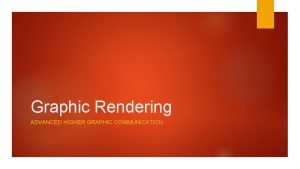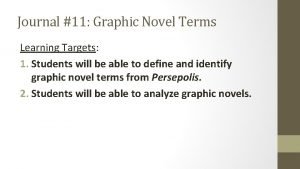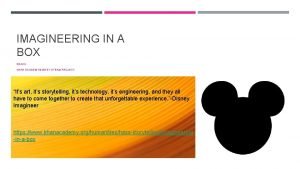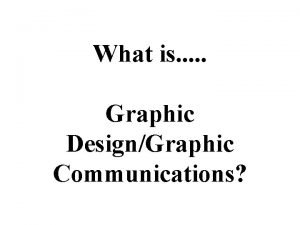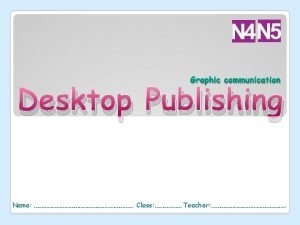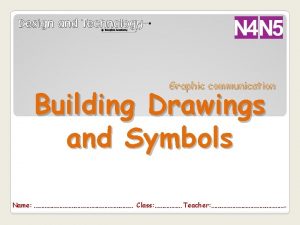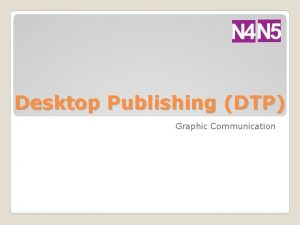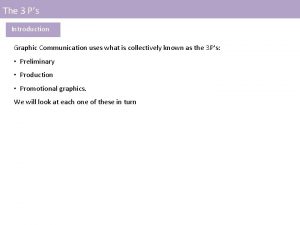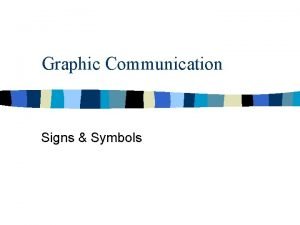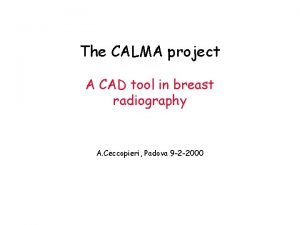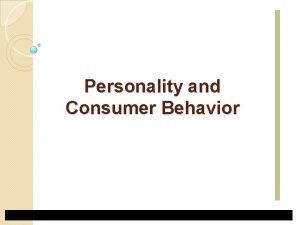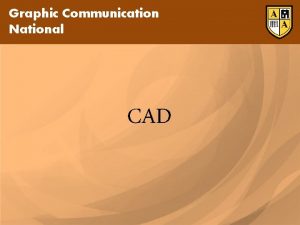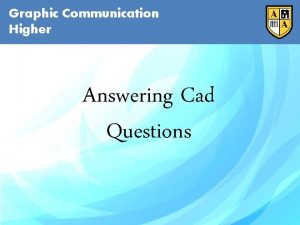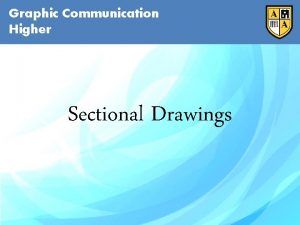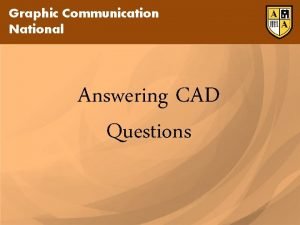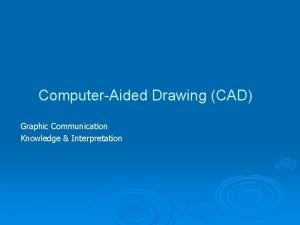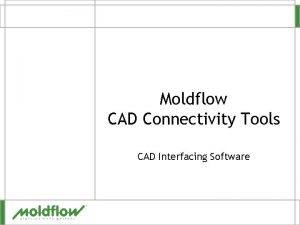Graphic Communication Higher CAD Graphic Communication Higher CAD
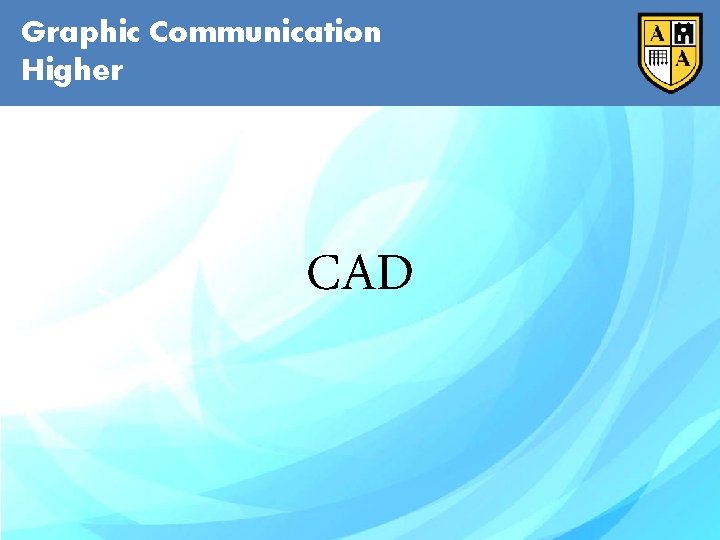
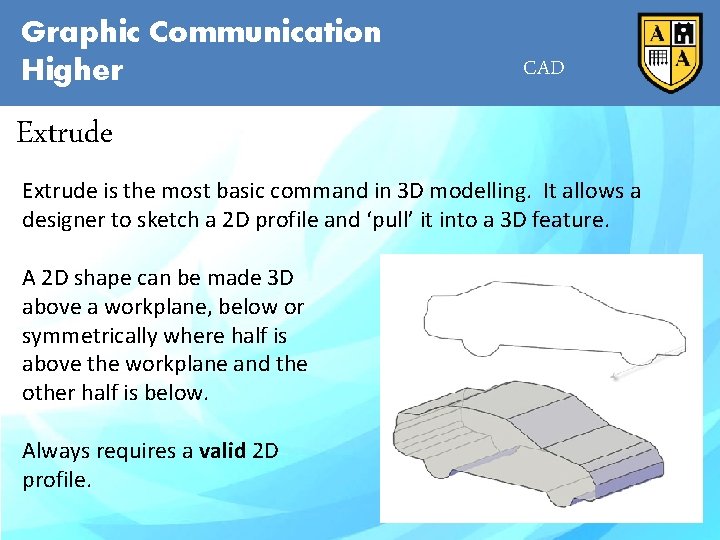
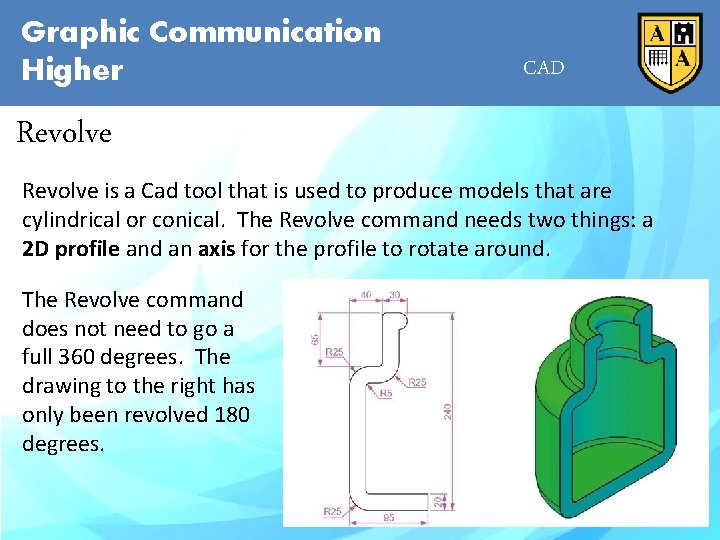
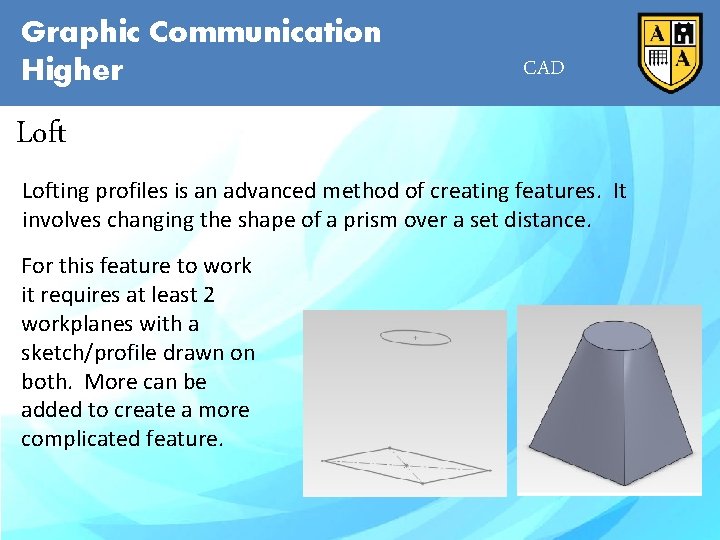
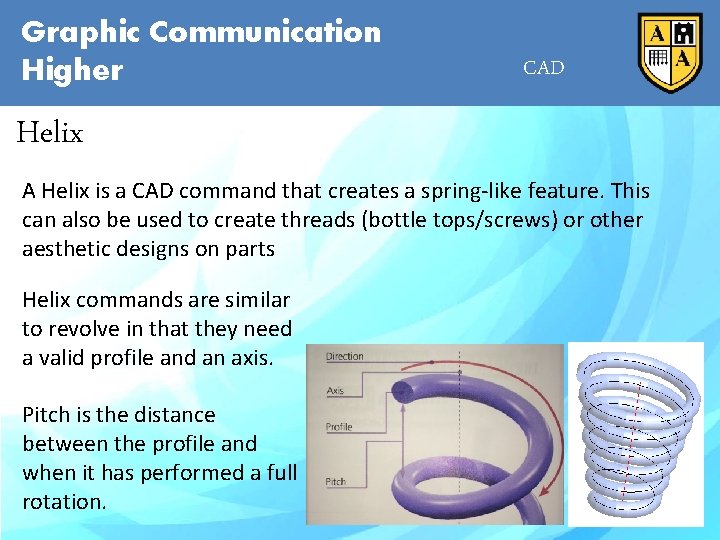
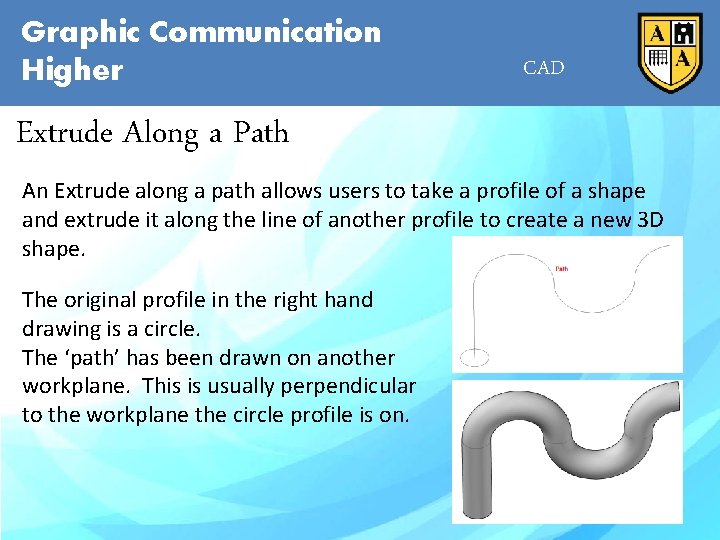
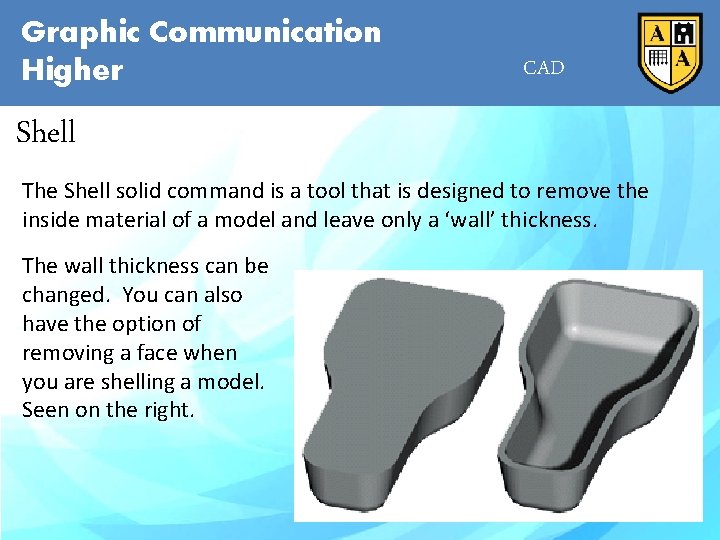
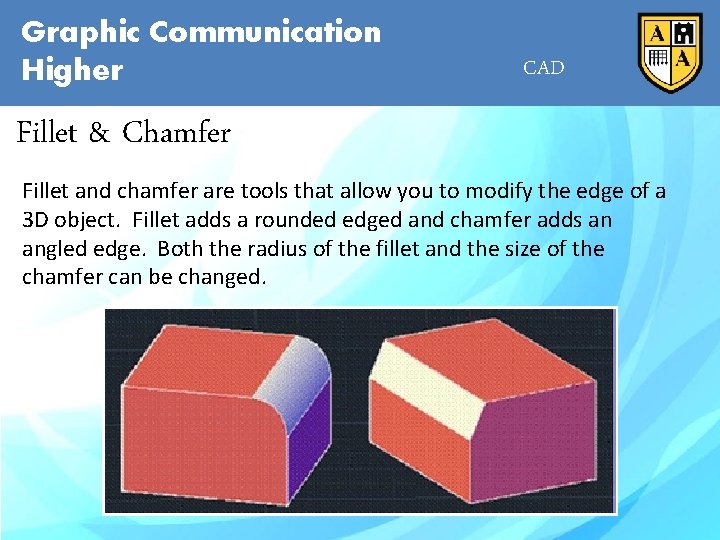
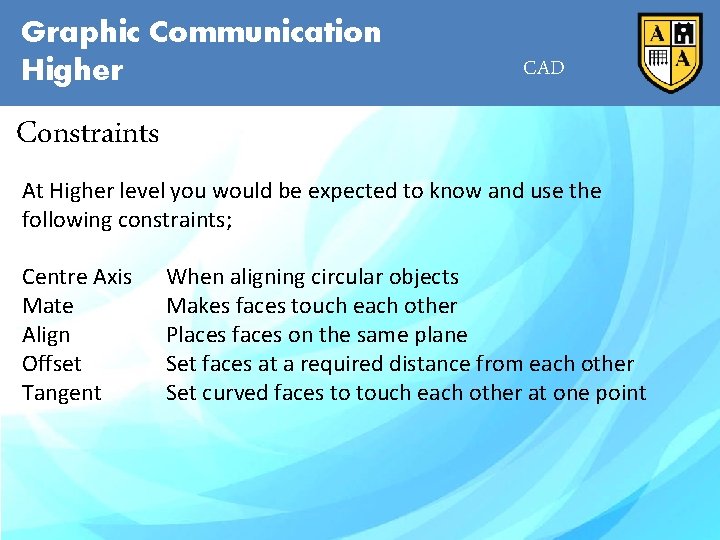
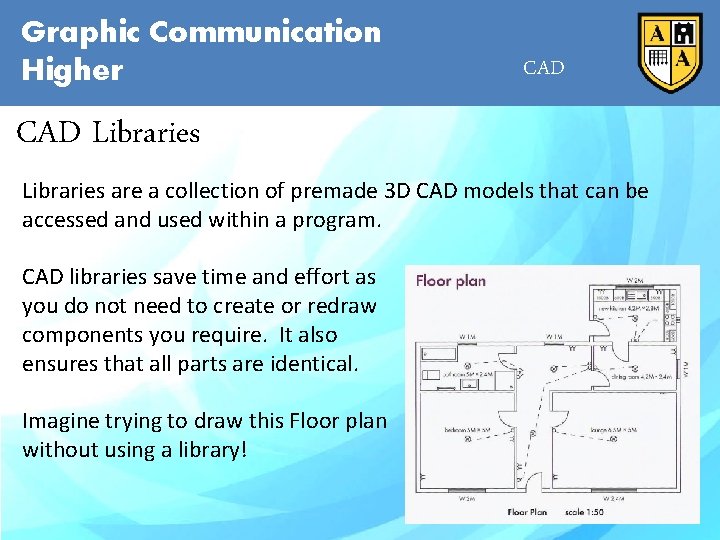
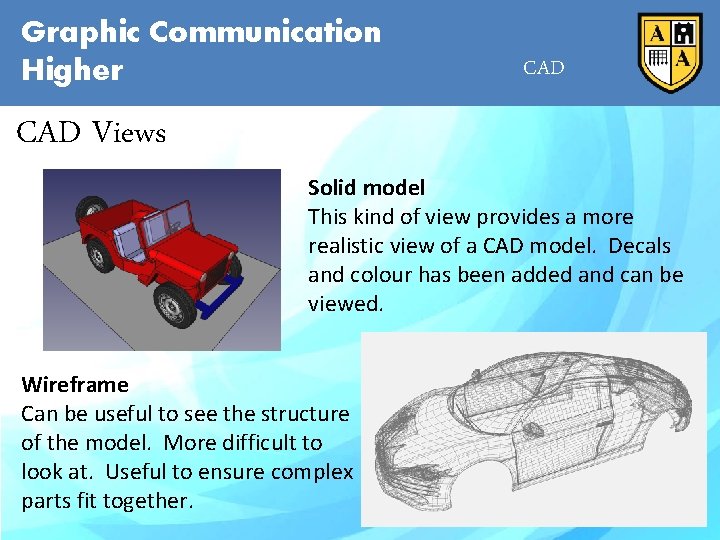
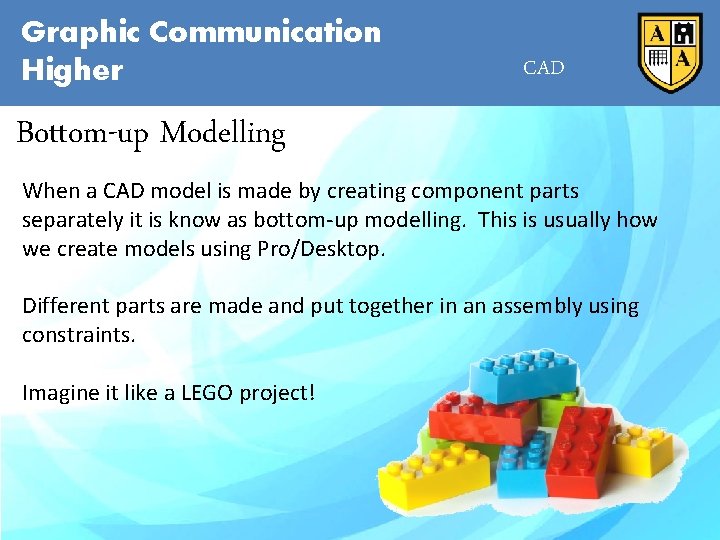
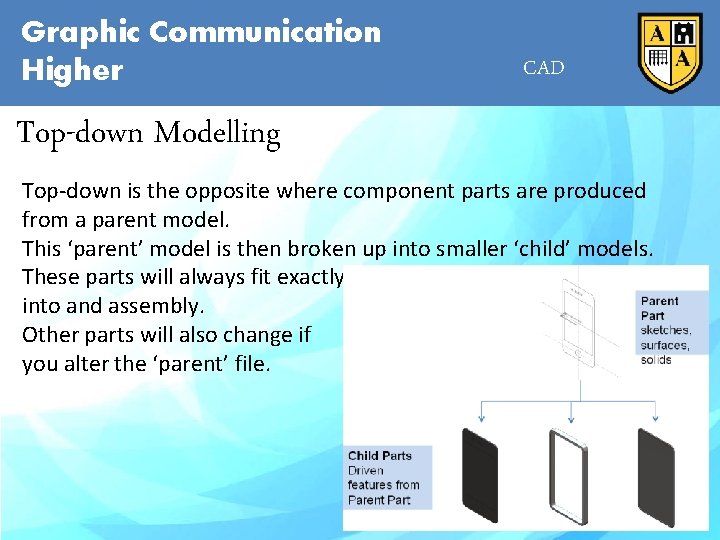
- Slides: 13
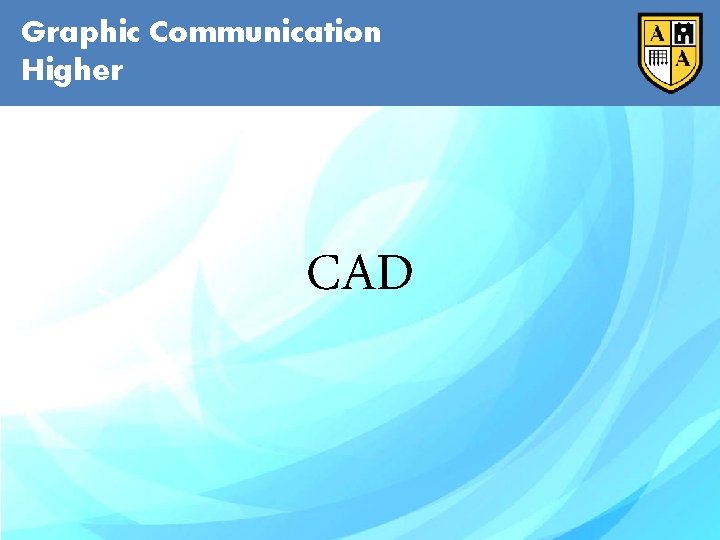
Graphic Communication Higher CAD
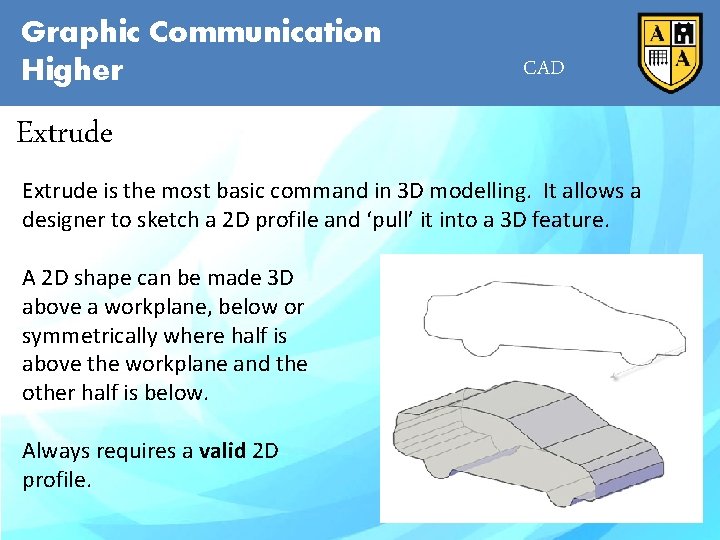
Graphic Communication Higher CAD Extrude is the most basic command in 3 D modelling. It allows a designer to sketch a 2 D profile and ‘pull’ it into a 3 D feature. A 2 D shape can be made 3 D above a workplane, below or symmetrically where half is above the workplane and the other half is below. Always requires a valid 2 D profile.
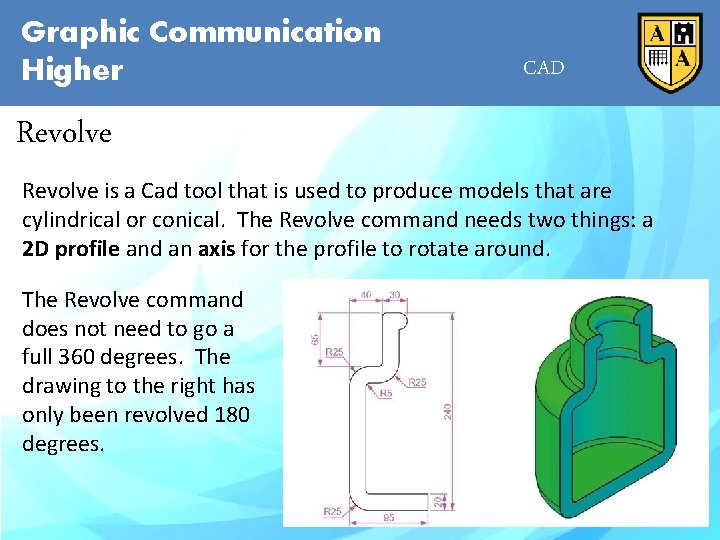
Graphic Communication Higher CAD Revolve is a Cad tool that is used to produce models that are cylindrical or conical. The Revolve command needs two things: a 2 D profile and an axis for the profile to rotate around. The Revolve command does not need to go a full 360 degrees. The drawing to the right has only been revolved 180 degrees.
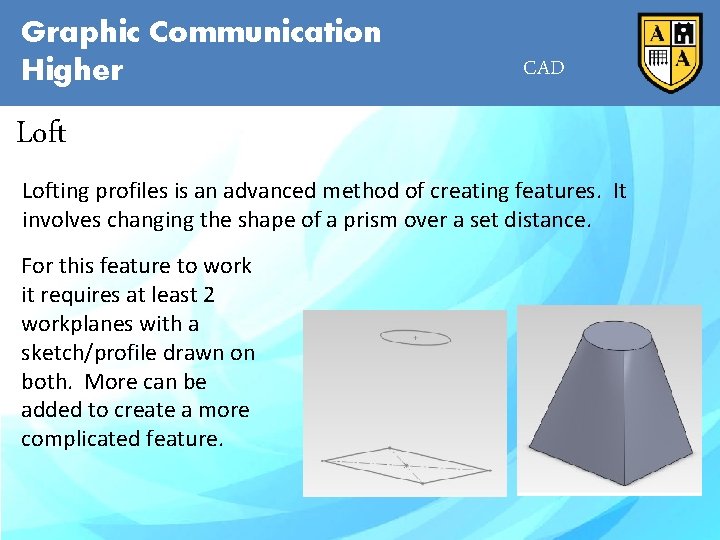
Graphic Communication Higher CAD Lofting profiles is an advanced method of creating features. It involves changing the shape of a prism over a set distance. For this feature to work it requires at least 2 workplanes with a sketch/profile drawn on both. More can be added to create a more complicated feature.
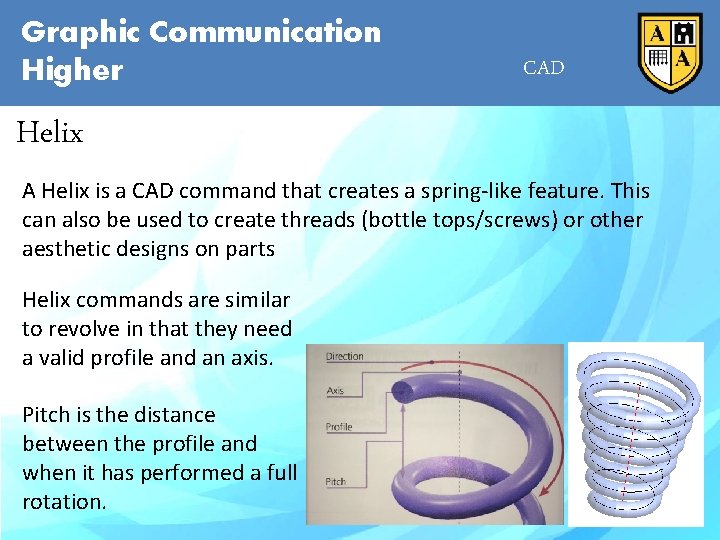
Graphic Communication Higher CAD Helix A Helix is a CAD command that creates a spring-like feature. This can also be used to create threads (bottle tops/screws) or other aesthetic designs on parts Helix commands are similar to revolve in that they need a valid profile and an axis. Pitch is the distance between the profile and when it has performed a full rotation.
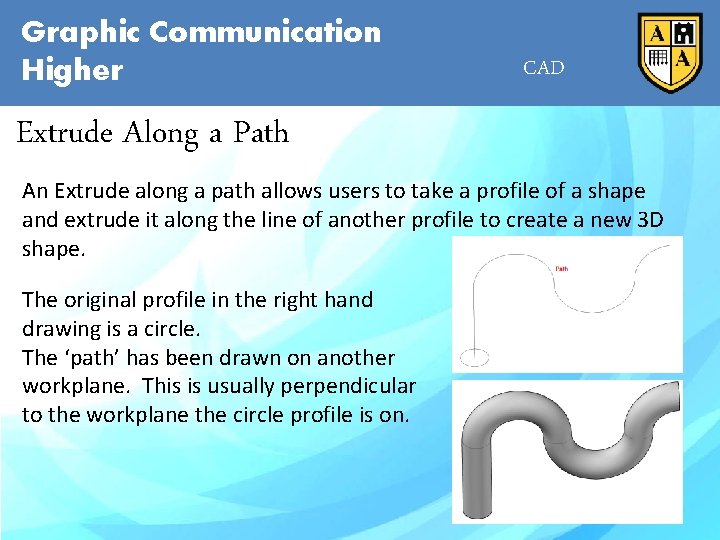
Graphic Communication Higher CAD Extrude Along a Path An Extrude along a path allows users to take a profile of a shape and extrude it along the line of another profile to create a new 3 D shape. The original profile in the right hand drawing is a circle. The ‘path’ has been drawn on another workplane. This is usually perpendicular to the workplane the circle profile is on.
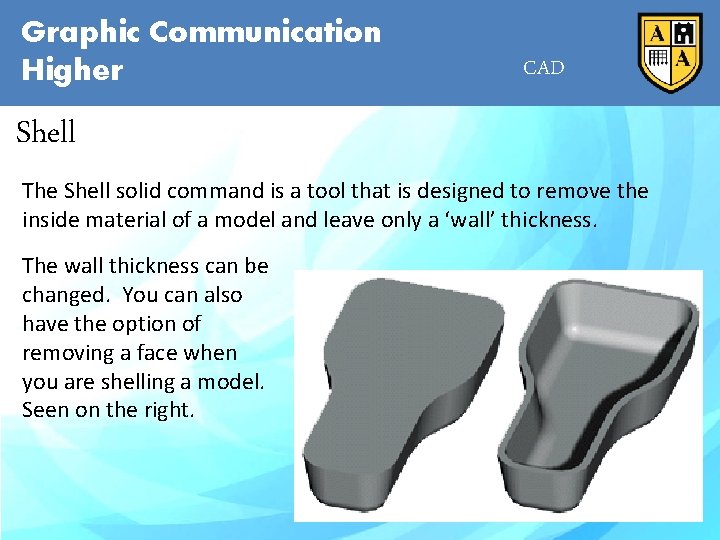
Graphic Communication Higher CAD Shell The Shell solid command is a tool that is designed to remove the inside material of a model and leave only a ‘wall’ thickness. The wall thickness can be changed. You can also have the option of removing a face when you are shelling a model. Seen on the right.
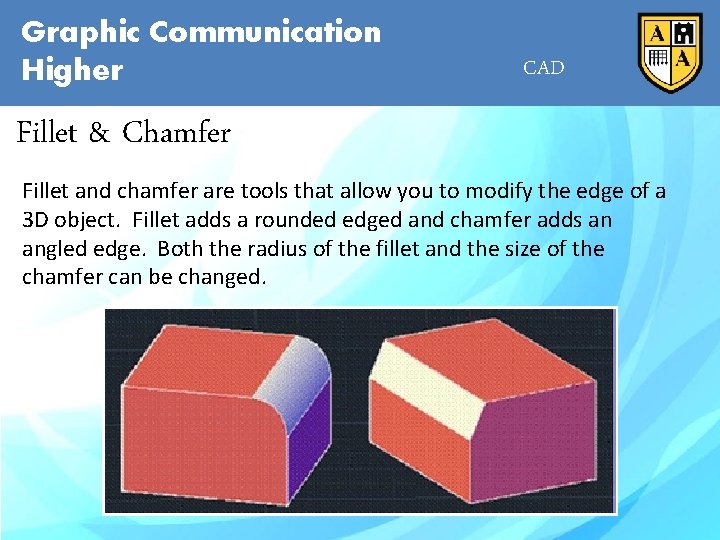
Graphic Communication Higher CAD Fillet & Chamfer Fillet and chamfer are tools that allow you to modify the edge of a 3 D object. Fillet adds a rounded edged and chamfer adds an angled edge. Both the radius of the fillet and the size of the chamfer can be changed.
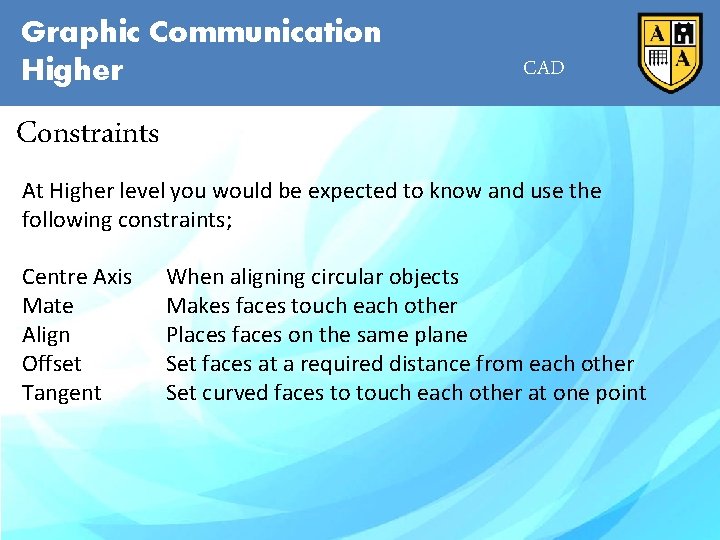
Graphic Communication Higher CAD Constraints At Higher level you would be expected to know and use the following constraints; Centre Axis Mate Align Offset Tangent When aligning circular objects Makes faces touch each other Places faces on the same plane Set faces at a required distance from each other Set curved faces to touch each other at one point
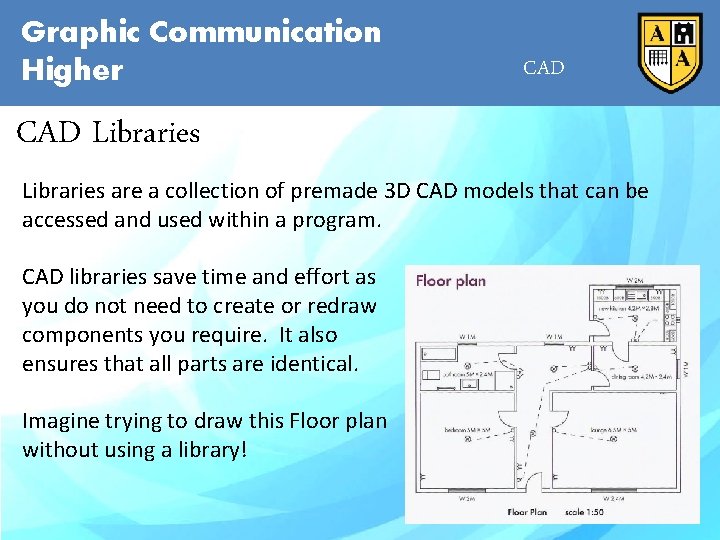
Graphic Communication Higher CAD Libraries are a collection of premade 3 D CAD models that can be accessed and used within a program. CAD libraries save time and effort as you do not need to create or redraw components you require. It also ensures that all parts are identical. Imagine trying to draw this Floor plan without using a library!
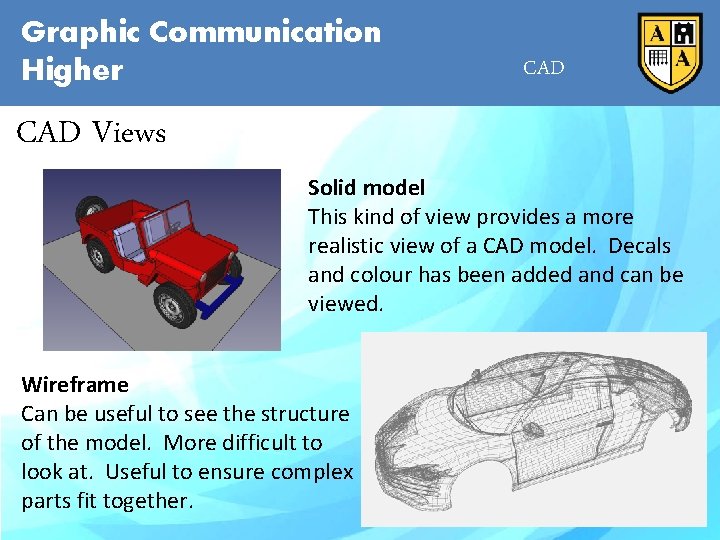
Graphic Communication Higher CAD Views Solid model This kind of view provides a more realistic view of a CAD model. Decals and colour has been added and can be viewed. Wireframe Can be useful to see the structure of the model. More difficult to look at. Useful to ensure complex parts fit together.
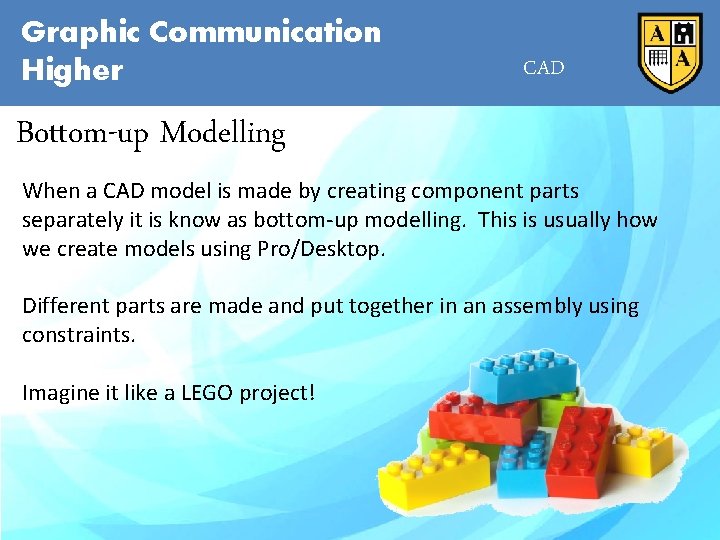
Graphic Communication Higher CAD Bottom-up Modelling When a CAD model is made by creating component parts separately it is know as bottom-up modelling. This is usually how we create models using Pro/Desktop. Different parts are made and put together in an assembly using constraints. Imagine it like a LEGO project!
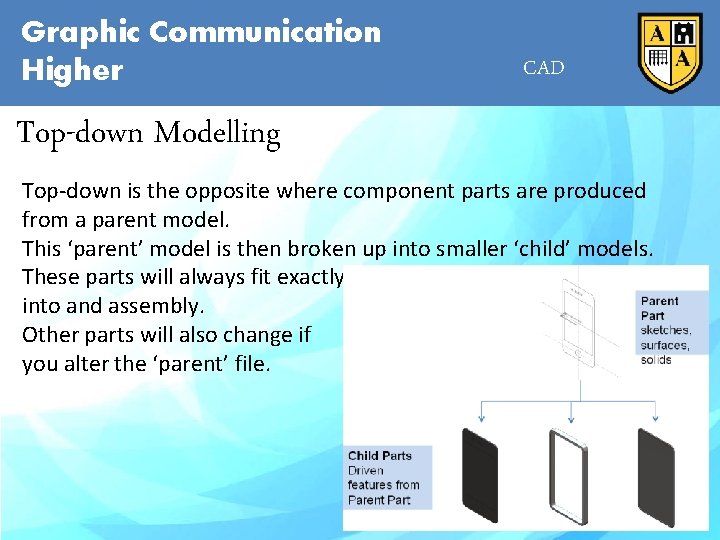
Graphic Communication Higher CAD Top-down Modelling Top-down is the opposite where component parts are produced from a parent model. This ‘parent’ model is then broken up into smaller ‘child’ models. These parts will always fit exactly into and assembly. Other parts will also change if you alter the ‘parent’ file.
 Advanced higher graphics
Advanced higher graphics Bleed graphic novel definition
Bleed graphic novel definition Ghost graphic story graphic and wayfinding
Ghost graphic story graphic and wayfinding Graphic communications definition
Graphic communications definition Dtp features graphic communication
Dtp features graphic communication Dtp features graphic communication
Dtp features graphic communication Graphic symbols for architectural drawings
Graphic symbols for architectural drawings Dtp features graphic communication
Dtp features graphic communication The 3 p's graphic communication
The 3 p's graphic communication Fold line graphic communication
Fold line graphic communication Visual communication and graphic design essentials
Visual communication and graphic design essentials Impactcad
Impactcad Calma cad
Calma cad Dogmatism in consumer behaviour
Dogmatism in consumer behaviour