Grant Management System cbpf unocha org Grant Management
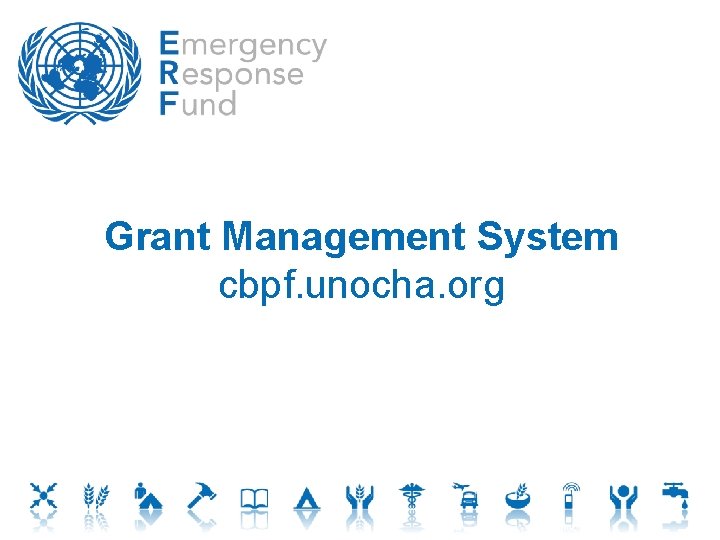
Grant Management System cbpf. unocha. org
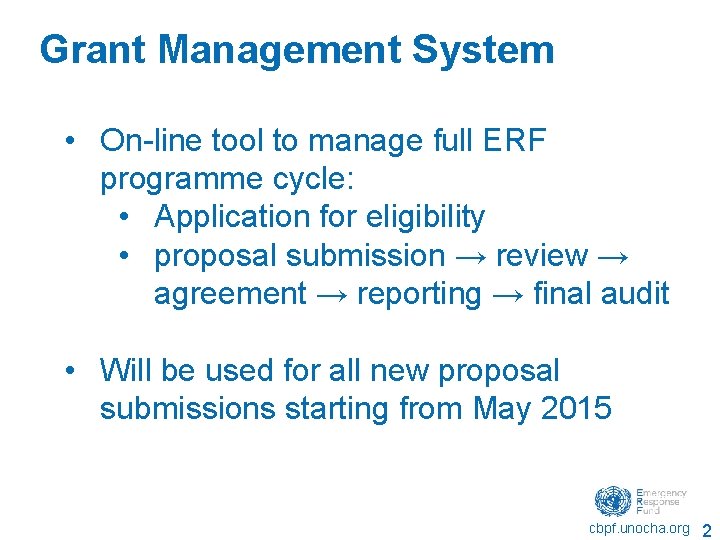
Grant Management System • On-line tool to manage full ERF programme cycle: • Application for eligibility • proposal submission → review → agreement → reporting → final audit • Will be used for all new proposal submissions starting from May 2015 cbpf. unocha. org 2
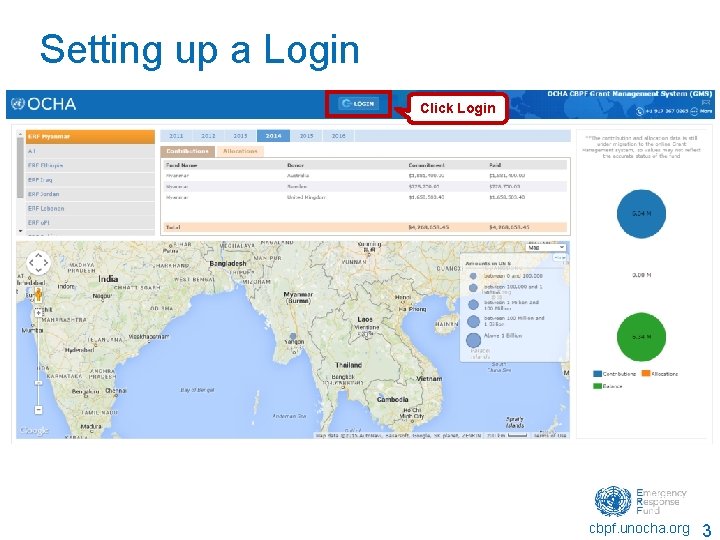
Setting up a Login Click Login Go to http: //cbpf. unocha. org/ cbpf. unocha. org 3
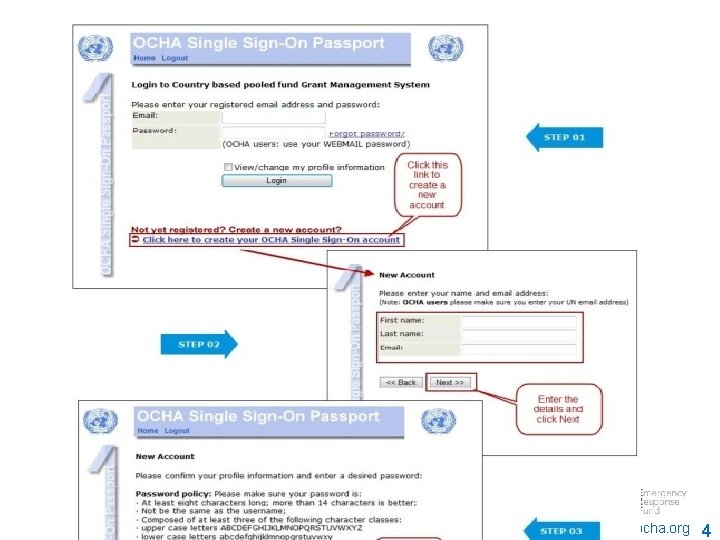
cbpf. unocha. org 4
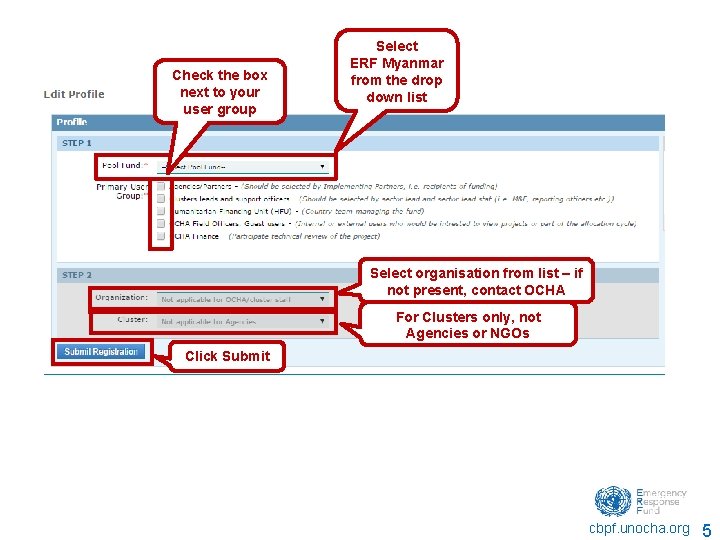
Check the box next to your user group Select ERF Myanmar from the drop down list Select organisation from list – if not present, contact OCHA For Clusters only, not Agencies or NGOs Click Submit cbpf. unocha. org 5
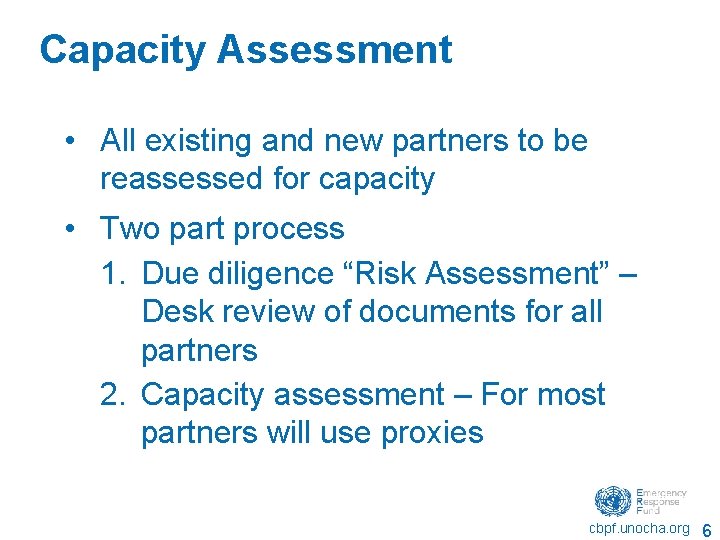
Capacity Assessment • All existing and new partners to be reassessed for capacity • Two part process 1. Due diligence “Risk Assessment” – Desk review of documents for all partners 2. Capacity assessment – For most partners will use proxies cbpf. unocha. org 6

Due Diligence Application • Contact information • Basic organisation information • Organisation experience in country • Signed Standard Declarations • Key documents Off-line Due Diligence Application cbpf. unocha. org 7
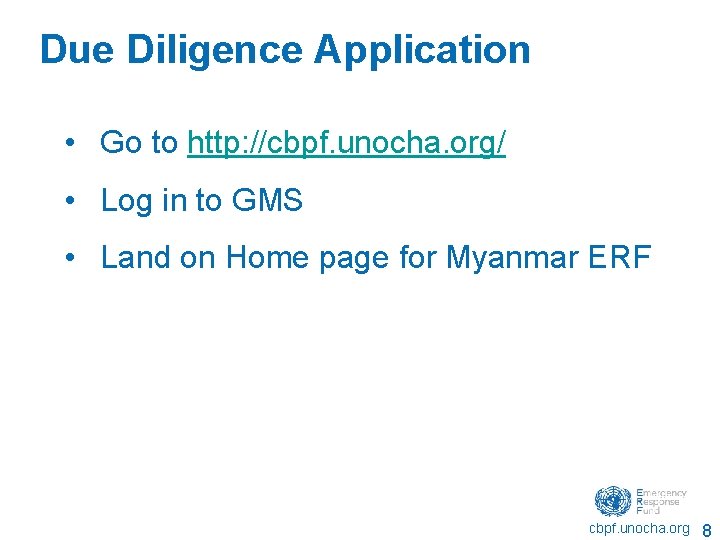
Due Diligence Application • Go to http: //cbpf. unocha. org/ • Log in to GMS • Land on Home page for Myanmar ERF cbpf. unocha. org 8
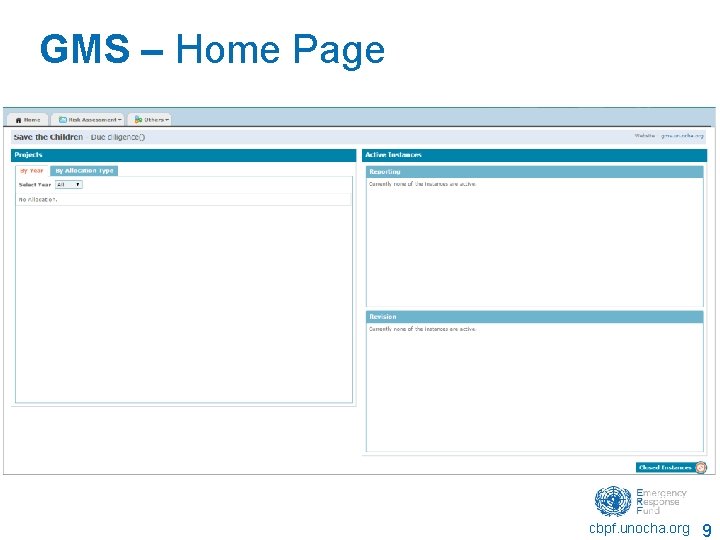
GMS – Home Page cbpf. unocha. org 9
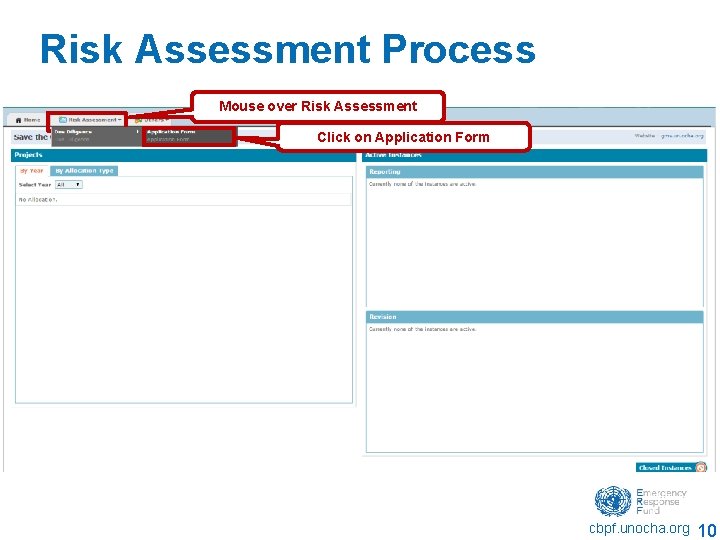
Risk Assessment Process Mouse over Risk Assessment Click on Application Form cbpf. unocha. org 10
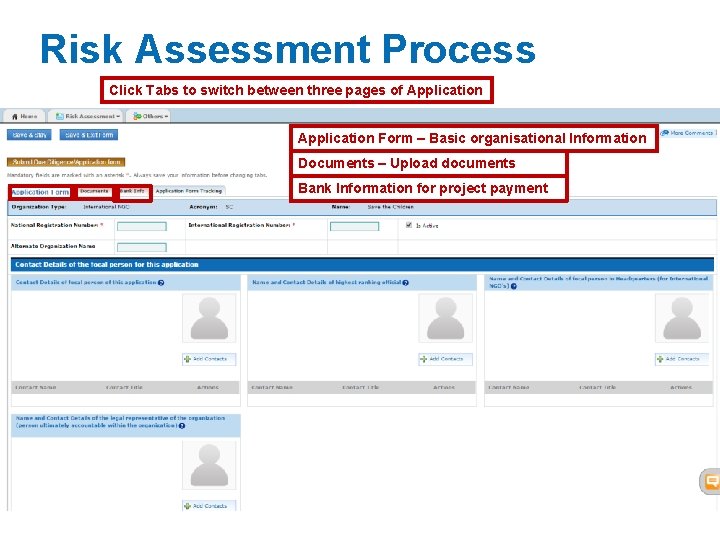
Risk Assessment Process Click Tabs to switch between three pages of Application Form – Basic organisational Information Documents – Upload documents Bank Information for project payment cbpf. unocha. org 11
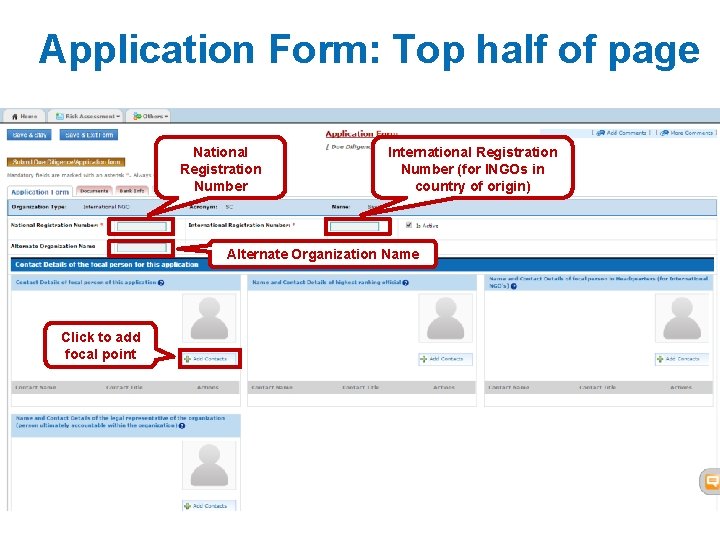
Application Form: Top half of page National Registration Number International Registration Number (for INGOs in country of origin) Alternate Organization Name Click to add focal point cbpf. unocha. org 12
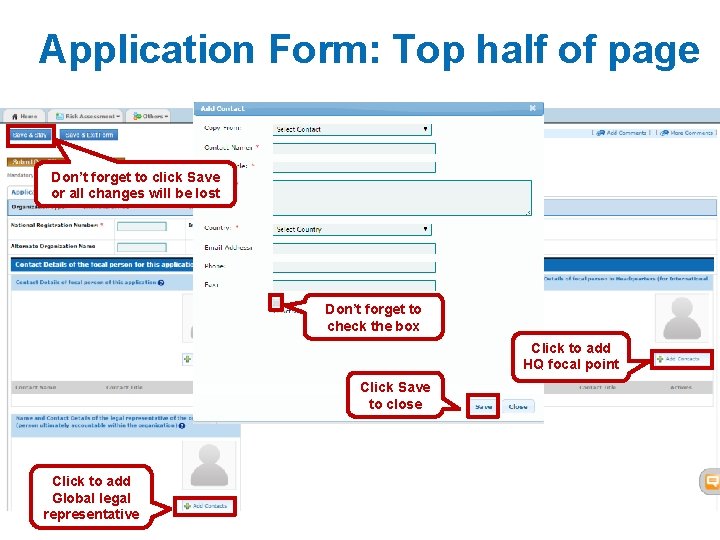
Application Form: Top half of page Don’t forget to click Save or all changes will be lost Don’t forget to Clickcheck to addthe box highest official in country. Click Save Click to add HQ focal point to close Click to add Global legal representative cbpf. unocha. org 13
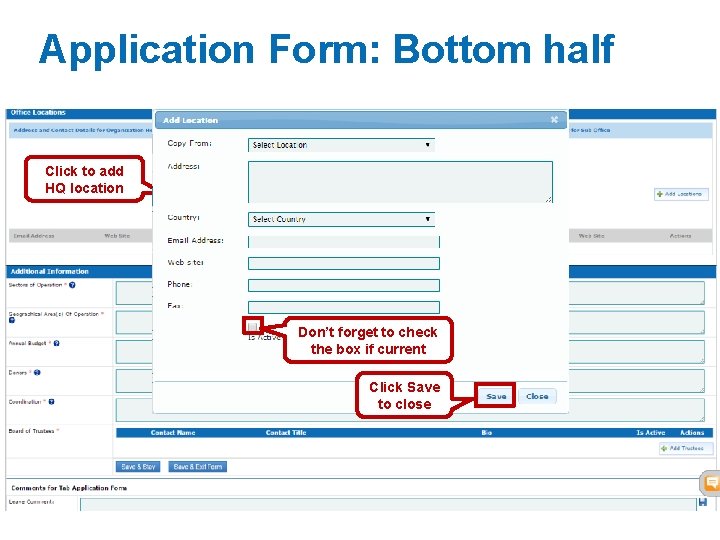
Application Form: Bottom half Click to add HQ location Don’t forget to check the box if current Click Save to close cbpf. unocha. org 14
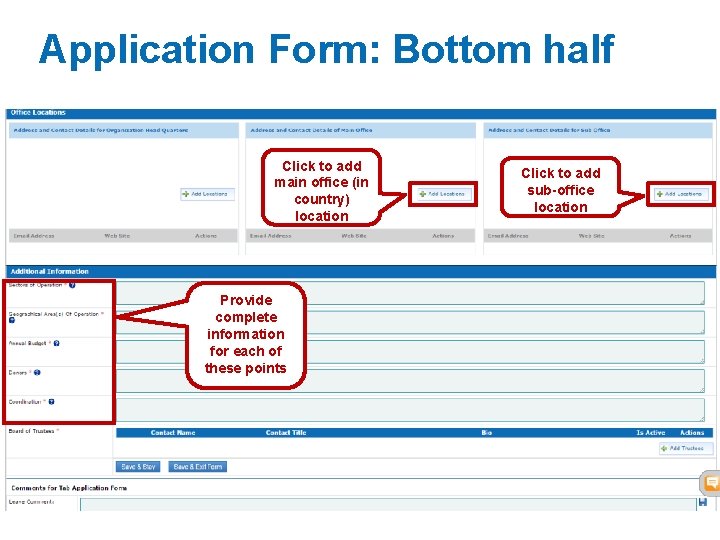
Application Form: Bottom half Click to add main office (in country) location Click to add sub-office location Provide complete information for each of these points cbpf. unocha. org 15
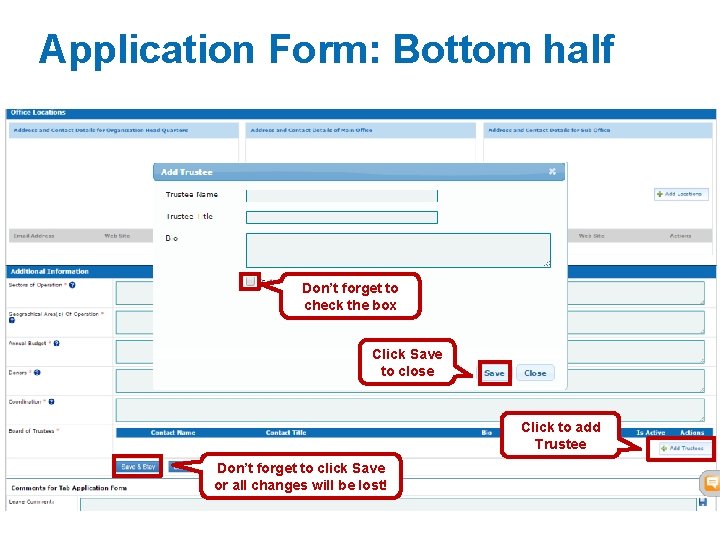
Application Form: Bottom half Don’t forget to check the box Click Save to close Click to add Trustee Don’t forget to click Save or all changes will be lost! cbpf. unocha. org 16
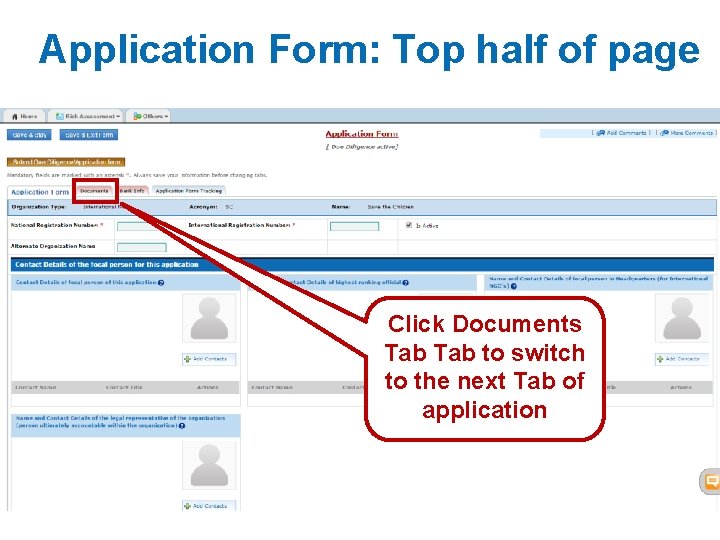
Application Form: Top half of page Click Documents Tab to switch to the next Tab of application cbpf. unocha. org 17
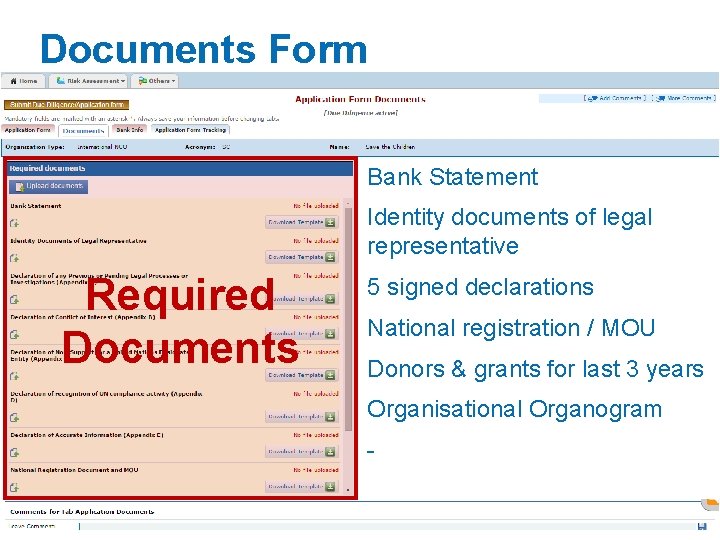
Documents Form Bank Statement Identity documents of legal representative Required Documents 5 signed declarations National registration / MOU Donors & grants for last 3 years Organisational Organogram cbpf. unocha. org 18
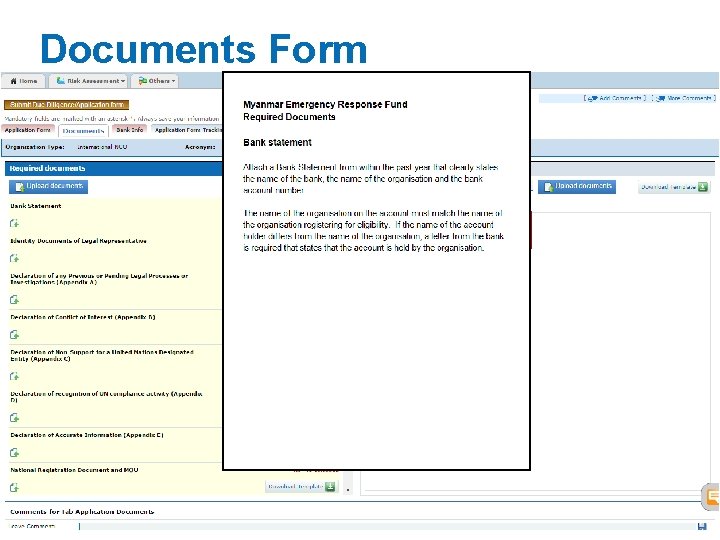
Documents Form Click to download instructions cbpf. unocha. org 19
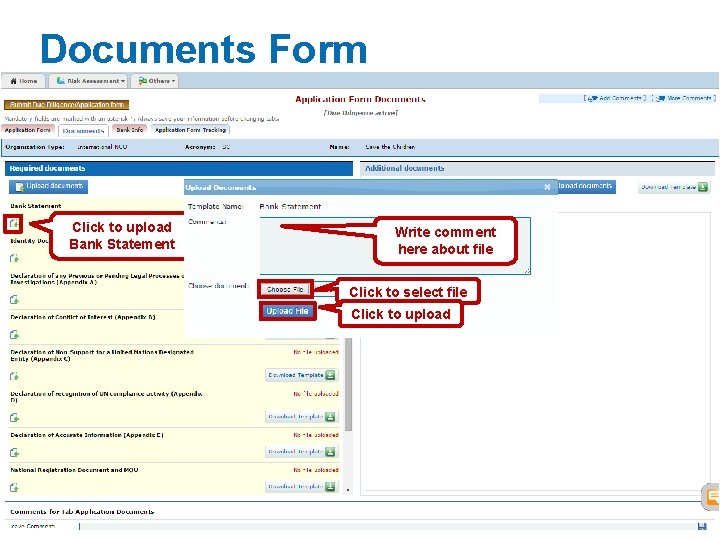
Documents Form Click to upload Bank Statement Write comment here about file Click to select file Click to upload cbpf. unocha. org 20
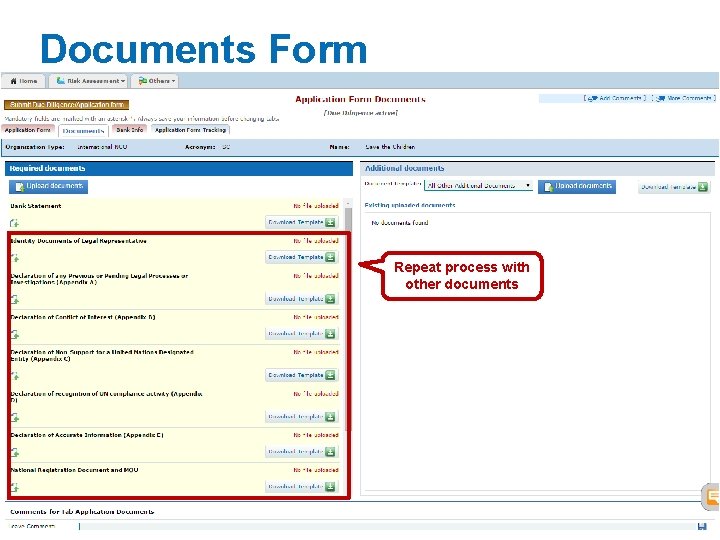
Documents Form Repeat process with other documents cbpf. unocha. org 21
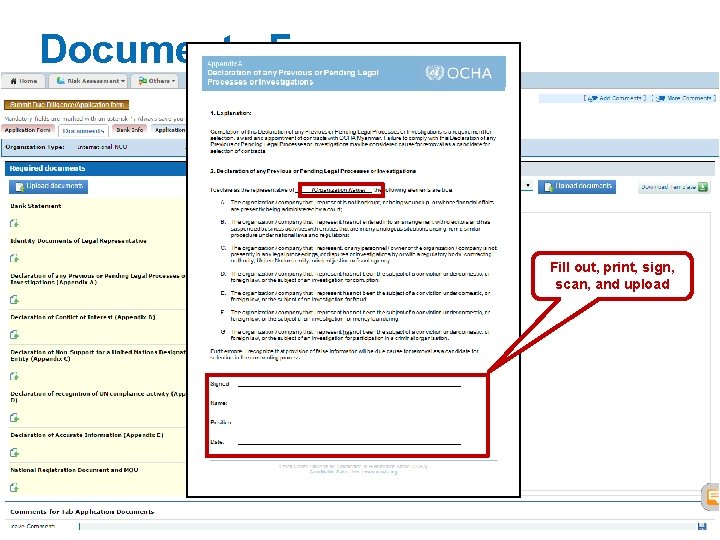
Documents Form Click to download Template Fill out, print, sign, scan, and upload cbpf. unocha. org 22
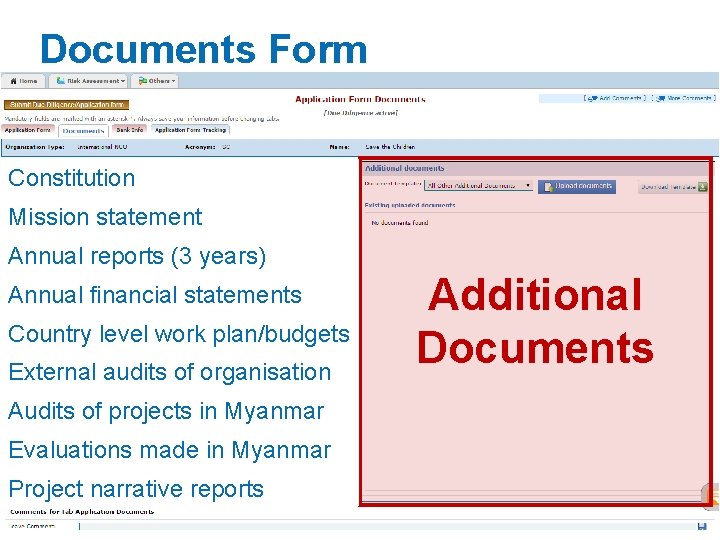
Documents Form Constitution Mission statement Annual reports (3 years) Annual financial statements Country level work plan/budgets External audits of organisation Additional Documents Audits of projects in Myanmar Evaluations made in Myanmar Project narrative reports cbpf. unocha. org 23
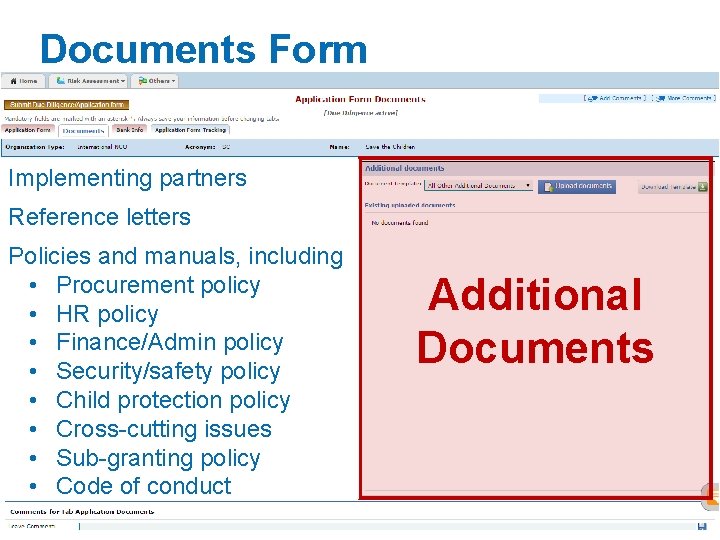
Documents Form Implementing partners Reference letters Policies and manuals, including • Procurement policy • HR policy • Finance/Admin policy • Security/safety policy • Child protection policy • Cross-cutting issues • Sub-granting policy • Code of conduct Additional Documents cbpf. unocha. org 24
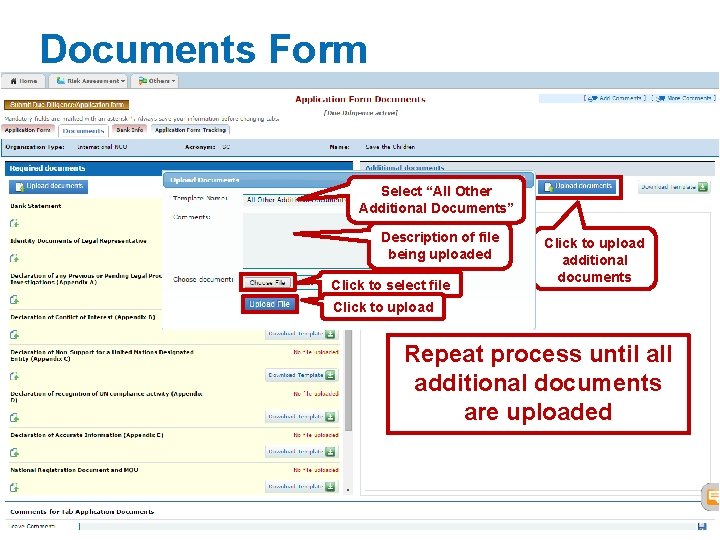
Documents Form Select “All Other Additional Documents” Description of file being uploaded Click to select file Click to upload additional documents Click to upload Repeat process until all additional documents are uploaded cbpf. unocha. org 25
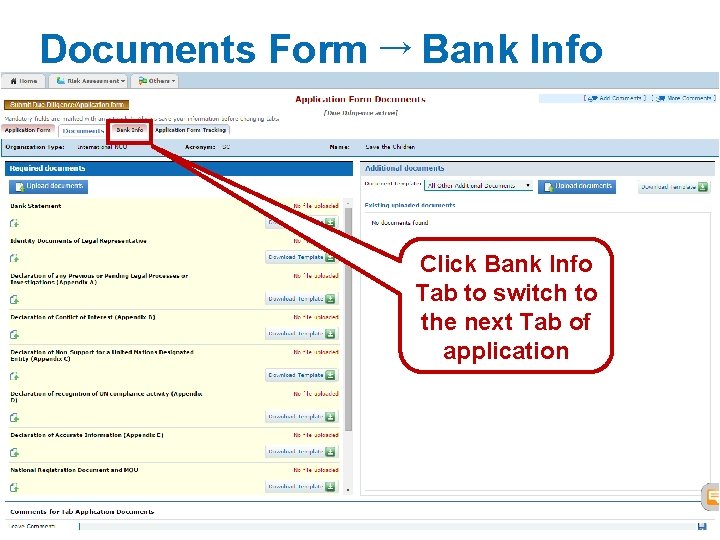
Documents Form → Bank Info Click Bank Info Tab to switch to the next Tab of application cbpf. unocha. org 26
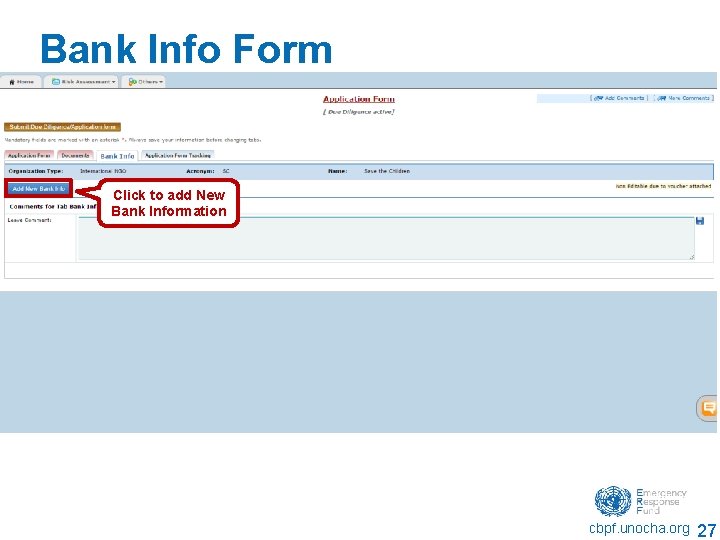
Bank Info Form Click to add New Bank Information cbpf. unocha. org 27
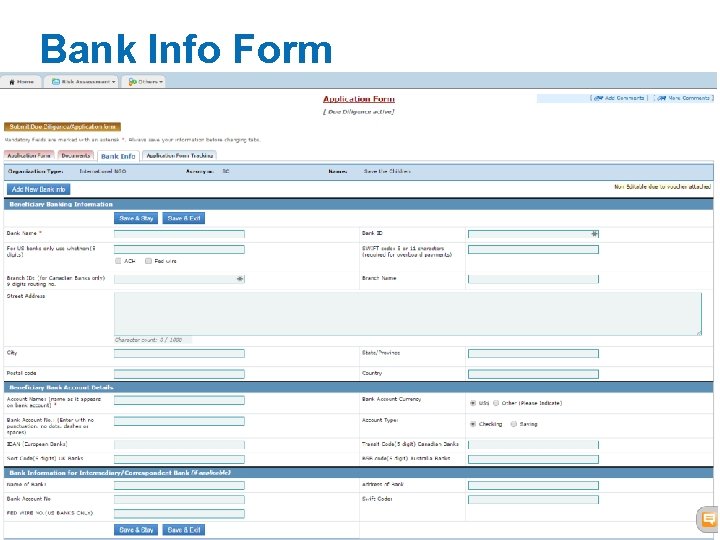
Bank Info Form Click to add New Bank Information cbpf. unocha. org 28
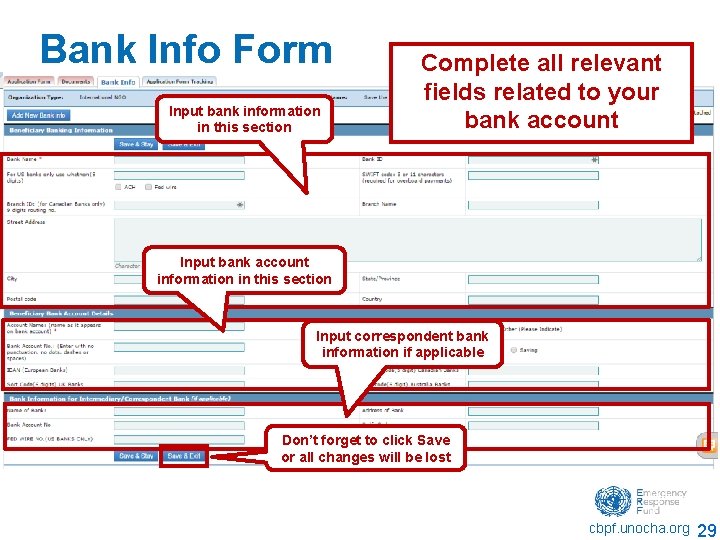
Bank Info Form Input bank information in this section Complete all relevant fields related to your bank account Input bank account information in this section Input correspondent bank information if applicable Don’t forget to click Save or all changes will be lost cbpf. unocha. org 29
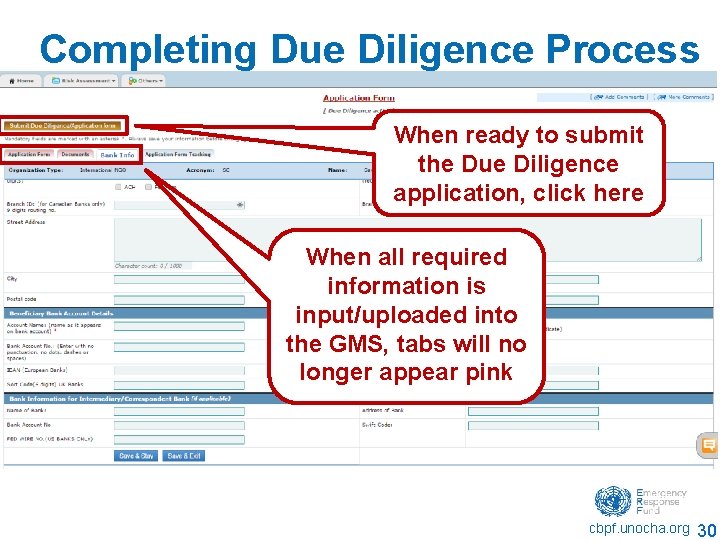
Completing Due Diligence Process When ready to submit the Due Diligence application, click here When all required information is input/uploaded into the GMS, tabs will no longer appear pink cbpf. unocha. org 30

Questions? Contact: James Weatherill ERF Fund Manager weatherill@un. org 09 -42 -812 -7430 Humanitarian Financing Unit erf-myanmar@un. org 31
- Slides: 31