Grade 9 Course Selection Registration Forms FAQs Q

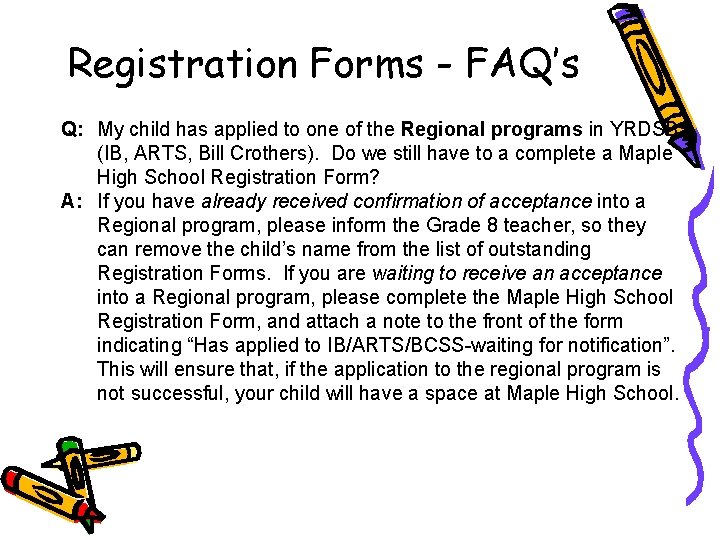
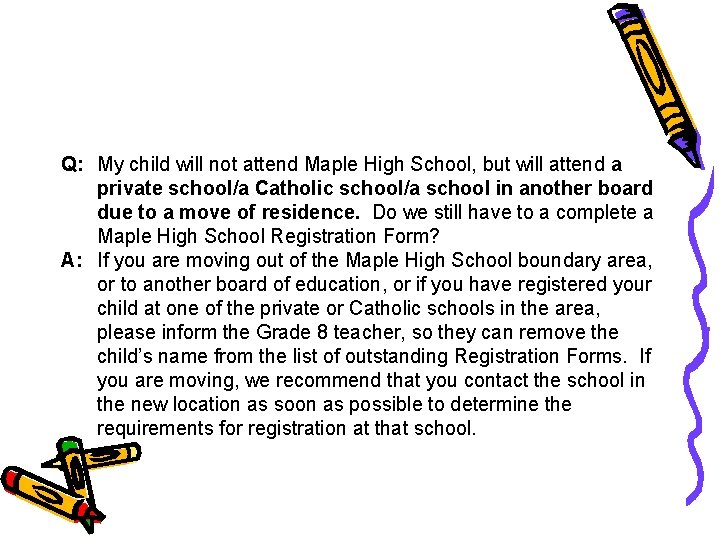
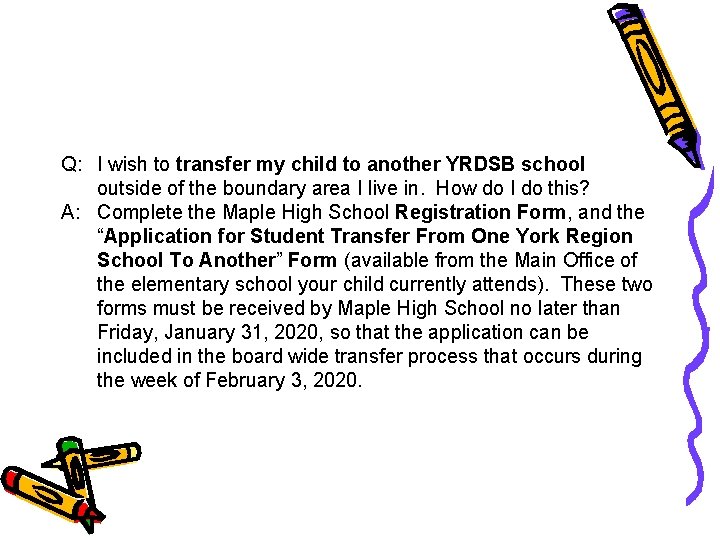
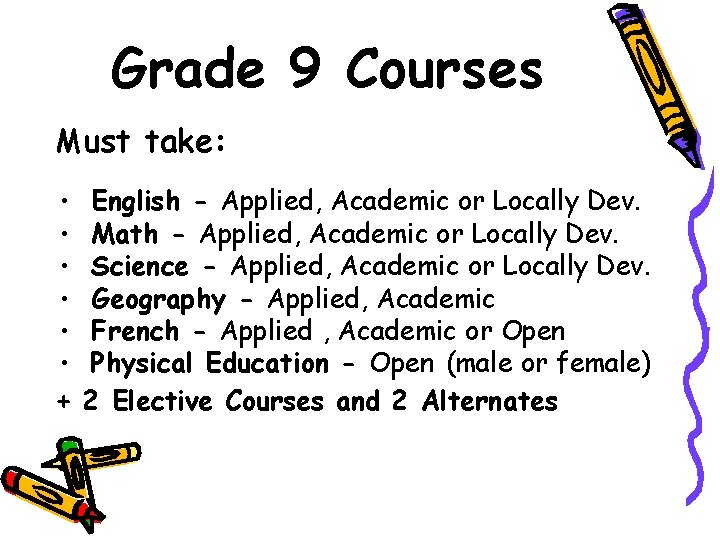
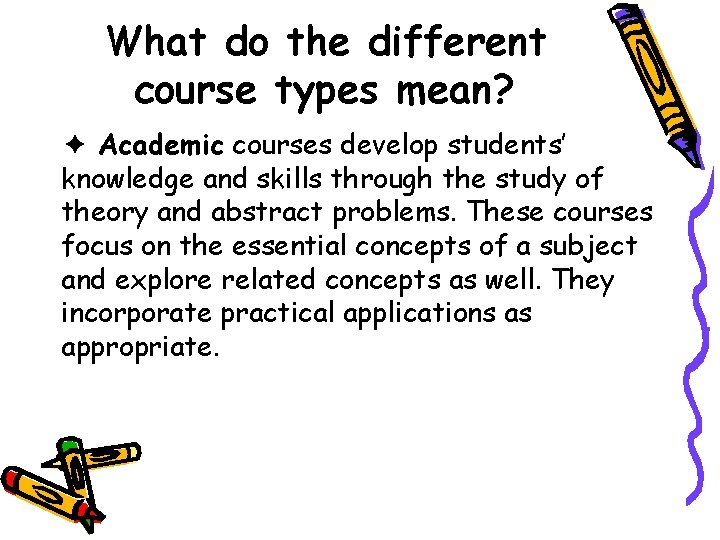
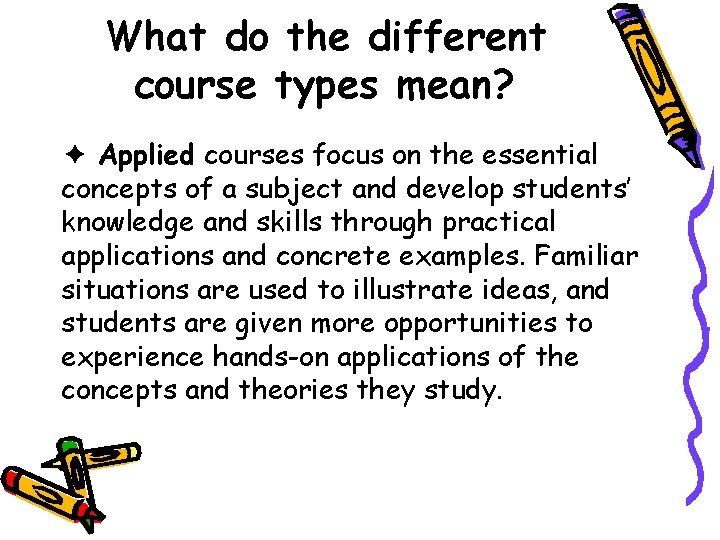
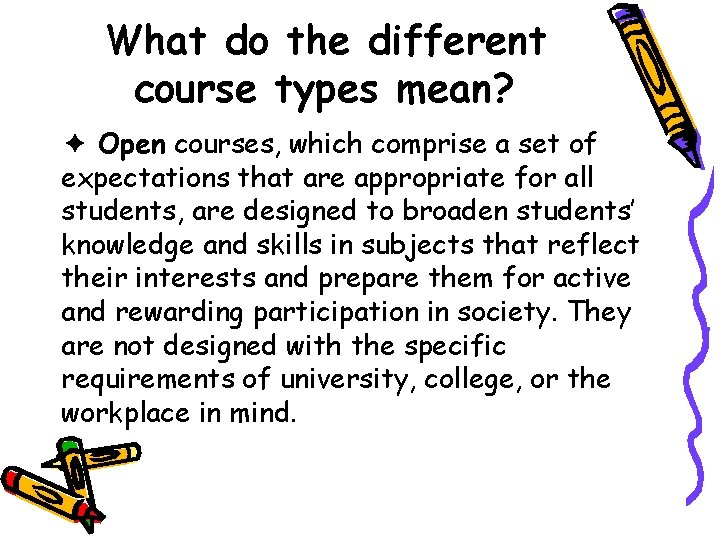

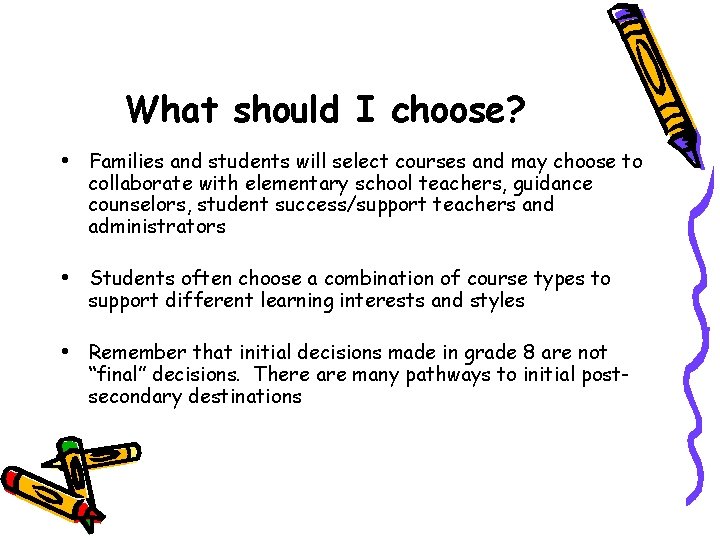
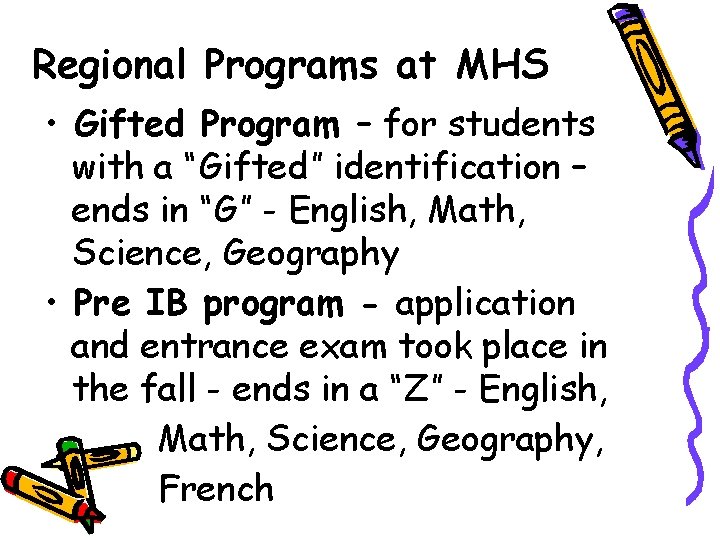

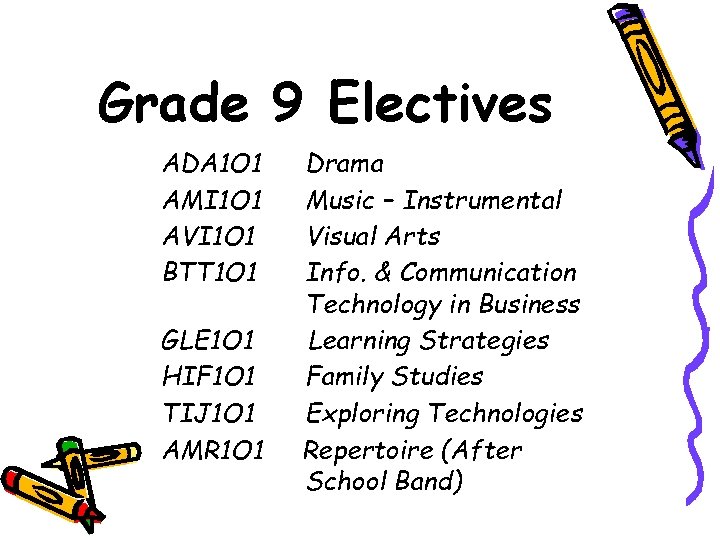
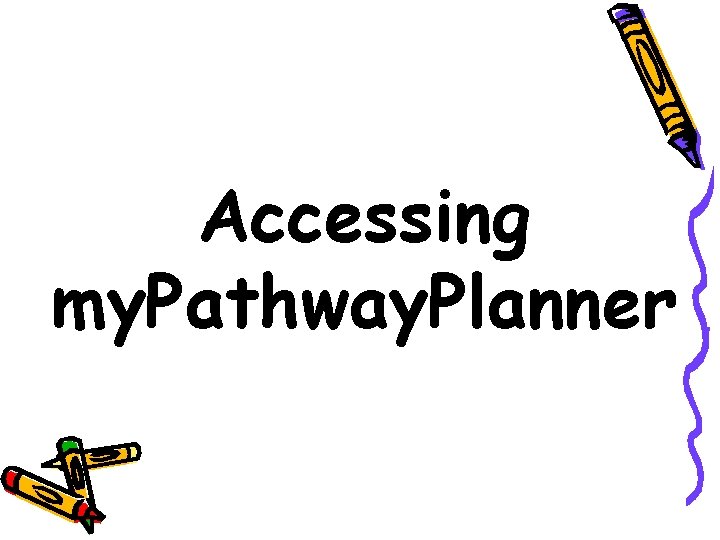
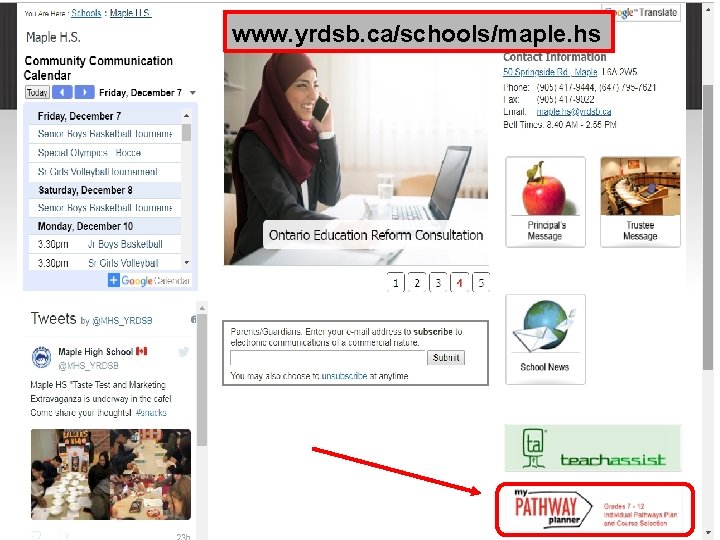
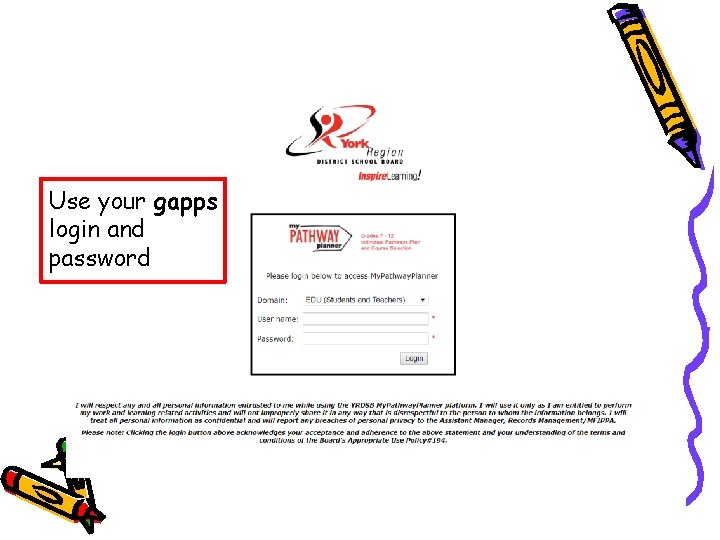
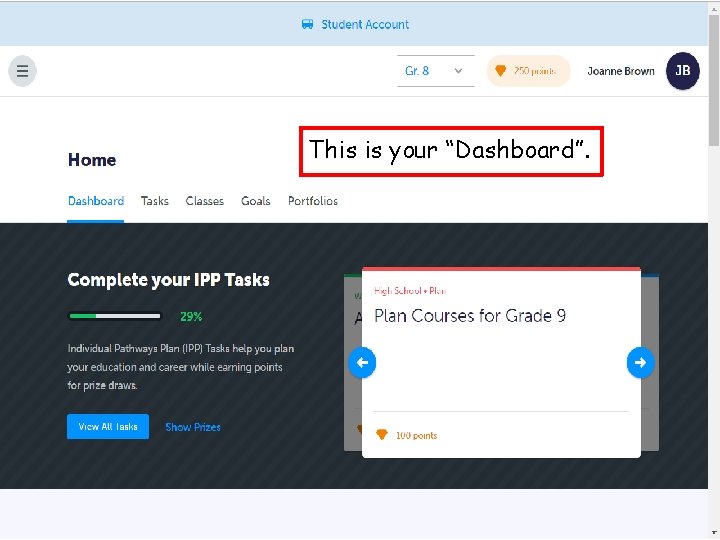
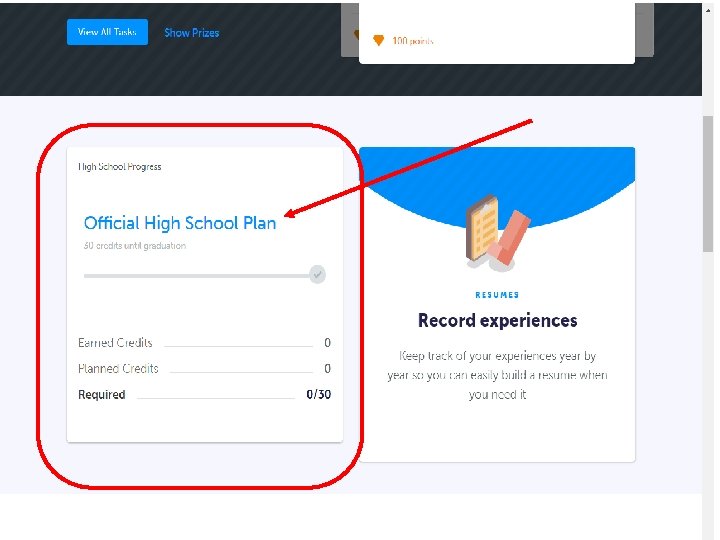
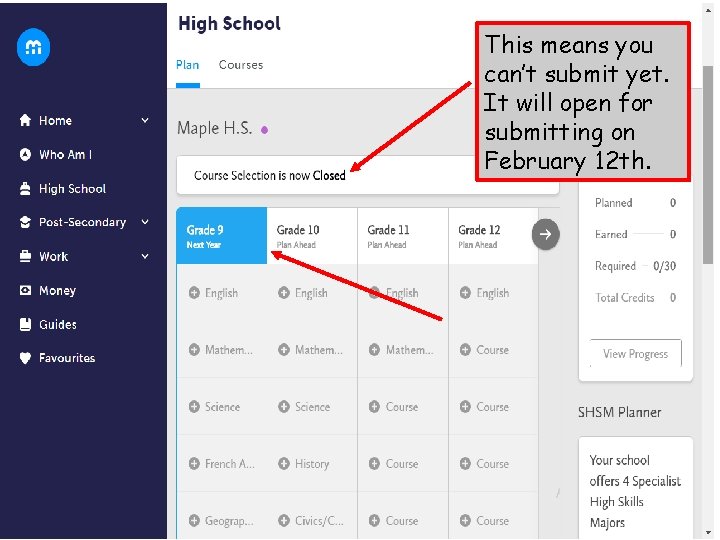
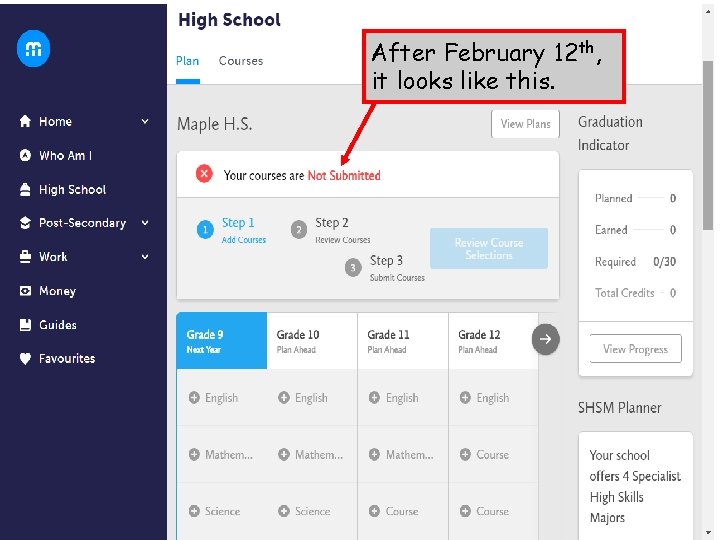

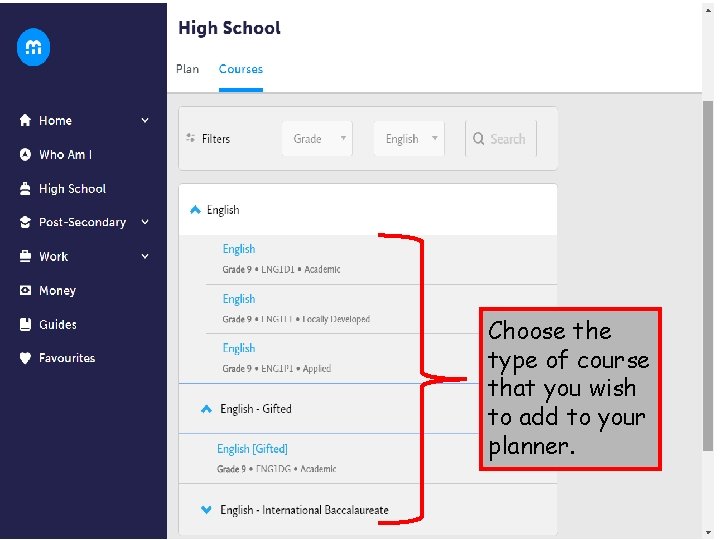


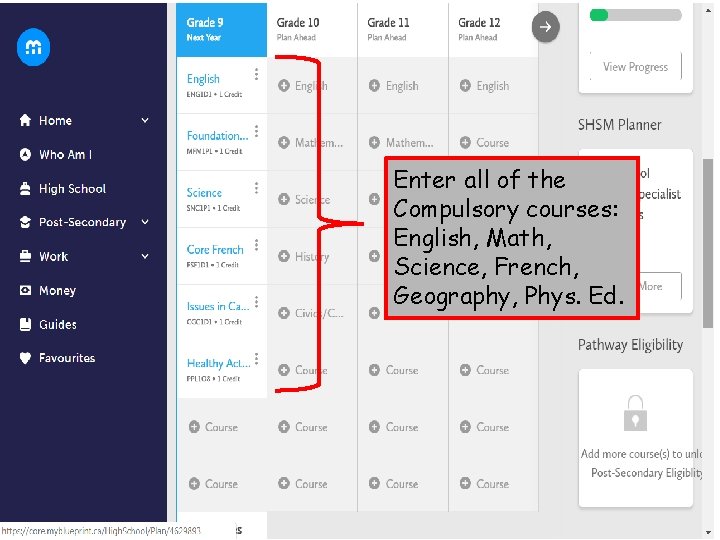
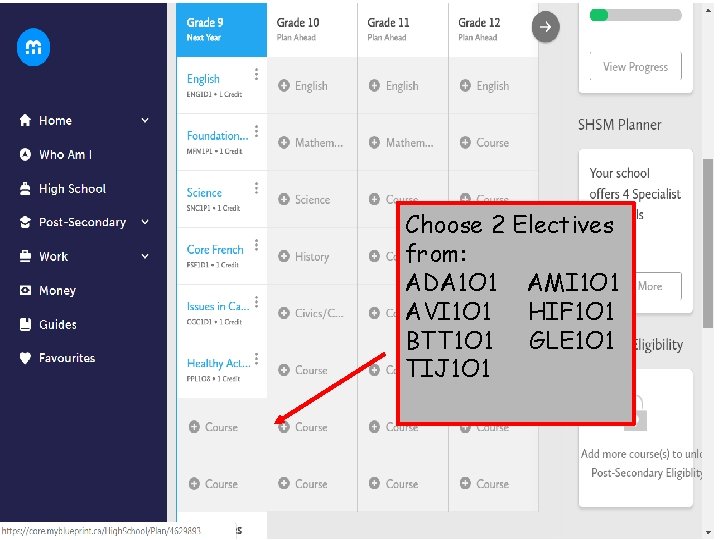
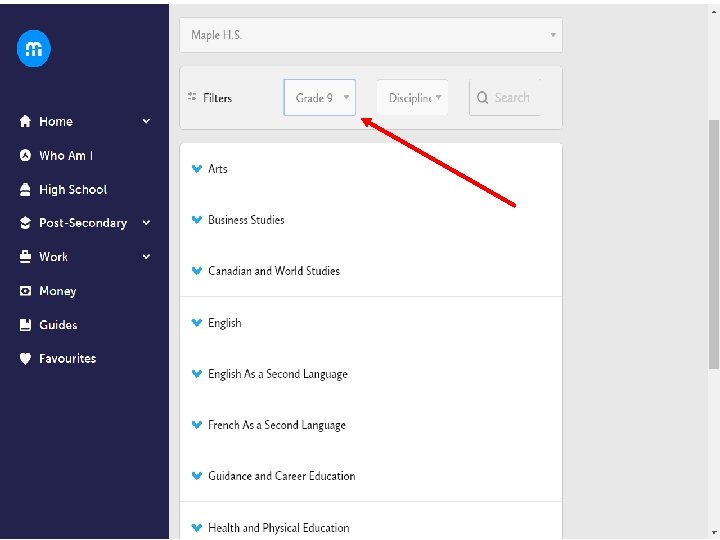
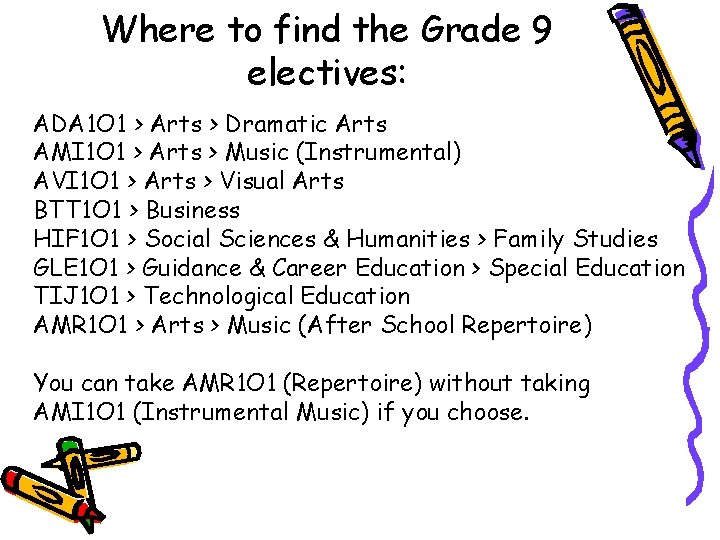
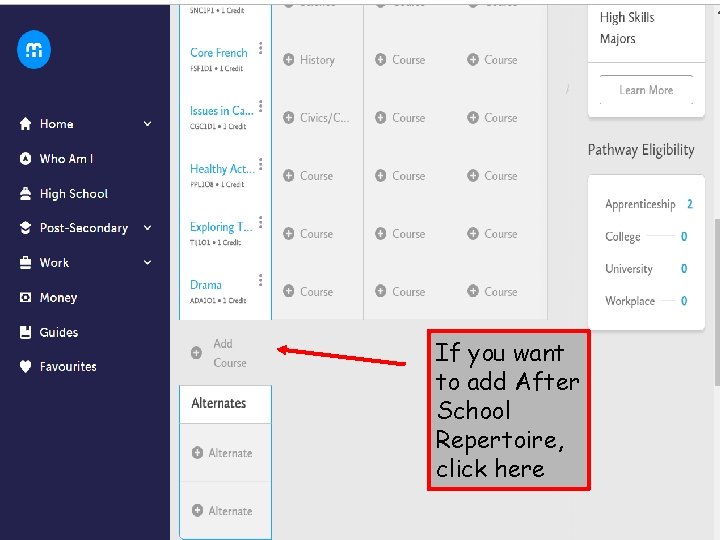
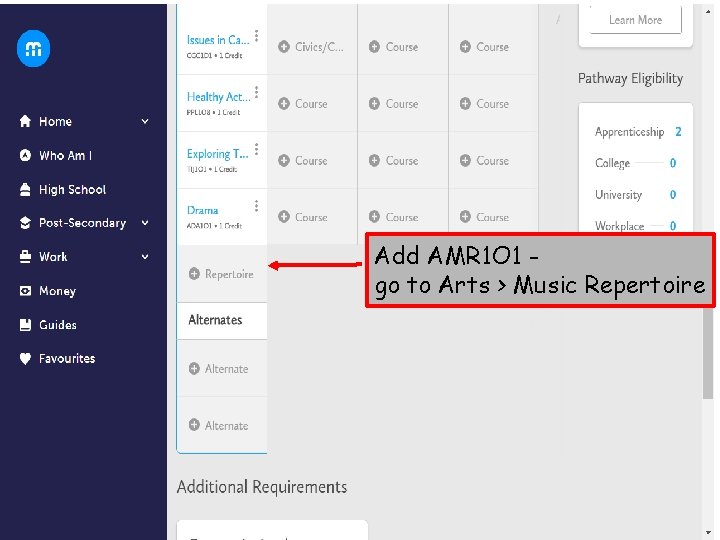


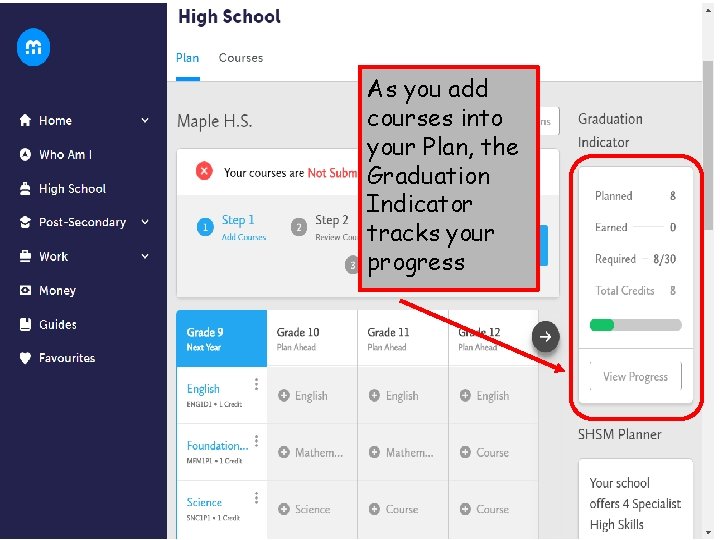
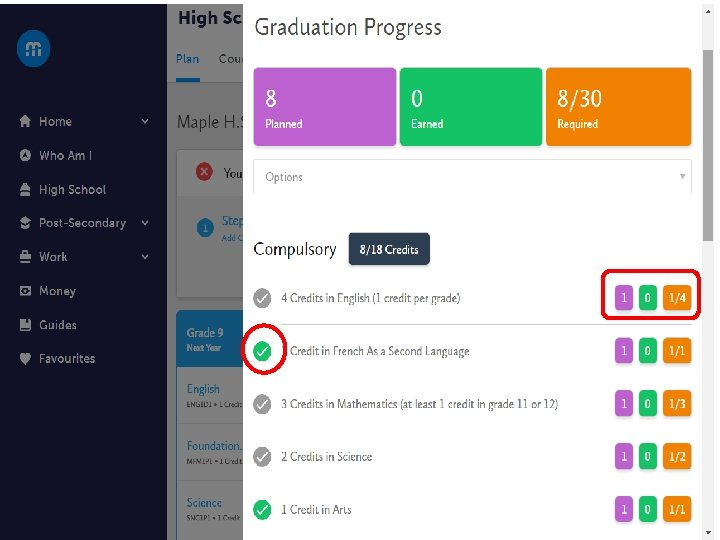
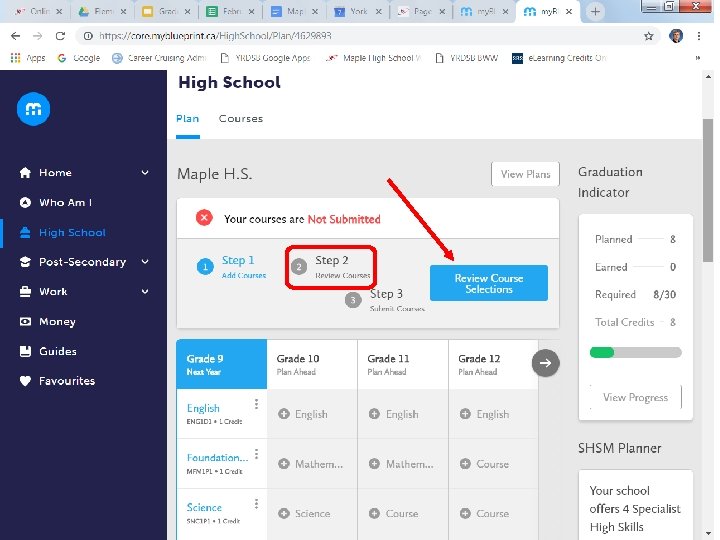


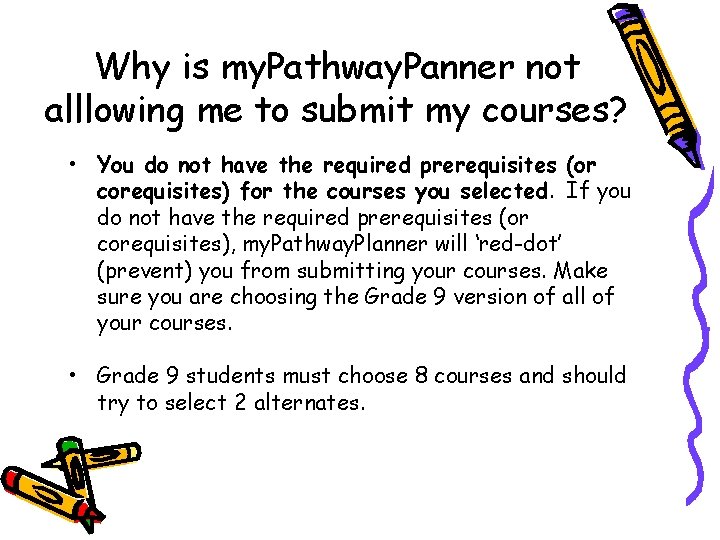

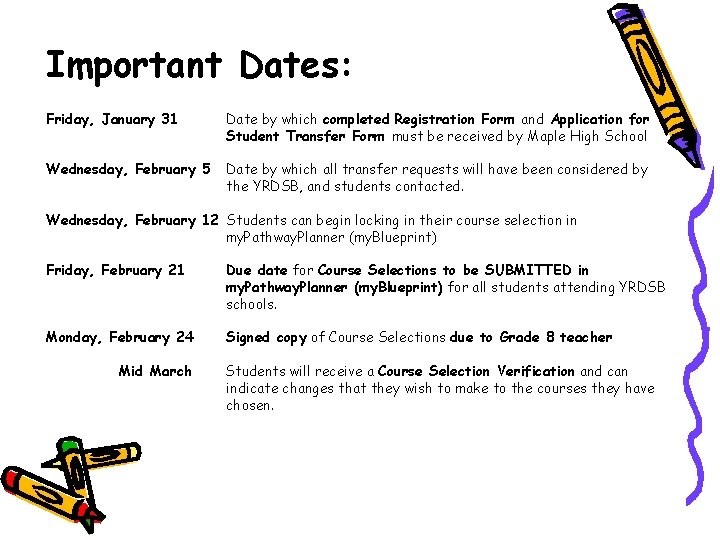
- Slides: 40

Grade 9 Course Selection
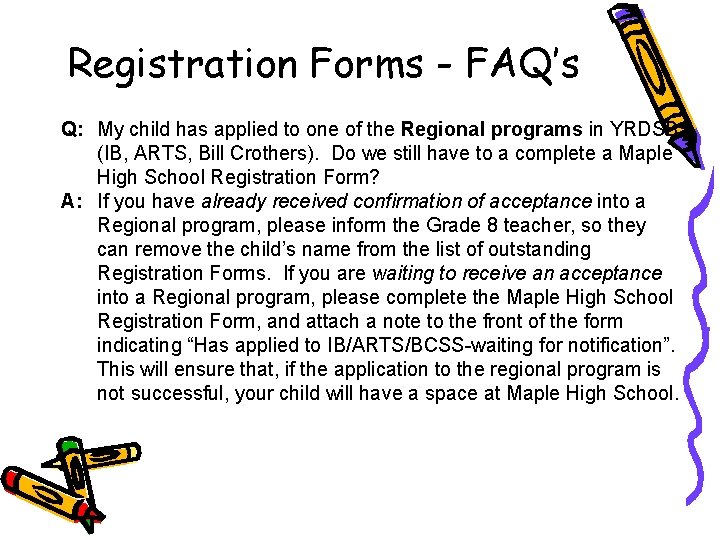
Registration Forms - FAQ’s Q: My child has applied to one of the Regional programs in YRDSB (IB, ARTS, Bill Crothers). Do we still have to a complete a Maple High School Registration Form? A: If you have already received confirmation of acceptance into a Regional program, please inform the Grade 8 teacher, so they can remove the child’s name from the list of outstanding Registration Forms. If you are waiting to receive an acceptance into a Regional program, please complete the Maple High School Registration Form, and attach a note to the front of the form indicating “Has applied to IB/ARTS/BCSS-waiting for notification”. This will ensure that, if the application to the regional program is not successful, your child will have a space at Maple High School.
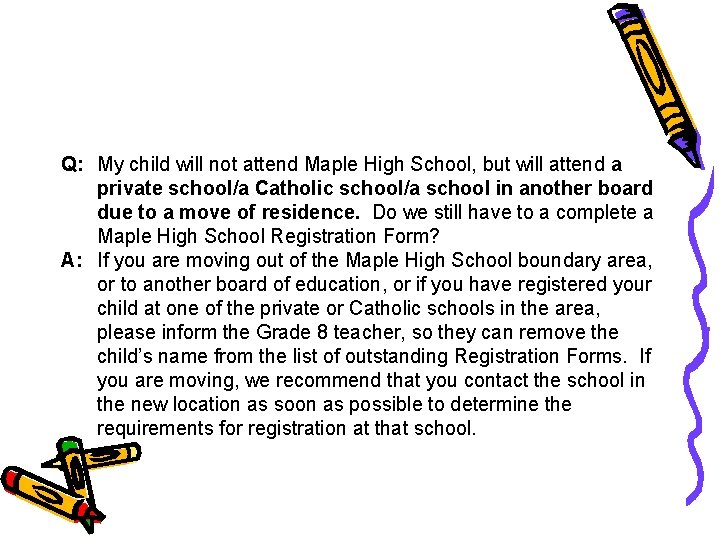
Q: My child will not attend Maple High School, but will attend a private school/a Catholic school/a school in another board due to a move of residence. Do we still have to a complete a Maple High School Registration Form? A: If you are moving out of the Maple High School boundary area, or to another board of education, or if you have registered your child at one of the private or Catholic schools in the area, please inform the Grade 8 teacher, so they can remove the child’s name from the list of outstanding Registration Forms. If you are moving, we recommend that you contact the school in the new location as soon as possible to determine the requirements for registration at that school.
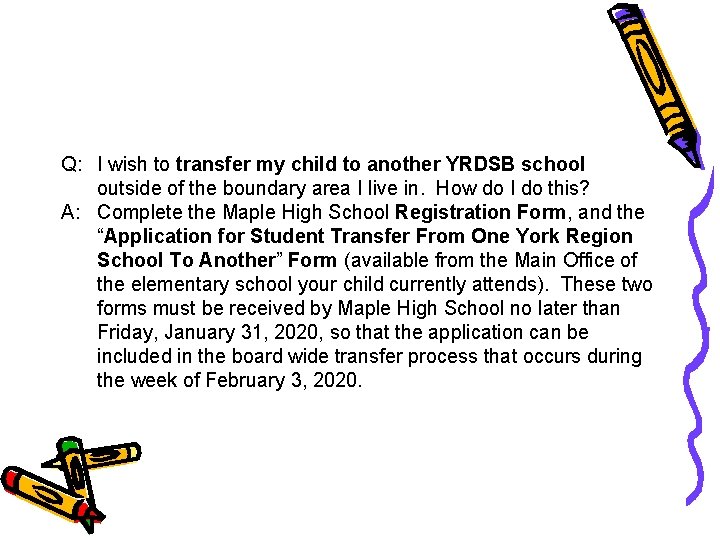
Q: I wish to transfer my child to another YRDSB school outside of the boundary area I live in. How do I do this? A: Complete the Maple High School Registration Form, and the “Application for Student Transfer From One York Region School To Another” Form (available from the Main Office of the elementary school your child currently attends). These two forms must be received by Maple High School no later than Friday, January 31, 2020, so that the application can be included in the board wide transfer process that occurs during the week of February 3, 2020.
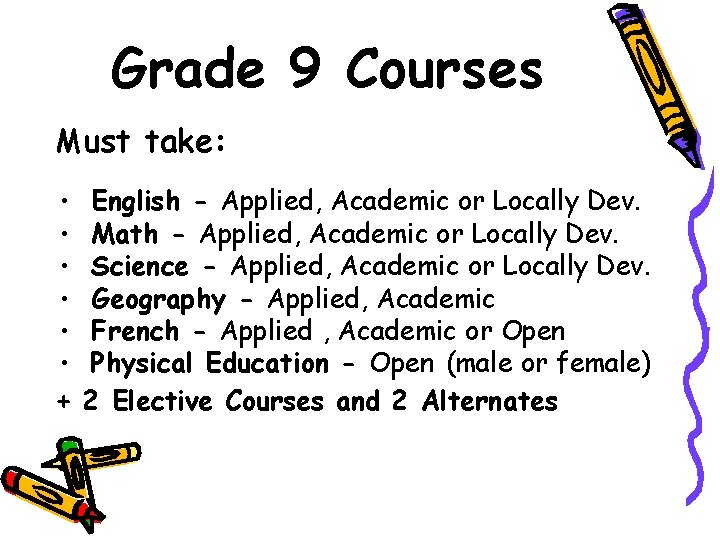
Grade 9 Courses Must take: • • • + English - Applied, Academic or Locally Dev. Math - Applied, Academic or Locally Dev. Science - Applied, Academic or Locally Dev. Geography - Applied, Academic French - Applied , Academic or Open Physical Education - Open (male or female) 2 Elective Courses and 2 Alternates
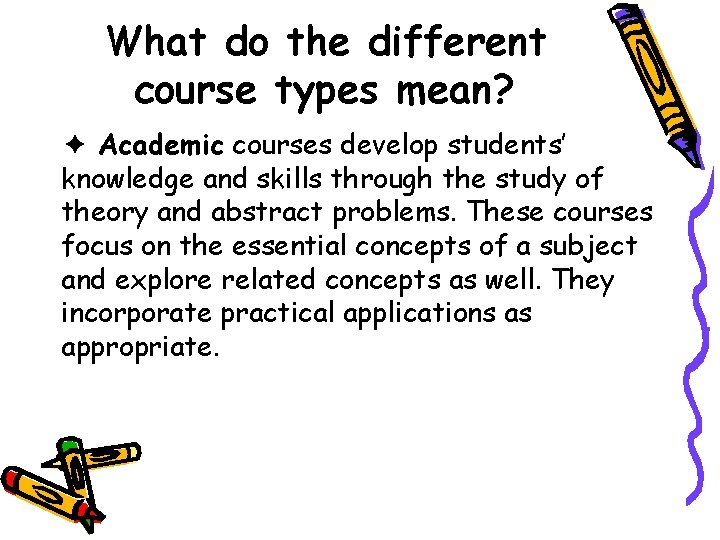
What do the different course types mean? ✦ Academic courses develop students’ knowledge and skills through the study of theory and abstract problems. These courses focus on the essential concepts of a subject and explore related concepts as well. They incorporate practical applications as appropriate.
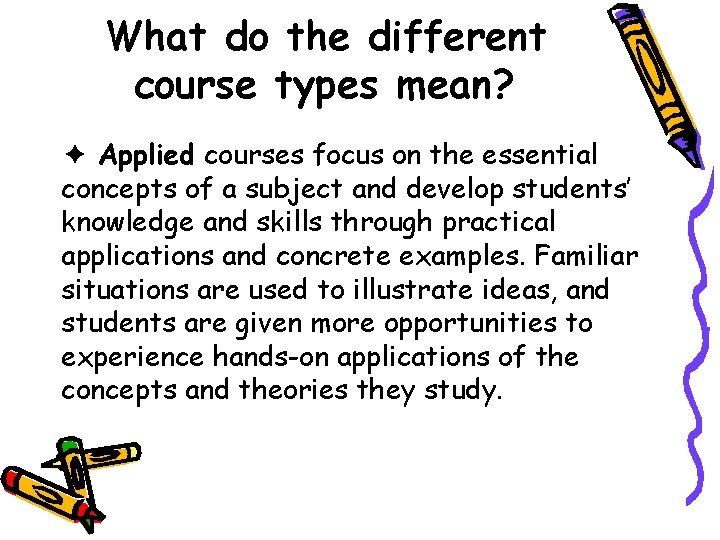
What do the different course types mean? ✦ Applied courses focus on the essential concepts of a subject and develop students’ knowledge and skills through practical applications and concrete examples. Familiar situations are used to illustrate ideas, and students are given more opportunities to experience hands-on applications of the concepts and theories they study.
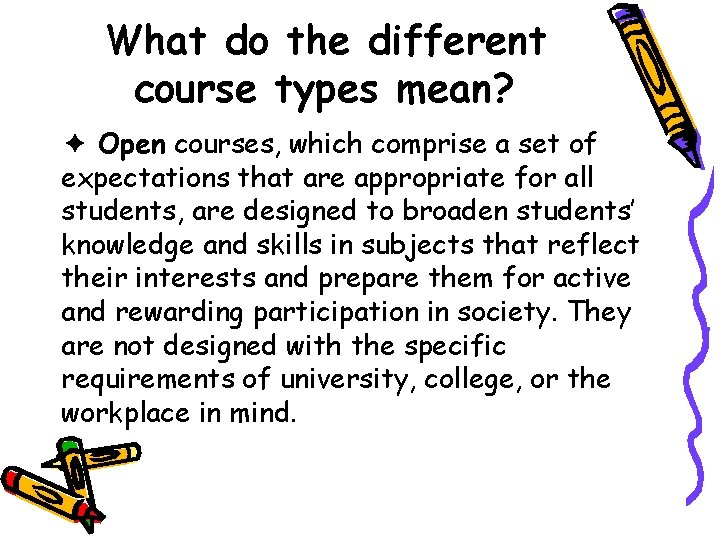
What do the different course types mean? ✦ Open courses, which comprise a set of expectations that are appropriate for all students, are designed to broaden students’ knowledge and skills in subjects that reflect their interests and prepare them for active and rewarding participation in society. They are not designed with the specific requirements of university, college, or the workplace in mind.

What do the different course types mean? ✦Locally Developed course placements are determined through an IPRC meeting
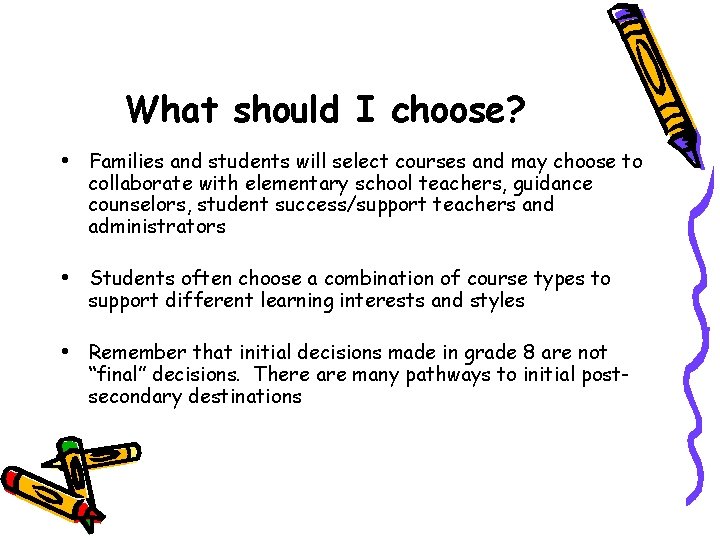
What should I choose? • Families and students will select courses and may choose to collaborate with elementary school teachers, guidance counselors, student success/support teachers and administrators • Students often choose a combination of course types to support different learning interests and styles • Remember that initial decisions made in grade 8 are not “final” decisions. There are many pathways to initial postsecondary destinations
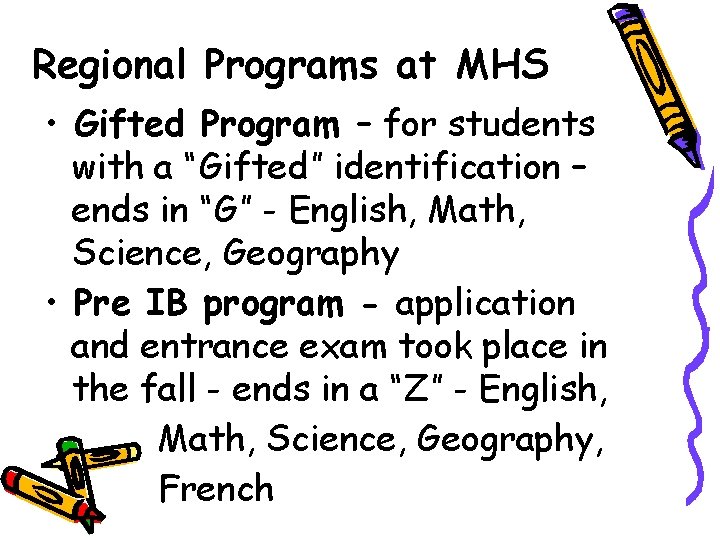
Regional Programs at MHS • Gifted Program – for students with a “Gifted” identification – ends in “G” - English, Math, Science, Geography • Pre IB program - application and entrance exam took place in the fall - ends in a “Z” - English, Math, Science, Geography, French

• Enriched Program – will provide a challenging experience with activities and topics that will enrich the regular curriculum • will delve into topics in more depth and breadth than in regular Academic courses and students will be expected to employ time management and organization skills to manage the additional workload • English, Math, Science • Choose Academic & complete application beginning January 24 th - application information on back of timelines handout and on website
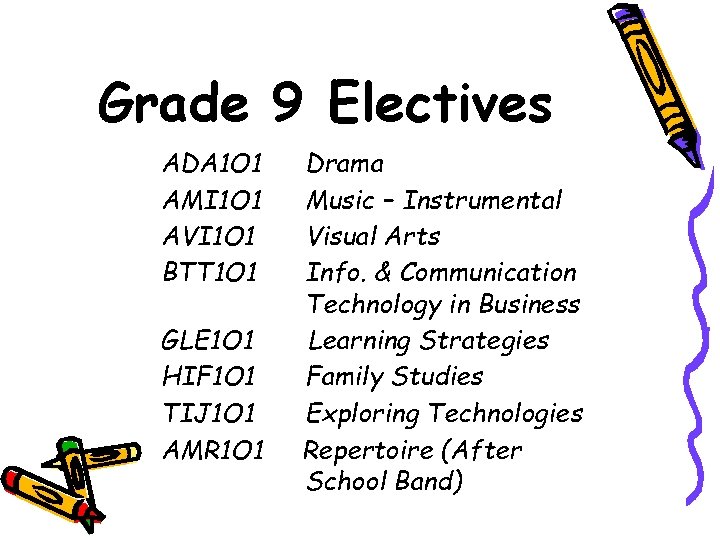
Grade 9 Electives ADA 1 O 1 AMI 1 O 1 AVI 1 O 1 BTT 1 O 1 GLE 1 O 1 HIF 1 O 1 TIJ 1 O 1 AMR 1 O 1 Drama Music – Instrumental Visual Arts Info. & Communication Technology in Business Learning Strategies Family Studies Exploring Technologies Repertoire (After School Band)
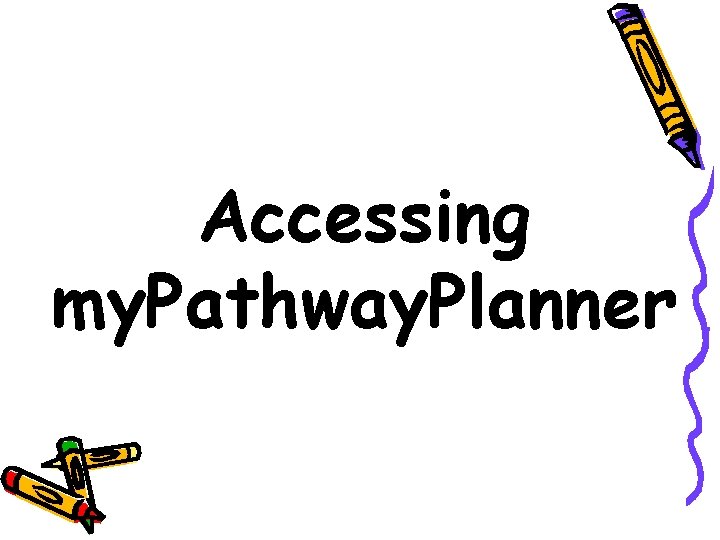
Accessing my. Pathway. Planner
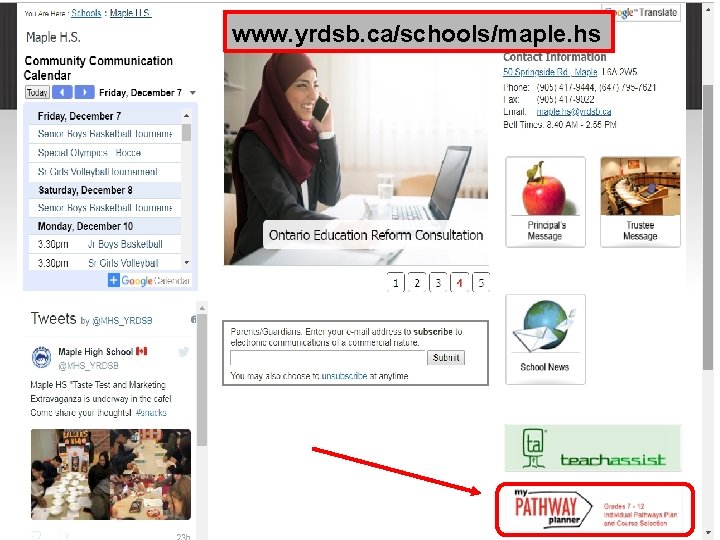
www. yrdsb. ca/schools/maple. hs
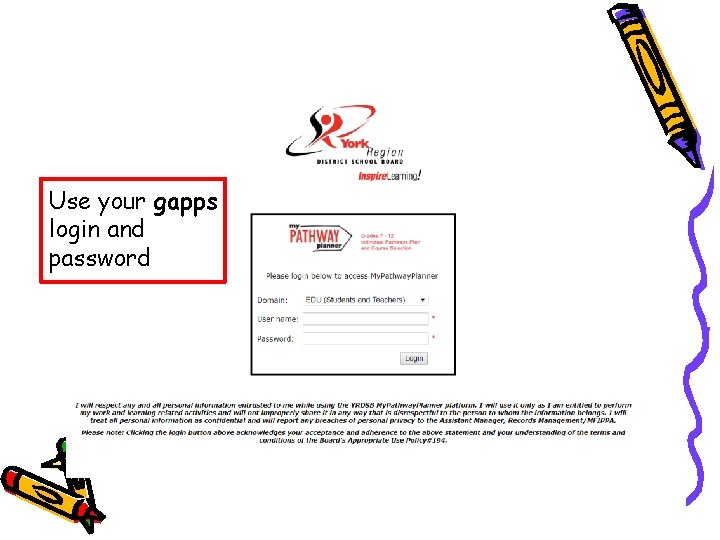
Use your gapps login and password
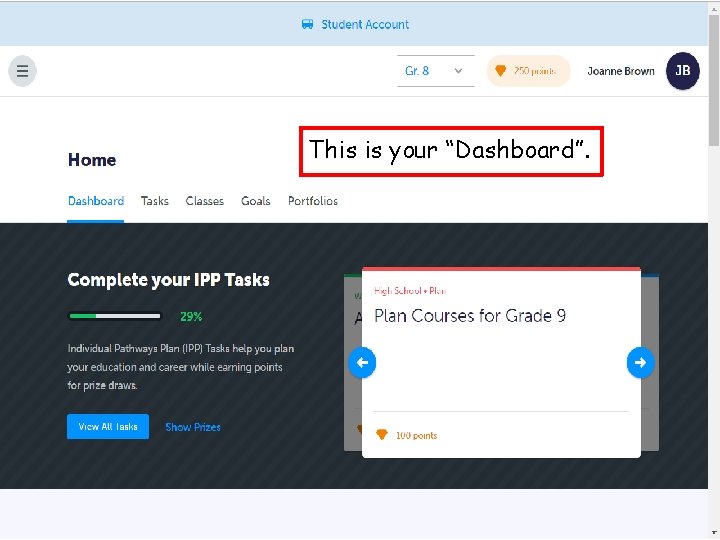
This is your “Dashboard”.
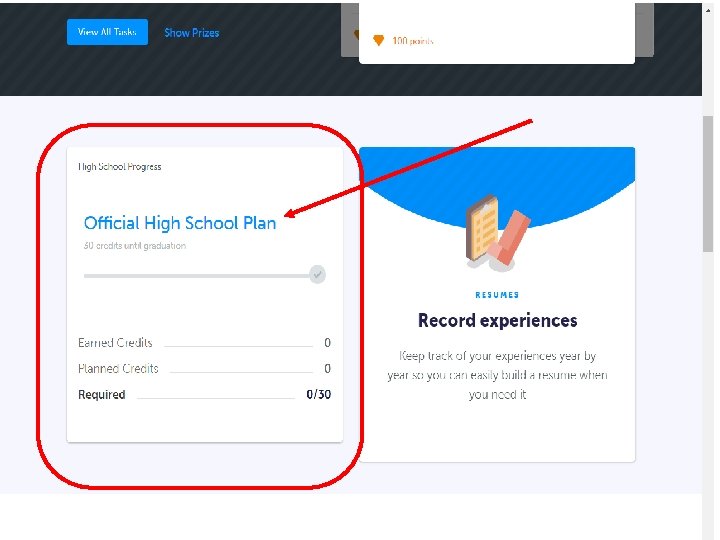
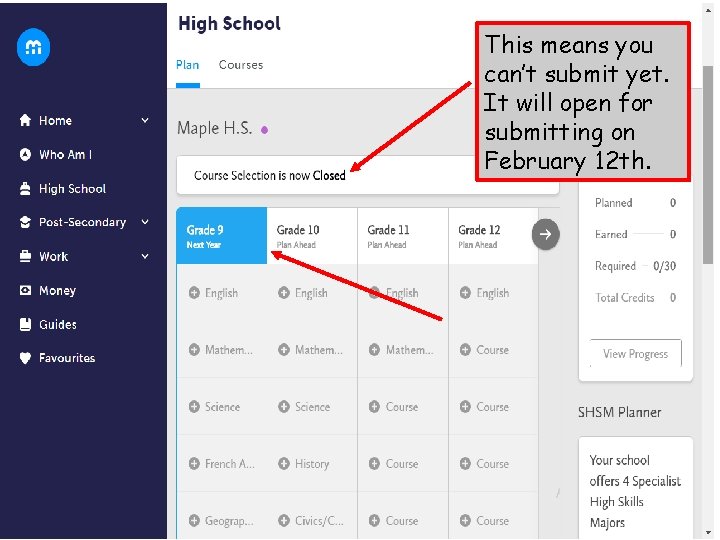
This means you can’t submit yet. It will open for submitting on February 12 th.
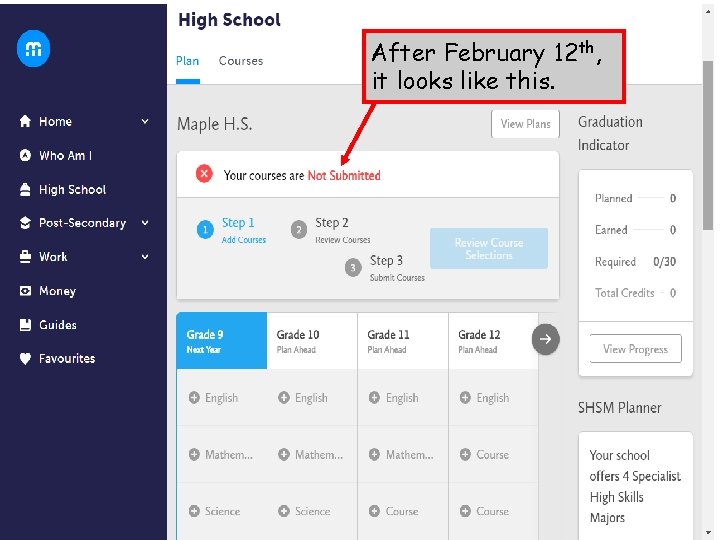
After February 12 th, it looks like this.

Click here
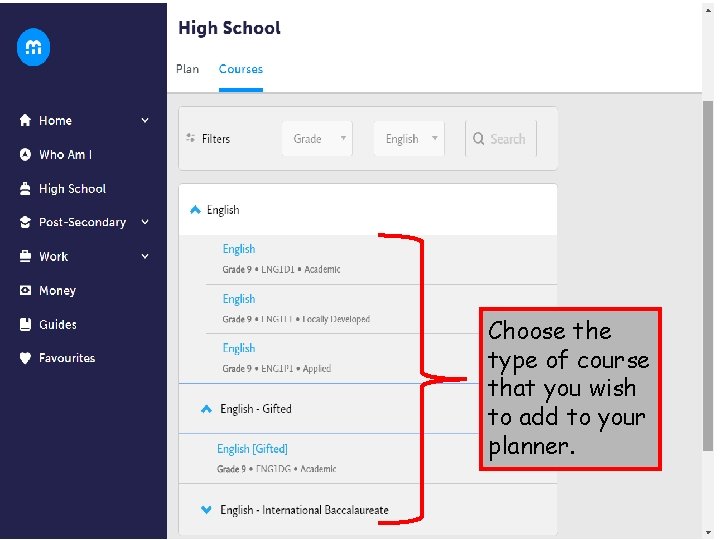
Choose the type of course that you wish to add to your planner.


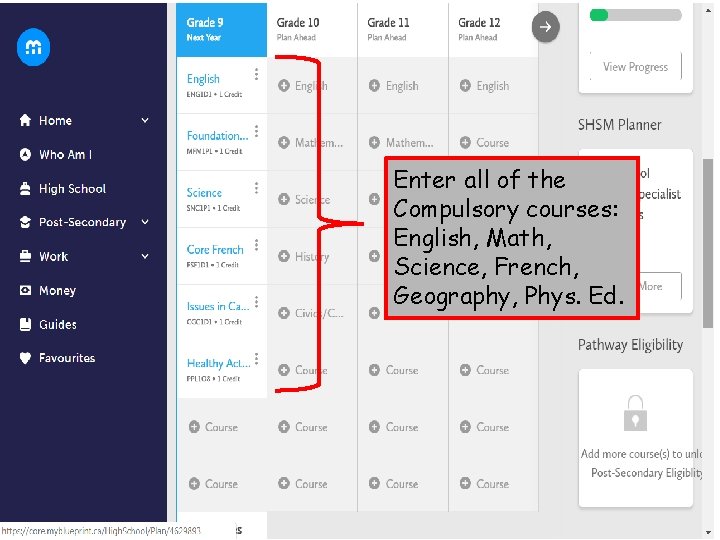
Enter all of the Compulsory courses: English, Math, Science, French, Geography, Phys. Ed.
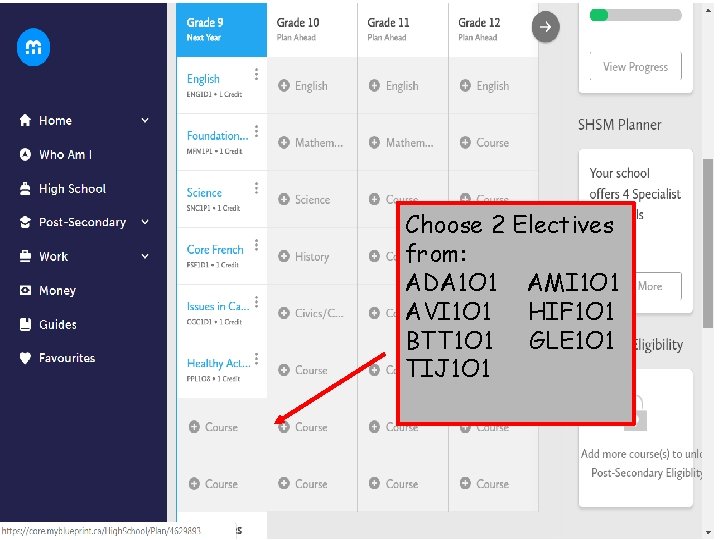
Choose 2 Electives from: ADA 1 O 1 AMI 1 O 1 AVI 1 O 1 HIF 1 O 1 BTT 1 O 1 GLE 1 O 1 TIJ 1 O 1
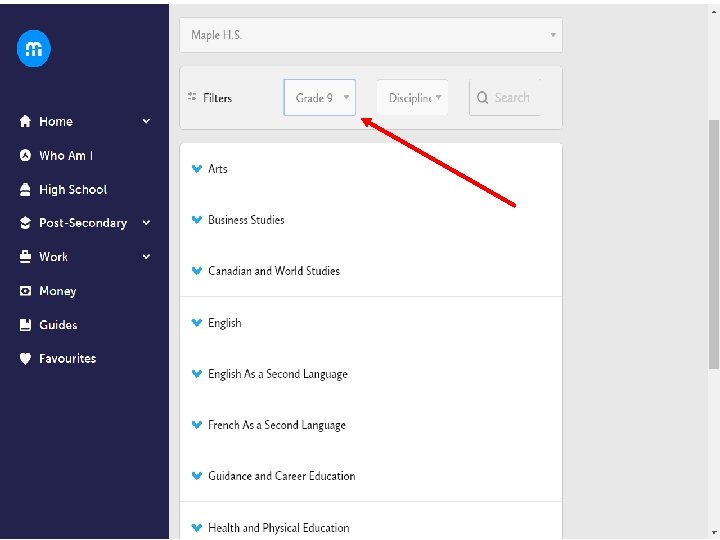
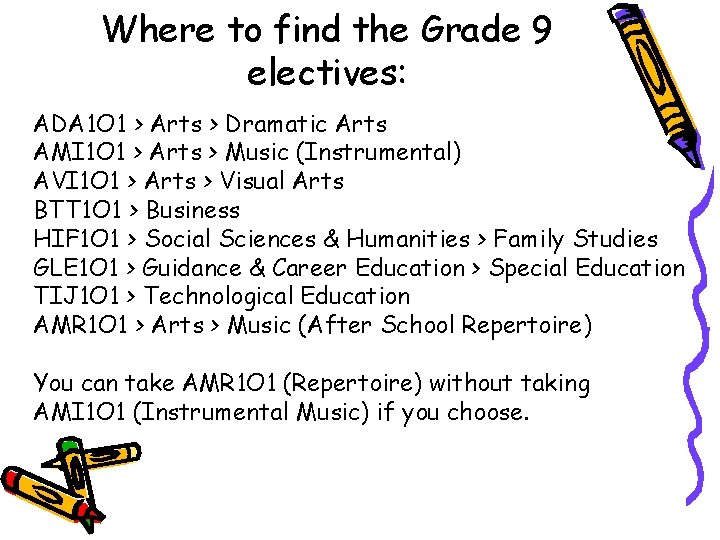
Where to find the Grade 9 electives: ADA 1 O 1 > Arts > Dramatic Arts AMI 1 O 1 > Arts > Music (Instrumental) AVI 1 O 1 > Arts > Visual Arts BTT 1 O 1 > Business HIF 1 O 1 > Social Sciences & Humanities > Family Studies GLE 1 O 1 > Guidance & Career Education > Special Education TIJ 1 O 1 > Technological Education AMR 1 O 1 > Arts > Music (After School Repertoire) You can take AMR 1 O 1 (Repertoire) without taking AMI 1 O 1 (Instrumental Music) if you choose.
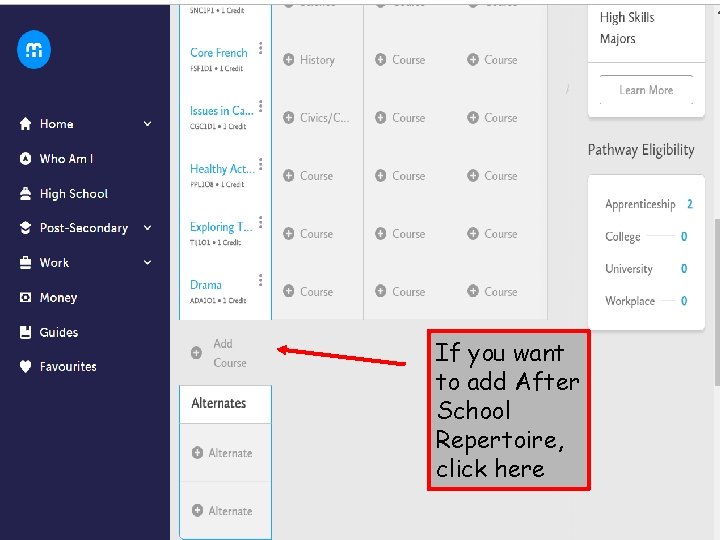
If you want to add After School Repertoire, click here
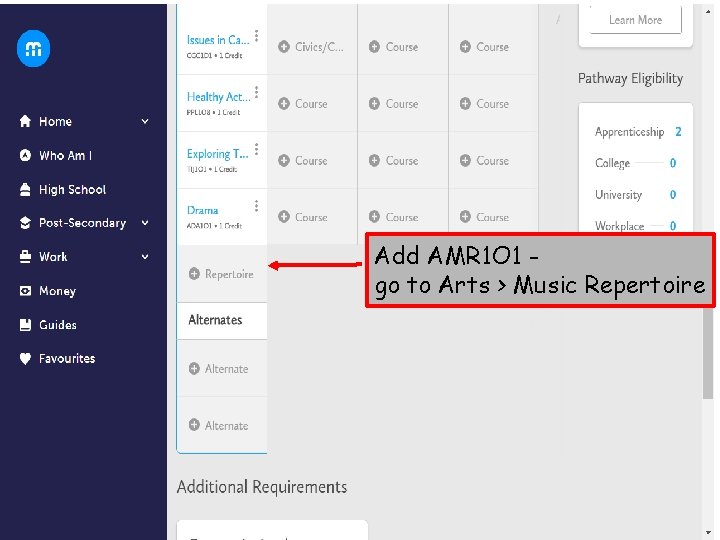
Add AMR 1 O 1 go to Arts > Music Repertoire

Choose 2 Alternates from: ADA 1 O 1 AMI 1 O 1 AVI 1 O 1 TIJ 1 O 1 BTT 1 O 1 HIF 1 O 1

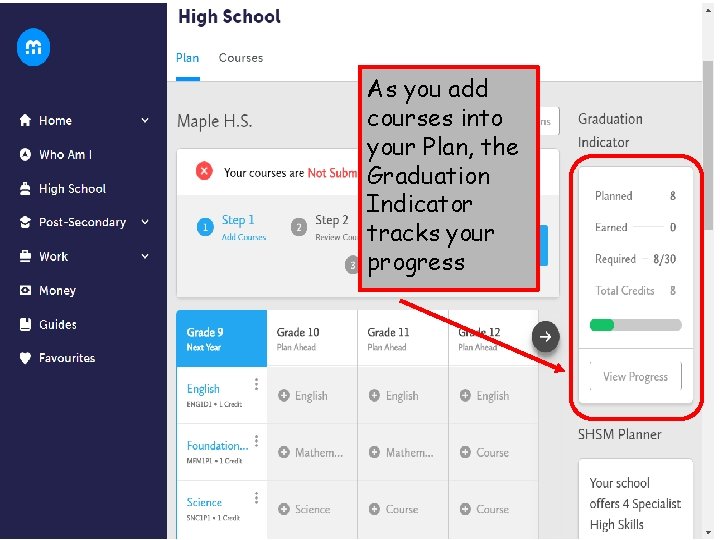
As you add courses into your Plan, the Graduation Indicator tracks your progress
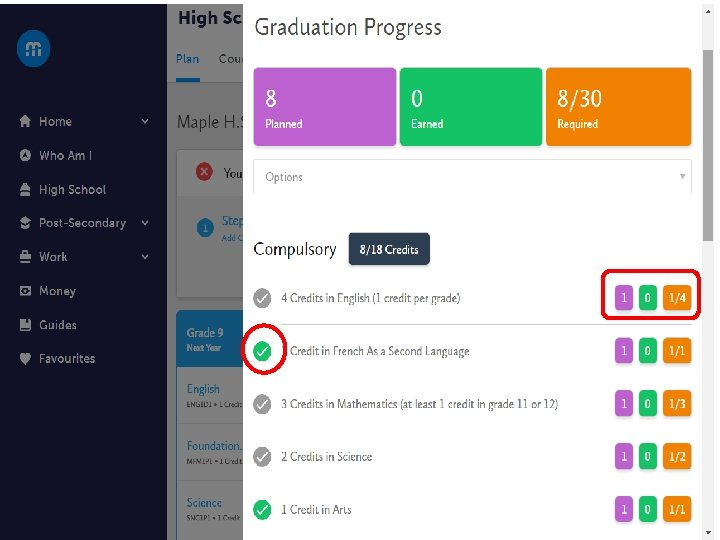
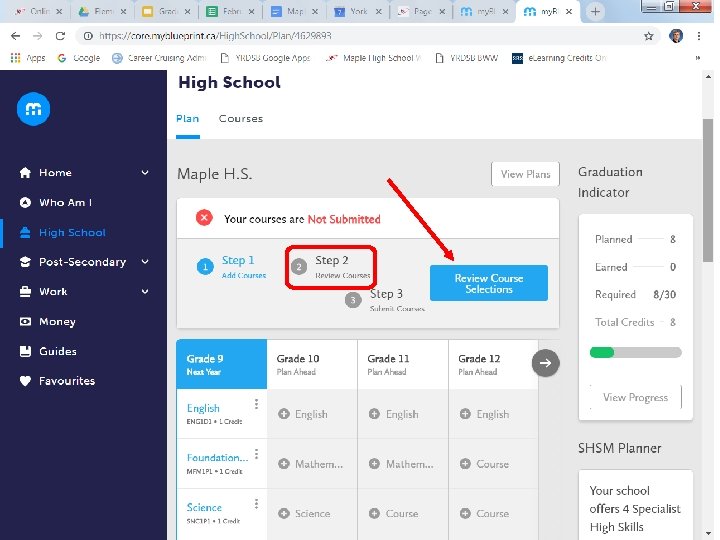


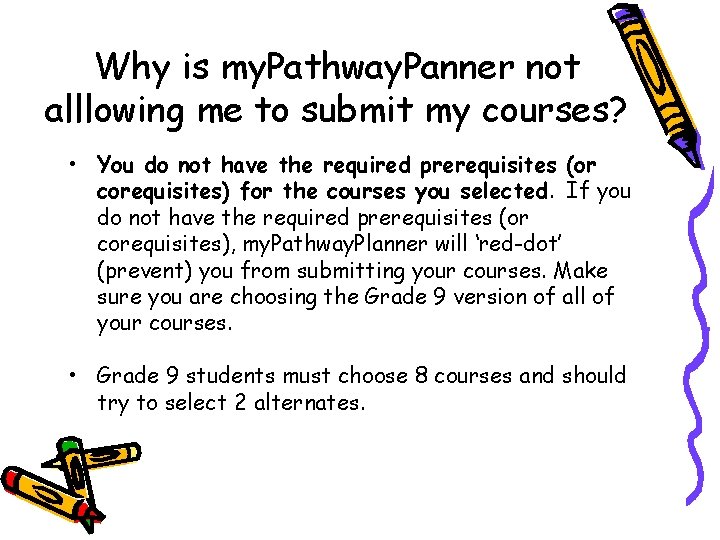
Why is my. Pathway. Panner not alllowing me to submit my courses? • You do not have the required prerequisites (or corequisites) for the courses you selected. If you do not have the required prerequisites (or corequisites), my. Pathway. Planner will ‘red-dot’ (prevent) you from submitting your courses. Make sure you are choosing the Grade 9 version of all of your courses. • Grade 9 students must choose 8 courses and should try to select 2 alternates.

Submit your courses between February 12 th and February 21 st. Print off your selections and give them to your Grade 8 Teacher to send to Maple High School by February 24 th.
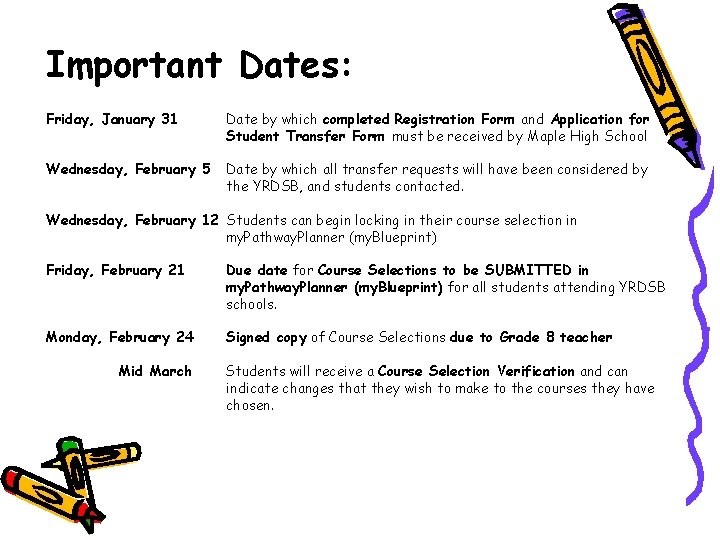
Important Dates: Friday, January 31 Date by which completed Registration Form and Application for Student Transfer Form must be received by Maple High School Wednesday, February 5 Date by which all transfer requests will have been considered by the YRDSB, and students contacted. Wednesday, February 12 Students can begin locking in their course selection in my. Pathway. Planner (my. Blueprint) Friday, February 21 Due date for Course Selections to be SUBMITTED in my. Pathway. Planner (my. Blueprint) for all students attending YRDSB schools. Monday, February 24 Signed copy of Course Selections due to Grade 8 teacher Mid March Students will receive a Course Selection Verification and can indicate changes that they wish to make to the courses they have chosen.