GPU Gems 3 Chapter 2 Animated Crowd Rendering
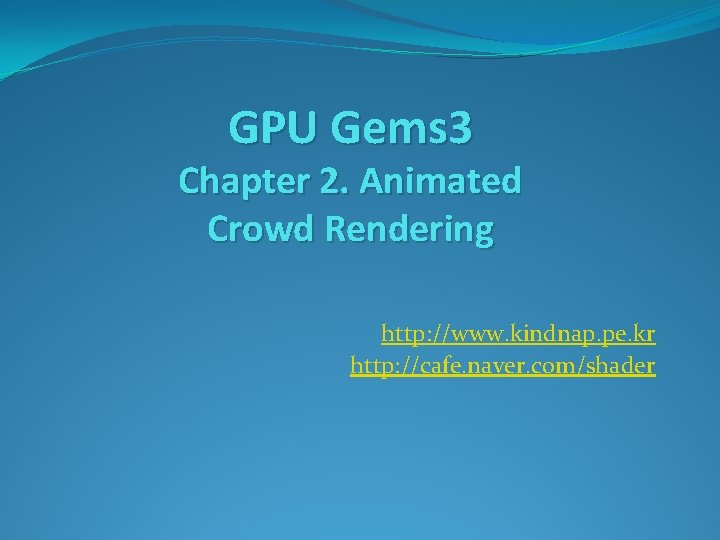
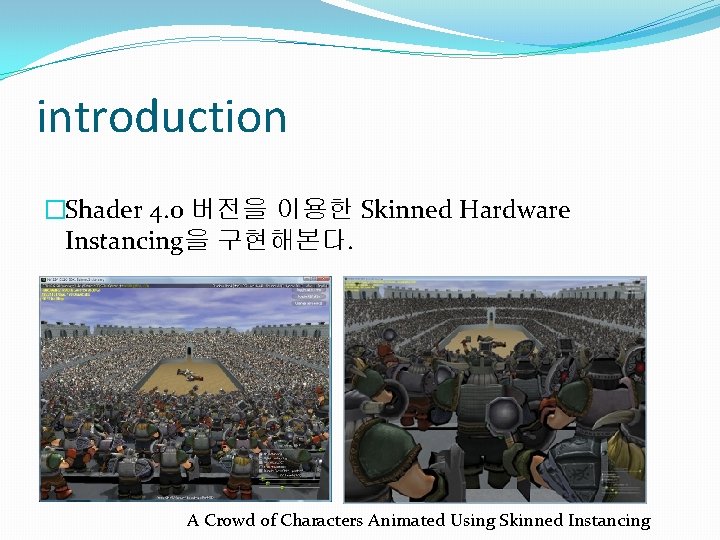
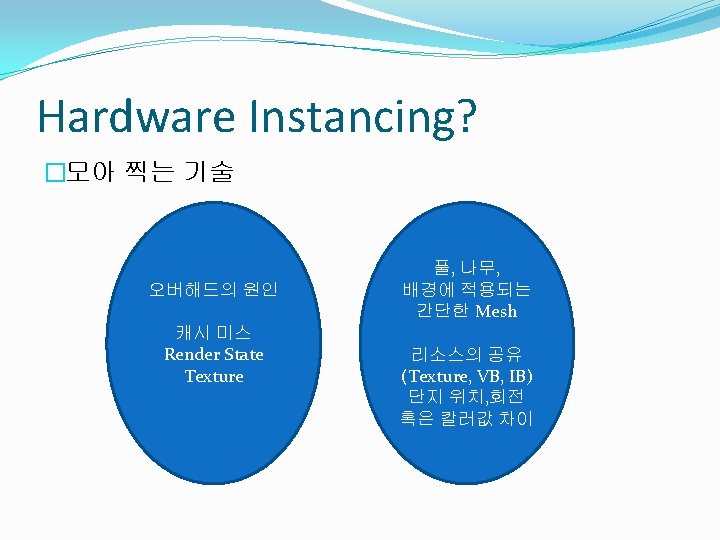
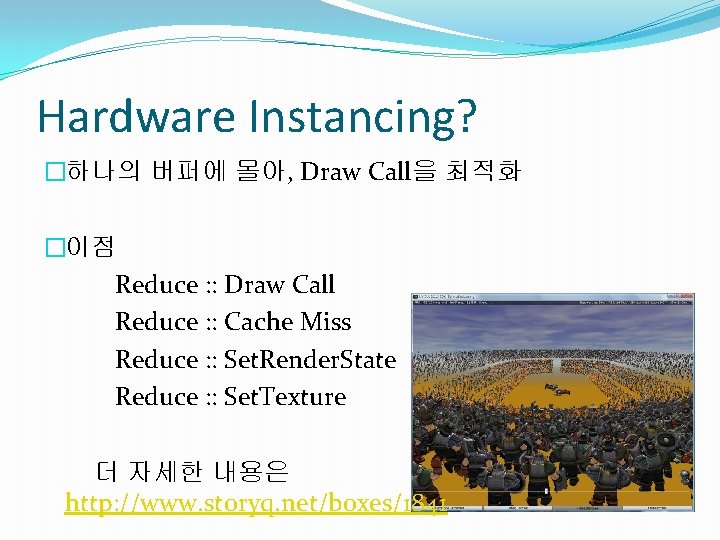
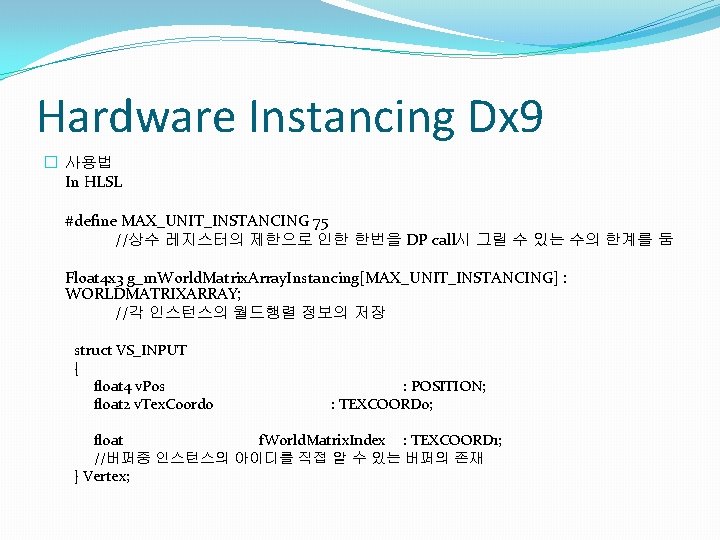
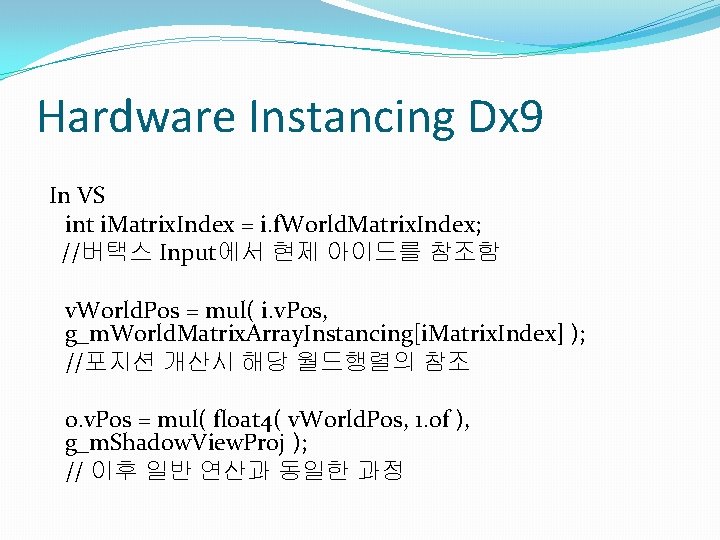
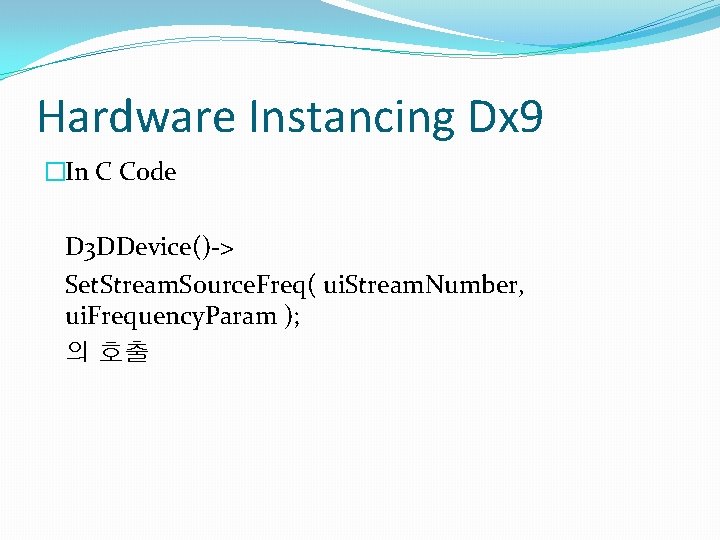
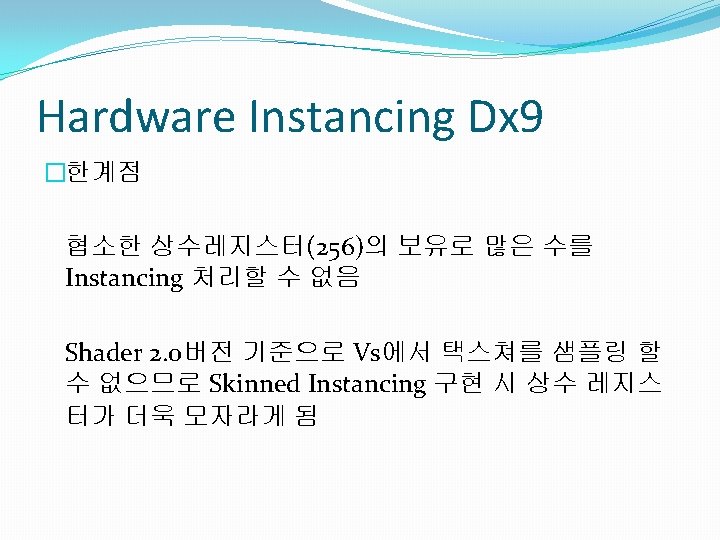
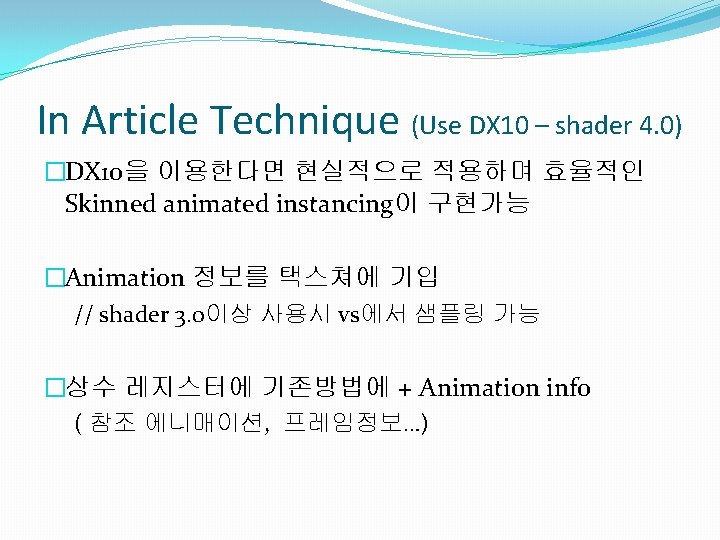
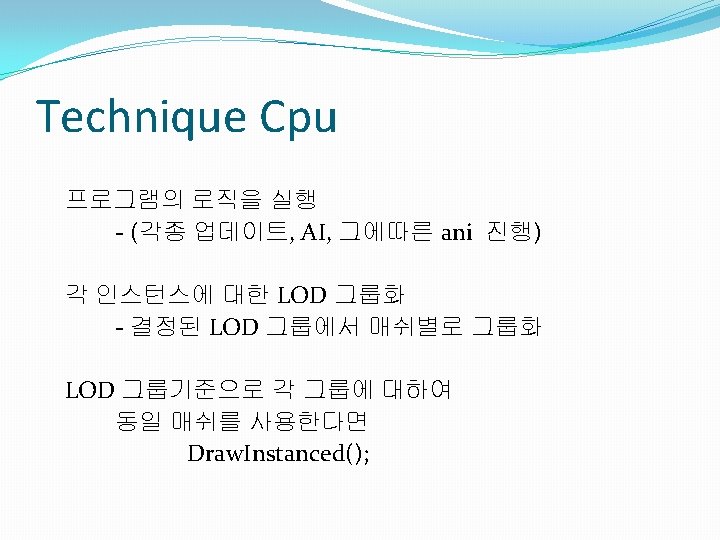
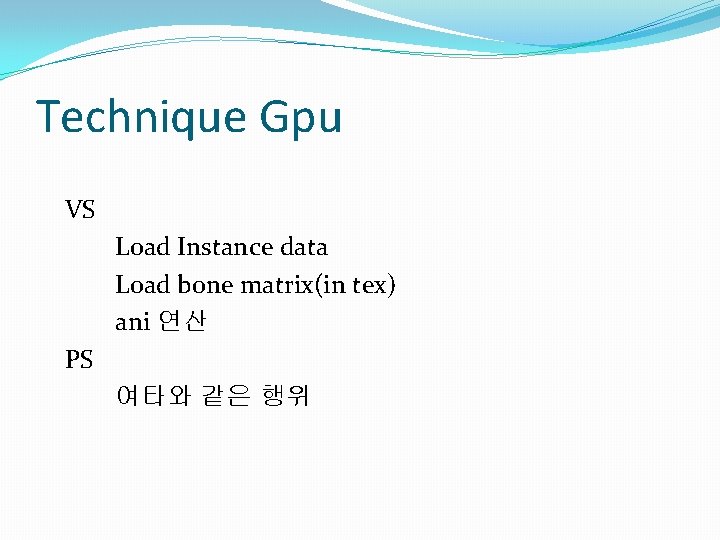
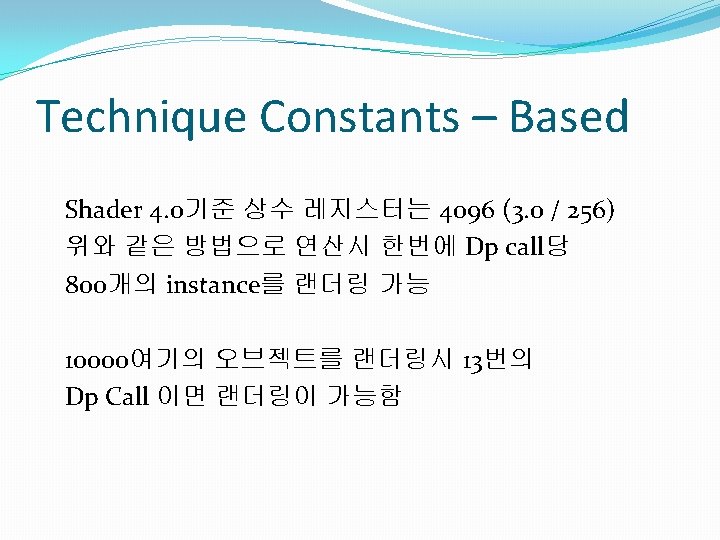
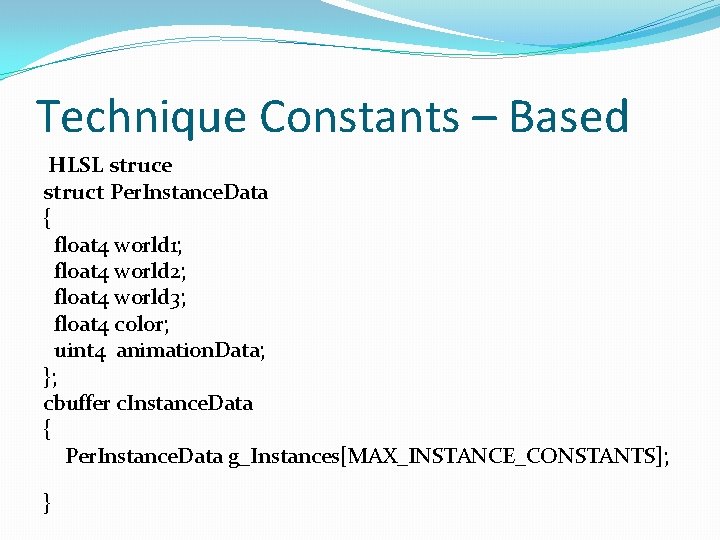
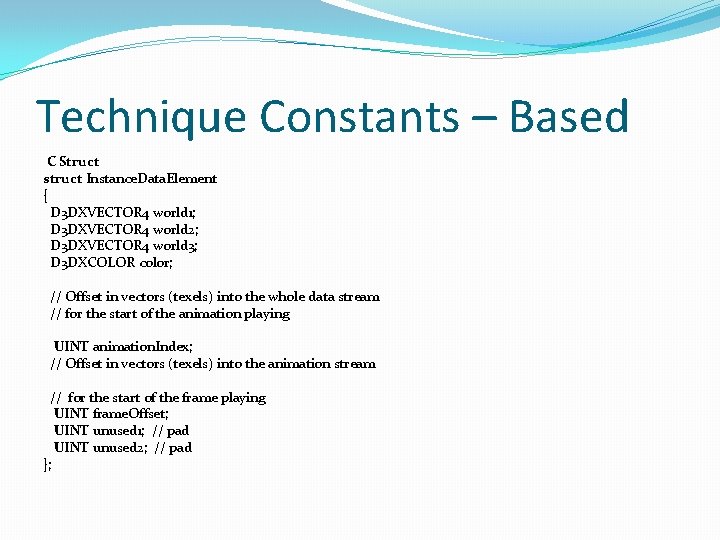
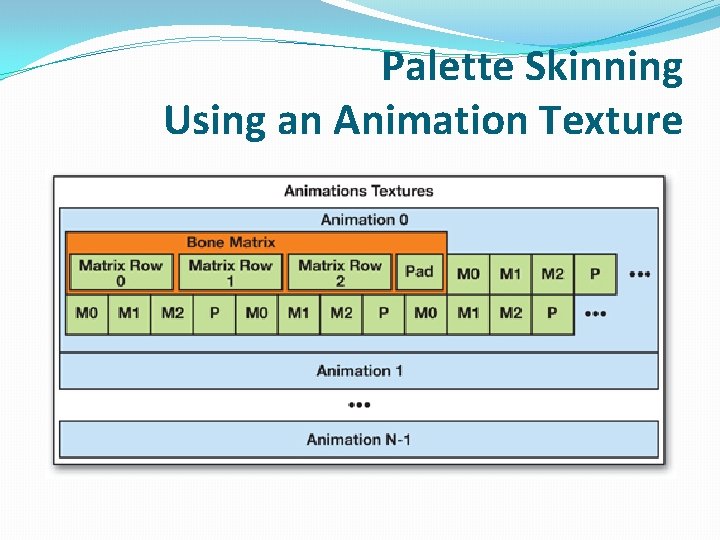
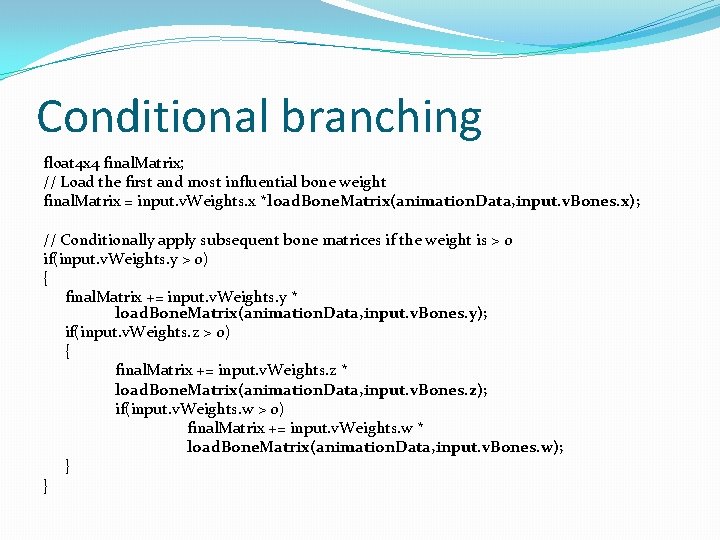
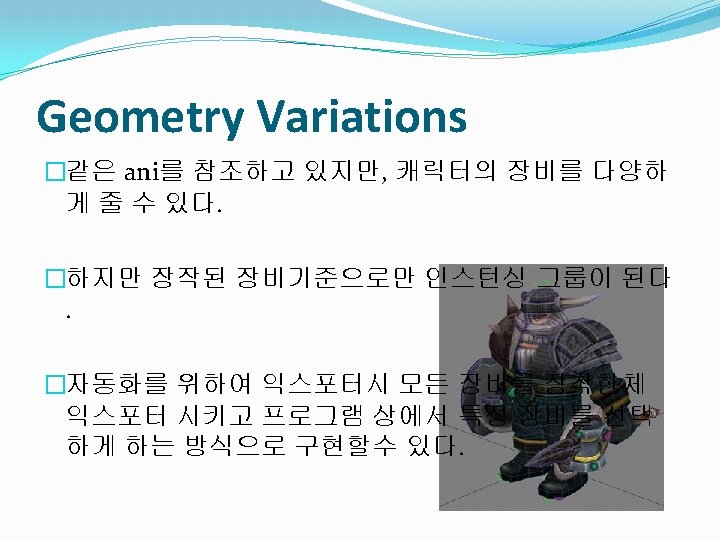
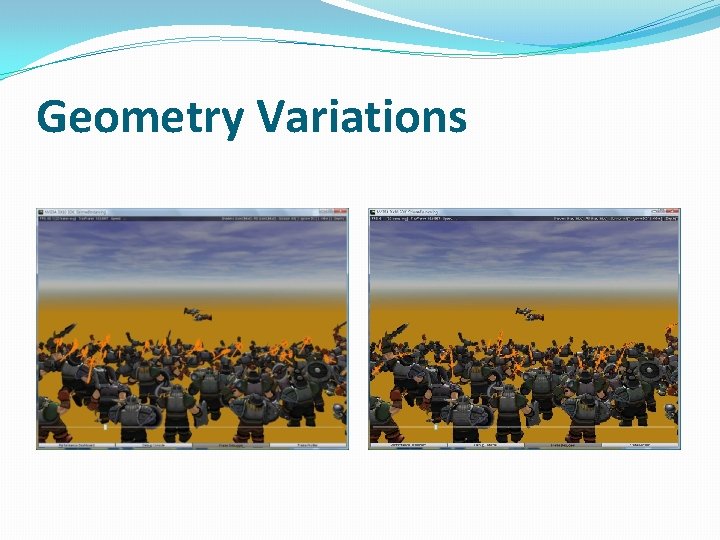
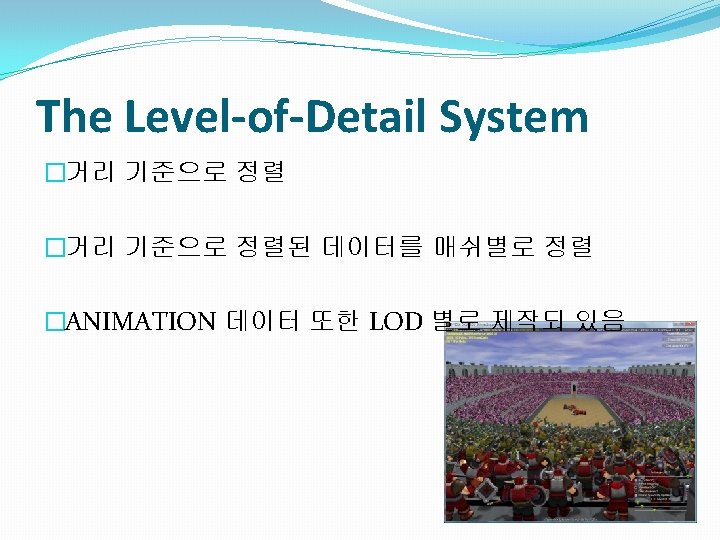
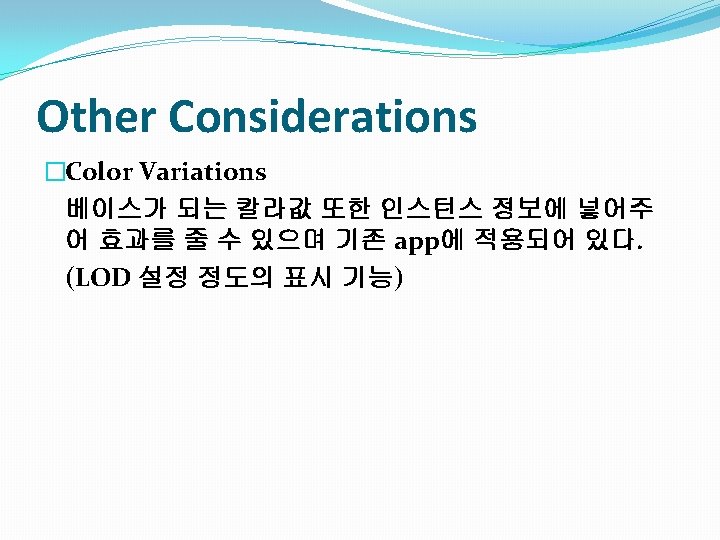
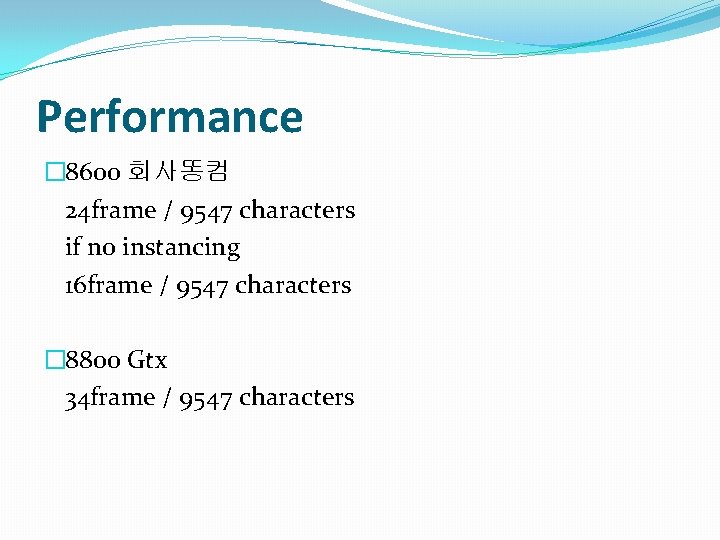

- Slides: 22
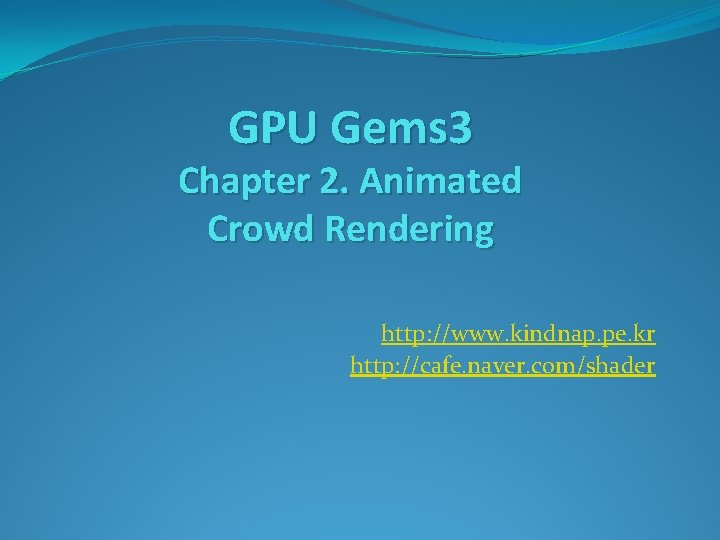
GPU Gems 3 Chapter 2. Animated Crowd Rendering http: //www. kindnap. pe. kr http: //cafe. naver. com/shader
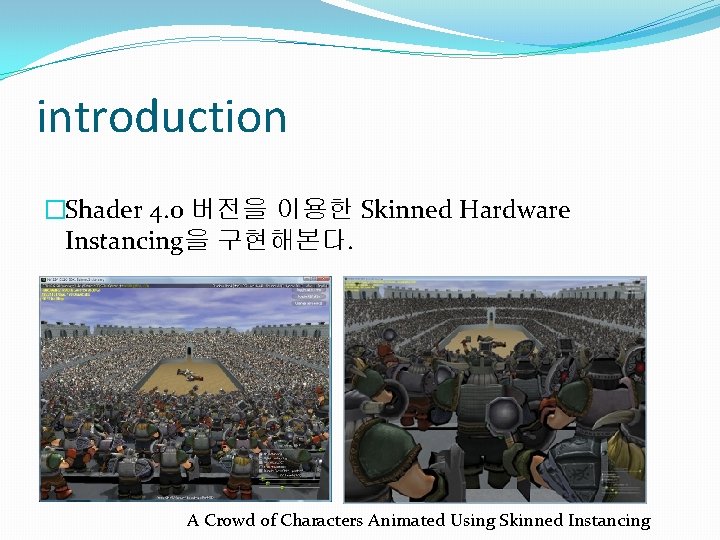
introduction �Shader 4. 0 버전을 이용한 Skinned Hardware Instancing을 구현해본다. A Crowd of Characters Animated Using Skinned Instancing
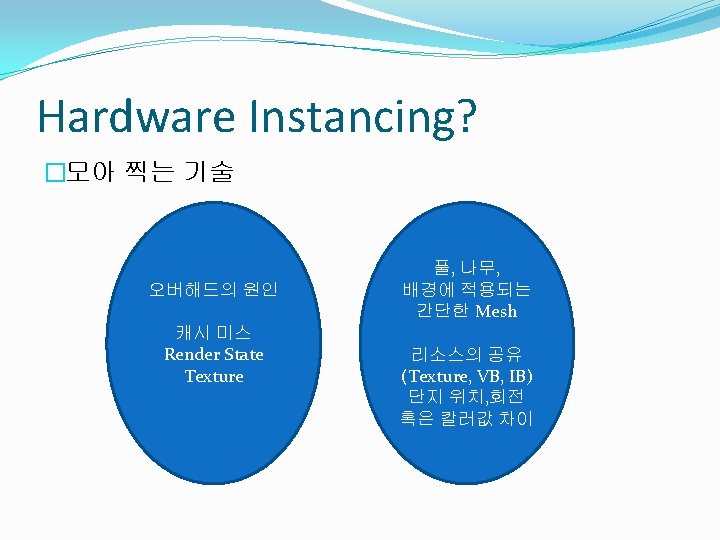
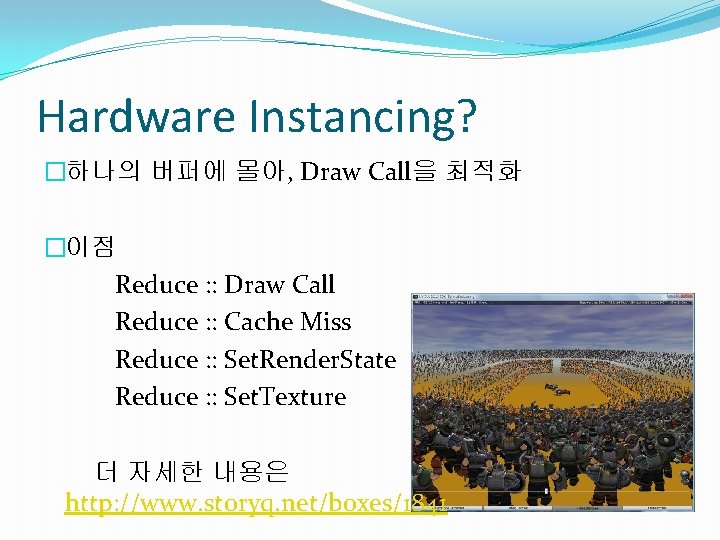
Hardware Instancing? �하나의 버퍼에 몰아, Draw Call을 최적화 �이점 Reduce : : Draw Call Reduce : : Cache Miss Reduce : : Set. Render. State Reduce : : Set. Texture 더 자세한 내용은 http: //www. storyq. net/boxes/1841
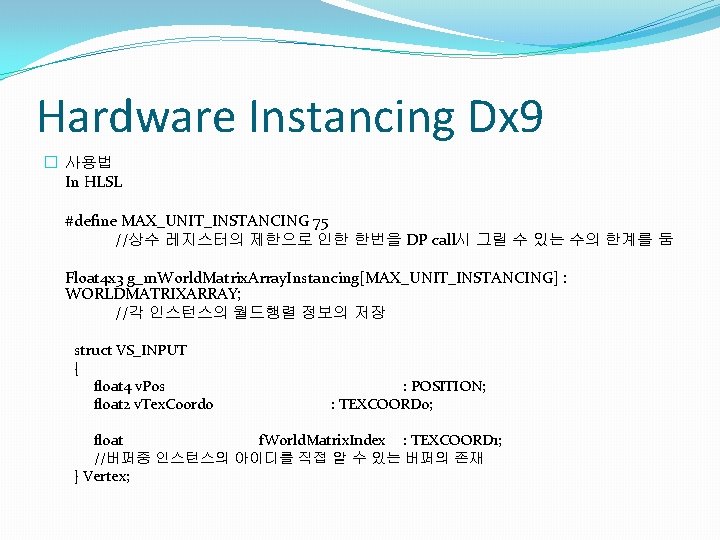
Hardware Instancing Dx 9 � 사용법 In HLSL #define MAX_UNIT_INSTANCING 75 //상수 레지스터의 제한으로 인한 한번을 DP call시 그릴 수 있는 수의 한계를 둠 Float 4 x 3 g_m. World. Matrix. Array. Instancing[MAX_UNIT_INSTANCING] : WORLDMATRIXARRAY; //각 인스턴스의 월드행렬 정보의 저장 struct VS_INPUT { float 4 v. Pos float 2 v. Tex. Coord 0 : POSITION; : TEXCOORD 0; float f. World. Matrix. Index : TEXCOORD 1; //버퍼중 인스턴스의 아이디를 직접 알 수 있는 버퍼의 존재 } Vertex;
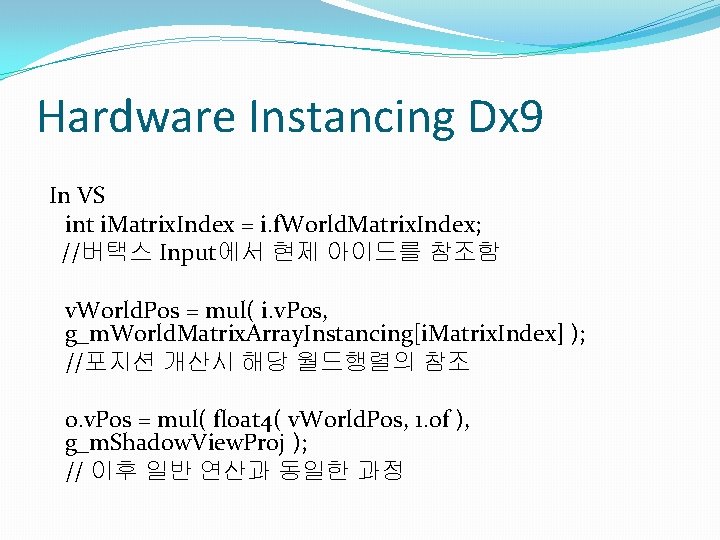
Hardware Instancing Dx 9 In VS int i. Matrix. Index = i. f. World. Matrix. Index; //버택스 Input에서 현제 아이드를 참조함 v. World. Pos = mul( i. v. Pos, g_m. World. Matrix. Array. Instancing[i. Matrix. Index] ); //포지션 개산시 해당 월드행렬의 참조 o. v. Pos = mul( float 4( v. World. Pos, 1. 0 f ), g_m. Shadow. View. Proj ); // 이후 일반 연산과 동일한 과정
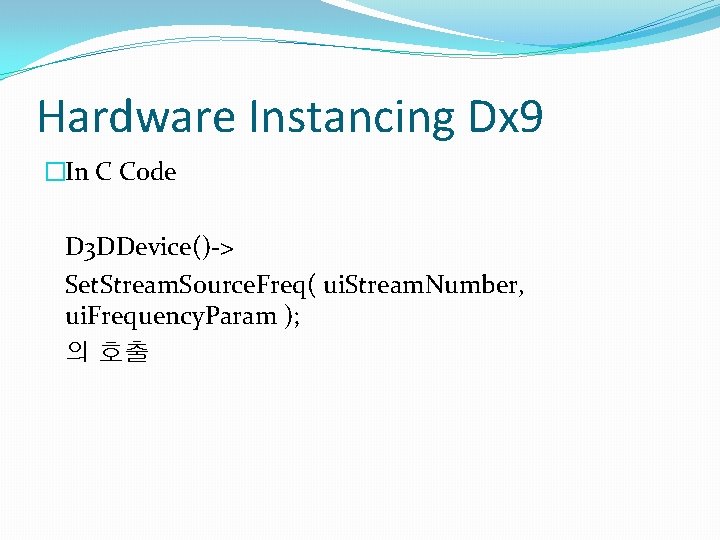
Hardware Instancing Dx 9 �In C Code D 3 DDevice()-> Set. Stream. Source. Freq( ui. Stream. Number, ui. Frequency. Param ); 의 호출
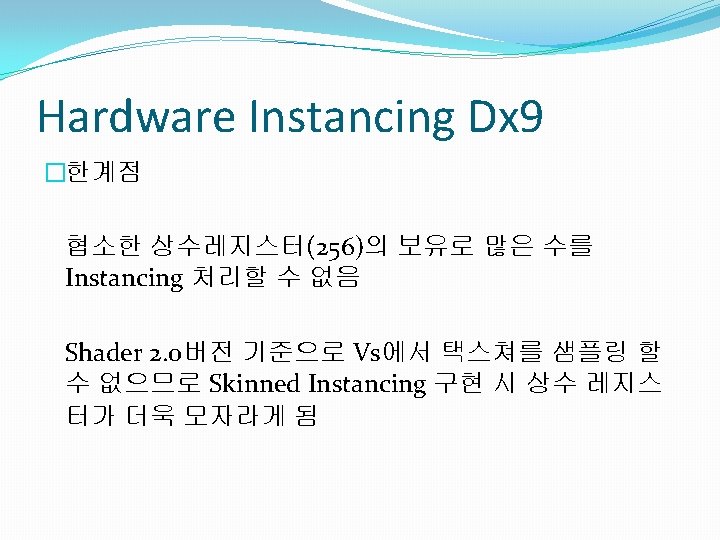
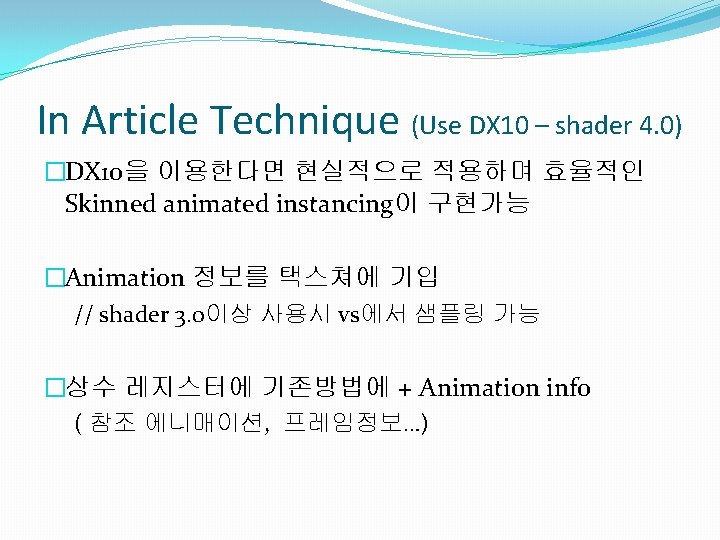
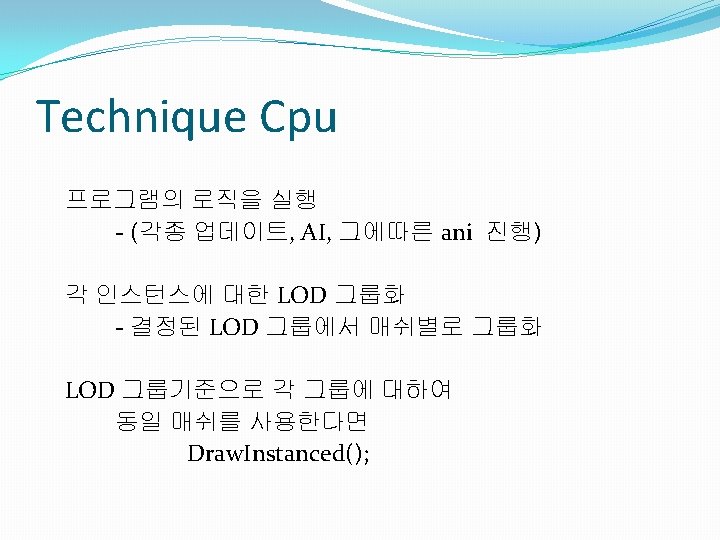
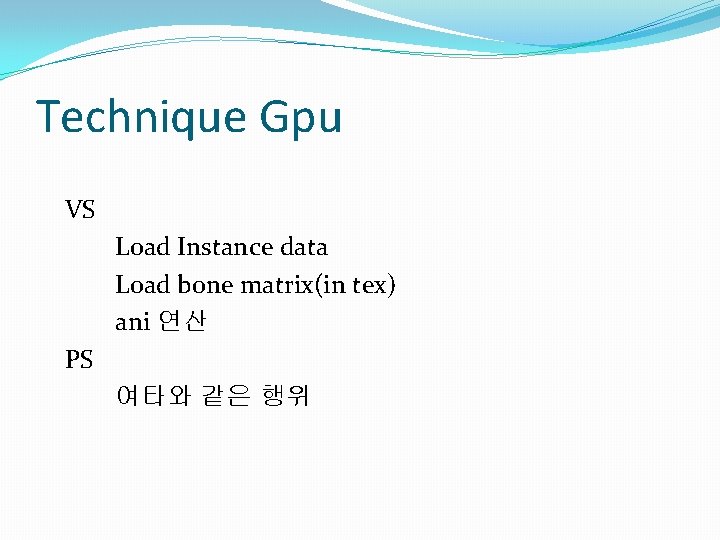
Technique Gpu VS Load Instance data Load bone matrix(in tex) ani 연산 PS 여타와 같은 행위
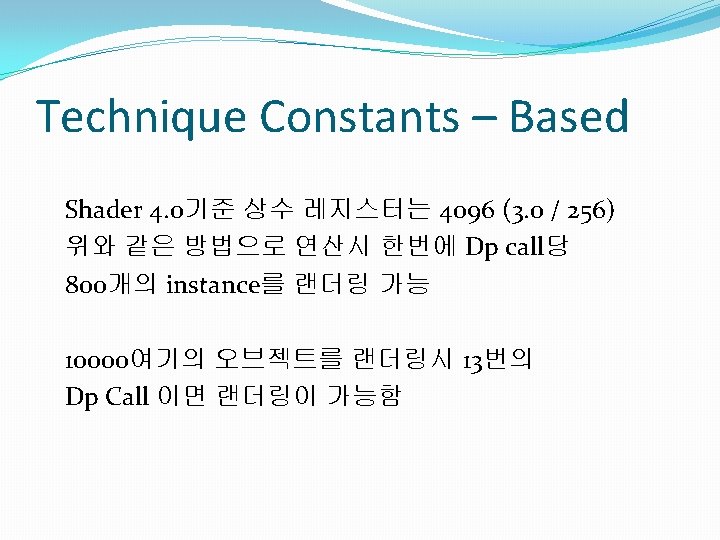
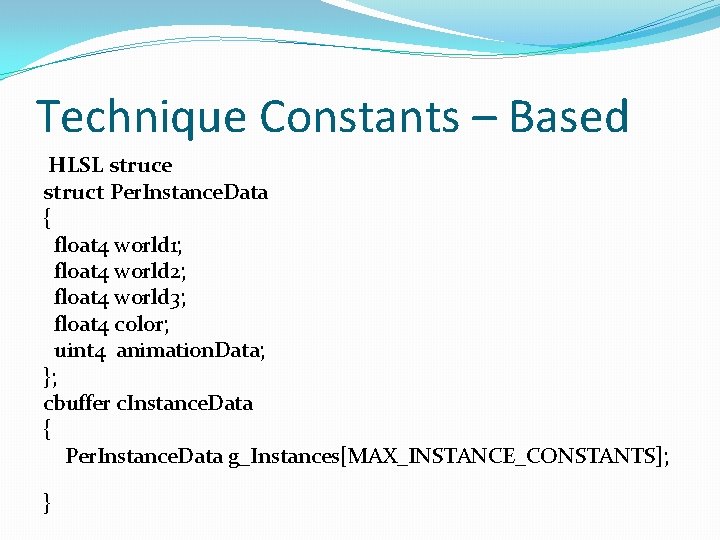
Technique Constants – Based HLSL struce struct Per. Instance. Data { float 4 world 1; float 4 world 2; float 4 world 3; float 4 color; uint 4 animation. Data; }; cbuffer c. Instance. Data { Per. Instance. Data g_Instances[MAX_INSTANCE_CONSTANTS]; }
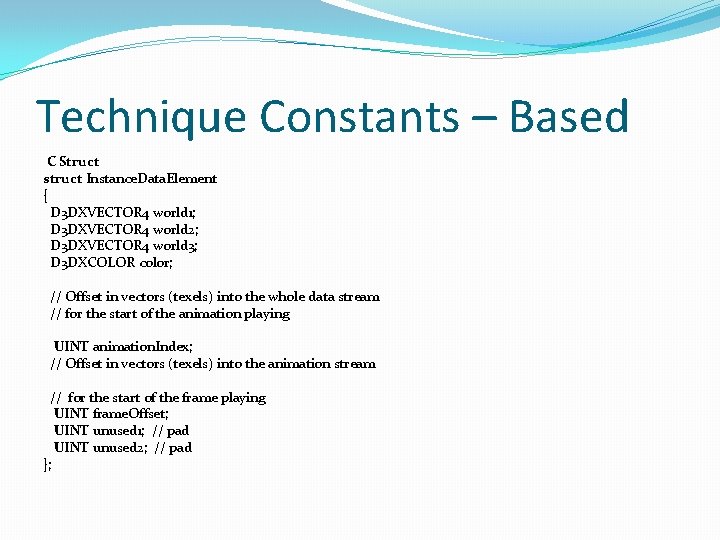
Technique Constants – Based C Struct struct Instance. Data. Element { D 3 DXVECTOR 4 world 1; D 3 DXVECTOR 4 world 2; D 3 DXVECTOR 4 world 3; D 3 DXCOLOR color; // Offset in vectors (texels) into the whole data stream // for the start of the animation playing UINT animation. Index; // Offset in vectors (texels) into the animation stream // for the start of the frame playing UINT frame. Offset; UINT unused 1; // pad UINT unused 2; // pad };
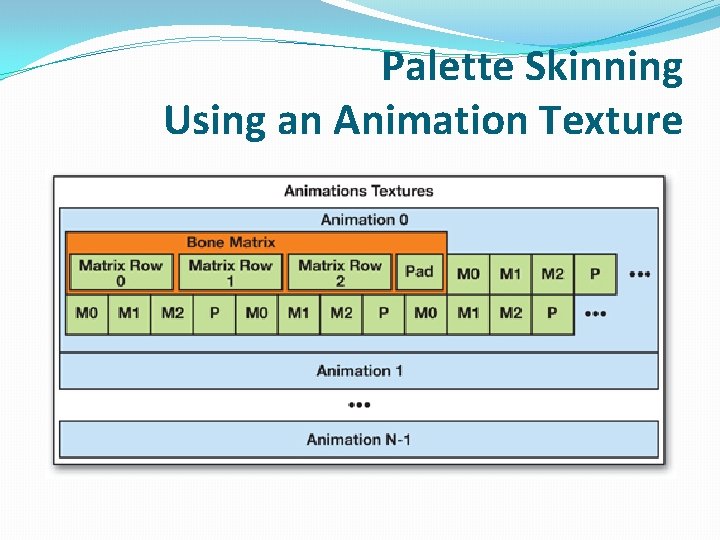
Palette Skinning Using an Animation Texture
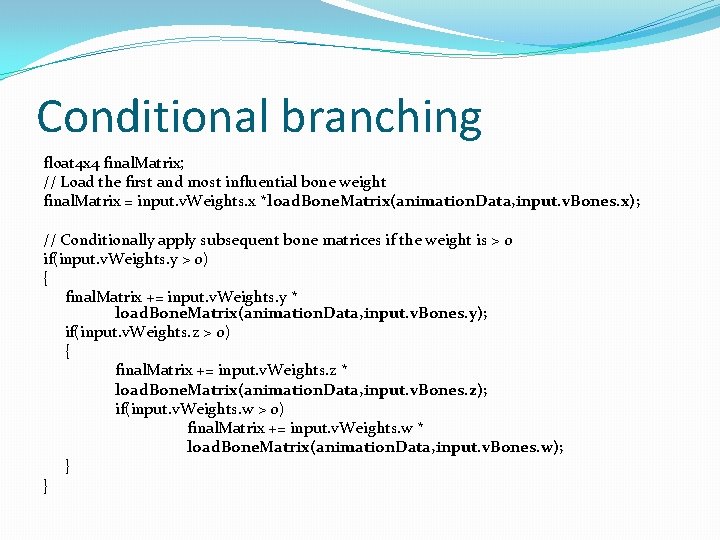
Conditional branching float 4 x 4 final. Matrix; // Load the first and most influential bone weight final. Matrix = input. v. Weights. x *load. Bone. Matrix(animation. Data, input. v. Bones. x); // Conditionally apply subsequent bone matrices if the weight is > 0 if(input. v. Weights. y > 0) { final. Matrix += input. v. Weights. y * load. Bone. Matrix(animation. Data, input. v. Bones. y); if(input. v. Weights. z > 0) { final. Matrix += input. v. Weights. z * load. Bone. Matrix(animation. Data, input. v. Bones. z); if(input. v. Weights. w > 0) final. Matrix += input. v. Weights. w * load. Bone. Matrix(animation. Data, input. v. Bones. w); } }
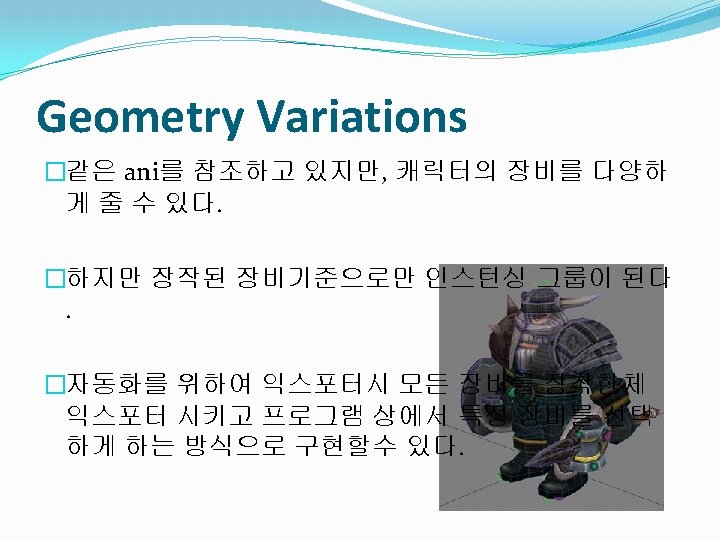
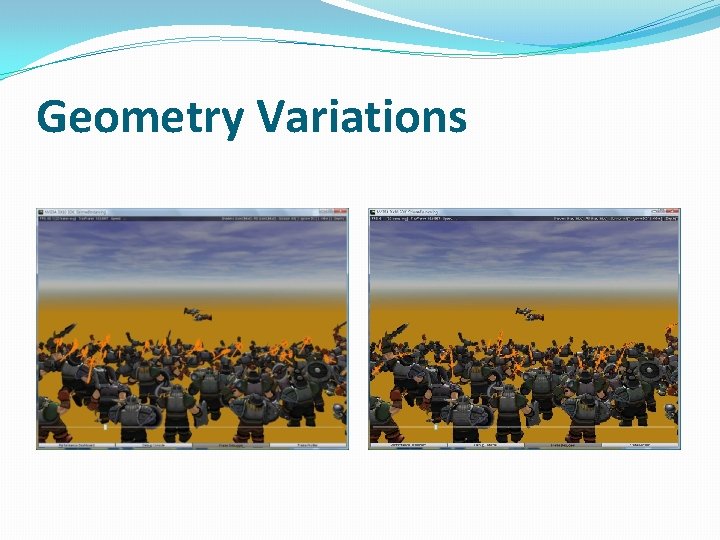
Geometry Variations
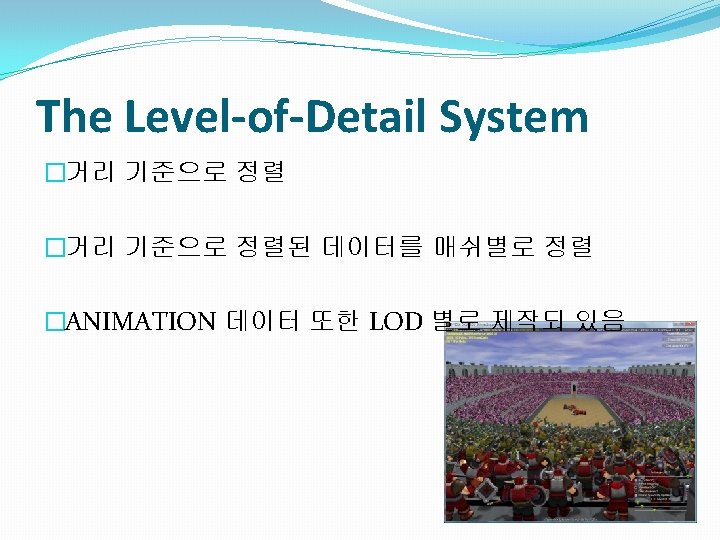
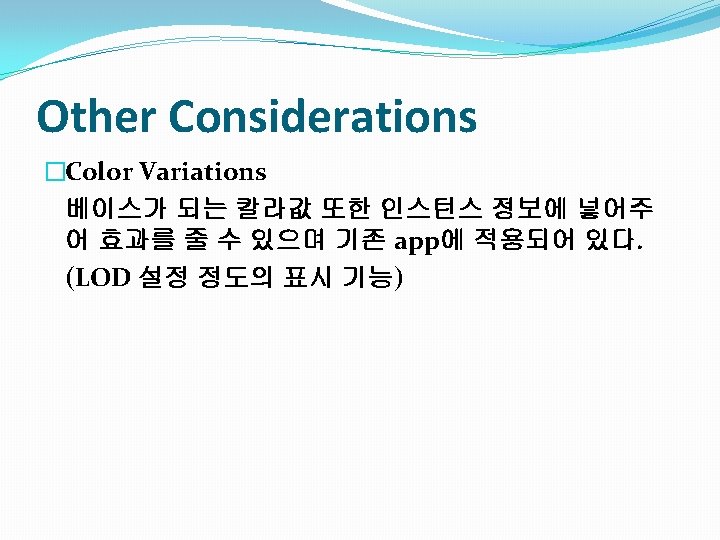
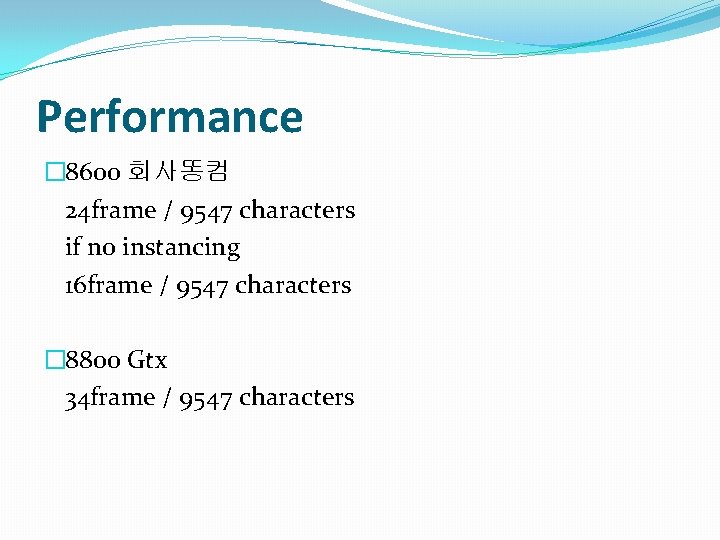
Performance � 8600 회사똥컴 24 frame / 9547 characters if no instancing 16 frame / 9547 characters � 8800 Gtx 34 frame / 9547 characters

Conclusion �Instancing 사용합시다. 끝!