GPS Explorer IGS AC Workshop Miami 2008 GPS
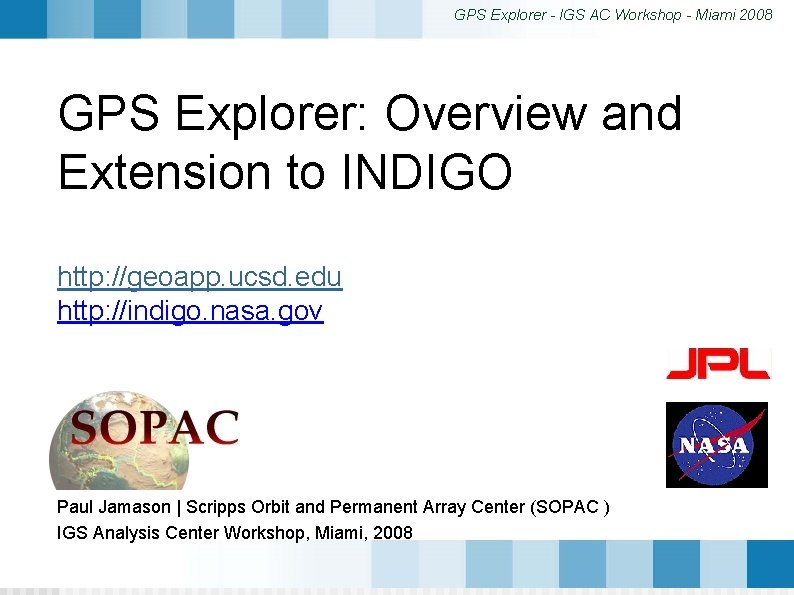
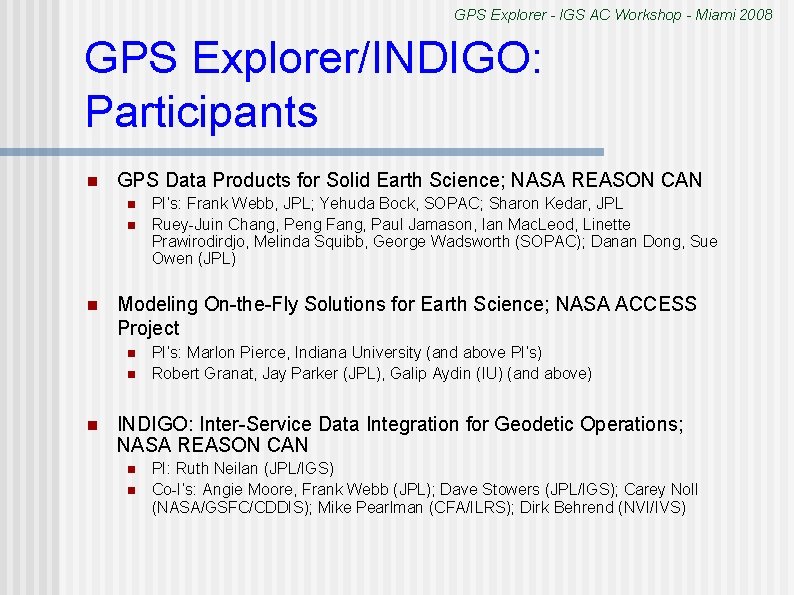
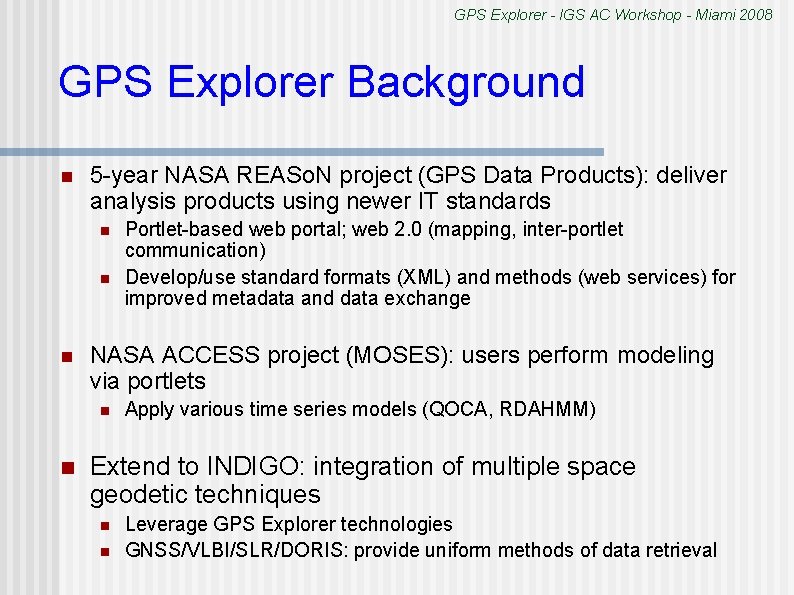
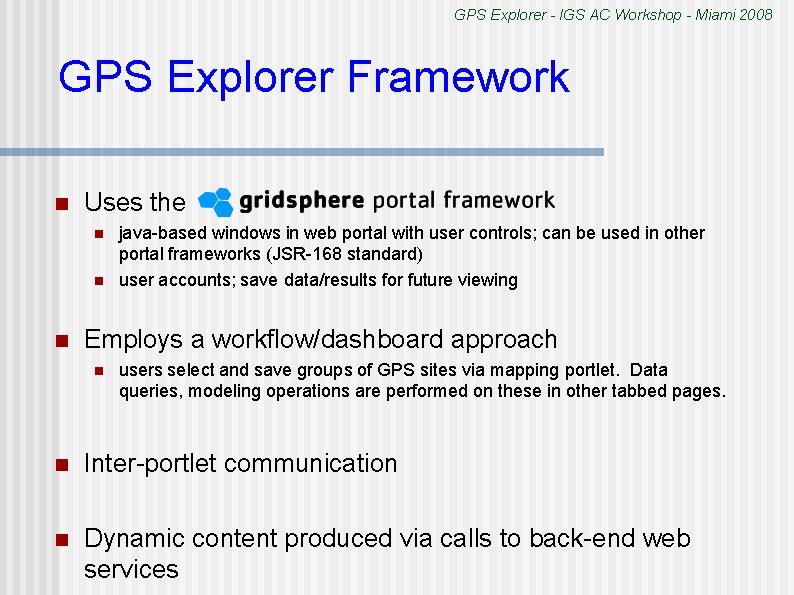
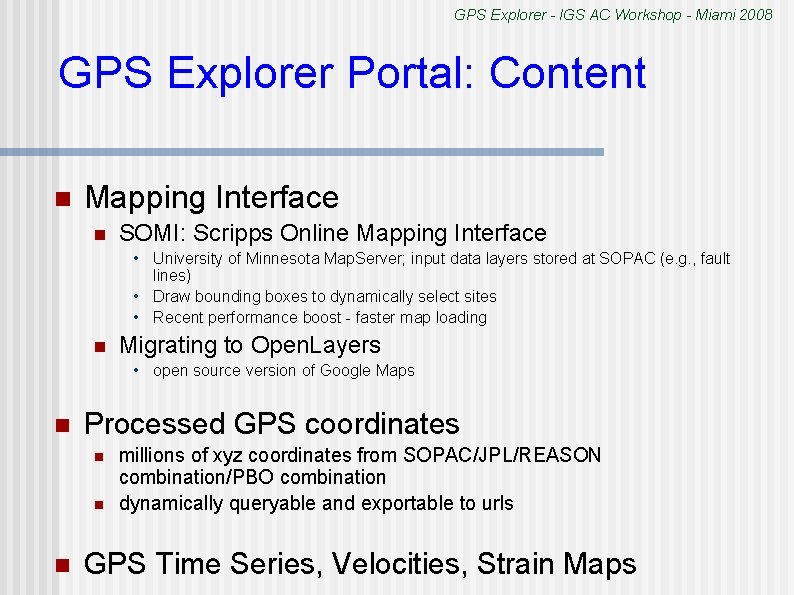
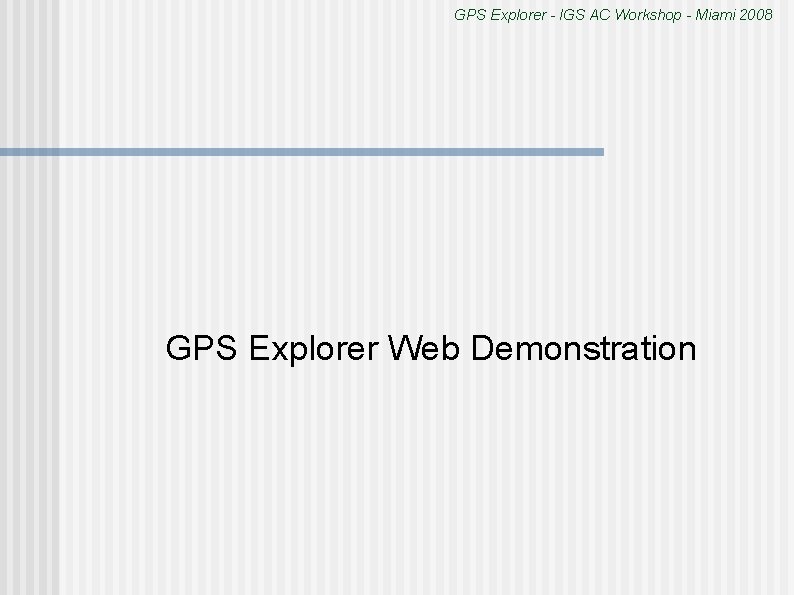
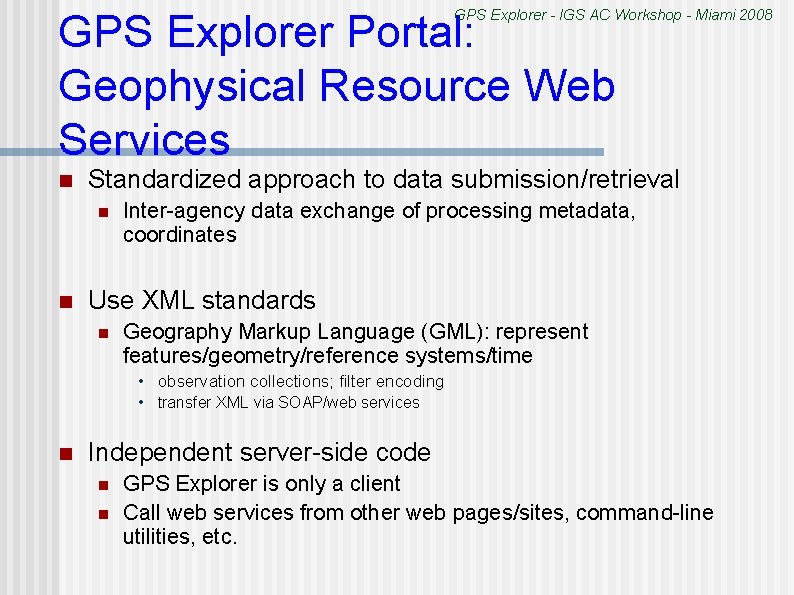
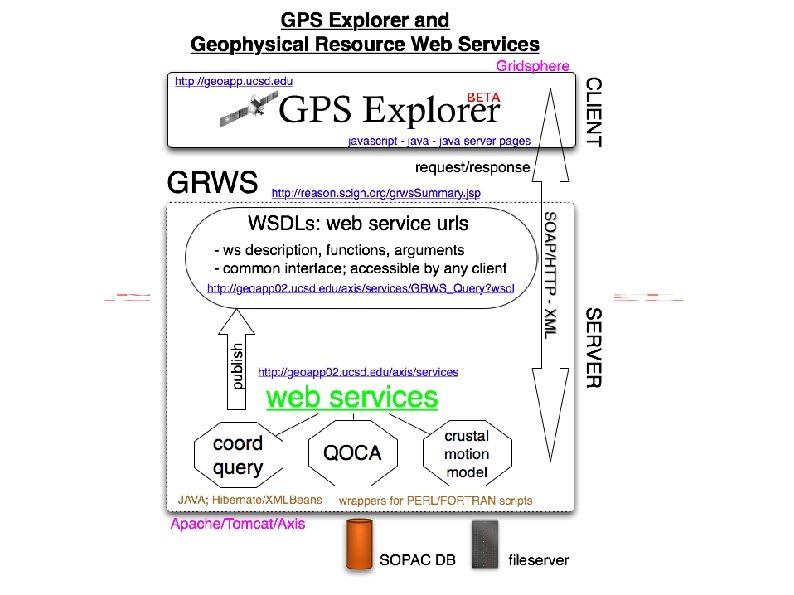
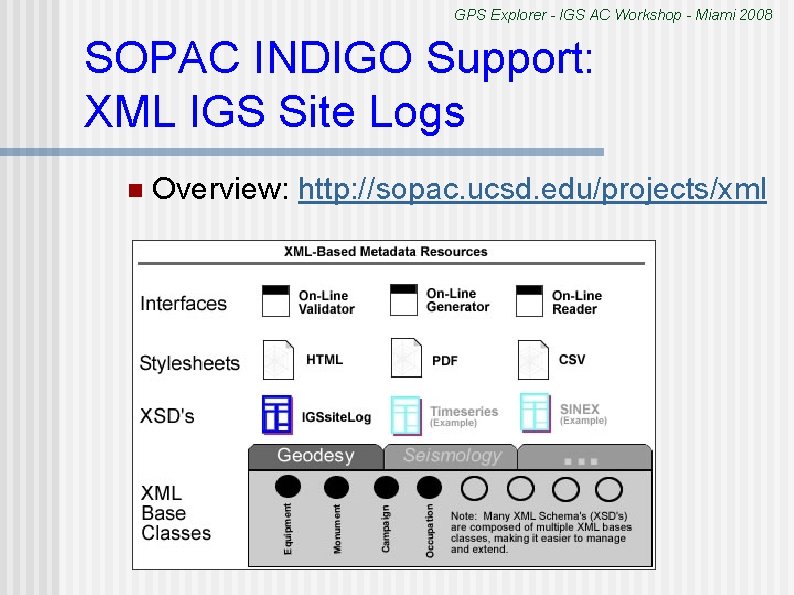
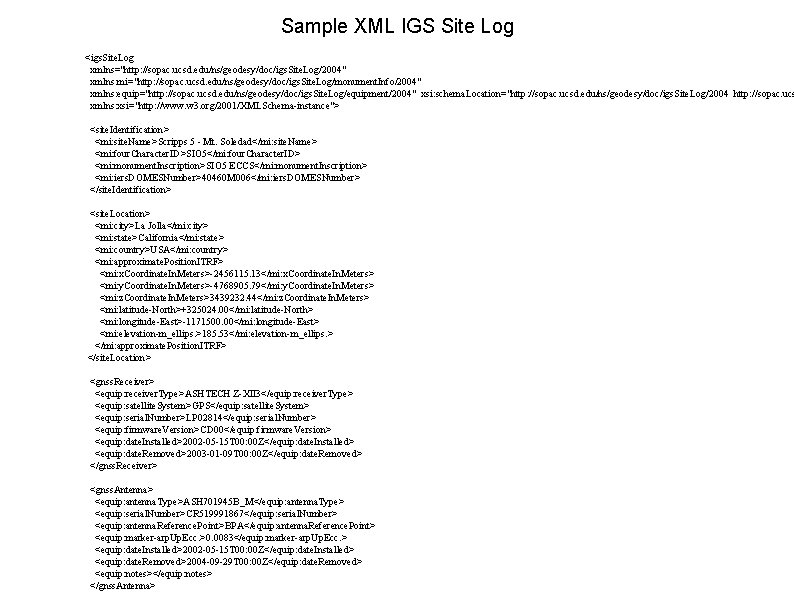
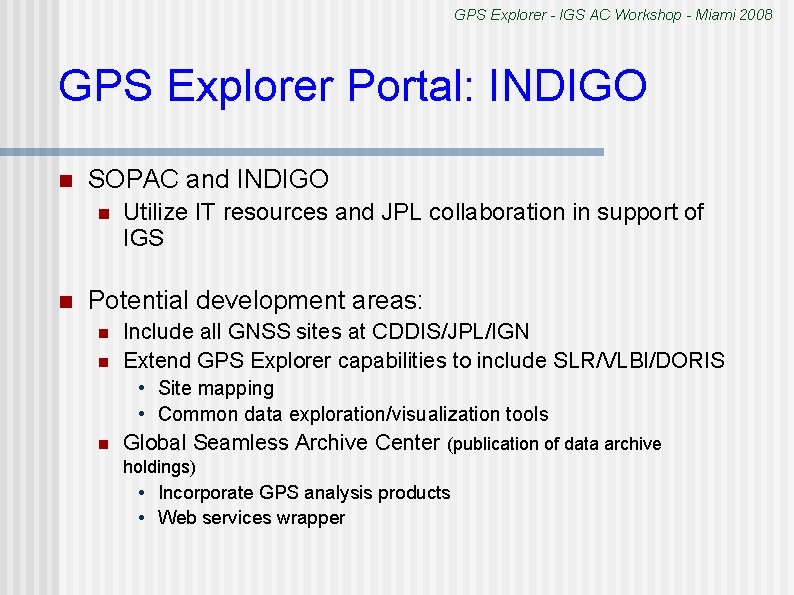
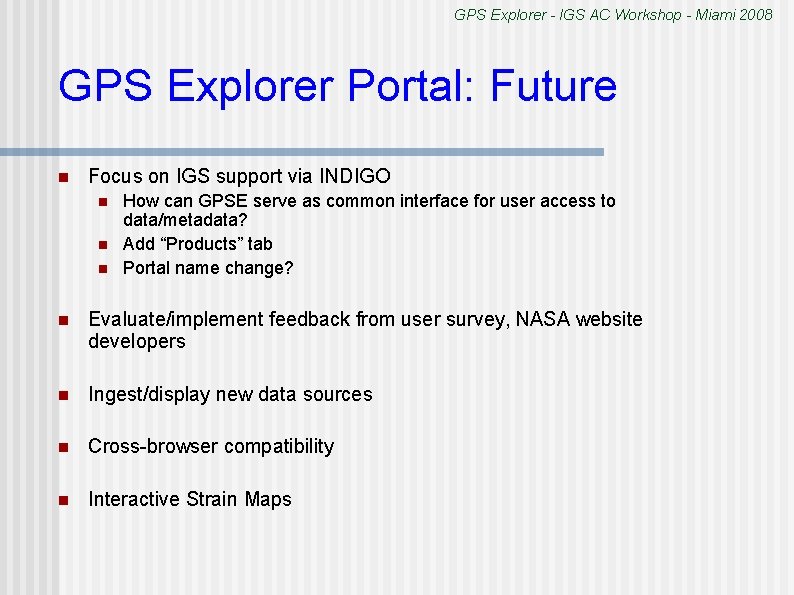
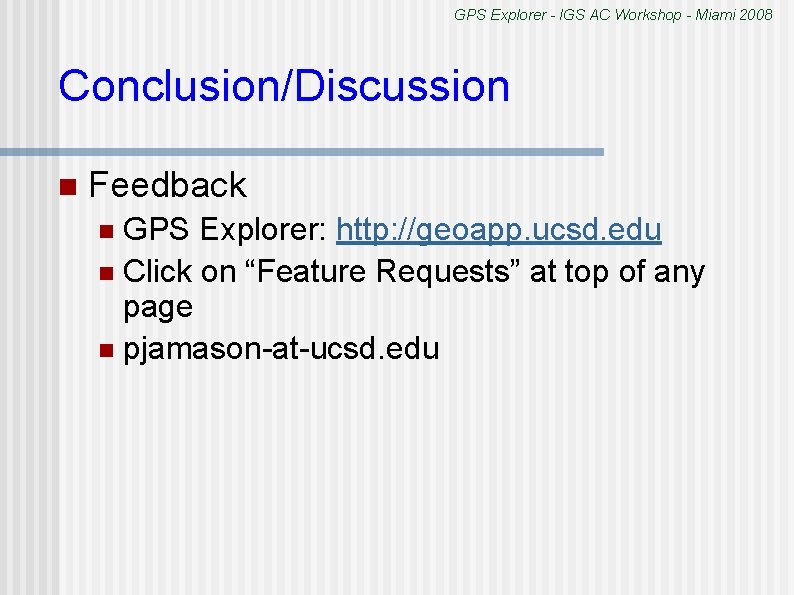
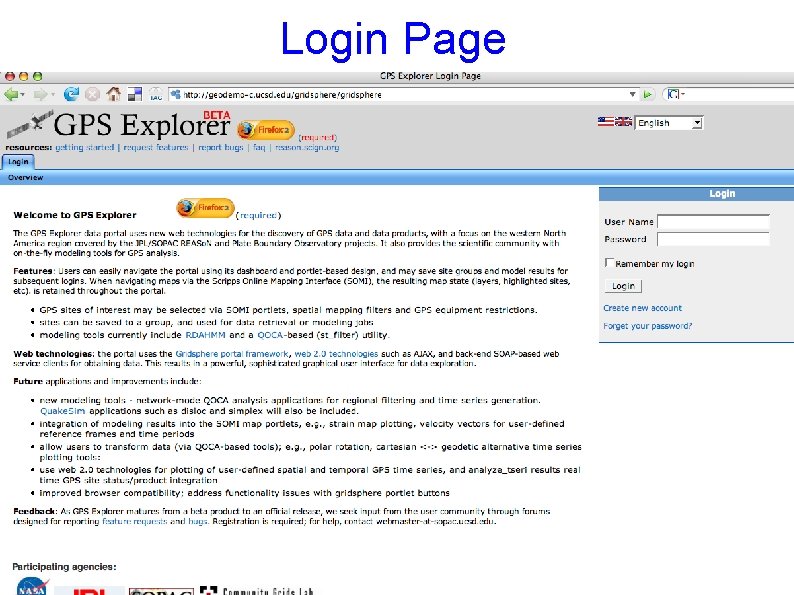
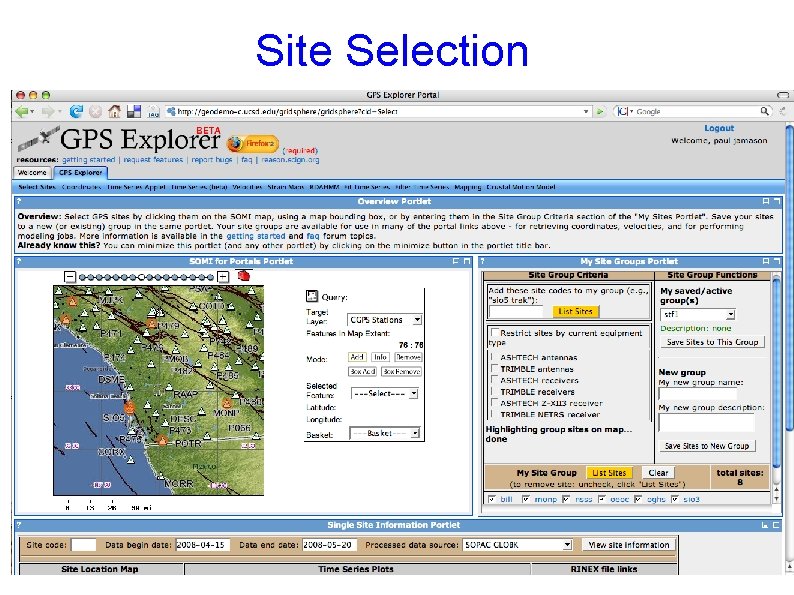
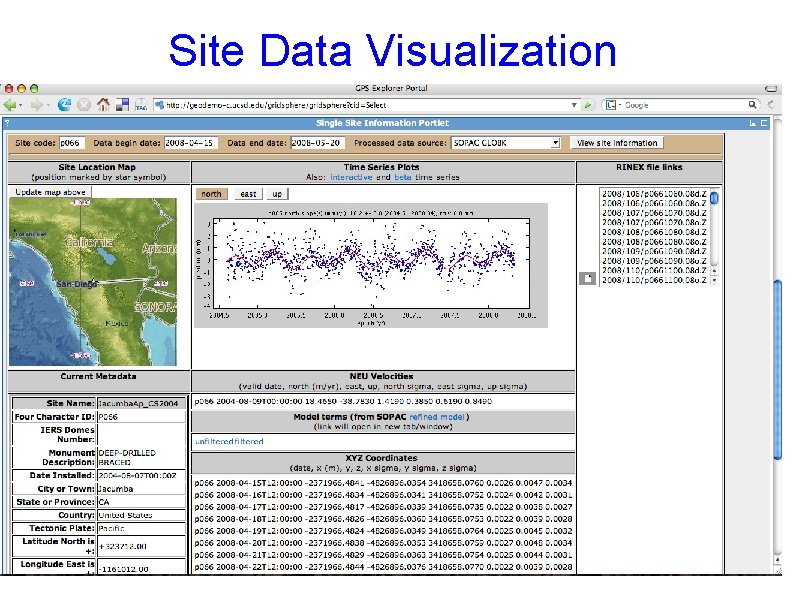
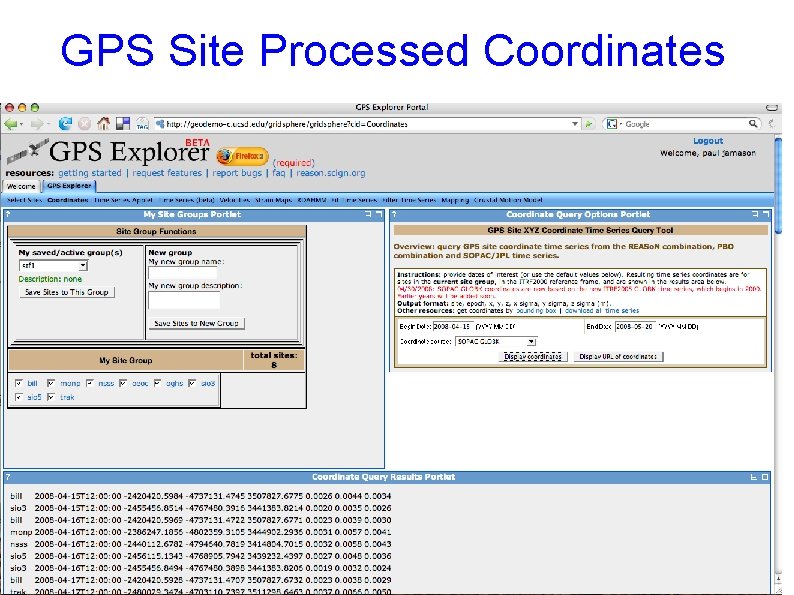
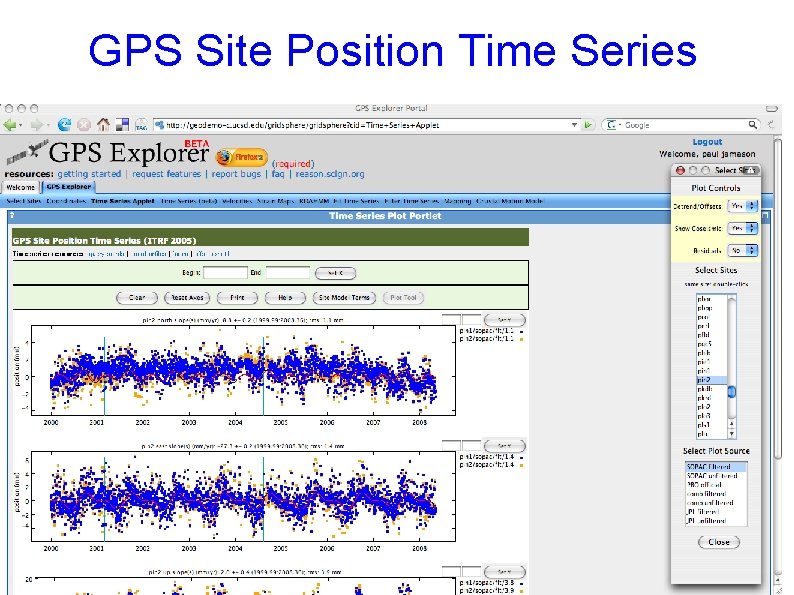
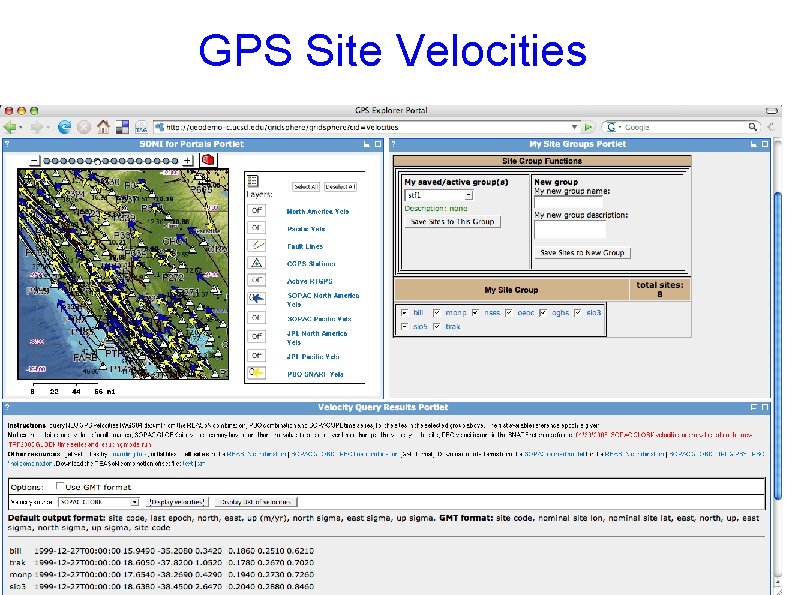
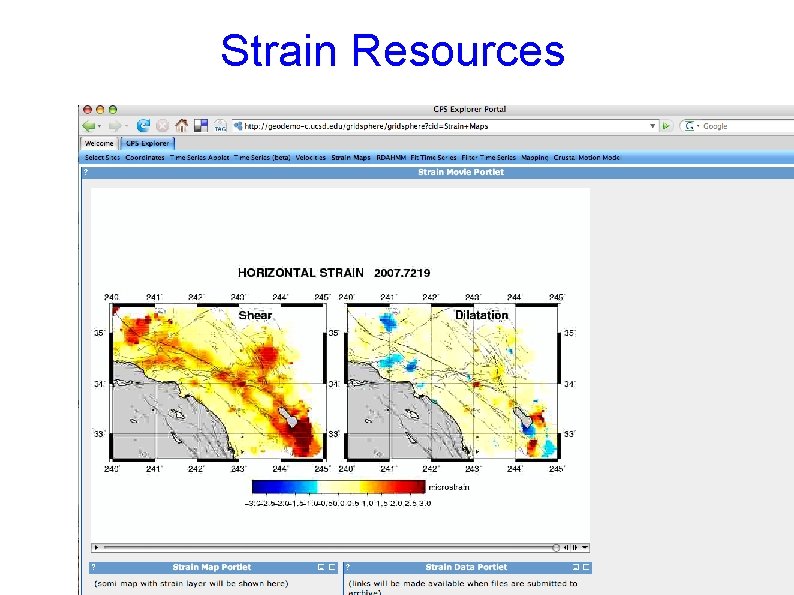
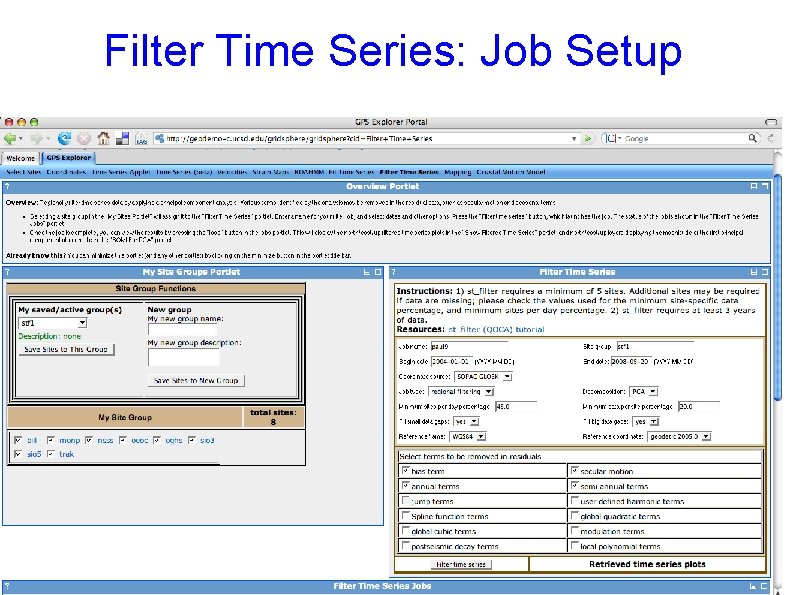
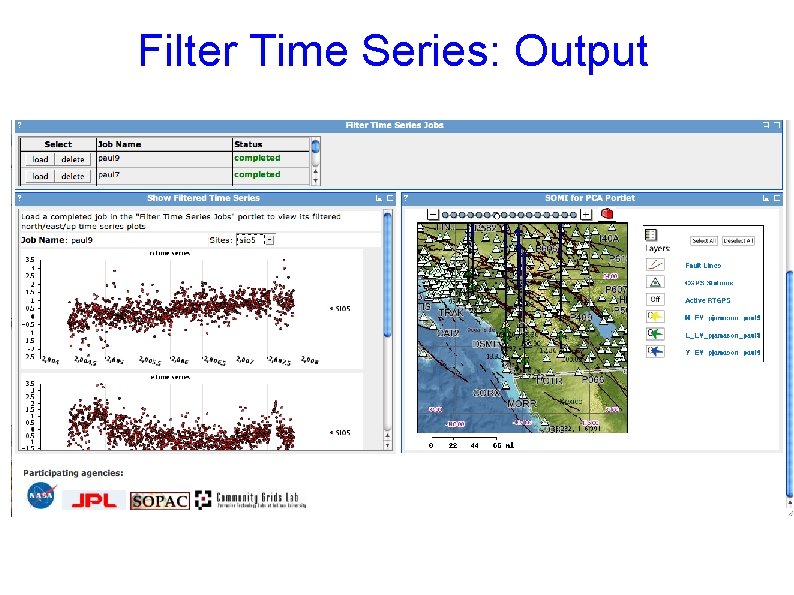
- Slides: 22
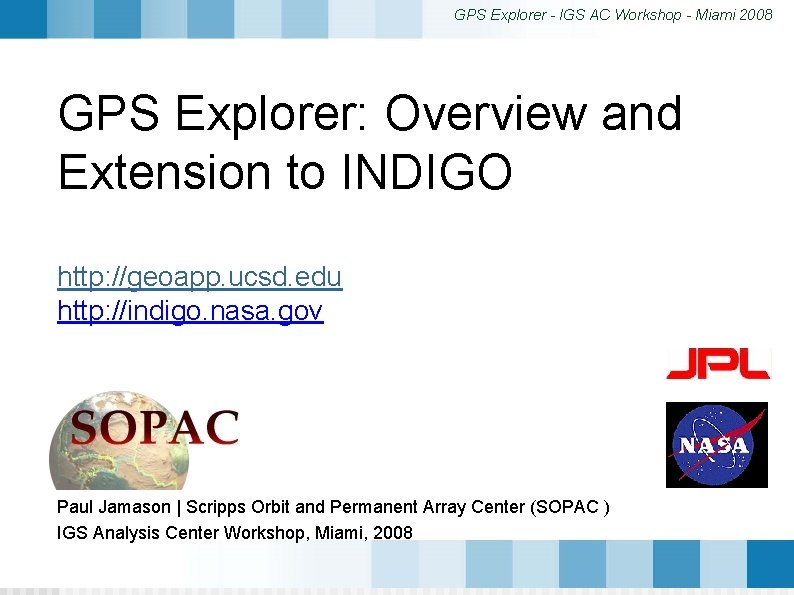
GPS Explorer - IGS AC Workshop - Miami 2008 GPS Explorer: Overview and Extension to INDIGO http: //geoapp. ucsd. edu http: //indigo. nasa. gov Paul Jamason | Scripps Orbit and Permanent Array Center (SOPAC ) IGS Analysis Center Workshop, Miami, 2008
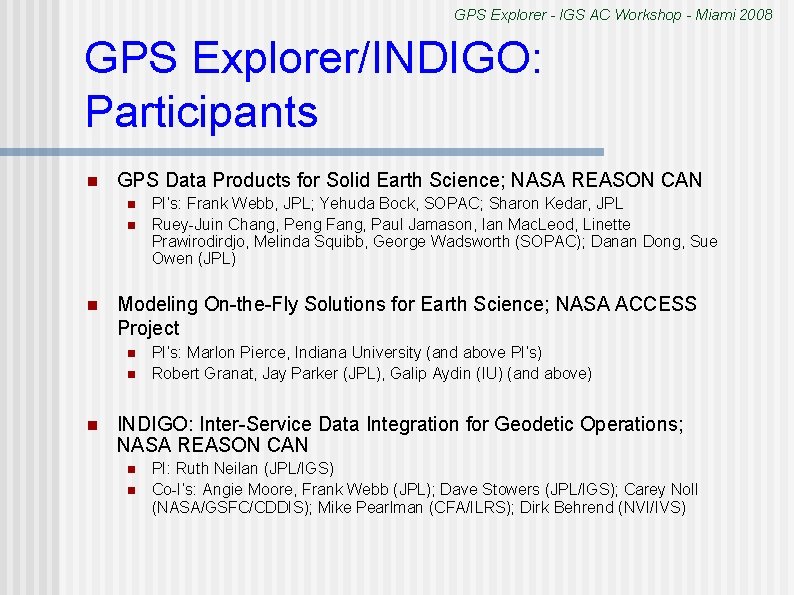
GPS Explorer - IGS AC Workshop - Miami 2008 GPS Explorer/INDIGO: Participants n GPS Data Products for Solid Earth Science; NASA REASON CAN n n n Modeling On-the-Fly Solutions for Earth Science; NASA ACCESS Project n n n PI’s: Frank Webb, JPL; Yehuda Bock, SOPAC; Sharon Kedar, JPL Ruey-Juin Chang, Peng Fang, Paul Jamason, Ian Mac. Leod, Linette Prawirodirdjo, Melinda Squibb, George Wadsworth (SOPAC); Danan Dong, Sue Owen (JPL) PI’s: Marlon Pierce, Indiana University (and above PI’s) Robert Granat, Jay Parker (JPL), Galip Aydin (IU) (and above) INDIGO: Inter-Service Data Integration for Geodetic Operations; NASA REASON CAN n n PI: Ruth Neilan (JPL/IGS) Co-I’s: Angie Moore, Frank Webb (JPL); Dave Stowers (JPL/IGS); Carey Noll (NASA/GSFC/CDDIS); Mike Pearlman (CFA/ILRS); Dirk Behrend (NVI/IVS)
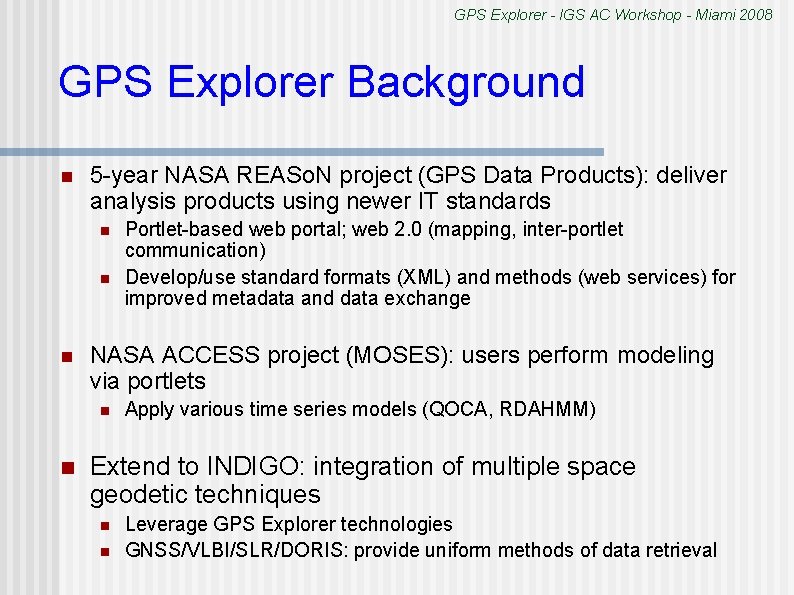
GPS Explorer - IGS AC Workshop - Miami 2008 GPS Explorer Background n 5 -year NASA REASo. N project (GPS Data Products): deliver analysis products using newer IT standards n n n NASA ACCESS project (MOSES): users perform modeling via portlets n n Portlet-based web portal; web 2. 0 (mapping, inter-portlet communication) Develop/use standard formats (XML) and methods (web services) for improved metadata and data exchange Apply various time series models (QOCA, RDAHMM) Extend to INDIGO: integration of multiple space geodetic techniques n n Leverage GPS Explorer technologies GNSS/VLBI/SLR/DORIS: provide uniform methods of data retrieval
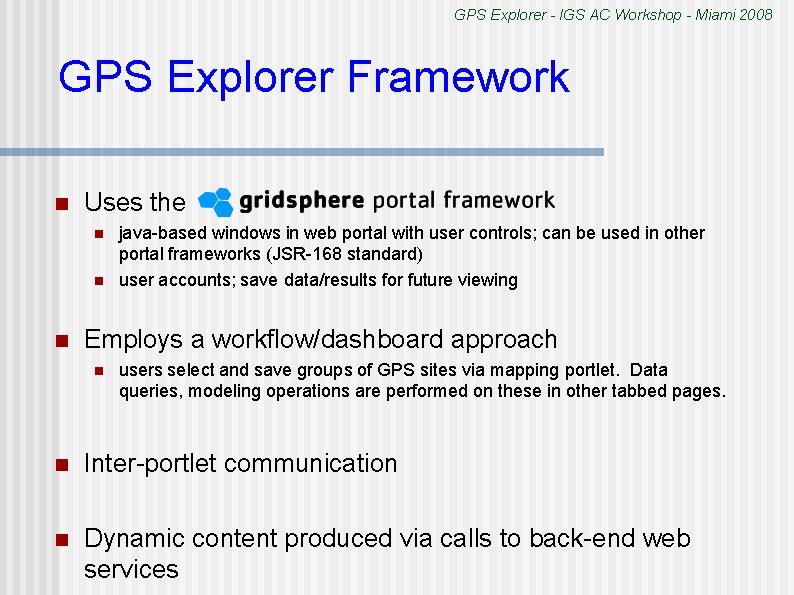
GPS Explorer - IGS AC Workshop - Miami 2008 GPS Explorer Framework n Uses the n n n java-based windows in web portal with user controls; can be used in other portal frameworks (JSR-168 standard) user accounts; save data/results for future viewing Employs a workflow/dashboard approach n users select and save groups of GPS sites via mapping portlet. Data queries, modeling operations are performed on these in other tabbed pages. n Inter-portlet communication n Dynamic content produced via calls to back-end web services
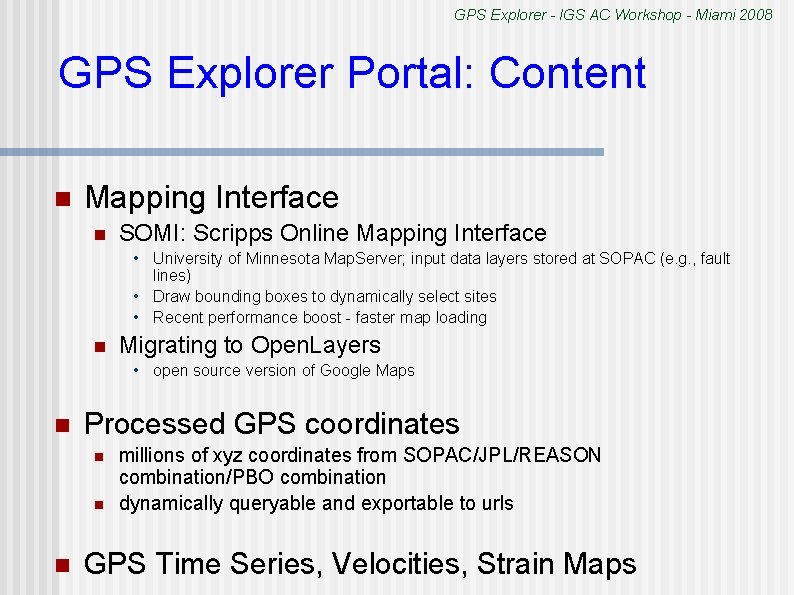
GPS Explorer - IGS AC Workshop - Miami 2008 GPS Explorer Portal: Content n Mapping Interface n SOMI: Scripps Online Mapping Interface • University of Minnesota Map. Server; input data layers stored at SOPAC (e. g. , fault lines) • Draw bounding boxes to dynamically select sites • Recent performance boost - faster map loading n Migrating to Open. Layers • open source version of Google Maps n Processed GPS coordinates n n n millions of xyz coordinates from SOPAC/JPL/REASON combination/PBO combination dynamically queryable and exportable to urls GPS Time Series, Velocities, Strain Maps
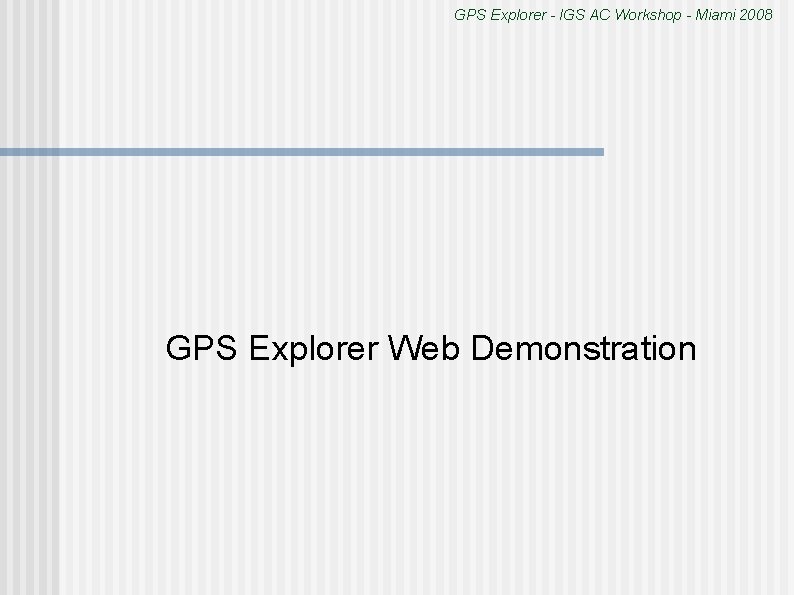
GPS Explorer - IGS AC Workshop - Miami 2008 GPS Explorer Web Demonstration
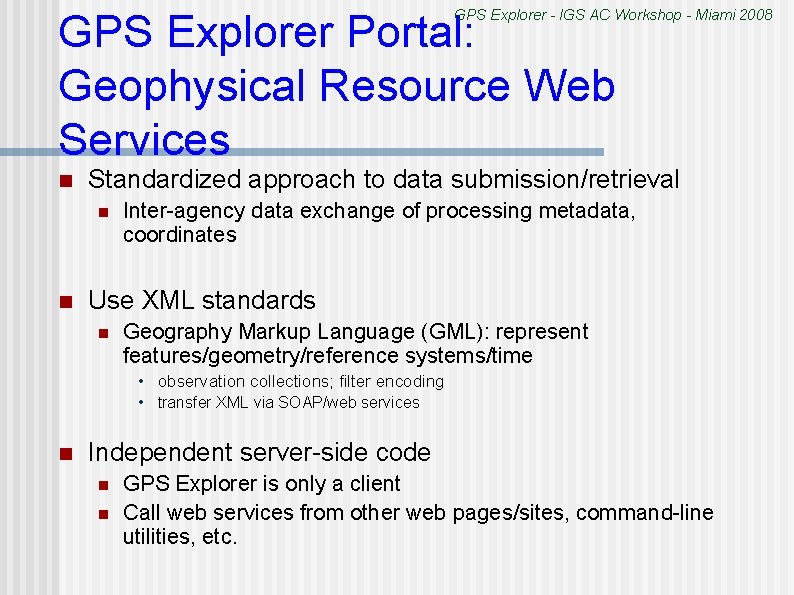
GPS Explorer Portal: Geophysical Resource Web Services GPS Explorer - IGS AC Workshop - Miami 2008 n Standardized approach to data submission/retrieval n n Inter-agency data exchange of processing metadata, coordinates Use XML standards n Geography Markup Language (GML): represent features/geometry/reference systems/time • observation collections; filter encoding • transfer XML via SOAP/web services n Independent server-side code n n GPS Explorer is only a client Call web services from other web pages/sites, command-line utilities, etc.
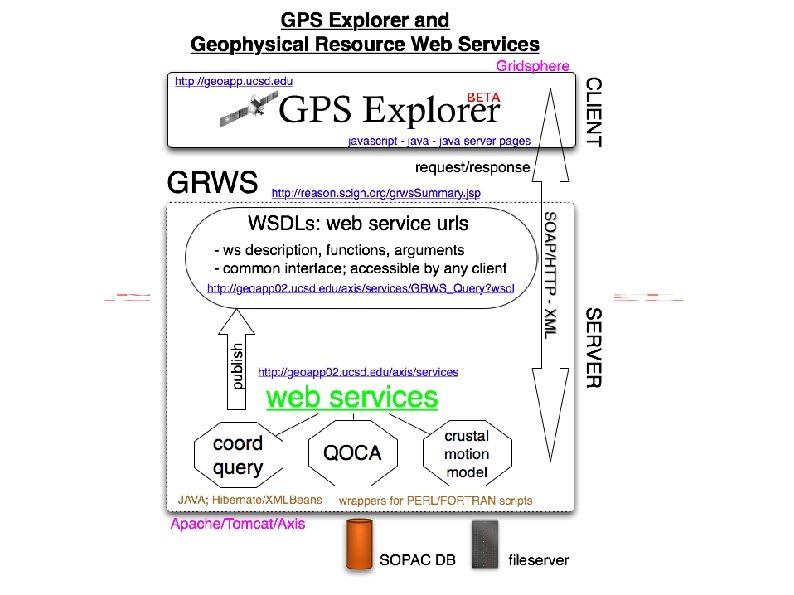
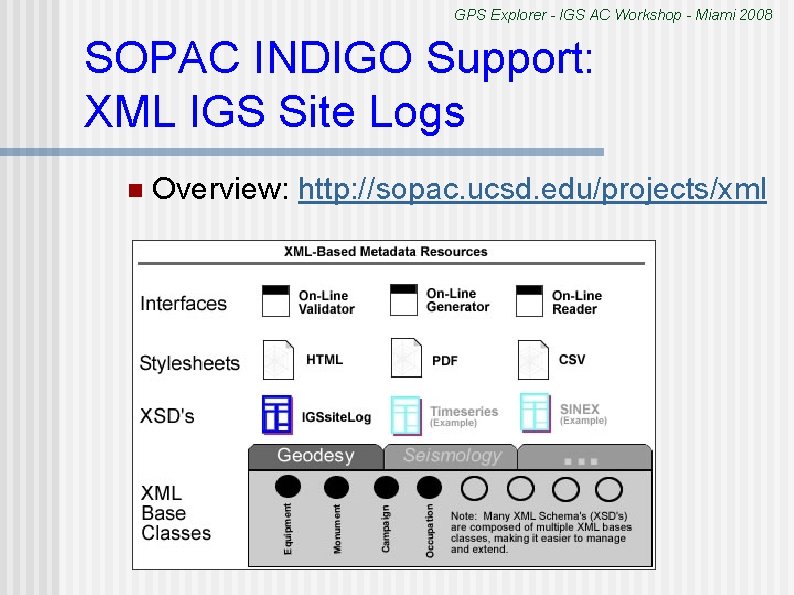
GPS Explorer - IGS AC Workshop - Miami 2008 SOPAC INDIGO Support: XML IGS Site Logs n Overview: http: //sopac. ucsd. edu/projects/xml
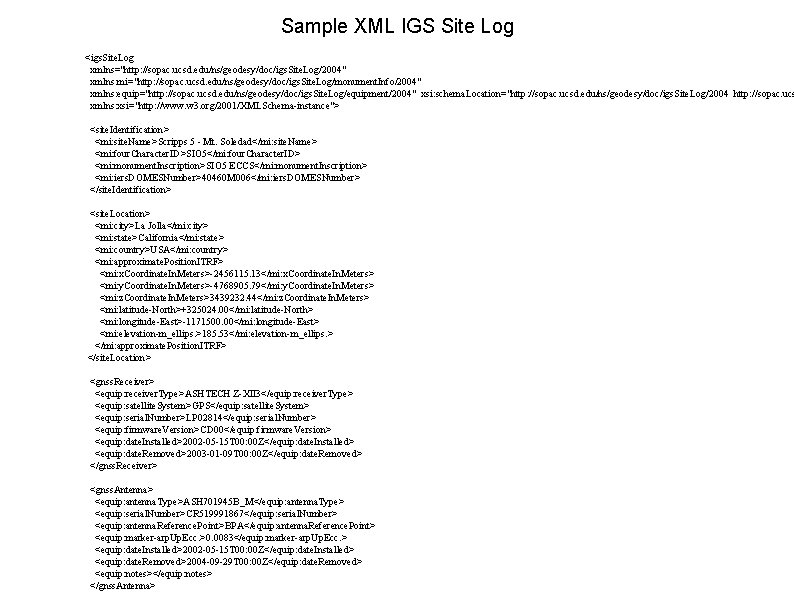
Sample XML IGS Site Log <igs. Site. Log xmlns="http: //sopac. ucsd. edu/ns/geodesy/doc/igs. Site. Log/2004" xmlns: mi="http: //sopac. ucsd. edu/ns/geodesy/doc/igs. Site. Log/monument. Info/2004" xmlns: equip="http: //sopac. ucsd. edu/ns/geodesy/doc/igs. Site. Log/equipment/2004" xsi: schema. Location="http: //sopac. ucsd. edu/ns/geodesy/doc/igs. Site. Log/2004 http: //sopac. ucs xmlns: xsi="http: //www. w 3. org/2001/XMLSchema-instance"> <site. Identification> <mi: site. Name>Scripps 5 - Mt. Soledad</mi: site. Name> <mi: four. Character. ID>SIO 5</mi: four. Character. ID> <mi: monument. Inscription>SIO 5 ECCS</mi: monument. Inscription> <mi: iers. DOMESNumber>40460 M 006</mi: iers. DOMESNumber> </site. Identification> <site. Location> <mi: city>La Jolla</mi: city> <mi: state>California</mi: state> <mi: country>USA</mi: country> <mi: approximate. Position. ITRF> <mi: x. Coordinate. In. Meters>-2456115. 13</mi: x. Coordinate. In. Meters> <mi: y. Coordinate. In. Meters>-4768905. 79</mi: y. Coordinate. In. Meters> <mi: z. Coordinate. In. Meters>3439232. 44</mi: z. Coordinate. In. Meters> <mi: latitude-North>+325024. 00</mi: latitude-North> <mi: longitude-East>-1171500. 00</mi: longitude-East> <mi: elevation-m_ellips. >185. 53</mi: elevation-m_ellips. > </mi: approximate. Position. ITRF> </site. Location> <gnss. Receiver> <equip: receiver. Type>ASHTECH Z-XII 3</equip: receiver. Type> <equip: satellite. System>GPS</equip: satellite. System> <equip: serial. Number>LP 02814</equip: serial. Number> <equip: firmware. Version>CD 00</equip: firmware. Version> <equip: date. Installed>2002 -05 -15 T 00: 00 Z</equip: date. Installed> <equip: date. Removed>2003 -01 -09 T 00: 00 Z</equip: date. Removed> </gnss. Receiver> <gnss. Antenna> <equip: antenna. Type>ASH 701945 B_M</equip: antenna. Type> <equip: serial. Number>CR 519991867</equip: serial. Number> <equip: antenna. Reference. Point>BPA</equip: antenna. Reference. Point> <equip: marker-arp. Up. Ecc. >0. 0083</equip: marker-arp. Up. Ecc. > <equip: date. Installed>2002 -05 -15 T 00: 00 Z</equip: date. Installed> <equip: date. Removed>2004 -09 -29 T 00: 00 Z</equip: date. Removed> <equip: notes></equip: notes> </gnss. Antenna>
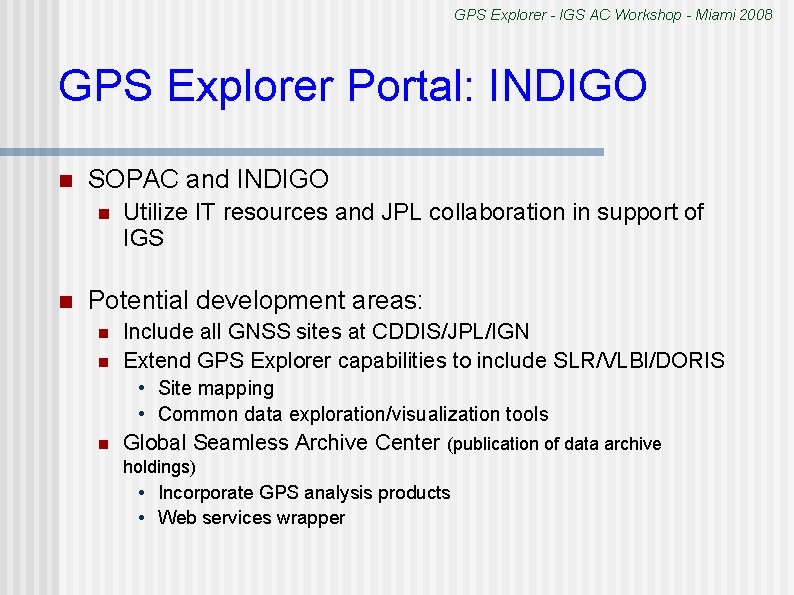
GPS Explorer - IGS AC Workshop - Miami 2008 GPS Explorer Portal: INDIGO n SOPAC and INDIGO n n Utilize IT resources and JPL collaboration in support of IGS Potential development areas: n n Include all GNSS sites at CDDIS/JPL/IGN Extend GPS Explorer capabilities to include SLR/VLBI/DORIS • Site mapping • Common data exploration/visualization tools n Global Seamless Archive Center (publication of data archive holdings) • Incorporate GPS analysis products • Web services wrapper
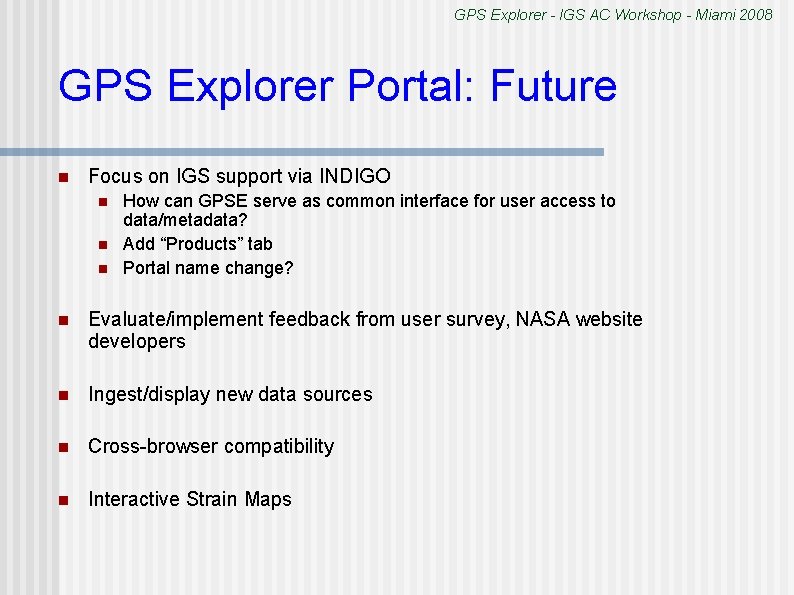
GPS Explorer - IGS AC Workshop - Miami 2008 GPS Explorer Portal: Future n Focus on IGS support via INDIGO n n n How can GPSE serve as common interface for user access to data/metadata? Add “Products” tab Portal name change? n Evaluate/implement feedback from user survey, NASA website developers n Ingest/display new data sources n Cross-browser compatibility n Interactive Strain Maps
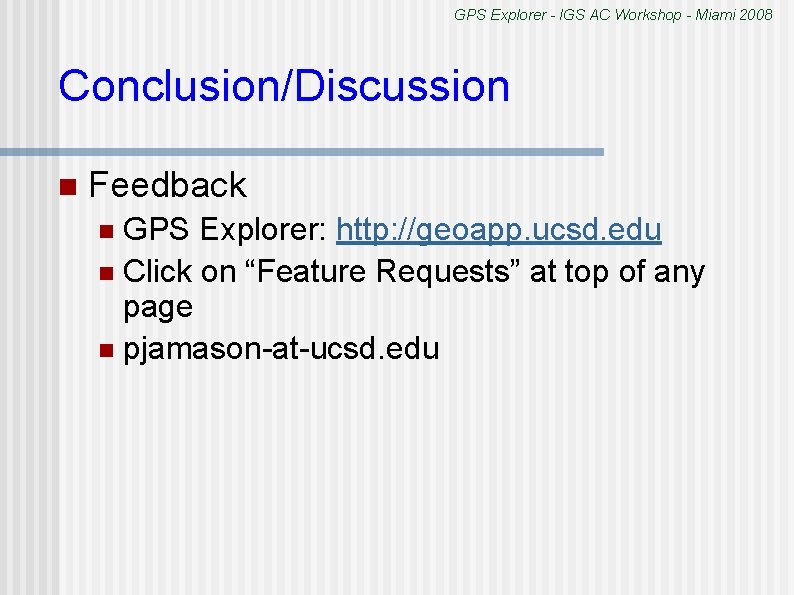
GPS Explorer - IGS AC Workshop - Miami 2008 Conclusion/Discussion n Feedback GPS Explorer: http: //geoapp. ucsd. edu n Click on “Feature Requests” at top of any page n pjamason-at-ucsd. edu n
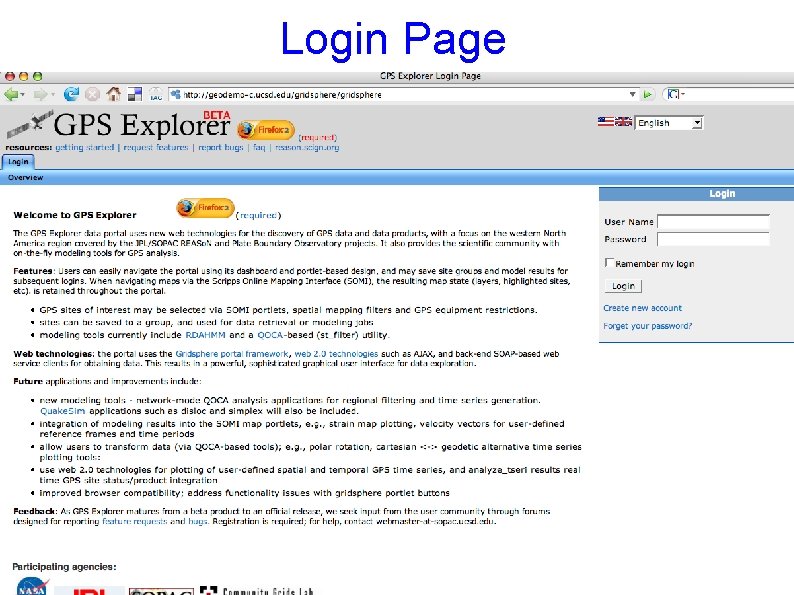
Login Page
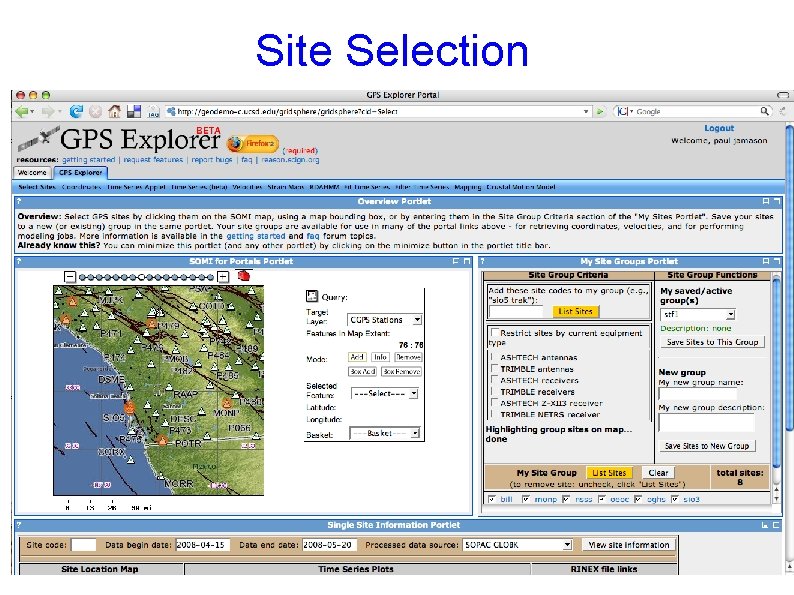
Site Selection
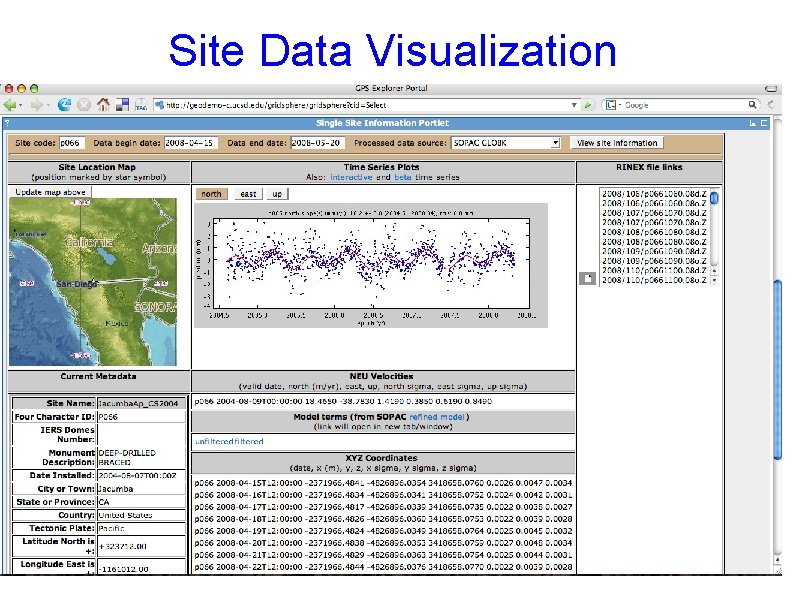
Site Data Visualization
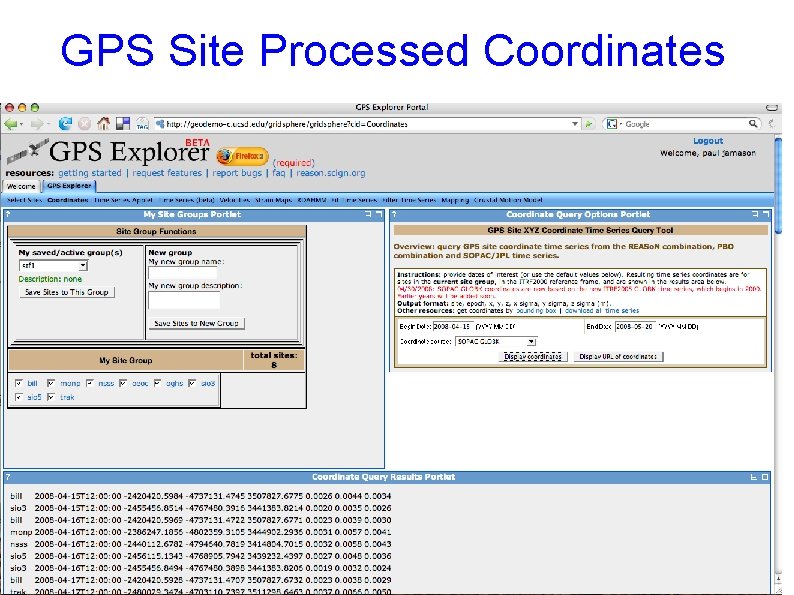
GPS Site Processed Coordinates
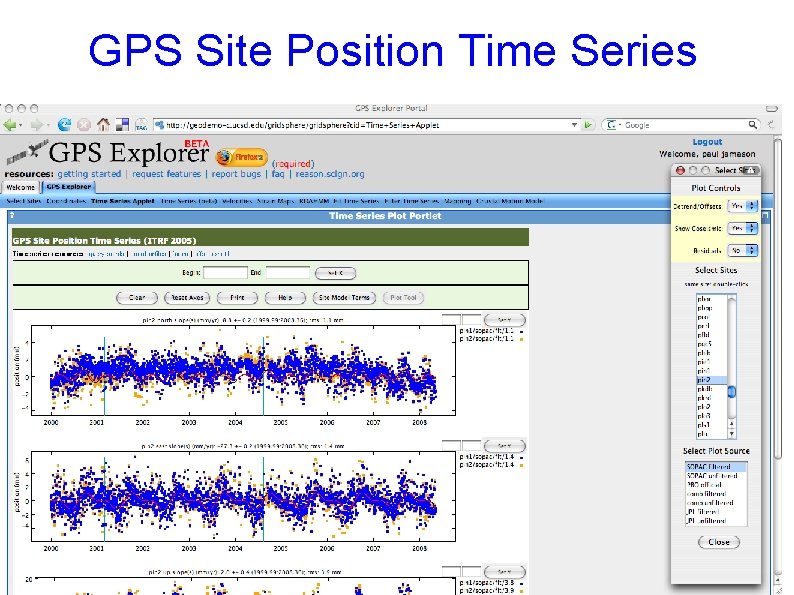
GPS Site Position Time Series
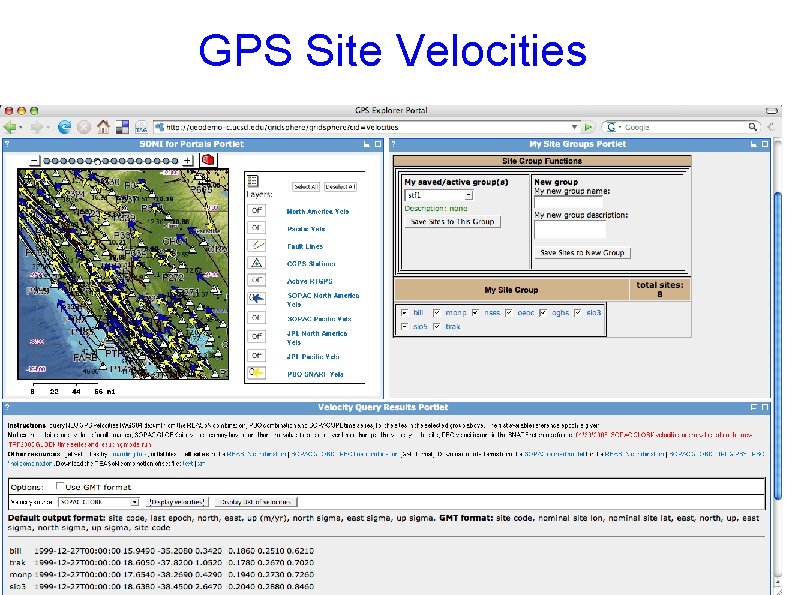
GPS Site Velocities
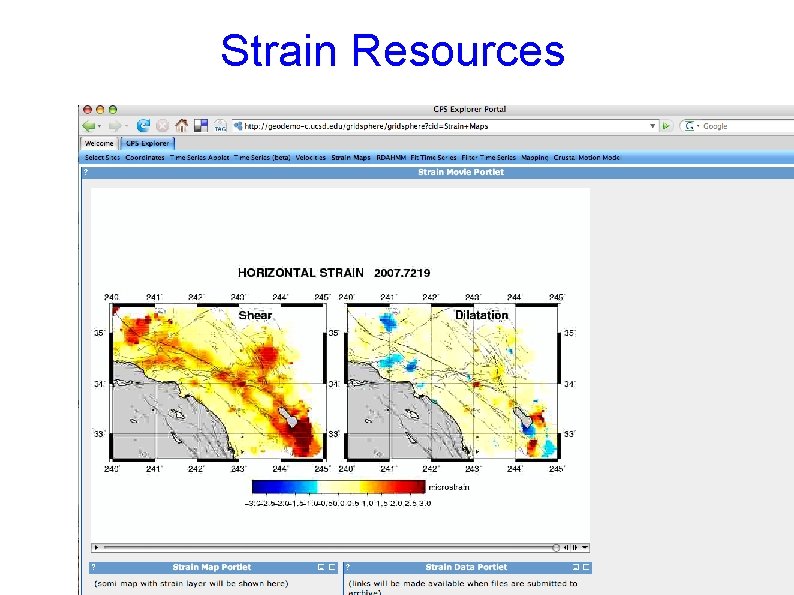
Strain Resources
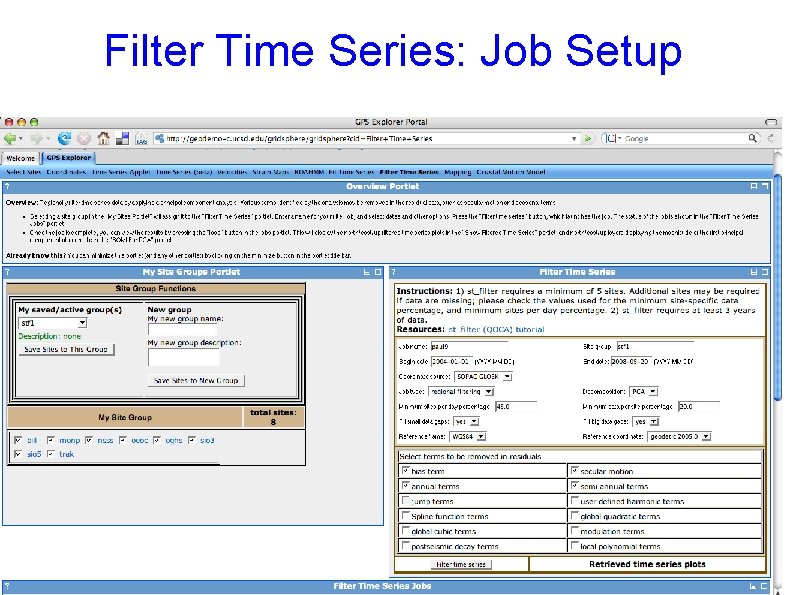
Filter Time Series: Job Setup
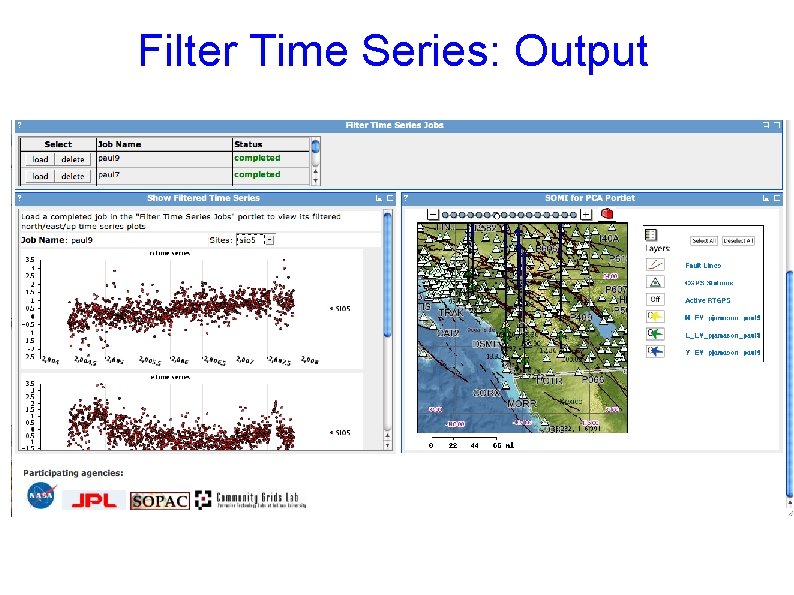
Filter Time Series: Output