GPA CGPA CALCULATOR Prepared by Ts Dr Saifful
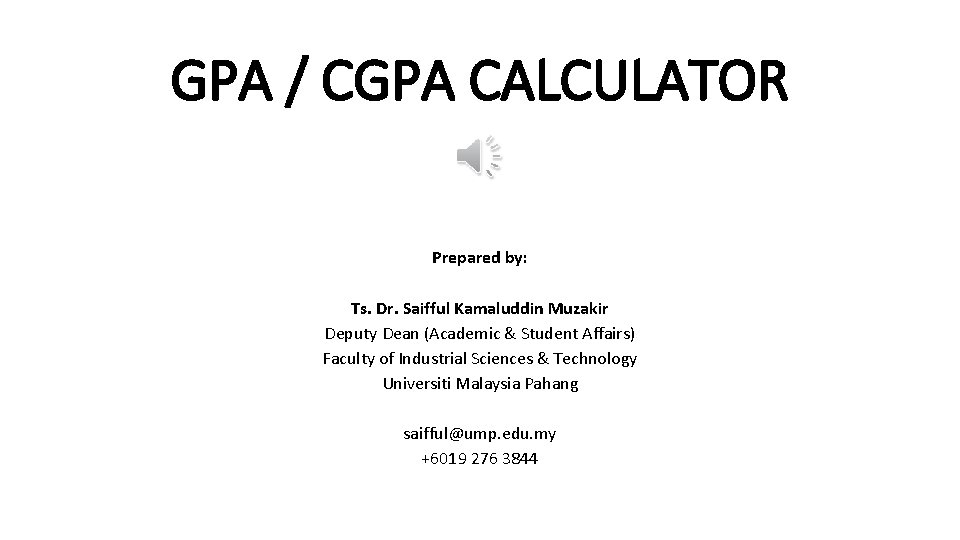
GPA / CGPA CALCULATOR Prepared by: Ts. Dr. Saifful Kamaluddin Muzakir Deputy Dean (Academic & Student Affairs) Faculty of Industrial Sciences & Technology Universiti Malaysia Pahang saifful@ump. edu. my +6019 276 3844
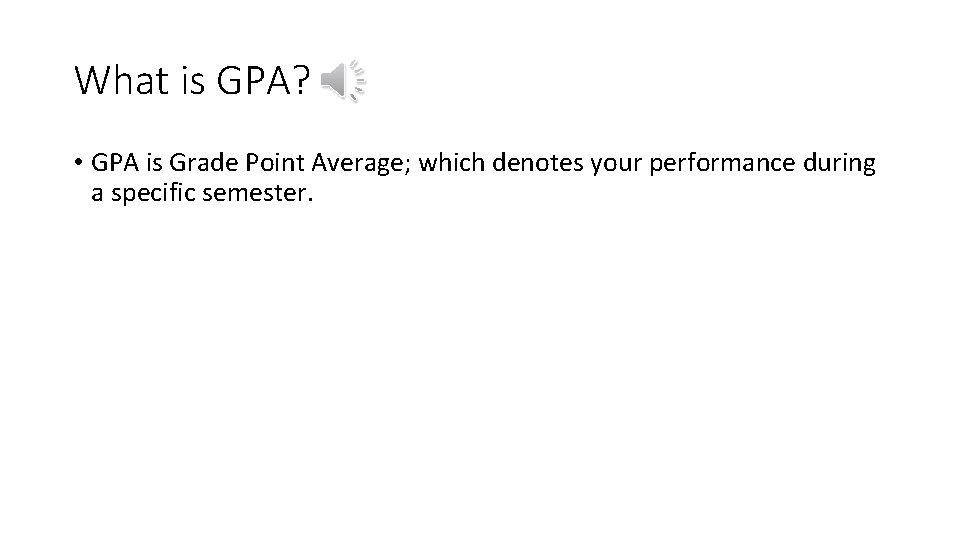
What is GPA? • GPA is Grade Point Average; which denotes your performance during a specific semester.
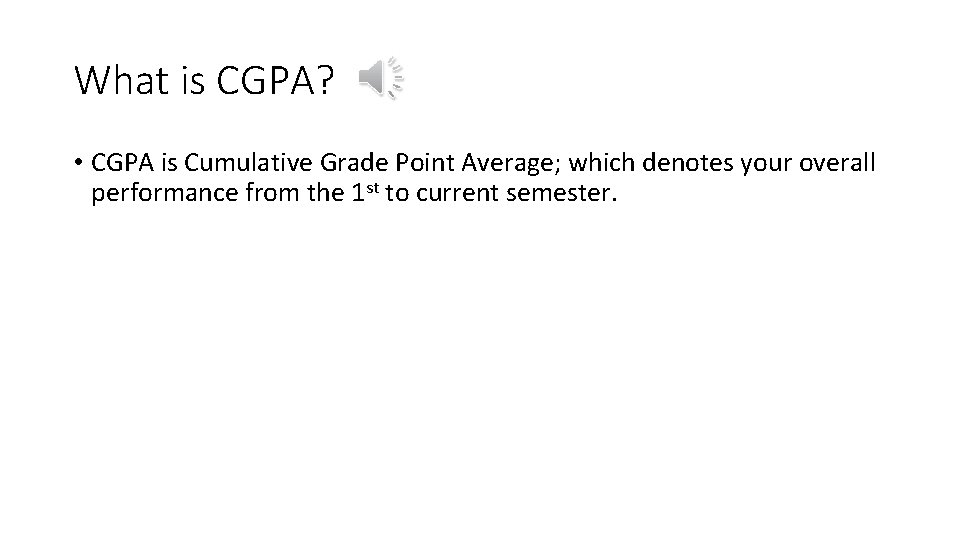
What is CGPA? • CGPA is Cumulative Grade Point Average; which denotes your overall performance from the 1 st to current semester.
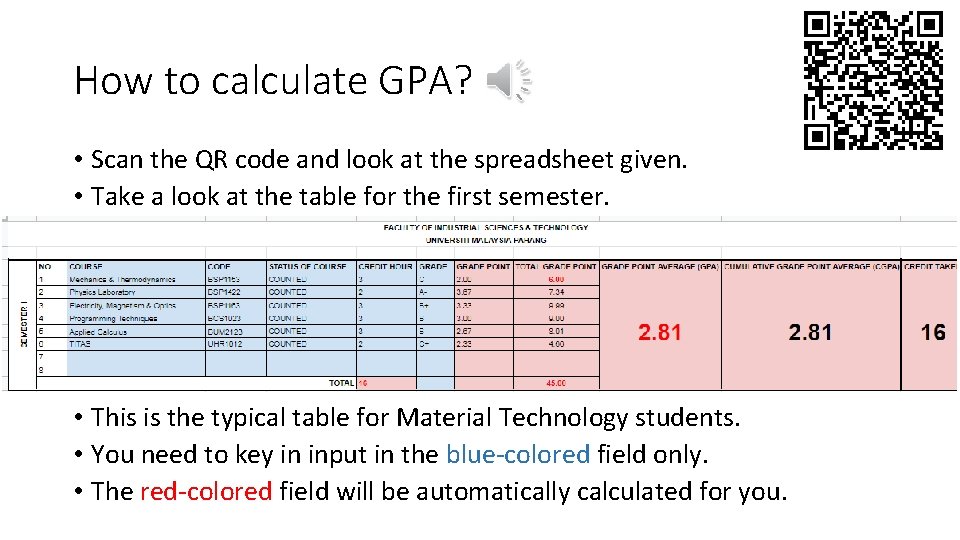
How to calculate GPA? • Scan the QR code and look at the spreadsheet given. • Take a look at the table for the first semester. • This is the typical table for Material Technology students. • You need to key in input in the blue-colored field only. • The red-colored field will be automatically calculated for you.
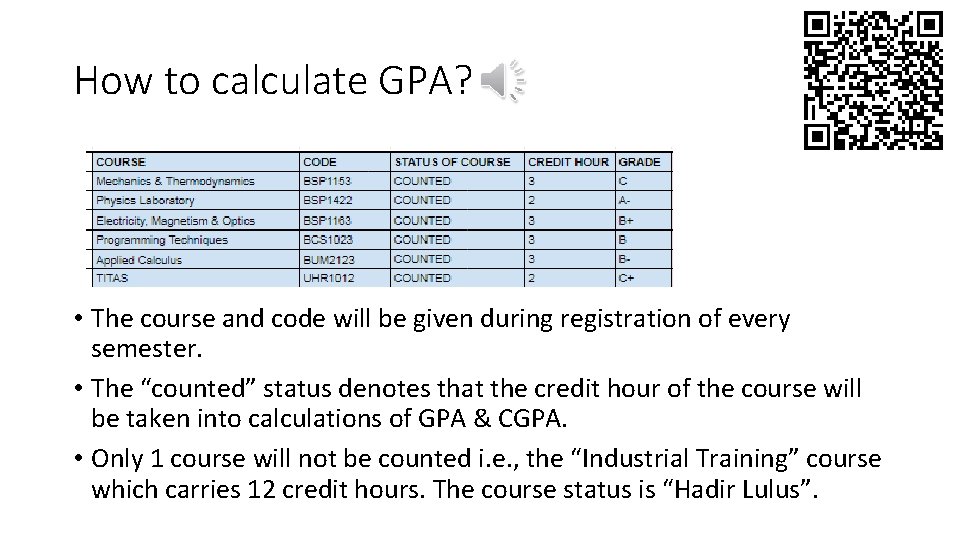
How to calculate GPA? • The course and code will be given during registration of every semester. • The “counted” status denotes that the credit hour of the course will be taken into calculations of GPA & CGPA. • Only 1 course will not be counted i. e. , the “Industrial Training” course which carries 12 credit hours. The course status is “Hadir Lulus”.
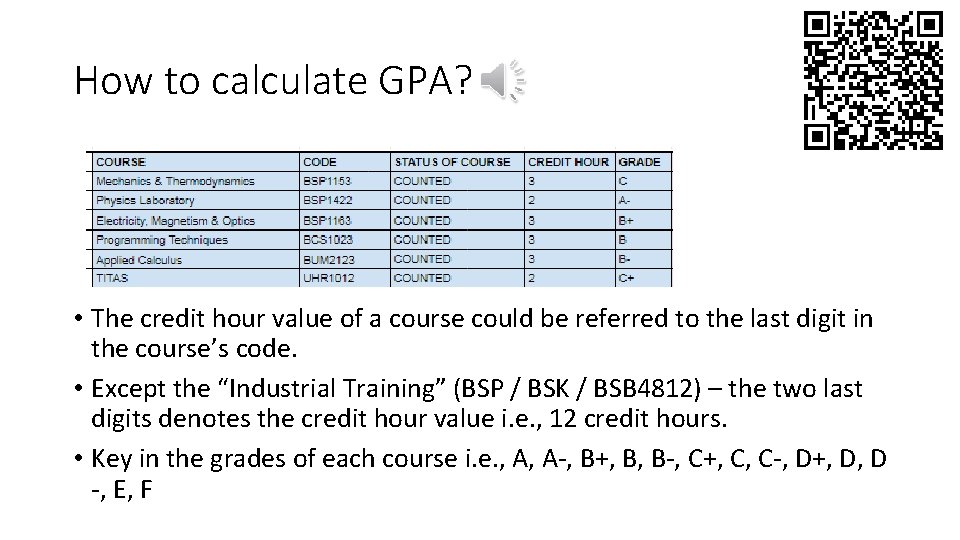
How to calculate GPA? • The credit hour value of a course could be referred to the last digit in the course’s code. • Except the “Industrial Training” (BSP / BSK / BSB 4812) – the two last digits denotes the credit hour value i. e. , 12 credit hours. • Key in the grades of each course i. e. , A, A-, B+, B, B-, C+, C, C-, D+, D, D -, E, F
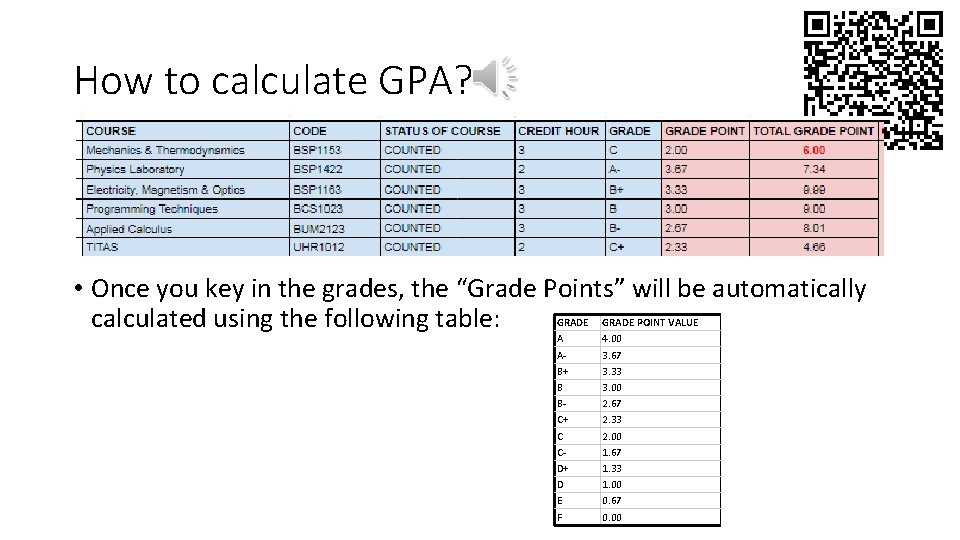
How to calculate GPA? • Once you key in the grades, the “Grade Points” will be automatically calculated using the following table: GRADE A AB+ B BC+ C CD+ D E F GRADE POINT VALUE 4. 00 3. 67 3. 33 3. 00 2. 67 2. 33 2. 00 1. 67 1. 33 1. 00 0. 67 0. 00
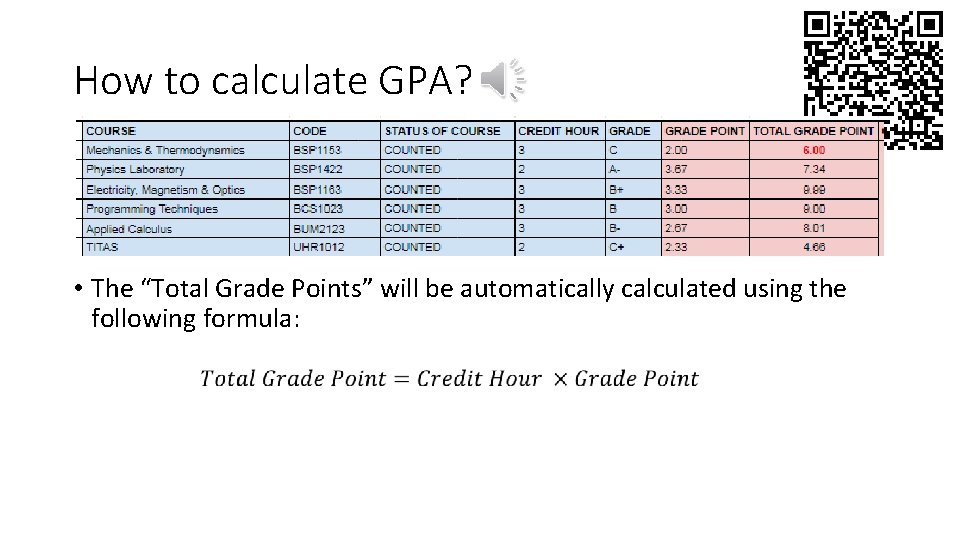
How to calculate GPA? • The “Total Grade Points” will be automatically calculated using the following formula:
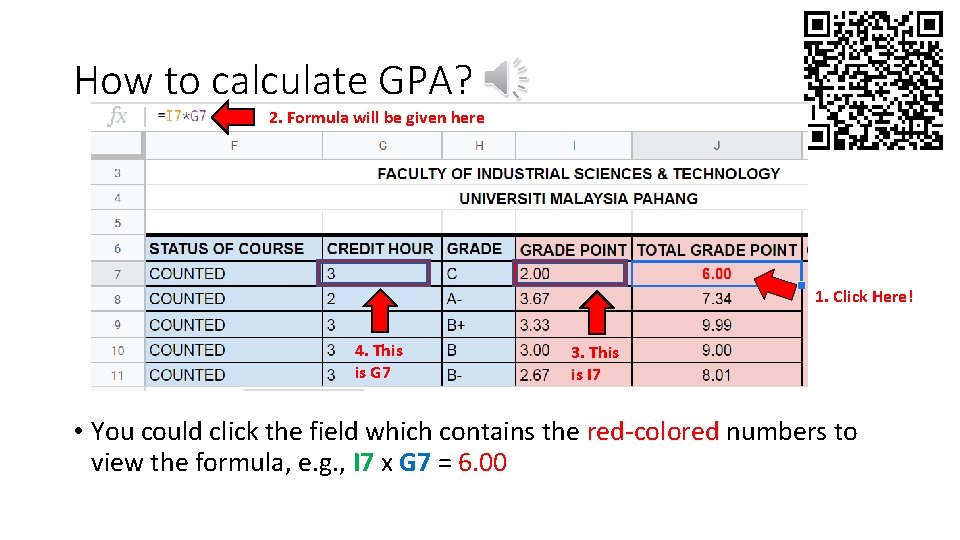
How to calculate GPA? 2. Formula will be given here 1. Click Here! 4. This is G 7 3. This is I 7 • You could click the field which contains the red-colored numbers to view the formula, e. g. , I 7 x G 7 = 6. 00
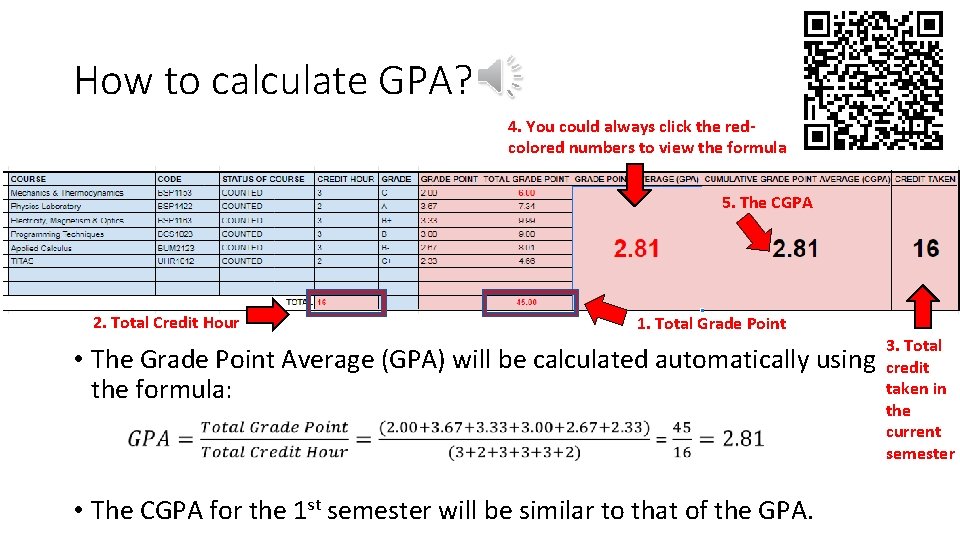
How to calculate GPA? 4. You could always click the redcolored numbers to view the formula 5. The CGPA 2. Total Credit Hour 1. Total Grade Point • The Grade Point Average (GPA) will be calculated automatically using the formula: • The CGPA for the 1 st semester will be similar to that of the GPA. 3. Total credit taken in the current semester
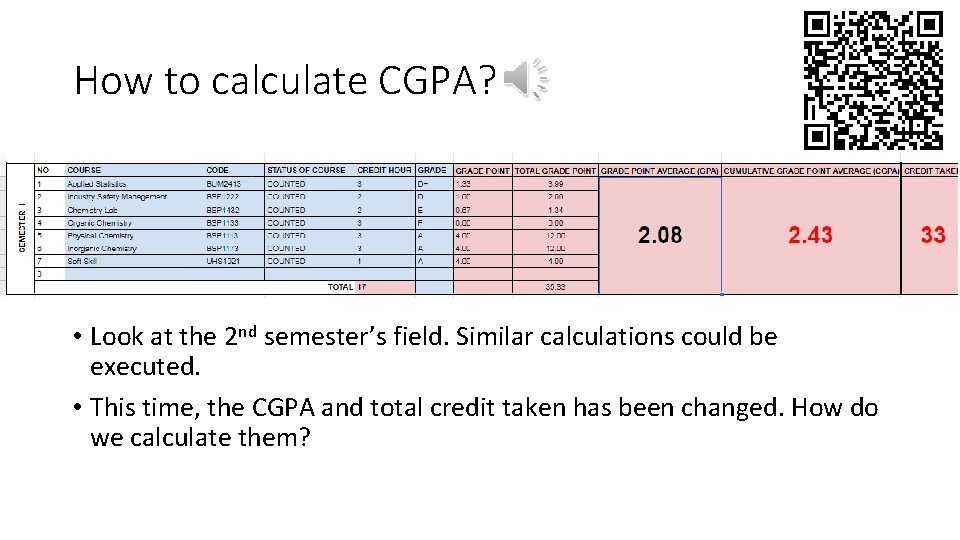
How to calculate CGPA? • Look at the 2 nd semester’s field. Similar calculations could be executed. • This time, the CGPA and total credit taken has been changed. How do we calculate them?
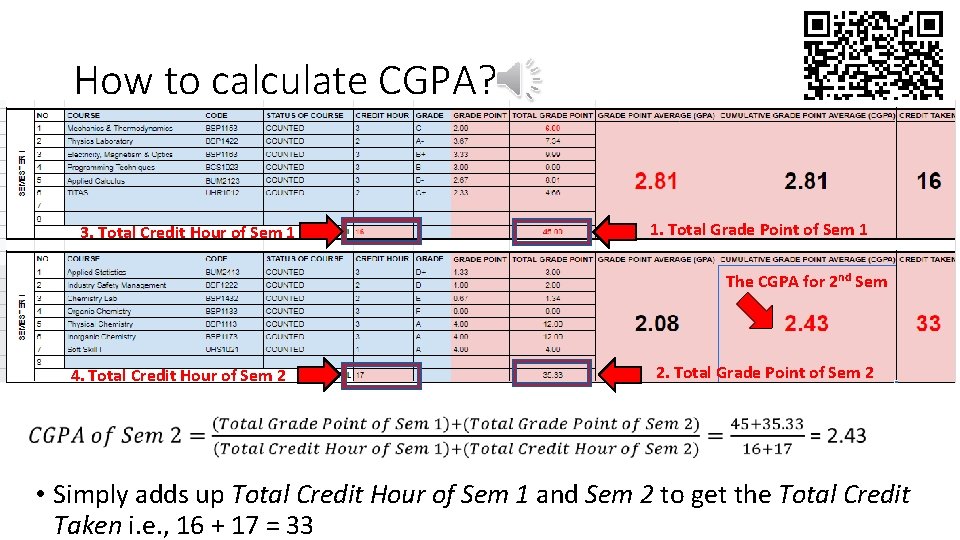
How to calculate CGPA? 3. Total Credit Hour of Sem 1 1. Total Grade Point of Sem 1 The CGPA for 2 nd Sem 4. Total Credit Hour of Sem 2 2. Total Grade Point of Sem 2 • Simply adds up Total Credit Hour of Sem 1 and Sem 2 to get the Total Credit Taken i. e. , 16 + 17 = 33
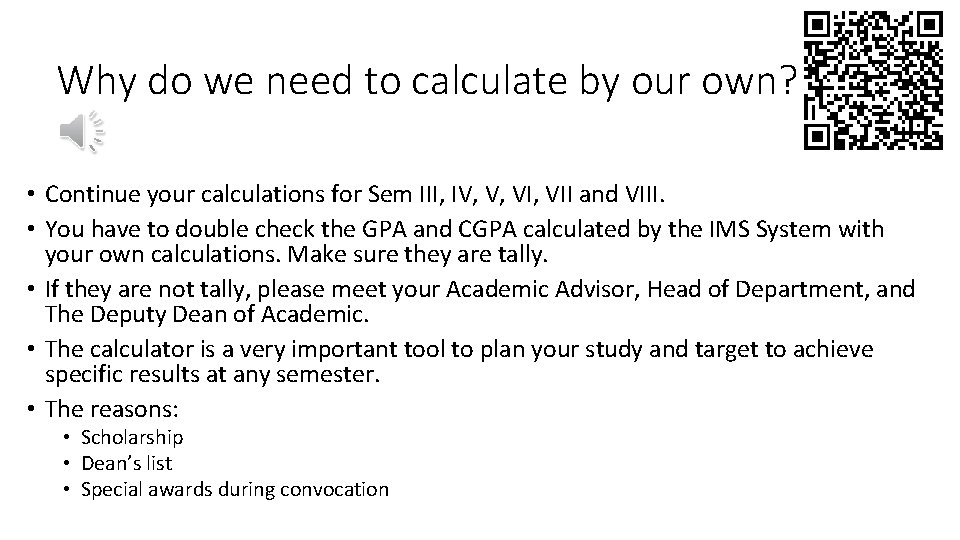
Why do we need to calculate by our own? • Continue your calculations for Sem III, IV, V, VII and VIII. • You have to double check the GPA and CGPA calculated by the IMS System with your own calculations. Make sure they are tally. • If they are not tally, please meet your Academic Advisor, Head of Department, and The Deputy Dean of Academic. • The calculator is a very important tool to plan your study and target to achieve specific results at any semester. • The reasons: • Scholarship • Dean’s list • Special awards during convocation

Mission: Unbelievable
- Slides: 14