Google Tag Manager Fundamentals Question And Answer June
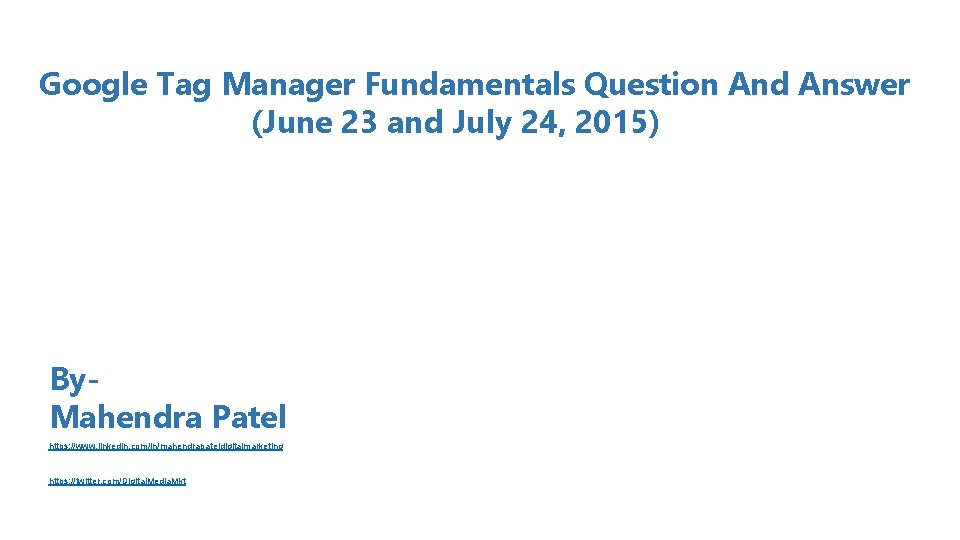
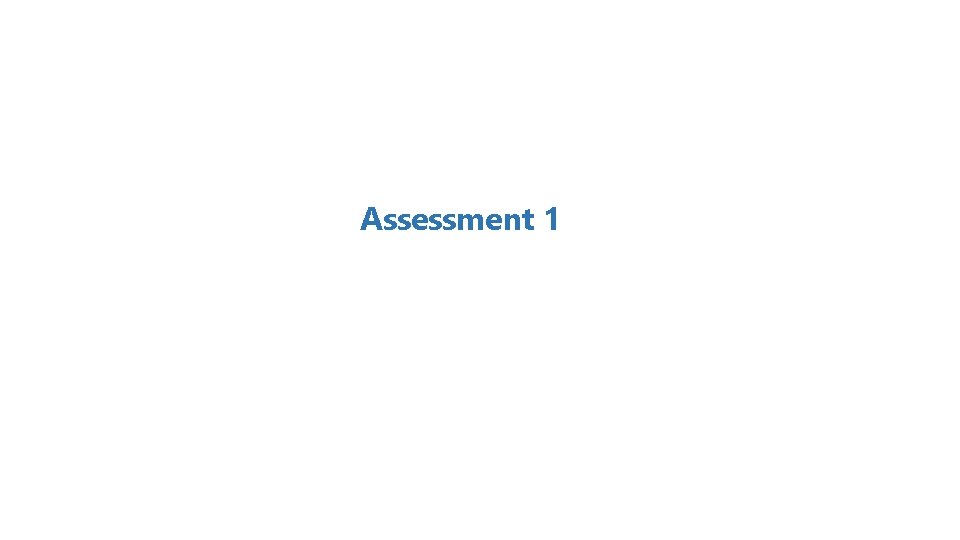
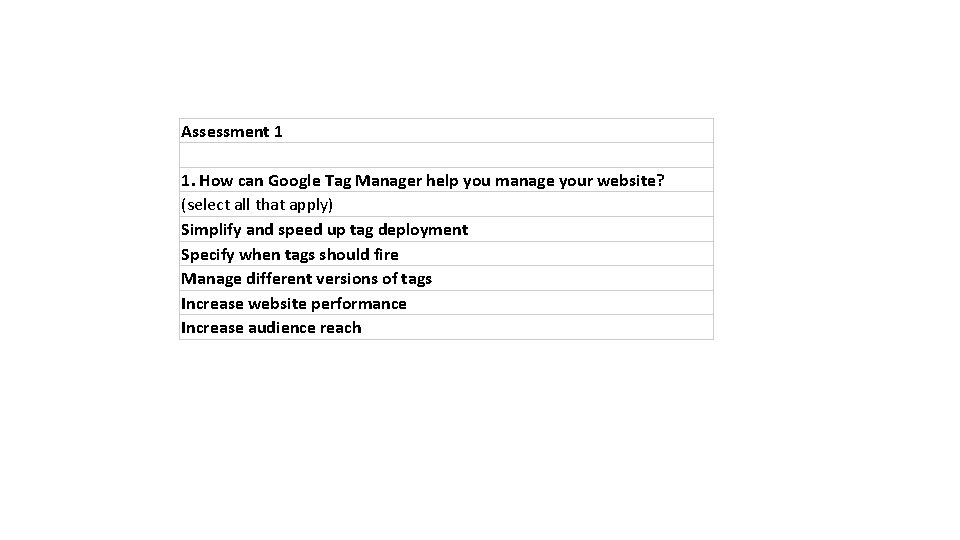
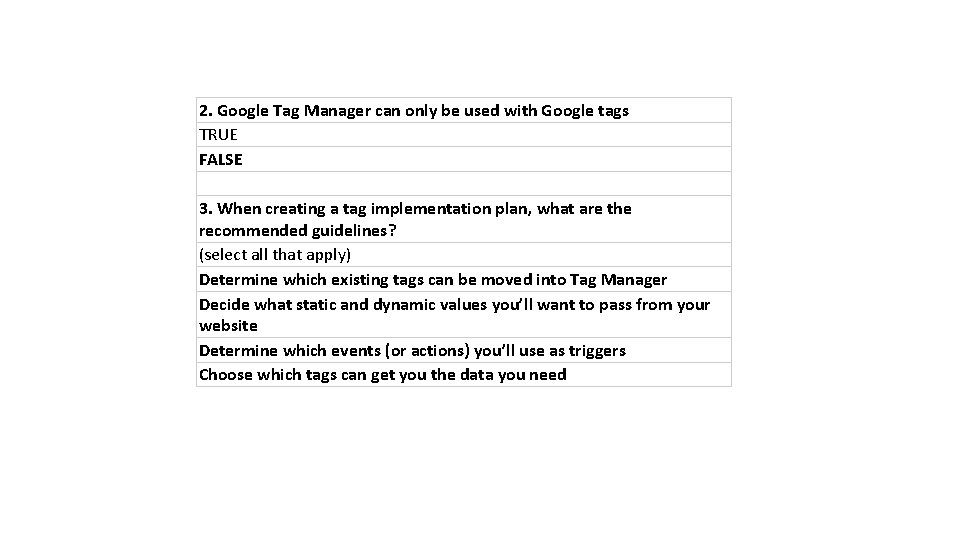
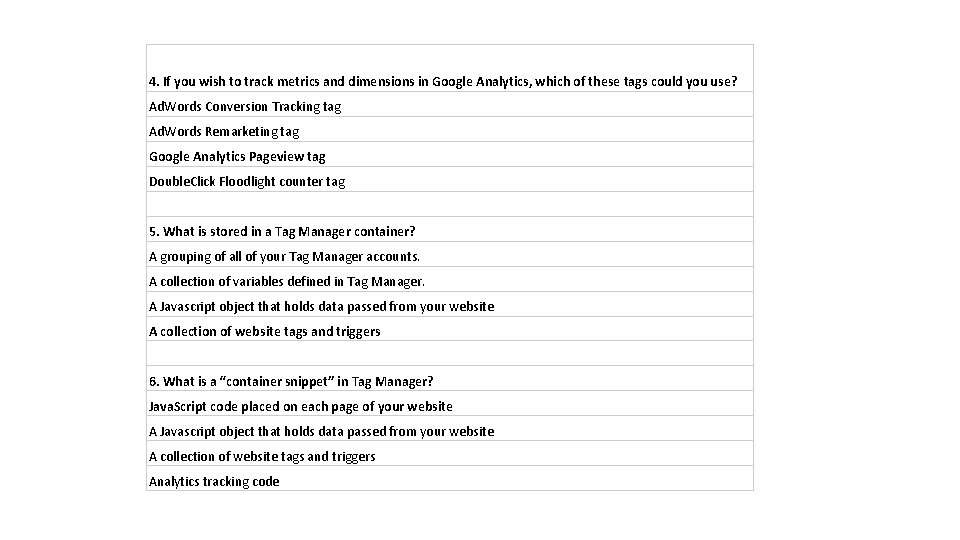
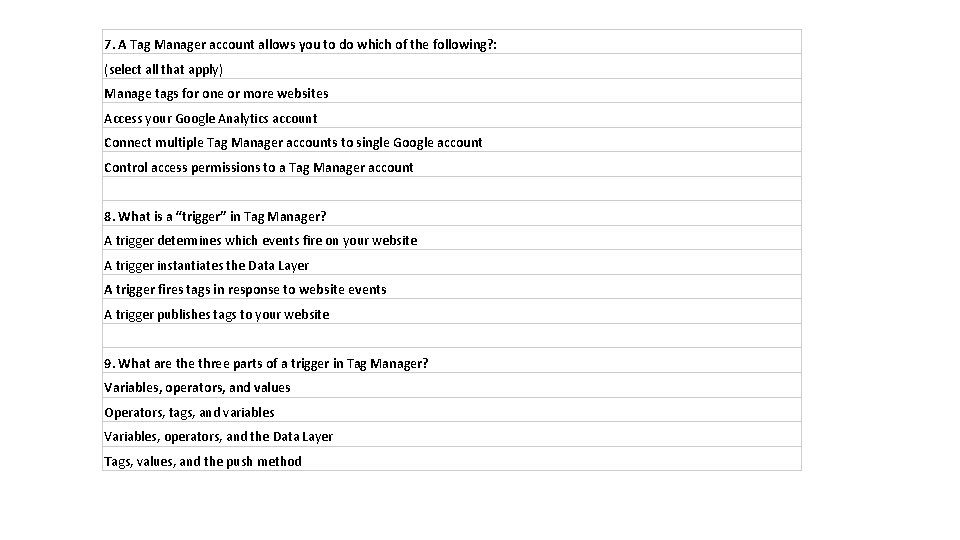
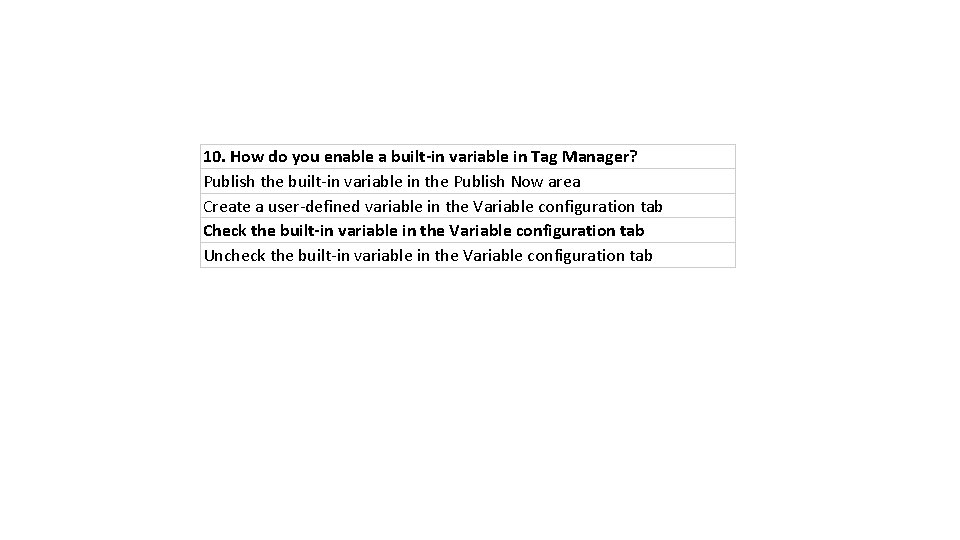
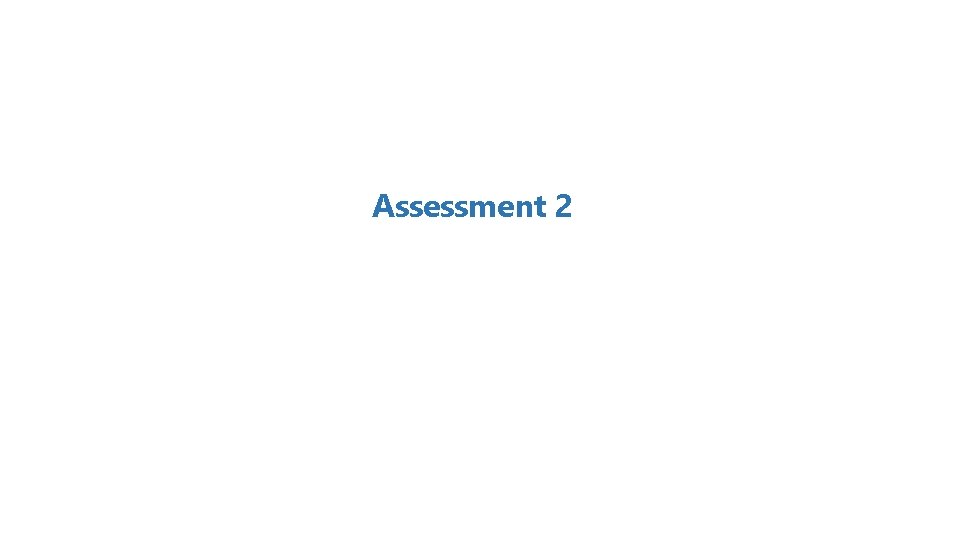
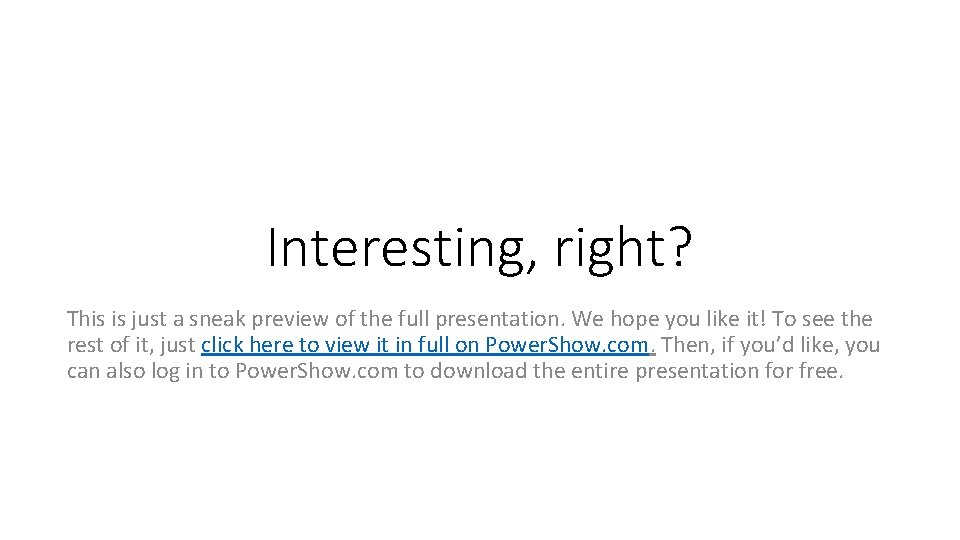
- Slides: 9
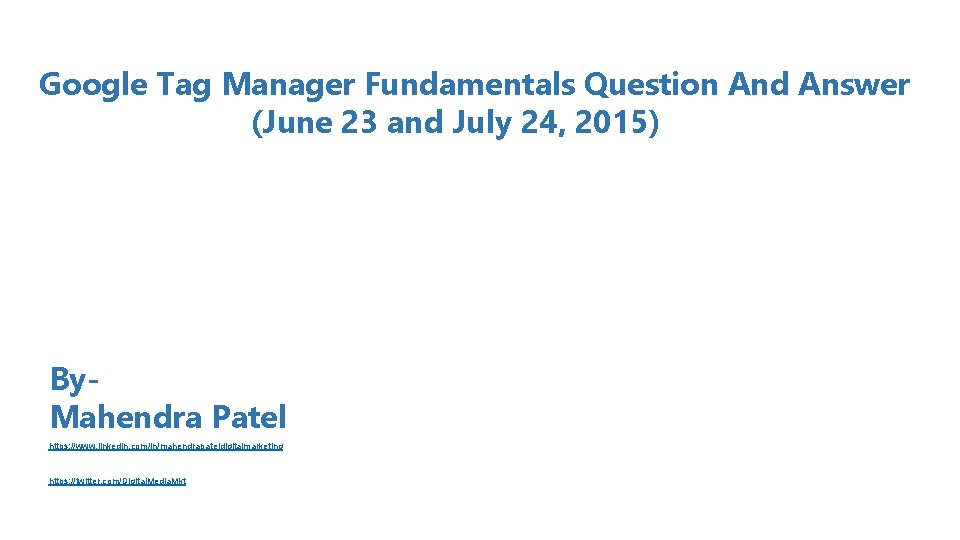
Google Tag Manager Fundamentals Question And Answer (June 23 and July 24, 2015) By. Mahendra Patel https: //www. linkedin. com/in/mahendrapateldigitalmarketing https: //twitter. com/Digital. Media. Mkt
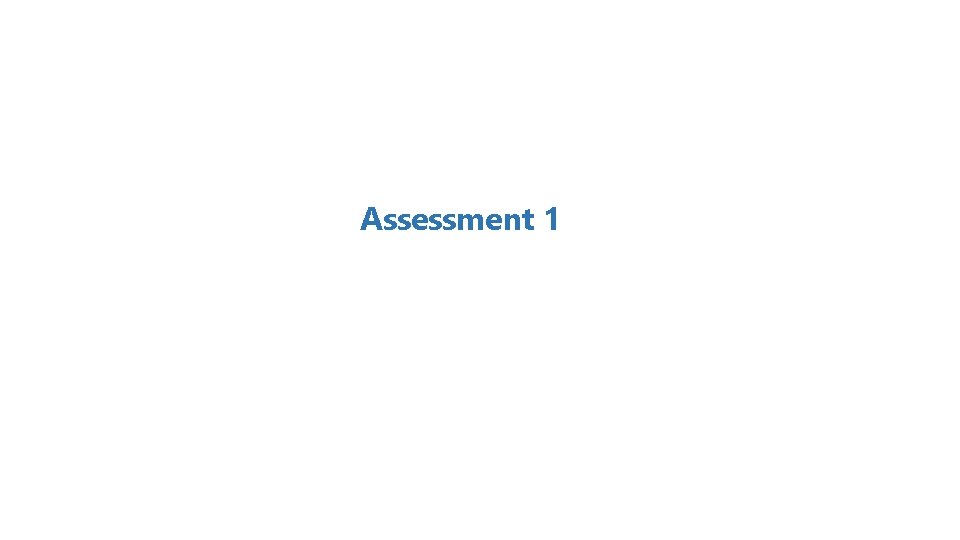
Assessment 1
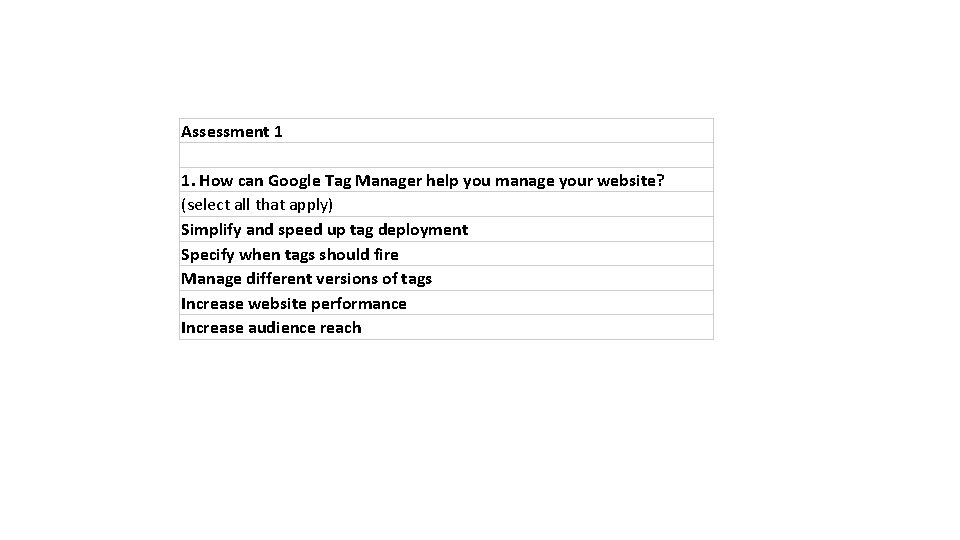
Assessment 1 1. How can Google Tag Manager help you manage your website? (select all that apply) Simplify and speed up tag deployment Specify when tags should fire Manage different versions of tags Increase website performance Increase audience reach
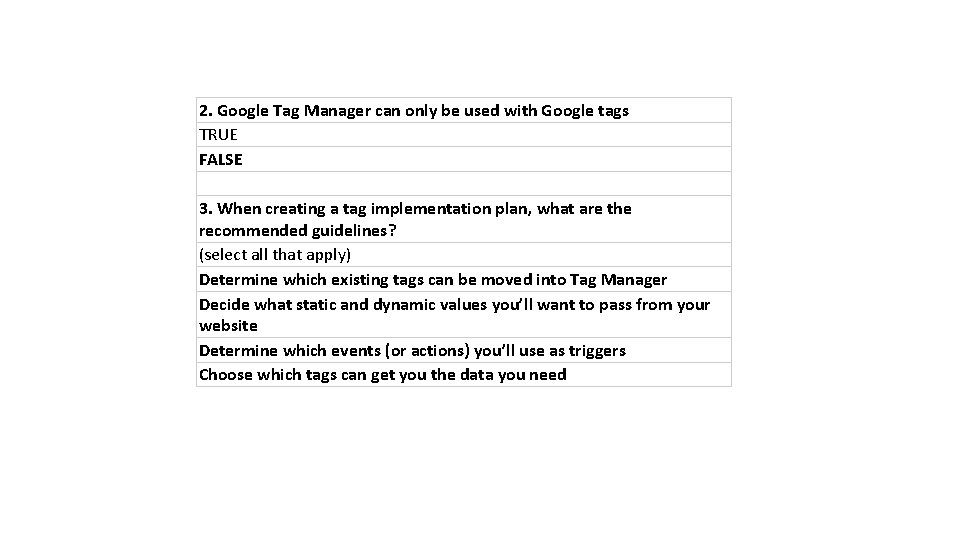
2. Google Tag Manager can only be used with Google tags TRUE FALSE 3. When creating a tag implementation plan, what are the recommended guidelines? (select all that apply) Determine which existing tags can be moved into Tag Manager Decide what static and dynamic values you’ll want to pass from your website Determine which events (or actions) you’ll use as triggers Choose which tags can get you the data you need
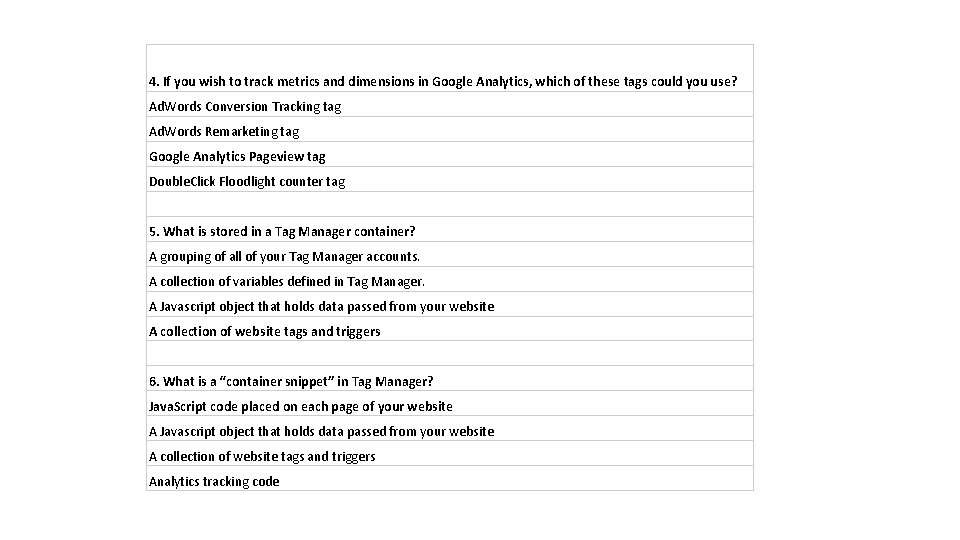
4. If you wish to track metrics and dimensions in Google Analytics, which of these tags could you use? Ad. Words Conversion Tracking tag Ad. Words Remarketing tag Google Analytics Pageview tag Double. Click Floodlight counter tag 5. What is stored in a Tag Manager container? A grouping of all of your Tag Manager accounts. A collection of variables defined in Tag Manager. A Javascript object that holds data passed from your website A collection of website tags and triggers 6. What is a “container snippet” in Tag Manager? Java. Script code placed on each page of your website A Javascript object that holds data passed from your website A collection of website tags and triggers Analytics tracking code
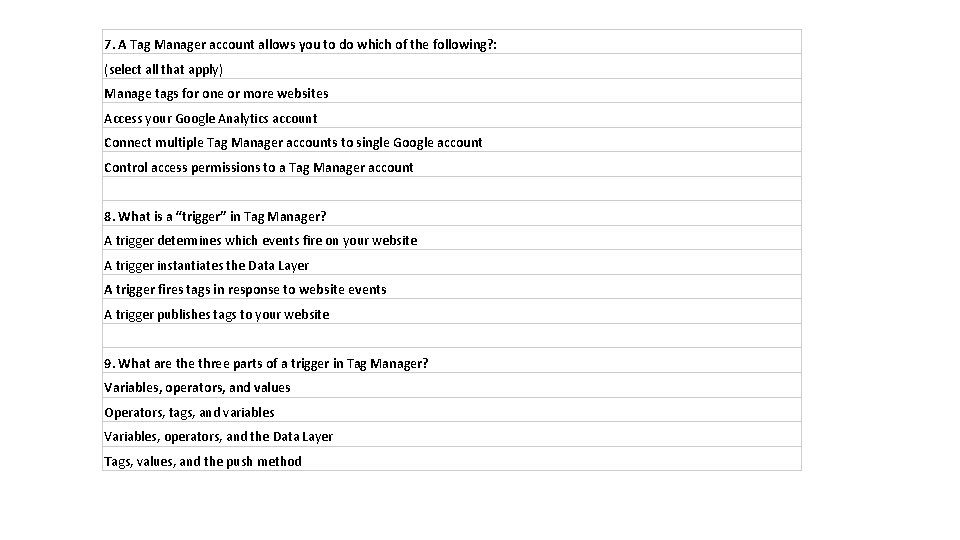
7. A Tag Manager account allows you to do which of the following? : (select all that apply) Manage tags for one or more websites Access your Google Analytics account Connect multiple Tag Manager accounts to single Google account Control access permissions to a Tag Manager account 8. What is a “trigger” in Tag Manager? A trigger determines which events fire on your website A trigger instantiates the Data Layer A trigger fires tags in response to website events A trigger publishes tags to your website 9. What are three parts of a trigger in Tag Manager? Variables, operators, and values Operators, tags, and variables Variables, operators, and the Data Layer Tags, values, and the push method
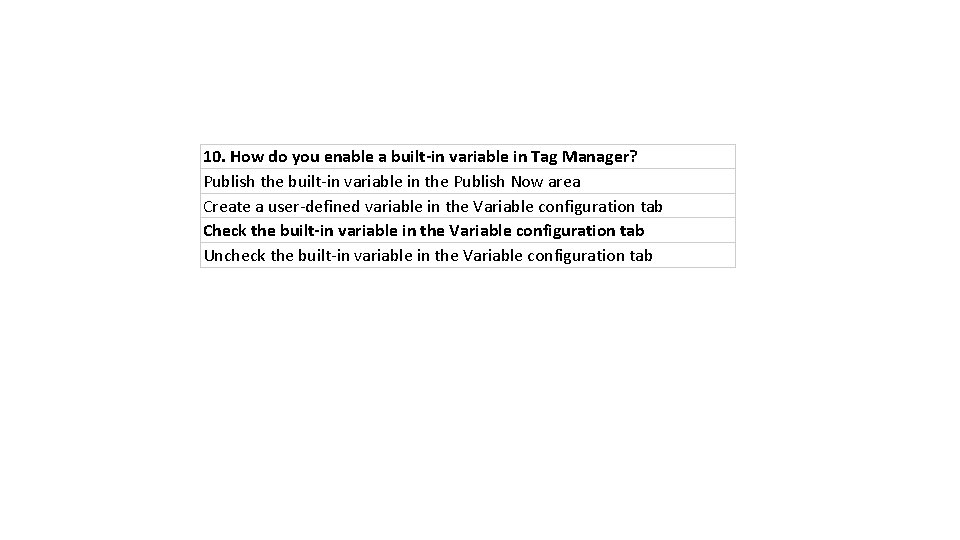
10. How do you enable a built-in variable in Tag Manager? Publish the built-in variable in the Publish Now area Create a user-defined variable in the Variable configuration tab Check the built-in variable in the Variable configuration tab Uncheck the built-in variable in the Variable configuration tab
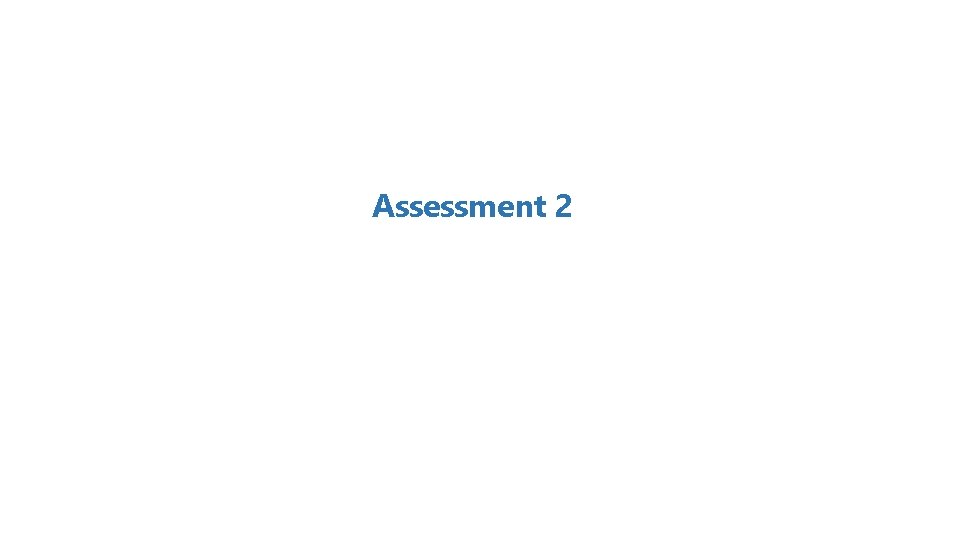
Assessment 2
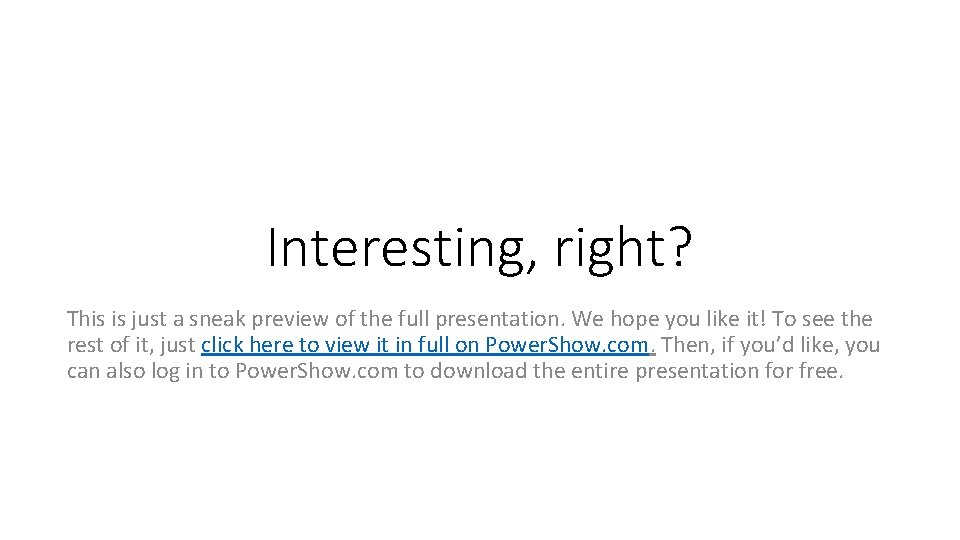
Interesting, right? This is just a sneak preview of the full presentation. We hope you like it! To see the rest of it, just click here to view it in full on Power. Show. com. Then, if you’d like, you can also log in to Power. Show. com to download the entire presentation for free.