Google Maps Getting started with GIS for free
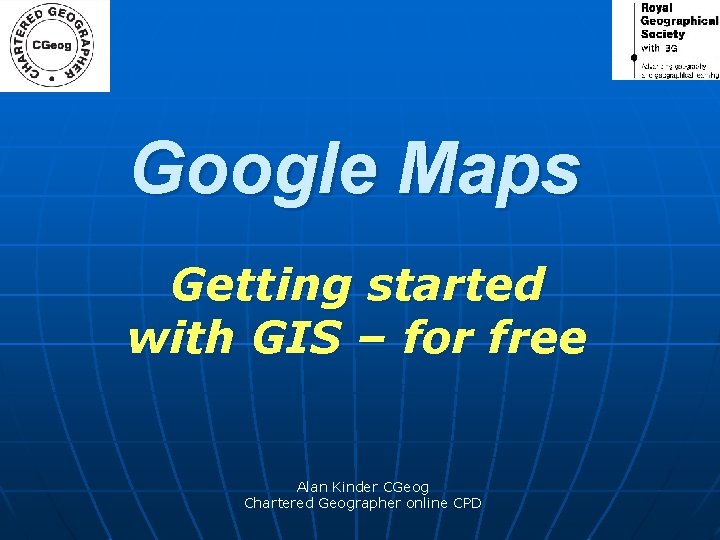
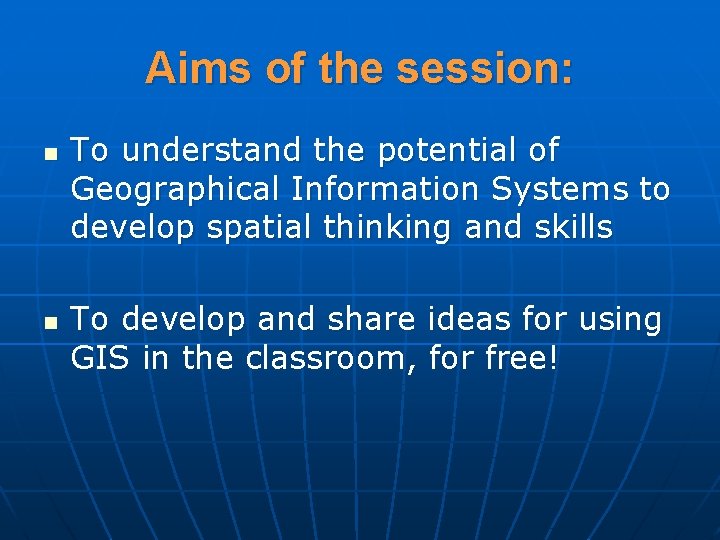
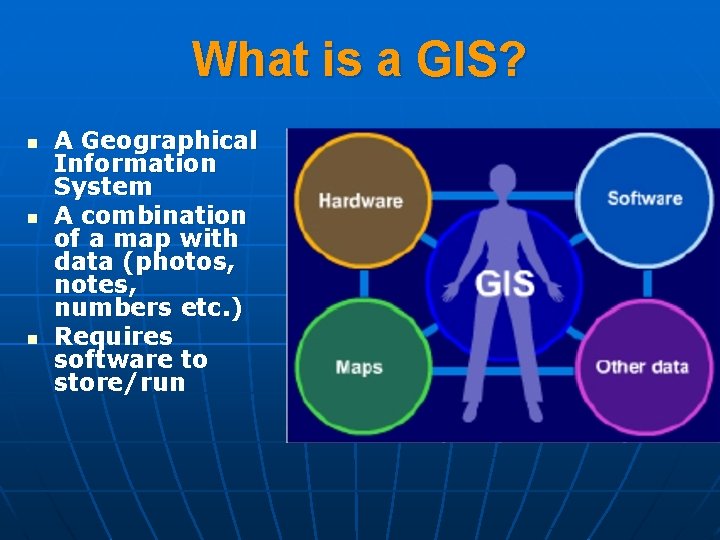


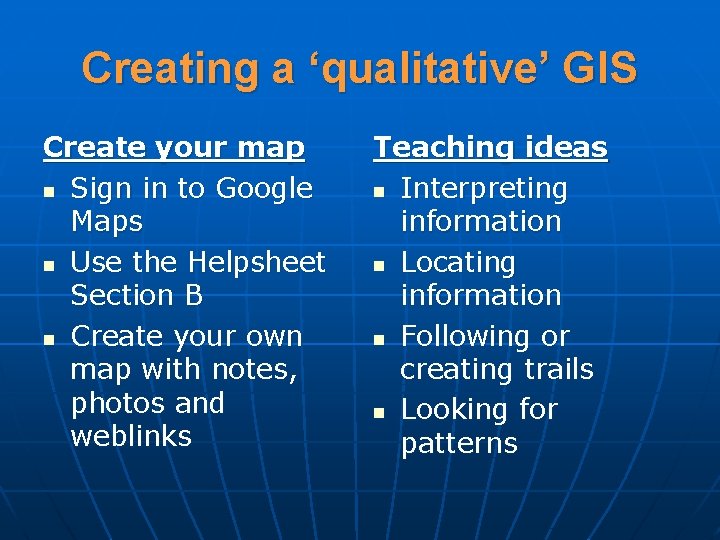

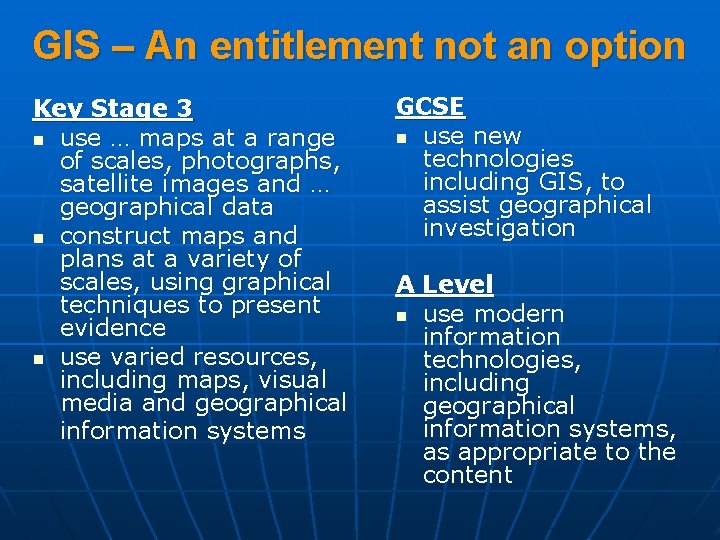

- Slides: 9
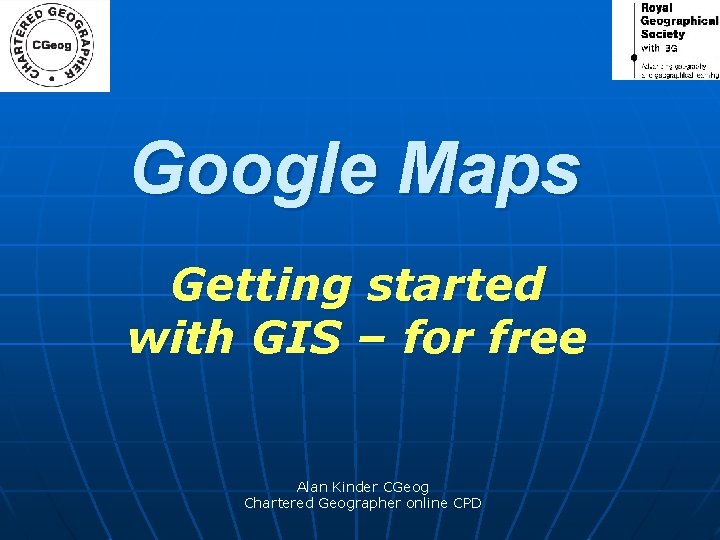
Google Maps Getting started with GIS – for free Alan Kinder CGeog Chartered Geographer online CPD
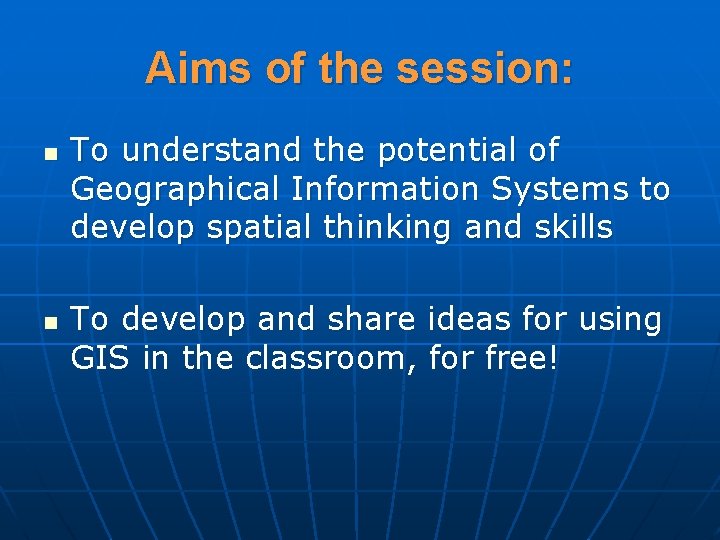
Aims of the session: n n To understand the potential of Geographical Information Systems to develop spatial thinking and skills To develop and share ideas for using GIS in the classroom, for free!
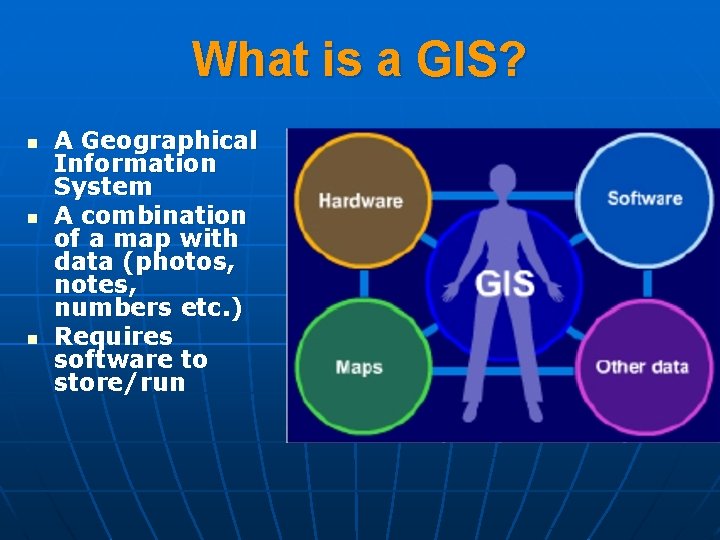
What is a GIS? n n n A Geographical Information System A combination of a map with data (photos, notes, numbers etc. ) Requires software to store/run

How does GIS contribute to learning geography? n n n Draw & interpret maps Explore and compare places Research & display information Compare primary and secondary sources Make predictions and decisions

www. maps. google. co. uk/
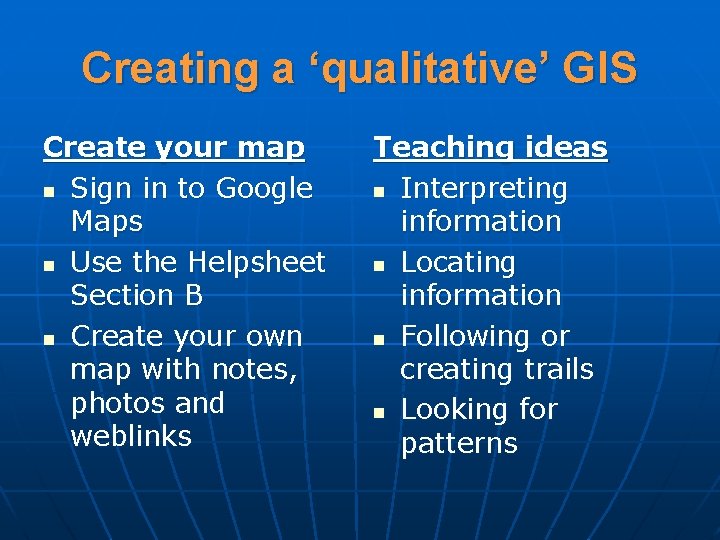
Creating a ‘qualitative’ GIS Create your map n Sign in to Google Maps n Use the Helpsheet Section B n Create your own map with notes, photos and weblinks Teaching ideas n Interpreting information n Locating information n Following or creating trails n Looking for patterns

Adding ‘quantitative’ data Create a chart n Collect/use some numbers! n Go to Google Chart Generator n Use the Helpsheet n Create your own graph or chart n Insert it into your map
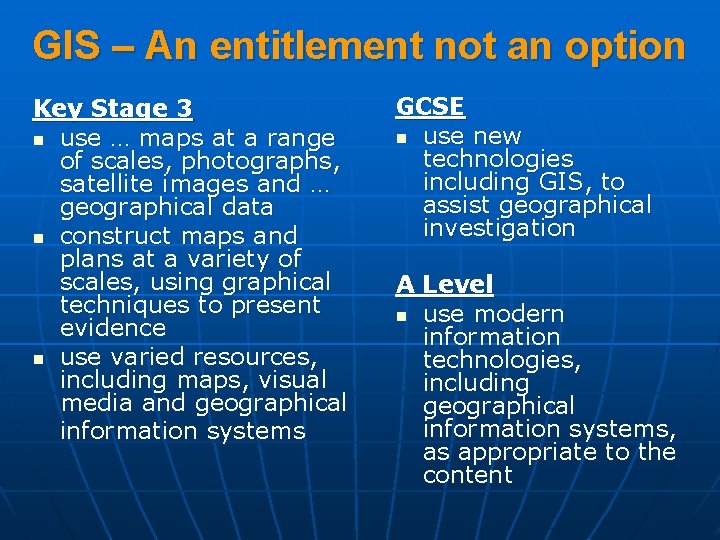
GIS – An entitlement not an option Key Stage 3 n use … maps at a range of scales, photographs, satellite images and … geographical data n construct maps and plans at a variety of scales, using graphical techniques to present evidence n use varied resources, including maps, visual media and geographical information systems GCSE n use new technologies including GIS, to assist geographical investigation A Level n use modern information technologies, including geographical information systems, as appropriate to the content

Next steps n n n n How could you make use of this technology? What can your learners already do? Use something free Use something simple i. e. in terms of software and training requirements Use other peoples’ resources first Develop your resources second Put the responsibility onto students quickly