Google Drive P A L M Academy Palm
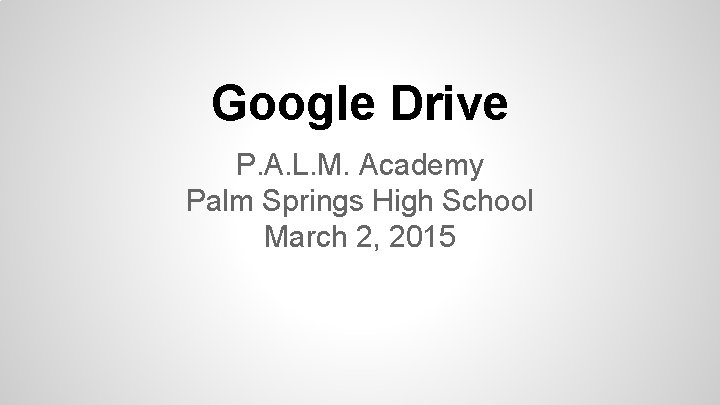
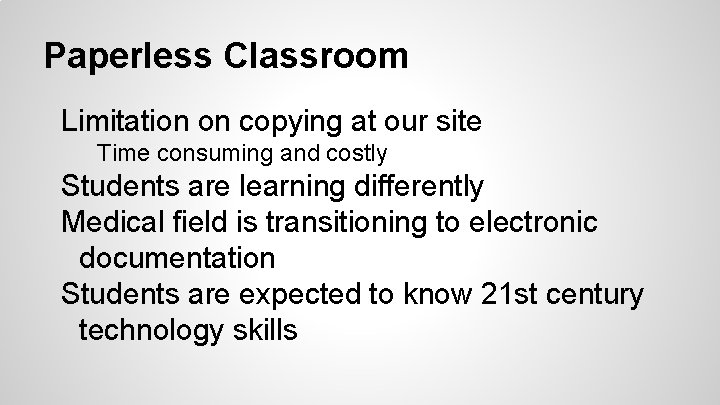
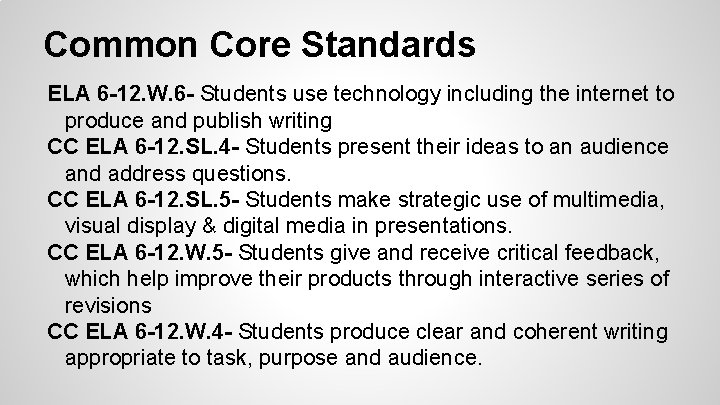
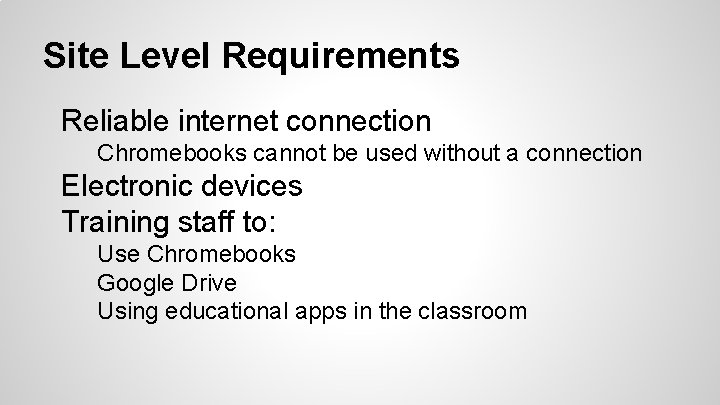
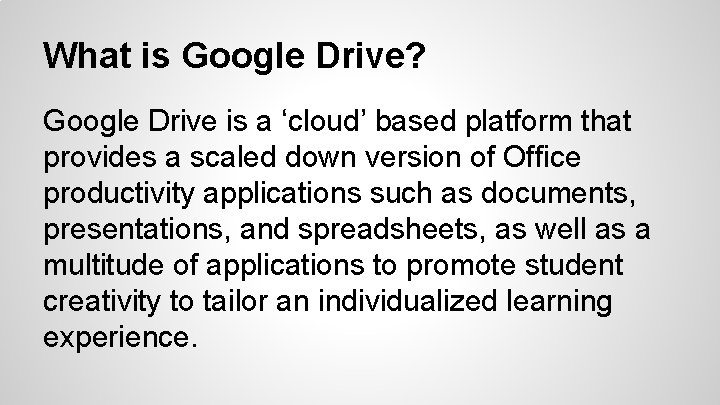
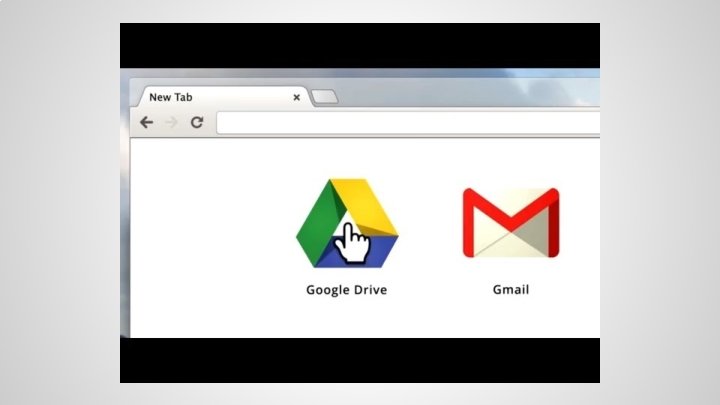
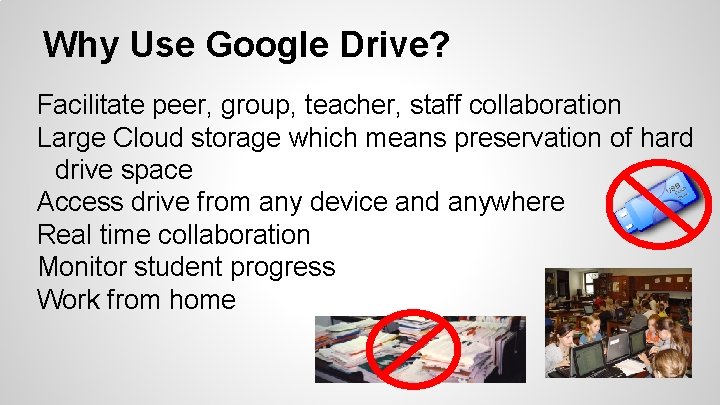
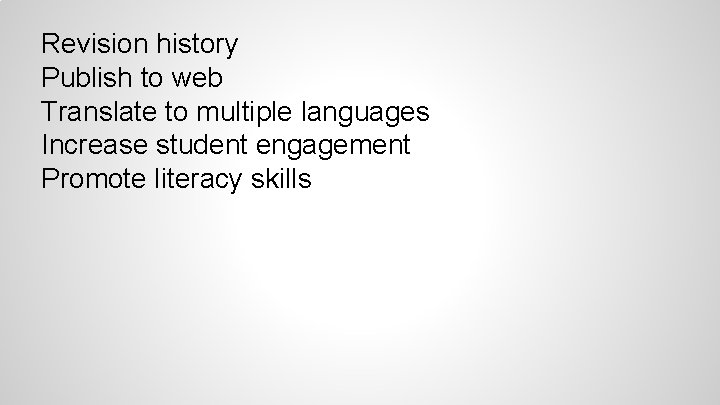
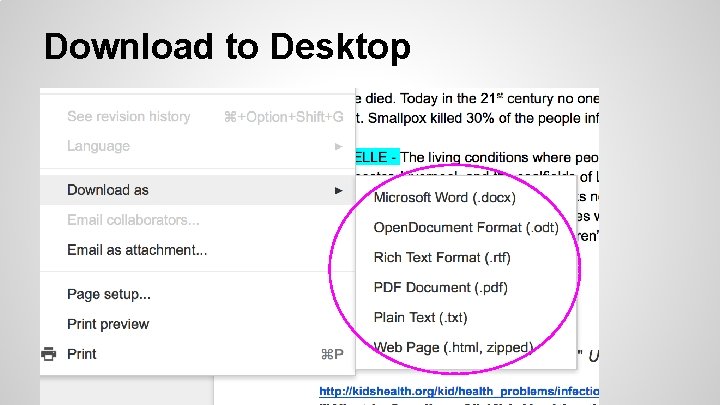
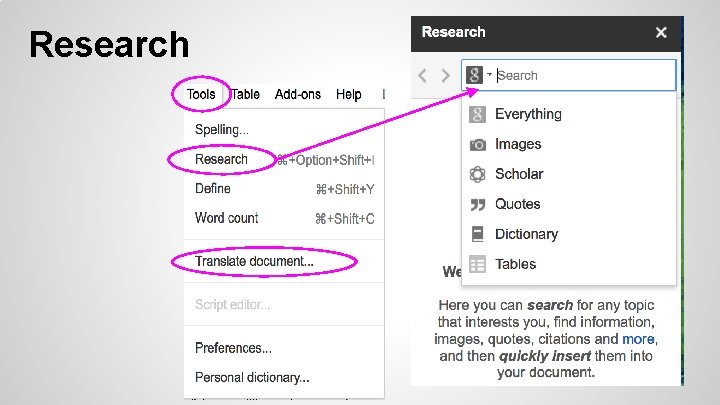
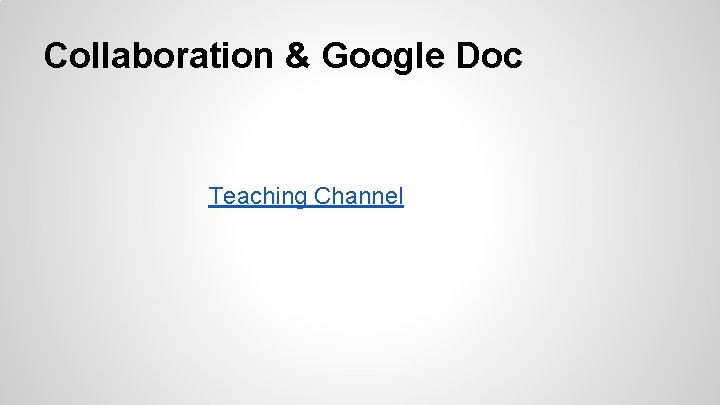
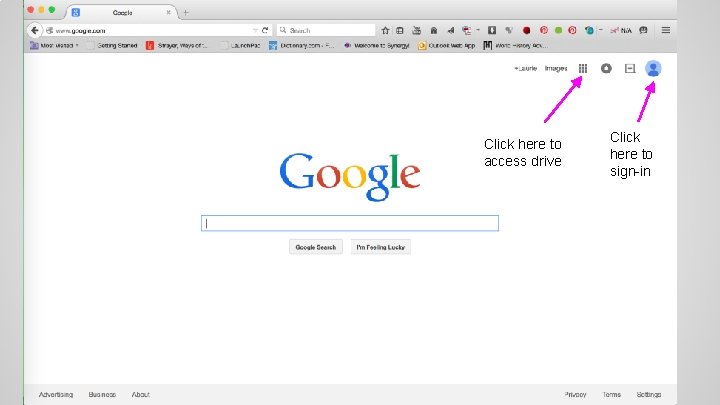
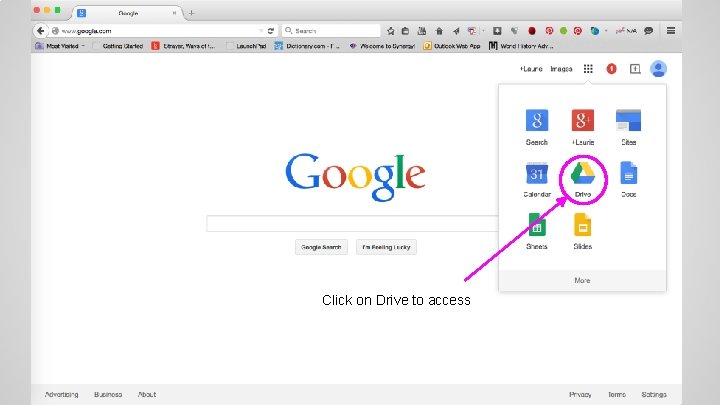


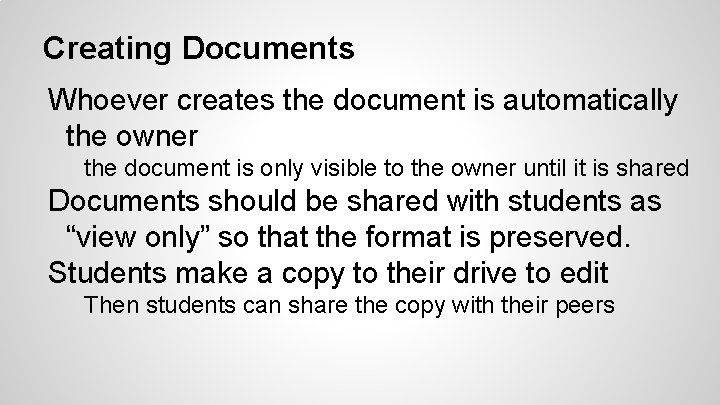
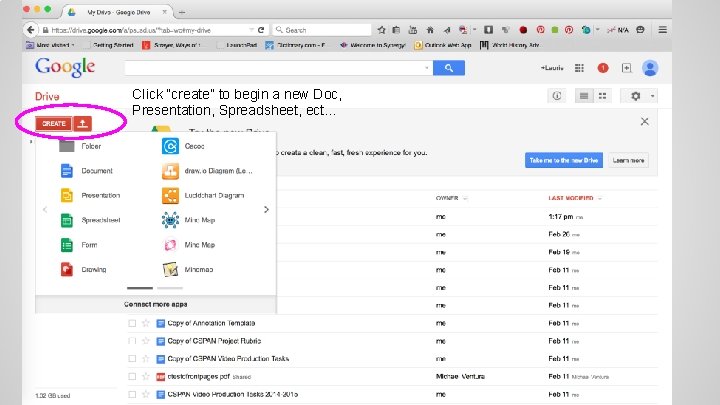
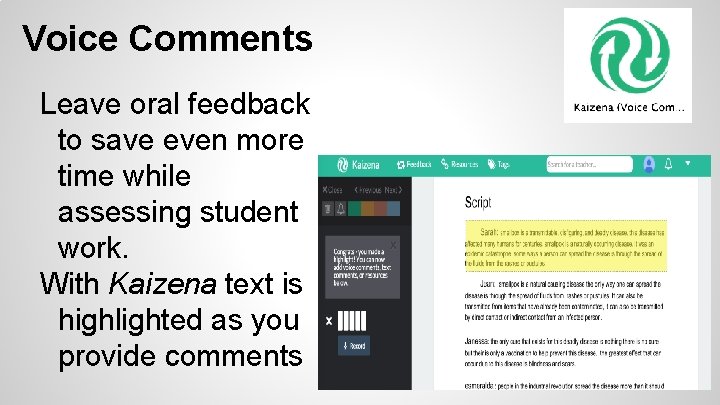
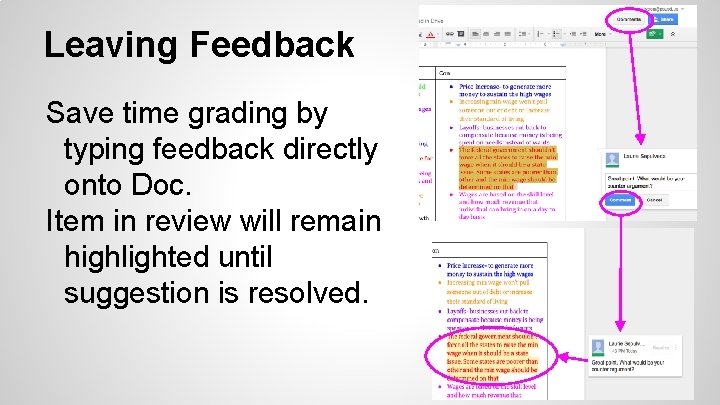
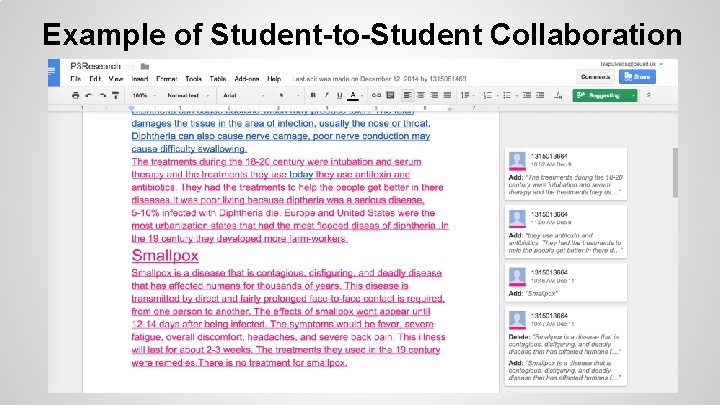
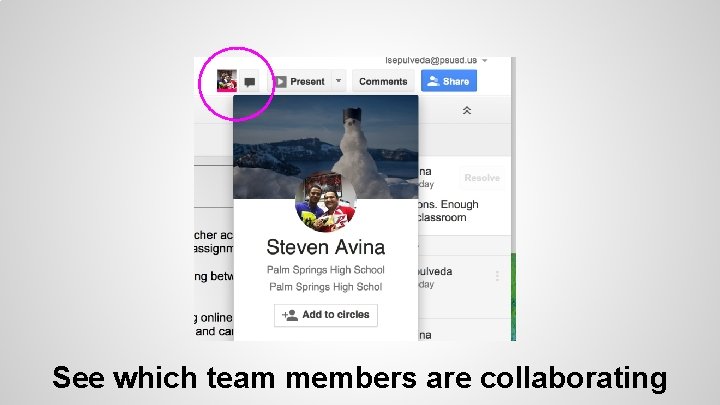
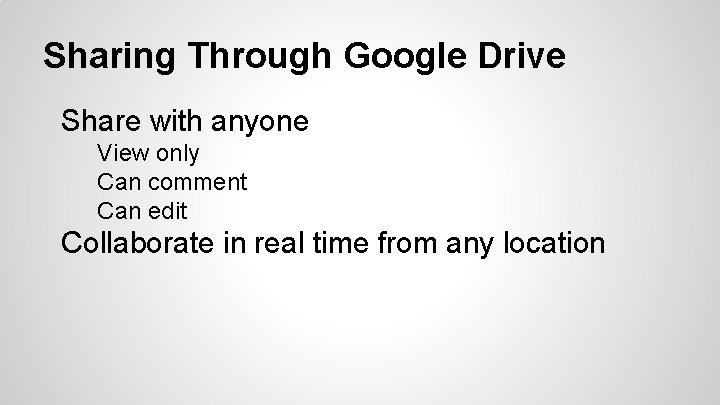
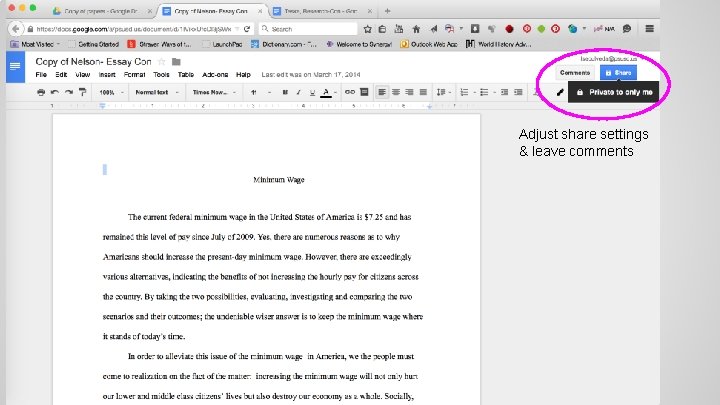
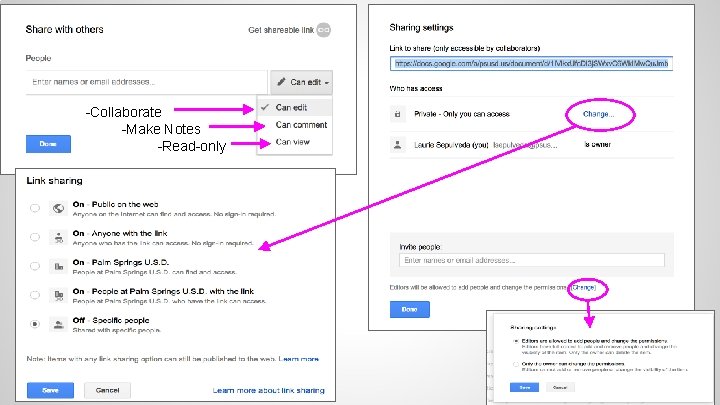

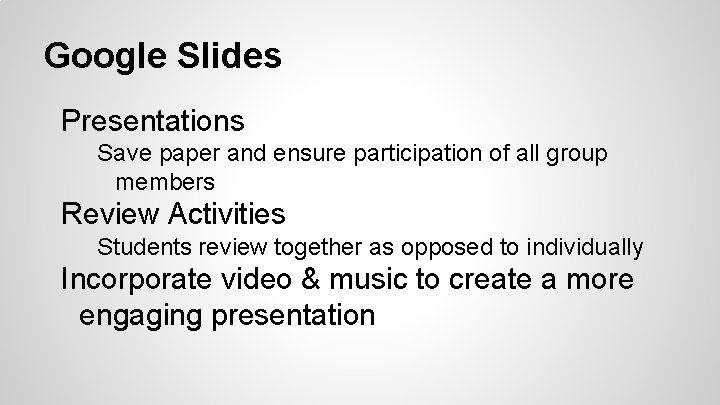
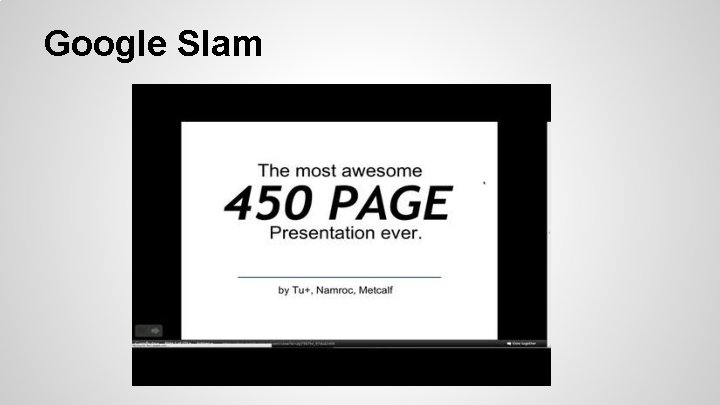
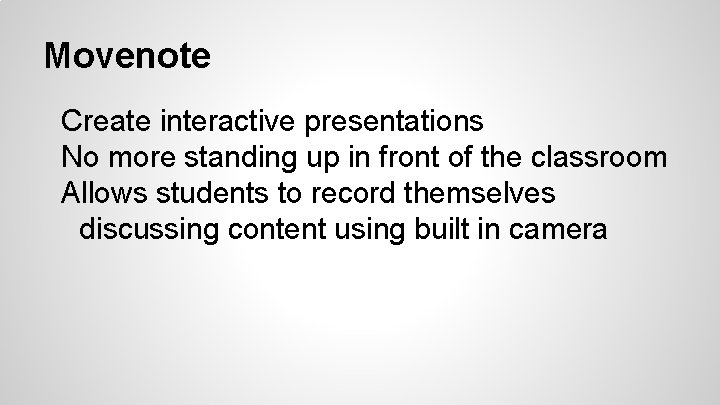
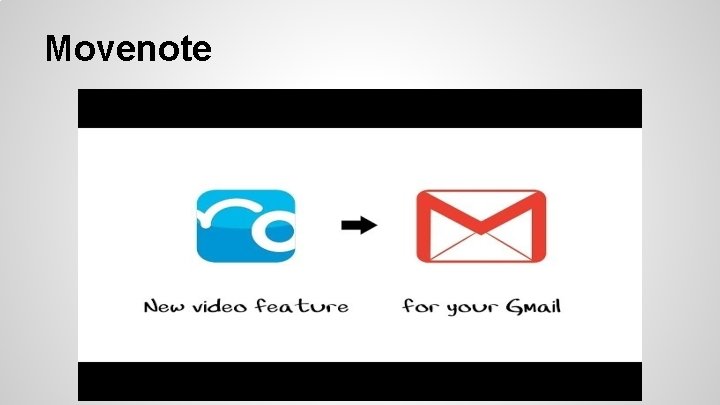
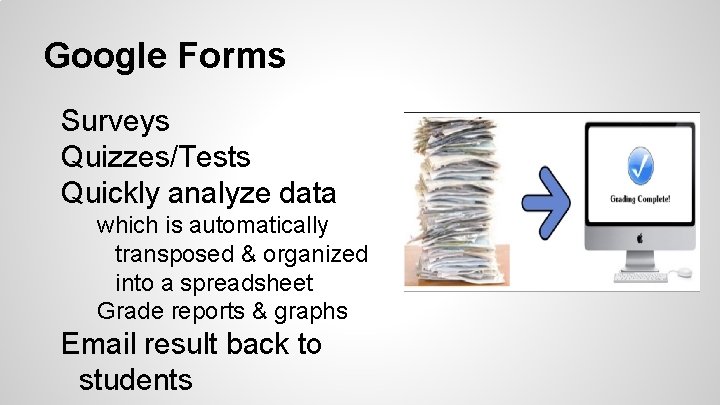

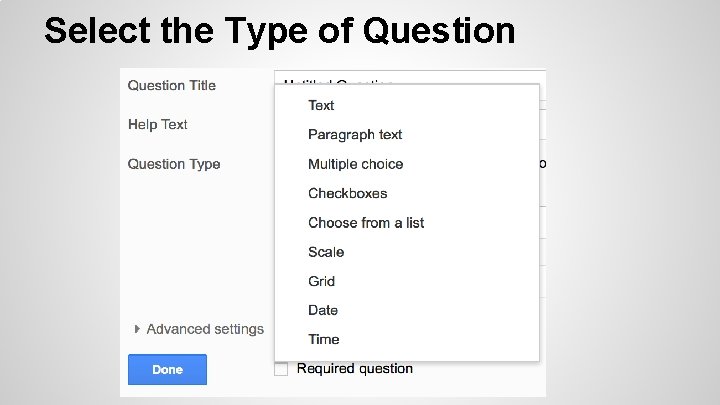
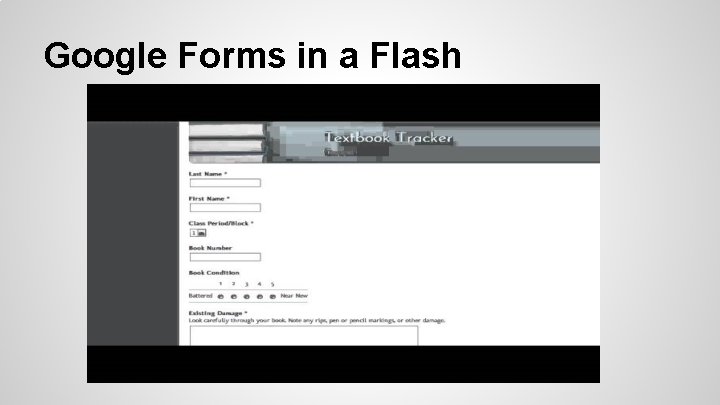
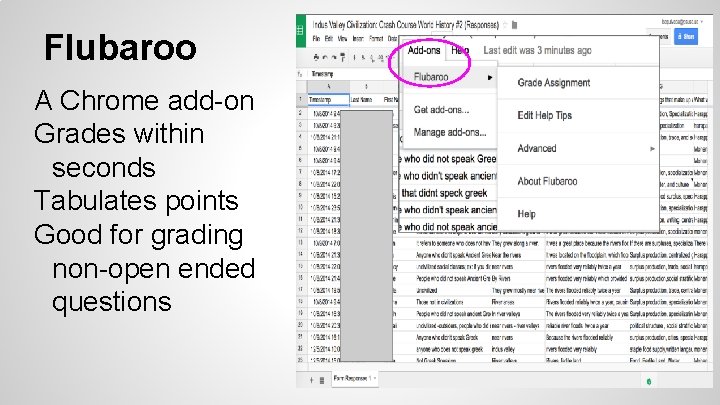

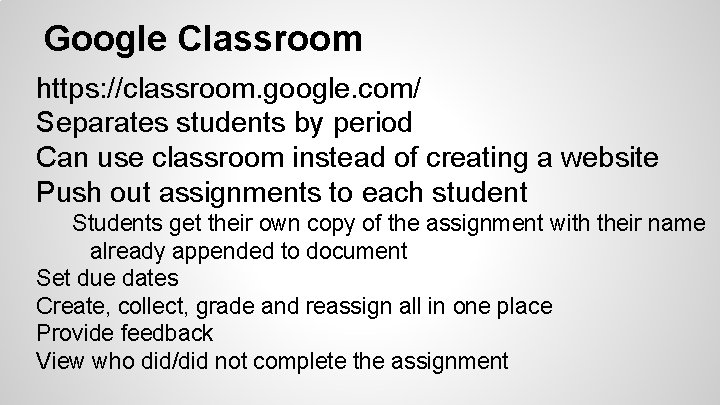

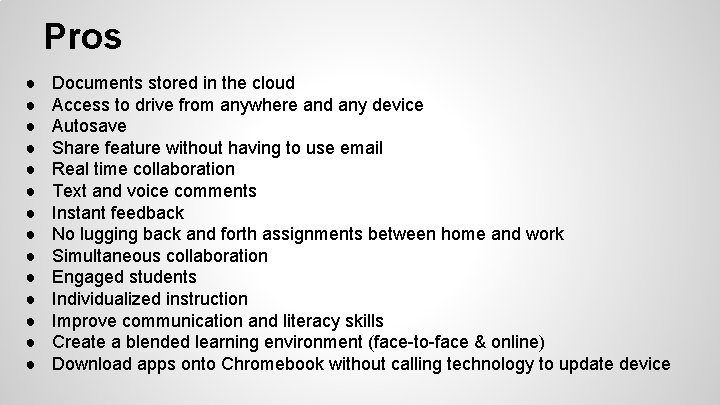
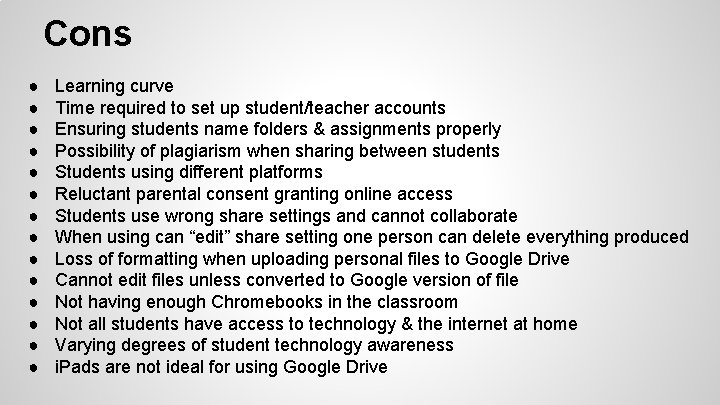

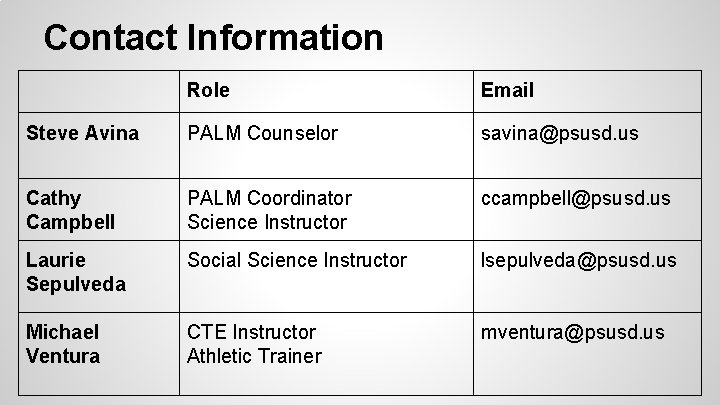
- Slides: 41
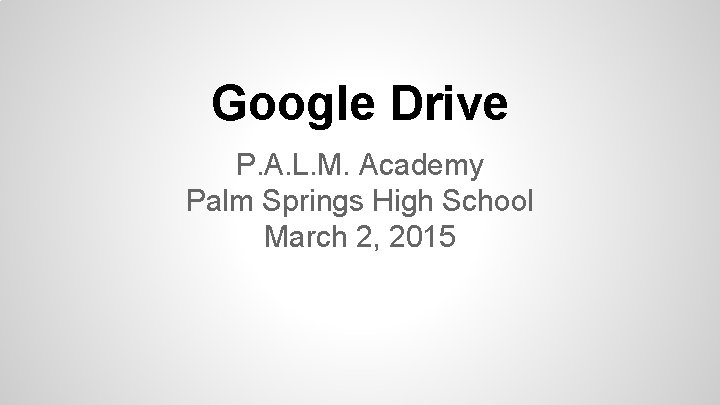
Google Drive P. A. L. M. Academy Palm Springs High School March 2, 2015
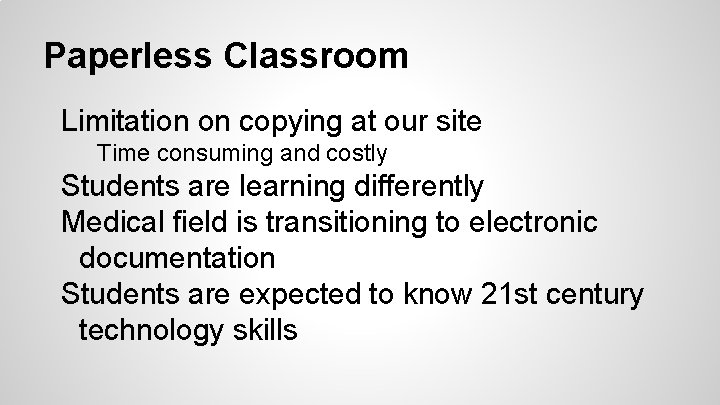
Paperless Classroom Limitation on copying at our site Time consuming and costly Students are learning differently Medical field is transitioning to electronic documentation Students are expected to know 21 st century technology skills
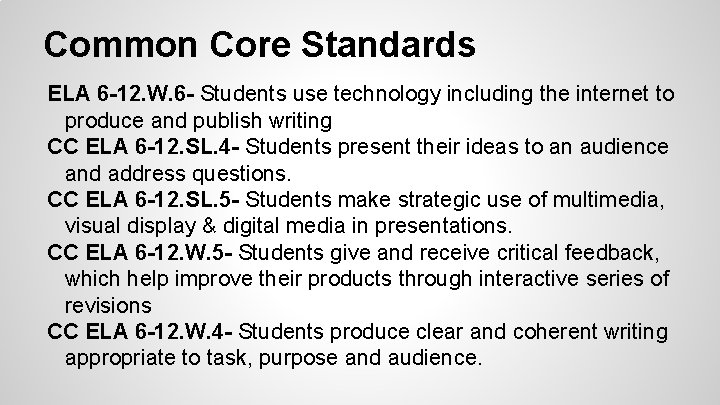
Common Core Standards ELA 6 -12. W. 6 - Students use technology including the internet to produce and publish writing CC ELA 6 -12. SL. 4 - Students present their ideas to an audience and address questions. CC ELA 6 -12. SL. 5 - Students make strategic use of multimedia, visual display & digital media in presentations. CC ELA 6 -12. W. 5 - Students give and receive critical feedback, which help improve their products through interactive series of revisions CC ELA 6 -12. W. 4 - Students produce clear and coherent writing appropriate to task, purpose and audience.
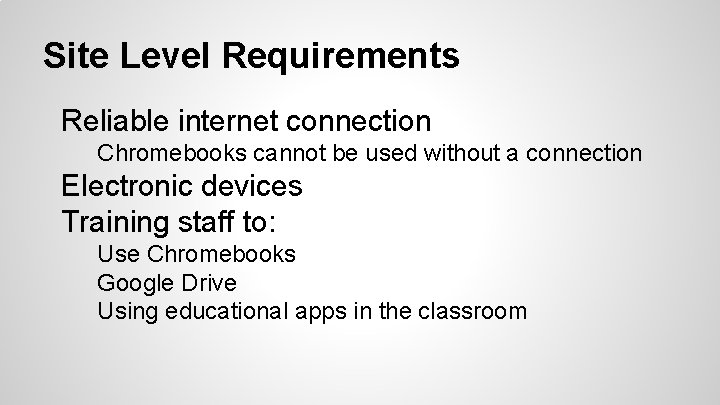
Site Level Requirements Reliable internet connection Chromebooks cannot be used without a connection Electronic devices Training staff to: Use Chromebooks Google Drive Using educational apps in the classroom
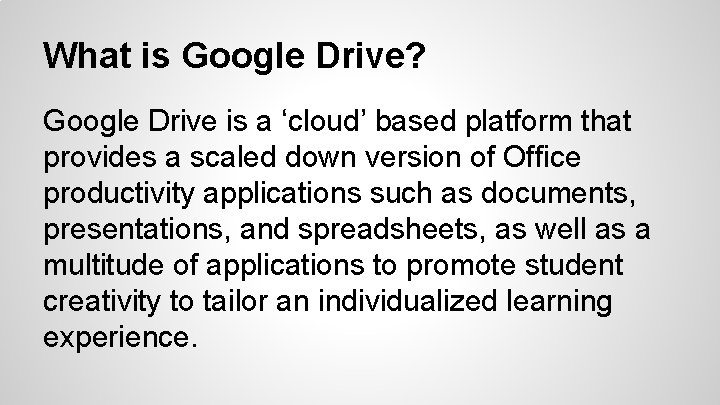
What is Google Drive? Google Drive is a ‘cloud’ based platform that provides a scaled down version of Office productivity applications such as documents, presentations, and spreadsheets, as well as a multitude of applications to promote student creativity to tailor an individualized learning experience.
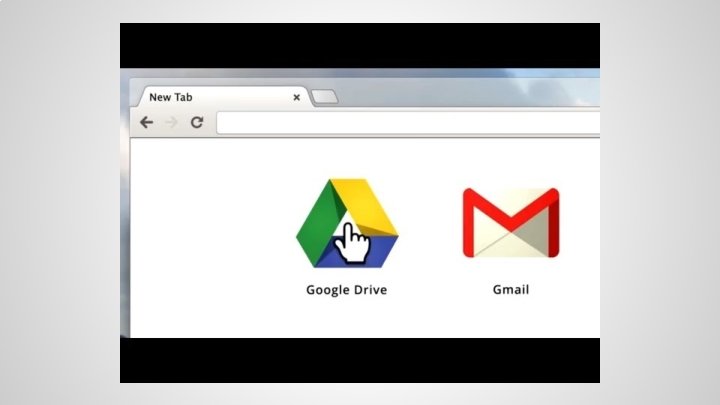
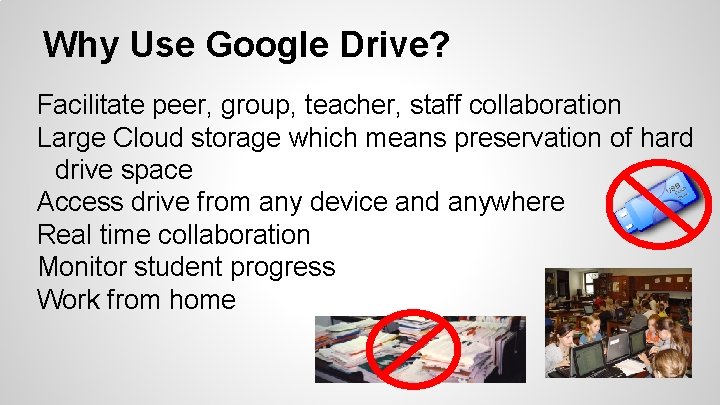
Why Use Google Drive? Facilitate peer, group, teacher, staff collaboration Large Cloud storage which means preservation of hard drive space Access drive from any device and anywhere Real time collaboration Monitor student progress Work from home
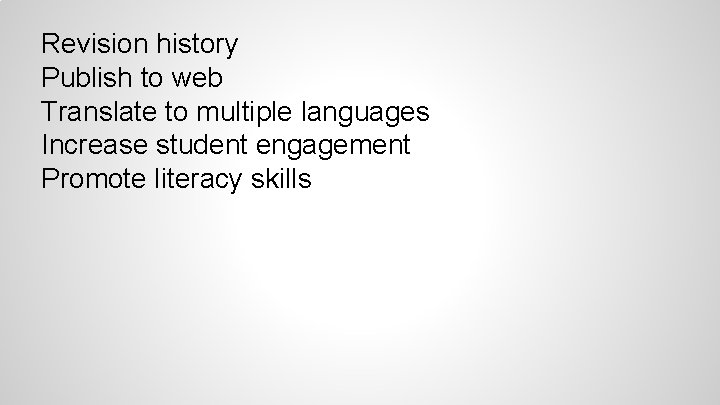
Revision history Publish to web Translate to multiple languages Increase student engagement Promote literacy skills
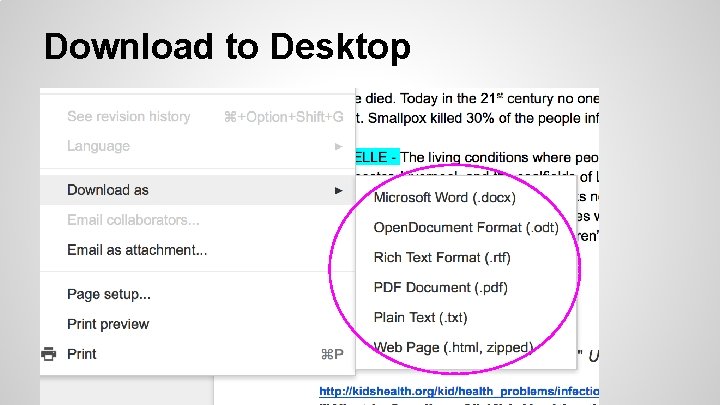
Download to Desktop
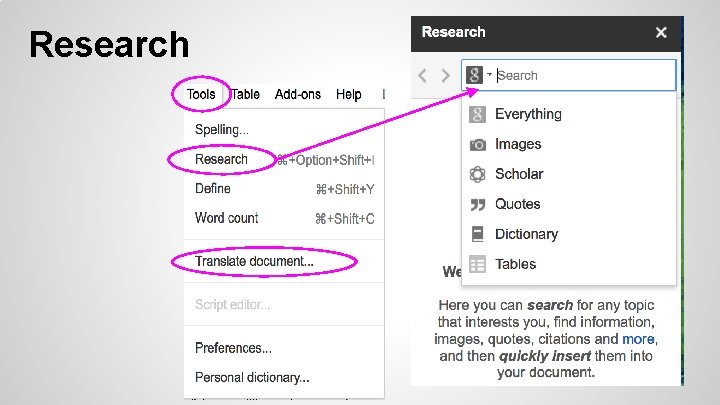
Research
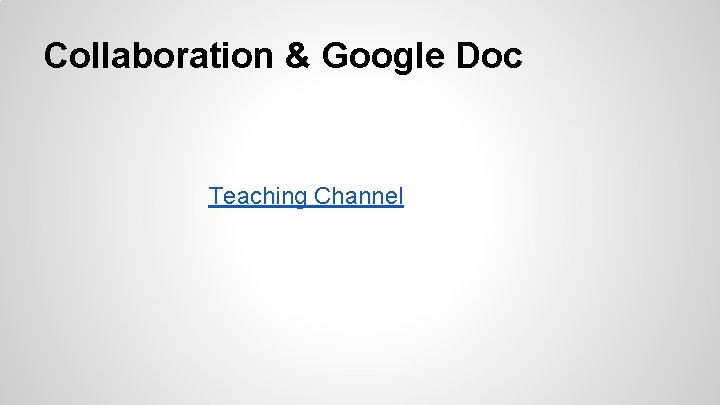
Collaboration & Google Doc Teaching Channel
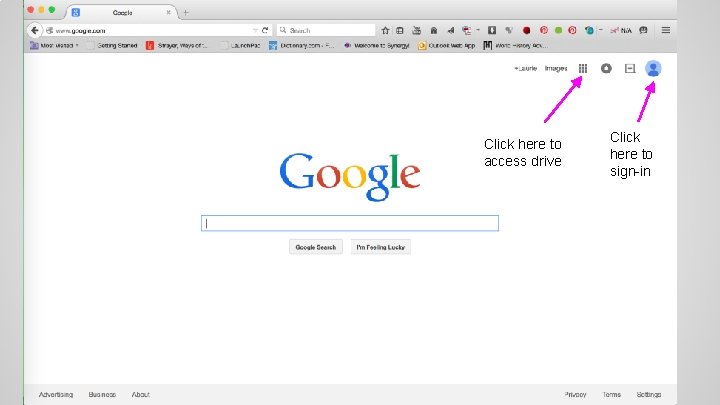
Click here to access drive Click here to sign-in
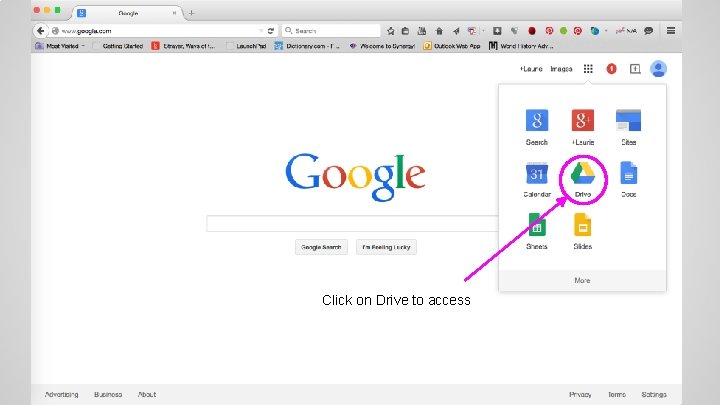
Click on Drive to access


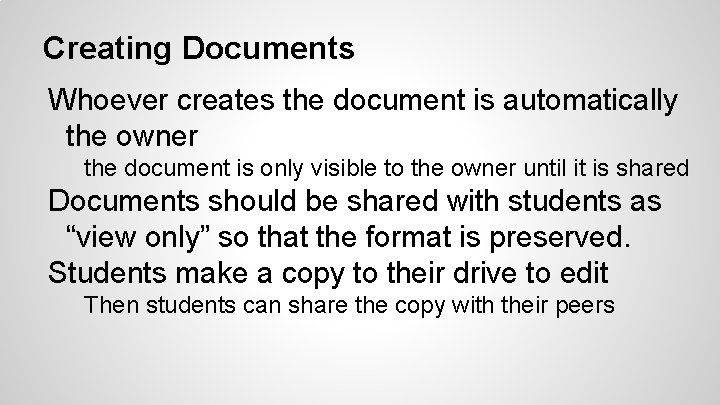
Creating Documents Whoever creates the document is automatically the owner the document is only visible to the owner until it is shared Documents should be shared with students as “view only” so that the format is preserved. Students make a copy to their drive to edit Then students can share the copy with their peers
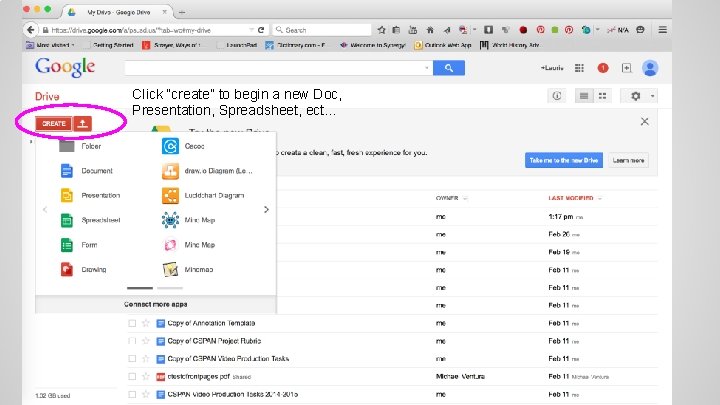
Click “create” to begin a new Doc, Presentation, Spreadsheet, ect. . .
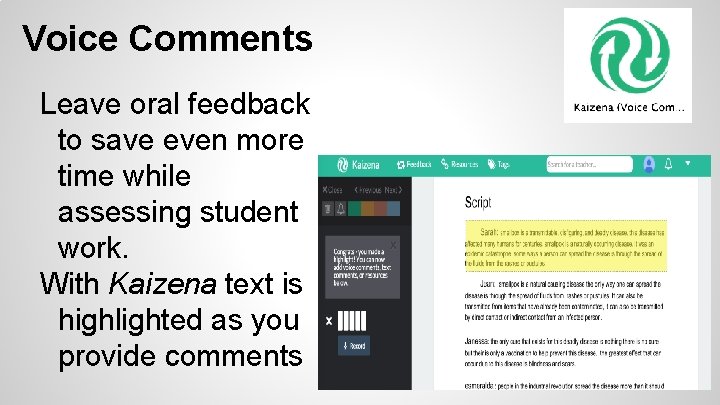
Voice Comments Leave oral feedback to save even more time while assessing student work. With Kaizena text is highlighted as you provide comments
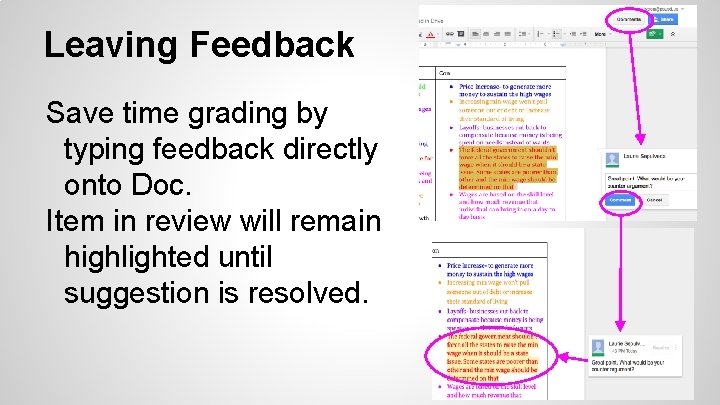
Leaving Feedback Save time grading by typing feedback directly onto Doc. Item in review will remain highlighted until suggestion is resolved.
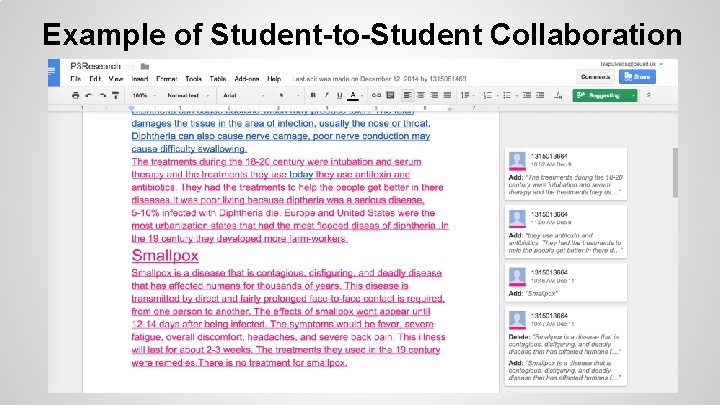
Example of Student-to-Student Collaboration
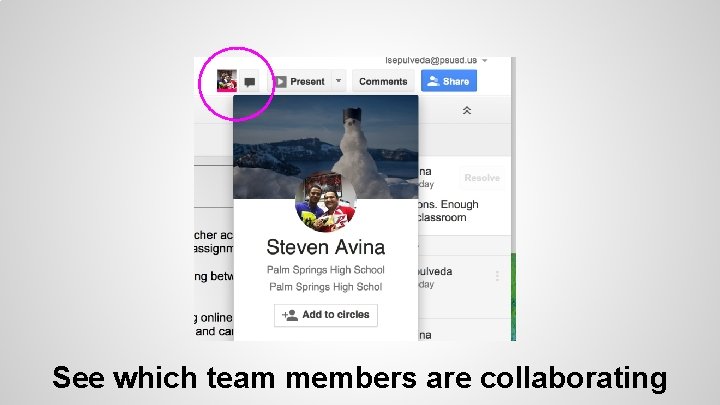
See which team members are collaborating
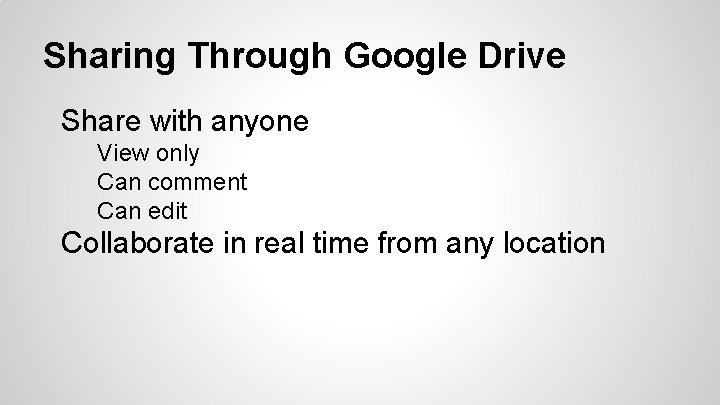
Sharing Through Google Drive Share with anyone View only Can comment Can edit Collaborate in real time from any location
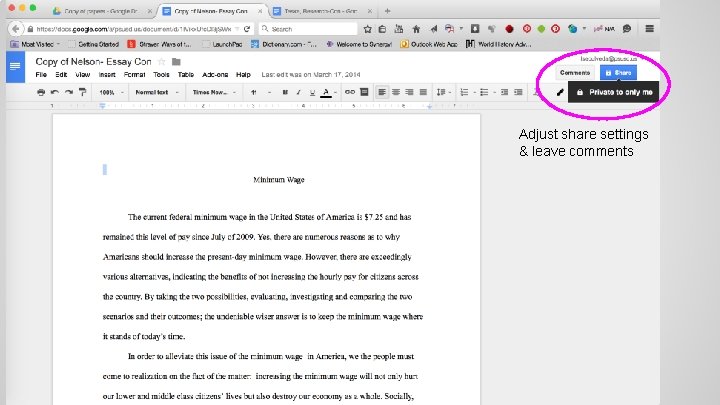
Adjust share settings & leave comments
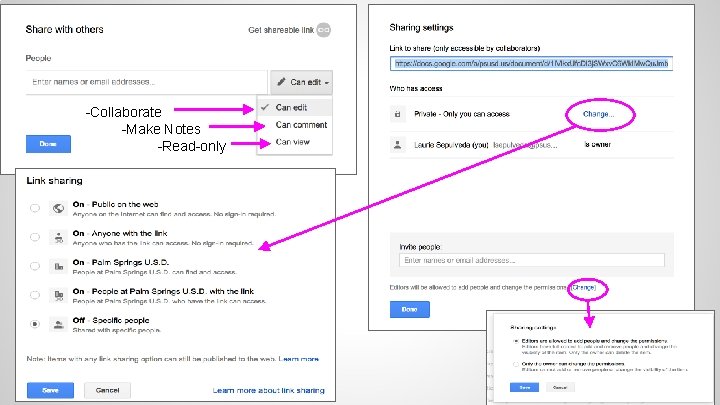
-Collaborate -Make Notes -Read-only

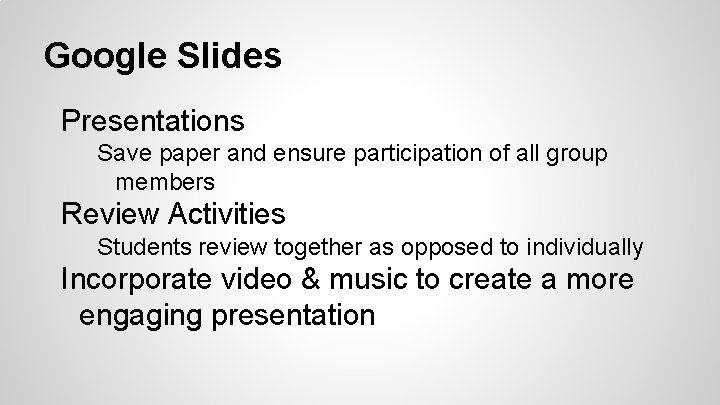
Google Slides Presentations Save paper and ensure participation of all group members Review Activities Students review together as opposed to individually Incorporate video & music to create a more engaging presentation
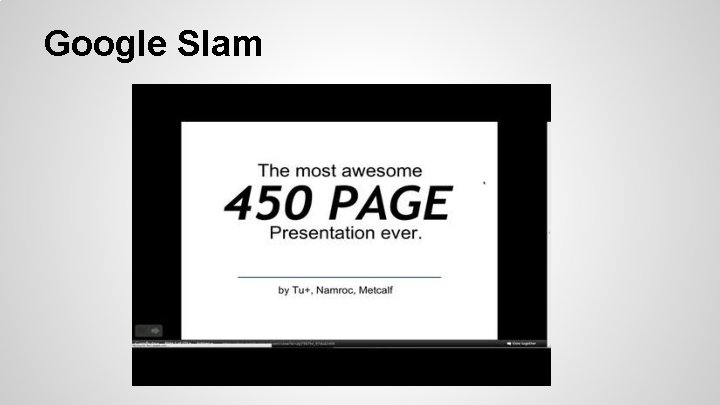
Google Slam
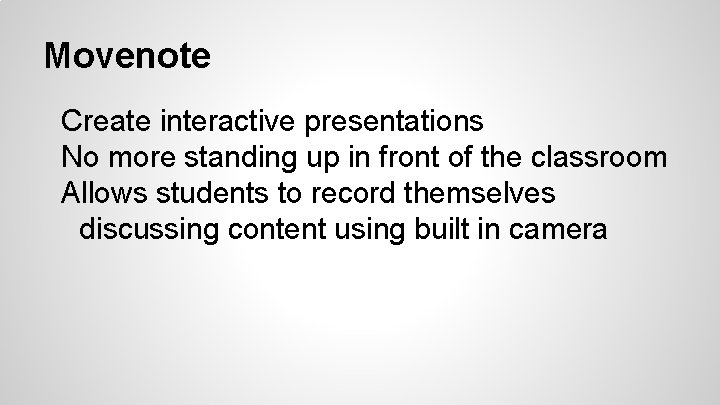
Movenote Create interactive presentations No more standing up in front of the classroom Allows students to record themselves discussing content using built in camera
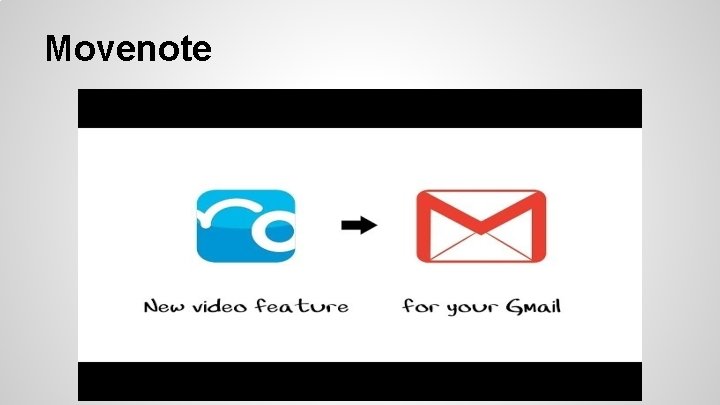
Movenote
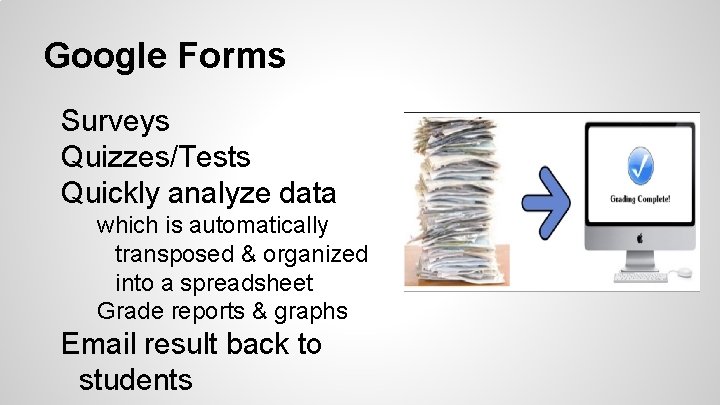
Google Forms Surveys Quizzes/Tests Quickly analyze data which is automatically transposed & organized into a spreadsheet Grade reports & graphs Email result back to students

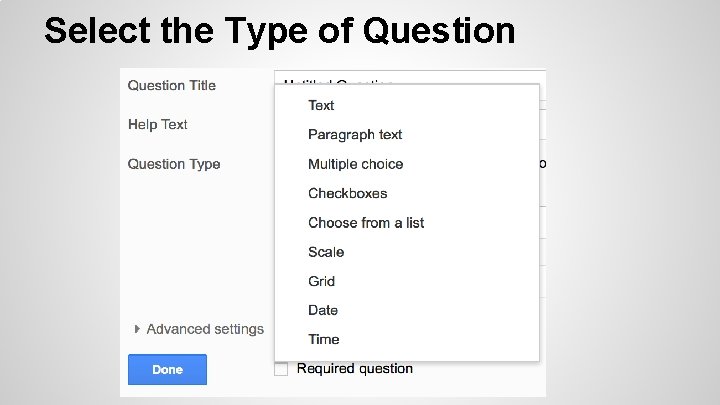
Select the Type of Question
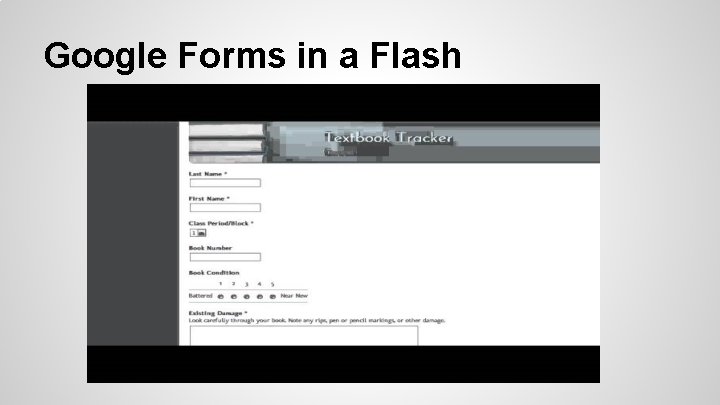
Google Forms in a Flash
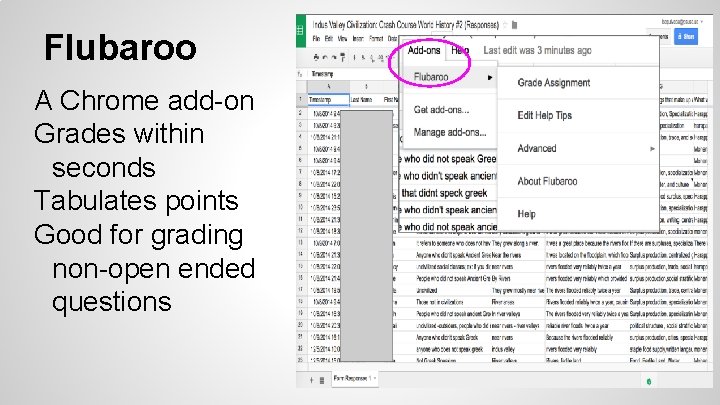
Flubaroo A Chrome add-on Grades within seconds Tabulates points Good for grading non-open ended questions

Flubaroo Demo
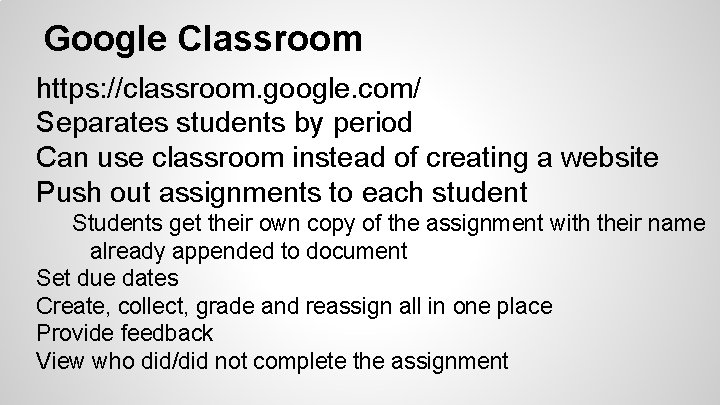
Google Classroom https: //classroom. google. com/ Separates students by period Can use classroom instead of creating a website Push out assignments to each student Students get their own copy of the assignment with their name already appended to document Set due dates Create, collect, grade and reassign all in one place Provide feedback View who did/did not complete the assignment

Google Classroom
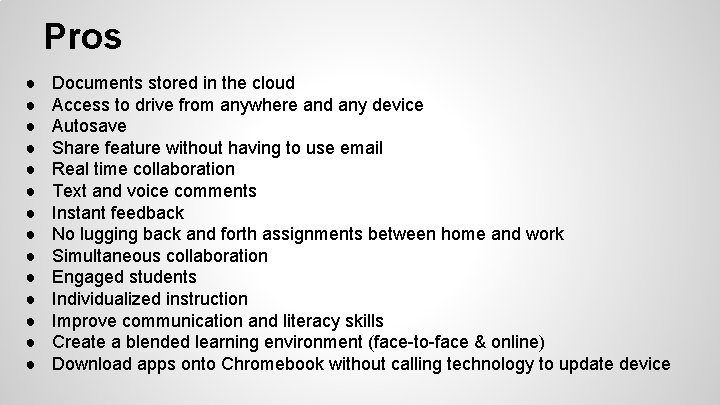
Pros ● ● ● ● Documents stored in the cloud Access to drive from anywhere and any device Autosave Share feature without having to use email Real time collaboration Text and voice comments Instant feedback No lugging back and forth assignments between home and work Simultaneous collaboration Engaged students Individualized instruction Improve communication and literacy skills Create a blended learning environment (face-to-face & online) Download apps onto Chromebook without calling technology to update device
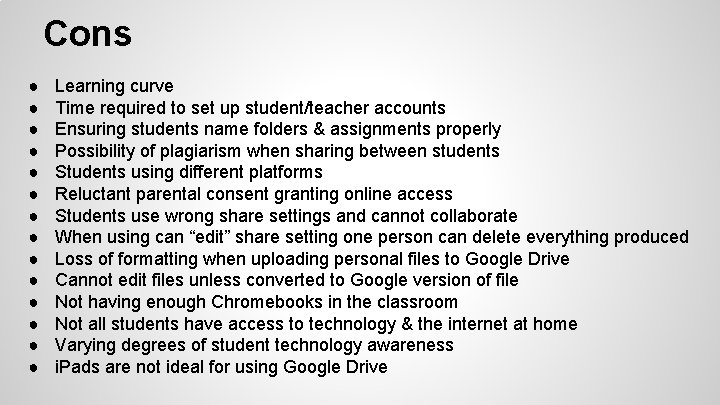
Cons ● ● ● ● Learning curve Time required to set up student/teacher accounts Ensuring students name folders & assignments properly Possibility of plagiarism when sharing between students Students using different platforms Reluctant parental consent granting online access Students use wrong share settings and cannot collaborate When using can “edit” share setting one person can delete everything produced Loss of formatting when uploading personal files to Google Drive Cannot edit files unless converted to Google version of file Not having enough Chromebooks in the classroom Not all students have access to technology & the internet at home Varying degrees of student technology awareness i. Pads are not ideal for using Google Drive

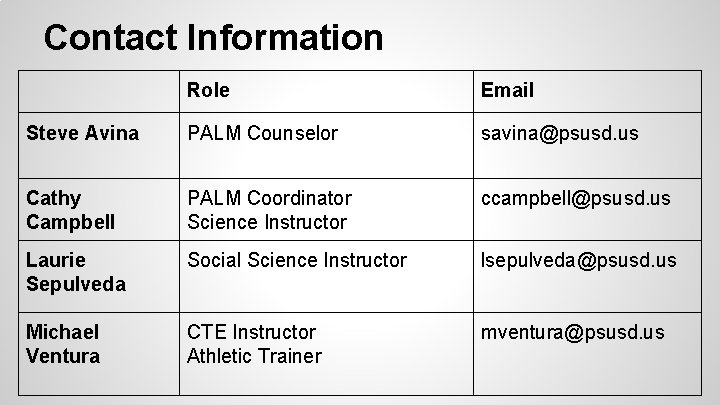
Contact Information Role Email Steve Avina PALM Counselor savina@psusd. us Cathy Campbell PALM Coordinator Science Instructor ccampbell@psusd. us Laurie Sepulveda Social Science Instructor lsepulveda@psusd. us Michael Ventura CTE Instructor Athletic Trainer mventura@psusd. us