Google Apps What are they how do we
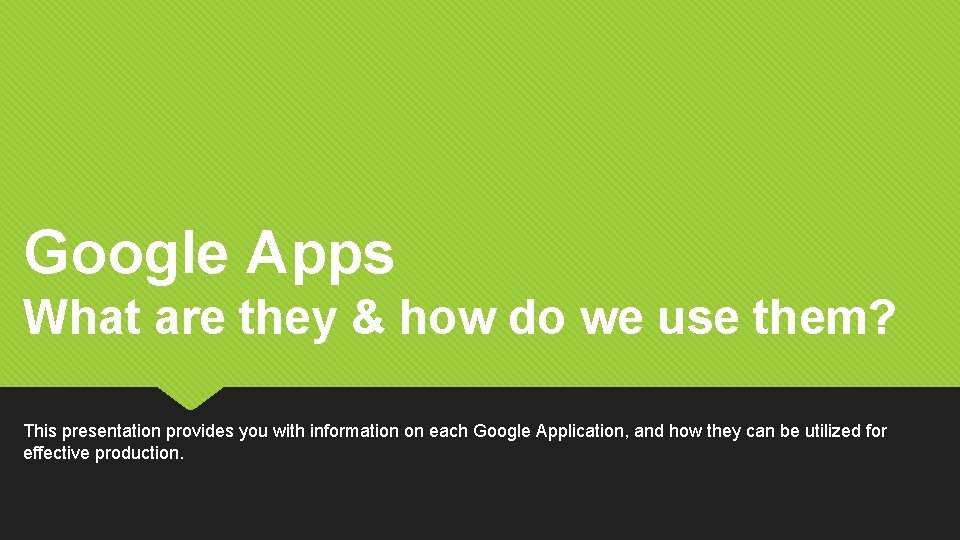
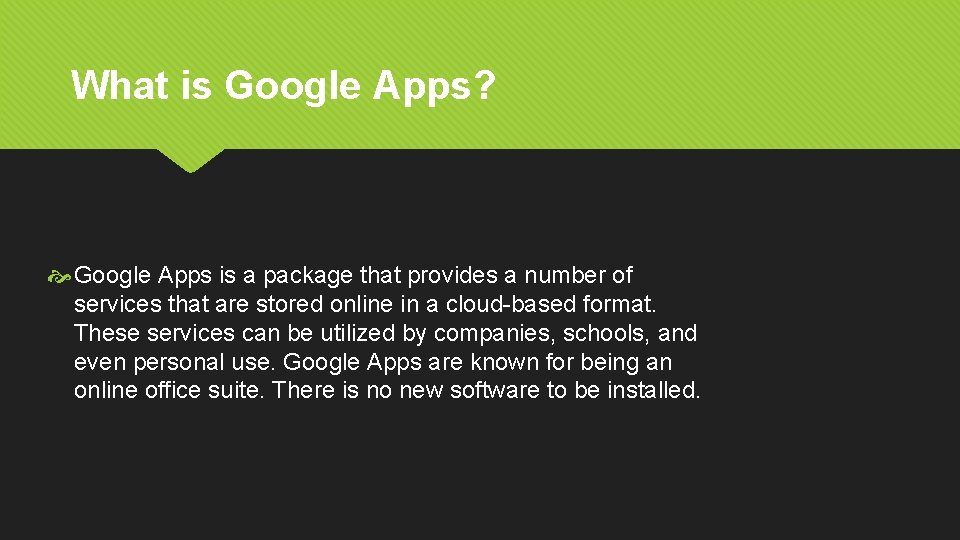
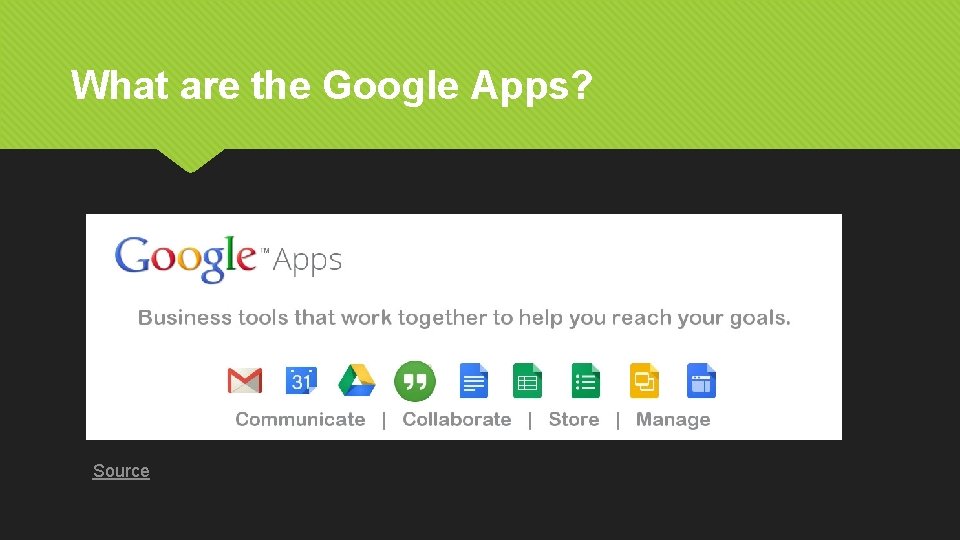
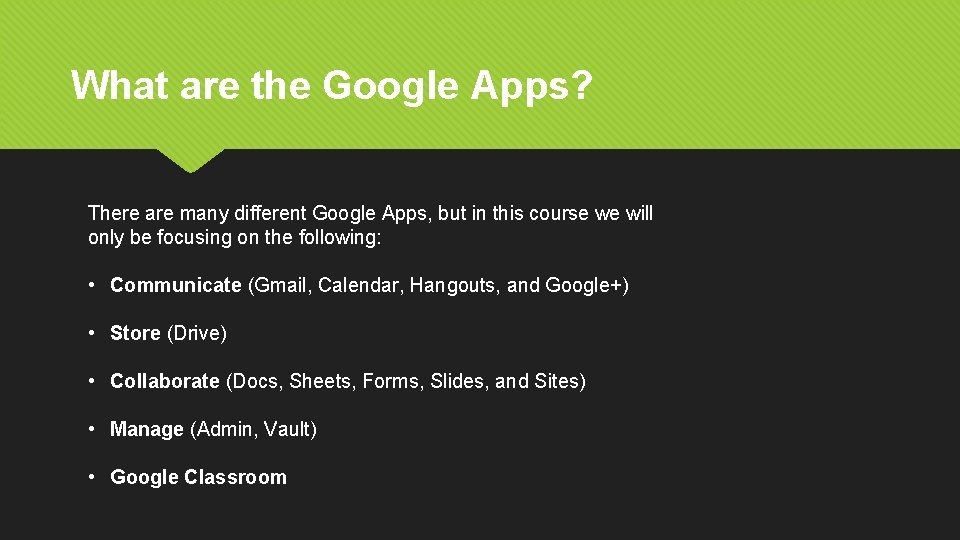
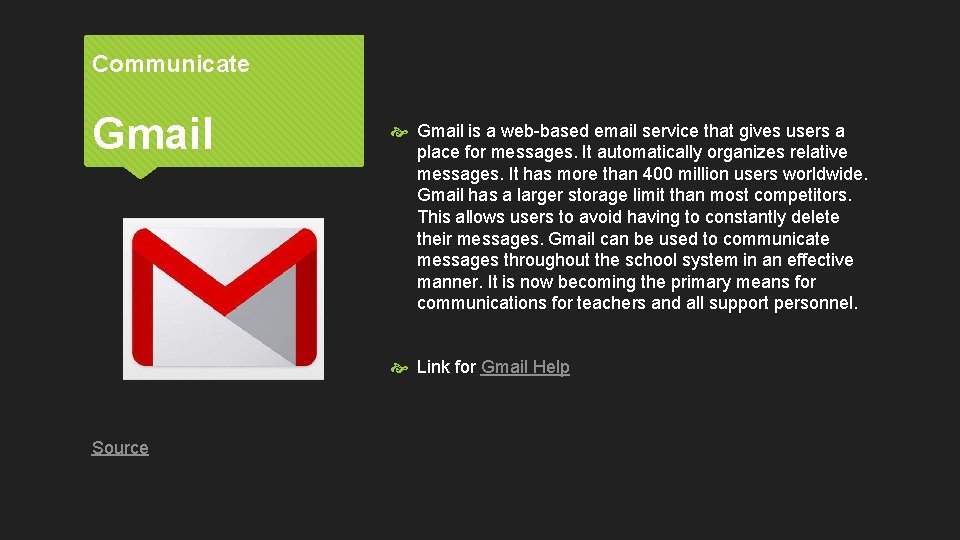
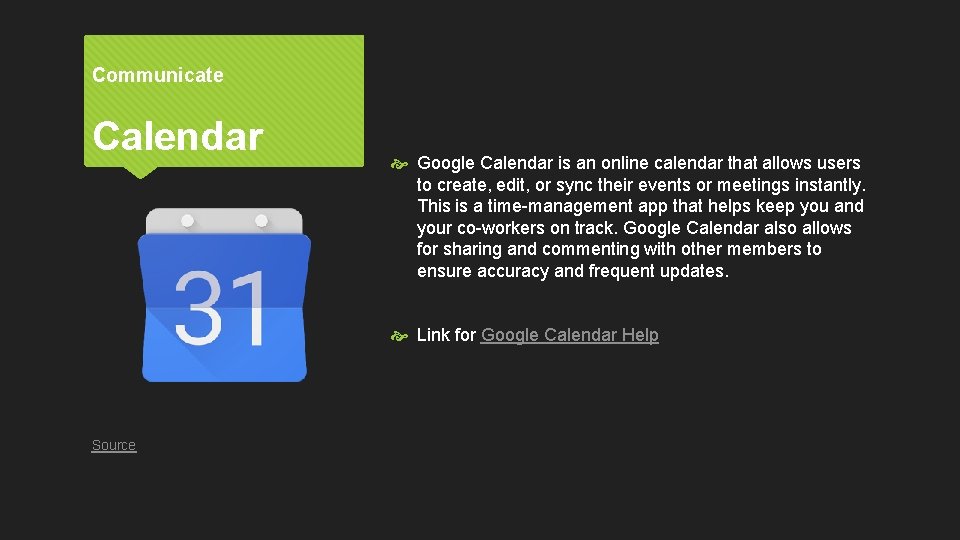
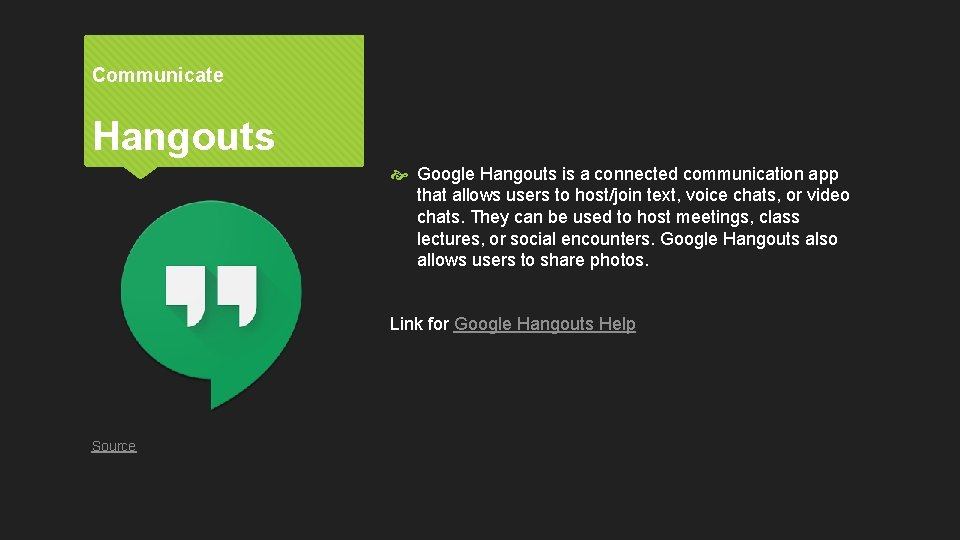

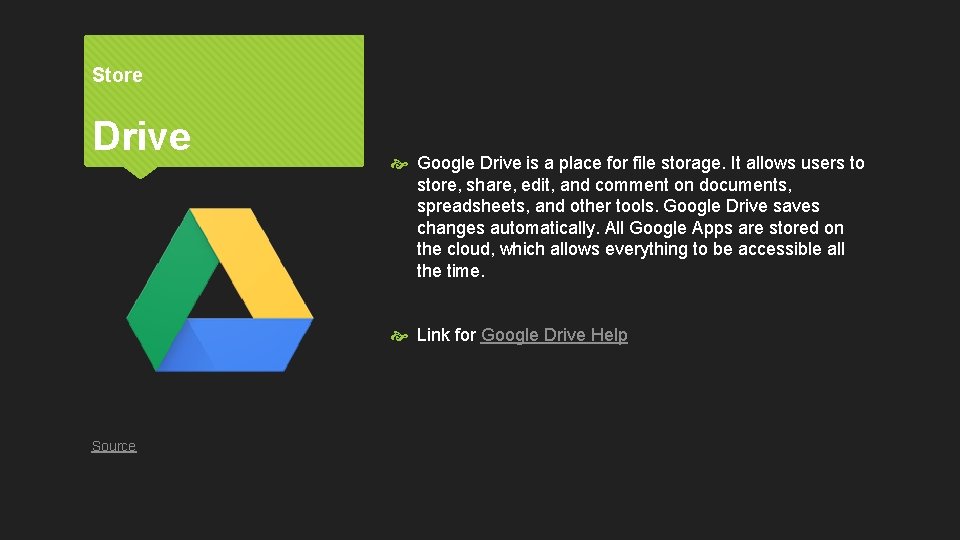
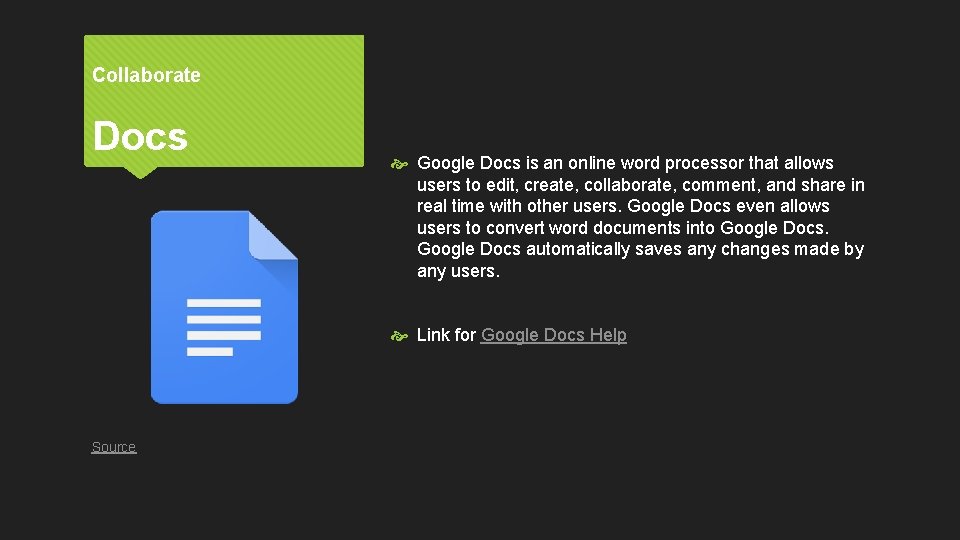
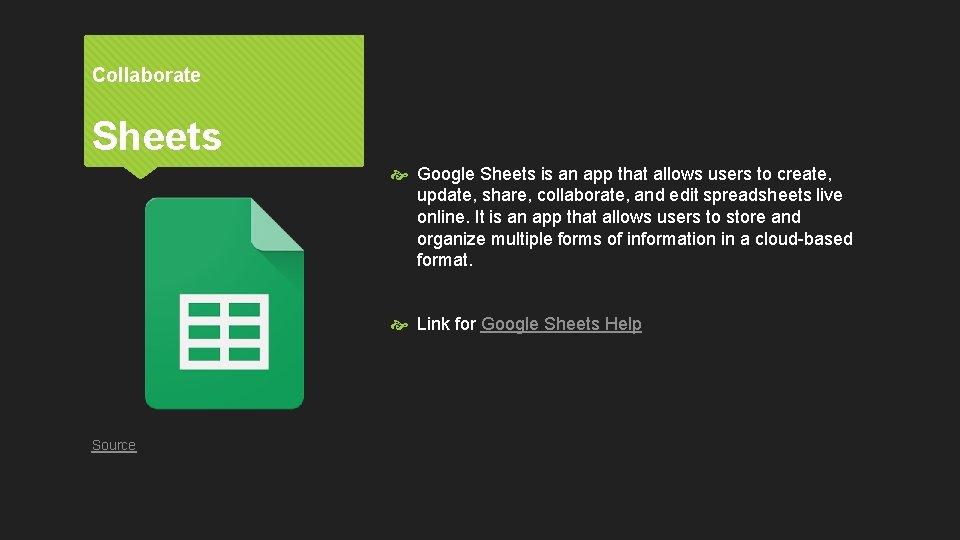
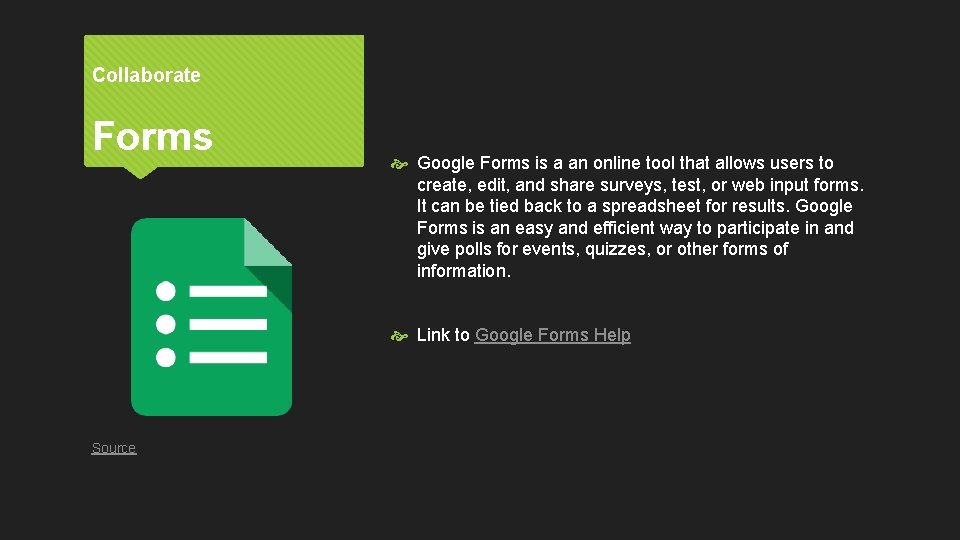
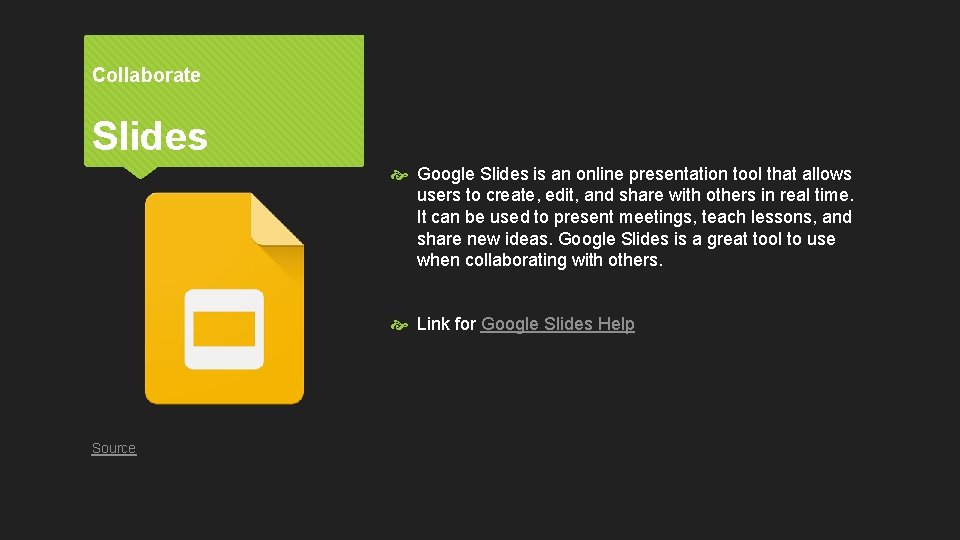
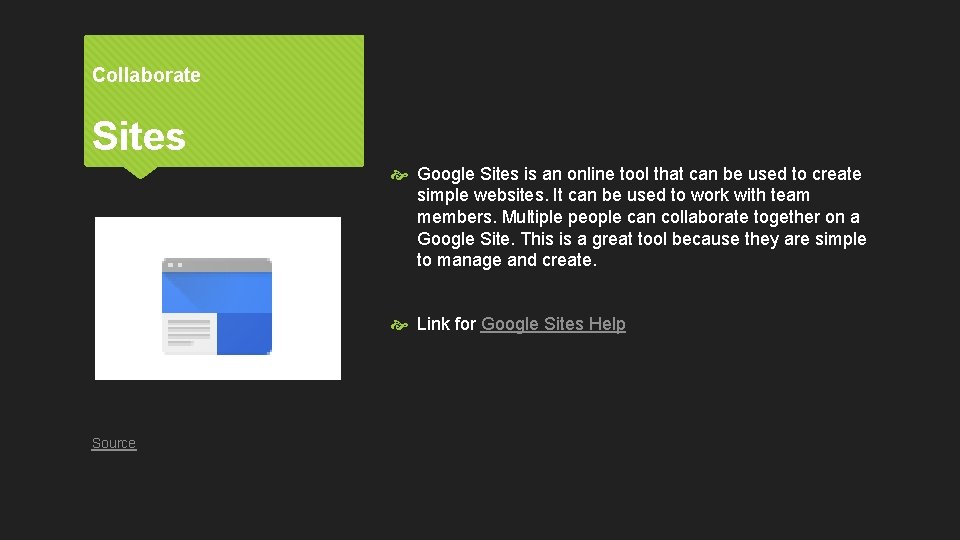
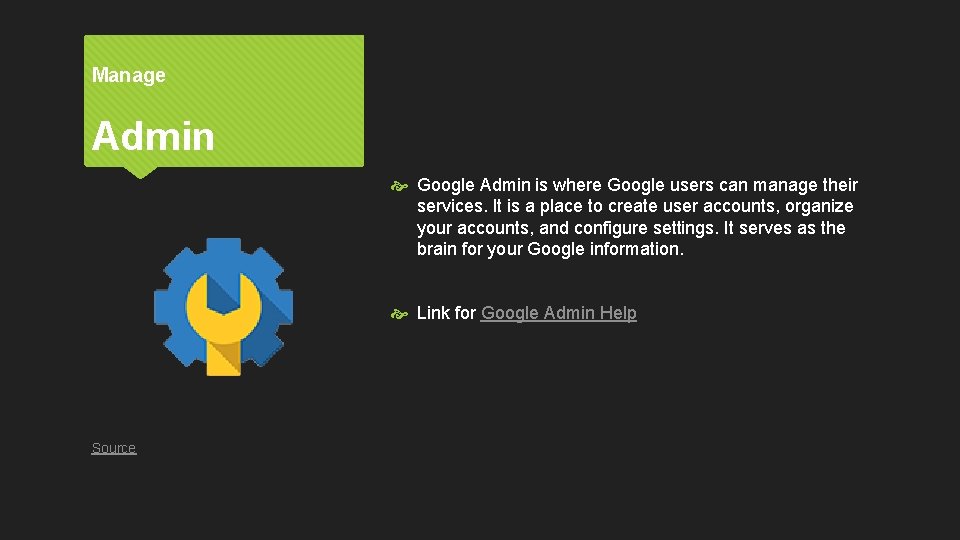
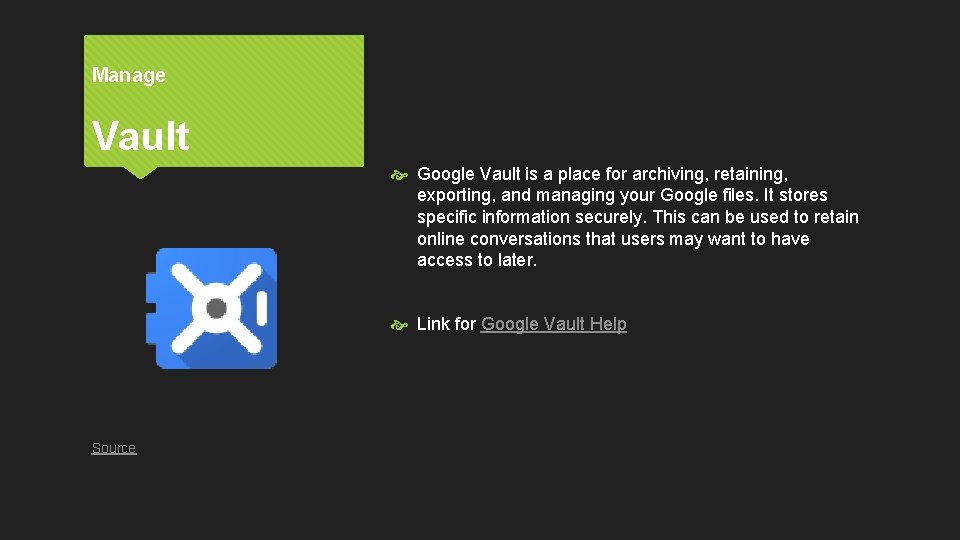
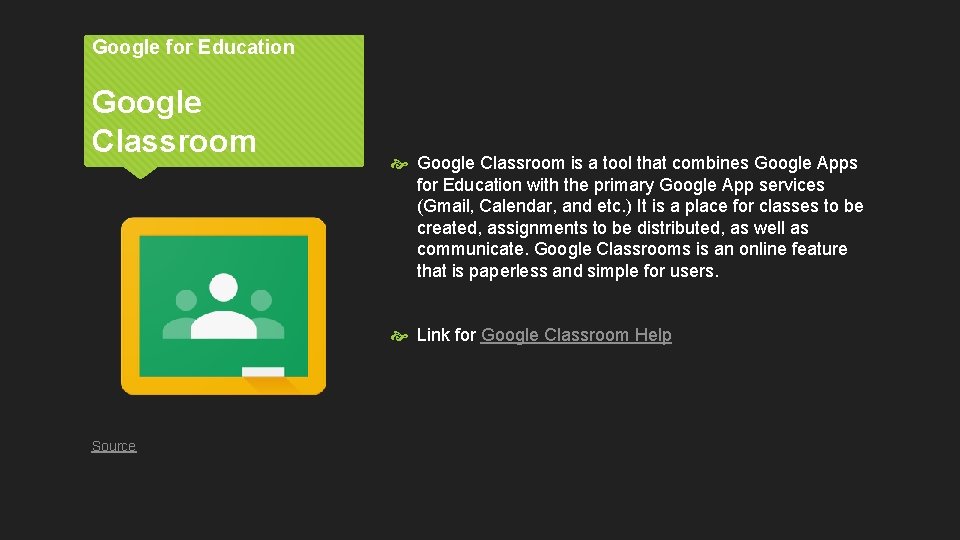
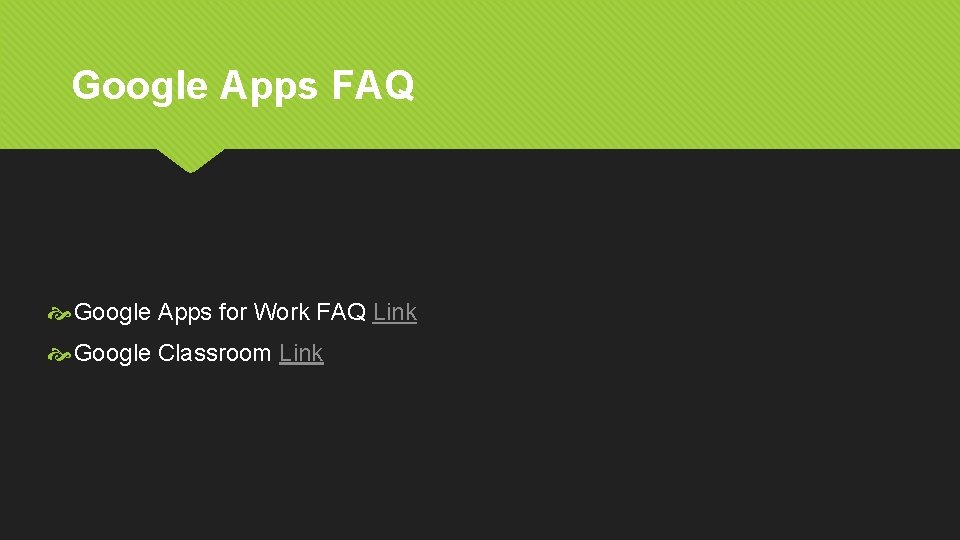
- Slides: 18
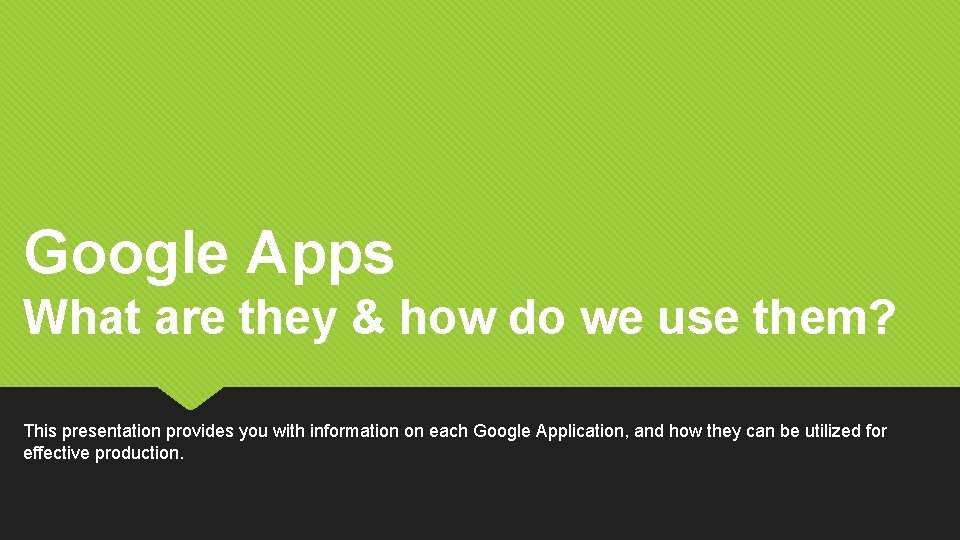
Google Apps What are they & how do we use them? This presentation provides you with information on each Google Application, and how they can be utilized for effective production.
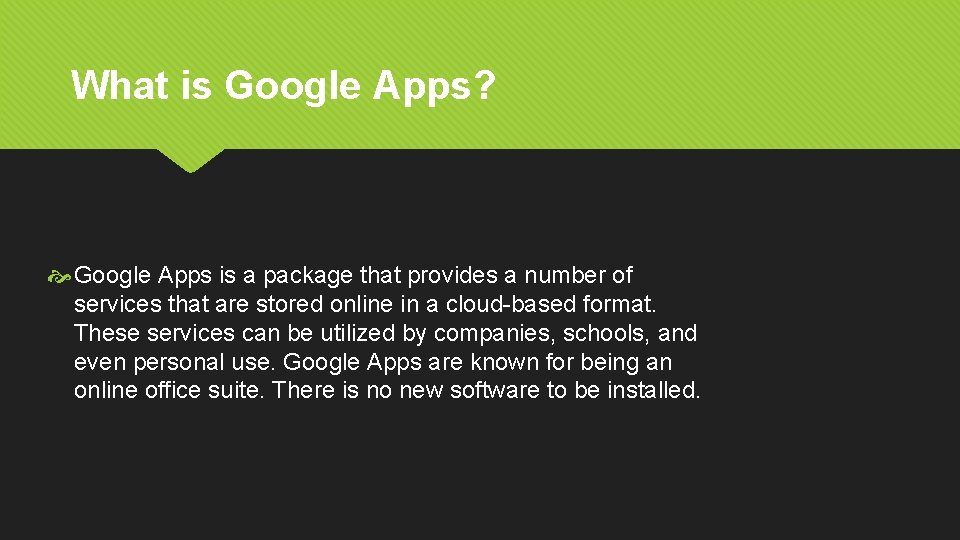
What is Google Apps? Google Apps is a package that provides a number of services that are stored online in a cloud-based format. These services can be utilized by companies, schools, and even personal use. Google Apps are known for being an online office suite. There is no new software to be installed.
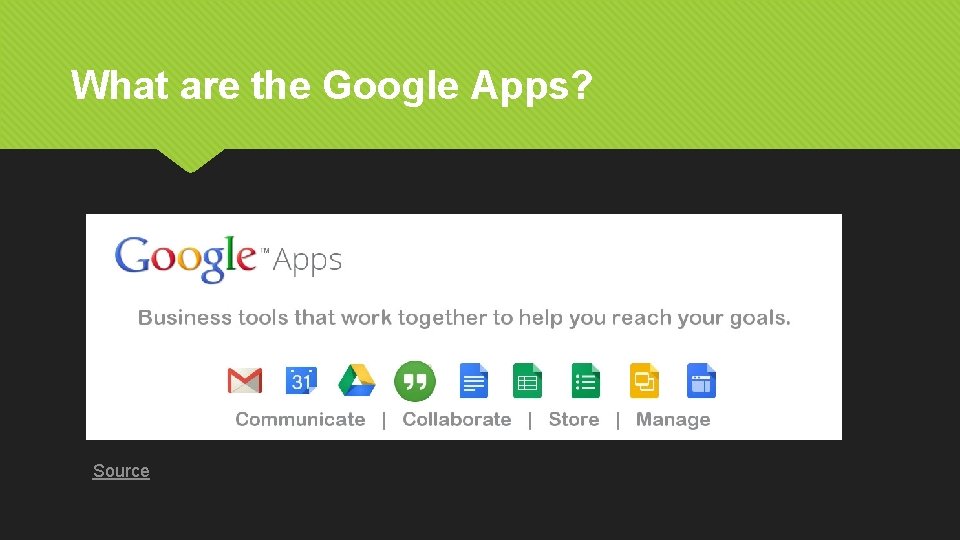
What are the Google Apps? Source
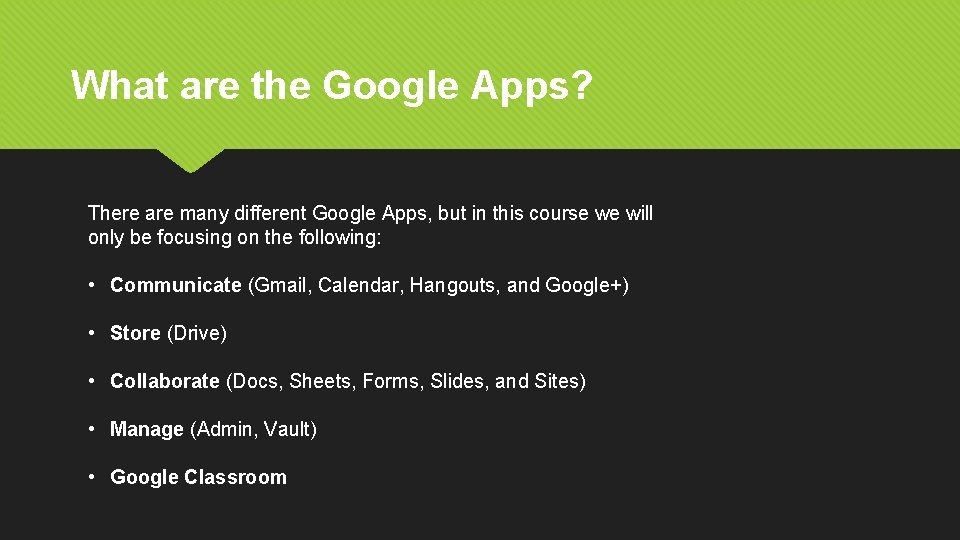
What are the Google Apps? There are many different Google Apps, but in this course we will only be focusing on the following: • Communicate (Gmail, Calendar, Hangouts, and Google+) • Store (Drive) • Collaborate (Docs, Sheets, Forms, Slides, and Sites) • Manage (Admin, Vault) • Google Classroom
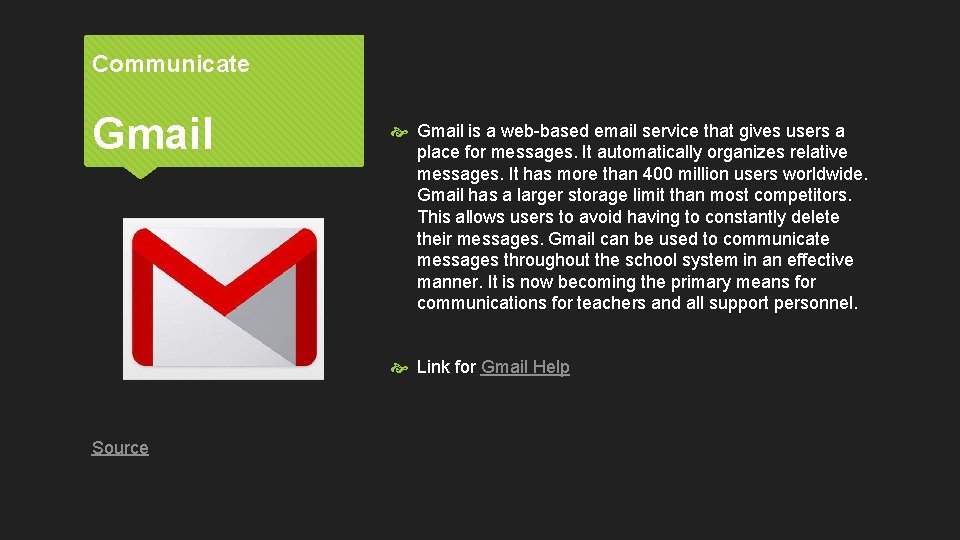
Communicate Gmail is a web-based email service that gives users a place for messages. It automatically organizes relative messages. It has more than 400 million users worldwide. Gmail has a larger storage limit than most competitors. This allows users to avoid having to constantly delete their messages. Gmail can be used to communicate messages throughout the school system in an effective manner. It is now becoming the primary means for communications for teachers and all support personnel. Link for Gmail Help Source
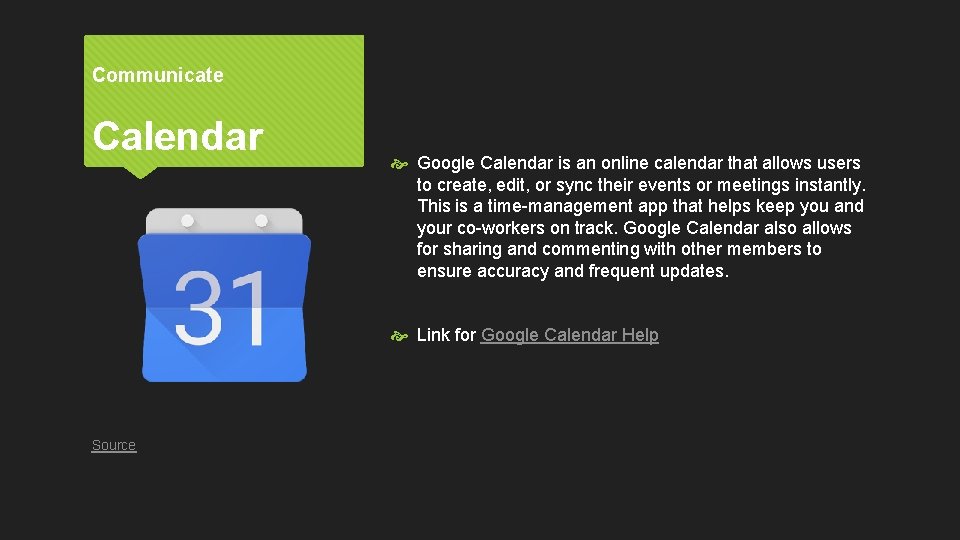
Communicate Calendar Google Calendar is an online calendar that allows users to create, edit, or sync their events or meetings instantly. This is a time-management app that helps keep you and your co-workers on track. Google Calendar also allows for sharing and commenting with other members to ensure accuracy and frequent updates. Link for Google Calendar Help Source
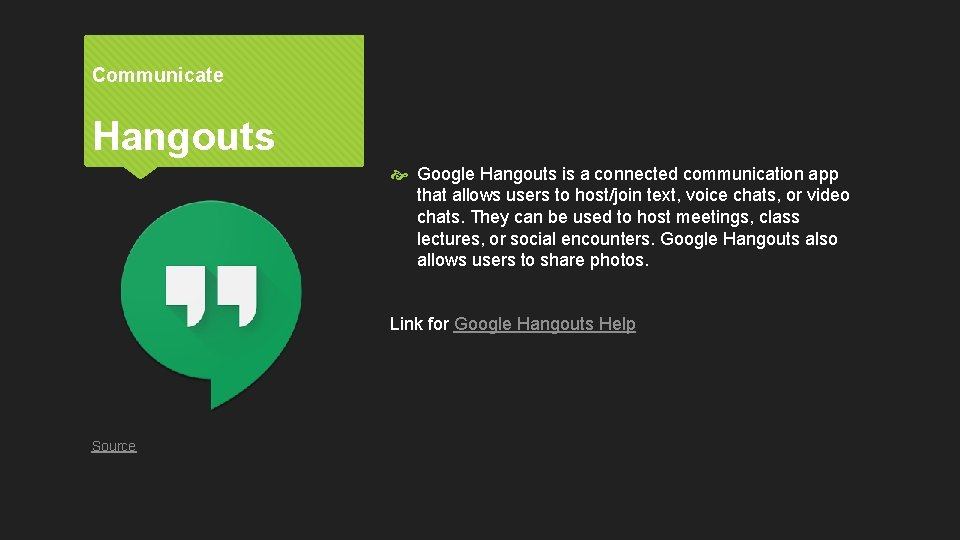
Communicate Hangouts Google Hangouts is a connected communication app that allows users to host/join text, voice chats, or video chats. They can be used to host meetings, class lectures, or social encounters. Google Hangouts also allows users to share photos. Link for Google Hangouts Help Source

Communicate Google+ is Google’s social networking site. It allows users to create a profile, share photos, and much more. It allows users to share digital content, like links, events, and polls. Google+ is another one of Google’s forms of instant communication in the digital world. Link for Google+ Help Source
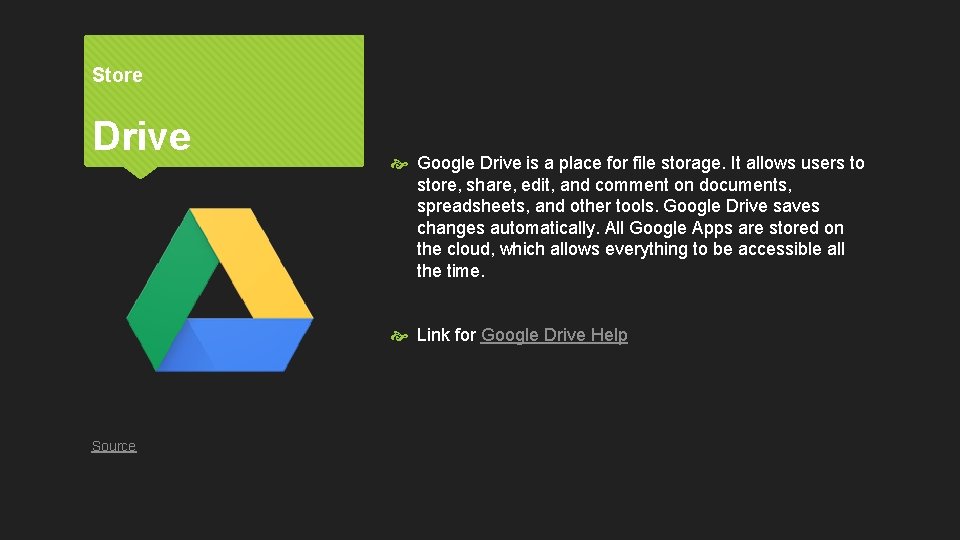
Store Drive Google Drive is a place for file storage. It allows users to store, share, edit, and comment on documents, spreadsheets, and other tools. Google Drive saves changes automatically. All Google Apps are stored on the cloud, which allows everything to be accessible all the time. Link for Google Drive Help Source
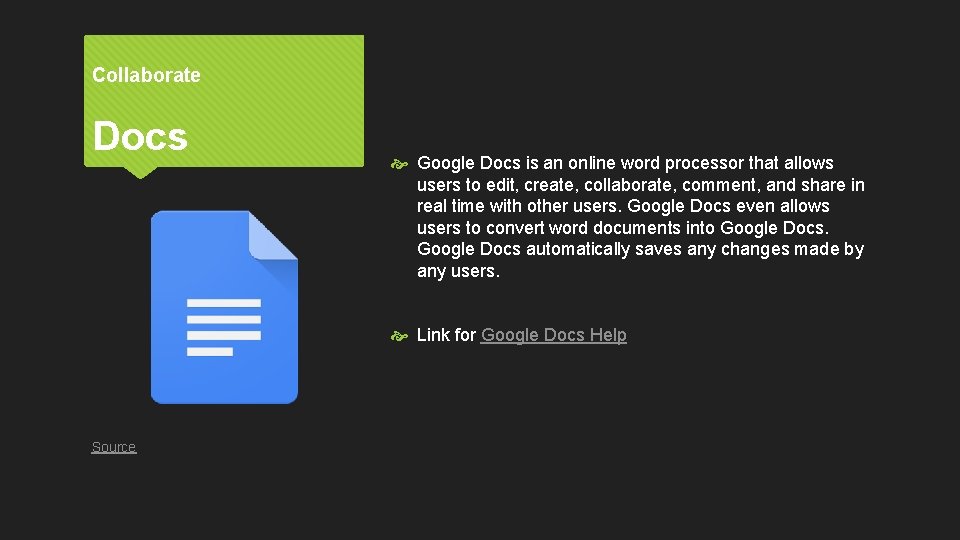
Collaborate Docs Google Docs is an online word processor that allows users to edit, create, collaborate, comment, and share in real time with other users. Google Docs even allows users to convert word documents into Google Docs automatically saves any changes made by any users. Link for Google Docs Help Source
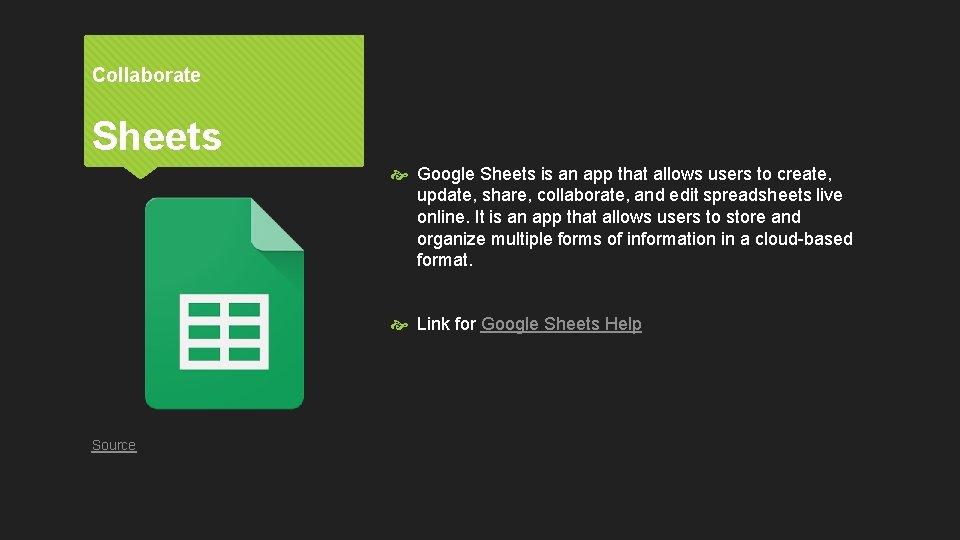
Collaborate Sheets Google Sheets is an app that allows users to create, update, share, collaborate, and edit spreadsheets live online. It is an app that allows users to store and organize multiple forms of information in a cloud-based format. Link for Google Sheets Help Source
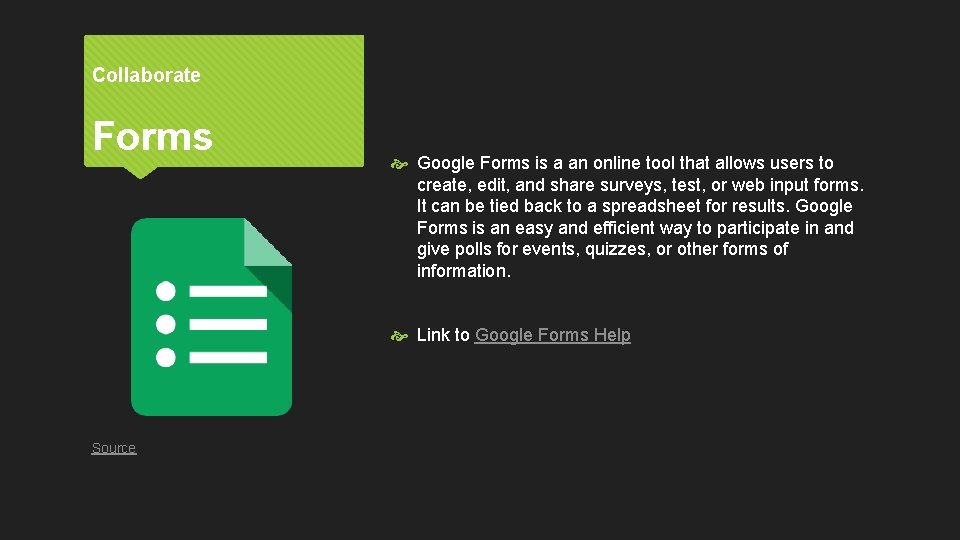
Collaborate Forms Google Forms is a an online tool that allows users to create, edit, and share surveys, test, or web input forms. It can be tied back to a spreadsheet for results. Google Forms is an easy and efficient way to participate in and give polls for events, quizzes, or other forms of information. Link to Google Forms Help Source
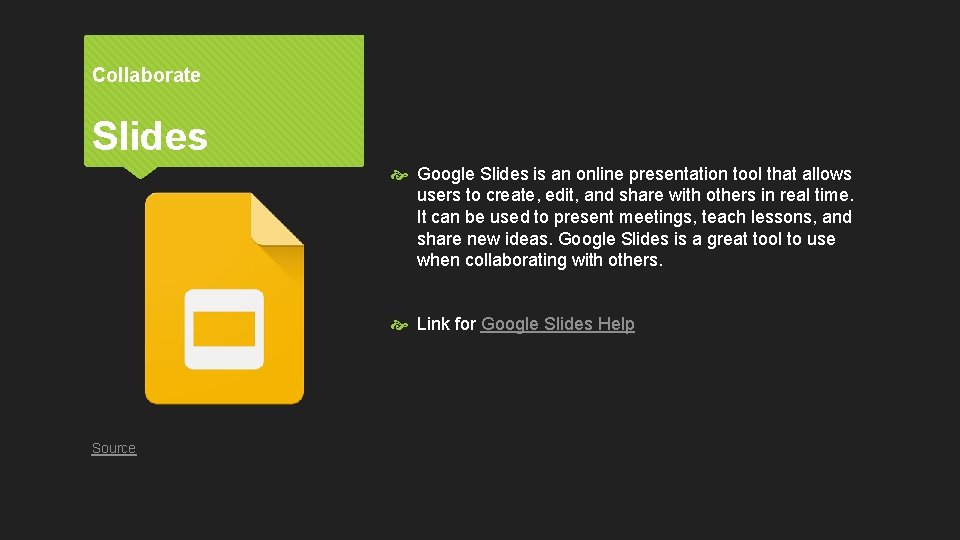
Collaborate Slides Google Slides is an online presentation tool that allows users to create, edit, and share with others in real time. It can be used to present meetings, teach lessons, and share new ideas. Google Slides is a great tool to use when collaborating with others. Link for Google Slides Help Source
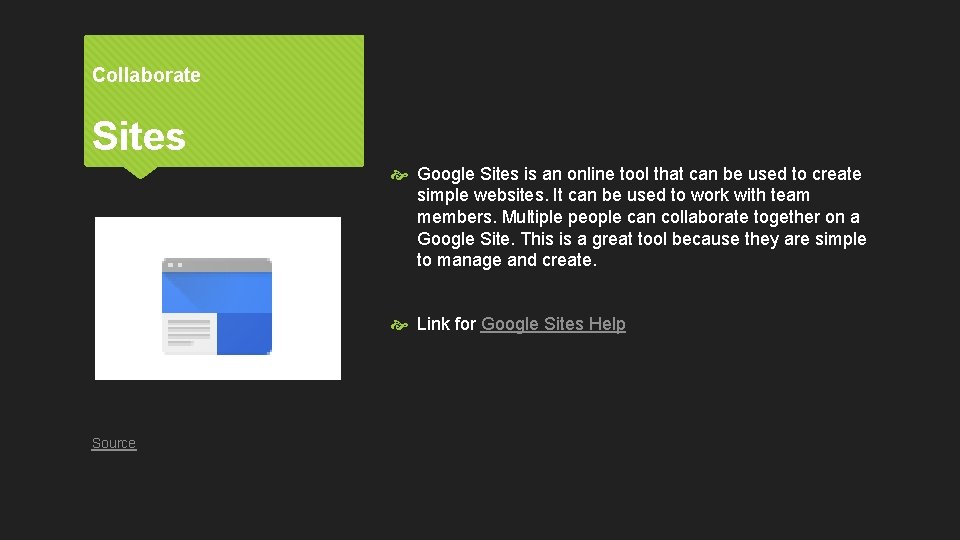
Collaborate Sites Google Sites is an online tool that can be used to create simple websites. It can be used to work with team members. Multiple people can collaborate together on a Google Site. This is a great tool because they are simple to manage and create. Link for Google Sites Help Source
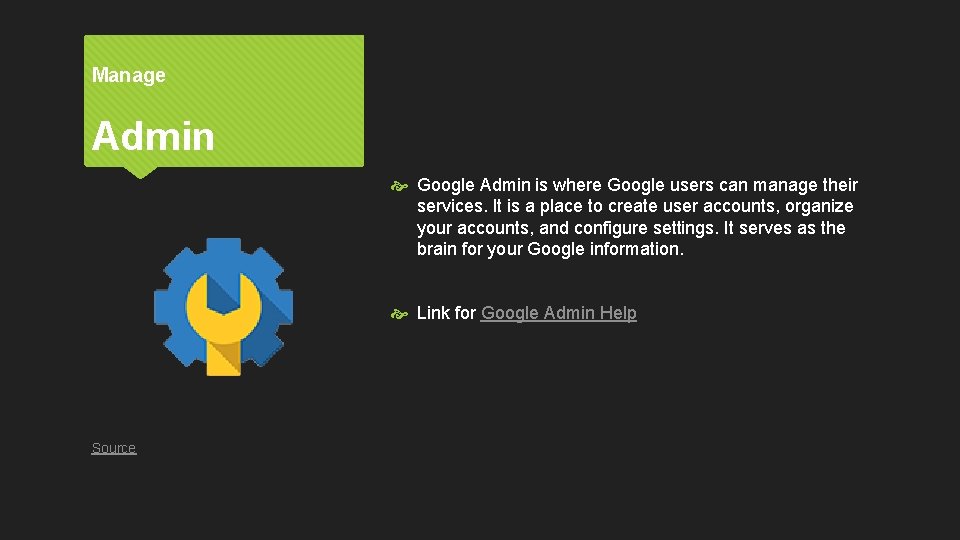
Manage Admin Google Admin is where Google users can manage their services. It is a place to create user accounts, organize your accounts, and configure settings. It serves as the brain for your Google information. Link for Google Admin Help Source
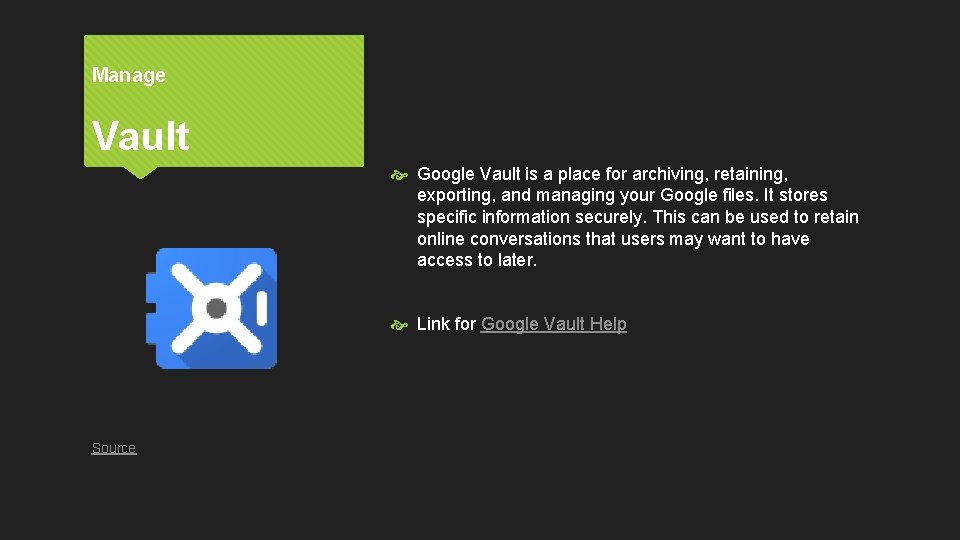
Manage Vault Google Vault is a place for archiving, retaining, exporting, and managing your Google files. It stores specific information securely. This can be used to retain online conversations that users may want to have access to later. Link for Google Vault Help Source
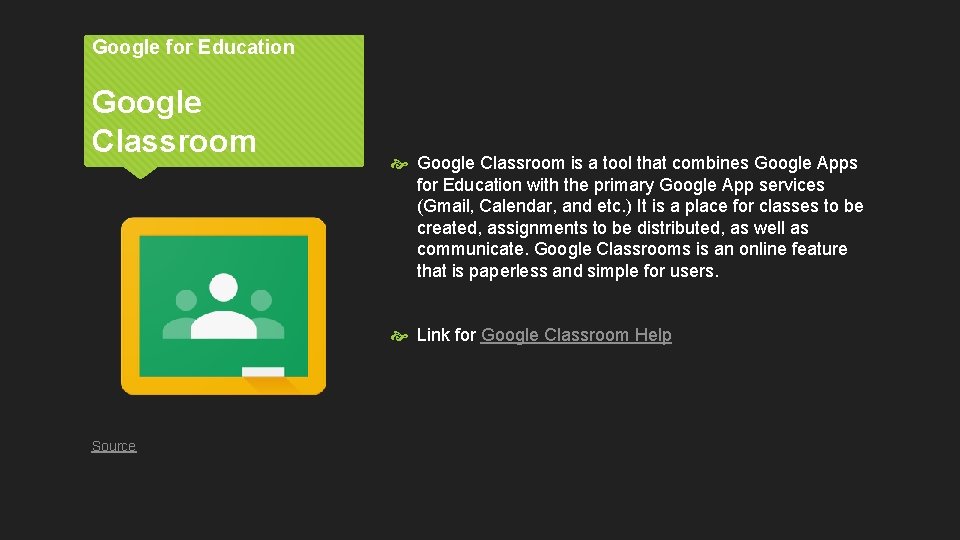
Google for Education Google Classroom is a tool that combines Google Apps for Education with the primary Google App services (Gmail, Calendar, and etc. ) It is a place for classes to be created, assignments to be distributed, as well as communicate. Google Classrooms is an online feature that is paperless and simple for users. Link for Google Classroom Help Source
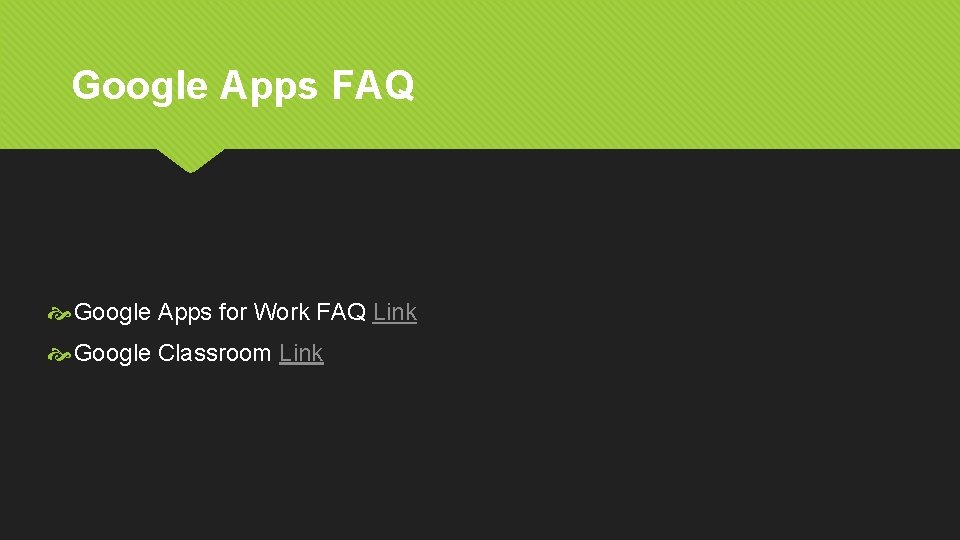
Google Apps FAQ Google Apps for Work FAQ Link Google Classroom Link