Good Documentation Practices Introduction The work done in
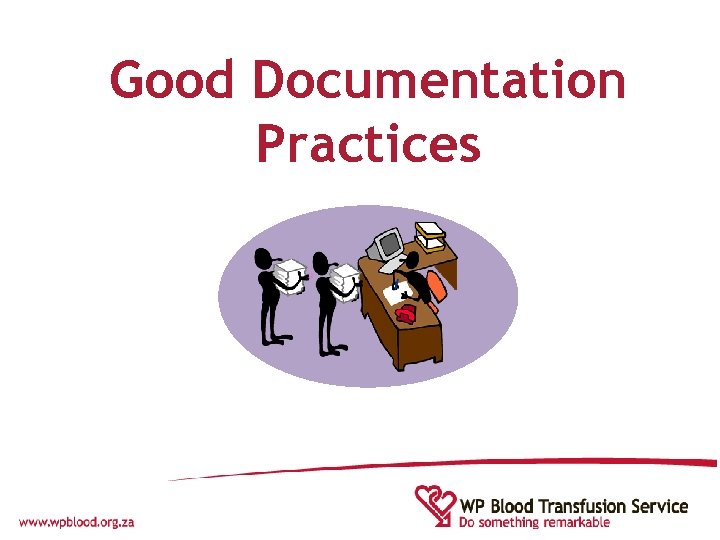
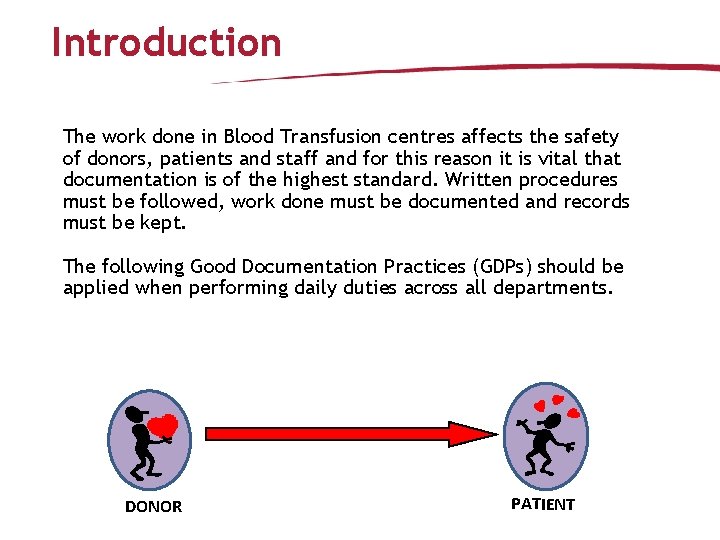
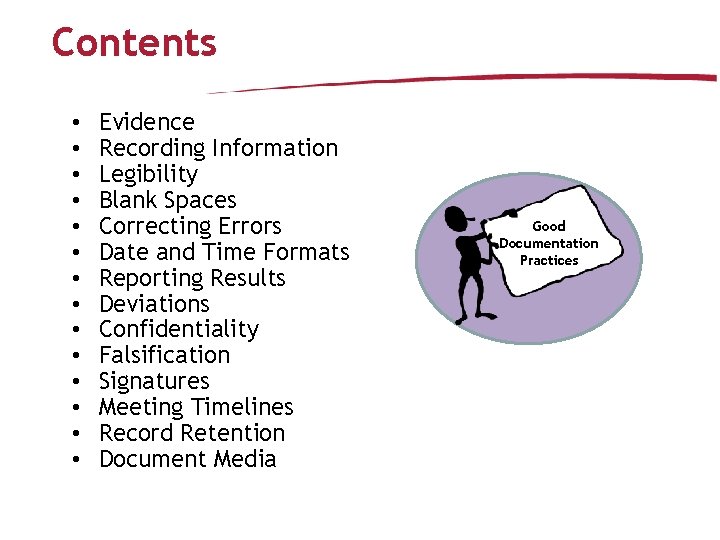
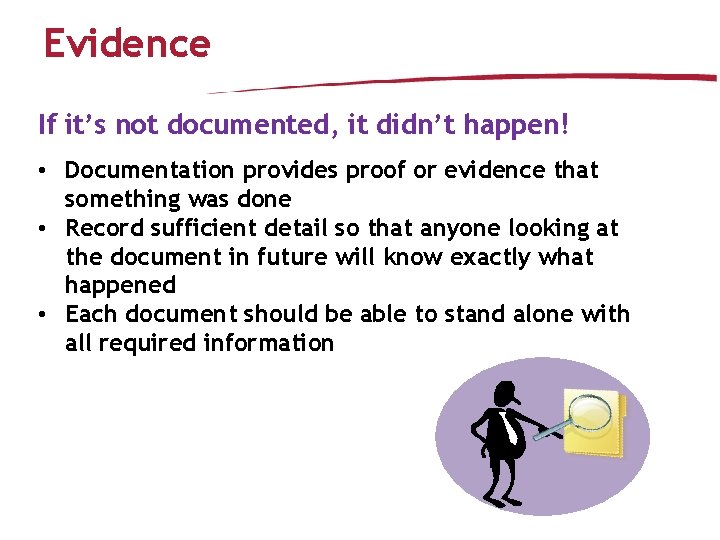
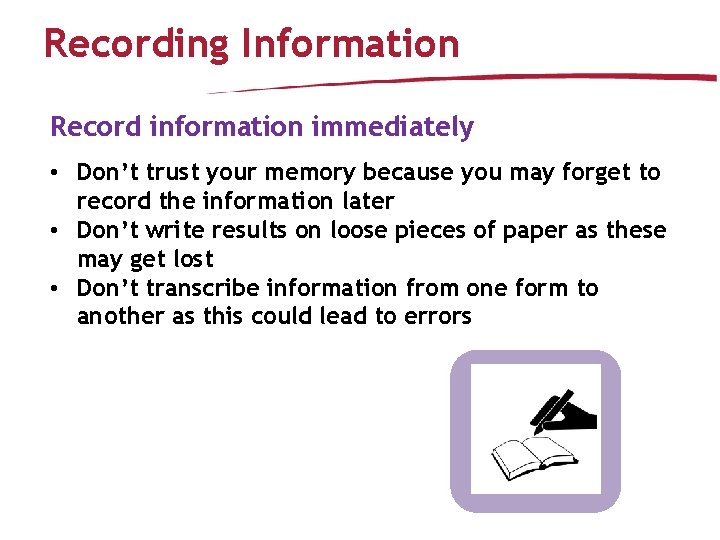
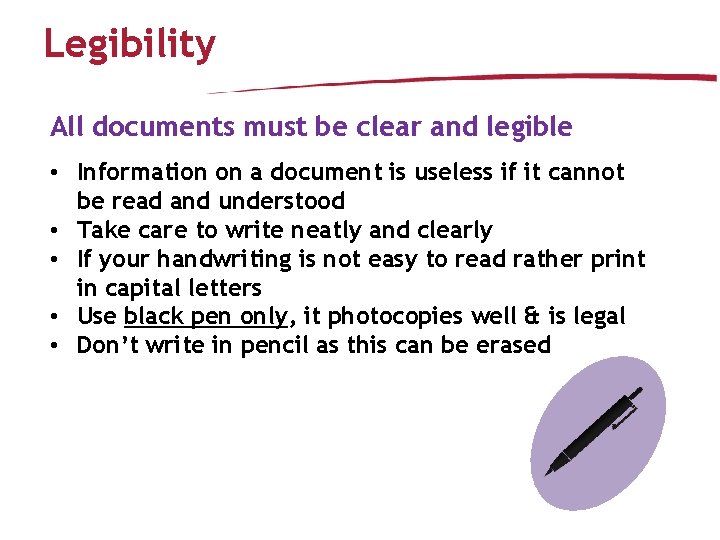
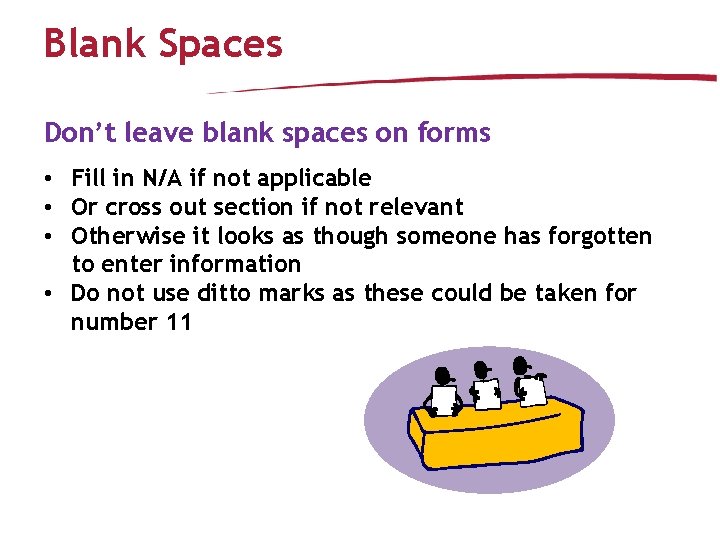
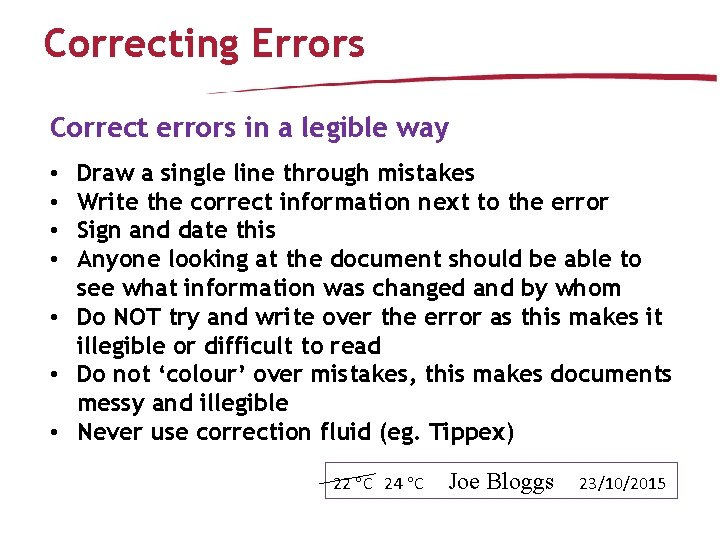
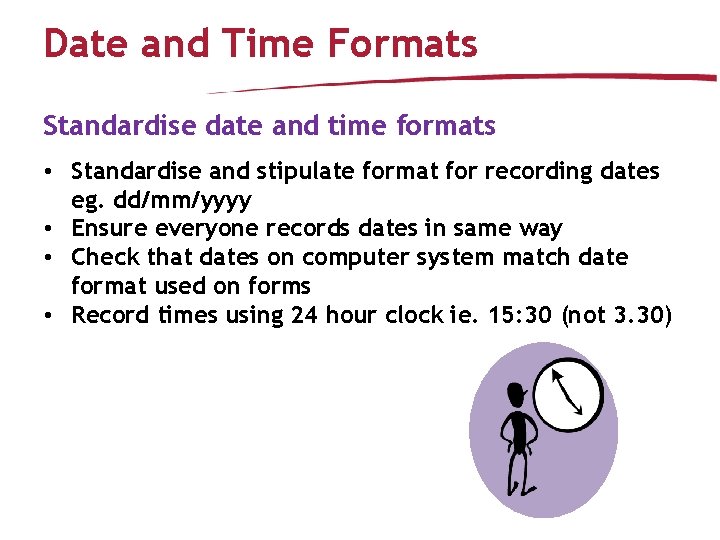
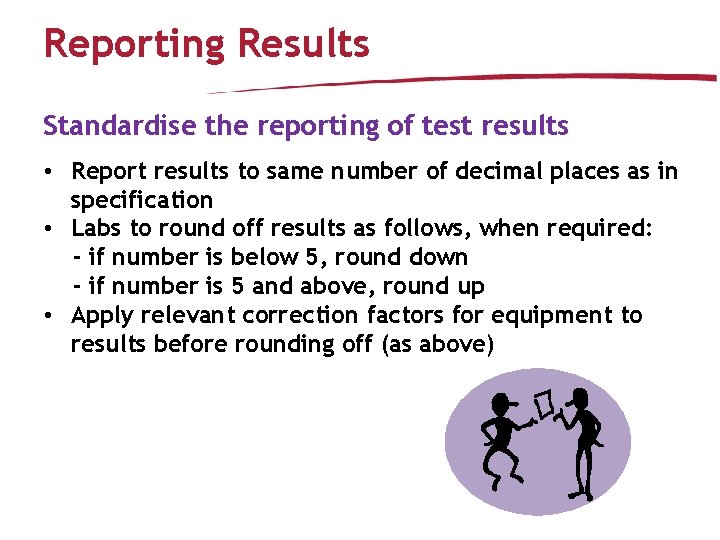
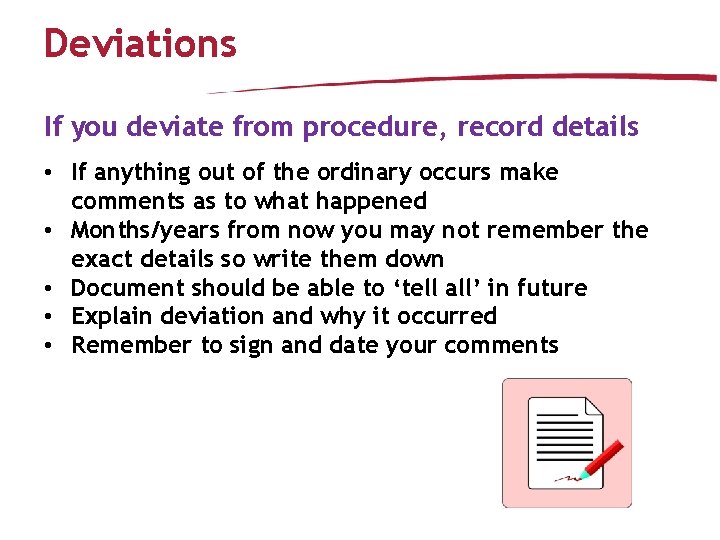
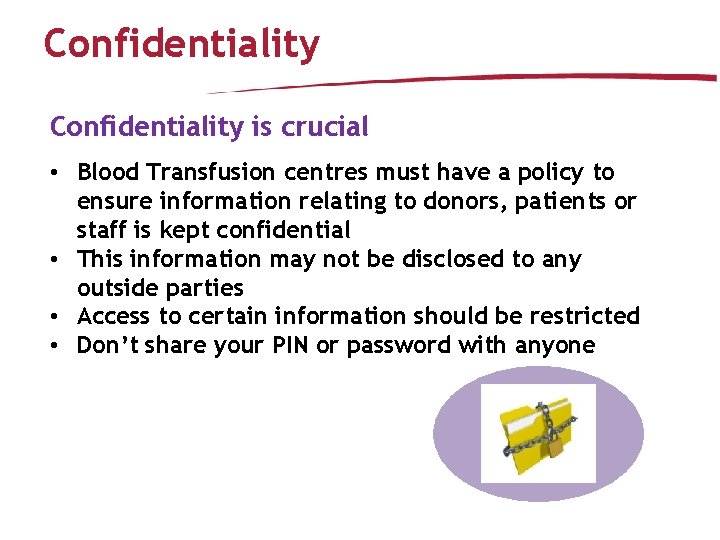
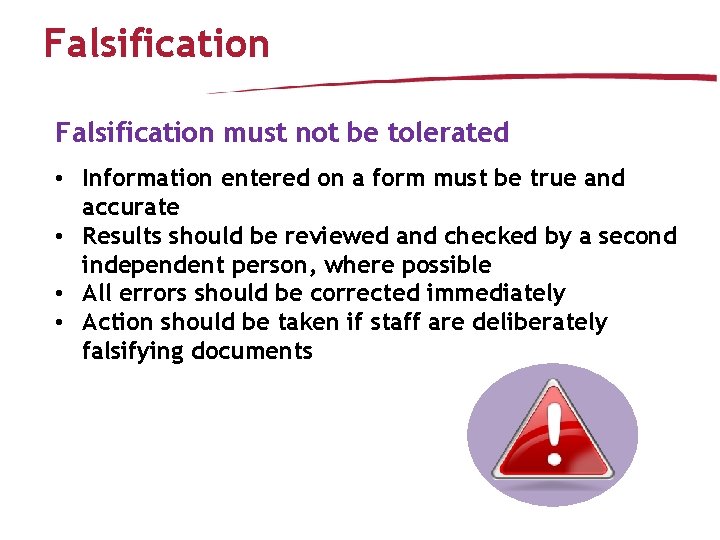
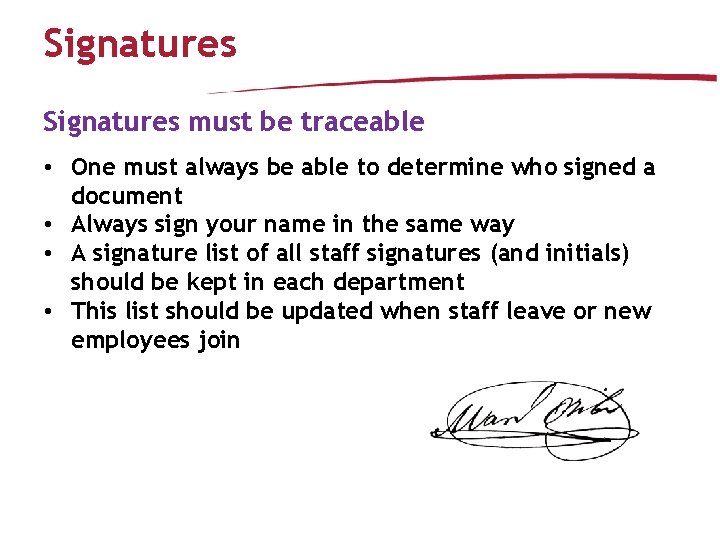
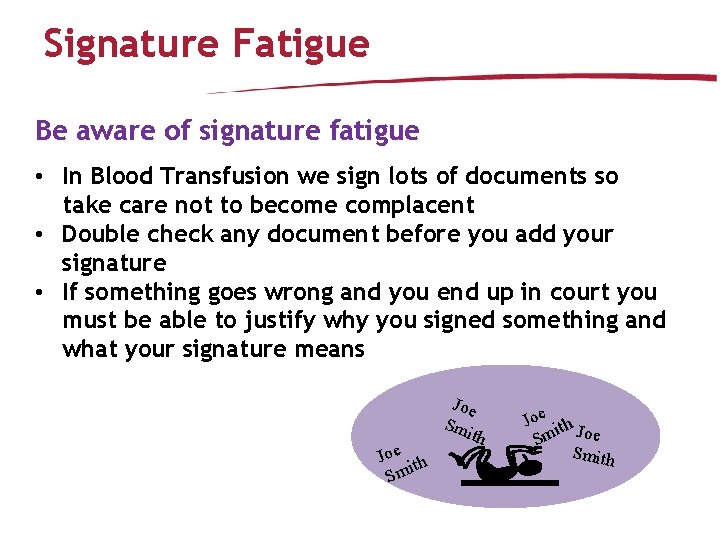
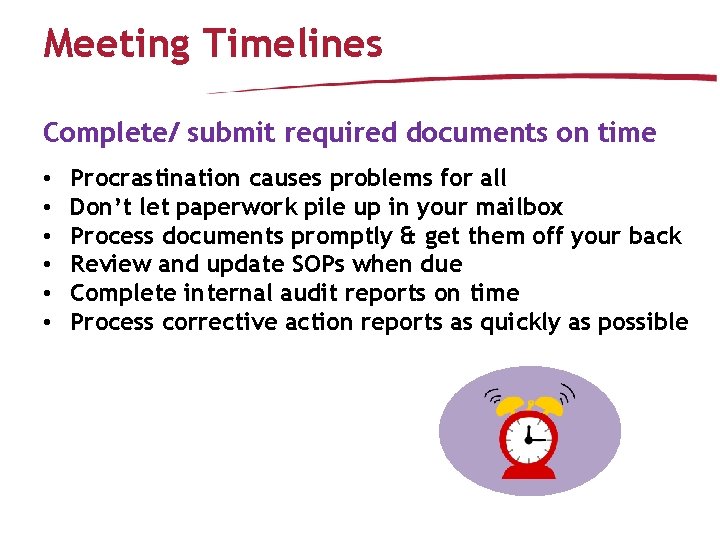
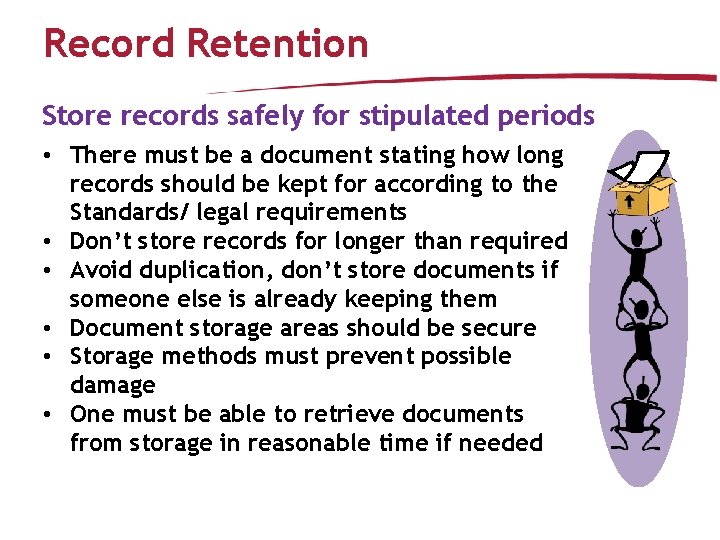

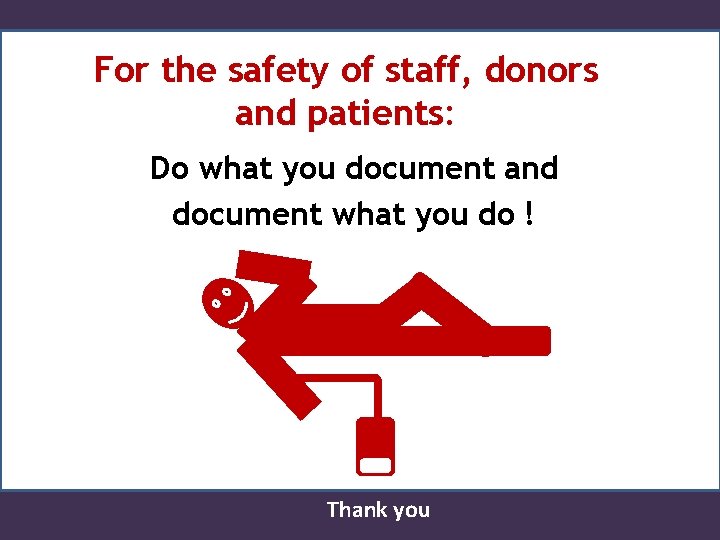
- Slides: 19
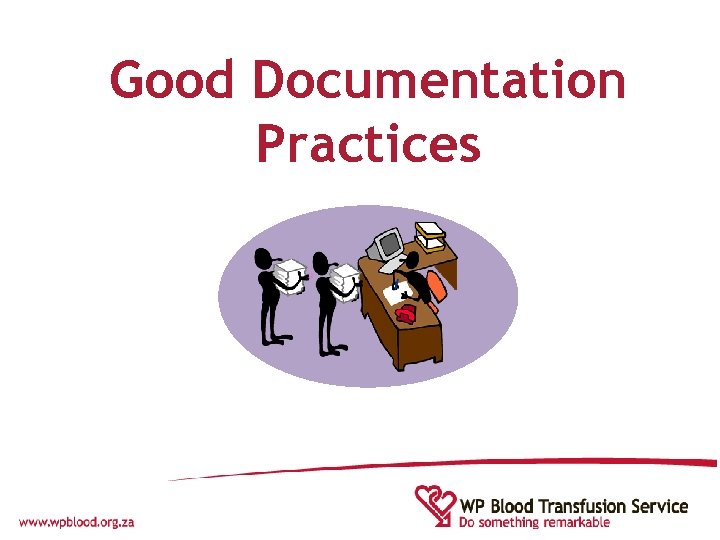
Good Documentation Practices
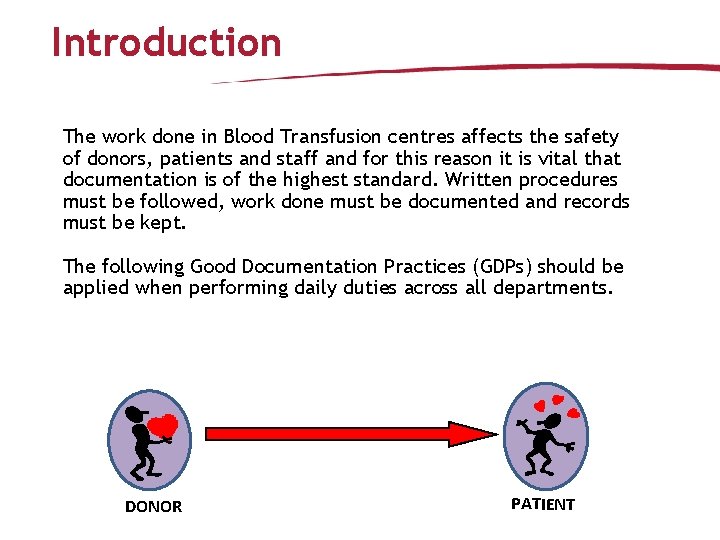
Introduction The work done in Blood Transfusion centres affects the safety of donors, patients and staff and for this reason it is vital that documentation is of the highest standard. Written procedures must be followed, work done must be documented and records must be kept. The following Good Documentation Practices (GDPs) should be applied when performing daily duties across all departments. DONOR PATIENT
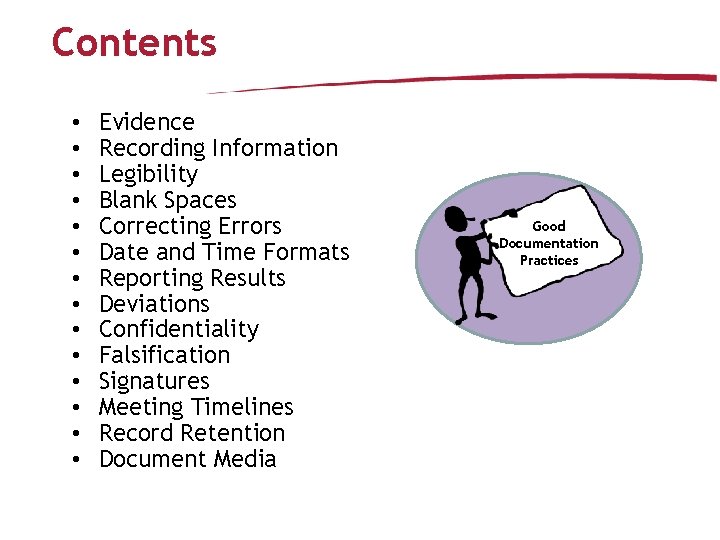
Contents • • • • Evidence Recording Information Legibility Blank Spaces Correcting Errors Date and Time Formats Reporting Results Deviations Confidentiality Falsification Signatures Meeting Timelines Record Retention Document Media Good Documentation Practices
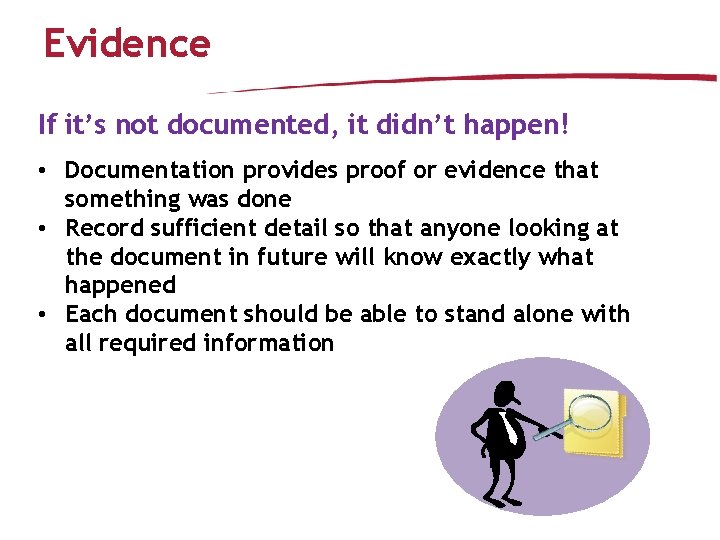
Evidence If it’s not documented, it didn’t happen! • Documentation provides proof or evidence that something was done • Record sufficient detail so that anyone looking at the document in future will know exactly what happened • Each document should be able to stand alone with all required information
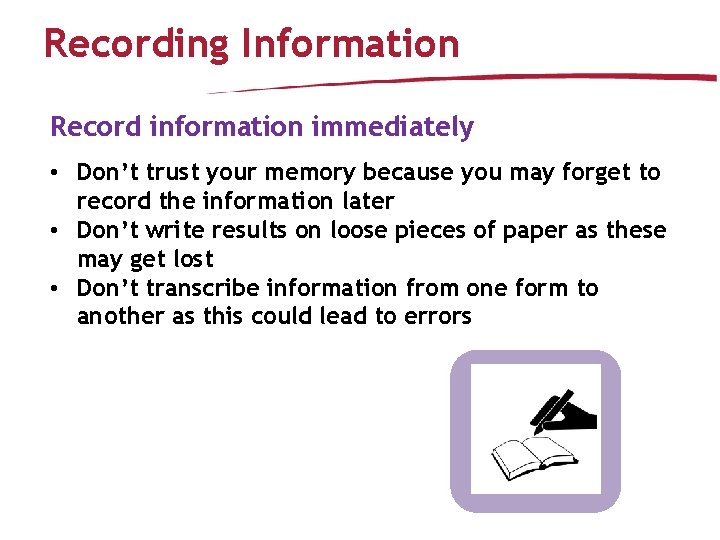
Recording Information Record information immediately • Don’t trust your memory because you may forget to record the information later • Don’t write results on loose pieces of paper as these may get lost • Don’t transcribe information from one form to another as this could lead to errors
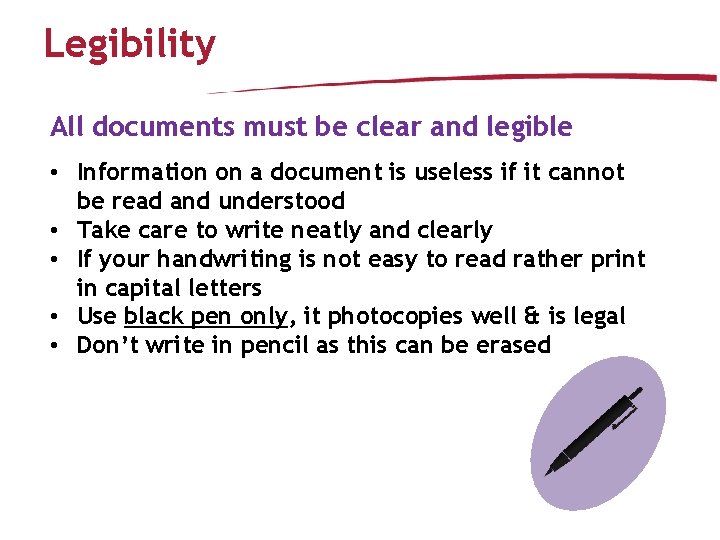
Legibility All documents must be clear and legible • Information on a document is useless if it cannot be read and understood • Take care to write neatly and clearly • If your handwriting is not easy to read rather print in capital letters • Use black pen only, it photocopies well & is legal • Don’t write in pencil as this can be erased
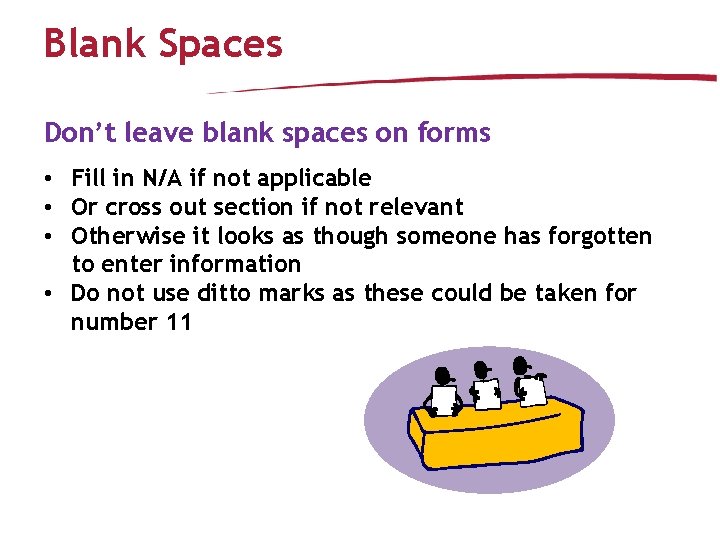
Blank Spaces Don’t leave blank spaces on forms • Fill in N/A if not applicable • Or cross out section if not relevant • Otherwise it looks as though someone has forgotten to enter information • Do not use ditto marks as these could be taken for number 11
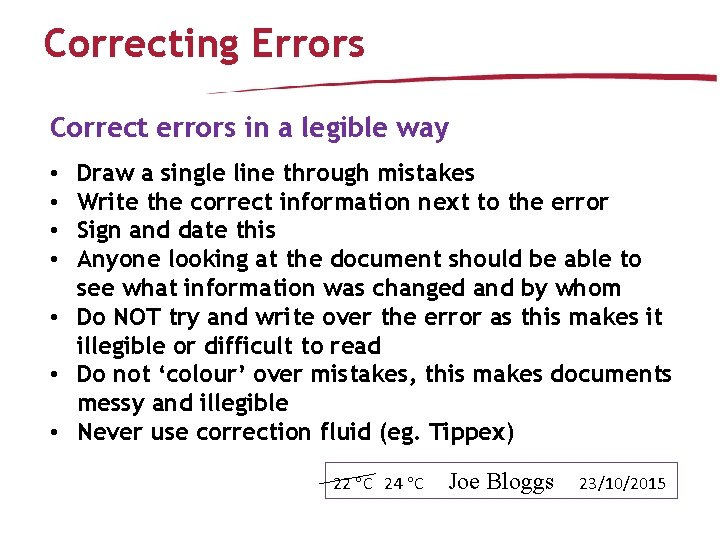
Correcting Errors Correct errors in a legible way Draw a single line through mistakes Write the correct information next to the error Sign and date this Anyone looking at the document should be able to see what information was changed and by whom • Do NOT try and write over the error as this makes it illegible or difficult to read • Do not ‘colour’ over mistakes, this makes documents messy and illegible • Never use correction fluid (eg. Tippex) • • 22 C 24 C Joe Bloggs 23/10/2015
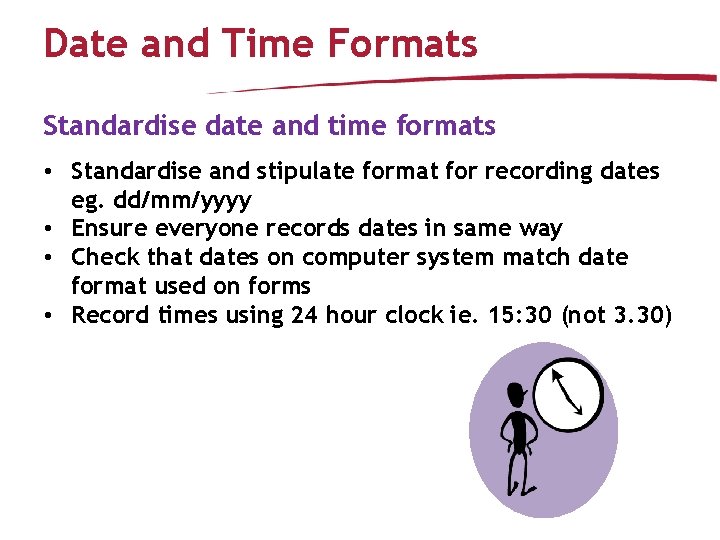
Date and Time Formats Standardise date and time formats • Standardise and stipulate format for recording dates eg. dd/mm/yyyy • Ensure everyone records dates in same way • Check that dates on computer system match date format used on forms • Record times using 24 hour clock ie. 15: 30 (not 3. 30)
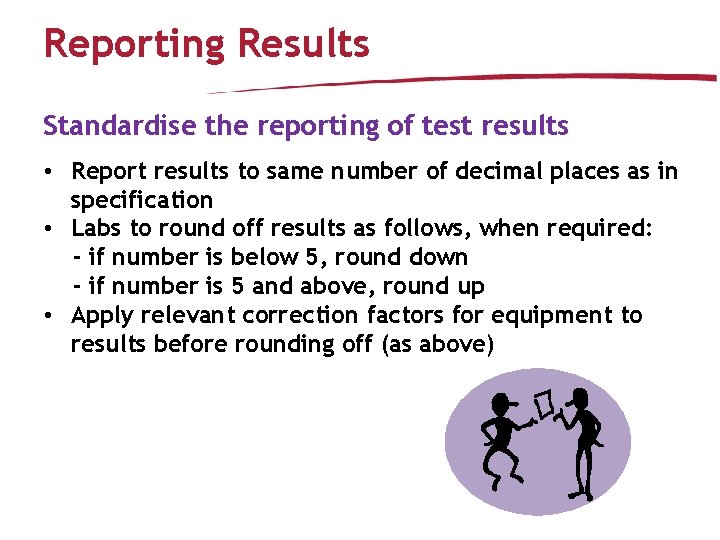
Reporting Results Standardise the reporting of test results • Report results to same number of decimal places as in specification • Labs to round off results as follows, when required: - if number is below 5, round down - if number is 5 and above, round up • Apply relevant correction factors for equipment to results before rounding off (as above)
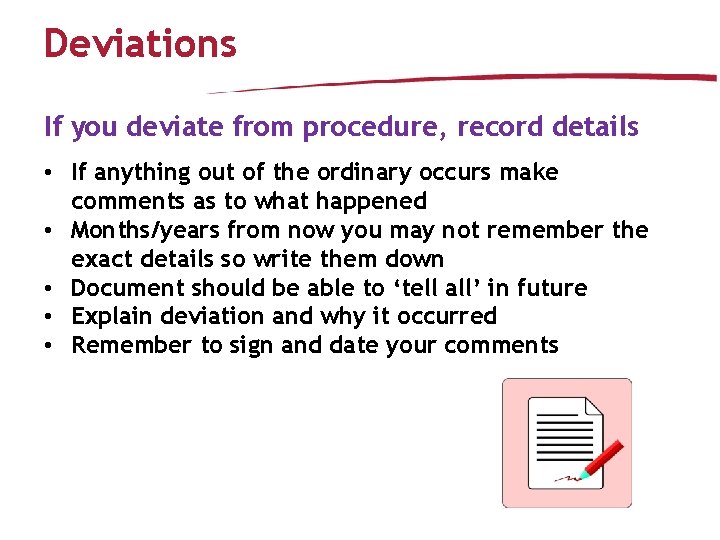
Deviations If you deviate from procedure, record details • If anything out of the ordinary occurs make comments as to what happened • Months/years from now you may not remember the exact details so write them down • Document should be able to ‘tell all’ in future • Explain deviation and why it occurred • Remember to sign and date your comments
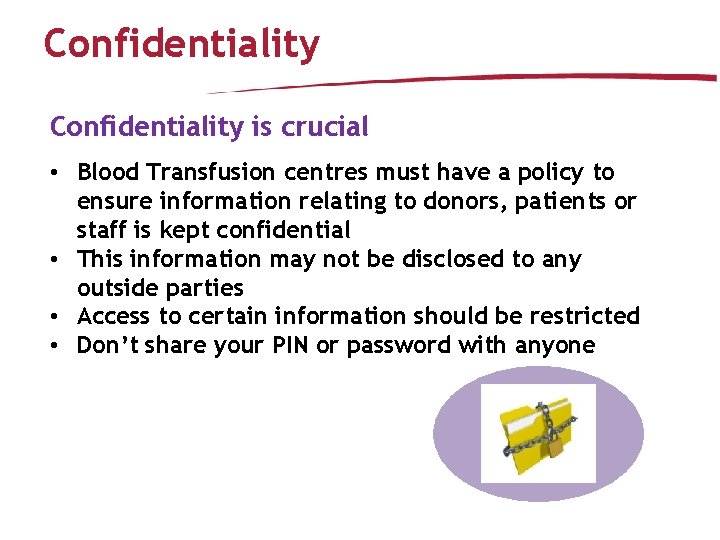
Confidentiality is crucial • Blood Transfusion centres must have a policy to ensure information relating to donors, patients or staff is kept confidential • This information may not be disclosed to any outside parties • Access to certain information should be restricted • Don’t share your PIN or password with anyone
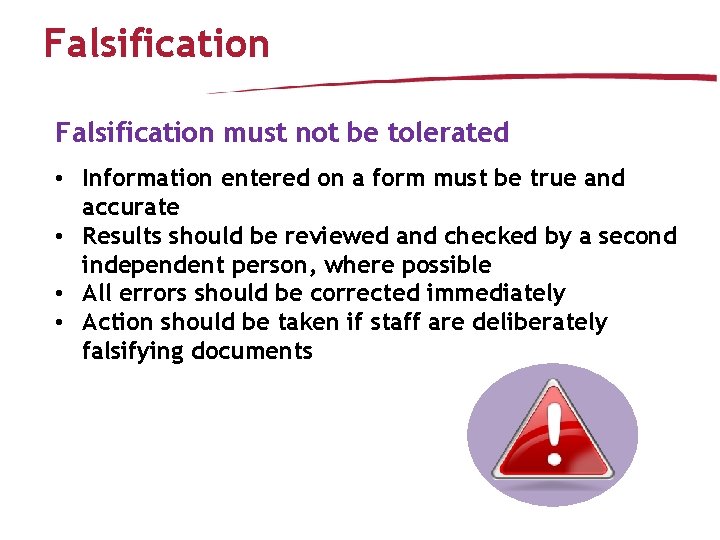
Falsification must not be tolerated • Information entered on a form must be true and accurate • Results should be reviewed and checked by a second independent person, where possible • All errors should be corrected immediately • Action should be taken if staff are deliberately falsifying documents
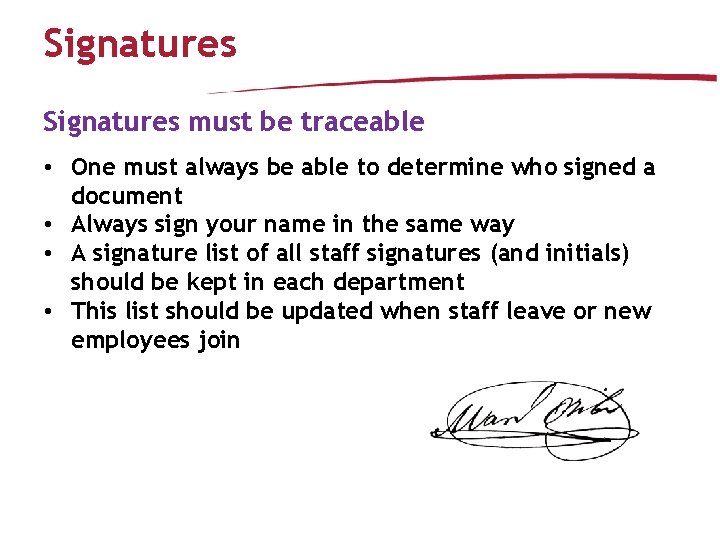
Signatures must be traceable • One must always be able to determine who signed a document • Always sign your name in the same way • A signature list of all staff signatures (and initials) should be kept in each department • This list should be updated when staff leave or new employees join
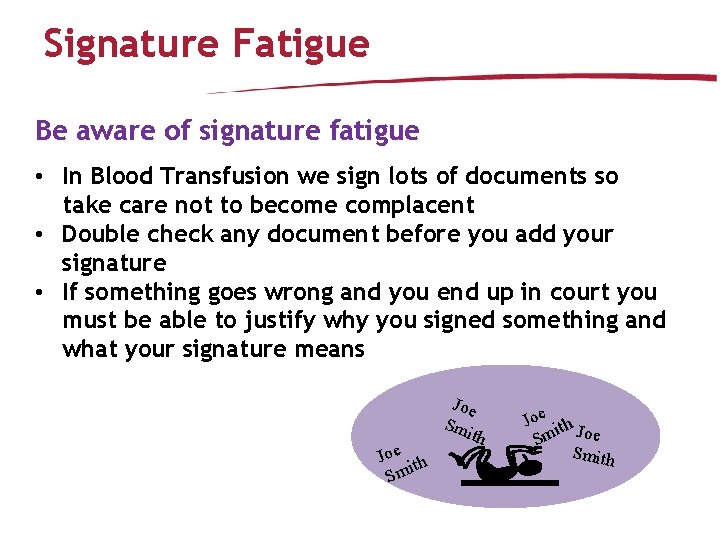
Signature Fatigue Be aware of signature fatigue • In Blood Transfusion we sign lots of documents so take care not to become complacent • Double check any document before you add your signature • If something goes wrong and you end up in court you must be able to justify why you signed something and what your signature means Joe th i Sm Joe Sm it h Joe ith J Sm oe Smith
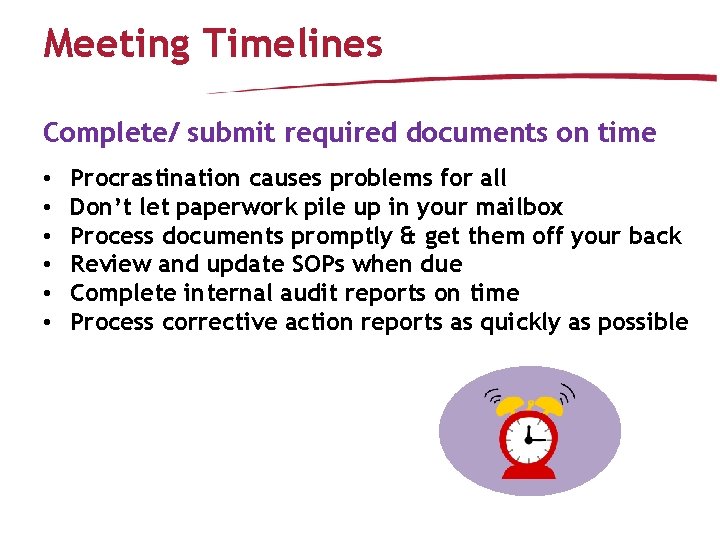
Meeting Timelines Complete/ submit required documents on time • • • Procrastination causes problems for all Don’t let paperwork pile up in your mailbox Process documents promptly & get them off your back Review and update SOPs when due Complete internal audit reports on time Process corrective action reports as quickly as possible
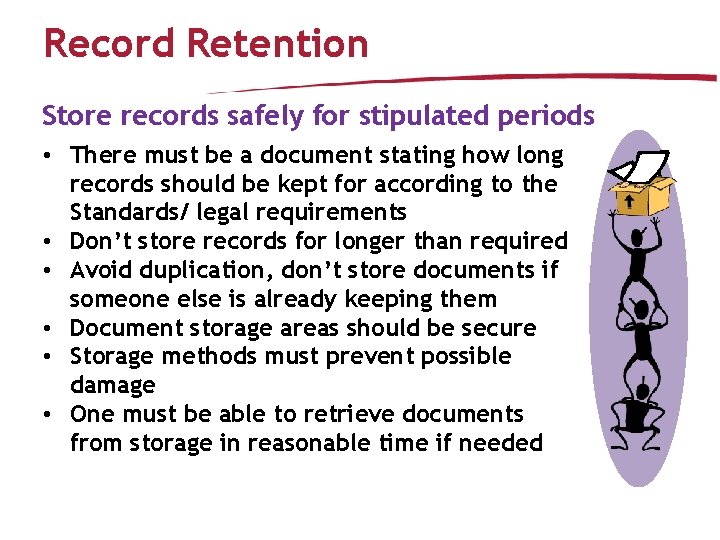
Record Retention Store records safely for stipulated periods • There must be a document stating how long records should be kept for according to the Standards/ legal requirements • Don’t store records for longer than required • Avoid duplication, don’t store documents if someone else is already keeping them • Document storage areas should be secure • Storage methods must prevent possible damage • One must be able to retrieve documents from storage in reasonable time if needed

Document Media GDPs apply to all types of document media • Includes paper/ hardcopy records with written data and a handwritten signature • Also includes electronic records which are completed on-line and signed electronically • Same applies to hybrid documents ie. electronic documents filled in on-line but then printed out for a written signature • With time more & more of our documents will become electronic. Hooray!
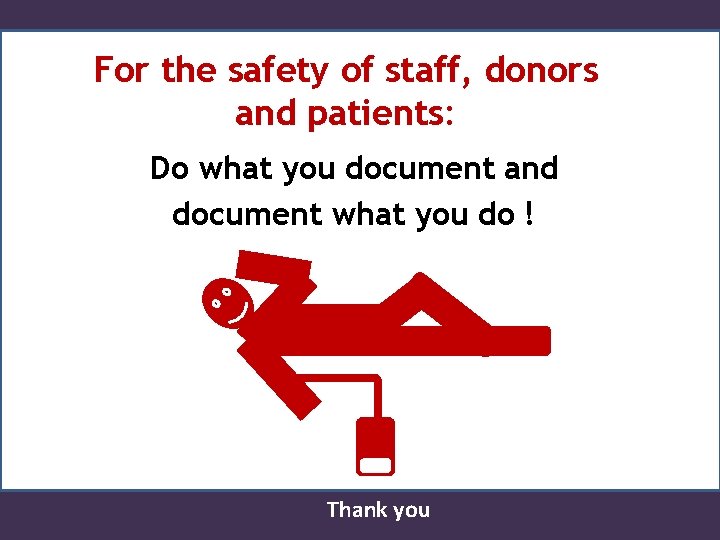
For the safety of staff, donors and patients: Do what you document and document what you do ! Thank you