GO WITH THE FLOW CONDITIONALS AND CONTROL FLOW
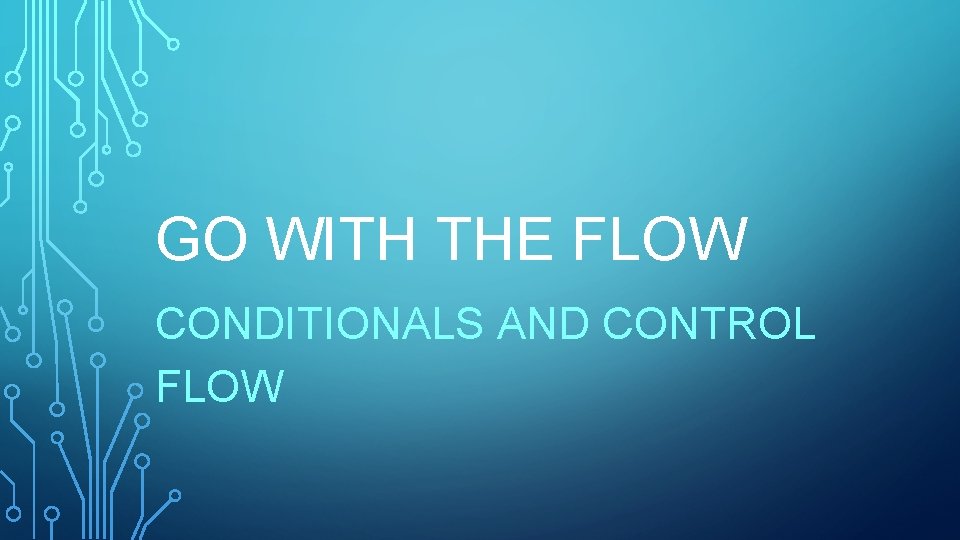
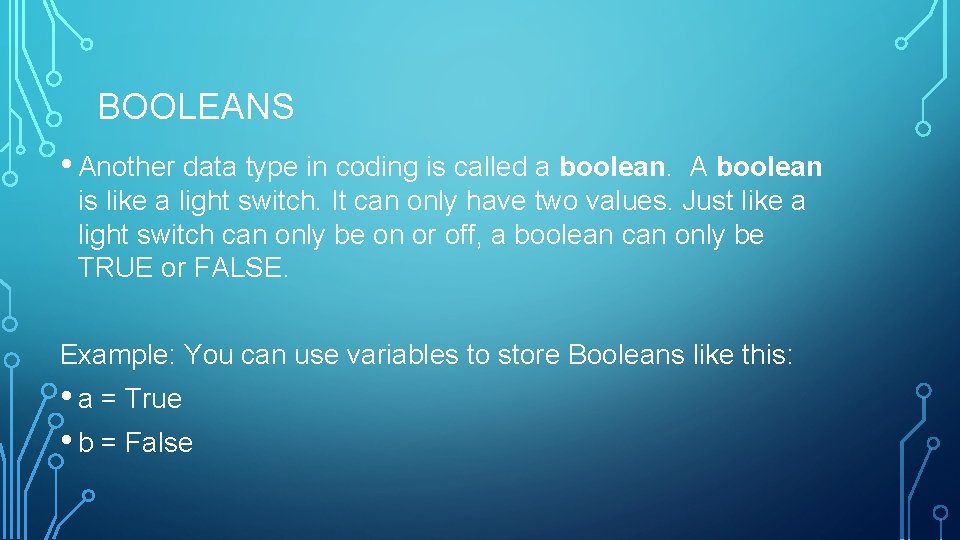
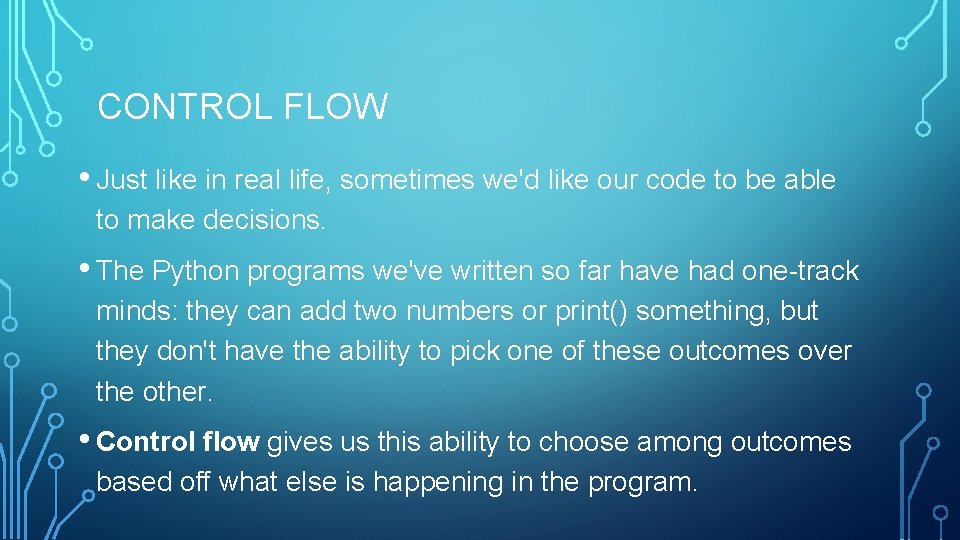
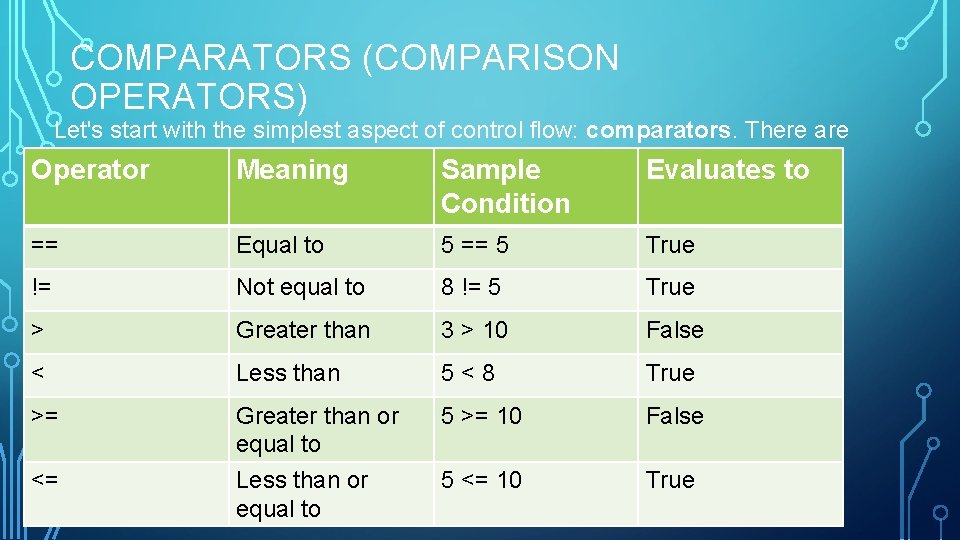
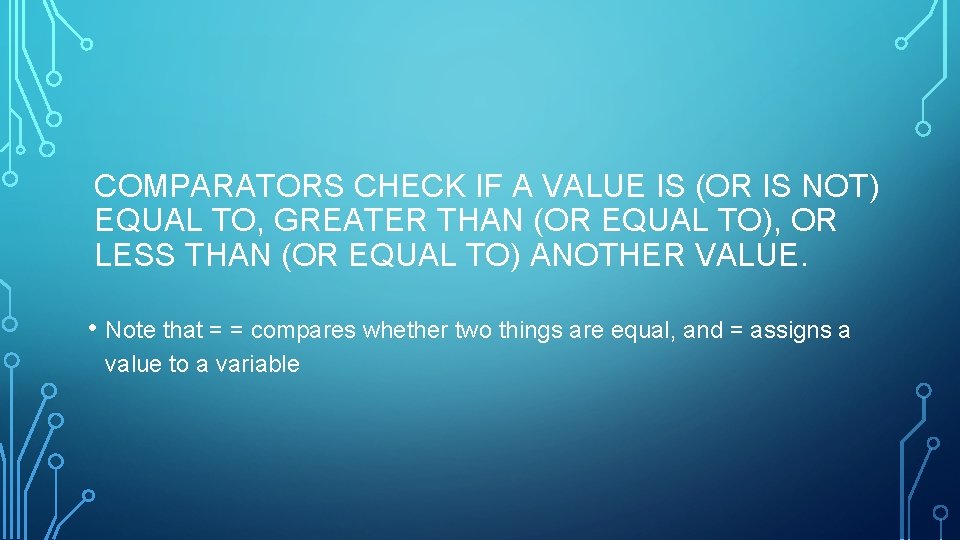
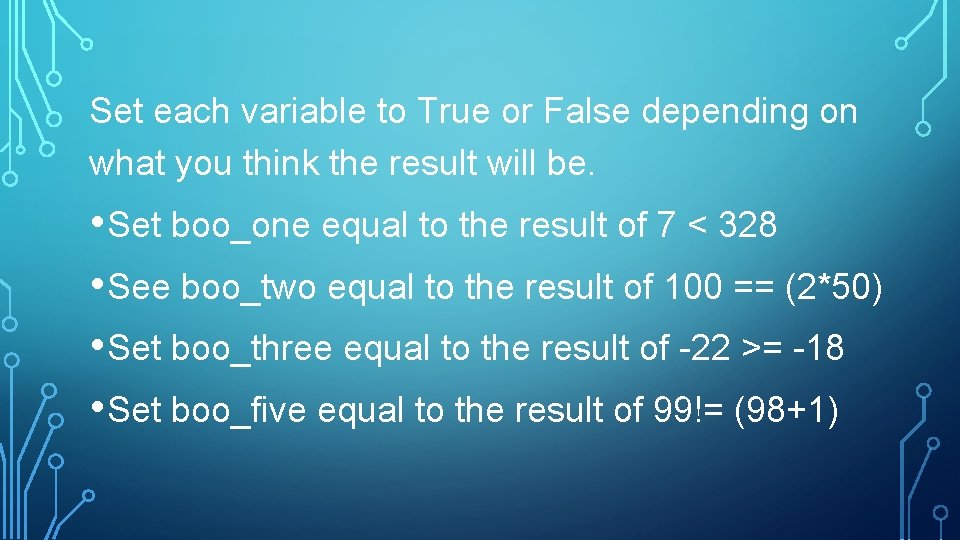
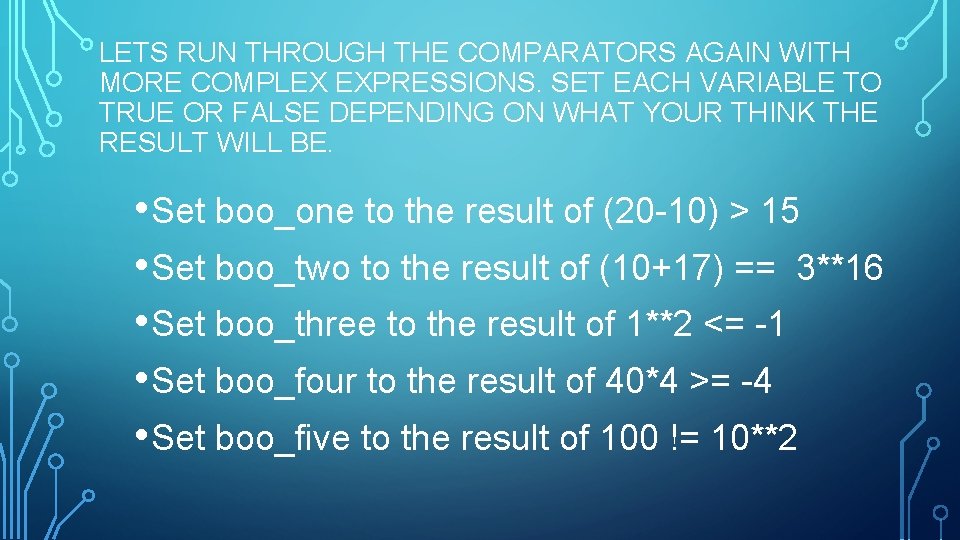
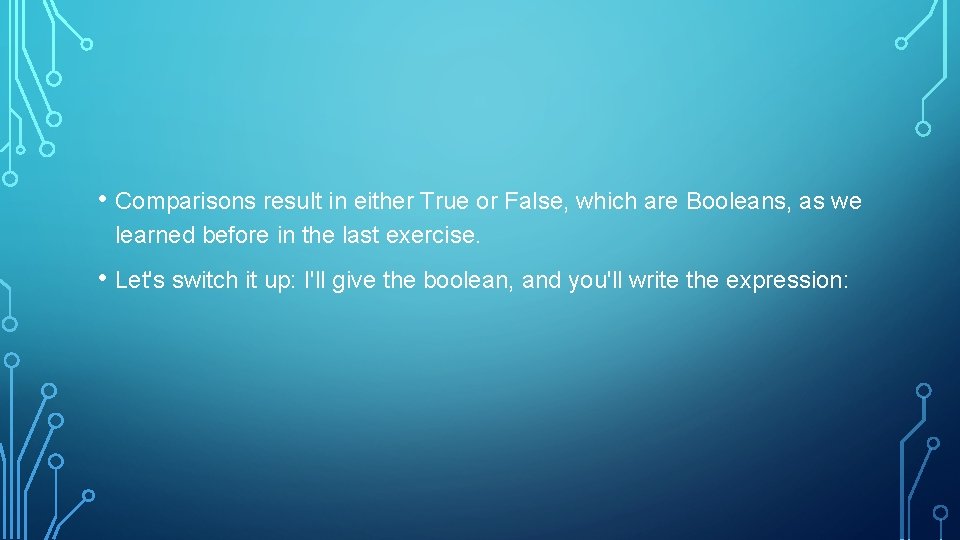
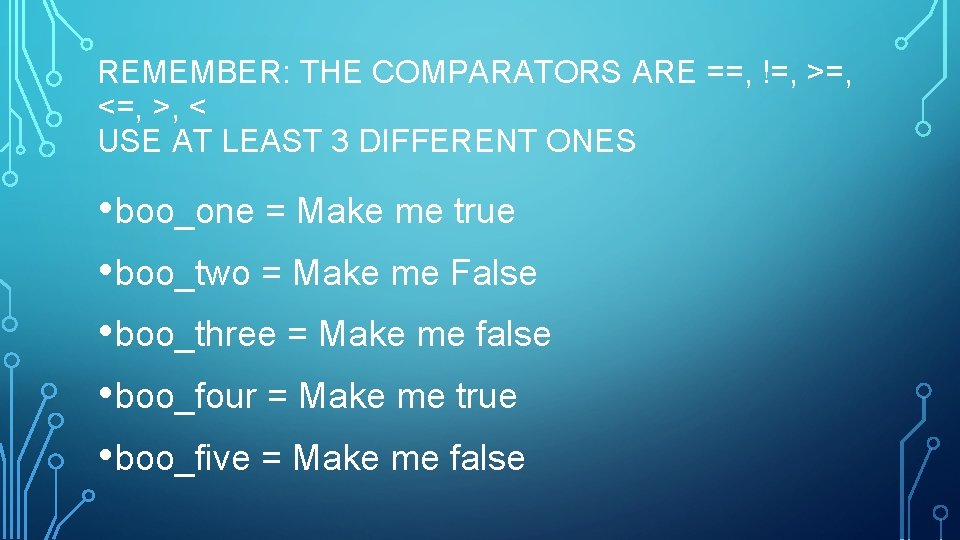
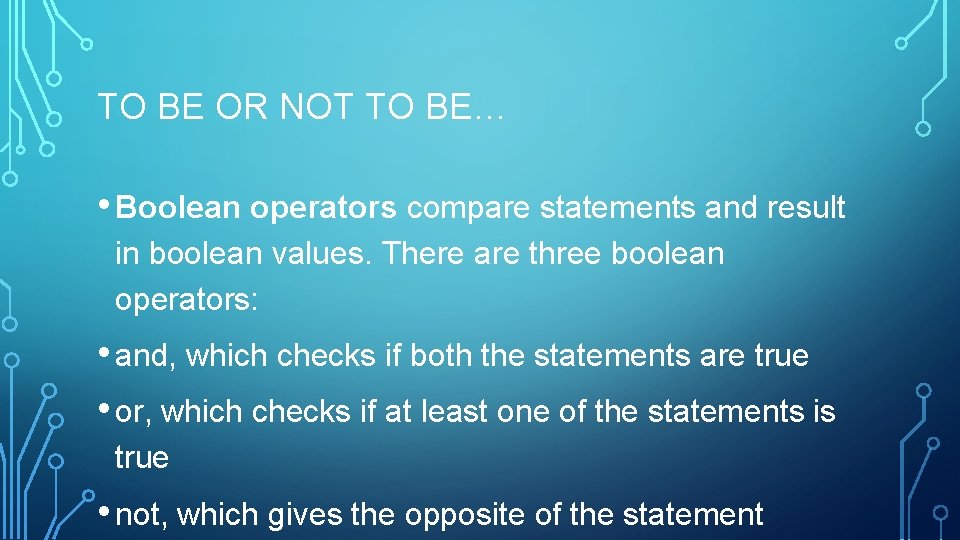
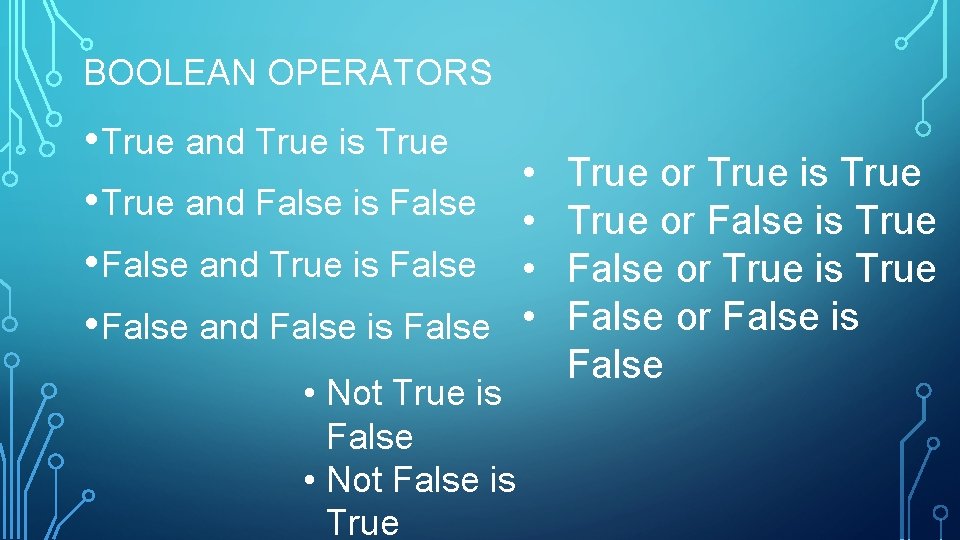
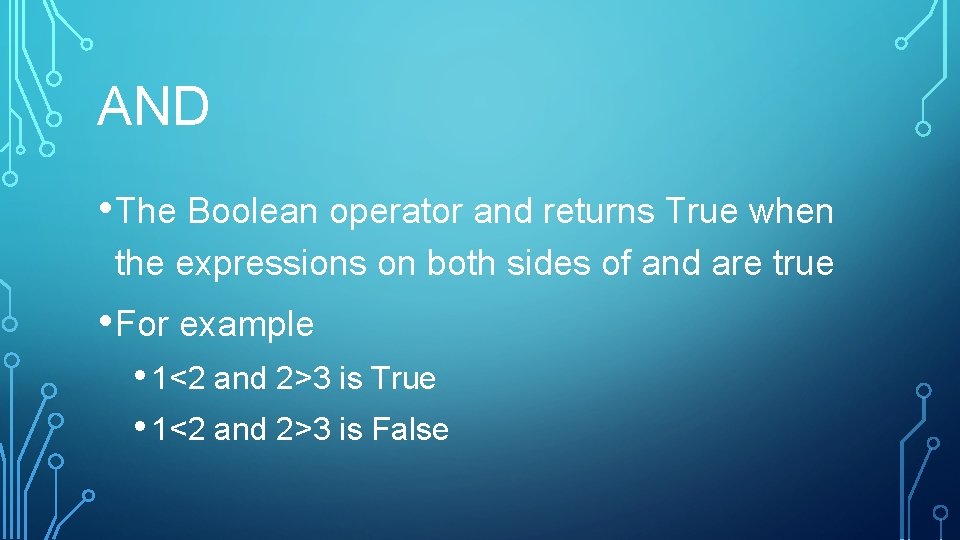
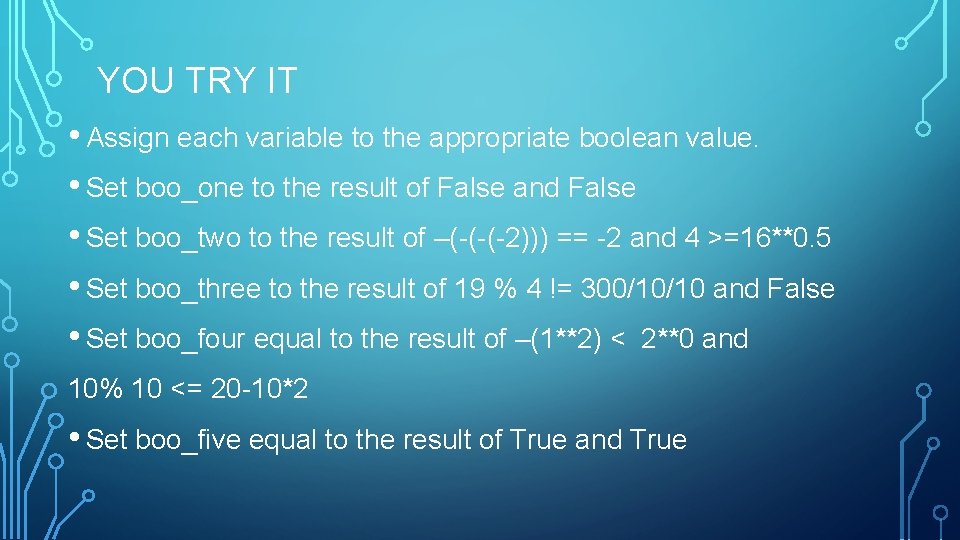
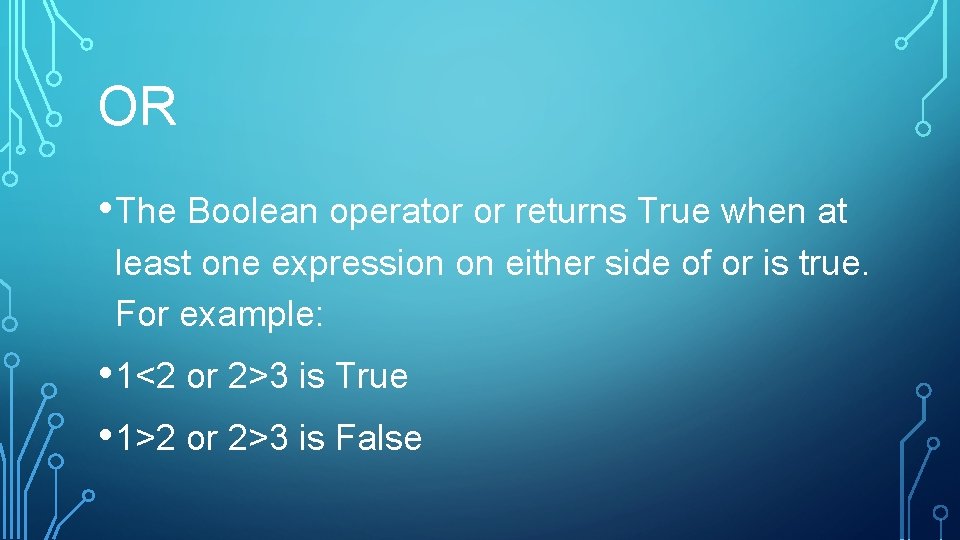
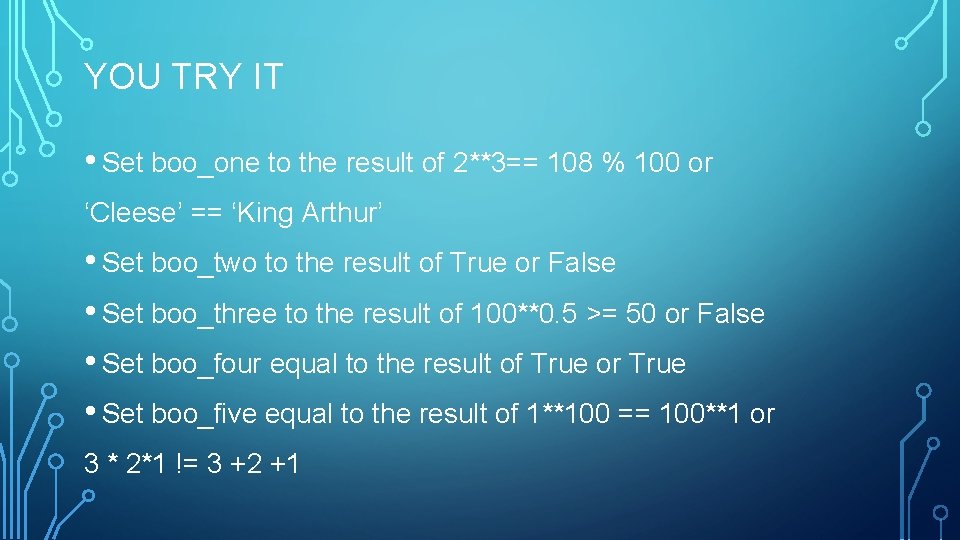
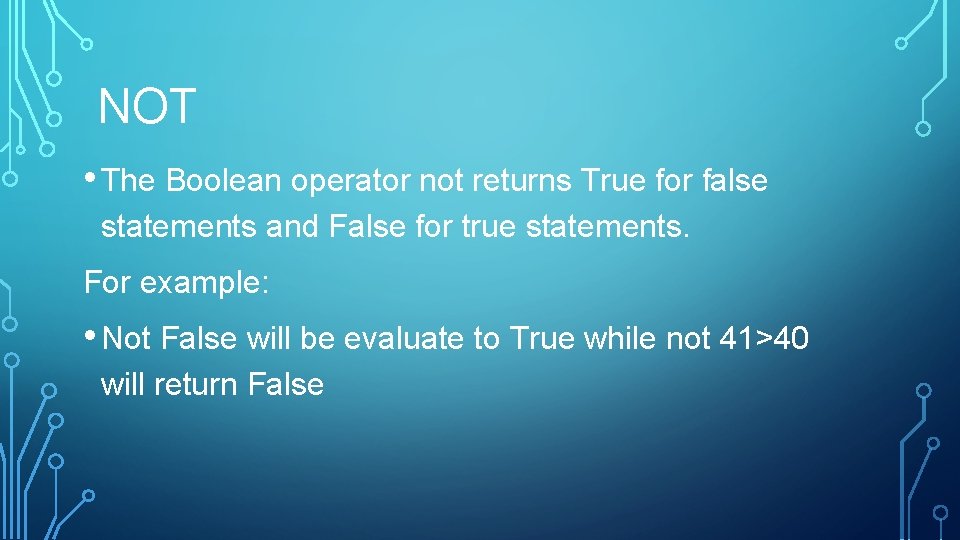
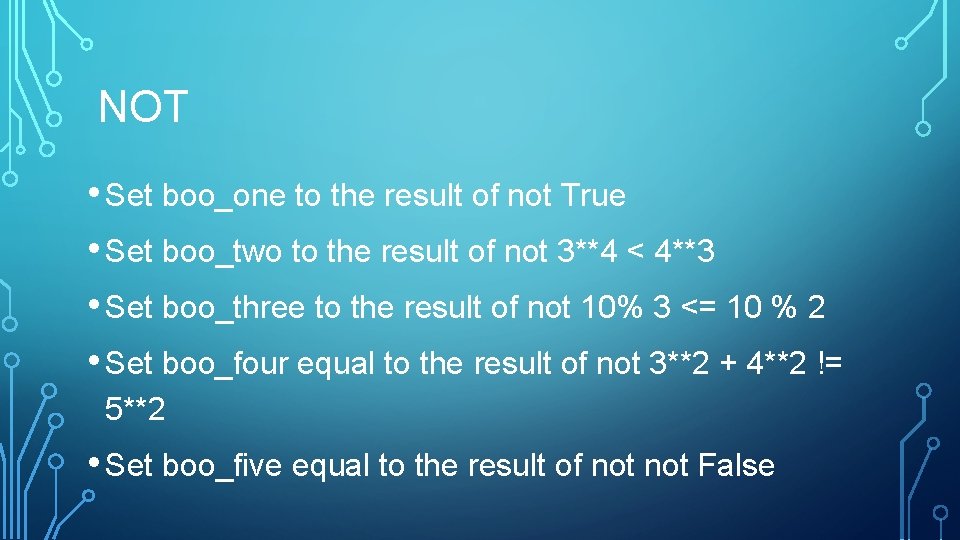
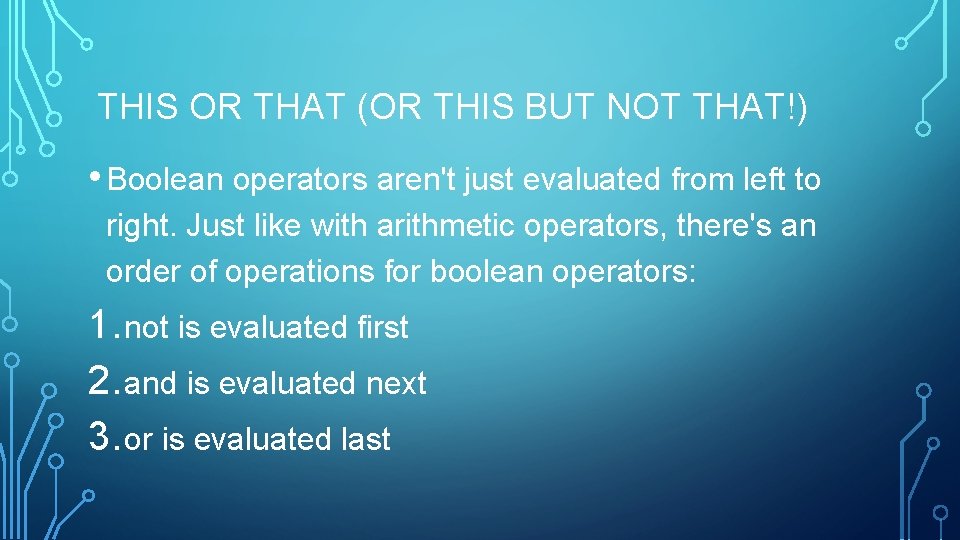
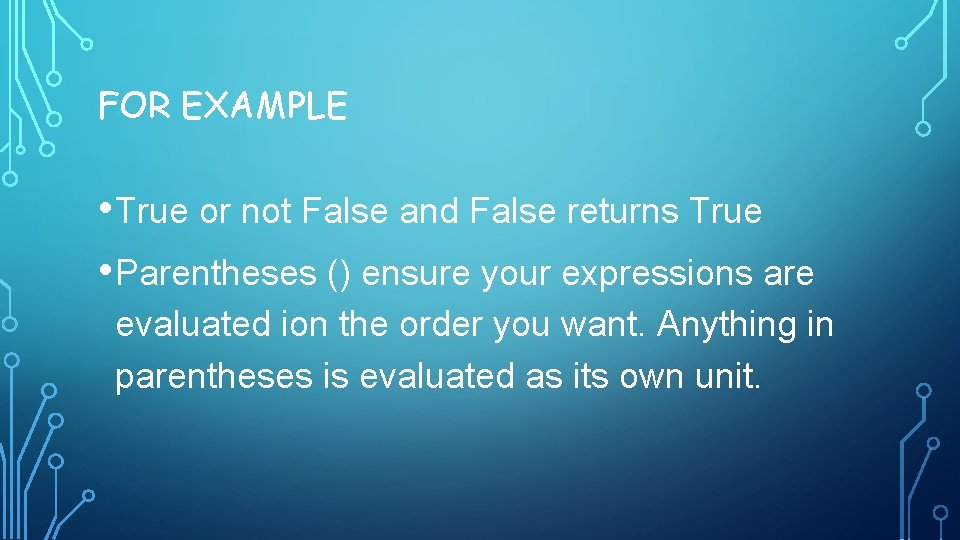
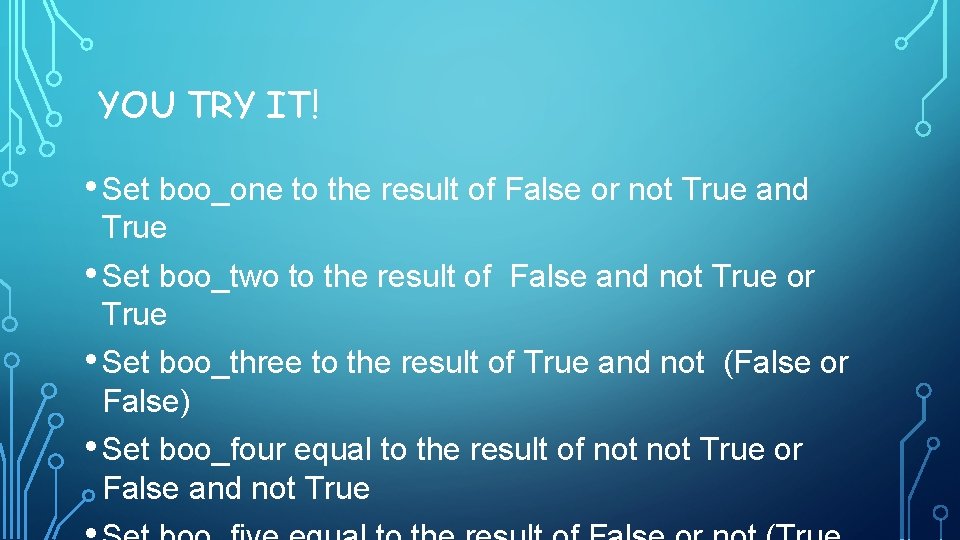
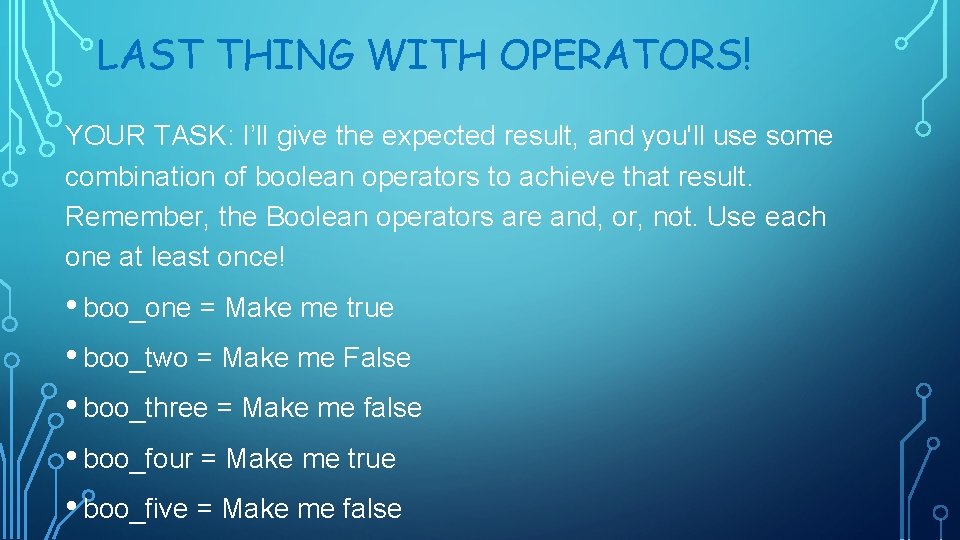
- Slides: 21
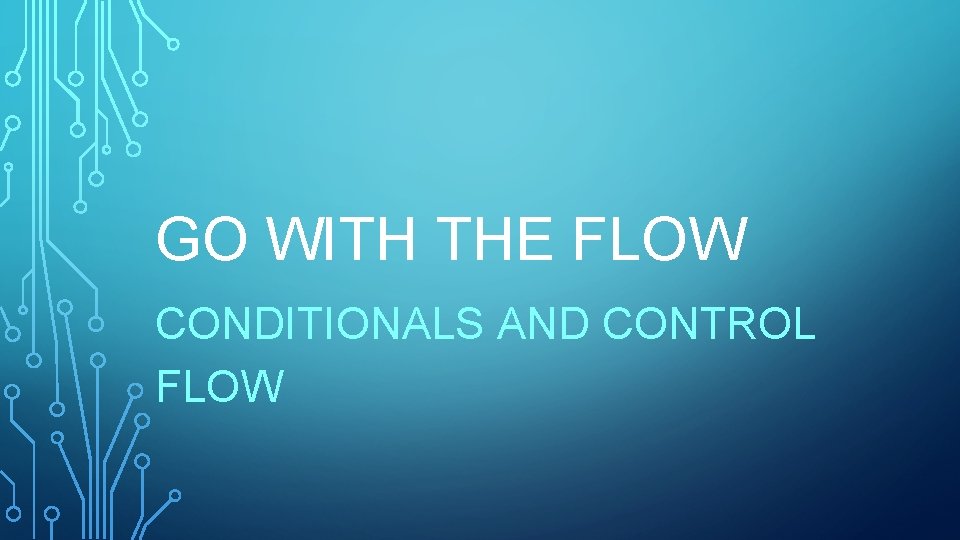
GO WITH THE FLOW CONDITIONALS AND CONTROL FLOW
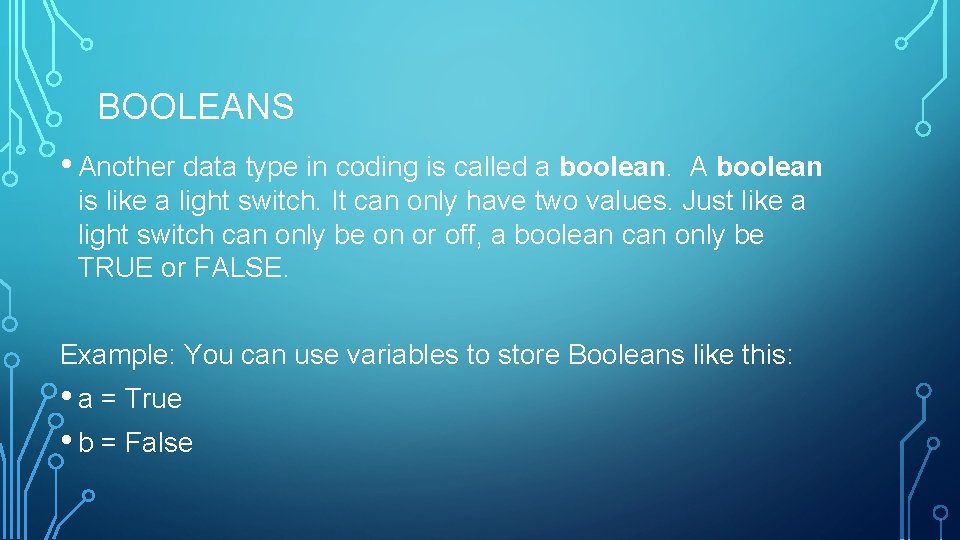
BOOLEANS • Another data type in coding is called a boolean. A boolean is like a light switch. It can only have two values. Just like a light switch can only be on or off, a boolean can only be TRUE or FALSE. Example: You can use variables to store Booleans like this: • a = True • b = False
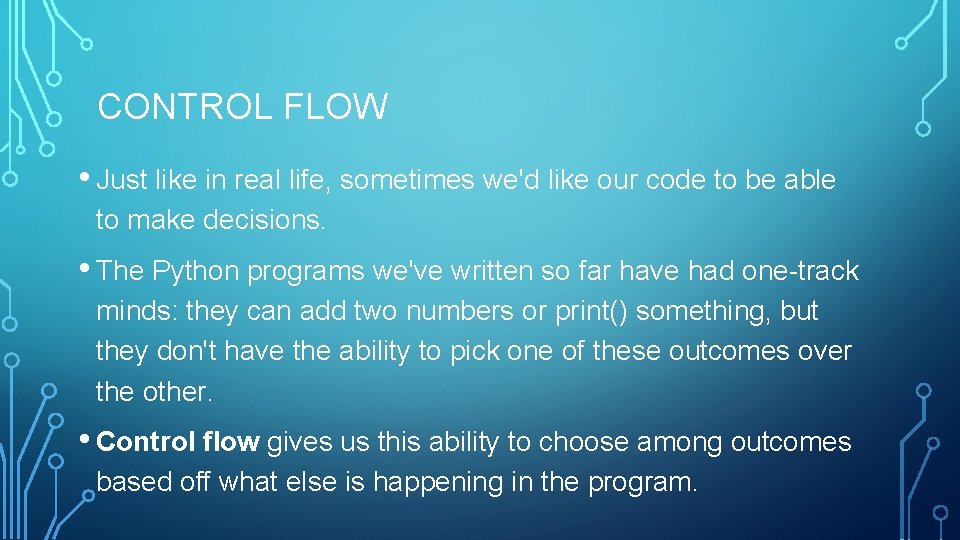
CONTROL FLOW • Just like in real life, sometimes we'd like our code to be able to make decisions. • The Python programs we've written so far have had one-track minds: they can add two numbers or print() something, but they don't have the ability to pick one of these outcomes over the other. • Control flow gives us this ability to choose among outcomes based off what else is happening in the program.
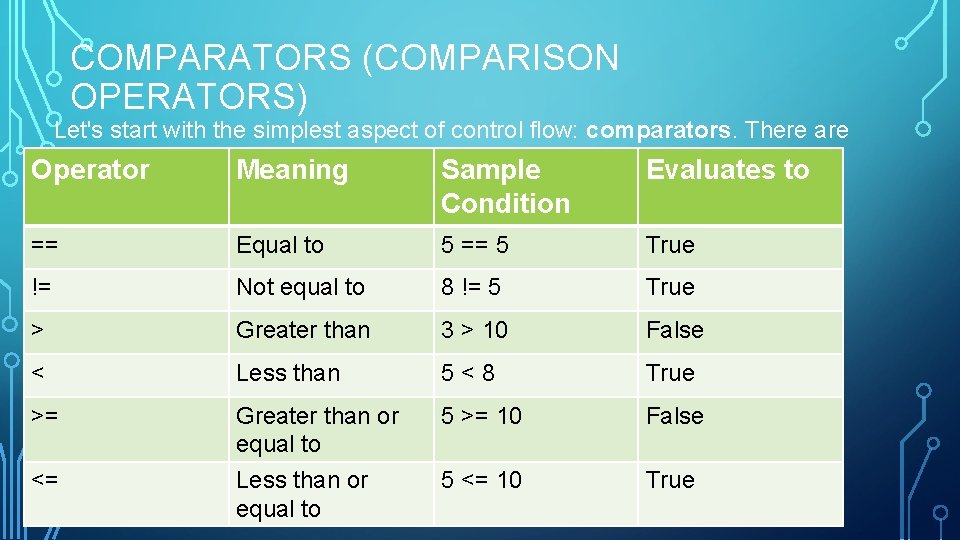
COMPARATORS (COMPARISON OPERATORS) Let's start with the simplest aspect of control flow: comparators. There are six: Operator Meaning Sample Evaluates to Condition == Equal to 5 == 5 True != Not equal to 8 != 5 True > Greater than 3 > 10 False < Less than 5 < 8 True >= Greater than or equal to 5 >= 10 False <= Less than or equal to 5 <= 10 True
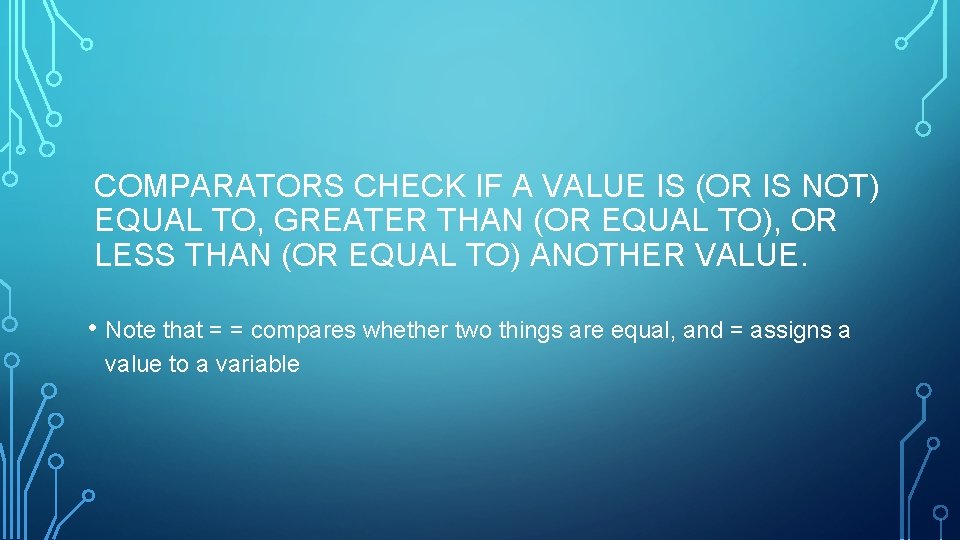
COMPARATORS CHECK IF A VALUE IS (OR IS NOT) EQUAL TO, GREATER THAN (OR EQUAL TO), OR LESS THAN (OR EQUAL TO) ANOTHER VALUE. • Note that = = compares whether two things are equal, and = assigns a value to a variable
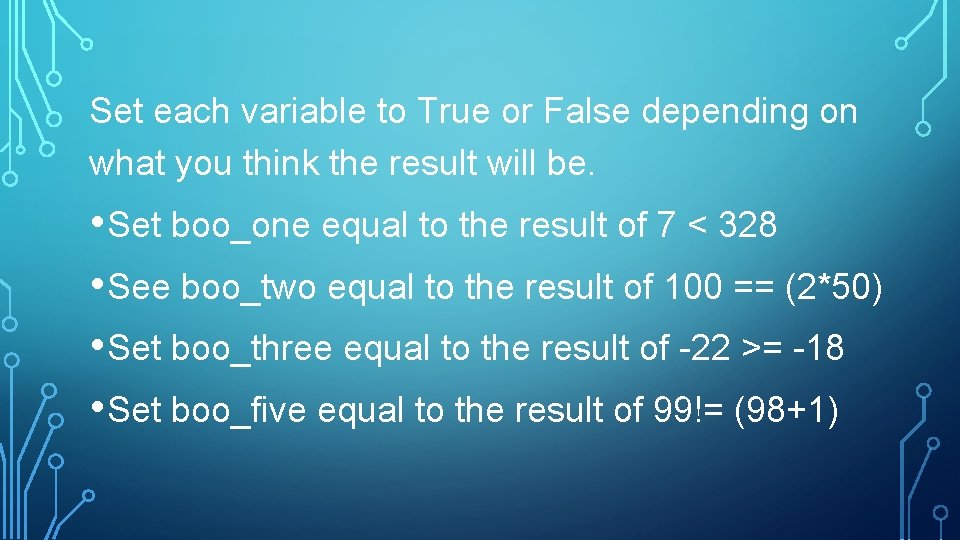
Set each variable to True or False depending on what you think the result will be. • Set boo_one equal to the result of 7 < 328 • See boo_two equal to the result of 100 == (2*50) • Set boo_three equal to the result of -22 >= -18 • Set boo_five equal to the result of 99!= (98+1)
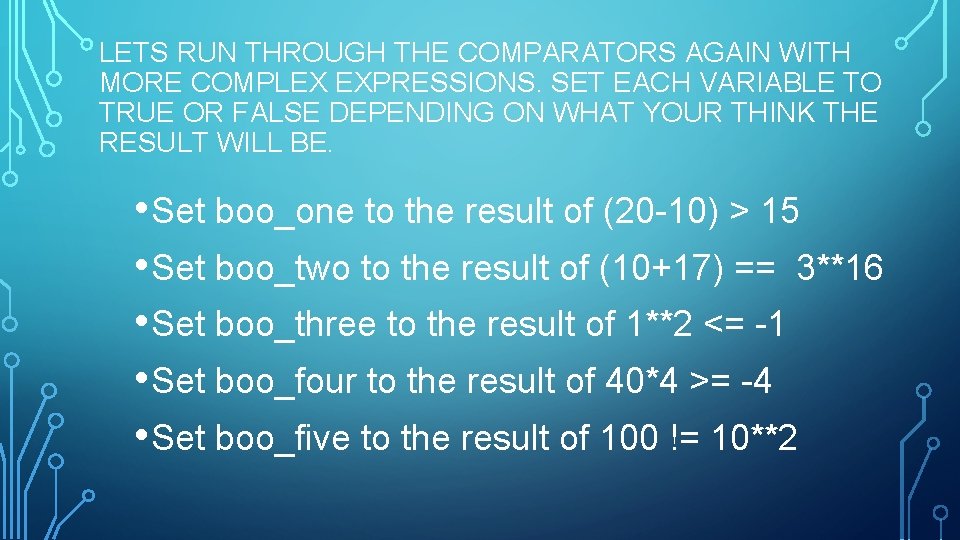
LETS RUN THROUGH THE COMPARATORS AGAIN WITH MORE COMPLEX EXPRESSIONS. SET EACH VARIABLE TO TRUE OR FALSE DEPENDING ON WHAT YOUR THINK THE RESULT WILL BE. • Set boo_one to the result of (20 -10) > 15 • Set boo_two to the result of (10+17) == 3**16 • Set boo_three to the result of 1**2 <= -1 • Set boo_four to the result of 40*4 >= -4 • Set boo_five to the result of 100 != 10**2
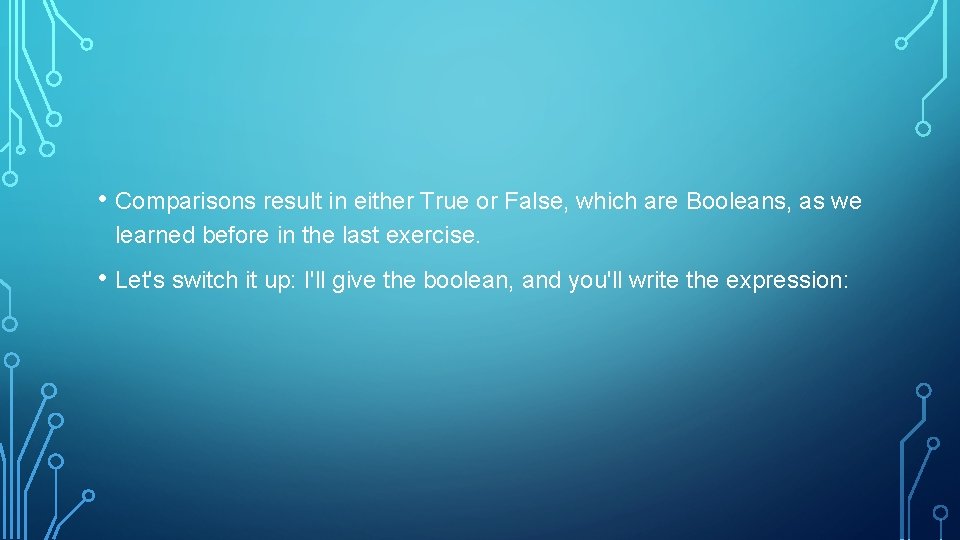
• Comparisons result in either True or False, which are Booleans, as we learned before in the last exercise. • Let's switch it up: I'll give the boolean, and you'll write the expression:
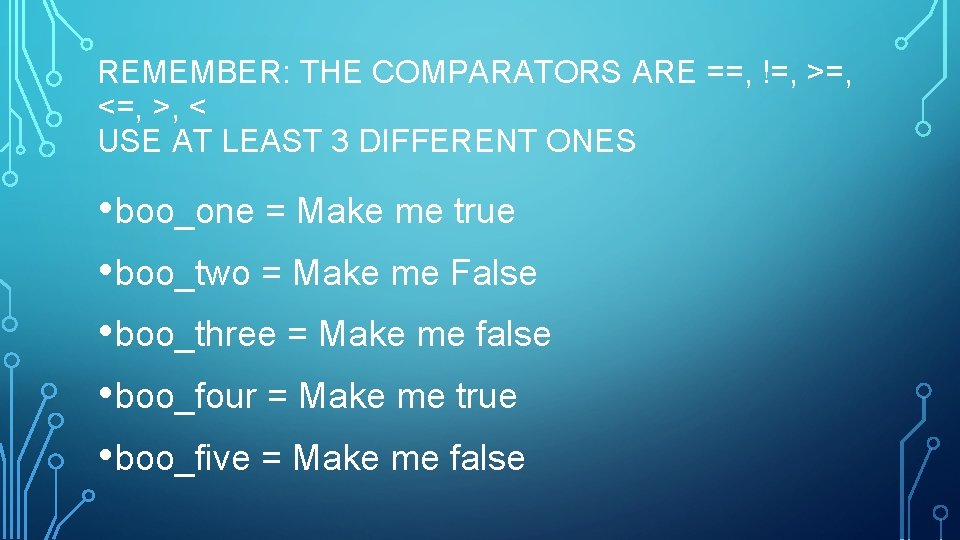
REMEMBER: THE COMPARATORS ARE ==, !=, >=, <=, >, < USE AT LEAST 3 DIFFERENT ONES • boo_one = Make me true • boo_two = Make me False • boo_three = Make me false • boo_four = Make me true • boo_five = Make me false
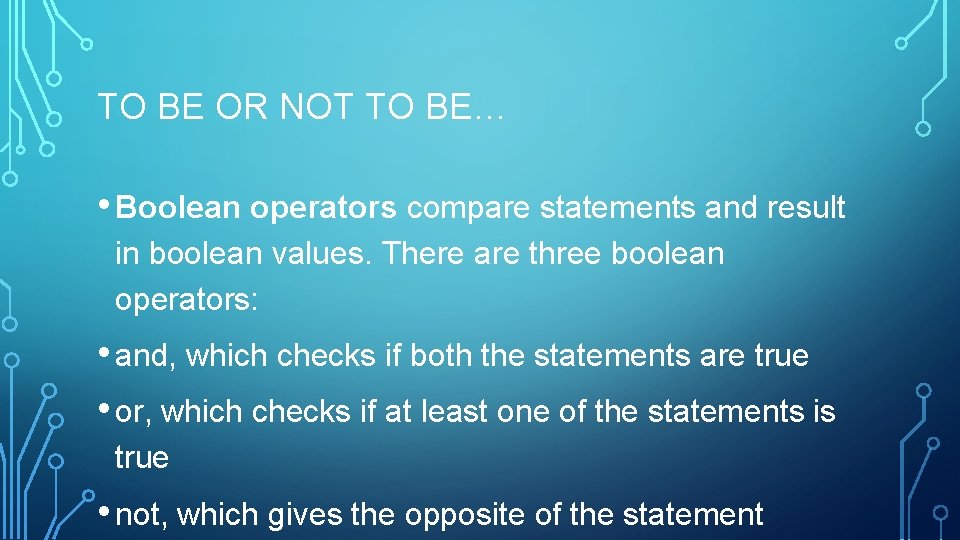
TO BE OR NOT TO BE… • Boolean operators compare statements and result in boolean values. There are three boolean operators: • and, which checks if both the statements are true • or, which checks if at least one of the statements is true • not, which gives the opposite of the statement
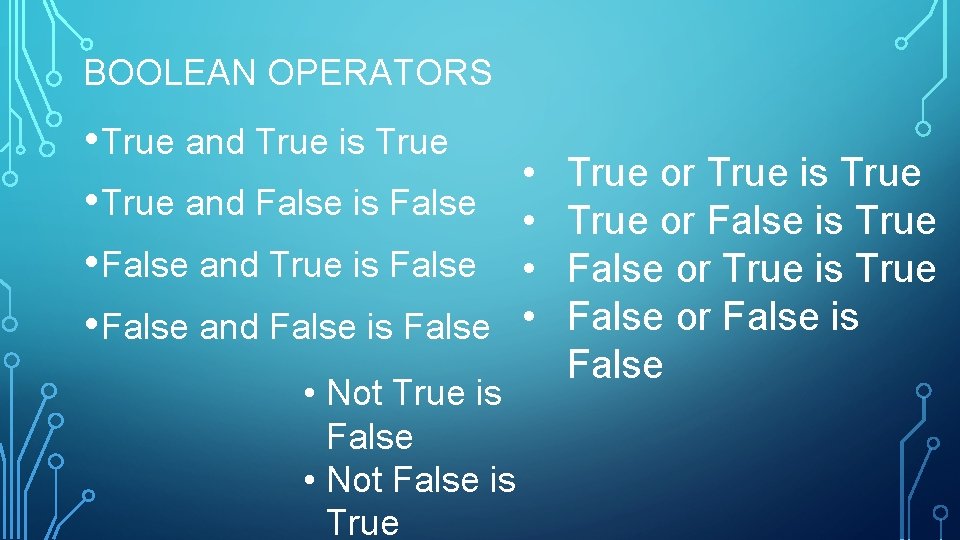
BOOLEAN OPERATORS • True and True is True • True and False is False • False and True is False • False and False is False • • • Not True is False • Not False is True or True is True or False is True False or True is True False or False is False
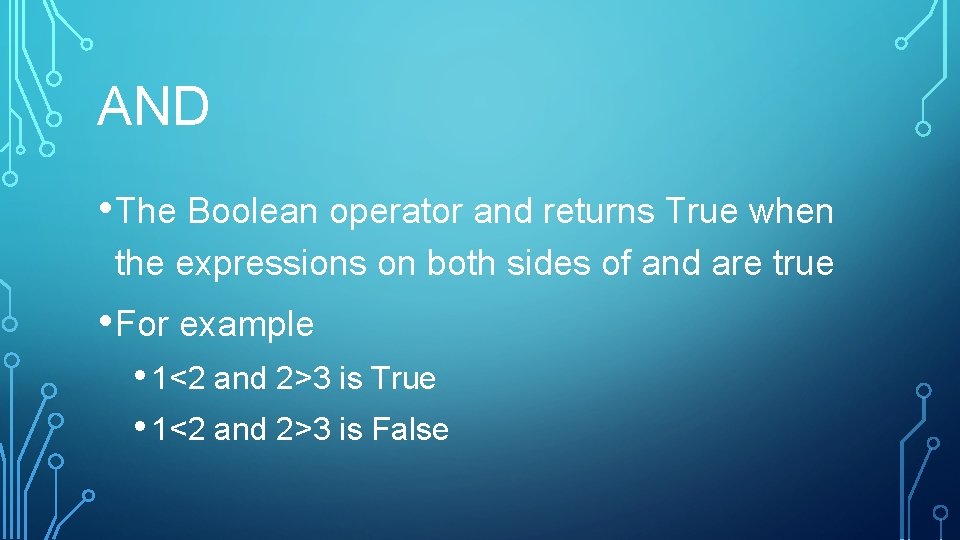
AND • The Boolean operator and returns True when the expressions on both sides of and are true • For example • 1<2 and 2>3 is True • 1<2 and 2>3 is False
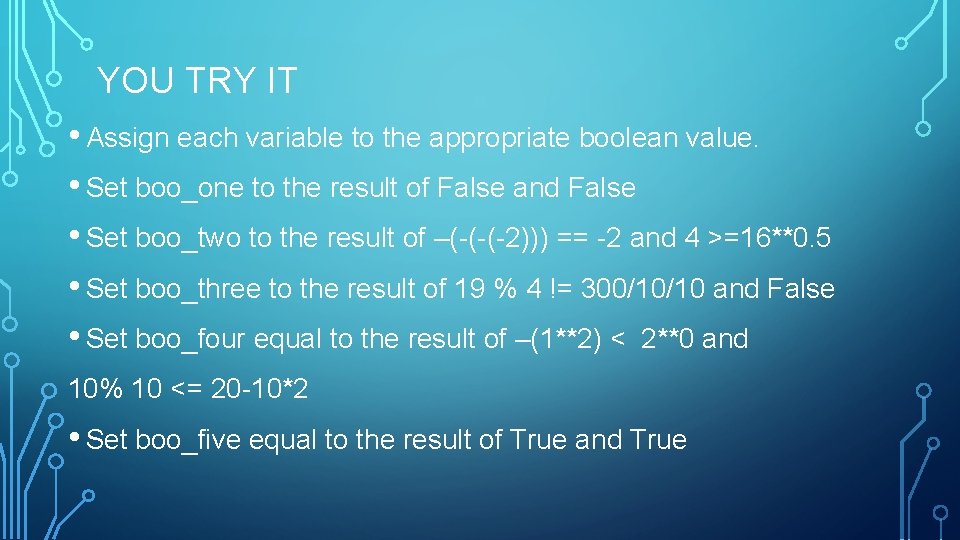
YOU TRY IT • Assign each variable to the appropriate boolean value. • Set boo_one to the result of False and False • Set boo_two to the result of –(-(-(-2))) == -2 and 4 >=16**0. 5 • Set boo_three to the result of 19 % 4 != 300/10/10 and False • Set boo_four equal to the result of –(1**2) < 2**0 and 10% 10 <= 20 -10*2 • Set boo_five equal to the result of True and True
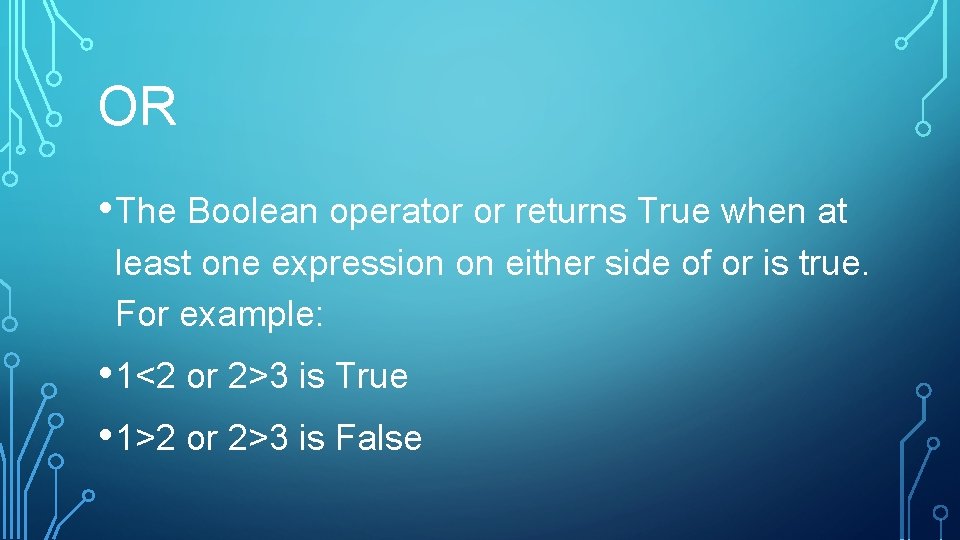
OR • The Boolean operator or returns True when at least one expression on either side of or is true. For example: • 1<2 or 2>3 is True • 1>2 or 2>3 is False
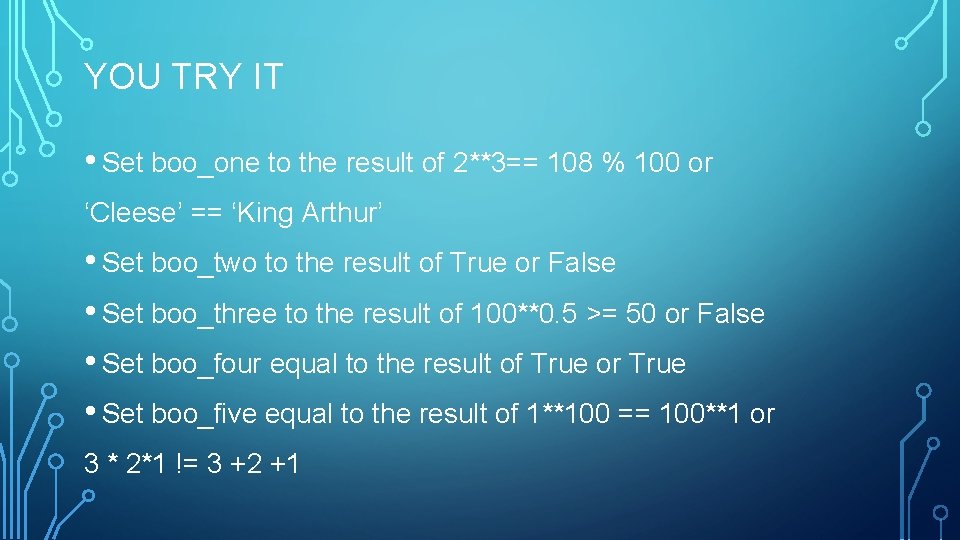
YOU TRY IT • Set boo_one to the result of 2**3== 108 % 100 or ‘Cleese’ == ‘King Arthur’ • Set boo_two to the result of True or False • Set boo_three to the result of 100**0. 5 >= 50 or False • Set boo_four equal to the result of True or True • Set boo_five equal to the result of 1**100 == 100**1 or 3 * 2*1 != 3 +2 +1
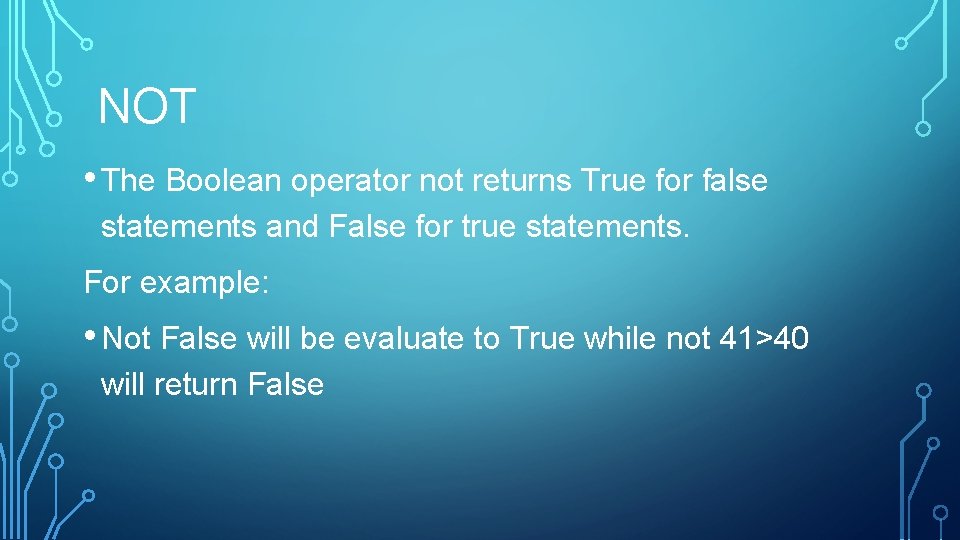
NOT • The Boolean operator not returns True for false statements and False for true statements. For example: • Not False will be evaluate to True while not 41>40 will return False
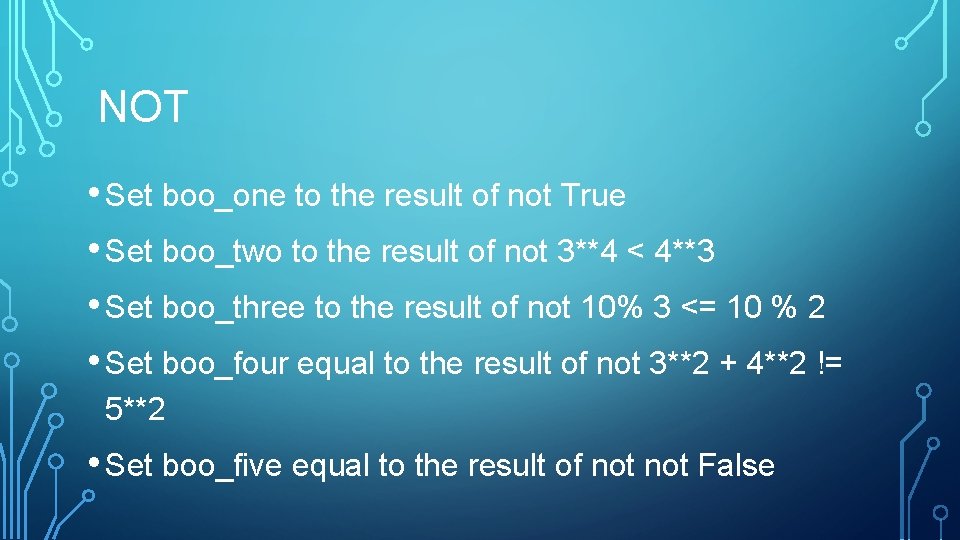
NOT • Set boo_one to the result of not True • Set boo_two to the result of not 3**4 < 4**3 • Set boo_three to the result of not 10% 3 <= 10 % 2 • Set boo_four equal to the result of not 3**2 + 4**2 != 5**2 • Set boo_five equal to the result of not False
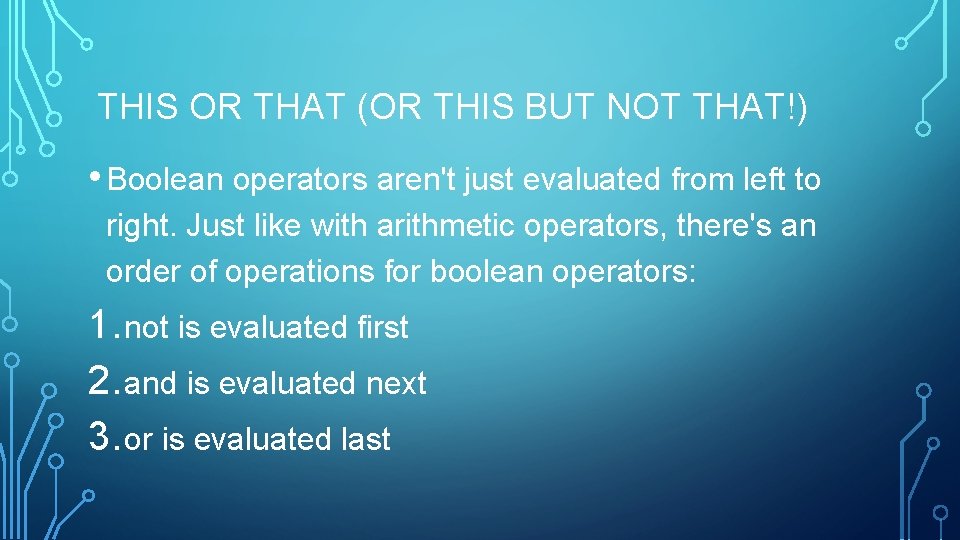
THIS OR THAT (OR THIS BUT NOT THAT!) • Boolean operators aren't just evaluated from left to right. Just like with arithmetic operators, there's an order of operations for boolean operators: 1. not is evaluated first 2. and is evaluated next 3. or is evaluated last
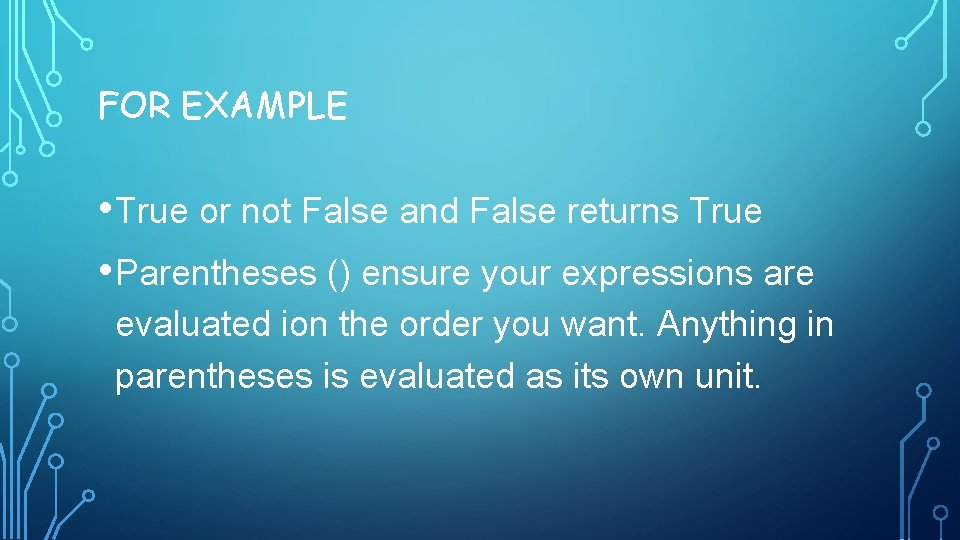
FOR EXAMPLE • True or not False and False returns True • Parentheses () ensure your expressions are evaluated ion the order you want. Anything in parentheses is evaluated as its own unit.
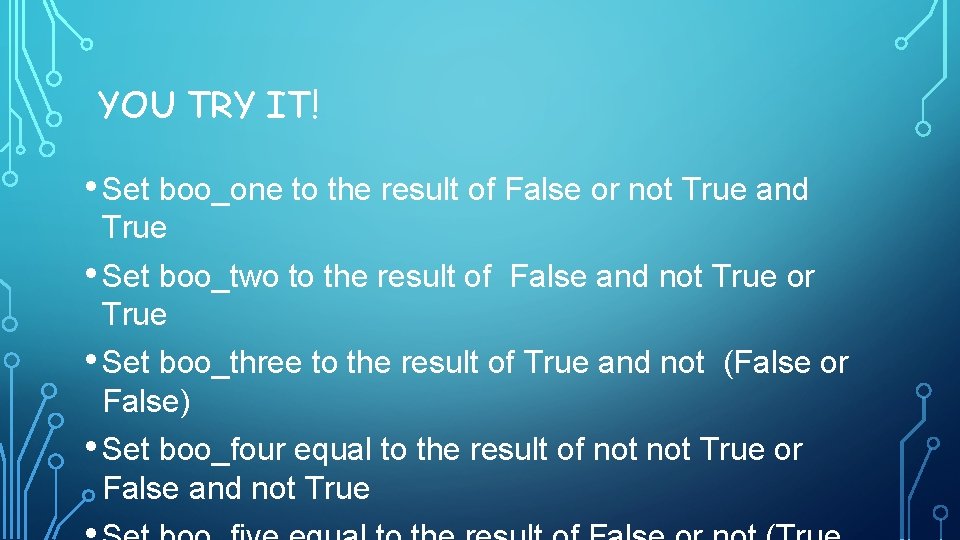
YOU TRY IT! • Set boo_one to the result of False or not True and True • Set boo_two to the result of False and not True or True • Set boo_three to the result of True and not (False or False) • Set boo_four equal to the result of not True or False and not True
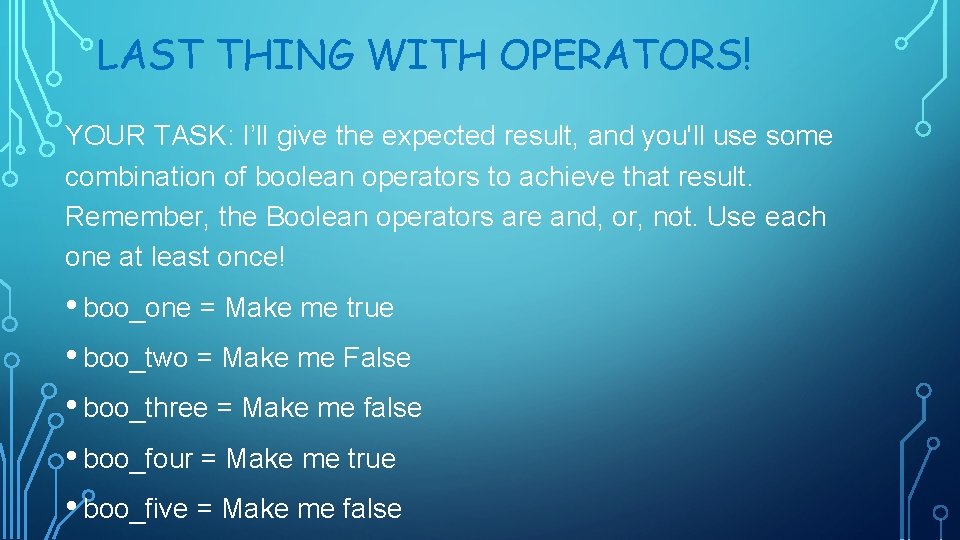
LAST THING WITH OPERATORS! YOUR TASK: I’ll give the expected result, and you'll use some combination of boolean operators to achieve that result. Remember, the Boolean operators are and, or, not. Use each one at least once! • boo_one = Make me true • boo_two = Make me False • boo_three = Make me false • boo_four = Make me true • boo_five = Make me false