GO with Microsoft Excel 2016 Comprehensive First Edition
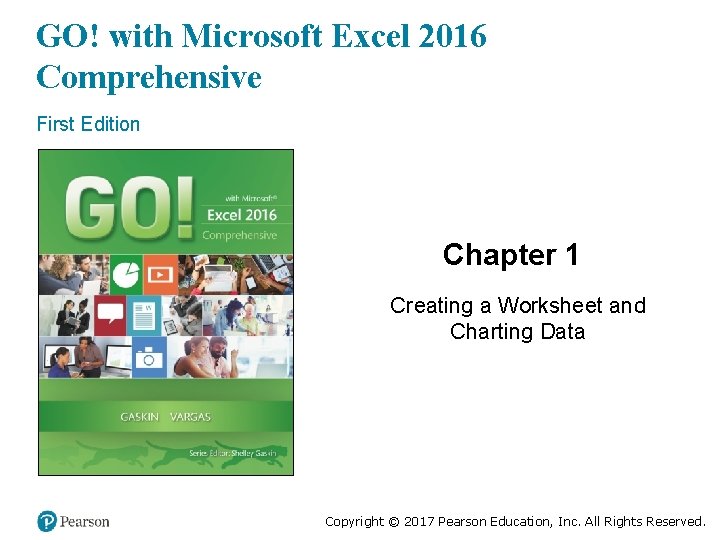
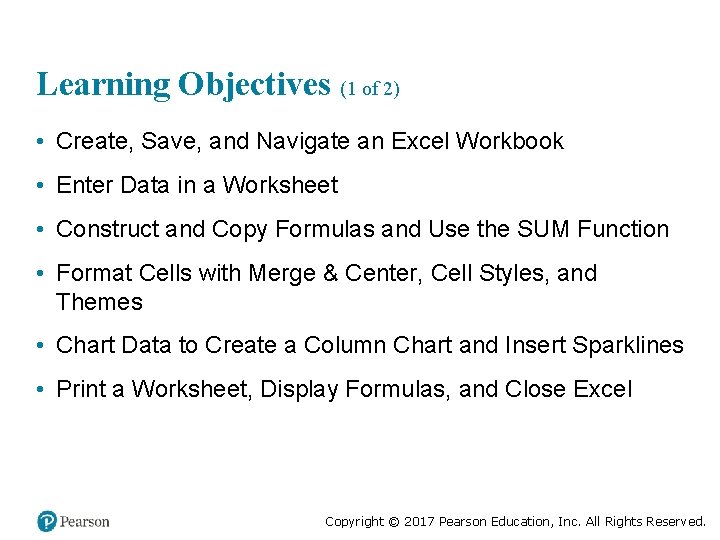
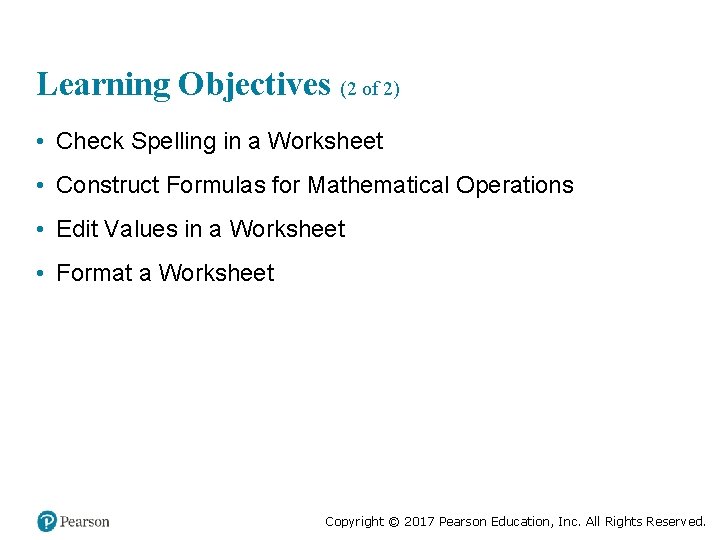
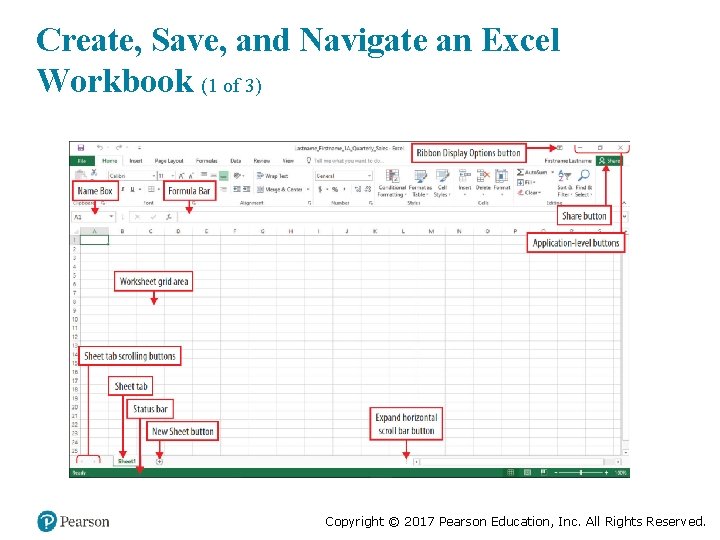
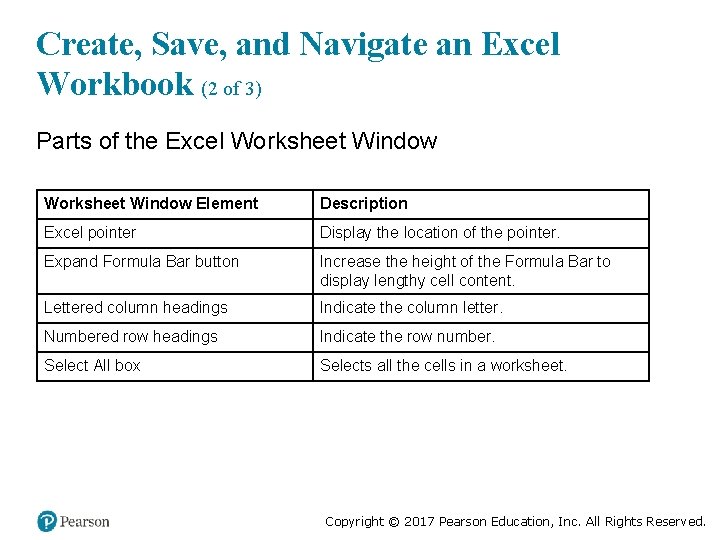
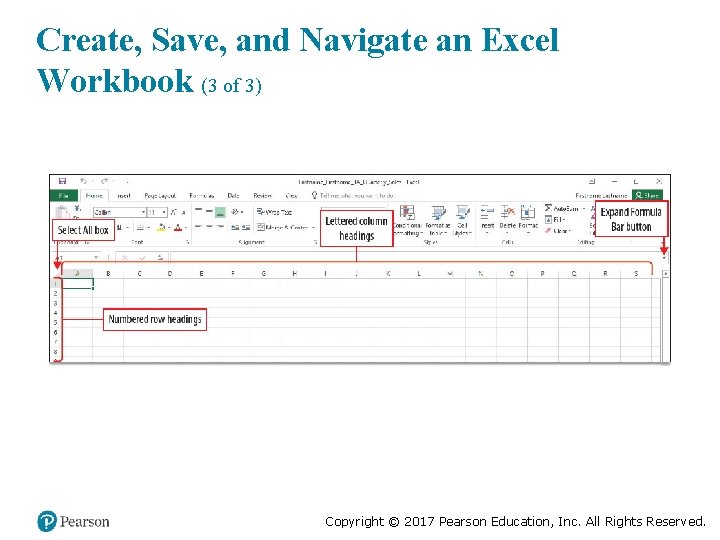

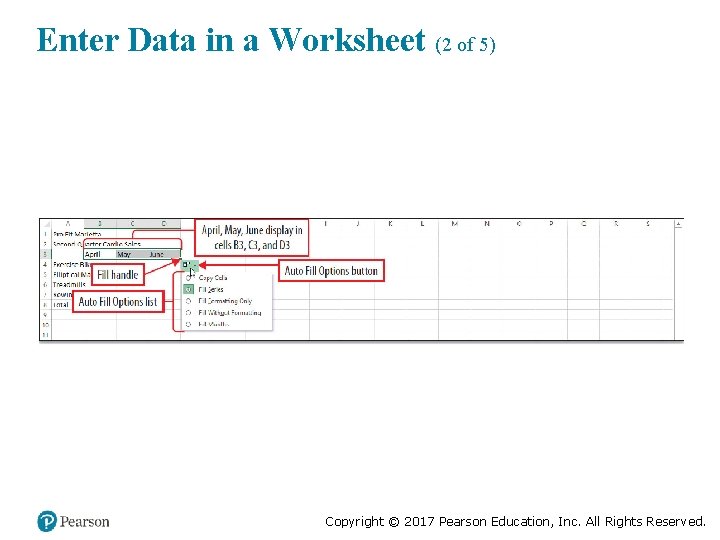
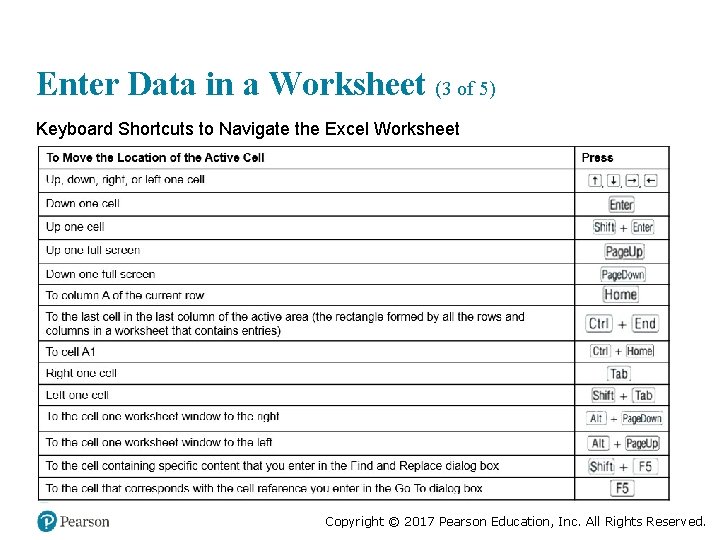
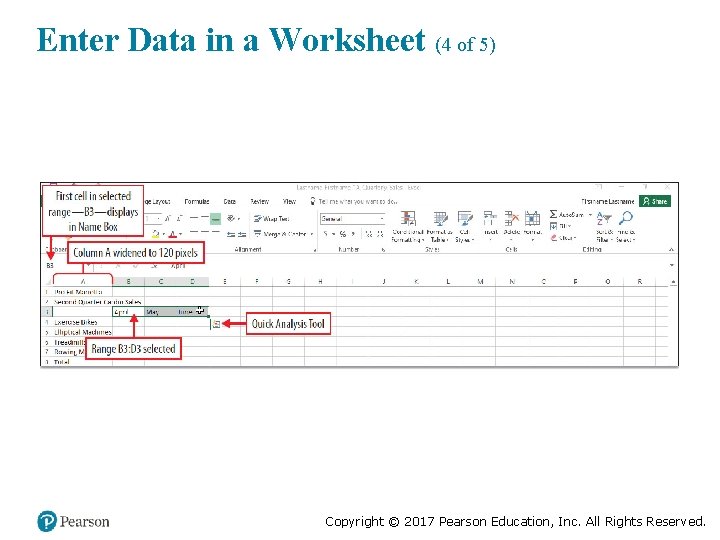
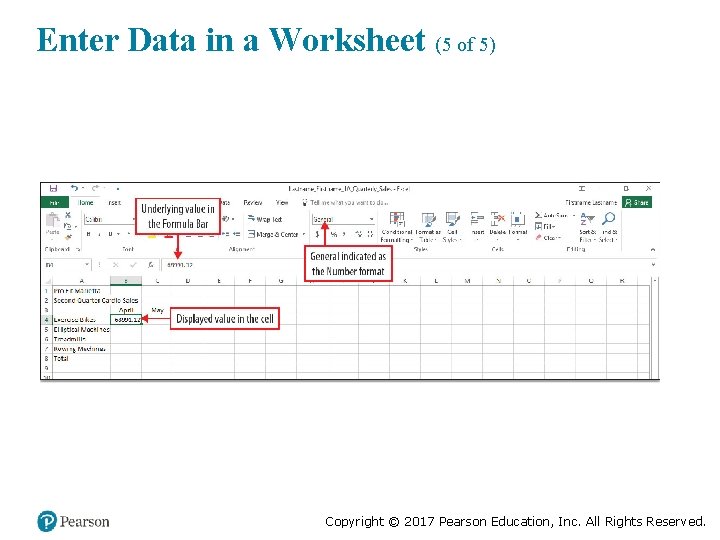
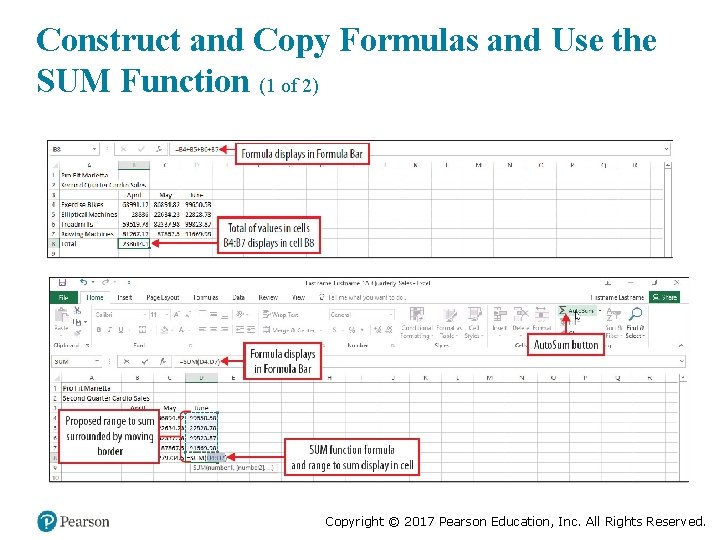
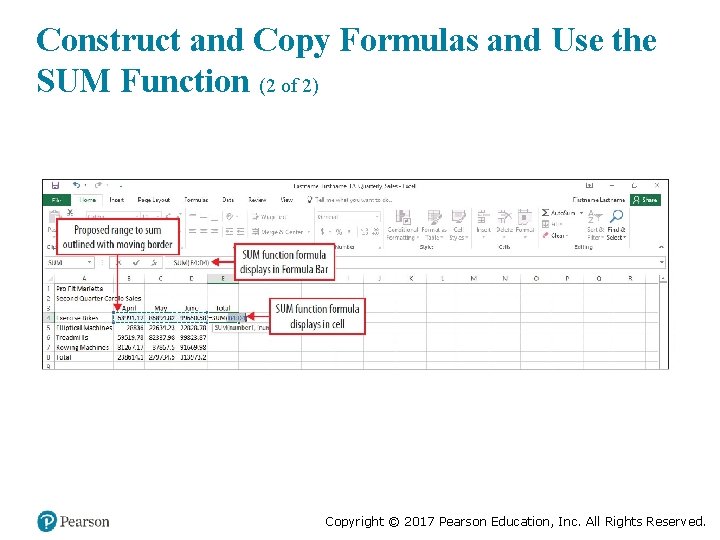
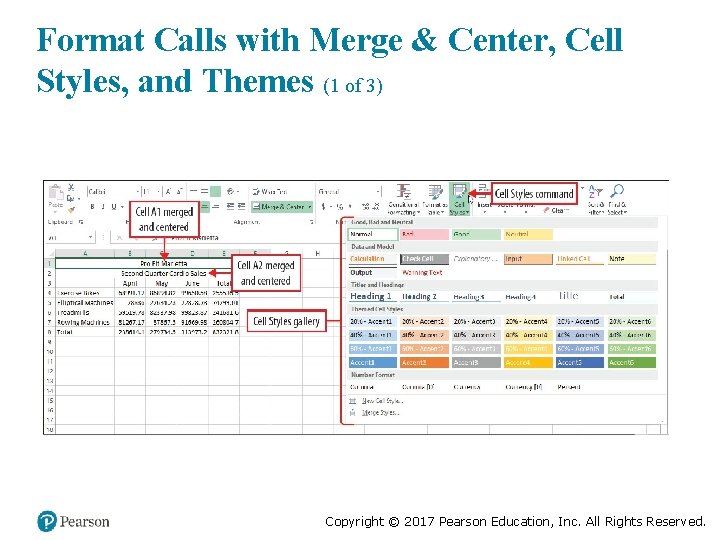

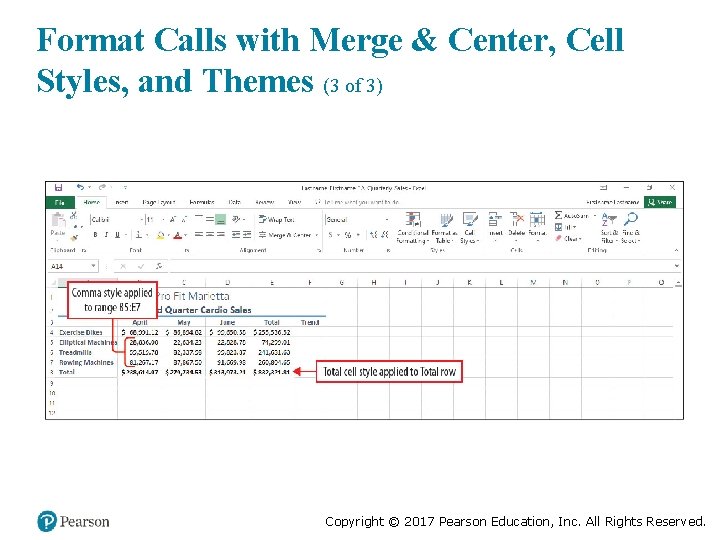
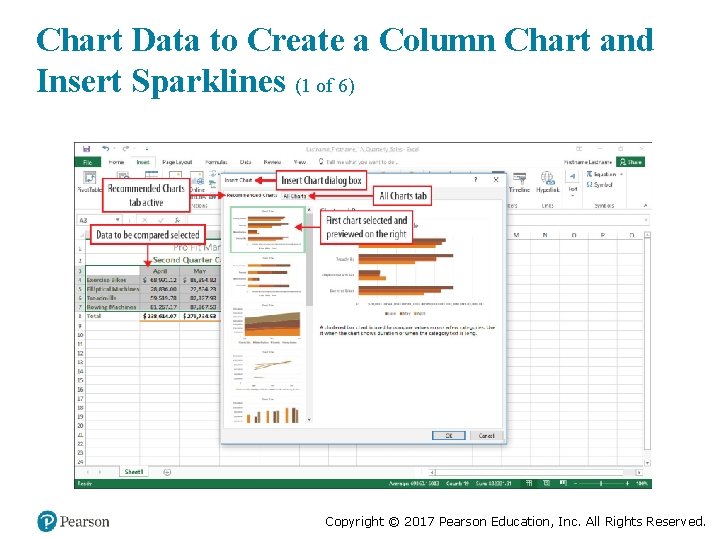
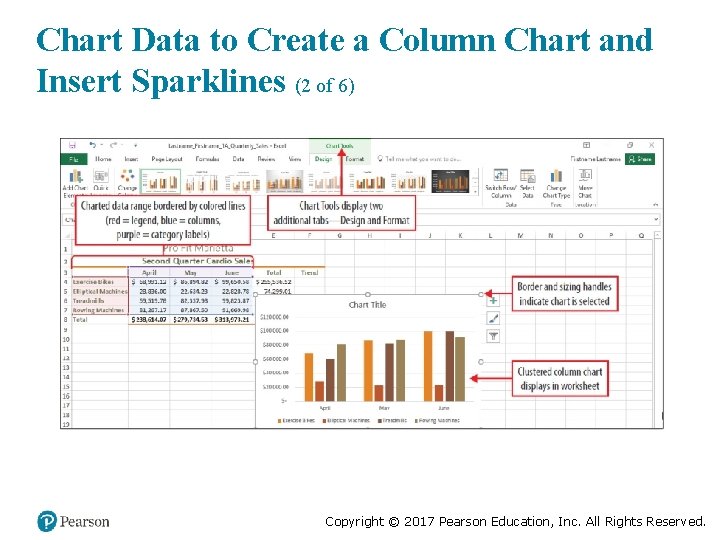
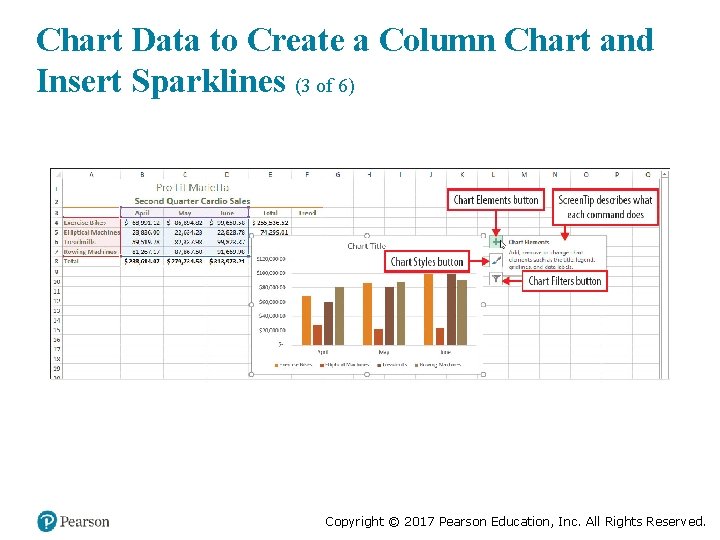
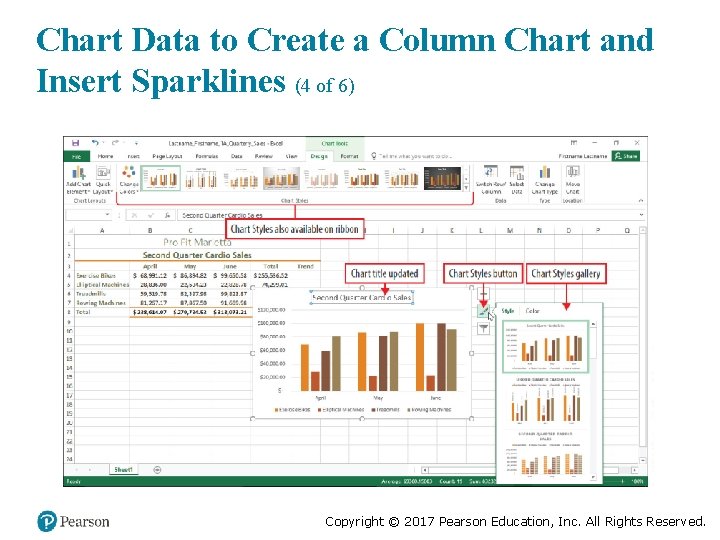
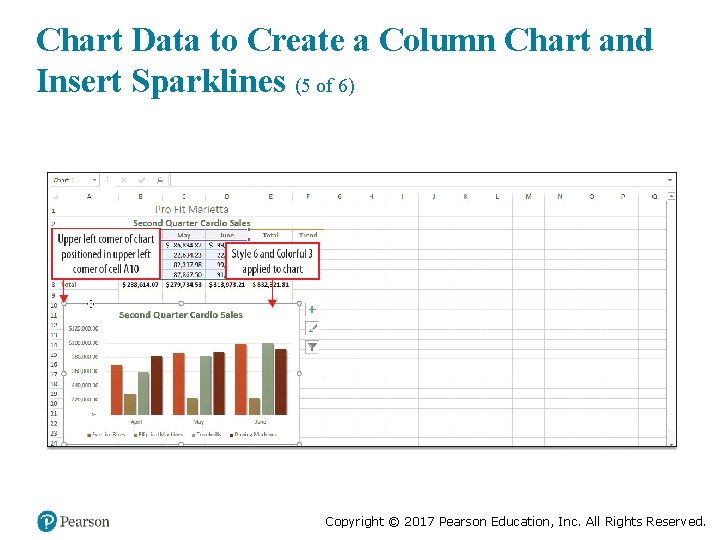
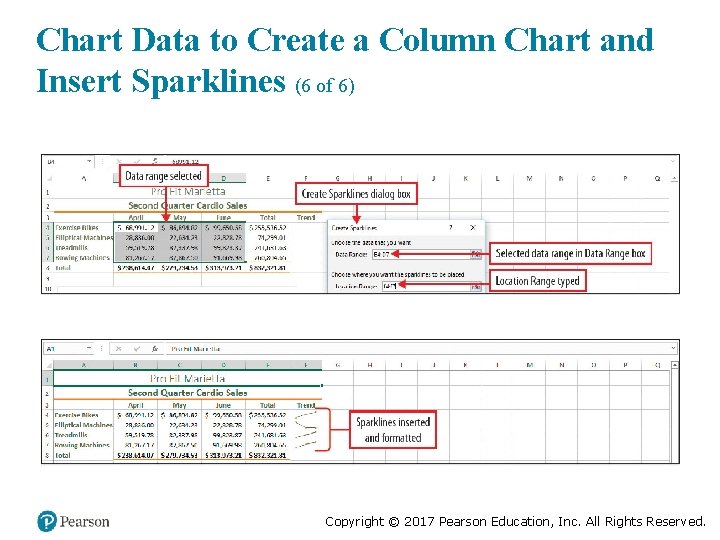
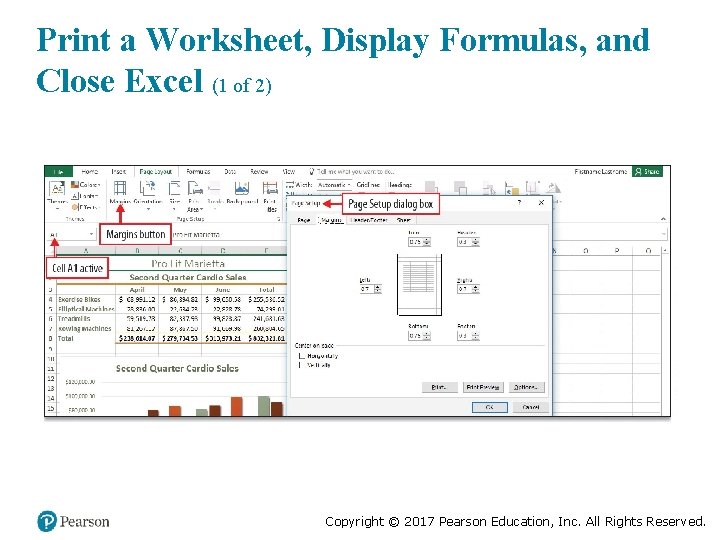
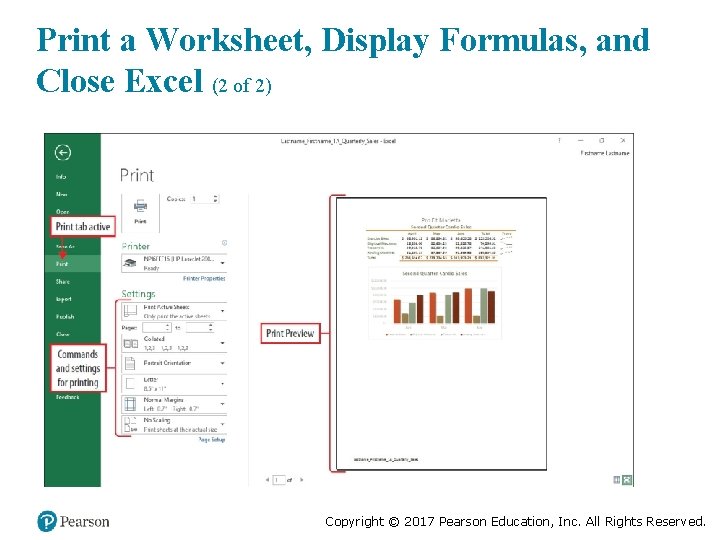
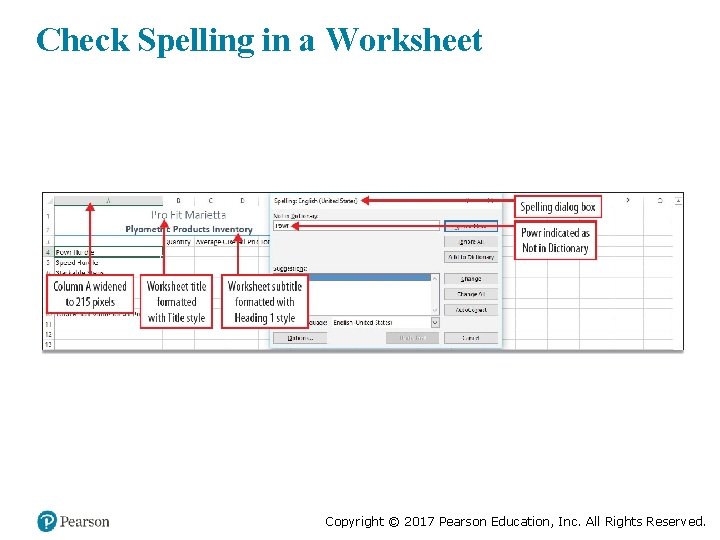

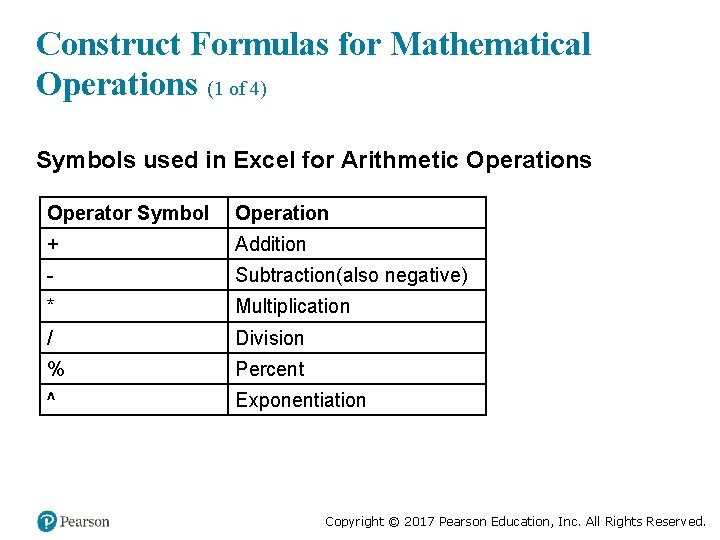
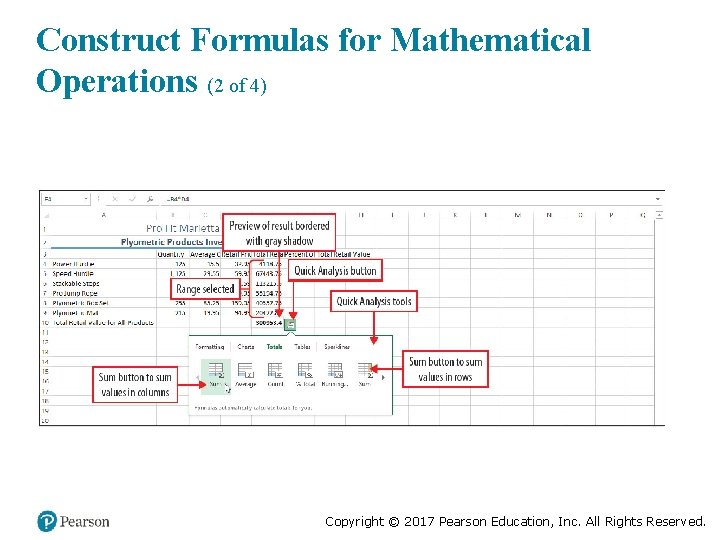
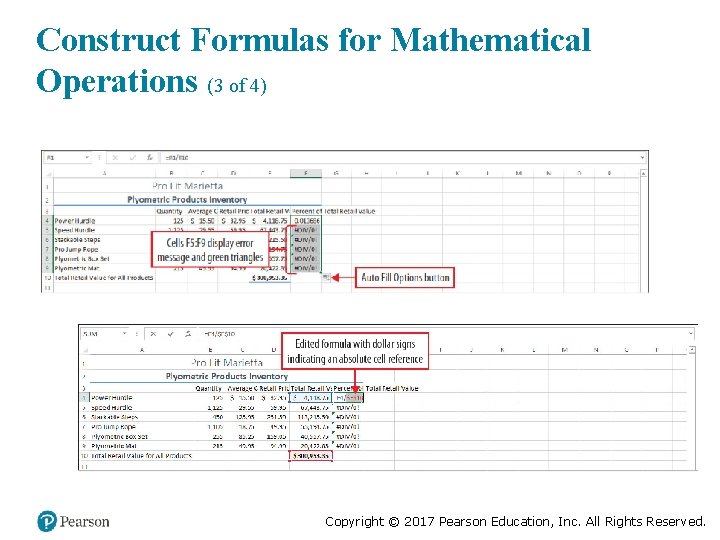
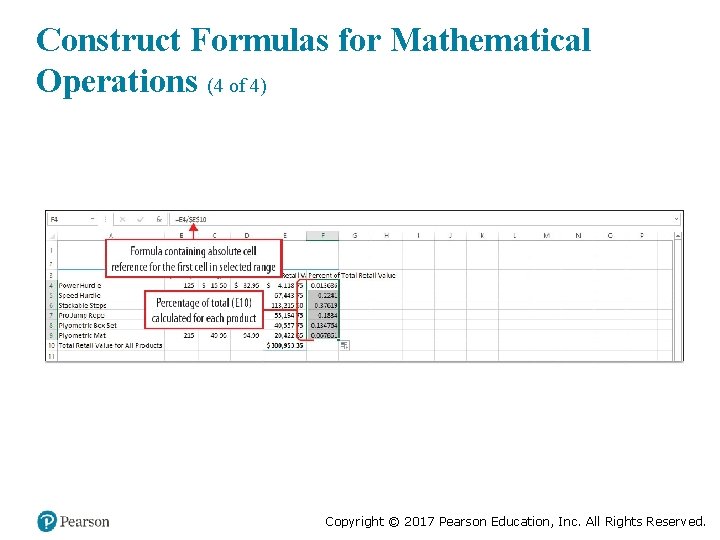
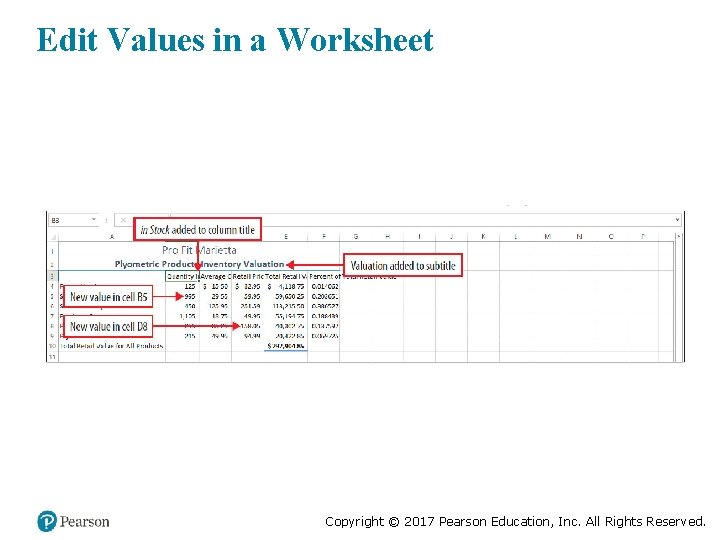
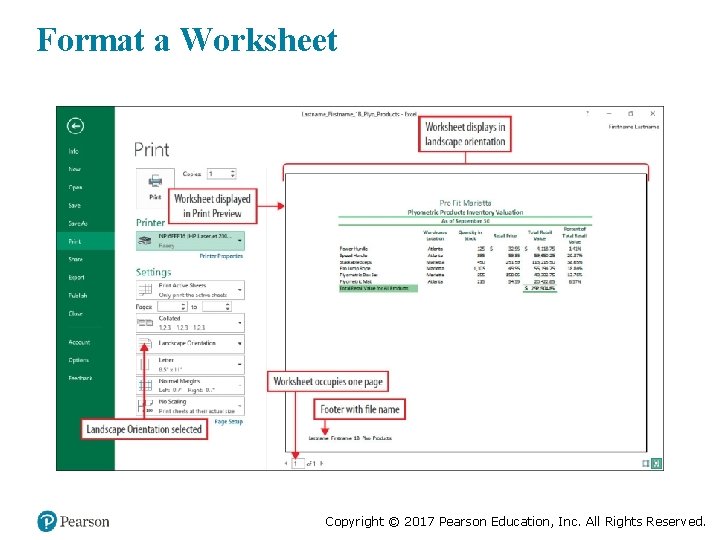
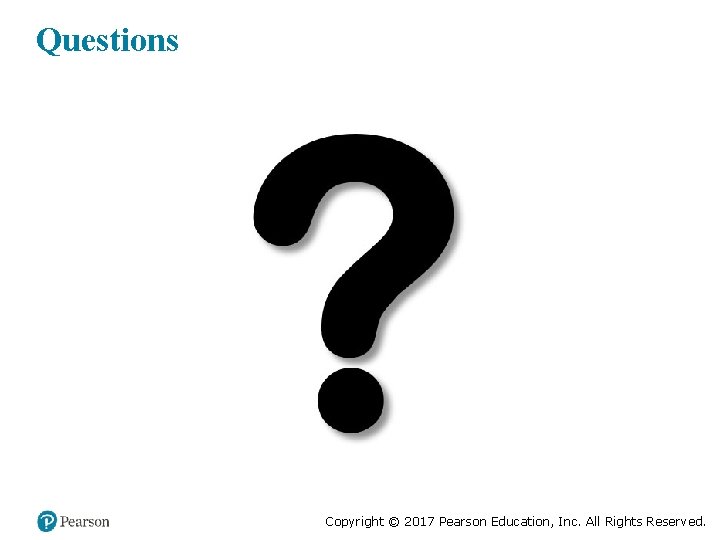
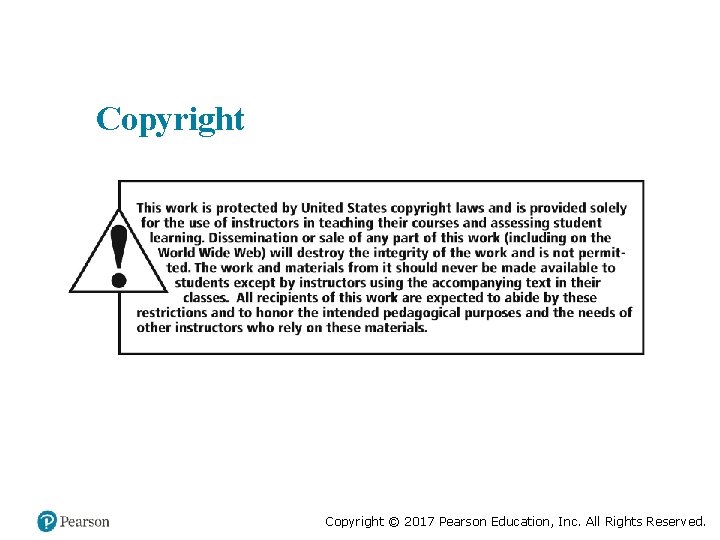
- Slides: 34
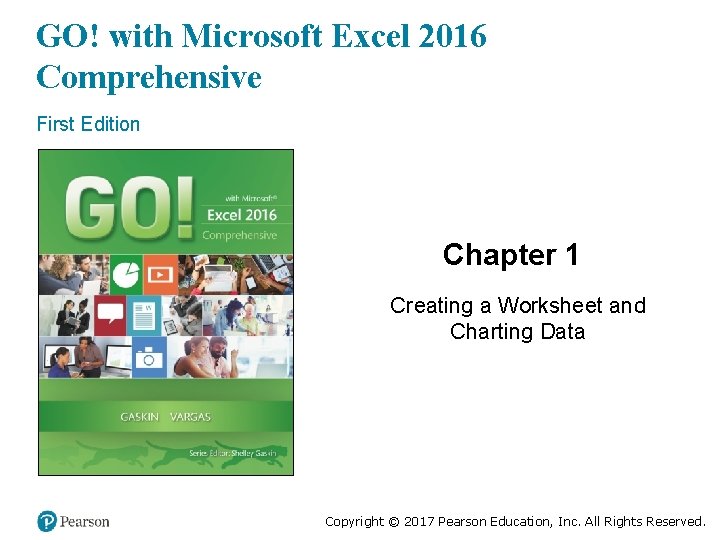
GO! with Microsoft Excel 2016 Comprehensive First Edition Chapter 1 Creating a Worksheet and Charting Data Copyright © 2017 Pearson Education, Inc. All Rights Reserved.
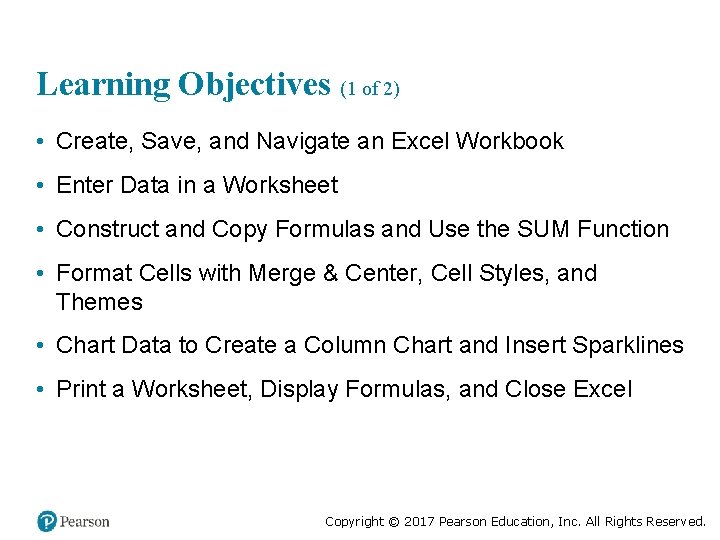
Learning Objectives (1 of 2) • Create, Save, and Navigate an Excel Workbook • Enter Data in a Worksheet • Construct and Copy Formulas and Use the SUM Function • Format Cells with Merge & Center, Cell Styles, and Themes • Chart Data to Create a Column Chart and Insert Sparklines • Print a Worksheet, Display Formulas, and Close Excel Copyright © 2017 Pearson Education, Inc. All Rights Reserved.
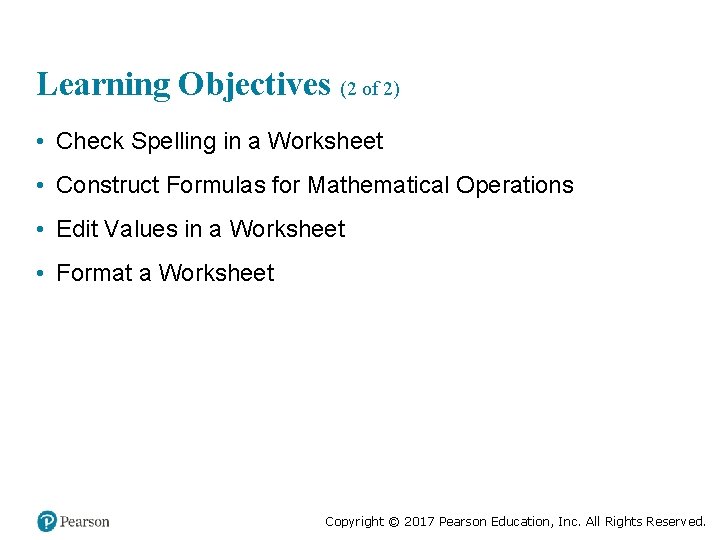
Learning Objectives (2 of 2) • Check Spelling in a Worksheet • Construct Formulas for Mathematical Operations • Edit Values in a Worksheet • Format a Worksheet Copyright © 2017 Pearson Education, Inc. All Rights Reserved.
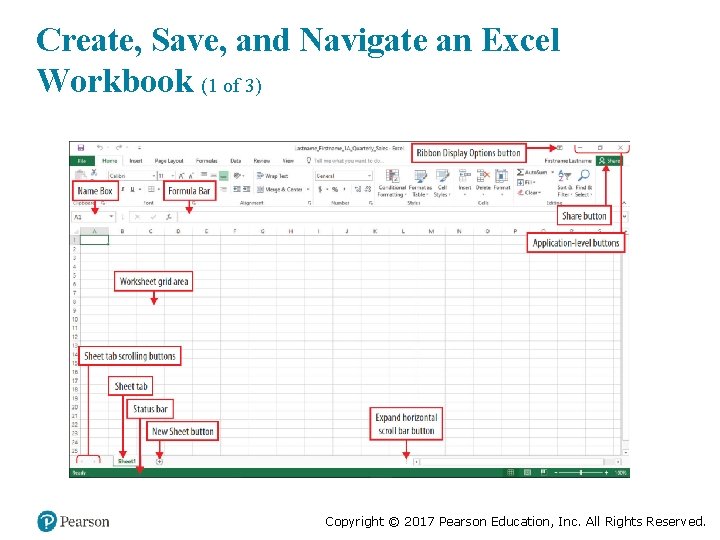
Create, Save, and Navigate an Excel Workbook (1 of 3) Copyright © 2017 Pearson Education, Inc. All Rights Reserved.
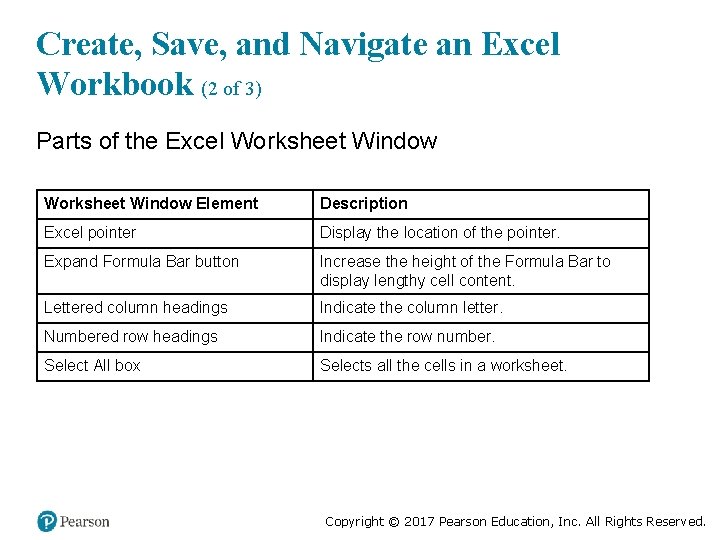
Create, Save, and Navigate an Excel Workbook (2 of 3) Parts of the Excel Worksheet Window Element Description Excel pointer Display the location of the pointer. Expand Formula Bar button Increase the height of the Formula Bar to display lengthy cell content. Lettered column headings Indicate the column letter. Numbered row headings Indicate the row number. Select All box Selects all the cells in a worksheet. Copyright © 2017 Pearson Education, Inc. All Rights Reserved.
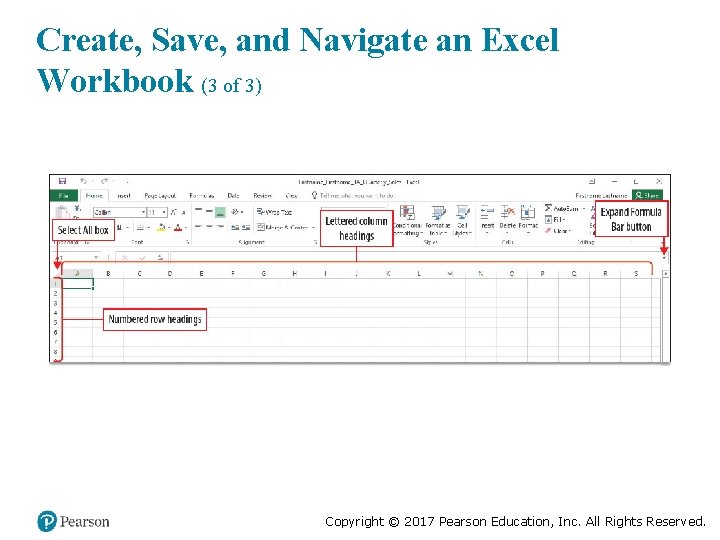
Create, Save, and Navigate an Excel Workbook (3 of 3) Copyright © 2017 Pearson Education, Inc. All Rights Reserved.

Enter Data in a Worksheet (1 of 5) Copyright © 2017 Pearson Education, Inc. All Rights Reserved.
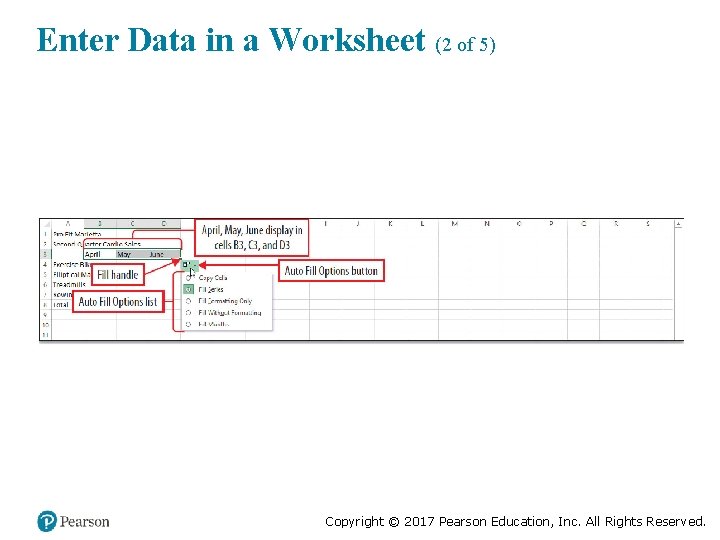
Enter Data in a Worksheet (2 of 5) Copyright © 2017 Pearson Education, Inc. All Rights Reserved.
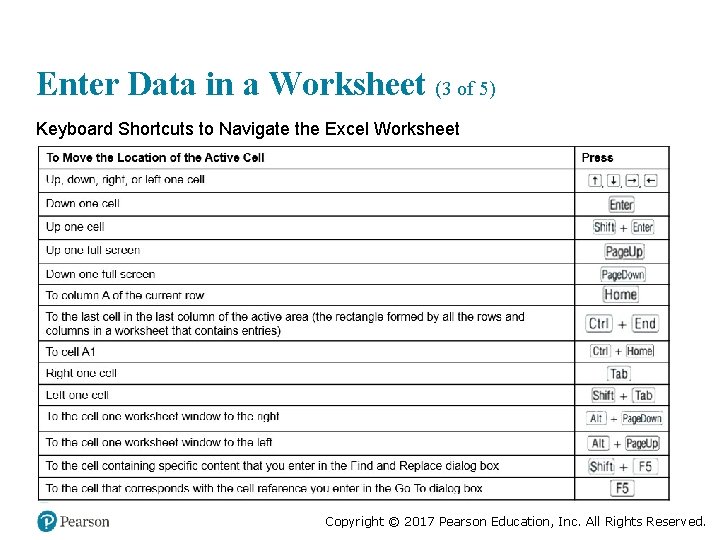
Enter Data in a Worksheet (3 of 5) Keyboard Shortcuts to Navigate the Excel Worksheet Copyright © 2017 Pearson Education, Inc. All Rights Reserved.
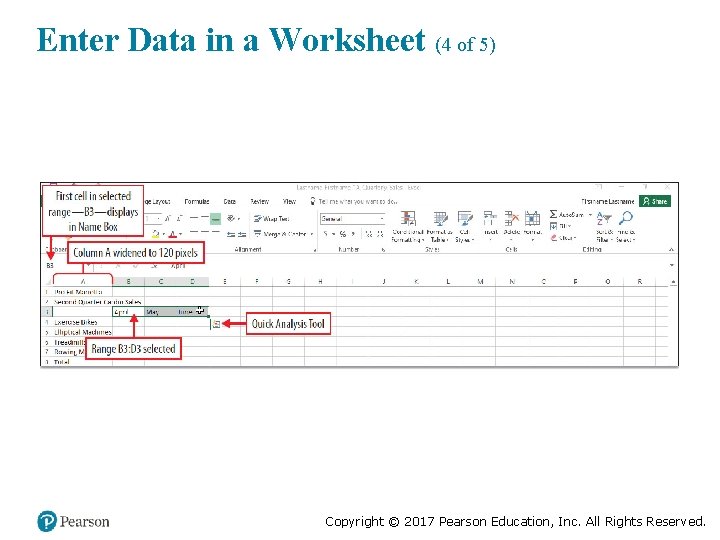
Enter Data in a Worksheet (4 of 5) Copyright © 2017 Pearson Education, Inc. All Rights Reserved.
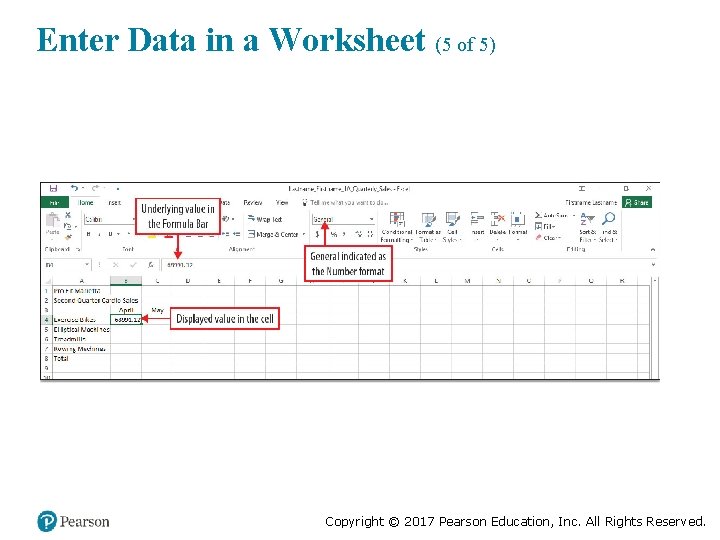
Enter Data in a Worksheet (5 of 5) Copyright © 2017 Pearson Education, Inc. All Rights Reserved.
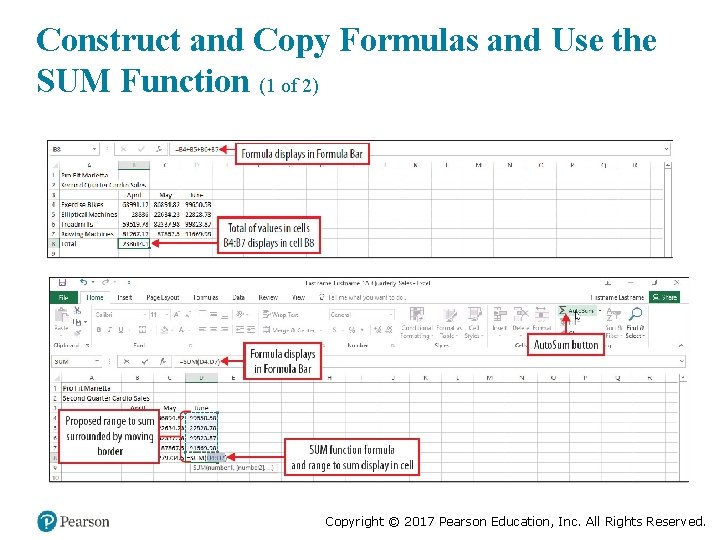
Construct and Copy Formulas and Use the SUM Function (1 of 2) Copyright © 2017 Pearson Education, Inc. All Rights Reserved.
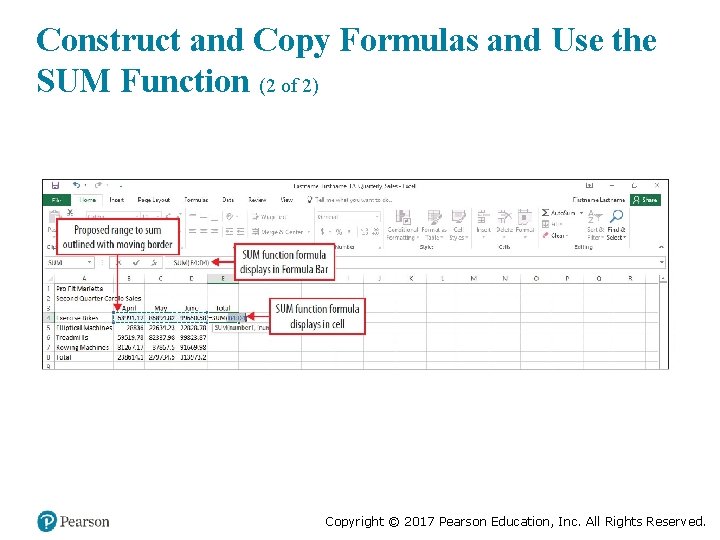
Construct and Copy Formulas and Use the SUM Function (2 of 2) Copyright © 2017 Pearson Education, Inc. All Rights Reserved.
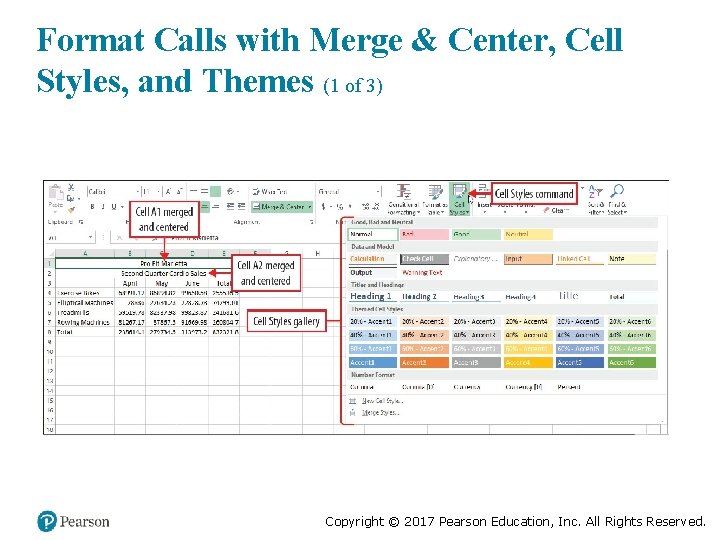
Format Calls with Merge & Center, Cell Styles, and Themes (1 of 3) Copyright © 2017 Pearson Education, Inc. All Rights Reserved.

Format Calls with Merge & Center, Cell Styles, and Themes (2 of 3) Copyright © 2017 Pearson Education, Inc. All Rights Reserved.
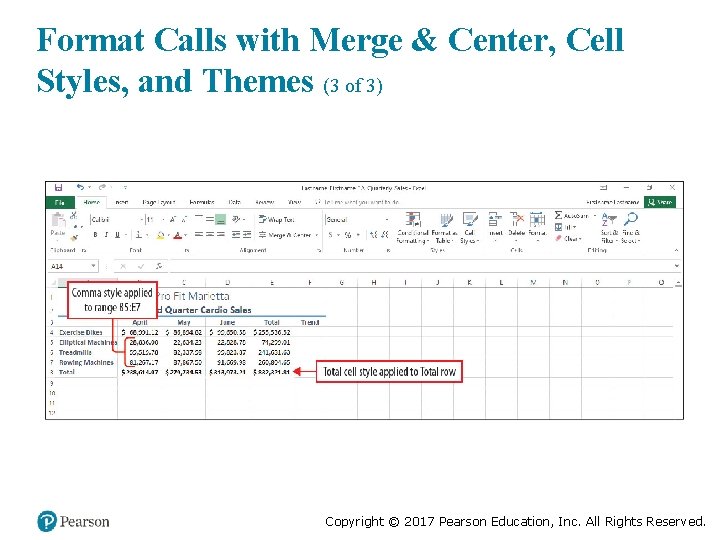
Format Calls with Merge & Center, Cell Styles, and Themes (3 of 3) Copyright © 2017 Pearson Education, Inc. All Rights Reserved.
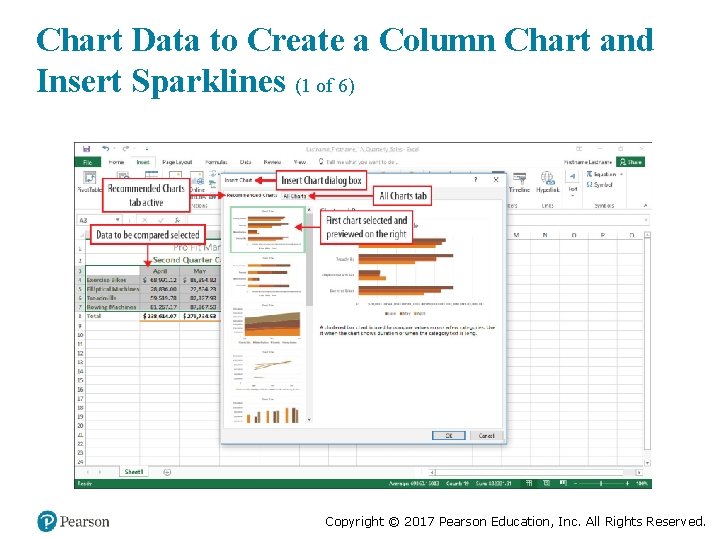
Chart Data to Create a Column Chart and Insert Sparklines (1 of 6) Copyright © 2017 Pearson Education, Inc. All Rights Reserved.
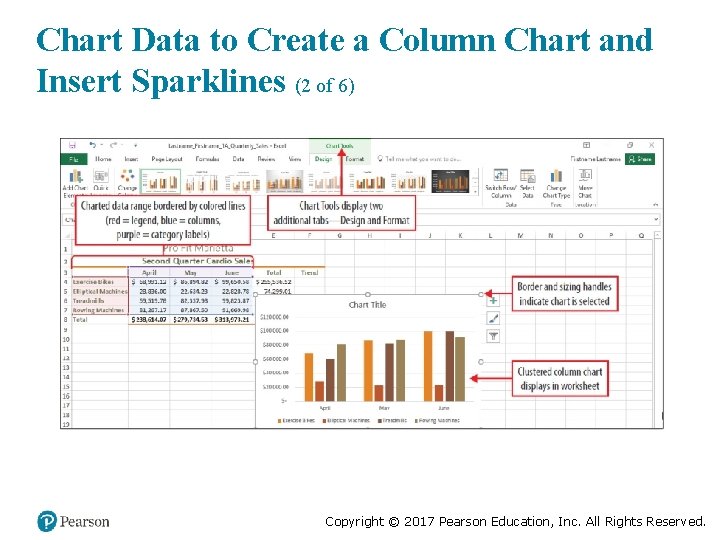
Chart Data to Create a Column Chart and Insert Sparklines (2 of 6) Copyright © 2017 Pearson Education, Inc. All Rights Reserved.
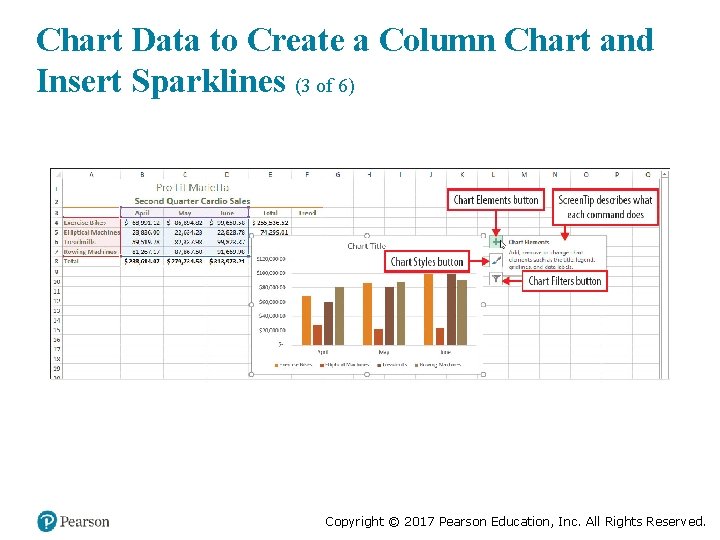
Chart Data to Create a Column Chart and Insert Sparklines (3 of 6) Copyright © 2017 Pearson Education, Inc. All Rights Reserved.
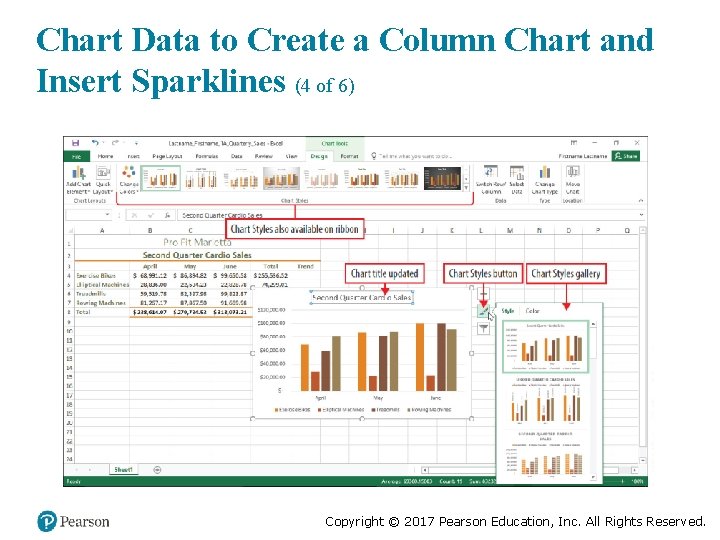
Chart Data to Create a Column Chart and Insert Sparklines (4 of 6) Copyright © 2017 Pearson Education, Inc. All Rights Reserved.
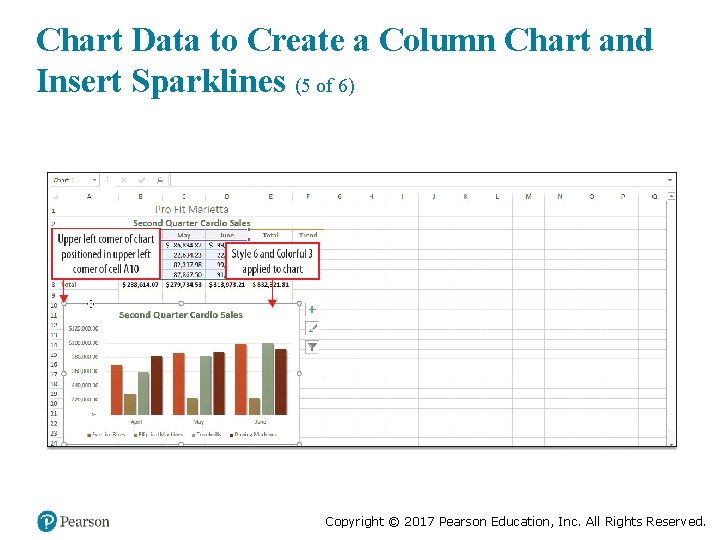
Chart Data to Create a Column Chart and Insert Sparklines (5 of 6) Copyright © 2017 Pearson Education, Inc. All Rights Reserved.
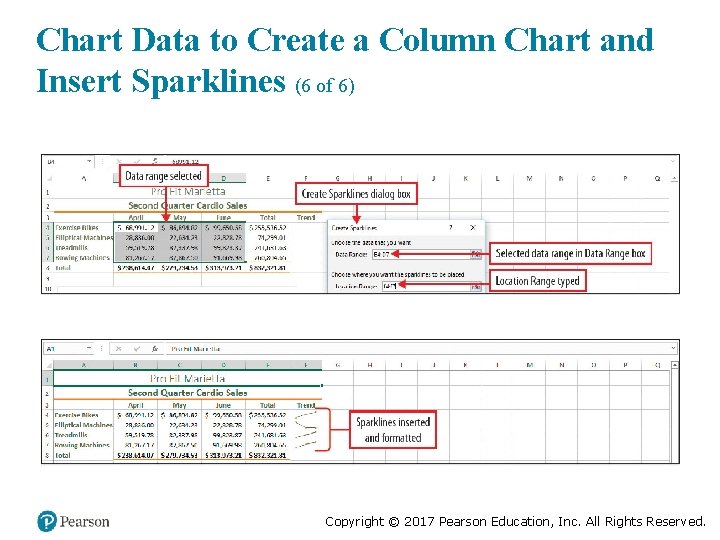
Chart Data to Create a Column Chart and Insert Sparklines (6 of 6) Copyright © 2017 Pearson Education, Inc. All Rights Reserved.
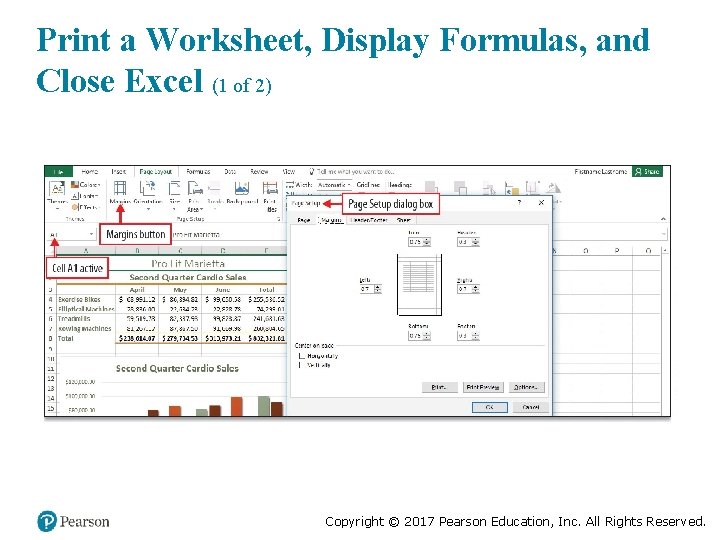
Print a Worksheet, Display Formulas, and Close Excel (1 of 2) Copyright © 2017 Pearson Education, Inc. All Rights Reserved.
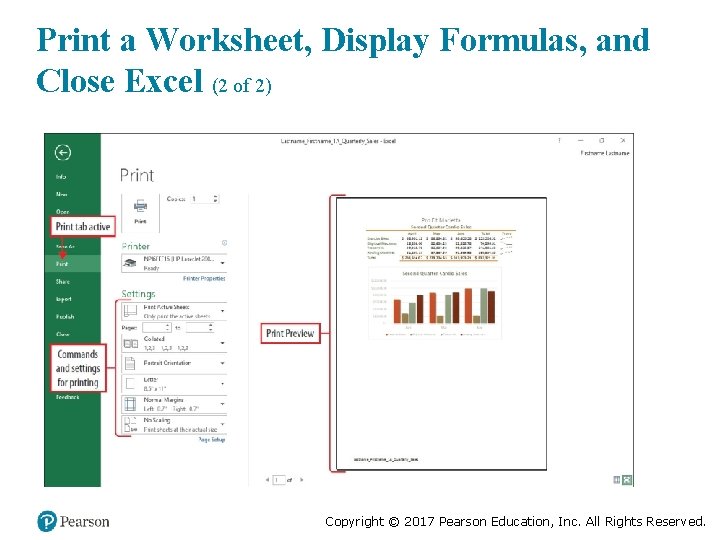
Print a Worksheet, Display Formulas, and Close Excel (2 of 2) Copyright © 2017 Pearson Education, Inc. All Rights Reserved.
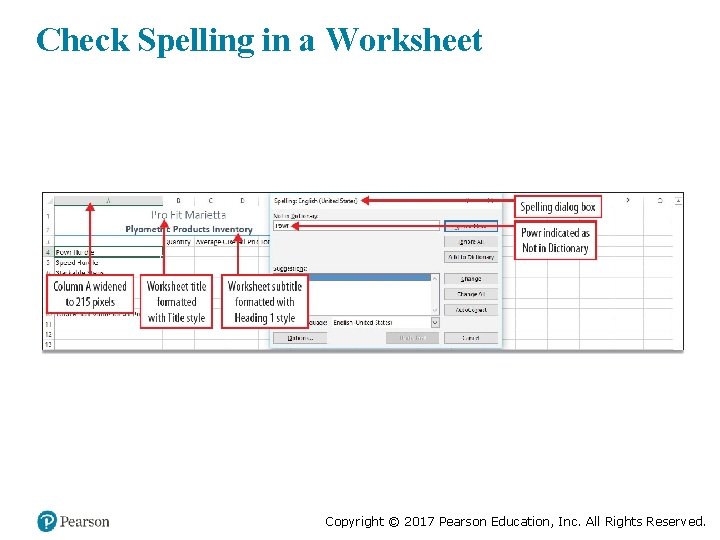
Check Spelling in a Worksheet Copyright © 2017 Pearson Education, Inc. All Rights Reserved.

Enter Data by Range Copyright © 2017 Pearson Education, Inc. All Rights Reserved.
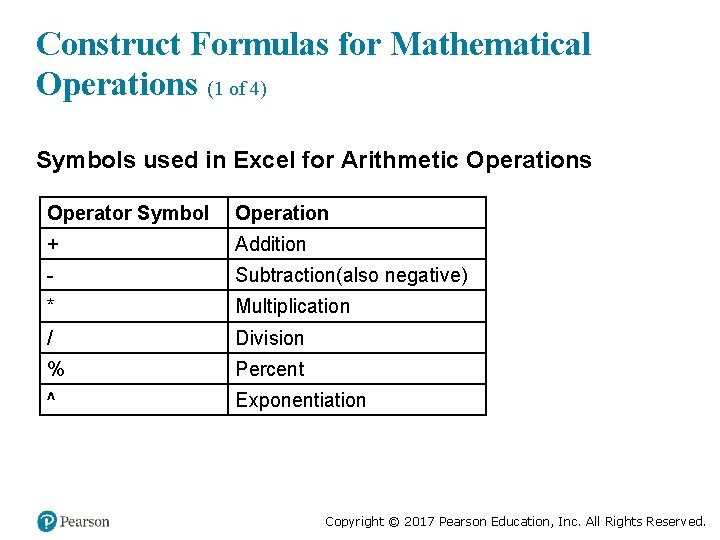
Construct Formulas for Mathematical Operations (1 of 4) Symbols used in Excel for Arithmetic Operations Operator Symbol Operation + Addition - Subtraction(also negative) * Multiplication / Division % Percent ^ Exponentiation Copyright © 2017 Pearson Education, Inc. All Rights Reserved.
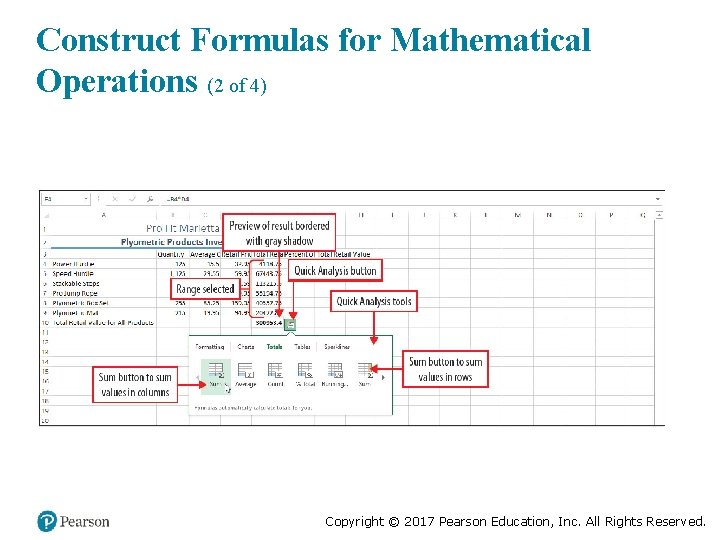
Construct Formulas for Mathematical Operations (2 of 4) Copyright © 2017 Pearson Education, Inc. All Rights Reserved.
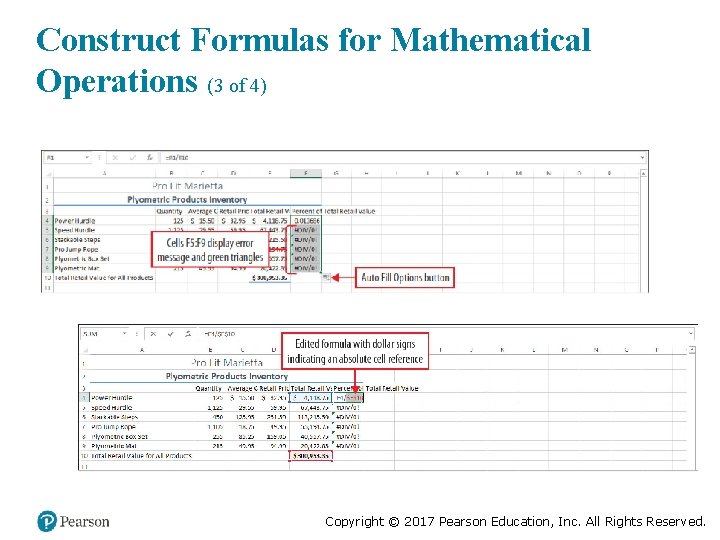
Construct Formulas for Mathematical Operations (3 of 4) Copyright © 2017 Pearson Education, Inc. All Rights Reserved.
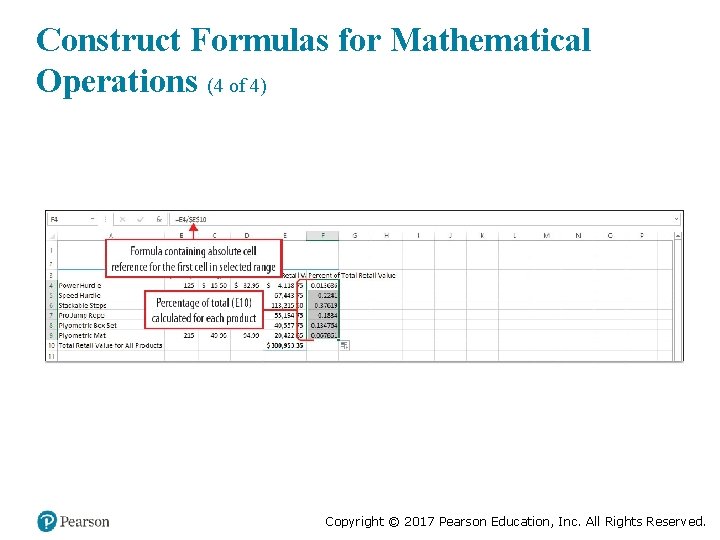
Construct Formulas for Mathematical Operations (4 of 4) Copyright © 2017 Pearson Education, Inc. All Rights Reserved.
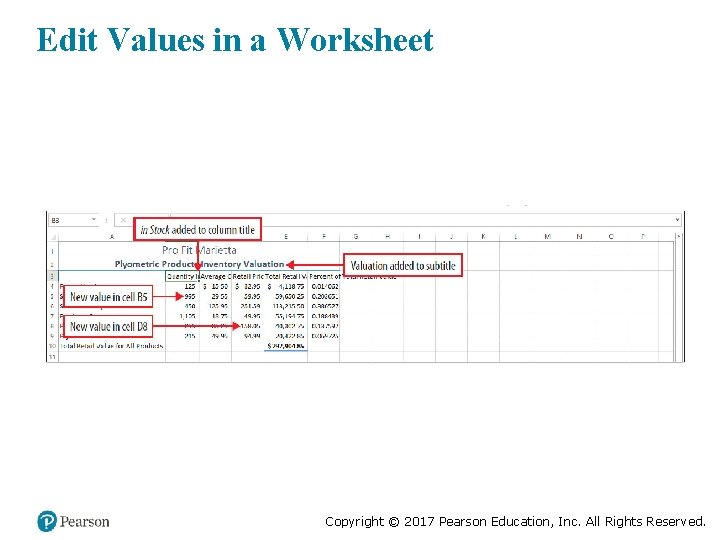
Edit Values in a Worksheet Copyright © 2017 Pearson Education, Inc. All Rights Reserved.
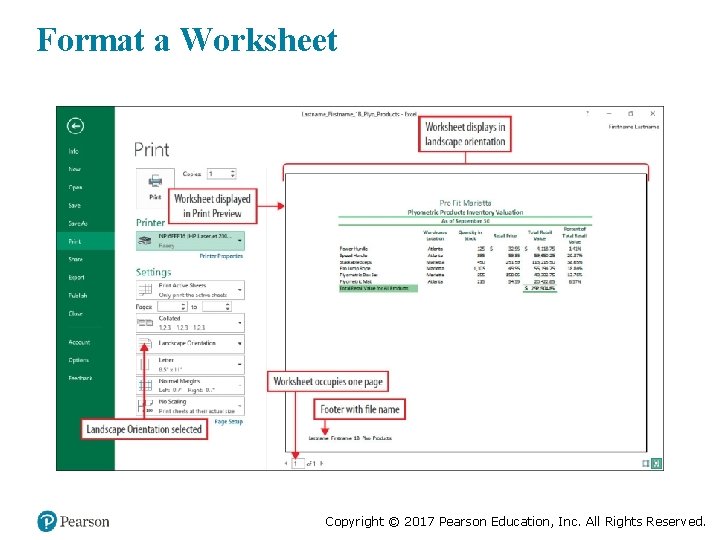
Format a Worksheet Copyright © 2017 Pearson Education, Inc. All Rights Reserved.
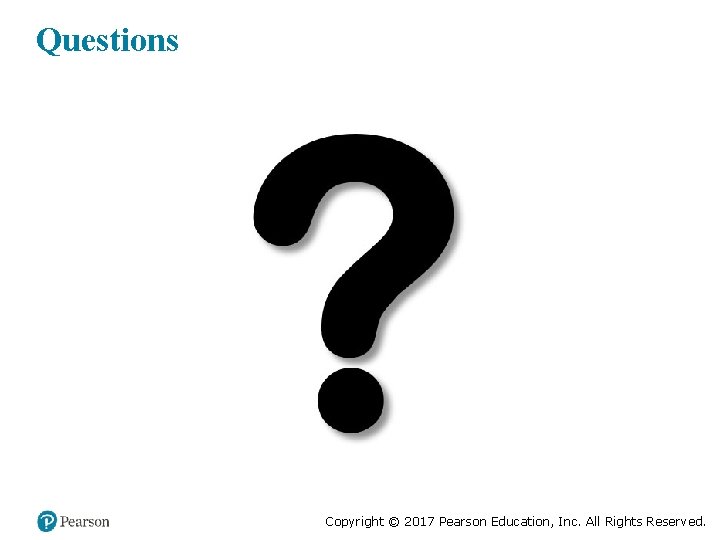
Questions Copyright © 2017 Pearson Education, Inc. All Rights Reserved.
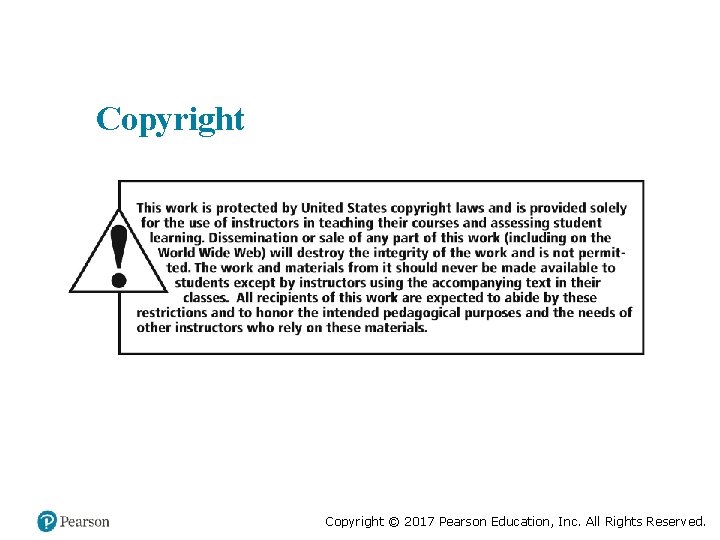
Copyright © 2017 Pearson Education, Inc. All Rights Reserved.