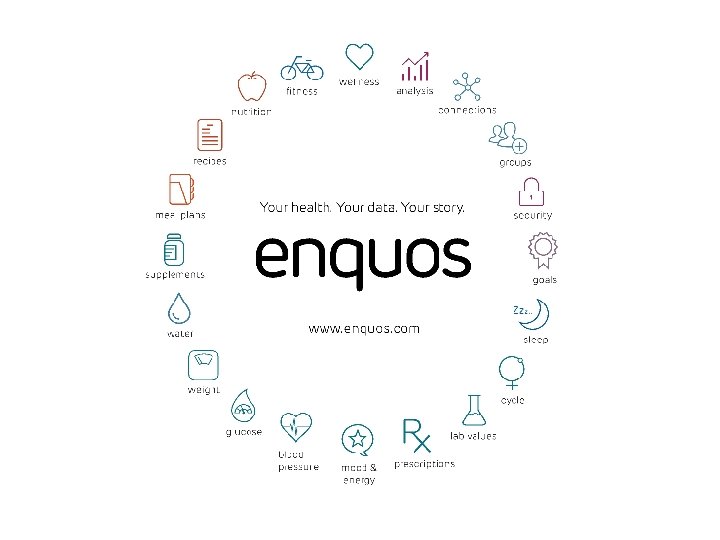Go to enquos com click Register to register
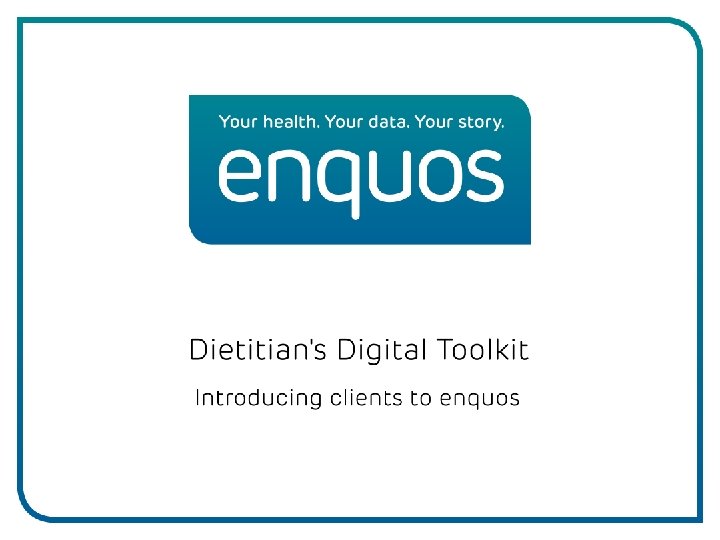
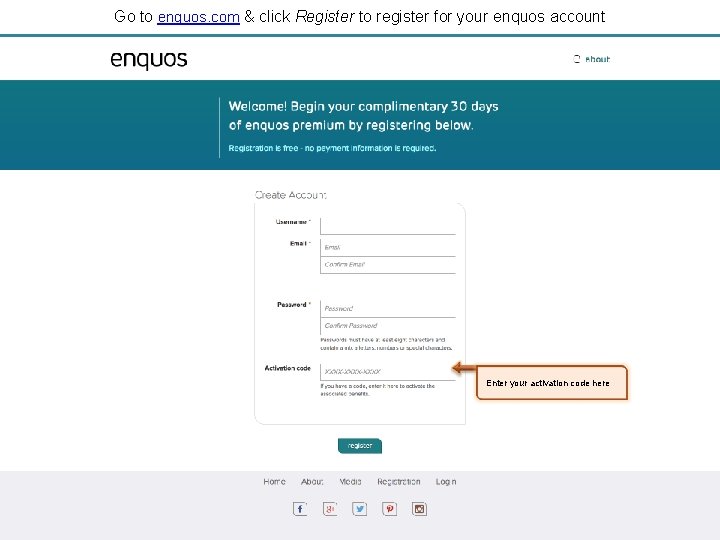
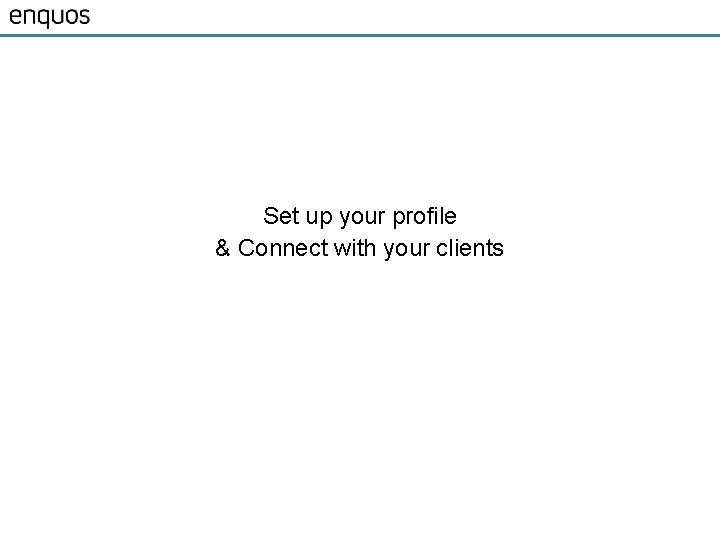
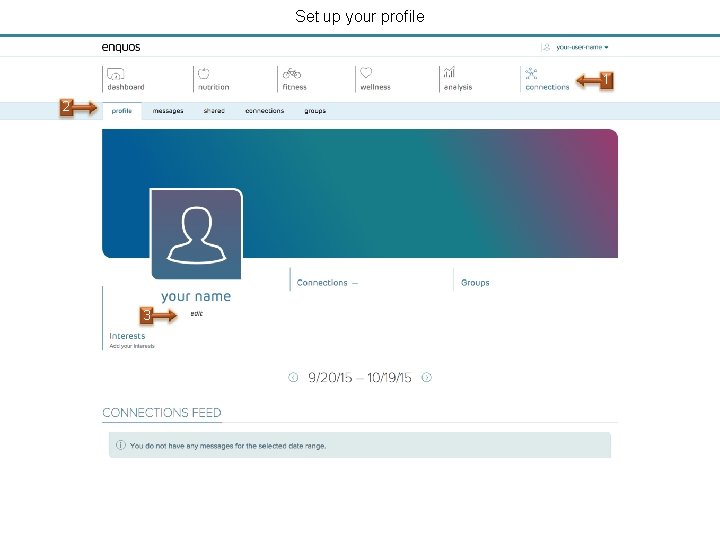
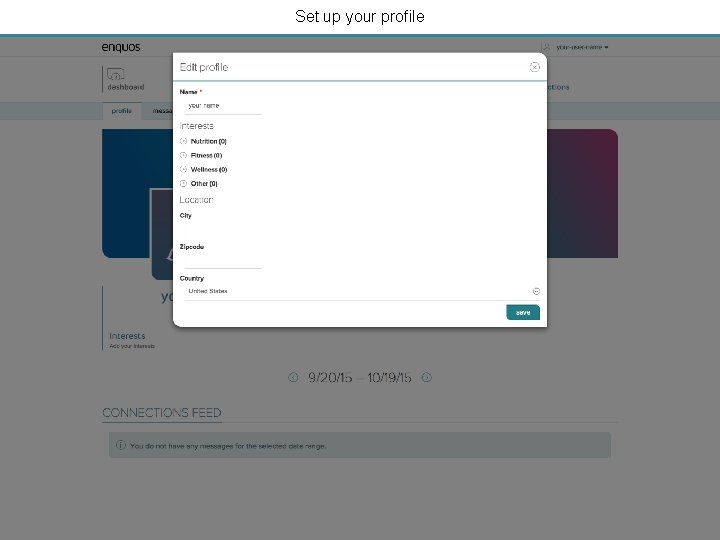
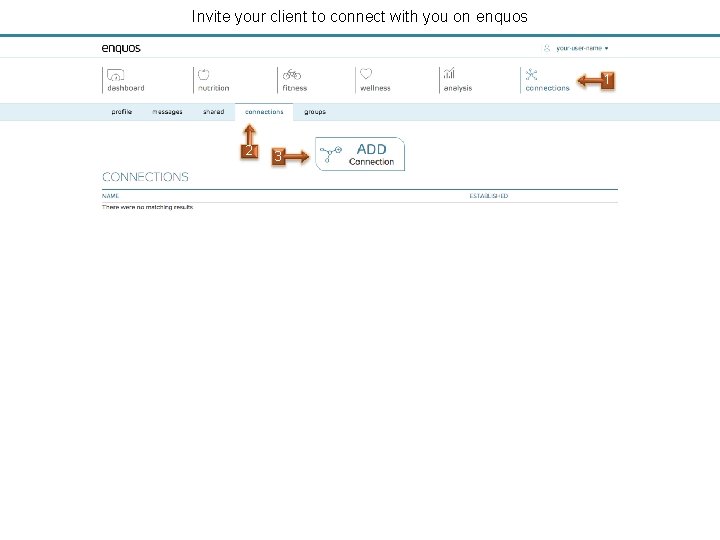
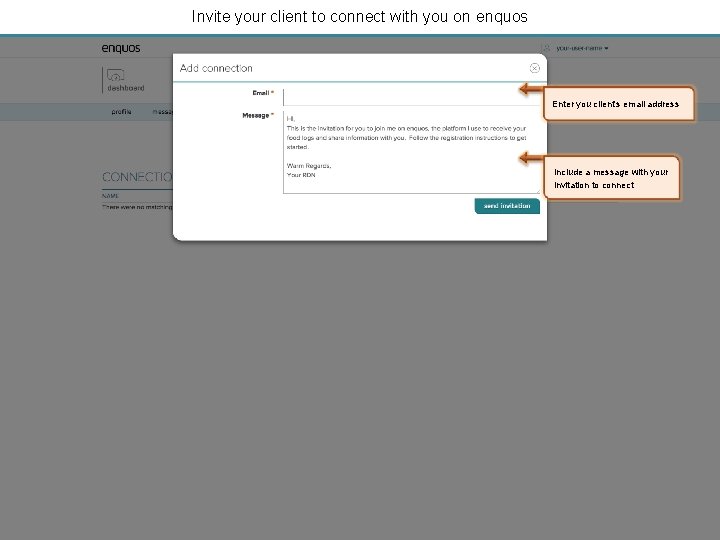
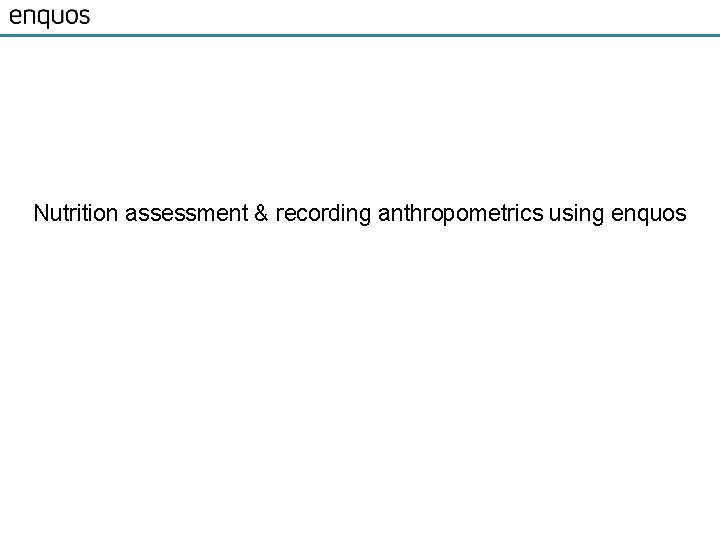
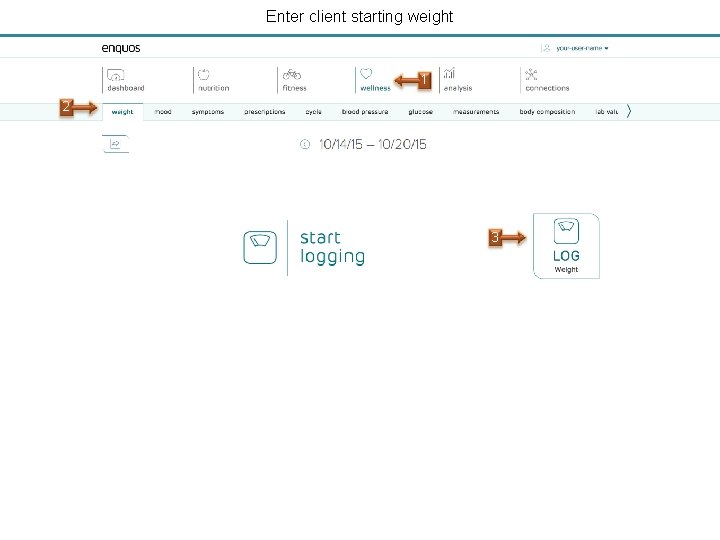
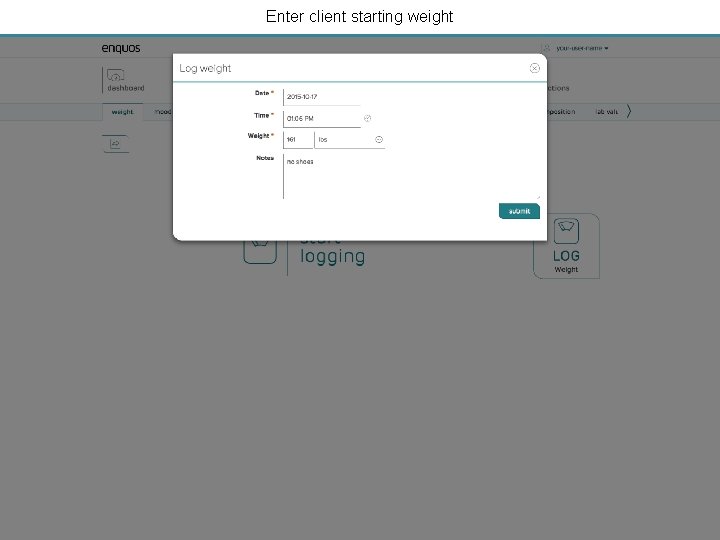
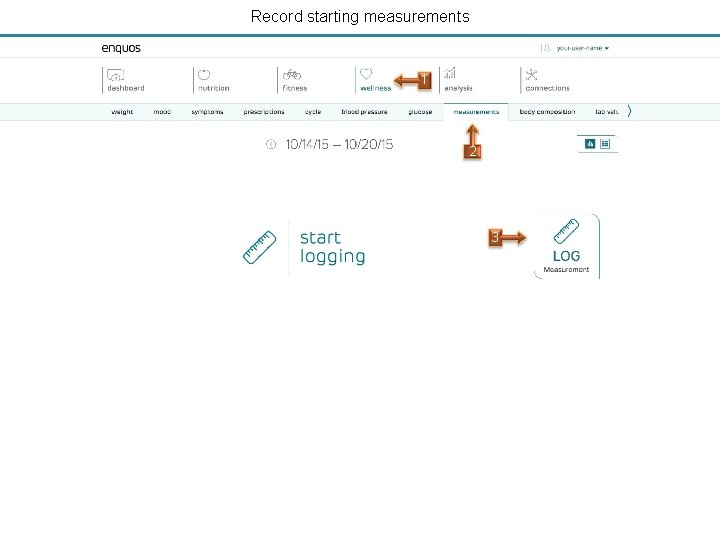
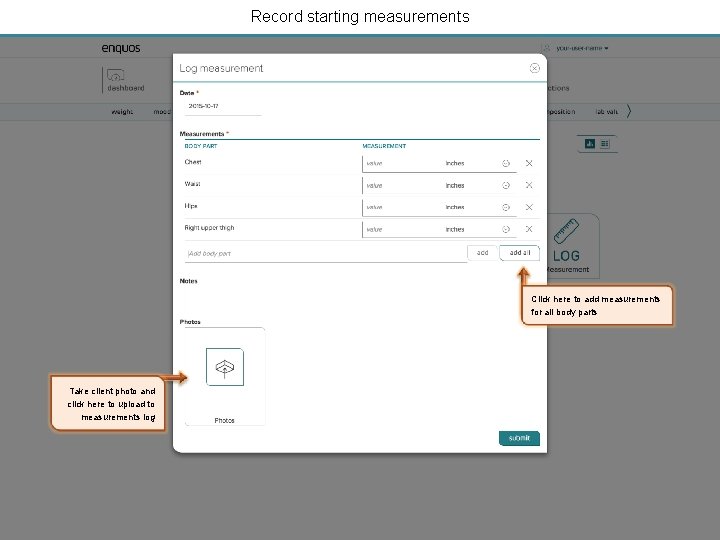

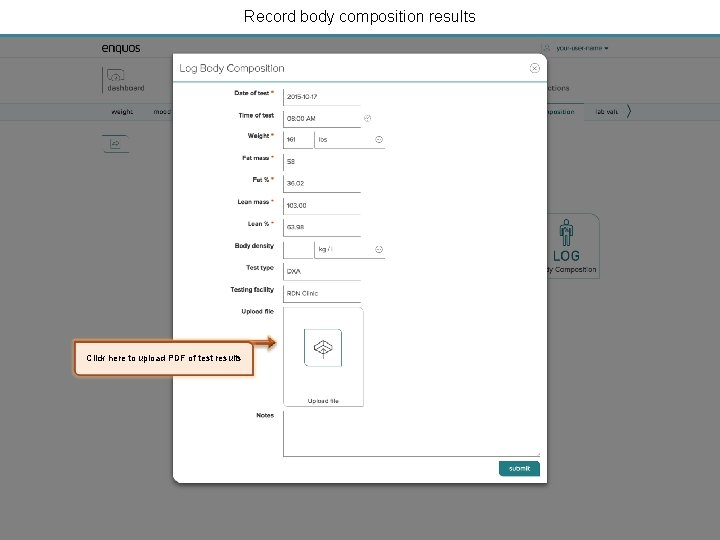
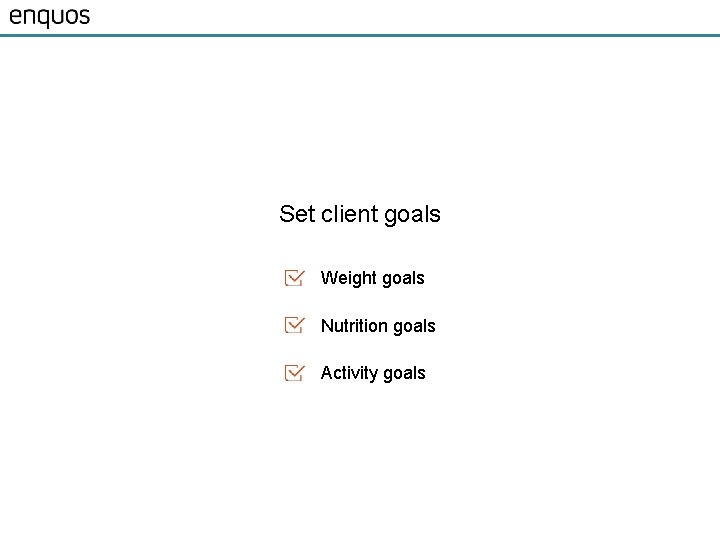
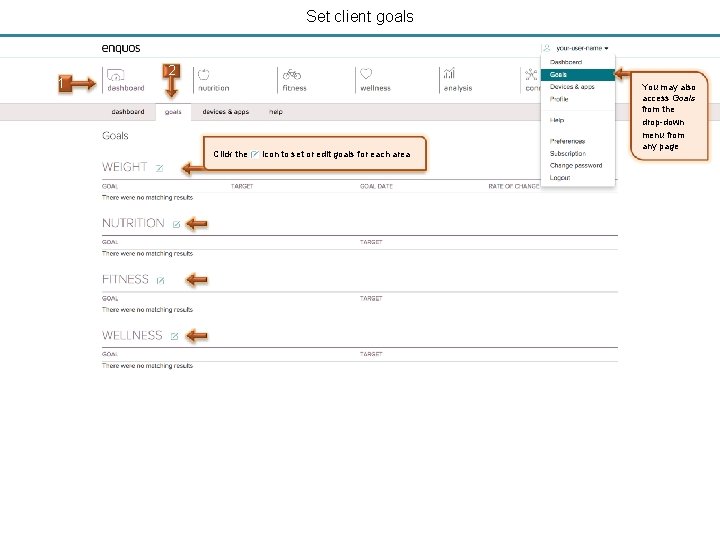
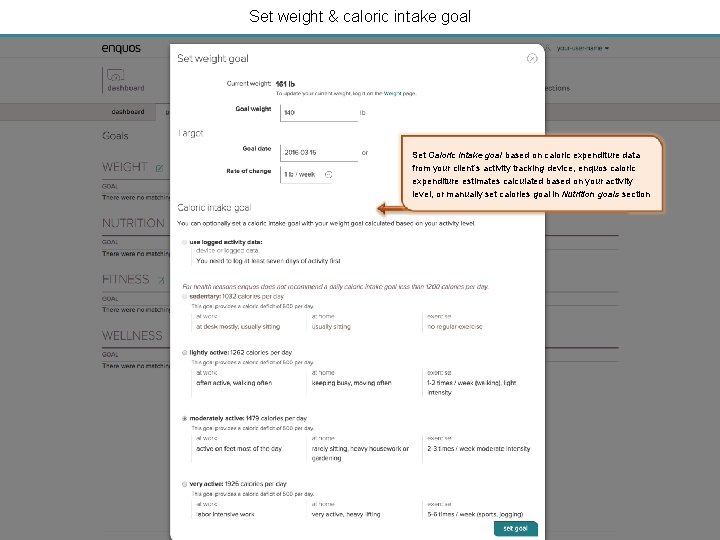
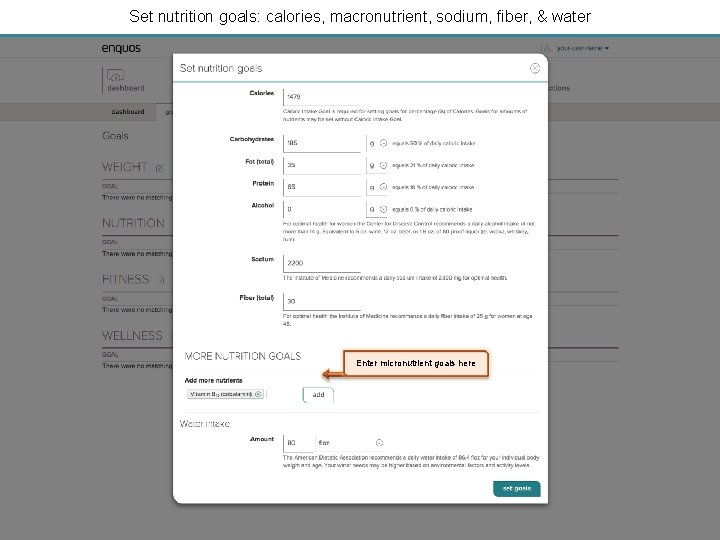
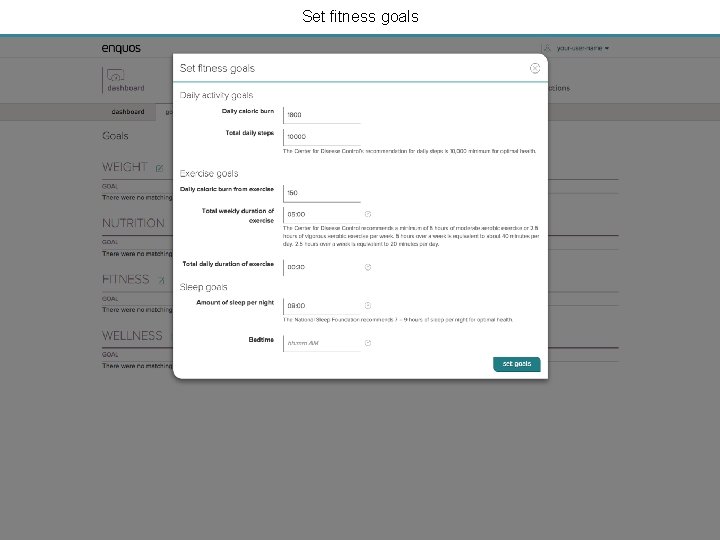
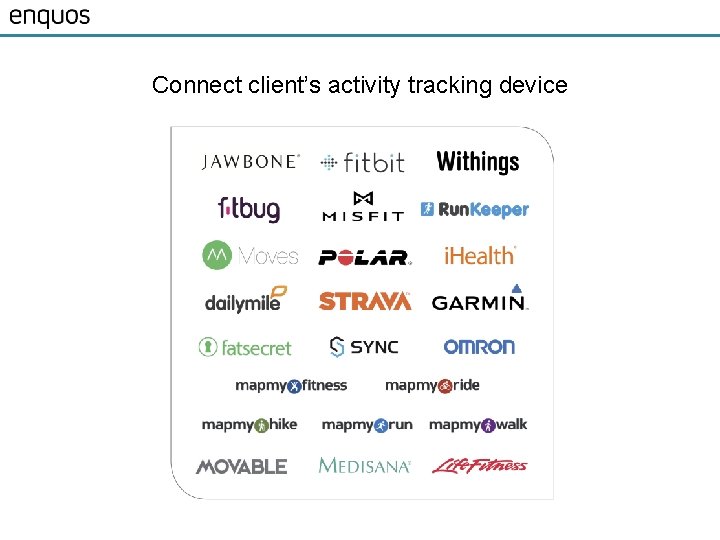
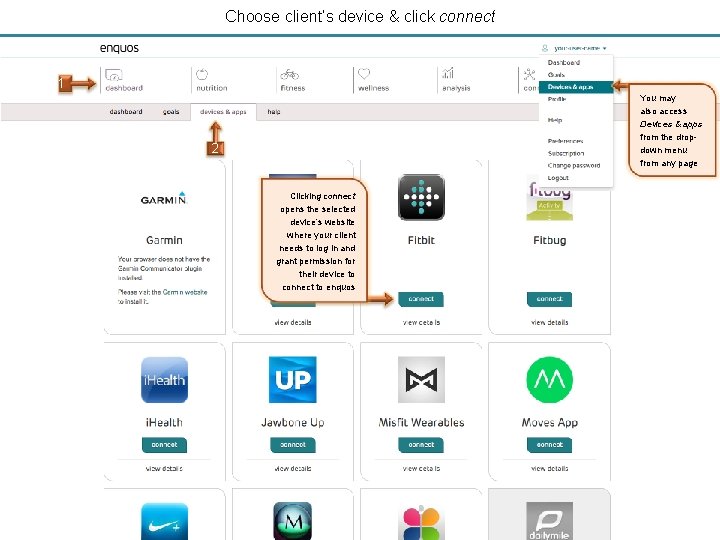
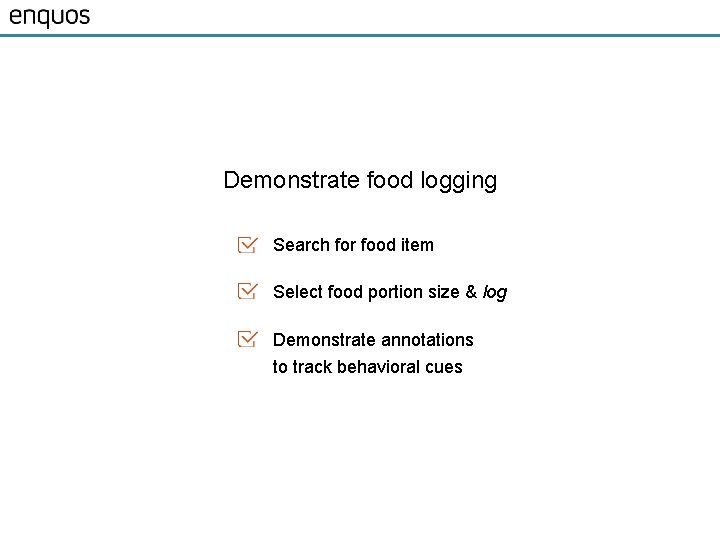
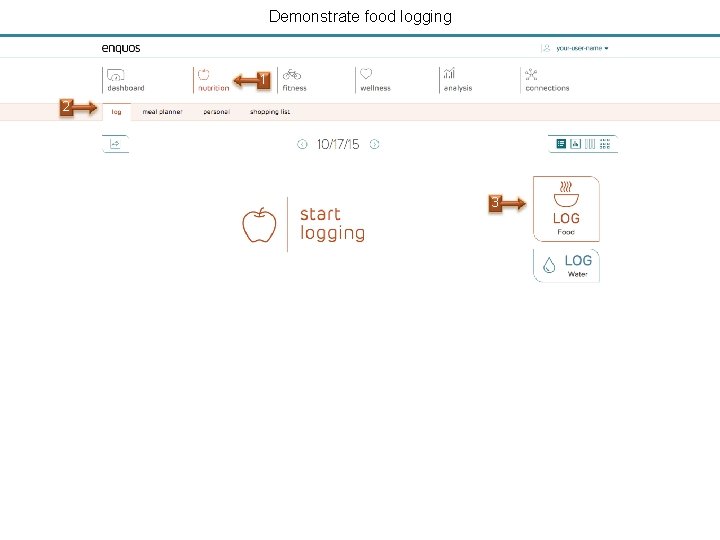
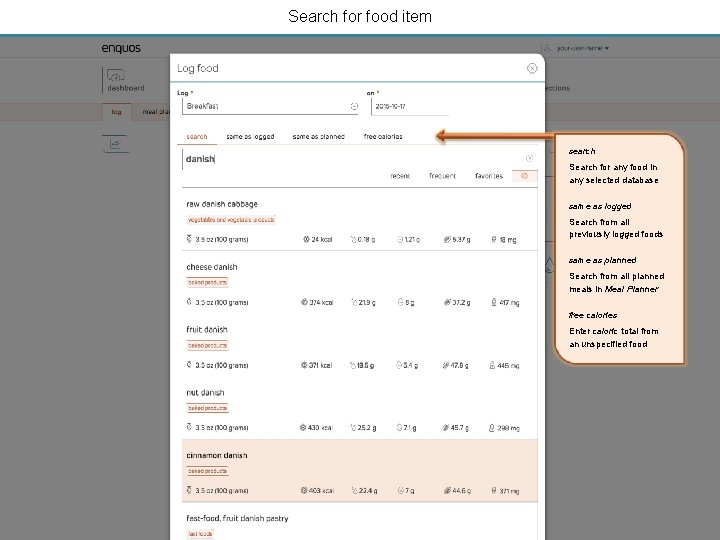
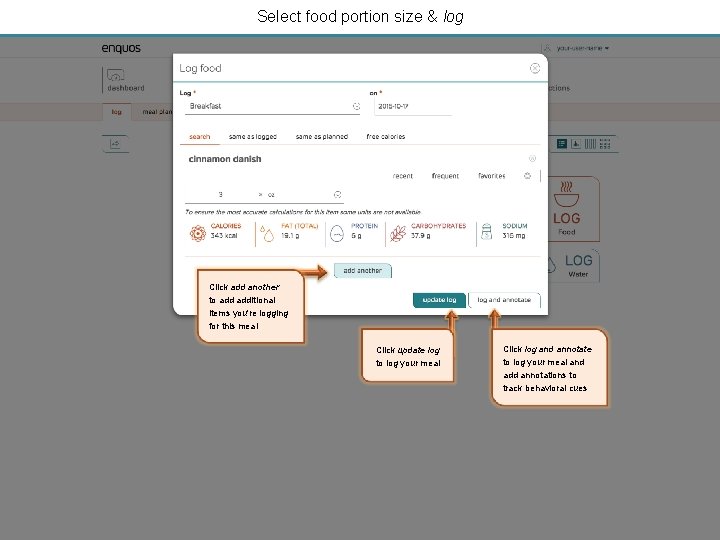
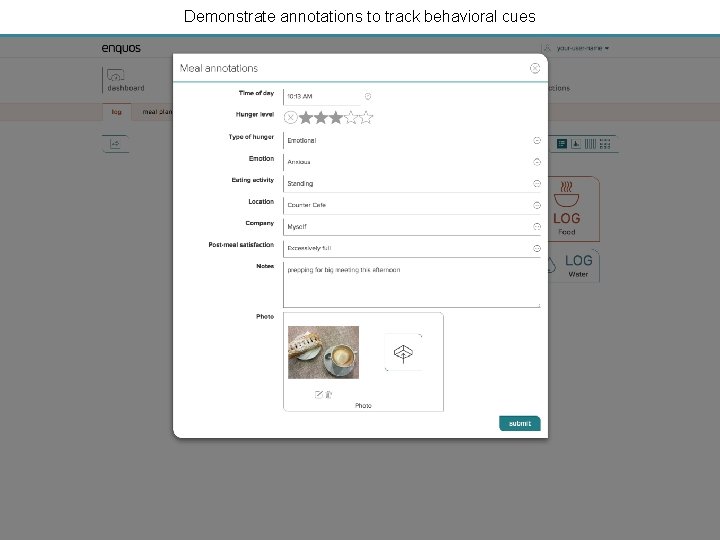
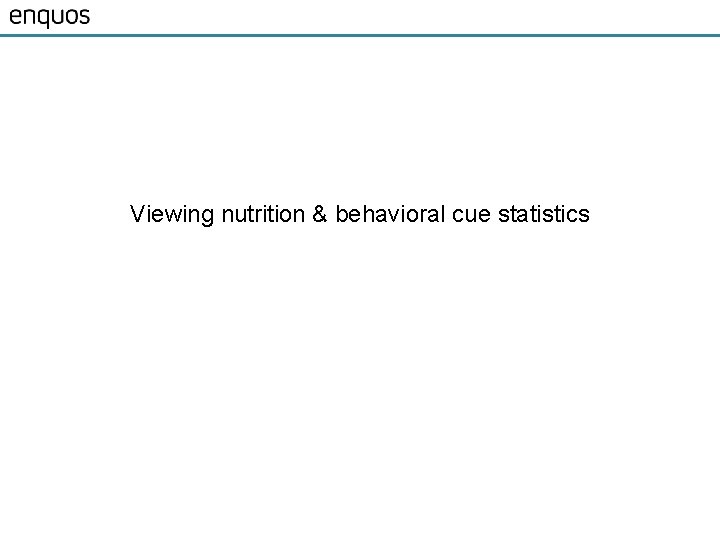
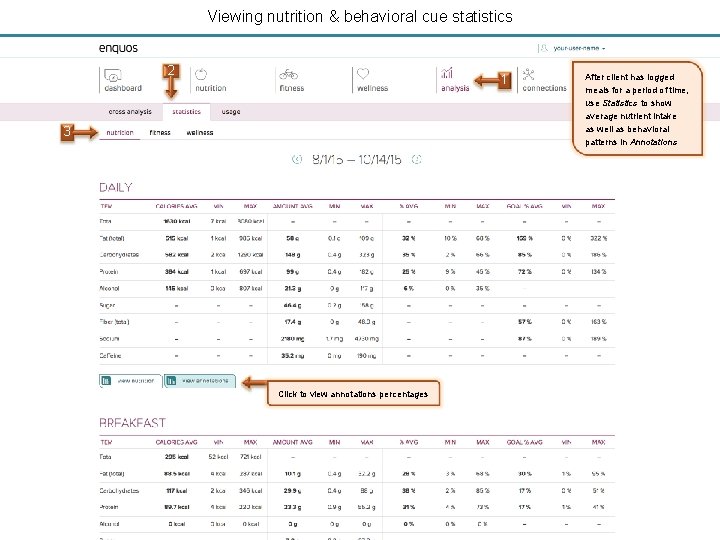
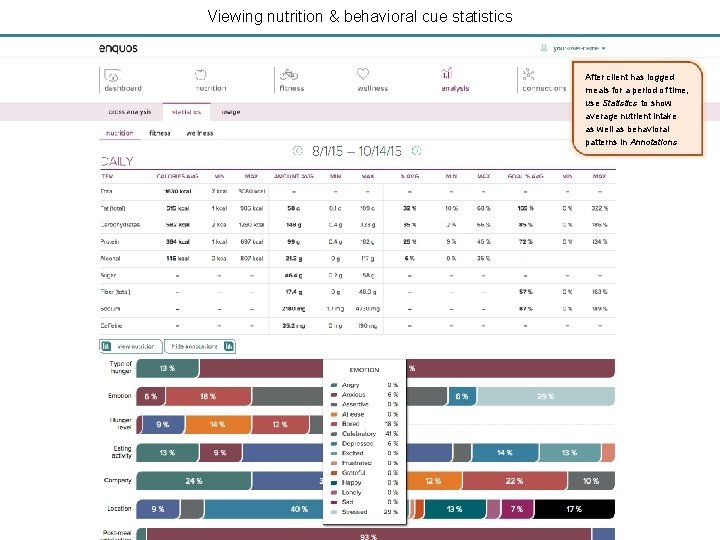
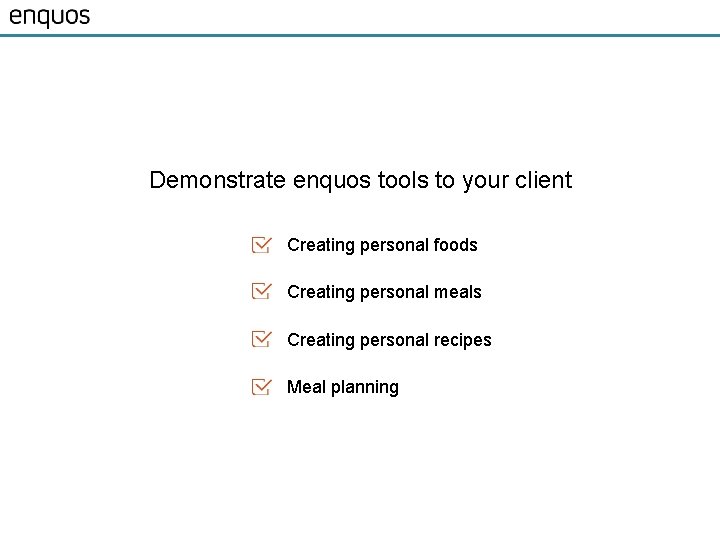
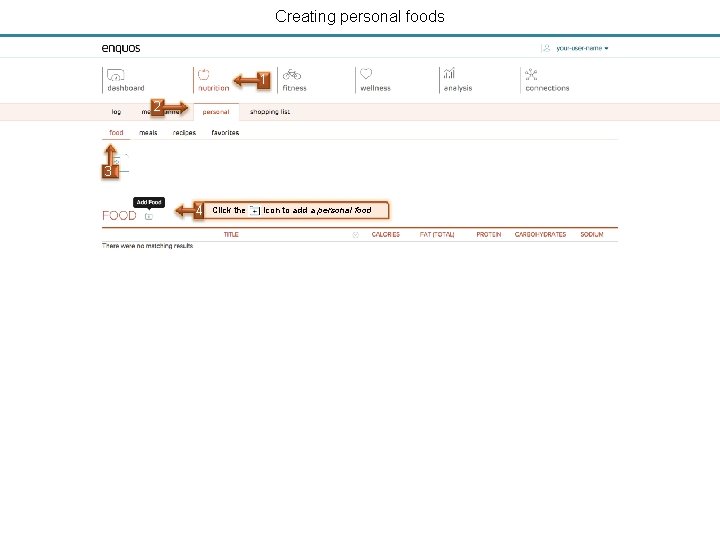
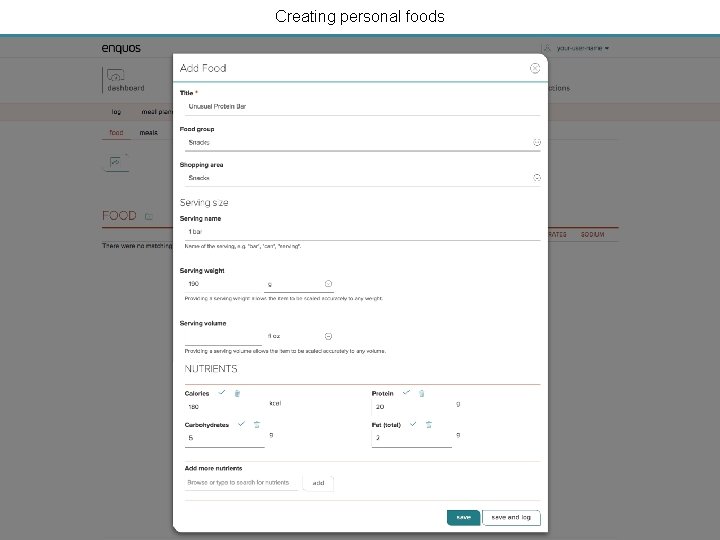
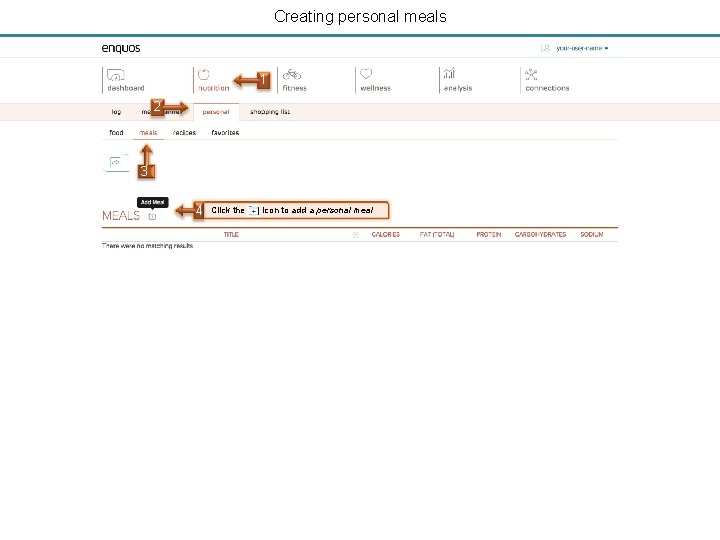
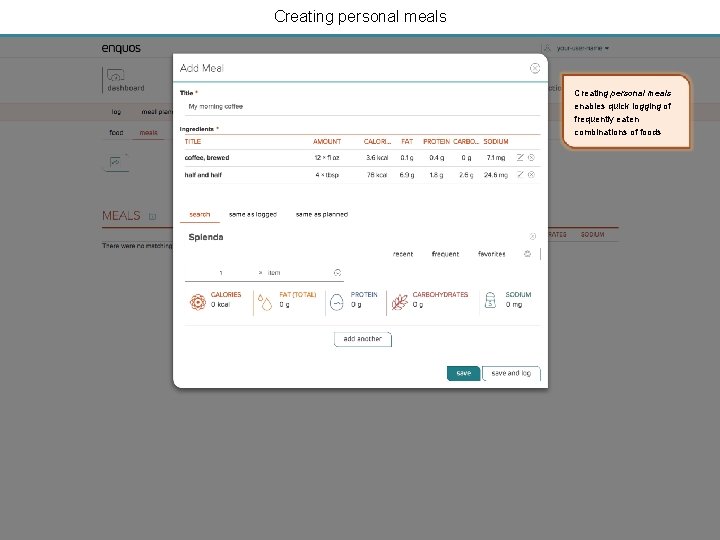
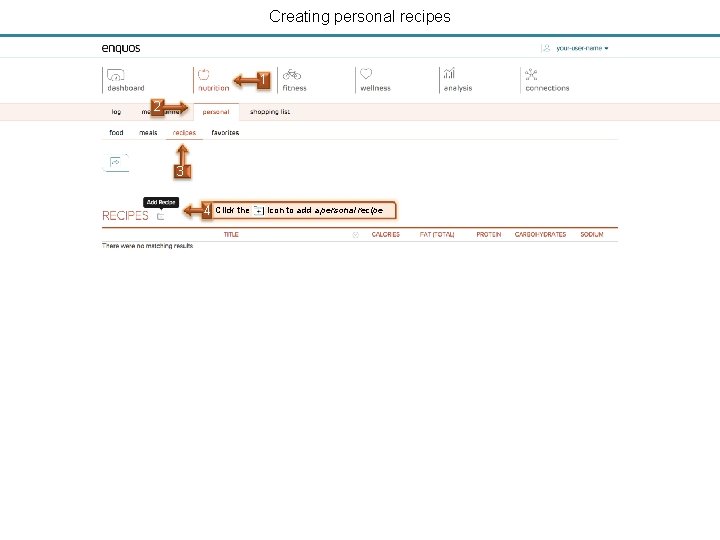
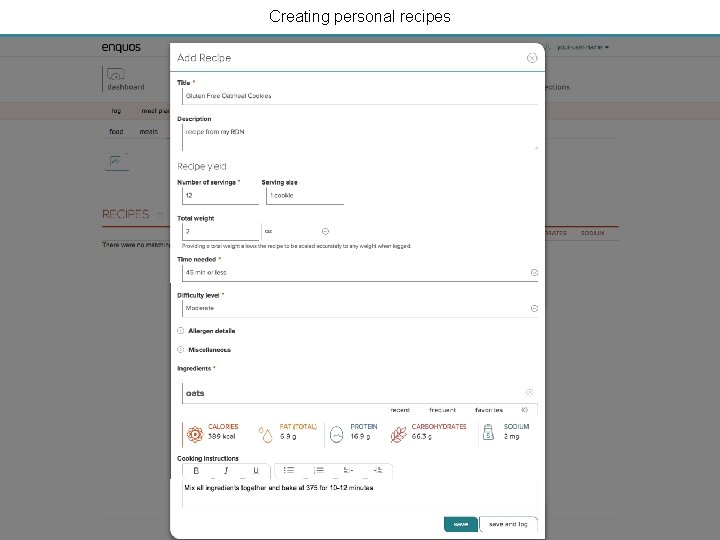
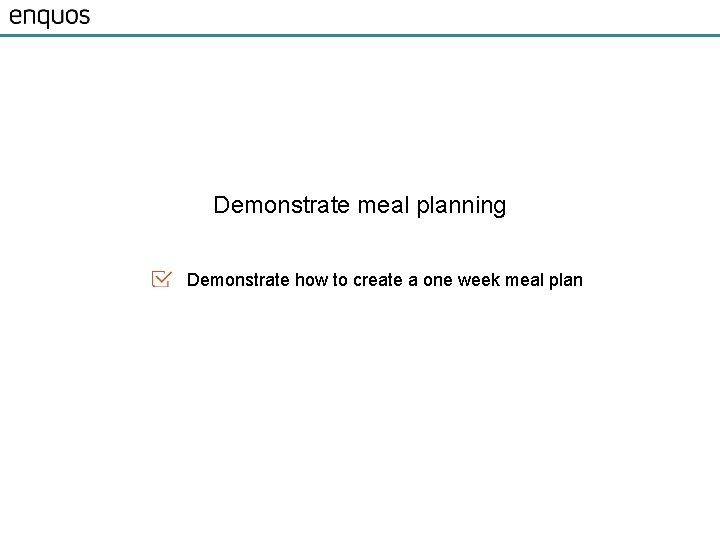
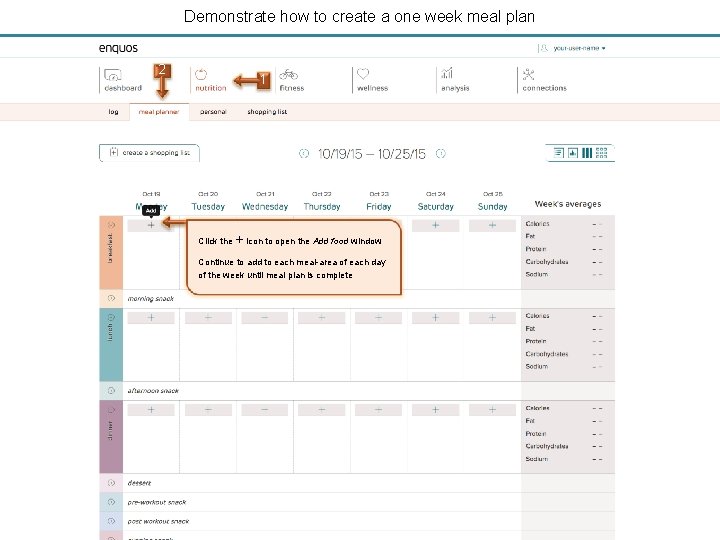
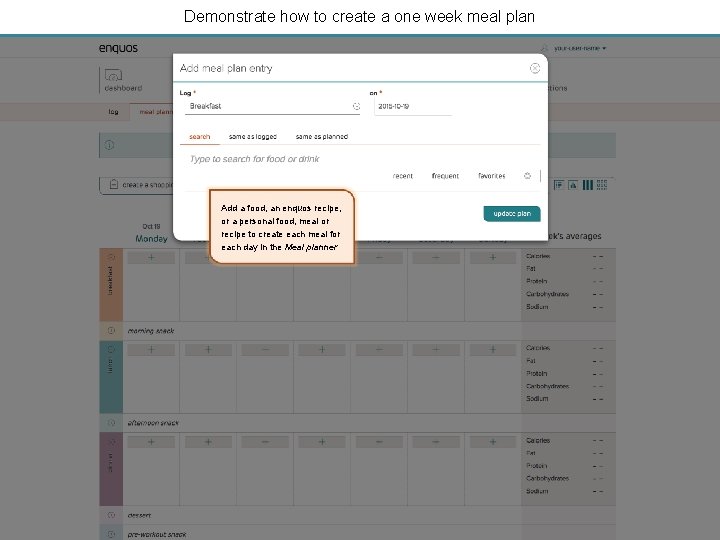
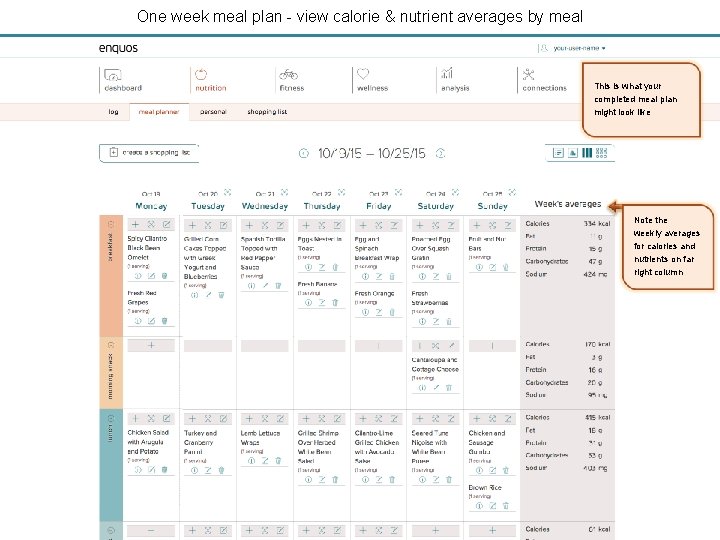
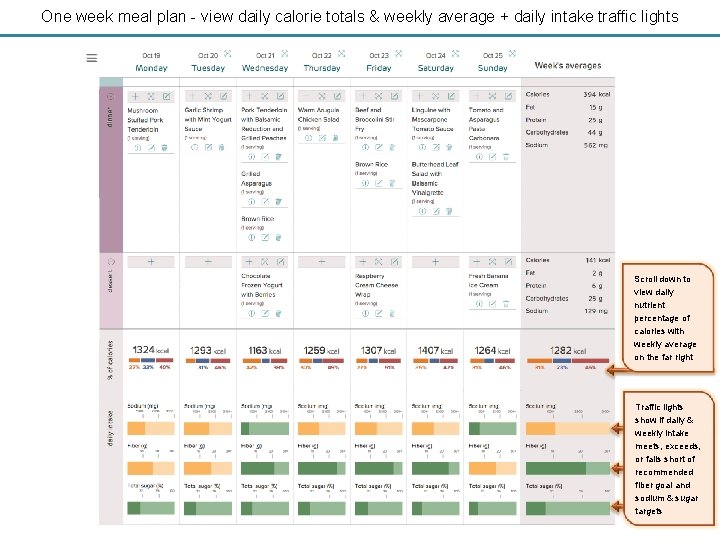
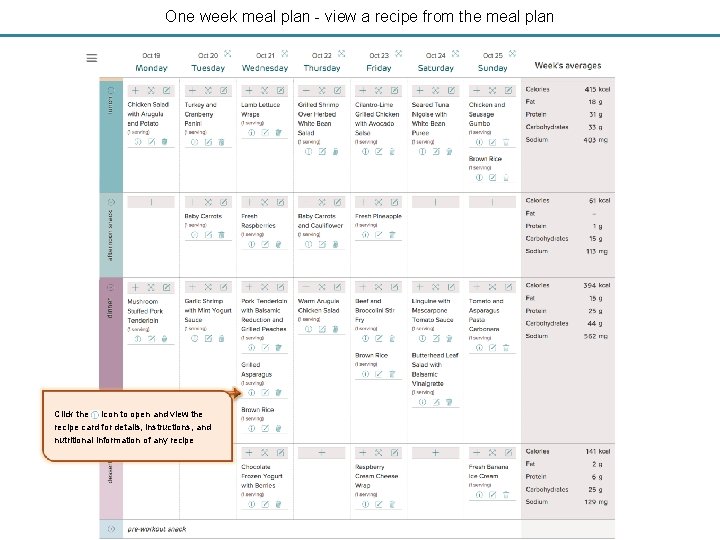
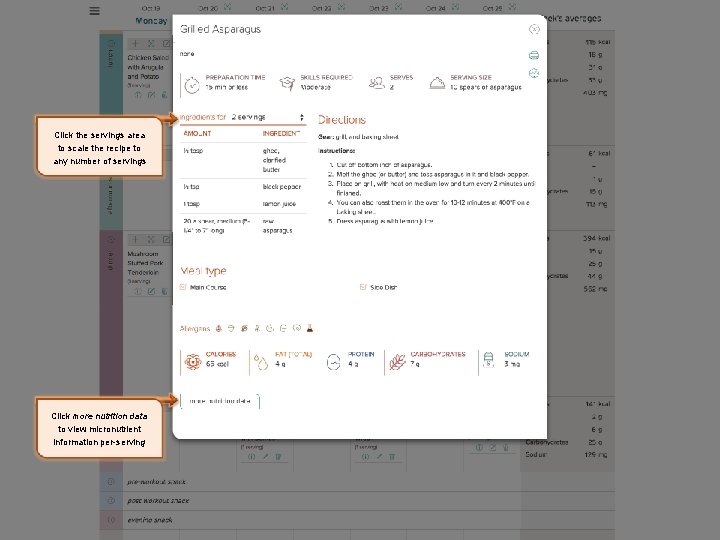
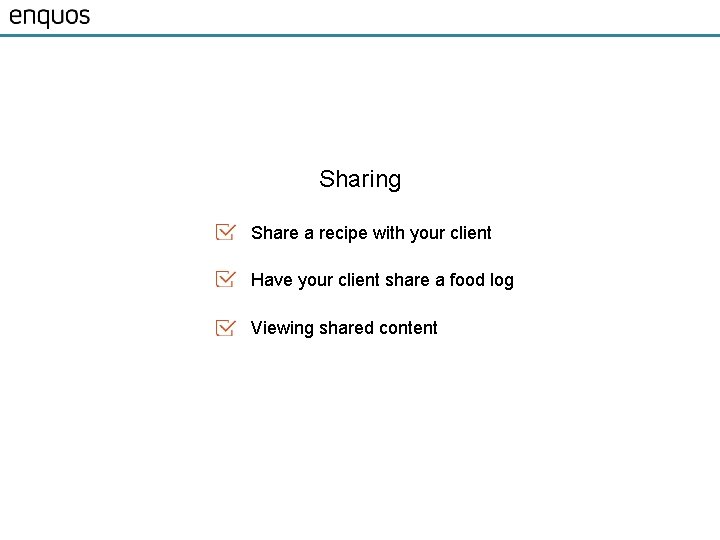
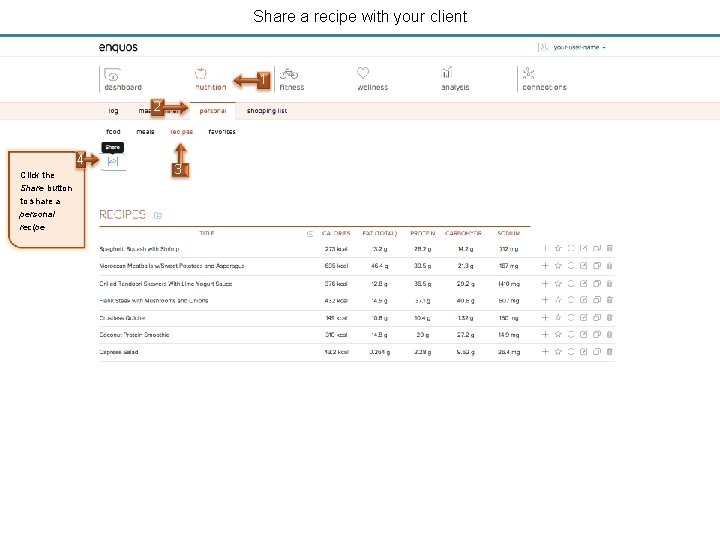
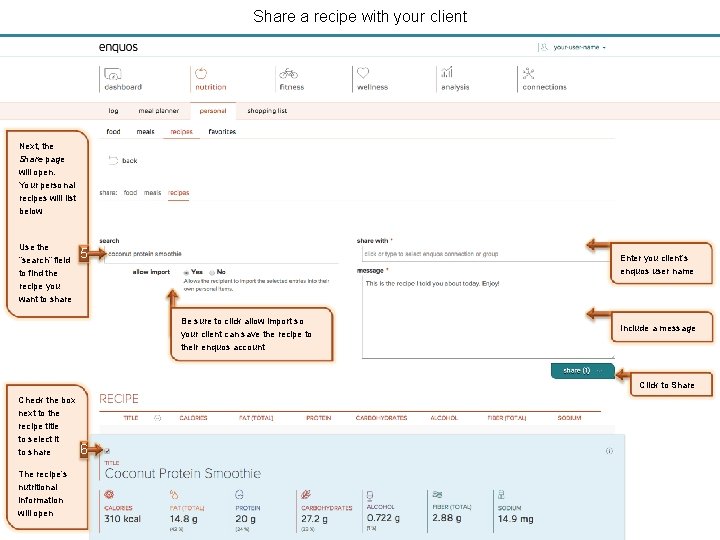
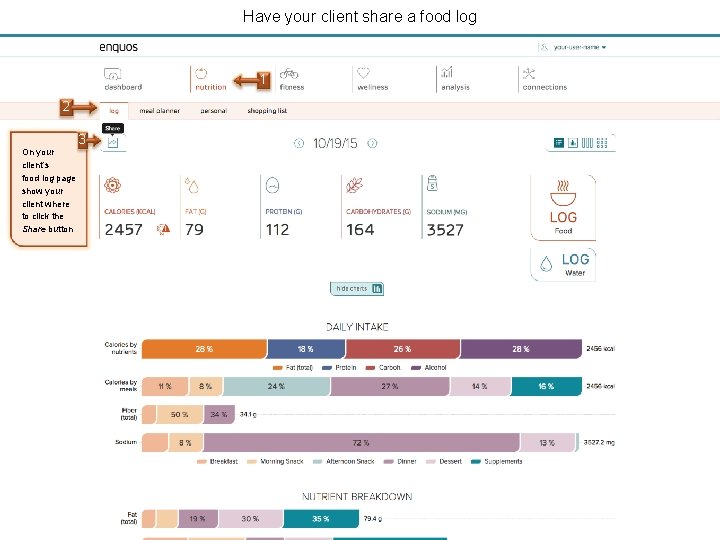
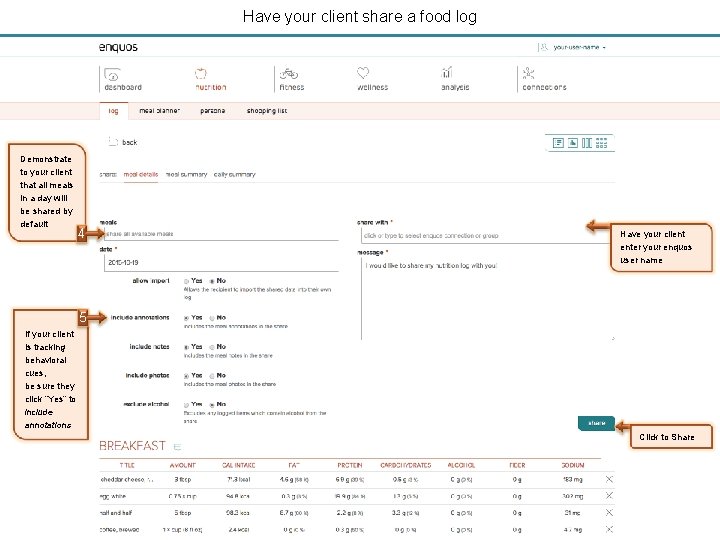
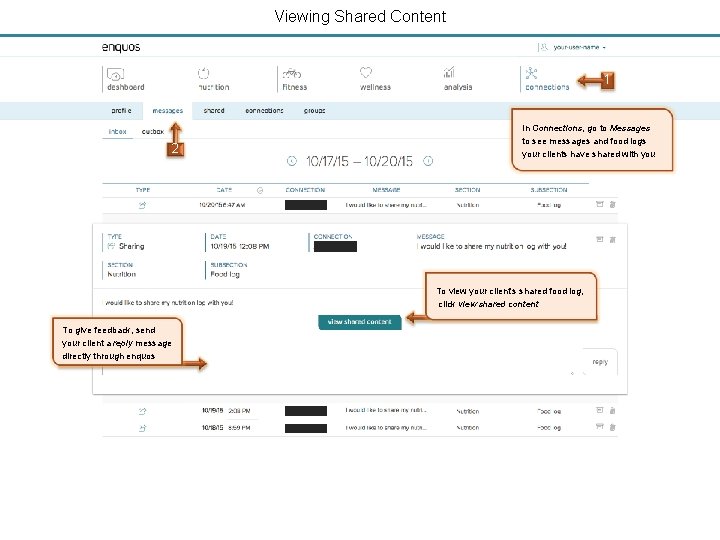
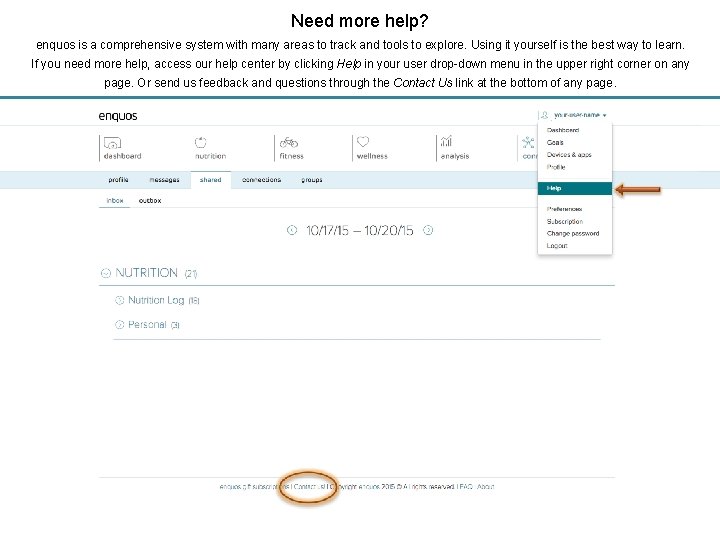
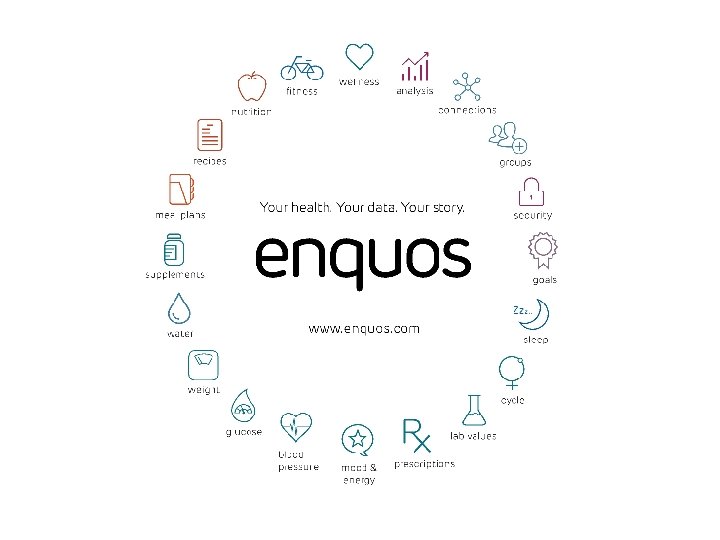
- Slides: 51
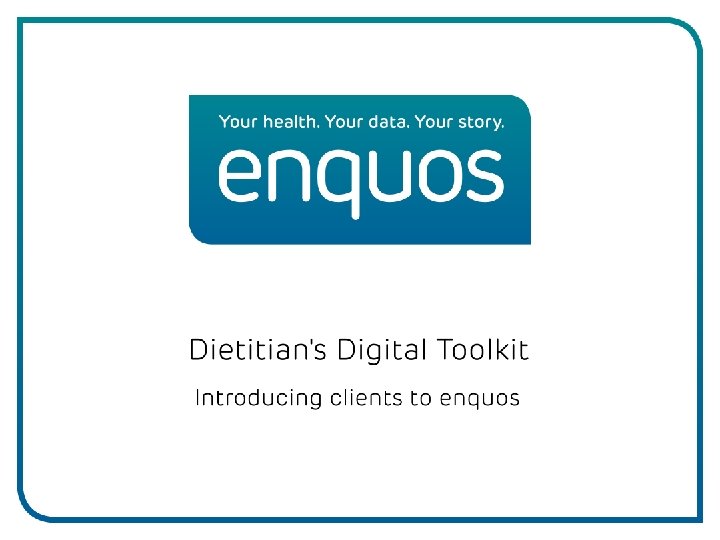
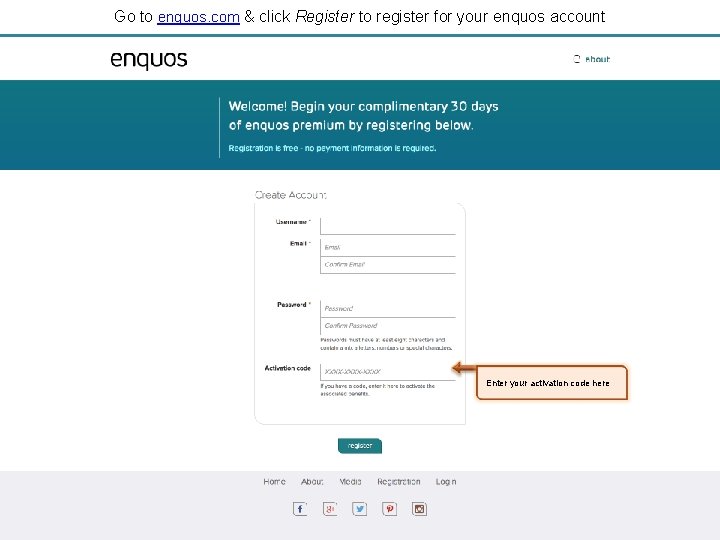
Go to enquos. com & click Register to register for your enquos account Enter your activation code here
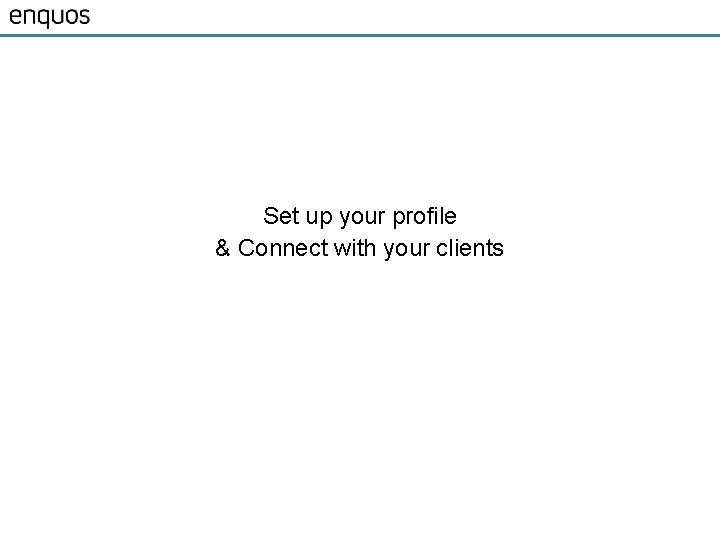
Set up your profile & Connect with your clients
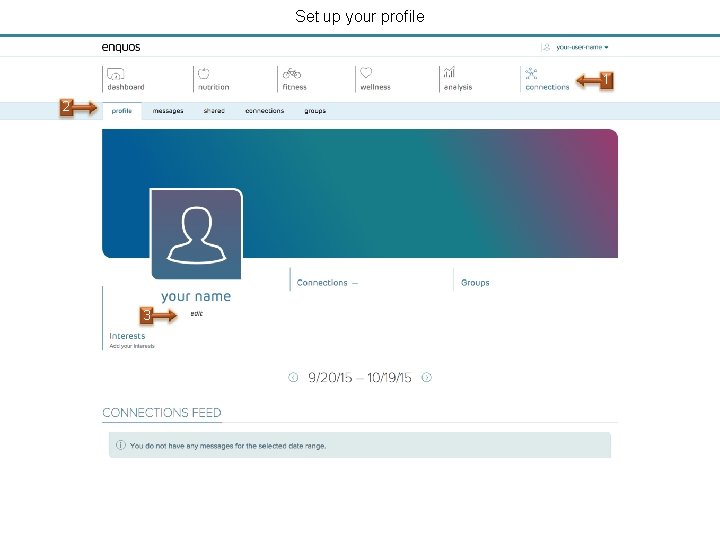
Set up your profile 1 2 3
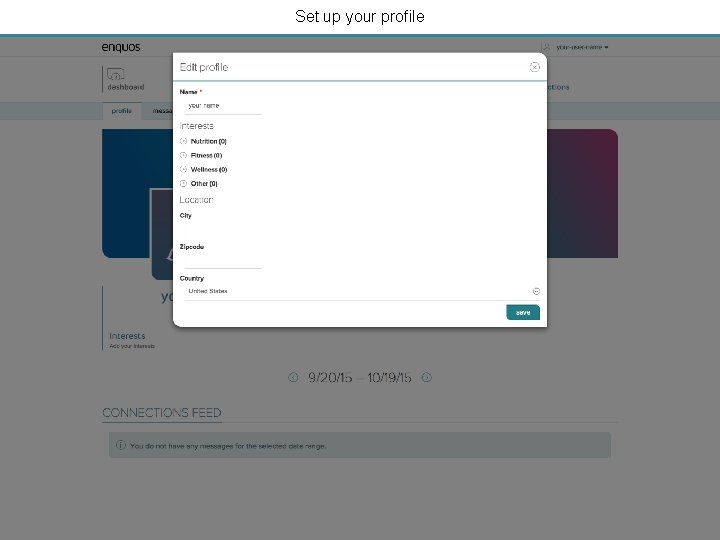
Set up your profile
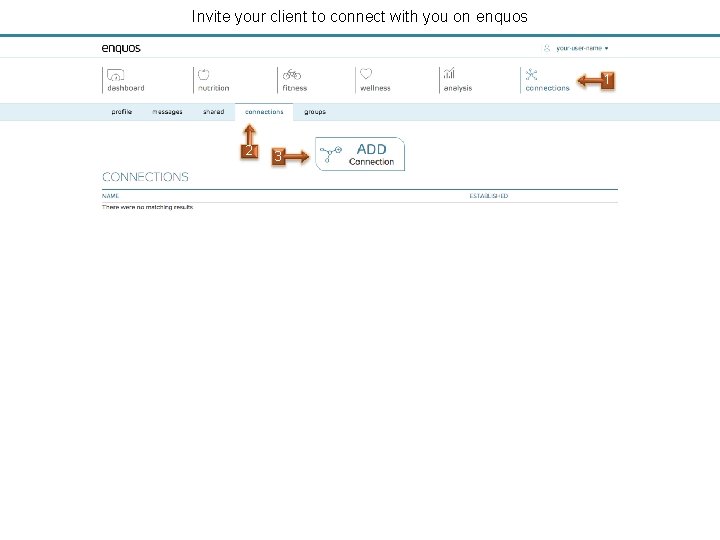
Invite your client to connect with you on enquos 1 2 3
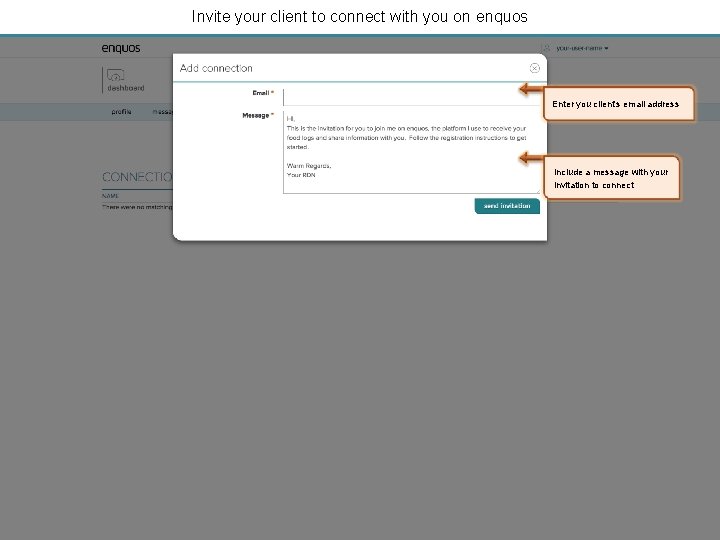
Invite your client to connect with you on enquos Enter you client’s email address Include a message with your invitation to connect
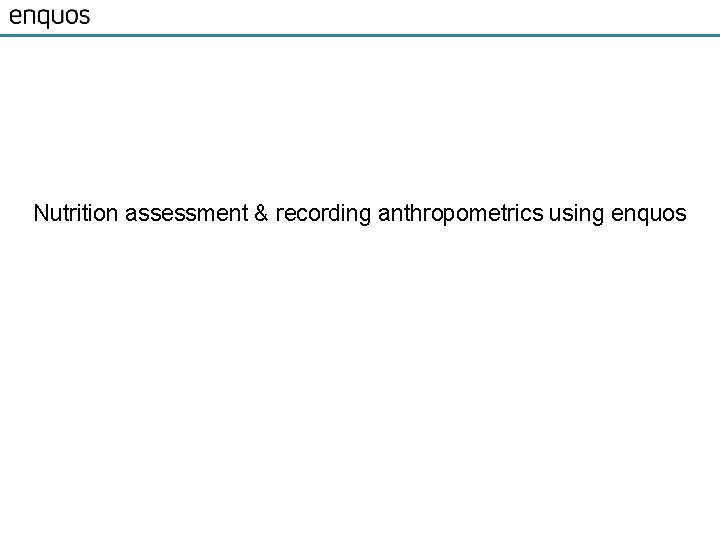
Nutrition assessment & recording anthropometrics using enquos
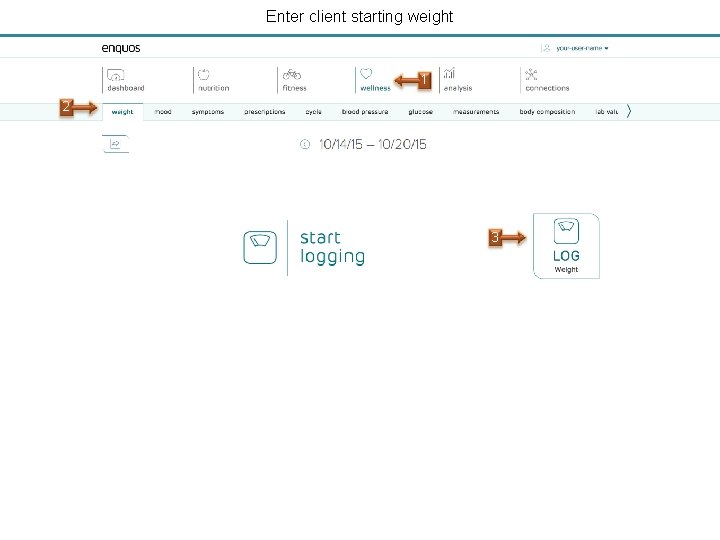
Enter client starting weight 1 2 3
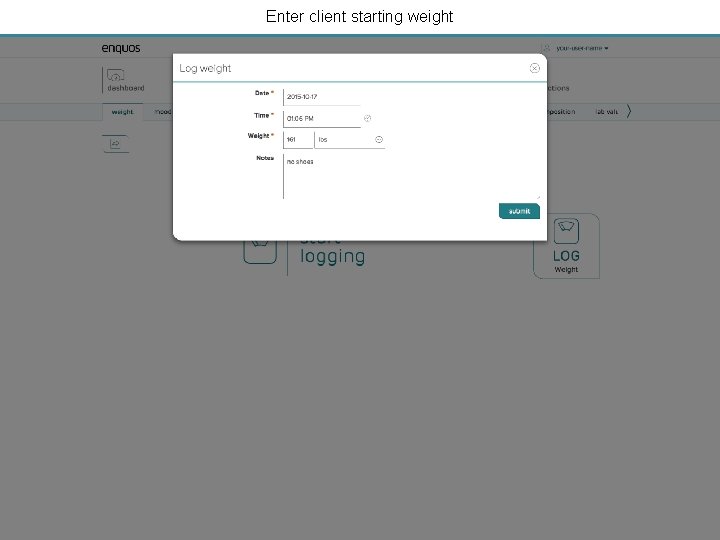
Enter client starting weight
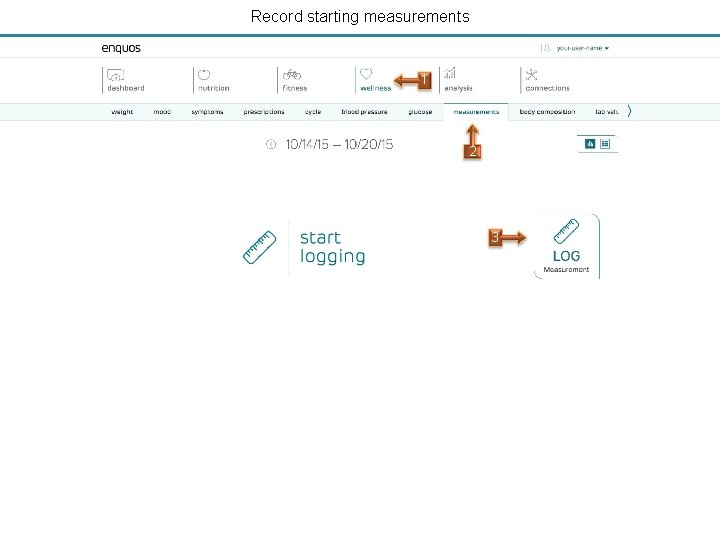
Record starting measurements 1 2 3
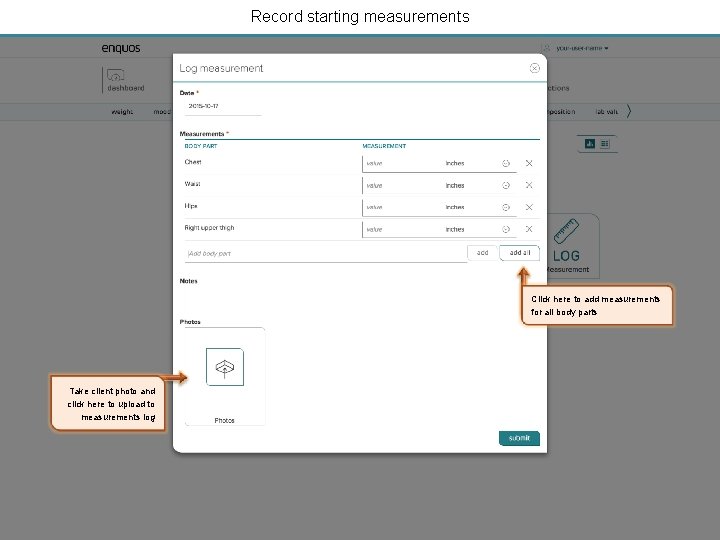
Record starting measurements Click here to add measurements for all body parts Take client photo and click here to upload to measurements log

Record body composition results 1 2 3
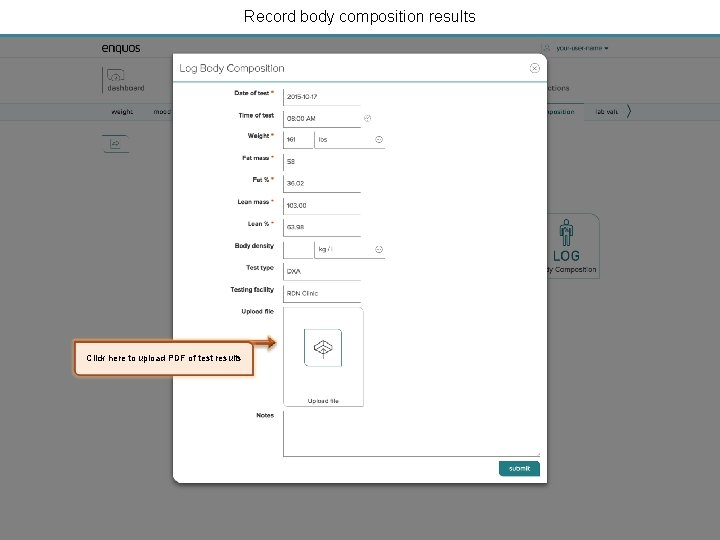
Record body composition results Click here to upload PDF of test results
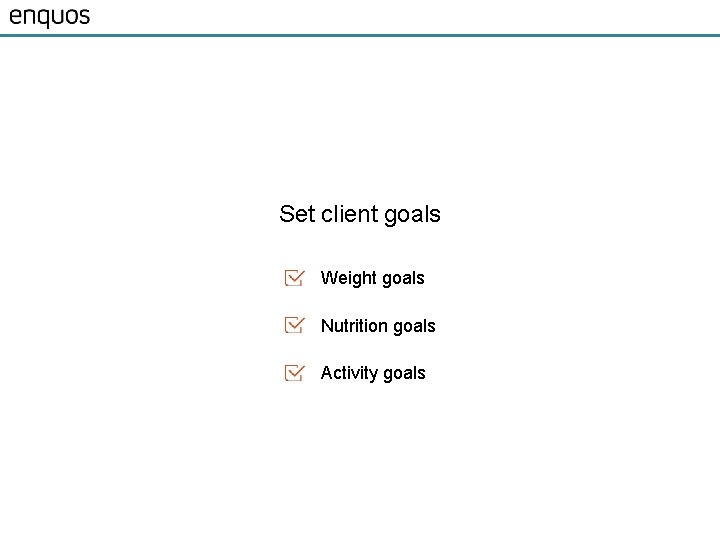
Set client goals Weight goals Nutrition goals Activity goals
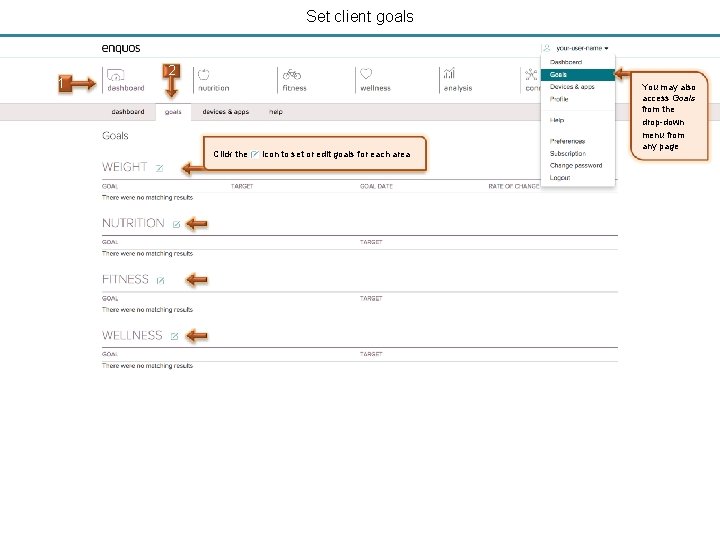
Set client goals 1 2 Click the icon to set or edit goals for each area You may also access Goals from the drop-down menu from any page
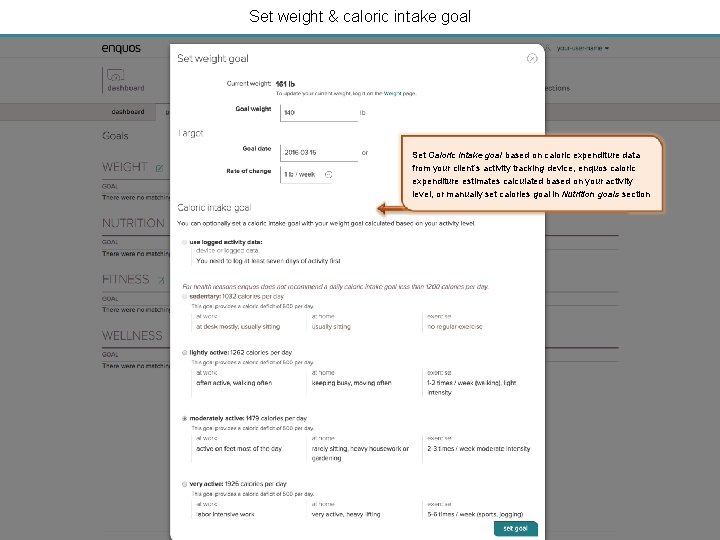
Set weight & caloric intake goal Set Caloric intake goal based on caloric expenditure data from your client’s activity tracking device, enquos caloric expenditure estimates calculated based on your activity level, or manually set calories goal in Nutrition goals section
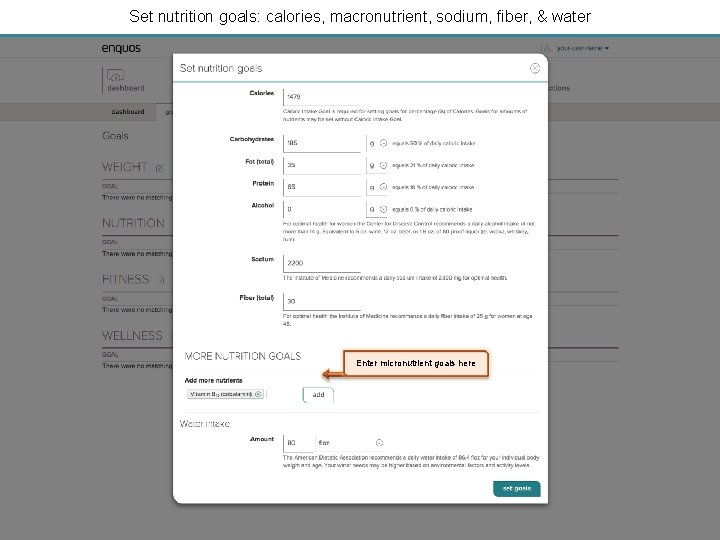
Set nutrition goals: calories, macronutrient, sodium, fiber, & water Enter micronutrient goals here
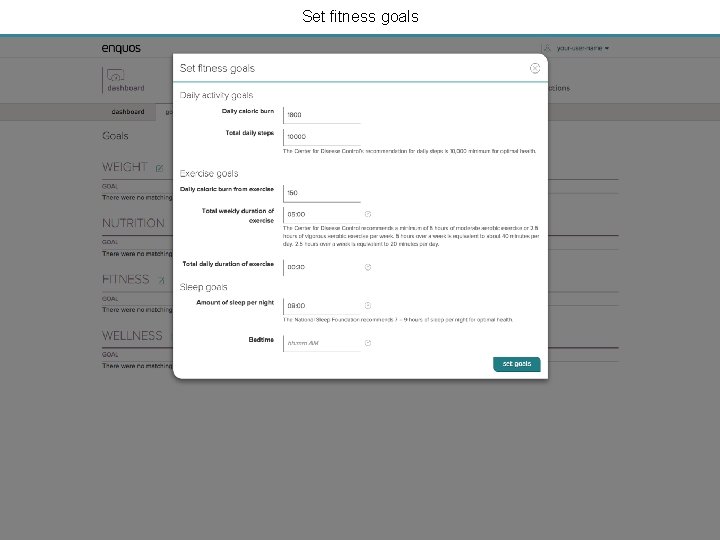
Set fitness goals
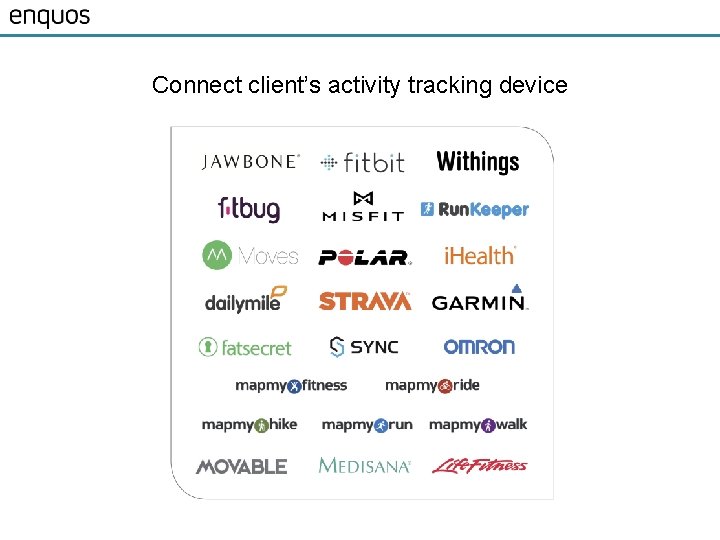
Connect client’s activity tracking device
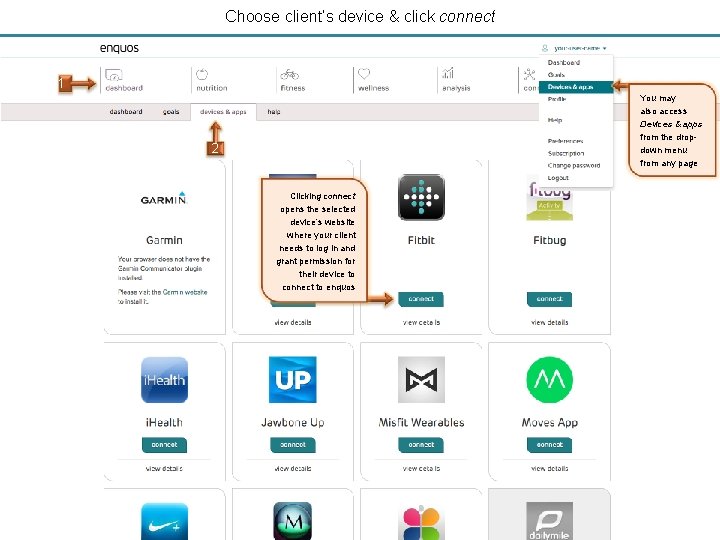
Choose client’s device & click connect 1 You may also access Devices & apps from the dropdown menu from any page 2 Clicking connect opens the selected device’s website where your client needs to log in and grant permission for their device to connect to enquos
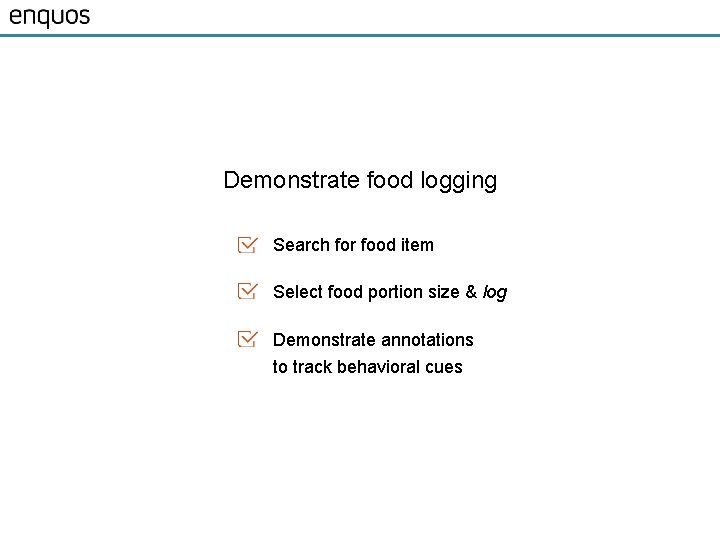
Demonstrate food logging Search for food item Select food portion size & log Demonstrate annotations to track behavioral cues
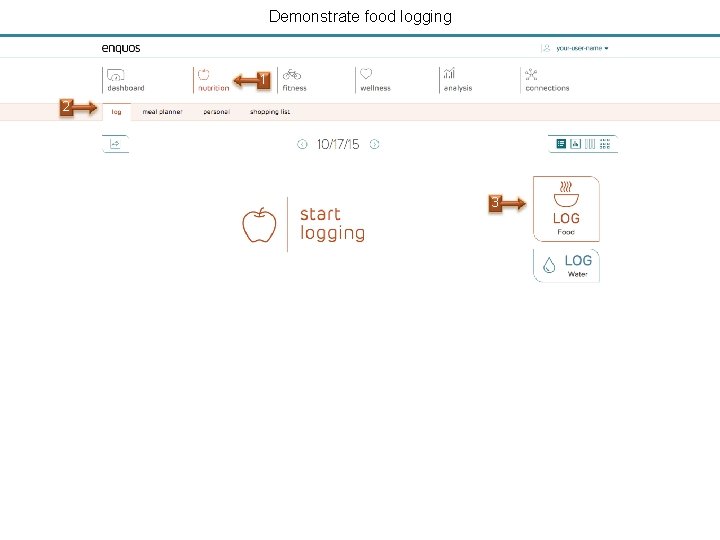
Demonstrate food logging 1 2 3
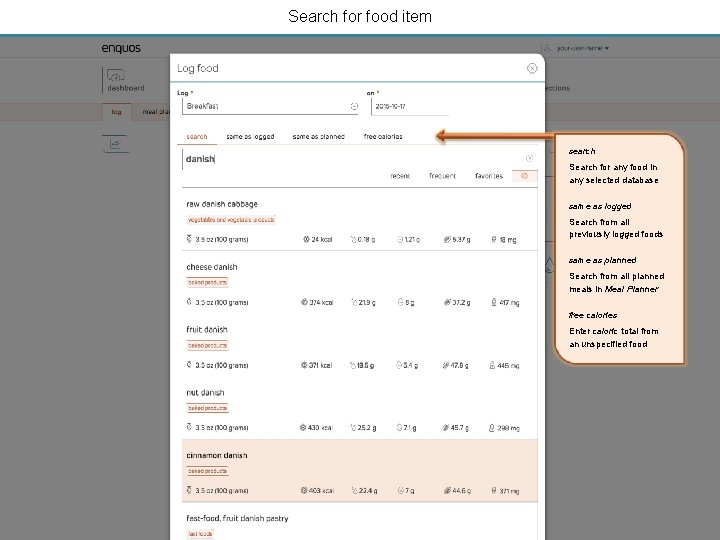
Search for food item search Search for any food in any selected database same as logged Search from all previously logged foods same as planned Search from all planned meals in Meal Planner free calories Enter caloric total from an unspecified food
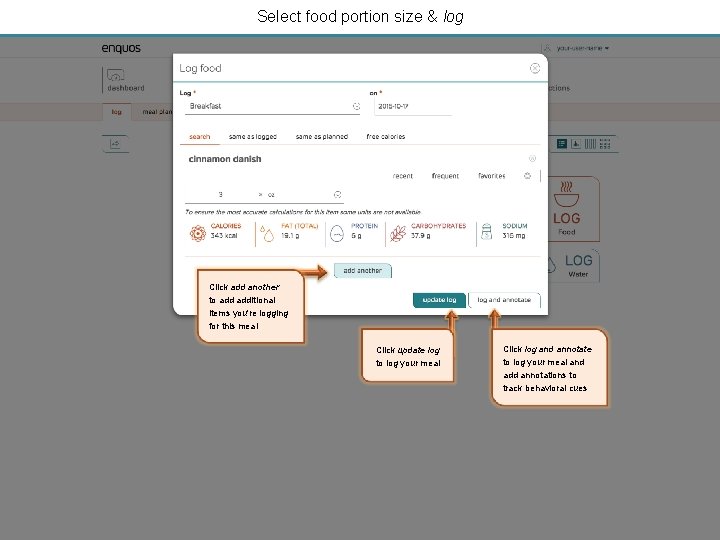
Select food portion size & log Click add another to additional items you're logging for this meal Click update log to log your meal Click log and annotate to log your meal and add annotations to track behavioral cues
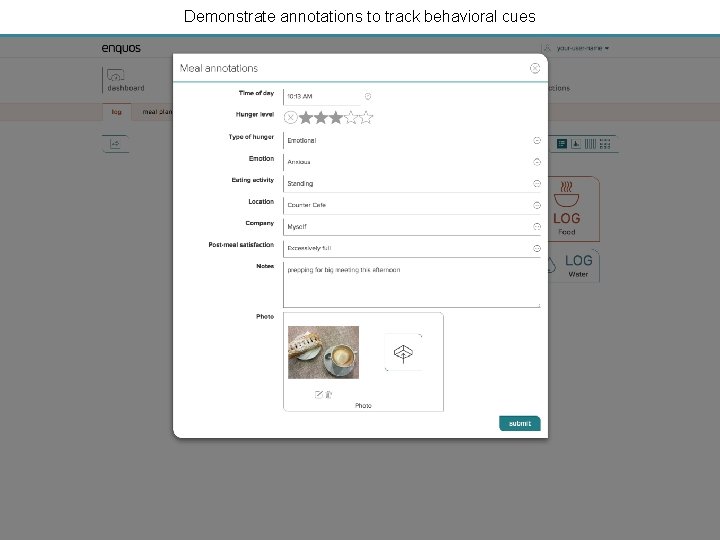
Demonstrate annotations to track behavioral cues
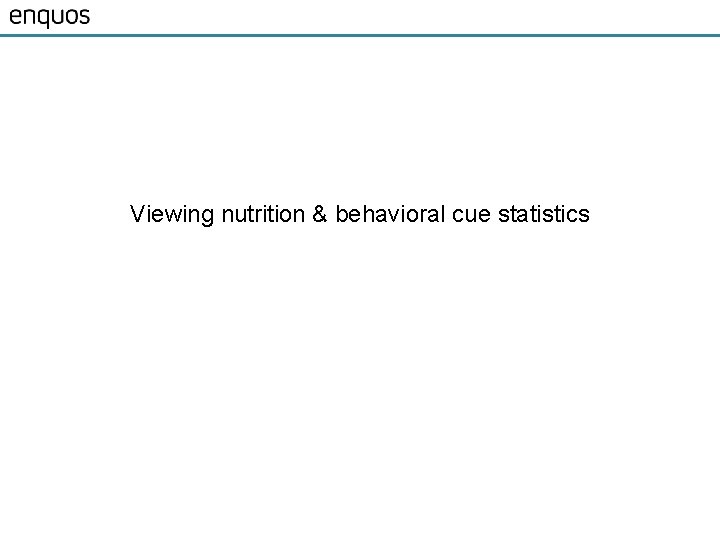
Viewing nutrition & behavioral cue statistics
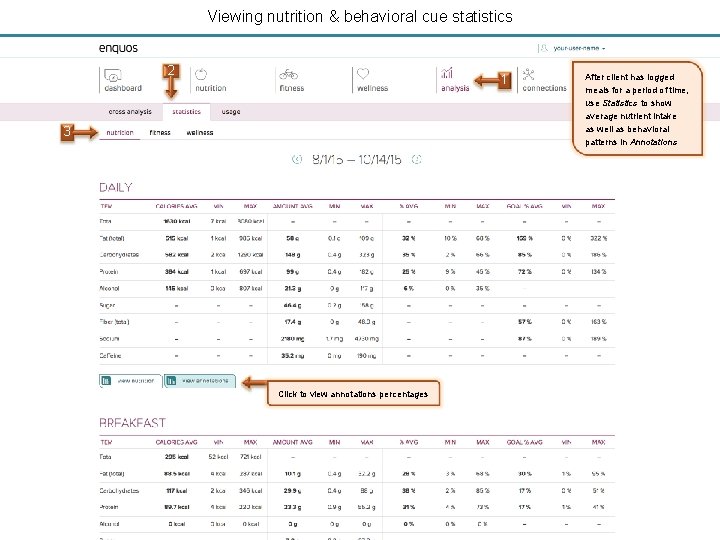
Viewing nutrition & behavioral cue statistics 2 1 3 Click to view annotations percentages After client has logged meals for a period of time, use Statistics to show average nutrient intake as well as behavioral patterns in Annotations
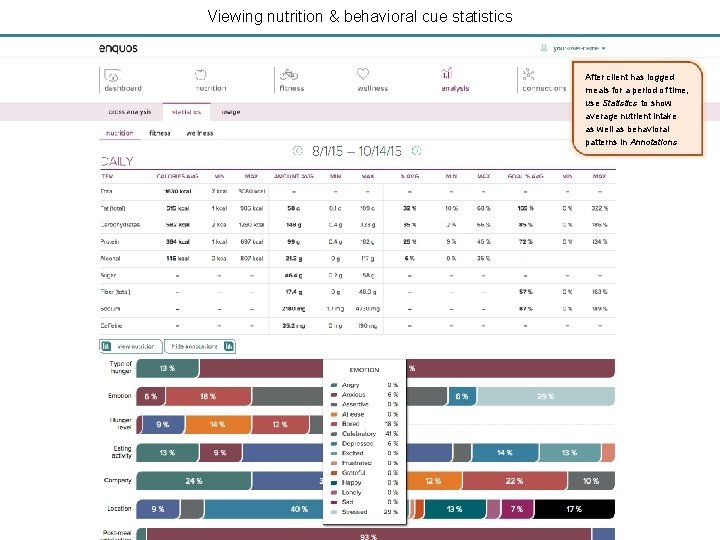
Viewing nutrition & behavioral cue statistics After client has logged meals for a period of time, use Statistics to show average nutrient intake as well as behavioral patterns in Annotations
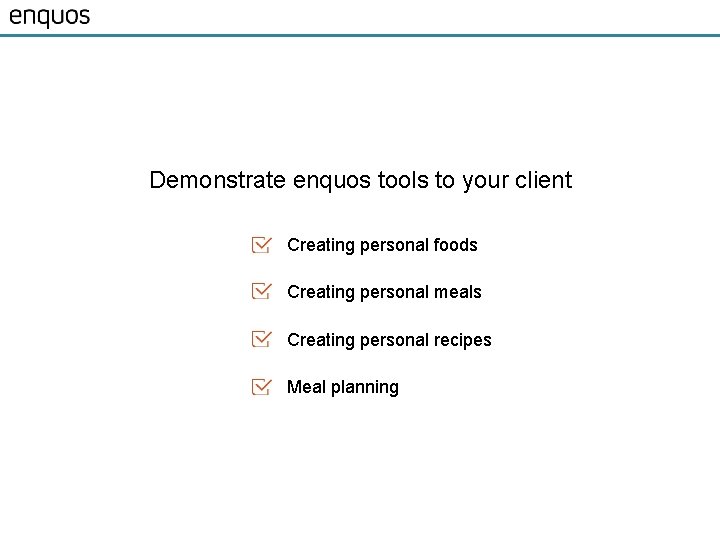
Demonstrate enquos tools to your client Creating personal foods Creating personal meals Creating personal recipes Meal planning
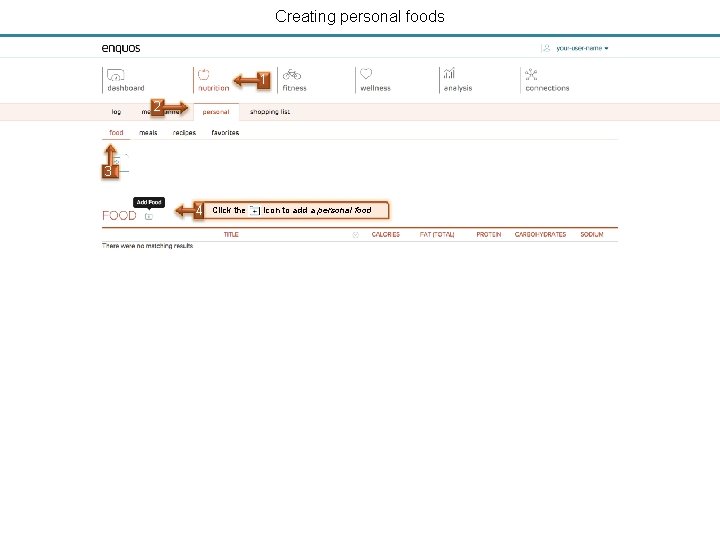
Creating personal foods 1 2 3 4 Click the icon to add a personal food
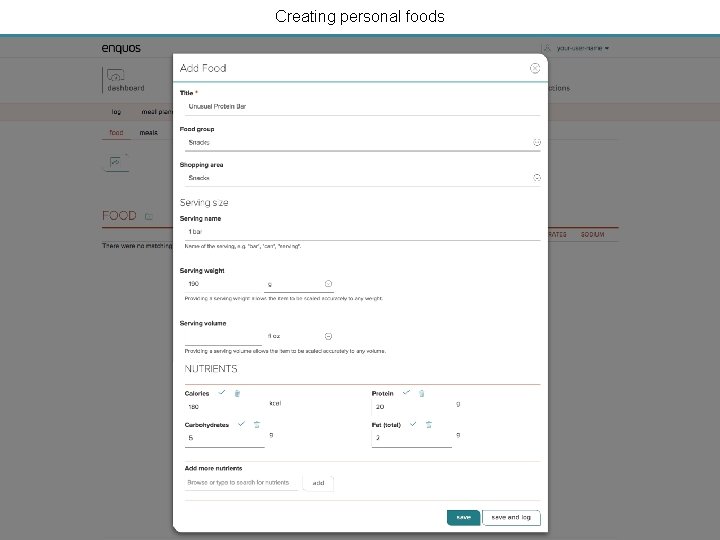
Creating personal foods
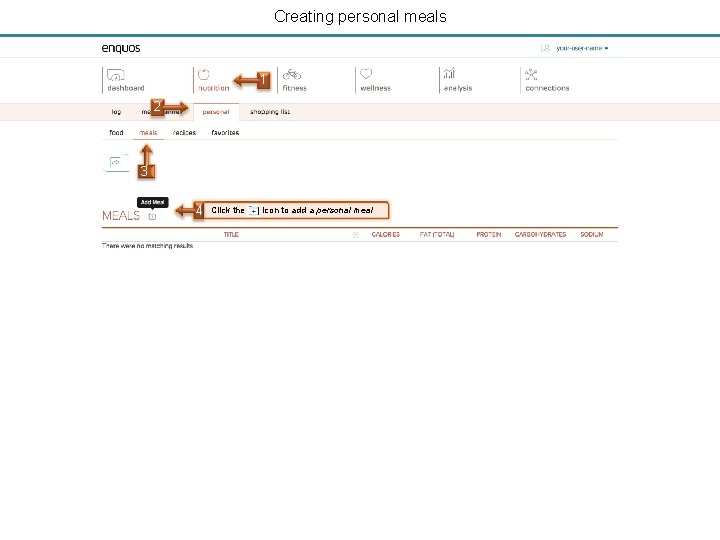
Creating personal meals 1 2 3 4 Click the icon to add a personal meal
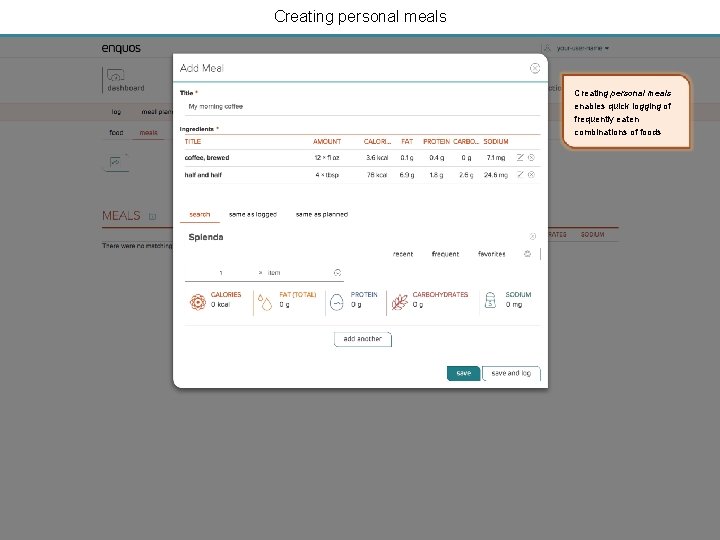
Creating personal meals enables quick logging of frequently eaten combinations of foods
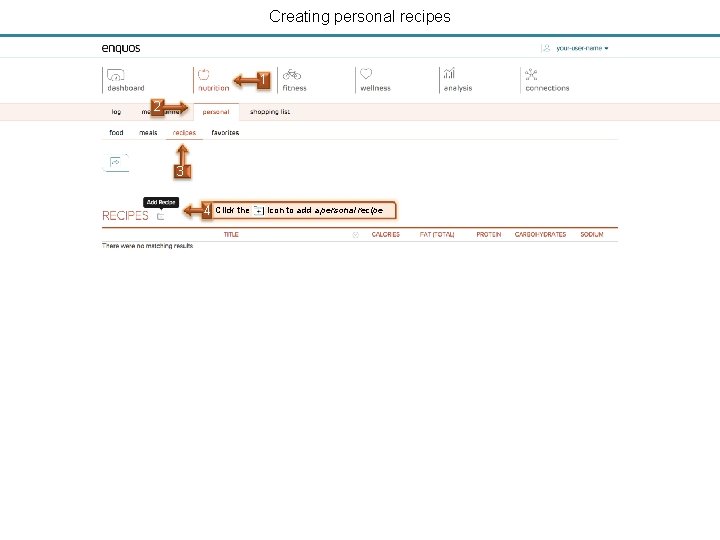
Creating personal recipes 1 2 3 4 Click the icon to add a personal recipe
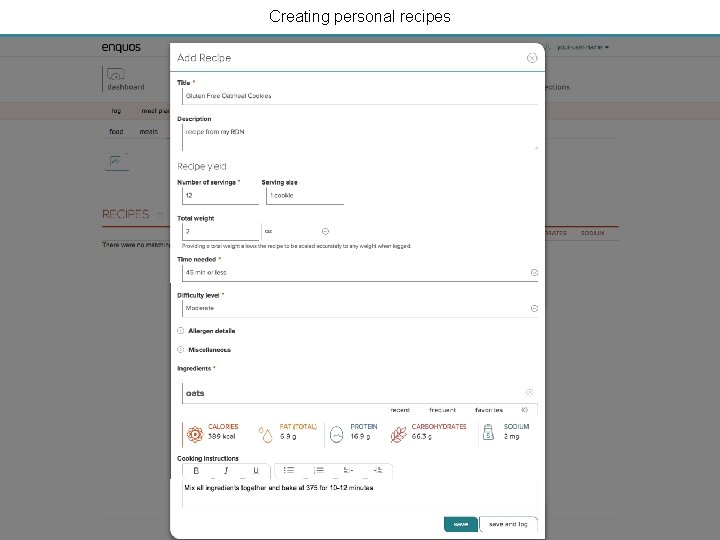
Creating personal recipes
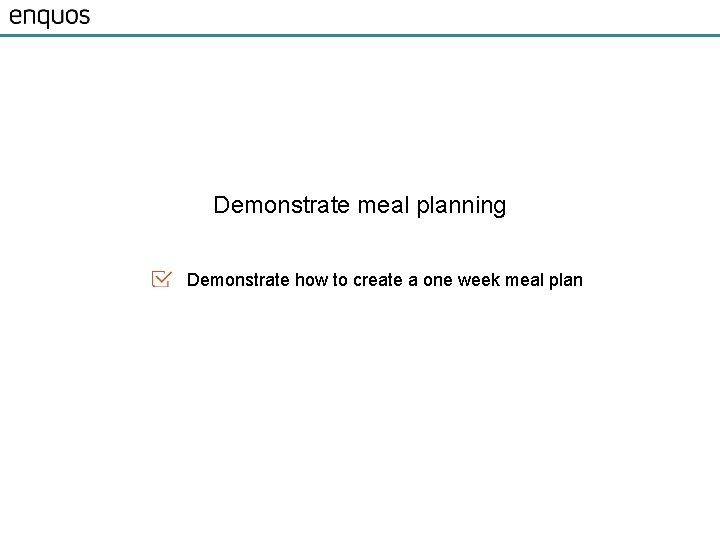
Demonstrate meal planning Demonstrate how to create a one week meal plan
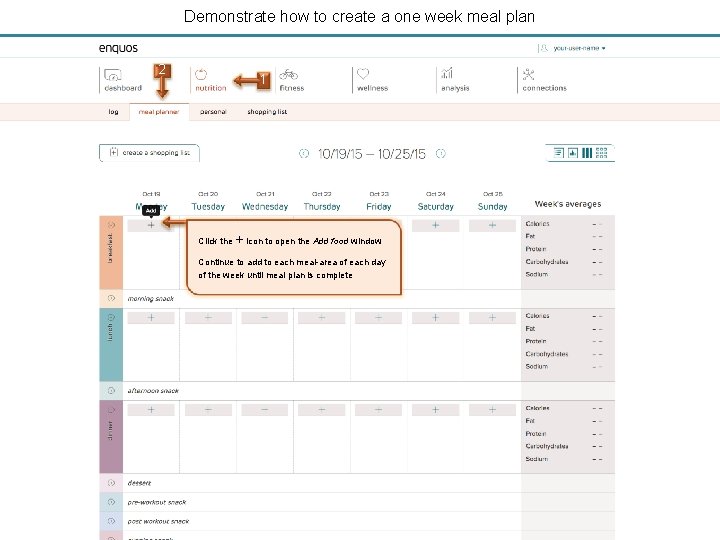
Demonstrate how to create a one week meal plan 2 1 Click the + icon to open the Add food window Continue to add to each meal-area of each day of the week until meal plan is complete
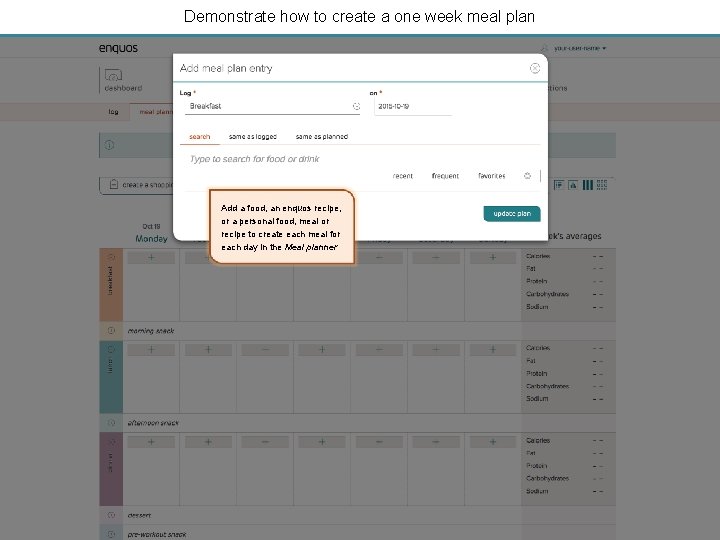
Demonstrate how to create a one week meal plan Add a food, an enquos recipe, or a personal food, meal or recipe to create each meal for each day in the Meal planner
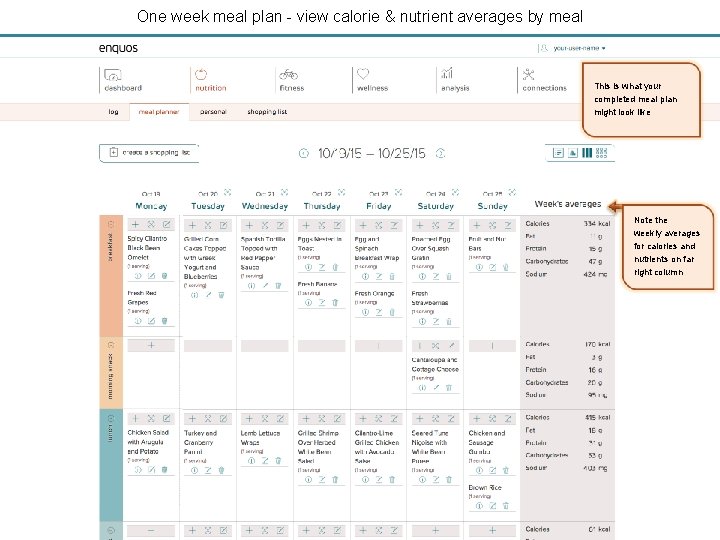
One week meal plan - view calorie & nutrient averages by meal This is what your completed meal plan might look like Note the weekly averages for calories and nutrients on far right column
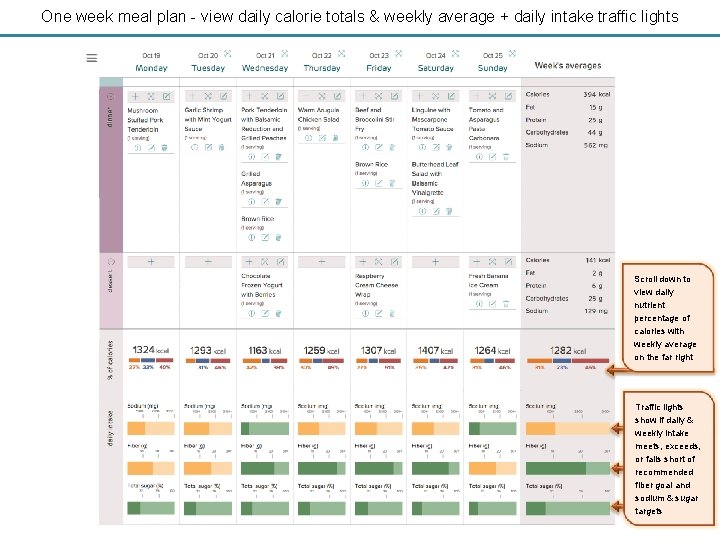
One week meal plan - view daily calorie totals & weekly average + daily intake traffic lights Scroll down to view daily nutrient percentage of calories with weekly average on the far right Traffic lights show if daily & weekly intake meets, exceeds, or falls short of recommended fiber goal and sodium & sugar targets
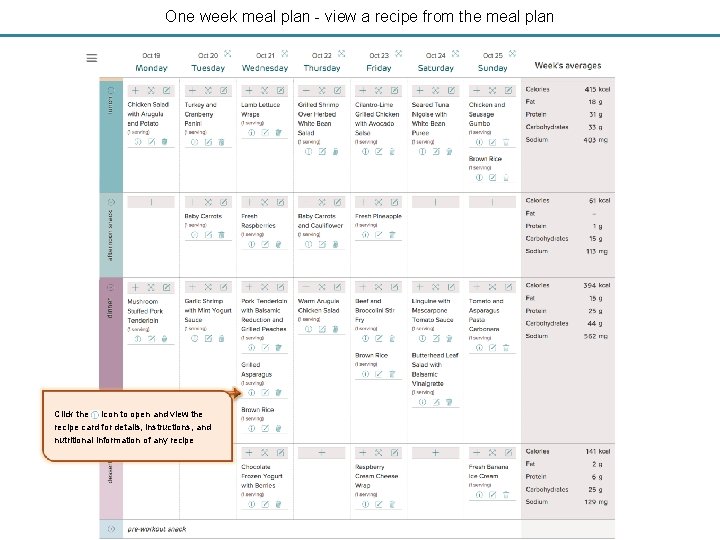
One week meal plan - view a recipe from the meal plan Click the icon to open and view the recipe card for details, instructions, and nutritional information of any recipe
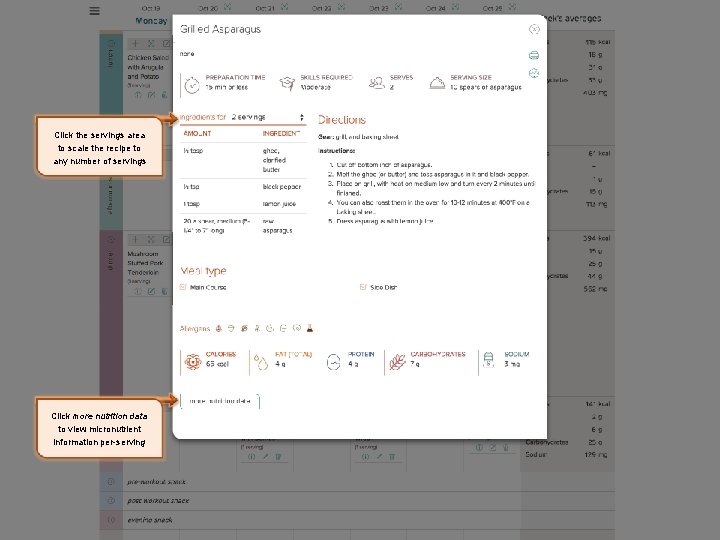
Create a one week meal plan - view a recipe from the meal plan Click the servings area to scale the recipe to any number of servings Click more nutrition data to view micronutrient information per-serving
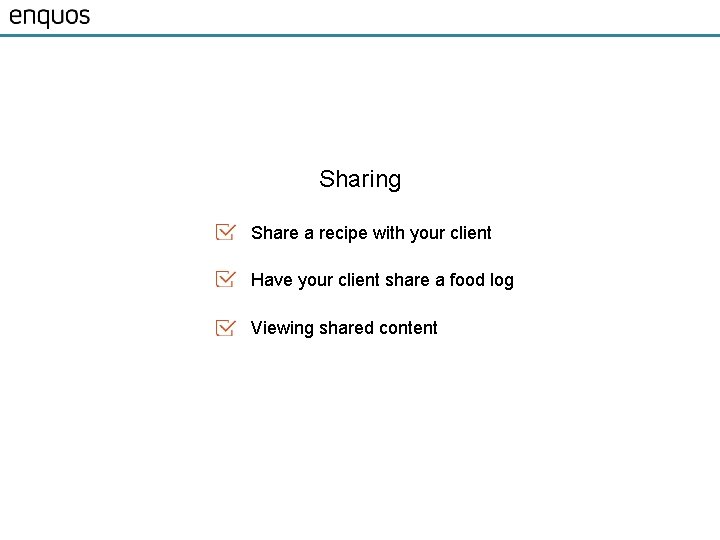
Sharing Share a recipe with your client Have your client share a food log Viewing shared content
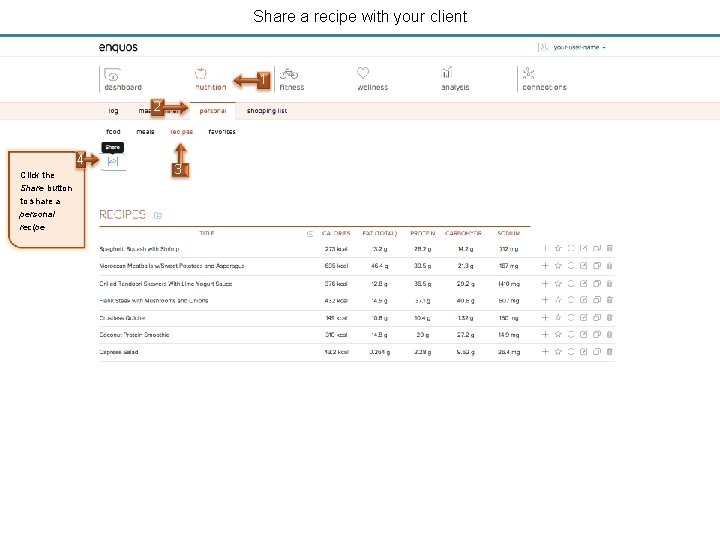
Share a recipe with your client 1 2 4 Click the Share button to share a personal recipe 3
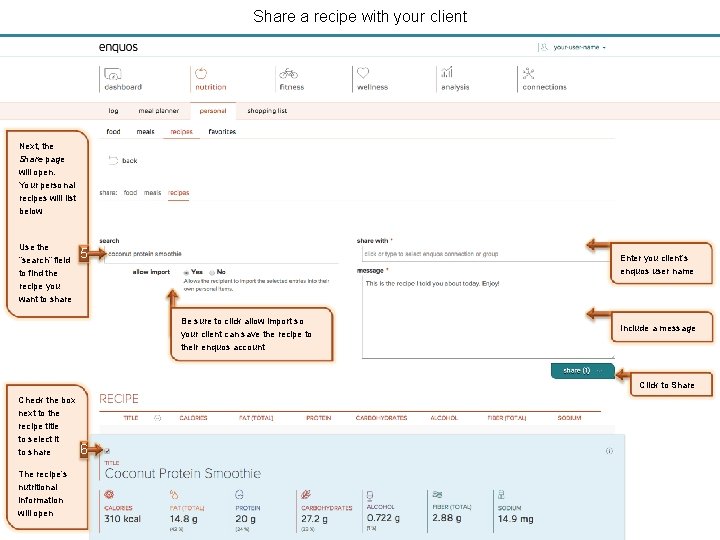
Share a recipe with your client Next, the Share page will open. Your personal recipes will list below Use the “search” field to find the recipe you want to share 5 Enter you client’s enquos user name Be sure to click allow import so your client can save the recipe to their enquos account Check the box next to the recipe title to select it to share The recipe’s The nutritional information will information open will open Include a message Click to Share 6
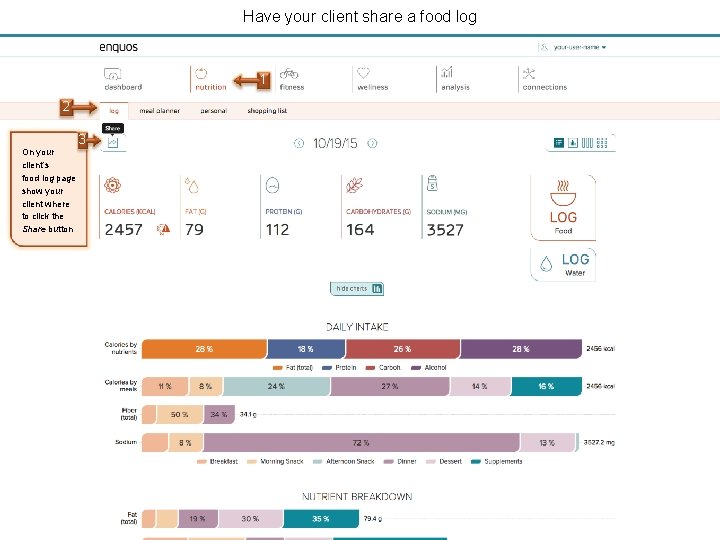
Have your client share a food log 1 2 On your client’s food log page show your client where to click the Share button 3
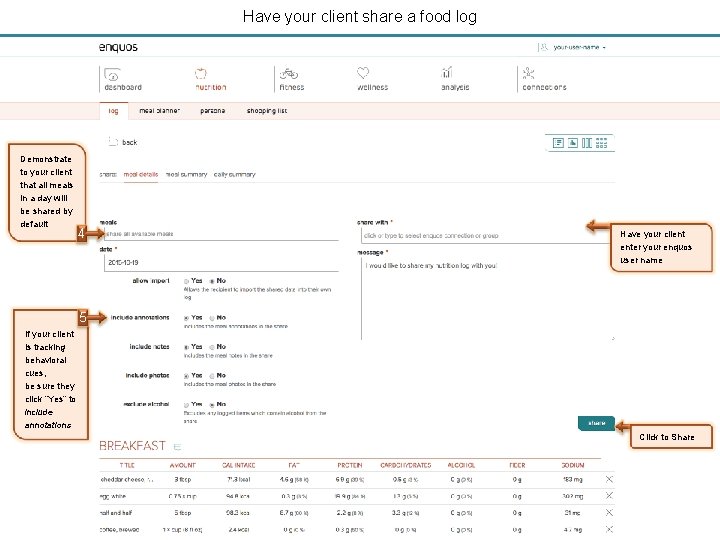
Have your client share a food log Demonstrate to your client that all meals in a day will be shared by default 4 Have your client enter your enquos user name 5 If your client is tracking behavioral cues, be sure they click “Yes” to include annotations Click to Share
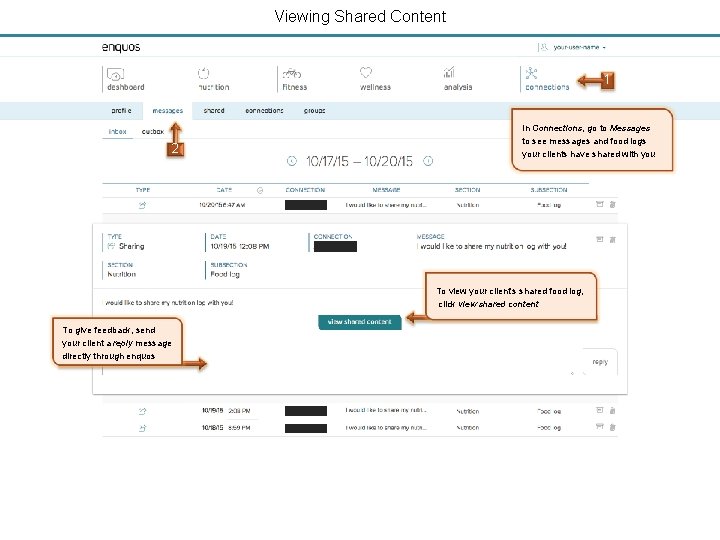
Viewing Shared Content 1 2 In Connections, go to Messages to see messages and food logs your clients have shared with you To view your client’s shared food log, click view shared content To give feedback, send your client a reply message directly through enquos
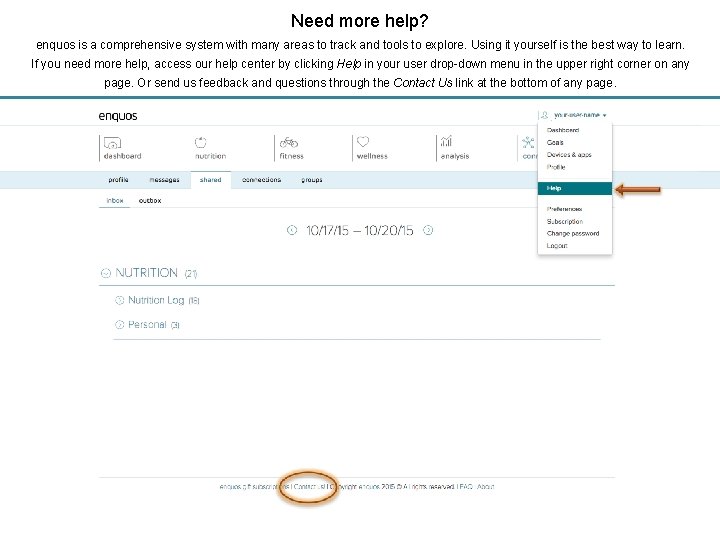
Need more help? enquos is a comprehensive system with many areas to track and tools to explore. Using it yourself is the best way to learn. If you need more help, access our help center by clicking Help in your user drop-down menu in the upper right corner on any page. Or send us feedback and questions through the Contact Us link at the bottom of any page.