Go Hack Yourself 10 Pen Test Tactics for
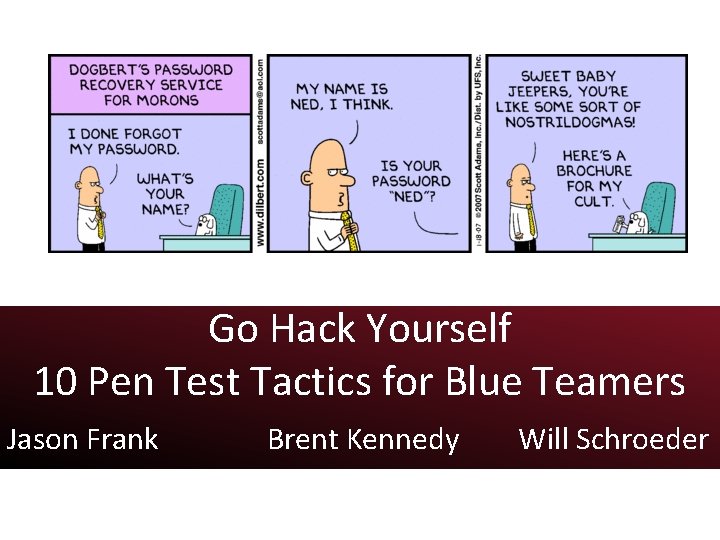
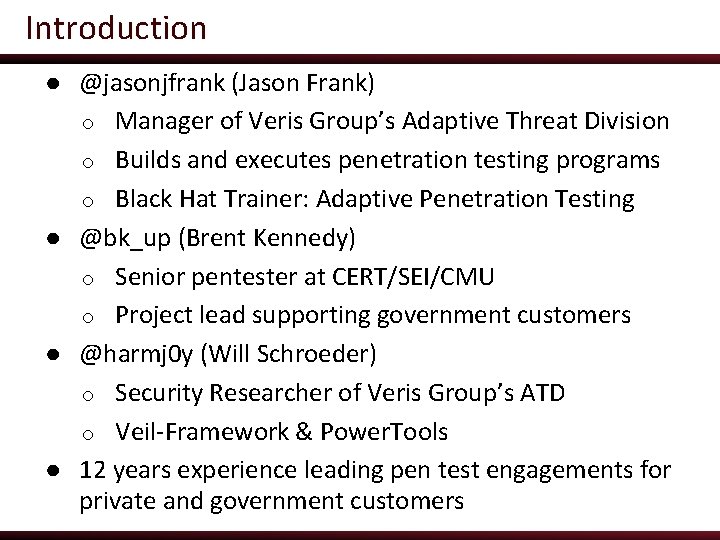
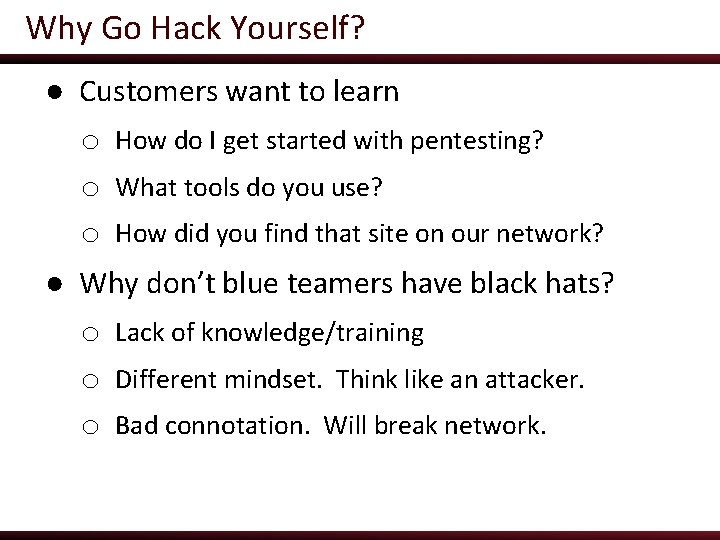
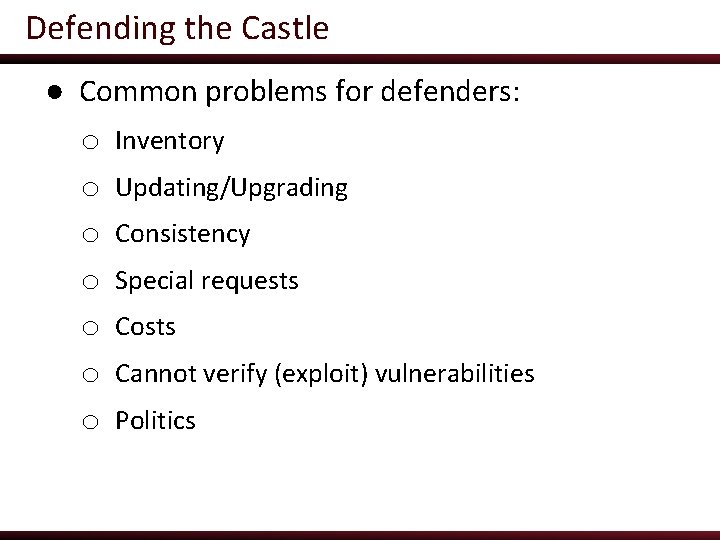
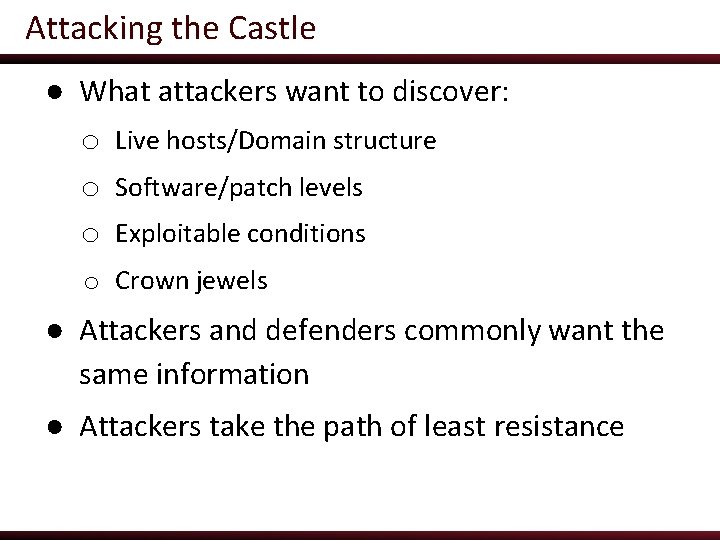
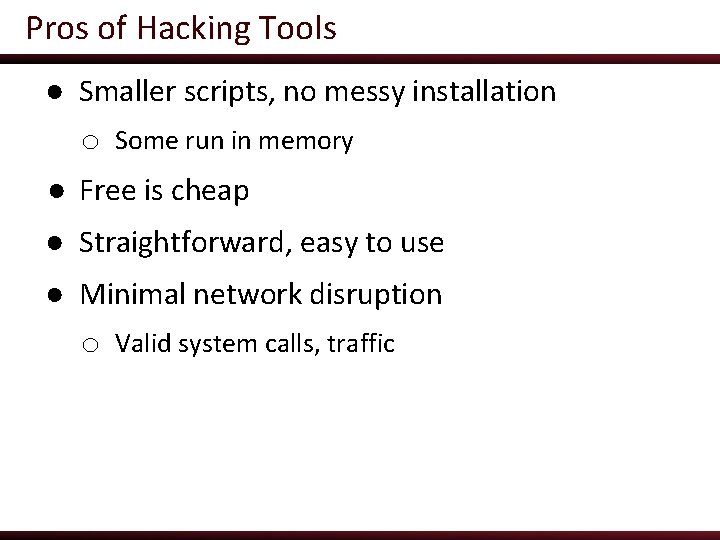
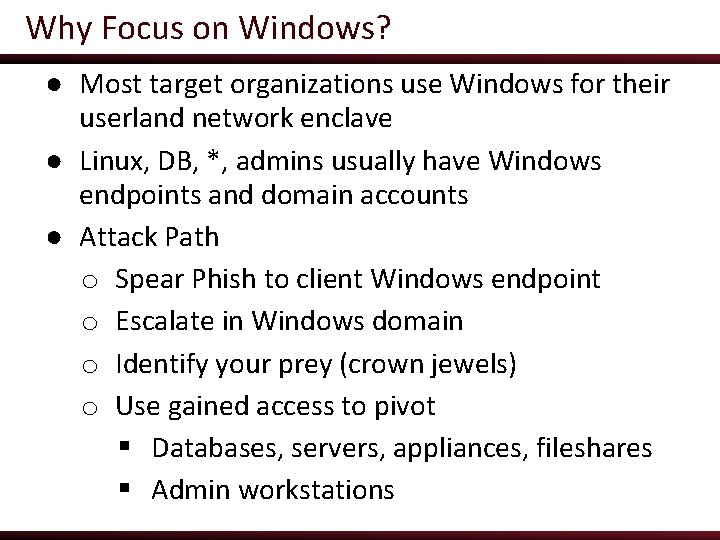
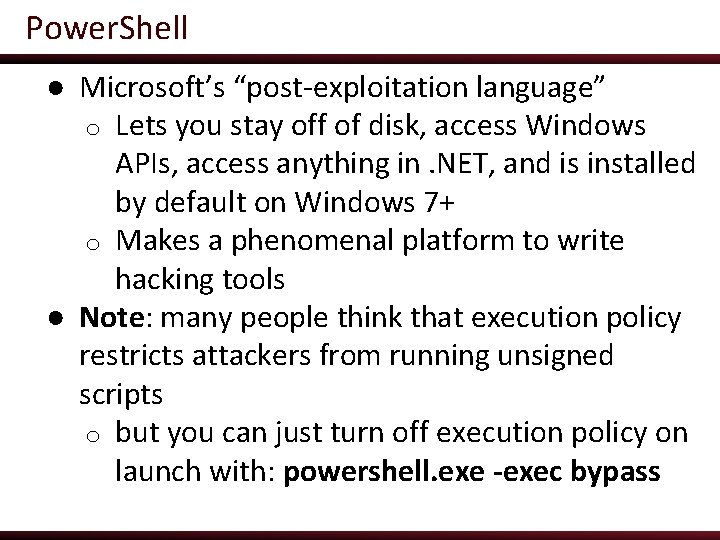
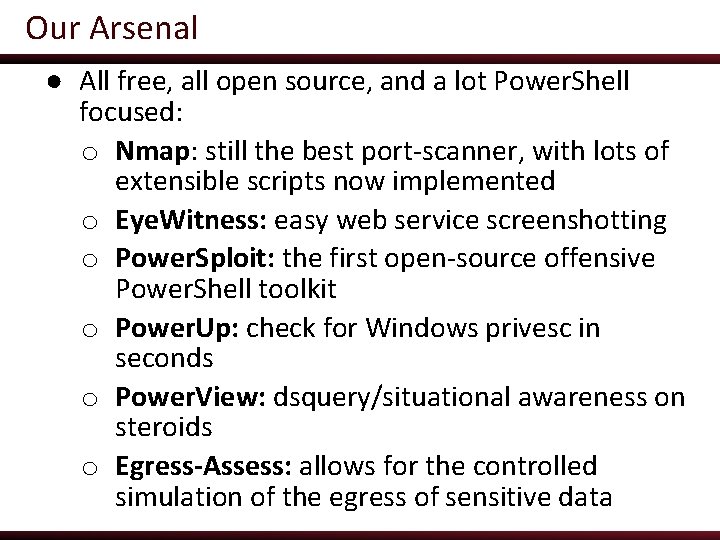
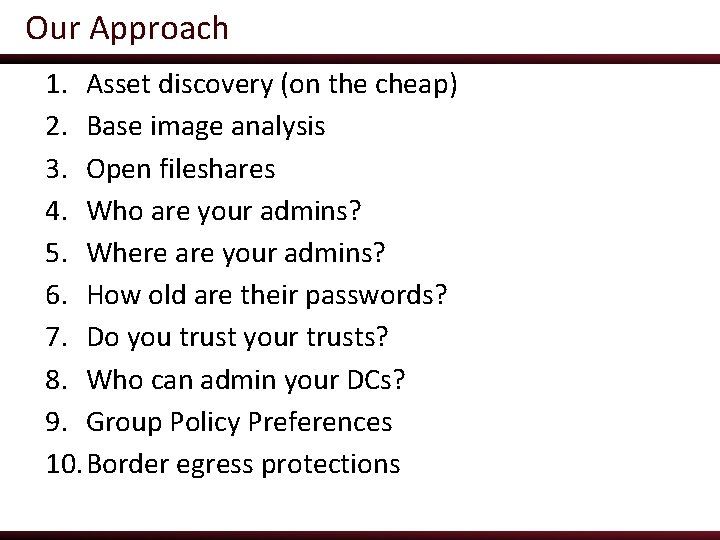
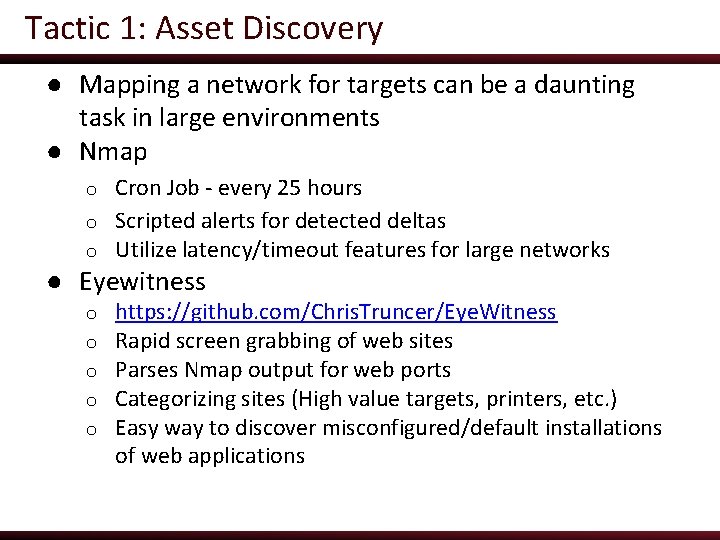
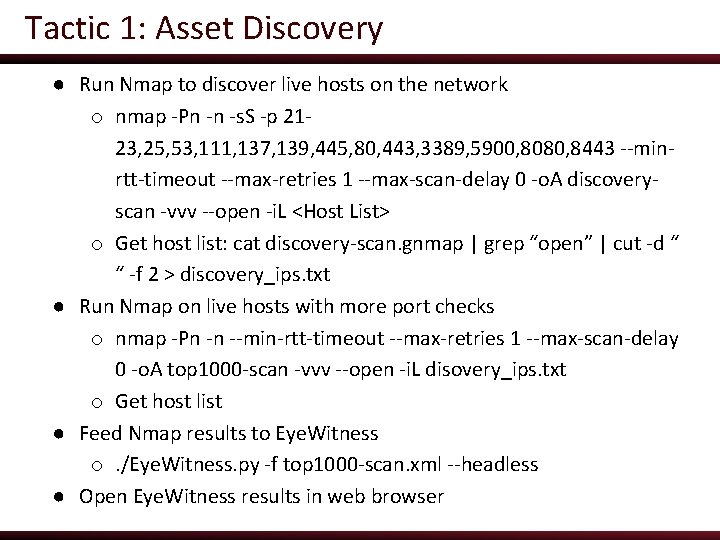
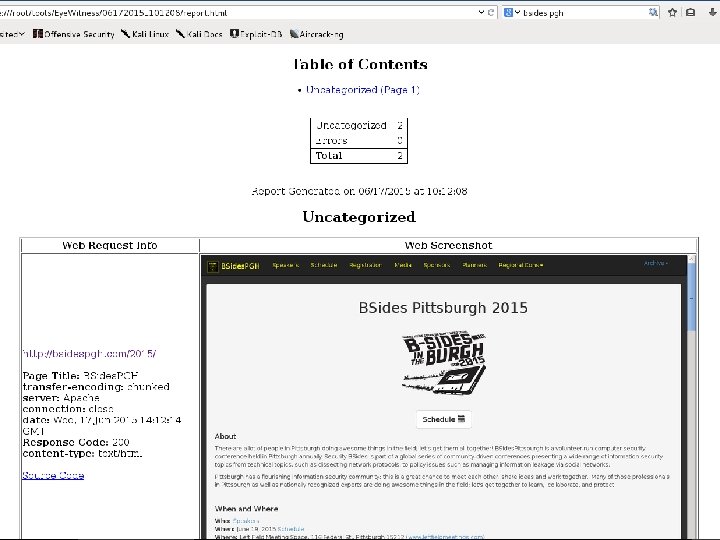
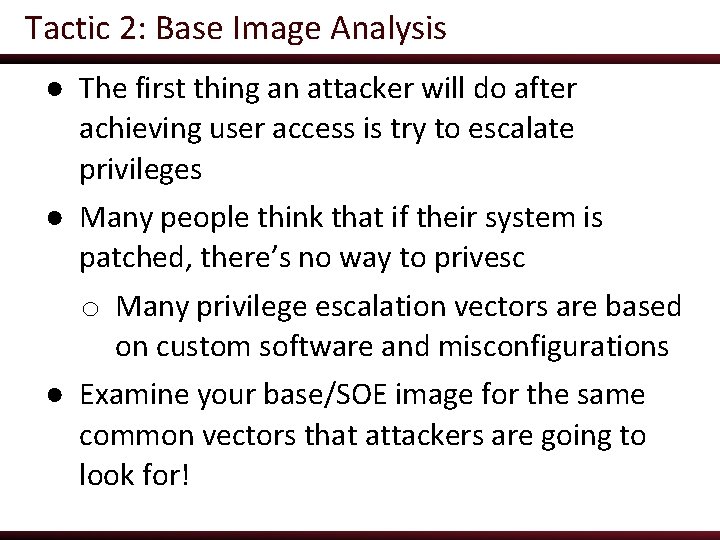
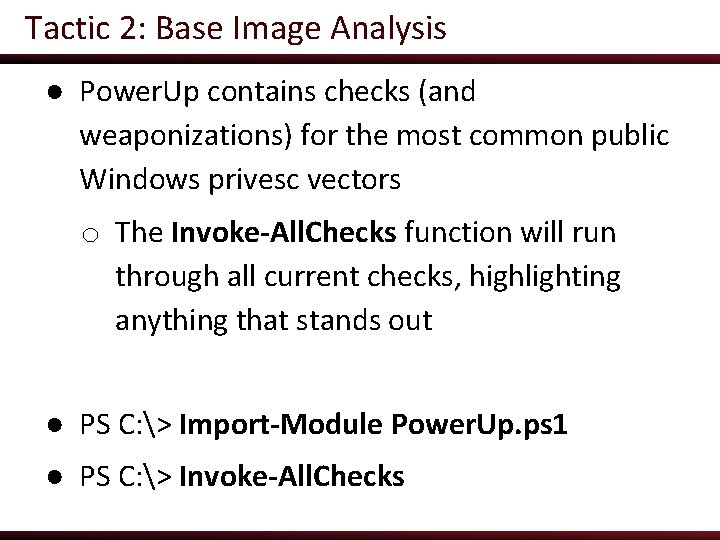
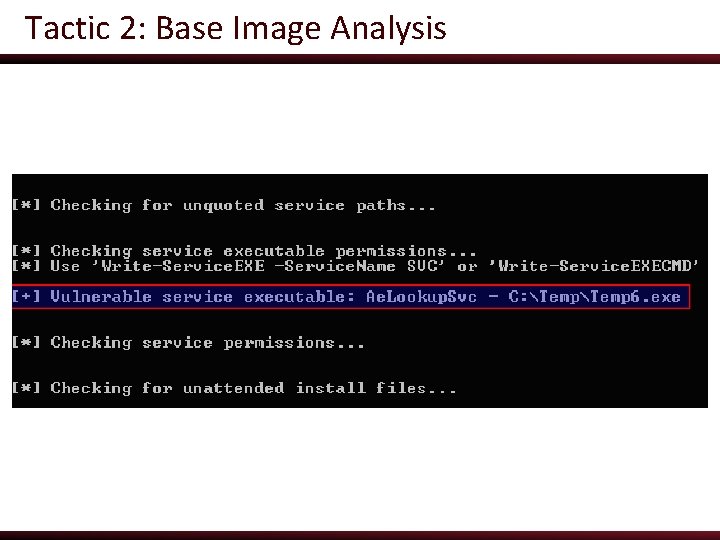
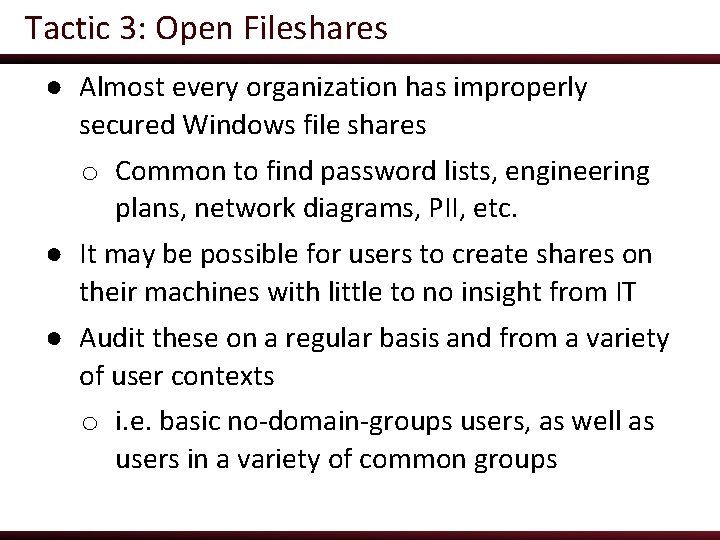
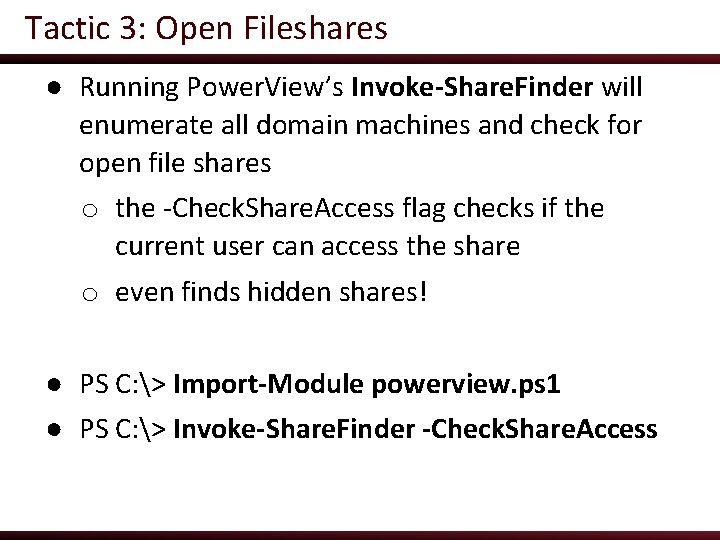
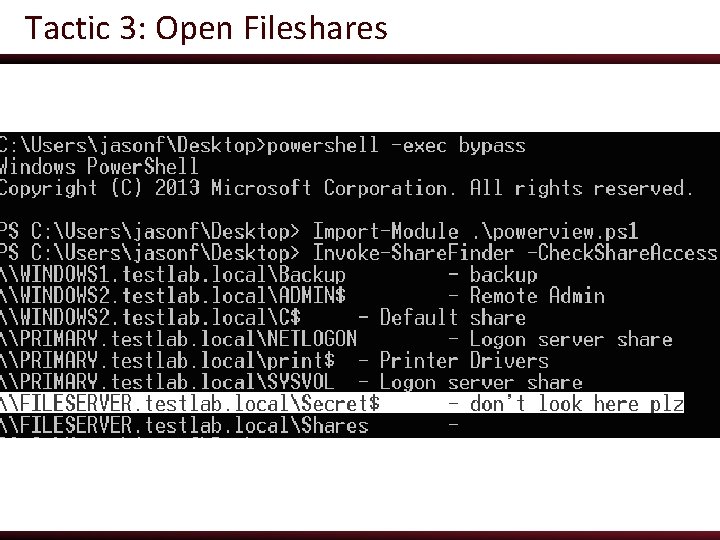
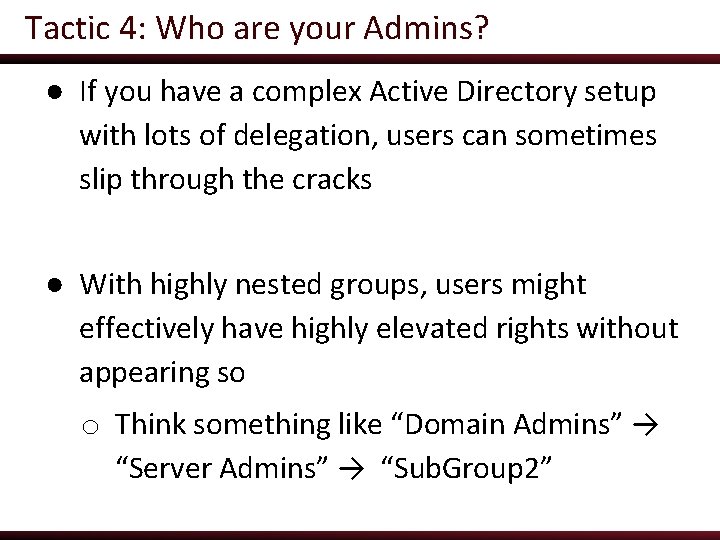
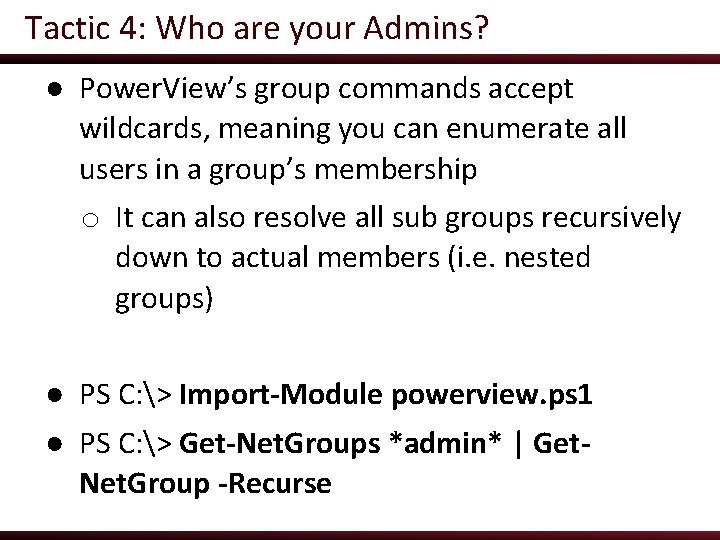
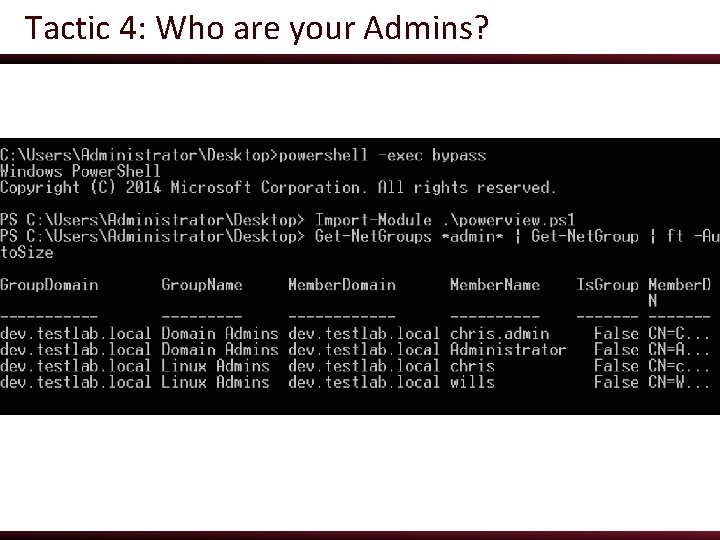
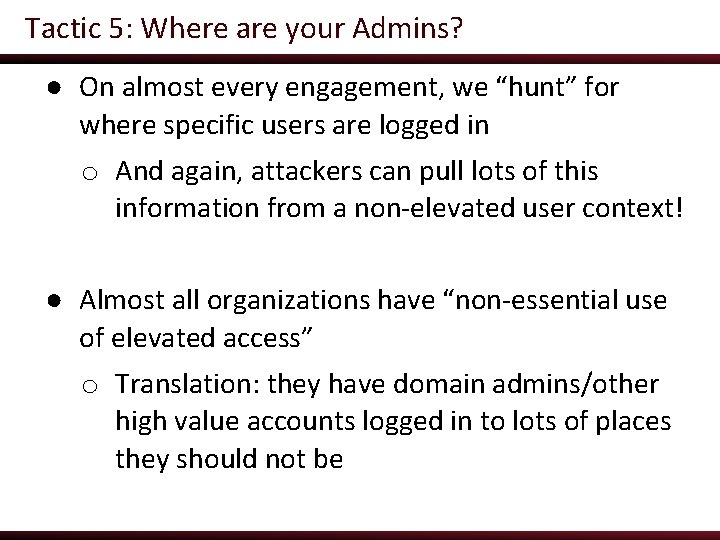
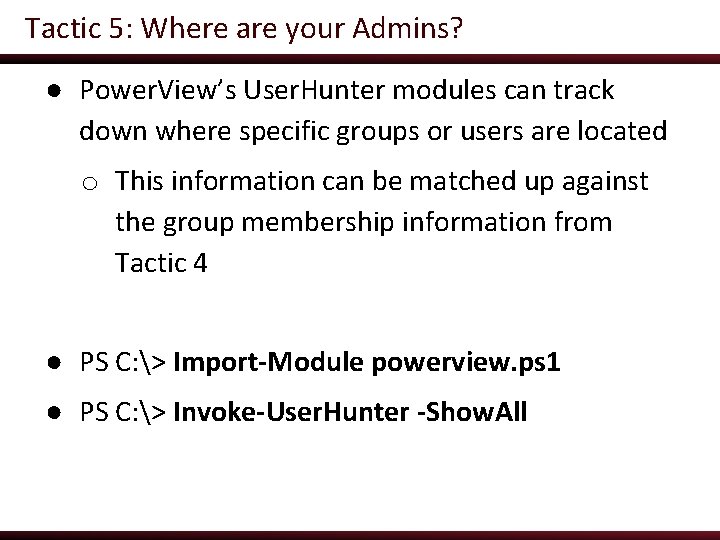
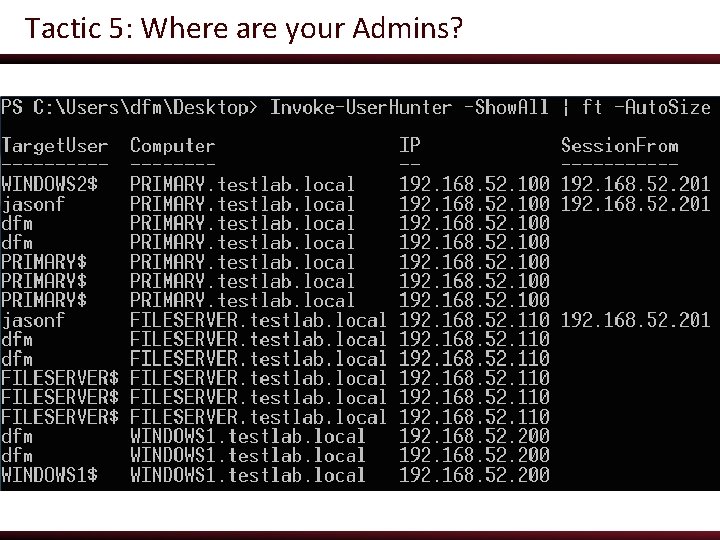
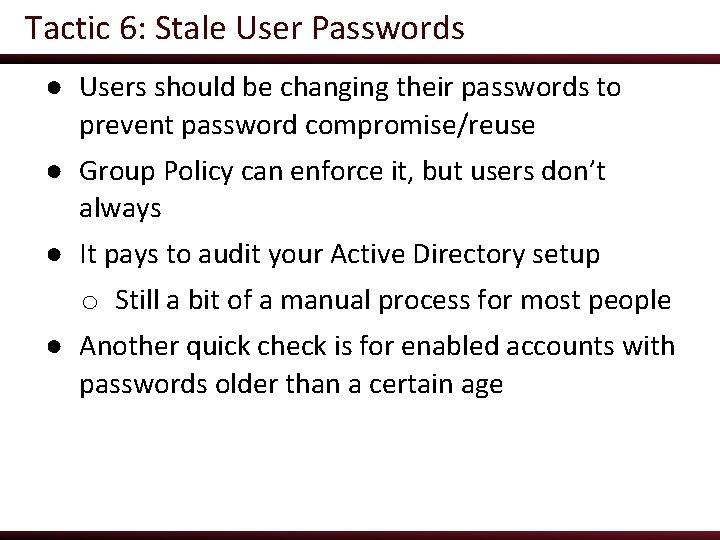
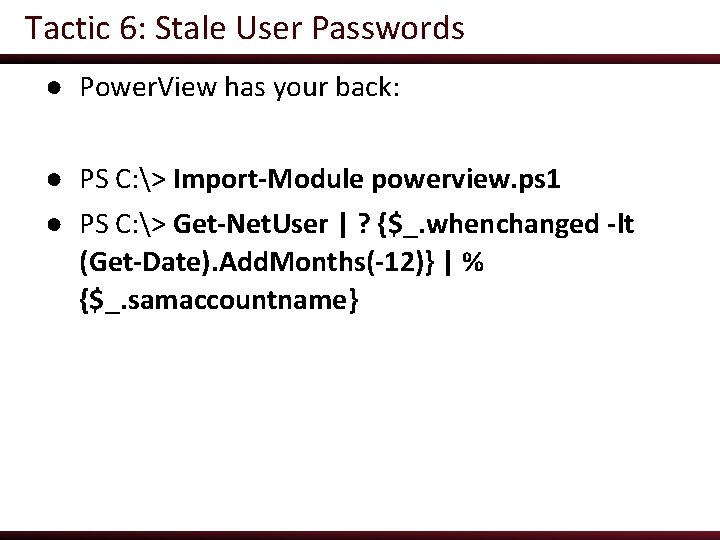
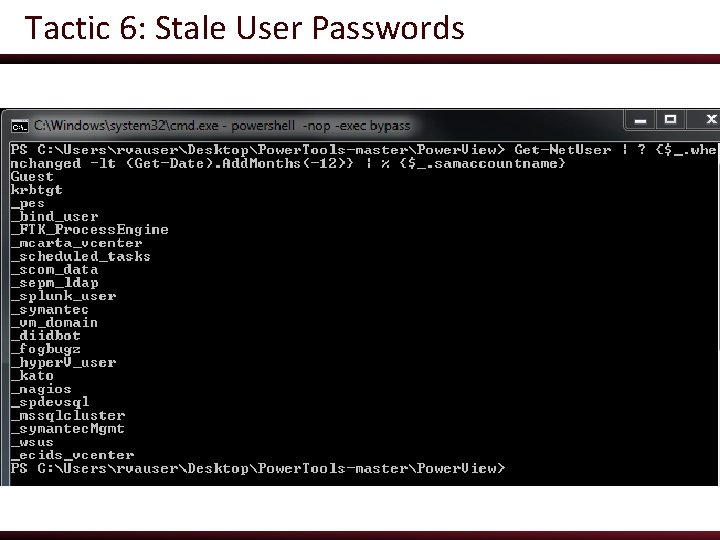
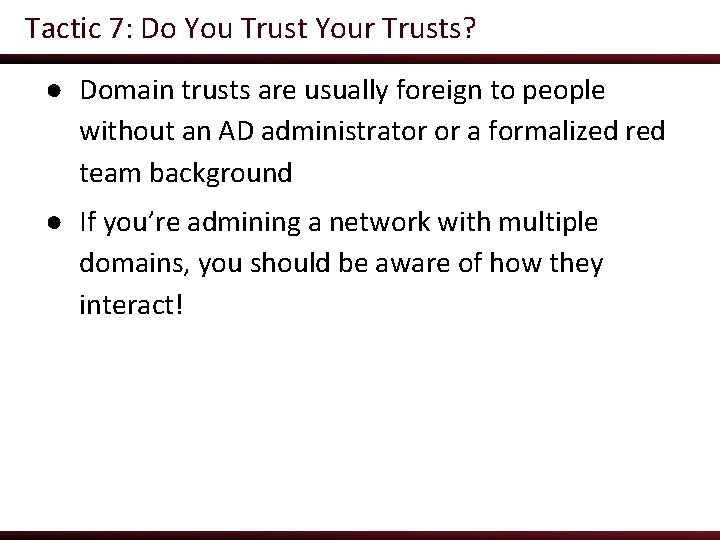
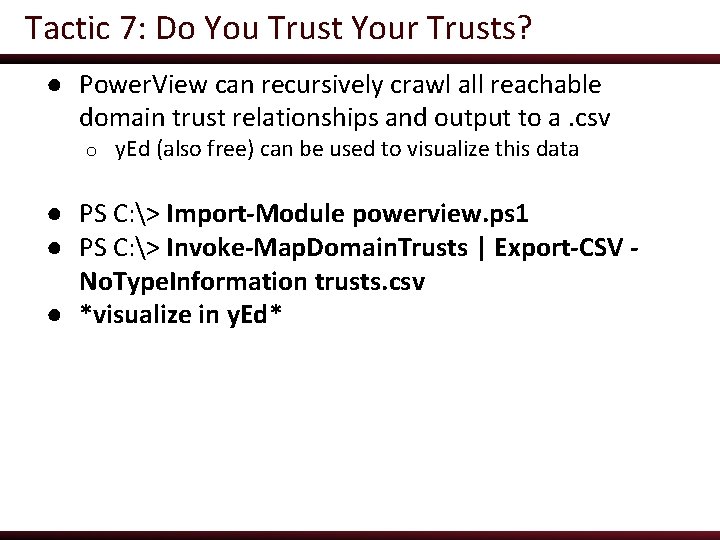
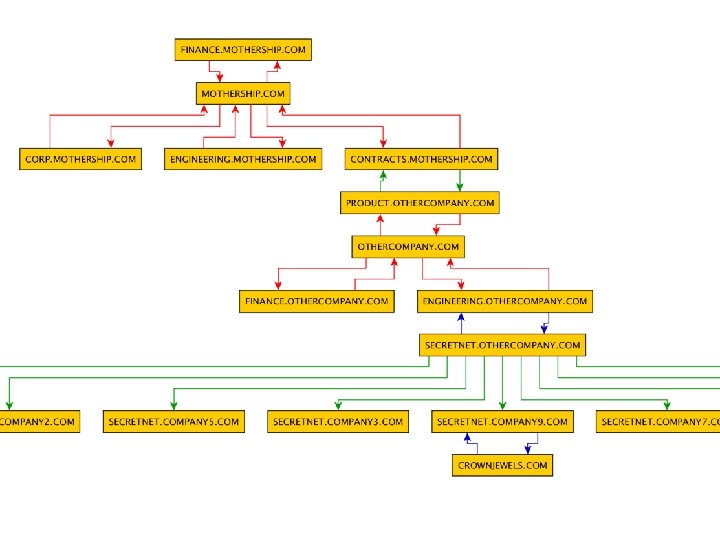
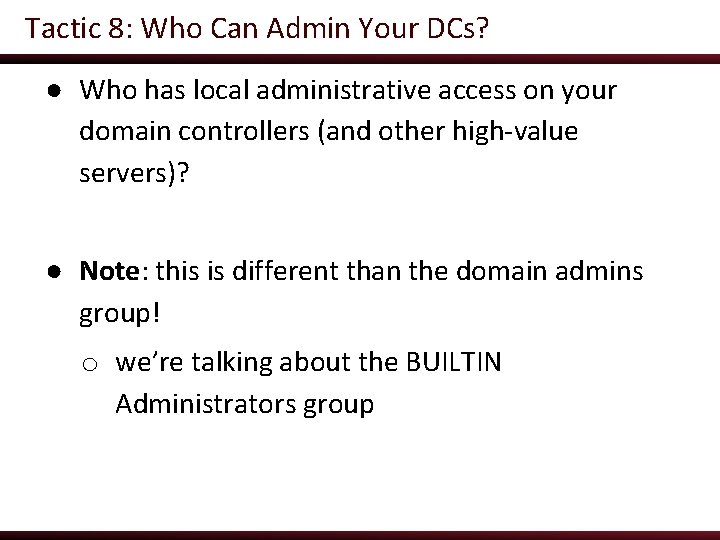
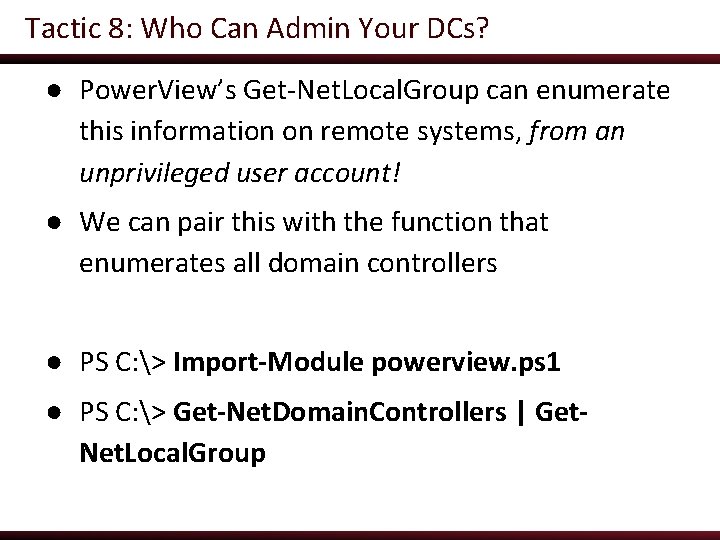
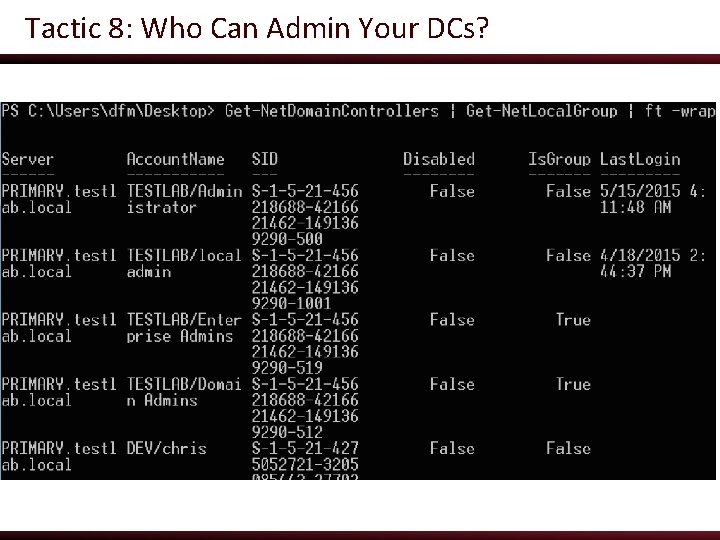
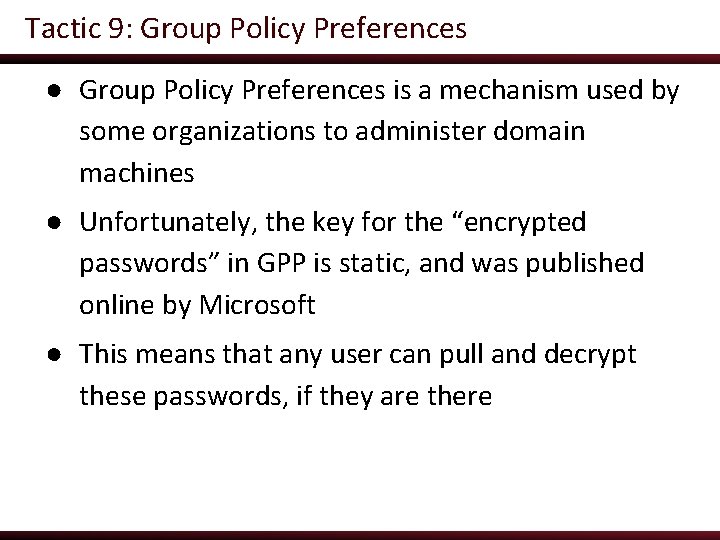
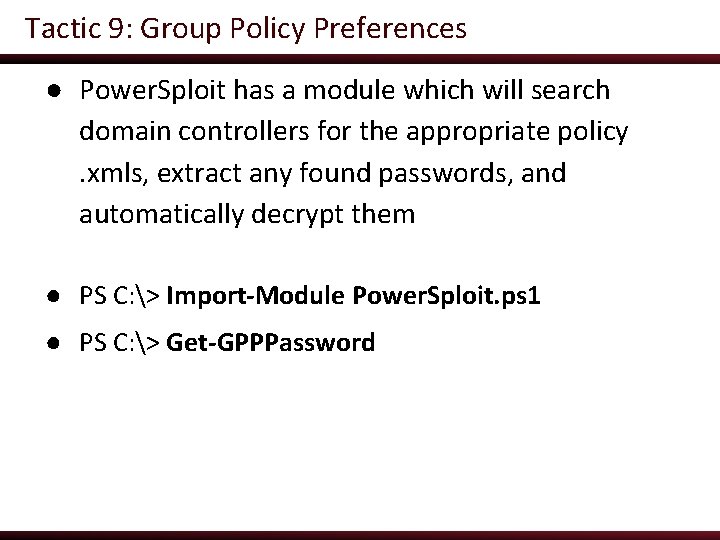
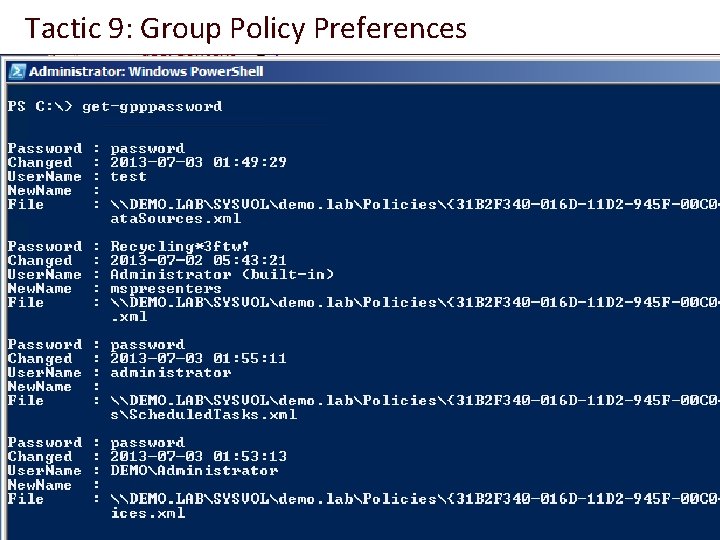
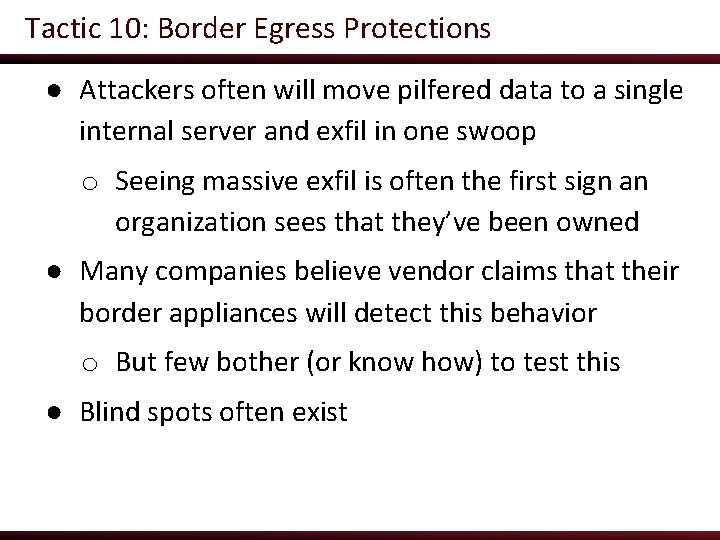
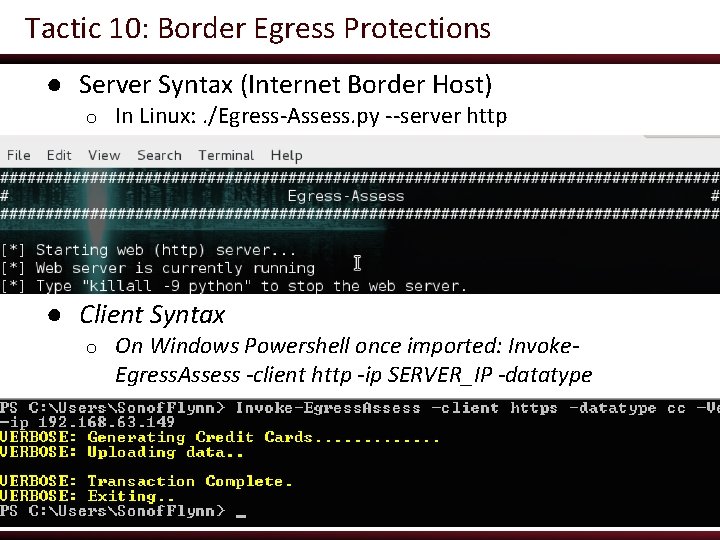
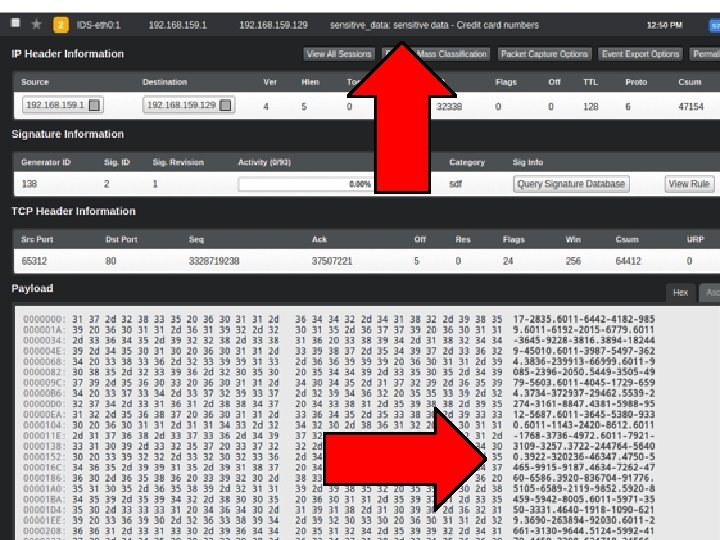
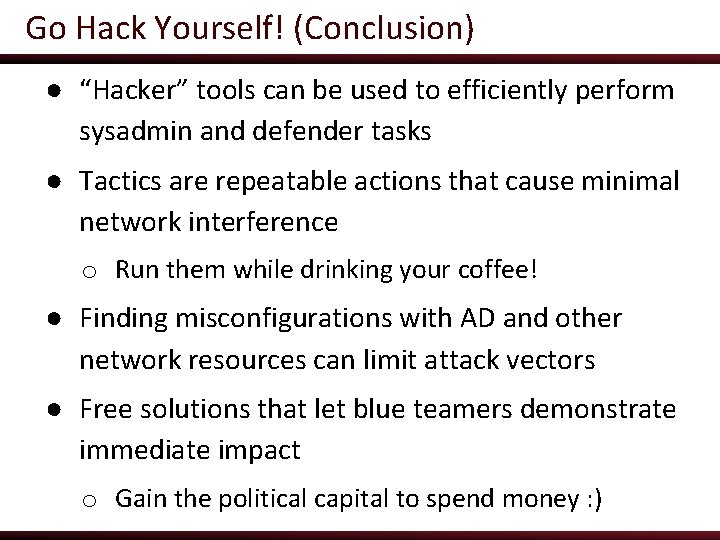
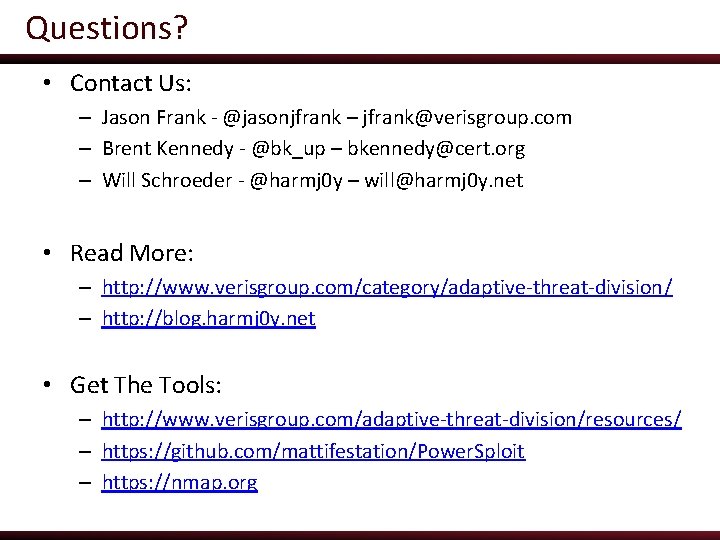
- Slides: 42
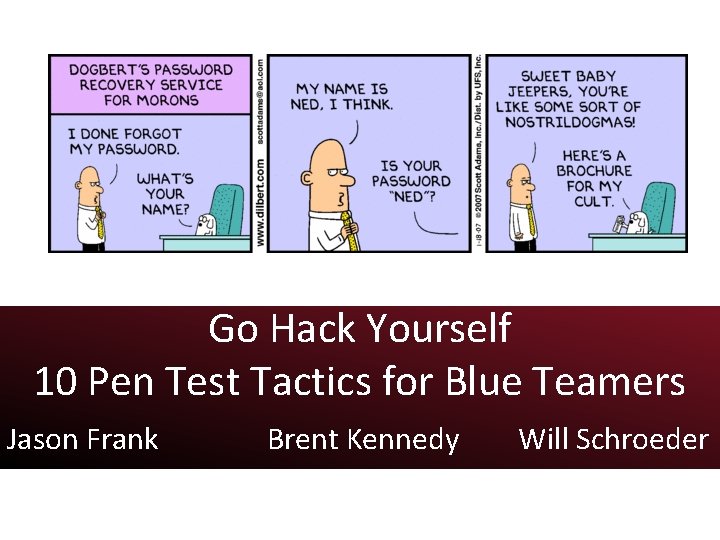
Go Hack Yourself 10 Pen Test Tactics for Blue Teamers Jason Frank Brent Kennedy Will Schroeder
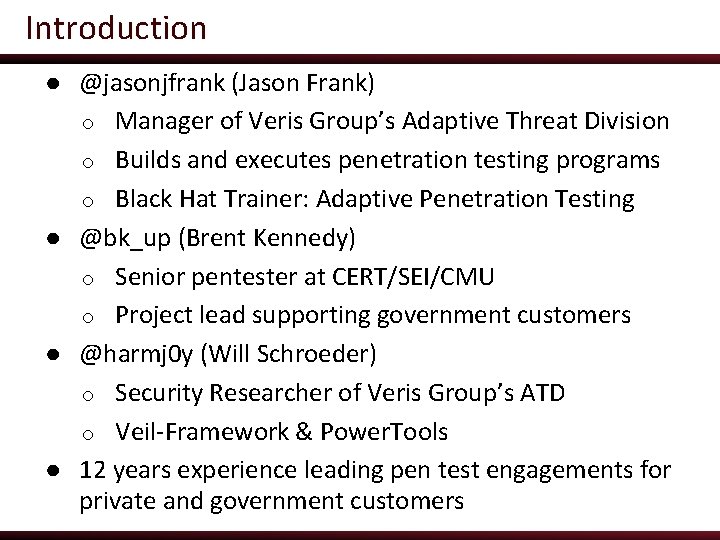
Introduction ● @jasonjfrank (Jason Frank) o Manager of Veris Group’s Adaptive Threat Division o Builds and executes penetration testing programs o Black Hat Trainer: Adaptive Penetration Testing ● @bk_up (Brent Kennedy) o Senior pentester at CERT/SEI/CMU o Project lead supporting government customers ● @harmj 0 y (Will Schroeder) o Security Researcher of Veris Group’s ATD o Veil-Framework & Power. Tools ● 12 years experience leading pen test engagements for private and government customers
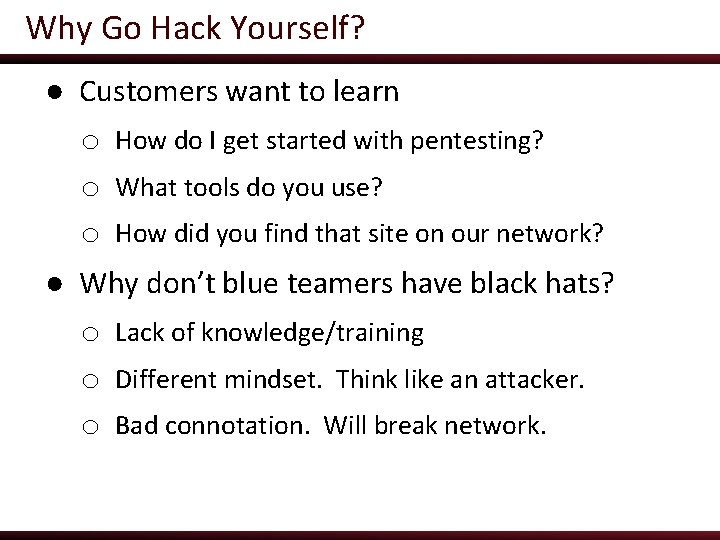
Why Go Hack Yourself? ● Customers want to learn o How do I get started with pentesting? o What tools do you use? o How did you find that site on our network? ● Why don’t blue teamers have black hats? o Lack of knowledge/training o Different mindset. Think like an attacker. o Bad connotation. Will break network.
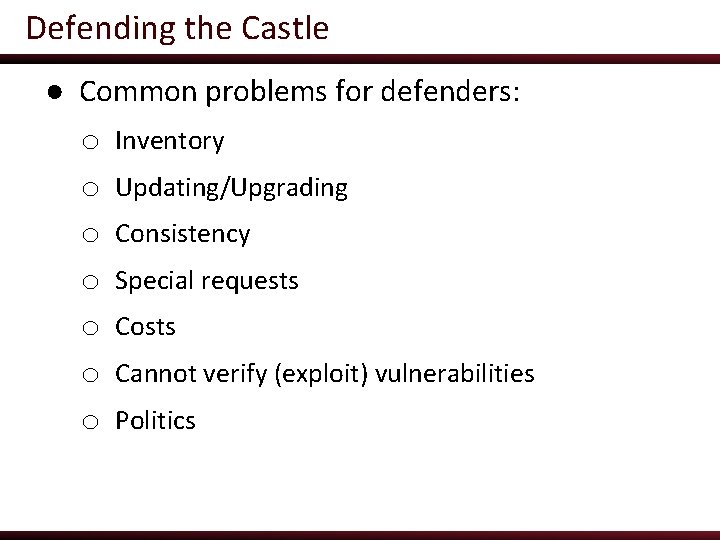
Defending the Castle ● Common problems for defenders: o Inventory o Updating/Upgrading o Consistency o Special requests o Costs o Cannot verify (exploit) vulnerabilities o Politics
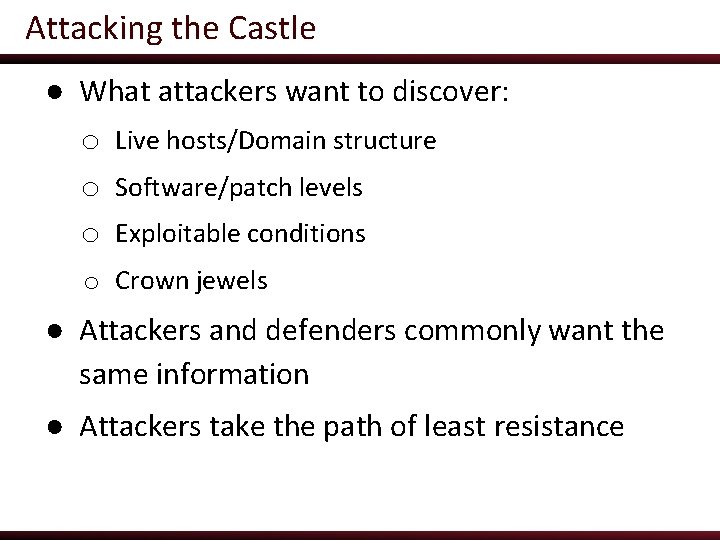
Attacking the Castle ● What attackers want to discover: o Live hosts/Domain structure o Software/patch levels o Exploitable conditions o Crown jewels ● Attackers and defenders commonly want the same information ● Attackers take the path of least resistance
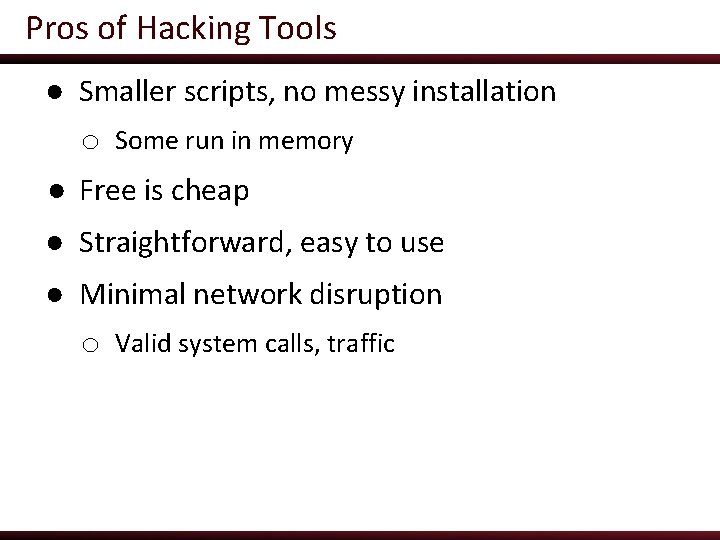
Pros of Hacking Tools ● Smaller scripts, no messy installation o Some run in memory ● Free is cheap ● Straightforward, easy to use ● Minimal network disruption o Valid system calls, traffic
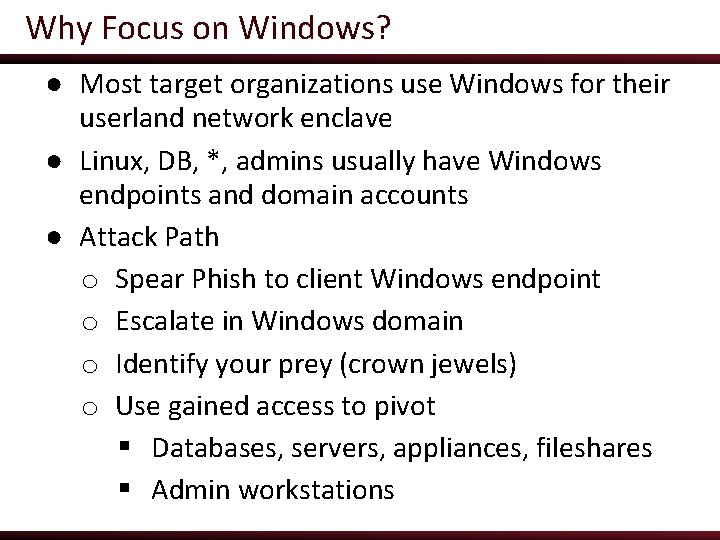
Why Focus on Windows? ● Most target organizations use Windows for their userland network enclave ● Linux, DB, *, admins usually have Windows endpoints and domain accounts ● Attack Path o Spear Phish to client Windows endpoint o Escalate in Windows domain o Identify your prey (crown jewels) o Use gained access to pivot § Databases, servers, appliances, fileshares § Admin workstations
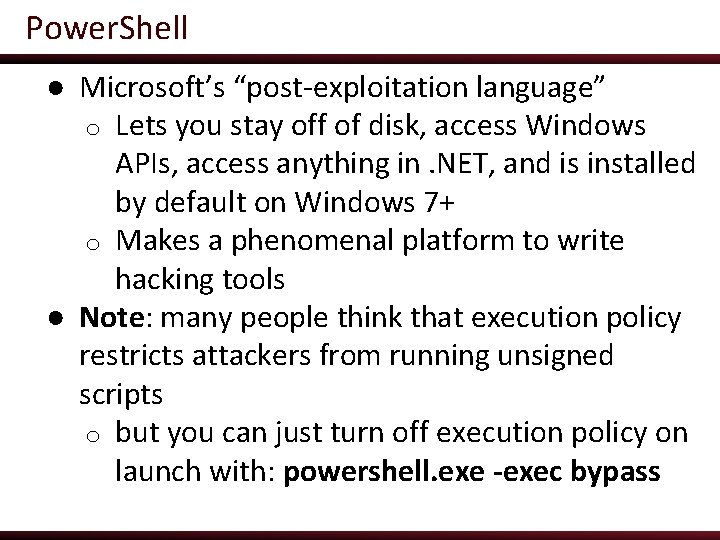
Power. Shell ● Microsoft’s “post-exploitation language” o Lets you stay off of disk, access Windows APIs, access anything in. NET, and is installed by default on Windows 7+ o Makes a phenomenal platform to write hacking tools ● Note: many people think that execution policy restricts attackers from running unsigned scripts o but you can just turn off execution policy on launch with: powershell. exe -exec bypass
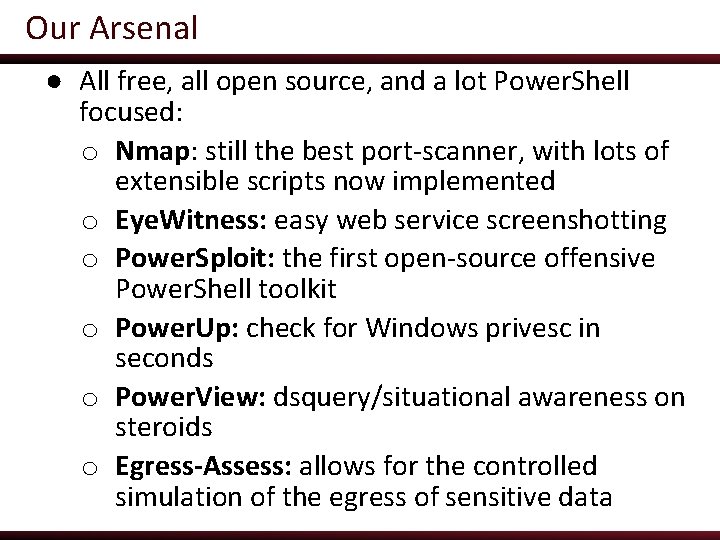
Our Arsenal ● All free, all open source, and a lot Power. Shell focused: o Nmap: still the best port-scanner, with lots of extensible scripts now implemented o Eye. Witness: easy web service screenshotting o Power. Sploit: the first open-source offensive Power. Shell toolkit o Power. Up: check for Windows privesc in seconds o Power. View: dsquery/situational awareness on steroids o Egress-Assess: allows for the controlled simulation of the egress of sensitive data
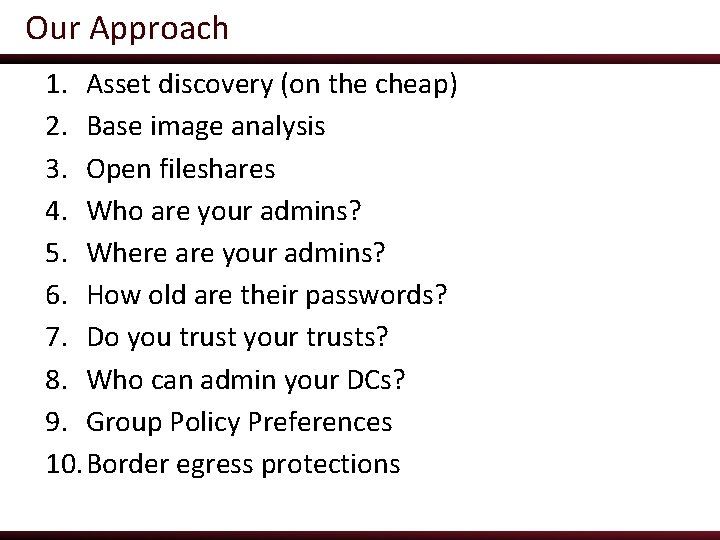
Our Approach 1. Asset discovery (on the cheap) 2. Base image analysis 3. Open fileshares 4. Who are your admins? 5. Where are your admins? 6. How old are their passwords? 7. Do you trust your trusts? 8. Who can admin your DCs? 9. Group Policy Preferences 10. Border egress protections
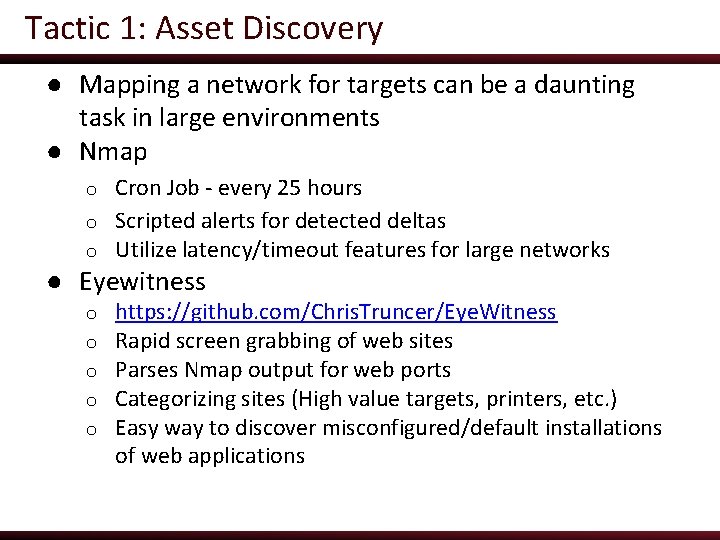
Tactic 1: Asset Discovery ● Mapping a network for targets can be a daunting task in large environments ● Nmap Cron Job - every 25 hours o Scripted alerts for detected deltas o Utilize latency/timeout features for large networks o ● Eyewitness o o o https: //github. com/Chris. Truncer/Eye. Witness Rapid screen grabbing of web sites Parses Nmap output for web ports Categorizing sites (High value targets, printers, etc. ) Easy way to discover misconfigured/default installations of web applications
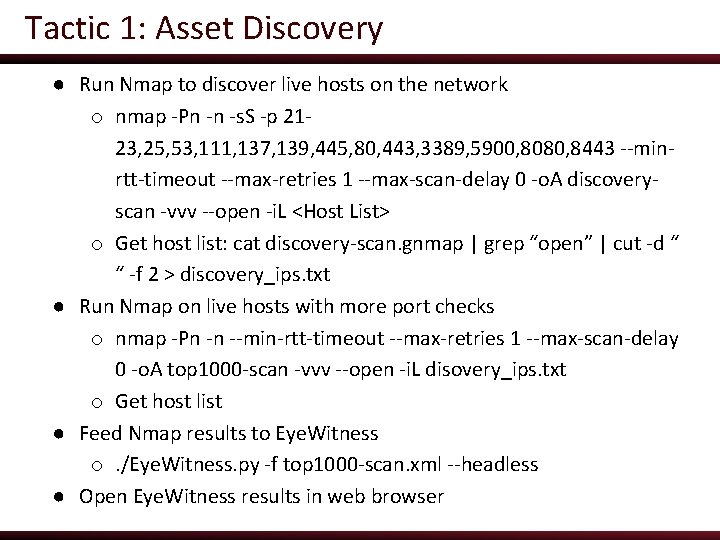
Tactic 1: Asset Discovery ● Run Nmap to discover live hosts on the network o nmap -Pn -n -s. S -p 2123, 25, 53, 111, 137, 139, 445, 80, 443, 3389, 5900, 8080, 8443 --minrtt-timeout --max-retries 1 --max-scan-delay 0 -o. A discoveryscan -vvv --open -i. L <Host List> o Get host list: cat discovery-scan. gnmap | grep “open” | cut -d “ “ -f 2 > discovery_ips. txt ● Run Nmap on live hosts with more port checks o nmap -Pn -n --min-rtt-timeout --max-retries 1 --max-scan-delay 0 -o. A top 1000 -scan -vvv --open -i. L disovery_ips. txt o Get host list ● Feed Nmap results to Eye. Witness o. /Eye. Witness. py -f top 1000 -scan. xml --headless ● Open Eye. Witness results in web browser
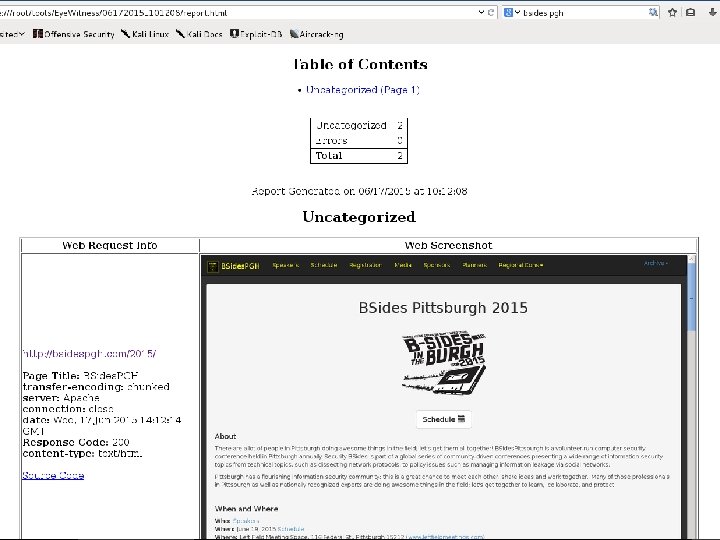
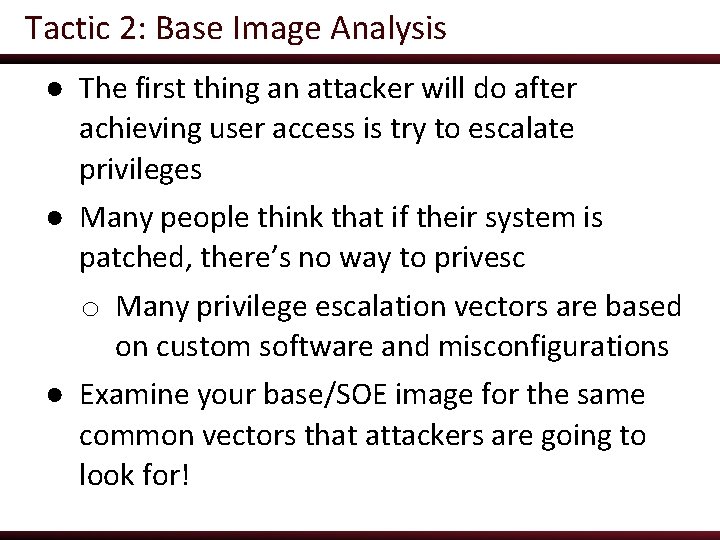
Tactic 2: Base Image Analysis ● The first thing an attacker will do after achieving user access is try to escalate privileges ● Many people think that if their system is patched, there’s no way to privesc o Many privilege escalation vectors are based on custom software and misconfigurations ● Examine your base/SOE image for the same common vectors that attackers are going to look for!
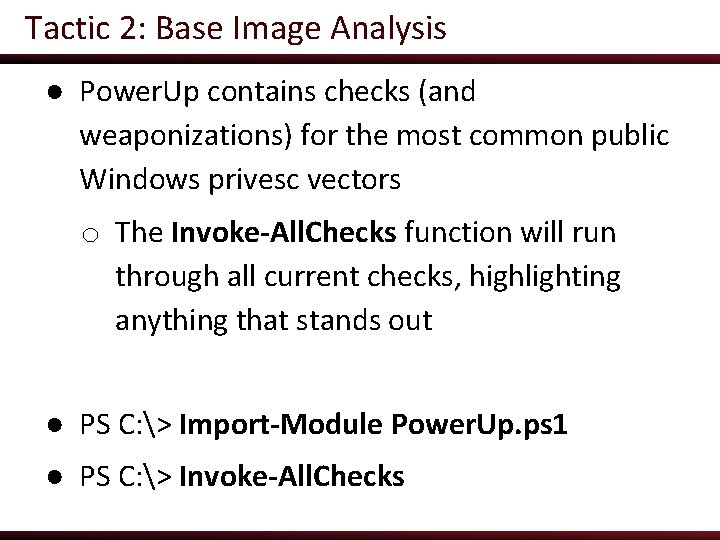
Tactic 2: Base Image Analysis ● Power. Up contains checks (and weaponizations) for the most common public Windows privesc vectors o The Invoke-All. Checks function will run through all current checks, highlighting anything that stands out ● PS C: > Import-Module Power. Up. ps 1 ● PS C: > Invoke-All. Checks
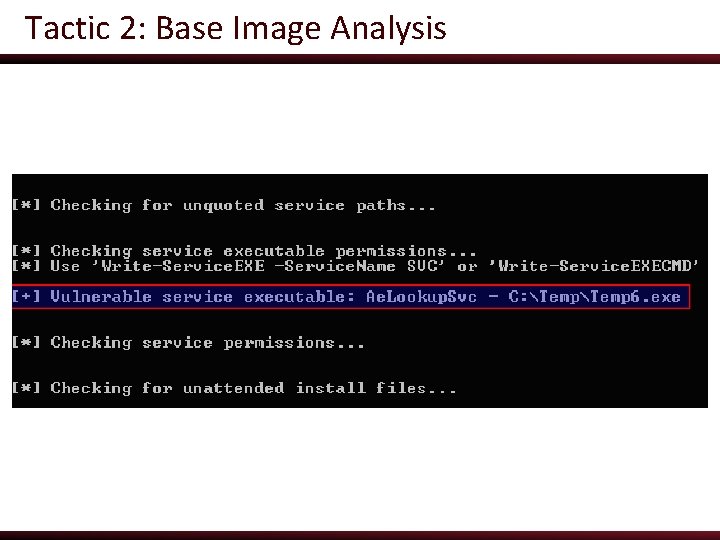
Tactic 2: Base Image Analysis
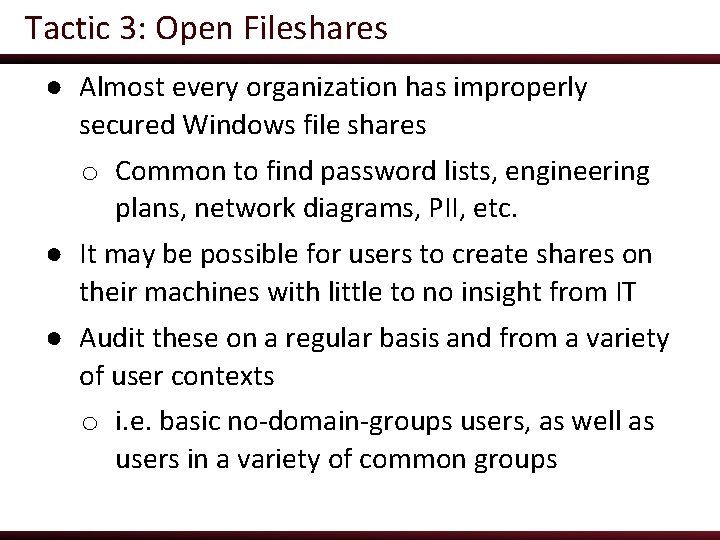
Tactic 3: Open Fileshares ● Almost every organization has improperly secured Windows file shares o Common to find password lists, engineering plans, network diagrams, PII, etc. ● It may be possible for users to create shares on their machines with little to no insight from IT ● Audit these on a regular basis and from a variety of user contexts o i. e. basic no-domain-groups users, as well as users in a variety of common groups
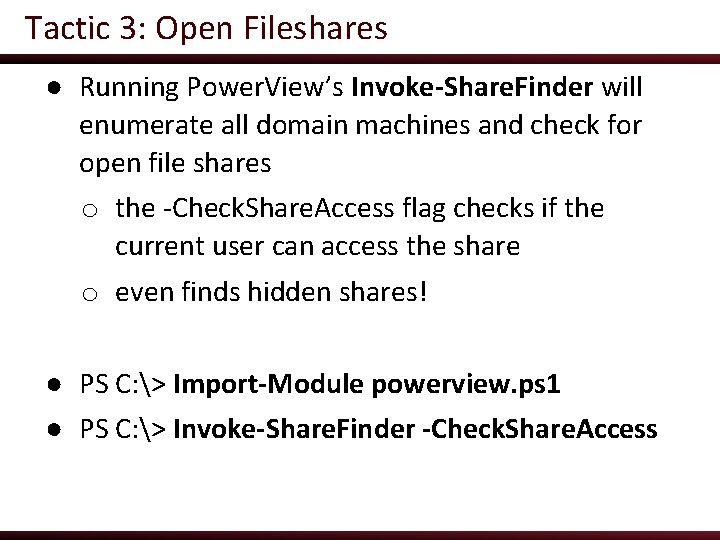
Tactic 3: Open Fileshares ● Running Power. View’s Invoke-Share. Finder will enumerate all domain machines and check for open file shares o the -Check. Share. Access flag checks if the current user can access the share o even finds hidden shares! ● PS C: > Import-Module powerview. ps 1 ● PS C: > Invoke-Share. Finder -Check. Share. Access
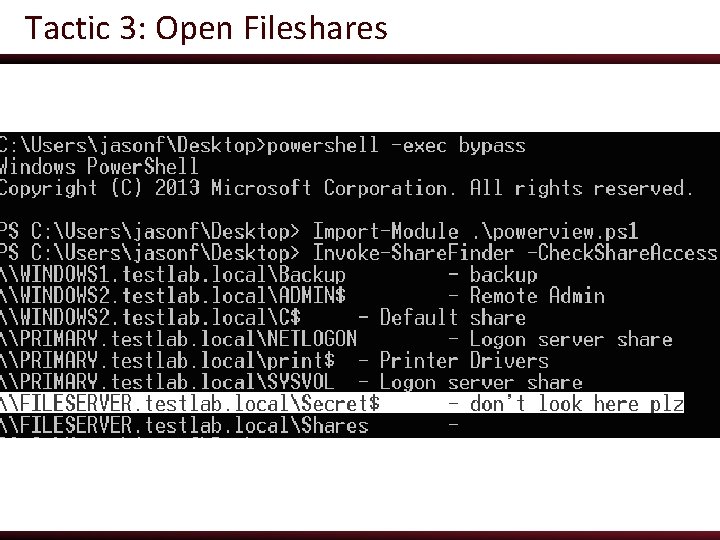
Tactic 3: Open Fileshares
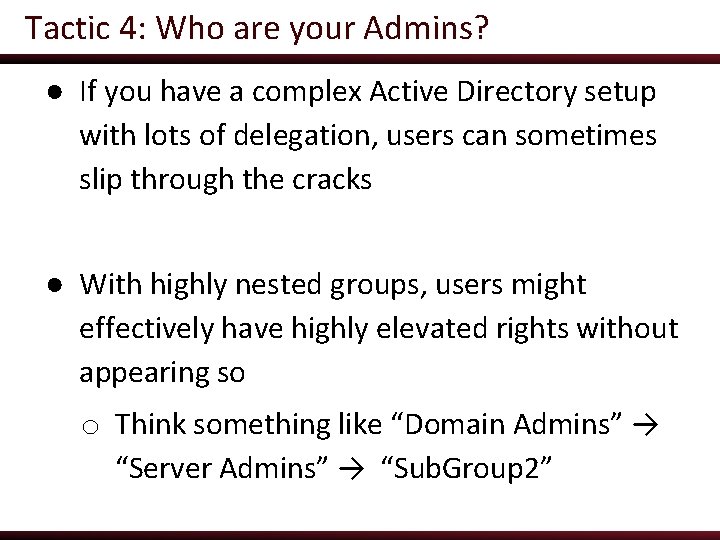
Tactic 4: Who are your Admins? ● If you have a complex Active Directory setup with lots of delegation, users can sometimes slip through the cracks ● With highly nested groups, users might effectively have highly elevated rights without appearing so o Think something like “Domain Admins” → “Server Admins” → “Sub. Group 2”
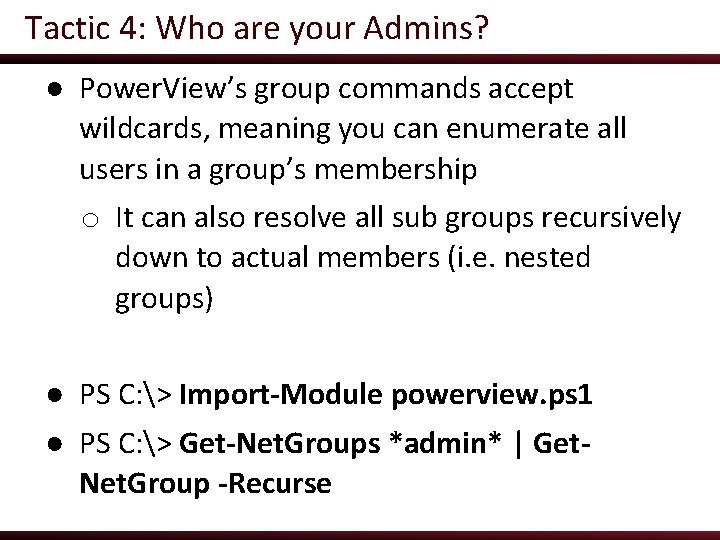
Tactic 4: Who are your Admins? ● Power. View’s group commands accept wildcards, meaning you can enumerate all users in a group’s membership o It can also resolve all sub groups recursively down to actual members (i. e. nested groups) ● PS C: > Import-Module powerview. ps 1 ● PS C: > Get-Net. Groups *admin* | Get. Net. Group -Recurse
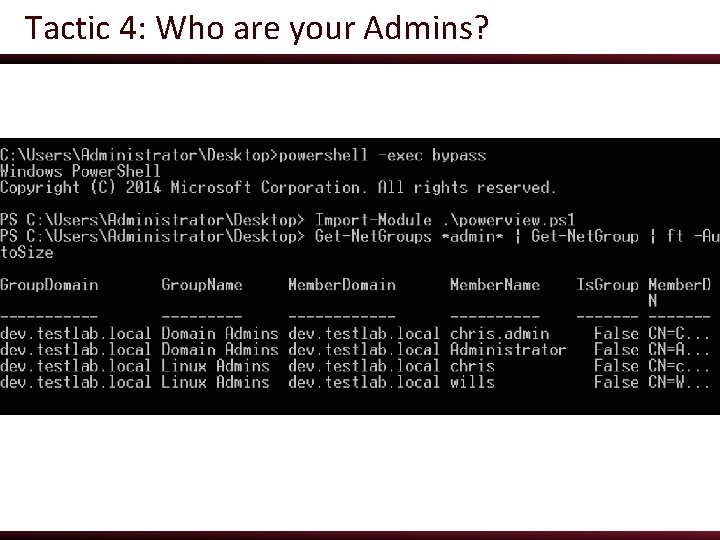
Tactic 4: Who are your Admins?
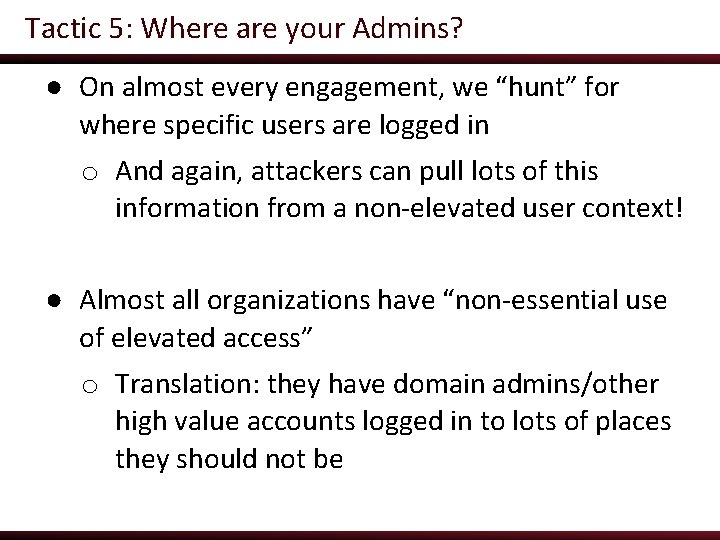
Tactic 5: Where are your Admins? ● On almost every engagement, we “hunt” for where specific users are logged in o And again, attackers can pull lots of this information from a non-elevated user context! ● Almost all organizations have “non-essential use of elevated access” o Translation: they have domain admins/other high value accounts logged in to lots of places they should not be
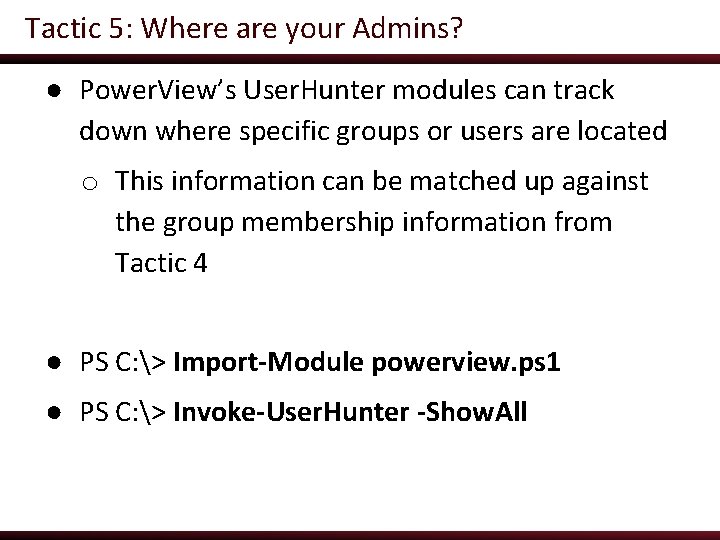
Tactic 5: Where are your Admins? ● Power. View’s User. Hunter modules can track down where specific groups or users are located o This information can be matched up against the group membership information from Tactic 4 ● PS C: > Import-Module powerview. ps 1 ● PS C: > Invoke-User. Hunter -Show. All
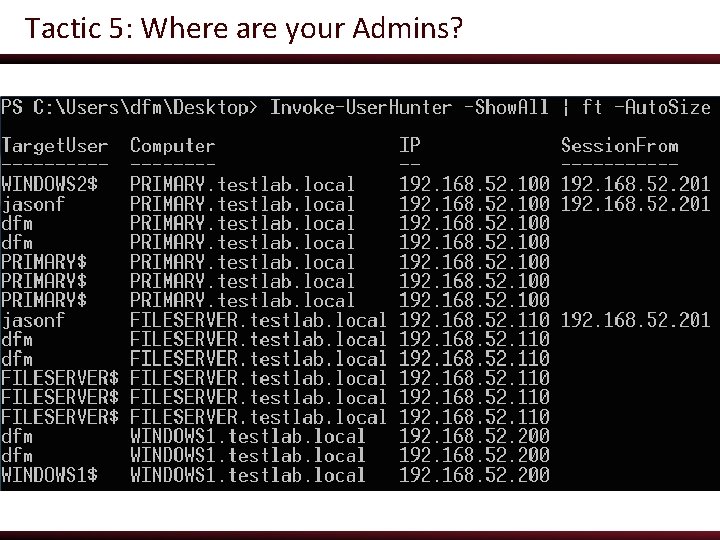
Tactic 5: Where are your Admins?
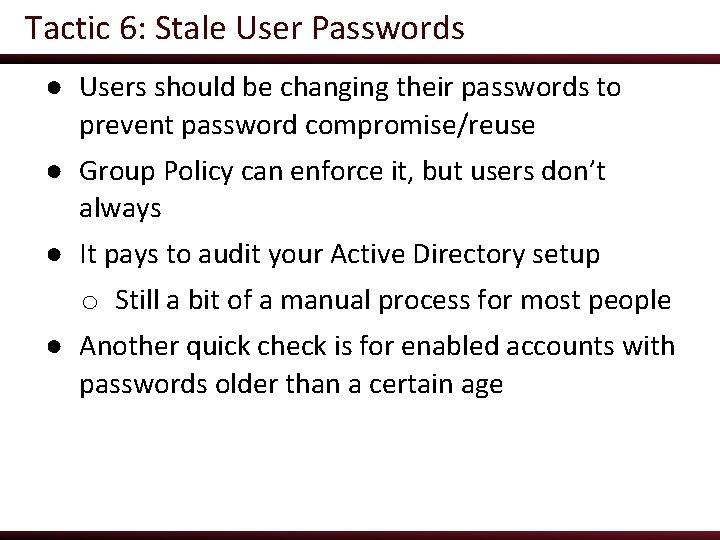
Tactic 6: Stale User Passwords ● Users should be changing their passwords to prevent password compromise/reuse ● Group Policy can enforce it, but users don’t always ● It pays to audit your Active Directory setup o Still a bit of a manual process for most people ● Another quick check is for enabled accounts with passwords older than a certain age
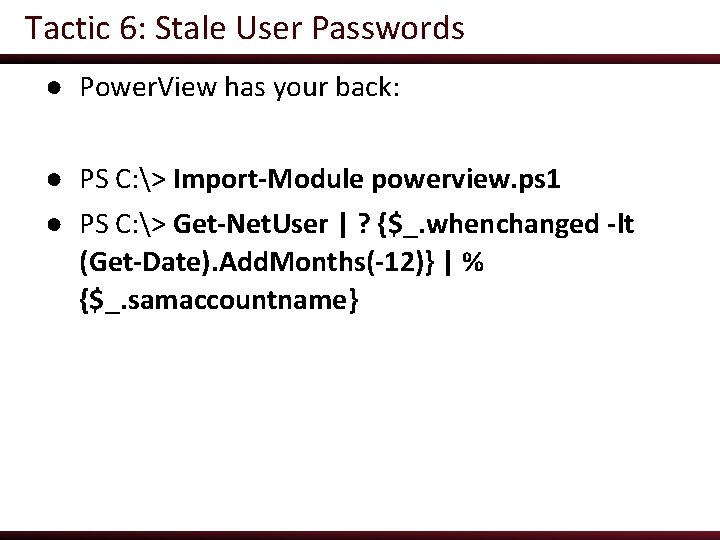
Tactic 6: Stale User Passwords ● Power. View has your back: ● PS C: > Import-Module powerview. ps 1 ● PS C: > Get-Net. User | ? {$_. whenchanged -lt (Get-Date). Add. Months(-12)} | % {$_. samaccountname}
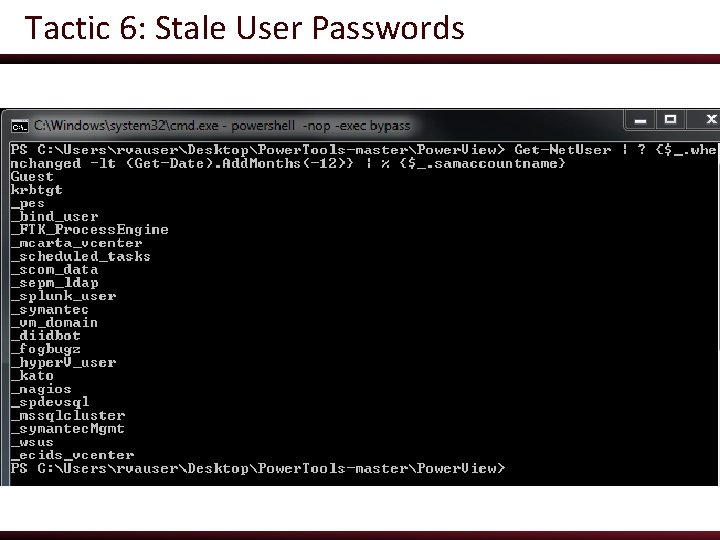
Tactic 6: Stale User Passwords
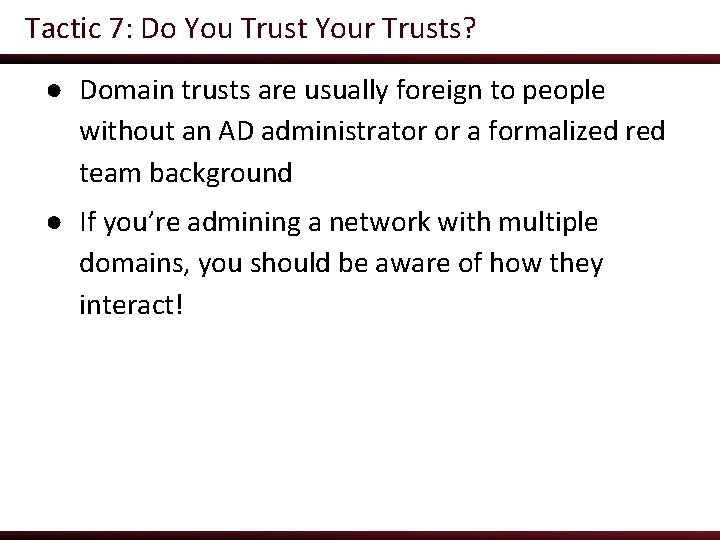
Tactic 7: Do You Trust Your Trusts? ● Domain trusts are usually foreign to people without an AD administrator or a formalized red team background ● If you’re admining a network with multiple domains, you should be aware of how they interact!
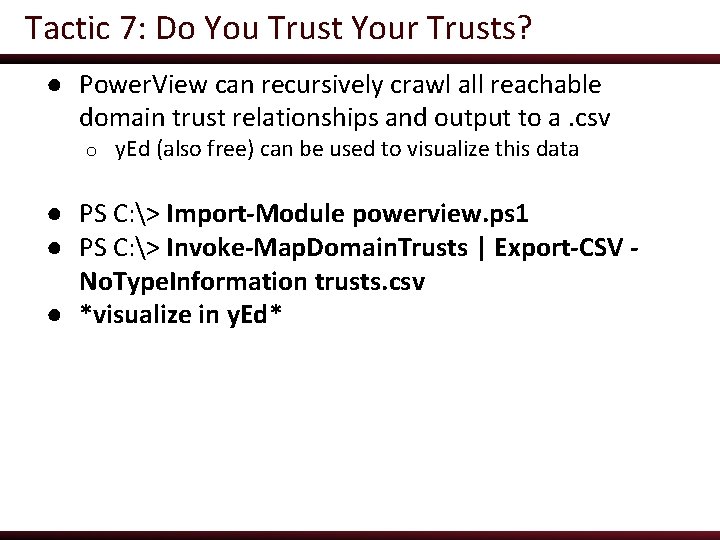
Tactic 7: Do You Trust Your Trusts? ● Power. View can recursively crawl all reachable domain trust relationships and output to a. csv o y. Ed (also free) can be used to visualize this data ● PS C: > Import-Module powerview. ps 1 ● PS C: > Invoke-Map. Domain. Trusts | Export-CSV No. Type. Information trusts. csv ● *visualize in y. Ed*
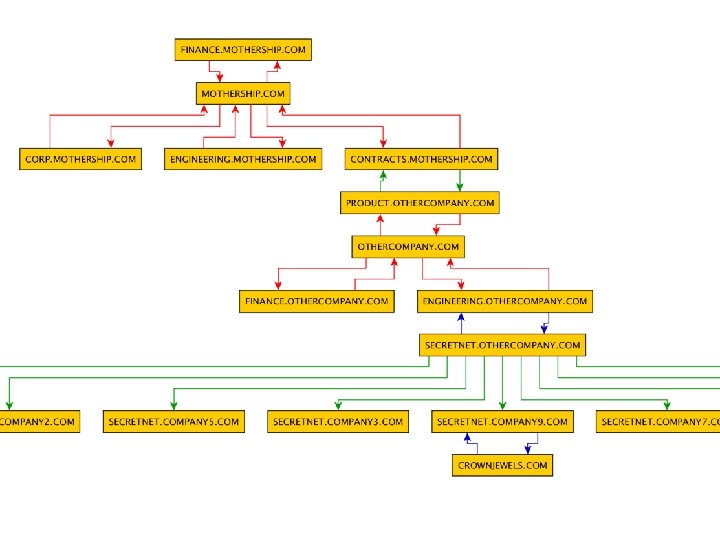
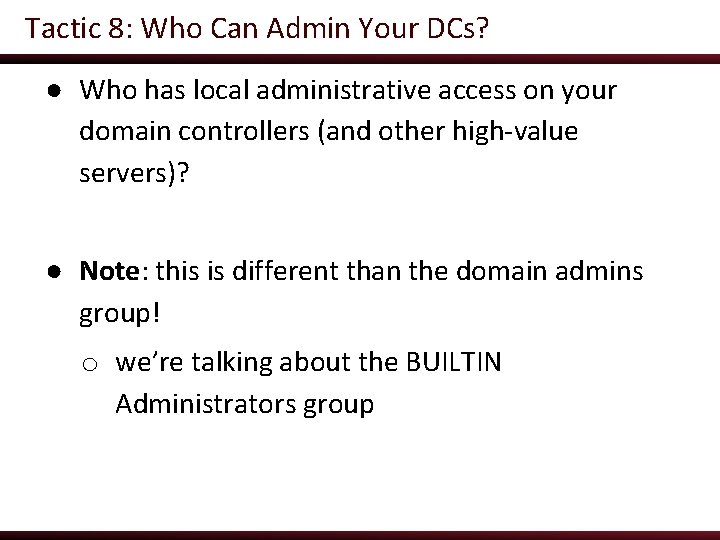
Tactic 8: Who Can Admin Your DCs? ● Who has local administrative access on your domain controllers (and other high-value servers)? ● Note: this is different than the domain admins group! o we’re talking about the BUILTIN Administrators group
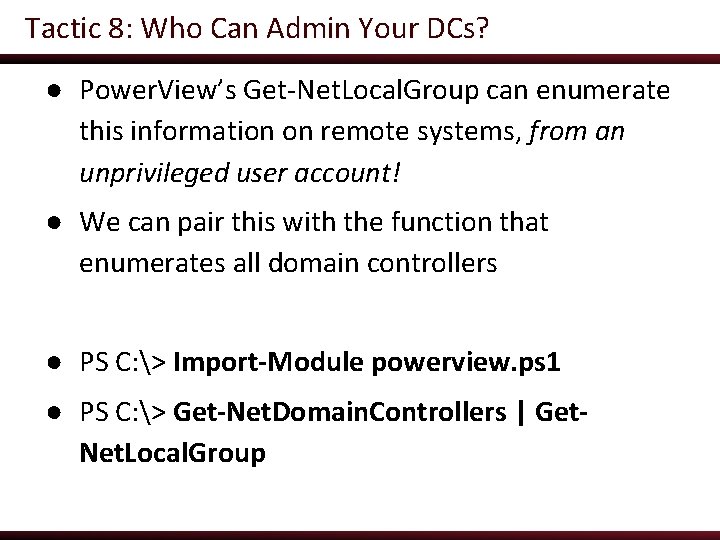
Tactic 8: Who Can Admin Your DCs? ● Power. View’s Get-Net. Local. Group can enumerate this information on remote systems, from an unprivileged user account! ● We can pair this with the function that enumerates all domain controllers ● PS C: > Import-Module powerview. ps 1 ● PS C: > Get-Net. Domain. Controllers | Get. Net. Local. Group
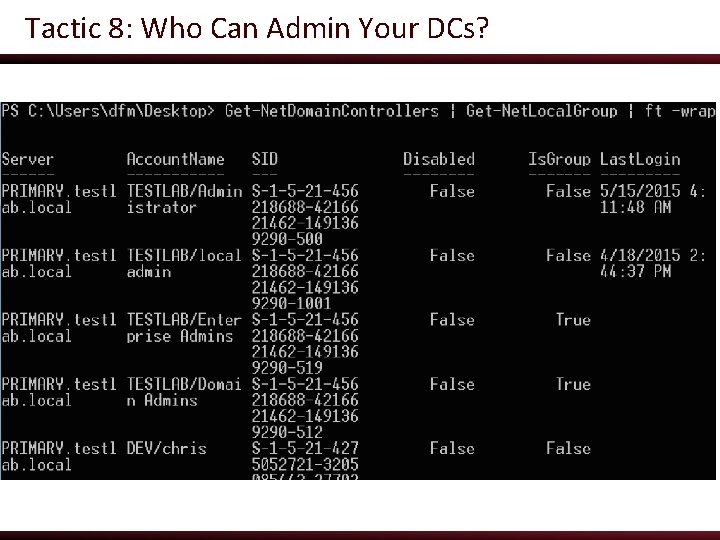
Tactic 8: Who Can Admin Your DCs?
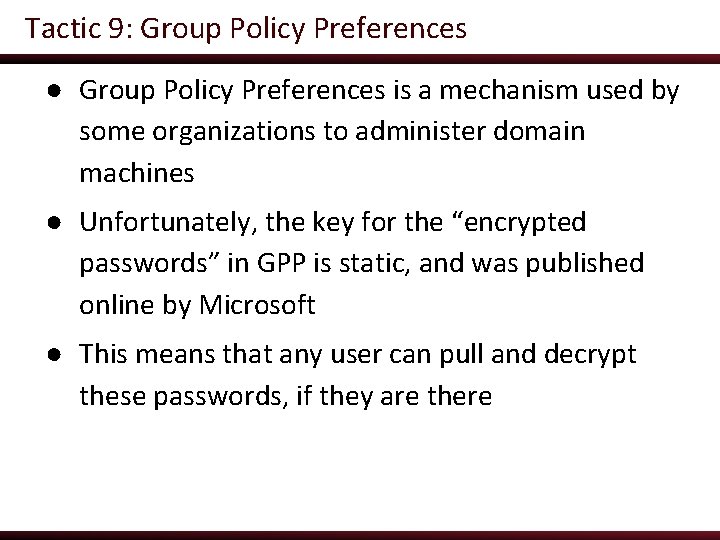
Tactic 9: Group Policy Preferences ● Group Policy Preferences is a mechanism used by some organizations to administer domain machines ● Unfortunately, the key for the “encrypted passwords” in GPP is static, and was published online by Microsoft ● This means that any user can pull and decrypt these passwords, if they are there
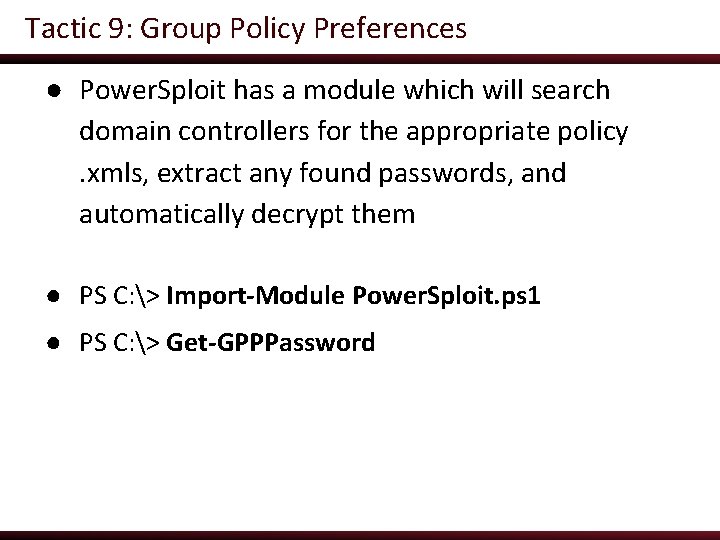
Tactic 9: Group Policy Preferences ● Power. Sploit has a module which will search domain controllers for the appropriate policy. xmls, extract any found passwords, and automatically decrypt them ● PS C: > Import-Module Power. Sploit. ps 1 ● PS C: > Get-GPPPassword
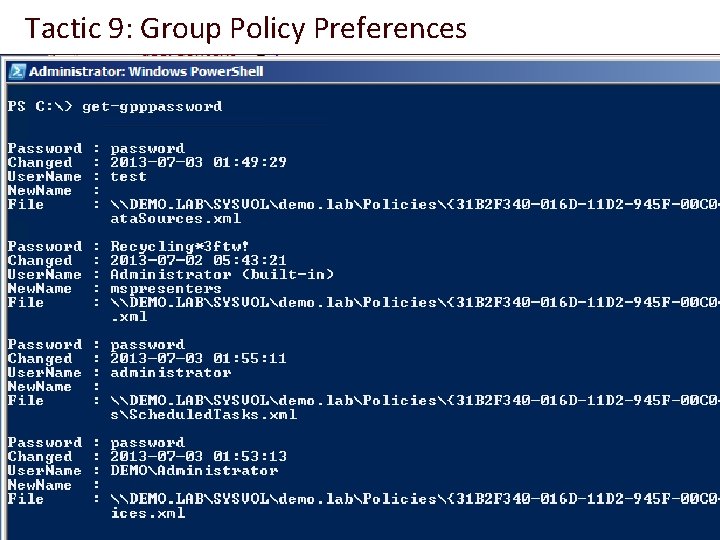
Tactic 9: Group Policy Preferences
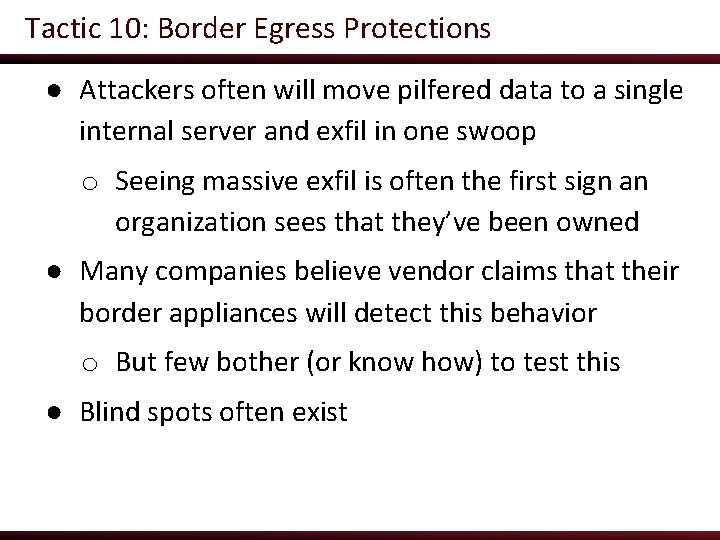
Tactic 10: Border Egress Protections ● Attackers often will move pilfered data to a single internal server and exfil in one swoop o Seeing massive exfil is often the first sign an organization sees that they’ve been owned ● Many companies believe vendor claims that their border appliances will detect this behavior o But few bother (or know how) to test this ● Blind spots often exist
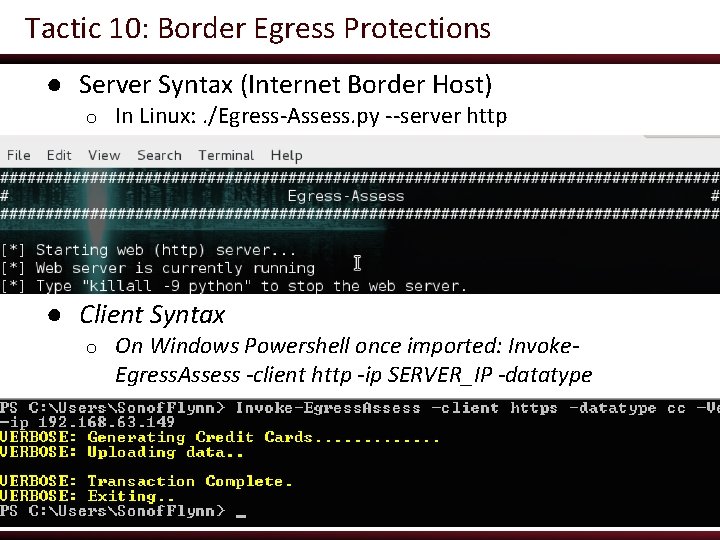
Tactic 10: Border Egress Protections ● Server Syntax (Internet Border Host) o In Linux: . /Egress-Assess. py --server http ● Client Syntax o On Windows Powershell once imported: Invoke. Egress. Assess -client http -ip SERVER_IP -datatype
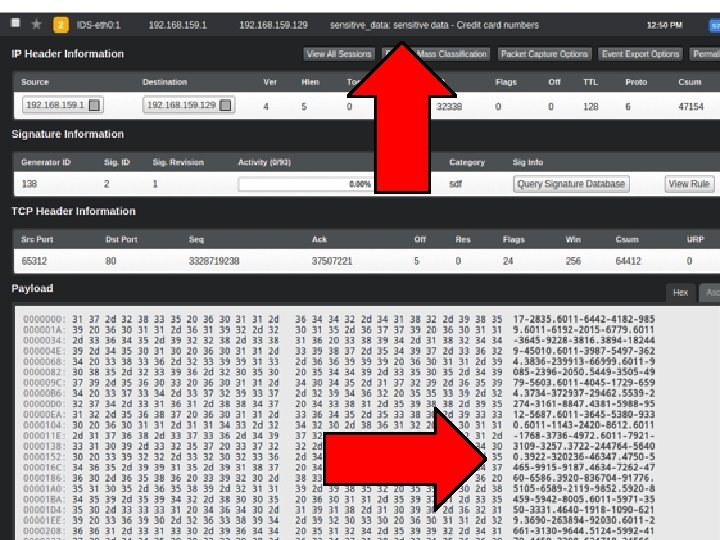
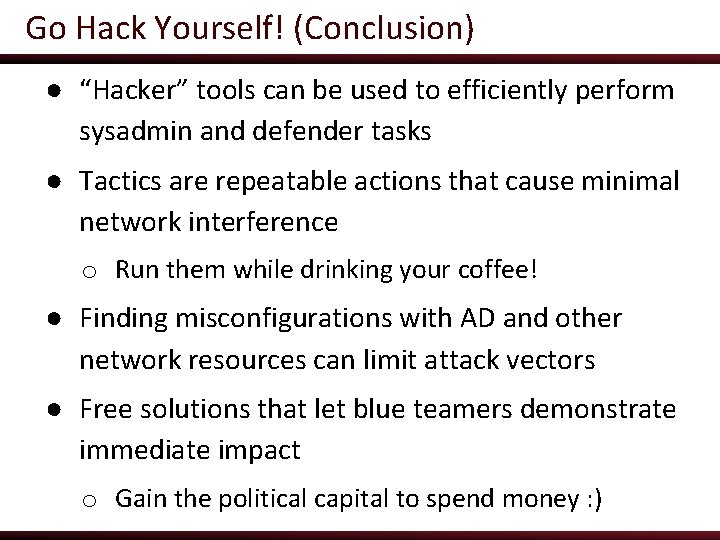
Go Hack Yourself! (Conclusion) ● “Hacker” tools can be used to efficiently perform sysadmin and defender tasks ● Tactics are repeatable actions that cause minimal network interference o Run them while drinking your coffee! ● Finding misconfigurations with AD and other network resources can limit attack vectors ● Free solutions that let blue teamers demonstrate immediate impact o Gain the political capital to spend money : )
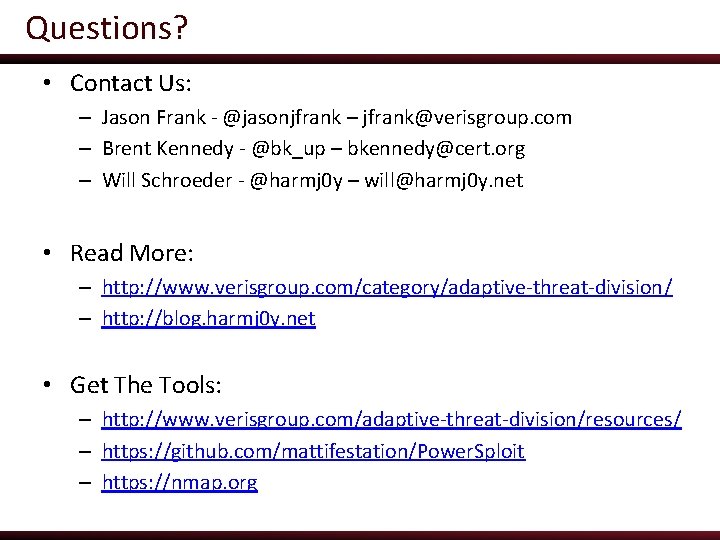
Questions? • Contact Us: – Jason Frank - @jasonjfrank – jfrank@verisgroup. com – Brent Kennedy - @bk_up – bkennedy@cert. org – Will Schroeder - @harmj 0 y – will@harmj 0 y. net • Read More: – http: //www. verisgroup. com/category/adaptive-threat-division/ – http: //blog. harmj 0 y. net • Get The Tools: – http: //www. verisgroup. com/adaptive-threat-division/resources/ – https: //github. com/mattifestation/Power. Sploit – https: //nmap. org