Go Direkt Training Module Essel Group Overview Group
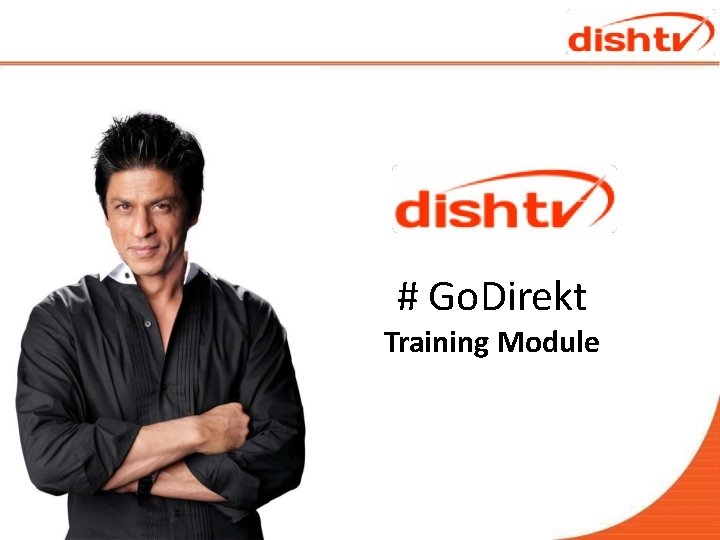


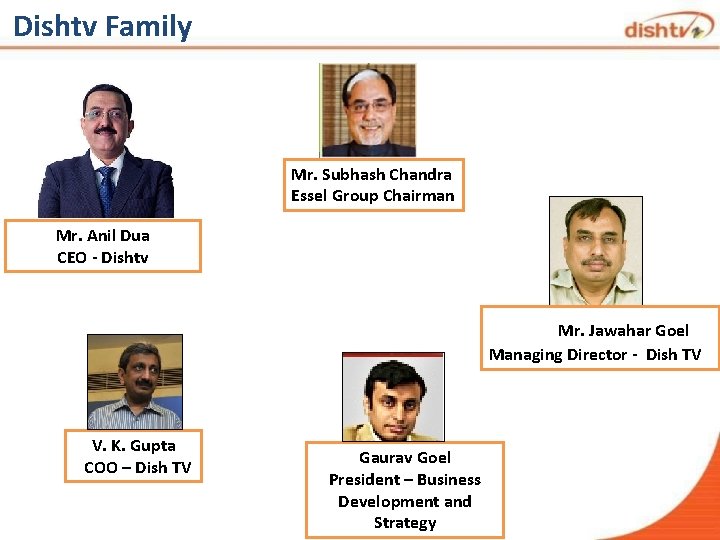


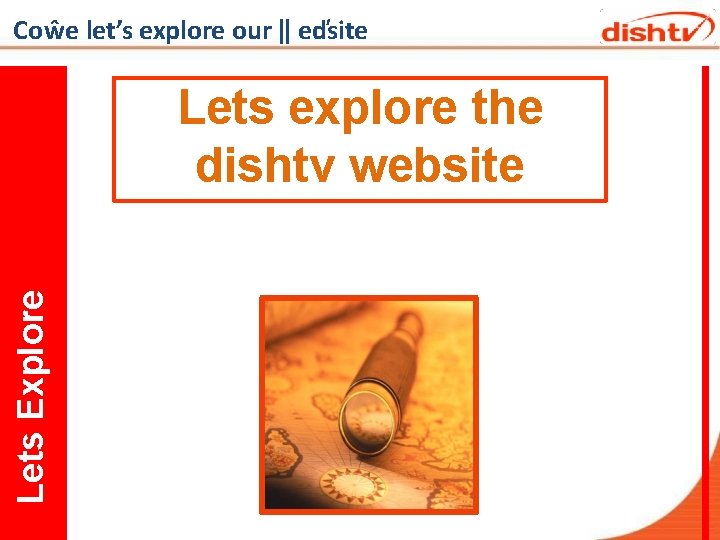


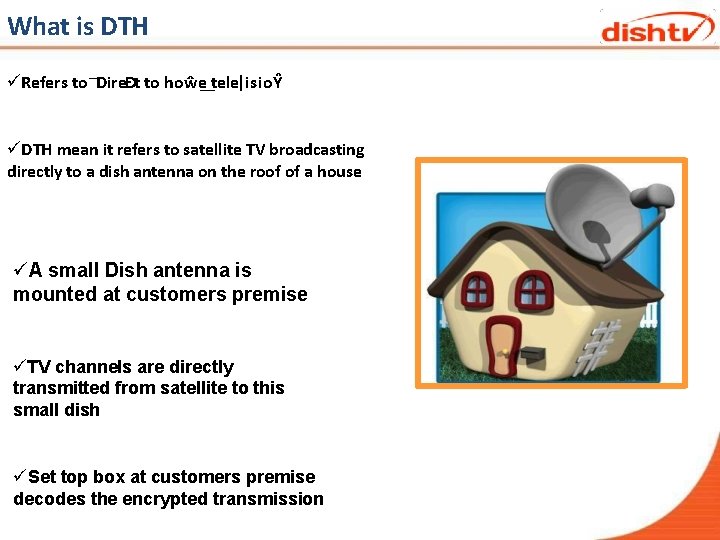
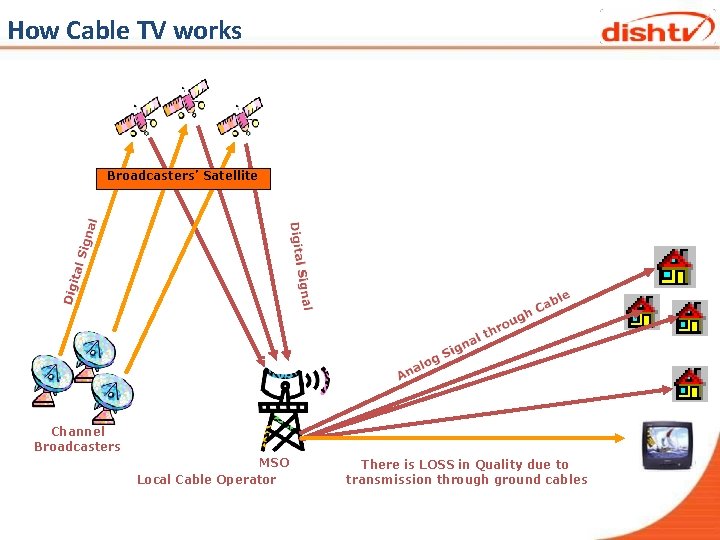
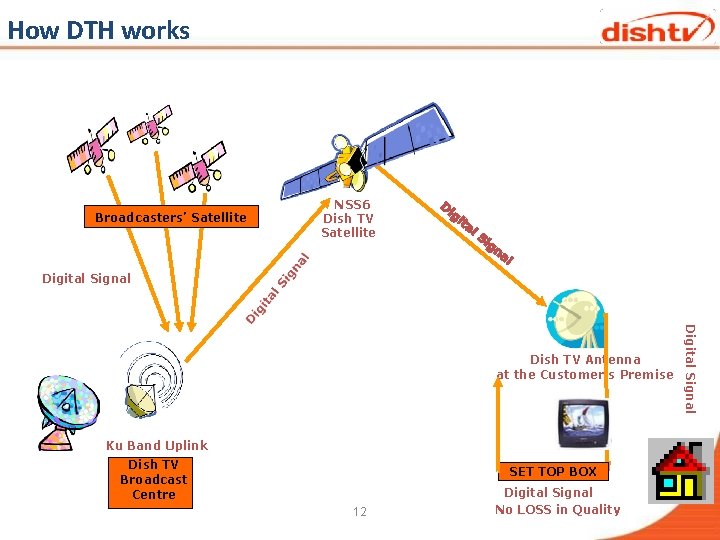


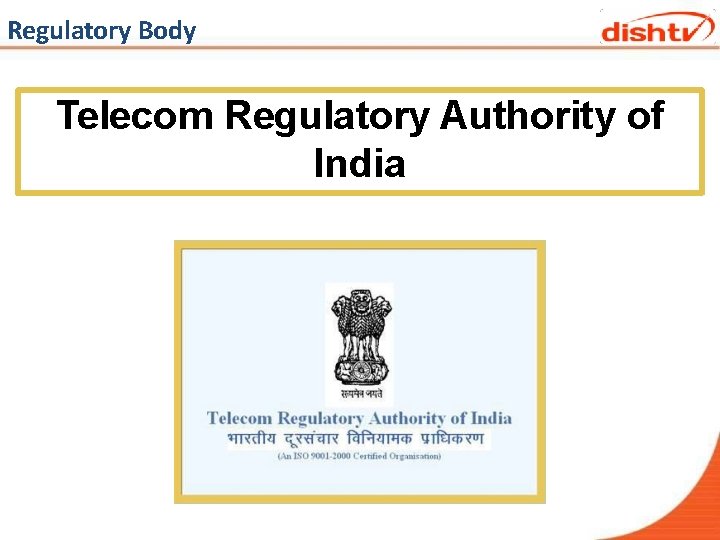

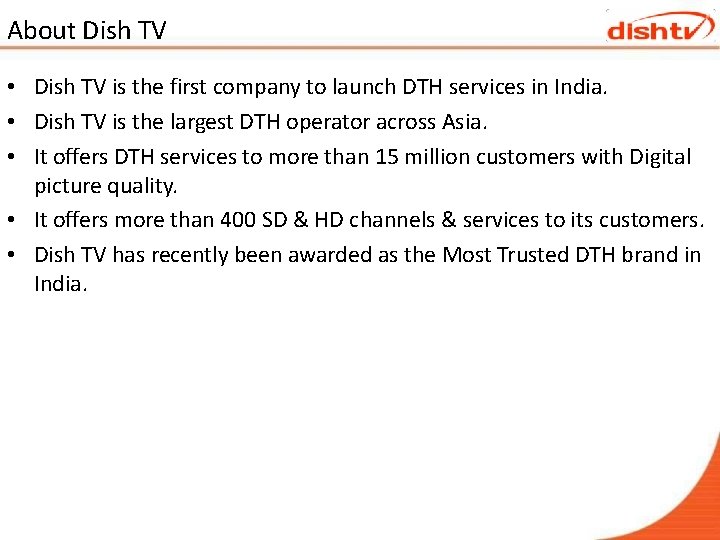
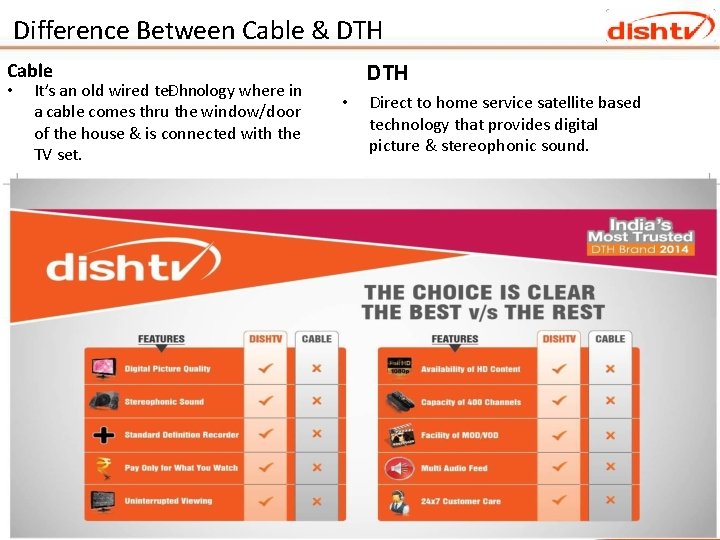
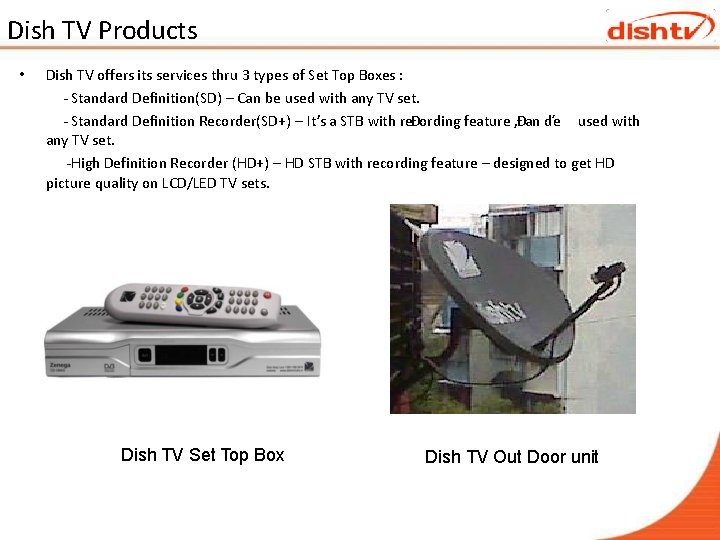
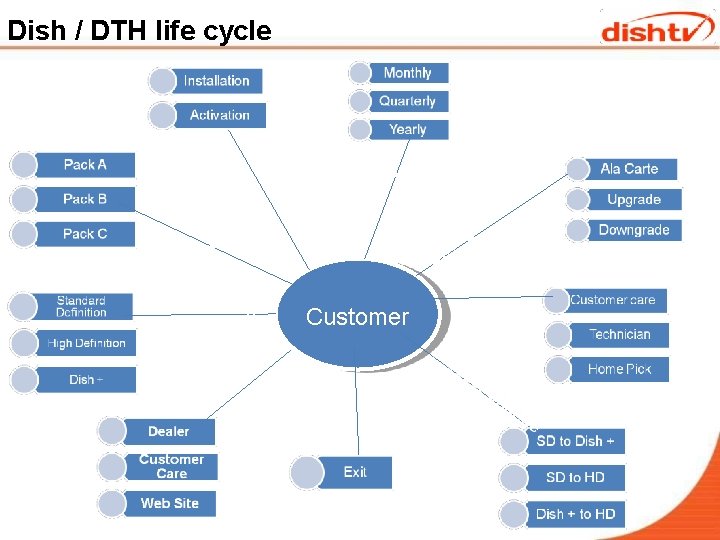
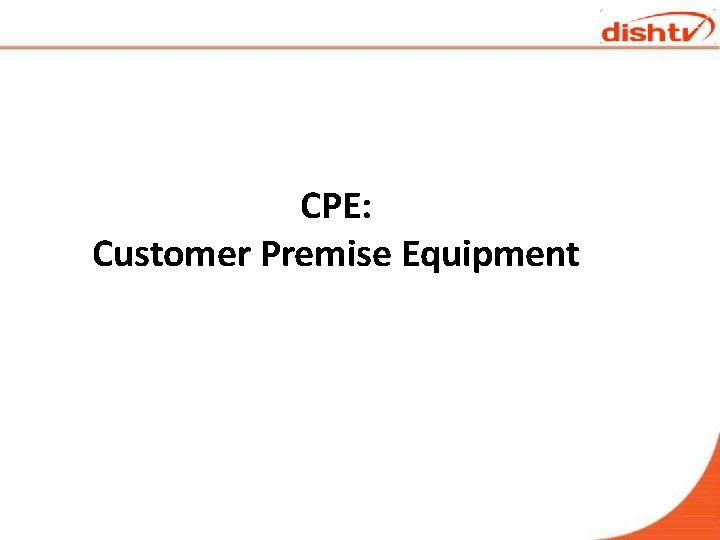
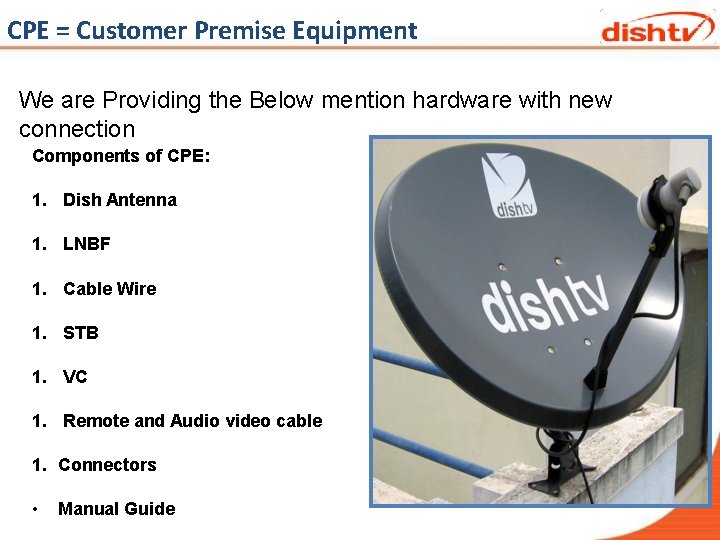
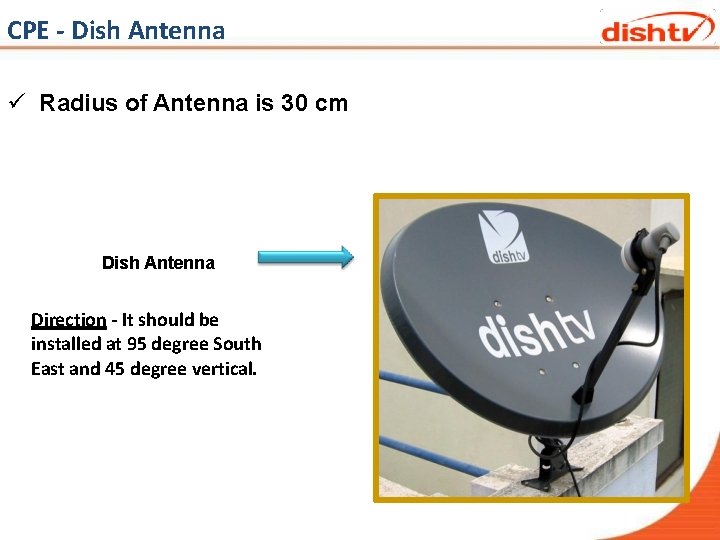
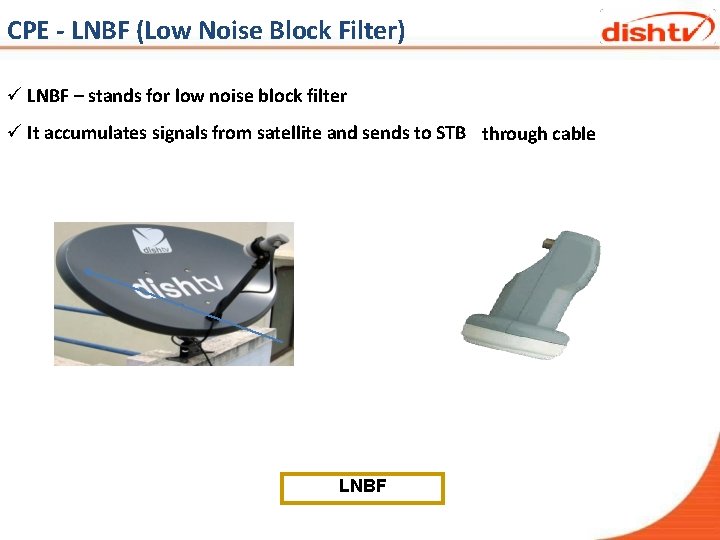
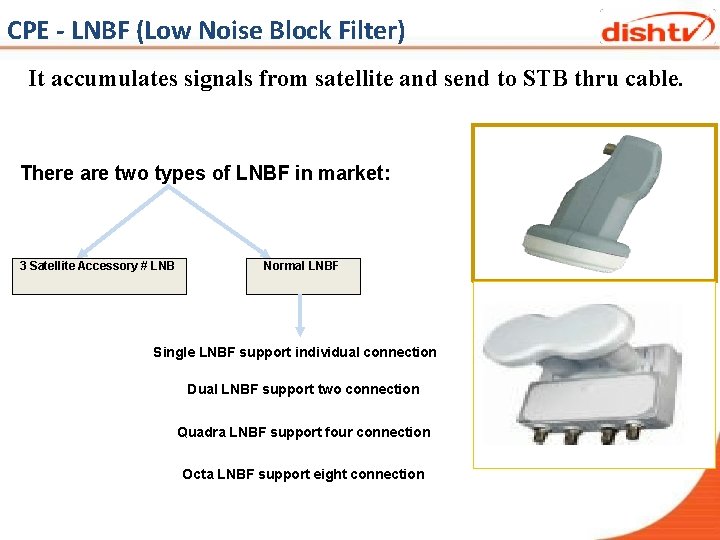
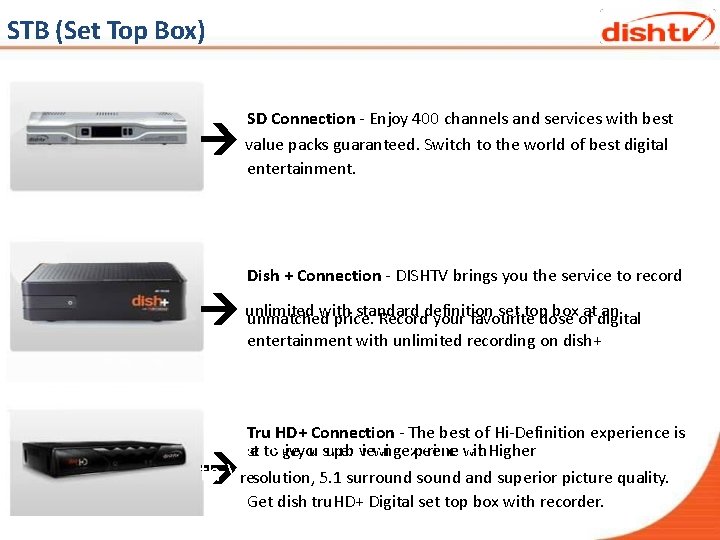
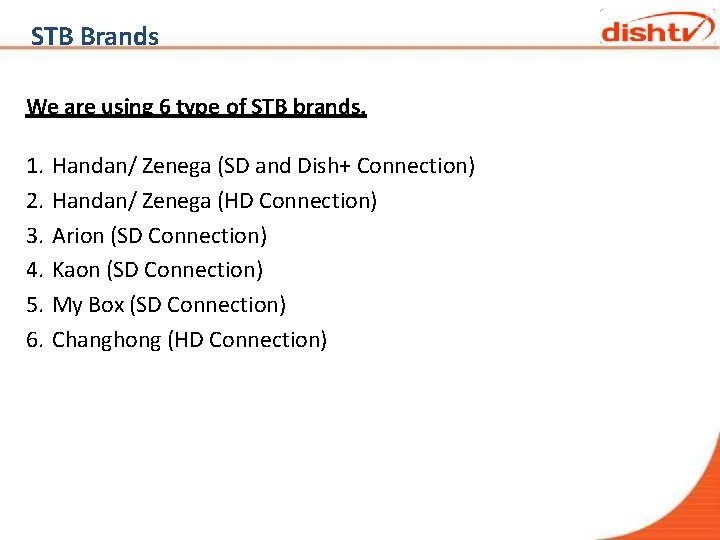
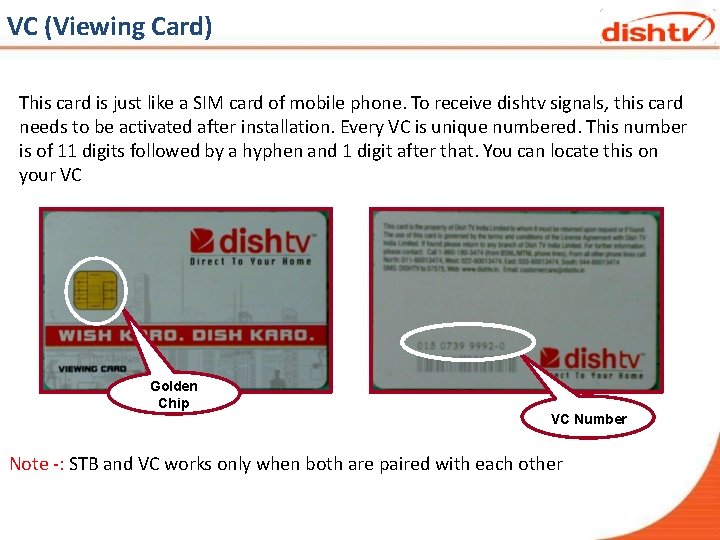
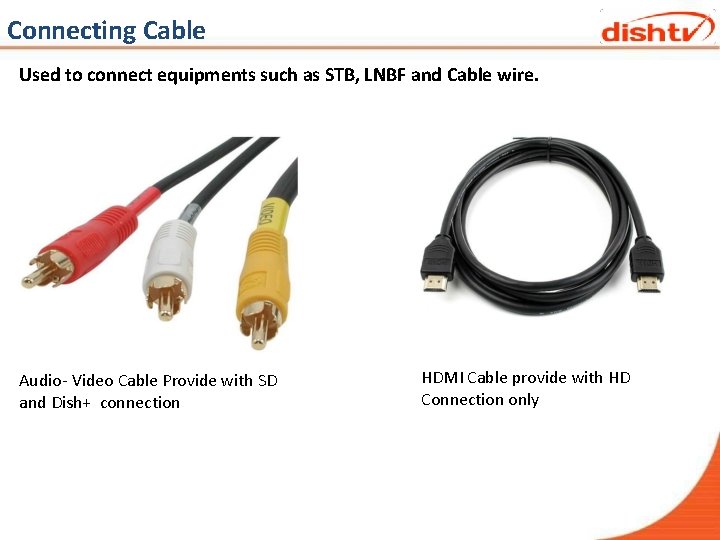
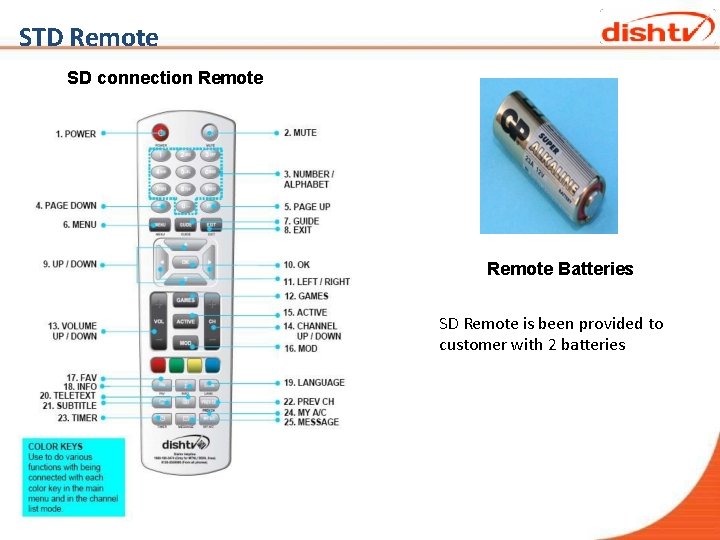
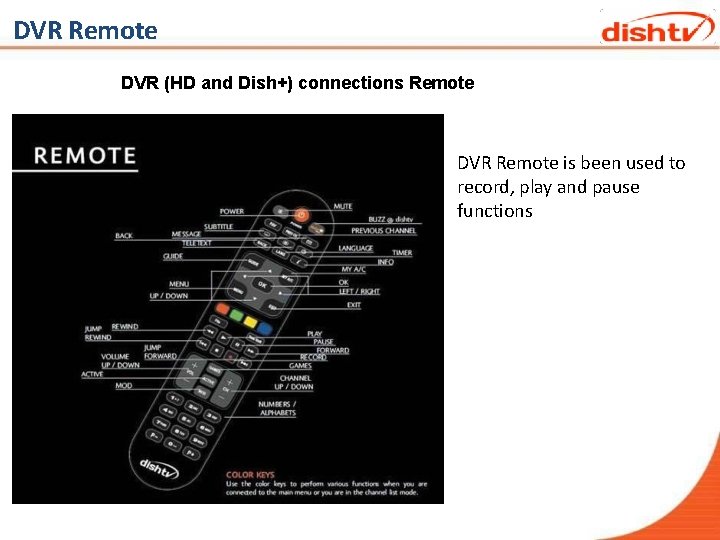
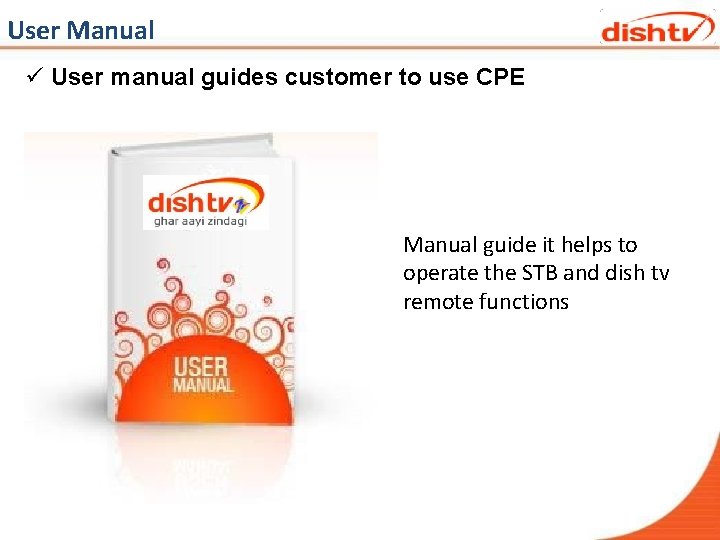
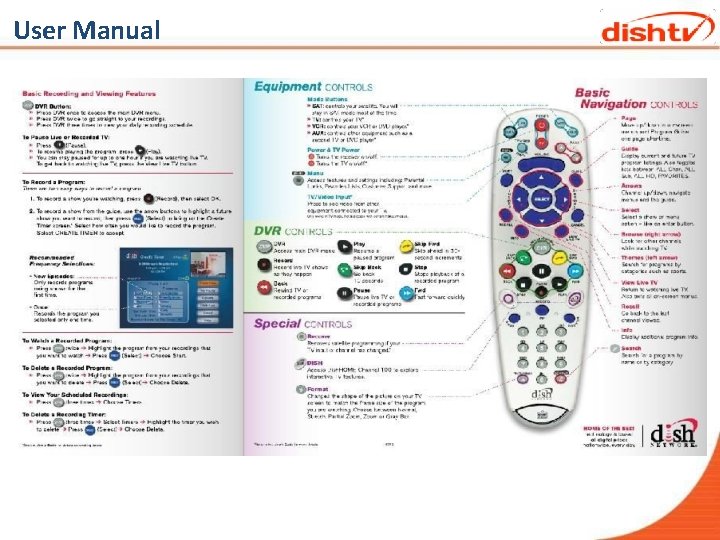


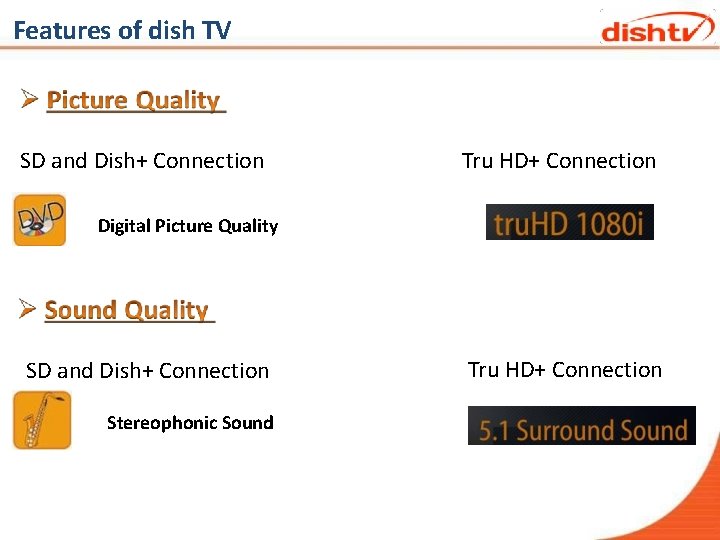
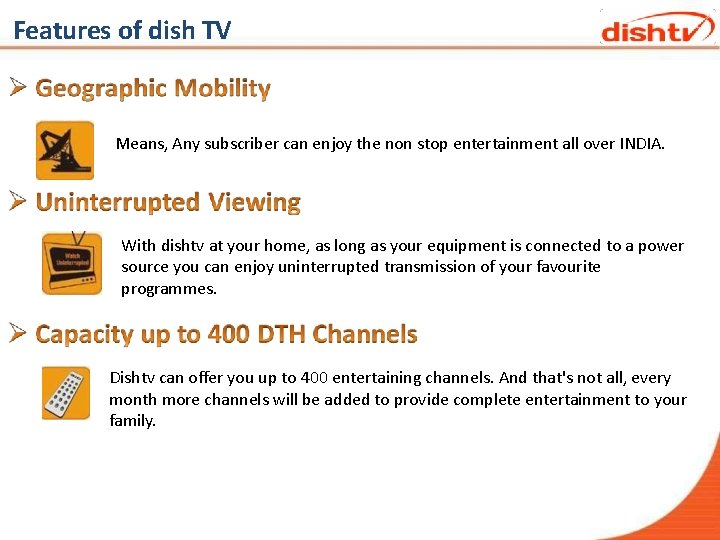
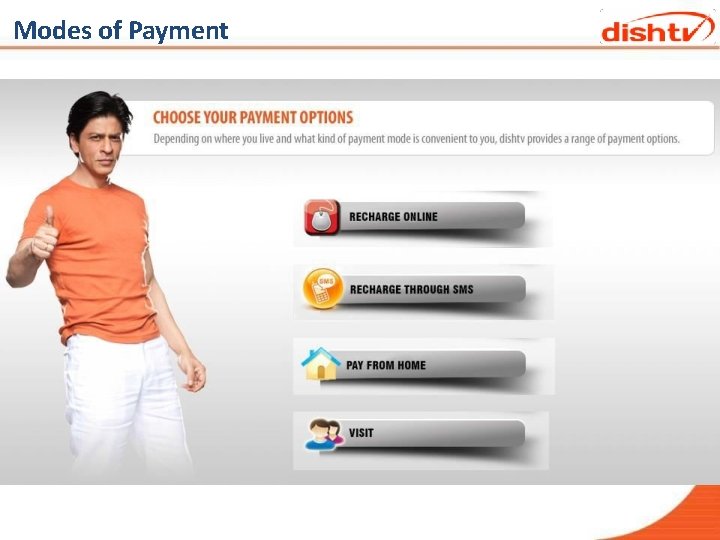
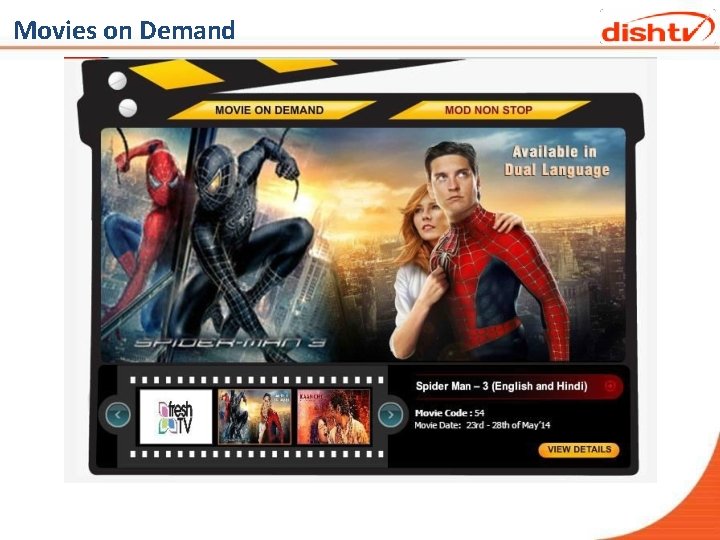
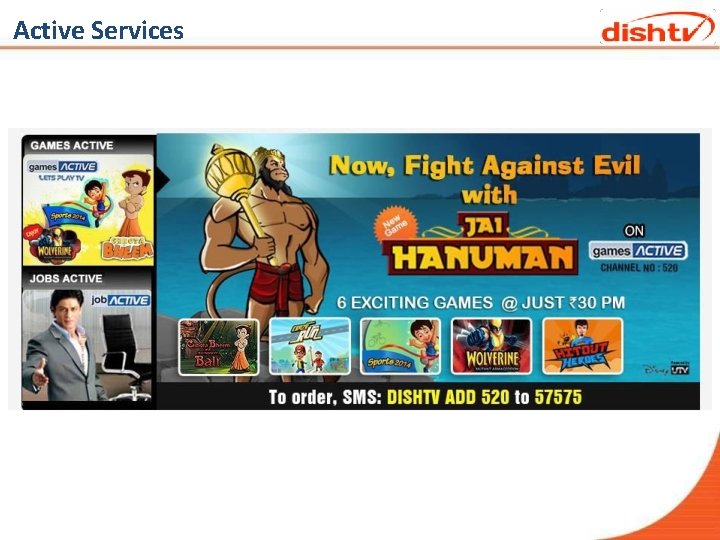
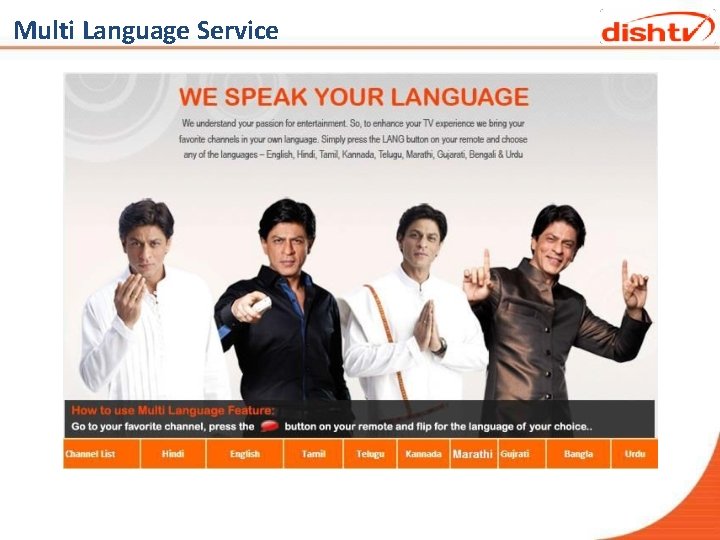
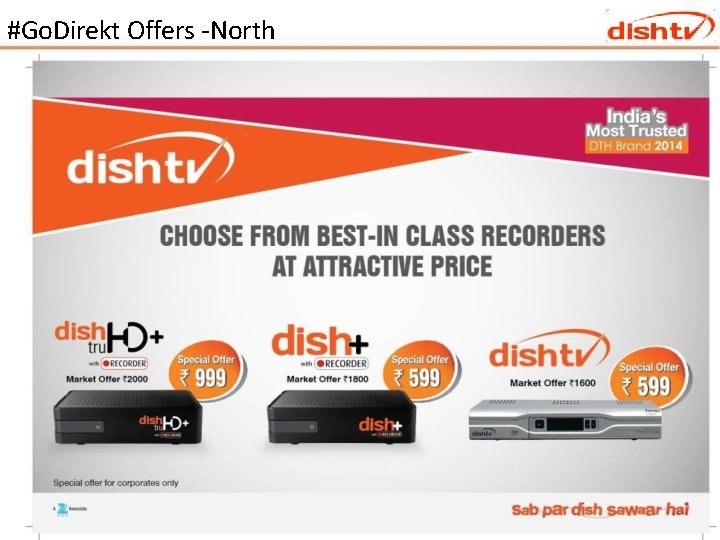

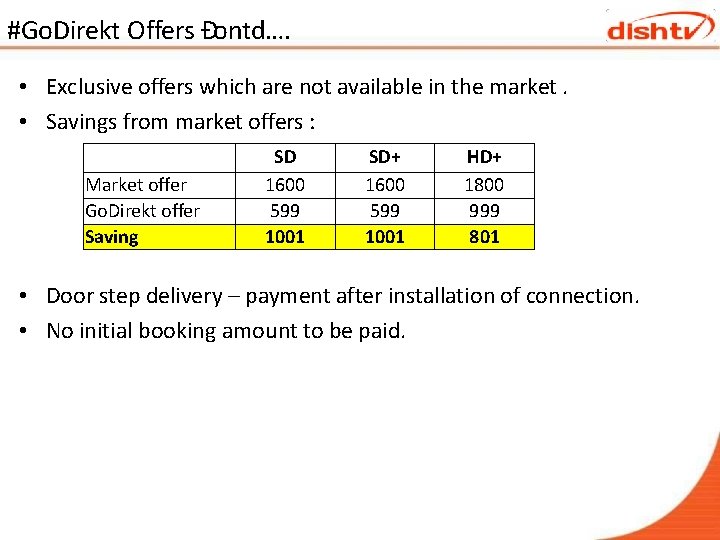
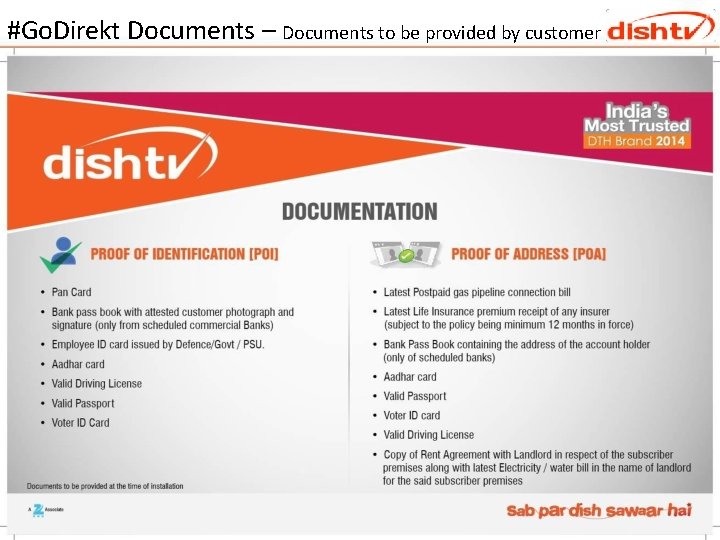

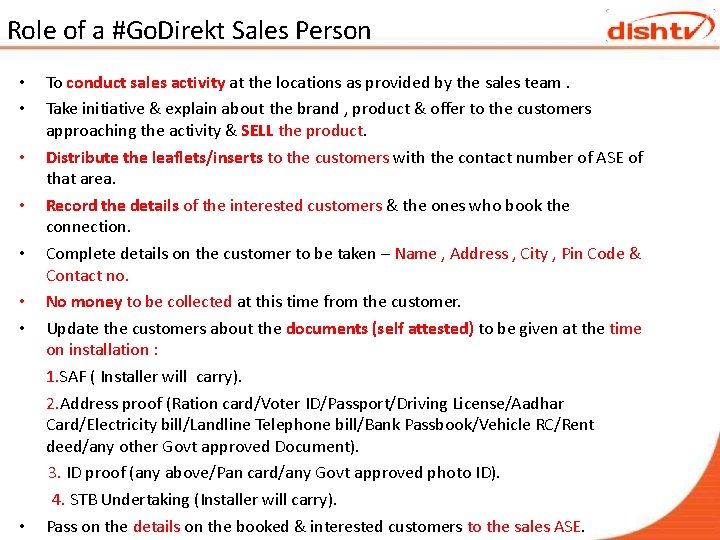
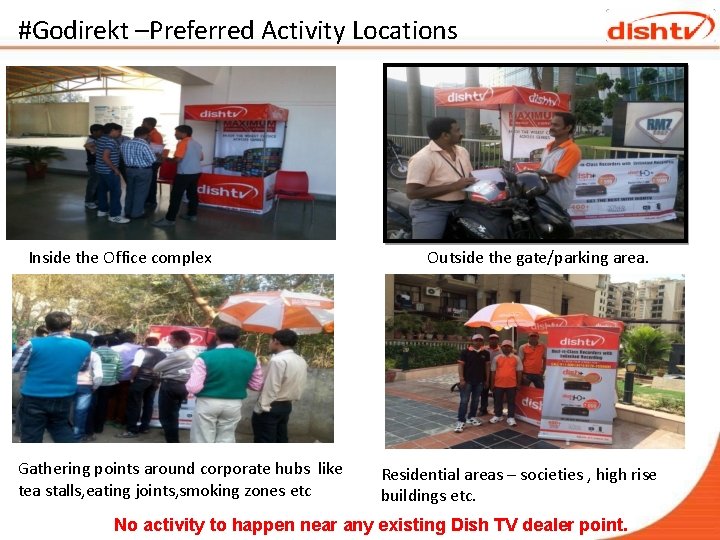
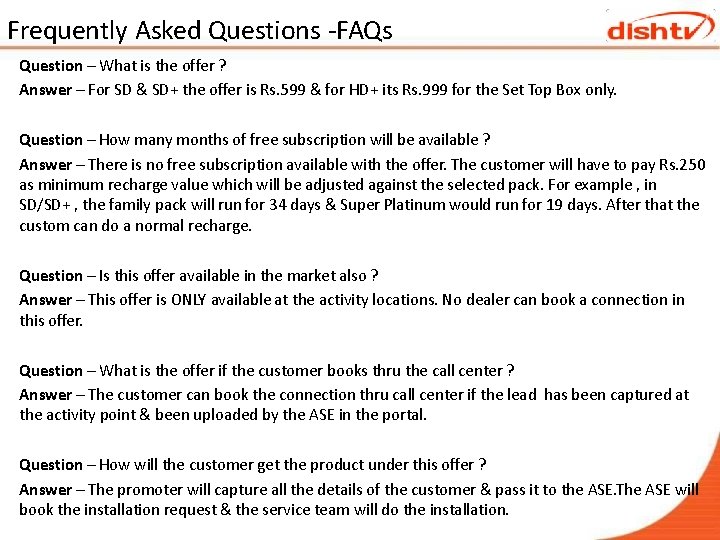
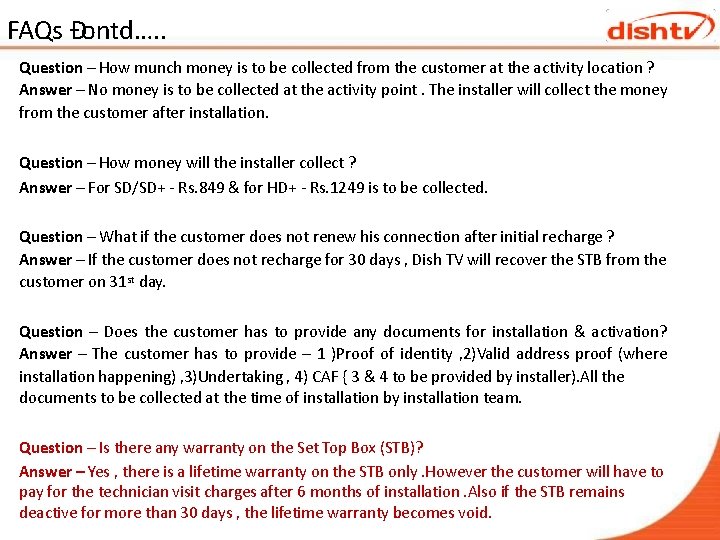
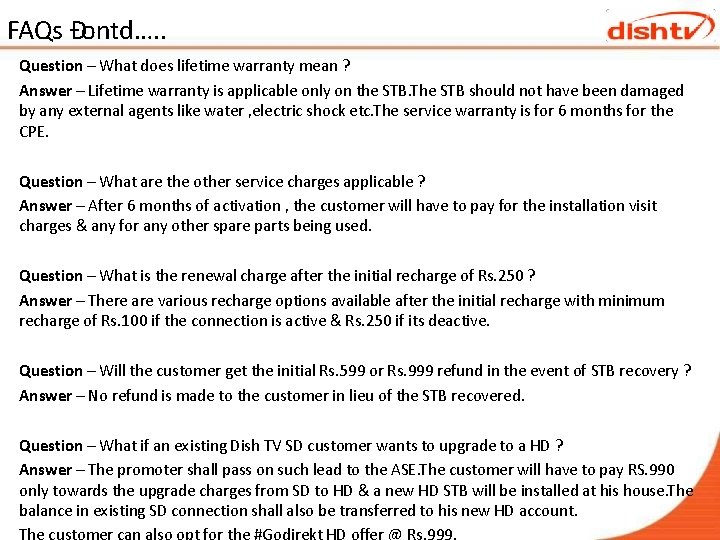
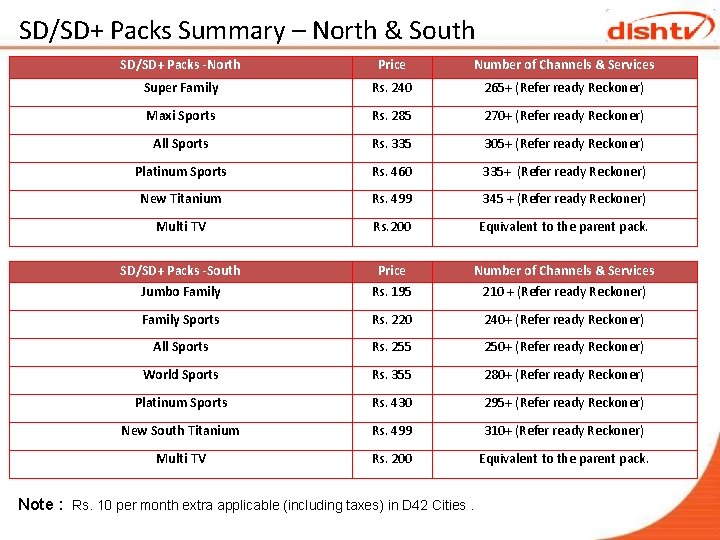
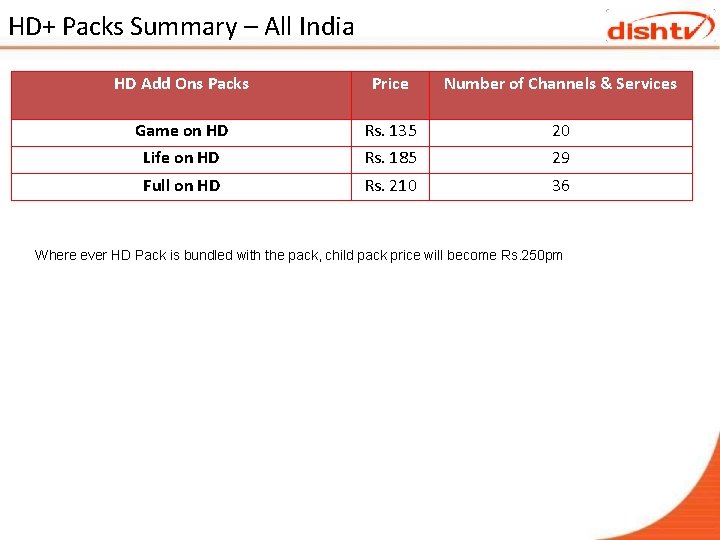
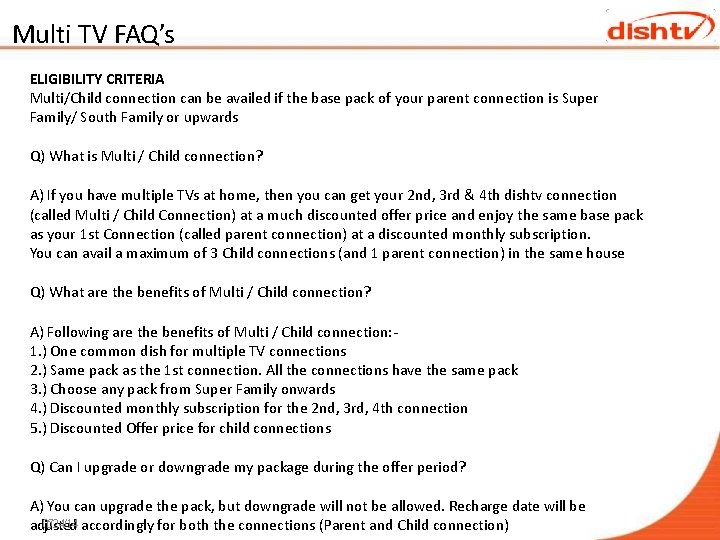
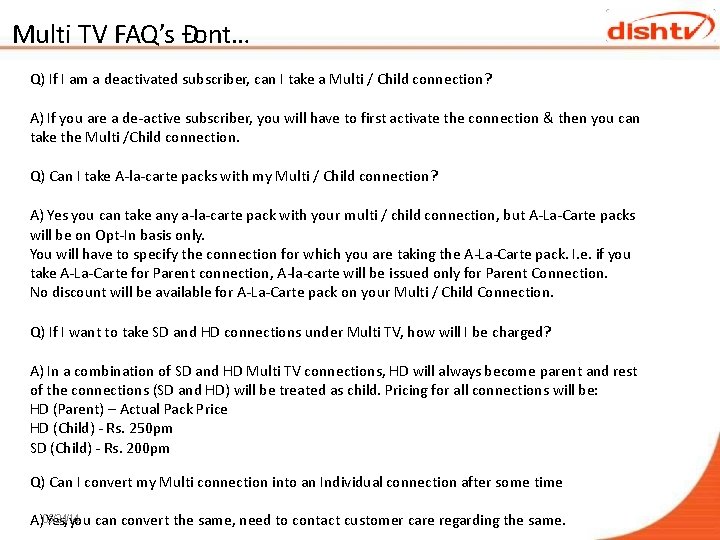
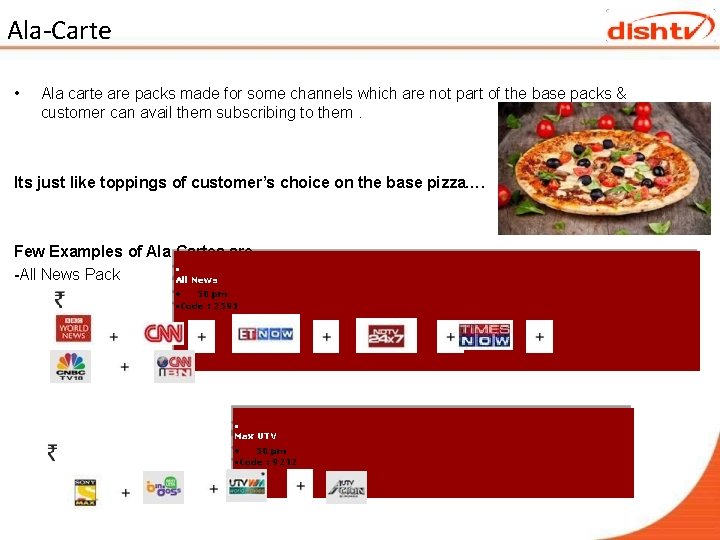
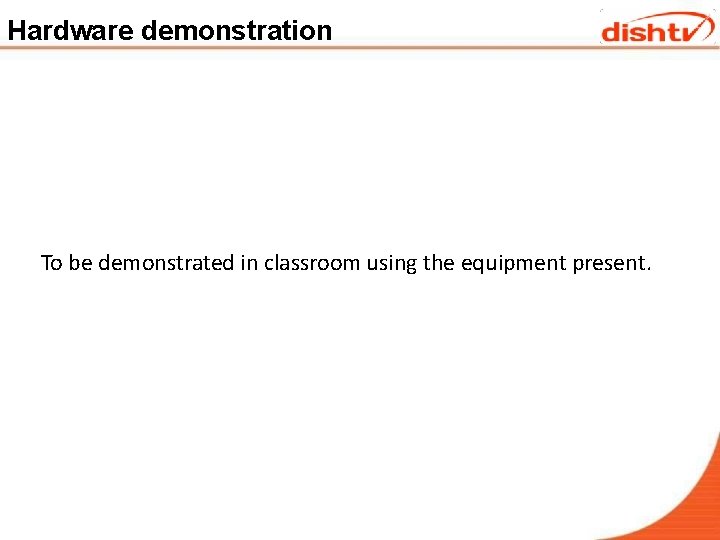
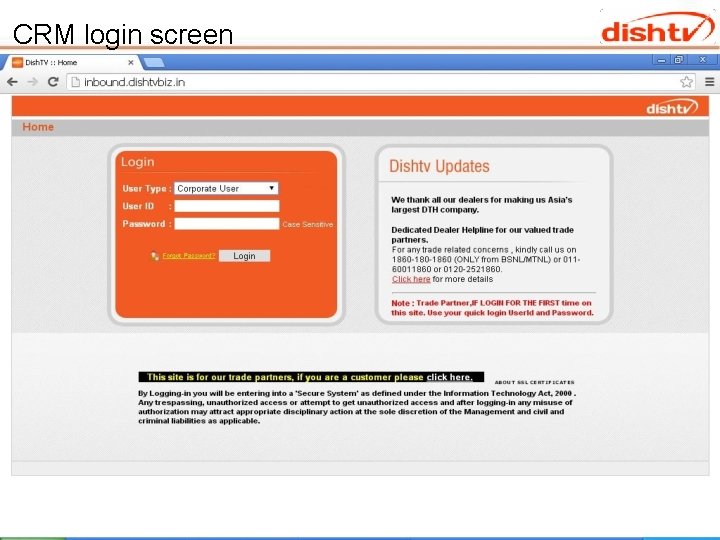
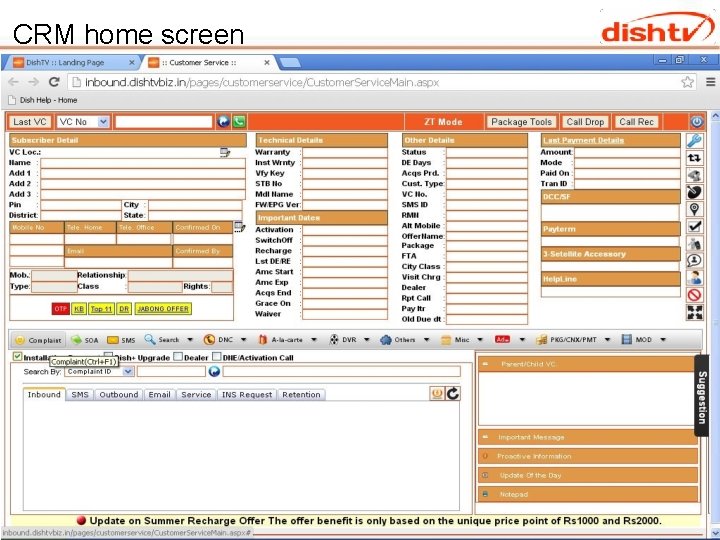
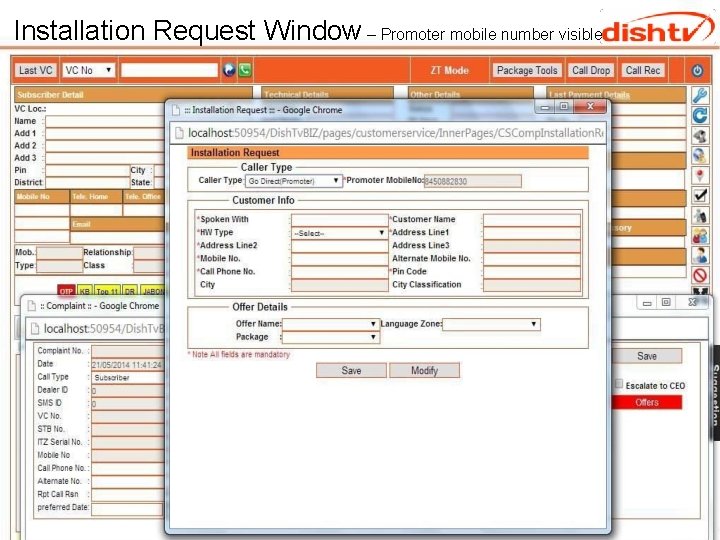
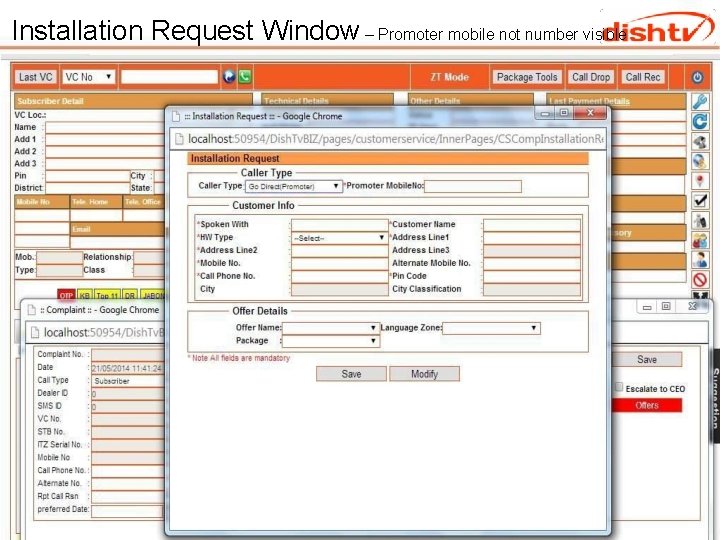
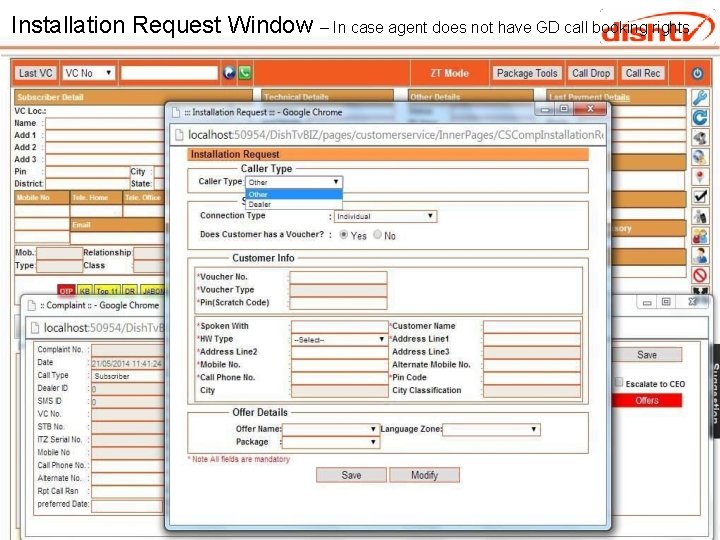
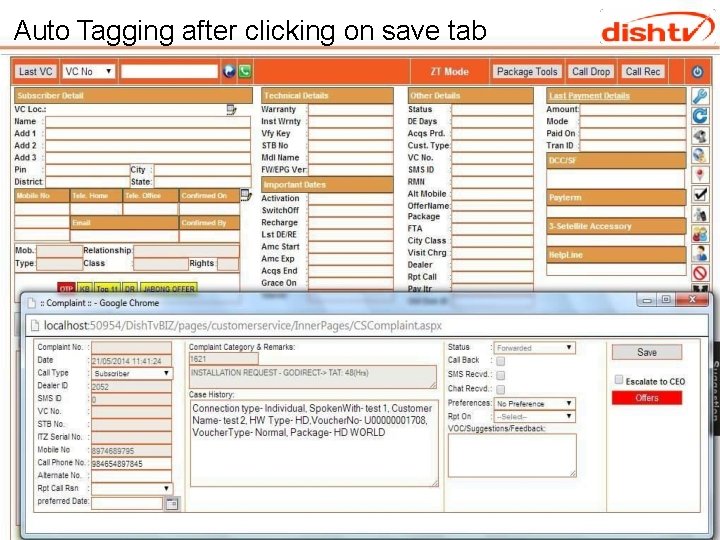
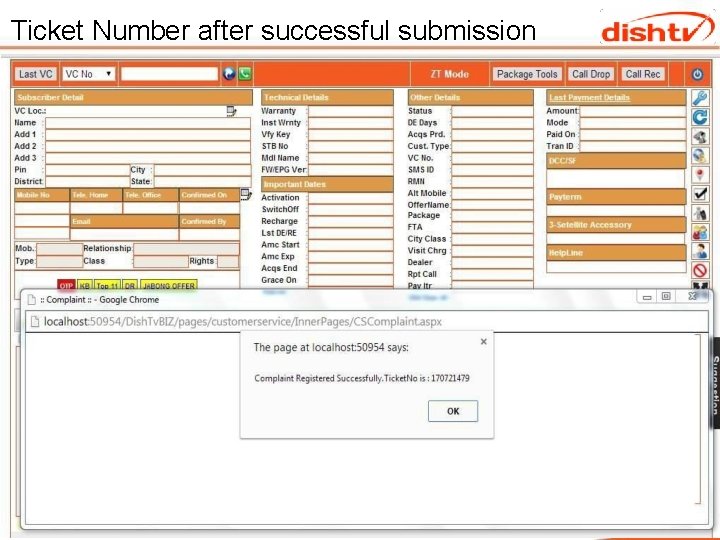
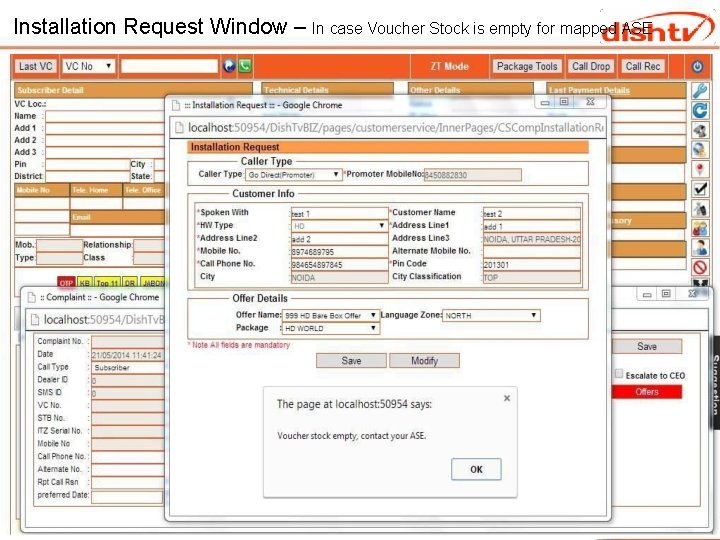
- Slides: 65
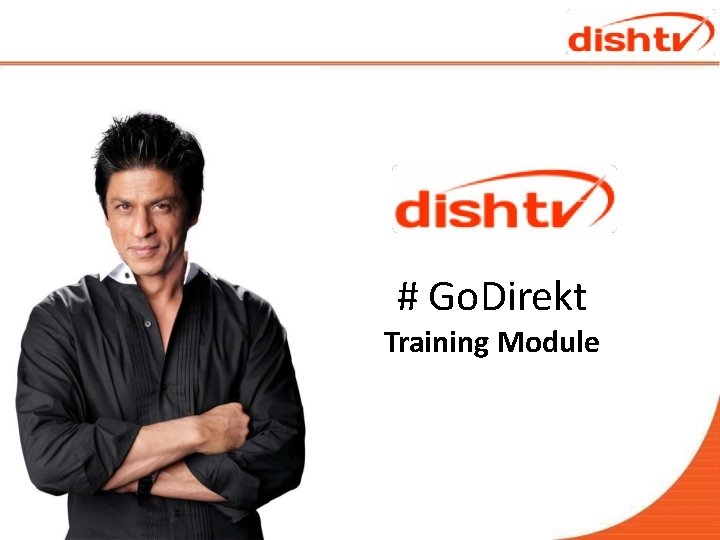
# Go. Direkt Training Module

Essel Group Overview Group started business in 1976 Among India’s most prominent business houses with a diverse portfolio of assets rtainment M ia Packaging Education

Essel Group Vision “Essel Group will be a leader in each and every business that it has and will ever venture into. We will strive to offer best value to our stakeholders, be it customers, investors, employees or vendors. We will contribute to the growth and development of the entire social pyramid while being focused on our business objectives”
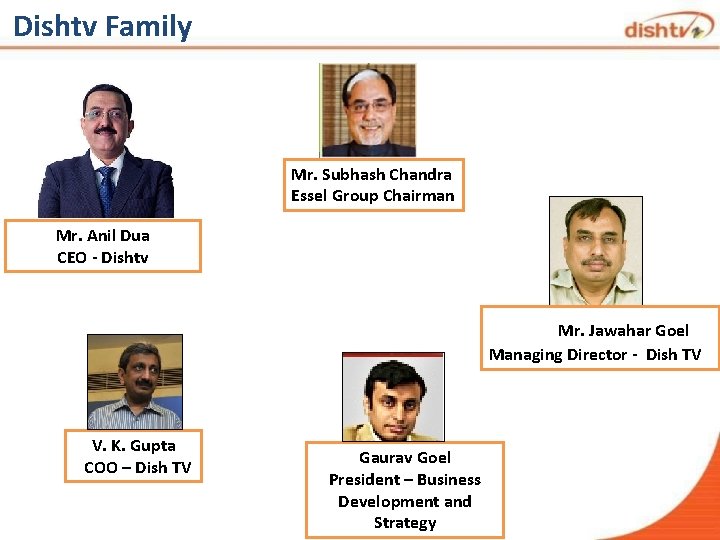
Dishtv Family Mr. Subhash Chandra Essel Group Chairman Mr. Anil Dua CEO - Dishtv Mr. Jawahar Goel Managing Director - Dish TV V. K. Gupta COO – Dish TV Gaurav Goel President – Business Development and Strategy

Dish TV Overview

Dish TV Facts
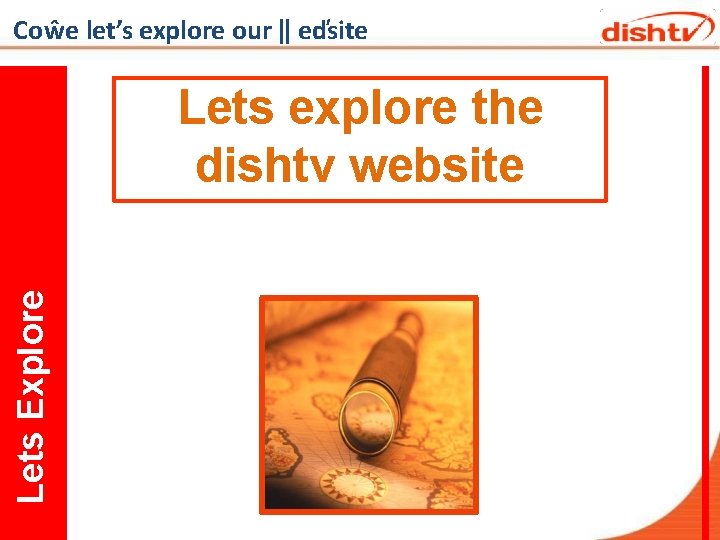
Coŵe let’s explore our ǁ eďsite Lets Explore Lets explore the dishtv website

www. dishtv. in

DTH Industry Overview
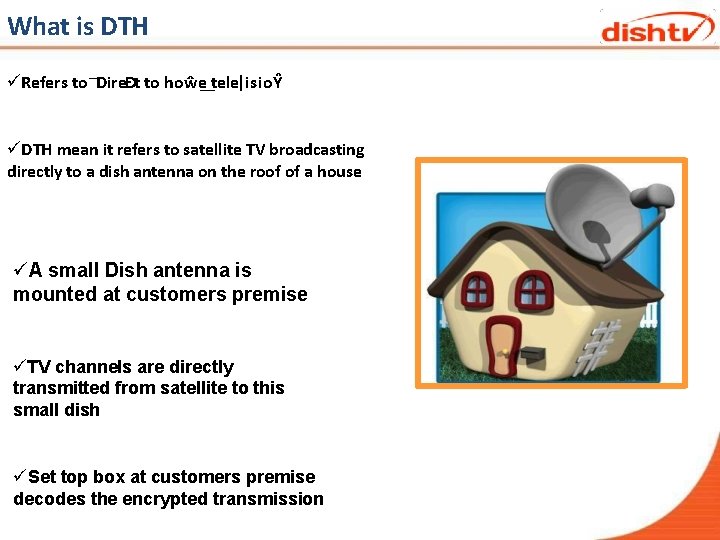
What is DTH Refers to DireĐt to hoŵe teleǀisioŶ DTH mean it refers to satellite TV broadcasting directly to a dish antenna on the roof of a house A small Dish antenna is mounted at customers premise TV channels are directly transmitted from satellite to this small dish Set top box at customers premise decodes the encrypted transmission
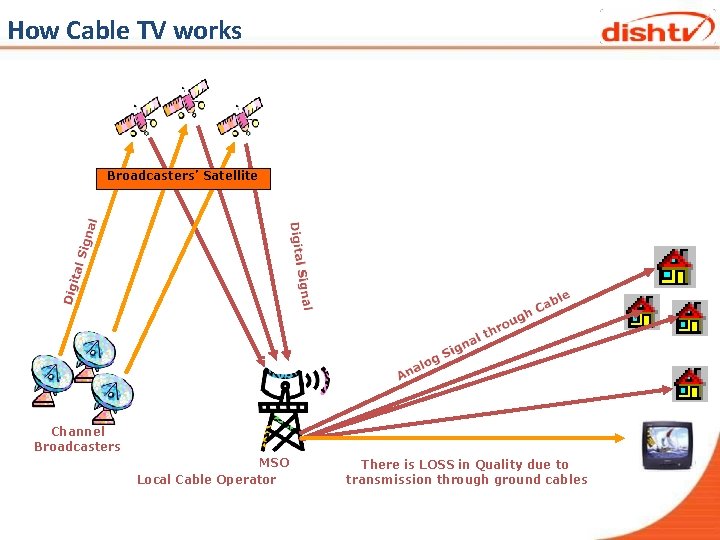
How Cable TV works Broadcasters’ Satellite Channel Broadcasters MSO Local Cable Operator There is LOSS in Quality due to transmission through ground cables MSO There is LOSS in Quality due transmission through ground cables
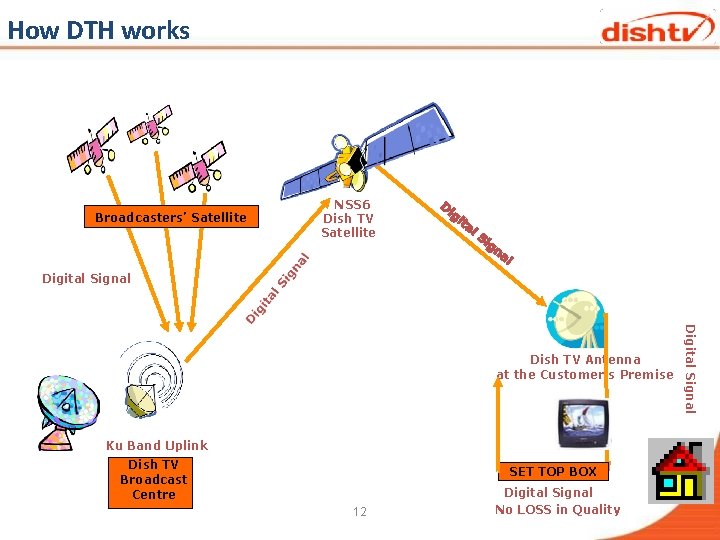
How DTH works Broadcasters’ Satellite NSS 6 Dish TV Satellite Digital Signal Ku Band Uplink Dish TV Broadcast Centre SET TOP BOX 12 Digital Signal No LOSS in Quality Digital Signal Dish TV Antenna at the Customer’s Premise

Advantages of DTH Pay only for what you watch Network reliability Movie on Demand Discounted programming packages High Signal Quality

Key Players
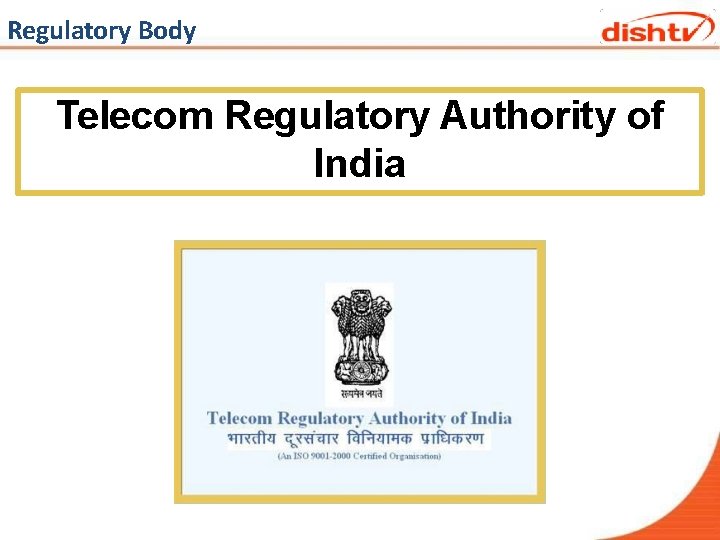
Regulatory Body Telecom Regulatory Authority of India

What is #Go. Direkt • #Go. Direkt is to contact the customer directly at his place of work or residence & sell him a new Dish TV connection at a very attractive price. #Go. Direkt
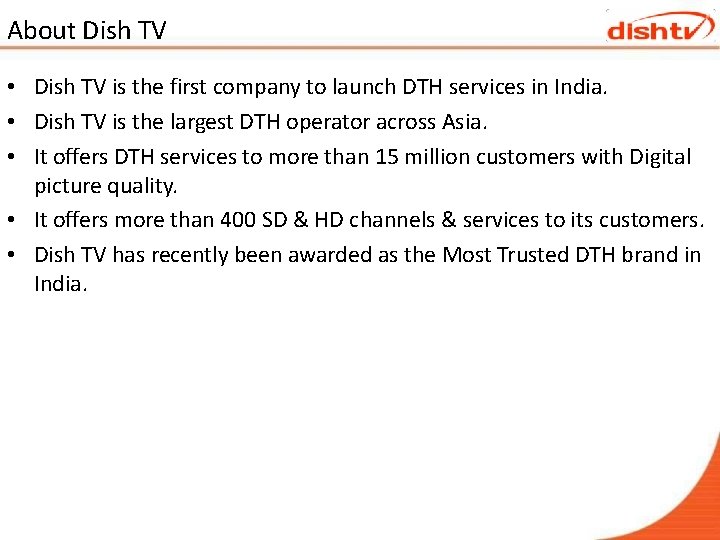
About Dish TV • Dish TV is the first company to launch DTH services in India. • Dish TV is the largest DTH operator across Asia. • It offers DTH services to more than 15 million customers with Digital picture quality. • It offers more than 400 SD & HD channels & services to its customers. • Dish TV has recently been awarded as the Most Trusted DTH brand in India.
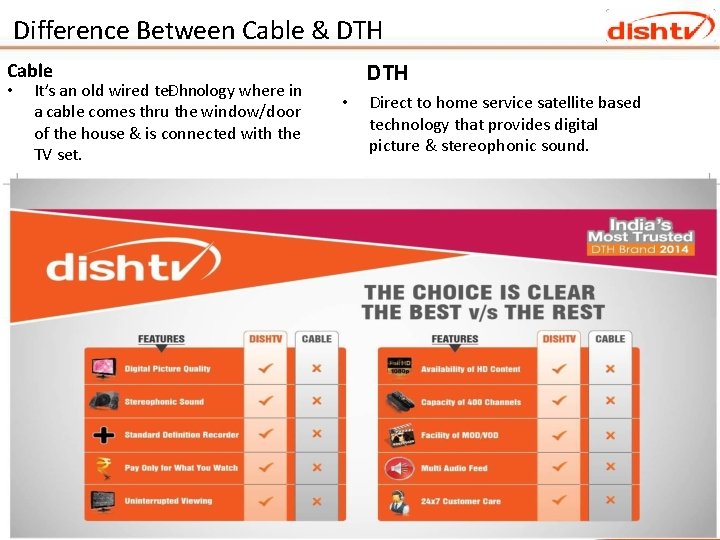
Difference Between Cable & DTH Cable • It’s an old wired teĐhnology where in a cable comes thru the window/door of the house & is connected with the TV set. DTH • Direct to home service satellite based technology that provides digital picture & stereophonic sound.
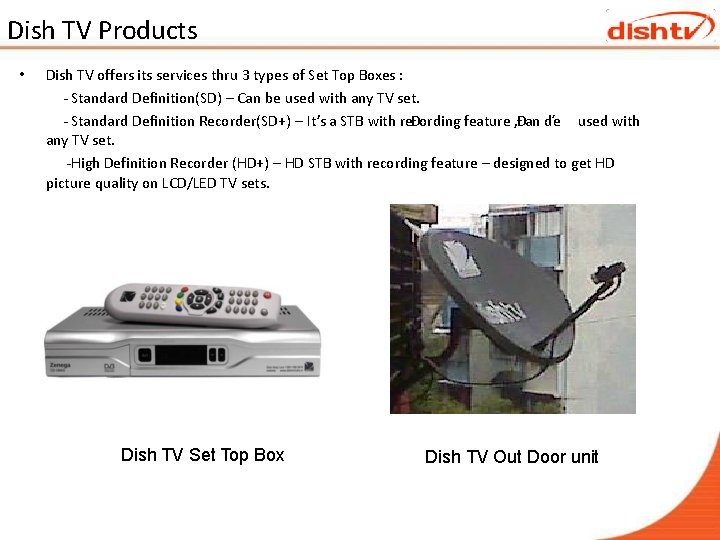
Dish TV Products • Dish TV offers its services thru 3 types of Set Top Boxes : - Standard Definition(SD) – Can be used with any TV set. - Standard Definition Recorder(SD+) – It’s a STB with reĐording feature , Đan ďe used with any TV set. -High Definition Recorder (HD+) – HD STB with recording feature – designed to get HD picture quality on LCD/LED TV sets. Dish TV Set Top Box Dish TV Out Door unit
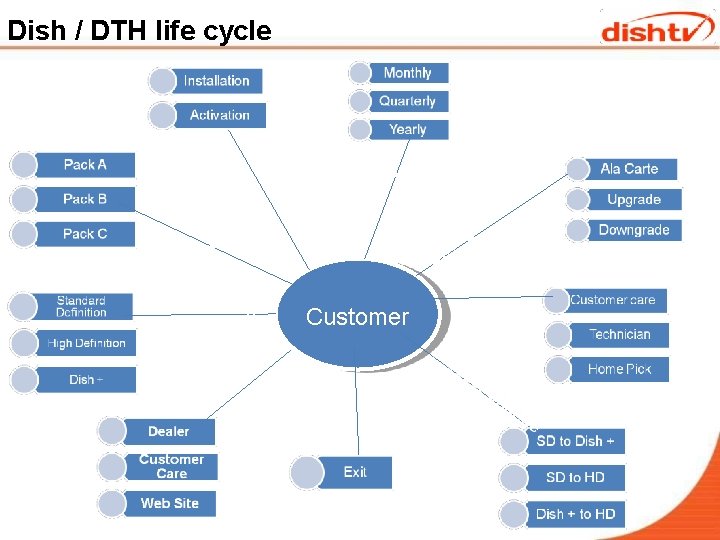
Dish / DTH life cycle n Customer
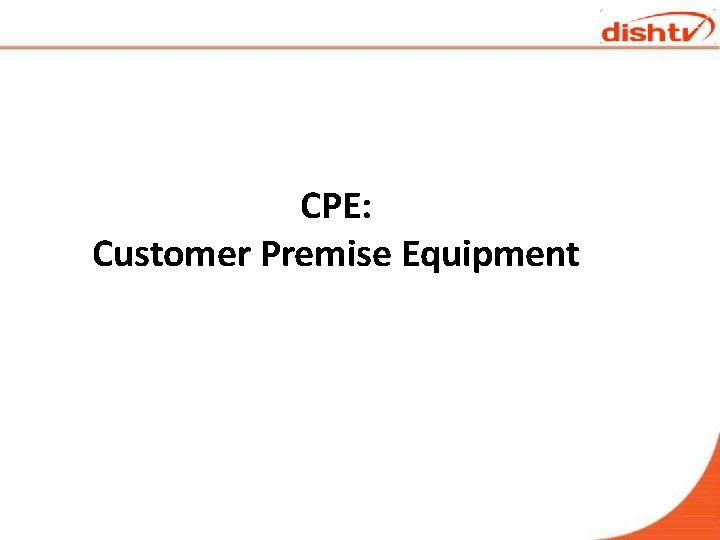
CPE: Customer Premise Equipment
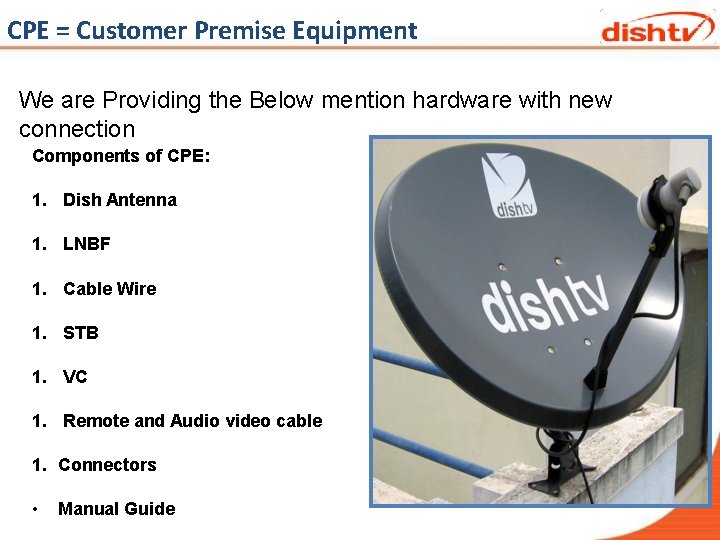
CPE = Customer Premise Equipment We are Providing the Below mention hardware with new connection Components of CPE: 1. Dish Antenna 1. LNBF 1. Cable Wire 1. STB 1. VC 1. Remote and Audio video cable 1. Connectors • Manual Guide
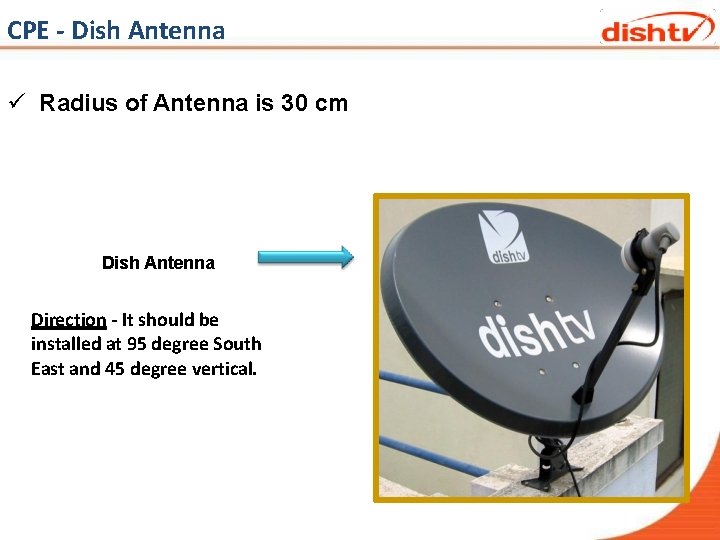
CPE - Dish Antenna Radius of Antenna is 30 cm Dish Antenna Direction - It should be installed at 95 degree South East and 45 degree vertical.
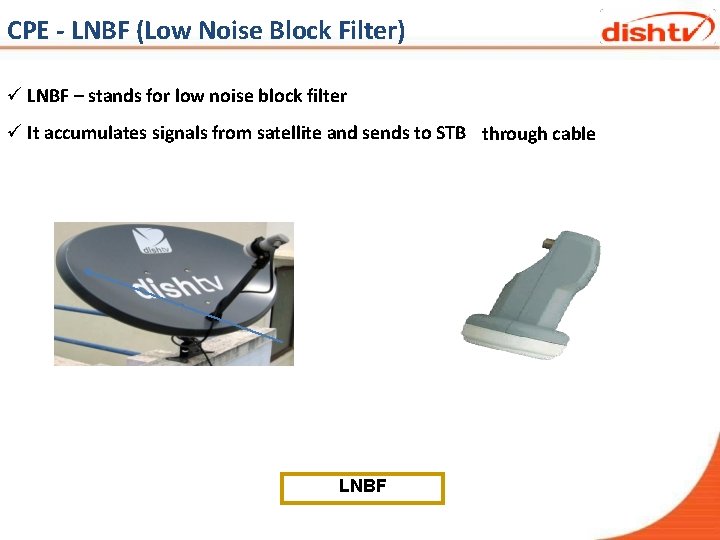
CPE - LNBF (Low Noise Block Filter) LNBF – stands for low noise block filter It accumulates signals from satellite and sends to STB through cable LNBF
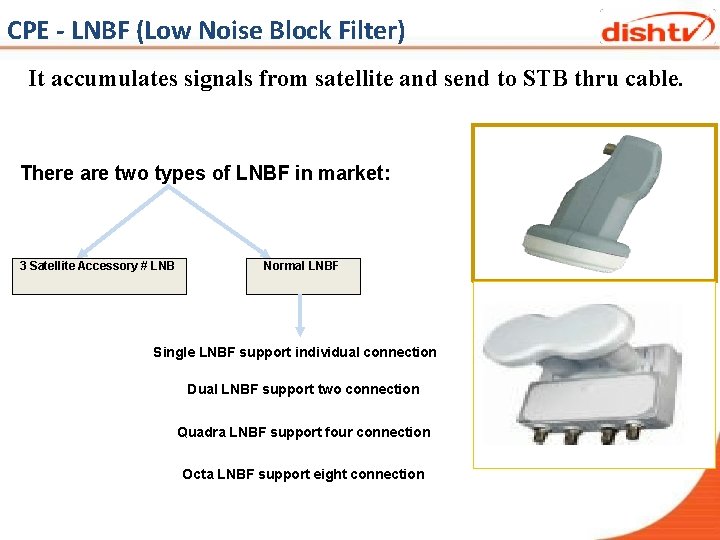
CPE - LNBF (Low Noise Block Filter) It accumulates signals from satellite and send to STB thru cable. There are two types of LNBF in market: 3 Satellite Accessory # LNB Normal LNBF Single LNBF support individual connection Dual LNBF support two connection Quadra LNBF support four connection Octa LNBF support eight connection
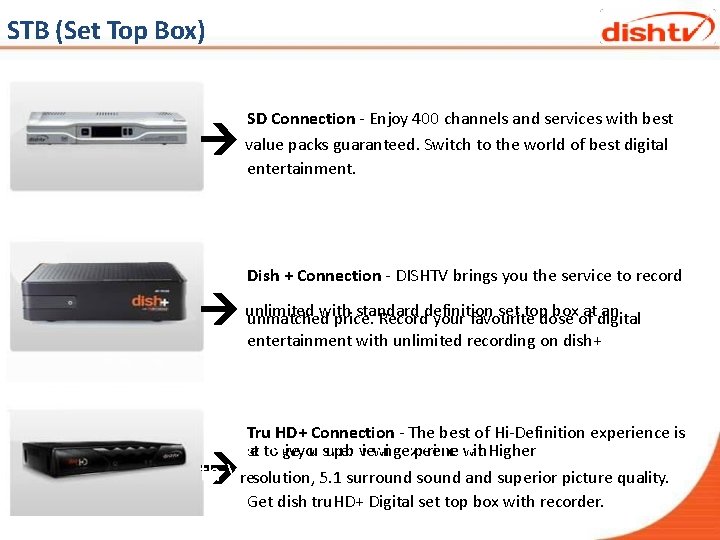
STB (Set Top Box) STB It filters hronize wi SD Connection - Enjoy 400 channels and services with best value packs guaranteed. Switch to the world of best digital entertainment. Dish + Connection - DISHTV brings you the service to record with standard set top boxof atdigital an unmatched price. Recorddefinition your favourite dose unlimited entertainment with unlimited recording on dish+ Tru HD+ Connection - The best of Hi-Definition experience is all tshetetosgig aulssufrporb sng iven yo emvid eiw ih eaxnptee riennnceawaitn hd Higher th VC res. olution, 5. 1 surround sound and superior picture quality. Get dish tru. HD+ Digital set top box with recorder.
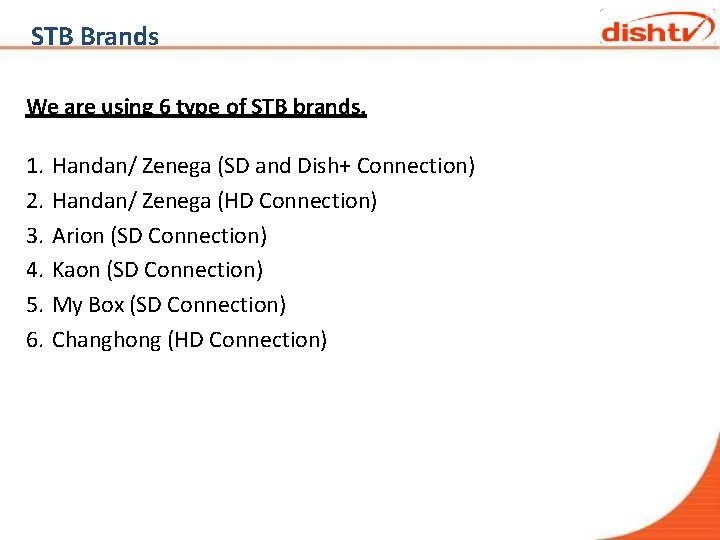
STB Brands We are using 6 type of STB brands. 1. 2. 3. 4. 5. 6. Handan/ Zenega (SD and Dish+ Connection) Handan/ Zenega (HD Connection) Arion (SD Connection) Kaon (SD Connection) My Box (SD Connection) Changhong (HD Connection)
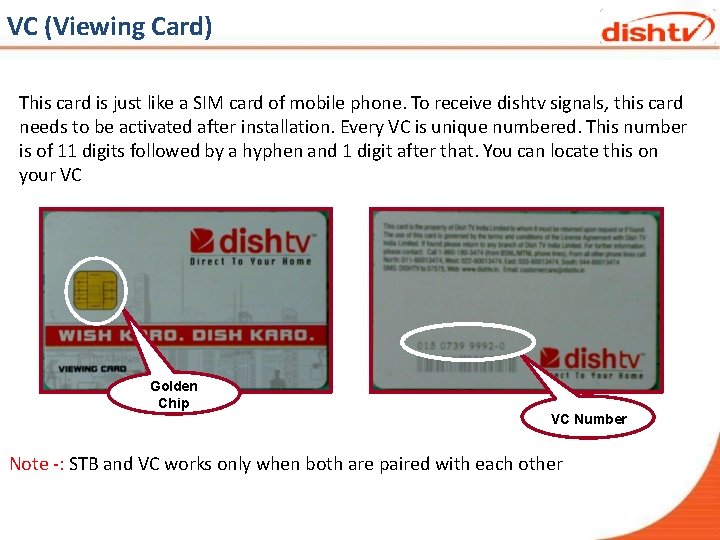
VC (Viewing Card) This card is just like a SIM card of mobile phone. To receive dishtv signals, this card needs to be activated after installation. Every VC is unique numbered. This number is of 11 digits followed by a hyphen and 1 digit after that. You can locate this on your VC Golden Chip VC Number Note -: STB and VC works only when both are paired with each other
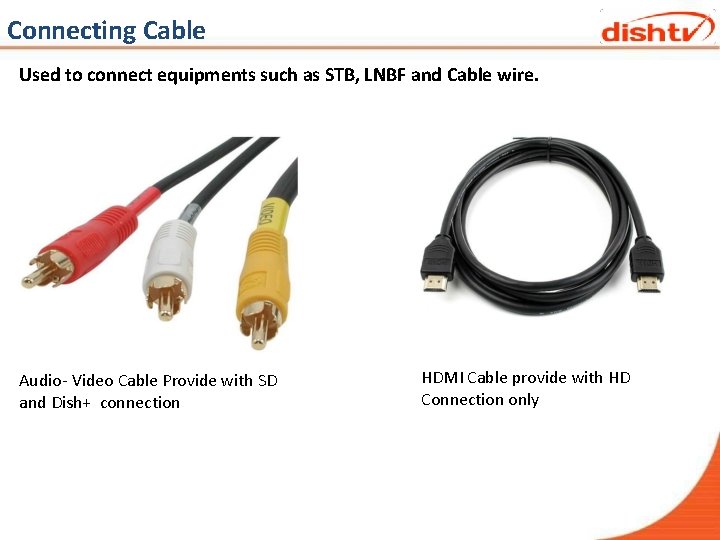
Connecting Cable Used to connect equipments such as STB, LNBF and Cable wire. Audio- Video Cable Provide with SD and Dish+ connection HDMI Cable provide with HD Connection only
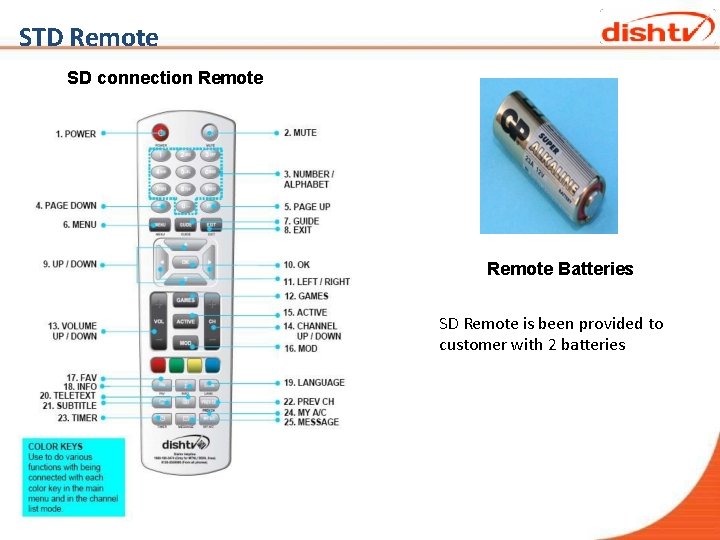
STD Remote SD connection Remote Batteries SD Remote is been provided to customer with 2 batteries
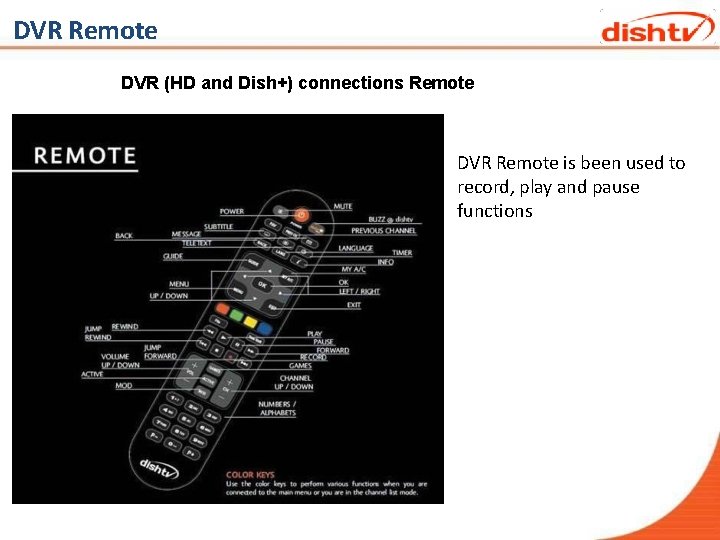
DVR Remote DVR (HD and Dish+) connections Remote DVR Remote is been used to record, play and pause functions
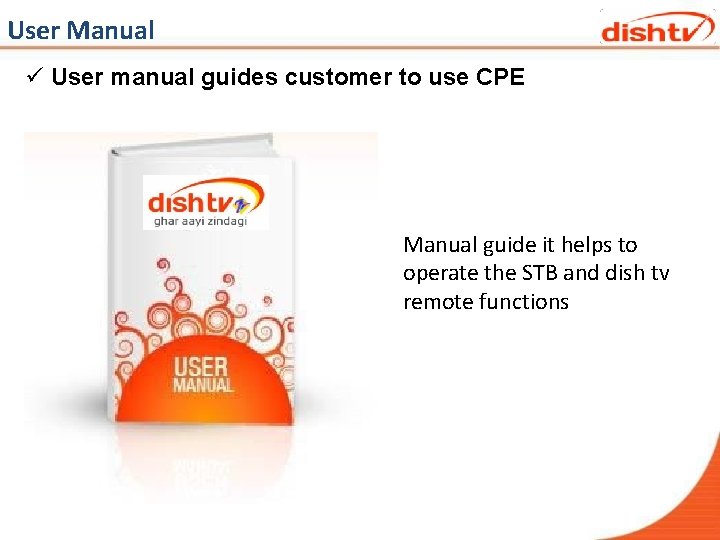
User Manual User manual guides customer to use CPE Manual guide it helps to operate the STB and dish tv remote functions
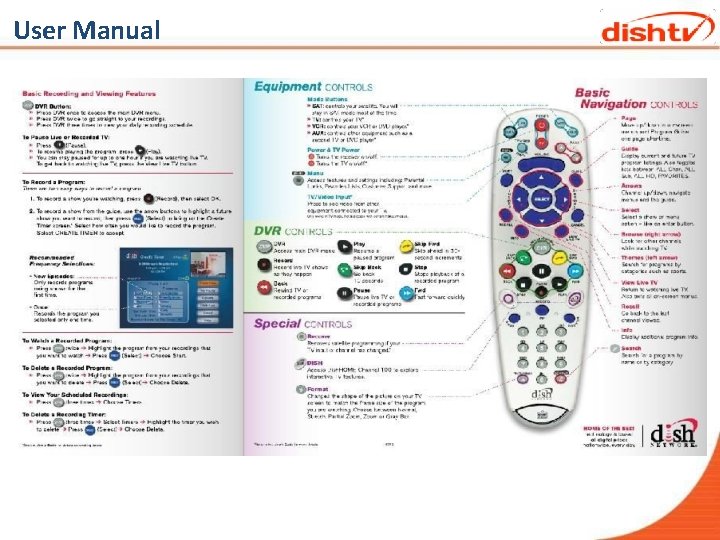
User Manual

Connector Connectors are used to connect equipments such as STB, LNBF and Cable wire Connector are used to connect equipments such as STB, LNBF and cable wire.

Cable Wire sends signals from LNBF to STB Type of Wires: - RG-6 - Rs 12/meter RG-11 – Rs 25/meter NOTE: 10 meters cable free all over India NOTE: 12 meters cable is available throughout India
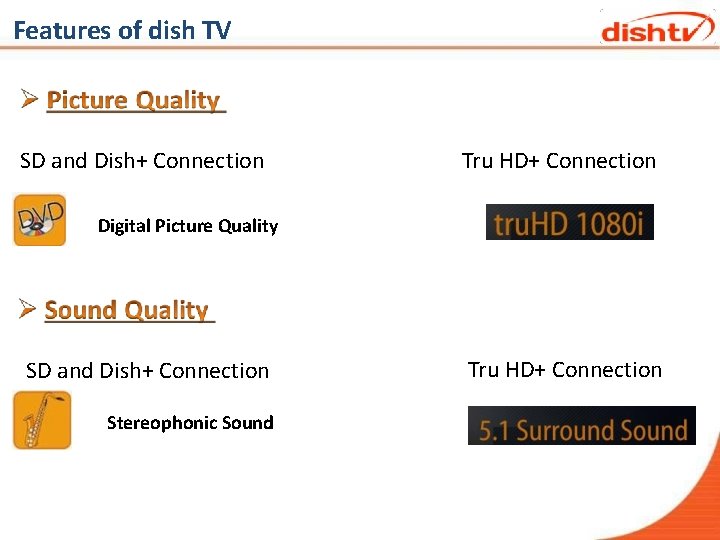
Features of dish TV SD and Dish+ Connection Tru HD+ Connection Digital Picture Quality SD and Dish+ Connection Stereophonic Sound Tru HD+ Connection
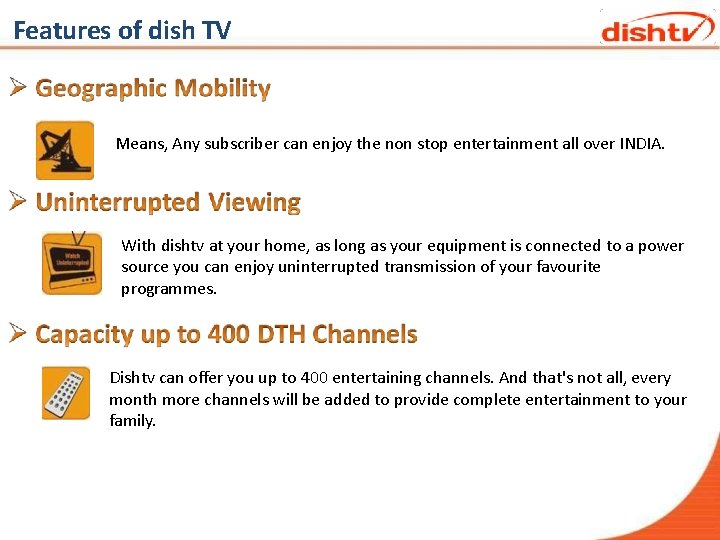
Features of dish TV Means, Any subscriber can enjoy the non stop entertainment all over INDIA. With dishtv at your home, as long as your equipment is connected to a power source you can enjoy uninterrupted transmission of your favourite programmes. Dishtv can offer you up to 400 entertaining channels. And that's not all, every month more channels will be added to provide complete entertainment to your family.
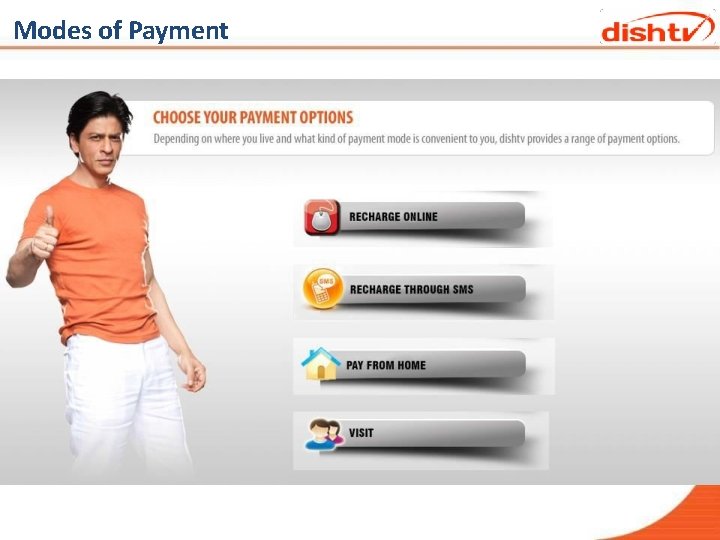
Modes of Payment
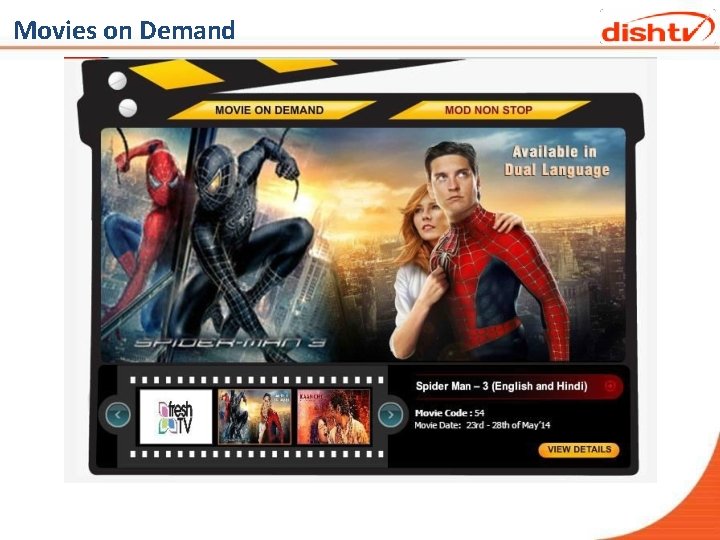
Movies on Demand
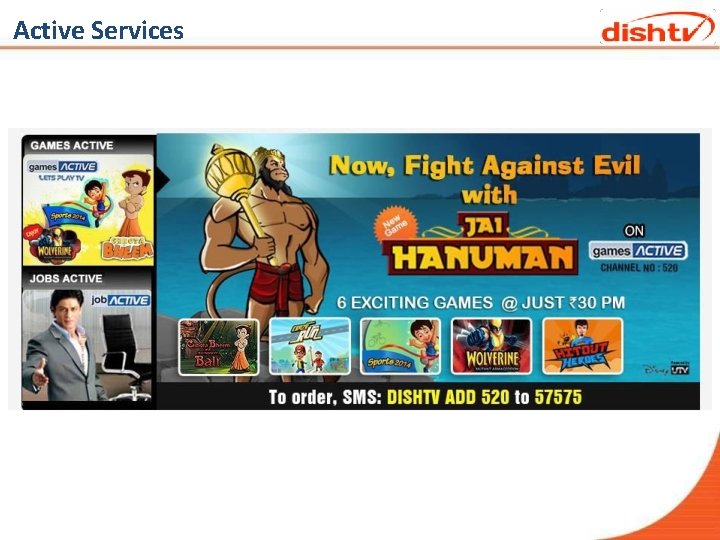
Active Services
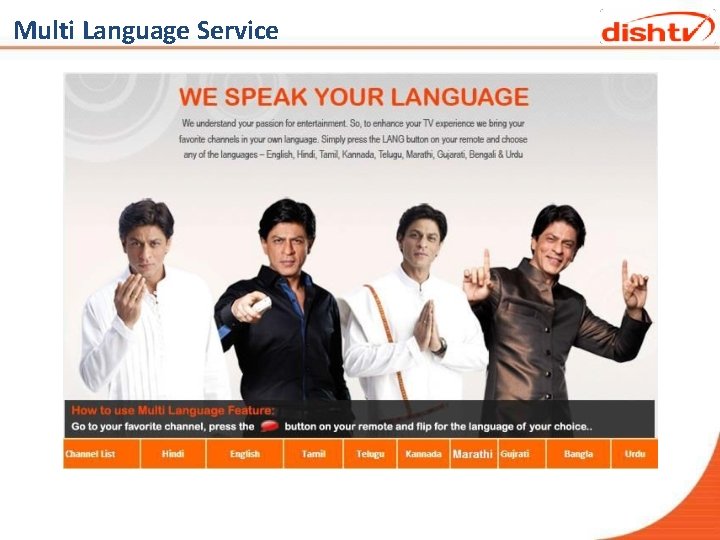
Multi Language Service
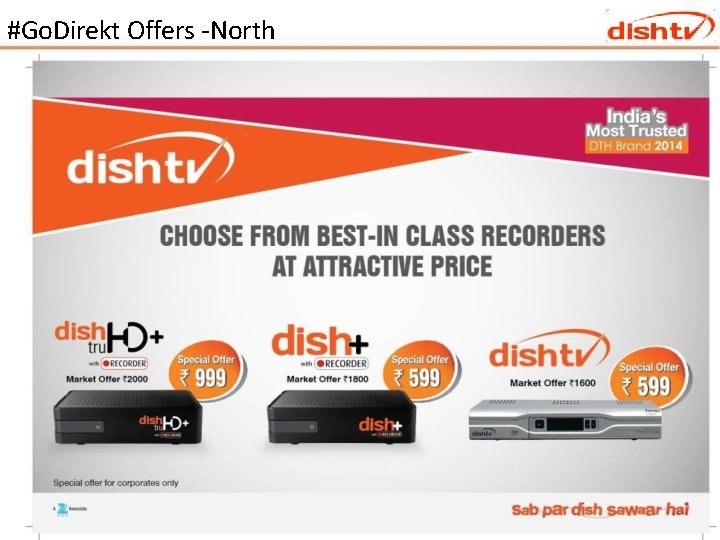
#Go. Direkt Offers -North

#Go. Direkt Offers - South
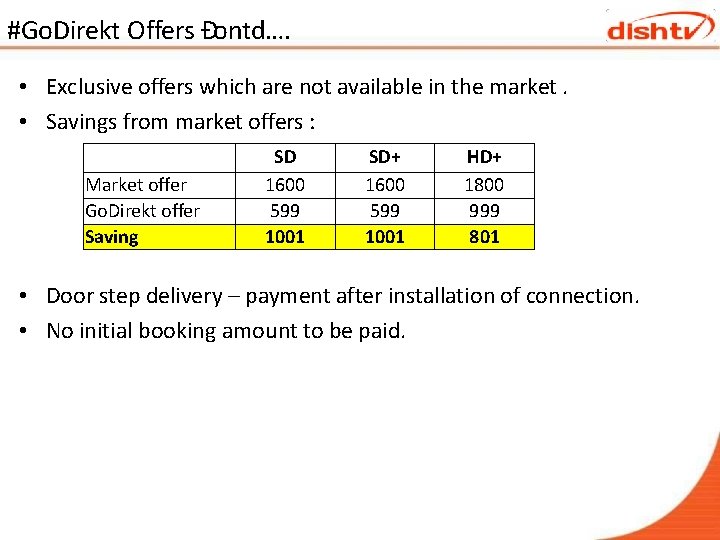
#Go. Direkt Offers Đontd…. • Exclusive offers which are not available in the market. • Savings from market offers : Market offer Go. Direkt offer Saving SD 1600 599 1001 SD+ 1600 599 1001 HD+ 1800 999 801 • Door step delivery – payment after installation of connection. • No initial booking amount to be paid.
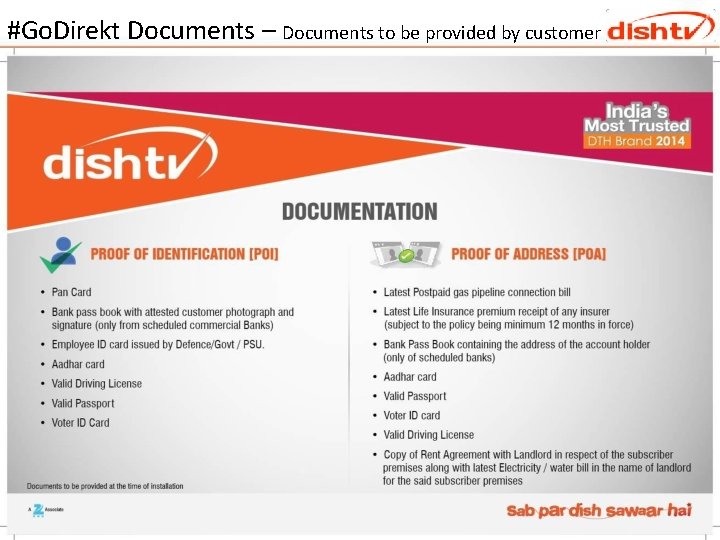
#Go. Direkt Documents – Documents to be provided by customer

#Go. Direkt Lifetime Warranty -on STB
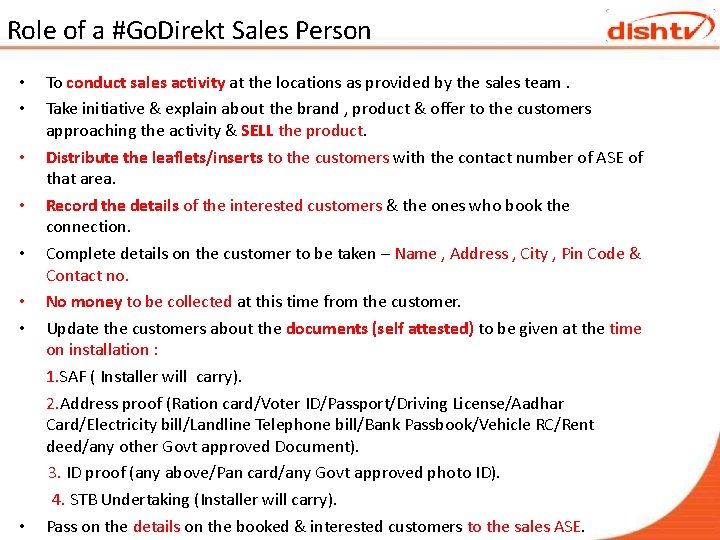
Role of a #Go. Direkt Sales Person • • To conduct sales activity at the locations as provided by the sales team. Take initiative & explain about the brand , product & offer to the customers approaching the activity & SELL the product. Distribute the leaflets/inserts to the customers with the contact number of ASE of that area. Record the details of the interested customers & the ones who book the connection. Complete details on the customer to be taken – Name , Address , City , Pin Code & Contact no. No money to be collected at this time from the customer. Update the customers about the documents (self attested) to be given at the time on installation : 1. SAF ( Installer will carry). 2. Address proof (Ration card/Voter ID/Passport/Driving License/Aadhar Card/Electricity bill/Landline Telephone bill/Bank Passbook/Vehicle RC/Rent deed/any other Govt approved Document). 3. ID proof (any above/Pan card/any Govt approved photo ID). 4. STB Undertaking (Installer will carry). Pass on the details on the booked & interested customers to the sales ASE.
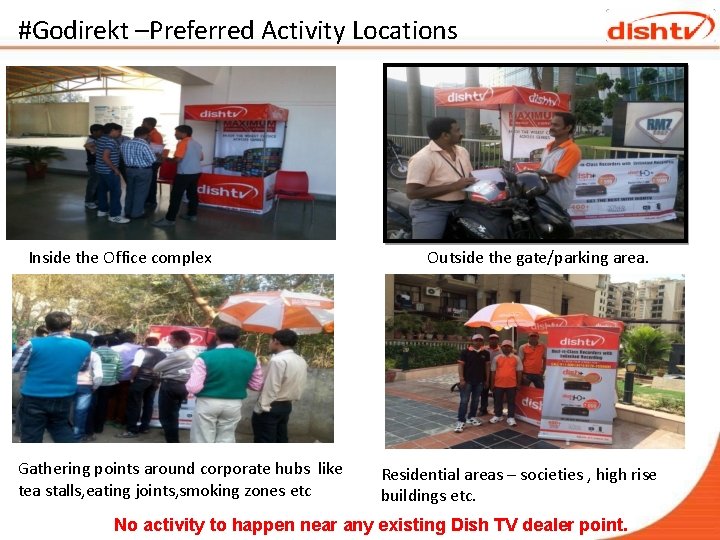
#Godirekt –Preferred Activity Locations Inside the Office complex Gathering points around corporate hubs like tea stalls, eating joints, smoking zones etc Outside the gate/parking area. Residential areas – societies , high rise buildings etc. No activity to happen near any existing Dish TV dealer point.
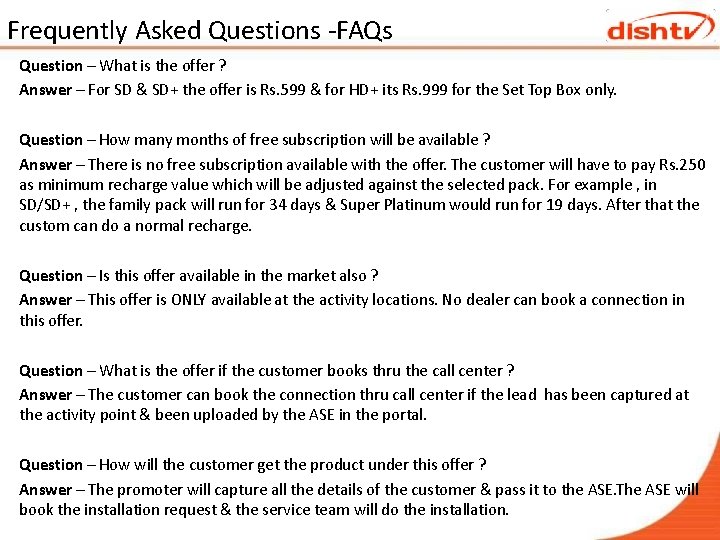
Frequently Asked Questions -FAQs Question – What is the offer ? Answer – For SD & SD+ the offer is Rs. 599 & for HD+ its Rs. 999 for the Set Top Box only. Question – How many months of free subscription will be available ? Answer – There is no free subscription available with the offer. The customer will have to pay Rs. 250 as minimum recharge value which will be adjusted against the selected pack. For example , in SD/SD+ , the family pack will run for 34 days & Super Platinum would run for 19 days. After that the custom can do a normal recharge. Question – Is this offer available in the market also ? Answer – This offer is ONLY available at the activity locations. No dealer can book a connection in this offer. Question – What is the offer if the customer books thru the call center ? Answer – The customer can book the connection thru call center if the lead has been captured at the activity point & been uploaded by the ASE in the portal. Question – How will the customer get the product under this offer ? Answer – The promoter will capture all the details of the customer & pass it to the ASE. The ASE will book the installation request & the service team will do the installation.
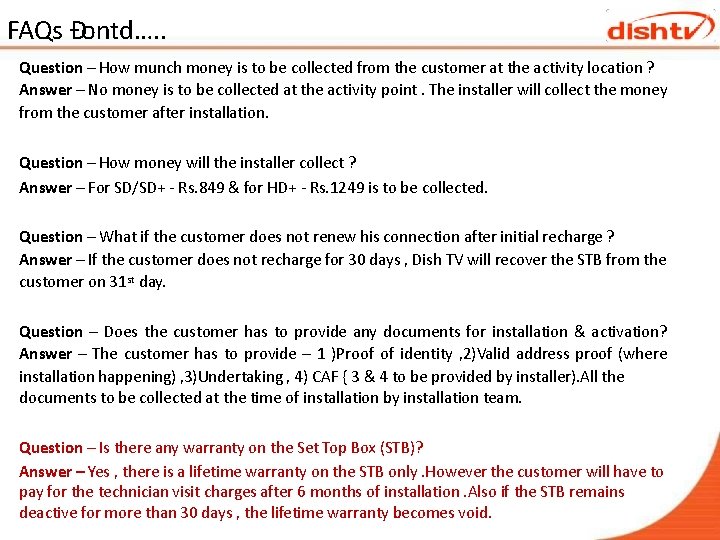
FAQs Đontd…. . Question – How munch money is to be collected from the customer at the activity location ? Answer – No money is to be collected at the activity point. The installer will collect the money from the customer after installation. Question – How money will the installer collect ? Answer – For SD/SD+ - Rs. 849 & for HD+ - Rs. 1249 is to be collected. Question – What if the customer does not renew his connection after initial recharge ? Answer – If the customer does not recharge for 30 days , Dish TV will recover the STB from the customer on 31 st day. Question – Does the customer has to provide any documents for installation & activation? Answer – The customer has to provide – 1 )Proof of identity , 2)Valid address proof (where installation happening) , 3)Undertaking , 4) CAF { 3 & 4 to be provided by installer). All the documents to be collected at the time of installation by installation team. Question – Is there any warranty on the Set Top Box (STB)? Answer – Yes , there is a lifetime warranty on the STB only. However the customer will have to pay for the technician visit charges after 6 months of installation. Also if the STB remains deactive for more than 30 days , the lifetime warranty becomes void.
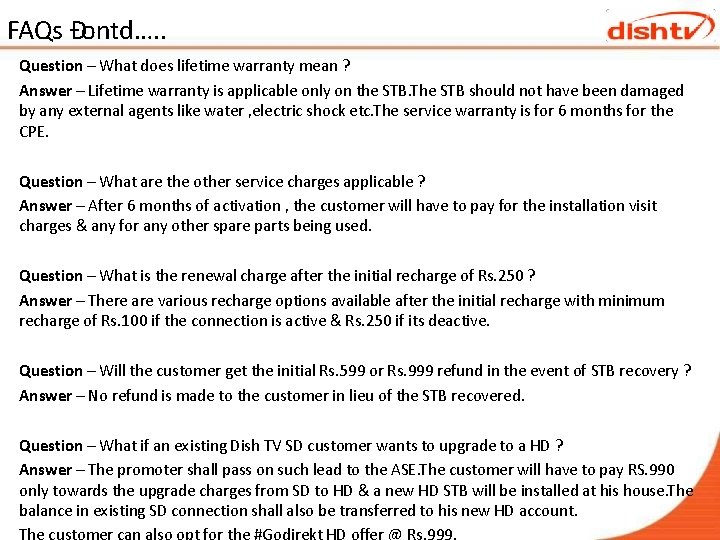
FAQs Đontd…. . Question – What does lifetime warranty mean ? Answer – Lifetime warranty is applicable only on the STB. The STB should not have been damaged by any external agents like water , electric shock etc. The service warranty is for 6 months for the CPE. Question – What are the other service charges applicable ? Answer – After 6 months of activation , the customer will have to pay for the installation visit charges & any for any other spare parts being used. Question – What is the renewal charge after the initial recharge of Rs. 250 ? Answer – There are various recharge options available after the initial recharge with minimum recharge of Rs. 100 if the connection is active & Rs. 250 if its deactive. Question – Will the customer get the initial Rs. 599 or Rs. 999 refund in the event of STB recovery ? Answer – No refund is made to the customer in lieu of the STB recovered. Question – What if an existing Dish TV SD customer wants to upgrade to a HD ? Answer – The promoter shall pass on such lead to the ASE. The customer will have to pay RS. 990 only towards the upgrade charges from SD to HD & a new HD STB will be installed at his house. The balance in existing SD connection shall also be transferred to his new HD account.
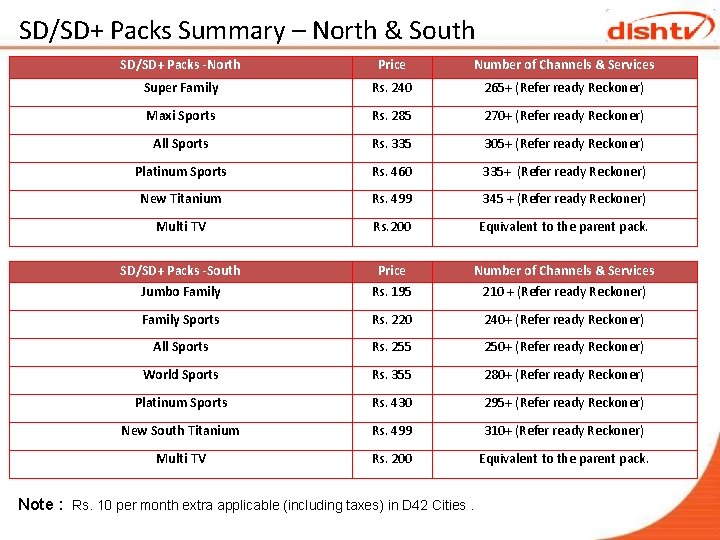
SD/SD+ Packs Summary – North & South SD/SD+ Packs -North Price Number of Channels & Services Super Family Rs. 240 265+ (Refer ready Reckoner) Maxi Sports Rs. 285 270+ (Refer ready Reckoner) All Sports Rs. 335 305+ (Refer ready Reckoner) Platinum Sports Rs. 460 335+ (Refer ready Reckoner) New Titanium Rs. 499 345 + (Refer ready Reckoner) Multi TV Rs. 200 Equivalent to the parent pack. SD/SD+ Packs -South Jumbo Family Price Rs. 195 Number of Channels & Services 210 + (Refer ready Reckoner) Family Sports Rs. 220 240+ (Refer ready Reckoner) All Sports Rs. 255 250+ (Refer ready Reckoner) World Sports Rs. 355 280+ (Refer ready Reckoner) Platinum Sports Rs. 430 295+ (Refer ready Reckoner) New South Titanium Rs. 499 310+ (Refer ready Reckoner) Multi TV Rs. 200 Equivalent to the parent pack. Note : Rs. 10 per month extra applicable (including taxes) in D 42 Cities.
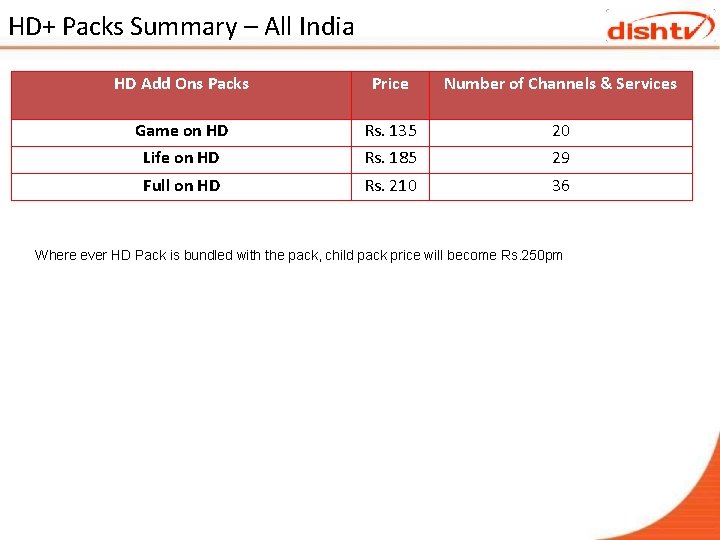
HD+ Packs Summary – All India HD Add Ons Packs Price Number of Channels & Services Game on HD Rs. 135 20 Life on HD Rs. 185 29 Full on HD Rs. 210 36 Where ever HD Pack is bundled with the pack, child pack price will become Rs. 250 pm
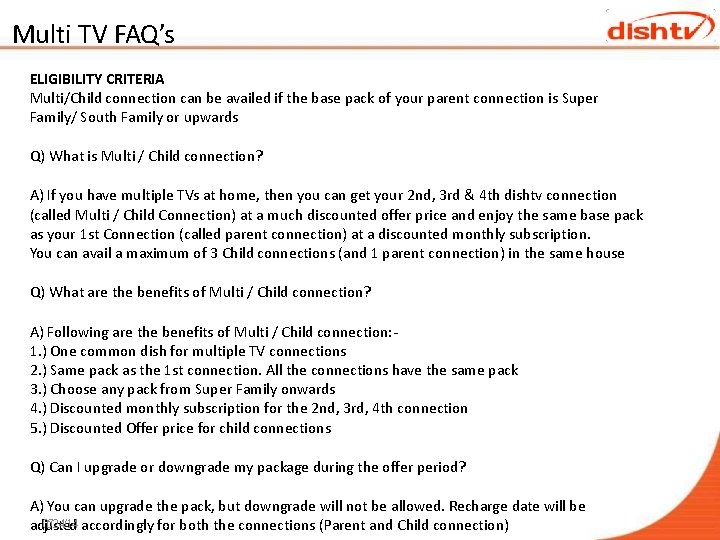
Multi TV FAQ’s ELIGIBILITY CRITERIA Multi/Child connection can be availed if the base pack of your parent connection is Super Family/ South Family or upwards Q) What is Multi / Child connection? A) If you have multiple TVs at home, then you can get your 2 nd, 3 rd & 4 th dishtv connection (called Multi / Child Connection) at a much discounted offer price and enjoy the same base pack as your 1 st Connection (called parent connection) at a discounted monthly subscription. You can avail a maximum of 3 Child connections (and 1 parent connection) in the same house Q) What are the benefits of Multi / Child connection? A) Following are the benefits of Multi / Child connection: 1. ) One common dish for multiple TV connections 2. ) Same pack as the 1 st connection. All the connections have the same pack 3. ) Choose any pack from Super Family onwards 4. ) Discounted monthly subscription for the 2 nd, 3 rd, 4 th connection 5. ) Discounted Offer price for child connections Q) Can I upgrade or downgrade my package during the offer period? A) You can upgrade the pack, but downgrade will not be allowed. Recharge date will be ad 0 ju 5/s 2 t 4 e/1 d 4 accordingly for both the connections (Parent and Child connection)
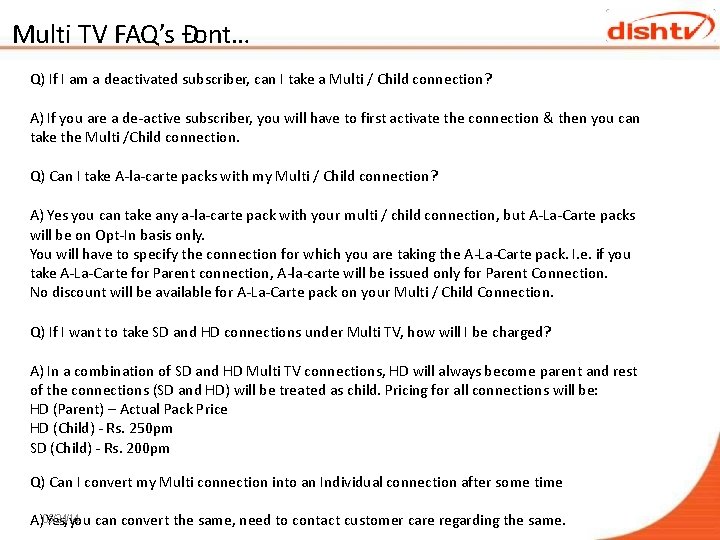
Multi TV FAQ’s Đont… Q) If I am a deactivated subscriber, can I take a Multi / Child connection? A) If you are a de-active subscriber, you will have to first activate the connection & then you can take the Multi /Child connection. Q) Can I take A-la-carte packs with my Multi / Child connection? A) Yes you can take any a-la-carte pack with your multi / child connection, but A-La-Carte packs will be on Opt-In basis only. You will have to specify the connection for which you are taking the A-La-Carte pack. I. e. if you take A-La-Carte for Parent connection, A-la-carte will be issued only for Parent Connection. No discount will be available for A-La-Carte pack on your Multi / Child Connection. Q) If I want to take SD and HD connections under Multi TV, how will I be charged? A) In a combination of SD and HD Multi TV connections, HD will always become parent and rest of the connections (SD and HD) will be treated as child. Pricing for all connections will be: HD (Parent) – Actual Pack Price HD (Child) - Rs. 250 pm SD (Child) - Rs. 200 pm Q) Can I convert my Multi connection into an Individual connection after some time A)0 Y 5 e/2 s 4, /1 y 4 ou can convert the same, need to contact customer care regarding the same.
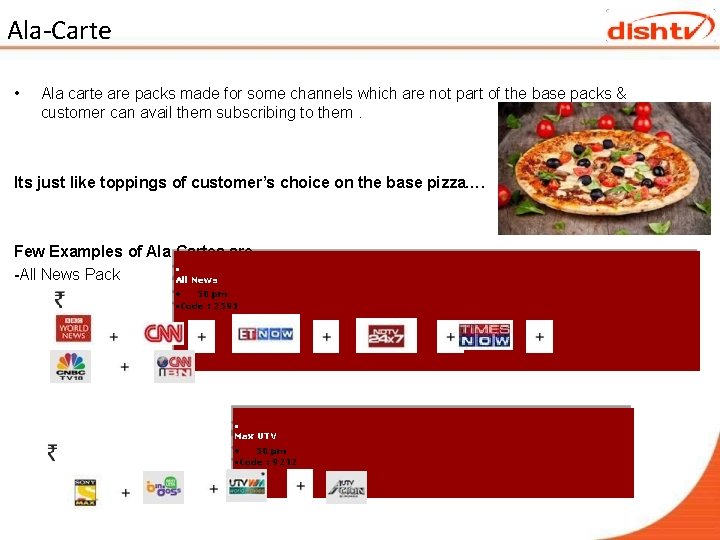
Ala-Carte • Ala carte are packs made for some channels which are not part of the base packs & customer can avail them subscribing to them. Its just like toppings of customer’s choice on the base pizza…. Few Examples of Ala Cartes are • -All News Pack All News • 50 pm • Code : 2591 • • Max UTV • 50 pm • Code : 9212 •
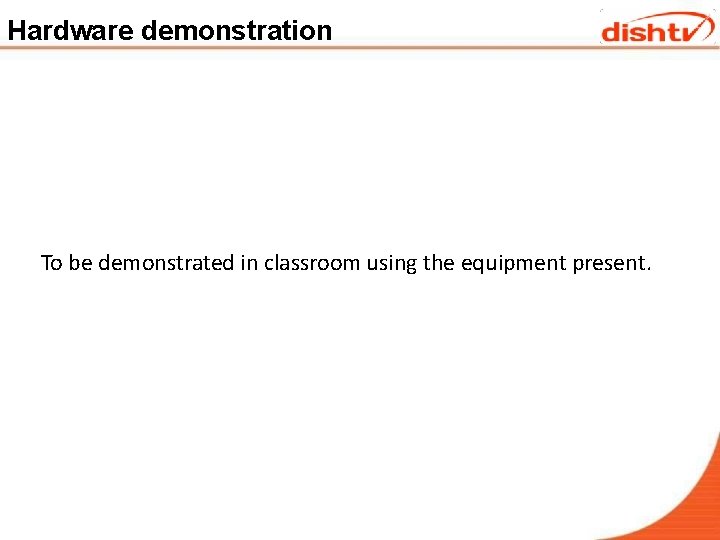
Hardware demonstration To be demonstrated in classroom using the equipment present.
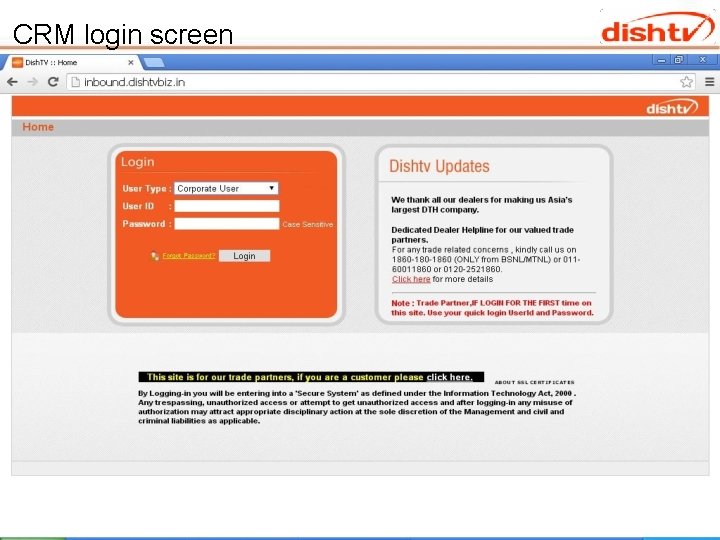
CRM login screen
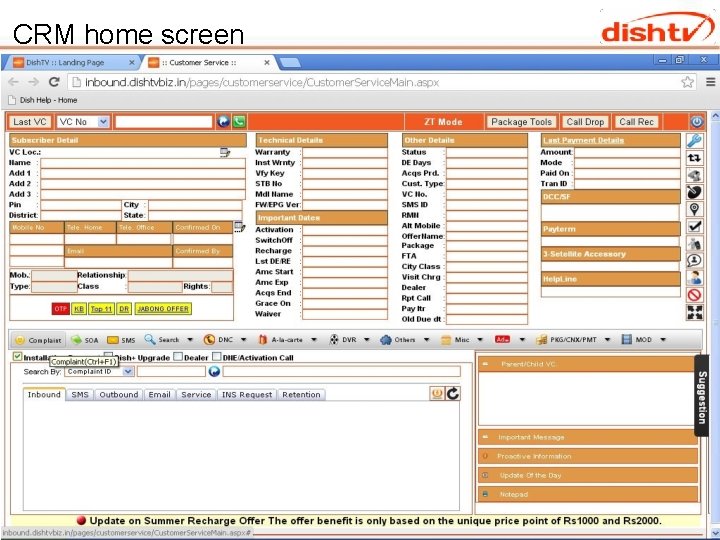
CRM home screen
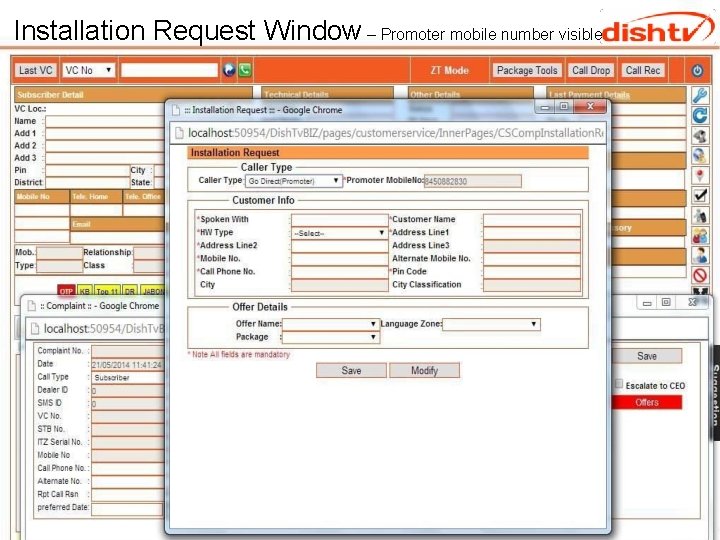
Installation Request Window – Promoter mobile number visible
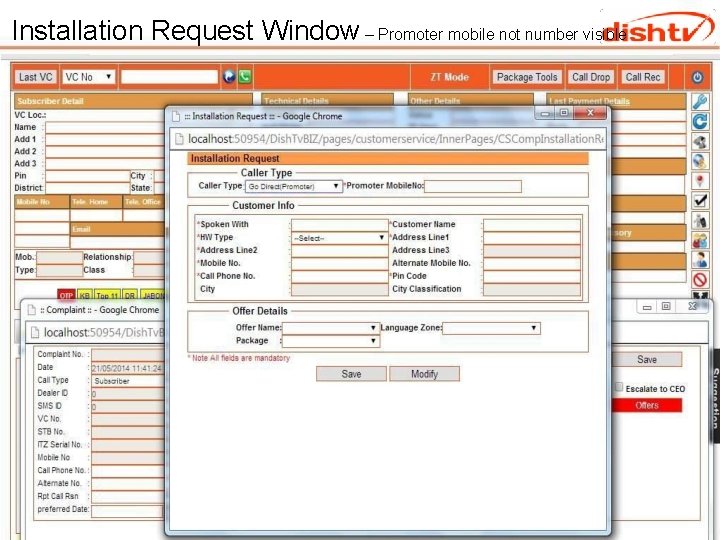
Installation Request Window – Promoter mobile not number visible
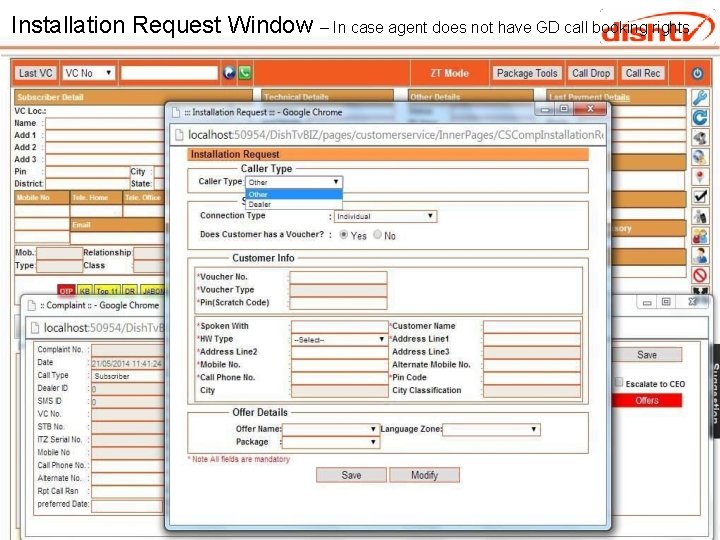
Installation Request Window – In case agent does not have GD call booking rights
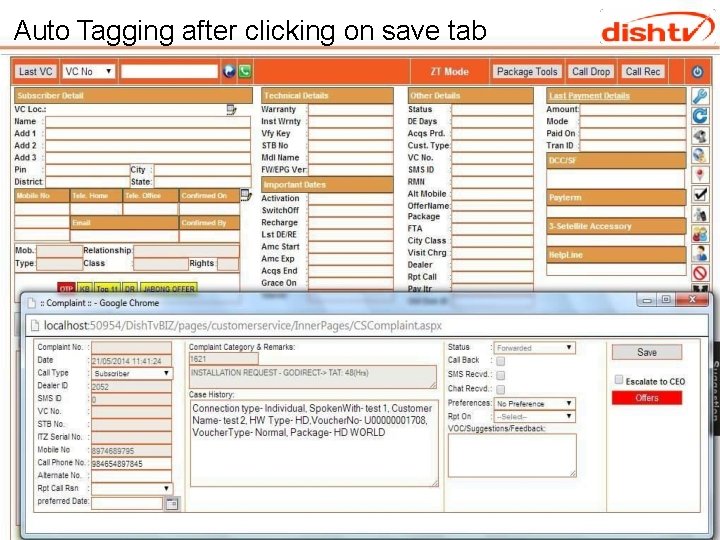
Auto Tagging after clicking on save tab
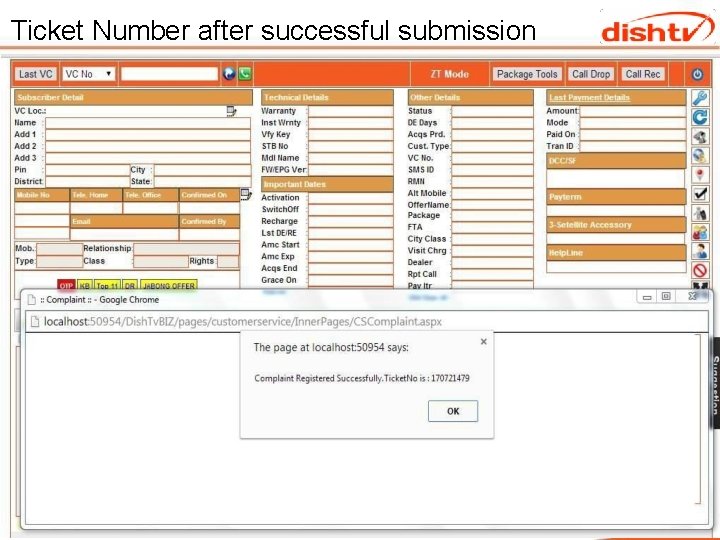
Ticket Number after successful submission
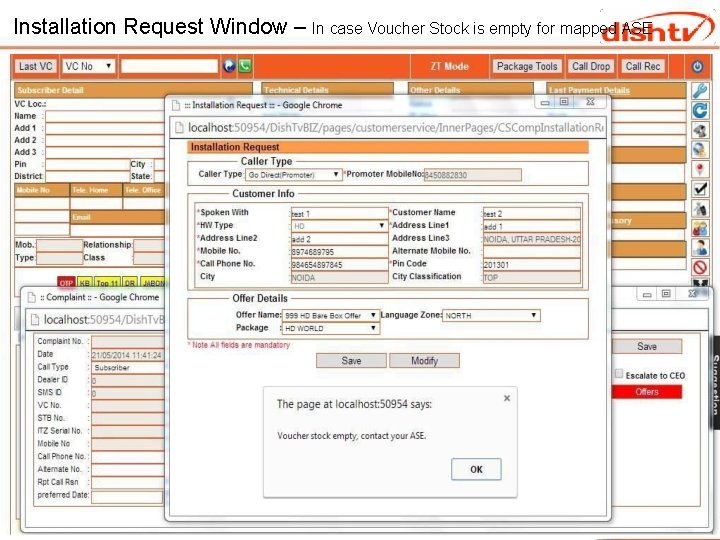
Installation Request Window – In case Voucher Stock is empty for mapped ASE