Giving a Great Science Talk Vitals Key Ingredients
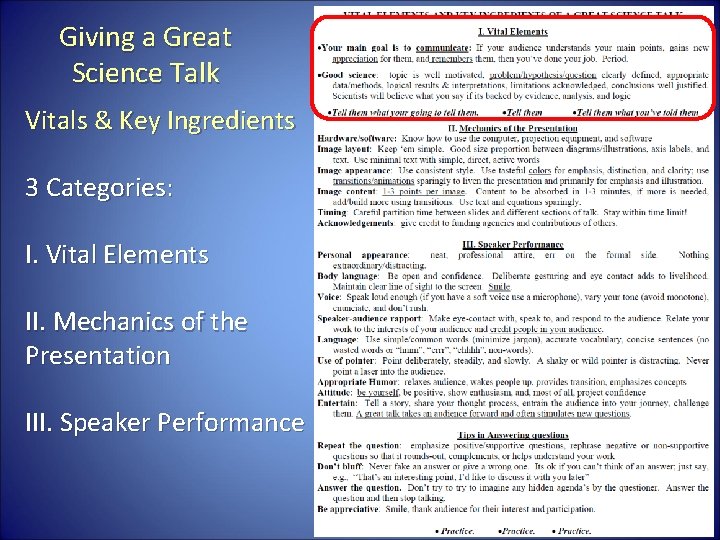
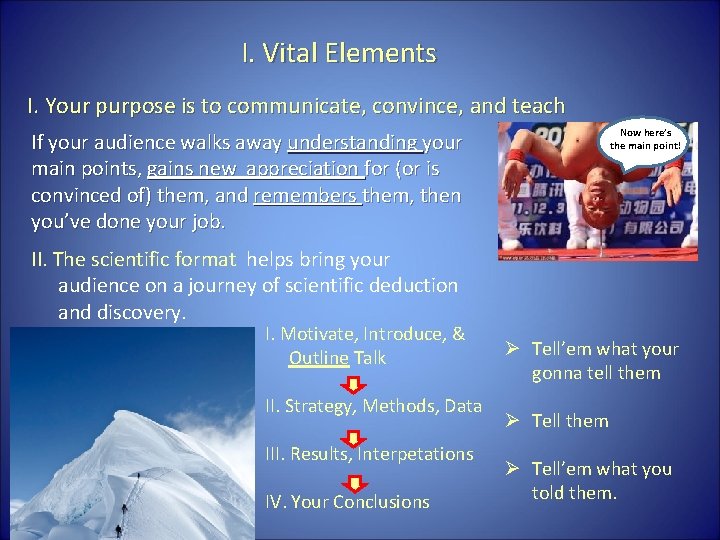
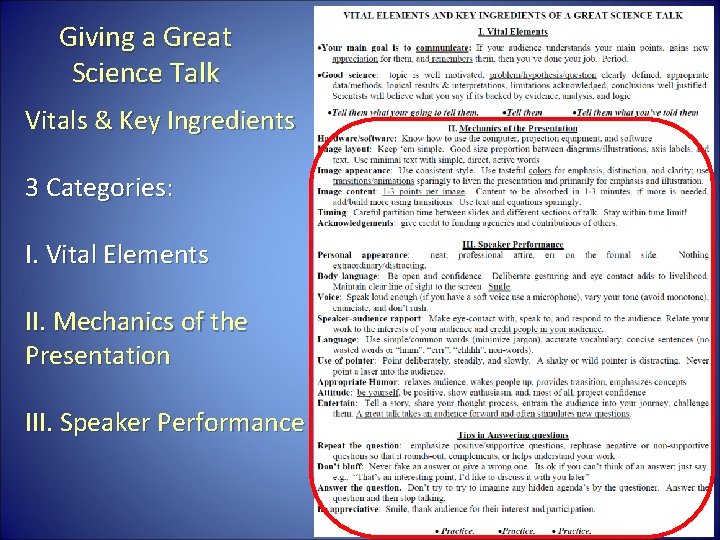
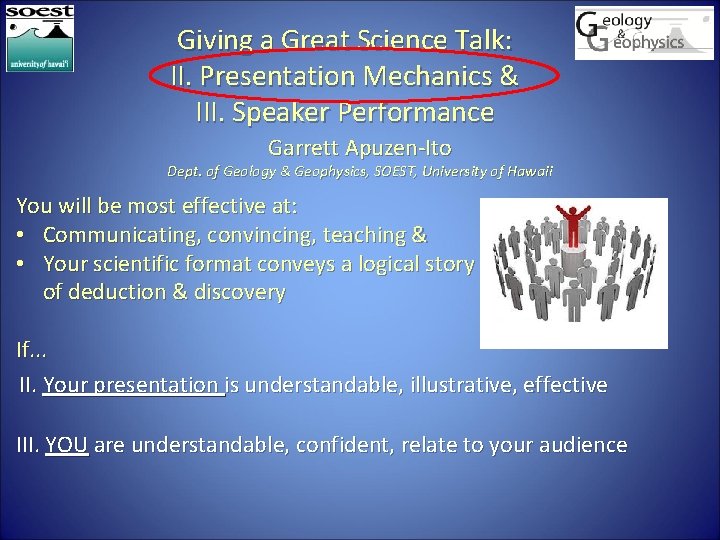
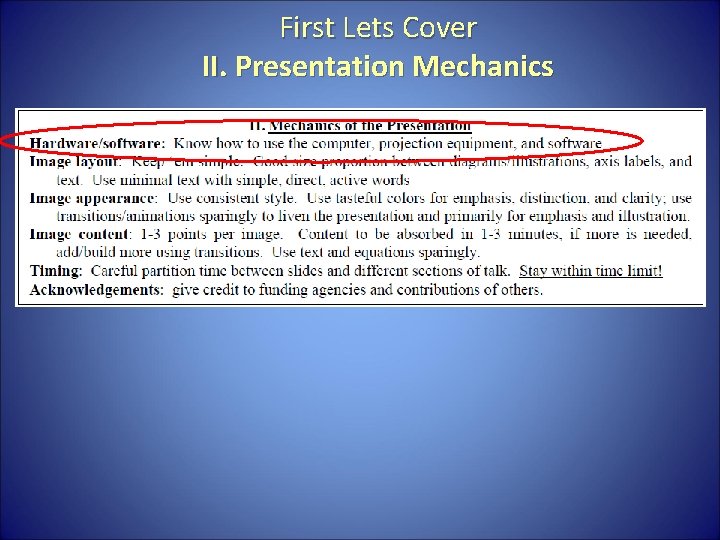
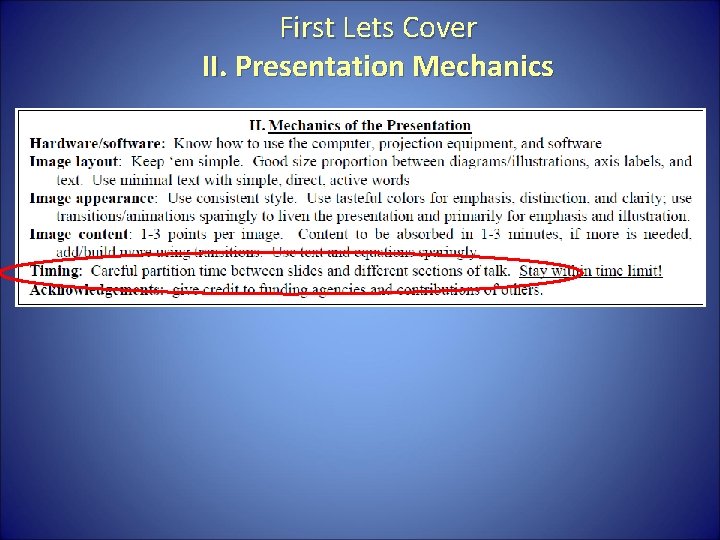
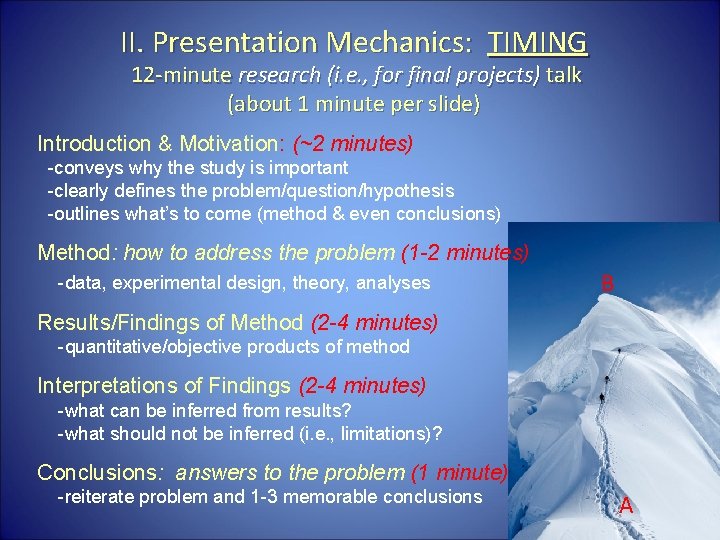
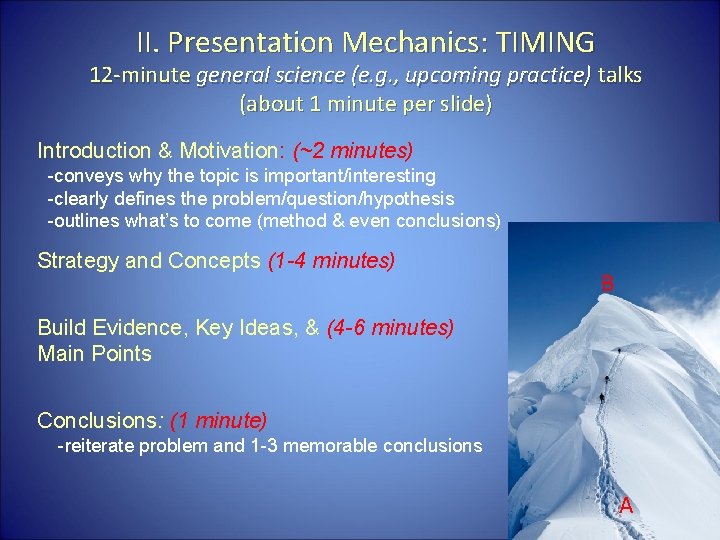
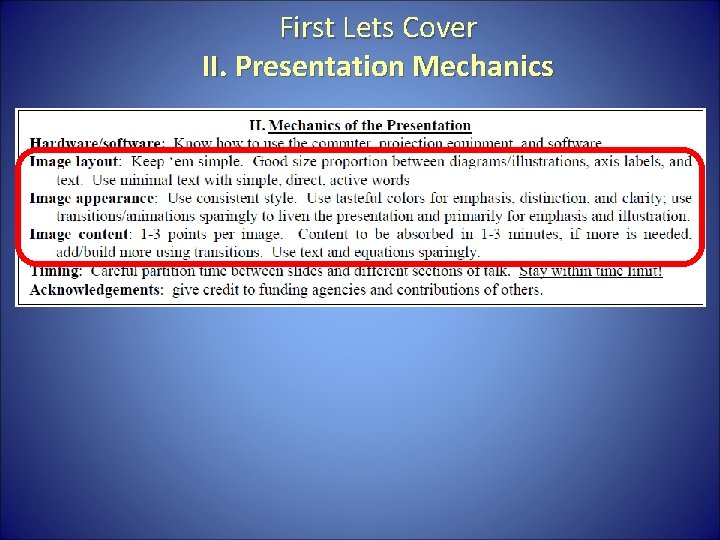
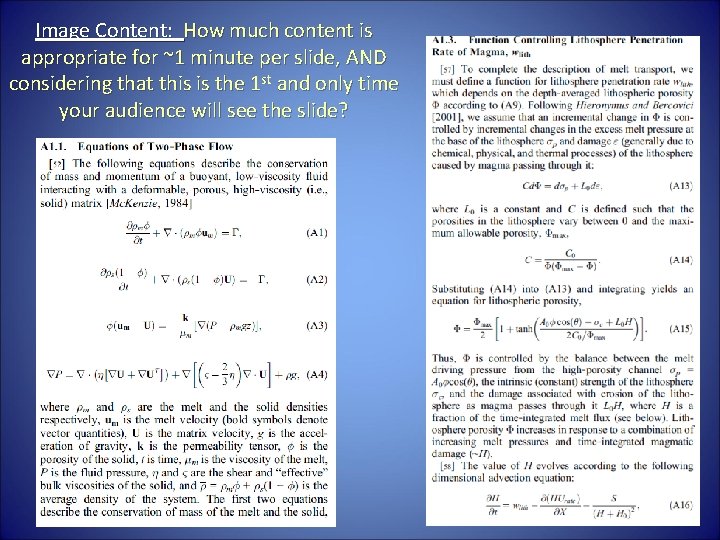
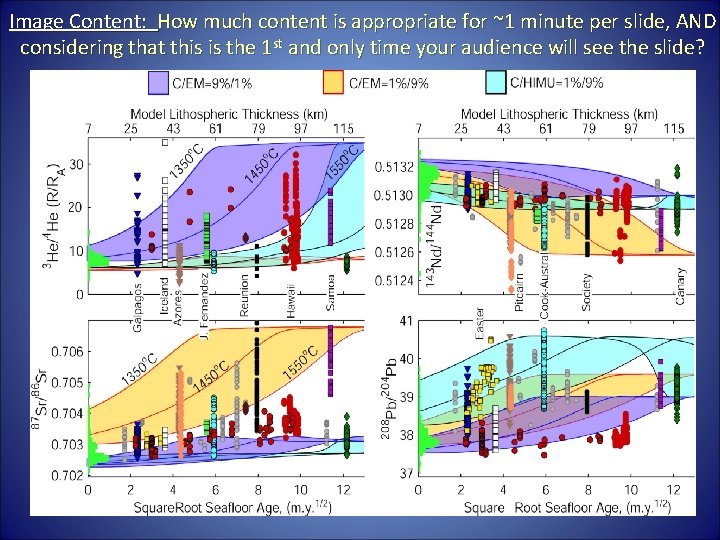
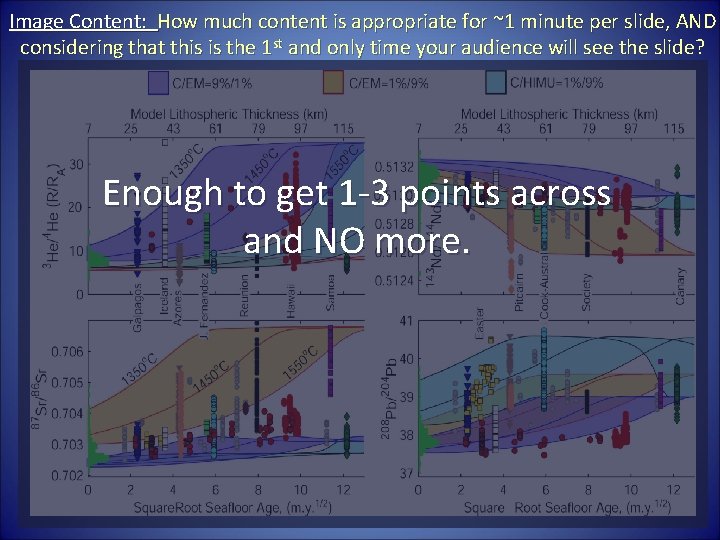
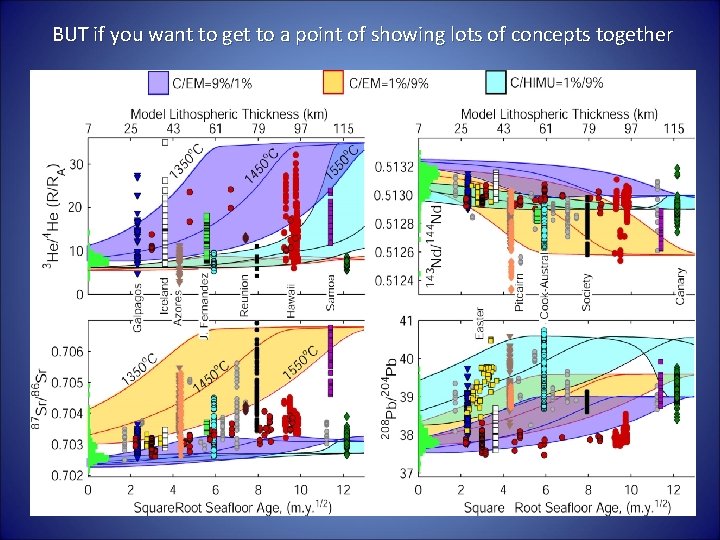
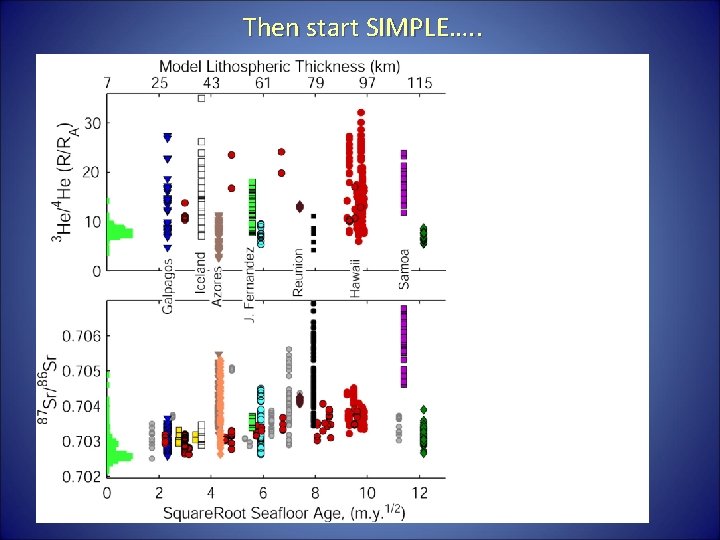
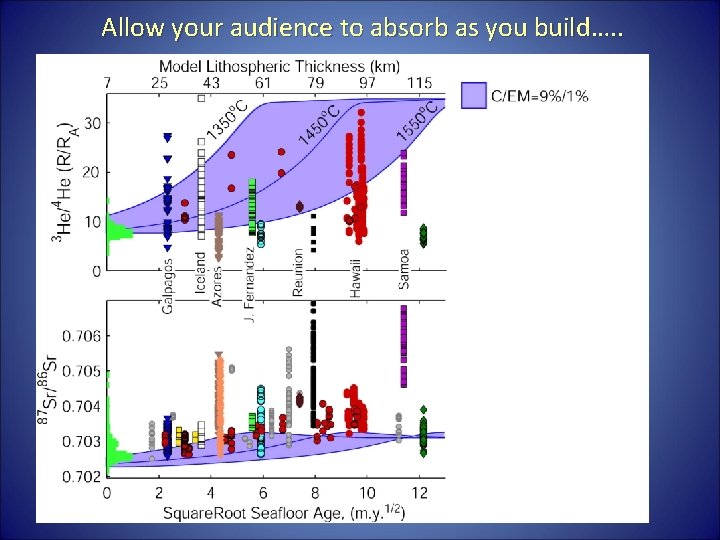
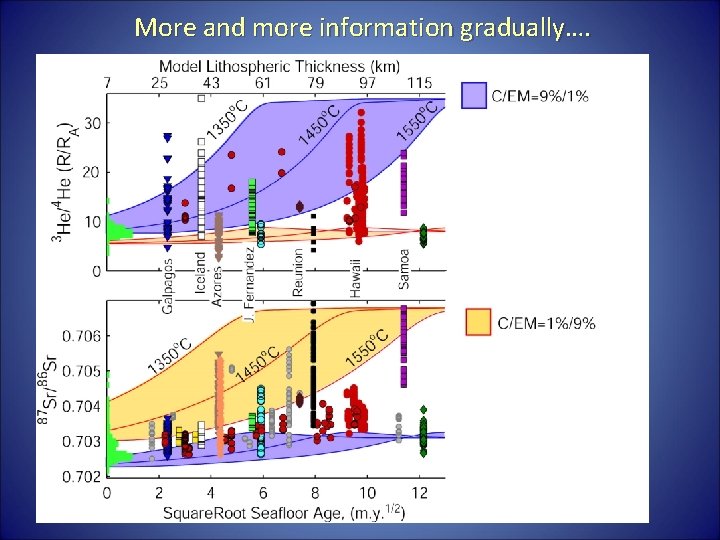
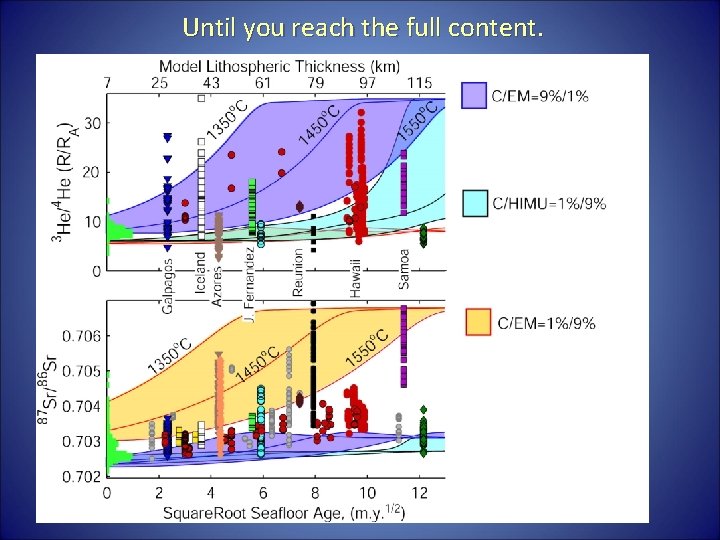
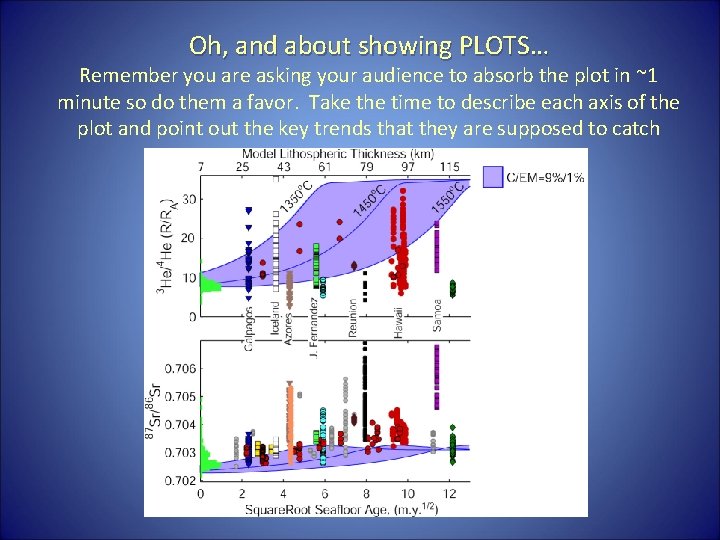
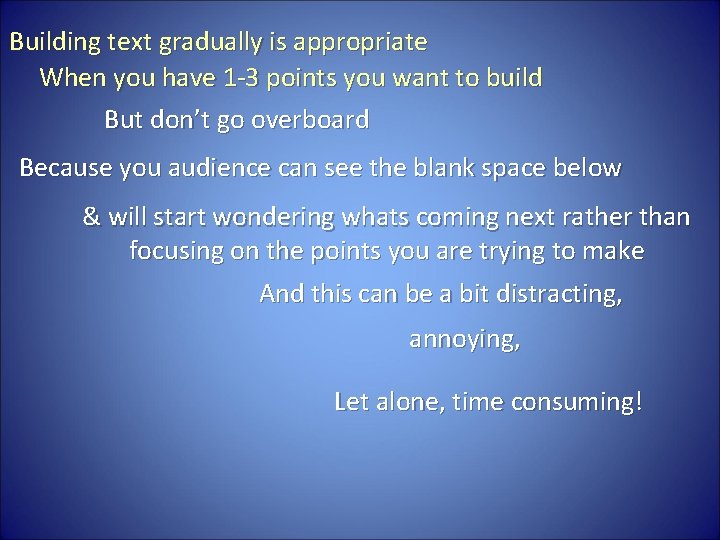
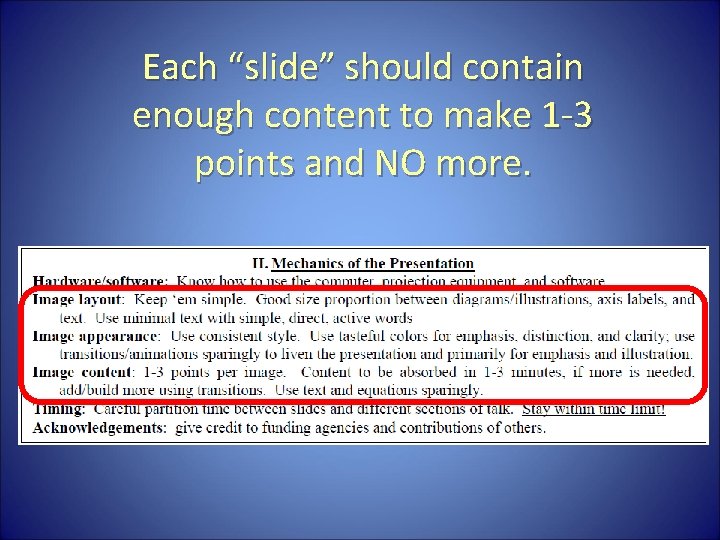
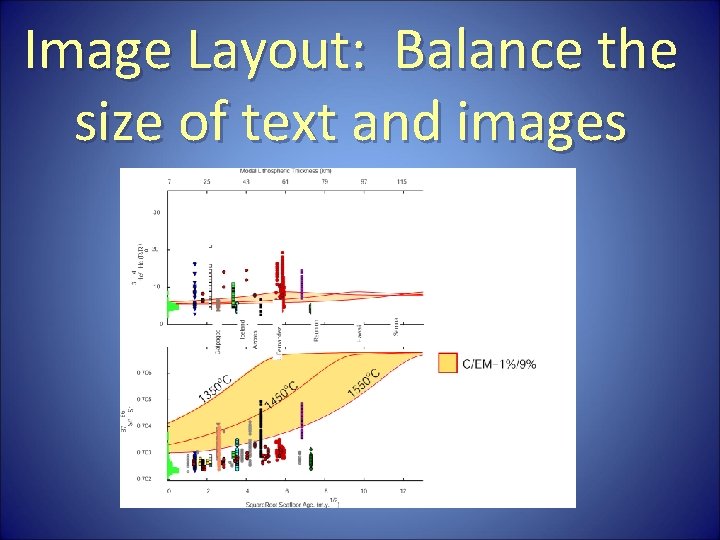
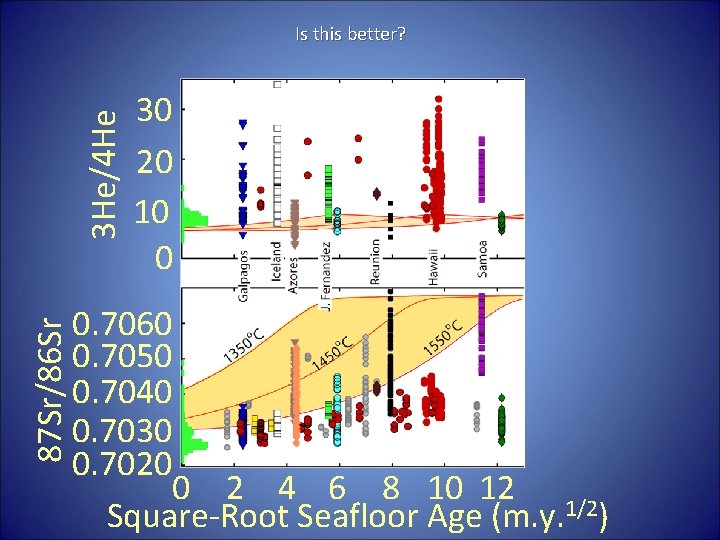
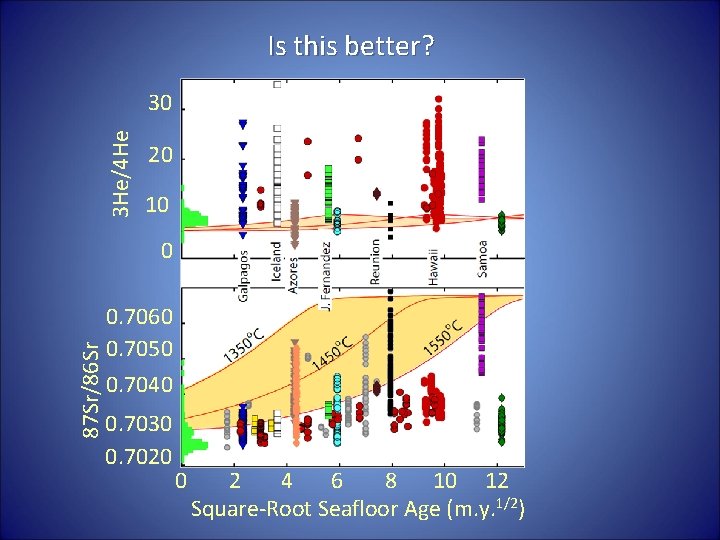
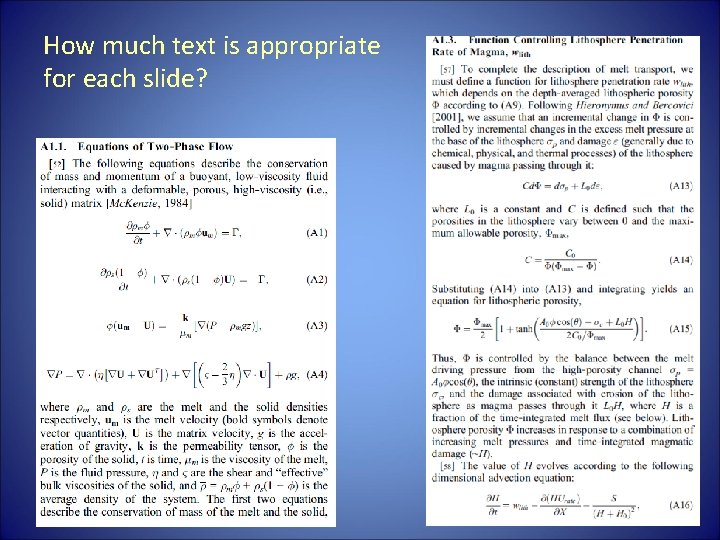
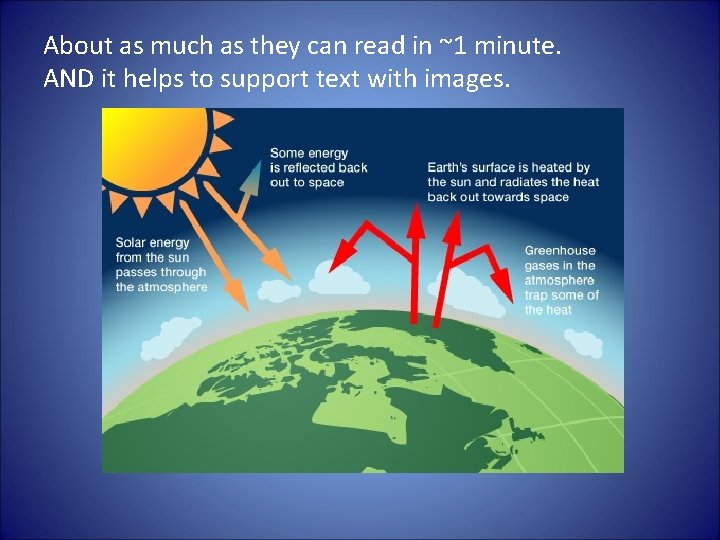
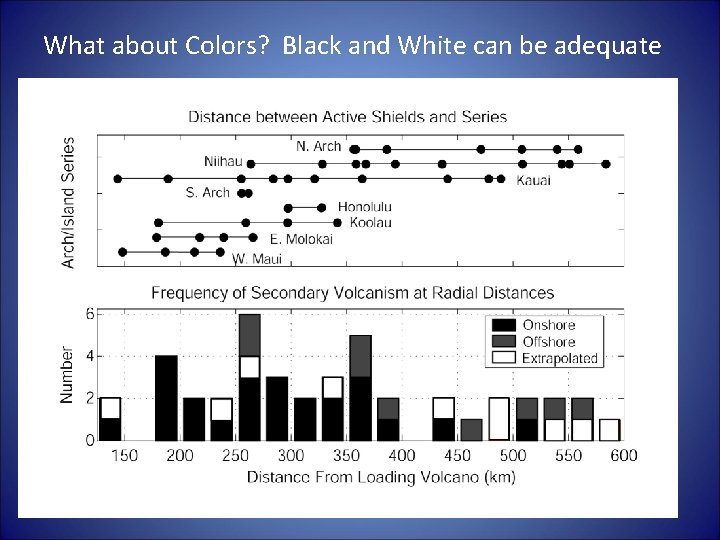
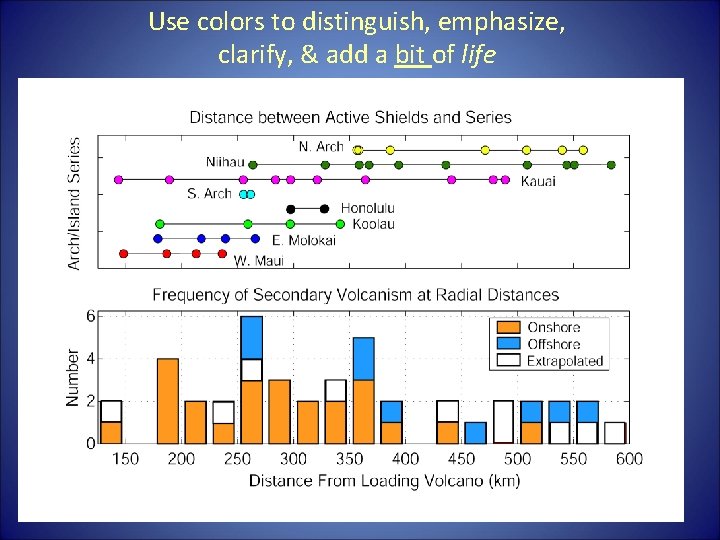
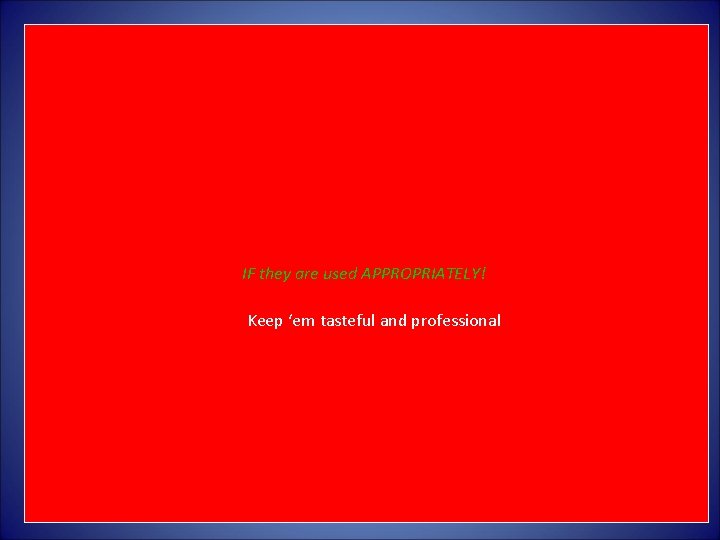
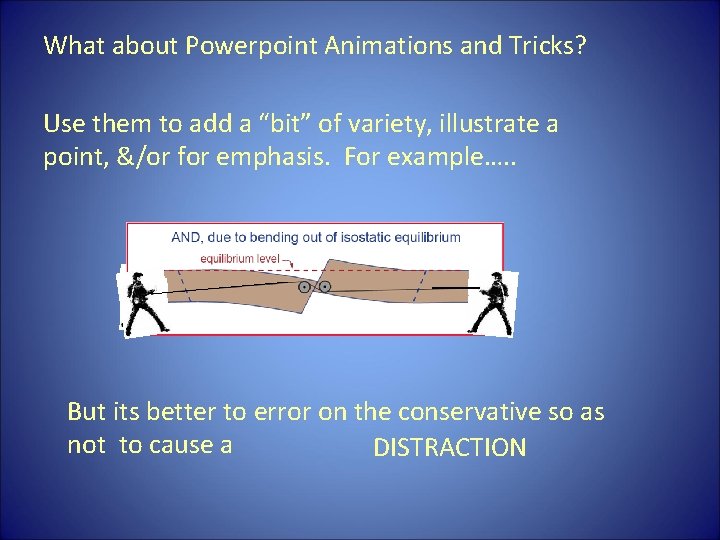
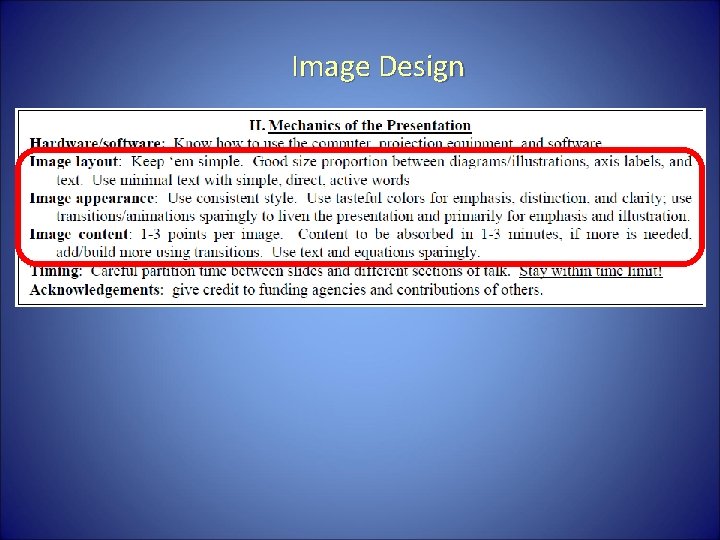
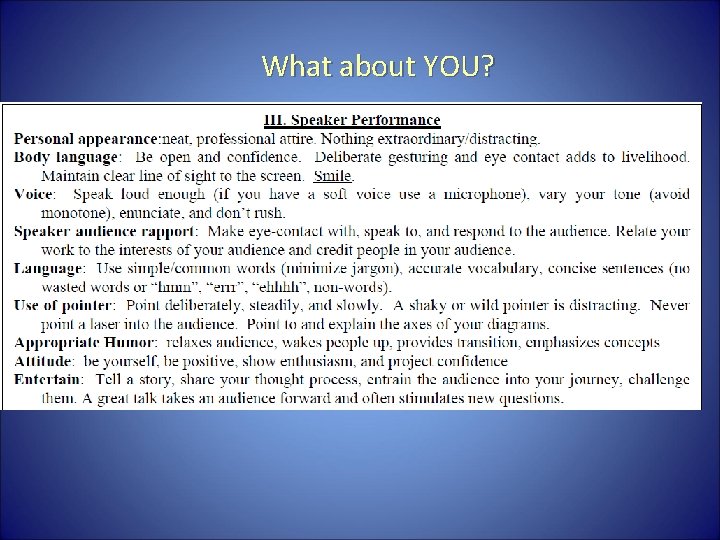
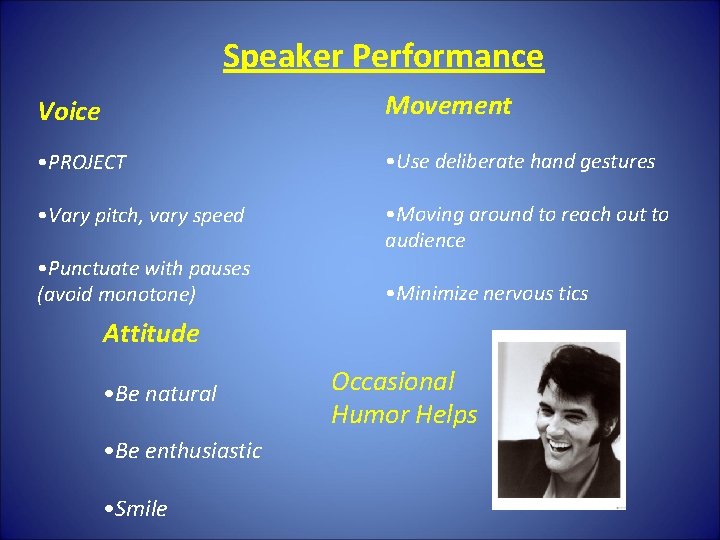
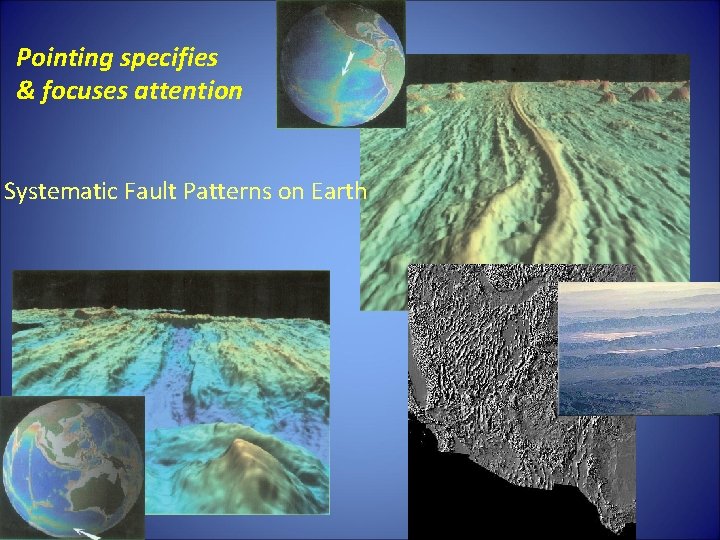
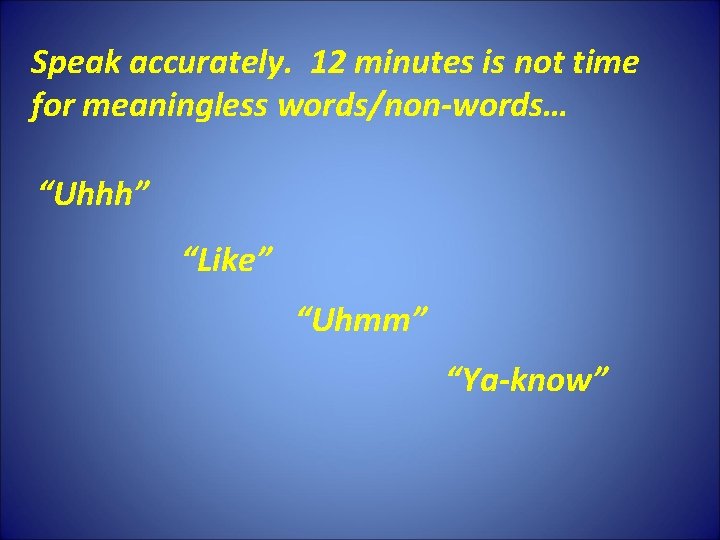
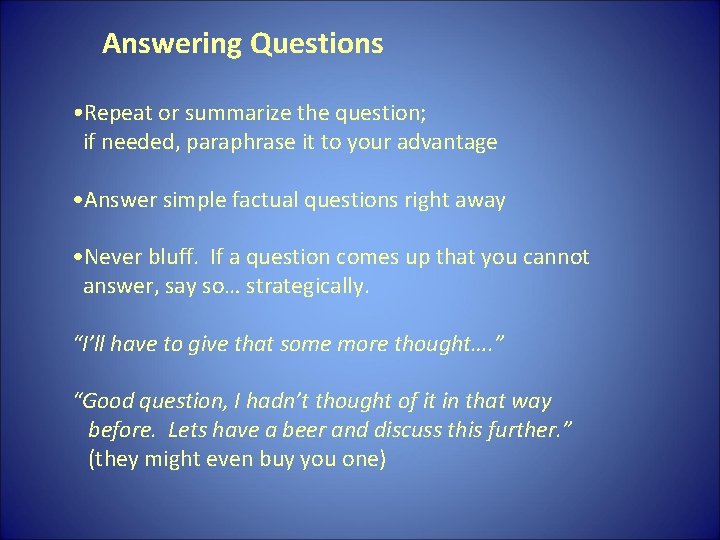
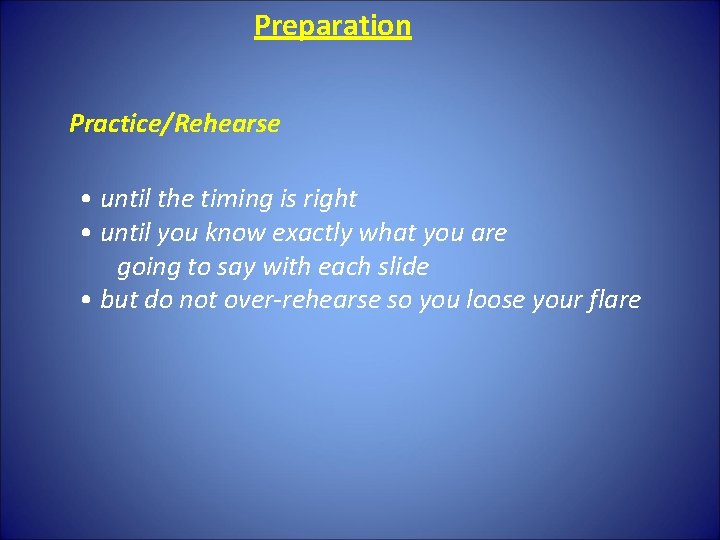
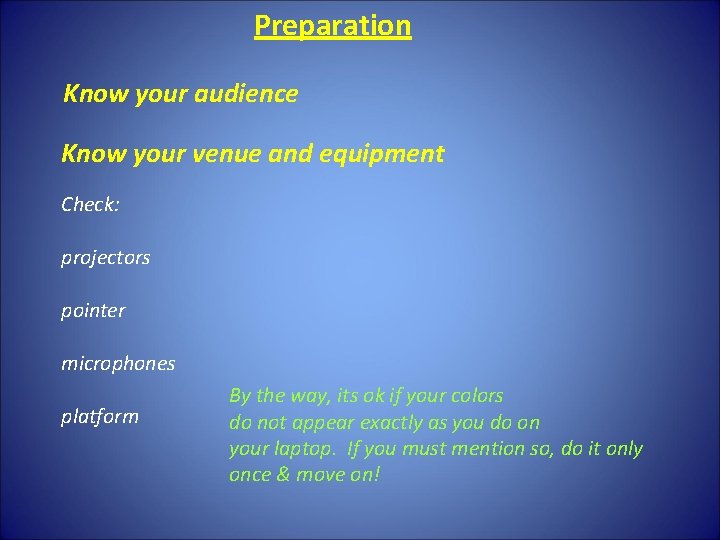
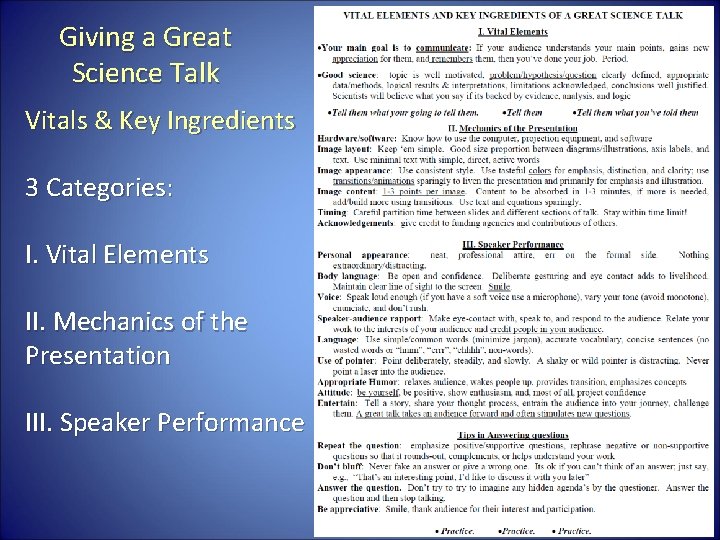
- Slides: 38
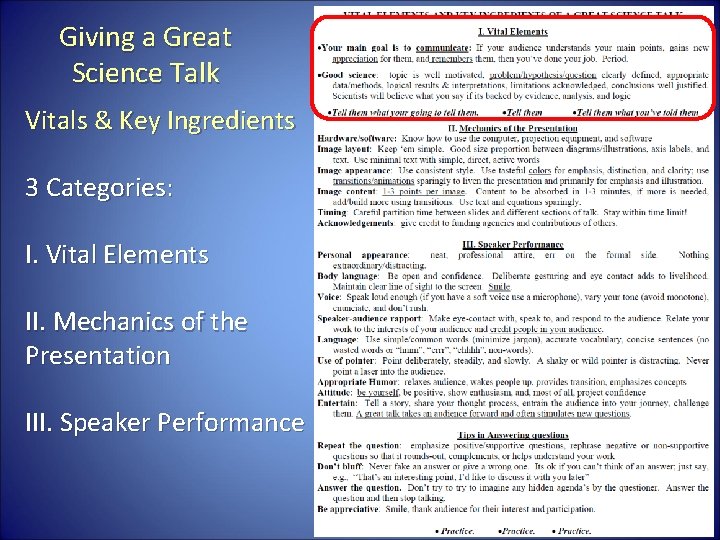
Giving a Great Science Talk Vitals & Key Ingredients 3 Categories: I. Vital Elements II. Mechanics of the Presentation III. Speaker Performance
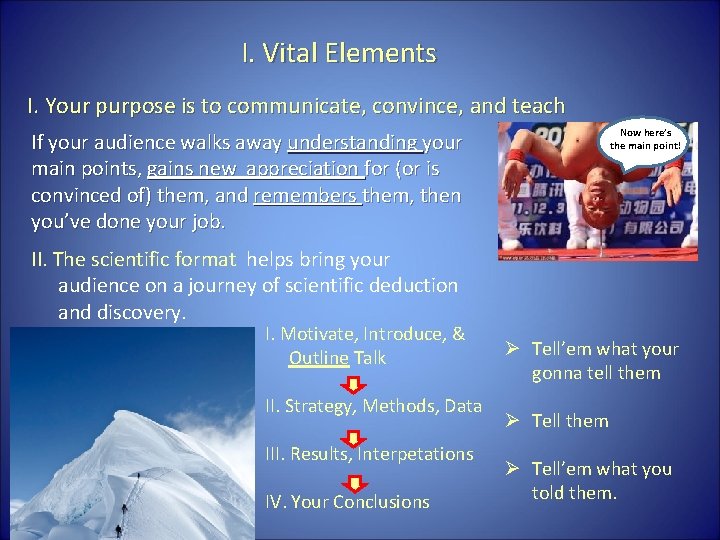
I. Vital Elements I. Your purpose is to communicate, convince, and teach Now here’s the main point! If your audience walks away understanding your main points, gains new appreciation for (or is convinced of) them, and remembers them, then you’ve done your job. II. The scientific format helps bring your audience on a journey of scientific deduction and discovery. I. Motivate, Introduce, & Outline Talk II. Strategy, Methods, Data III. Results, Interpetations IV. Your Conclusions Ø Tell’em what your gonna tell them Ø Tell’em what you told them.
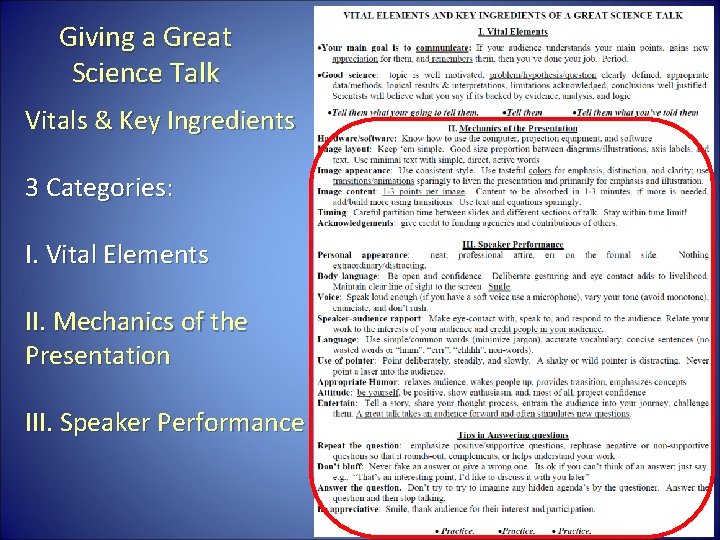
Giving a Great Science Talk Vitals & Key Ingredients 3 Categories: I. Vital Elements II. Mechanics of the Presentation III. Speaker Performance
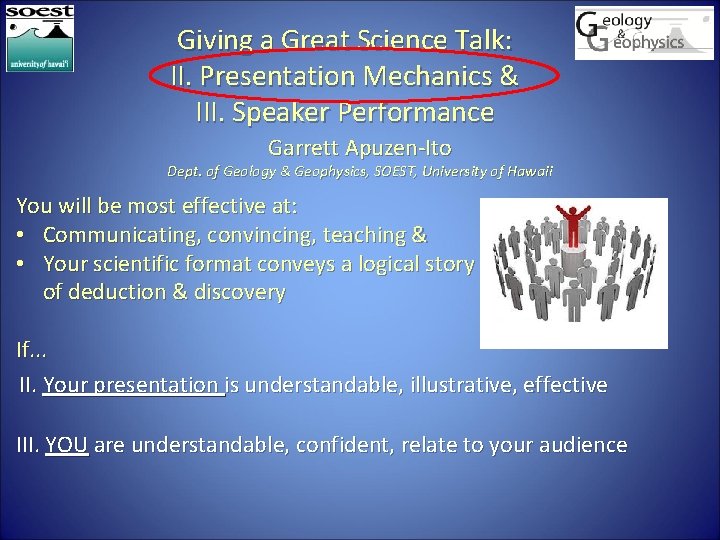
Giving a Great Science Talk: II. Presentation Mechanics & III. Speaker Performance Garrett Apuzen-Ito Dept. of Geology & Geophysics, SOEST, University of Hawaii You will be most effective at: • Communicating, convincing, teaching & • Your scientific format conveys a logical story of deduction & discovery If. . . II. Your presentation is understandable, illustrative, effective III. YOU are understandable, confident, relate to your audience
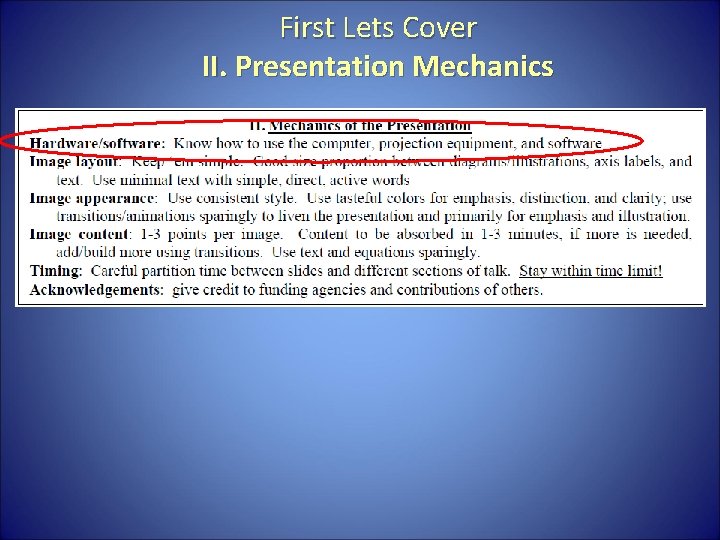
First Lets Cover II. Presentation Mechanics
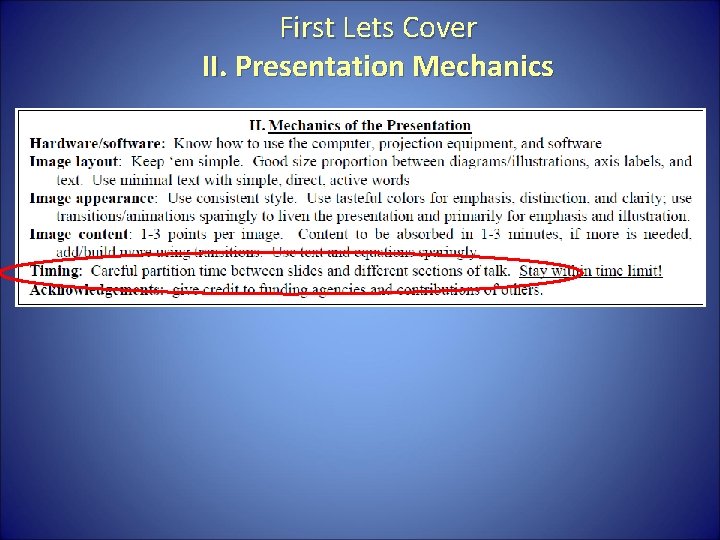
First Lets Cover II. Presentation Mechanics
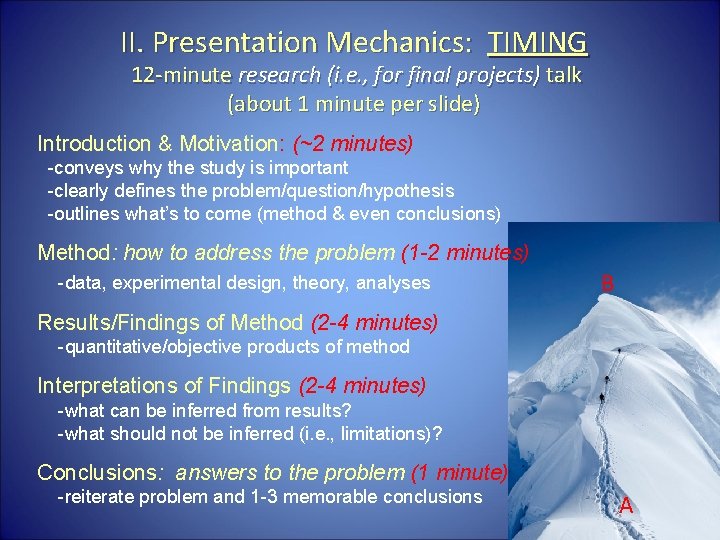
II. Presentation Mechanics: TIMING 12 -minute research (i. e. , for final projects) talk (about 1 minute per slide) Introduction & Motivation: (~2 minutes) -conveys why the study is important -clearly defines the problem/question/hypothesis -outlines what’s to come (method & even conclusions) Method: how to address the problem (1 -2 minutes) -data, experimental design, theory, analyses B Results/Findings of Method (2 -4 minutes) -quantitative/objective products of method Interpretations of Findings (2 -4 minutes) -what can be inferred from results? -what should not be inferred (i. e. , limitations)? Conclusions: answers to the problem (1 minute) -reiterate problem and 1 -3 memorable conclusions A
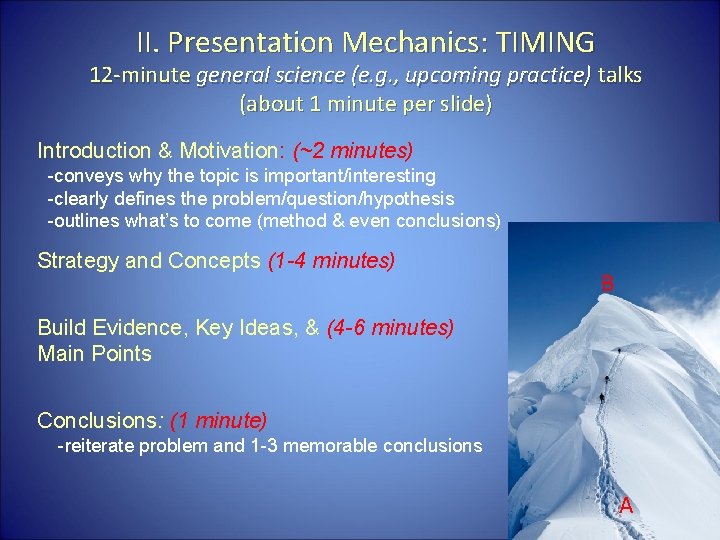
II. Presentation Mechanics: TIMING 12 -minute general science (e. g. , upcoming practice) talks (about 1 minute per slide) Introduction & Motivation: (~2 minutes) -conveys why the topic is important/interesting -clearly defines the problem/question/hypothesis -outlines what’s to come (method & even conclusions) Strategy and Concepts (1 -4 minutes) B Build Evidence, Key Ideas, & (4 -6 minutes) Main Points Conclusions: (1 minute) -reiterate problem and 1 -3 memorable conclusions A
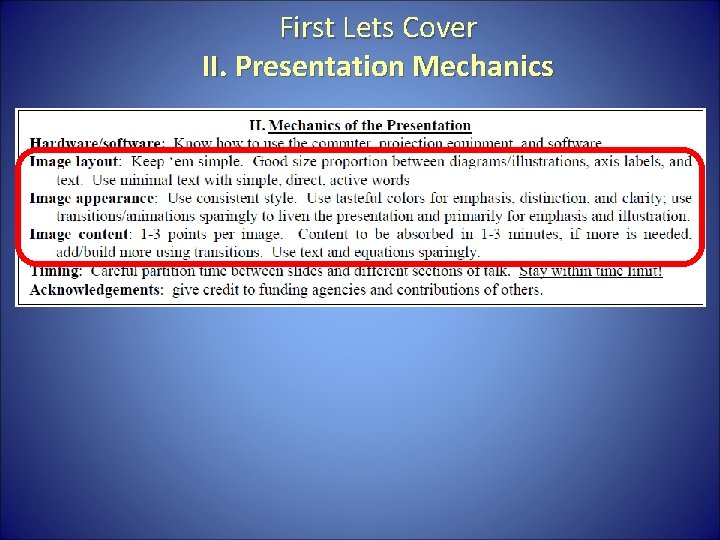
First Lets Cover II. Presentation Mechanics
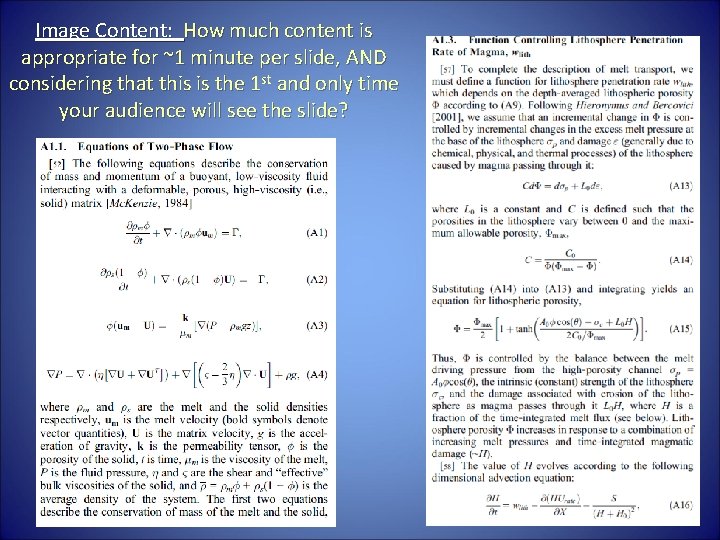
Image Content: How much content is appropriate for ~1 minute per slide, AND considering that this is the 1 st and only time your audience will see the slide?
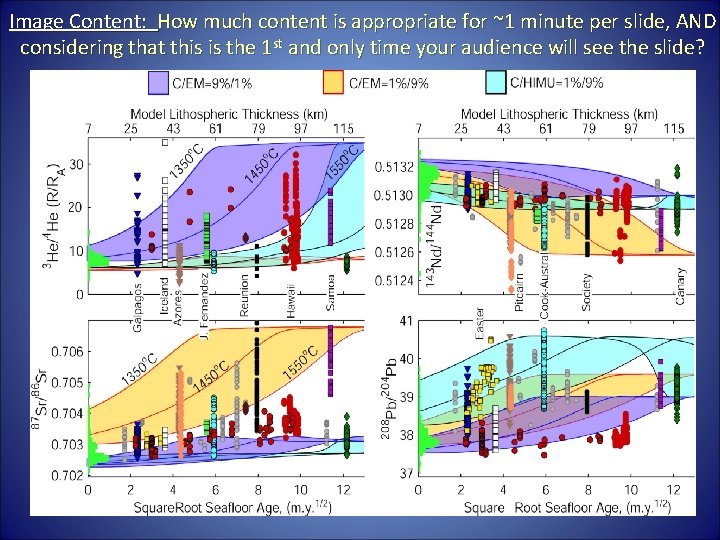
Image Content: How much content is appropriate for ~1 minute per slide, AND considering that this is the 1 st and only time your audience will see the slide?
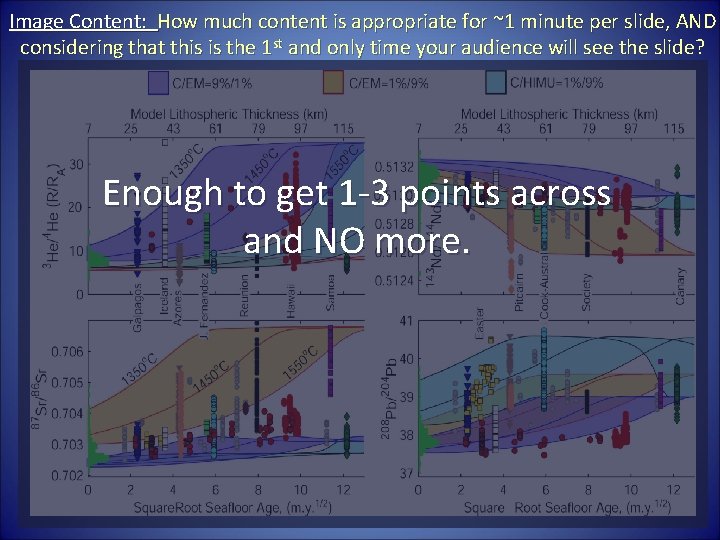
Image Content: How much content is appropriate for ~1 minute per slide, AND considering that this is the 1 st and only time your audience will see the slide? Enough to get 1 -3 points across and NO more.
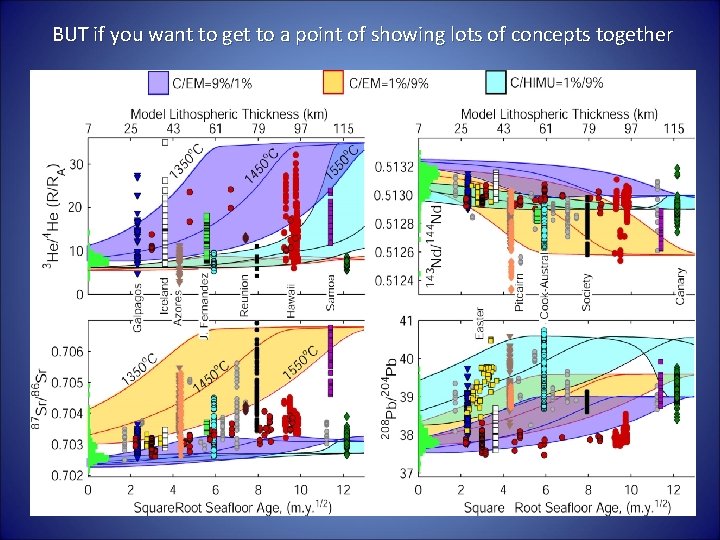
BUT if you want to get to a point of showing lots of concepts together
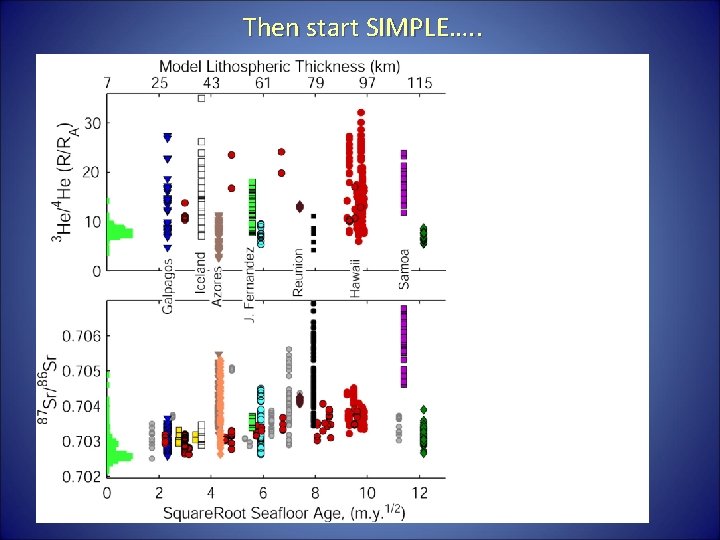
Then start SIMPLE…. .
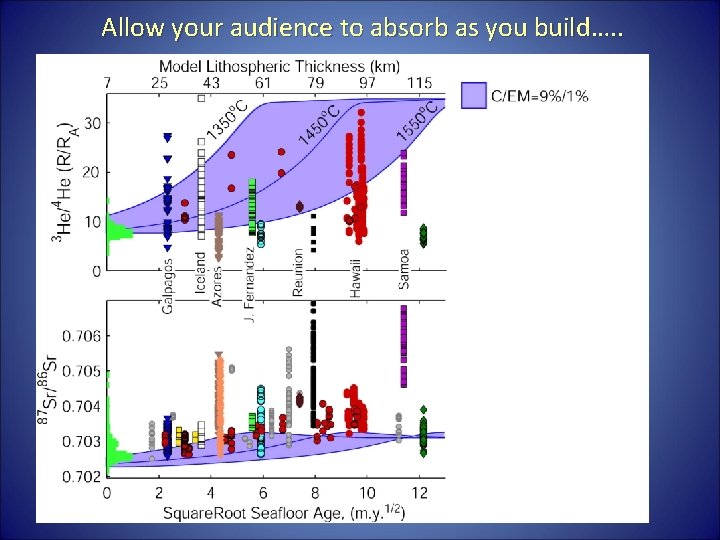
Allow your audience to absorb as you build…. .
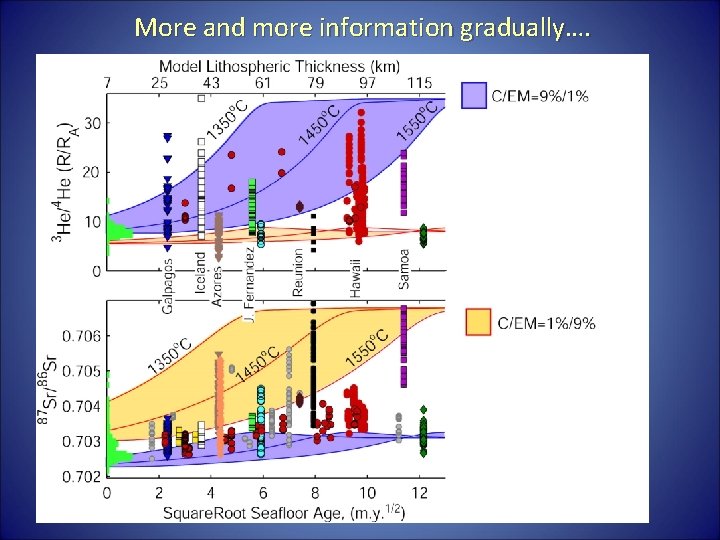
More and more information gradually….
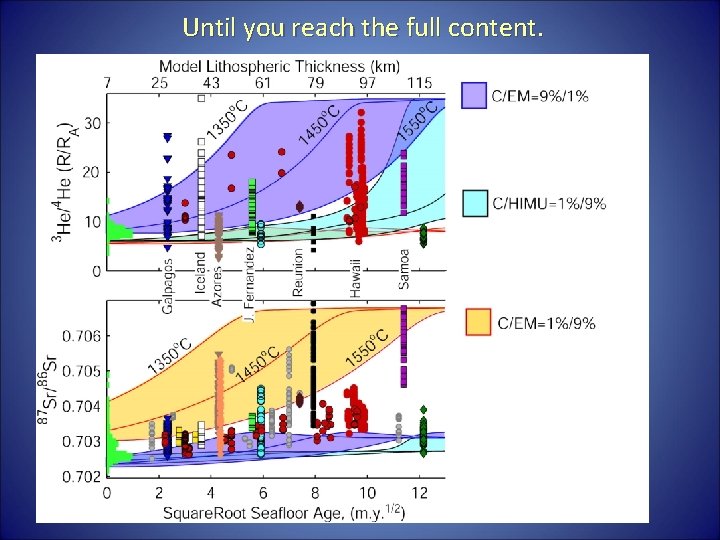
Until you reach the full content.
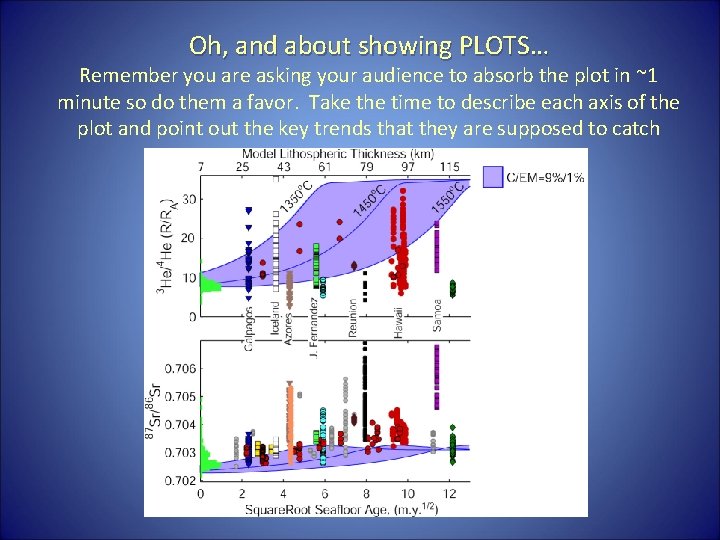
Oh, and about showing PLOTS… Remember you are asking your audience to absorb the plot in ~1 minute so do them a favor. Take the time to describe each axis of the plot and point out the key trends that they are supposed to catch
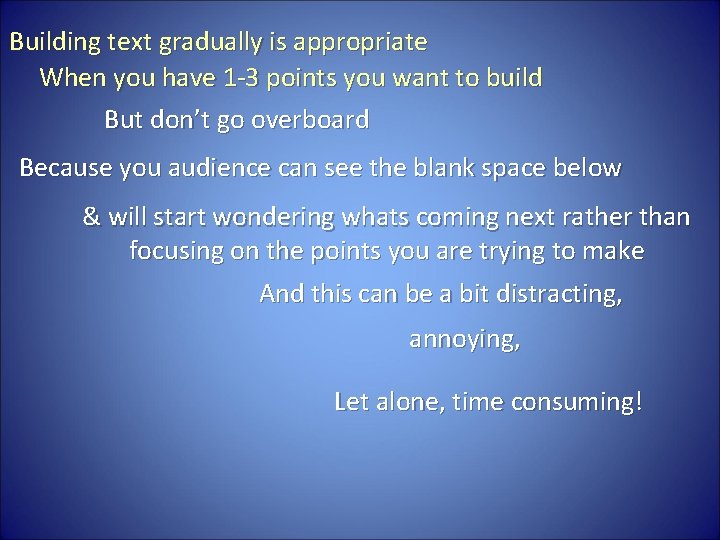
Building text gradually is appropriate When you have 1 -3 points you want to build But don’t go overboard Because you audience can see the blank space below & will start wondering whats coming next rather than focusing on the points you are trying to make And this can be a bit distracting, annoying, Let alone, time consuming!
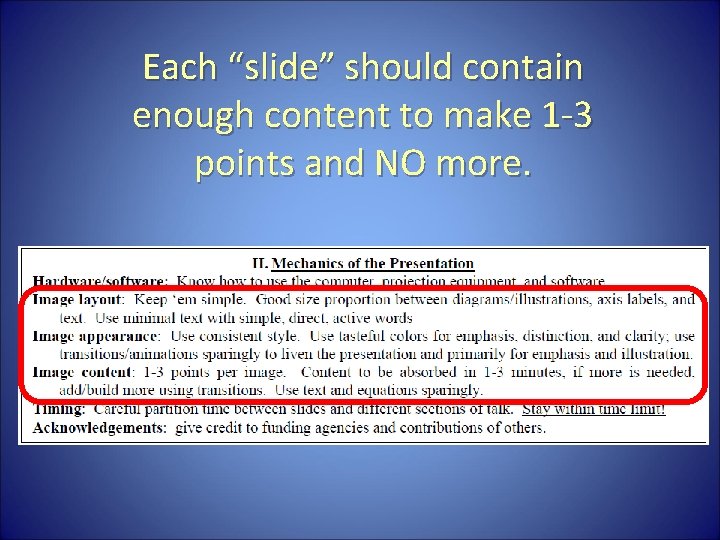
Each “slide” should contain enough content to make 1 -3 points and NO more.
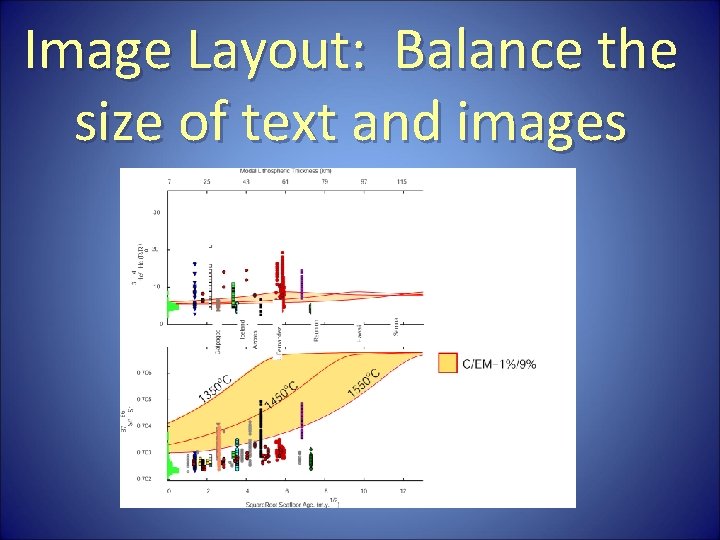
Image Layout: Balance the size of text and images
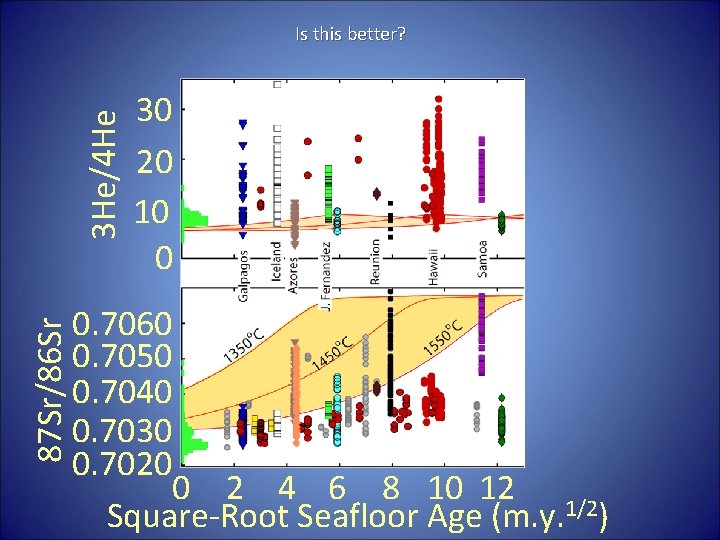
87 Sr/86 Sr 3 He/4 He Is this better? 30 20 10 0 0. 7060 0. 7050 0. 7040 0. 7030 0. 7020 0 2 4 6 8 10 12 1/2 Square-Root Seafloor Age (m. y. )
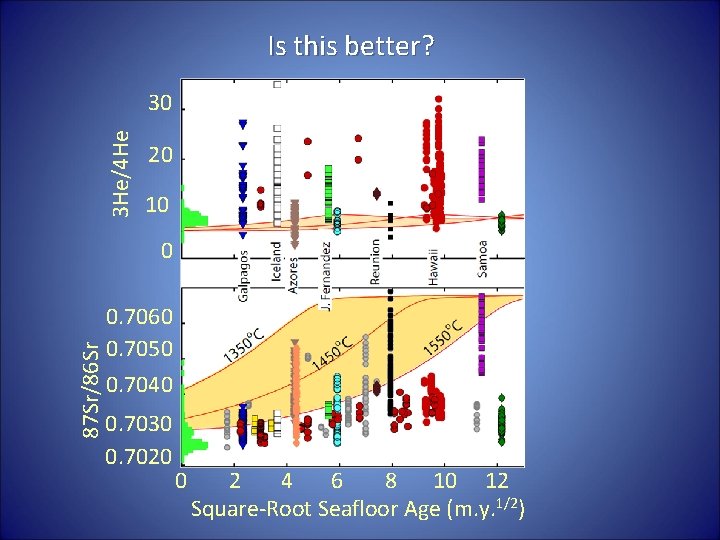
Is this better? 3 He/4 He 30 20 10 87 Sr/86 Sr 0 0. 7060 0. 7050 0. 7040 0. 7030 0. 7020 0 2 4 6 8 10 12 Square-Root Seafloor Age (m. y. 1/2)
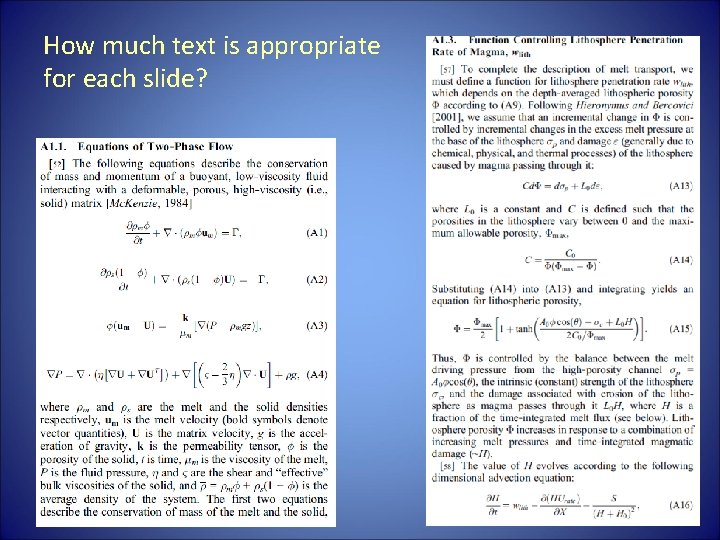
How much text is appropriate for each slide?
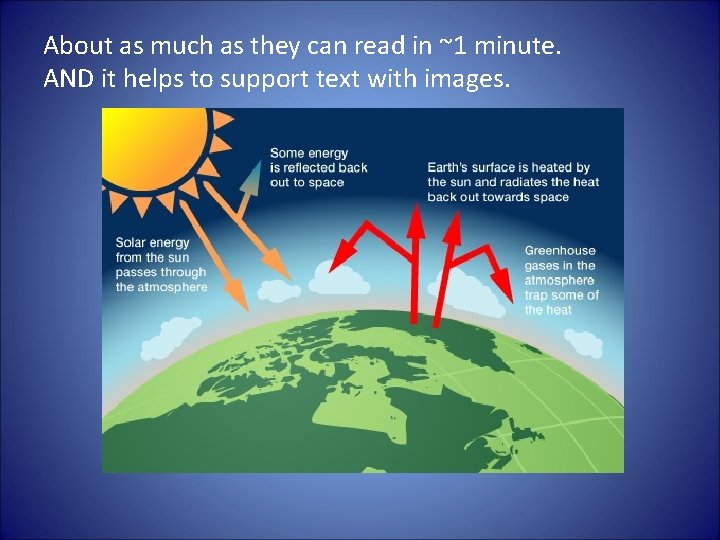
About as much as they can read in ~1 minute. AND it helps to support text with images.
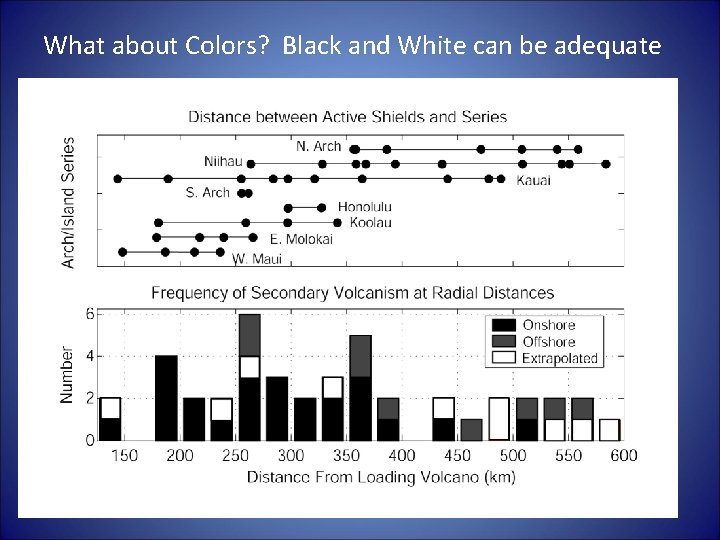
What about Colors? Black and White can be adequate
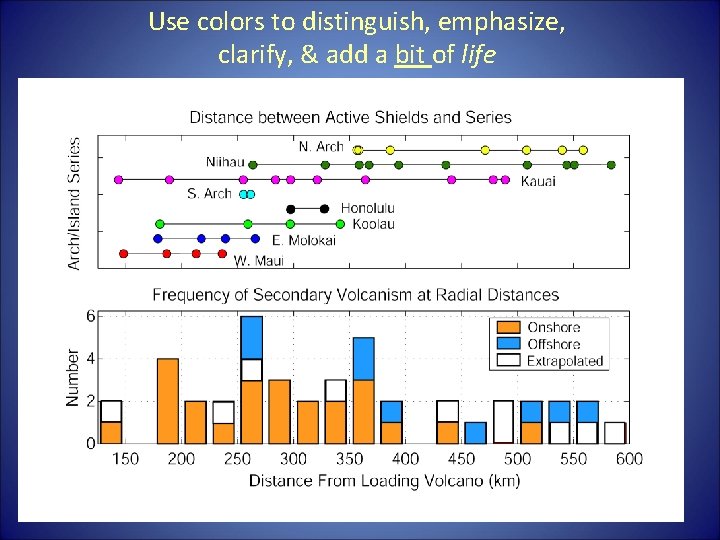
Use colors to distinguish, emphasize, clarify, & add a bit of life
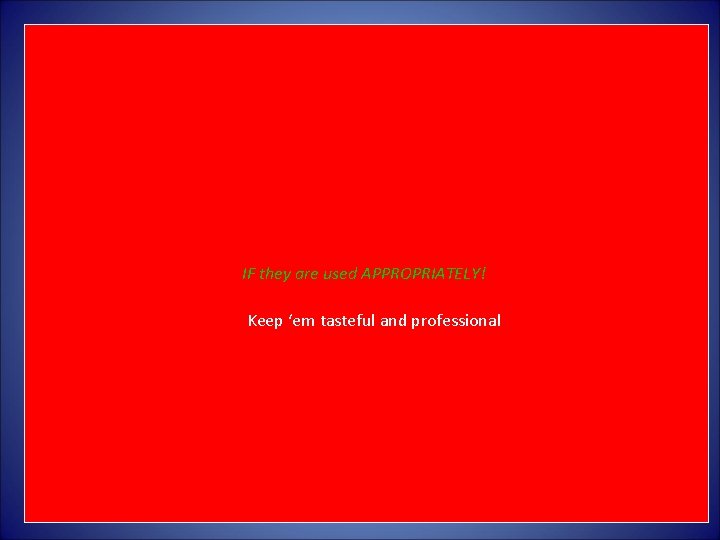
IF they are used APPROPRIATELY! Keep ‘em tasteful and professional
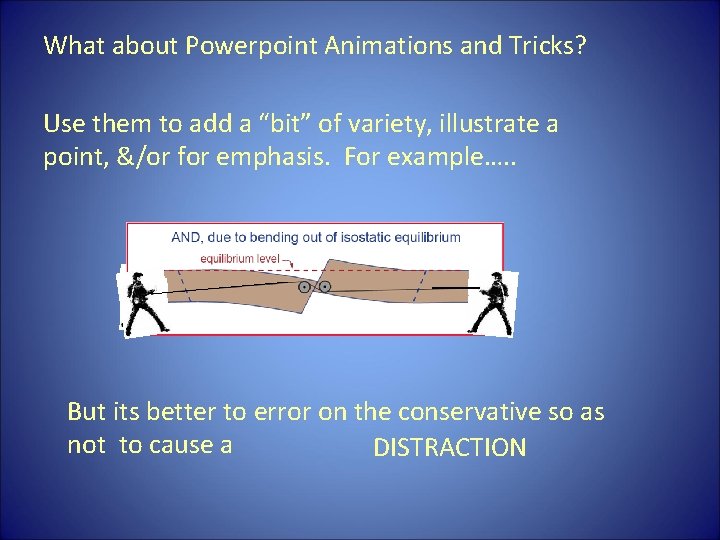
What about Powerpoint Animations and Tricks? Use them to add a “bit” of variety, illustrate a point, &/or for emphasis. For example…. . But its better to error on the conservative so as not to cause a DISTRACTION
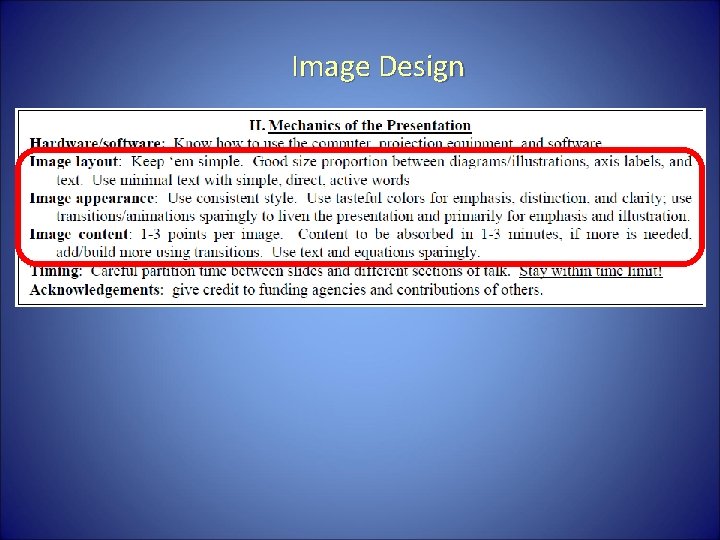
Image Design
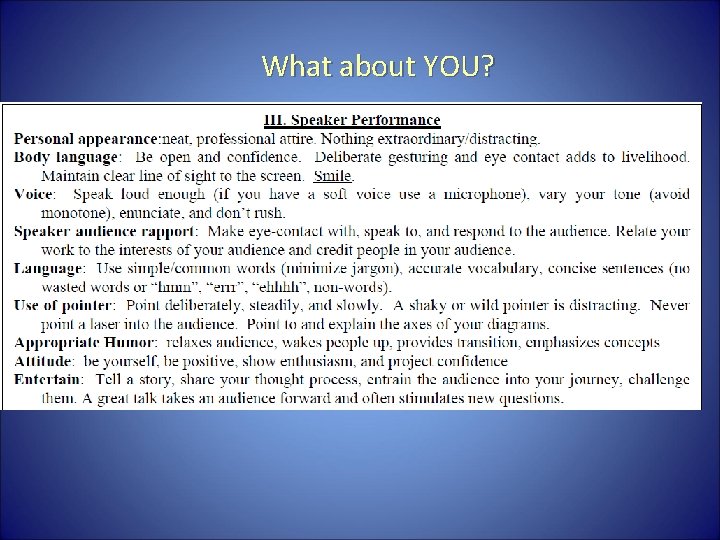
What about YOU?
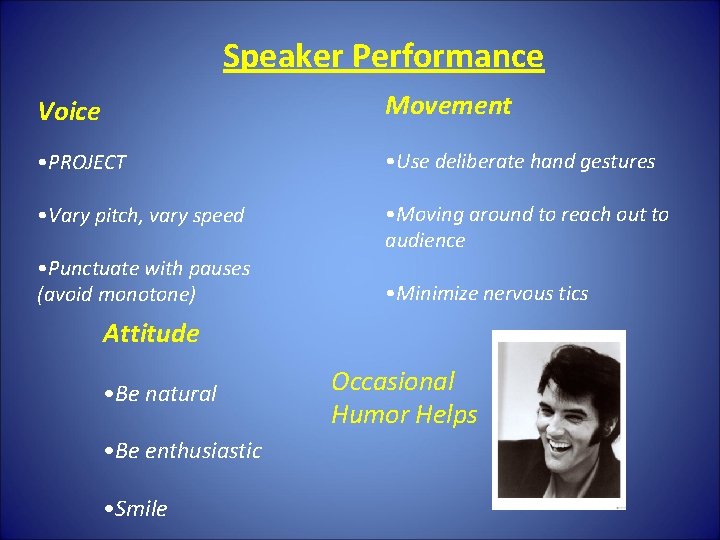
Speaker Performance Voice Movement • PROJECT • Use deliberate hand gestures • Vary pitch, vary speed • Moving around to reach out to audience • Punctuate with pauses (avoid monotone) • Minimize nervous tics Attitude • Be natural • Be enthusiastic • Smile Occasional Humor Helps
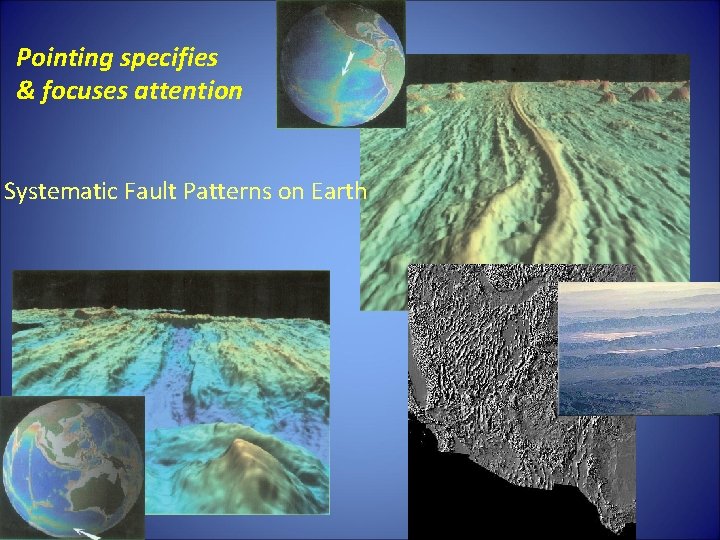
Pointing specifies & focuses attention Systematic Fault Patterns on Earth
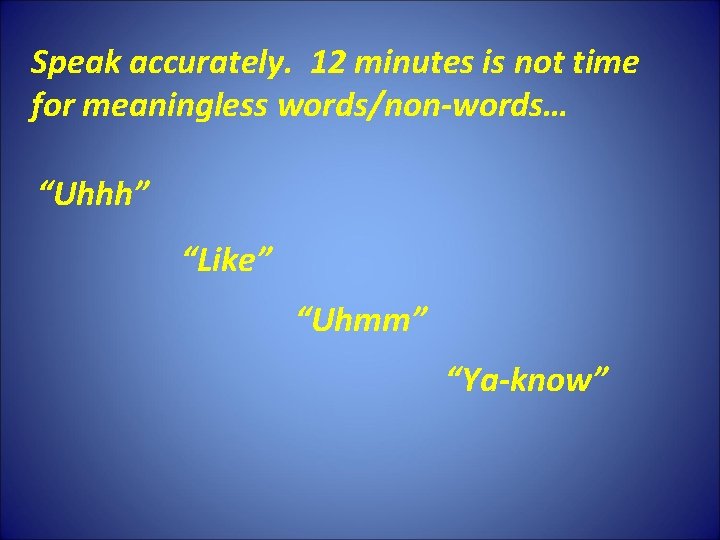
Speak accurately. 12 minutes is not time for meaningless words/non-words… “Uhhh” “Like” “Uhmm” “Ya-know”
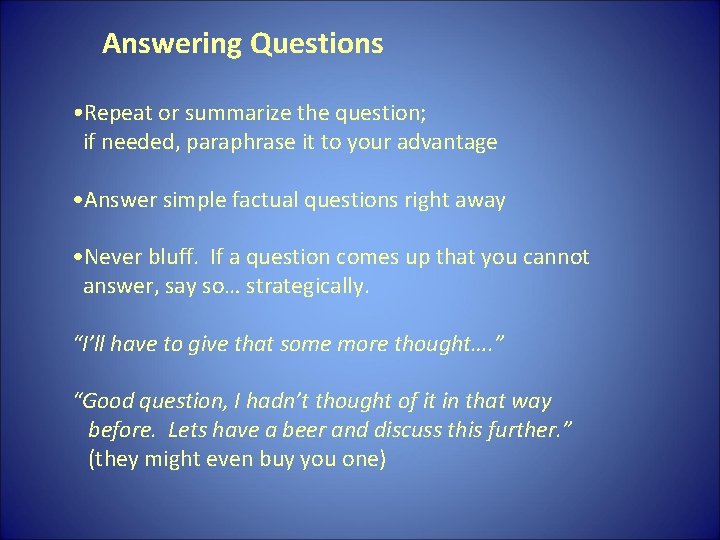
Answering Questions • Repeat or summarize the question; if needed, paraphrase it to your advantage • Answer simple factual questions right away • Never bluff. If a question comes up that you cannot answer, say so… strategically. “I’ll have to give that some more thought…. ” “Good question, I hadn’t thought of it in that way before. Lets have a beer and discuss this further. ” (they might even buy you one)
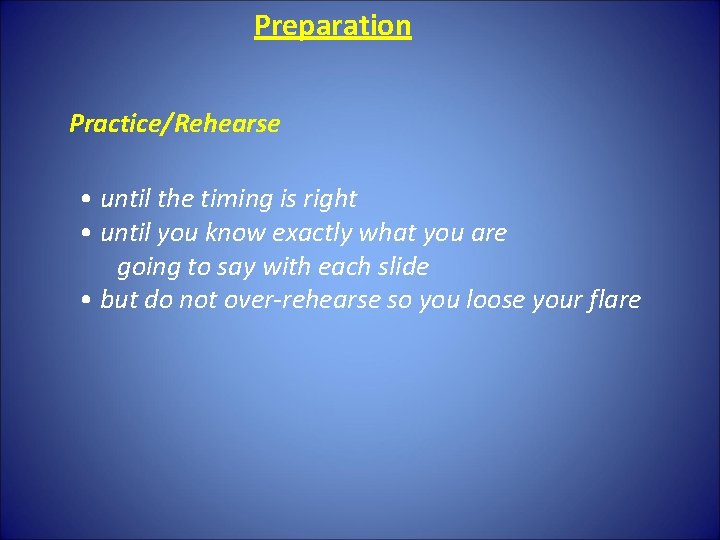
Preparation Practice/Rehearse • until the timing is right • until you know exactly what you are going to say with each slide • but do not over-rehearse so you loose your flare
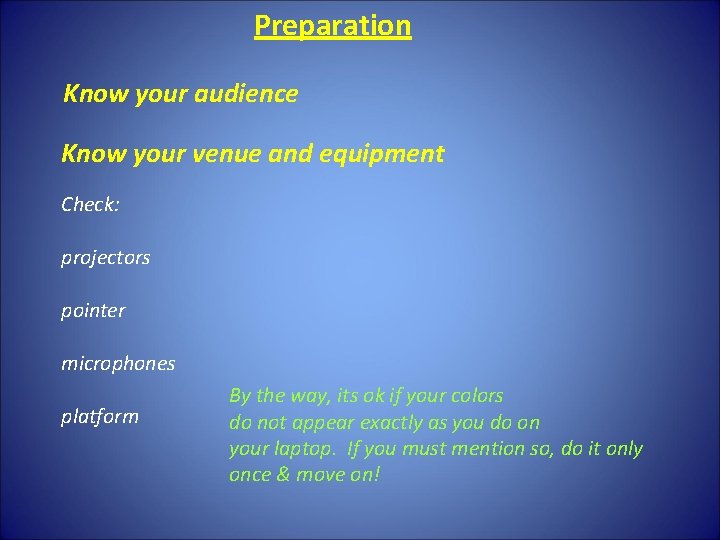
Preparation Know your audience Know your venue and equipment Check: projectors pointer microphones platform By the way, its ok if your colors do not appear exactly as you do on your laptop. If you must mention so, do it only once & move on!
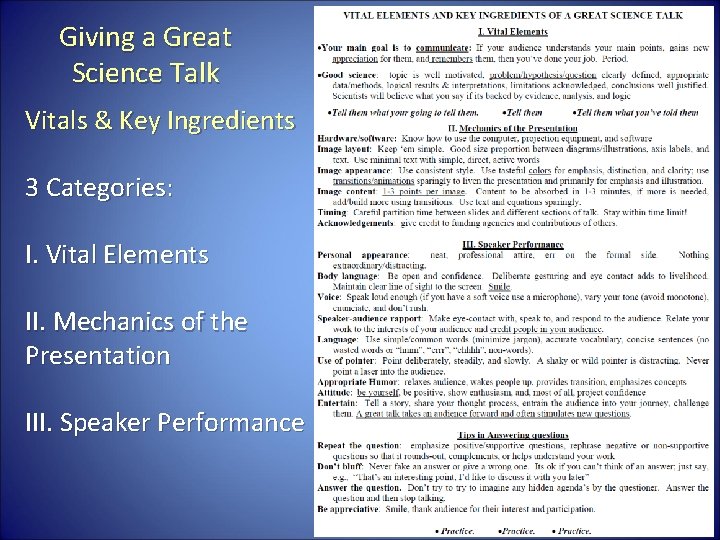
Giving a Great Science Talk Vitals & Key Ingredients 3 Categories: I. Vital Elements II. Mechanics of the Presentation III. Speaker Performance