Give Them What They Want Using Requestor Information
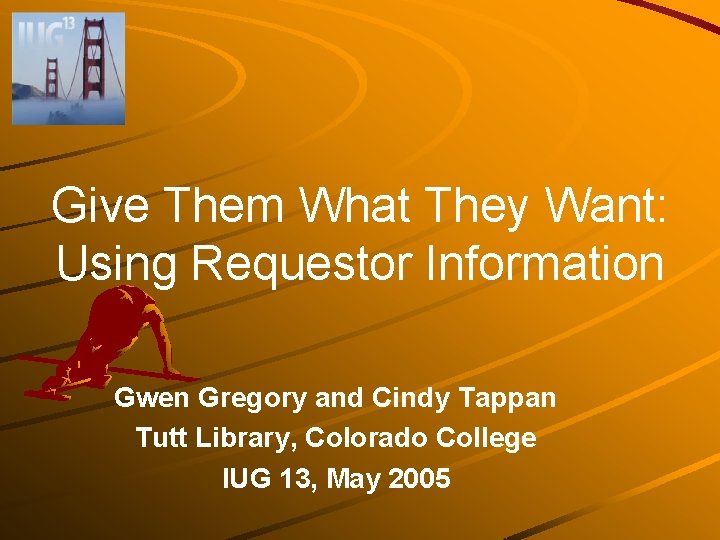
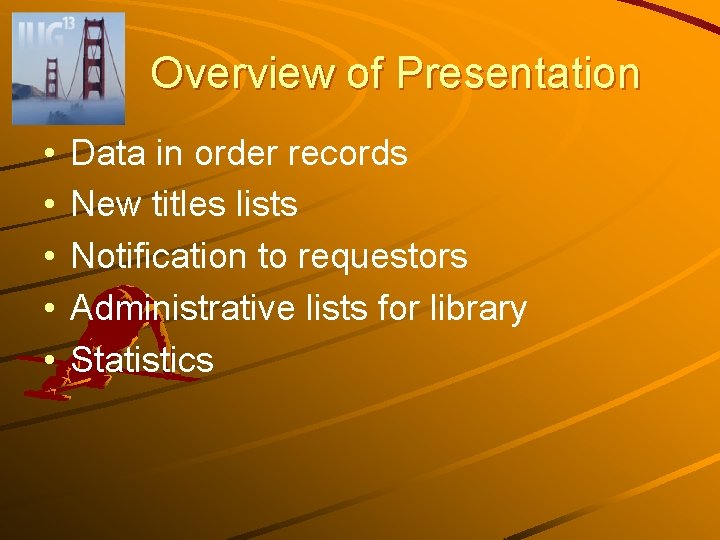
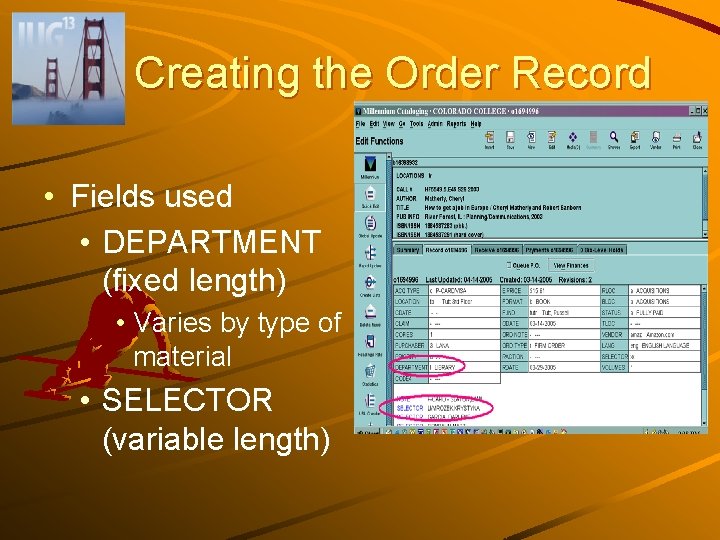
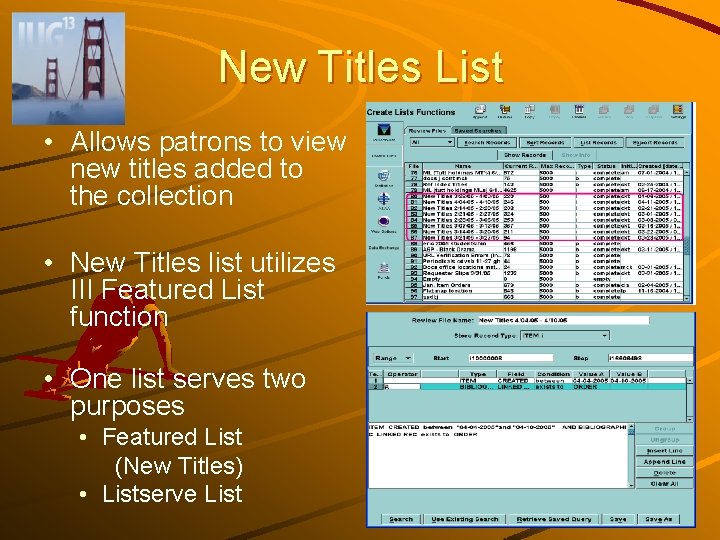
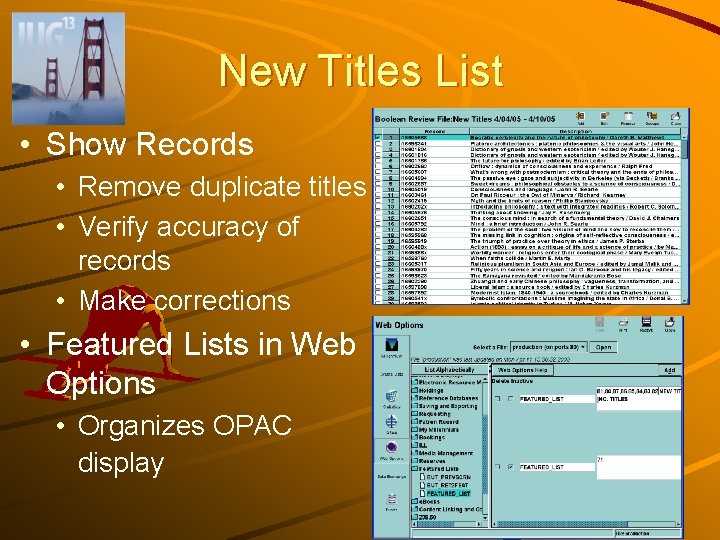
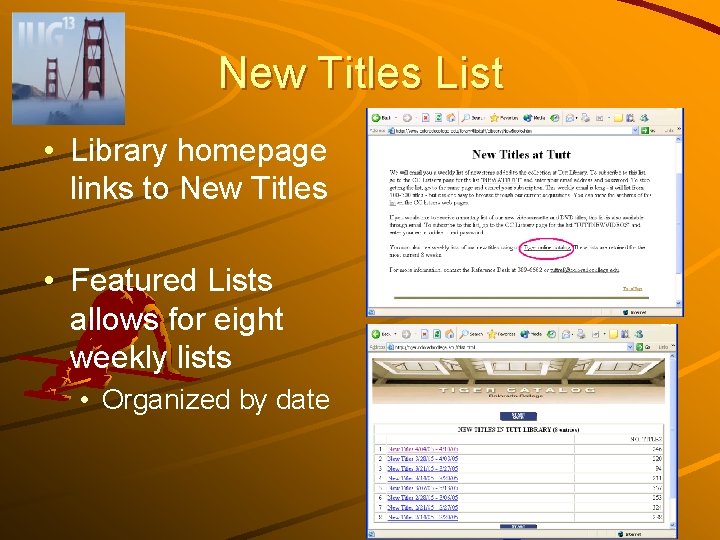
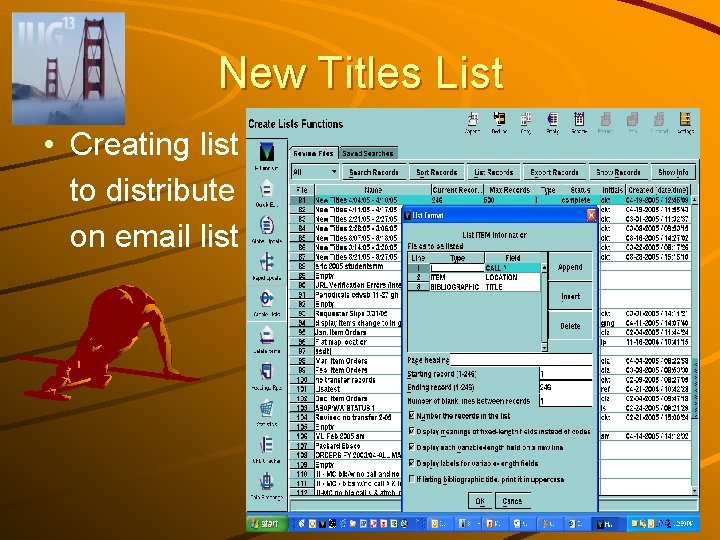
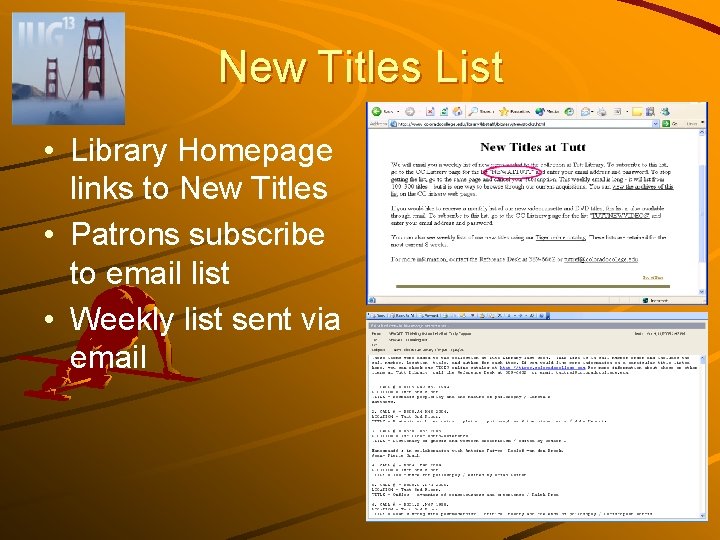
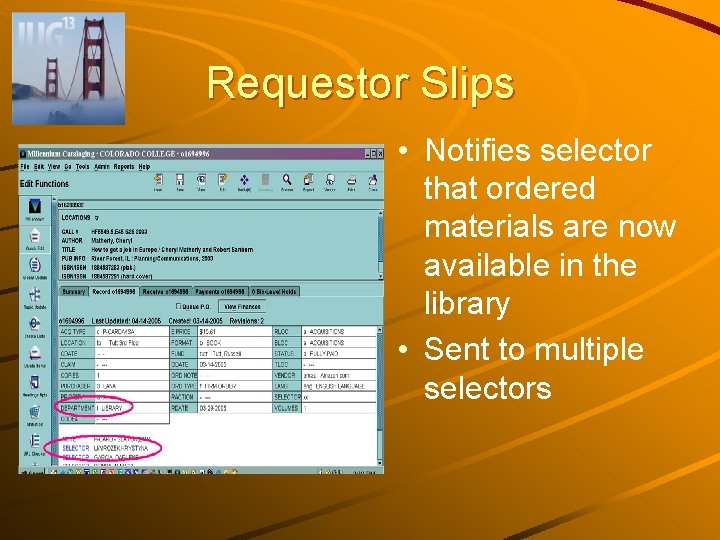
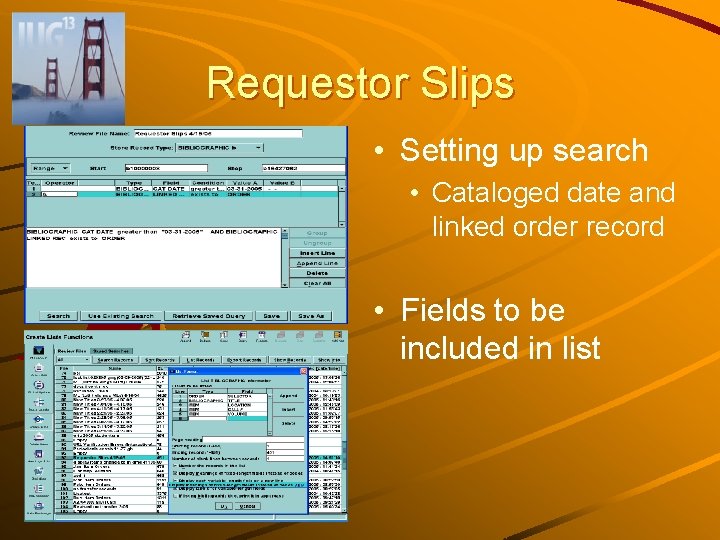
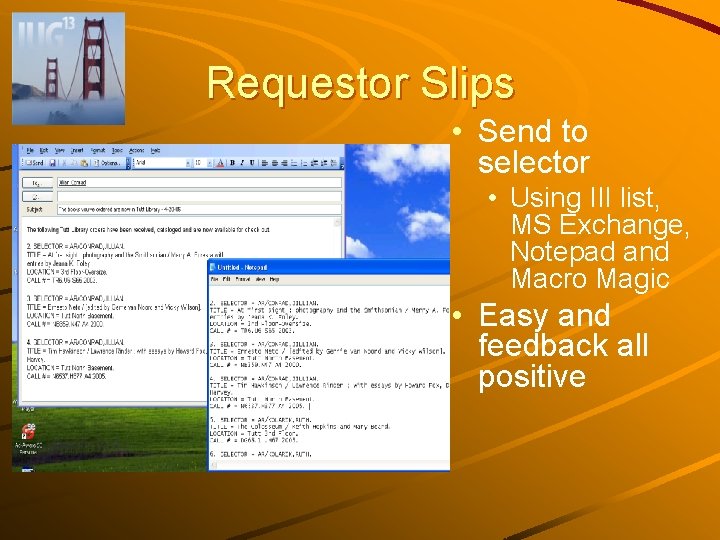
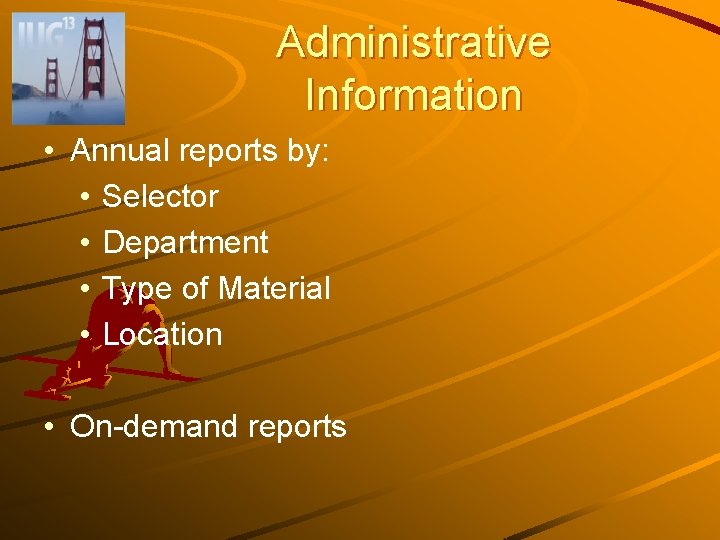
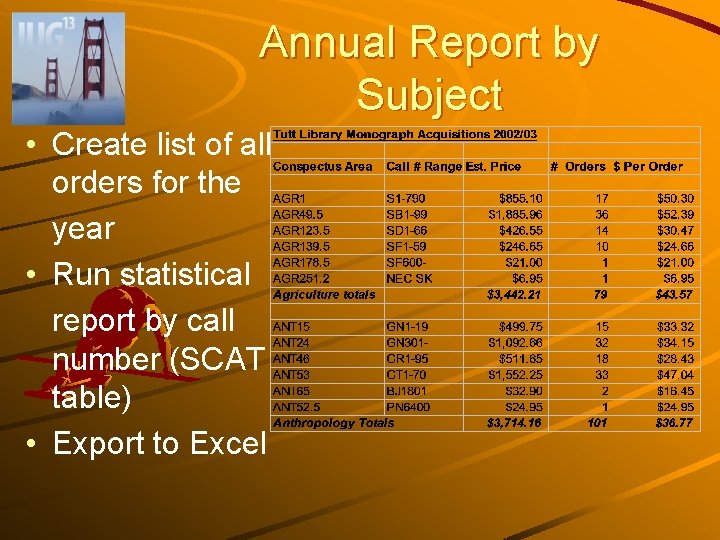
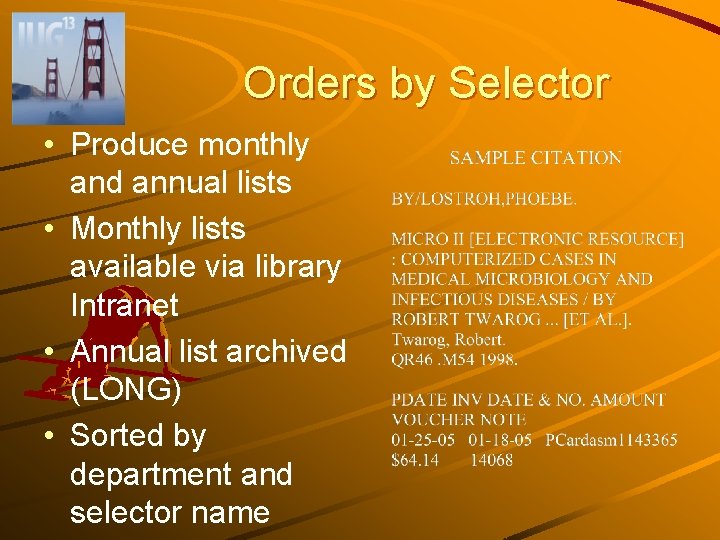
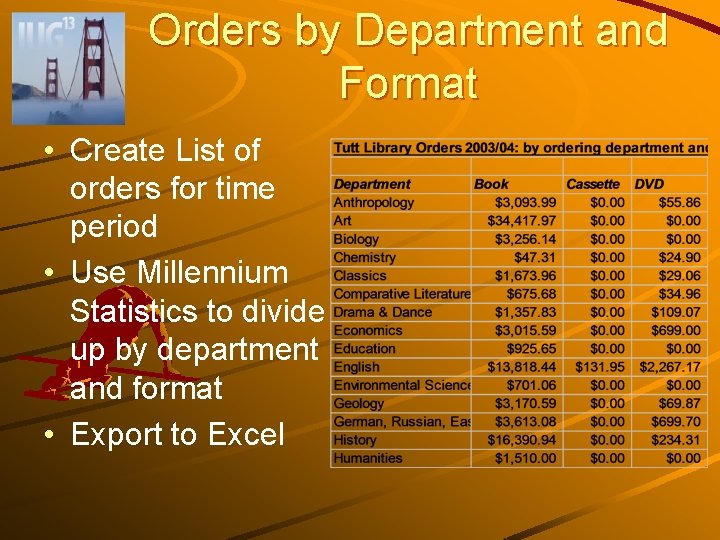
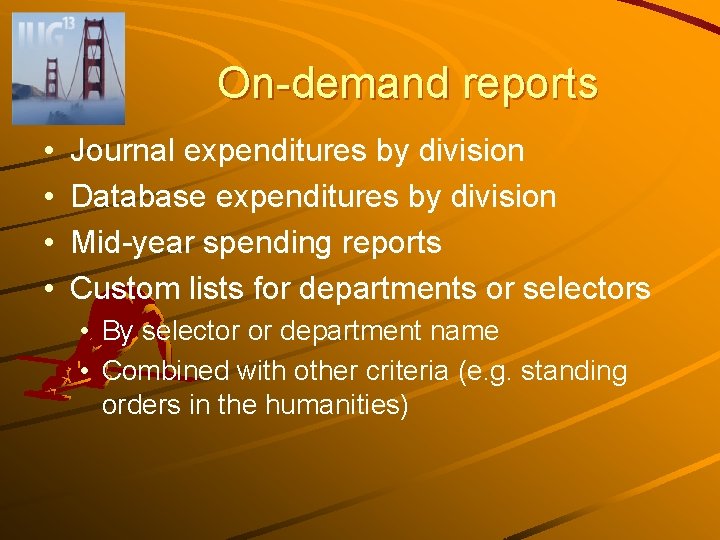
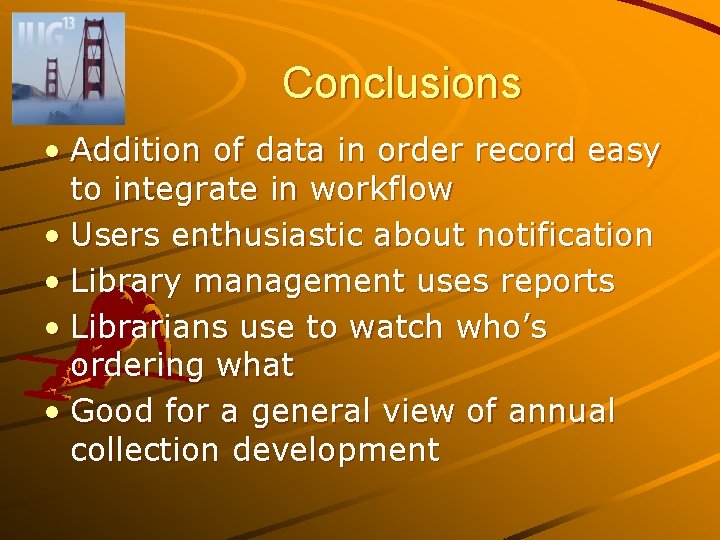

- Slides: 18
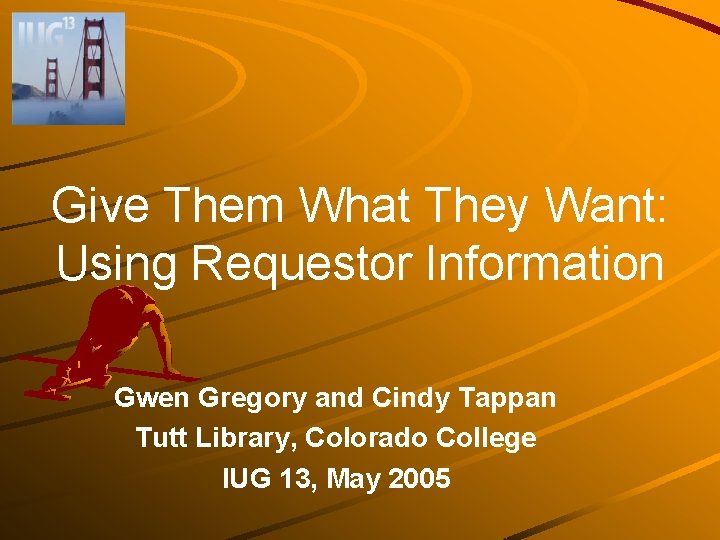
Give Them What They Want: Using Requestor Information Gwen Gregory and Cindy Tappan Tutt Library, Colorado College IUG 13, May 2005
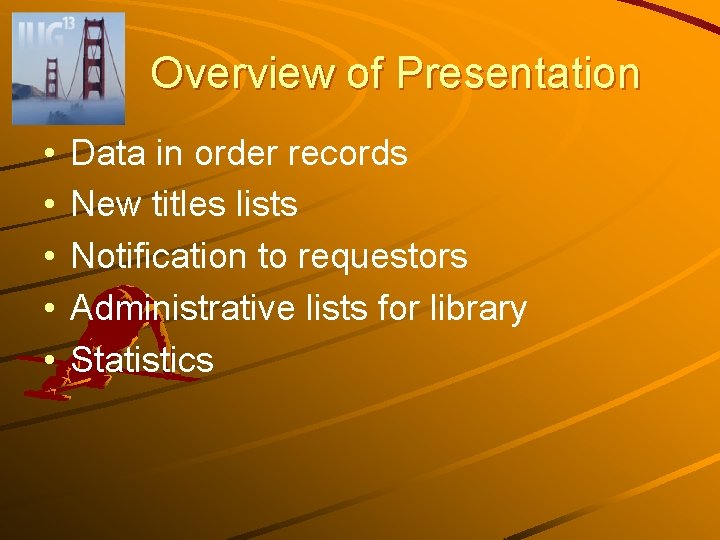
Overview of Presentation • • • Data in order records New titles lists Notification to requestors Administrative lists for library Statistics
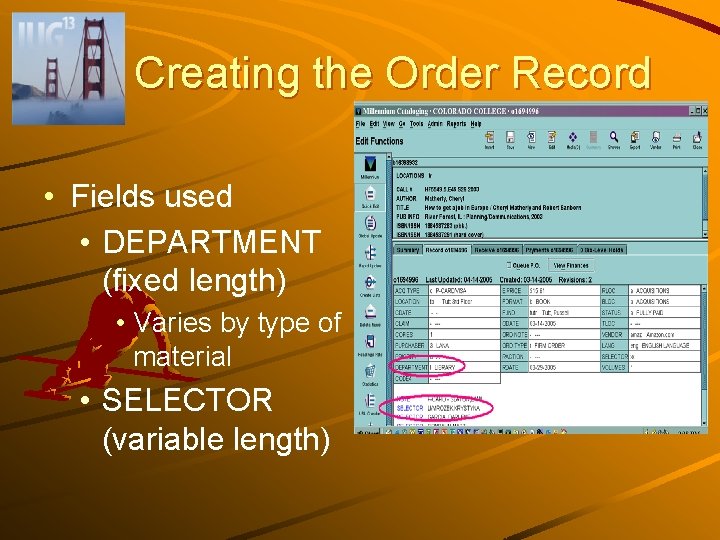
Creating the Order Record • Fields used • DEPARTMENT (fixed length) • Varies by type of material • SELECTOR (variable length)
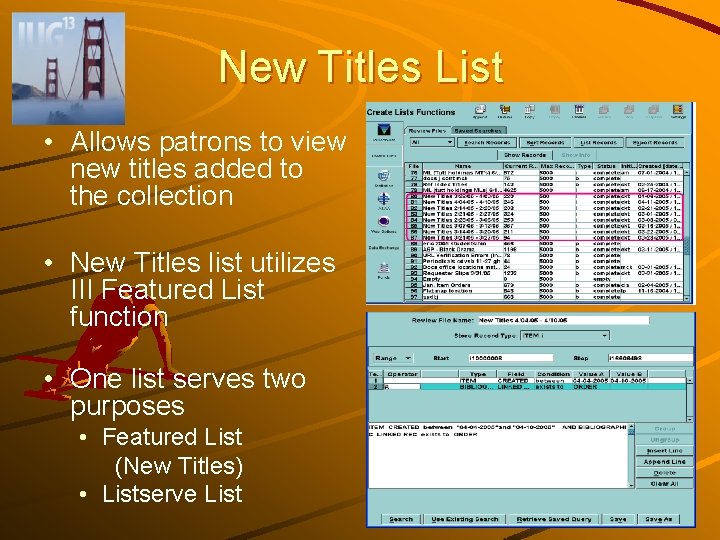
New Titles List • Allows patrons to view new titles added to the collection • New Titles list utilizes III Featured List function • One list serves two purposes • Featured List (New Titles) • Listserve List
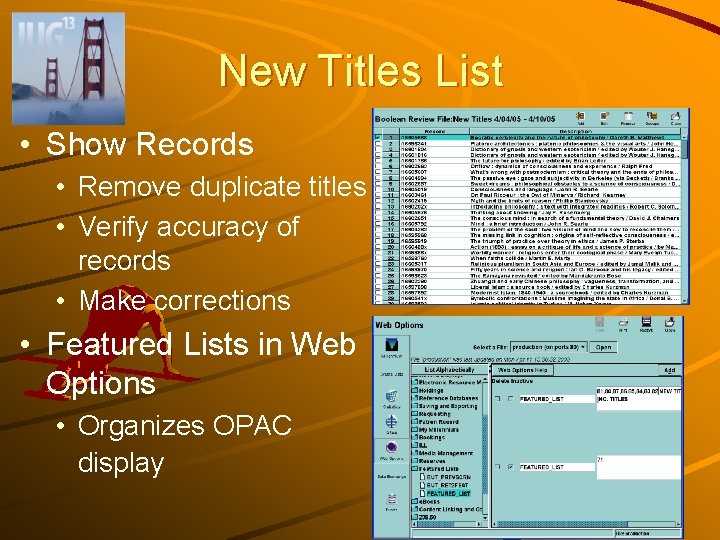
New Titles List • Show Records • Remove duplicate titles • Verify accuracy of records • Make corrections • Featured Lists in Web Options • Organizes OPAC display
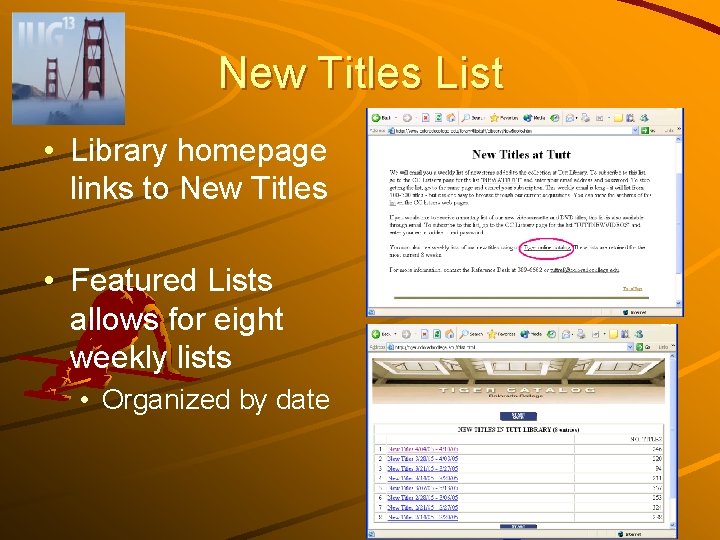
New Titles List • Library homepage links to New Titles • Featured Lists allows for eight weekly lists • Organized by date
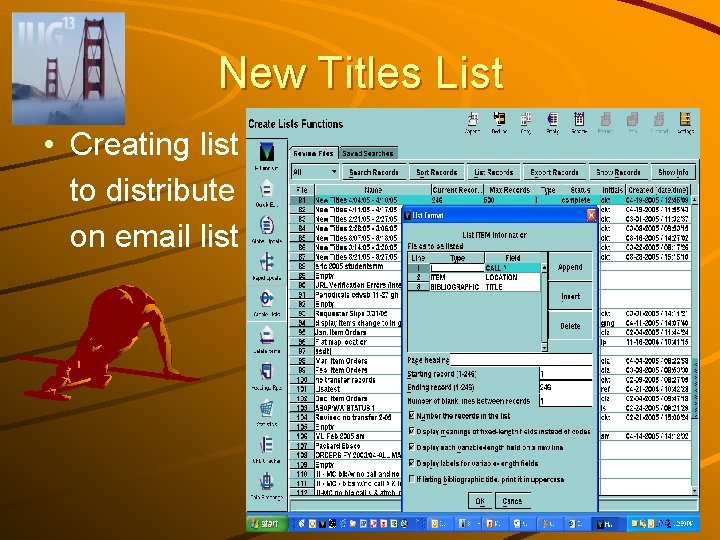
New Titles List • Creating list to distribute on email list
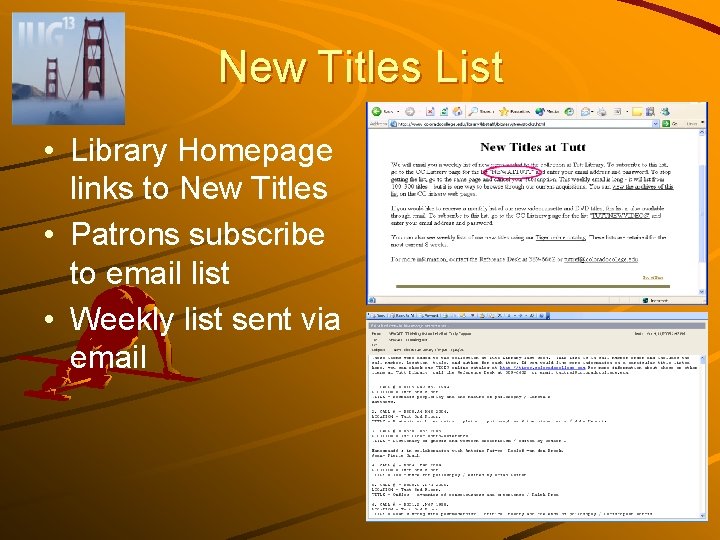
New Titles List • Library Homepage links to New Titles • Patrons subscribe to email list • Weekly list sent via email
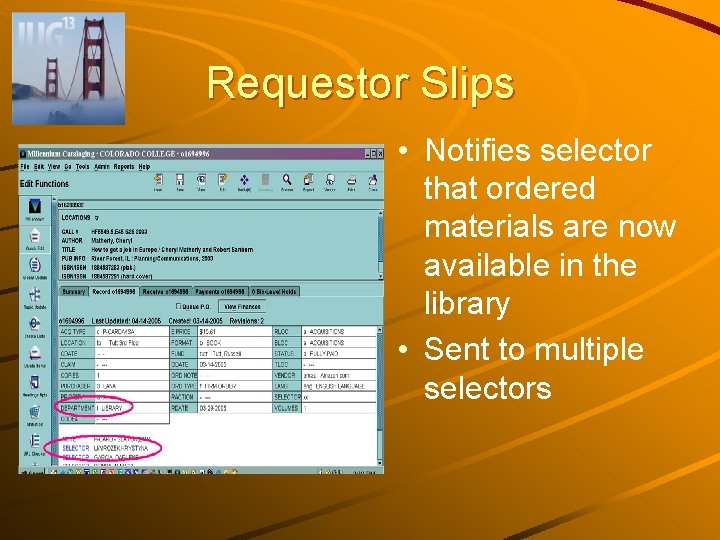
Requestor Slips • Notifies selector that ordered materials are now available in the library • Sent to multiple selectors
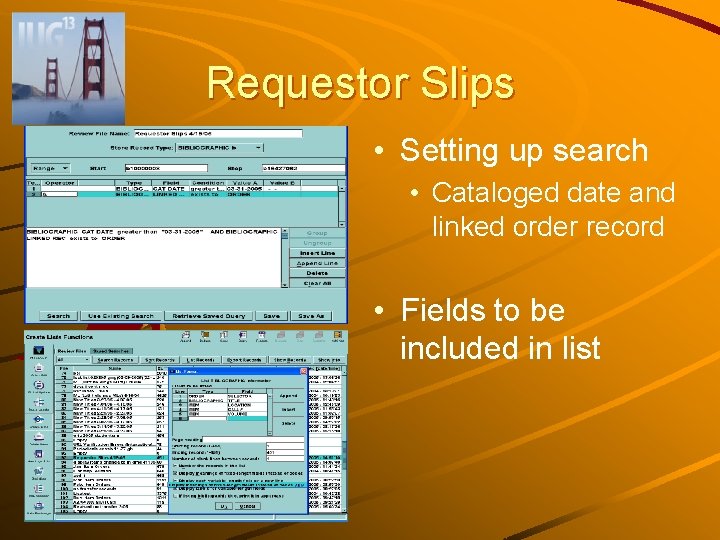
Requestor Slips • Setting up search • Cataloged date and linked order record • Fields to be included in list
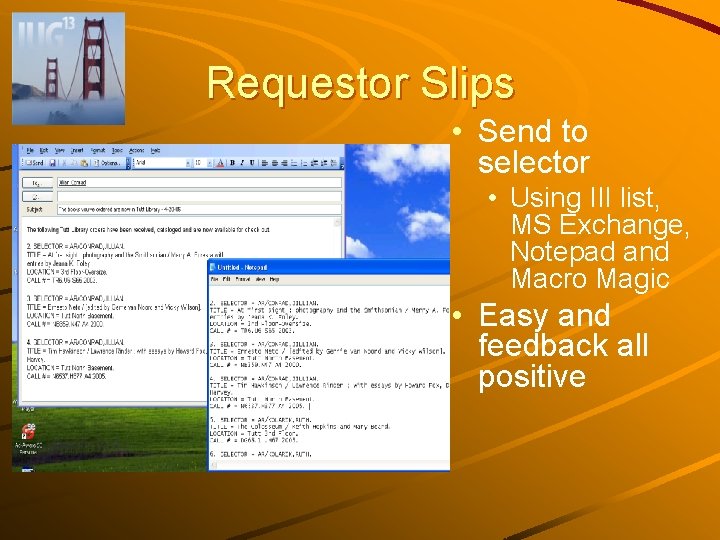
Requestor Slips • Send to selector • Using III list, MS Exchange, Notepad and Macro Magic • Easy and feedback all positive
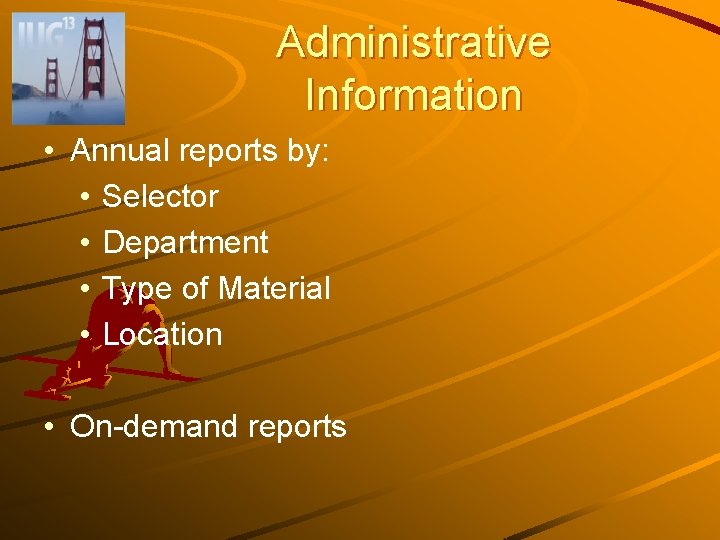
Administrative Information • Annual reports by: • Selector • Department • Type of Material • Location • On-demand reports
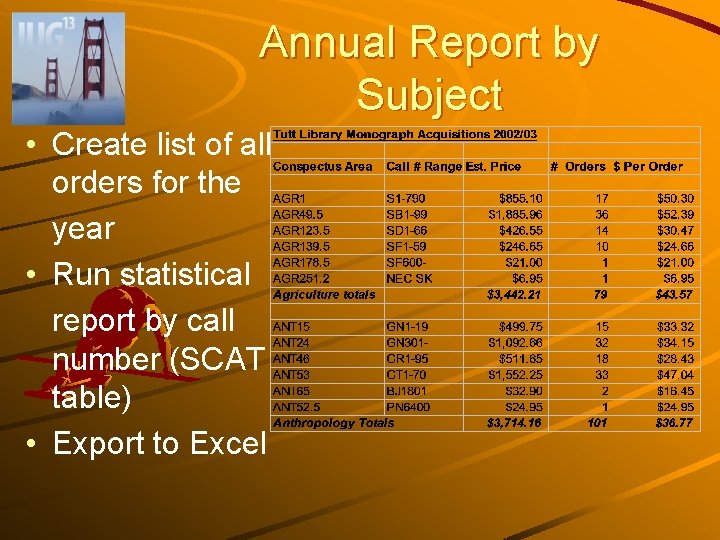
Annual Report by Subject • Create list of all orders for the year • Run statistical report by call number (SCAT table) • Export to Excel
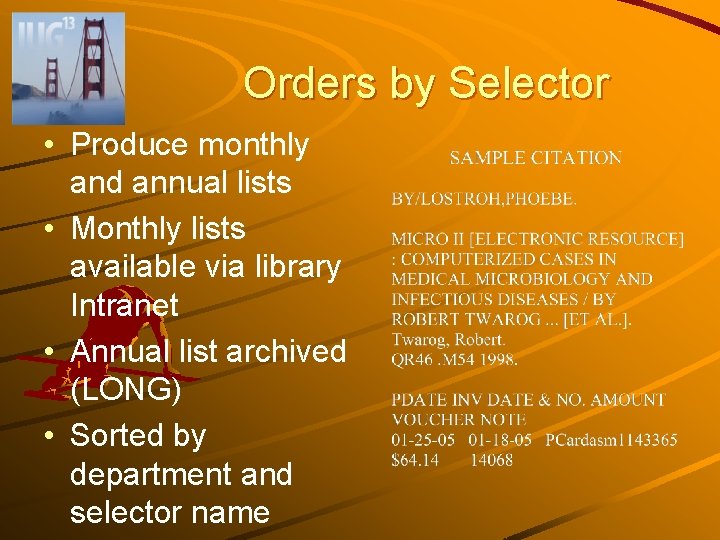
Orders by Selector • Produce monthly and annual lists • Monthly lists available via library Intranet • Annual list archived (LONG) • Sorted by department and selector name
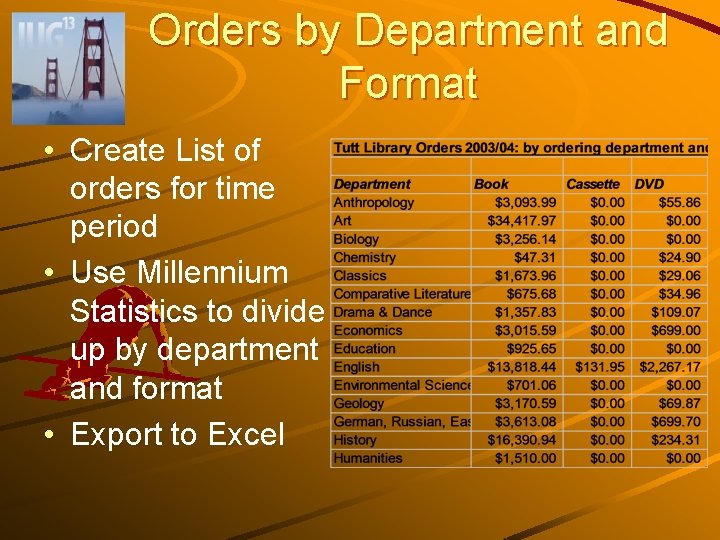
Orders by Department and Format • Create List of orders for time period • Use Millennium Statistics to divide up by department and format • Export to Excel
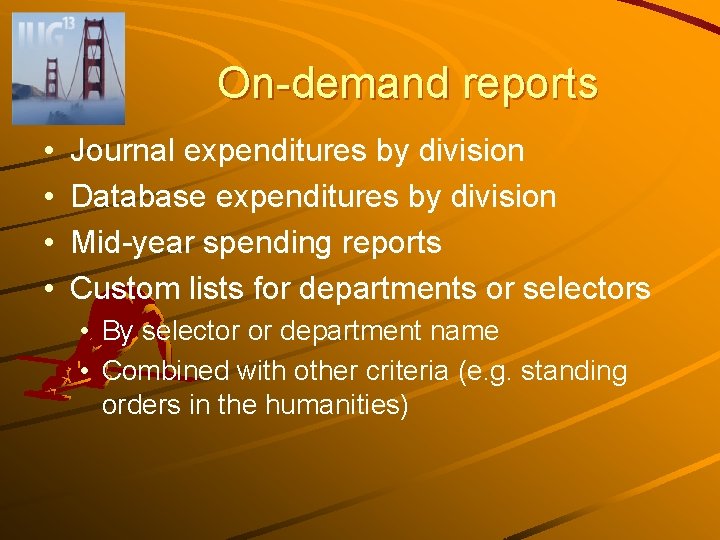
On-demand reports • • Journal expenditures by division Database expenditures by division Mid-year spending reports Custom lists for departments or selectors • By selector or department name • Combined with other criteria (e. g. standing orders in the humanities)
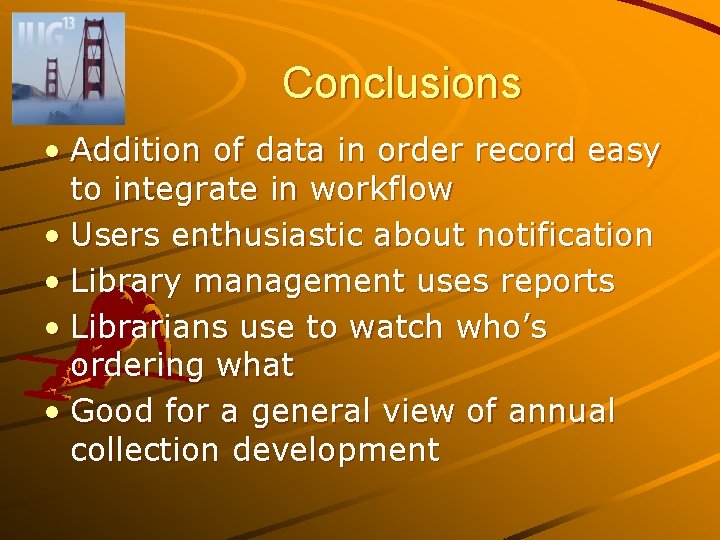
Conclusions • Addition of data in order record easy to integrate in workflow • Users enthusiastic about notification • Library management uses reports • Librarians use to watch who’s ordering what • Good for a general view of annual collection development

Questions? Gwen Gregory Head of Bibliographic Services Tutt Library, Colorado College ggregory@coloradocollege. edu (719) 389 -6661 Cindy Tappan Cataloging Coordinator Tutt Library, Colorado College ctappan@coloradocollege. edu (719) 389 -6768