GIS TUTORIAL 1 Lecture 1 Introduction to GIS
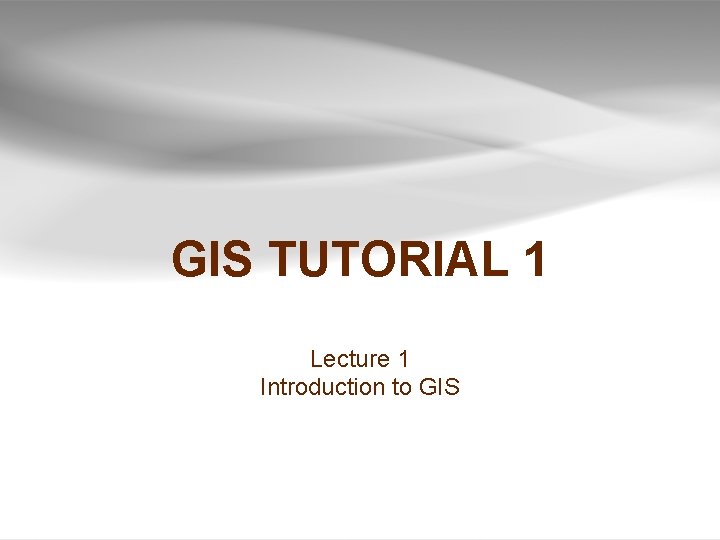


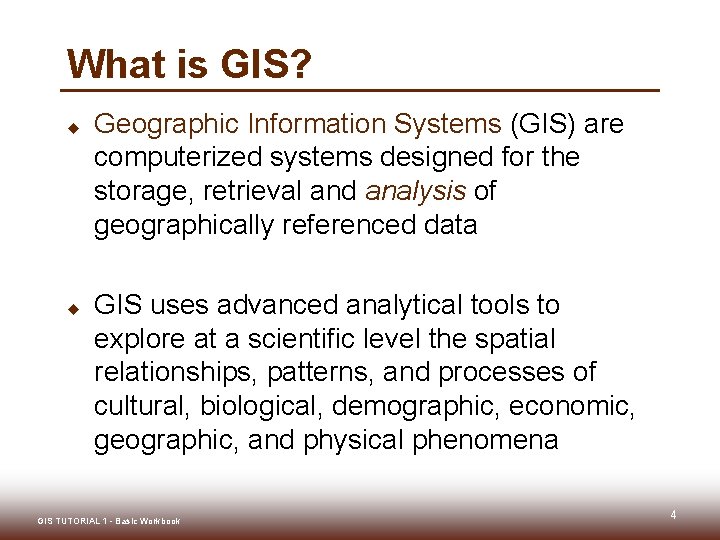
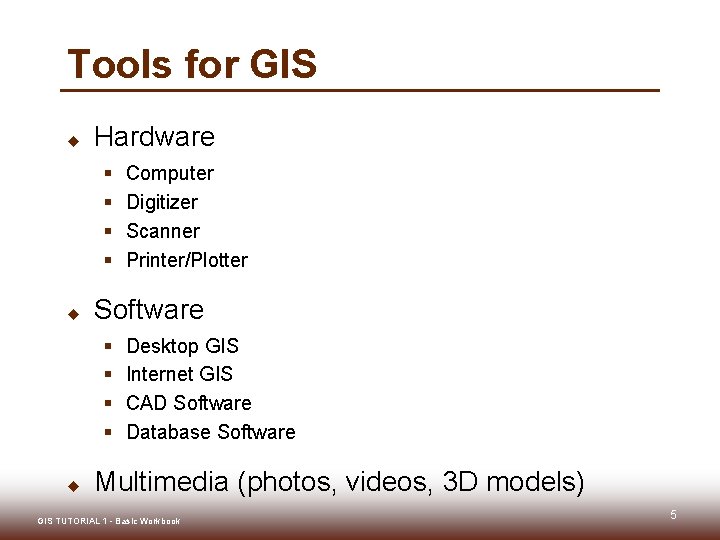
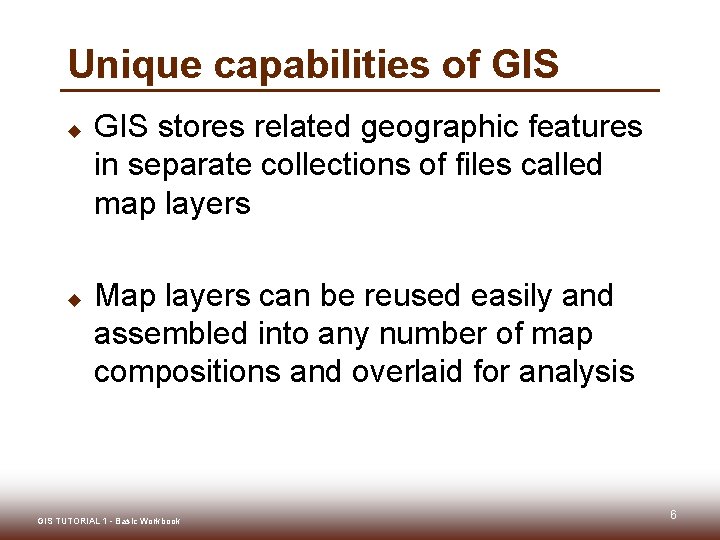
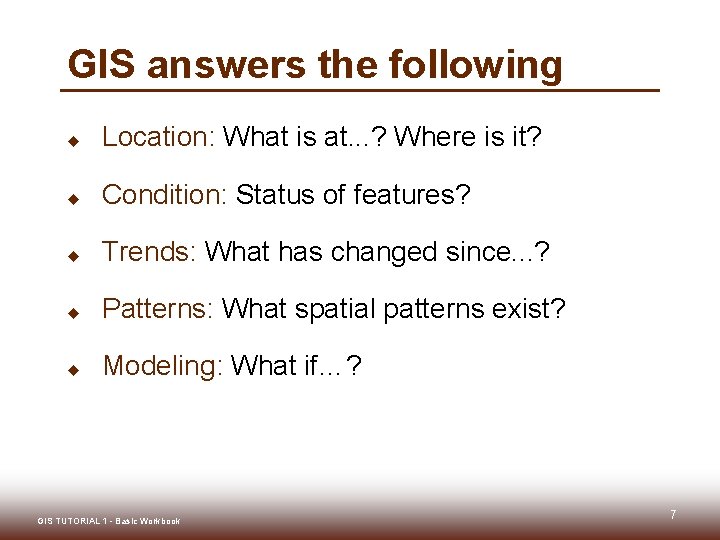
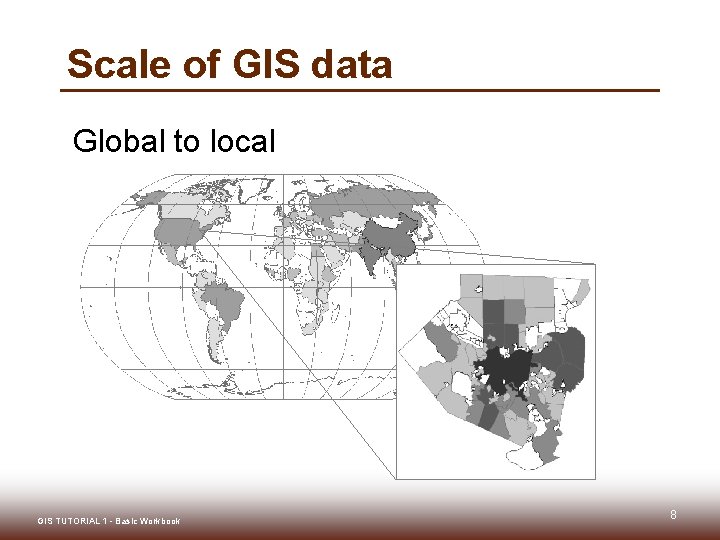
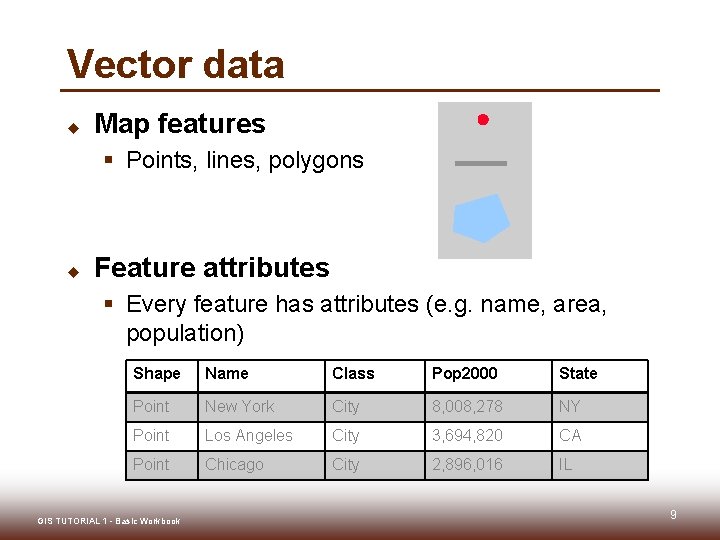
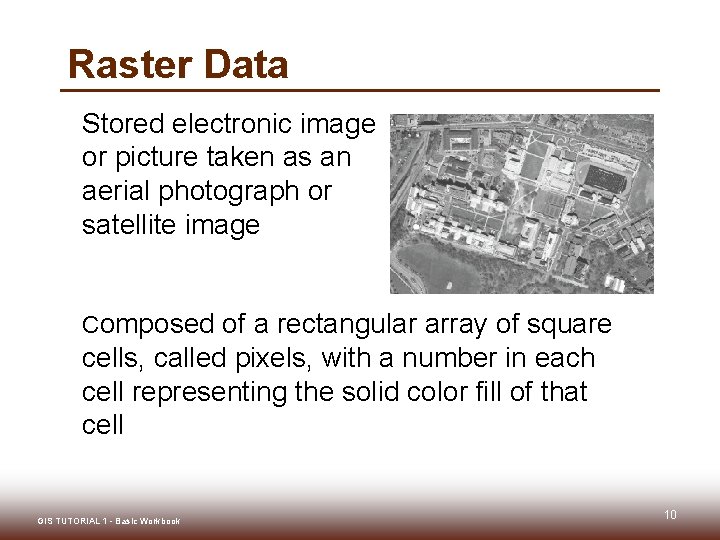
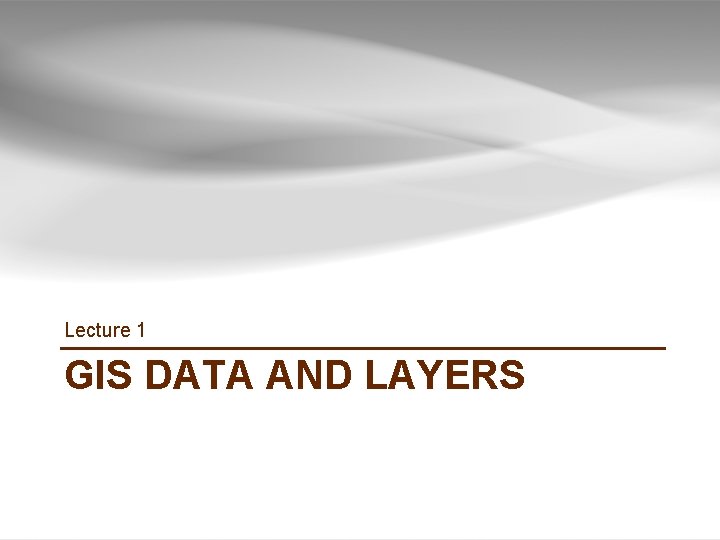
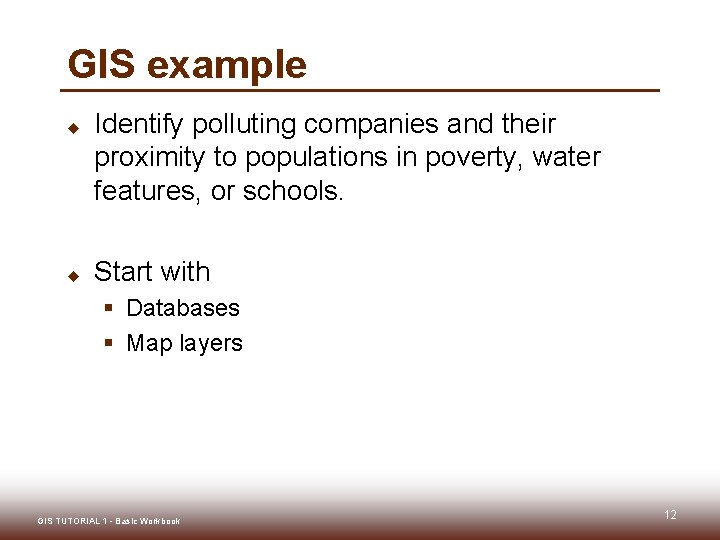
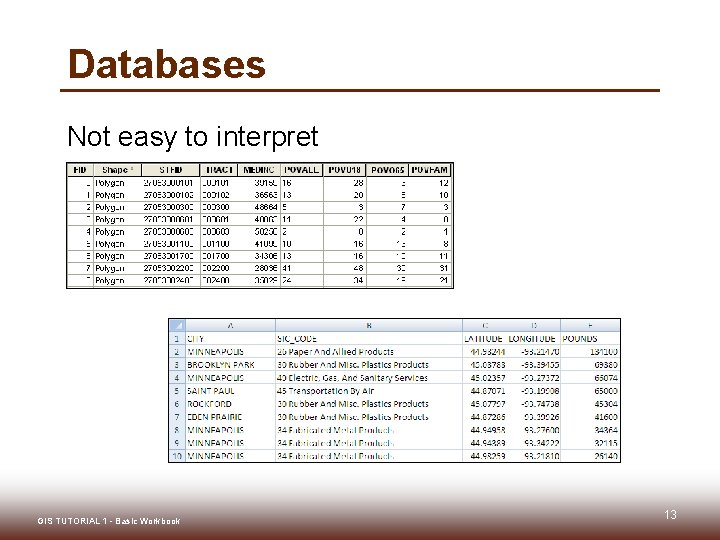
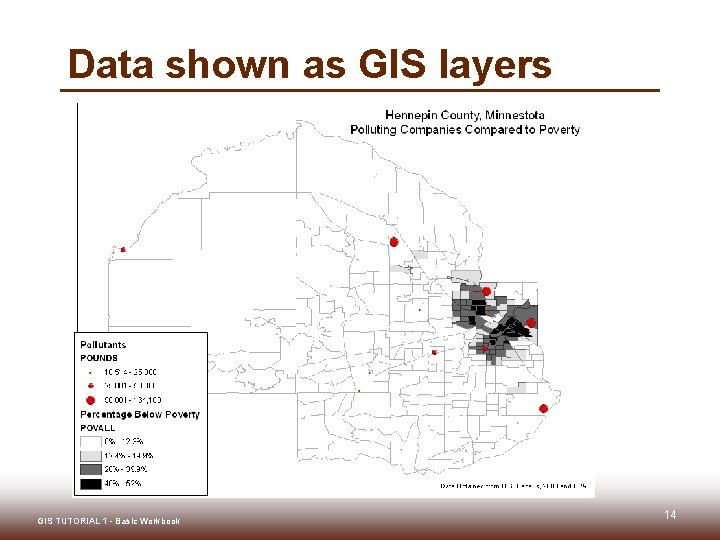
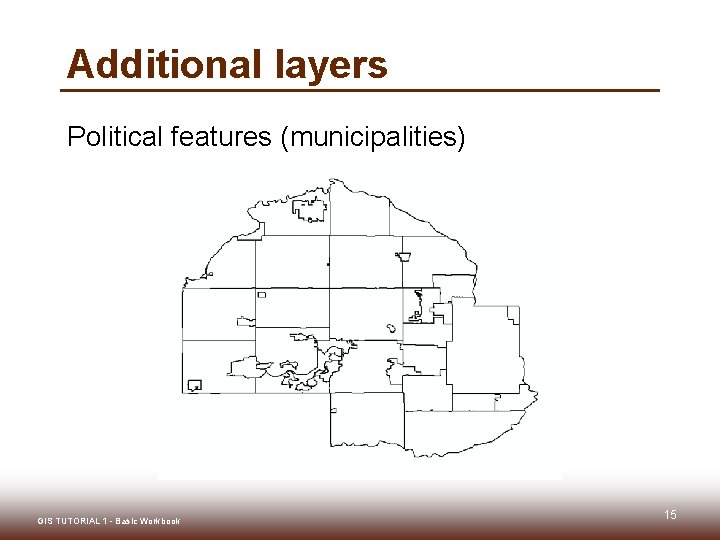
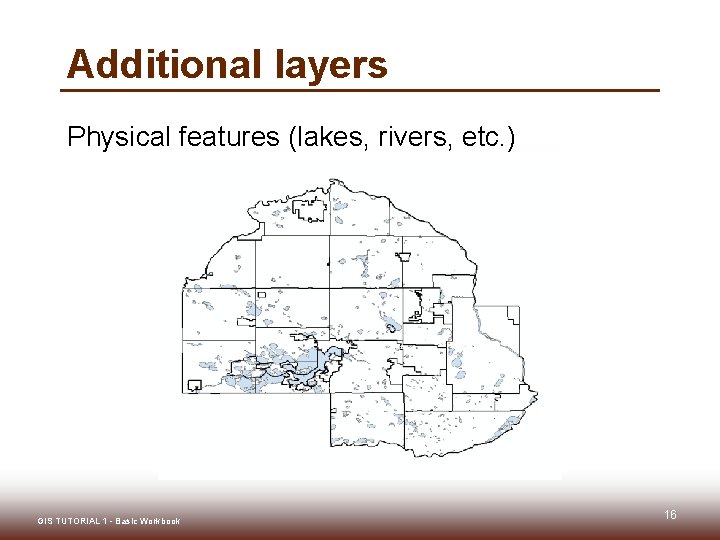
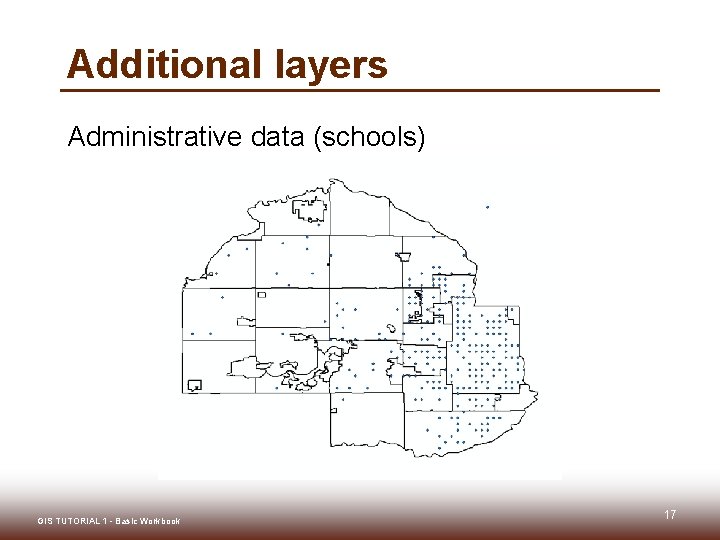
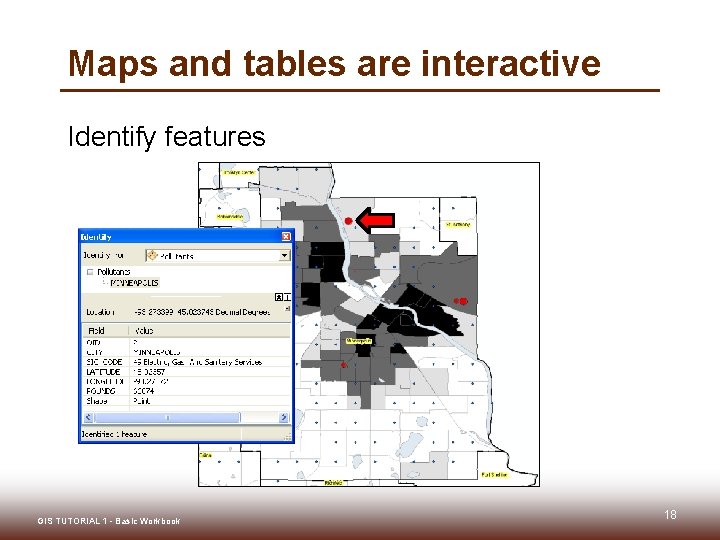
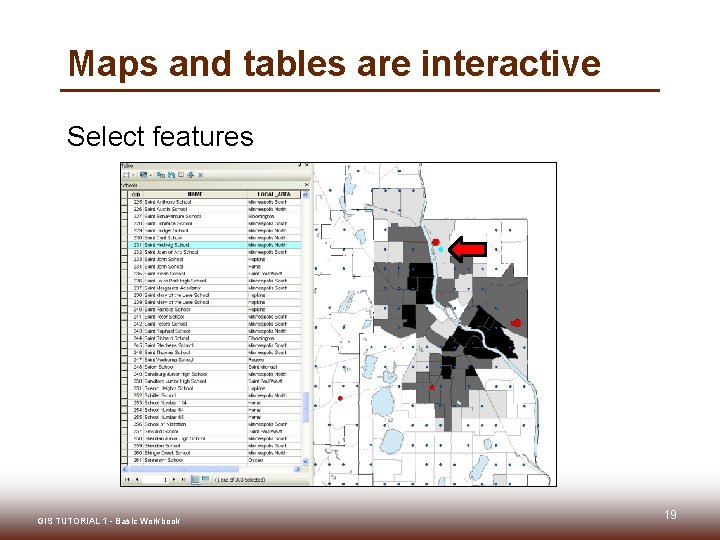
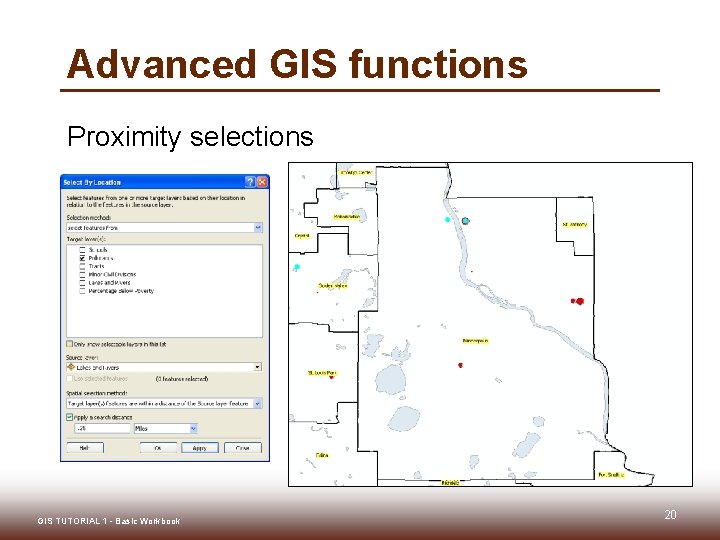
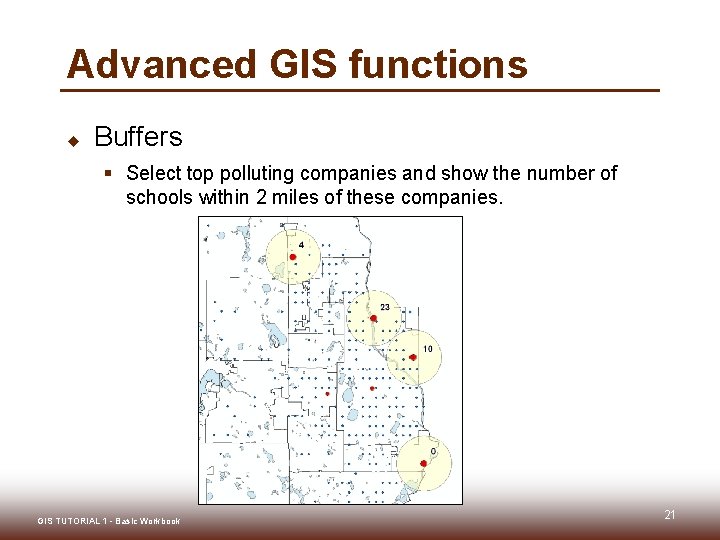
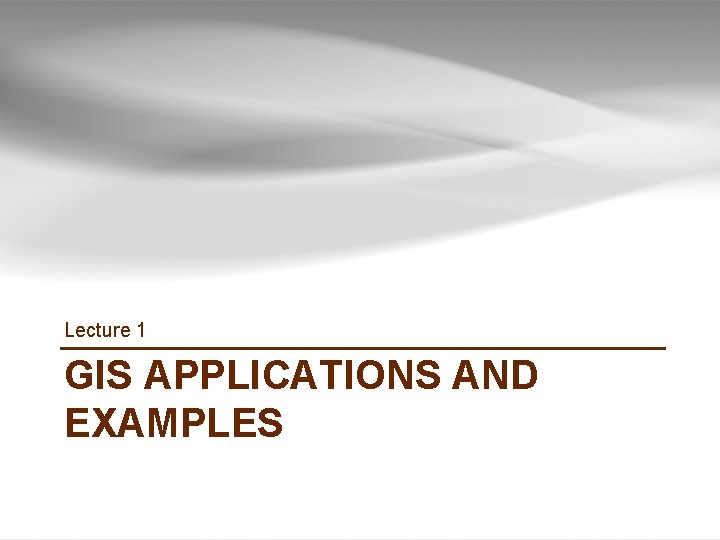
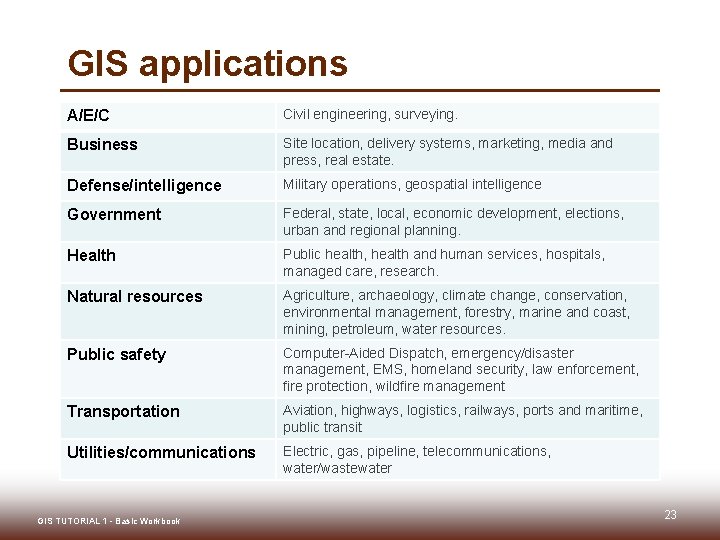
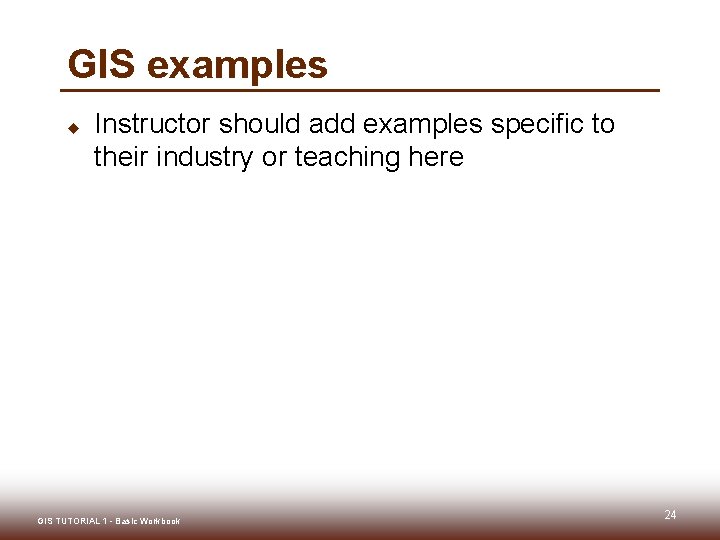
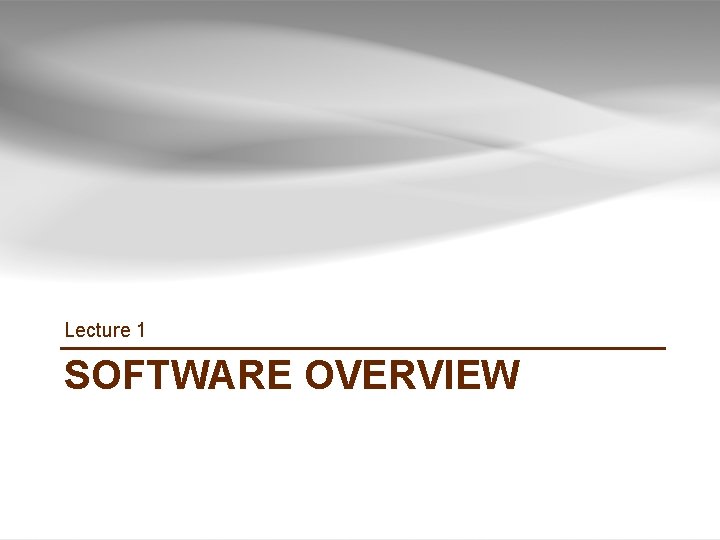
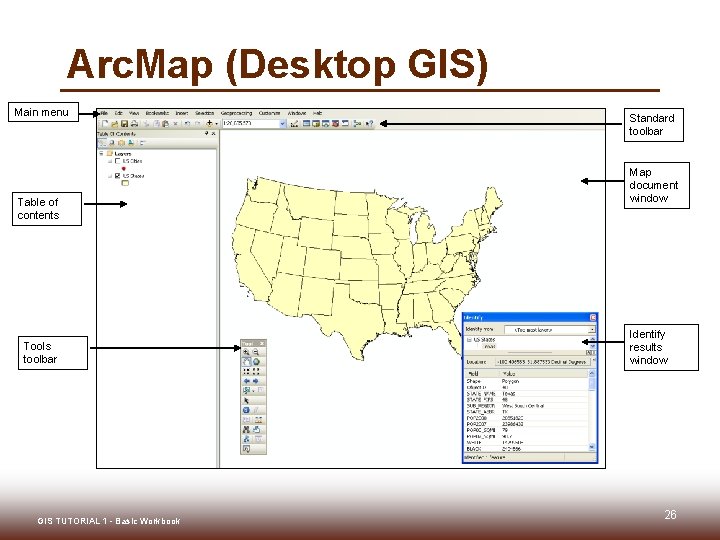
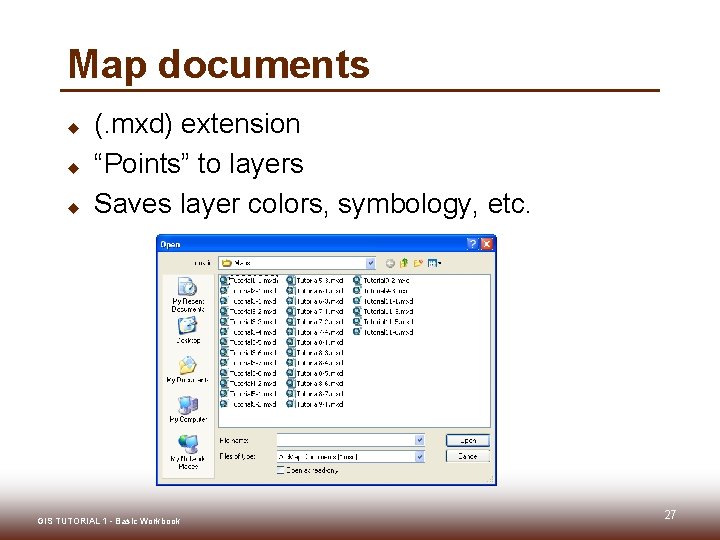
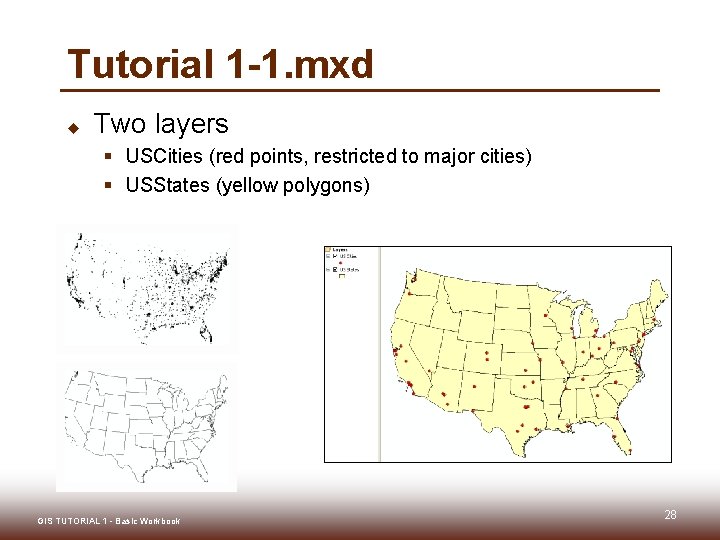
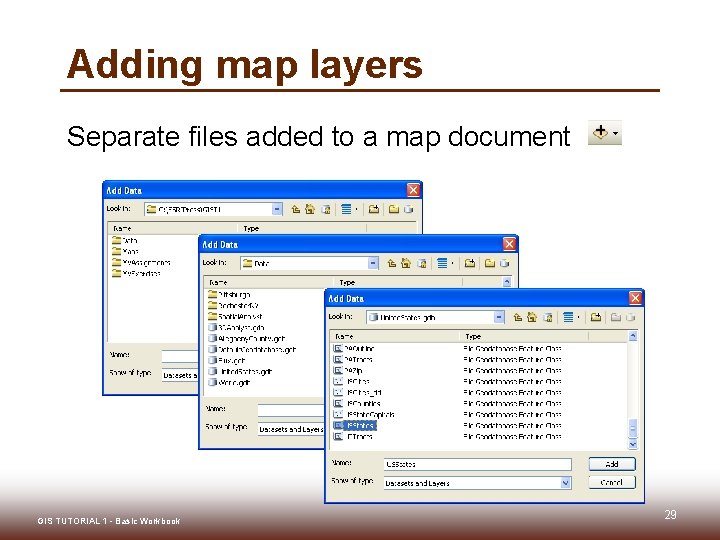
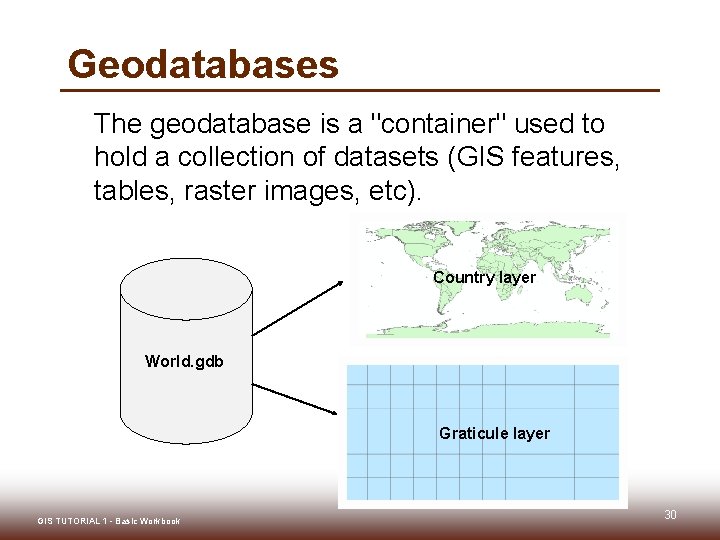
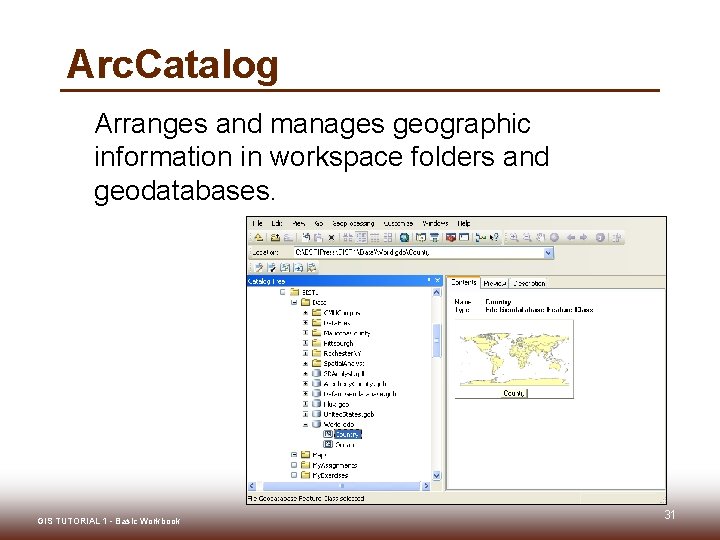
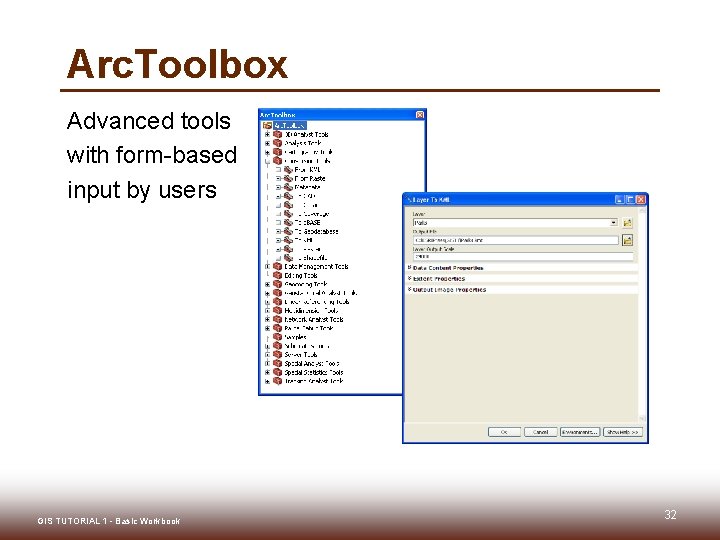
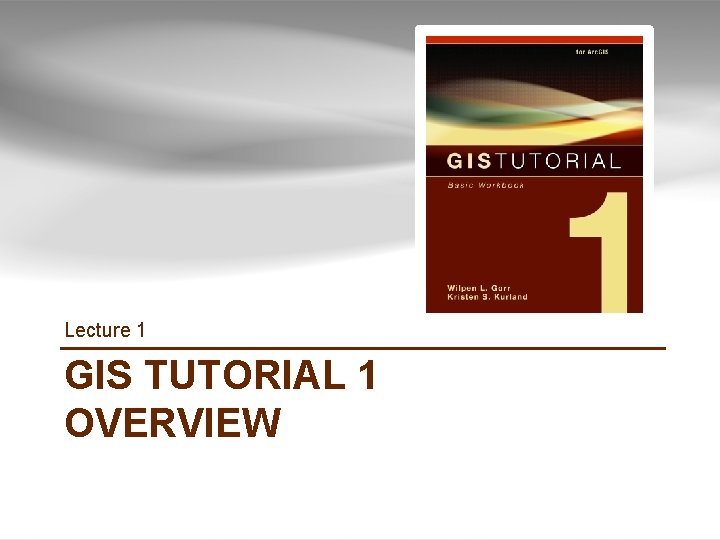
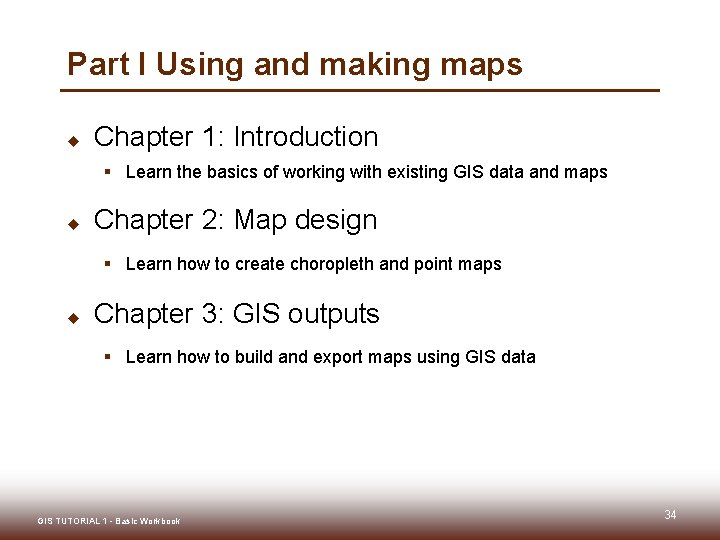
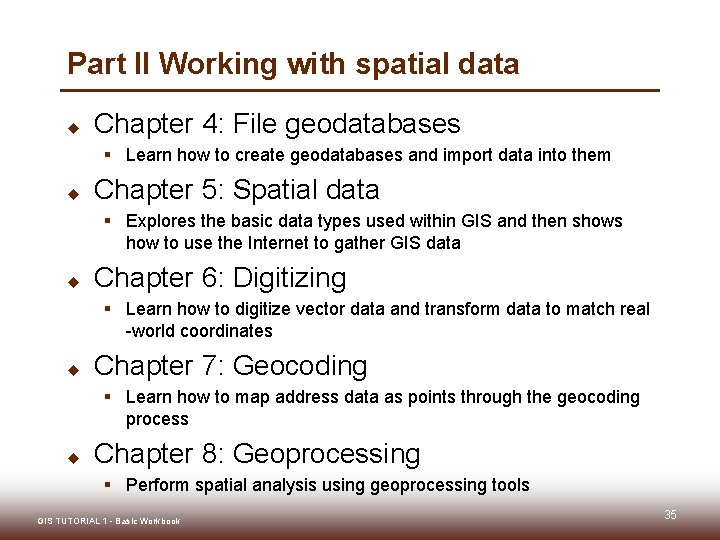
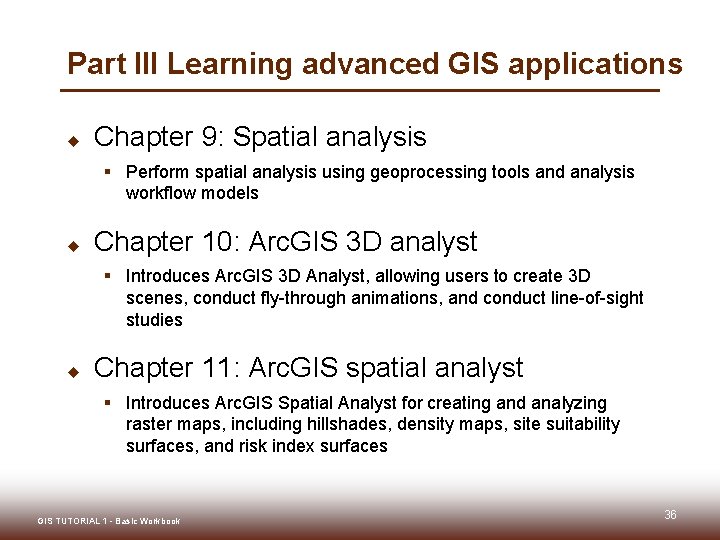
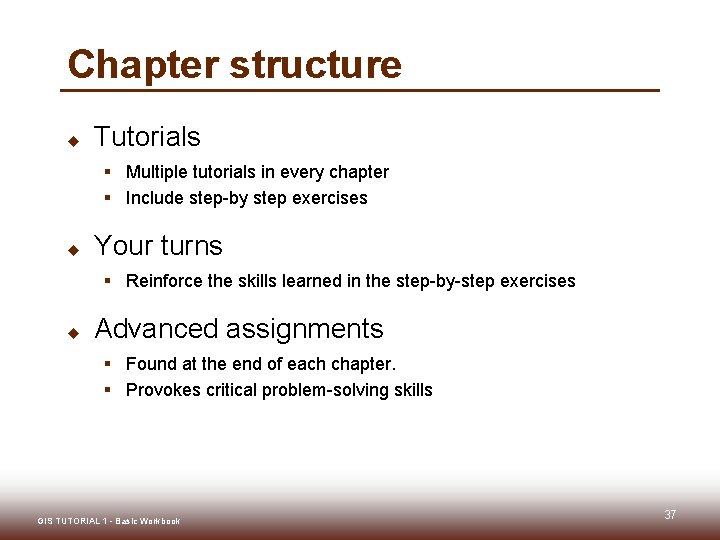
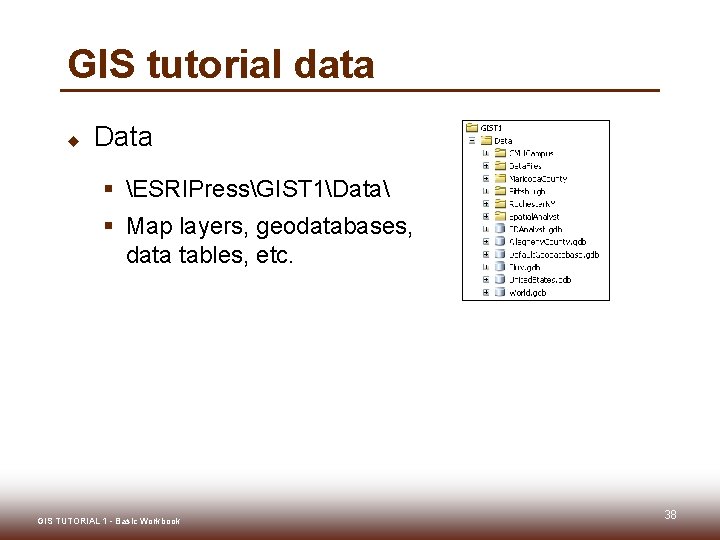
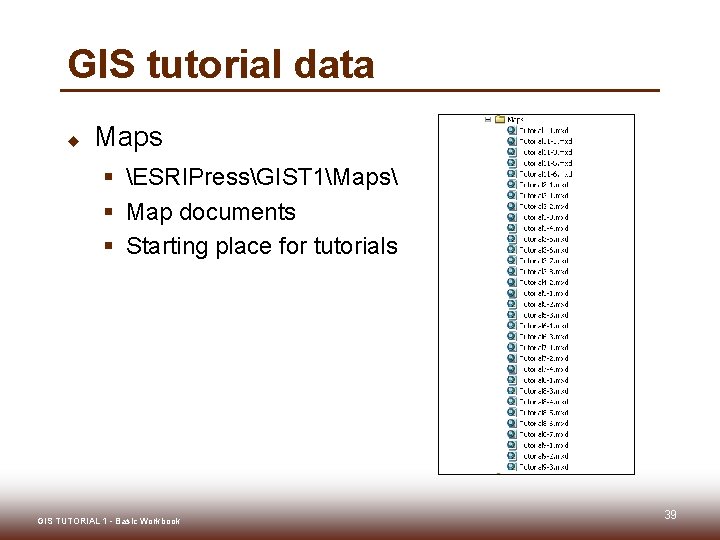
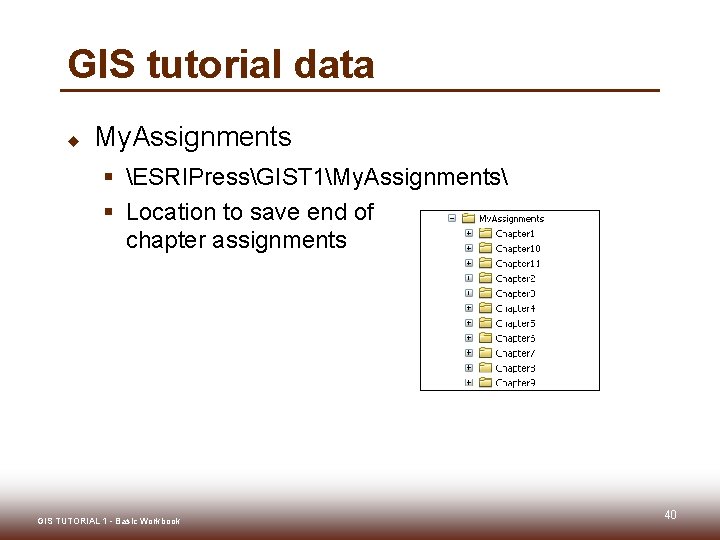
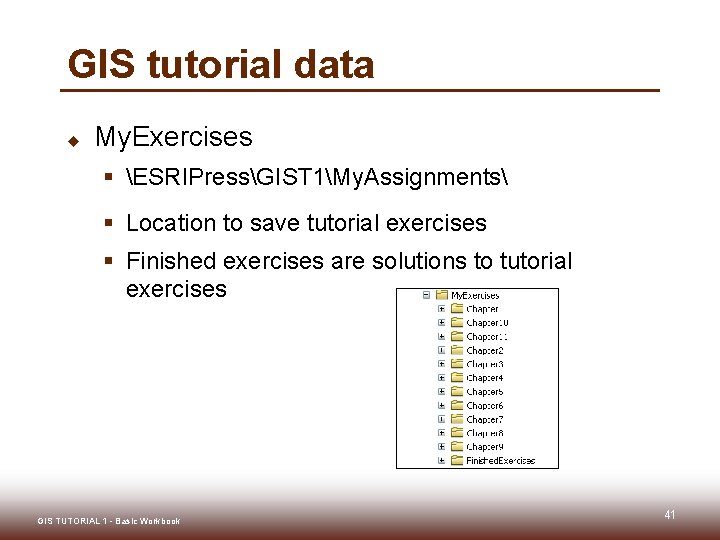
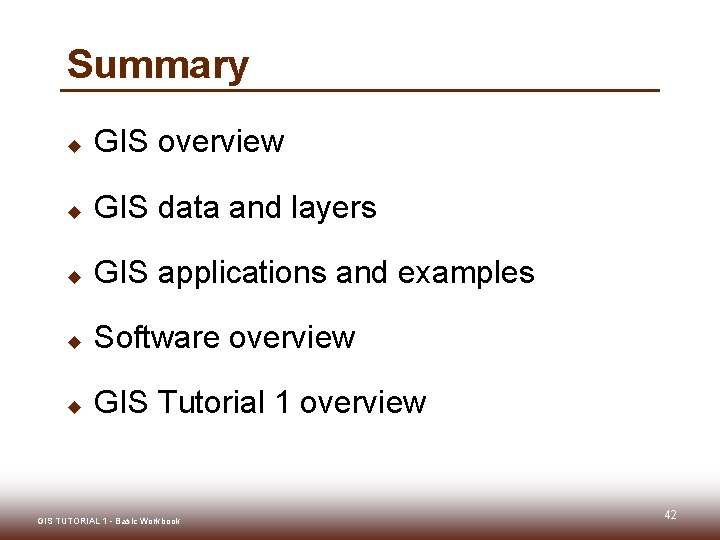
- Slides: 42
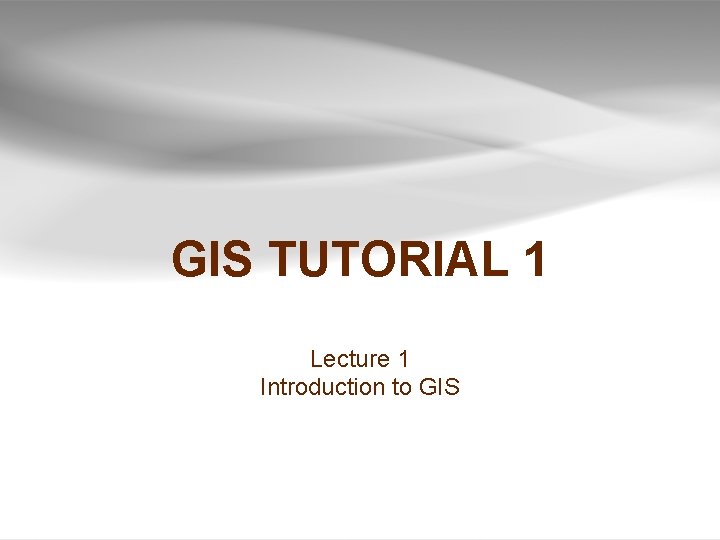
GIS TUTORIAL 1 Lecture 1 Introduction to GIS

Outline u GIS overview u GIS data and layers u GIS applications and examples u Software overview u GIS tutorial 1 overview GIS TUTORIAL 1 - Basic Workbook 2

Lecture 1 GIS OVERVIEW
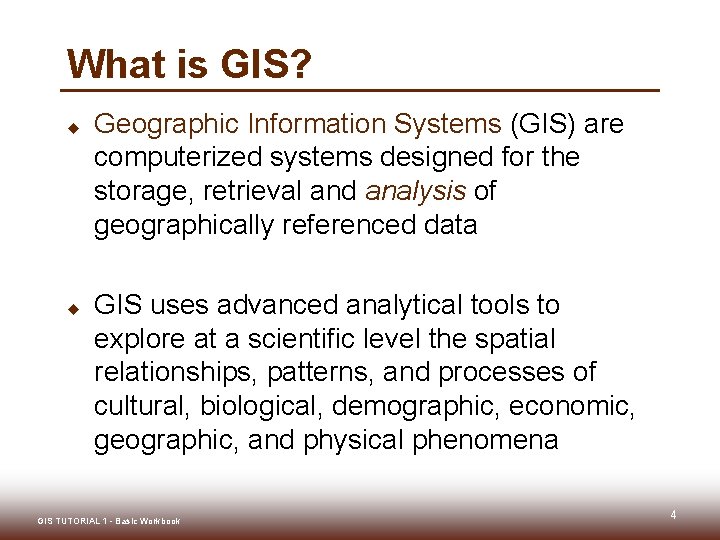
What is GIS? u u Geographic Information Systems (GIS) are computerized systems designed for the storage, retrieval and analysis of geographically referenced data GIS uses advanced analytical tools to explore at a scientific level the spatial relationships, patterns, and processes of cultural, biological, demographic, economic, geographic, and physical phenomena GIS TUTORIAL 1 - Basic Workbook 4
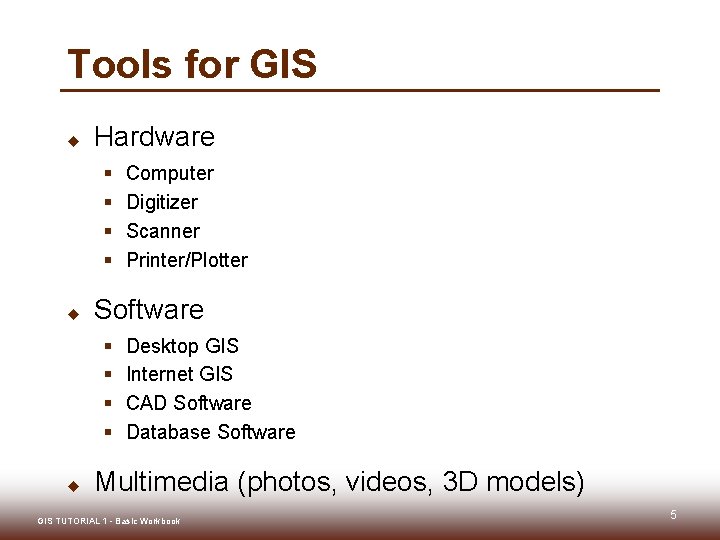
Tools for GIS u Hardware § § u Software § § u Computer Digitizer Scanner Printer/Plotter Desktop GIS Internet GIS CAD Software Database Software Multimedia (photos, videos, 3 D models) GIS TUTORIAL 1 - Basic Workbook 5
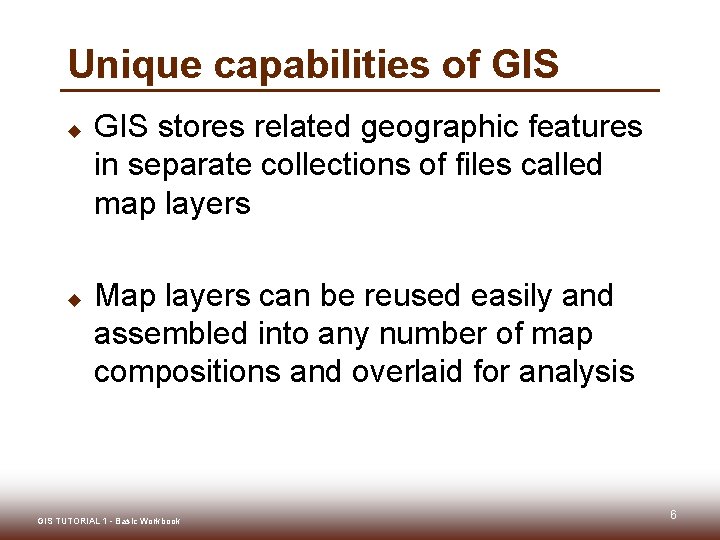
Unique capabilities of GIS u u GIS stores related geographic features in separate collections of files called map layers Map layers can be reused easily and assembled into any number of map compositions and overlaid for analysis GIS TUTORIAL 1 - Basic Workbook 6
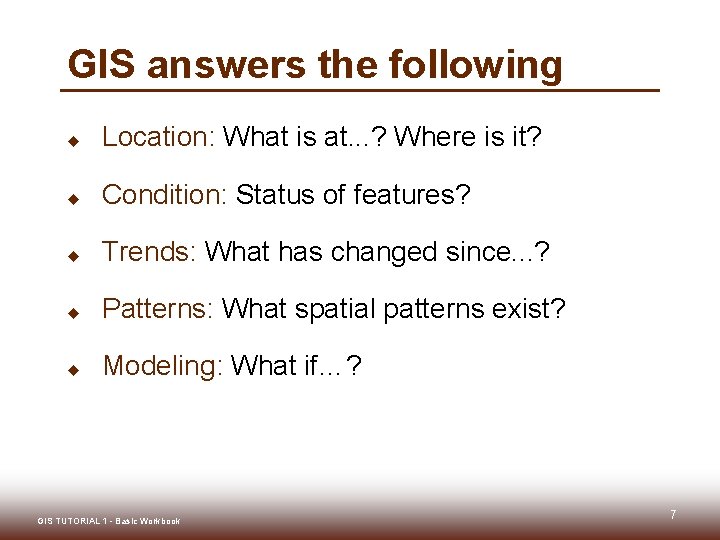
GIS answers the following u Location: What is at. . . ? Where is it? u Condition: Status of features? u Trends: What has changed since. . . ? u Patterns: What spatial patterns exist? u Modeling: What if…? GIS TUTORIAL 1 - Basic Workbook 7
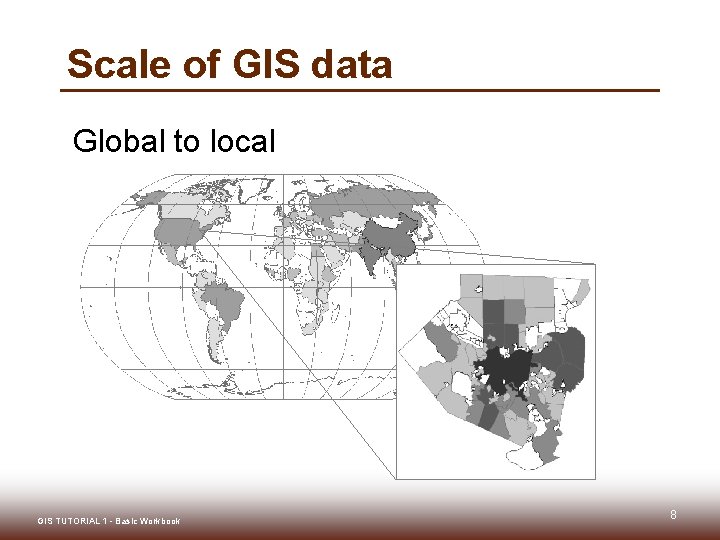
Scale of GIS data Global to local GIS TUTORIAL 1 - Basic Workbook 8
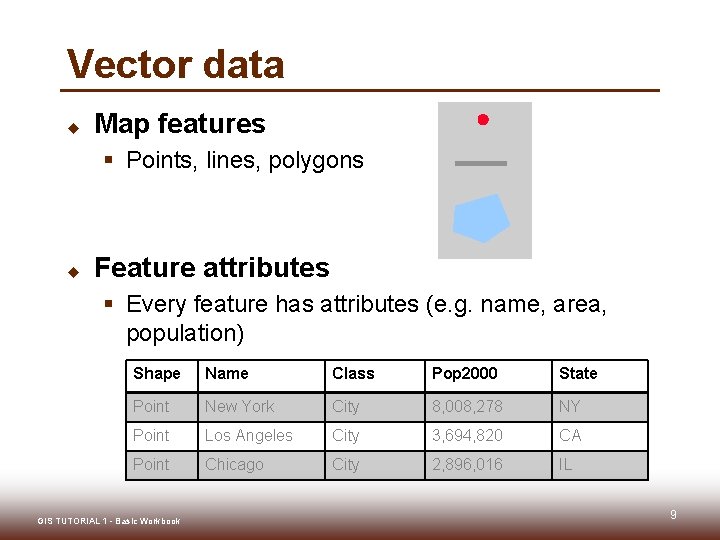
Vector data u Map features § Points, lines, polygons u Feature attributes § Every feature has attributes (e. g. name, area, population) Shape Name Class Pop 2000 State Point New York City 8, 008, 278 NY Point Los Angeles City 3, 694, 820 CA Point Chicago City 2, 896, 016 IL GIS TUTORIAL 1 - Basic Workbook 9
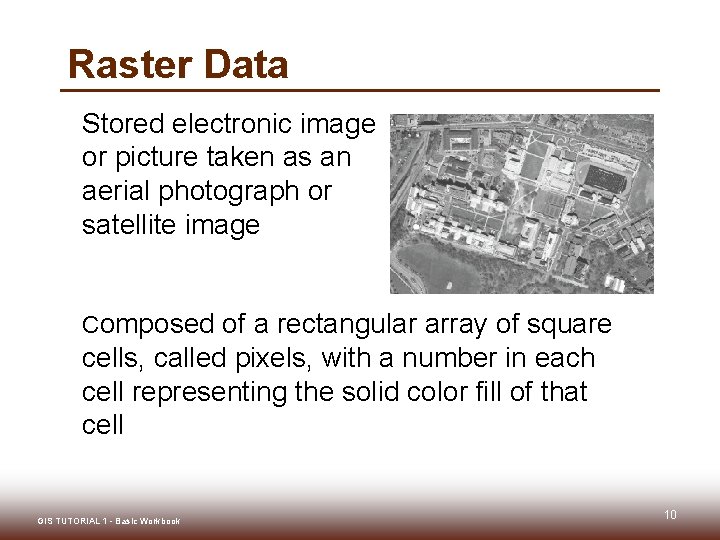
Raster Data Stored electronic image or picture taken as an aerial photograph or satellite image Composed of a rectangular array of square cells, called pixels, with a number in each cell representing the solid color fill of that cell GIS TUTORIAL 1 - Basic Workbook 10
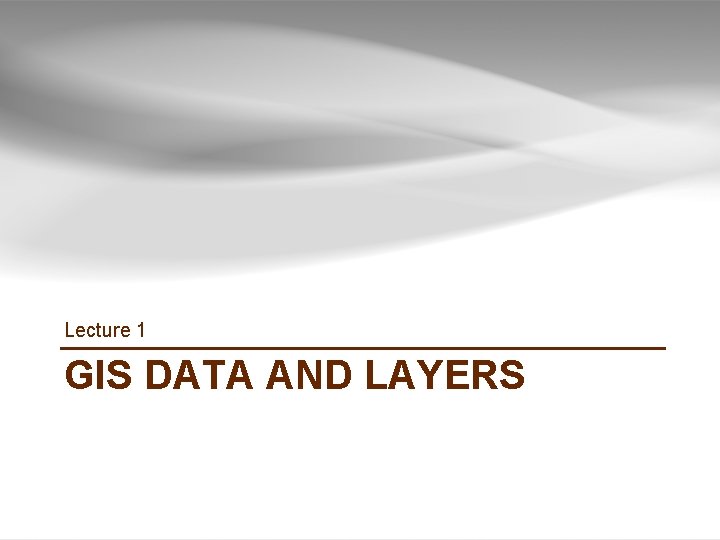
Lecture 1 GIS DATA AND LAYERS
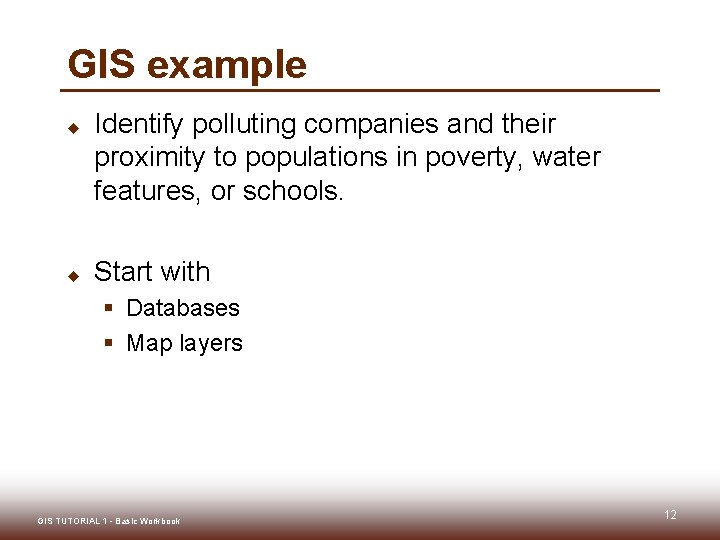
GIS example u u Identify polluting companies and their proximity to populations in poverty, water features, or schools. Start with § Databases § Map layers GIS TUTORIAL 1 - Basic Workbook 12
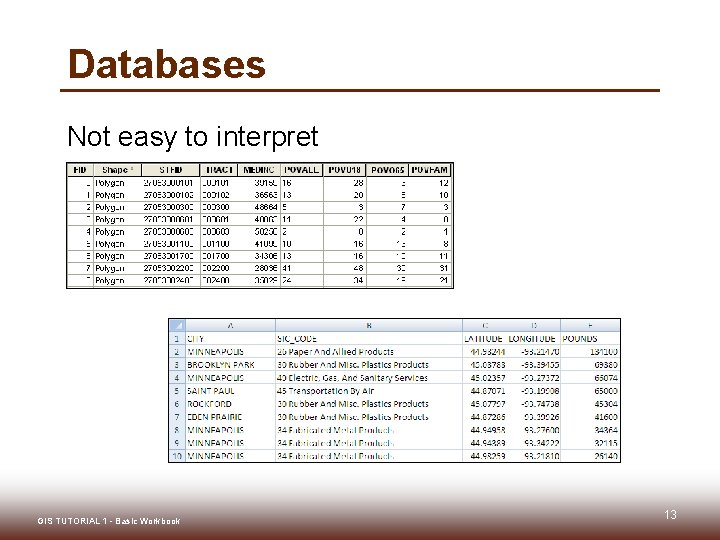
Databases Not easy to interpret GIS TUTORIAL 1 - Basic Workbook 13
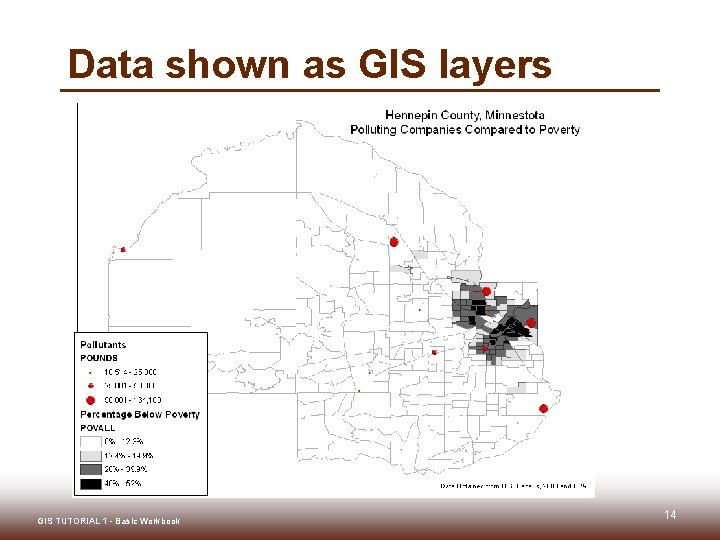
Data shown as GIS layers GIS TUTORIAL 1 - Basic Workbook 14
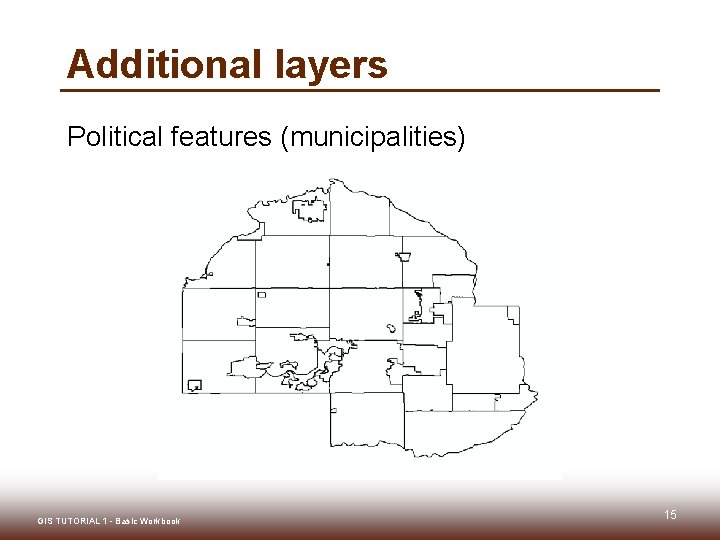
Additional layers Political features (municipalities) GIS TUTORIAL 1 - Basic Workbook 15
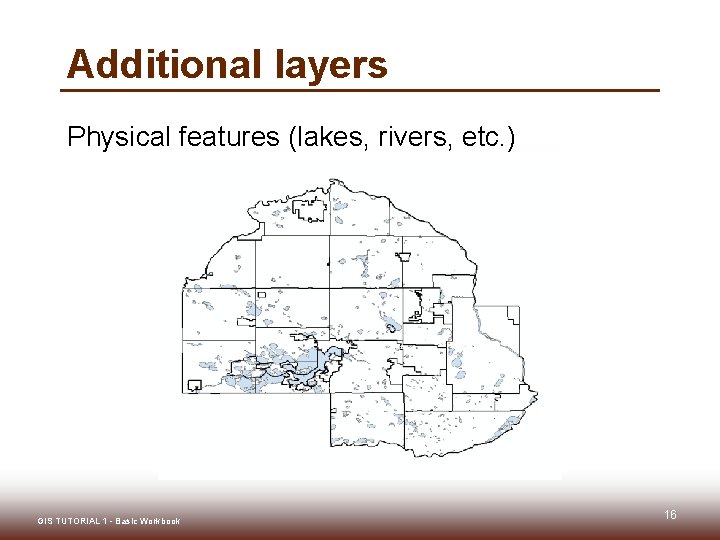
Additional layers Physical features (lakes, rivers, etc. ) GIS TUTORIAL 1 - Basic Workbook 16
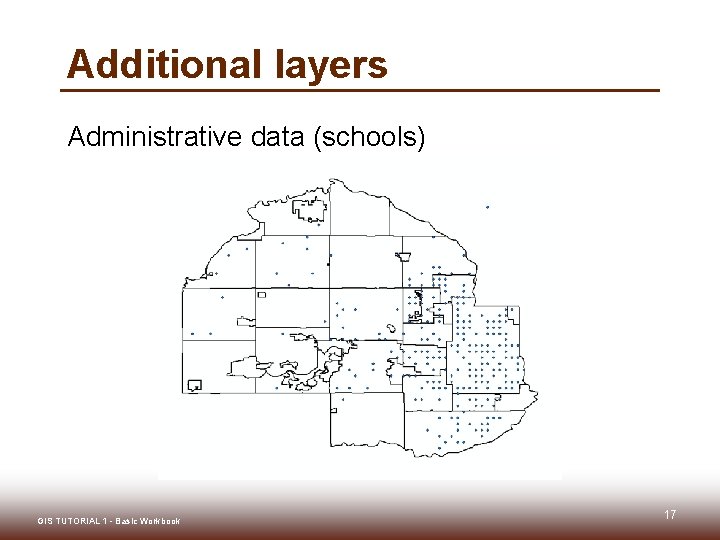
Additional layers Administrative data (schools) GIS TUTORIAL 1 - Basic Workbook 17
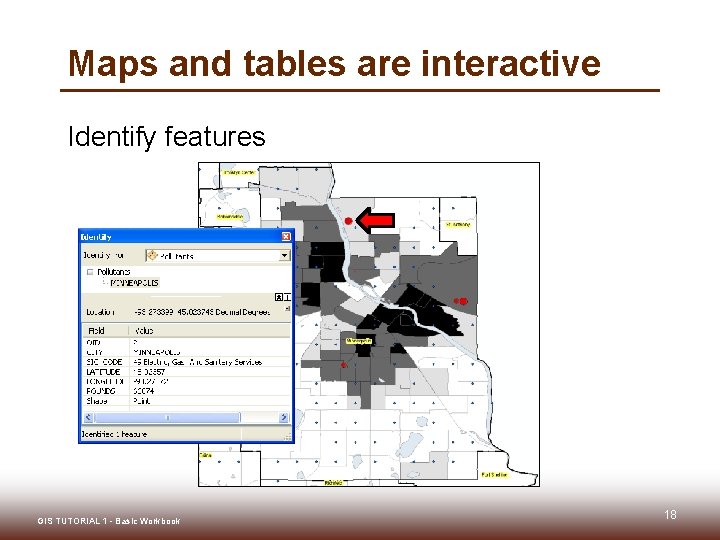
Maps and tables are interactive Identify features GIS TUTORIAL 1 - Basic Workbook 18
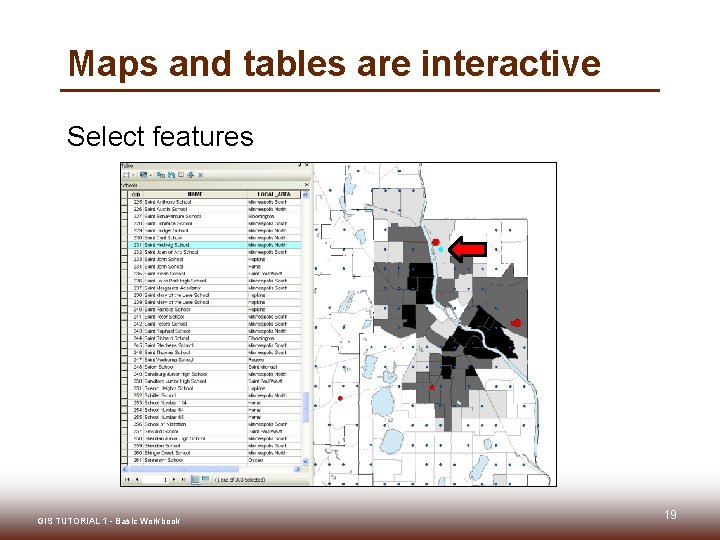
Maps and tables are interactive Select features GIS TUTORIAL 1 - Basic Workbook 19
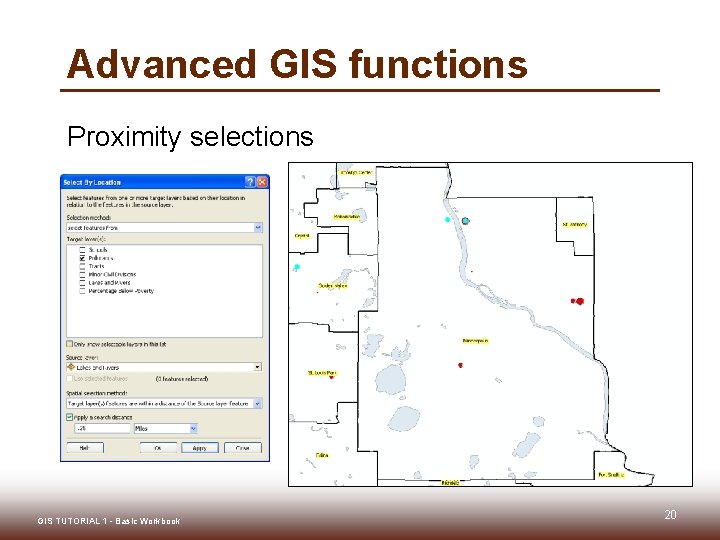
Advanced GIS functions Proximity selections GIS TUTORIAL 1 - Basic Workbook 20
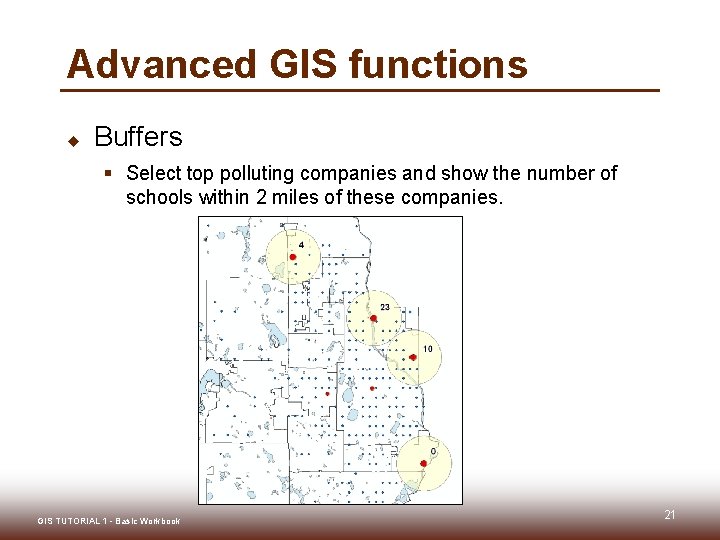
Advanced GIS functions u Buffers § Select top polluting companies and show the number of schools within 2 miles of these companies. GIS TUTORIAL 1 - Basic Workbook 21
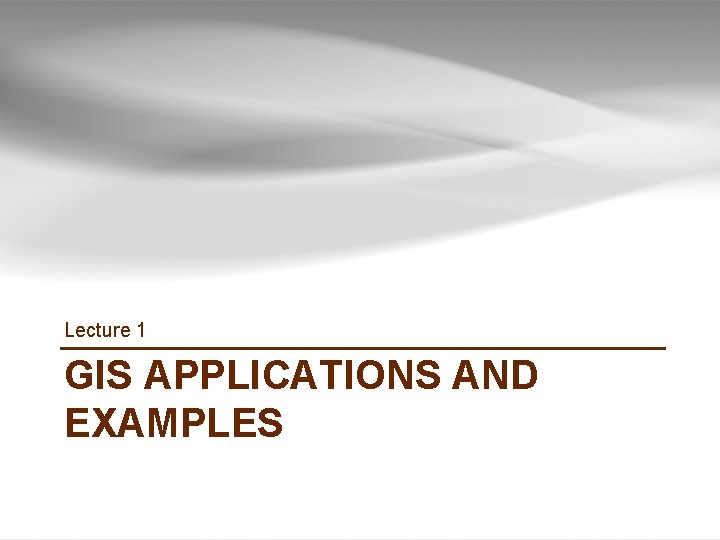
Lecture 1 GIS APPLICATIONS AND EXAMPLES
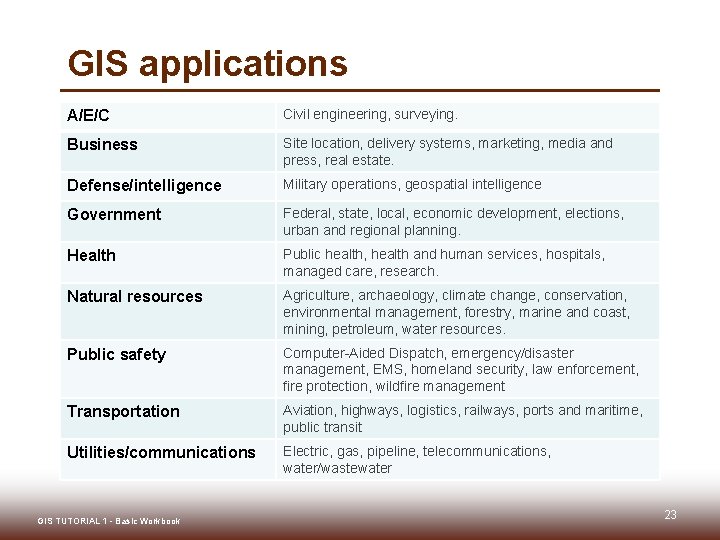
GIS applications A/E/C Civil engineering, surveying. Business Site location, delivery systems, marketing, media and press, real estate. Defense/intelligence Military operations, geospatial intelligence Government Federal, state, local, economic development, elections, urban and regional planning. Health Public health, health and human services, hospitals, managed care, research. Natural resources Agriculture, archaeology, climate change, conservation, environmental management, forestry, marine and coast, mining, petroleum, water resources. Public safety Computer-Aided Dispatch, emergency/disaster management, EMS, homeland security, law enforcement, fire protection, wildfire management Transportation Aviation, highways, logistics, railways, ports and maritime, public transit Utilities/communications Electric, gas, pipeline, telecommunications, water/wastewater GIS TUTORIAL 1 - Basic Workbook 23
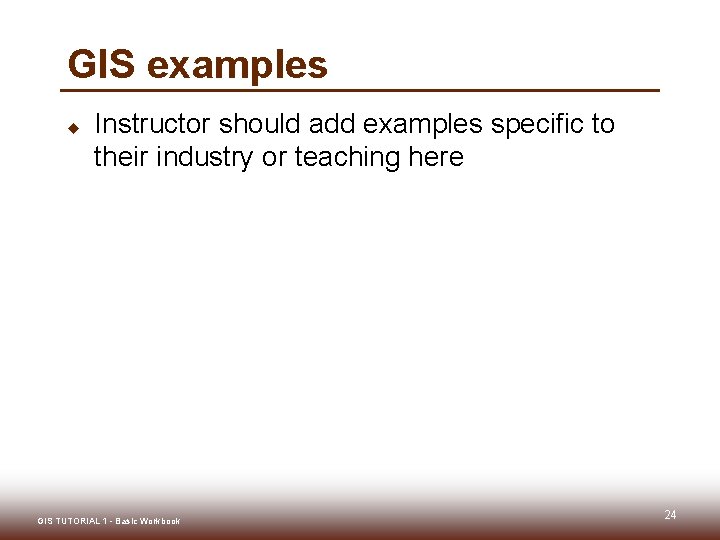
GIS examples u Instructor should add examples specific to their industry or teaching here GIS TUTORIAL 1 - Basic Workbook 24
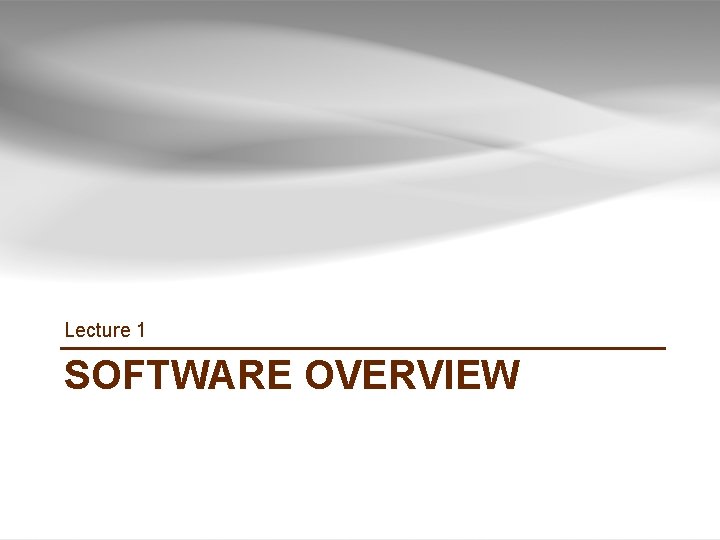
Lecture 1 SOFTWARE OVERVIEW
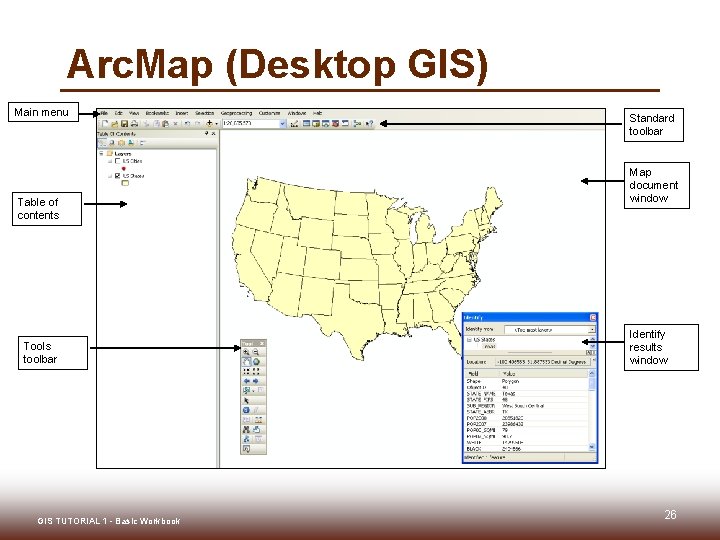
Arc. Map (Desktop GIS) Main menu Table of contents Tools toolbar GIS TUTORIAL 1 - Basic Workbook Standard toolbar Map document window Identify results window 26
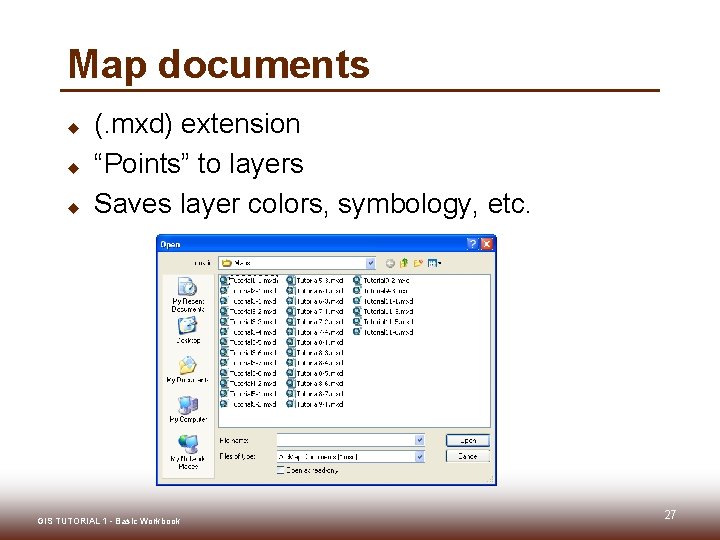
Map documents u u u (. mxd) extension “Points” to layers Saves layer colors, symbology, etc. GIS TUTORIAL 1 - Basic Workbook 27
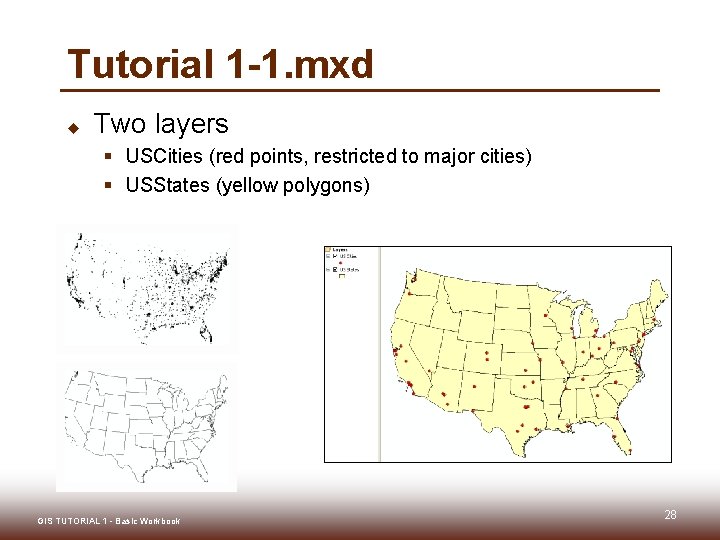
Tutorial 1 -1. mxd u Two layers § USCities (red points, restricted to major cities) § USStates (yellow polygons) GIS TUTORIAL 1 - Basic Workbook 28
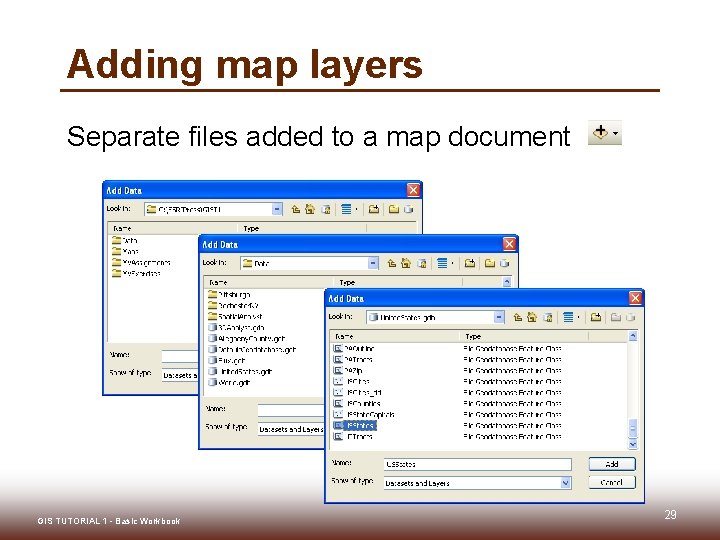
Adding map layers Separate files added to a map document GIS TUTORIAL 1 - Basic Workbook 29
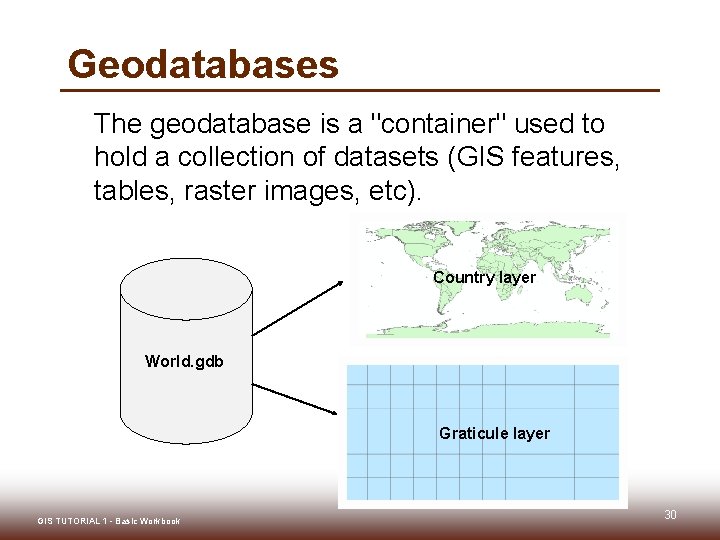
Geodatabases The geodatabase is a "container" used to hold a collection of datasets (GIS features, tables, raster images, etc). Country layer World. gdb Graticule layer GIS TUTORIAL 1 - Basic Workbook 30
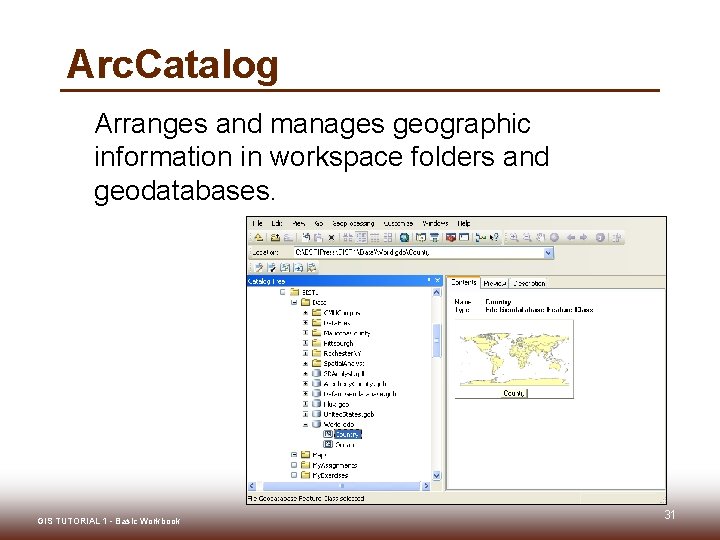
Arc. Catalog Arranges and manages geographic information in workspace folders and geodatabases. GIS TUTORIAL 1 - Basic Workbook 31
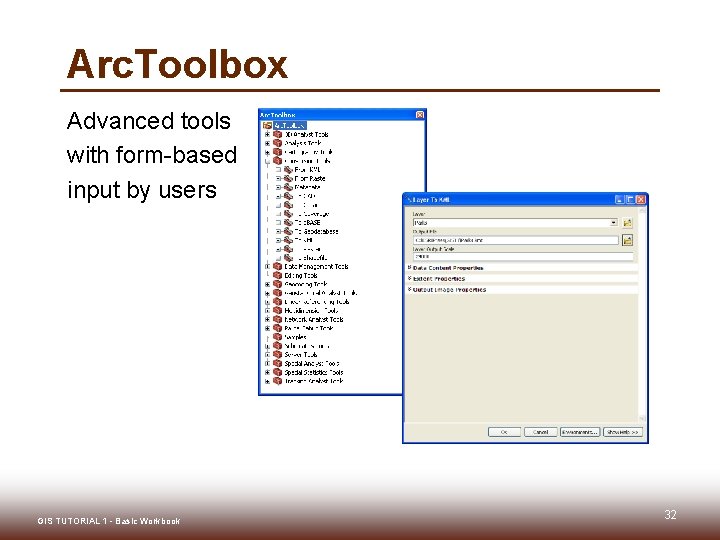
Arc. Toolbox Advanced tools with form-based input by users GIS TUTORIAL 1 - Basic Workbook 32
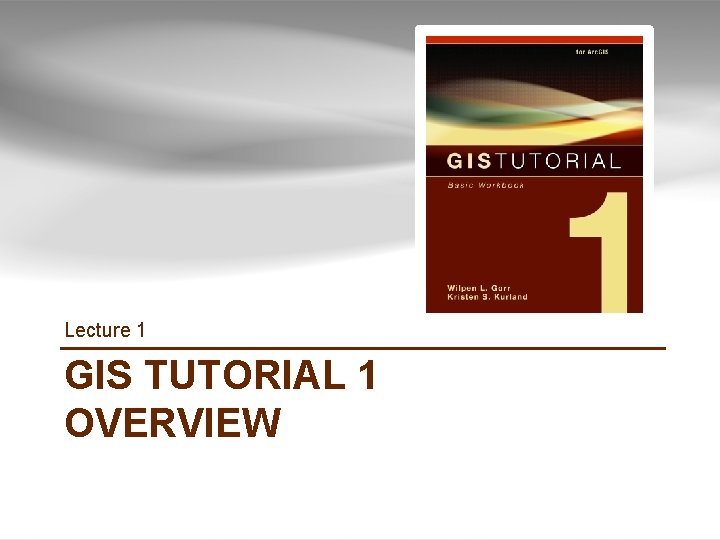
Lecture 1 GIS TUTORIAL 1 OVERVIEW
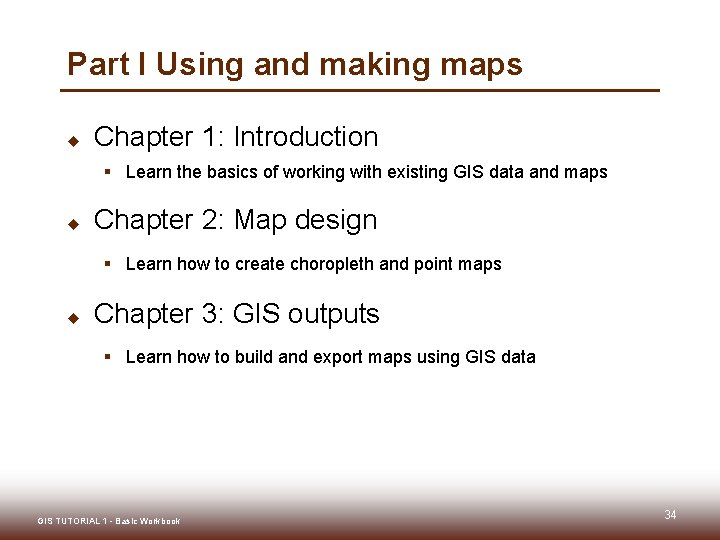
Part I Using and making maps u Chapter 1: Introduction § Learn the basics of working with existing GIS data and maps u Chapter 2: Map design § Learn how to create choropleth and point maps u Chapter 3: GIS outputs § Learn how to build and export maps using GIS data GIS TUTORIAL 1 - Basic Workbook 34
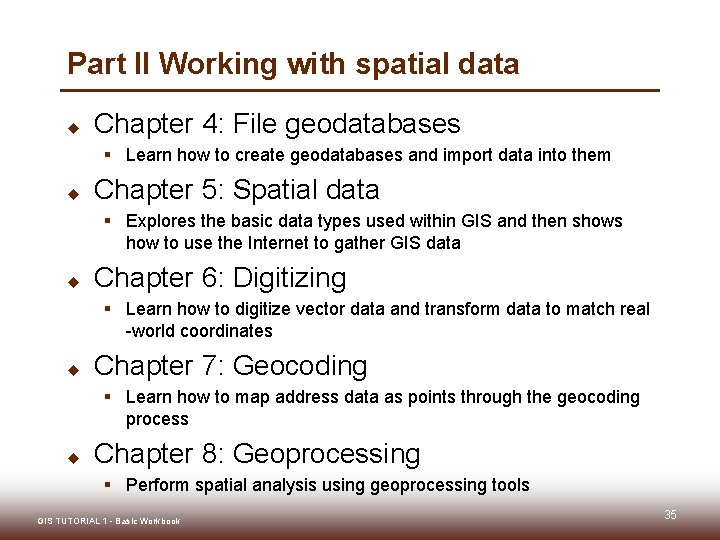
Part II Working with spatial data u Chapter 4: File geodatabases § Learn how to create geodatabases and import data into them u Chapter 5: Spatial data § Explores the basic data types used within GIS and then shows how to use the Internet to gather GIS data u Chapter 6: Digitizing § Learn how to digitize vector data and transform data to match real -world coordinates u Chapter 7: Geocoding § Learn how to map address data as points through the geocoding process u Chapter 8: Geoprocessing § Perform spatial analysis using geoprocessing tools GIS TUTORIAL 1 - Basic Workbook 35
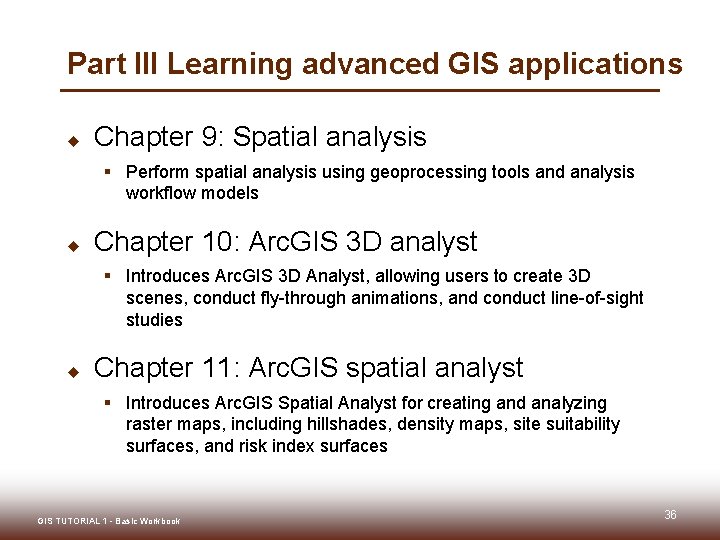
Part III Learning advanced GIS applications u Chapter 9: Spatial analysis § Perform spatial analysis using geoprocessing tools and analysis workflow models u Chapter 10: Arc. GIS 3 D analyst § Introduces Arc. GIS 3 D Analyst, allowing users to create 3 D scenes, conduct fly-through animations, and conduct line-of-sight studies u Chapter 11: Arc. GIS spatial analyst § Introduces Arc. GIS Spatial Analyst for creating and analyzing raster maps, including hillshades, density maps, site suitability surfaces, and risk index surfaces GIS TUTORIAL 1 - Basic Workbook 36
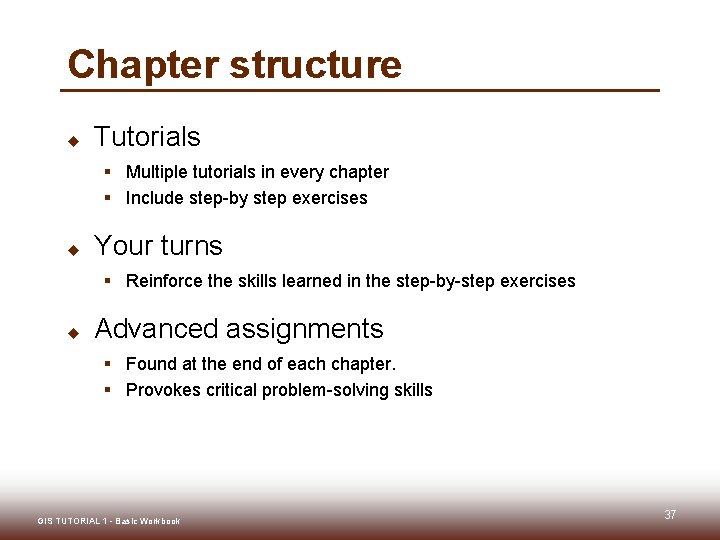
Chapter structure u Tutorials § Multiple tutorials in every chapter § Include step-by step exercises u Your turns § Reinforce the skills learned in the step-by-step exercises u Advanced assignments § Found at the end of each chapter. § Provokes critical problem-solving skills GIS TUTORIAL 1 - Basic Workbook 37
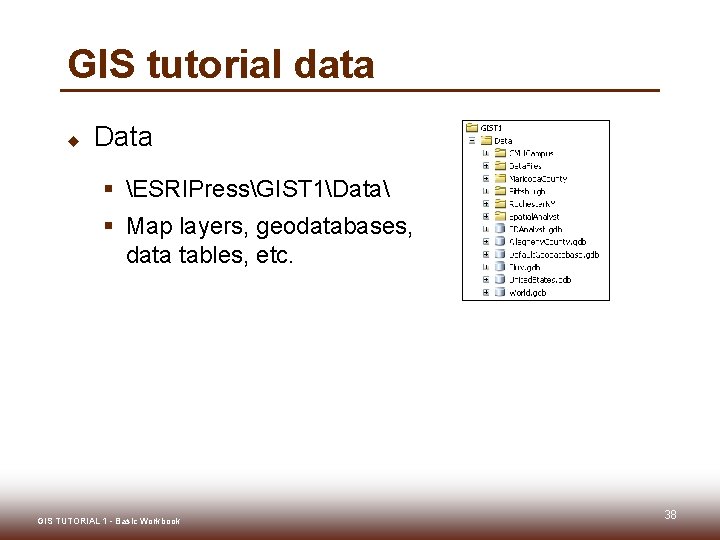
GIS tutorial data u Data § ESRIPressGIST 1Data § Map layers, geodatabases, data tables, etc. GIS TUTORIAL 1 - Basic Workbook 38
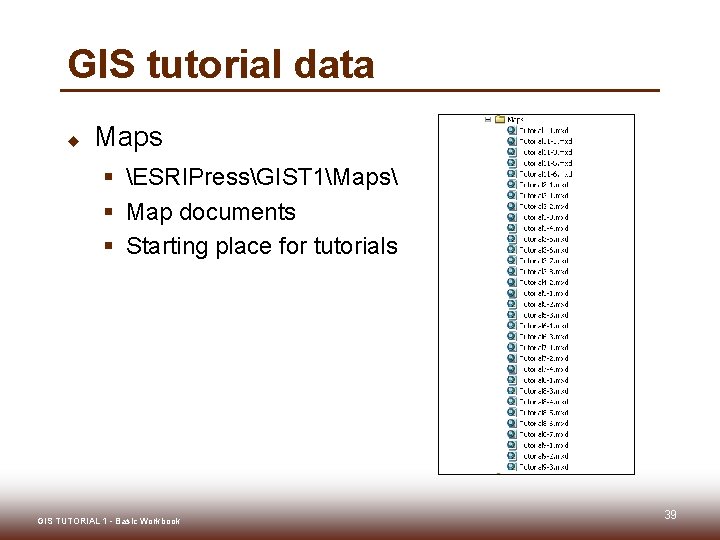
GIS tutorial data u Maps § ESRIPressGIST 1Maps § Map documents § Starting place for tutorials GIS TUTORIAL 1 - Basic Workbook 39
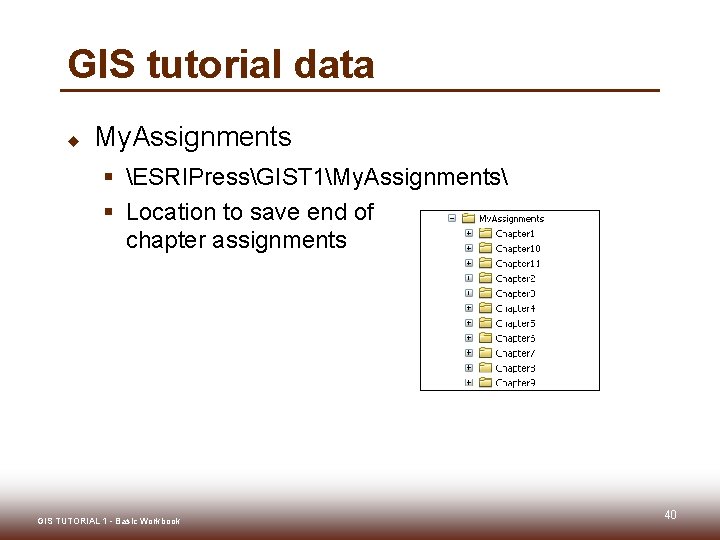
GIS tutorial data u My. Assignments § ESRIPressGIST 1My. Assignments § Location to save end of chapter assignments GIS TUTORIAL 1 - Basic Workbook 40
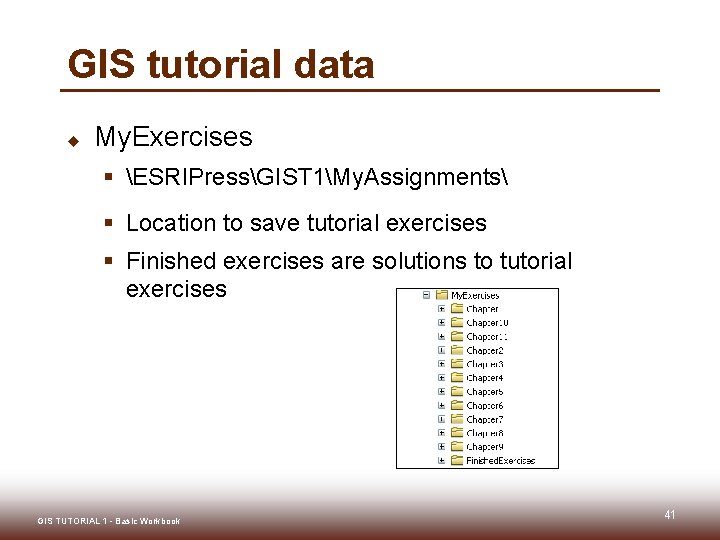
GIS tutorial data u My. Exercises § ESRIPressGIST 1My. Assignments § Location to save tutorial exercises § Finished exercises are solutions to tutorial exercises GIS TUTORIAL 1 - Basic Workbook 41
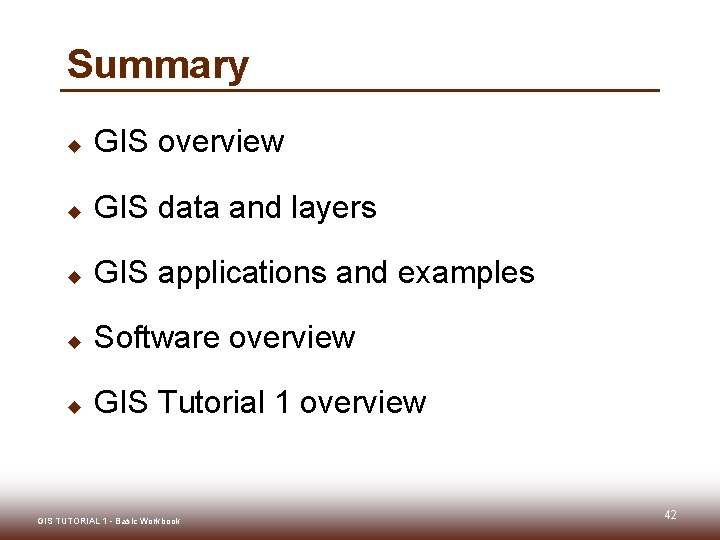
Summary u GIS overview u GIS data and layers u GIS applications and examples u Software overview u GIS Tutorial 1 overview GIS TUTORIAL 1 - Basic Workbook 42