GIS n Arc GIS overview Table of Contents
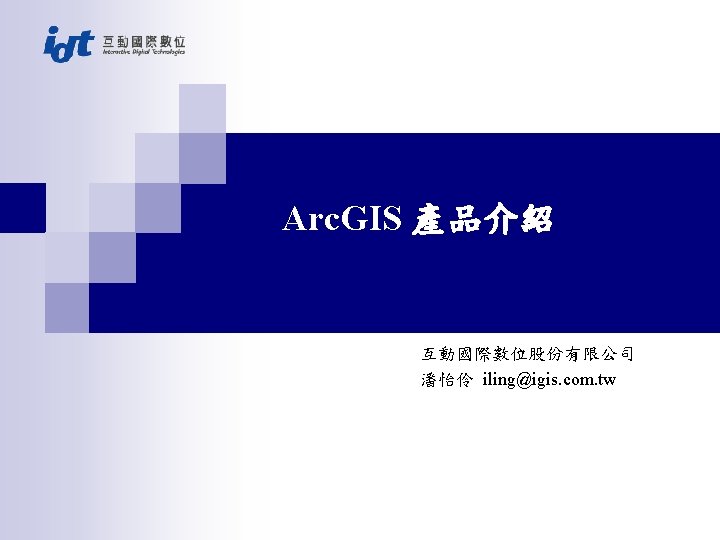
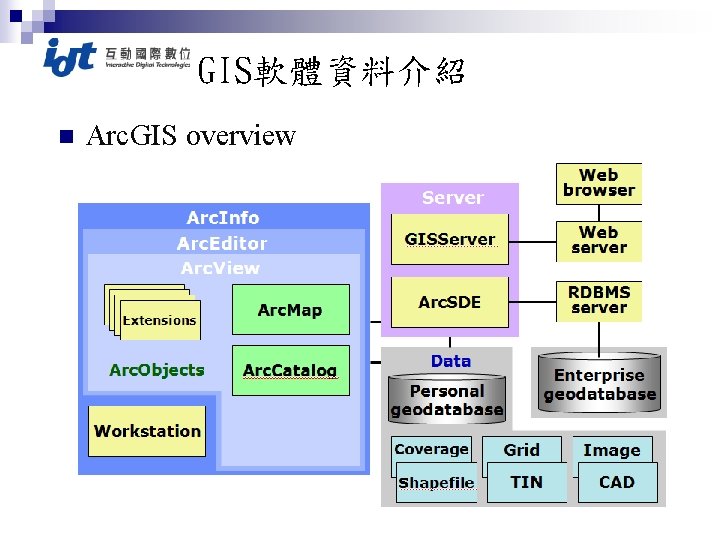
GIS軟體資料介紹 n Arc. GIS overview
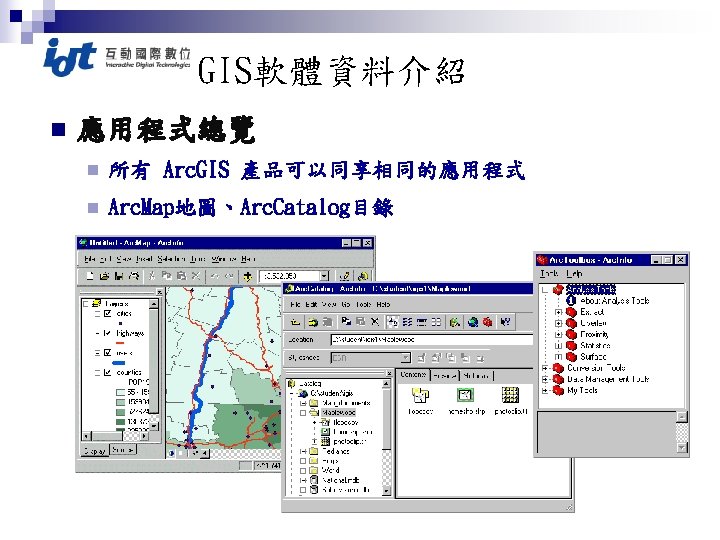
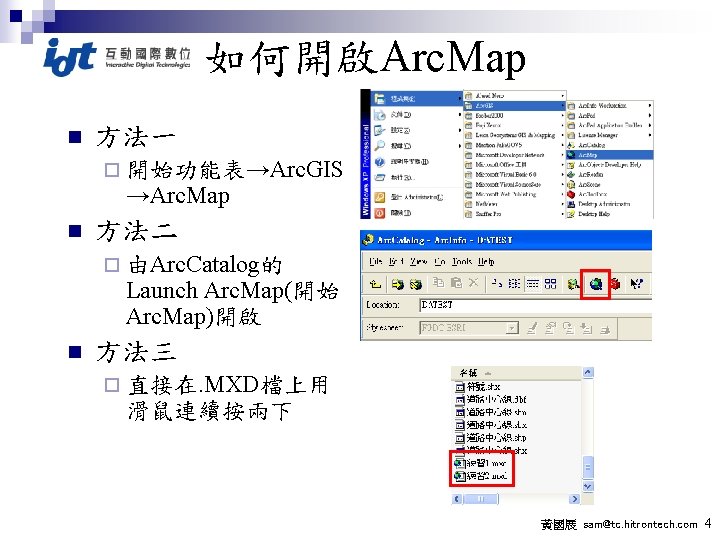
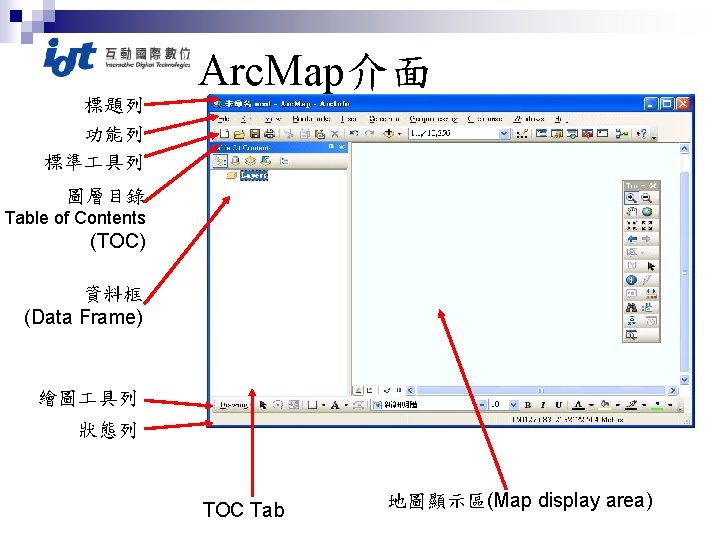
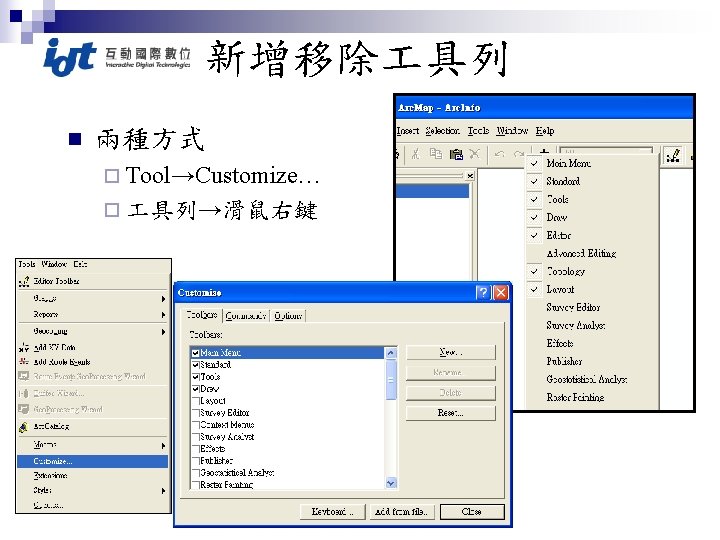
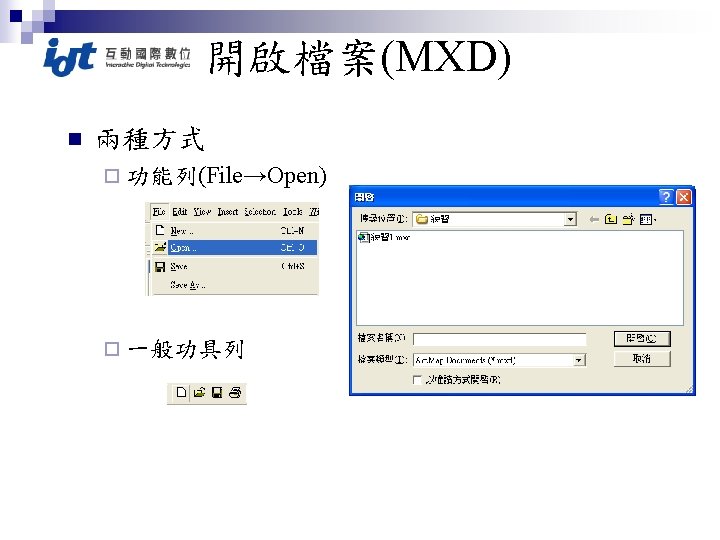
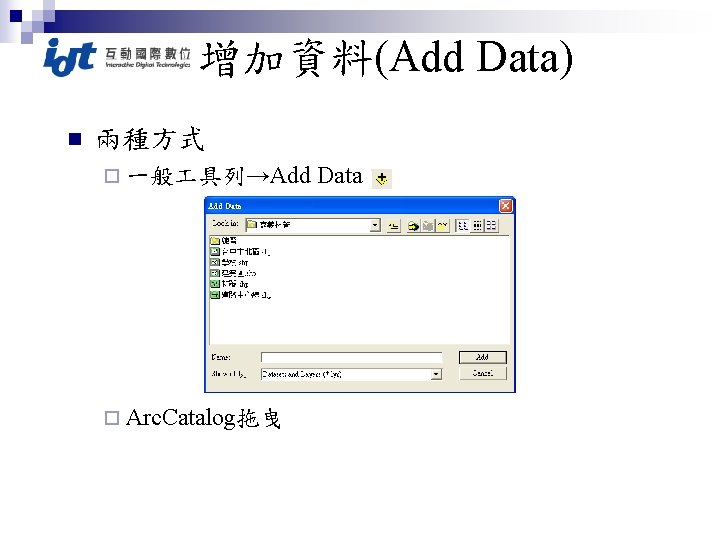
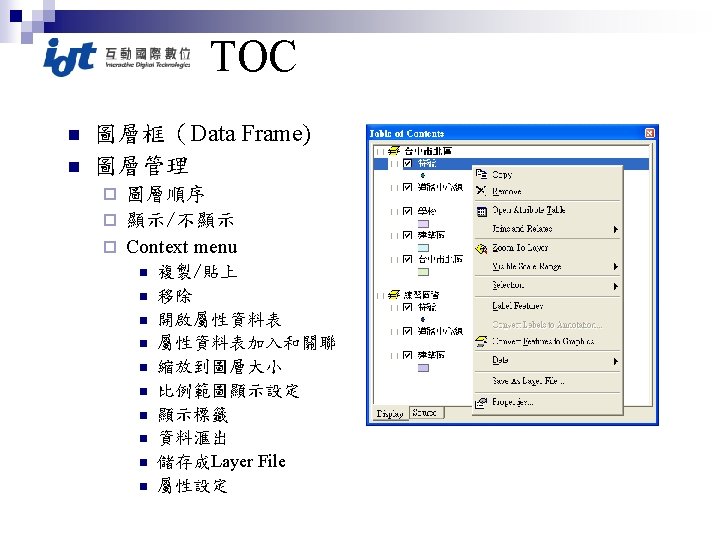
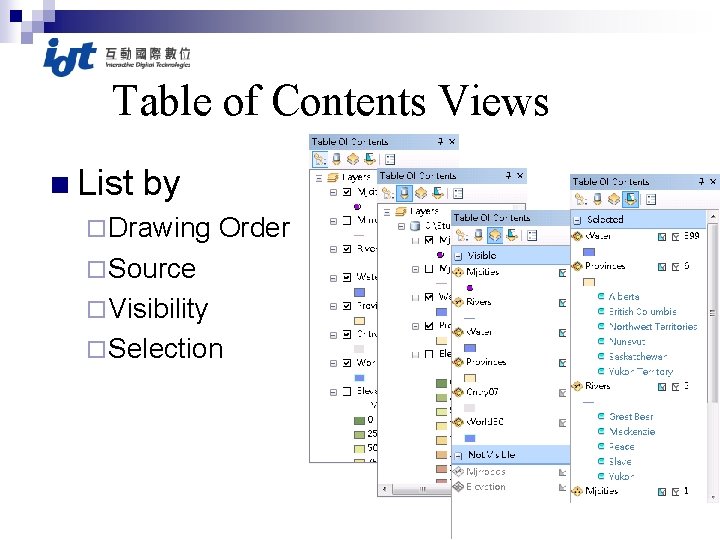
Table of Contents Views n List by ¨ Drawing Order ¨ Source ¨ Visibility ¨ Selection
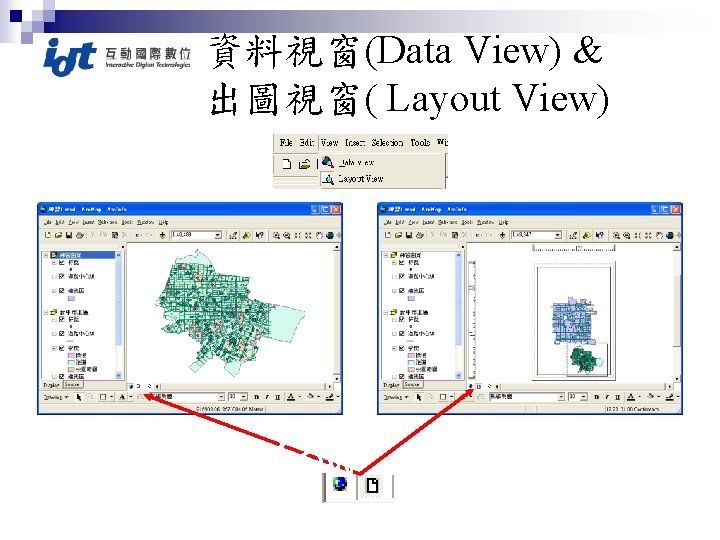
資料視窗(Data View) & 出圖視窗( Layout View) Data View Layout View
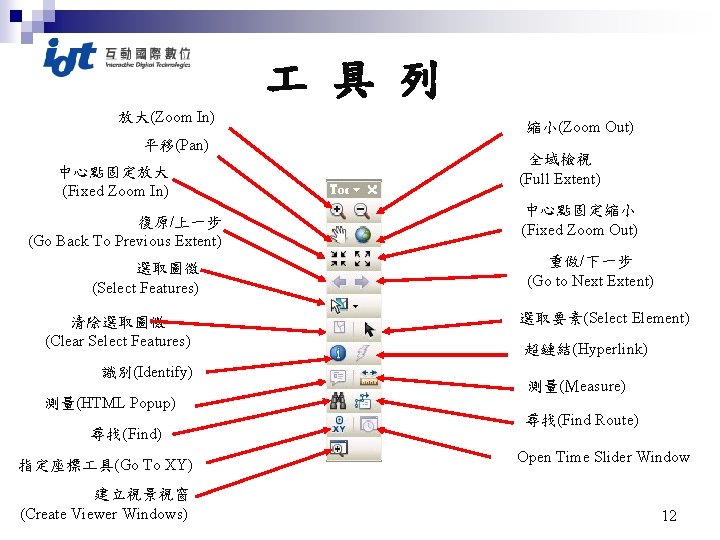
具 列 放大(Zoom In) 平移(Pan) 中心點固定放大 (Fixed Zoom In) 復原/上一步 (Go Back To Previous Extent) 選取圖徵 (Select Features) 清除選取圖徵 (Clear Select Features) 識別(Identify) 測量(HTML Popup) 尋找(Find) 指定座標 具(Go To XY) 建立視景視窗 (Create Viewer Windows) 縮小(Zoom Out) 全域檢視 (Full Extent) 中心點固定縮小 (Fixed Zoom Out) 重做/下一步 (Go to Next Extent) 選取要素(Select Element) 超鏈結(Hyperlink) 測量(Measure) 尋找(Find Route) Open Time Slider Window 12
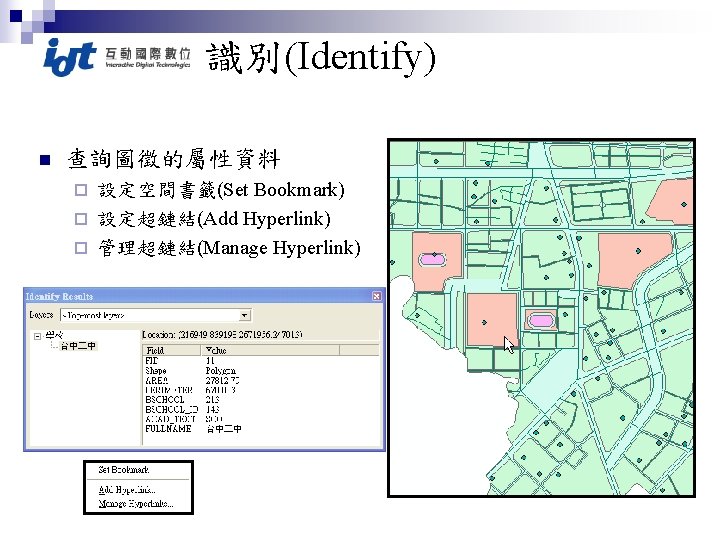
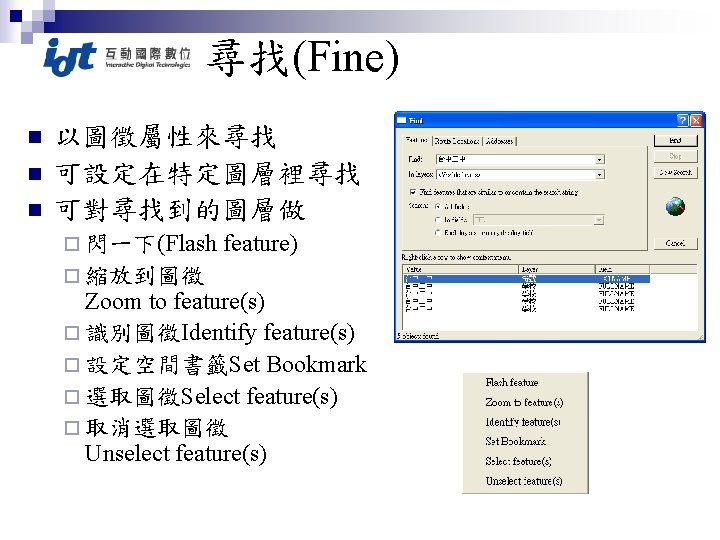
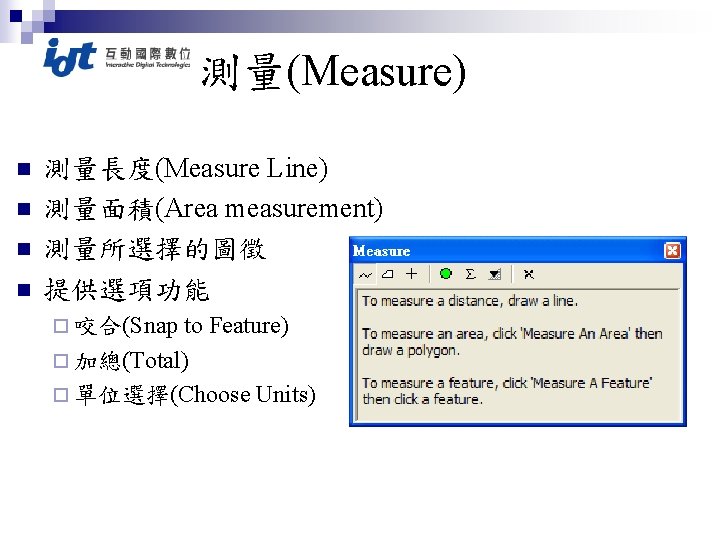
測量(Measure) n n 測量長度(Measure Line) 測量面積(Area measurement) 測量所選擇的圖徵 提供選項功能 to Feature) ¨ 加總(Total) ¨ 單位選擇(Choose Units) ¨ 咬合(Snap
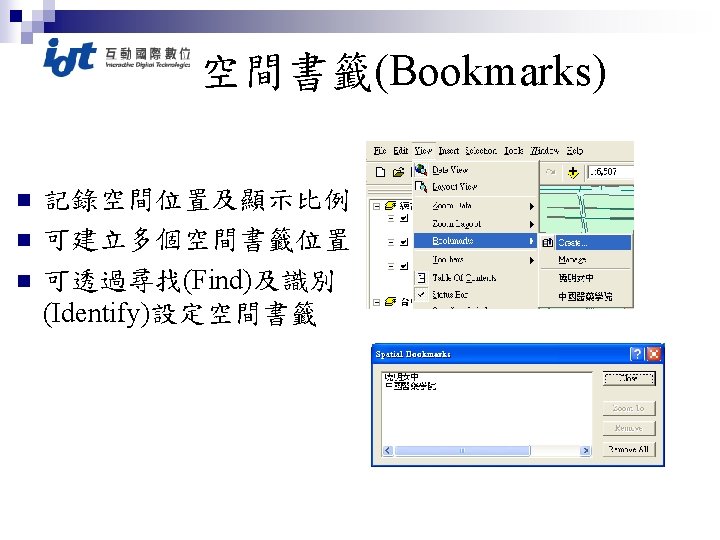
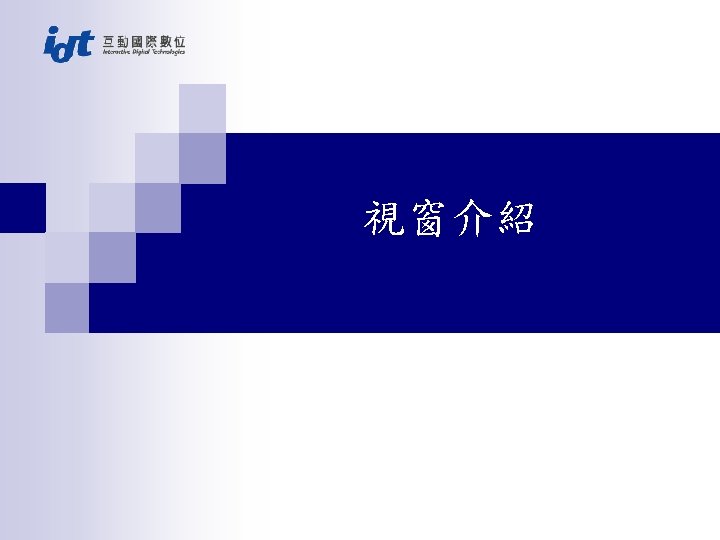
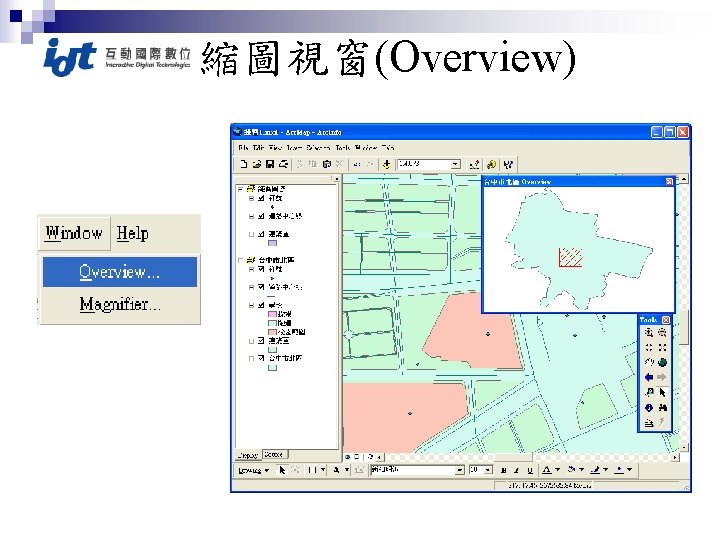
縮圖視窗(Overview)
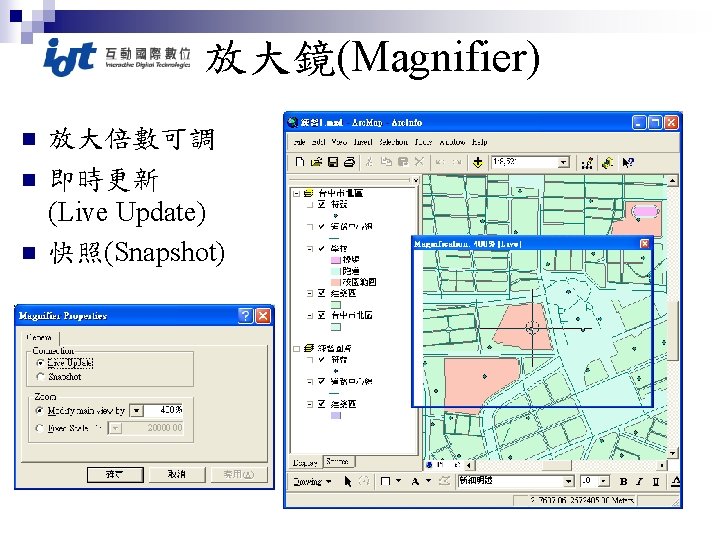
放大鏡(Magnifier) n n n 放大倍數可調 即時更新 (Live Update) 快照(Snapshot)
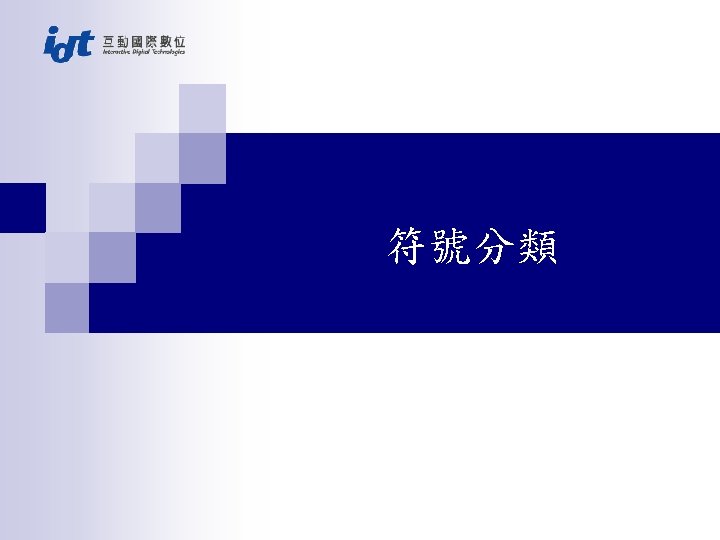
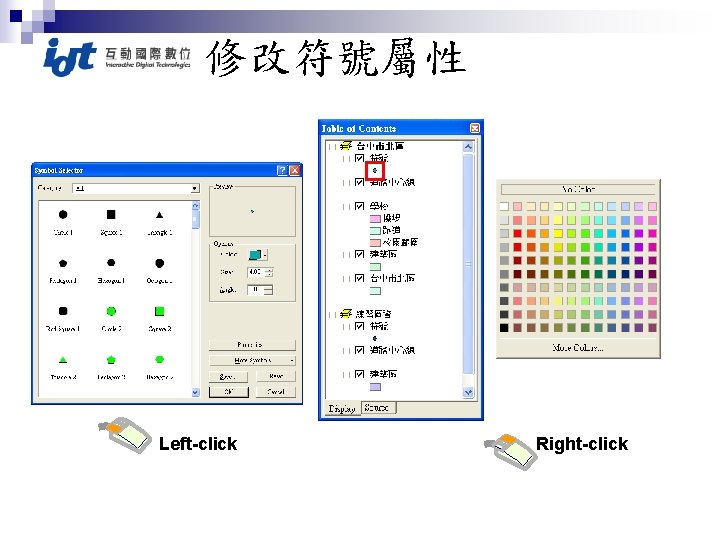
修改符號屬性 Left-click Right-click
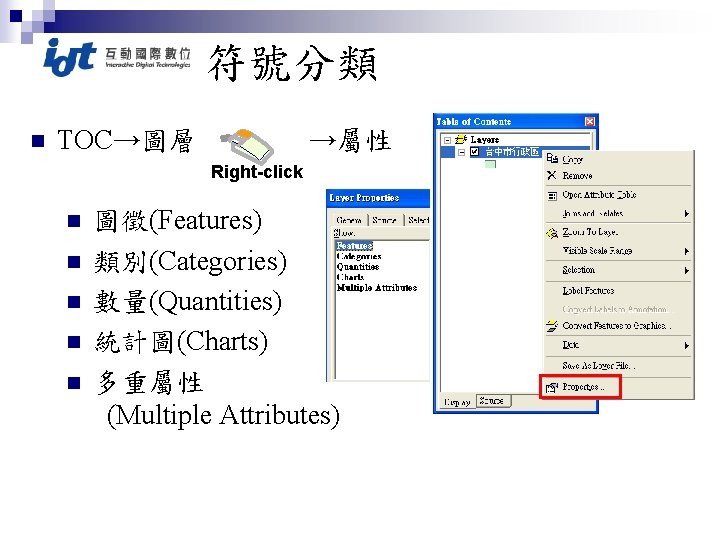
符號分類 n TOC→圖層 →屬性 Right-click n n n 圖徵(Features) 類別(Categories) 數量(Quantities) 統計圖(Charts) 多重屬性 (Multiple Attributes)
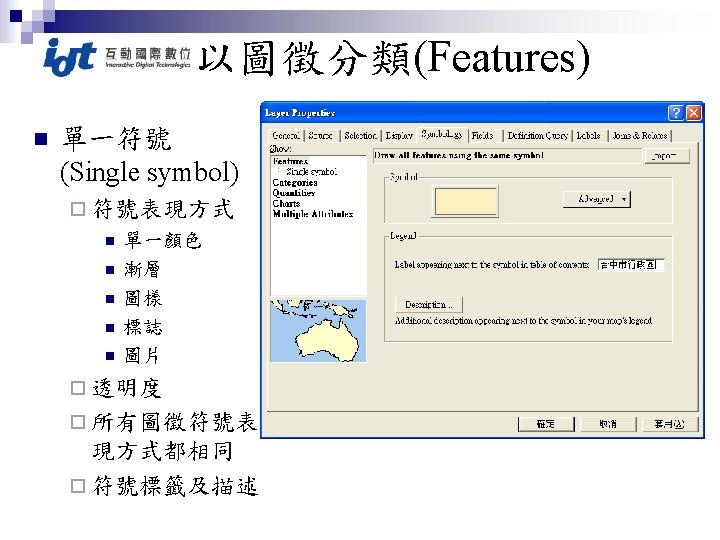
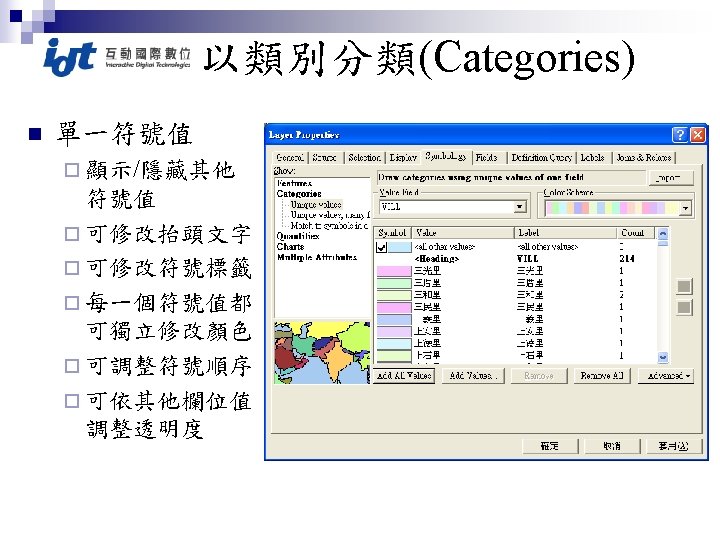
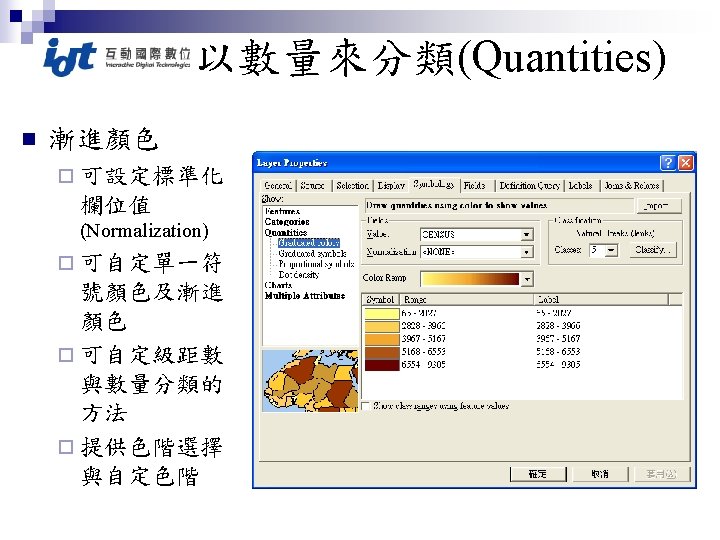
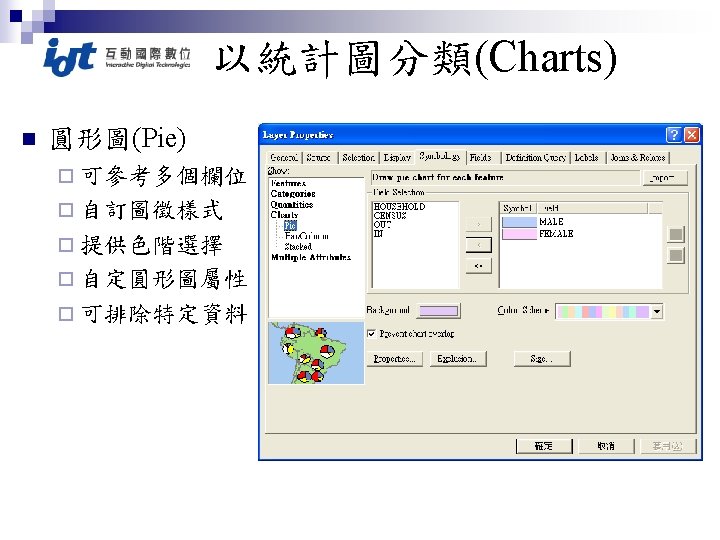
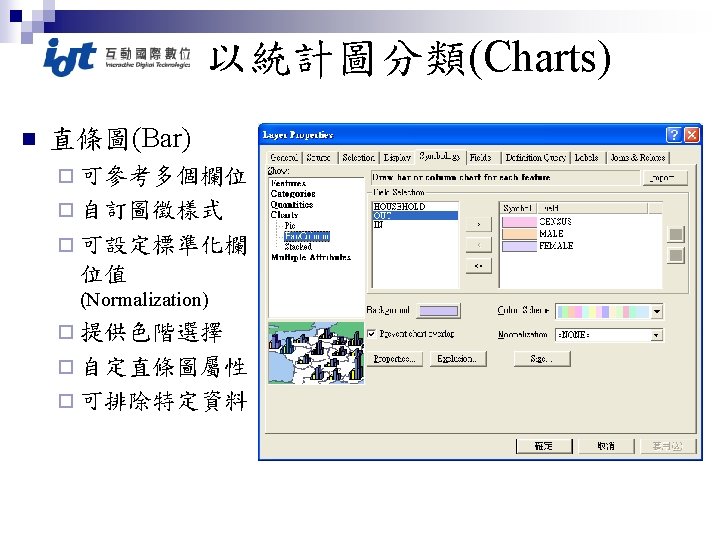
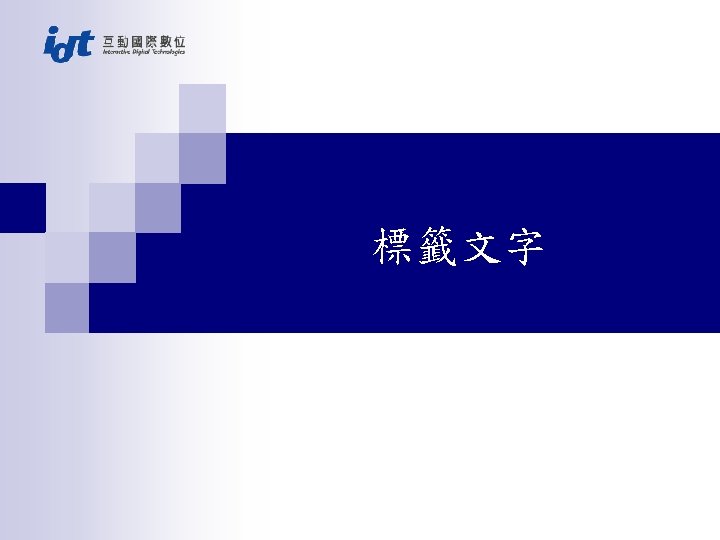
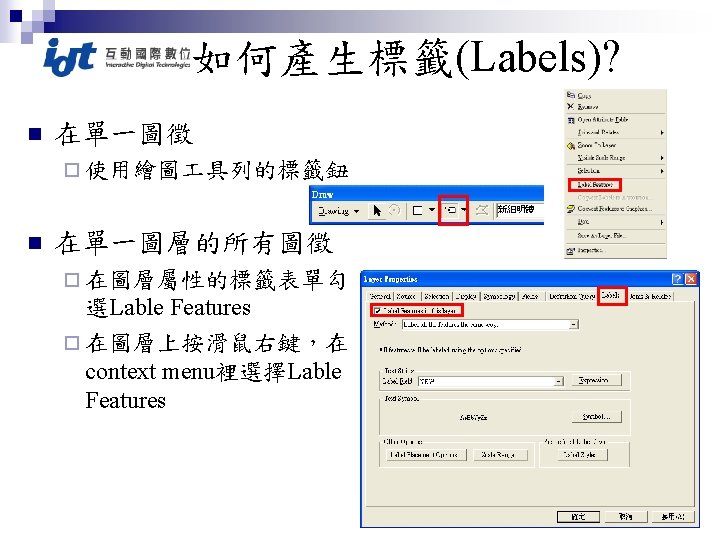
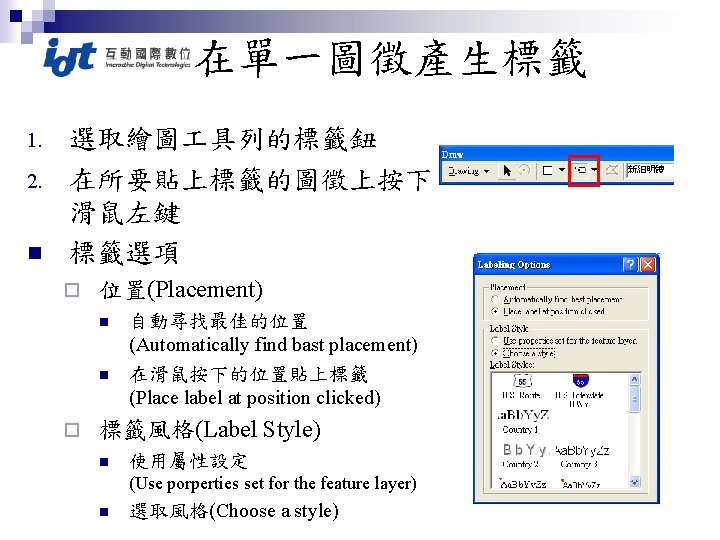
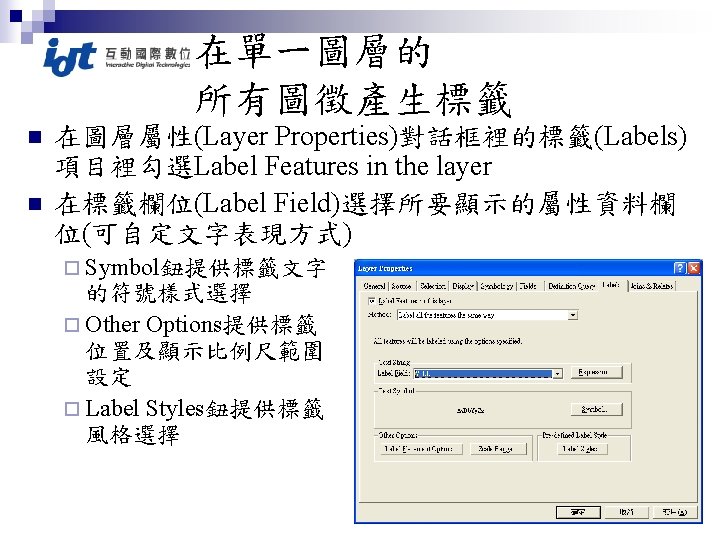
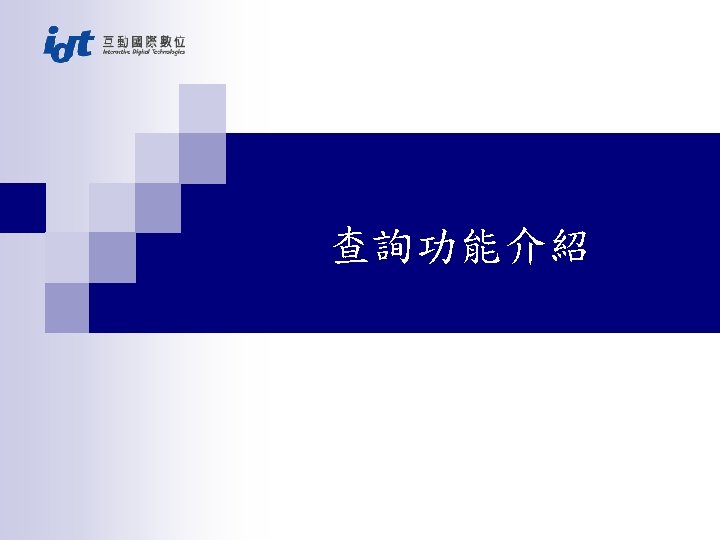
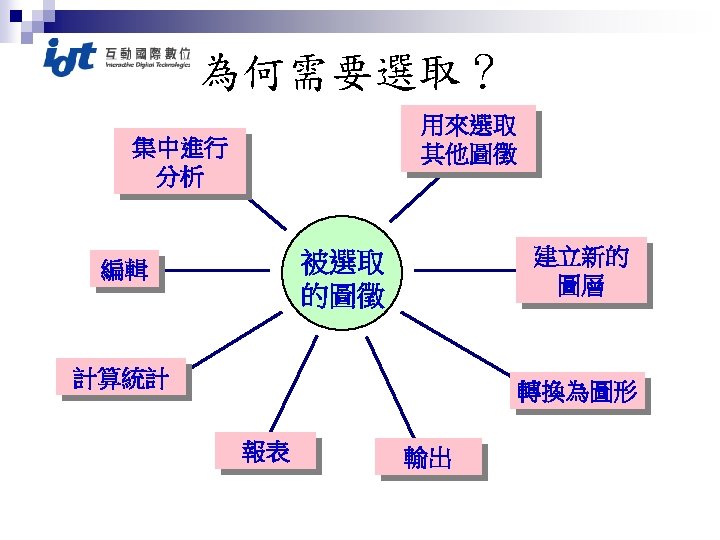
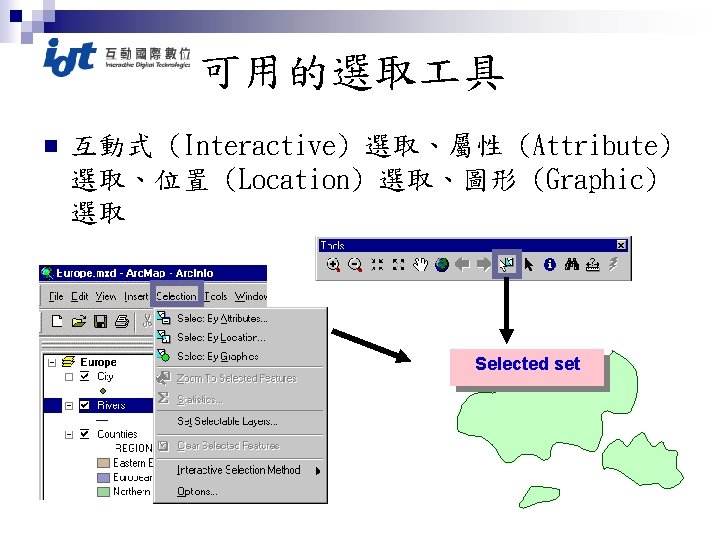
可用的選取 具 n 互動式 (Interactive) 選取、屬性 (Attribute) 選取、位置 (Location) 選取、圖形 (Graphic) 選取 Selected set
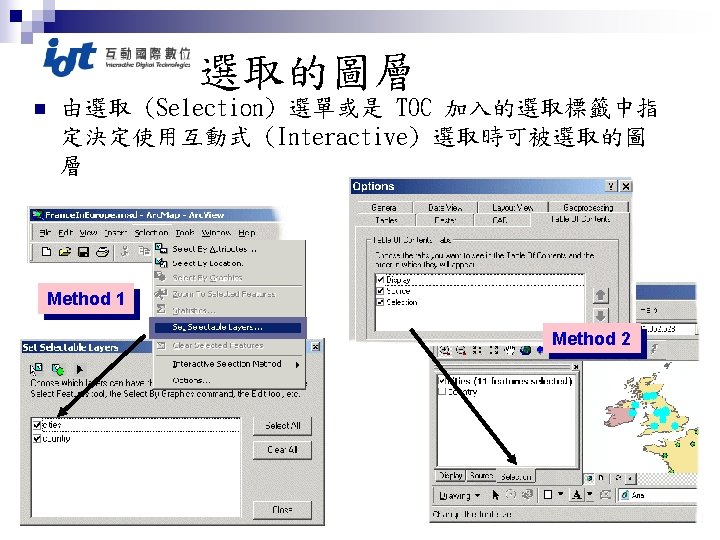
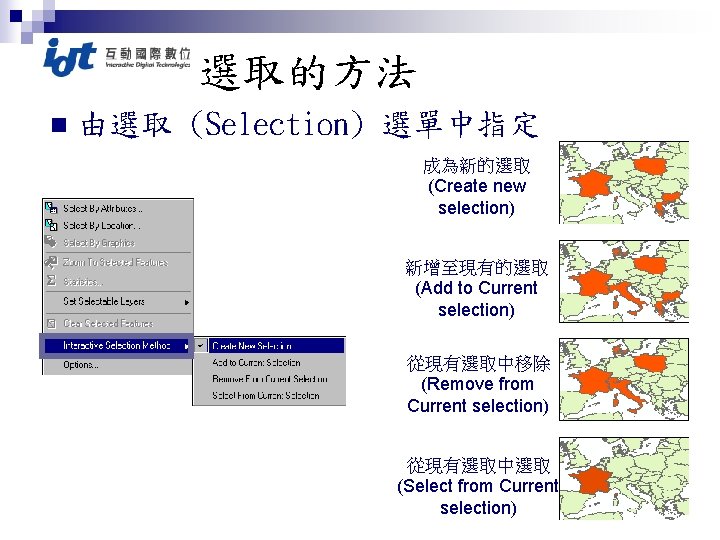
選取的方法 n 由選取 (Selection) 選單中指定 成為新的選取 (Create new selection) 新增至現有的選取 (Add to Current selection) 從現有選取中移除 (Remove from Current selection) 從現有選取中選取 (Select from Current selection)
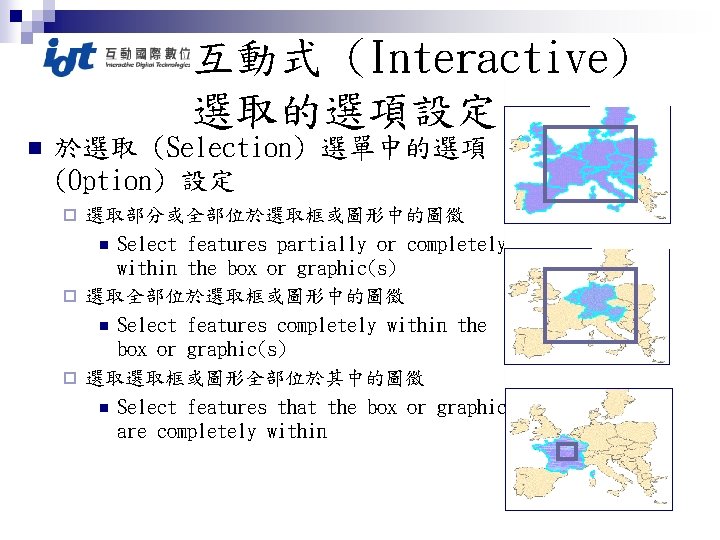
互動式 (Interactive) 選取的選項設定 n 於選取 (Selection) 選單中的選項 (Option) 設定 選取部分或全部位於選取框或圖形中的圖徵 n Select features partially or completely within the box or graphic(s) ¨ 選取全部位於選取框或圖形中的圖徵 n Select features completely within the box or graphic(s) ¨ 選取選取框或圖形全部位於其中的圖徵 n Select features that the box or graphic are completely within ¨
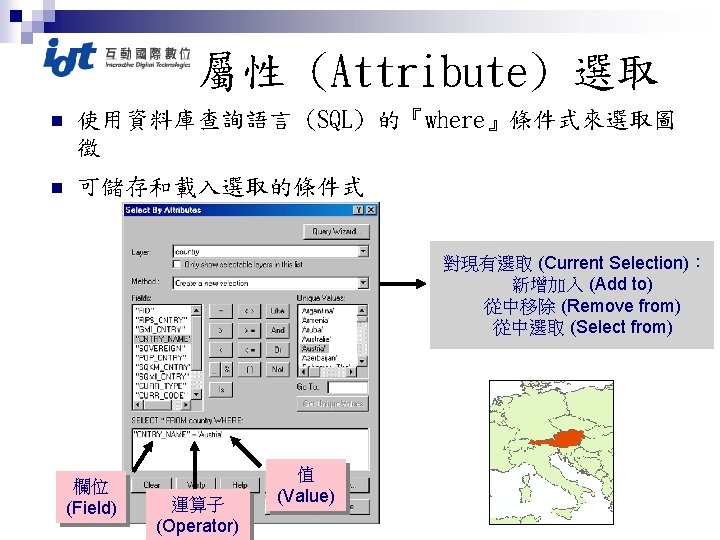
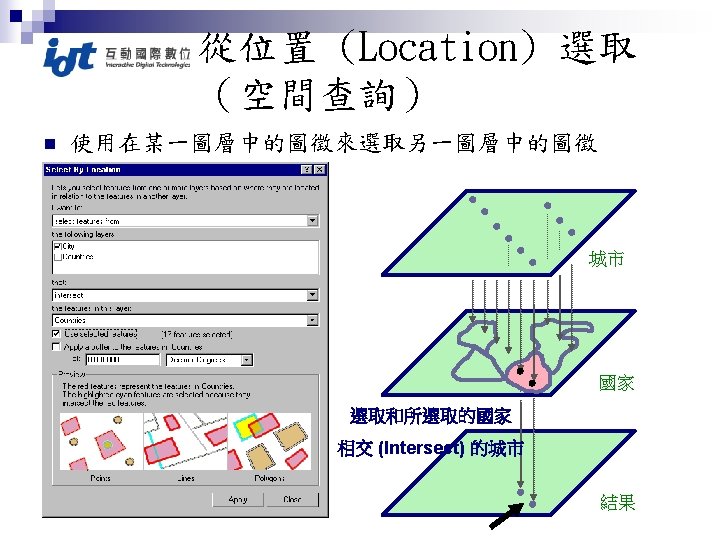
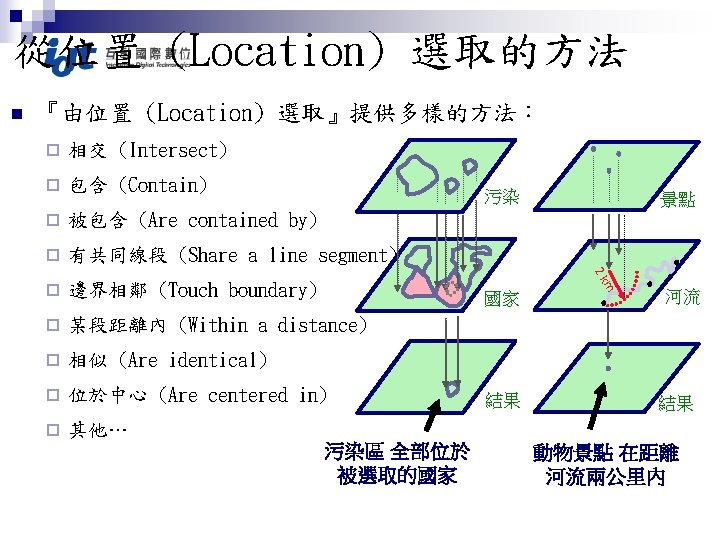
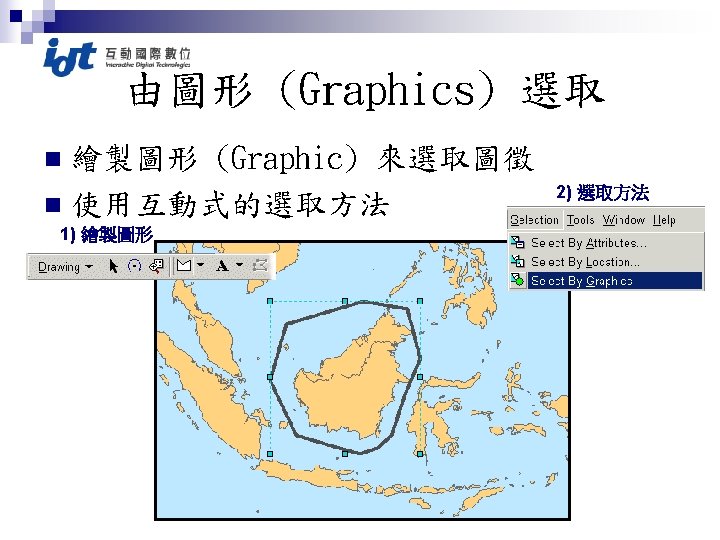
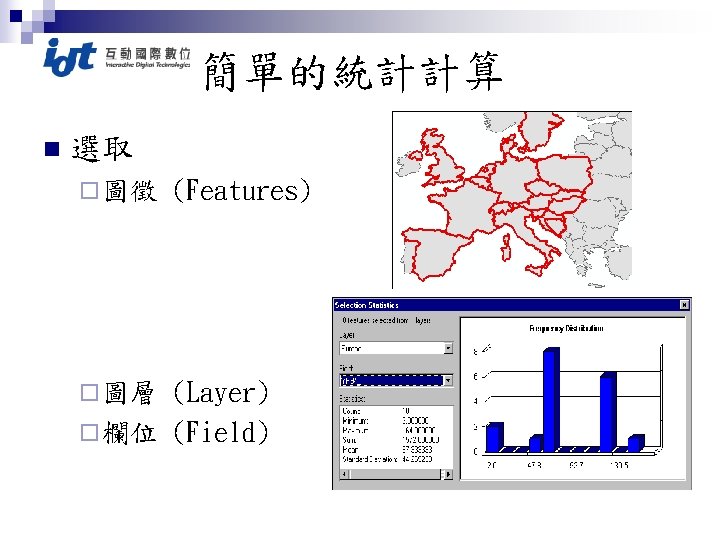
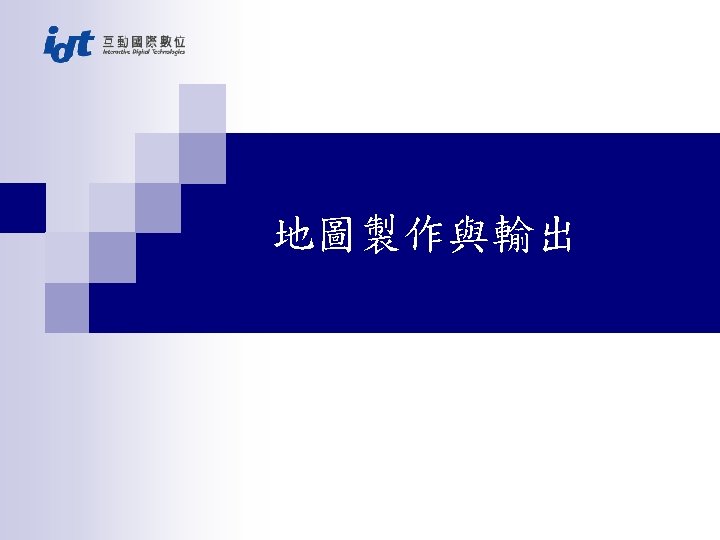
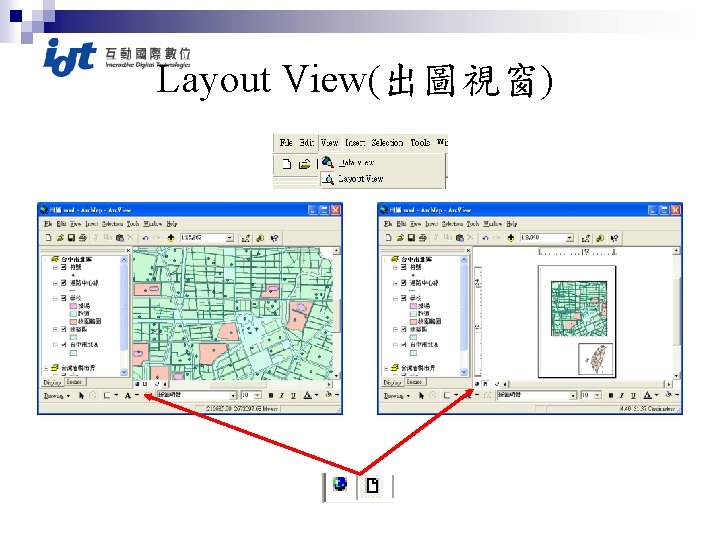
Layout View(出圖視窗) Data View Layout View
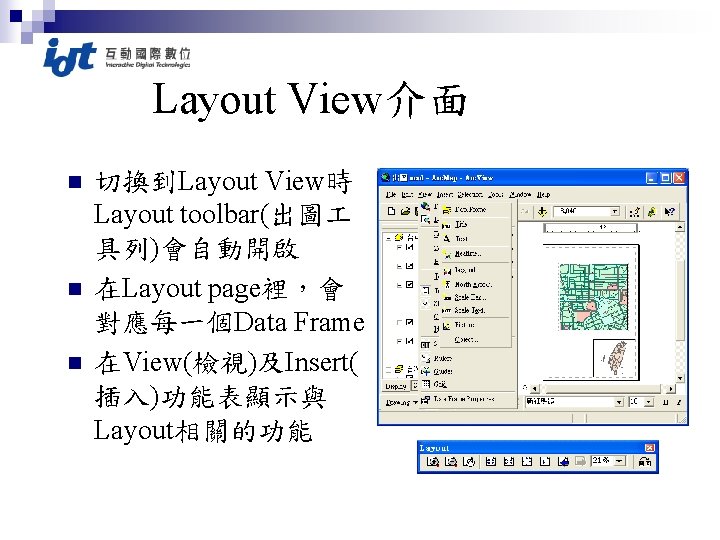
Layout View介面 n n n 切換到Layout View時 Layout toolbar(出圖 具列)會自動開啟 在Layout page裡,會 對應每一個Data Frame 在View(檢視)及Insert( 插入)功能表顯示與 Layout相關的功能
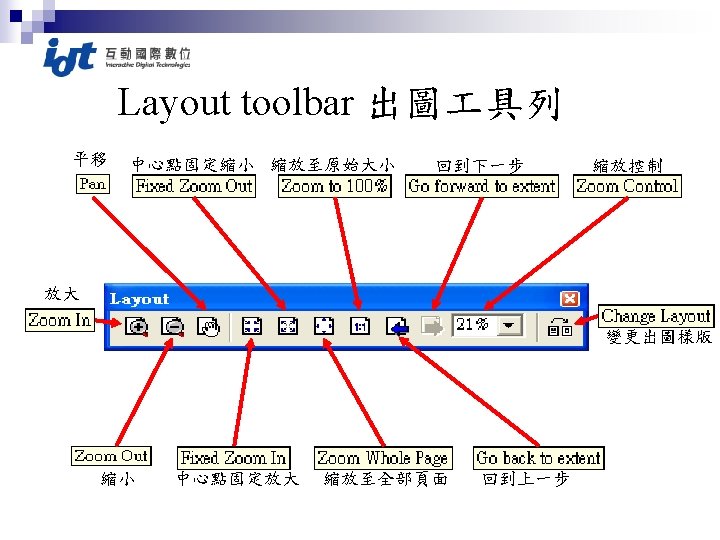
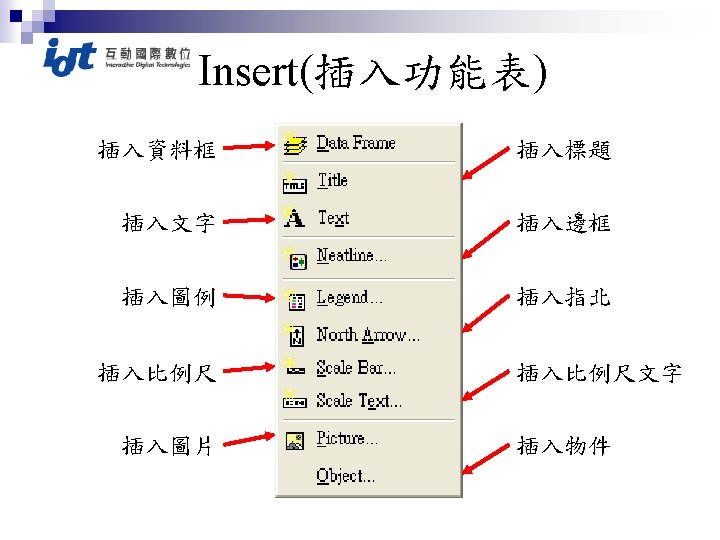
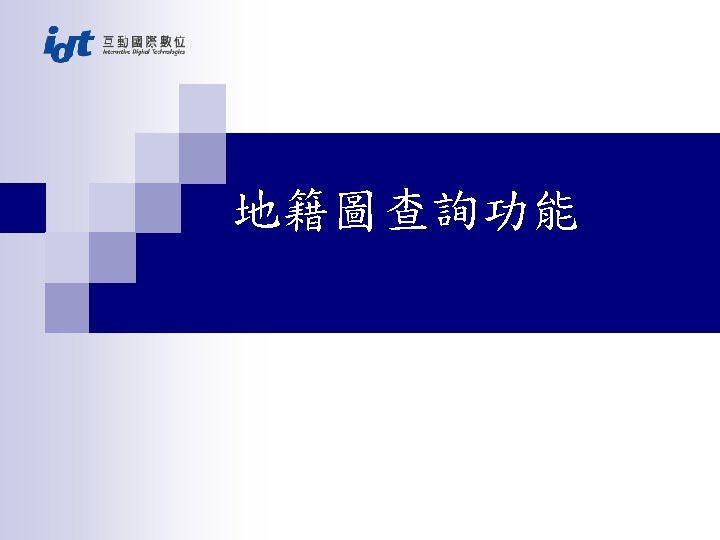
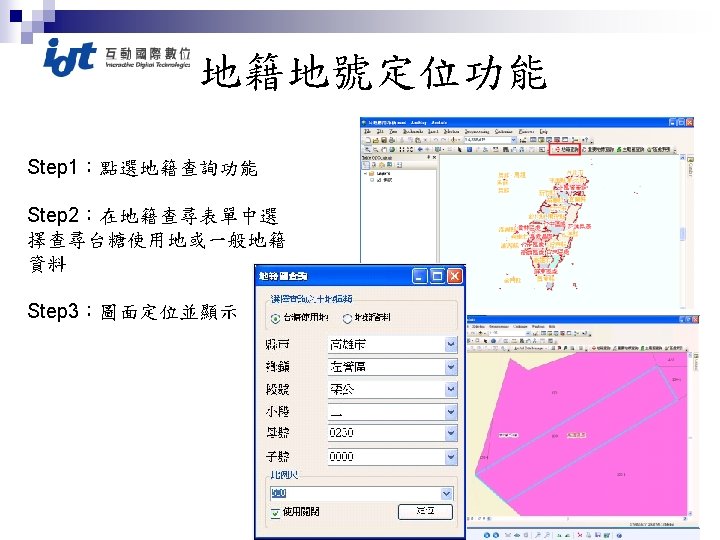
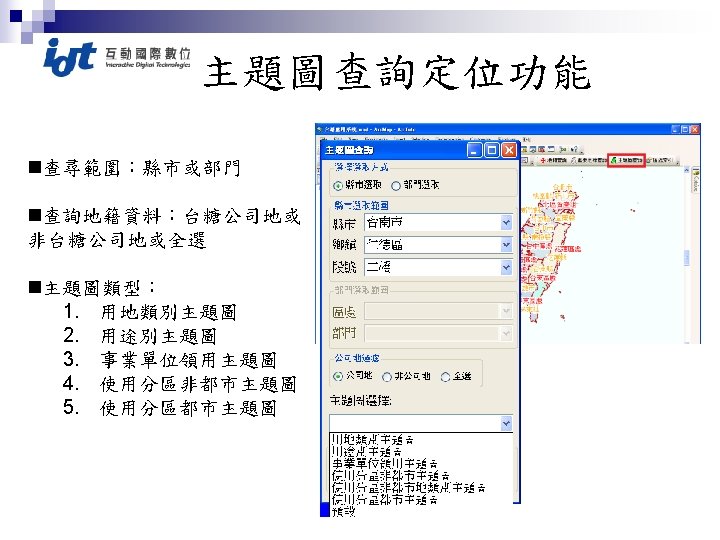
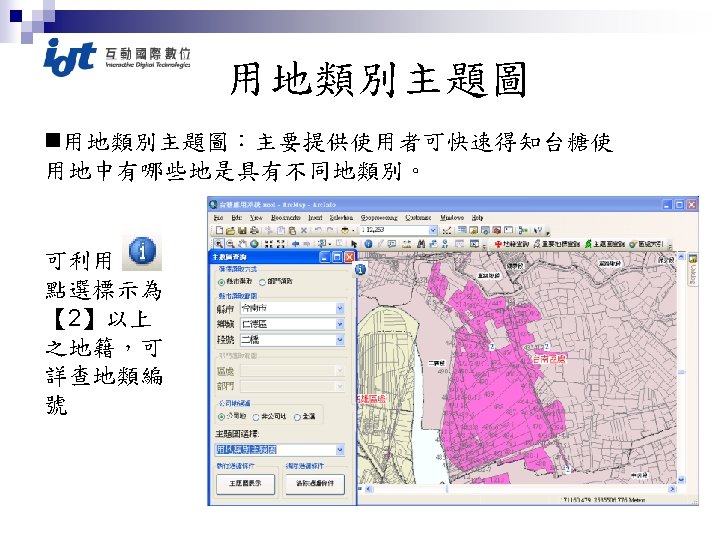
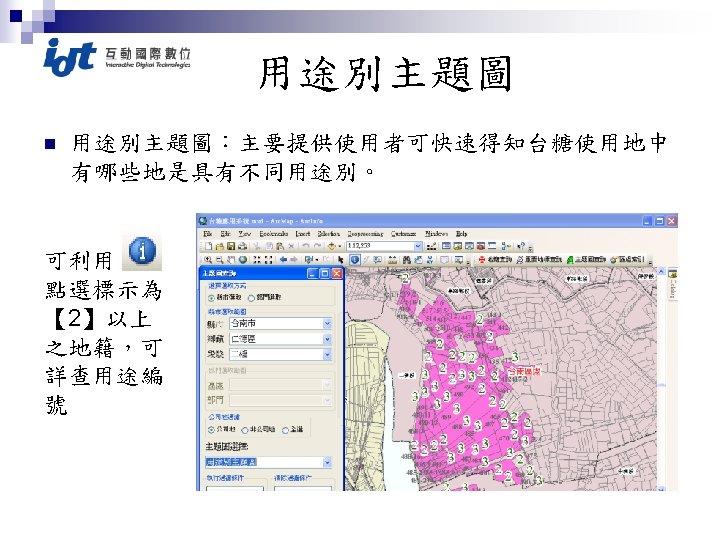
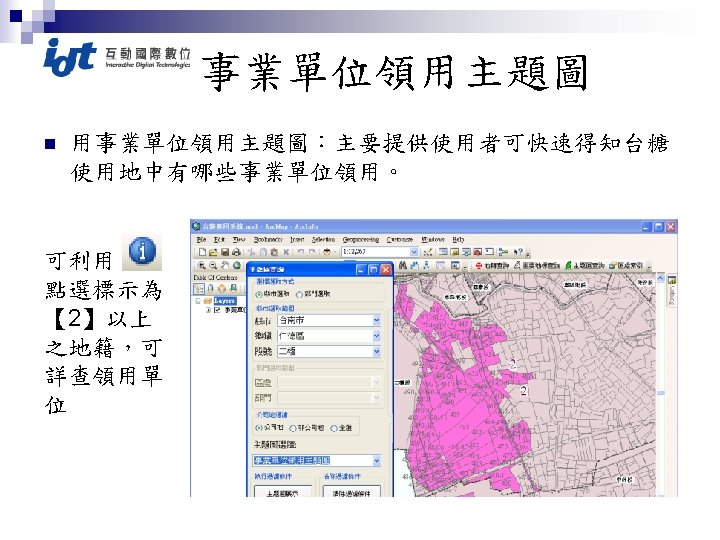
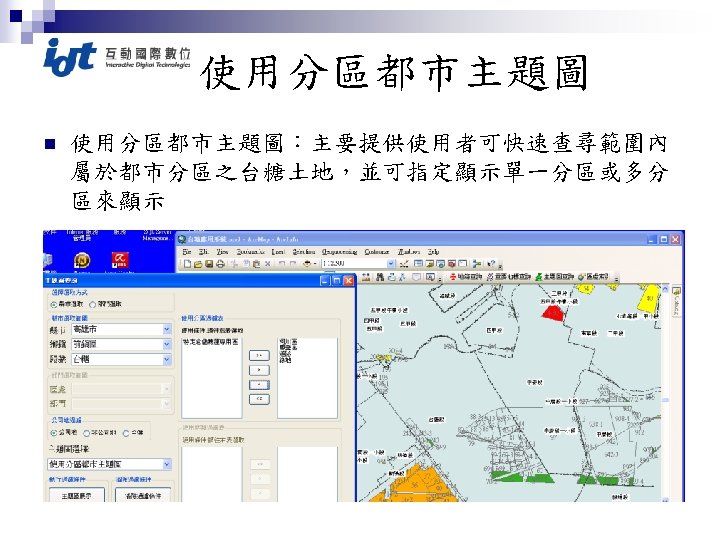
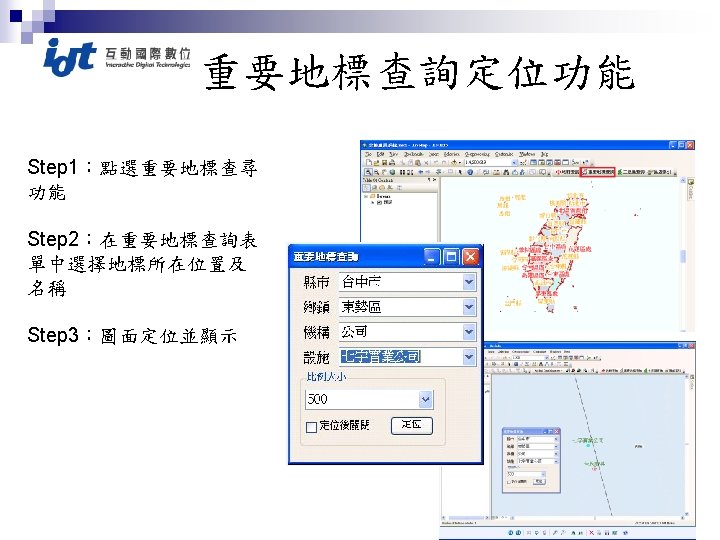
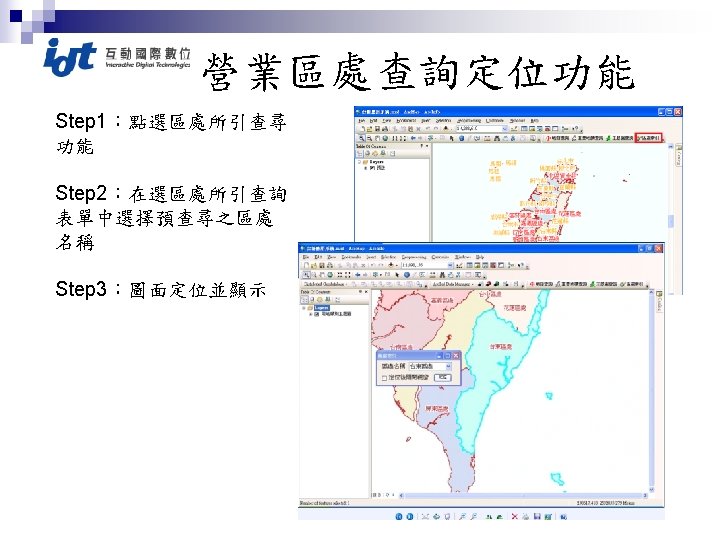
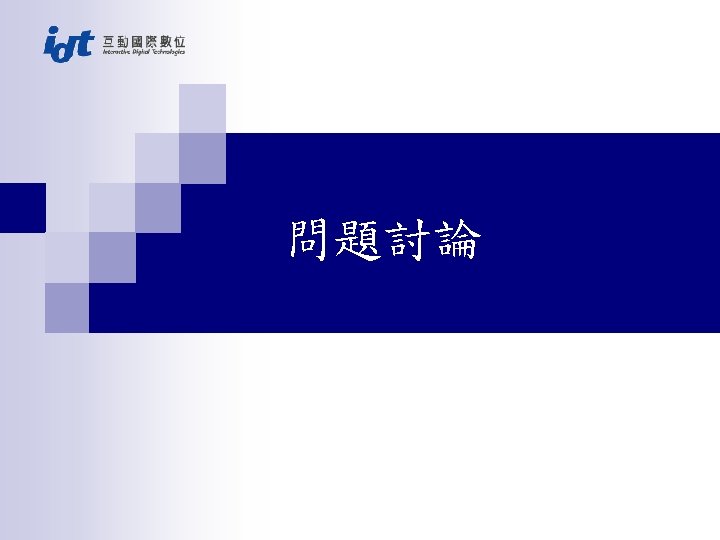
- Slides: 57