GIS Lecture Geoprocessing GIS Tutorial Third Edition GIS
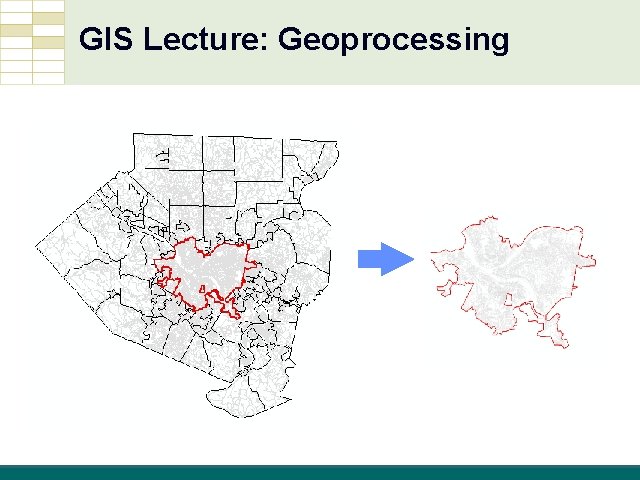
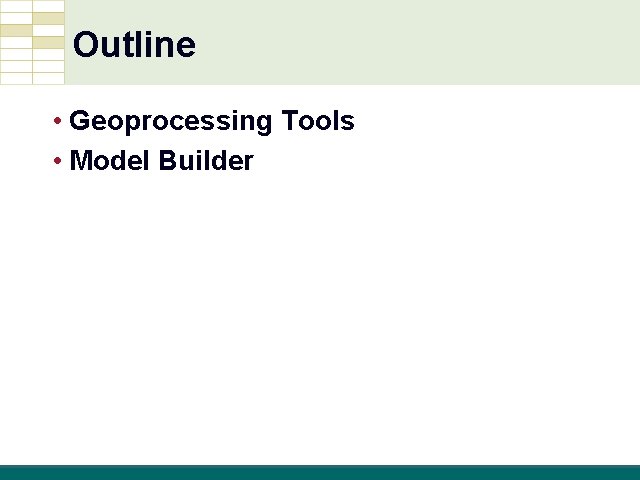

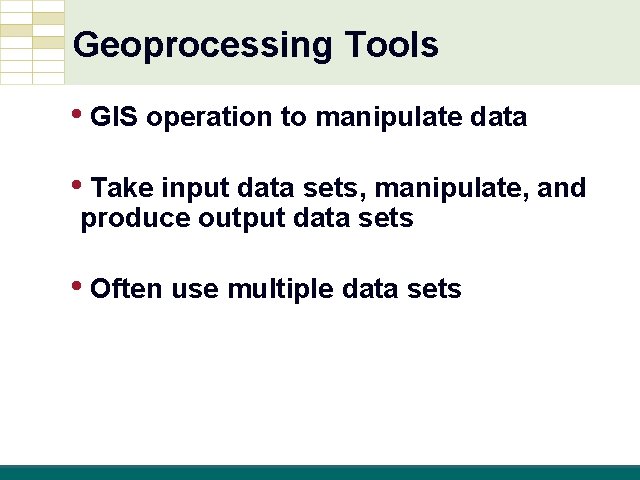
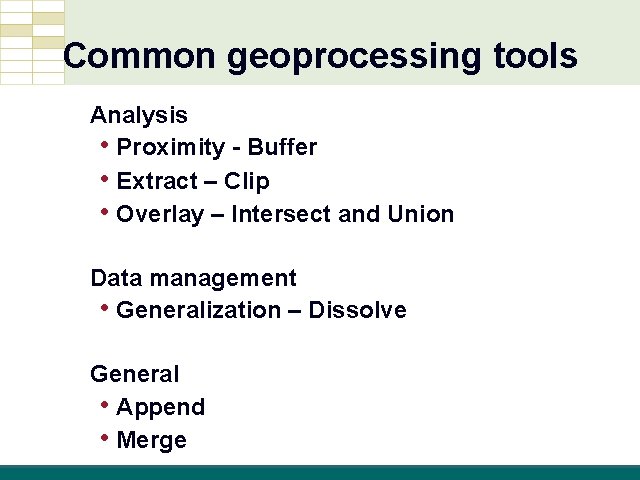


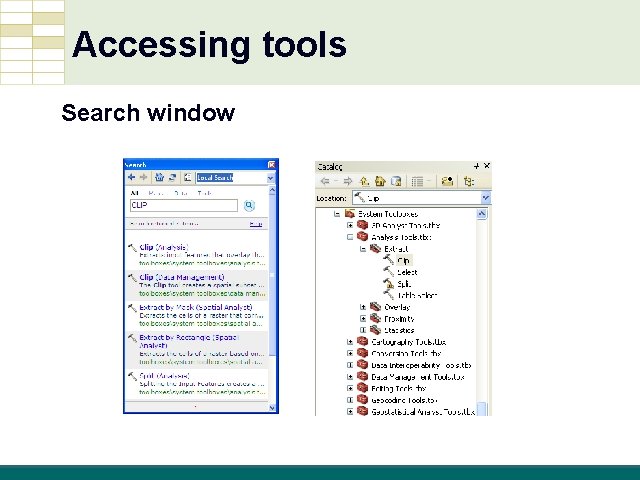

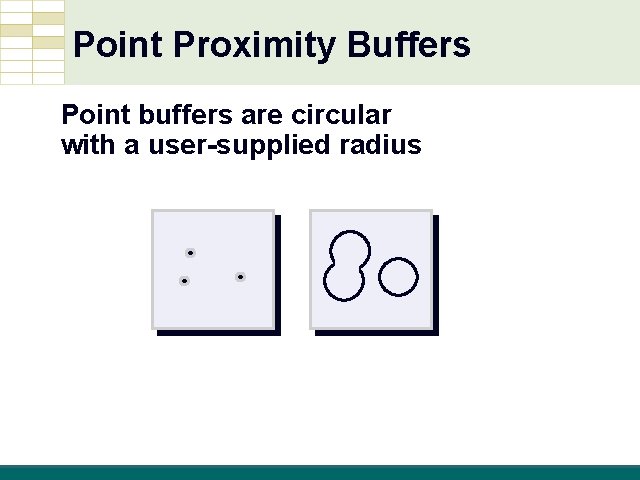

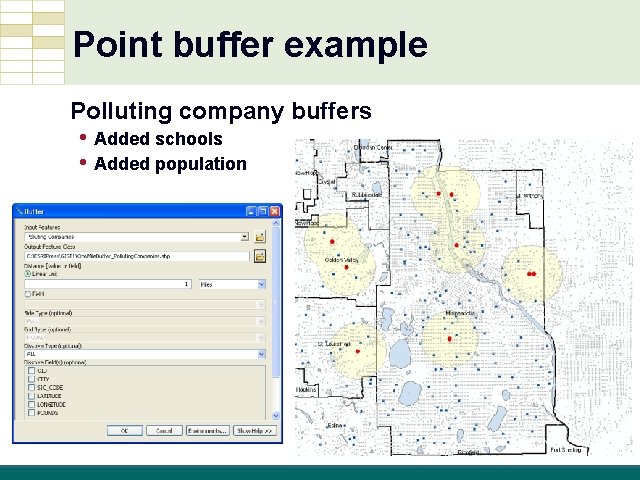
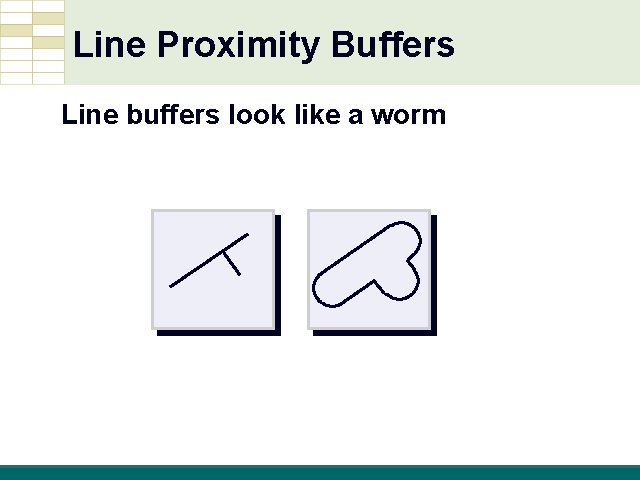
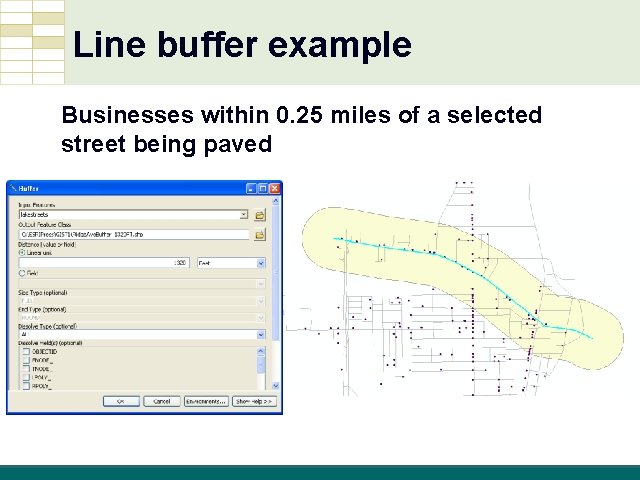

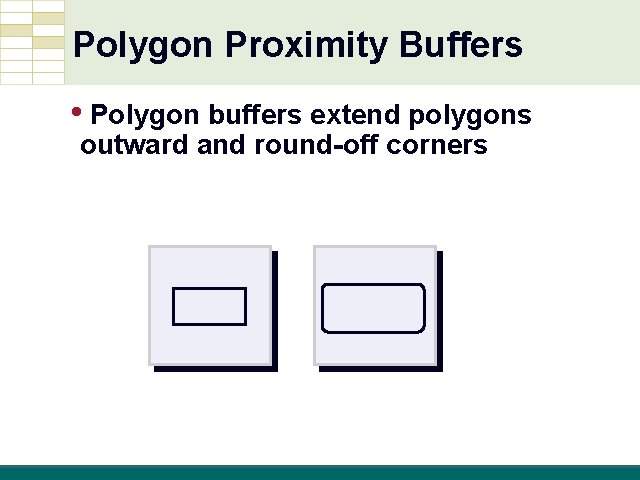
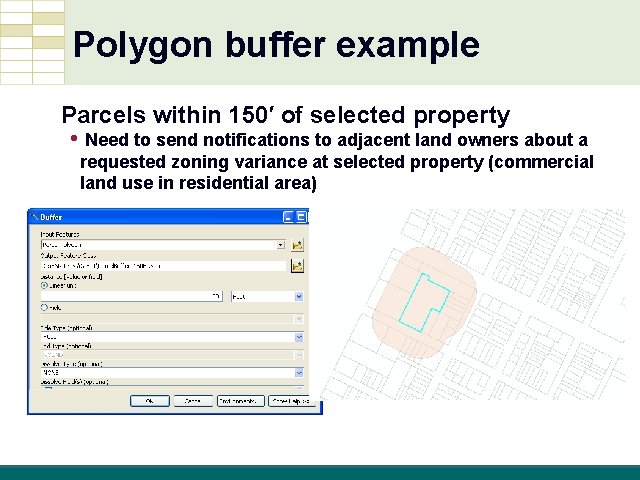
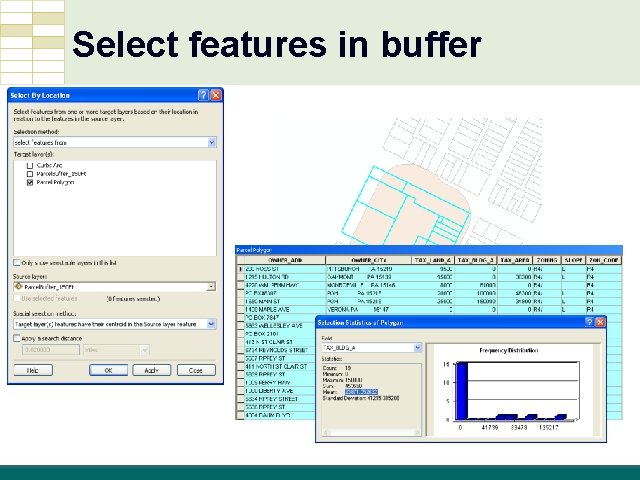


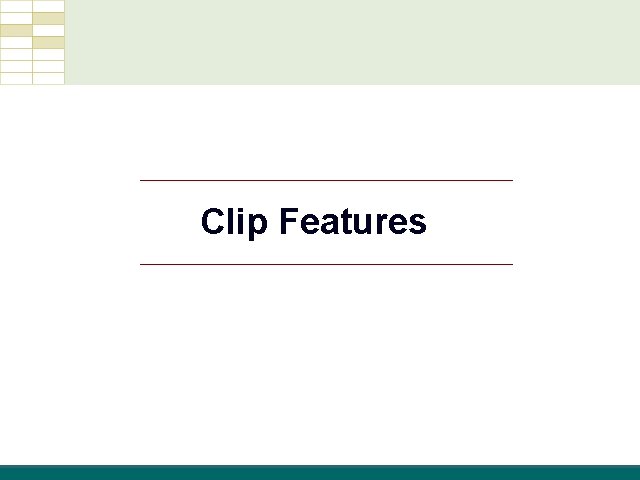
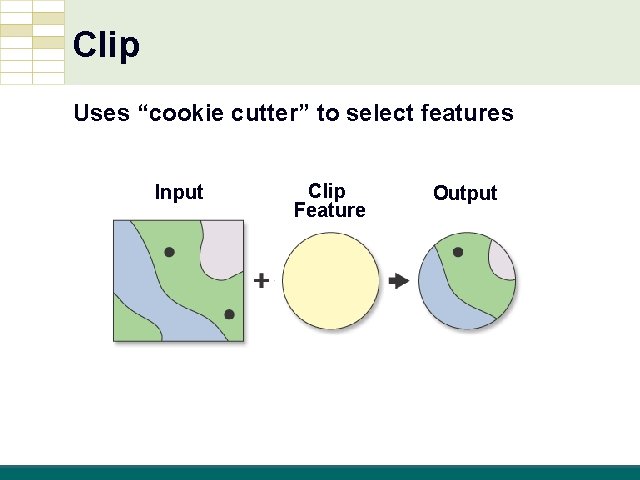
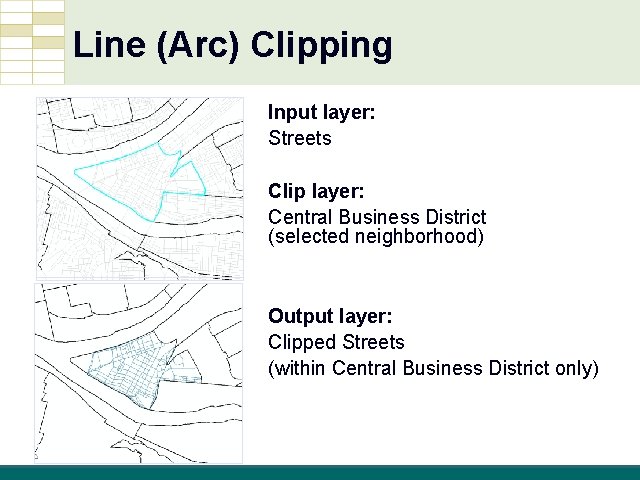
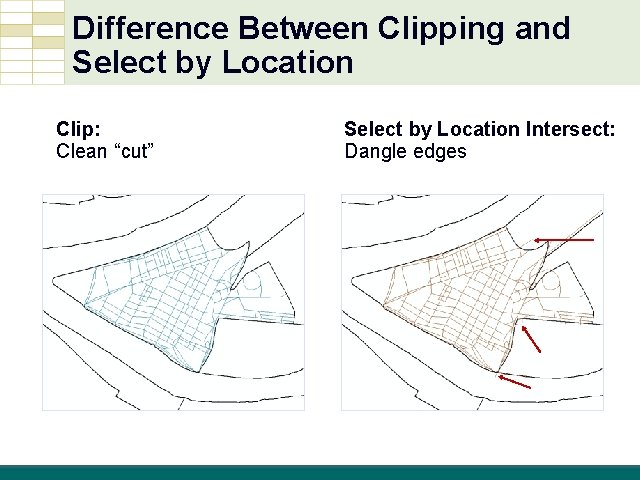
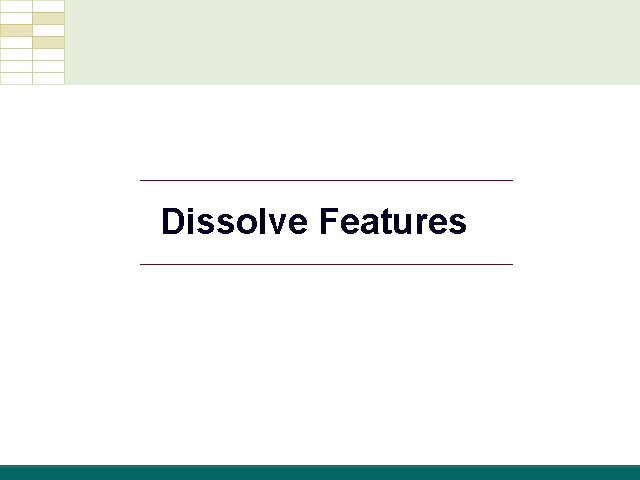
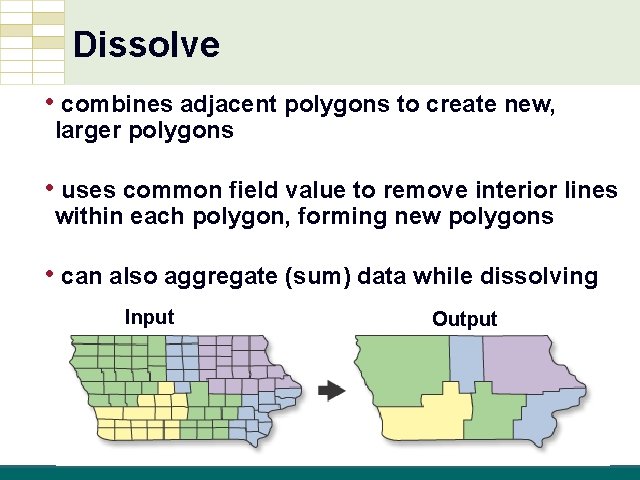
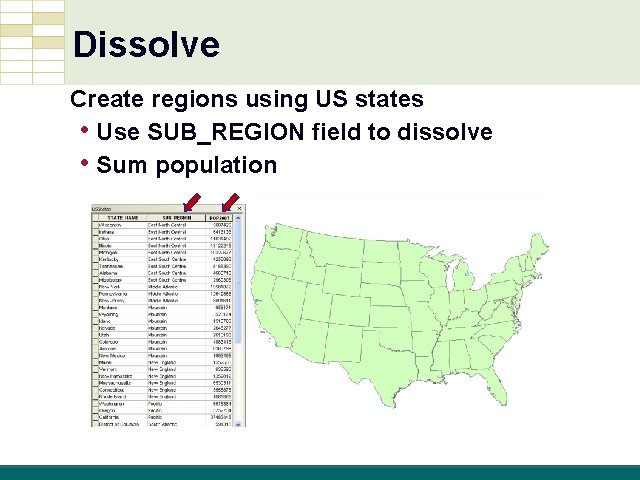
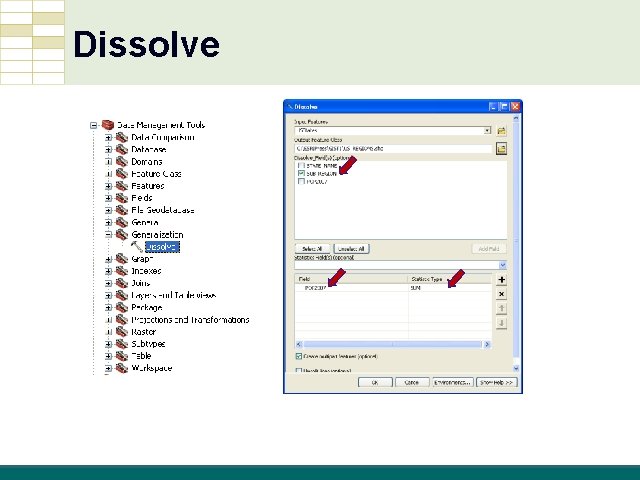
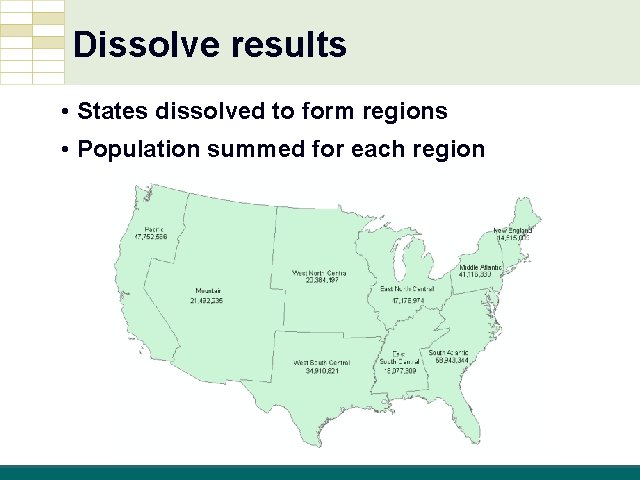
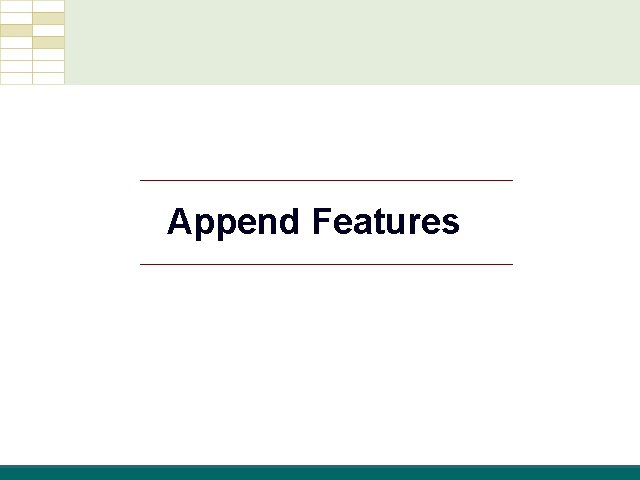
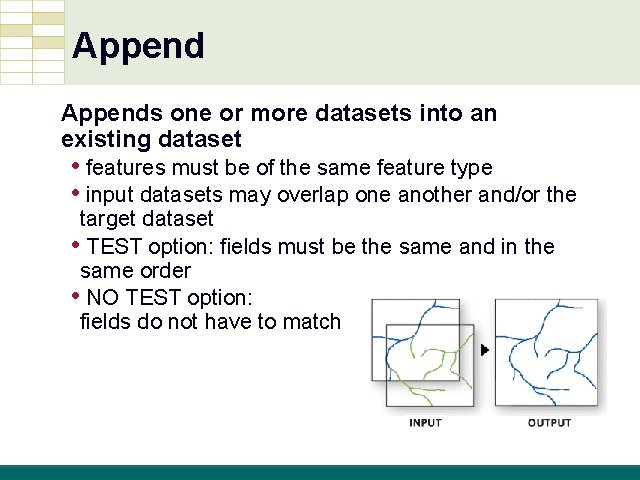
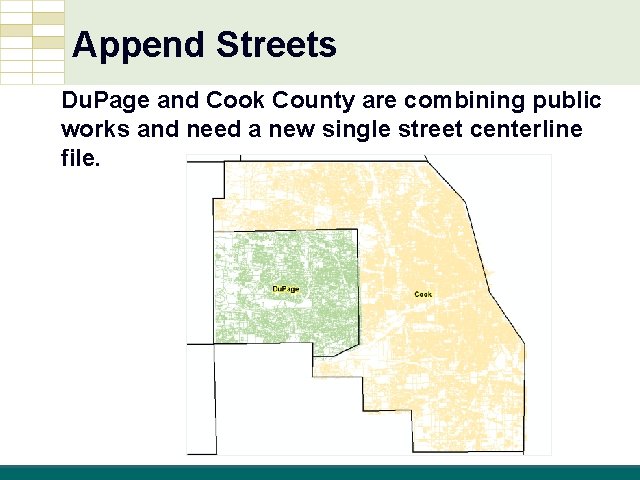
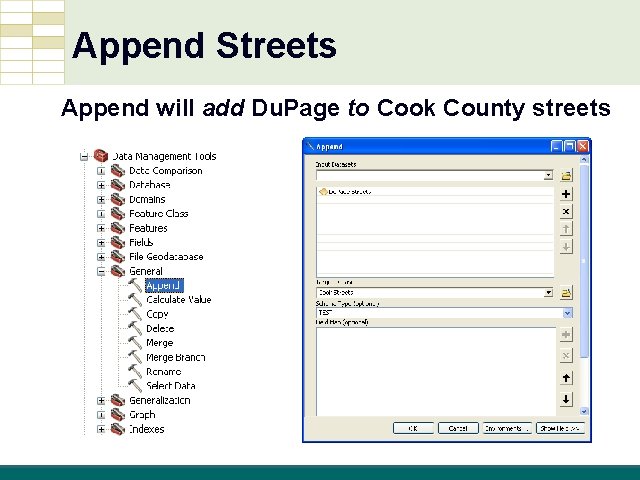
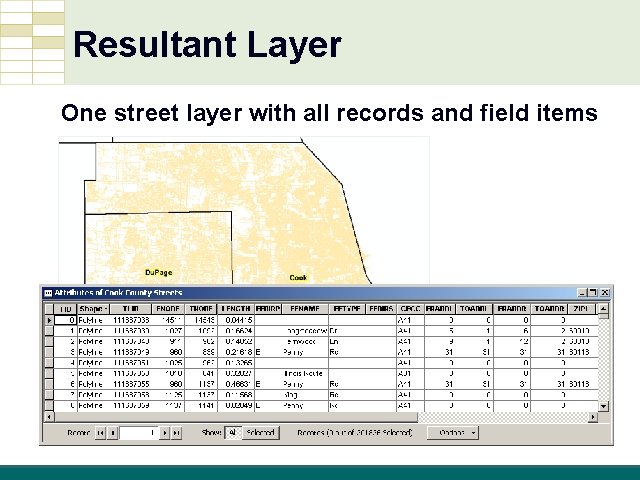
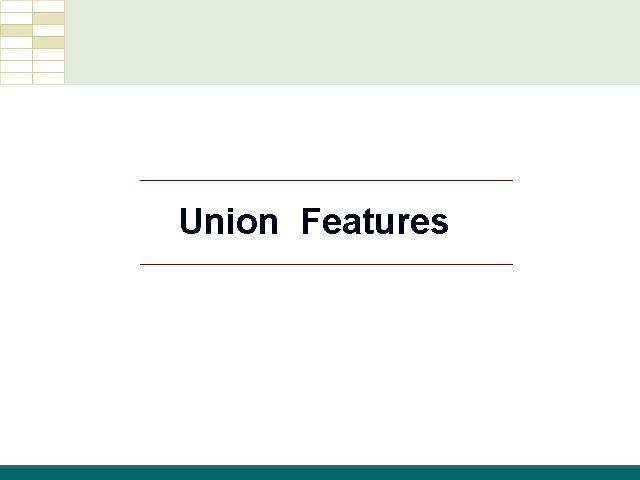
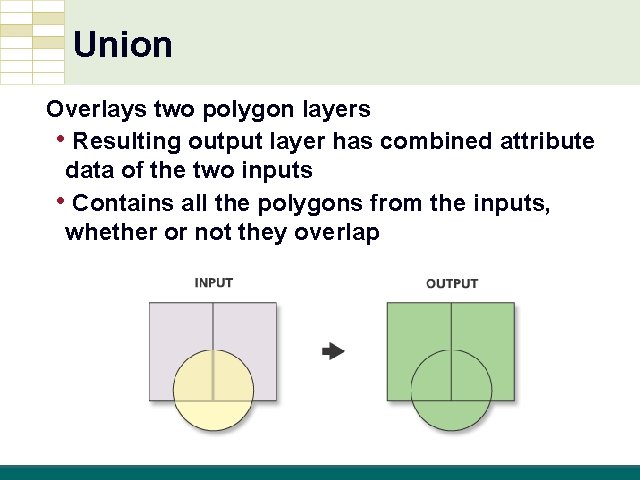
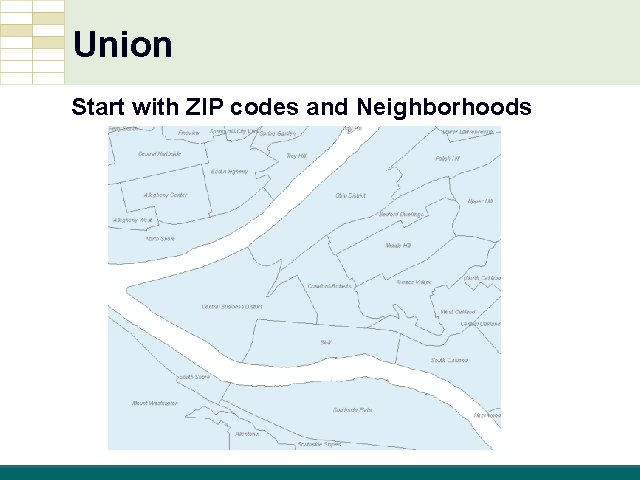
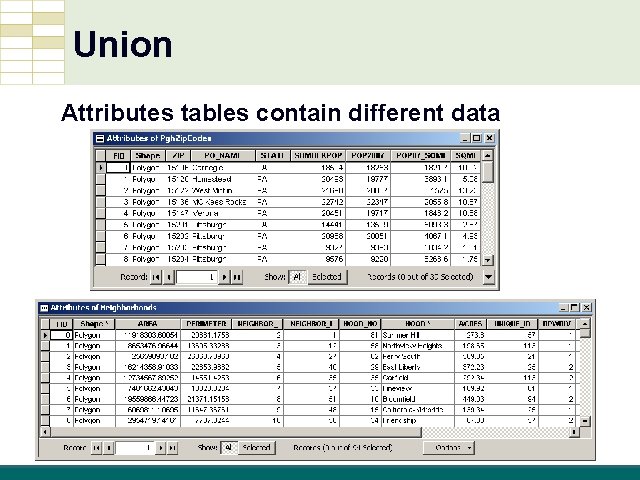
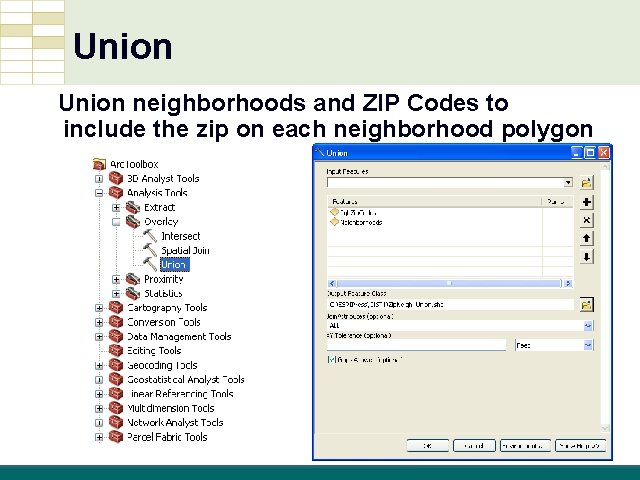
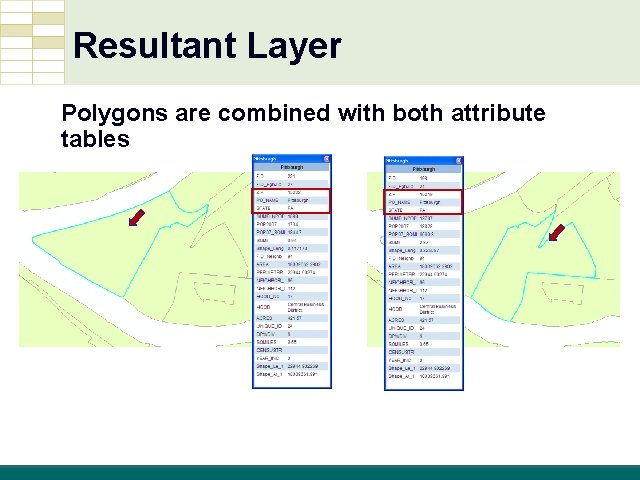
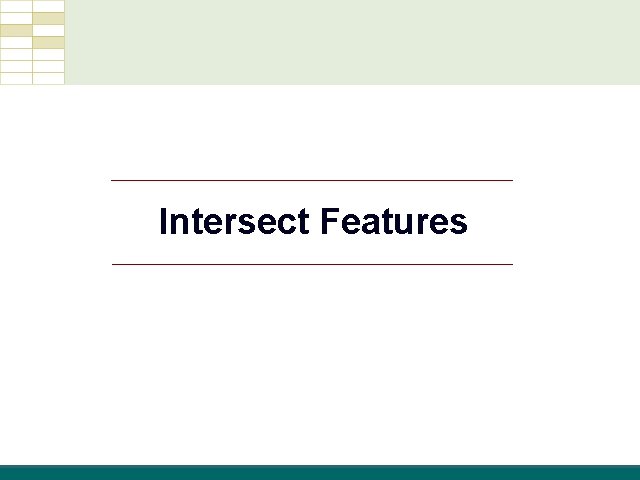
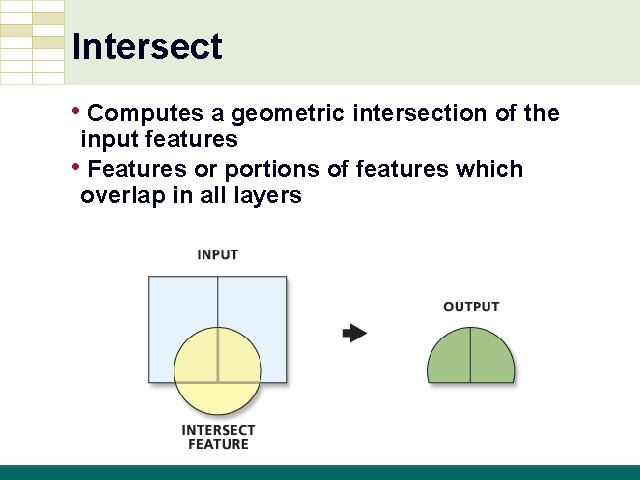
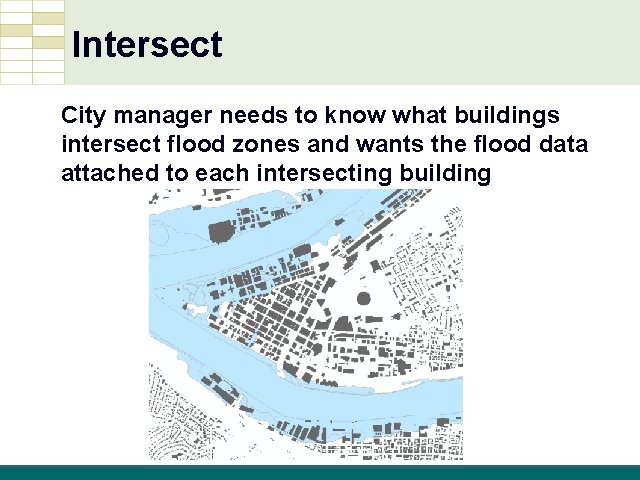
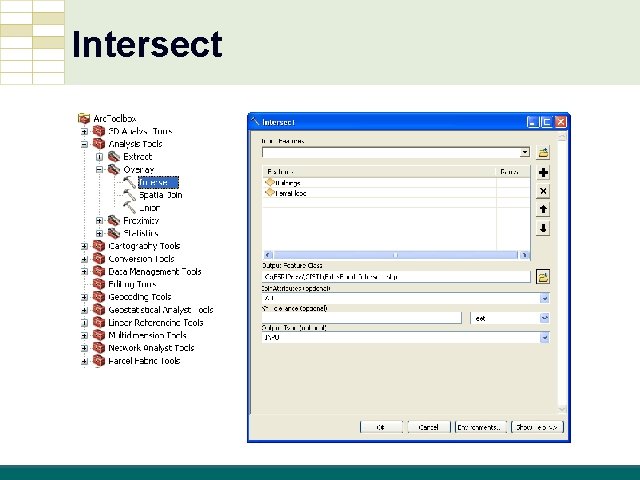
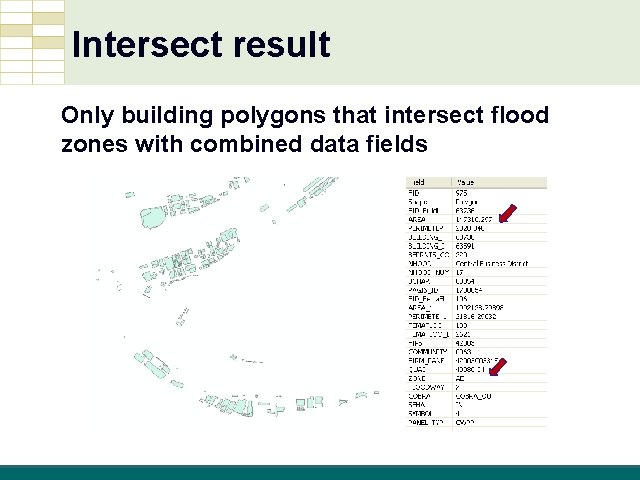
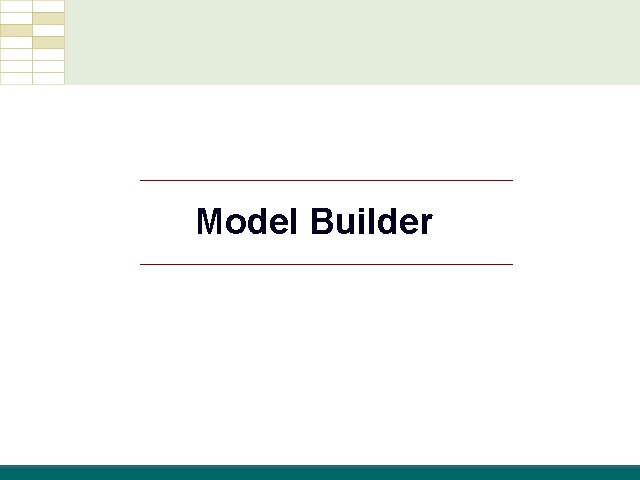
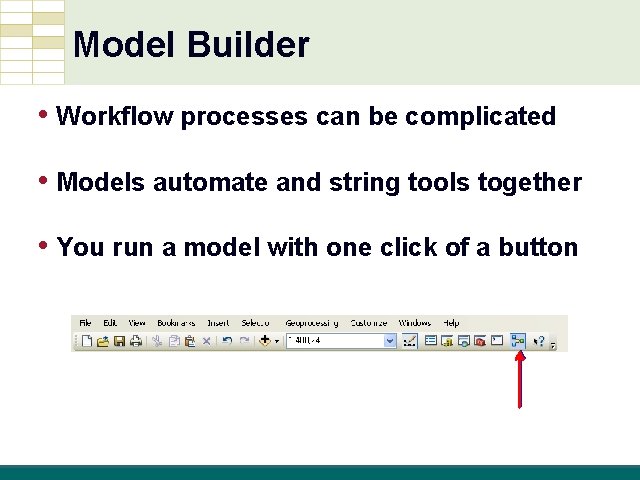
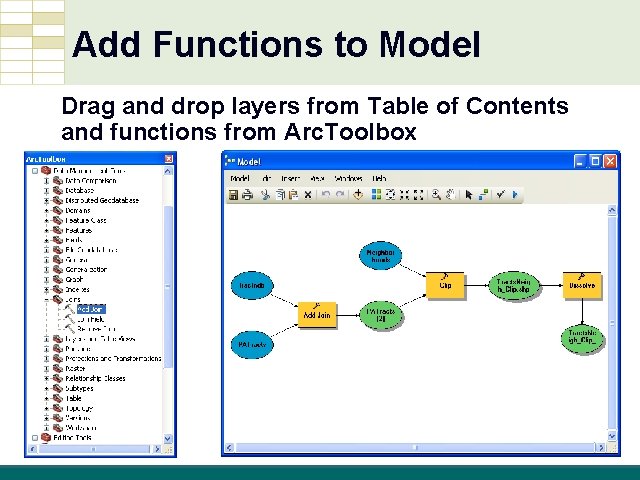
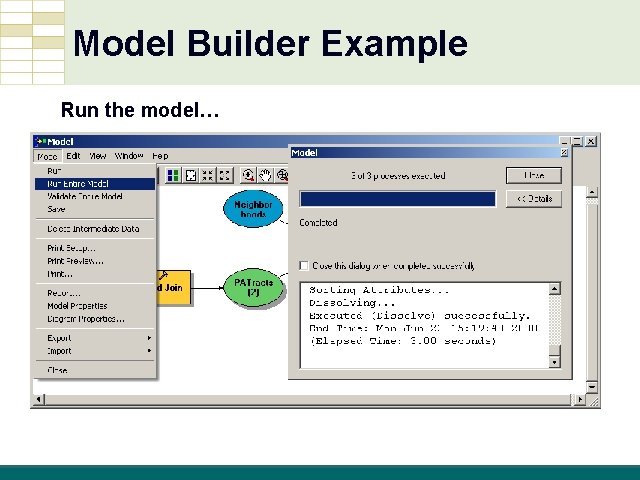
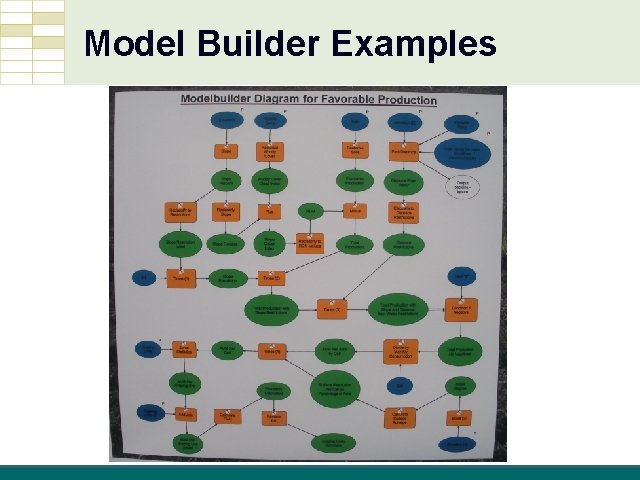
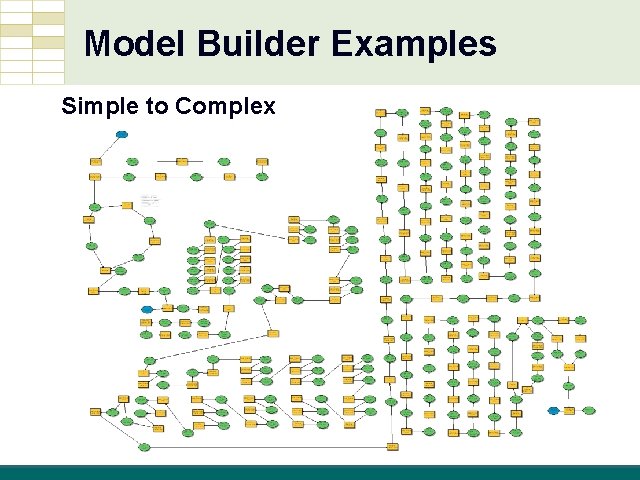
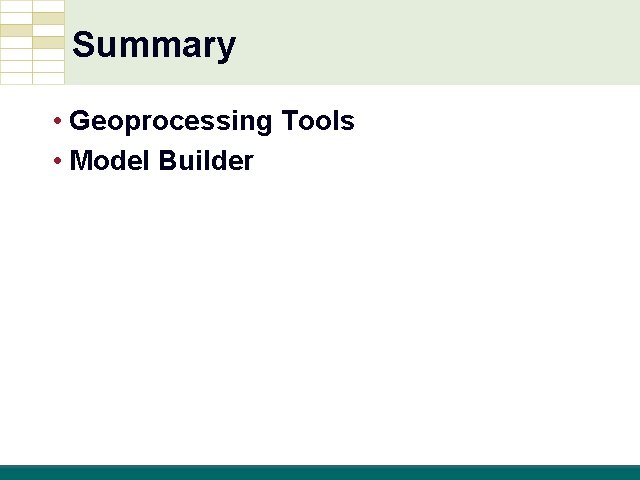
- Slides: 52
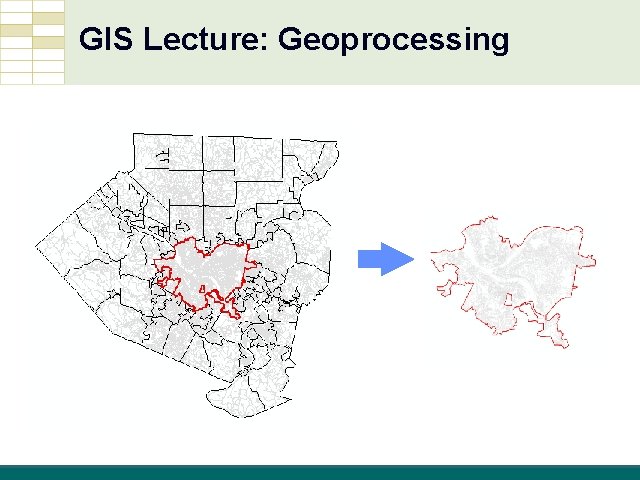
GIS Lecture: Geoprocessing GIS Tutorial, Third Edition GIS 1
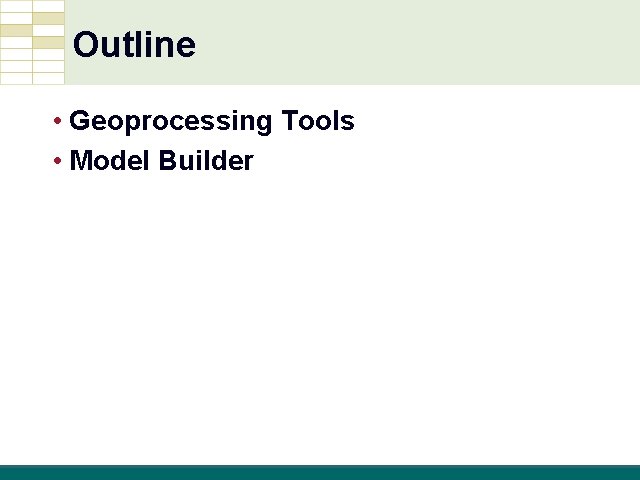
Outline • Geoprocessing Tools • Model Builder GIS Tutorial, Third Edition GIS 2

Geoprocessing Tools GIS Tutorial, Third Edition GIS 3
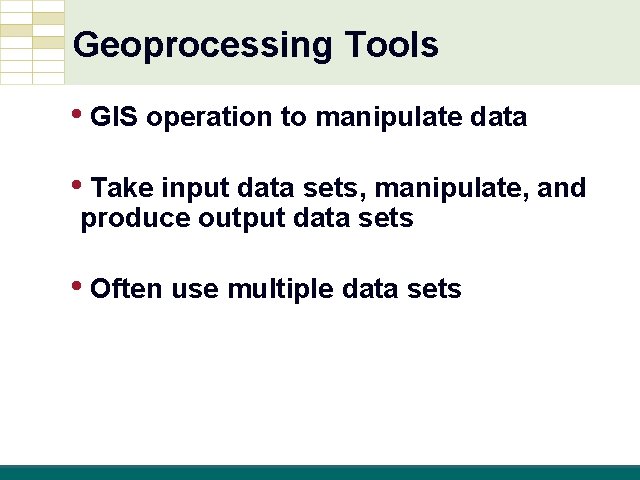
Geoprocessing Tools • GIS operation to manipulate data • Take input data sets, manipulate, and produce output data sets • Often use multiple data sets GIS Tutorial, Third Edition GIS 4
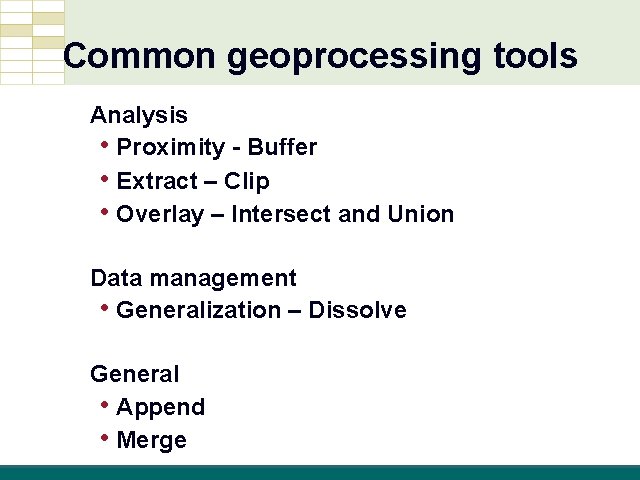
Common geoprocessing tools Analysis • Proximity - Buffer • Extract – Clip • Overlay – Intersect and Union Data management • Generalization – Dissolve General • Append • Merge GIS Tutorial, Third Edition GIS 5

Accessing tools Geoprocessing menu GIS Tutorial, Third Edition GIS 6

Accessing tools Arc. Toolbox GIS Tutorial, Third Edition GIS 7
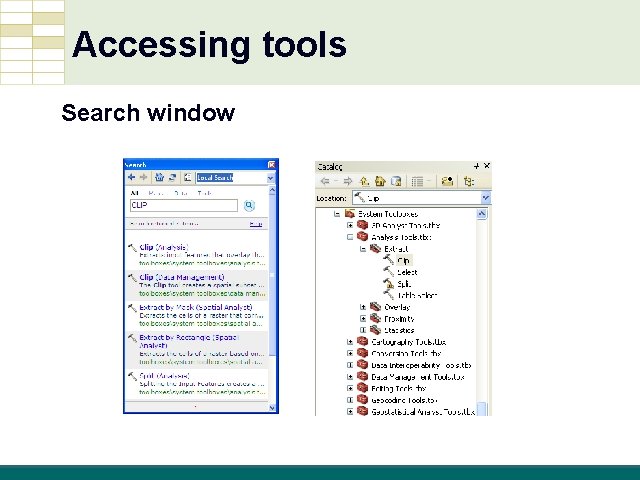
Accessing tools Search window GIS Tutorial, Third Edition GIS 8

Proximity Buffers GIS Tutorial, Third Edition GIS 9
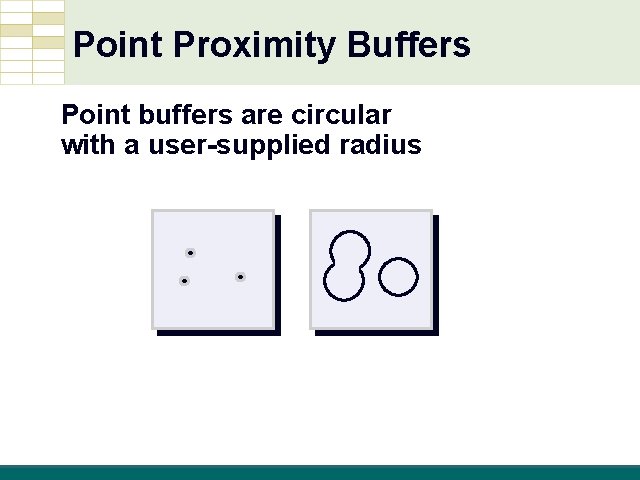
Point Proximity Buffers Point buffers are circular with a user-supplied radius GIS Tutorial, Third Edition GIS 10

Point buffer example Drug-free zones: criminal penalties are higher for drug dealing within 1, 000 feet of a school GIS Tutorial, Third Edition GIS 11
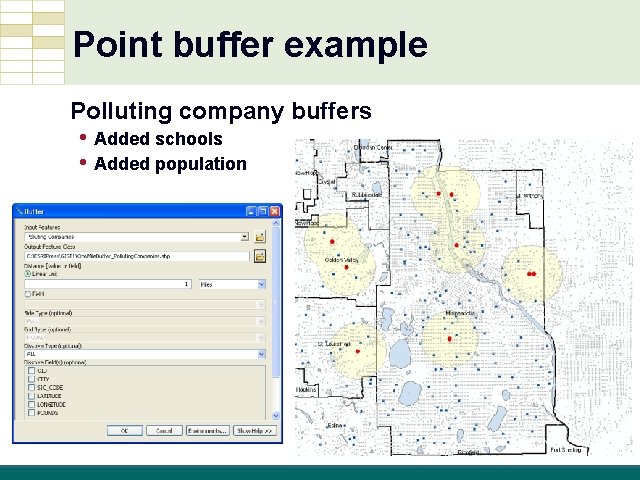
Point buffer example Polluting company buffers • Added schools • Added population GIS Tutorial, Third Edition GIS 12
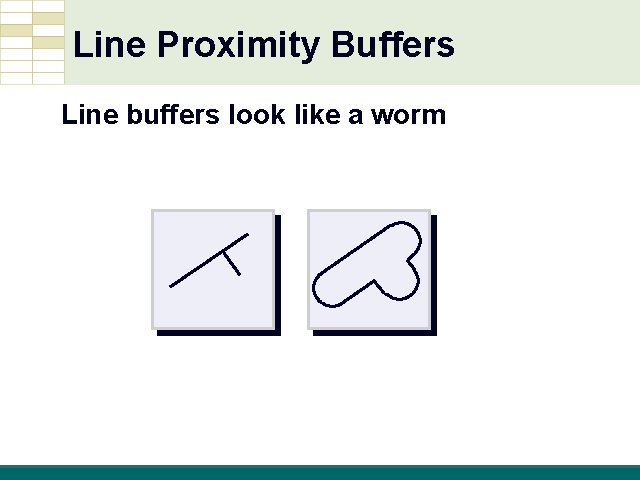
Line Proximity Buffers Line buffers look like a worm GIS Tutorial, Third Edition GIS 13
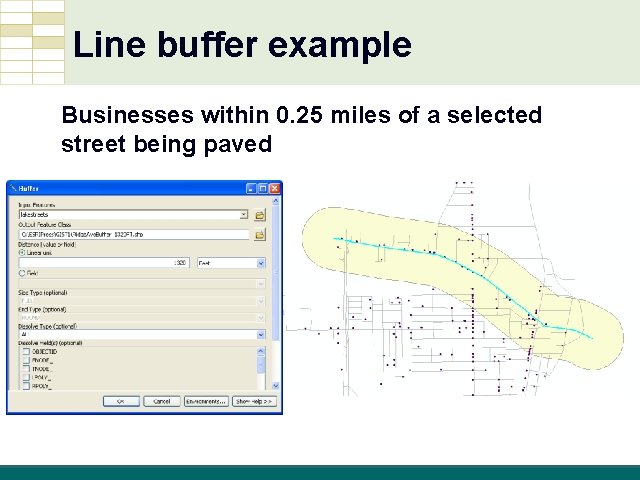
Line buffer example Businesses within 0. 25 miles of a selected street being paved GIS Tutorial, Third Edition GIS 14

Select features in buffer GIS Tutorial, Third Edition GIS 15
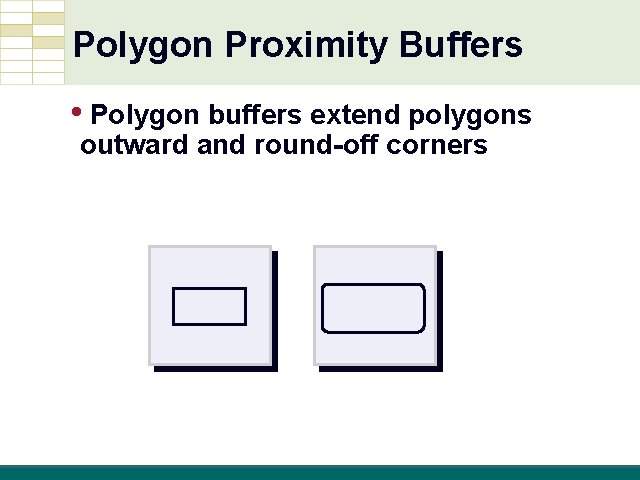
Polygon Proximity Buffers • Polygon buffers extend polygons outward and round-off corners GIS Tutorial, Third Edition GIS 16
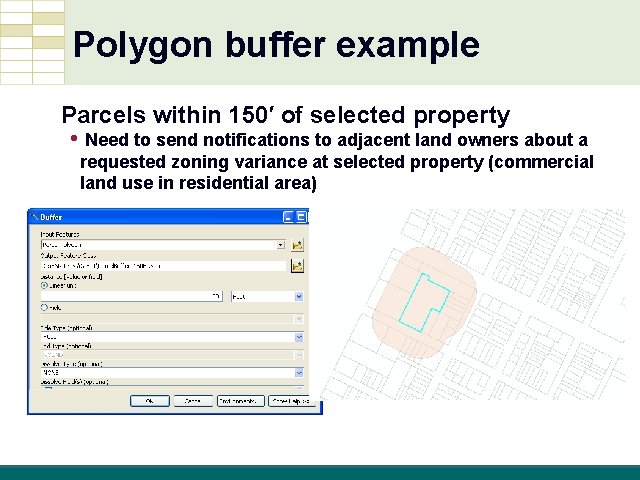
Polygon buffer example Parcels within 150′ of selected property • Need to send notifications to adjacent land owners about a requested zoning variance at selected property (commercial land use in residential area) GIS Tutorial, Third Edition GIS 17
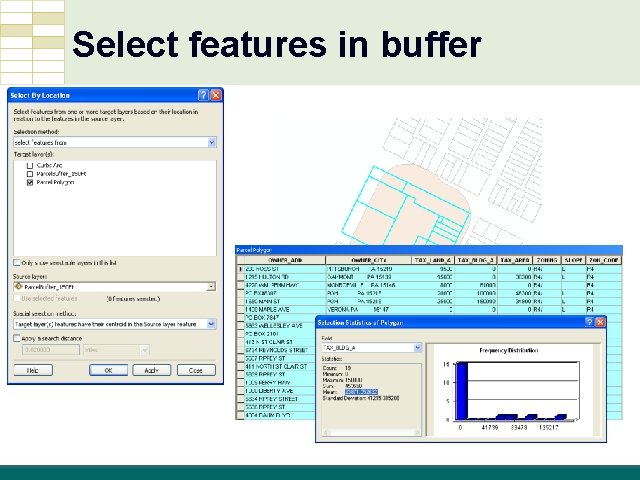
Select features in buffer GIS Tutorial, Third Edition GIS 18

Spatial Joins With Buffers - Spatially join toxic release sites to buffers - Count appears in new buffer GIS Tutorial, Third Edition GIS 19

Multiple ring buffer • Each distance produces a separate polygon. GIS Tutorial, Third Edition GIS 20
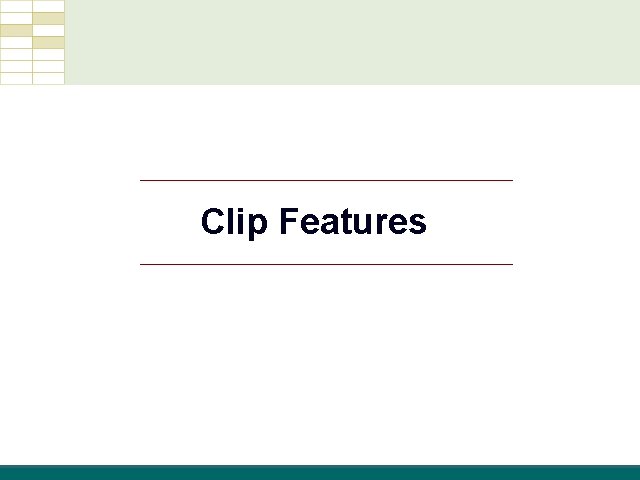
Clip Features GIS Tutorial, Third Edition GIS 21
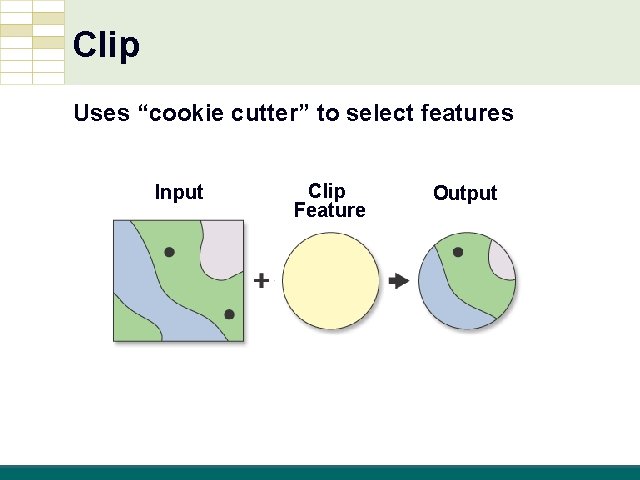
Clip Uses “cookie cutter” to select features Input GIS Tutorial, Third Edition Clip Feature Output GIS 22
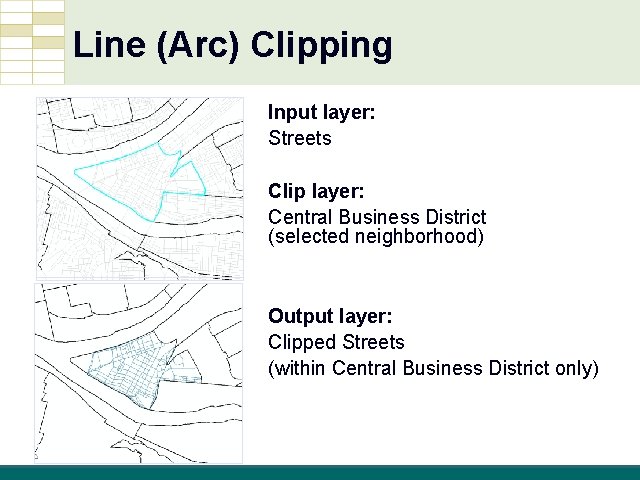
Line (Arc) Clipping Input layer: Streets Clip layer: Central Business District (selected neighborhood) Output layer: Clipped Streets (within Central Business District only) GIS Tutorial, Third Edition GIS 23
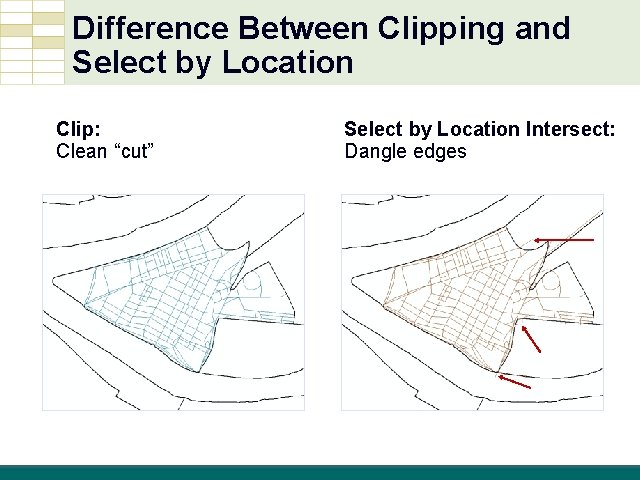
Difference Between Clipping and Select by Location Clip: Clean “cut” GIS Tutorial, Third Edition Select by Location Intersect: Dangle edges GIS 24
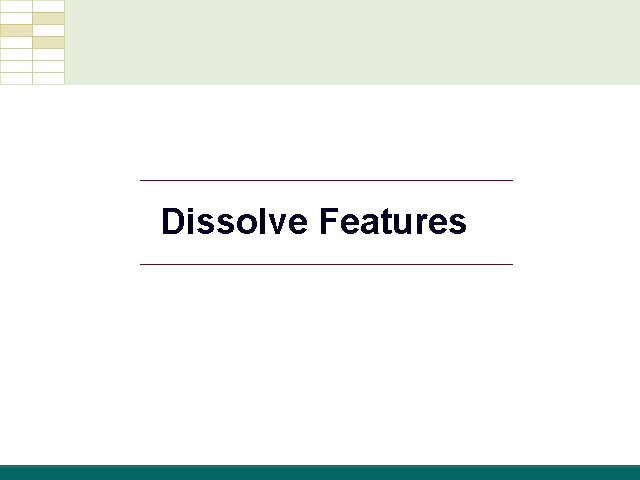
Dissolve Features GIS Tutorial, Third Edition GIS 25
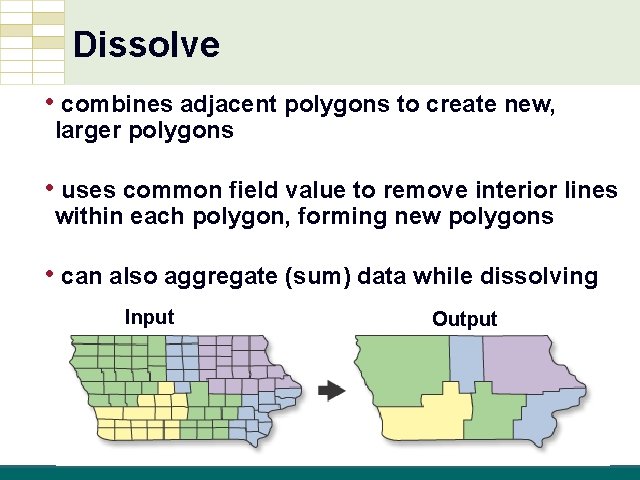
Dissolve • combines adjacent polygons to create new, larger polygons • uses common field value to remove interior lines within each polygon, forming new polygons • can also aggregate (sum) data while dissolving Input GIS Tutorial, Third Edition Output GIS 26
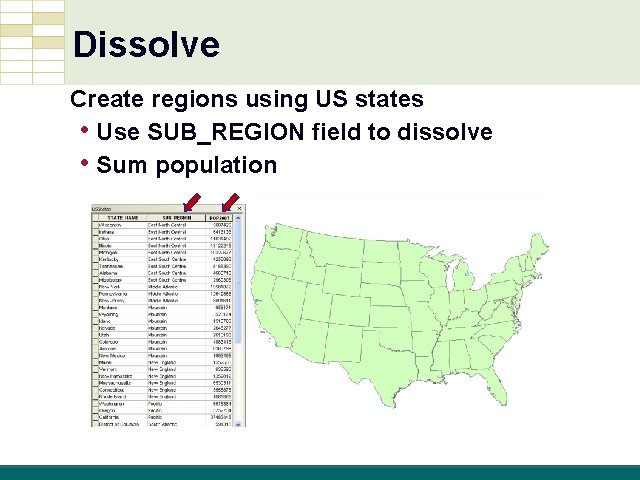
Dissolve Create regions using US states • Use SUB_REGION field to dissolve • Sum population GIS Tutorial, Third Edition GIS 27
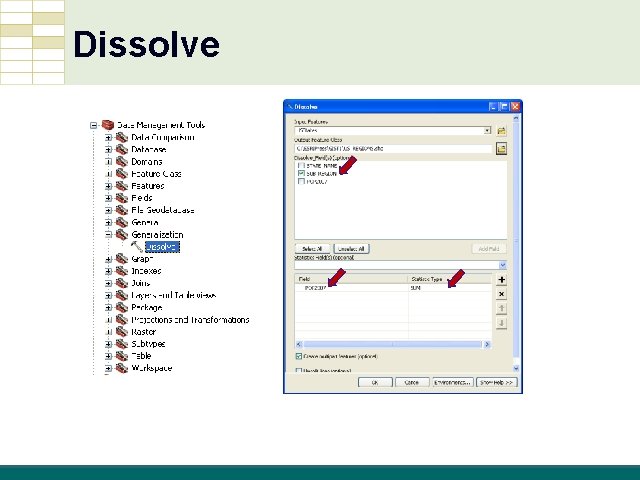
Dissolve GIS Tutorial, Third Edition GIS 28
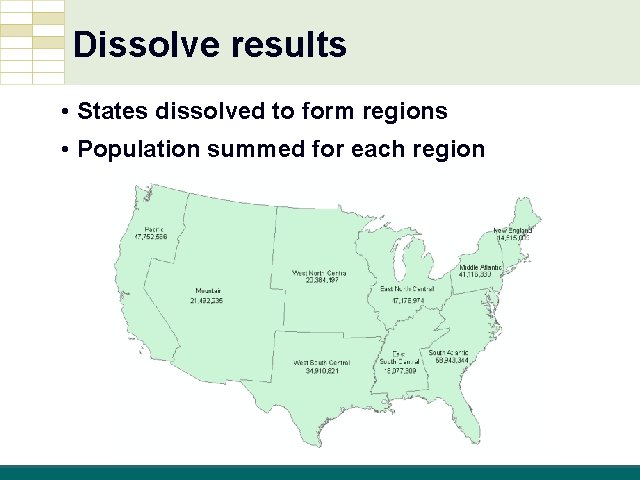
Dissolve results • States dissolved to form regions • Population summed for each region GIS Tutorial, Third Edition GIS 29
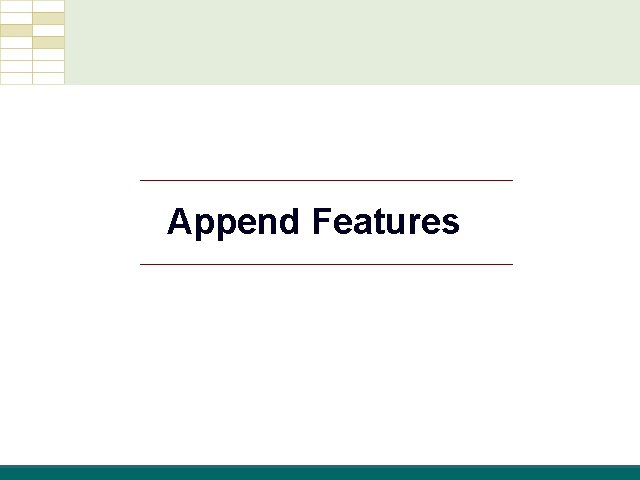
Append Features GIS Tutorial, Third Edition GIS 30
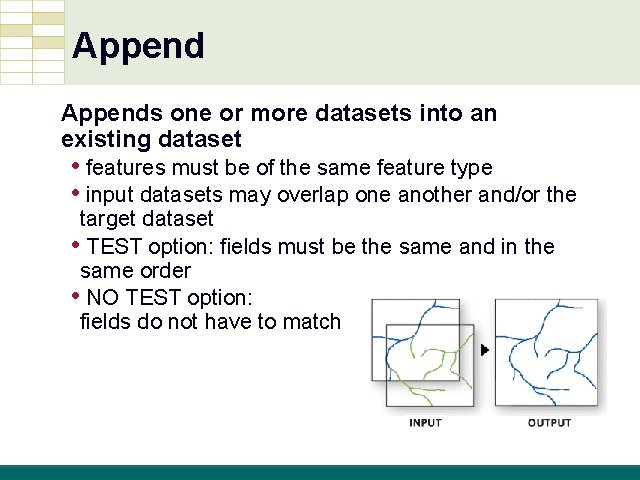
Appends one or more datasets into an existing dataset • features must be of the same feature type • input datasets may overlap one another and/or the target dataset • TEST option: fields must be the same and in the same order • NO TEST option: fields do not have to match GIS Tutorial, Third Edition GIS 31
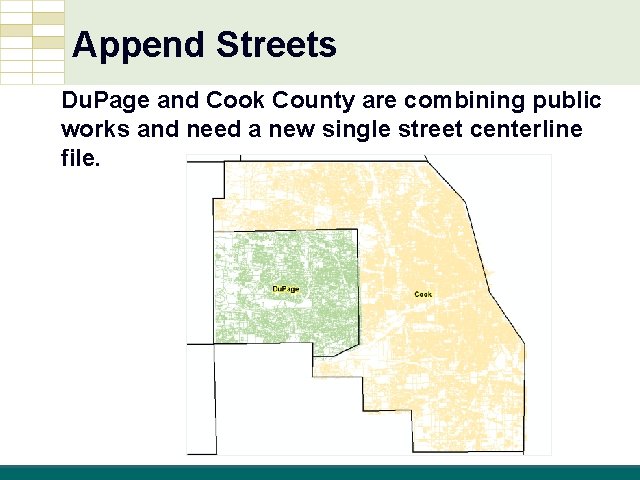
Append Streets Du. Page and Cook County are combining public works and need a new single street centerline file. GIS Tutorial, Third Edition GIS 32
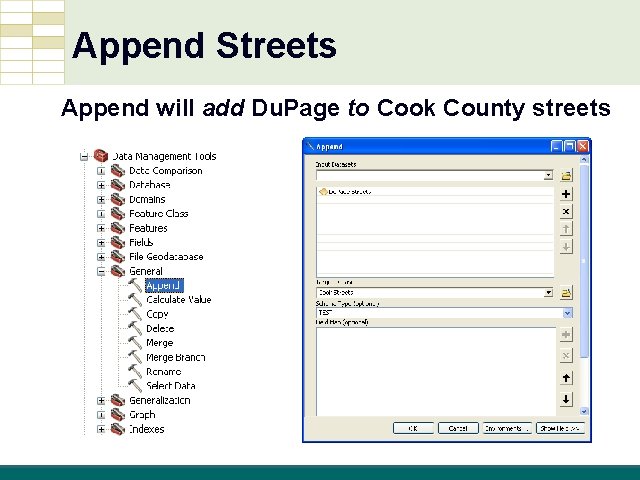
Append Streets Append will add Du. Page to Cook County streets GIS Tutorial, Third Edition GIS 33
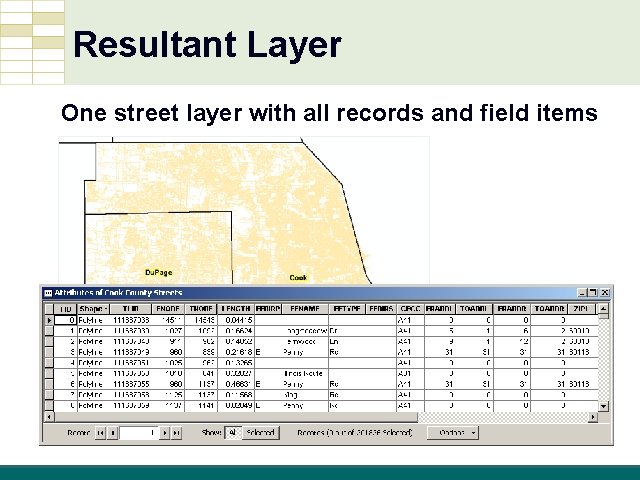
Resultant Layer One street layer with all records and field items GIS Tutorial, Third Edition GIS 34
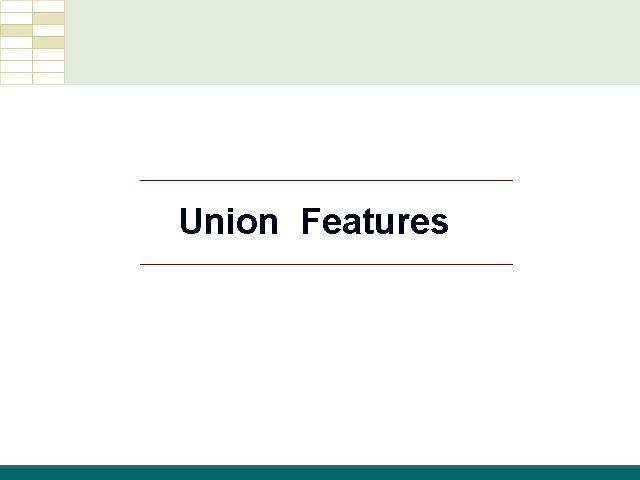
Union Features GIS Tutorial, Third Edition GIS 35
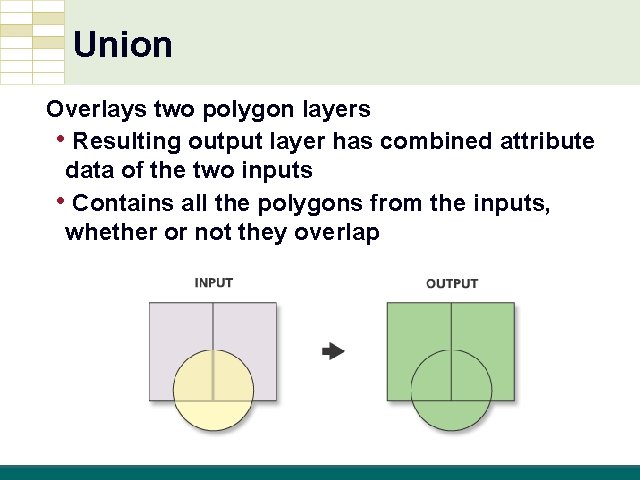
Union Overlays two polygon layers • Resulting output layer has combined attribute data of the two inputs • Contains all the polygons from the inputs, whether or not they overlap GIS Tutorial, Third Edition GIS 36
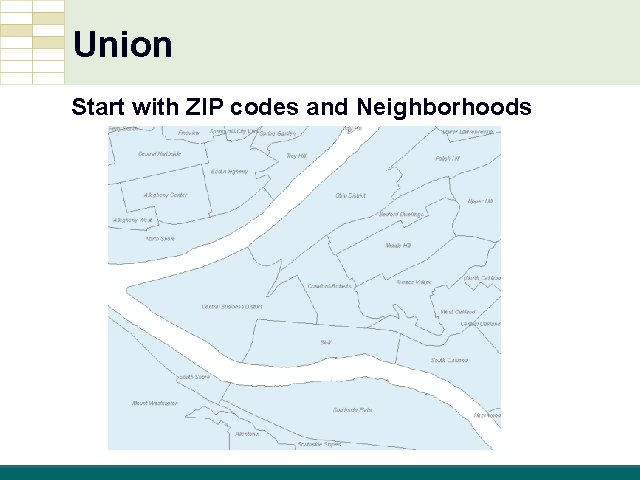
Union Start with ZIP codes and Neighborhoods GIS Tutorial, Third Edition GIS 37
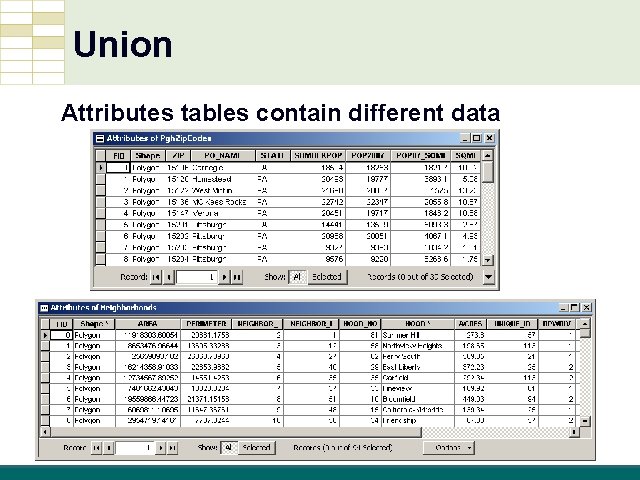
Union Attributes tables contain different data GIS Tutorial, Third Edition GIS 38
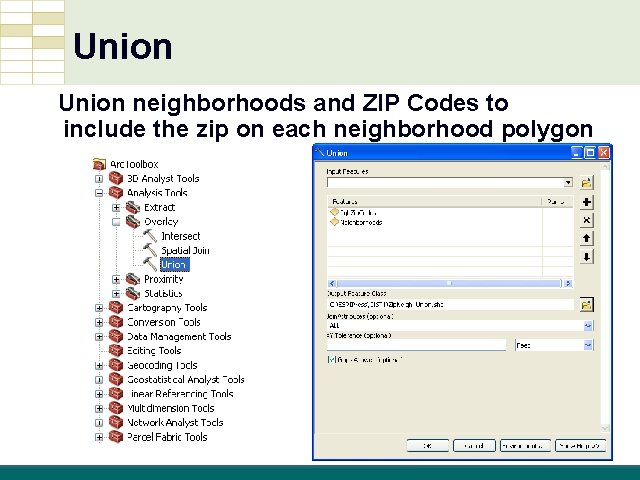
Union neighborhoods and ZIP Codes to include the zip on each neighborhood polygon GIS Tutorial, Third Edition GIS 39
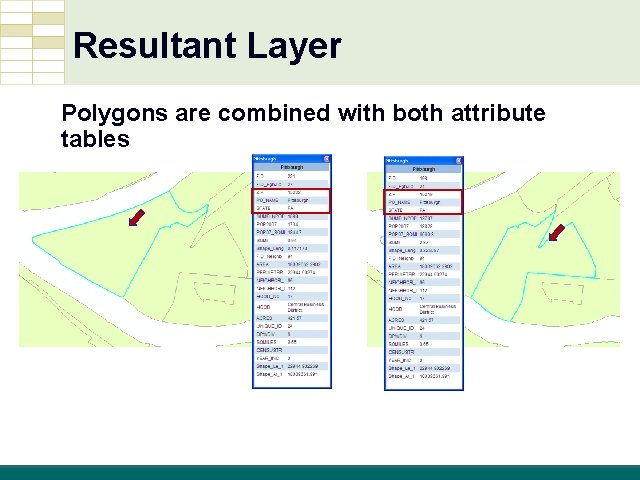
Resultant Layer Polygons are combined with both attribute tables GIS Tutorial, Third Edition GIS 40
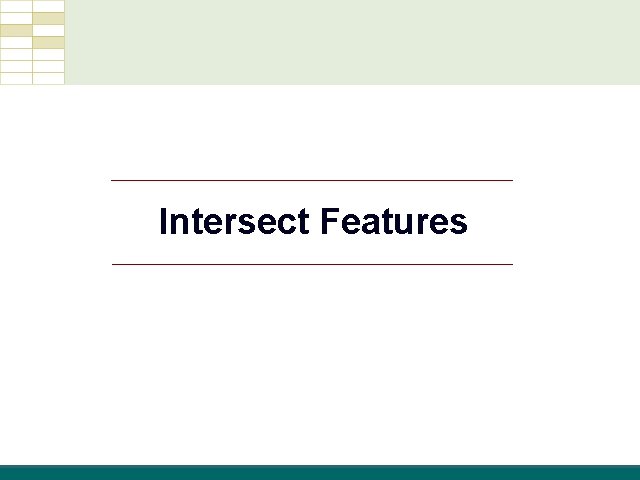
Intersect Features GIS Tutorial, Third Edition GIS 41
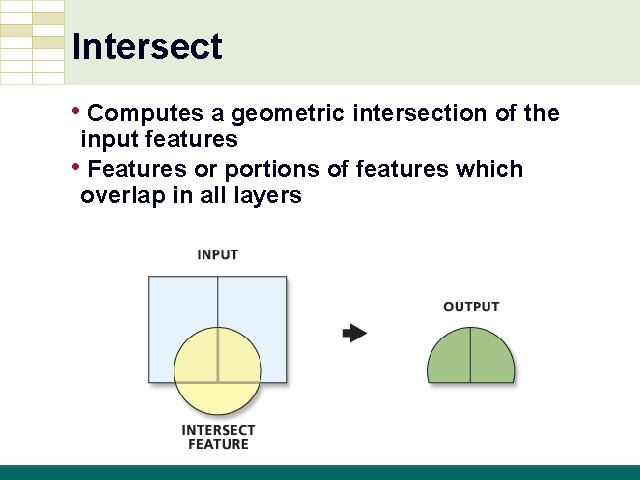
Intersect • Computes a geometric intersection of the input features • Features or portions of features which overlap in all layers GIS Tutorial, Third Edition GIS 42
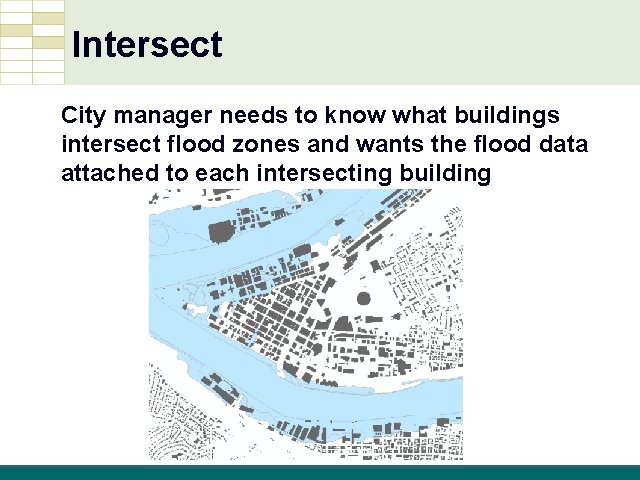
Intersect City manager needs to know what buildings intersect flood zones and wants the flood data attached to each intersecting building GIS Tutorial, Third Edition GIS 43
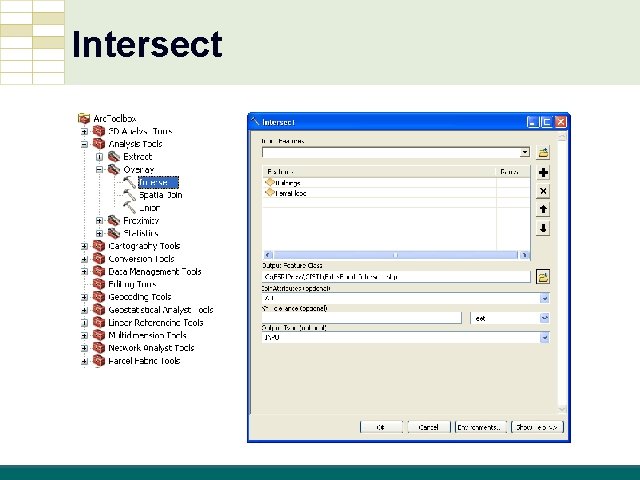
Intersect GIS Tutorial, Third Edition GIS 44
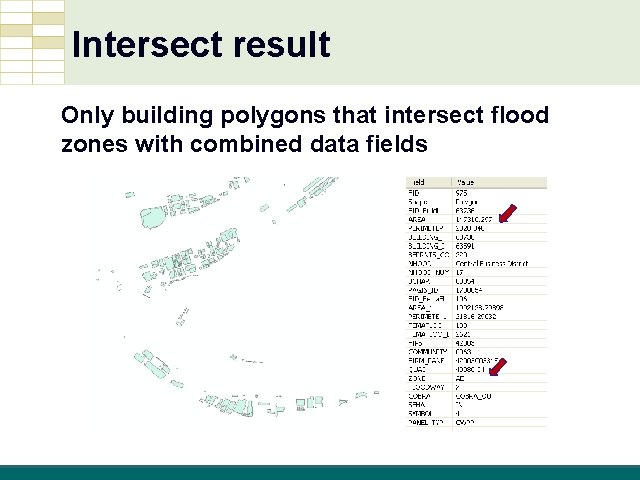
Intersect result Only building polygons that intersect flood zones with combined data fields GIS Tutorial, Third Edition GIS 45
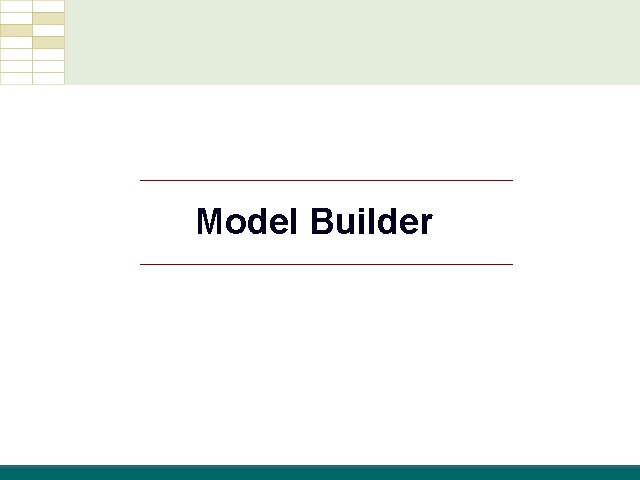
Model Builder GIS Tutorial, Third Edition GIS 46
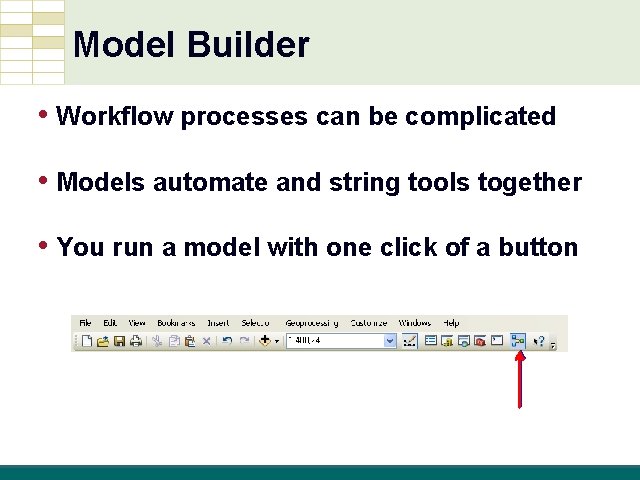
Model Builder • Workflow processes can be complicated • Models automate and string tools together • You run a model with one click of a button GIS Tutorial, Third Edition GIS 47
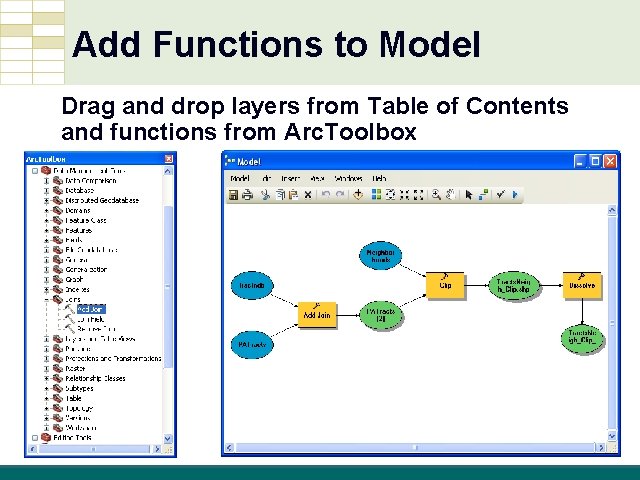
Add Functions to Model Drag and drop layers from Table of Contents and functions from Arc. Toolbox GIS Tutorial, Third Edition GIS 48
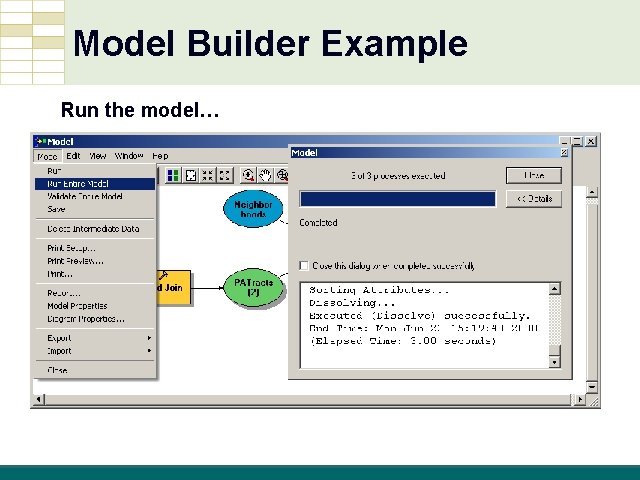
Model Builder Example Run the model… GIS Tutorial, Third Edition GIS 49
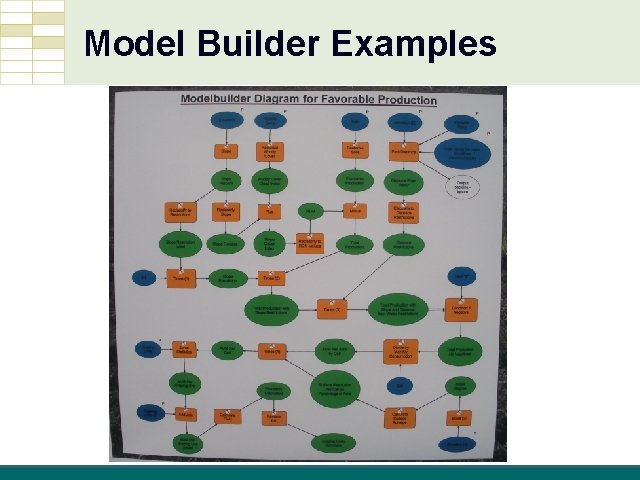
Model Builder Examples GIS Tutorial, Third Edition GIS 50
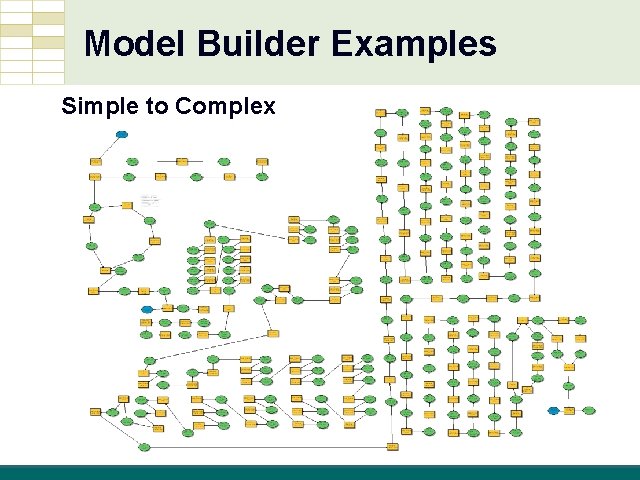
Model Builder Examples Simple to Complex GIS Tutorial, Third Edition GIS 51
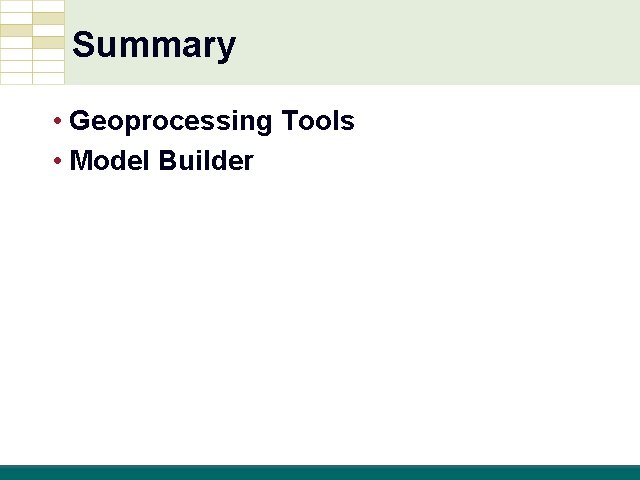
Summary • Geoprocessing Tools • Model Builder GIS Tutorial, Third Edition GIS 52