GIS Data Collection Using Esris Collector App Harkeerat
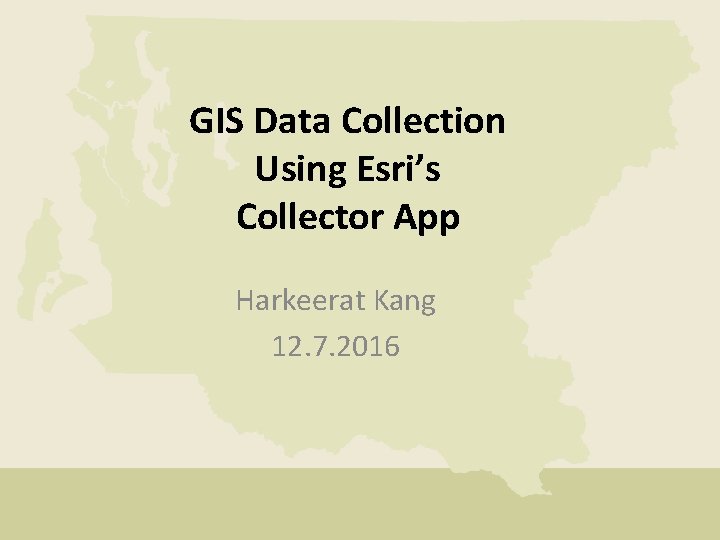
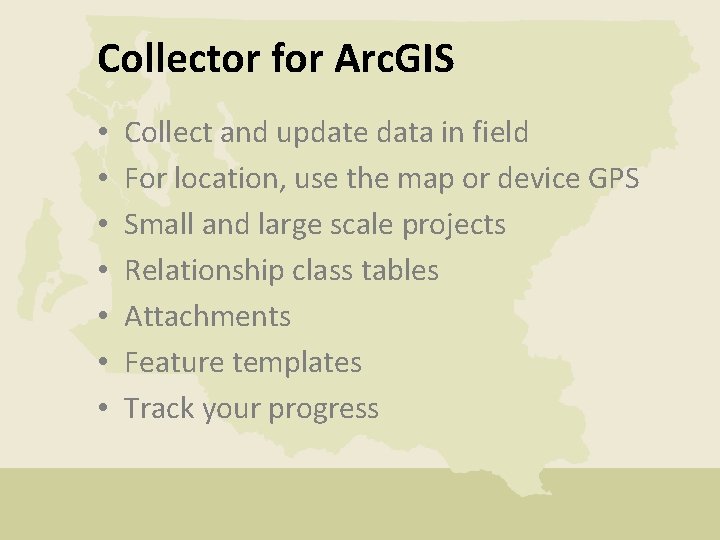
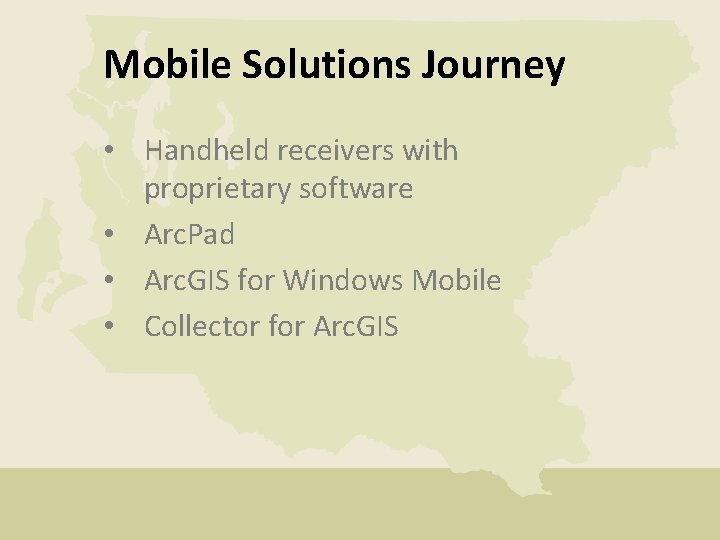


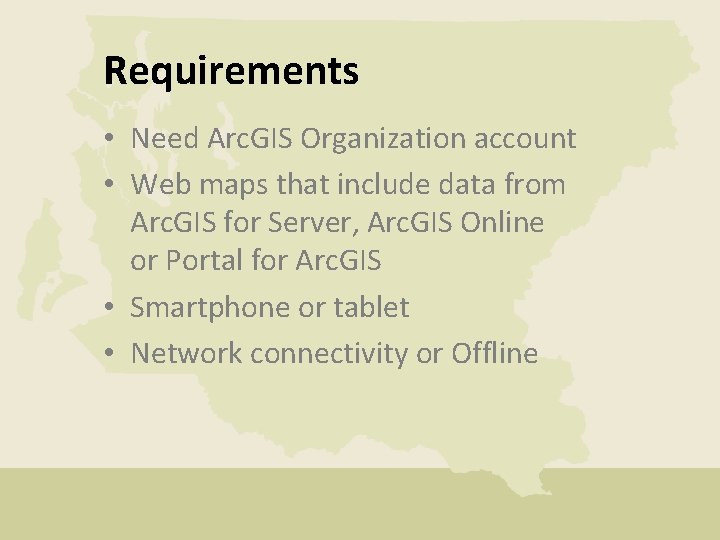

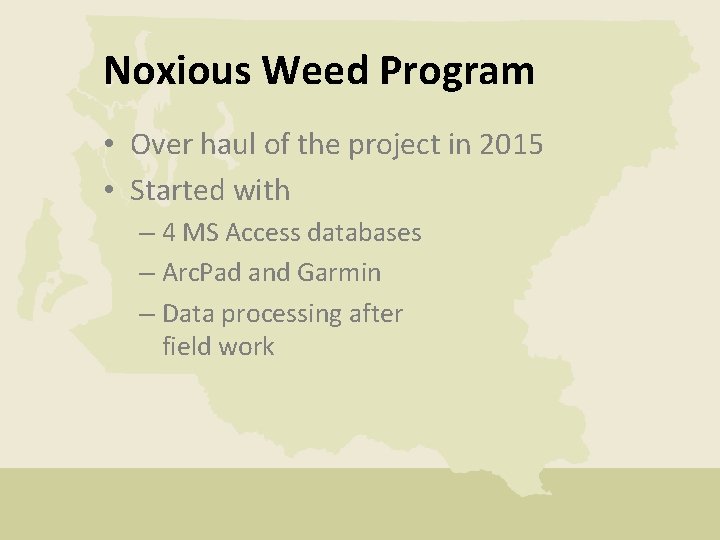
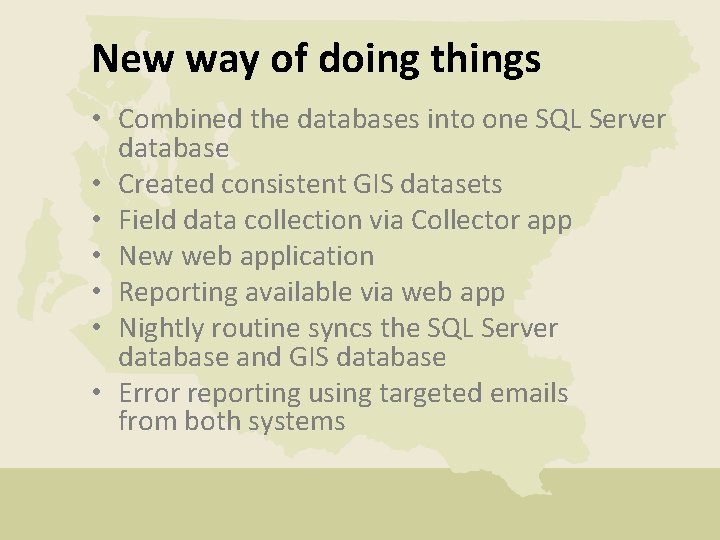
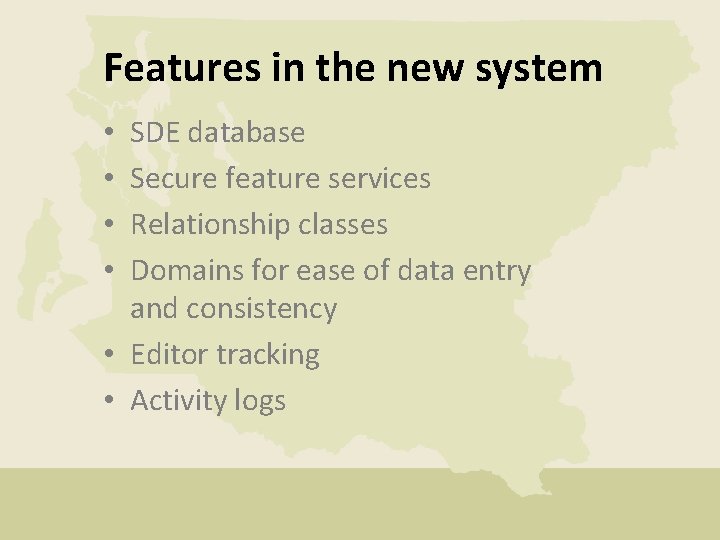
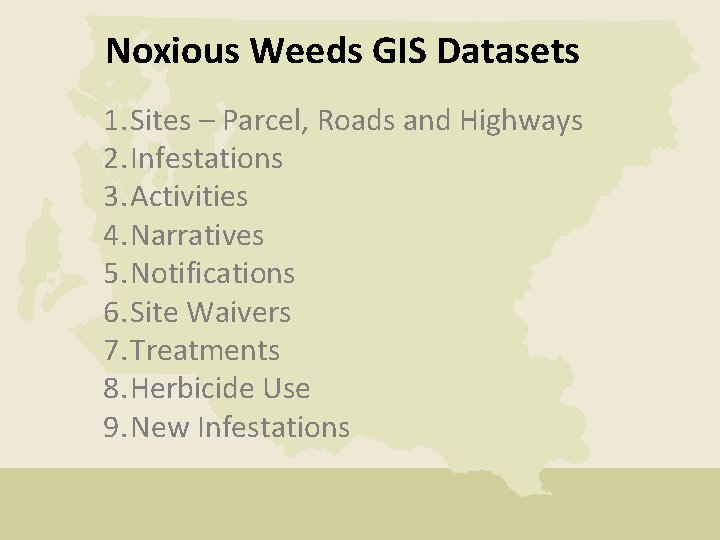
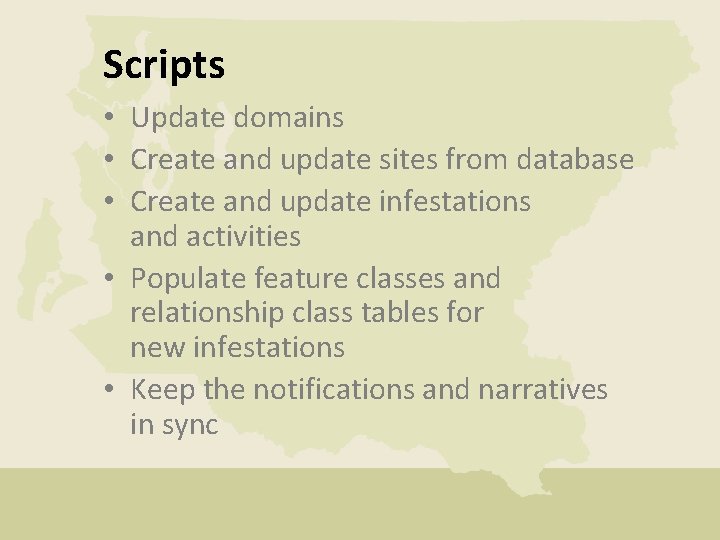
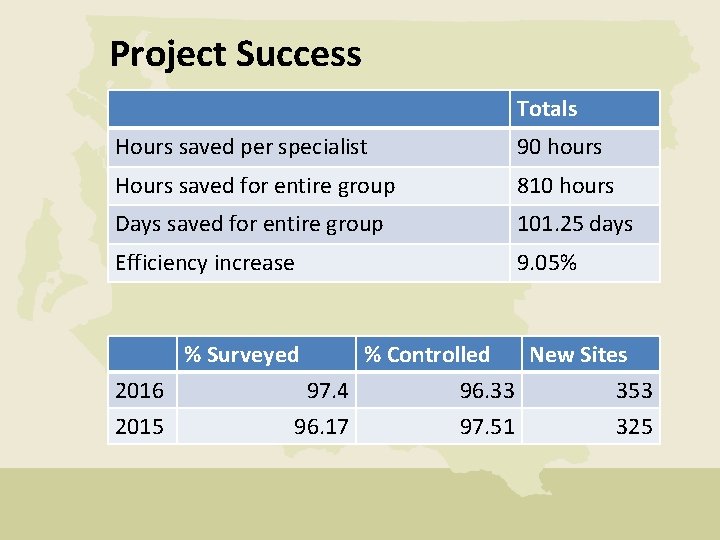
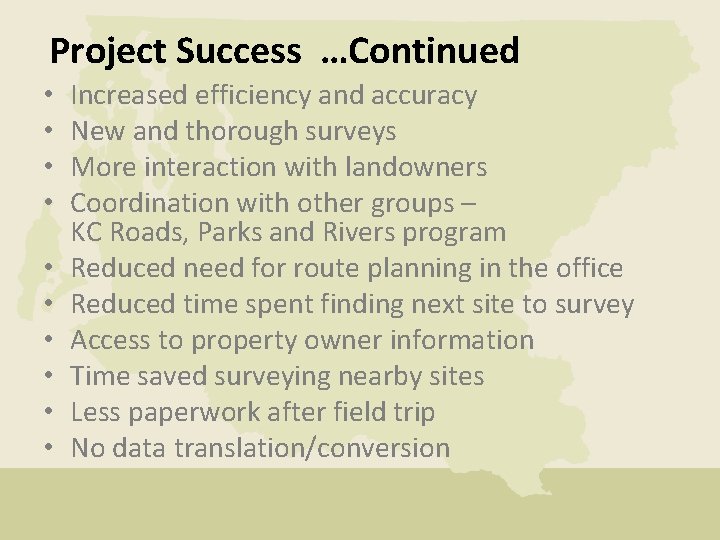
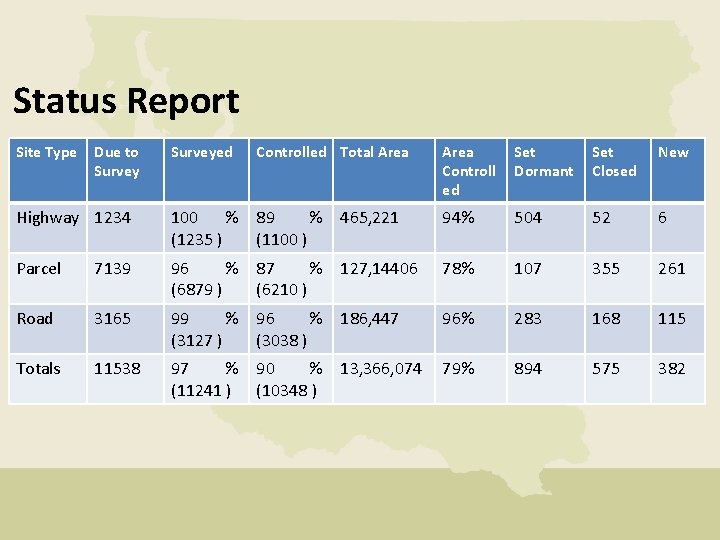
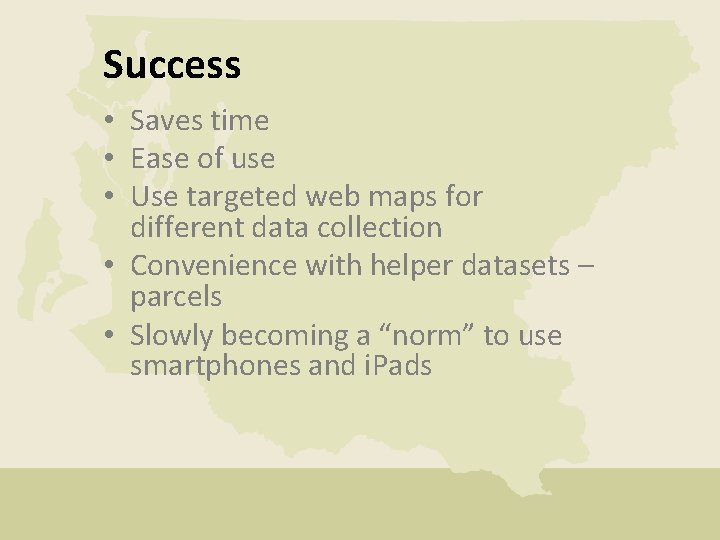
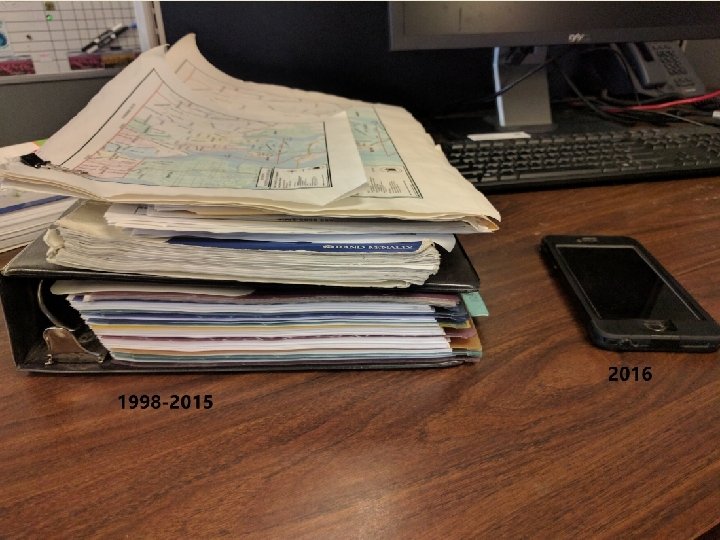
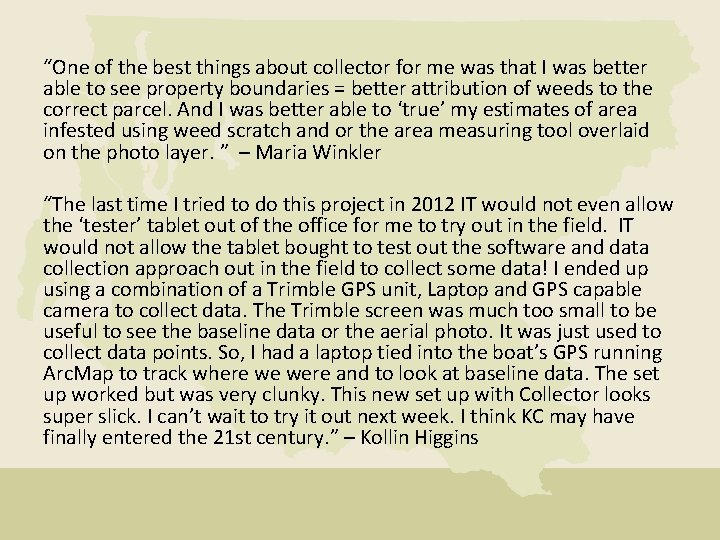
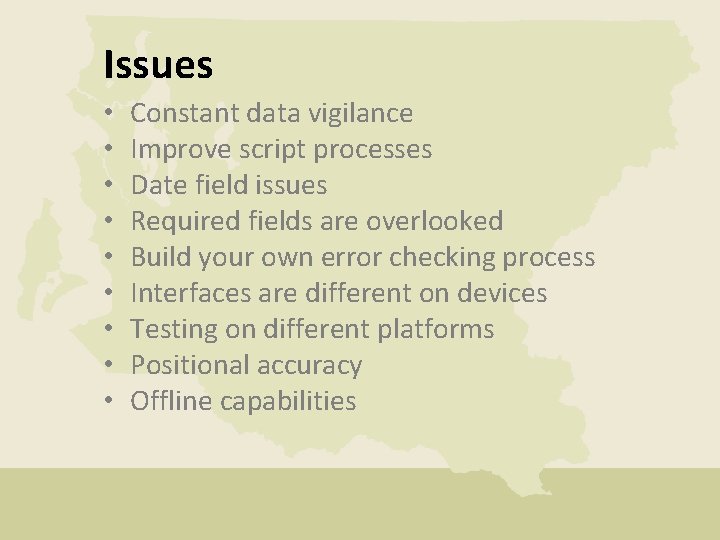
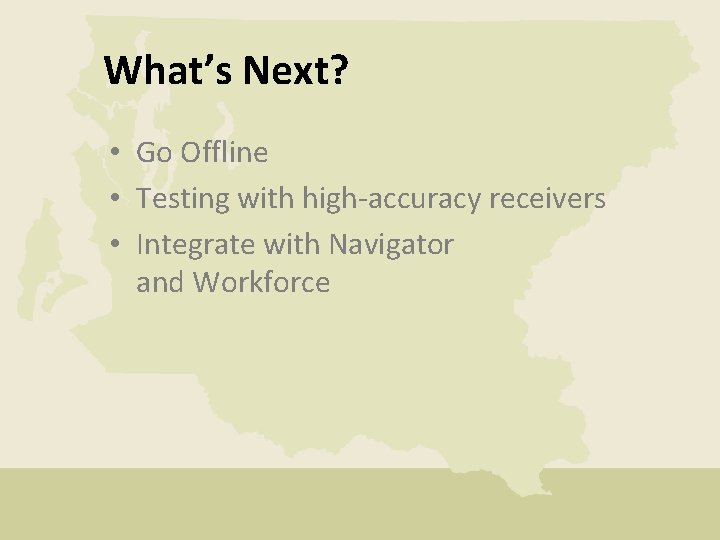
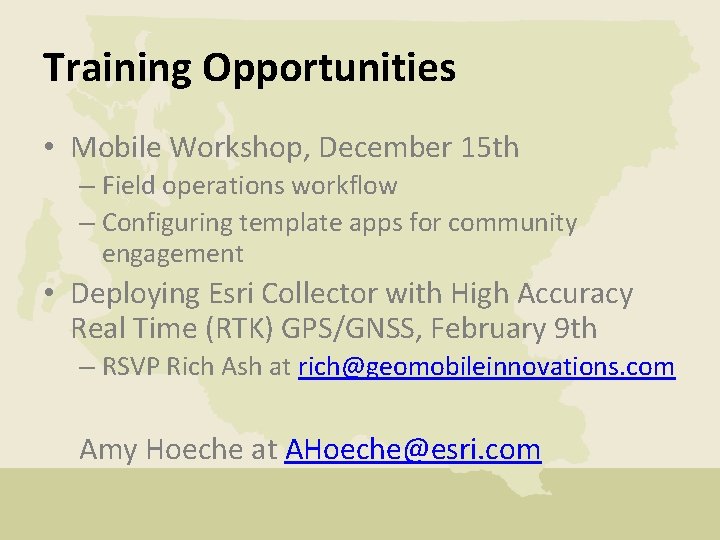

- Slides: 22
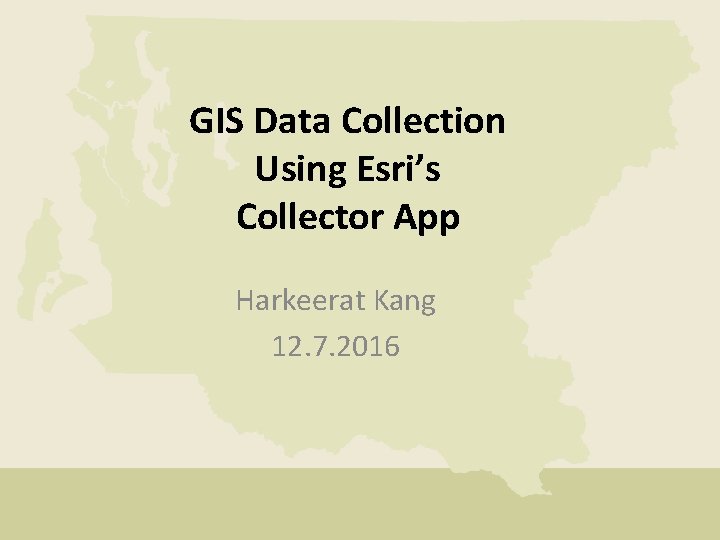
GIS Data Collection Using Esri’s Collector App Harkeerat Kang 12. 7. 2016
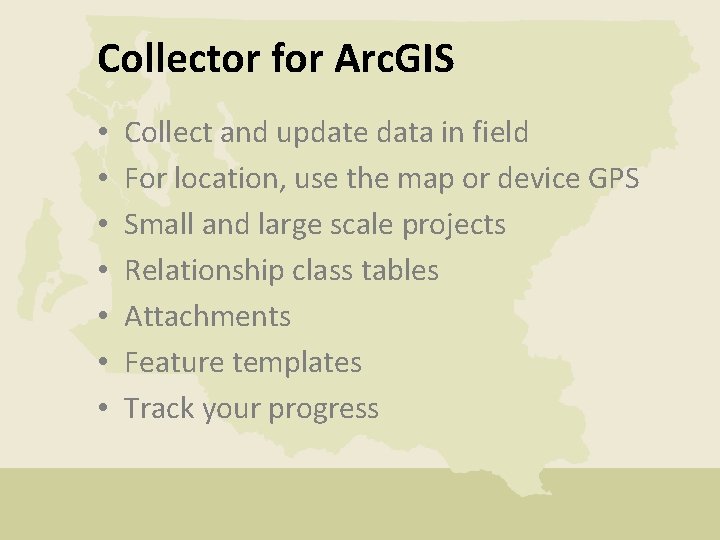
Collector for Arc. GIS • • Collect and update data in field For location, use the map or device GPS Small and large scale projects Relationship class tables Attachments Feature templates Track your progress
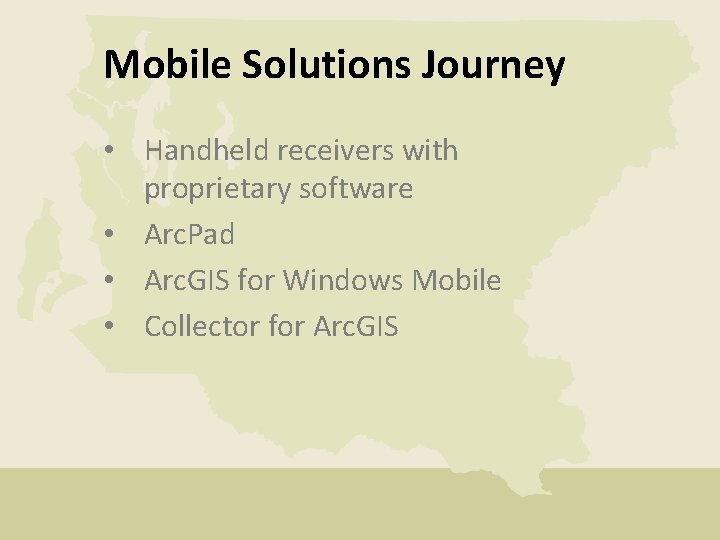
Mobile Solutions Journey • Handheld receivers with proprietary software • Arc. Pad • Arc. GIS for Windows Mobile • Collector for Arc. GIS

Devices • i. OS – i. Phone 6, i. Phone 6 Plus, i. Pad Mini and i. Pad Air 2, i. Pad Pro • Windows 10 • Android – None

Software • • Arc. SDE 10. 1 and 10. 2 Arc. GIS for Server 10. 3. 1 Arc. GIS Desktop 10. 3. 1 Arc. GIS Online
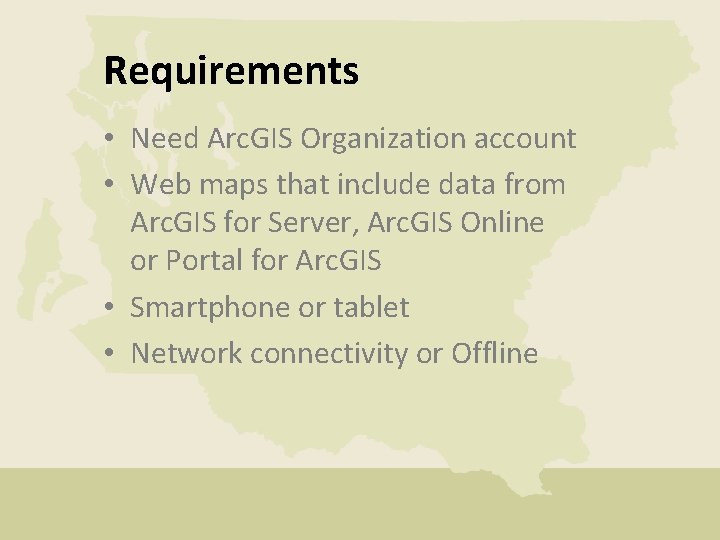
Requirements • Need Arc. GIS Organization account • Web maps that include data from Arc. GIS for Server, Arc. GIS Online or Portal for Arc. GIS • Smartphone or tablet • Network connectivity or Offline

Projects • • Stormwater field data collection Noxious Weeds data Tree planting Ad-hoc projects
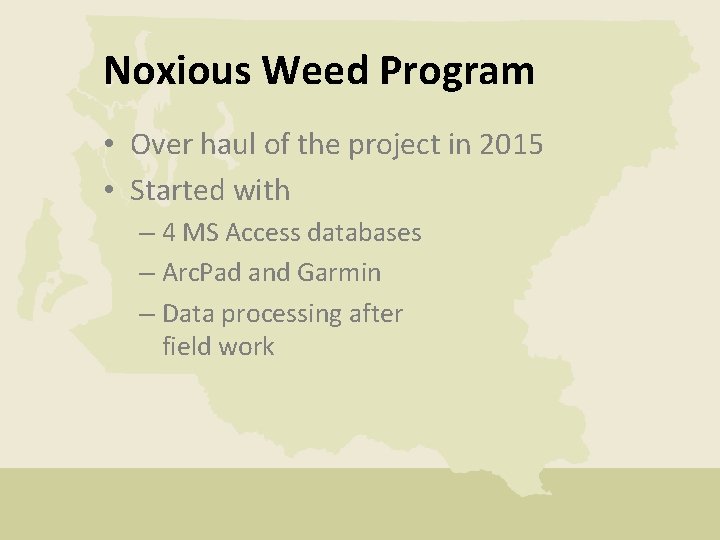
Noxious Weed Program • Over haul of the project in 2015 • Started with – 4 MS Access databases – Arc. Pad and Garmin – Data processing after field work
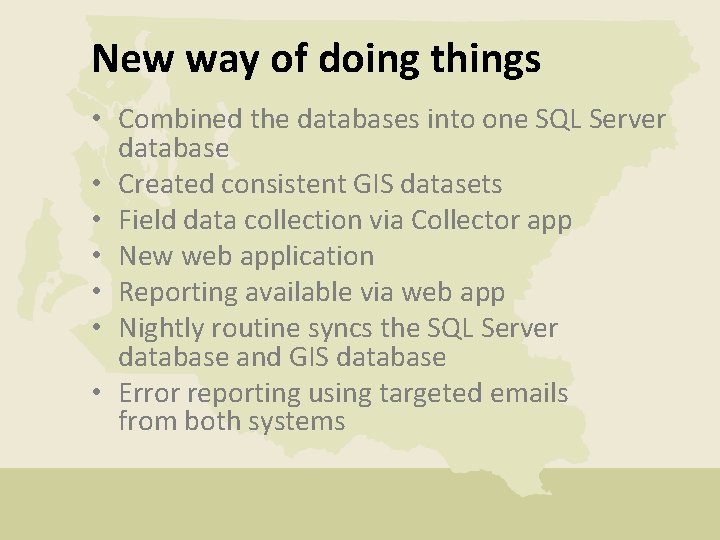
New way of doing things • Combined the databases into one SQL Server database • Created consistent GIS datasets • Field data collection via Collector app • New web application • Reporting available via web app • Nightly routine syncs the SQL Server database and GIS database • Error reporting using targeted emails from both systems
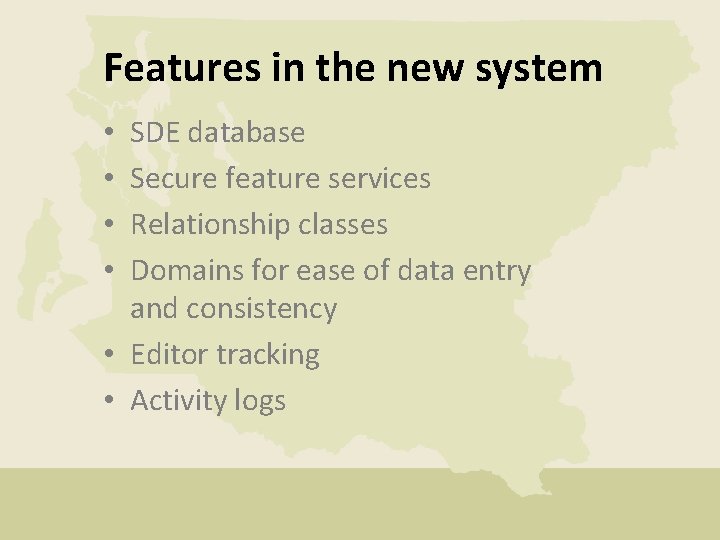
Features in the new system SDE database Secure feature services Relationship classes Domains for ease of data entry and consistency • Editor tracking • Activity logs • •
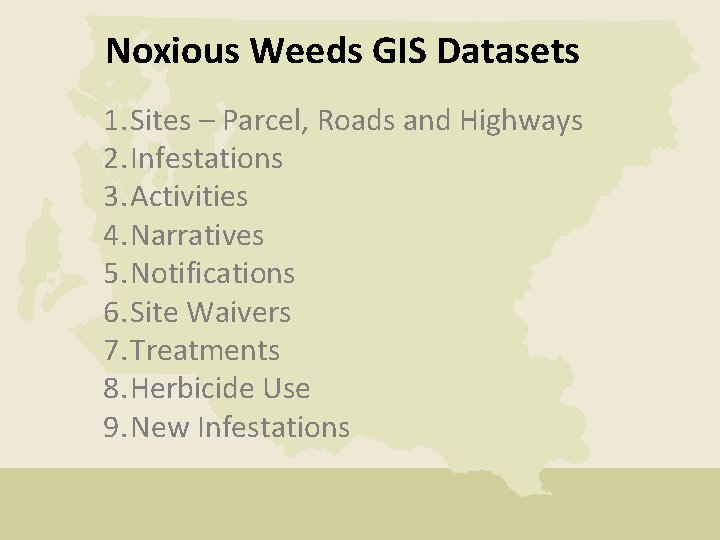
Noxious Weeds GIS Datasets 1. Sites – Parcel, Roads and Highways 2. Infestations 3. Activities 4. Narratives 5. Notifications 6. Site Waivers 7. Treatments 8. Herbicide Use 9. New Infestations
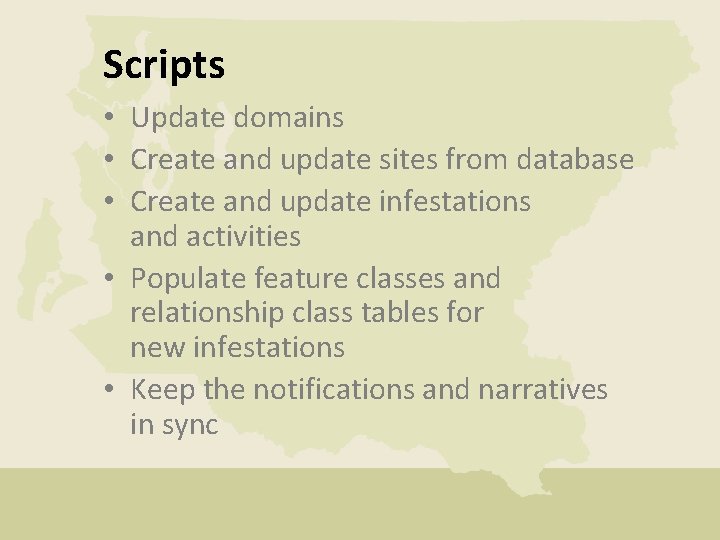
Scripts • Update domains • Create and update sites from database • Create and update infestations and activities • Populate feature classes and relationship class tables for new infestations • Keep the notifications and narratives in sync
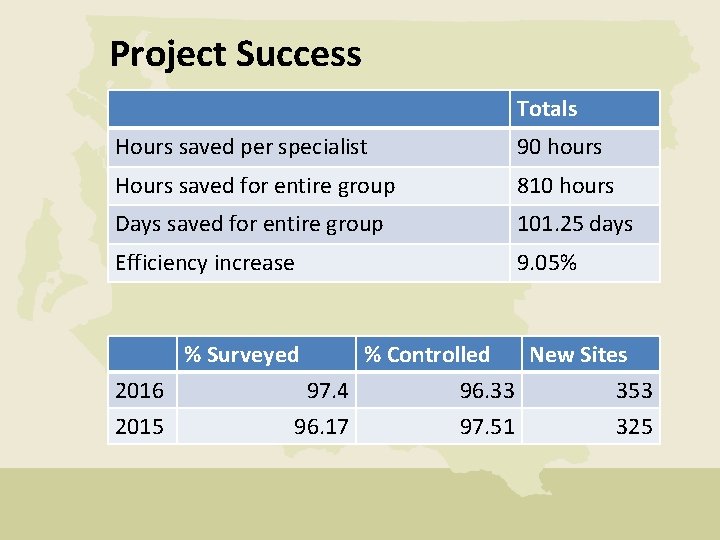
Project Success Totals Hours saved per specialist 90 hours Hours saved for entire group 810 hours Days saved for entire group 101. 25 days Efficiency increase 9. 05% % Surveyed 2016 2015 % Controlled New Sites 97. 4 96. 33 353 96. 17 97. 51 325
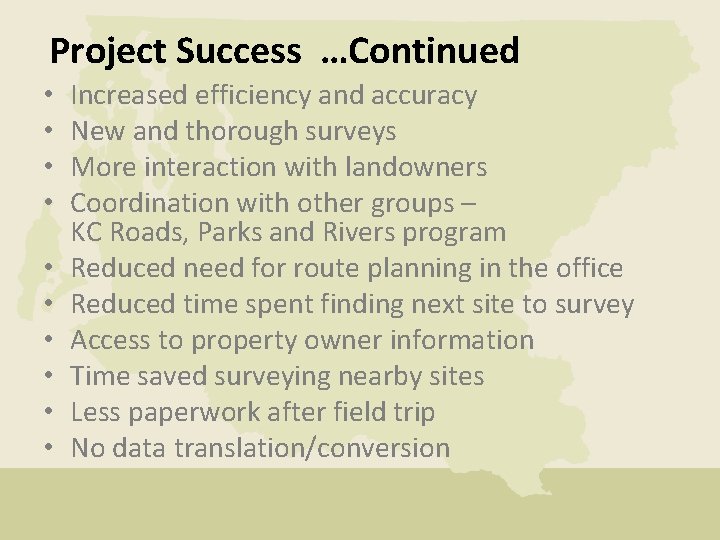
Project Success …Continued • • • Increased efficiency and accuracy New and thorough surveys More interaction with landowners Coordination with other groups – KC Roads, Parks and Rivers program Reduced need for route planning in the office Reduced time spent finding next site to survey Access to property owner information Time saved surveying nearby sites Less paperwork after field trip No data translation/conversion
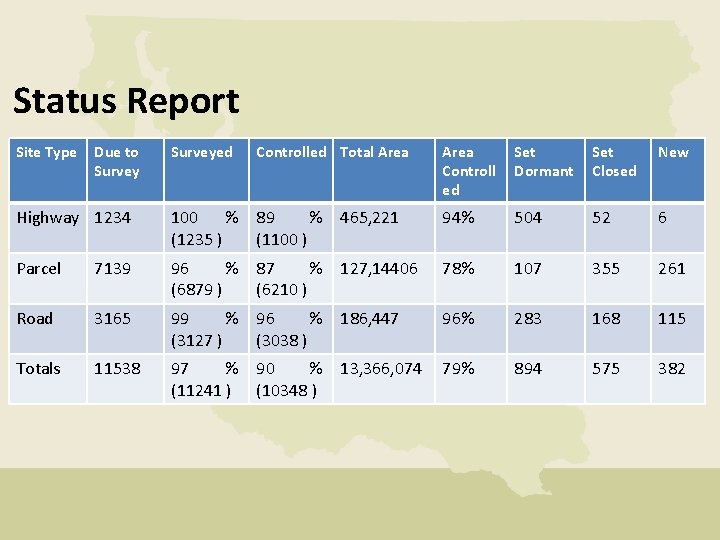
Status Report Site Type Due to Surveyed Controlled Total Area Controll ed Set Dormant Set Closed New Highway 1234 100 % 89 % 465, 221 (1235 ) (1100 ) 94% 504 52 6 Parcel 7139 96 % 87 % 127, 14406 (6879 ) (6210 ) 78% 107 355 261 Road 3165 99 % 96 % 186, 447 (3127 ) (3038 ) 96% 283 168 115 Totals 11538 97 % 90 % 13, 366, 074 (11241 ) (10348 ) 79% 894 575 382
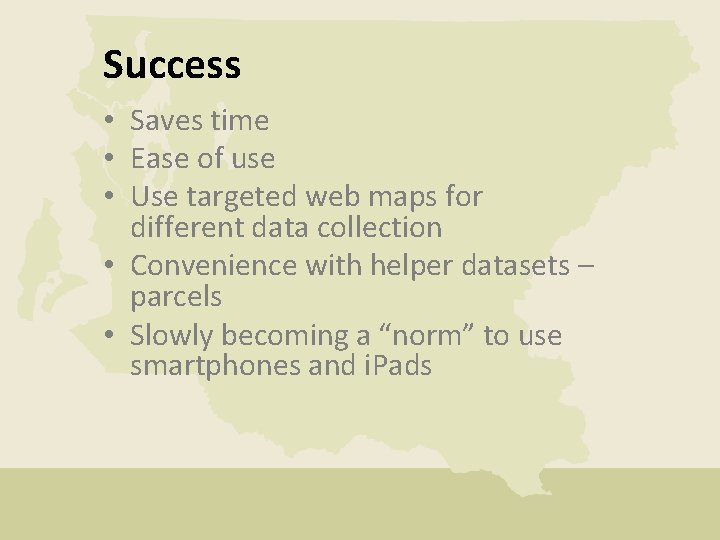
Success • Saves time • Ease of use • Use targeted web maps for different data collection • Convenience with helper datasets – parcels • Slowly becoming a “norm” to use smartphones and i. Pads
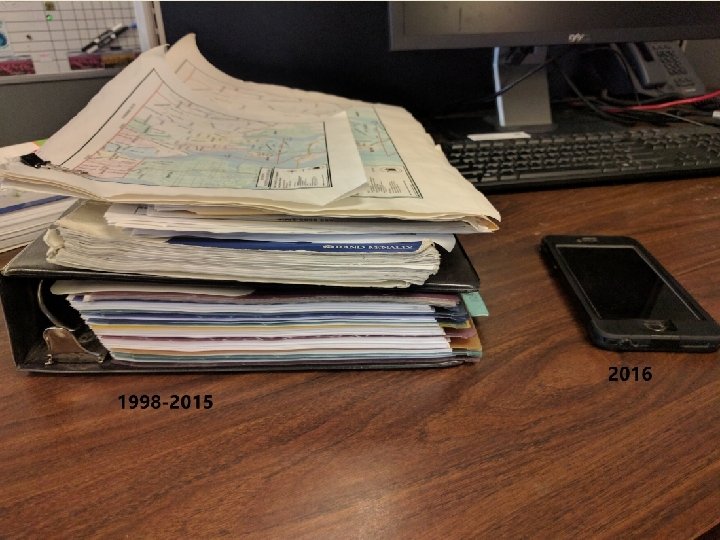
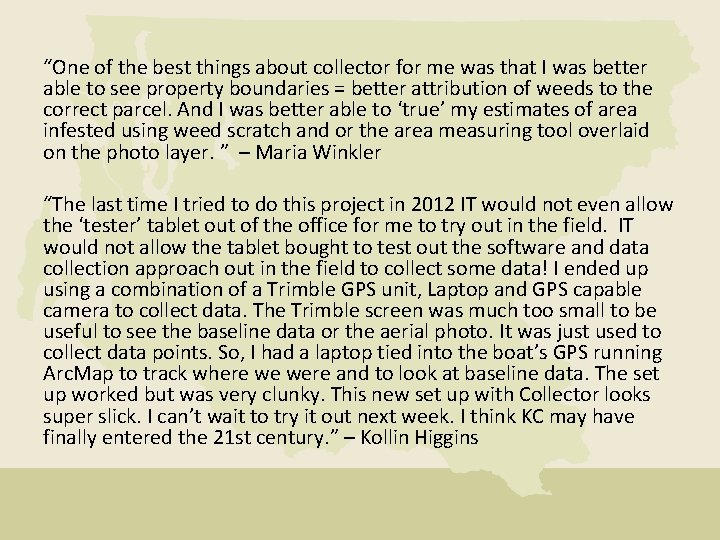
“One of the best things about collector for me was that I was better able to see property boundaries = better attribution of weeds to the correct parcel. And I was better able to ‘true’ my estimates of area infested using weed scratch and or the area measuring tool overlaid on the photo layer. ” – Maria Winkler “The last time I tried to do this project in 2012 IT would not even allow the ‘tester’ tablet out of the office for me to try out in the field. IT would not allow the tablet bought to test out the software and data collection approach out in the field to collect some data! I ended up using a combination of a Trimble GPS unit, Laptop and GPS capable camera to collect data. The Trimble screen was much too small to be useful to see the baseline data or the aerial photo. It was just used to collect data points. So, I had a laptop tied into the boat’s GPS running Arc. Map to track where we were and to look at baseline data. The set up worked but was very clunky. This new set up with Collector looks super slick. I can’t wait to try it out next week. I think KC may have finally entered the 21 st century. ” – Kollin Higgins
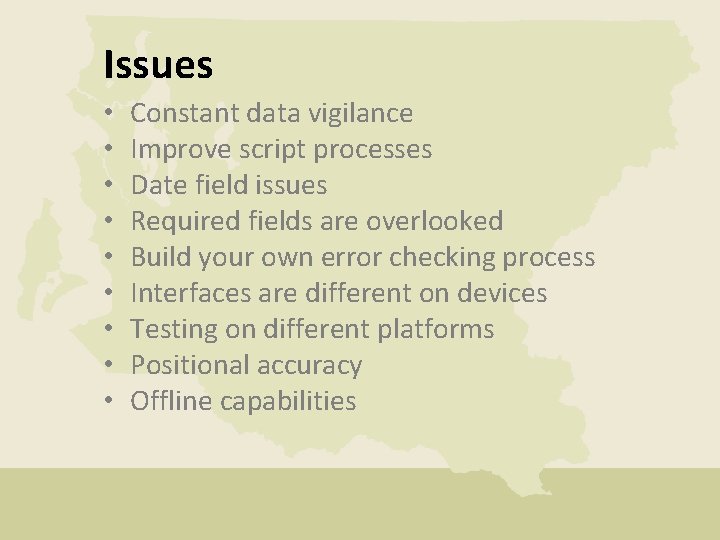
Issues • • • Constant data vigilance Improve script processes Date field issues Required fields are overlooked Build your own error checking process Interfaces are different on devices Testing on different platforms Positional accuracy Offline capabilities
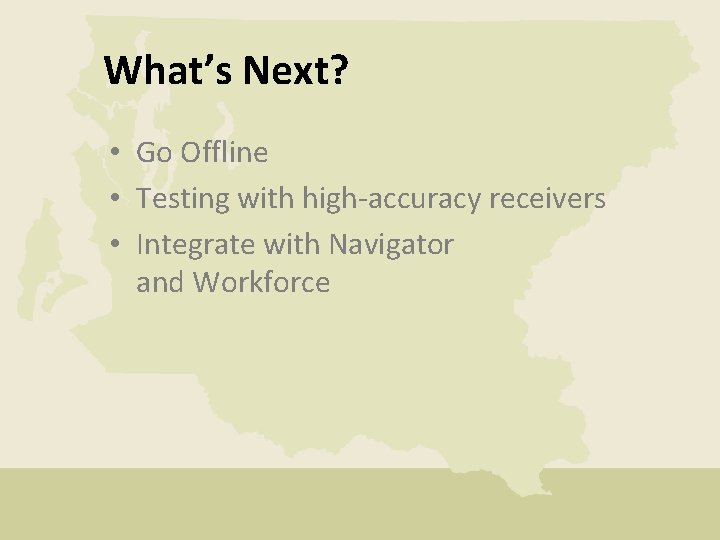
What’s Next? • Go Offline • Testing with high-accuracy receivers • Integrate with Navigator and Workforce
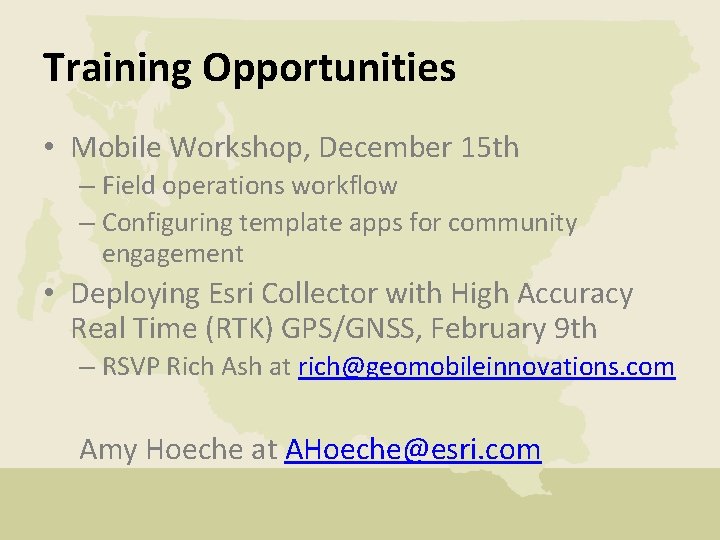
Training Opportunities • Mobile Workshop, December 15 th – Field operations workflow – Configuring template apps for community engagement • Deploying Esri Collector with High Accuracy Real Time (RTK) GPS/GNSS, February 9 th – RSVP Rich Ash at rich@geomobileinnovations. com Amy Hoeche at AHoeche@esri. com

Thank you!!