Gimp igetcs netgimp What is Gimp GIMP is

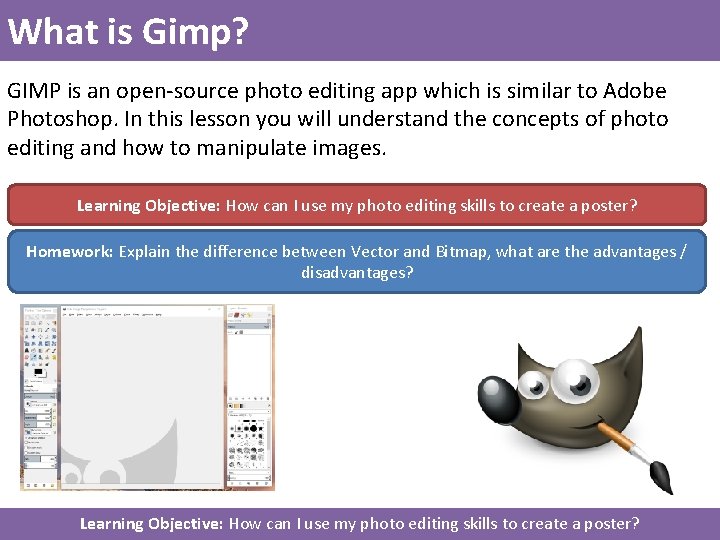
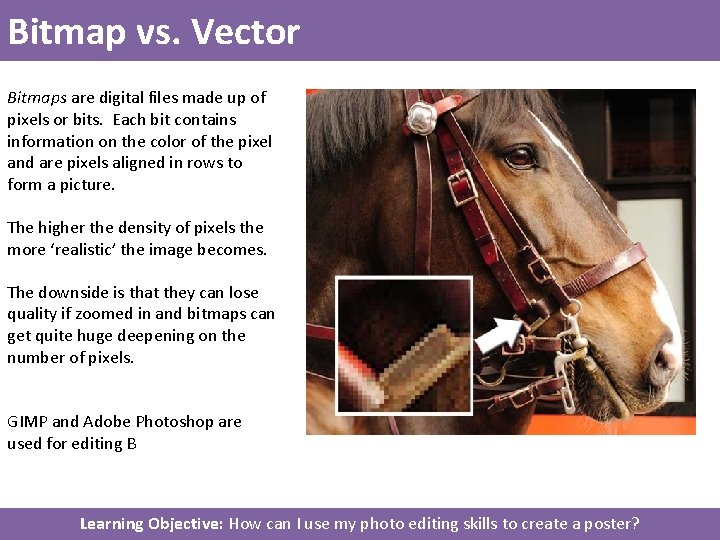
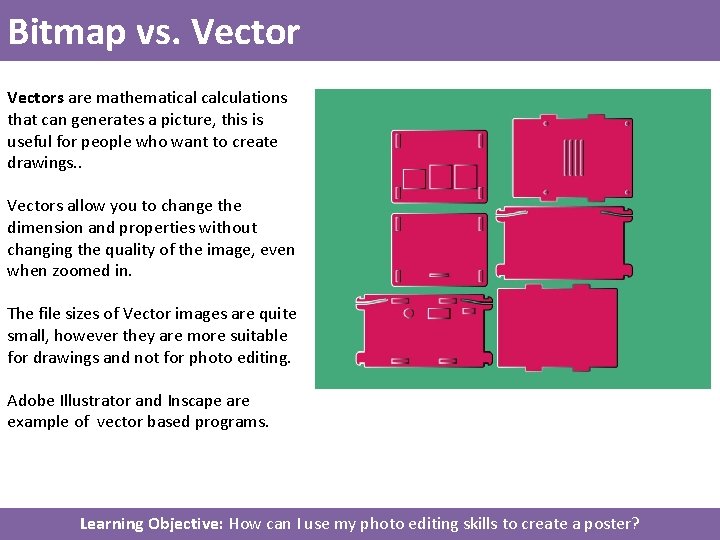
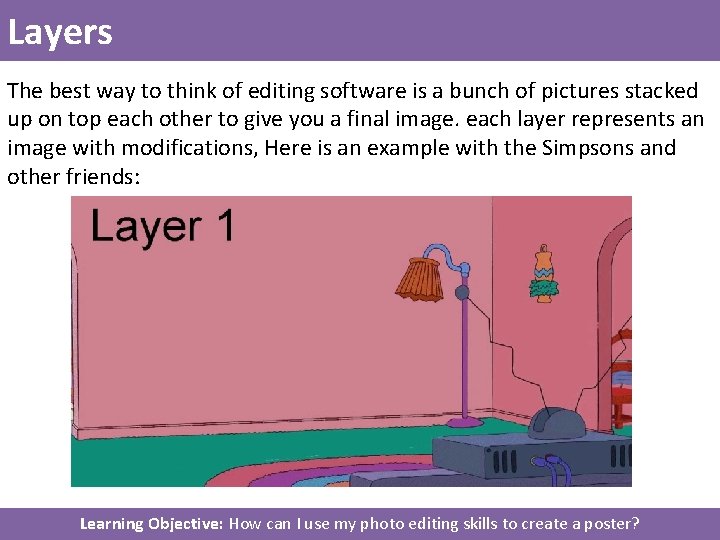
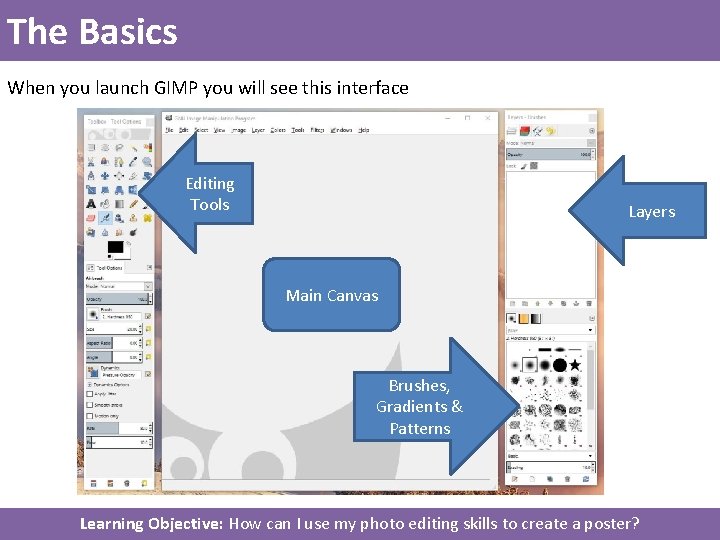
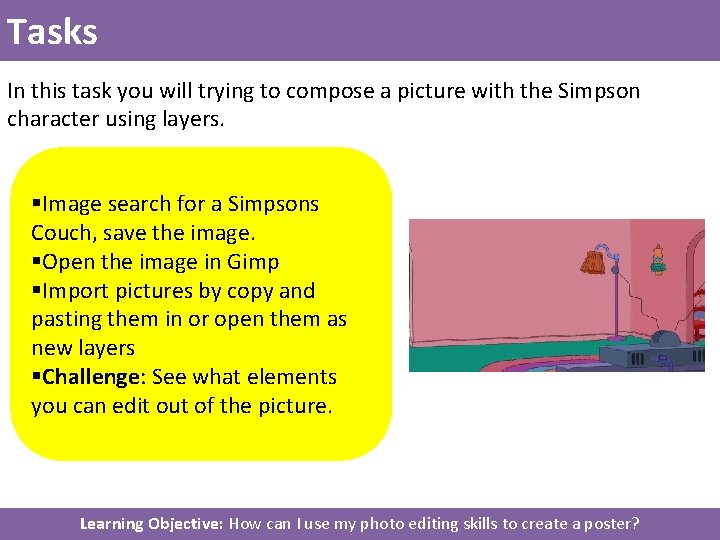
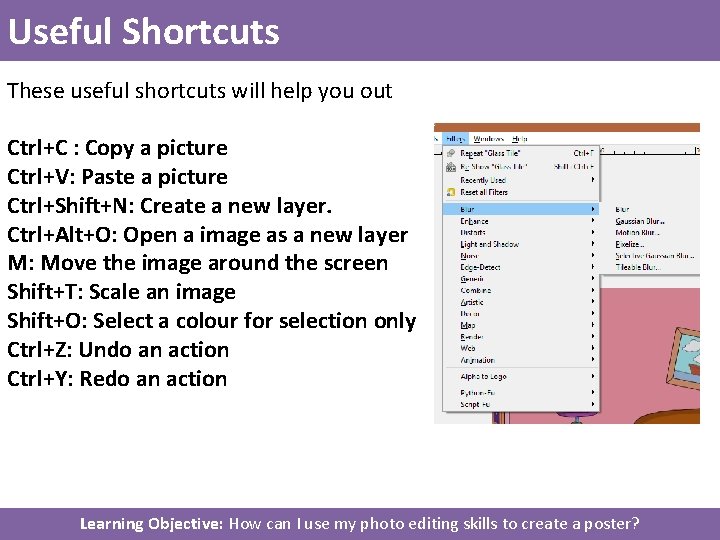
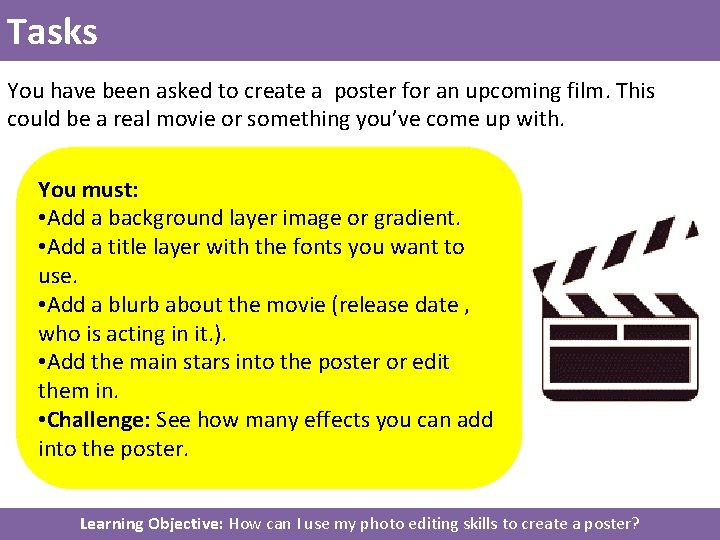
- Slides: 9

Gimp igetcs. net/gimp
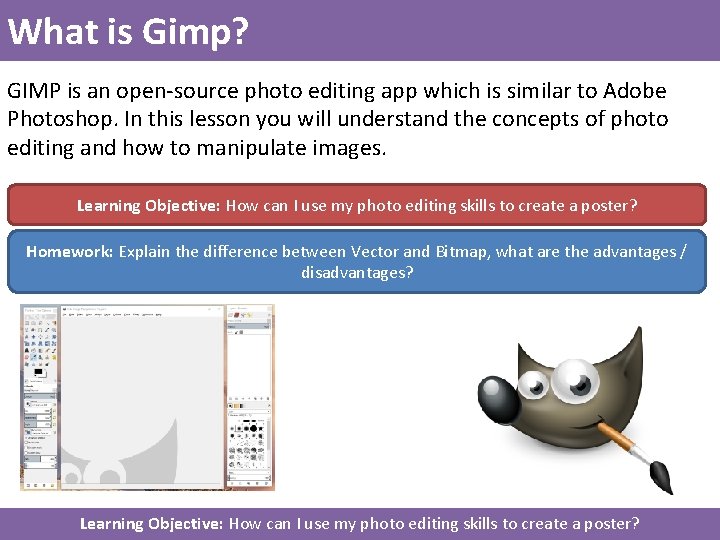
What is Gimp? GIMP is an open-source photo editing app which is similar to Adobe Photoshop. In this lesson you will understand the concepts of photo editing and how to manipulate images. Learning Objective: How can I use my photo editing skills to create a poster? Homework: Explain the difference between Vector and Bitmap, what are the advantages / disadvantages? Learning Objective: How can I use my photo editing skills to create a poster?
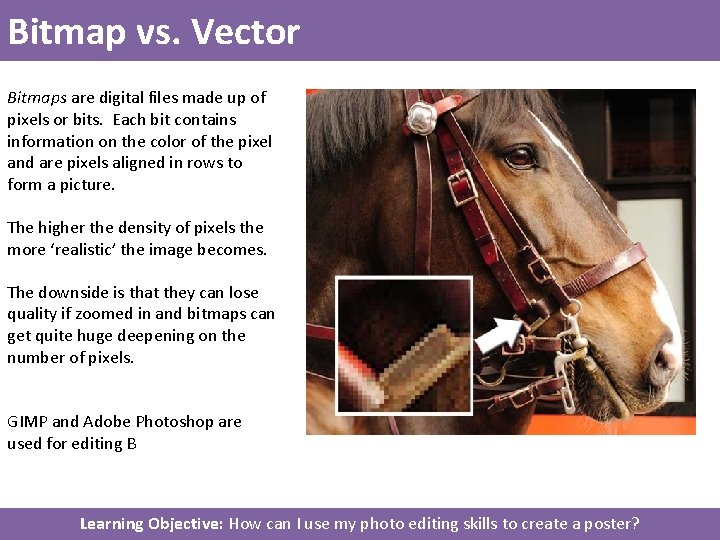
Bitmap vs. Vector Bitmaps are digital files made up of pixels or bits. Each bit contains information on the color of the pixel and are pixels aligned in rows to form a picture. The higher the density of pixels the more ‘realistic’ the image becomes. The downside is that they can lose quality if zoomed in and bitmaps can get quite huge deepening on the number of pixels. GIMP and Adobe Photoshop are used for editing B Learning Objective: How can I use my photo editing skills to create a poster?
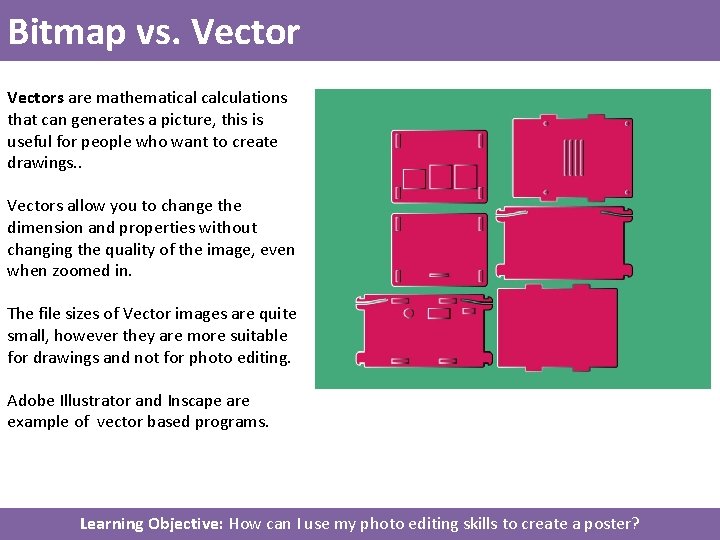
Bitmap vs. Vectors are mathematical calculations that can generates a picture, this is useful for people who want to create drawings. . Vectors allow you to change the dimension and properties without changing the quality of the image, even when zoomed in. The file sizes of Vector images are quite small, however they are more suitable for drawings and not for photo editing. Adobe Illustrator and Inscape are example of vector based programs. Learning Objective: How can I use my photo editing skills to create a poster?
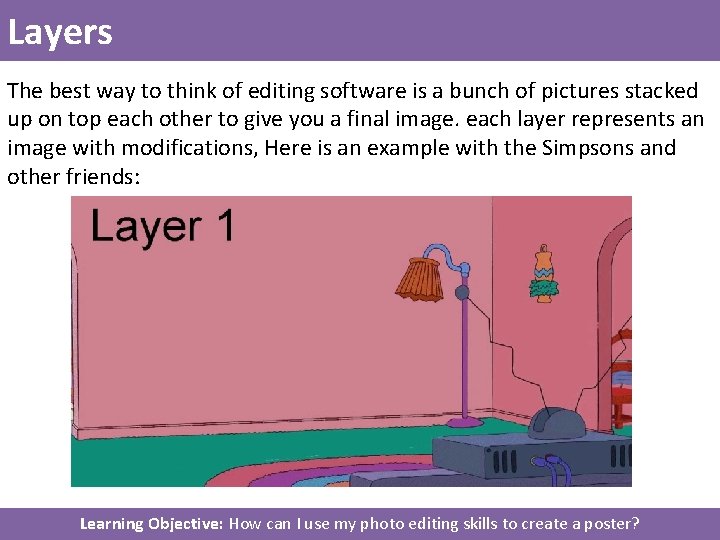
Layers The best way to think of editing software is a bunch of pictures stacked up on top each other to give you a final image. each layer represents an image with modifications, Here is an example with the Simpsons and other friends: Learning Objective: How can I use my photo editing skills to create a poster?
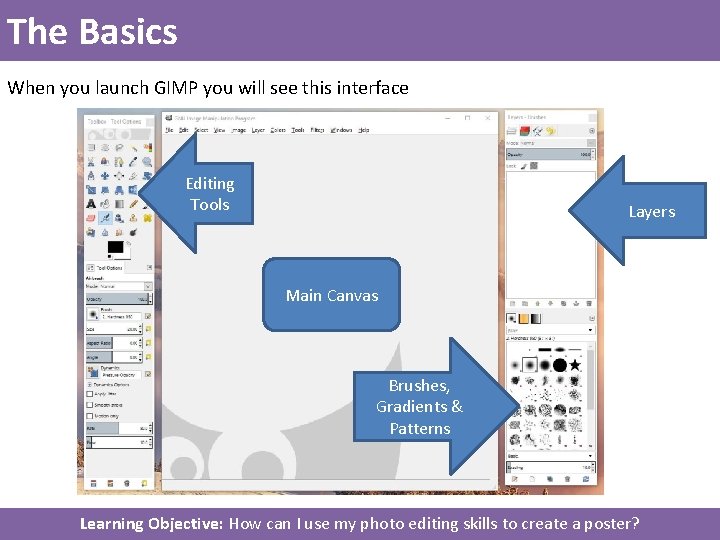
The Basics When you launch GIMP you will see this interface Editing Tools Layers Main Canvas Brushes, Gradients & Patterns Learning Objective: How can I use my photo editing skills to create a poster?
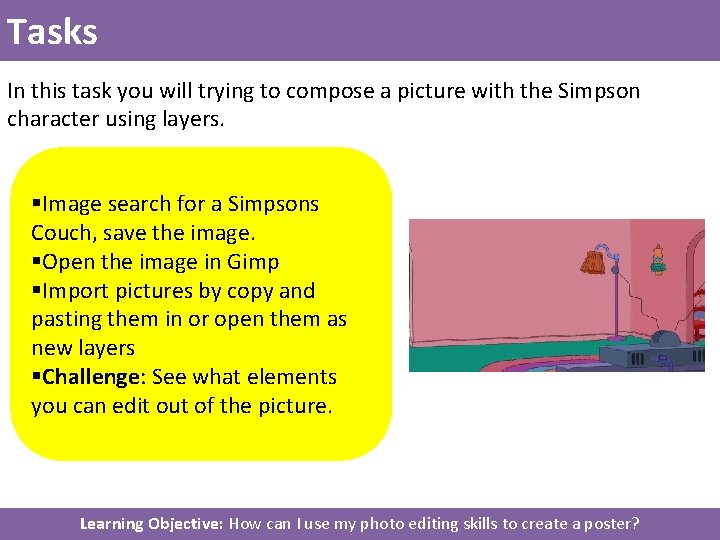
Tasks In this task you will trying to compose a picture with the Simpson character using layers. §Image search for a Simpsons Couch, save the image. §Open the image in Gimp §Import pictures by copy and pasting them in or open them as new layers §Challenge: See what elements you can edit out of the picture. Learning Objective: How can I use my photo editing skills to create a poster?
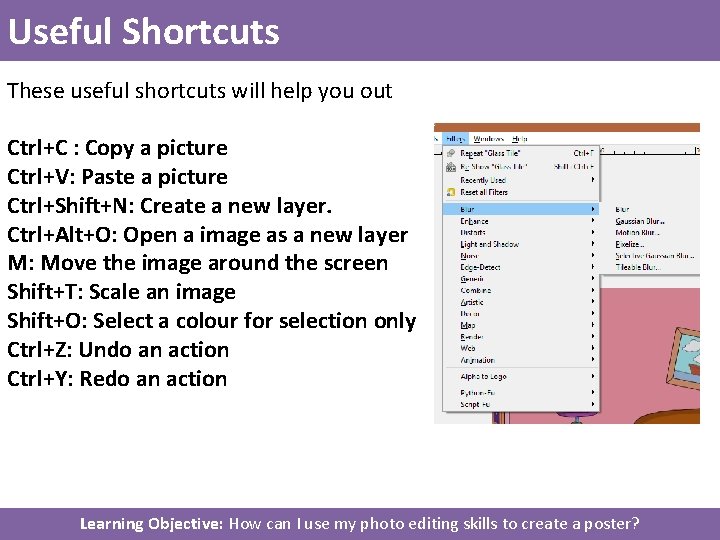
Useful Shortcuts These useful shortcuts will help you out Ctrl+C : Copy a picture Ctrl+V: Paste a picture Ctrl+Shift+N: Create a new layer. Ctrl+Alt+O: Open a image as a new layer M: Move the image around the screen Shift+T: Scale an image Shift+O: Select a colour for selection only Ctrl+Z: Undo an action Ctrl+Y: Redo an action Learning Objective: How can I use my photo editing skills to create a poster?
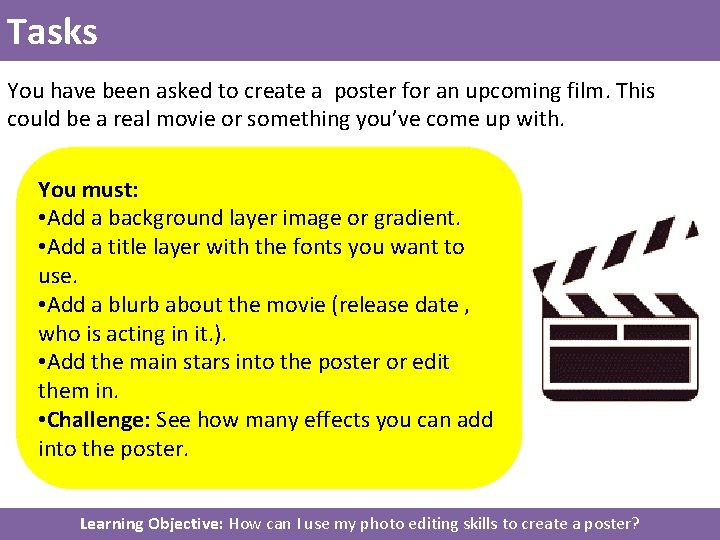
Tasks You have been asked to create a poster for an upcoming film. This could be a real movie or something you’ve come up with. You must: • Add a background layer image or gradient. • Add a title layer with the fonts you want to use. • Add a blurb about the movie (release date , who is acting in it. ). • Add the main stars into the poster or edit them in. • Challenge: See how many effects you can add into the poster. Learning Objective: How can I use my photo editing skills to create a poster?