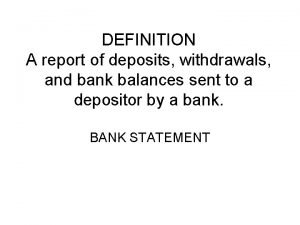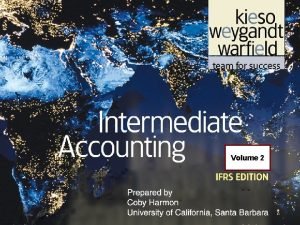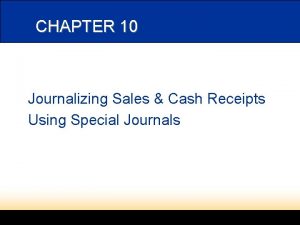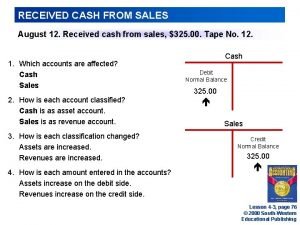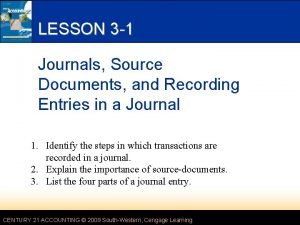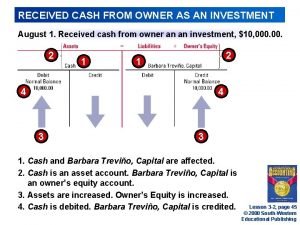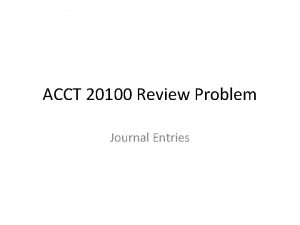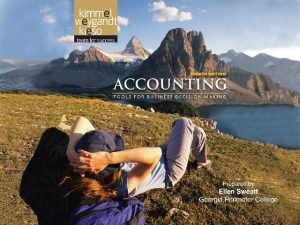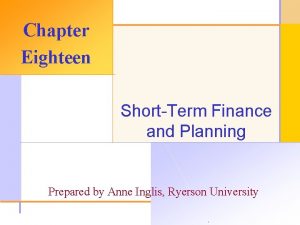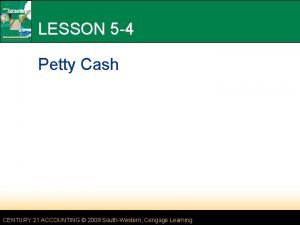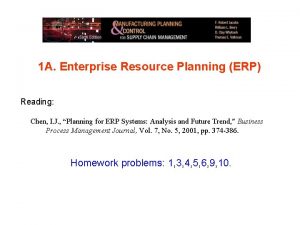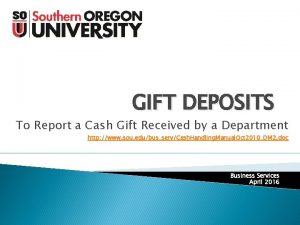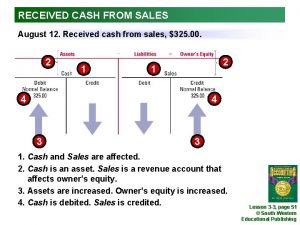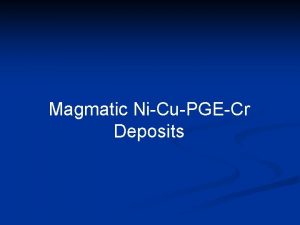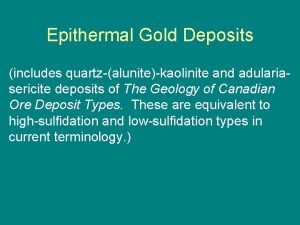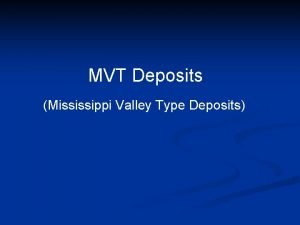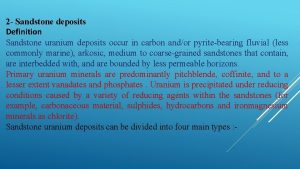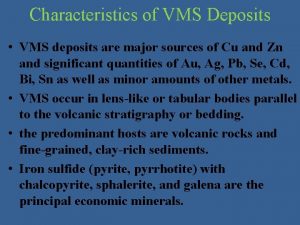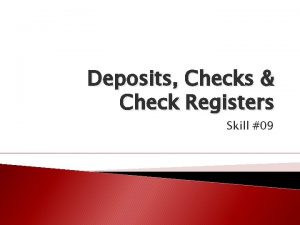GIFT DEPOSITS To Report a Cash Gift Received



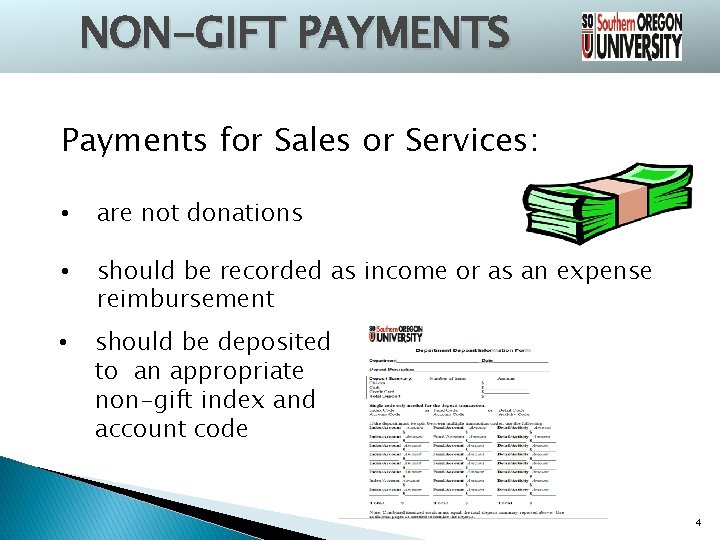
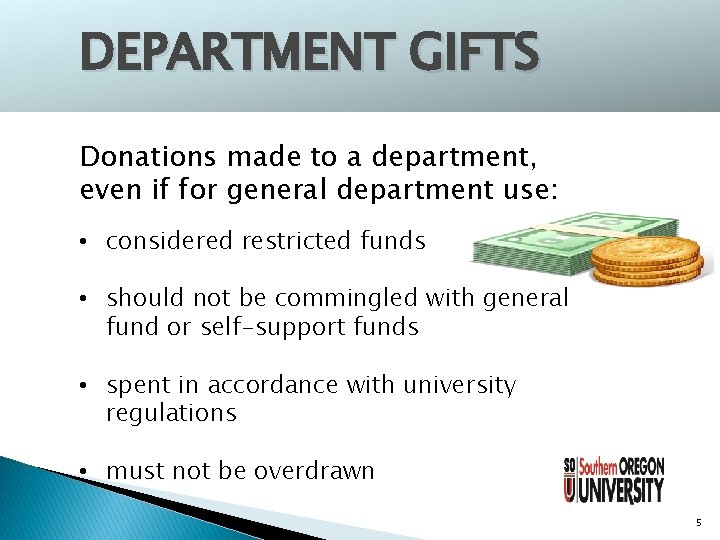
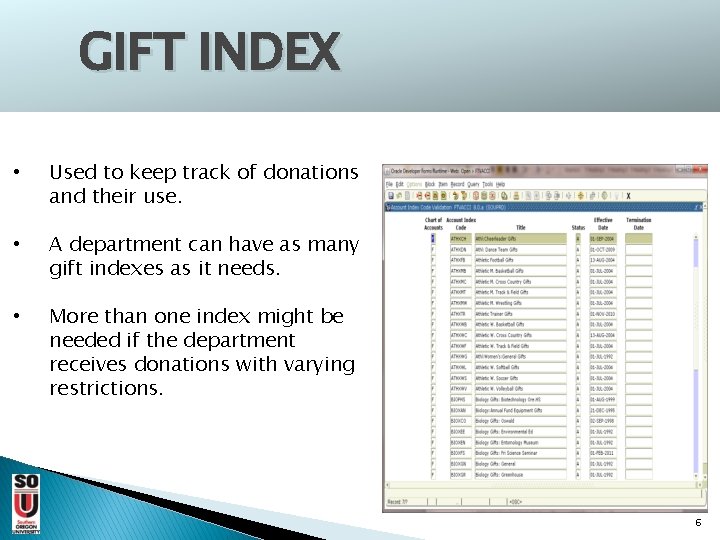

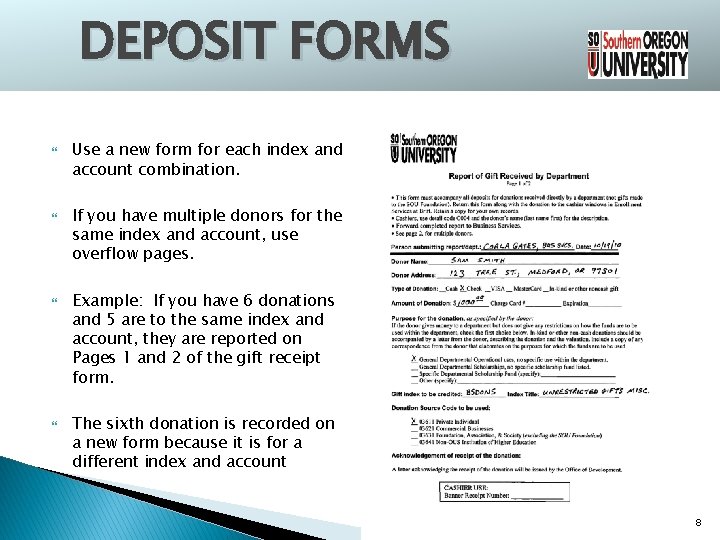
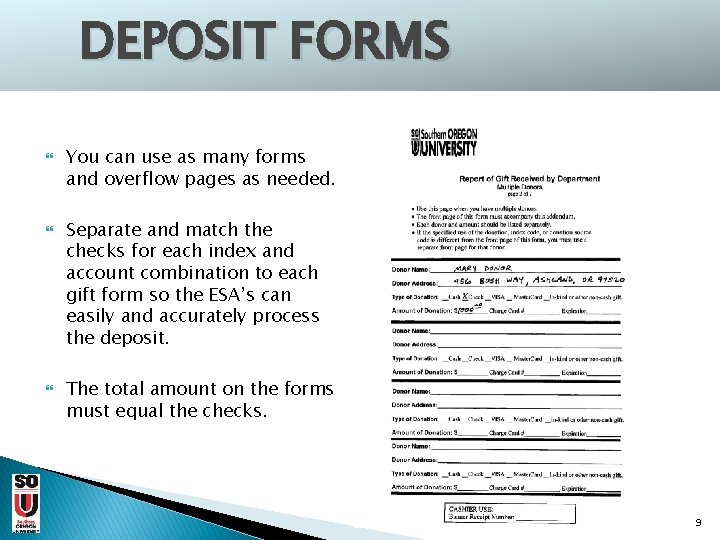
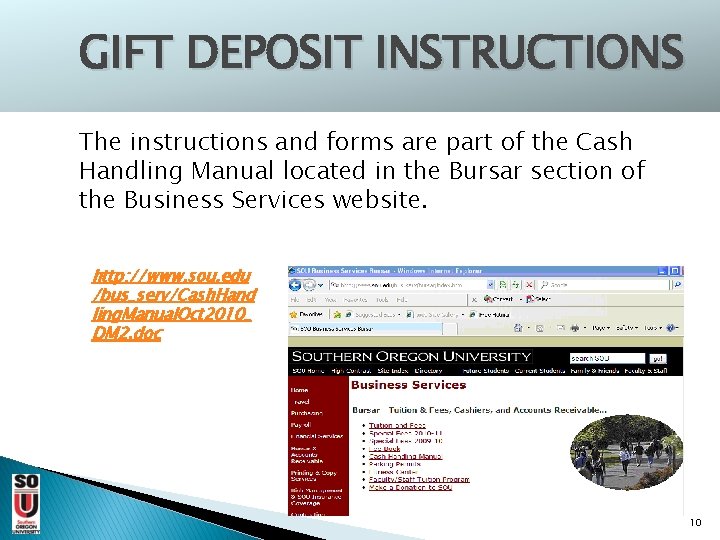
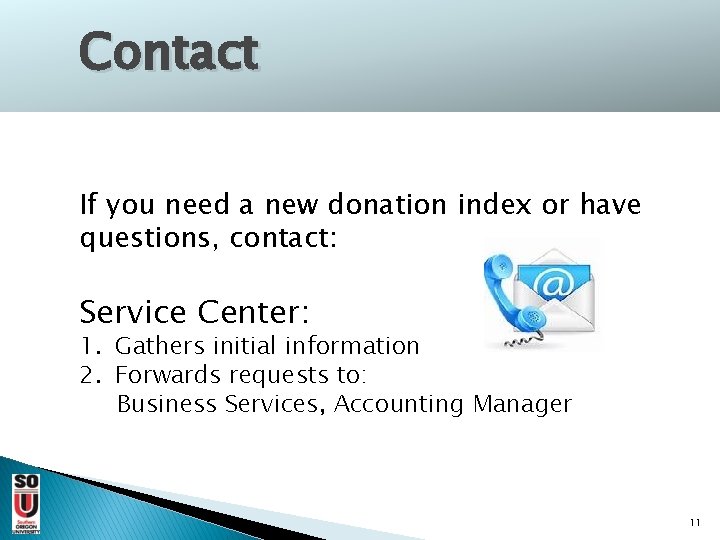
- Slides: 11

GIFT DEPOSITS To Report a Cash Gift Received by a Department http: //www. sou. edu/bus_serv/Cash. Handling. Manual. Oct 2010_DM 2. doc Business Services April 2016

WHAT IS A GIFT? Definition: A gift is defined as a donation with no legal consideration imposed by the donor • Nothing is expected by the donor in return for the gift. • A gift may be designated for use by the department only or for a specific purpose, such as the purchase of musical instruments. 2

GIFTS/DONATIONS Foundation Gifts • • • Donors are encouraged to route their contributions through the SOU Foundation Department Gifts • • http: //www. soufoundation. org/ Checks payable to the SOU Foundation are processed through the Foundation • Contributions made directly to a university department Checks are payable to Southern Oregon University Procedure for depositing gifts outlined in this presentation must be followed 3
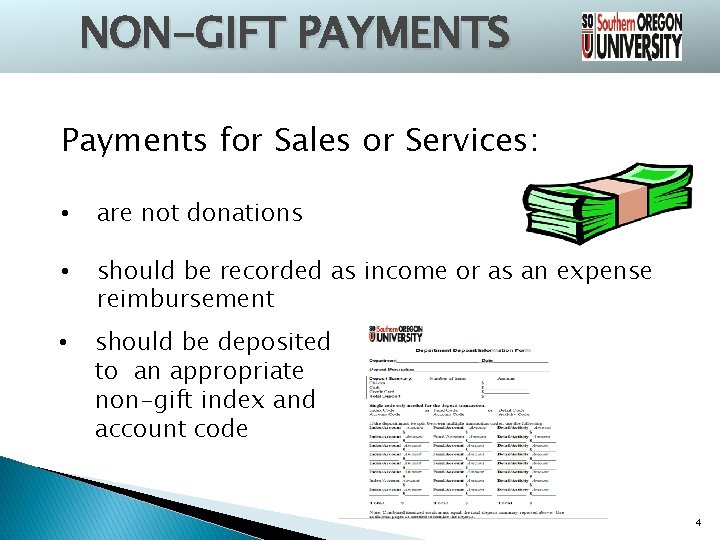
NON-GIFT PAYMENTS Payments for Sales or Services: • are not donations • should be recorded as income or as an expense reimbursement • should be deposited to an appropriate non-gift index and account code 4
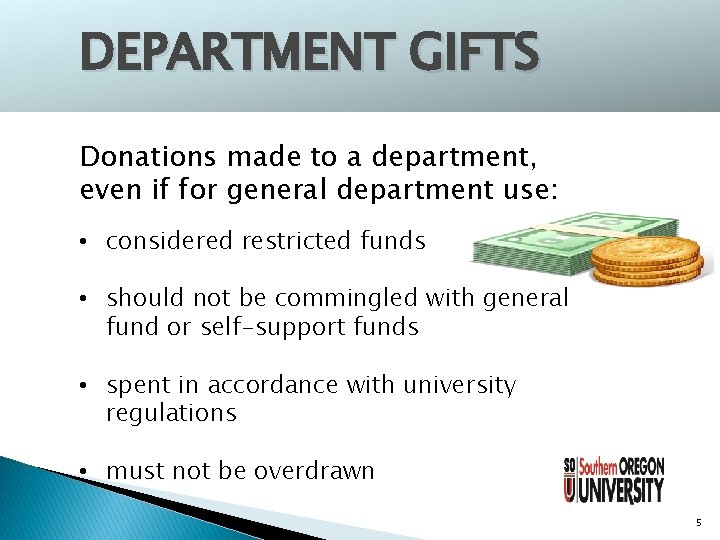
DEPARTMENT GIFTS Donations made to a department, even if for general department use: • considered restricted funds • should not be commingled with general fund or self-support funds • spent in accordance with university regulations • must not be overdrawn 5
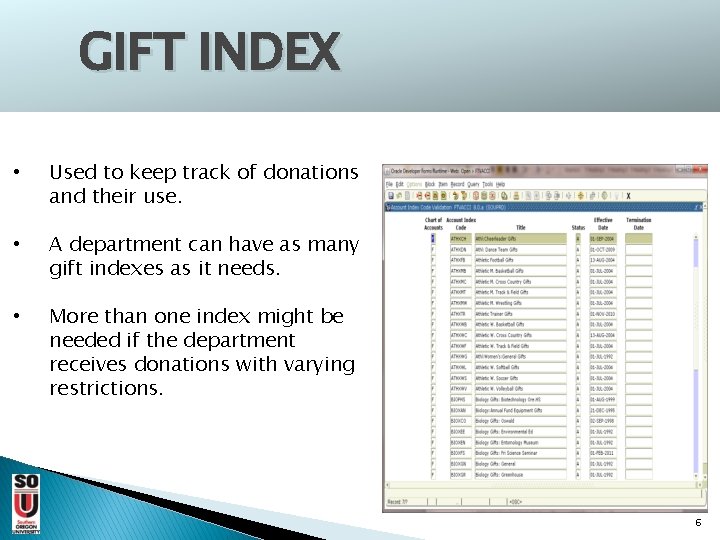
GIFT INDEX • Used to keep track of donations and their use. • A department can have as many gift indexes as it needs. • More than one index might be needed if the department receives donations with varying restrictions. 6

GIFT DEPOSIT PROCEDURES Step 1 • • • Complete “Report of Gift Received by Department” form Step 3 • Include a copy of any correspondence from the donor(s) regarding the gift • Check is payable to Southern Oregon University • Bring deposit items to Enrollment Services Center for processing Maintain copies for the department’s records Step 4 Step 2 • Obtain a receipt Original documentation is kept in the Business Services Office Step 5 • A letter of acknowledgment is sent to the donor(s) by the Office of Development 7
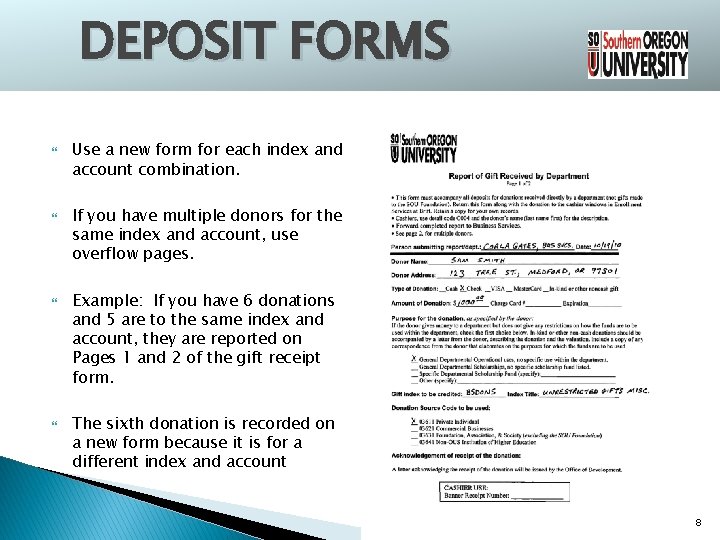
DEPOSIT FORMS Use a new form for each index and account combination. If you have multiple donors for the same index and account, use overflow pages. Example: If you have 6 donations and 5 are to the same index and account, they are reported on Pages 1 and 2 of the gift receipt form. The sixth donation is recorded on a new form because it is for a different index and account 8
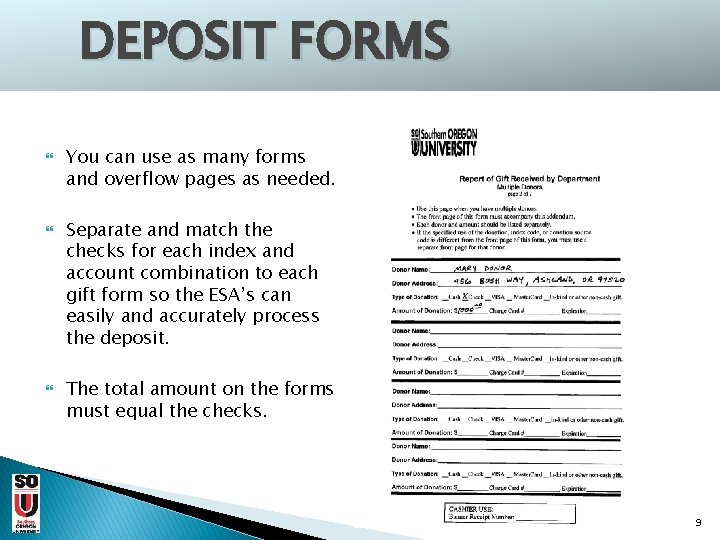
DEPOSIT FORMS You can use as many forms and overflow pages as needed. Separate and match the checks for each index and account combination to each gift form so the ESA’s can easily and accurately process the deposit. The total amount on the forms must equal the checks. 9
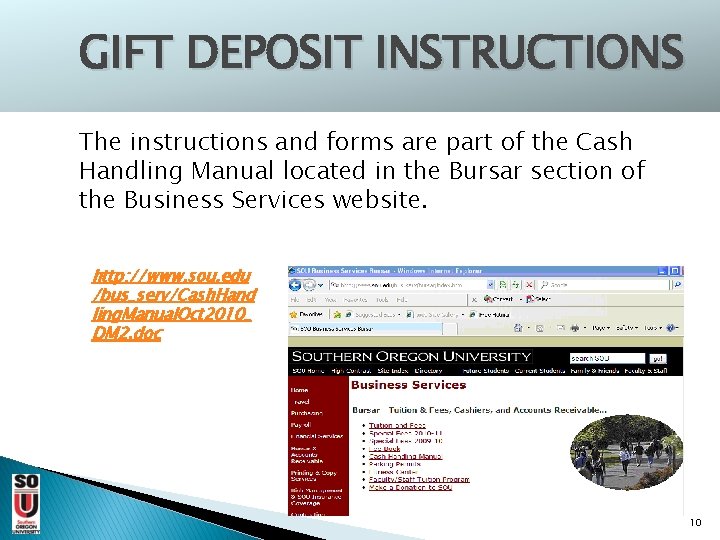
GIFT DEPOSIT INSTRUCTIONS The instructions and forms are part of the Cash Handling Manual located in the Bursar section of the Business Services website. http: //www. sou. edu /bus_serv/Cash. Hand ling. Manual. Oct 2010_ DM 2. doc 10
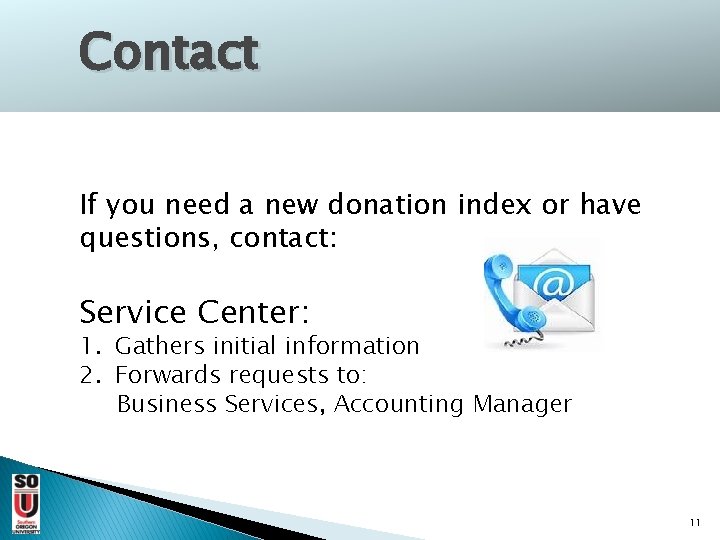
Contact If you need a new donation index or have questions, contact: Service Center: 1. Gathers initial information 2. Forwards requests to: Business Services, Accounting Manager 11
 An endorsement indicating a new owner of a check.
An endorsement indicating a new owner of a check. Cash received from customers
Cash received from customers Cash received journal
Cash received journal Received cash on account
Received cash on account 1–2. received cash from owner as an investment. (p. 62)
1–2. received cash from owner as an investment. (p. 62) Received cash from owner as investment
Received cash from owner as investment Paid cash for insurance
Paid cash for insurance Paid rent for the month debit or credit
Paid rent for the month debit or credit Raw materials budget example
Raw materials budget example Cash to cash cycle time
Cash to cash cycle time Paid cash to replenish the petty cash fund
Paid cash to replenish the petty cash fund Cash to cash cycle time
Cash to cash cycle time