GETTING STARTED WITH THE COMMON APP commonapp org

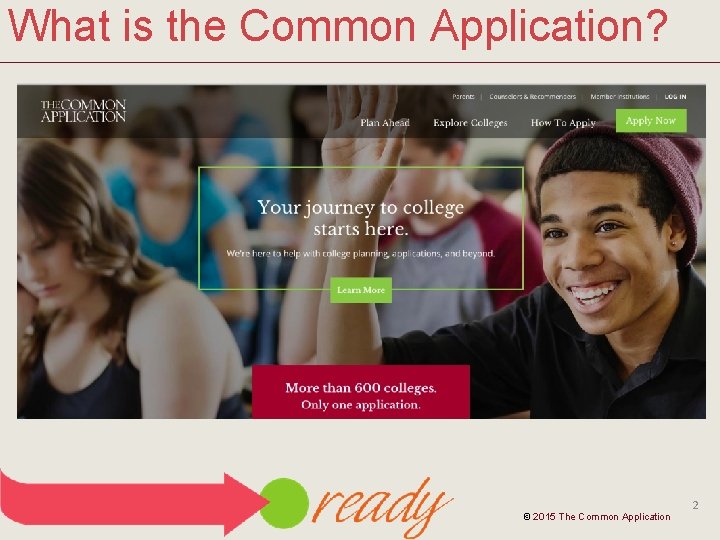
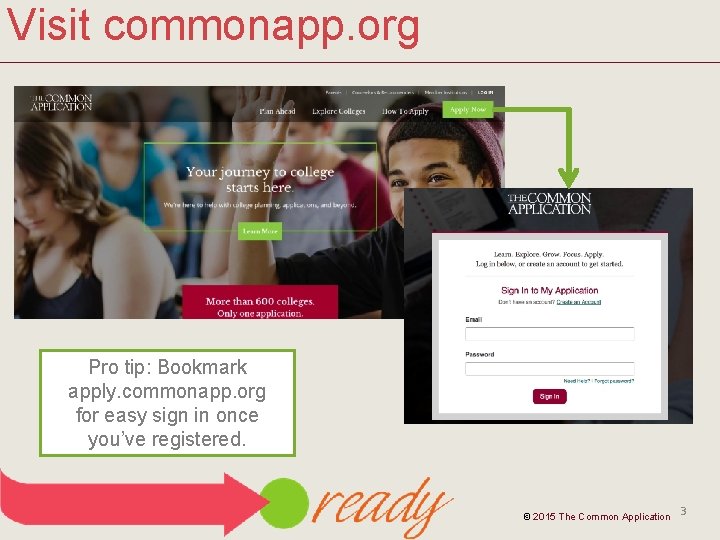
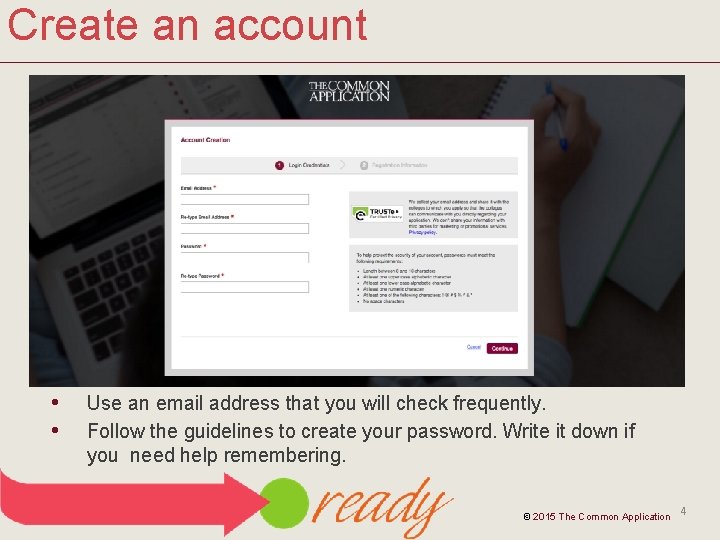
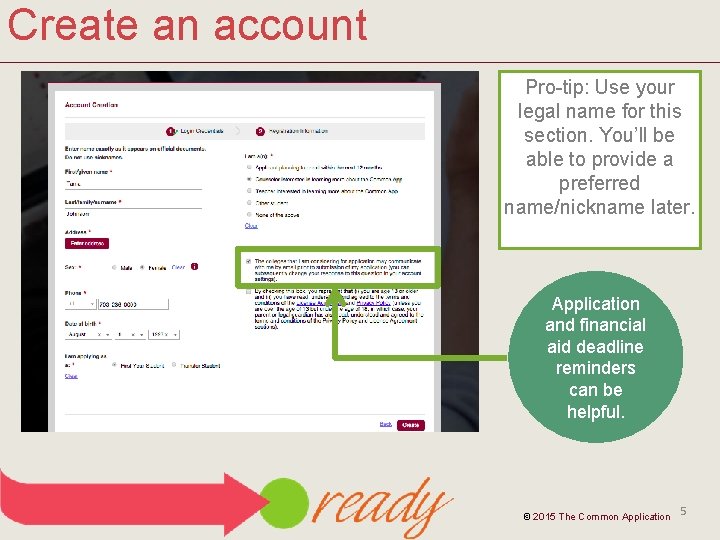
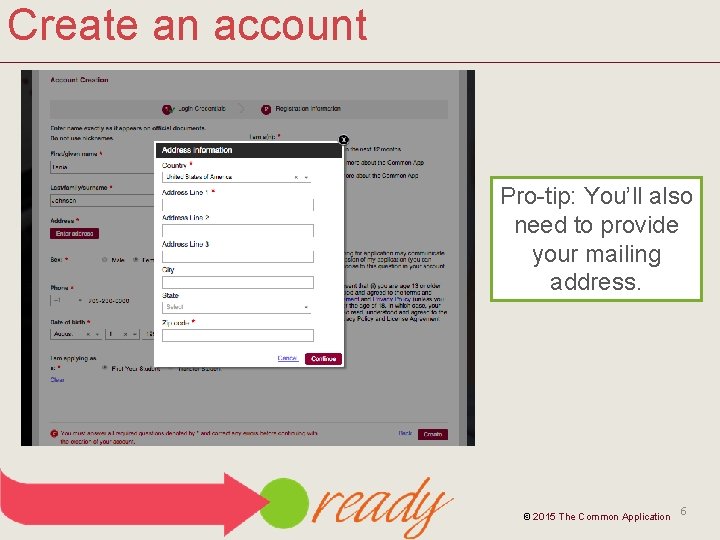
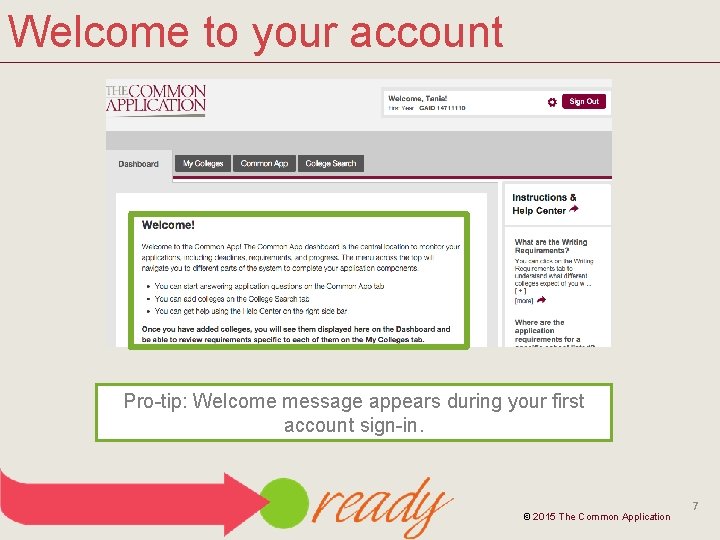
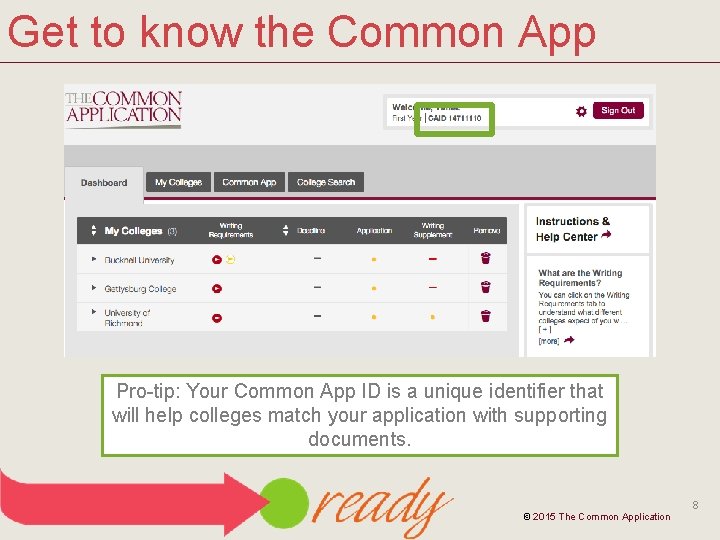
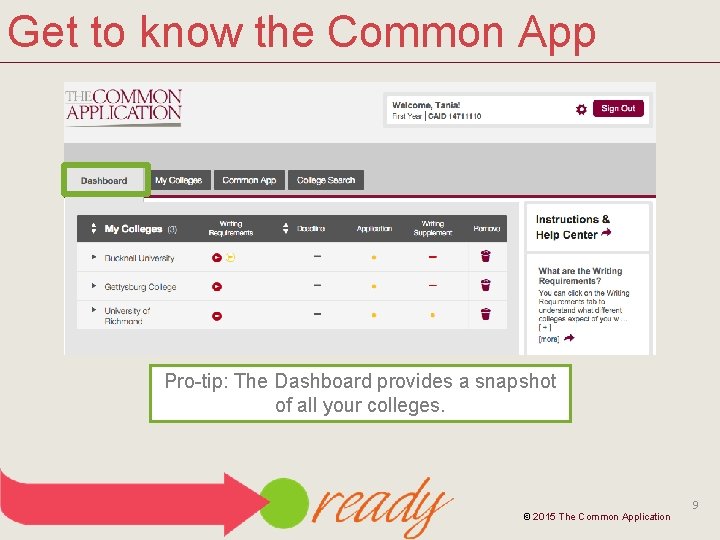
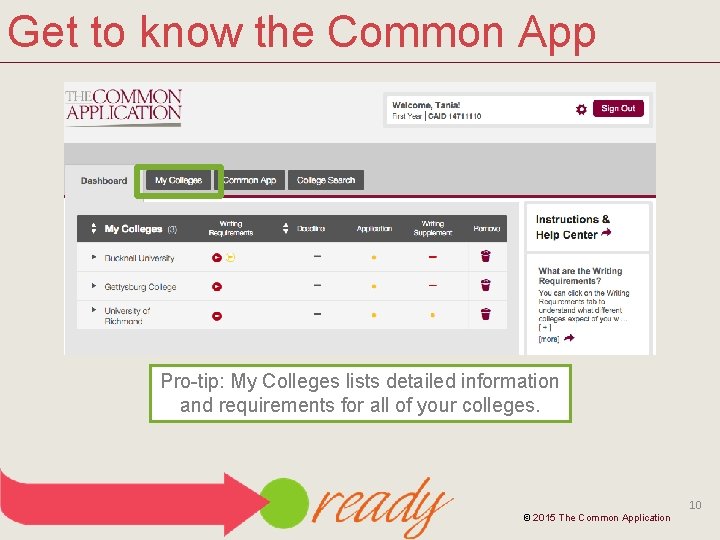
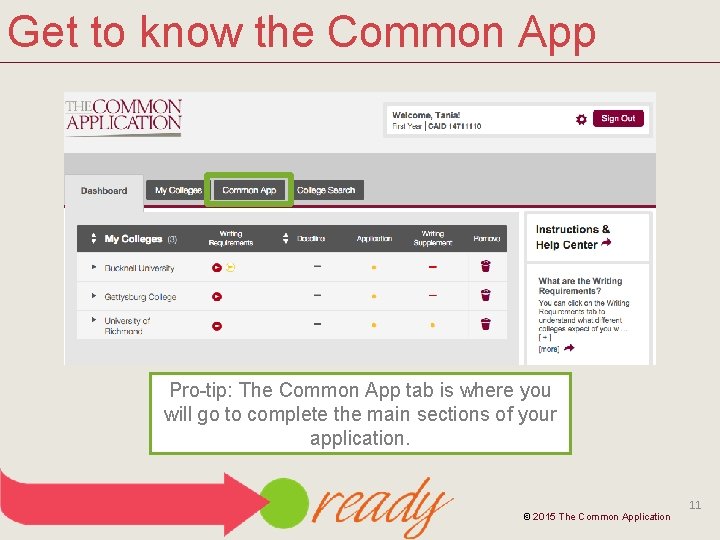
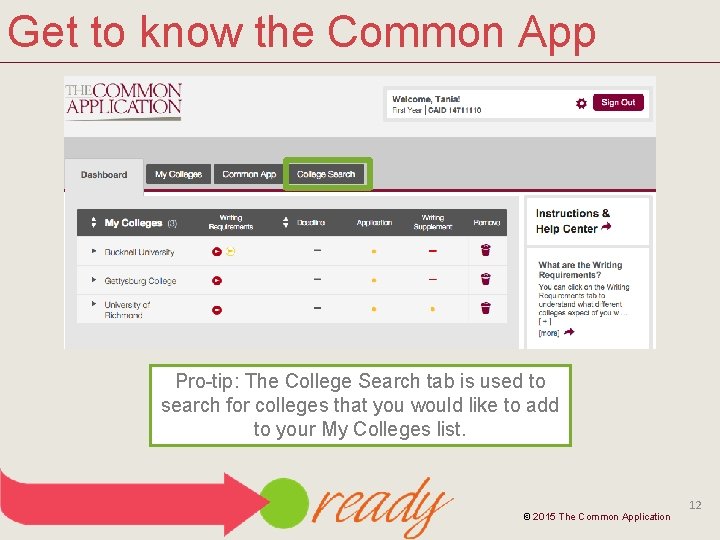
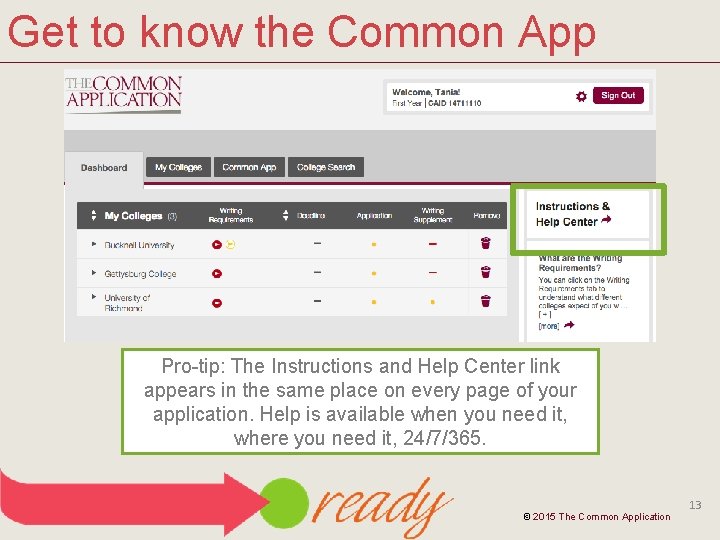
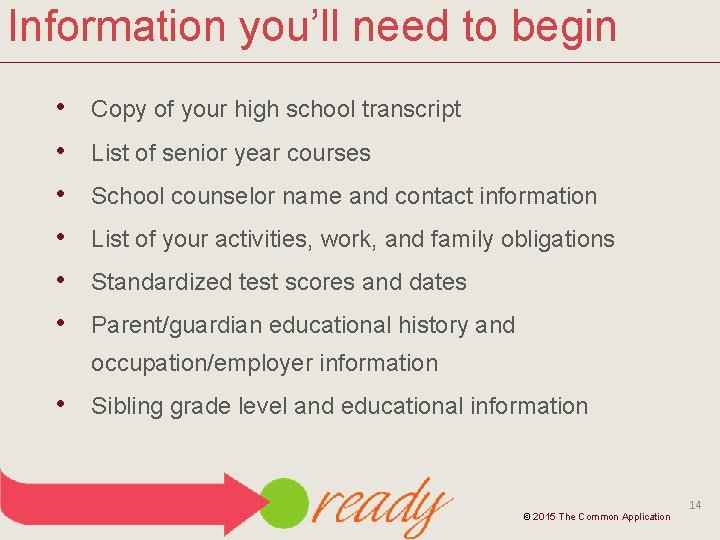

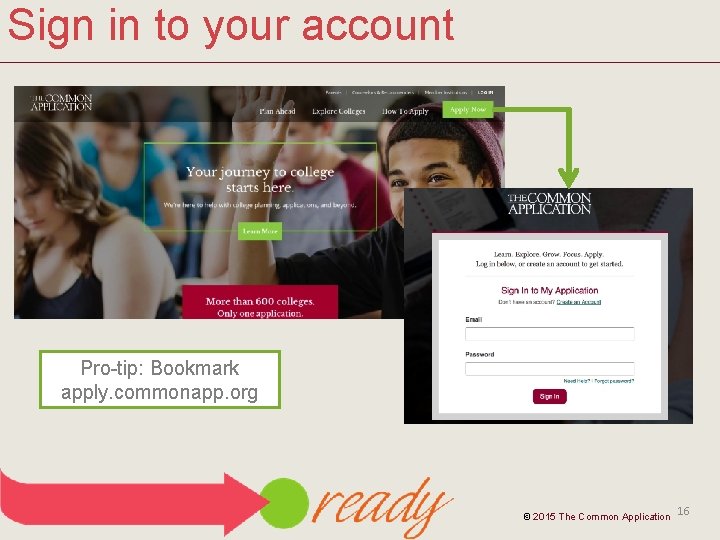
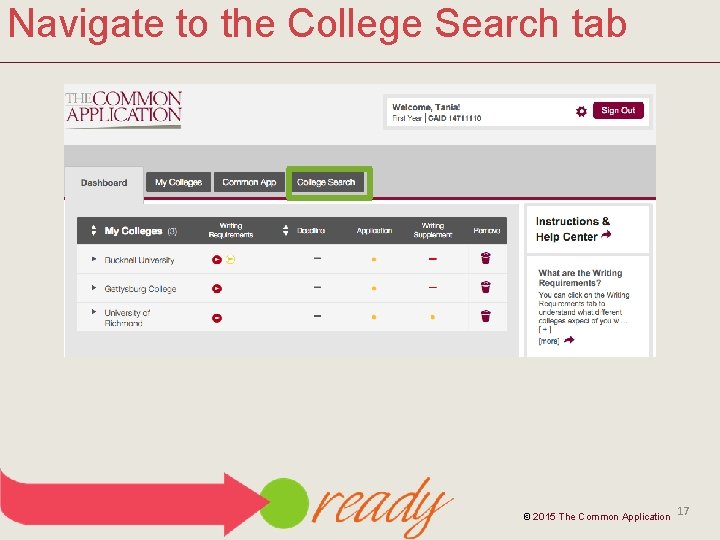
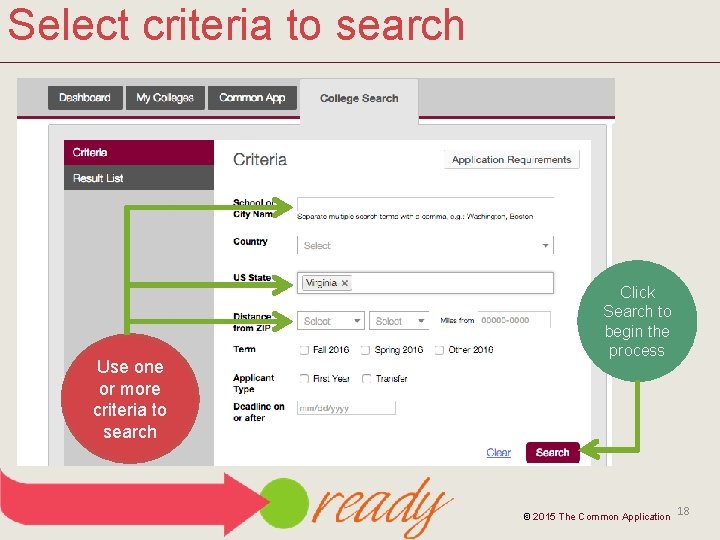
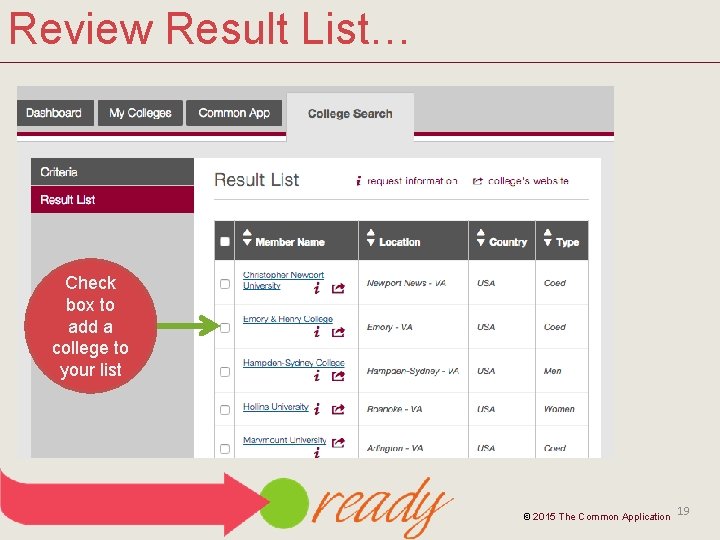
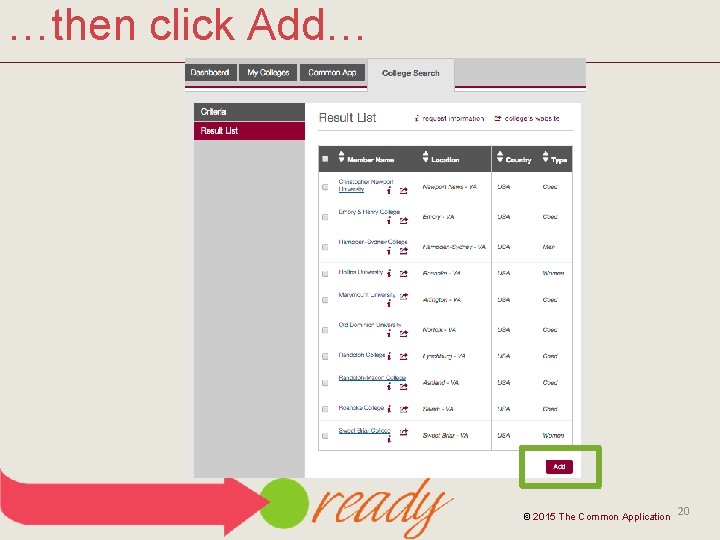
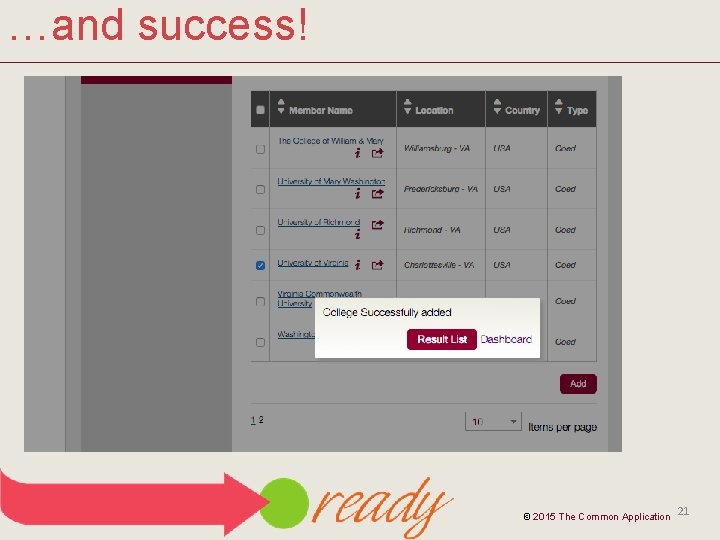
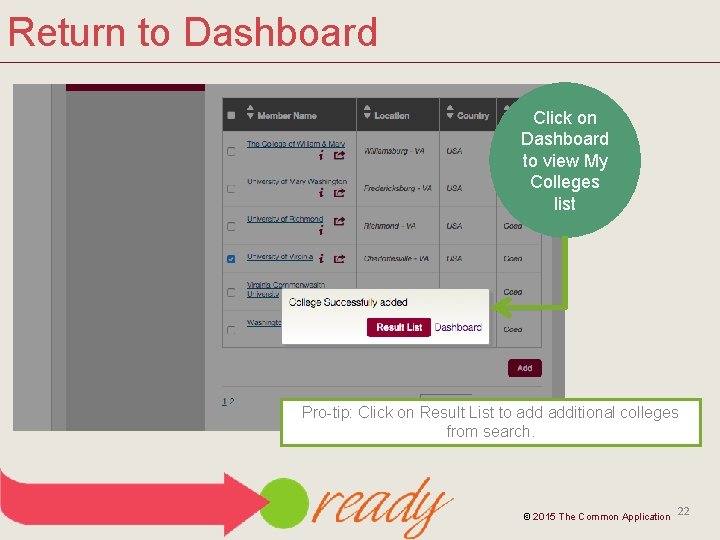
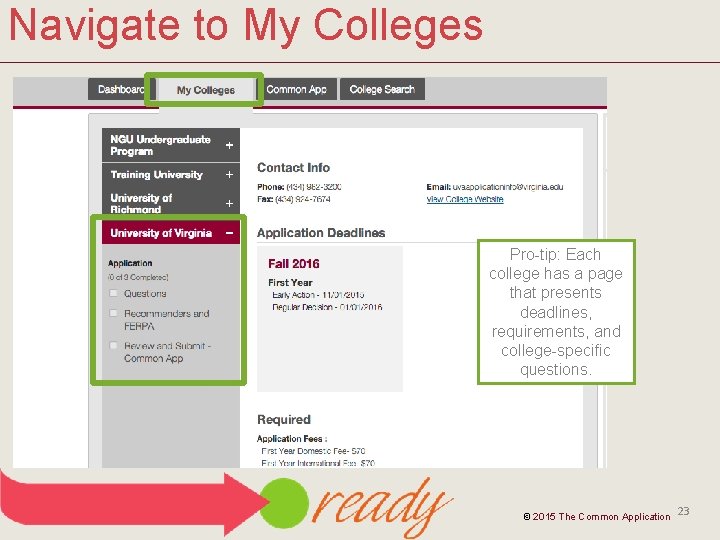
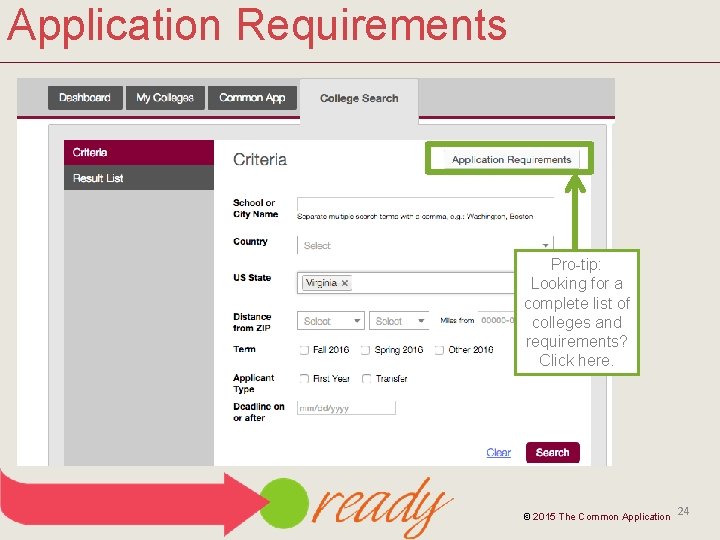
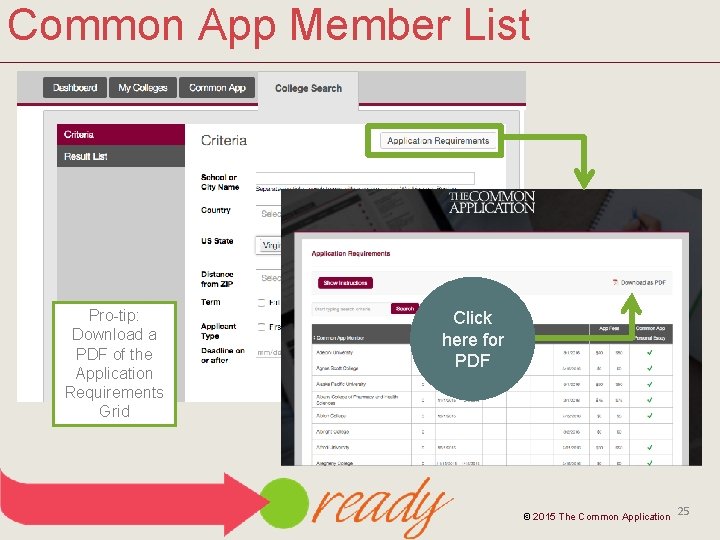

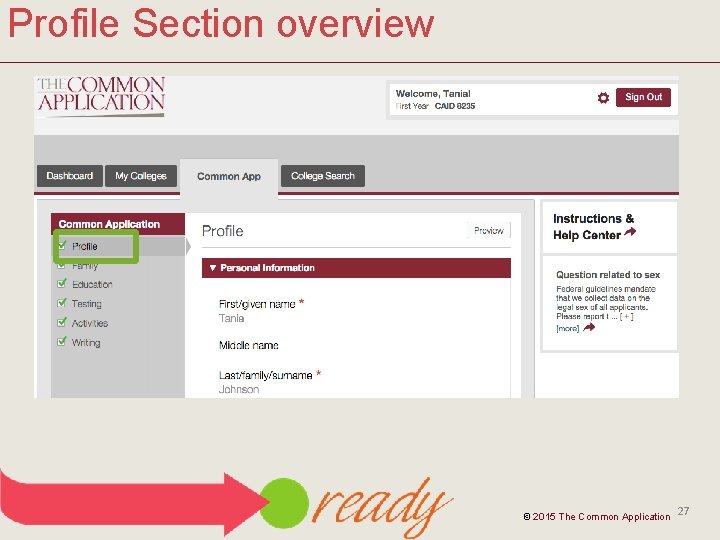
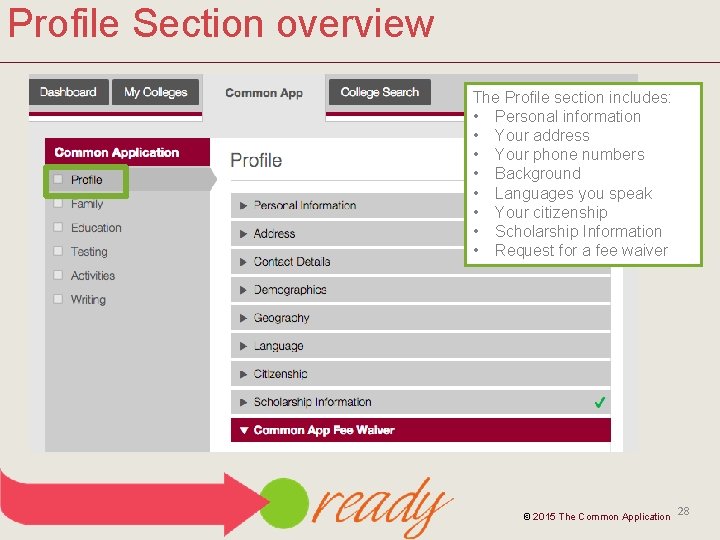
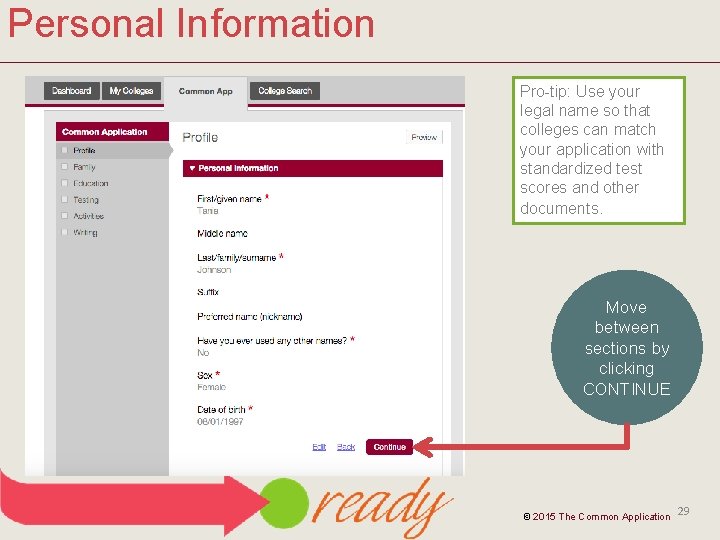
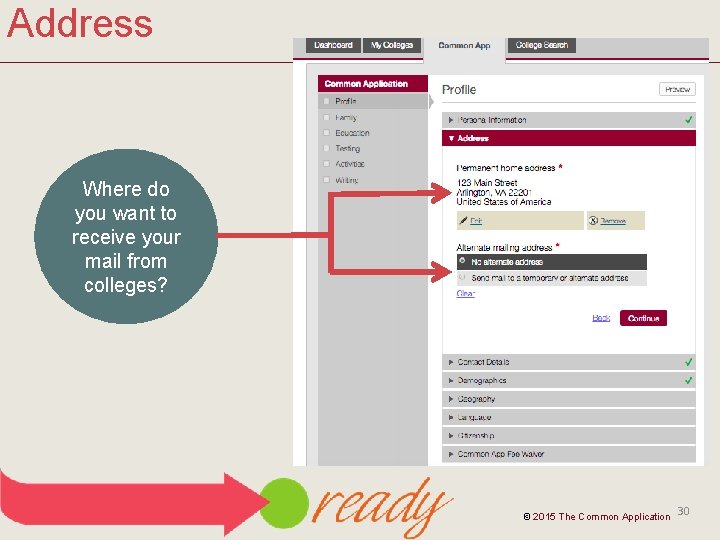
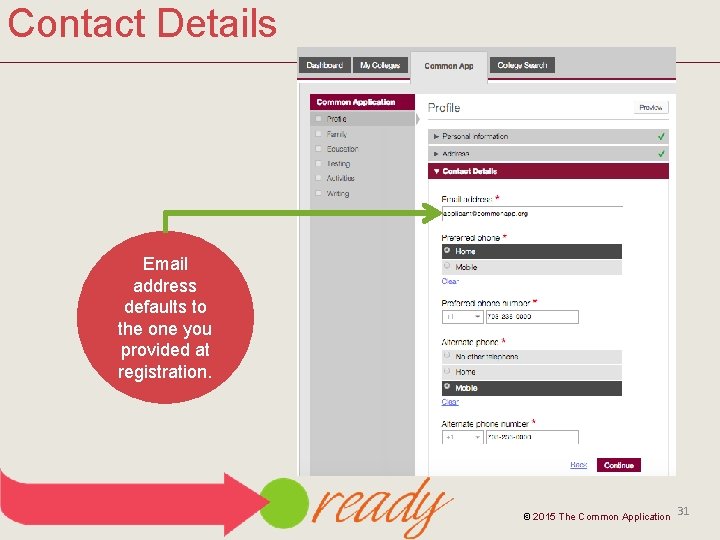
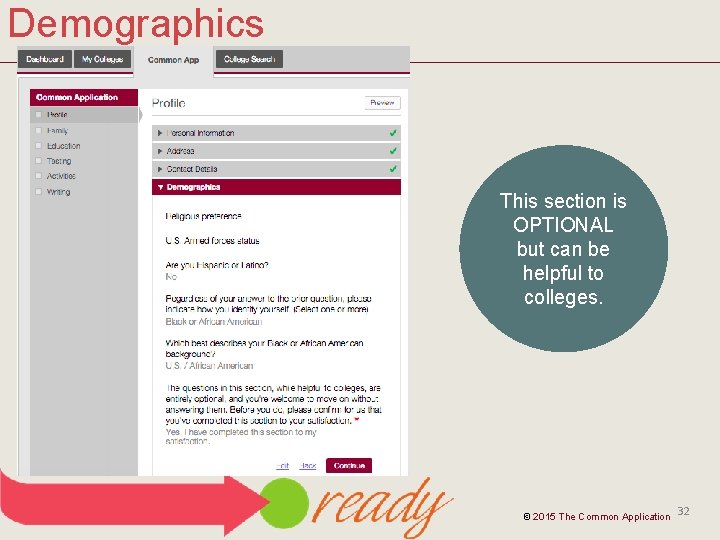
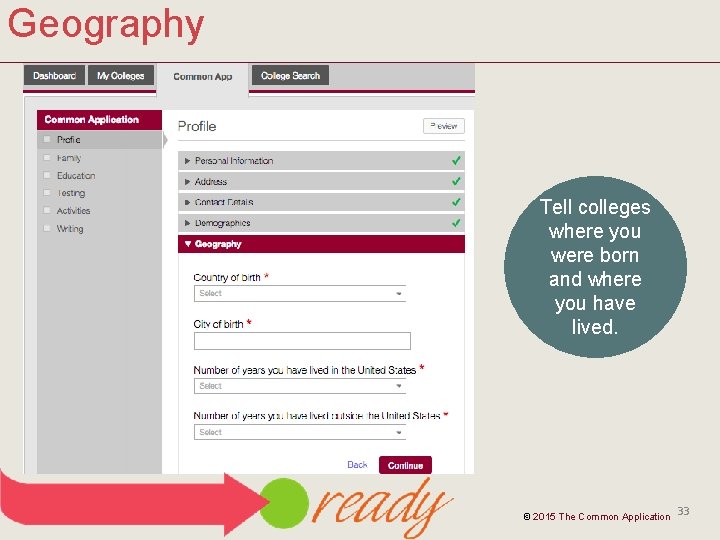
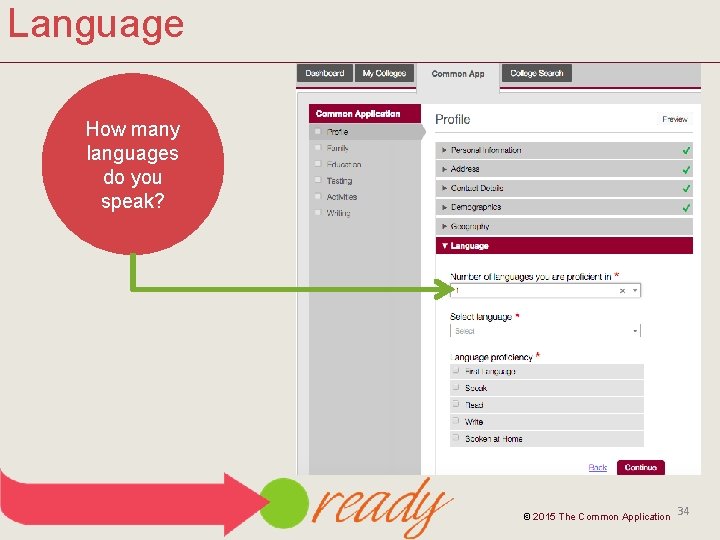
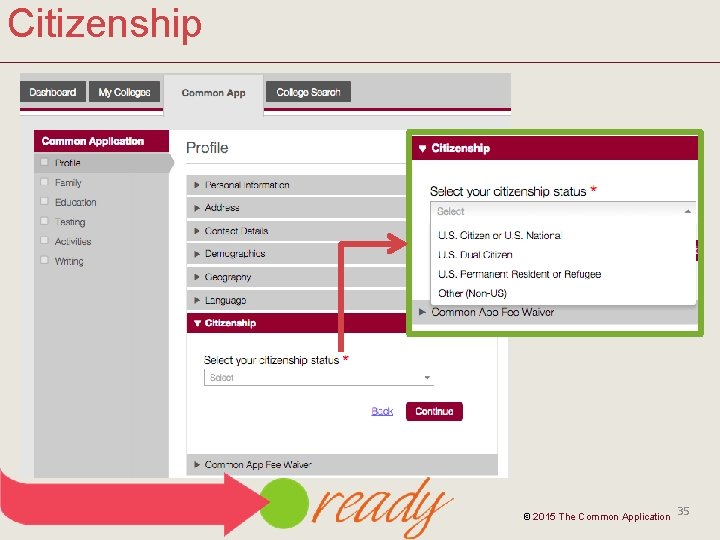
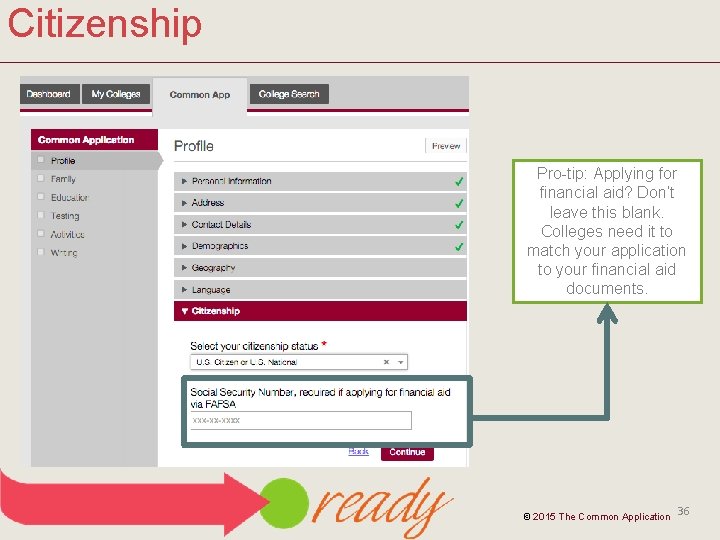
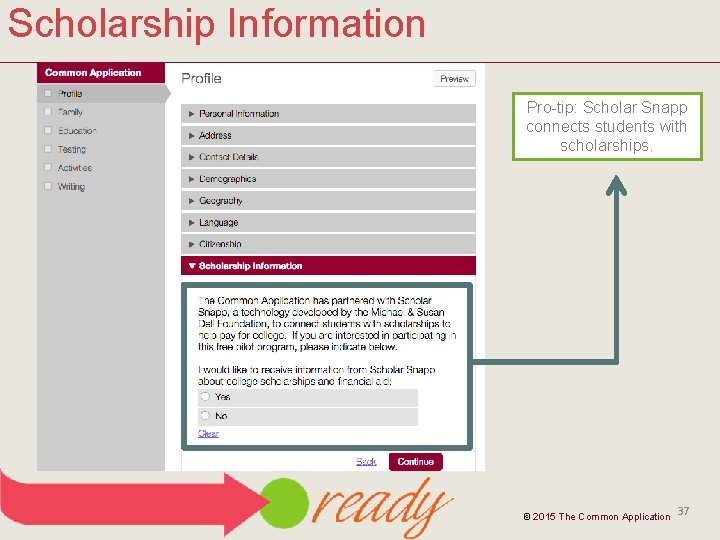


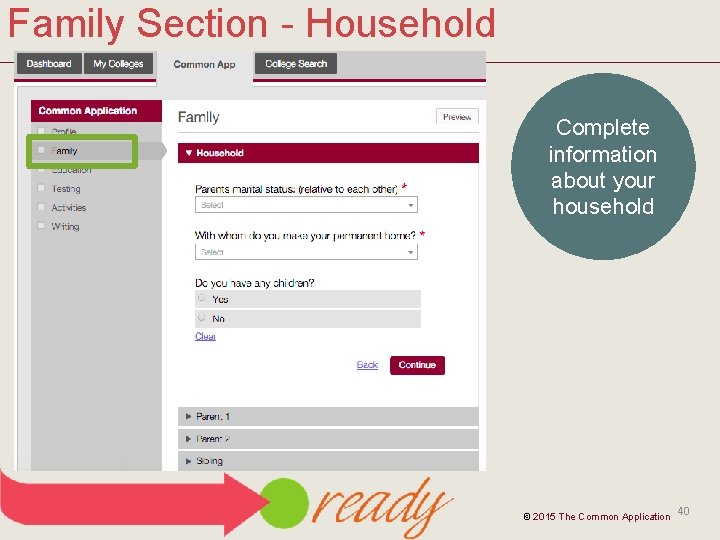
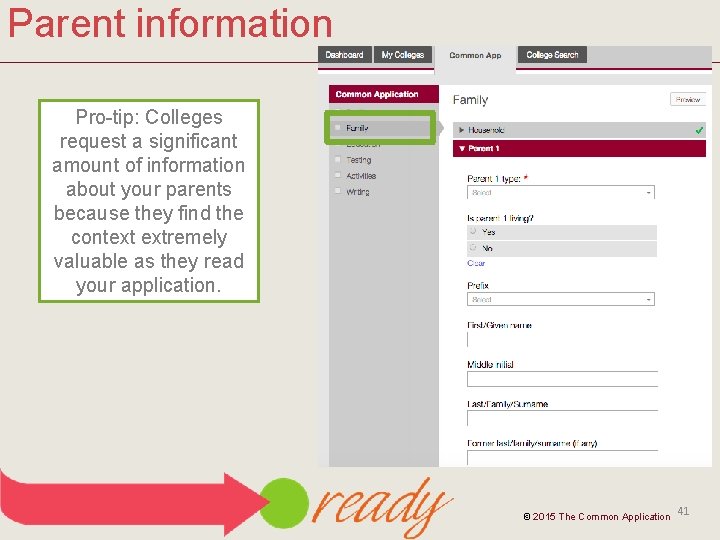
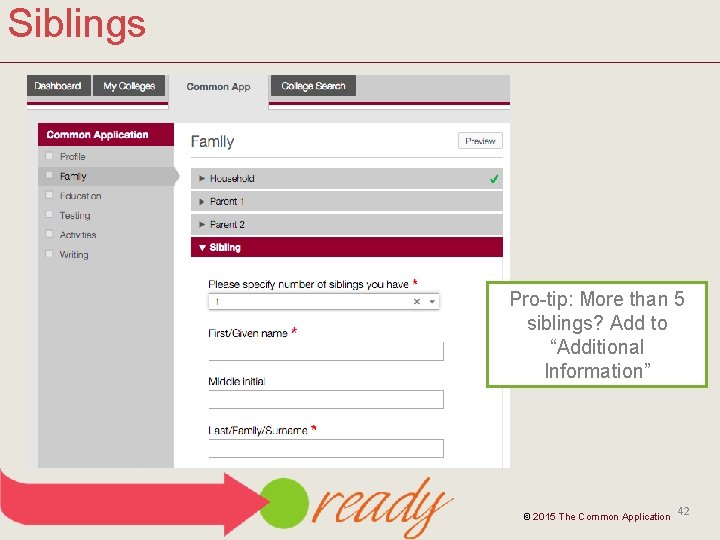
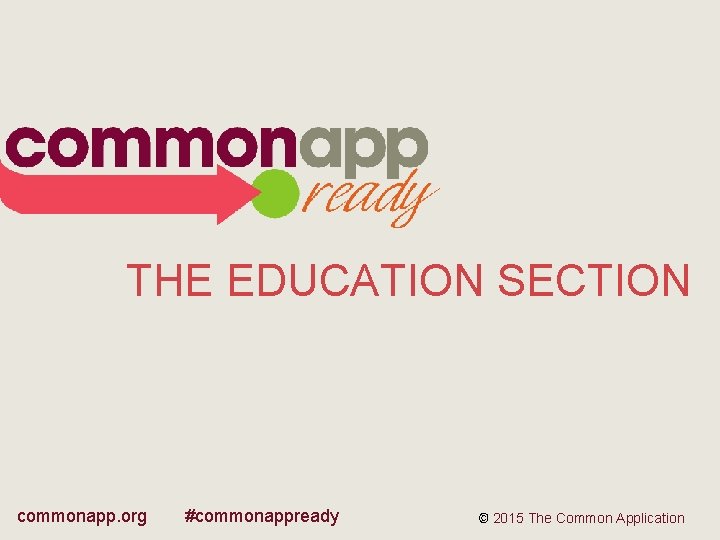
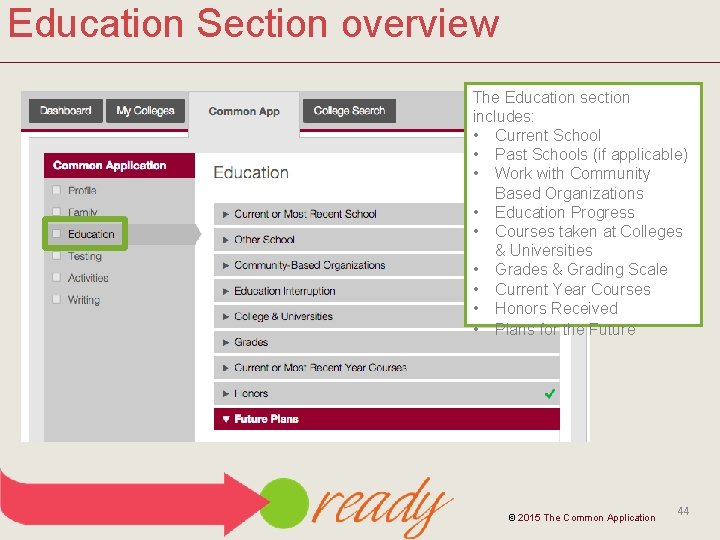
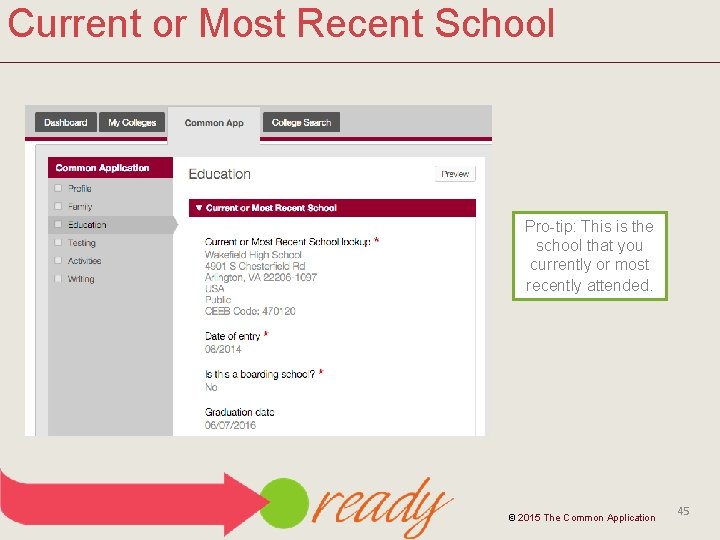
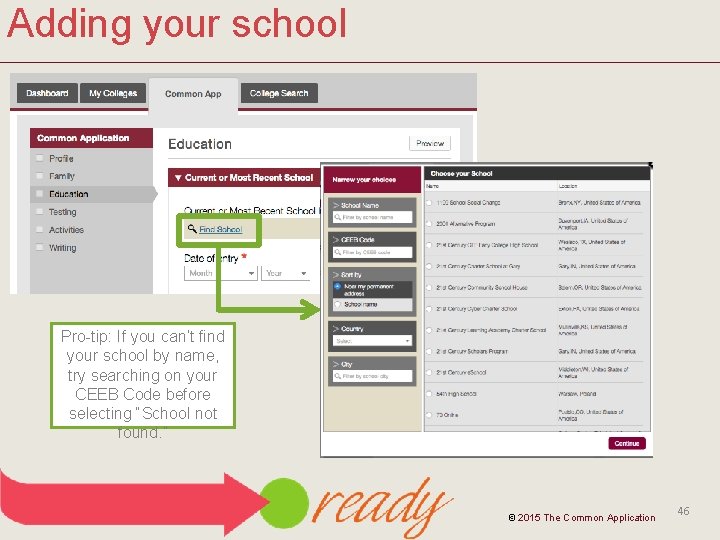
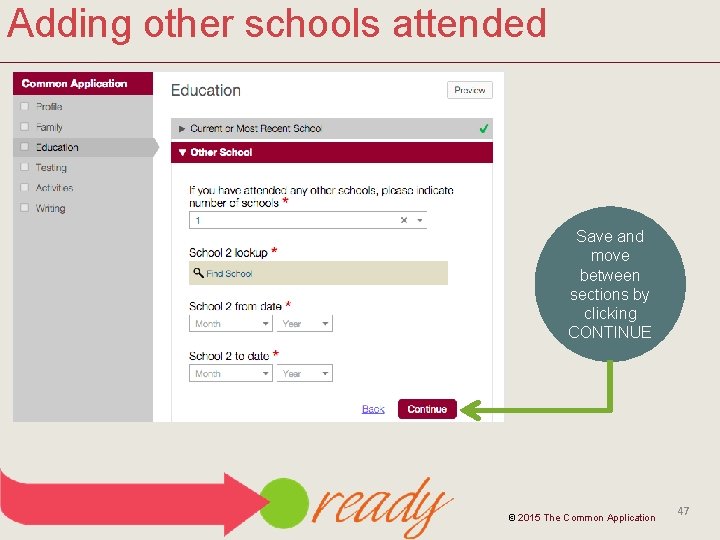
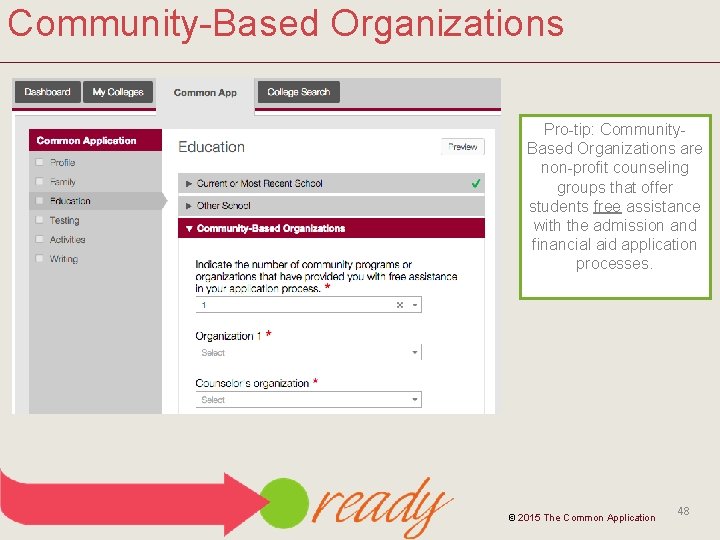
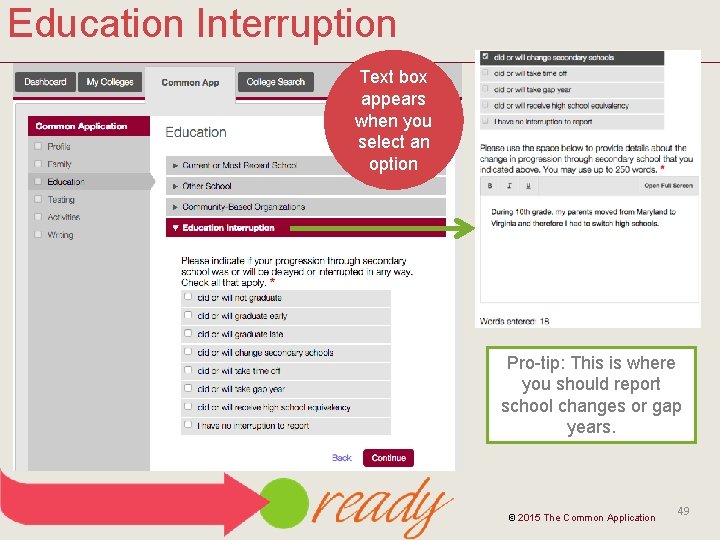
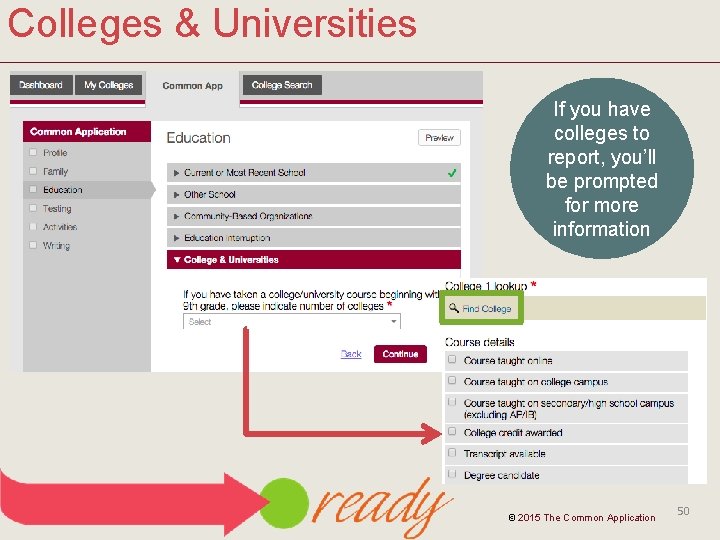
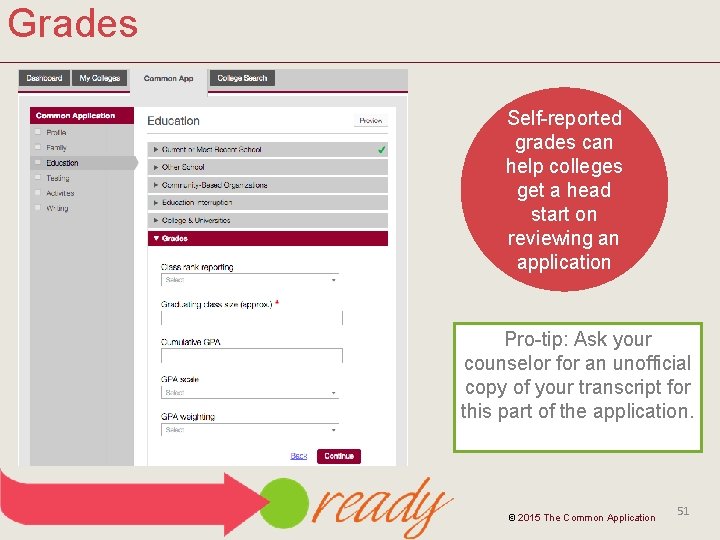
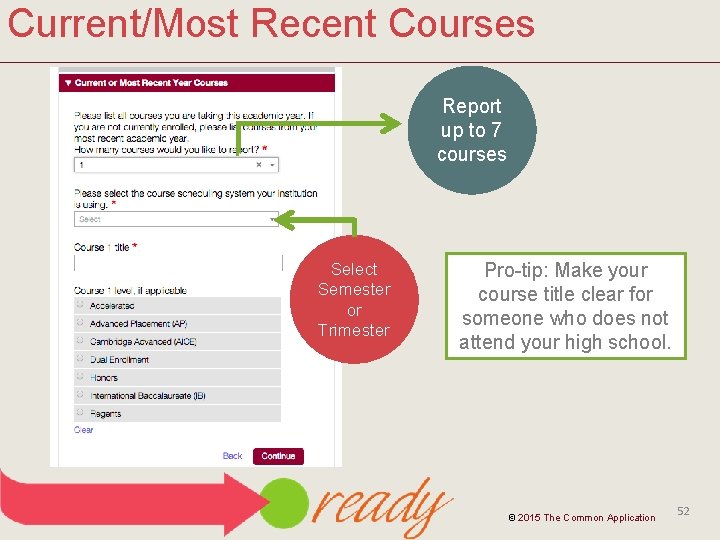
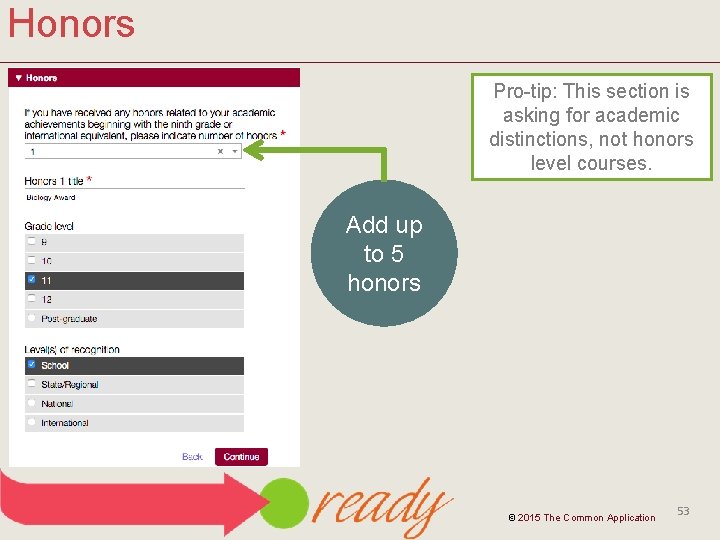
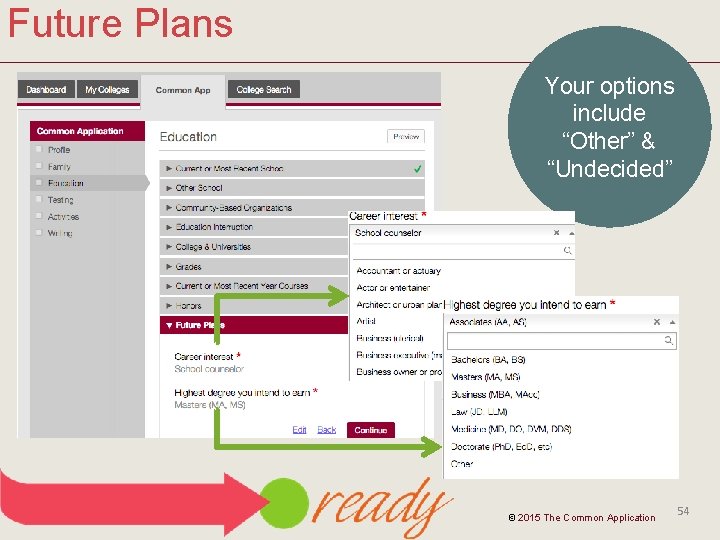

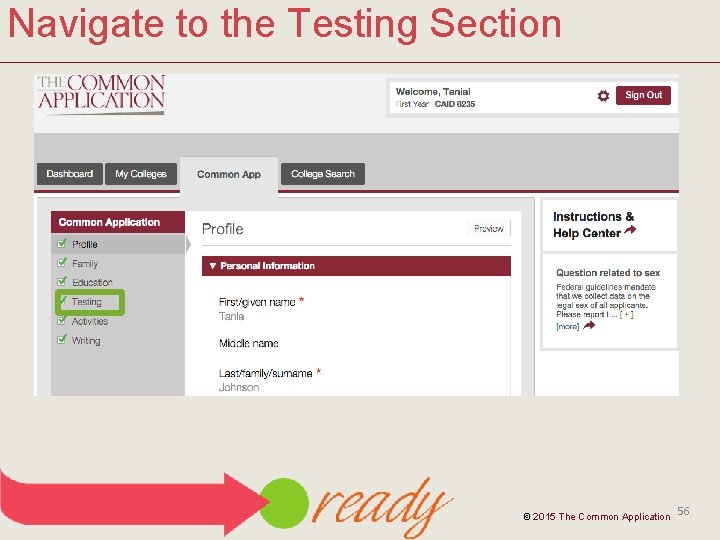
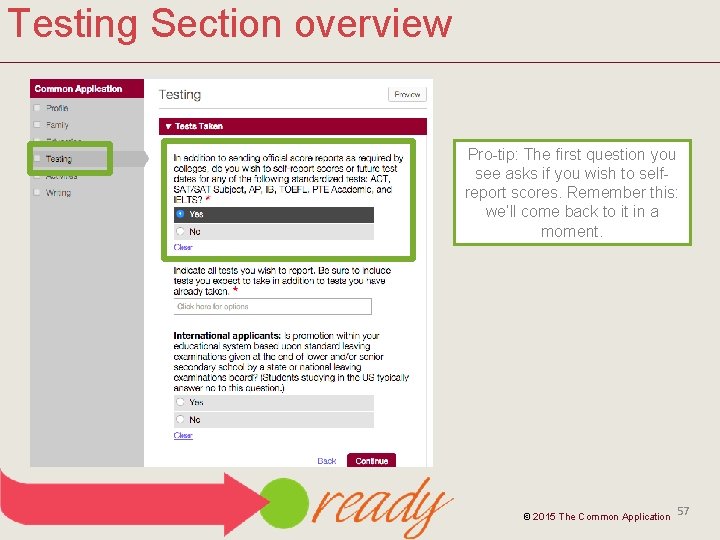
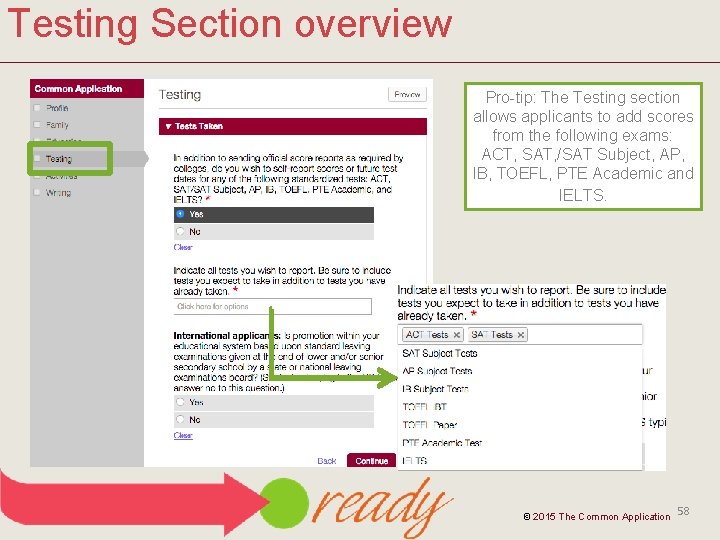
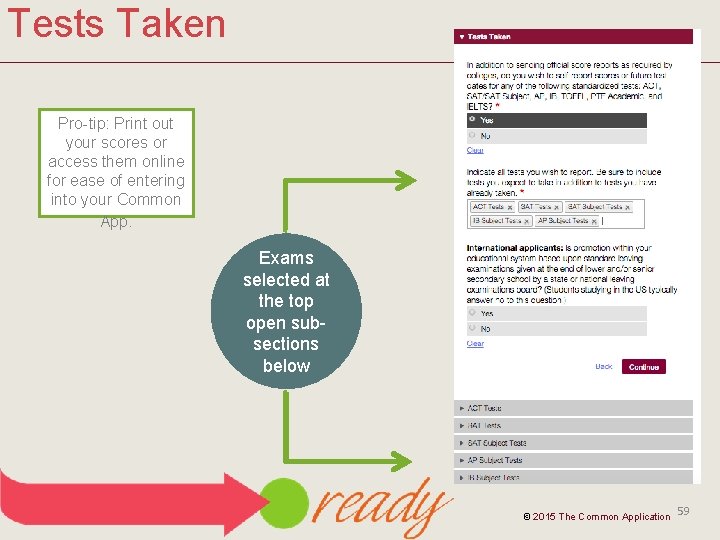
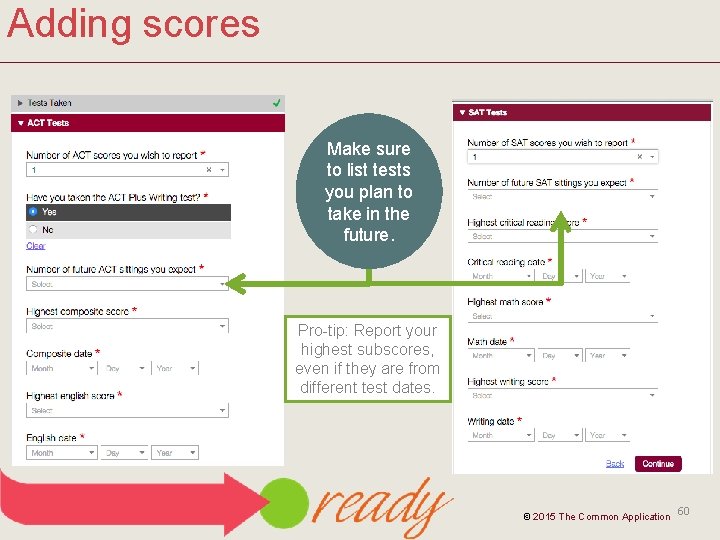
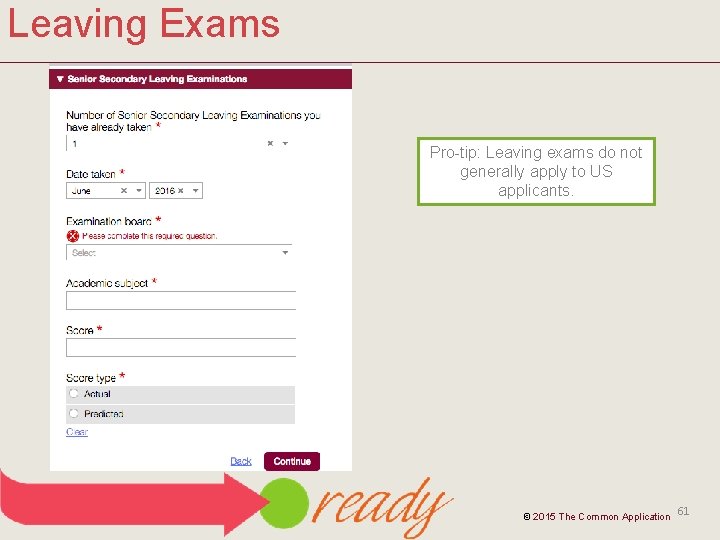
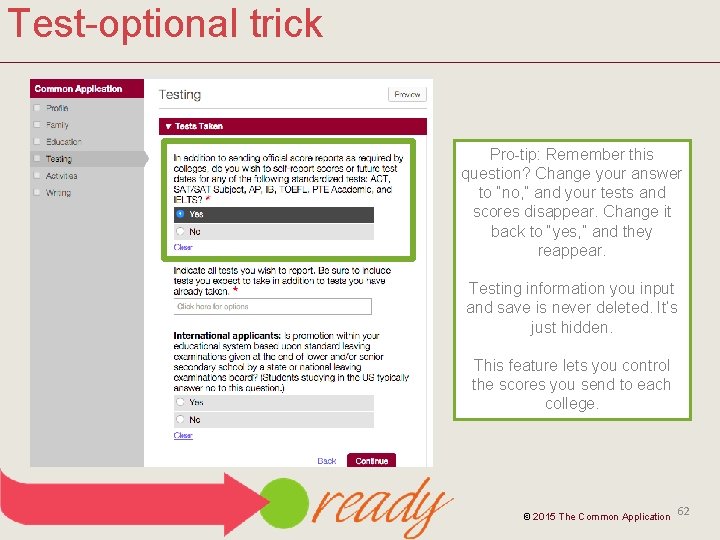

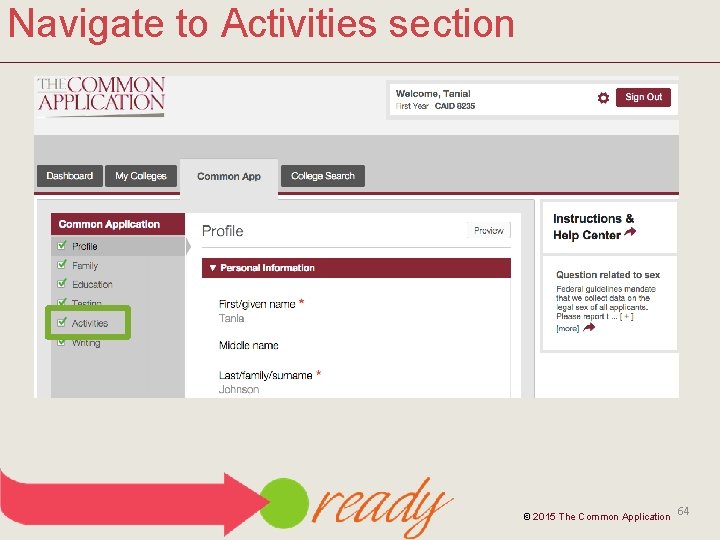
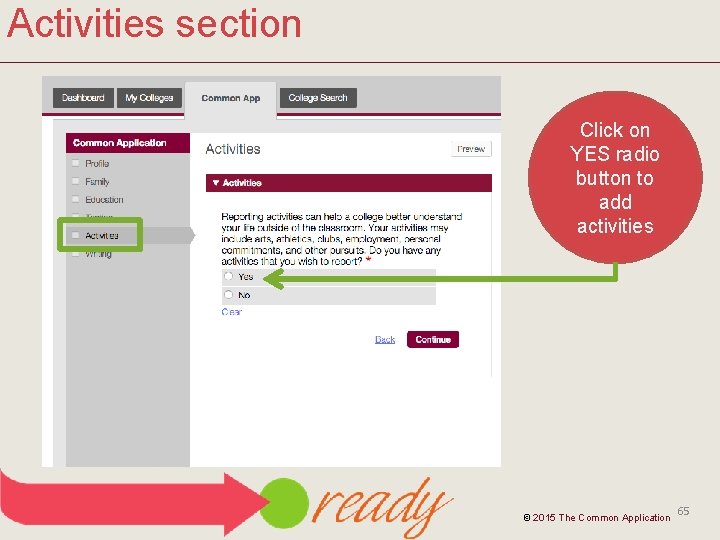
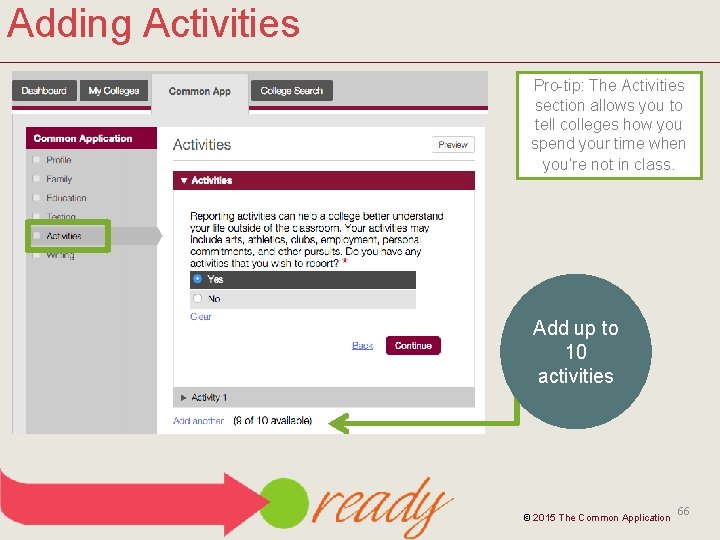
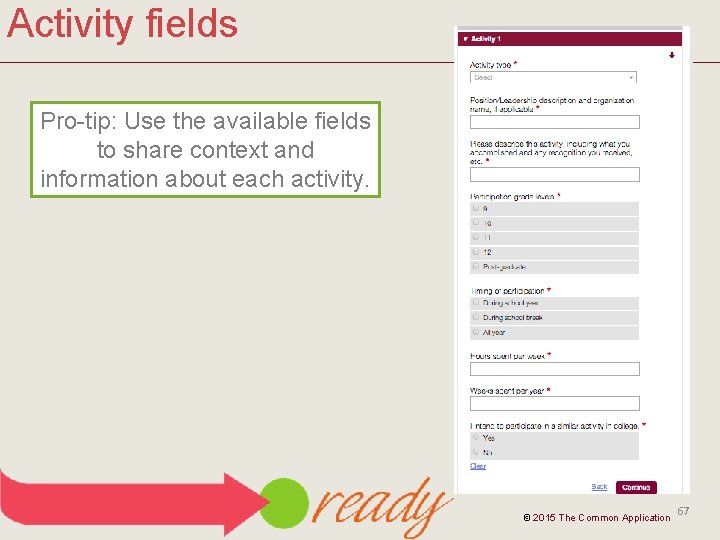
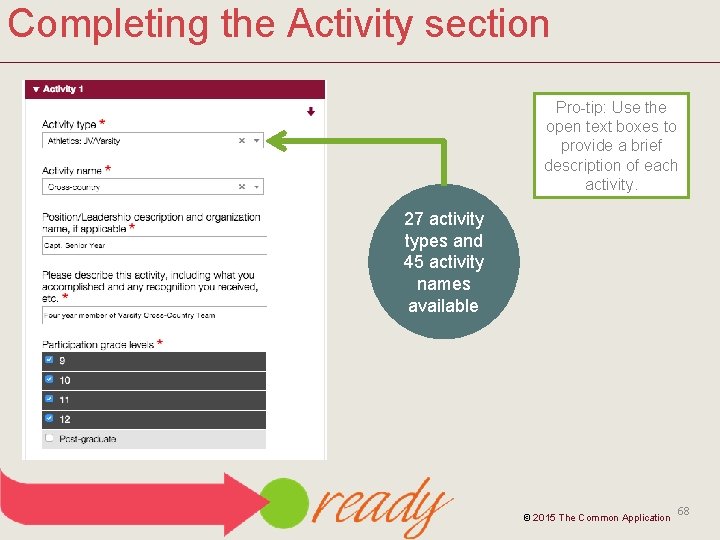
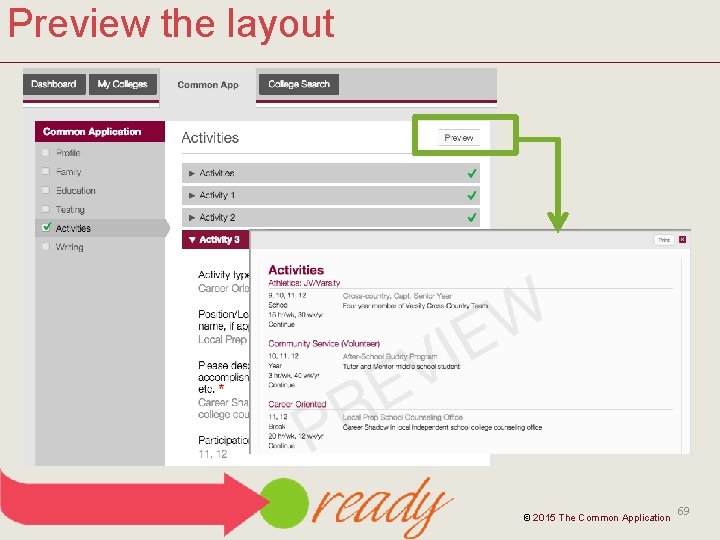

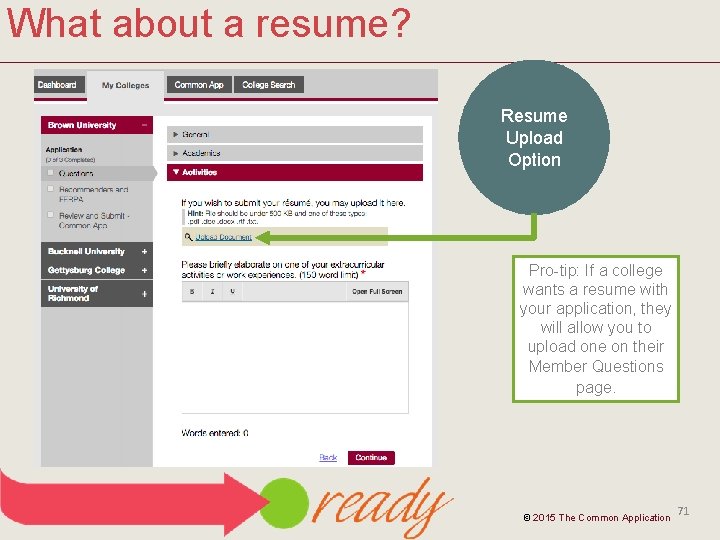
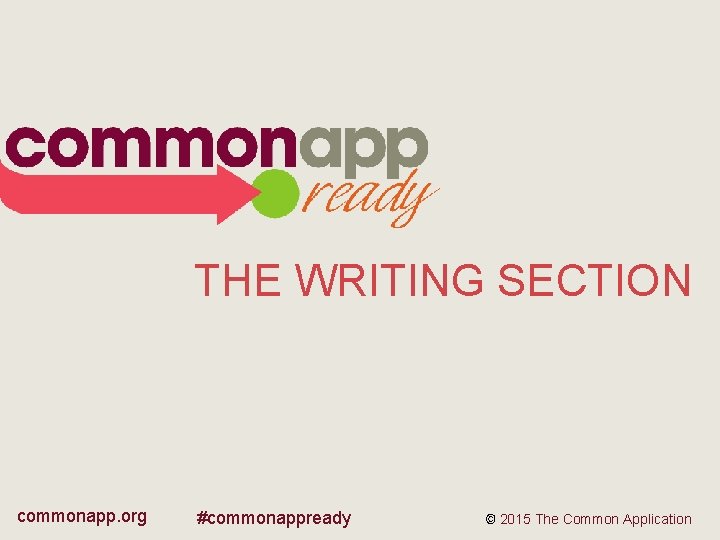
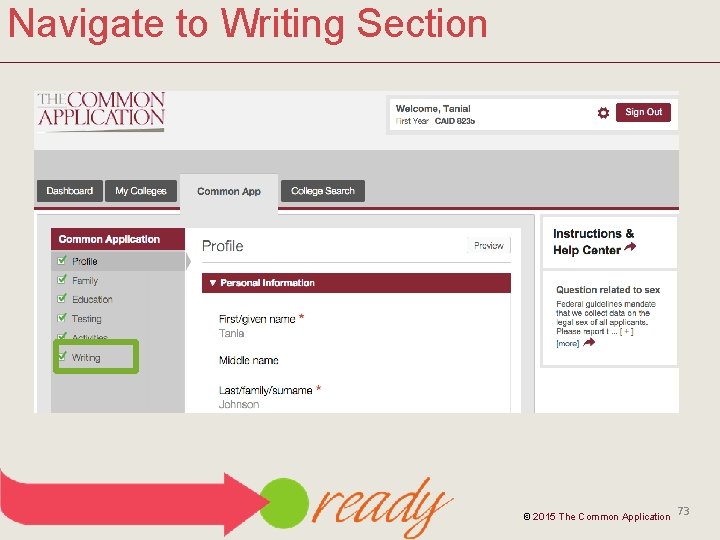
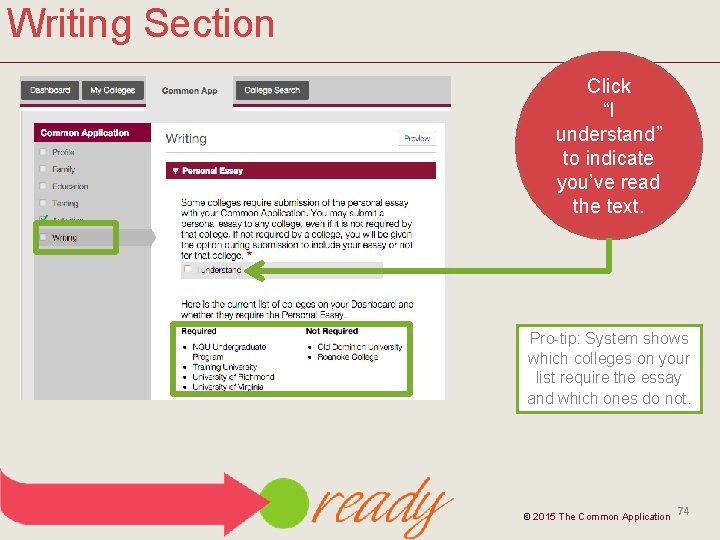
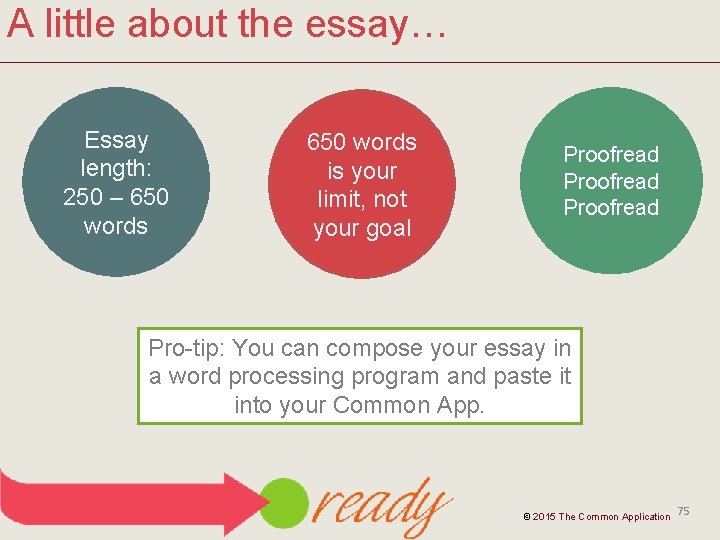
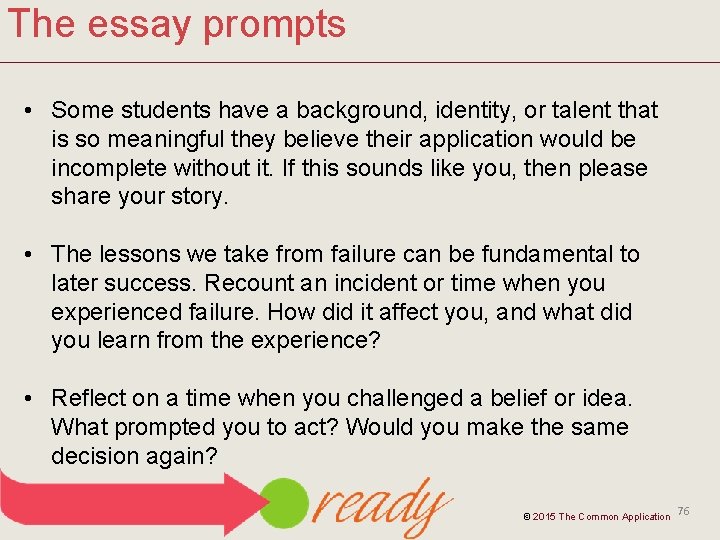
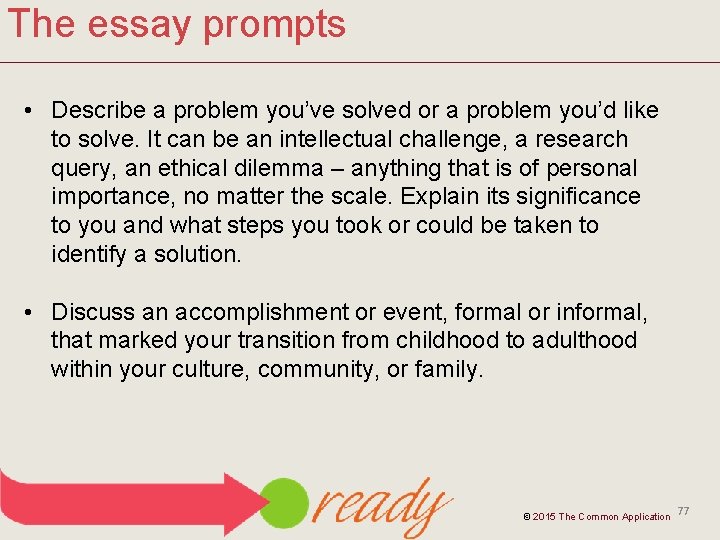
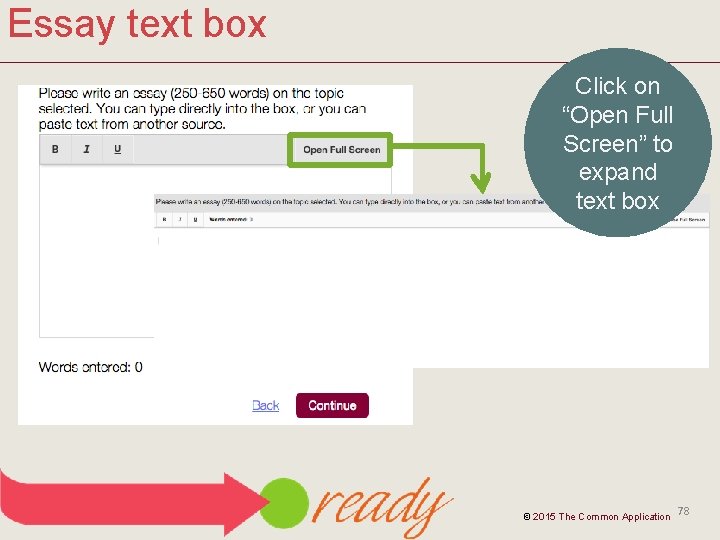
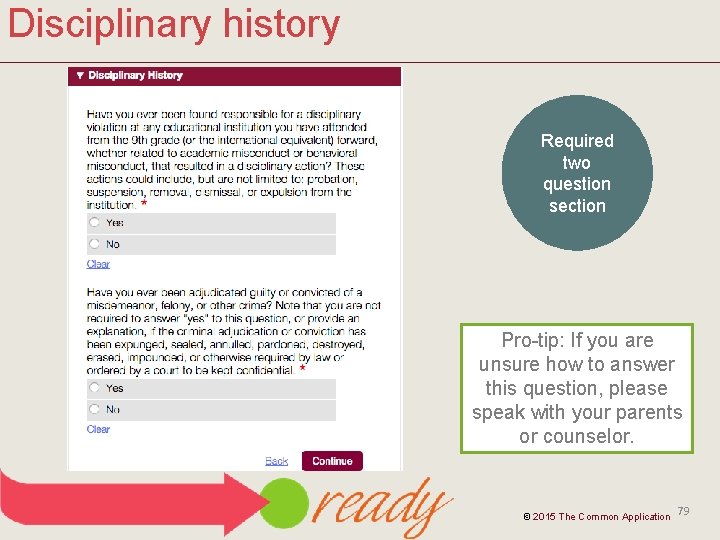
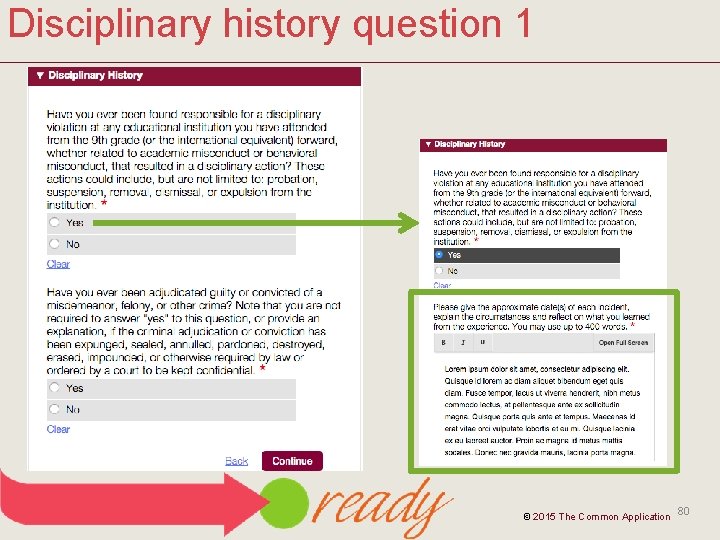
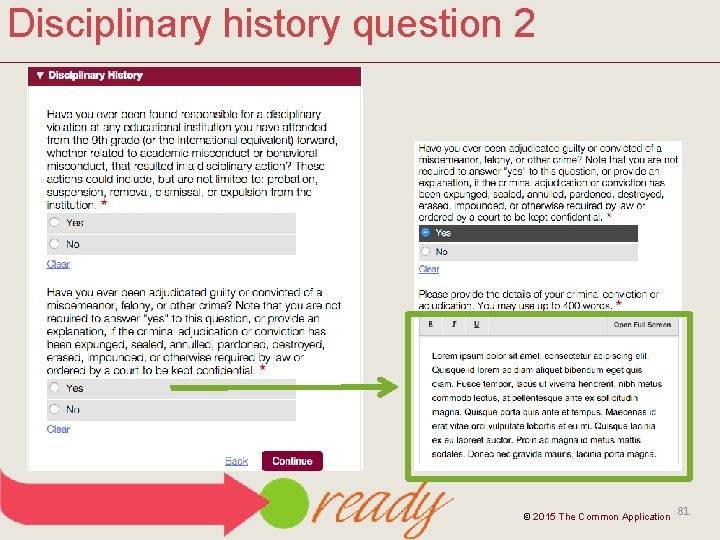
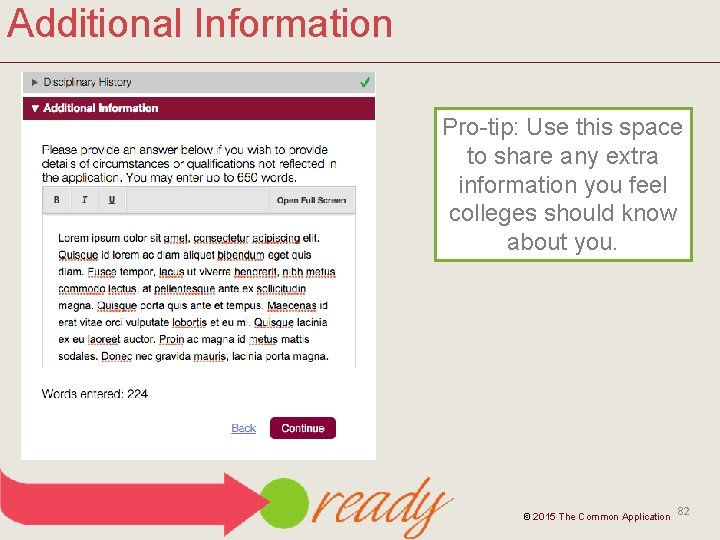


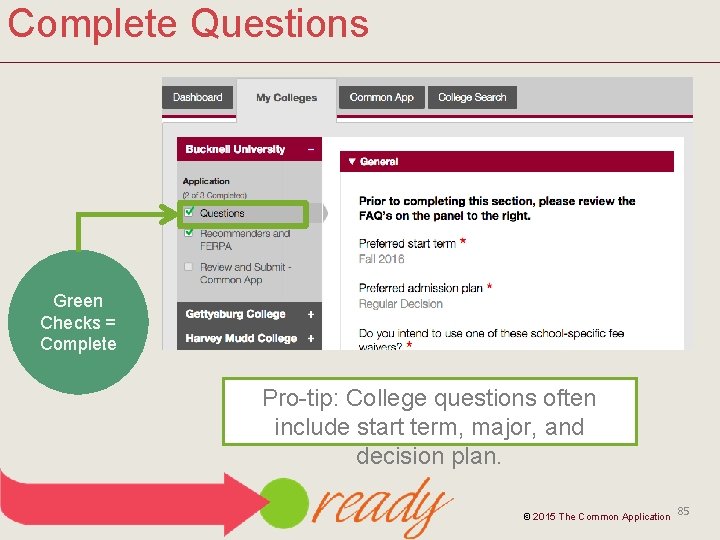

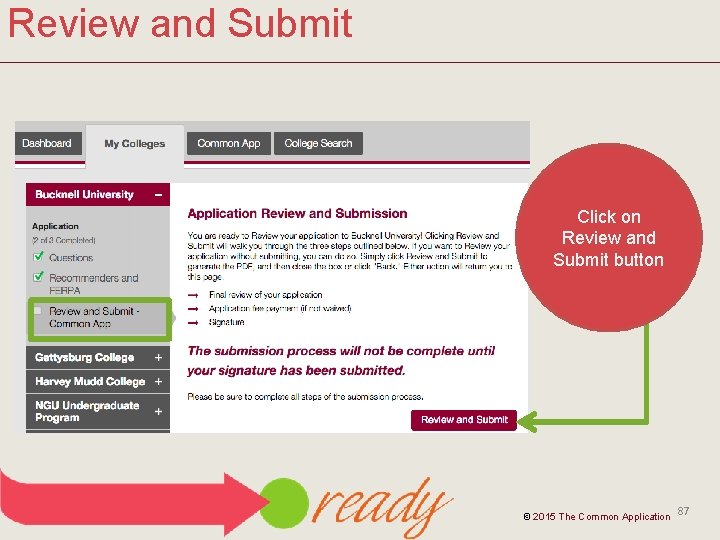
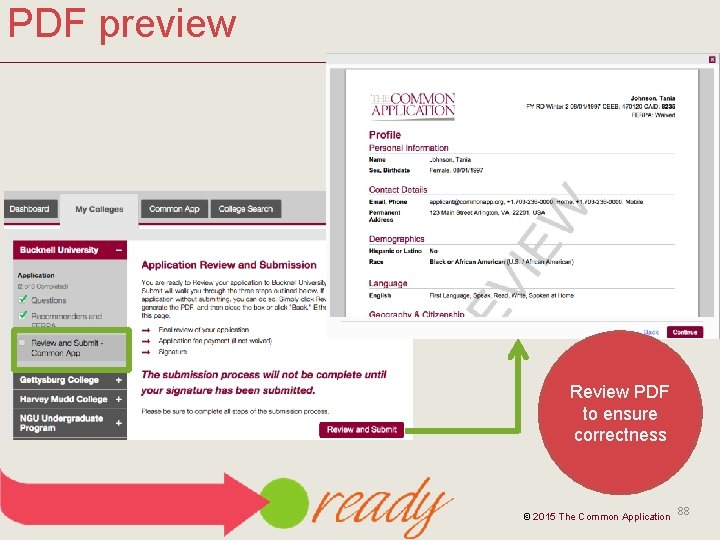

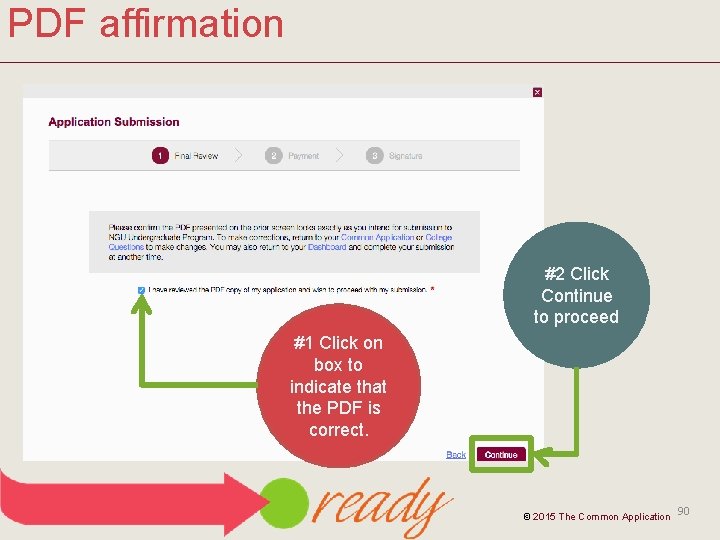
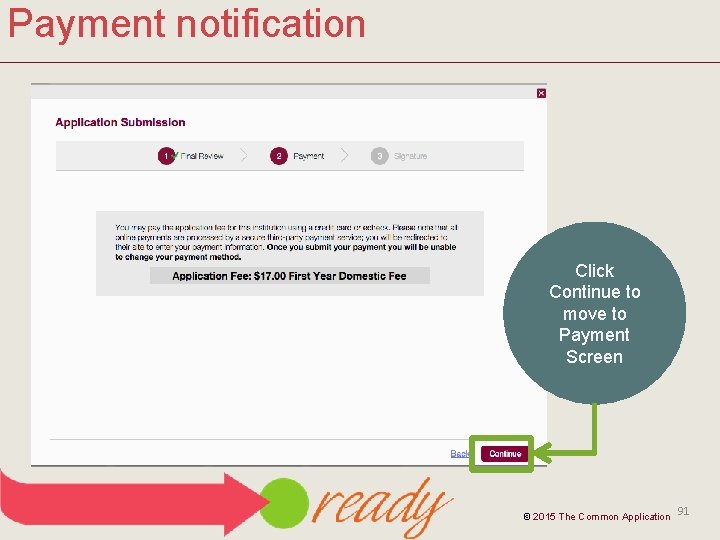
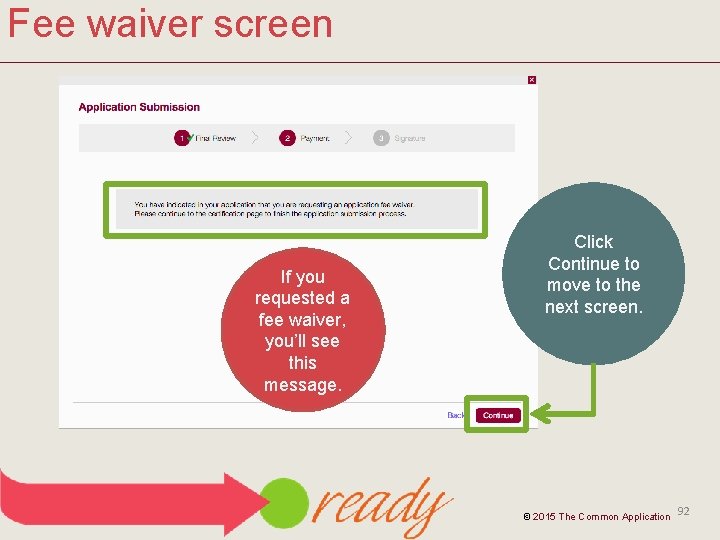
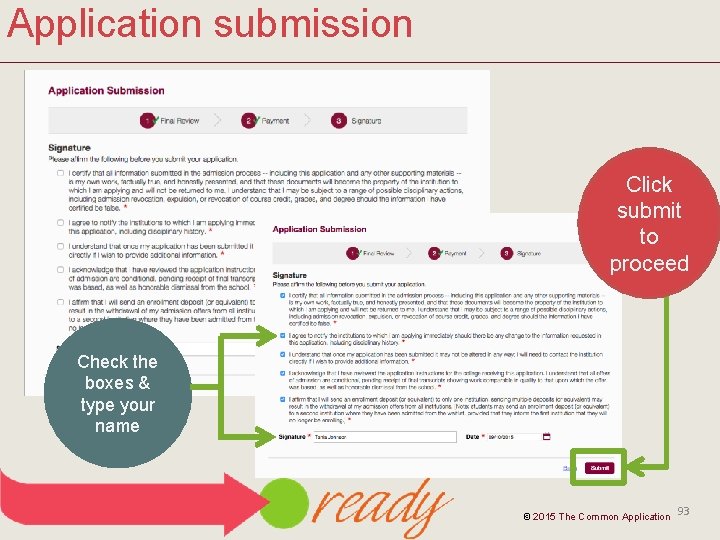
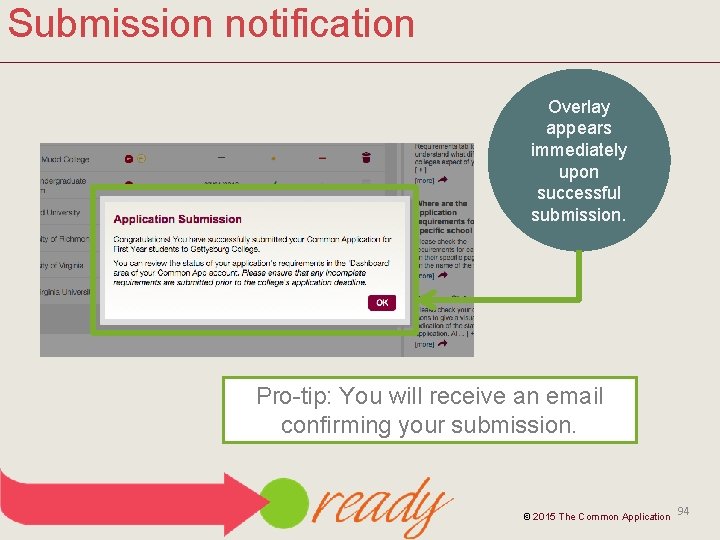
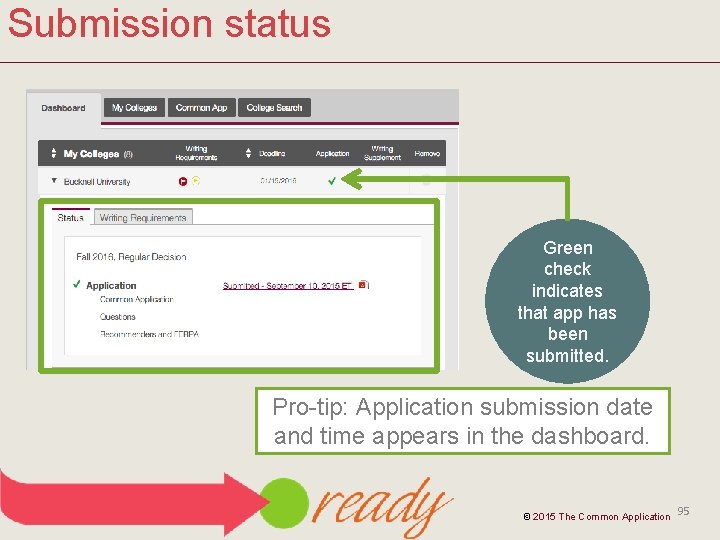
- Slides: 95

GETTING STARTED WITH THE COMMON APP commonapp. org #commonappready © 2015 The Common Application
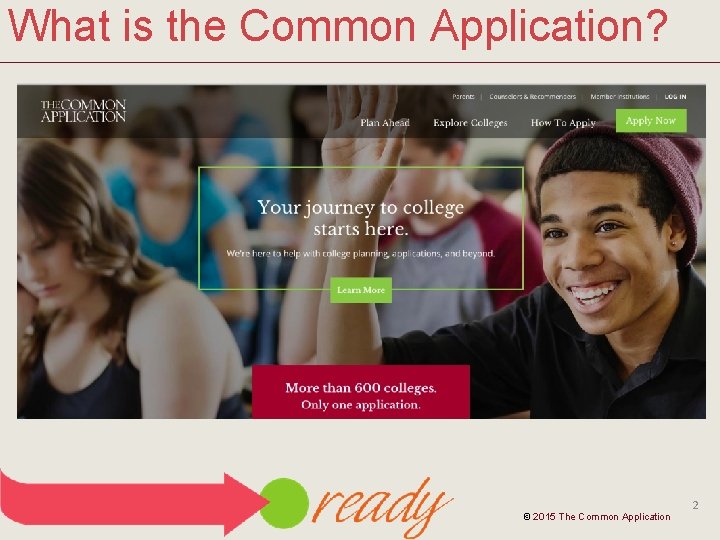
What is the Common Application? © 2015 The Common Application 2
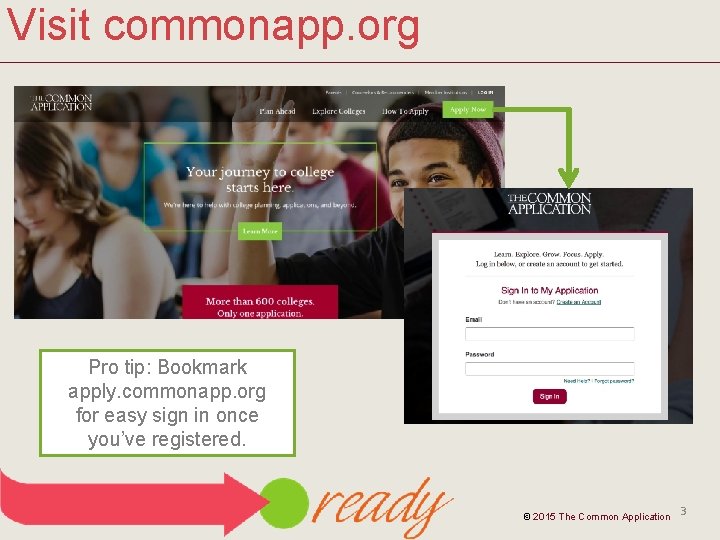
Visit commonapp. org Pro tip: Bookmark apply. commonapp. org for easy sign in once you’ve registered. © 2015 The Common Application 3
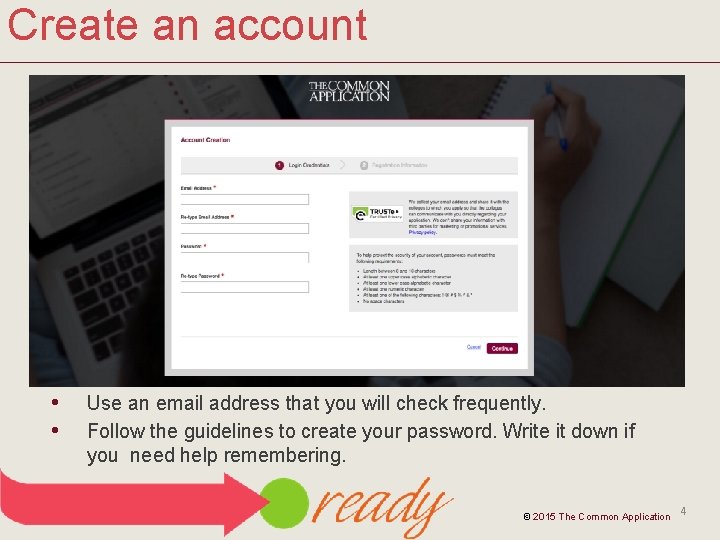
Create an account • • Use an email address that you will check frequently. Follow the guidelines to create your password. Write it down if you need help remembering. © 2015 The Common Application 4
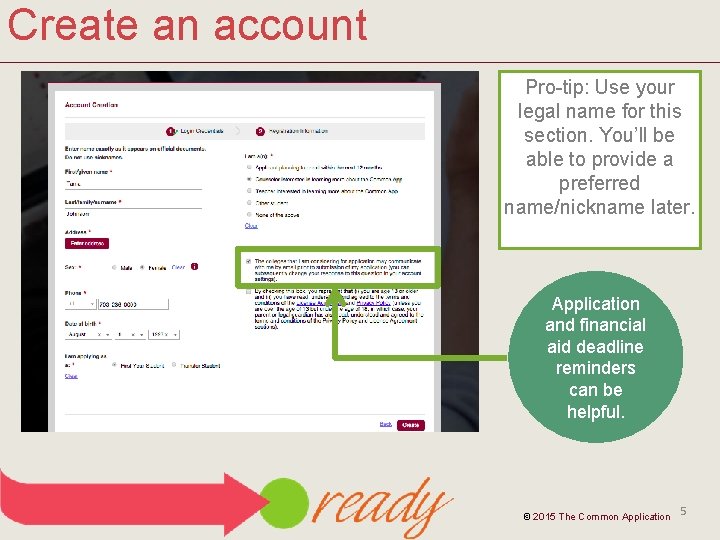
Create an account Pro-tip: Use your legal name for this section. You’ll be able to provide a preferred name/nickname later. Application and financial aid deadline reminders can be helpful. © 2015 The Common Application 5
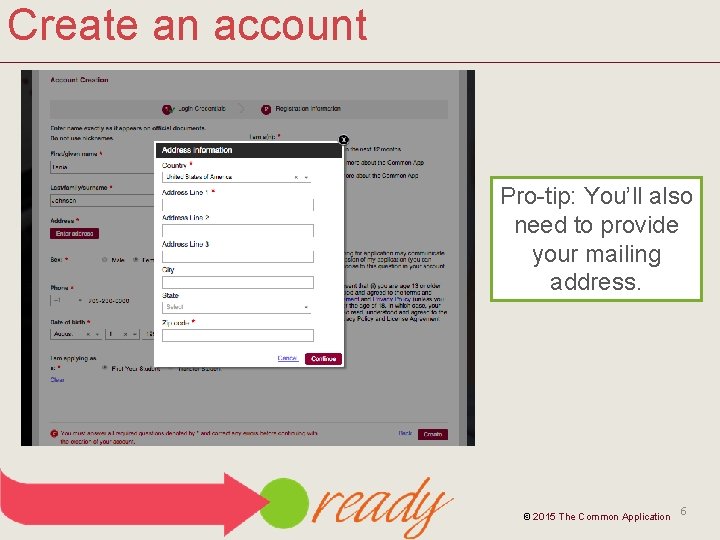
Create an account Pro-tip: You’ll also need to provide your mailing address. © 2015 The Common Application 6
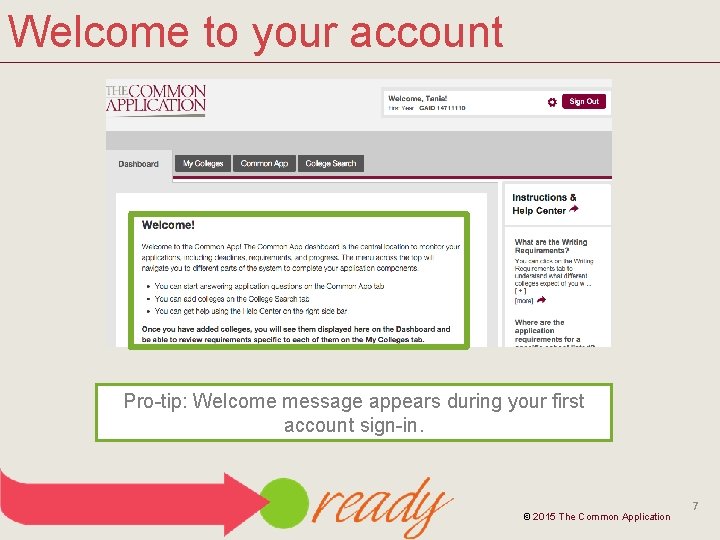
Welcome to your account Pro-tip: Welcome message appears during your first account sign-in. © 2015 The Common Application 7
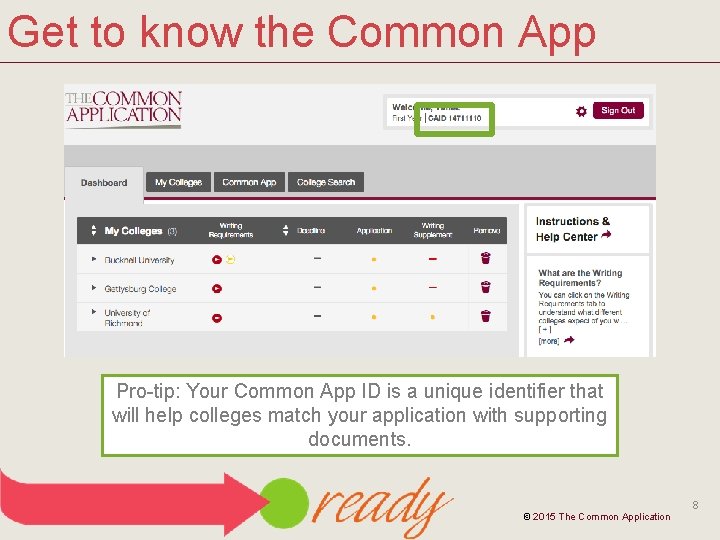
Get to know the Common App Pro-tip: Your Common App ID is a unique identifier that will help colleges match your application with supporting documents. © 2015 The Common Application 8
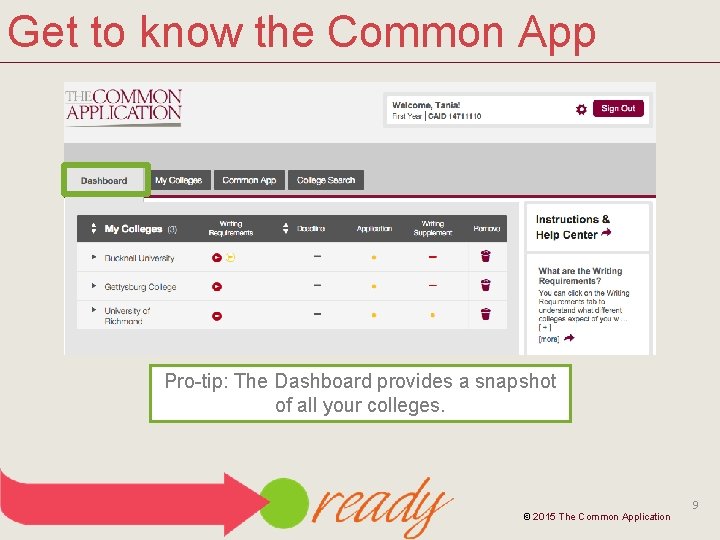
Get to know the Common App Pro-tip: The Dashboard provides a snapshot of all your colleges. © 2015 The Common Application 9
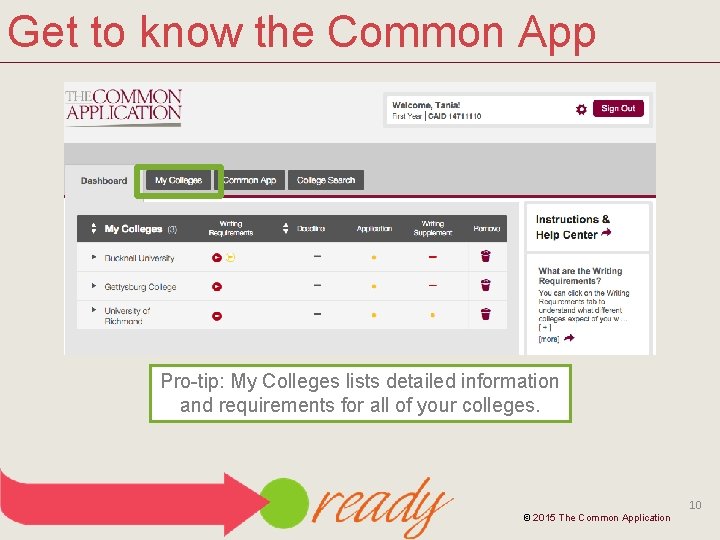
Get to know the Common App Pro-tip: My Colleges lists detailed information and requirements for all of your colleges. © 2015 The Common Application 10
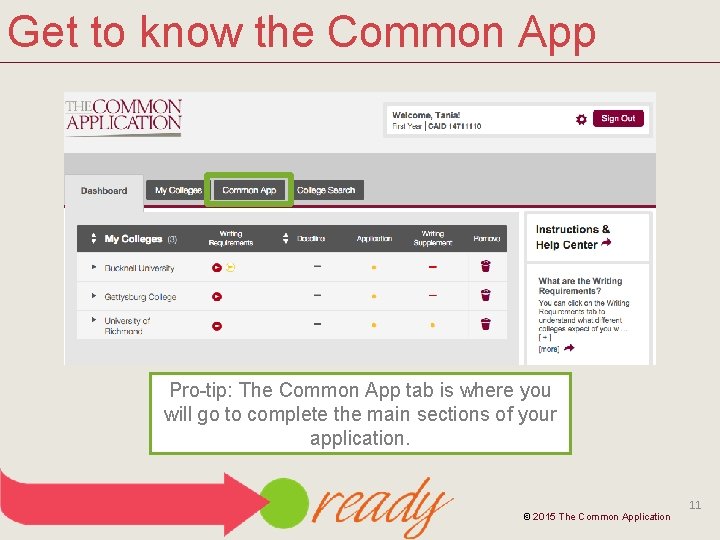
Get to know the Common App Pro-tip: The Common App tab is where you will go to complete the main sections of your application. © 2015 The Common Application 11
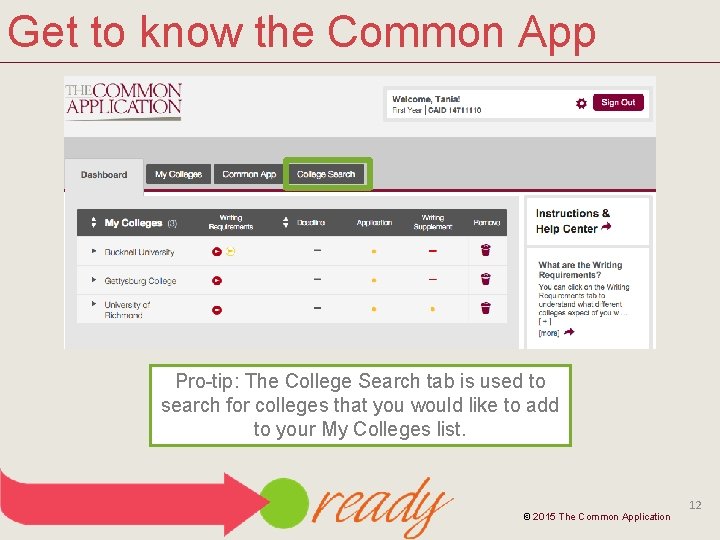
Get to know the Common App Pro-tip: The College Search tab is used to search for colleges that you would like to add to your My Colleges list. © 2015 The Common Application 12
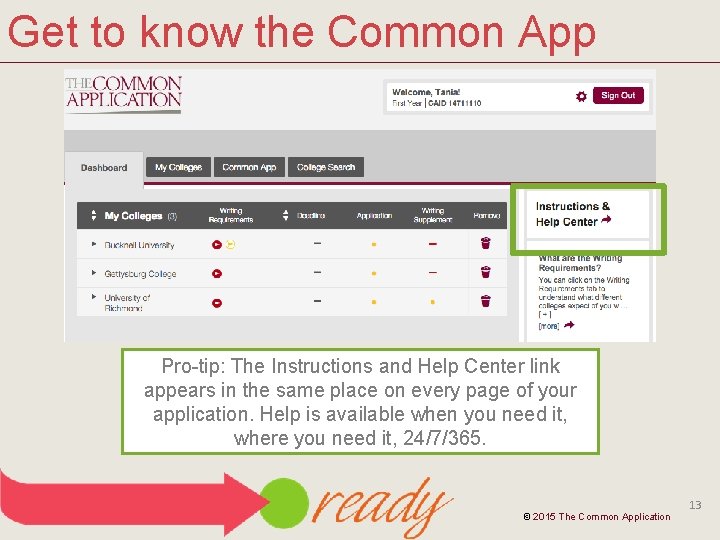
Get to know the Common App Pro-tip: The Instructions and Help Center link appears in the same place on every page of your application. Help is available when you need it, where you need it, 24/7/365. © 2015 The Common Application 13
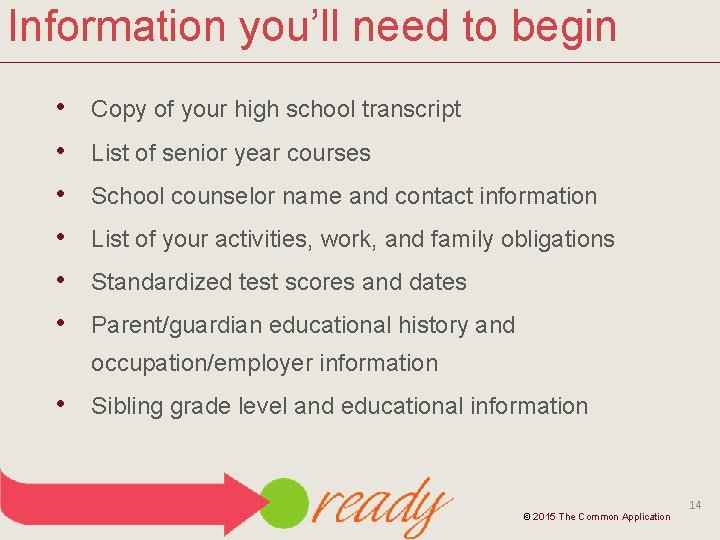
Information you’ll need to begin • • • Copy of your high school transcript List of senior year courses School counselor name and contact information List of your activities, work, and family obligations Standardized test scores and dates Parent/guardian educational history and occupation/employer information • Sibling grade level and educational information © 2015 The Common Application 14

SEARCHING FOR & ADDING COLLEGES commonapp. org #commonappready © 2015 The Common Application
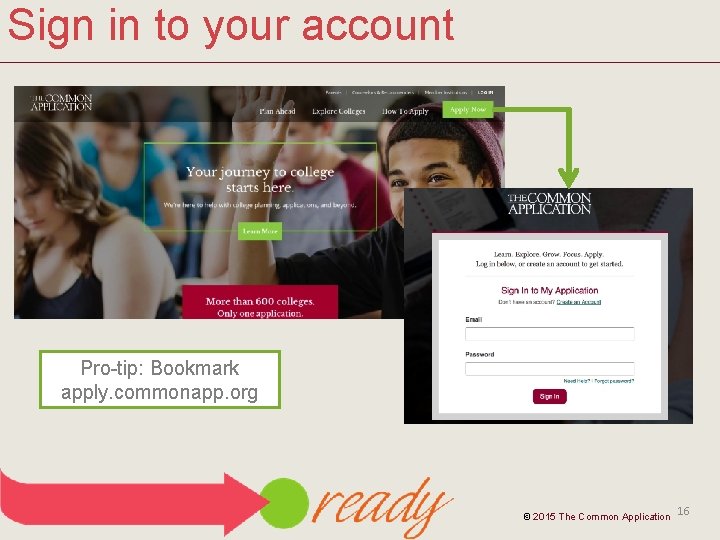
Sign in to your account Pro-tip: Bookmark apply. commonapp. org © 2015 The Common Application 16
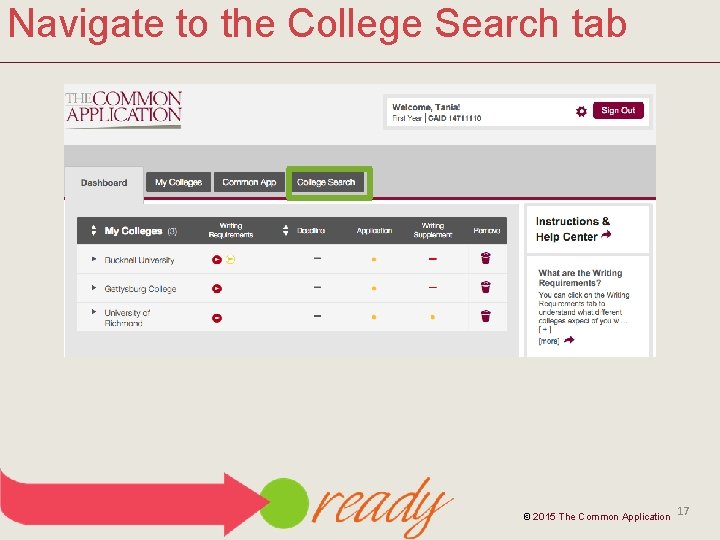
Navigate to the College Search tab © 2015 The Common Application 17
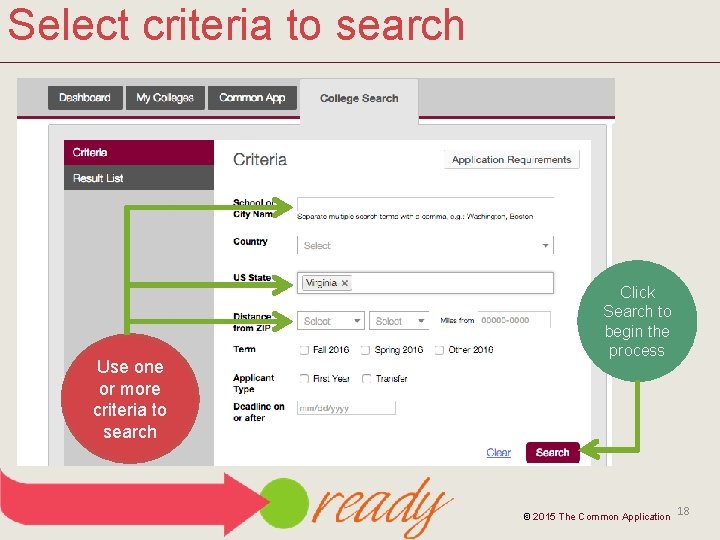
Select criteria to search Use one or more criteria to search Click Search to begin the process © 2015 The Common Application 18
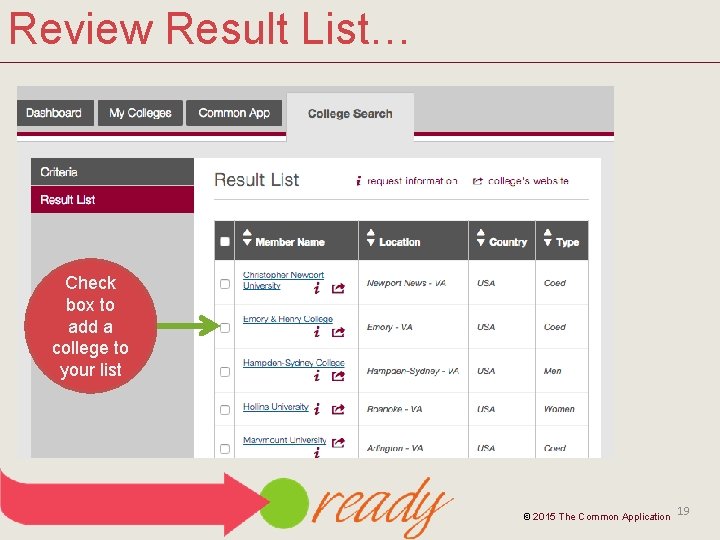
Review Result List… Check box to add a college to your list © 2015 The Common Application 19
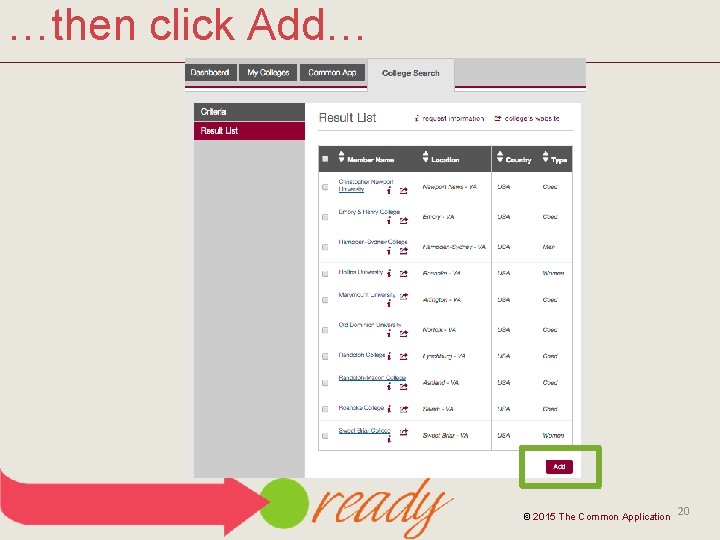
…then click Add… © 2015 The Common Application 20
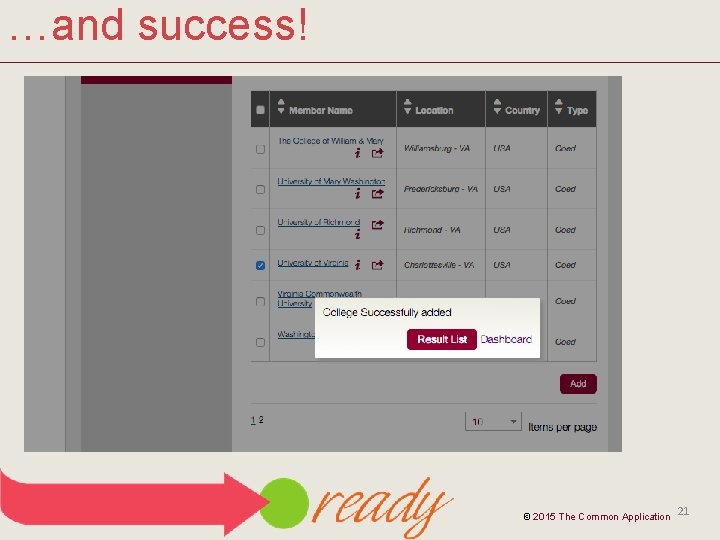
…and success! © 2015 The Common Application 21
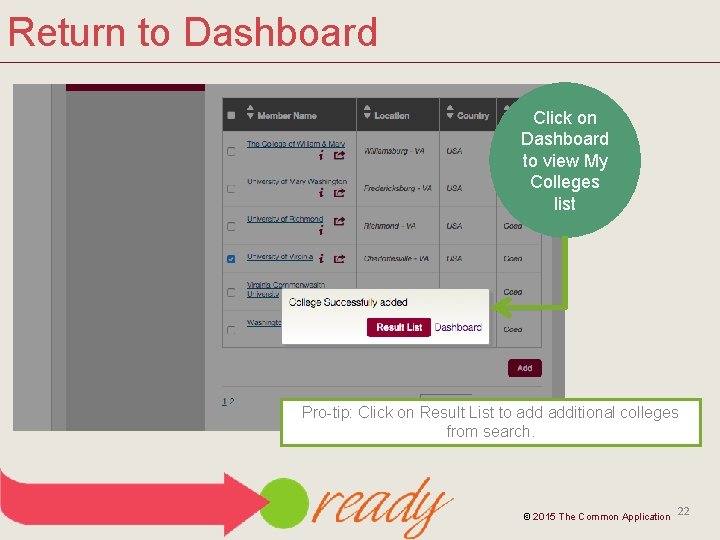
Return to Dashboard Click on Dashboard to view My Colleges list Pro-tip: Click on Result List to additional colleges from search. © 2015 The Common Application 22
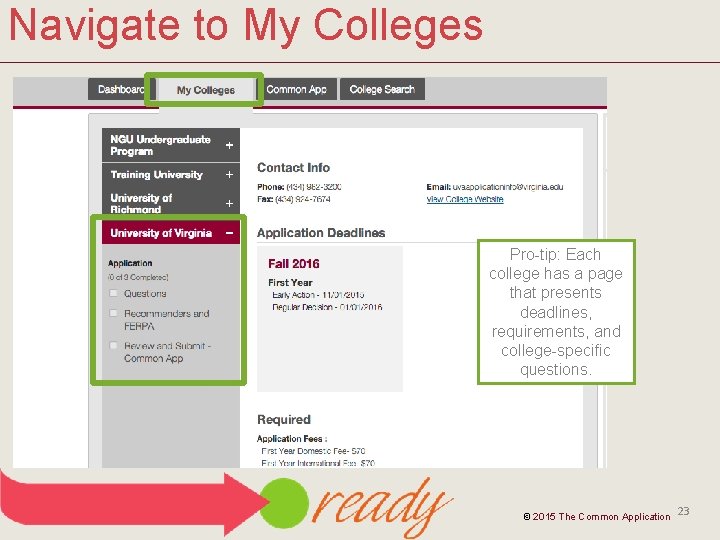
Navigate to My Colleges Pro-tip: Each college has a page that presents deadlines, requirements, and college-specific questions. © 2015 The Common Application 23
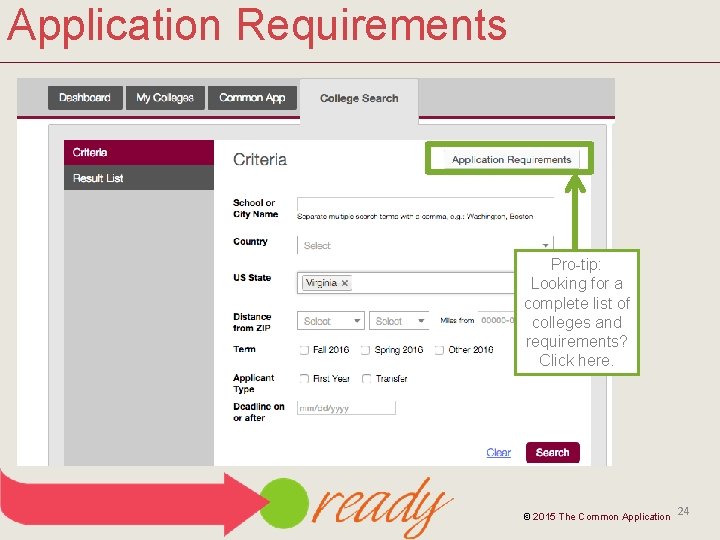
Application Requirements Pro-tip: Looking for a complete list of colleges and requirements? Click here. © 2015 The Common Application 24
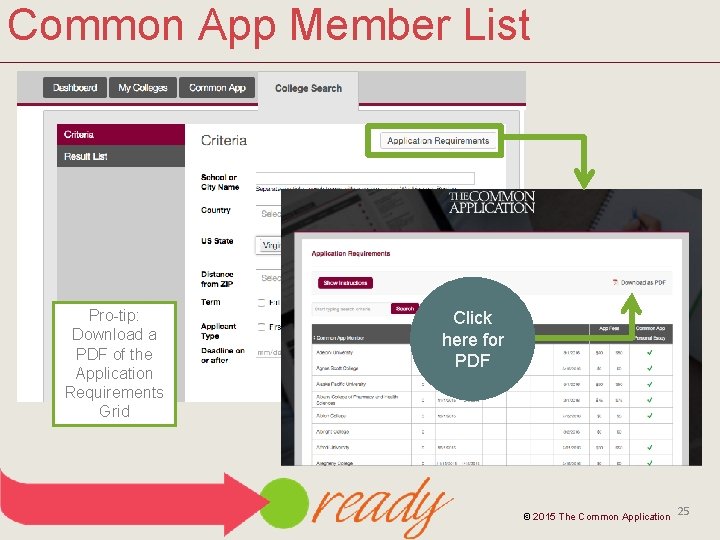
Common App Member List Pro-tip: Download a PDF of the Application Requirements Grid Click here for PDF © 2015 The Common Application 25

THE PROFILE SECTION commonapp. org #commonappready © 2015 The Common Application
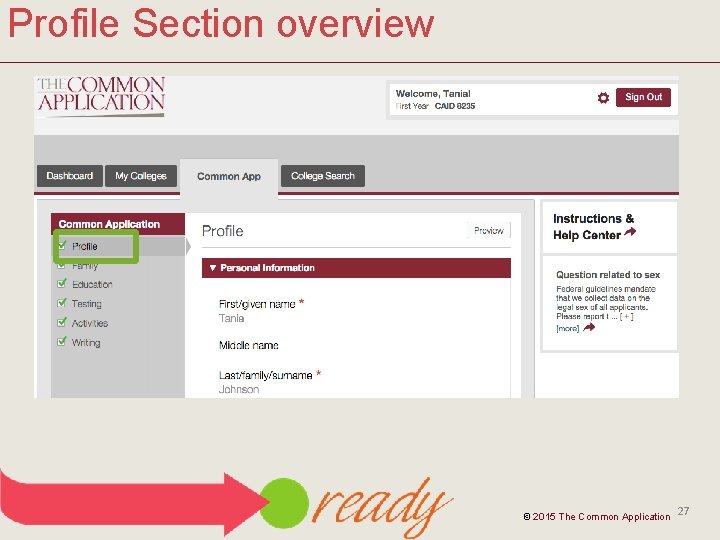
Profile Section overview © 2015 The Common Application 27
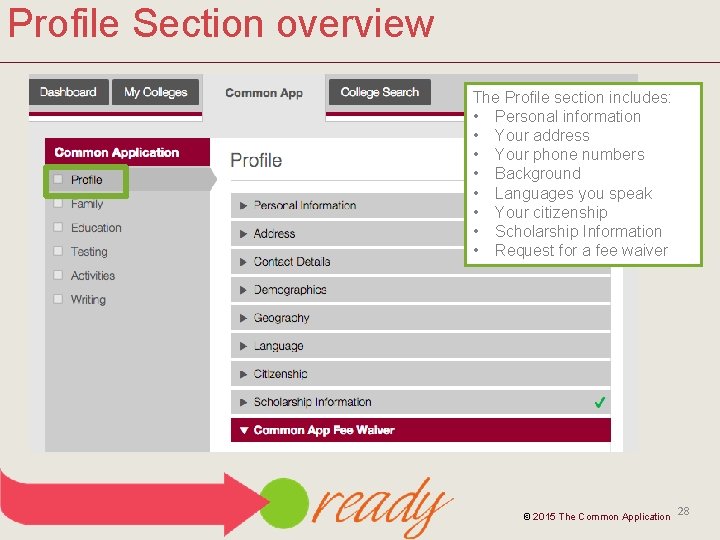
Profile Section overview The Profile section includes: • Personal information • Your address • Your phone numbers • Background • Languages you speak • Your citizenship • Scholarship Information • Request for a fee waiver © 2015 The Common Application 28
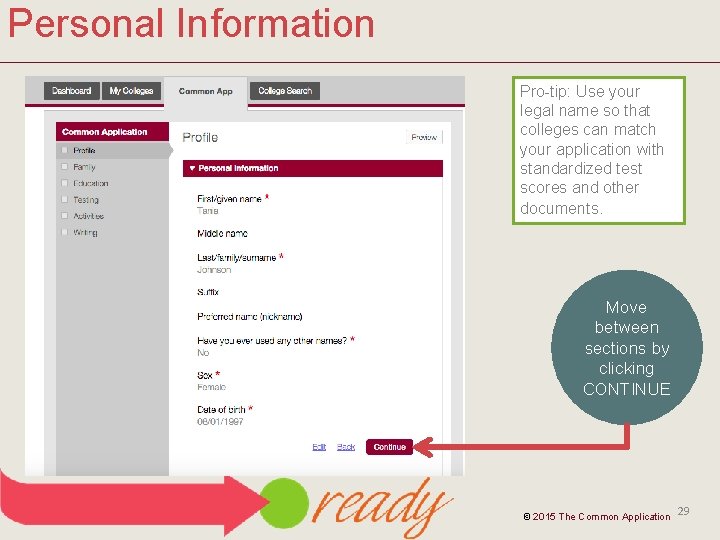
Personal Information Pro-tip: Use your legal name so that colleges can match your application with standardized test scores and other documents. Move between sections by clicking CONTINUE © 2015 The Common Application 29
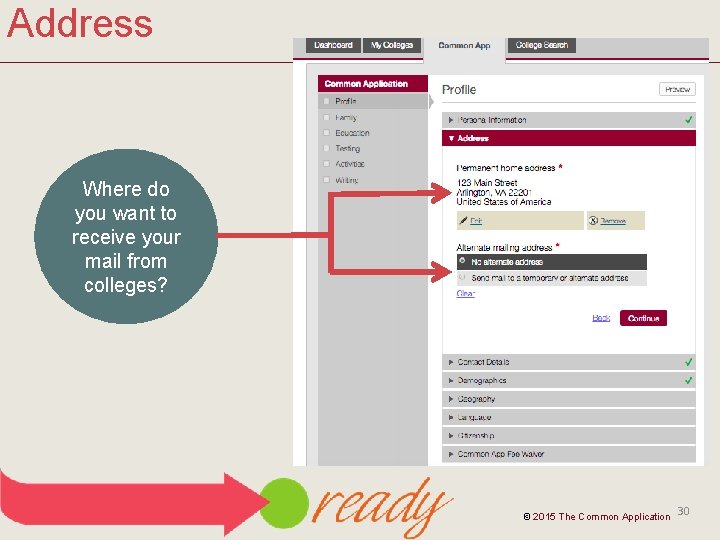
Address Where do you want to receive your mail from colleges? © 2015 The Common Application 30
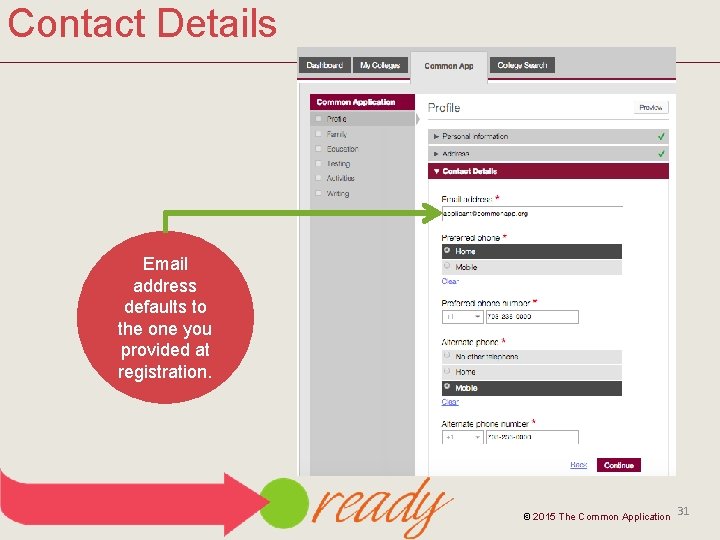
Contact Details Email address defaults to the one you provided at registration. © 2015 The Common Application 31
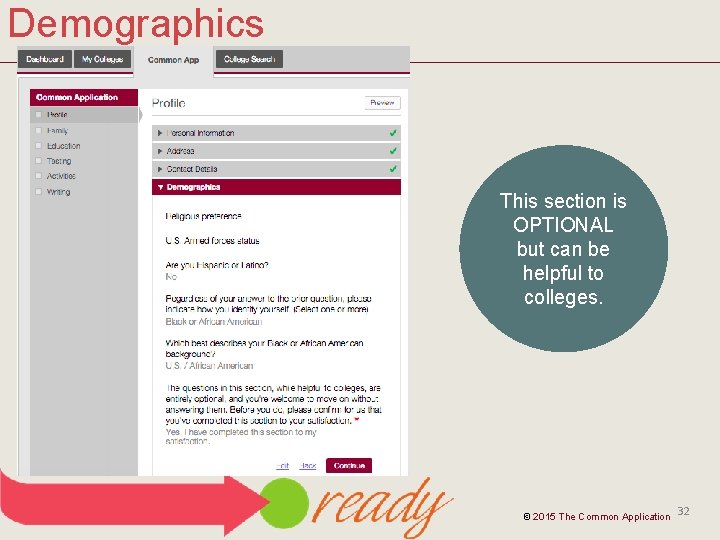
Demographics This section is OPTIONAL but can be helpful to colleges. © 2015 The Common Application 32
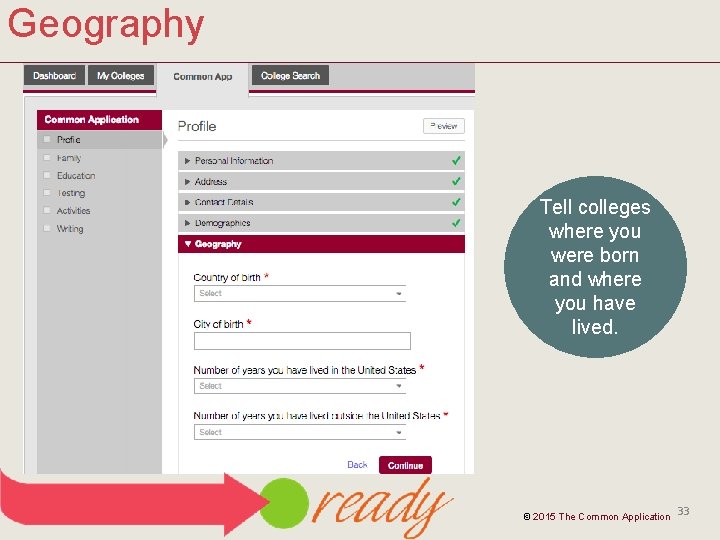
Geography Tell colleges where you were born and where you have lived. © 2015 The Common Application 33
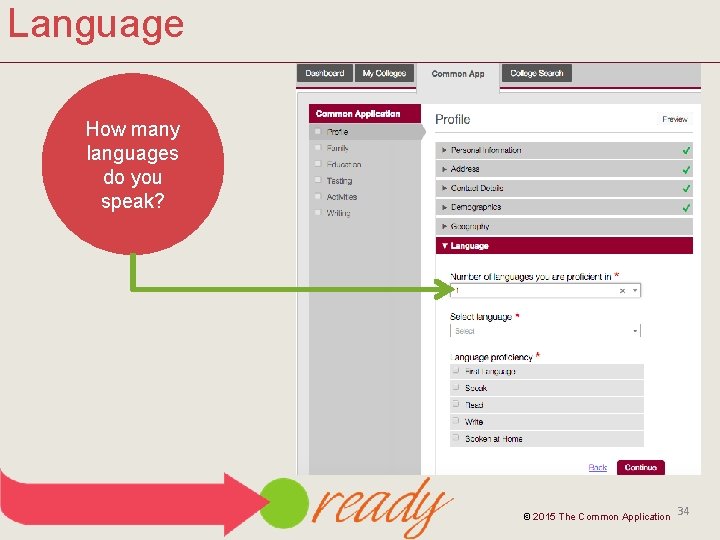
Language How many languages do you speak? © 2015 The Common Application 34
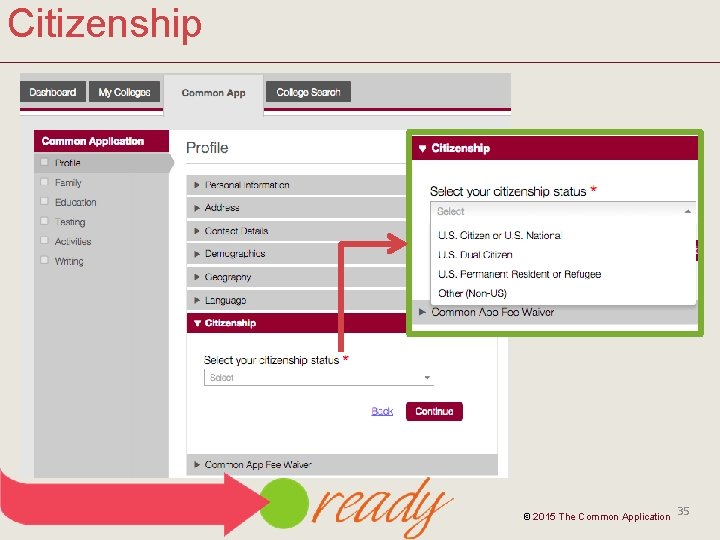
Citizenship © 2015 The Common Application 35
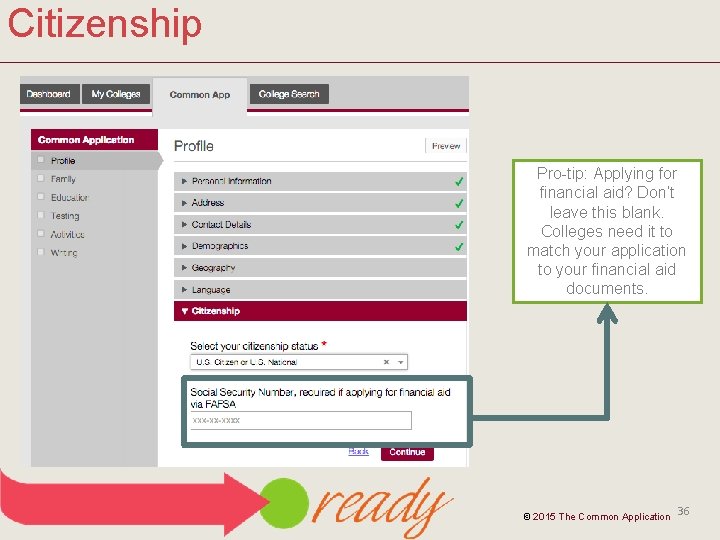
Citizenship Pro-tip: Applying for financial aid? Don’t leave this blank. Colleges need it to match your application to your financial aid documents. © 2015 The Common Application 36
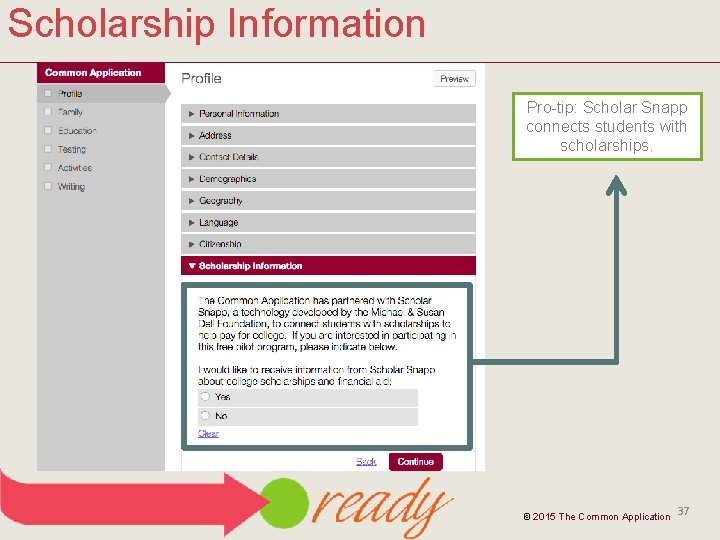
Scholarship Information Pro-tip: Scholar Snapp connects students with scholarships. © 2015 The Common Application 37

Fee Waivers One fee waiver will cover all of your Common App submissions © 2015 The Common Application 38

THE FAMILY SECTION commonapp. org #commonappready © 2015 The Common Application
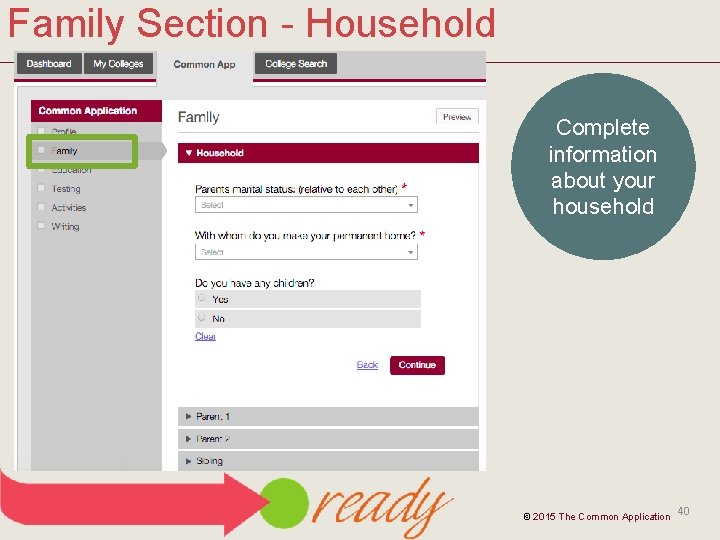
Family Section - Household Complete information about your household © 2015 The Common Application 40
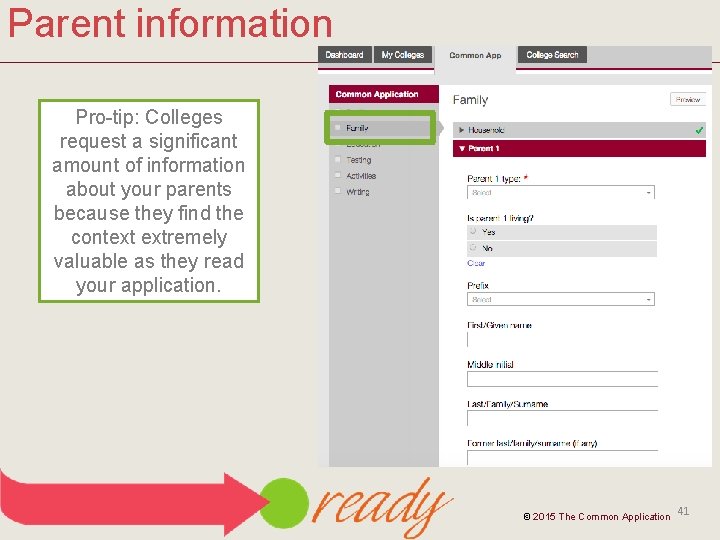
Parent information Pro-tip: Colleges request a significant amount of information about your parents because they find the context extremely valuable as they read your application. © 2015 The Common Application 41
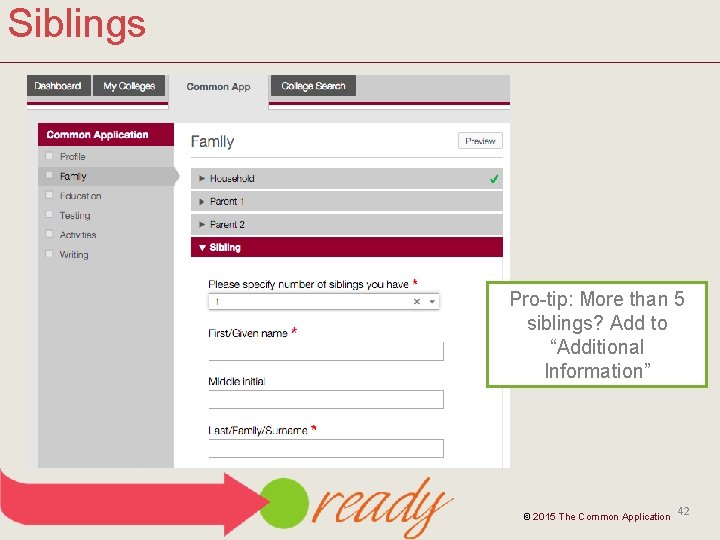
Siblings Pro-tip: More than 5 siblings? Add to “Additional Information” © 2015 The Common Application 42
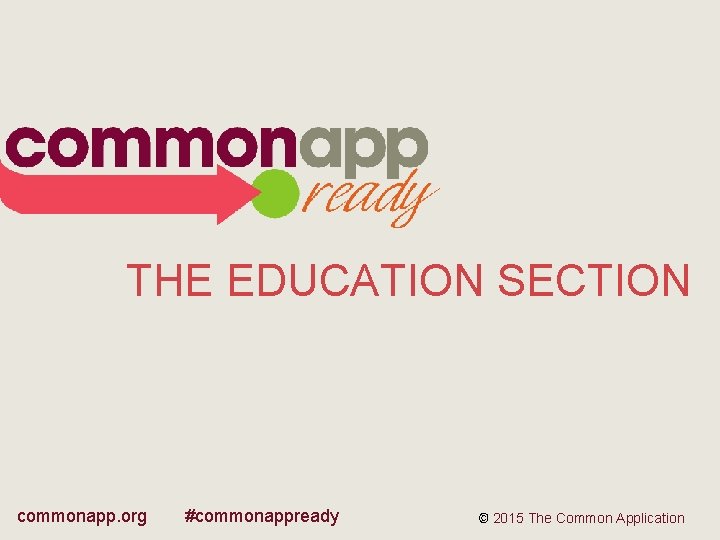
THE EDUCATION SECTION commonapp. org #commonappready © 2015 The Common Application
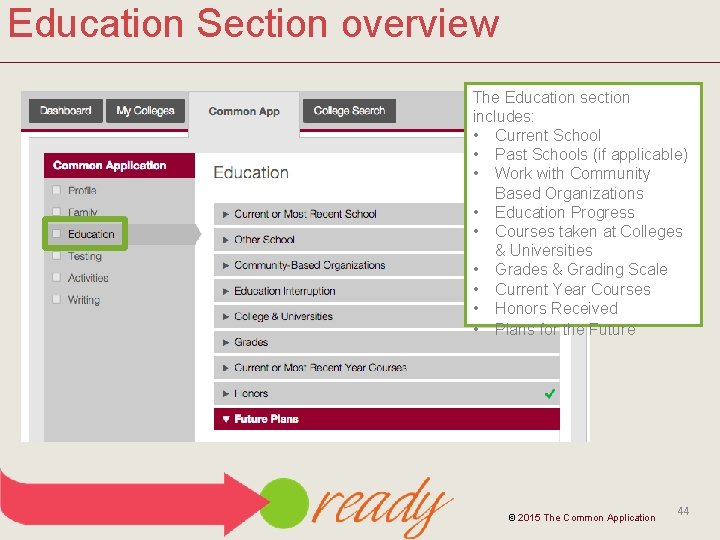
Education Section overview The Education section includes: • Current School • Past Schools (if applicable) • Work with Community Based Organizations • Education Progress • Courses taken at Colleges & Universities • Grades & Grading Scale • Current Year Courses • Honors Received • Plans for the Future © 2015 The Common Application 44
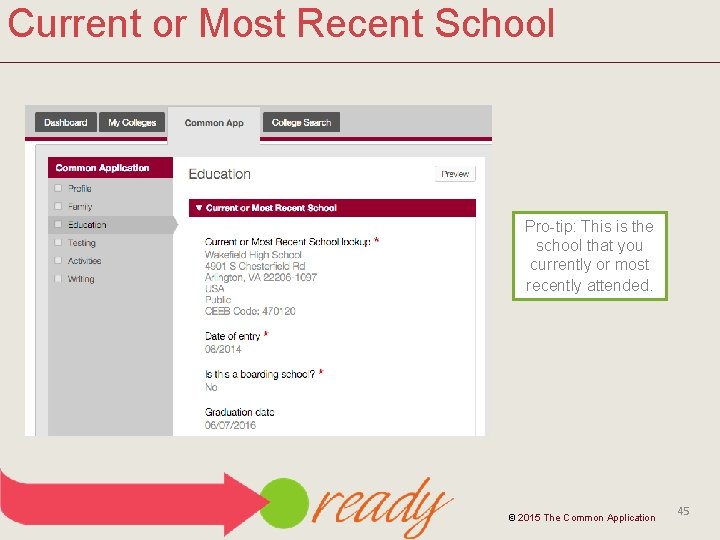
Current or Most Recent School Pro-tip: This is the school that you currently or most recently attended. © 2015 The Common Application 45
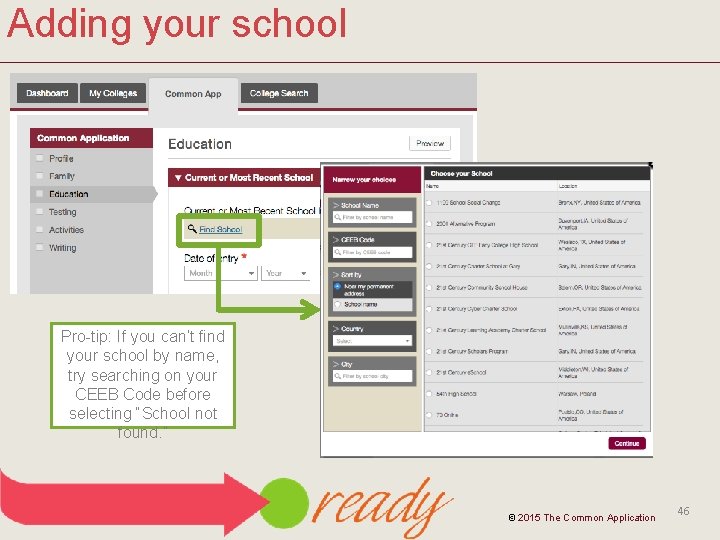
Adding your school Pro-tip: If you can’t find your school by name, try searching on your CEEB Code before selecting “School not found. ” © 2015 The Common Application 46
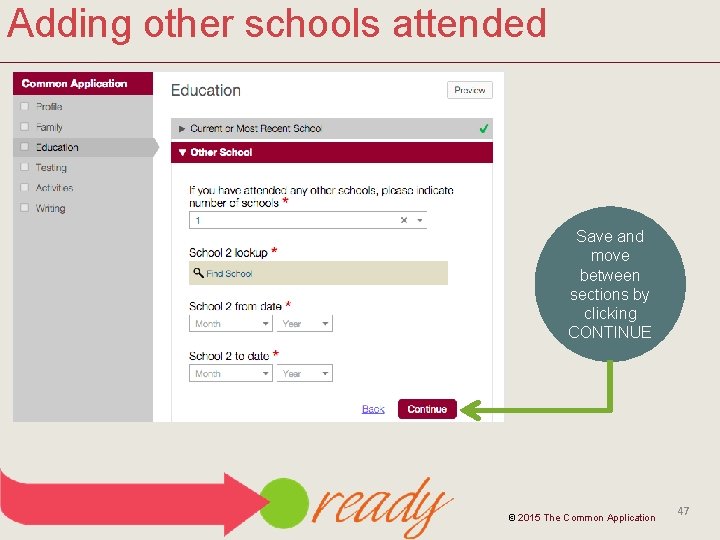
Adding other schools attended Where do you want to receive your college mail? Save and move between sections by clicking CONTINUE © 2015 The Common Application 47
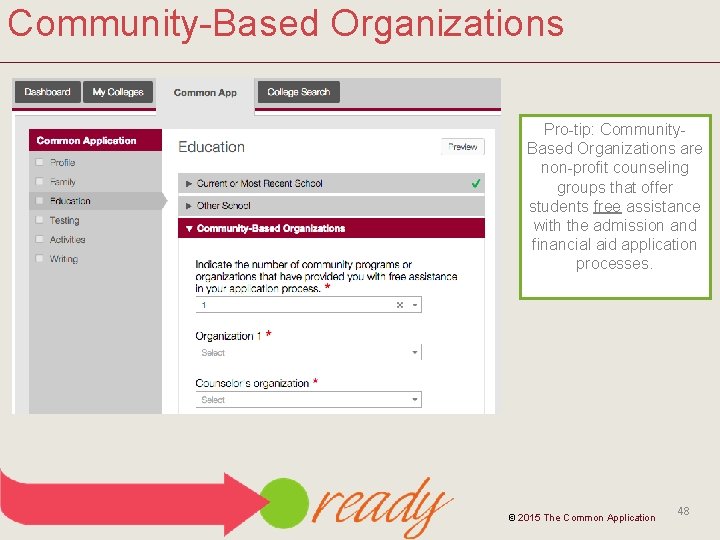
Community-Based Organizations Email address defaults to the one you provided at registration. Pro-tip: Community. Based Organizations are non-profit counseling groups that offer students free assistance with the admission and financial aid application processes. © 2015 The Common Application 48
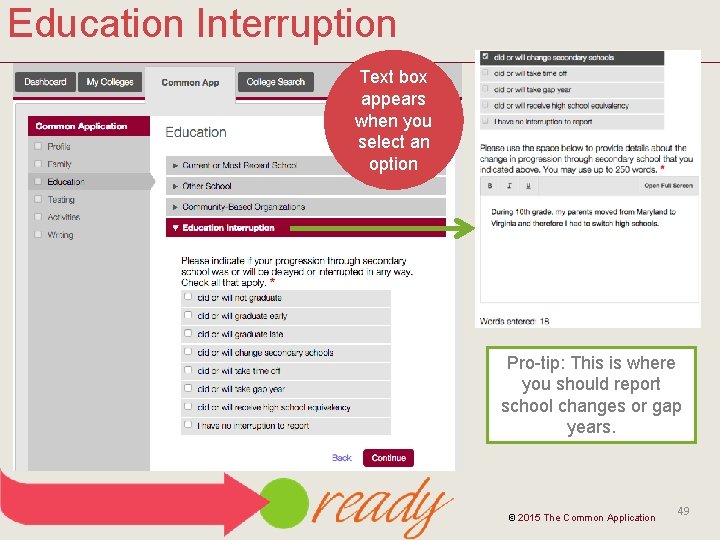
Education Interruption Text box appears when you select an option Pro-tip: This is where you should report school changes or gap years. © 2015 The Common Application 49
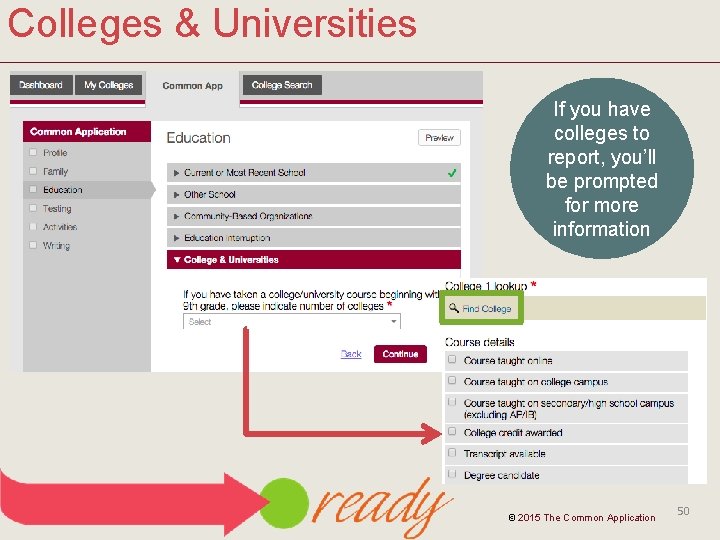
Colleges & Universities If you have colleges to report, you’ll be prompted for more information © 2015 The Common Application 50
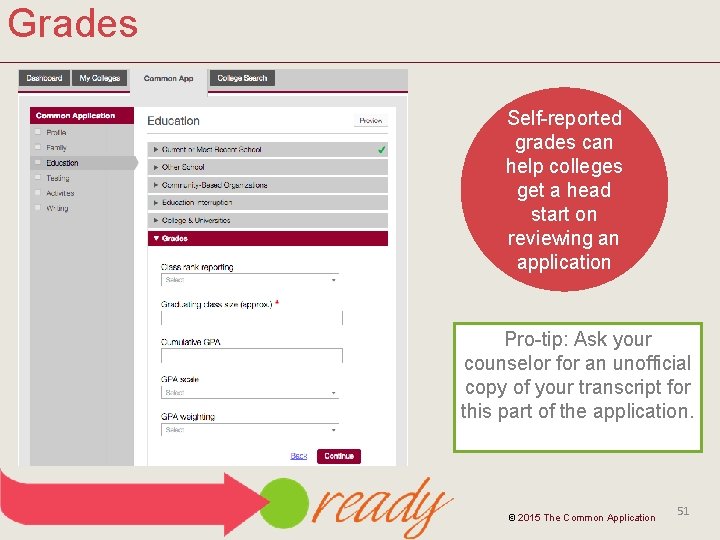
Grades Self-reported grades can help colleges get a head start on reviewing an application Pro-tip: Ask your counselor for an unofficial copy of your transcript for this part of the application. © 2015 The Common Application 51
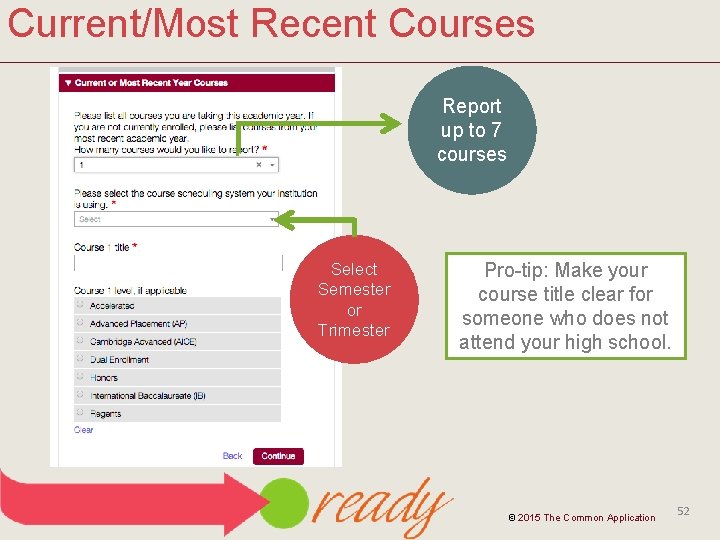
Current/Most Recent Courses Report up to 7 courses Select Semester or Trimester Pro-tip: Make your course title clear for someone who does not attend your high school. © 2015 The Common Application 52
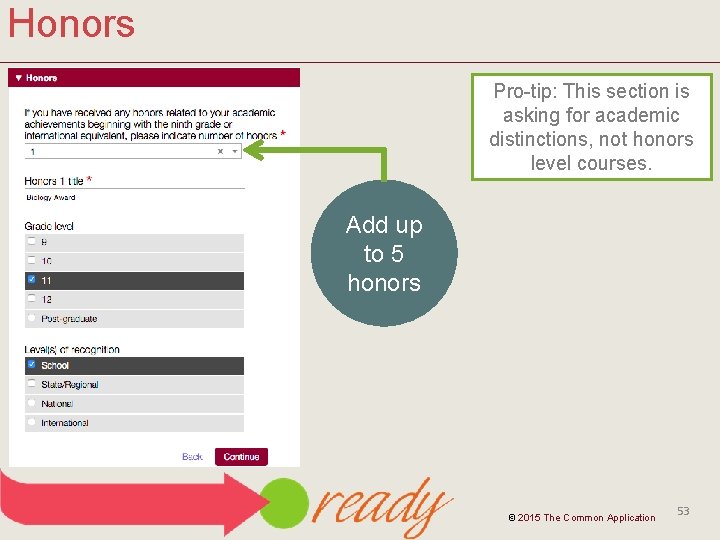
Honors Pro-tip: This section is asking for academic distinctions, not honors level courses. Add up to 5 honors © 2015 The Common Application 53
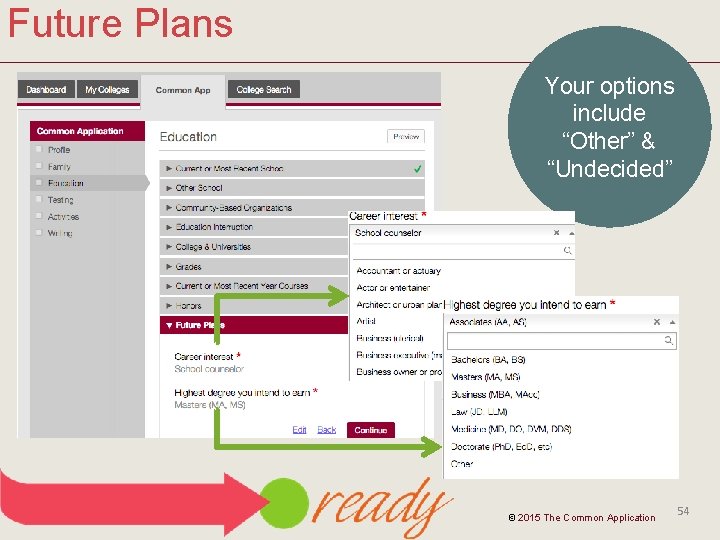
Future Plans Your options include “Other” & “Undecided” © 2015 The Common Application 54

THE TESTING SECTION commonapp. org #commonappready © 2015 The Common Application
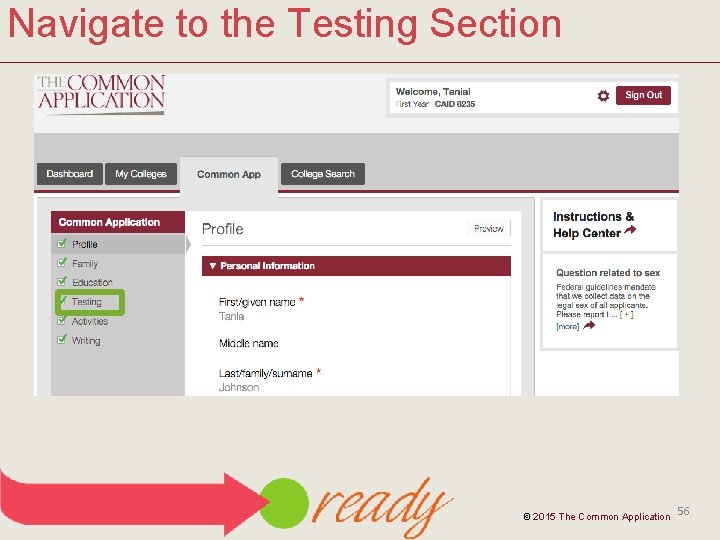
Navigate to the Testing Section © 2015 The Common Application 56
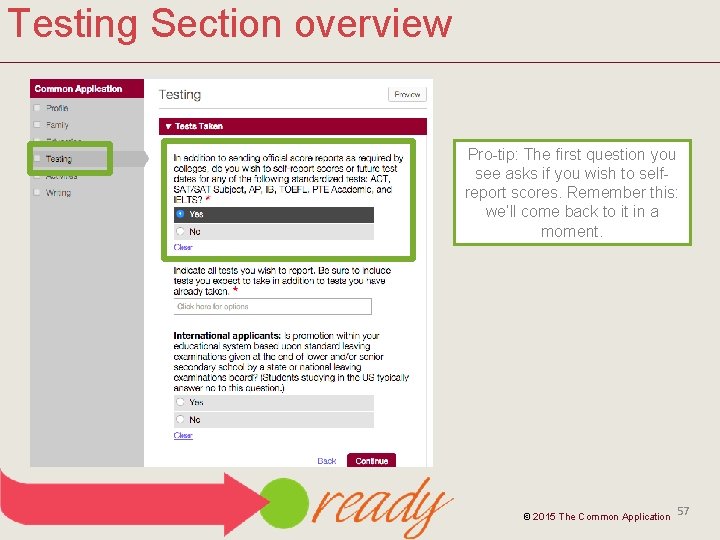
Testing Section overview Pro-tip: The first question you see asks if you wish to selfreport scores. Remember this: we’ll come back to it in a moment. © 2015 The Common Application 57
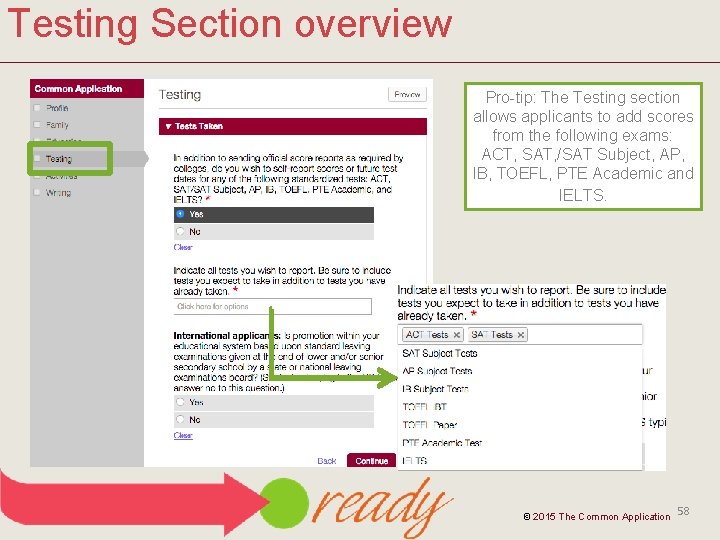
Testing Section overview Pro-tip: The Testing section allows applicants to add scores from the following exams: ACT, SAT, /SAT Subject, AP, IB, TOEFL, PTE Academic and IELTS. © 2015 The Common Application 58
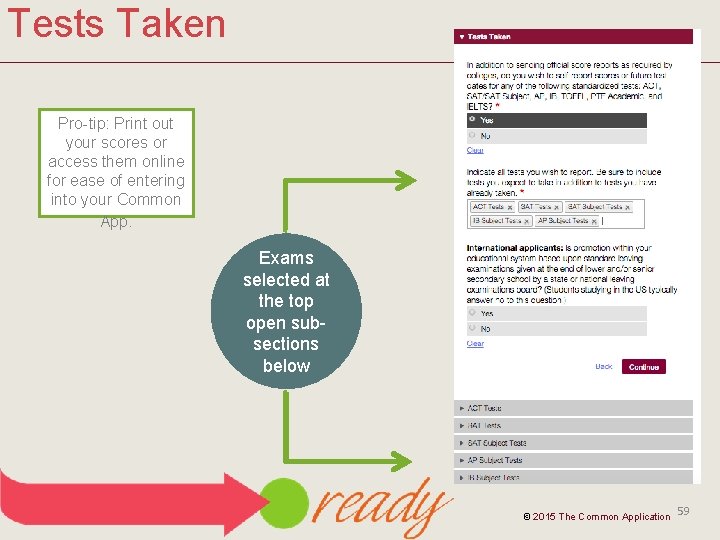
Tests Taken Pro-tip: Print out your scores or access them online for ease of entering into your Common App. Exams selected at the top open subsections below © 2015 The Common Application 59
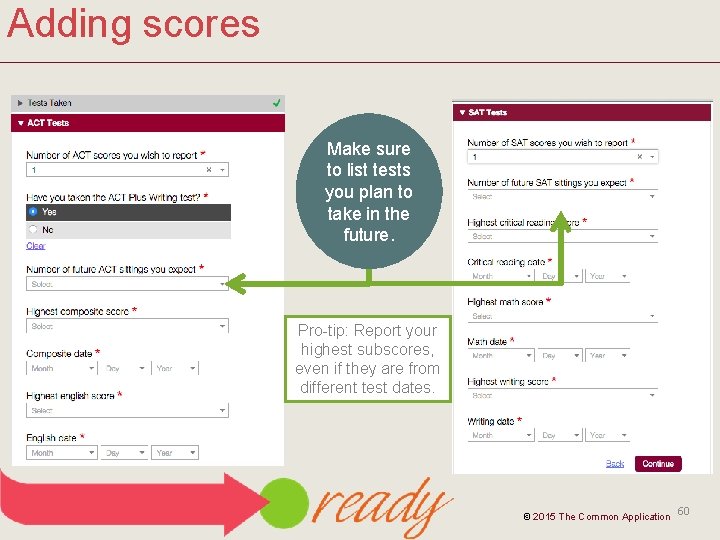
Adding scores Make sure to list tests you plan to take in the future. Pro-tip: Report your highest subscores, even if they are from different test dates. © 2015 The Common Application 60
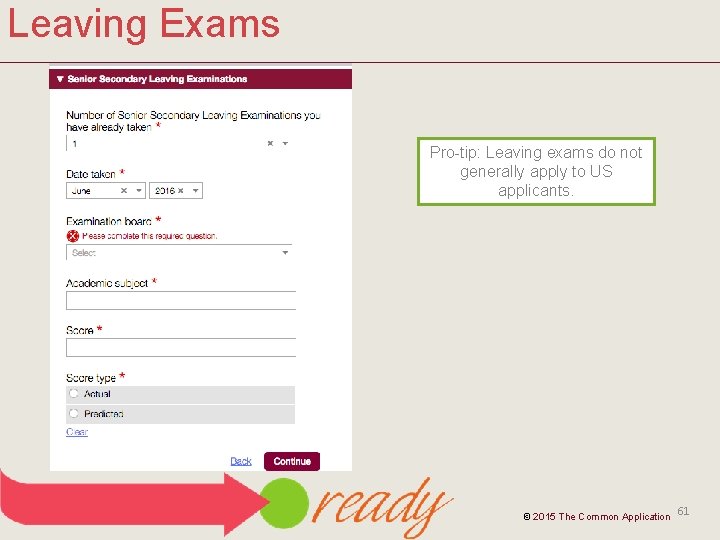
Leaving Exams Pro-tip: Leaving exams do not generally apply to US applicants. © 2015 The Common Application 61
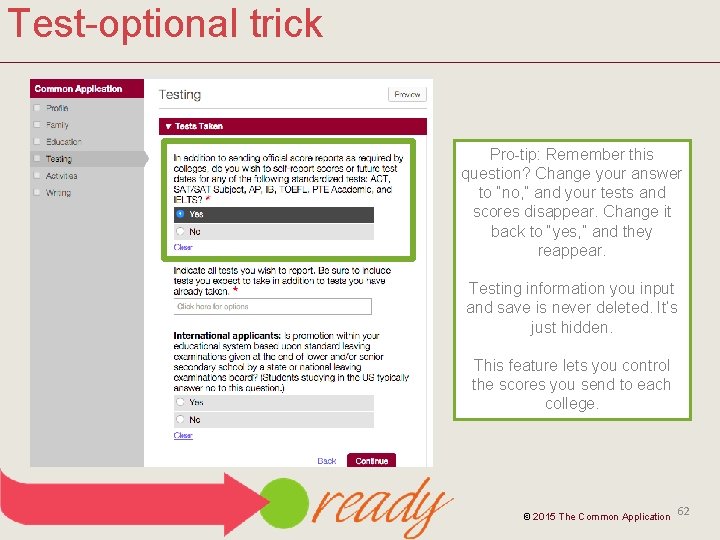
Test-optional trick Pro-tip: Remember this question? Change your answer to “no, ” and your tests and scores disappear. Change it back to “yes, ” and they reappear. Testing information you input and save is never deleted. It’s just hidden. This feature lets you control the scores you send to each college. © 2015 The Common Application 62

THE ACTIVITIES SECTION commonapp. org #commonappready © 2015 The Common Application
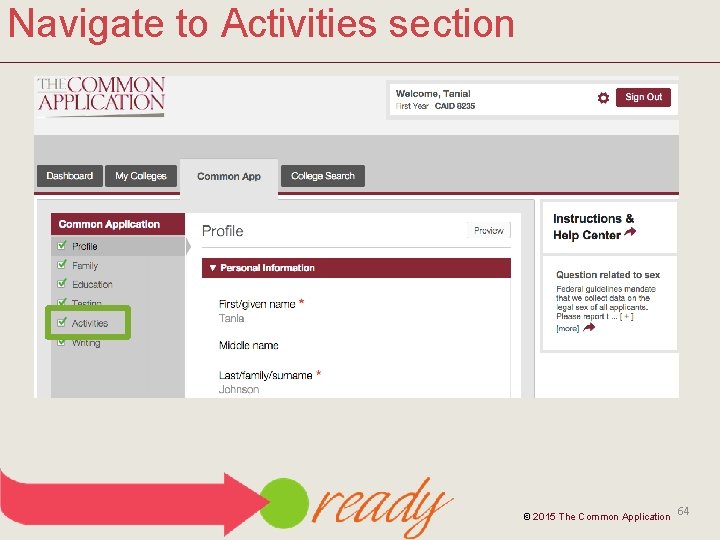
Navigate to Activities section © 2015 The Common Application 64
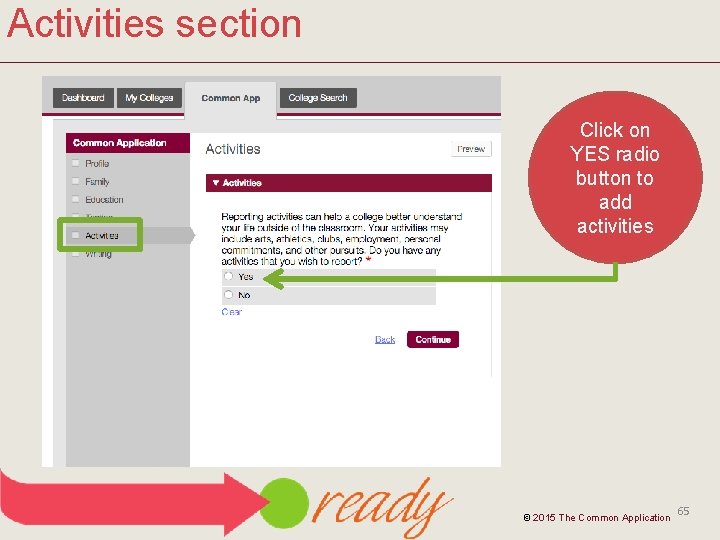
Activities section Click on YES radio button to add activities © 2015 The Common Application 65
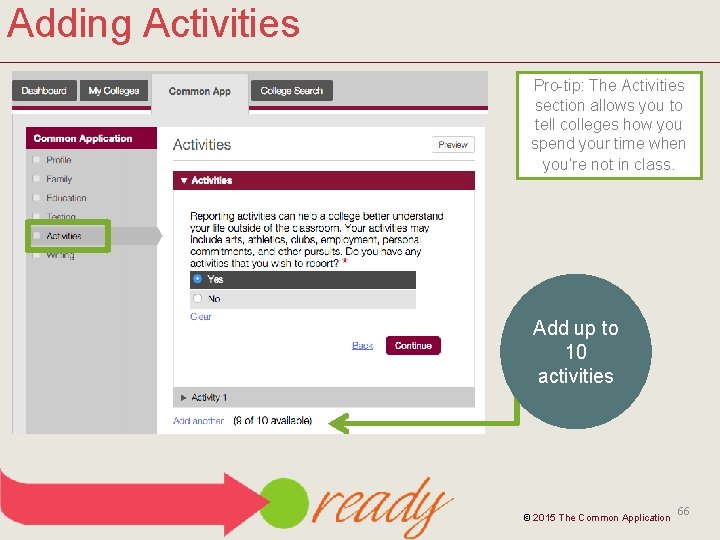
Adding Activities Pro-tip: The Activities section allows you to tell colleges how you spend your time when you’re not in class. Add up to 10 activities © 2015 The Common Application 66
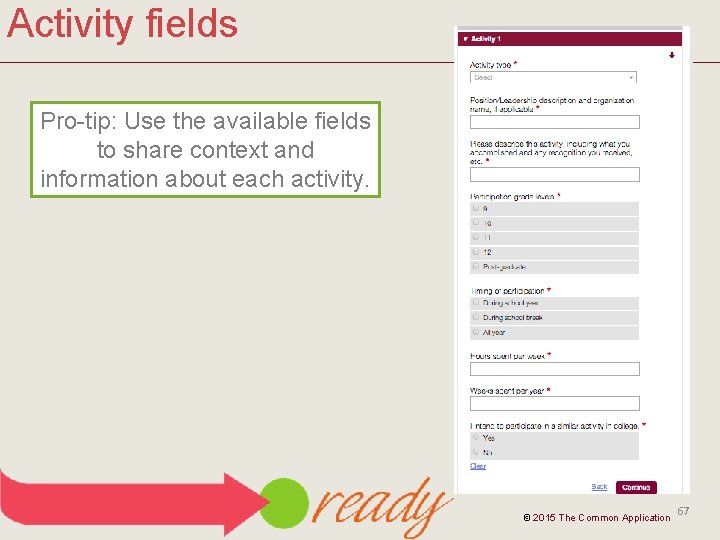
Activity fields Pro-tip: Use the available fields to share context and information about each activity. © 2015 The Common Application 67
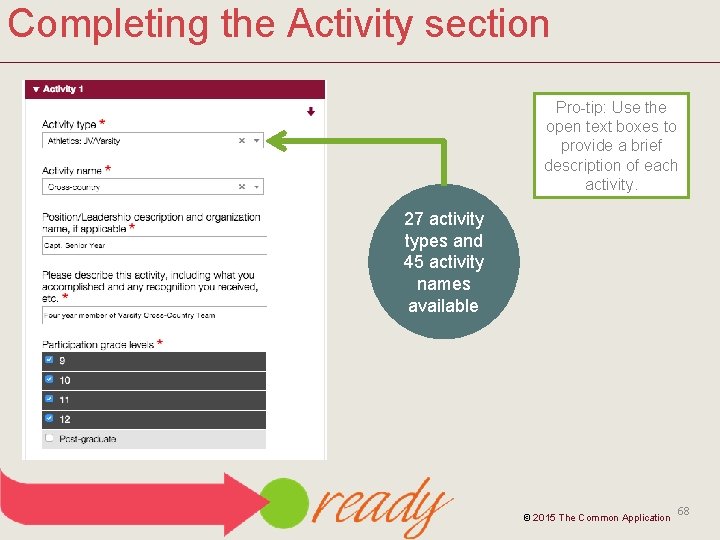
Completing the Activity section Pro-tip: Use the open text boxes to provide a brief description of each activity. 27 activity types and 45 activity names available © 2015 The Common Application 68
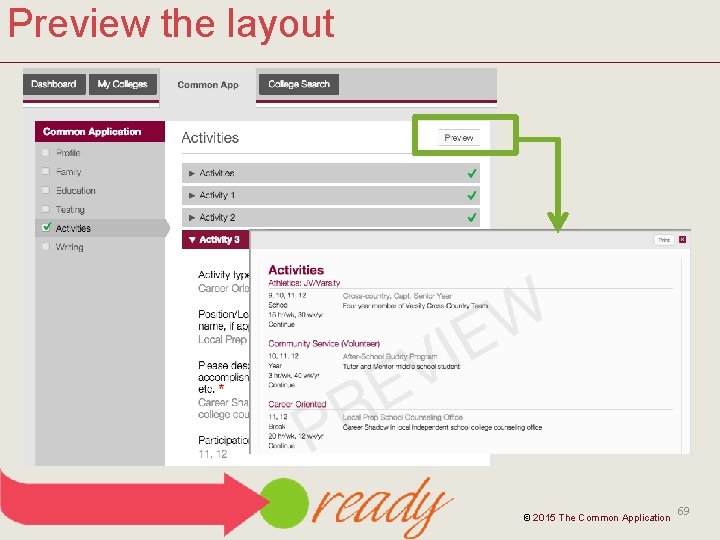
Preview the layout © 2015 The Common Application 69

Preview details Printed layout is familiar and preferred by admissions officers © 2015 The Common Application 70
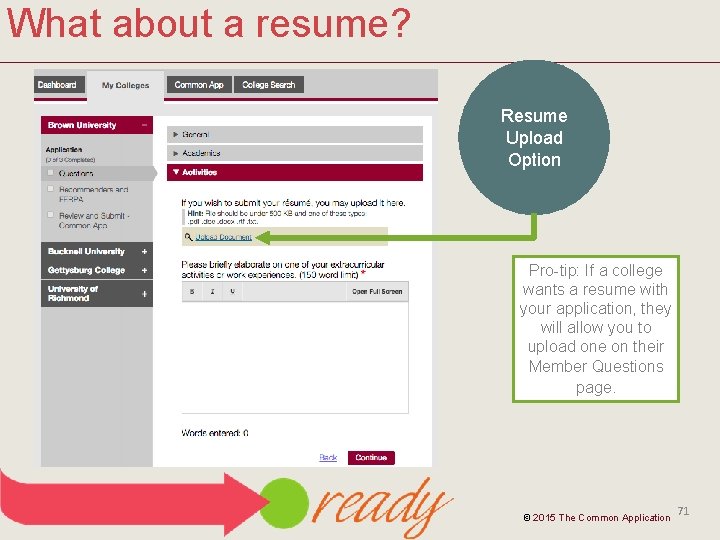
What about a resume? Resume Upload Option Pro-tip: If a college wants a resume with your application, they will allow you to upload one on their Member Questions page. © 2015 The Common Application 71
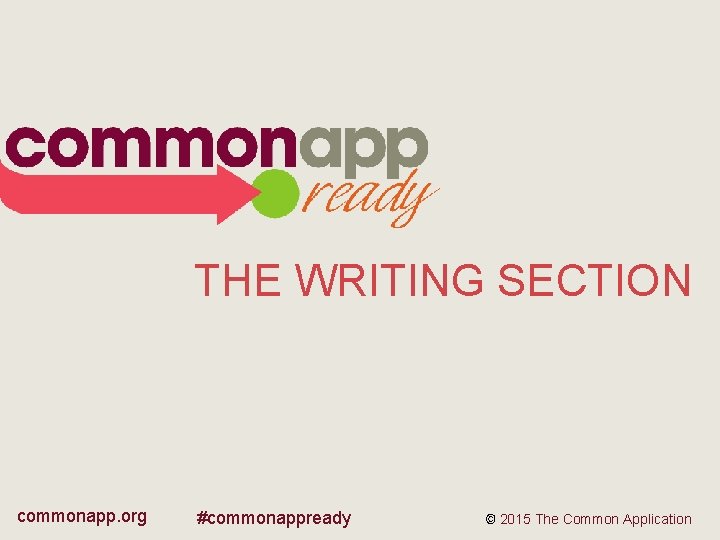
THE WRITING SECTION commonapp. org #commonappready © 2015 The Common Application
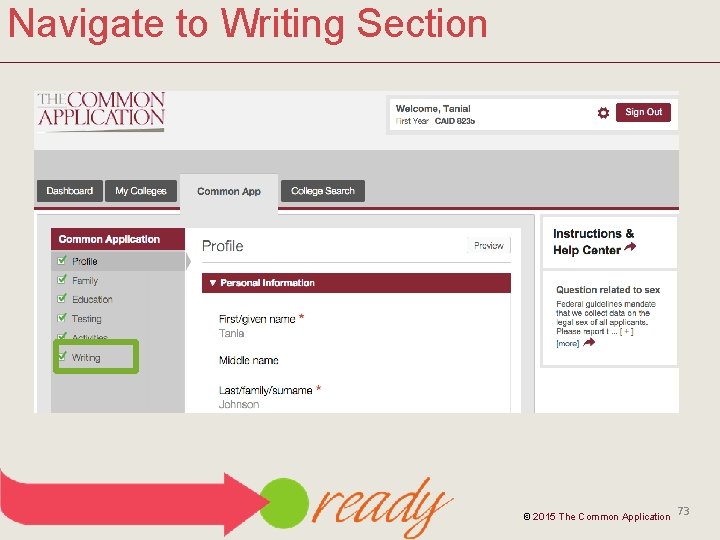
Navigate to Writing Section © 2015 The Common Application 73
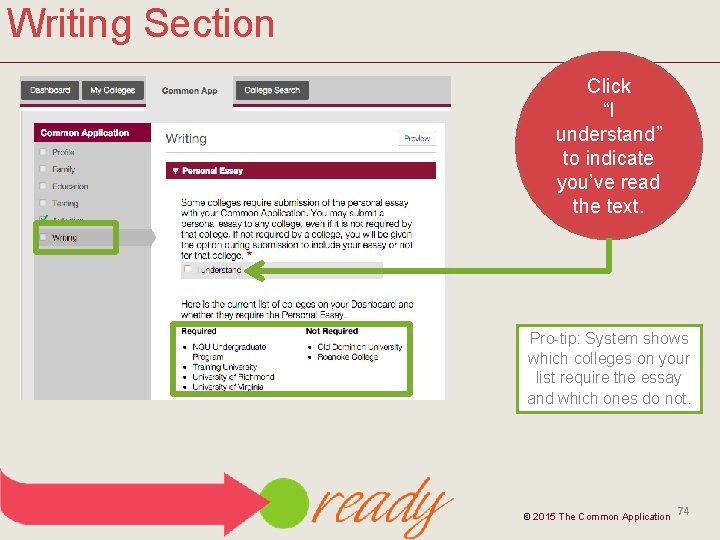
Writing Section Click “I understand” to indicate you’ve read the text. Pro-tip: System shows which colleges on your list require the essay and which ones do not. © 2015 The Common Application 74
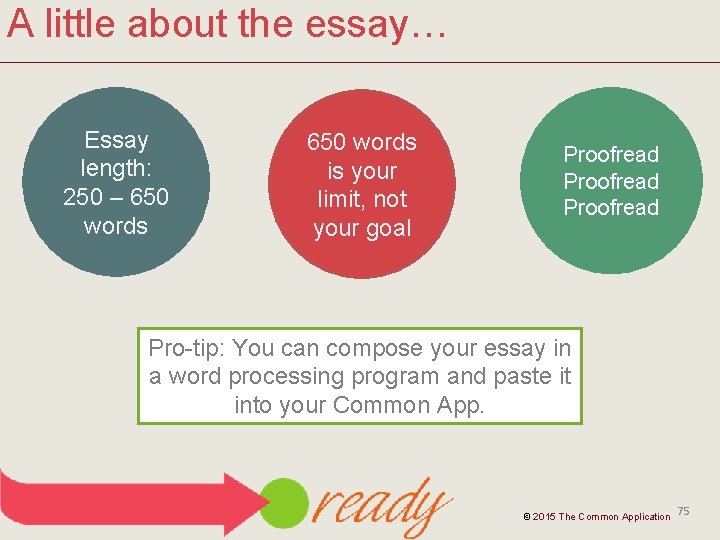
A little about the essay… Essay length: 250 – 650 words is your limit, not your goal Proofread Pro-tip: You can compose your essay in a word processing program and paste it into your Common App. © 2015 The Common Application 75
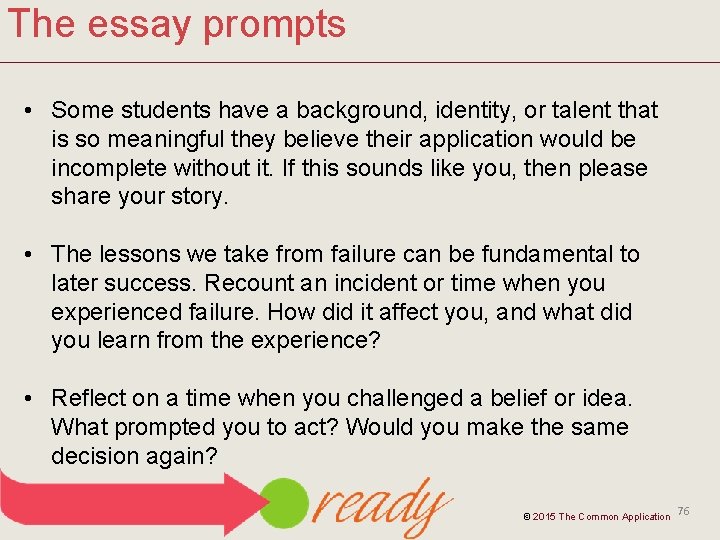
The essay prompts • Some students have a background, identity, or talent that is so meaningful they believe their application would be incomplete without it. If this sounds like you, then please share your story. • The lessons we take from failure can be fundamental to later success. Recount an incident or time when you experienced failure. How did it affect you, and what did you learn from the experience? • Reflect on a time when you challenged a belief or idea. What prompted you to act? Would you make the same decision again? © 2015 The Common Application 76
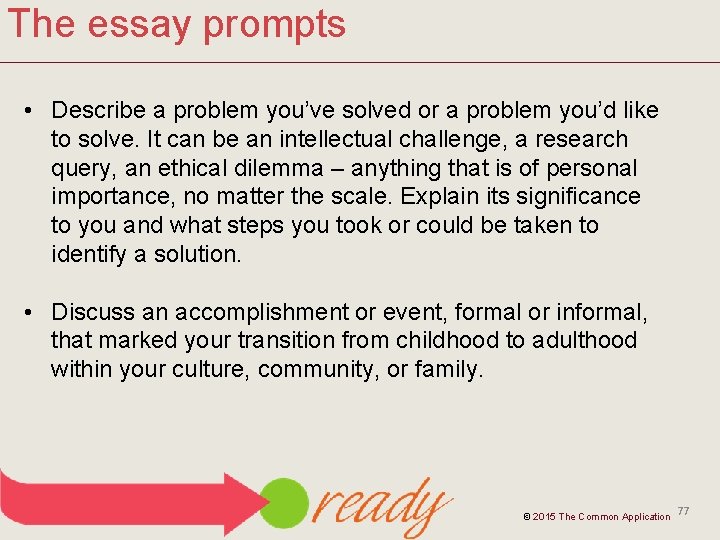
The essay prompts • Describe a problem you’ve solved or a problem you’d like to solve. It can be an intellectual challenge, a research query, an ethical dilemma – anything that is of personal importance, no matter the scale. Explain its significance to you and what steps you took or could be taken to identify a solution. • Discuss an accomplishment or event, formal or informal, that marked your transition from childhood to adulthood within your culture, community, or family. © 2015 The Common Application 77
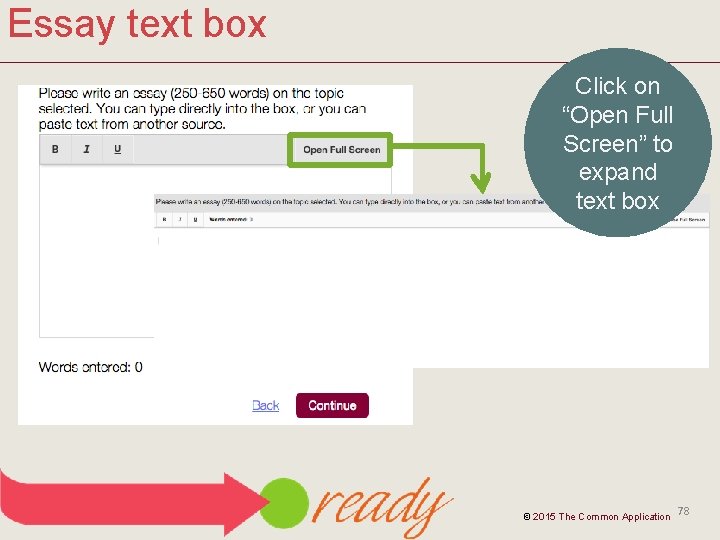
Essay text box Click on “Open Full Screen” to expand text box © 2015 The Common Application 78
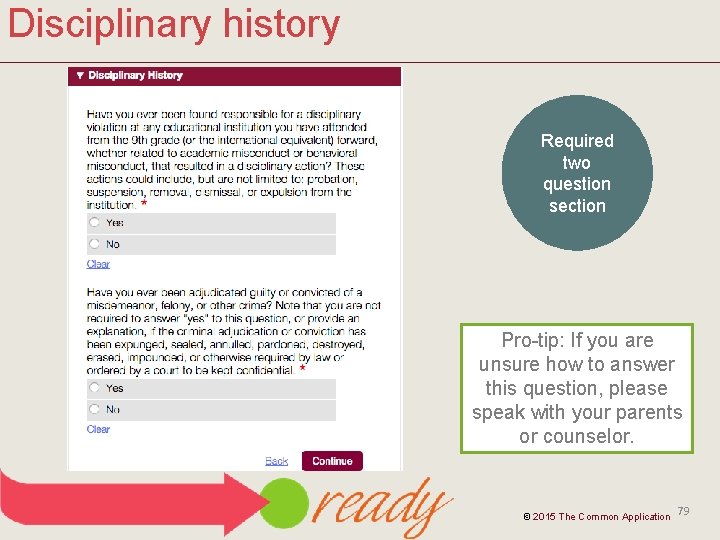
Disciplinary history Required two question section Pro-tip: If you are unsure how to answer this question, please speak with your parents or counselor. © 2015 The Common Application 79
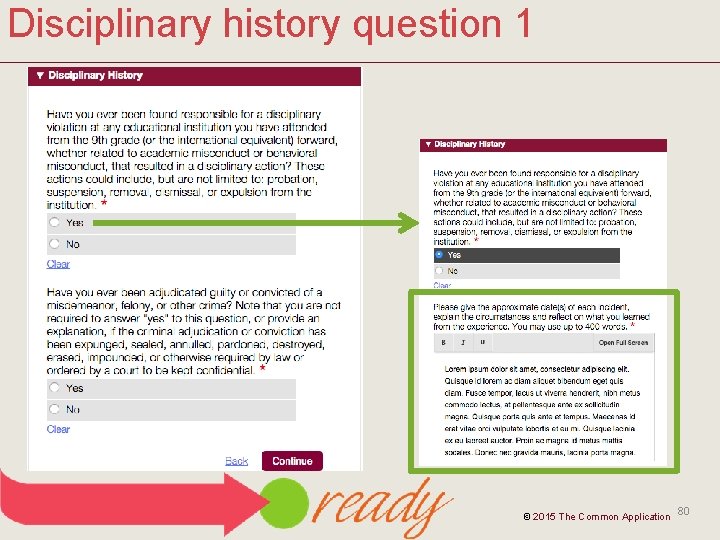
Disciplinary history question 1 © 2015 The Common Application 80
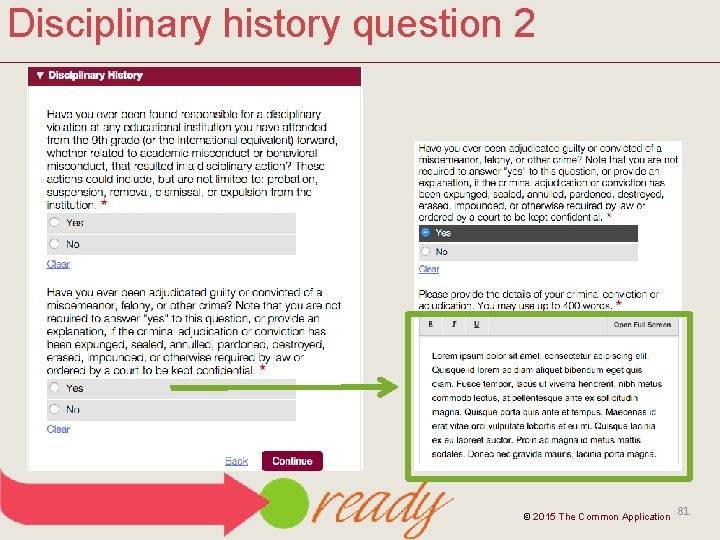
Disciplinary history question 2 © 2015 The Common Application 81
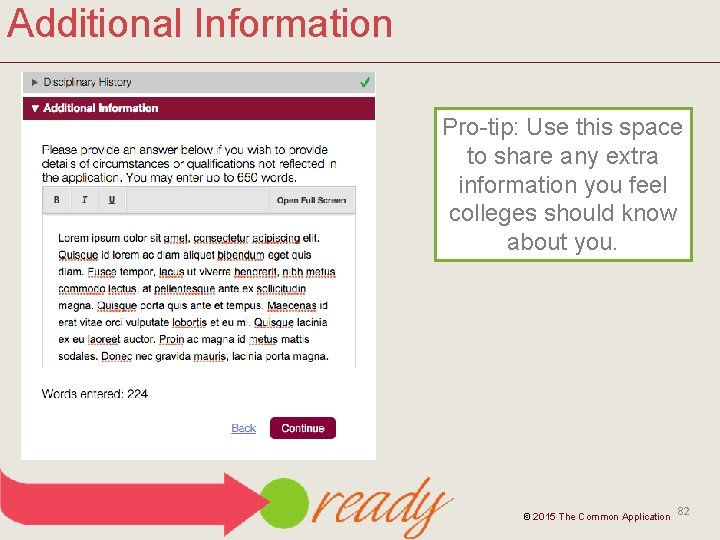
Additional Information Pro-tip: Use this space to share any extra information you feel colleges should know about you. © 2015 The Common Application 82

APPLICATION AND PAYMENT SUBMISSION commonapp. org #commonappready © 2015 The Common Application

Navigate to a college Complete collegespecific questions © 2015 The Common Application 84
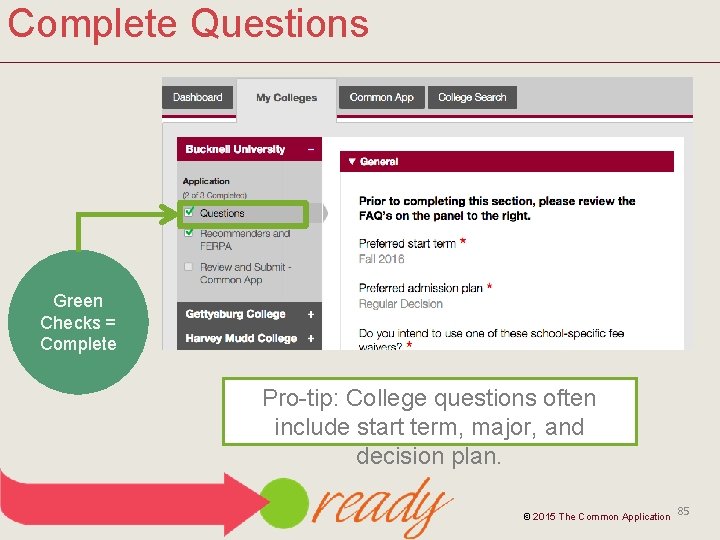
Complete Questions Green Checks = Complete Pro-tip: College questions often include start term, major, and decision plan. © 2015 The Common Application 85

Getting ready to submit Click on Review and Submit – Common App to reach this section © 2015 The Common Application 86
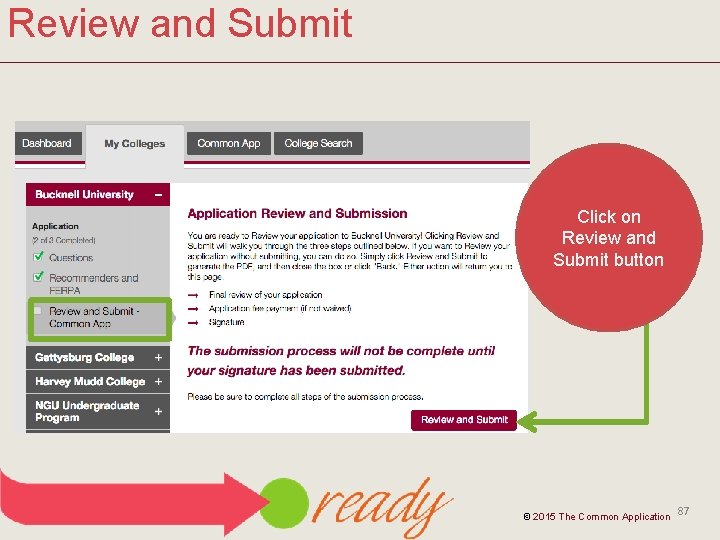
Review and Submit Click on Review and Submit button © 2015 The Common Application 87
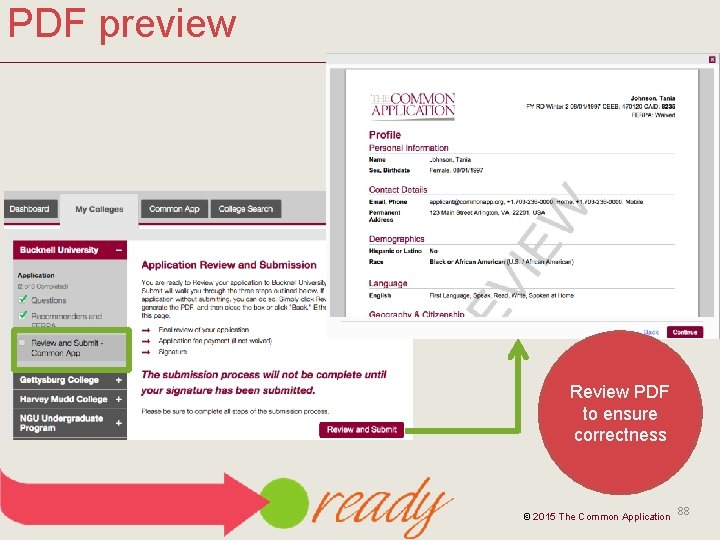
PDF preview Review PDF to ensure correctness © 2015 The Common Application 88

PDF preview Click Continue to proceed © 2015 The Common Application 89
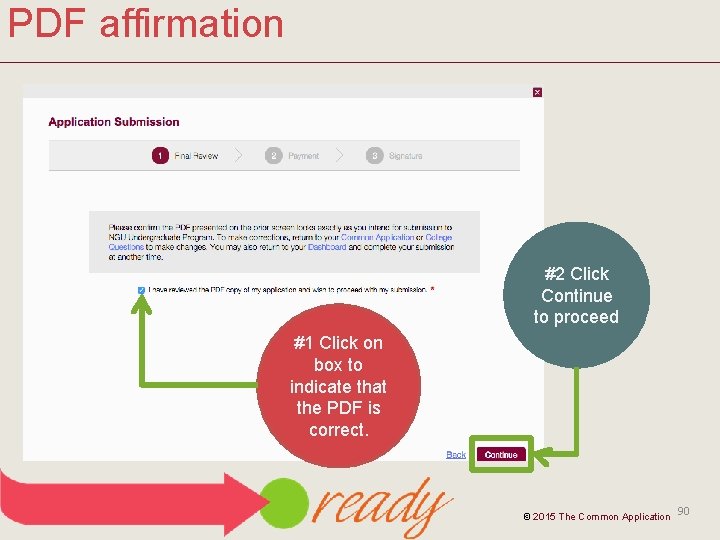
PDF affirmation #2 Click Continue to proceed #1 Click on box to indicate that the PDF is correct. © 2015 The Common Application 90
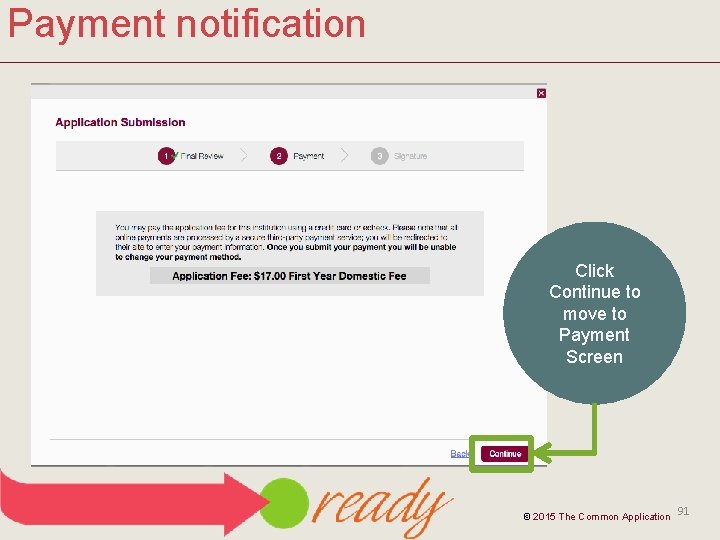
Payment notification Click Continue to move to Payment Screen © 2015 The Common Application 91
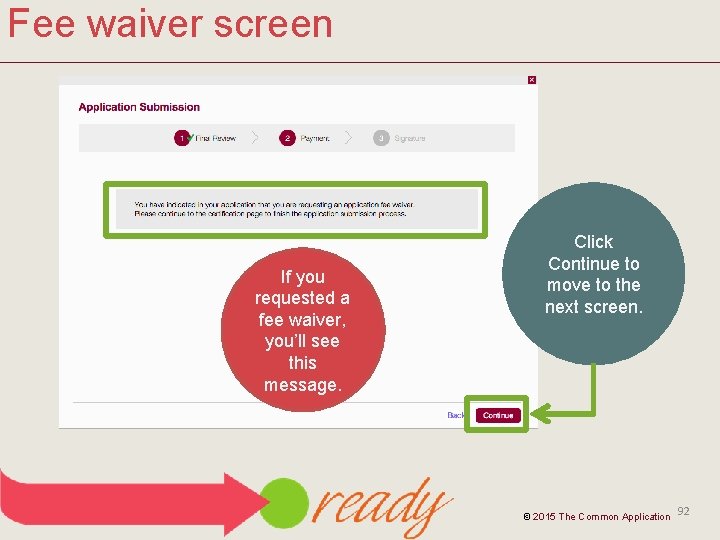
Fee waiver screen If you requested a fee waiver, you’ll see this message. Click Continue to move to the next screen. © 2015 The Common Application 92
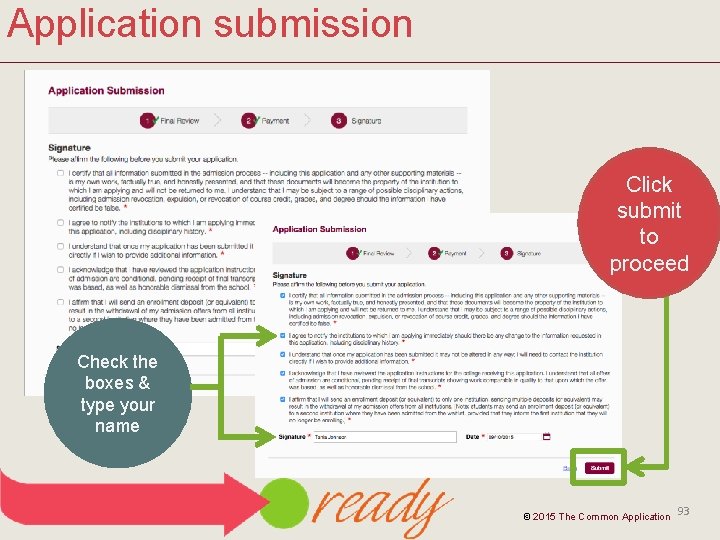
Application submission Click submit to proceed Check the boxes & type your name © 2015 The Common Application 93
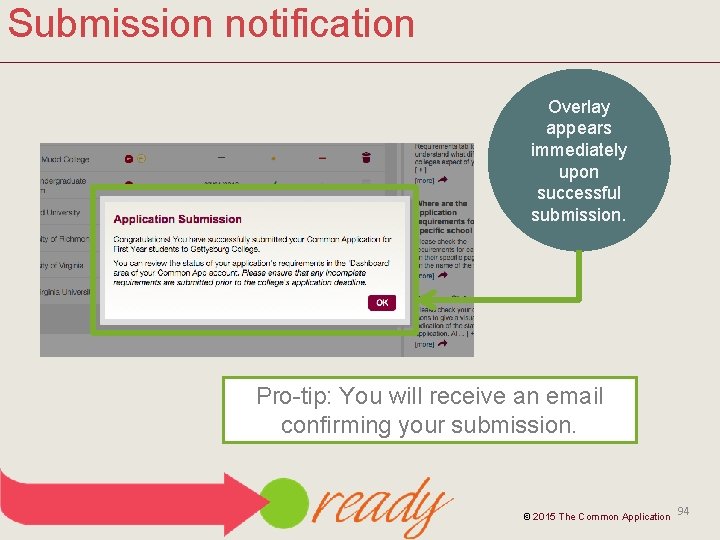
Submission notification Overlay appears immediately upon successful submission. Pro-tip: You will receive an email confirming your submission. © 2015 The Common Application 94
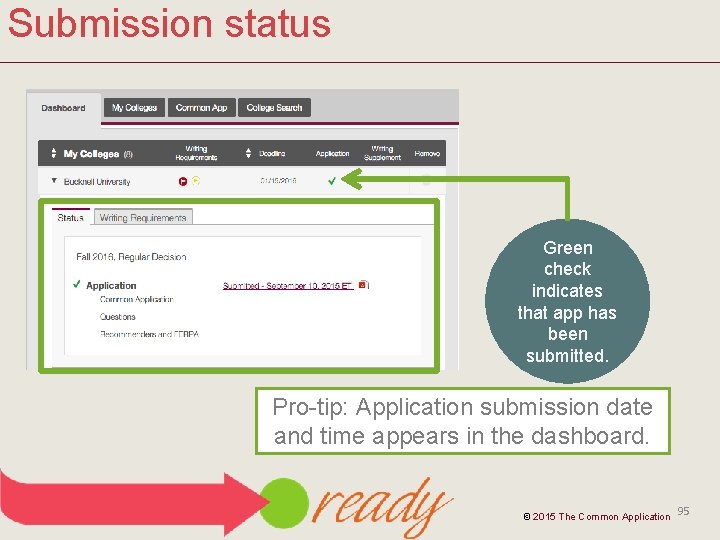
Submission status Green check indicates that app has been submitted. Pro-tip: Application submission date and time appears in the dashboard. © 2015 The Common Application 95