GETTING STARTED WITH PYTHON Python Indentations Where in

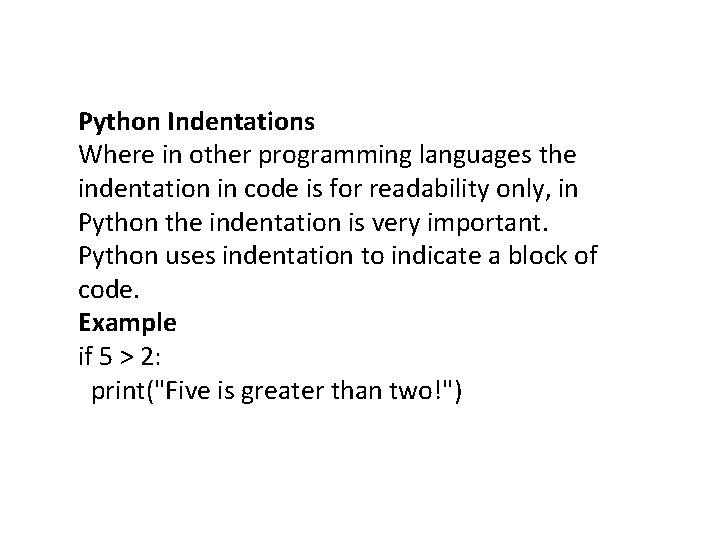
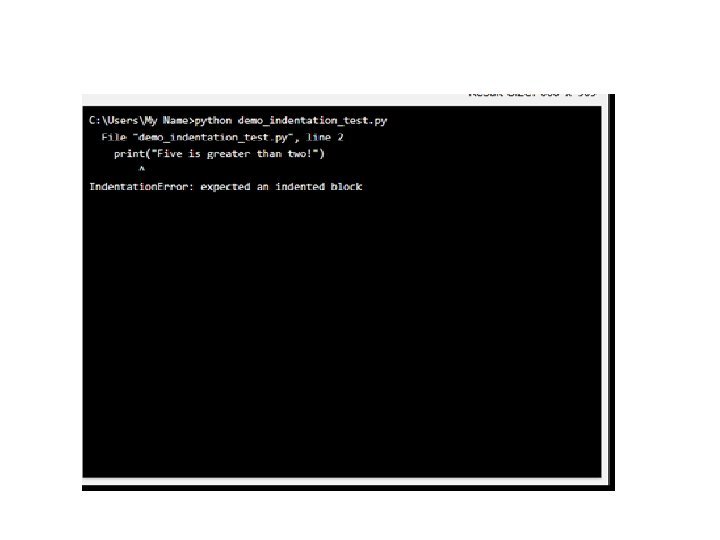
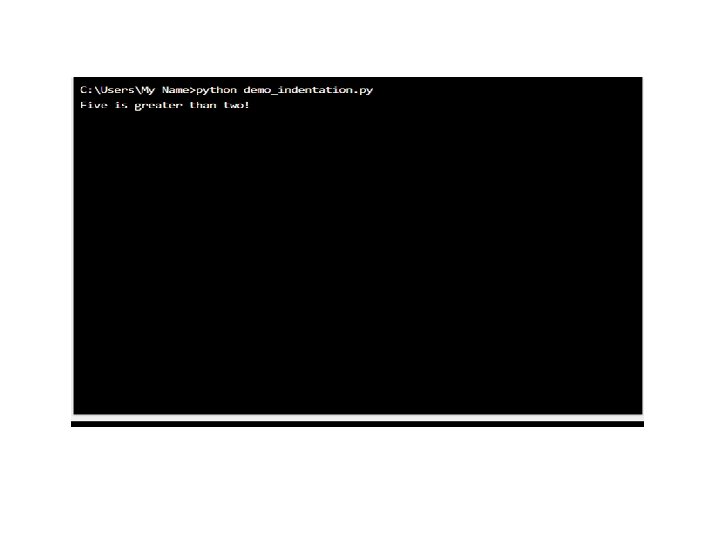
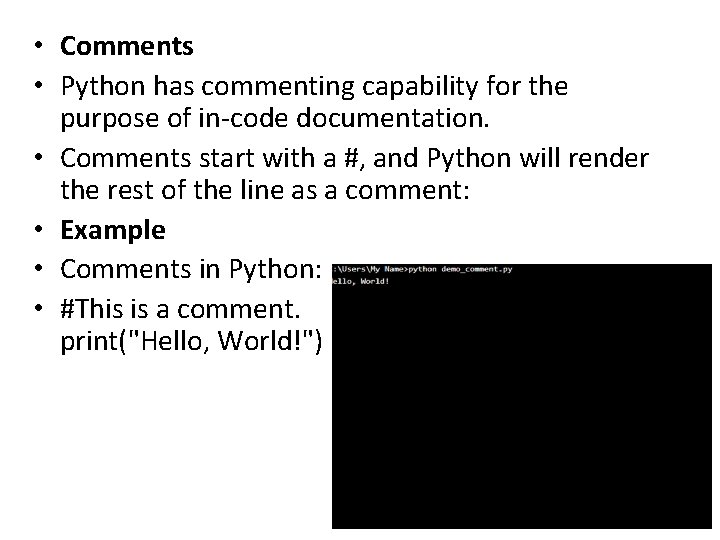
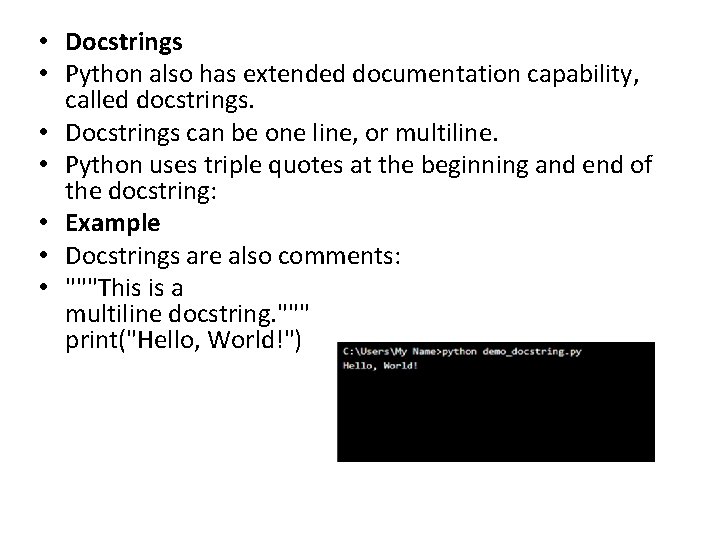
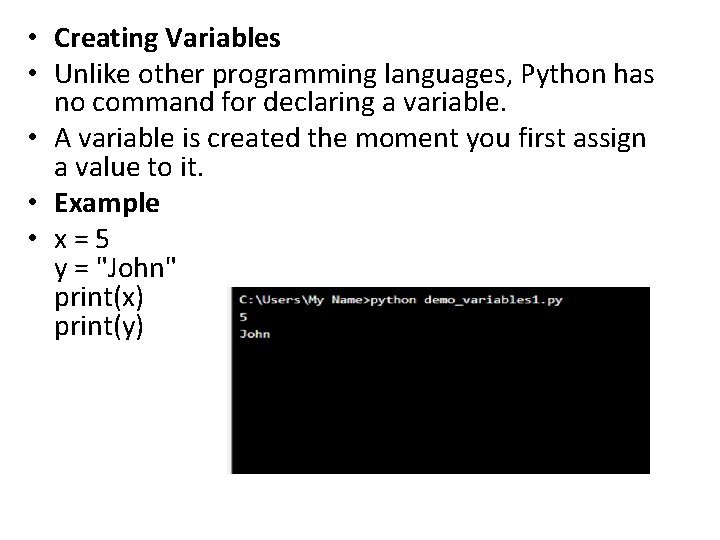
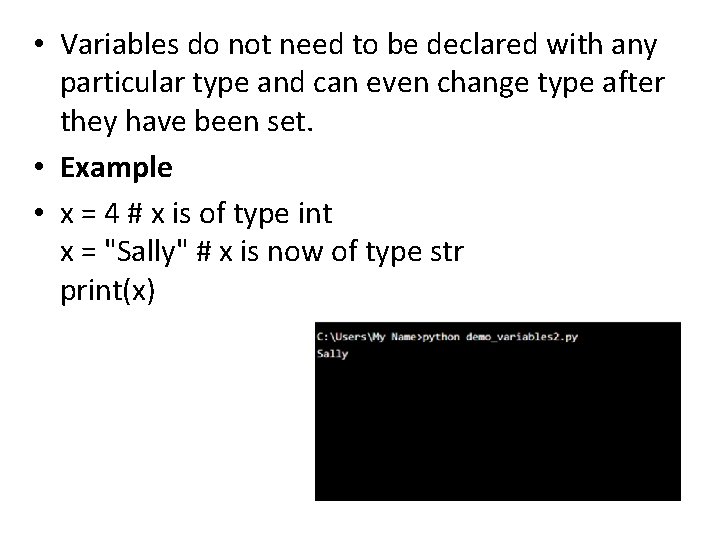
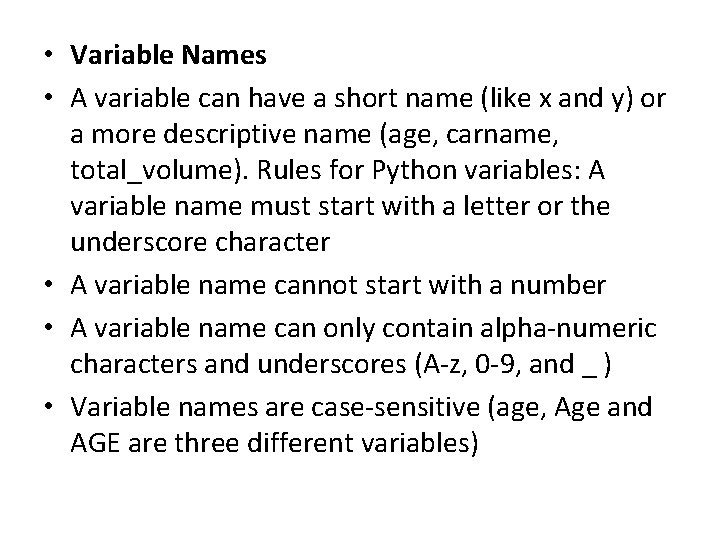
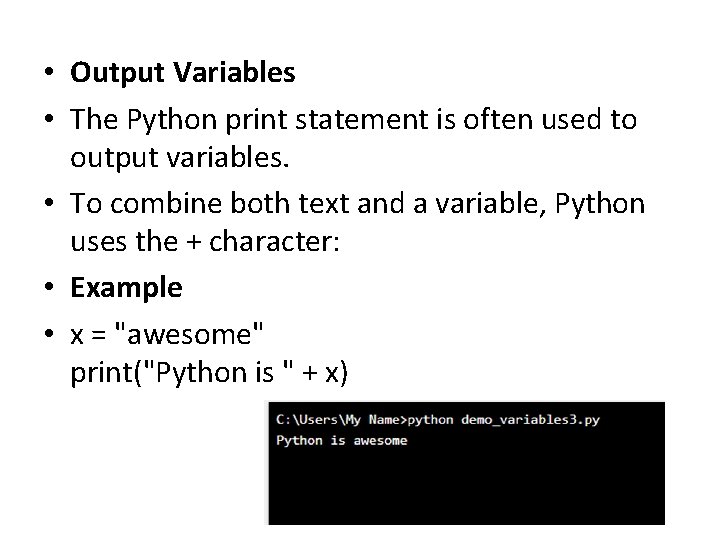
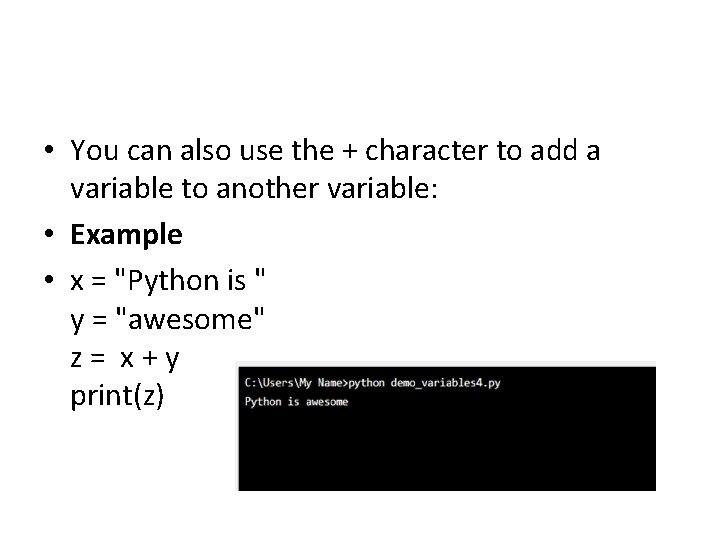
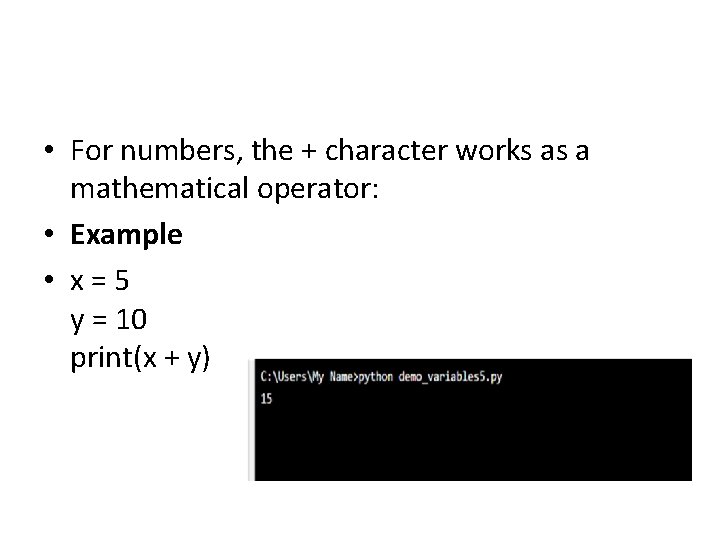
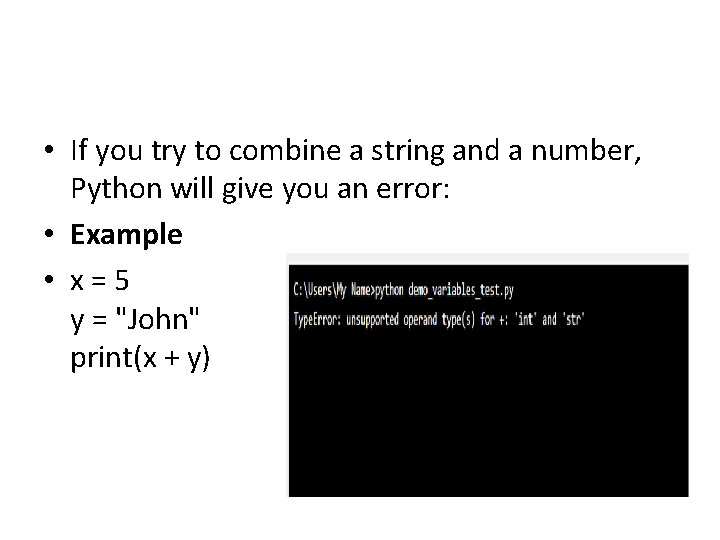
- Slides: 13

GETTING STARTED WITH PYTHON
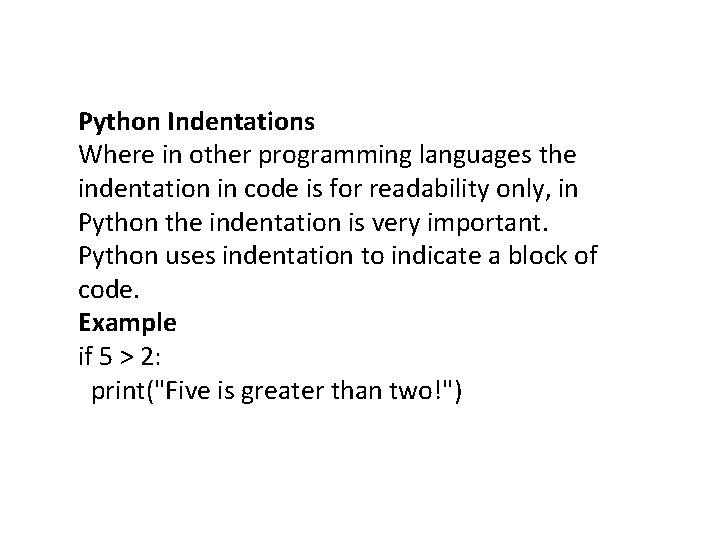
Python Indentations Where in other programming languages the indentation in code is for readability only, in Python the indentation is very important. Python uses indentation to indicate a block of code. Example if 5 > 2: print("Five is greater than two!")
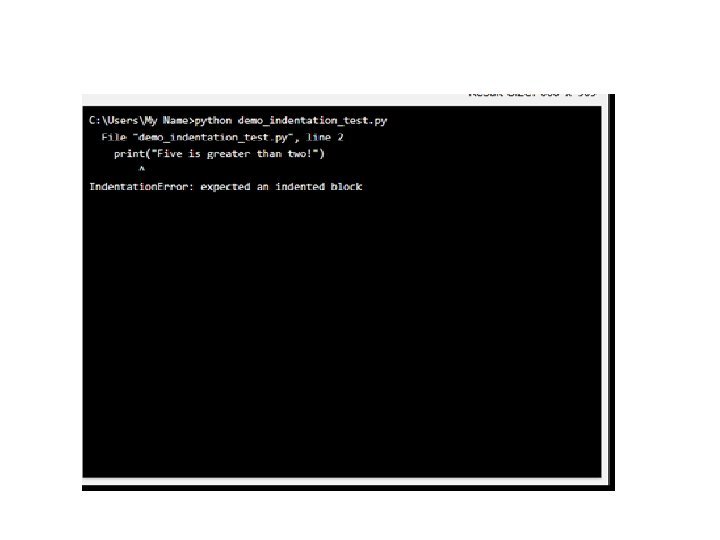
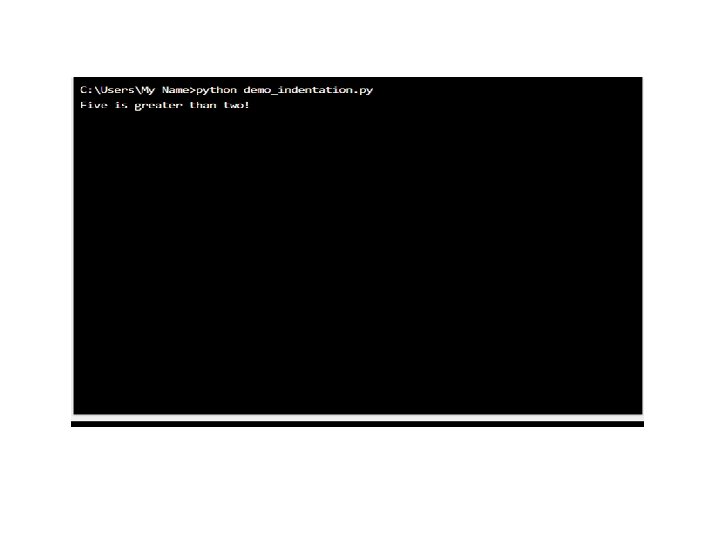
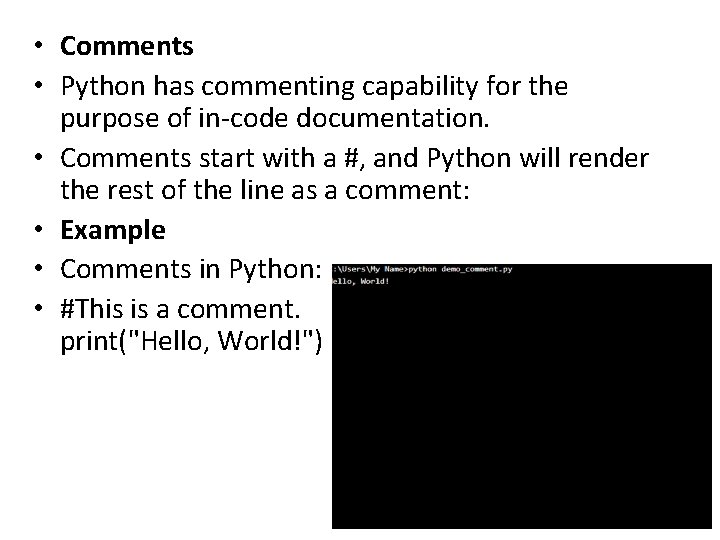
• Comments • Python has commenting capability for the purpose of in-code documentation. • Comments start with a #, and Python will render the rest of the line as a comment: • Example • Comments in Python: • #This is a comment. print("Hello, World!")
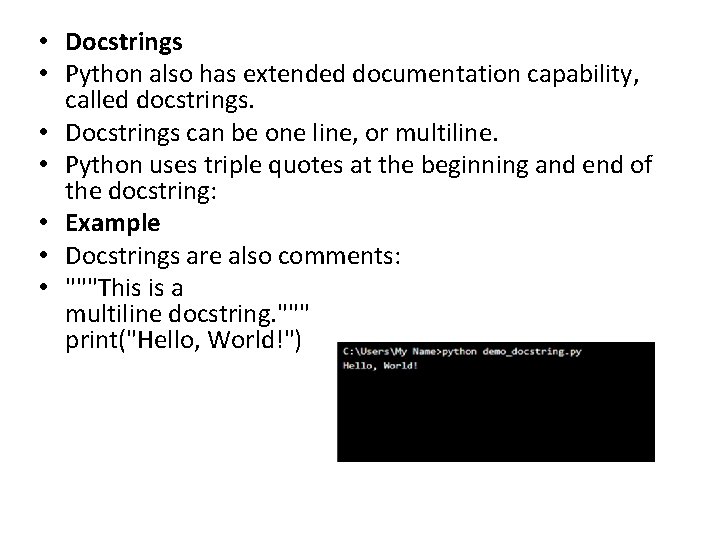
• Docstrings • Python also has extended documentation capability, called docstrings. • Docstrings can be one line, or multiline. • Python uses triple quotes at the beginning and end of the docstring: • Example • Docstrings are also comments: • """This is a multiline docstring. """ print("Hello, World!")
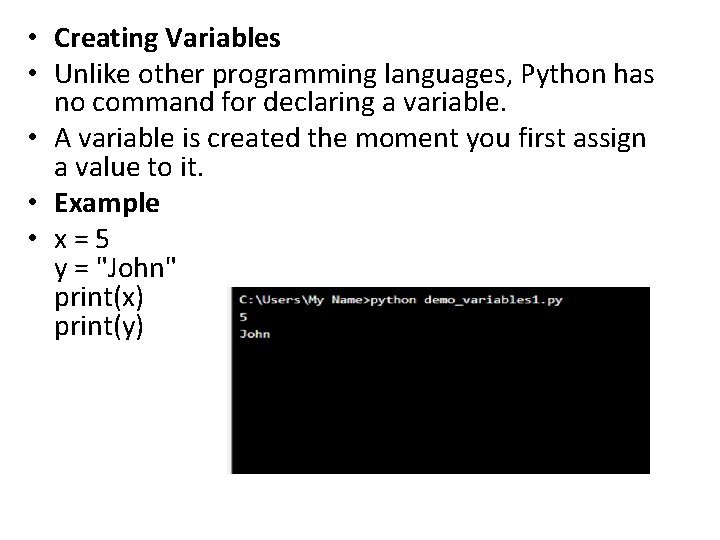
• Creating Variables • Unlike other programming languages, Python has no command for declaring a variable. • A variable is created the moment you first assign a value to it. • Example • x=5 y = "John" print(x) print(y)
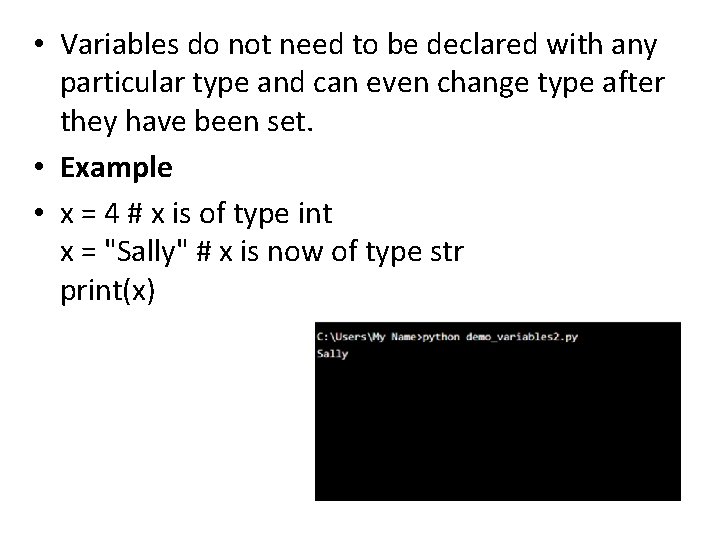
• Variables do not need to be declared with any particular type and can even change type after they have been set. • Example • x = 4 # x is of type int x = "Sally" # x is now of type str print(x)
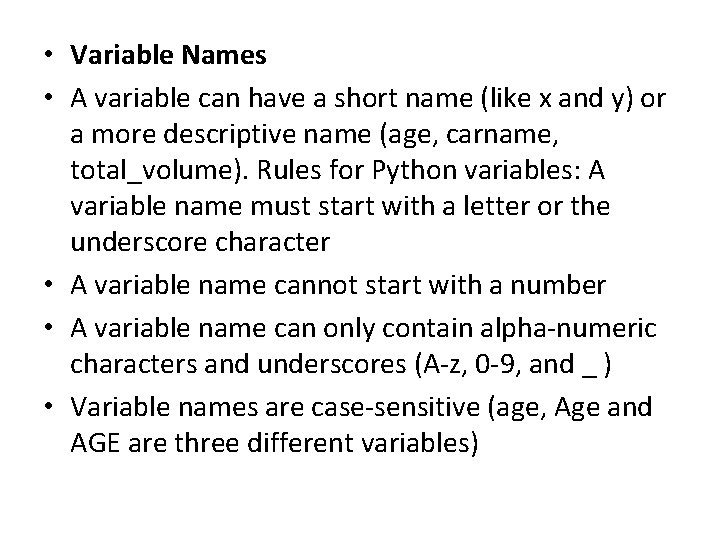
• Variable Names • A variable can have a short name (like x and y) or a more descriptive name (age, carname, total_volume). Rules for Python variables: A variable name must start with a letter or the underscore character • A variable name cannot start with a number • A variable name can only contain alpha-numeric characters and underscores (A-z, 0 -9, and _ ) • Variable names are case-sensitive (age, Age and AGE are three different variables)
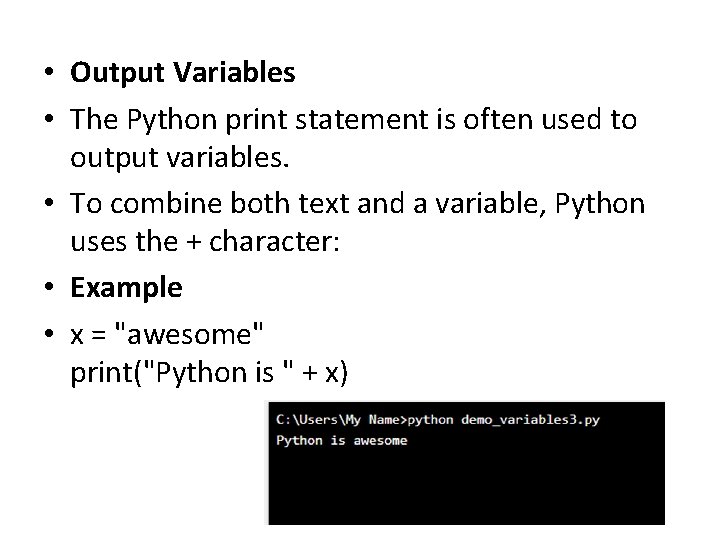
• Output Variables • The Python print statement is often used to output variables. • To combine both text and a variable, Python uses the + character: • Example • x = "awesome" print("Python is " + x)
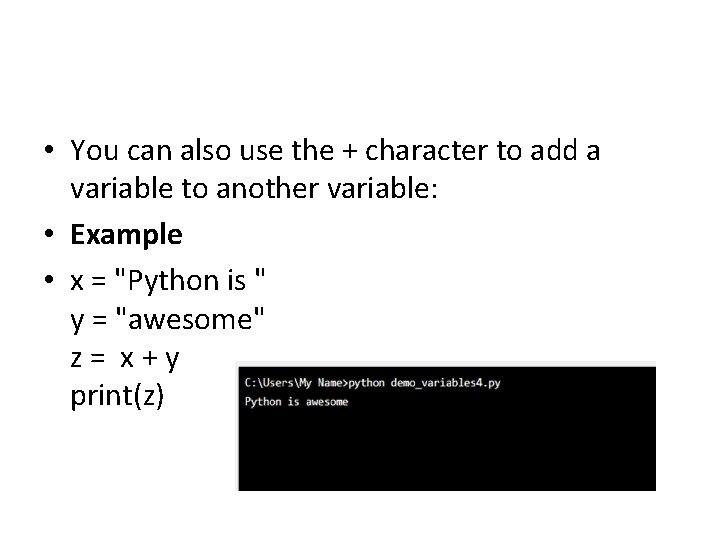
• You can also use the + character to add a variable to another variable: • Example • x = "Python is " y = "awesome" z= x+y print(z)
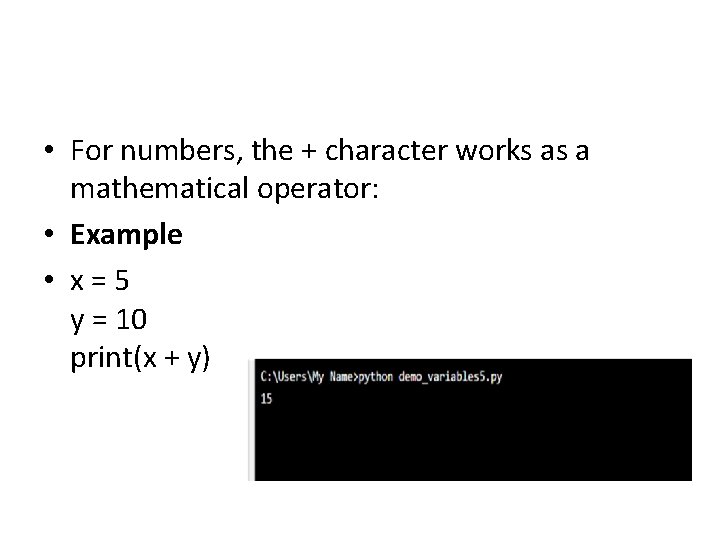
• For numbers, the + character works as a mathematical operator: • Example • x=5 y = 10 print(x + y)
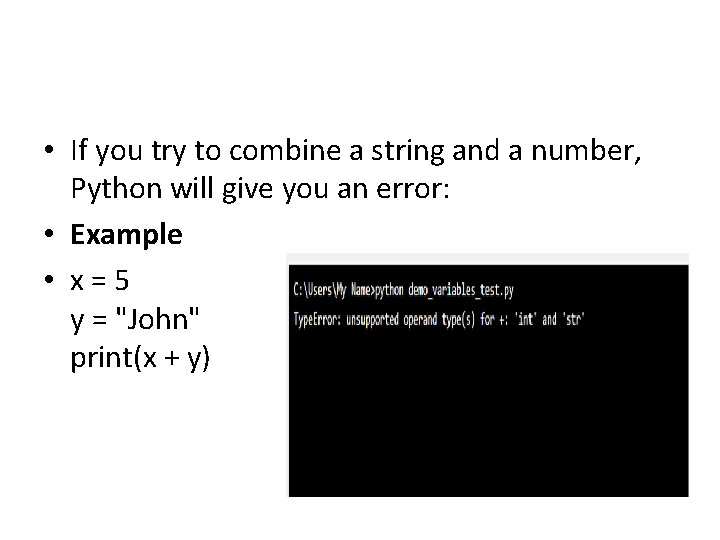
• If you try to combine a string and a number, Python will give you an error: • Example • x=5 y = "John" print(x + y)