Getting Started with Micro Python on the Raspberry
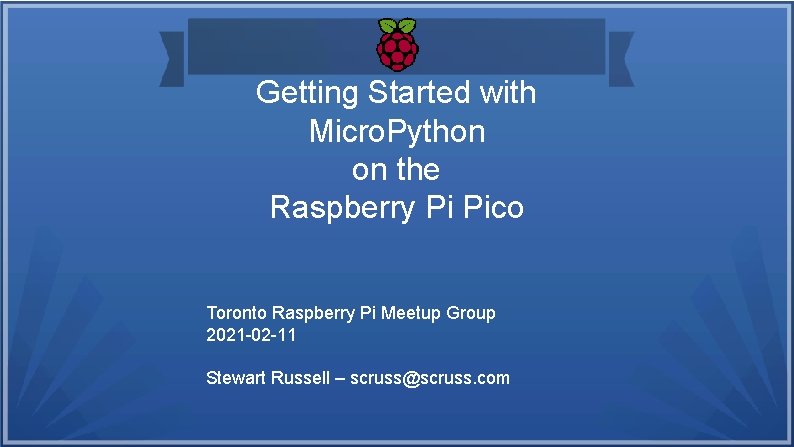
Getting Started with Micro. Python on the Raspberry Pi Pico Toronto Raspberry Pi Meetup Group 2021 -02 -11 Stewart Russell – scruss@scruss. com
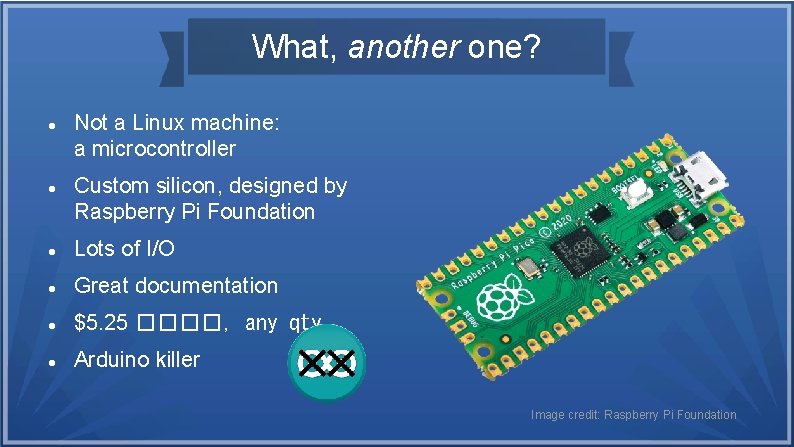
What, another one? Not a Linux machine: a microcontroller Custom silicon, designed by Raspberry Pi Foundation Lots of I/O Great documentation $5. 25 ����, any qty. Arduino killer Image credit: Raspberry Pi Foundation
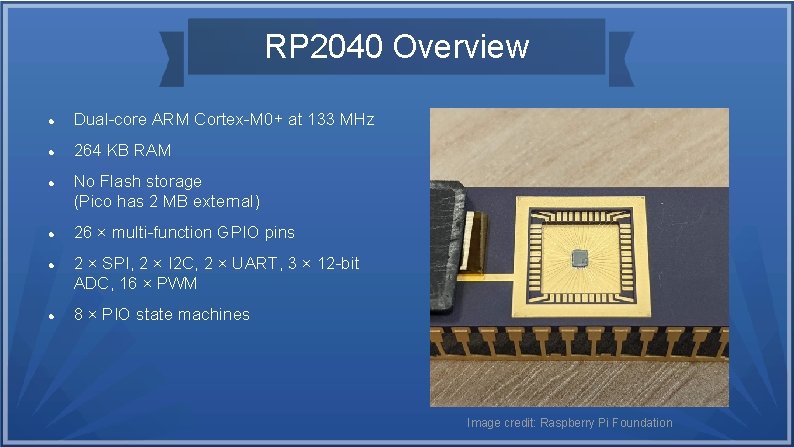
RP 2040 Overview Dual-core ARM Cortex-M 0+ at 133 MHz 264 KB RAM No Flash storage (Pico has 2 MB external) 26 × multi-function GPIO pins 2 × SPI, 2 × I 2 C, 2 × UART, 3 × 12 -bit ADC, 16 × PWM 8 × PIO state machines Image credit: Raspberry Pi Foundation
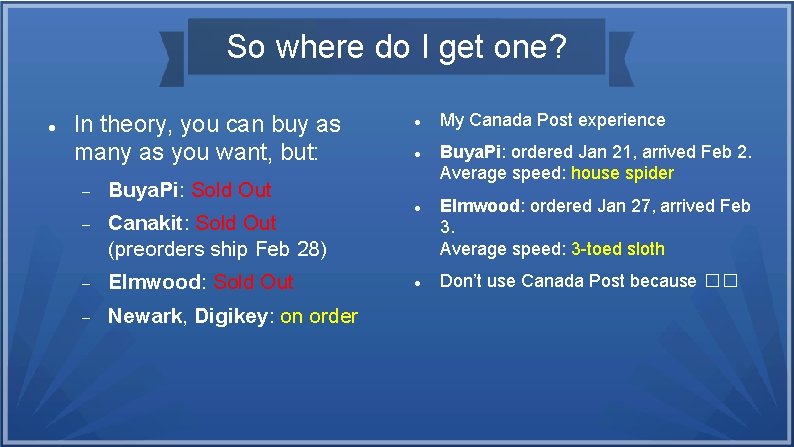
So where do I get one? In theory, you can buy as many as you want, but: Buya. Pi: Sold Out Canakit: Sold Out (preorders ship Feb 28) Elmwood: Sold Out Newark, Digikey: on order My Canada Post experience Buya. Pi: ordered Jan 21, arrived Feb 2. Average speed: house spider Elmwood: ordered Jan 27, arrived Feb 3. Average speed: 3 -toed sloth Don’t use Canada Post because ��
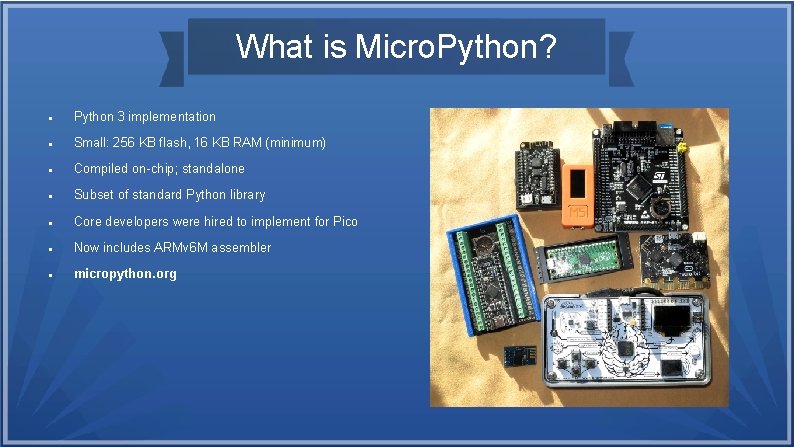
What is Micro. Python? Python 3 implementation Small: 256 KB flash, 16 KB RAM (minimum) Compiled on-chip; standalone Subset of standard Python library Core developers were hired to implement for Pico Now includes ARMv 6 M assembler micropython. org
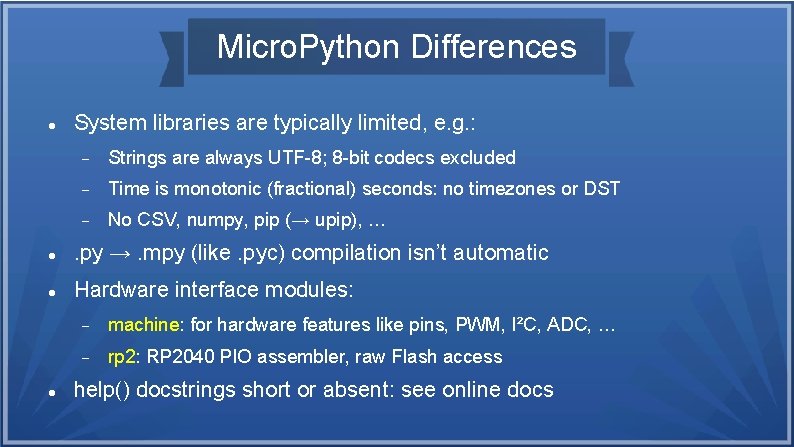
Micro. Python Differences System libraries are typically limited, e. g. : Strings are always UTF-8; 8 -bit codecs excluded Time is monotonic (fractional) seconds: no timezones or DST No CSV, numpy, pip (→ upip), … . py →. mpy (like. pyc) compilation isn’t automatic Hardware interface modules: machine: for hardware features like pins, PWM, I²C, ADC, … rp 2: RP 2040 PIO assembler, raw Flash access help() docstrings short or absent: see online docs
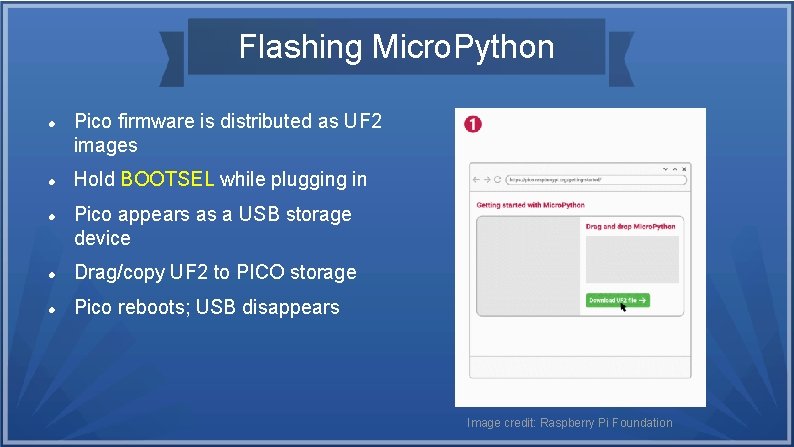
Flashing Micro. Python Pico firmware is distributed as UF 2 images Hold BOOTSEL while plugging in Pico appears as a USB storage device Drag/copy UF 2 to PICO storage Pico reboots; USB disappears Image credit: Raspberry Pi Foundation
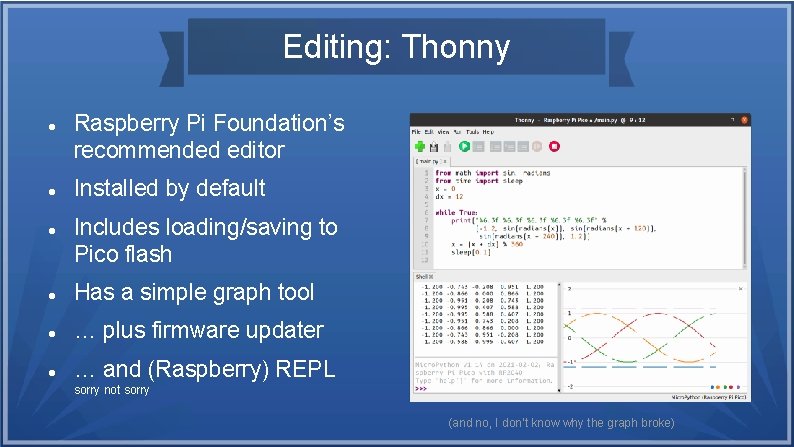
Editing: Thonny Raspberry Pi Foundation’s recommended editor Installed by default Includes loading/saving to Pico flash Has a simple graph tool … plus firmware updater … and (Raspberry) REPL sorry not sorry (and no, I don’t know why the graph broke)
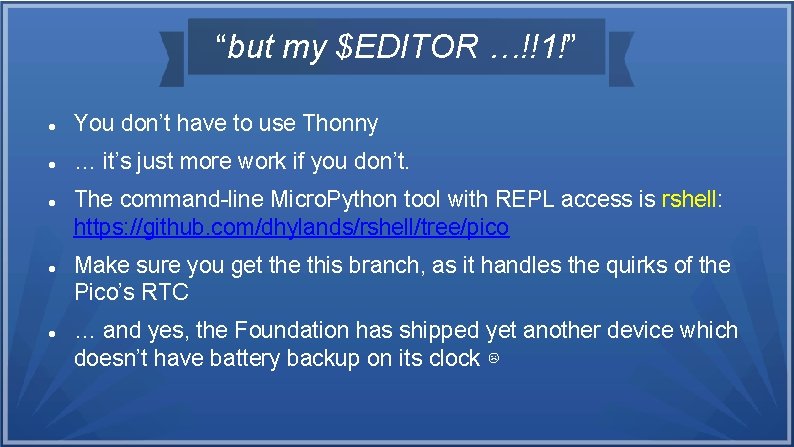
“but my $EDITOR …!!1!” You don’t have to use Thonny … it’s just more work if you don’t. The command-line Micro. Python tool with REPL access is rshell: https: //github. com/dhylands/rshell/tree/pico Make sure you get the this branch, as it handles the quirks of the Pico’s RTC … and yes, the Foundation has shipped yet another device which doesn’t have battery backup on its clock ☹
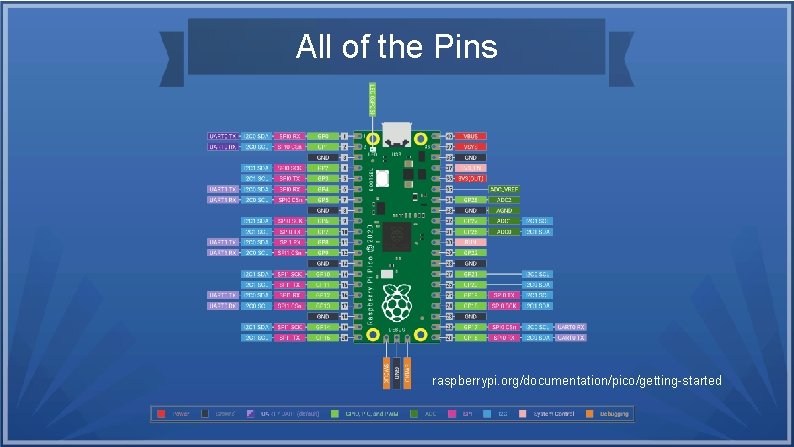
All of the Pins raspberrypi. org/documentation/pico/getting-started
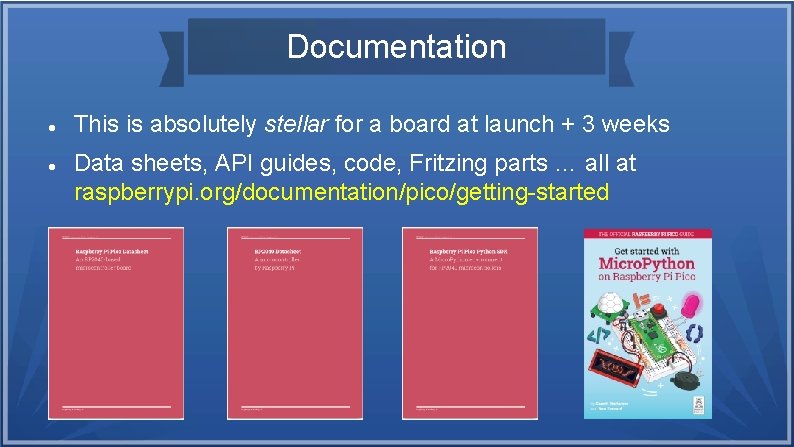
Documentation This is absolutely stellar for a board at launch + 3 weeks Data sheets, API guides, code, Fritzing parts … all at raspberrypi. org/documentation/pico/getting-started
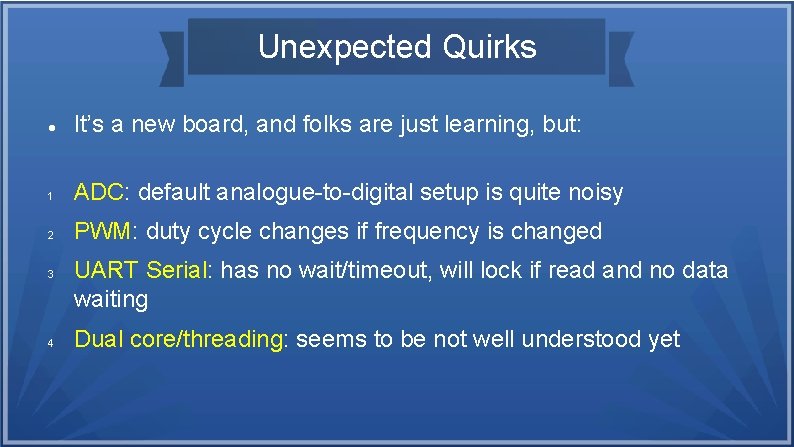
Unexpected Quirks It’s a new board, and folks are just learning, but: 1 ADC: default analogue-to-digital setup is quite noisy 2 PWM: duty cycle changes if frequency is changed 3 4 UART Serial: has no wait/timeout, will lock if read and no data waiting Dual core/threading: seems to be not well understood yet
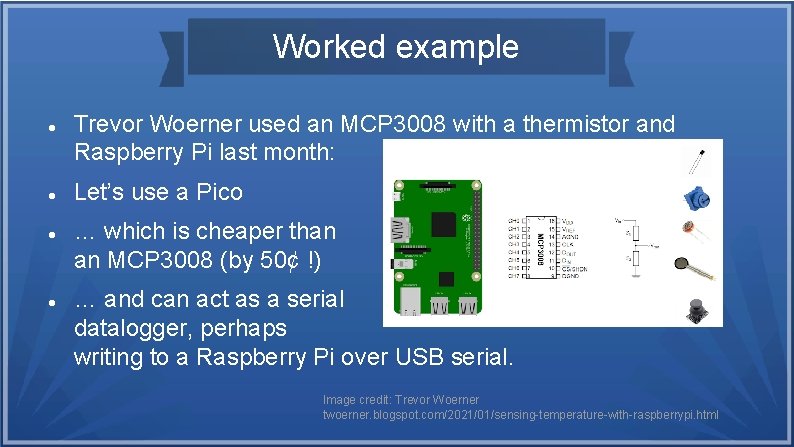
Worked example Trevor Woerner used an MCP 3008 with a thermistor and Raspberry Pi last month: Let’s use a Pico … which is cheaper than an MCP 3008 (by 50¢ !) … and can act as a serial datalogger, perhaps writing to a Raspberry Pi over USB serial. Image credit: Trevor Woerner twoerner. blogspot. com/2021/01/sensing-temperature-with-raspberrypi. html
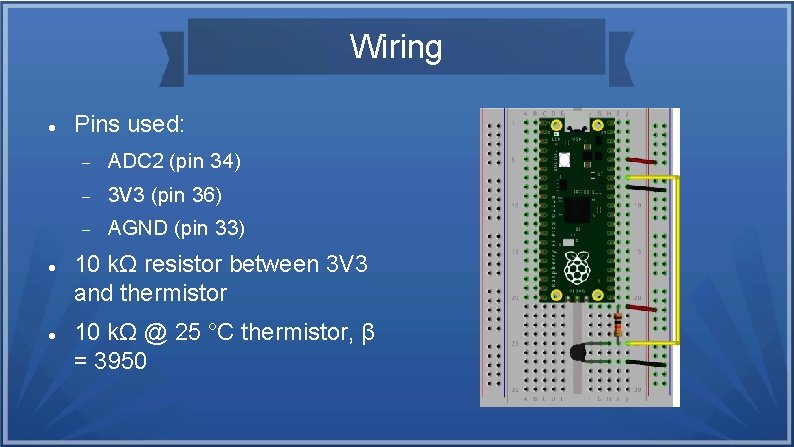
Wiring Pins used: ADC 2 (pin 34) 3 V 3 (pin 36) AGND (pin 33) 10 kΩ resistor between 3 V 3 and thermistor 10 kΩ @ 25 °C thermistor, β = 3950

- Slides: 15