GETTING READY Talk 915 HQ GETTING STARTED 1



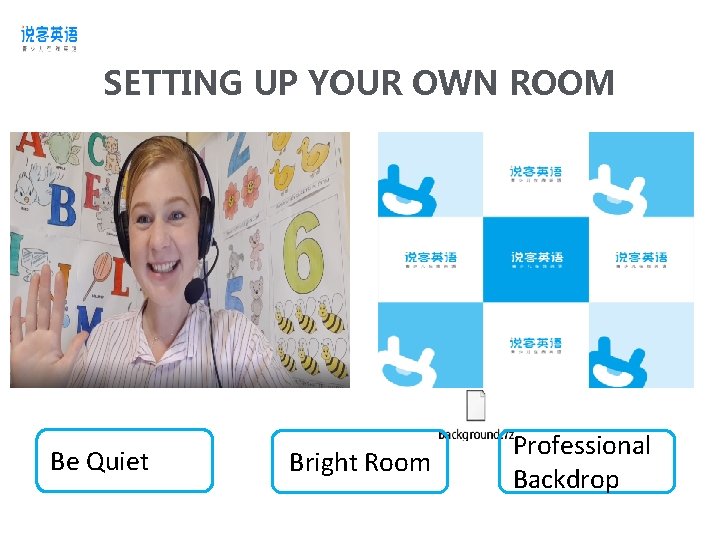
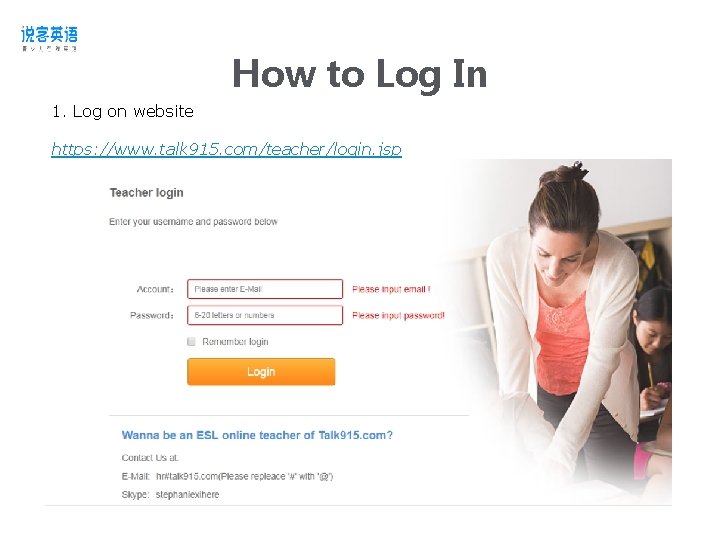
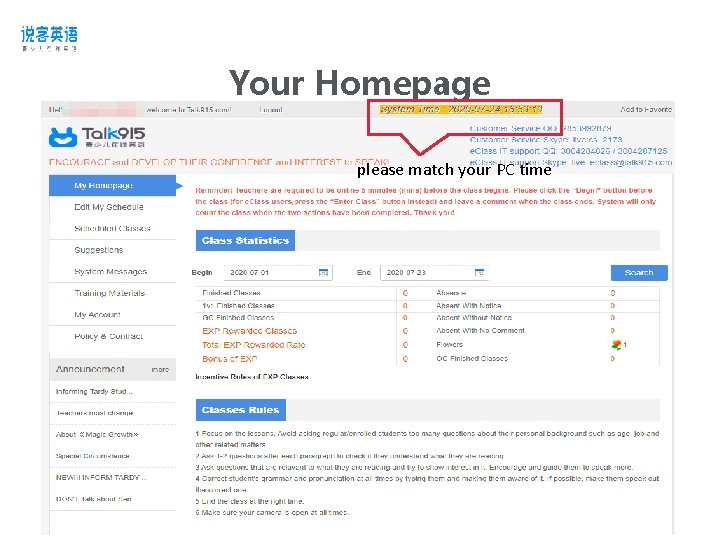
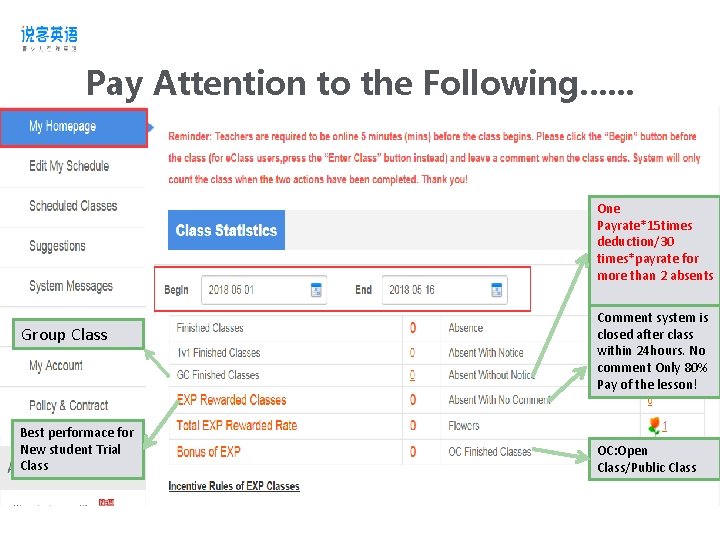
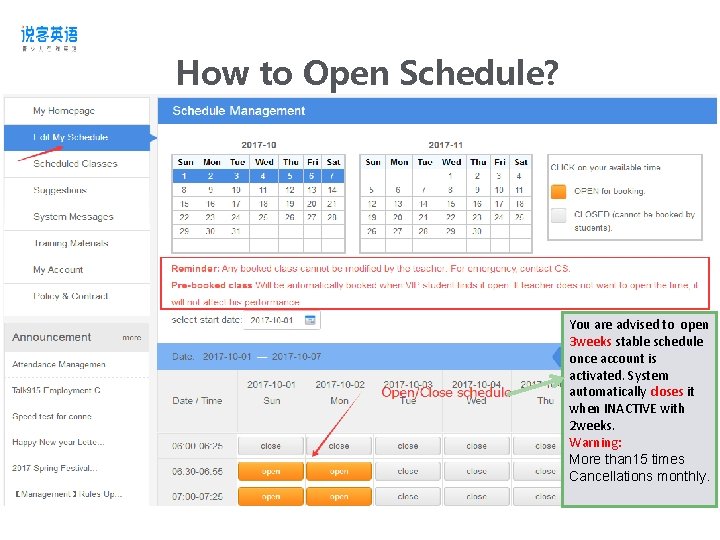
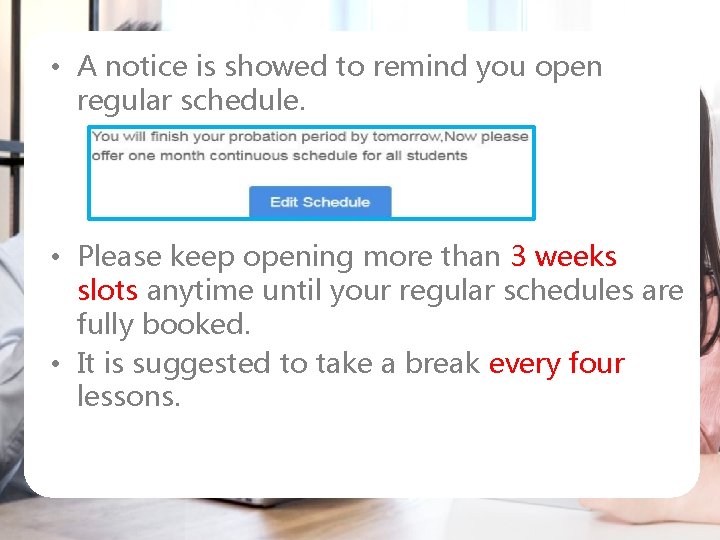
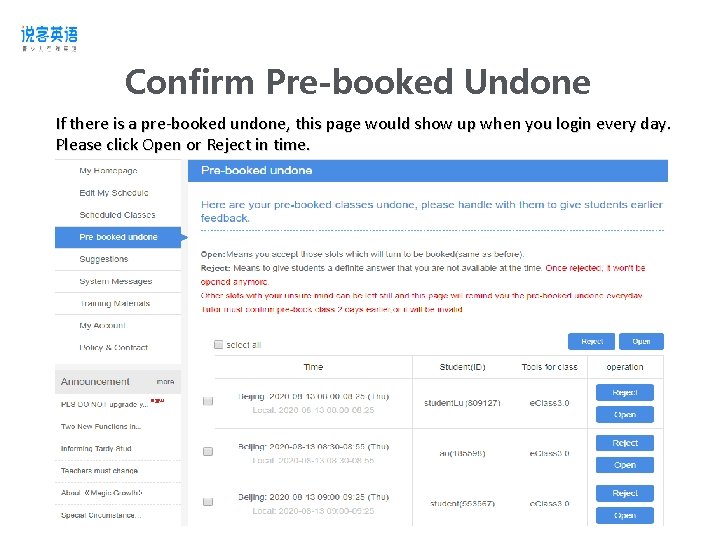
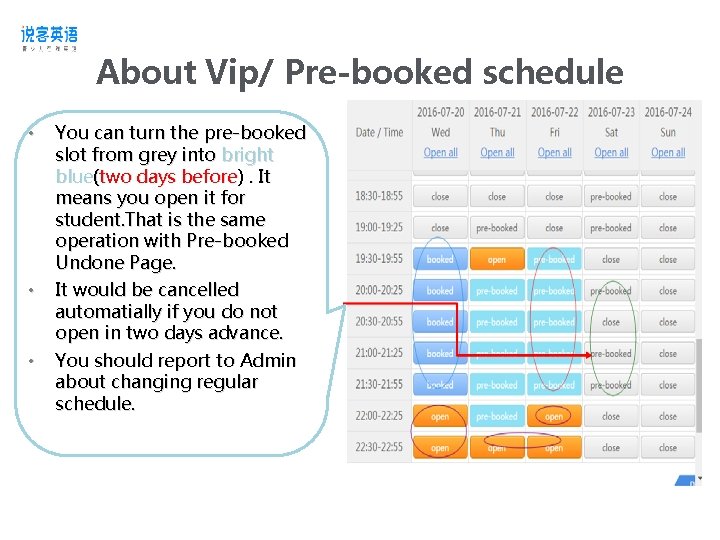
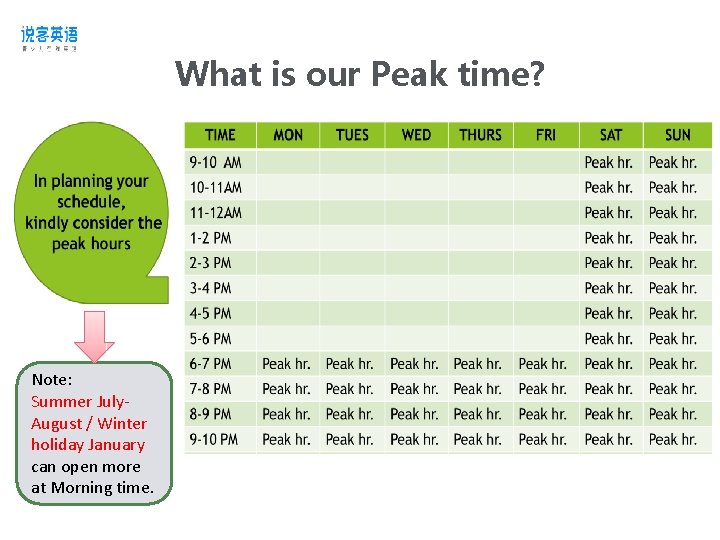
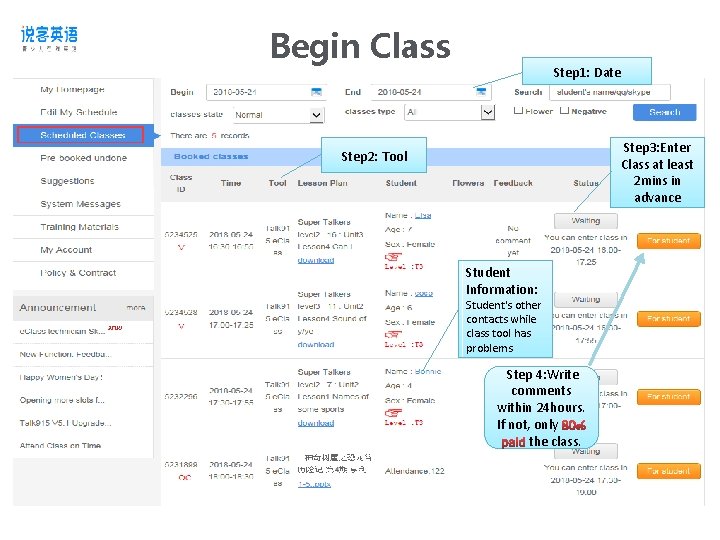
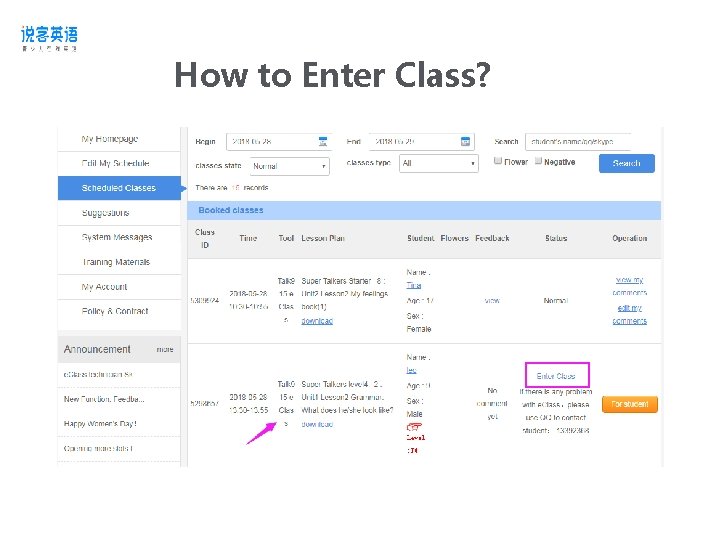
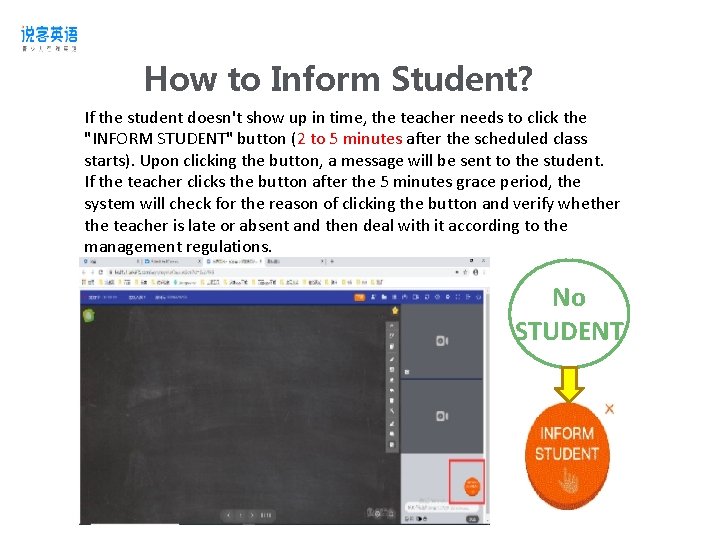
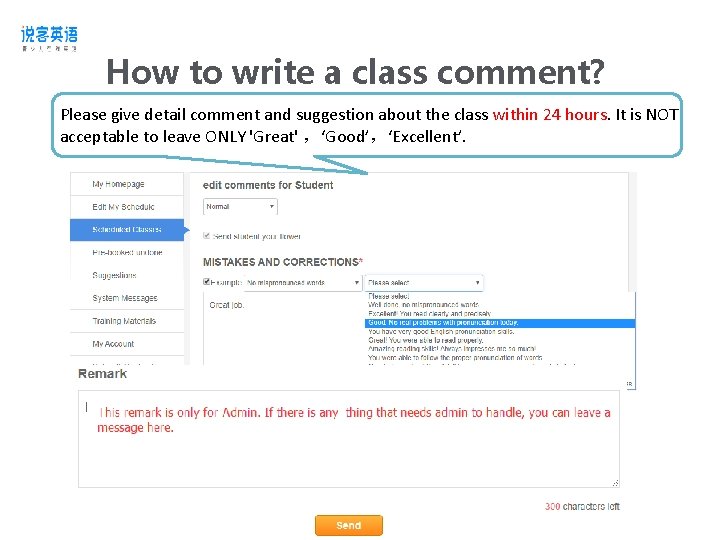
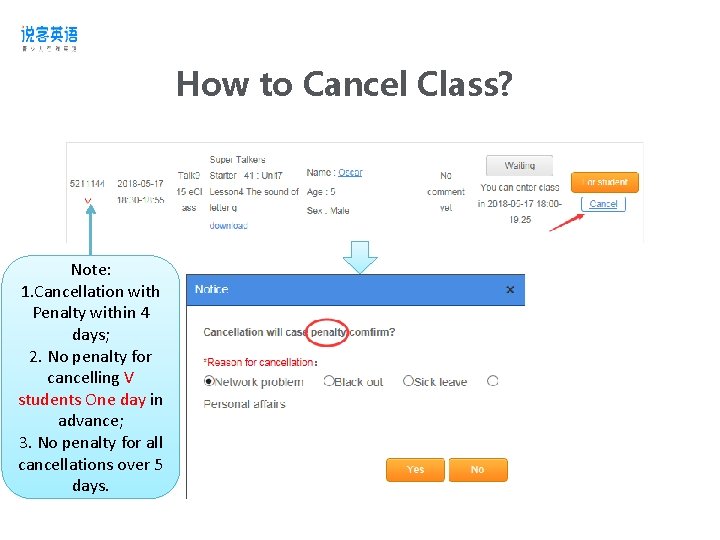
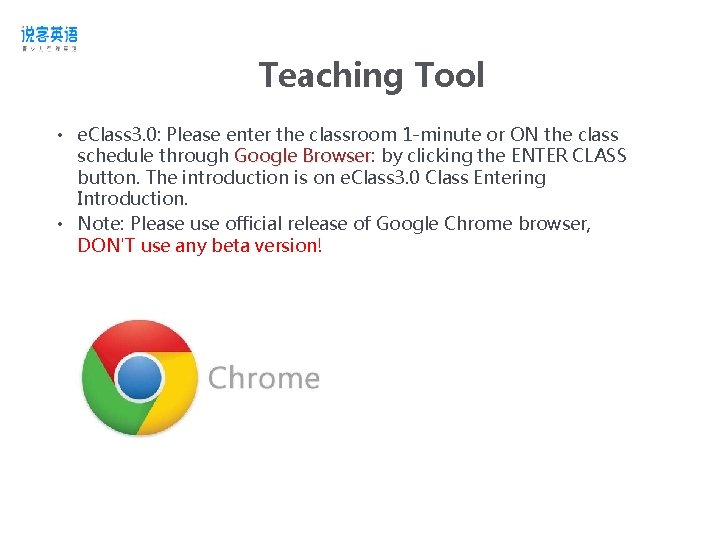

- Slides: 19

GETTING READY ---Talk 915 HQ

GETTING STARTED 1. Desktop 2. Laptop 3. HD quality webcam Suggestion: Wired network can be really faster and more reliable than a wireless connection.

Quality WEBCAM Quality wise, HEADSET with USB connector gets lower line noise which is better than mics. HOWEVER, if you have quiet environment for teaching both are good to use but make sure to purchase HEADPHONES which has NOISE-CANCELLING feature.
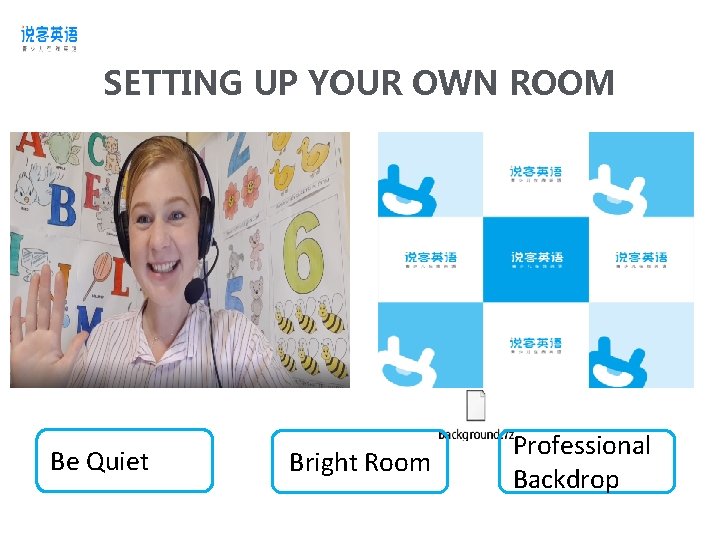
SETTING UP YOUR OWN ROOM Be Quiet Bright Room Professional Backdrop
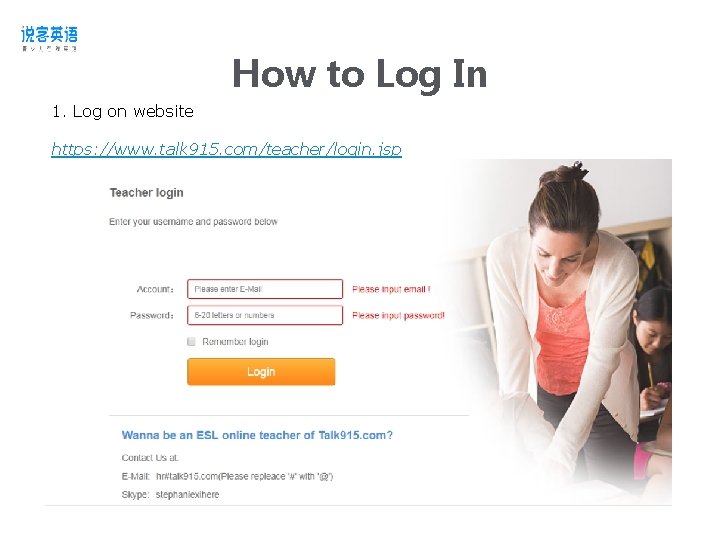
How to Log In 1. Log on website https: //www. talk 915. com/teacher/login. jsp
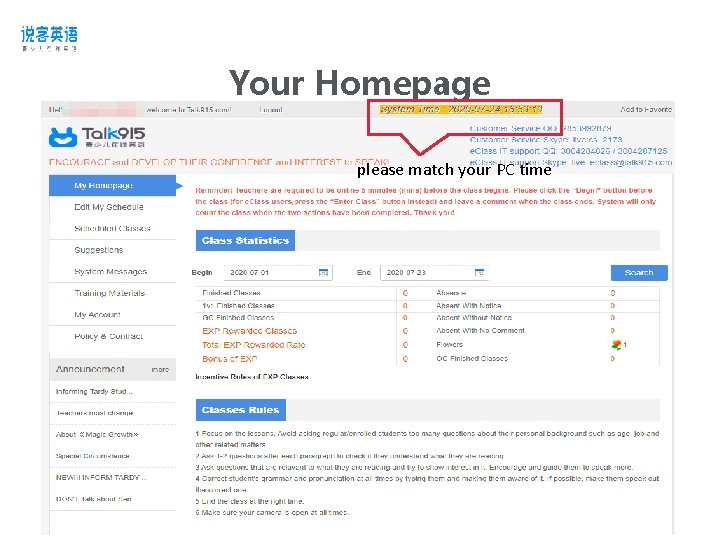
Your Homepage please match your PC time
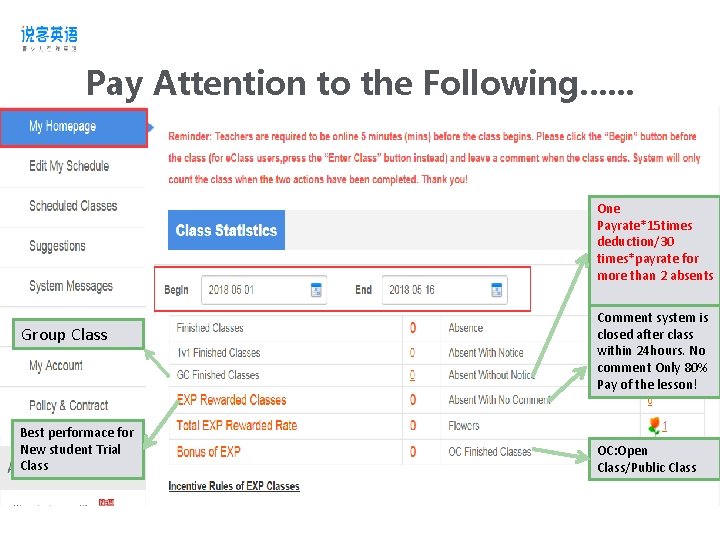
Pay Attention to the Following. . . One Payrate*15 times deduction/30 times*payrate for more than 2 absents Group Class Best performace for New student Trial Class Comment system is closed after class within 24 hours. No comment Only 80% Pay of the lesson! OC: Open Class/Public Class
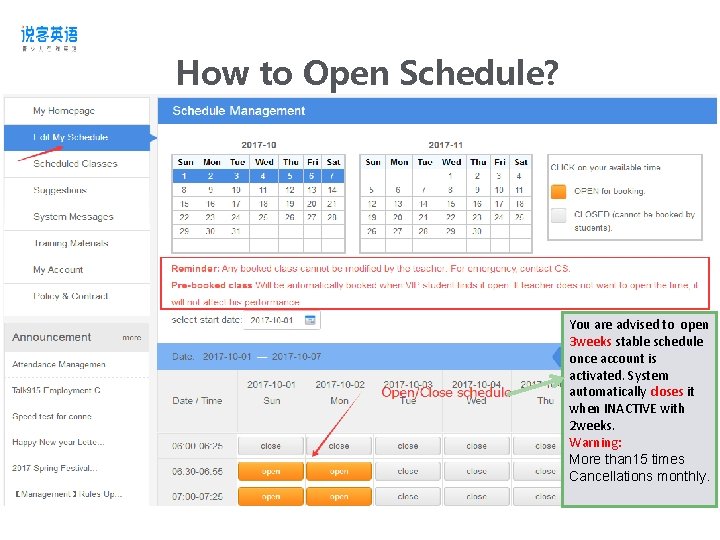
How to Open Schedule? You are advised to open 3 weeks stable schedule once account is activated. System automatically closes it when INACTIVE with 2 weeks. Warning: More than 15 times Cancellations monthly.
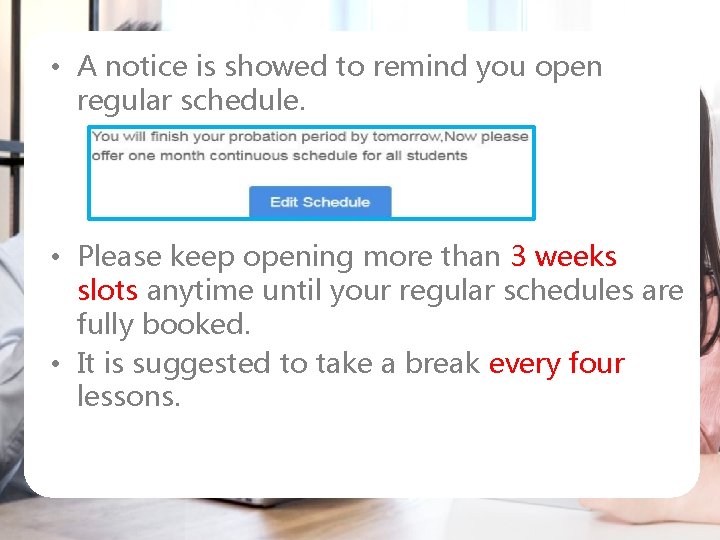
• A notice is showed to remind you open regular schedule. • Please keep opening more than 3 weeks slots anytime until your regular schedules are fully booked. • It is suggested to take a break every four lessons.
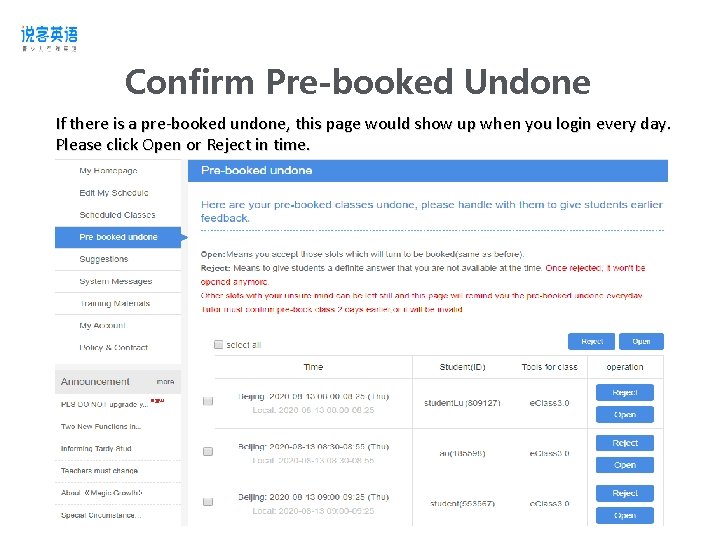
Confirm Pre-booked Undone If there is a pre-booked undone, this page would show up when you login every day. Please click Open or Reject in time.
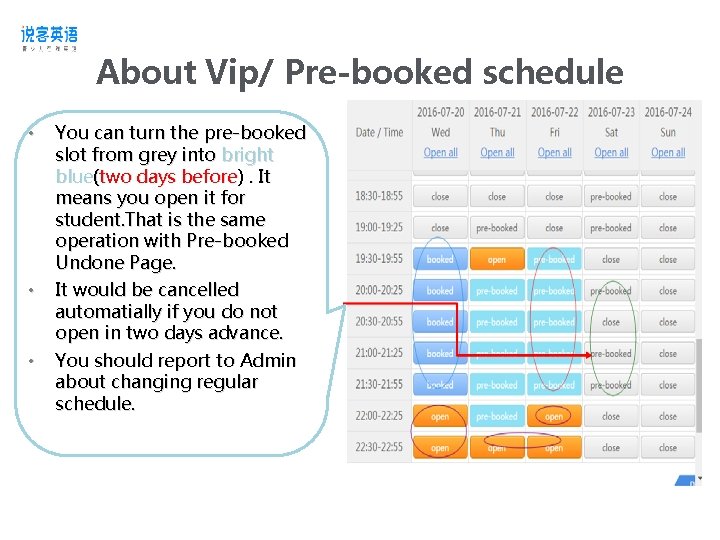
About Vip/ Pre-booked schedule • • • You can turn the pre-booked slot from grey into bright blue(two days before). It means you open it for student. That is the same operation with Pre-booked Undone Page. It would be cancelled automatially if you do not open in two days advance. You should report to Admin about changing regular schedule.
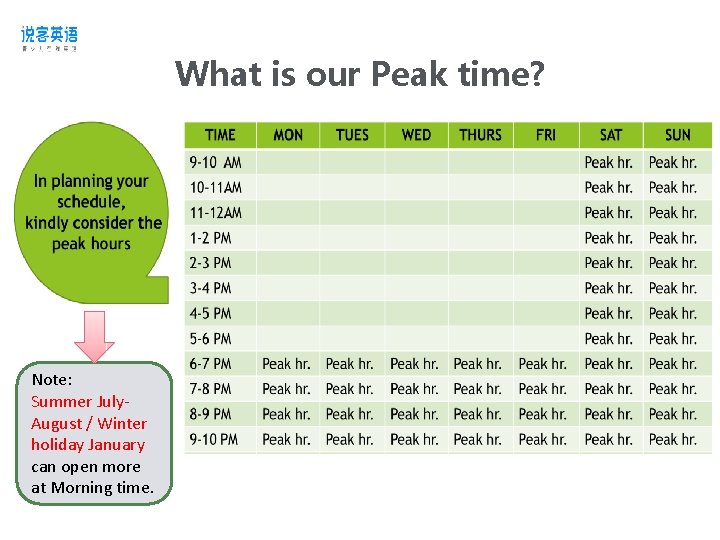
What is our Peak time? Note: Summer July. August / Winter holiday January can open more at Morning time.
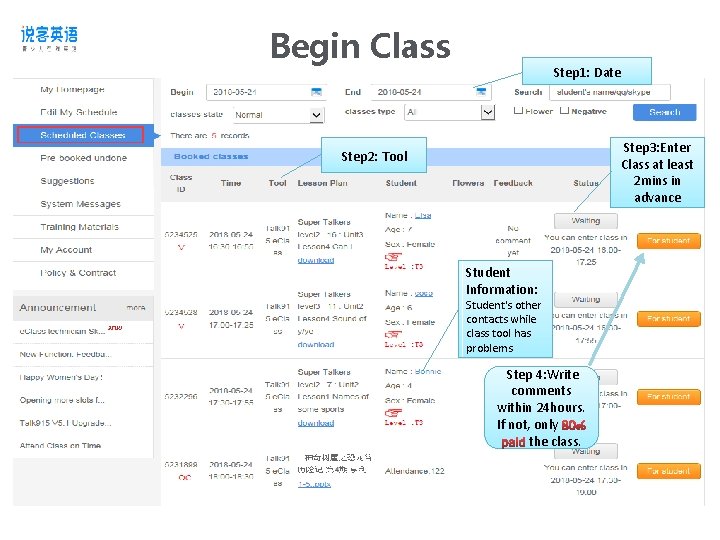
Begin Class Step 1: Date Step 3: Enter Class at least 2 mins in advance Step 2: Tool Student Information: Student's other contacts while class tool has problems Step 4: Write comments within 24 hours. If not, only the class.
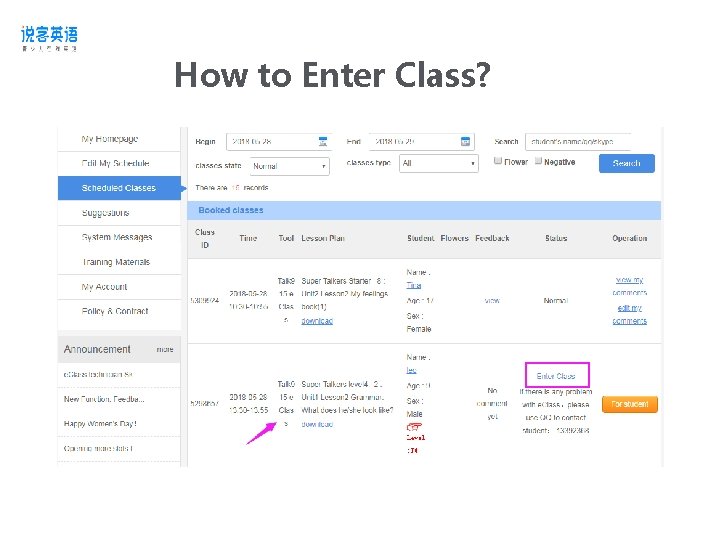
How to Enter Class?
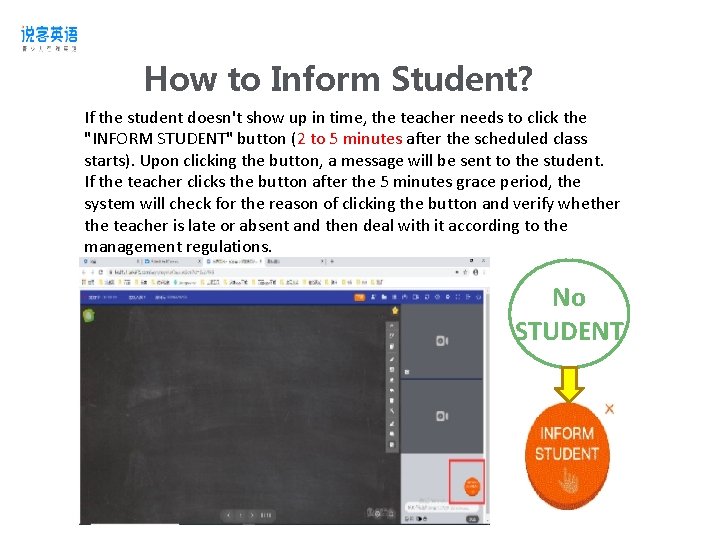
How to Inform Student? If the student doesn't show up in time, the teacher needs to click the "INFORM STUDENT" button (2 to 5 minutes after the scheduled class starts). Upon clicking the button, a message will be sent to the student. If the teacher clicks the button after the 5 minutes grace period, the system will check for the reason of clicking the button and verify whether the teacher is late or absent and then deal with it according to the management regulations. No STUDENT
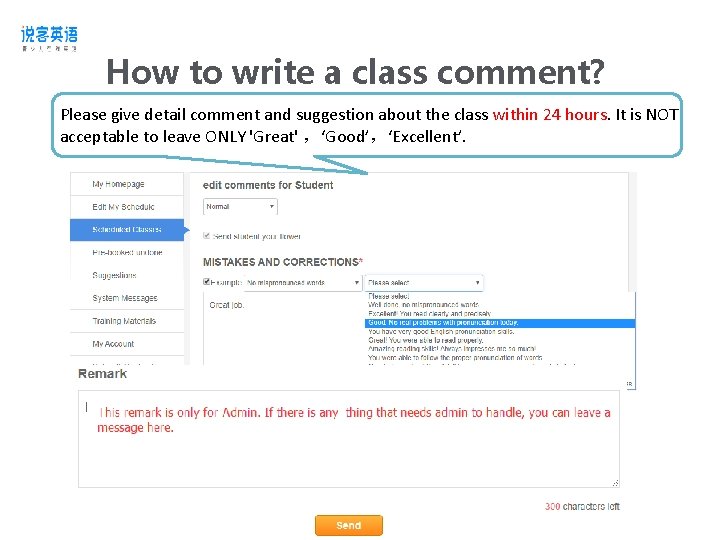
How to write a class comment? Please give detail comment and suggestion about the class within 24 hours. It is NOT acceptable to leave ONLY 'Great' ,‘Good’,‘Excellent’.
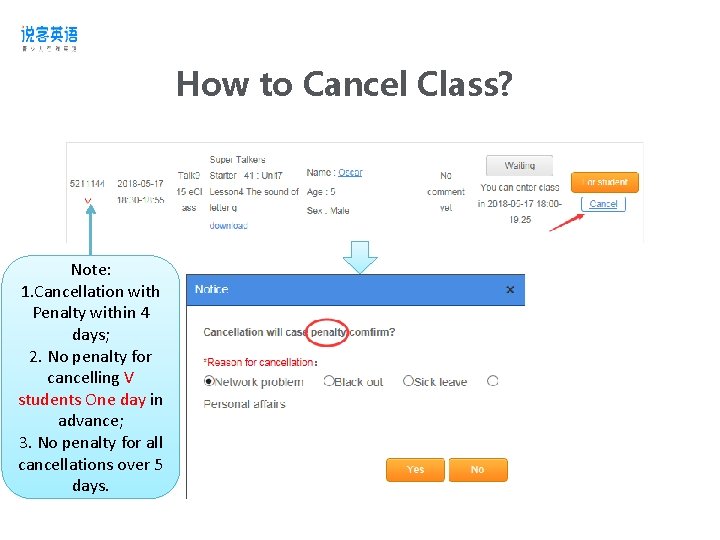
How to Cancel Class? Note: 1. Cancellation with Penalty within 4 days; 2. No penalty for cancelling V students One day in advance; 3. No penalty for all cancellations over 5 days.
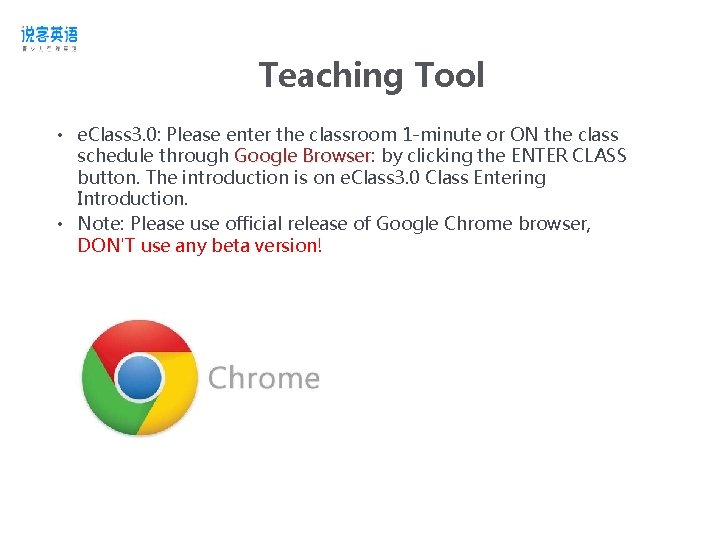
Teaching Tool • e. Class 3. 0: Please enter the classroom 1 -minute or ON the class schedule through Google Browser: Browser by clicking the ENTER CLASS button. The introduction is on e. Class 3. 0 Class Entering Introduction. • Note: Please use official release of Google Chrome browser, DON'T use any beta version!
