Getting Linked In Creating a Profile that Maximizes

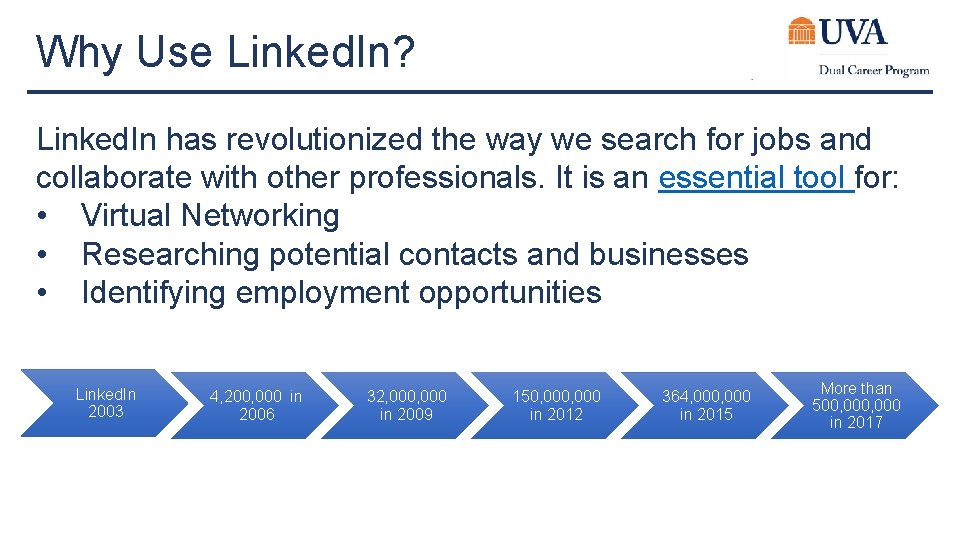
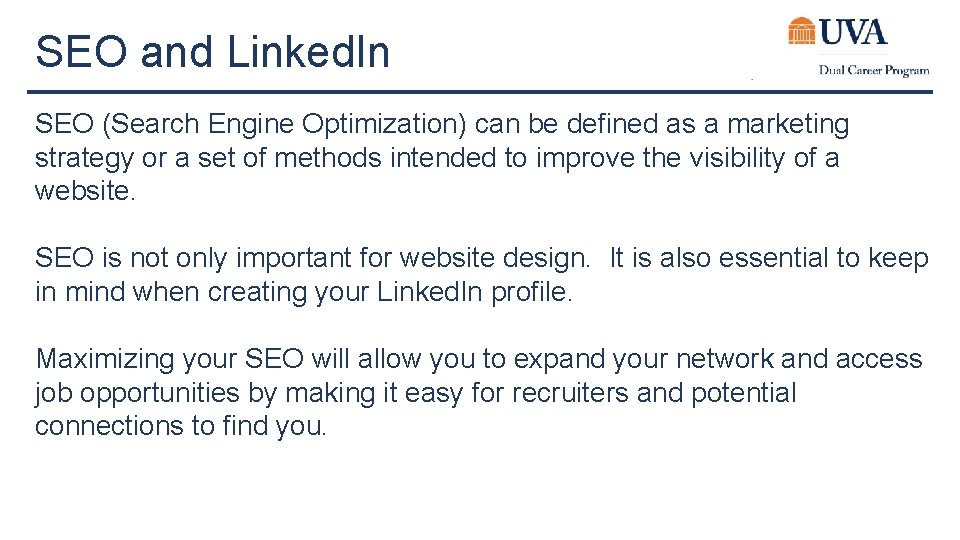
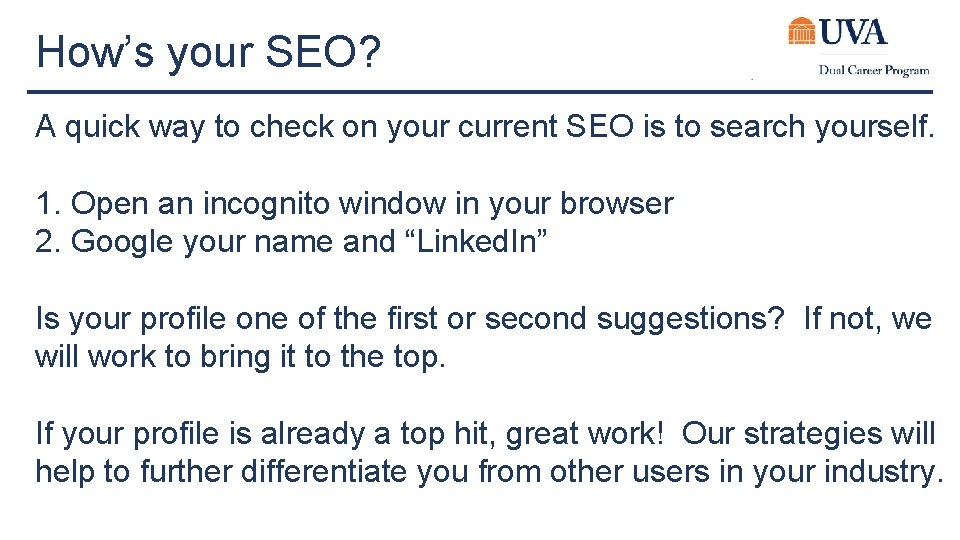
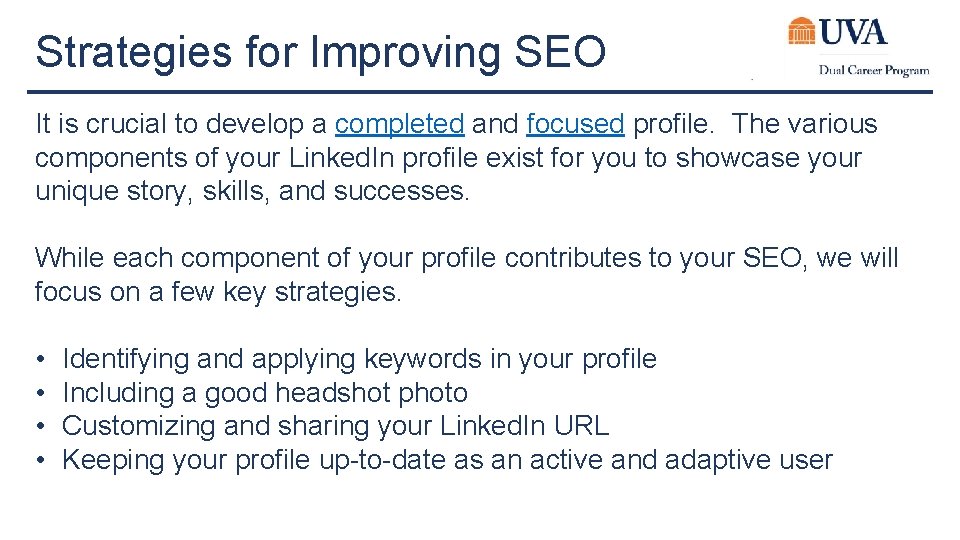
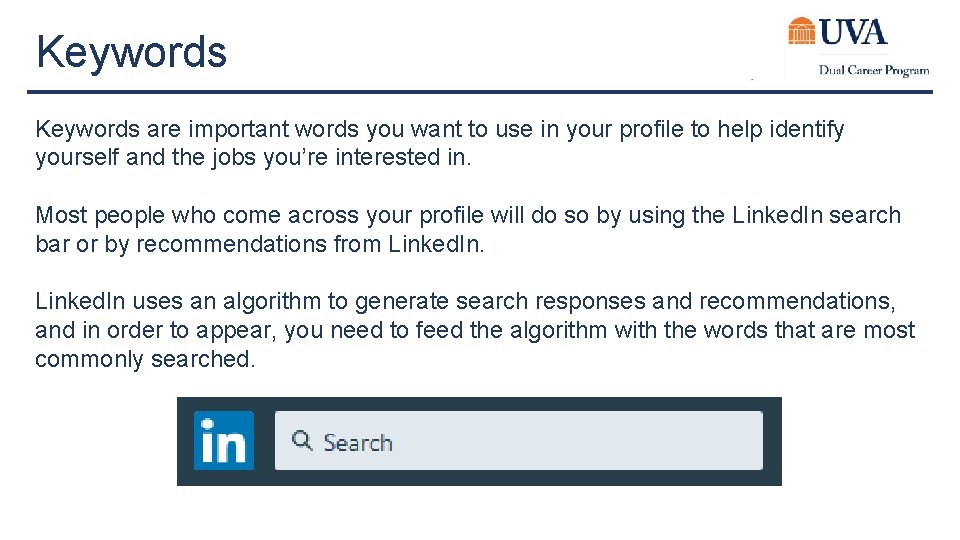
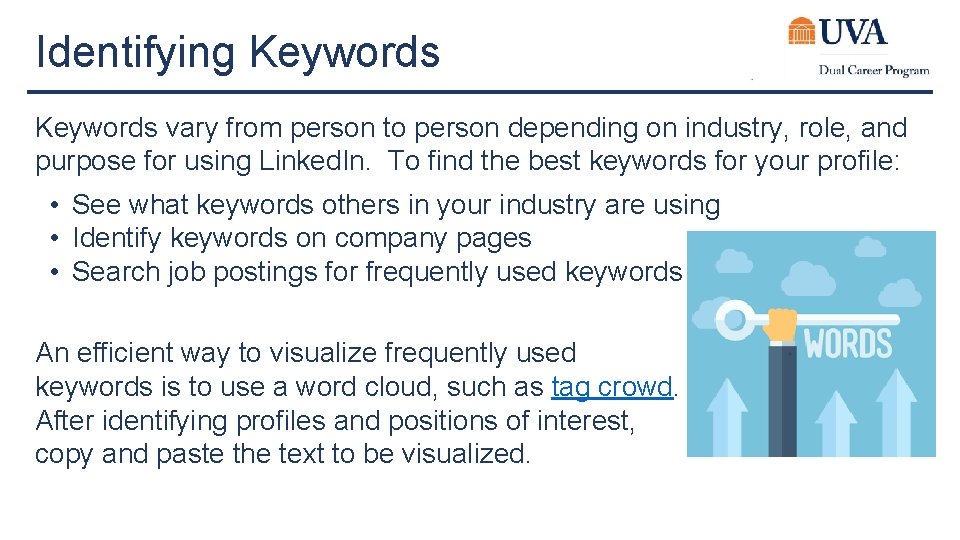
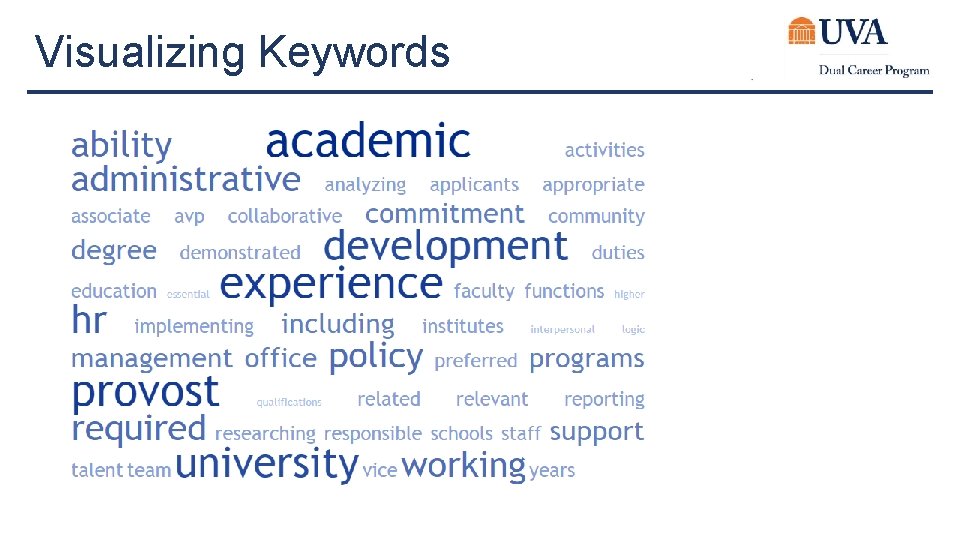
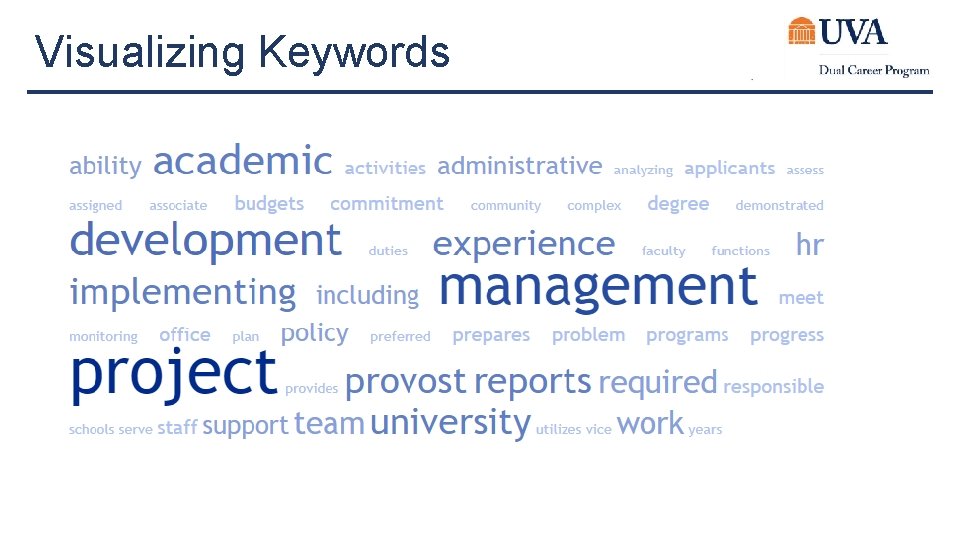
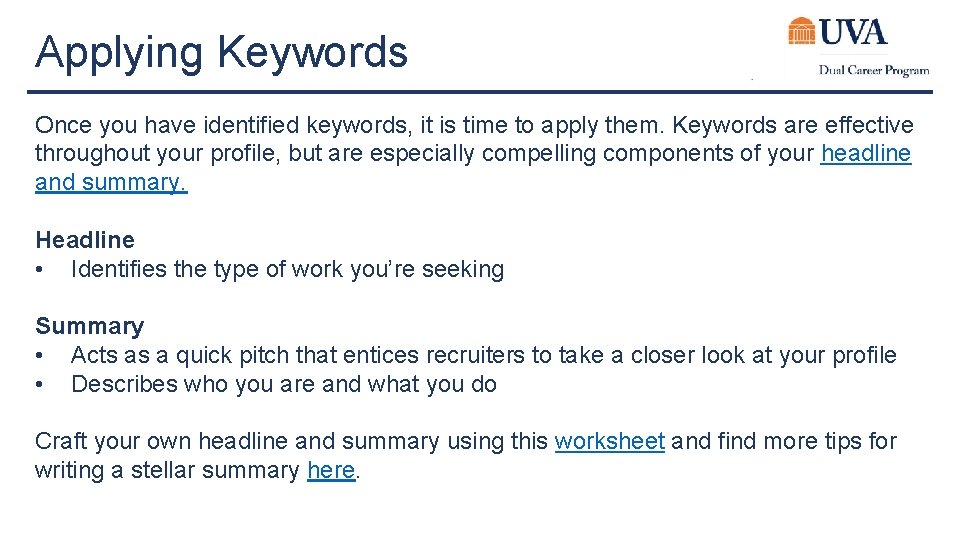
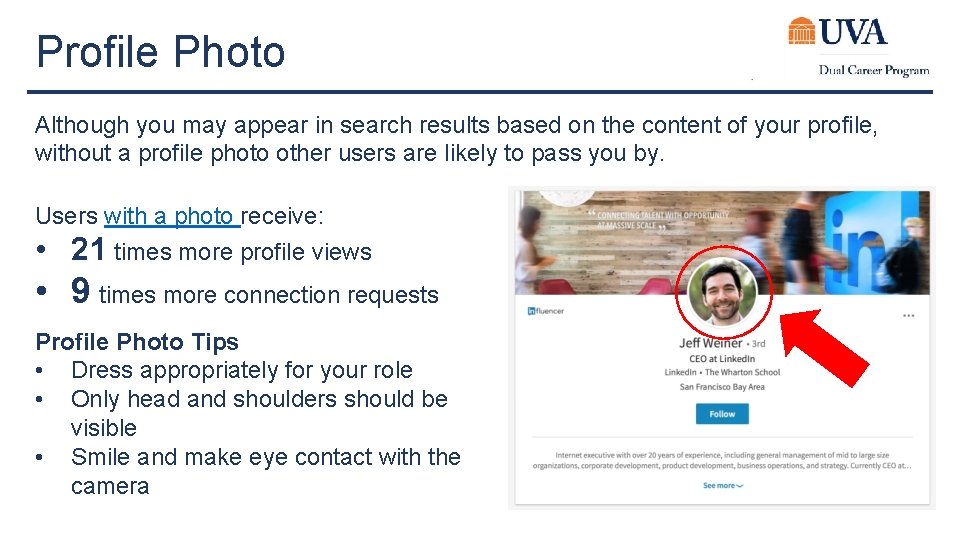
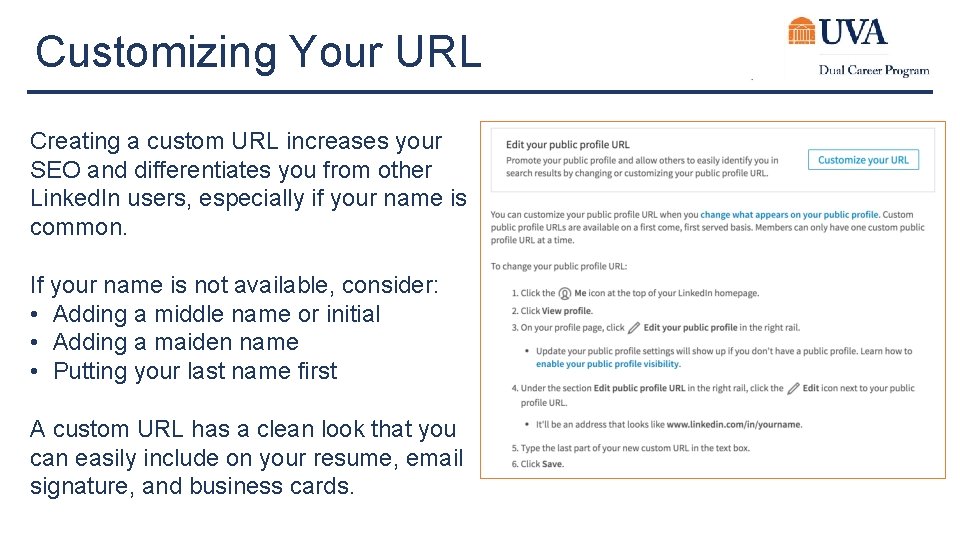


- Slides: 14

Getting Linked. In: Creating a Profile that Maximizes SEO
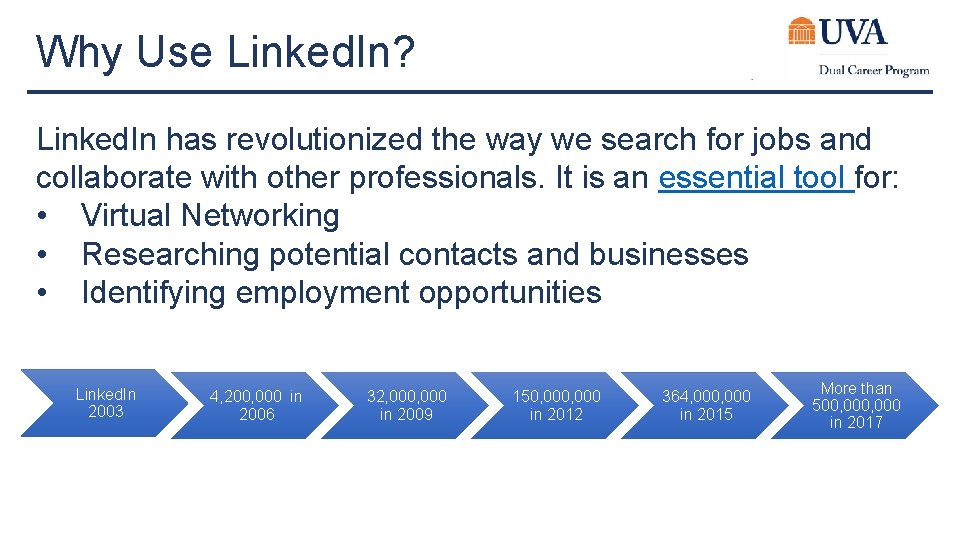
Why Use Linked. In? Linked. In has revolutionized the way we search for jobs and collaborate with other professionals. It is an essential tool for: • Virtual Networking • Researching potential contacts and businesses • Identifying employment opportunities Linked. In 2003 4, 200, 000 in 2006 32, 000 in 2009 150, 000 in 2012 364, 000 in 2015 More than 500, 000 in 2017
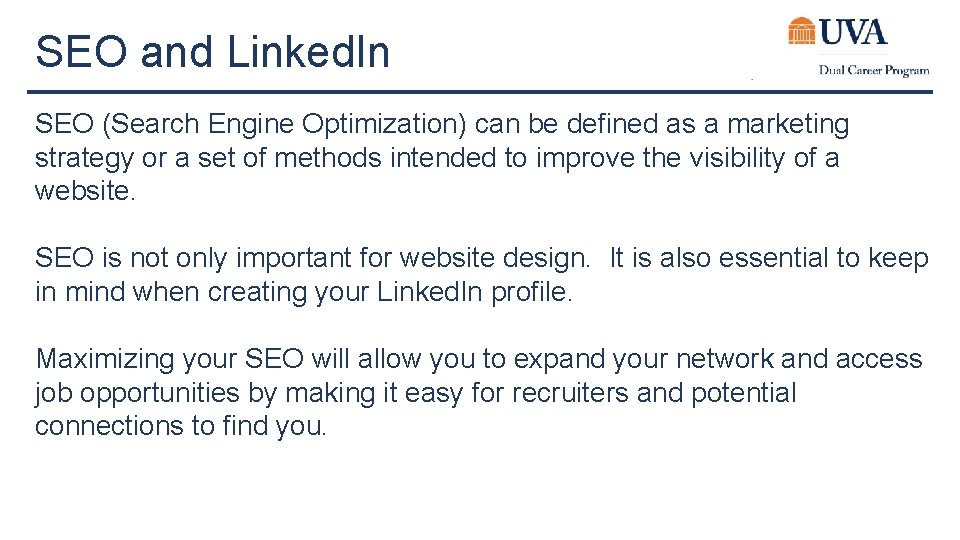
SEO and Linked. In SEO (Search Engine Optimization) can be defined as a marketing strategy or a set of methods intended to improve the visibility of a website. SEO is not only important for website design. It is also essential to keep in mind when creating your Linked. In profile. Maximizing your SEO will allow you to expand your network and access job opportunities by making it easy for recruiters and potential connections to find you.
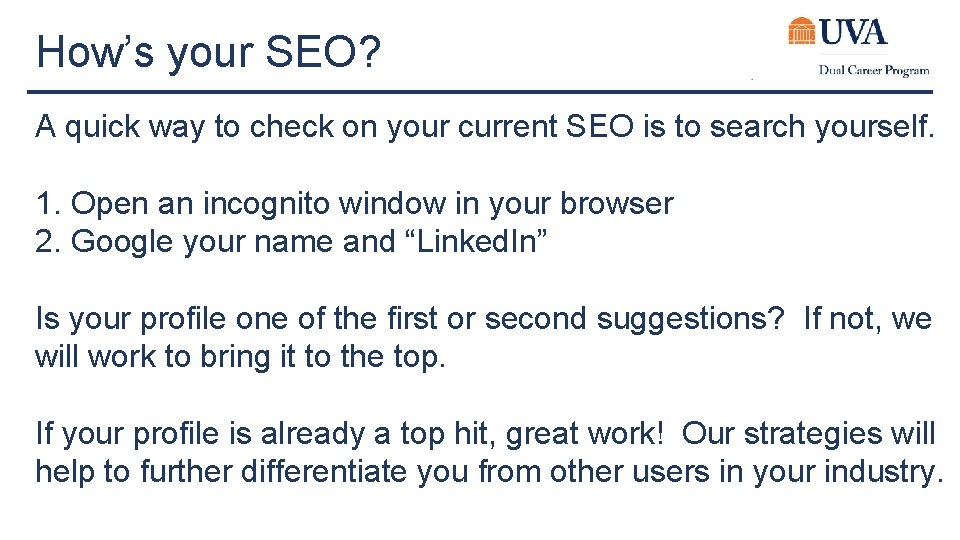
How’s your SEO? A quick way to check on your current SEO is to search yourself. 1. Open an incognito window in your browser 2. Google your name and “Linked. In” Is your profile one of the first or second suggestions? If not, we will work to bring it to the top. If your profile is already a top hit, great work! Our strategies will help to further differentiate you from other users in your industry.
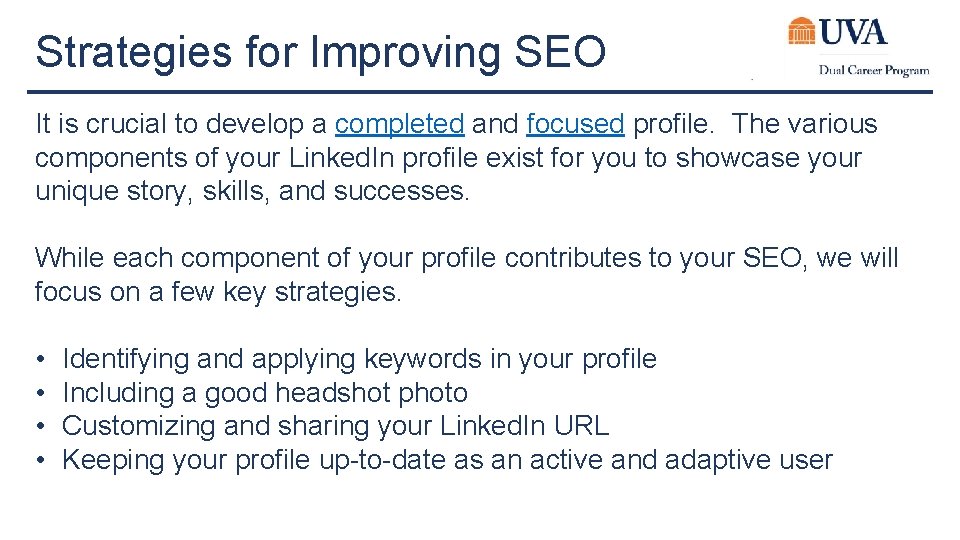
Strategies for Improving SEO It is crucial to develop a completed and focused profile. The various components of your Linked. In profile exist for you to showcase your unique story, skills, and successes. While each component of your profile contributes to your SEO, we will focus on a few key strategies. • • Identifying and applying keywords in your profile Including a good headshot photo Customizing and sharing your Linked. In URL Keeping your profile up-to-date as an active and adaptive user
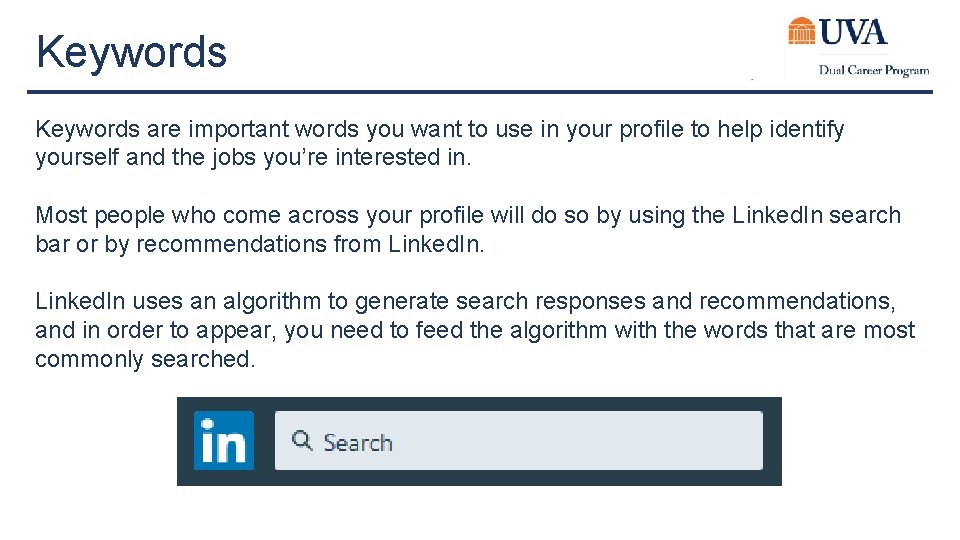
Keywords are important words you want to use in your profile to help identify yourself and the jobs you’re interested in. Most people who come across your profile will do so by using the Linked. In search bar or by recommendations from Linked. In uses an algorithm to generate search responses and recommendations, and in order to appear, you need to feed the algorithm with the words that are most commonly searched.
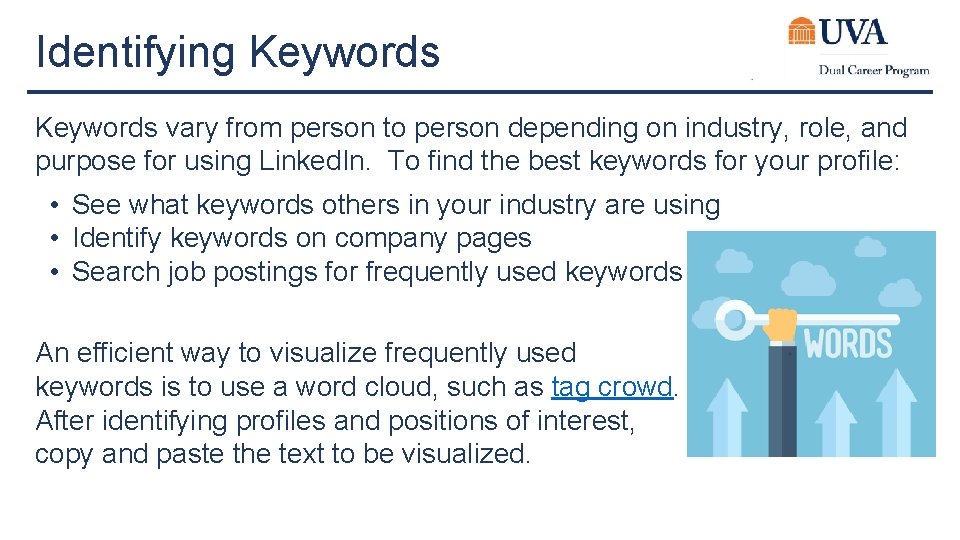
Identifying Keywords vary from person to person depending on industry, role, and purpose for using Linked. In. To find the best keywords for your profile: • See what keywords others in your industry are using • Identify keywords on company pages • Search job postings for frequently used keywords An efficient way to visualize frequently used keywords is to use a word cloud, such as tag crowd. After identifying profiles and positions of interest, copy and paste the text to be visualized.
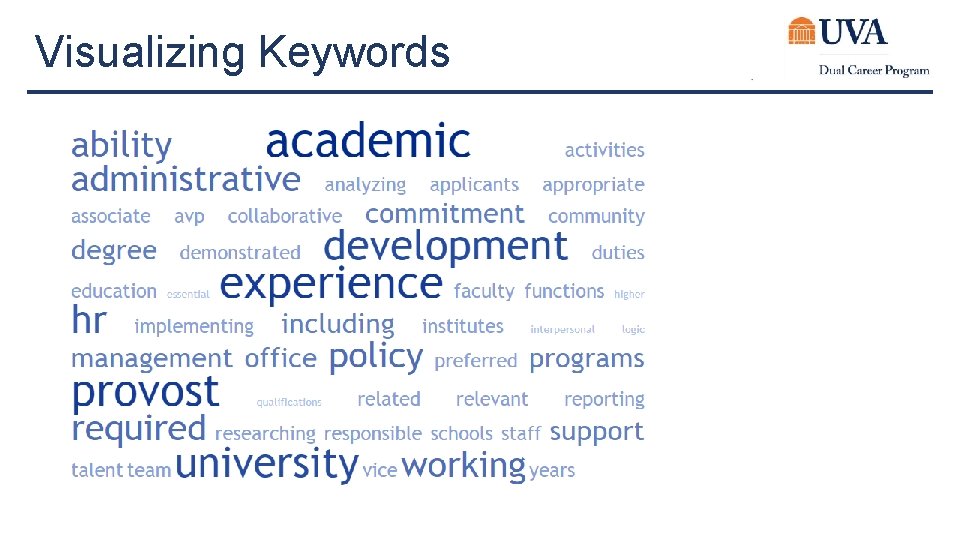
Visualizing Keywords
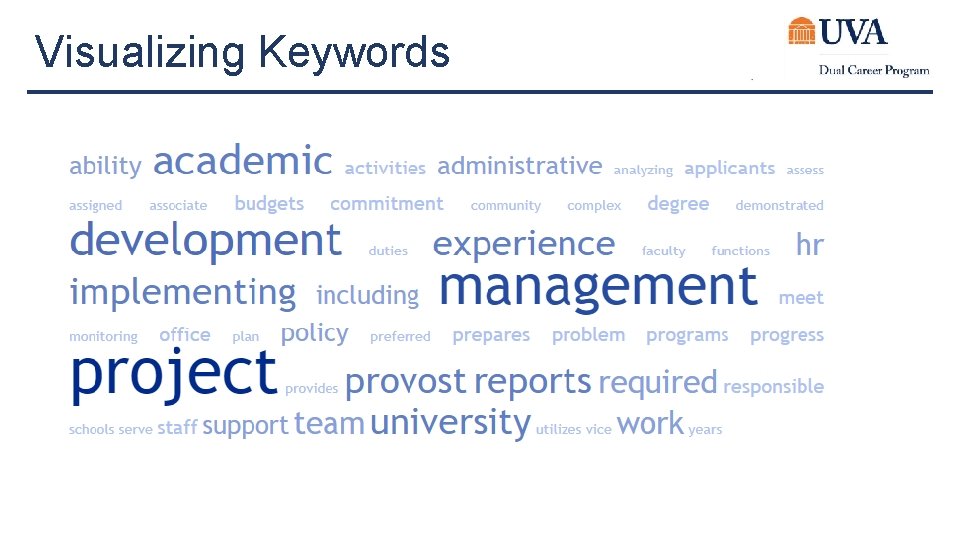
Visualizing Keywords
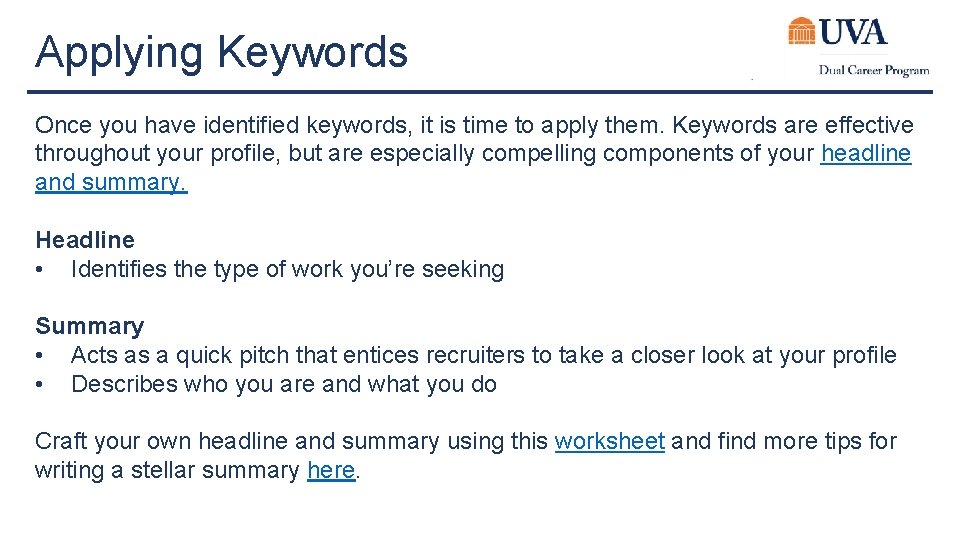
Applying Keywords Once you have identified keywords, it is time to apply them. Keywords are effective throughout your profile, but are especially compelling components of your headline and summary. Headline • Identifies the type of work you’re seeking Summary • Acts as a quick pitch that entices recruiters to take a closer look at your profile • Describes who you are and what you do Craft your own headline and summary using this worksheet and find more tips for writing a stellar summary here.
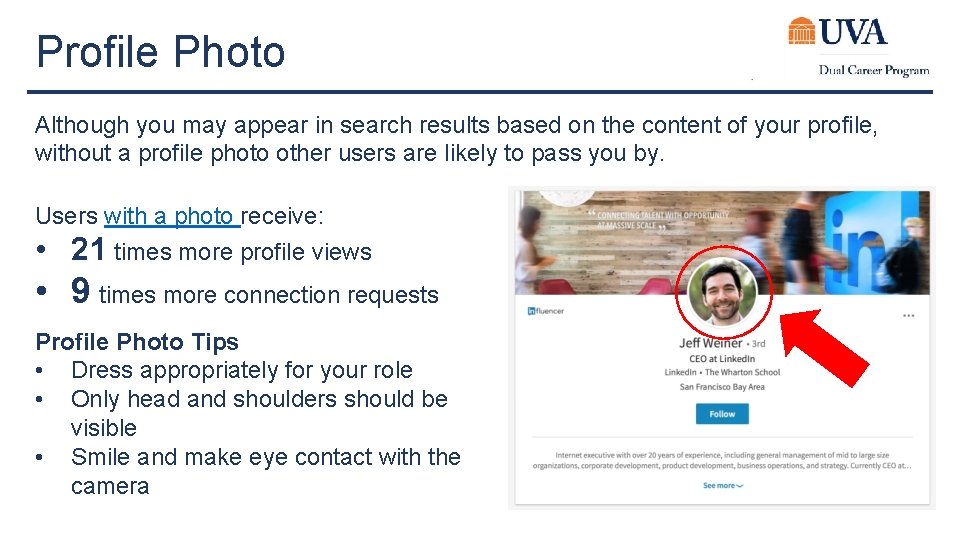
Profile Photo Although you may appear in search results based on the content of your profile, without a profile photo other users are likely to pass you by. Users with a photo receive: • 21 times more profile views • 9 times more connection requests Profile Photo Tips • Dress appropriately for your role • Only head and shoulders should be visible • Smile and make eye contact with the camera
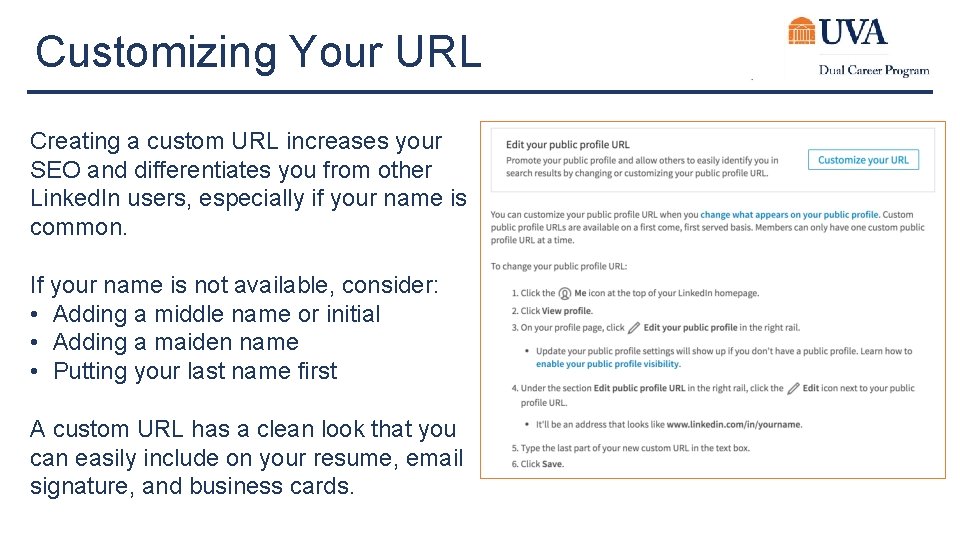
Customizing Your URL Creating a custom URL increases your SEO and differentiates you from other Linked. In users, especially if your name is common. If your name is not available, consider: • Adding a middle name or initial • Adding a maiden name • Putting your last name first A custom URL has a clean look that you can easily include on your resume, email signature, and business cards.

Customize your Feed Customizing your Linked. In feed will help you stay up-to-date on news, trends, and opportunities in your industry. Some strategies for doing so are to: • • Use Linked. In Groups Follow companies interest you Subscribe to newsletters Follow relevant hashtags

Staying Active The more active you are on Linked. In, the higher your name will appear in search results. Stay active by: • Interacting with content that resonates with you by commenting or sharing • Creating your own posts, articles or newsletter • Keeping your profile up-to-date with job changes, accomplishments, etc. Remember, your Linked. In profile should always be evolving!