Getting around the Android Passcode PATCtech Glenn Bard

Getting around the Android Passcode
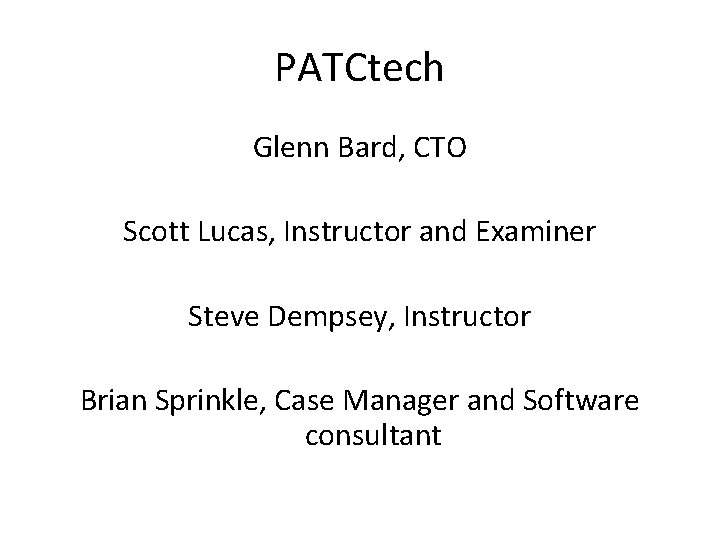
PATCtech Glenn Bard, CTO Scott Lucas, Instructor and Examiner Steve Dempsey, Instructor Brian Sprinkle, Case Manager and Software consultant
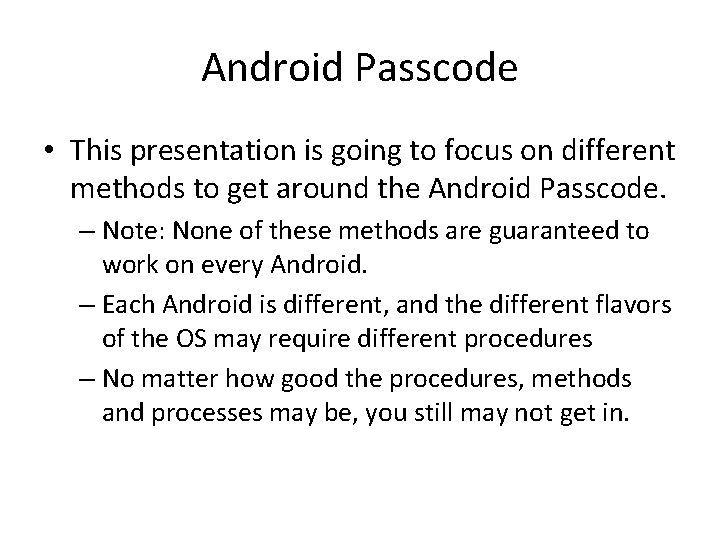
Android Passcode • This presentation is going to focus on different methods to get around the Android Passcode. – Note: None of these methods are guaranteed to work on every Android. – Each Android is different, and the different flavors of the OS may require different procedures – No matter how good the procedures, methods and processes may be, you still may not get in.
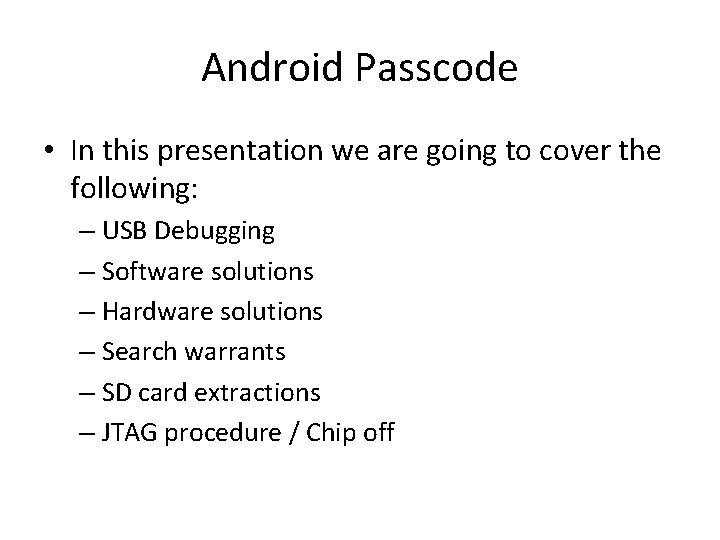
Android Passcode • In this presentation we are going to cover the following: – USB Debugging – Software solutions – Hardware solutions – Search warrants – SD card extractions – JTAG procedure / Chip off
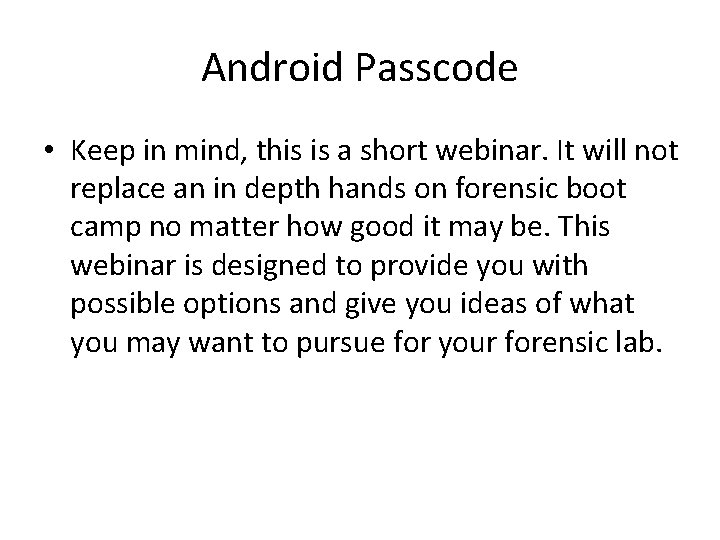
Android Passcode • Keep in mind, this is a short webinar. It will not replace an in depth hands on forensic boot camp no matter how good it may be. This webinar is designed to provide you with possible options and give you ideas of what you may want to pursue for your forensic lab.
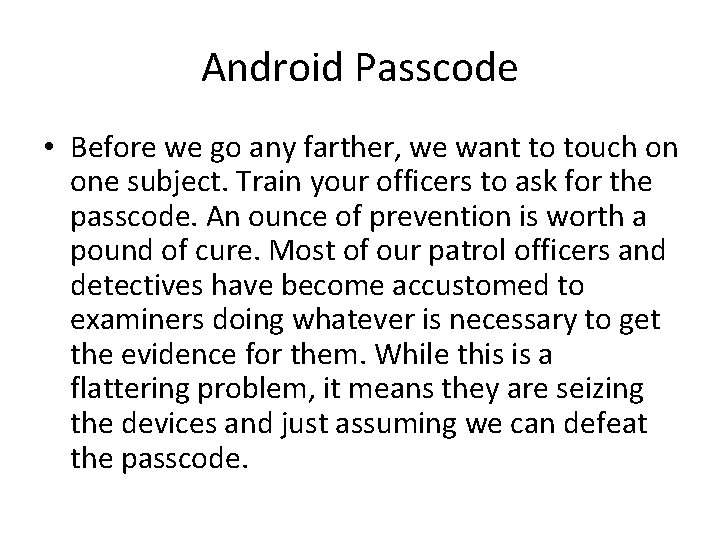
Android Passcode • Before we go any farther, we want to touch on one subject. Train your officers to ask for the passcode. An ounce of prevention is worth a pound of cure. Most of our patrol officers and detectives have become accustomed to examiners doing whatever is necessary to get the evidence for them. While this is a flattering problem, it means they are seizing the devices and just assuming we can defeat the passcode.
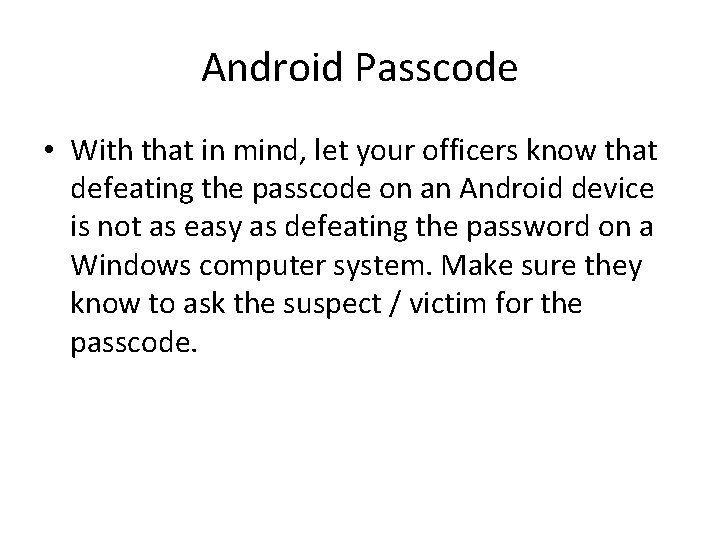
Android Passcode • With that in mind, let your officers know that defeating the passcode on an Android device is not as easy as defeating the password on a Windows computer system. Make sure they know to ask the suspect / victim for the passcode.
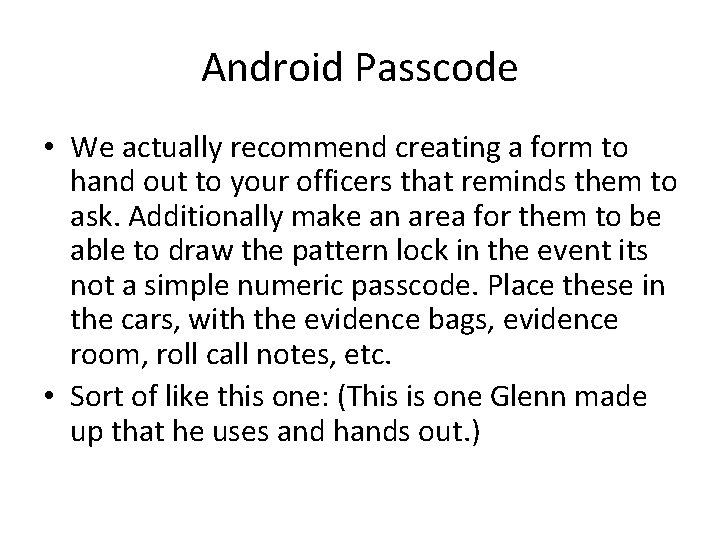
Android Passcode • We actually recommend creating a form to hand out to your officers that reminds them to ask. Additionally make an area for them to be able to draw the pattern lock in the event its not a simple numeric passcode. Place these in the cars, with the evidence bags, evidence room, roll call notes, etc. • Sort of like this one: (This is one Glenn made up that he uses and hands out. )
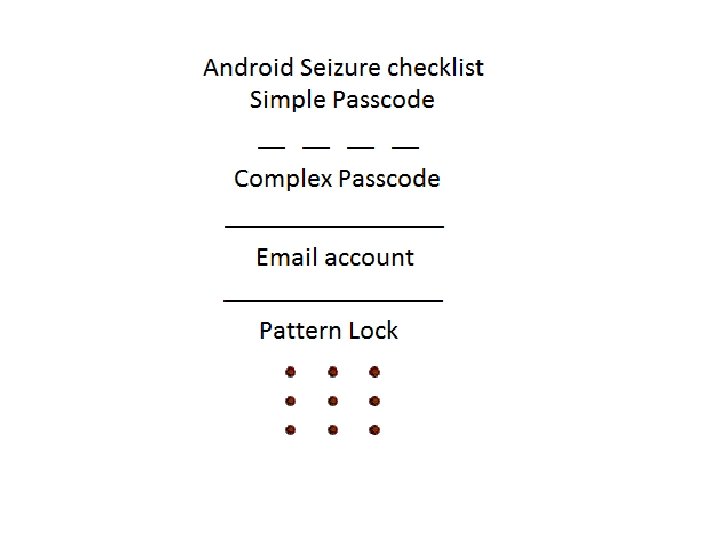
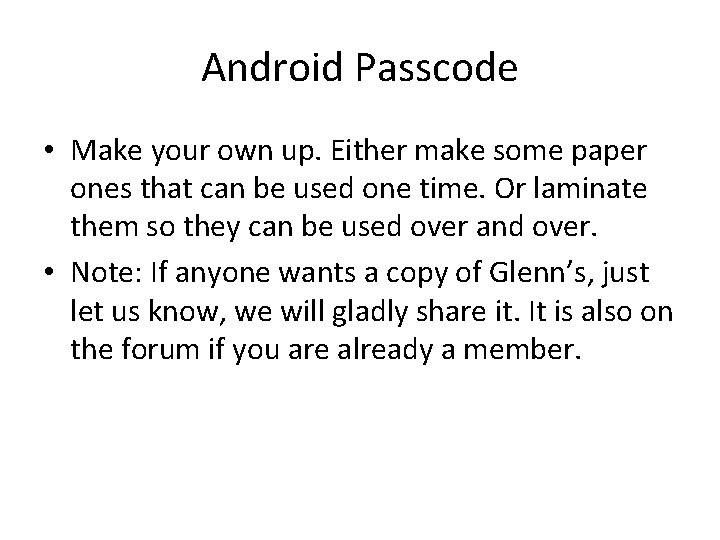
Android Passcode • Make your own up. Either make some paper ones that can be used one time. Or laminate them so they can be used over and over. • Note: If anyone wants a copy of Glenn’s, just let us know, we will gladly share it. It is also on the forum if you are already a member.
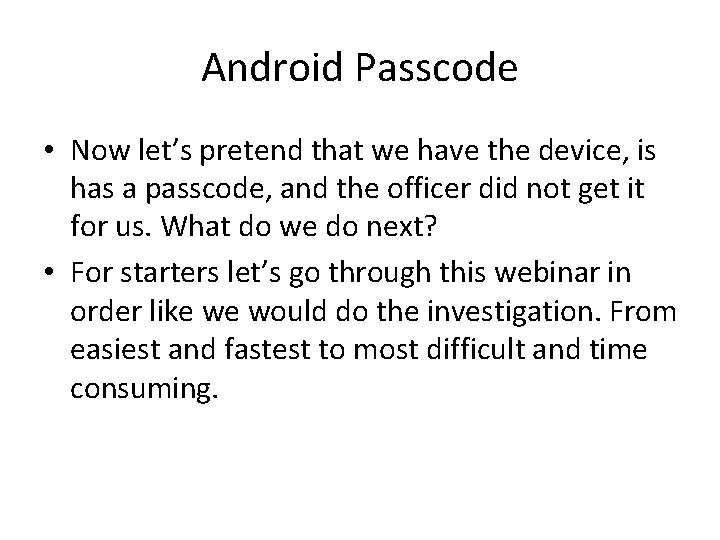
Android Passcode • Now let’s pretend that we have the device, is has a passcode, and the officer did not get it for us. What do we do next? • For starters let’s go through this webinar in order like we would do the investigation. From easiest and fastest to most difficult and time consuming.
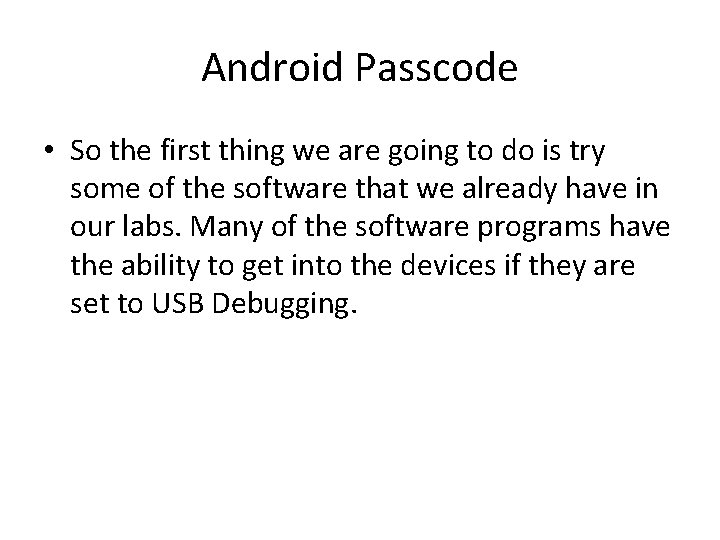
Android Passcode • So the first thing we are going to do is try some of the software that we already have in our labs. Many of the software programs have the ability to get into the devices if they are set to USB Debugging.
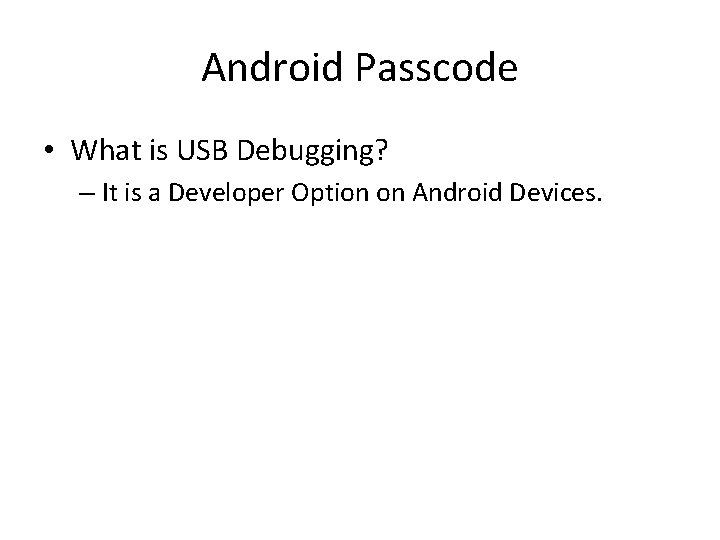
Android Passcode • What is USB Debugging? – It is a Developer Option on Android Devices.
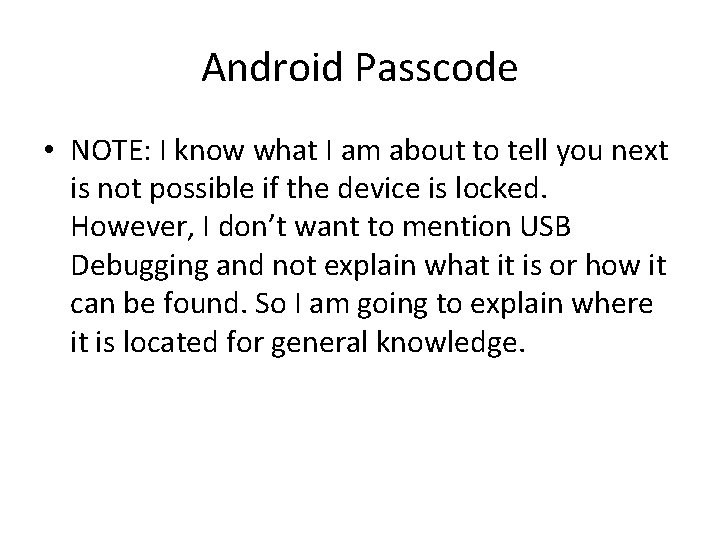
Android Passcode • NOTE: I know what I am about to tell you next is not possible if the device is locked. However, I don’t want to mention USB Debugging and not explain what it is or how it can be found. So I am going to explain where it is located for general knowledge.
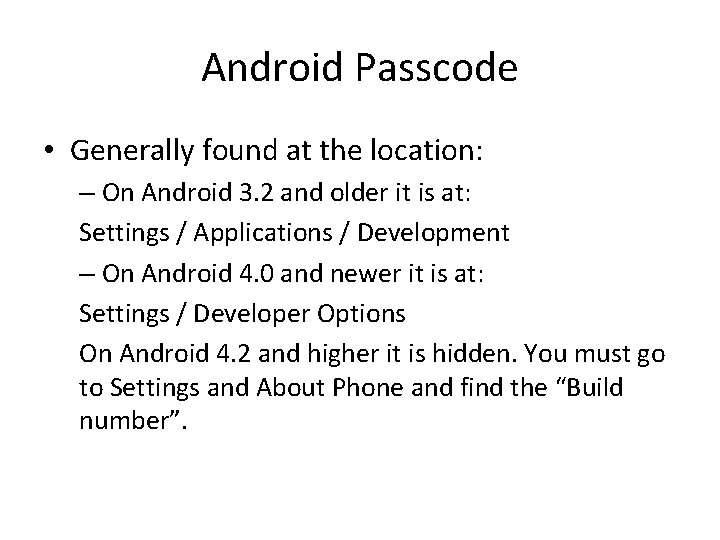
Android Passcode • Generally found at the location: – On Android 3. 2 and older it is at: Settings / Applications / Development – On Android 4. 0 and newer it is at: Settings / Developer Options On Android 4. 2 and higher it is hidden. You must go to Settings and About Phone and find the “Build number”.
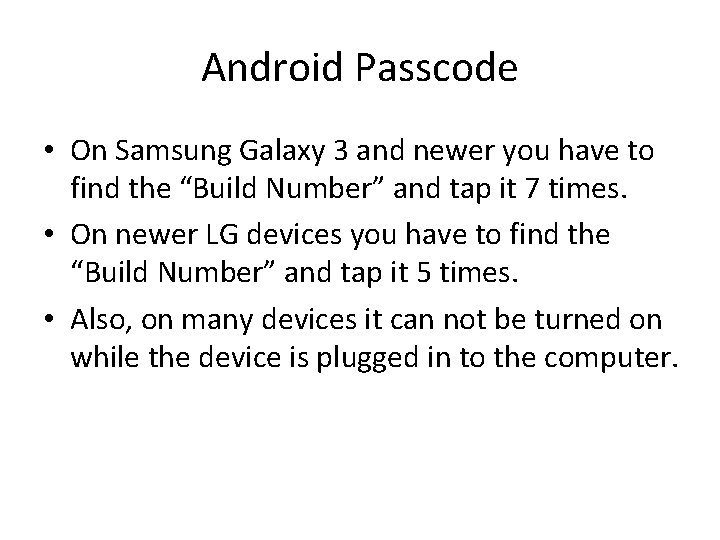
Android Passcode • On Samsung Galaxy 3 and newer you have to find the “Build Number” and tap it 7 times. • On newer LG devices you have to find the “Build Number” and tap it 5 times. • Also, on many devices it can not be turned on while the device is plugged in to the computer.
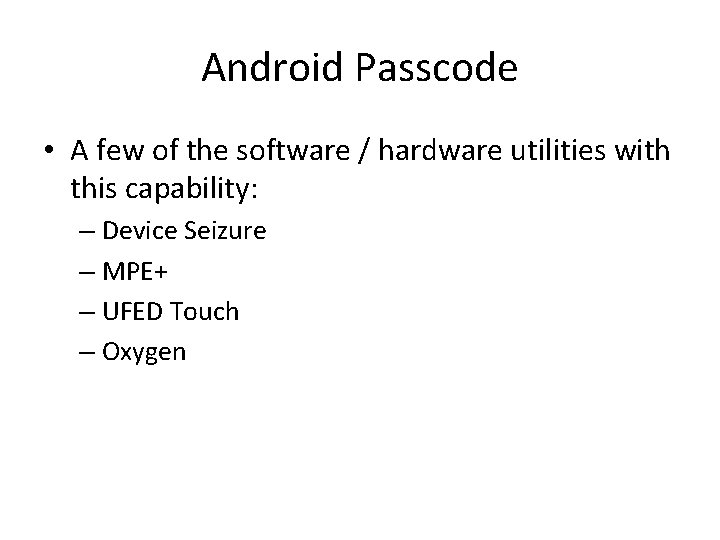
Android Passcode • A few of the software / hardware utilities with this capability: – Device Seizure – MPE+ – UFED Touch – Oxygen
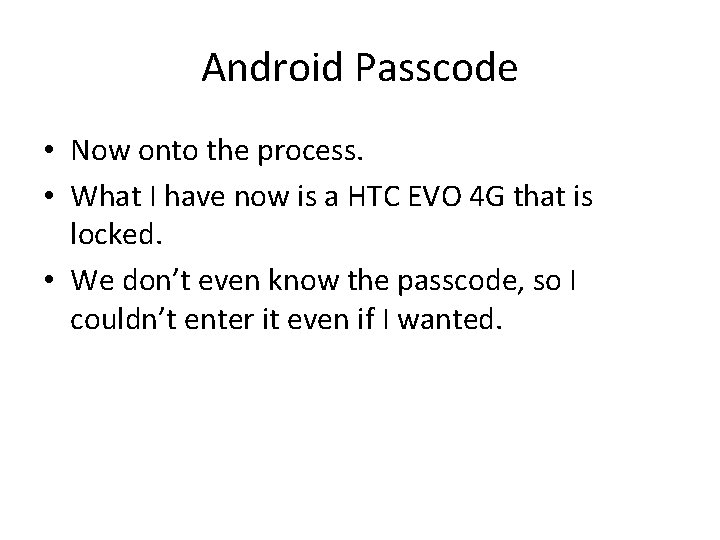
Android Passcode • Now onto the process. • What I have now is a HTC EVO 4 G that is locked. • We don’t even know the passcode, so I couldn’t enter it even if I wanted.
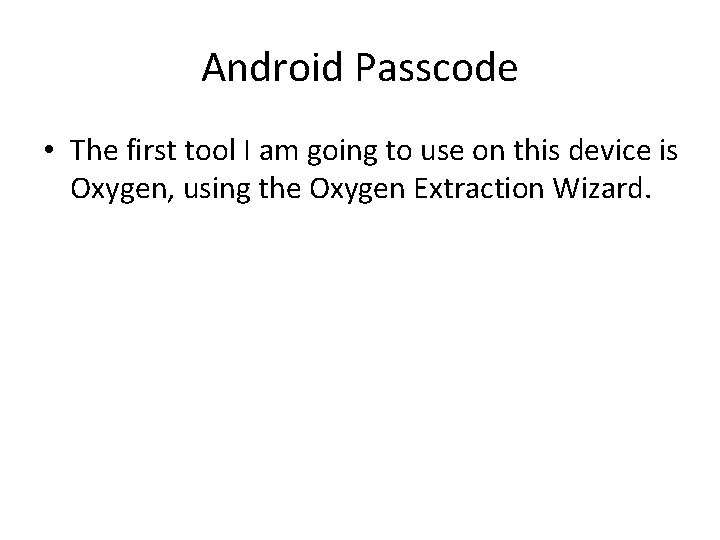
Android Passcode • The first tool I am going to use on this device is Oxygen, using the Oxygen Extraction Wizard.
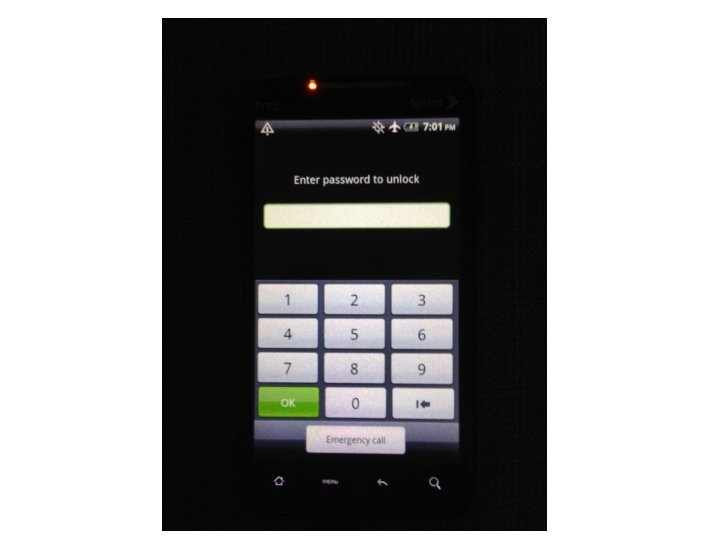
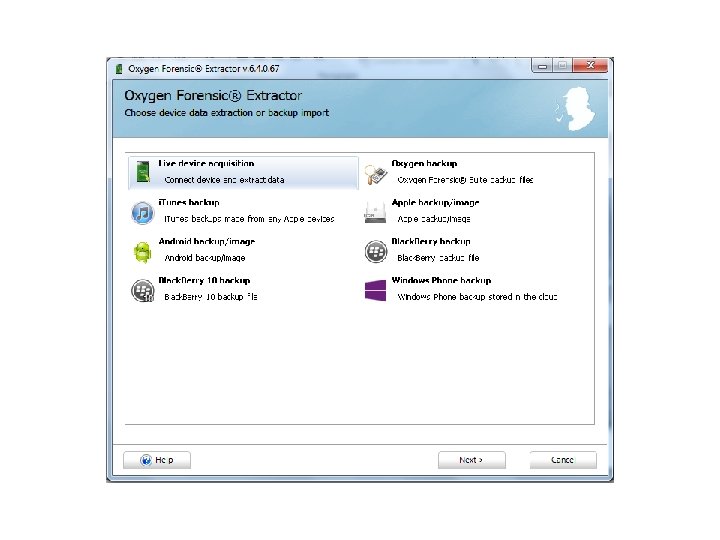
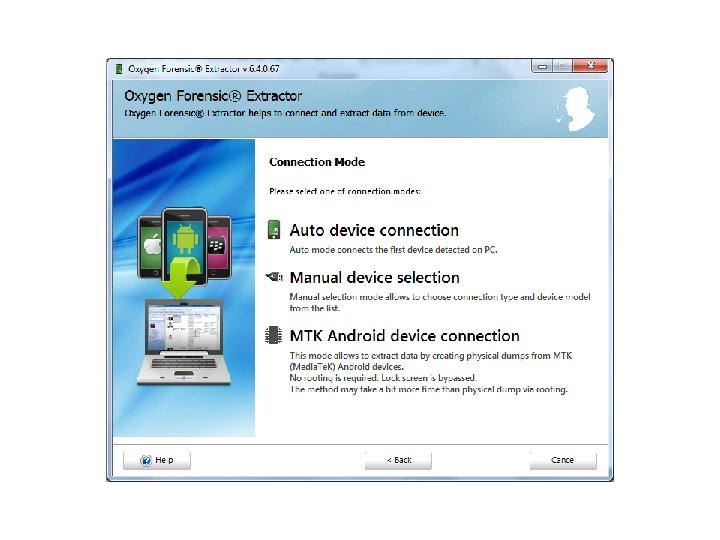
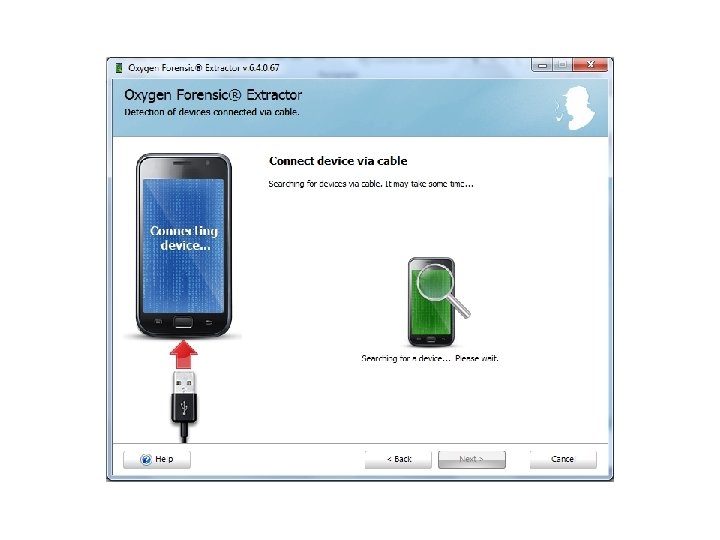

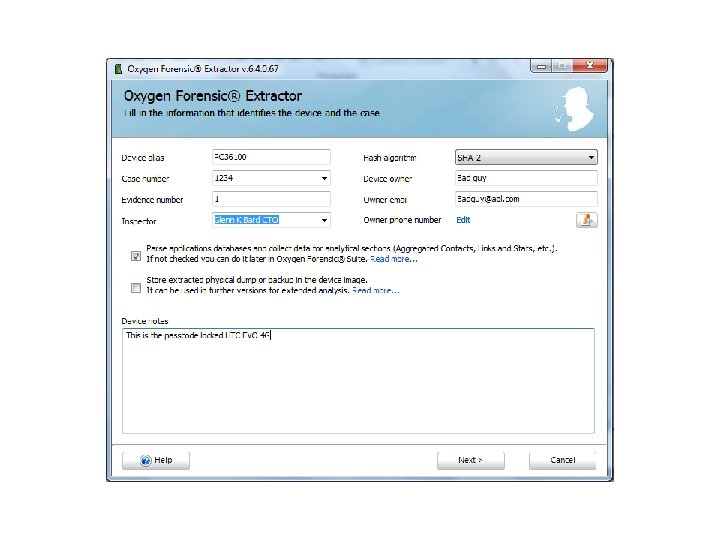
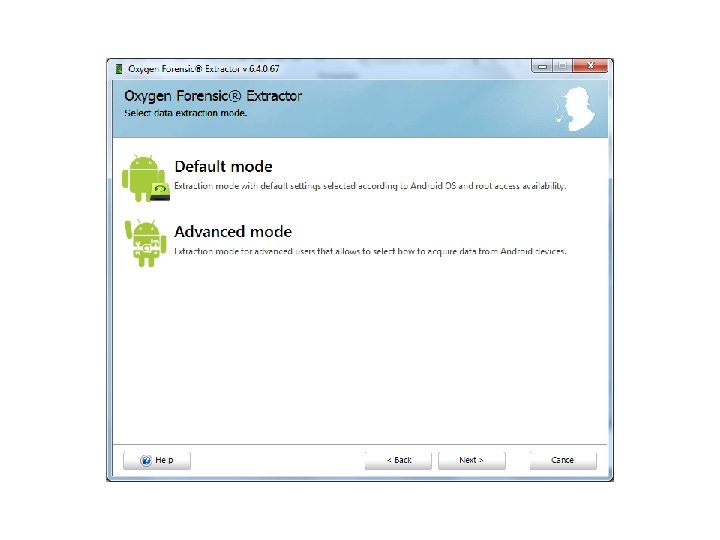
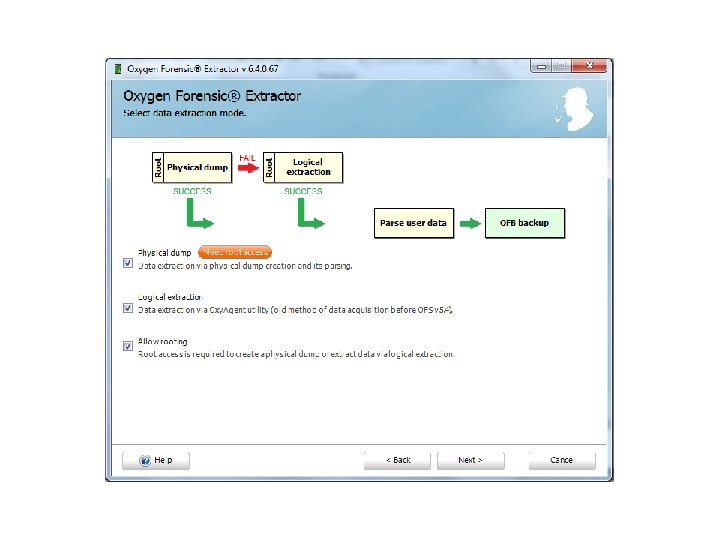
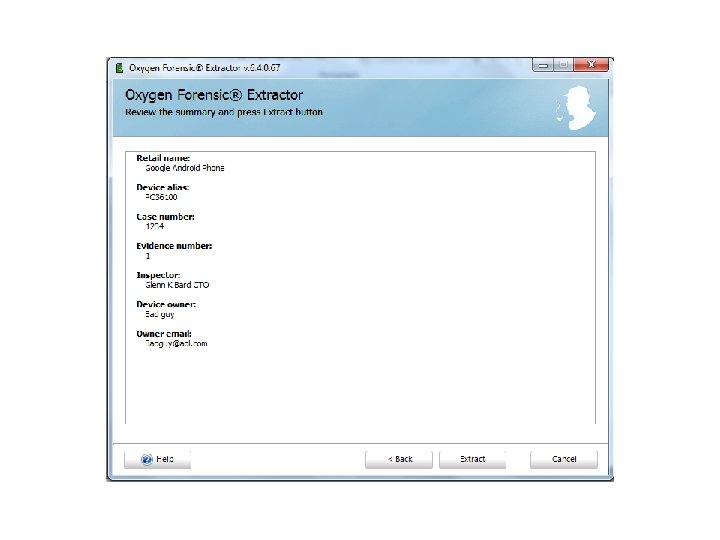
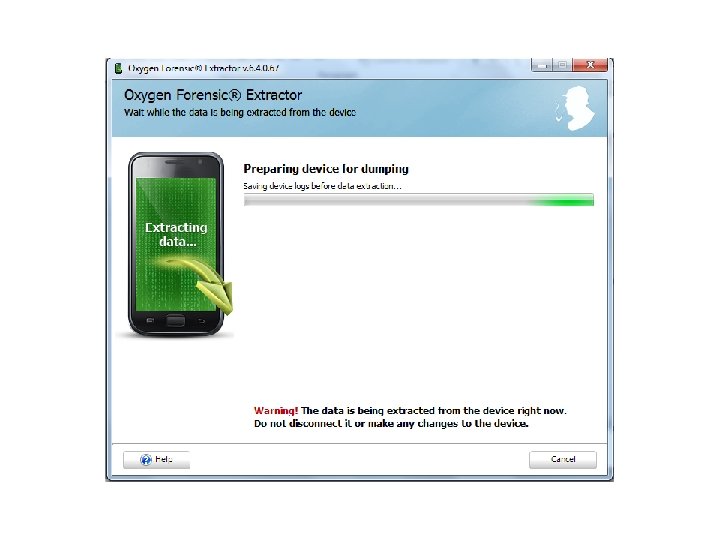
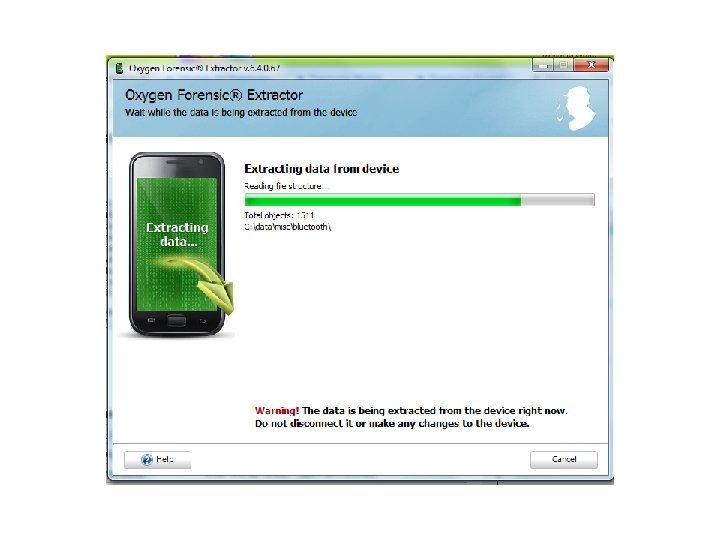
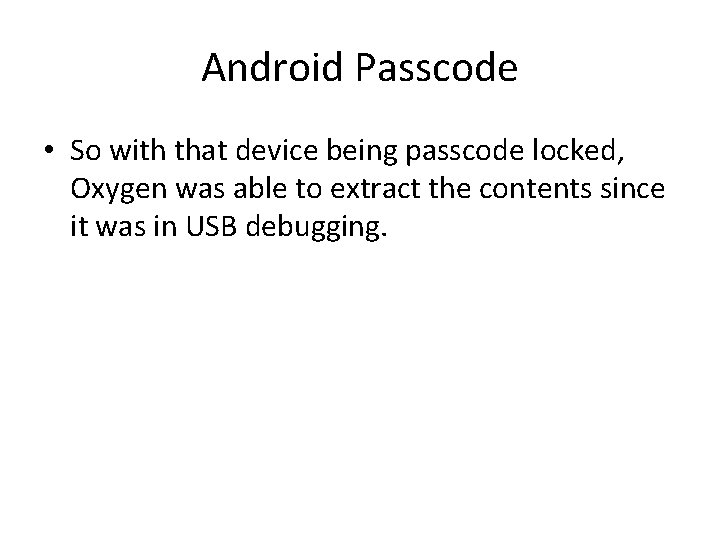
Android Passcode • So with that device being passcode locked, Oxygen was able to extract the contents since it was in USB debugging.
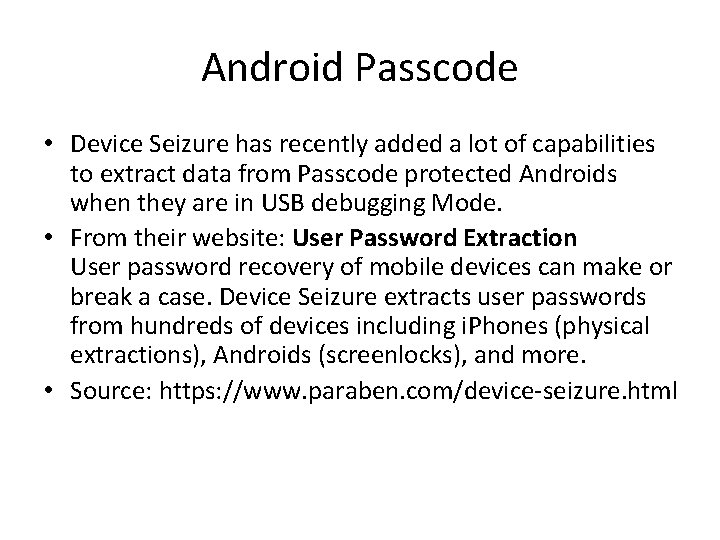
Android Passcode • Device Seizure has recently added a lot of capabilities to extract data from Passcode protected Androids when they are in USB debugging Mode. • From their website: User Password Extraction User password recovery of mobile devices can make or break a case. Device Seizure extracts user passwords from hundreds of devices including i. Phones (physical extractions), Androids (screenlocks), and more. • Source: https: //www. paraben. com/device-seizure. html
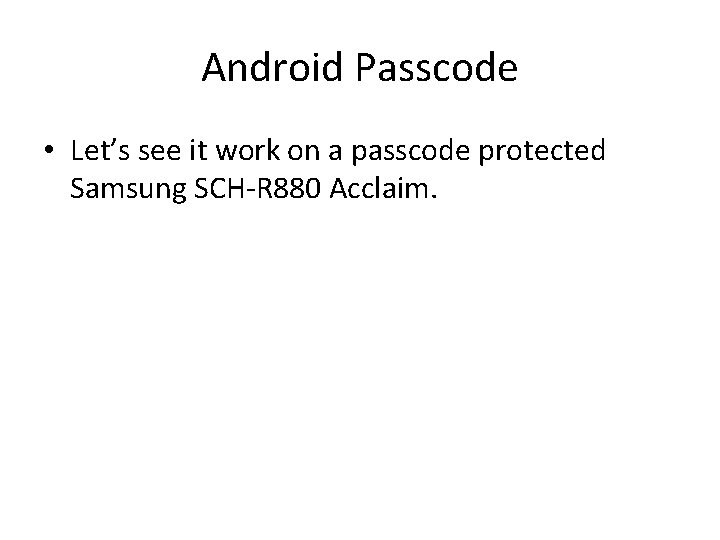
Android Passcode • Let’s see it work on a passcode protected Samsung SCH-R 880 Acclaim.
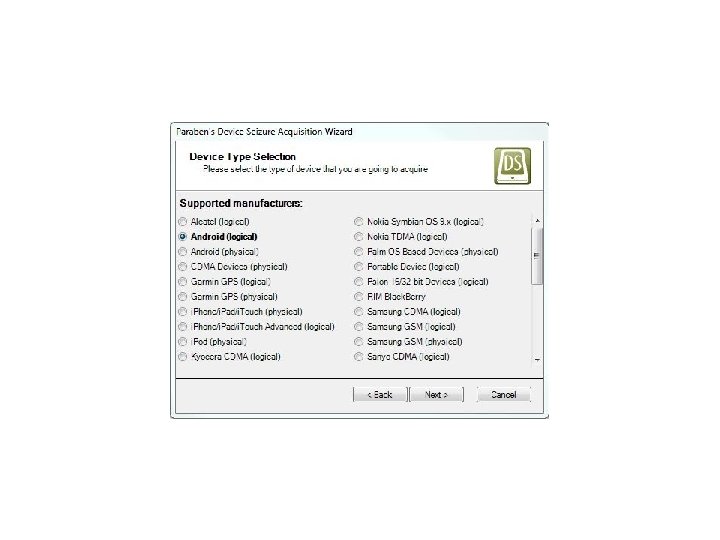
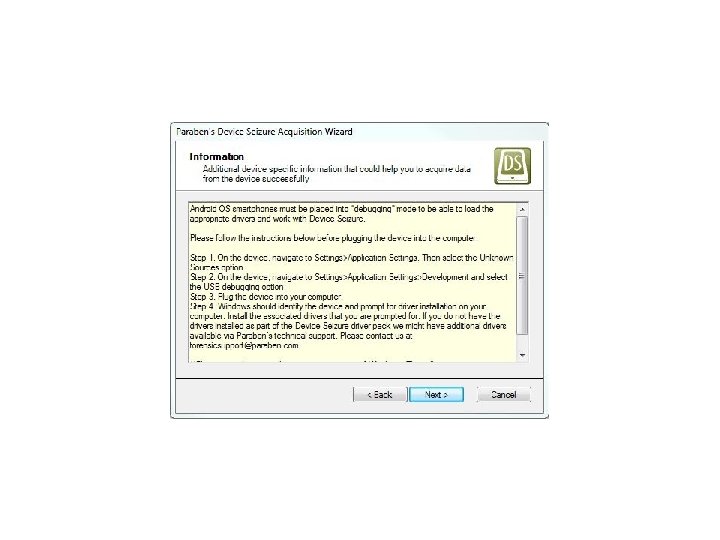
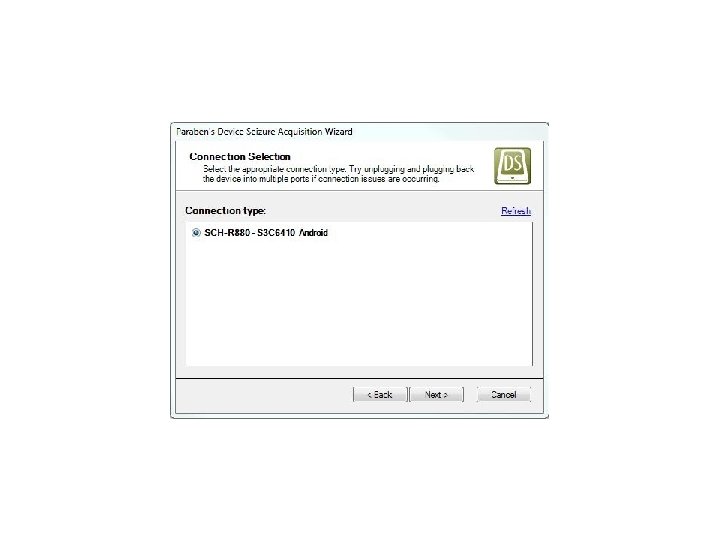
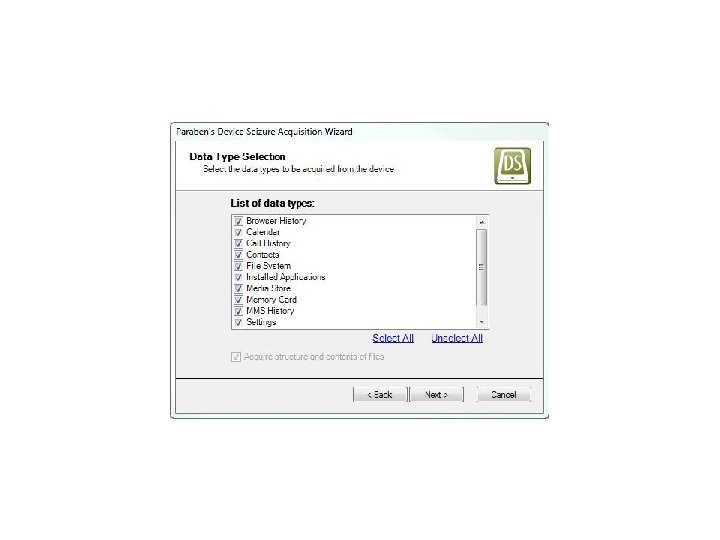
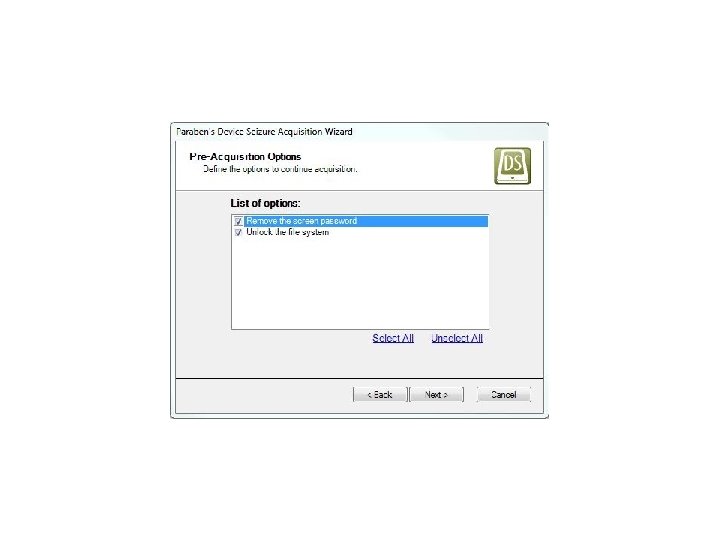
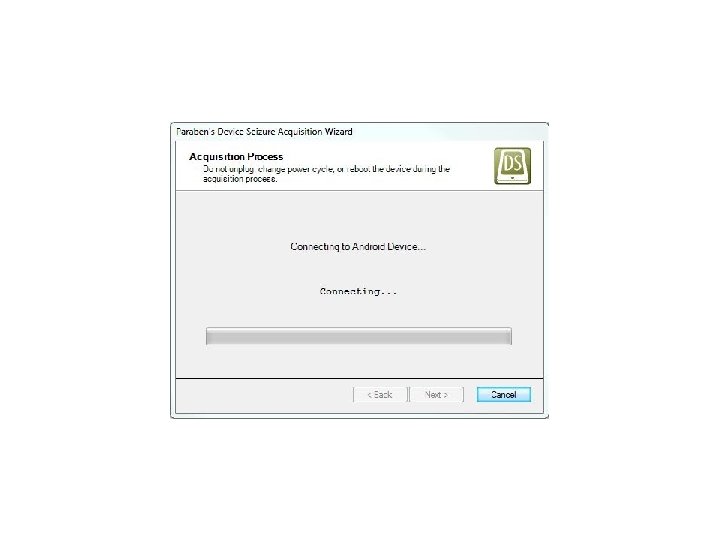
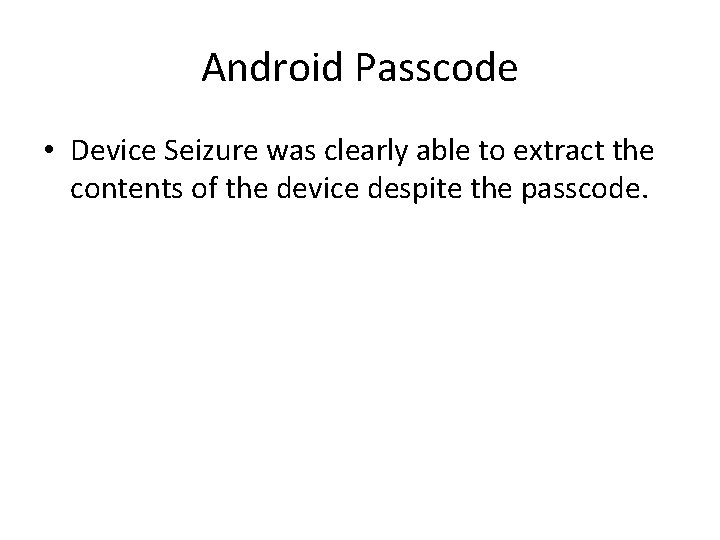
Android Passcode • Device Seizure was clearly able to extract the contents of the device despite the passcode.
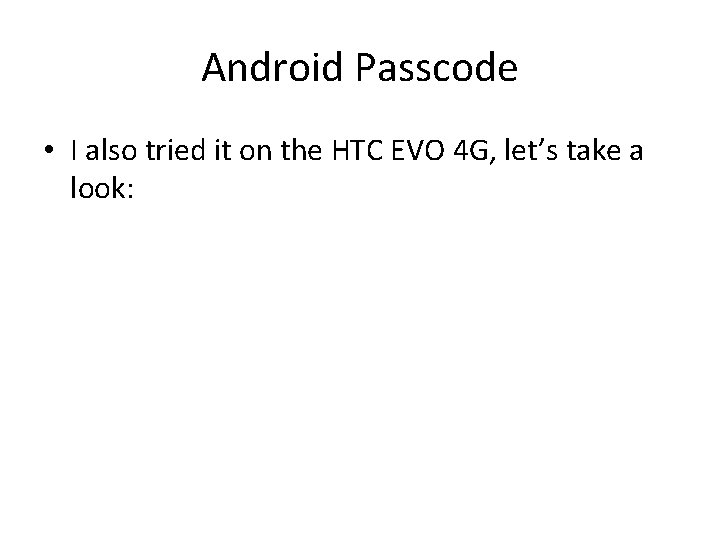
Android Passcode • I also tried it on the HTC EVO 4 G, let’s take a look:
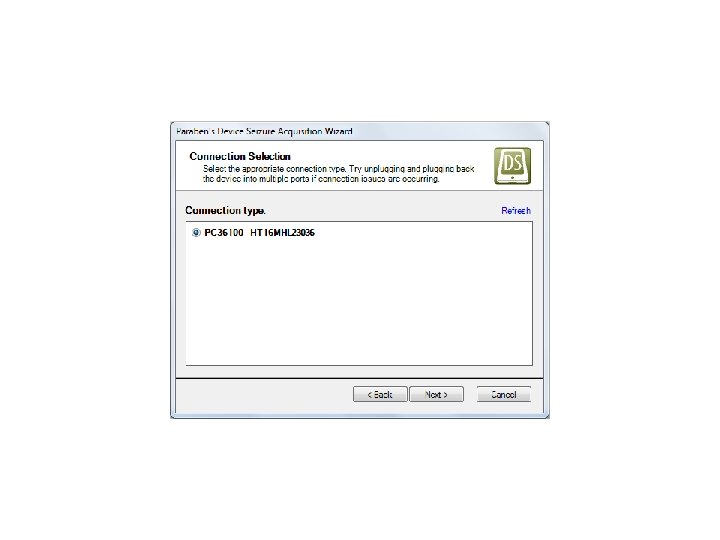
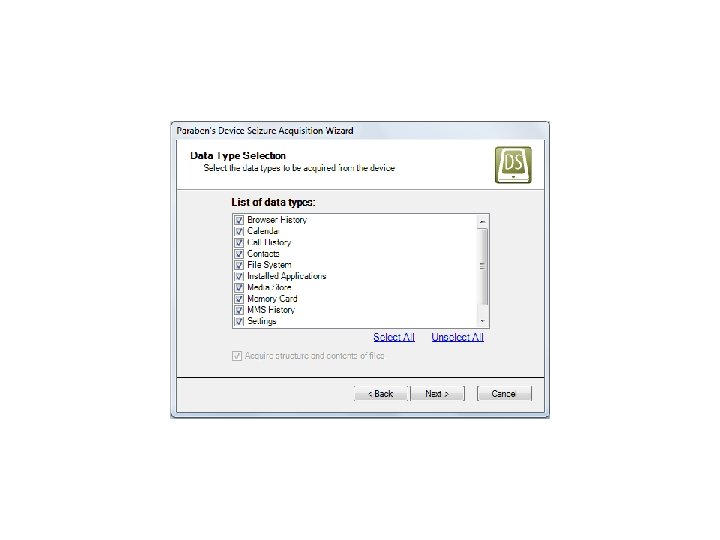
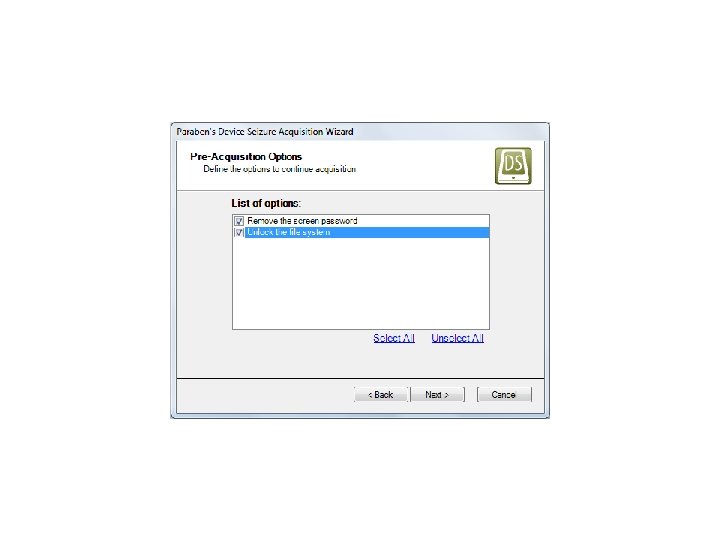
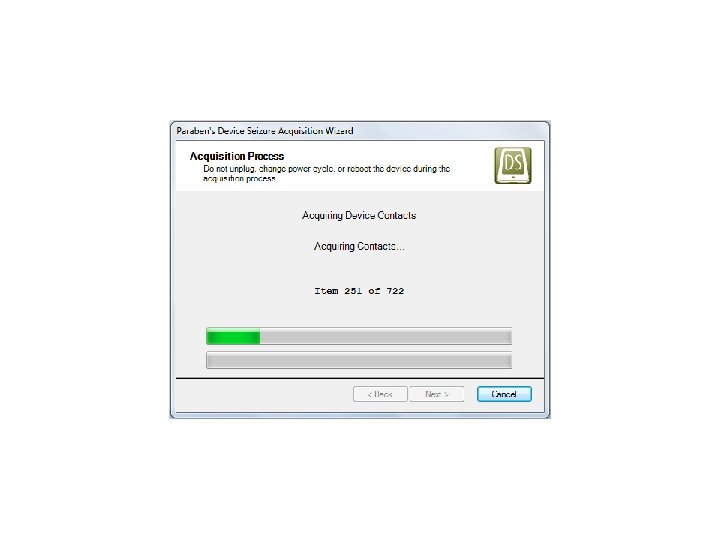
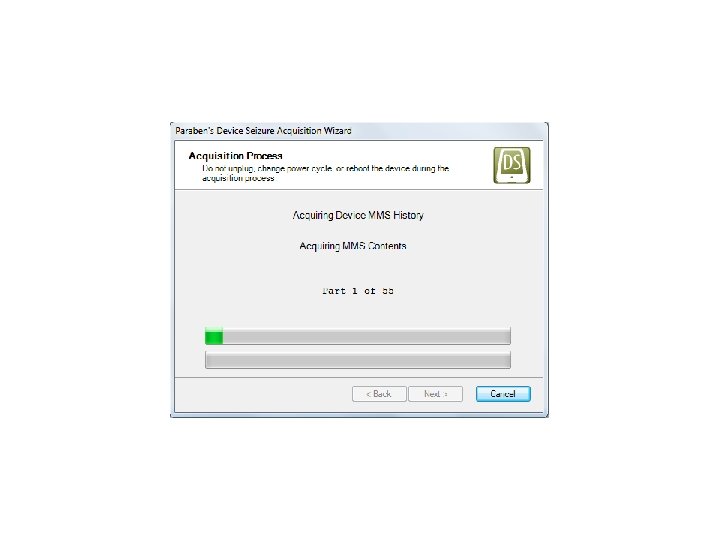
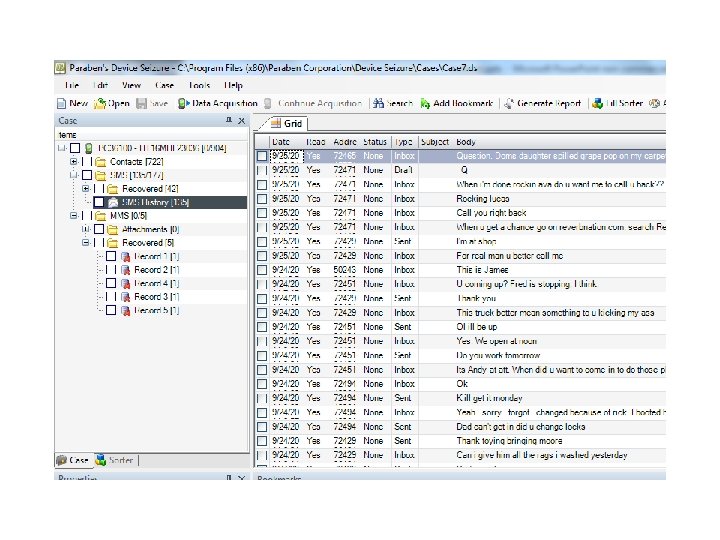
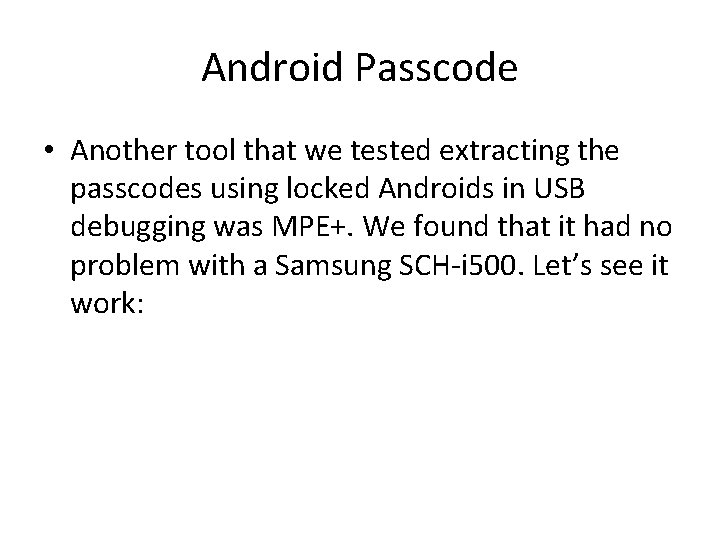
Android Passcode • Another tool that we tested extracting the passcodes using locked Androids in USB debugging was MPE+. We found that it had no problem with a Samsung SCH-i 500. Let’s see it work:

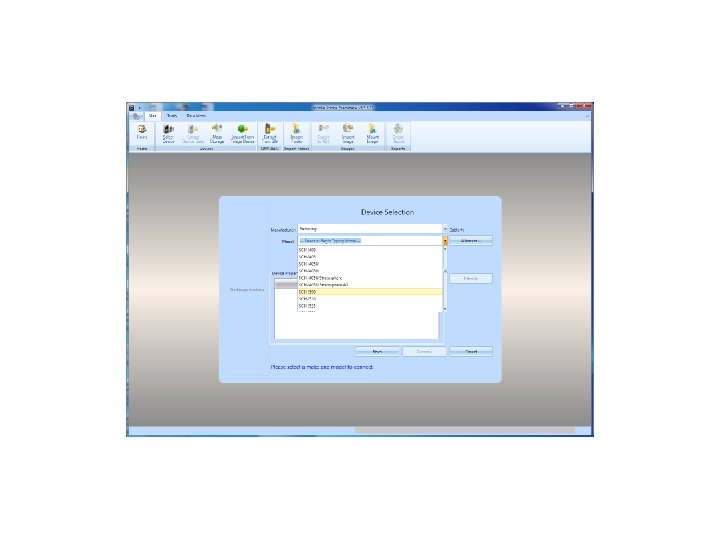
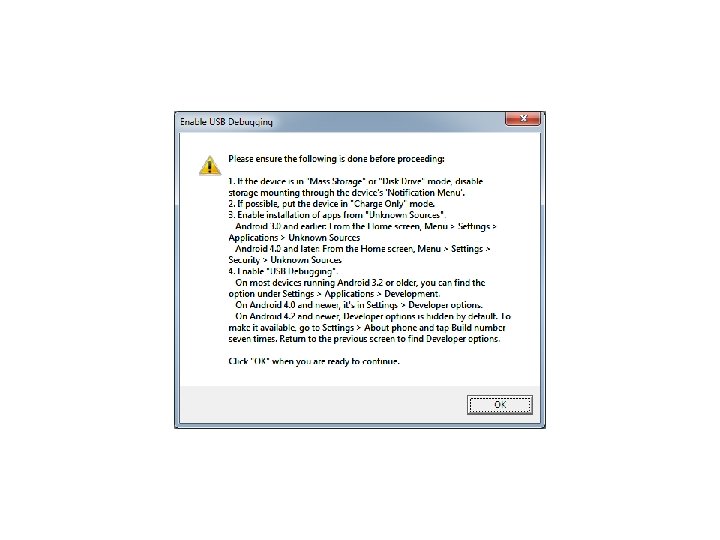
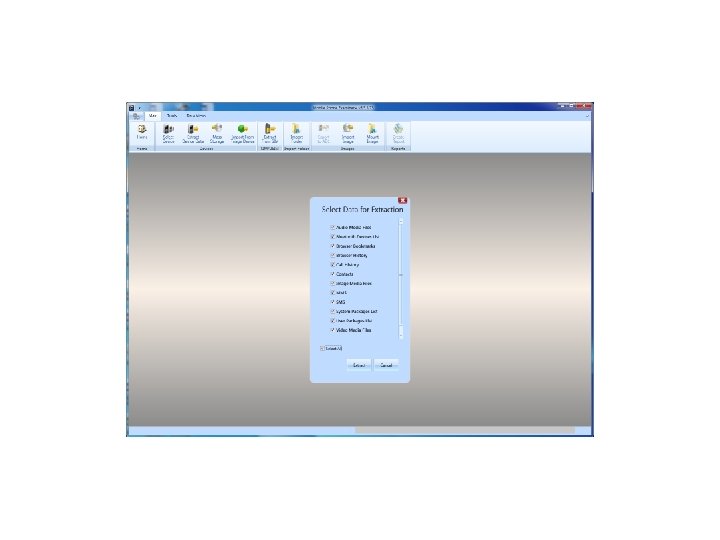
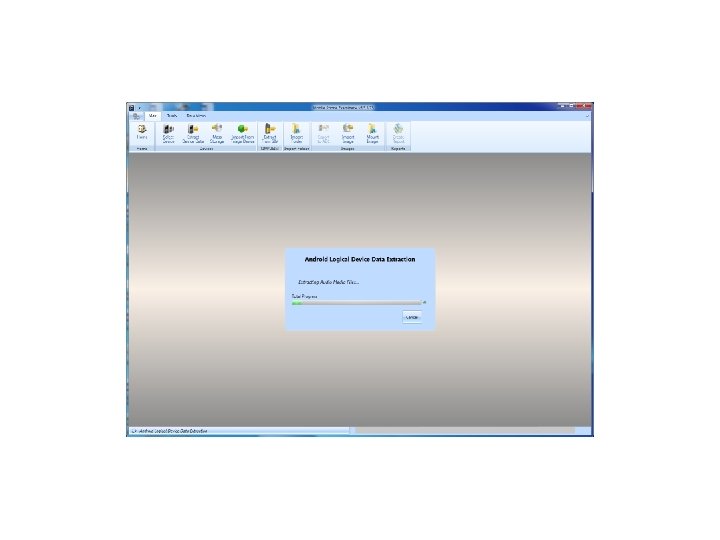
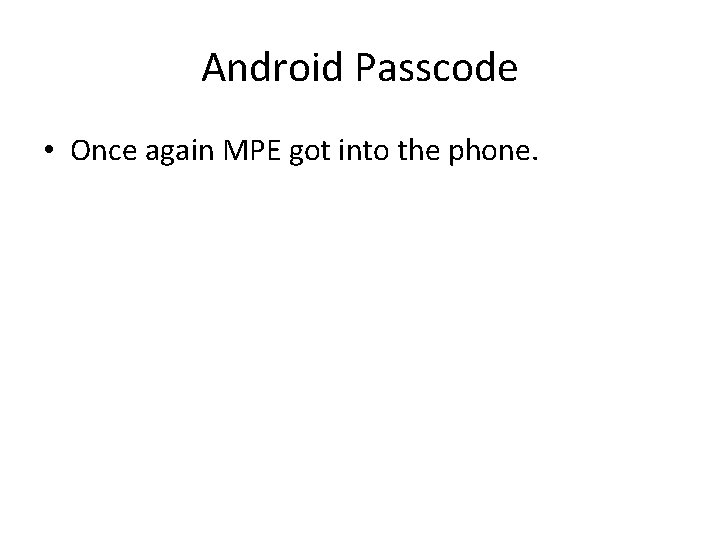
Android Passcode • Once again MPE got into the phone.
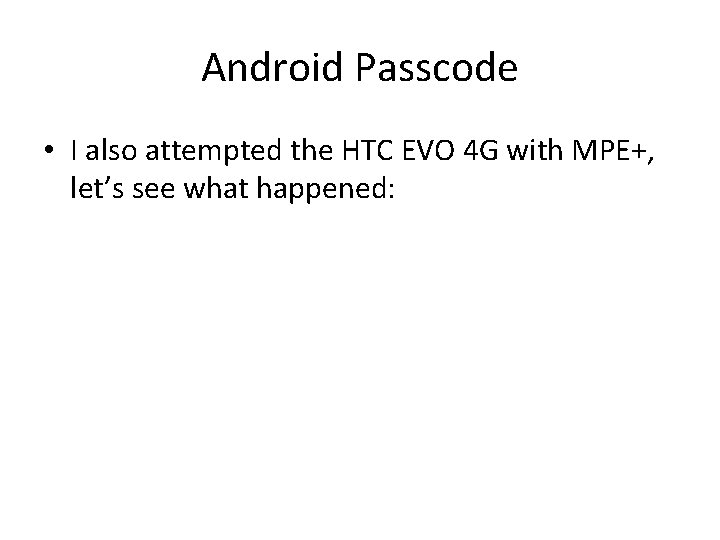
Android Passcode • I also attempted the HTC EVO 4 G with MPE+, let’s see what happened:
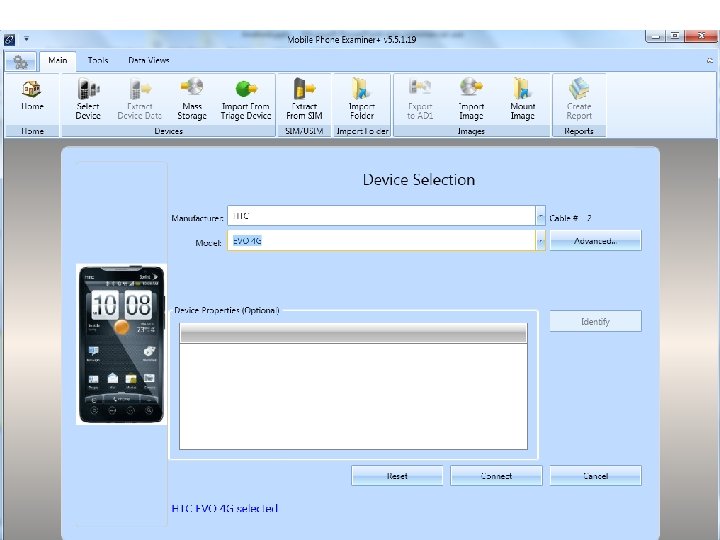
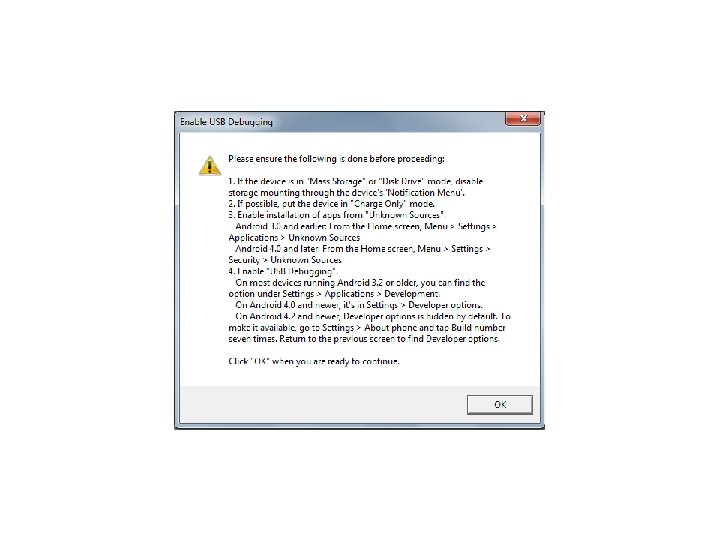
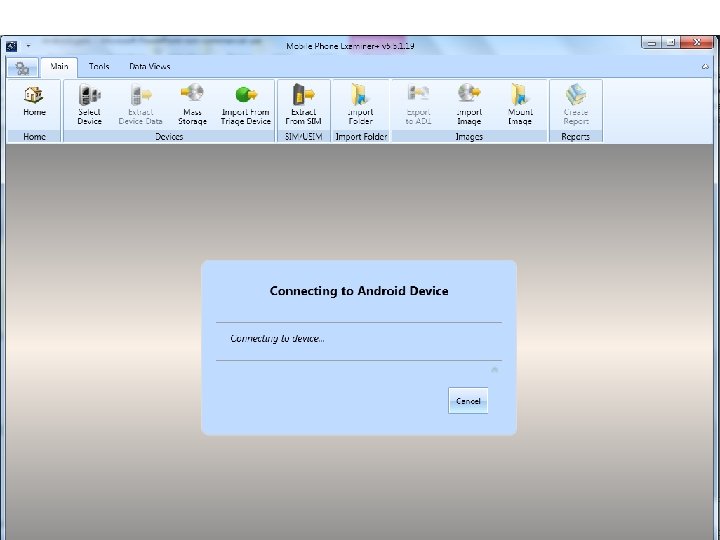
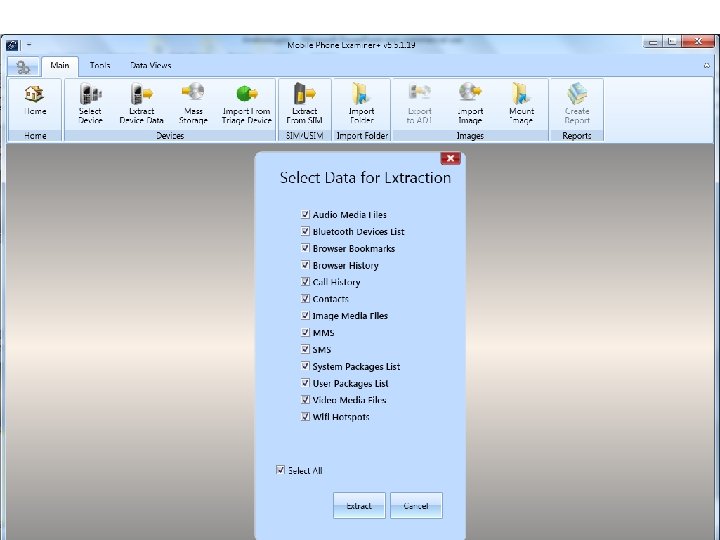
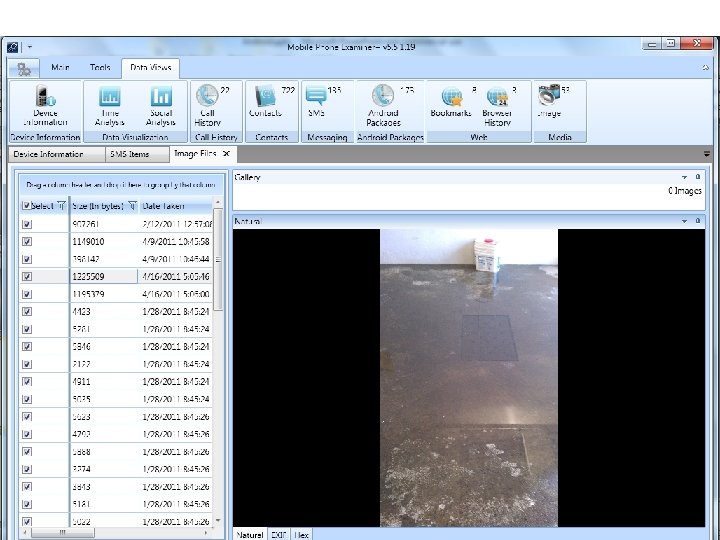
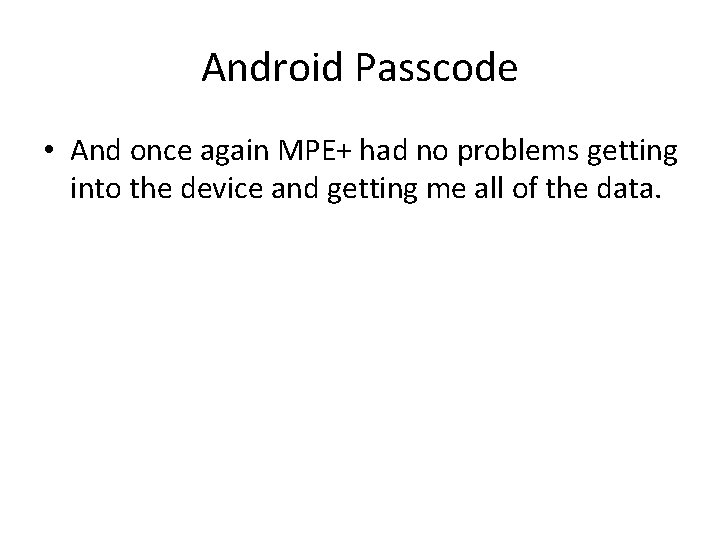
Android Passcode • And once again MPE+ had no problems getting into the device and getting me all of the data.
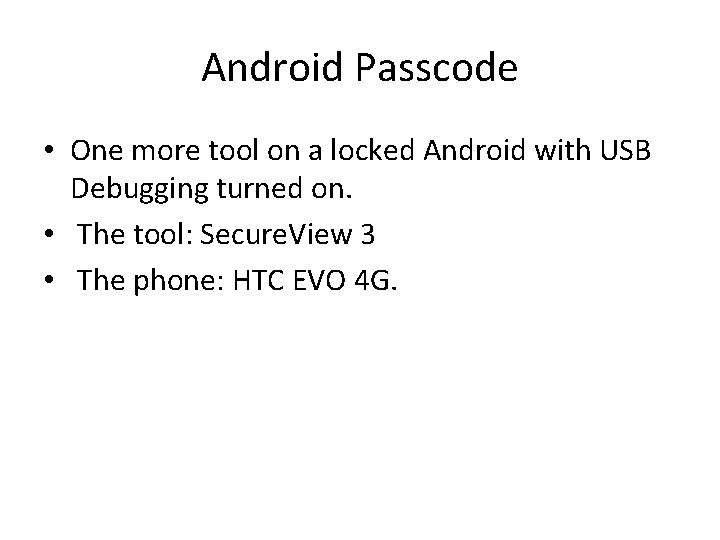
Android Passcode • One more tool on a locked Android with USB Debugging turned on. • The tool: Secure. View 3 • The phone: HTC EVO 4 G.
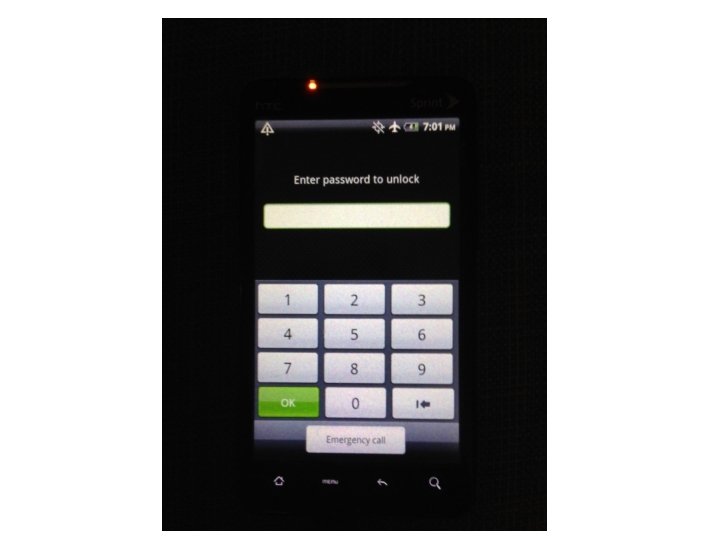
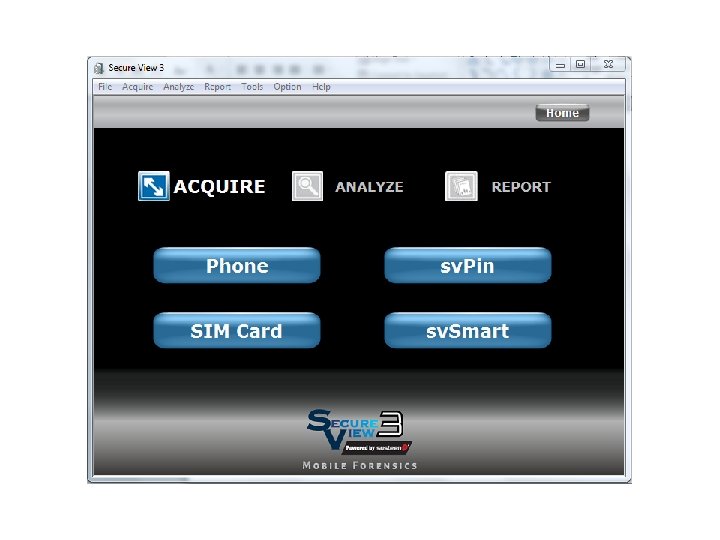
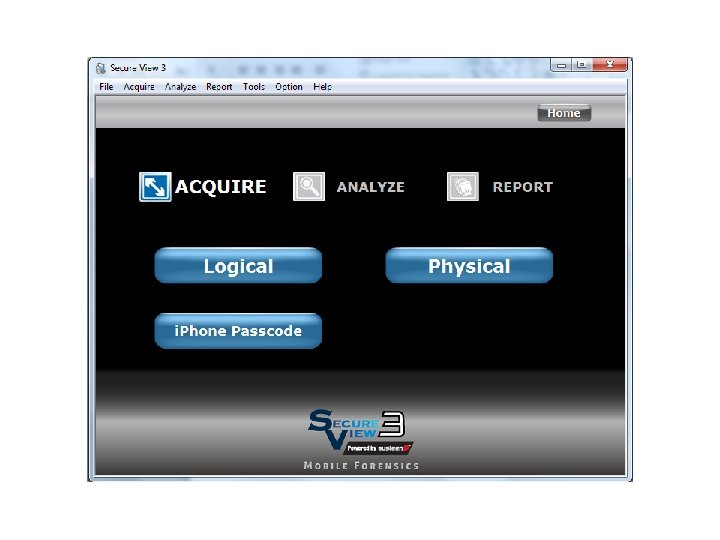
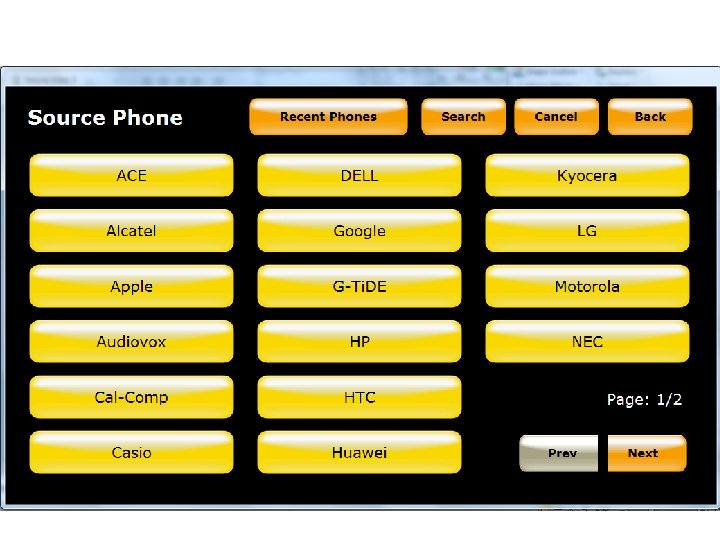
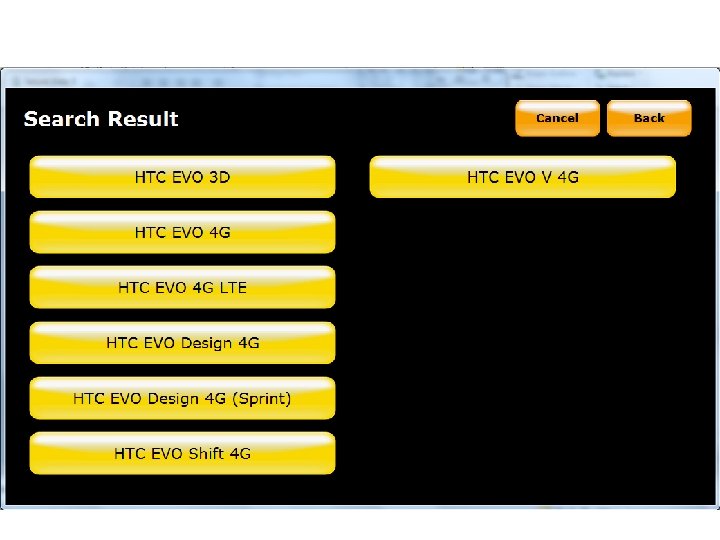
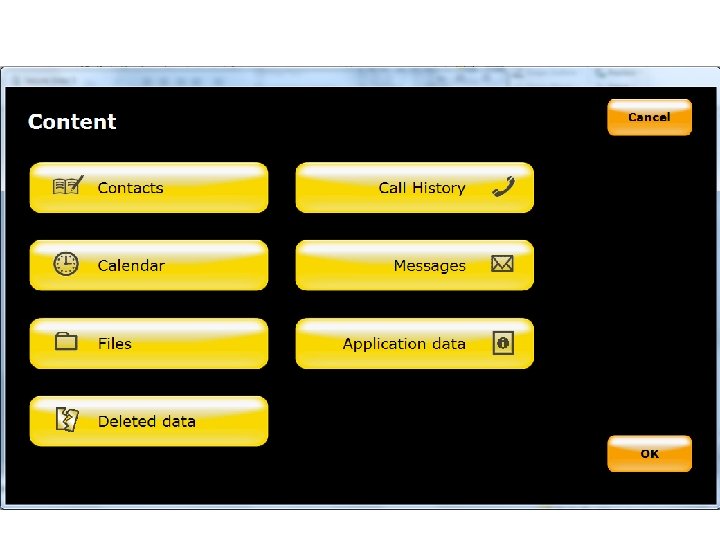
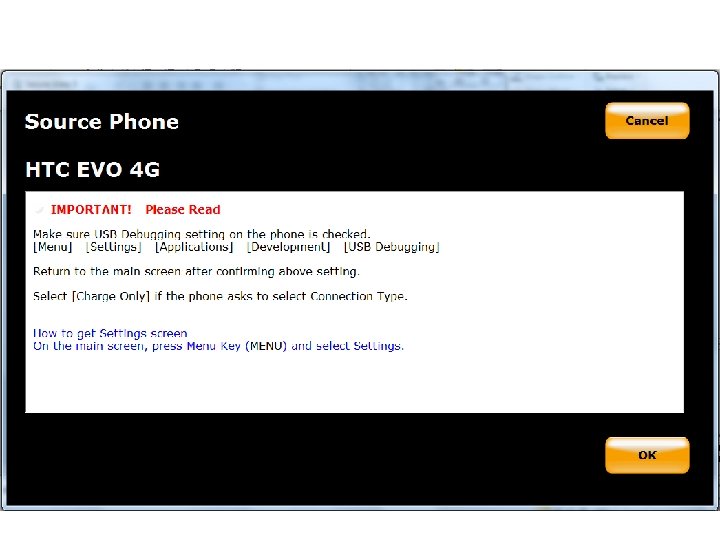
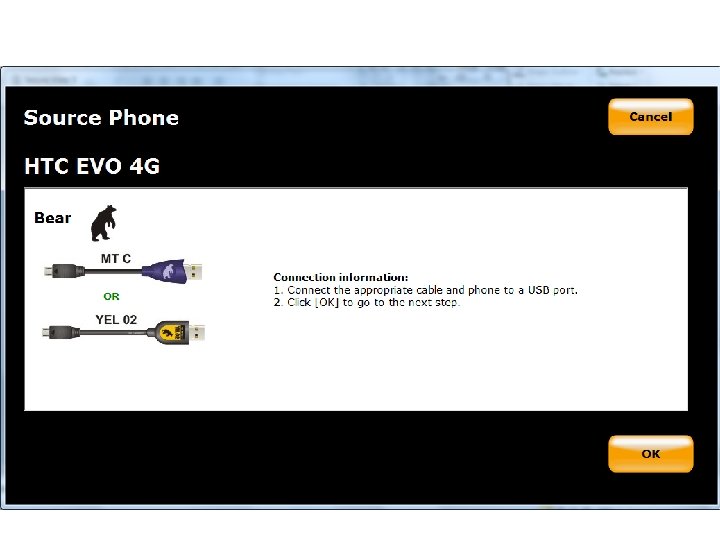
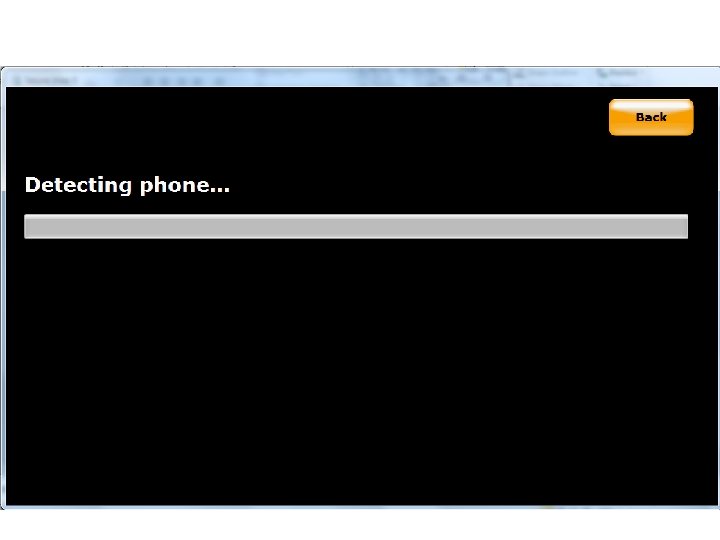
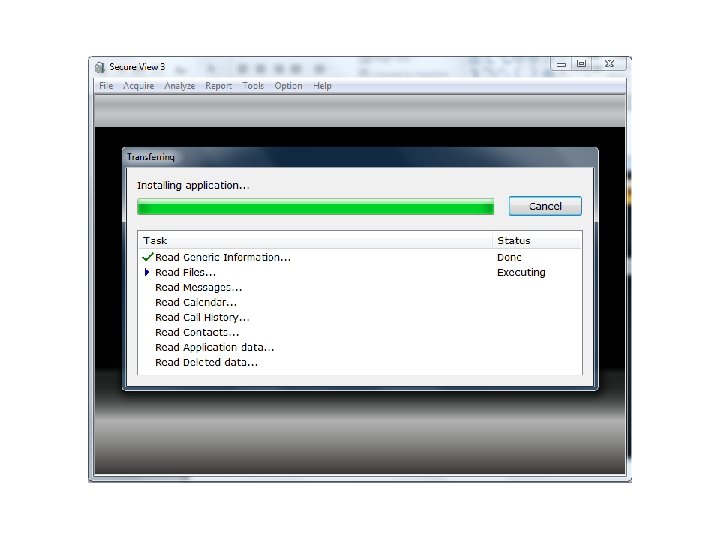
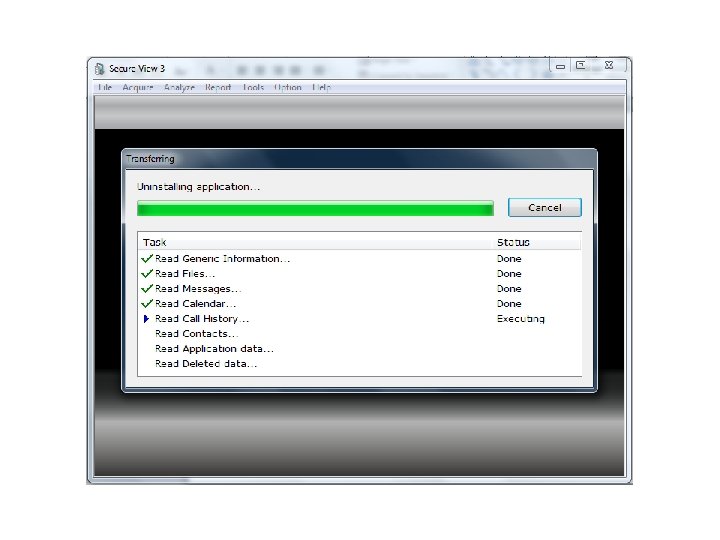
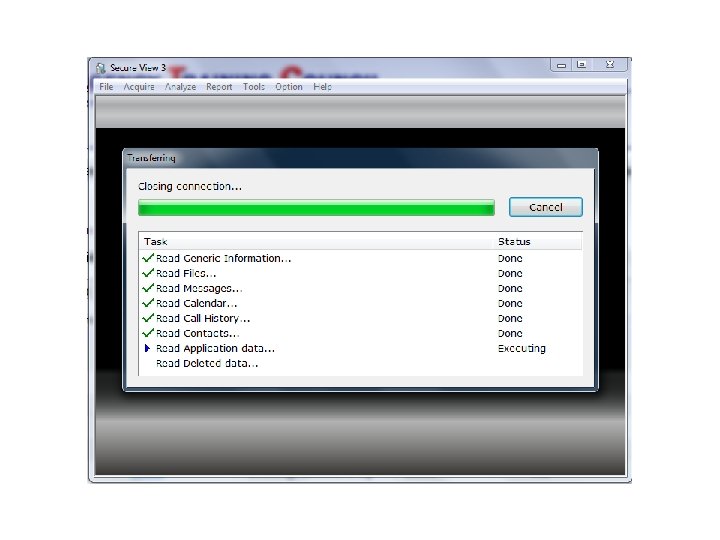
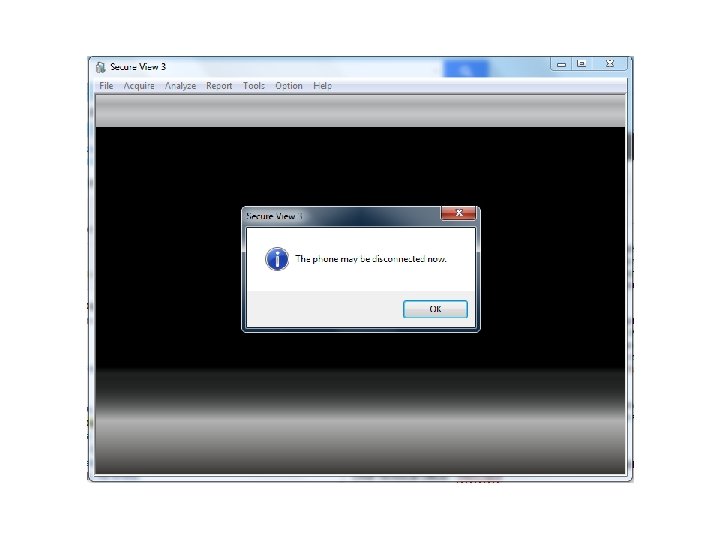
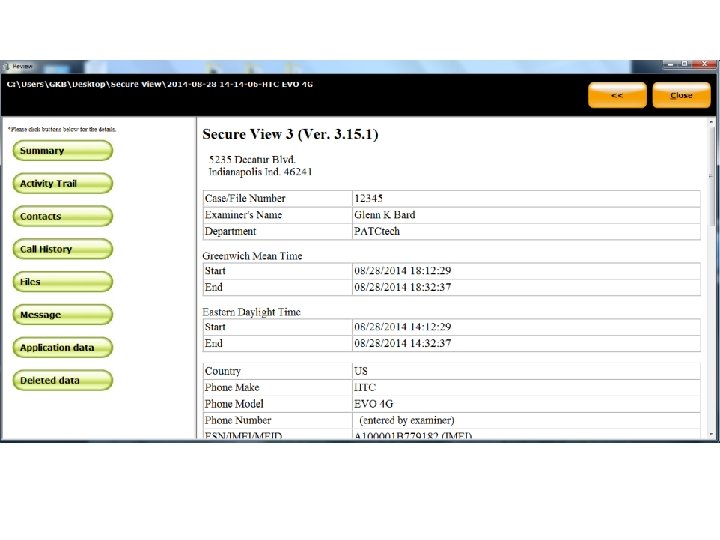
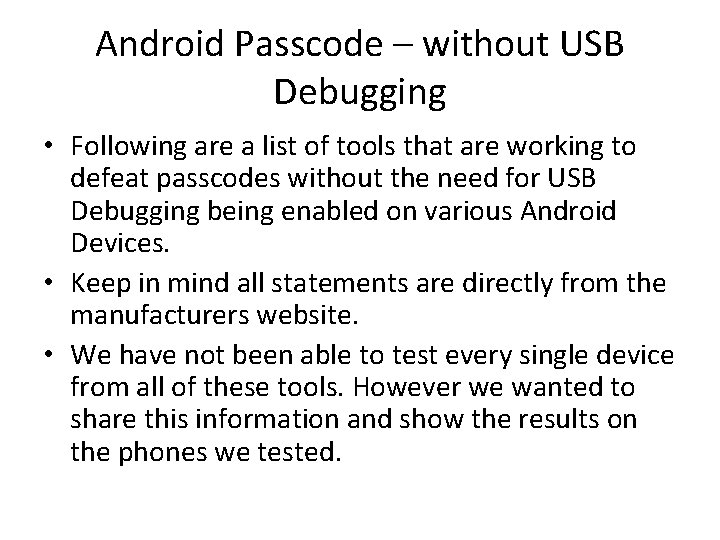
Android Passcode – without USB Debugging • Following are a list of tools that are working to defeat passcodes without the need for USB Debugging being enabled on various Android Devices. • Keep in mind all statements are directly from the manufacturers website. • We have not been able to test every single device from all of these tools. However we wanted to share this information and show the results on the phones we tested.
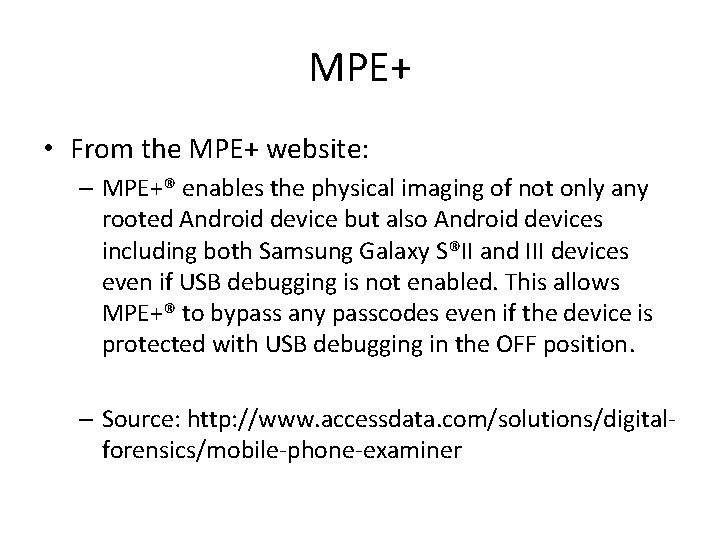
MPE+ • From the MPE+ website: – MPE+® enables the physical imaging of not only any rooted Android device but also Android devices including both Samsung Galaxy S®II and III devices even if USB debugging is not enabled. This allows MPE+® to bypass any passcodes even if the device is protected with USB debugging in the OFF position. – Source: http: //www. accessdata. com/solutions/digitalforensics/mobile-phone-examiner

Oxygen • From the Oxygen website: – Oxygen Forensic® Extractor. Added data extraction via alternative physical dumping method from MTK (Media. Tek chipset) Android devices. This method allows to bypass lock screen and requires no rooting to get full access to the device data. – Source: http: //www. oxygenforensic. com/en/events/news/441 -oxygen-forensicsuite-2014 -version-6 -3 -new-acquisition-methods-forandroid-devices
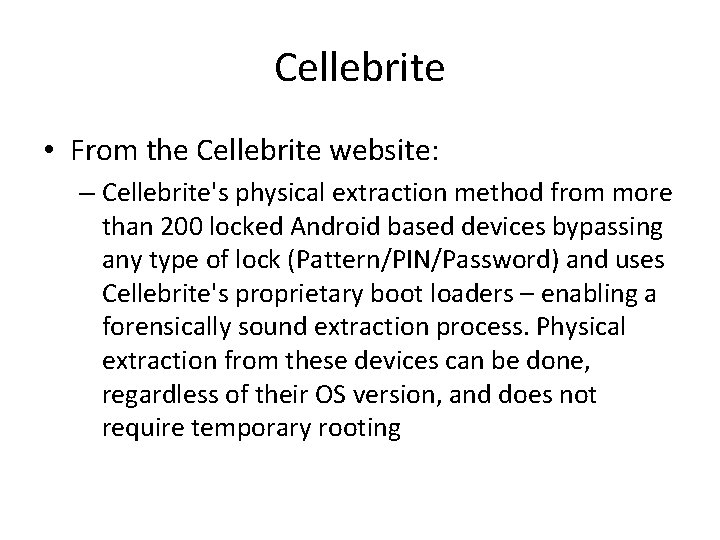
Cellebrite • From the Cellebrite website: – Cellebrite's physical extraction method from more than 200 locked Android based devices bypassing any type of lock (Pattern/PIN/Password) and uses Cellebrite's proprietary boot loaders – enabling a forensically sound extraction process. Physical extraction from these devices can be done, regardless of their OS version, and does not require temporary rooting
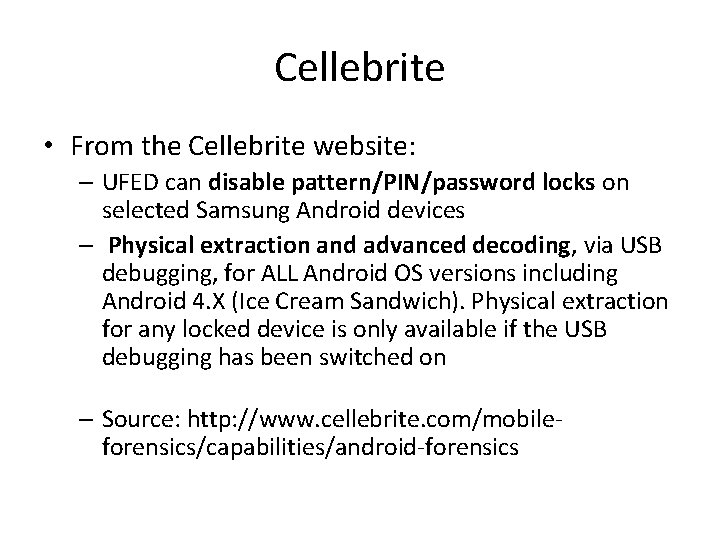
Cellebrite • From the Cellebrite website: – UFED can disable pattern/PIN/password locks on selected Samsung Android devices – Physical extraction and advanced decoding, via USB debugging, for ALL Android OS versions including Android 4. X (Ice Cream Sandwich). Physical extraction for any locked device is only available if the USB debugging has been switched on – Source: http: //www. cellebrite. com/mobileforensics/capabilities/android-forensics
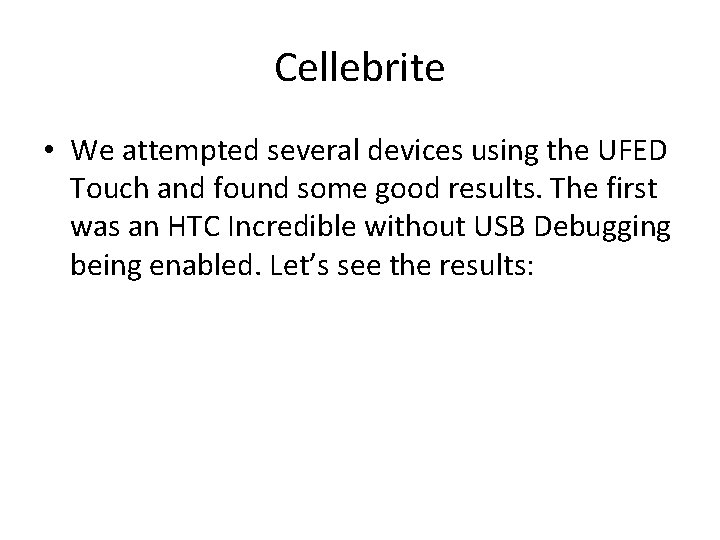
Cellebrite • We attempted several devices using the UFED Touch and found some good results. The first was an HTC Incredible without USB Debugging being enabled. Let’s see the results:



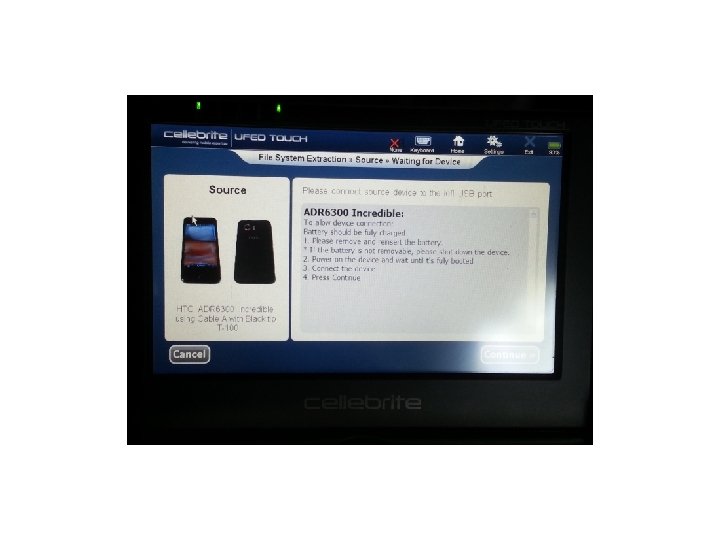
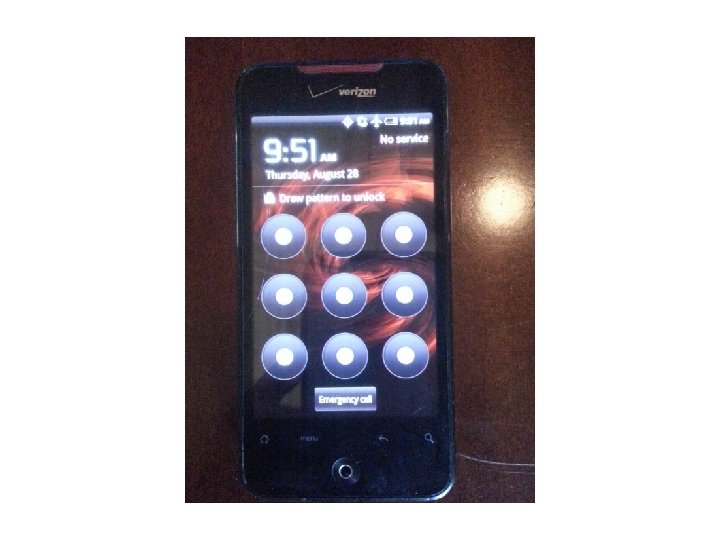
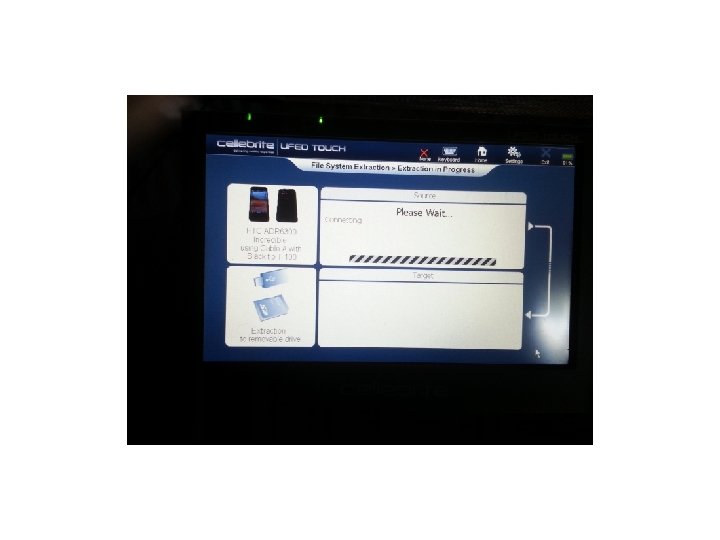

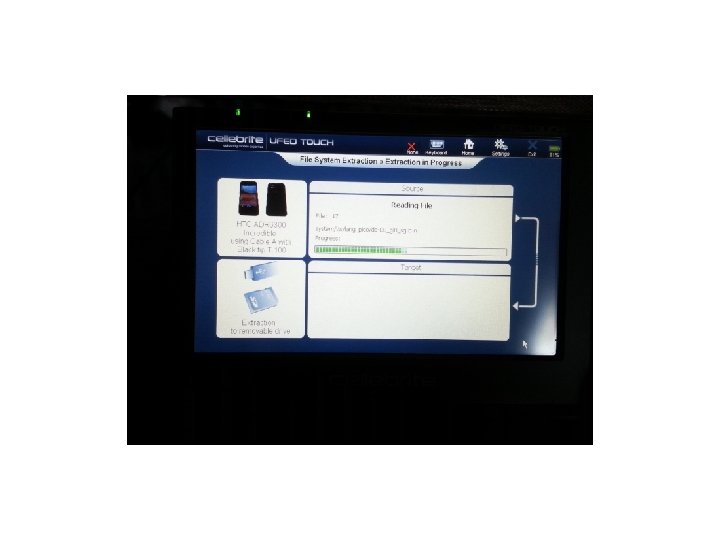
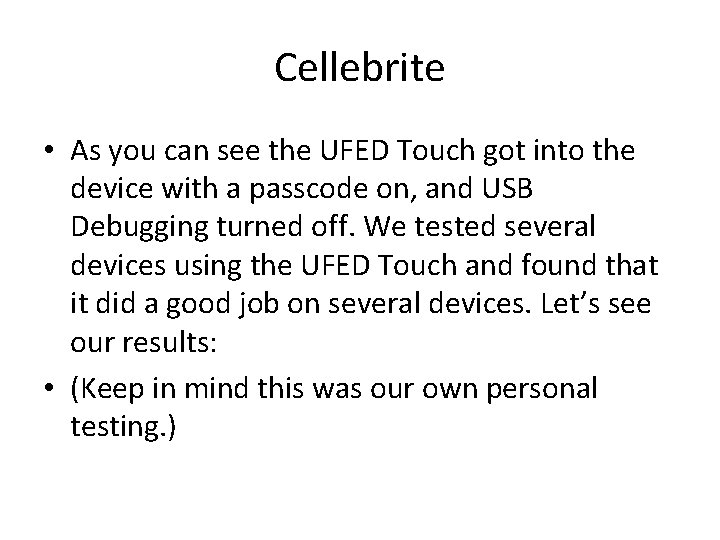
Cellebrite • As you can see the UFED Touch got into the device with a passcode on, and USB Debugging turned off. We tested several devices using the UFED Touch and found that it did a good job on several devices. Let’s see our results: • (Keep in mind this was our own personal testing. )
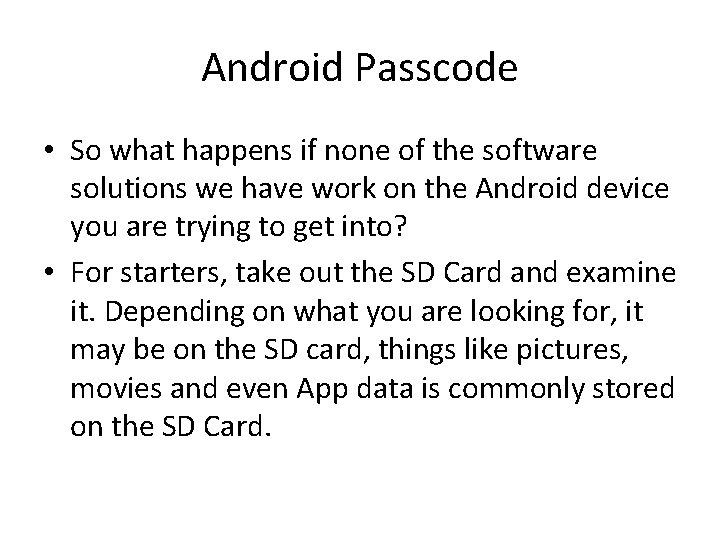
Android Passcode • So what happens if none of the software solutions we have work on the Android device you are trying to get into? • For starters, take out the SD Card and examine it. Depending on what you are looking for, it may be on the SD card, things like pictures, movies and even App data is commonly stored on the SD Card.
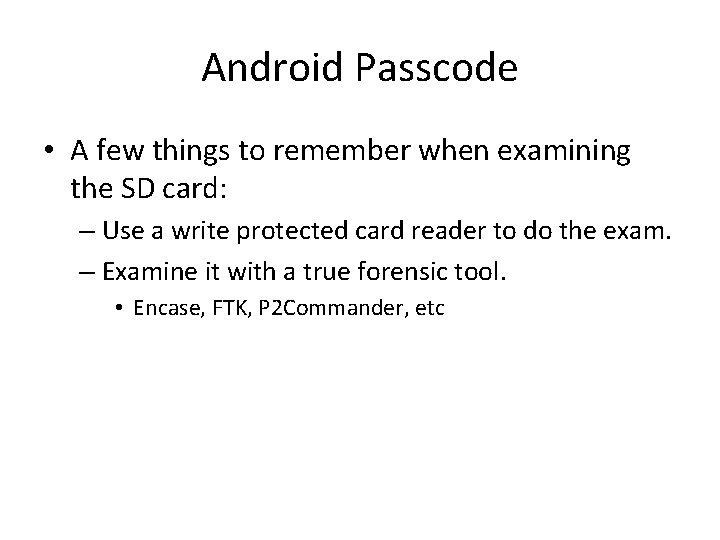
Android Passcode • A few things to remember when examining the SD card: – Use a write protected card reader to do the exam. – Examine it with a true forensic tool. • Encase, FTK, P 2 Commander, etc
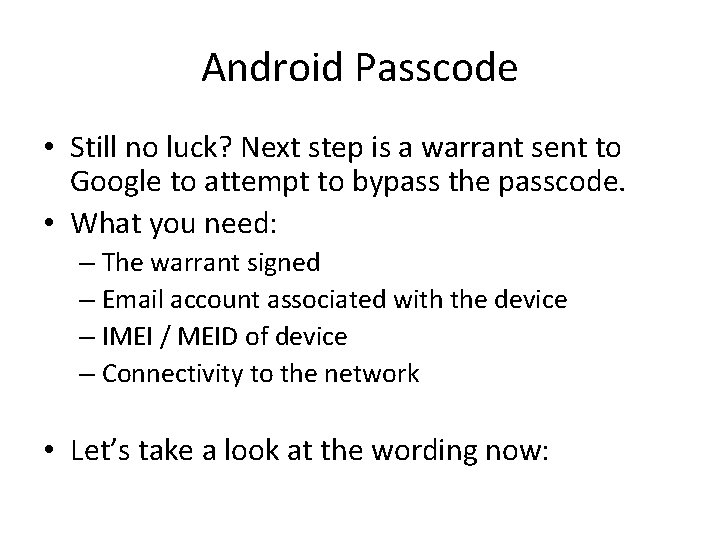
Android Passcode • Still no luck? Next step is a warrant sent to Google to attempt to bypass the passcode. • What you need: – The warrant signed – Email account associated with the device – IMEI / MEID of device – Connectivity to the network • Let’s take a look at the wording now:
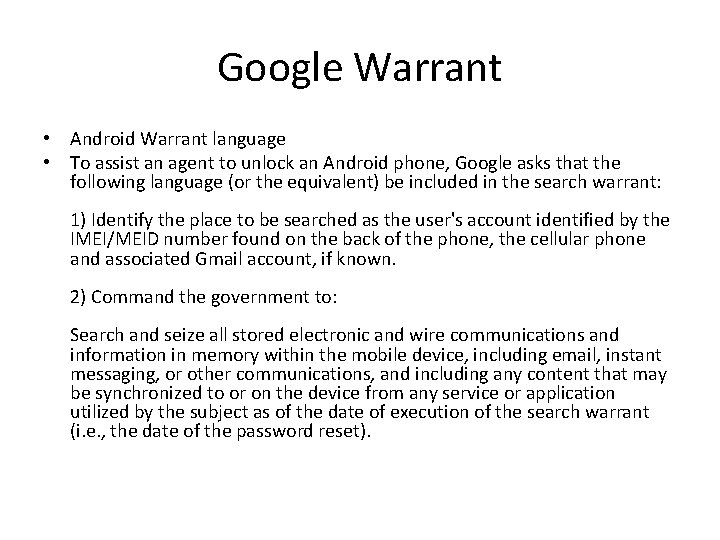
Google Warrant • Android Warrant language • To assist an agent to unlock an Android phone, Google asks that the following language (or the equivalent) be included in the search warrant: 1) Identify the place to be searched as the user's account identified by the IMEI/MEID number found on the back of the phone, the cellular phone and associated Gmail account, if known. 2) Command the government to: Search and seize all stored electronic and wire communications and information in memory within the mobile device, including email, instant messaging, or other communications, and including any content that may be synchronized to or on the device from any service or application utilized by the subject as of the date of execution of the search warrant (i. e. , the date of the password reset).
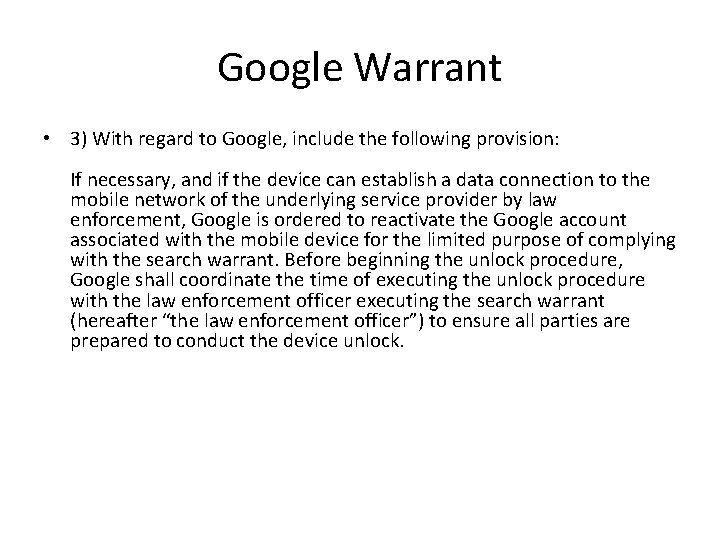
Google Warrant • 3) With regard to Google, include the following provision: If necessary, and if the device can establish a data connection to the mobile network of the underlying service provider by law enforcement, Google is ordered to reactivate the Google account associated with the mobile device for the limited purpose of complying with the search warrant. Before beginning the unlock procedure, Google shall coordinate the time of executing the unlock procedure with the law enforcement officer executing the search warrant (hereafter “the law enforcement officer”) to ensure all parties are prepared to conduct the device unlock.
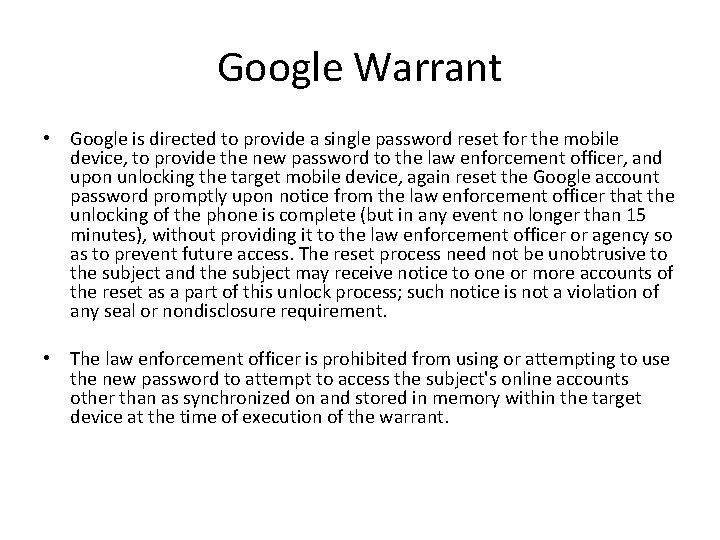
Google Warrant • Google is directed to provide a single password reset for the mobile device, to provide the new password to the law enforcement officer, and upon unlocking the target mobile device, again reset the Google account password promptly upon notice from the law enforcement officer that the unlocking of the phone is complete (but in any event no longer than 15 minutes), without providing it to the law enforcement officer or agency so as to prevent future access. The reset process need not be unobtrusive to the subject and the subject may receive notice to one or more accounts of the reset as a part of this unlock process; such notice is not a violation of any seal or nondisclosure requirement. • The law enforcement officer is prohibited from using or attempting to use the new password to attempt to access the subject's online accounts other than as synchronized on and stored in memory within the target device at the time of execution of the warrant.
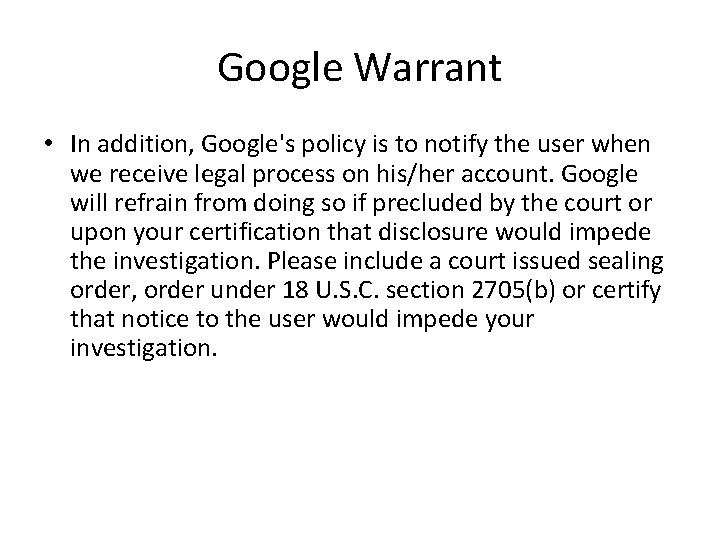
Google Warrant • In addition, Google's policy is to notify the user when we receive legal process on his/her account. Google will refrain from doing so if precluded by the court or upon your certification that disclosure would impede the investigation. Please include a court issued sealing order, order under 18 U. S. C. section 2705(b) or certify that notice to the user would impede your investigation.
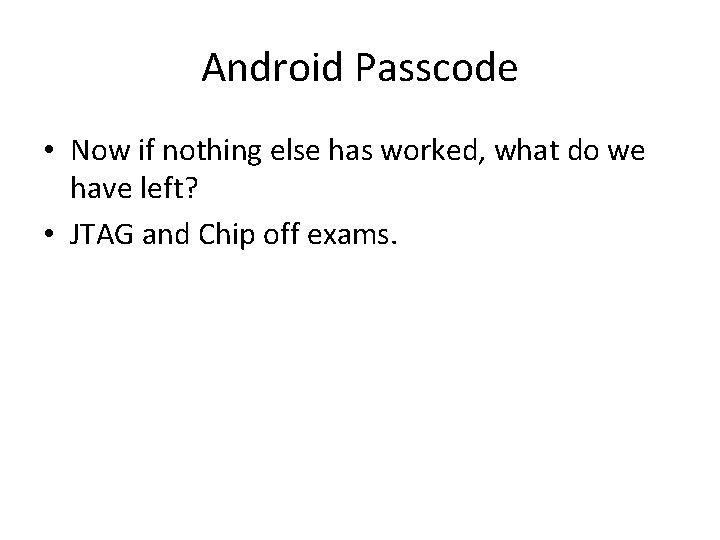
Android Passcode • Now if nothing else has worked, what do we have left? • JTAG and Chip off exams.
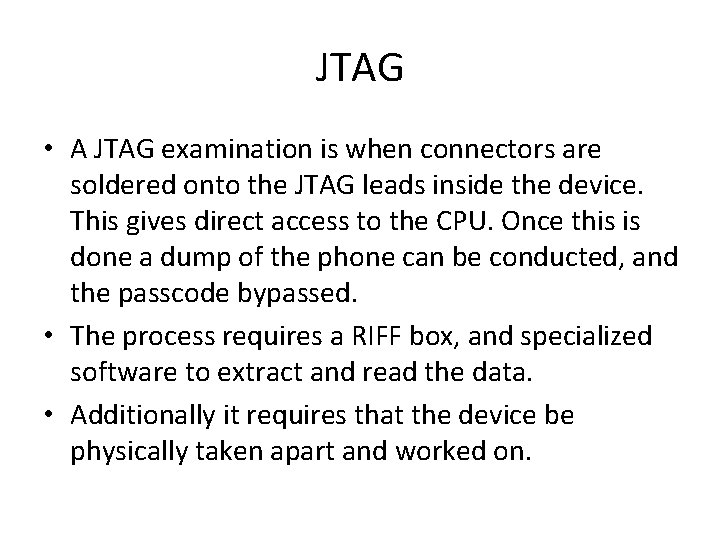
JTAG • A JTAG examination is when connectors are soldered onto the JTAG leads inside the device. This gives direct access to the CPU. Once this is done a dump of the phone can be conducted, and the passcode bypassed. • The process requires a RIFF box, and specialized software to extract and read the data. • Additionally it requires that the device be physically taken apart and worked on.
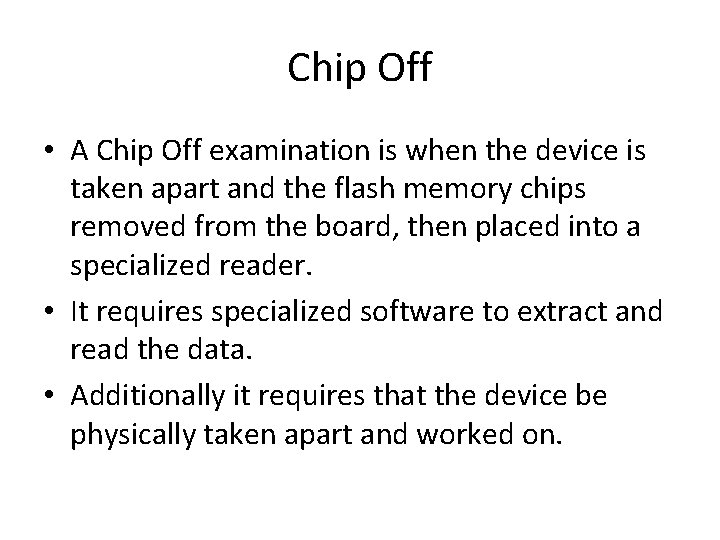
Chip Off • A Chip Off examination is when the device is taken apart and the flash memory chips removed from the board, then placed into a specialized reader. • It requires specialized software to extract and read the data. • Additionally it requires that the device be physically taken apart and worked on.
- Slides: 101