GETTING ACQUAINTED WITH ROSS Unit 3 01 D
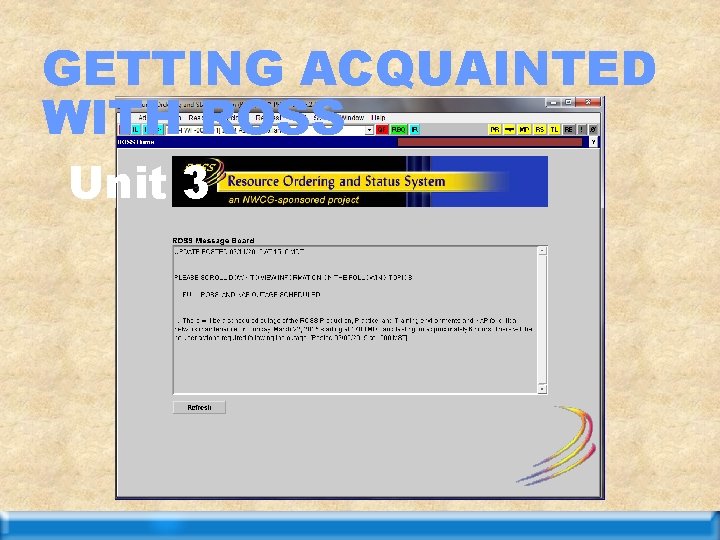
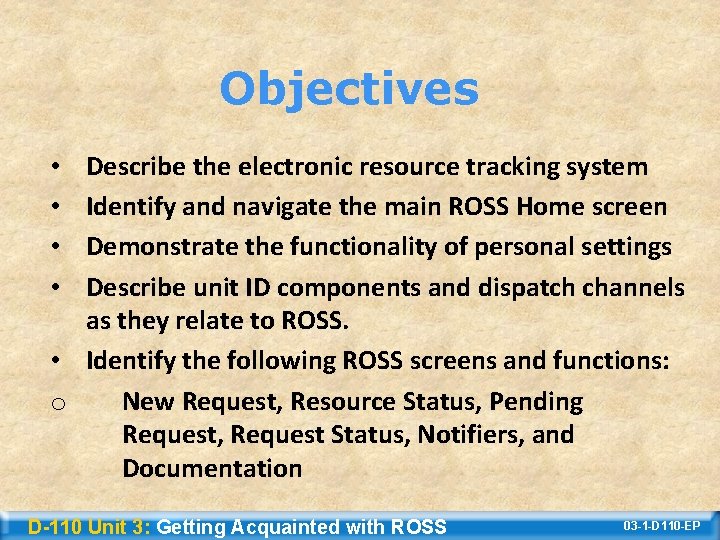
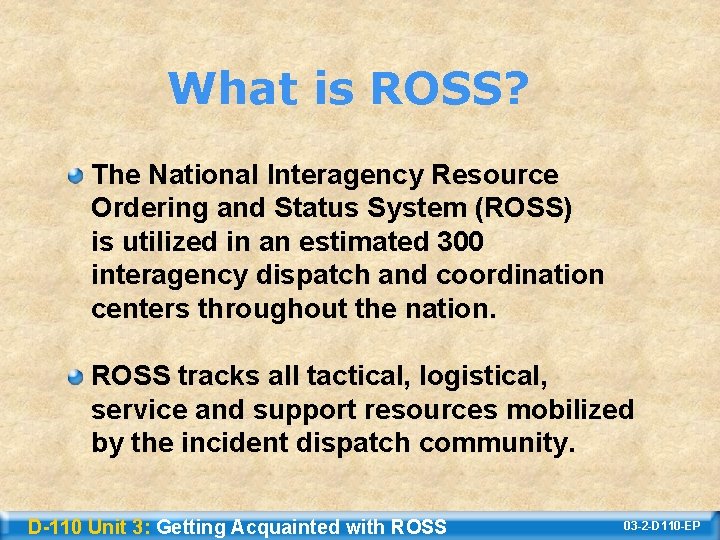
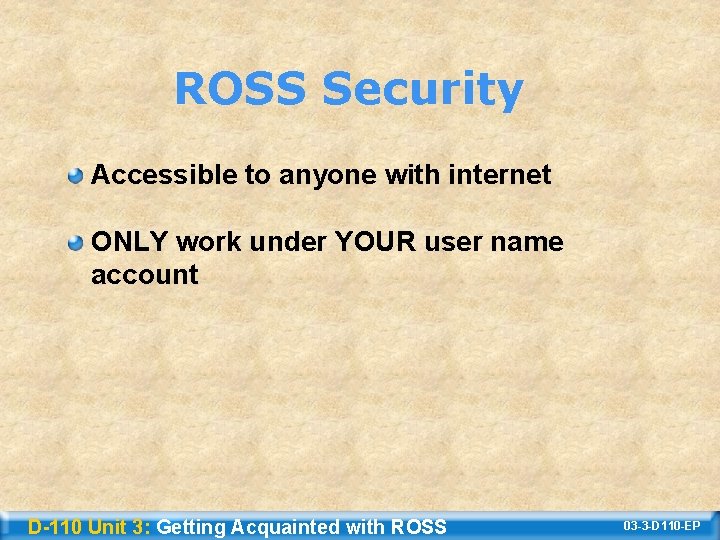
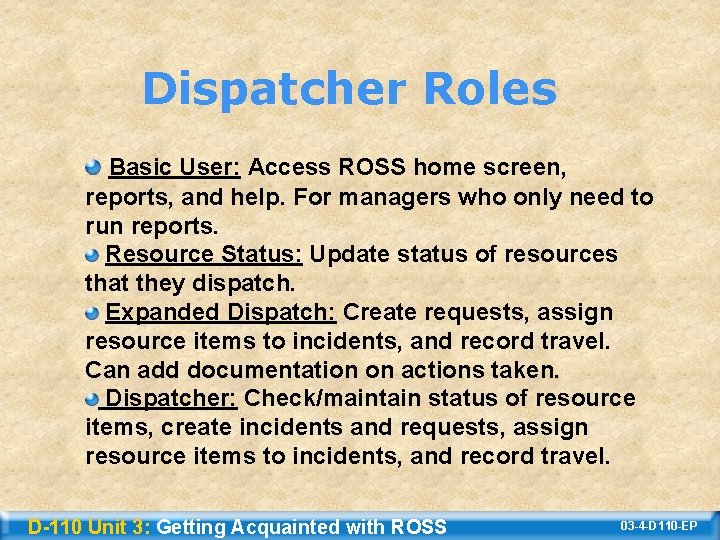
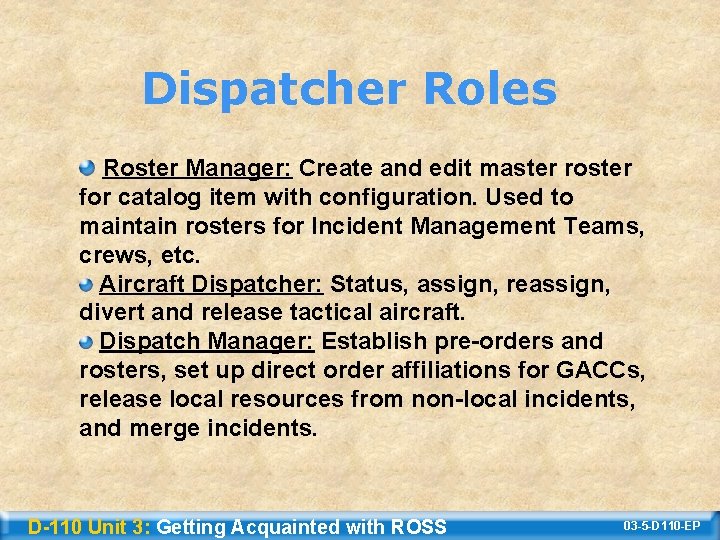
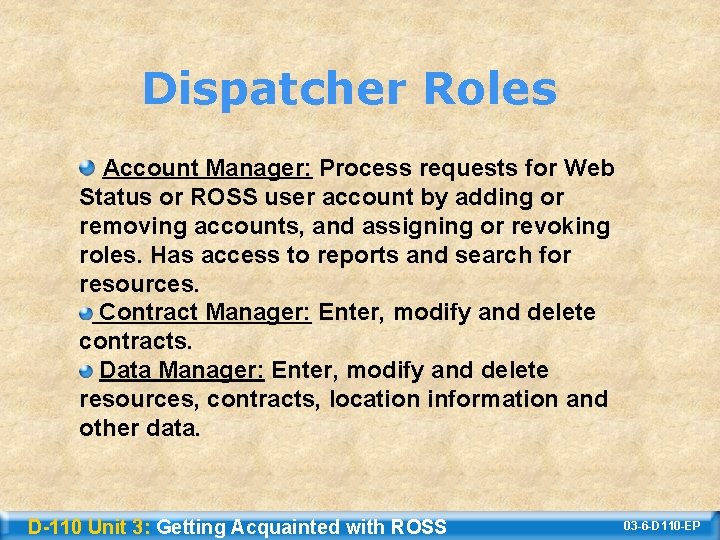
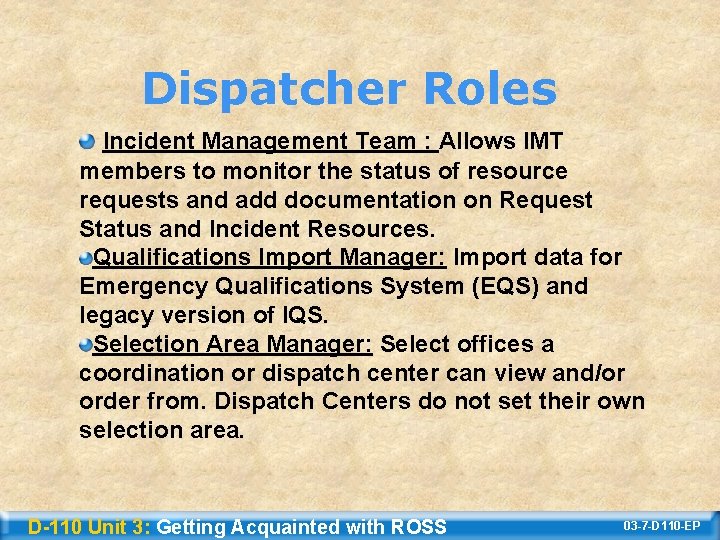
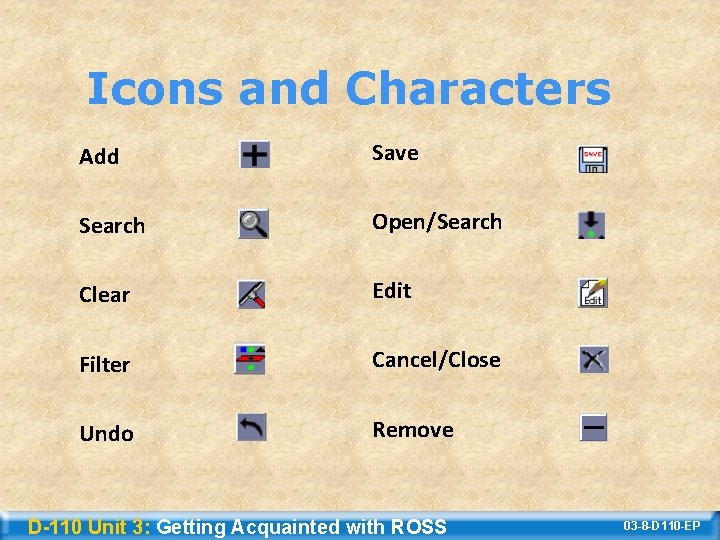
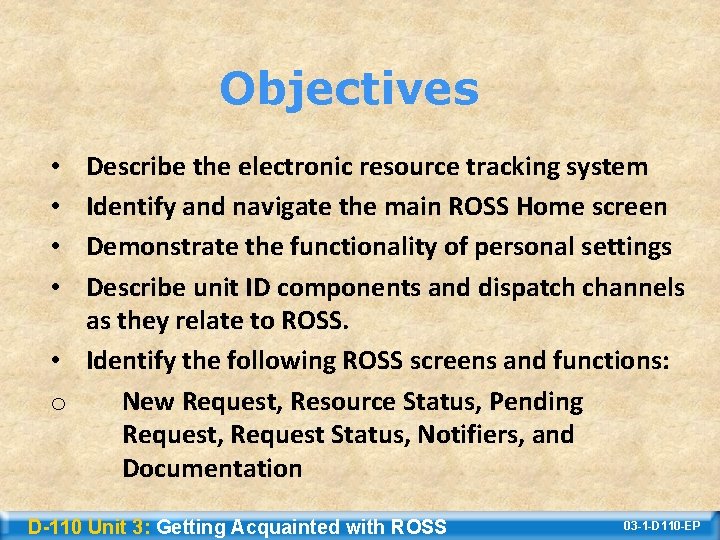
- Slides: 10
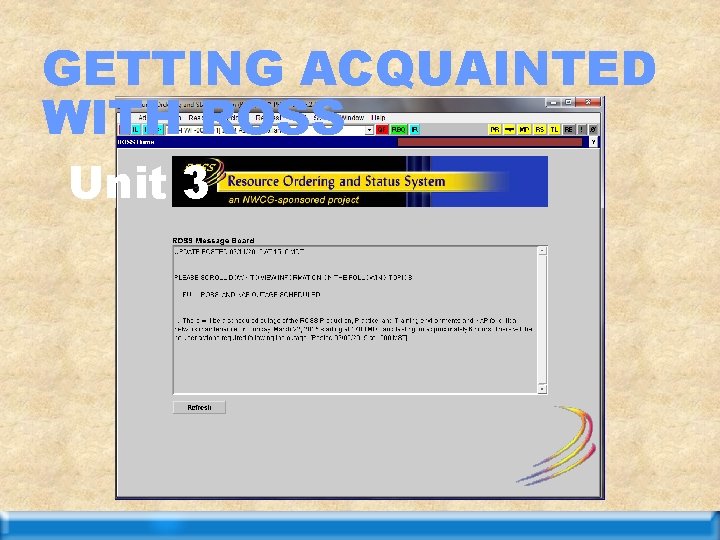
GETTING ACQUAINTED WITH ROSS Unit 3 01 --D 110 -EP
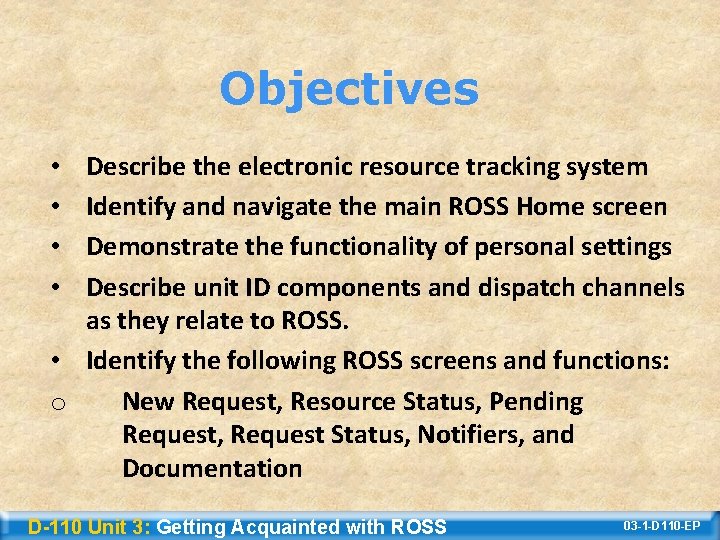
Objectives Describe the electronic resource tracking system Identify and navigate the main ROSS Home screen Demonstrate the functionality of personal settings Describe unit ID components and dispatch channels as they relate to ROSS. • Identify the following ROSS screens and functions: o New Request, Resource Status, Pending Request, Request Status, Notifiers, and Documentation • • D-110 Unit 3: Getting Acquainted with ROSS 03 -1 -D 110 -EP 01 --D 110 -EP
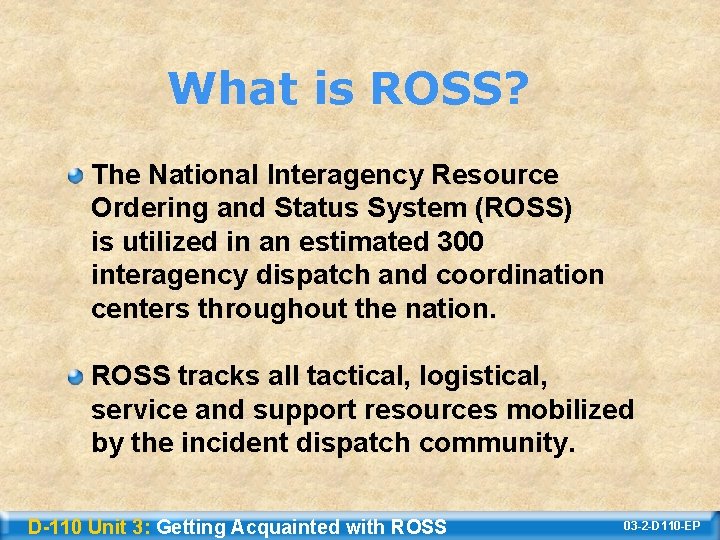
What is ROSS? The National Interagency Resource Ordering and Status System (ROSS) is utilized in an estimated 300 interagency dispatch and coordination centers throughout the nation. ROSS tracks all tactical, logistical, service and support resources mobilized by the incident dispatch community. D-110 Unit 3: Getting Acquainted with ROSS 03 -2 -D 110 -EP 01 -3 -D 110 -EP
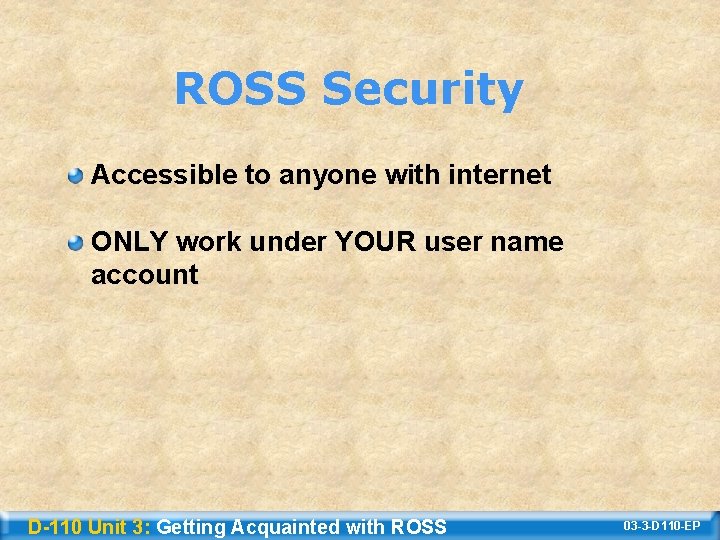
ROSS Security Accessible to anyone with internet ONLY work under YOUR user name account D-110 Unit 3: Getting Acquainted with ROSS 03 -3 -D 110 -EP 01 --D 110 -EP
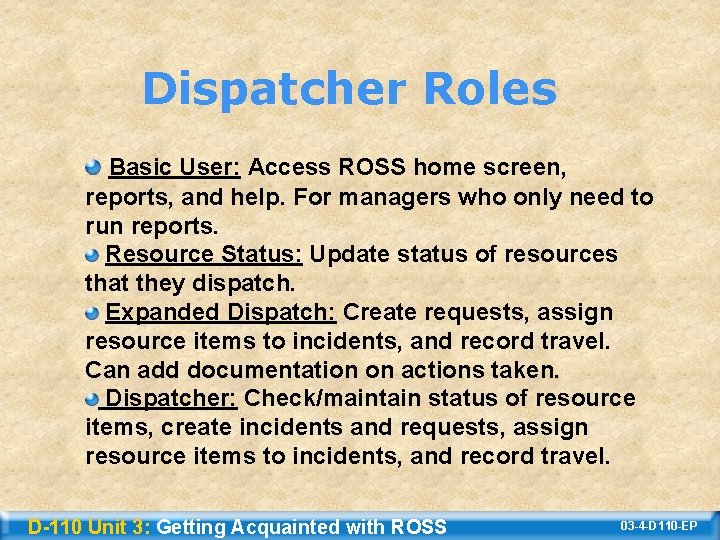
Dispatcher Roles Basic User: Access ROSS home screen, reports, and help. For managers who only need to run reports. Resource Status: Update status of resources that they dispatch. Expanded Dispatch: Create requests, assign resource items to incidents, and record travel. Can add documentation on actions taken. Dispatcher: Check/maintain status of resource items, create incidents and requests, assign resource items to incidents, and record travel. D-110 Unit 3: Getting Acquainted with ROSS 03 -4 -D 110 -EP 01 -5 -D 110 -EP
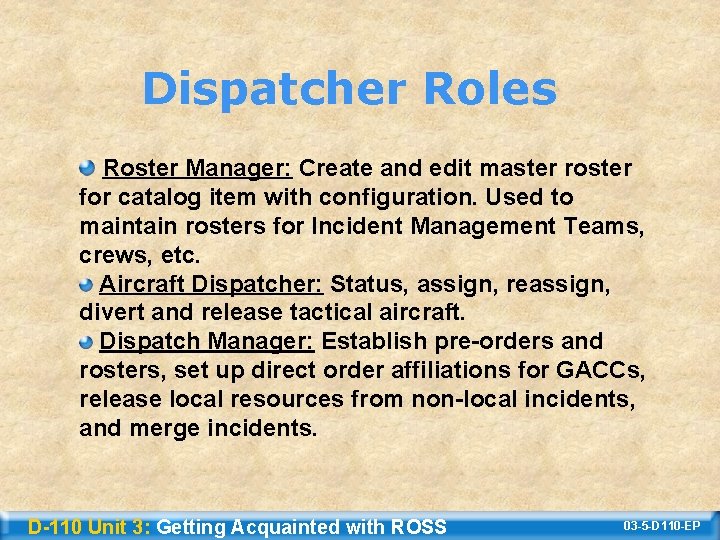
Dispatcher Roles Roster Manager: Create and edit master roster for catalog item with configuration. Used to maintain rosters for Incident Management Teams, crews, etc. Aircraft Dispatcher: Status, assign, reassign, divert and release tactical aircraft. Dispatch Manager: Establish pre-orders and rosters, set up direct order affiliations for GACCs, release local resources from non-local incidents, and merge incidents. D-110 Unit 3: Getting Acquainted with ROSS 03 -5 -D 110 -EP 01 --D 110 -EP
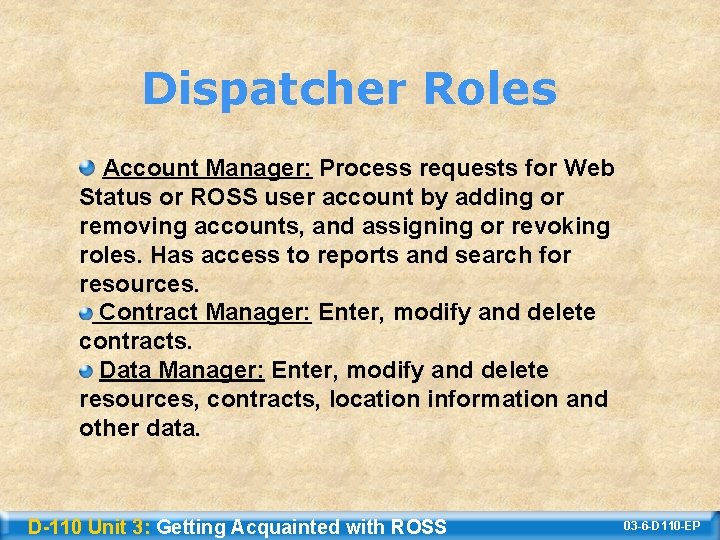
Dispatcher Roles Account Manager: Process requests for Web Status or ROSS user account by adding or removing accounts, and assigning or revoking roles. Has access to reports and search for resources. Contract Manager: Enter, modify and delete contracts. Data Manager: Enter, modify and delete resources, contracts, location information and other data. D-110 Unit 3: Getting Acquainted with ROSS 03 -6 -D 110 -EP 01 -7 -D 110 -EP
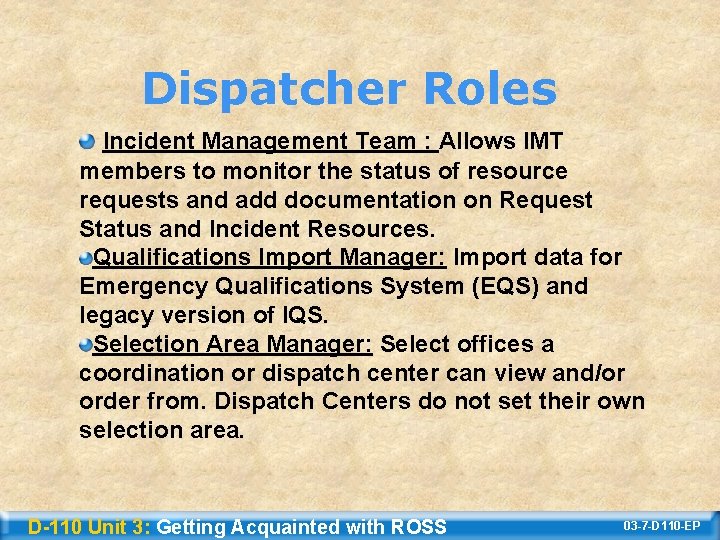
Dispatcher Roles Incident Management Team : Allows IMT members to monitor the status of resource requests and add documentation on Request Status and Incident Resources. Qualifications Import Manager: Import data for Emergency Qualifications System (EQS) and legacy version of IQS. Selection Area Manager: Select offices a coordination or dispatch center can view and/or order from. Dispatch Centers do not set their own selection area. D-110 Unit 3: Getting Acquainted with ROSS 03 -7 -D 110 -EP 01 -8 -D 110 -EP
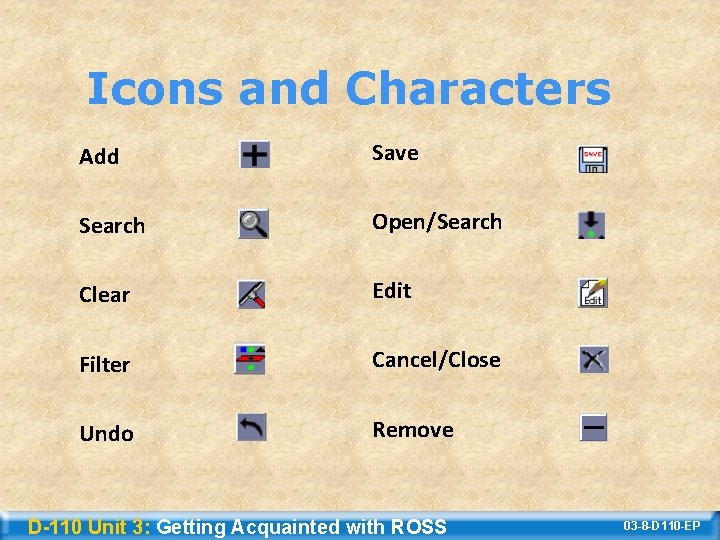
Icons and Characters Add Save Search Open/Search Clear Edit Filter Cancel/Close Undo Remove D-110 Unit 3: Getting Acquainted with ROSS 03 -8 -D 110 -EP 01 -9 -D 110 -EP
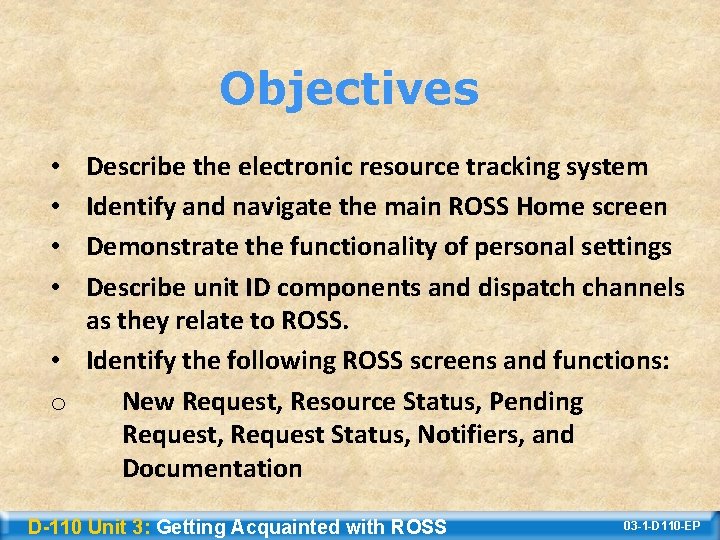
Objectives Describe the electronic resource tracking system Identify and navigate the main ROSS Home screen Demonstrate the functionality of personal settings Describe unit ID components and dispatch channels as they relate to ROSS. • Identify the following ROSS screens and functions: o New Request, Resource Status, Pending Request, Request Status, Notifiers, and Documentation • • D-110 Unit 3: Getting Acquainted with ROSS 03 -1 -D 110 -EP 01 --D 110 -EP