Get Your Audit Letters digitally Get Your Audit

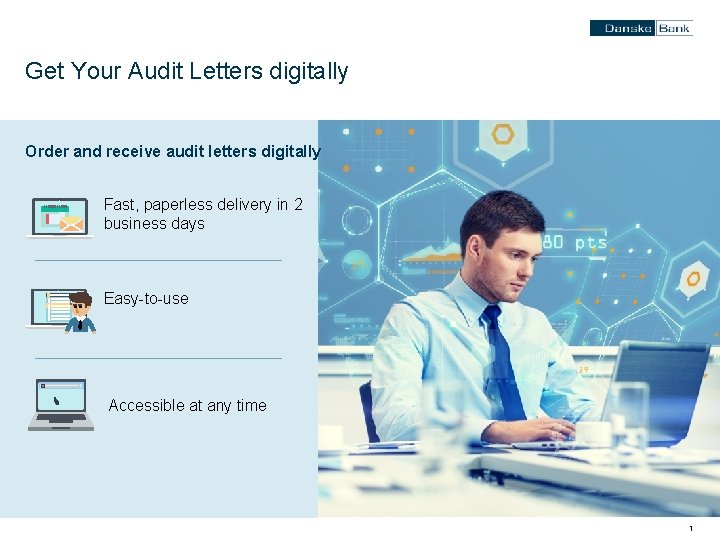
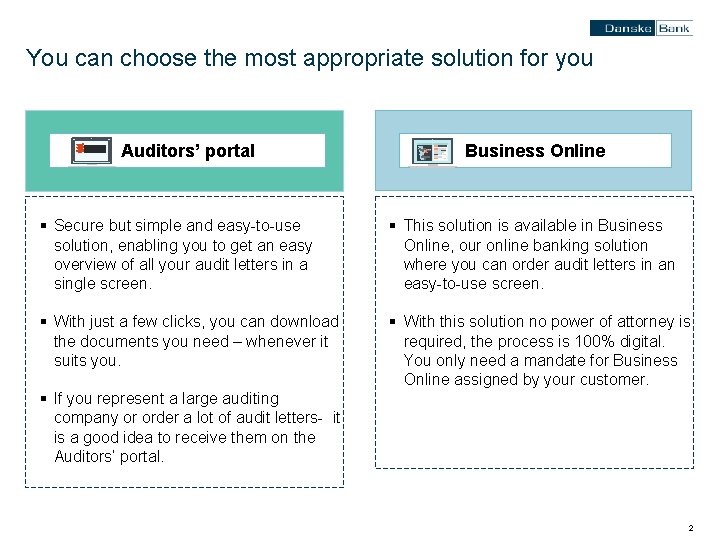
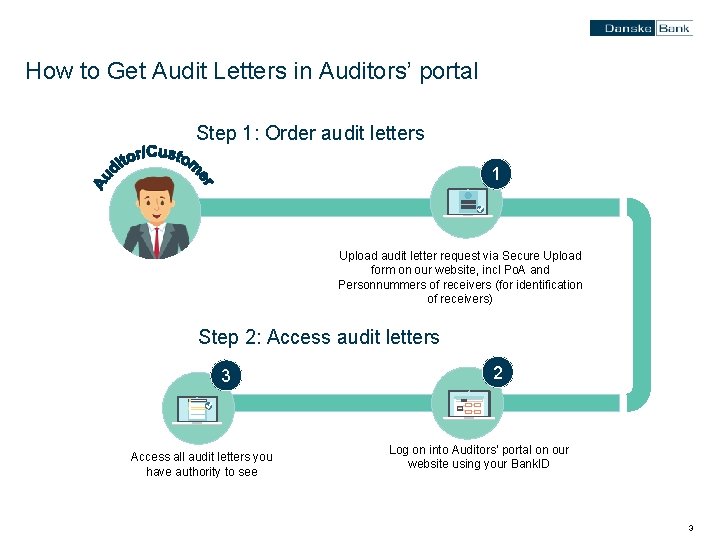
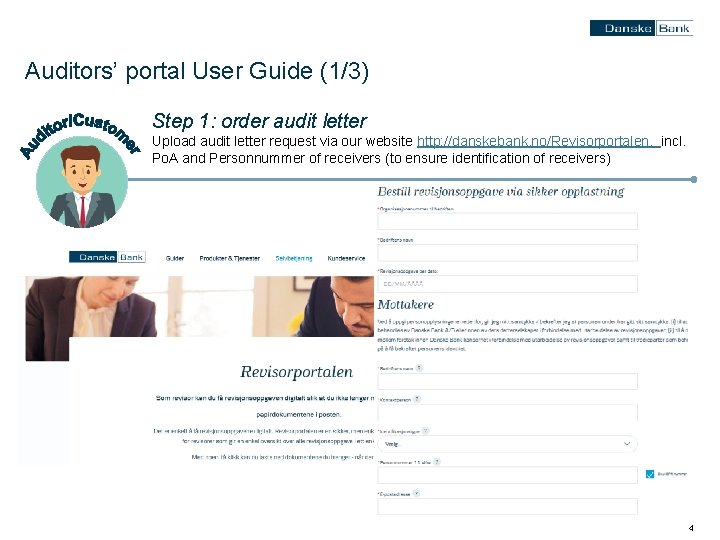
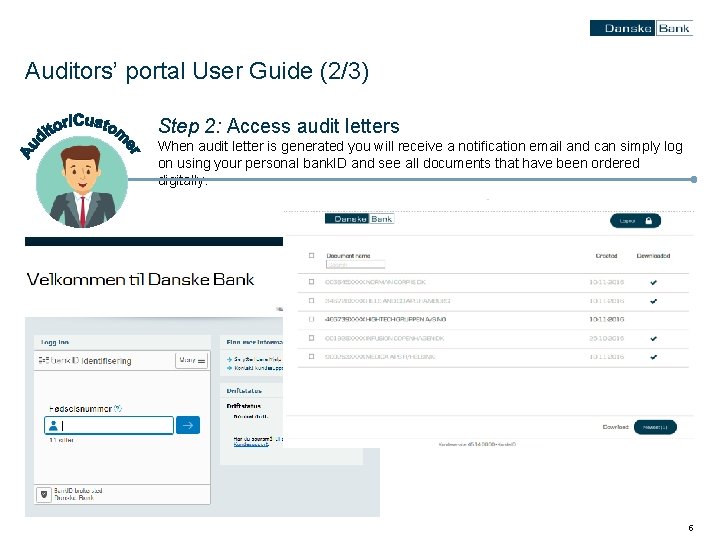
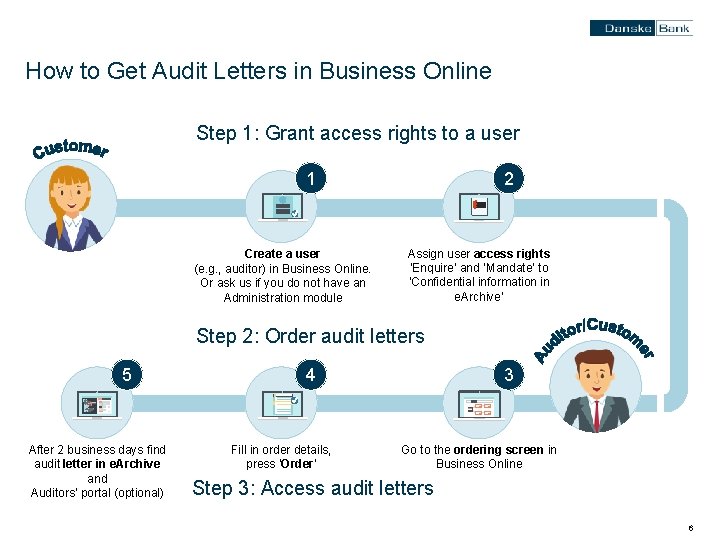
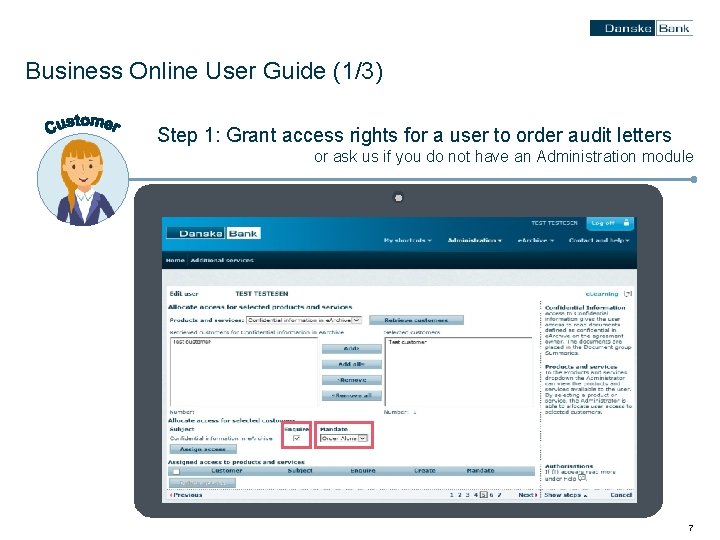
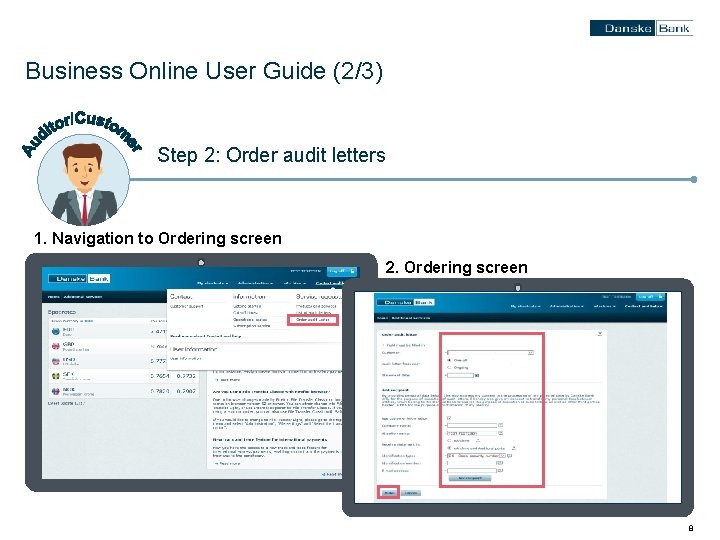
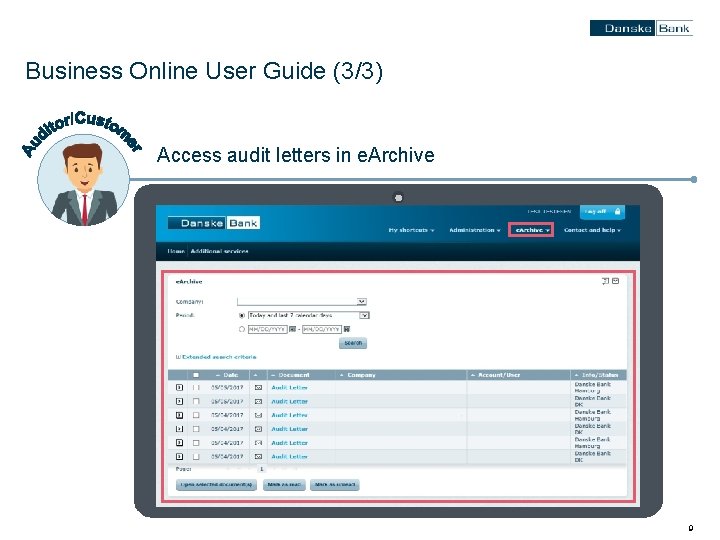

- Slides: 11

Get Your Audit Letters digitally!
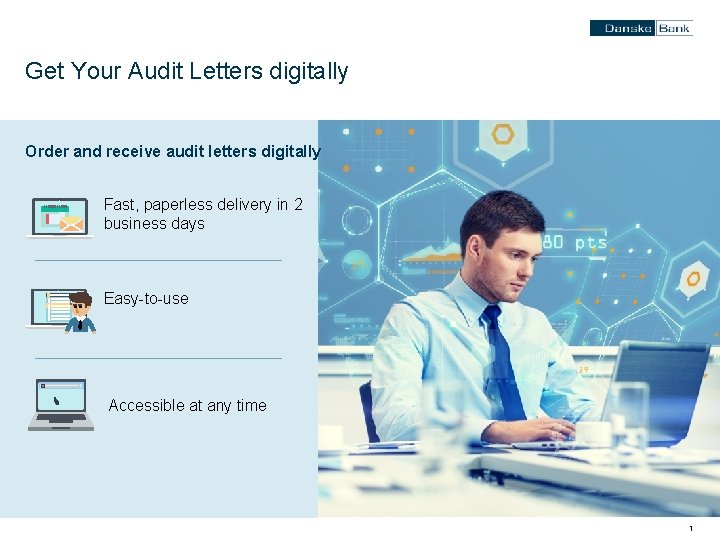
Get Your Audit Letters digitally Order and receive audit letters digitally Fast, paperless delivery in 2 business days Easy-to-use Accessible at any time 1
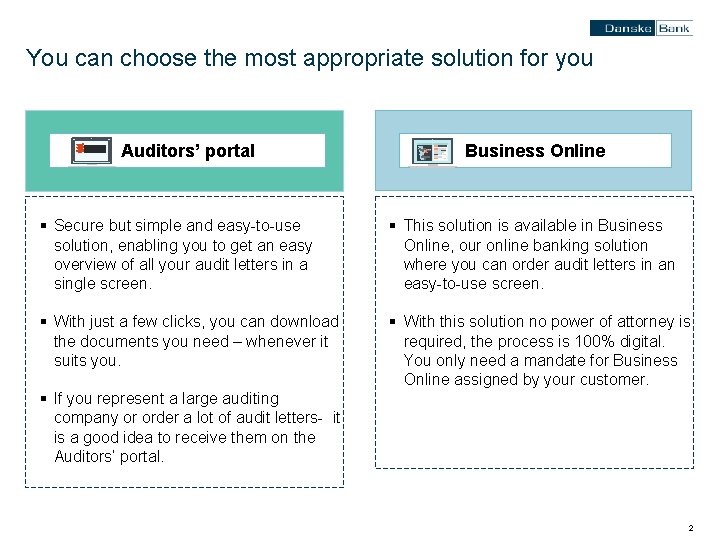
You can choose the most appropriate solution for you Auditors’ portal Business Online § Secure but simple and easy-to-use solution, enabling you to get an easy overview of all your audit letters in a single screen. § This solution is available in Business Online, our online banking solution where you can order audit letters in an easy-to-use screen. § With just a few clicks, you can download the documents you need – whenever it suits you. § With this solution no power of attorney is required, the process is 100% digital. You only need a mandate for Business Online assigned by your customer. § If you represent a large auditing company or order a lot of audit letters- it is a good idea to receive them on the Auditors’ portal. 2
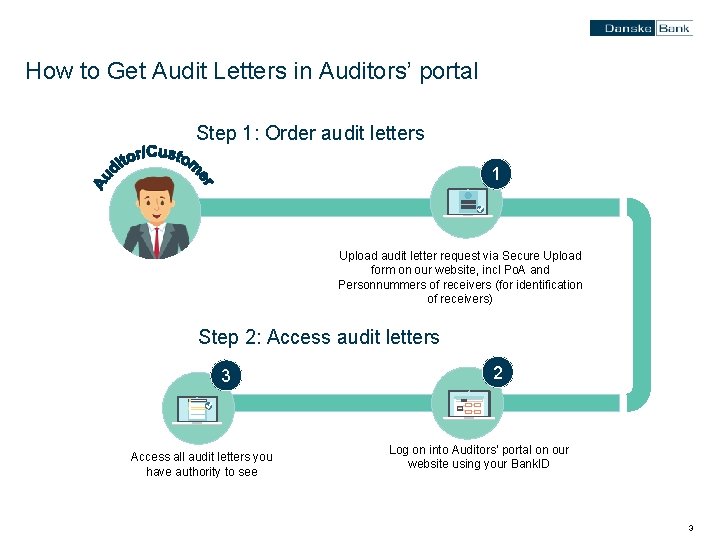
How to Get Audit Letters in Auditors’ portal Step 1: Order audit letters 1 Upload audit letter request via Secure Upload form on our website, incl Po. A and Personnummers of receivers (for identification of receivers) Step 2: Access audit letters 3 Access all audit letters you have authority to see 2 Log on into Auditors’ portal on our website using your Bank. ID 3
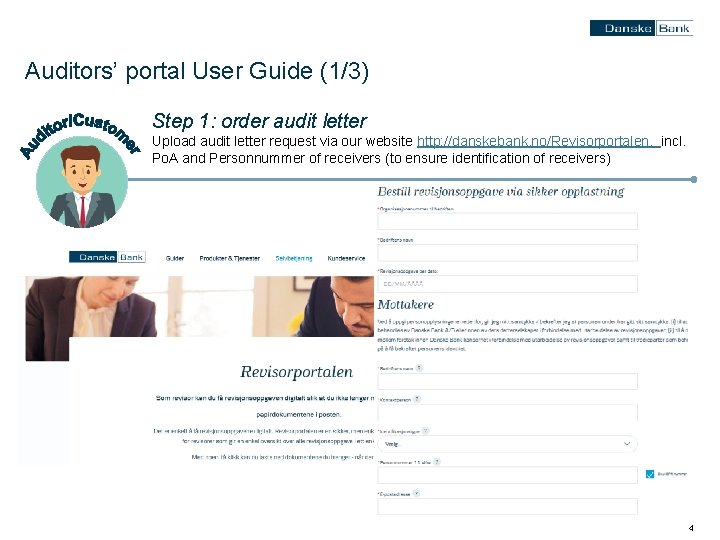
Auditors’ portal User Guide (1/3) Step 1: order audit letter Upload audit letter request via our website http: //danskebank. no/Revisorportalen, incl. Po. A and Personnummer of receivers (to ensure identification of receivers) 4
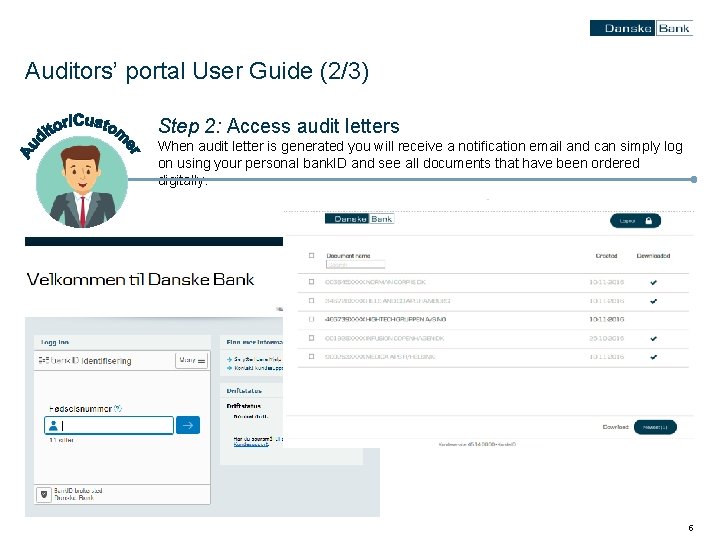
Auditors’ portal User Guide (2/3) Step 2: Access audit letters When audit letter is generated you will receive a notification email and can simply log on using your personal bank. ID and see all documents that have been ordered digitally. 5
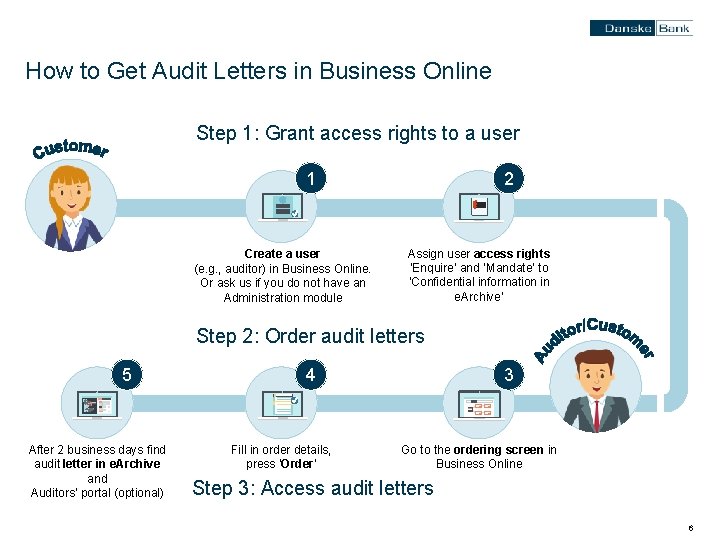
How to Get Audit Letters in Business Online Step 1: Grant access rights to a user 1 Create a user (e. g. , auditor) in Business Online. Or ask us if you do not have an Administration module 2 Assign user access rights ‘Enquire’ and ‘Mandate’ to ‘Confidential information in e. Archive’ Step 2: Order audit letters 5 After 2 business days find audit letter in e. Archive and Auditors’ portal (optional) 4 Fill in order details, press ‘Order’ 3 Go to the ordering screen in Business Online Step 3: Access audit letters 6
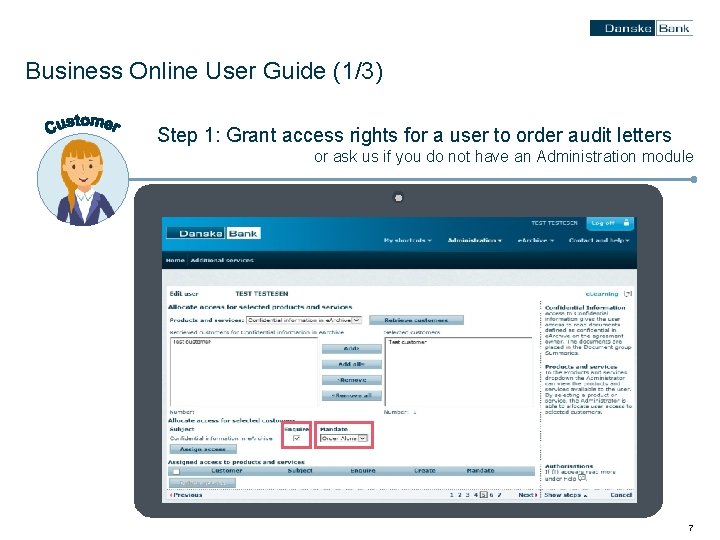
Business Online User Guide (1/3) Step 1: Grant access rights for a user to order audit letters or ask us if you do not have an Administration module 7
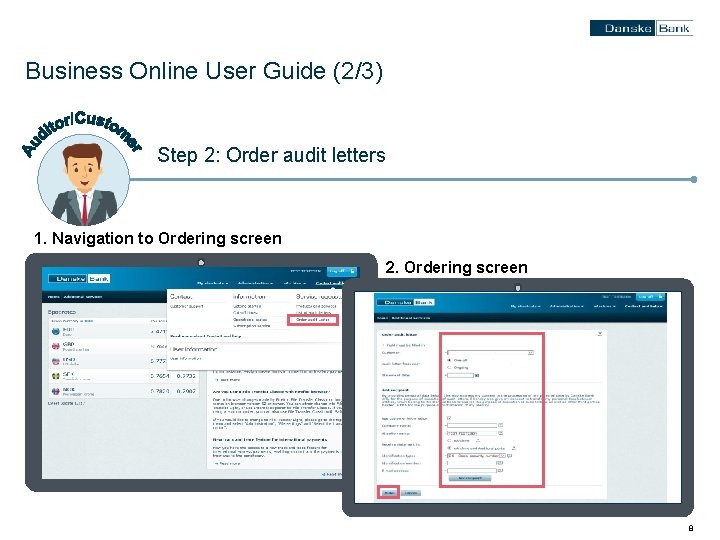
Business Online User Guide (2/3) Step 2: Order audit letters 1. Navigation to Ordering screen 2. Ordering screen 8
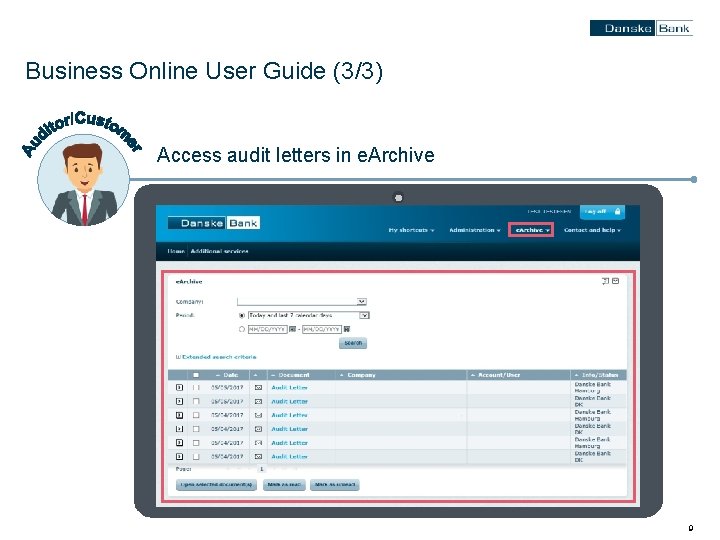
Business Online User Guide (3/3) Access audit letters in e. Archive 9

Get Your Audit Letters in Business Online Access your digital audit letter in 2 business days Easy Fast Digital 10