Get ready Get Agile USING AGILE METHODS IN
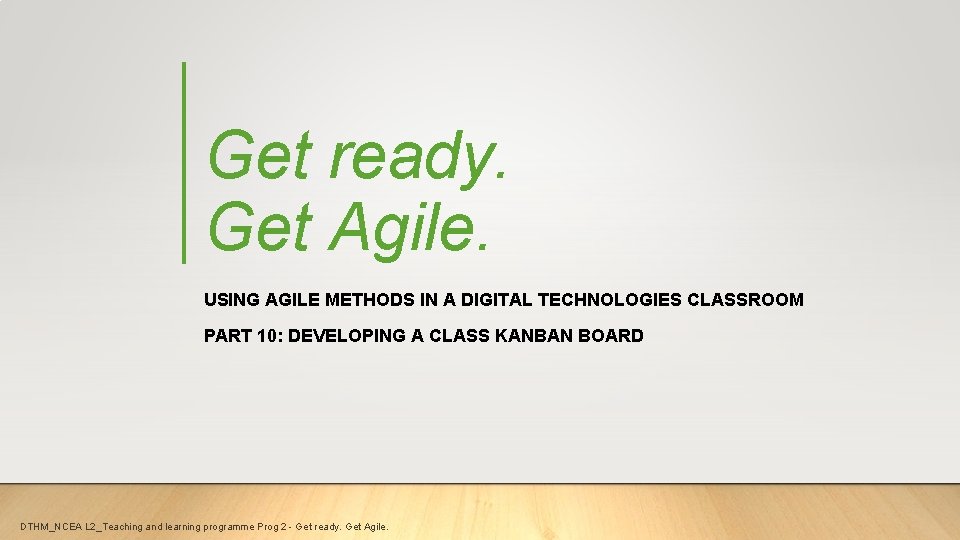
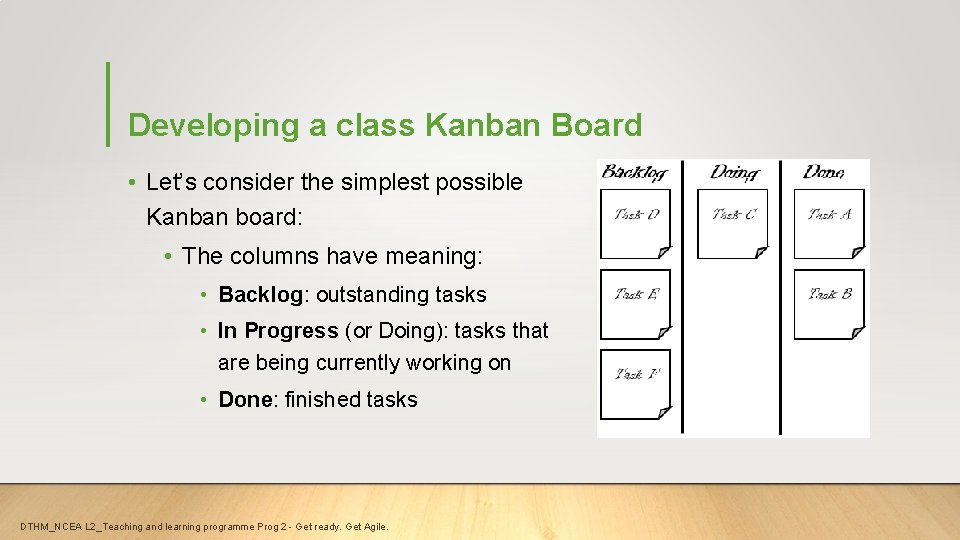
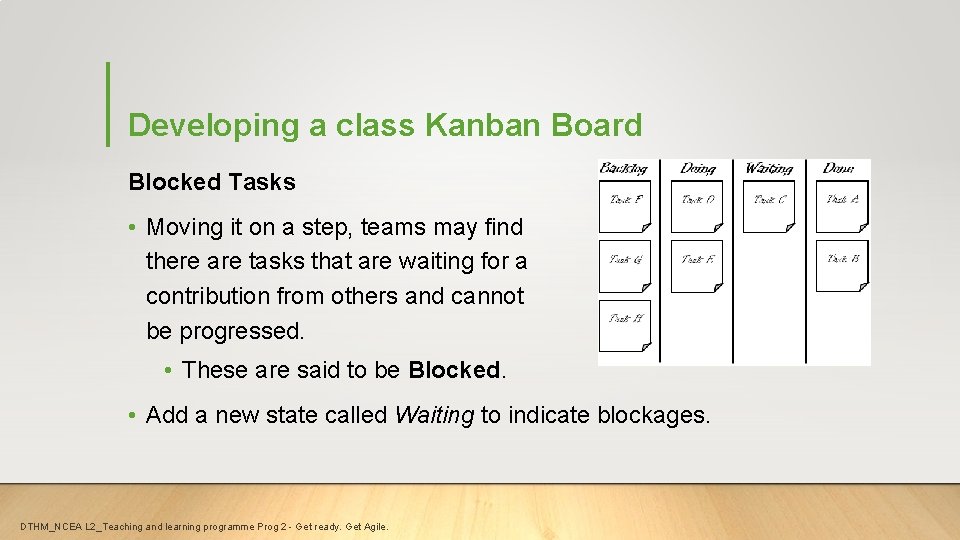
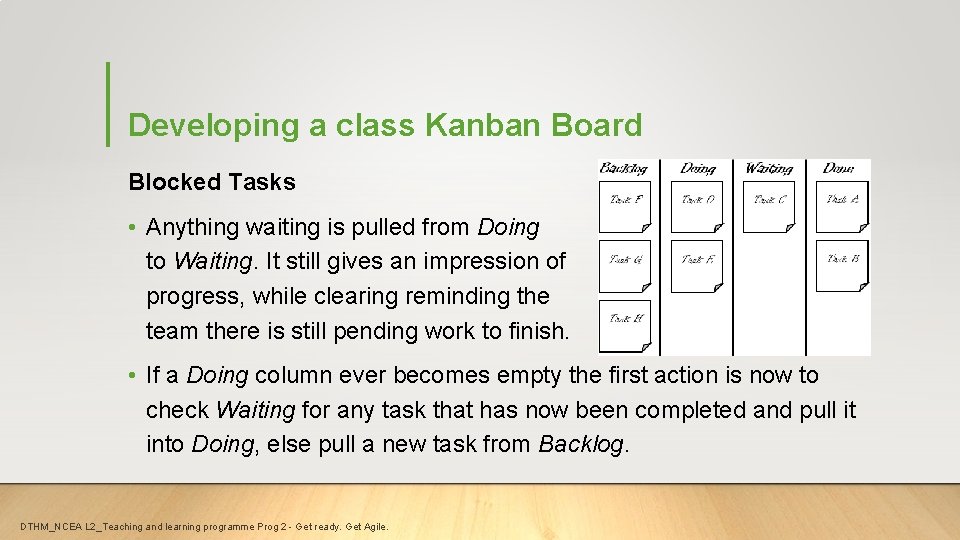
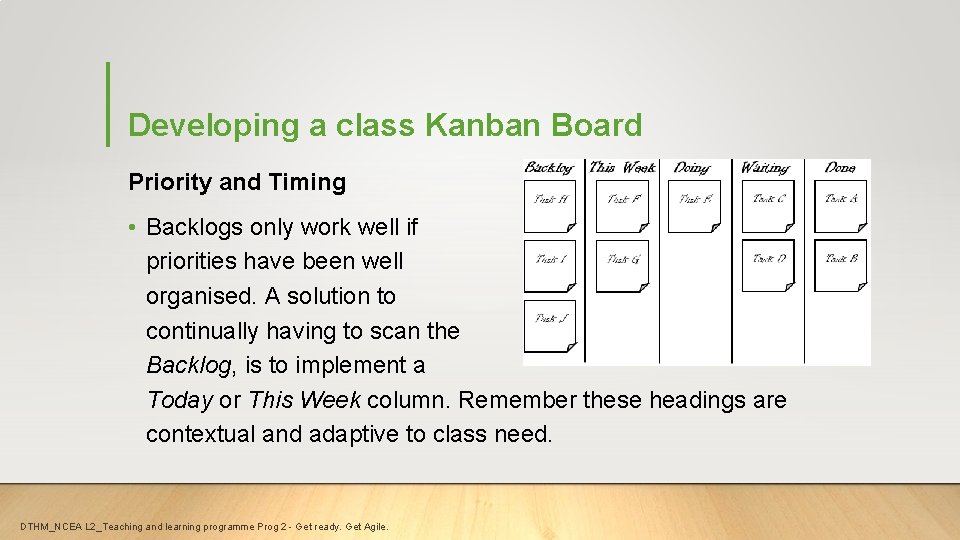
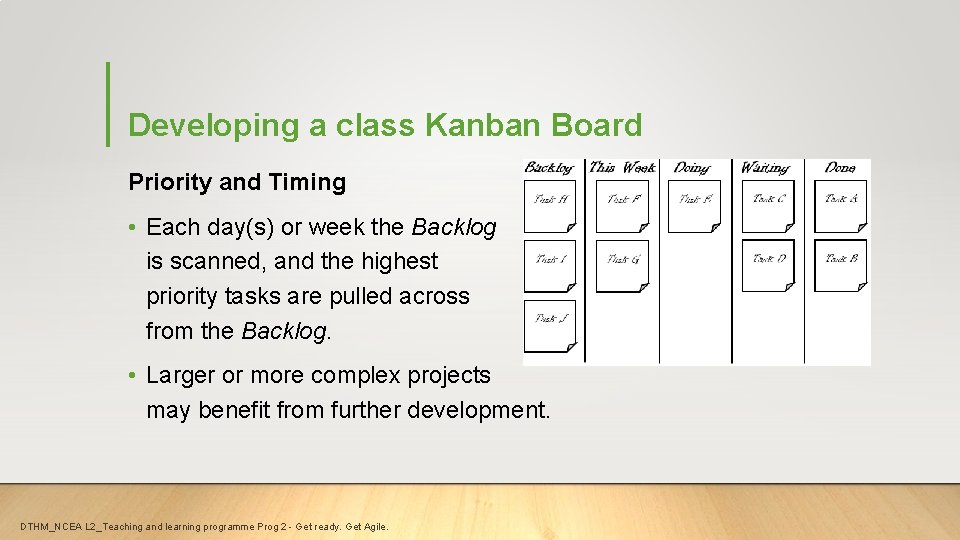
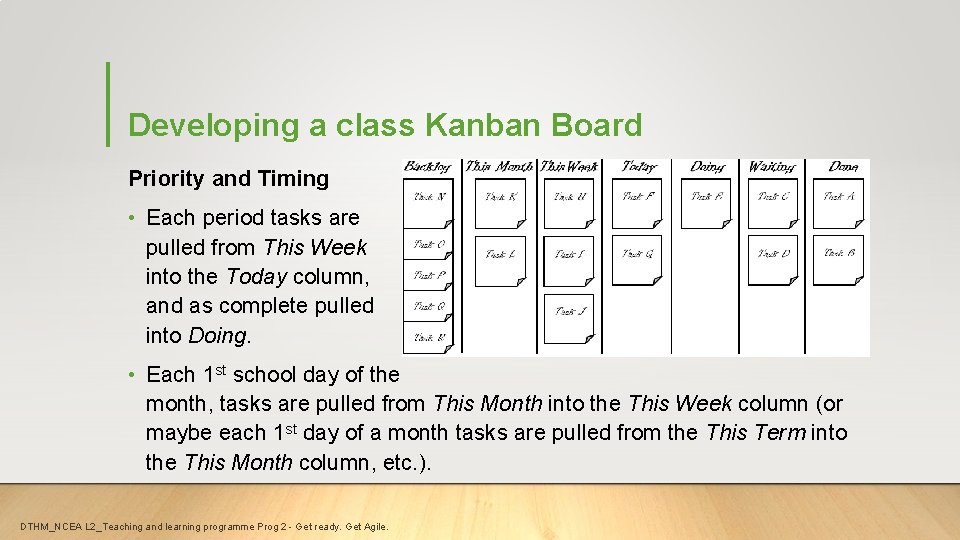
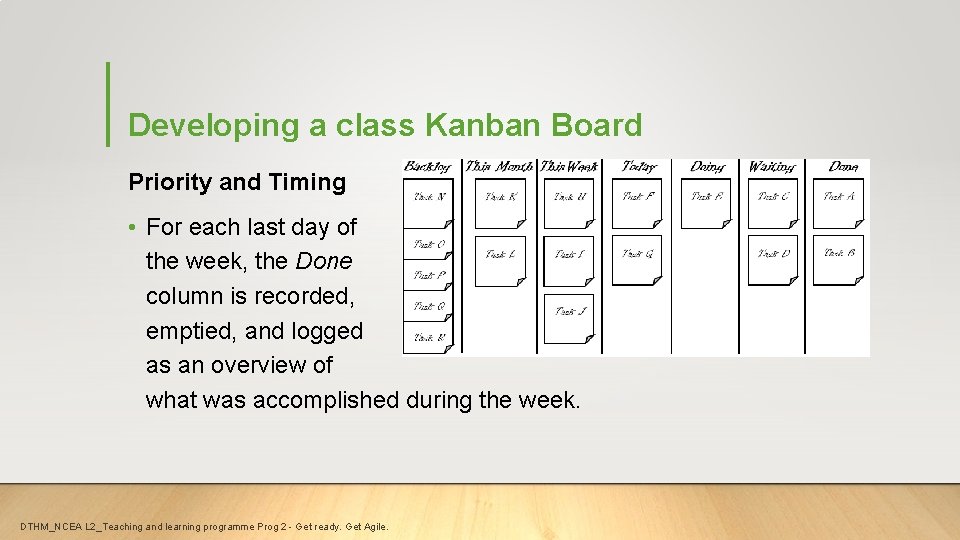
- Slides: 8
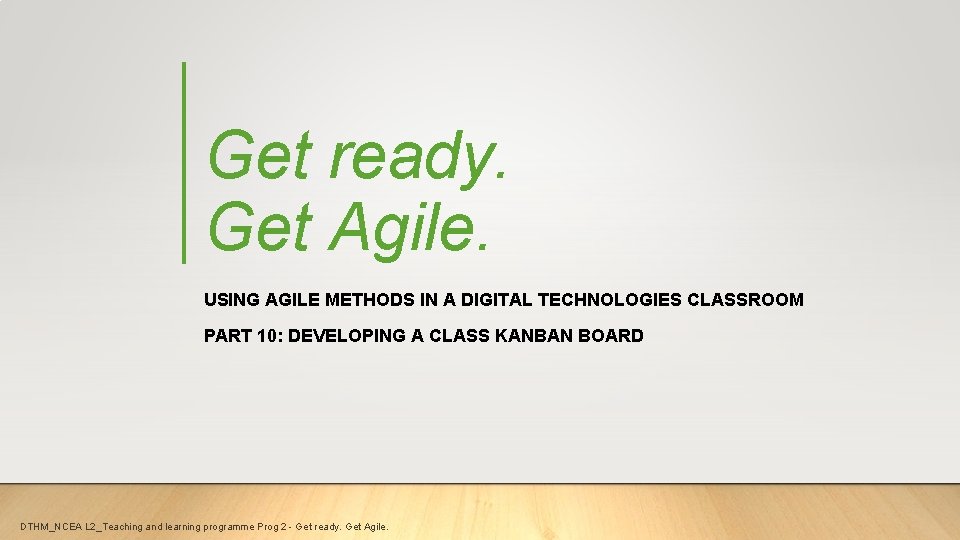
Get ready. Get Agile. USING AGILE METHODS IN A DIGITAL TECHNOLOGIES CLASSROOM PART 10: DEVELOPING A CLASS KANBAN BOARD DTHM_NCEA L 2_Teaching and learning programme Prog 2 - Get ready. Get Agile.
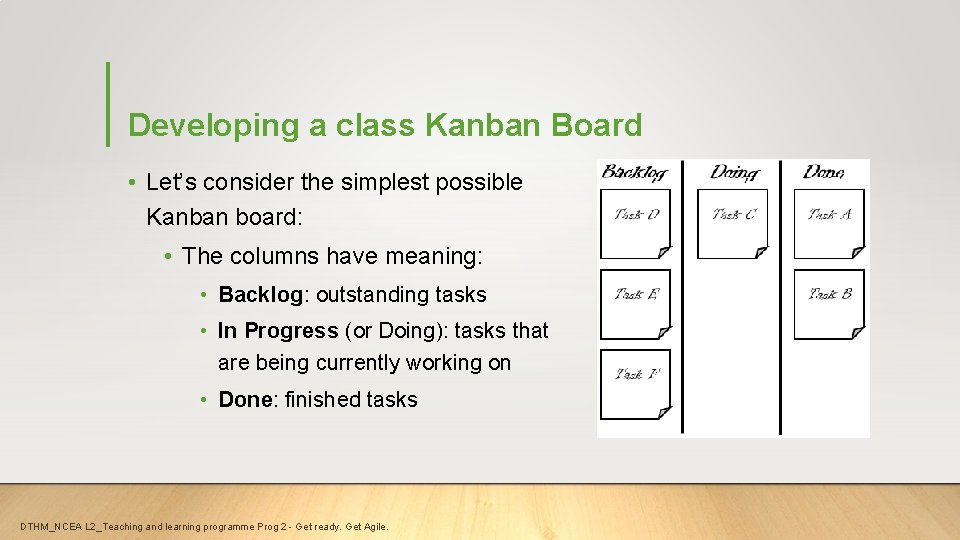
Developing a class Kanban Board • Let’s consider the simplest possible Kanban board: • The columns have meaning: • Backlog: outstanding tasks • In Progress (or Doing): tasks that are being currently working on • Done: finished tasks DTHM_NCEA L 2_Teaching and learning programme Prog 2 - Get ready. Get Agile.
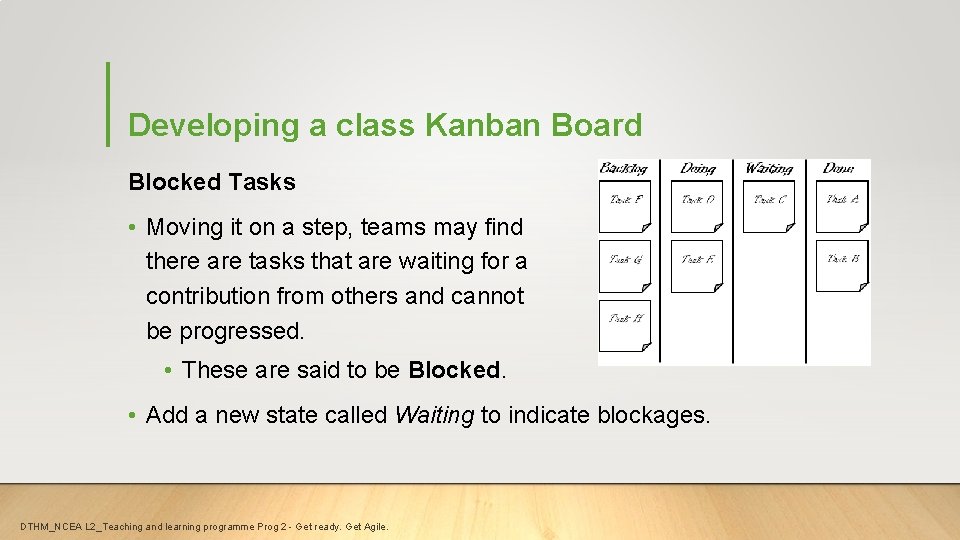
Developing a class Kanban Board Blocked Tasks • Moving it on a step, teams may find there are tasks that are waiting for a contribution from others and cannot be progressed. • These are said to be Blocked. • Add a new state called Waiting to indicate blockages. DTHM_NCEA L 2_Teaching and learning programme Prog 2 - Get ready. Get Agile.
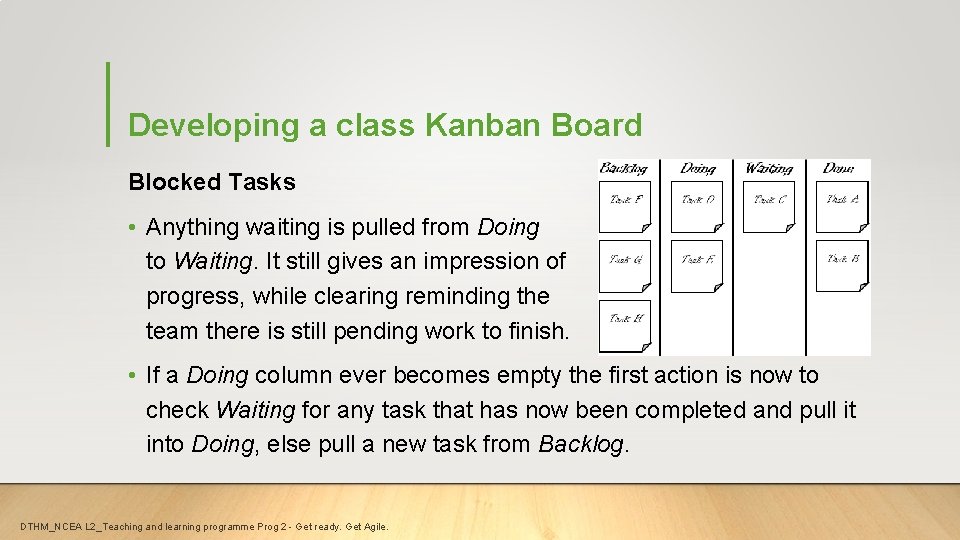
Developing a class Kanban Board Blocked Tasks • Anything waiting is pulled from Doing to Waiting. It still gives an impression of progress, while clearing reminding the team there is still pending work to finish. • If a Doing column ever becomes empty the first action is now to check Waiting for any task that has now been completed and pull it into Doing, else pull a new task from Backlog. DTHM_NCEA L 2_Teaching and learning programme Prog 2 - Get ready. Get Agile.
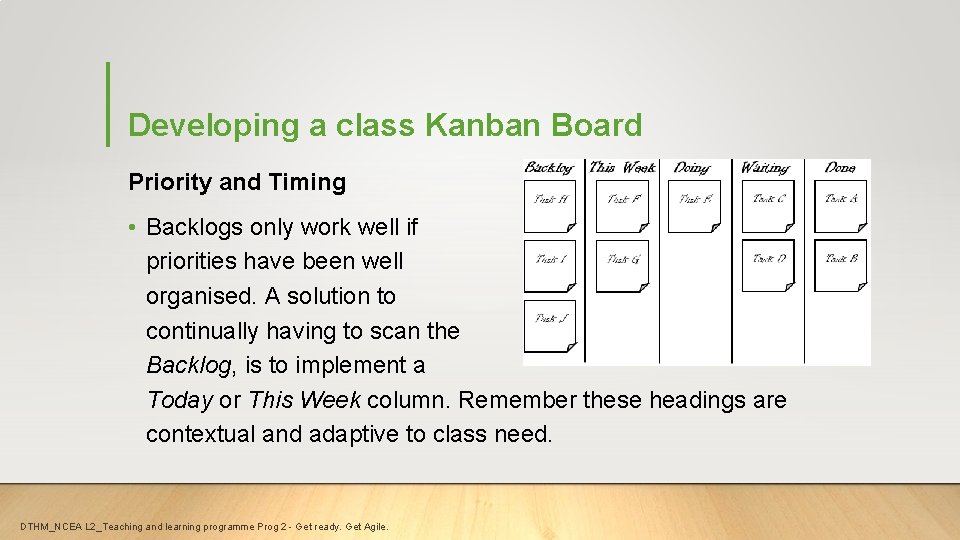
Developing a class Kanban Board Priority and Timing • Backlogs only work well if priorities have been well organised. A solution to continually having to scan the Backlog, is to implement a Today or This Week column. Remember these headings are contextual and adaptive to class need. DTHM_NCEA L 2_Teaching and learning programme Prog 2 - Get ready. Get Agile.
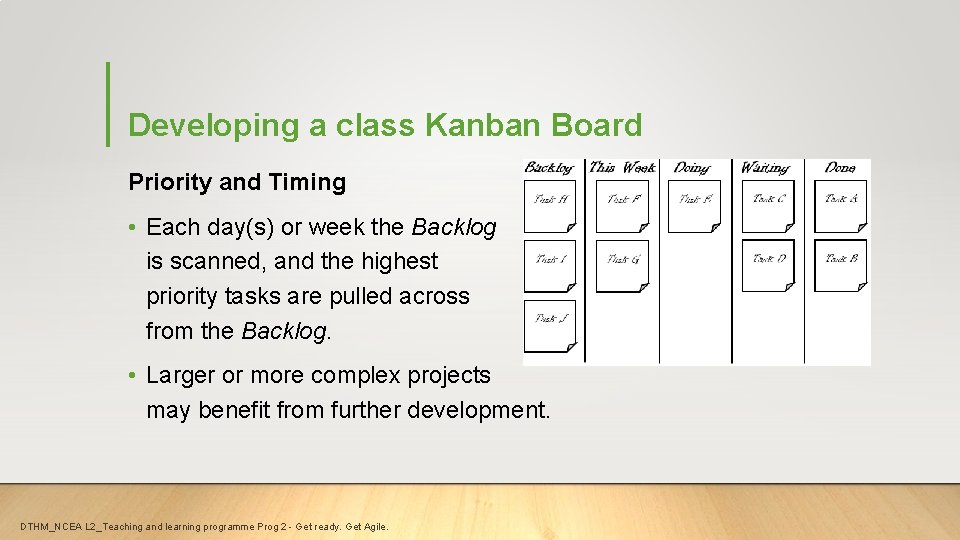
Developing a class Kanban Board Priority and Timing • Each day(s) or week the Backlog is scanned, and the highest priority tasks are pulled across from the Backlog. • Larger or more complex projects may benefit from further development. DTHM_NCEA L 2_Teaching and learning programme Prog 2 - Get ready. Get Agile.
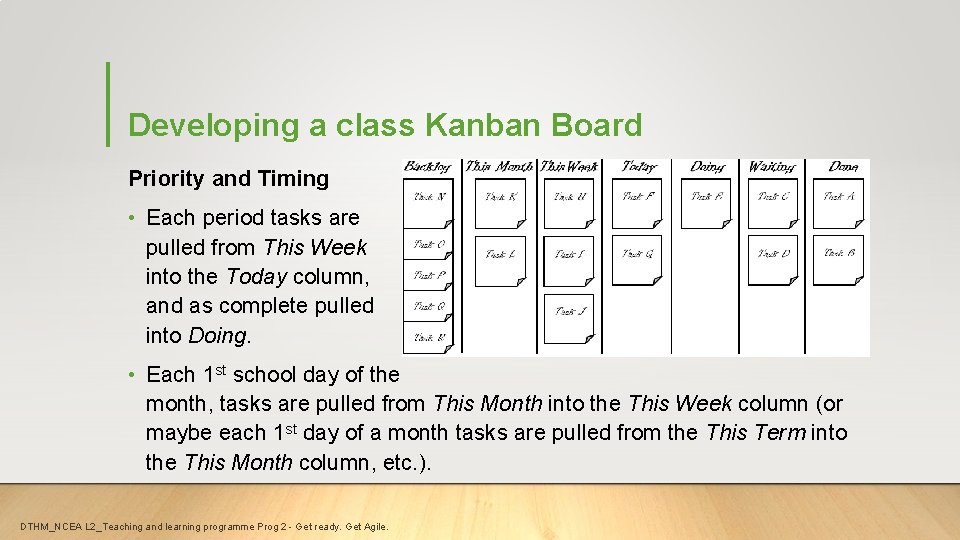
Developing a class Kanban Board Priority and Timing • Each period tasks are pulled from This Week into the Today column, and as complete pulled into Doing. • Each 1 st school day of the month, tasks are pulled from This Month into the This Week column (or maybe each 1 st day of a month tasks are pulled from the This Term into the This Month column, etc. ). DTHM_NCEA L 2_Teaching and learning programme Prog 2 - Get ready. Get Agile.
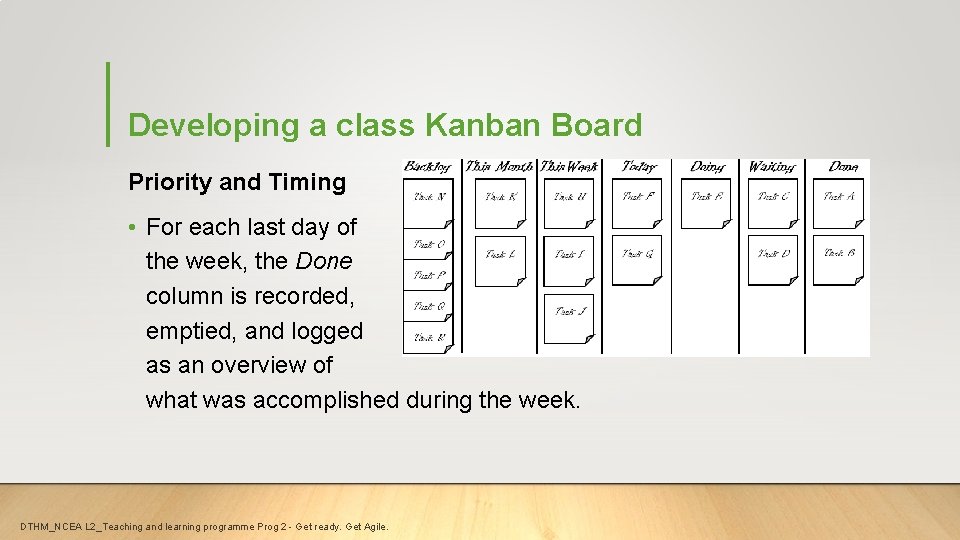
Developing a class Kanban Board Priority and Timing • For each last day of the week, the Done column is recorded, emptied, and logged as an overview of what was accomplished during the week. DTHM_NCEA L 2_Teaching and learning programme Prog 2 - Get ready. Get Agile.