get Element By Id Changing existing html code

get. Element. By. Id Changing existing html code
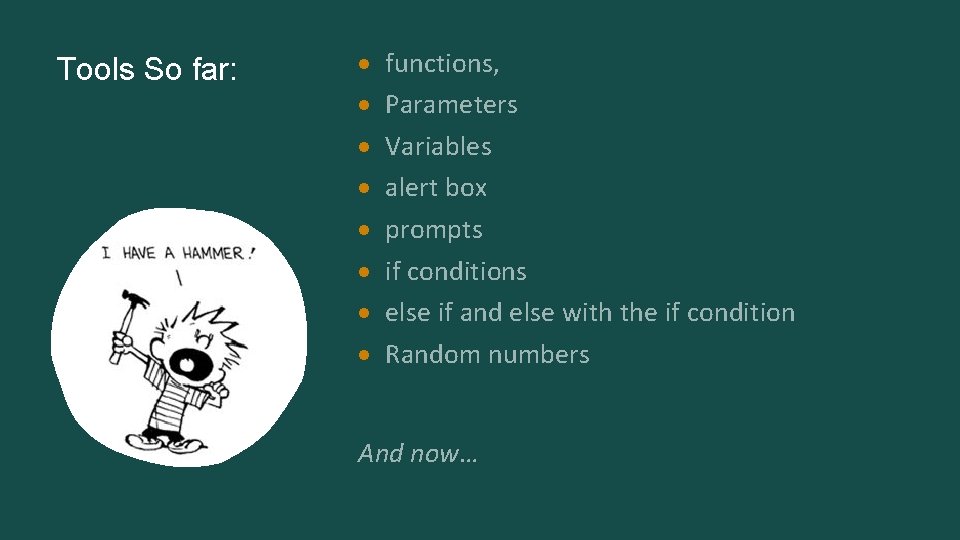
Tools So far: functions, Parameters Variables alert box prompts if conditions else if and else with the if condition Random numbers And now…
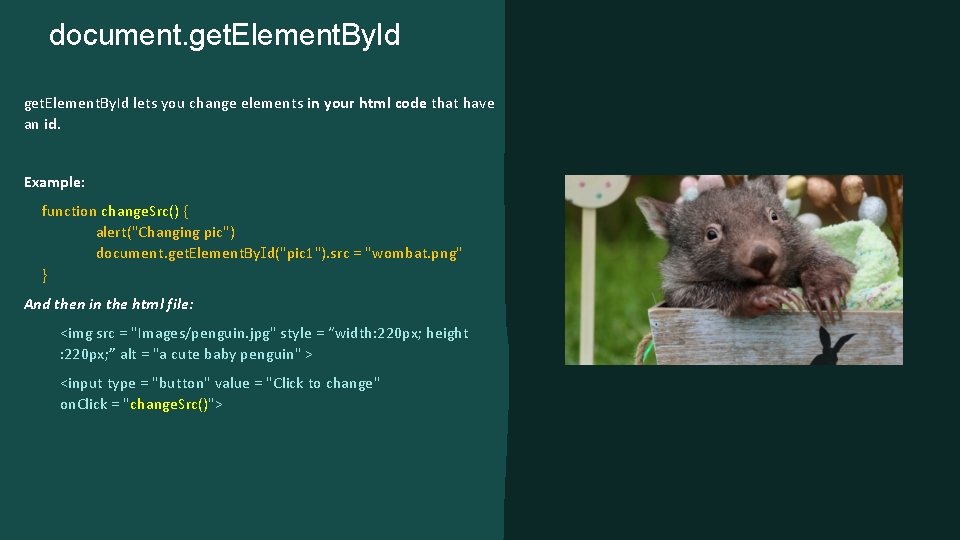
document. get. Element. By. Id lets you change elements in your html code that have an id. Example: function change. Src() { alert("Changing pic") document. get. Element. By. Id("pic 1"). src = "wombat. png" } And then in the html file: <img src = "Images/penguin. jpg" style = “width: 220 px; height : 220 px; ” alt = "a cute baby penguin" > <input type = "button" value = "Click to change" on. Click = "change. Src()">
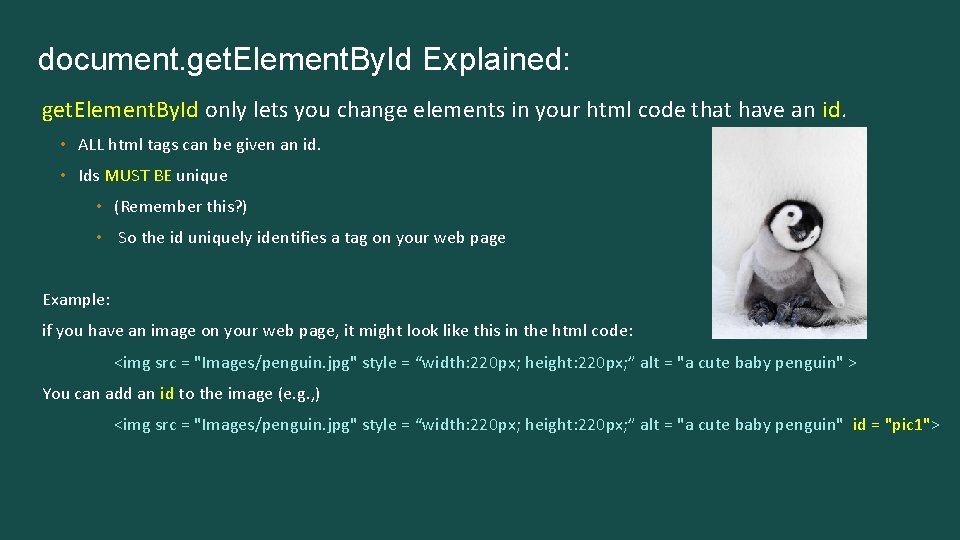
document. get. Element. By. Id Explained: get. Element. By. Id only lets you change elements in your html code that have an id. • ALL html tags can be given an id. • Ids MUST BE unique • (Remember this? ) • So the id uniquely identifies a tag on your web page Example: if you have an image on your web page, it might look like this in the html code: <img src = "Images/penguin. jpg" style = “width: 220 px; height: 220 px; ” alt = "a cute baby penguin" > You can add an id to the image (e. g. , ) <img src = "Images/penguin. jpg" style = “width: 220 px; height: 220 px; ” alt = "a cute baby penguin" id = "pic 1">
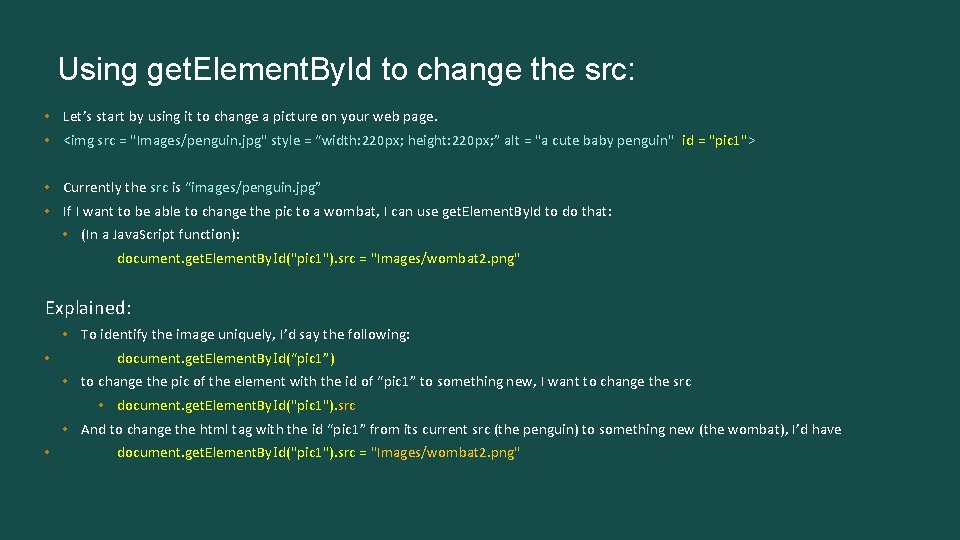
Using get. Element. By. Id to change the src: • Let’s start by using it to change a picture on your web page. • <img src = "Images/penguin. jpg" style = “width: 220 px; height: 220 px; ” alt = "a cute baby penguin" id = "pic 1"> • Currently the src is “images/penguin. jpg” • If I want to be able to change the pic to a wombat, I can use get. Element. By. Id to do that: • (In a Java. Script function): document. get. Element. By. Id("pic 1"). src = "Images/wombat 2. png" Explained: • To identify the image uniquely, I’d say the following: • document. get. Element. By. Id(“pic 1”) • to change the pic of the element with the id of “pic 1” to something new, I want to change the src • document. get. Element. By. Id("pic 1"). src • And to change the html tag with the id “pic 1” from its current src (the penguin) to something new (the wombat), I’d have • document. get. Element. By. Id("pic 1"). src = "Images/wombat 2. png"
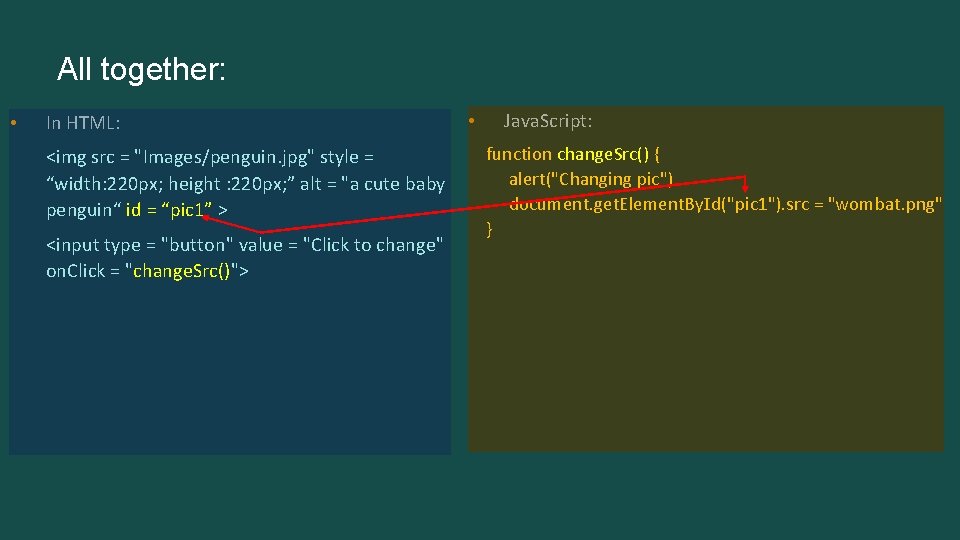
All together: • In HTML: <img src = "Images/penguin. jpg" style = “width: 220 px; height : 220 px; ” alt = "a cute baby penguin“ id = “pic 1” > <input type = "button" value = "Click to change" on. Click = "change. Src()"> • Java. Script: function change. Src() { alert("Changing pic") document. get. Element. By. Id("pic 1"). src = "wombat. png" }
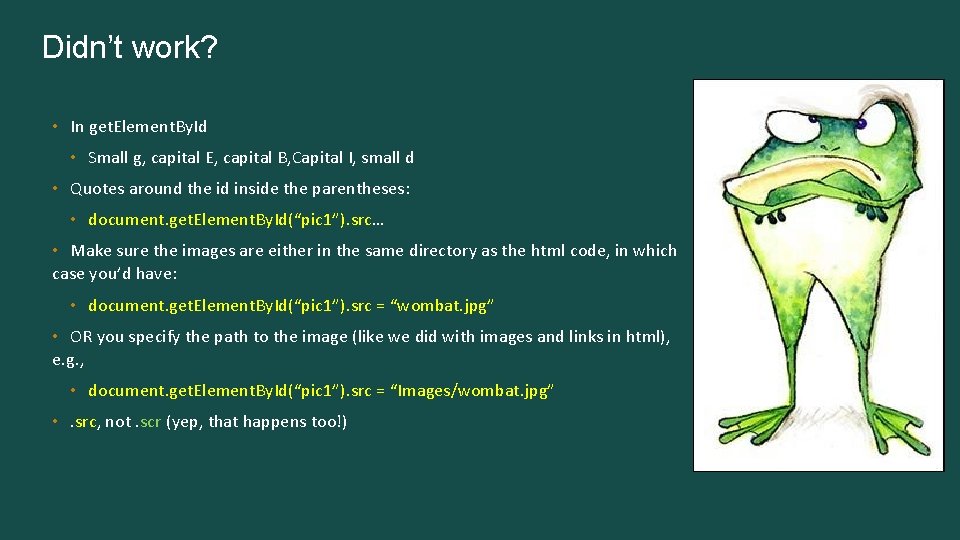
Didn’t work? • In get. Element. By. Id • Small g, capital E, capital B, Capital I, small d • Quotes around the id inside the parentheses: • document. get. Element. By. Id(“pic 1”). src… • Make sure the images are either in the same directory as the html code, in which case you’d have: • document. get. Element. By. Id(“pic 1”). src = “wombat. jpg” • OR you specify the path to the image (like we did with images and links in html), e. g. , • document. get. Element. By. Id(“pic 1”). src = “Images/wombat. jpg” • . src, not. scr (yep, that happens too!)
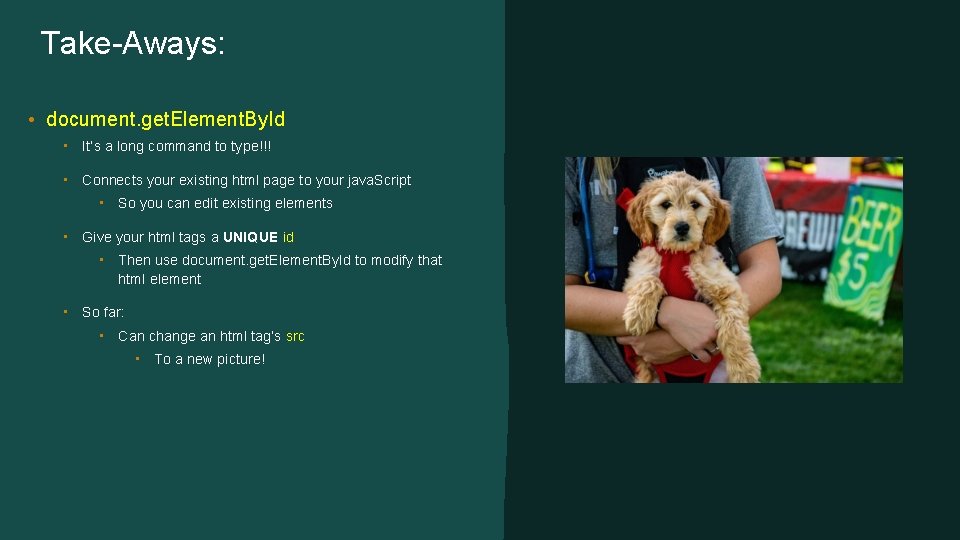
Take-Aways: • document. get. Element. By. Id • It’s a long command to type!!! • Connects your existing html page to your java. Script • So you can edit existing elements • Give your html tags a UNIQUE id • Then use document. get. Element. By. Id to modify that html element • So far: • Can change an html tag’s src • To a new picture!
- Slides: 8