Geoprocessing and georeferencing raster data Raster conversion tools
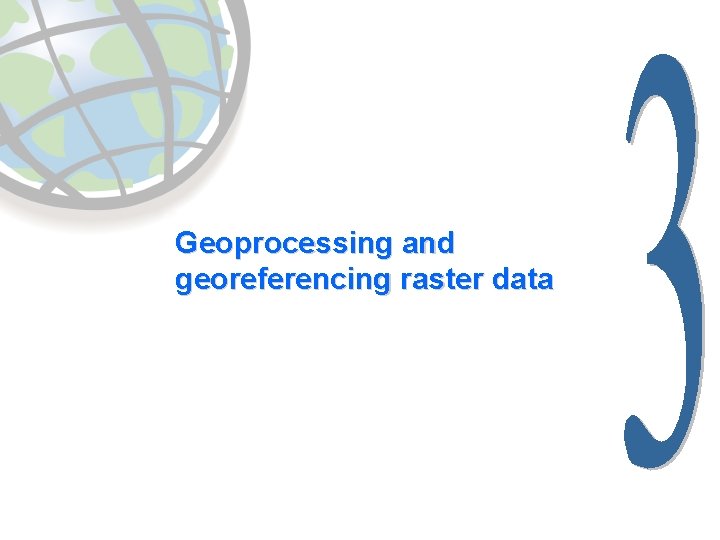
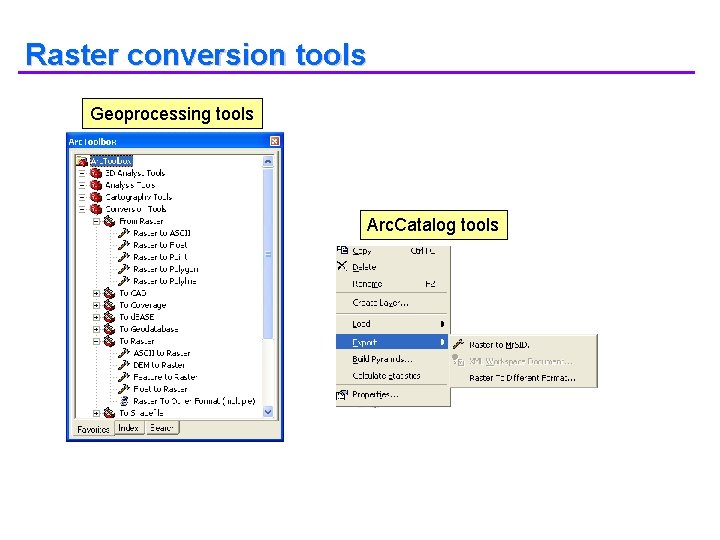
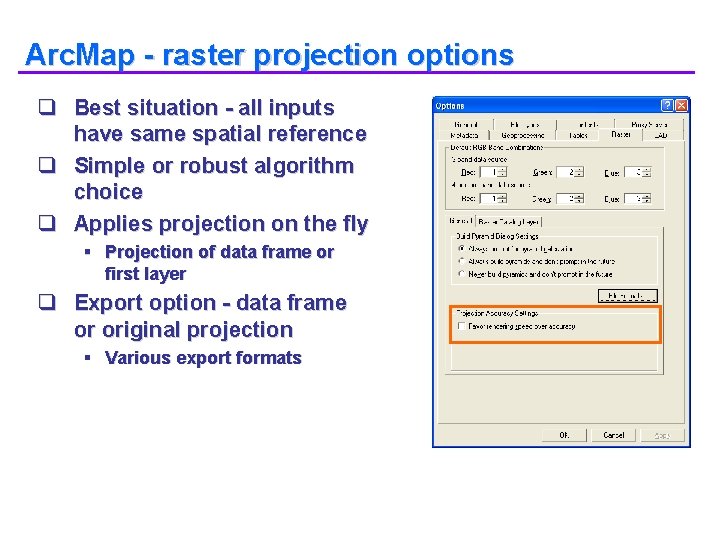
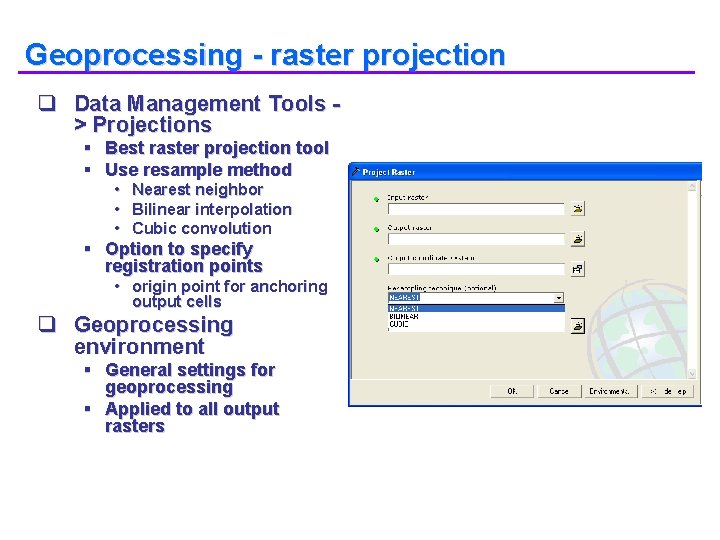
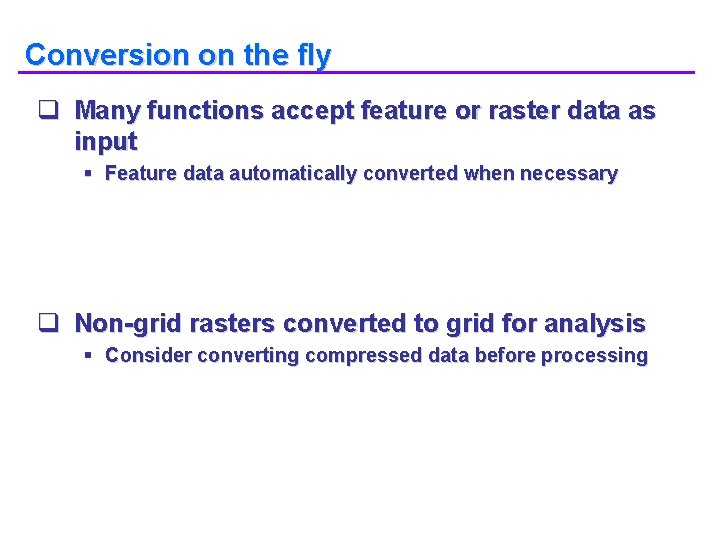
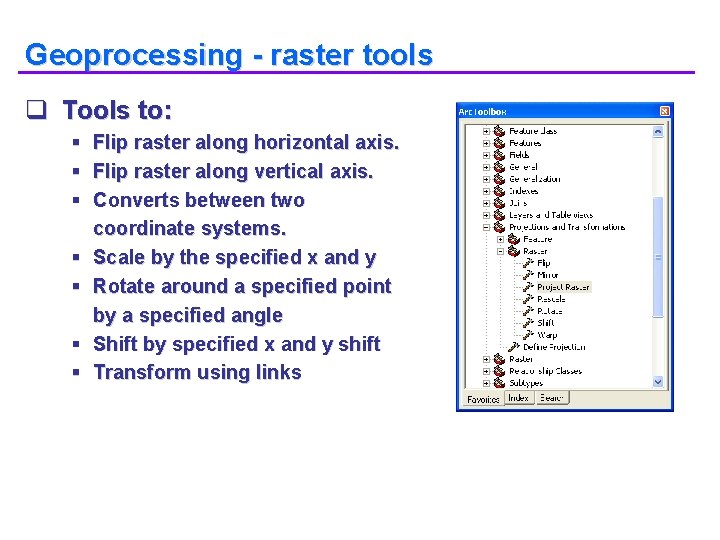
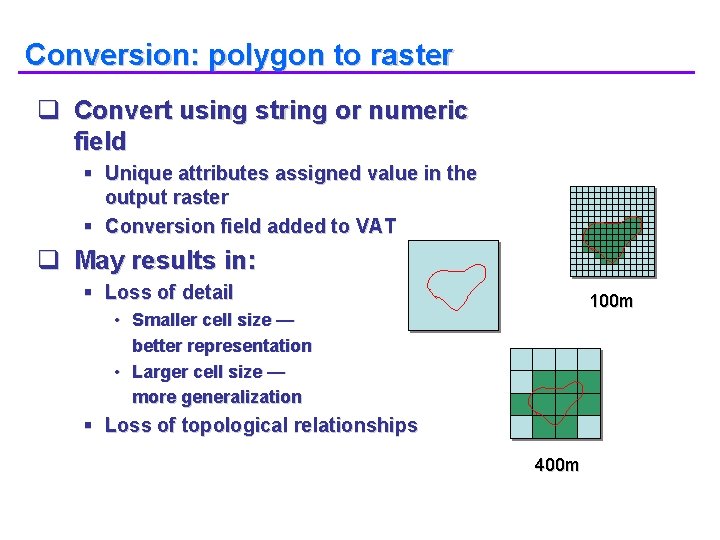
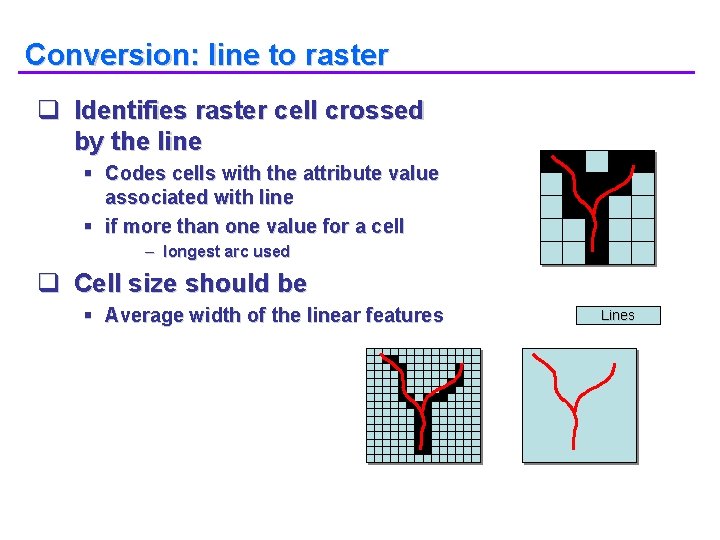
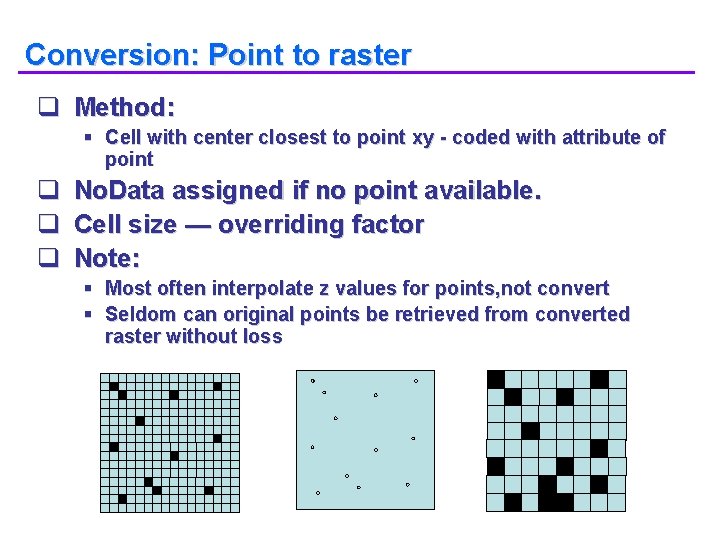
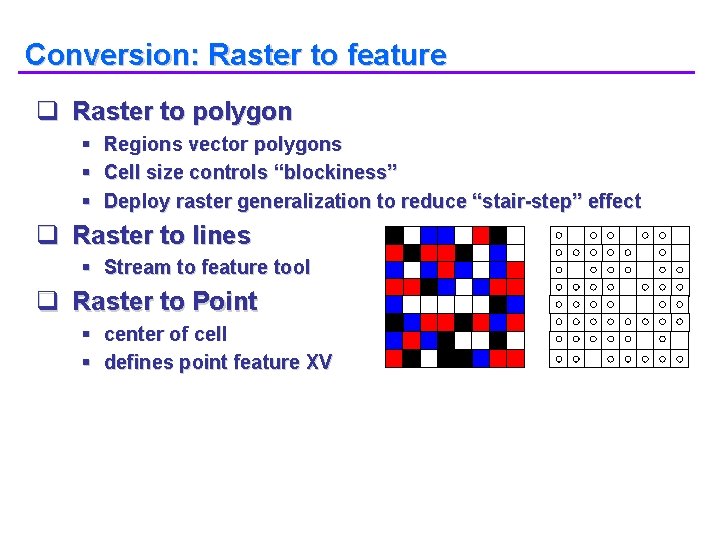
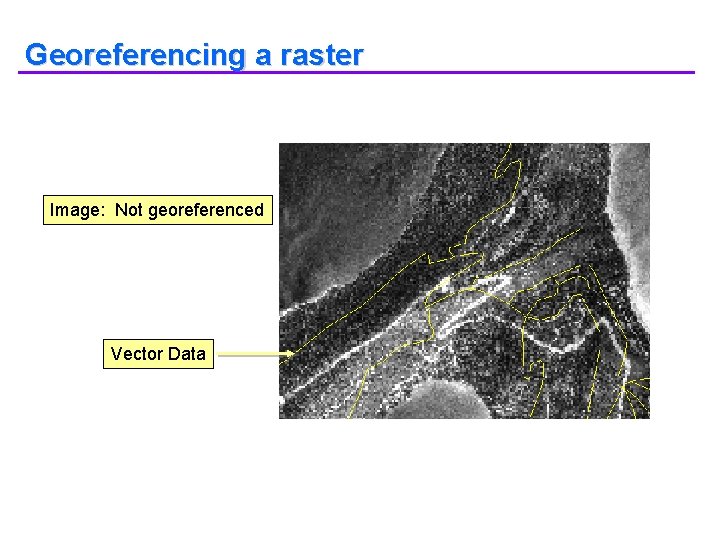
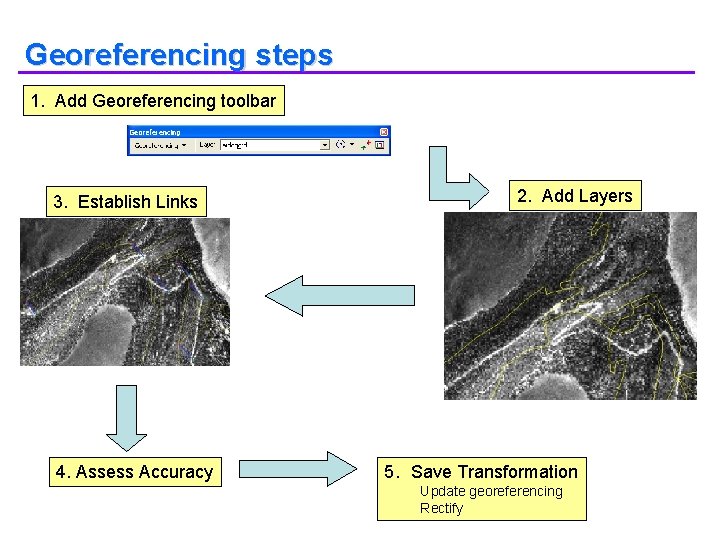
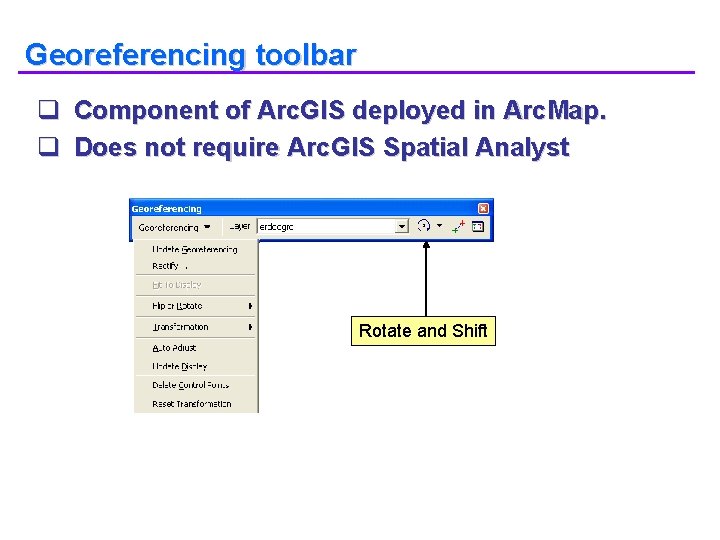
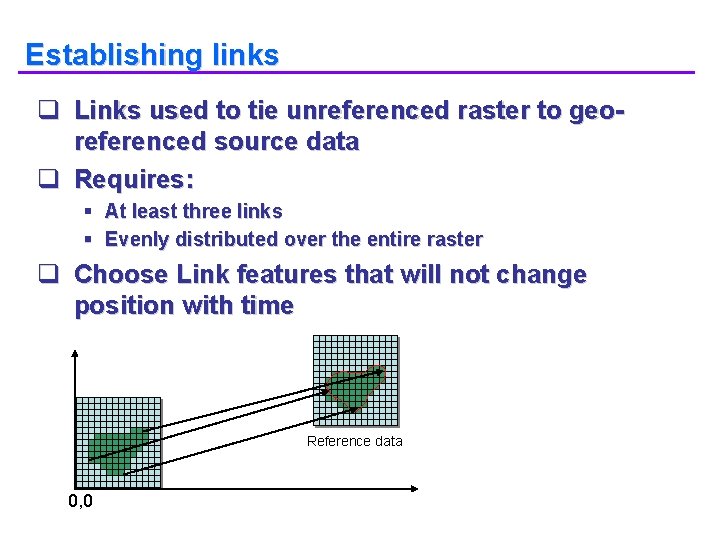
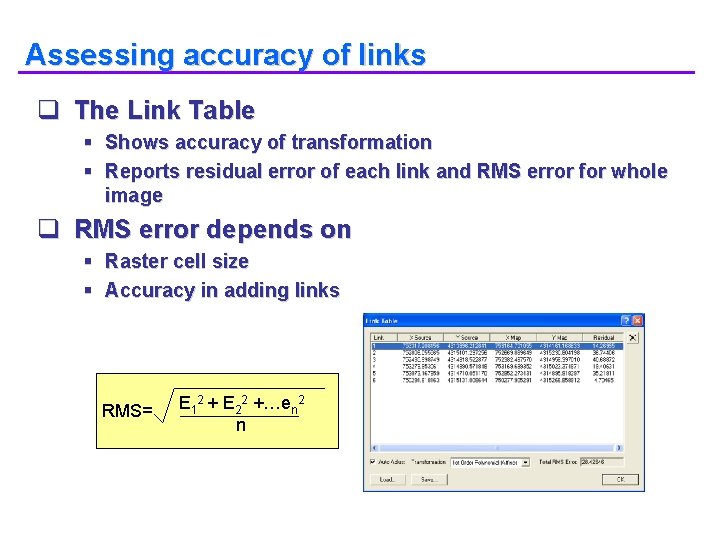
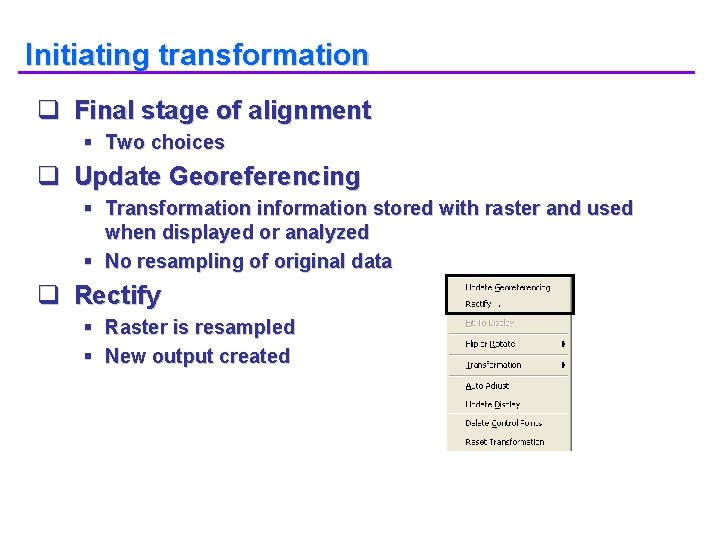
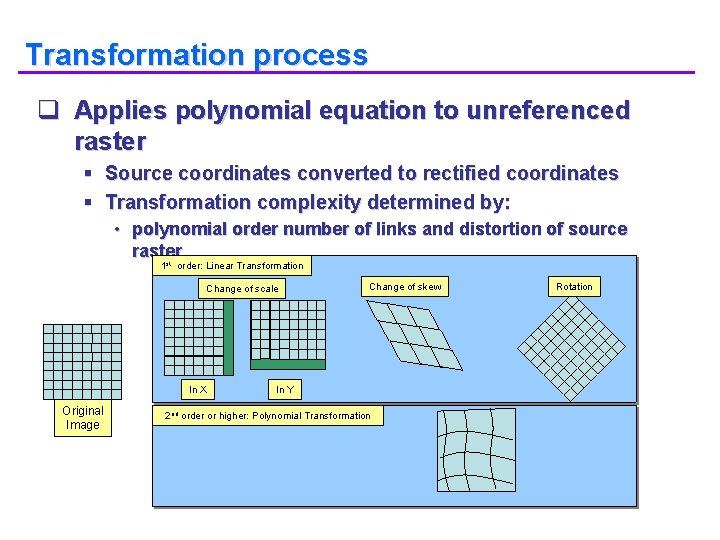
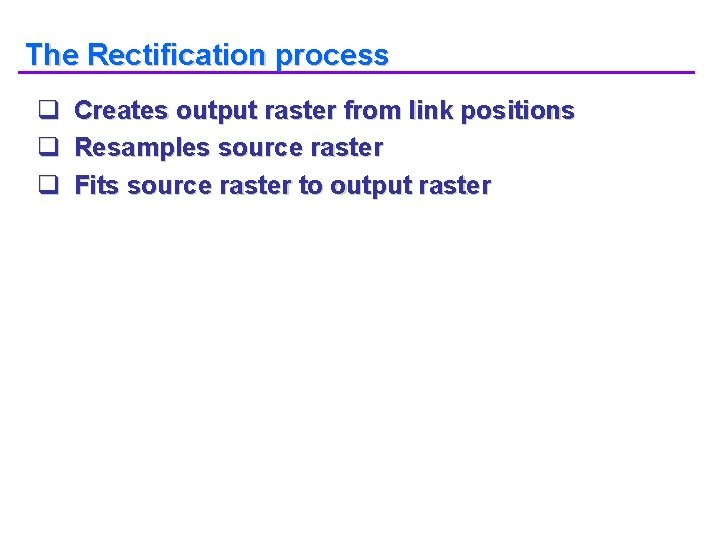
- Slides: 18
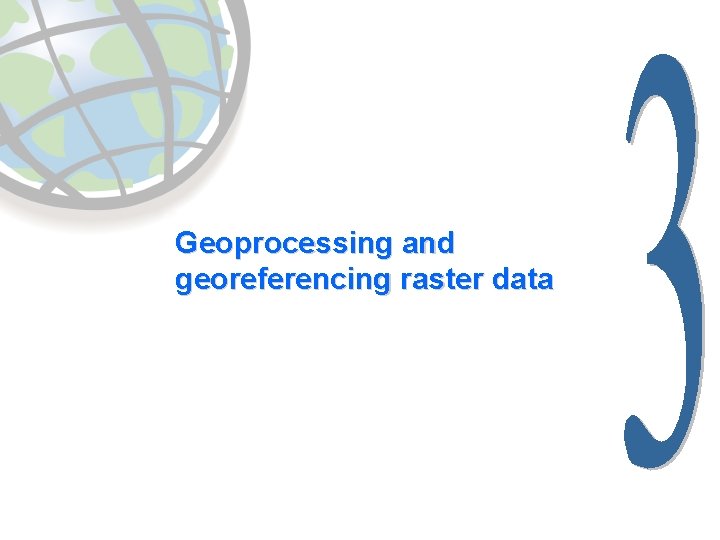
Geoprocessing and georeferencing raster data
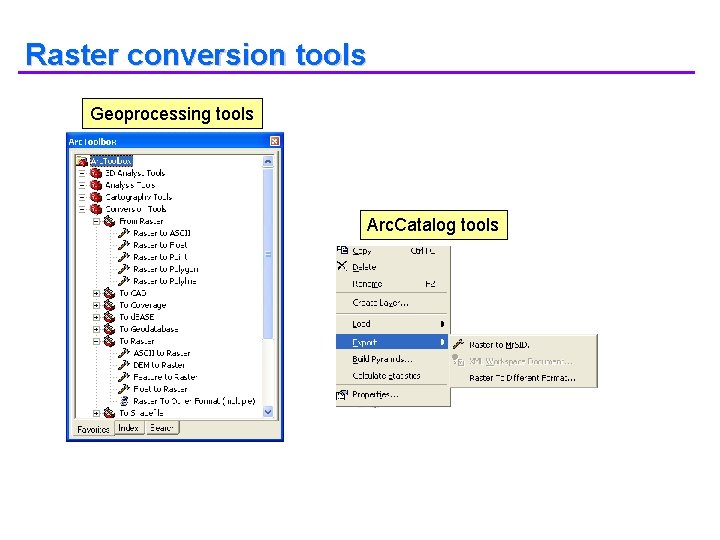
Raster conversion tools Geoprocessing tools Arc. Catalog tools
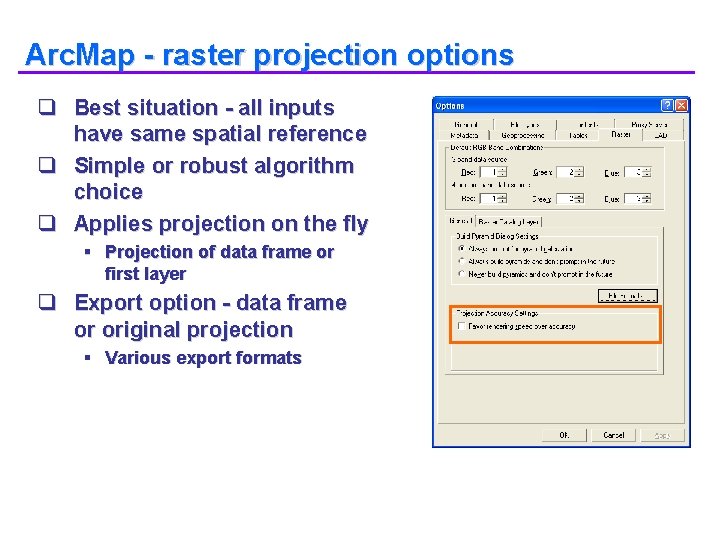
Arc. Map - raster projection options q Best situation - all inputs have same spatial reference q Simple or robust algorithm choice q Applies projection on the fly § Projection of data frame or first layer q Export option - data frame or original projection § Various export formats
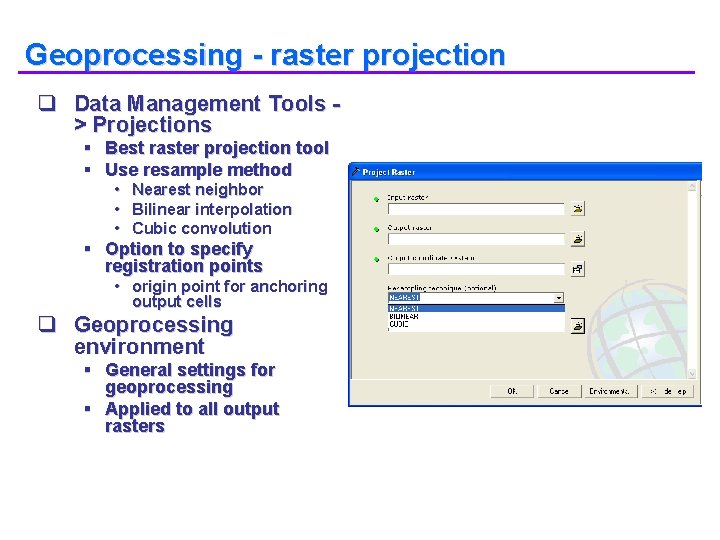
Geoprocessing - raster projection q Data Management Tools > Projections § Best raster projection tool § Use resample method • Nearest neighbor • Bilinear interpolation • Cubic convolution § Option to specify registration points • origin point for anchoring output cells q Geoprocessing environment § General settings for geoprocessing § Applied to all output rasters
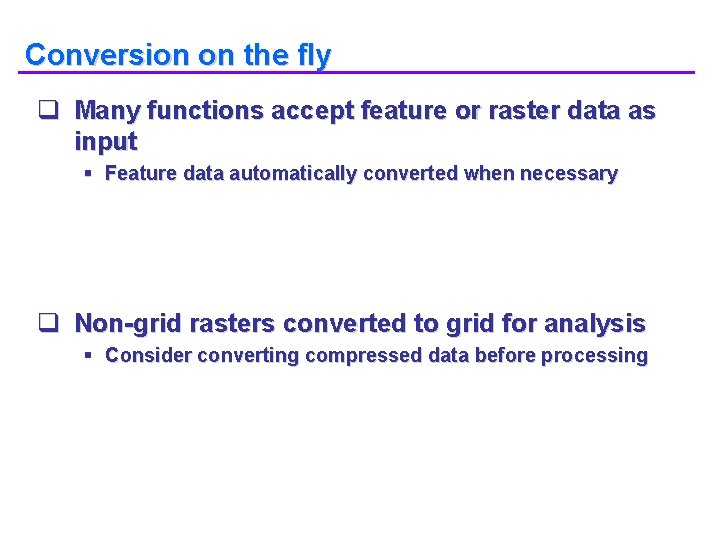
Conversion on the fly q Many functions accept feature or raster data as input § Feature data automatically converted when necessary q Non-grid rasters converted to grid for analysis § Consider converting compressed data before processing
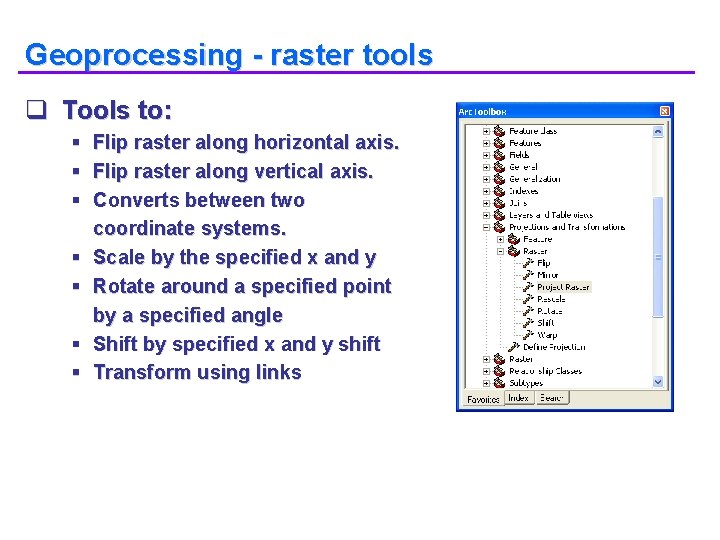
Geoprocessing - raster tools q Tools to: § Flip raster along horizontal axis. § Flip raster along vertical axis. § Converts between two coordinate systems. § Scale by the specified x and y § Rotate around a specified point by a specified angle § Shift by specified x and y shift § Transform using links
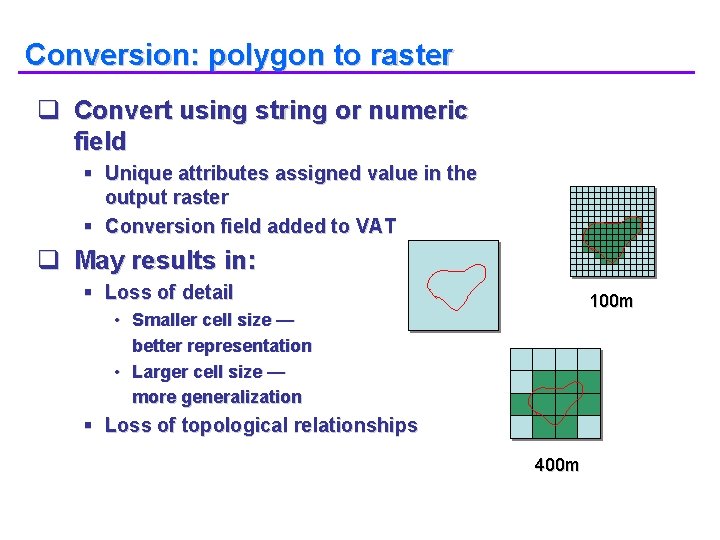
Conversion: polygon to raster q Convert using string or numeric field § Unique attributes assigned value in the output raster § Conversion field added to VAT q May results in: § Loss of detail 100 m • Smaller cell size — better representation • Larger cell size — more generalization § Loss of topological relationships 400 m
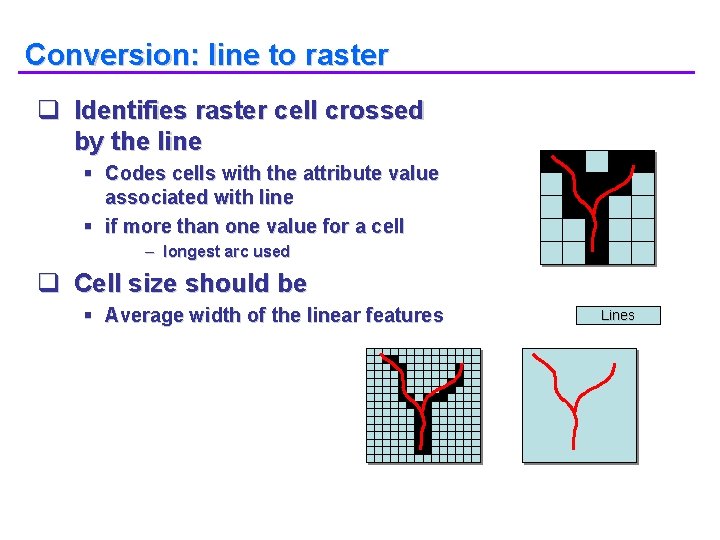
Conversion: line to raster q Identifies raster cell crossed by the line § Codes cells with the attribute value associated with line § if more than one value for a cell – longest arc used q Cell size should be § Average width of the linear features Lines
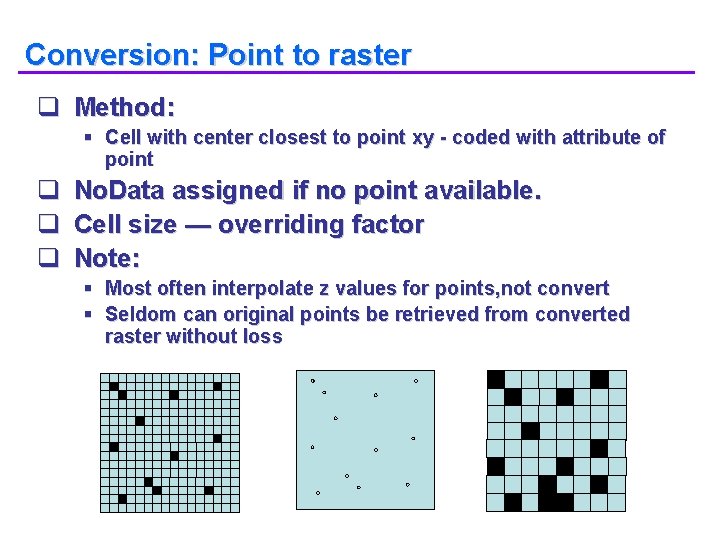
Conversion: Point to raster q Method: § Cell with center closest to point xy - coded with attribute of point q q q No. Data assigned if no point available. Cell size — overriding factor Note: § Most often interpolate z values for points, not convert § Seldom can original points be retrieved from converted raster without loss
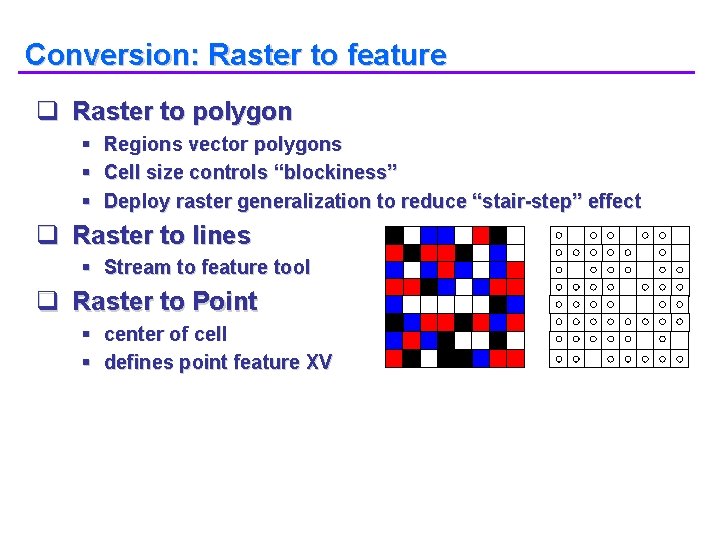
Conversion: Raster to feature q Raster to polygon § § § Regions vector polygons Cell size controls “blockiness” Deploy raster generalization to reduce “stair-step” effect q Raster to lines § Stream to feature tool q Raster to Point § center of cell § defines point feature XV
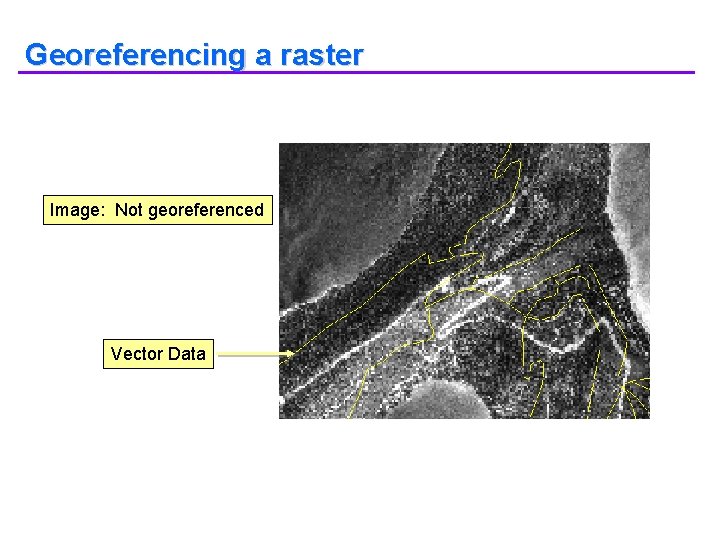
Georeferencing a raster Image: Not georeferenced Vector Data
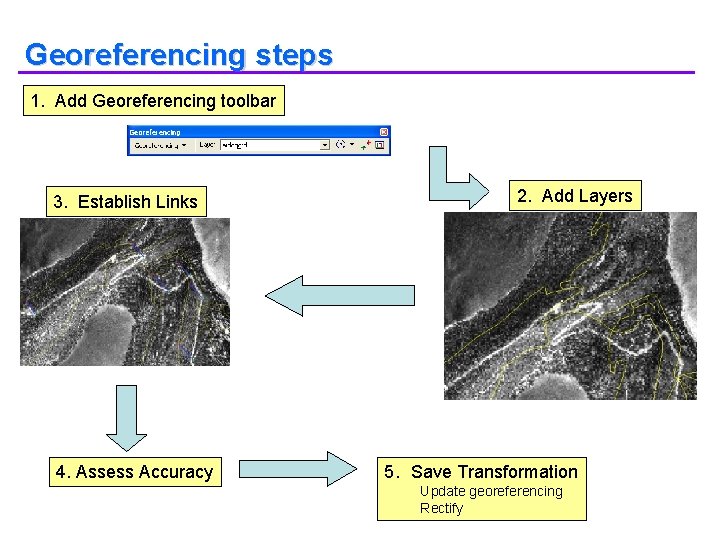
Georeferencing steps 1. Add Georeferencing toolbar 3. Establish Links 4. Assess Accuracy 2. Add Layers 5. Save Transformation Update georeferencing Rectify
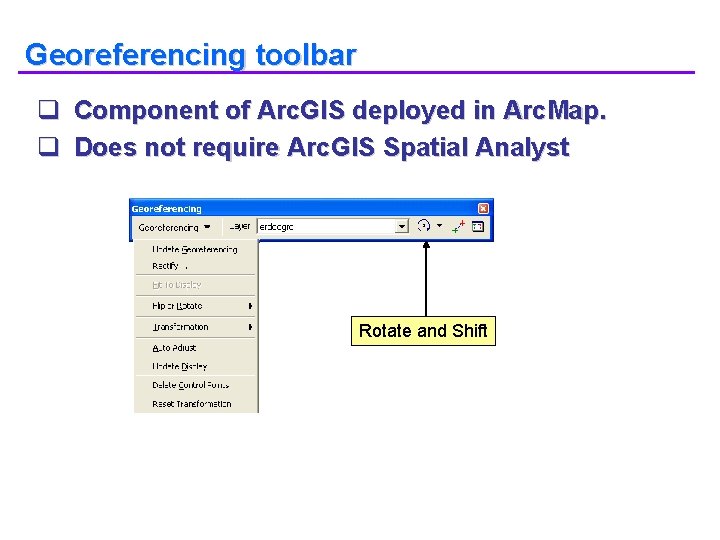
Georeferencing toolbar q Component of Arc. GIS deployed in Arc. Map. q Does not require Arc. Gl. S Spatial Analyst Rotate and Shift
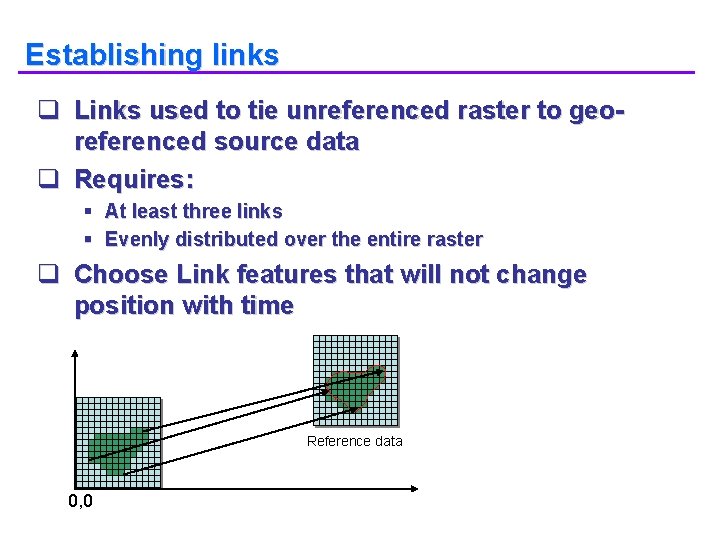
Establishing links q Links used to tie unreferenced raster to georeferenced source data q Requires: § At least three links § Evenly distributed over the entire raster q Choose Link features that will not change position with time Reference data 0, 0
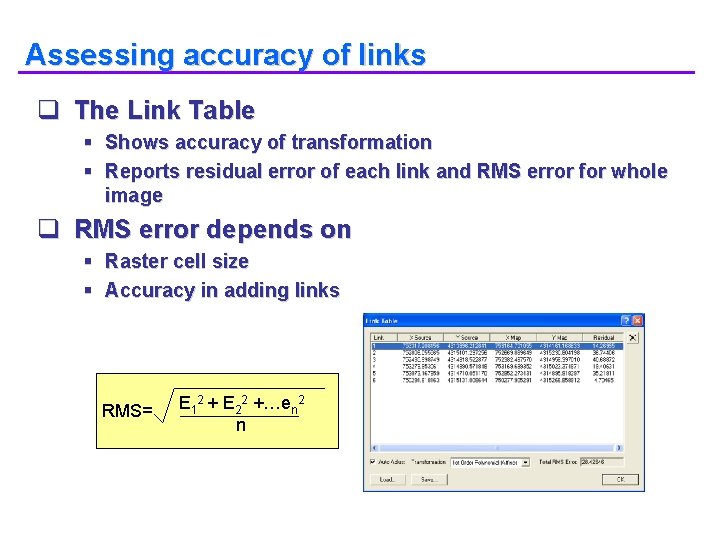
Assessing accuracy of links q The Link Table § Shows accuracy of transformation § Reports residual error of each link and RMS error for whole image q RMS error depends on § Raster cell size § Accuracy in adding links RMS= E 12 + E 22 +…en 2 n
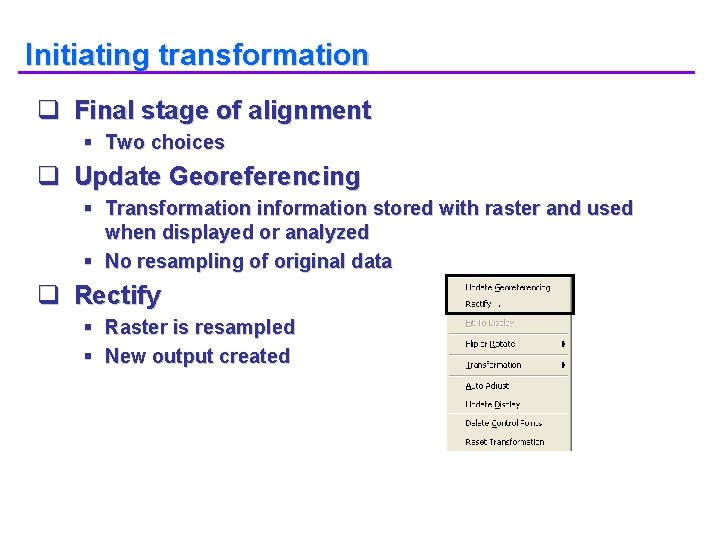
Initiating transformation q Final stage of alignment § Two choices q Update Georeferencing § Transformation information stored with raster and used when displayed or analyzed § No resampling of original data q Rectify § Raster is resampled § New output created
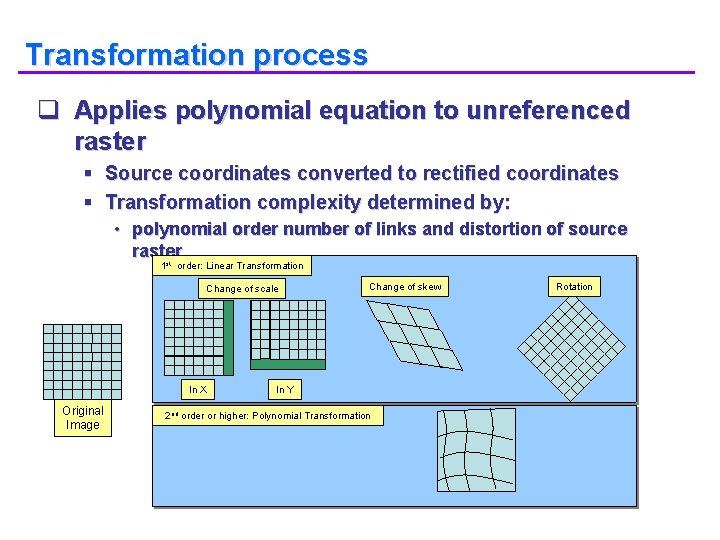
Transformation process q Applies polynomial equation to unreferenced raster § Source coordinates converted to rectified coordinates § Transformation complexity determined by: • polynomial order number of links and distortion of source raster 1 st order: Linear Transformation Change of scale In X Original Image Change of skew In Y 2 nd order or higher: Polynomial Transformation Rotation
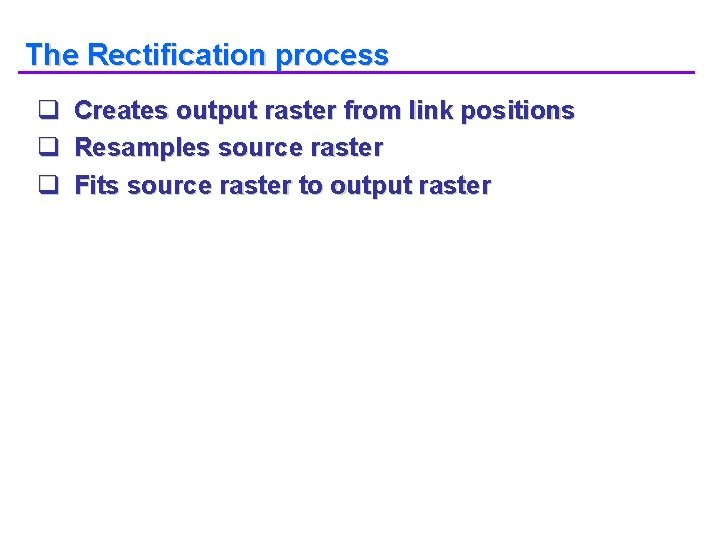
The Rectification process q Creates output raster from link positions q Resamples source raster q Fits source raster to output raster