Geometry Shaders Visualizing Normal Vectors textbook calls this
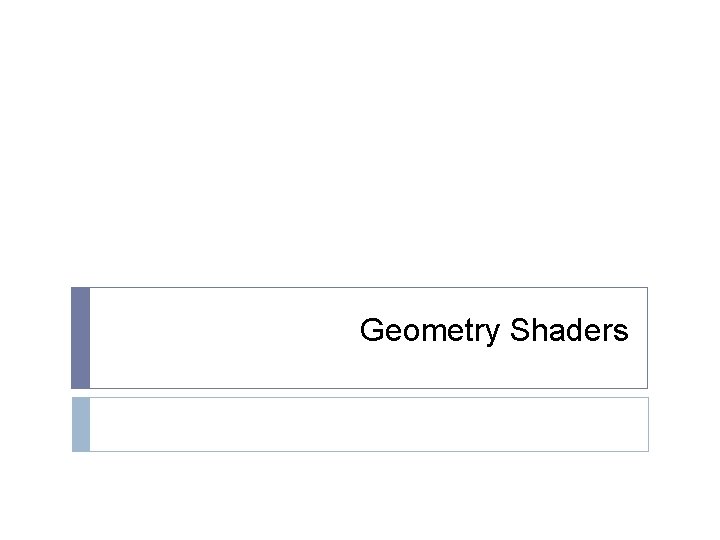
Geometry Shaders

Visualizing Normal Vectors � textbook calls this a “hedgehog plot” but (I think) that this is a misuse of the term �a hedgehog plot is used to visualize vector fields http: //classes. soe. ucsc. edu/cmps 161/Winter 08/projects/asopenap/index. html
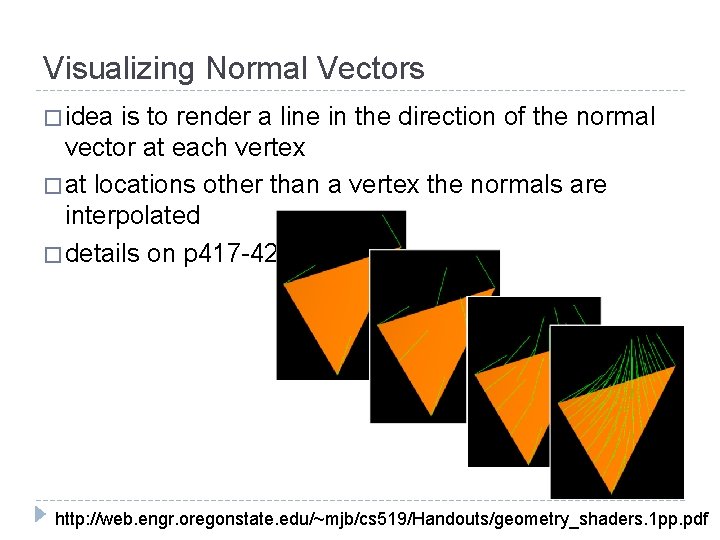
Visualizing Normal Vectors � idea is to render a line in the direction of the normal vector at each vertex � at locations other than a vertex the normals are interpolated � details on p 417 -420 http: //web. engr. oregonstate. edu/~mjb/cs 519/Handouts/geometry_shaders. 1 pp. pdf
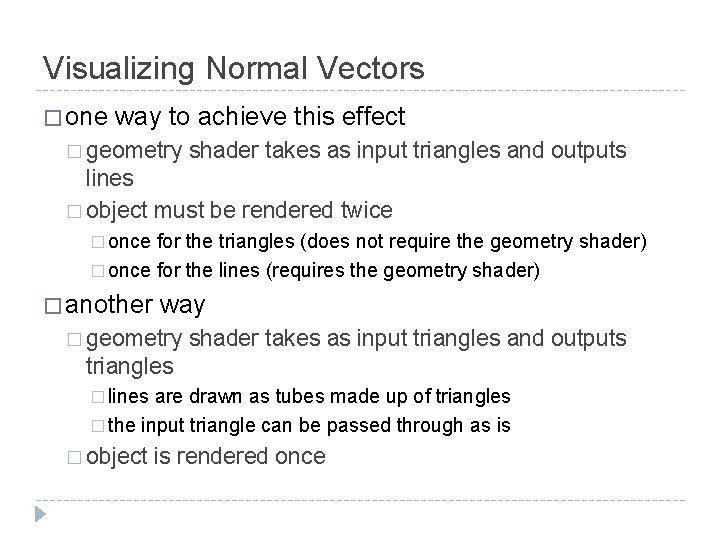
Visualizing Normal Vectors � one way to achieve this effect � geometry shader takes as input triangles and outputs lines � object must be rendered twice � once for the triangles (does not require the geometry shader) � once for the lines (requires the geometry shader) � another way � geometry shader takes as input triangles and outputs triangles � lines are drawn as tubes made up of triangles � the input triangle can be passed through as is � object is rendered once
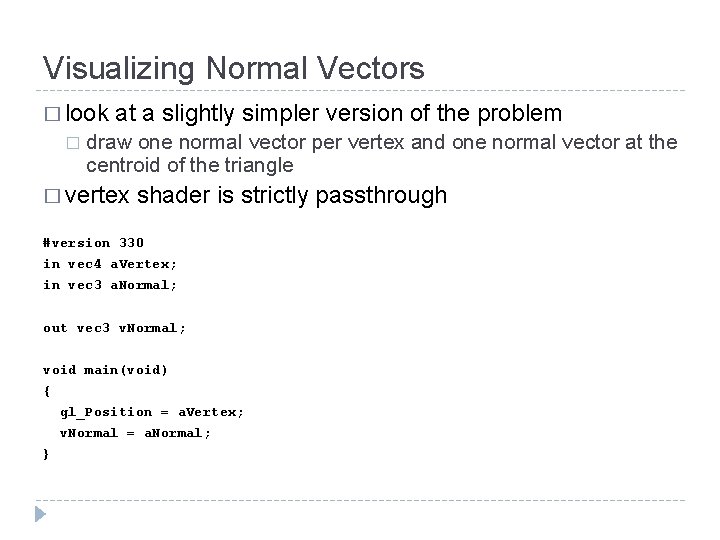
Visualizing Normal Vectors � look � at a slightly simpler version of the problem draw one normal vector per vertex and one normal vector at the centroid of the triangle � vertex shader is strictly passthrough #version 330 in vec 4 a. Vertex; in vec 3 a. Normal; out vec 3 v. Normal; void main(void) { gl_Position = a. Vertex; v. Normal = a. Normal; }
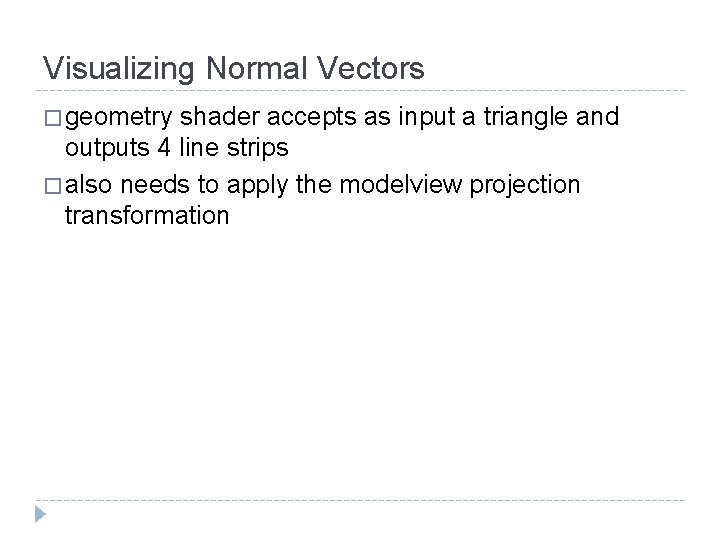
Visualizing Normal Vectors � geometry shader accepts as input a triangle and outputs 4 line strips � also needs to apply the modelview projection transformation
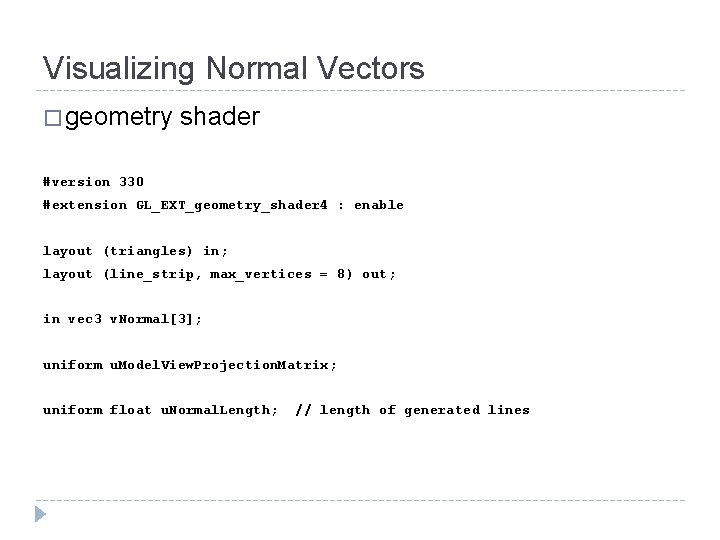
Visualizing Normal Vectors � geometry shader #version 330 #extension GL_EXT_geometry_shader 4 : enable layout (triangles) in; layout (line_strip, max_vertices = 8) out; in vec 3 v. Normal[3]; uniform u. Model. View. Projection. Matrix; uniform float u. Normal. Length; // length of generated lines
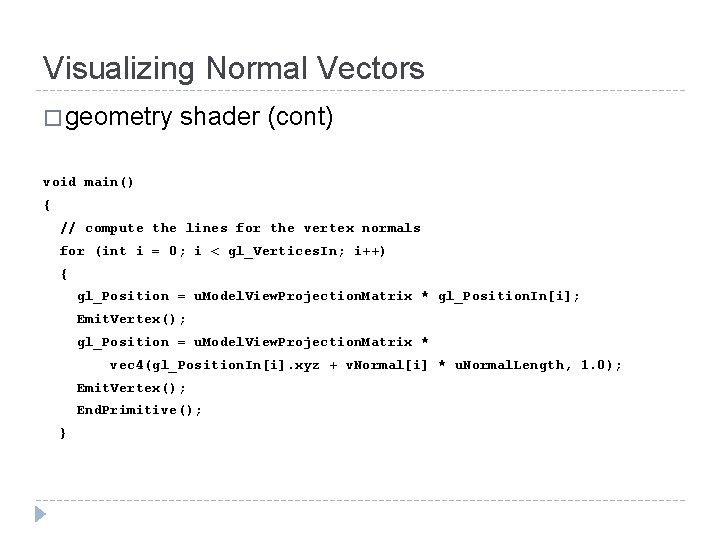
Visualizing Normal Vectors � geometry shader (cont) void main() { // compute the lines for the vertex normals for (int i = 0; i < gl_Vertices. In; i++) { gl_Position = u. Model. View. Projection. Matrix * gl_Position. In[i]; Emit. Vertex(); gl_Position = u. Model. View. Projection. Matrix * vec 4(gl_Position. In[i]. xyz + v. Normal[i] * u. Normal. Length, 1. 0); Emit. Vertex(); End. Primitive(); }
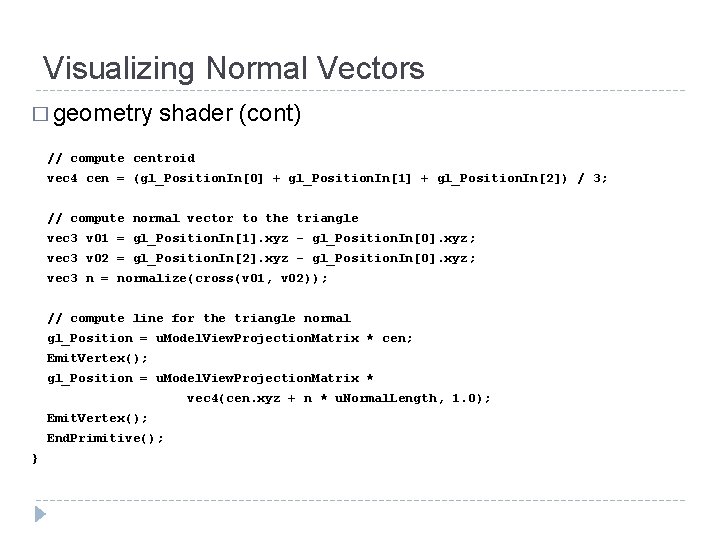
Visualizing Normal Vectors � geometry shader (cont) // compute centroid vec 4 cen = (gl_Position. In[0] + gl_Position. In[1] + gl_Position. In[2]) / 3; // compute normal vector to the triangle vec 3 v 01 = gl_Position. In[1]. xyz - gl_Position. In[0]. xyz; vec 3 v 02 = gl_Position. In[2]. xyz - gl_Position. In[0]. xyz; vec 3 n = normalize(cross(v 01, v 02)); // compute line for the triangle normal gl_Position = u. Model. View. Projection. Matrix * cen; Emit. Vertex(); gl_Position = u. Model. View. Projection. Matrix * vec 4(cen. xyz + n * u. Normal. Length, 1. 0); Emit. Vertex(); End. Primitive(); }

Visualizing Normal Vectors
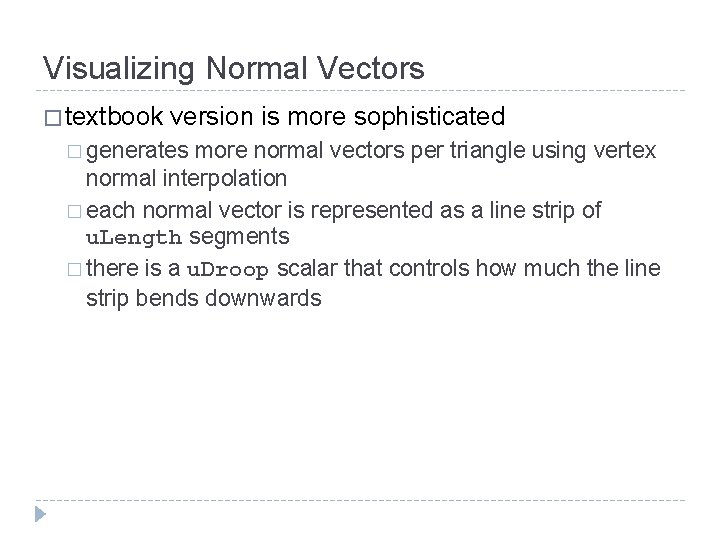
Visualizing Normal Vectors � textbook version is more sophisticated � generates more normal vectors per triangle using vertex normal interpolation � each normal vector is represented as a line strip of u. Length segments � there is a u. Droop scalar that controls how much the line strip bends downwards
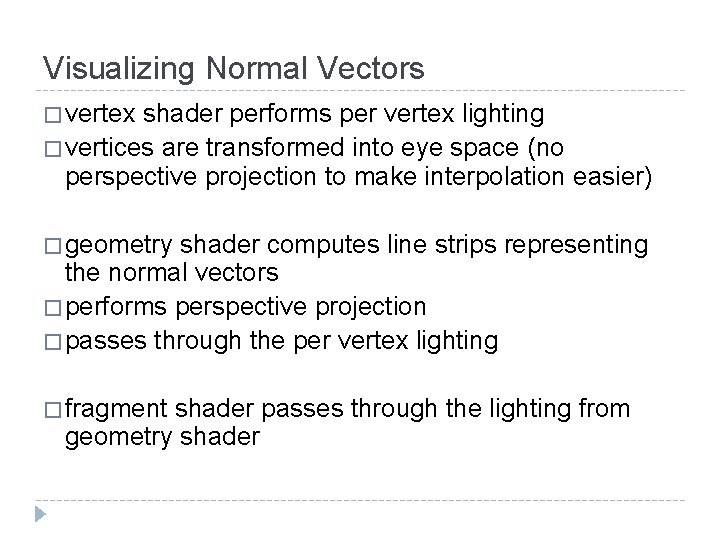
Visualizing Normal Vectors � vertex shader performs per vertex lighting � vertices are transformed into eye space (no perspective projection to make interpolation easier) � geometry shader computes line strips representing the normal vectors � performs perspective projection � passes through the per vertex lighting � fragment shader passes through the lighting from geometry shader
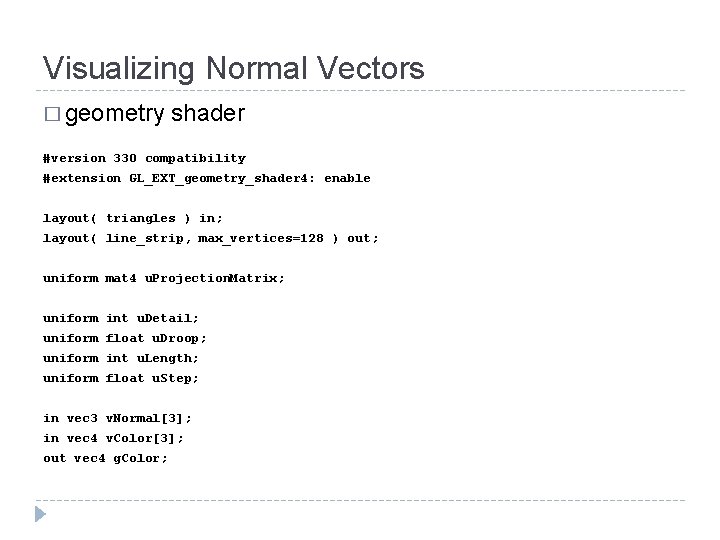
Visualizing Normal Vectors � geometry shader #version 330 compatibility #extension GL_EXT_geometry_shader 4: enable layout( triangles ) in; layout( line_strip, max_vertices=128 ) out; uniform mat 4 u. Projection. Matrix; uniform int u. Detail; uniform float u. Droop; uniform int u. Length; uniform float u. Step; in vec 3 v. Normal[3]; in vec 4 v. Color[3]; out vec 4 g. Color;
![Visualizing Normal Vectors int ILength; vec 3 Norm[3]; vec 3 N 0, N 01, Visualizing Normal Vectors int ILength; vec 3 Norm[3]; vec 3 N 0, N 01,](http://slidetodoc.com/presentation_image_h2/cbb9f1a2a99041bd725891d67883fda1/image-14.jpg)
Visualizing Normal Vectors int ILength; vec 3 Norm[3]; vec 3 N 0, N 01, N 02; vec 4 V 0, V 01, V 02; void Produce. Vertices( float s, float t ) { vec 4 v = V 0 + s*V 01 + t*V 02; vec 3 n = normalize( N 0 + s*N 01 + t*N 02 ); for( int i = 0; i <= u. Length; i++ ) { gl_Position = u. Projection. Matrix * v; g. Color = v. Color[0]; Emit. Vertex( ); v. xyz += u. Step * n; v. y -= u. Droop * float(i*i); } End. Primitive(); }
![Visualizing Normal Vectors void main( ) { V 0 = gl_Position. In[0]; V 01 Visualizing Normal Vectors void main( ) { V 0 = gl_Position. In[0]; V 01](http://slidetodoc.com/presentation_image_h2/cbb9f1a2a99041bd725891d67883fda1/image-15.jpg)
Visualizing Normal Vectors void main( ) { V 0 = gl_Position. In[0]; V 01 = ( gl_Position. In[1] - gl_Position. In[0] ); V 02 = ( gl_Position. In[2] - gl_Position. In[0] ); Norm[0] = v. Normal[0]; Norm[1] = v. Normal[1]; Norm[2] = v. Normal[2]; if( dot( Norm[0], Norm[1] ) < 0. ) Norm[1] = -Norm[1]; if( dot( Norm[0], Norm[2] ) < 0. ) Norm[2] = -Norm[2]; N 0 = normalize( Norm[0] ); N 01 = normalize( Norm[1] - Norm[0] ); N 02 = normalize( Norm[2] - Norm[0] );
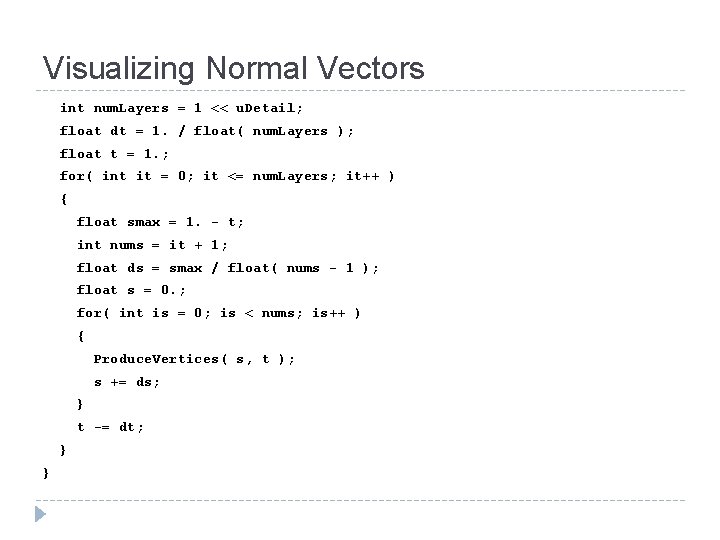
Visualizing Normal Vectors int num. Layers = 1 << u. Detail; float dt = 1. / float( num. Layers ); float t = 1. ; for( int it = 0; it <= num. Layers; it++ ) { float smax = 1. - t; int nums = it + 1; float ds = smax / float( nums - 1 ); float s = 0. ; for( int is = 0; is < nums; is++ ) { Produce. Vertices( s, t ); s += ds; } t -= dt; } }

Visualizing Normal Vectors
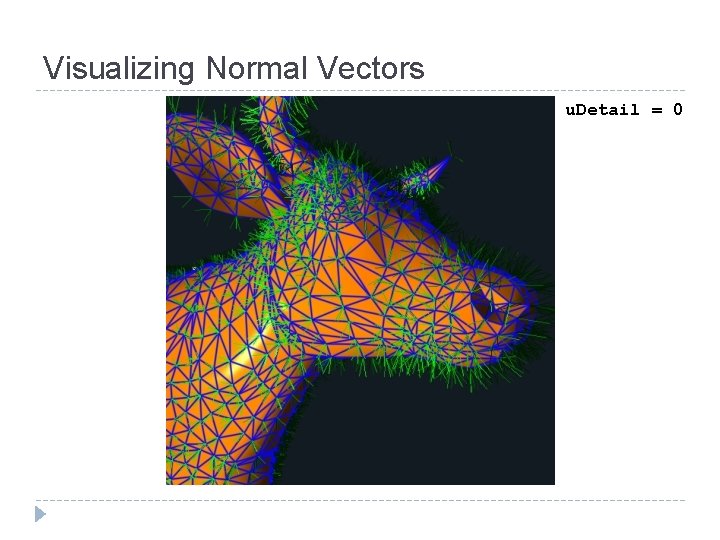
Visualizing Normal Vectors u. Detail = 0
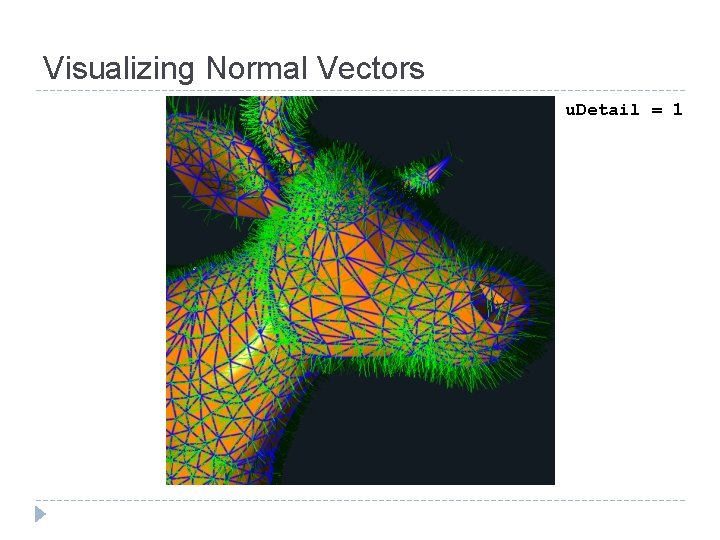
Visualizing Normal Vectors u. Detail = 1
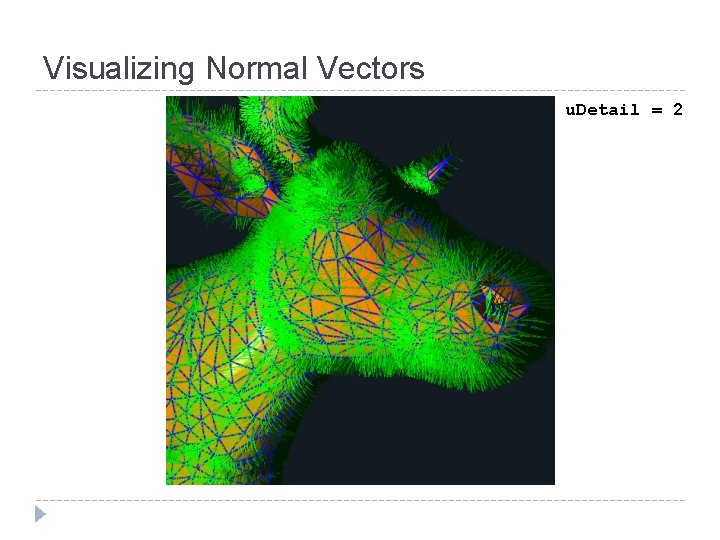
Visualizing Normal Vectors u. Detail = 2
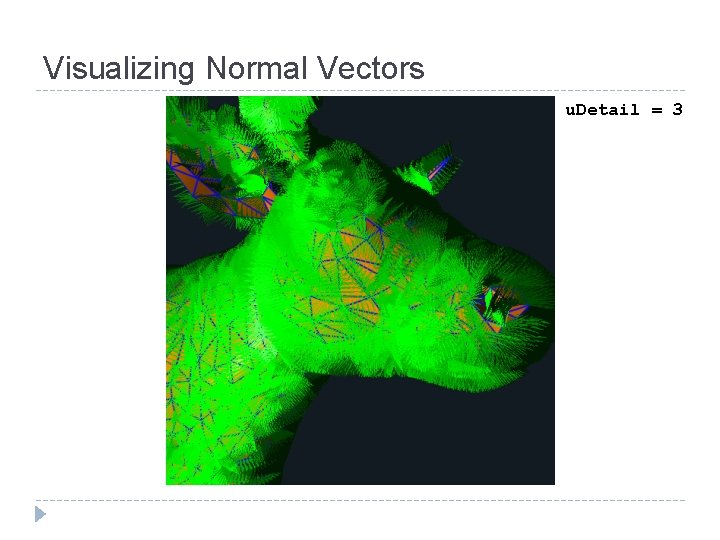
Visualizing Normal Vectors u. Detail = 3
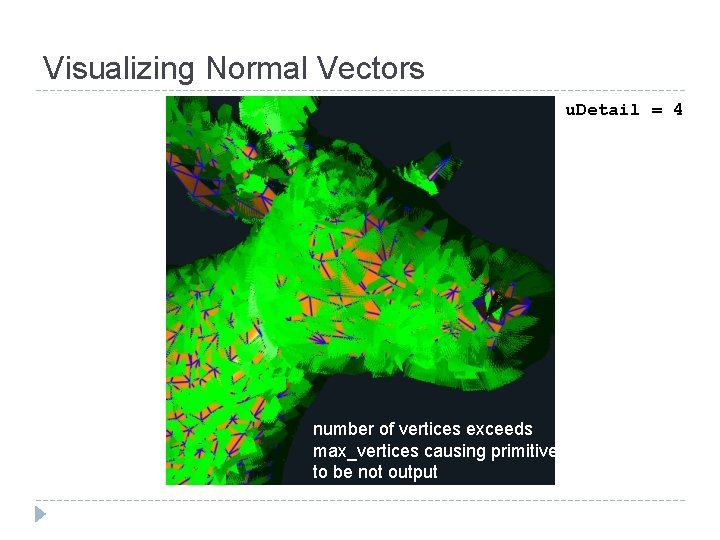
Visualizing Normal Vectors u. Detail = 4 number of vertices exceeds max_vertices causing primitives to be not output
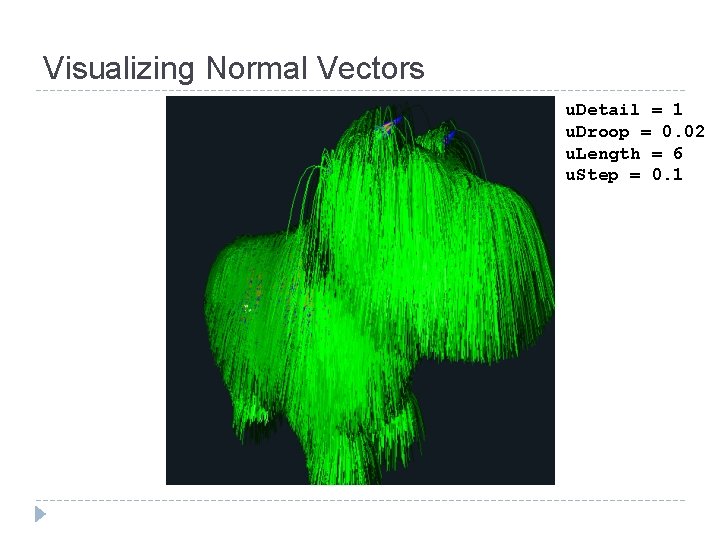
Visualizing Normal Vectors u. Detail = 1 u. Droop = 0. 02 u. Length = 6 u. Step = 0. 1
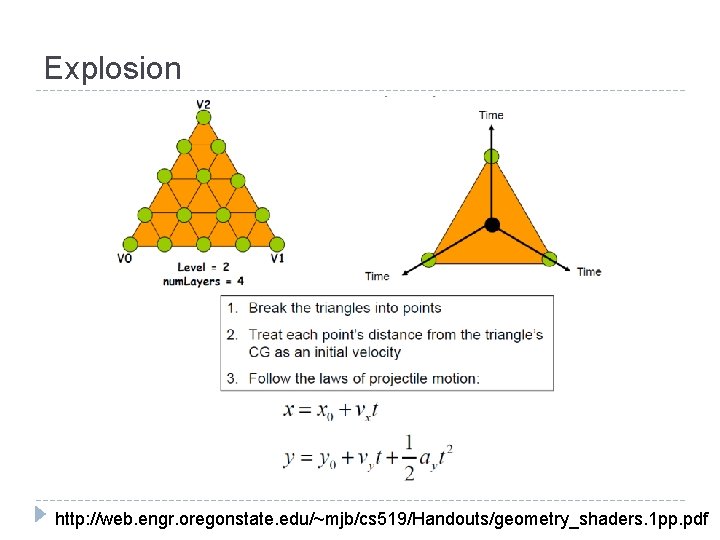
Explosion http: //web. engr. oregonstate. edu/~mjb/cs 519/Handouts/geometry_shaders. 1 pp. pdf
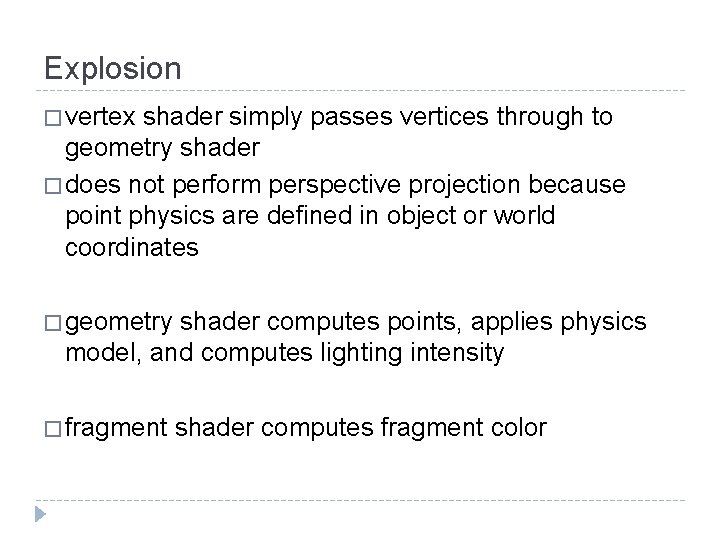
Explosion � vertex shader simply passes vertices through to geometry shader � does not perform perspective projection because point physics are defined in object or world coordinates � geometry shader computes points, applies physics model, and computes lighting intensity � fragment shader computes fragment color
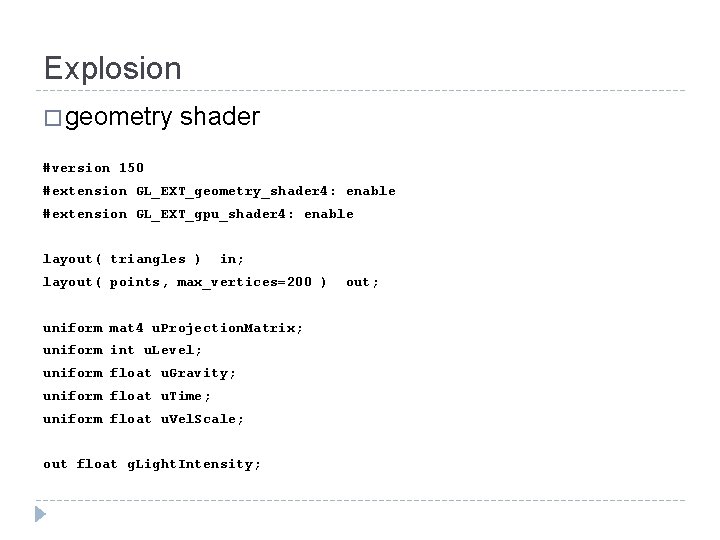
Explosion � geometry shader #version 150 #extension GL_EXT_geometry_shader 4: enable #extension GL_EXT_gpu_shader 4: enable layout( triangles ) in; layout( points, max_vertices=200 ) uniform mat 4 u. Projection. Matrix; uniform int u. Level; uniform float u. Gravity; uniform float u. Time; uniform float u. Vel. Scale; out float g. Light. Intensity; out;
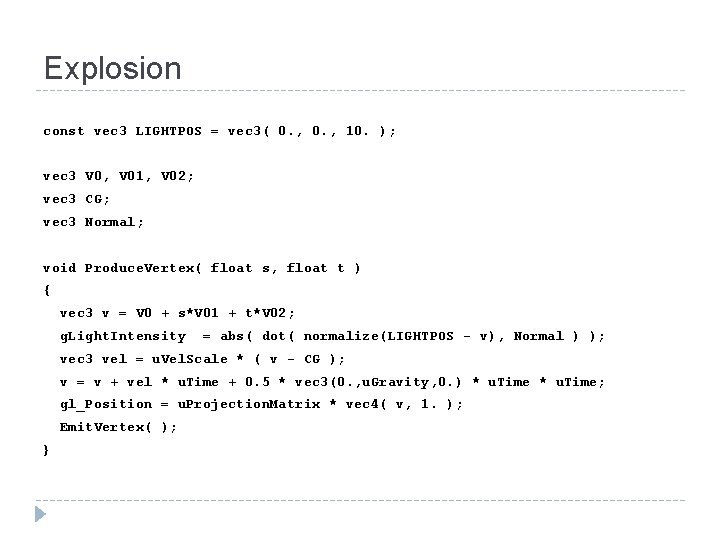
Explosion const vec 3 LIGHTPOS = vec 3( 0. , 10. ); vec 3 V 0, V 01, V 02; vec 3 CG; vec 3 Normal; void Produce. Vertex( float s, float t ) { vec 3 v = V 0 + s*V 01 + t*V 02; g. Light. Intensity = abs( dot( normalize(LIGHTPOS - v), Normal ) ); vec 3 vel = u. Vel. Scale * ( v - CG ); v = v + vel * u. Time + 0. 5 * vec 3(0. , u. Gravity, 0. ) * u. Time; gl_Position = u. Projection. Matrix * vec 4( v, 1. ); Emit. Vertex( ); }
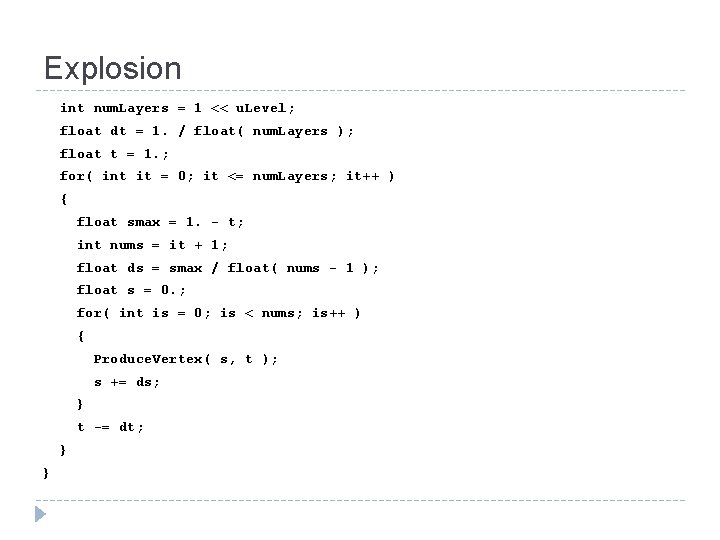
Explosion int num. Layers = 1 << u. Level; float dt = 1. / float( num. Layers ); float t = 1. ; for( int it = 0; it <= num. Layers; it++ ) { float smax = 1. - t; int nums = it + 1; float ds = smax / float( nums - 1 ); float s = 0. ; for( int is = 0; is < nums; is++ ) { Produce. Vertex( s, t ); s += ds; } t -= dt; } }
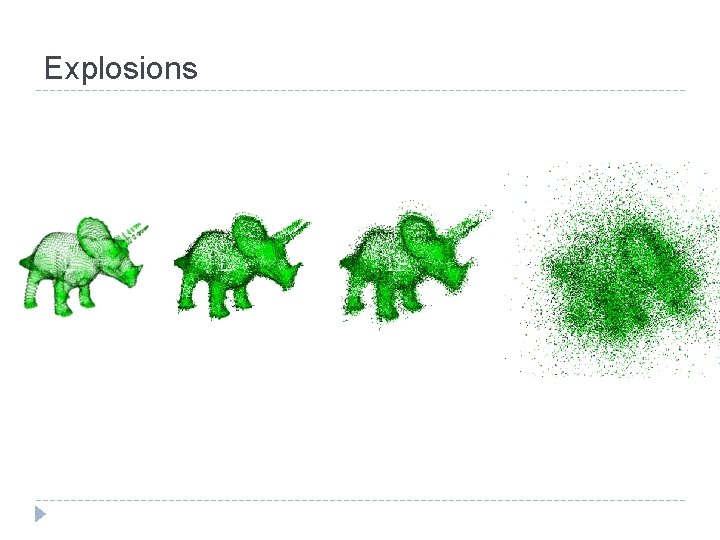
Explosions
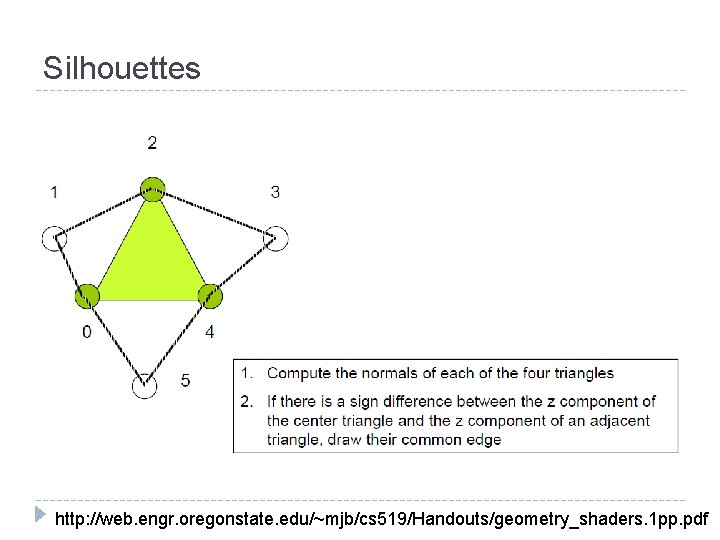
Silhouettes http: //web. engr. oregonstate. edu/~mjb/cs 519/Handouts/geometry_shaders. 1 pp. pdf
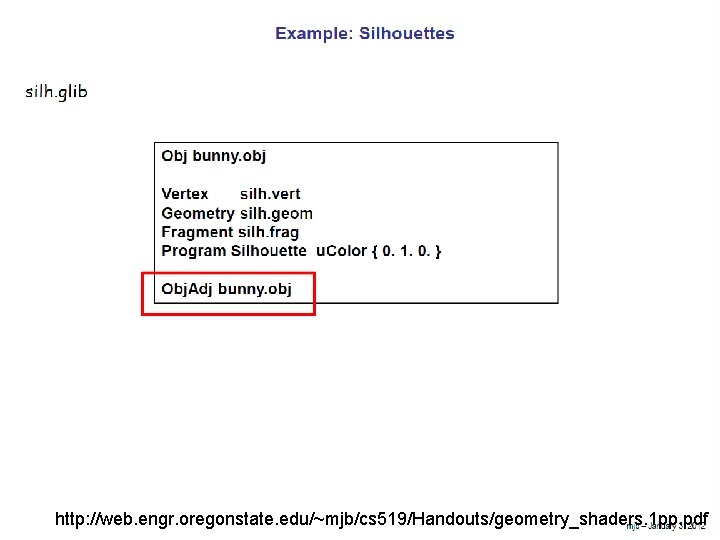
http: //web. engr. oregonstate. edu/~mjb/cs 519/Handouts/geometry_shaders. 1 pp. pdf
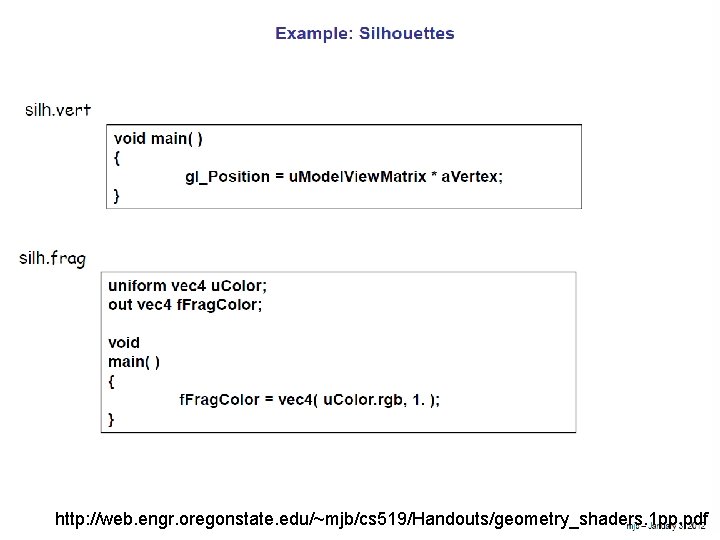
http: //web. engr. oregonstate. edu/~mjb/cs 519/Handouts/geometry_shaders. 1 pp. pdf
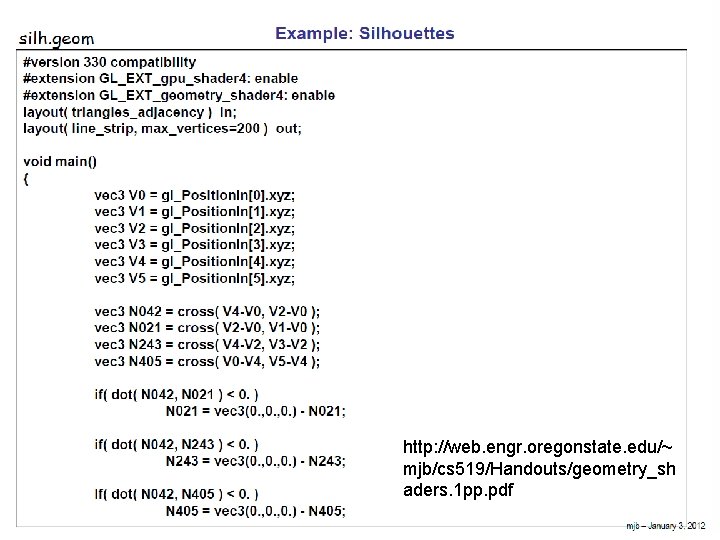
http: //web. engr. oregonstate. edu/~ mjb/cs 519/Handouts/geometry_sh aders. 1 pp. pdf
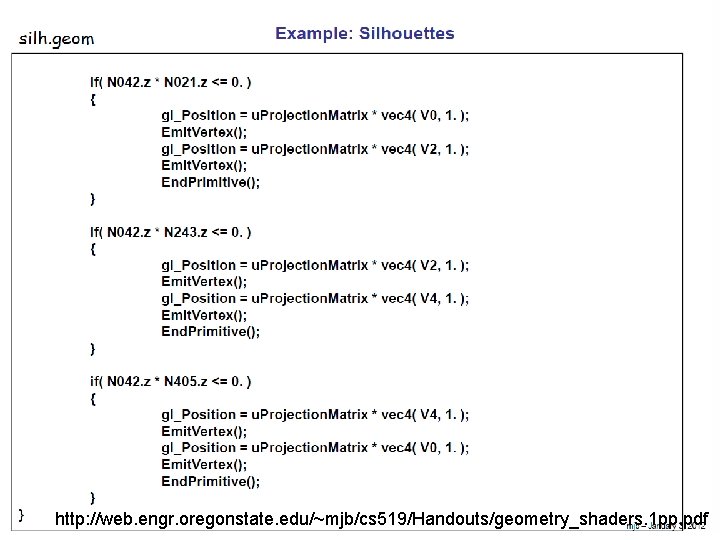
http: //web. engr. oregonstate. edu/~mjb/cs 519/Handouts/geometry_shaders. 1 pp. pdf
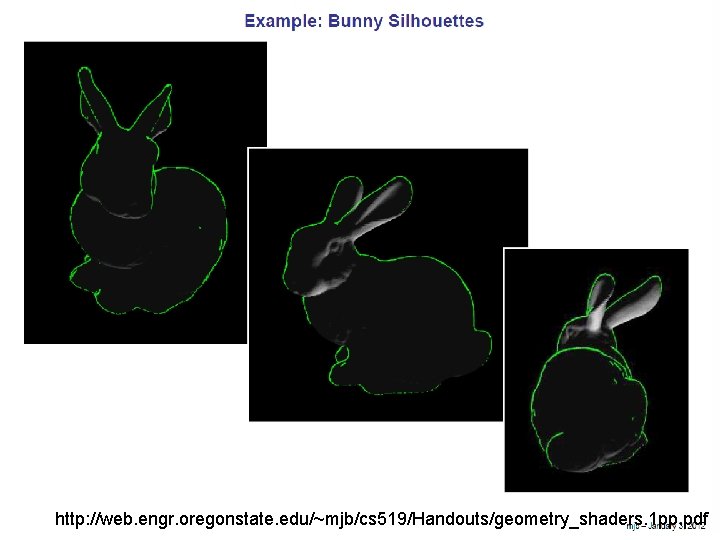
http: //web. engr. oregonstate. edu/~mjb/cs 519/Handouts/geometry_shaders. 1 pp. pdf
- Slides: 35