GEO 265 GIS Practicuum Wednesday Friday 1 00

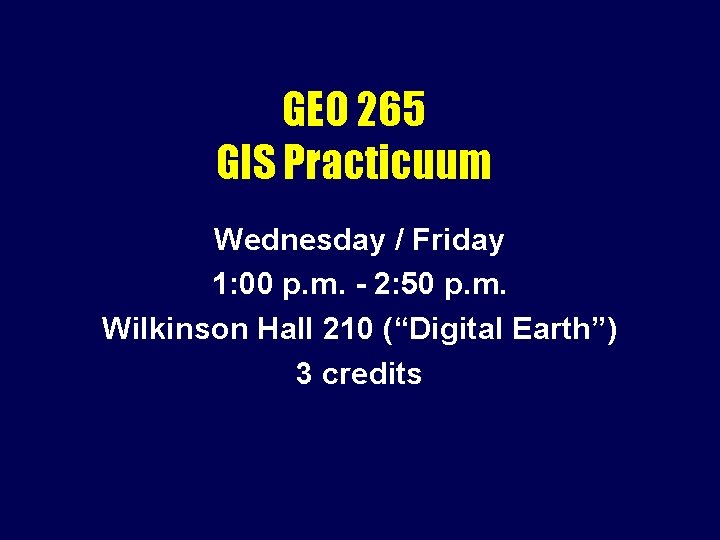
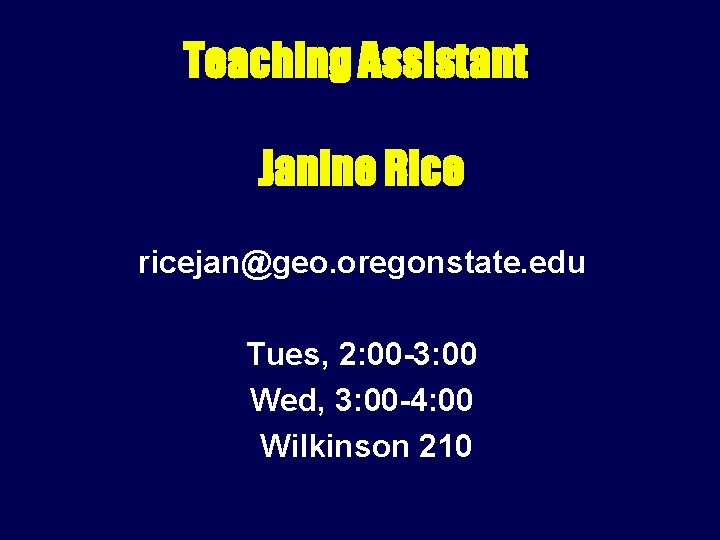
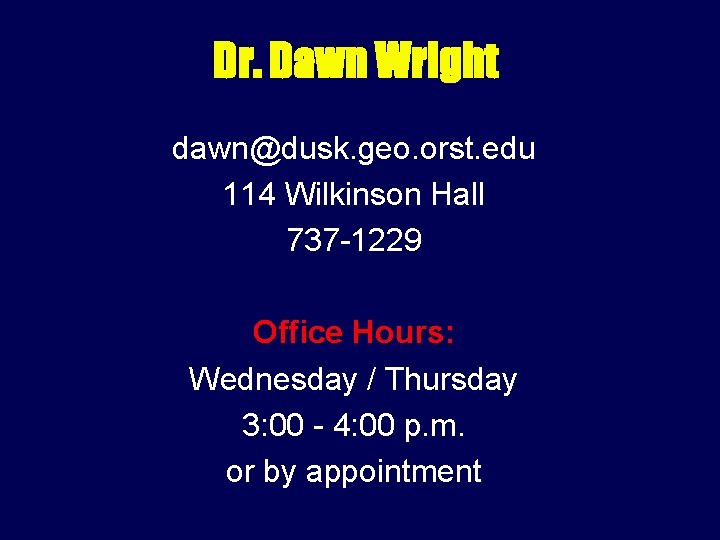
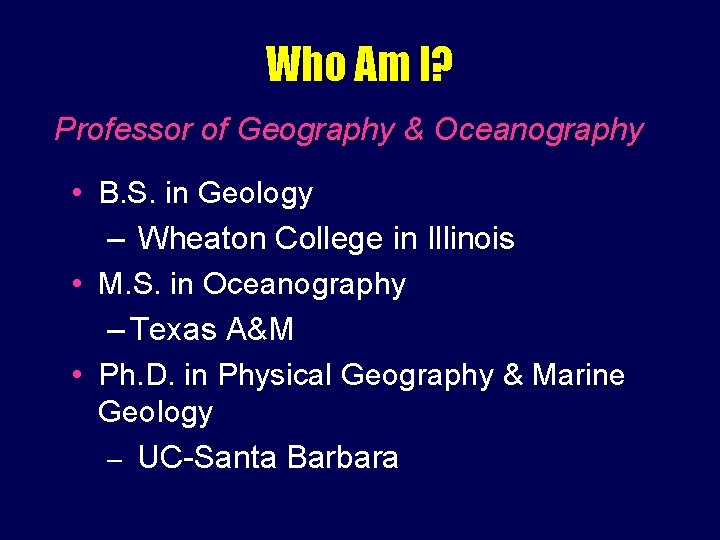
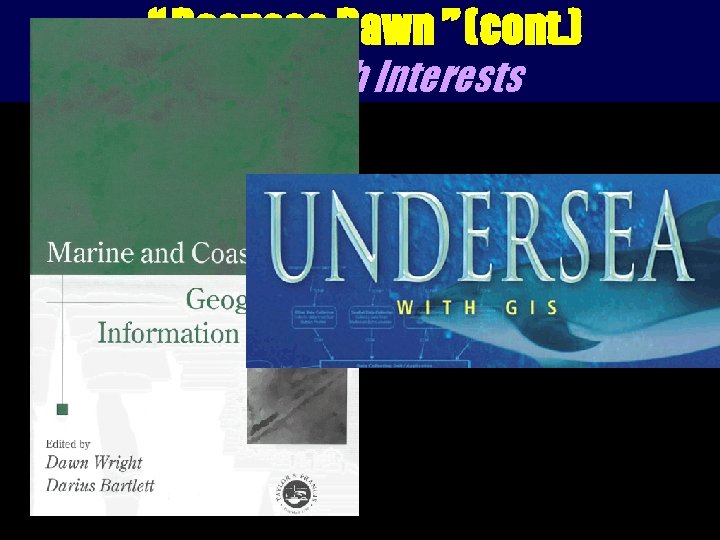
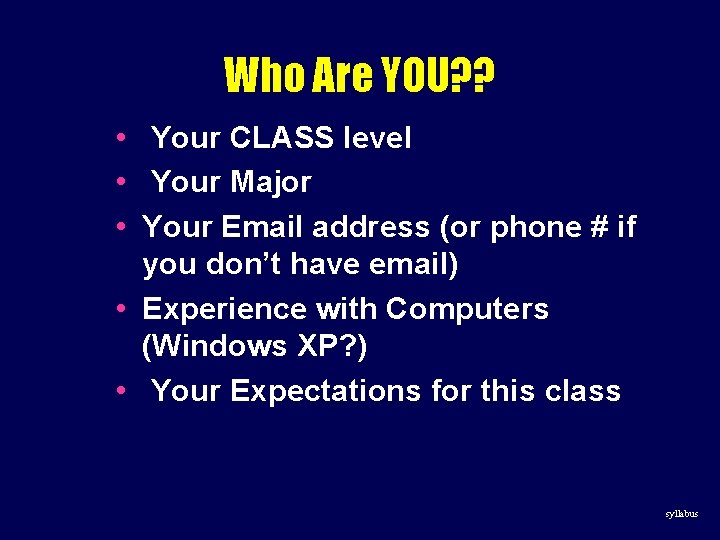
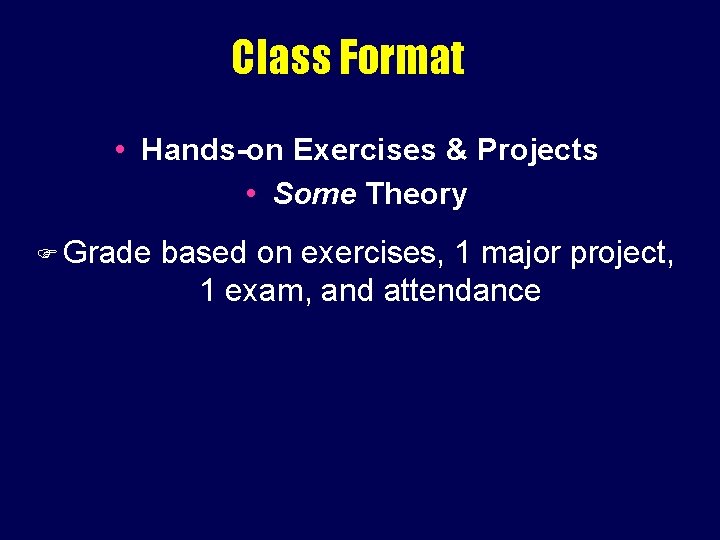
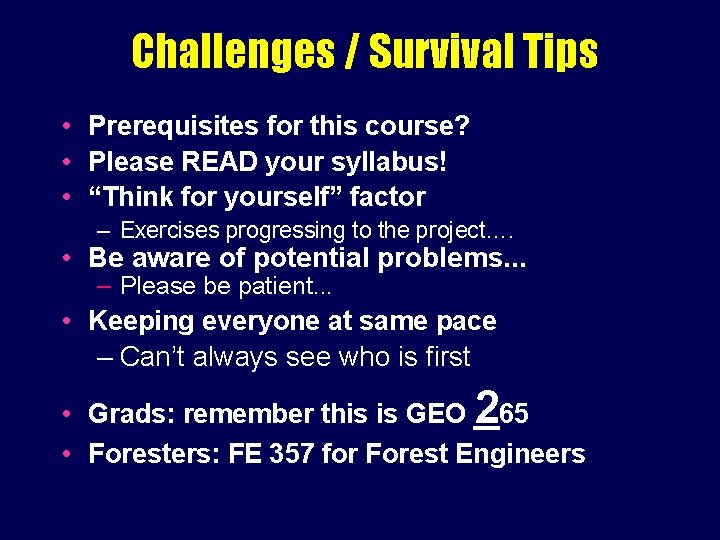
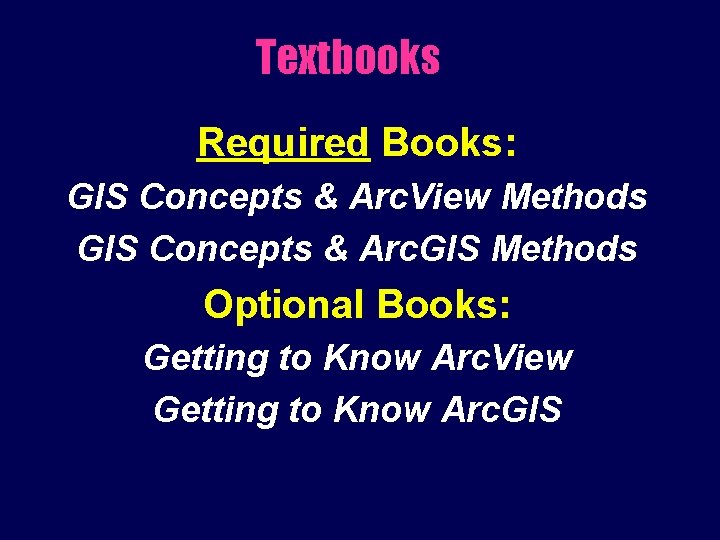
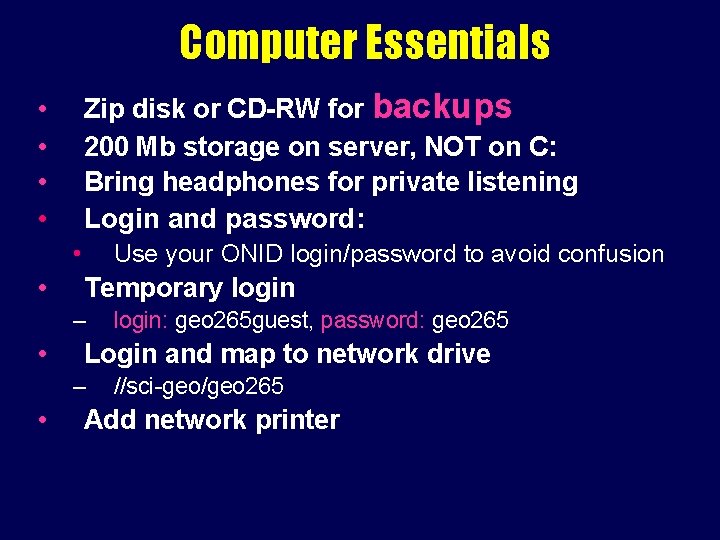


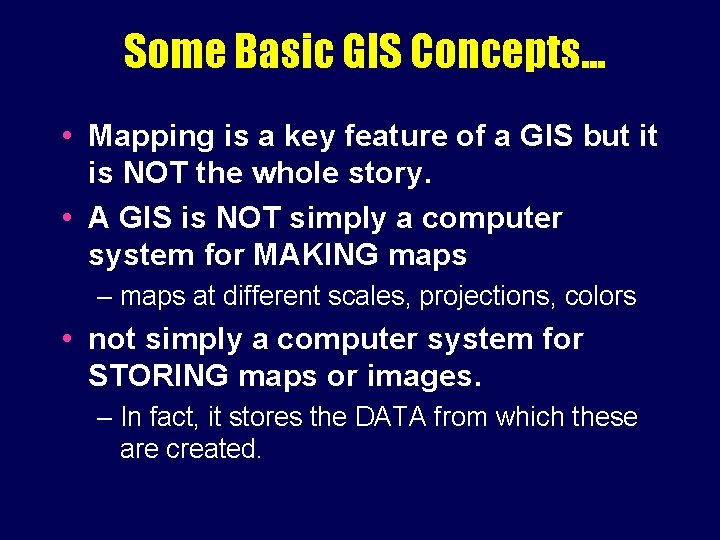
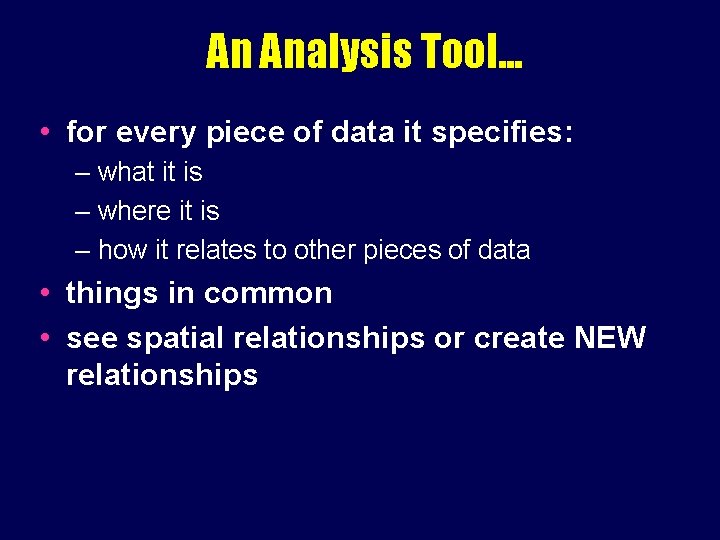
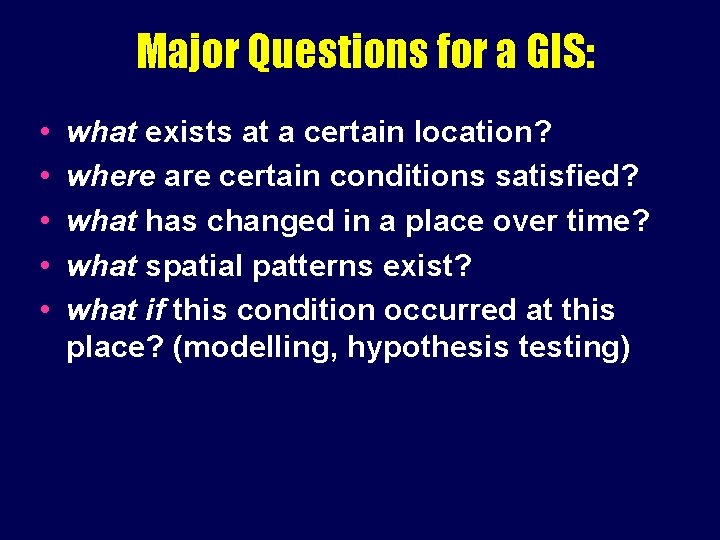
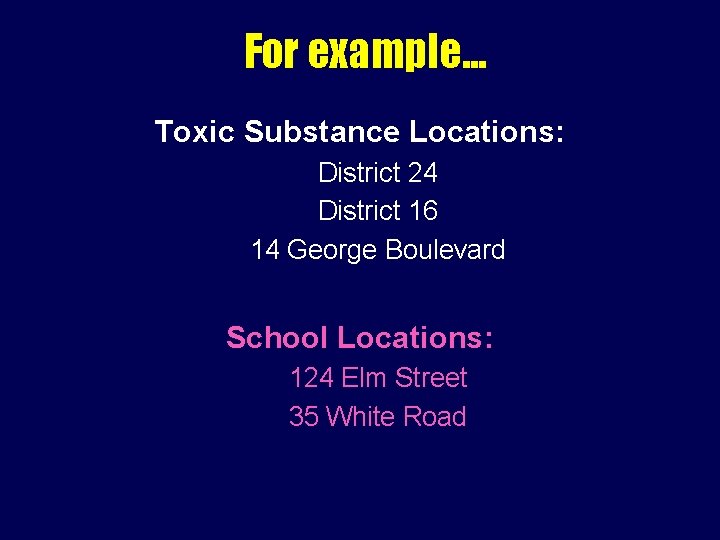
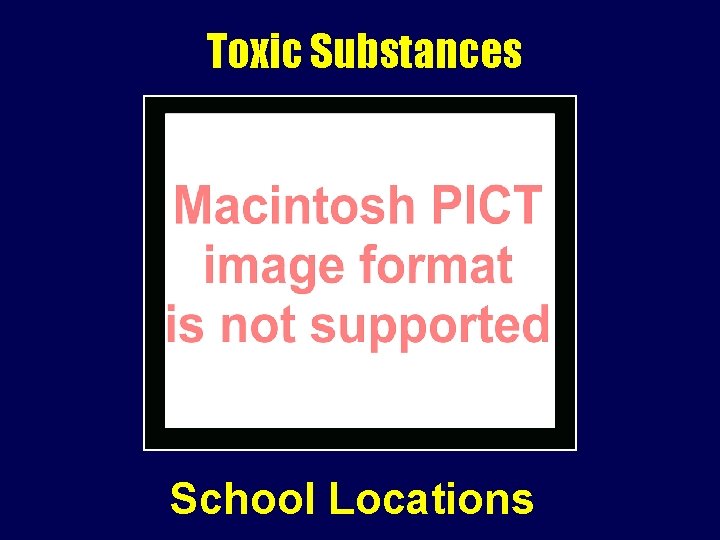
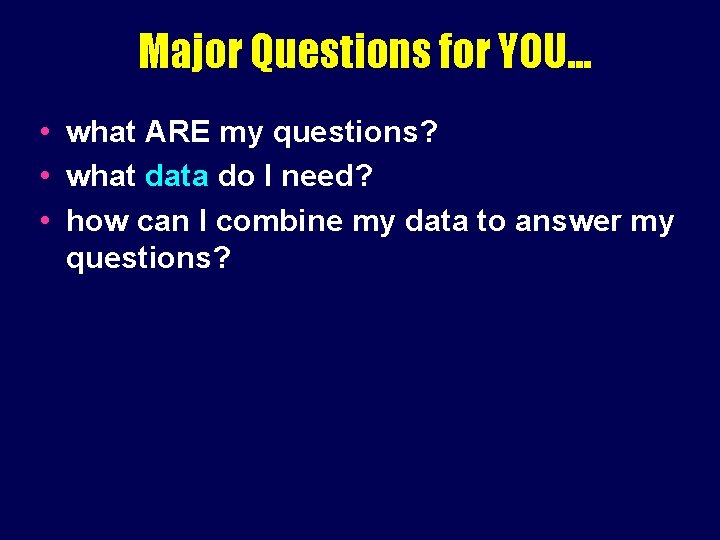
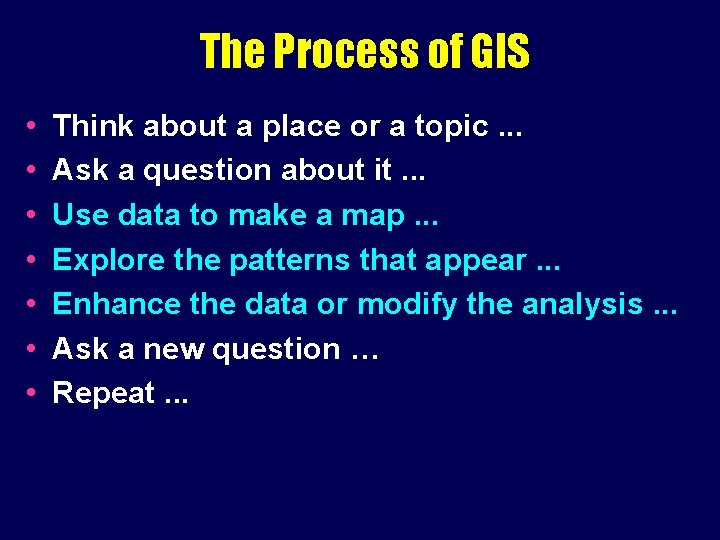
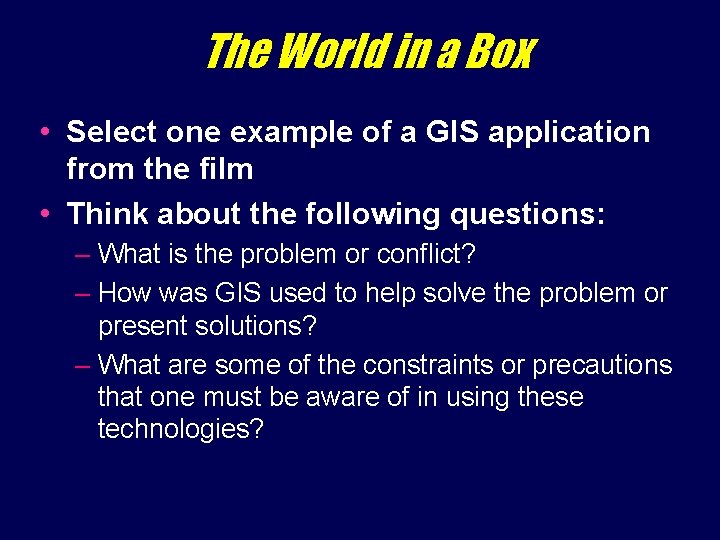
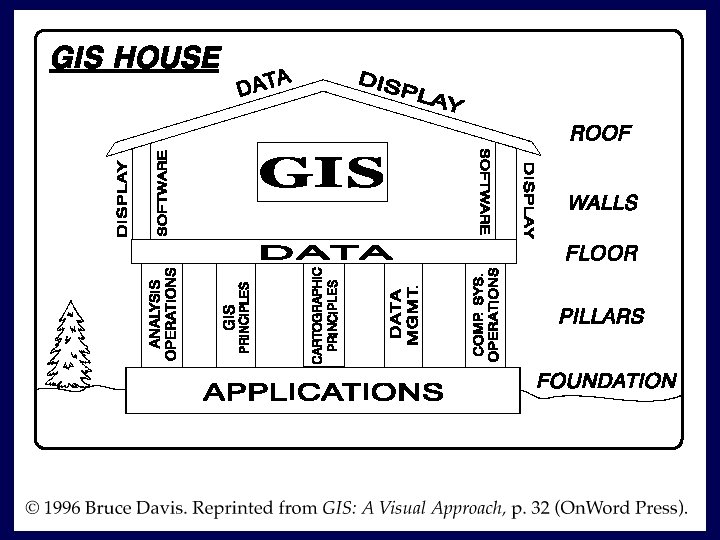
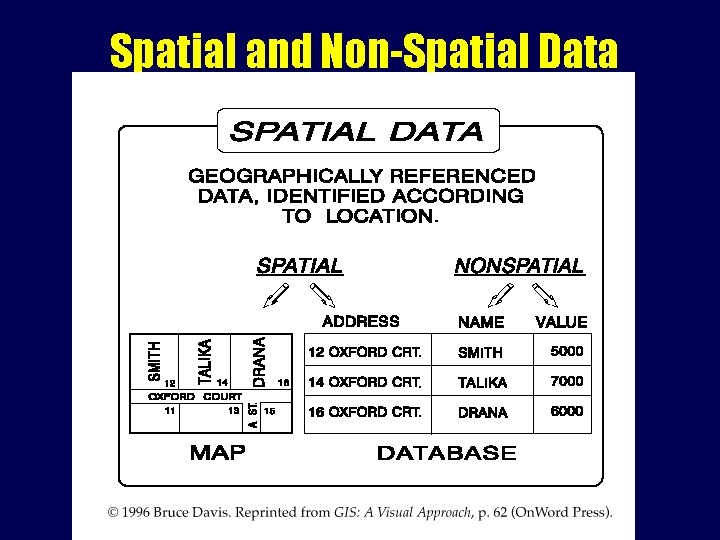
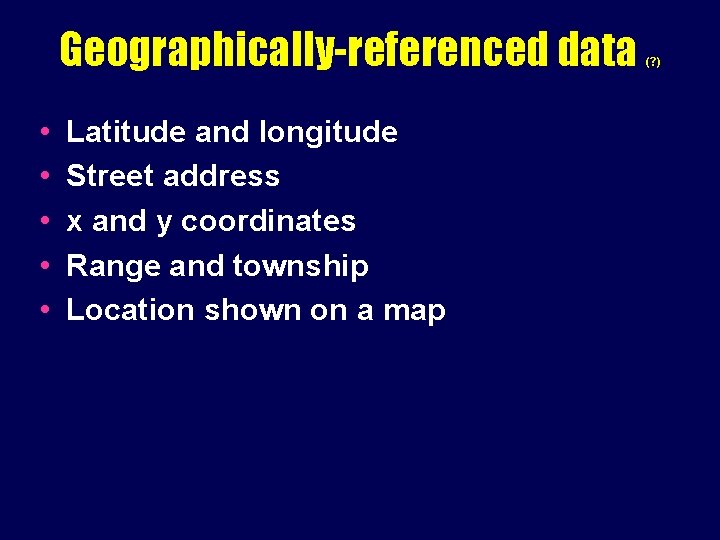
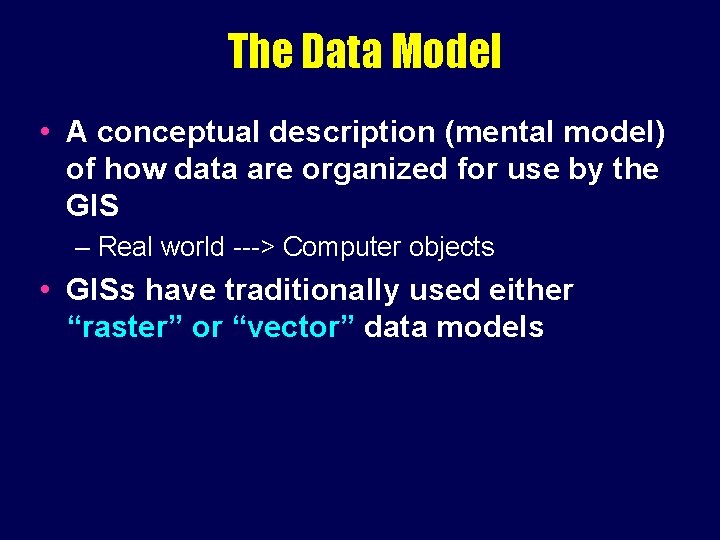
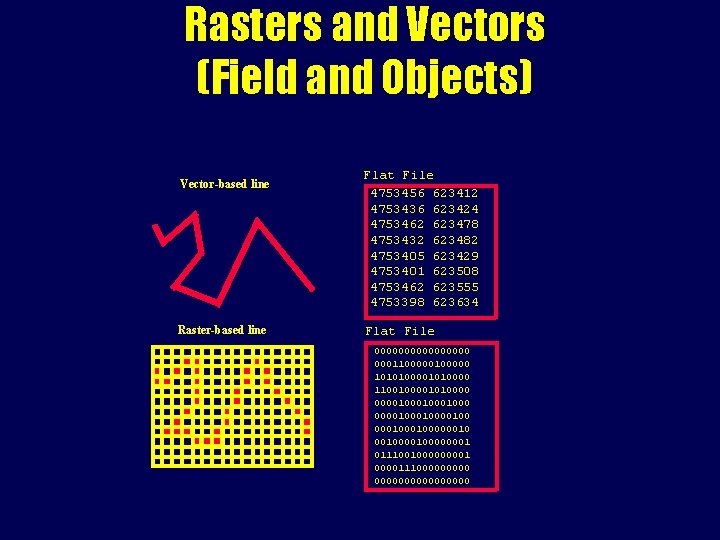
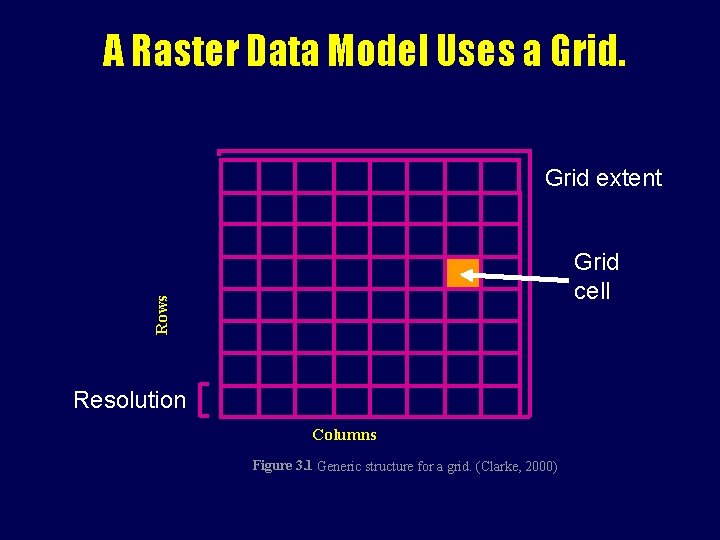
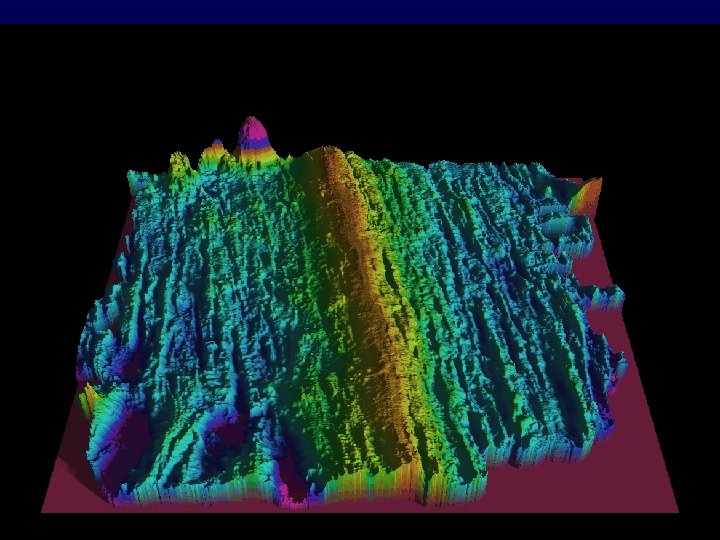
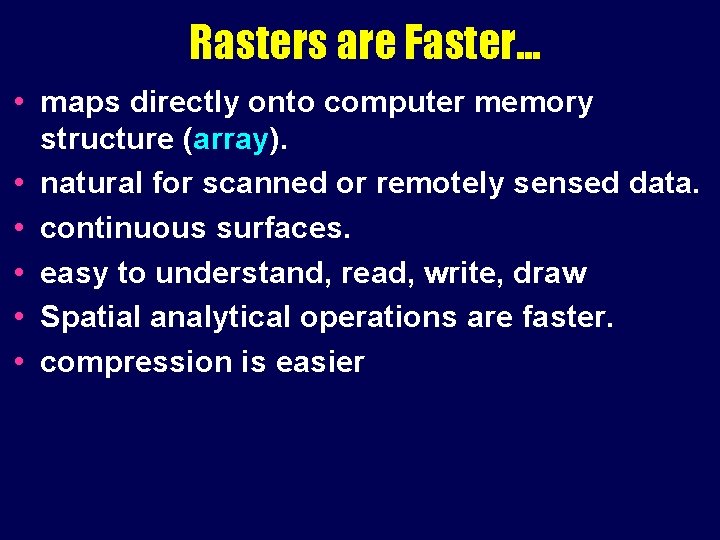
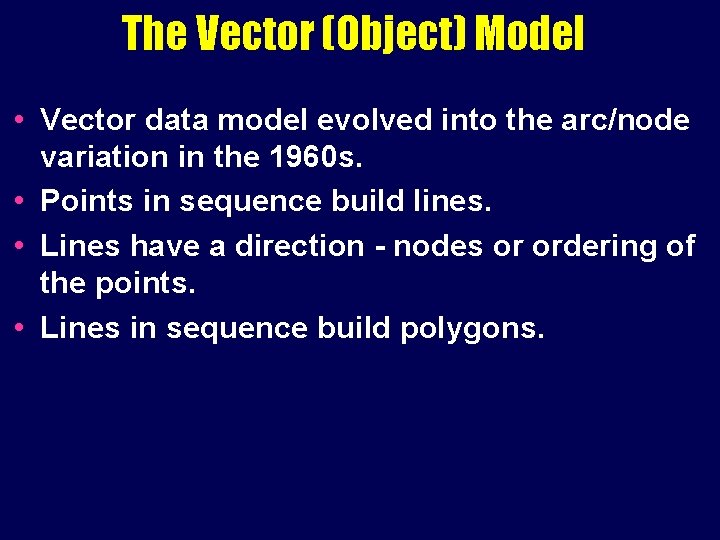
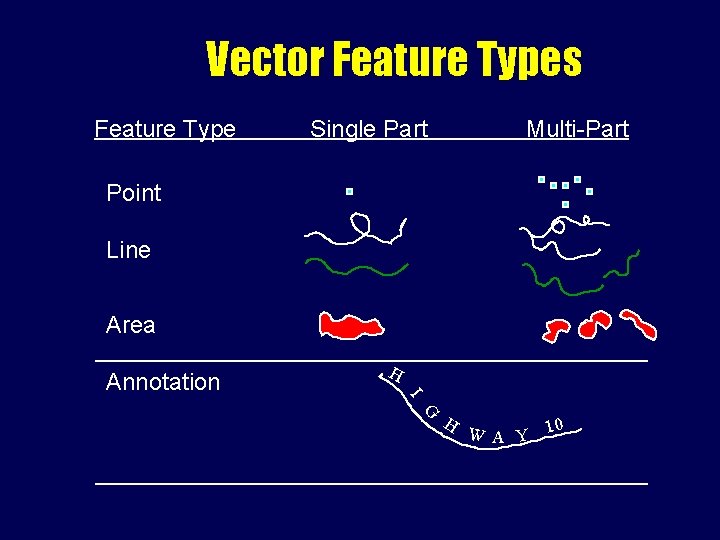
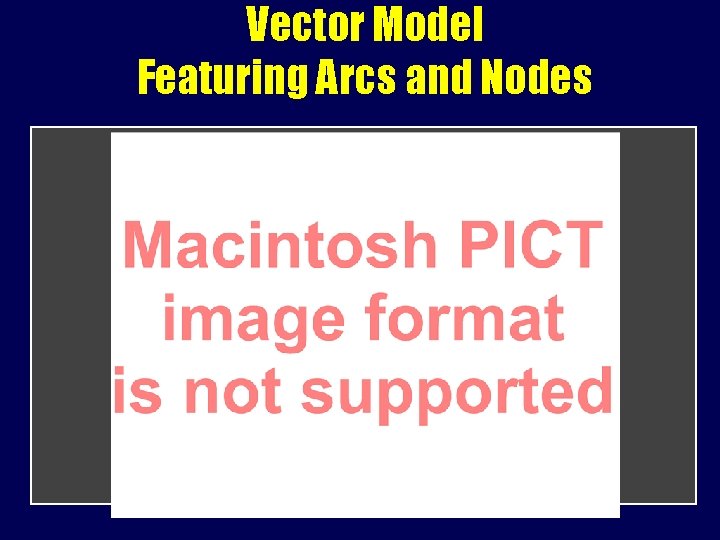
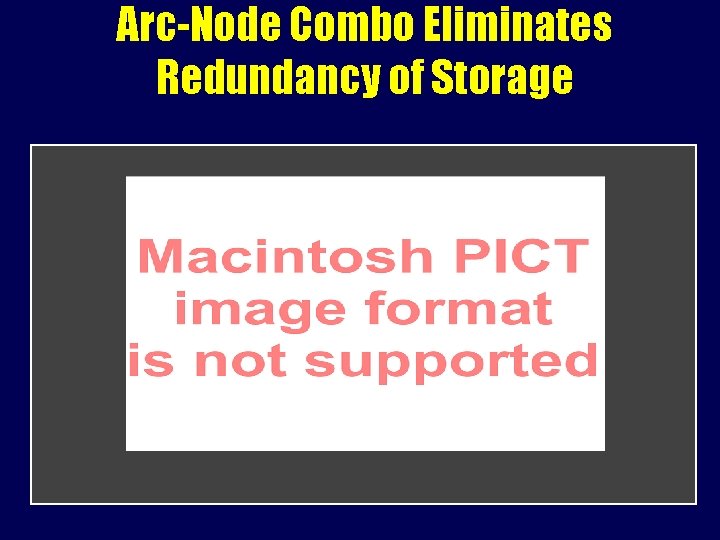
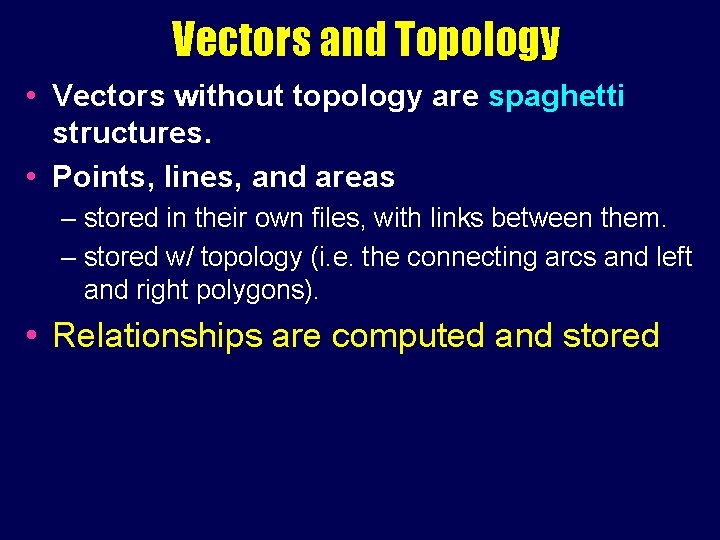

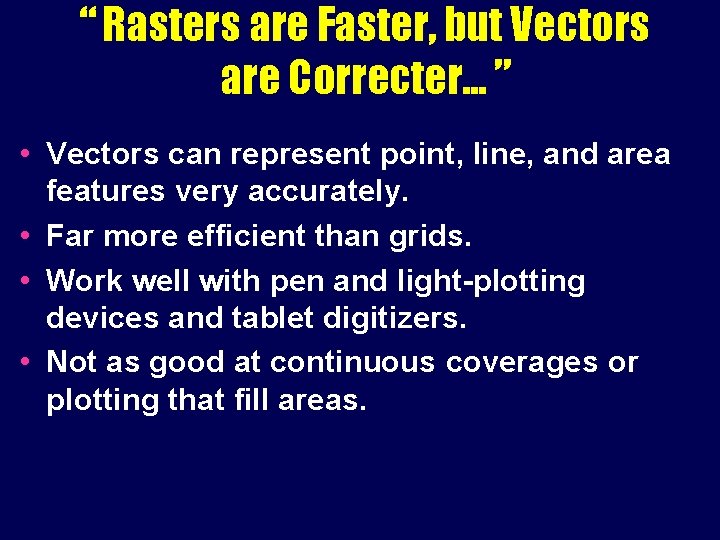
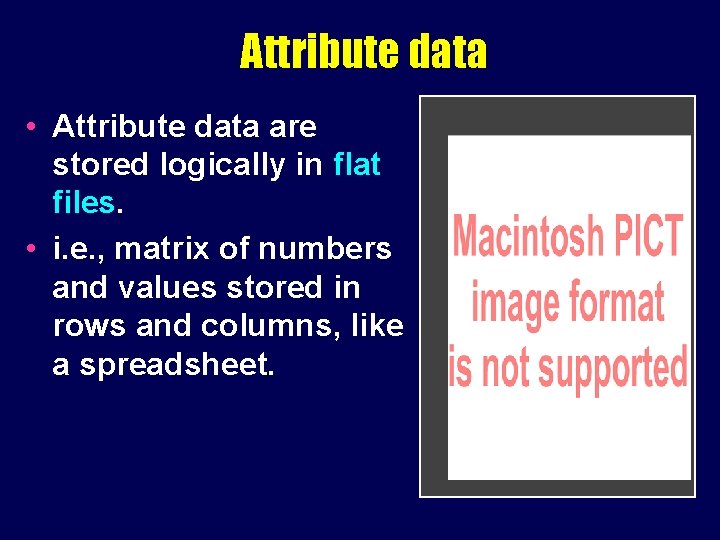
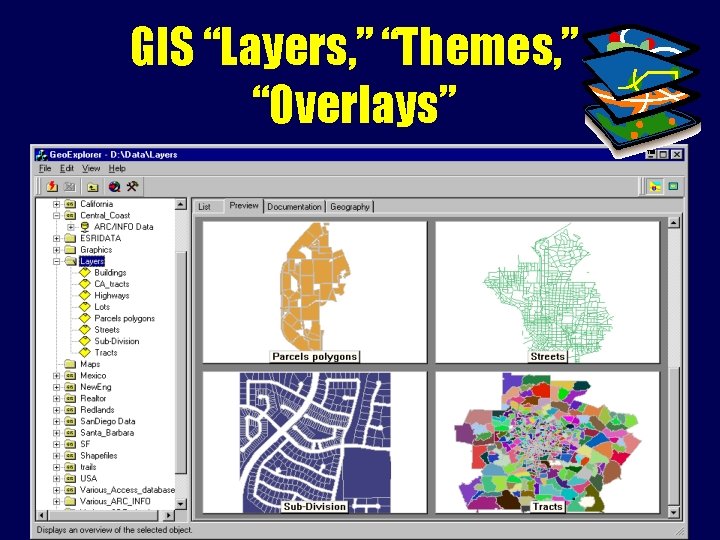
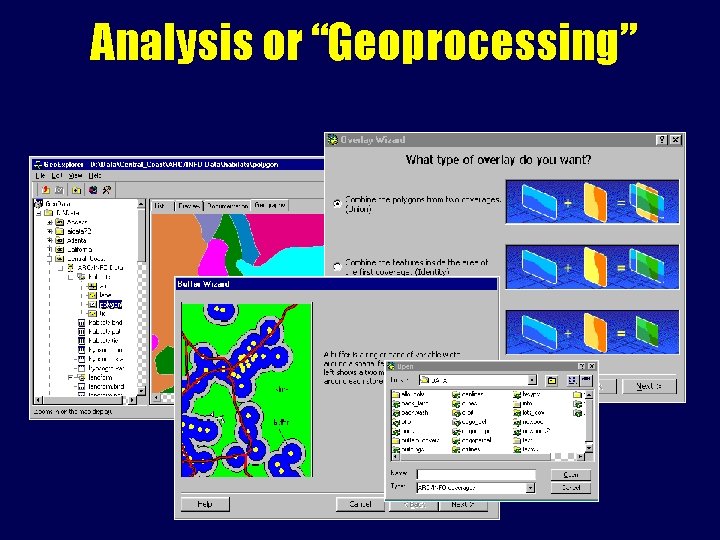
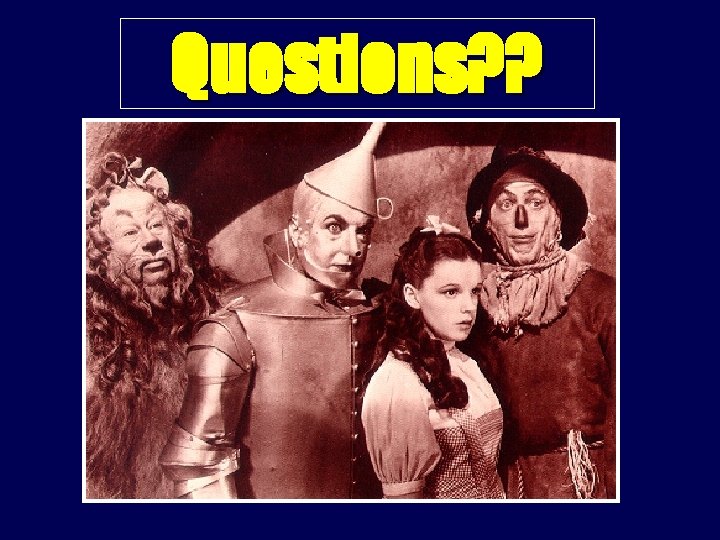
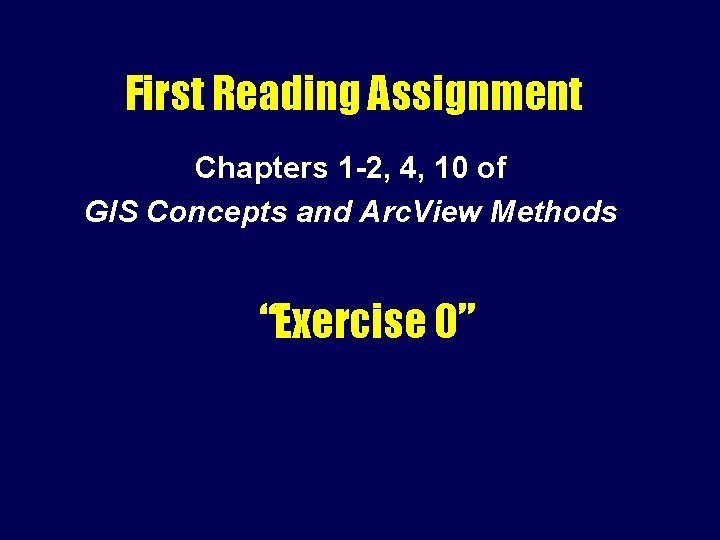

- Slides: 42

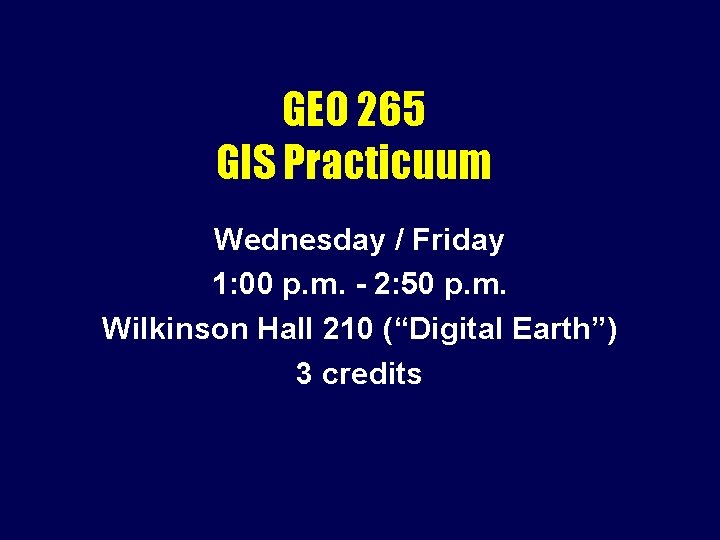
GEO 265 GIS Practicuum Wednesday / Friday 1: 00 p. m. - 2: 50 p. m. Wilkinson Hall 210 (“Digital Earth”) 3 credits
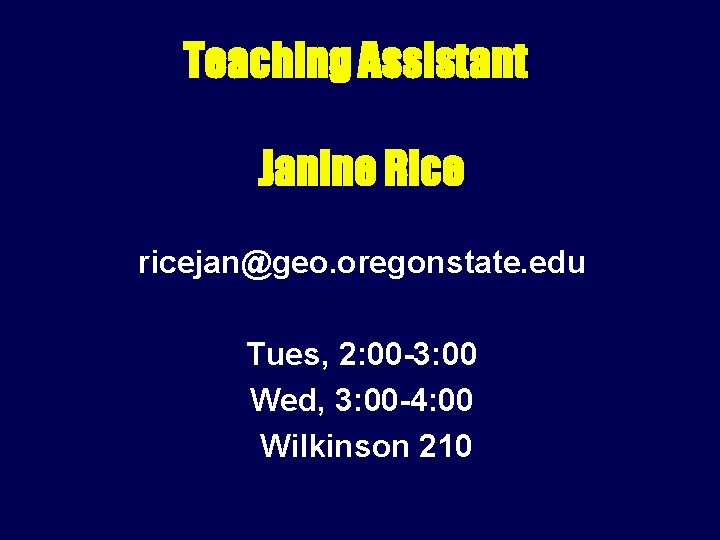
Teaching Assistant Janine Rice ricejan@geo. oregonstate. edu Tues, 2: 00 -3: 00 Wed, 3: 00 -4: 00 Wilkinson 210
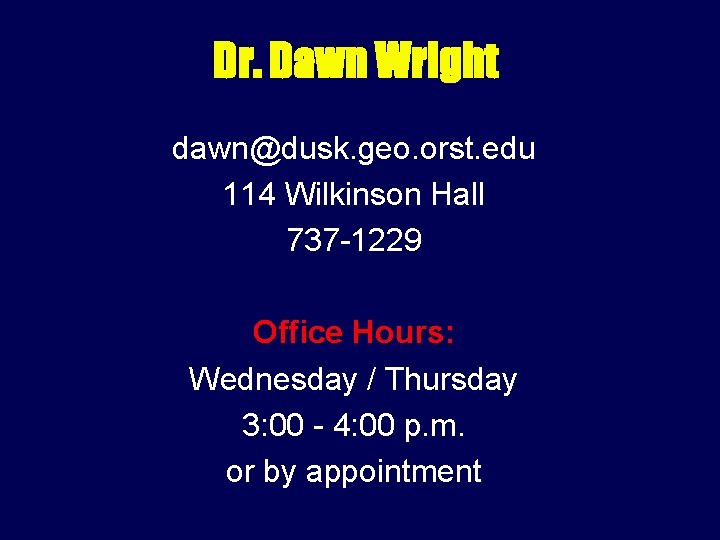
Dr. Dawn Wright dawn@dusk. geo. orst. edu 114 Wilkinson Hall 737 -1229 Office Hours: Wednesday / Thursday 3: 00 - 4: 00 p. m. or by appointment
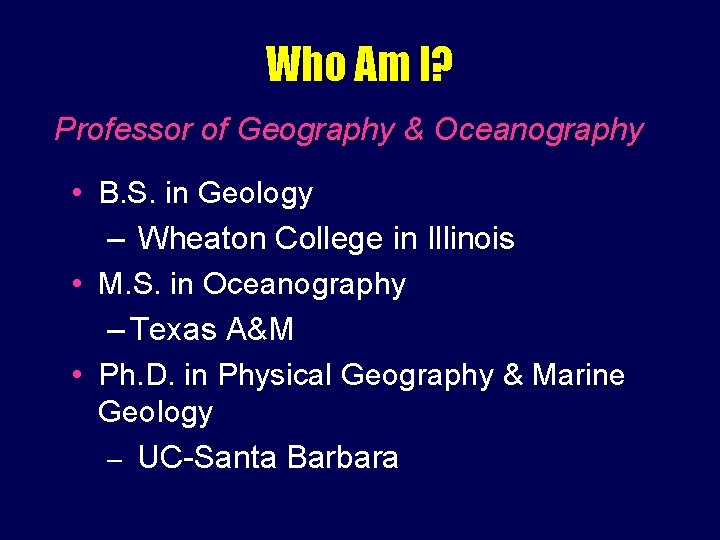
Who Am I? Professor of Geography & Oceanography • B. S. in Geology – Wheaton College in Illinois • M. S. in Oceanography – Texas A&M • Ph. D. in Physical Geography & Marine Geology – UC-Santa Barbara
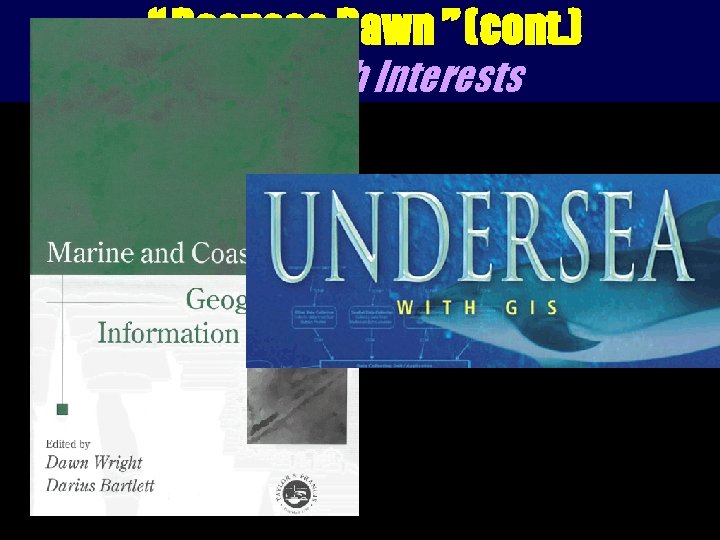
“ Deepsea Dawn ” (cont. ) Research Interests • Application and analytical issues in GIS for oceanographic data • Seafloor-spreading centers – volcanic, hydrothermal, & tectonic processes – analysis and interpretation of camera, submersible, & bathymetric data
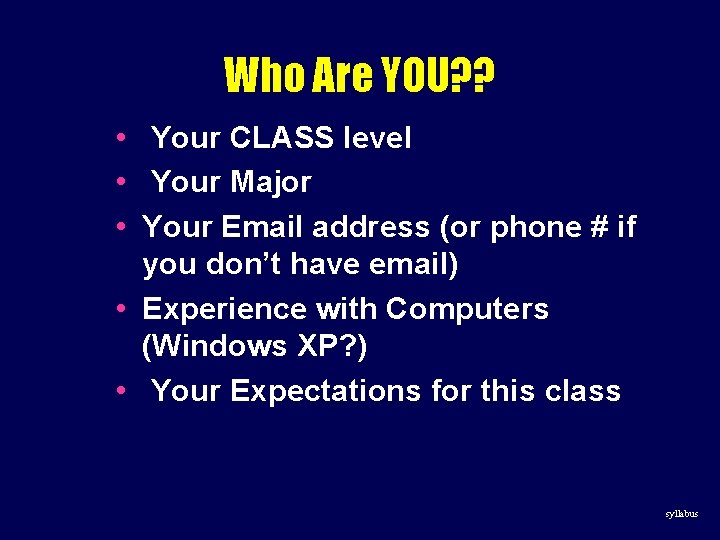
Who Are YOU? ? • Your CLASS level • Your Major • Your Email address (or phone # if you don’t have email) • Experience with Computers (Windows XP? ) • Your Expectations for this class syllabus
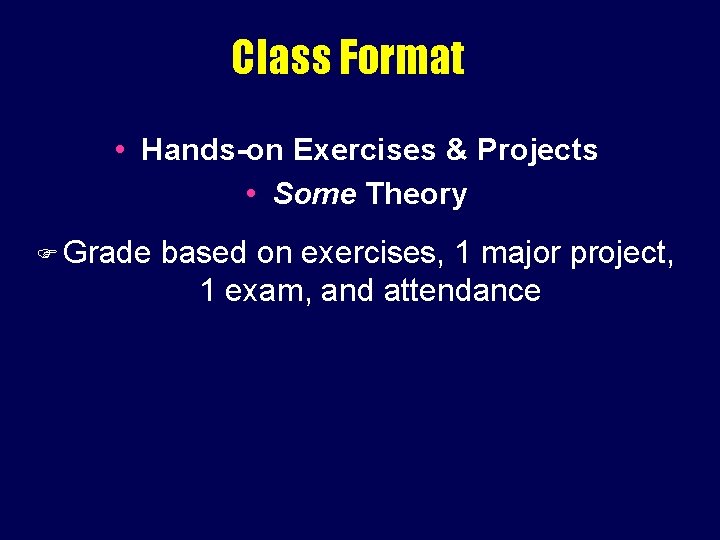
Class Format • Hands-on Exercises & Projects • Some Theory Grade based on exercises, 1 major project, 1 exam, and attendance
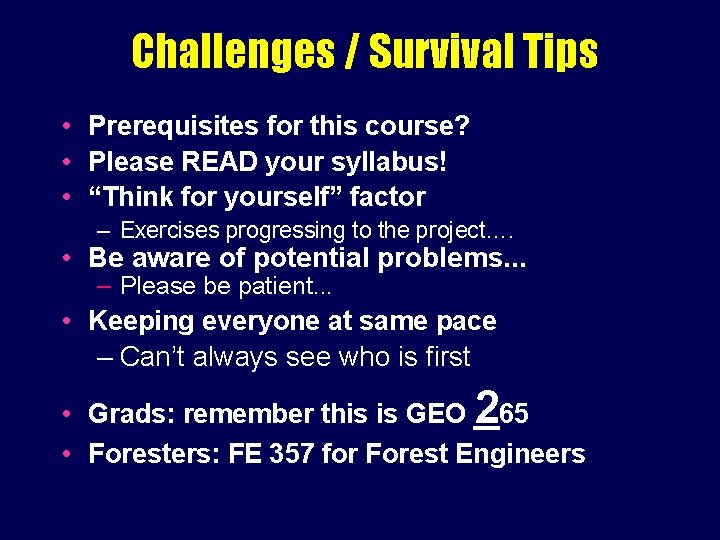
Challenges / Survival Tips • Prerequisites for this course? • Please READ your syllabus! • “Think for yourself” factor – Exercises progressing to the project…. • Be aware of potential problems. . . – Please be patient. . . • Keeping everyone at same pace – Can’t always see who is first 2 • Grads: remember this is GEO 65 • Foresters: FE 357 for Forest Engineers
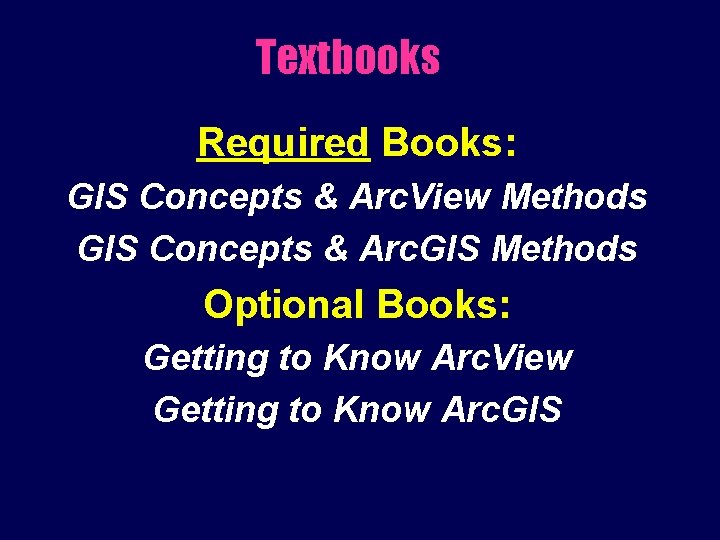
Textbooks Required Books: GIS Concepts & Arc. View Methods GIS Concepts & Arc. GIS Methods Optional Books: Getting to Know Arc. View Getting to Know Arc. GIS
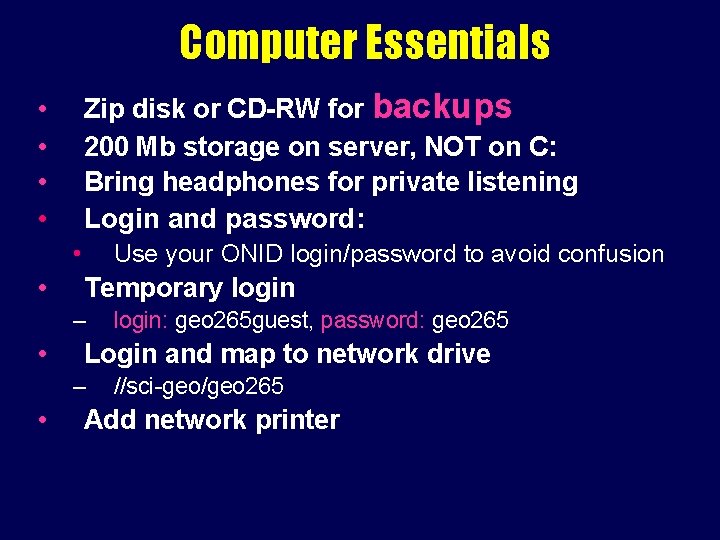
Computer Essentials Zip disk or CD-RW for backups 200 Mb storage on server, NOT on C: Bring headphones for private listening Login and password: • • • Use your ONID login/password to avoid confusion Temporary login – • Login and map to network drive – • login: geo 265 guest, password: geo 265 //sci-geo/geo 265 Add network printer

Important Web Sites Course web site: dusk. geo. orst. edu/arc GIS@OSU: www. geo. orst. edu/ucgis General GIS info. : www. gis. com

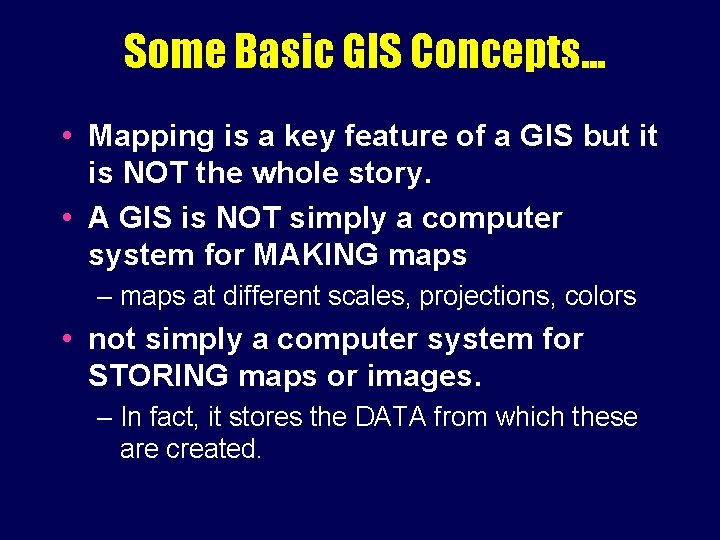
Some Basic GIS Concepts. . . • Mapping is a key feature of a GIS but it is NOT the whole story. • A GIS is NOT simply a computer system for MAKING maps – maps at different scales, projections, colors • not simply a computer system for STORING maps or images. – In fact, it stores the DATA from which these are created.
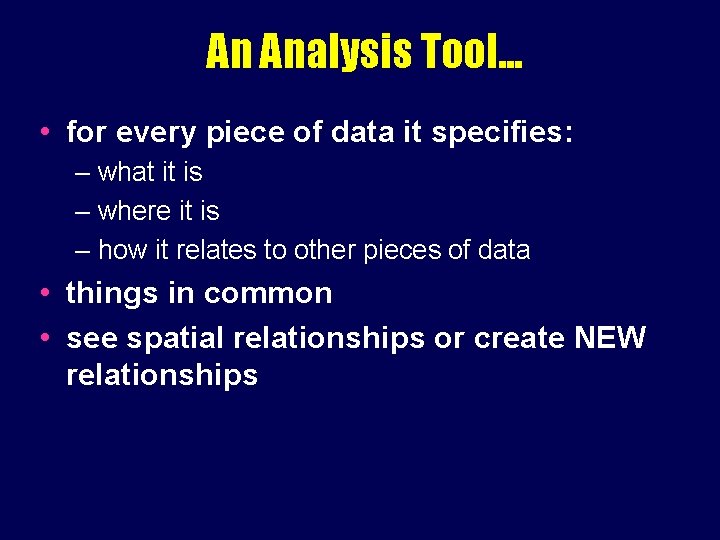
An Analysis Tool. . . • for every piece of data it specifies: – what it is – where it is – how it relates to other pieces of data • things in common • see spatial relationships or create NEW relationships
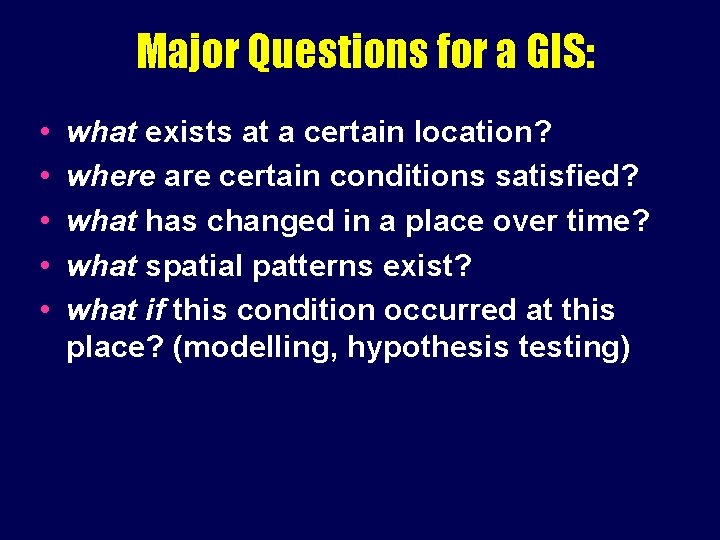
Major Questions for a GIS: • • • what exists at a certain location? where are certain conditions satisfied? what has changed in a place over time? what spatial patterns exist? what if this condition occurred at this place? (modelling, hypothesis testing)
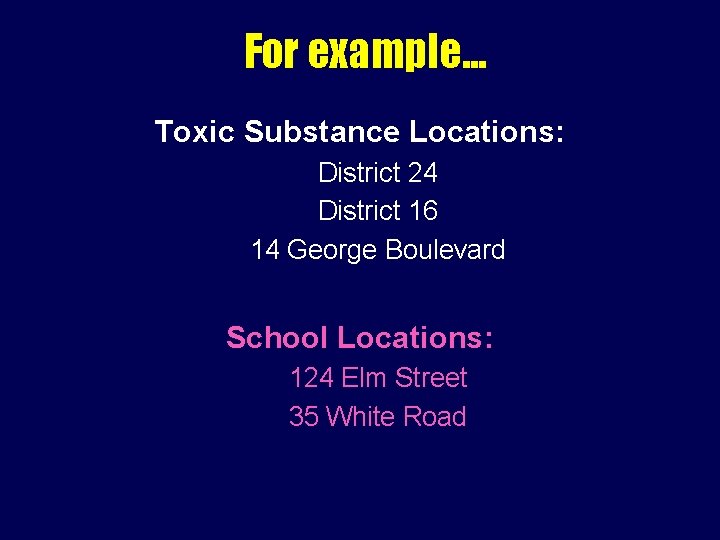
For example. . . Toxic Substance Locations: District 24 District 16 14 George Boulevard School Locations: 124 Elm Street 35 White Road
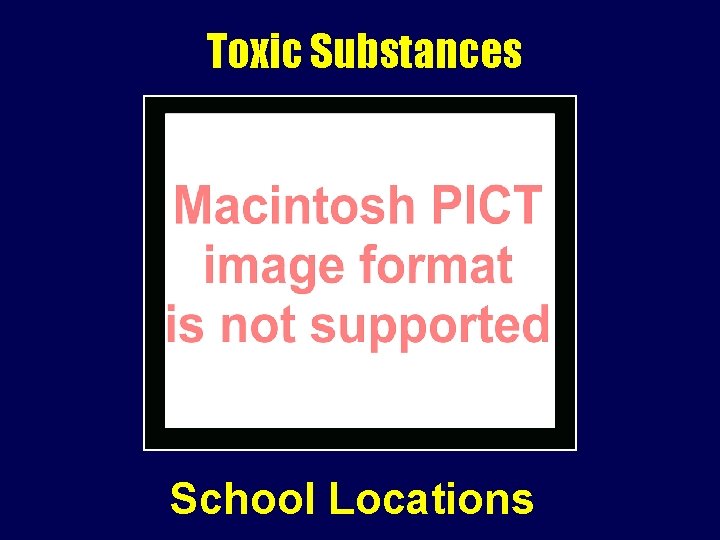
Toxic Substances School Locations
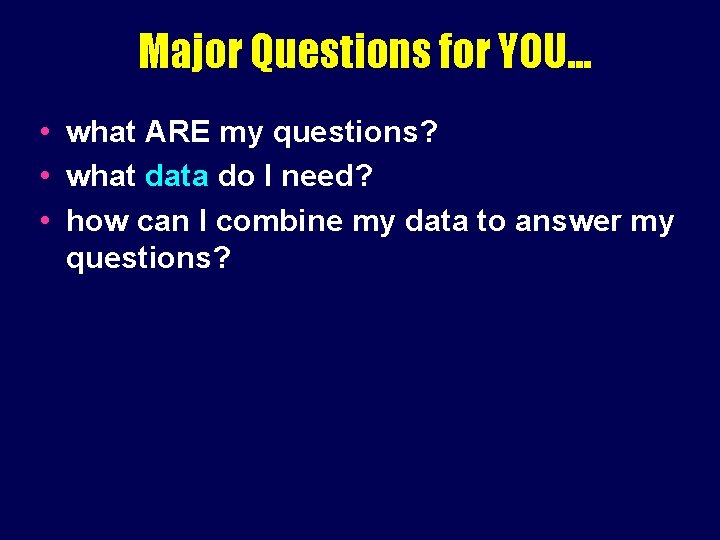
Major Questions for YOU. . . • what ARE my questions? • what data do I need? • how can I combine my data to answer my questions?
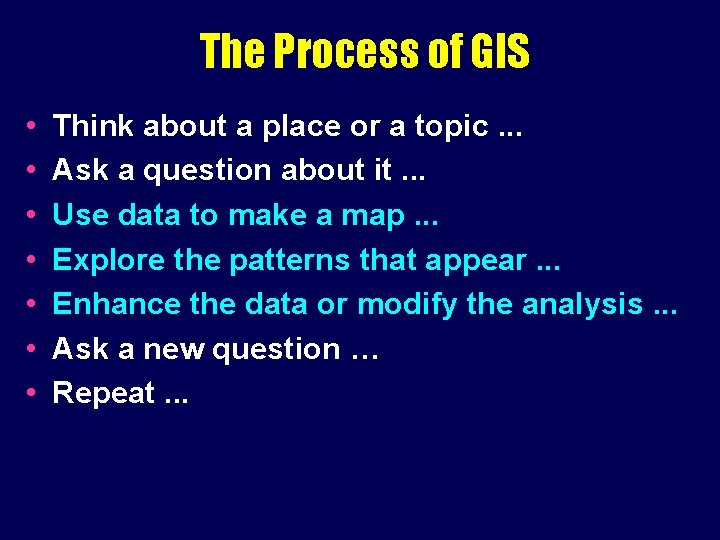
The Process of GIS • • Think about a place or a topic. . . Ask a question about it. . . Use data to make a map. . . Explore the patterns that appear. . . Enhance the data or modify the analysis. . . Ask a new question … Repeat. . .
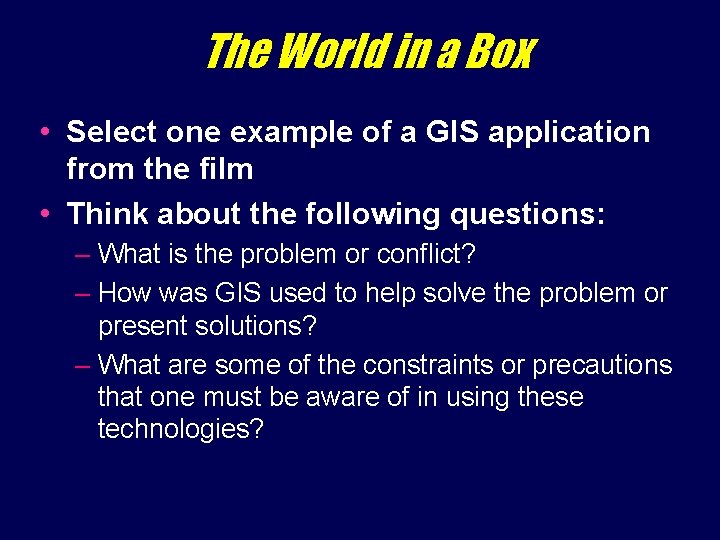
The World in a Box • Select one example of a GIS application from the film • Think about the following questions: – What is the problem or conflict? – How was GIS used to help solve the problem or present solutions? – What are some of the constraints or precautions that one must be aware of in using these technologies?
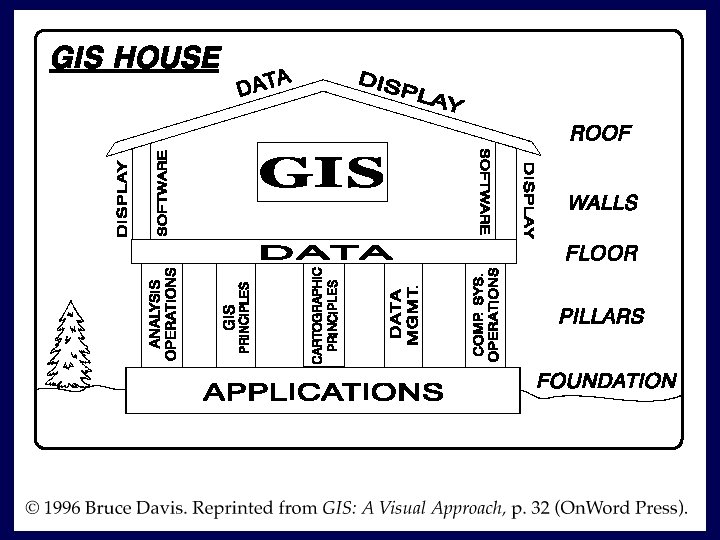
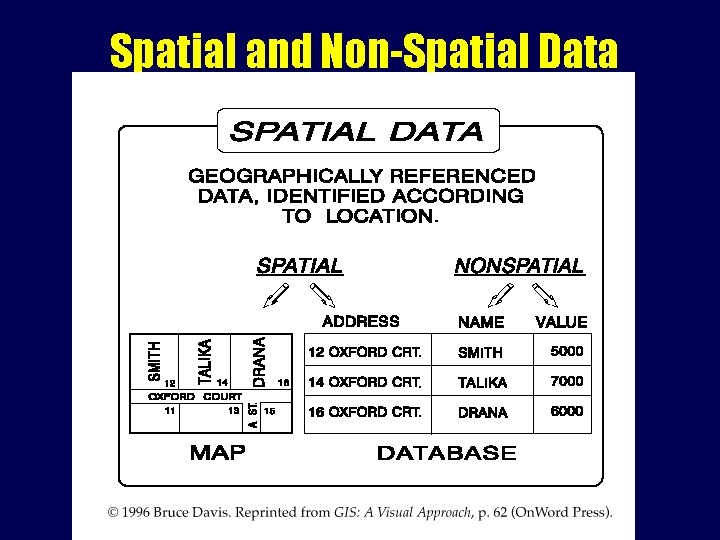
Spatial and Non-Spatial Data
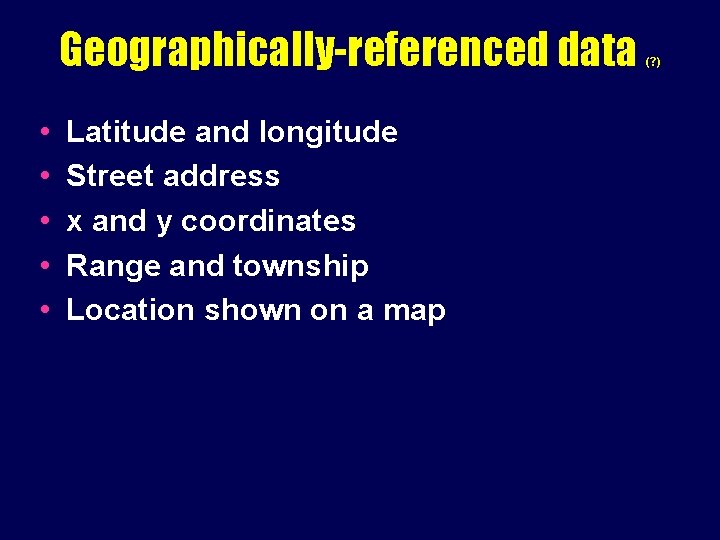
Geographically-referenced data • • • Latitude and longitude Street address x and y coordinates Range and township Location shown on a map (? )
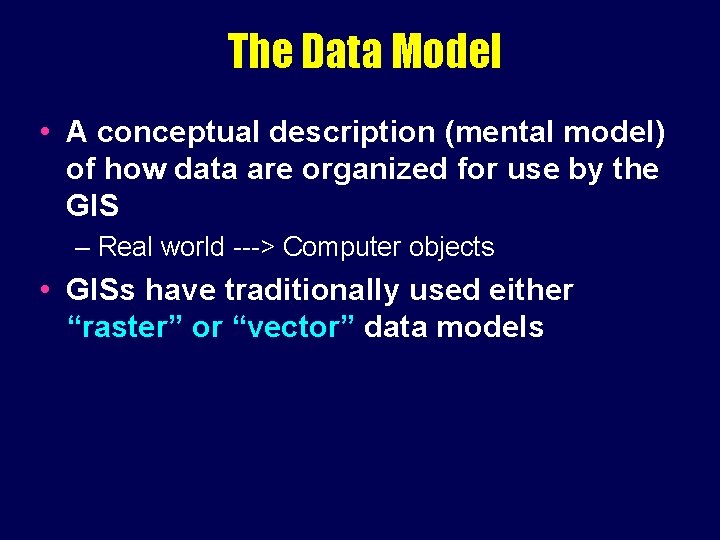
The Data Model • A conceptual description (mental model) of how data are organized for use by the GIS – Real world ---> Computer objects • GISs have traditionally used either “raster” or “vector” data models
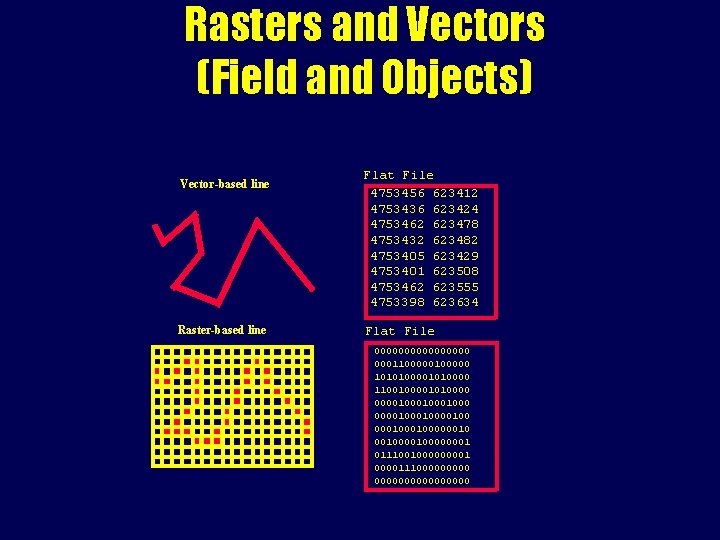
Rasters and Vectors (Field and Objects) Vector-based line Raster-based line Flat File 4753456 623412 4753436 623424 4753462 623478 4753432 623482 4753405 623429 4753401 623508 4753462 623555 4753398 623634 Flat File 00000000 0001100000 101010000 110010000101000010001000 0000100001000000100000001 0111001000011100000000
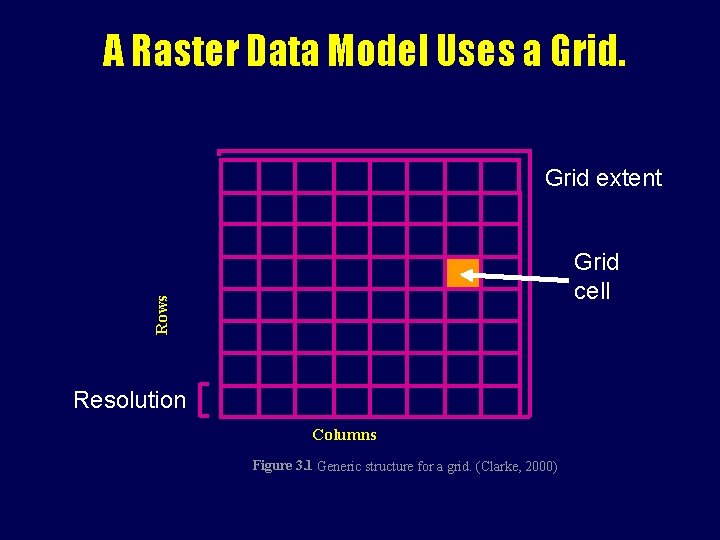
A Raster Data Model Uses a Grid extent Rows Grid cell Resolution Columns Figure 3. 1 Generic structure for a grid. (Clarke, 2000)
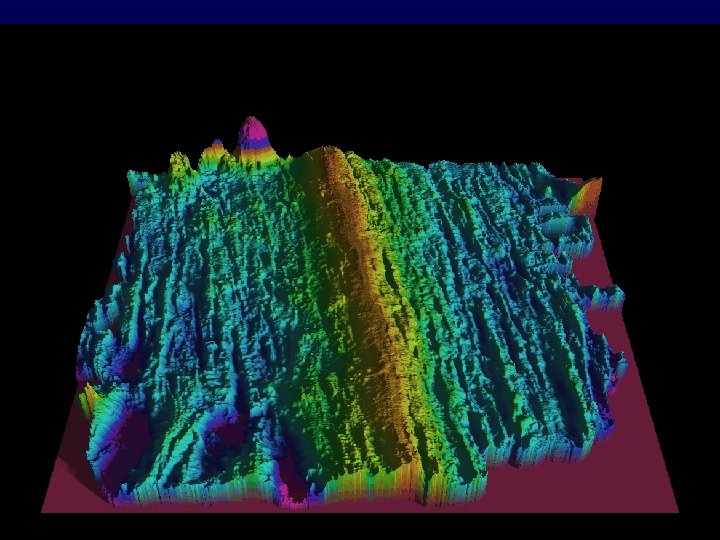
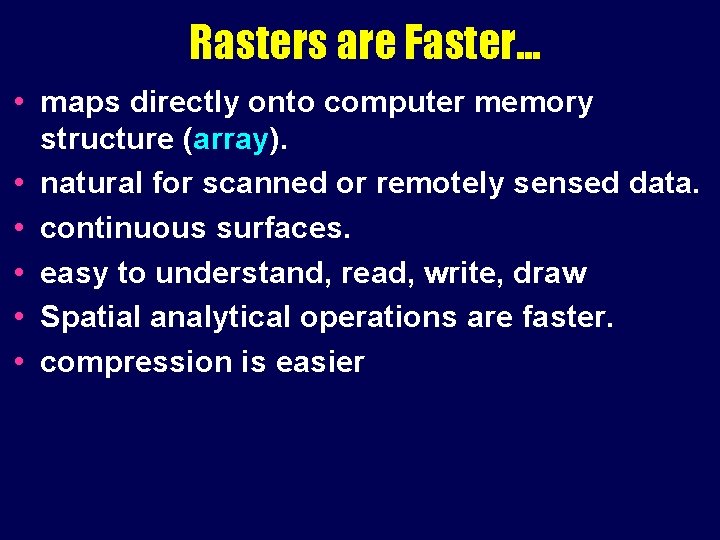
Rasters are Faster. . . • maps directly onto computer memory structure (array). • natural for scanned or remotely sensed data. • continuous surfaces. • easy to understand, read, write, draw • Spatial analytical operations are faster. • compression is easier
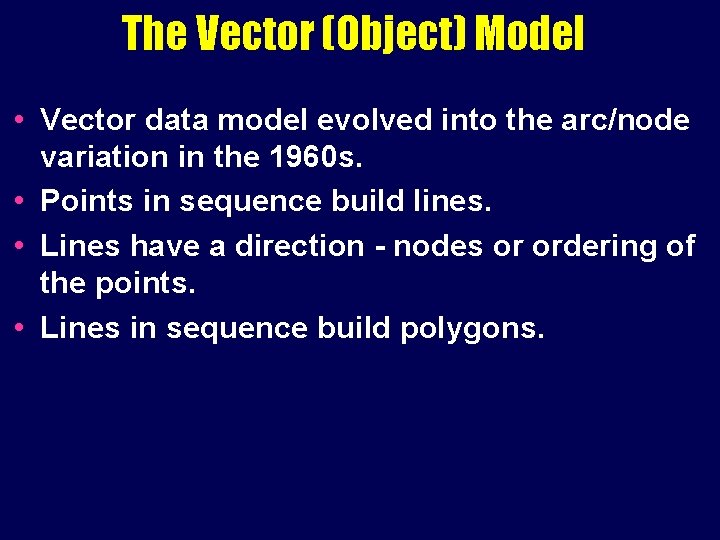
The Vector (Object) Model • Vector data model evolved into the arc/node variation in the 1960 s. • Points in sequence build lines. • Lines have a direction - nodes or ordering of the points. • Lines in sequence build polygons.
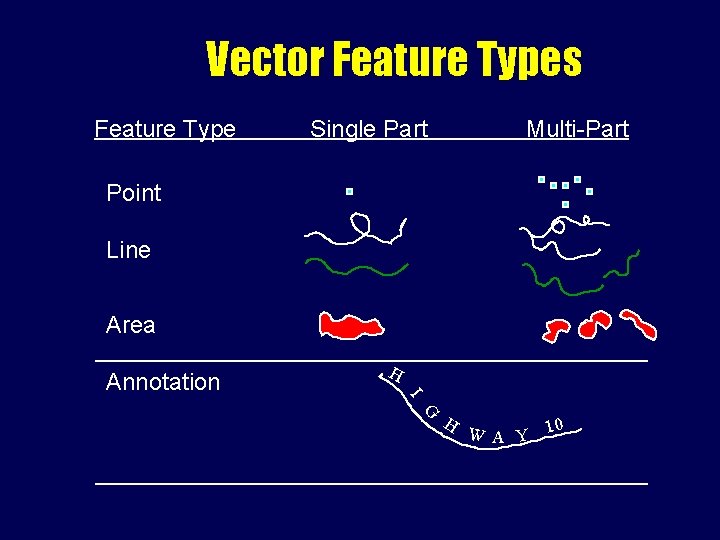
Vector Feature Types Feature Type Single Part Multi-Part Point Line Area H I Annotation G H W A Y 10
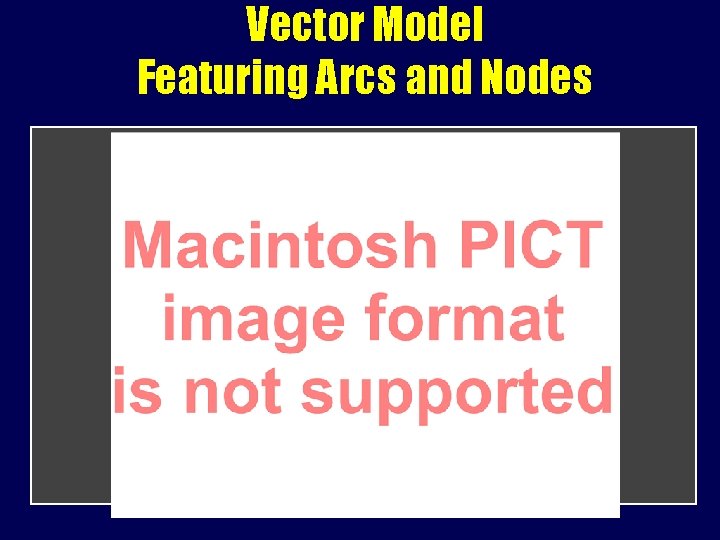
Vector Model Featuring Arcs and Nodes
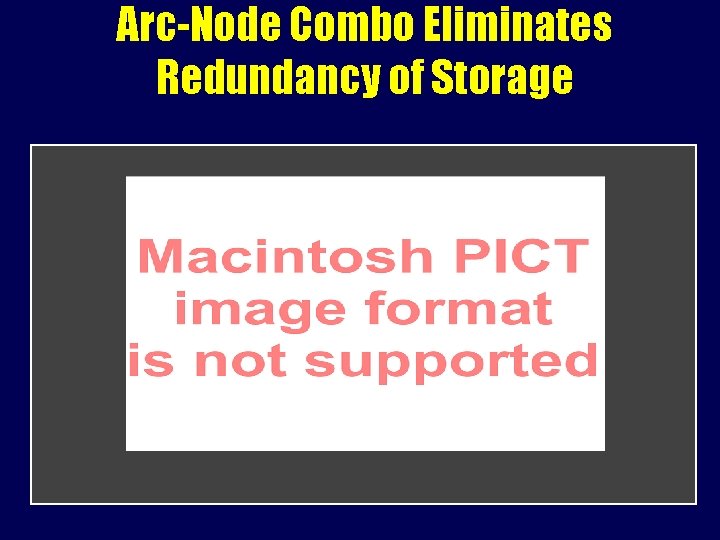
Arc-Node Combo Eliminates Redundancy of Storage
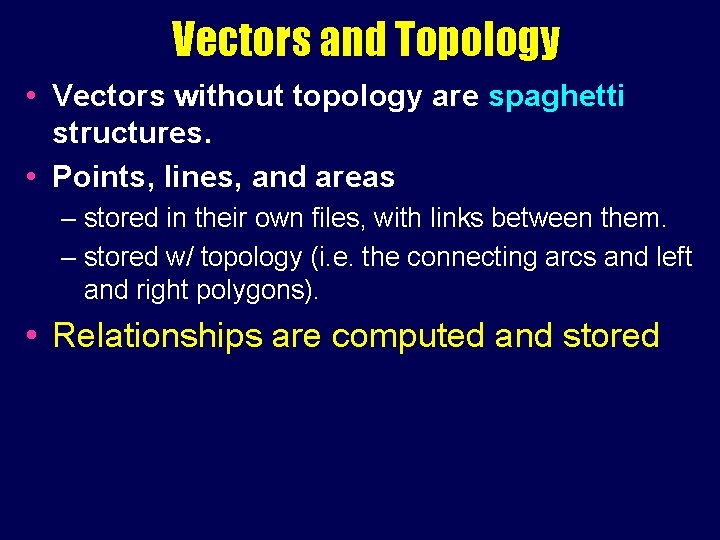
Vectors and Topology • Vectors without topology are spaghetti structures. • Points, lines, and areas – stored in their own files, with links between them. – stored w/ topology (i. e. the connecting arcs and left and right polygons). • Relationships are computed and stored

Topology Graphic 2, -7, 5, 6
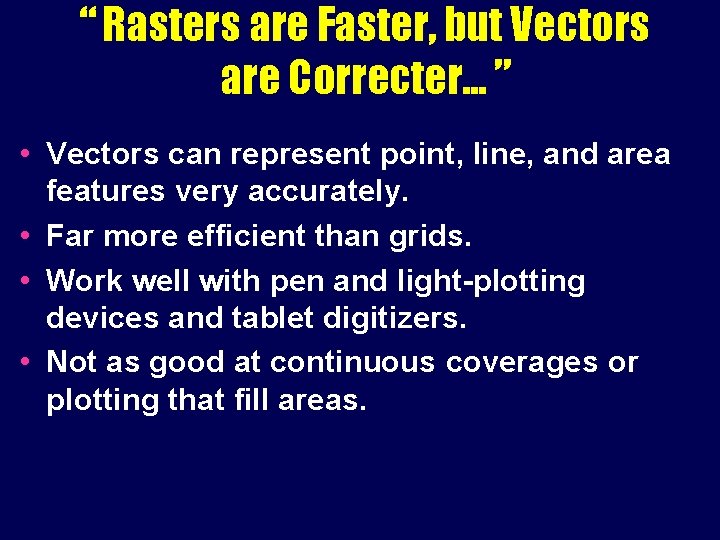
“ Rasters are Faster, but Vectors are Correcter. . . ” • Vectors can represent point, line, and area features very accurately. • Far more efficient than grids. • Work well with pen and light-plotting devices and tablet digitizers. • Not as good at continuous coverages or plotting that fill areas.
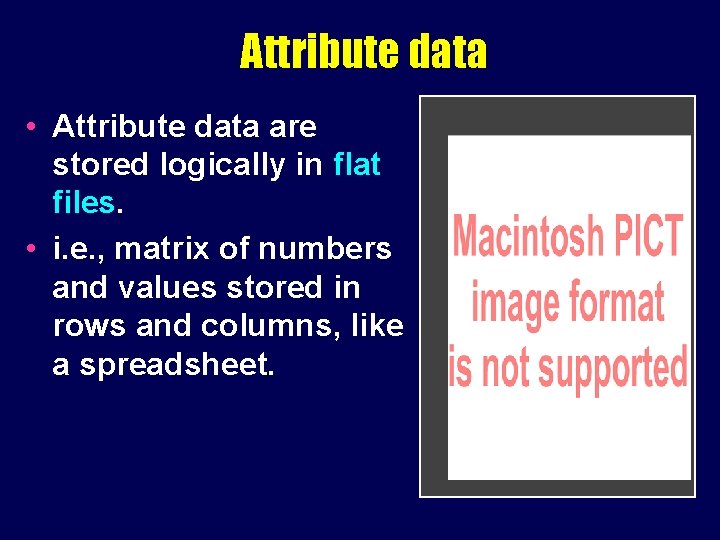
Attribute data • Attribute data are stored logically in flat files. • i. e. , matrix of numbers and values stored in rows and columns, like a spreadsheet.
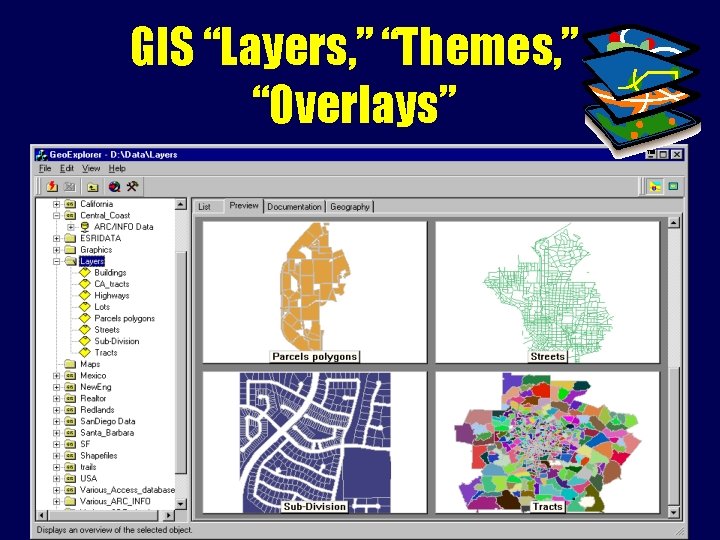
GIS “Layers, ” “Themes, ” “Overlays”
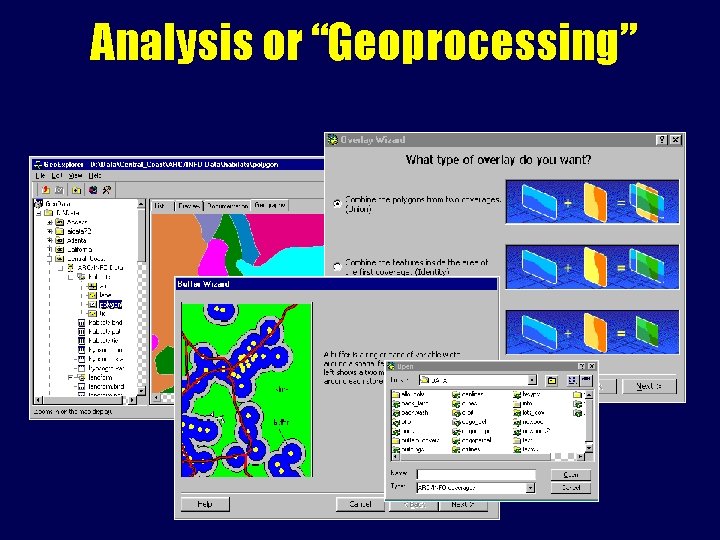
Analysis or “Geoprocessing”
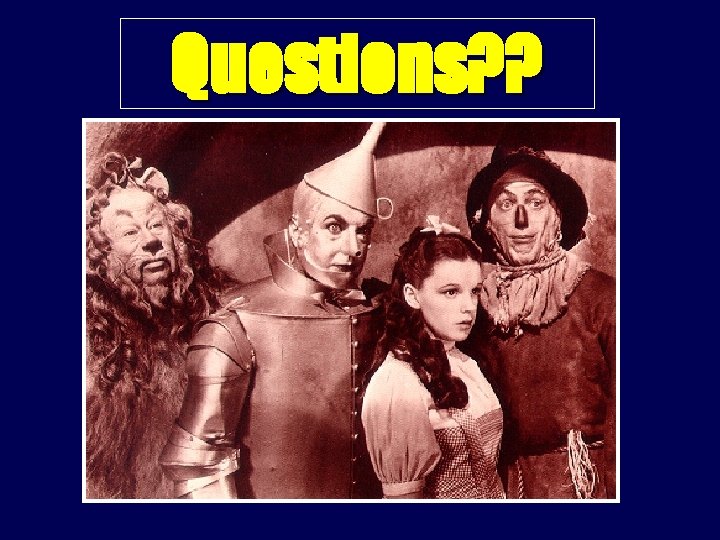
Questions? ?
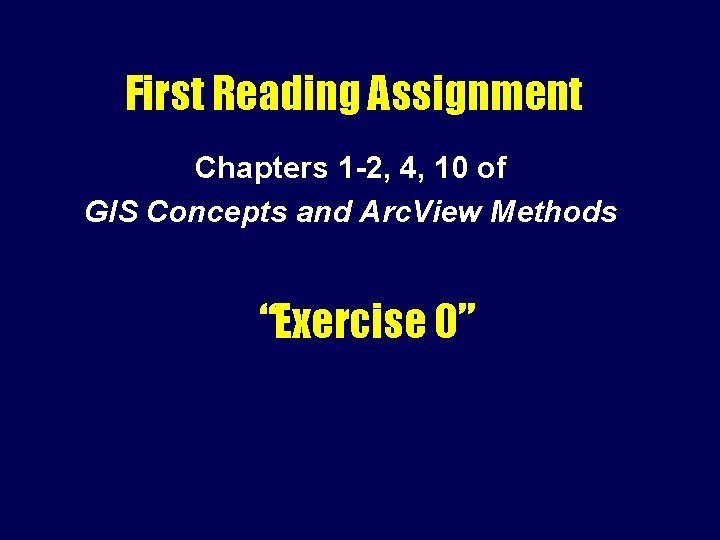
First Reading Assignment Chapters 1 -2, 4, 10 of GIS Concepts and Arc. View Methods “Exercise 0”
