Generic GFE Implementation Toolset for Prime Contractors IUID
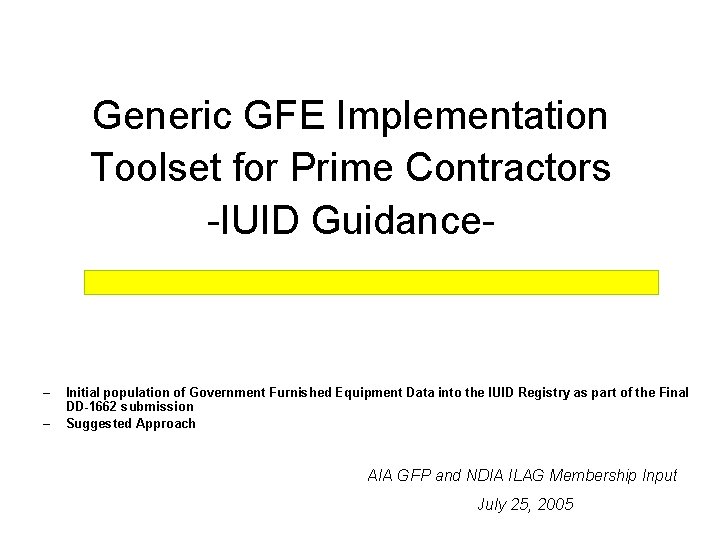
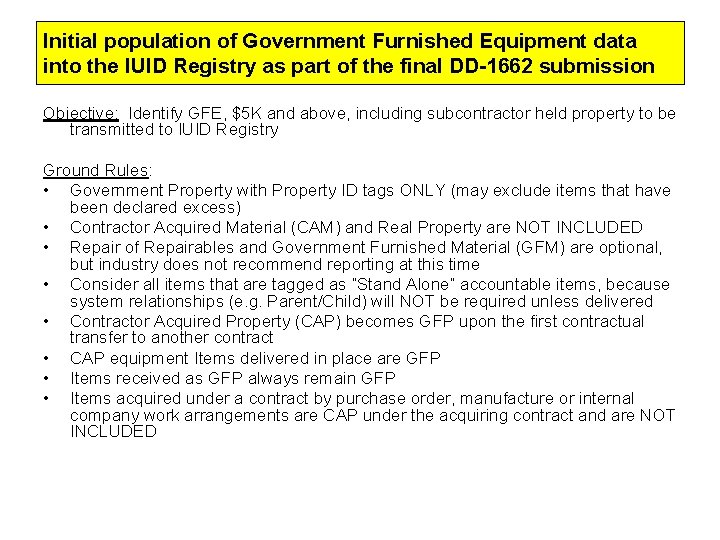
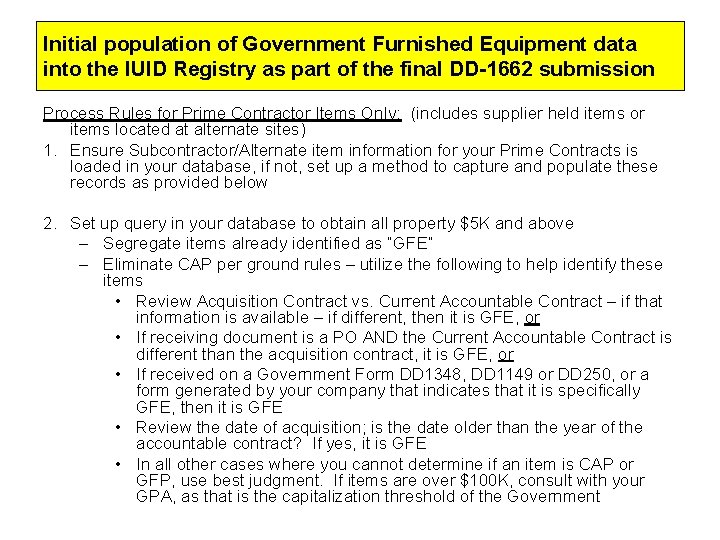
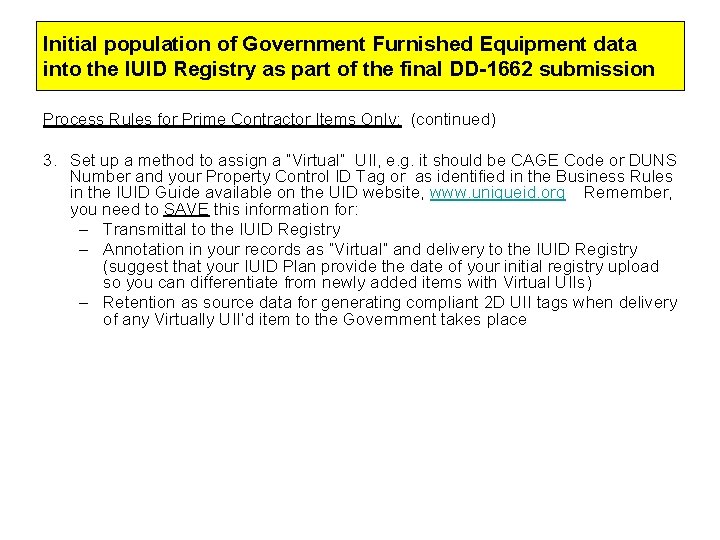
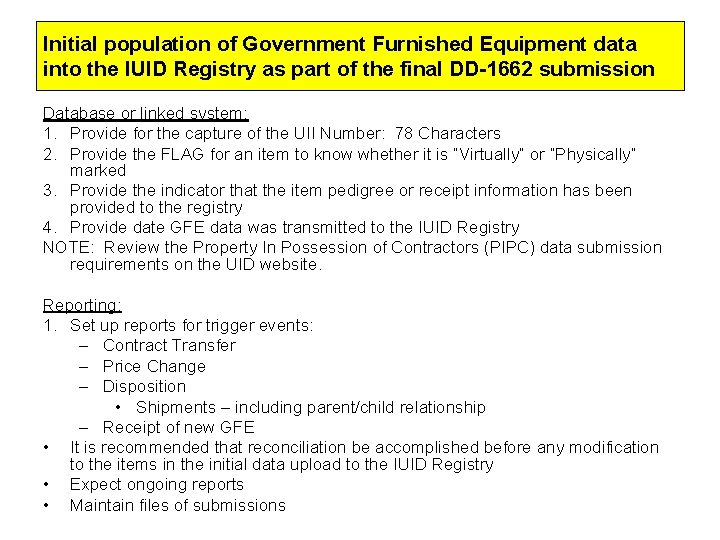
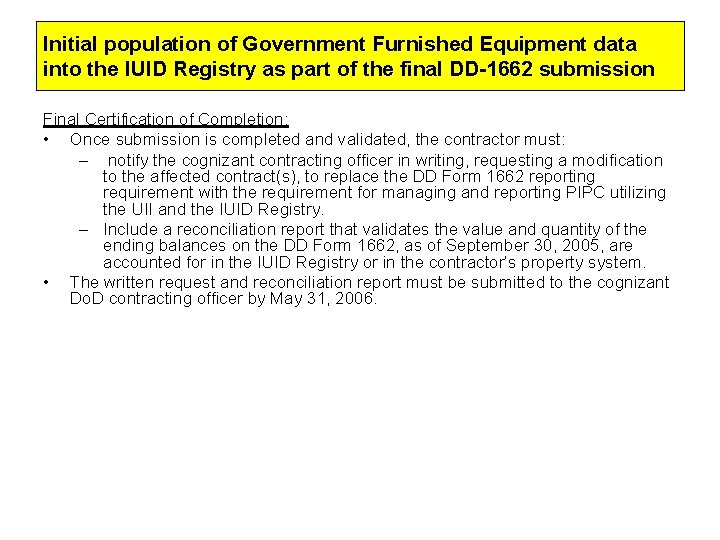
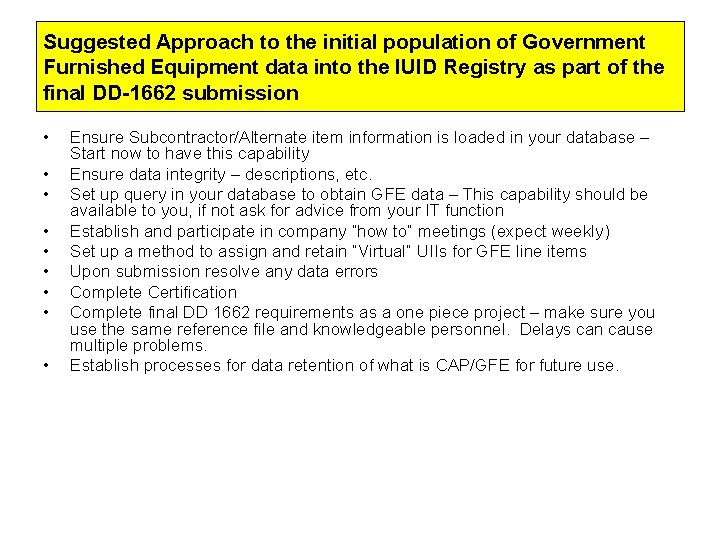
- Slides: 7
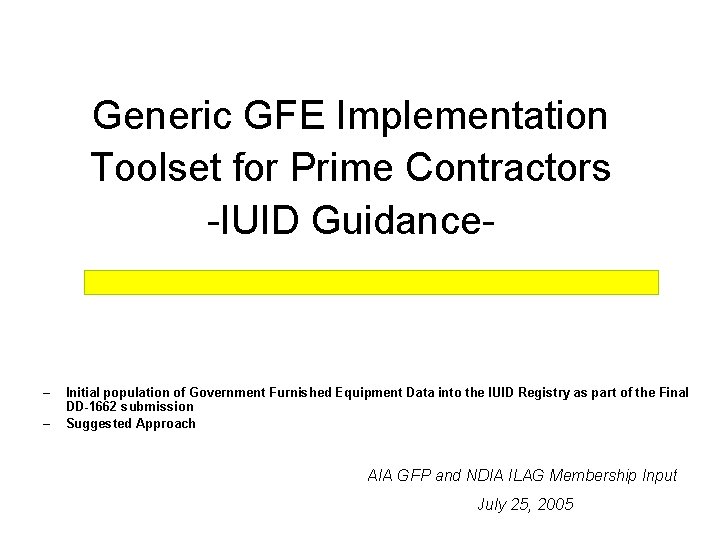
Generic GFE Implementation Toolset for Prime Contractors -IUID Guidance- – – Initial population of Government Furnished Equipment Data into the IUID Registry as part of the Final DD-1662 submission Suggested Approach AIA GFP and NDIA ILAG Membership Input July 25, 2005
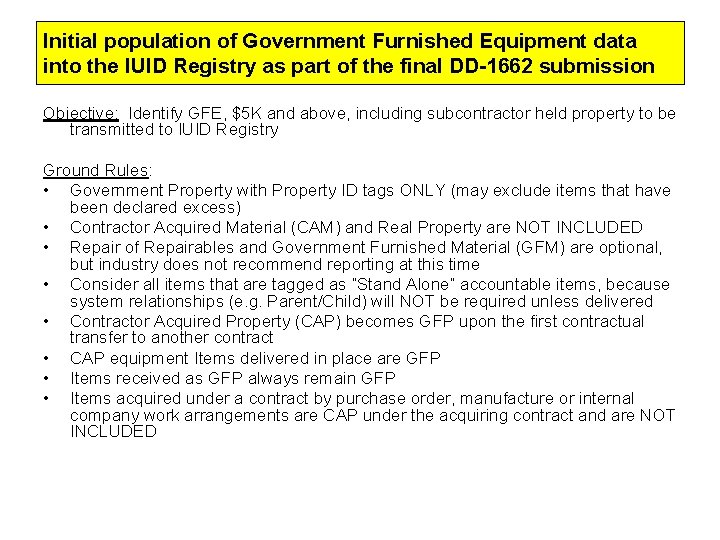
Initial population of Government Furnished Equipment data into the IUID Registry as part of the final DD-1662 submission Objective: Identify GFE, $5 K and above, including subcontractor held property to be transmitted to IUID Registry Ground Rules: • Government Property with Property ID tags ONLY (may exclude items that have been declared excess) • Contractor Acquired Material (CAM) and Real Property are NOT INCLUDED • Repair of Repairables and Government Furnished Material (GFM) are optional, but industry does not recommend reporting at this time • Consider all items that are tagged as “Stand Alone” accountable items, because system relationships (e. g. Parent/Child) will NOT be required unless delivered • Contractor Acquired Property (CAP) becomes GFP upon the first contractual transfer to another contract • CAP equipment Items delivered in place are GFP • Items received as GFP always remain GFP • Items acquired under a contract by purchase order, manufacture or internal company work arrangements are CAP under the acquiring contract and are NOT INCLUDED
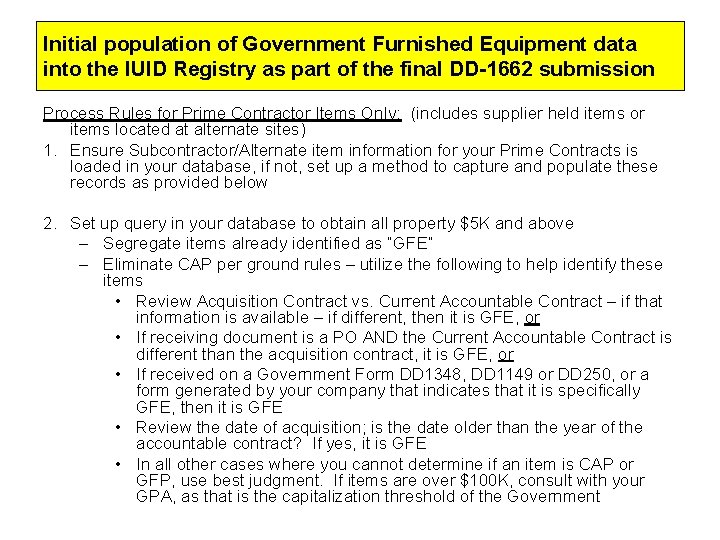
Initial population of Government Furnished Equipment data into the IUID Registry as part of the final DD-1662 submission Process Rules for Prime Contractor Items Only: (includes supplier held items or items located at alternate sites) 1. Ensure Subcontractor/Alternate item information for your Prime Contracts is loaded in your database, if not, set up a method to capture and populate these records as provided below 2. Set up query in your database to obtain all property $5 K and above – Segregate items already identified as “GFE” – Eliminate CAP per ground rules – utilize the following to help identify these items • Review Acquisition Contract vs. Current Accountable Contract – if that information is available – if different, then it is GFE, or • If receiving document is a PO AND the Current Accountable Contract is different than the acquisition contract, it is GFE, or • If received on a Government Form DD 1348, DD 1149 or DD 250, or a form generated by your company that indicates that it is specifically GFE, then it is GFE • Review the date of acquisition; is the date older than the year of the accountable contract? If yes, it is GFE • In all other cases where you cannot determine if an item is CAP or GFP, use best judgment. If items are over $100 K, consult with your GPA, as that is the capitalization threshold of the Government
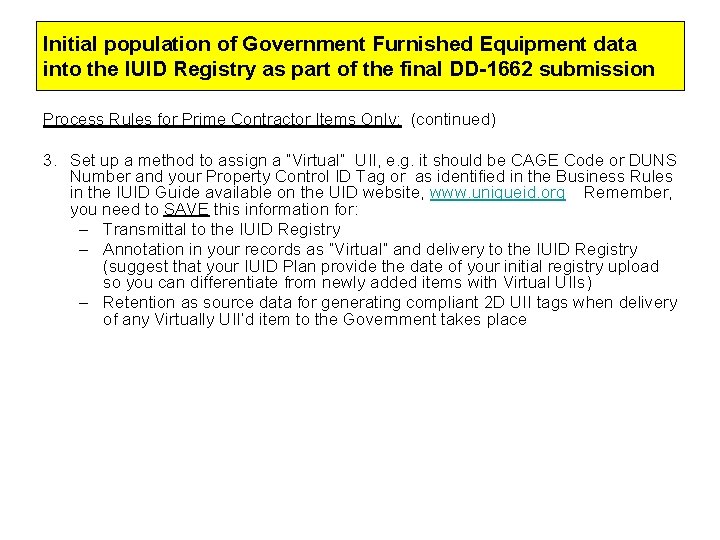
Initial population of Government Furnished Equipment data into the IUID Registry as part of the final DD-1662 submission Process Rules for Prime Contractor Items Only: (continued) 3. Set up a method to assign a “Virtual” UII, e. g. it should be CAGE Code or DUNS Number and your Property Control ID Tag or as identified in the Business Rules in the IUID Guide available on the UID website, www. uniqueid. org Remember, you need to SAVE this information for: – Transmittal to the IUID Registry – Annotation in your records as “Virtual” and delivery to the IUID Registry (suggest that your IUID Plan provide the date of your initial registry upload so you can differentiate from newly added items with Virtual UIIs) – Retention as source data for generating compliant 2 D UII tags when delivery of any Virtually UII’d item to the Government takes place
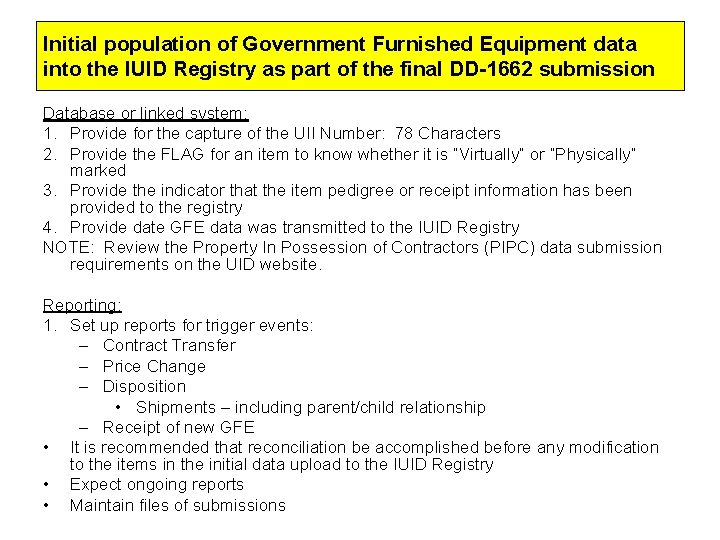
Initial population of Government Furnished Equipment data into the IUID Registry as part of the final DD-1662 submission Database or linked system: 1. Provide for the capture of the UII Number: 78 Characters 2. Provide the FLAG for an item to know whether it is “Virtually” or “Physically” marked 3. Provide the indicator that the item pedigree or receipt information has been provided to the registry 4. Provide date GFE data was transmitted to the IUID Registry NOTE: Review the Property In Possession of Contractors (PIPC) data submission requirements on the UID website. Reporting: 1. Set up reports for trigger events: – Contract Transfer – Price Change – Disposition • Shipments – including parent/child relationship – Receipt of new GFE • It is recommended that reconciliation be accomplished before any modification to the items in the initial data upload to the IUID Registry • Expect ongoing reports • Maintain files of submissions
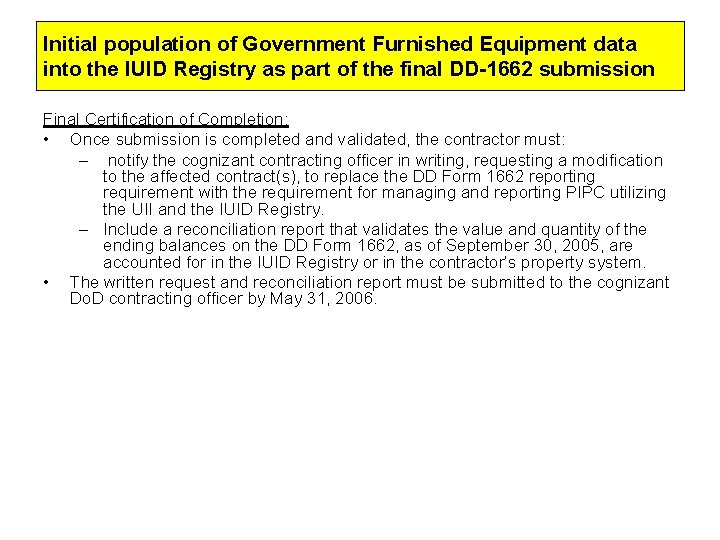
Initial population of Government Furnished Equipment data into the IUID Registry as part of the final DD-1662 submission Final Certification of Completion: • Once submission is completed and validated, the contractor must: – notify the cognizant contracting officer in writing, requesting a modification to the affected contract(s), to replace the DD Form 1662 reporting requirement with the requirement for managing and reporting PIPC utilizing the UII and the IUID Registry. – Include a reconciliation report that validates the value and quantity of the ending balances on the DD Form 1662, as of September 30, 2005, are accounted for in the IUID Registry or in the contractor’s property system. • The written request and reconciliation report must be submitted to the cognizant Do. D contracting officer by May 31, 2006.
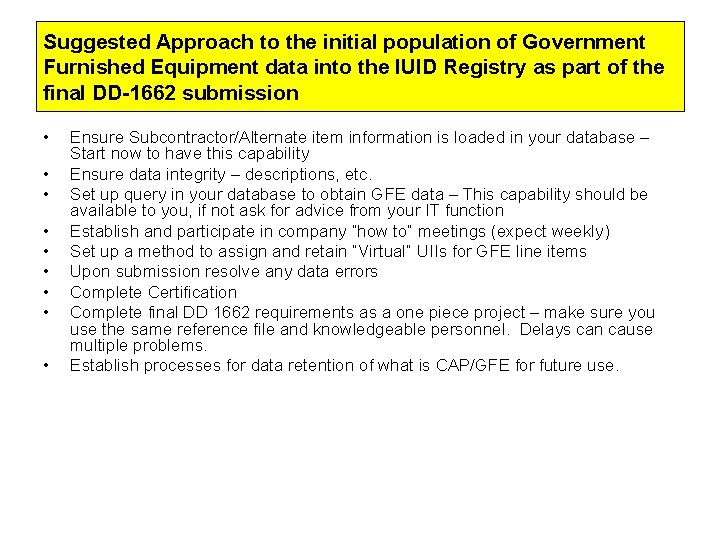
Suggested Approach to the initial population of Government Furnished Equipment data into the IUID Registry as part of the final DD-1662 submission • • • Ensure Subcontractor/Alternate item information is loaded in your database – Start now to have this capability Ensure data integrity – descriptions, etc. Set up query in your database to obtain GFE data – This capability should be available to you, if not ask for advice from your IT function Establish and participate in company “how to” meetings (expect weekly) Set up a method to assign and retain “Virtual” UIIs for GFE line items Upon submission resolve any data errors Complete Certification Complete final DD 1662 requirements as a one piece project – make sure you use the same reference file and knowledgeable personnel. Delays can cause multiple problems. Establish processes for data retention of what is CAP/GFE for future use.