General purpose coldformed steel component design software CrossSection
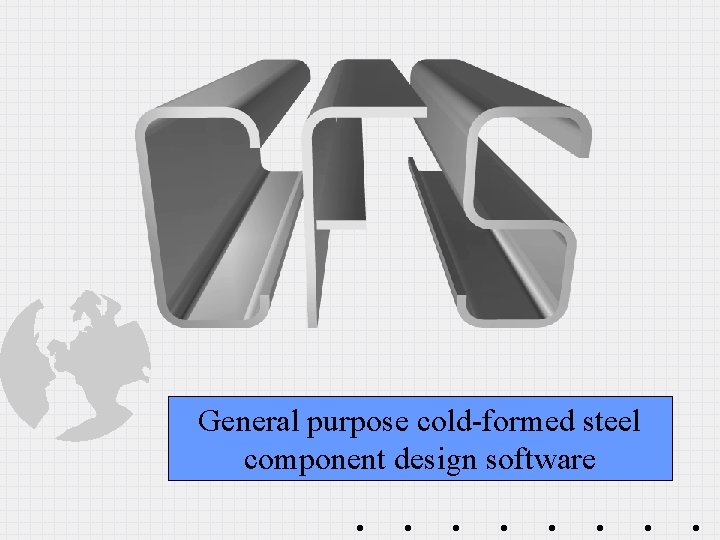
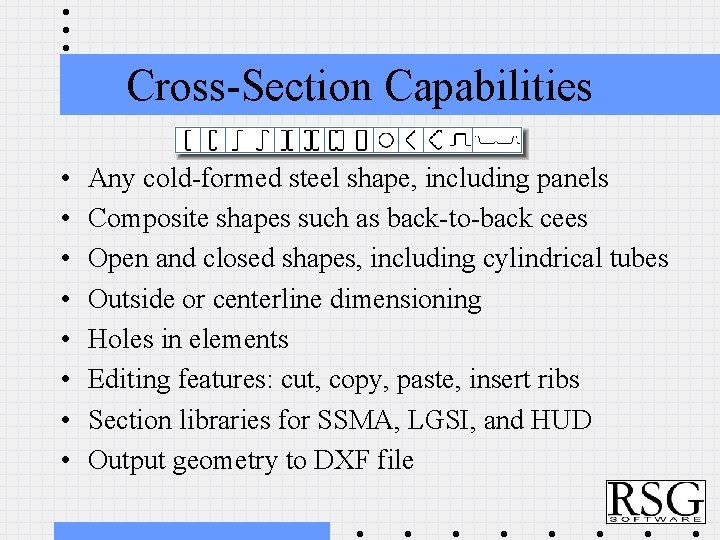
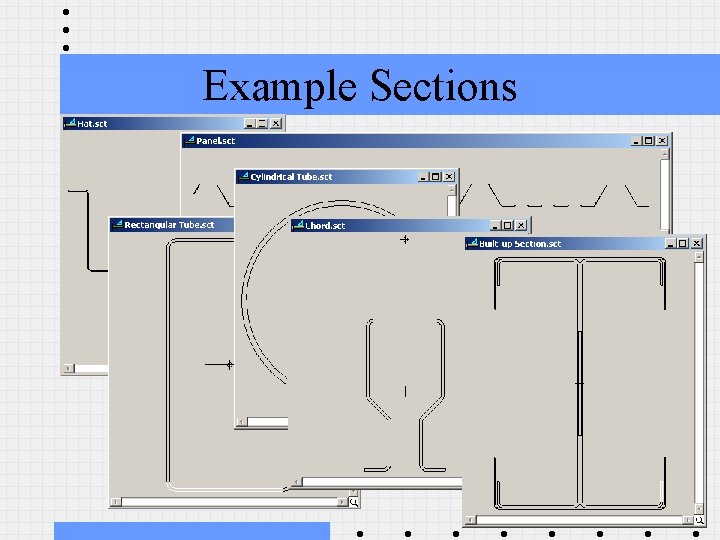
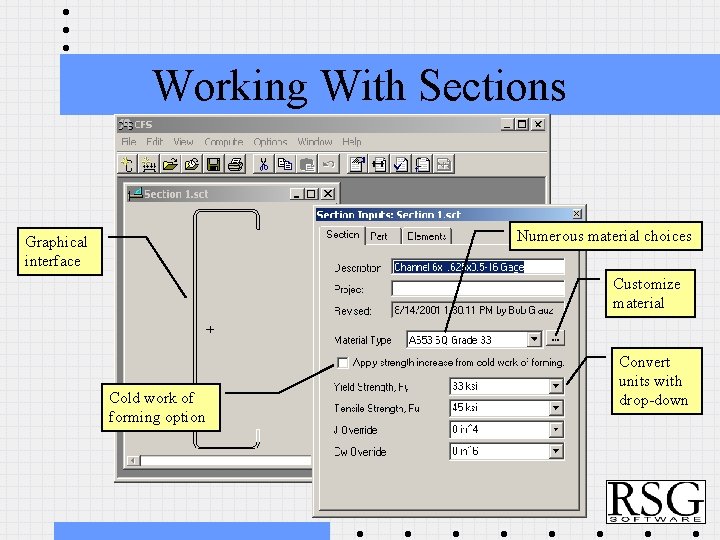
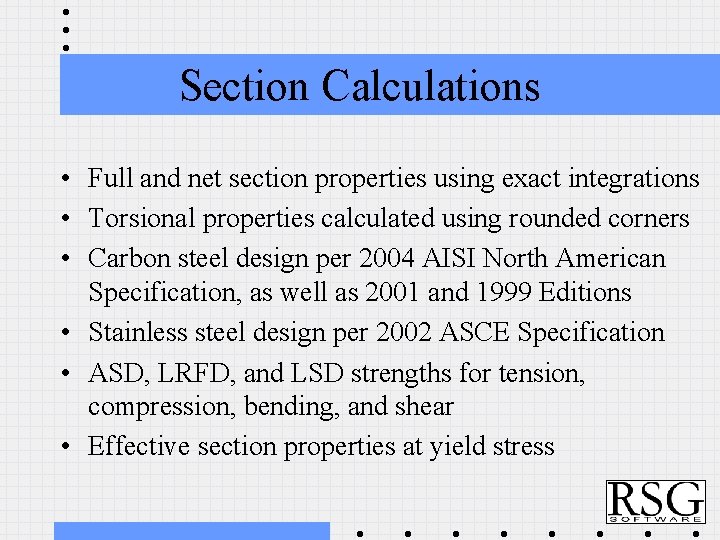
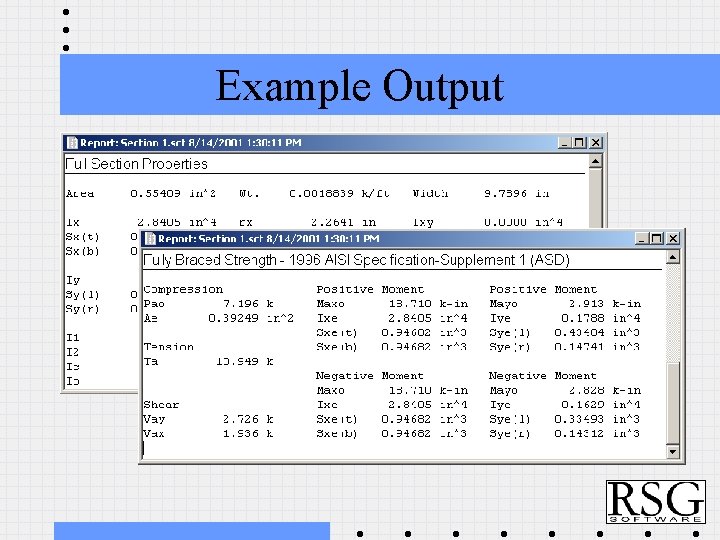
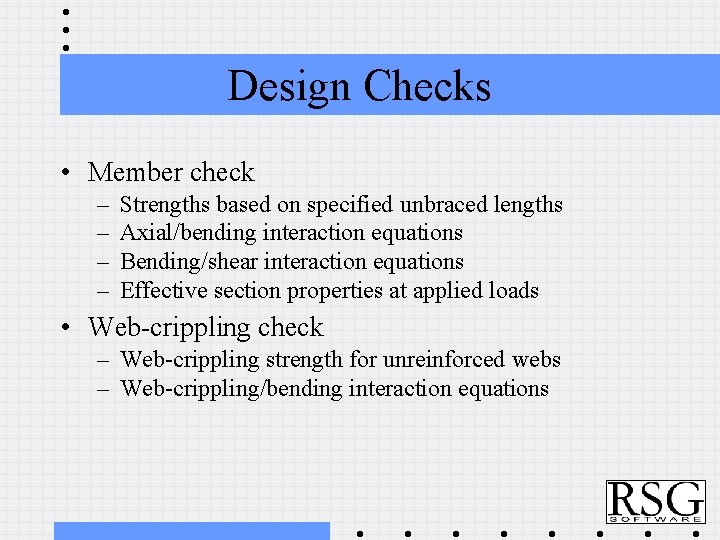
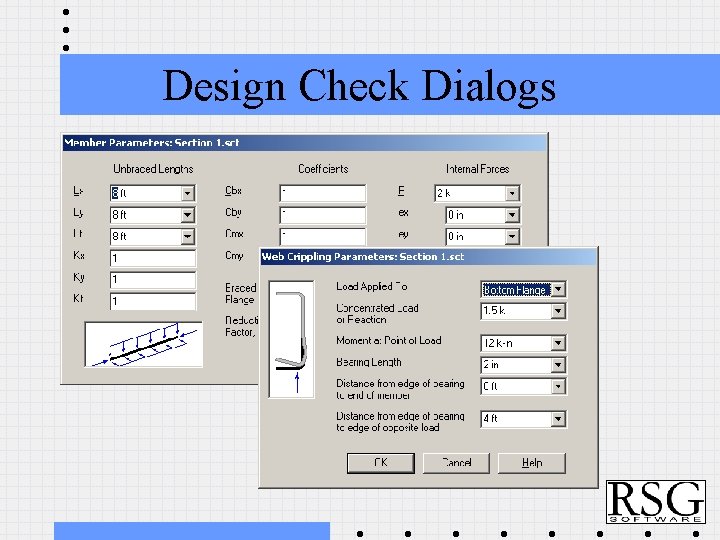
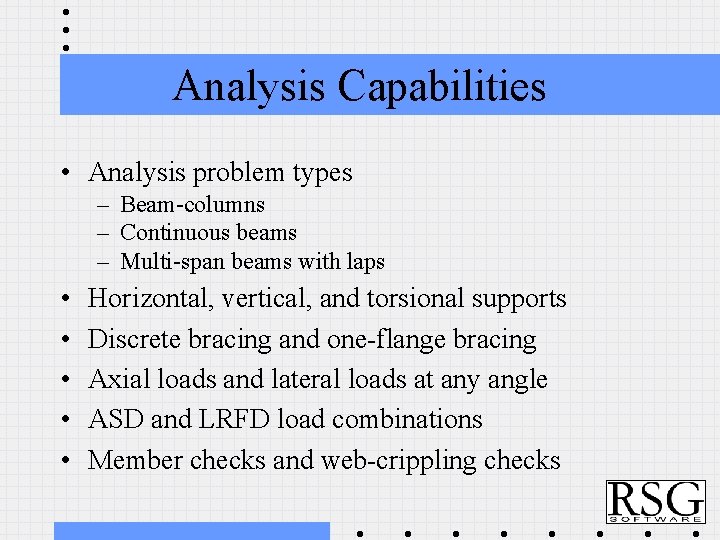
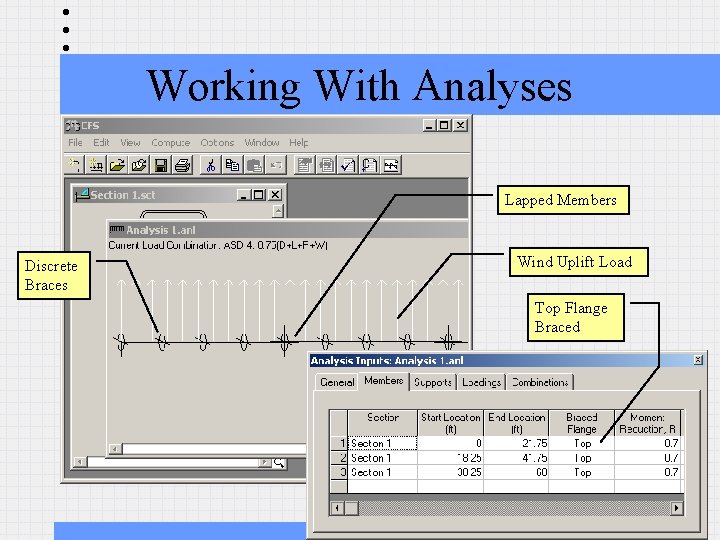
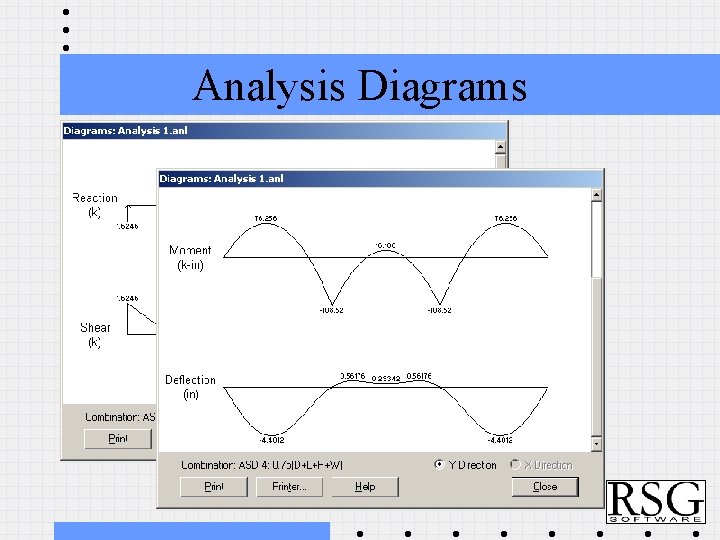
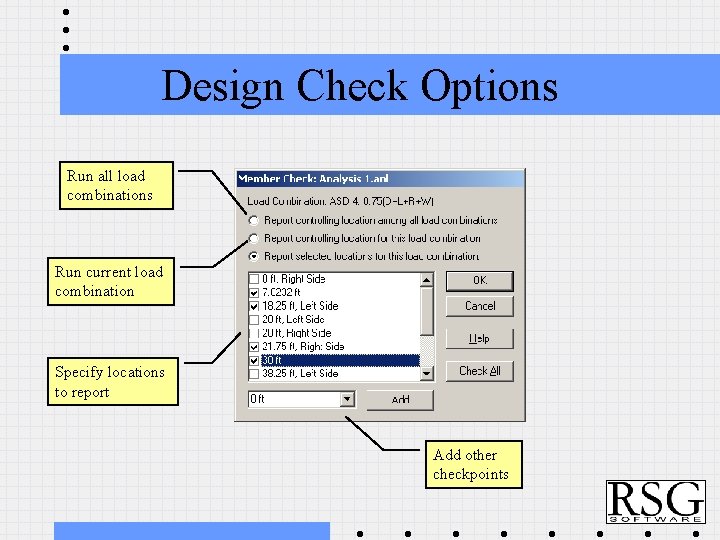
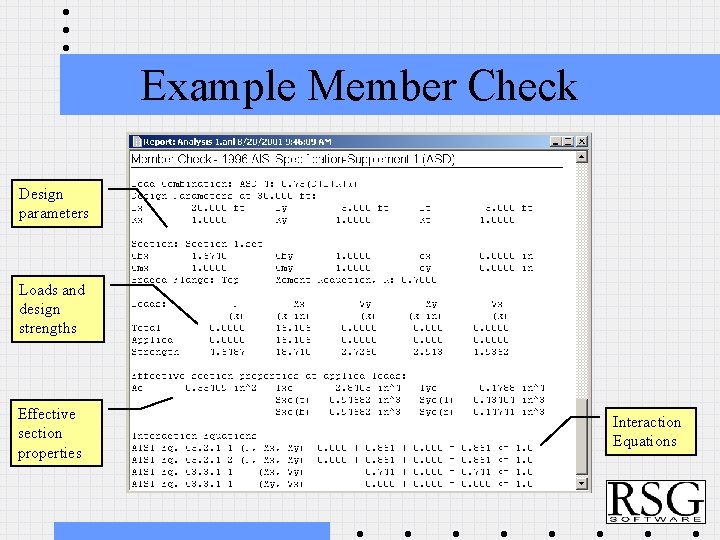
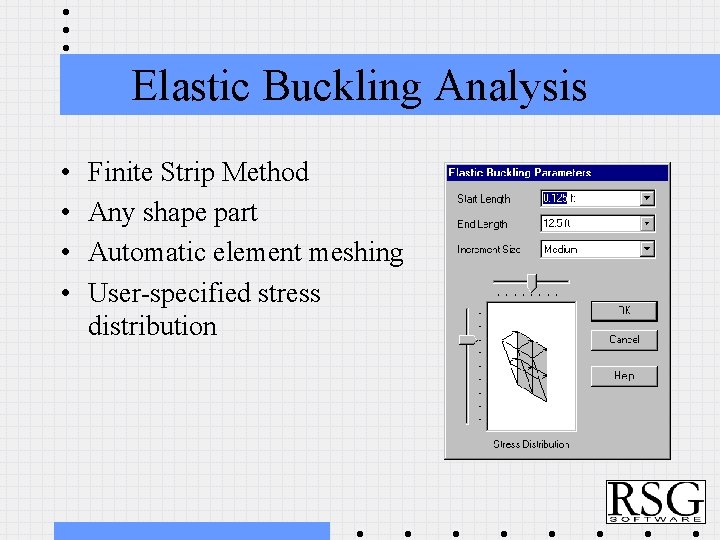
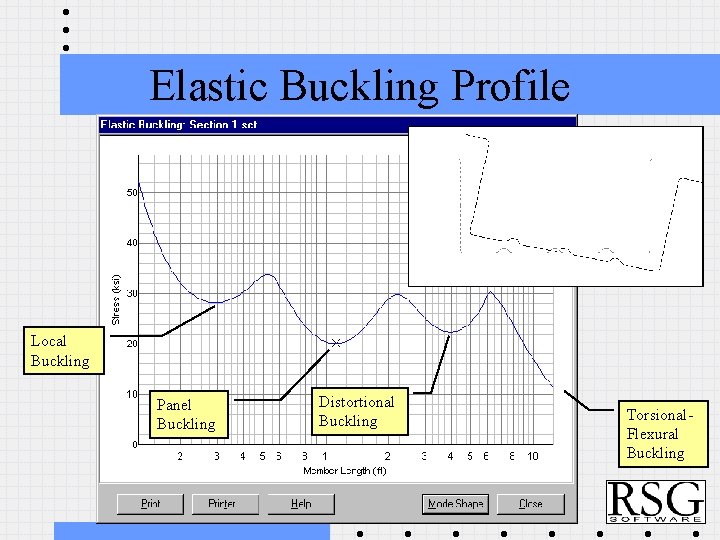
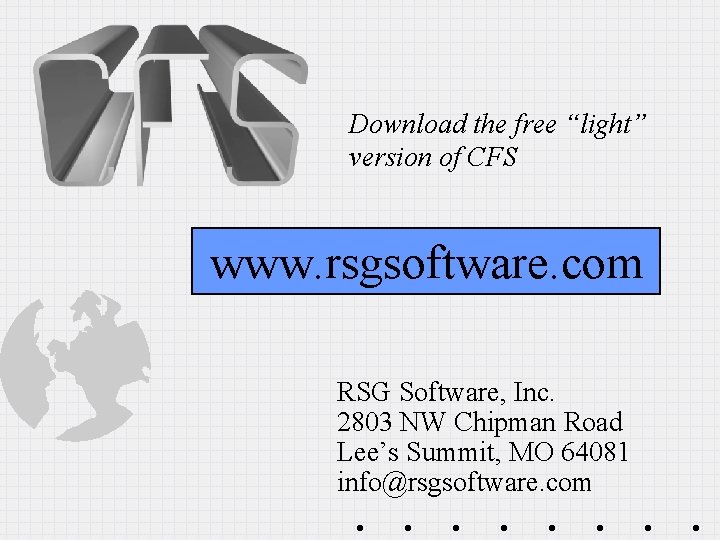
- Slides: 16
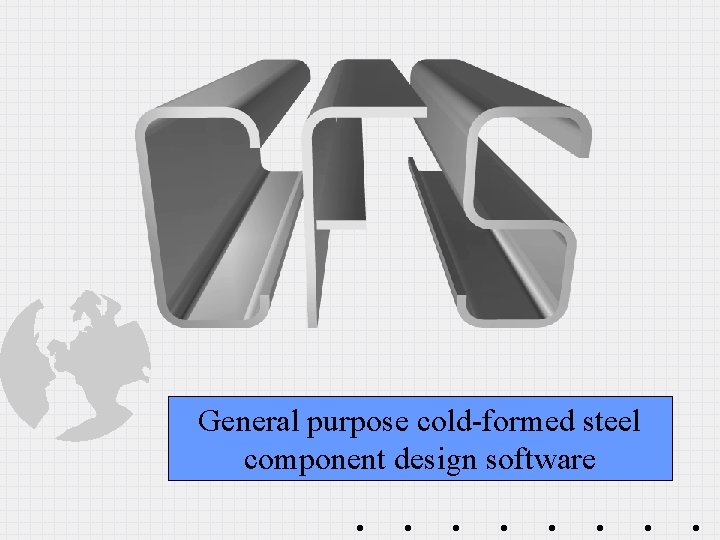
General purpose cold-formed steel component design software
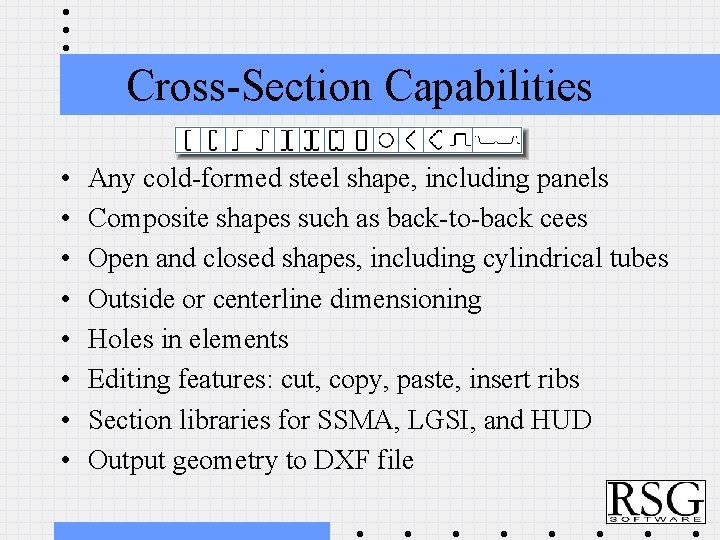
Cross-Section Capabilities • • Any cold-formed steel shape, including panels Composite shapes such as back-to-back cees Open and closed shapes, including cylindrical tubes Outside or centerline dimensioning Holes in elements Editing features: cut, copy, paste, insert ribs Section libraries for SSMA, LGSI, and HUD Output geometry to DXF file
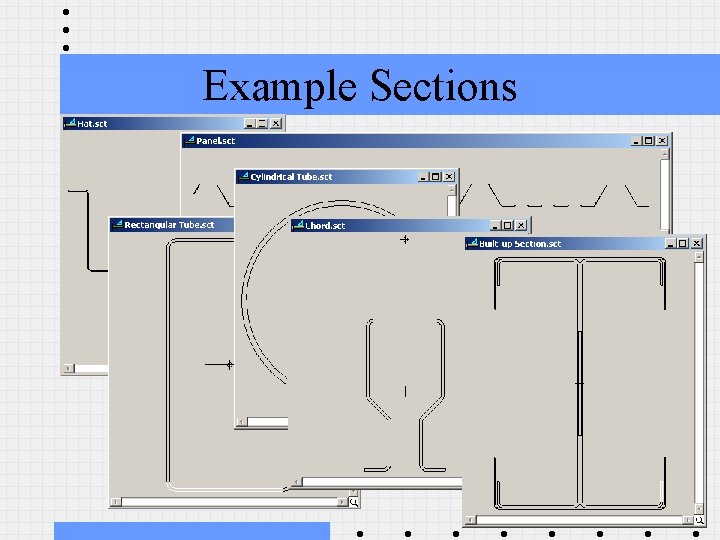
Example Sections
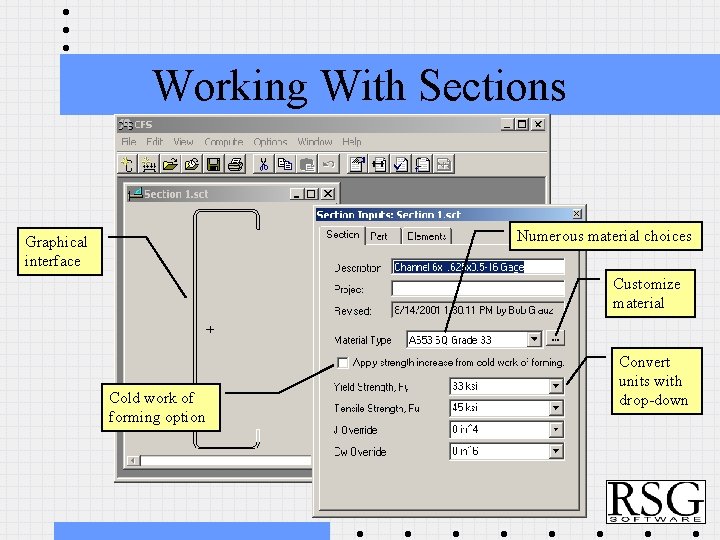
Working With Sections Numerous material choices Graphical interface Customize material Cold work of forming option Convert units with drop-down
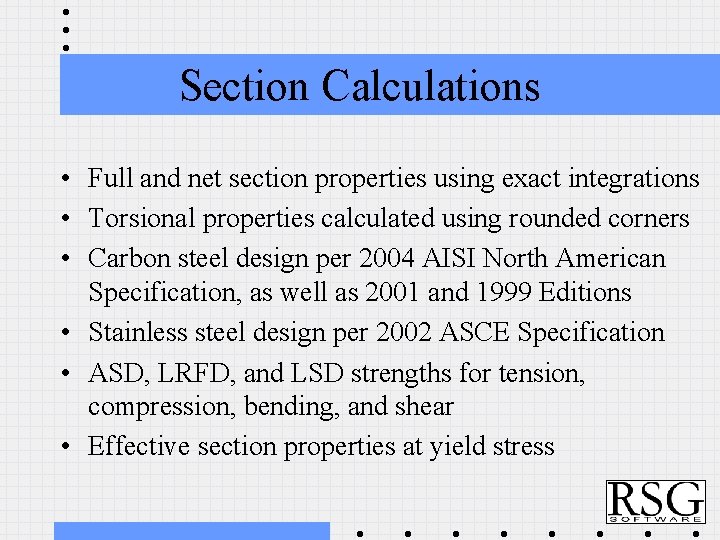
Section Calculations • Full and net section properties using exact integrations • Torsional properties calculated using rounded corners • Carbon steel design per 2004 AISI North American Specification, as well as 2001 and 1999 Editions • Stainless steel design per 2002 ASCE Specification • ASD, LRFD, and LSD strengths for tension, compression, bending, and shear • Effective section properties at yield stress
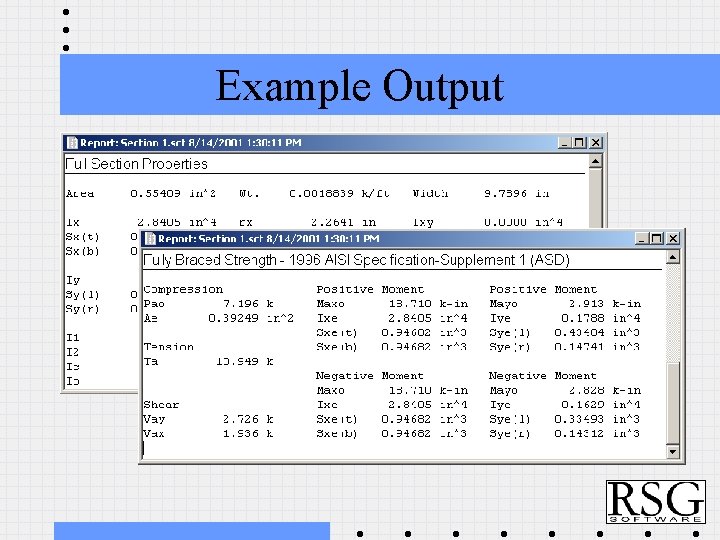
Example Output
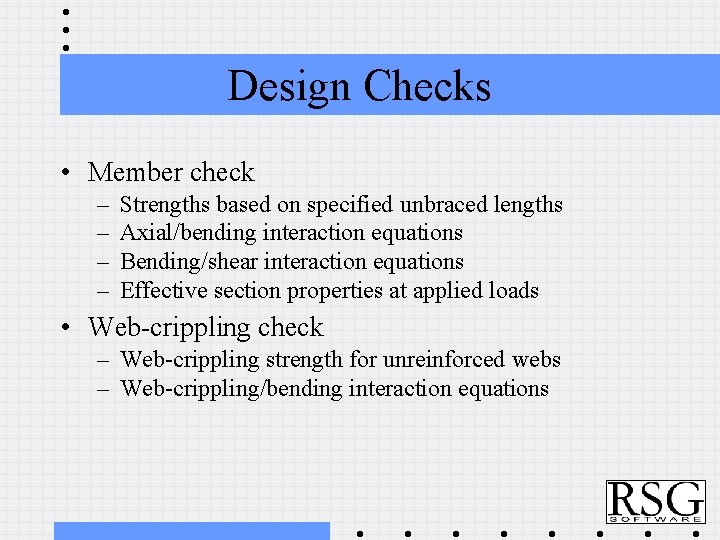
Design Checks • Member check – – Strengths based on specified unbraced lengths Axial/bending interaction equations Bending/shear interaction equations Effective section properties at applied loads • Web-crippling check – Web-crippling strength for unreinforced webs – Web-crippling/bending interaction equations
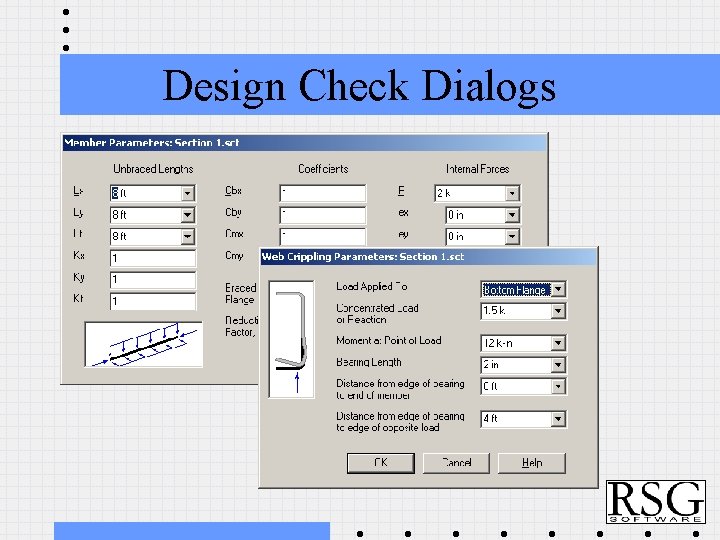
Design Check Dialogs
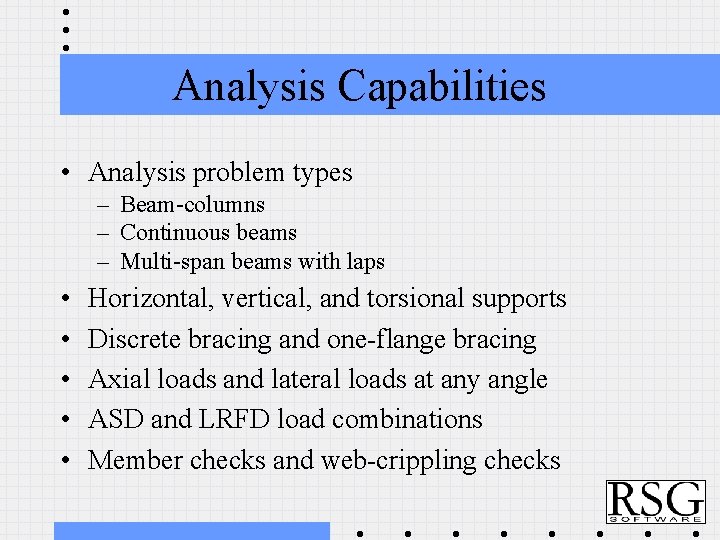
Analysis Capabilities • Analysis problem types – Beam-columns – Continuous beams – Multi-span beams with laps • • • Horizontal, vertical, and torsional supports Discrete bracing and one-flange bracing Axial loads and lateral loads at any angle ASD and LRFD load combinations Member checks and web-crippling checks
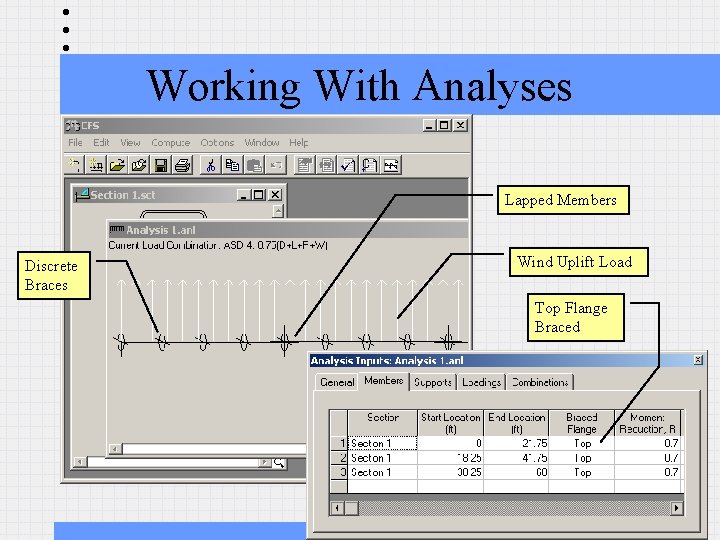
Working With Analyses Lapped Members Discrete Braces Wind Uplift Load Top Flange Braced
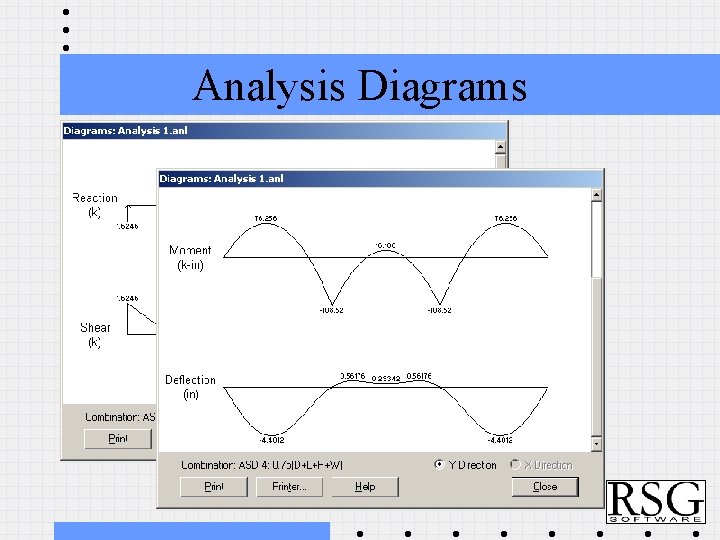
Analysis Diagrams
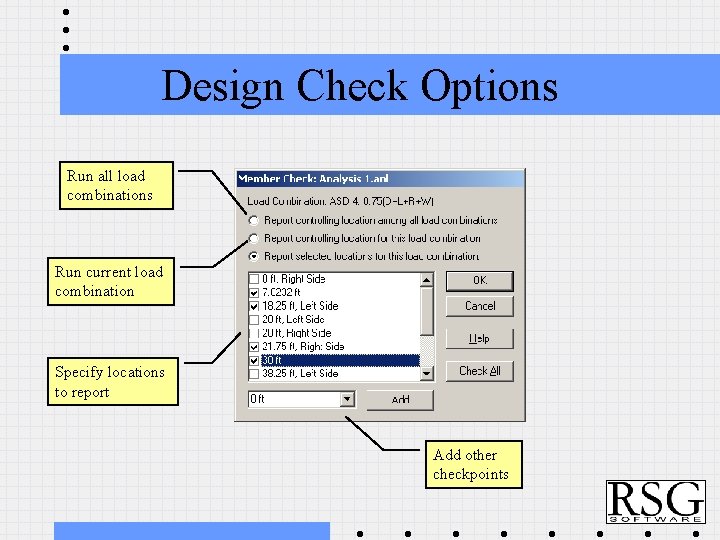
Design Check Options Run all load combinations Run current load combination Specify locations to report Add other checkpoints
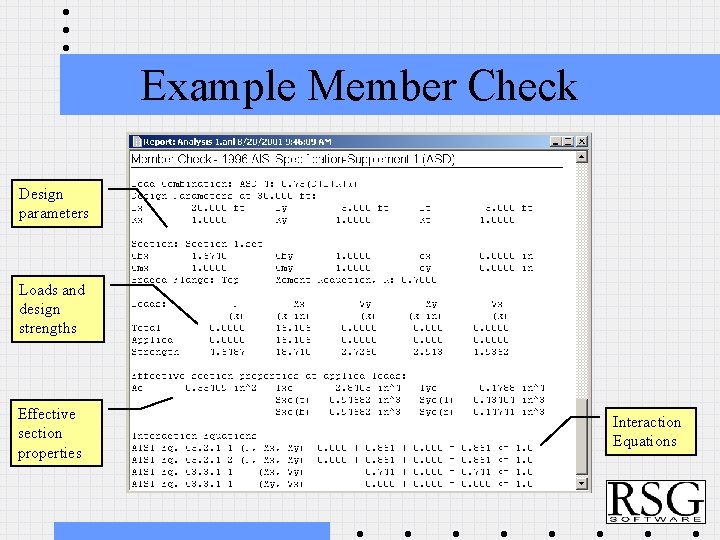
Example Member Check Design parameters Loads and design strengths Effective section properties Interaction Equations
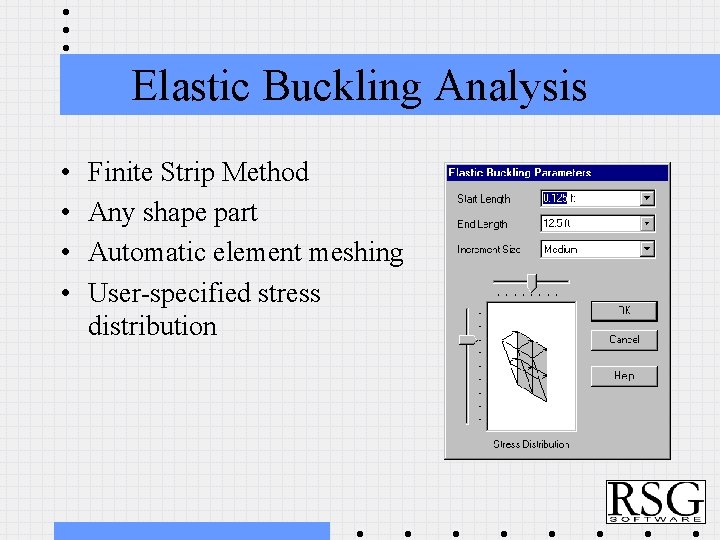
Elastic Buckling Analysis • • Finite Strip Method Any shape part Automatic element meshing User-specified stress distribution
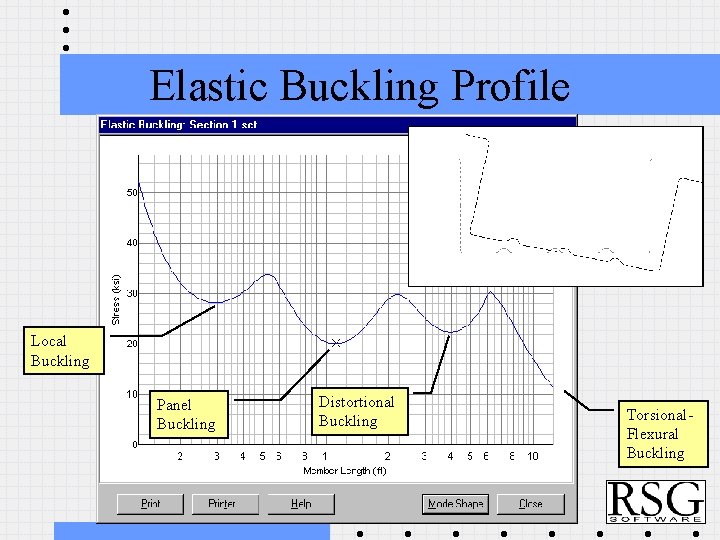
Elastic Buckling Profile Local Buckling Panel Buckling Distortional Buckling Torsional. Flexural Buckling
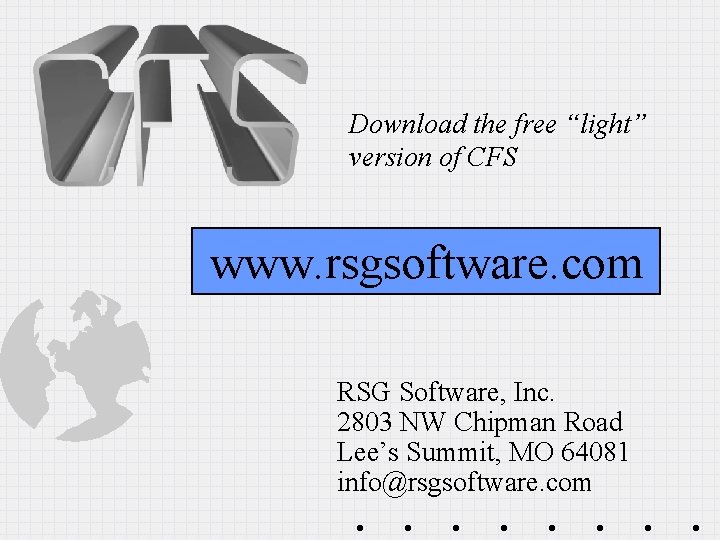
Download the free “light” version of CFS www. rsgsoftware. com RSG Software, Inc. 2803 NW Chipman Road Lee’s Summit, MO 64081 info@rsgsoftware. com