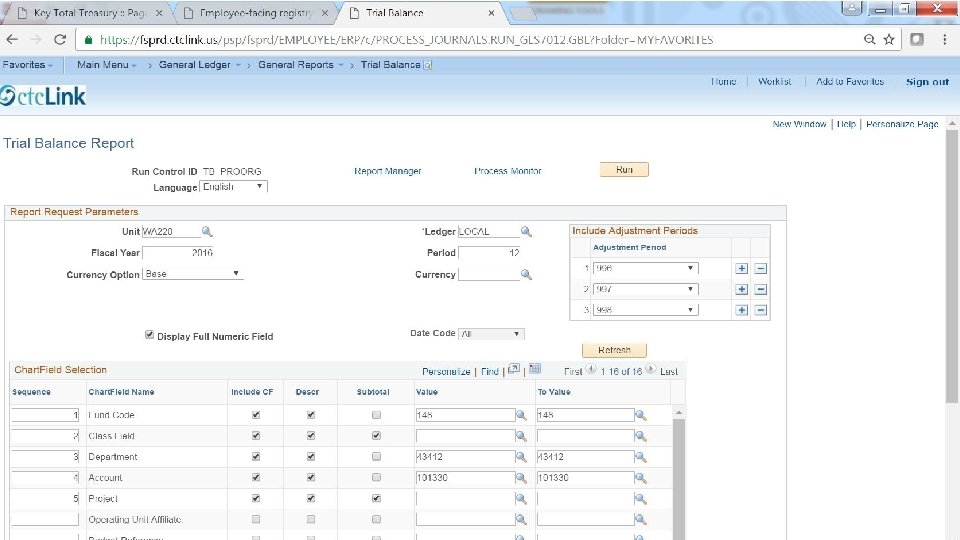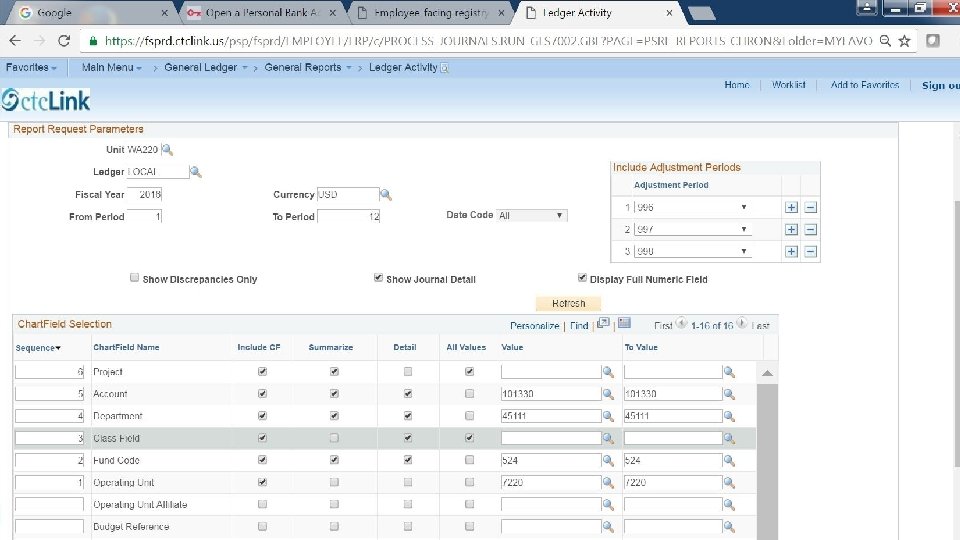GENERAL LEDGER CHART FIELDS Chart of Accounts Chart

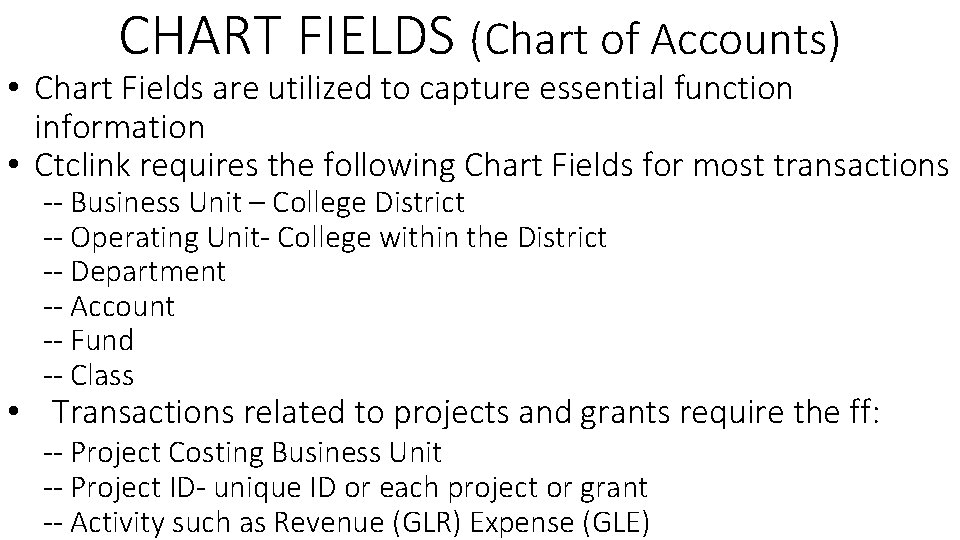
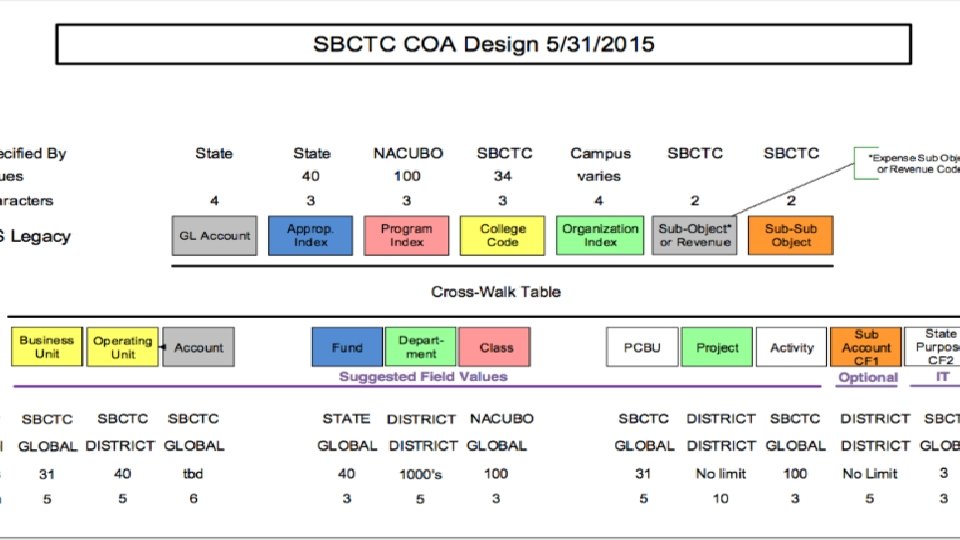
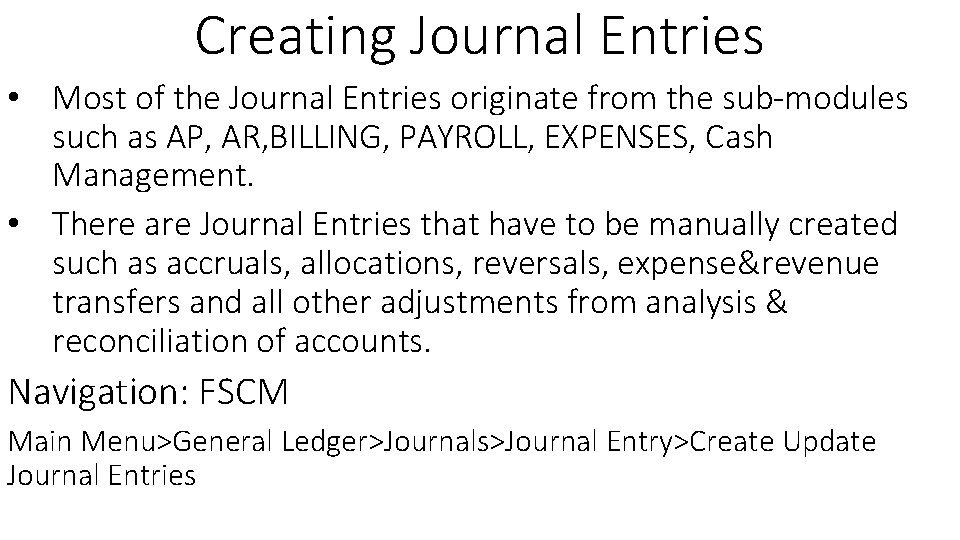
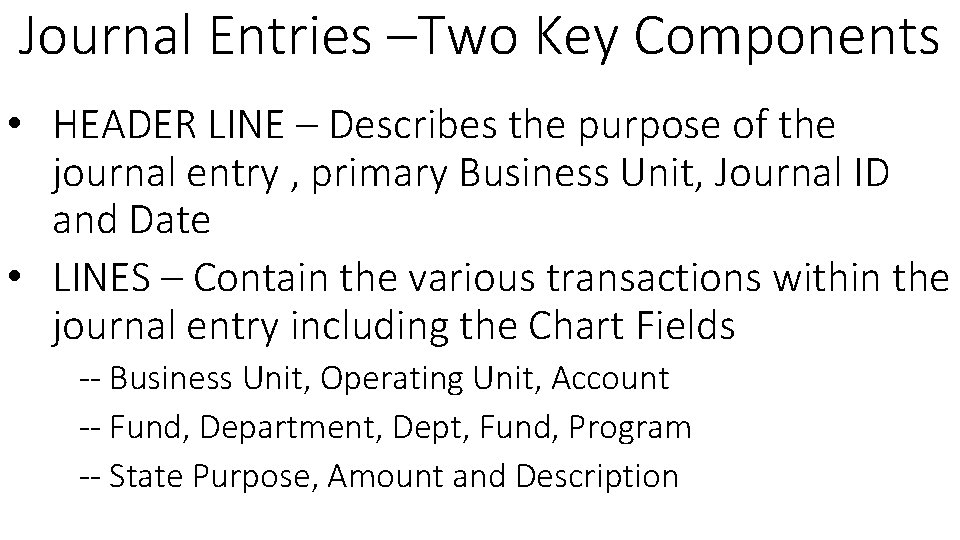
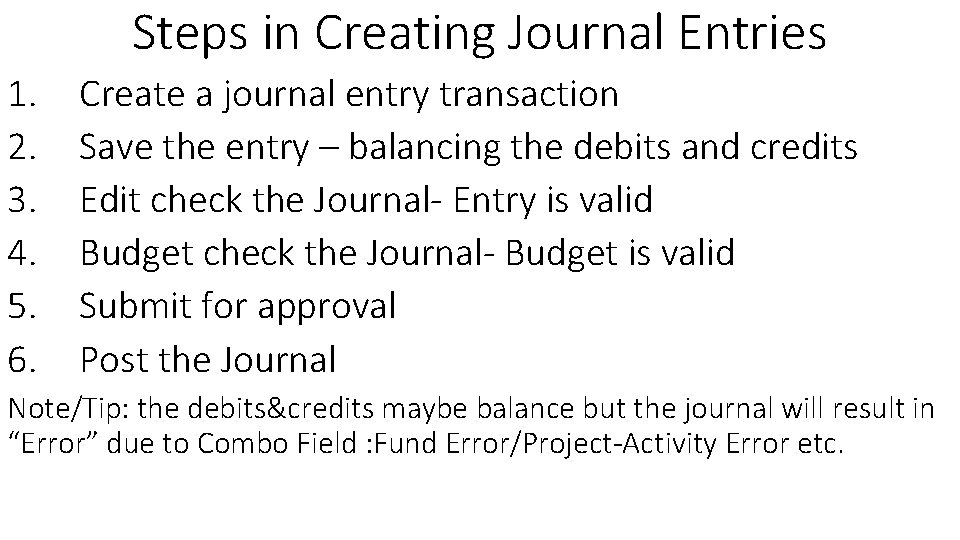
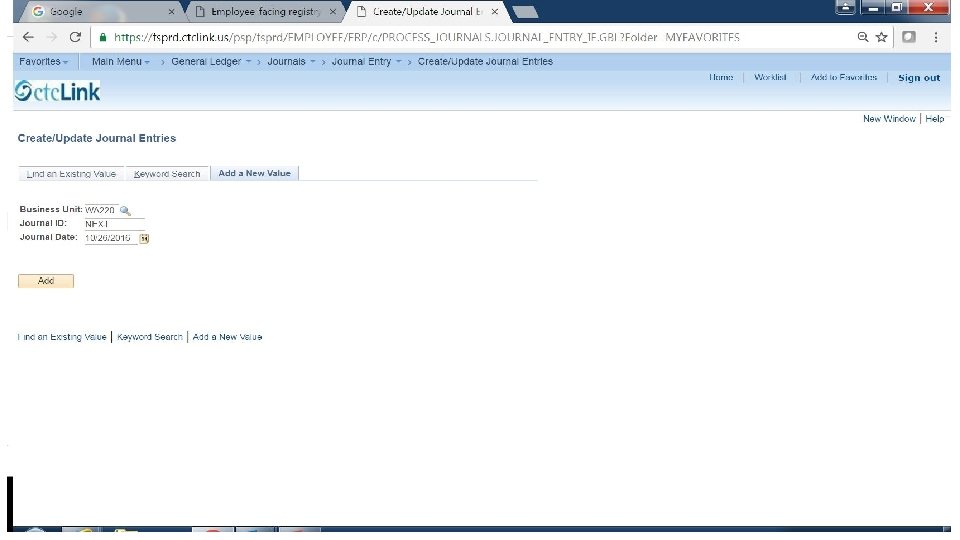
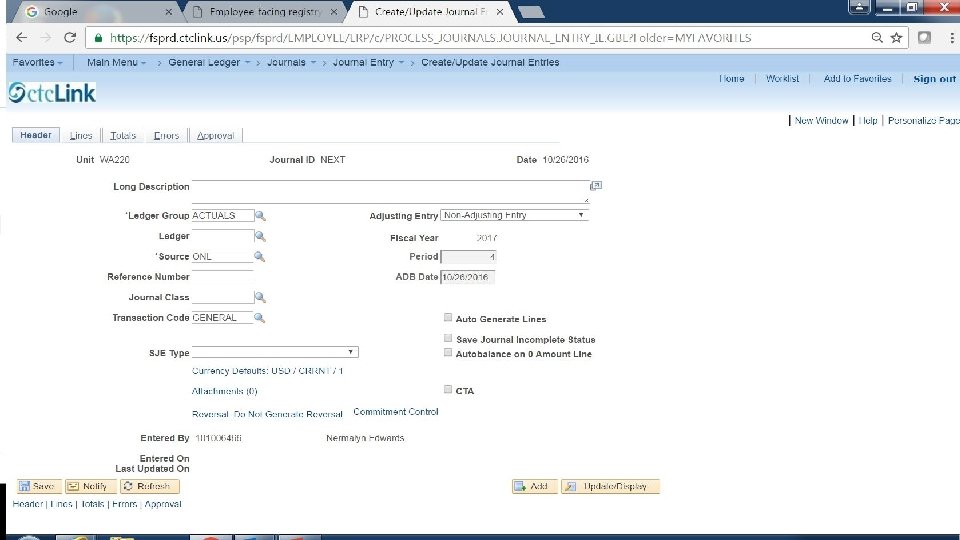
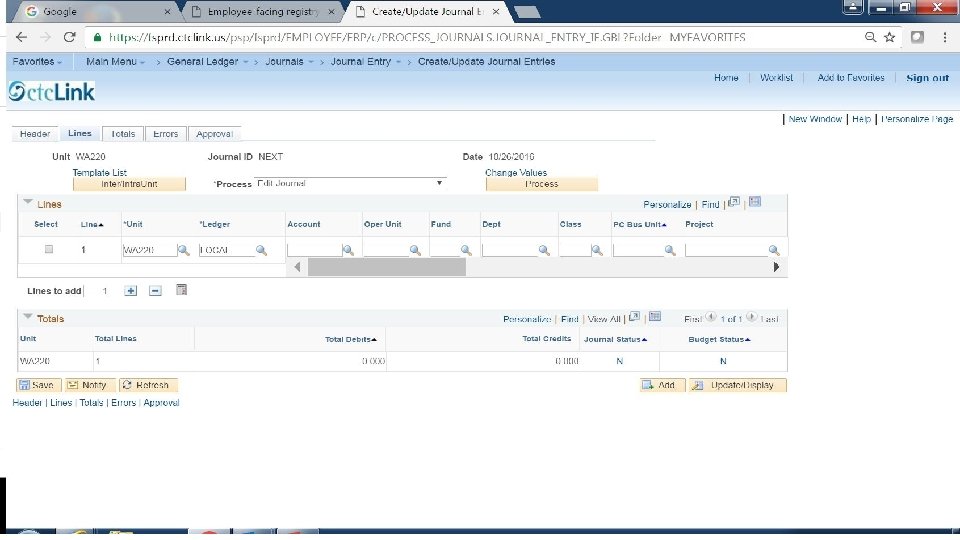
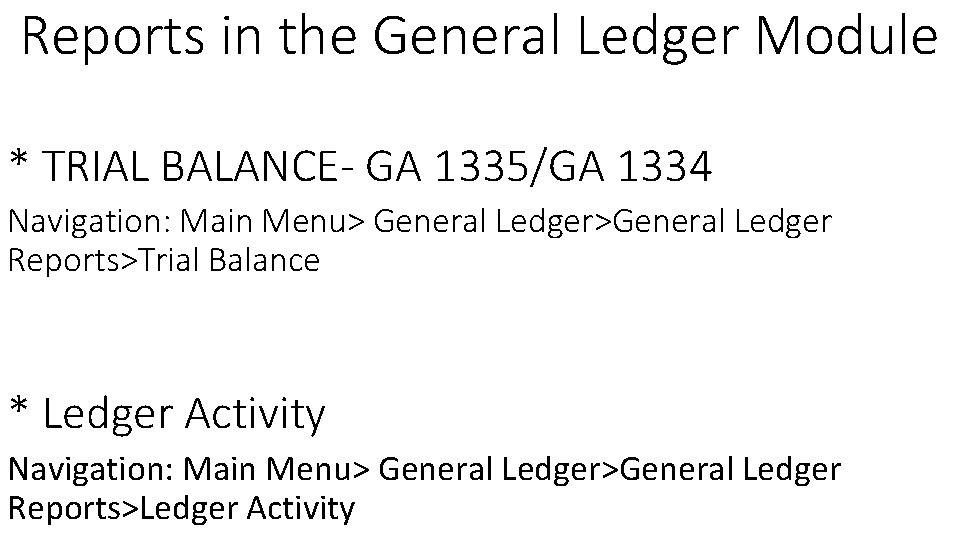
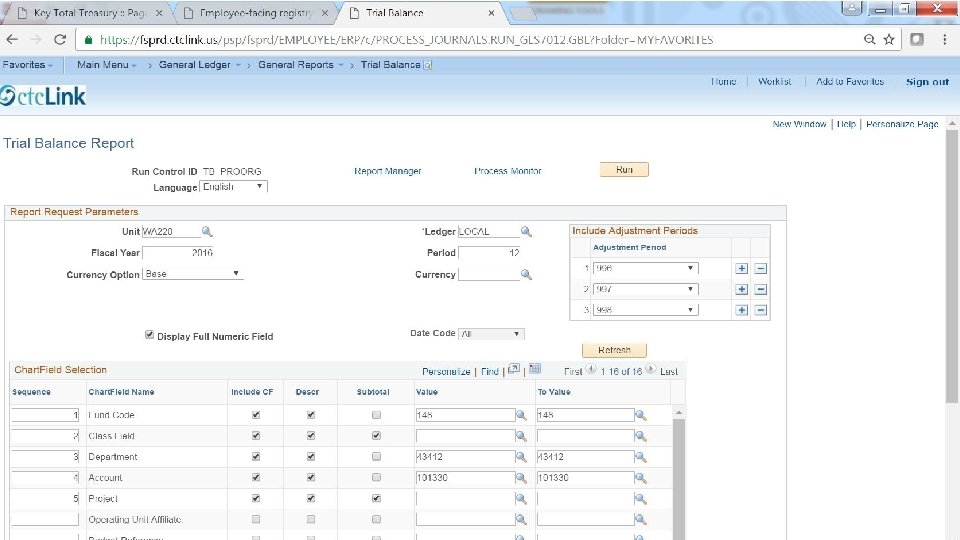
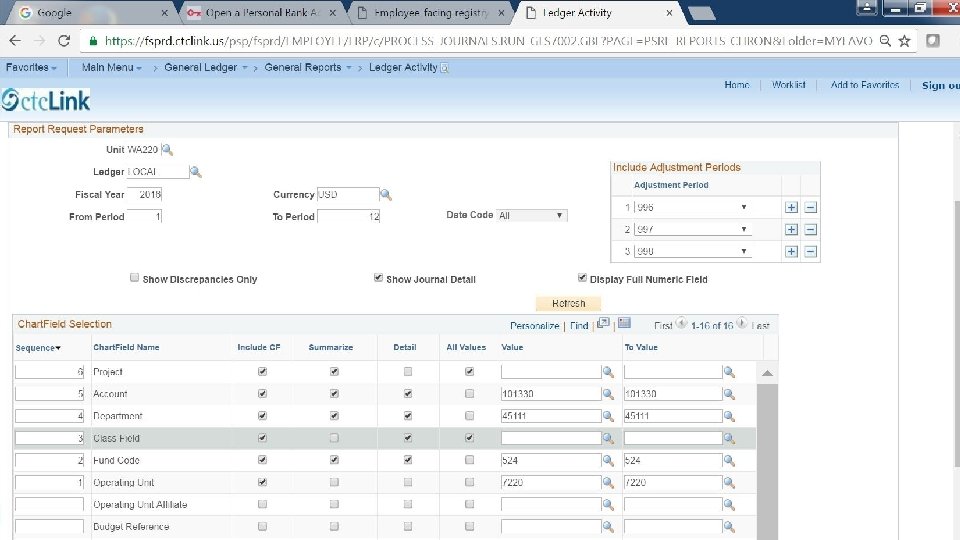
- Slides: 12

GENERAL LEDGER
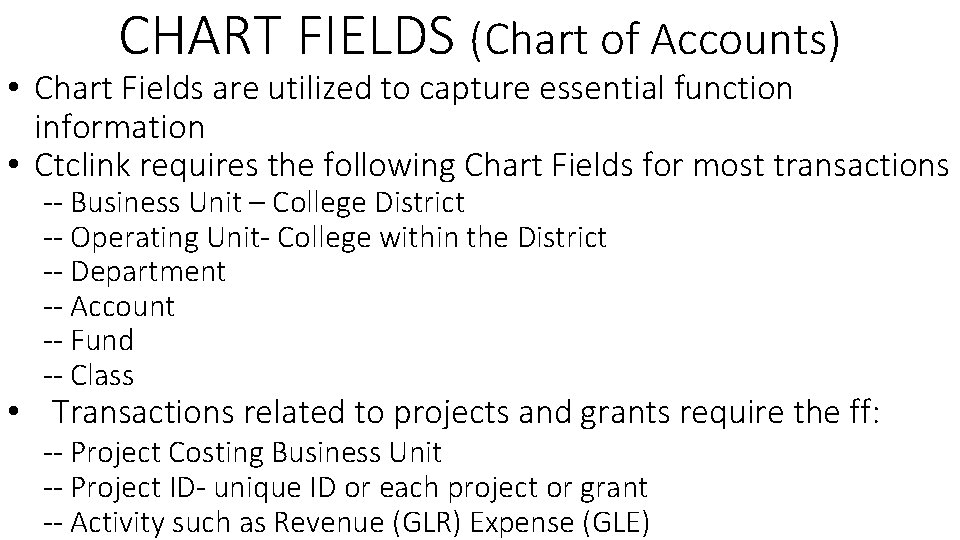
CHART FIELDS (Chart of Accounts) • Chart Fields are utilized to capture essential function information • Ctclink requires the following Chart Fields for most transactions -- Business Unit – College District -- Operating Unit- College within the District -- Department -- Account -- Fund -- Class • Transactions related to projects and grants require the ff: -- Project Costing Business Unit -- Project ID- unique ID or each project or grant -- Activity such as Revenue (GLR) Expense (GLE)
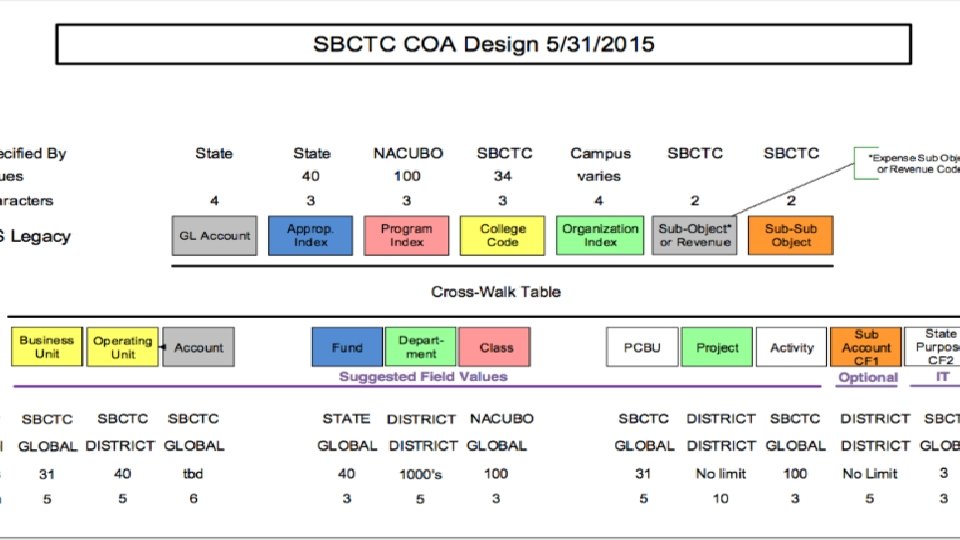
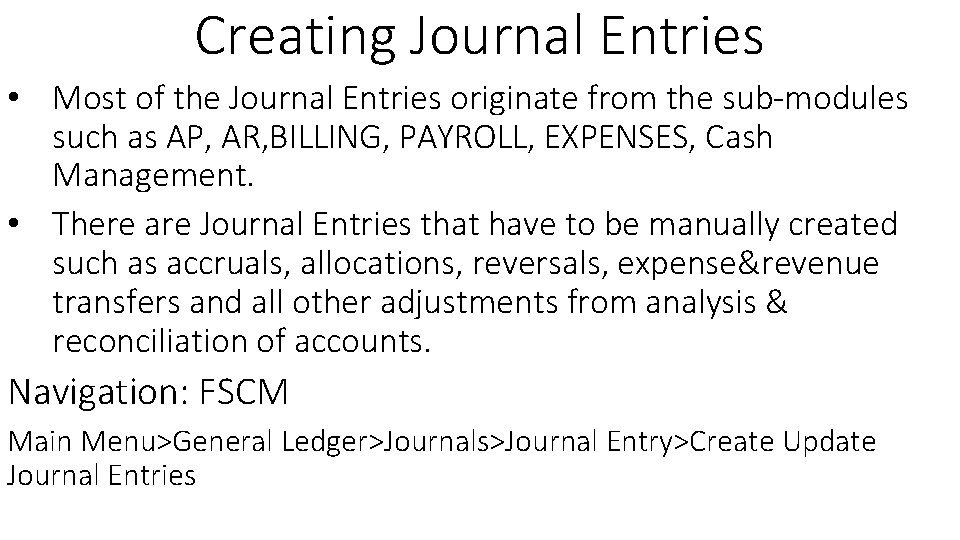
Creating Journal Entries • Most of the Journal Entries originate from the sub-modules such as AP, AR, BILLING, PAYROLL, EXPENSES, Cash Management. • There are Journal Entries that have to be manually created such as accruals, allocations, reversals, expense&revenue transfers and all other adjustments from analysis & reconciliation of accounts. Navigation: FSCM Main Menu>General Ledger>Journals>Journal Entry>Create Update Journal Entries
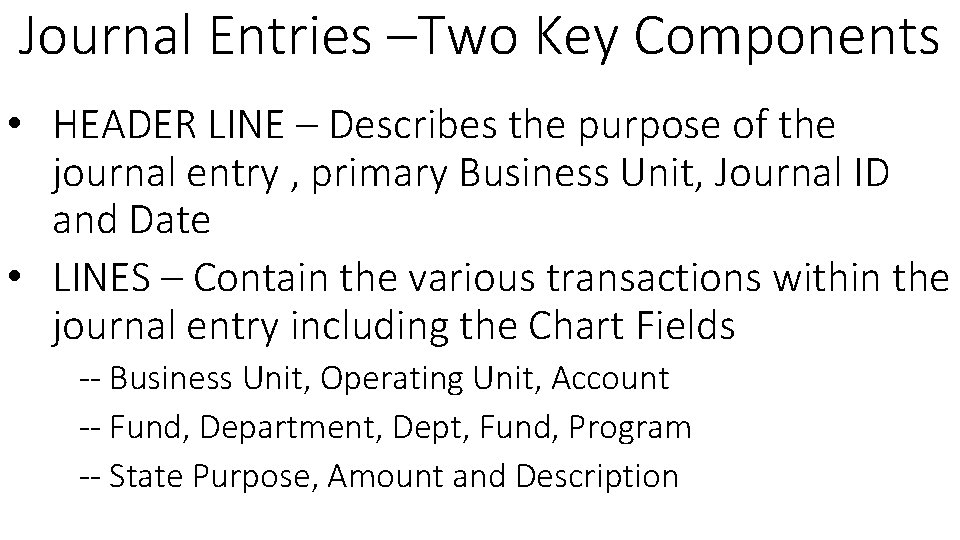
Journal Entries –Two Key Components • HEADER LINE – Describes the purpose of the journal entry , primary Business Unit, Journal ID and Date • LINES – Contain the various transactions within the journal entry including the Chart Fields -- Business Unit, Operating Unit, Account -- Fund, Department, Dept, Fund, Program -- State Purpose, Amount and Description
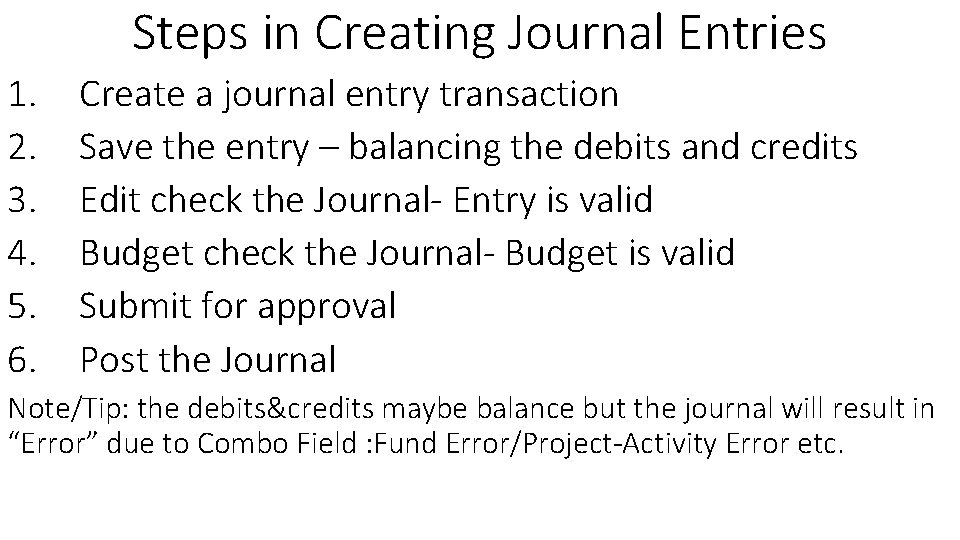
Steps in Creating Journal Entries 1. 2. 3. 4. 5. 6. Create a journal entry transaction Save the entry – balancing the debits and credits Edit check the Journal- Entry is valid Budget check the Journal- Budget is valid Submit for approval Post the Journal Note/Tip: the debits&credits maybe balance but the journal will result in “Error” due to Combo Field : Fund Error/Project-Activity Error etc.
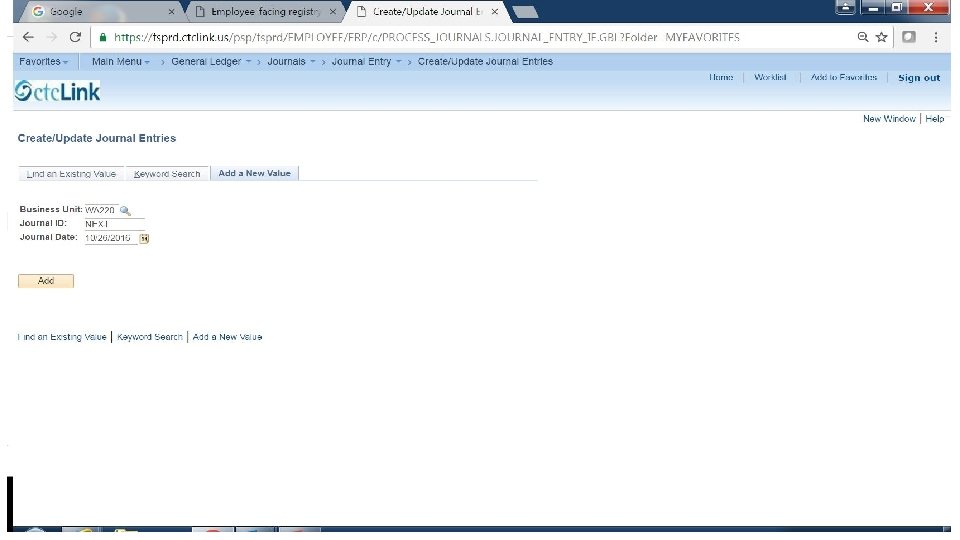
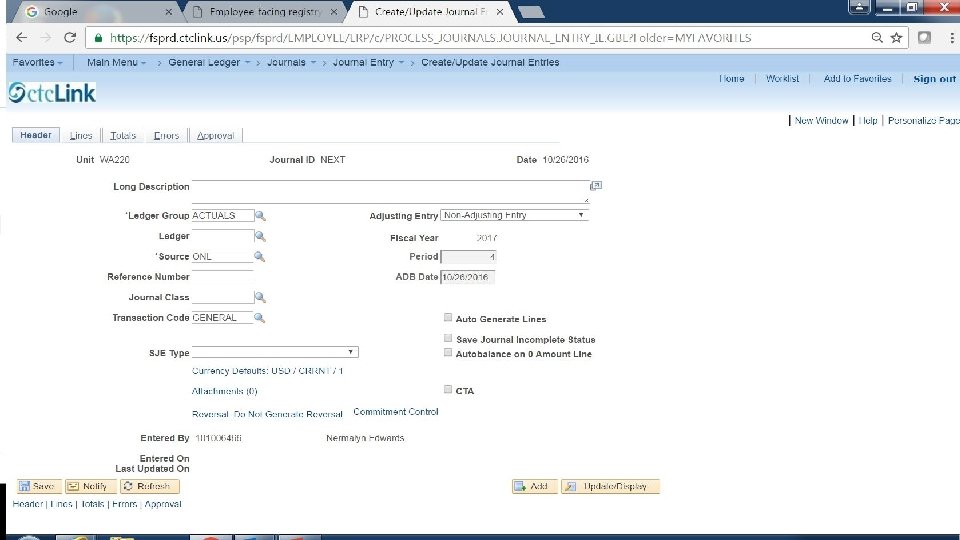
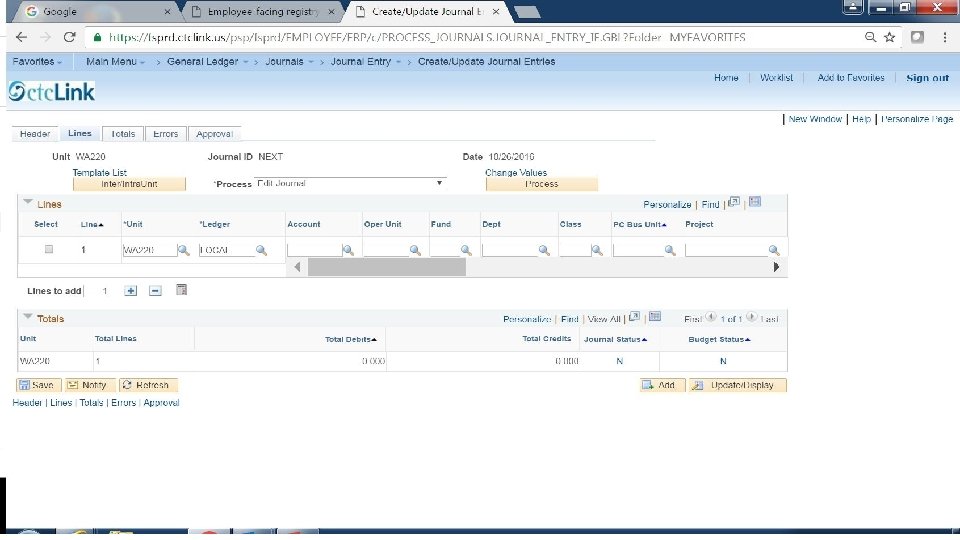
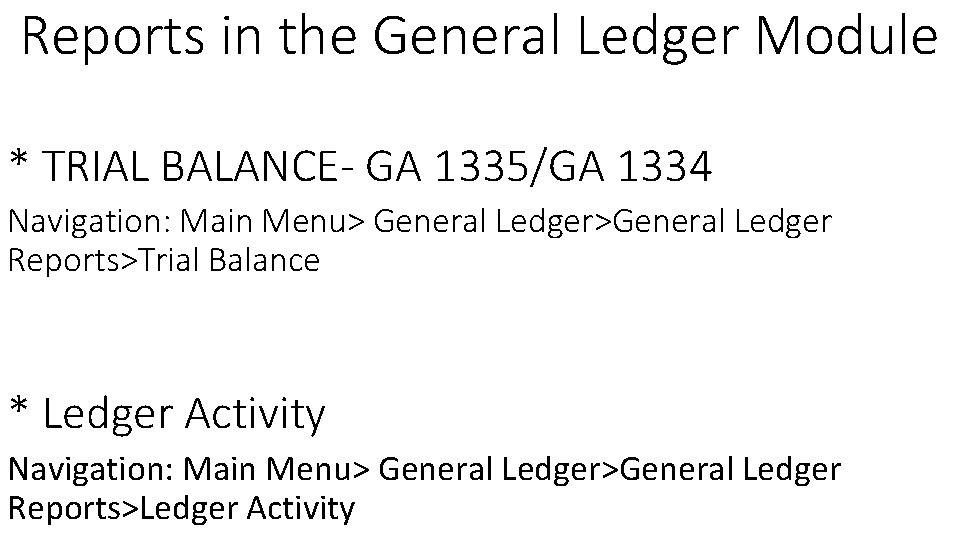
Reports in the General Ledger Module * TRIAL BALANCE- GA 1335/GA 1334 Navigation: Main Menu> General Ledger>General Ledger Reports>Trial Balance * Ledger Activity Navigation: Main Menu> General Ledger>General Ledger Reports>Ledger Activity