GEMINI TEST PROCESS GENERAL KNOWLEDGE Overview Test Process
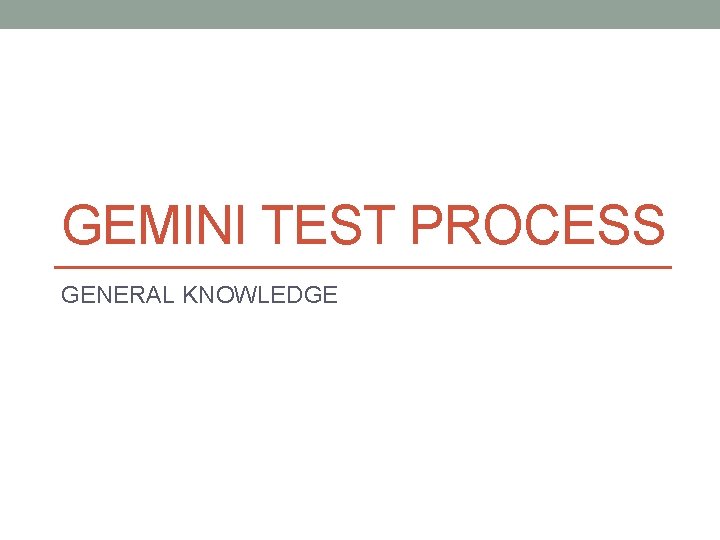

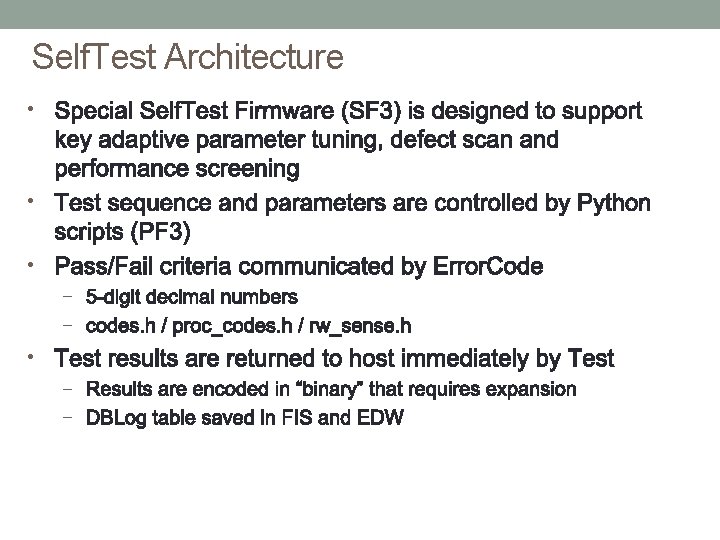
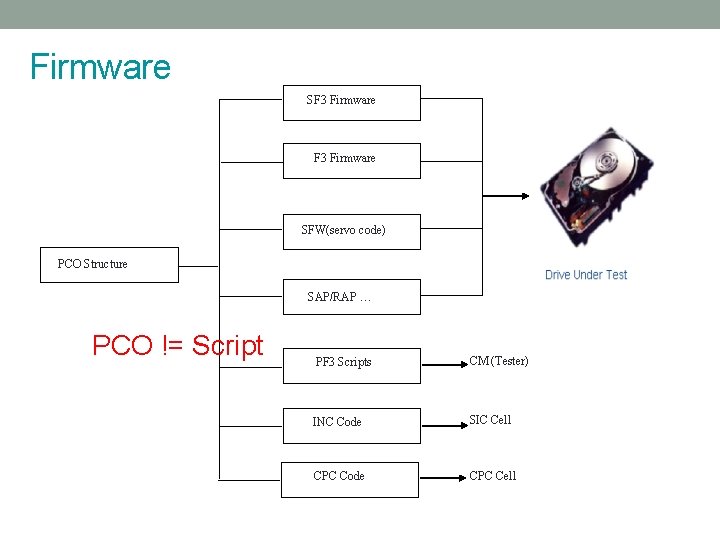
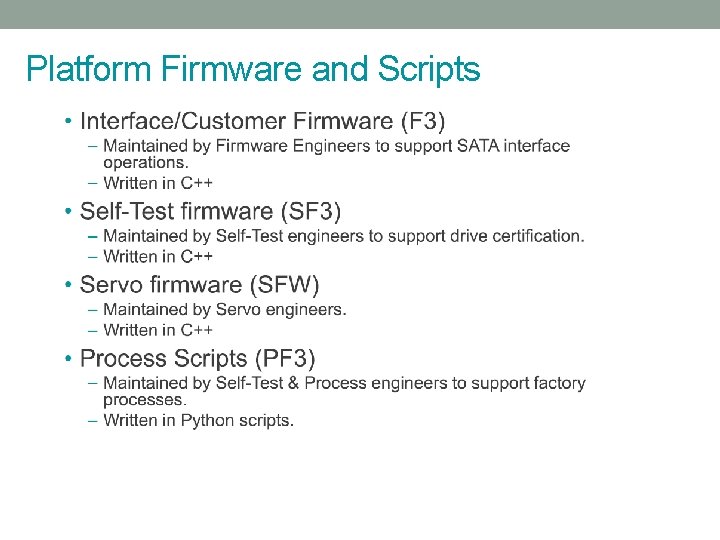
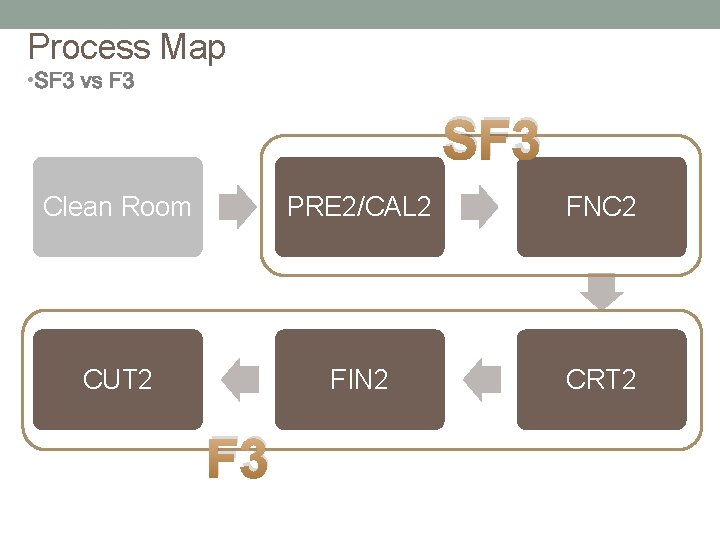
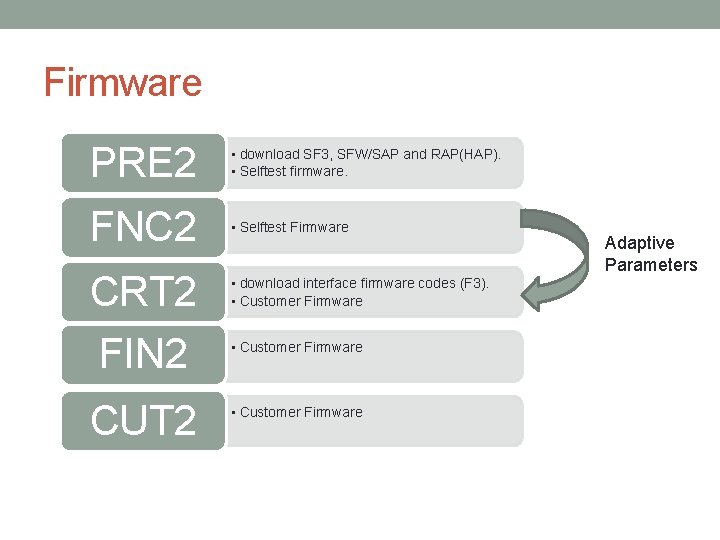

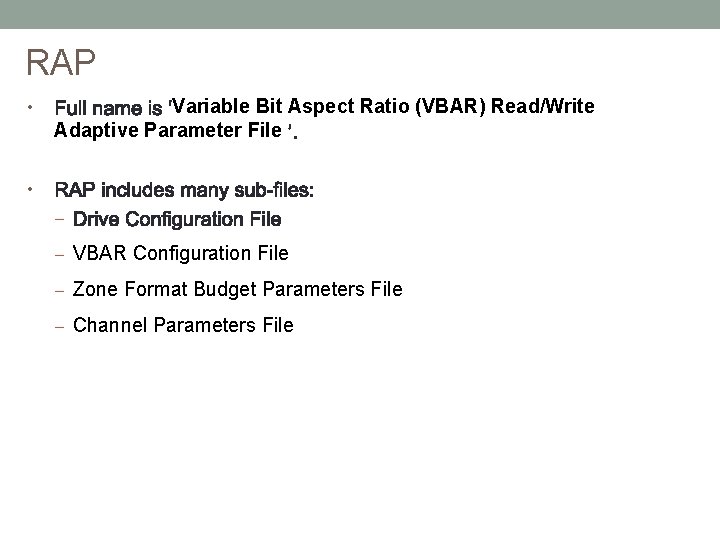
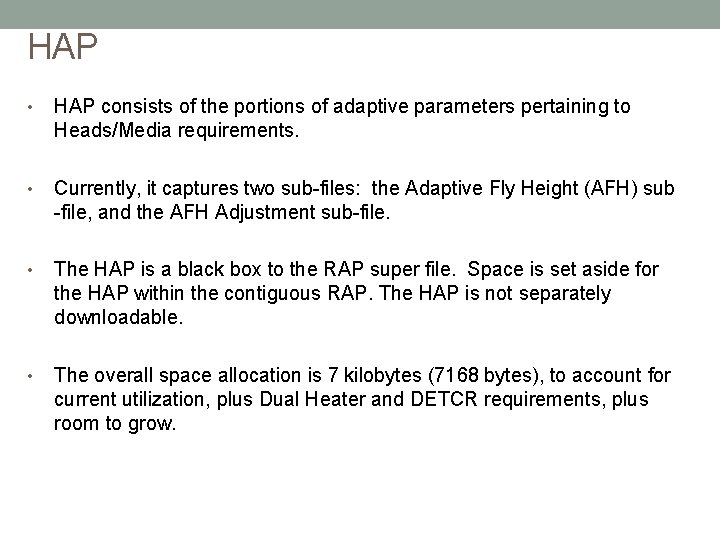
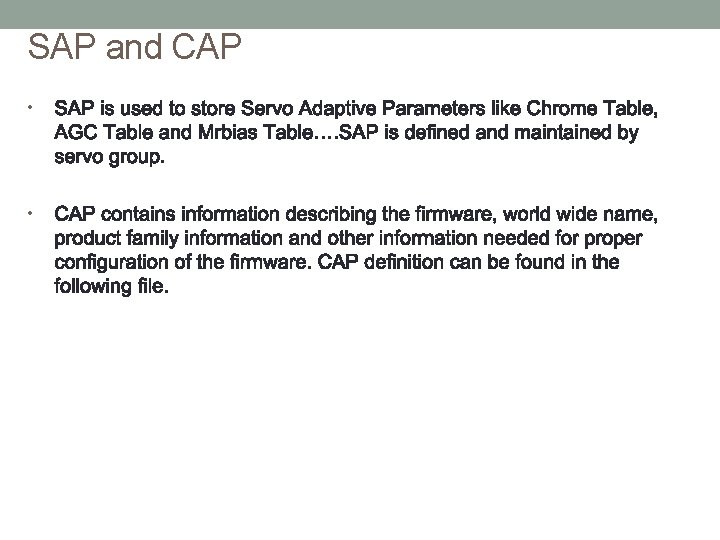
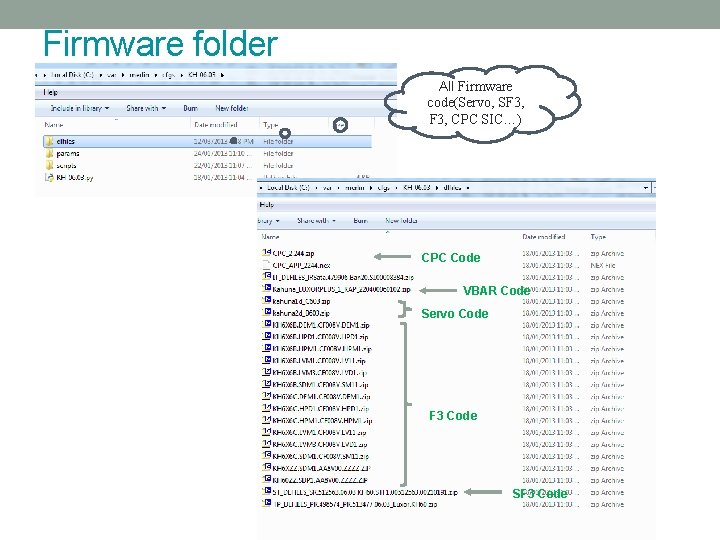


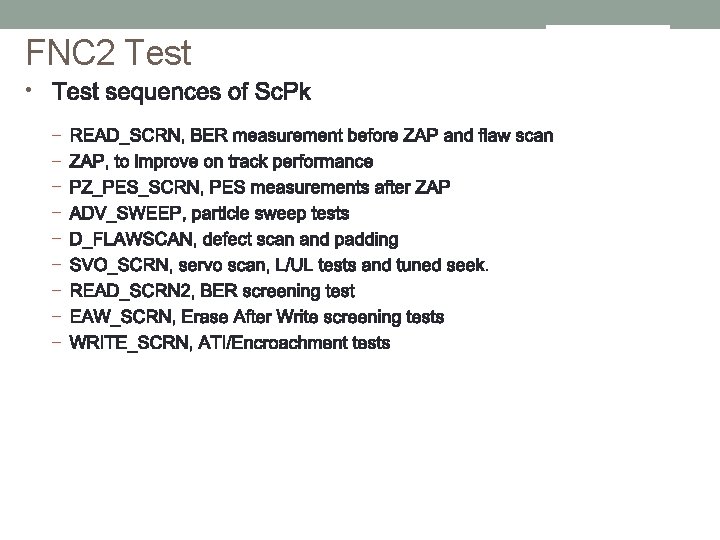

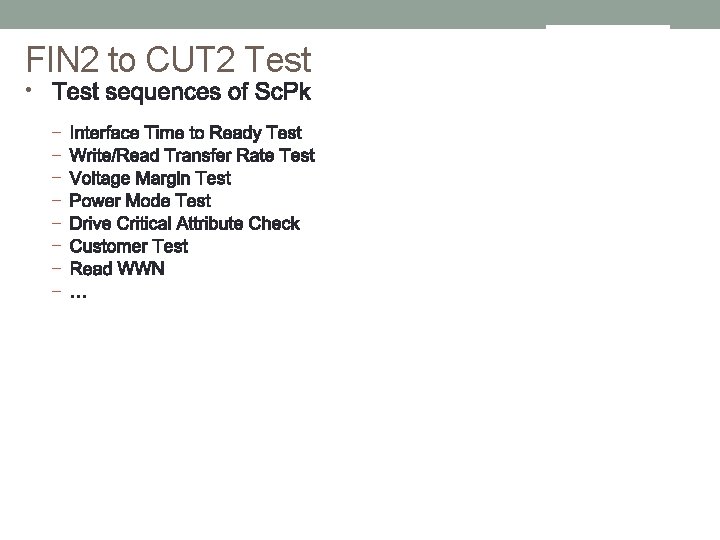
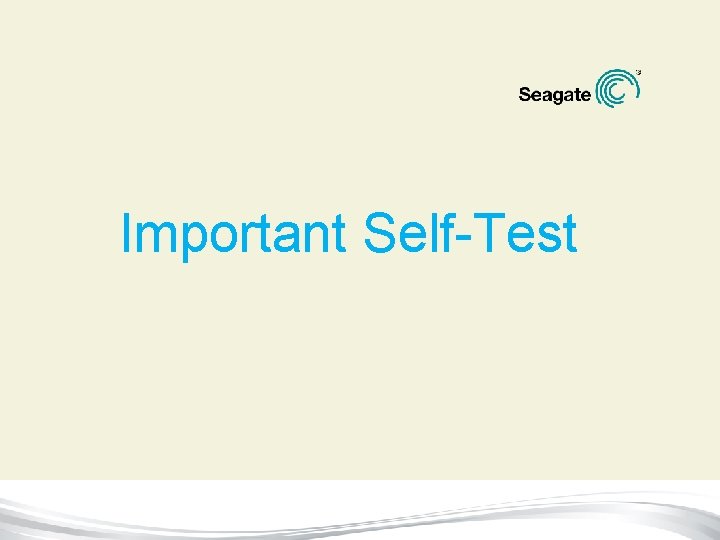

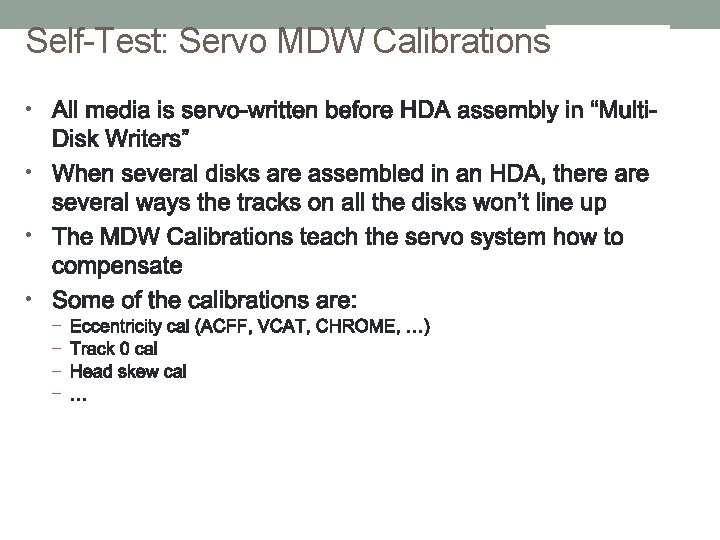
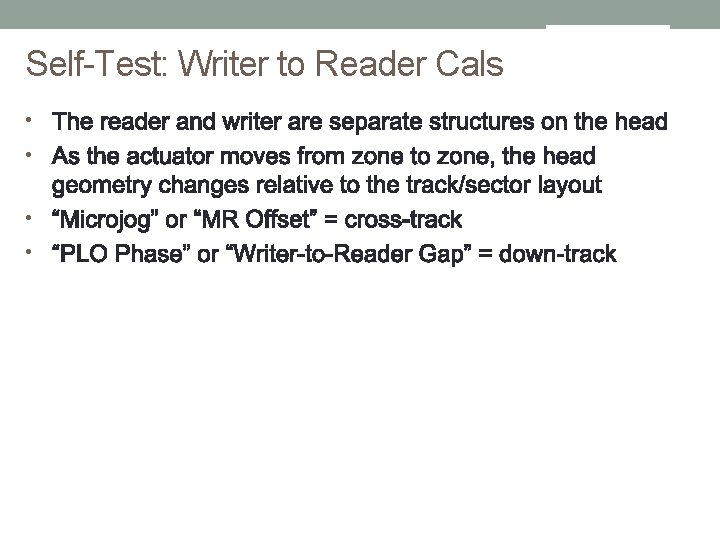
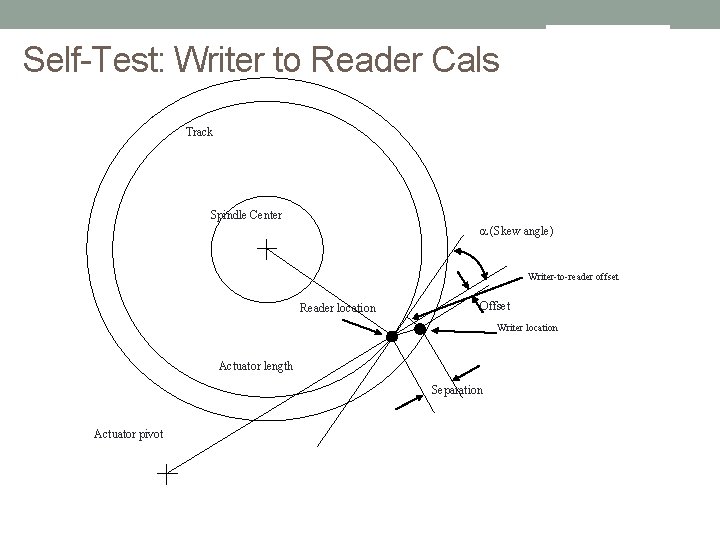
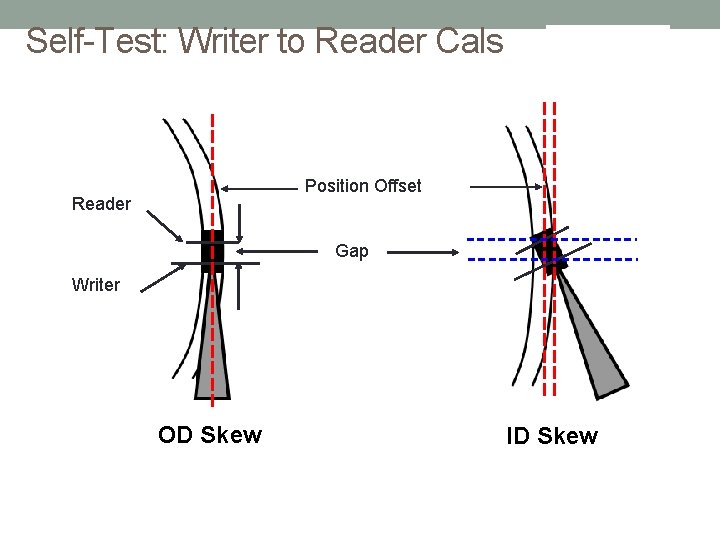
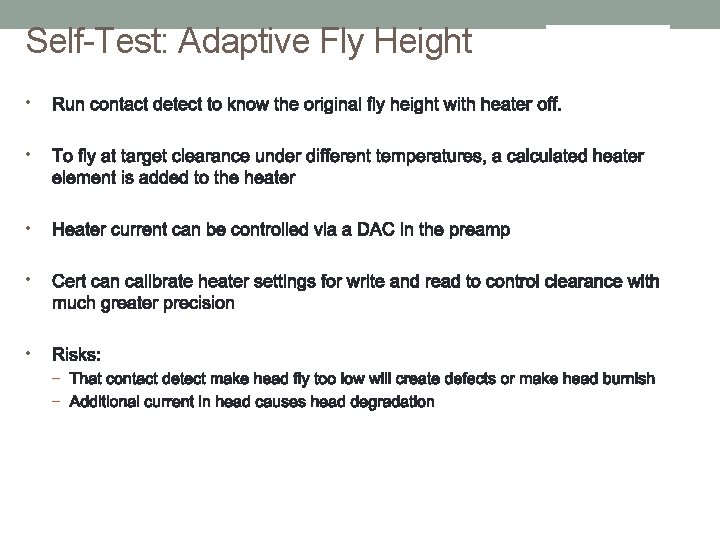
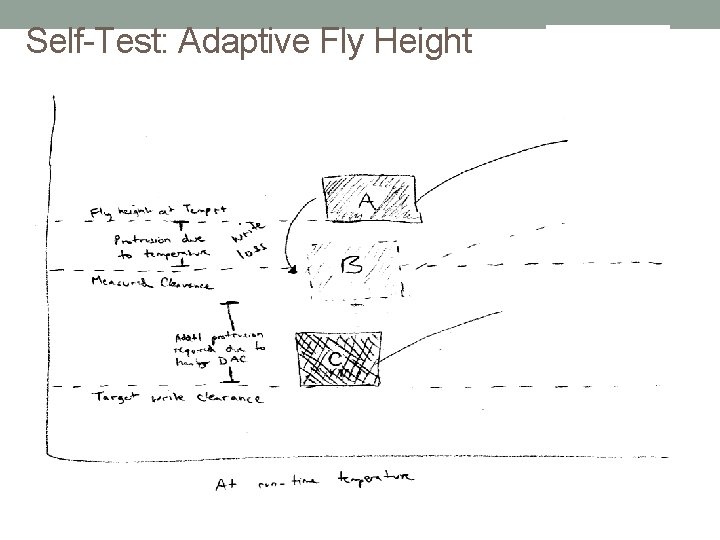
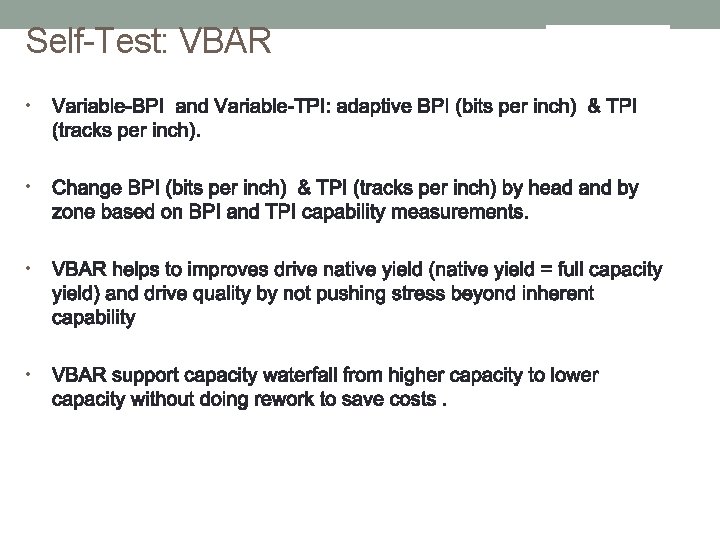
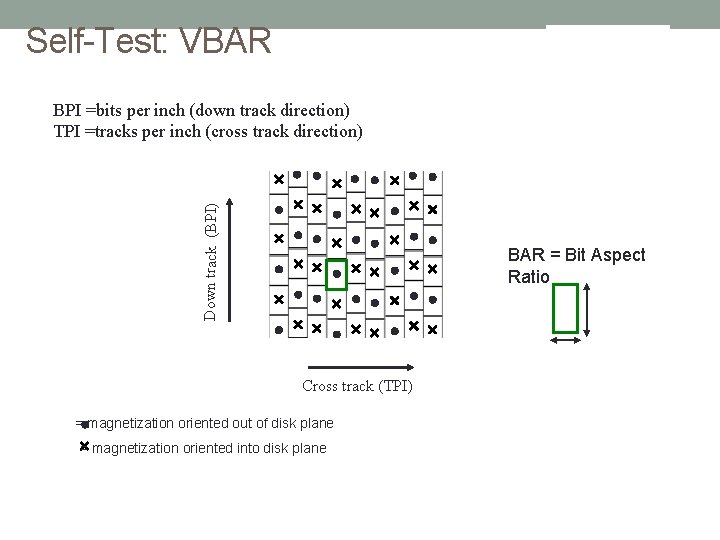
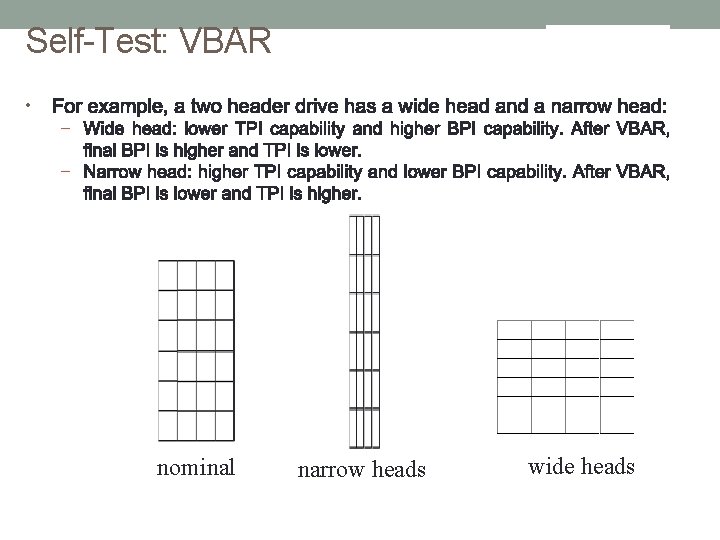

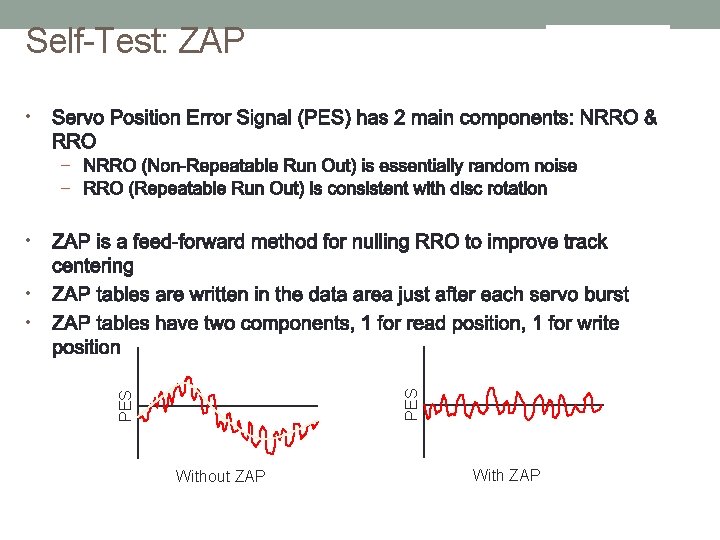
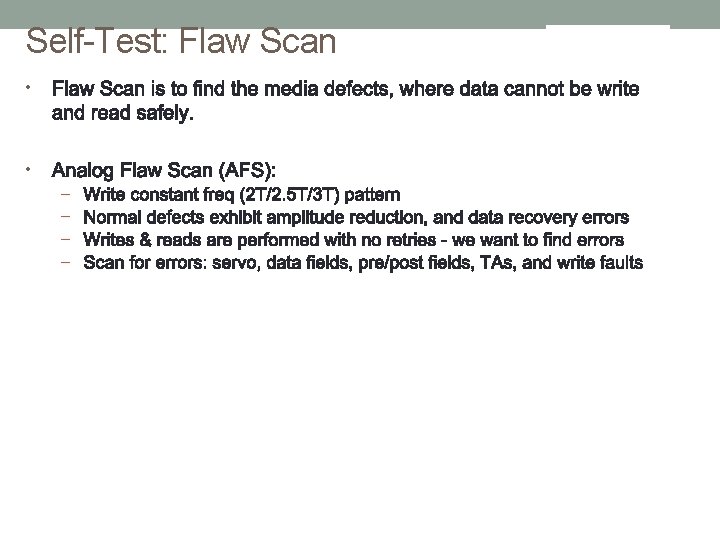
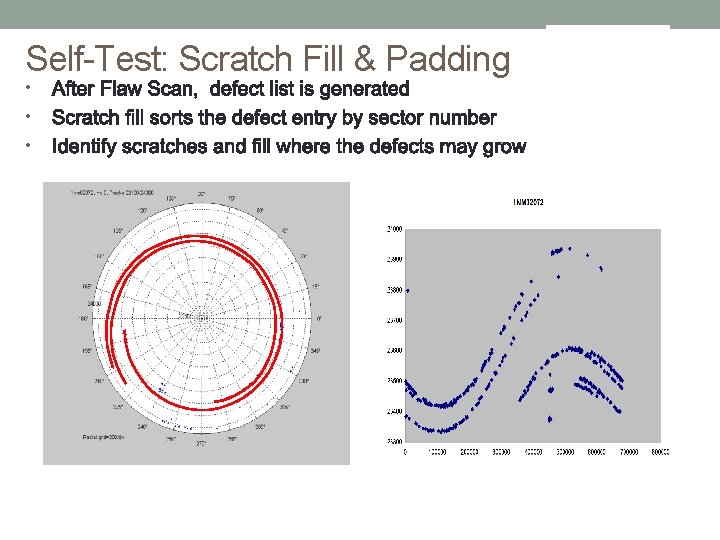
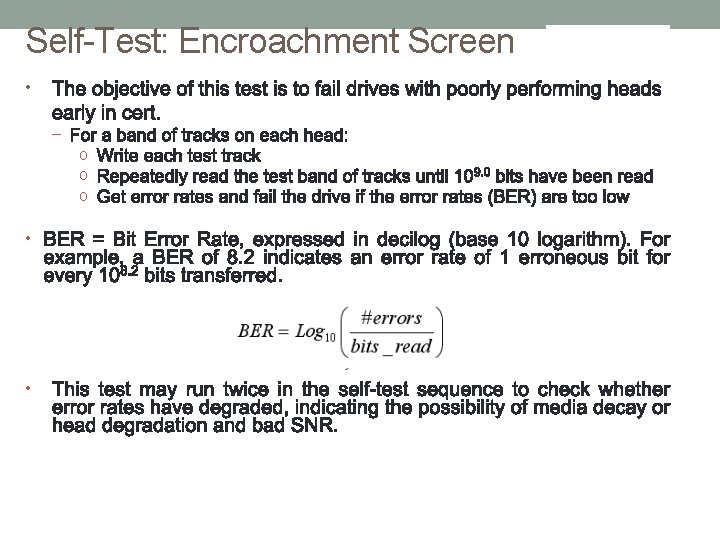
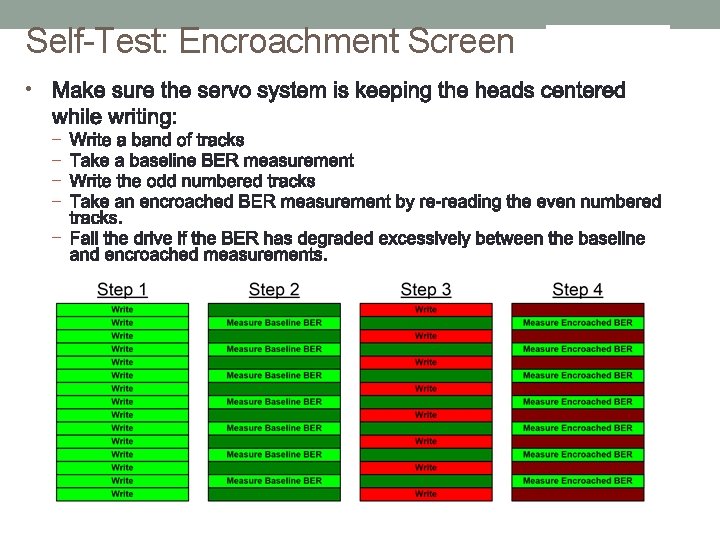
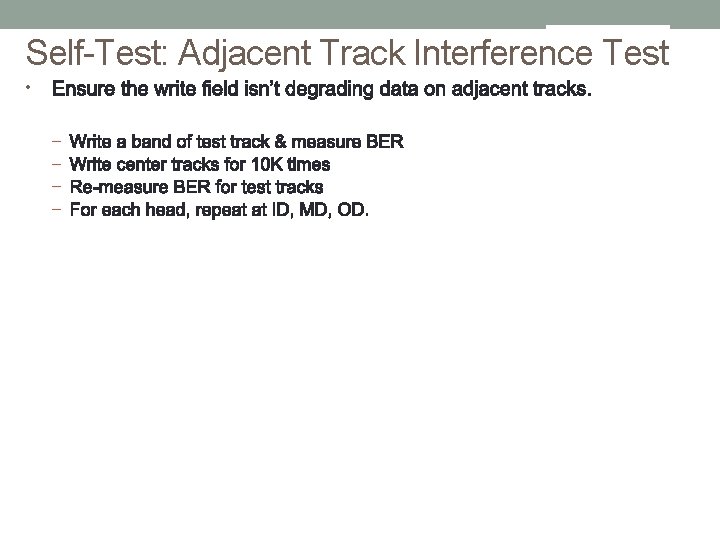
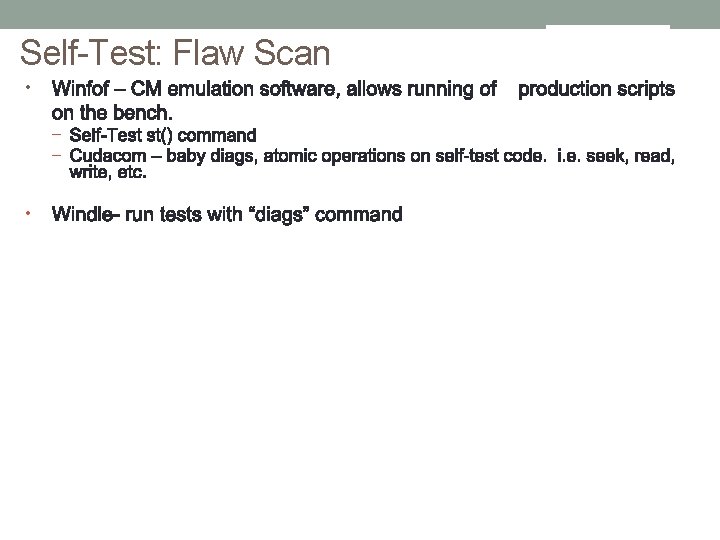

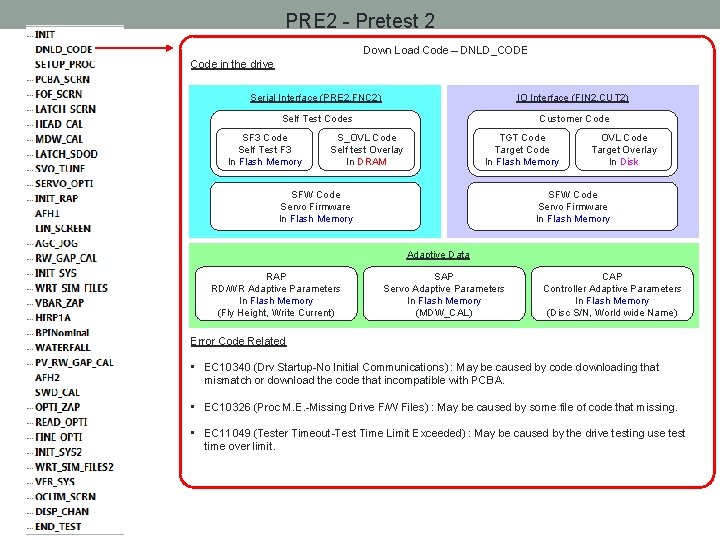
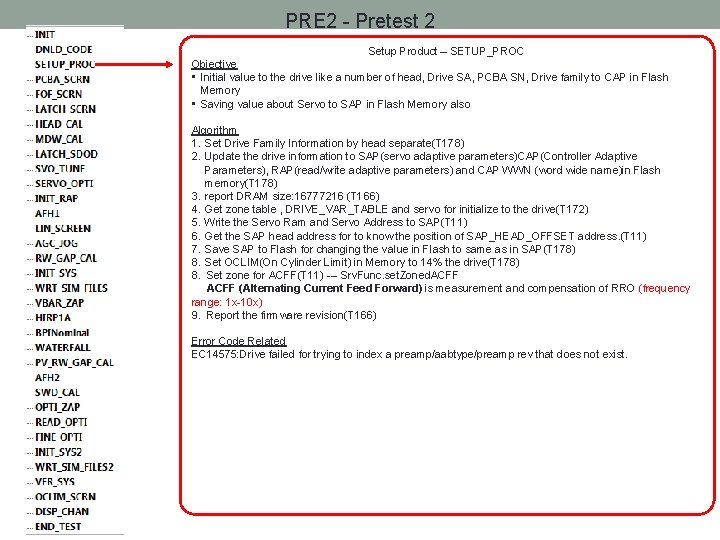
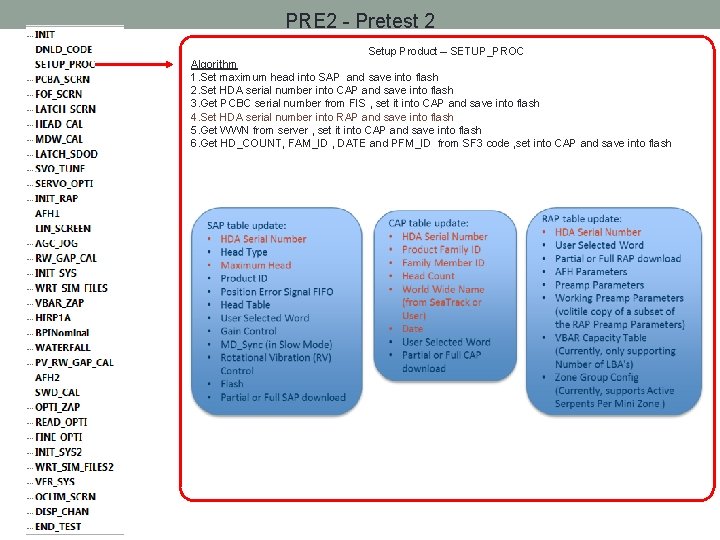
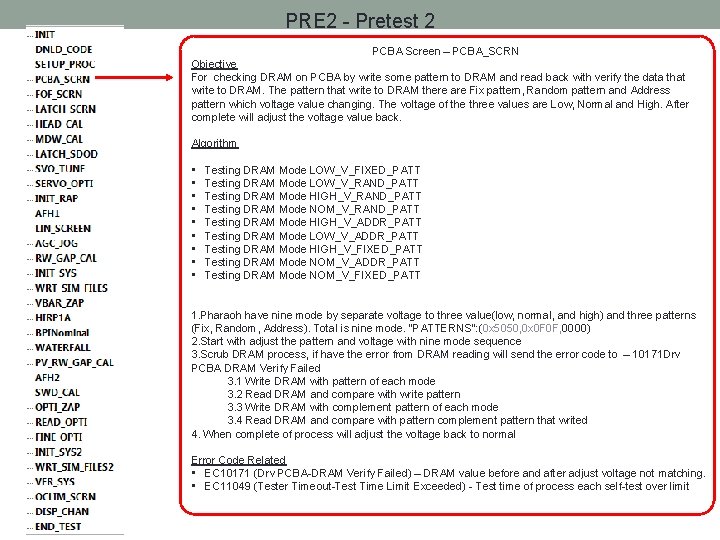


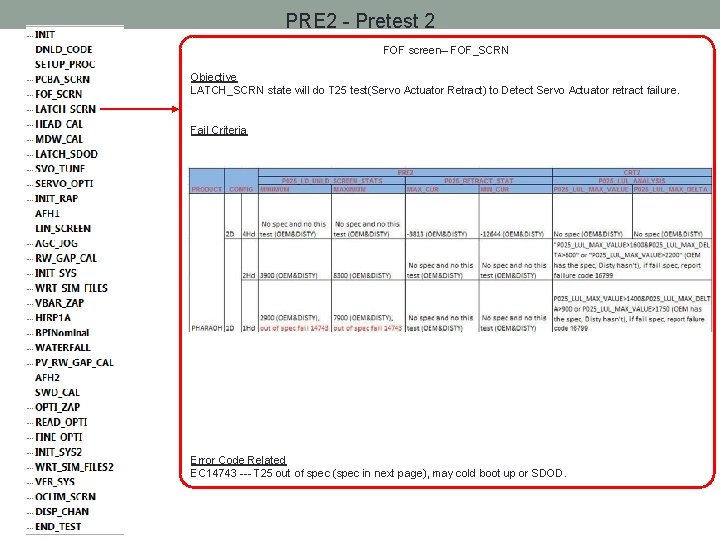
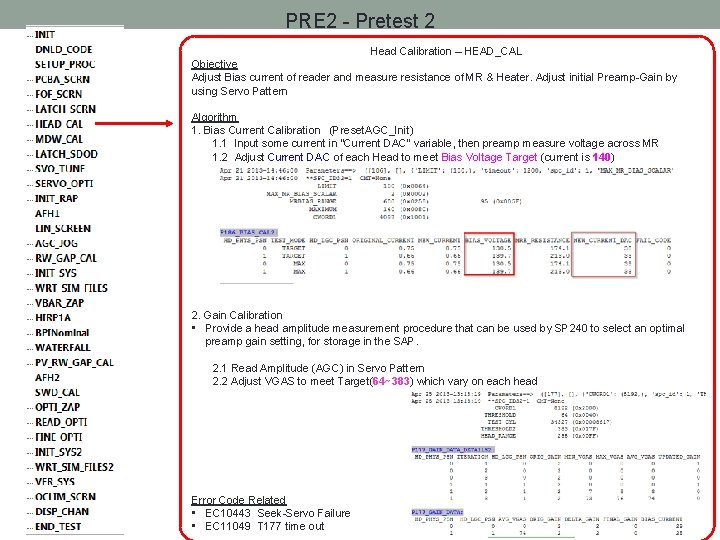
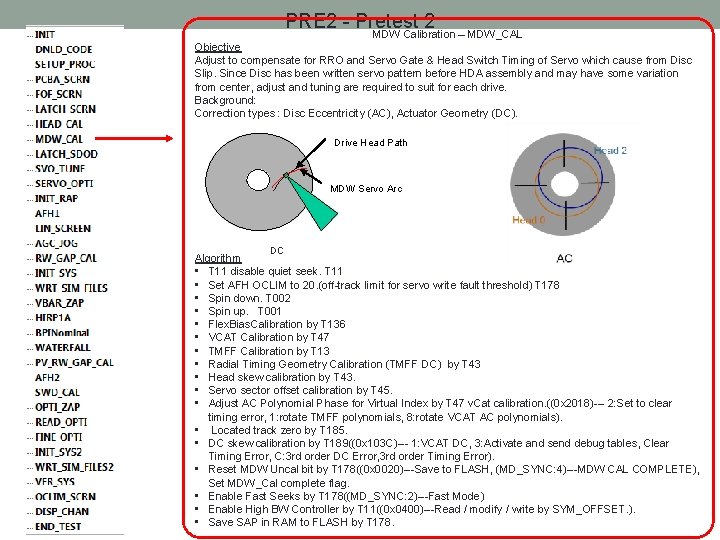
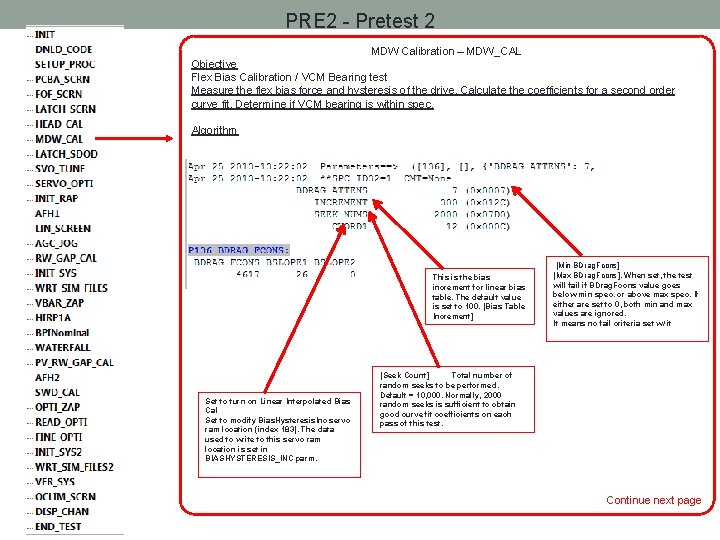
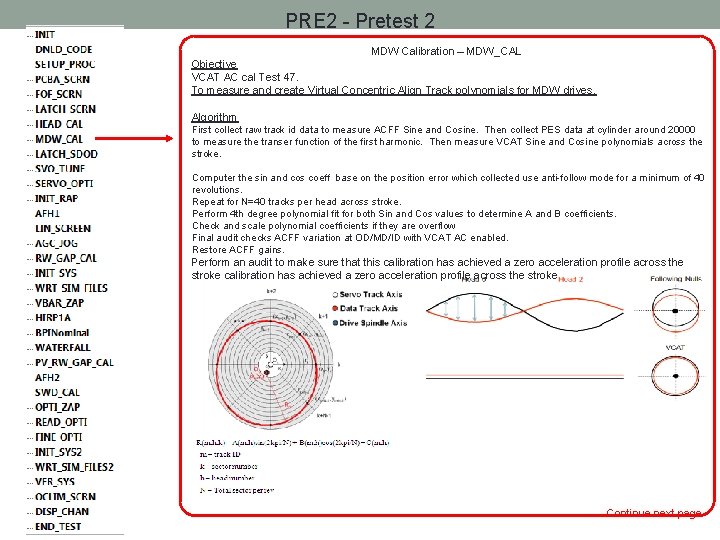
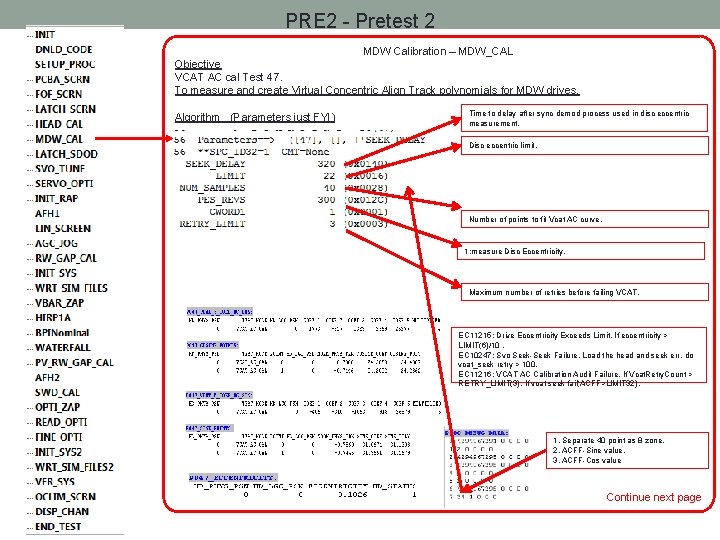
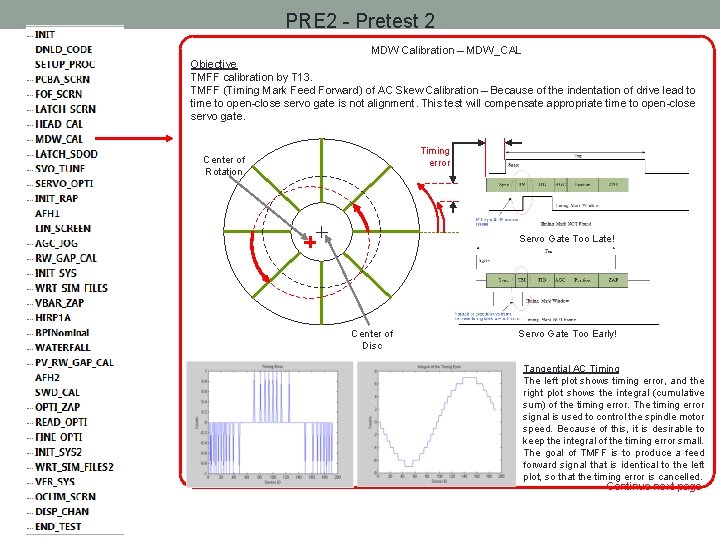
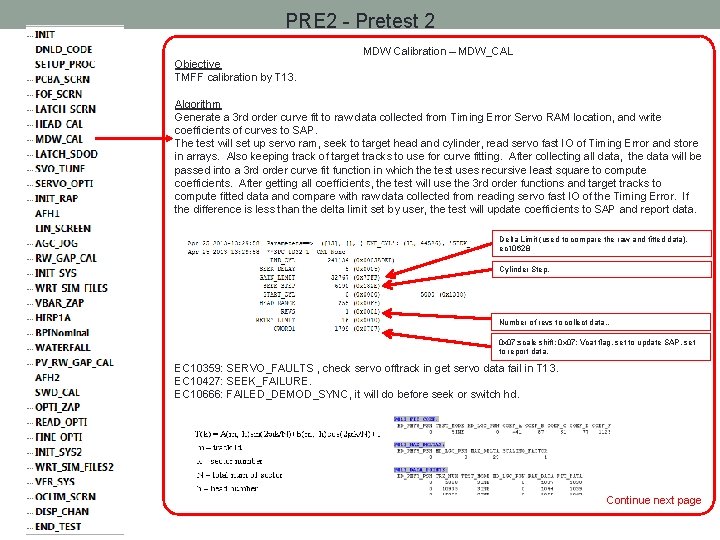
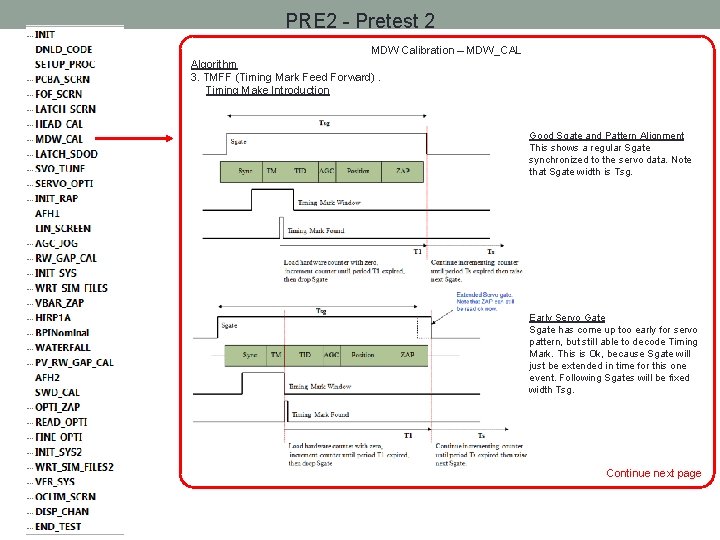
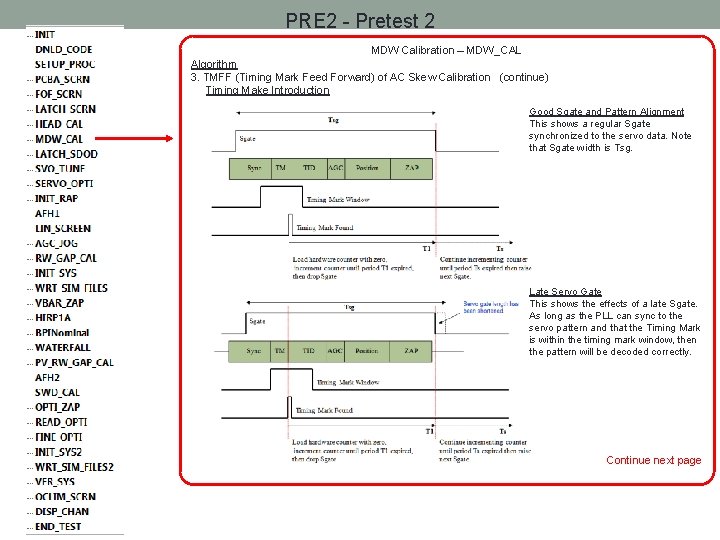
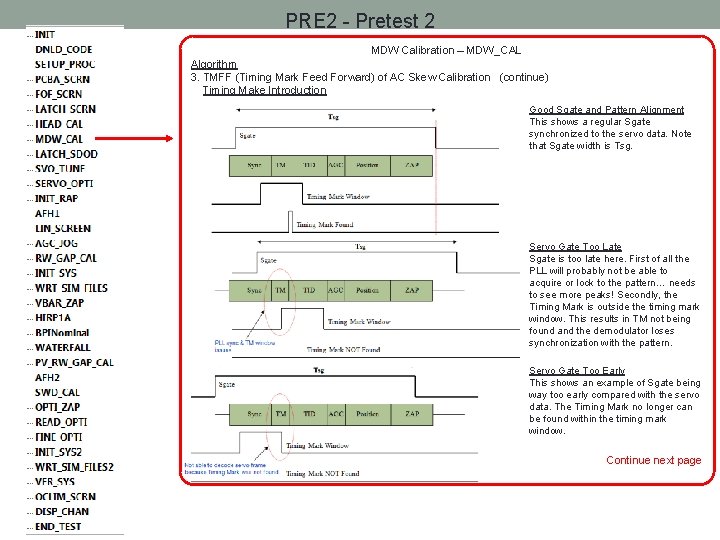

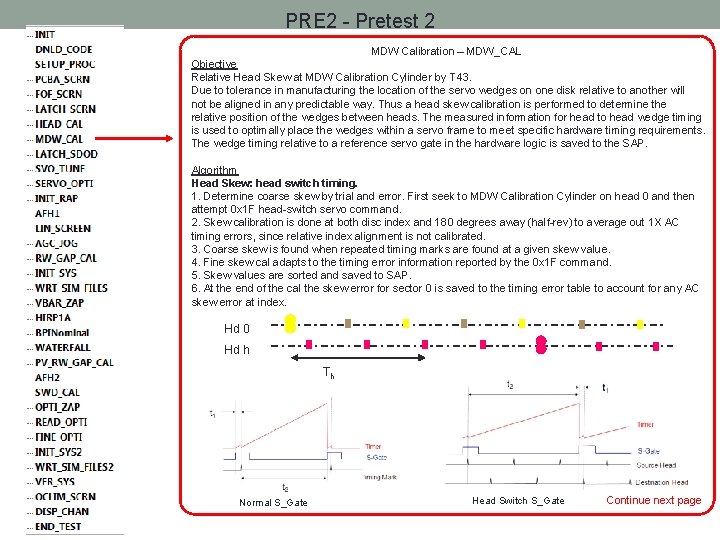
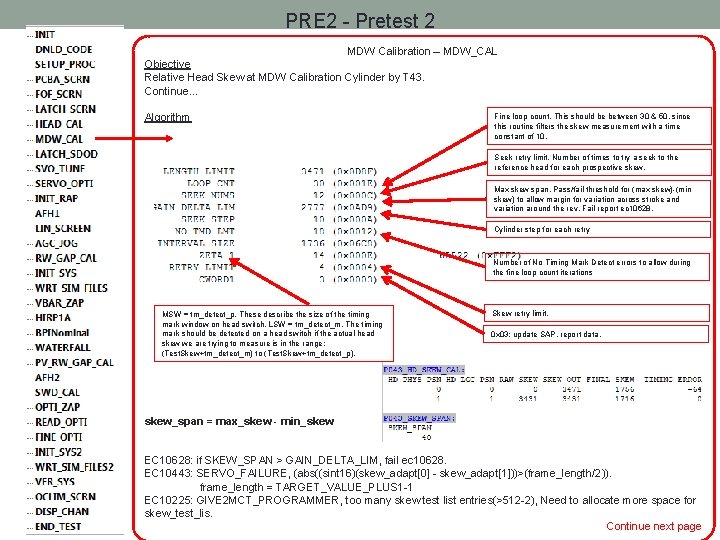
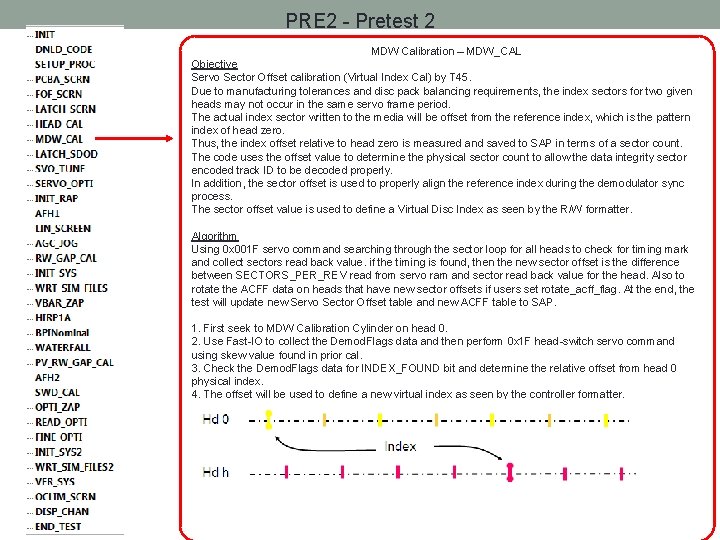

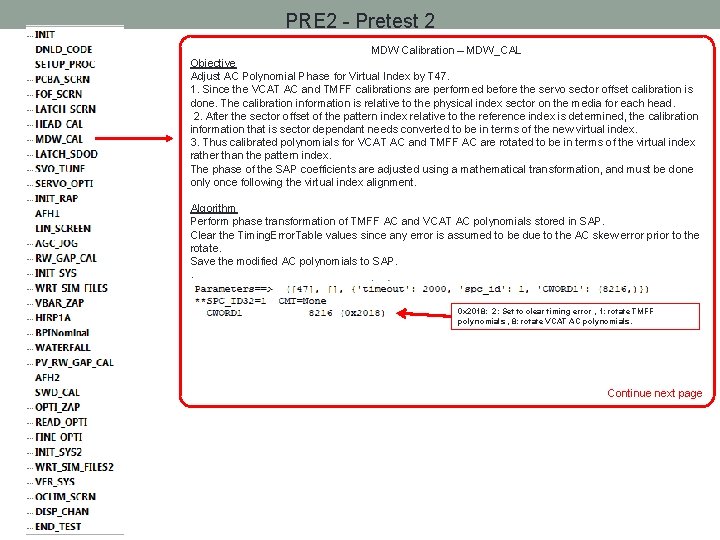
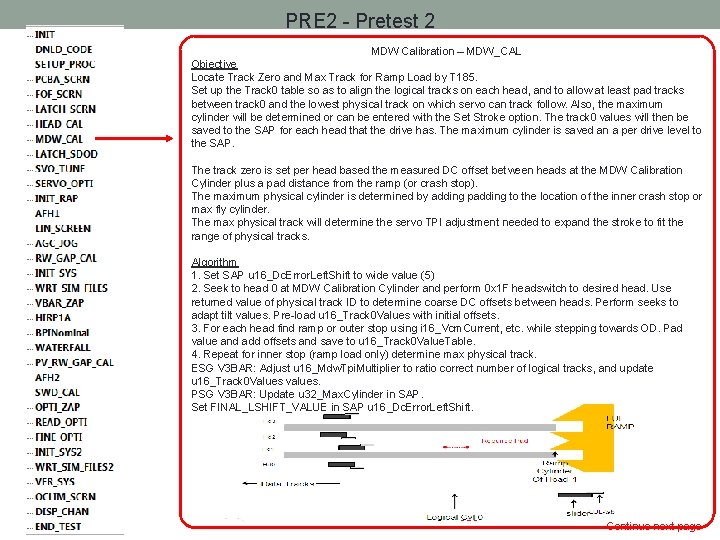
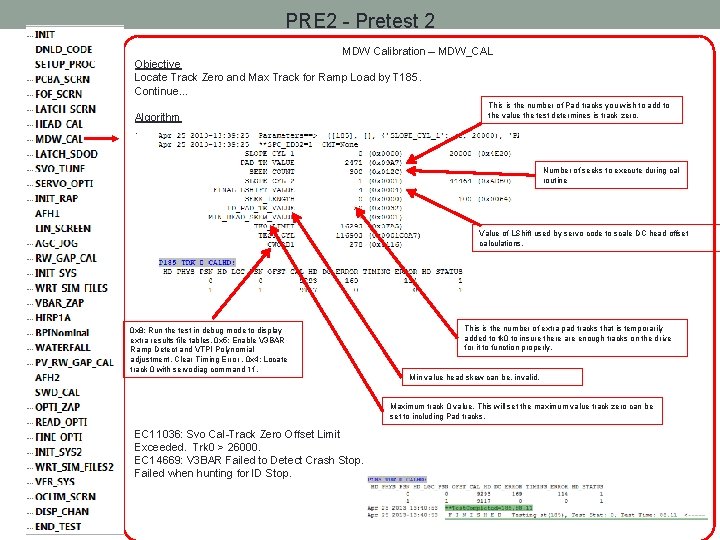
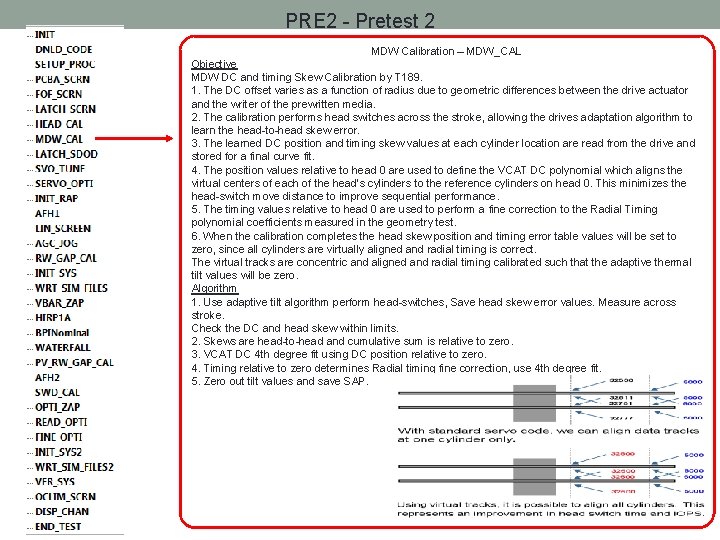

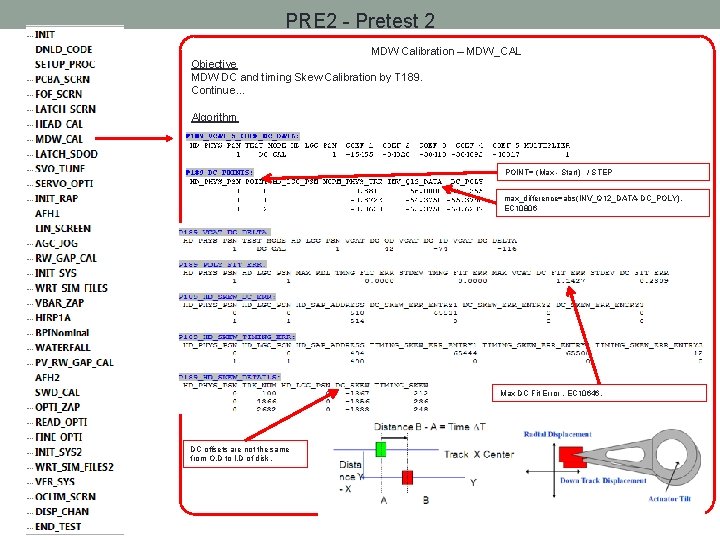
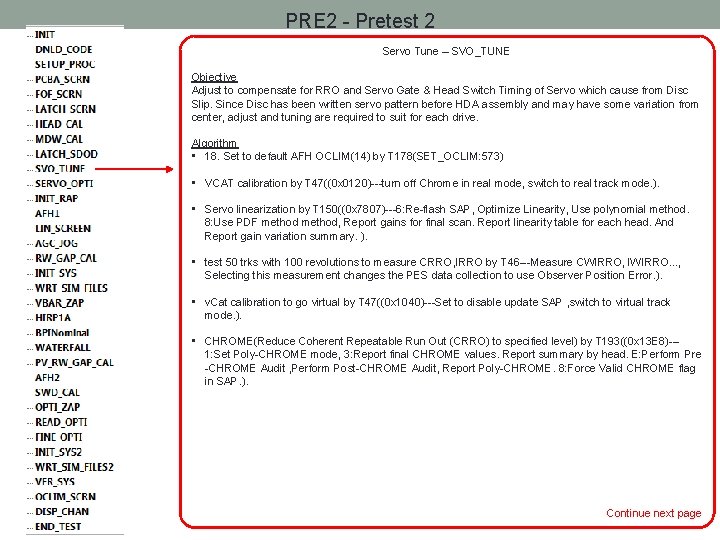

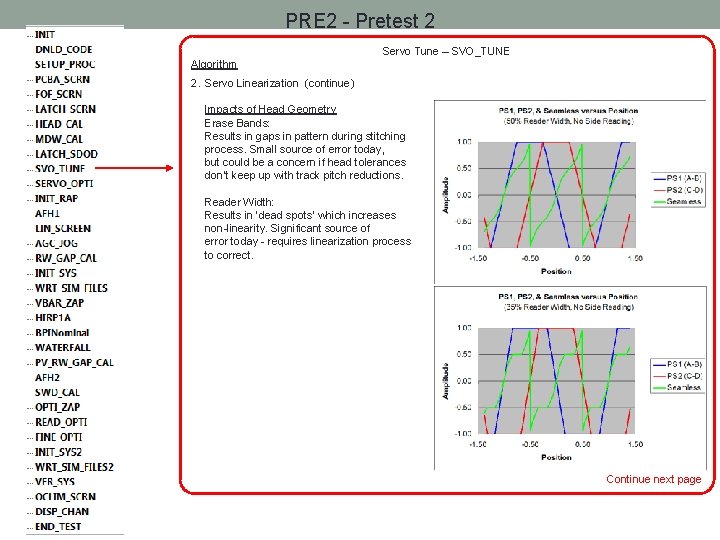
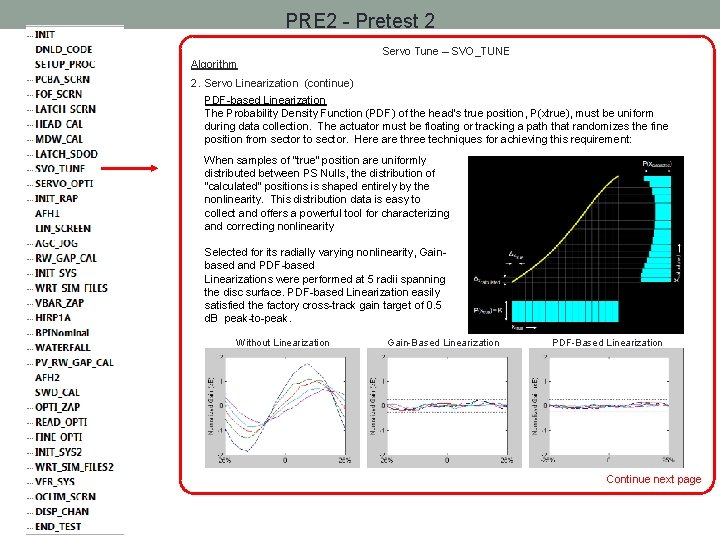
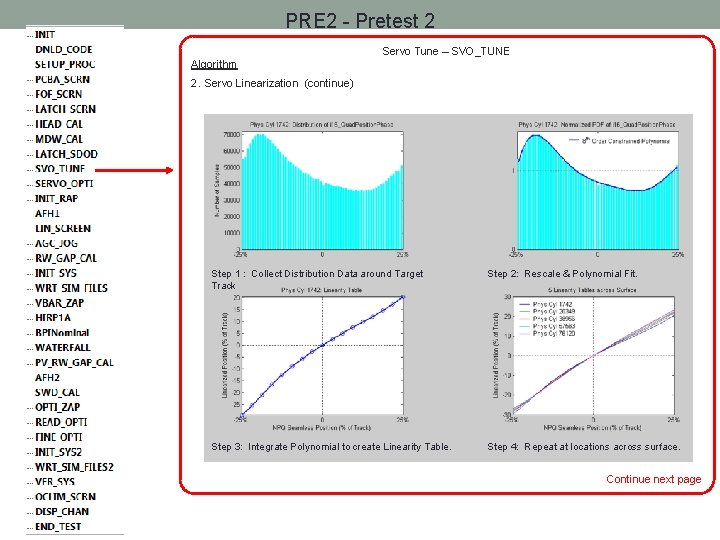
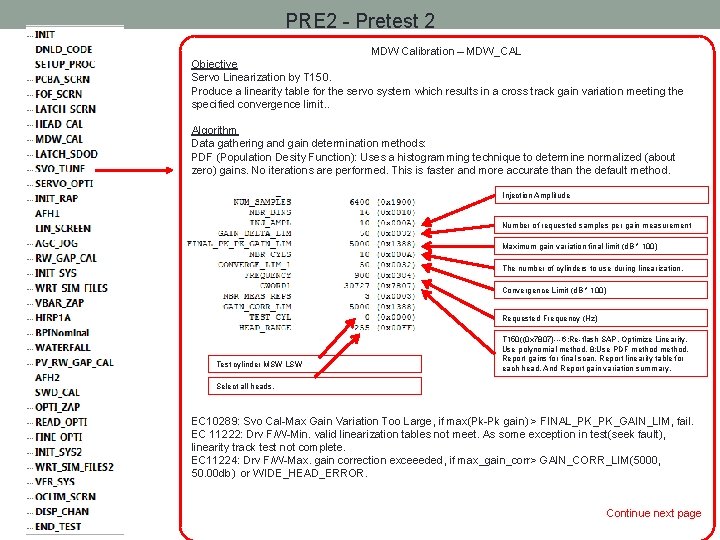
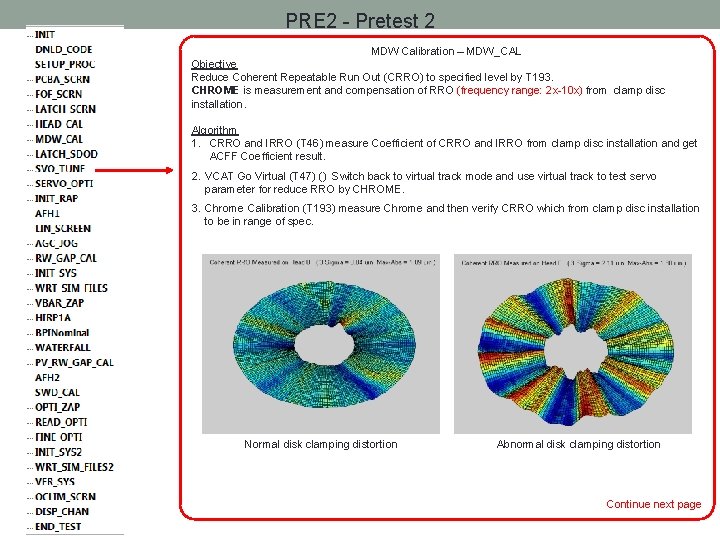
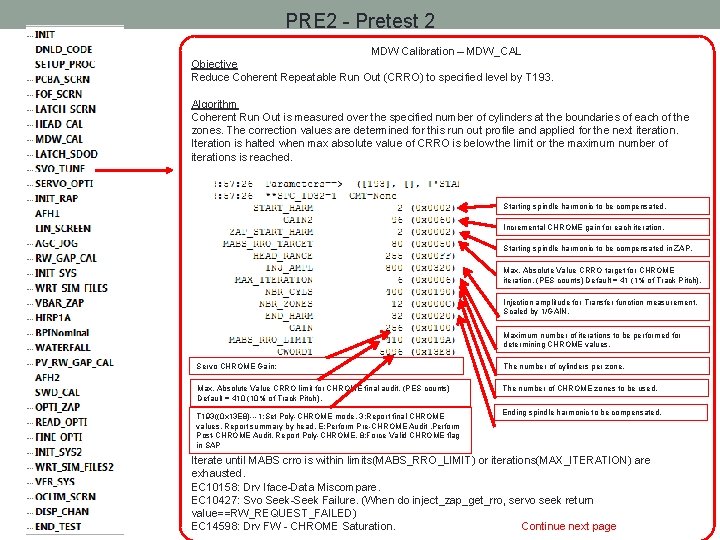

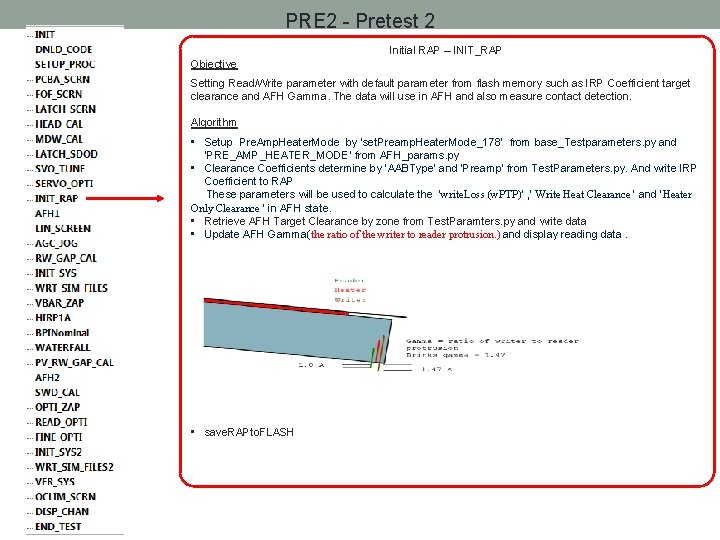
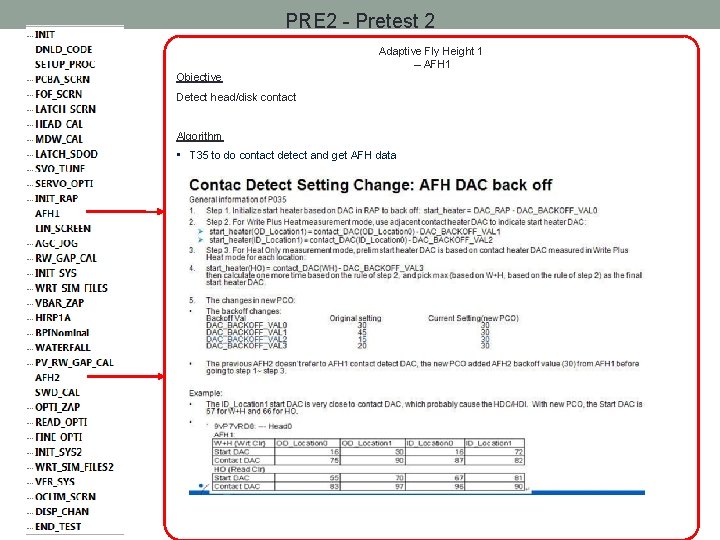
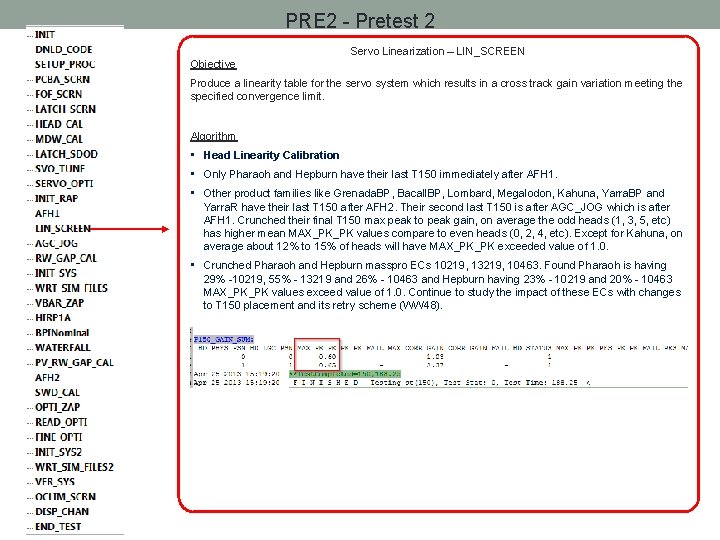

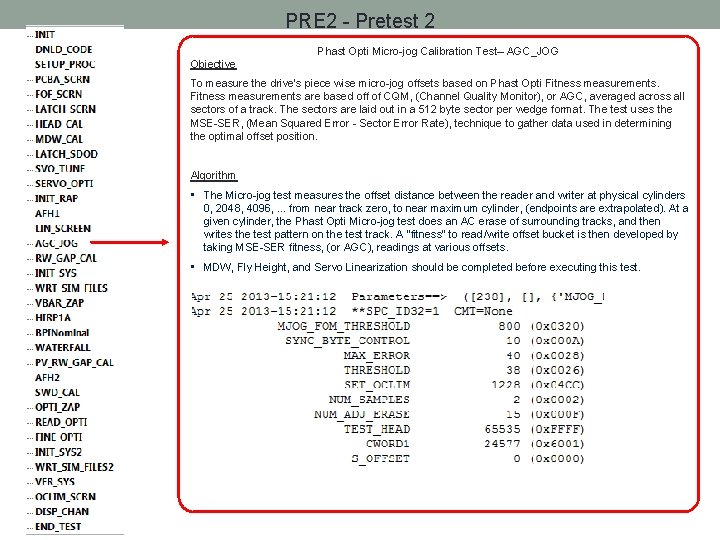
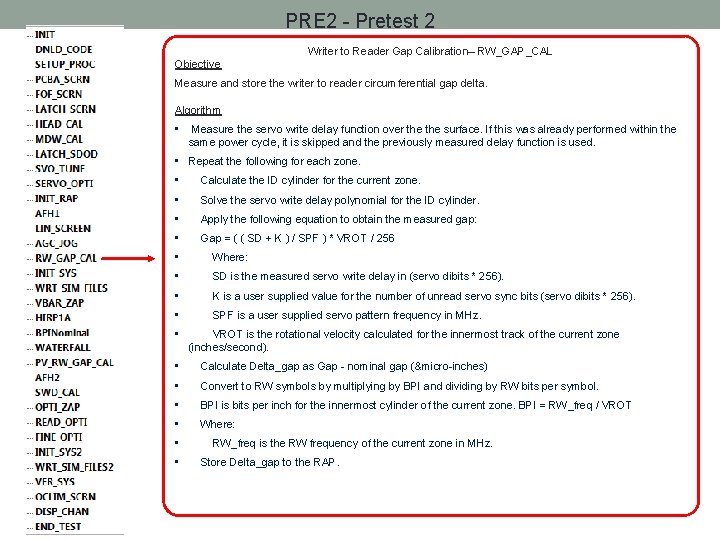
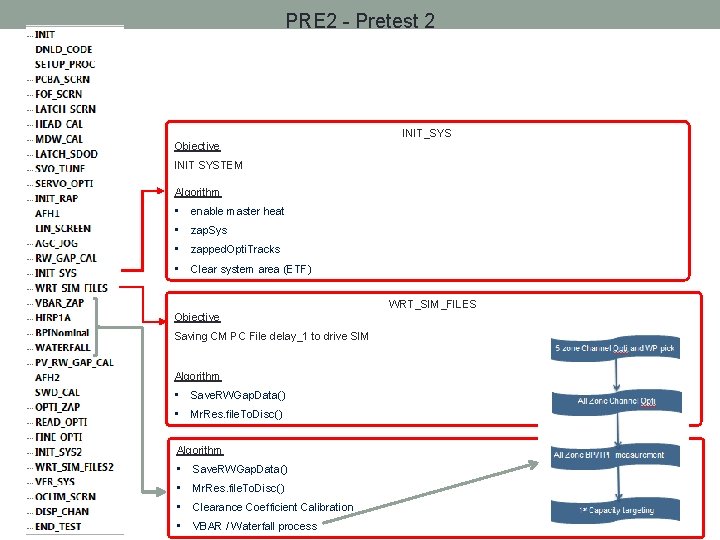
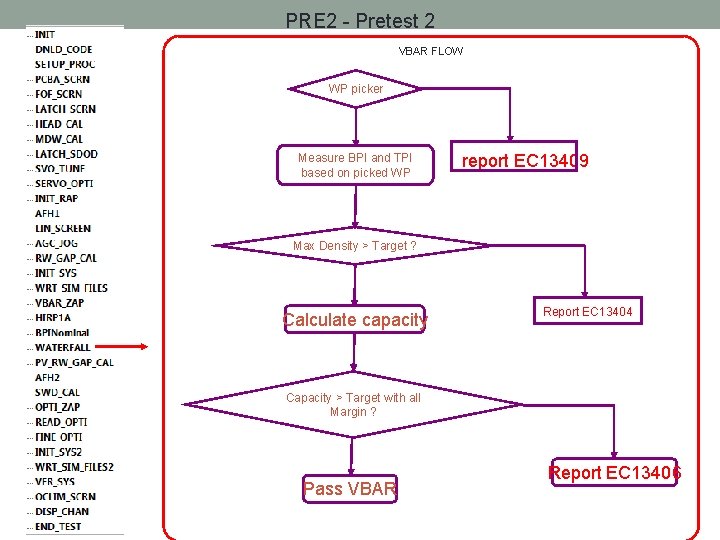
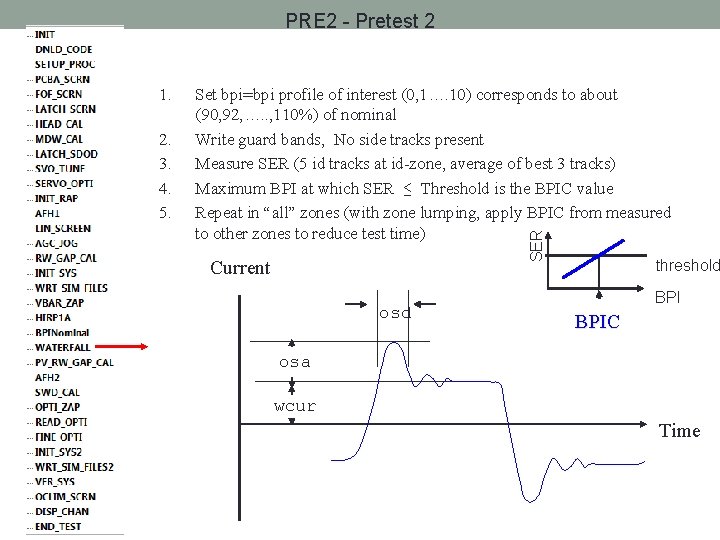
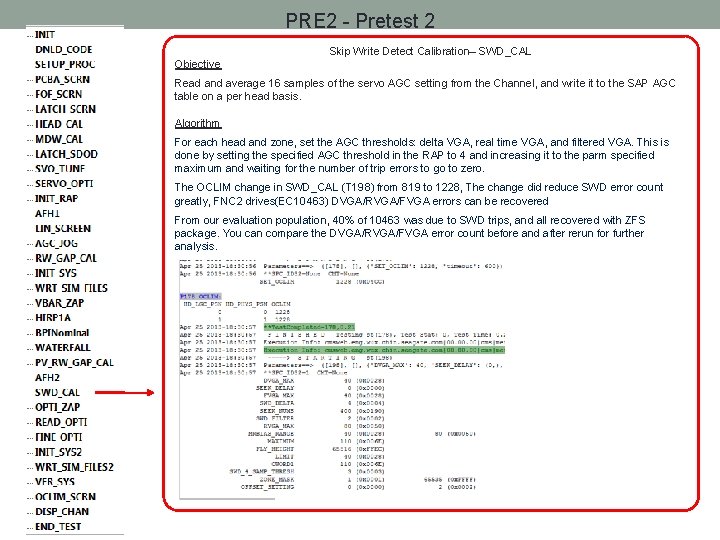
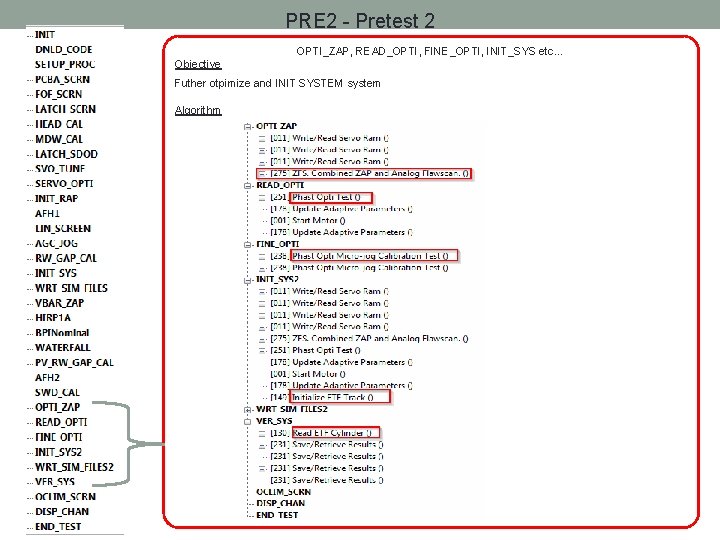
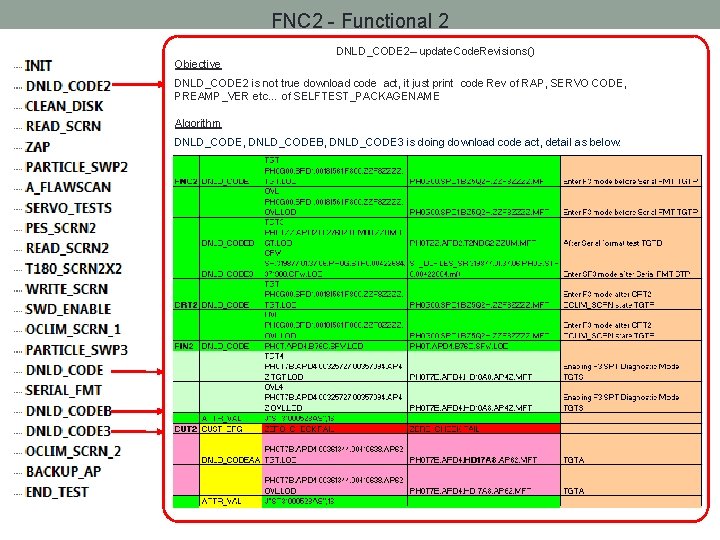
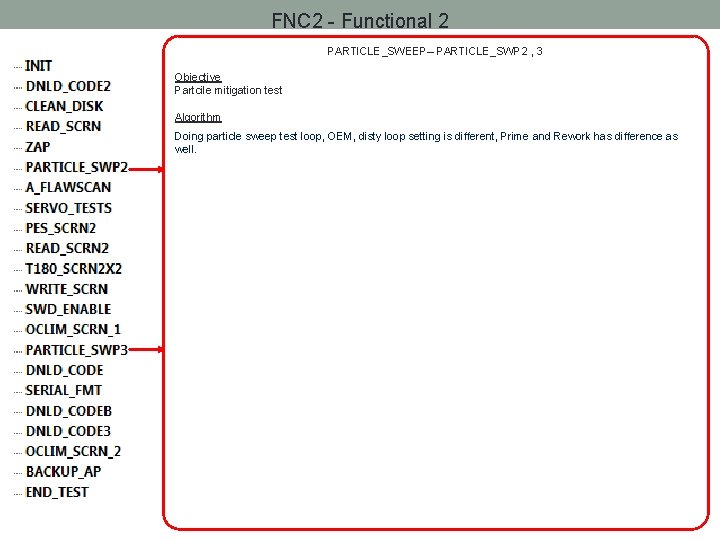
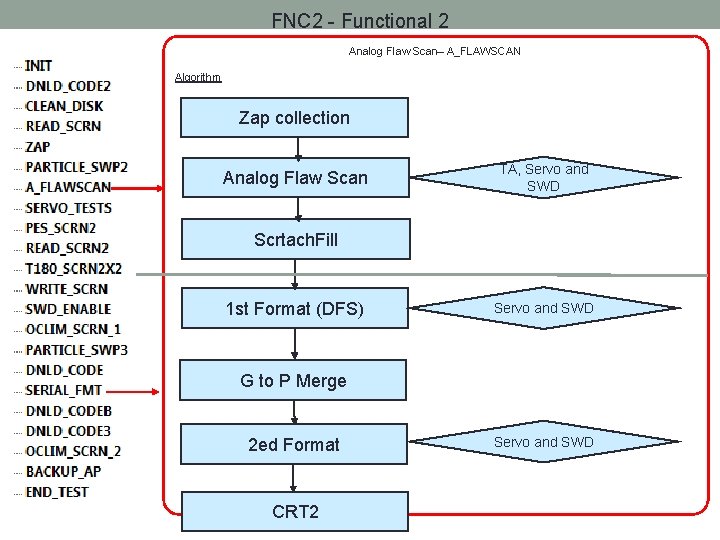
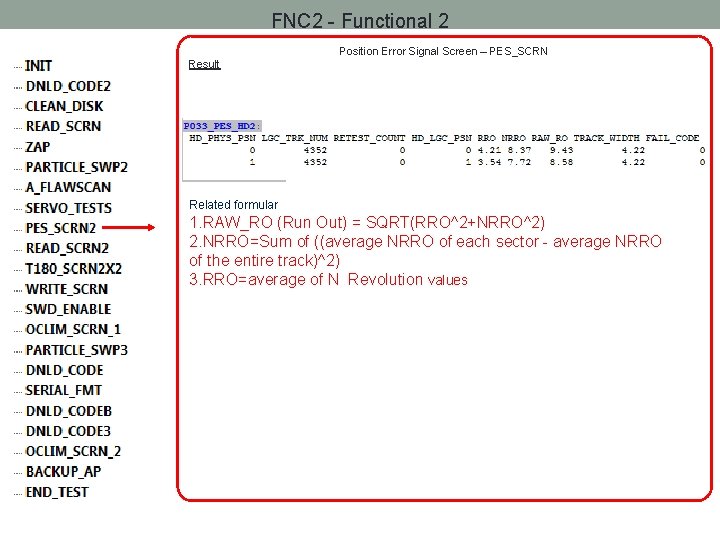
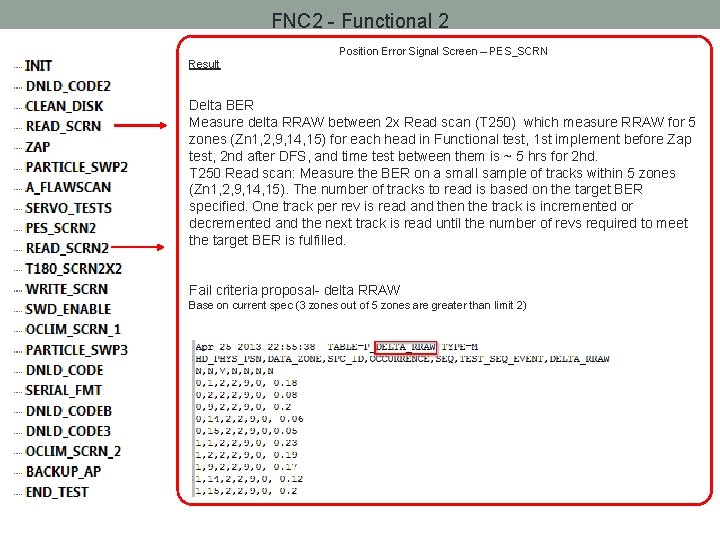
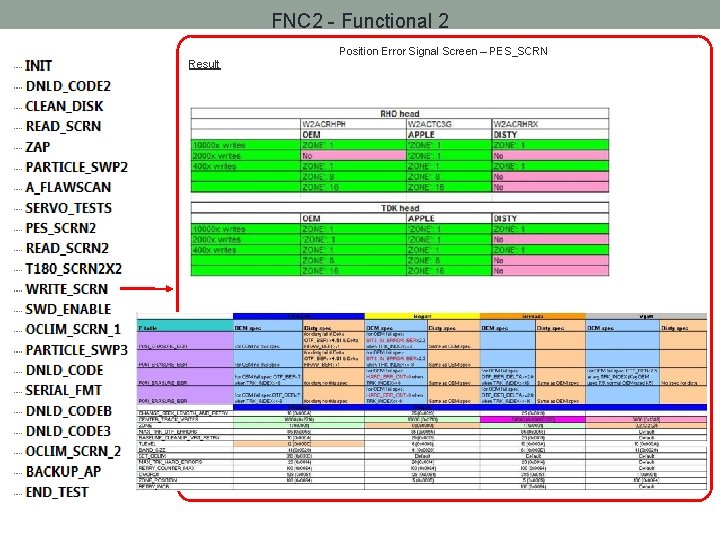
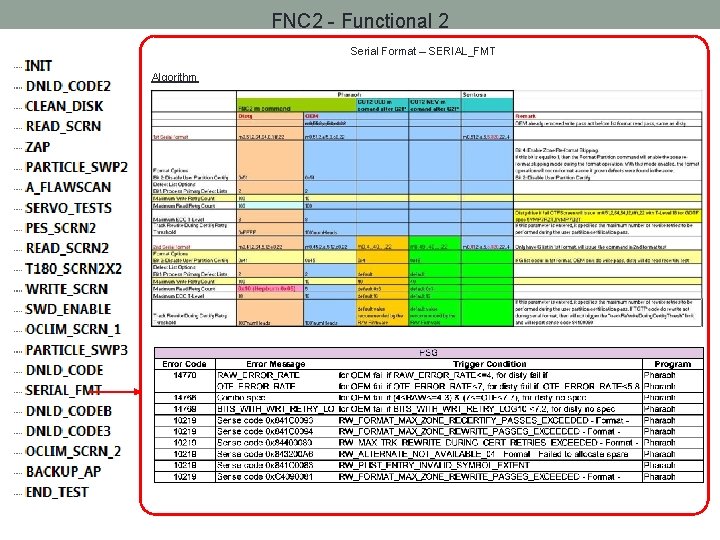
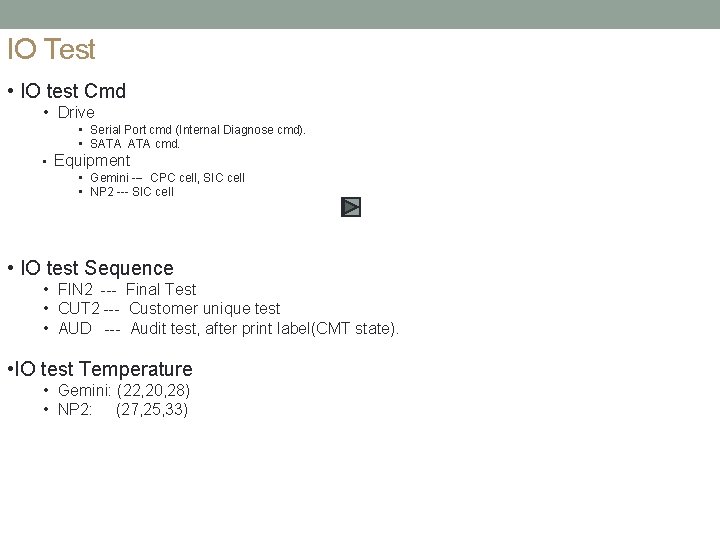

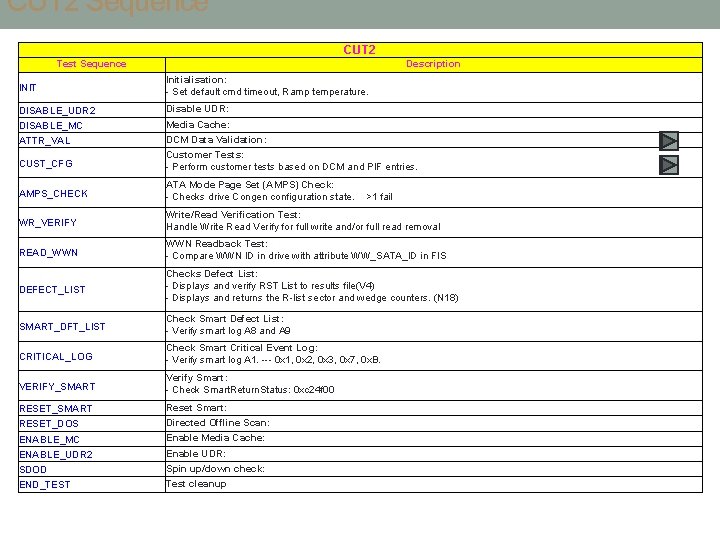
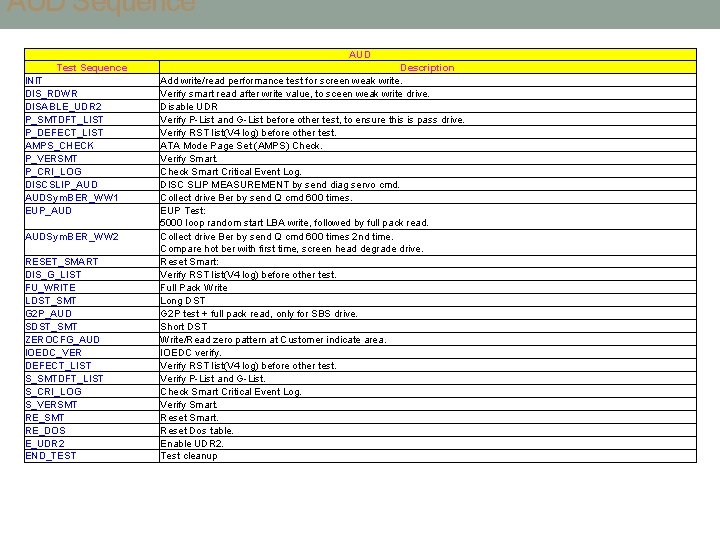
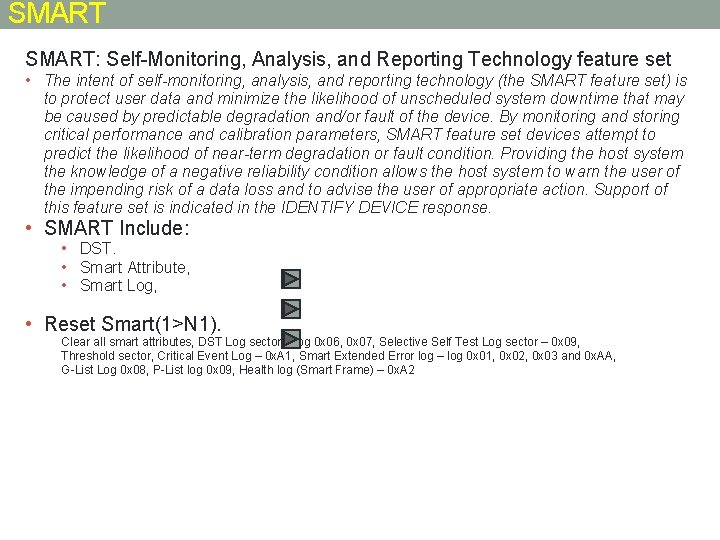
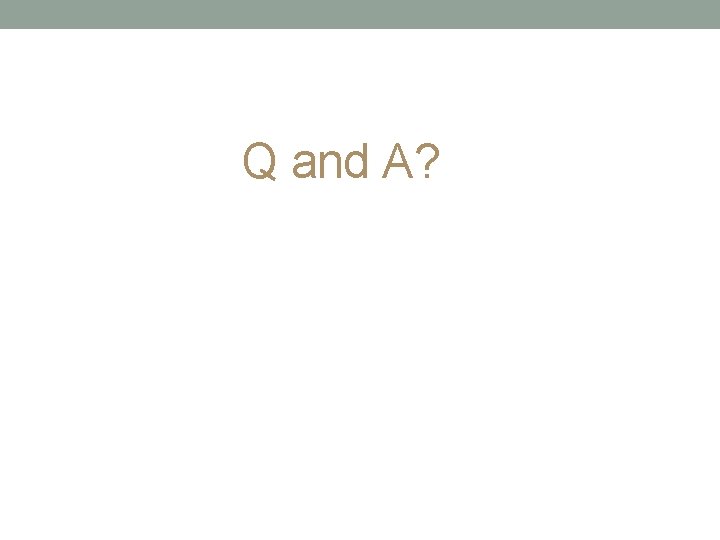
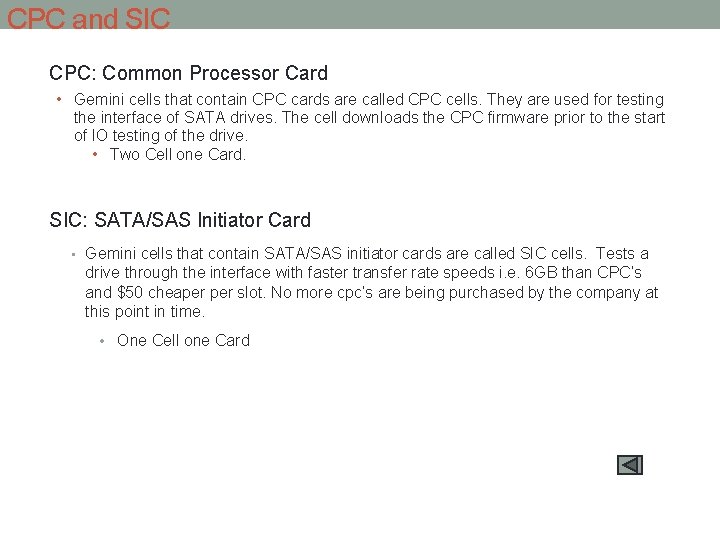
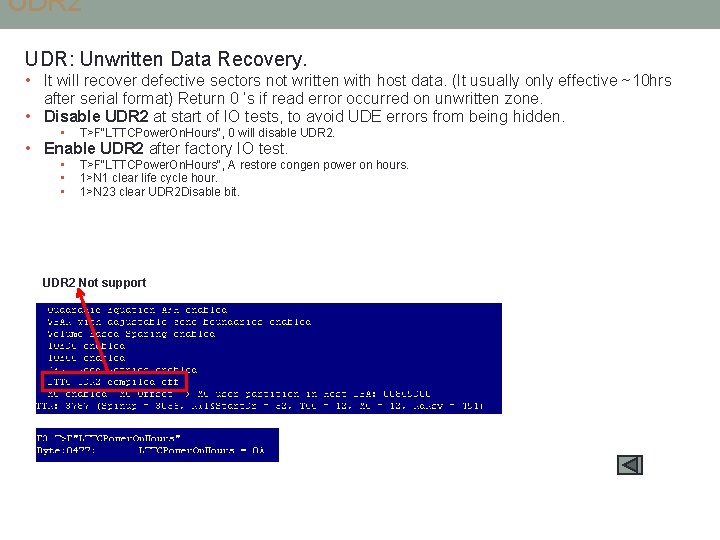
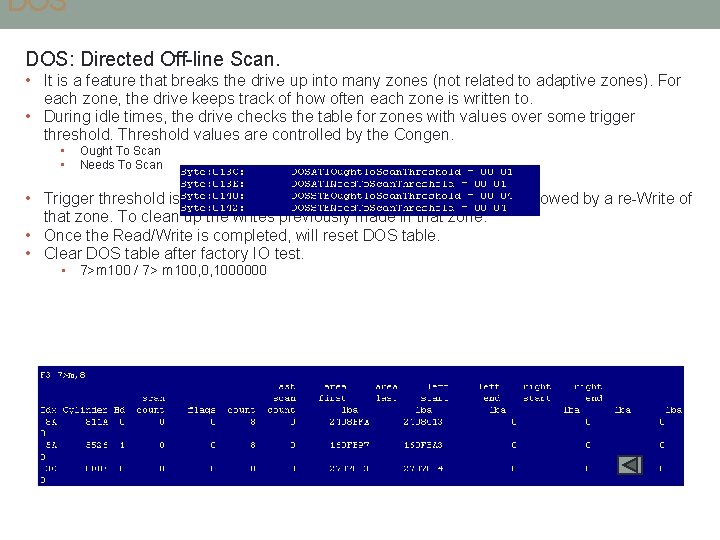
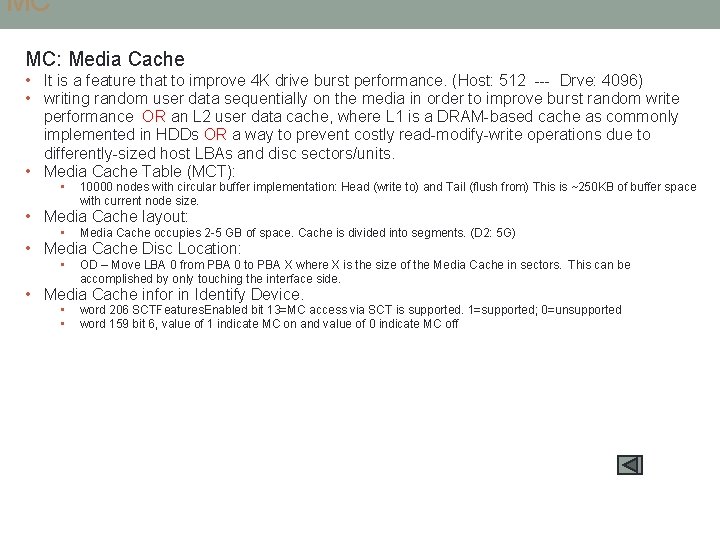
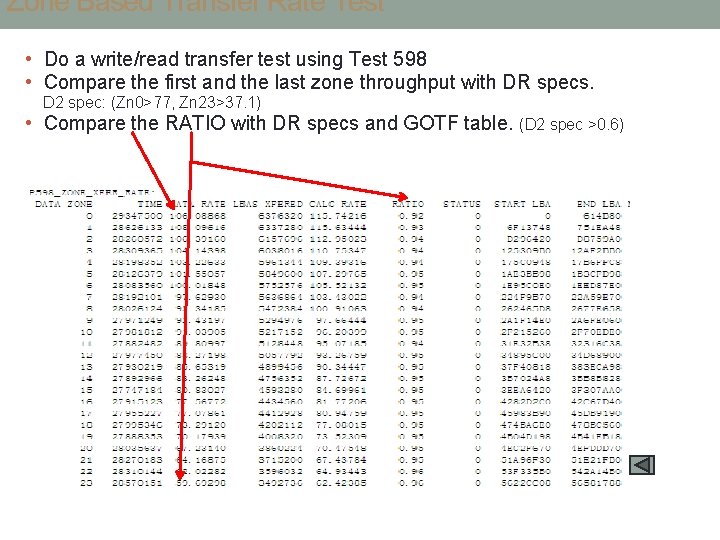

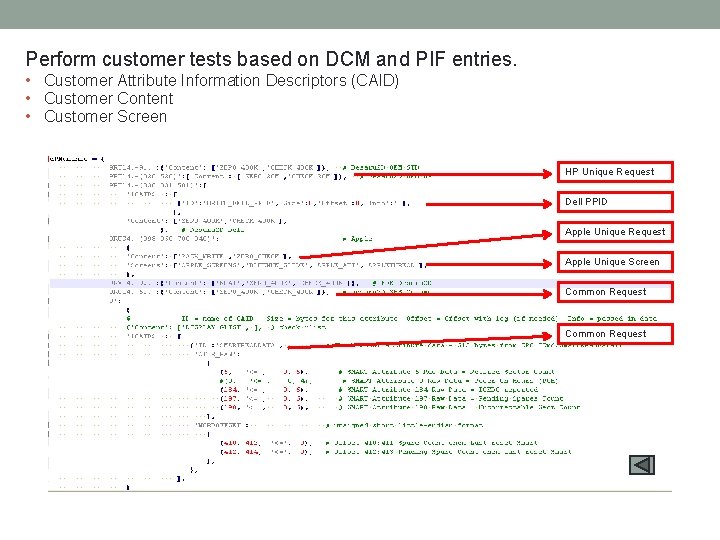
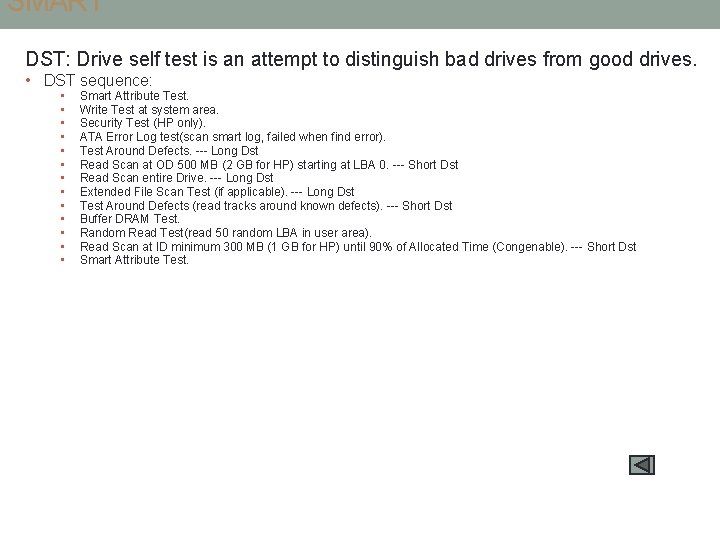


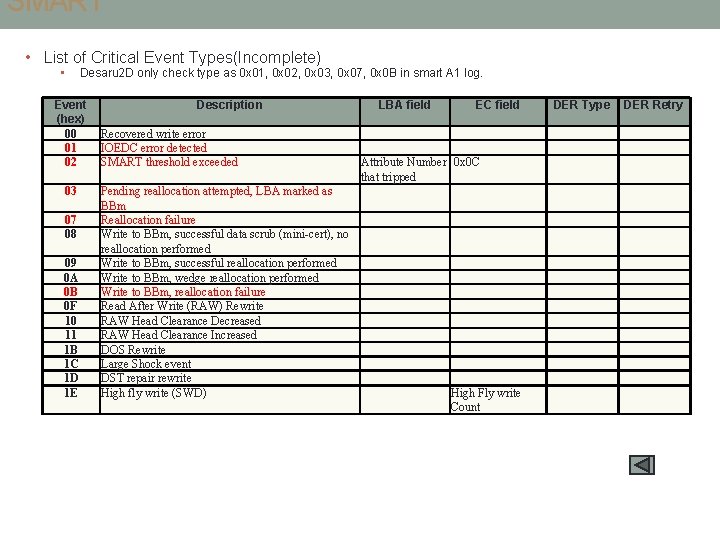
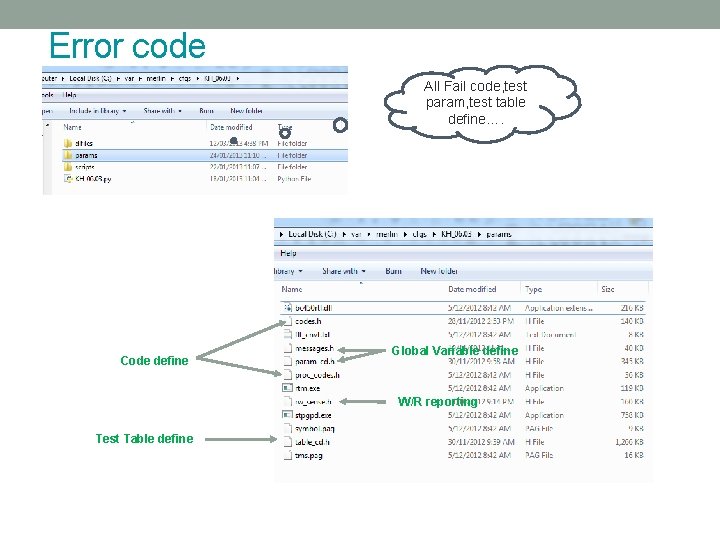
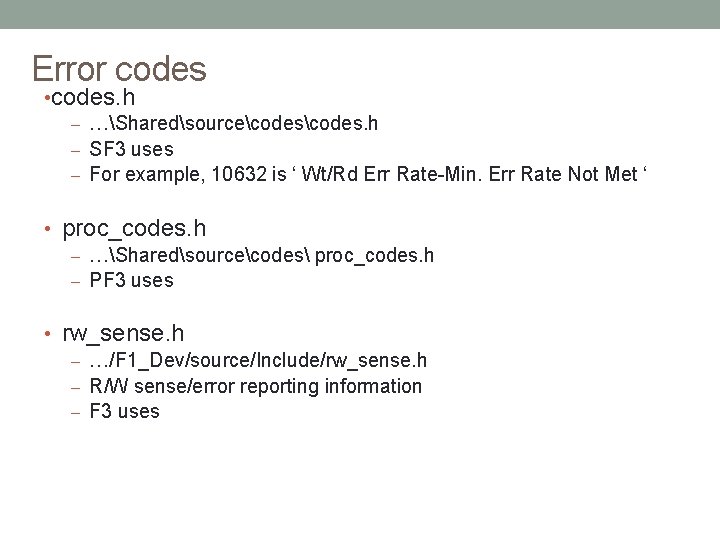
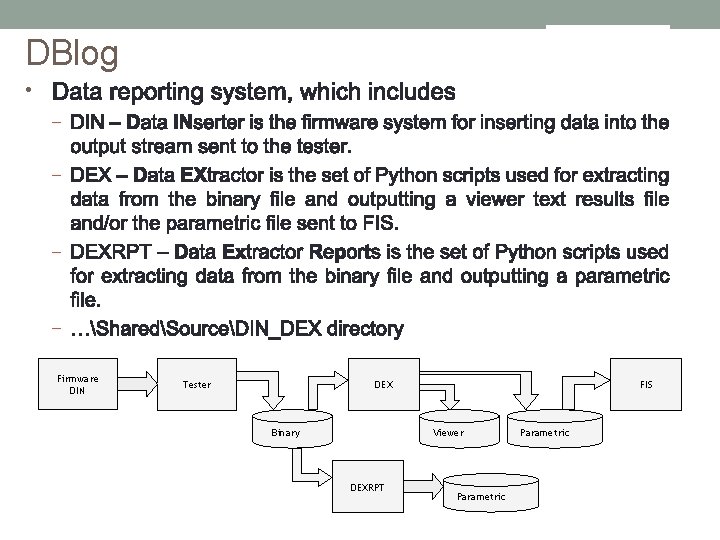
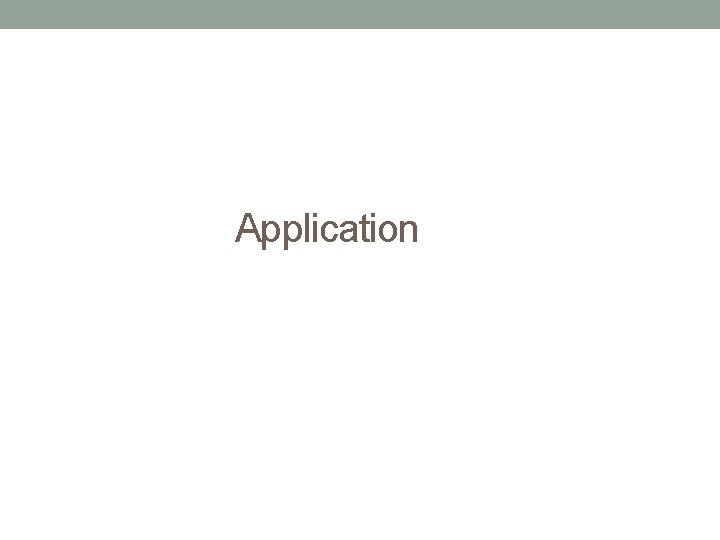
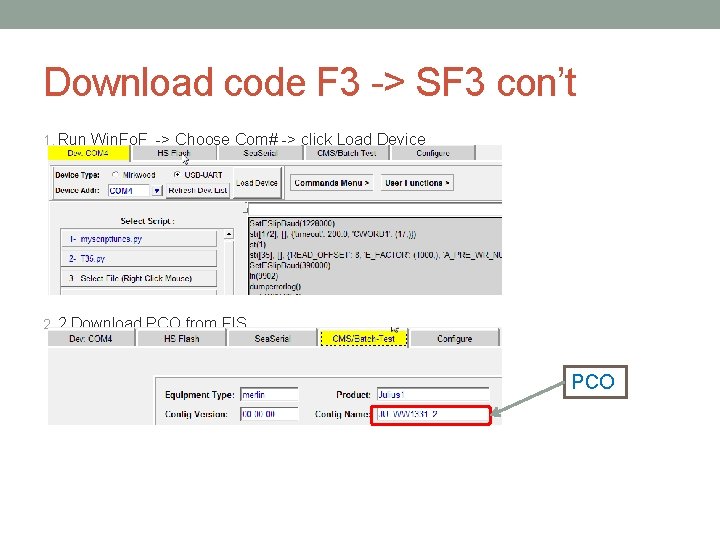
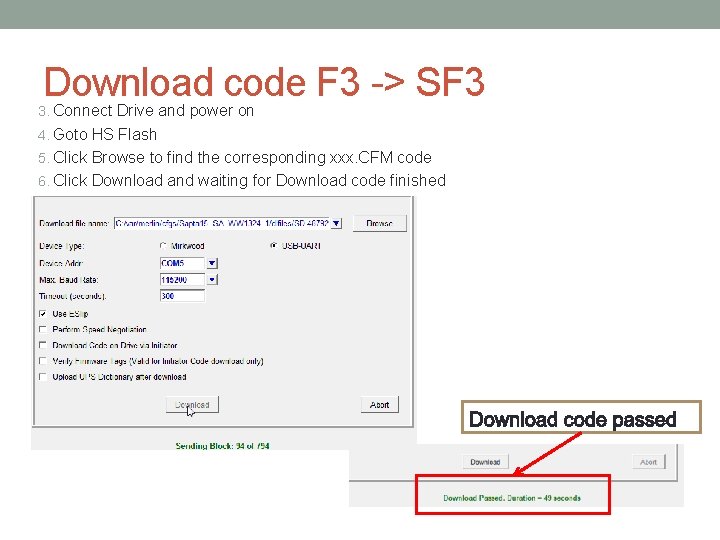

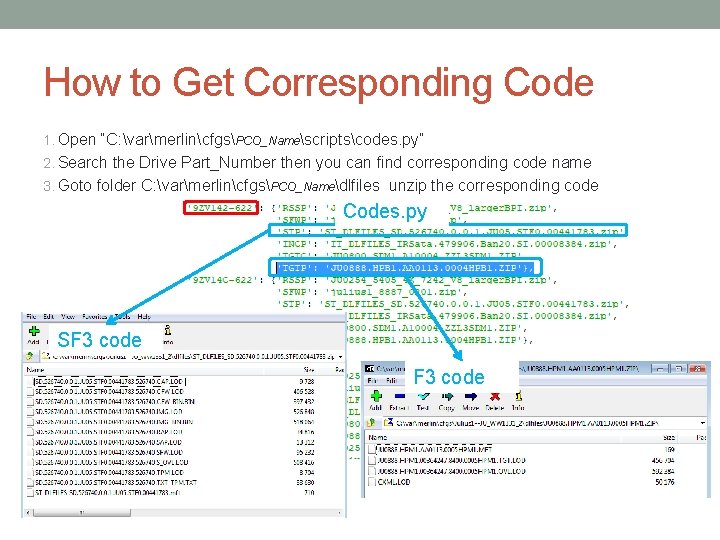

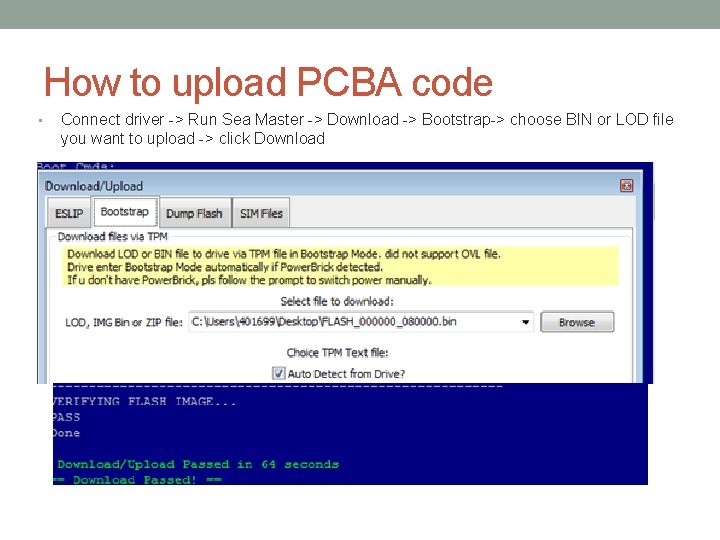
- Slides: 119
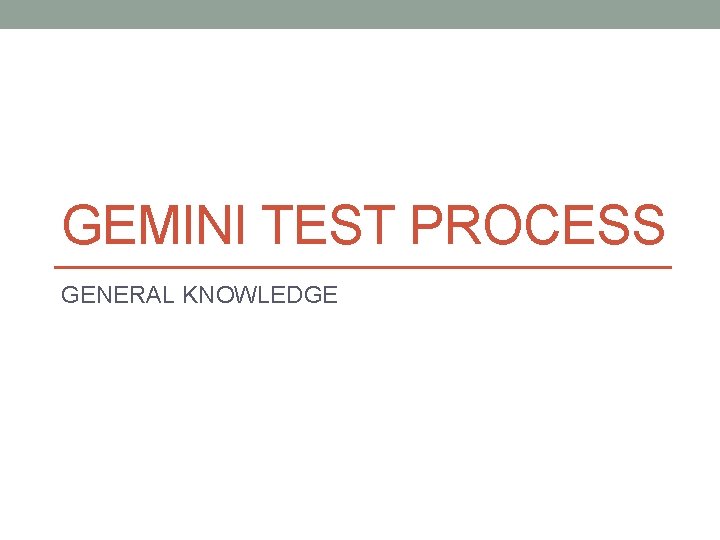
GEMINI TEST PROCESS GENERAL KNOWLEDGE

Overview Test Process
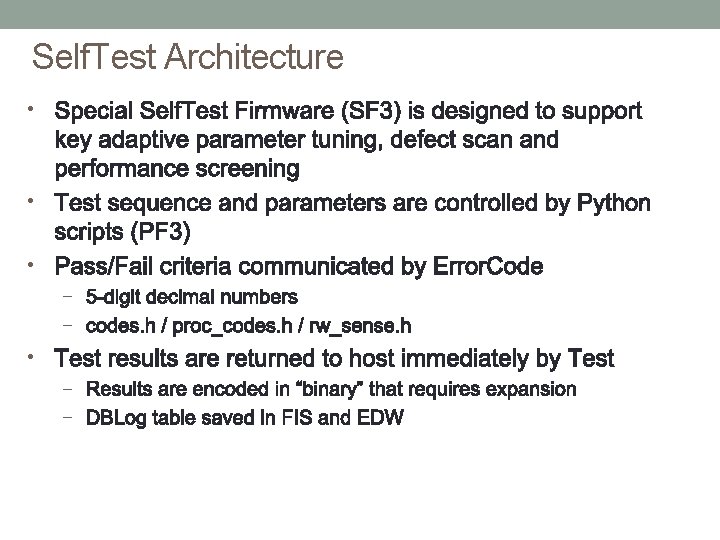
Self. Test Architecture • • • – –
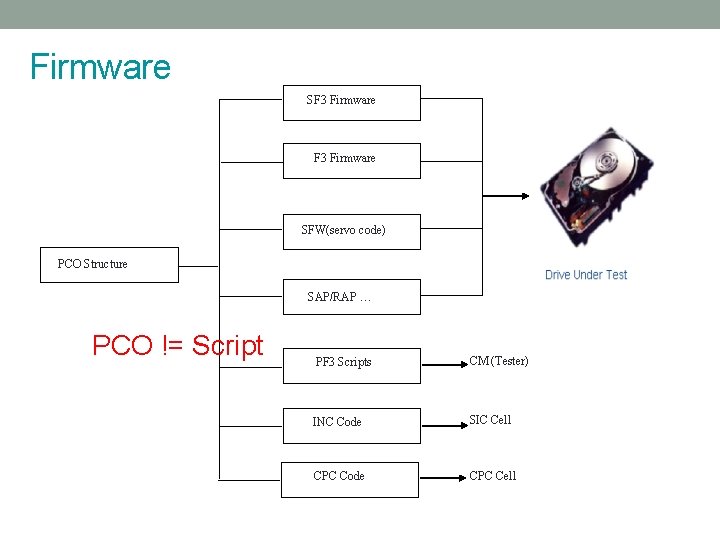
Firmware SF 3 Firmware SFW(servo code) PCO Structure SAP/RAP … PCO != Script PF 3 Scripts CM (Tester) INC Code SIC Cell CPC Code CPC Cell
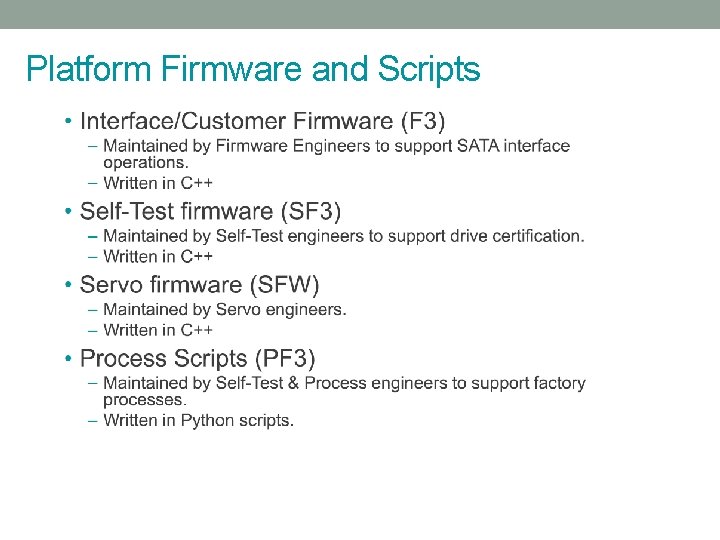
Platform Firmware and Scripts
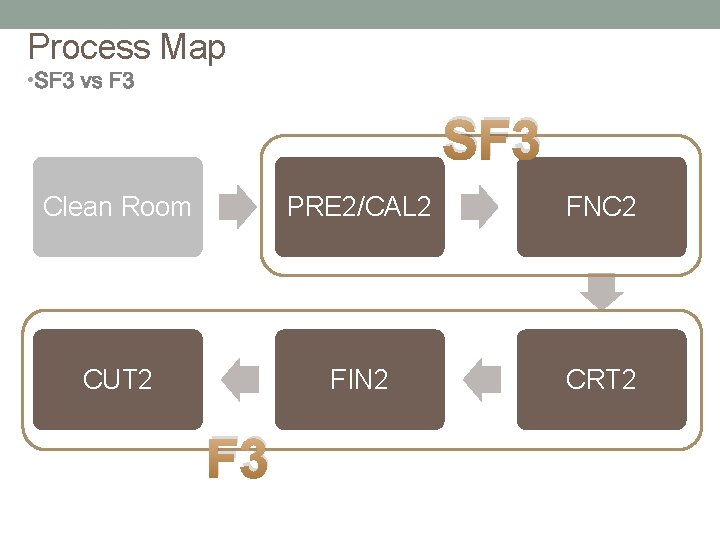
Process Map • SF 3 Clean Room PRE 2/CAL 2 FNC 2 CUT 2 FIN 2 CRT 2 F 3
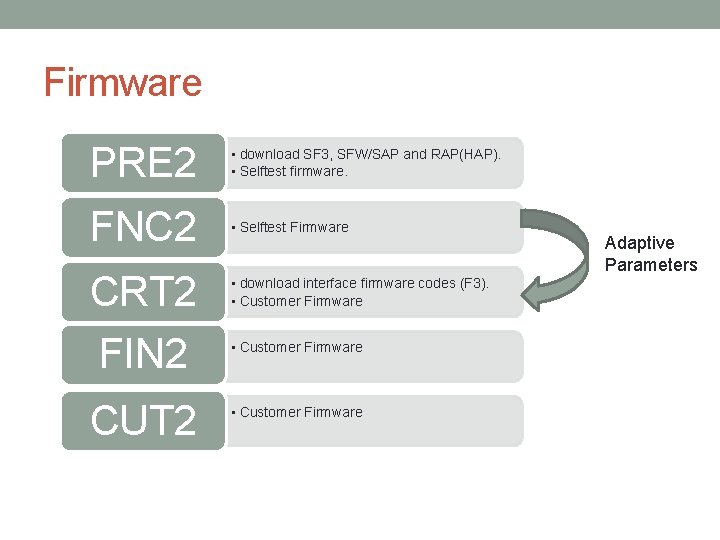
Firmware PRE 2 • download SF 3, SFW/SAP and RAP(HAP). • Selftest firmware. FNC 2 • Selftest Firmware CRT 2 • download interface firmware codes (F 3). • Customer Firmware FIN 2 CUT 2 • Customer Firmware Adaptive Parameters

Adaptive Parameters • – –
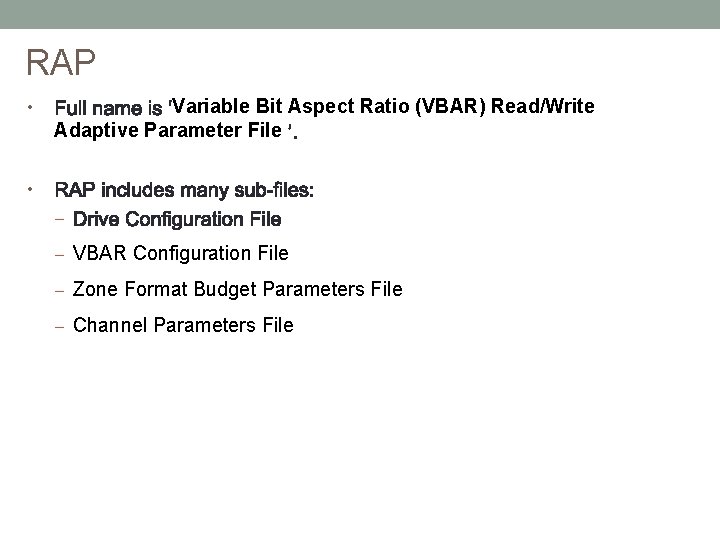
RAP • Variable Bit Aspect Ratio (VBAR) Read/Write Adaptive Parameter File • – – VBAR Configuration File – Zone Format Budget Parameters File – Channel Parameters File
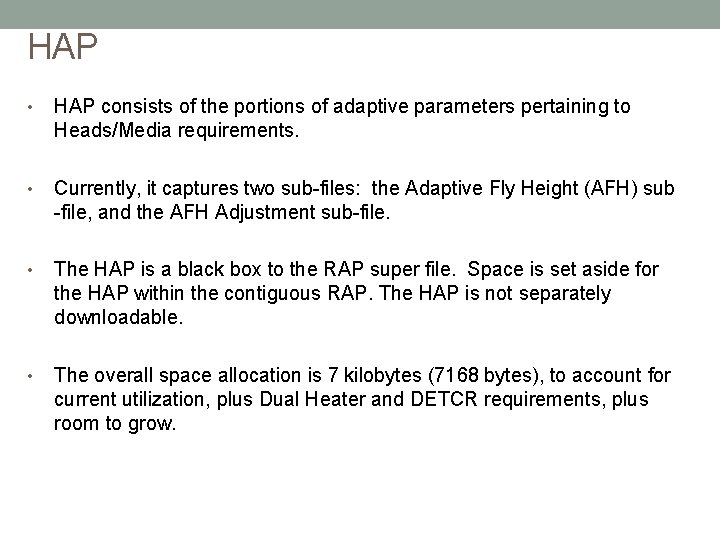
HAP • HAP consists of the portions of adaptive parameters pertaining to Heads/Media requirements. • Currently, it captures two sub-files: the Adaptive Fly Height (AFH) sub -file, and the AFH Adjustment sub-file. • The HAP is a black box to the RAP super file. Space is set aside for the HAP within the contiguous RAP. The HAP is not separately downloadable. • The overall space allocation is 7 kilobytes (7168 bytes), to account for current utilization, plus Dual Heater and DETCR requirements, plus room to grow.
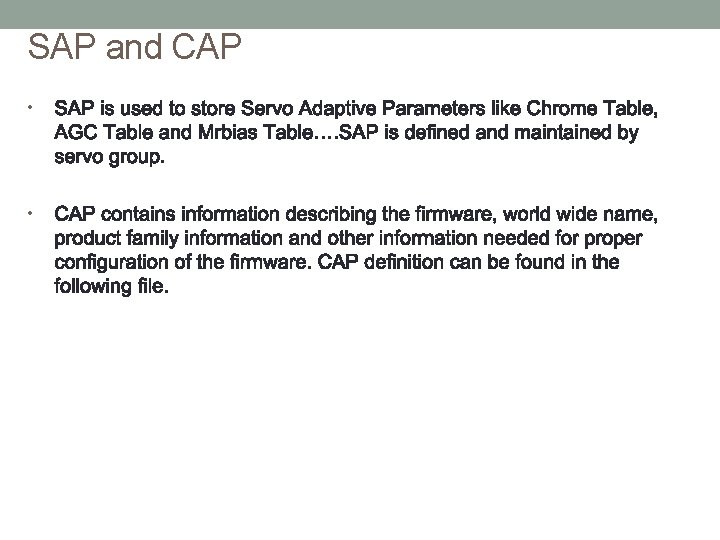
SAP and CAP • •
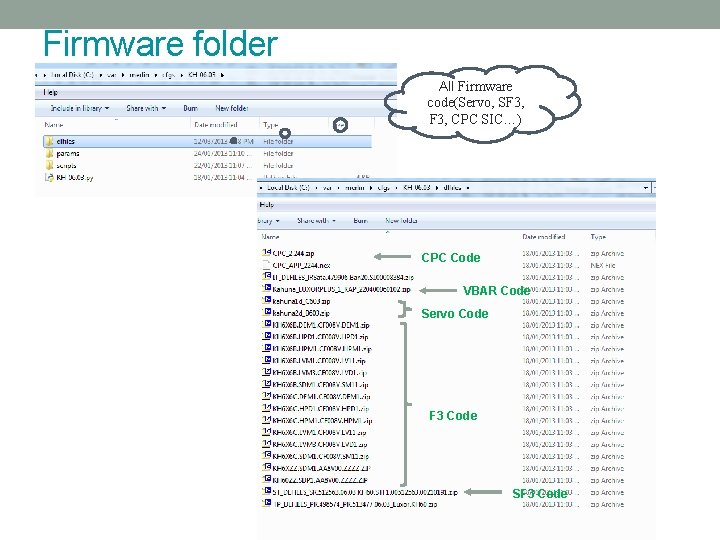
Firmware folder All Firmware code(Servo, SF 3, CPC SIC…) CPC Code VBAR Code Servo Code F 3 Code SF 3 Code


PRE 2 Test – – –
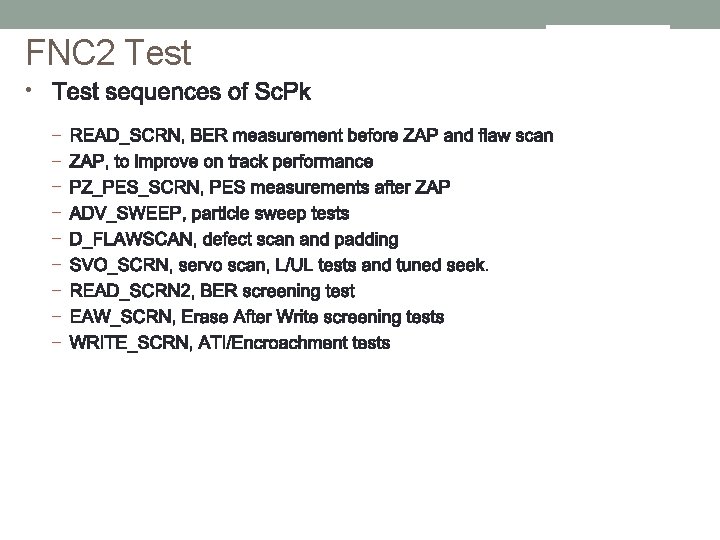

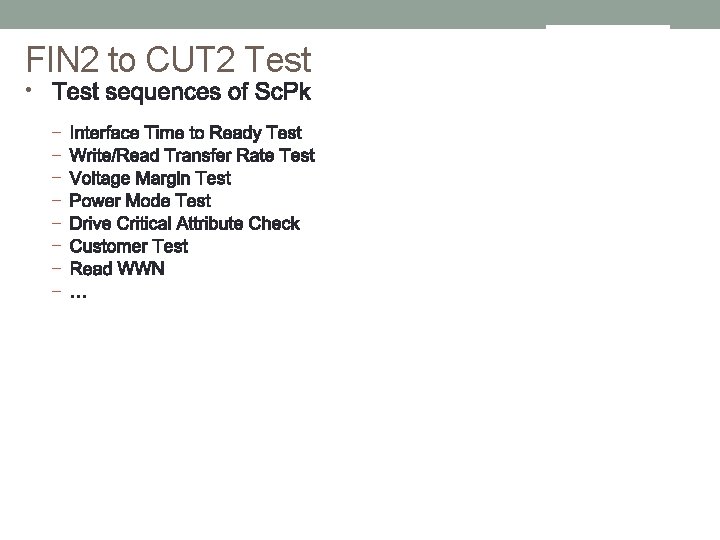
FIN 2 to CUT 2 Test • – – – –
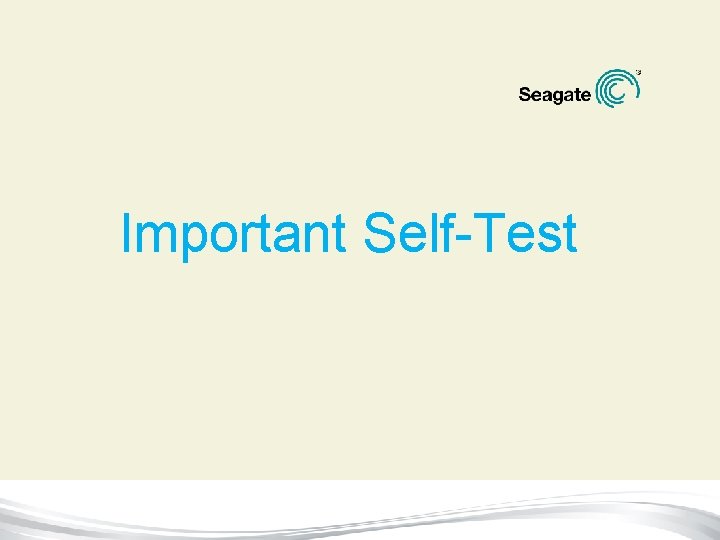
Important Self-Test

Self-Test: Servo Calibrations • – – –
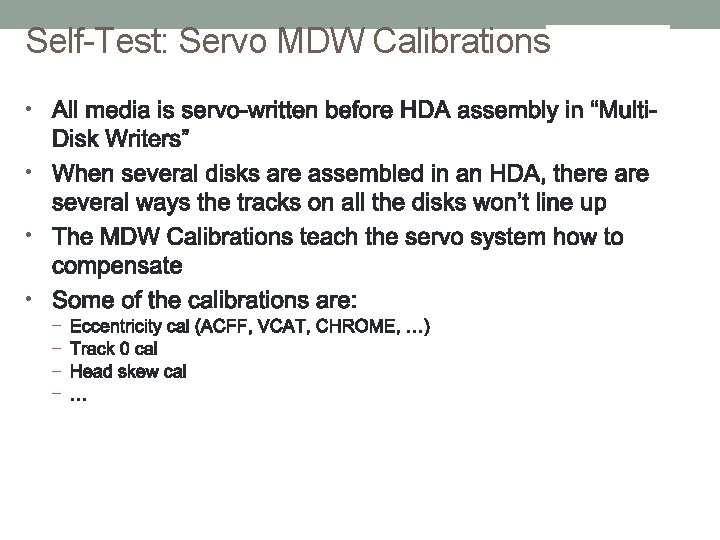
Self-Test: Servo MDW Calibrations • • – –
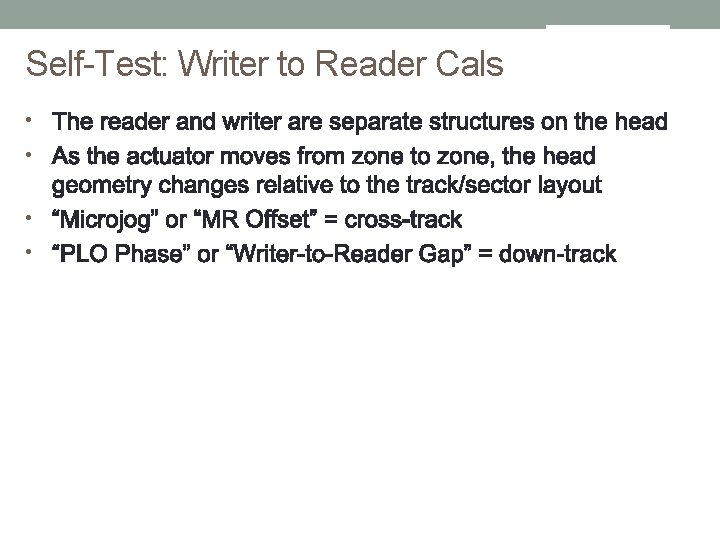
Self-Test: Writer to Reader Cals • •
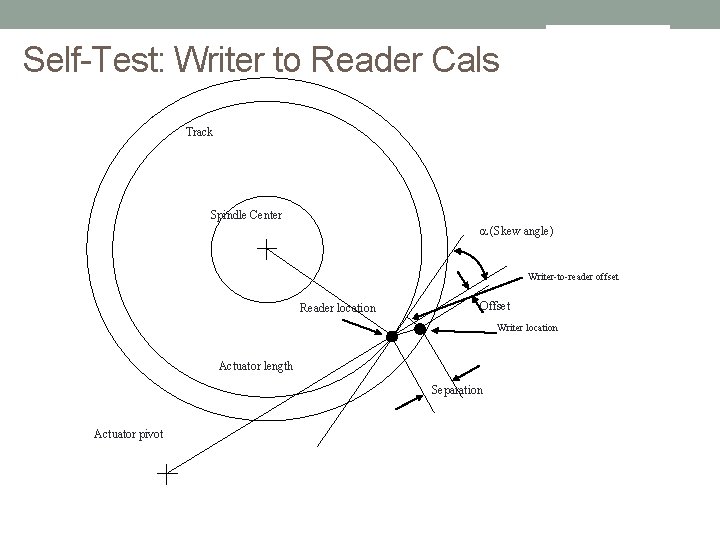
Self-Test: Writer to Reader Cals Track Spindle Center (Skew angle) Writer-to-reader offset Reader location Offset Writer location Actuator length Separation Actuator pivot
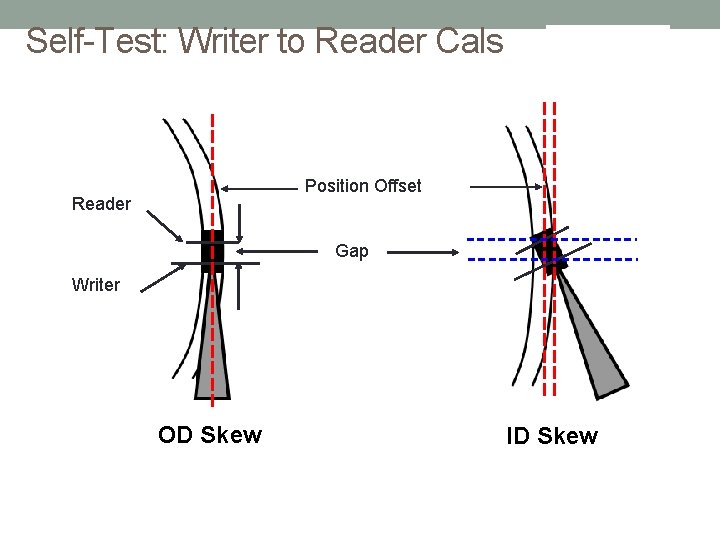
Self-Test: Writer to Reader Cals Position Offset Reader Gap Writer OD Skew ID Skew
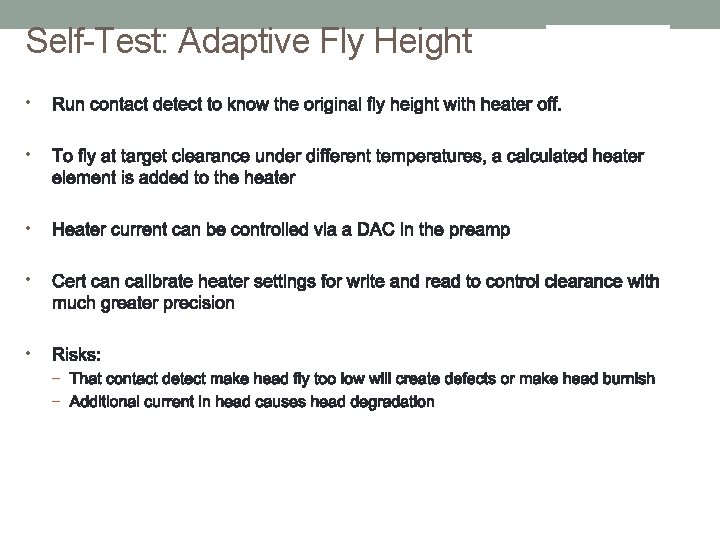
Self-Test: Adaptive Fly Height • • • – –
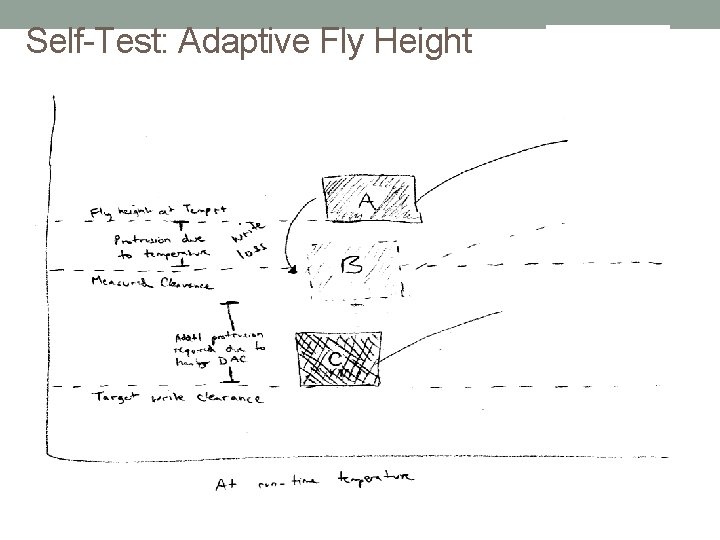
Self-Test: Adaptive Fly Height
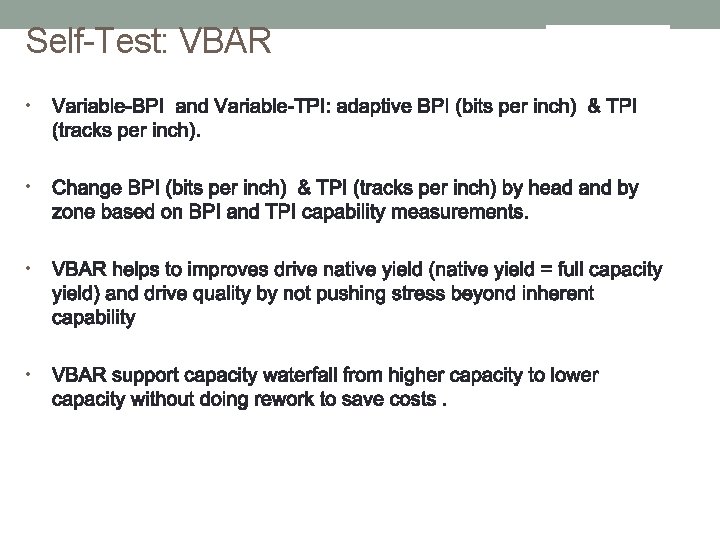
Self-Test: VBAR • •
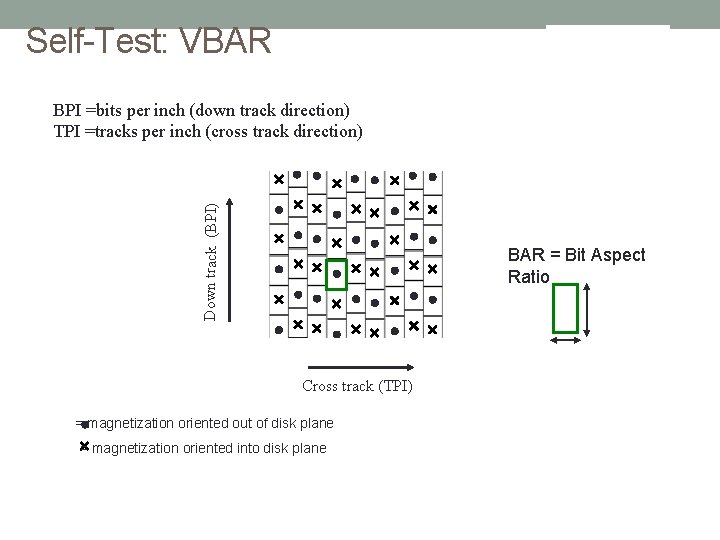
Self-Test: VBAR Down track (BPI) BPI =bits per inch (down track direction) TPI =tracks per inch (cross track direction) BAR = Bit Aspect Ratio Cross track (TPI) = magnetization oriented out of disk plane = magnetization oriented into disk plane
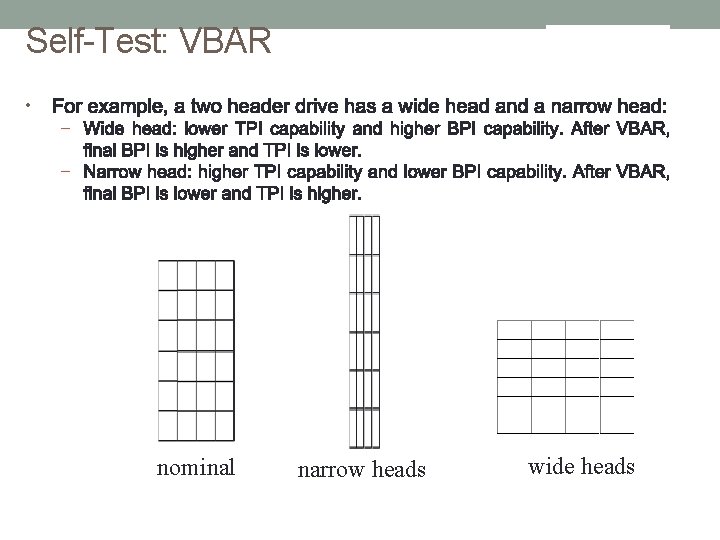
Self-Test: VBAR • – – nominal narrow heads wide heads

Self-Test: Channel Tuning • – – – •
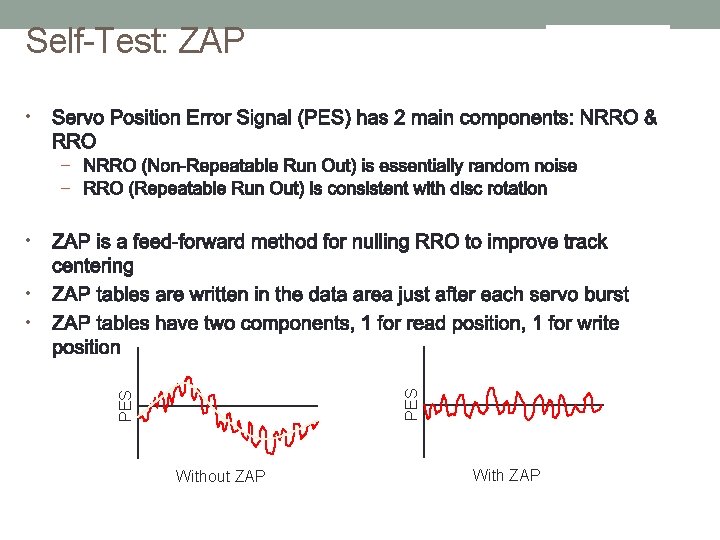
Self-Test: ZAP • – – • • PES • Without ZAP With ZAP
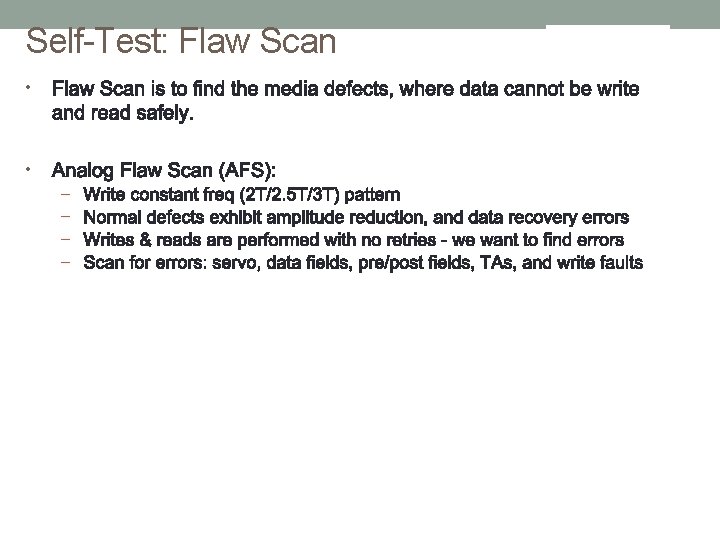
Self-Test: Flaw Scan • • – –
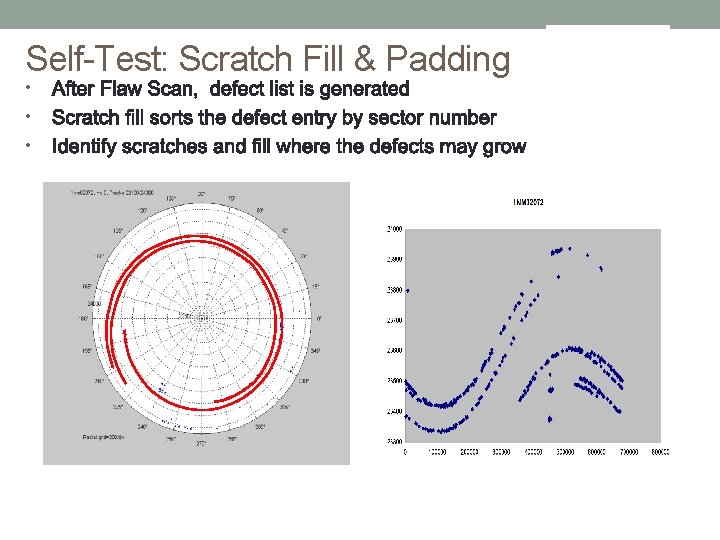
Self-Test: Scratch Fill & Padding • • •
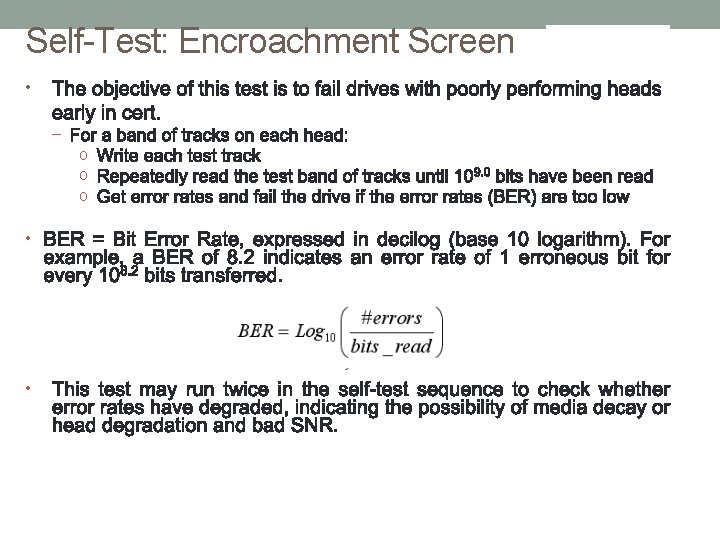
Self-Test: Encroachment Screen • – o o o • •
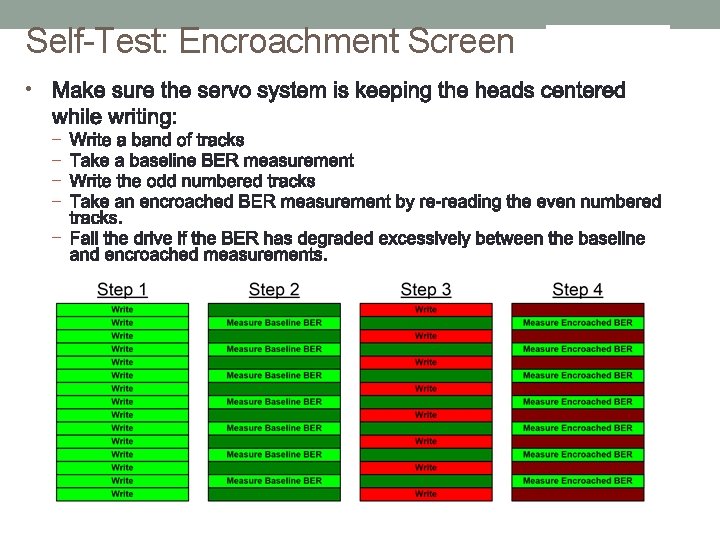
Self-Test: Encroachment Screen • – – –
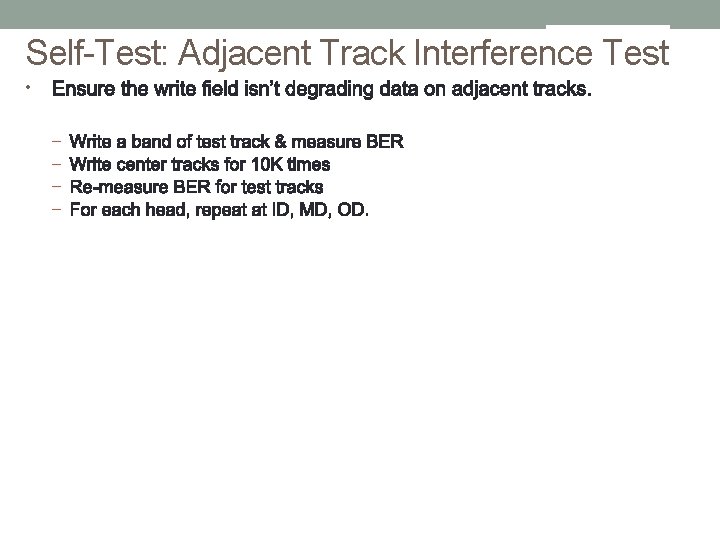
Self-Test: Adjacent Track Interference Test • – –
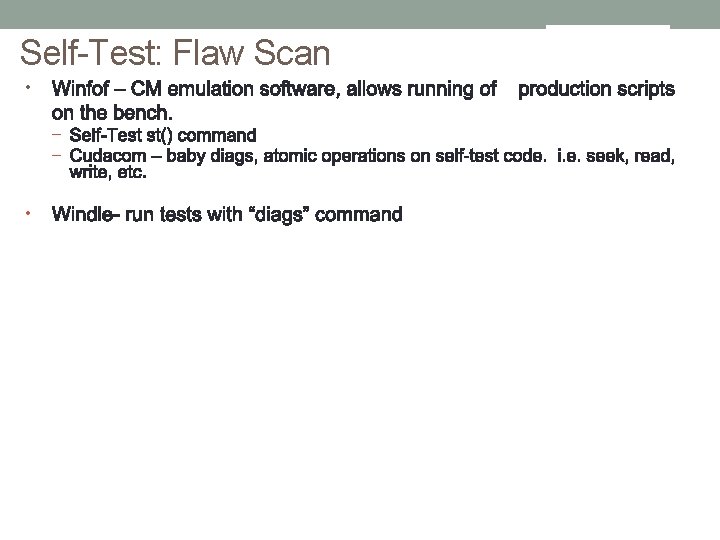
Self-Test: Flaw Scan • – – •

Gemini Process Detail
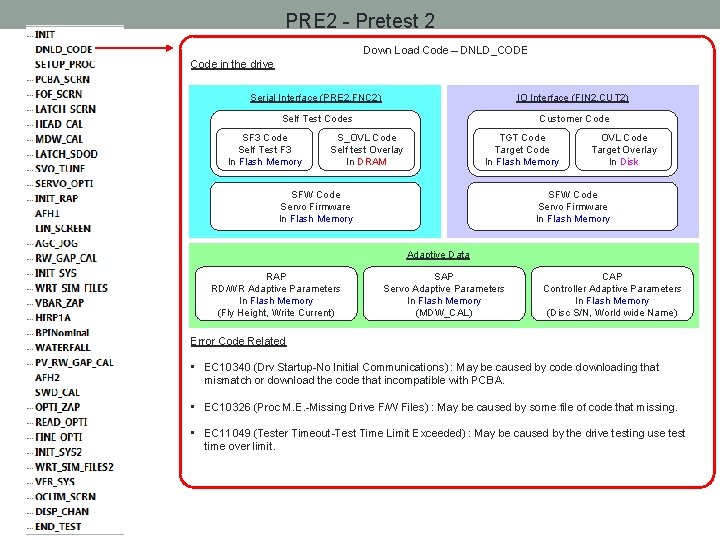
PRE 2 - Pretest 2 Down Load Code – DNLD_CODE Code in the drive Serial Interface (PRE 2, FNC 2) IO Interface (FIN 2, CUT 2) Self Test Codes Customer Code SF 3 Code Self Test F 3 In Flash Memory S_OVL Code Self test Overlay In DRAM TGT Code Target Code In Flash Memory SFW Code Servo Firmware In Flash Memory OVL Code Target Overlay In Disk SFW Code Servo Firmware In Flash Memory Adaptive Data RAP RD/WR Adaptive Parameters In Flash Memory (Fly Height, Write Current) SAP Servo Adaptive Parameters In Flash Memory (MDW_CAL) CAP Controller Adaptive Parameters In Flash Memory (Disc S/N, World wide Name) Error Code Related • EC 10340 (Drv Startup-No Initial Communications) : May be caused by code downloading that mismatch or download the code that incompatible with PCBA. • EC 10326 (Proc M. E. -Missing Drive F/W Files) : May be caused by some file of code that missing. • EC 11049 (Tester Timeout-Test Time Limit Exceeded) : May be caused by the drive testing use test time over limit.
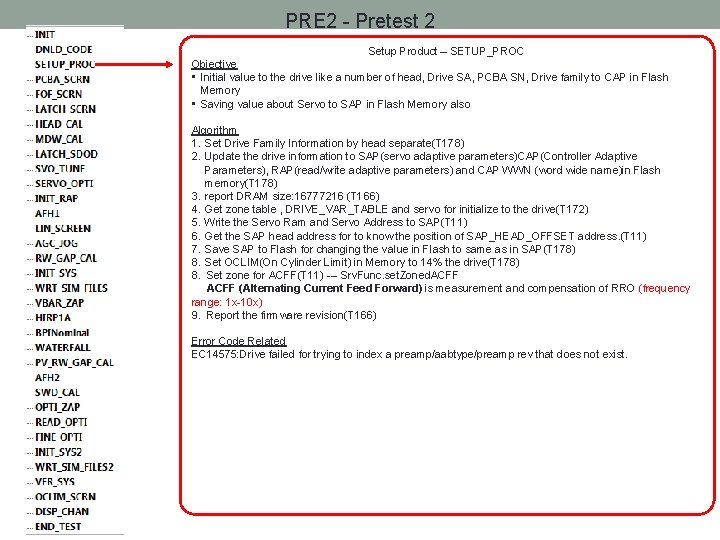
PRE 2 - Pretest 2 Setup Product – SETUP_PROC Objective • Initial value to the drive like a number of head, Drive SA, PCBA SN, Drive family to CAP in Flash Memory • Saving value about Servo to SAP in Flash Memory also Algorithm 1. Set Drive Family Information by head separate(T 178) 2. Update the drive information to SAP(servo adaptive parameters)CAP(Controller Adaptive Parameters), RAP(read/write adaptive parameters) and CAP WWN (word wide name)in Flash memory(T 178) 3. report DRAM size: 16777216 (T 166) 4. Get zone table , DRIVE_VAR_TABLE and servo for initialize to the drive(T 172) 5. Write the Servo Ram and Servo Address to SAP(T 11) 6. Get the SAP head address for to know the position of SAP_HEAD_OFFSET address. (T 11) 7. Save SAP to Flash for changing the value in Flash to same as in SAP(T 178) 8. Set OCLIM(On Cylinder Limit) in Memory to 14% the drive(T 178) 8. Set zone for ACFF(T 11) --- Srv. Func. set. Zoned. ACFF (Alternating Current Feed Forward) is measurement and compensation of RRO (frequency range: 1 x-10 x) 9. Report the firmware revision(T 166) Error Code Related EC 14575: Drive failed for trying to index a preamp/aabtype/preamp rev that does not exist.
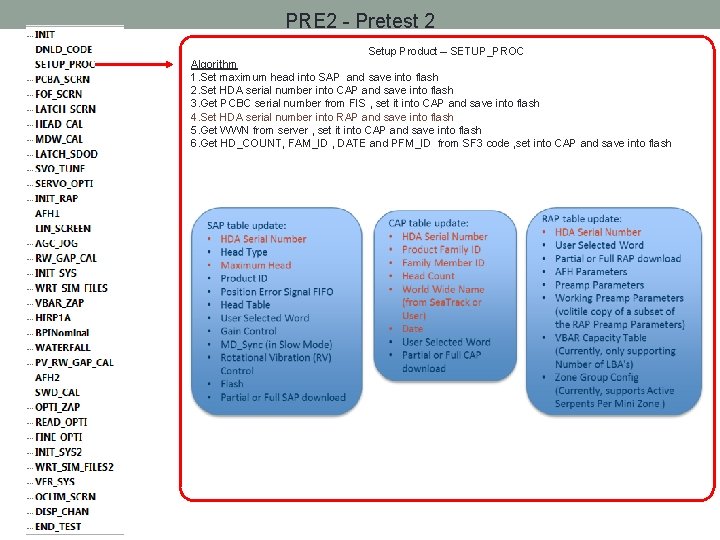
PRE 2 - Pretest 2 Setup Product – SETUP_PROC Algorithm 1. Set maximum head into SAP and save into flash 2. Set HDA serial number into CAP and save into flash 3. Get PCBC serial number from FIS , set it into CAP and save into flash 4. Set HDA serial number into RAP and save into flash 5. Get WWN from server , set it into CAP and save into flash 6. Get HD_COUNT, FAM_ID , DATE and PFM_ID from SF 3 code , set into CAP and save into flash
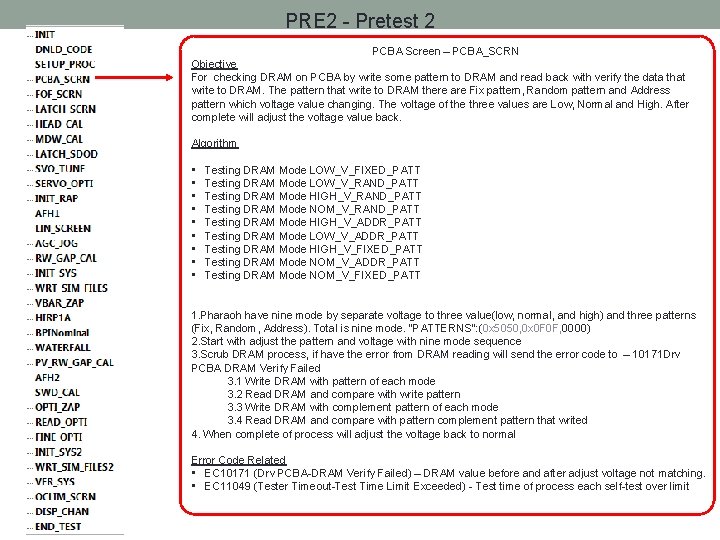
PRE 2 - Pretest 2 PCBA Screen – PCBA_SCRN Objective For checking DRAM on PCBA by write some pattern to DRAM and read back with verify the data that write to DRAM. The pattern that write to DRAM there are Fix pattern, Random pattern and Address pattern which voltage value changing. The voltage of the three values are Low, Normal and High. After complete will adjust the voltage value back. Algorithm • • • Testing DRAM Mode LOW_V_FIXED_PATT Testing DRAM Mode LOW_V_RAND_PATT Testing DRAM Mode HIGH_V_RAND_PATT Testing DRAM Mode NOM_V_RAND_PATT Testing DRAM Mode HIGH_V_ADDR_PATT Testing DRAM Mode LOW_V_ADDR_PATT Testing DRAM Mode HIGH_V_FIXED_PATT Testing DRAM Mode NOM_V_ADDR_PATT Testing DRAM Mode NOM_V_FIXED_PATT 1. Pharaoh have nine mode by separate voltage to three value(low, normal, and high) and three patterns (Fix, Random, Address). Total is nine mode. "PATTERNS": (0 x 5050, 0 x 0 F 0 F, 0000) 2. Start with adjust the pattern and voltage with nine mode sequence 3. Scrub DRAM process, if have the error from DRAM reading will send the error code to – 10171 Drv PCBA DRAM Verify Failed 3. 1 Write DRAM with pattern of each mode 3. 2 Read DRAM and compare with write pattern 3. 3 Write DRAM with complement pattern of each mode 3. 4 Read DRAM and compare with pattern complement pattern that writed 4. When complete of process will adjust the voltage back to normal Error Code Related • EC 10171 (Drv PCBA-DRAM Verify Failed) – DRAM value before and after adjust voltage not matching. • EC 11049 (Tester Timeout-Test Time Limit Exceeded) - Test time of process each self-test over limit

PRE 2 - Pretest 2 FOF screen– FOF_SCRN Objective Make sure that drive can do some basic action before self test. Algorithm • Spin down motor. (T 11) step 1 spin up, fail code 10443, st(1, DELAY_TIME=[50], timeout=[100], spc_id=[1], CWORD 1=[1], MAX_START_TIME=[200]) • step 2 spin down st(2, timeout=[100], spc_id=[1]) • step 3 check preamp vendor fail code 10648 st(166, timeout=[200], CWORD 1=[4096]) • step 4 spin up st(1, DELAY_TIME=[50], timeout=[100], spc_id=[1], CWORD 1=[1], MAX_START_TIME=[200]) • step 5 T 186 get MR resistance MR failure , failure code 17803 • st(186, LIMIT=[100], timeout=[2400], spc_id=[1], MAX_MR_BIAS_SCALAR =[2], MRBIAS_RANGE=[600, 100], MAXIMUM=[140], CWORD 1=[4097]) Error Code Related EC 17803 : MR resistance limit failure. (Fail drive if MR resistance <100 ohm or > 600) EC 10443 : fail drive if spin up error EC 10648 : fail drive if not ((PRE_AMP_VENDOR == 1 and PREAMP_MFGR == 'TI') or (PRE_AMP_VENDOR == 3 and PREAMP_MFGR == 'AGERE'))

PRE 2 - Pretest 2 FOF screen– FOF_SCRN Objective LATCH_SCRN state will do T 25 test(Servo Actuator Retract) to Detect Servo Actuator retract failure. Algorithm Error Code Related EC 14743 --- T 25 out of spec (spec in next page), may cold boot up or SDOD.
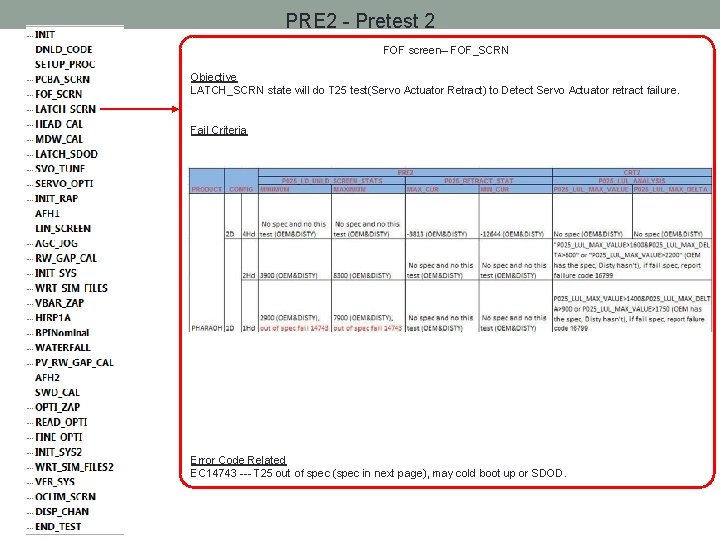
PRE 2 - Pretest 2 FOF screen– FOF_SCRN Objective LATCH_SCRN state will do T 25 test(Servo Actuator Retract) to Detect Servo Actuator retract failure. Fail Criteria Error Code Related EC 14743 --- T 25 out of spec (spec in next page), may cold boot up or SDOD.
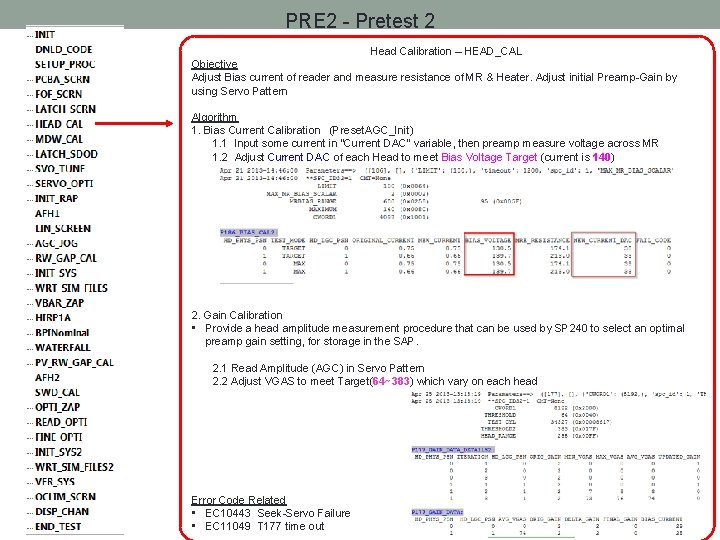
PRE 2 - Pretest 2 Head Calibration – HEAD_CAL Objective Adjust Bias current of reader and measure resistance of MR & Heater. Adjust initial Preamp-Gain by using Servo Pattern Algorithm 1. Bias Current Calibration (Preset. AGC_Init) 1. 1 Input some current in “Current DAC” variable, then preamp measure voltage across MR 1. 2 Adjust Current DAC of each Head to meet Bias Voltage Target (current is 140) 2. Gain Calibration • Provide a head amplitude measurement procedure that can be used by SP 240 to select an optimal preamp gain setting, for storage in the SAP. 2. 1 Read Amplitude (AGC) in Servo Pattern 2. 2 Adjust VGAS to meet Target(64~383) which vary on each head Error Code Related • EC 10443 Seek-Servo Failure • EC 11049 T 177 time out
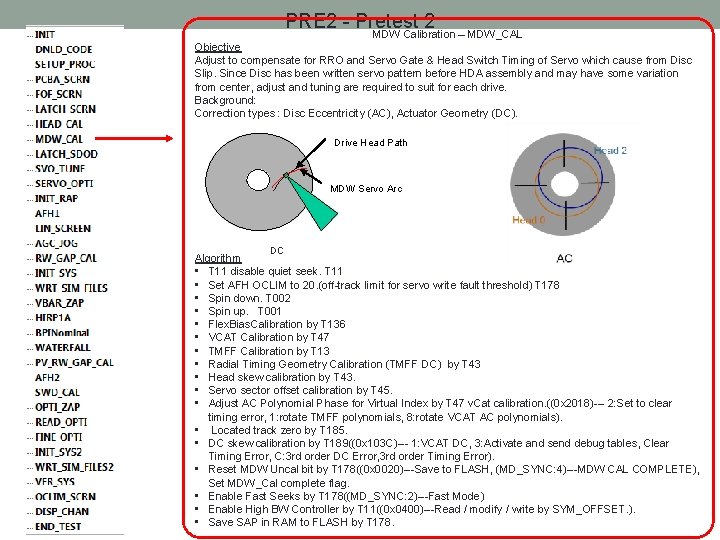
PRE 2 - Pretest 2 MDW Calibration – MDW_CAL Objective Adjust to compensate for RRO and Servo Gate & Head Switch Timing of Servo which cause from Disc Slip. Since Disc has been written servo pattern before HDA assembly and may have some variation from center, adjust and tuning are required to suit for each drive. Background: Correction types : Disc Eccentricity (AC), Actuator Geometry (DC). Drive Head Path MDW Servo Arc DC Algorithm • T 11 disable quiet seek. T 11 • Set AFH OCLIM to 20. (off-track limit for servo write fault threshold) T 178 • Spin down. T 002 • Spin up. T 001 • Flex. Bias. Calibration by T 136 • VCAT Calibration by T 47 • TMFF Calibration by T 13 • Radial Timing Geometry Calibration (TMFF DC) by T 43 • Head skew calibration by T 43. • Servo sector offset calibration by T 45. • Adjust AC Polynomial Phase for Virtual Index by T 47 v. Cat calibration. ((0 x 2018)--- 2: Set to clear timing error, 1: rotate TMFF polynomials, 8: rotate VCAT AC polynomials). • Located track zero by T 185. • DC skew calibration by T 189((0 x 103 C)--- 1: VCAT DC, 3: Activate and send debug tables, Clear Timing Error, C: 3 rd order DC Error, 3 rd order Timing Error). • Reset MDW Uncal bit by T 178((0 x 0020)---Save to FLASH, (MD_SYNC: 4)---MDW CAL COMPLETE), Set MDW_Cal complete flag. • Enable Fast Seeks by T 178((MD_SYNC: 2)---Fast Mode) • Enable High BW Controller by T 11((0 x 0400)---Read / modify / write by SYM_OFFSET. ). • Save SAP in RAM to FLASH by T 178.
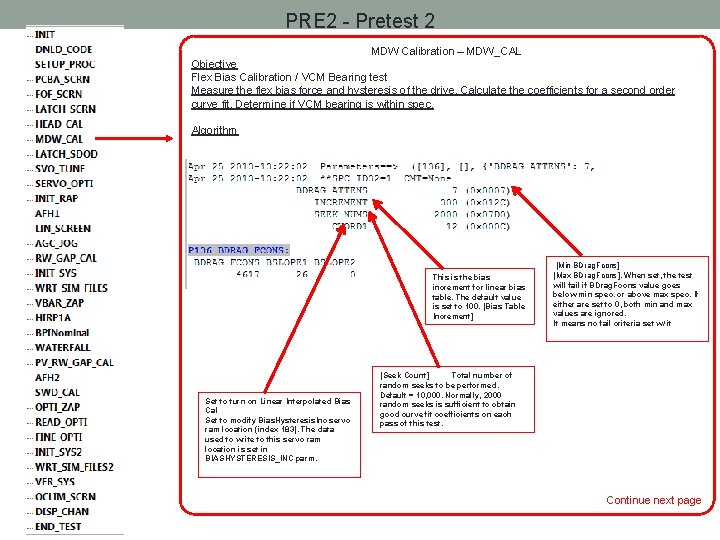
PRE 2 - Pretest 2 MDW Calibration – MDW_CAL Objective Flex Bias Calibration / VCM Bearing test Measure the flex bias force and hysteresis of the drive. Calculate the coefficients for a second order curve fit. Determine if VCM bearing is within spec. Algorithm This is the bias increment for linear bias table. The default value is set to 100. [Bias Table Increment] Set to turn on Linear Interpolated Bias Cal Set to modify Bias. Hysteresis. Inc servo ram location (index 183). The data used to write to this servo ram location is set in BIASHYSTERESIS_INC parm. [Min BDrag. Fcons] [Max BDrag. Fcons], When set, the test will fail if BDrag. Fcons value goes below min spec. or above max spec. If either are set to 0, both min and max values are ignored. It means no fail criteria set w/ it [Seek Count] Total number of random seeks to be performed. Default = 10, 000. Normally, 2000 random seeks is sufficient to obtain good curve fit coefficients on each pass of this test. Continue next page
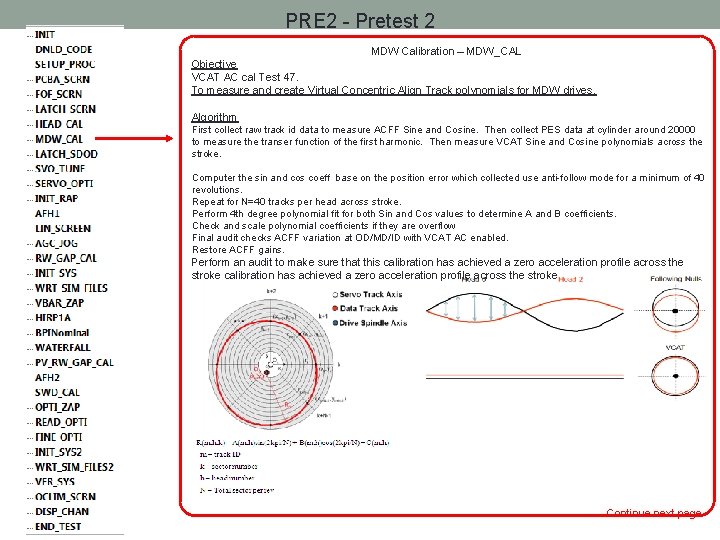
PRE 2 - Pretest 2 MDW Calibration – MDW_CAL Objective VCAT AC cal Test 47. To measure and create Virtual Concentric Align Track polynomials for MDW drives. Algorithm First collect raw track id data to measure ACFF Sine and Cosine. Then collect PES data at cylinder around 20000 to measure the transer function of the first harmonic. Then measure VCAT Sine and Cosine polynomials across the stroke. Computer the sin and cos coeff base on the position error which collected use anti-follow mode for a minimum of 40 revolutions. Repeat for N=40 tracks per head across stroke. Perform 4 th degree polynomial fit for both Sin and Cos values to determine A and B coefficients. Check and scale polynomial coefficients if they are overflow Final audit checks ACFF variation at OD/MD/ID with VCAT AC enabled. Restore ACFF gains. Perform an audit to make sure that this calibration has achieved a zero acceleration profile across the stroke Continue next page
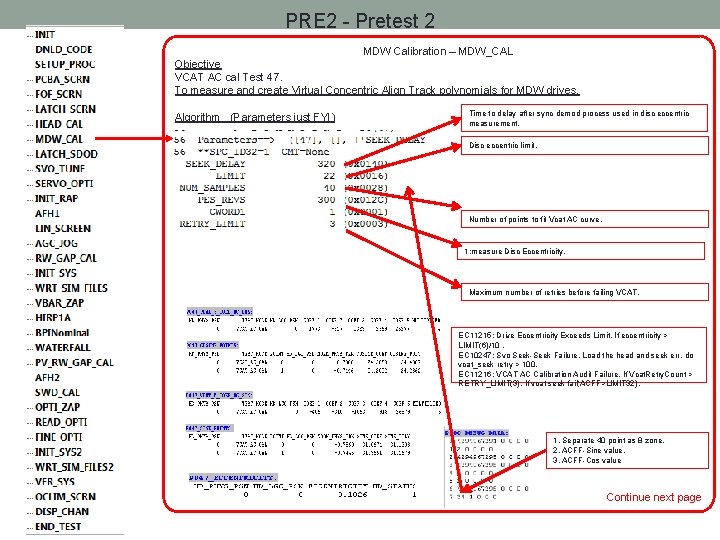
PRE 2 - Pretest 2 MDW Calibration – MDW_CAL Objective VCAT AC cal Test 47. To measure and create Virtual Concentric Align Track polynomials for MDW drives. Algorithm (Parameters just FYI) Time to delay after sync demod process used in disc eccentric measurement. Disc eccentric limit. Number of points to fit Vcat AC curve. 1: measure Disc Eccentricity. Maximum number of retries before failing VCAT. EC 11215: Drive Eccentricity Exceeds Limit. If eccentricity > LIMIT(6)/10. EC 10247: Svo Seek-Seek Failure. Load the head and seek err, do vcat_seek retry > 100. EC 11216: VCAT AC Calibration Audit Failure. If Vcat. Retry. Count > RETRY_LIMIT(3), If vcat seek fail(ACFF>LIMIT 32). 1. Separate 40 point as 8 zone, 2. ACFF-Sine value, 3. ACFF-Cos value Continue next page
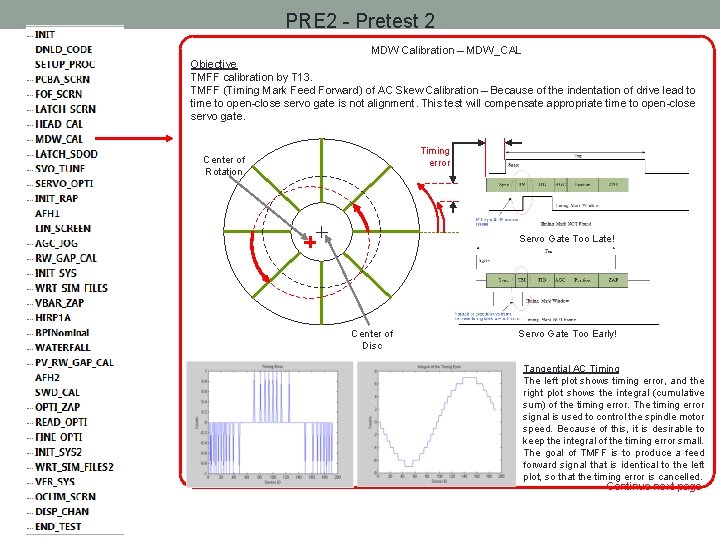
PRE 2 - Pretest 2 MDW Calibration – MDW_CAL Objective TMFF calibration by T 13. TMFF (Timing Mark Feed Forward) of AC Skew Calibration – Because of the indentation of drive lead to time to open-close servo gate is not alignment. This test will compensate appropriate time to open-close servo gate. Timing error Center of Rotation Servo Gate Too Late! Center of Disc Servo Gate Too Early! Tangential AC Timing The left plot shows timing error, and the right plot shows the integral (cumulative sum) of the timing error. The timing error signal is used to control the spindle motor speed. Because of this, it is desirable to keep the integral of the timing error small. The goal of TMFF is to produce a feed forward signal that is identical to the left plot, so that the timing error is cancelled. Continue next page
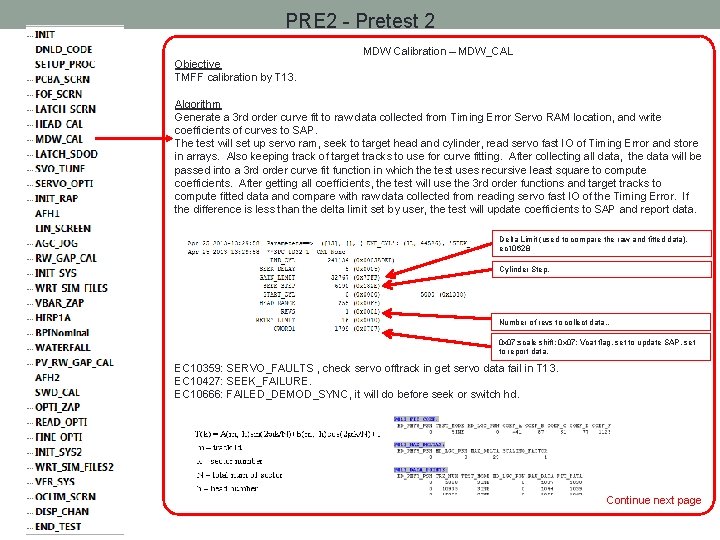
PRE 2 - Pretest 2 MDW Calibration – MDW_CAL Objective TMFF calibration by T 13. Algorithm Generate a 3 rd order curve fit to raw data collected from Timing Error Servo RAM location, and write coefficients of curves to SAP. The test will set up servo ram, seek to target head and cylinder, read servo fast IO of Timing Error and store in arrays. Also keeping track of target tracks to use for curve fitting. After collecting all data, the data will be passed into a 3 rd order curve fit function in which the test uses recursive least square to compute coefficients. After getting all coefficients, the test will use the 3 rd order functions and target tracks to compute fitted data and compare with raw data collected from reading servo fast IO of the Timing Error. If the difference is less than the delta limit set by user, the test will update coefficients to SAP and report data. Delta Limit (used to compare the raw and fitted data). ec 10628 Cylinder Step. Number of revs to collect data. . 0 x 07: scale shift; 0 x 07: Vcat flag, set to update SAP, set to report data. EC 10359: SERVO_FAULTS , check servo offtrack in get servo data fail in T 13. EC 10427: SEEK_FAILURE. EC 10666: FAILED_DEMOD_SYNC, it will do before seek or switch hd. Continue next page
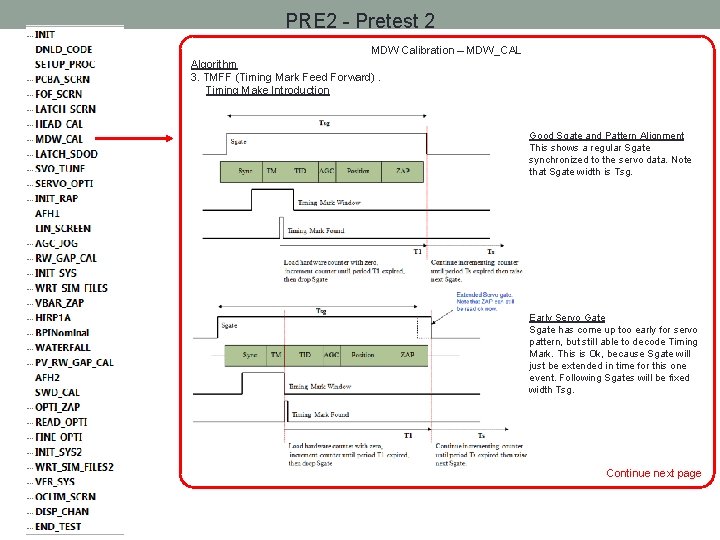
PRE 2 - Pretest 2 MDW Calibration – MDW_CAL Algorithm 3. TMFF (Timing Mark Feed Forward). Timing Make Introduction Good Sgate and Pattern Alignment This shows a regular Sgate synchronized to the servo data. Note that Sgate width is Tsg. Early Servo Gate Sgate has come up too early for servo pattern, but still able to decode Timing Mark. This is Ok, because Sgate will just be extended in time for this one event. Following Sgates will be fixed width Tsg. Continue next page
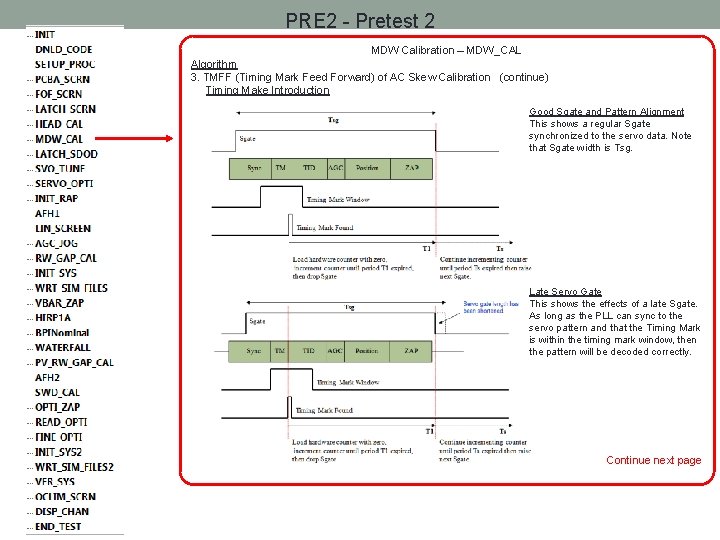
PRE 2 - Pretest 2 MDW Calibration – MDW_CAL Algorithm 3. TMFF (Timing Mark Feed Forward) of AC Skew Calibration (continue) Timing Make Introduction Good Sgate and Pattern Alignment This shows a regular Sgate synchronized to the servo data. Note that Sgate width is Tsg. Late Servo Gate This shows the effects of a late Sgate. As long as the PLL can sync to the servo pattern and that the Timing Mark is within the timing mark window, then the pattern will be decoded correctly. Continue next page
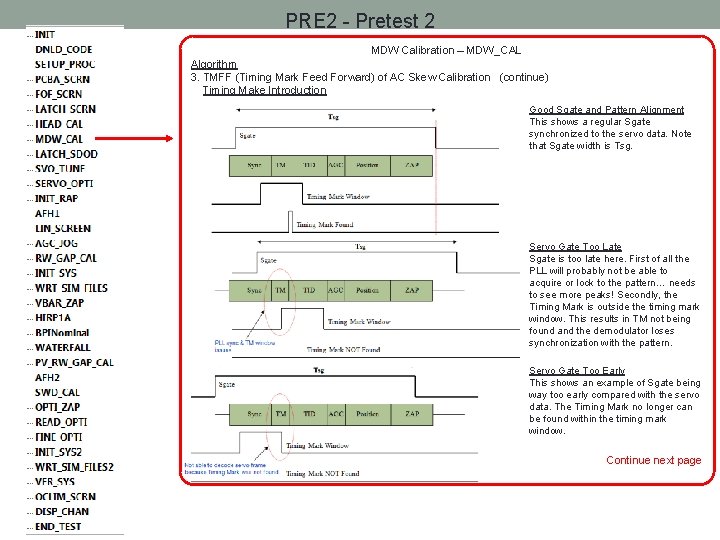
PRE 2 - Pretest 2 MDW Calibration – MDW_CAL Algorithm 3. TMFF (Timing Mark Feed Forward) of AC Skew Calibration (continue) Timing Make Introduction Good Sgate and Pattern Alignment This shows a regular Sgate synchronized to the servo data. Note that Sgate width is Tsg. Servo Gate Too Late Sgate is too late here. First of all the PLL will probably not be able to acquire or lock to the pattern… needs to see more peaks! Secondly, the Timing Mark is outside the timing mark window. This results in TM not being found and the demodulator loses synchronization with the pattern. Servo Gate Too Early This shows an example of Sgate being way too early compared with the servo data. The Timing Mark no longer can be found within the timing mark window. Continue next page

PRE 2 - Pretest 2 MDW Calibration – MDW_CAL Objective Radial Timing Geometry Calibration (TMFF DC) by T 43. Algorithm Create the DC Timing Head Skew Table for MDW drives. This test will generate a list of random skew from the center skew value from head 0. Then it will try to pick a good skew from the list for other heads by keeping track of timing mark by using 0 x 001 F servo command. At the end the test will write new skew data to head skew table in SAP. Geometry: Timing vs radius refer to motor tach pulses. 1. Calculate set of reference sectors that are halfway between each set of motor tach pulses. 2. Average reference sector vs. tach time at N=20 tracks across stroke. 3. Perform 4 th degree polynomial fit for timing values to determine coefficients. Frequency used to calculate the reference clock The geometry limit. 2. 5 us, set to 25. > 14 fail ec 14568. Number of cylinders to run Geometry test mode. This is number of POLES. 0 x 3: Geometry test mode, select marvell run mode. 0 x 07: Activate P 043_RDL_TMNG_POINTS debug table output, update SAP, report data. EC 10359: SERVO_FAULTS, when do measure_skew_vs_tach fail. EC 10666: FAILED_DEMOD_SYNC, when do seek retry out of limit. EC 14568: RDL_TMNG_RNG_EXCEEDED, Geometry. Delta > LIMIT by head, fail this error. Geometry. Delta[head] = (float)(Max. Time - Min. Time) / (float)freq TT = head * sample * pole * passers * 50(ms) Continue next page
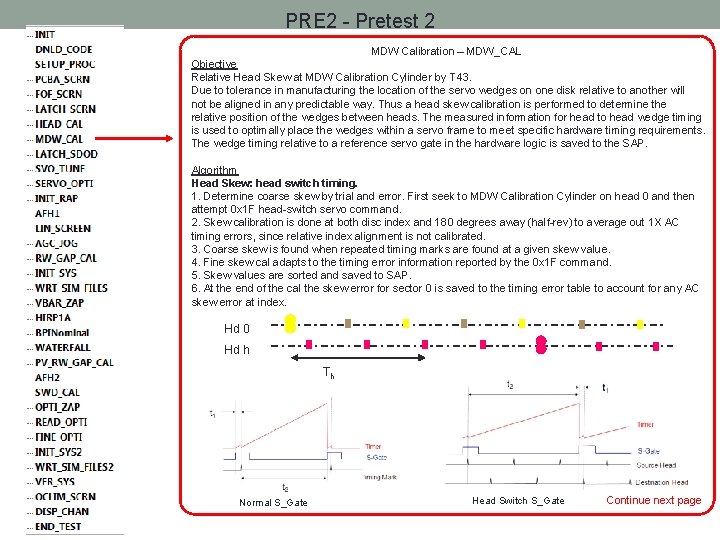
PRE 2 - Pretest 2 MDW Calibration – MDW_CAL Objective Relative Head Skew at MDW Calibration Cylinder by T 43. Due to tolerance in manufacturing the location of the servo wedges on one disk relative to another will not be aligned in any predictable way. Thus a head skew calibration is performed to determine the relative position of the wedges between heads. The measured information for head to head wedge timing is used to optimally place the wedges within a servo frame to meet specific hardware timing requirements. The wedge timing relative to a reference servo gate in the hardware logic is saved to the SAP. Algorithm Head Skew: head switch timing. 1. Determine coarse skew by trial and error. First seek to MDW Calibration Cylinder on head 0 and then attempt 0 x 1 F head-switch servo command. 2. Skew calibration is done at both disc index and 180 degrees away (half-rev) to average out 1 X AC timing errors, since relative index alignment is not calibrated. 3. Coarse skew is found when repeated timing marks are found at a given skew value. 4. Fine skew cal adapts to the timing error information reported by the 0 x 1 F command. 5. Skew values are sorted and saved to SAP. 6. At the end of the cal the skew error for sector 0 is saved to the timing error table to account for any AC skew error at index. Hd 0 Hd h Th Normal S_Gate Head Switch S_Gate Continue next page
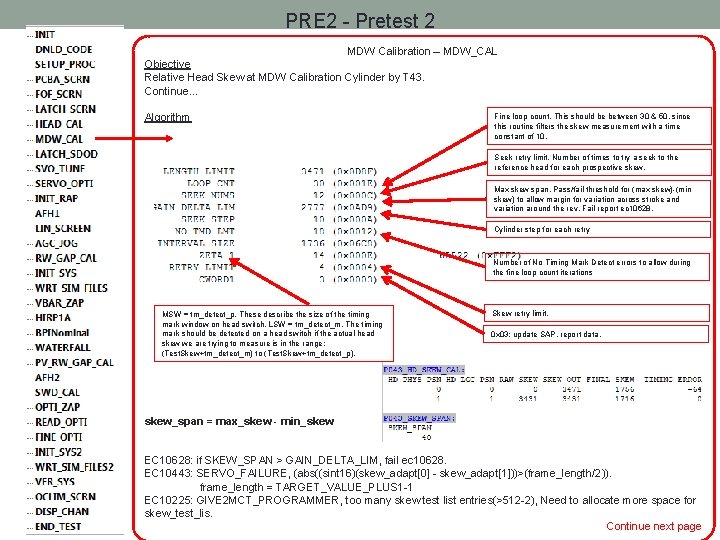
PRE 2 - Pretest 2 MDW Calibration – MDW_CAL Objective Relative Head Skew at MDW Calibration Cylinder by T 43. Continue… Algorithm Fine loop count. This should be between 30 & 50, since this routine filters the skew measurement with a time constant of 10. Seek retry limit. Number of times to try a seek to the reference head for each prospective skew. Max skew span. Pass/fail threshold for (max skew)-(min skew) to allow margin for variation across stroke and variation around the rev. Fail report ec 10628. Cylinder step for each retry Number of No Timing Mark Detect errors to allow during the fine loop count iterations MSW = tm_detect_p. These describe the size of the timing mark window on head switch. LSW = tm_detect_m. The timing mark should be detected on a head switch if the actual head skew we are trying to measure is in the range: (Test. Skew+tm_detect_m) to (Test. Skew+tm_detect_p). Skew retry limit. 0 x 03: update SAP, report data. skew_span = max_skew - min_skew EC 10628: if SKEW_SPAN > GAIN_DELTA_LIM, fail ec 10628. EC 10443: SERVO_FAILURE, (abs((sint 16)(skew_adapt[0] - skew_adapt[1]))>(frame_length/2)). frame_length = TARGET_VALUE_PLUS 1 -1 EC 10225: GIVE 2 MCT_PROGRAMMER, too many skew test list entries(>512 -2), Need to allocate more space for skew_test_lis. Continue next page
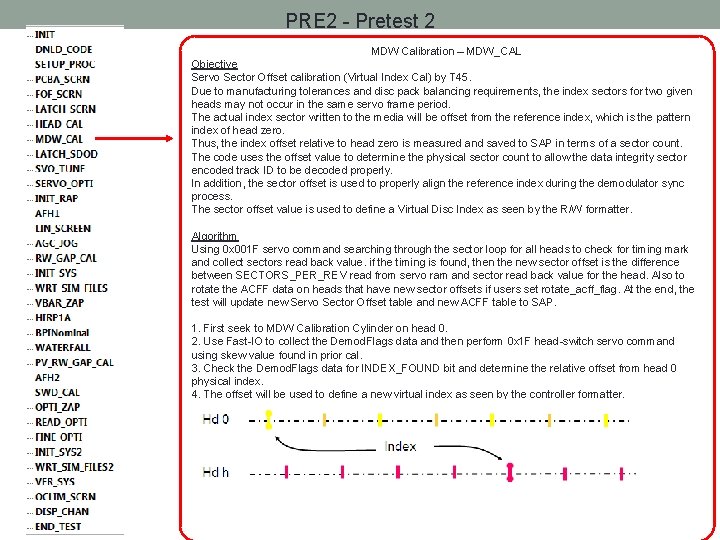
PRE 2 - Pretest 2 MDW Calibration – MDW_CAL Objective Servo Sector Offset calibration (Virtual Index Cal) by T 45. Due to manufacturing tolerances and disc pack balancing requirements, the index sectors for two given heads may not occur in the same servo frame period. The actual index sector written to the media will be offset from the reference index, which is the pattern index of head zero. Thus, the index offset relative to head zero is measured and saved to SAP in terms of a sector count. The code uses the offset value to determine the physical sector count to allow the data integrity sector encoded track ID to be decoded properly. In addition, the sector offset is used to properly align the reference index during the demodulator sync process. The sector offset value is used to define a Virtual Disc Index as seen by the R/W formatter. Algorithm Using 0 x 001 F servo command searching through the sector loop for all heads to check for timing mark and collect sectors read back value. if the timing is found, then the new sector offset is the difference between SECTORS_PER_REV read from servo ram and sector read back value for the head. Also to rotate the ACFF data on heads that have new sector offsets if users set rotate_acff_flag. At the end, the test will update new Servo Sector Offset table and new ACFF table to SAP. 1. First seek to MDW Calibration Cylinder on head 0. 2. Use Fast-IO to collect the Demod. Flags data and then perform 0 x 1 F head-switch servo command using skew value found in prior cal. 3. Check the Demod. Flags data for INDEX_FOUND bit and determine the relative offset from head 0 physical index. 4. The offset will be used to define a new virtual index as seen by the controller formatter. 5. Save the relative sector offset value to SAP.

PRE 2 - Pretest 2 MDW Calibration – MDW_CAL Objective Servo Sector Offset calibration (Virtual Index Cal) by T 45. Continue… Timing window to define retry timing delta. Algorithm Max retry limit. Number of sectors to test. Number of revolutions to collect servo fast i/o. Number of tracks incremented for each retry. Seek retry limit. 0 x 07: rotate ACFF, update SAP, report data. EC 10053: CODE_1406, Svo Rec Err-01, 00 No Index Sector. EC 14738: SERVO_SECTOR_OFFSET_FAILURE, Check the offset difference for each platter, if diff>0(THRESHOLD), fail. Continue next page
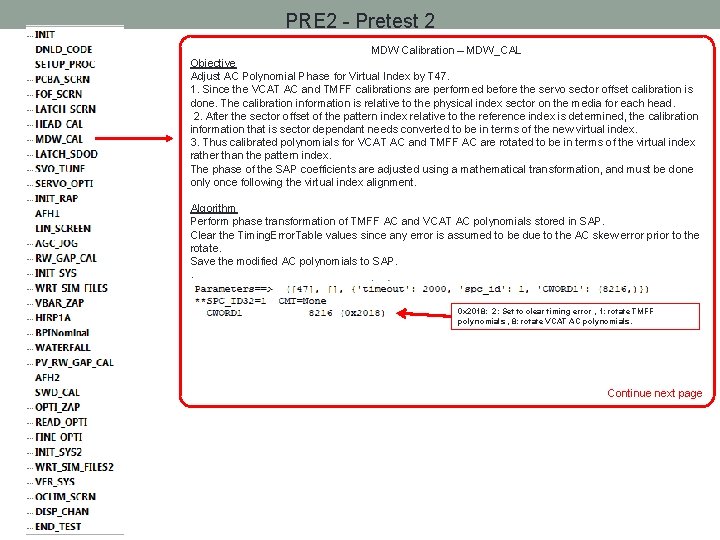
PRE 2 - Pretest 2 MDW Calibration – MDW_CAL Objective Adjust AC Polynomial Phase for Virtual Index by T 47. 1. Since the VCAT AC and TMFF calibrations are performed before the servo sector offset calibration is done. The calibration information is relative to the physical index sector on the media for each head. 2. After the sector offset of the pattern index relative to the reference index is determined, the calibration information that is sector dependant needs converted to be in terms of the new virtual index. 3. Thus calibrated polynomials for VCAT AC and TMFF AC are rotated to be in terms of the virtual index rather than the pattern index. The phase of the SAP coefficients are adjusted using a mathematical transformation, and must be done only once following the virtual index alignment. Algorithm Perform phase transformation of TMFF AC and VCAT AC polynomials stored in SAP. Clear the Timing. Error. Table values since any error is assumed to be due to the AC skew error prior to the rotate. Save the modified AC polynomials to SAP. . 0 x 2018: 2: Set to clear timing error , 1: rotate TMFF polynomials , 8: rotate VCAT AC polynomials. Continue next page
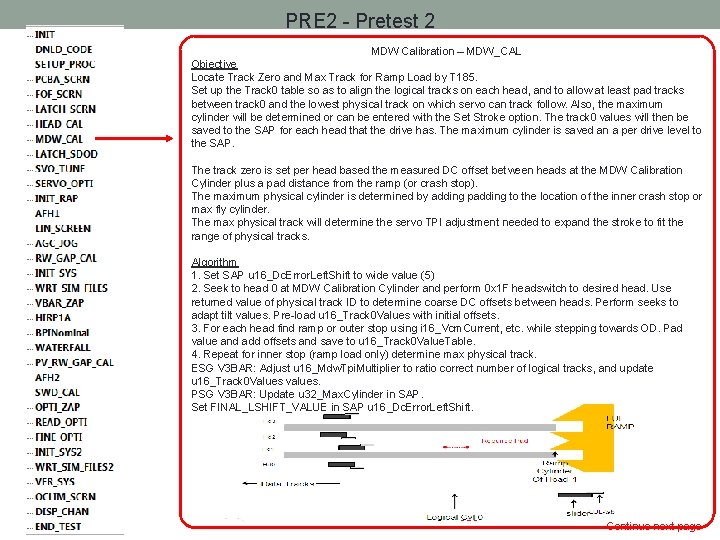
PRE 2 - Pretest 2 MDW Calibration – MDW_CAL Objective Locate Track Zero and Max Track for Ramp Load by T 185. Set up the Track 0 table so as to align the logical tracks on each head, and to allow at least pad tracks between track 0 and the lowest physical track on which servo can track follow. Also, the maximum cylinder will be determined or can be entered with the Set Stroke option. The track 0 values will then be saved to the SAP for each head that the drive has. The maximum cylinder is saved an a per drive level to the SAP. The track zero is set per head based the measured DC offset between heads at the MDW Calibration Cylinder plus a pad distance from the ramp (or crash stop). The maximum physical cylinder is determined by adding padding to the location of the inner crash stop or max fly cylinder. The max physical track will determine the servo TPI adjustment needed to expand the stroke to fit the range of physical tracks. Algorithm 1. Set SAP u 16_Dc. Error. Left. Shift to wide value (5) 2. Seek to head 0 at MDW Calibration Cylinder and perform 0 x 1 F headswitch to desired head. Use returned value of physical track ID to determine coarse DC offsets between heads. Perform seeks to adapt tilt values. Pre-load u 16_Track 0 Values with initial offsets. 3. For each head find ramp or outer stop using i 16_Vcm. Current, etc. while stepping towards OD. Pad value and add offsets and save to u 16_Track 0 Value. Table. 4. Repeat for inner stop (ramp load only) determine max physical track. ESG V 3 BAR: Adjust u 16_Mdw. Tpi. Multiplier to ratio correct number of logical tracks, and update u 16_Track 0 Values values. PSG V 3 BAR: Update u 32_Max. Cylinder in SAP. Set FINAL_LSHIFT_VALUE in SAP u 16_Dc. Error. Left. Shift. Continue next page
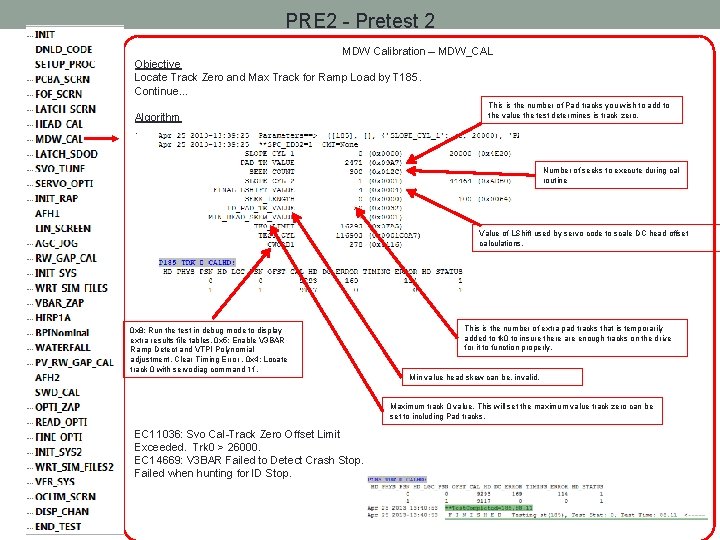
PRE 2 - Pretest 2 MDW Calibration – MDW_CAL Objective Locate Track Zero and Max Track for Ramp Load by T 185. Continue… Algorithm. This is the number of Pad tracks you wish to add to the value the test determines is track zero. Number of seeks to execute during cal routine Value of LShift used by servo code to scale DC head offset calculations. 0 x 8: Run the test in debug mode to display extra results file tables, 0 x 5: Enable V 3 BAR Ramp Detect and VTPI Polynomial adjustment, Clear Timing Error. 0 x 4: Locate track 0 with servodiag command 1 f. This is the number of extra pad tracks that is temporarily added to tk 0 to insure there are enough tracks on the drive for it to function properly. Min value head skew can be, invalid. Maximum track 0 value. This will set the maximum value track zero can be set to including Pad tracks. EC 11036: Svo Cal-Track Zero Offset Limit Exceeded. Trk 0 > 26000. EC 14669: V 3 BAR Failed to Detect Crash Stop. Failed when hunting for ID Stop.
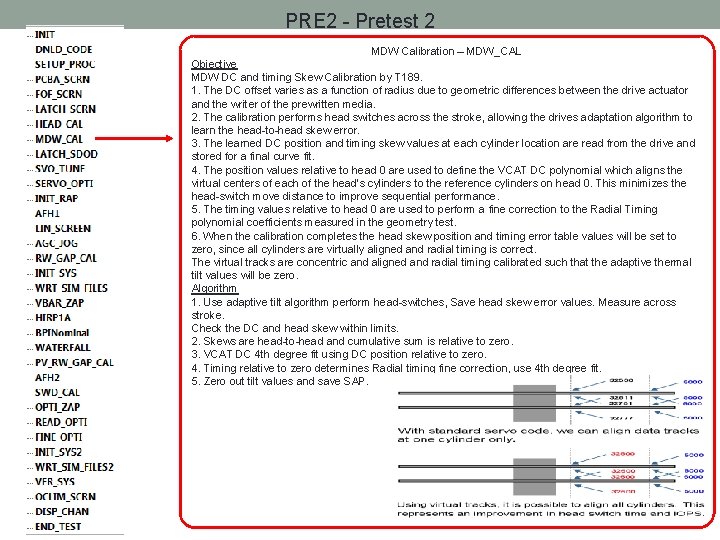
PRE 2 - Pretest 2 MDW Calibration – MDW_CAL Objective MDW DC and timing Skew Calibration by T 189. 1. The DC offset varies as a function of radius due to geometric differences between the drive actuator and the writer of the prewritten media. 2. The calibration performs head switches across the stroke, allowing the drives adaptation algorithm to learn the head-to-head skew error. 3. The learned DC position and timing skew values at each cylinder location are read from the drive and stored for a final curve fit. 4. The position values relative to head 0 are used to define the VCAT DC polynomial which aligns the virtual centers of each of the head’s cylinders to the reference cylinders on head 0. This minimizes the head-switch move distance to improve sequential performance. 5. The timing values relative to head 0 are used to perform a fine correction to the Radial Timing polynomial coefficients measured in the geometry test. 6. When the calibration completes the head skew position and timing error table values will be set to zero, since all cylinders are virtually aligned and radial timing is correct. The virtual tracks are concentric and aligned and radial timing calibrated such that the adaptive thermal tilt values will be zero. Algorithm 1. Use adaptive tilt algorithm perform head-switches, Save head skew error values. Measure across stroke. Check the DC and head skew within limits. 2. Skews are head-to-head and cumulative sum is relative to zero. 3. VCAT DC 4 th degree fit using DC position relative to zero. 4. Timing relative to zero determines Radial timing fine correction, use 4 th degree fit. 5. Zero out tilt values and save SAP.

PRE 2 - Pretest 2 MDW Calibration – MDW_CAL Objective MDW DC and timing Skew Calibration by T 189. Continue… Absolute maximum radial timing error reading on a head This entry along with START_CYL and SEEK_STEP are used for Cylinders 'list' in the mat lab script. Which in turn are used to calculate the inverse matrix. Algorithm. Delay time in milliseconds between head switches. This entry are used for Cylinders 'list' in the mat lab script. Failure threshold If a value other than 0, then upper 8 bits overwrite the default DC limit, and the lower 8 bits overwrite the default timing error limit. EC 14569: Radial Timing Fit Error Limit Exceeded. If Max. Abs. Radial. Timing. Correction>TMNG_FIT_ERR_REF_LIMIT. MAX_RDL_TMNG_FIT_ERR in P 189_POLY_FIT_ERR. EC 10646: Svo Cal-Limit Failed. Max. Fit. Err. Dc>0 x 14(P 189_DCSKEW_FLR_DETAILS), Max. Fit. Err. Te>0 x 08. EC 10806: Drv SMART-Bad Sample Limit Exceeded. If max_difference>THRESHOLD(12), fail. max_difference=abs(INV_Q 12_DATA-DC_POLY) in P 189_DC_POINTS table. EC 14568: Radial Timing Error Range Limit Exceeded. When output debug msg, it print in table P 189_RDL_TMNG_POINTS. EC 10502: Svo Seek-Too Many Seek Errors. When do head switch check. EC 11051: Svo Cal- Head skew value low / bad. Check DC, timing skew limit. ((0. 90 F * 32767. 0 F) + 0. 5 F) Continue next page
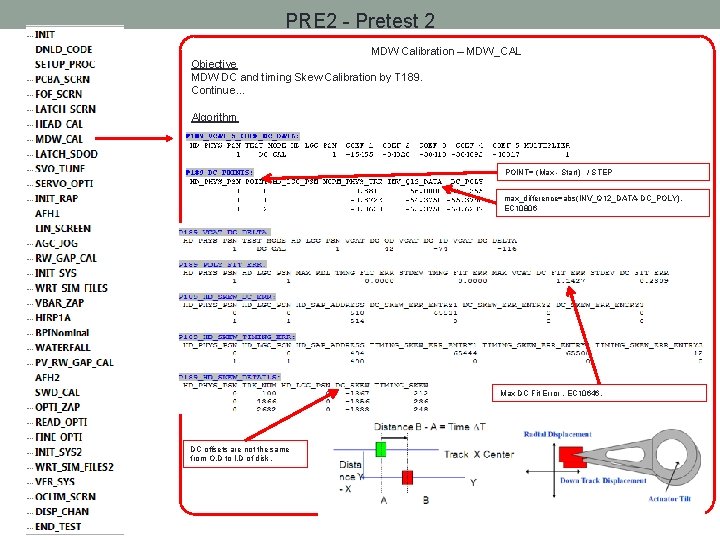
PRE 2 - Pretest 2 MDW Calibration – MDW_CAL Objective MDW DC and timing Skew Calibration by T 189. Continue… Algorithm. POINT= (Max - Start) / STEP max_difference=abs(INV_Q 12_DATA-DC_POLY), EC 10806 Max DC Fit Error , EC 10646. DC offsets are not the same from O. D to I. D of disk. Continue next page
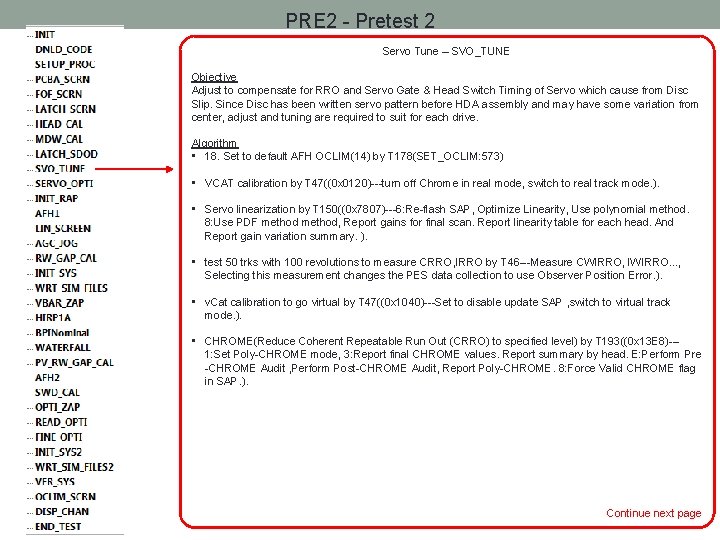
PRE 2 - Pretest 2 Servo Tune – SVO_TUNE Objective Adjust to compensate for RRO and Servo Gate & Head Switch Timing of Servo which cause from Disc Slip. Since Disc has been written servo pattern before HDA assembly and may have some variation from center, adjust and tuning are required to suit for each drive. Algorithm • 18. Set to default AFH OCLIM(14) by T 178(SET_OCLIM: 573) • VCAT calibration by T 47((0 x 0120)---turn off Chrome in real mode, switch to real track mode. ). • Servo linearization by T 150((0 x 7807)---6: Re-flash SAP, Optimize Linearity, Use polynomial method. 8: Use PDF method, Report gains for final scan. Report linearity table for each head. And Report gain variation summary. ). • test 50 trks with 100 revolutions to measure CRRO, IRRO by T 46 ---Measure CWIRRO, IWIRRO. . . , Selecting this measurement changes the PES data collection to use Observer Position Error. ). • v. Cat calibration to go virtual by T 47((0 x 1040)---Set to disable update SAP , switch to virtual track mode. ). • CHROME(Reduce Coherent Repeatable Run Out (CRRO) to specified level) by T 193((0 x 13 E 8)--1: Set Poly-CHROME mode, 3: Report final CHROME values. Report summary by head. E: Perform Pre -CHROME Audit , Perform Post-CHROME Audit, Report Poly-CHROME. 8: Force Valid CHROME flag in SAP. ). Continue next page

PRE 2 - Pretest 2 Servo Tune – SVO_TUNE Objective Servo Linearization by T 150. Produce a linearity table for the servo system which results in a cross track gain variation meeting the specified convergence limit. Make sure actual delta. X(actual offset) can match with PES change(means gain should be same for same delta. X) Algorithm 1. VCAT Go Real (T 47), Switch to real track mode so Virtual Track system is closed to test Servo parameter from real value. 2. Servo Linearization (T 150), Enhance servo signal from MDW_CAL by adjust seamless to get compensation factor for linearization To identify the head position on track by decoding servo pattern and calculate PS 1 and PS 2 signal, in case the value from this calculation is not be a linear relation, run out problem and margin loss occur Therefore, gain-based linearization has been replace by PDF-based linearization Continue next page
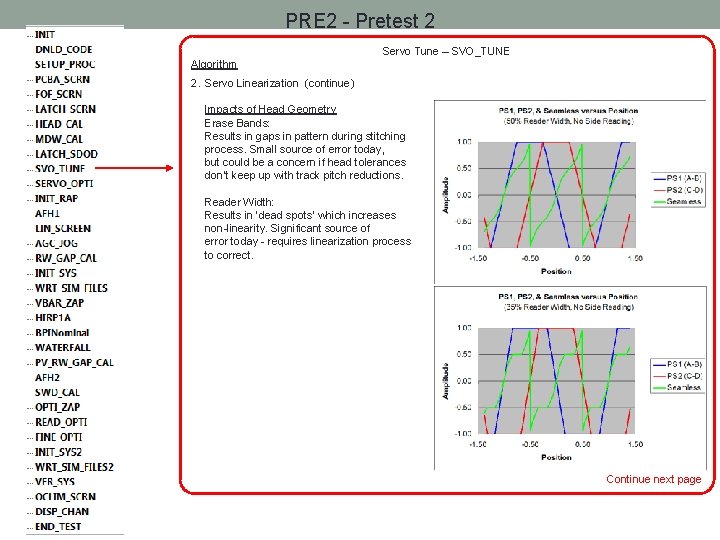
PRE 2 - Pretest 2 Servo Tune – SVO_TUNE Algorithm 2. Servo Linearization (continue) Impacts of Head Geometry Erase Bands: Results in gaps in pattern during stitching process. Small source of error today, but could be a concern if head tolerances don’t keep up with track pitch reductions. Reader Width: Results in ‘dead spots’ which increases non-linearity. Significant source of error today - requires linearization process to correct. Continue next page
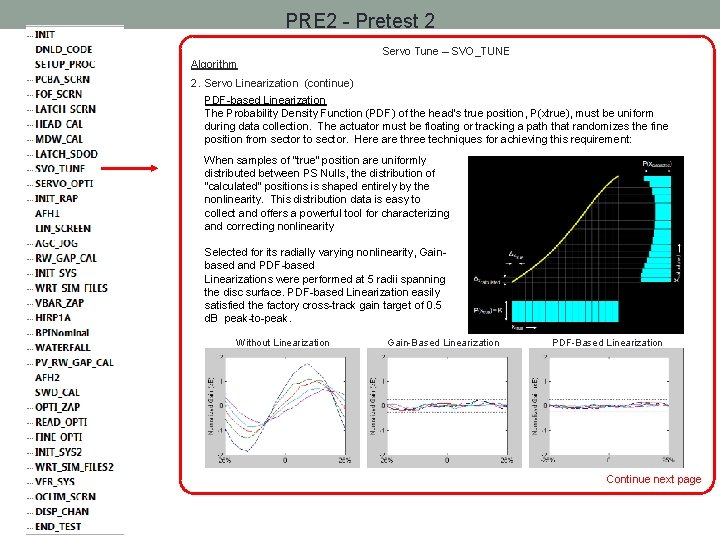
PRE 2 - Pretest 2 Servo Tune – SVO_TUNE Algorithm 2. Servo Linearization (continue) PDF-based Linearization The Probability Density Function (PDF) of the head’s true position, P(xtrue), must be uniform during data collection. The actuator must be floating or tracking a path that randomizes the fine position from sector to sector. Here are three techniques for achieving this requirement: When samples of “true” position are uniformly distributed between PS Nulls, the distribution of “calculated” positions is shaped entirely by the nonlinearity. This distribution data is easy to collect and offers a powerful tool for characterizing and correcting nonlinearity Selected for its radially varying nonlinearity, Gainbased and PDF-based Linearizations were performed at 5 radii spanning the disc surface. PDF-based Linearization easily satisfied the factory cross-track gain target of 0. 5 d. B peak-to-peak. Without Linearization Gain-Based Linearization PDF-Based Linearization Continue next page
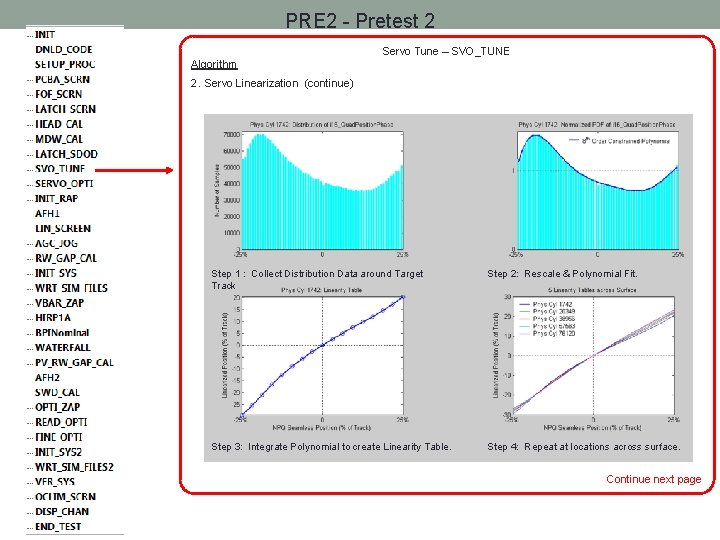
PRE 2 - Pretest 2 Servo Tune – SVO_TUNE Algorithm 2. Servo Linearization (continue) Step 1 : Collect Distribution Data around Target Track Step 2: Rescale & Polynomial Fit. Step 3: Integrate Polynomial to create Linearity Table. Step 4: Repeat at locations across surface. Continue next page
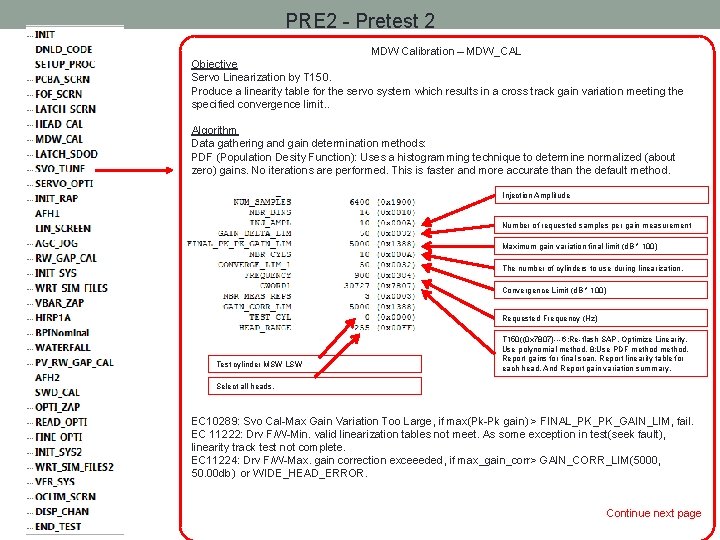
PRE 2 - Pretest 2 MDW Calibration – MDW_CAL Objective Servo Linearization by T 150. Produce a linearity table for the servo system which results in a cross track gain variation meeting the specified convergence limit. . Algorithm Data gathering and gain determination methods: PDF (Population Desity Function): Uses a histogramming technique to determine normalized (about zero) gains. No iterations are performed. This is faster and more accurate than the default method. Injection Amplitude Number of requested samples per gain measurement Maximum gain variation final limit (d. B * 100) The number of cylinders to use during linearization. Convergence Limit (d. B * 100) Requested Frequency (Hz) Test cylinder MSW LSW T 150((0 x 7807)---6: Re-flash SAP, Optimize Linearity, Use polynomial method. 8: Use PDF method, Report gains for final scan. Report linearity table for each head. And Report gain variation summary. Select all heads. EC 10289: Svo Cal-Max Gain Variation Too Large, if max(Pk-Pk gain) > FINAL_PK_PK_GAIN_LIM, fail. EC 11222: Drv F/W-Min. valid linearization tables not meet. As some exception in test(seek fault), linearity track test not complete. EC 11224: Drv F/W-Max. gain correction exceeeded, if max_gain_corr> GAIN_CORR_LIM(5000, 50. 00 db) or WIDE_HEAD_ERROR. Continue next page
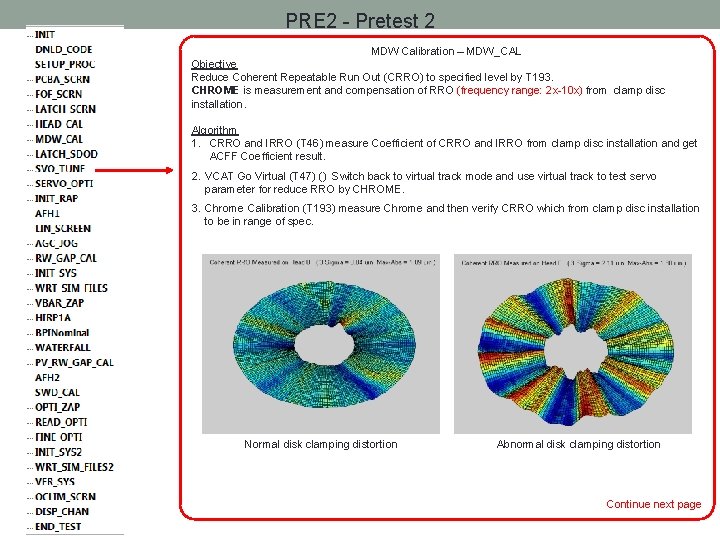
PRE 2 - Pretest 2 MDW Calibration – MDW_CAL Objective Reduce Coherent Repeatable Run Out (CRRO) to specified level by T 193. CHROME is measurement and compensation of RRO (frequency range: 2 x-10 x) from clamp disc installation. Algorithm 1. CRRO and IRRO (T 46) measure Coefficient of CRRO and IRRO from clamp disc installation and get ACFF Coefficient result. 2. VCAT Go Virtual (T 47) () Switch back to virtual track mode and use virtual track to test servo parameter for reduce RRO by CHROME. 3. Chrome Calibration (T 193) measure Chrome and then verify CRRO which from clamp disc installation to be in range of spec. Normal disk clamping distortion Abnormal disk clamping distortion Continue next page
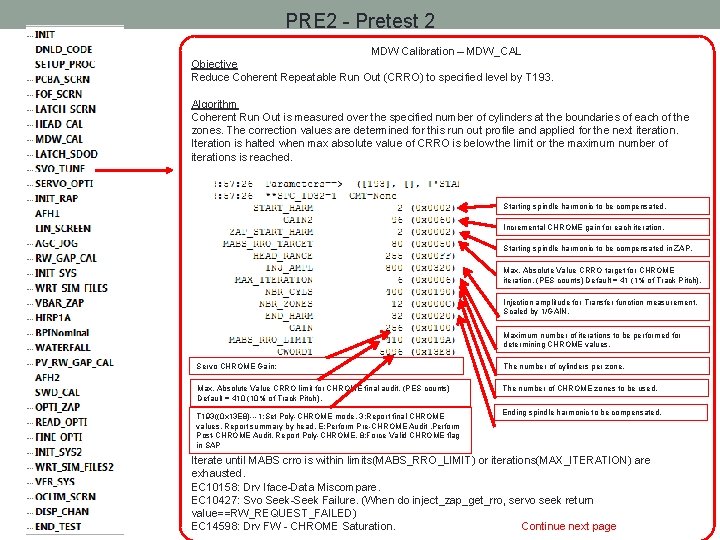
PRE 2 - Pretest 2 MDW Calibration – MDW_CAL Objective Reduce Coherent Repeatable Run Out (CRRO) to specified level by T 193. Algorithm Coherent Run Out is measured over the specified number of cylinders at the boundaries of each of the zones. The correction values are determined for this run out profile and applied for the next iteration. Iteration is halted when max absolute value of CRRO is below the limit or the maximum number of iterations is reached. Starting spindle harmonic to be compensated. Incremental CHROME gain for each iteration. Starting spindle harmonic to be compensated in ZAP. Max. Absolute Value CRRO target for CHROME iteration. (PES counts) Default = 41 (1% of Track Pitch). Injection amplitude for Transfer function measurement. Scaled by 1/GAIN. Maximum number of iterations to be performed for determining CHROME values. Servo CHROME Gain; The number of cylinders per zone. Max. Absolute Value CRRO limit for CHROME final audit. (PES counts) Default = 410 (10% of Track Pitch). The number of CHROME zones to be used. T 193((0 x 13 E 8)---1: Set Poly-CHROME mode, 3: Report final CHROME values. Report summary by head. E: Perform Pre-CHROME Audit , Perform Post-CHROME Audit, Report Poly-CHROME. 8: Force Valid CHROME flag in SAP Ending spindle harmonic to be compensated. Iterate until MABS crro is within limits(MABS_RRO_LIMIT) or iterations(MAX_ITERATION) are exhausted. EC 10158: Drv Iface-Data Miscompare. EC 10427: Svo Seek-Seek Failure. (When do inject_zap_get_rro, servo seek return value==RW_REQUEST_FAILED) EC 14598: Drv FW - CHROME Saturation. Continue next page

PRE 2 - Pretest 2 Servo Optimization - SERVO_OPTI Objective. T 136 measures the bias force and hysteresis of the drive and calculates the coefficients for a second order curve fit. The values are used to calculate the required flex bias force compensation for the different cylinders on the drive. This in turn decreases seek times on the drive. T 152 to collect data so that the back of tests fail to come back to find reasons Error code related EC 10136 : Svo Cal-Bdrag Limit Exceeded. EC 10137 : Exceed max P 152 gain threshold. EC 10137
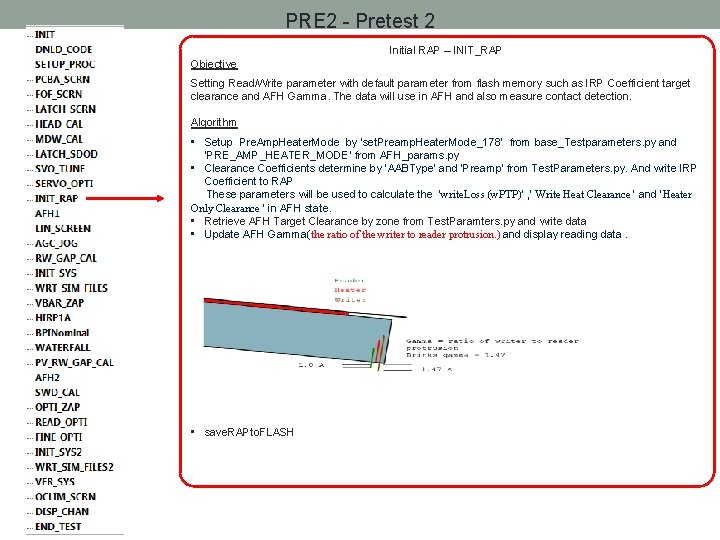
PRE 2 - Pretest 2 Initial RAP – INIT_RAP Objective Setting Read/Write parameter with default parameter from flash memory such as IRP Coefficient target clearance and AFH Gamma. The data will use in AFH and also measure contact detection. Algorithm • Setup Pre. Amp. Heater. Mode by ‘set. Preamp. Heater. Mode_178’ from base_Testparameters. py and ‘PRE_AMP_HEATER_MODE’ from AFH_params. py • Clearance Coefficients determine by ‘AABType’ and ‘Preamp’ from Test. Parameters. py. And write IRP Coefficient to RAP These parameters will be used to calculate the ‘write. Loss (w. PTP)’ , ’ Write Heat Clearance ’ and ‘Heater Only Clearance ’ in AFH state. • Retrieve AFH Target Clearance by zone from Test. Paramters. py and write data • Update AFH Gamma(the ratio of the writer to reader protrusion. ) and display reading data. • save. RAPto. FLASH
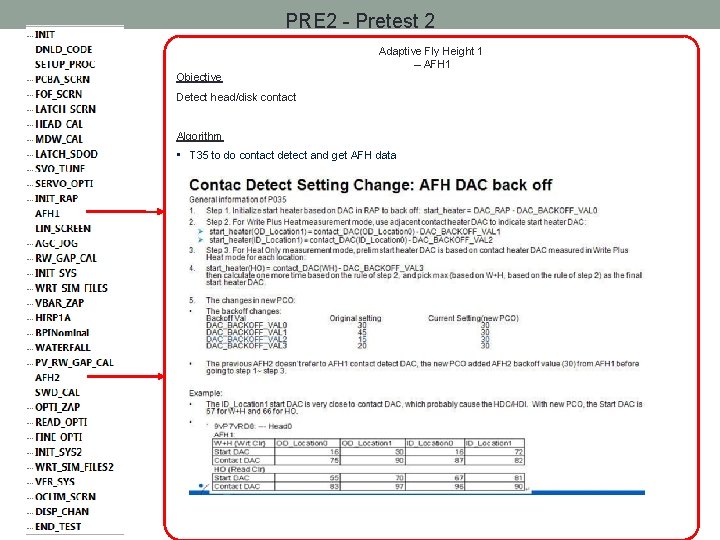
PRE 2 - Pretest 2 Adaptive Fly Height 1 – AFH 1 Objective Detect head/disk contact Algorithm • T 35 to do contact detect and get AFH data
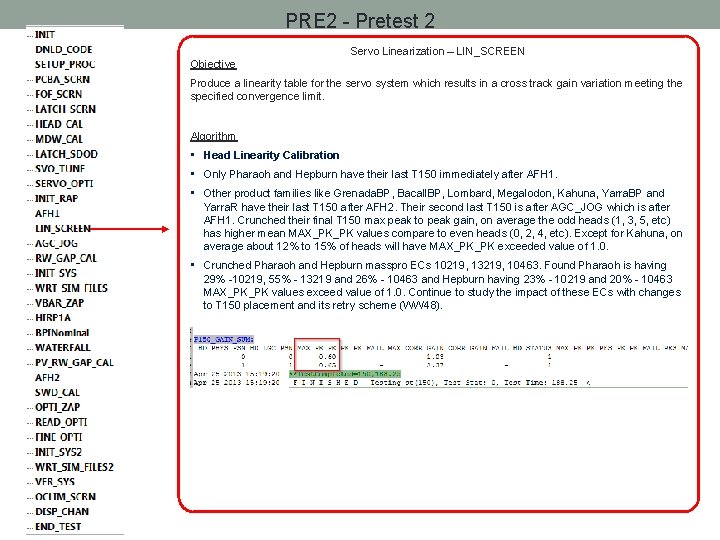
PRE 2 - Pretest 2 Servo Linearization – LIN_SCREEN Objective Produce a linearity table for the servo system which results in a cross track gain variation meeting the specified convergence limit. Algorithm • Head Linearity Calibration • Only Pharaoh and Hepburn have their last T 150 immediately after AFH 1. • Other product families like Grenada. BP, Bacall. BP, Lombard, Megalodon, Kahuna, Yarra. BP and Yarra. R have their last T 150 after AFH 2. Their second last T 150 is after AGC_JOG which is after AFH 1. Crunched their final T 150 max peak to peak gain, on average the odd heads (1, 3, 5, etc) has higher mean MAX_PK_PK values compare to even heads (0, 2, 4, etc). Except for Kahuna, on average about 12% to 15% of heads will have MAX_PK_PK exceeded value of 1. 0. • Crunched Pharaoh and Hepburn masspro ECs 10219, 13219, 10463. Found Pharaoh is having 29% -10219, 55% - 13219 and 26% - 10463 and Hepburn having 23% - 10219 and 20% - 10463 MAX_PK_PK values exceed value of 1. 0. Continue to study the impact of these ECs with changes to T 150 placement and its retry scheme (WW 48).

PRE 2 - Pretest 2 Servo Linearization – LIN_SCREEN • Poor Head Linearity Calibration Evaluation and Investigation • Earlier study on Pharaoh's Disty evaluation build in Suzhou with ~3 K drives with Serial Format 10 x max write retry, found most of the EC 10219 failure are caused by the poor head linearization. Fixing this issue of poor head linearization should improve both reliability and yield. • Proposed to add 2 x PF 3 retries if the max peak to peak gain is more than 1 db in 2 nd /final T 150 test. Also proposed to reduce max peak to peak gain spec from 50 d. B to 5 db with reference to Grenada. BP and Lombard. Ran 500 x demo with this scheme and found it is not as effective as what we think initially to recover 50% of EC 10219 (WW 47). • 2 of 3 drives that failed as EC 10219 in this demo were showing consistent bad head linearization even with the PF 3 retries. This gave us hint to re-run the 2 x ORT failing drives from PRE 2 onwards and found the 2 drives are actually repeatable. • Proposed a revised Pharaoh's T 150 retry path i. e. no need T 150 retry after AFH 1. If T 150 max peak to peak gain exceeds 1. 0 after AFH 1, then run another T 150 after AFH 2. 1000 x demo is ongoing. Also, requested Wuxi to reprocess masspro EC 10219, EC 13219 and EC 10463 with this PCO to check its recovery rate (WW 48). • Further FA on 2 x ORT drives. Most of the failures have high amplitude. This can be confirmed by high signal amplitude observed from oscilloscope as well as max channel attenuation ATTC picked of 3. Ran the AGC Jog and confirmed Test 238 (AGC Jog Cal) is calibrating ATTC and save to SAP. This caused the previously calibrated T 150 gain to be not optimized as it was based on default ATTC of 1. The fix is to rerun T 150 Gain Cal whenever we recalibrate the ATTC. • Hence, the root cause is running head linearization after VGA adaptation. From the repeatable drive, good linearization can be achieved by manually increasing the ATTC. • Recommended to move 'LIN_SCREEN' after the 'AGC_JOG' state at PRE 2. VGA adaptation is done in 'AGC_JOG'. Now 4 out of 4 drives that can repeatedly fail Serial Format as EC 10219 with bad head linearization can repeatedly pass FNC 2 with good head linearization due to the new sequence ('LIN_SCREEN' after 'AGC_JOG'). So, this fix is expected to significantly improve the yield. Expect to improve major error codes such as 10219, 13219 and 10463. Requested Wuxi to run 1000 x demo with this latest proposal (WW 49).
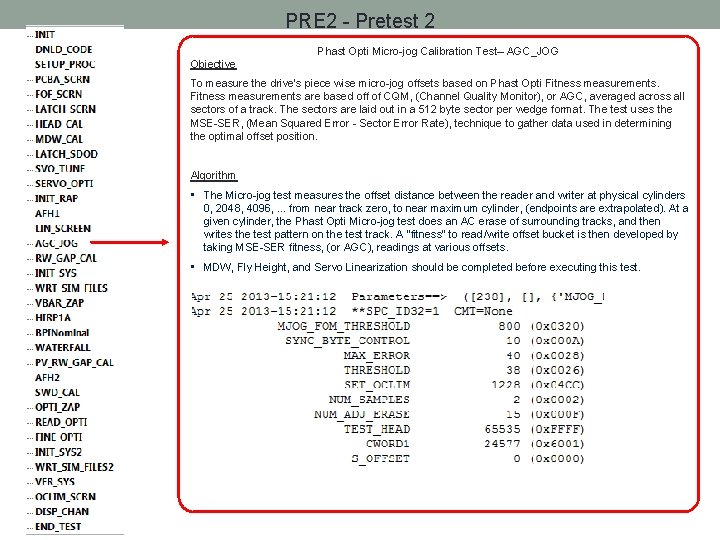
PRE 2 - Pretest 2 Phast Opti Micro-jog Calibration Test– AGC_JOG Objective To measure the drive's piece wise micro-jog offsets based on Phast Opti Fitness measurements are based off of CQM, (Channel Quality Monitor), or AGC, averaged across all sectors of a track. The sectors are laid out in a 512 byte sector per wedge format. The test uses the MSE-SER, (Mean Squared Error - Sector Error Rate), technique to gather data used in determining the optimal offset position. Algorithm • The Micro-jog test measures the offset distance between the reader and writer at physical cylinders 0, 2048, 4096, . . . from near track zero, to near maximum cylinder, (endpoints are extrapolated). At a given cylinder, the Phast Opti Micro-jog test does an AC erase of surrounding tracks, and then writes the test pattern on the test track. A "fitness" to read/write offset bucket is then developed by taking MSE-SER fitness, (or AGC), readings at various offsets. • MDW, Fly Height, and Servo Linearization should be completed before executing this test.
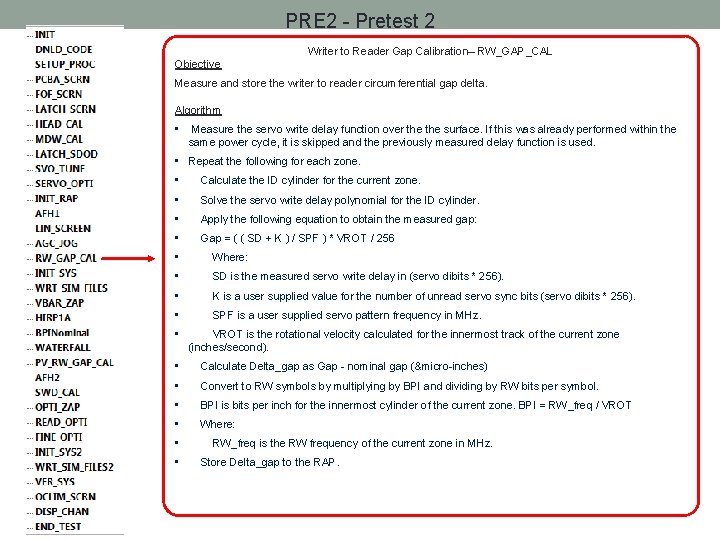
PRE 2 - Pretest 2 Writer to Reader Gap Calibration– RW_GAP_CAL Objective Measure and store the writer to reader circumferential gap delta. Algorithm • Measure the servo write delay function over the surface. If this was already performed within the same power cycle, it is skipped and the previously measured delay function is used. • Repeat the following for each zone. • Calculate the ID cylinder for the current zone. • Solve the servo write delay polynomial for the ID cylinder. • Apply the following equation to obtain the measured gap: • Gap = ( ( SD + K ) / SPF ) * VROT / 256 • Where: • SD is the measured servo write delay in (servo dibits * 256). • K is a user supplied value for the number of unread servo sync bits (servo dibits * 256). • SPF is a user supplied servo pattern frequency in MHz. • VROT is the rotational velocity calculated for the innermost track of the current zone (inches/second). • Calculate Delta_gap as Gap - nominal gap (µ-inches) • Convert to RW symbols by multiplying by BPI and dividing by RW bits per symbol. • BPI is bits per inch for the innermost cylinder of the current zone. BPI = RW_freq / VROT • Where: • RW_freq is the RW frequency of the current zone in MHz. • Store Delta_gap to the RAP.
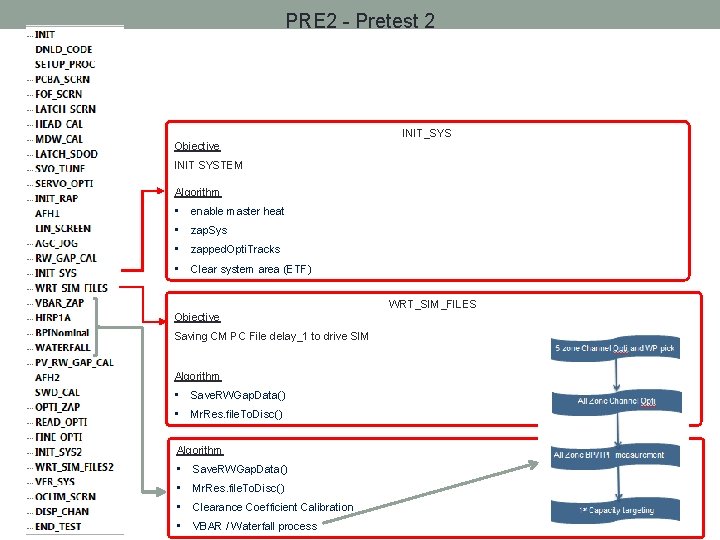
PRE 2 - Pretest 2 INIT_SYS Objective INIT SYSTEM Algorithm • enable master heat • zap. Sys • zapped. Opti. Tracks • Clear system area (ETF) WRT_SIM_FILES Objective Saving CM PC File delay_1 to drive SIM Algorithm • Save. RWGap. Data() • Mr. Res. file. To. Disc() • Clearance Coefficient Calibration • VBAR / Waterfall process
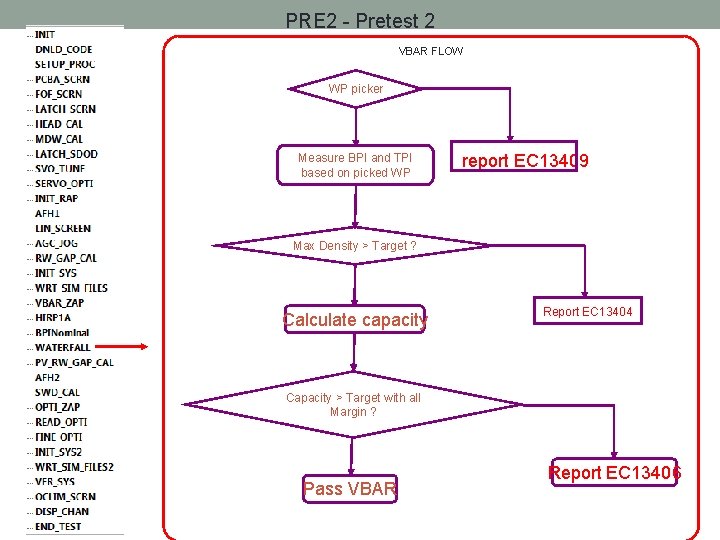
PRE 2 - Pretest 2 VBAR FLOW WP picker Measure BPI and TPI based on picked WP report EC 13409 Max Density > Target ? Calculate capacity Report EC 13404 Capacity > Target with all Margin ? Pass VBAR Report EC 13406
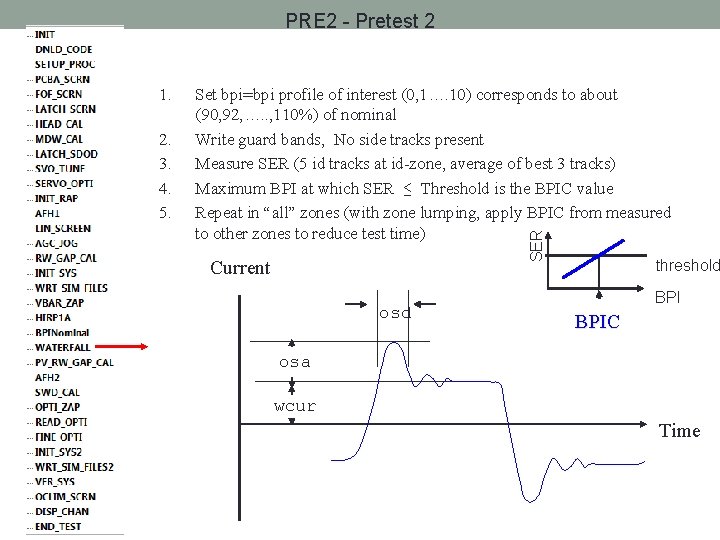
PRE 2 - Pretest 2 2. 3. 4. 5. Set bpi=bpi profile of interest (0, 1…. 10) corresponds to about (90, 92, …. . , 110%) of nominal Write guard bands, No side tracks present Measure SER (5 id tracks at id-zone, average of best 3 tracks) Maximum BPI at which SER ≤ Threshold is the BPIC value Repeat in “all” zones (with zone lumping, apply BPIC from measured to other zones to reduce test time) SER 1. Current osd threshold BPIC osa wcur Time
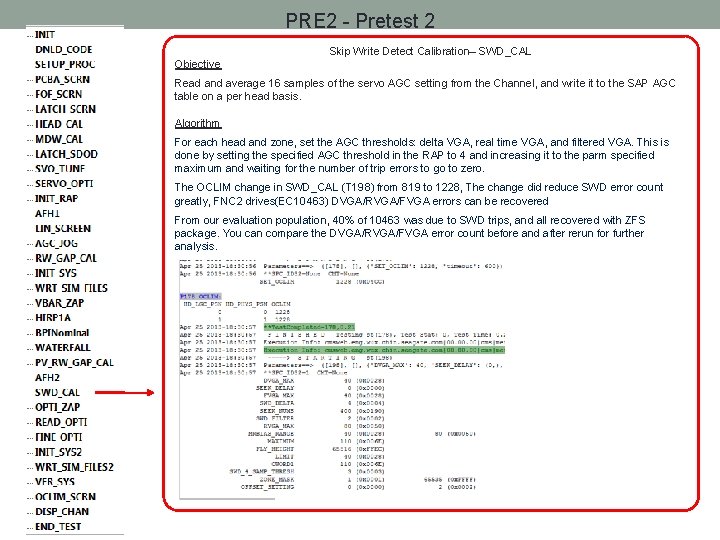
PRE 2 - Pretest 2 Skip Write Detect Calibration– SWD_CAL Objective Read and average 16 samples of the servo AGC setting from the Channel, and write it to the SAP AGC table on a per head basis. Algorithm For each head and zone, set the AGC thresholds: delta VGA, real time VGA, and filtered VGA. This is done by setting the specified AGC threshold in the RAP to 4 and increasing it to the parm specified maximum and waiting for the number of trip errors to go to zero. The OCLIM change in SWD_CAL (T 198) from 819 to 1228, The change did reduce SWD error count greatly, FNC 2 drives(EC 10463) DVGA/RVGA/FVGA errors can be recovered From our evaluation population, 40% of 10463 was due to SWD trips, and all recovered with ZFS package. You can compare the DVGA/RVGA/FVGA error count before and after rerun for further analysis.
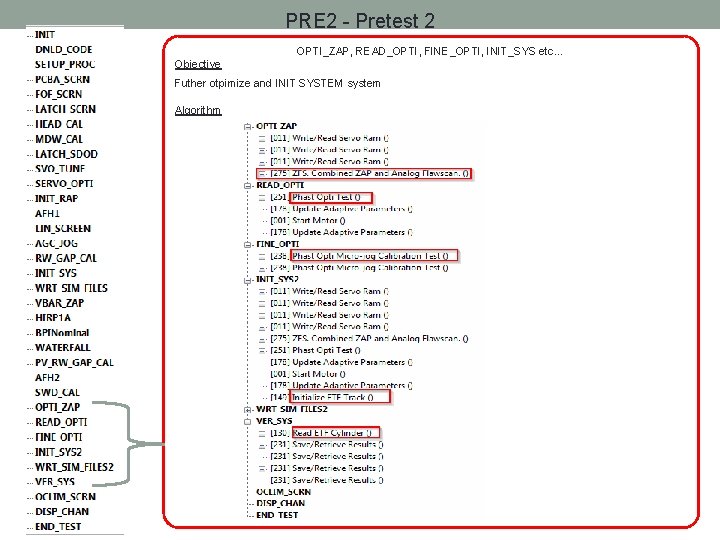
PRE 2 - Pretest 2 OPTI_ZAP, READ_OPTI, FINE_OPTI, INIT_SYS etc… Objective Futher otpimize and INIT SYSTEM system Algorithm
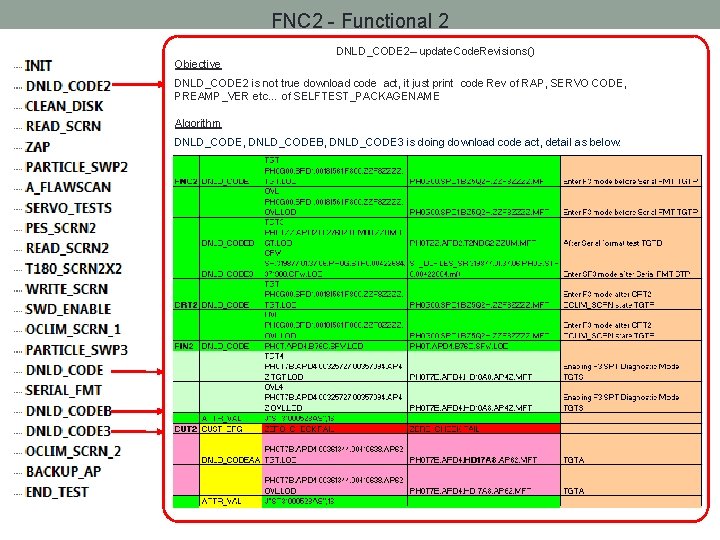
FNC 2 - Functional 2 DNLD_CODE 2– update. Code. Revisions() Objective DNLD_CODE 2 is not true download code act, it just print code Rev of RAP, SERVO CODE, PREAMP_VER etc… of SELFTEST_PACKAGENAME Algorithm DNLD_CODE, DNLD_CODEB, DNLD_CODE 3 is doing download code act, detail as below:
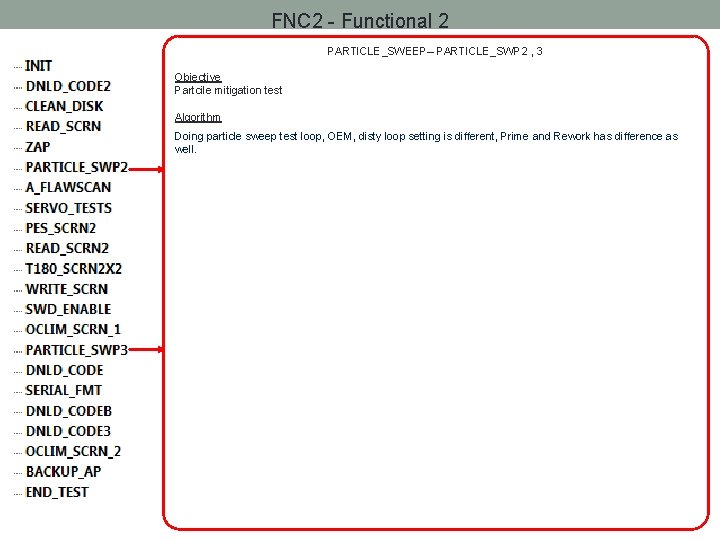
FNC 2 - Functional 2 PARTICLE_SWEEP– PARTICLE_SWP 2 , 3 Objective Partcile mitigation test Algorithm Doing particle sweep test loop, OEM, disty loop setting is different, Prime and Rework has difference as well.
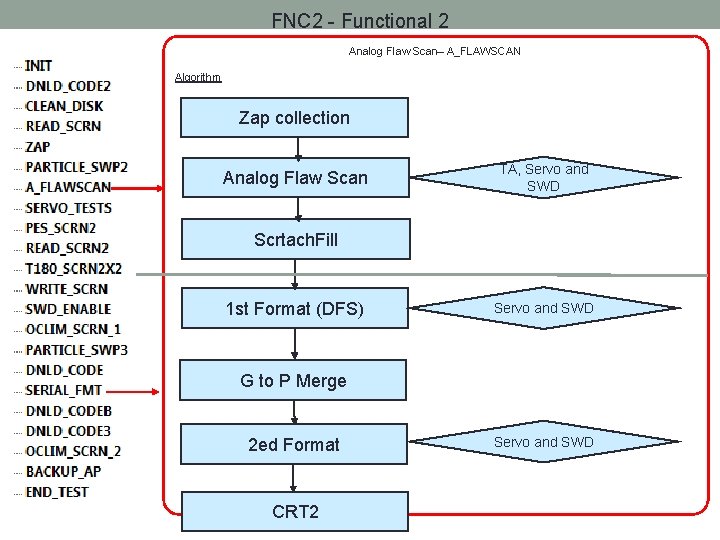
FNC 2 - Functional 2 Analog Flaw Scan– A_FLAWSCAN Algorithm Zap collection Analog Flaw Scan TA, Servo and SWD Scrtach. Fill 1 st Format (DFS) Servo and SWD G to P Merge 2 ed Format CRT 2 Servo and SWD
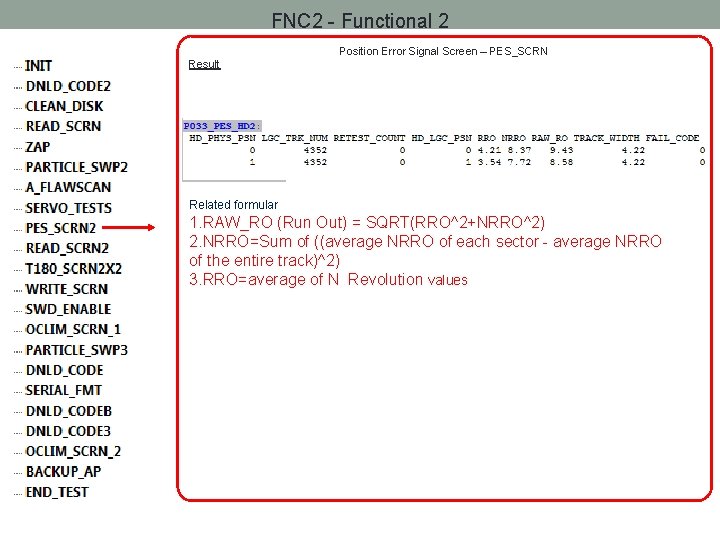
FNC 2 - Functional 2 Position Error Signal Screen – PES_SCRN Result Related formular 1. RAW_RO (Run Out) = SQRT(RRO^2+NRRO^2) 2. NRRO=Sum of ((average NRRO of each sector - average NRRO of the entire track)^2) 3. RRO=average of N Revolution values
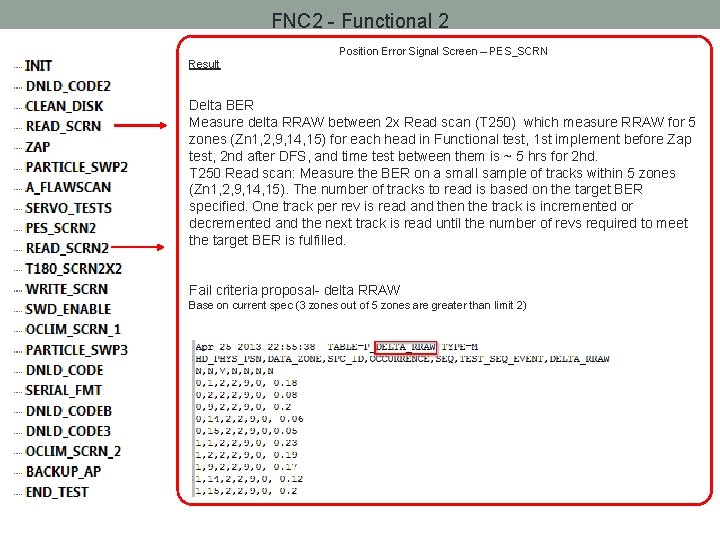
FNC 2 - Functional 2 Position Error Signal Screen – PES_SCRN Result Delta BER Measure delta RRAW between 2 x Read scan (T 250) which measure RRAW for 5 zones (Zn 1, 2, 9, 14, 15) for each head in Functional test, 1 st implement before Zap test, 2 nd after DFS, and time test between them is ~ 5 hrs for 2 hd. T 250 Read scan: Measure the BER on a small sample of tracks within 5 zones (Zn 1, 2, 9, 14, 15). The number of tracks to read is based on the target BER specified. One track per rev is read and then the track is incremented or decremented and the next track is read until the number of revs required to meet the target BER is fulfilled. Fail criteria proposal- delta RRAW Base on current spec (3 zones out of 5 zones are greater than limit 2)
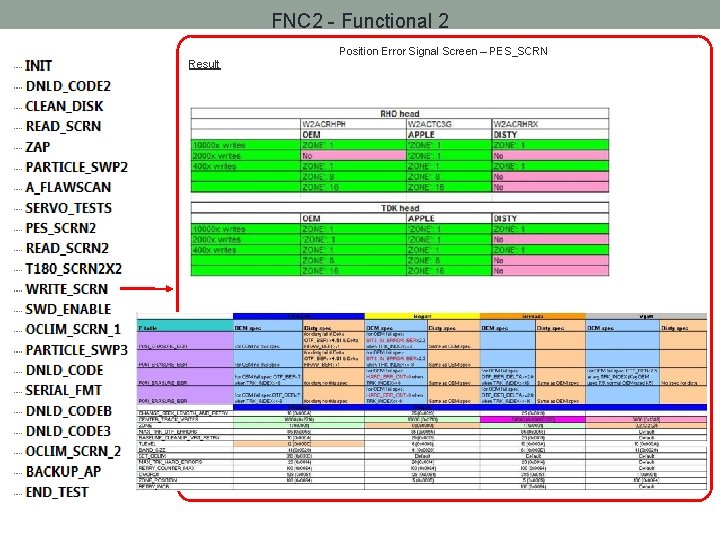
FNC 2 - Functional 2 Position Error Signal Screen – PES_SCRN Result
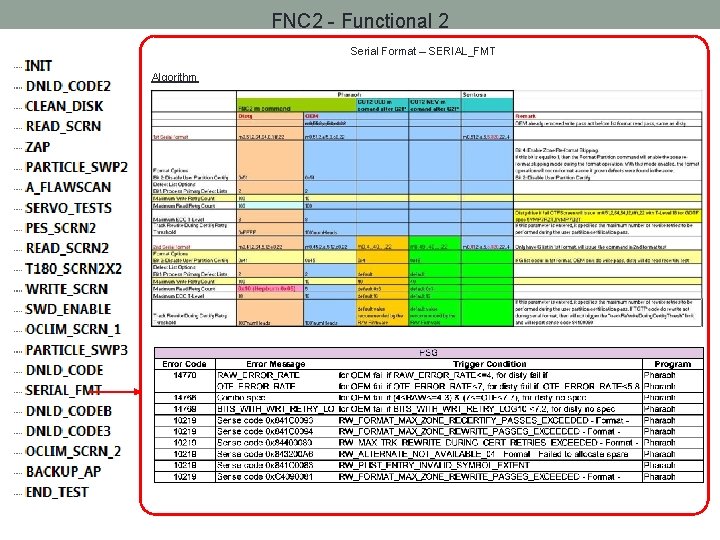
FNC 2 - Functional 2 Serial Format – SERIAL_FMT Algorithm
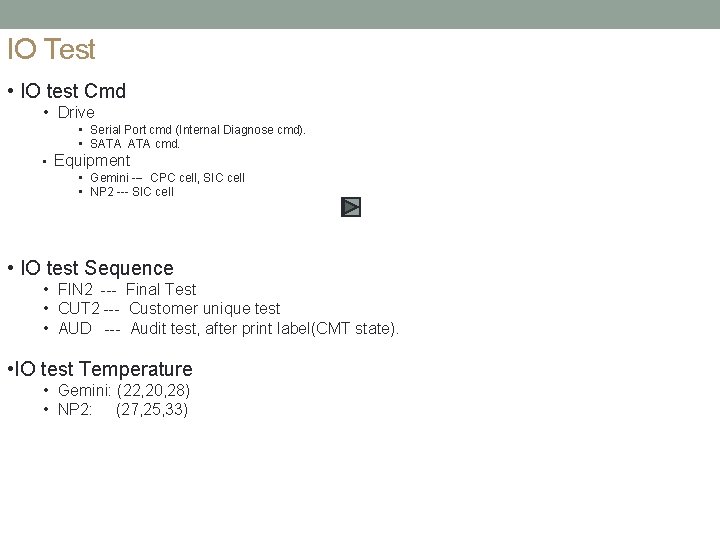
IO Test • IO test Cmd • Drive • Serial Port cmd (Internal Diagnose cmd). • SATA cmd. • Equipment • Gemini --- CPC cell, SIC cell • NP 2 --- SIC cell • IO test Sequence • FIN 2 --- Final Test • CUT 2 --- Customer unique test • AUD --- Audit test, after print label(CMT state). • IO test Temperature • Gemini: (22, 20, 28) • NP 2: (27, 25, 33)

FIN 2 Sequence FIN 2 Test Sequence INIT DISABLE_UDR 2 DISABLE_MC INTFTTR DISABLE_MC 2 WRITE_XFER READ_XFER DO_COMMIT COMMAND_SET POWER_MODE Description Initialisation: - Set default cmd timeout, Ramp temperature. Disable UDR: Disable Media Cache: TTR Test: - Performs 20 power cycles and stores average value to FIN_READY_TIME attribute and P_TTR table. GOTF. Disable Media Cache: Zone Based WRITE Transfer Rate Test: Zone Based READ Transfer Rate Test : Auto Commit: Turn off for Desaru 2 D Command Set: - Issue ATA command: Exec. Device. Diag, Recalibrate, fluch. Cache, write/read buffer, seek, seq write/read, rand write/read, seq write/read ext. . . Test Power Mode: Idle, Idle Immed, Standby Immed, Sleep SMART_DFT_LIST Perform Short Drive Self test : Write/Read Verify for all Write zone: Check Smart Defect List: - Verify smart log A 8 and A 9 [grown defect list, pending defect list]. CRITICAL_LOG Check Smart Critical Event Log: - Verify smart log A 1. --- 0 x 1, 0 x 2, 0 x 3, 0 x 7, 0 x. B. VERIFY_SMART Verify Smart: - Check Smart. Return. Status: 0 xc 24 f 00 RESET_SMART Reset Smart: - Initializes SMART statistics data. (1>N 1) RESET_DOS ENABLE_MC ENABLE_UDR 2 END_TEST Directed Offline Scan: Enable Media Cache: Enable UDR: Test cleanup SMART_DST WR_VERIFY
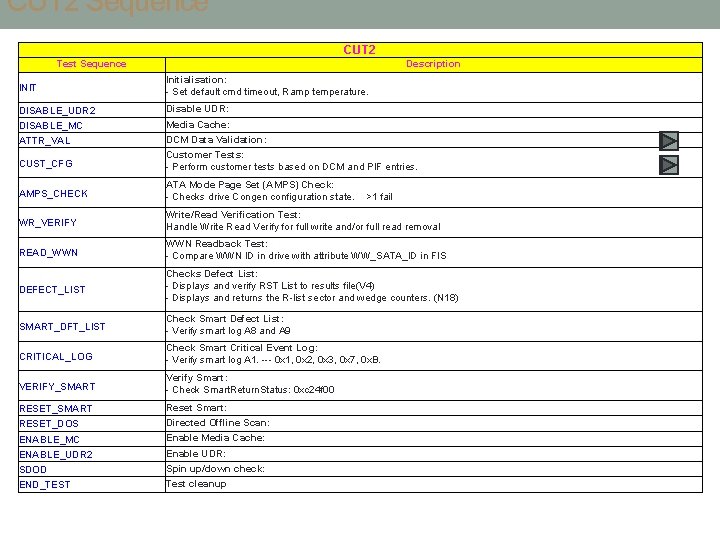
CUT 2 Sequence CUT 2 Test Sequence Description INIT Initialisation: - Set default cmd timeout, Ramp temperature. DISABLE_UDR 2 Disable UDR: DISABLE_MC Media Cache: ATTR_VAL DCM Data Validation: CUST_CFG Customer Tests: - Perform customer tests based on DCM and PIF entries. AMPS_CHECK ATA Mode Page Set (AMPS) Check: - Checks drive Congen configuration state. >1 fail WR_VERIFY Write/Read Verification Test: Handle Write Read Verify for full write and/or full read removal READ_WWN Readback Test: - Compare WWN ID in drive with attribute WW_SATA_ID in FIS DEFECT_LIST Checks Defect List: - Displays and verify RST List to results file(V 4) - Displays and returns the R-list sector and wedge counters. (N 18) SMART_DFT_LIST Check Smart Defect List: - Verify smart log A 8 and A 9 CRITICAL_LOG Check Smart Critical Event Log: - Verify smart log A 1. --- 0 x 1, 0 x 2, 0 x 3, 0 x 7, 0 x. B. VERIFY_SMART Verify Smart: - Check Smart. Return. Status: 0 xc 24 f 00 RESET_SMART Reset Smart: RESET_DOS Directed Offline Scan: ENABLE_MC Enable Media Cache: ENABLE_UDR 2 Enable UDR: SDOD Spin up/down check: END_TEST Test cleanup
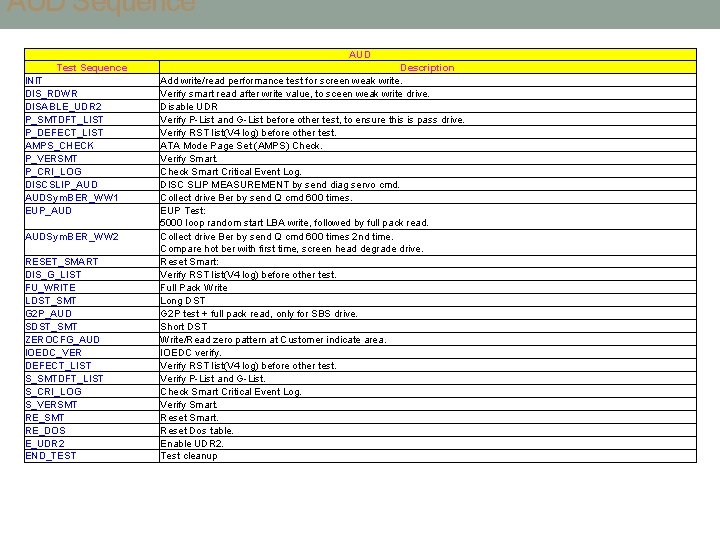
AUD Sequence AUD Test Sequence INIT DIS_RDWR DISABLE_UDR 2 P_SMTDFT_LIST P_DEFECT_LIST AMPS_CHECK P_VERSMT P_CRI_LOG DISCSLIP_AUD AUDSym. BER_WW 1 EUP_AUD AUDSym. BER_WW 2 RESET_SMART DIS_G_LIST FU_WRITE LDST_SMT G 2 P_AUD SDST_SMT ZEROCFG_AUD IOEDC_VER DEFECT_LIST S_SMTDFT_LIST S_CRI_LOG S_VERSMT RE_DOS E_UDR 2 END_TEST Description Add write/read performance test for screen weak write. Verify smart read after write value, to sceen weak write drive. Disable UDR Verify P-List and G-List before other test, to ensure this is pass drive. Verify RST list(V 4 log) before other test. ATA Mode Page Set (AMPS) Check. Verify Smart. Check Smart Critical Event Log. DISC SLIP MEASUREMENT by send diag servo cmd. Collect drive Ber by send Q cmd 600 times. EUP Test: 5000 loop random start LBA write, followed by full pack read. Collect drive Ber by send Q cmd 600 times 2 nd time. Compare hot ber with first time, screen head degrade drive. Reset Smart: Verify RST list(V 4 log) before other test. Full Pack Write Long DST G 2 P test + full pack read, only for SBS drive. Short DST Write/Read zero pattern at Customer indicate area. IOEDC verify. Verify RST list(V 4 log) before other test. Verify P-List and G-List. Check Smart Critical Event Log. Verify Smart. Reset Dos table. Enable UDR 2. Test cleanup
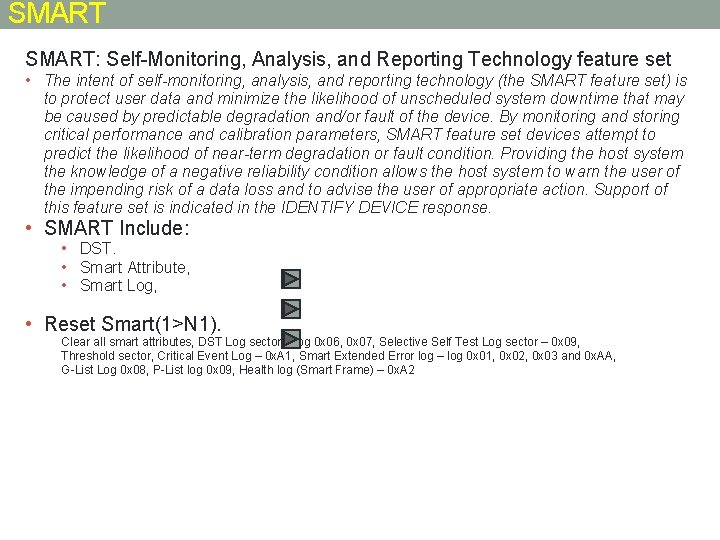
SMART: Self-Monitoring, Analysis, and Reporting Technology feature set • The intent of self-monitoring, analysis, and reporting technology (the SMART feature set) is to protect user data and minimize the likelihood of unscheduled system downtime that may be caused by predictable degradation and/or fault of the device. By monitoring and storing critical performance and calibration parameters, SMART feature set devices attempt to predict the likelihood of near-term degradation or fault condition. Providing the host system the knowledge of a negative reliability condition allows the host system to warn the user of the impending risk of a data loss and to advise the user of appropriate action. Support of this feature set is indicated in the IDENTIFY DEVICE response. • SMART Include: • DST. • Smart Attribute, • Smart Log, • Reset Smart(1>N 1). Clear all smart attributes, DST Log sector – log 0 x 06, 0 x 07, Selective Self Test Log sector – 0 x 09, Threshold sector, Critical Event Log – 0 x. A 1, Smart Extended Error log – log 0 x 01, 0 x 02, 0 x 03 and 0 x. AA, G-List Log 0 x 08, P-List log 0 x 09, Health log (Smart Frame) – 0 x. A 2
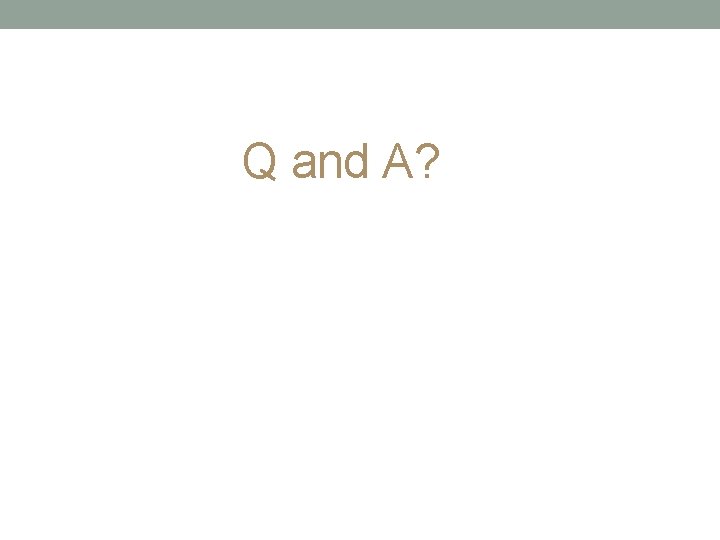
Q and A?
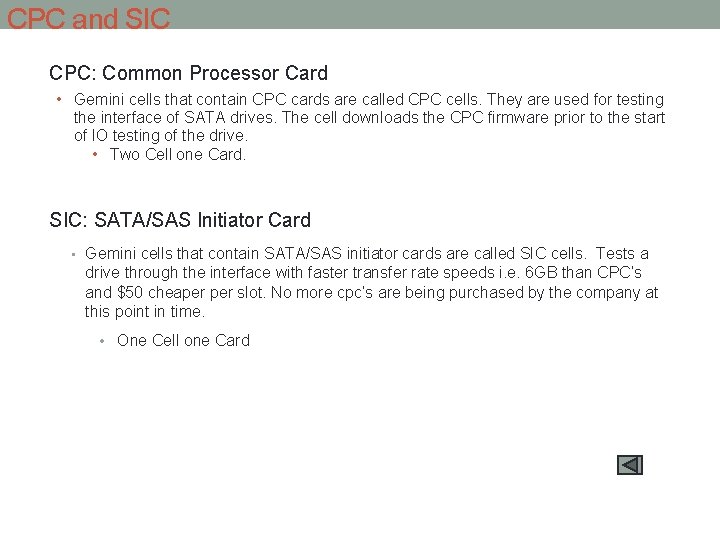
CPC and SIC CPC: Common Processor Card • Gemini cells that contain CPC cards are called CPC cells. They are used for testing the interface of SATA drives. The cell downloads the CPC firmware prior to the start of IO testing of the drive. • Two Cell one Card. SIC: SATA/SAS Initiator Card • Gemini cells that contain SATA/SAS initiator cards are called SIC cells. Tests a drive through the interface with faster transfer rate speeds i. e. 6 GB than CPC’s and $50 cheaper slot. No more cpc’s are being purchased by the company at this point in time. • One Cell one Card
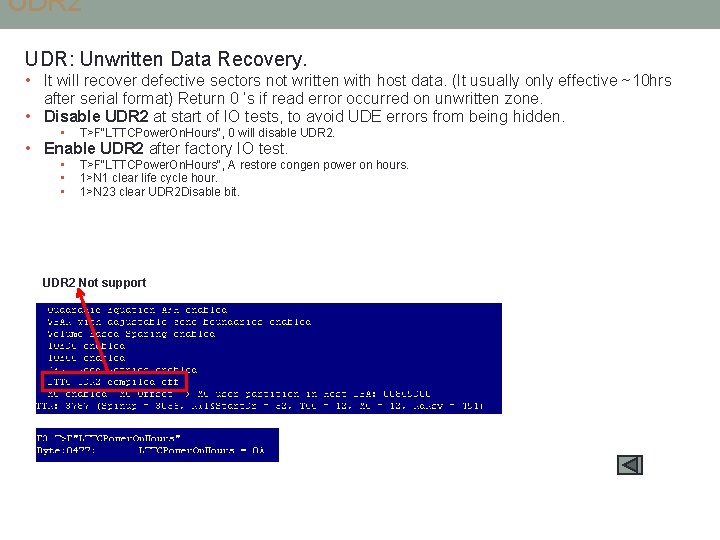
UDR 2 UDR: Unwritten Data Recovery. • It will recover defective sectors not written with host data. (It usually only effective ~10 hrs after serial format) Return 0 ‘s if read error occurred on unwritten zone. • Disable UDR 2 at start of IO tests, to avoid UDE errors from being hidden. • T>F"LTTCPower. On. Hours", 0 will disable UDR 2. • • • T>F"LTTCPower. On. Hours", A restore congen power on hours. 1>N 1 clear life cycle hour. 1>N 23 clear UDR 2 Disable bit. • Enable UDR 2 after factory IO test. UDR 2 Not support
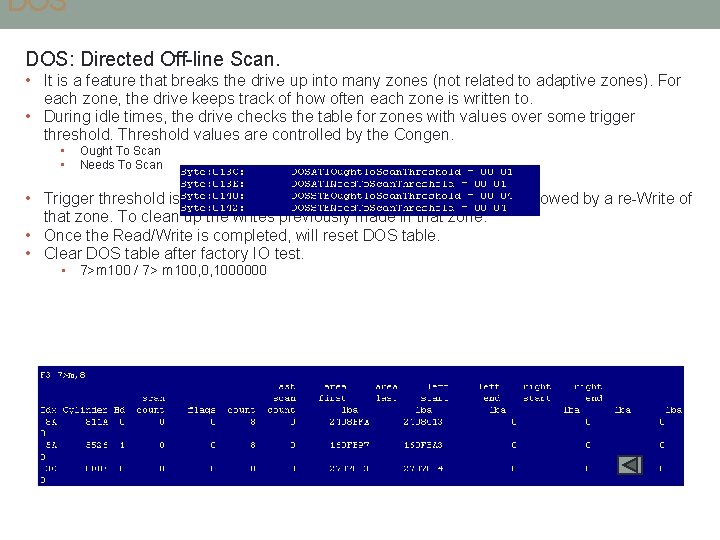
DOS DOS: Directed Off-line Scan. • It is a feature that breaks the drive up into many zones (not related to adaptive zones). For each zone, the drive keeps track of how often each zone is written to. • During idle times, the drive checks the table for zones with values over some trigger threshold. Threshold values are controlled by the Congen. • • Ought To Scan Needs To Scan • Trigger threshold is reached, then a Read of the zone is performed followed by a re-Write of that zone. To clean up the writes previously made in that zone. • Once the Read/Write is completed, will reset DOS table. • Clear DOS table after factory IO test. • 7>m 100 / 7> m 100, 0, 1000000
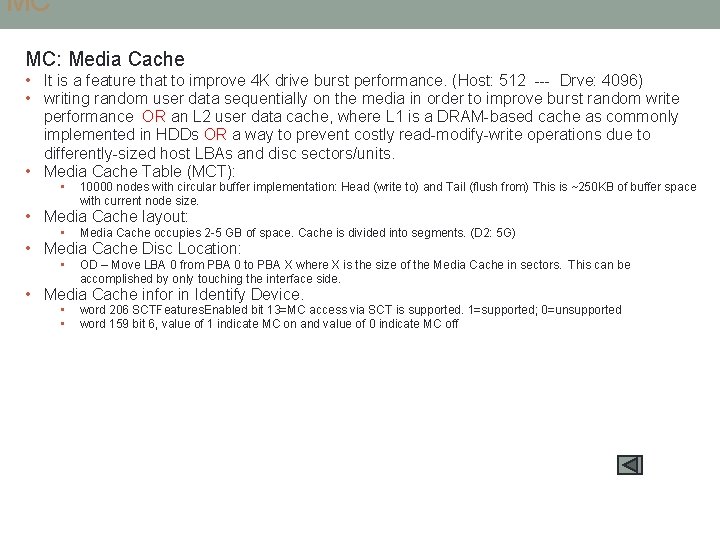
MC MC: Media Cache • It is a feature that to improve 4 K drive burst performance. (Host: 512 --- Drve: 4096) • writing random user data sequentially on the media in order to improve burst random write performance OR an L 2 user data cache, where L 1 is a DRAM-based cache as commonly implemented in HDDs OR a way to prevent costly read-modify-write operations due to differently-sized host LBAs and disc sectors/units. • Media Cache Table (MCT): • 10000 nodes with circular buffer implementation: Head (write to) and Tail (flush from) This is ~250 KB of buffer space with current node size. • Media Cache layout: • Media Cache occupies 2 -5 GB of space. Cache is divided into segments. (D 2: 5 G) • OD – Move LBA 0 from PBA 0 to PBA X where X is the size of the Media Cache in sectors. This can be accomplished by only touching the interface side. • Media Cache Disc Location: • Media Cache infor in Identify Device. • • word 206 SCTFeatures. Enabled bit 13=MC access via SCT is supported. 1=supported; 0=unsupported word 159 bit 6, value of 1 indicate MC on and value of 0 indicate MC off
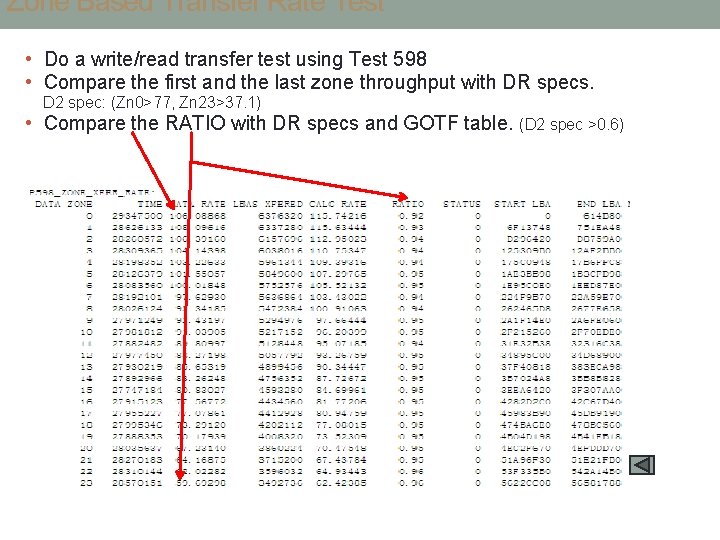
Zone Based Transfer Rate Test • Do a write/read transfer test using Test 598 • Compare the first and the last zone throughput with DR specs. D 2 spec: (Zn 0>77, Zn 23>37. 1) • Compare the RATIO with DR specs and GOTF table. (D 2 spec >0. 6)

ATTR_VAL Validate DCM attributes: Extract DCM data from Web Service in Gemini, compare with data in drive. CUST_MODEL_NUM, DRV_MODEL_NUM, USER_LBA_COUNT. Validate other attributes: Drive SN prefix Compare SN prefix in drive to with the list pre-setting in script. ZGS Compare ZGS setting in drive with drive attribute “ZERO_G_SENSOR” in FIS. Buffer Size. Compare PN[4] with drive attribute "DRAM_PHYS_SIZE“ in FIS.
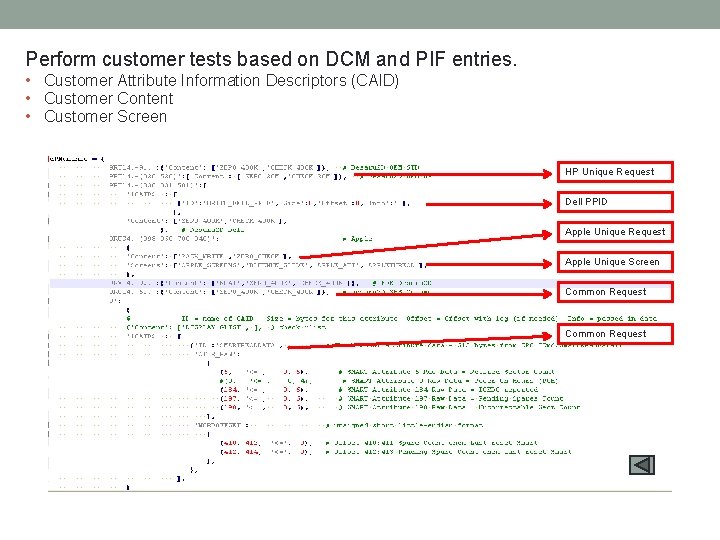
Perform customer tests based on DCM and PIF entries. • Customer Attribute Information Descriptors (CAID) • Customer Content • Customer Screen HP Unique Request Dell PPID Apple Unique Request Apple Unique Screen Common Request
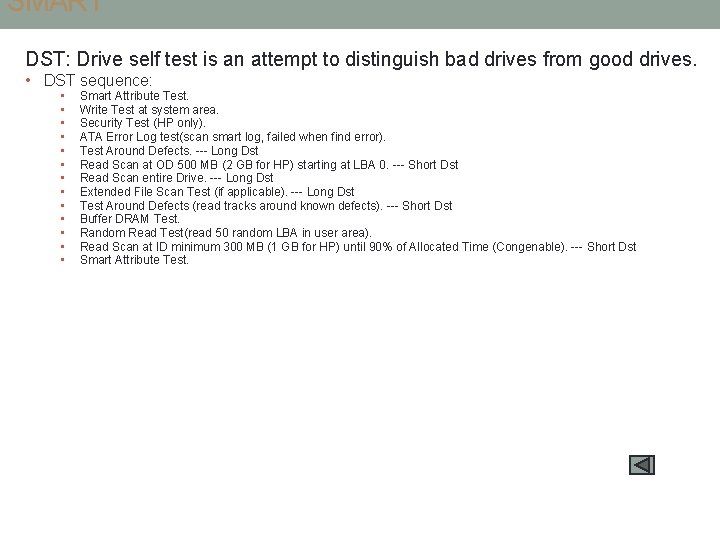
SMART DST: Drive self test is an attempt to distinguish bad drives from good drives. • DST sequence: • • • • Smart Attribute Test. Write Test at system area. Security Test (HP only). ATA Error Log test(scan smart log, failed when find error). Test Around Defects. --- Long Dst Read Scan at OD 500 MB (2 GB for HP) starting at LBA 0. --- Short Dst Read Scan entire Drive. --- Long Dst Extended File Scan Test (if applicable). --- Long Dst Test Around Defects (read tracks around known defects). --- Short Dst Buffer DRAM Test. Random Read Test(read 50 random LBA in user area). Read Scan at ID minimum 300 MB (1 GB for HP) until 90% of Allocated Time (Congenable). --- Short Dst Smart Attribute Test.

SMART Attribute: • Data that may be useful in determining the health of a particular disk drive. • Seagate common attribute. 1 -166 Default Threshold 6 Byte Value 0 Fh 3 1 -100 0 03 h Pre-Fail Warranty Customer Specific No Start/Stop Count 4 1 -100 20 32 h Yes Retired Sectors Count 5 1 -100 36 33 h Yes Must 0 before ship Power On Hours 9 1 -100 0 32 h No Must 0 before ship Drive Power Cycle Count 12 1 -100 20 32 h Yes IOEDC Error 184 • Reported Desaru 2 D special: 1 -100 99 32 h No Attribute Name # Range Raw Error Rate 1 Spin Up Time Notes Must 0 before ship Reported Uncorrectables 187 1 -100 0 32 h • Offset 410: 411 Spare Count when Last reset Smart • Offset 412: 413 Pending Spare Count when last reset Smart Load/Unload Count 193 1 -100 0 32 h • Offset 422: 423 Number of Read. After. Write(422) need Rewrite ECC On the Fly Count 195 1 -166 0 1 Ah No Pending-Sparing Count 197 1 -100 0 12 h No Must 0 before ship Uncorrectable Sectors Count (Offline Scan) 198 1 -100 0 10 h No Must 0 before ship No No

SMART Log: • Enhance smart attribute, lead to improved error detection and reporting capability. • Common Smart Log • 0 x. A 1: Critical Event Log. “Type” of critical event indicates what caused an entry to be placed. Critical Event Log Display Format: • • 0 x 06: SMART Self Test Log 0 x 07: Extended Drive Self-Test Log 0 x. A 8: Grown Defect List If log entries > 0, fail ec 14719 0 x. A 9: Pending Defect List If log entries > 0, fail ec 14718
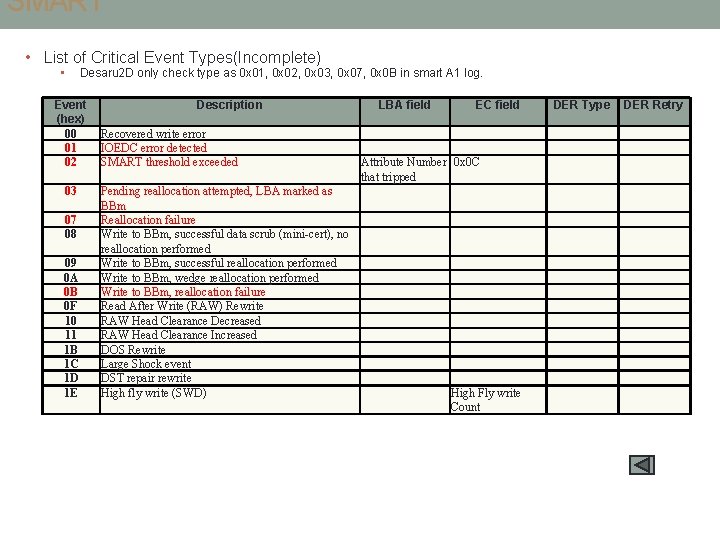
SMART • List of Critical Event Types(Incomplete) • Desaru 2 D only check type as 0 x 01, 0 x 02, 0 x 03, 0 x 07, 0 x 0 B in smart A 1 log. Event (hex) 00 01 02 03 07 08 09 0 A 0 B 0 F 10 11 1 B 1 C 1 D 1 E Description Recovered write error IOEDC error detected SMART threshold exceeded Pending reallocation attempted, LBA marked as BBm Reallocation failure Write to BBm, successful data scrub (mini-cert), no reallocation performed Write to BBm, successful reallocation performed Write to BBm, wedge reallocation performed Write to BBm, reallocation failure Read After Write (RAW) Rewrite RAW Head Clearance Decreased RAW Head Clearance Increased DOS Rewrite Large Shock event DST repair rewrite High fly write (SWD) LBA field EC field Attribute Number 0 x 0 C that tripped High Fly write Count DER Type DER Retry
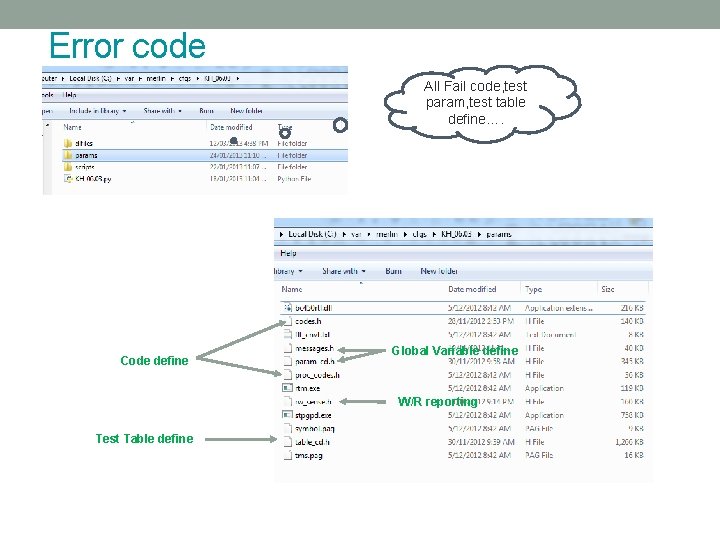
Error code All Fail code, test param, test table define…. Code define Global Variable define W/R reporting Test Table define
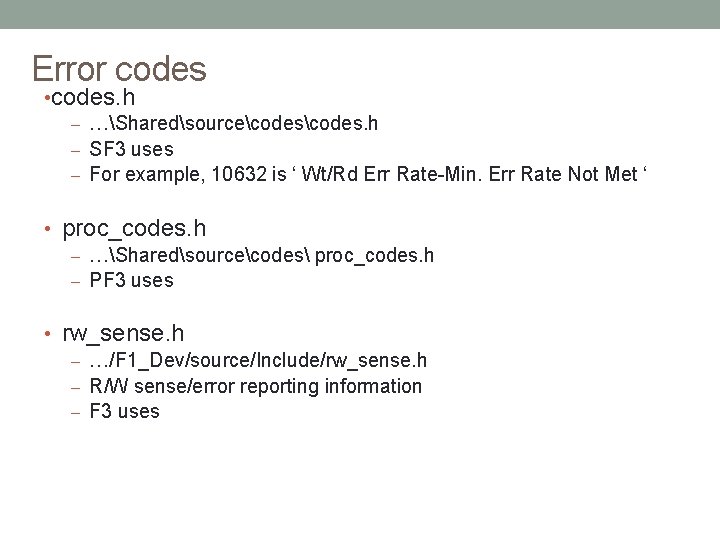
Error codes • codes. h – …Sharedsourcecodes. h – SF 3 uses – For example, 10632 is ‘ Wt/Rd Err Rate-Min. Err Rate Not Met ‘ • proc_codes. h – …Sharedsourcecodes proc_codes. h – PF 3 uses • rw_sense. h – …/F 1_Dev/source/Include/rw_sense. h – R/W sense/error reporting information – F 3 uses
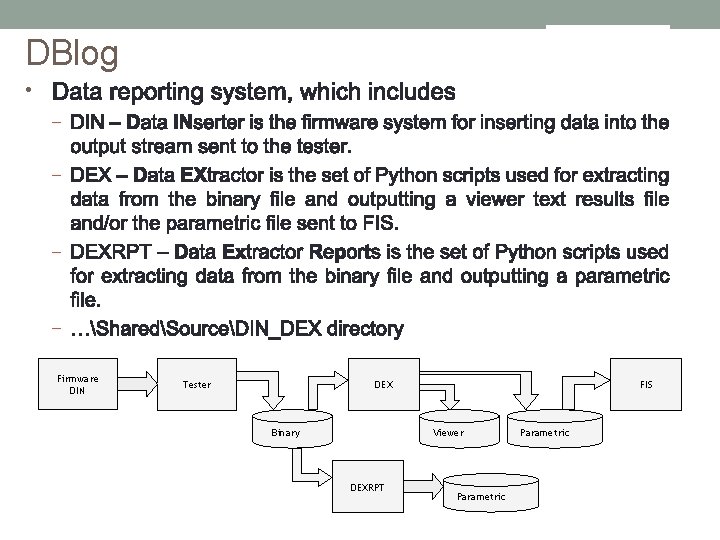
DBlog • – – Firmware DIN Tester DEX Binary FIS Viewer DEXRPT Parametric
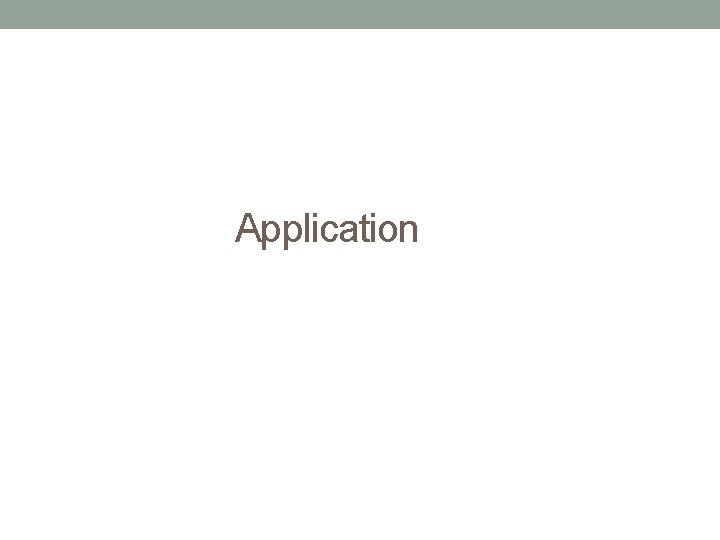
Application
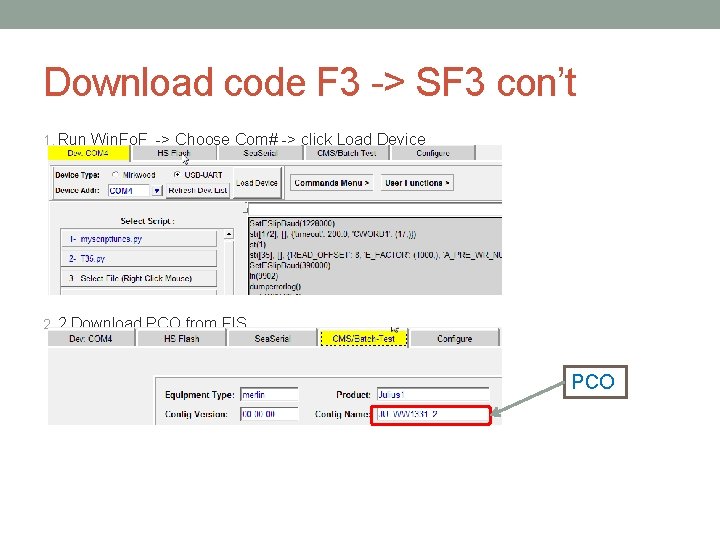
Download code F 3 -> SF 3 con’t 1. Run Win. Fo. F -> Choose Com# -> click Load Device 2. 2. Download PCO from FIS PCO
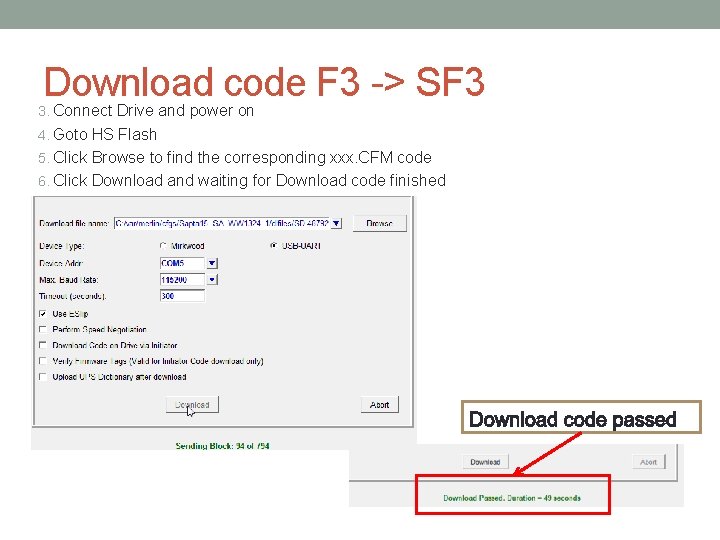
Download code F 3 -> SF 3 3. Connect Drive and power on 4. Goto HS Flash 5. Click Browse to find the corresponding xxx. CFM code 6. Click Download and waiting for Download code finished

Download code SF 3 -> F 3 1. Run. Win. FOF 2. Connect Driver and power on 3. Goto HS Flash 4. Choose corresponding TGT & OVL code from PCO 5. Download TGT first, then Download OVL. 6. Switch Power
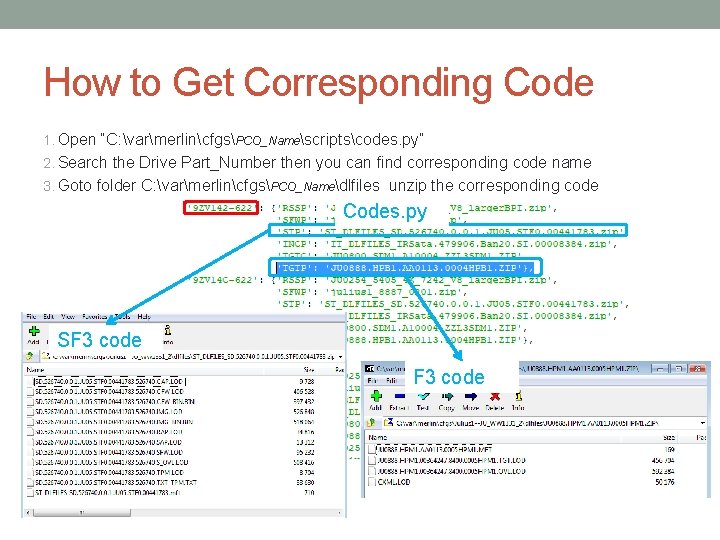
How to Get Corresponding Code 1. Open “C: varmerlincfgsPCO_Namescriptscodes. py” 2. Search the Drive Part_Number then you can find corresponding code name 3. Goto folder C: varmerlincfgsPCO_Namedlfiles unzip the corresponding code Codes. py SF 3 code

How to download PCBA code • Connect driver -> Run Sea Master -> Download -> Dump Flash -> choose 512 k or 1 M(depend on product) -> click Backup Entire Flash -> save xx. bin file to folder
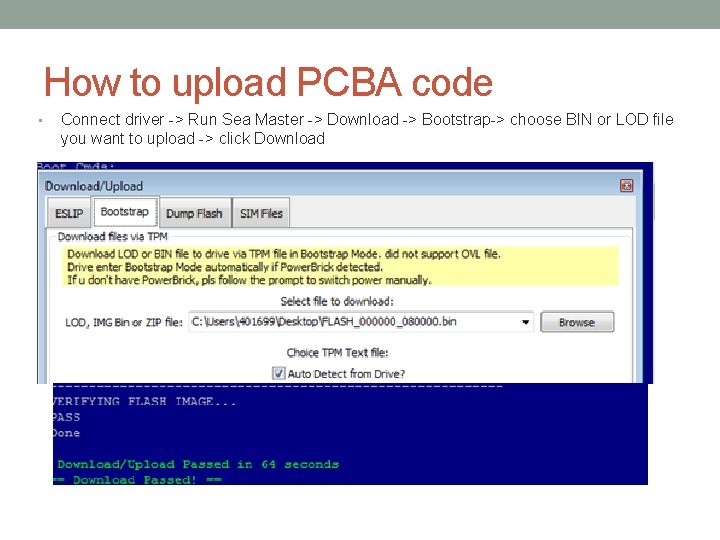
How to upload PCBA code • Connect driver -> Run Sea Master -> Download -> Bootstrap-> choose BIN or LOD file you want to upload -> click Download