Gearing Up for ACCESS Preparation and Resources for

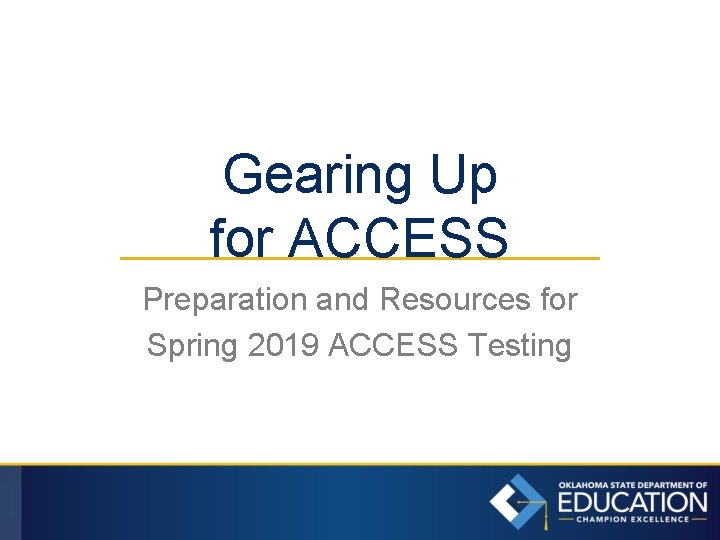
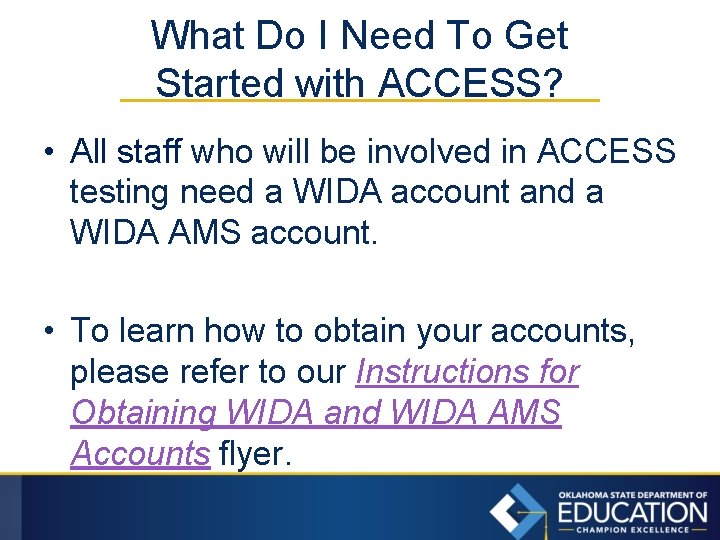
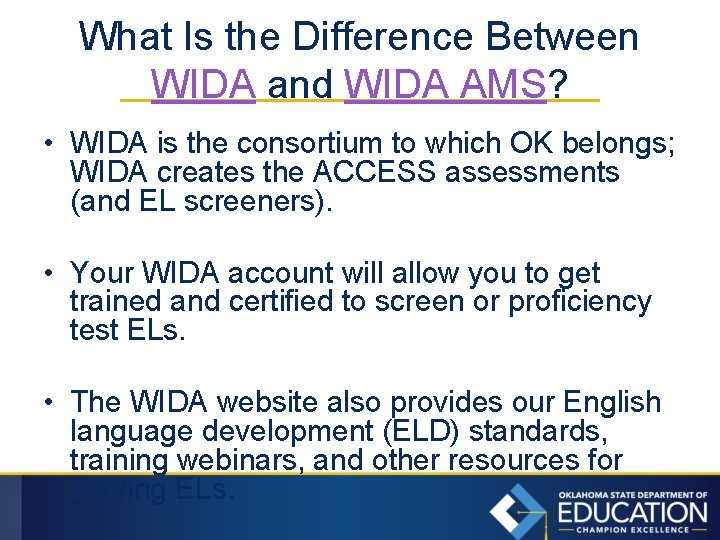
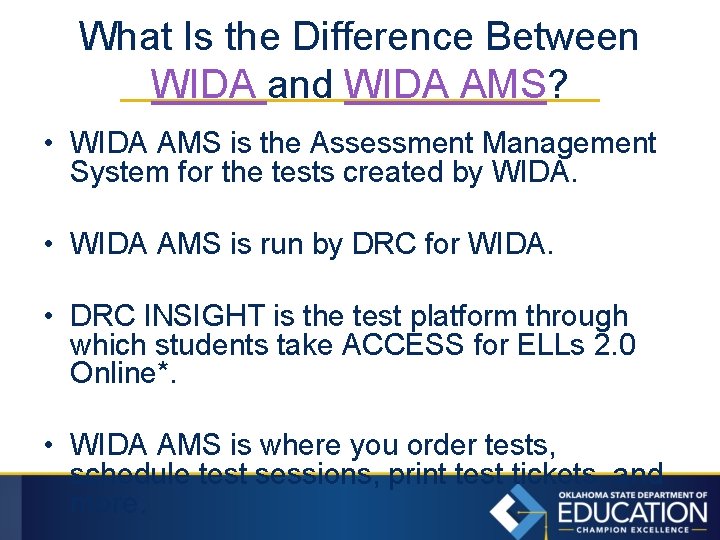
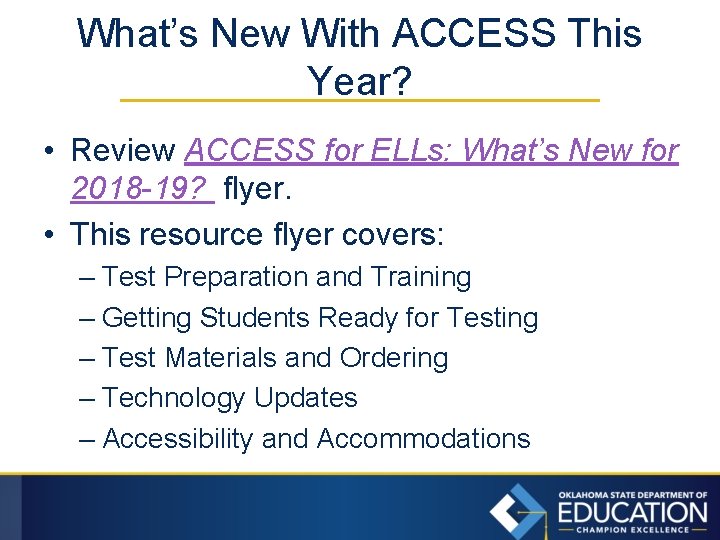
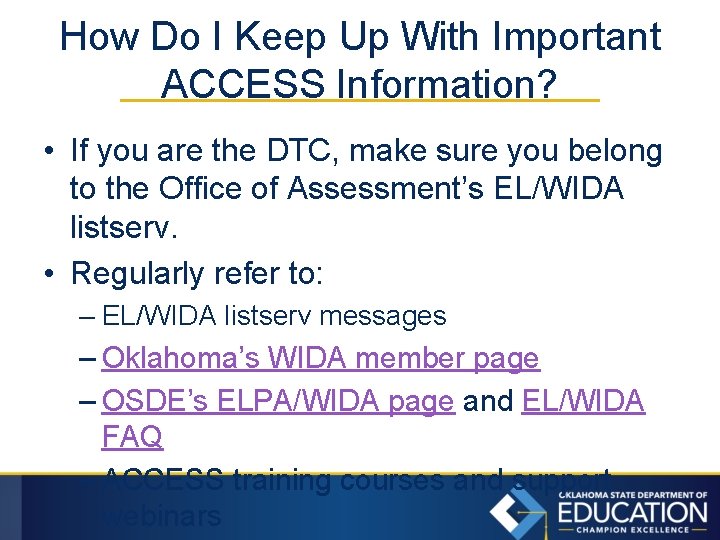
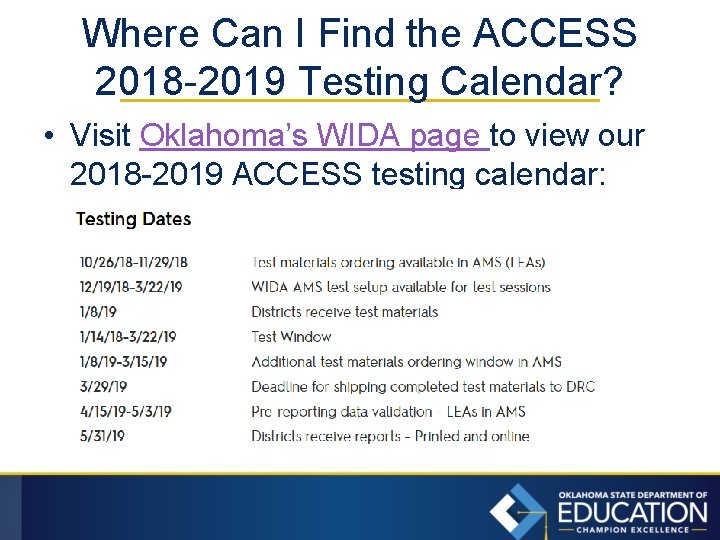
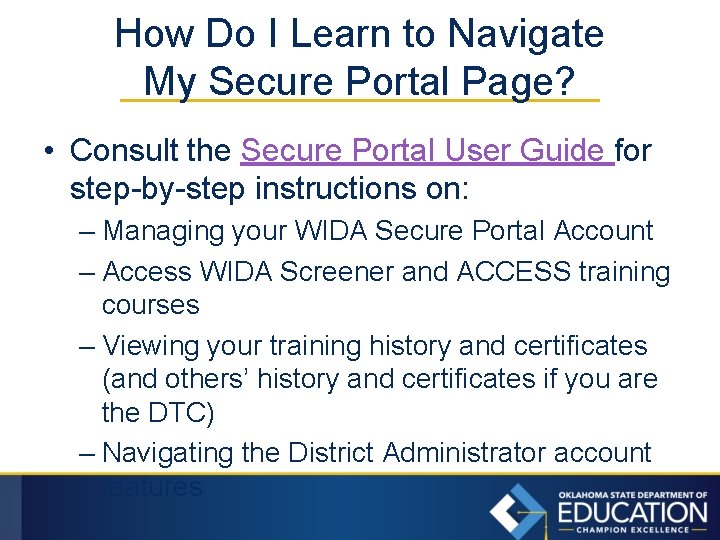
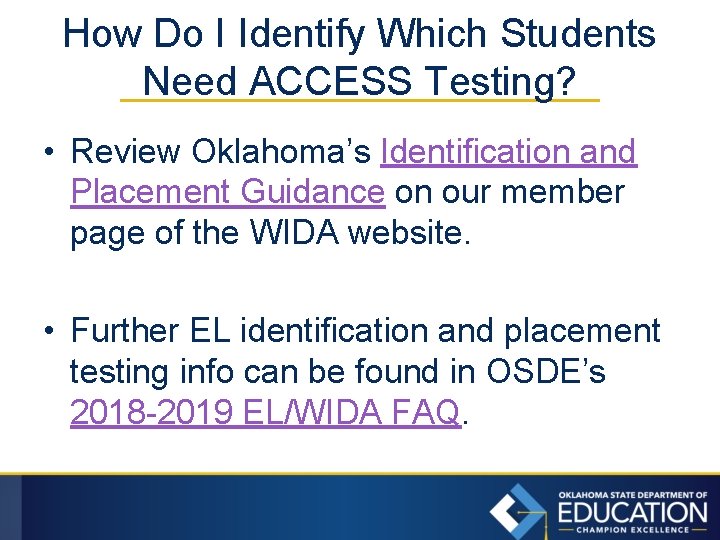
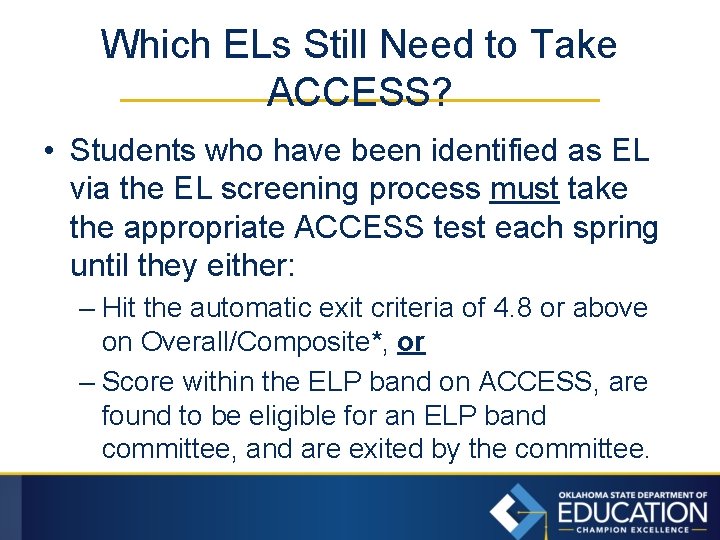
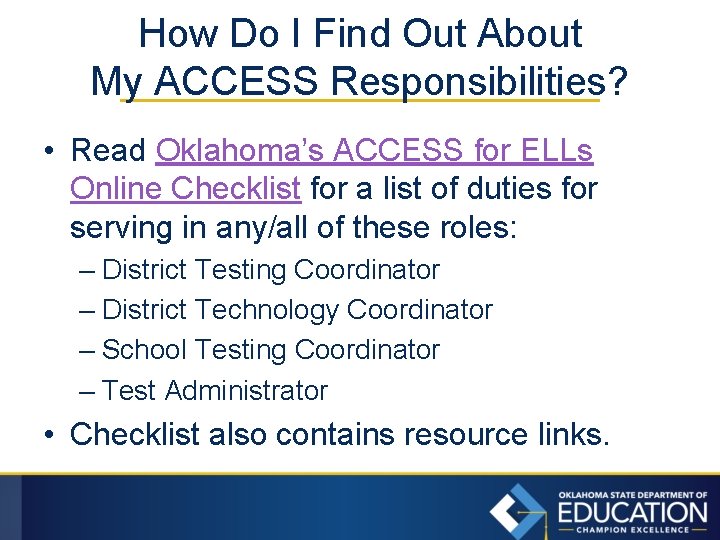
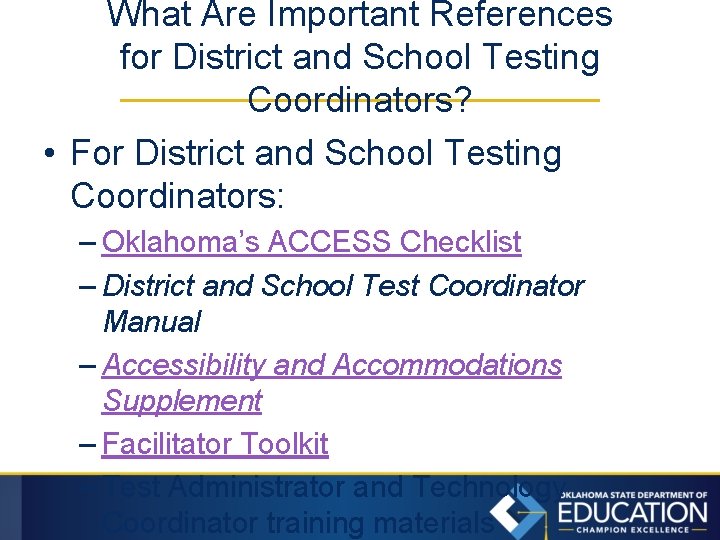
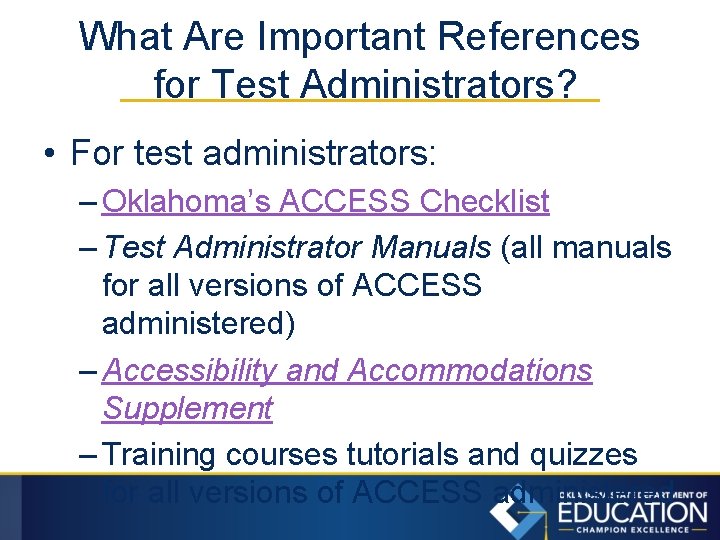
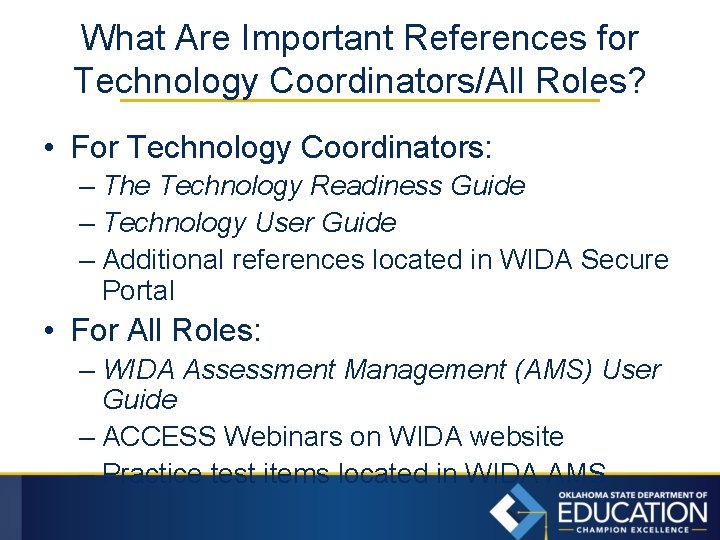
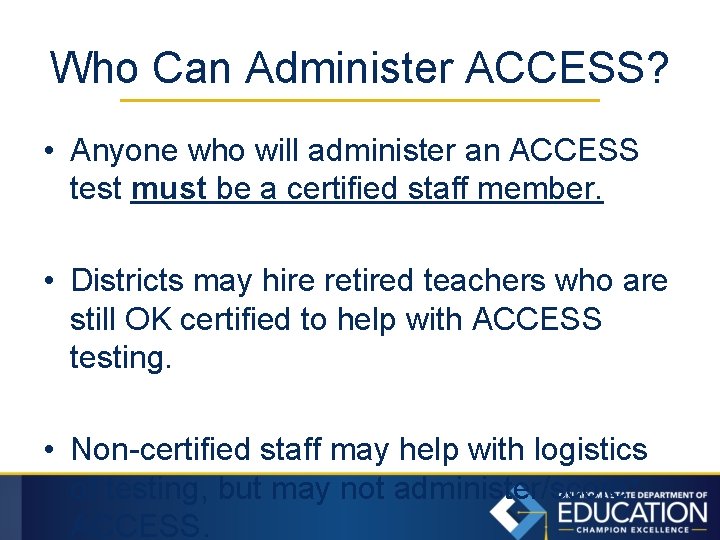
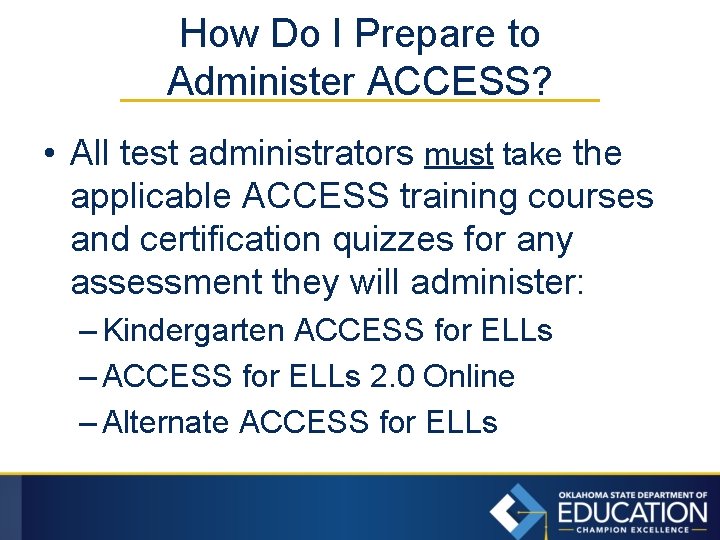
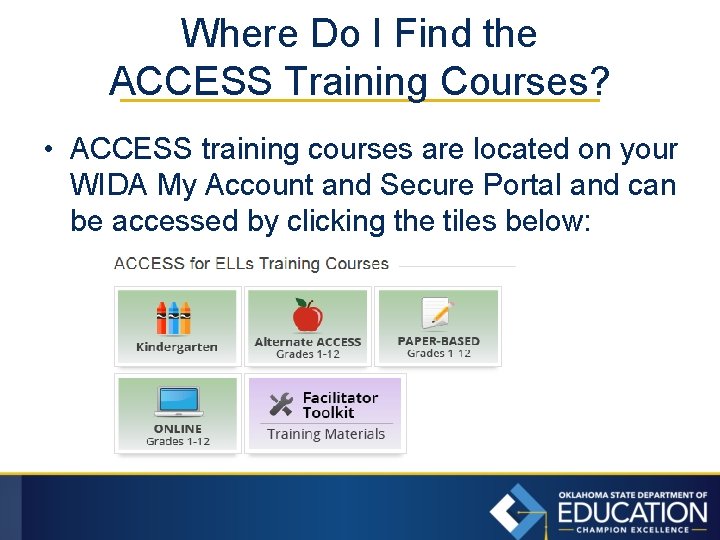
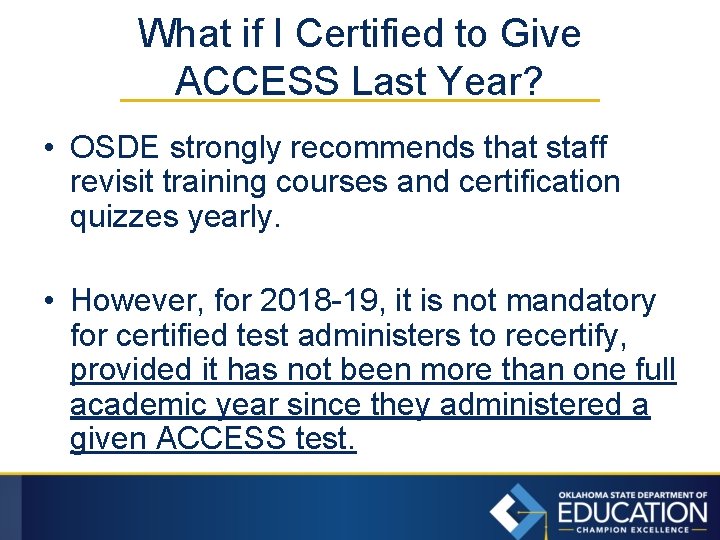
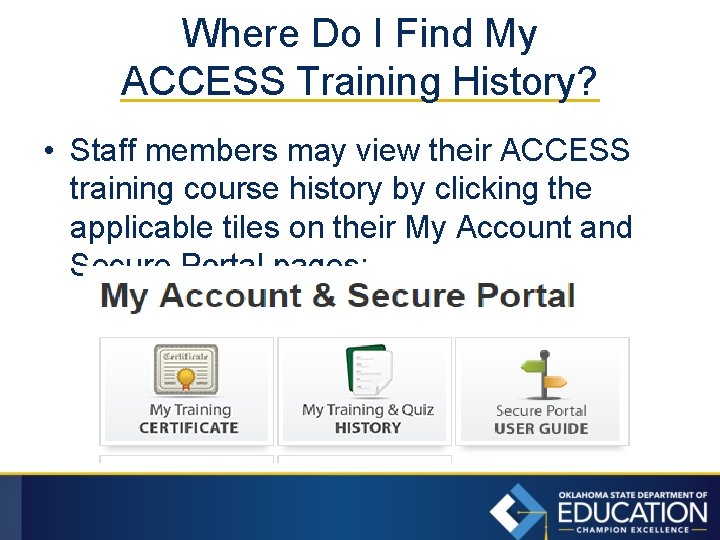
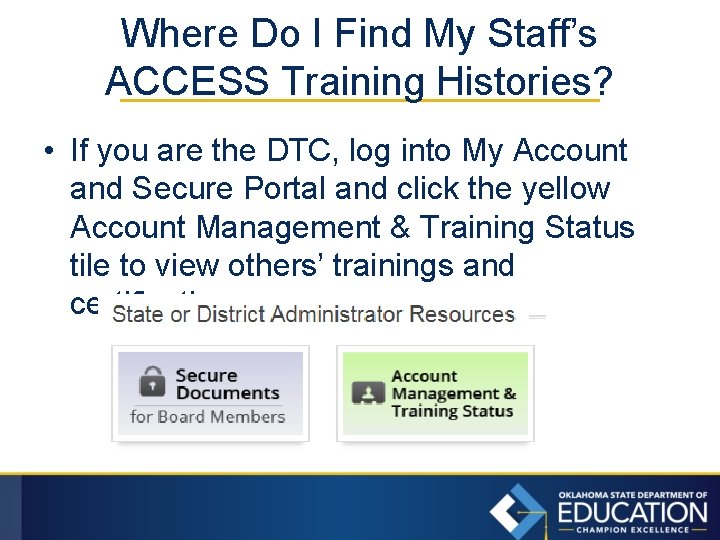
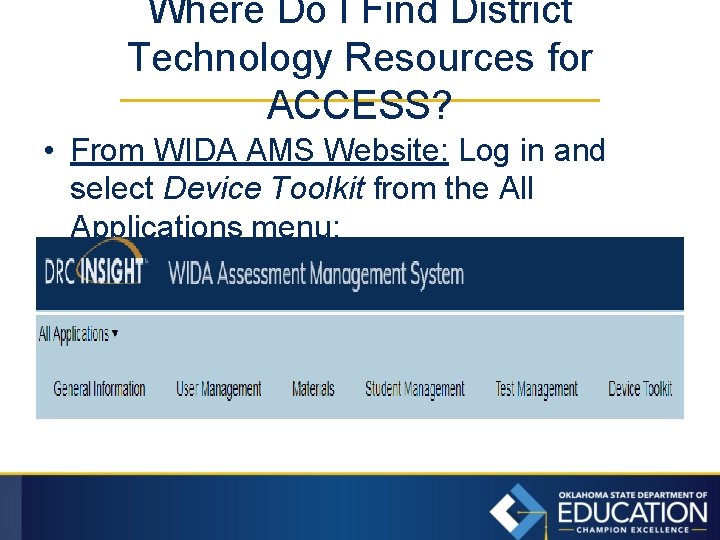
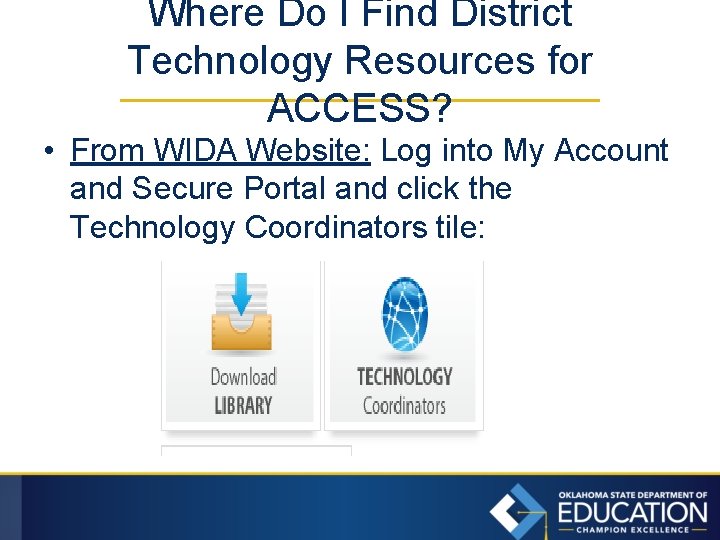
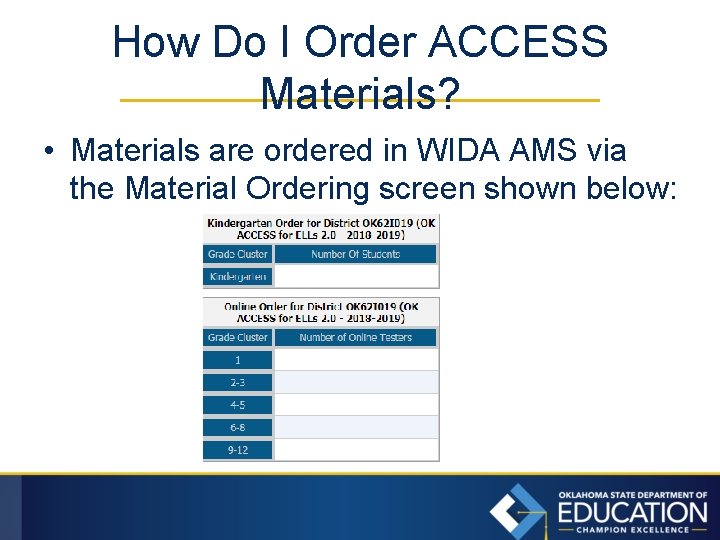
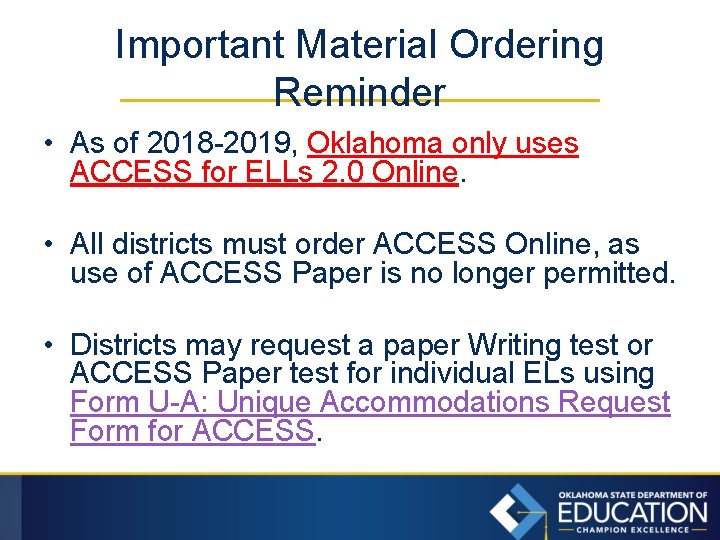
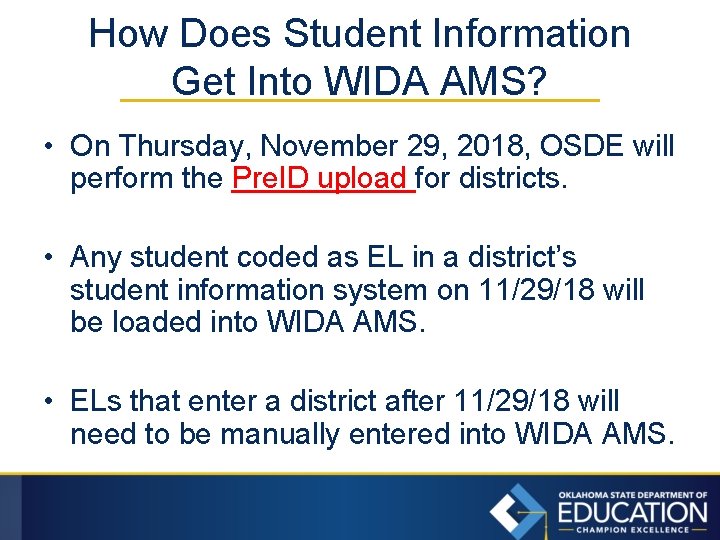
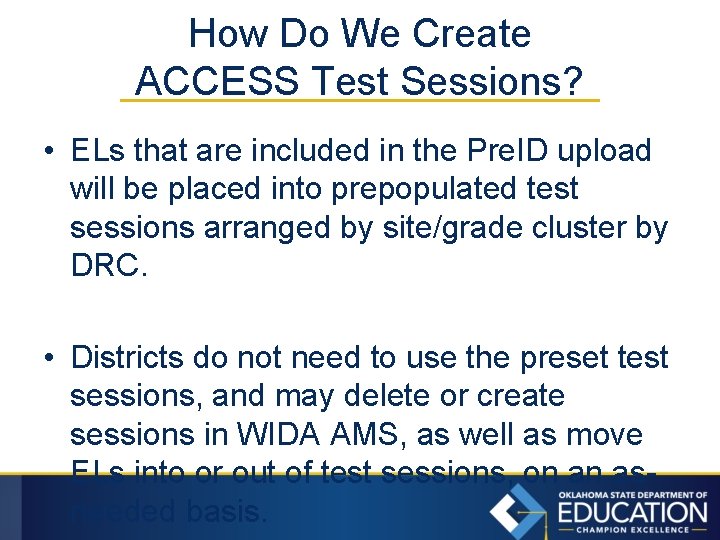
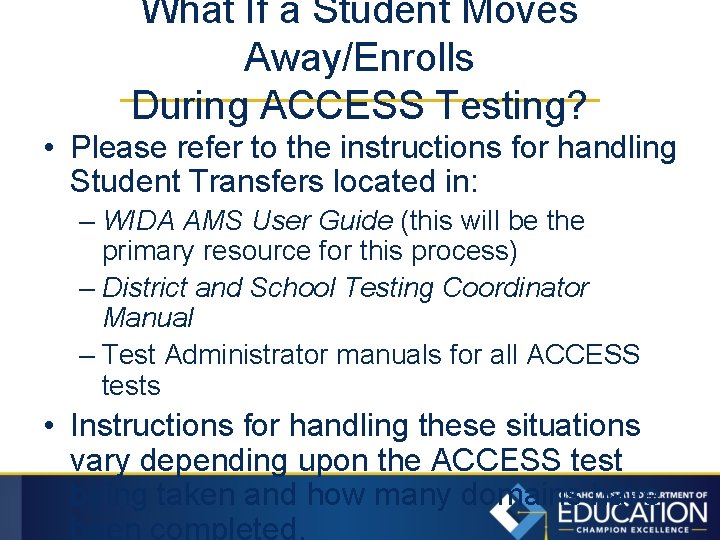
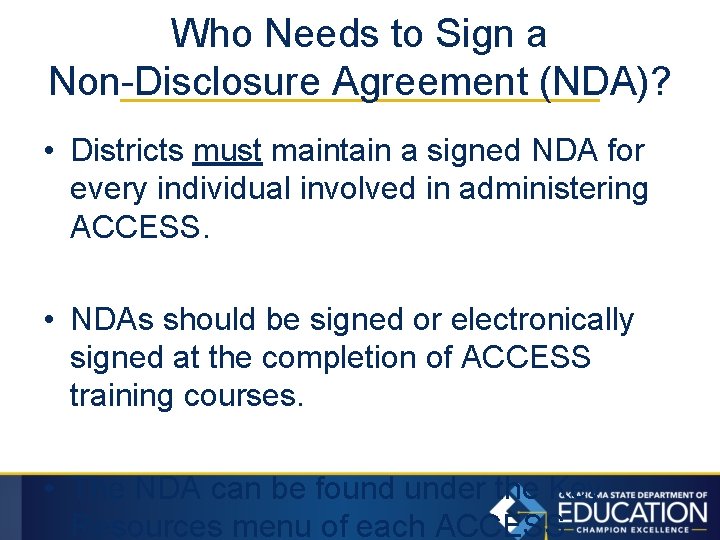
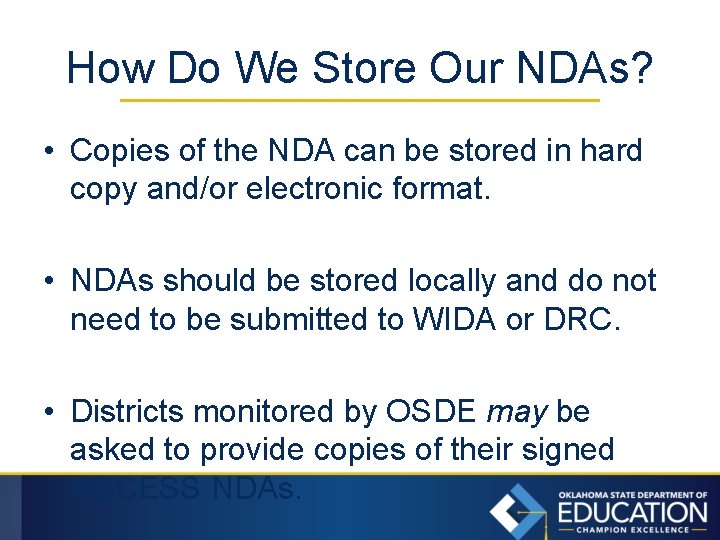
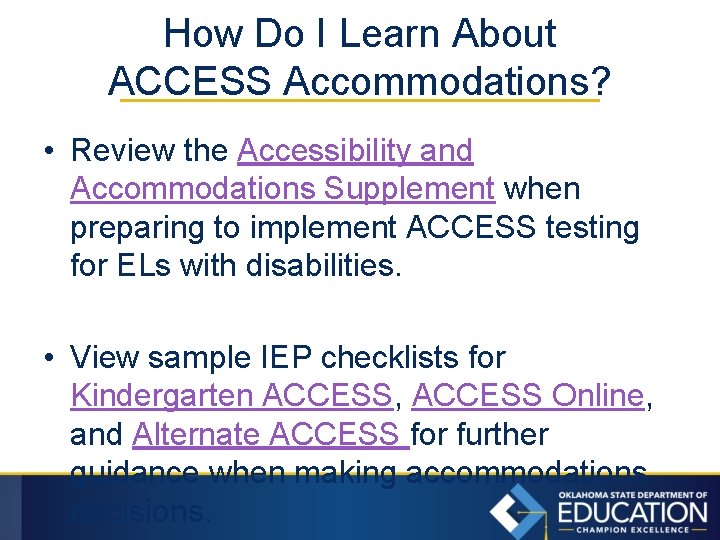
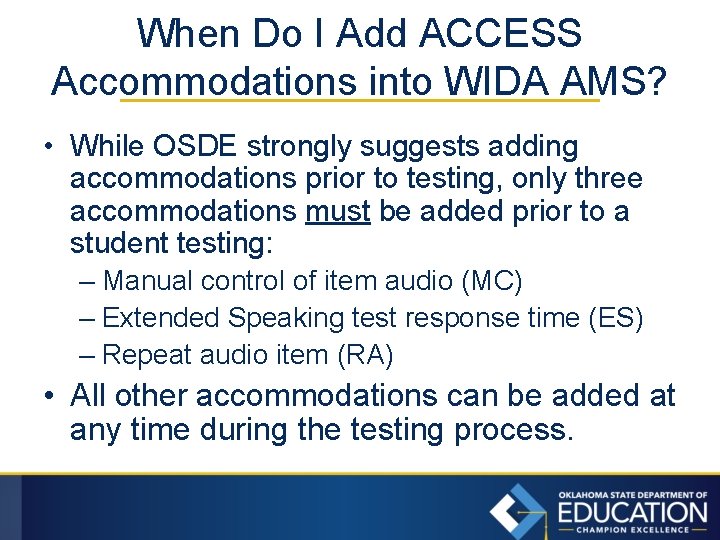
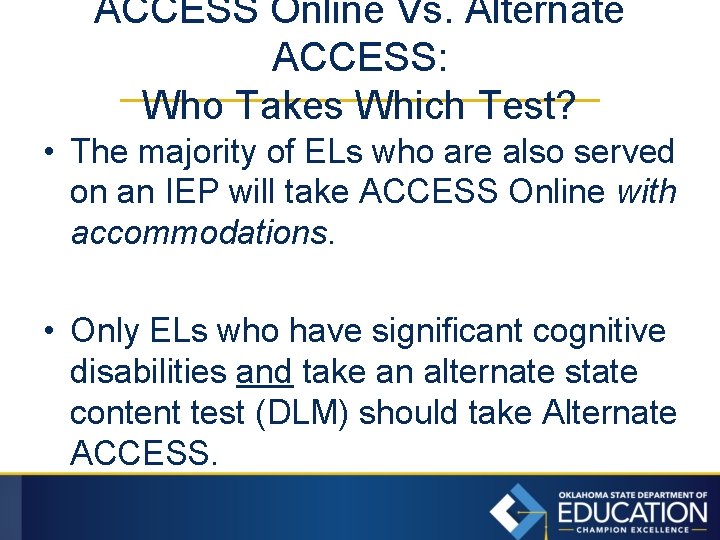
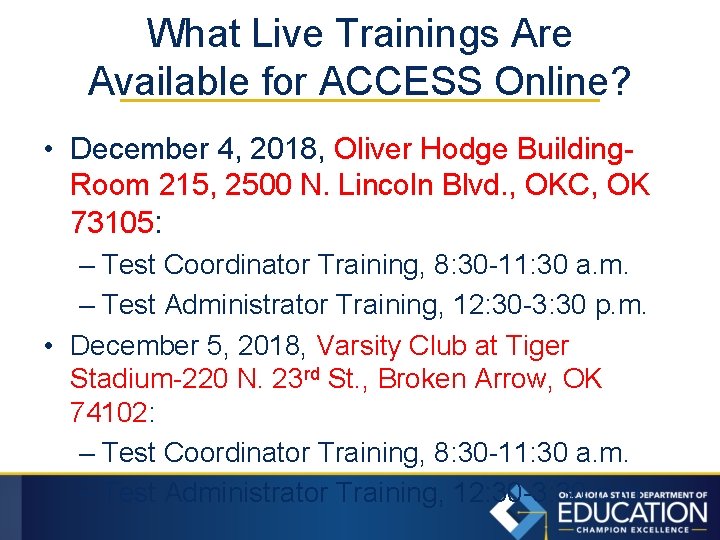
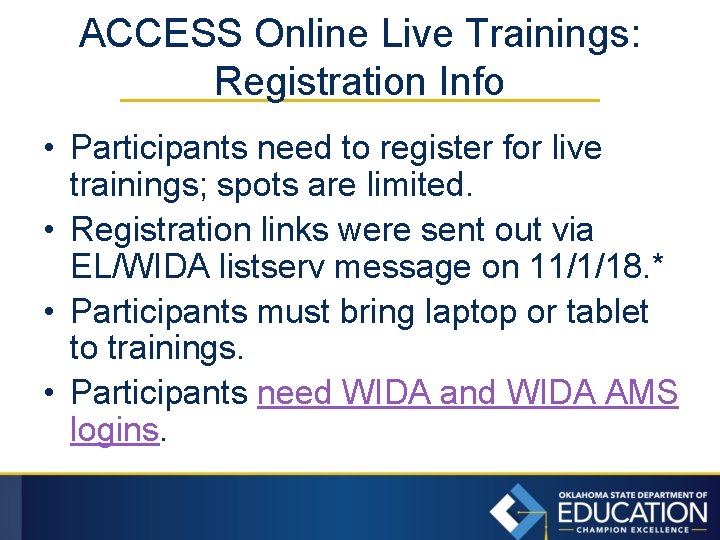
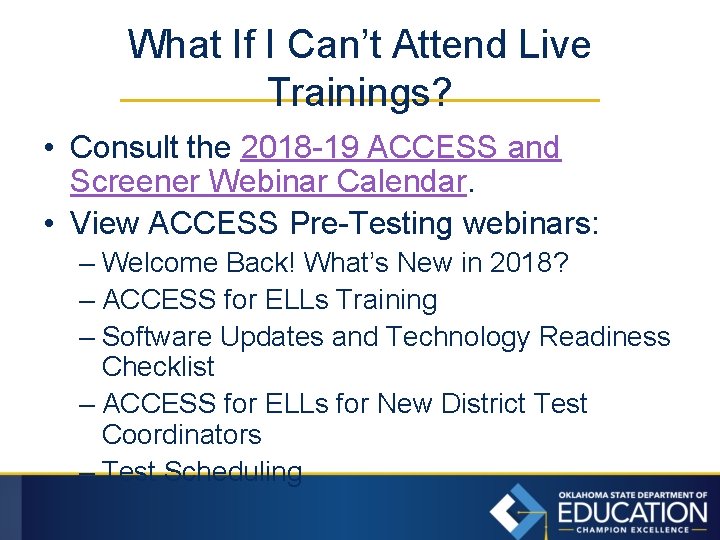
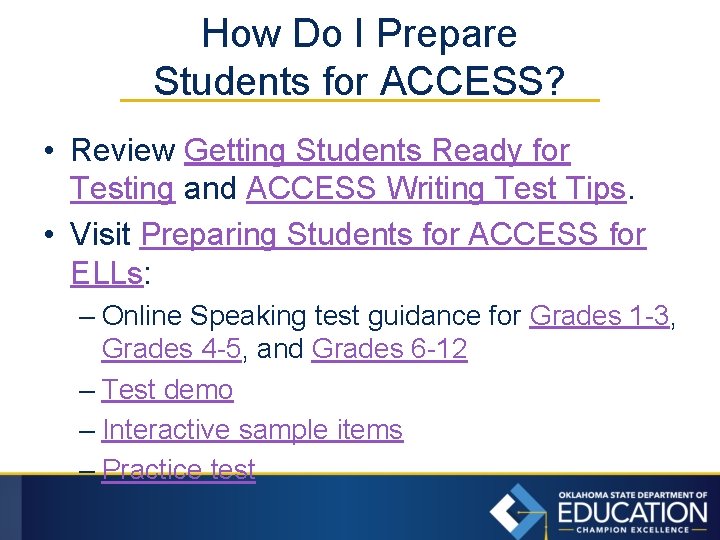
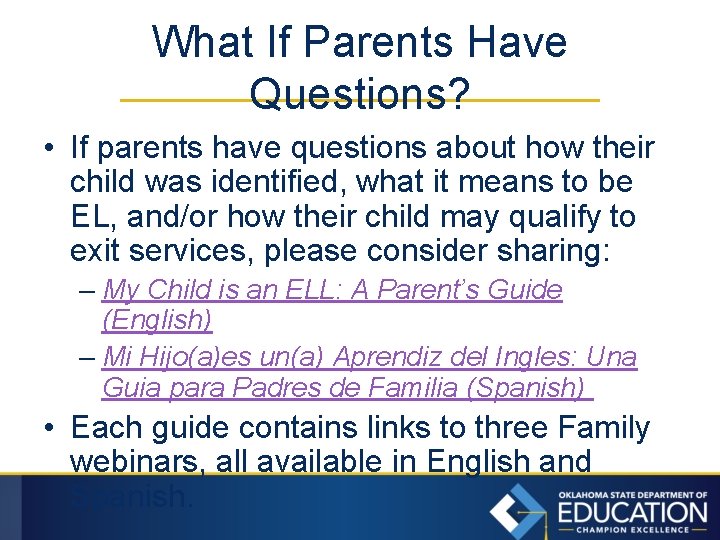
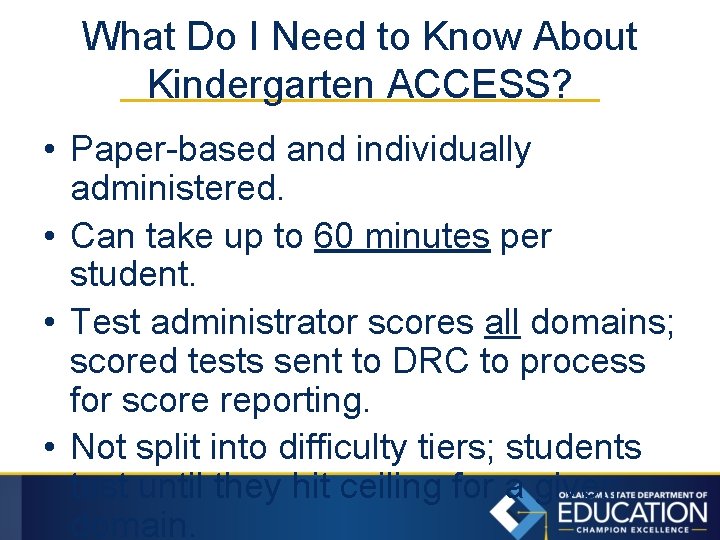
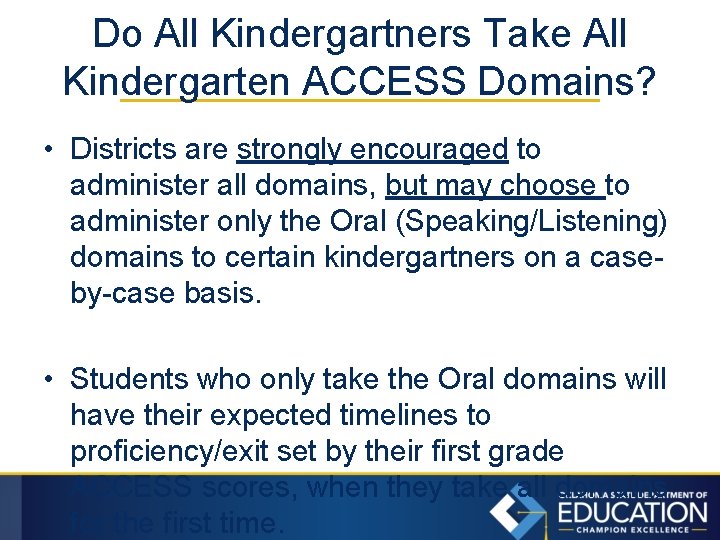
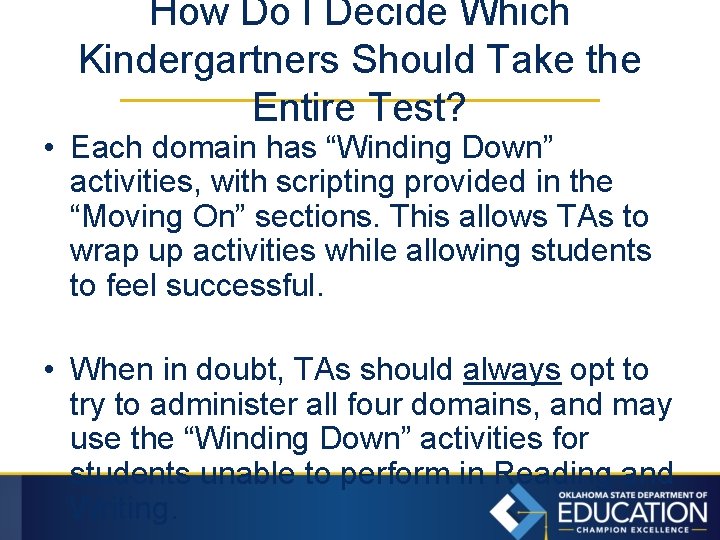
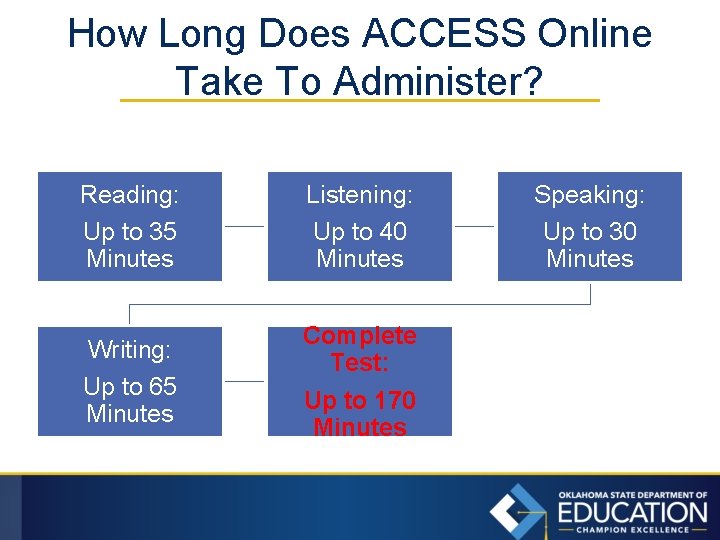
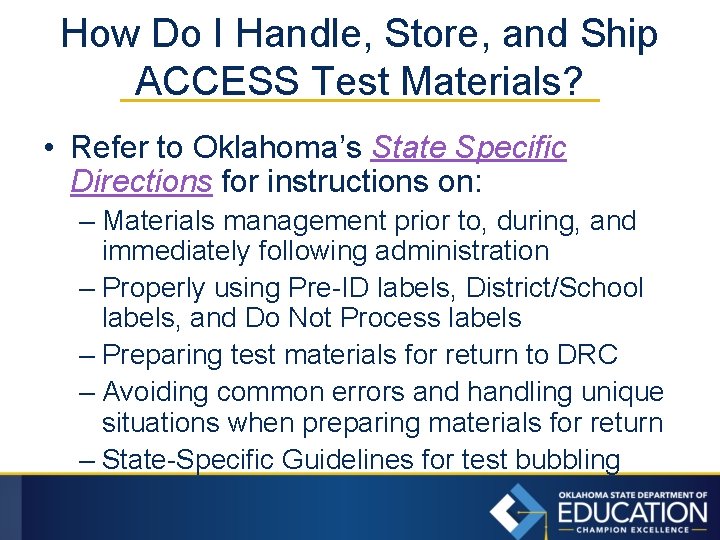
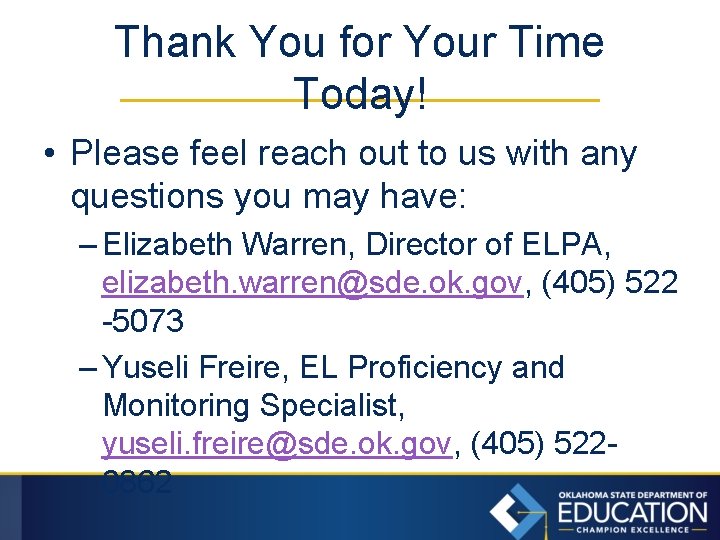
- Slides: 44

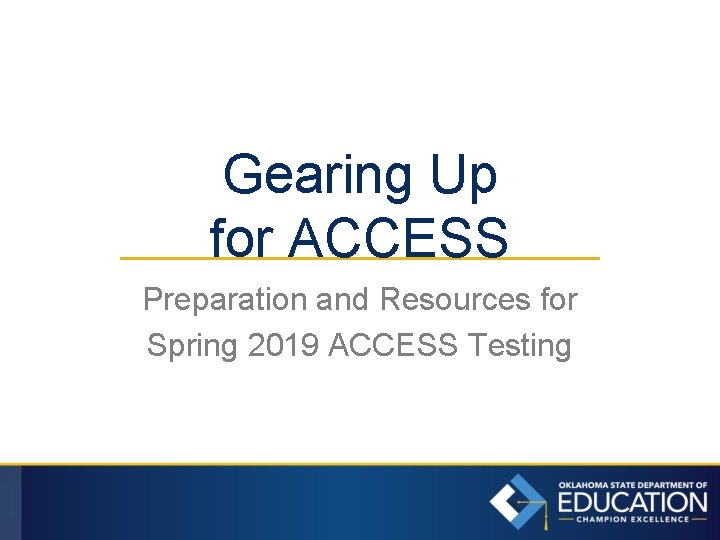
Gearing Up for ACCESS Preparation and Resources for Spring 2019 ACCESS Testing
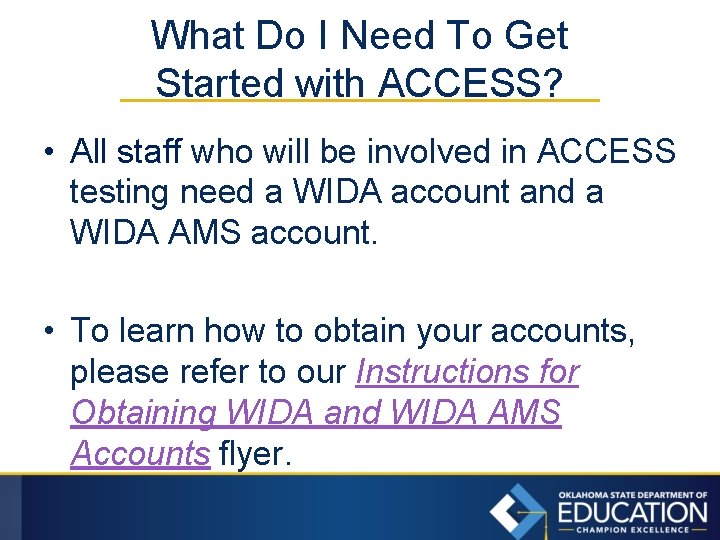
What Do I Need To Get Started with ACCESS? • All staff who will be involved in ACCESS testing need a WIDA account and a WIDA AMS account. • To learn how to obtain your accounts, please refer to our Instructions for Obtaining WIDA and WIDA AMS Accounts flyer.
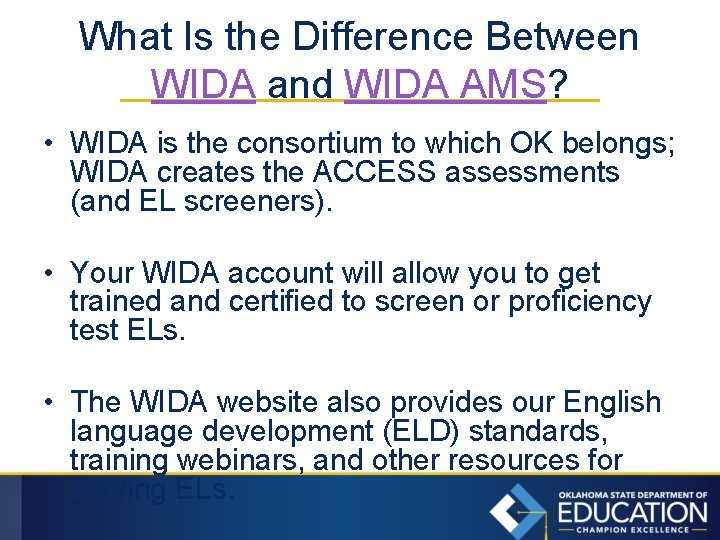
What Is the Difference Between WIDA and WIDA AMS? • WIDA is the consortium to which OK belongs; WIDA creates the ACCESS assessments (and EL screeners). • Your WIDA account will allow you to get trained and certified to screen or proficiency test ELs. • The WIDA website also provides our English language development (ELD) standards, training webinars, and other resources for serving ELs.
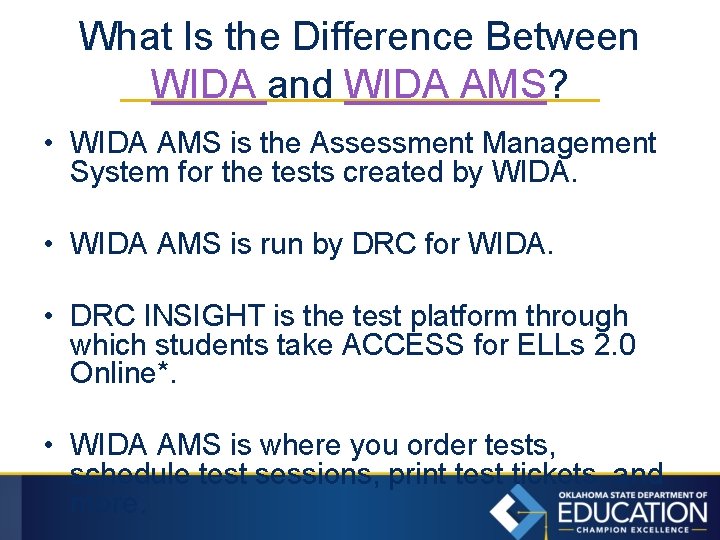
What Is the Difference Between WIDA and WIDA AMS? • WIDA AMS is the Assessment Management System for the tests created by WIDA. • WIDA AMS is run by DRC for WIDA. • DRC INSIGHT is the test platform through which students take ACCESS for ELLs 2. 0 Online*. • WIDA AMS is where you order tests, schedule test sessions, print test tickets, and more.
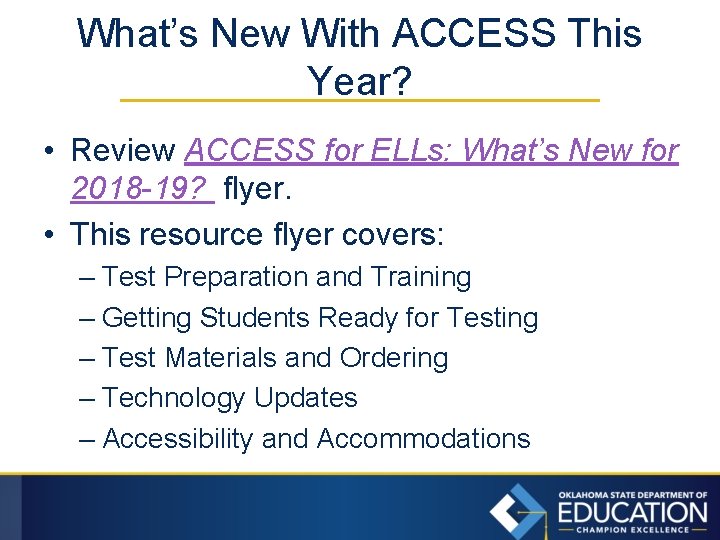
What’s New With ACCESS This Year? • Review ACCESS for ELLs: What’s New for 2018 -19? flyer. • This resource flyer covers: – Test Preparation and Training – Getting Students Ready for Testing – Test Materials and Ordering – Technology Updates – Accessibility and Accommodations
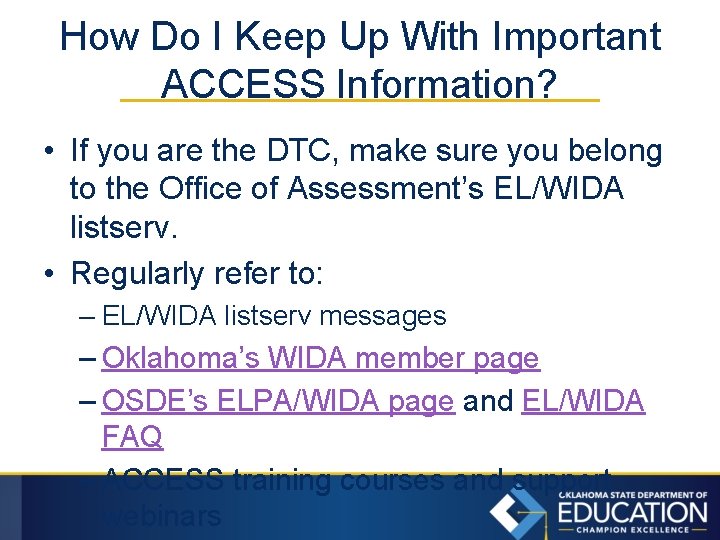
How Do I Keep Up With Important ACCESS Information? • If you are the DTC, make sure you belong to the Office of Assessment’s EL/WIDA listserv. • Regularly refer to: – EL/WIDA listserv messages – Oklahoma’s WIDA member page – OSDE’s ELPA/WIDA page and EL/WIDA FAQ – ACCESS training courses and support webinars
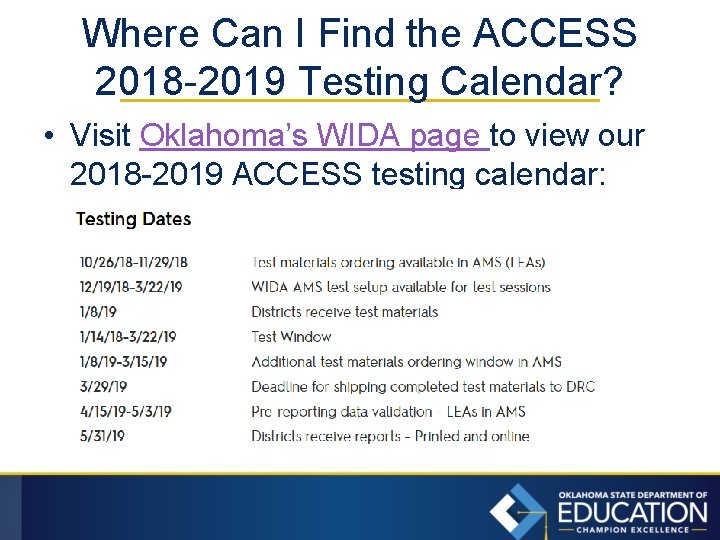
Where Can I Find the ACCESS 2018 -2019 Testing Calendar? • Visit Oklahoma’s WIDA page to view our 2018 -2019 ACCESS testing calendar:
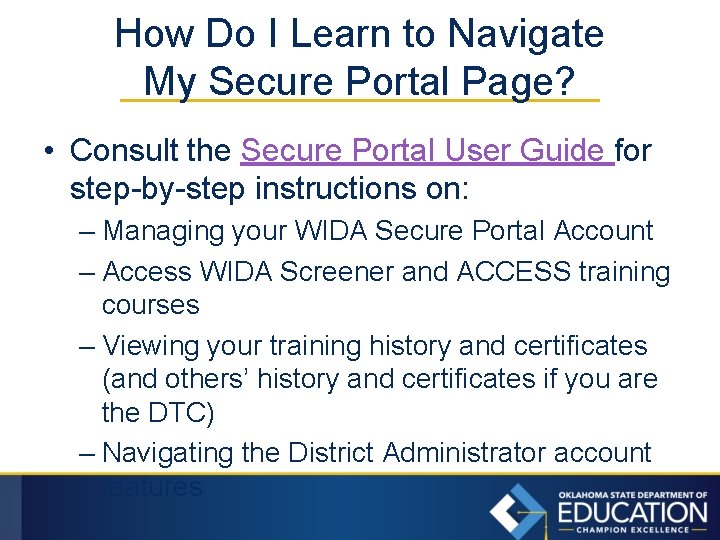
How Do I Learn to Navigate My Secure Portal Page? • Consult the Secure Portal User Guide for step-by-step instructions on: – Managing your WIDA Secure Portal Account – Access WIDA Screener and ACCESS training courses – Viewing your training history and certificates (and others’ history and certificates if you are the DTC) – Navigating the District Administrator account features
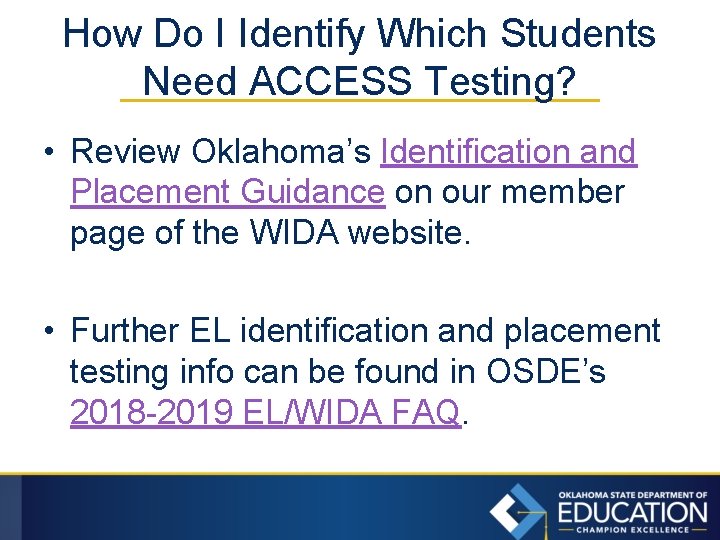
How Do I Identify Which Students Need ACCESS Testing? • Review Oklahoma’s Identification and Placement Guidance on our member page of the WIDA website. • Further EL identification and placement testing info can be found in OSDE’s 2018 -2019 EL/WIDA FAQ.
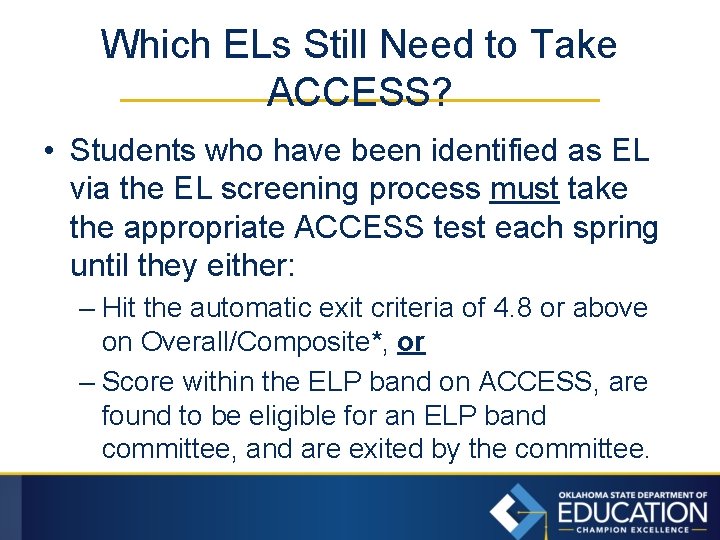
Which ELs Still Need to Take ACCESS? • Students who have been identified as EL via the EL screening process must take the appropriate ACCESS test each spring until they either: – Hit the automatic exit criteria of 4. 8 or above on Overall/Composite*, or – Score within the ELP band on ACCESS, are found to be eligible for an ELP band committee, and are exited by the committee.
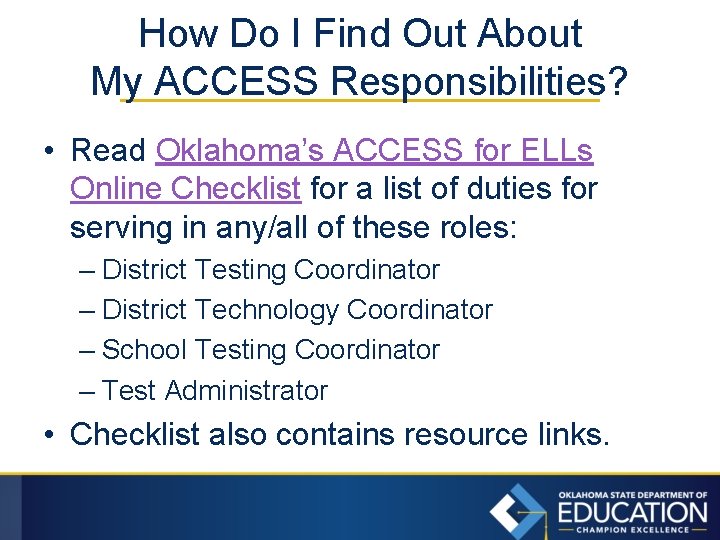
How Do I Find Out About My ACCESS Responsibilities? • Read Oklahoma’s ACCESS for ELLs Online Checklist for a list of duties for serving in any/all of these roles: – District Testing Coordinator – District Technology Coordinator – School Testing Coordinator – Test Administrator • Checklist also contains resource links.
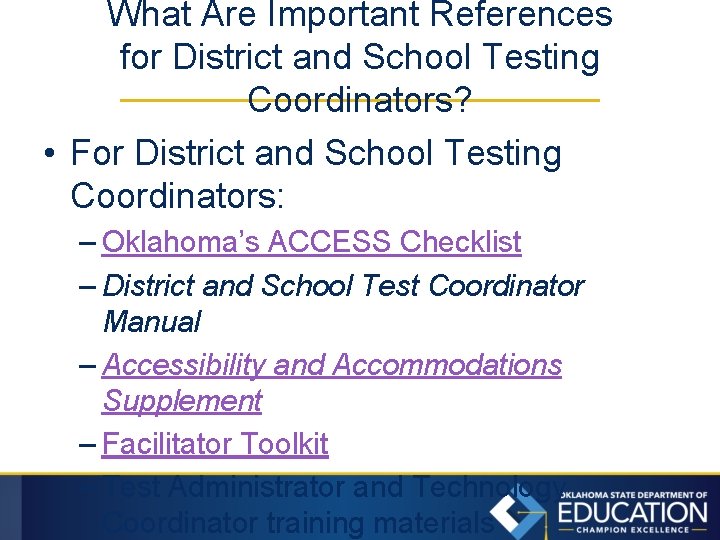
What Are Important References for District and School Testing Coordinators? • For District and School Testing Coordinators: – Oklahoma’s ACCESS Checklist – District and School Test Coordinator Manual – Accessibility and Accommodations Supplement – Facilitator Toolkit – Test Administrator and Technology Coordinator training materials
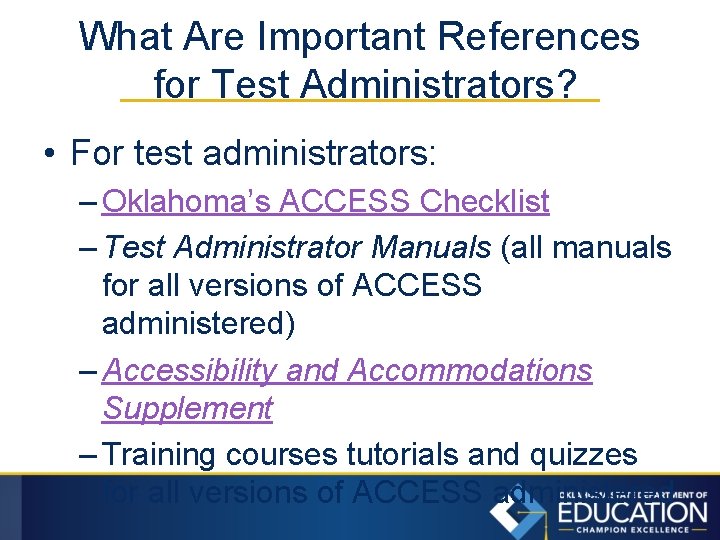
What Are Important References for Test Administrators? • For test administrators: – Oklahoma’s ACCESS Checklist – Test Administrator Manuals (all manuals for all versions of ACCESS administered) – Accessibility and Accommodations Supplement – Training courses tutorials and quizzes for all versions of ACCESS administered
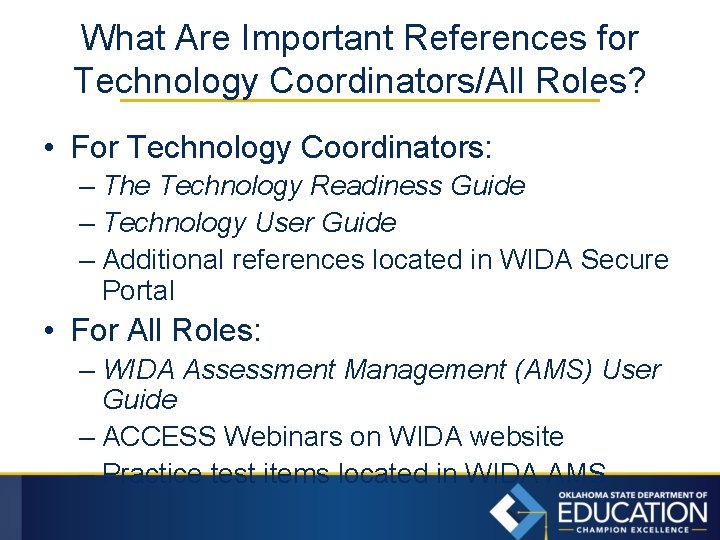
What Are Important References for Technology Coordinators/All Roles? • For Technology Coordinators: – The Technology Readiness Guide – Technology User Guide – Additional references located in WIDA Secure Portal • For All Roles: – WIDA Assessment Management (AMS) User Guide – ACCESS Webinars on WIDA website – Practice test items located in WIDA AMS
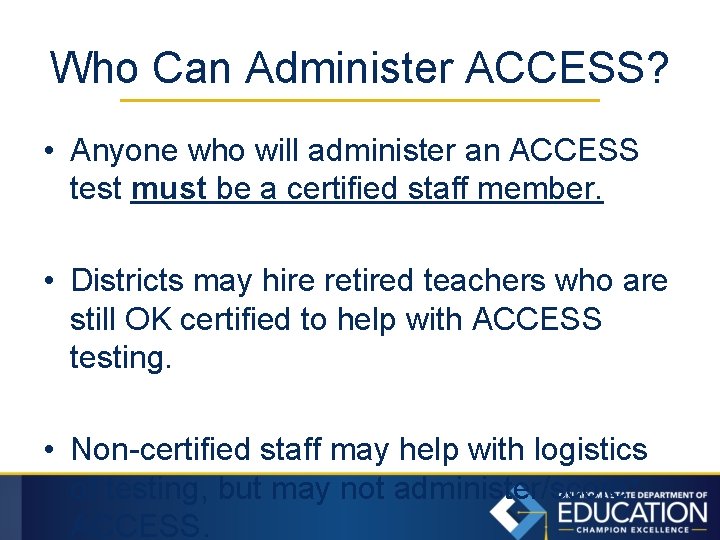
Who Can Administer ACCESS? • Anyone who will administer an ACCESS test must be a certified staff member. • Districts may hire retired teachers who are still OK certified to help with ACCESS testing. • Non-certified staff may help with logistics of testing, but may not administer/score* ACCESS.
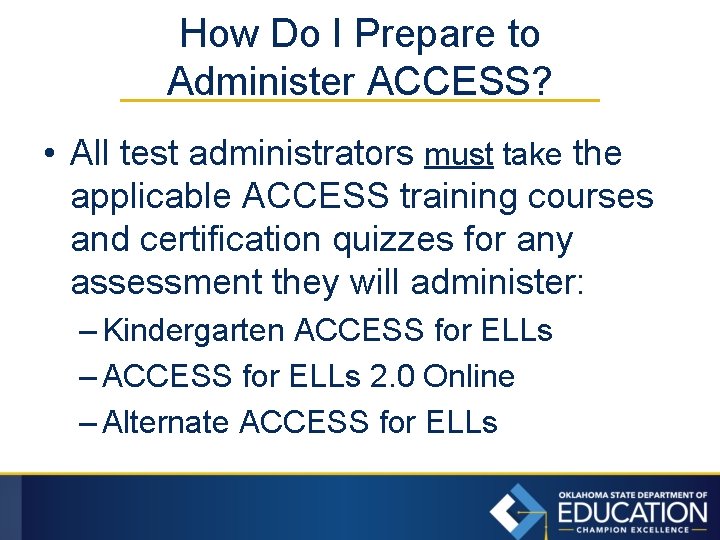
How Do I Prepare to Administer ACCESS? • All test administrators must take the applicable ACCESS training courses and certification quizzes for any assessment they will administer: – Kindergarten ACCESS for ELLs – ACCESS for ELLs 2. 0 Online – Alternate ACCESS for ELLs
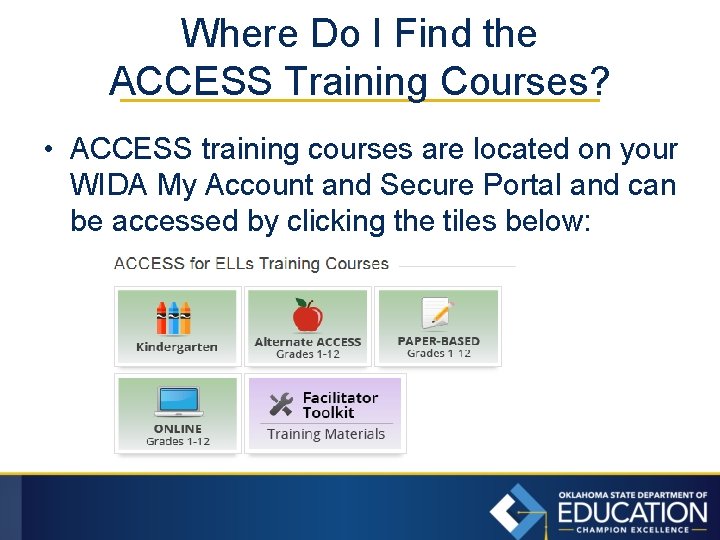
Where Do I Find the ACCESS Training Courses? • ACCESS training courses are located on your WIDA My Account and Secure Portal and can be accessed by clicking the tiles below:
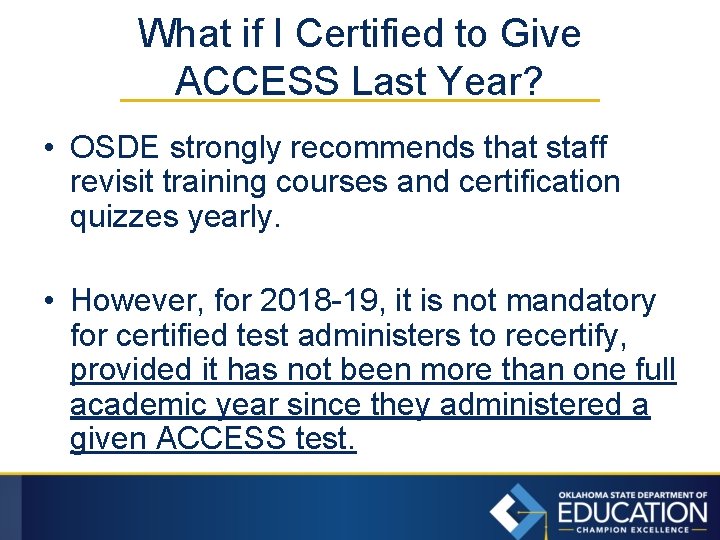
What if I Certified to Give ACCESS Last Year? • OSDE strongly recommends that staff revisit training courses and certification quizzes yearly. • However, for 2018 -19, it is not mandatory for certified test administers to recertify, provided it has not been more than one full academic year since they administered a given ACCESS test.
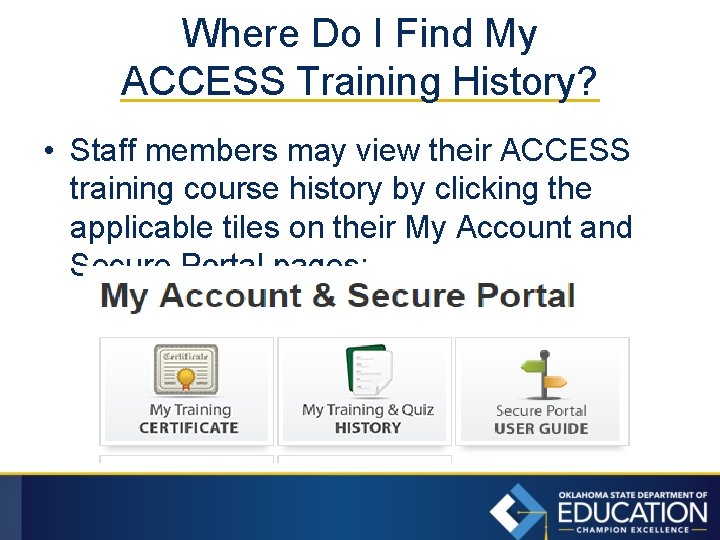
Where Do I Find My ACCESS Training History? • Staff members may view their ACCESS training course history by clicking the applicable tiles on their My Account and Secure Portal pages:
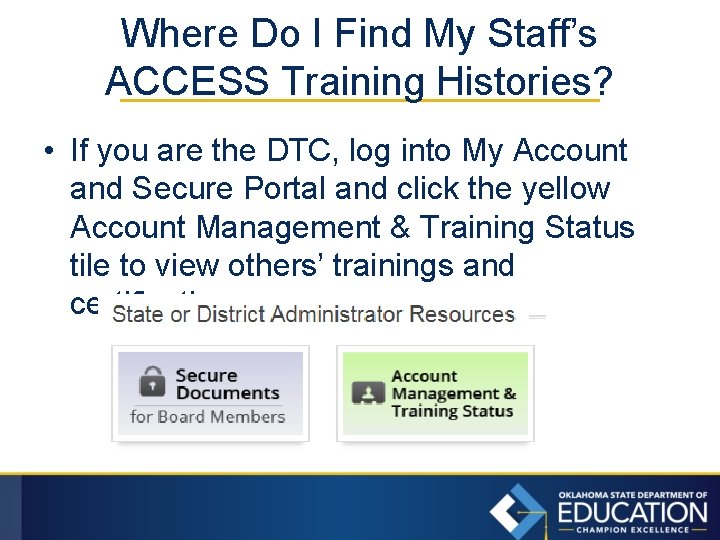
Where Do I Find My Staff’s ACCESS Training Histories? • If you are the DTC, log into My Account and Secure Portal and click the yellow Account Management & Training Status tile to view others’ trainings and certifications:
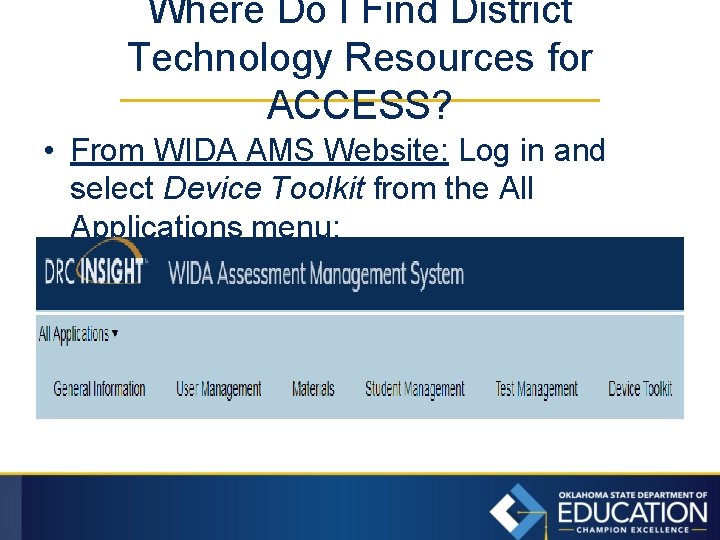
Where Do I Find District Technology Resources for ACCESS? • From WIDA AMS Website: Log in and select Device Toolkit from the All Applications menu:
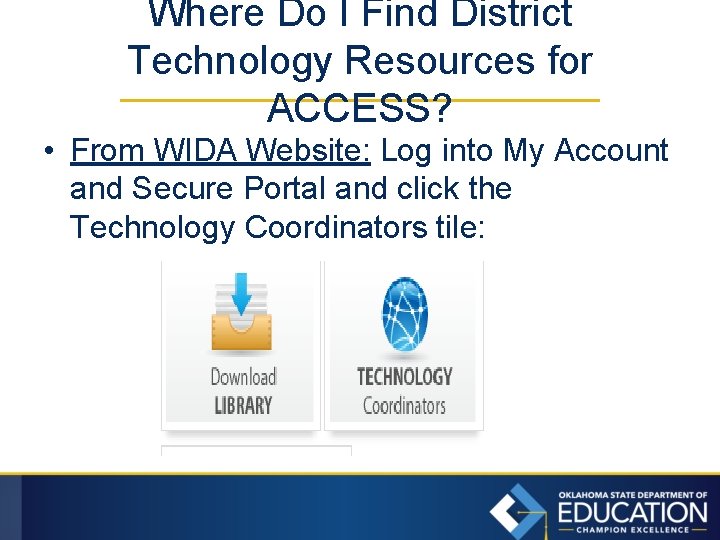
Where Do I Find District Technology Resources for ACCESS? • From WIDA Website: Log into My Account and Secure Portal and click the Technology Coordinators tile:
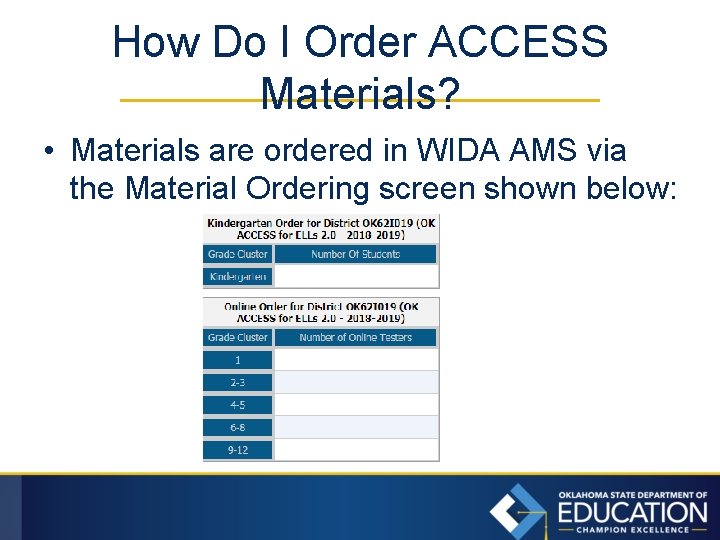
How Do I Order ACCESS Materials? • Materials are ordered in WIDA AMS via the Material Ordering screen shown below:
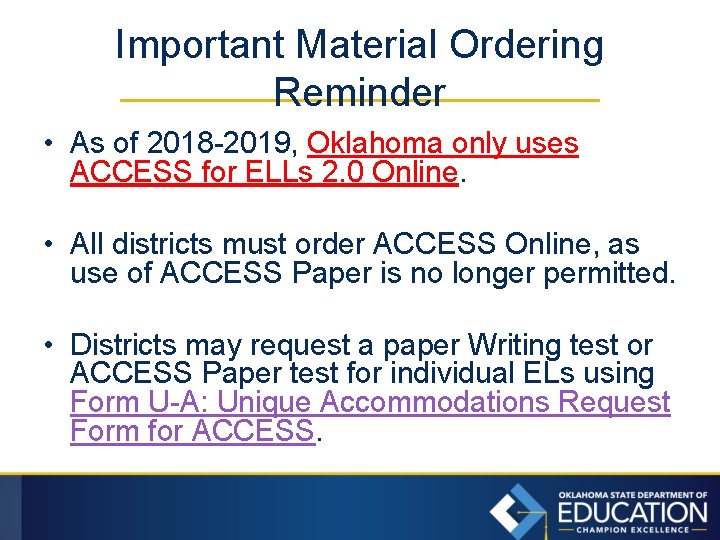
Important Material Ordering Reminder • As of 2018 -2019, Oklahoma only uses ACCESS for ELLs 2. 0 Online. • All districts must order ACCESS Online, as use of ACCESS Paper is no longer permitted. • Districts may request a paper Writing test or ACCESS Paper test for individual ELs using Form U-A: Unique Accommodations Request Form for ACCESS.
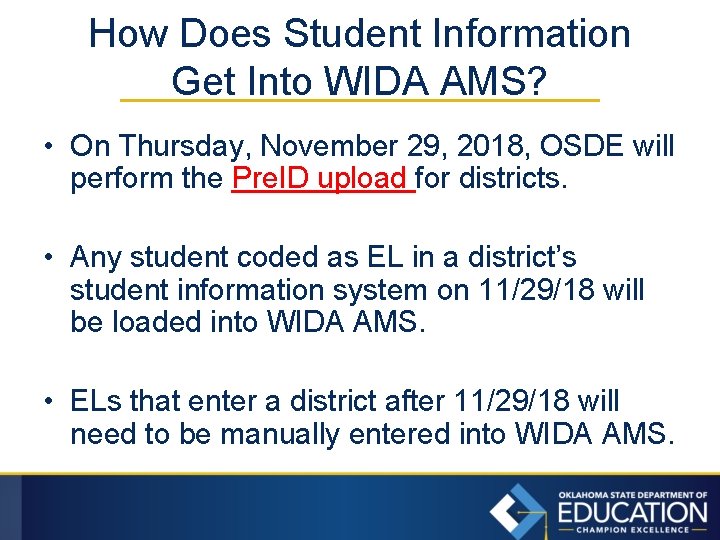
How Does Student Information Get Into WIDA AMS? • On Thursday, November 29, 2018, OSDE will perform the Pre. ID upload for districts. • Any student coded as EL in a district’s student information system on 11/29/18 will be loaded into WIDA AMS. • ELs that enter a district after 11/29/18 will need to be manually entered into WIDA AMS.
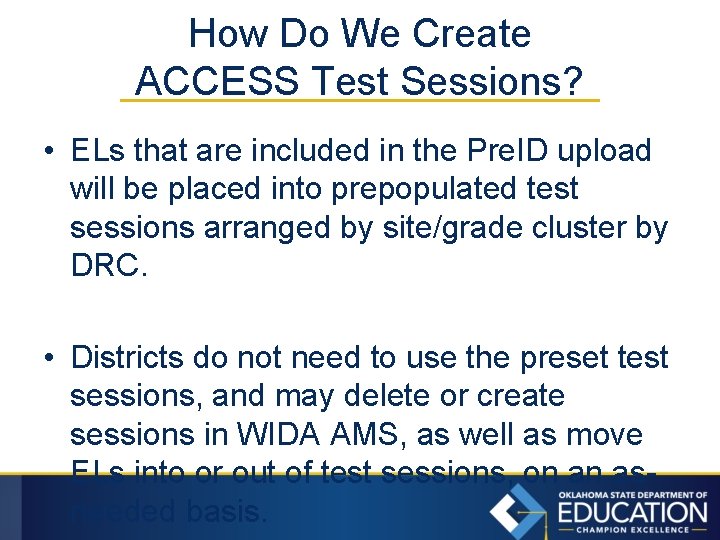
How Do We Create ACCESS Test Sessions? • ELs that are included in the Pre. ID upload will be placed into prepopulated test sessions arranged by site/grade cluster by DRC. • Districts do not need to use the preset test sessions, and may delete or create sessions in WIDA AMS, as well as move ELs into or out of test sessions, on an asneeded basis.
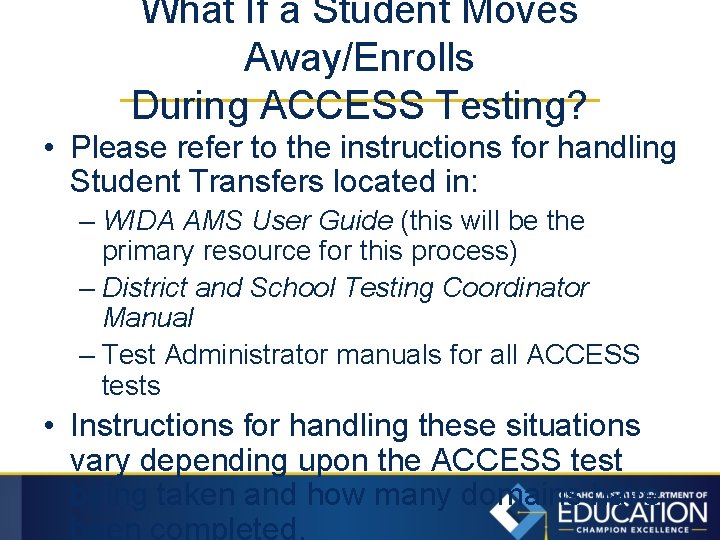
What If a Student Moves Away/Enrolls During ACCESS Testing? • Please refer to the instructions for handling Student Transfers located in: – WIDA AMS User Guide (this will be the primary resource for this process) – District and School Testing Coordinator Manual – Test Administrator manuals for all ACCESS tests • Instructions for handling these situations vary depending upon the ACCESS test being taken and how many domains have been completed.
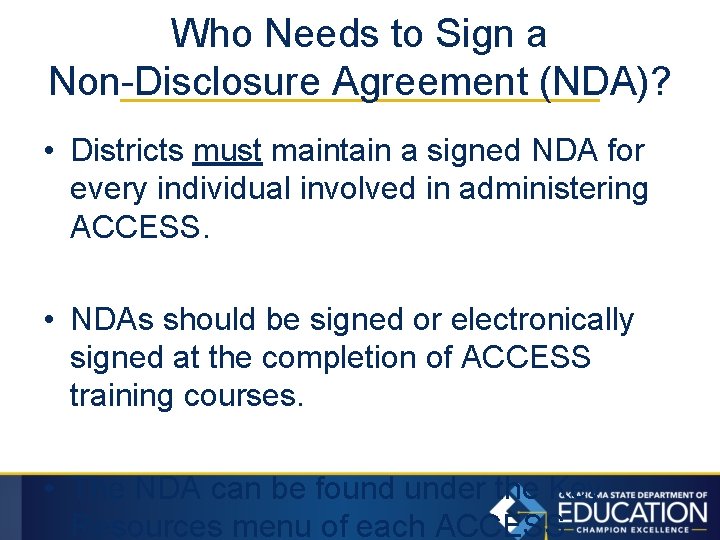
Who Needs to Sign a Non-Disclosure Agreement (NDA)? • Districts must maintain a signed NDA for every individual involved in administering ACCESS. • NDAs should be signed or electronically signed at the completion of ACCESS training courses. • The NDA can be found under the Key Resources menu of each ACCESS
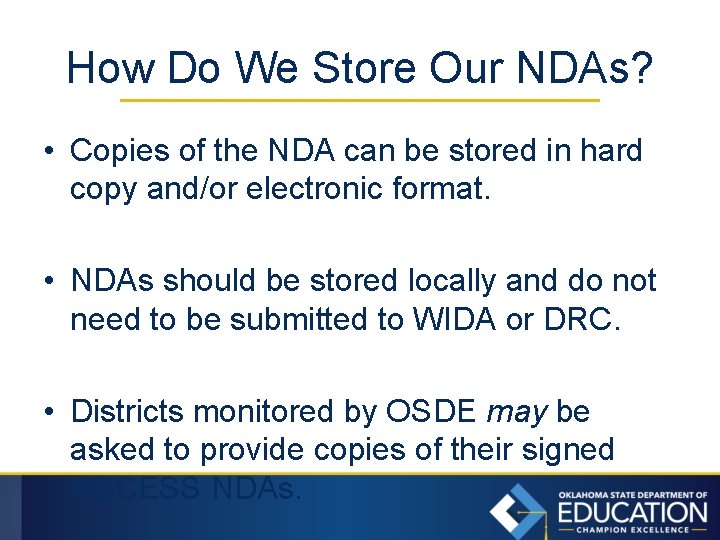
How Do We Store Our NDAs? • Copies of the NDA can be stored in hard copy and/or electronic format. • NDAs should be stored locally and do not need to be submitted to WIDA or DRC. • Districts monitored by OSDE may be asked to provide copies of their signed ACCESS NDAs.
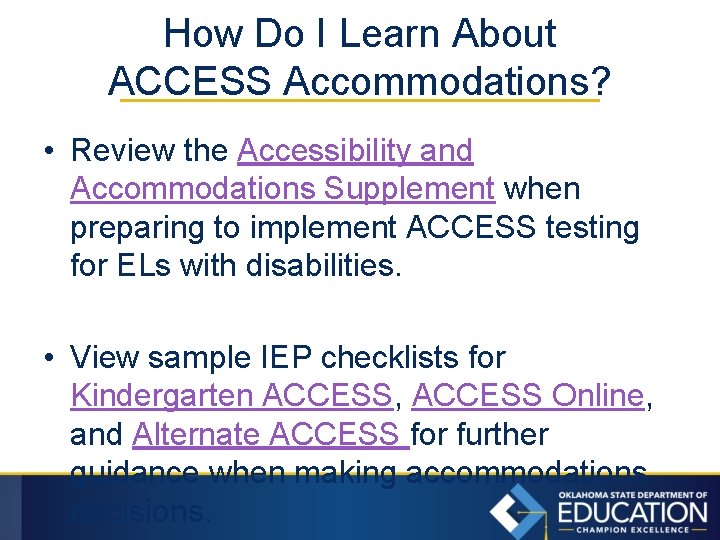
How Do I Learn About ACCESS Accommodations? • Review the Accessibility and Accommodations Supplement when preparing to implement ACCESS testing for ELs with disabilities. • View sample IEP checklists for Kindergarten ACCESS, ACCESS Online, and Alternate ACCESS for further guidance when making accommodations decisions.
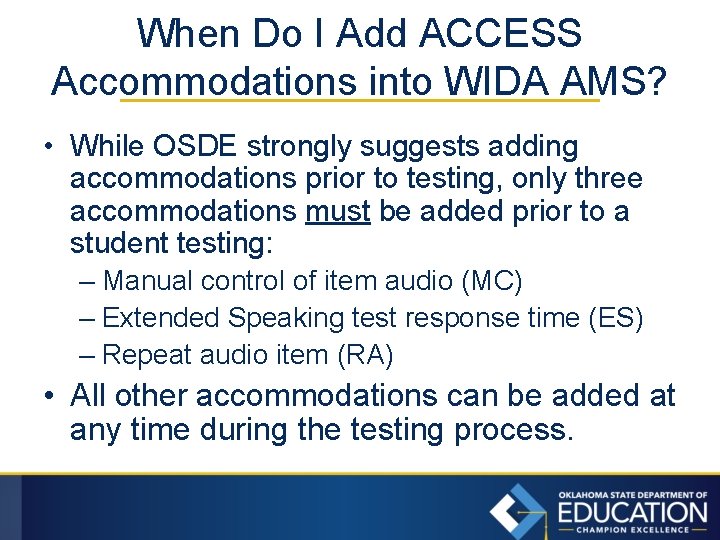
When Do I Add ACCESS Accommodations into WIDA AMS? • While OSDE strongly suggests adding accommodations prior to testing, only three accommodations must be added prior to a student testing: – Manual control of item audio (MC) – Extended Speaking test response time (ES) – Repeat audio item (RA) • All other accommodations can be added at any time during the testing process.
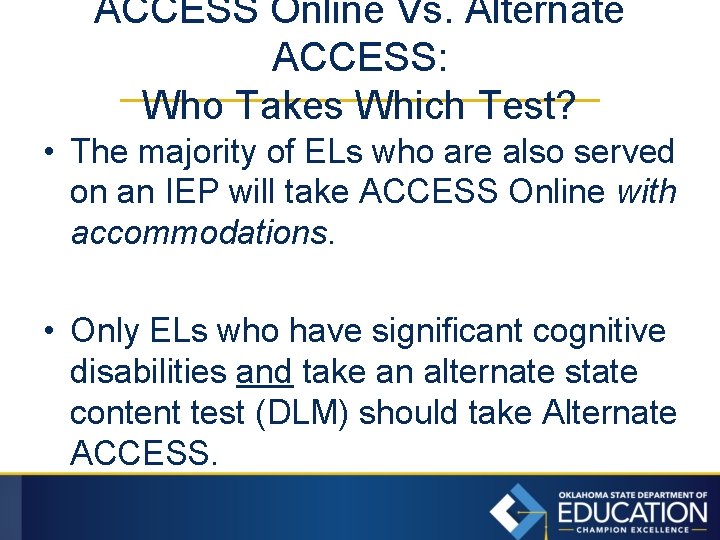
ACCESS Online Vs. Alternate ACCESS: Who Takes Which Test? • The majority of ELs who are also served on an IEP will take ACCESS Online with accommodations. • Only ELs who have significant cognitive disabilities and take an alternate state content test (DLM) should take Alternate ACCESS.
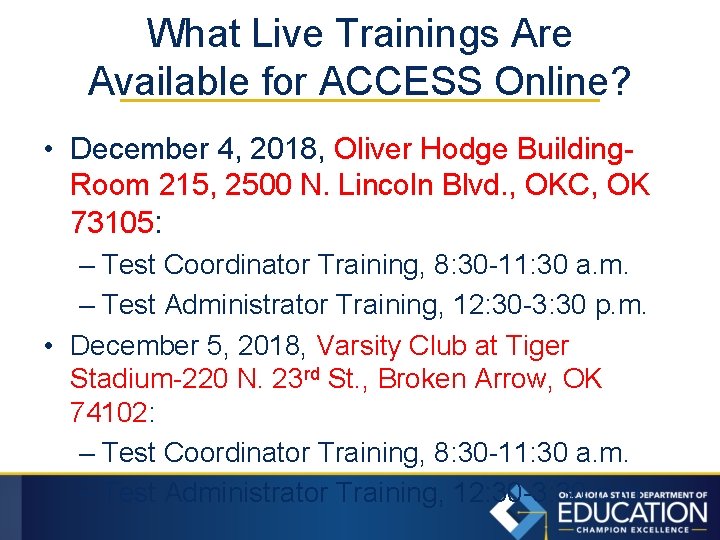
What Live Trainings Are Available for ACCESS Online? • December 4, 2018, Oliver Hodge Building. Room 215, 2500 N. Lincoln Blvd. , OKC, OK 73105: – Test Coordinator Training, 8: 30 -11: 30 a. m. – Test Administrator Training, 12: 30 -3: 30 p. m. • December 5, 2018, Varsity Club at Tiger Stadium-220 N. 23 rd St. , Broken Arrow, OK 74102: – Test Coordinator Training, 8: 30 -11: 30 a. m. – Test Administrator Training, 12: 30 -3: 30 p. m.
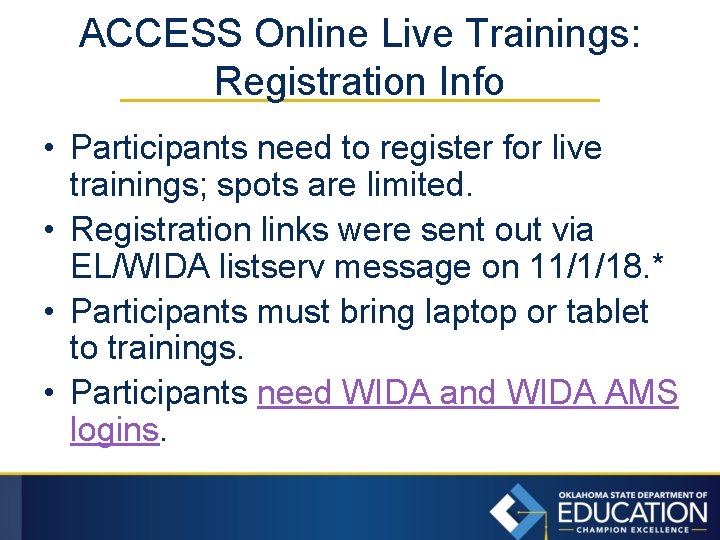
ACCESS Online Live Trainings: Registration Info • Participants need to register for live trainings; spots are limited. • Registration links were sent out via EL/WIDA listserv message on 11/1/18. * • Participants must bring laptop or tablet to trainings. • Participants need WIDA and WIDA AMS logins.
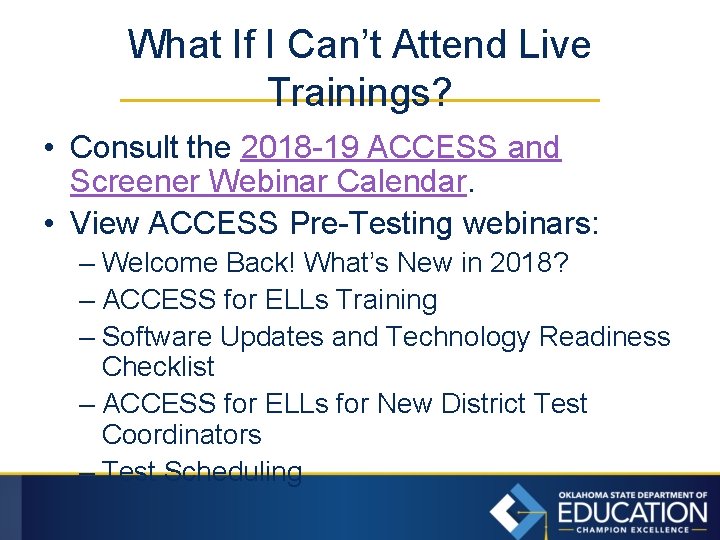
What If I Can’t Attend Live Trainings? • Consult the 2018 -19 ACCESS and Screener Webinar Calendar. • View ACCESS Pre-Testing webinars: – Welcome Back! What’s New in 2018? – ACCESS for ELLs Training – Software Updates and Technology Readiness Checklist – ACCESS for ELLs for New District Test Coordinators – Test Scheduling
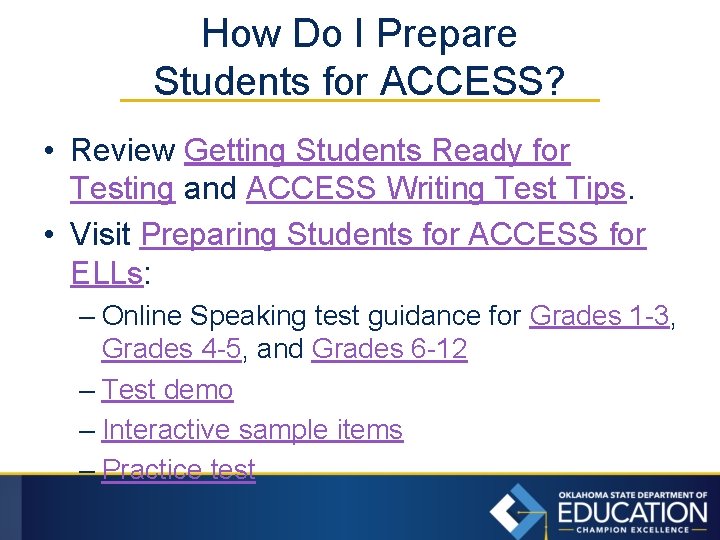
How Do I Prepare Students for ACCESS? • Review Getting Students Ready for Testing and ACCESS Writing Test Tips. • Visit Preparing Students for ACCESS for ELLs: – Online Speaking test guidance for Grades 1 -3, Grades 4 -5, and Grades 6 -12 – Test demo – Interactive sample items – Practice test
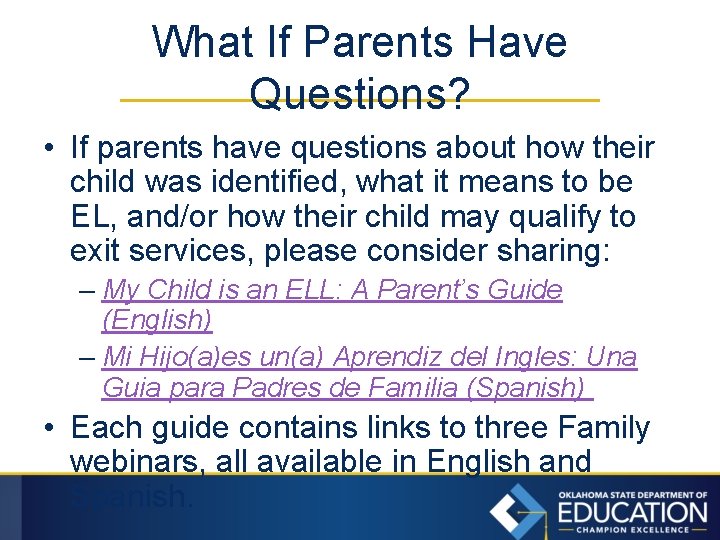
What If Parents Have Questions? • If parents have questions about how their child was identified, what it means to be EL, and/or how their child may qualify to exit services, please consider sharing: – My Child is an ELL: A Parent’s Guide (English) – Mi Hijo(a)es un(a) Aprendiz del Ingles: Una Guia para Padres de Familia (Spanish) • Each guide contains links to three Family webinars, all available in English and Spanish.
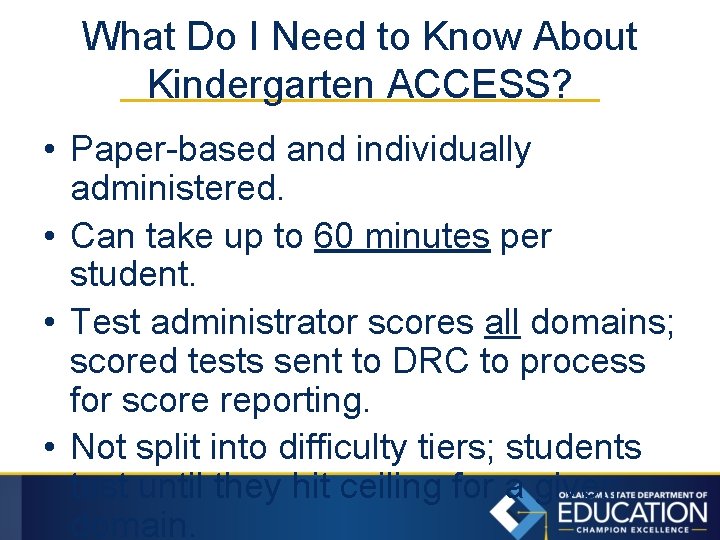
What Do I Need to Know About Kindergarten ACCESS? • Paper-based and individually administered. • Can take up to 60 minutes per student. • Test administrator scores all domains; scored tests sent to DRC to process for score reporting. • Not split into difficulty tiers; students test until they hit ceiling for a given domain.
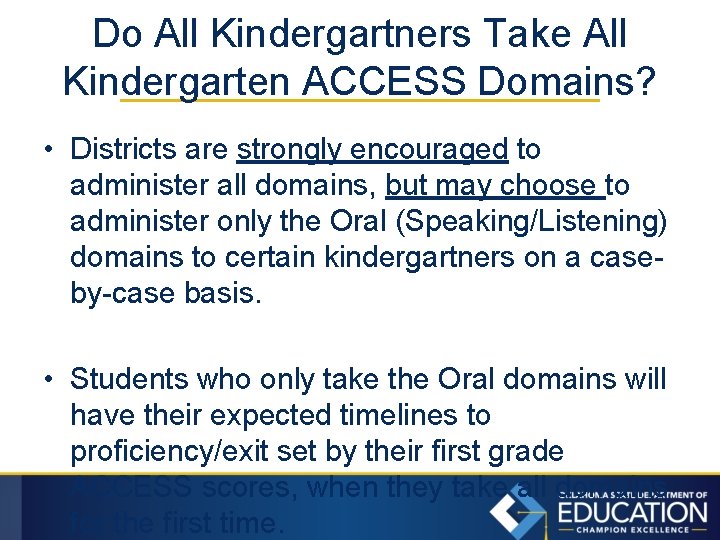
Do All Kindergartners Take All Kindergarten ACCESS Domains? • Districts are strongly encouraged to administer all domains, but may choose to administer only the Oral (Speaking/Listening) domains to certain kindergartners on a caseby-case basis. • Students who only take the Oral domains will have their expected timelines to proficiency/exit set by their first grade ACCESS scores, when they take all domains for the first time.
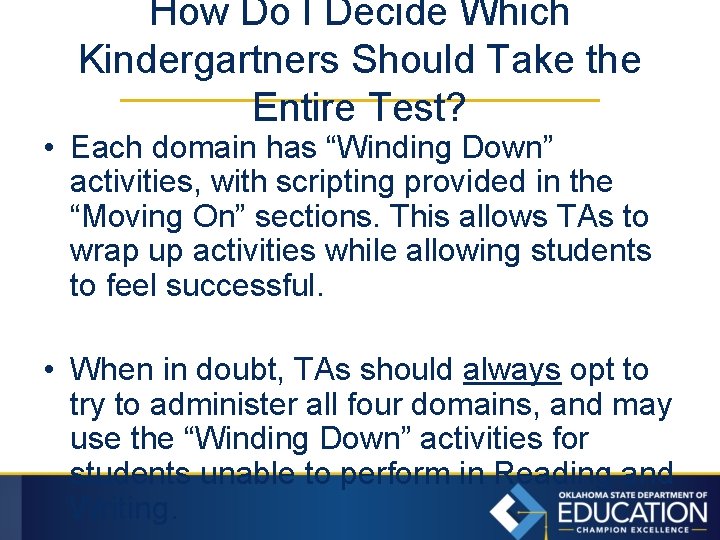
How Do I Decide Which Kindergartners Should Take the Entire Test? • Each domain has “Winding Down” activities, with scripting provided in the “Moving On” sections. This allows TAs to wrap up activities while allowing students to feel successful. • When in doubt, TAs should always opt to try to administer all four domains, and may use the “Winding Down” activities for students unable to perform in Reading and Writing.
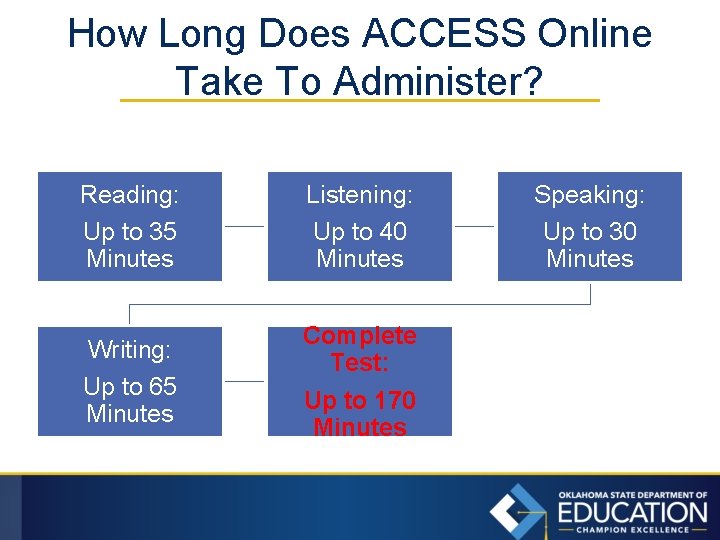
How Long Does ACCESS Online Take To Administer? Reading: Up to 35 Minutes Listening: Up to 40 Minutes Writing: Up to 65 Minutes Complete Test: Up to 170 Minutes Speaking: Up to 30 Minutes
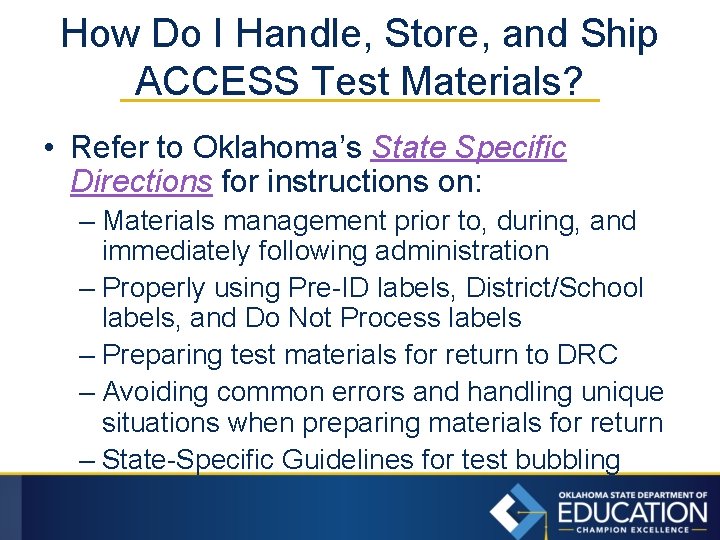
How Do I Handle, Store, and Ship ACCESS Test Materials? • Refer to Oklahoma’s State Specific Directions for instructions on: – Materials management prior to, during, and immediately following administration – Properly using Pre-ID labels, District/School labels, and Do Not Process labels – Preparing test materials for return to DRC – Avoiding common errors and handling unique situations when preparing materials for return – State-Specific Guidelines for test bubbling
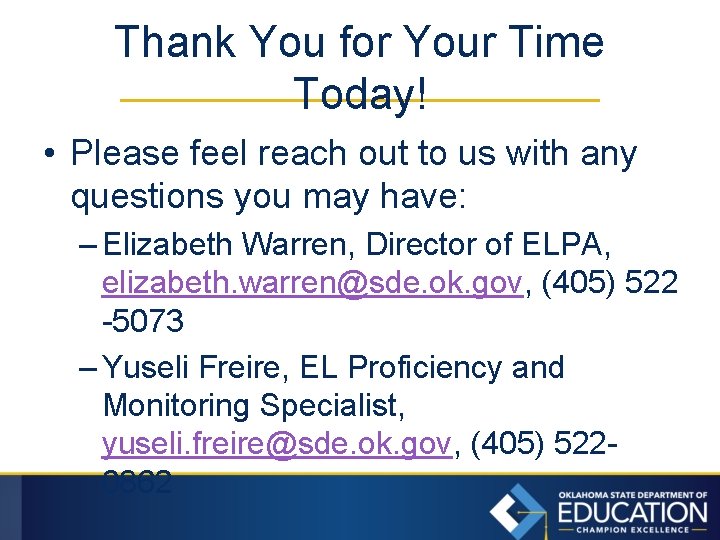
Thank You for Your Time Today! • Please feel reach out to us with any questions you may have: – Elizabeth Warren, Director of ELPA, elizabeth. warren@sde. ok. gov, (405) 522 -5073 – Yuseli Freire, EL Proficiency and Monitoring Specialist, yuseli. freire@sde. ok. gov, (405) 5220862