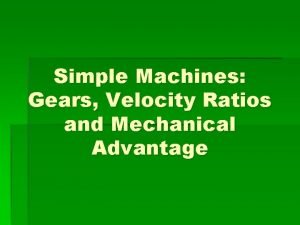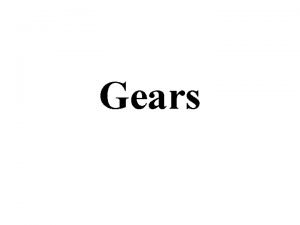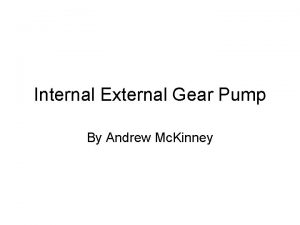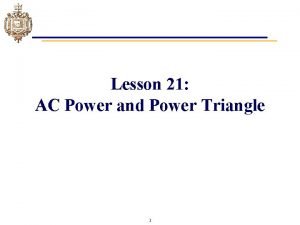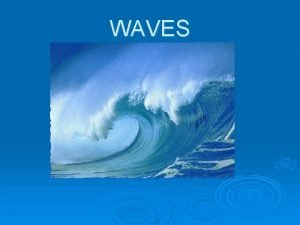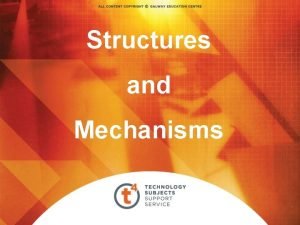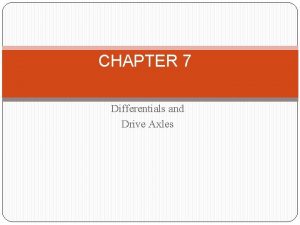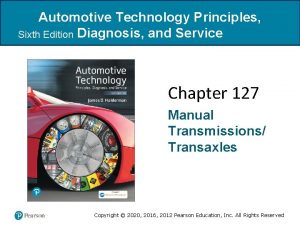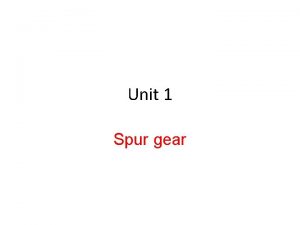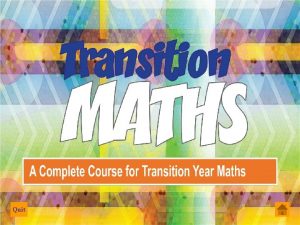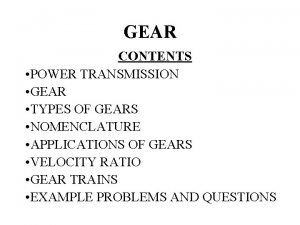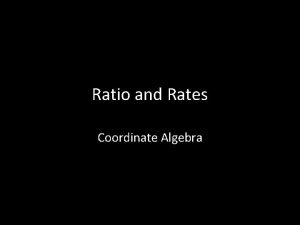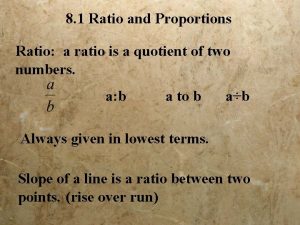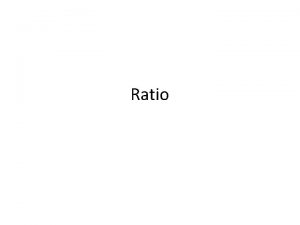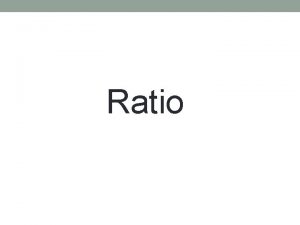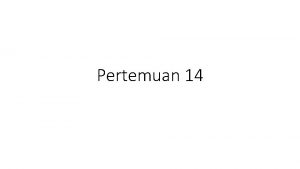Gear Ratio and Power Transfer 1 Gear Ratio
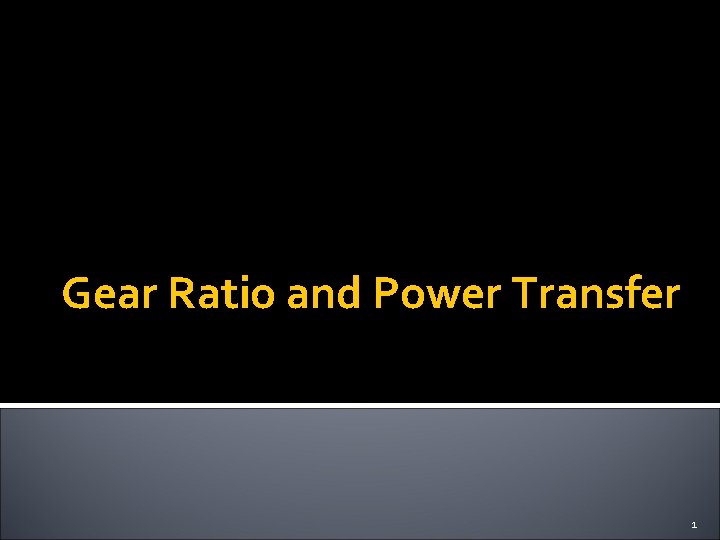
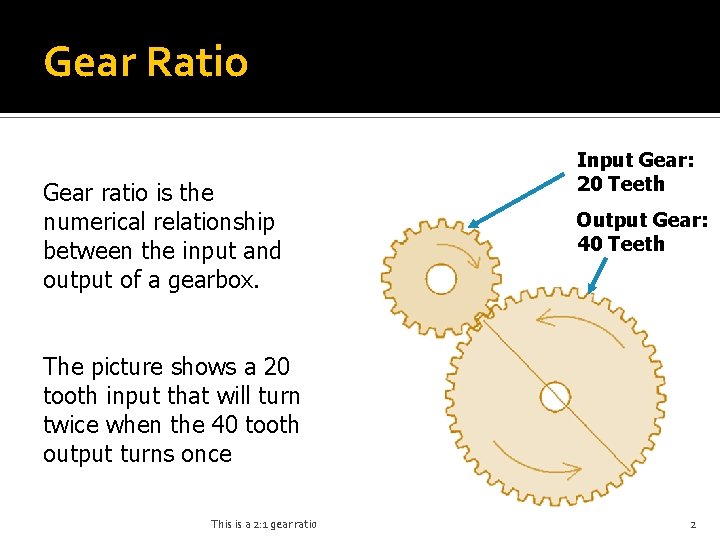
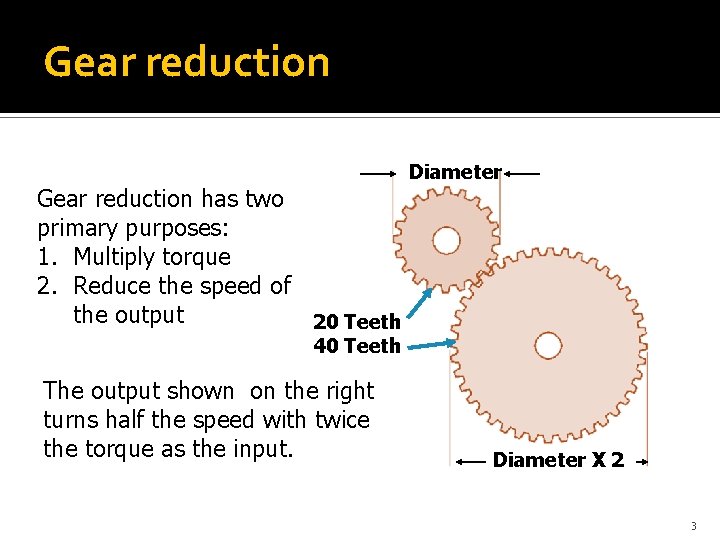
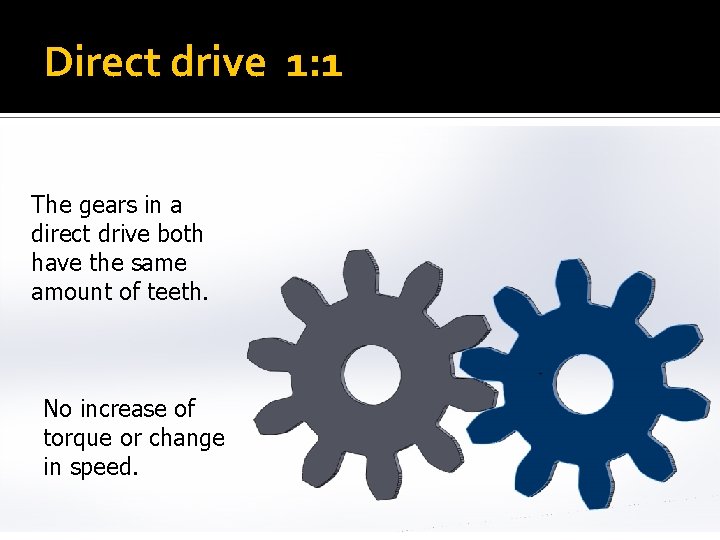
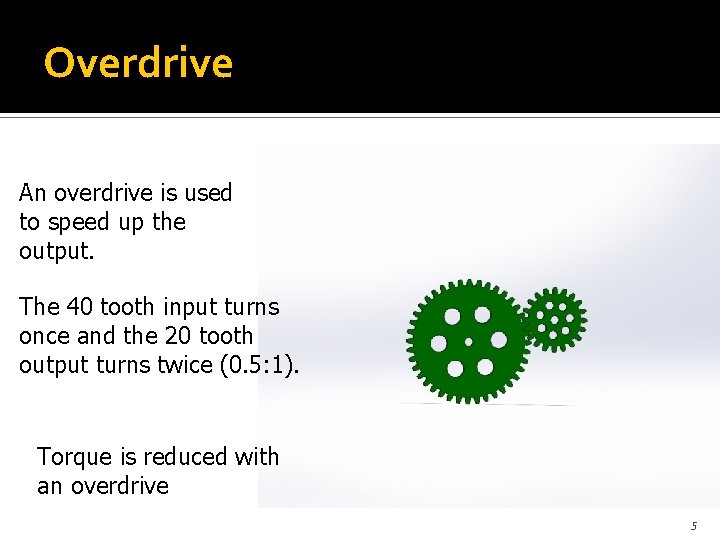
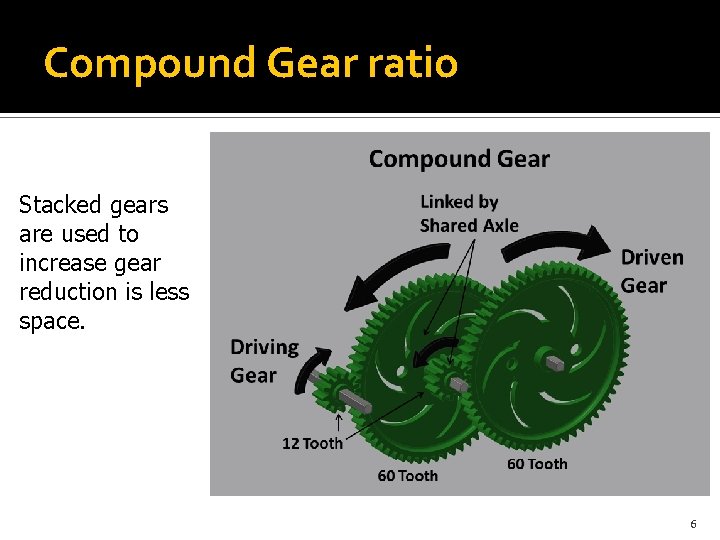
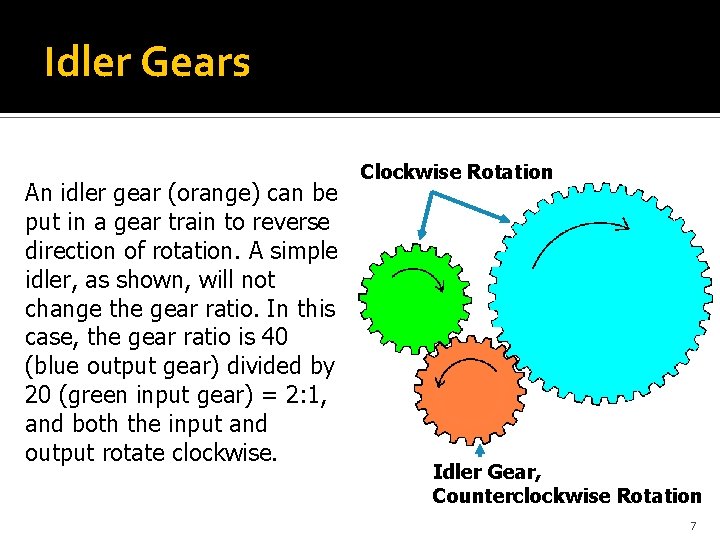
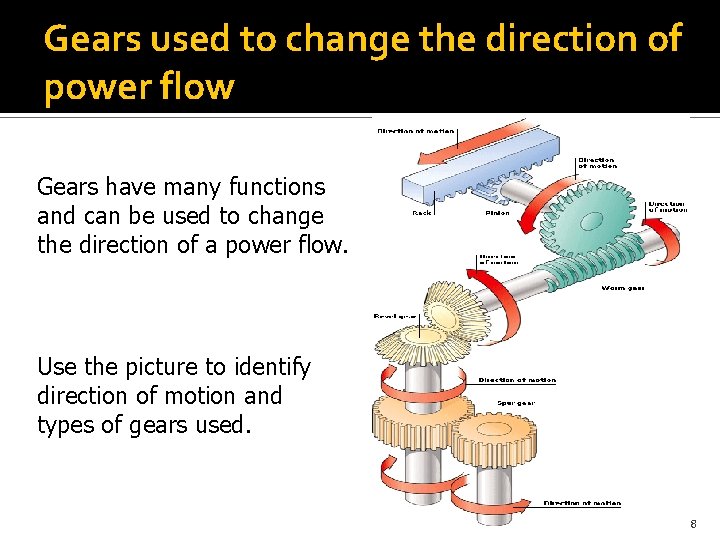
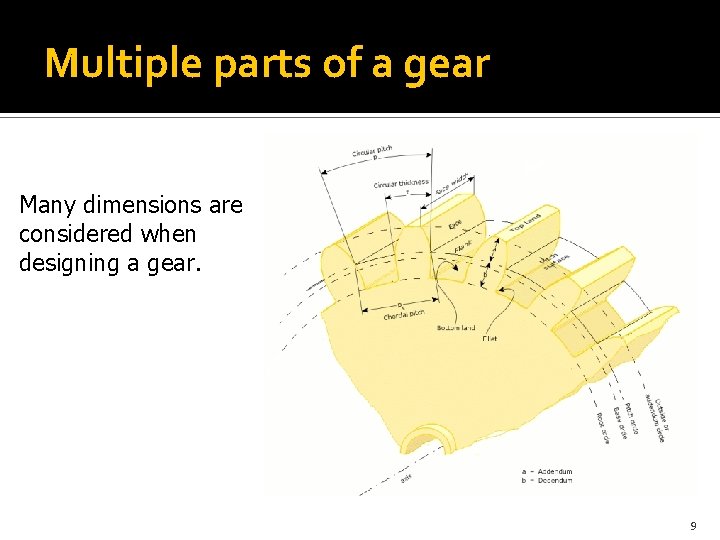
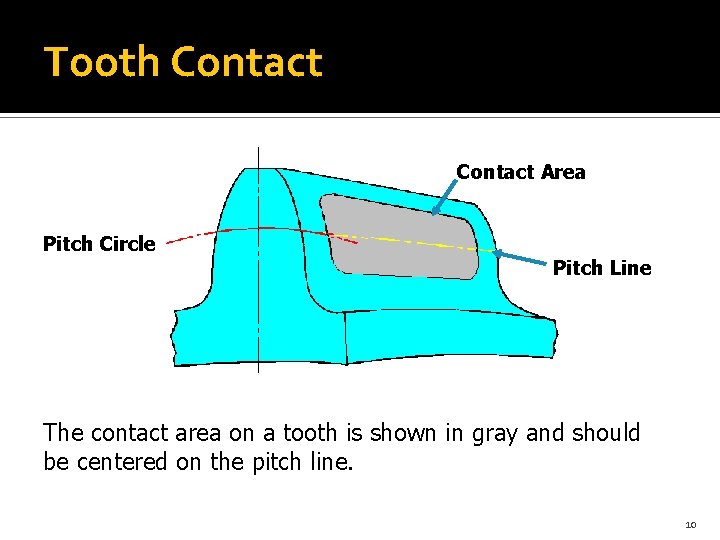
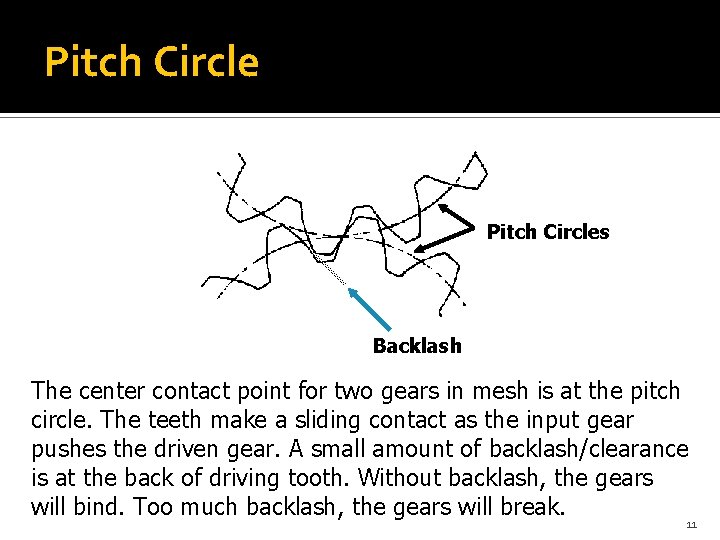
- Slides: 11
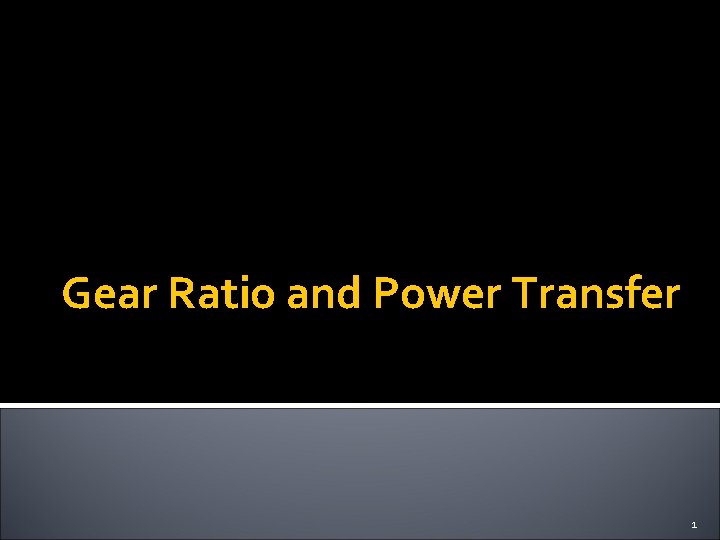
Gear Ratio and Power Transfer 1
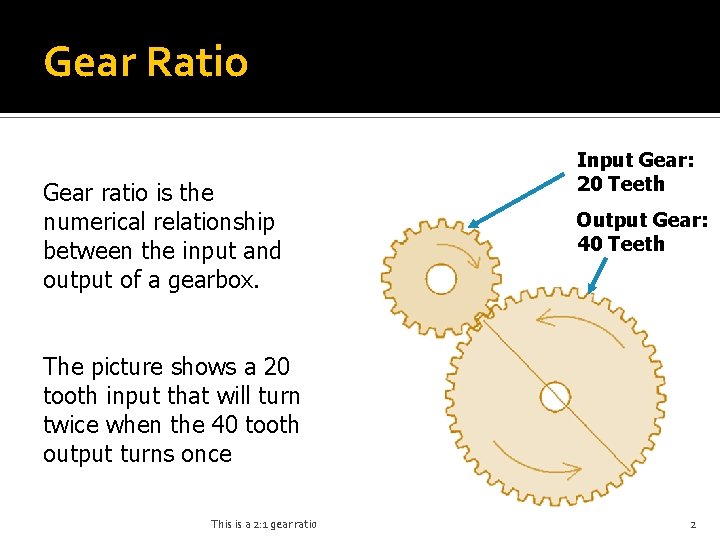
Gear Ratio Gear ratio is the numerical relationship between the input and output of a gearbox. Input Gear: 20 Teeth Output Gear: 40 Teeth The picture shows a 20 tooth input that will turn twice when the 40 tooth output turns once This is a 2: 1 gear ratio 2
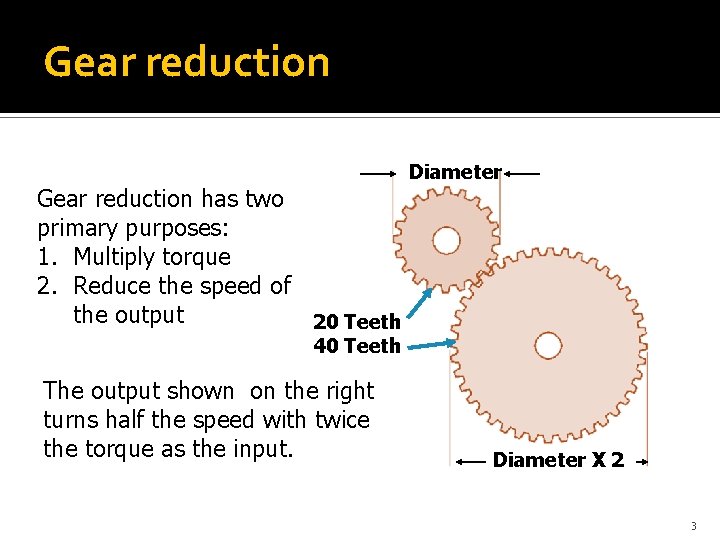
Gear reduction has two primary purposes: 1. Multiply torque 2. Reduce the speed of the output 20 Teeth Diameter 40 Teeth The output shown on the right turns half the speed with twice the torque as the input. Diameter X 2 3
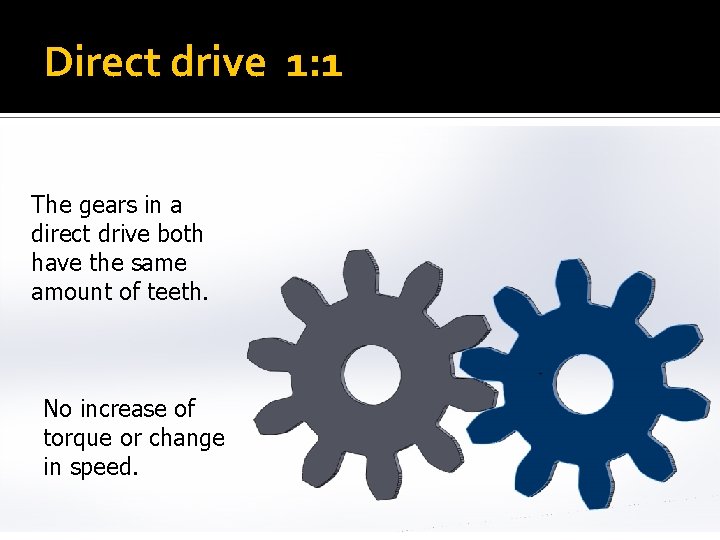
Direct drive 1: 1 The gears in a direct drive both have the same amount of teeth. No increase of torque or change in speed. 4
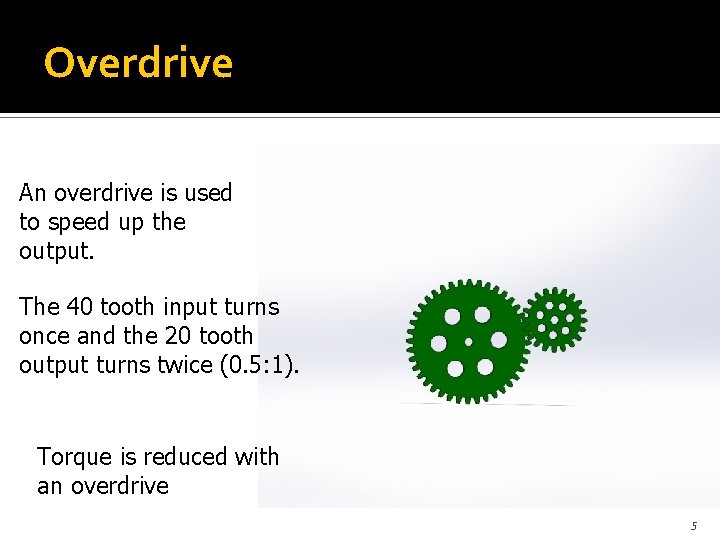
Overdrive An overdrive is used to speed up the output. The 40 tooth input turns once and the 20 tooth output turns twice (0. 5: 1). Torque is reduced with an overdrive 5
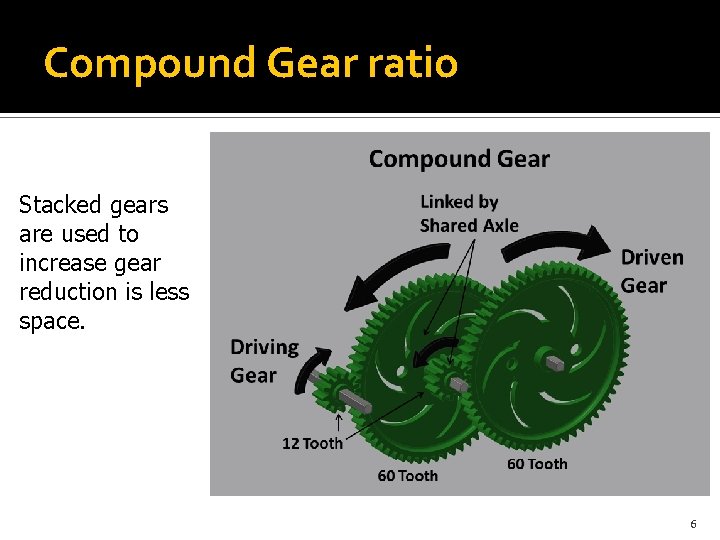
Compound Gear ratio Stacked gears are used to increase gear reduction is less space. 6
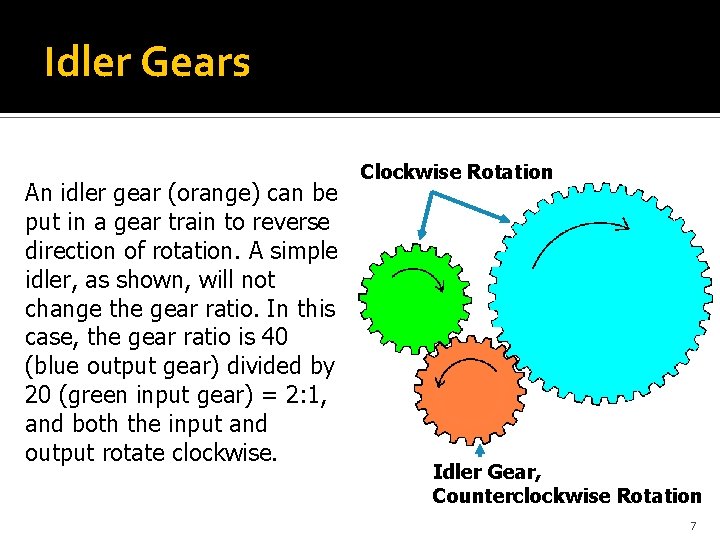
Idler Gears An idler gear (orange) can be put in a gear train to reverse direction of rotation. A simple idler, as shown, will not change the gear ratio. In this case, the gear ratio is 40 (blue output gear) divided by 20 (green input gear) = 2: 1, and both the input and output rotate clockwise. Clockwise Rotation Idler Gear, Counterclockwise Rotation 7
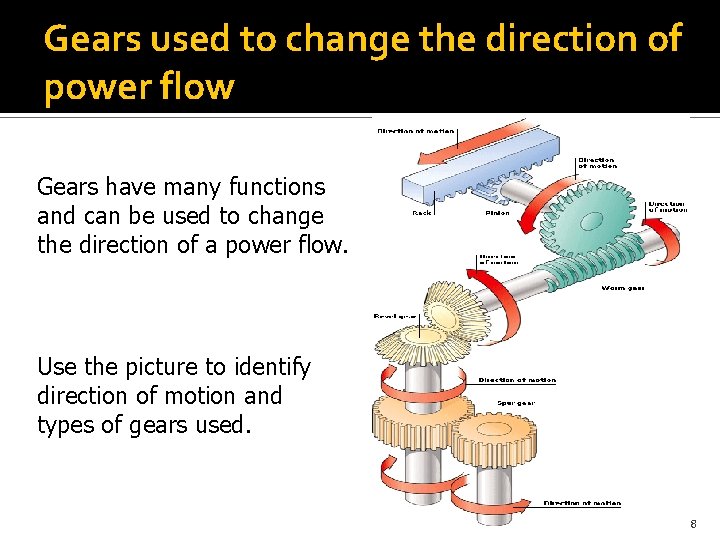
Gears used to change the direction of power flow Gears have many functions and can be used to change the direction of a power flow. Use the picture to identify direction of motion and types of gears used. 8
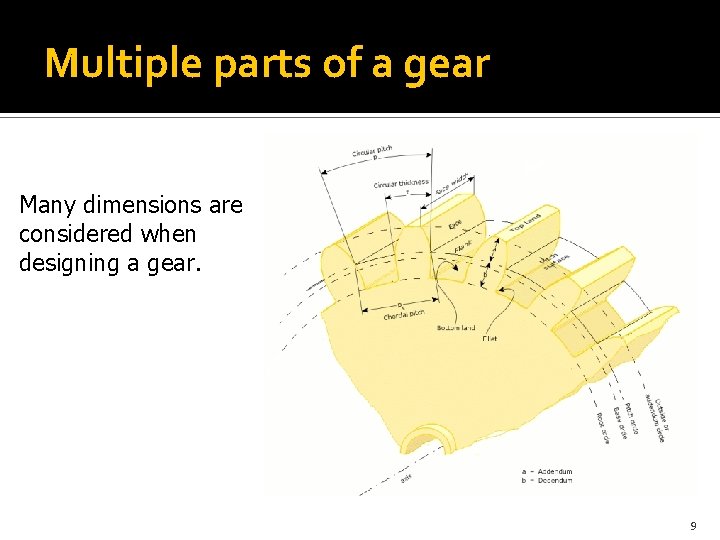
Multiple parts of a gear Many dimensions are considered when designing a gear. 9
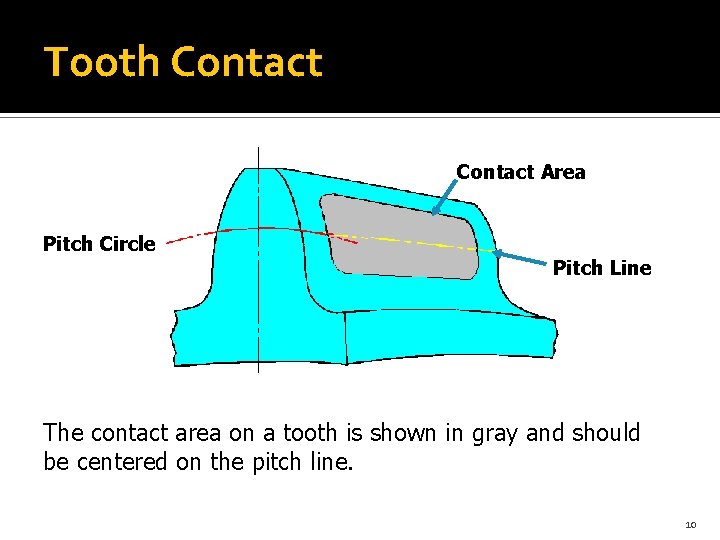
Tooth Contact Area Pitch Circle Pitch Line The contact area on a tooth is shown in gray and should be centered on the pitch line. 10
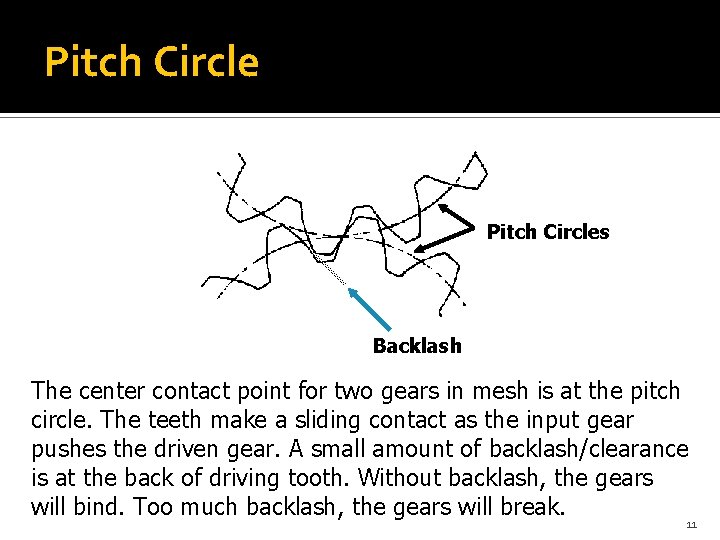
Pitch Circles Backlash The center contact point for two gears in mesh is at the pitch circle. The teeth make a sliding contact as the input gear pushes the driven gear. A small amount of backlash/clearance is at the back of driving tooth. Without backlash, the gears will bind. Too much backlash, the gears will break. 11