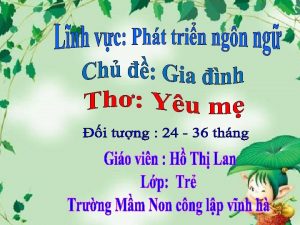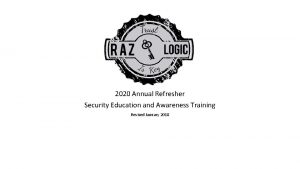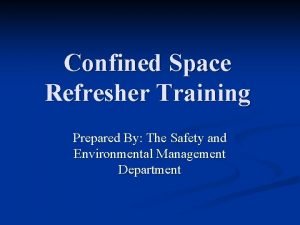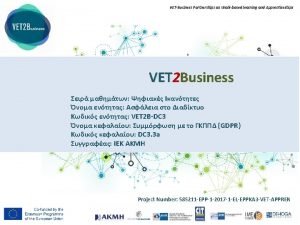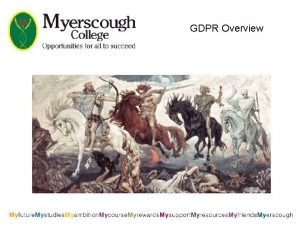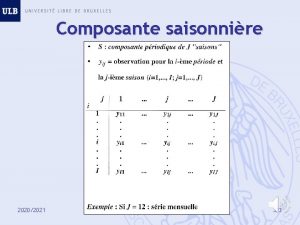GDPR Refresher Training 20202021 www romeromac com New

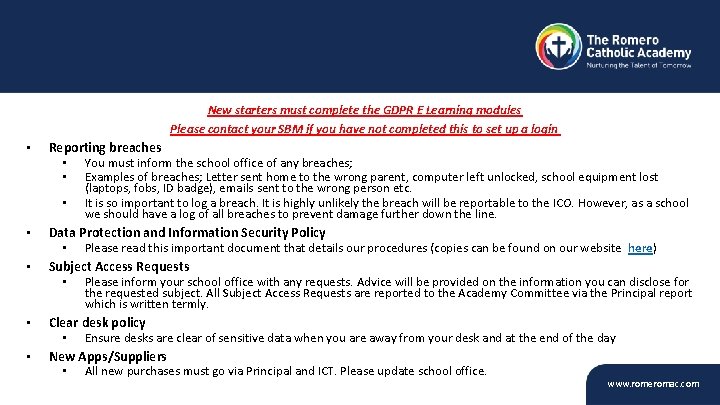
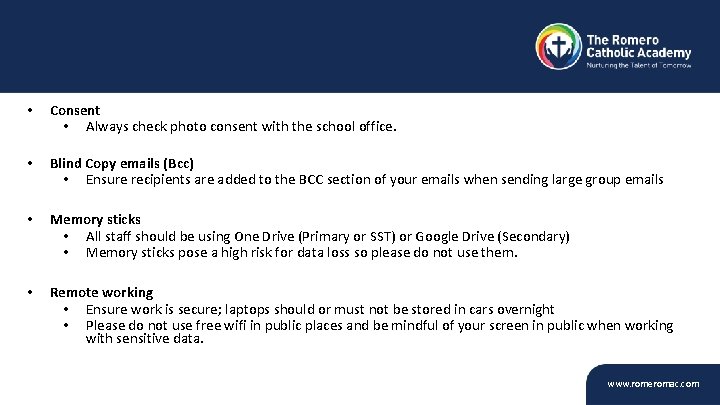
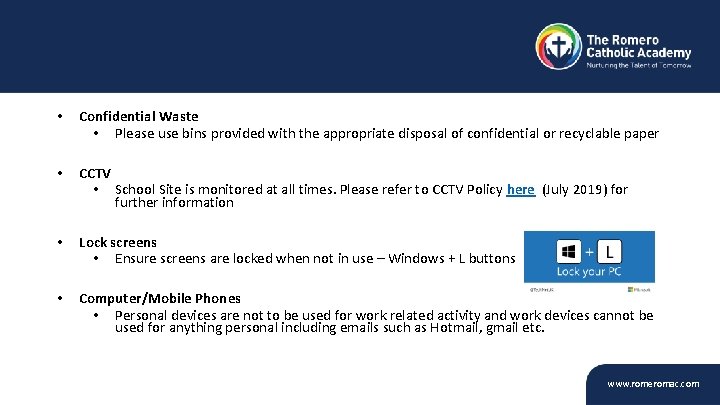
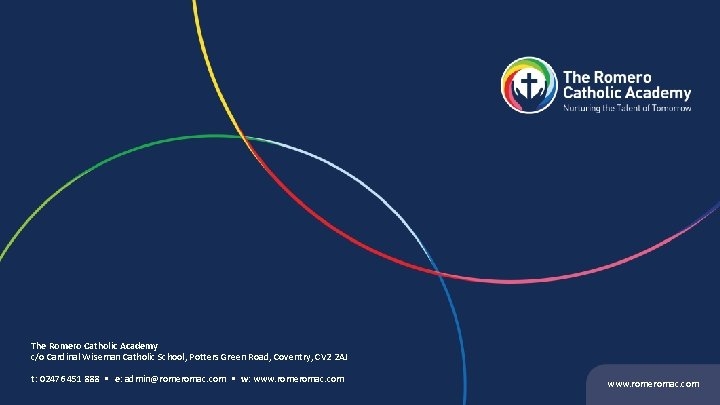

- Slides: 6

GDPR Refresher Training 2020/2021 www. romeromac. com
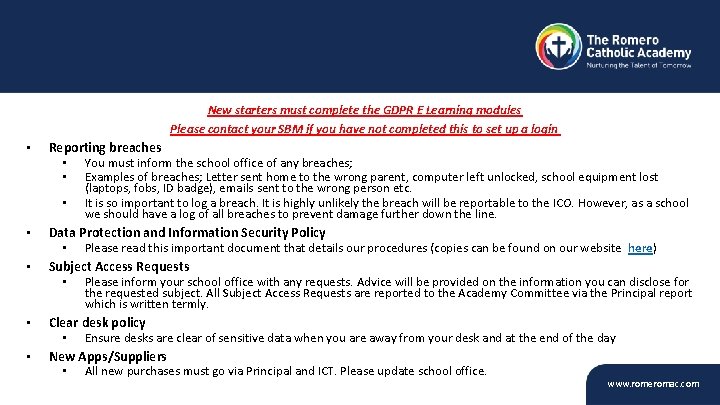
New starters must complete the GDPR E Learning modules Please contact your SBM if you have not completed this to set up a login • Reporting breaches • You must inform the school office of any breaches; • Examples of breaches; Letter sent home to the wrong parent, computer left unlocked, school equipment lost • • • (laptops, fobs, ID badge), emails sent to the wrong person etc. It is so important to log a breach. It is highly unlikely the breach will be reportable to the ICO. However, as a school we should have a log of all breaches to prevent damage further down the line. Data Protection and Information Security Policy • Please read this important document that details our procedures (copies can be found on our website here) Subject Access Requests • Please inform your school office with any requests. Advice will be provided on the information you can disclose for the requested subject. All Subject Access Requests are reported to the Academy Committee via the Principal report which is written termly. • • Clear desk policy • Ensure desks are clear of sensitive data when you are away from your desk and at the end of the day New Apps/Suppliers • All new purchases must go via Principal and ICT. Please update school office. www. romeromac. com
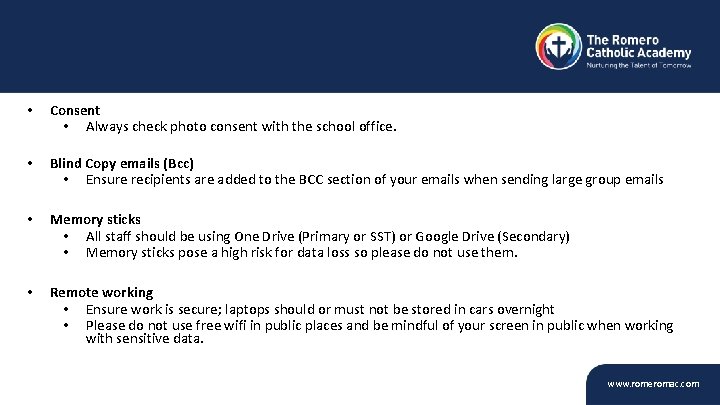
• Consent • Always check photo consent with the school office. • Blind Copy emails (Bcc) • Ensure recipients are added to the BCC section of your emails when sending large group emails • Memory sticks • All staff should be using One Drive (Primary or SST) or Google Drive (Secondary) • Memory sticks pose a high risk for data loss so please do not use them. • Remote working • Ensure work is secure; laptops should or must not be stored in cars overnight • Please do not use free wifi in public places and be mindful of your screen in public when working with sensitive data. www. romeromac. com
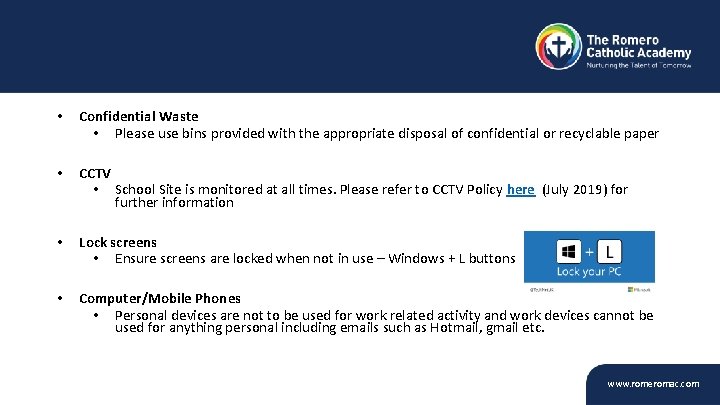
• Confidential Waste • Please use bins provided with the appropriate disposal of confidential or recyclable paper • CCTV • School Site is monitored at all times. Please refer to CCTV Policy here (July 2019) for further information • Lock screens • Ensure screens are locked when not in use – Windows + L buttons • Computer/Mobile Phones • Personal devices are not to be used for work related activity and work devices cannot be used for anything personal including emails such as Hotmail, gmail etc. www. romeromac. com
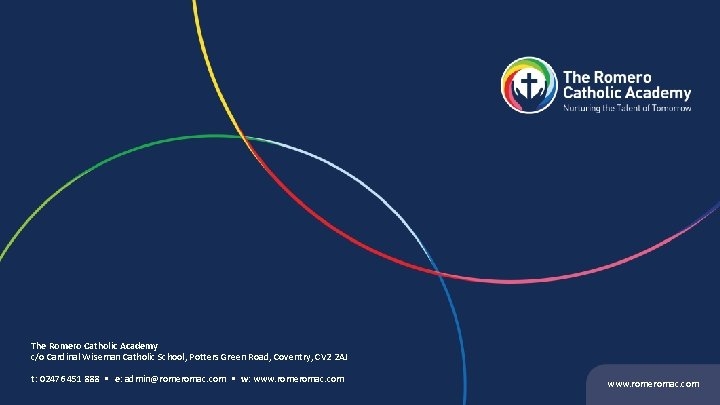
The Romero Catholic Academy c/o Cardinal Wiseman Catholic School, Potters Green Road, Coventry, CV 2 2 AJ t: 02476 451 888 • e: admin@romeromac. com • w: www. romeromac. com

We are a multi-academy company comprised of the following individual schools/academies The Romero Catholic Academy c/o Cardinal Wiseman Catholic School, Potters Green Road, Coventry, CV 2 2 AJ t: 02476 451 888 • e: admin@romeromac. com • w: www. romeromac. com