GANTT CHART GANTT CHARTS CONSTRUCTING GANTT CHARTS STAFFING
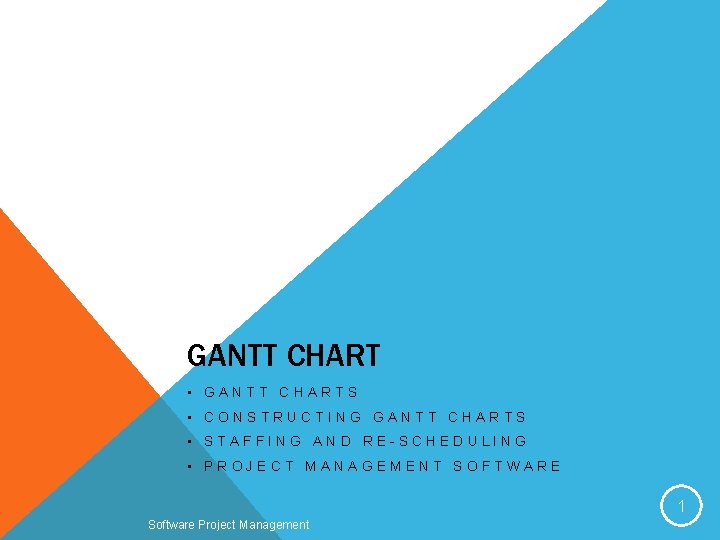
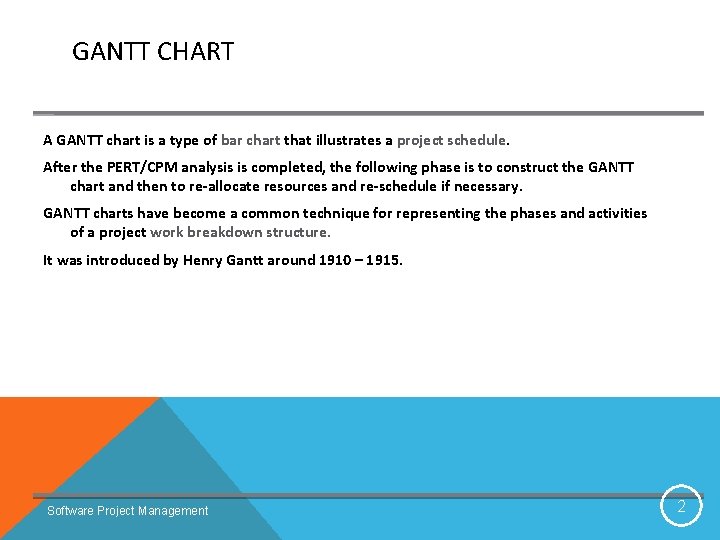
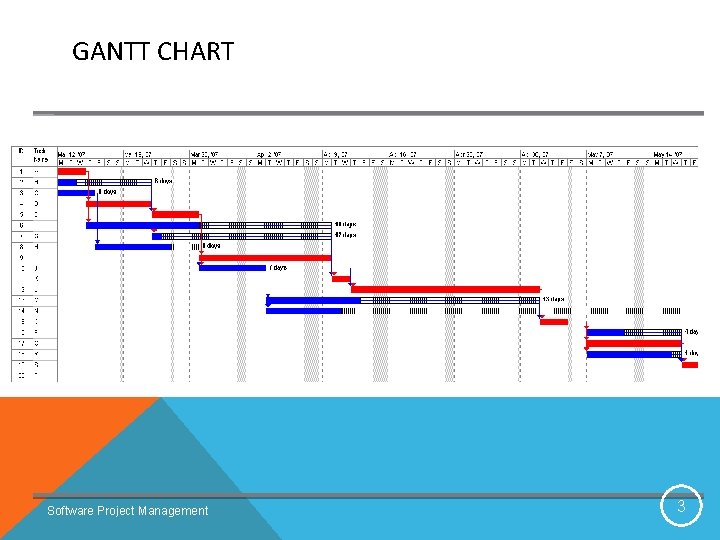
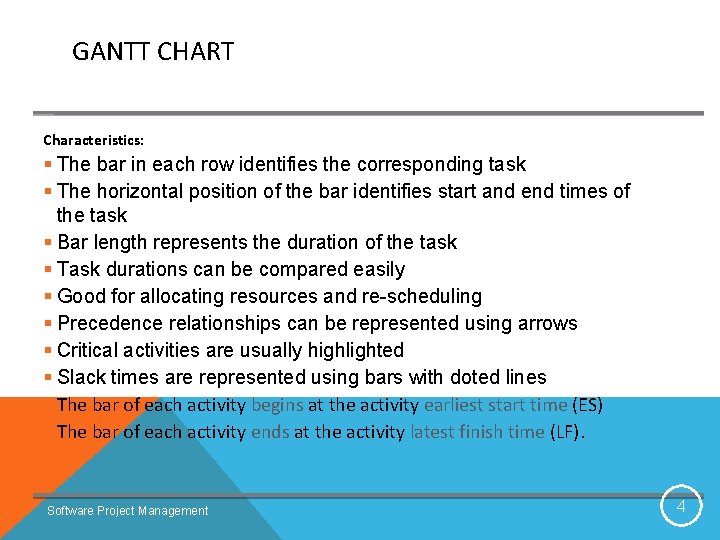
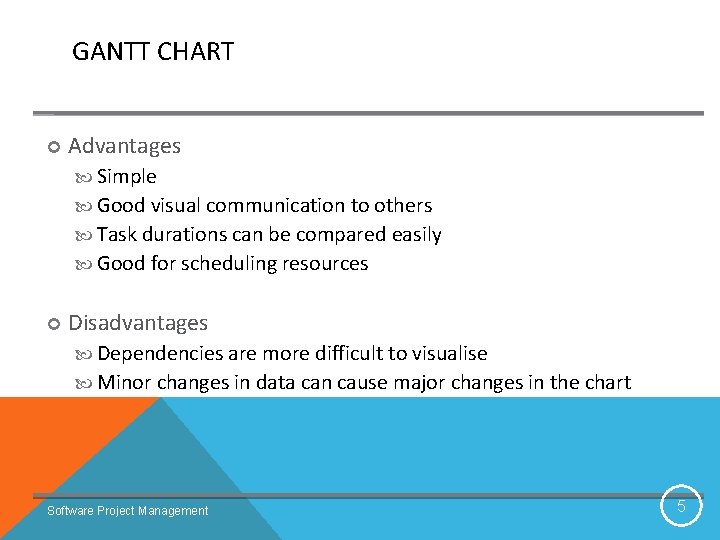
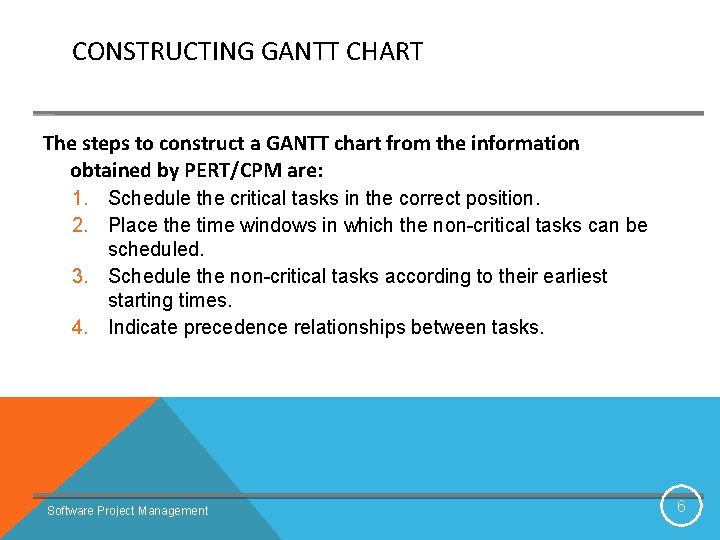
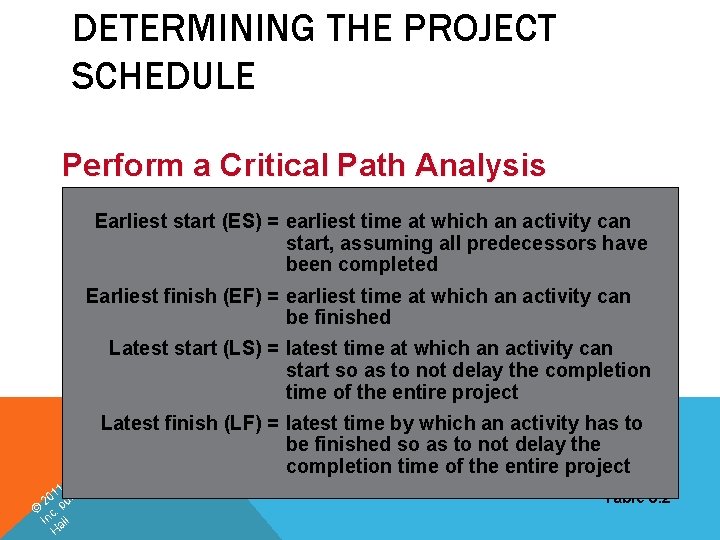
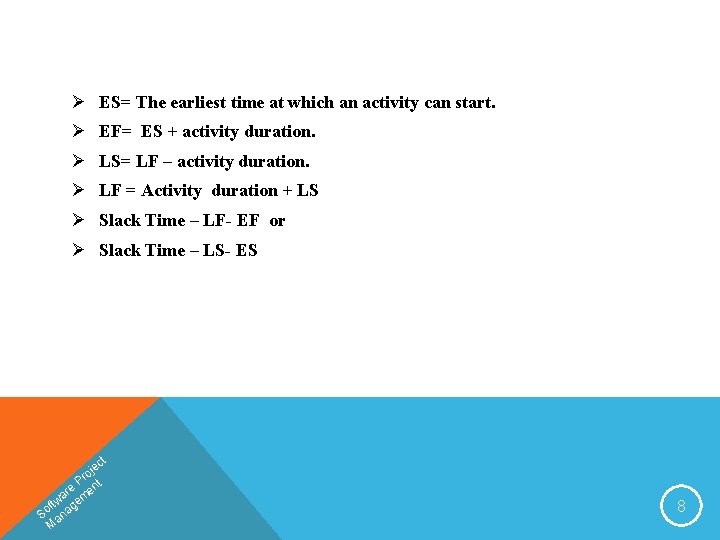
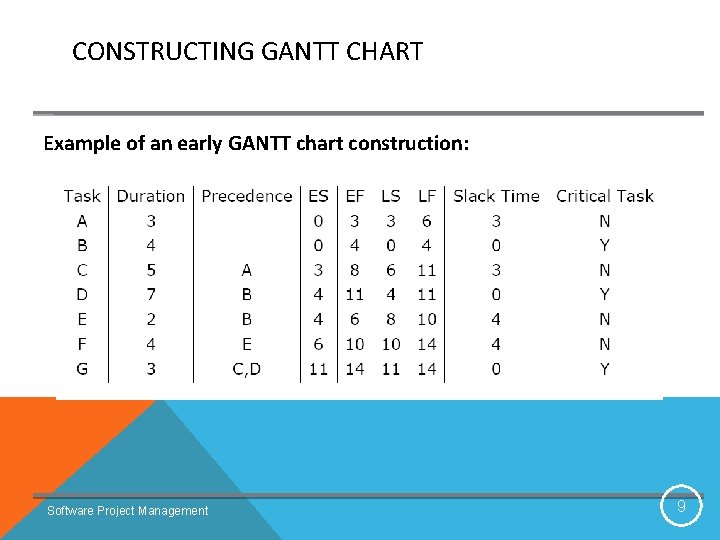
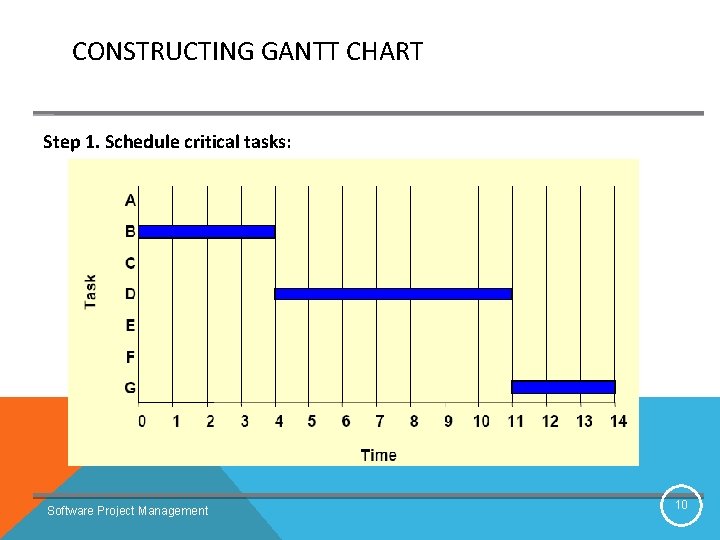
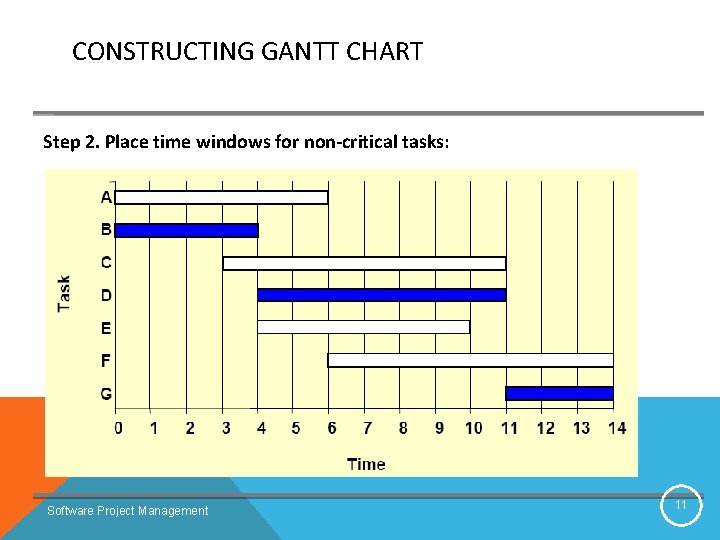
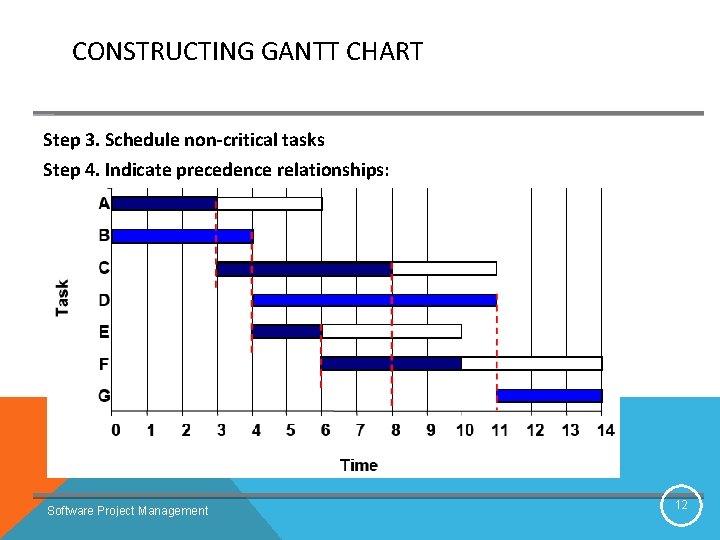
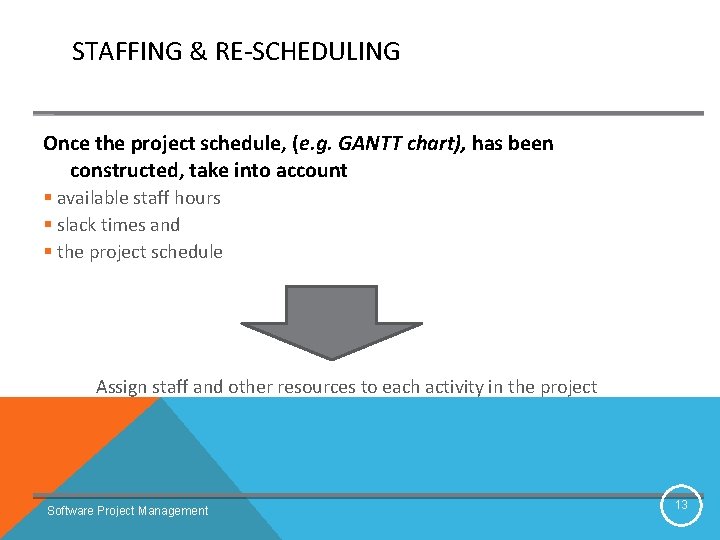
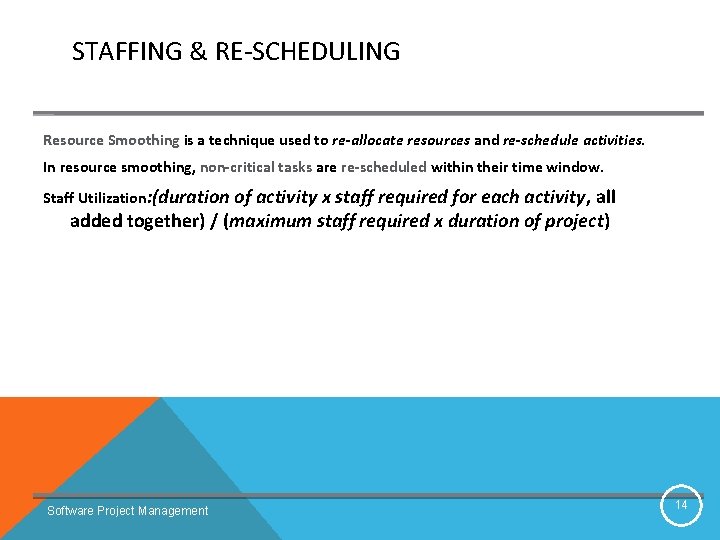
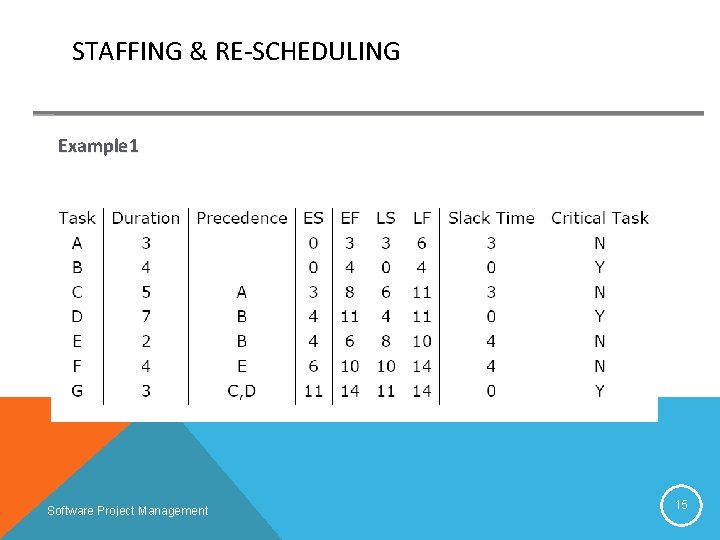
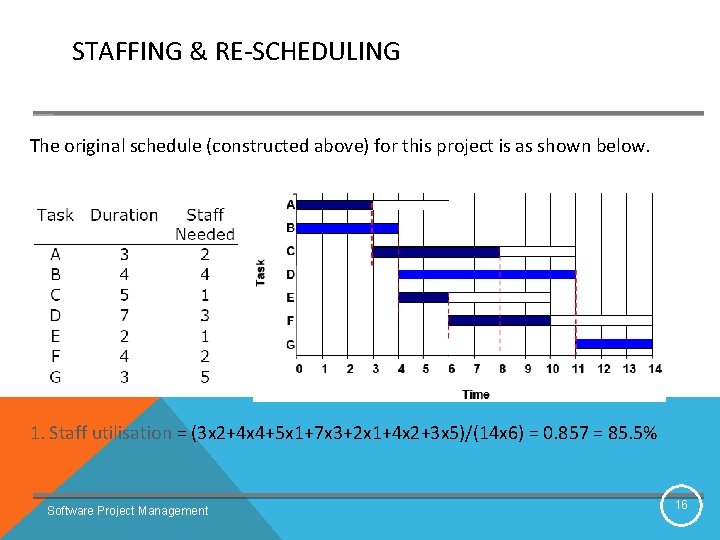
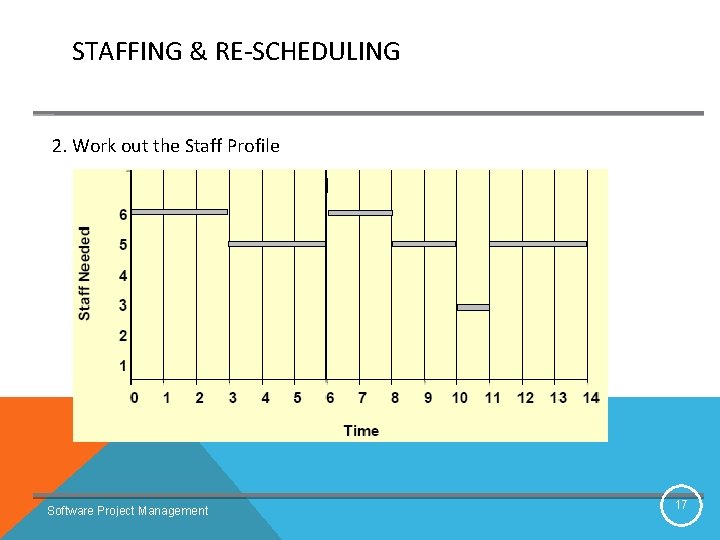
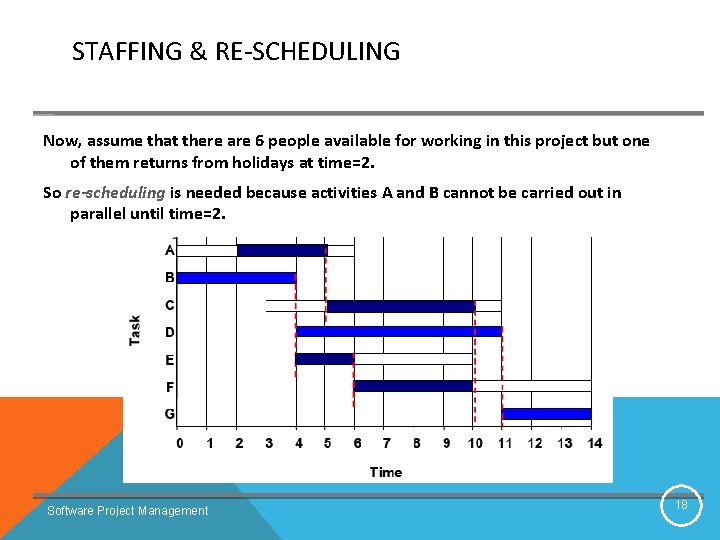
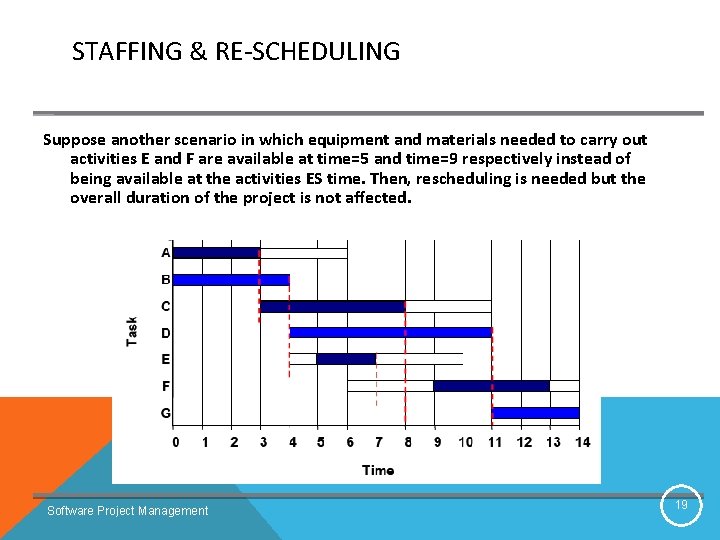
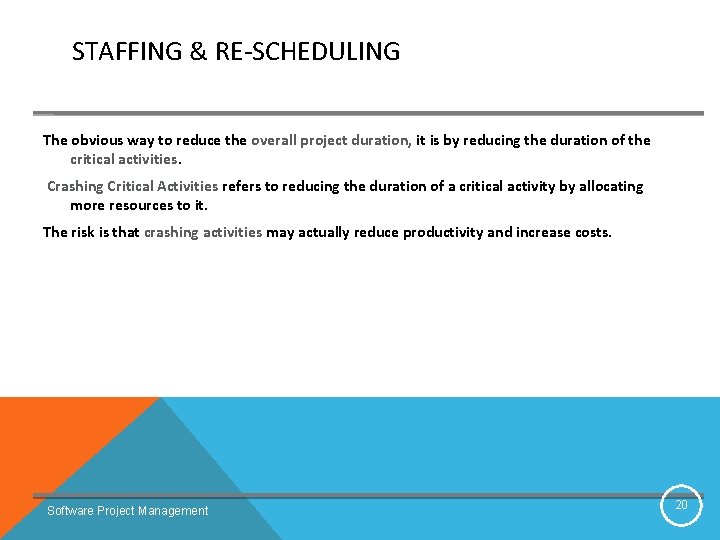
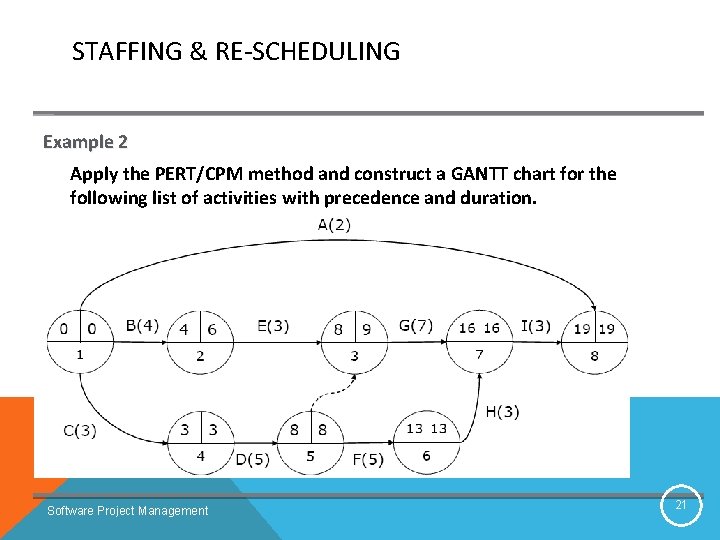
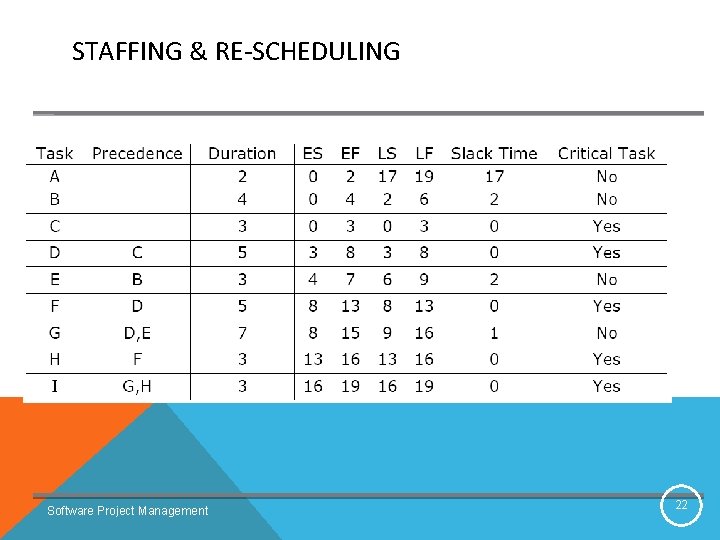
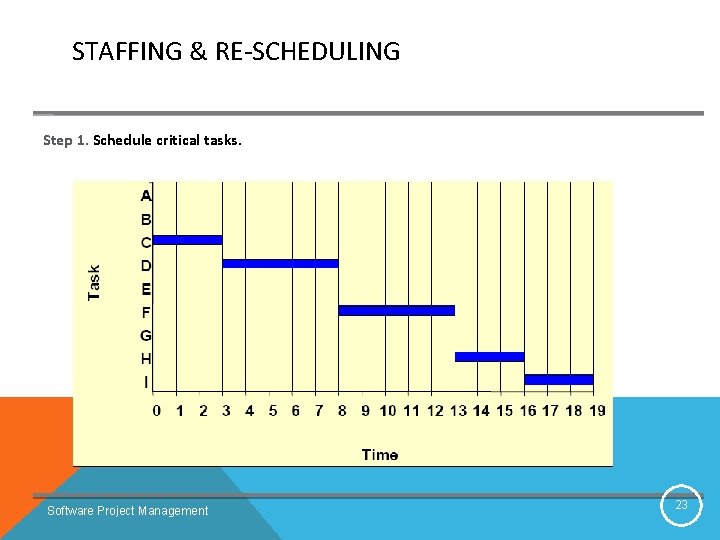
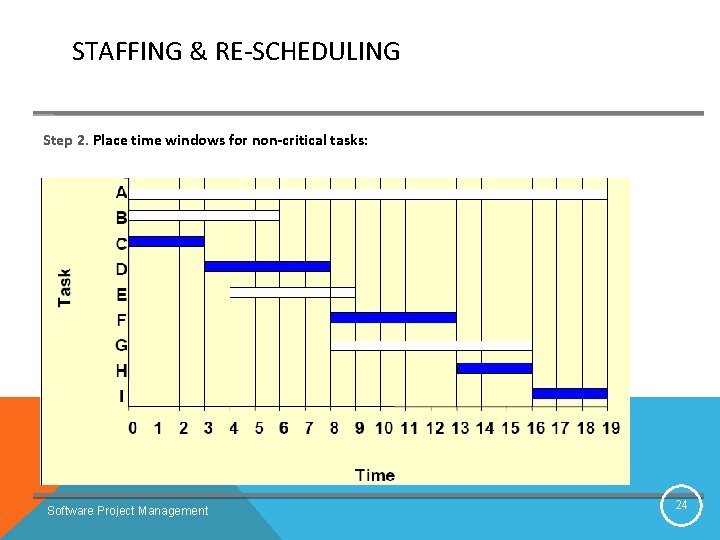
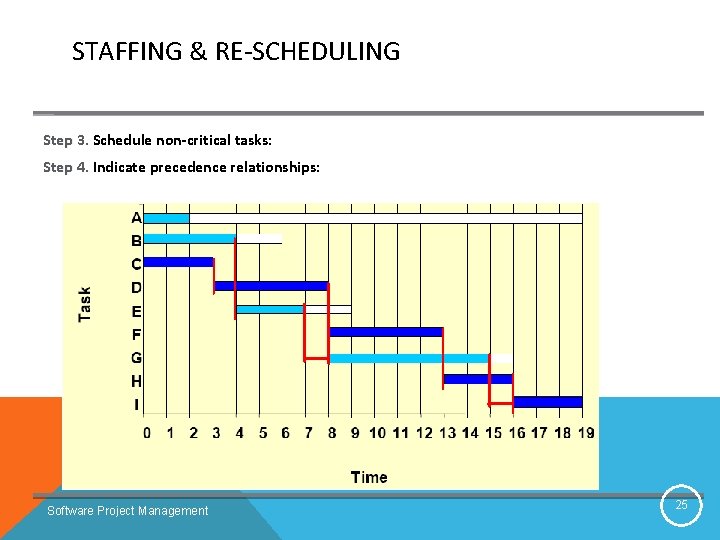
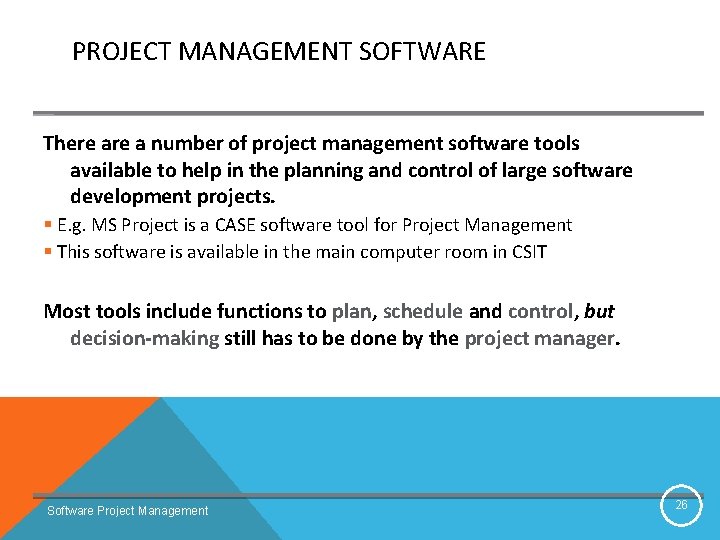
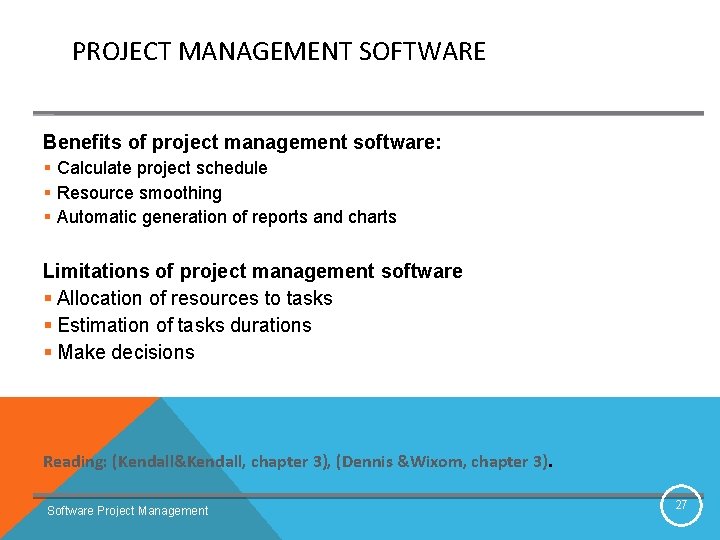
- Slides: 27
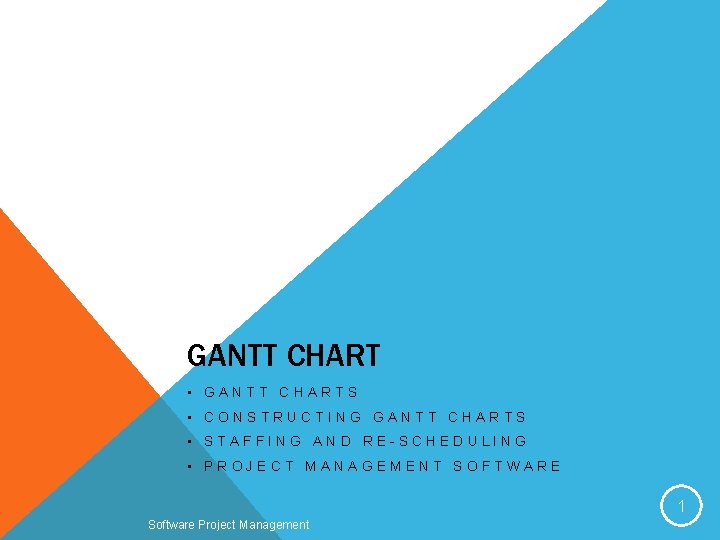
GANTT CHART • GANTT CHARTS • CONSTRUCTING GANTT CHARTS • STAFFING AND RE-SCHEDULING • PROJECT MANAGEMENT SOFTWARE 1 Software Project Management
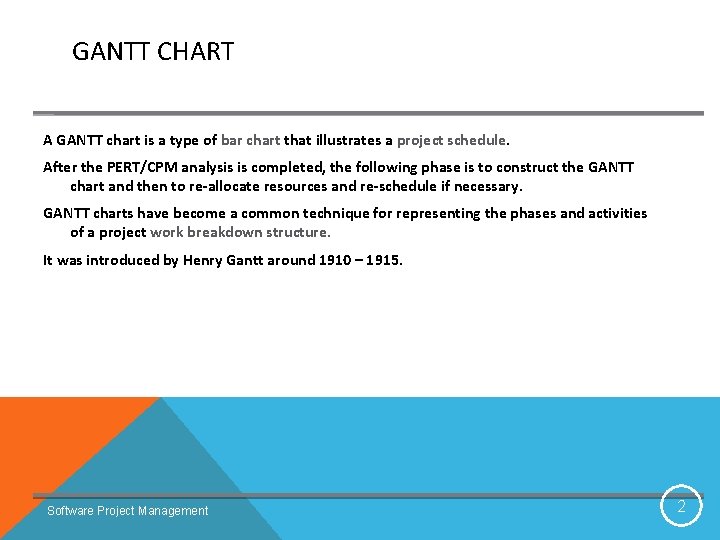
GANTT CHART A GANTT chart is a type of bar chart that illustrates a project schedule. After the PERT/CPM analysis is completed, the following phase is to construct the GANTT chart and then to re-allocate resources and re-schedule if necessary. GANTT charts have become a common technique for representing the phases and activities of a project work breakdown structure. It was introduced by Henry Gantt around 1910 – 1915. Software Project Management 2
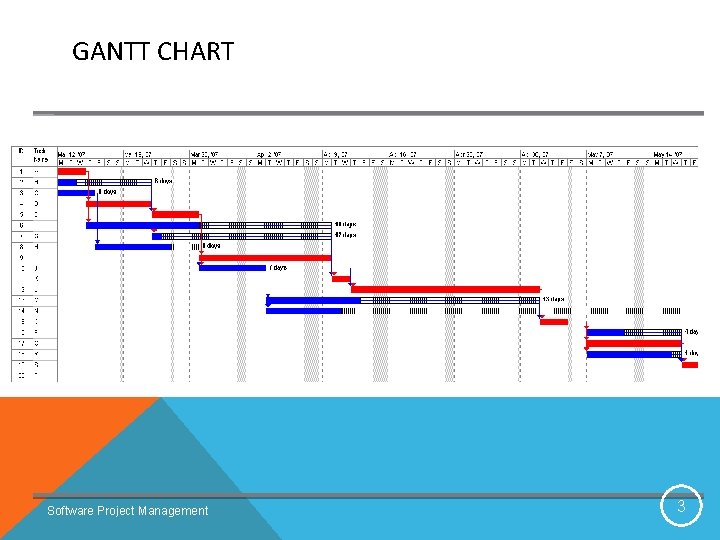
GANTT CHART Software Project Management 3
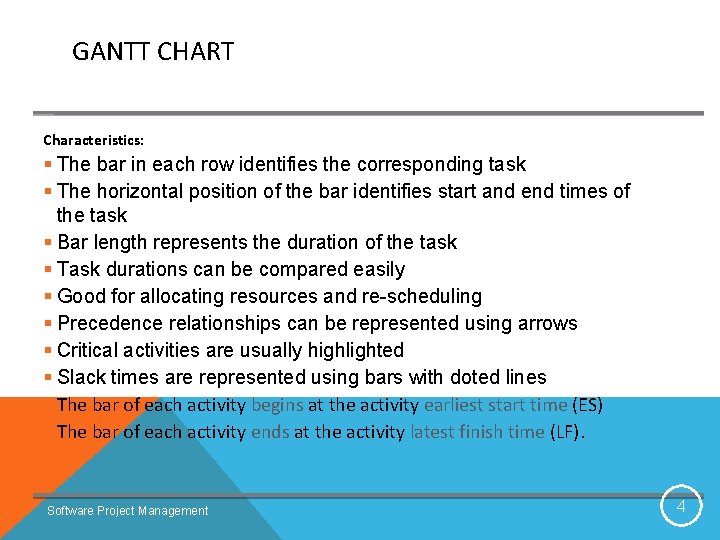
GANTT CHART Characteristics: § The bar in each row identifies the corresponding task § The horizontal position of the bar identifies start and end times of the task § Bar length represents the duration of the task § Task durations can be compared easily § Good for allocating resources and re-scheduling § Precedence relationships can be represented using arrows § Critical activities are usually highlighted § Slack times are represented using bars with doted lines § The bar of each activity begins at the activity earliest start time (ES) § The bar of each activity ends at the activity latest finish time (LF). Software Project Management 4
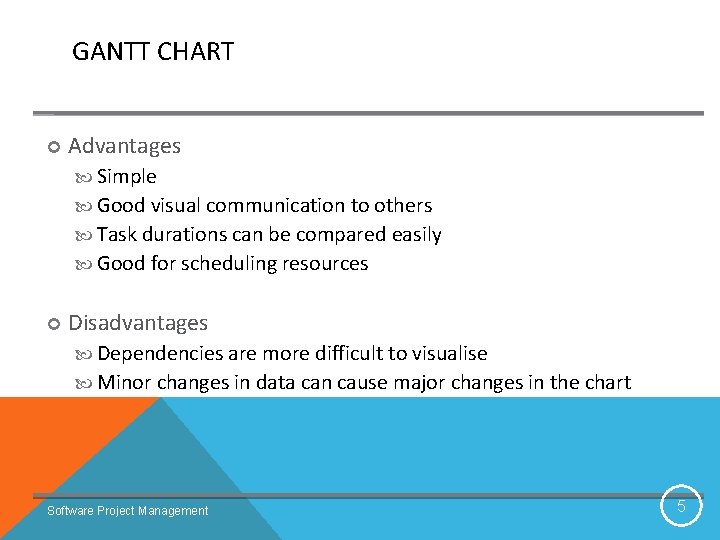
GANTT CHART Advantages Simple Good visual communication to others Task durations can be compared easily Good for scheduling resources Disadvantages Dependencies are more difficult to visualise Minor changes in data can cause major changes in the chart Software Project Management 5
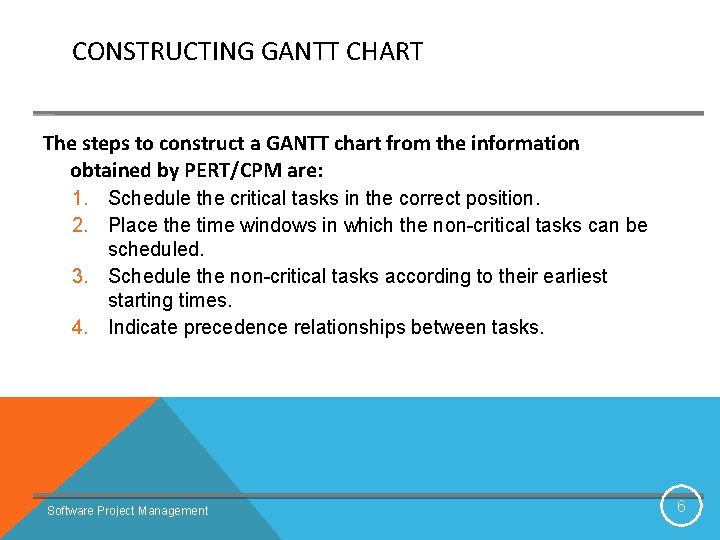
CONSTRUCTING GANTT CHART The steps to construct a GANTT chart from the information obtained by PERT/CPM are: 1. Schedule the critical tasks in the correct position. 2. Place the time windows in which the non-critical tasks can be scheduled. 3. Schedule the non-critical tasks according to their earliest starting times. 4. Indicate precedence relationships between tasks. Software Project Management 6
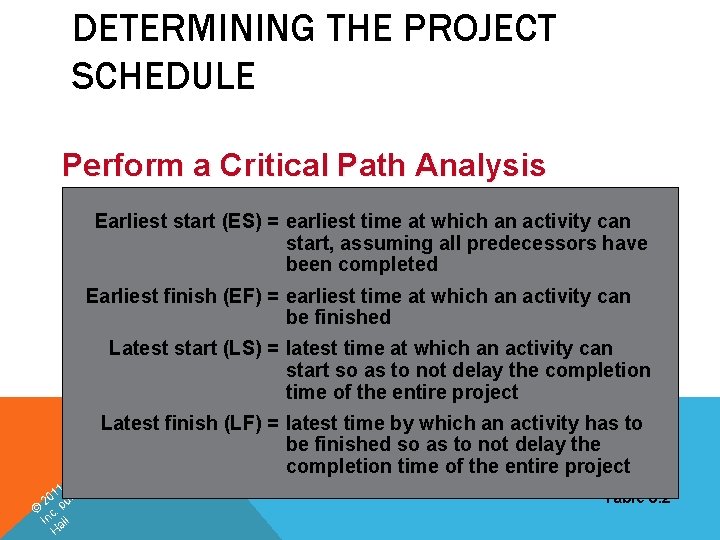
DETERMINING THE PROJECT SCHEDULE Perform a Critical Path Analysis Earliest start (ES) = earliest time at which an activity can Activity Description Time (weeks) start, assuming all predecessors have A Build internal components 2 been completed Modify roof and floor 3 Earliest. Bfinish (EF) = earliest time at which an activity can be finished C Construct collection stack 2 D start (LS) Pour=concrete and 4 Latest latest time atinstall which frame an activity can start so as to not delay E Build high-temperature burnerthe completion 4 of thecontrol entire project F Install time pollution system 3 n, Latest finish (LF) = latest time bydevice which an activity has io G t Install air pollution 5 to a ce c i u t be finished so as to not delay the Ed ren n P H Inspect and test 2 so as r completion time of the entire project a g Pe hin Total Time (weeks) 25 11 lis 20 ub © c. p In all H Table 3. 2
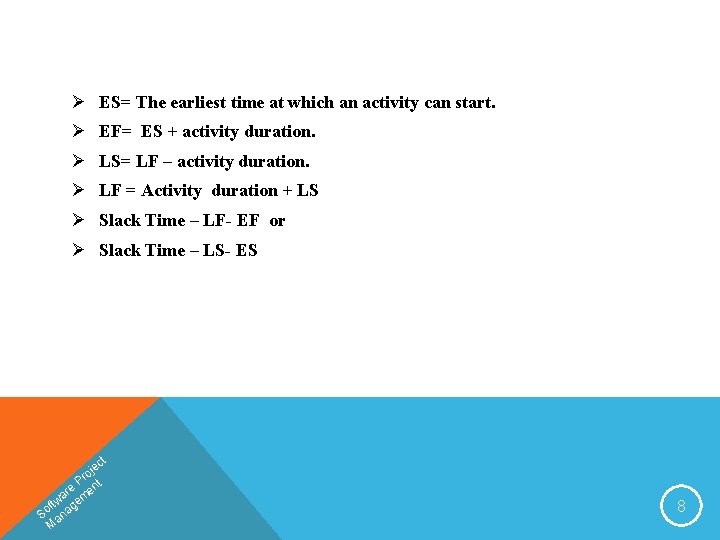
Ø ES= The earliest time at which an activity can start. Ø EF= ES + activity duration. Ø LS= LF – activity duration. Ø LF = Activity duration + LS Ø Slack Time – LF- EF or Ø Slack Time – LS- ES ct je o Pr t e en r a tw gem f So ana M 8
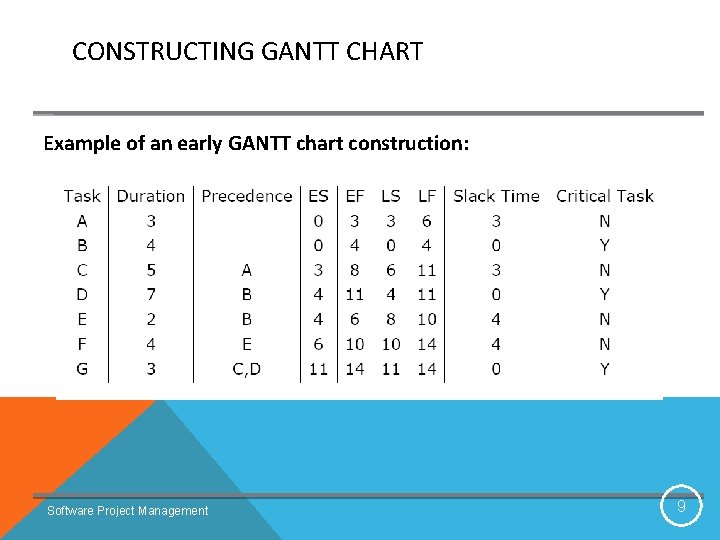
CONSTRUCTING GANTT CHART Example of an early GANTT chart construction: Software Project Management 9
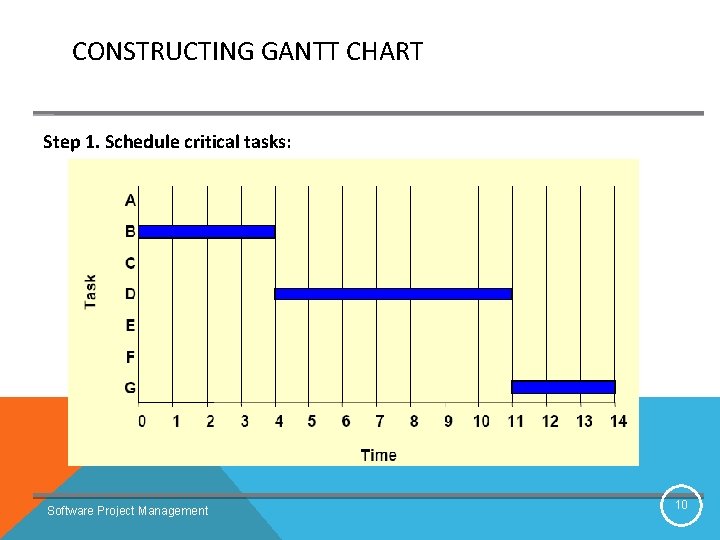
CONSTRUCTING GANTT CHART Step 1. Schedule critical tasks: Software Project Management 10
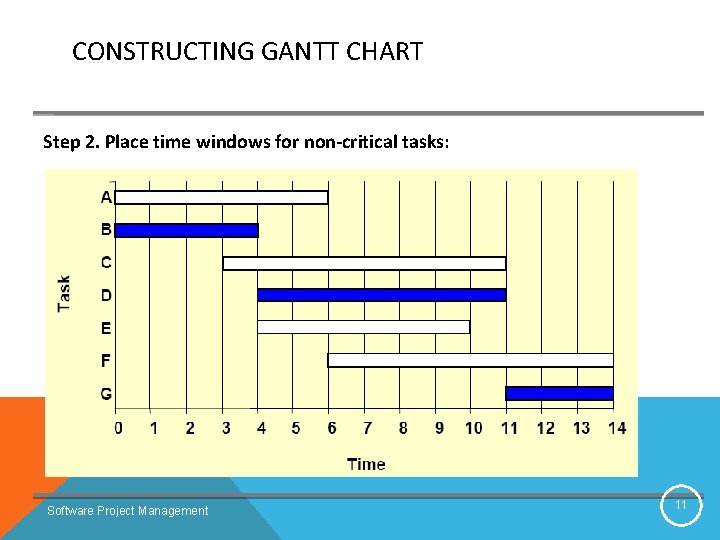
CONSTRUCTING GANTT CHART Step 2. Place time windows for non-critical tasks: Software Project Management 11
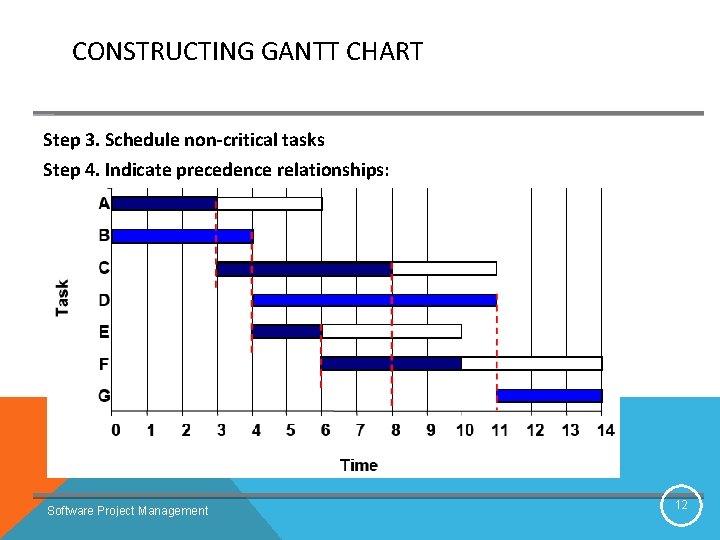
CONSTRUCTING GANTT CHART Step 3. Schedule non-critical tasks Step 4. Indicate precedence relationships: Software Project Management 12
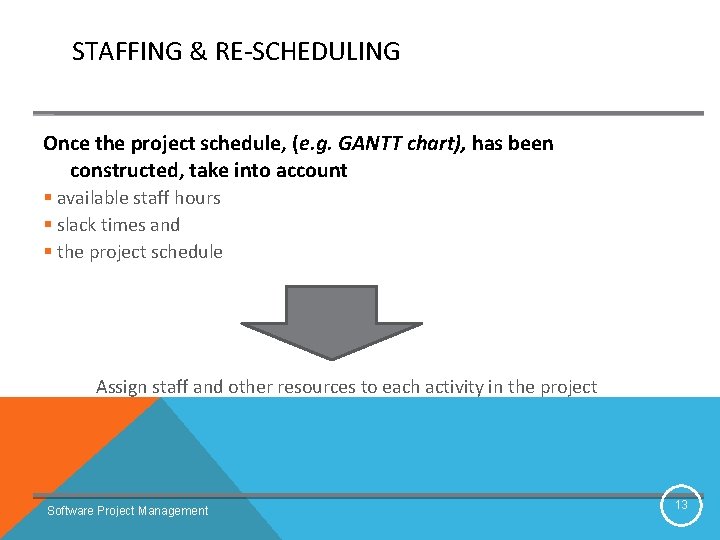
STAFFING & RE-SCHEDULING Once the project schedule, (e. g. GANTT chart), has been constructed, take into account § available staff hours § slack times and § the project schedule Assign staff and other resources to each activity in the project Software Project Management 13
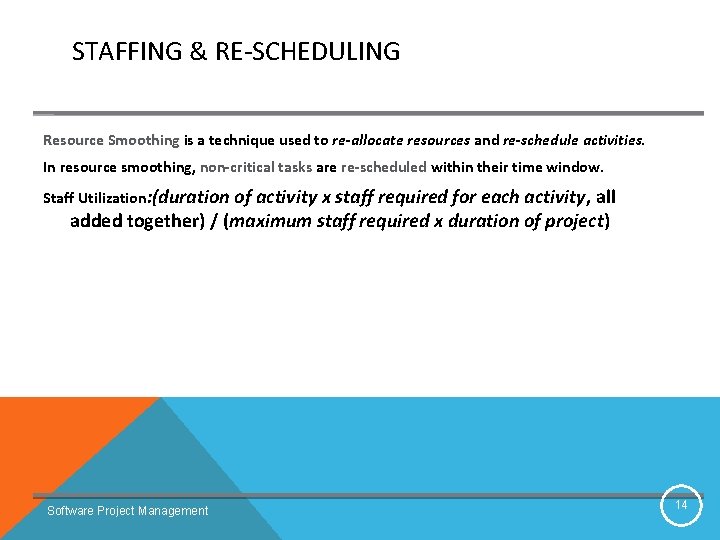
STAFFING & RE-SCHEDULING Resource Smoothing is a technique used to re-allocate resources and re-schedule activities. In resource smoothing, non-critical tasks are re-scheduled within their time window. Staff Utilization: (duration of activity x staff required for each activity, all added together) / (maximum staff required x duration of project) Software Project Management 14
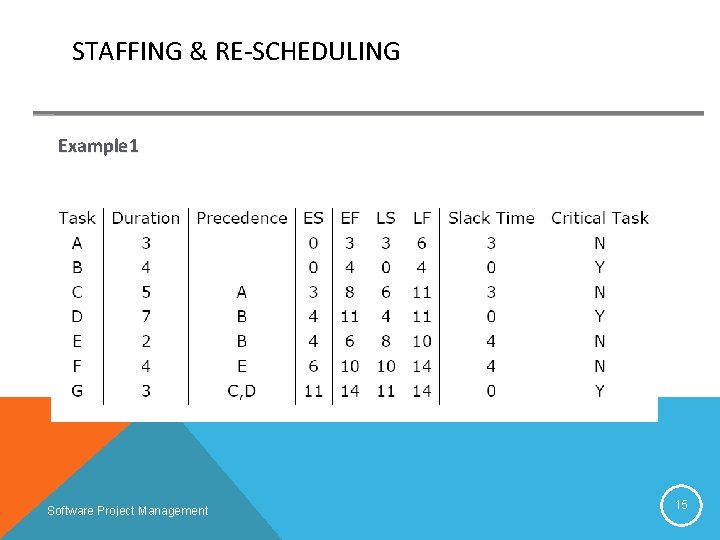
STAFFING & RE-SCHEDULING Example 1 Software Project Management 15
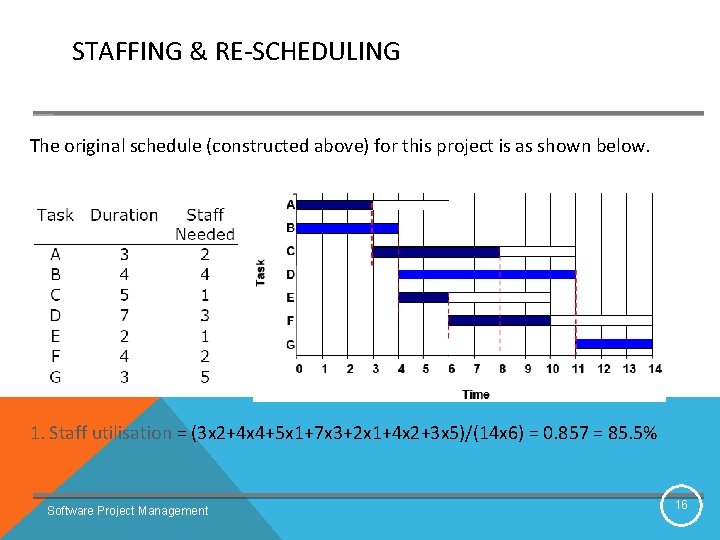
STAFFING & RE-SCHEDULING The original schedule (constructed above) for this project is as shown below. 1. Staff utilisation = (3 x 2+4 x 4+5 x 1+7 x 3+2 x 1+4 x 2+3 x 5)/(14 x 6) = 0. 857 = 85. 5% Software Project Management 16
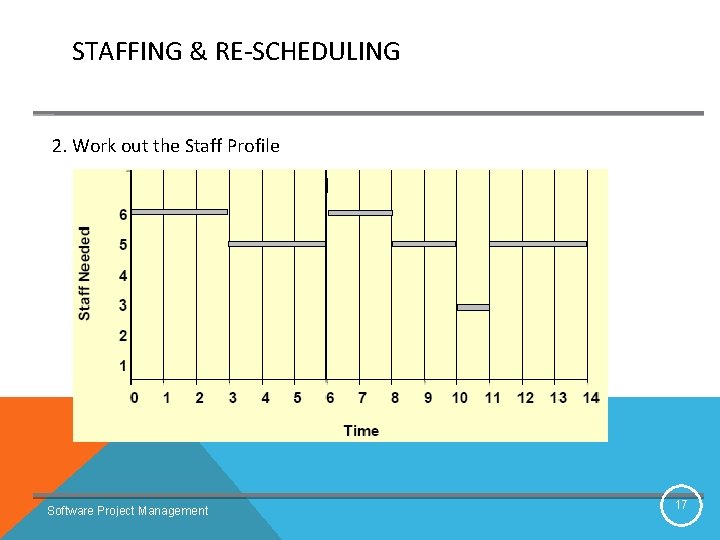
STAFFING & RE-SCHEDULING 2. Work out the Staff Profile Software Project Management 17
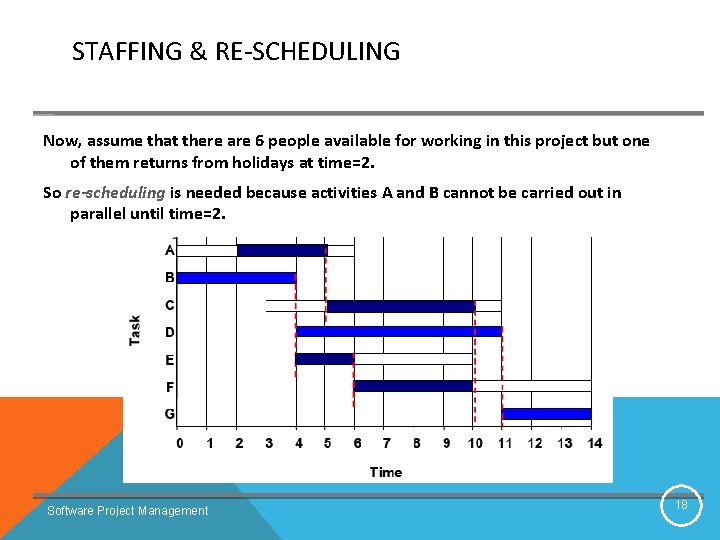
STAFFING & RE-SCHEDULING Now, assume that there are 6 people available for working in this project but one of them returns from holidays at time=2. So re-scheduling is needed because activities A and B cannot be carried out in parallel until time=2. Software Project Management 18
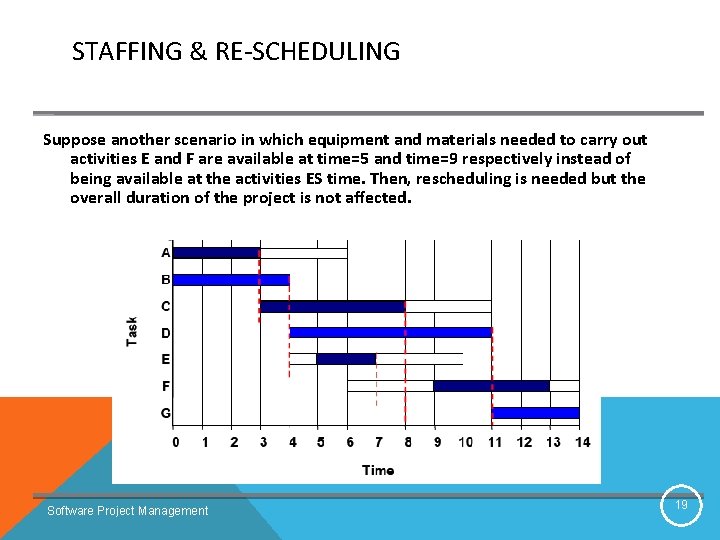
STAFFING & RE-SCHEDULING Suppose another scenario in which equipment and materials needed to carry out activities E and F are available at time=5 and time=9 respectively instead of being available at the activities ES time. Then, rescheduling is needed but the overall duration of the project is not affected. Software Project Management 19
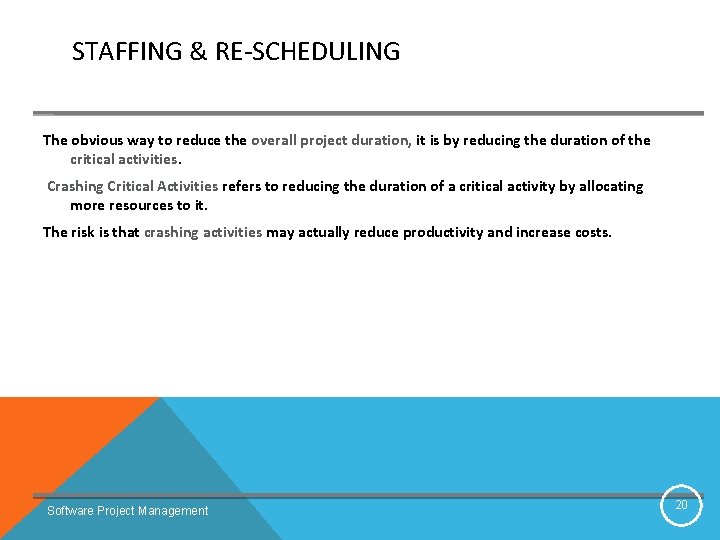
STAFFING & RE-SCHEDULING The obvious way to reduce the overall project duration, it is by reducing the duration of the critical activities. Crashing Critical Activities refers to reducing the duration of a critical activity by allocating more resources to it. The risk is that crashing activities may actually reduce productivity and increase costs. Software Project Management 20
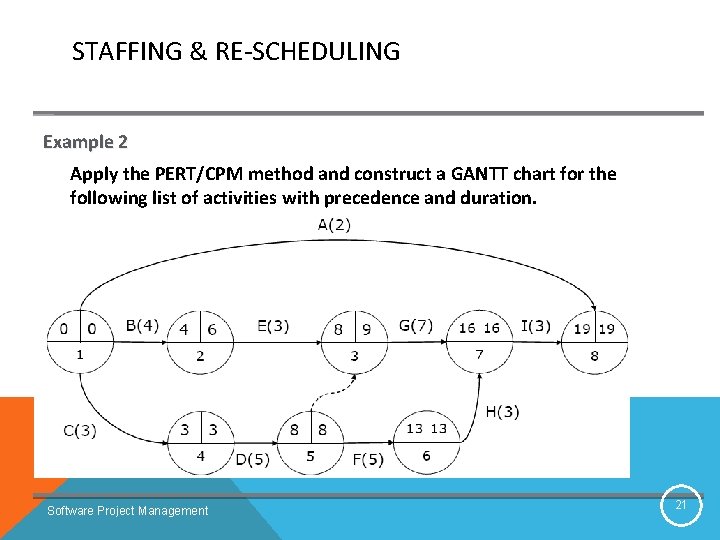
STAFFING & RE-SCHEDULING Example 2 Apply the PERT/CPM method and construct a GANTT chart for the following list of activities with precedence and duration. Software Project Management 21
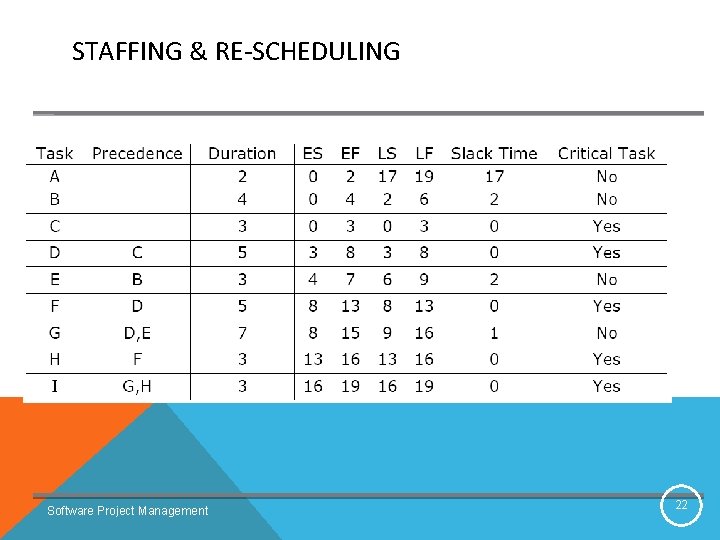
STAFFING & RE-SCHEDULING Software Project Management 22
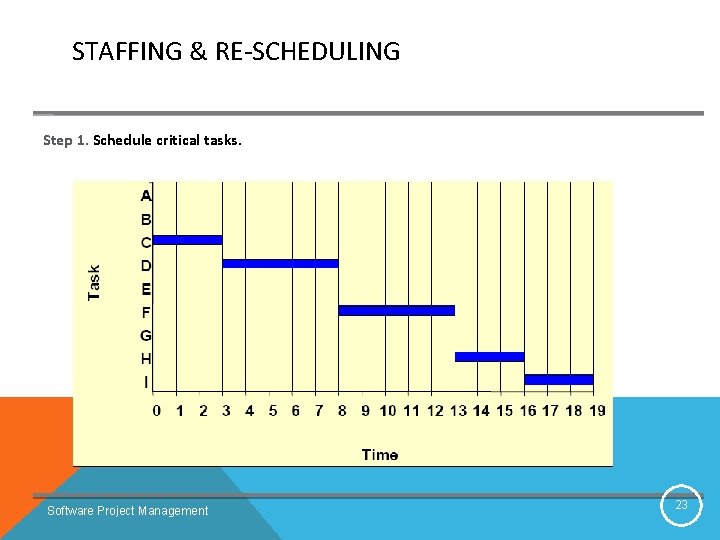
STAFFING & RE-SCHEDULING Step 1. Schedule critical tasks. Software Project Management 23
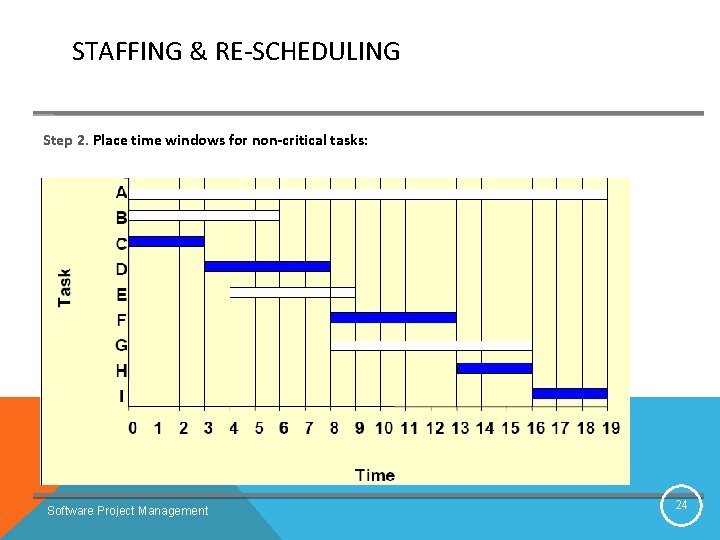
STAFFING & RE-SCHEDULING Step 2. Place time windows for non-critical tasks: Software Project Management 24
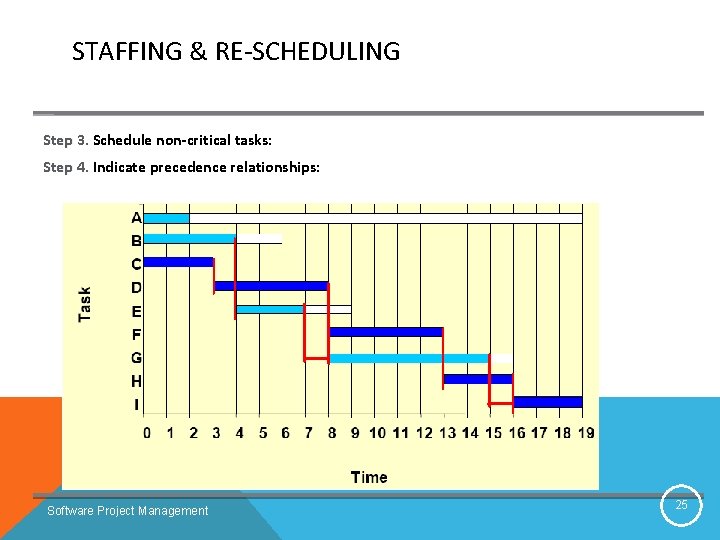
STAFFING & RE-SCHEDULING Step 3. Schedule non-critical tasks: Step 4. Indicate precedence relationships: Software Project Management 25
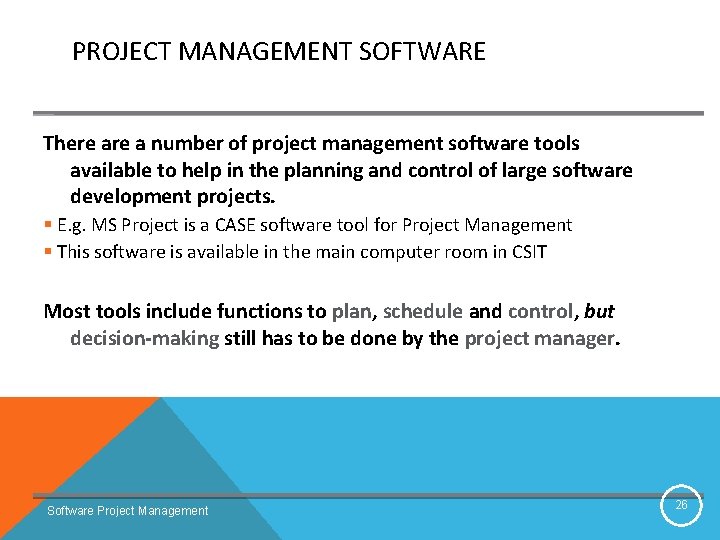
PROJECT MANAGEMENT SOFTWARE There a number of project management software tools available to help in the planning and control of large software development projects. § E. g. MS Project is a CASE software tool for Project Management § This software is available in the main computer room in CSIT Most tools include functions to plan, schedule and control, but decision-making still has to be done by the project manager. Software Project Management 26
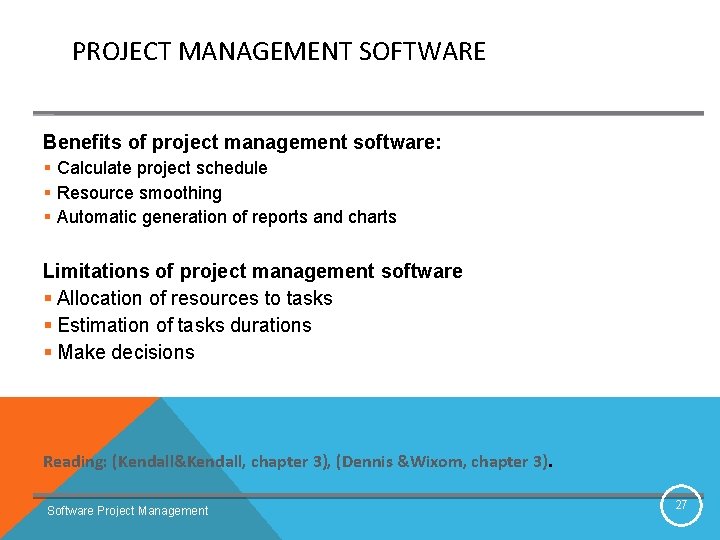
PROJECT MANAGEMENT SOFTWARE Benefits of project management software: § Calculate project schedule § Resource smoothing § Automatic generation of reports and charts Limitations of project management software § Allocation of resources to tasks § Estimation of tasks durations § Make decisions Reading: (Kendall&Kendall, chapter 3), (Dennis &Wixom, chapter 3). Software Project Management 27