Gaming Employee Registration Online Application Process and Employee
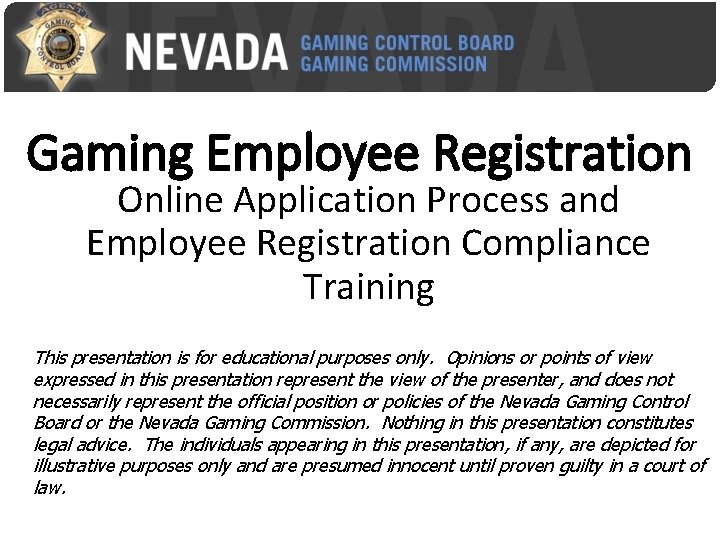
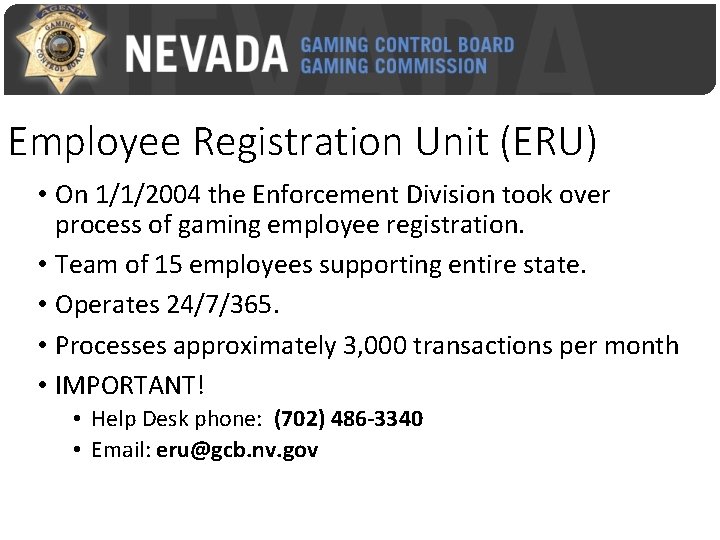
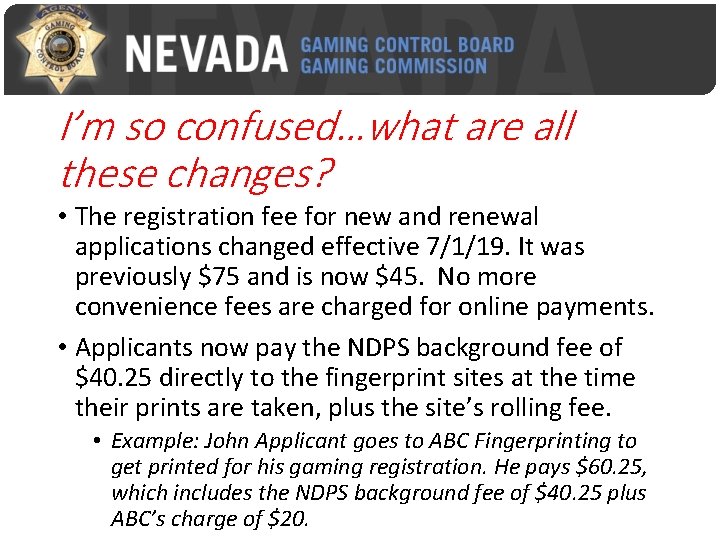
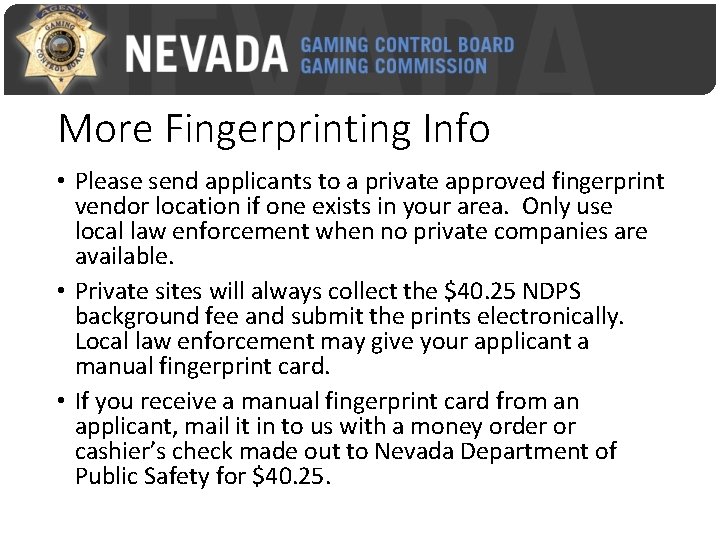
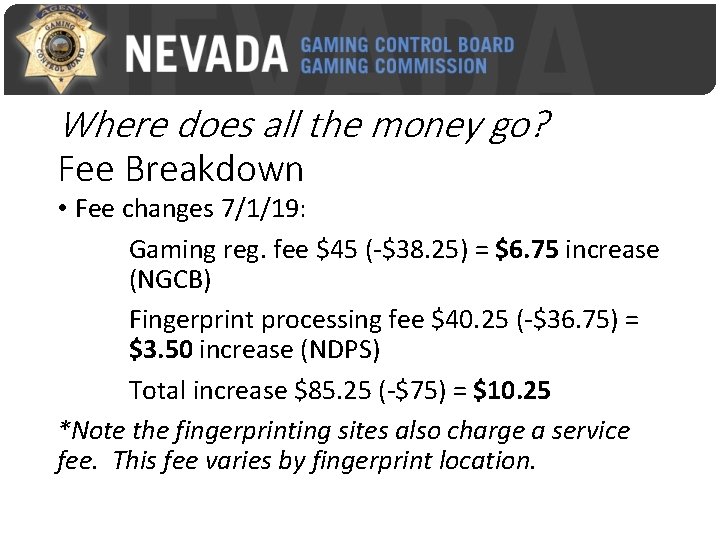
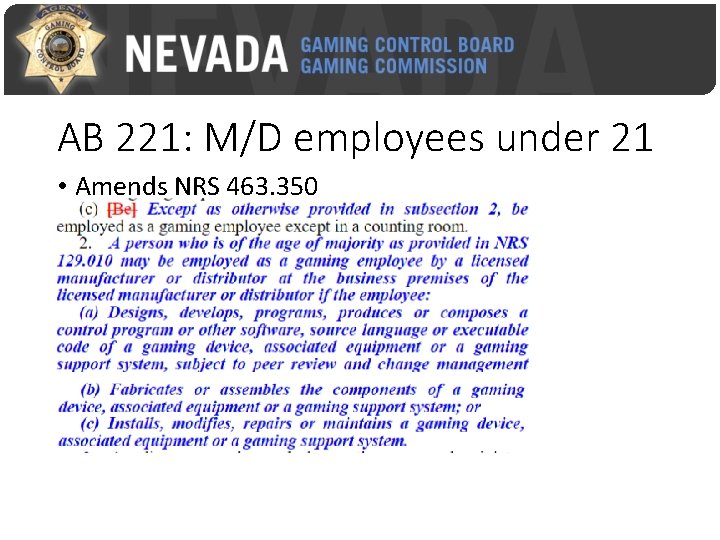
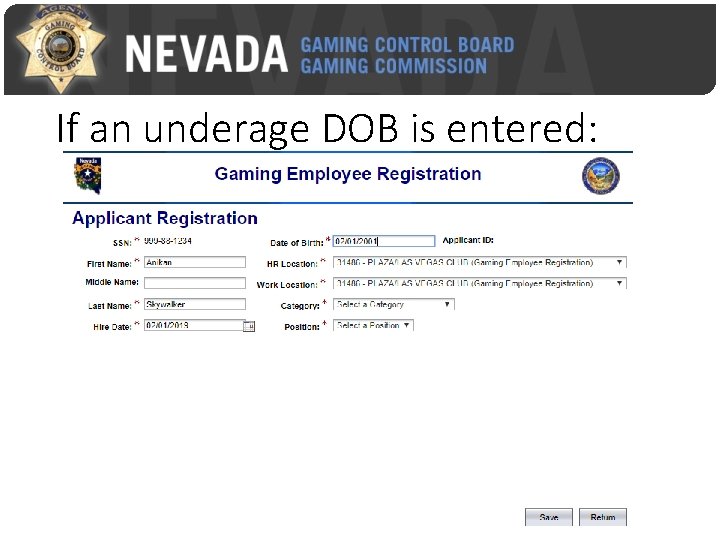
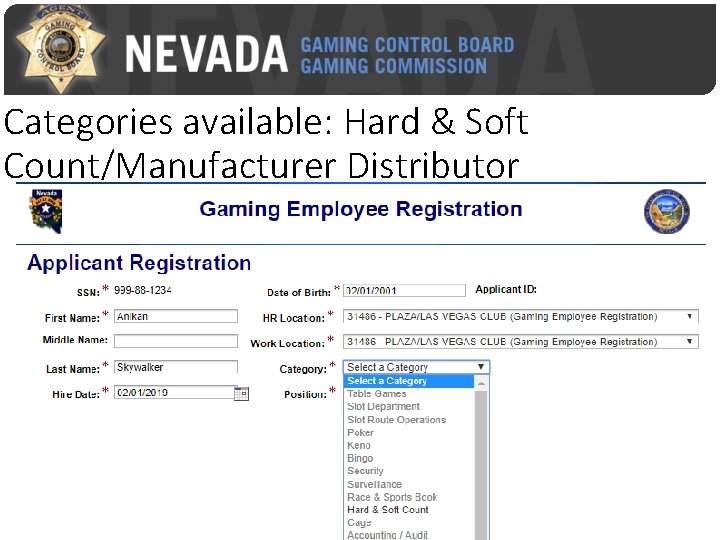
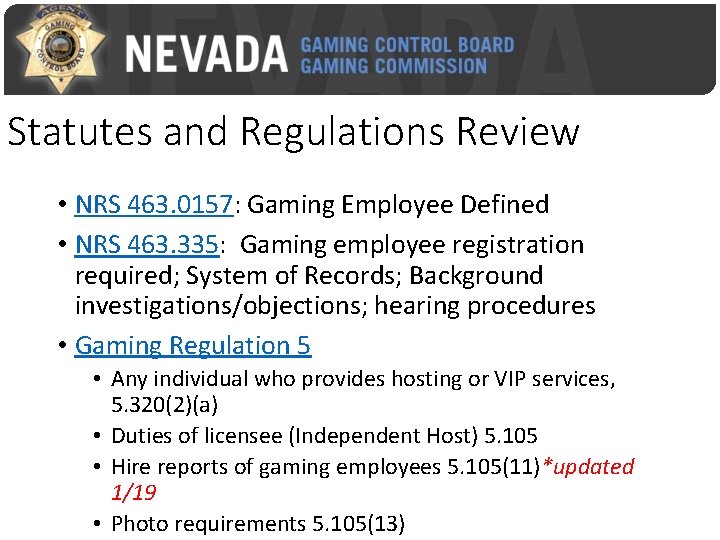
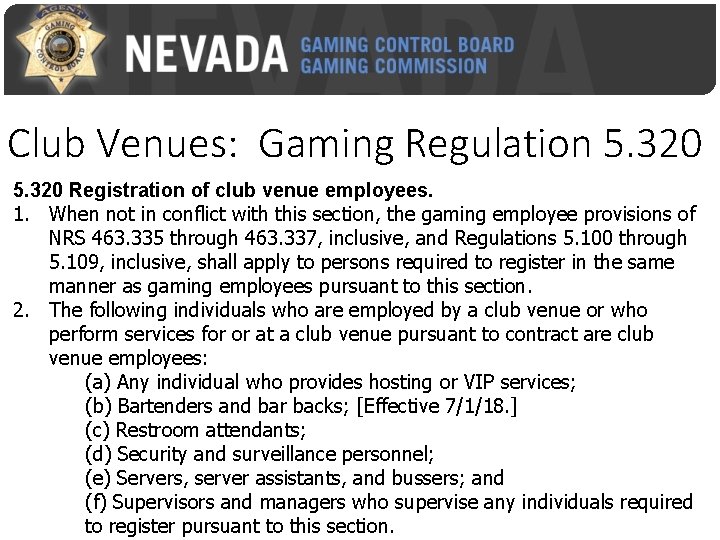
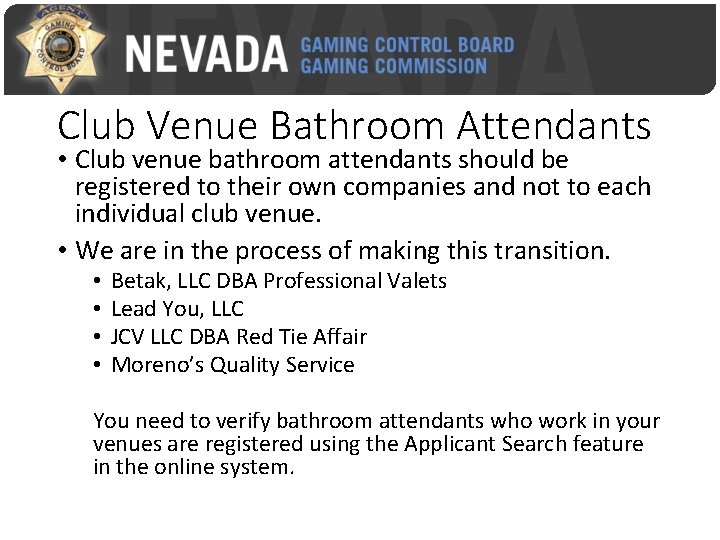
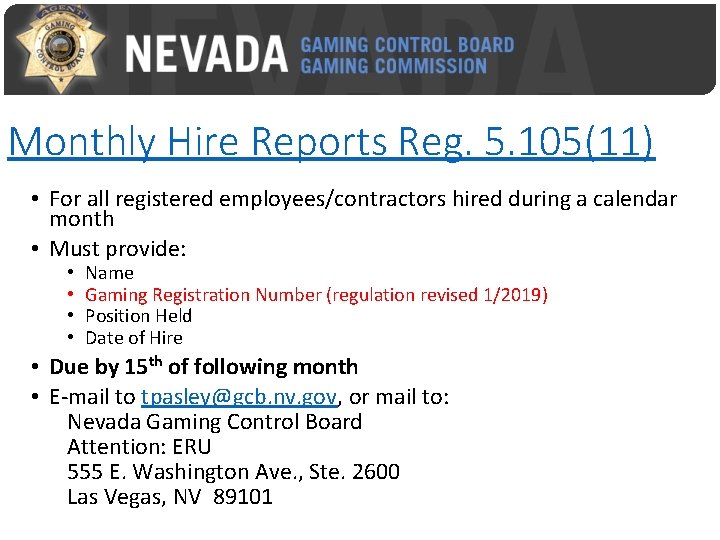

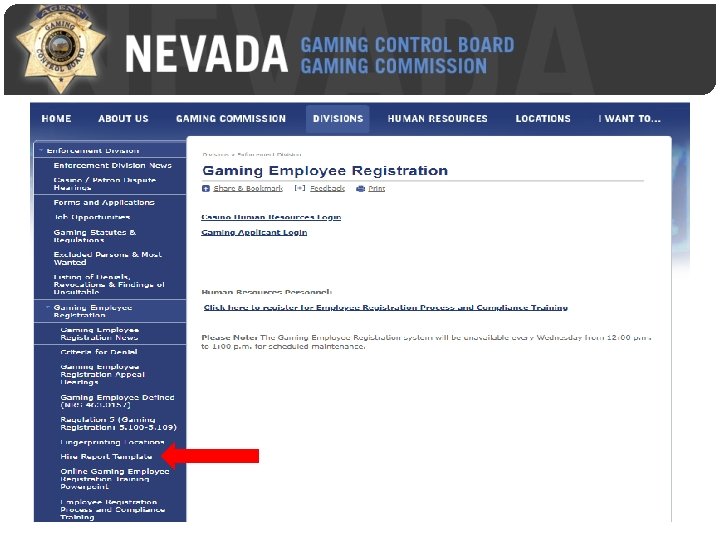
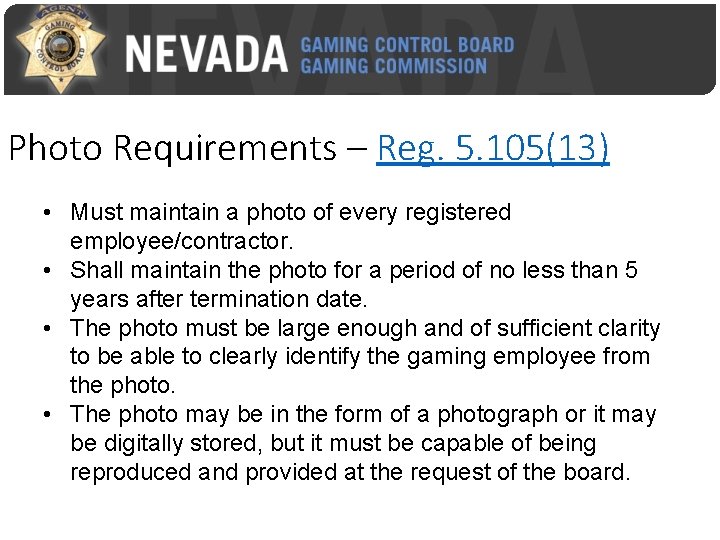



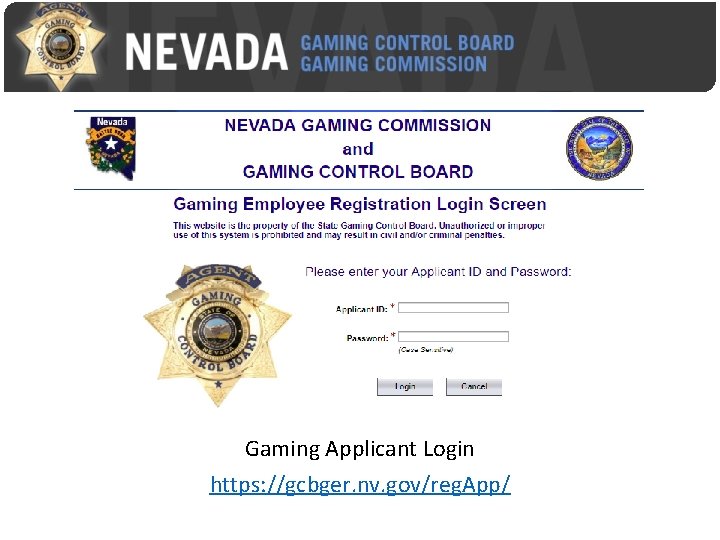
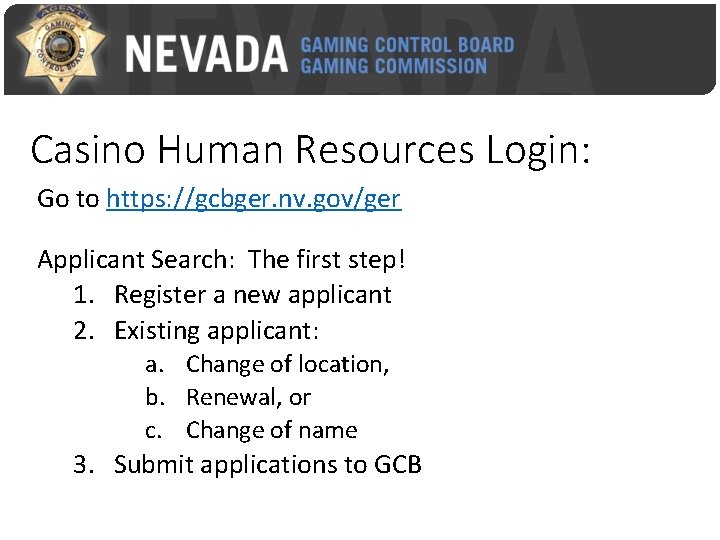
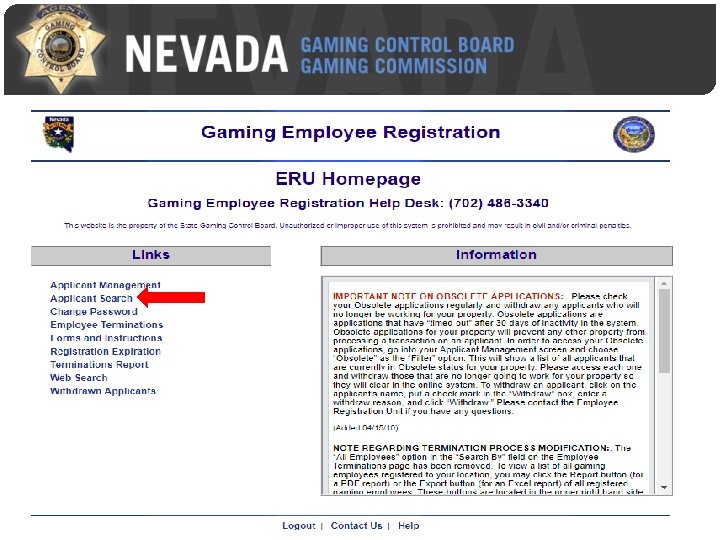

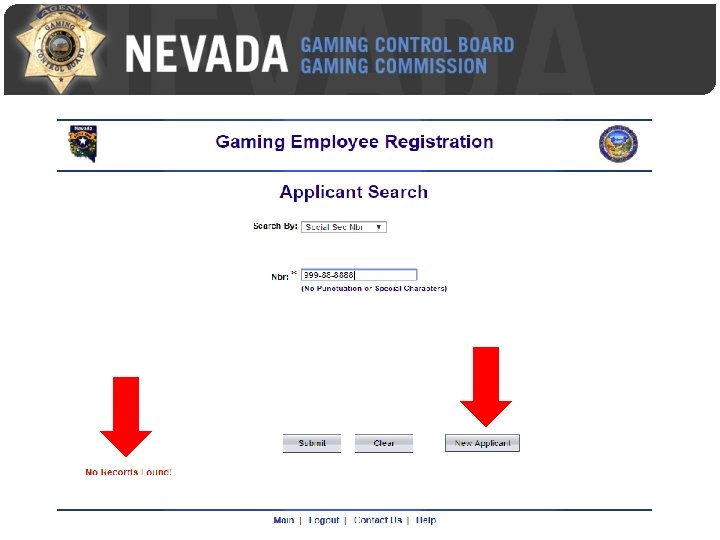


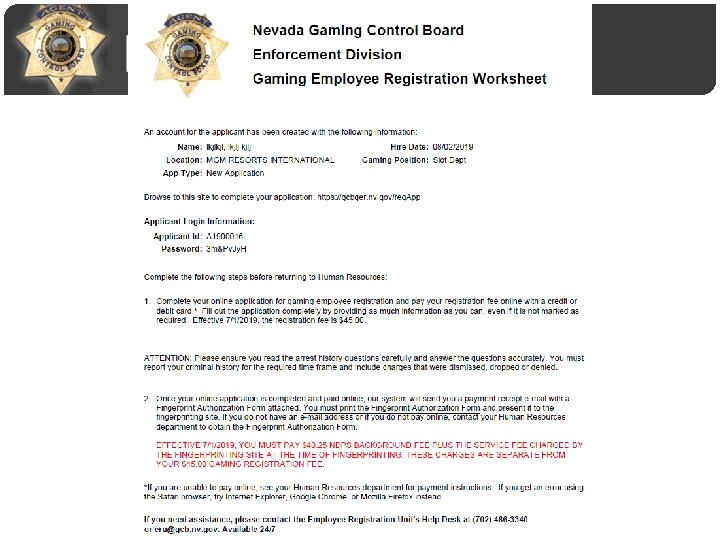
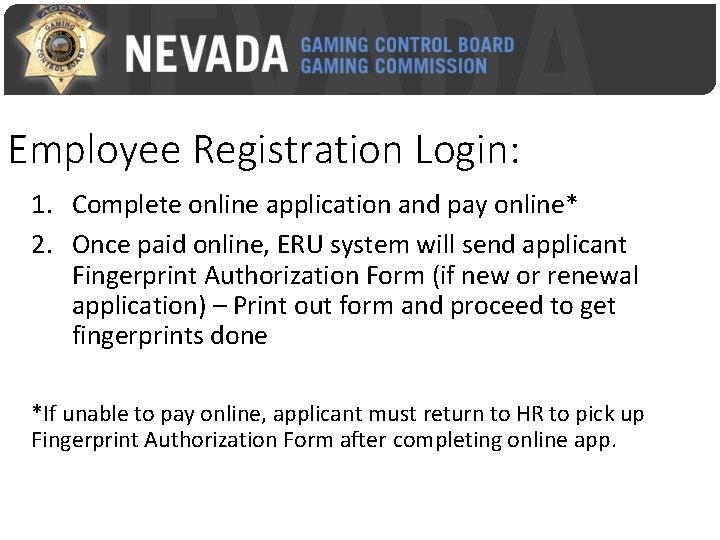

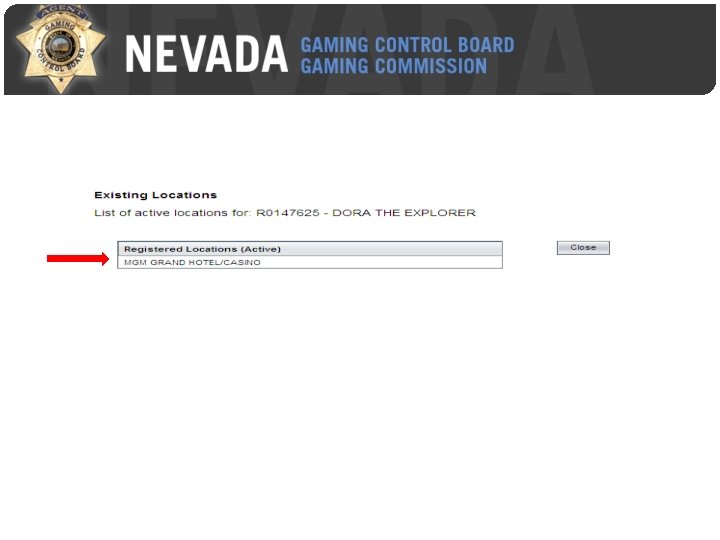
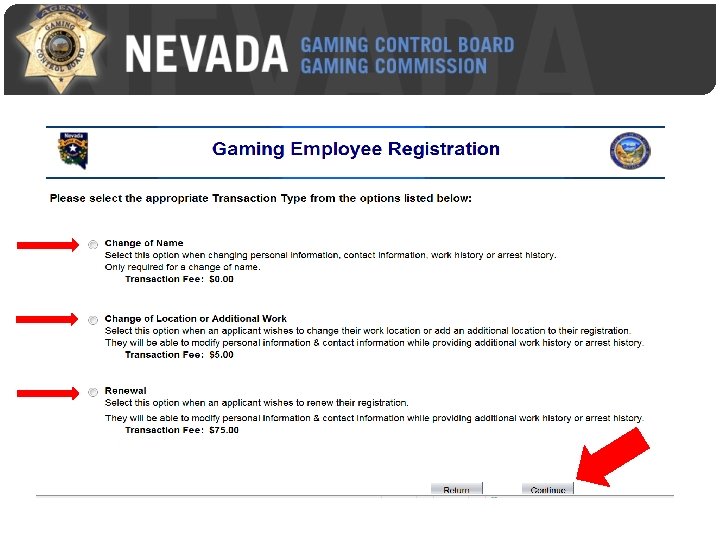
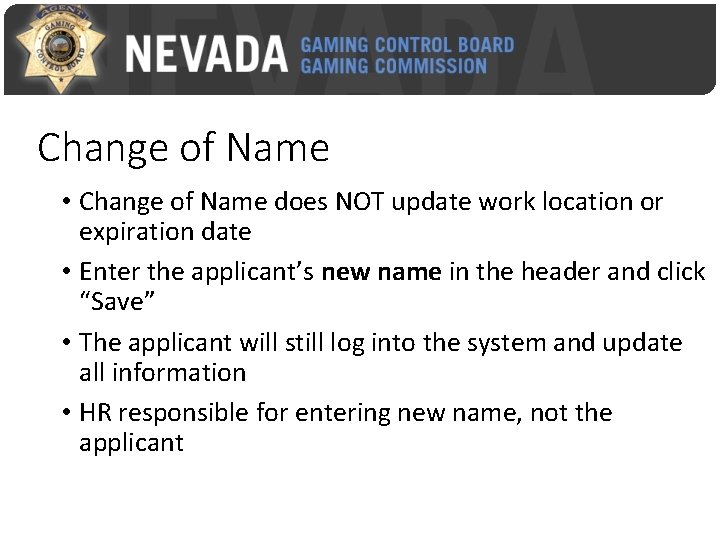
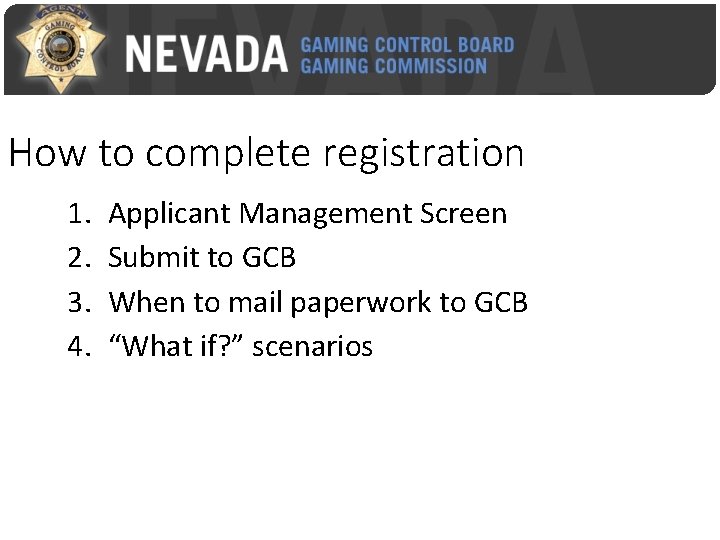
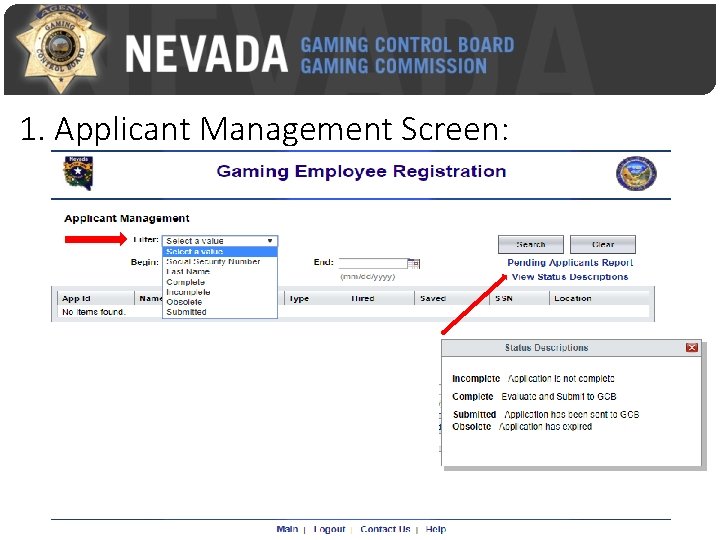
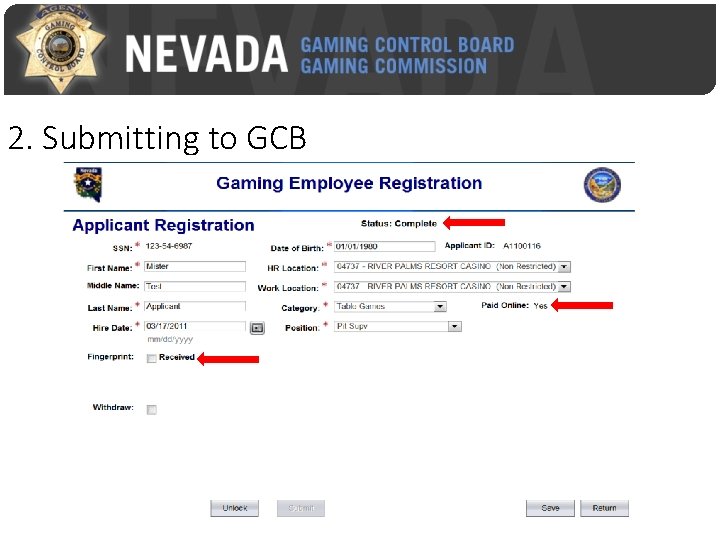
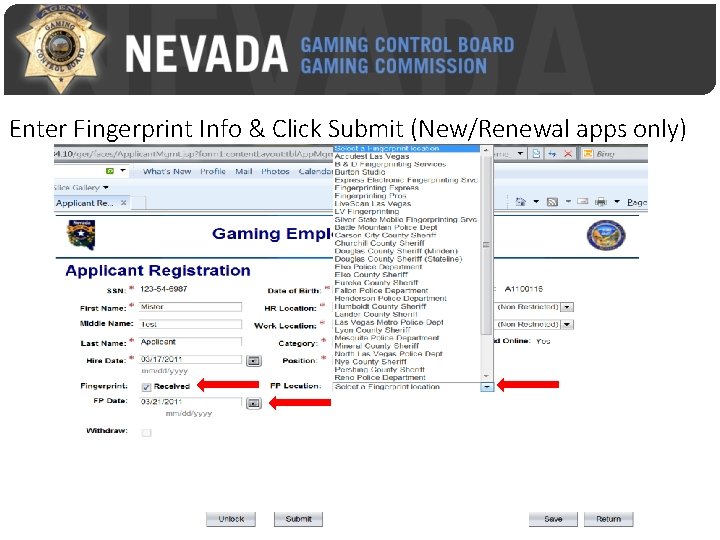
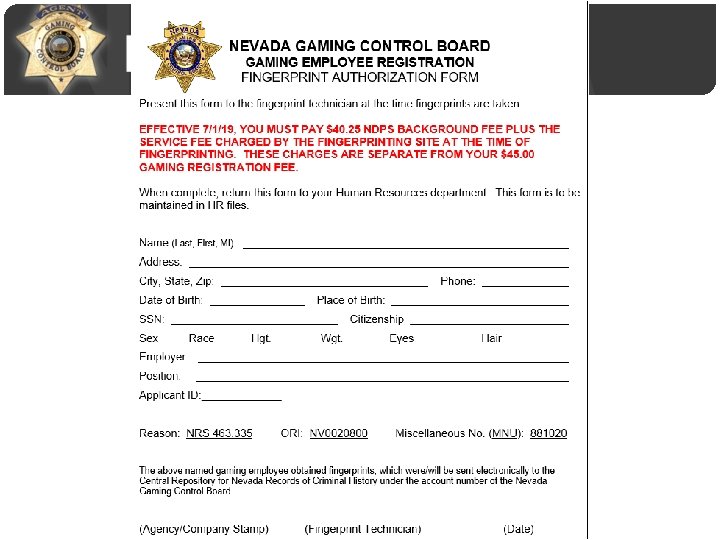
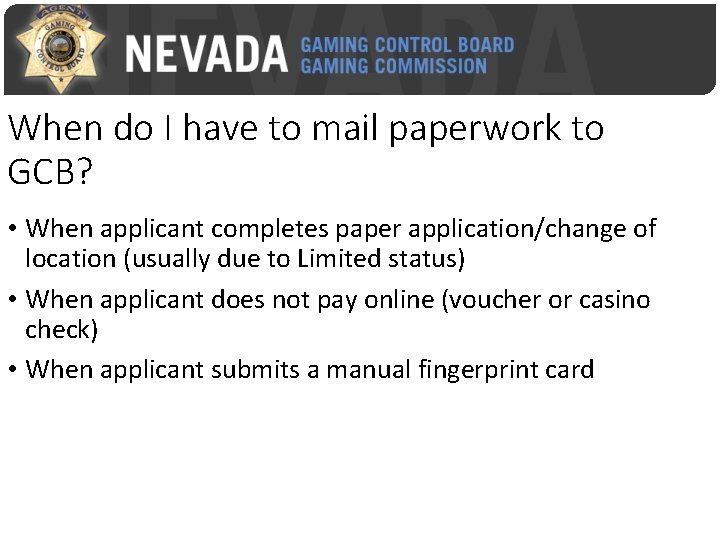
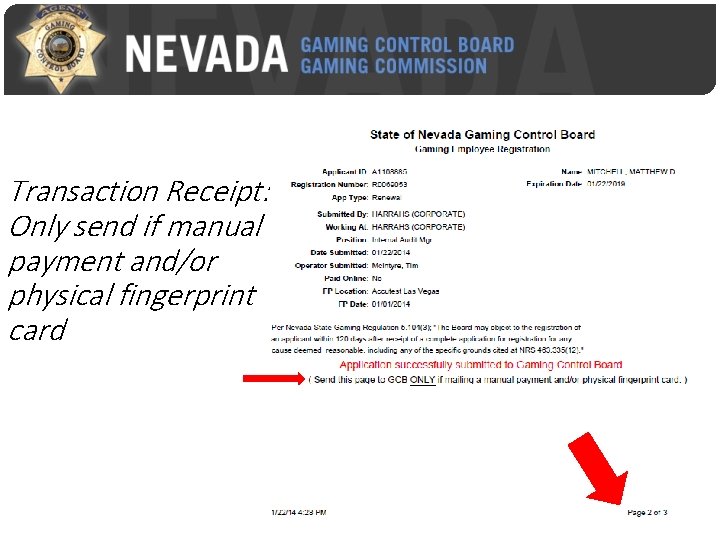
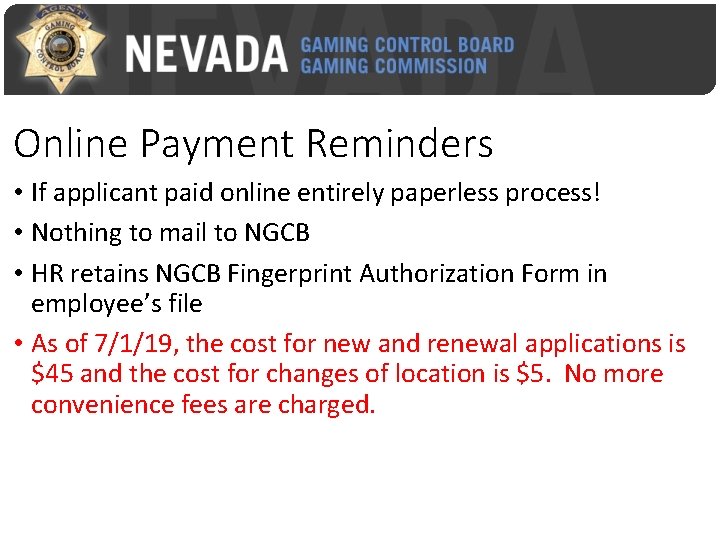
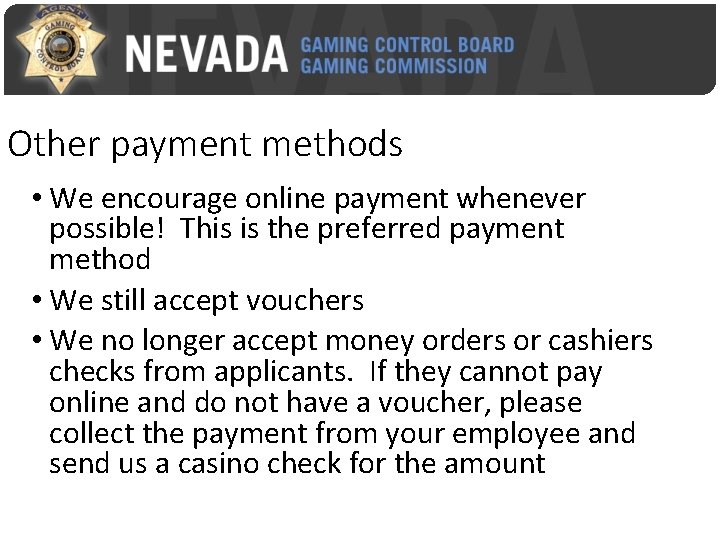
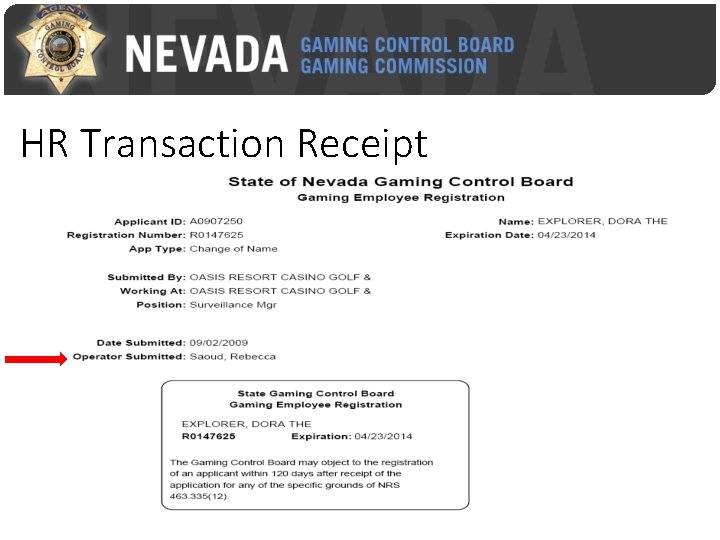

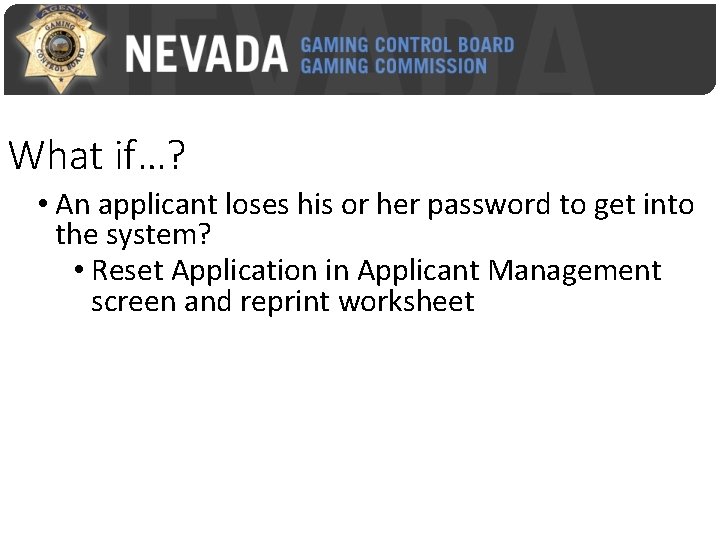
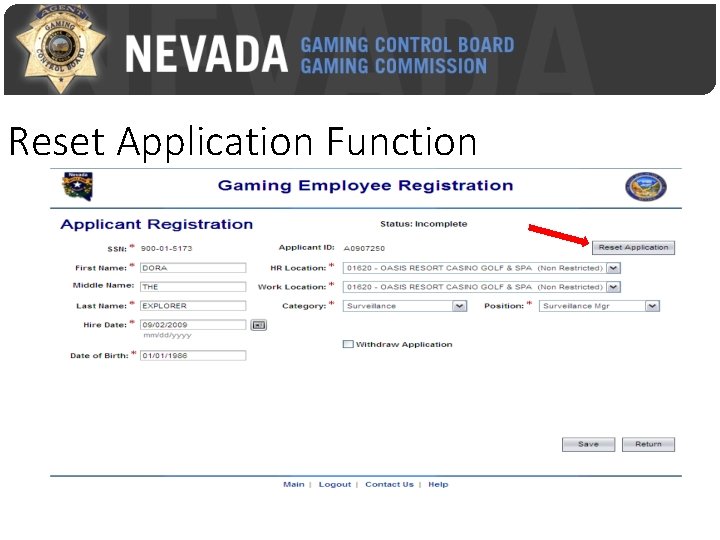
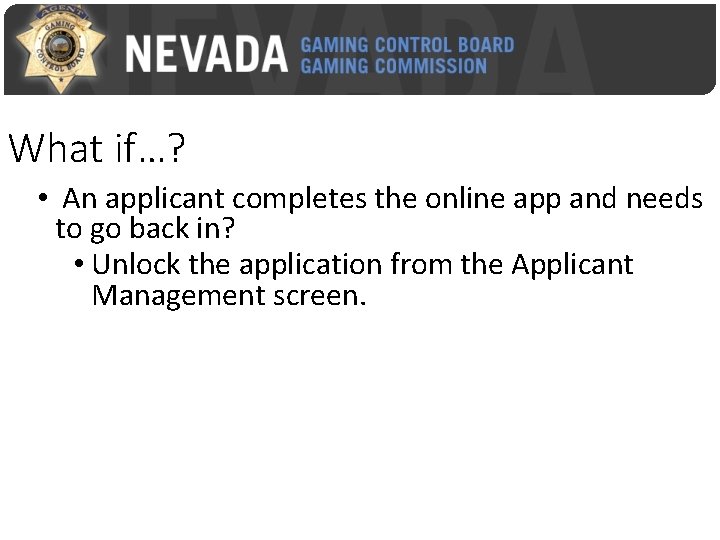
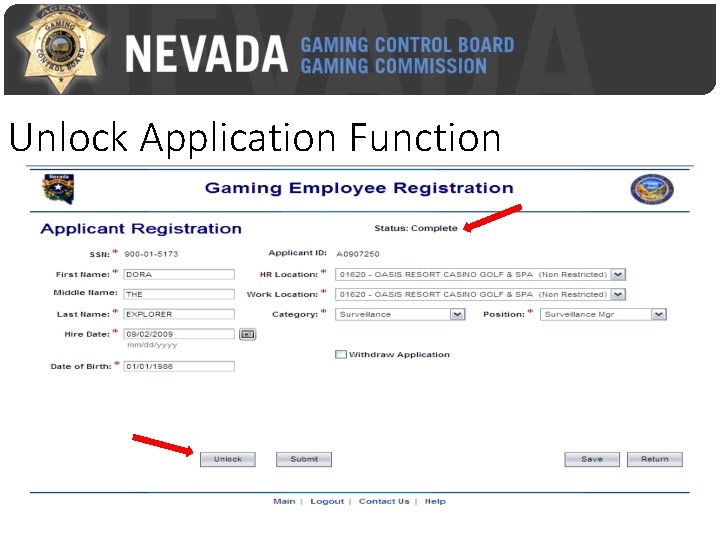
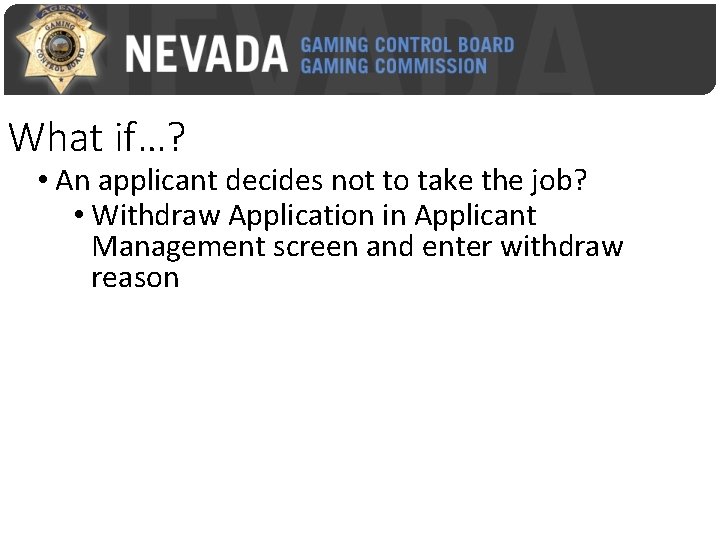
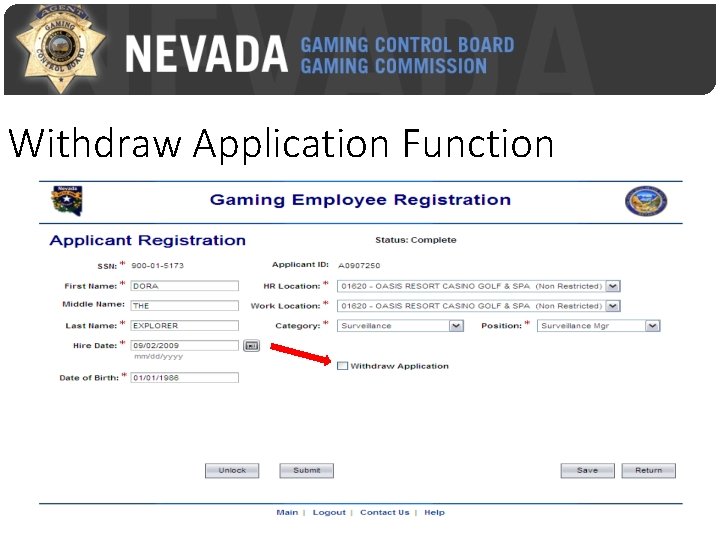
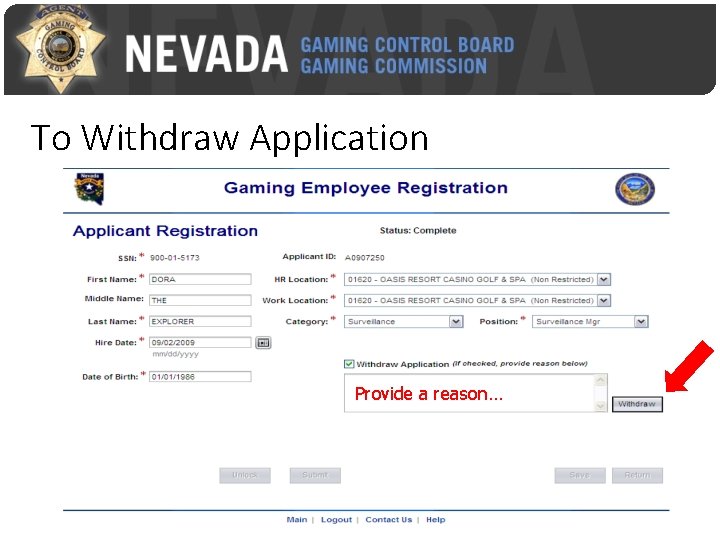
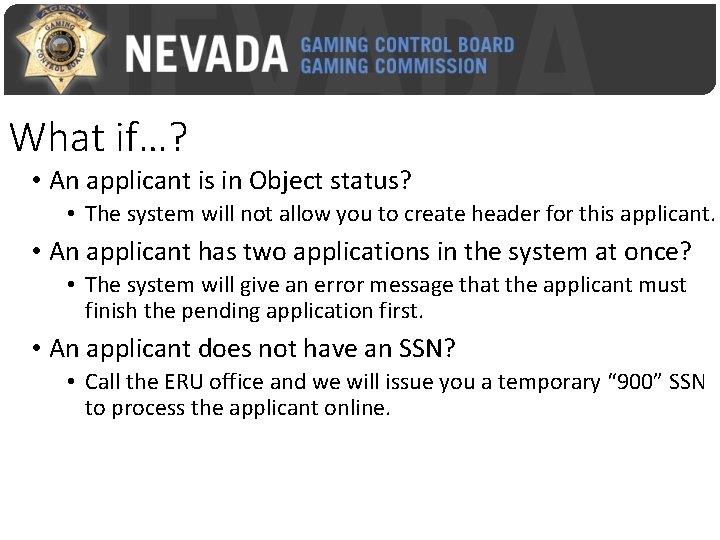
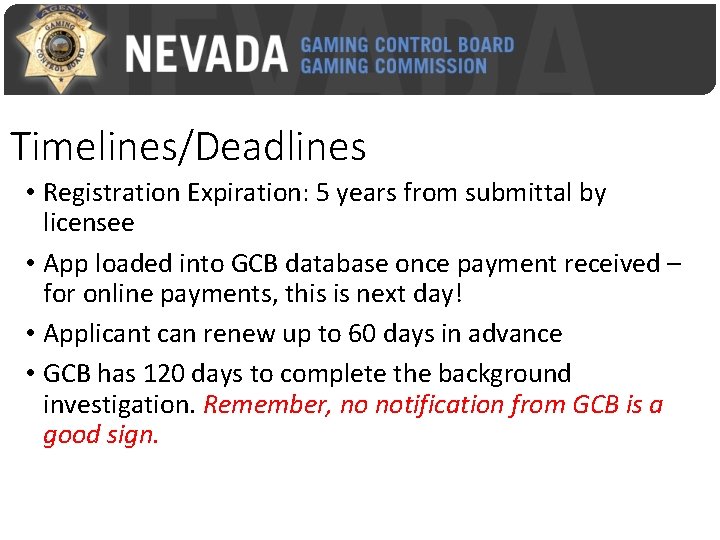
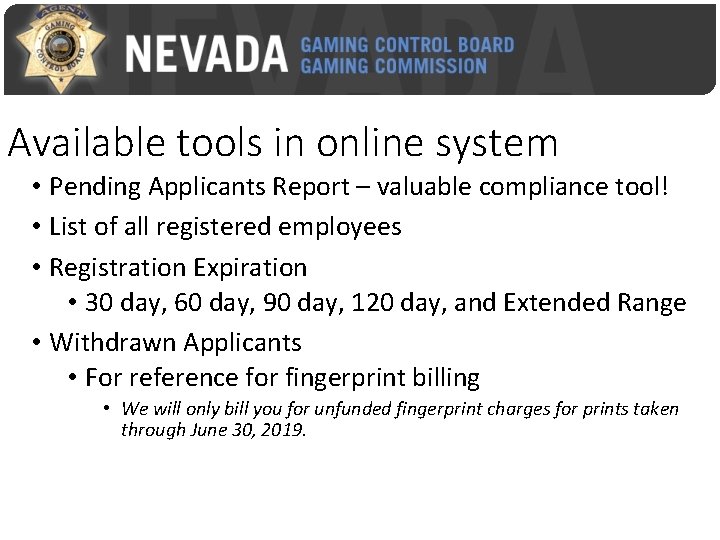
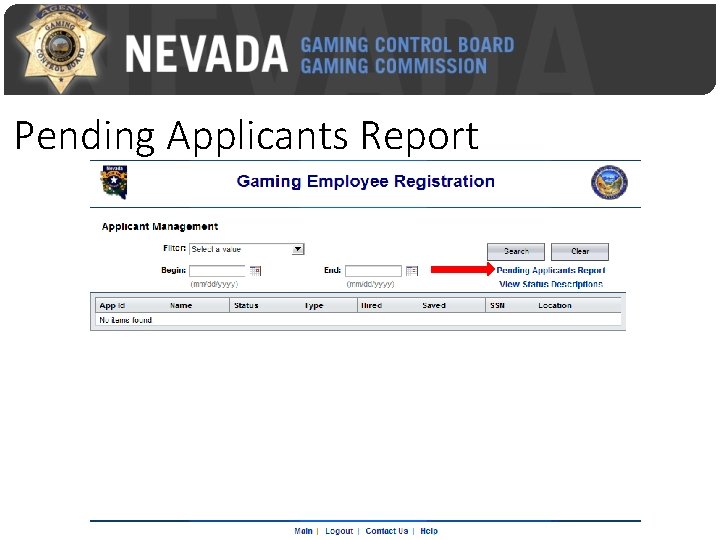
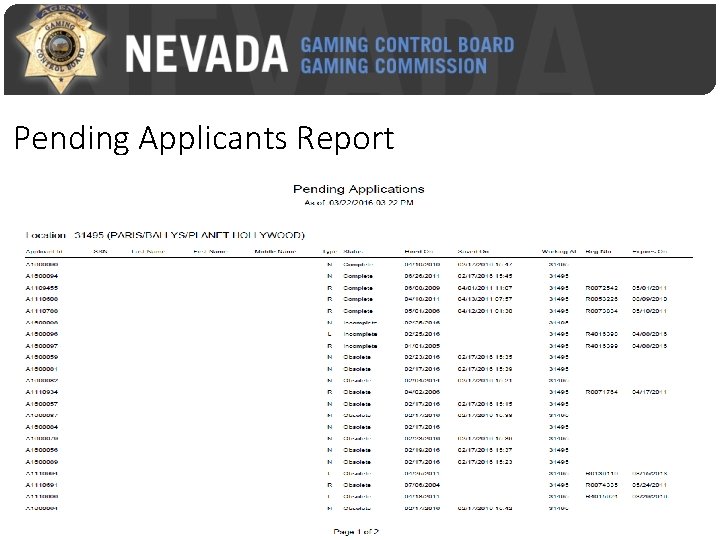
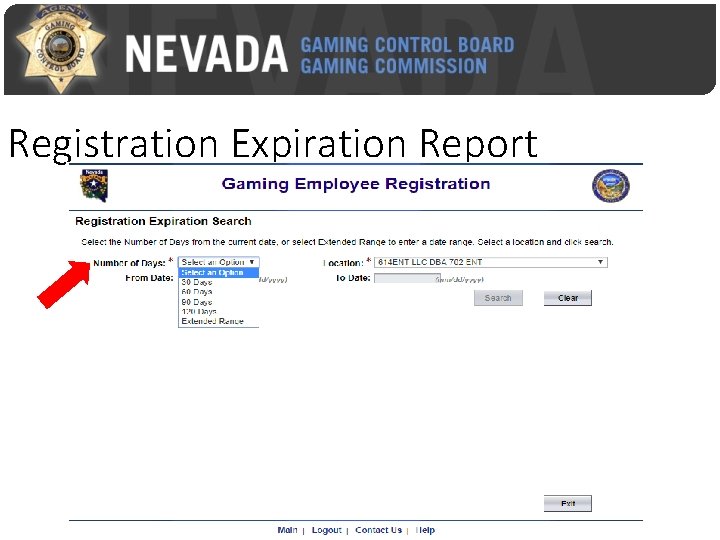
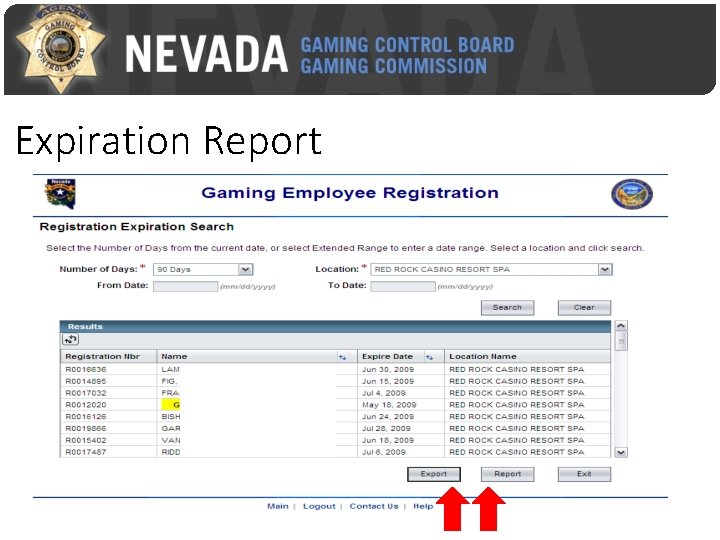


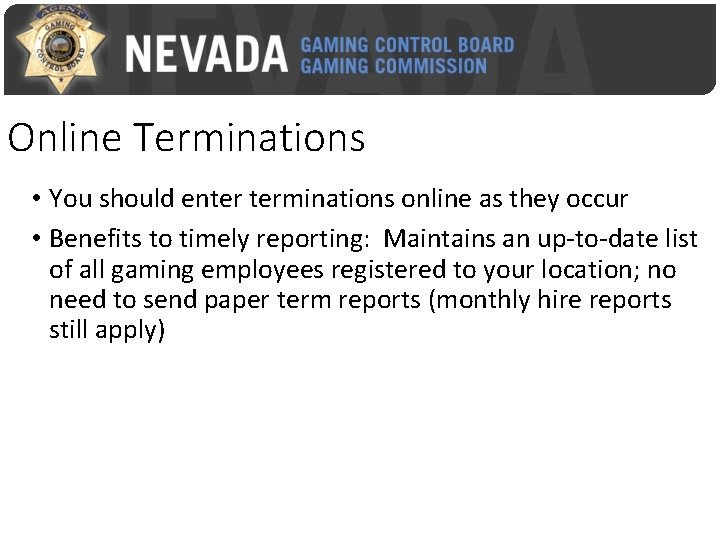
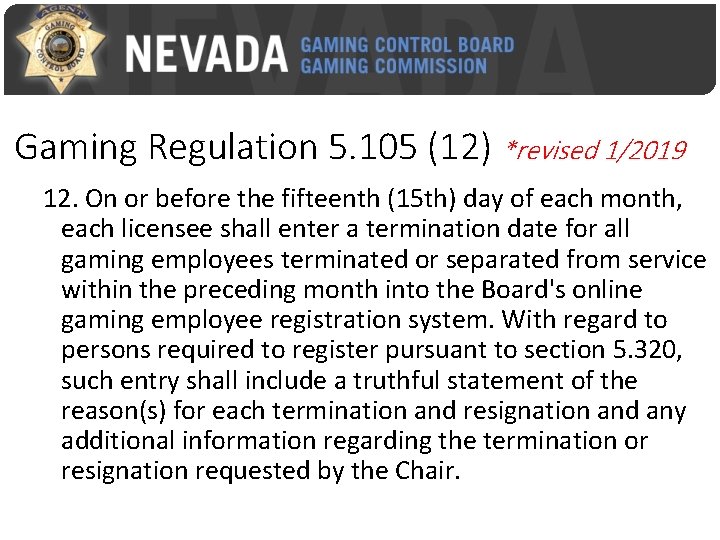
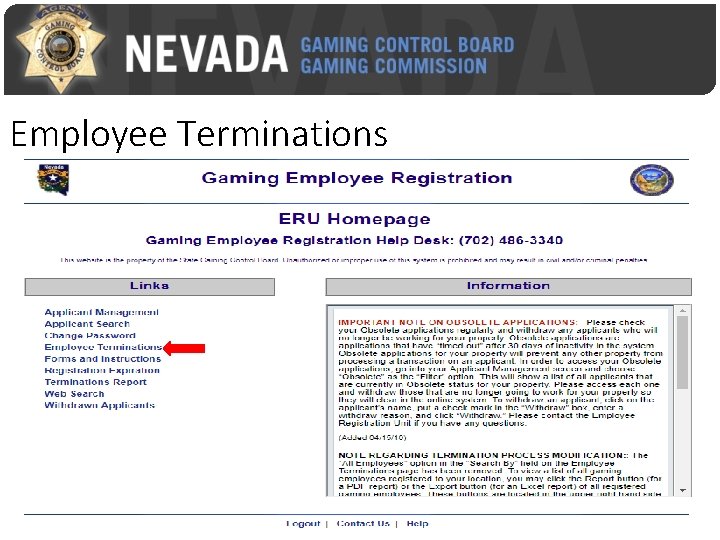
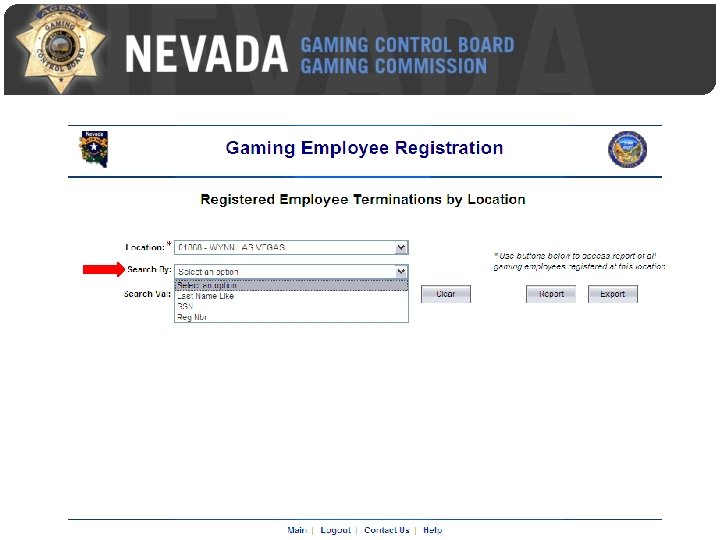


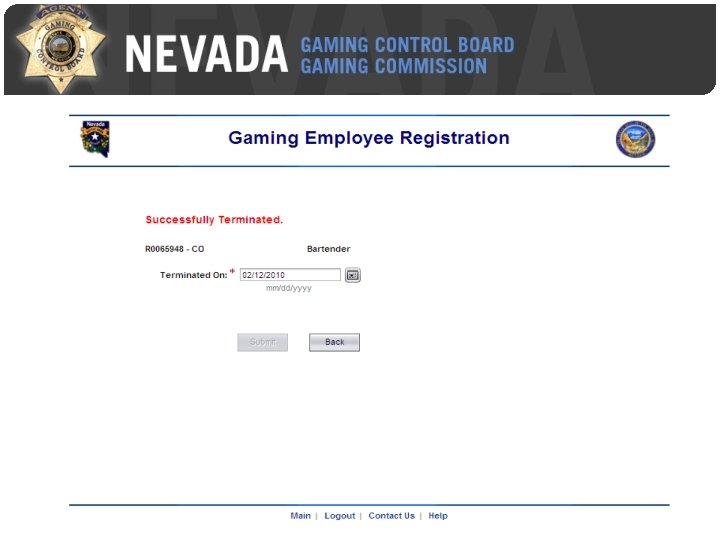
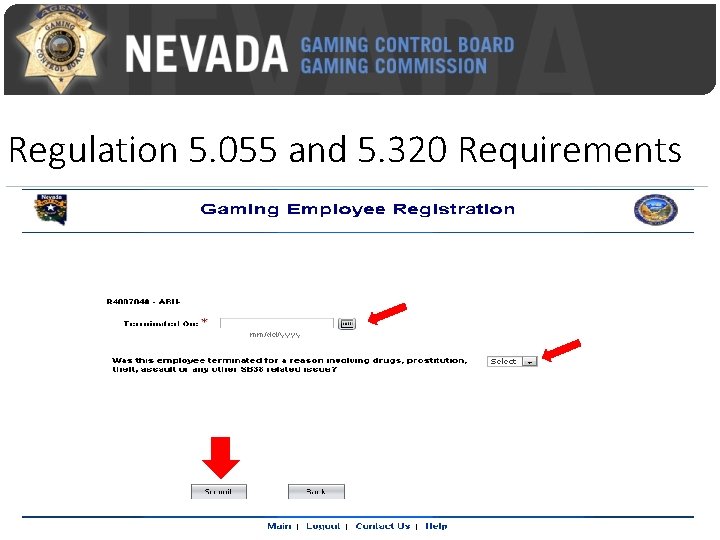
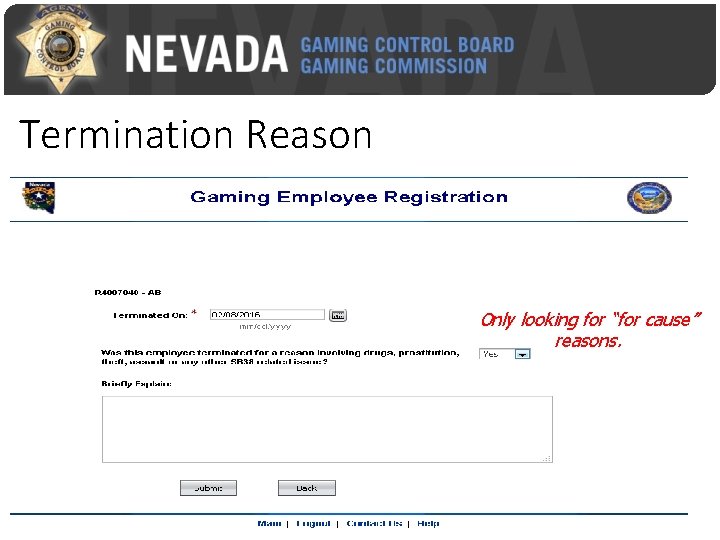
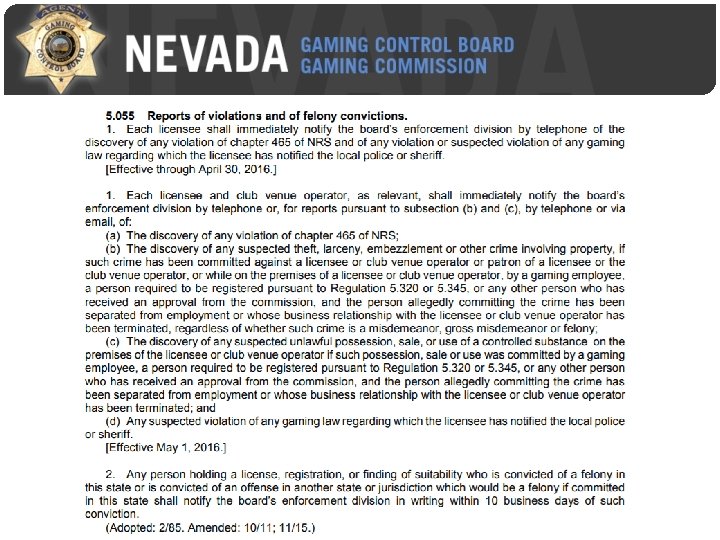
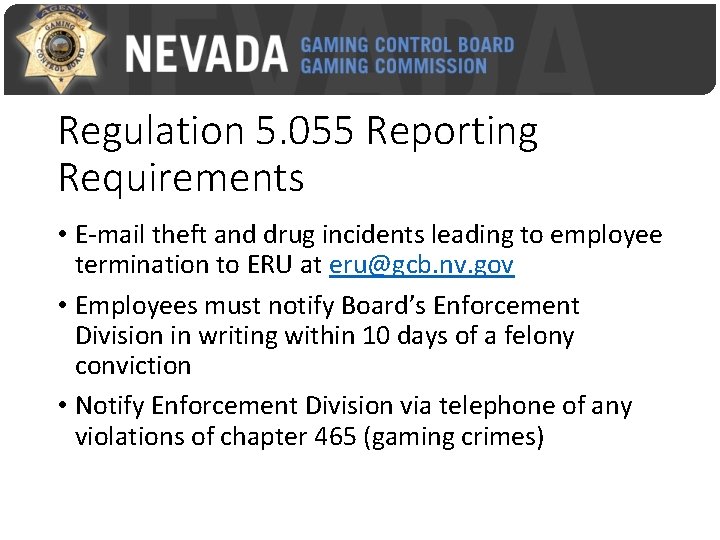
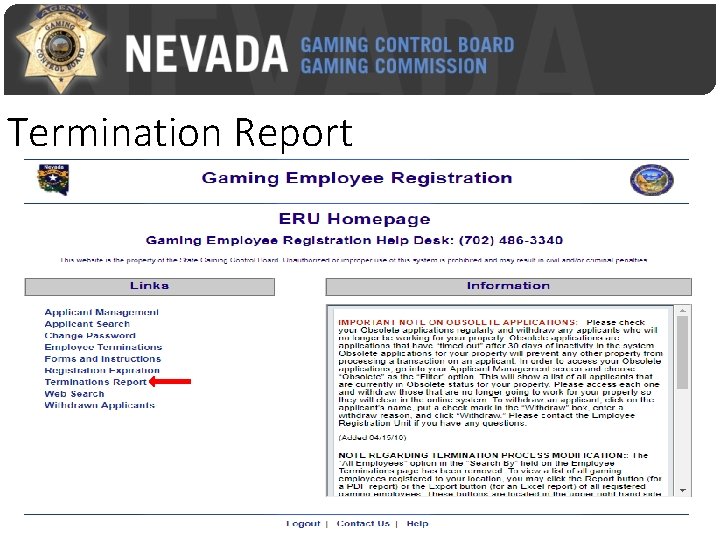
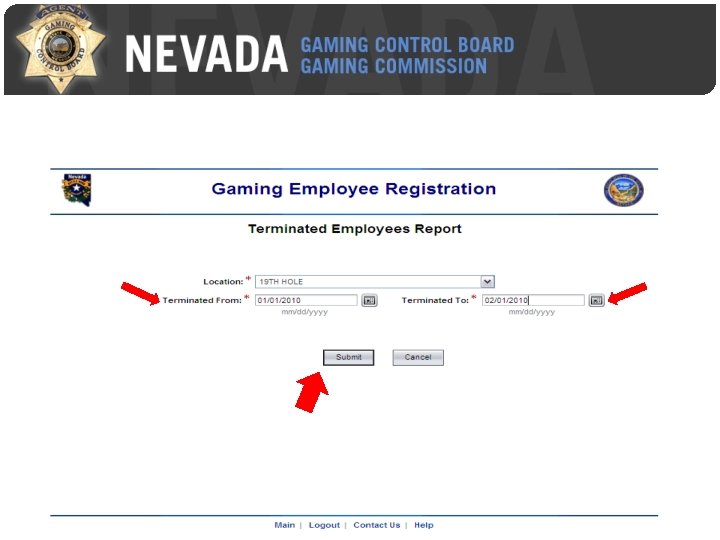
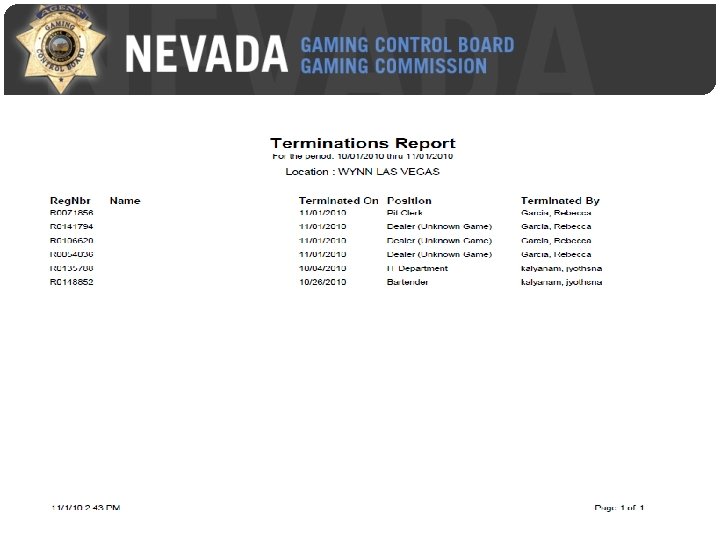
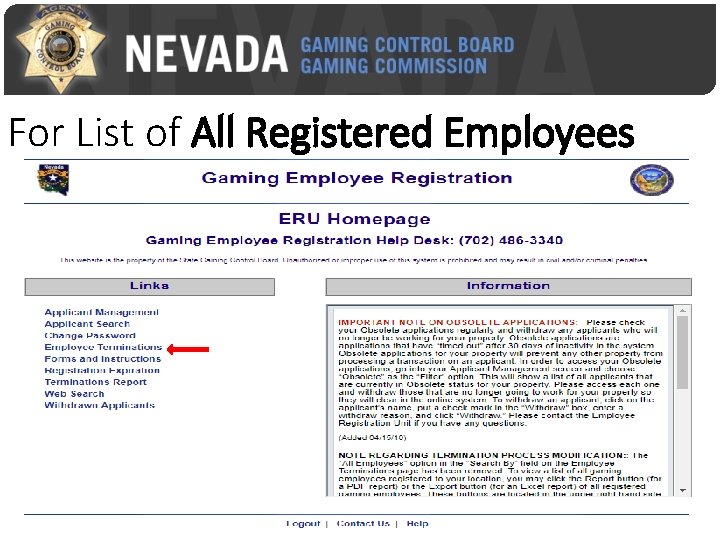
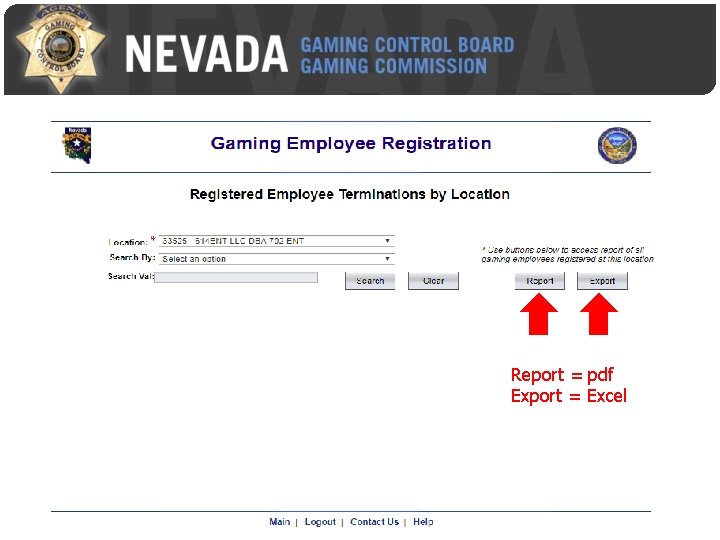
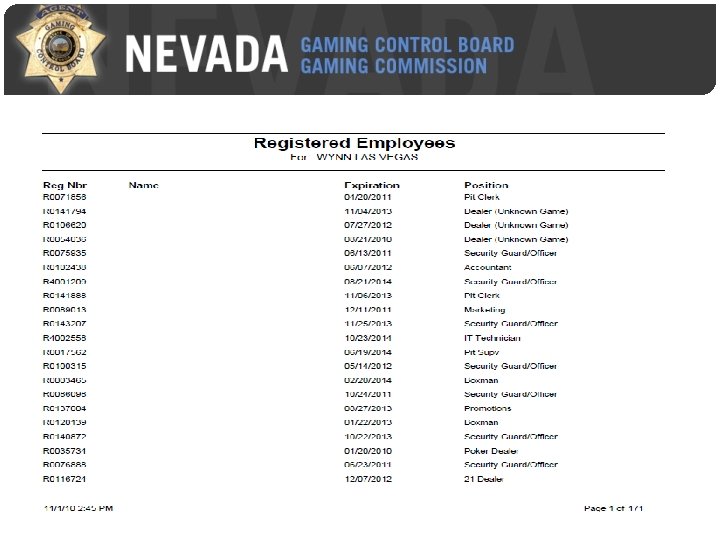
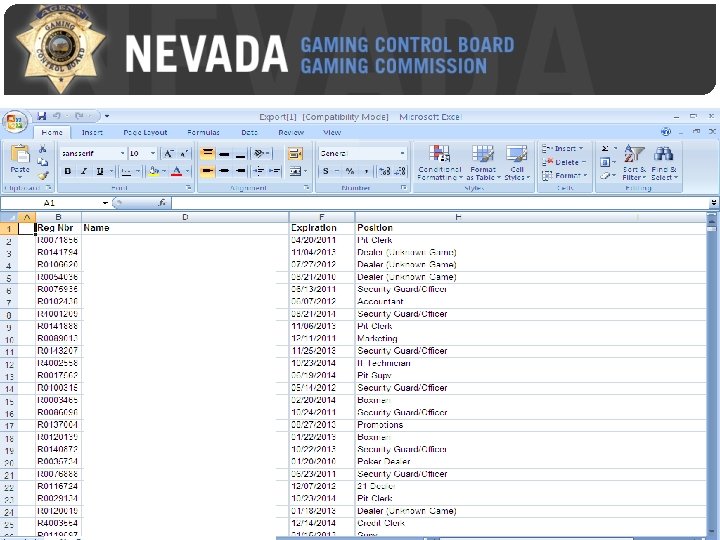
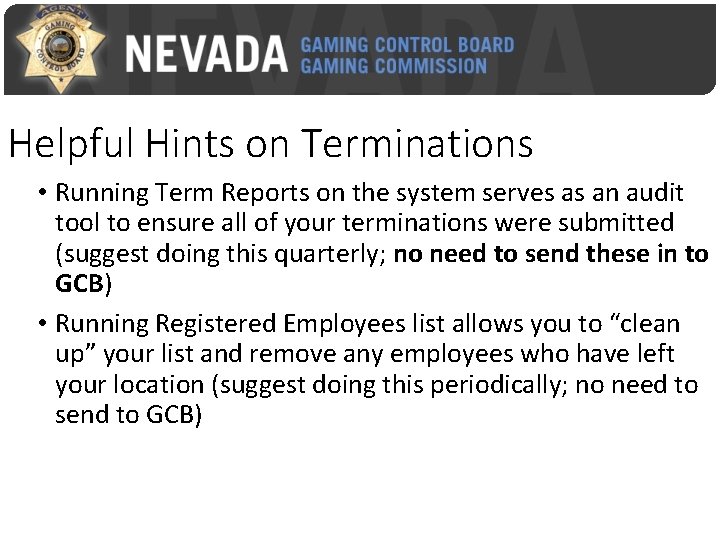
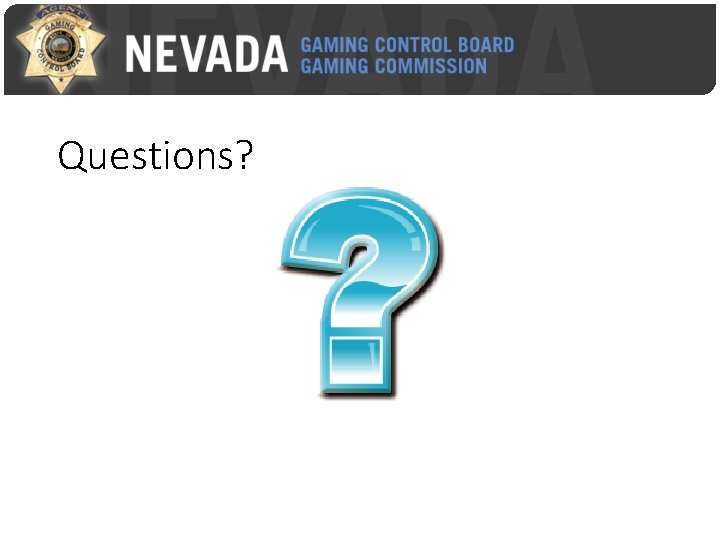
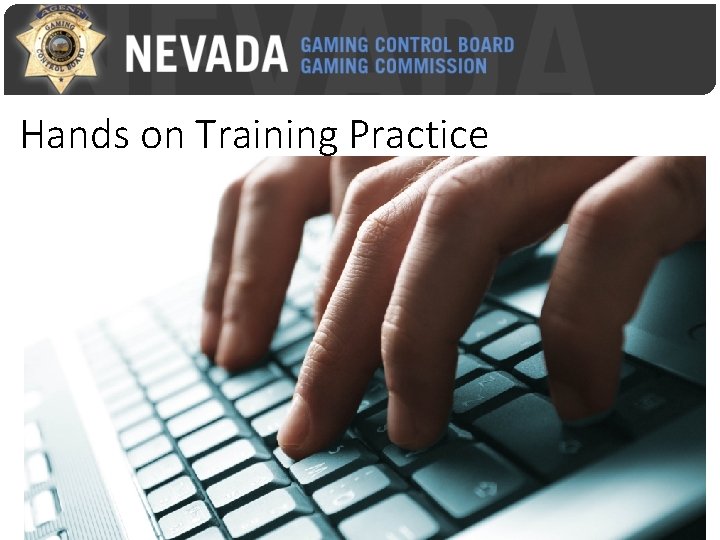
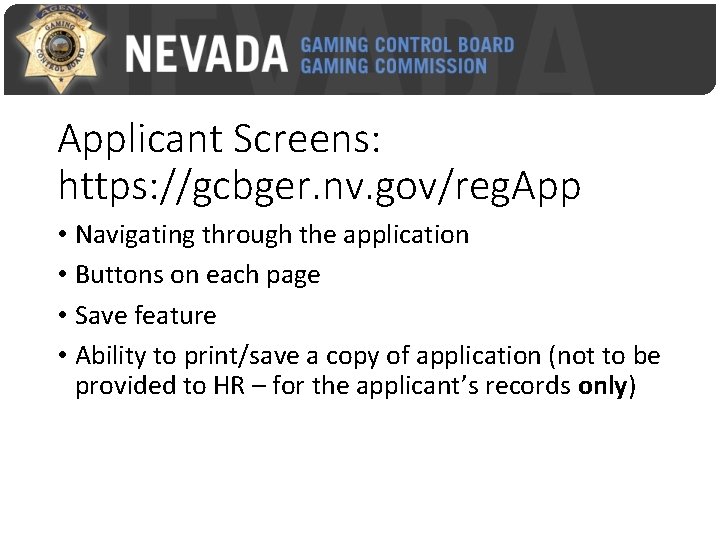
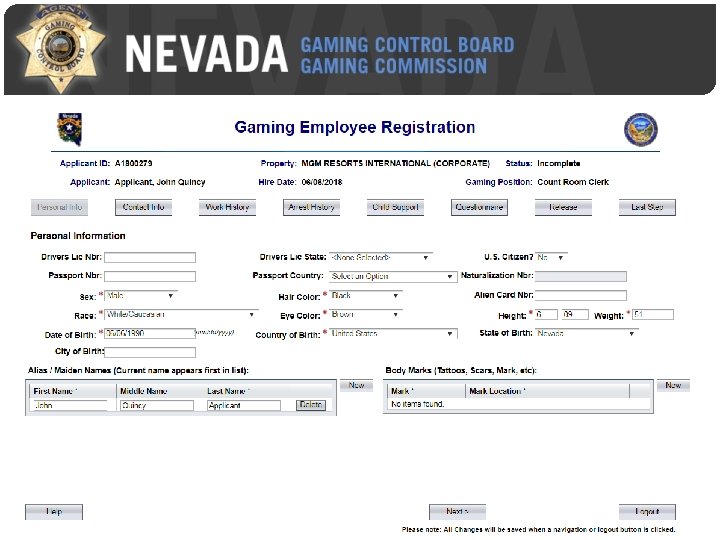
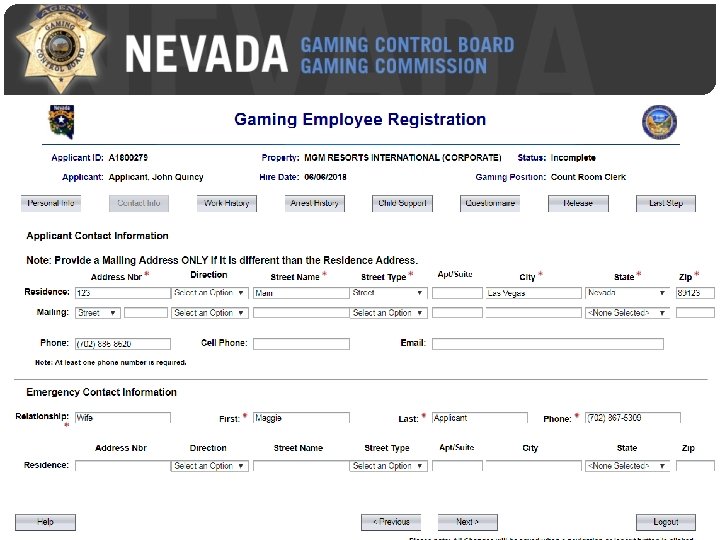
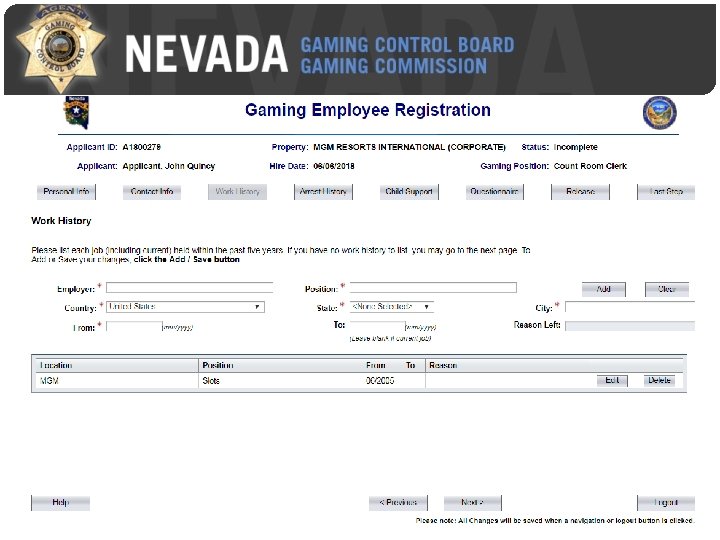
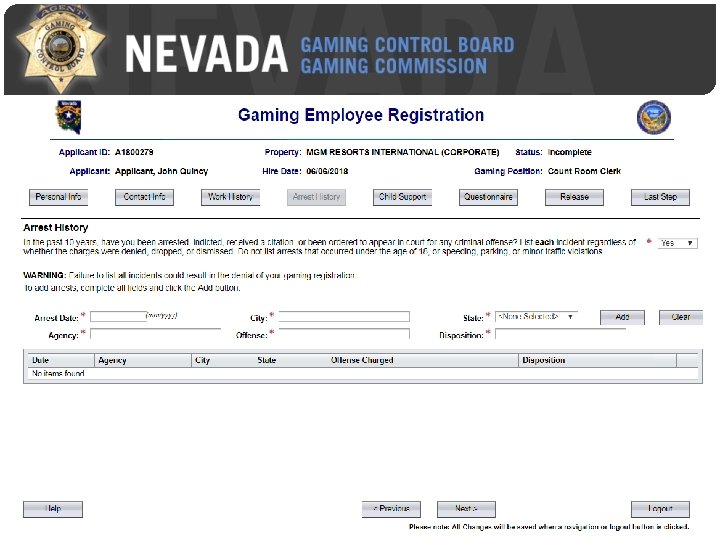
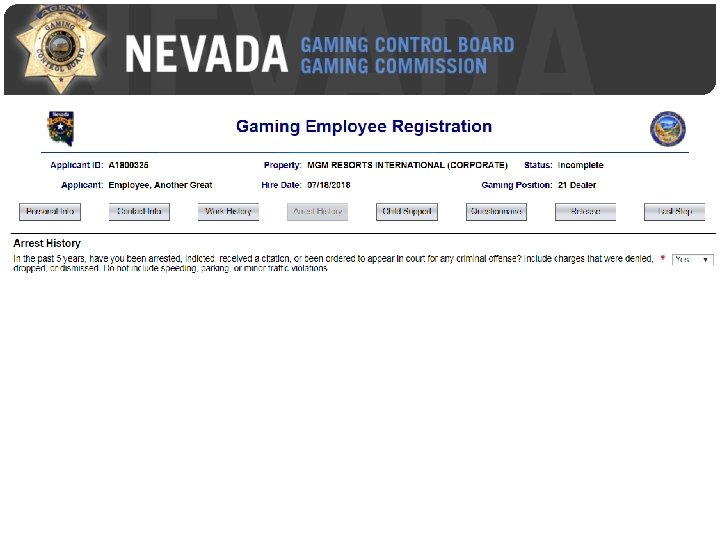
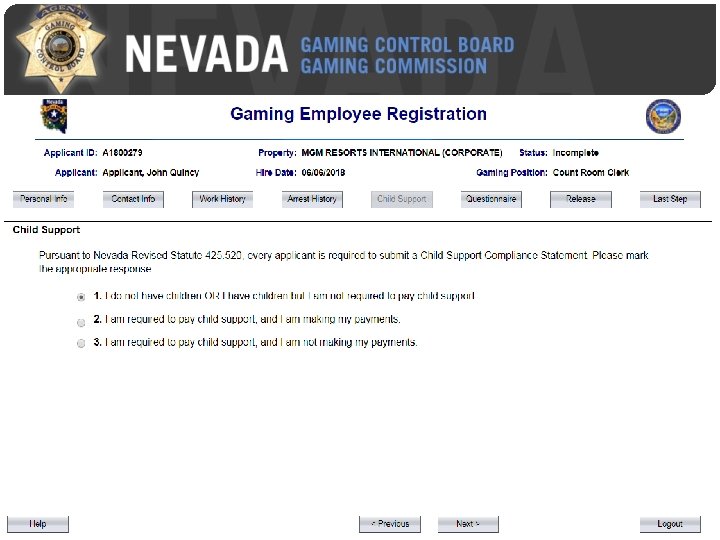
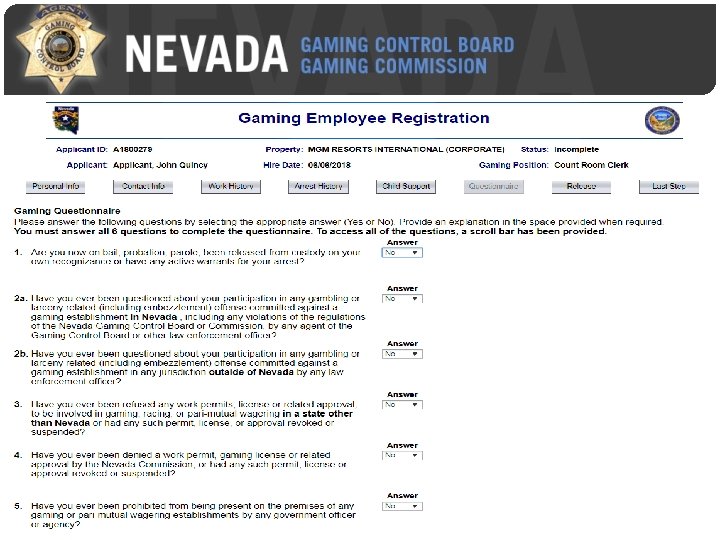
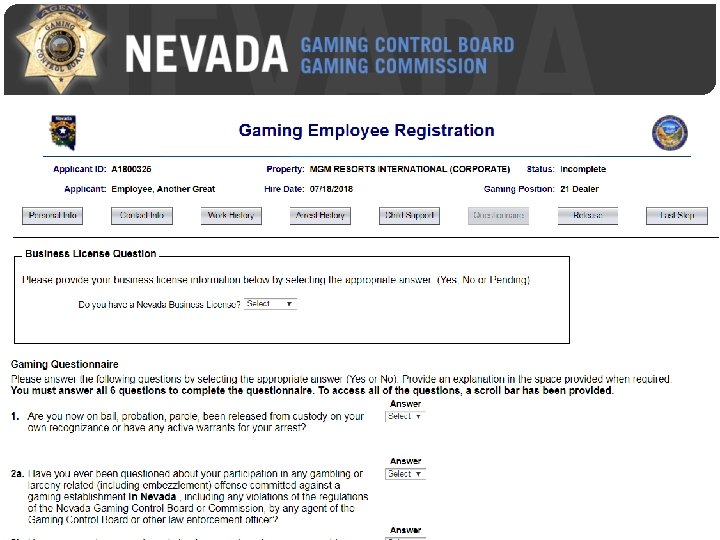
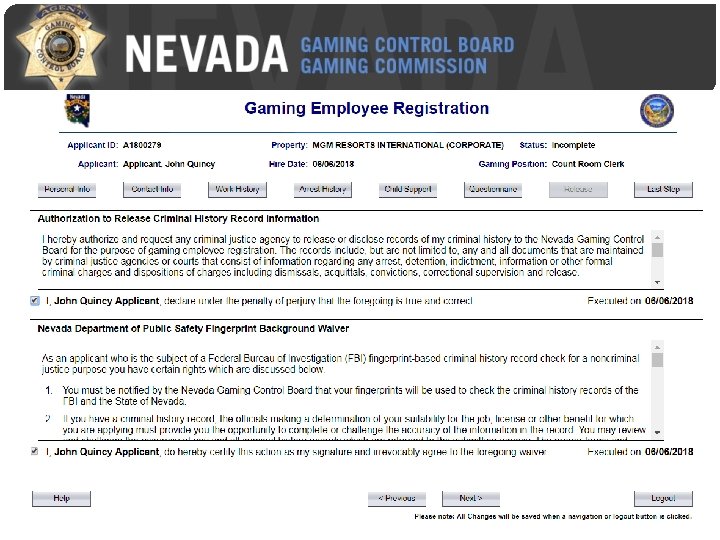
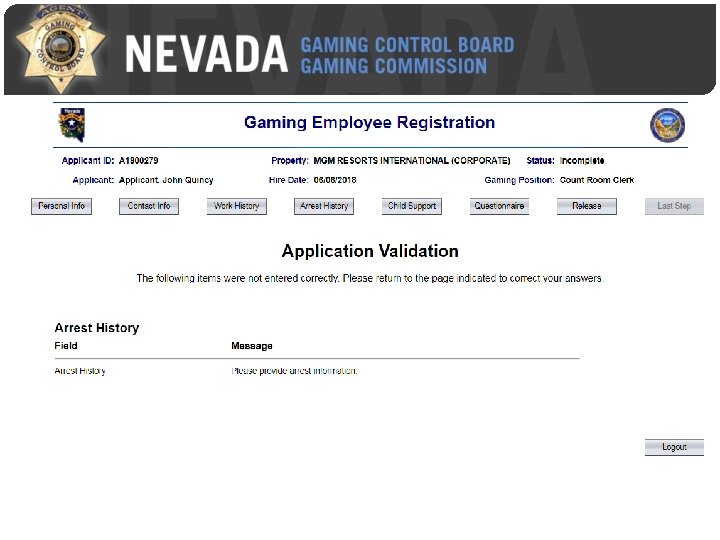
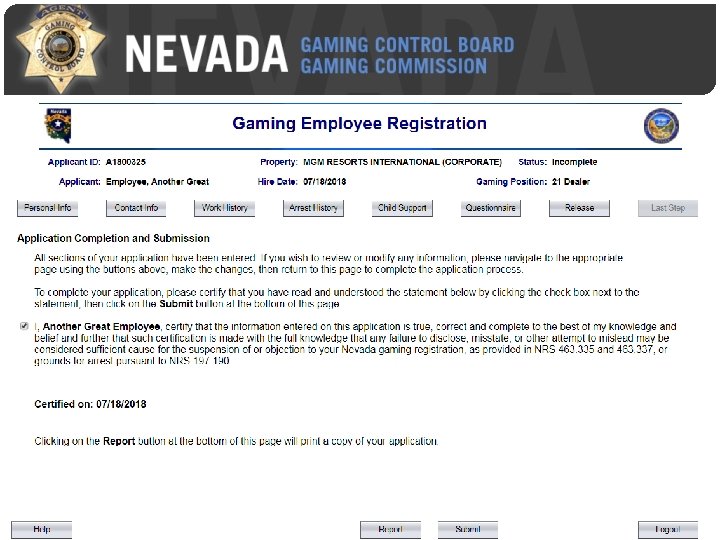
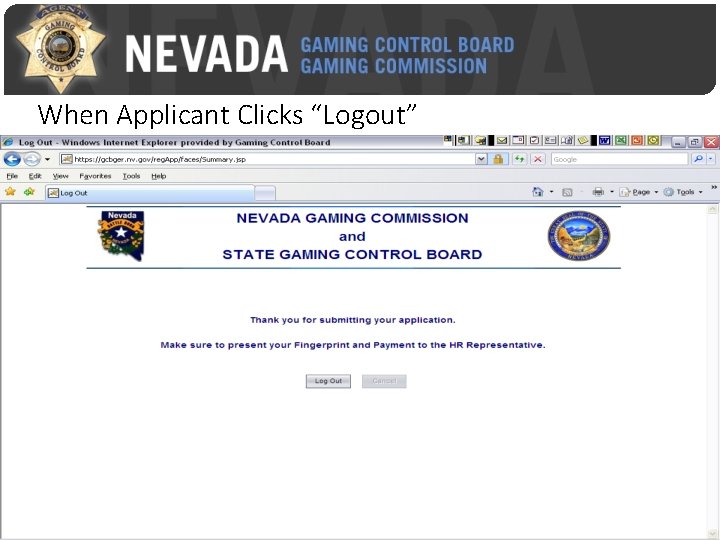
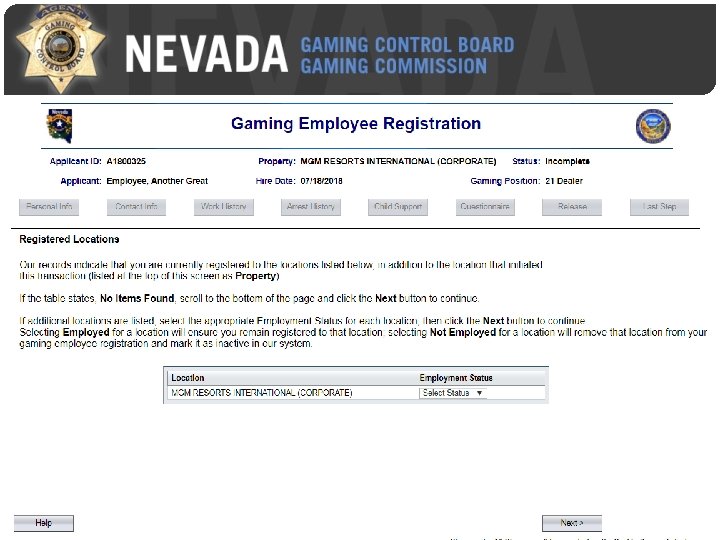
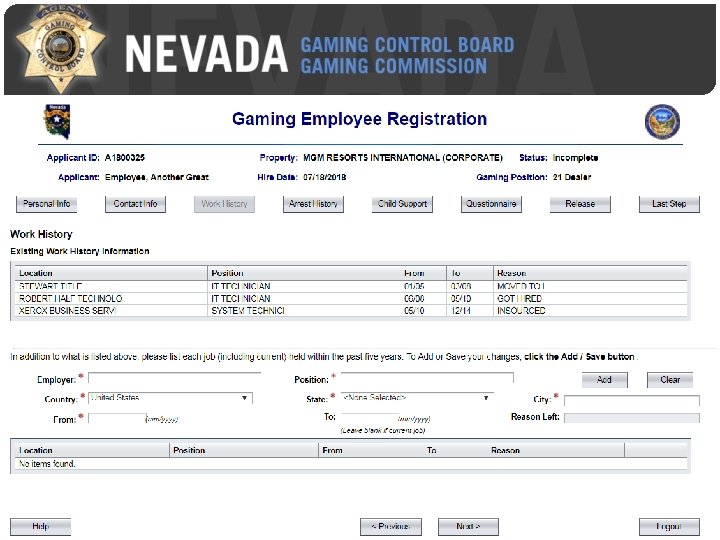
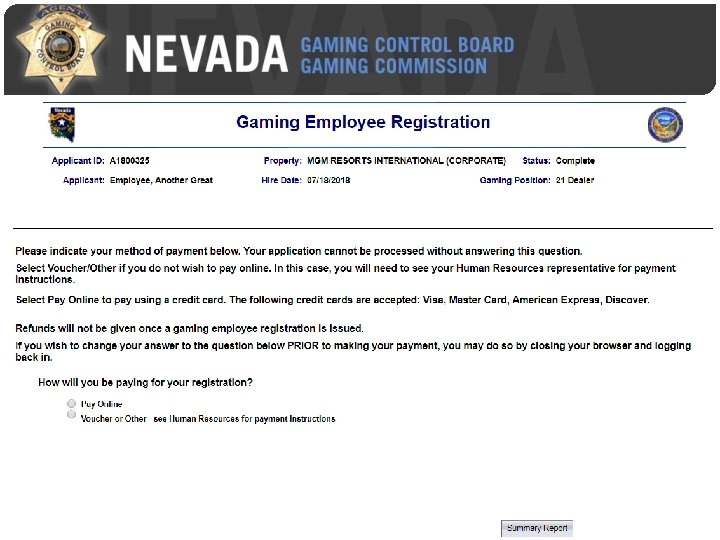
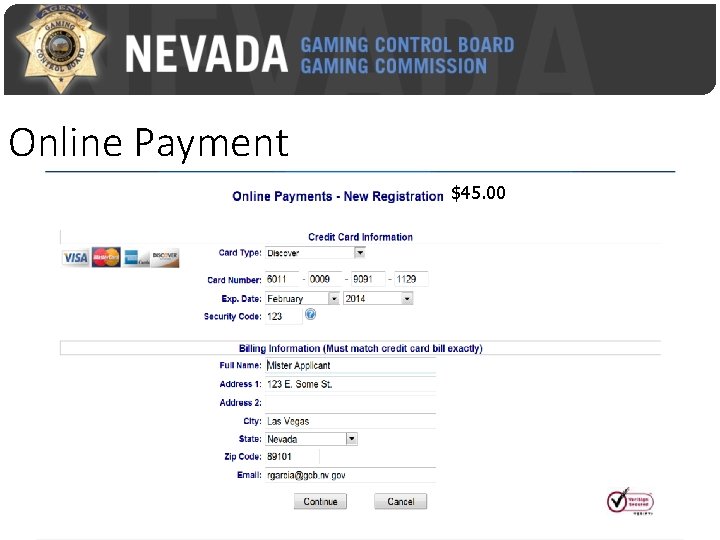

- Slides: 97
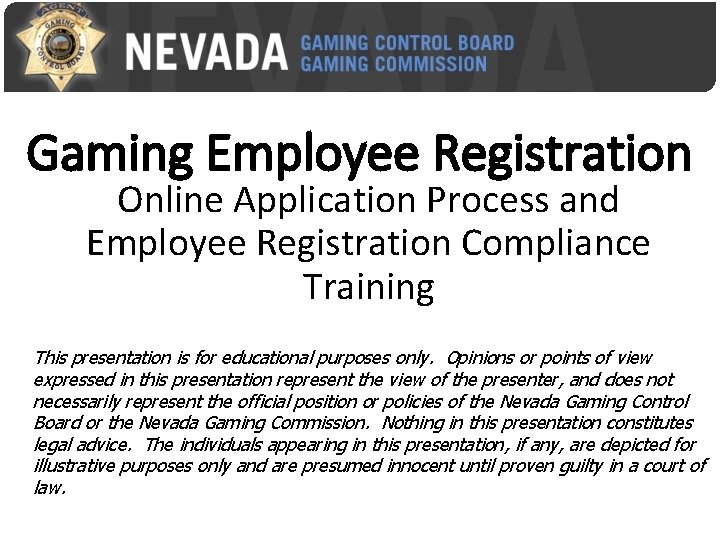
Gaming Employee Registration Online Application Process and Employee Registration Compliance Training This presentation is for educational purposes only. Opinions or points of view expressed in this presentation represent the view of the presenter, and does not necessarily represent the official position or policies of the Nevada Gaming Control Board or the Nevada Gaming Commission. Nothing in this presentation constitutes legal advice. The individuals appearing in this presentation, if any, are depicted for illustrative purposes only and are presumed innocent until proven guilty in a court of law.
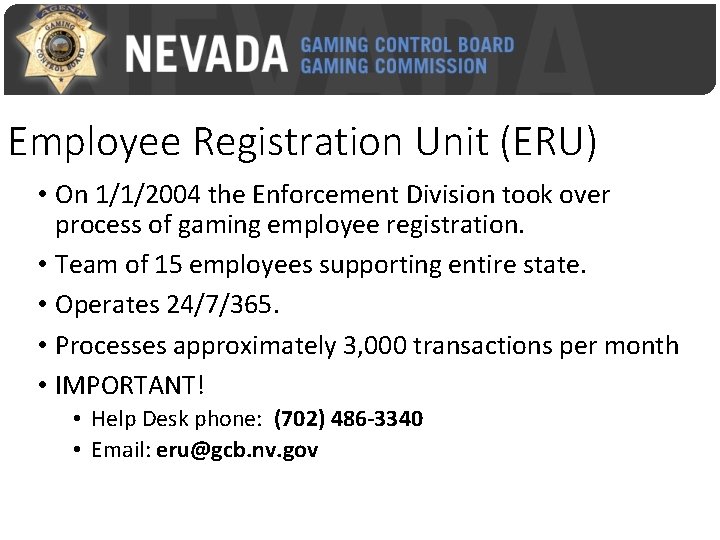
Employee Registration Unit (ERU) • On 1/1/2004 the Enforcement Division took over process of gaming employee registration. • Team of 15 employees supporting entire state. • Operates 24/7/365. • Processes approximately 3, 000 transactions per month • IMPORTANT! • Help Desk phone: (702) 486 -3340 • Email: eru@gcb. nv. gov
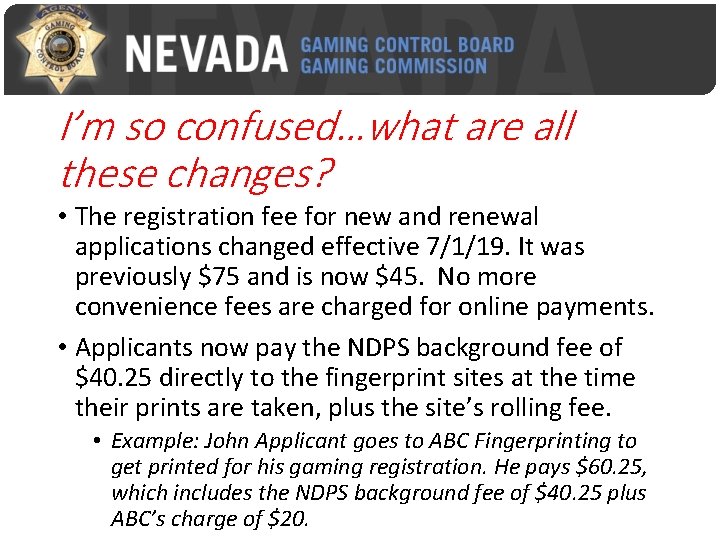
I’m so confused…what are all these changes? • The registration fee for new and renewal applications changed effective 7/1/19. It was previously $75 and is now $45. No more convenience fees are charged for online payments. • Applicants now pay the NDPS background fee of $40. 25 directly to the fingerprint sites at the time their prints are taken, plus the site’s rolling fee. • Example: John Applicant goes to ABC Fingerprinting to get printed for his gaming registration. He pays $60. 25, which includes the NDPS background fee of $40. 25 plus ABC’s charge of $20.
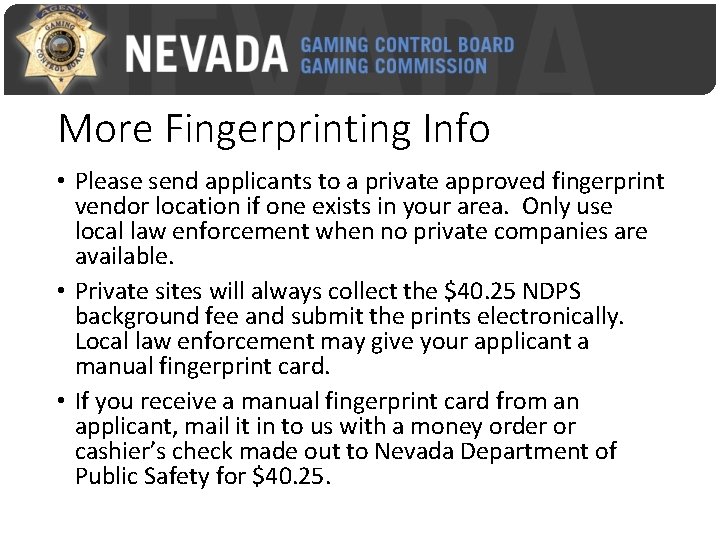
More Fingerprinting Info • Please send applicants to a private approved fingerprint vendor location if one exists in your area. Only use local law enforcement when no private companies are available. • Private sites will always collect the $40. 25 NDPS background fee and submit the prints electronically. Local law enforcement may give your applicant a manual fingerprint card. • If you receive a manual fingerprint card from an applicant, mail it in to us with a money order or cashier’s check made out to Nevada Department of Public Safety for $40. 25.
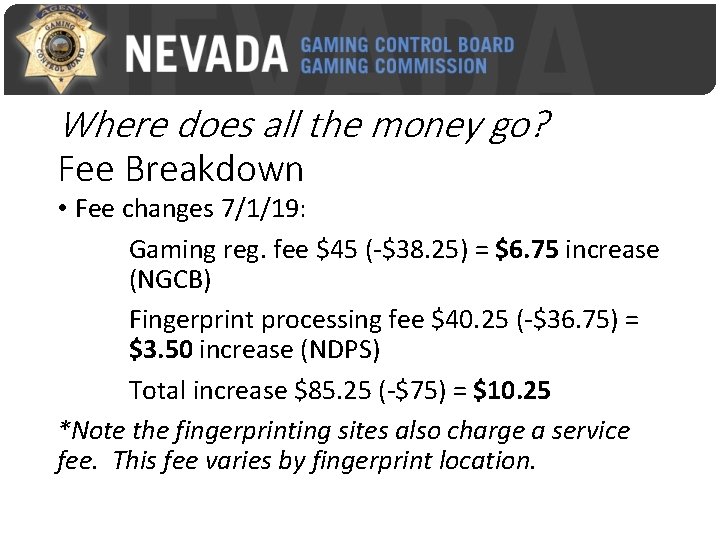
Where does all the money go? Fee Breakdown • Fee changes 7/1/19: Gaming reg. fee $45 (-$38. 25) = $6. 75 increase (NGCB) Fingerprint processing fee $40. 25 (-$36. 75) = $3. 50 increase (NDPS) Total increase $85. 25 (-$75) = $10. 25 *Note the fingerprinting sites also charge a service fee. This fee varies by fingerprint location.
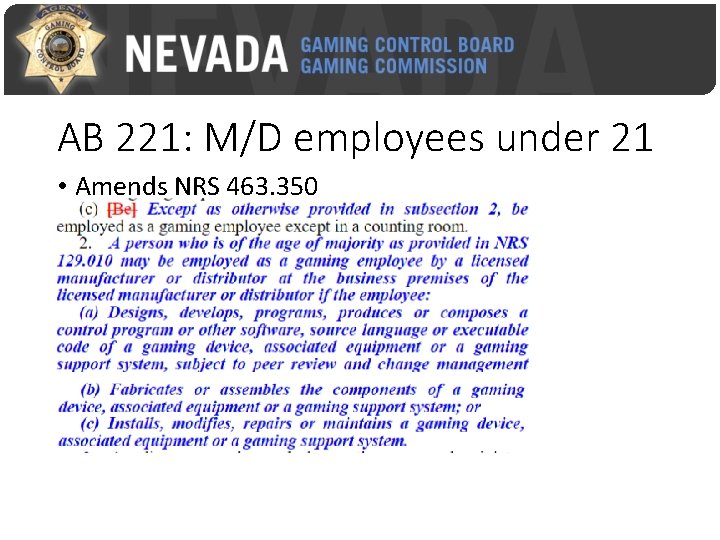
AB 221: M/D employees under 21 • Amends NRS 463. 350
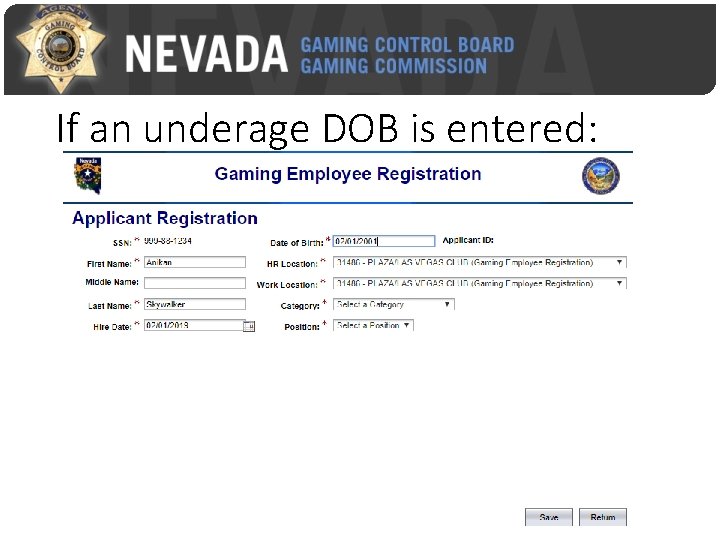
If an underage DOB is entered:
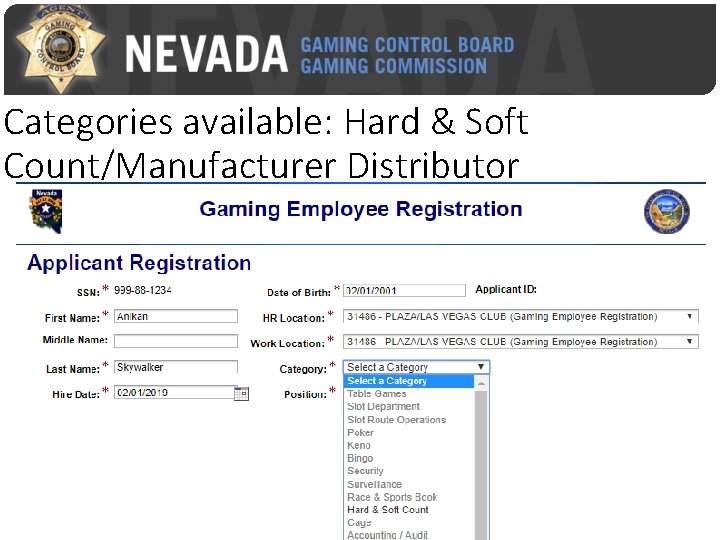
Categories available: Hard & Soft Count/Manufacturer Distributor
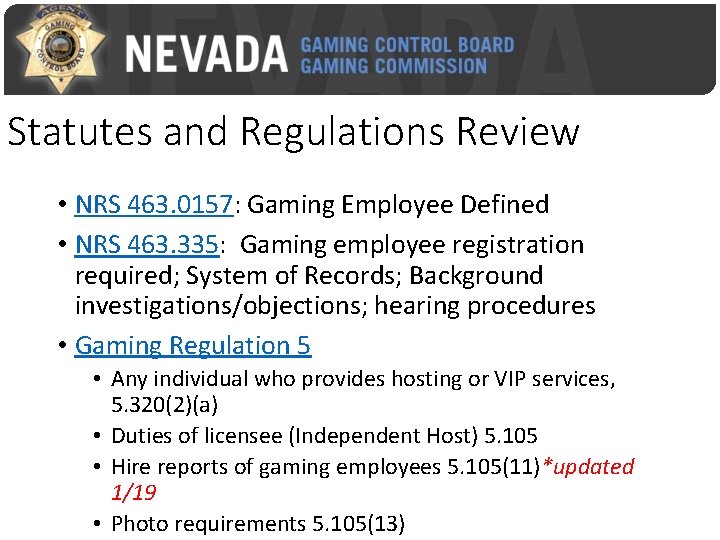
Statutes and Regulations Review • NRS 463. 0157: Gaming Employee Defined • NRS 463. 335: Gaming employee registration required; System of Records; Background investigations/objections; hearing procedures • Gaming Regulation 5 • Any individual who provides hosting or VIP services, 5. 320(2)(a) • Duties of licensee (Independent Host) 5. 105 • Hire reports of gaming employees 5. 105(11)*updated 1/19 • Photo requirements 5. 105(13)
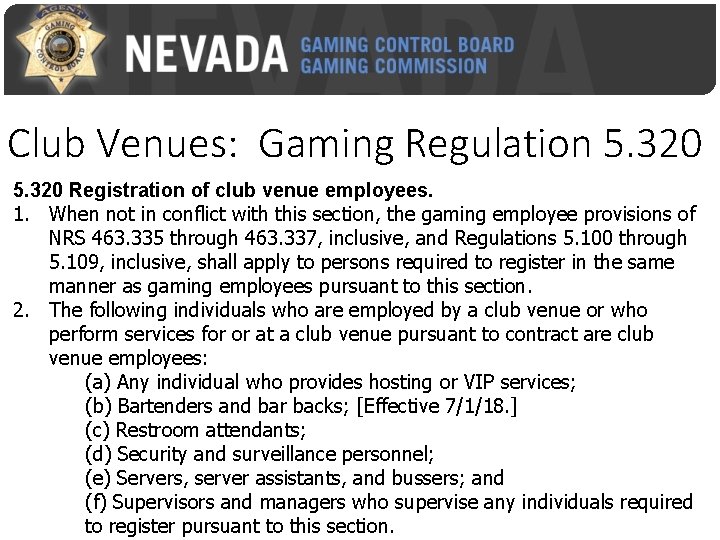
Club Venues: Gaming Regulation 5. 320 Registration of club venue employees. 1. When not in conflict with this section, the gaming employee provisions of NRS 463. 335 through 463. 337, inclusive, and Regulations 5. 100 through 5. 109, inclusive, shall apply to persons required to register in the same manner as gaming employees pursuant to this section. 2. The following individuals who are employed by a club venue or who perform services for or at a club venue pursuant to contract are club venue employees: (a) Any individual who provides hosting or VIP services; (b) Bartenders and bar backs; [Effective 7/1/18. ] (c) Restroom attendants; (d) Security and surveillance personnel; (e) Servers, server assistants, and bussers; and (f) Supervisors and managers who supervise any individuals required to register pursuant to this section.
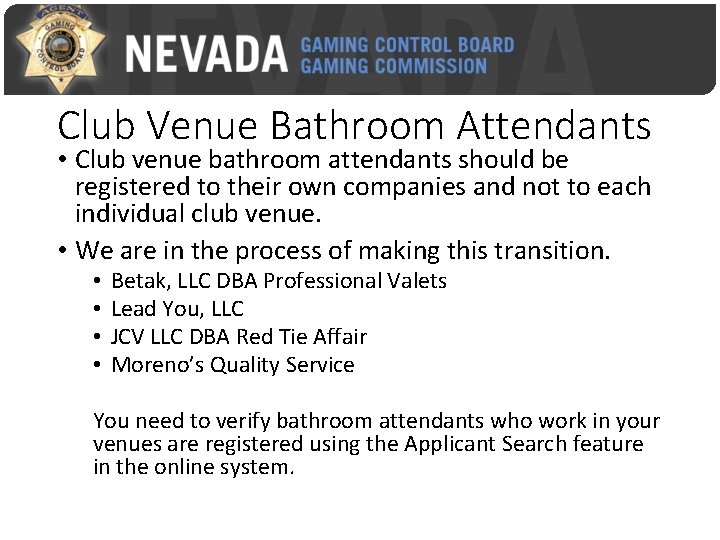
Club Venue Bathroom Attendants • Club venue bathroom attendants should be registered to their own companies and not to each individual club venue. • We are in the process of making this transition. • • Betak, LLC DBA Professional Valets Lead You, LLC JCV LLC DBA Red Tie Affair Moreno’s Quality Service You need to verify bathroom attendants who work in your venues are registered using the Applicant Search feature in the online system.
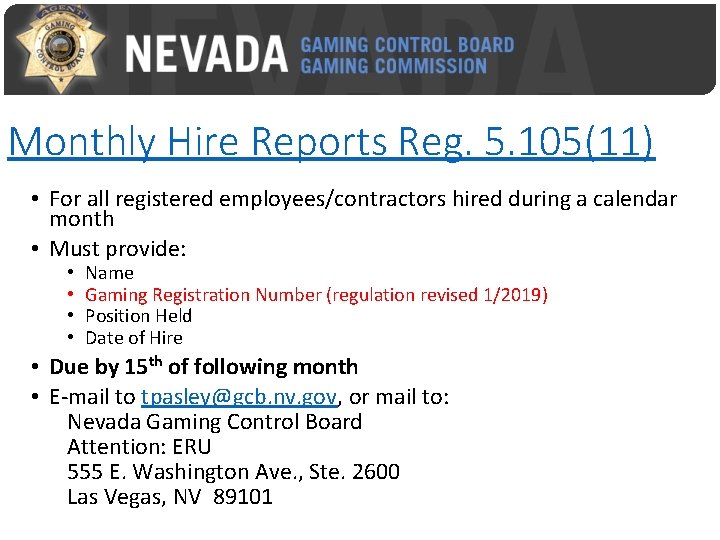
Monthly Hire Reports Reg. 5. 105(11) • For all registered employees/contractors hired during a calendar month • Must provide: • • Name Gaming Registration Number (regulation revised 1/2019) Position Held Date of Hire • Due by 15 th of following month • E-mail to tpasley@gcb. nv. gov, or mail to: Nevada Gaming Control Board Attention: ERU 555 E. Washington Ave. , Ste. 2600 Las Vegas, NV 89101

gaming. nv. gov
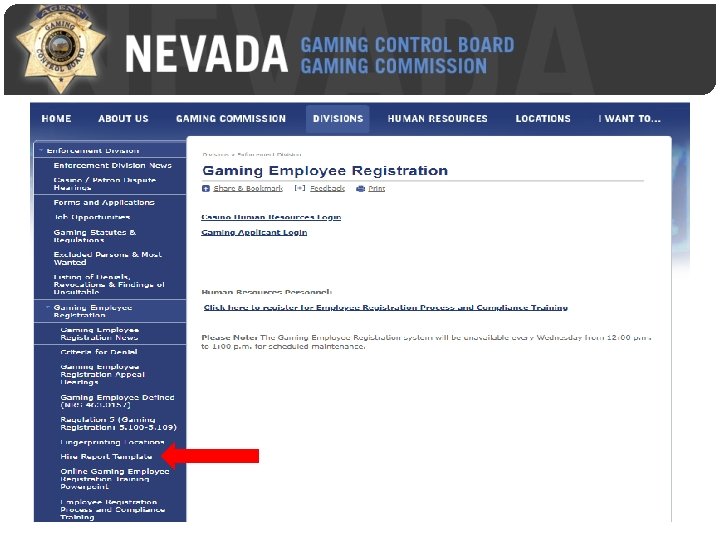
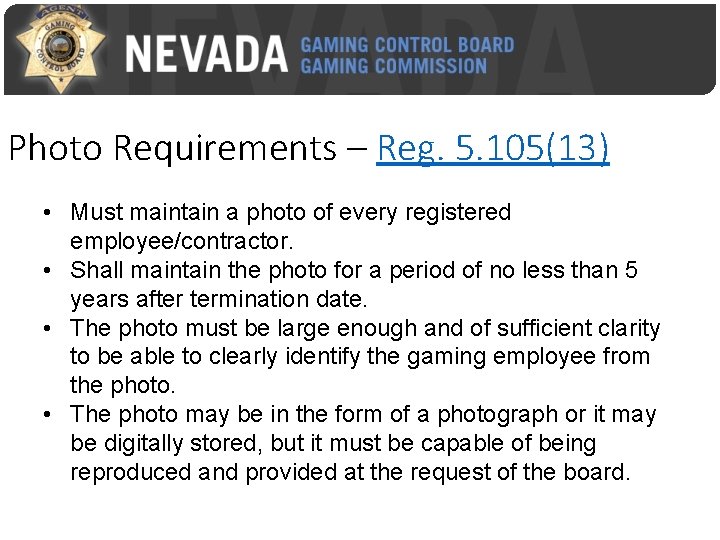
Photo Requirements – Reg. 5. 105(13) • Must maintain a photo of every registered employee/contractor. • Shall maintain the photo for a period of no less than 5 years after termination date. • The photo must be large enough and of sufficient clarity to be able to clearly identify the gaming employee from the photo. • The photo may be in the form of a photograph or it may be digitally stored, but it must be capable of being reproduced and provided at the request of the board.

gaming. nv. gov


Casino Human Resources Login https: //gcbger. nv. gov/ger/
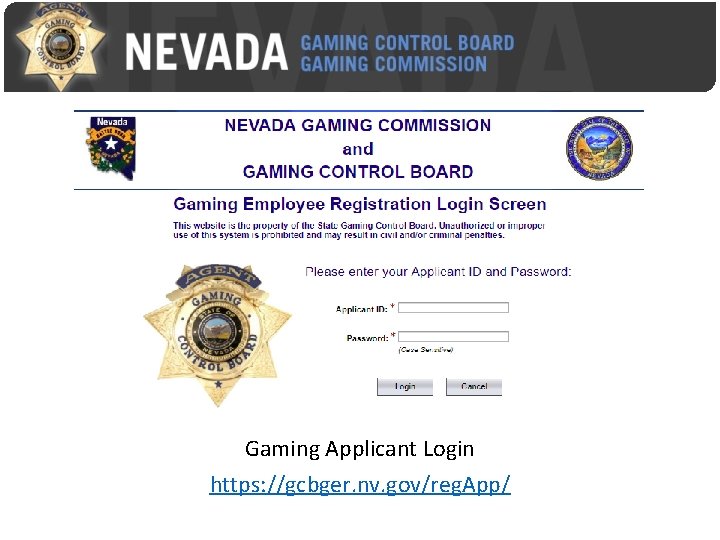
Gaming Applicant Login https: //gcbger. nv. gov/reg. App/
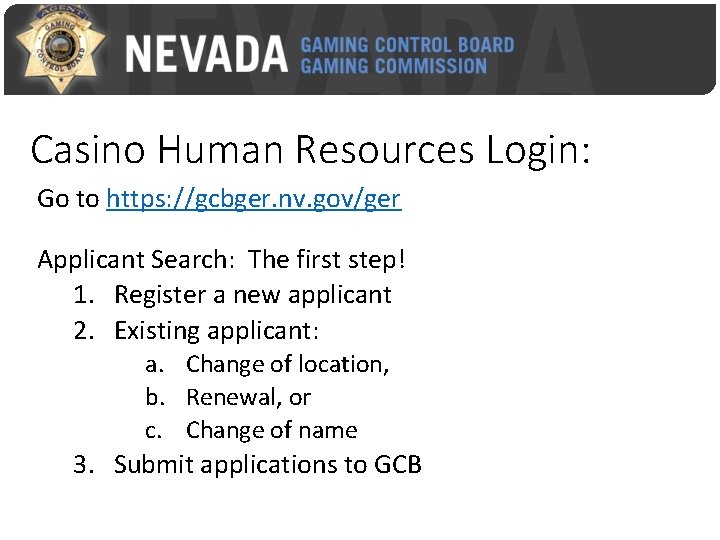
Casino Human Resources Login: Go to https: //gcbger. nv. gov/ger Applicant Search: The first step! 1. Register a new applicant 2. Existing applicant: a. Change of location, b. Renewal, or c. Change of name 3. Submit applications to GCB
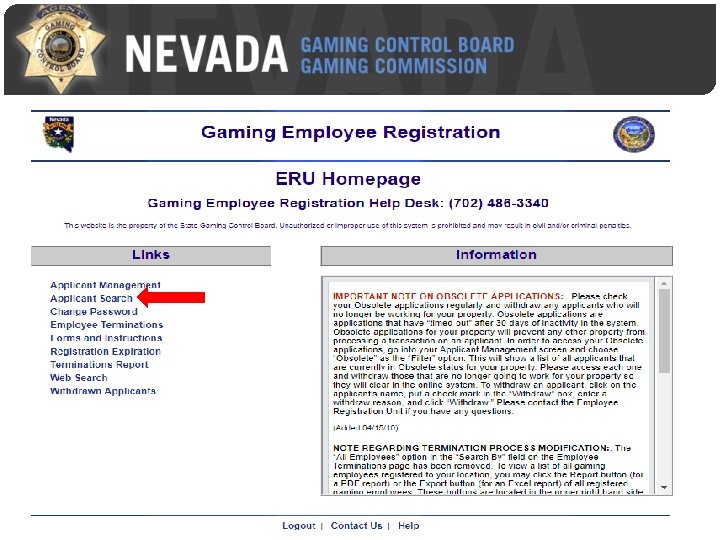

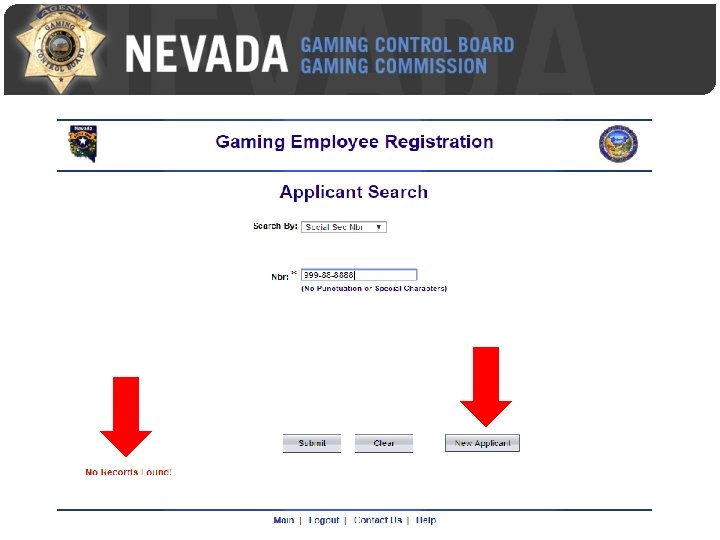


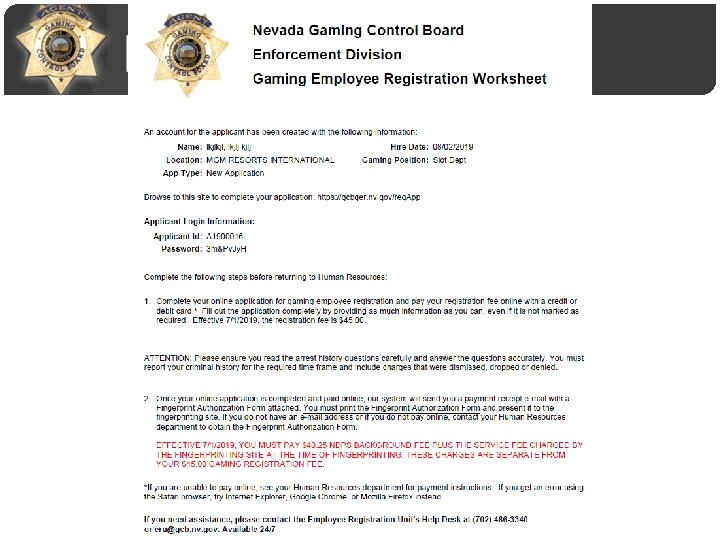
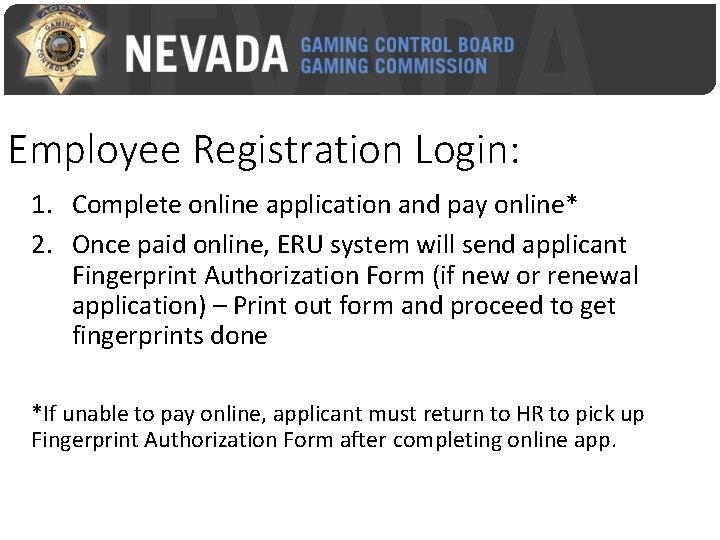
Employee Registration Login: 1. Complete online application and pay online* 2. Once paid online, ERU system will send applicant Fingerprint Authorization Form (if new or renewal application) – Print out form and proceed to get fingerprints done *If unable to pay online, applicant must return to HR to pick up Fingerprint Authorization Form after completing online app.

Existing Applicant: Applicant Search Results
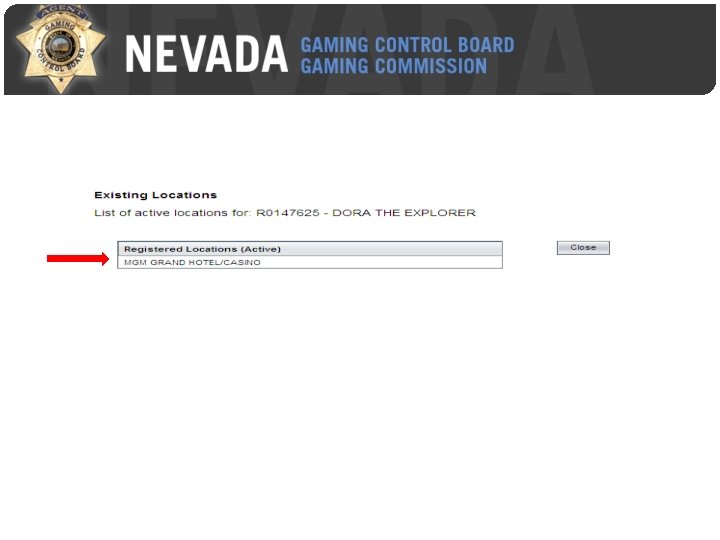
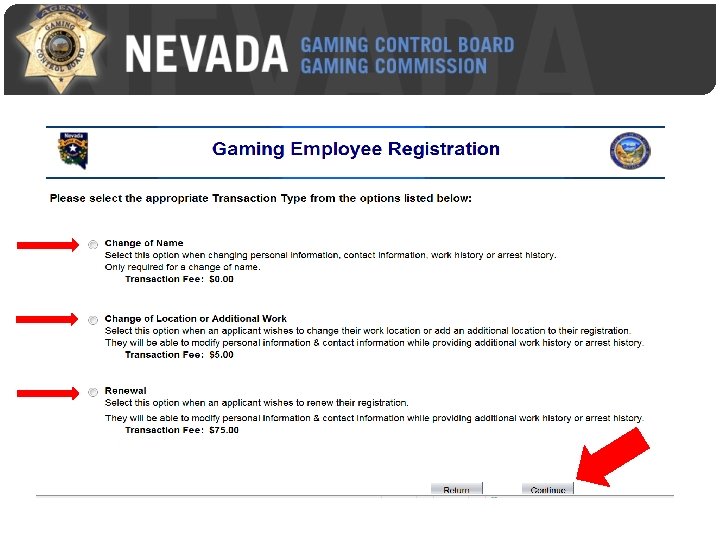
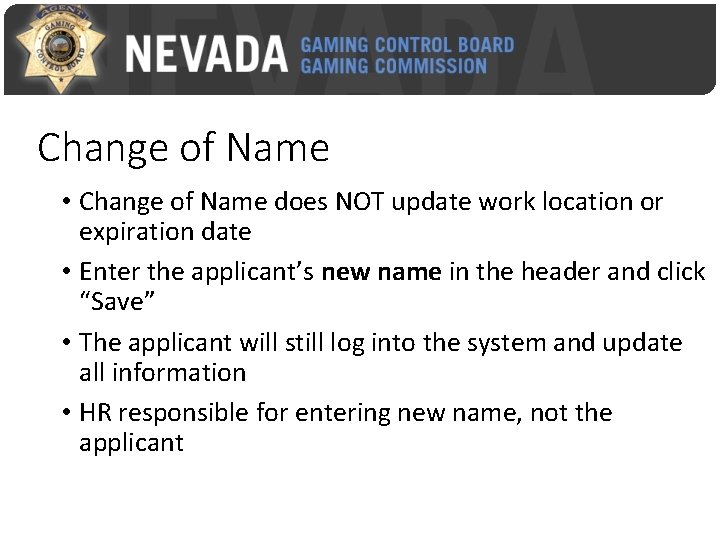
Change of Name • Change of Name does NOT update work location or expiration date • Enter the applicant’s new name in the header and click “Save” • The applicant will still log into the system and update all information • HR responsible for entering new name, not the applicant
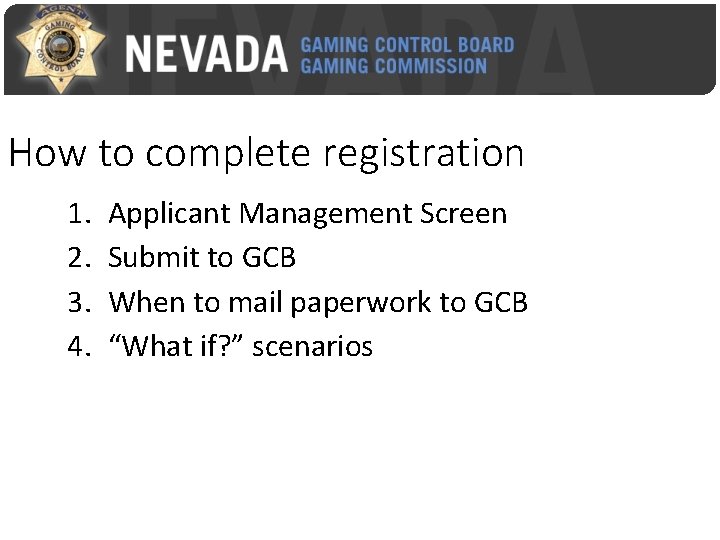
How to complete registration 1. 2. 3. 4. Applicant Management Screen Submit to GCB When to mail paperwork to GCB “What if? ” scenarios
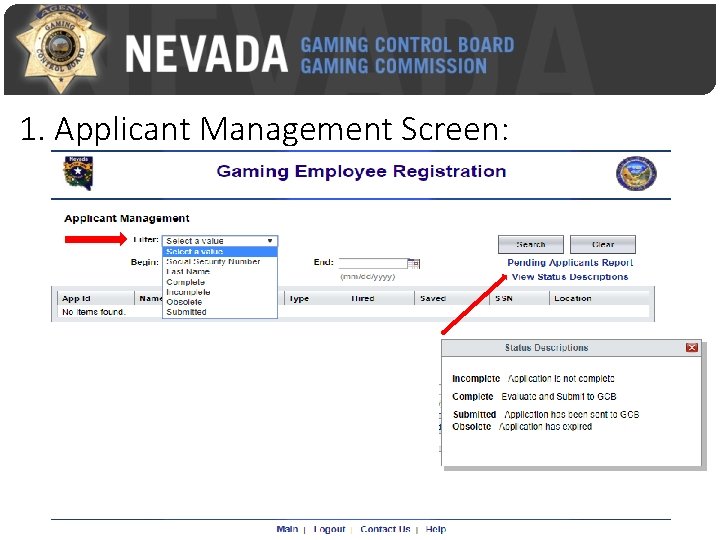
1. Applicant Management Screen:
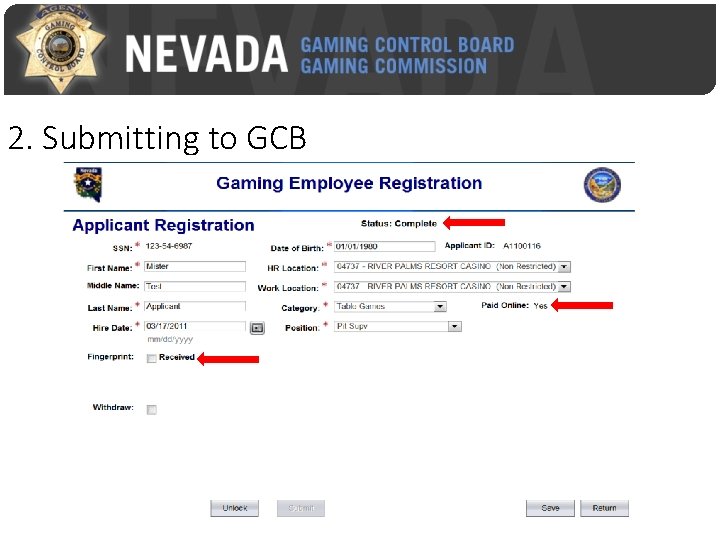
2. Submitting to GCB
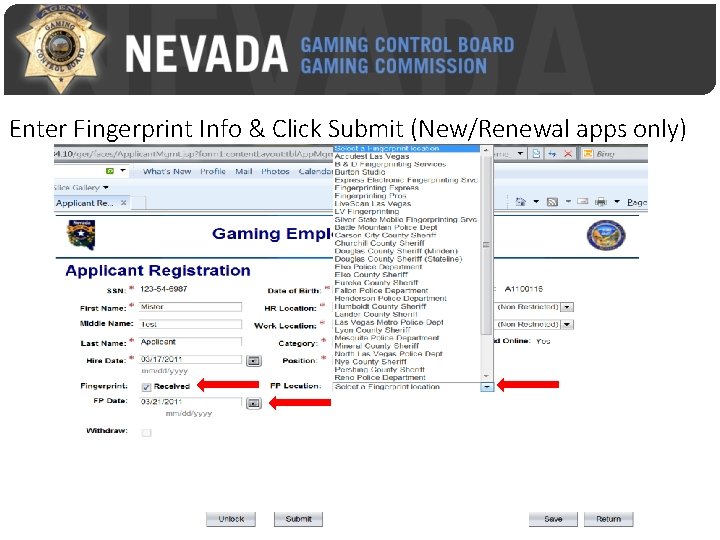
Enter Fingerprint Info & Click Submit (New/Renewal apps only)
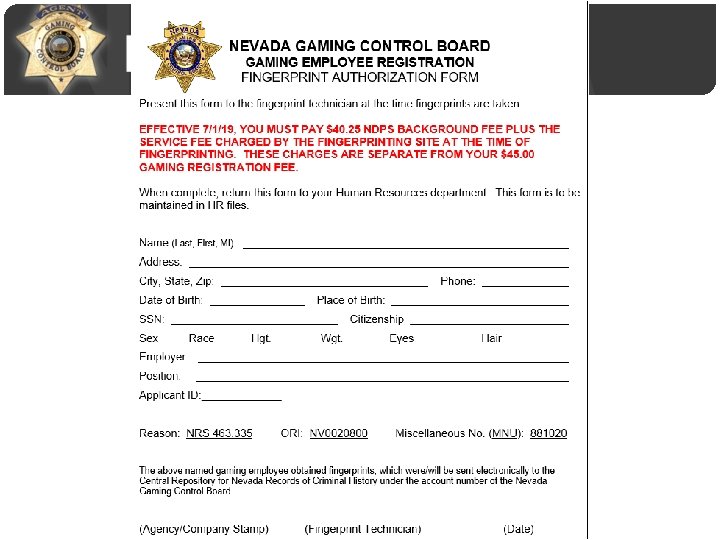
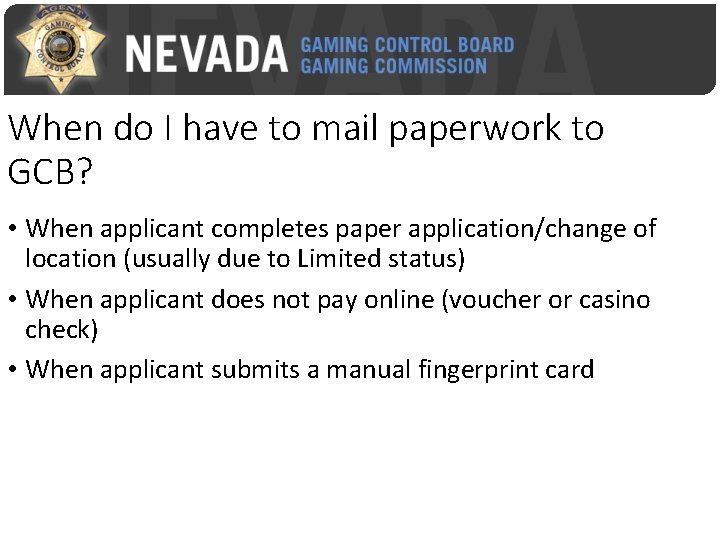
When do I have to mail paperwork to GCB? • When applicant completes paper application/change of location (usually due to Limited status) • When applicant does not pay online (voucher or casino check) • When applicant submits a manual fingerprint card
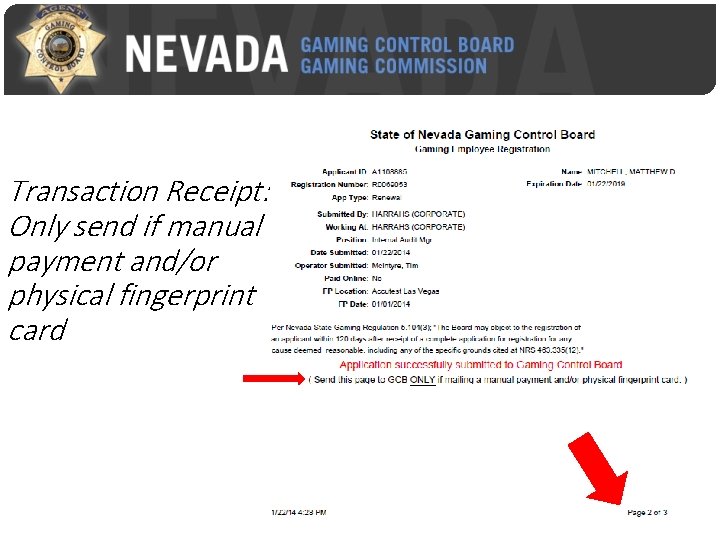
Transaction Receipt: Only send if manual payment and/or physical fingerprint card
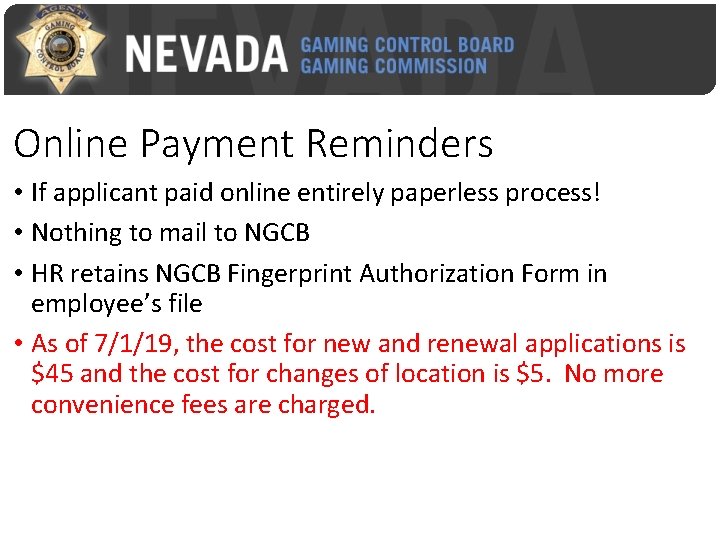
Online Payment Reminders • If applicant paid online entirely paperless process! • Nothing to mail to NGCB • HR retains NGCB Fingerprint Authorization Form in employee’s file • As of 7/1/19, the cost for new and renewal applications is $45 and the cost for changes of location is $5. No more convenience fees are charged.
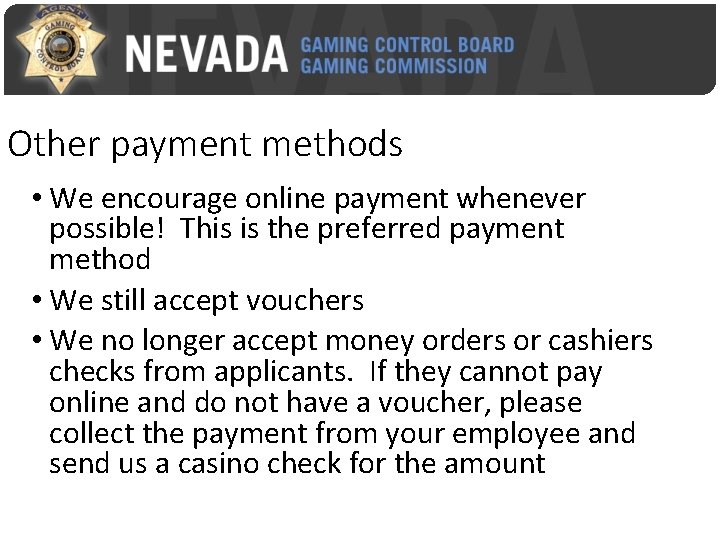
Other payment methods • We encourage online payment whenever possible! This is the preferred payment method • We still accept vouchers • We no longer accept money orders or cashiers checks from applicants. If they cannot pay online and do not have a voucher, please collect the payment from your employee and send us a casino check for the amount
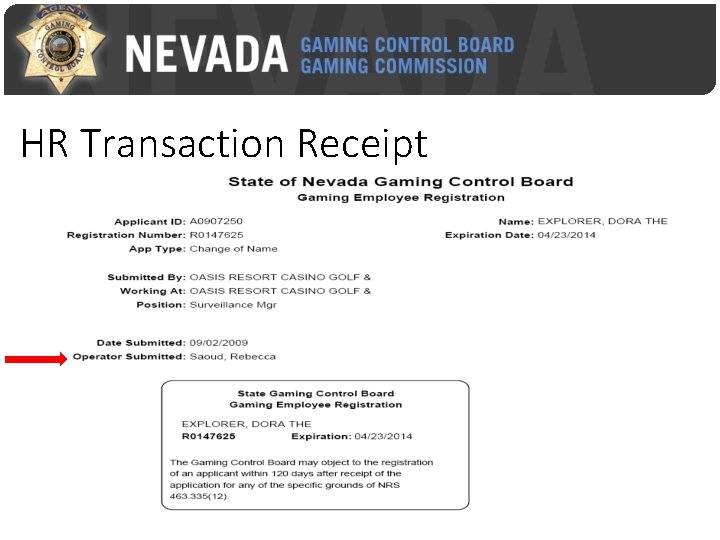
HR Transaction Receipt

Print cards for all employees
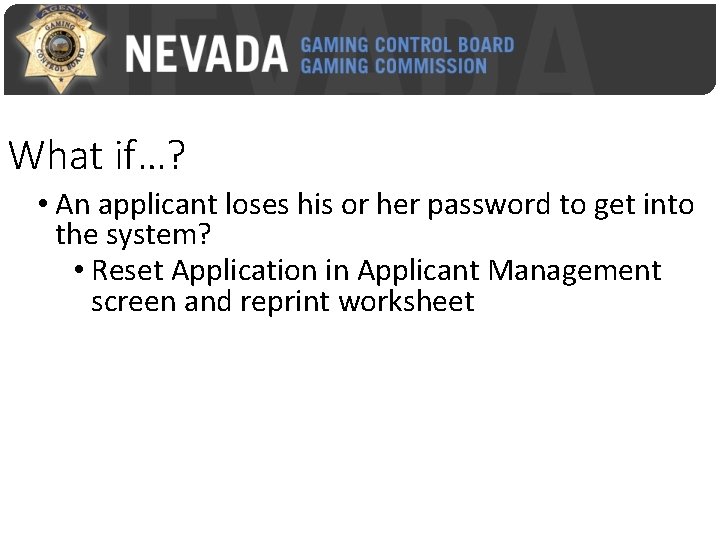
What if…? • An applicant loses his or her password to get into the system? • Reset Application in Applicant Management screen and reprint worksheet
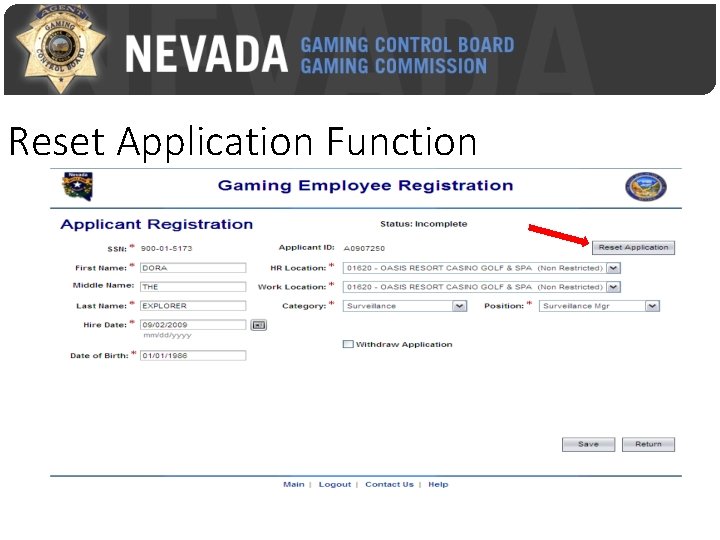
Reset Application Function
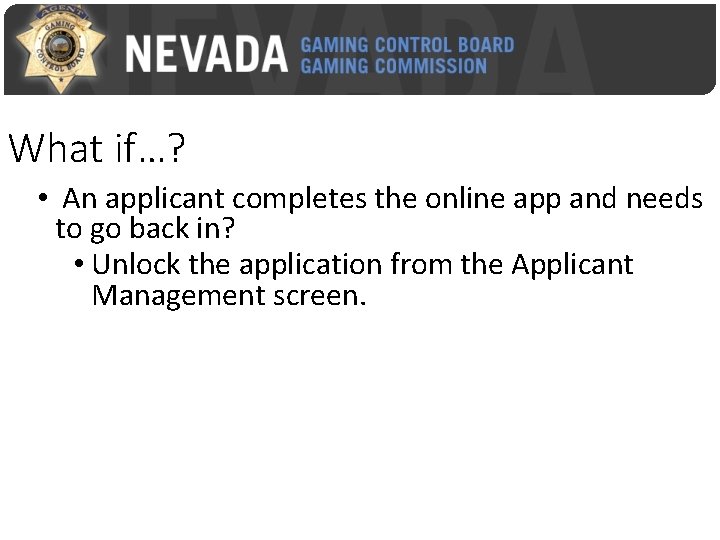
What if…? • An applicant completes the online app and needs to go back in? • Unlock the application from the Applicant Management screen.
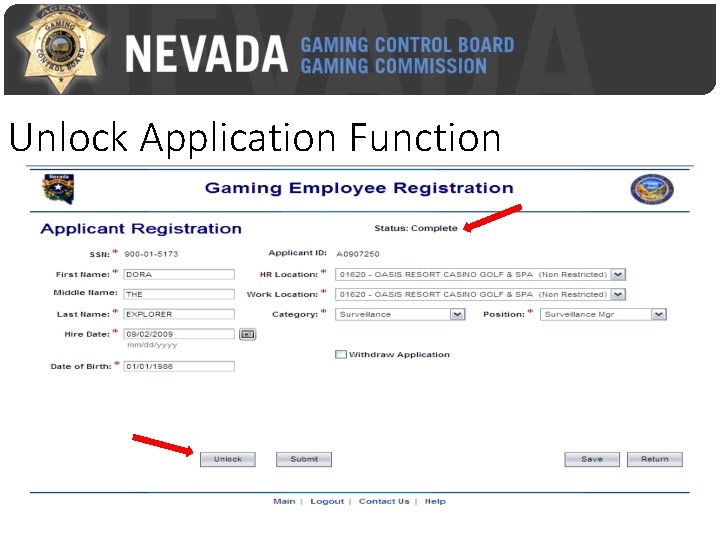
Unlock Application Function
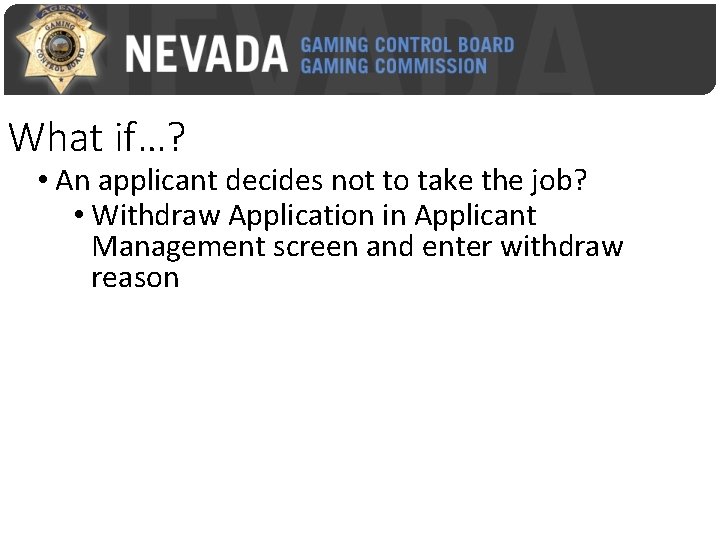
What if…? • An applicant decides not to take the job? • Withdraw Application in Applicant Management screen and enter withdraw reason
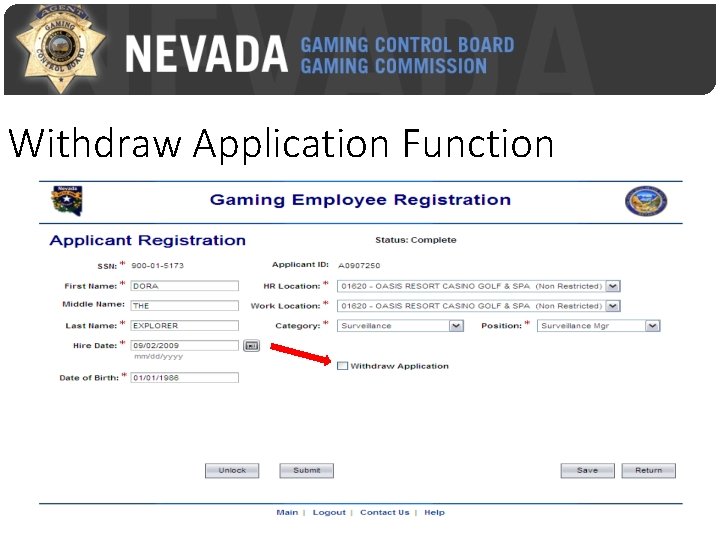
Withdraw Application Function
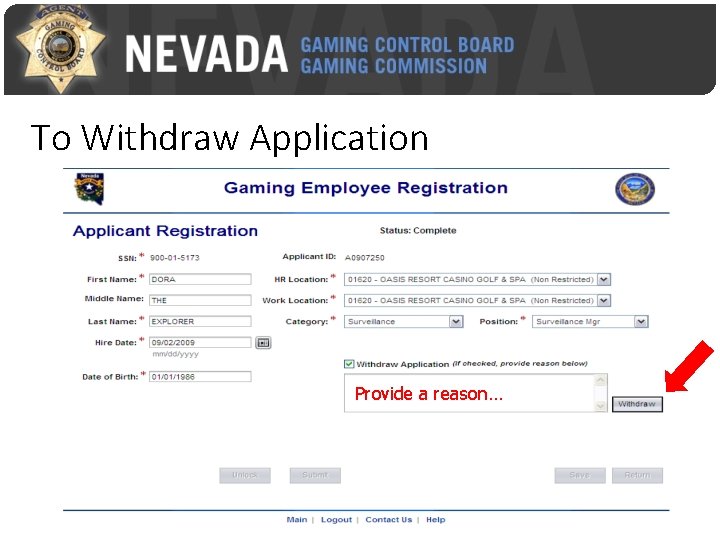
To Withdraw Application Provide a reason…
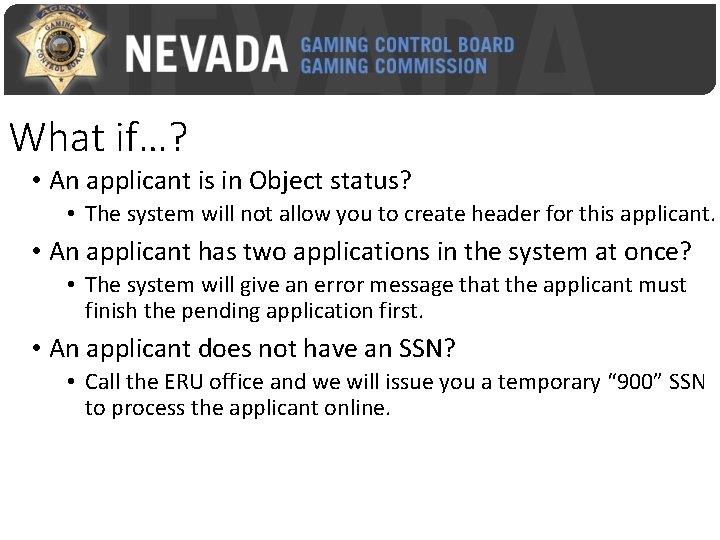
What if…? • An applicant is in Object status? • The system will not allow you to create header for this applicant. • An applicant has two applications in the system at once? • The system will give an error message that the applicant must finish the pending application first. • An applicant does not have an SSN? • Call the ERU office and we will issue you a temporary “ 900” SSN to process the applicant online.
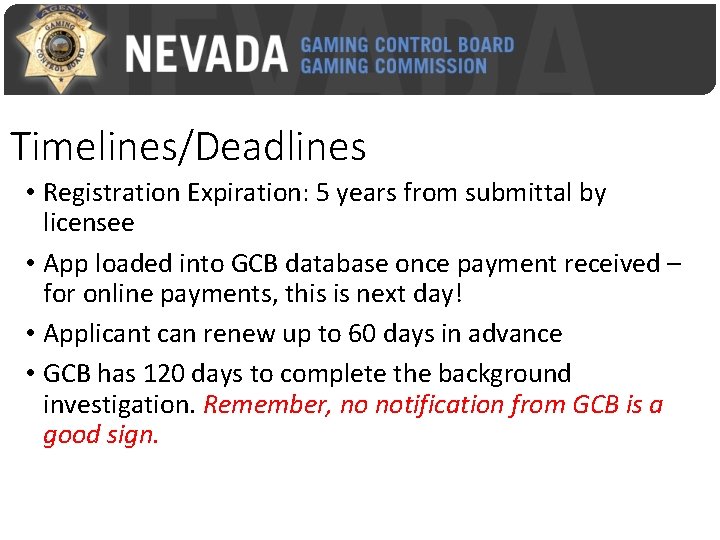
Timelines/Deadlines • Registration Expiration: 5 years from submittal by licensee • App loaded into GCB database once payment received – for online payments, this is next day! • Applicant can renew up to 60 days in advance • GCB has 120 days to complete the background investigation. Remember, no notification from GCB is a good sign.
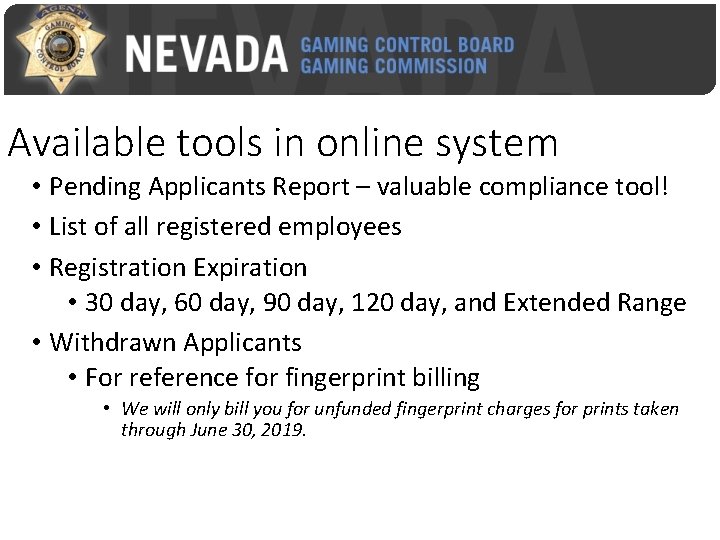
Available tools in online system • Pending Applicants Report – valuable compliance tool! • List of all registered employees • Registration Expiration • 30 day, 60 day, 90 day, 120 day, and Extended Range • Withdrawn Applicants • For reference for fingerprint billing • We will only bill you for unfunded fingerprint charges for prints taken through June 30, 2019.
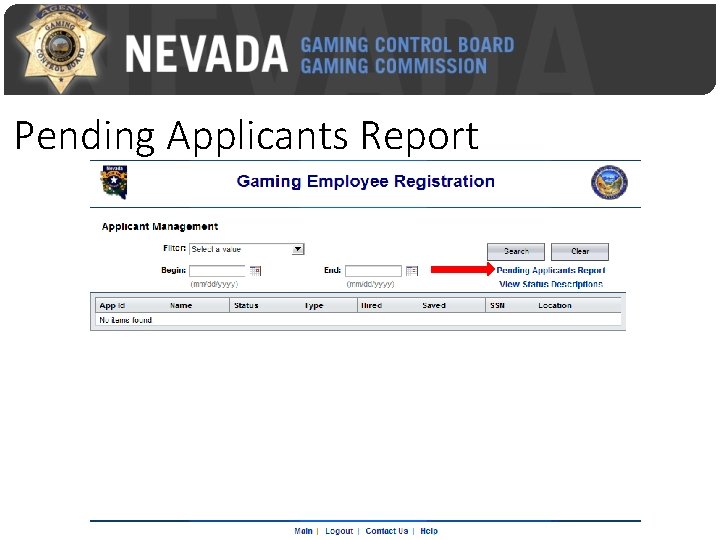
Pending Applicants Report
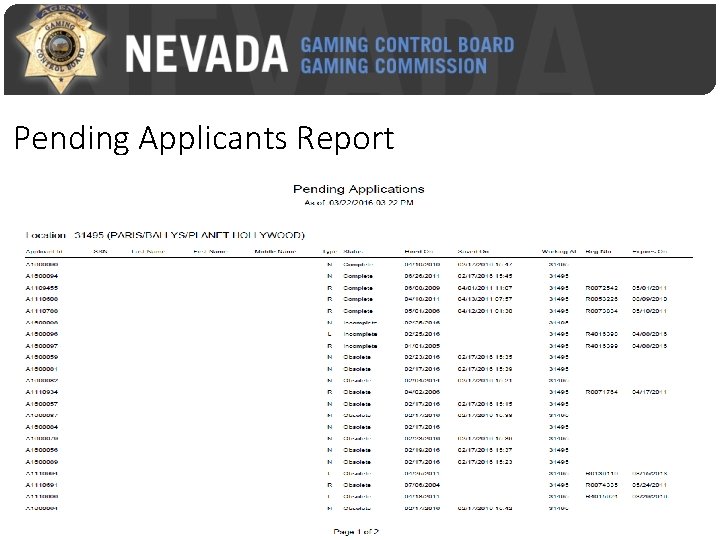
Pending Applicants Report
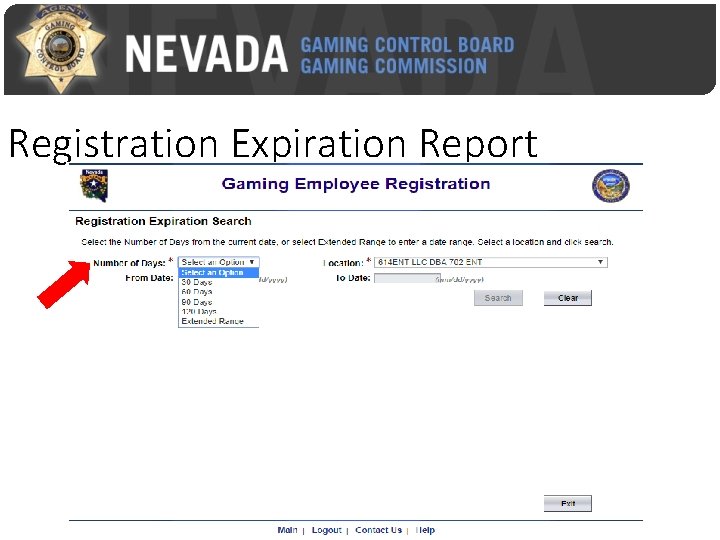
Registration Expiration Report
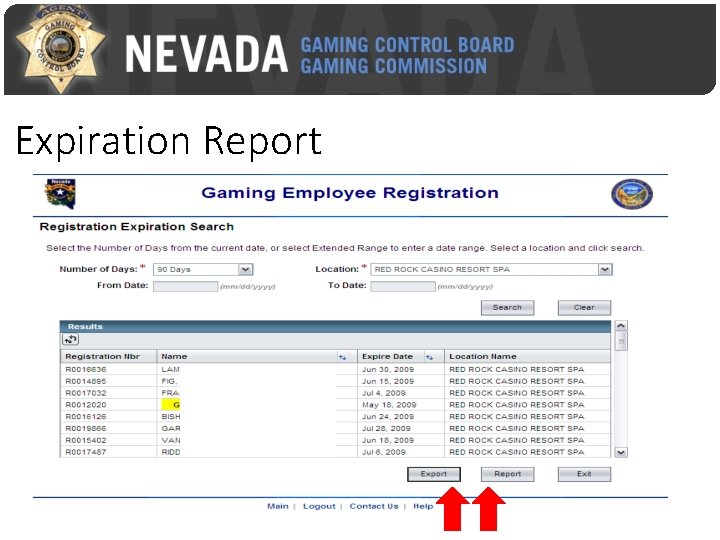
Expiration Report

Withdrawn Applicants Report

Withdrawn Applicants Report
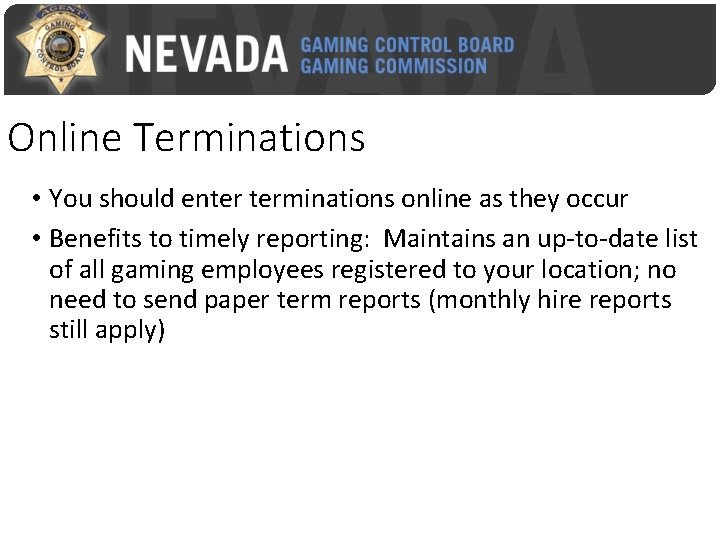
Online Terminations • You should enter terminations online as they occur • Benefits to timely reporting: Maintains an up-to-date list of all gaming employees registered to your location; no need to send paper term reports (monthly hire reports still apply)
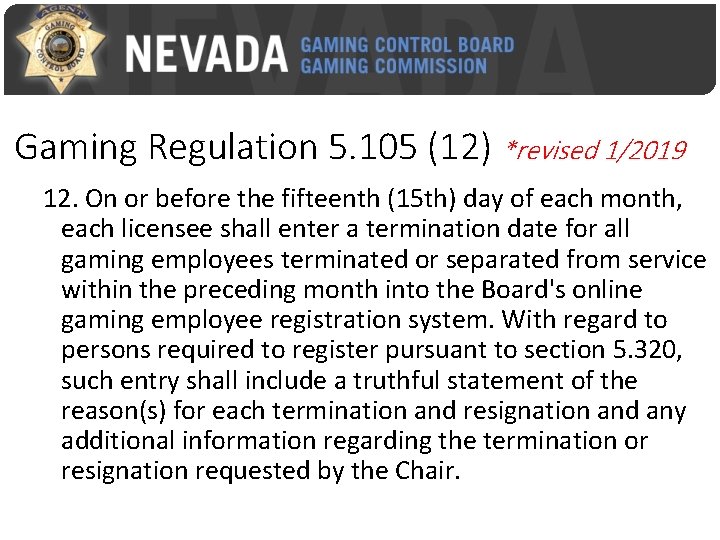
Gaming Regulation 5. 105 (12) *revised 1/2019 12. On or before the fifteenth (15 th) day of each month, each licensee shall enter a termination date for all gaming employees terminated or separated from service within the preceding month into the Board's online gaming employee registration system. With regard to persons required to register pursuant to section 5. 320, such entry shall include a truthful statement of the reason(s) for each termination and resignation and any additional information regarding the termination or resignation requested by the Chair.
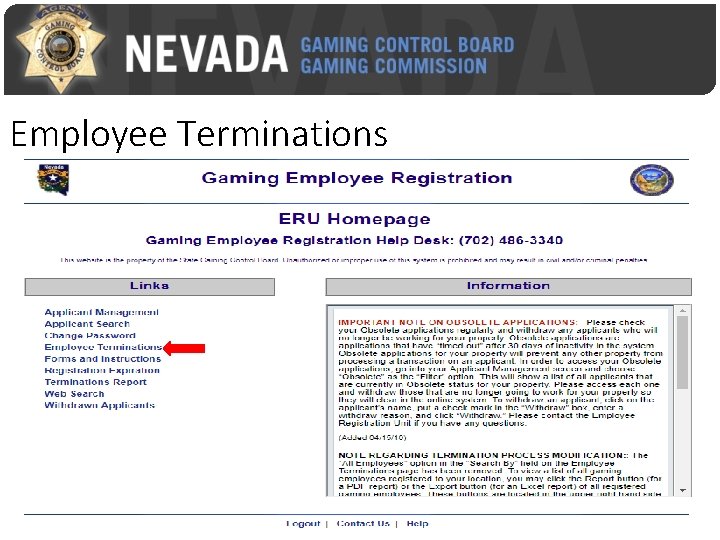
Employee Terminations
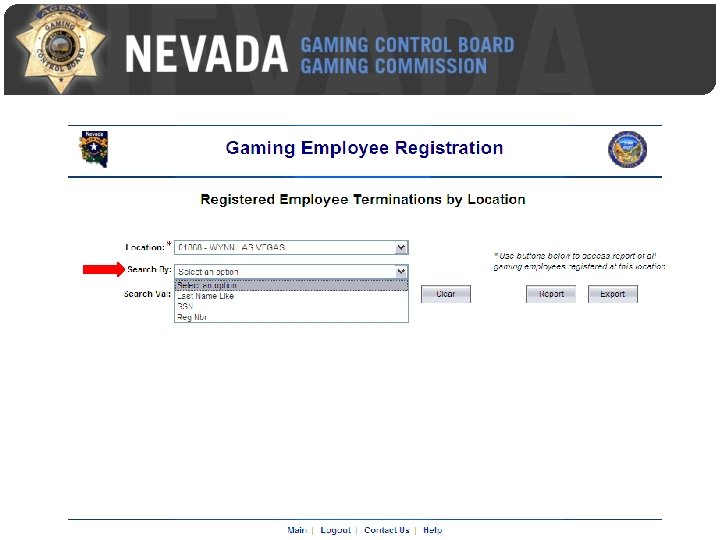


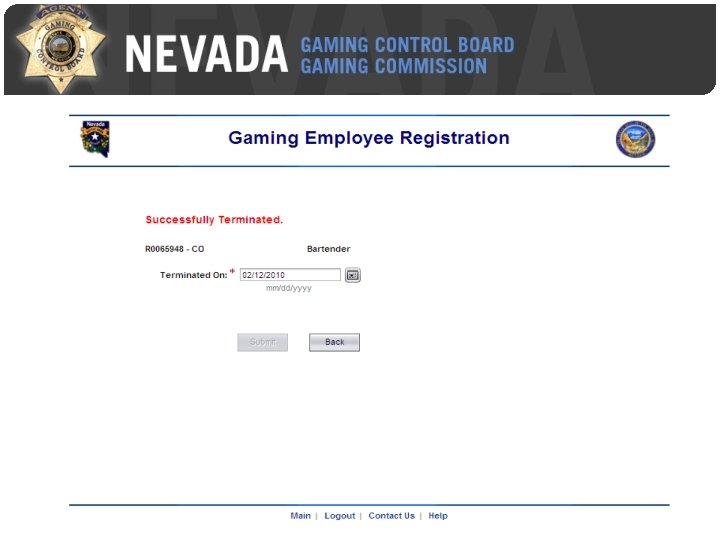
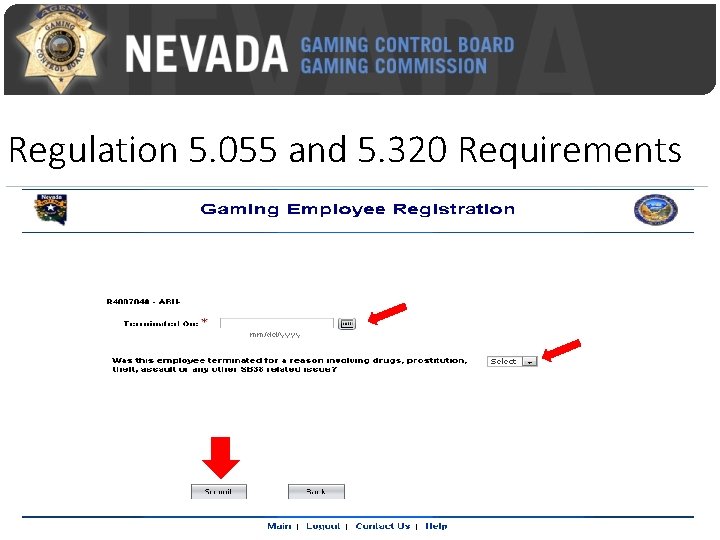
Regulation 5. 055 and 5. 320 Requirements
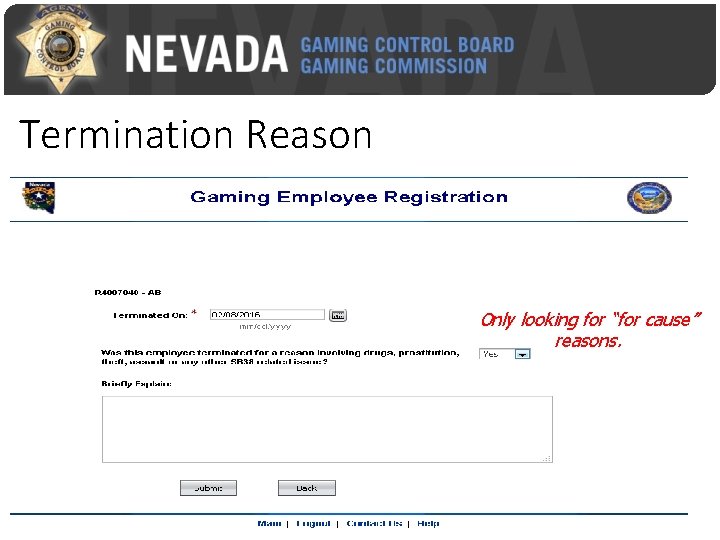
Termination Reason Only looking for “for cause” reasons.
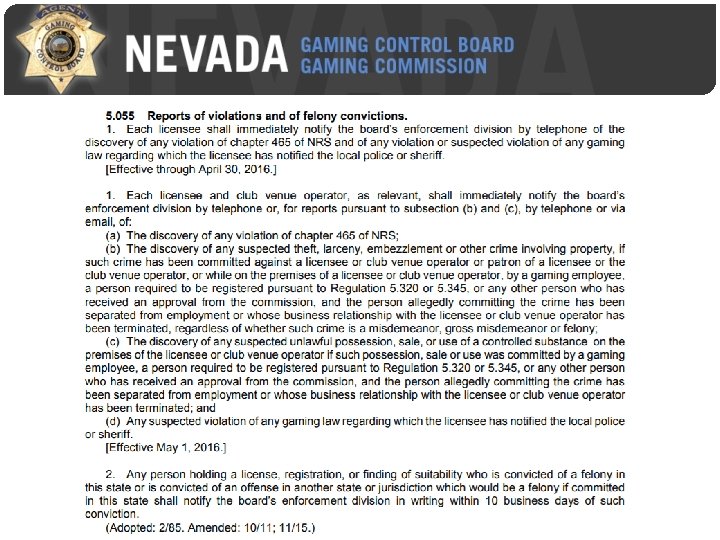
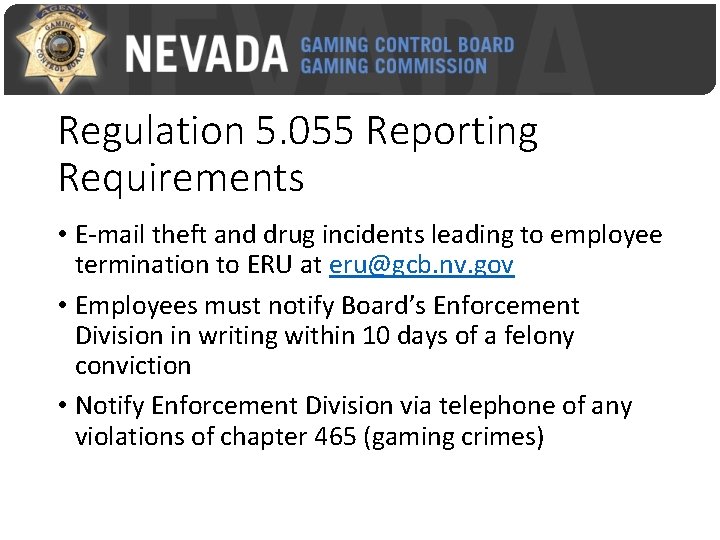
Regulation 5. 055 Reporting Requirements • E-mail theft and drug incidents leading to employee termination to ERU at eru@gcb. nv. gov • Employees must notify Board’s Enforcement Division in writing within 10 days of a felony conviction • Notify Enforcement Division via telephone of any violations of chapter 465 (gaming crimes)
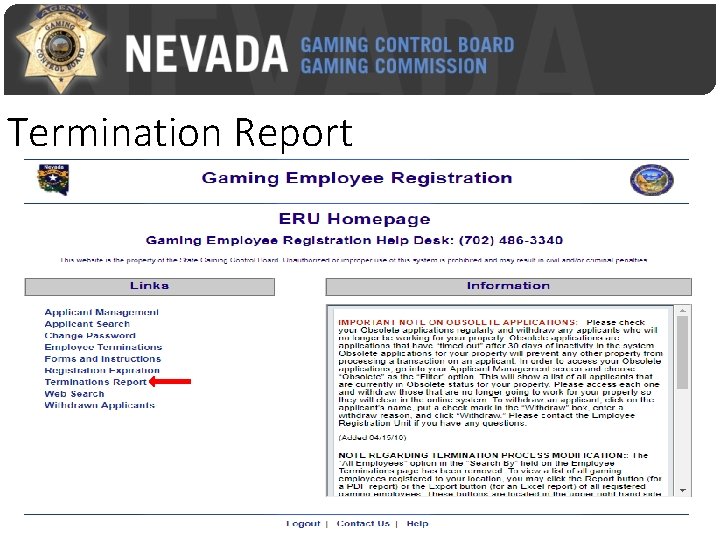
Termination Report
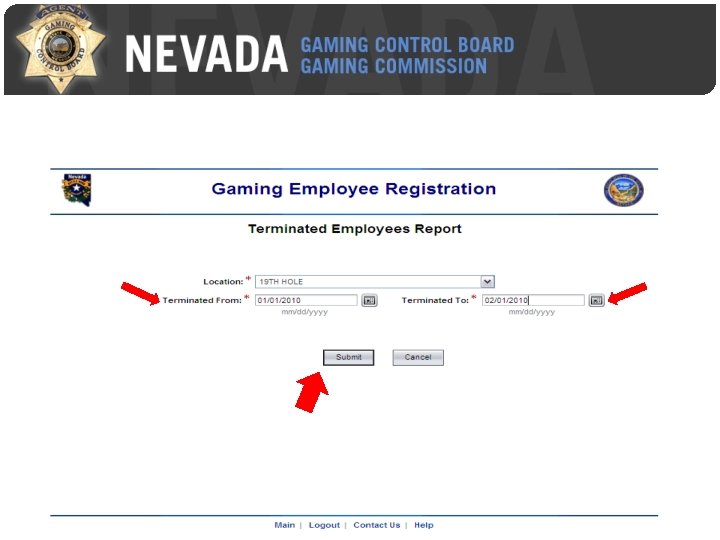
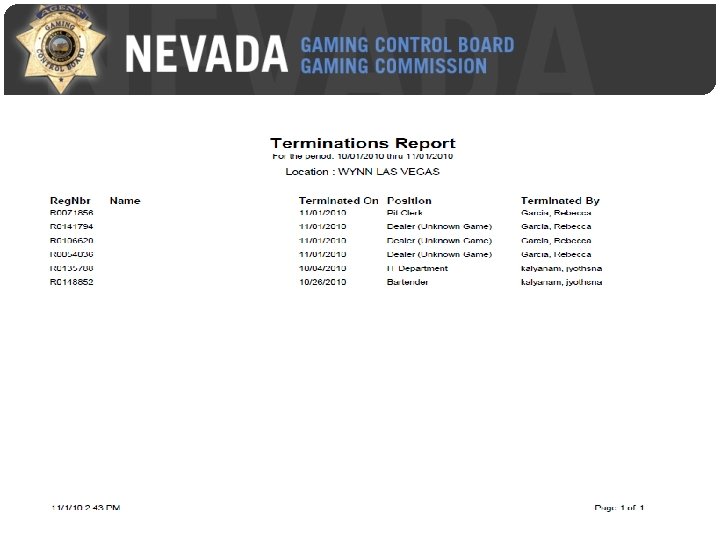
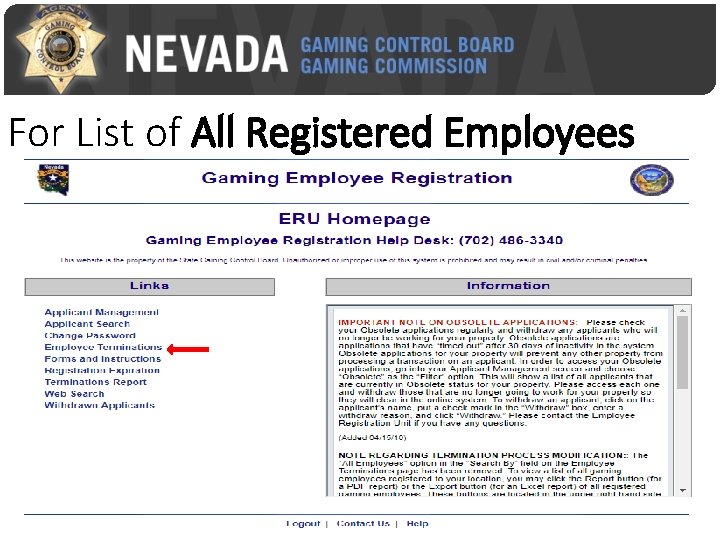
For List of All Registered Employees
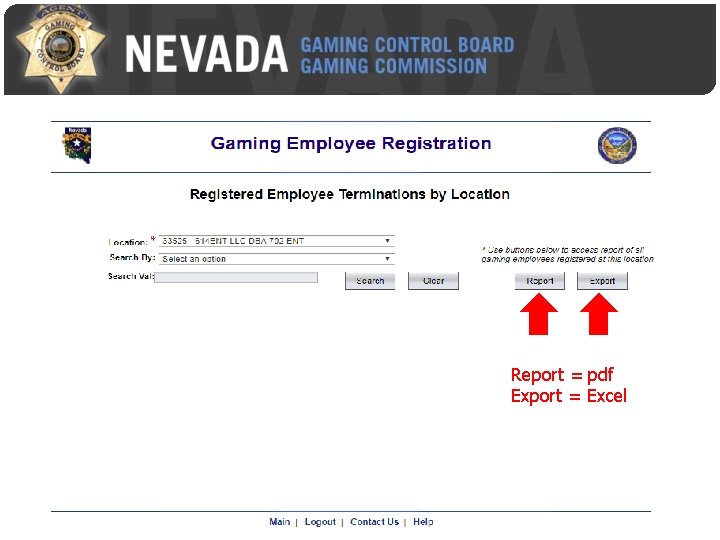
Report = pdf Export = Excel
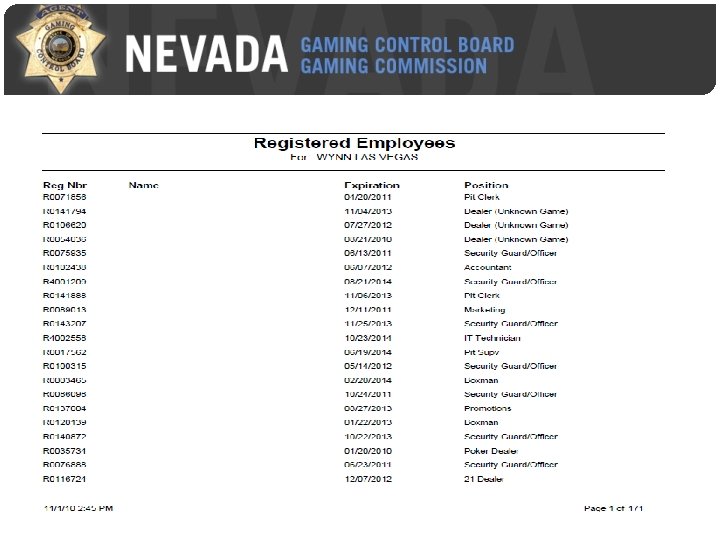
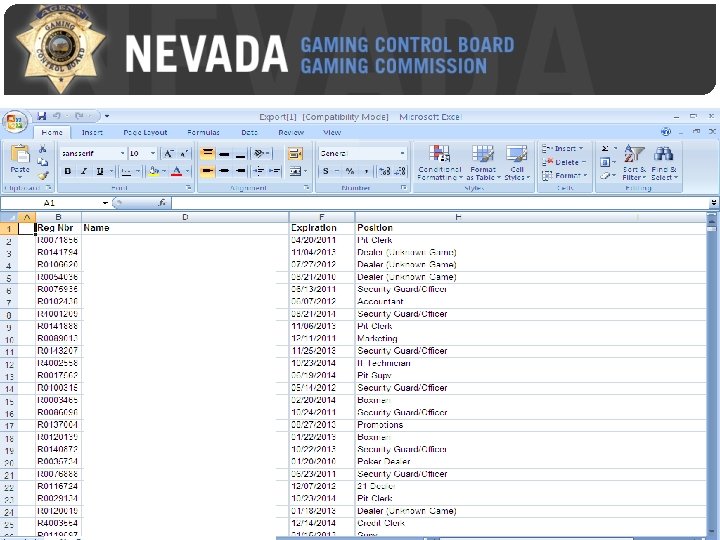
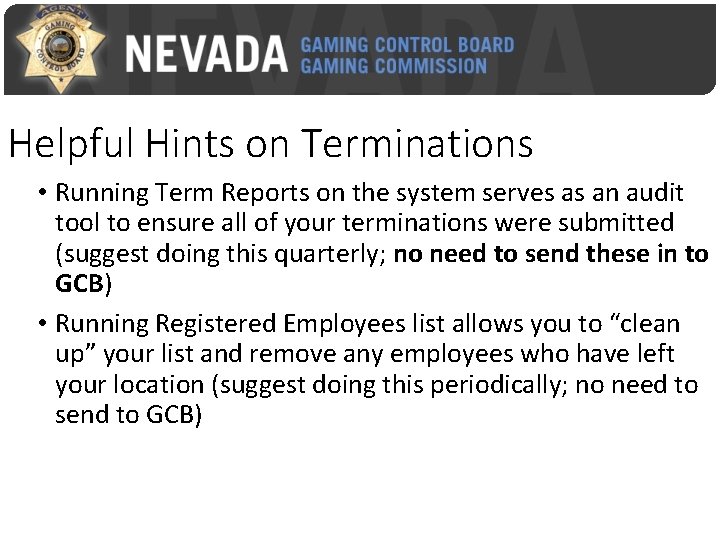
Helpful Hints on Terminations • Running Term Reports on the system serves as an audit tool to ensure all of your terminations were submitted (suggest doing this quarterly; no need to send these in to GCB) • Running Registered Employees list allows you to “clean up” your list and remove any employees who have left your location (suggest doing this periodically; no need to send to GCB)
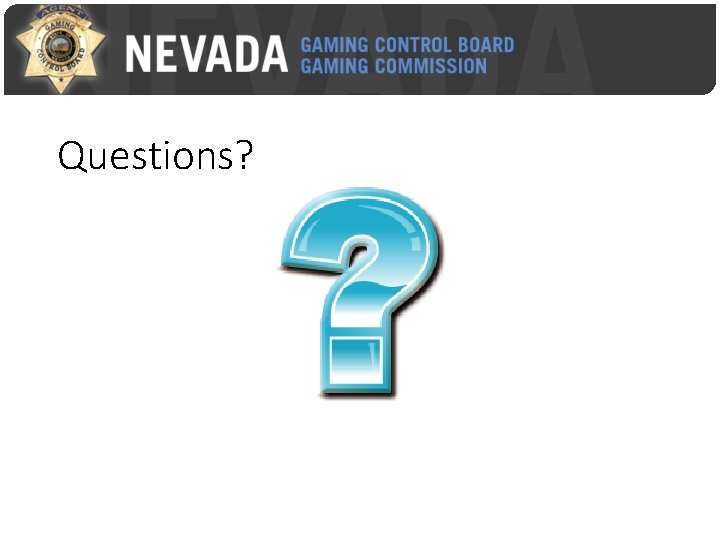
Questions?
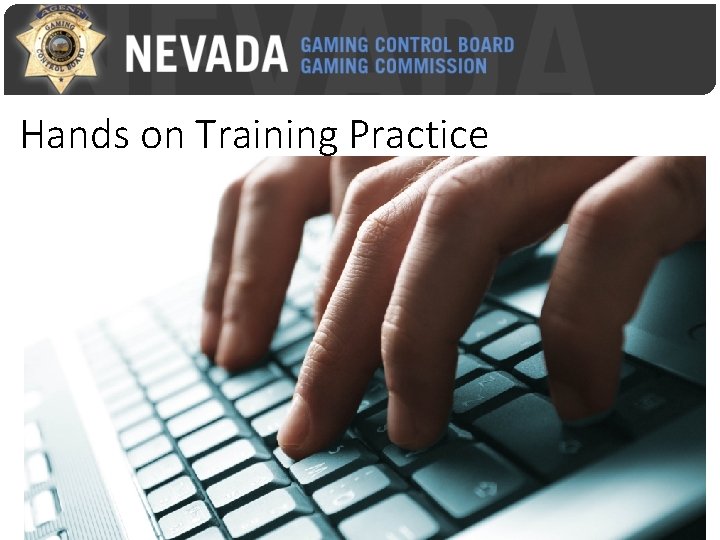
Hands on Training Practice
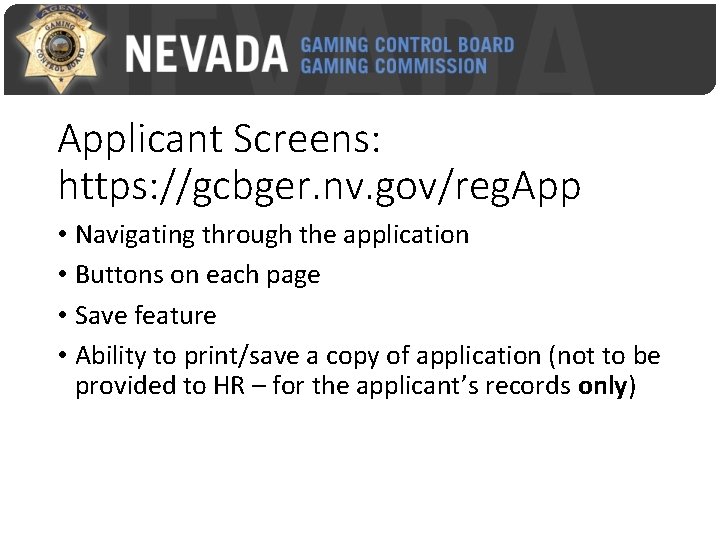
Applicant Screens: https: //gcbger. nv. gov/reg. App • Navigating through the application • Buttons on each page • Save feature • Ability to print/save a copy of application (not to be provided to HR – for the applicant’s records only)
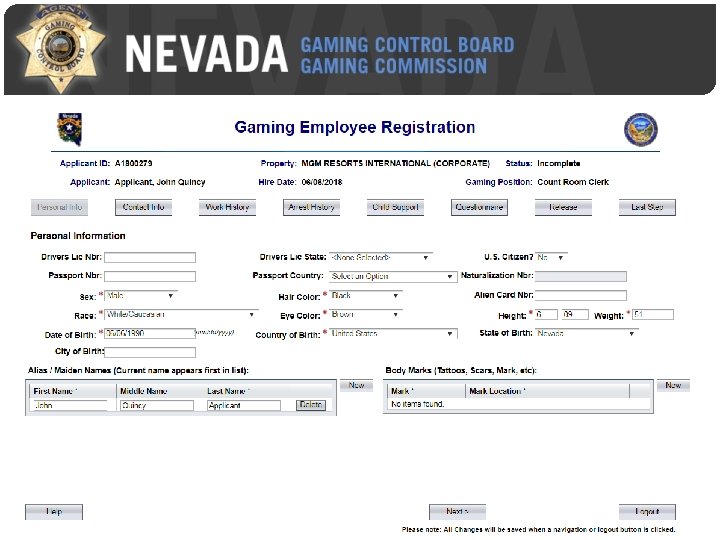
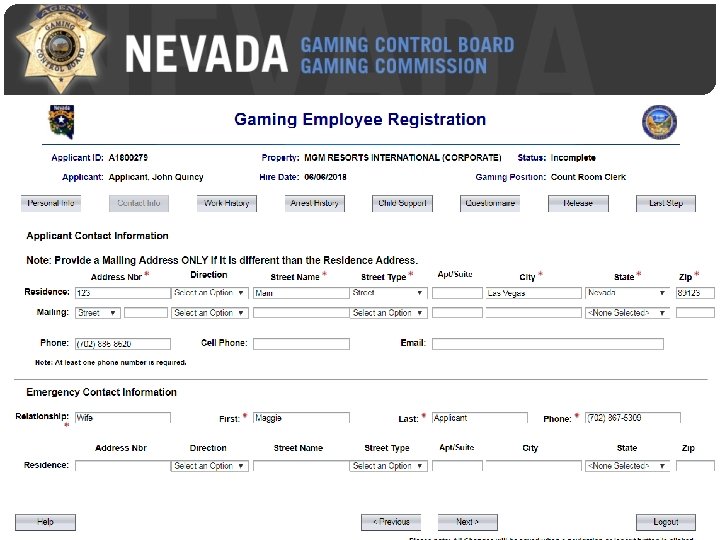
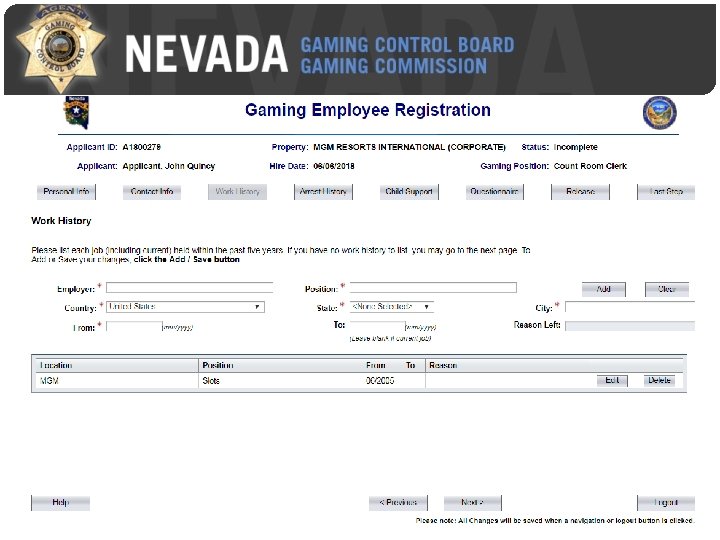
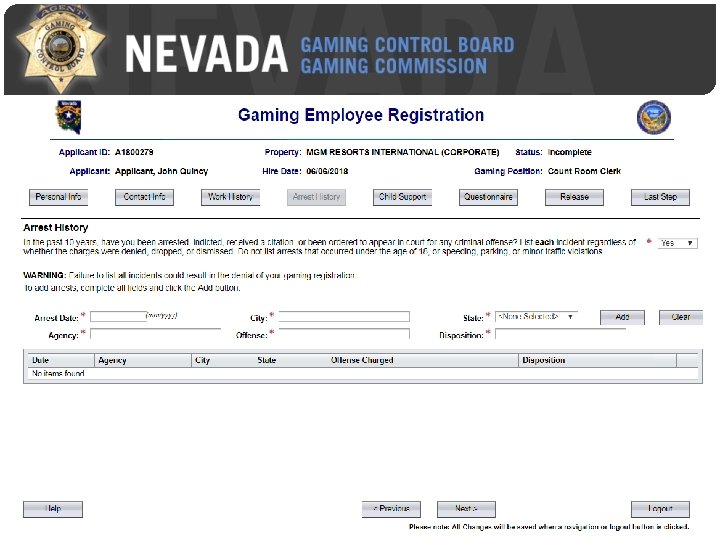
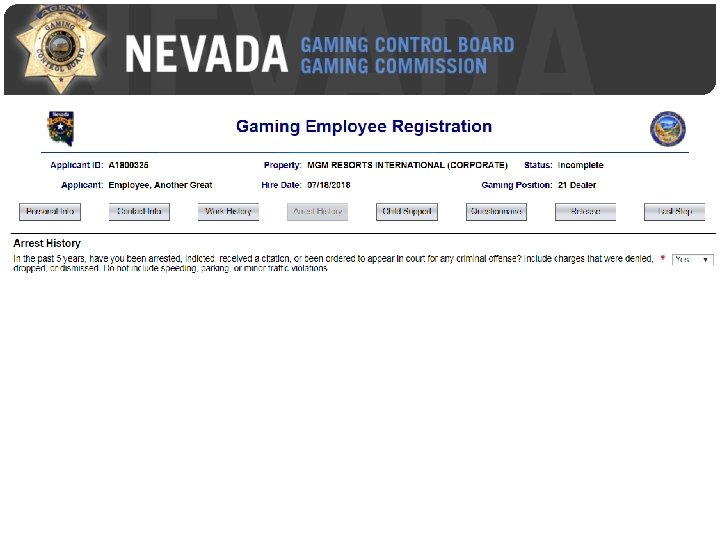
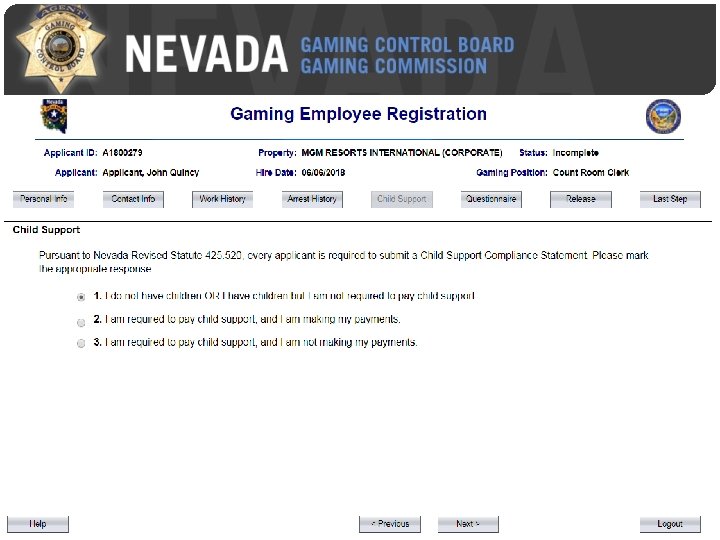
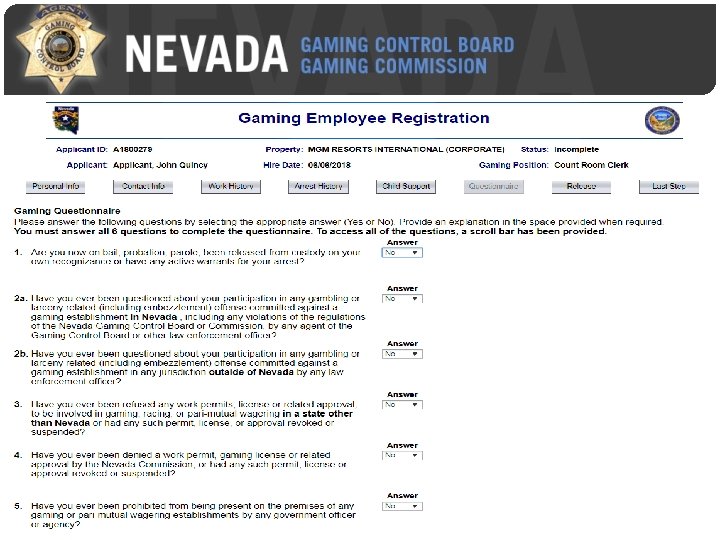
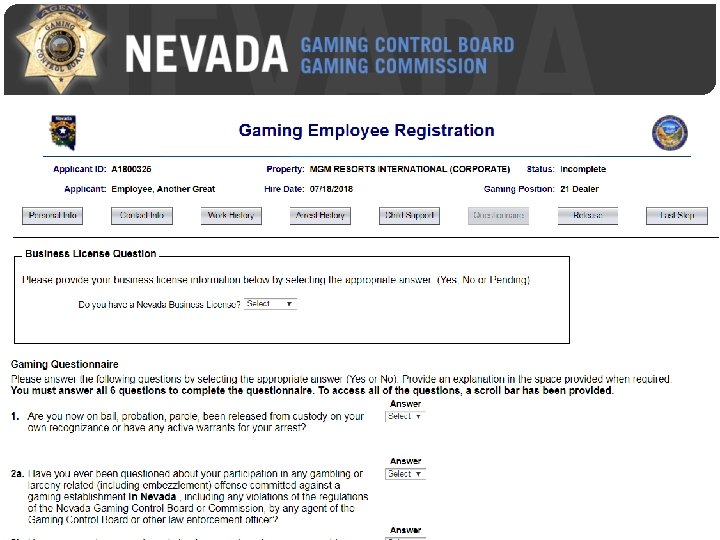
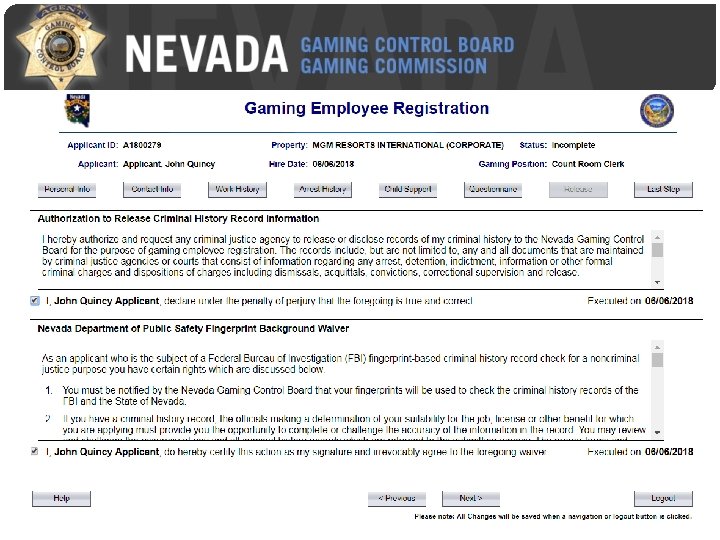
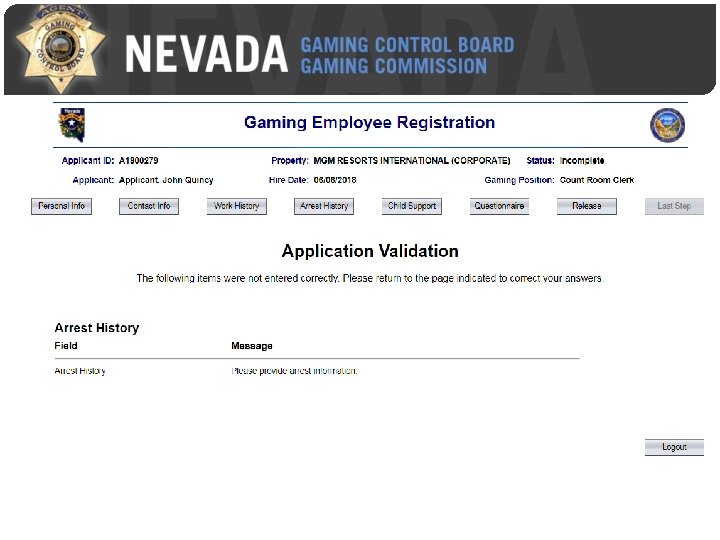
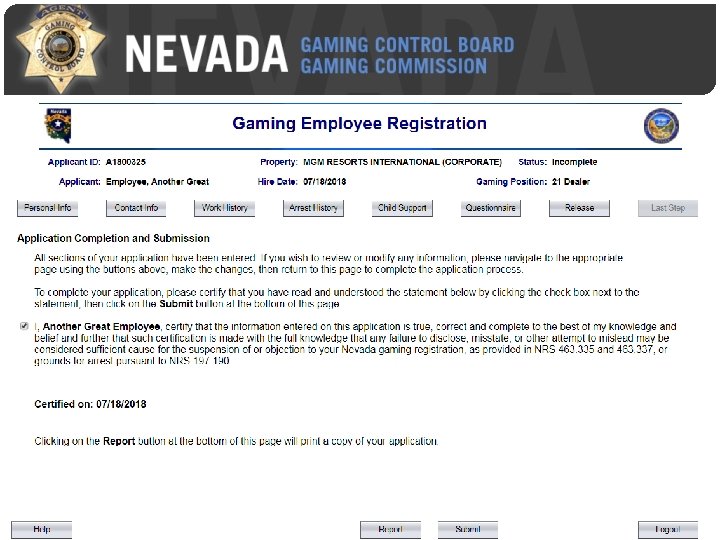
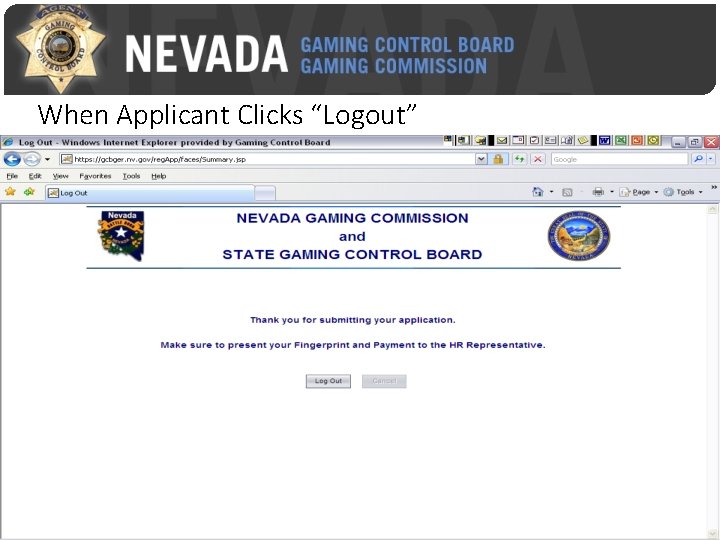
When Applicant Clicks “Logout”
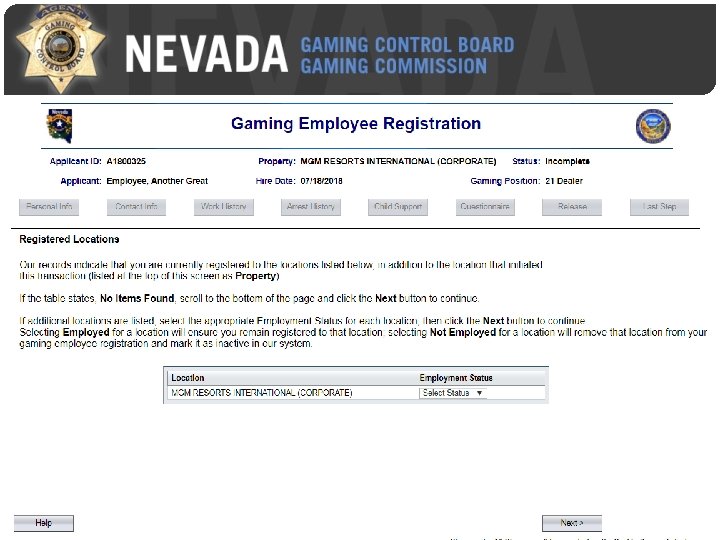
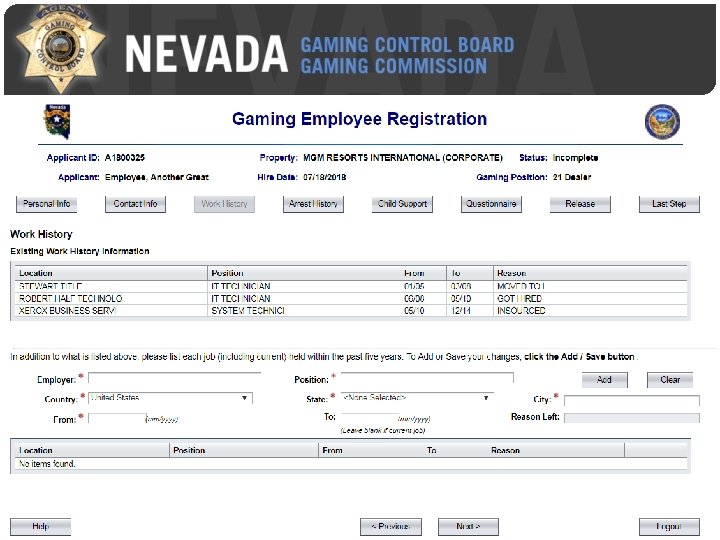
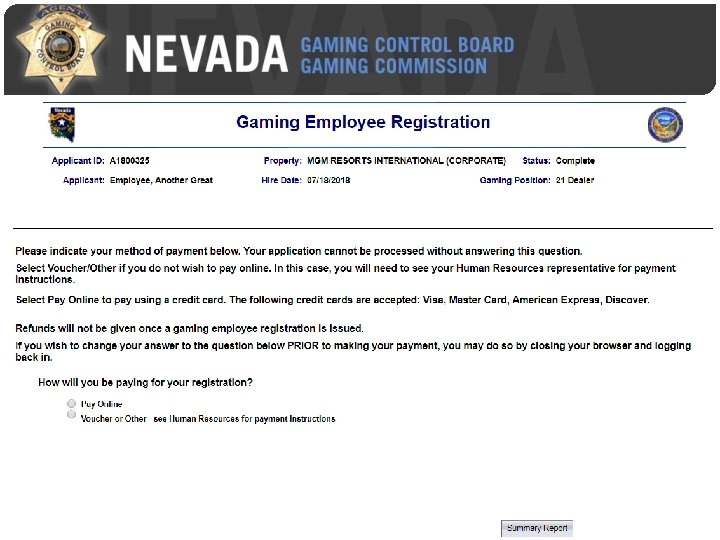
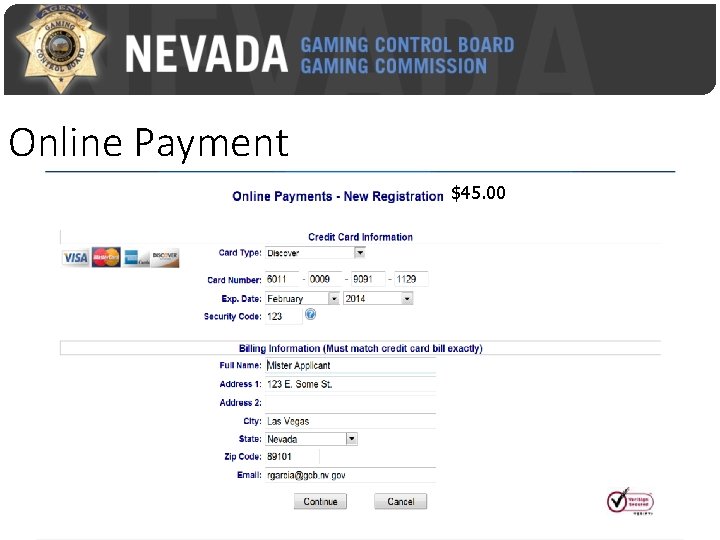
Online Payment $45. 00

Thank you!