Game Engines IMGD 4000 Pedagogical Goal Your technical
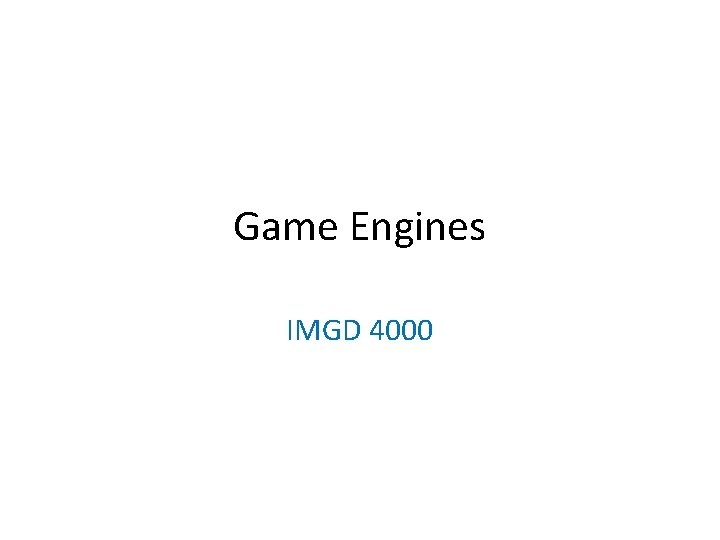
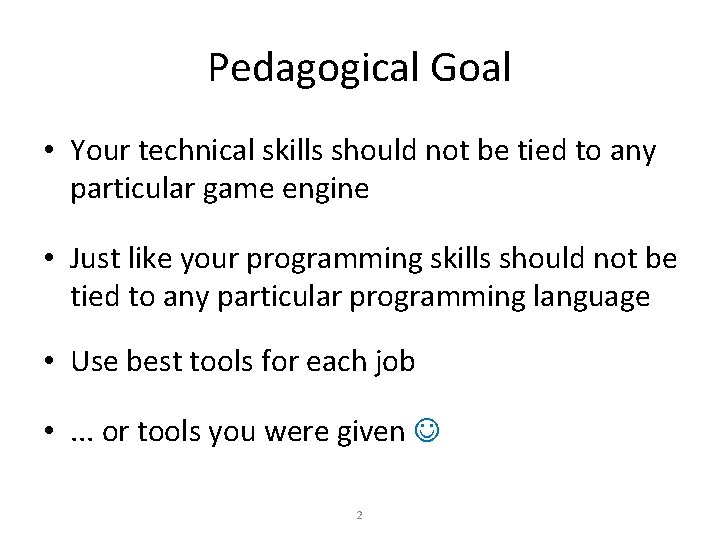
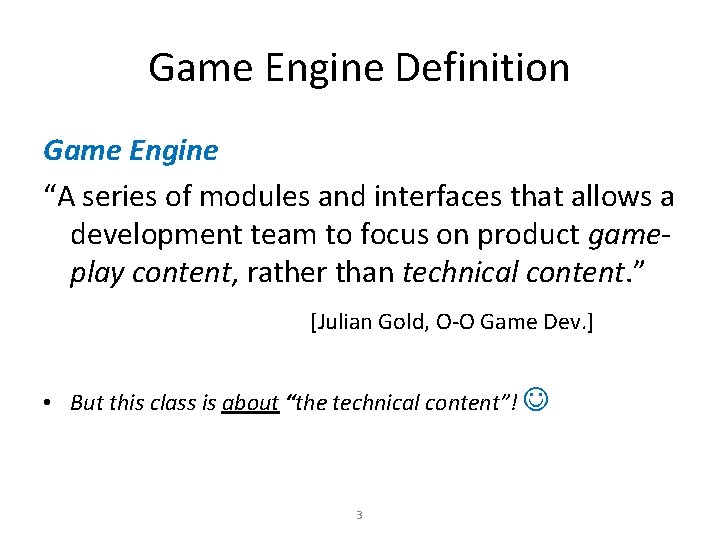
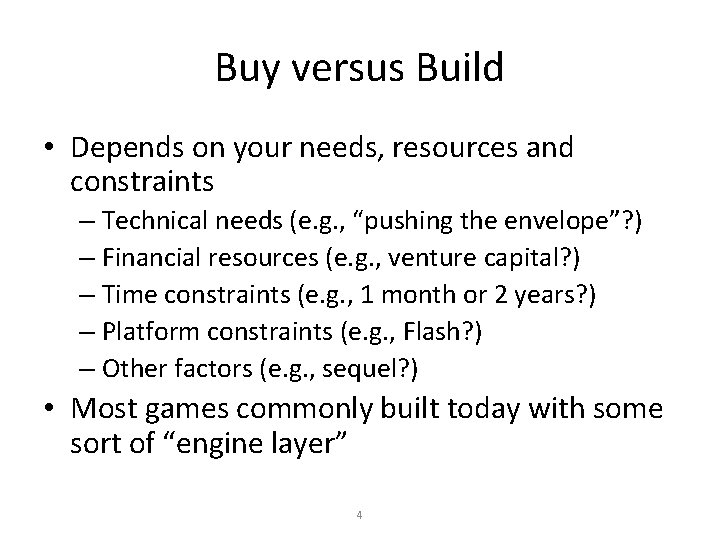
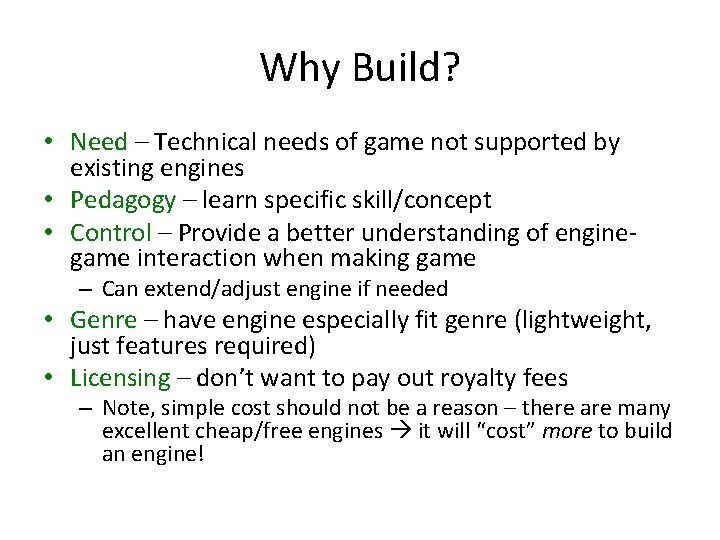
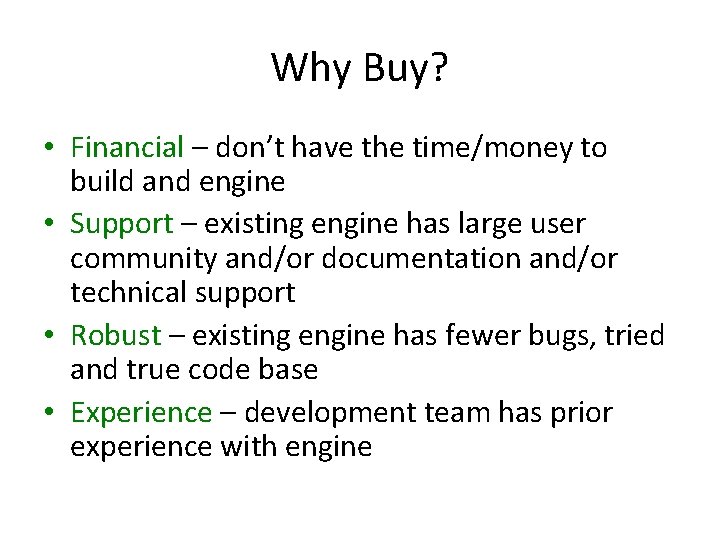
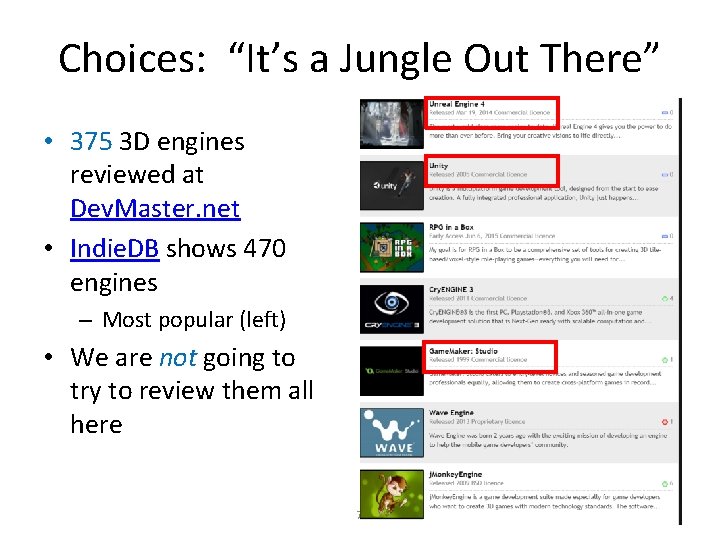
![[ Dev. Master. net ] Many Evaluation Dimensions/Features If there’s a feature term here [ Dev. Master. net ] Many Evaluation Dimensions/Features If there’s a feature term here](https://slidetodoc.com/presentation_image_h/25b96fa61ee3cc317d67d6ee9dd011d0/image-8.jpg)
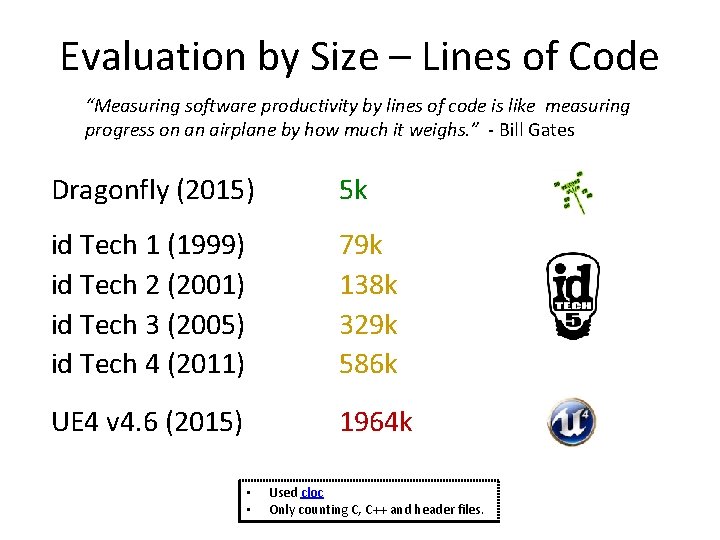
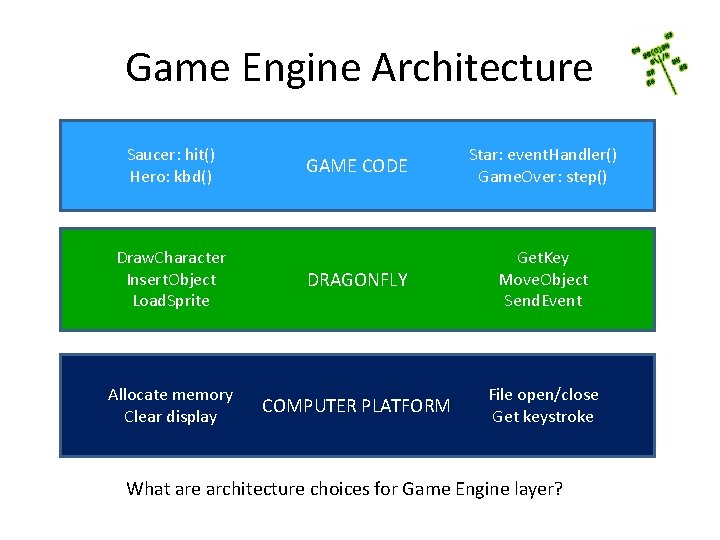
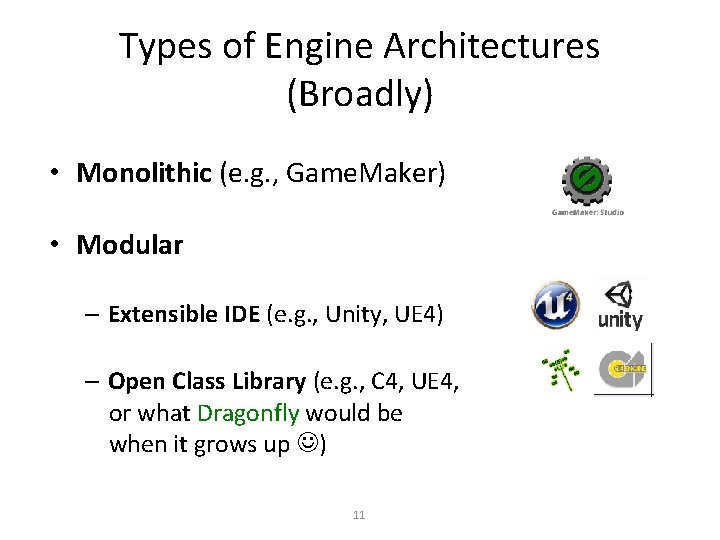
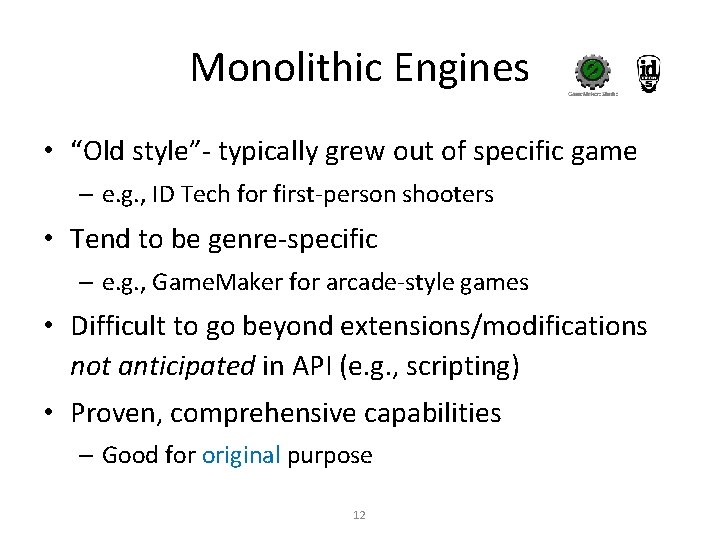
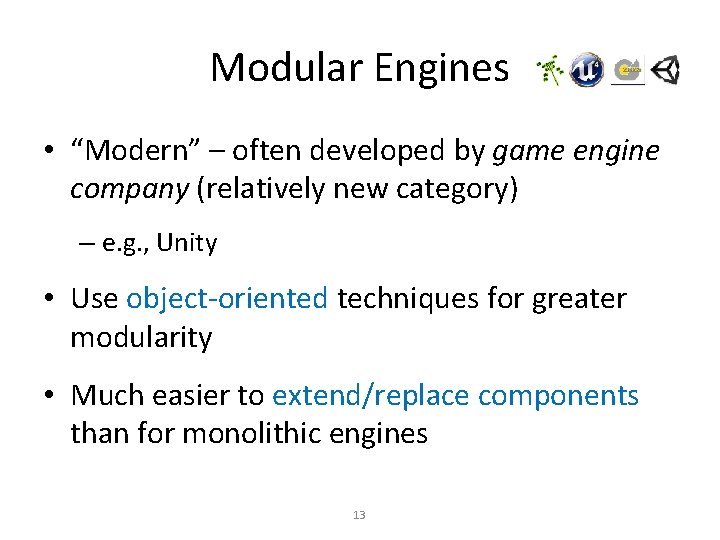
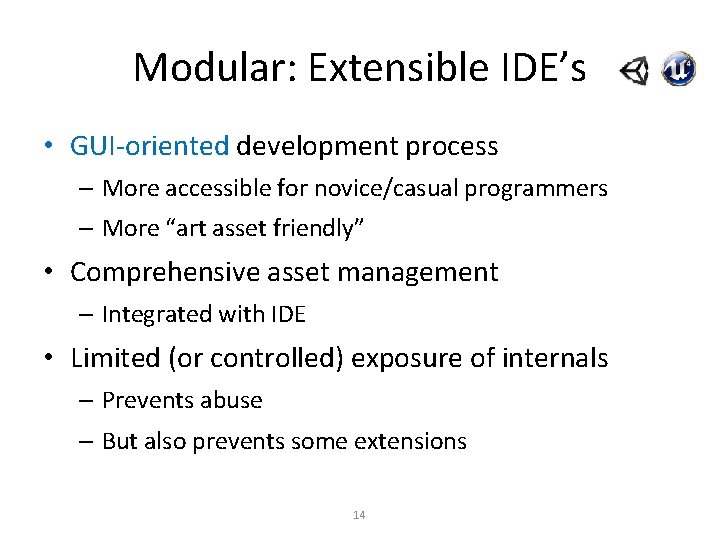
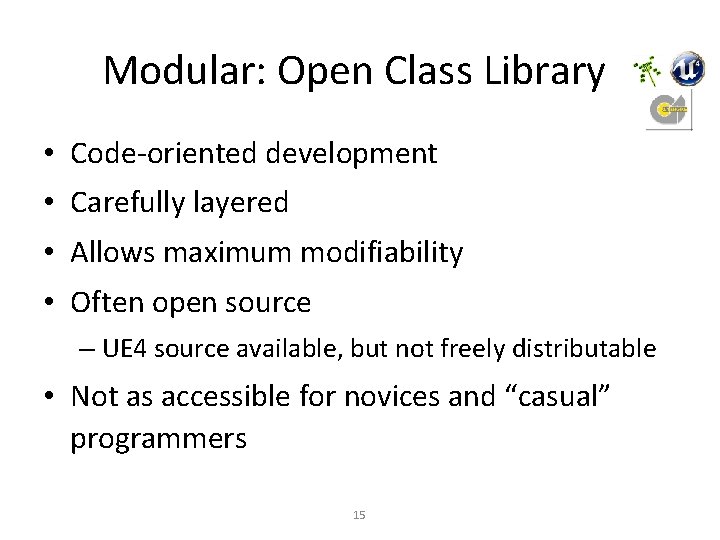
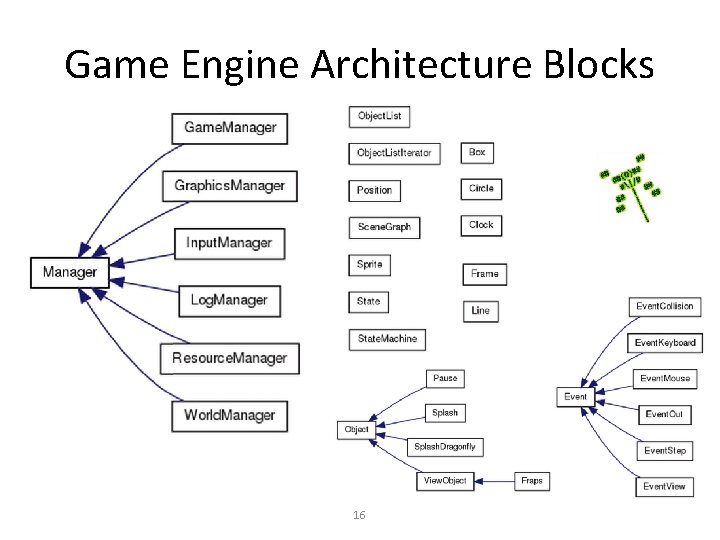
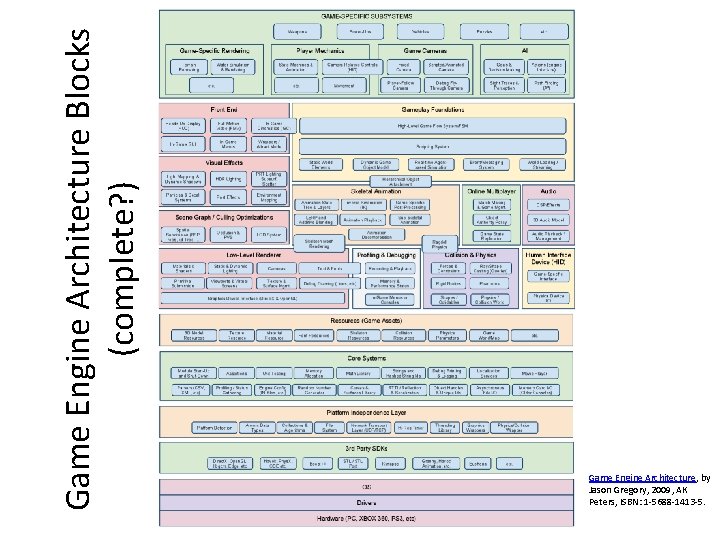
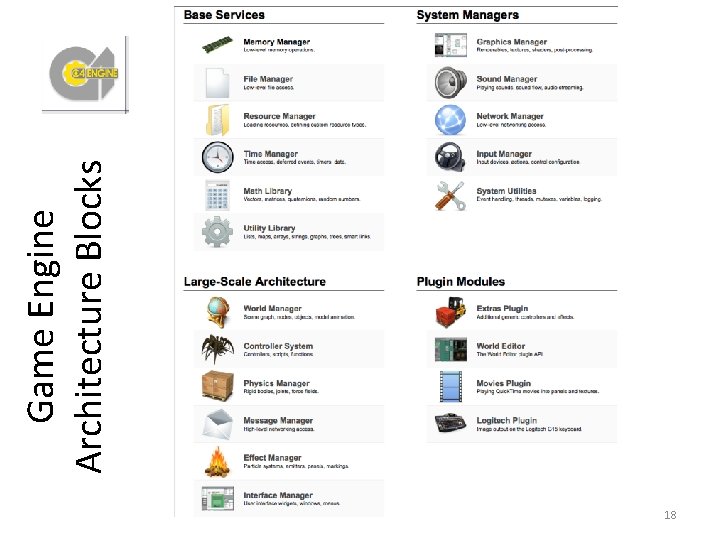
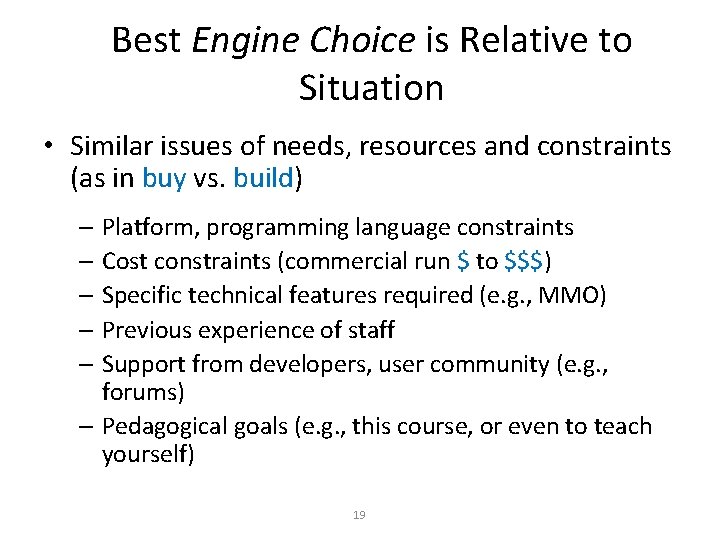
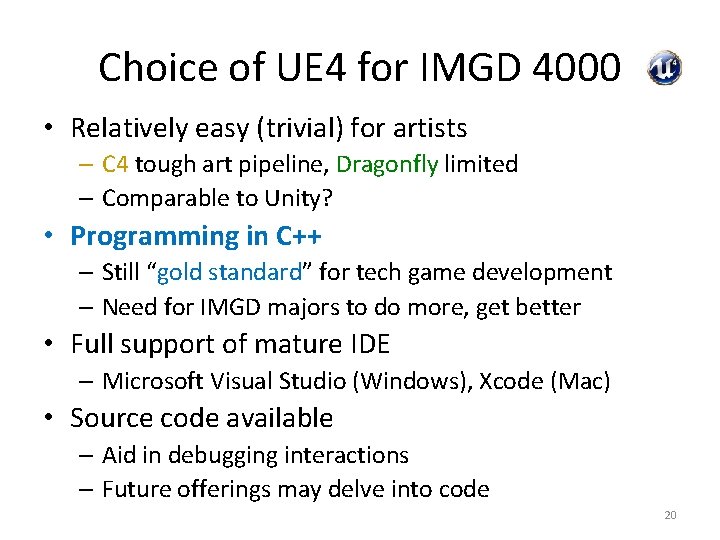
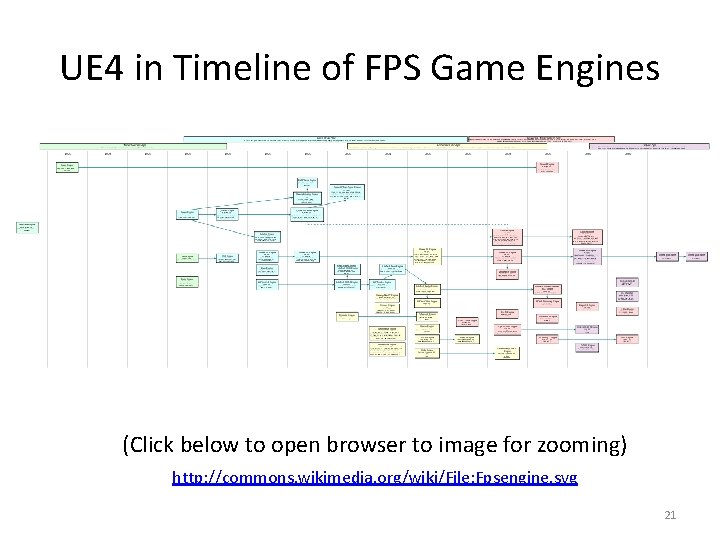
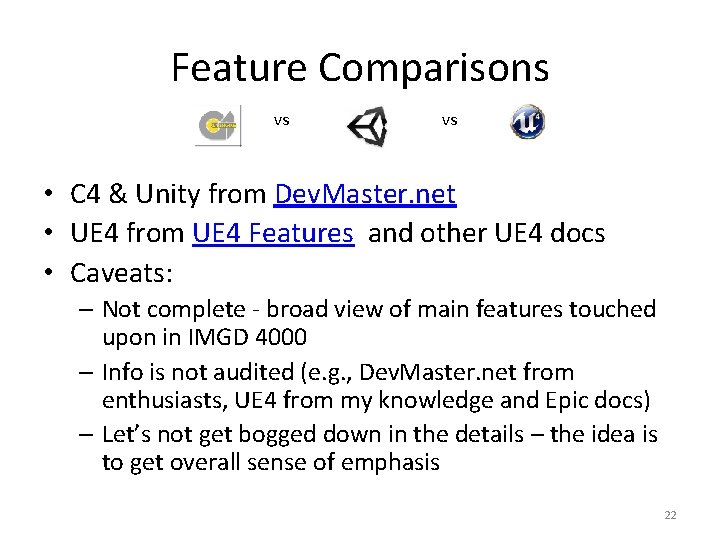
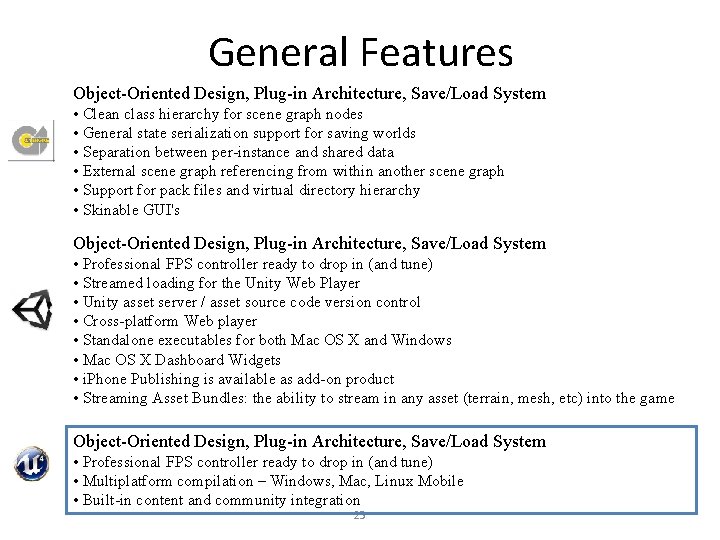
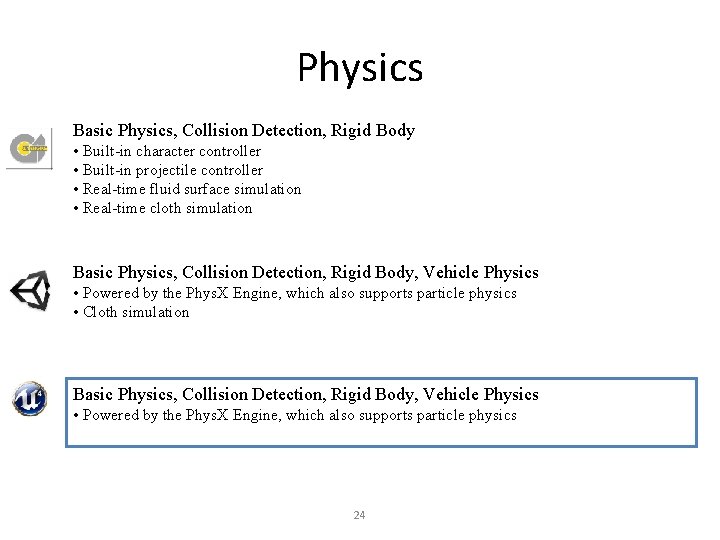
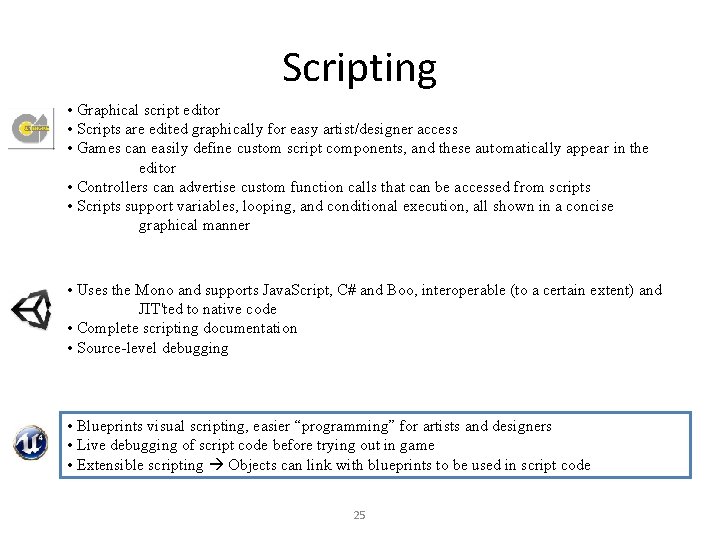
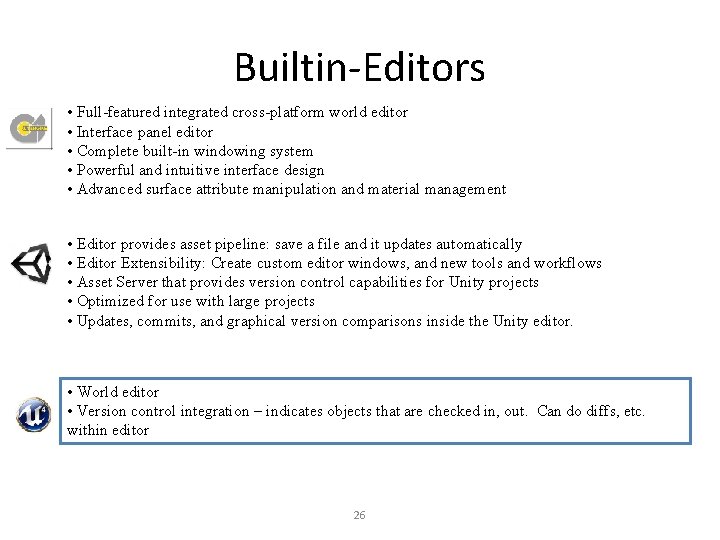
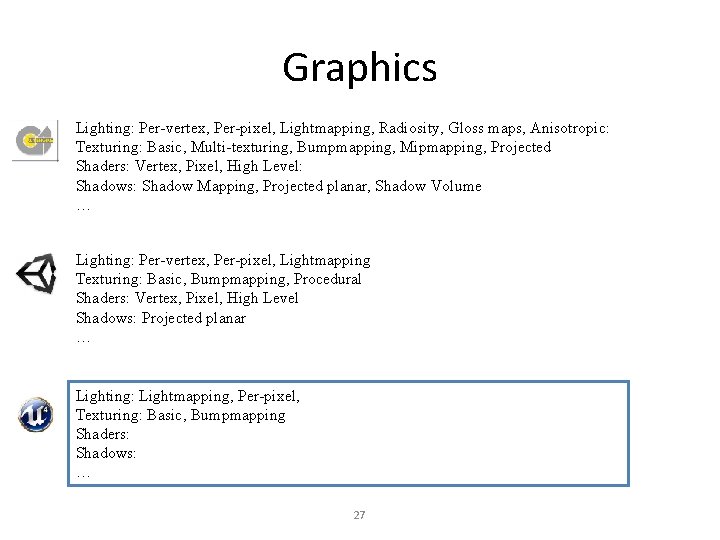
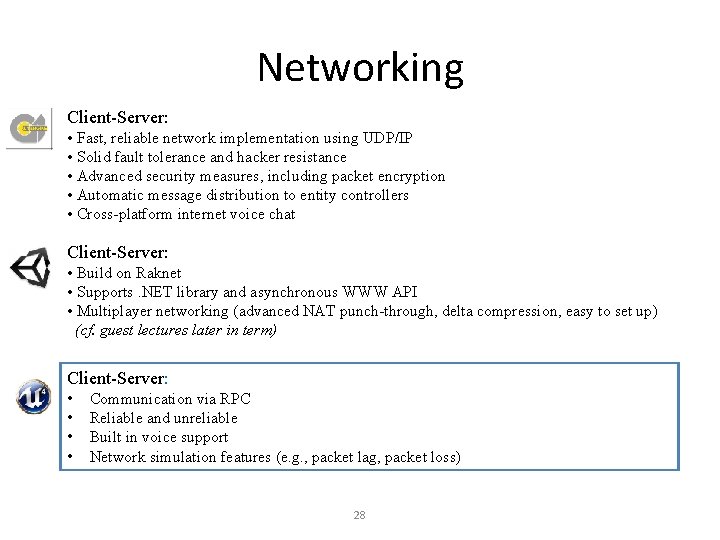
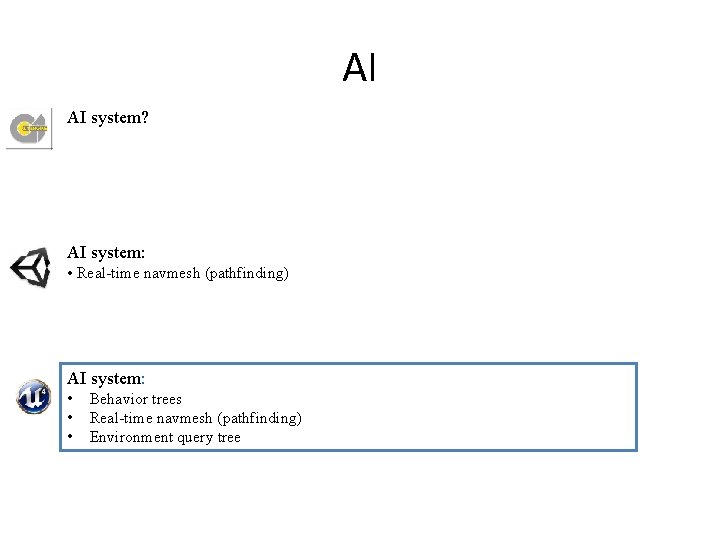
- Slides: 29
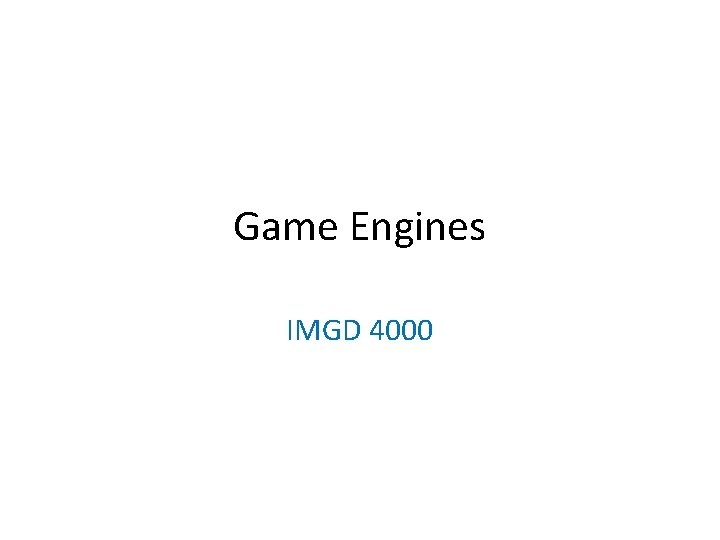
Game Engines IMGD 4000
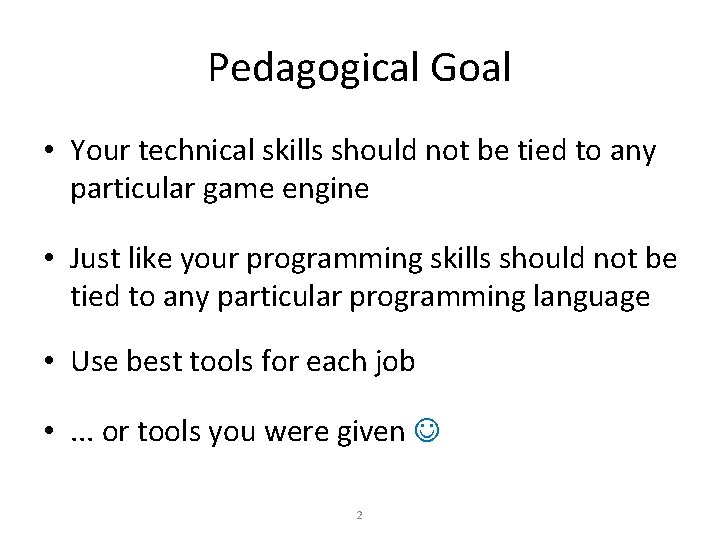
Pedagogical Goal • Your technical skills should not be tied to any particular game engine • Just like your programming skills should not be tied to any particular programming language • Use best tools for each job • . . . or tools you were given 2
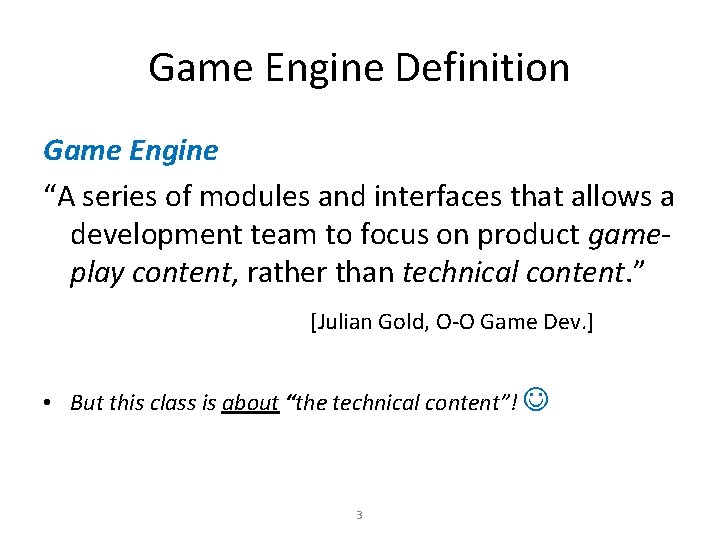
Game Engine Definition Game Engine “A series of modules and interfaces that allows a development team to focus on product gameplay content, rather than technical content. ” [Julian Gold, O-O Game Dev. ] • But this class is about “the technical content”! 3
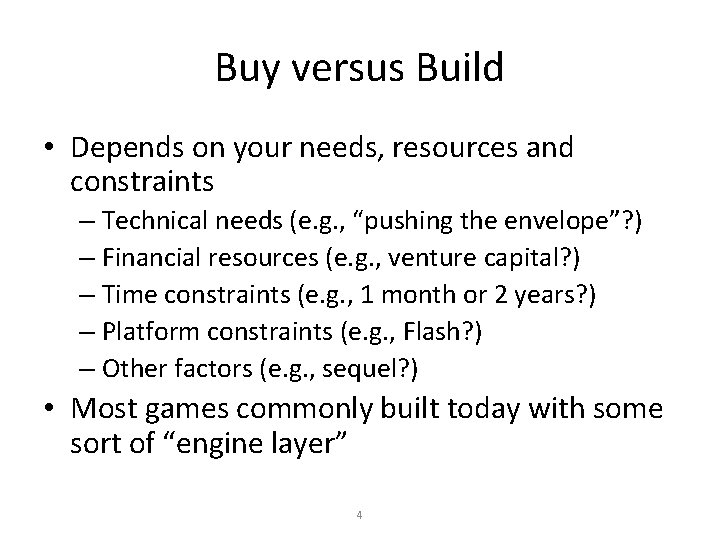
Buy versus Build • Depends on your needs, resources and constraints – Technical needs (e. g. , “pushing the envelope”? ) – Financial resources (e. g. , venture capital? ) – Time constraints (e. g. , 1 month or 2 years? ) – Platform constraints (e. g. , Flash? ) – Other factors (e. g. , sequel? ) • Most games commonly built today with some sort of “engine layer” 4
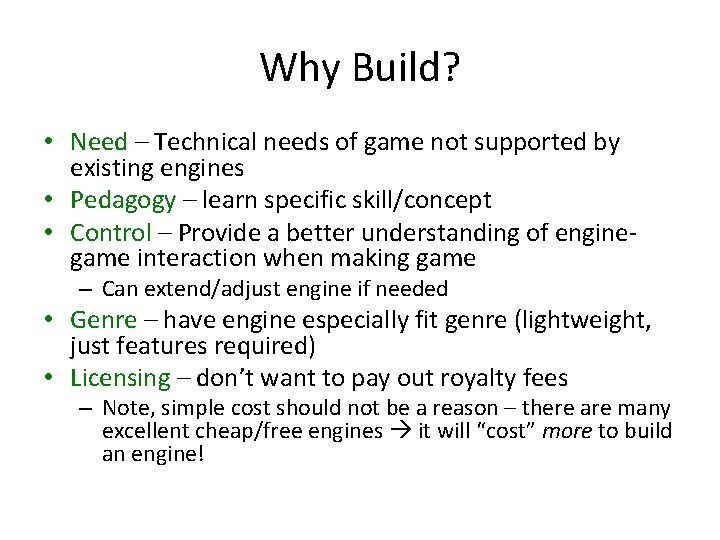
Why Build? • Need – Technical needs of game not supported by existing engines • Pedagogy – learn specific skill/concept • Control – Provide a better understanding of enginegame interaction when making game – Can extend/adjust engine if needed • Genre – have engine especially fit genre (lightweight, just features required) • Licensing – don’t want to pay out royalty fees – Note, simple cost should not be a reason – there are many excellent cheap/free engines it will “cost” more to build an engine!
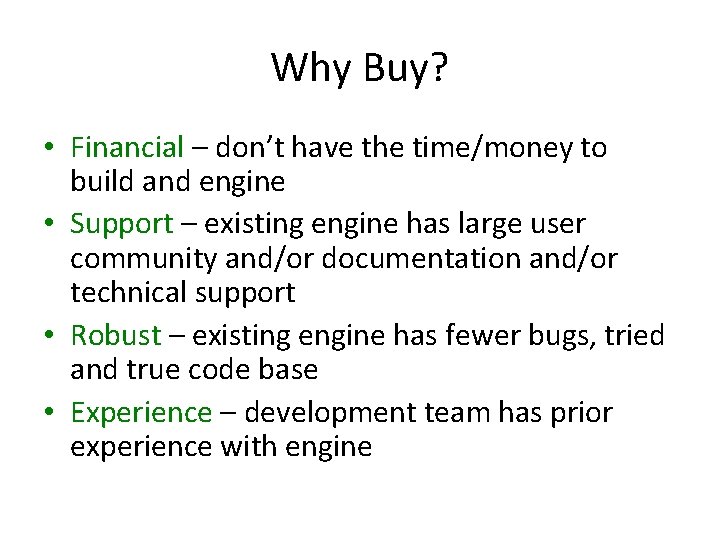
Why Buy? • Financial – don’t have the time/money to build and engine • Support – existing engine has large user community and/or documentation and/or technical support • Robust – existing engine has fewer bugs, tried and true code base • Experience – development team has prior experience with engine
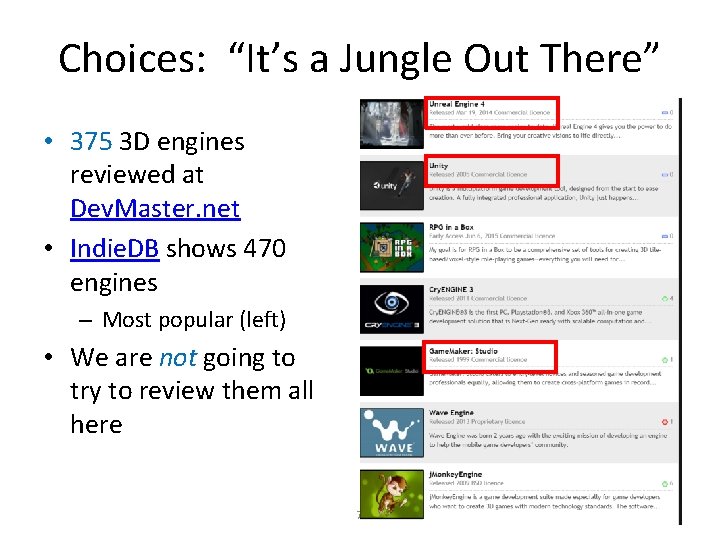
Choices: “It’s a Jungle Out There” • 375 3 D engines reviewed at Dev. Master. net • Indie. DB shows 470 engines – Most popular (left) • We are not going to try to review them all here 7
![Dev Master net Many Evaluation DimensionsFeatures If theres a feature term here [ Dev. Master. net ] Many Evaluation Dimensions/Features If there’s a feature term here](https://slidetodoc.com/presentation_image_h/25b96fa61ee3cc317d67d6ee9dd011d0/image-8.jpg)
[ Dev. Master. net ] Many Evaluation Dimensions/Features If there’s a feature term here you don’t know, you should look it up! 8
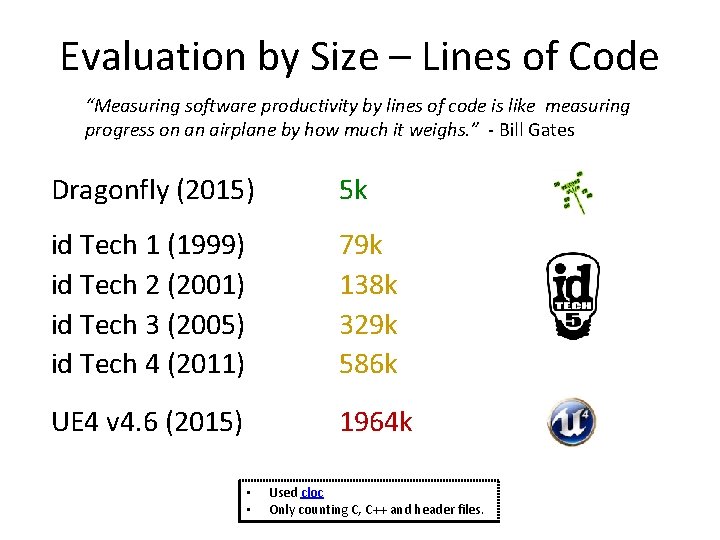
Evaluation by Size – Lines of Code “Measuring software productivity by lines of code is like measuring progress on an airplane by how much it weighs. ” - Bill Gates Dragonfly (2015) 5 k id Tech 1 (1999) id Tech 2 (2001) id Tech 3 (2005) id Tech 4 (2011) 79 k 138 k 329 k 586 k UE 4 v 4. 6 (2015) 1964 k • • Used cloc Only counting C, C++ and header files.
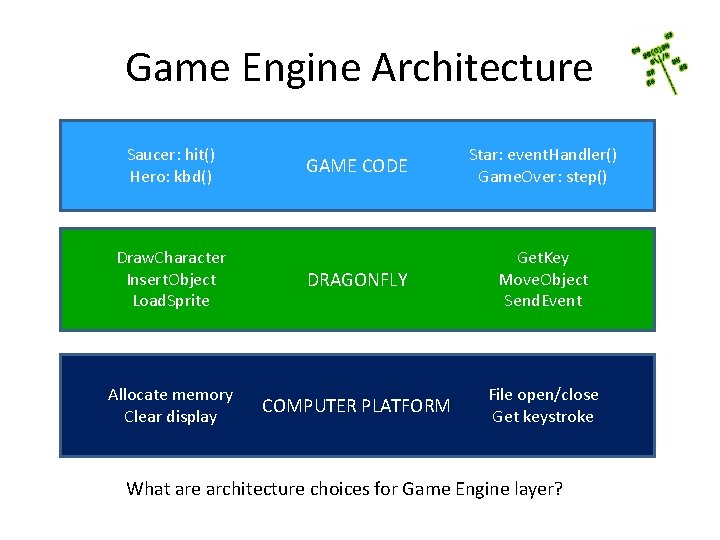
Game Engine Architecture Saucer: hit() Hero: kbd() GAME CODE Star: event. Handler() Game. Over: step() Draw. Character Insert. Object Load. Sprite DRAGONFLY Get. Key Move. Object Send. Event Allocate memory Clear display COMPUTER PLATFORM File open/close Get keystroke What are architecture choices for Game Engine layer?
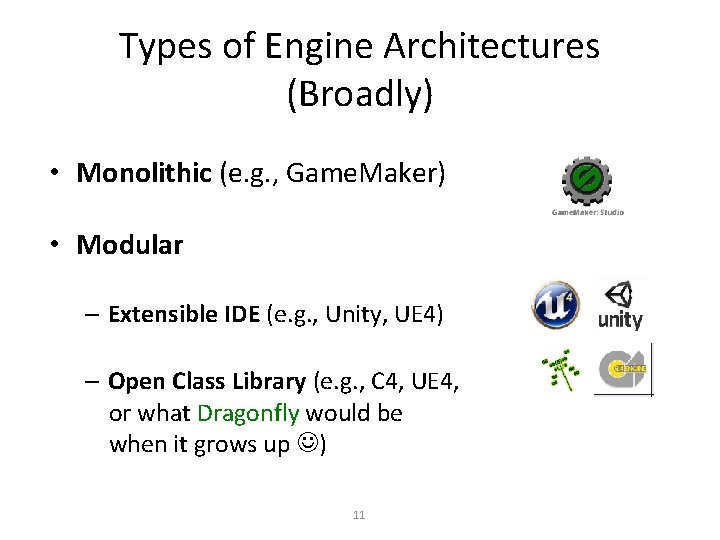
Types of Engine Architectures (Broadly) • Monolithic (e. g. , Game. Maker) • Modular – Extensible IDE (e. g. , Unity, UE 4) – Open Class Library (e. g. , C 4, UE 4, or what Dragonfly would be when it grows up ) 11
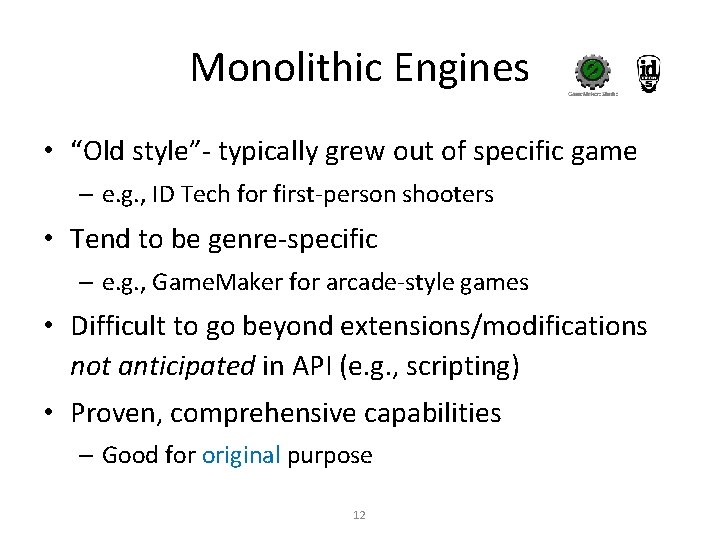
Monolithic Engines • “Old style”- typically grew out of specific game – e. g. , ID Tech for first-person shooters • Tend to be genre-specific – e. g. , Game. Maker for arcade-style games • Difficult to go beyond extensions/modifications not anticipated in API (e. g. , scripting) • Proven, comprehensive capabilities – Good for original purpose 12
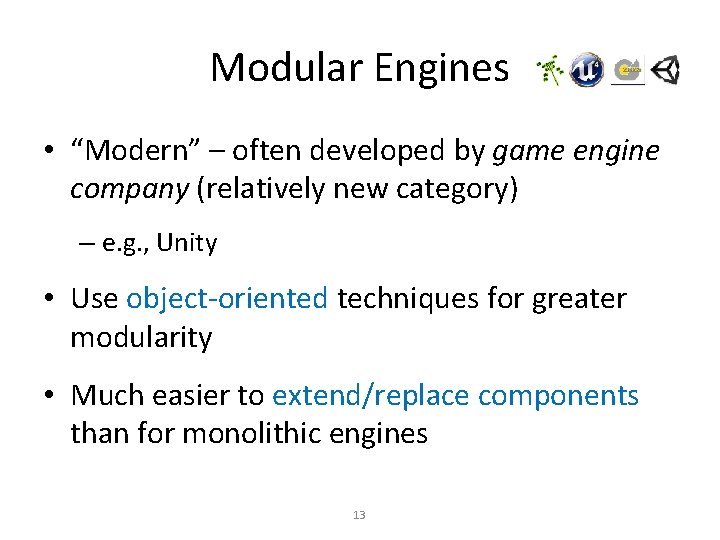
Modular Engines • “Modern” – often developed by game engine company (relatively new category) – e. g. , Unity • Use object-oriented techniques for greater modularity • Much easier to extend/replace components than for monolithic engines 13
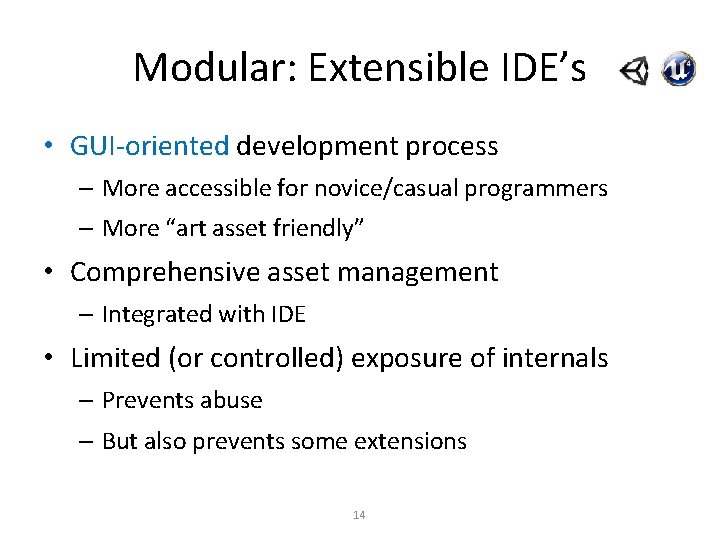
Modular: Extensible IDE’s • GUI-oriented development process – More accessible for novice/casual programmers – More “art asset friendly” • Comprehensive asset management – Integrated with IDE • Limited (or controlled) exposure of internals – Prevents abuse – But also prevents some extensions 14
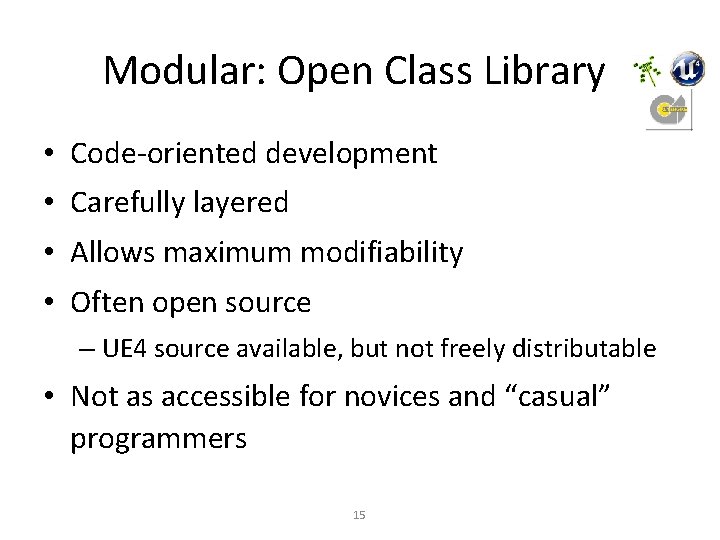
Modular: Open Class Library • Code-oriented development • Carefully layered • Allows maximum modifiability • Often open source – UE 4 source available, but not freely distributable • Not as accessible for novices and “casual” programmers 15
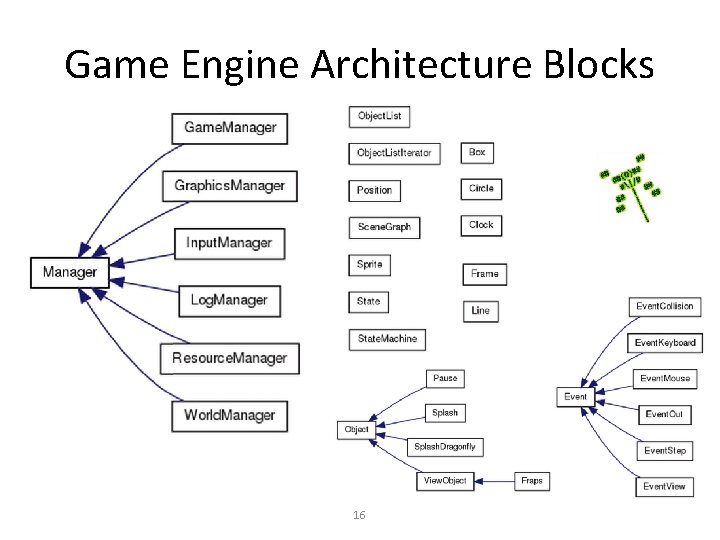
Game Engine Architecture Blocks 16
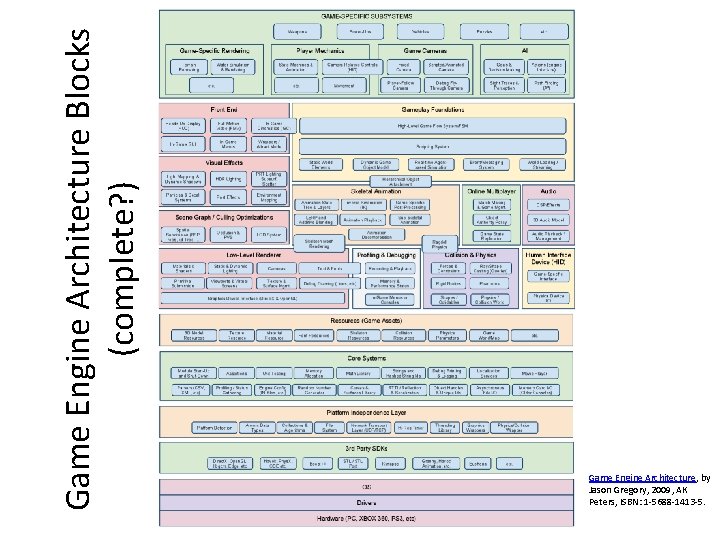
Game Engine Architecture Blocks (complete? ) Game Engine Architecture, by Jason Gregory, 2009, AK Peters, ISBN: 1 -5688 -1413 -5.
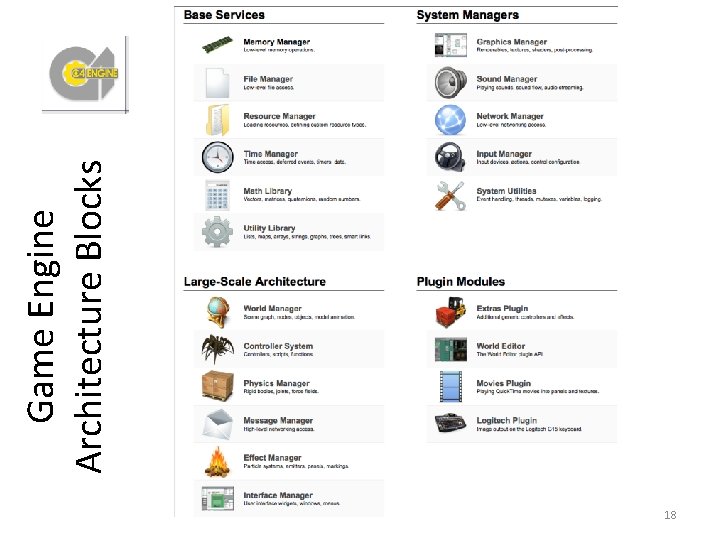
18 Game Engine Architecture Blocks
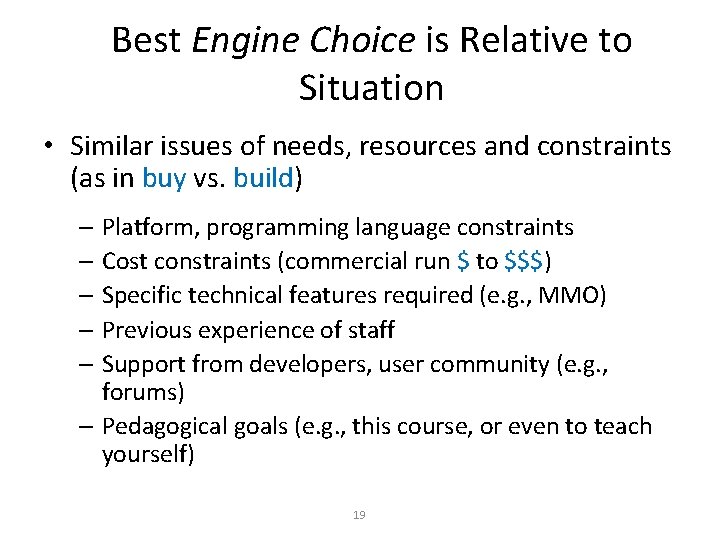
Best Engine Choice is Relative to Situation • Similar issues of needs, resources and constraints (as in buy vs. build) – Platform, programming language constraints – Cost constraints (commercial run $ to $$$) – Specific technical features required (e. g. , MMO) – Previous experience of staff – Support from developers, user community (e. g. , forums) – Pedagogical goals (e. g. , this course, or even to teach yourself) 19
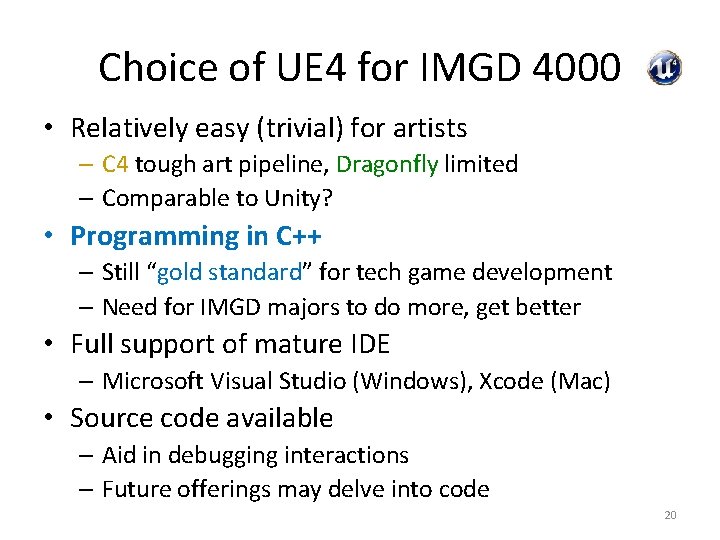
Choice of UE 4 for IMGD 4000 • Relatively easy (trivial) for artists – C 4 tough art pipeline, Dragonfly limited – Comparable to Unity? • Programming in C++ – Still “gold standard” for tech game development – Need for IMGD majors to do more, get better • Full support of mature IDE – Microsoft Visual Studio (Windows), Xcode (Mac) • Source code available – Aid in debugging interactions – Future offerings may delve into code 20
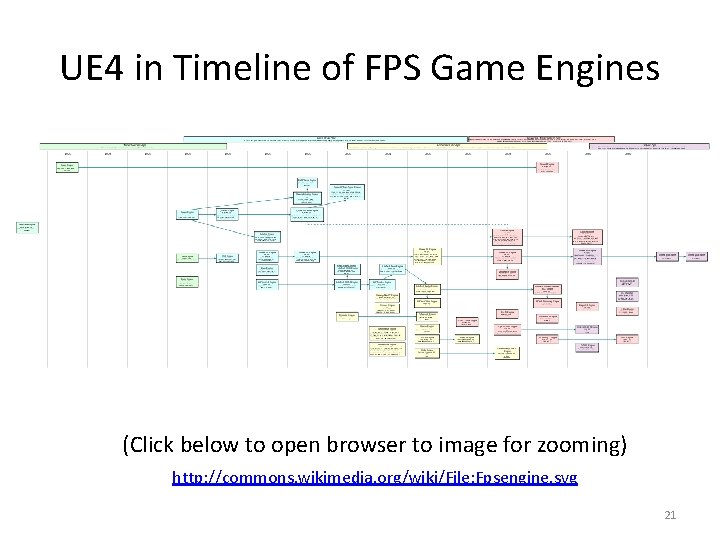
UE 4 in Timeline of FPS Game Engines (Click below to open browser to image for zooming) http: //commons. wikimedia. org/wiki/File: Fpsengine. svg 21
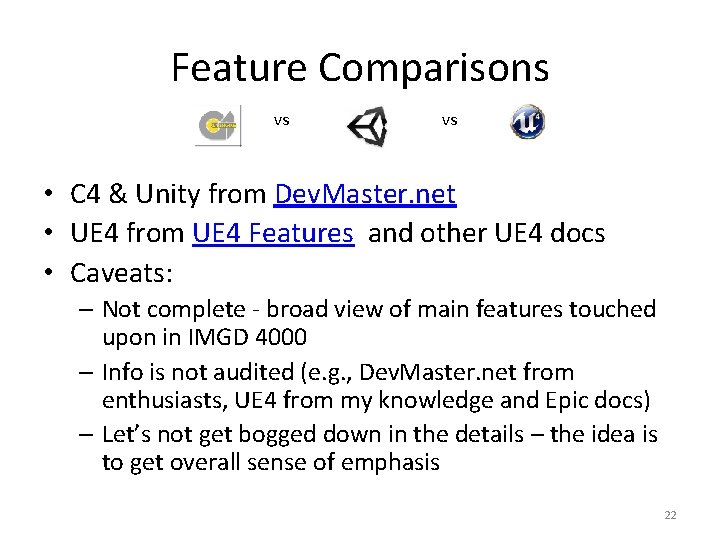
Feature Comparisons vs vs • C 4 & Unity from Dev. Master. net • UE 4 from UE 4 Features and other UE 4 docs • Caveats: – Not complete - broad view of main features touched upon in IMGD 4000 – Info is not audited (e. g. , Dev. Master. net from enthusiasts, UE 4 from my knowledge and Epic docs) – Let’s not get bogged down in the details – the idea is to get overall sense of emphasis 22
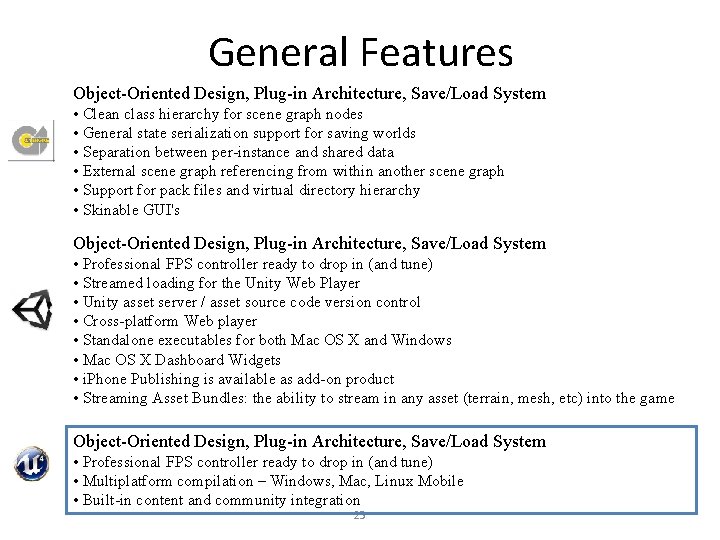
General Features Object-Oriented Design, Plug-in Architecture, Save/Load System • Clean class hierarchy for scene graph nodes • General state serialization support for saving worlds • Separation between per-instance and shared data • External scene graph referencing from within another scene graph • Support for pack files and virtual directory hierarchy • Skinable GUI's Object-Oriented Design, Plug-in Architecture, Save/Load System • Professional FPS controller ready to drop in (and tune) • Streamed loading for the Unity Web Player • Unity asset server / asset source code version control • Cross-platform Web player • Standalone executables for both Mac OS X and Windows • Mac OS X Dashboard Widgets • i. Phone Publishing is available as add-on product • Streaming Asset Bundles: the ability to stream in any asset (terrain, mesh, etc) into the game Object-Oriented Design, Plug-in Architecture, Save/Load System • Professional FPS controller ready to drop in (and tune) • Multiplatform compilation – Windows, Mac, Linux Mobile • Built-in content and community integration 23
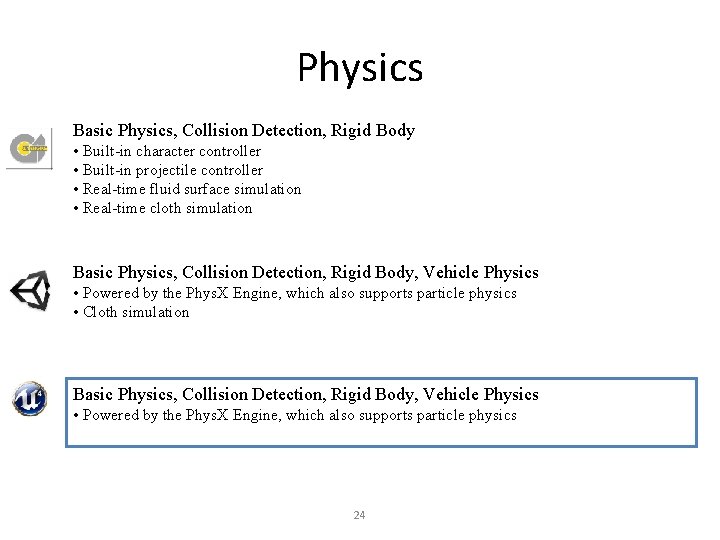
Physics Basic Physics, Collision Detection, Rigid Body • Built-in character controller • Built-in projectile controller • Real-time fluid surface simulation • Real-time cloth simulation Basic Physics, Collision Detection, Rigid Body, Vehicle Physics • Powered by the Phys. X Engine, which also supports particle physics • Cloth simulation Basic Physics, Collision Detection, Rigid Body, Vehicle Physics • Powered by the Phys. X Engine, which also supports particle physics 24
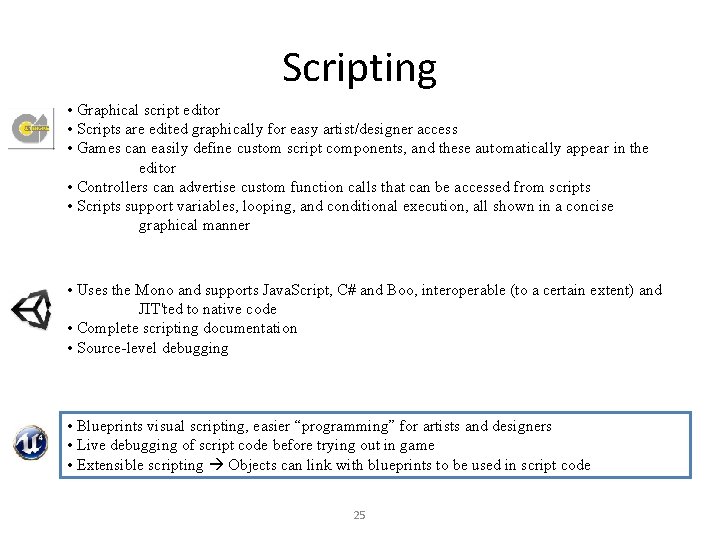
Scripting • Graphical script editor • Scripts are edited graphically for easy artist/designer access • Games can easily define custom script components, and these automatically appear in the editor • Controllers can advertise custom function calls that can be accessed from scripts • Scripts support variables, looping, and conditional execution, all shown in a concise graphical manner • Uses the Mono and supports Java. Script, C# and Boo, interoperable (to a certain extent) and JIT'ted to native code • Complete scripting documentation • Source-level debugging • Blueprints visual scripting, easier “programming” for artists and designers • Live debugging of script code before trying out in game • Extensible scripting Objects can link with blueprints to be used in script code 25
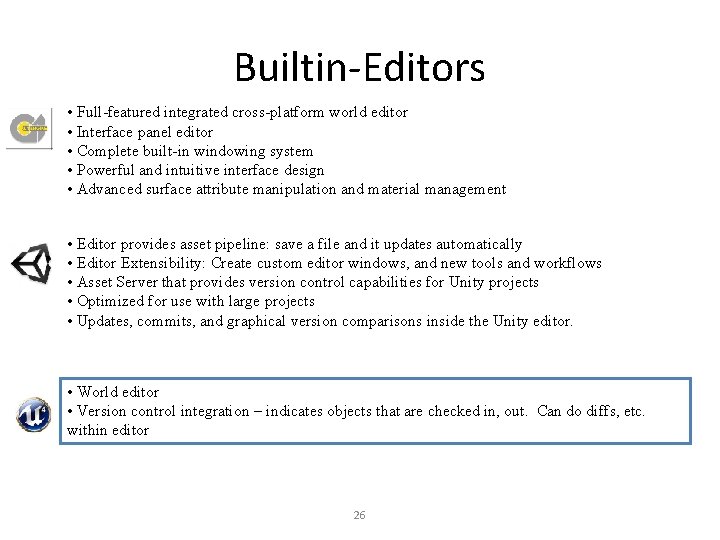
Builtin-Editors • Full-featured integrated cross-platform world editor • Interface panel editor • Complete built-in windowing system • Powerful and intuitive interface design • Advanced surface attribute manipulation and material management • Editor provides asset pipeline: save a file and it updates automatically • Editor Extensibility: Create custom editor windows, and new tools and workflows • Asset Server that provides version control capabilities for Unity projects • Optimized for use with large projects • Updates, commits, and graphical version comparisons inside the Unity editor. • World editor • Version control integration – indicates objects that are checked in, out. Can do diffs, etc. within editor 26
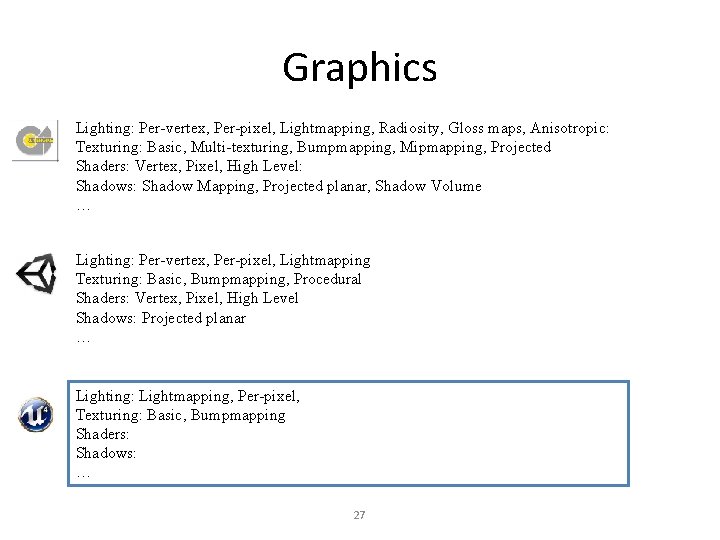
Graphics Lighting: Per-vertex, Per-pixel, Lightmapping, Radiosity, Gloss maps, Anisotropic: Texturing: Basic, Multi-texturing, Bumpmapping, Mipmapping, Projected Shaders: Vertex, Pixel, High Level: Shadows: Shadow Mapping, Projected planar, Shadow Volume … Lighting: Per-vertex, Per-pixel, Lightmapping Texturing: Basic, Bumpmapping, Procedural Shaders: Vertex, Pixel, High Level Shadows: Projected planar … Lighting: Lightmapping, Per-pixel, Texturing: Basic, Bumpmapping Shaders: Shadows: … 27
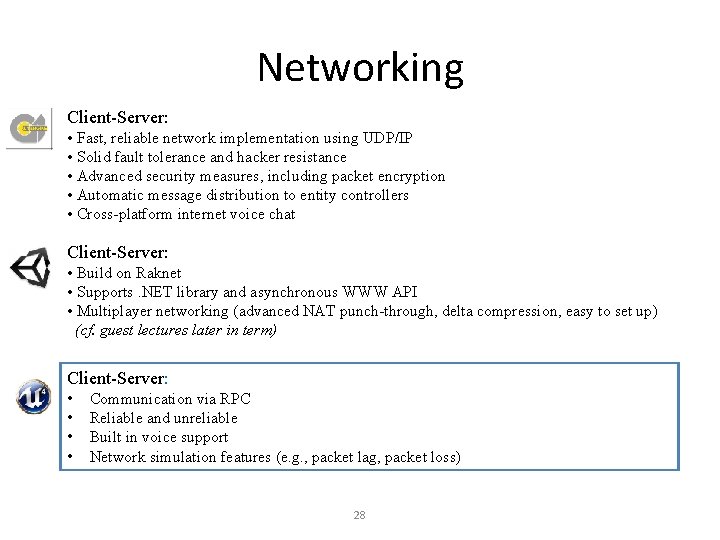
Networking Client-Server: • Fast, reliable network implementation using UDP/IP • Solid fault tolerance and hacker resistance • Advanced security measures, including packet encryption • Automatic message distribution to entity controllers • Cross-platform internet voice chat Client-Server: • Build on Raknet • Supports. NET library and asynchronous WWW API • Multiplayer networking (advanced NAT punch-through, delta compression, easy to set up) (cf. guest lectures later in term) Client-Server: • • Communication via RPC Reliable and unreliable Built in voice support Network simulation features (e. g. , packet lag, packet loss) 28
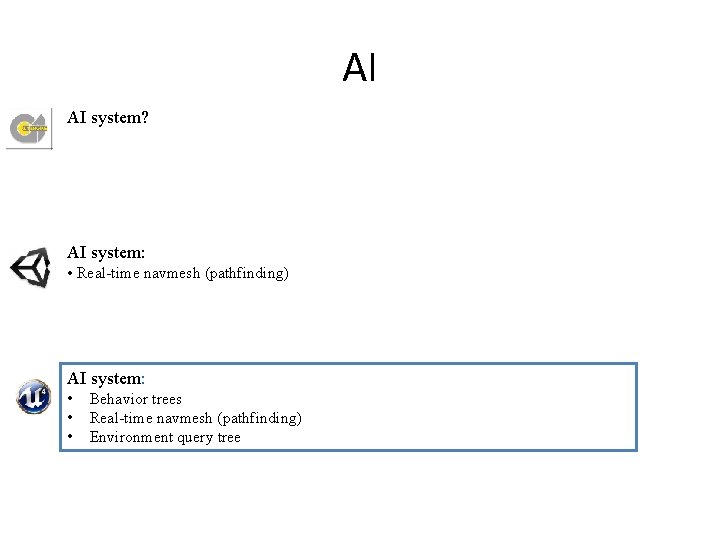
AI AI system? AI system: • Real-time navmesh (pathfinding) AI system: • • • Behavior trees Real-time navmesh (pathfinding) Environment query tree