Game Engine Architecture Chapter 5 Engine Support Systems
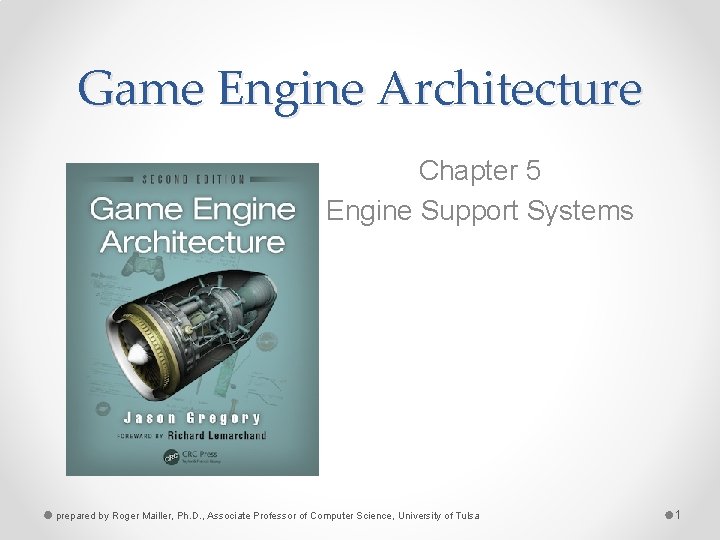
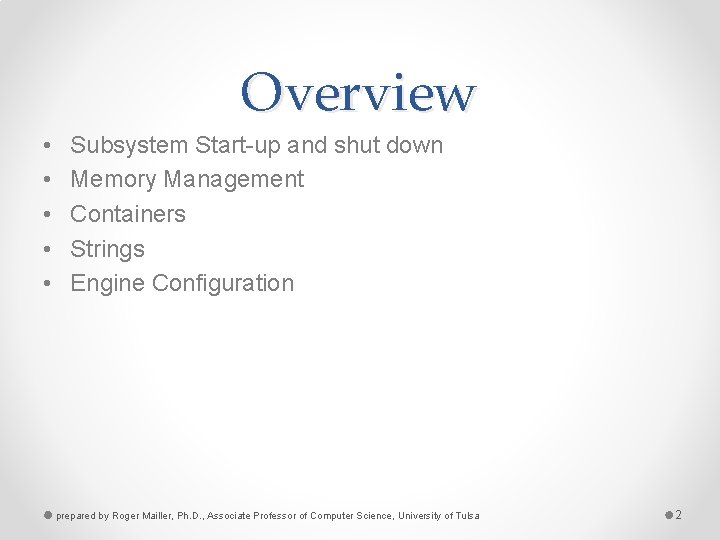
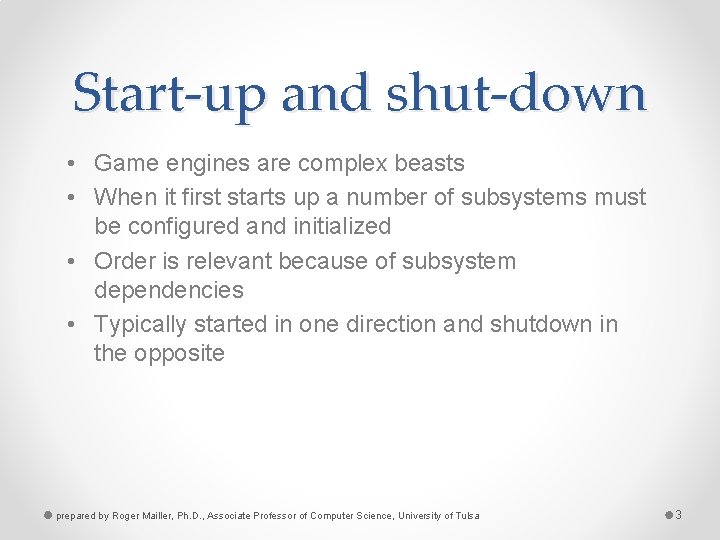
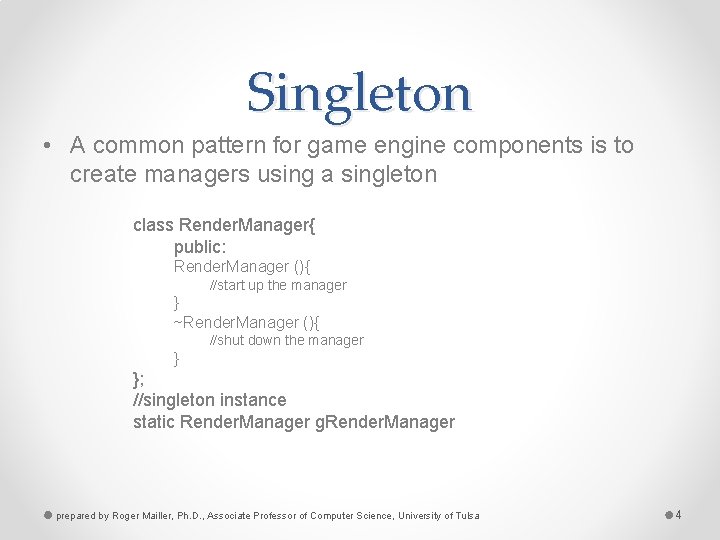
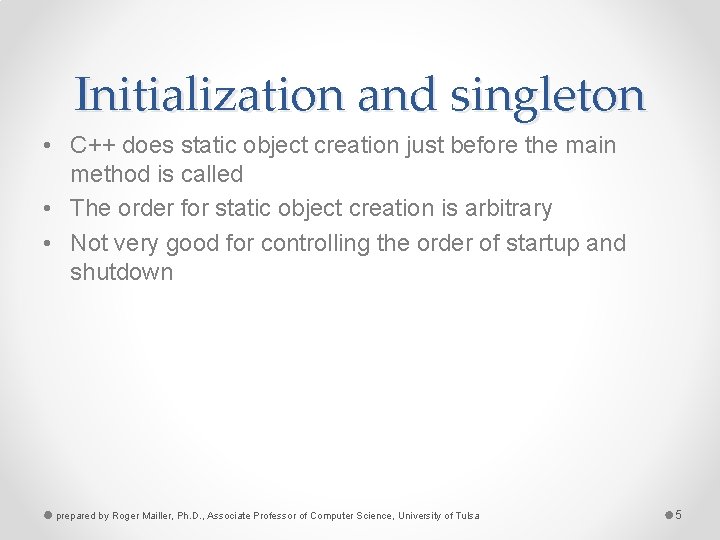
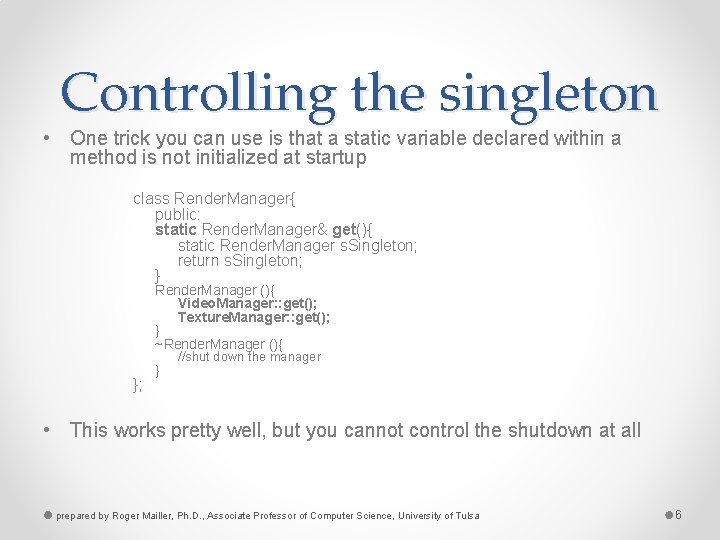
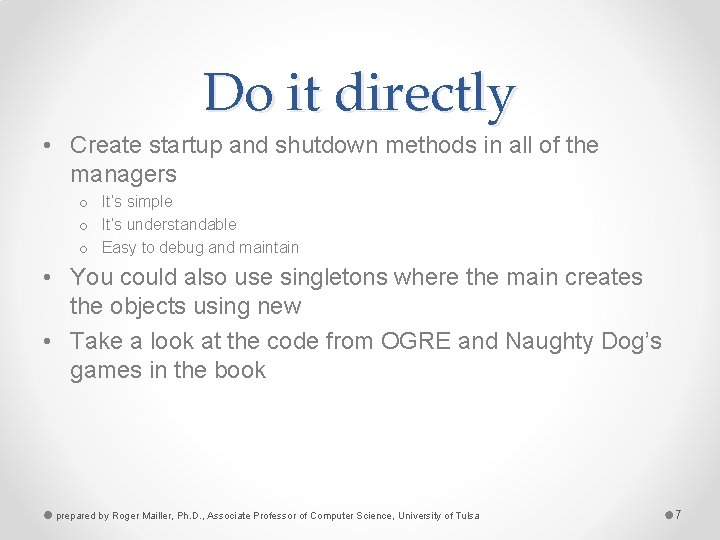
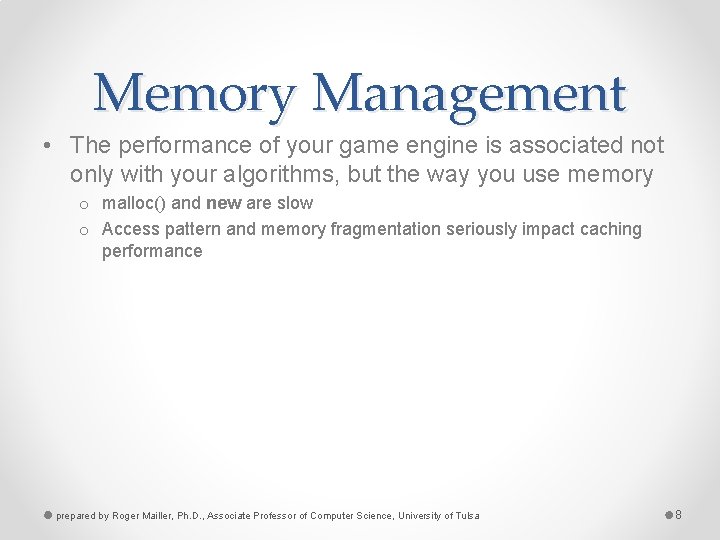
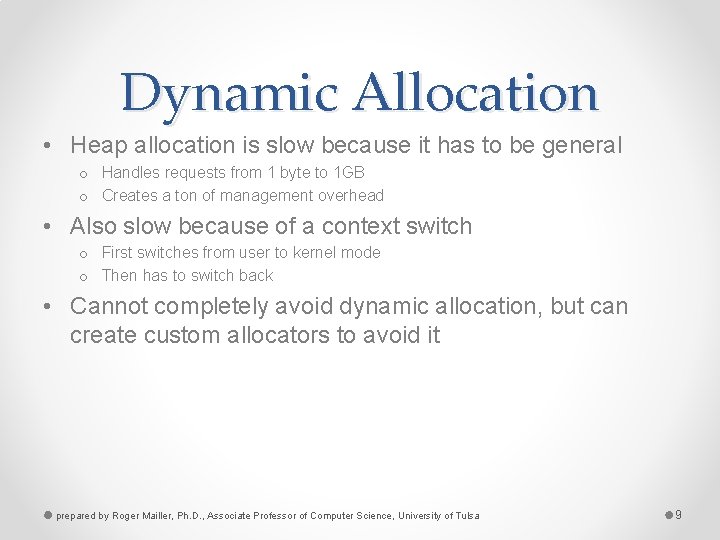
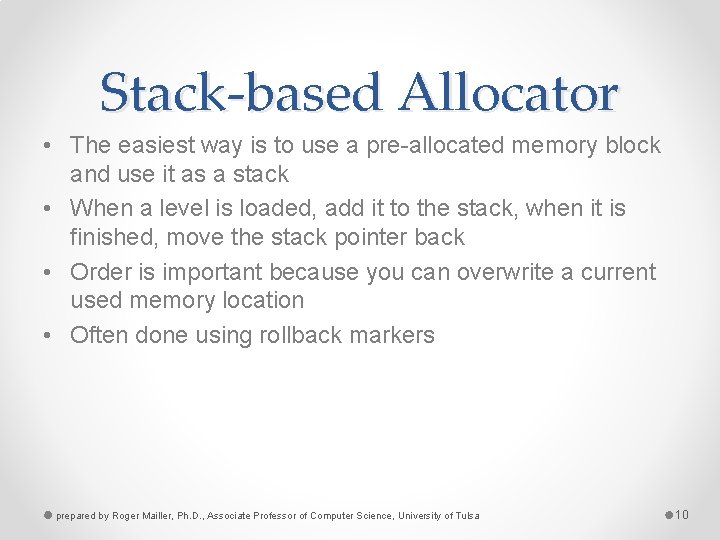
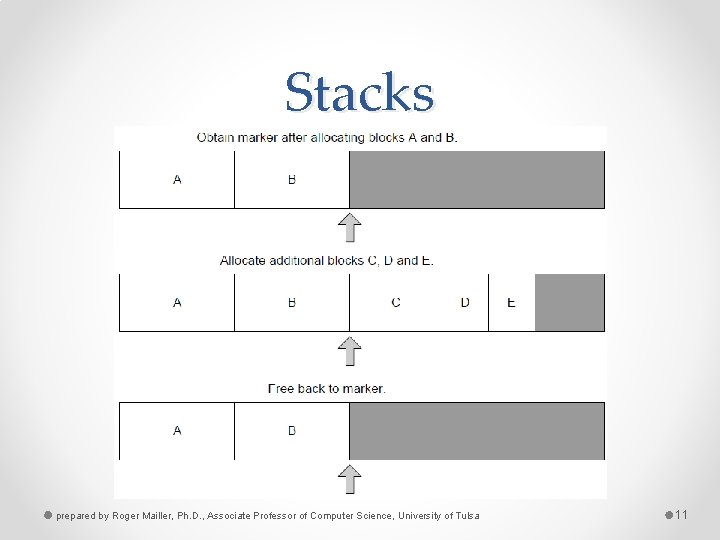
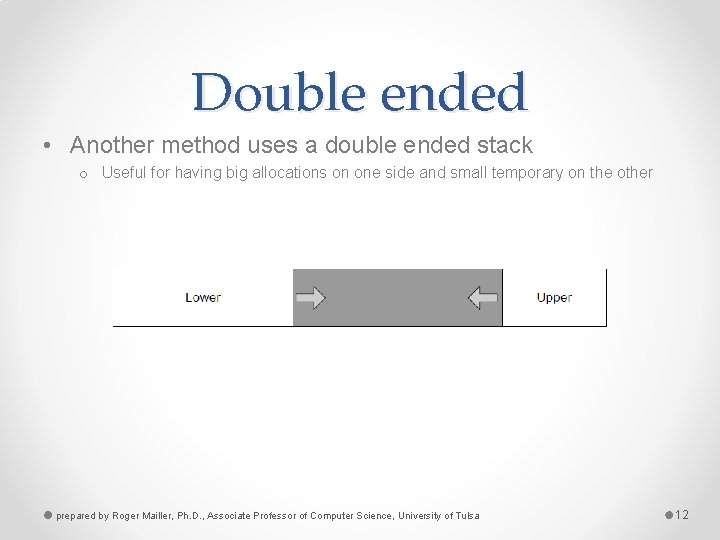
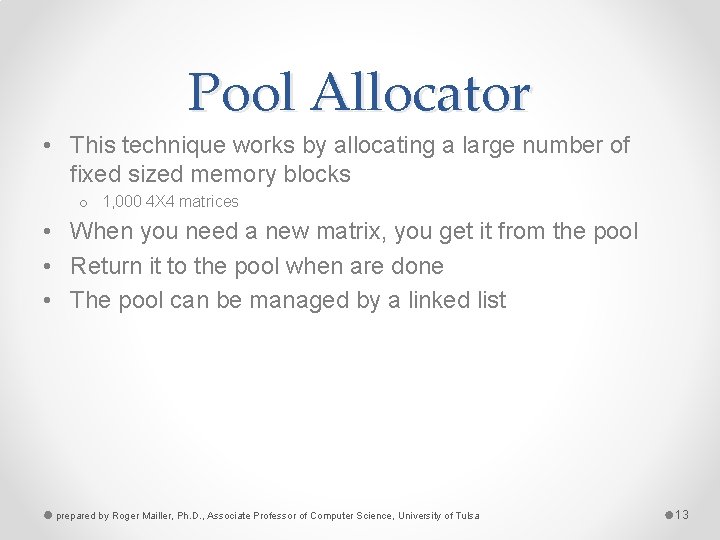
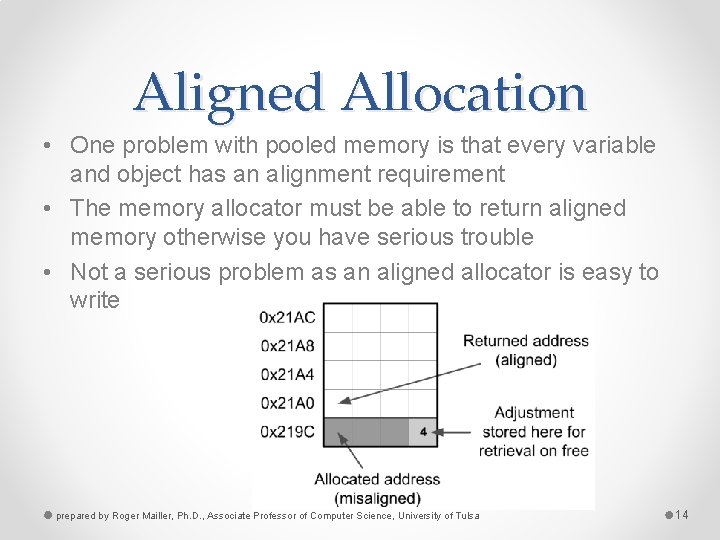
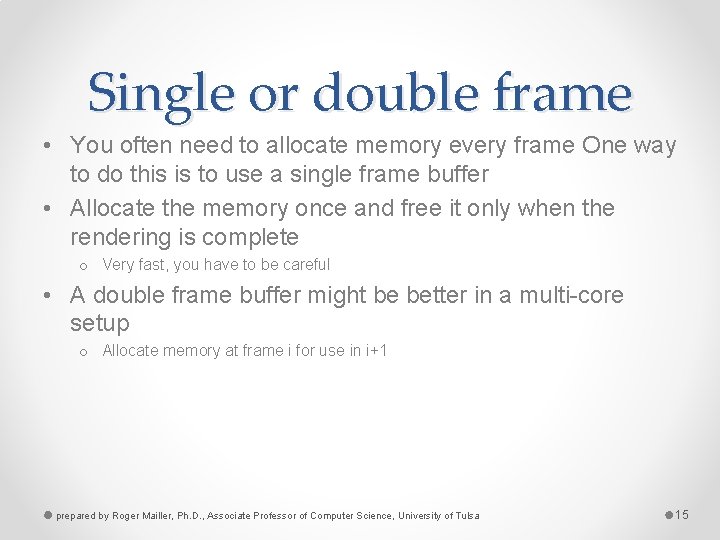
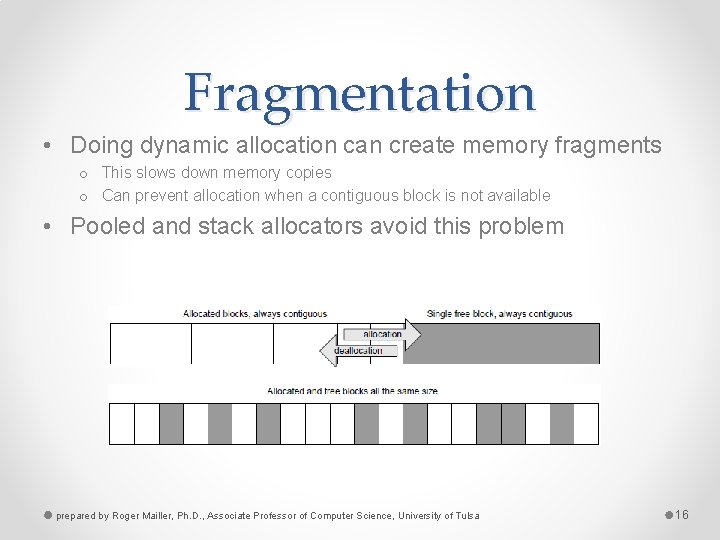
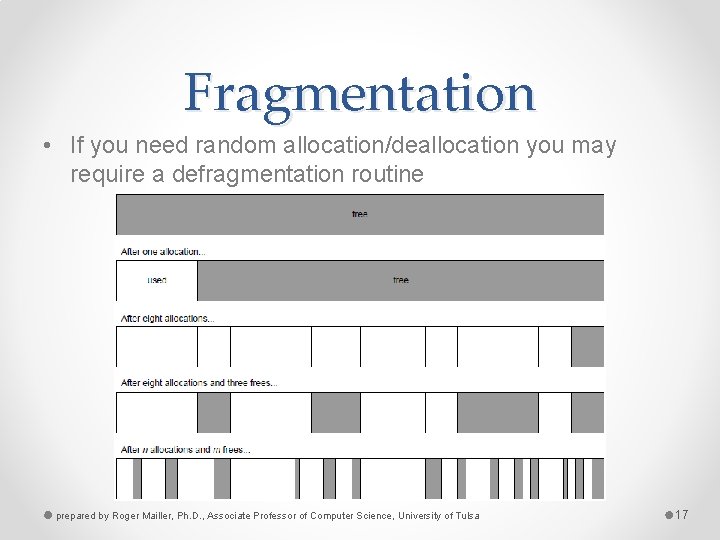
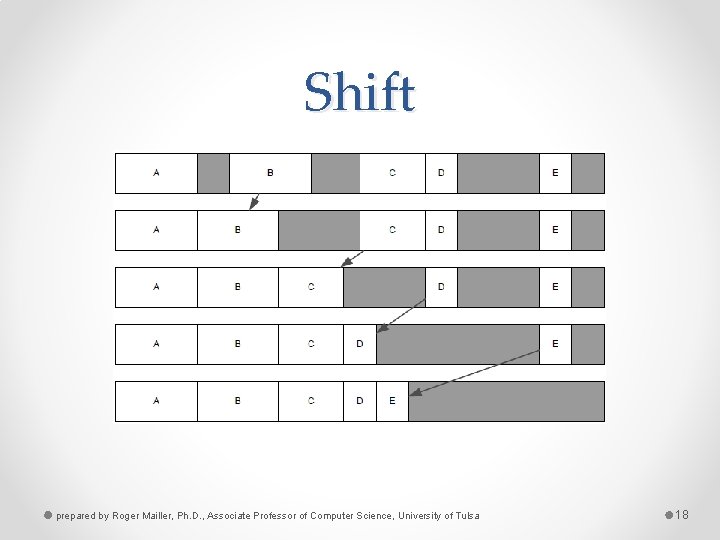
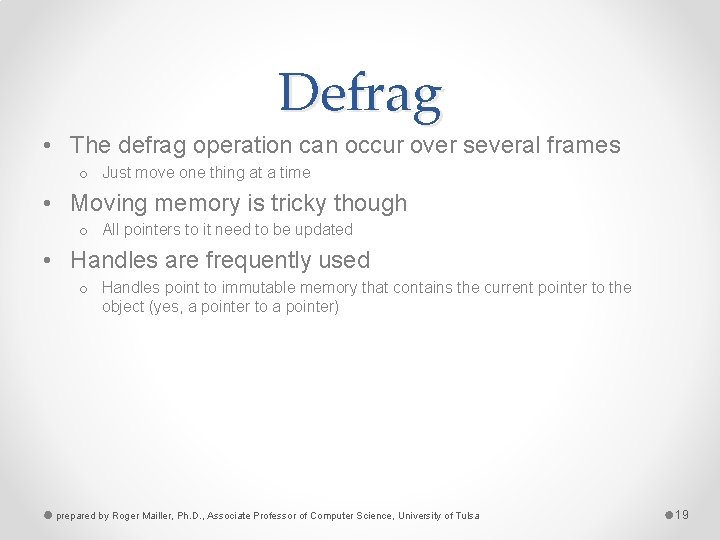
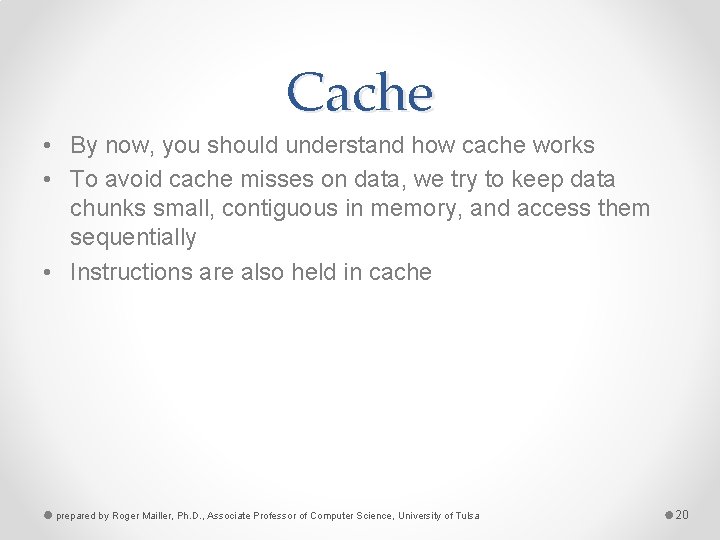
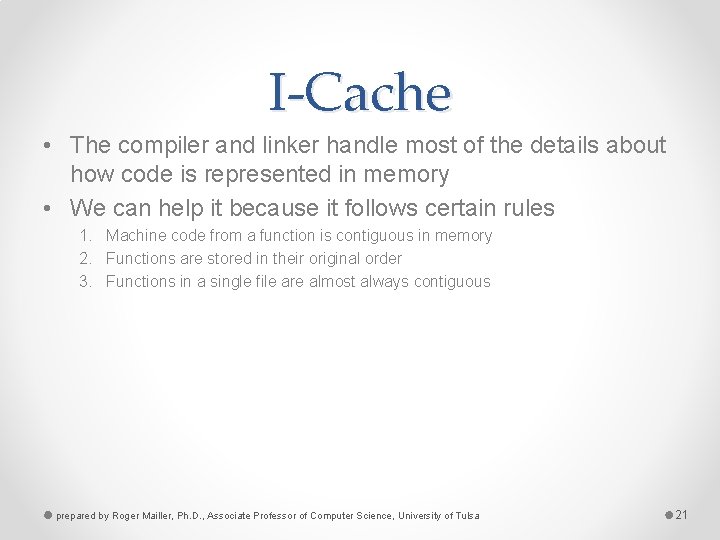
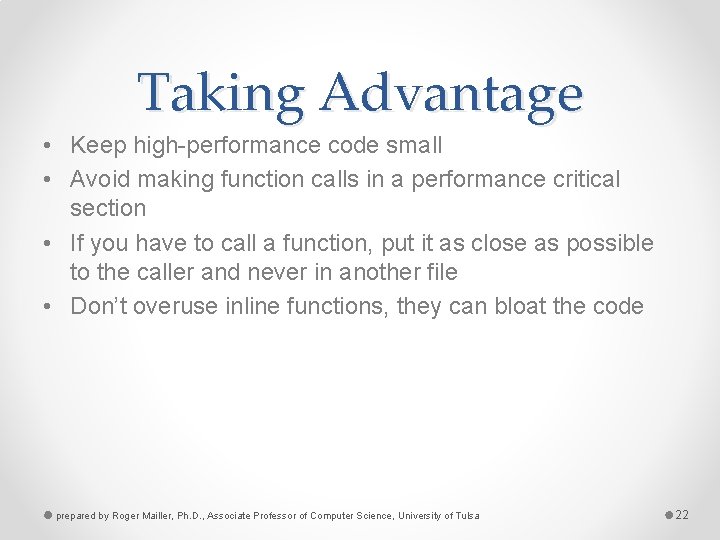
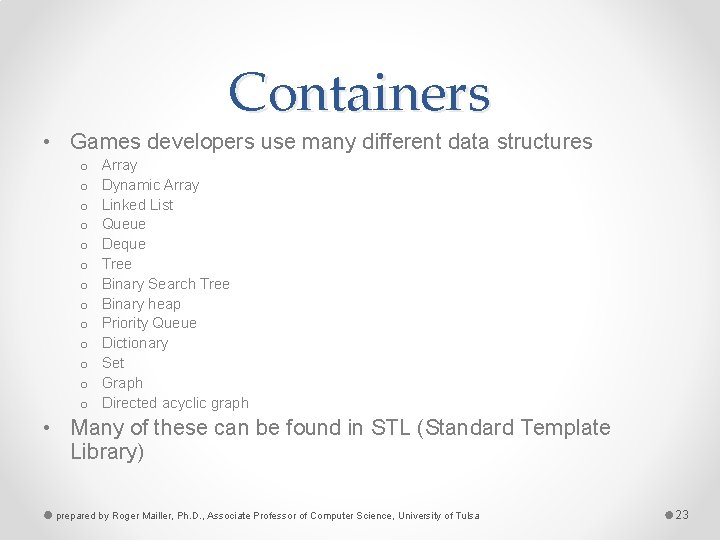
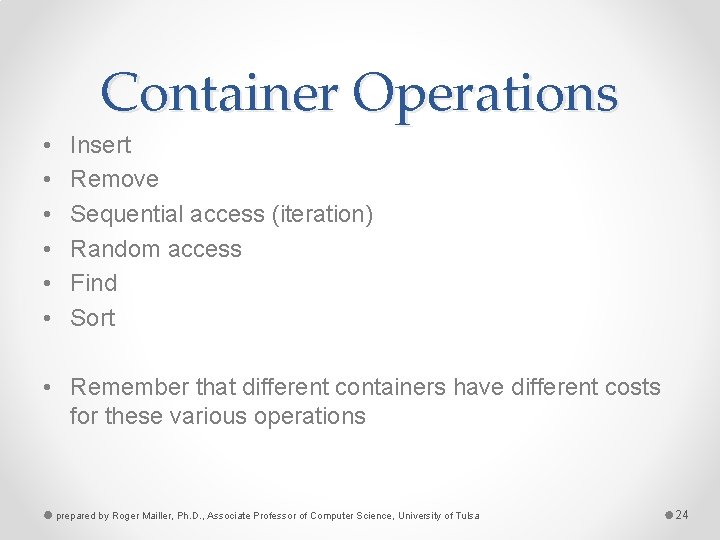
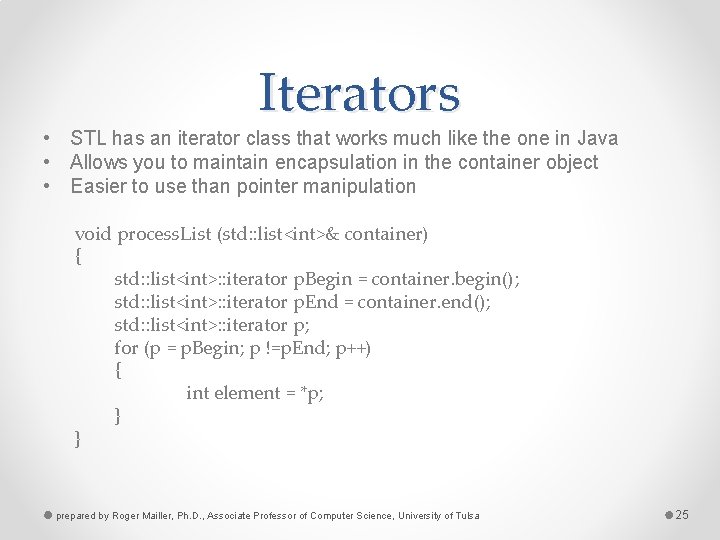
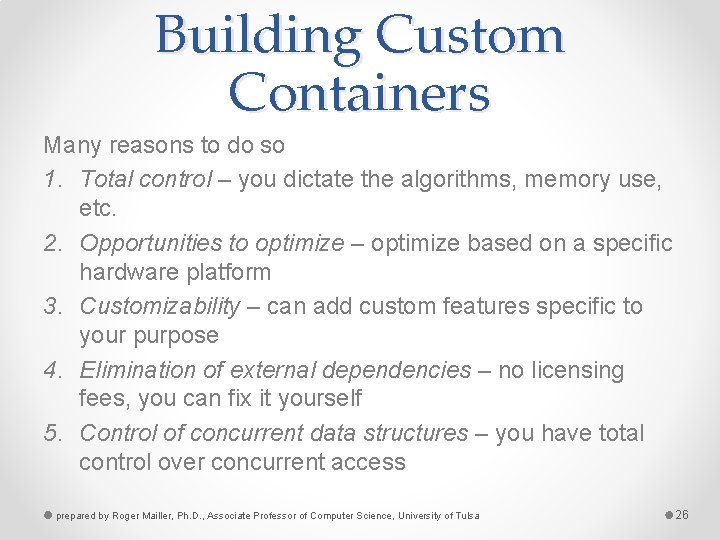
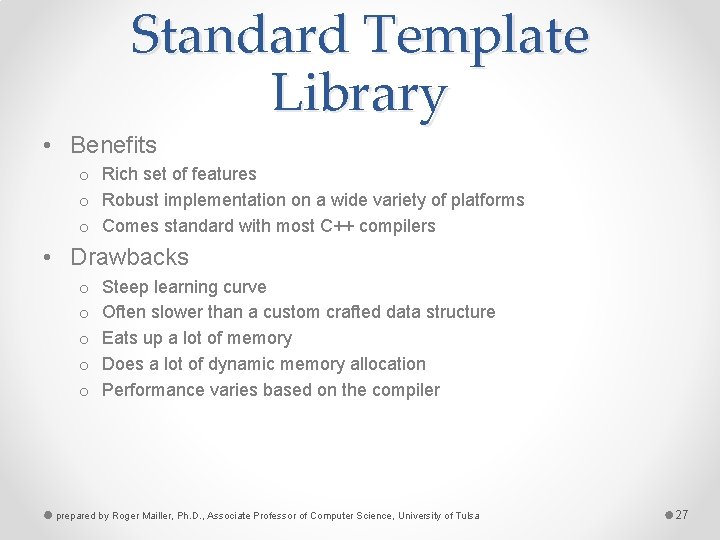
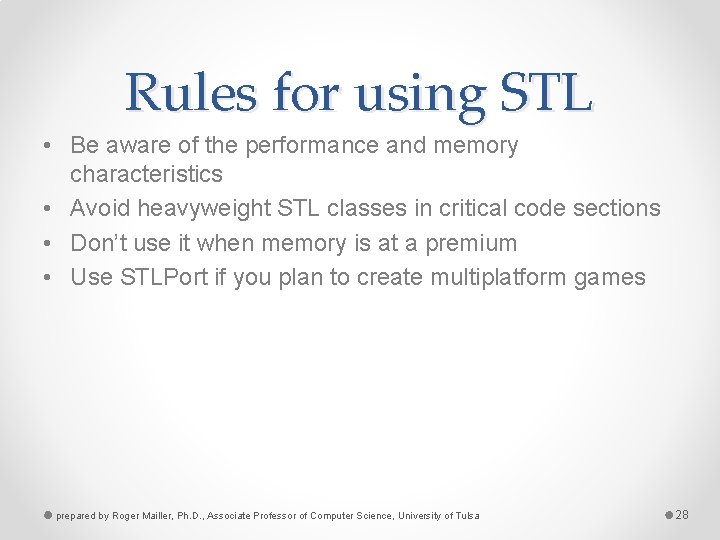
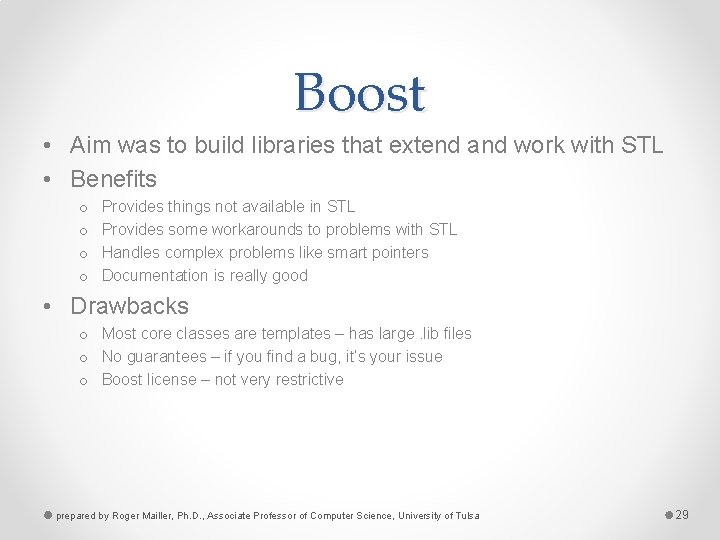
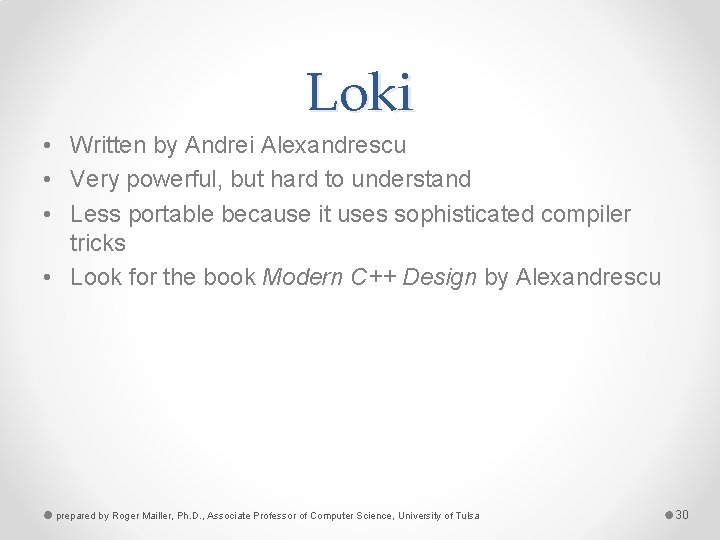
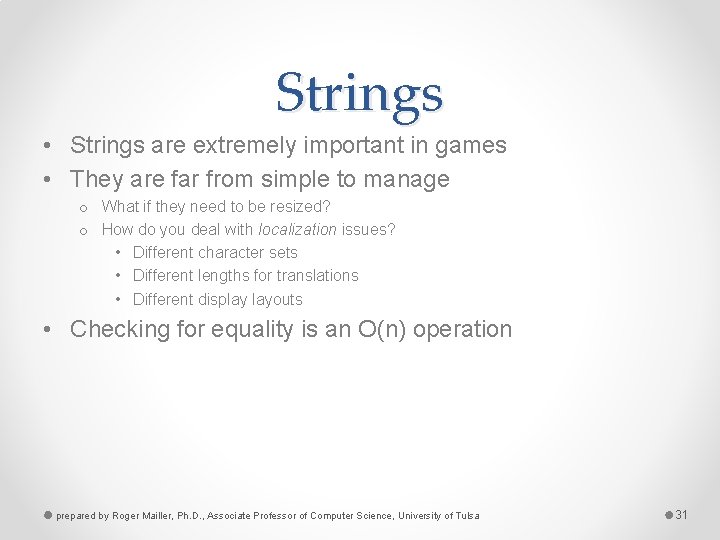
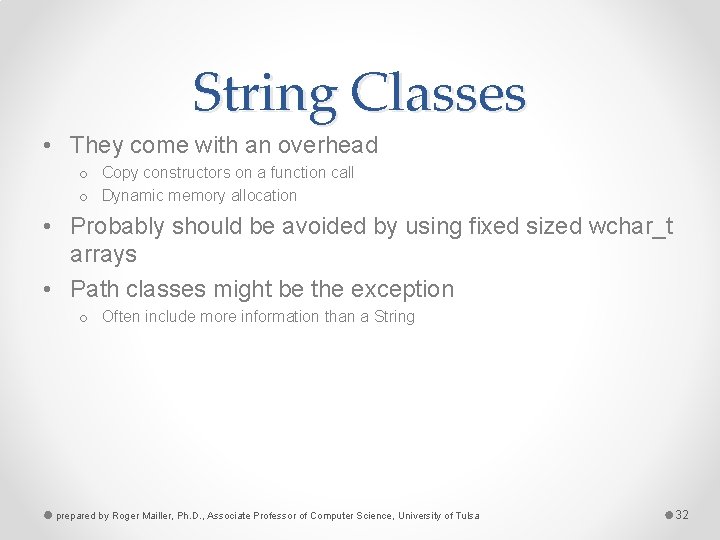
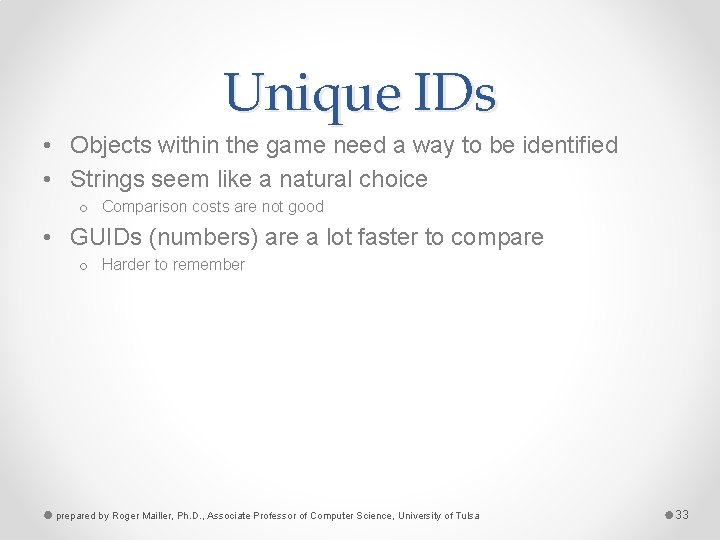
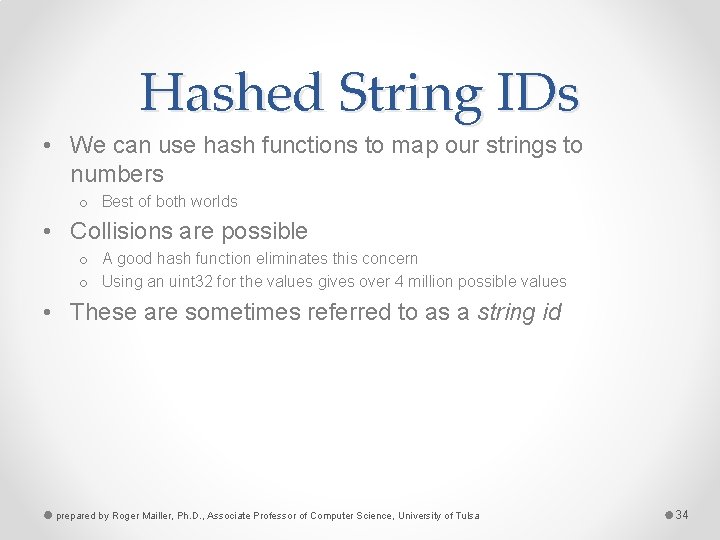
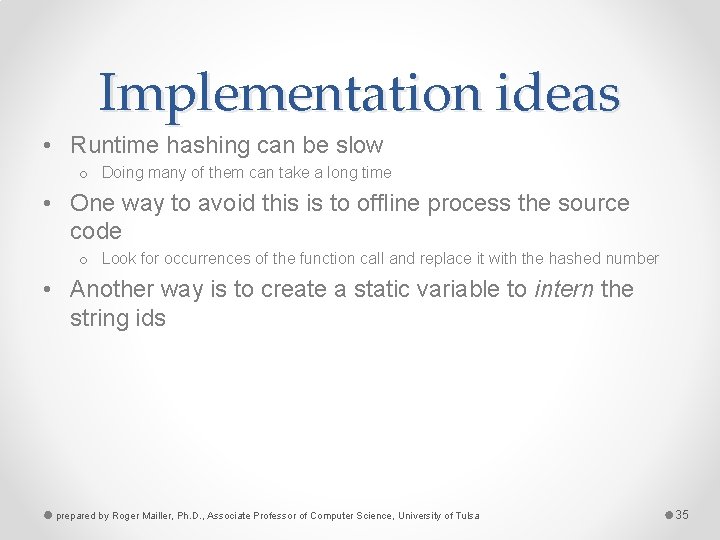
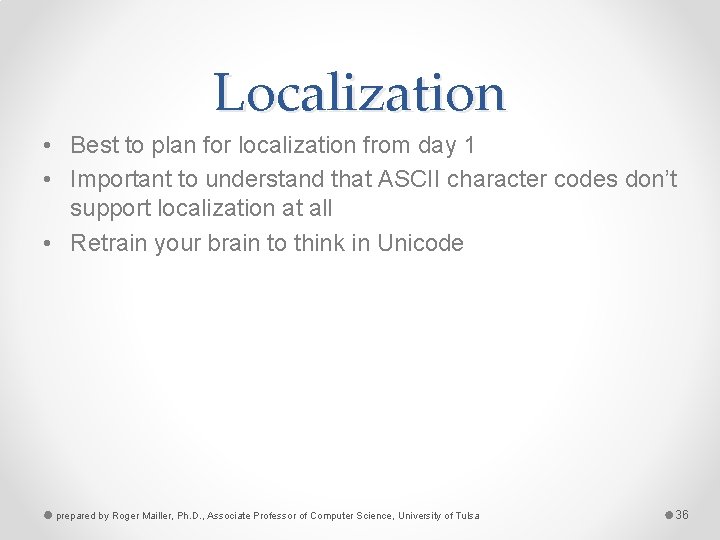
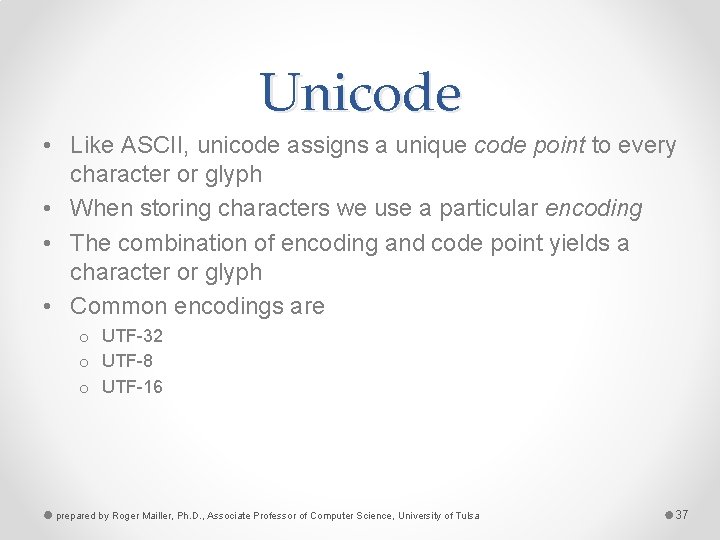
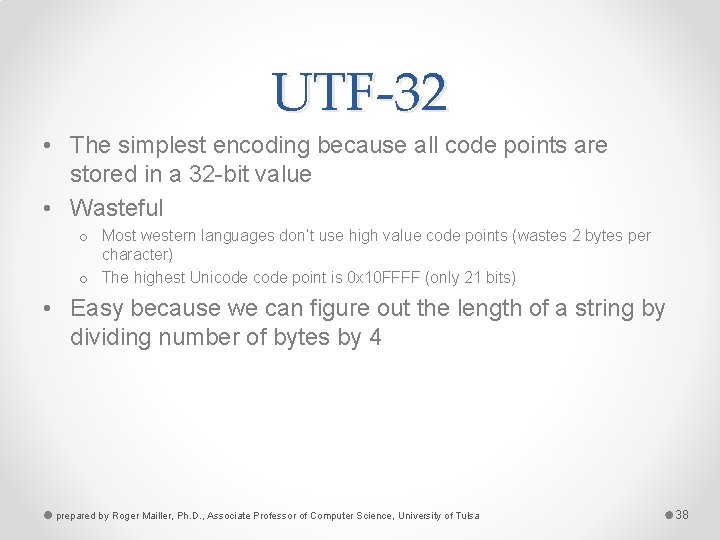
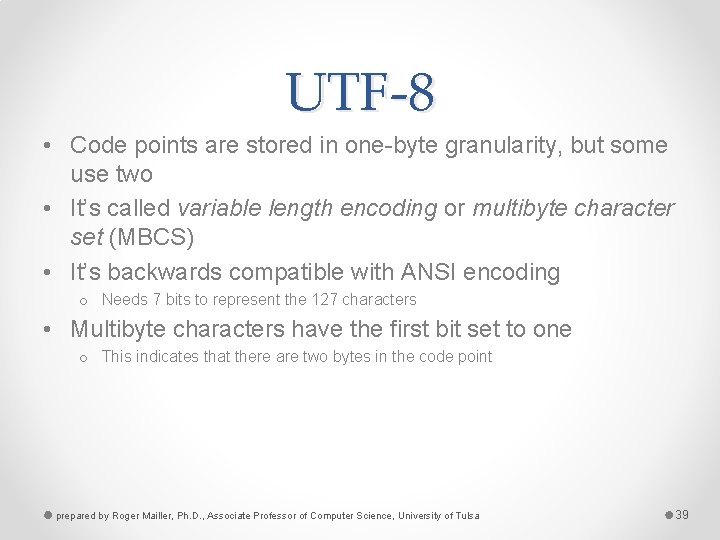
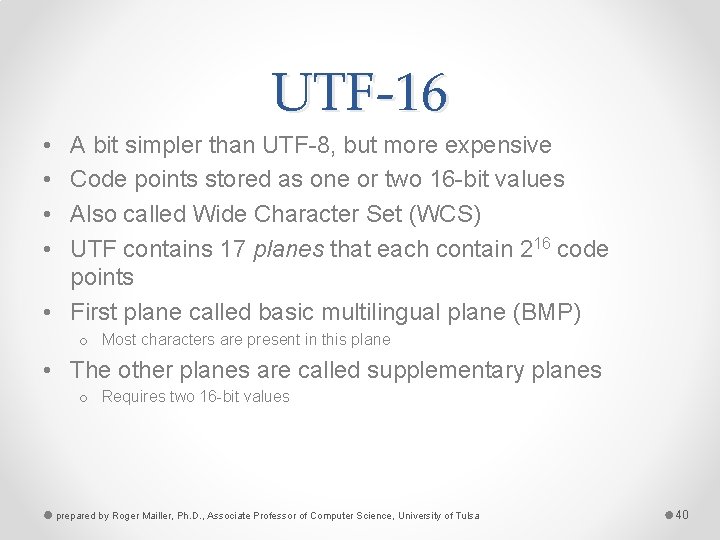
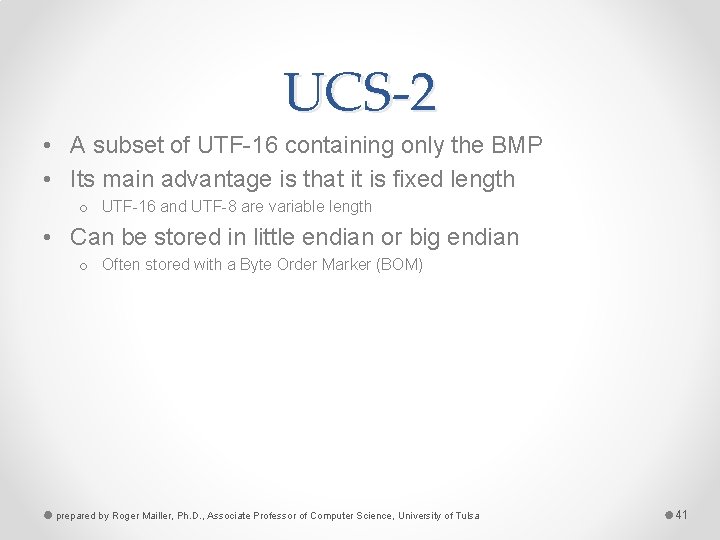
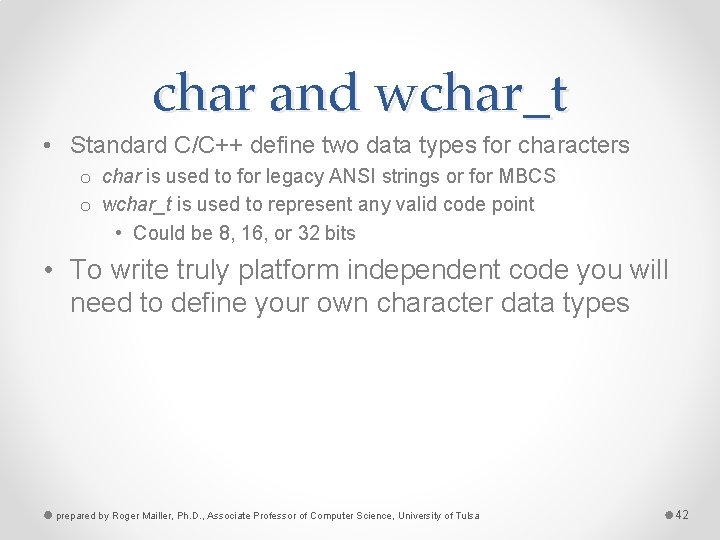
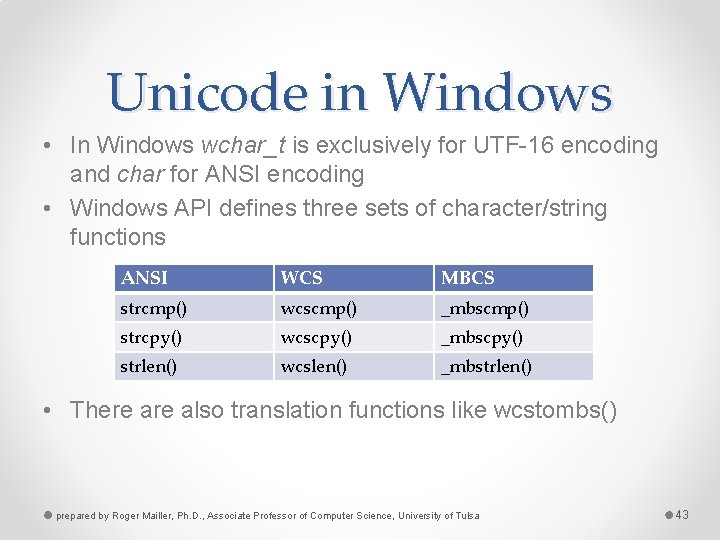
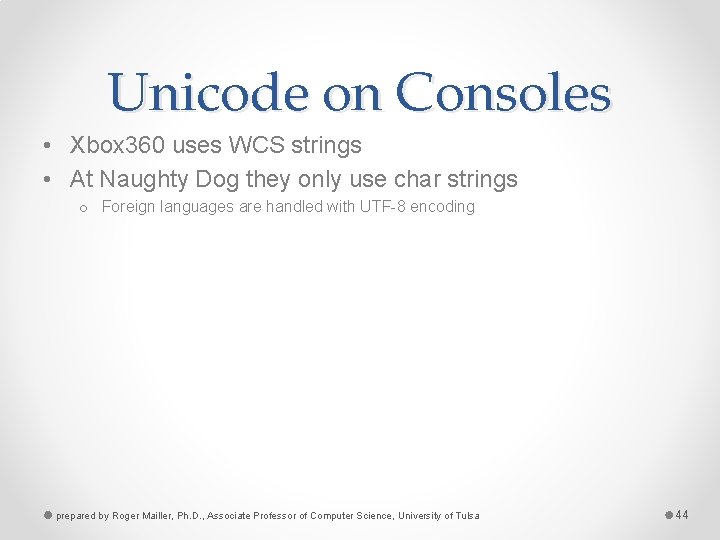
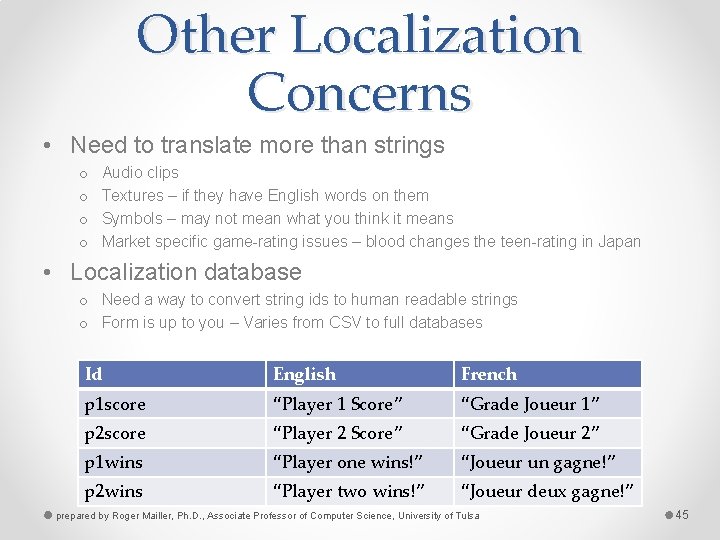
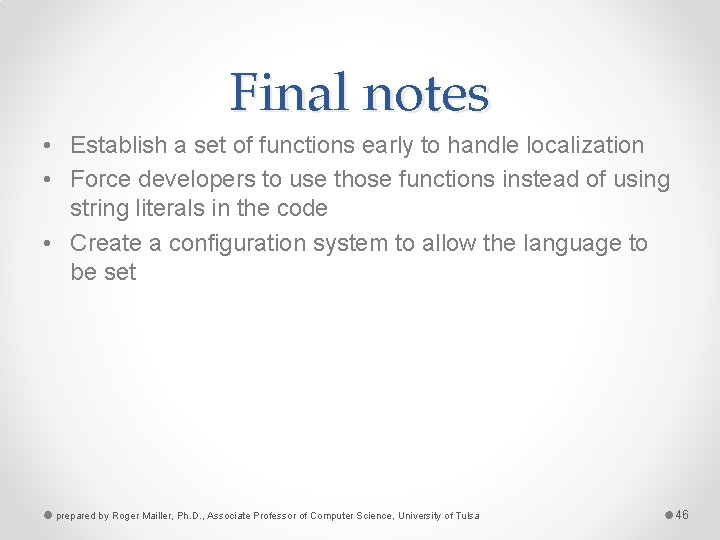
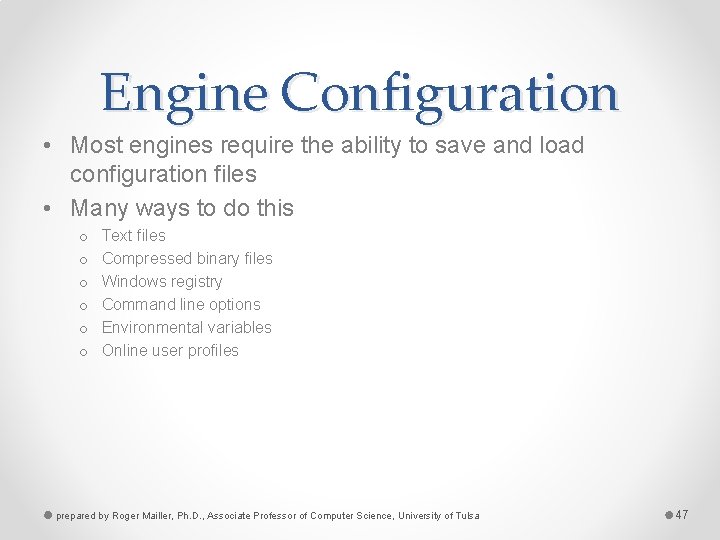
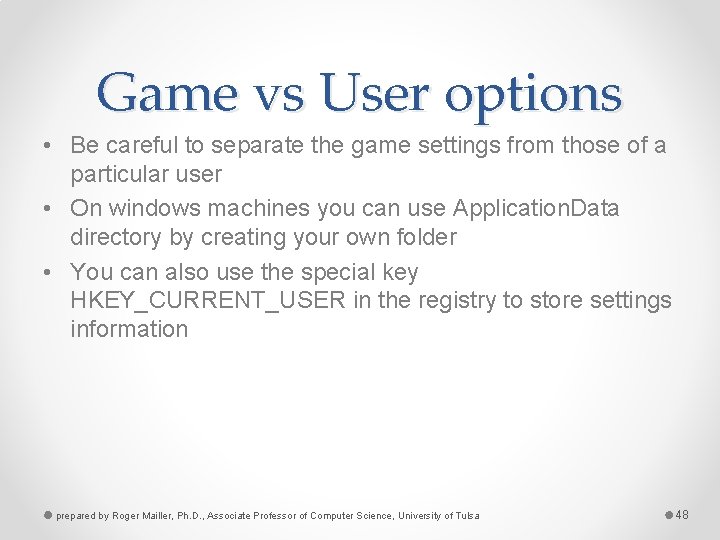
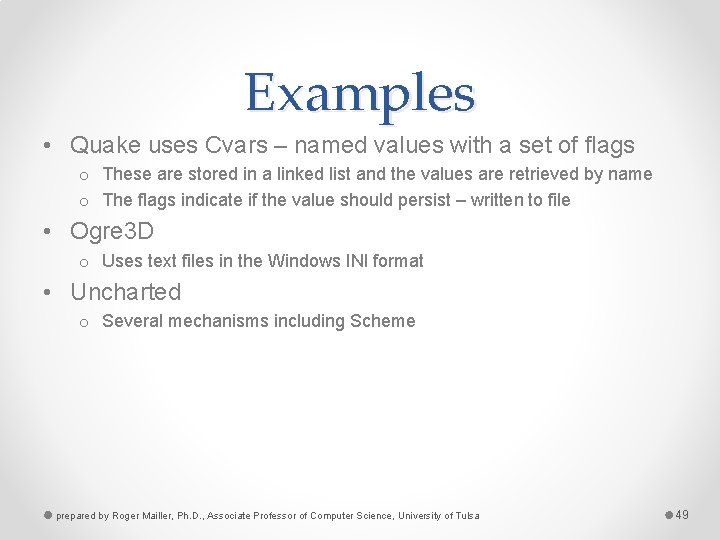
- Slides: 49
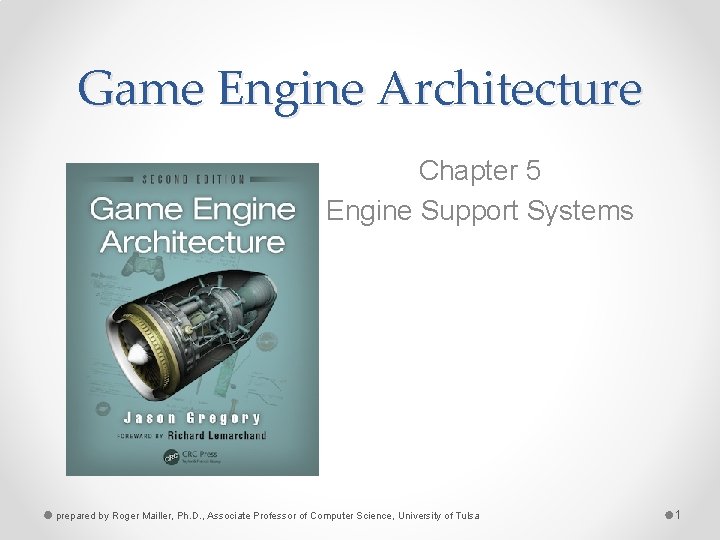
Game Engine Architecture Chapter 5 Engine Support Systems prepared by Roger Mailler, Ph. D. , Associate Professor of Computer Science, University of Tulsa 1
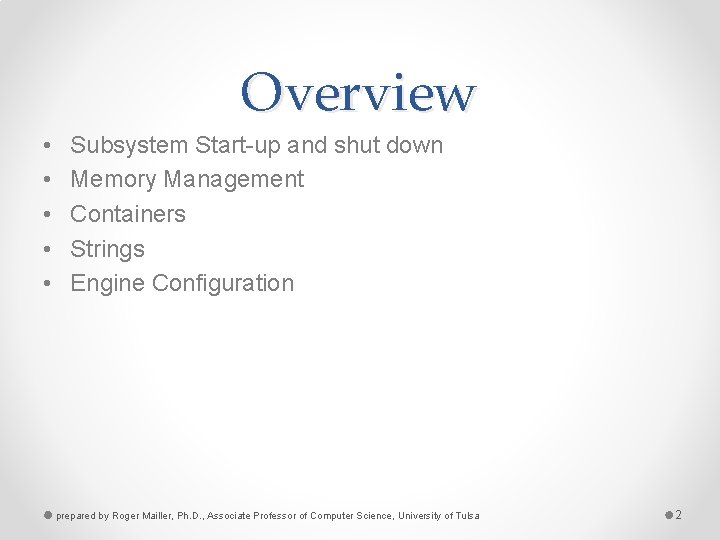
Overview • • • Subsystem Start-up and shut down Memory Management Containers Strings Engine Configuration prepared by Roger Mailler, Ph. D. , Associate Professor of Computer Science, University of Tulsa 2
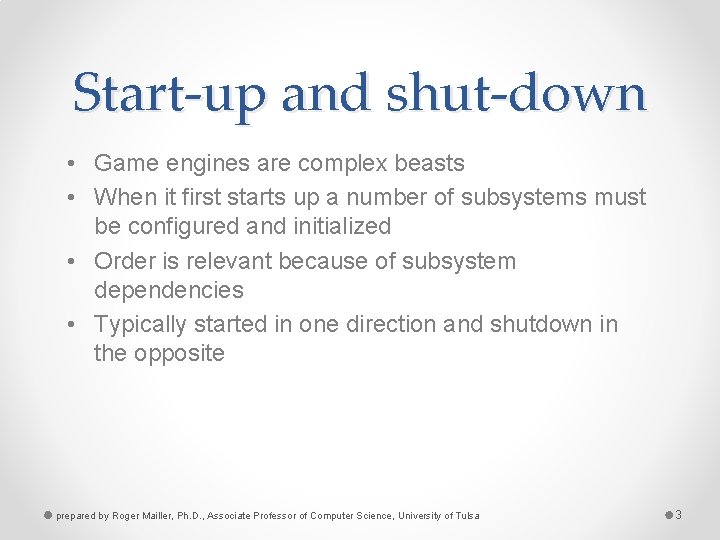
Start-up and shut-down • Game engines are complex beasts • When it first starts up a number of subsystems must be configured and initialized • Order is relevant because of subsystem dependencies • Typically started in one direction and shutdown in the opposite prepared by Roger Mailler, Ph. D. , Associate Professor of Computer Science, University of Tulsa 3
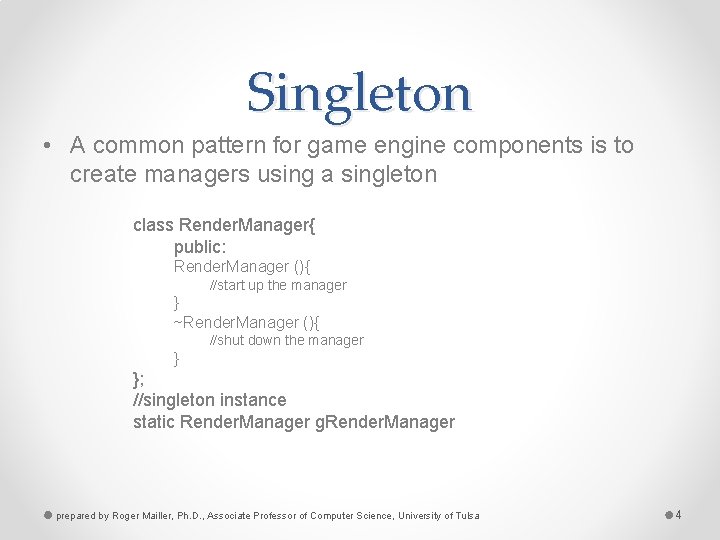
Singleton • A common pattern for game engine components is to create managers using a singleton class Render. Manager{ public: Render. Manager (){ //start up the manager } ~Render. Manager (){ //shut down the manager } }; //singleton instance static Render. Manager g. Render. Manager prepared by Roger Mailler, Ph. D. , Associate Professor of Computer Science, University of Tulsa 4
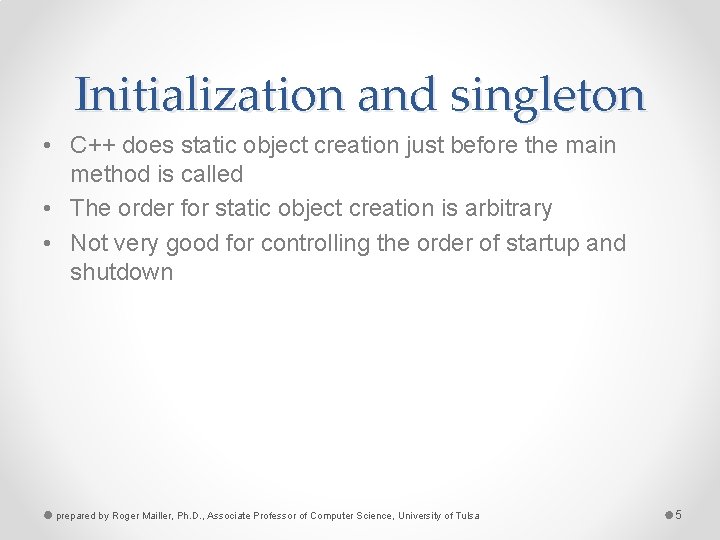
Initialization and singleton • C++ does static object creation just before the main method is called • The order for static object creation is arbitrary • Not very good for controlling the order of startup and shutdown prepared by Roger Mailler, Ph. D. , Associate Professor of Computer Science, University of Tulsa 5
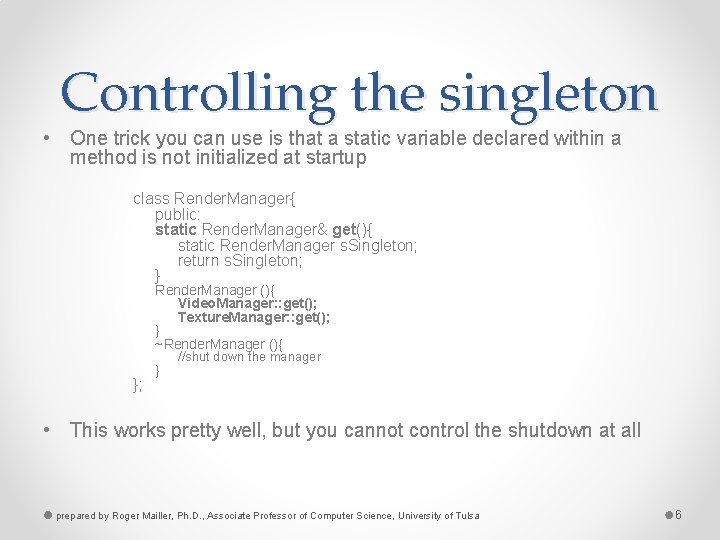
Controlling the singleton • One trick you can use is that a static variable declared within a method is not initialized at startup class Render. Manager{ public: static Render. Manager& get(){ static Render. Manager s. Singleton; return s. Singleton; } Render. Manager (){ Video. Manager: : get(); Texture. Manager: : get(); } ~Render. Manager (){ }; } //shut down the manager • This works pretty well, but you cannot control the shutdown at all prepared by Roger Mailler, Ph. D. , Associate Professor of Computer Science, University of Tulsa 6
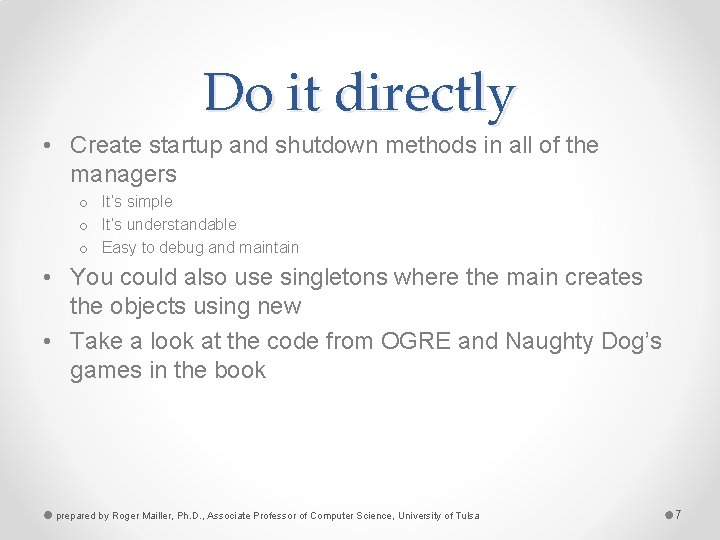
Do it directly • Create startup and shutdown methods in all of the managers o It’s simple o It’s understandable o Easy to debug and maintain • You could also use singletons where the main creates the objects using new • Take a look at the code from OGRE and Naughty Dog’s games in the book prepared by Roger Mailler, Ph. D. , Associate Professor of Computer Science, University of Tulsa 7
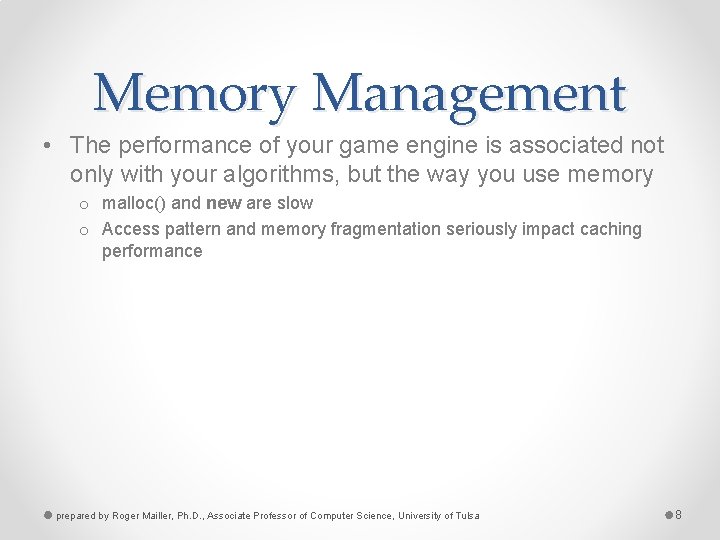
Memory Management • The performance of your game engine is associated not only with your algorithms, but the way you use memory o malloc() and new are slow o Access pattern and memory fragmentation seriously impact caching performance prepared by Roger Mailler, Ph. D. , Associate Professor of Computer Science, University of Tulsa 8
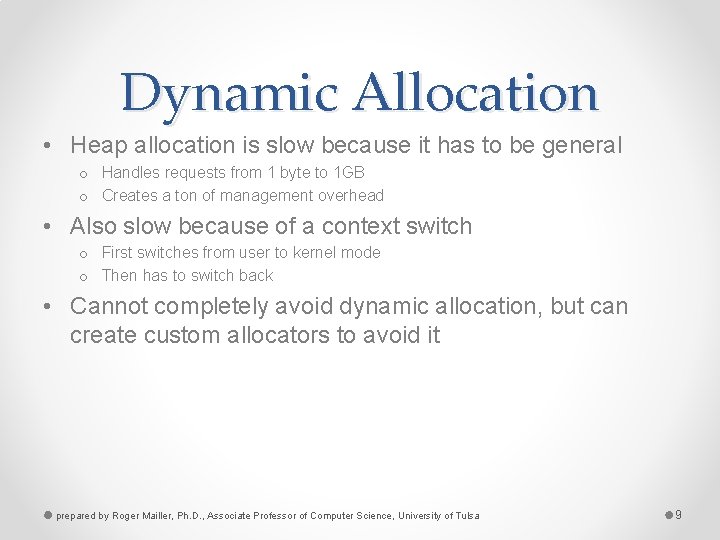
Dynamic Allocation • Heap allocation is slow because it has to be general o Handles requests from 1 byte to 1 GB o Creates a ton of management overhead • Also slow because of a context switch o First switches from user to kernel mode o Then has to switch back • Cannot completely avoid dynamic allocation, but can create custom allocators to avoid it prepared by Roger Mailler, Ph. D. , Associate Professor of Computer Science, University of Tulsa 9
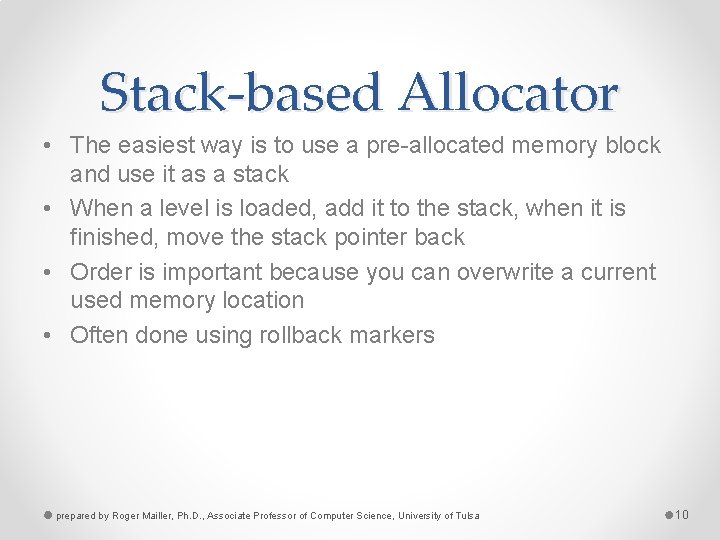
Stack-based Allocator • The easiest way is to use a pre-allocated memory block and use it as a stack • When a level is loaded, add it to the stack, when it is finished, move the stack pointer back • Order is important because you can overwrite a current used memory location • Often done using rollback markers prepared by Roger Mailler, Ph. D. , Associate Professor of Computer Science, University of Tulsa 10
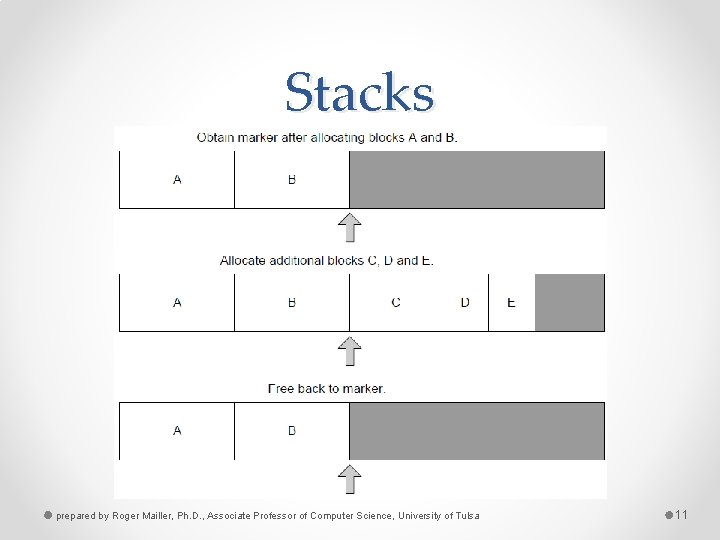
Stacks prepared by Roger Mailler, Ph. D. , Associate Professor of Computer Science, University of Tulsa 11
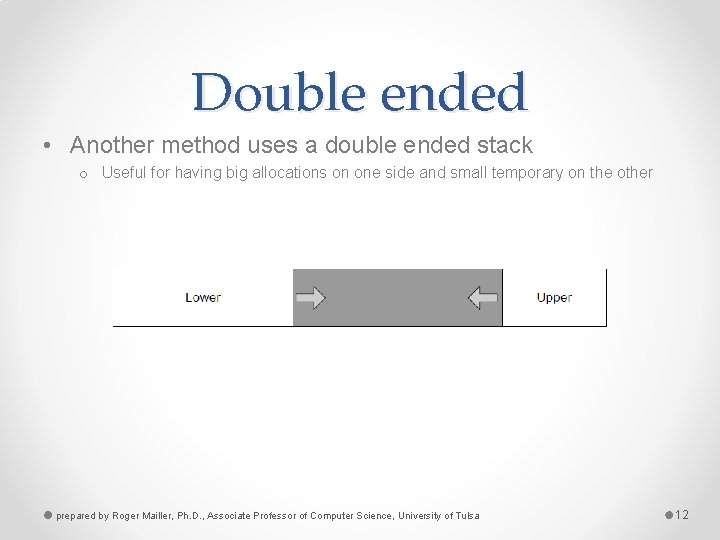
Double ended • Another method uses a double ended stack o Useful for having big allocations on one side and small temporary on the other prepared by Roger Mailler, Ph. D. , Associate Professor of Computer Science, University of Tulsa 12
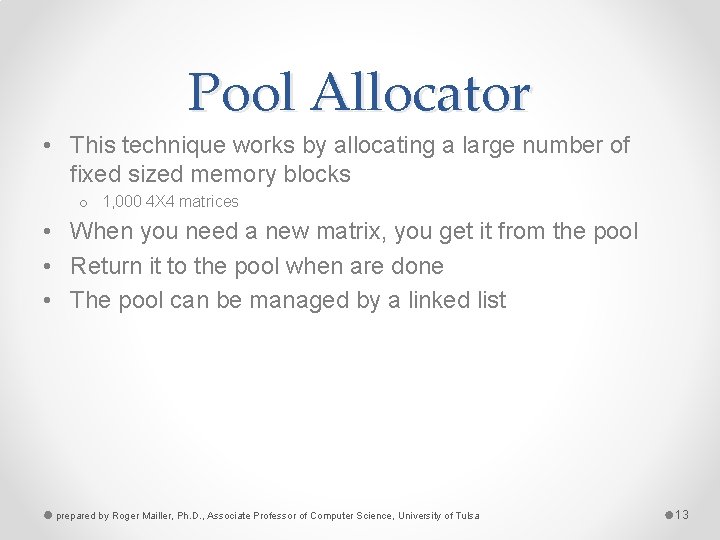
Pool Allocator • This technique works by allocating a large number of fixed sized memory blocks o 1, 000 4 X 4 matrices • When you need a new matrix, you get it from the pool • Return it to the pool when are done • The pool can be managed by a linked list prepared by Roger Mailler, Ph. D. , Associate Professor of Computer Science, University of Tulsa 13
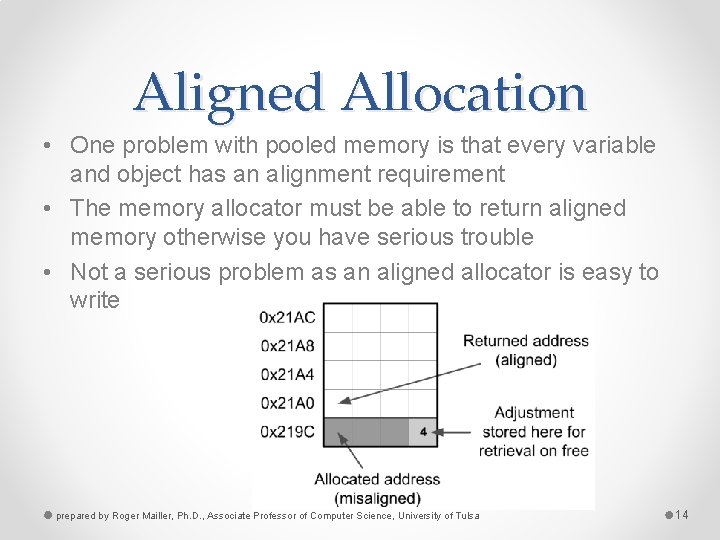
Aligned Allocation • One problem with pooled memory is that every variable and object has an alignment requirement • The memory allocator must be able to return aligned memory otherwise you have serious trouble • Not a serious problem as an aligned allocator is easy to write prepared by Roger Mailler, Ph. D. , Associate Professor of Computer Science, University of Tulsa 14
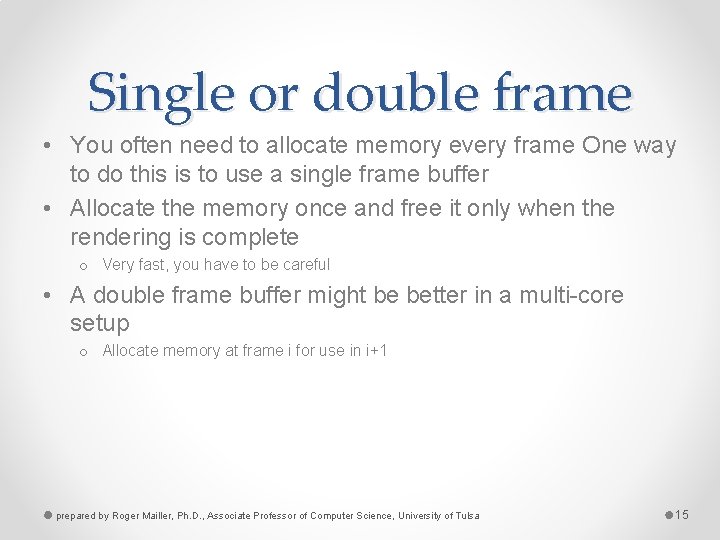
Single or double frame • You often need to allocate memory every frame One way to do this is to use a single frame buffer • Allocate the memory once and free it only when the rendering is complete o Very fast, you have to be careful • A double frame buffer might be better in a multi-core setup o Allocate memory at frame i for use in i+1 prepared by Roger Mailler, Ph. D. , Associate Professor of Computer Science, University of Tulsa 15
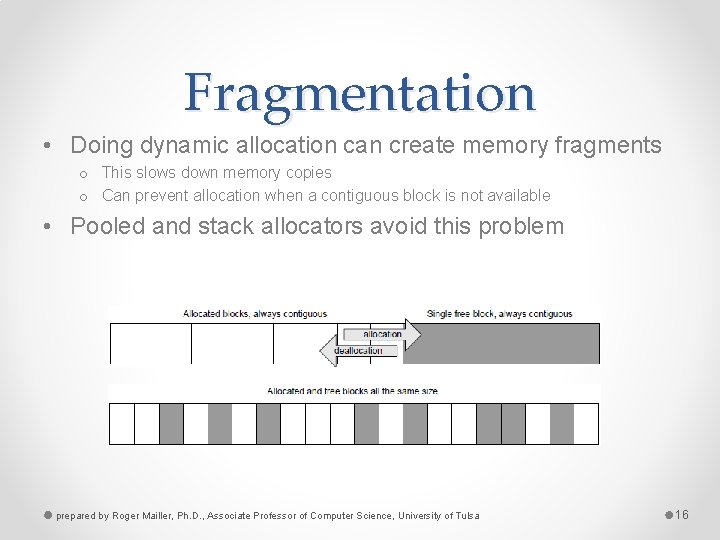
Fragmentation • Doing dynamic allocation can create memory fragments o This slows down memory copies o Can prevent allocation when a contiguous block is not available • Pooled and stack allocators avoid this problem prepared by Roger Mailler, Ph. D. , Associate Professor of Computer Science, University of Tulsa 16
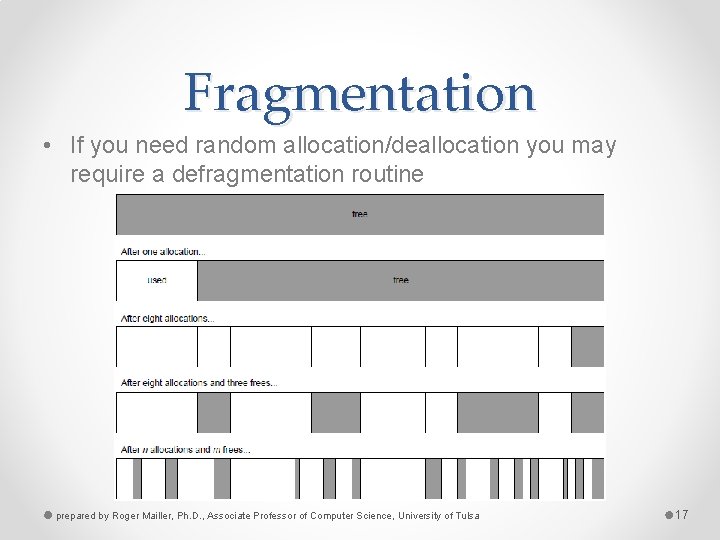
Fragmentation • If you need random allocation/deallocation you may require a defragmentation routine prepared by Roger Mailler, Ph. D. , Associate Professor of Computer Science, University of Tulsa 17
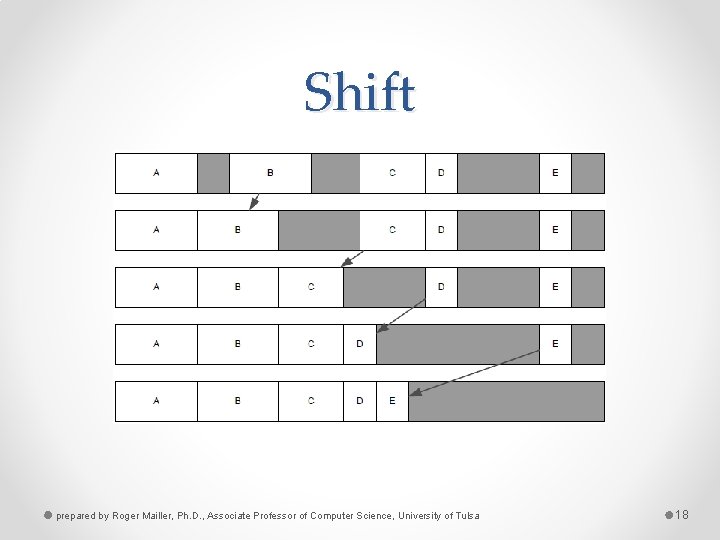
Shift prepared by Roger Mailler, Ph. D. , Associate Professor of Computer Science, University of Tulsa 18
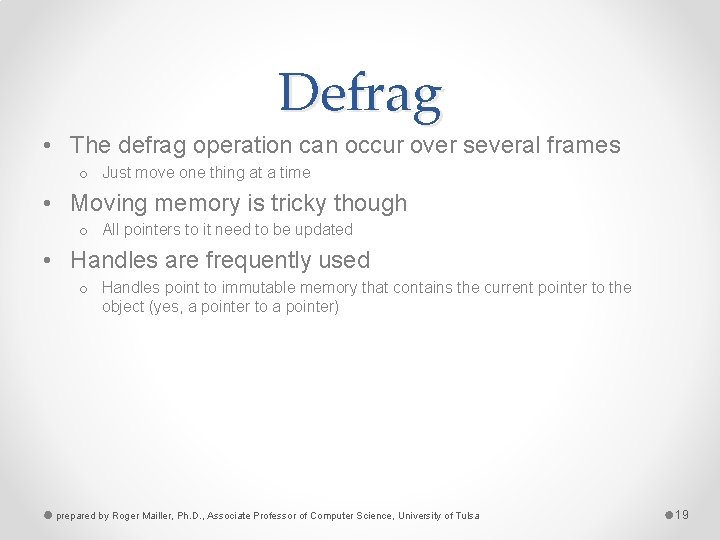
Defrag • The defrag operation can occur over several frames o Just move one thing at a time • Moving memory is tricky though o All pointers to it need to be updated • Handles are frequently used o Handles point to immutable memory that contains the current pointer to the object (yes, a pointer to a pointer) prepared by Roger Mailler, Ph. D. , Associate Professor of Computer Science, University of Tulsa 19
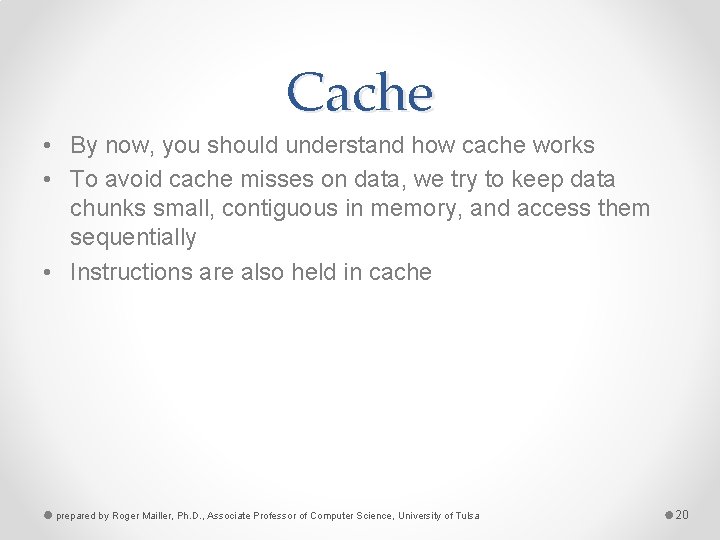
Cache • By now, you should understand how cache works • To avoid cache misses on data, we try to keep data chunks small, contiguous in memory, and access them sequentially • Instructions are also held in cache prepared by Roger Mailler, Ph. D. , Associate Professor of Computer Science, University of Tulsa 20
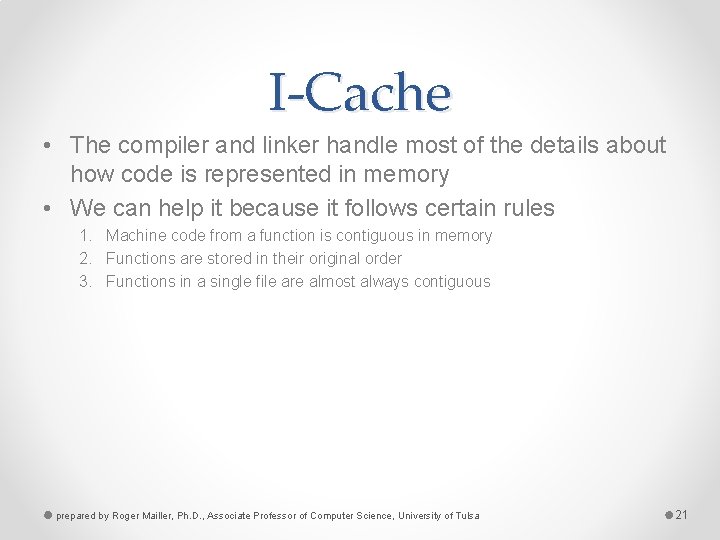
I-Cache • The compiler and linker handle most of the details about how code is represented in memory • We can help it because it follows certain rules 1. Machine code from a function is contiguous in memory 2. Functions are stored in their original order 3. Functions in a single file are almost always contiguous prepared by Roger Mailler, Ph. D. , Associate Professor of Computer Science, University of Tulsa 21
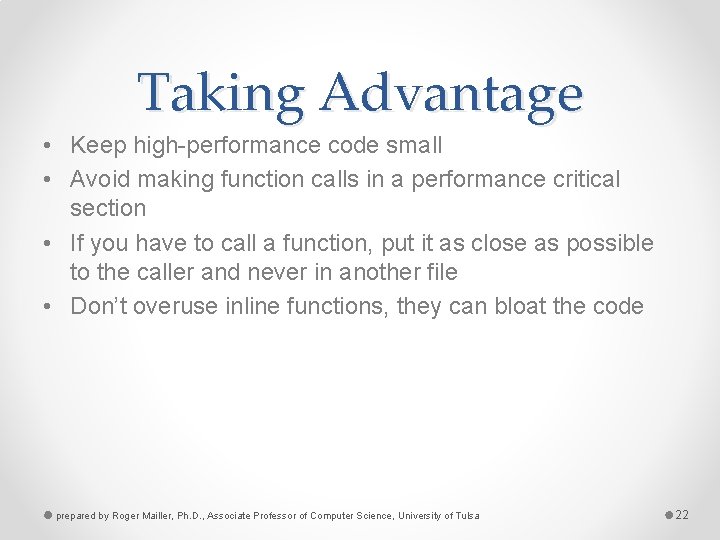
Taking Advantage • Keep high-performance code small • Avoid making function calls in a performance critical section • If you have to call a function, put it as close as possible to the caller and never in another file • Don’t overuse inline functions, they can bloat the code prepared by Roger Mailler, Ph. D. , Associate Professor of Computer Science, University of Tulsa 22
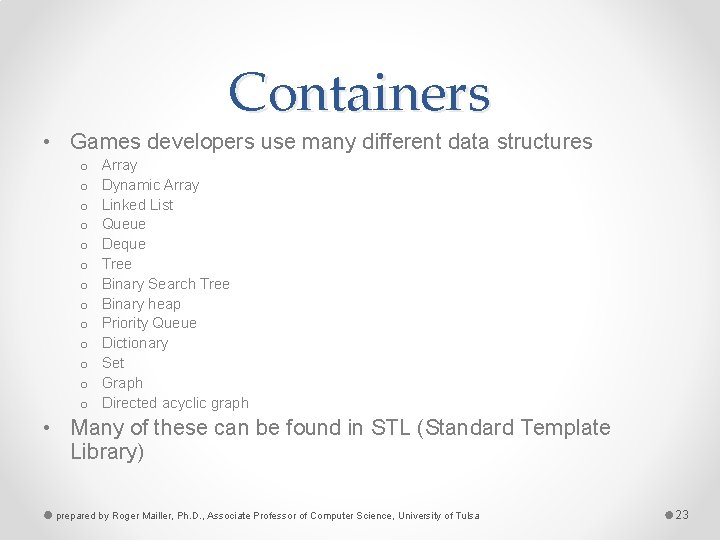
Containers • Games developers use many different data structures o o o o Array Dynamic Array Linked List Queue Deque Tree Binary Search Tree Binary heap Priority Queue Dictionary Set Graph Directed acyclic graph • Many of these can be found in STL (Standard Template Library) prepared by Roger Mailler, Ph. D. , Associate Professor of Computer Science, University of Tulsa 23
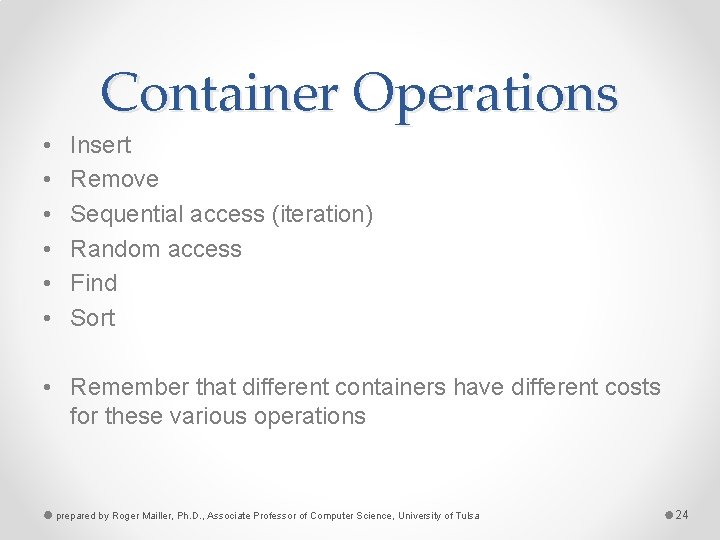
Container Operations • • • Insert Remove Sequential access (iteration) Random access Find Sort • Remember that different containers have different costs for these various operations prepared by Roger Mailler, Ph. D. , Associate Professor of Computer Science, University of Tulsa 24
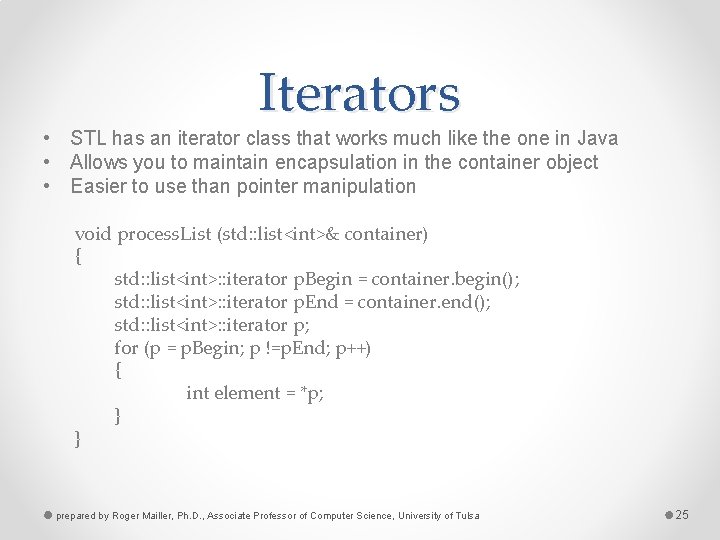
Iterators • STL has an iterator class that works much like the one in Java • Allows you to maintain encapsulation in the container object • Easier to use than pointer manipulation void process. List (std: : list<int>& container) { std: : list<int>: : iterator p. Begin = container. begin(); std: : list<int>: : iterator p. End = container. end(); std: : list<int>: : iterator p; for (p = p. Begin; p !=p. End; p++) { int element = *p; } } prepared by Roger Mailler, Ph. D. , Associate Professor of Computer Science, University of Tulsa 25
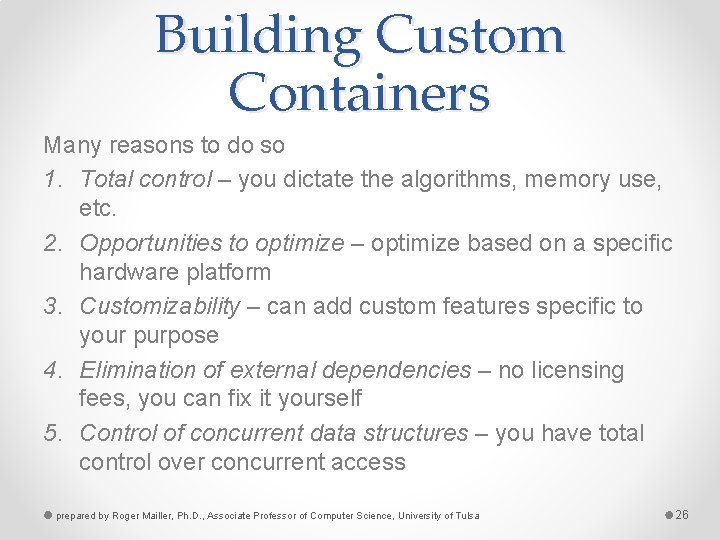
Building Custom Containers Many reasons to do so 1. Total control – you dictate the algorithms, memory use, etc. 2. Opportunities to optimize – optimize based on a specific hardware platform 3. Customizability – can add custom features specific to your purpose 4. Elimination of external dependencies – no licensing fees, you can fix it yourself 5. Control of concurrent data structures – you have total control over concurrent access prepared by Roger Mailler, Ph. D. , Associate Professor of Computer Science, University of Tulsa 26
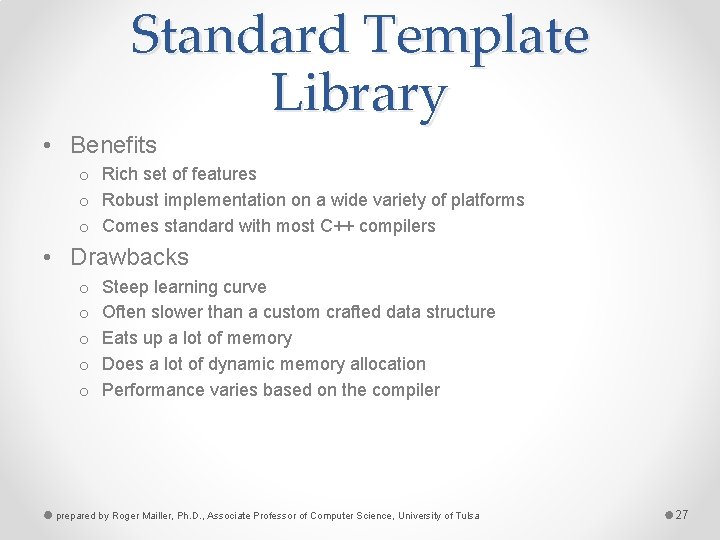
Standard Template Library • Benefits o Rich set of features o Robust implementation on a wide variety of platforms o Comes standard with most C++ compilers • Drawbacks o o o Steep learning curve Often slower than a custom crafted data structure Eats up a lot of memory Does a lot of dynamic memory allocation Performance varies based on the compiler prepared by Roger Mailler, Ph. D. , Associate Professor of Computer Science, University of Tulsa 27
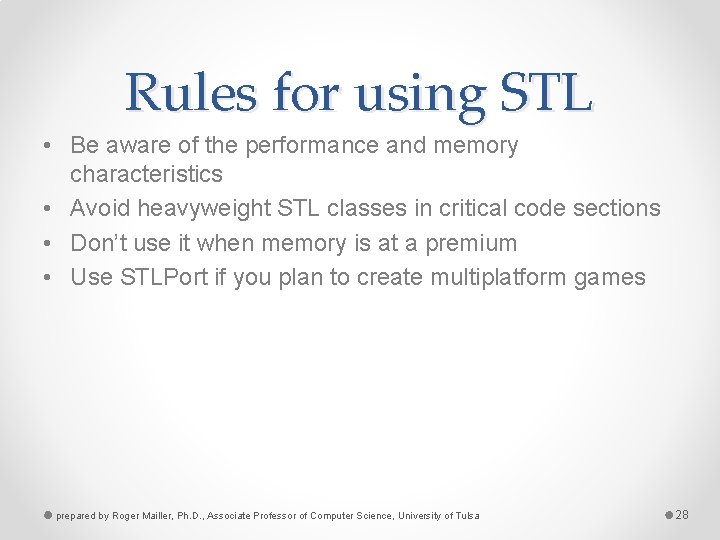
Rules for using STL • Be aware of the performance and memory characteristics • Avoid heavyweight STL classes in critical code sections • Don’t use it when memory is at a premium • Use STLPort if you plan to create multiplatform games prepared by Roger Mailler, Ph. D. , Associate Professor of Computer Science, University of Tulsa 28
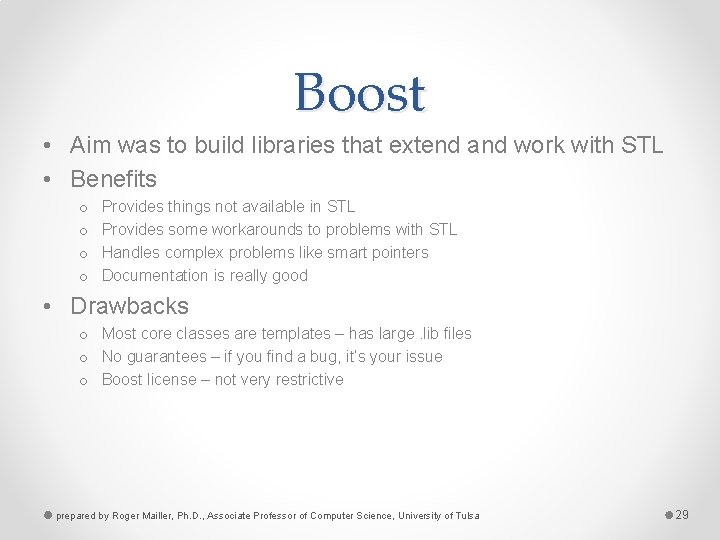
Boost • Aim was to build libraries that extend and work with STL • Benefits o o Provides things not available in STL Provides some workarounds to problems with STL Handles complex problems like smart pointers Documentation is really good • Drawbacks o Most core classes are templates – has large. lib files o No guarantees – if you find a bug, it’s your issue o Boost license – not very restrictive prepared by Roger Mailler, Ph. D. , Associate Professor of Computer Science, University of Tulsa 29
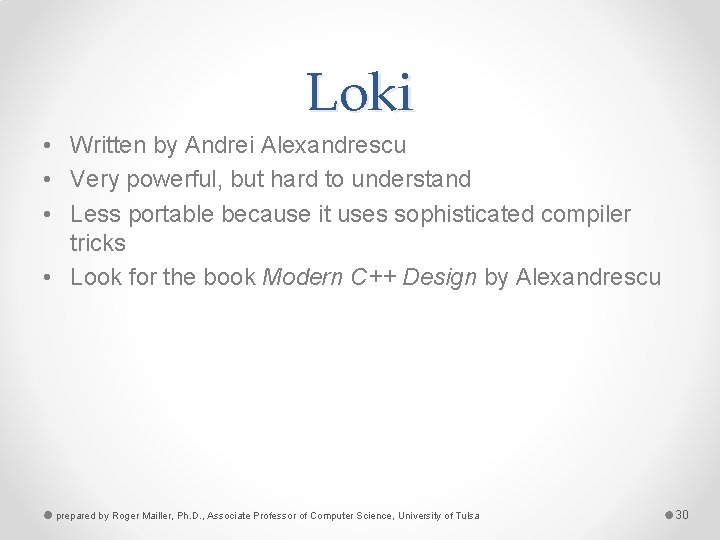
Loki • Written by Andrei Alexandrescu • Very powerful, but hard to understand • Less portable because it uses sophisticated compiler tricks • Look for the book Modern C++ Design by Alexandrescu prepared by Roger Mailler, Ph. D. , Associate Professor of Computer Science, University of Tulsa 30
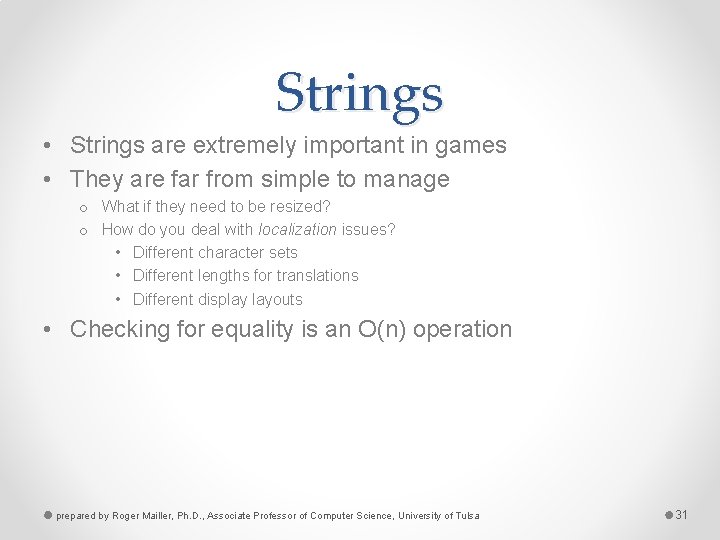
Strings • Strings are extremely important in games • They are far from simple to manage o What if they need to be resized? o How do you deal with localization issues? • Different character sets • Different lengths for translations • Different display layouts • Checking for equality is an O(n) operation prepared by Roger Mailler, Ph. D. , Associate Professor of Computer Science, University of Tulsa 31
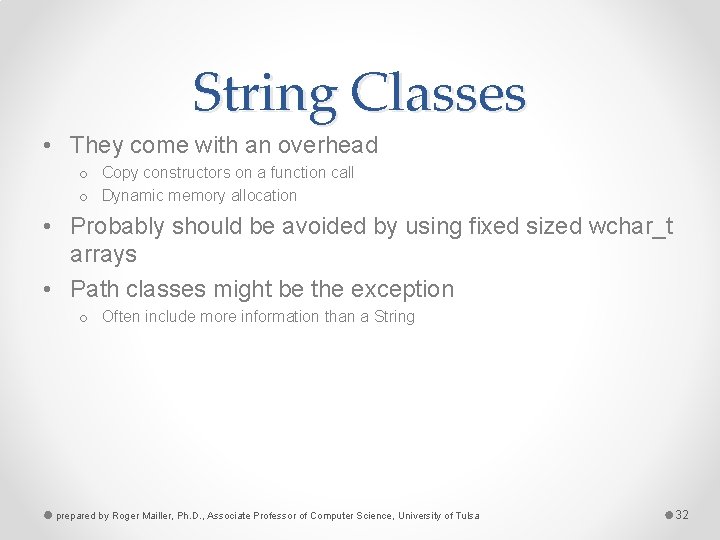
String Classes • They come with an overhead o Copy constructors on a function call o Dynamic memory allocation • Probably should be avoided by using fixed sized wchar_t arrays • Path classes might be the exception o Often include more information than a String prepared by Roger Mailler, Ph. D. , Associate Professor of Computer Science, University of Tulsa 32
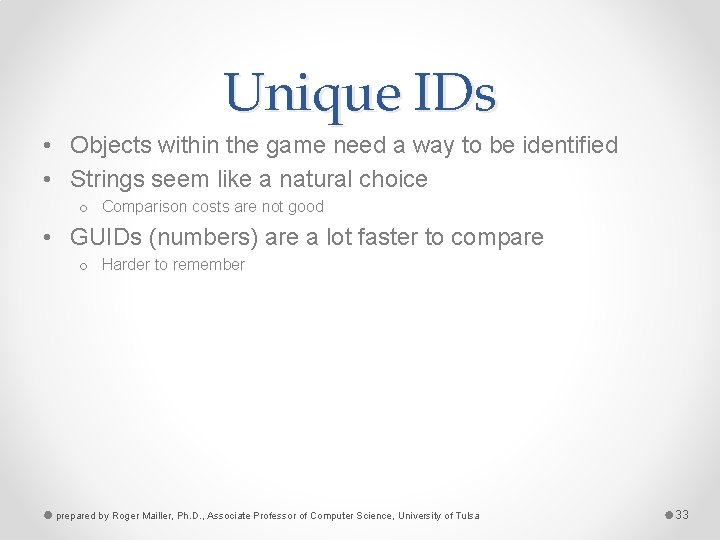
Unique IDs • Objects within the game need a way to be identified • Strings seem like a natural choice o Comparison costs are not good • GUIDs (numbers) are a lot faster to compare o Harder to remember prepared by Roger Mailler, Ph. D. , Associate Professor of Computer Science, University of Tulsa 33
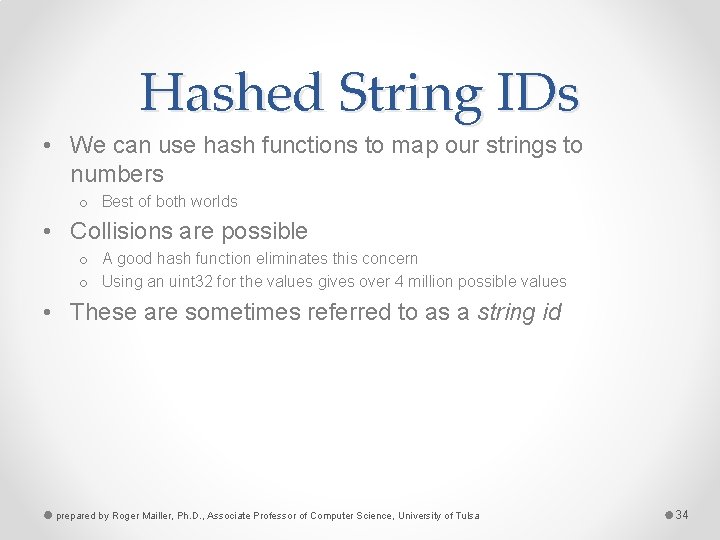
Hashed String IDs • We can use hash functions to map our strings to numbers o Best of both worlds • Collisions are possible o A good hash function eliminates this concern o Using an uint 32 for the values gives over 4 million possible values • These are sometimes referred to as a string id prepared by Roger Mailler, Ph. D. , Associate Professor of Computer Science, University of Tulsa 34
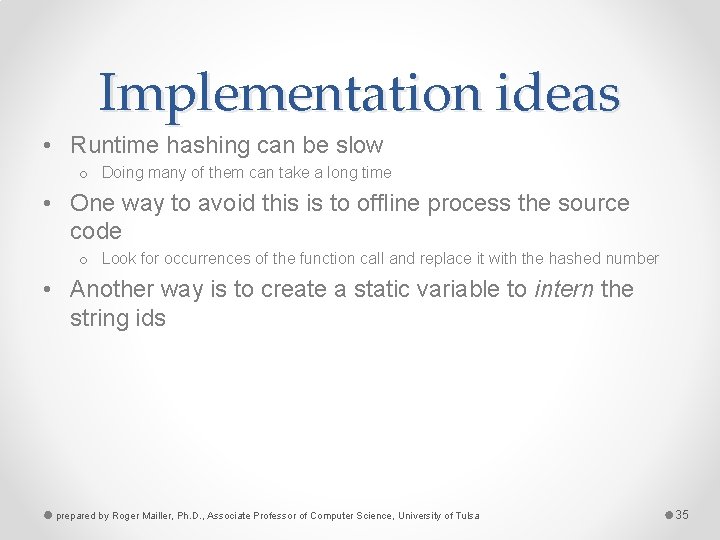
Implementation ideas • Runtime hashing can be slow o Doing many of them can take a long time • One way to avoid this is to offline process the source code o Look for occurrences of the function call and replace it with the hashed number • Another way is to create a static variable to intern the string ids prepared by Roger Mailler, Ph. D. , Associate Professor of Computer Science, University of Tulsa 35
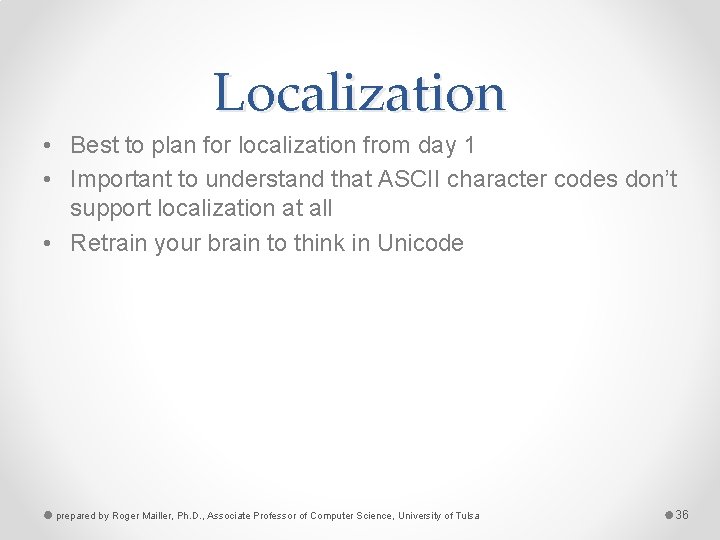
Localization • Best to plan for localization from day 1 • Important to understand that ASCII character codes don’t support localization at all • Retrain your brain to think in Unicode prepared by Roger Mailler, Ph. D. , Associate Professor of Computer Science, University of Tulsa 36
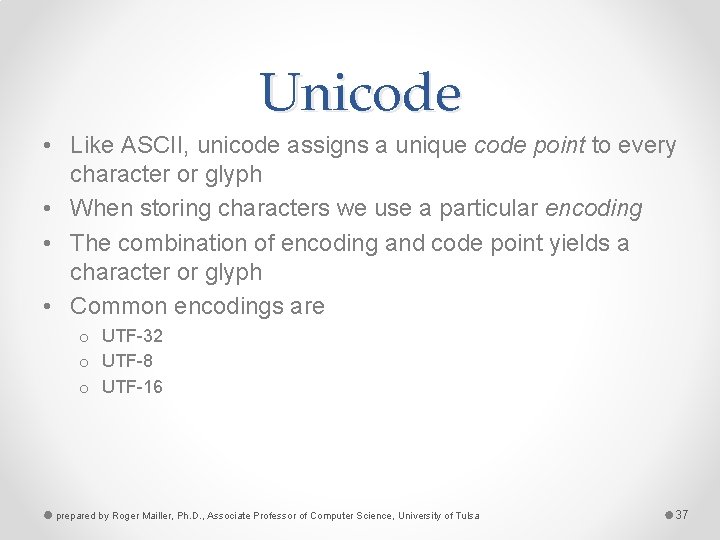
Unicode • Like ASCII, unicode assigns a unique code point to every character or glyph • When storing characters we use a particular encoding • The combination of encoding and code point yields a character or glyph • Common encodings are o UTF-32 o UTF-8 o UTF-16 prepared by Roger Mailler, Ph. D. , Associate Professor of Computer Science, University of Tulsa 37
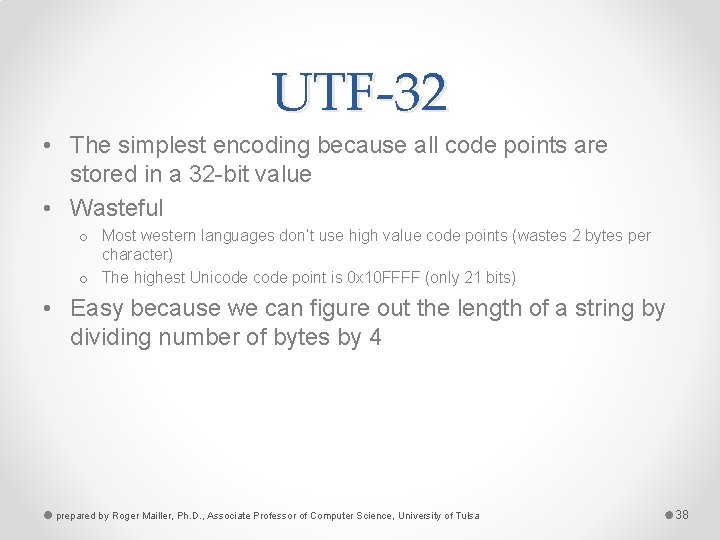
UTF-32 • The simplest encoding because all code points are stored in a 32 -bit value • Wasteful o Most western languages don’t use high value code points (wastes 2 bytes per character) o The highest Unicode point is 0 x 10 FFFF (only 21 bits) • Easy because we can figure out the length of a string by dividing number of bytes by 4 prepared by Roger Mailler, Ph. D. , Associate Professor of Computer Science, University of Tulsa 38
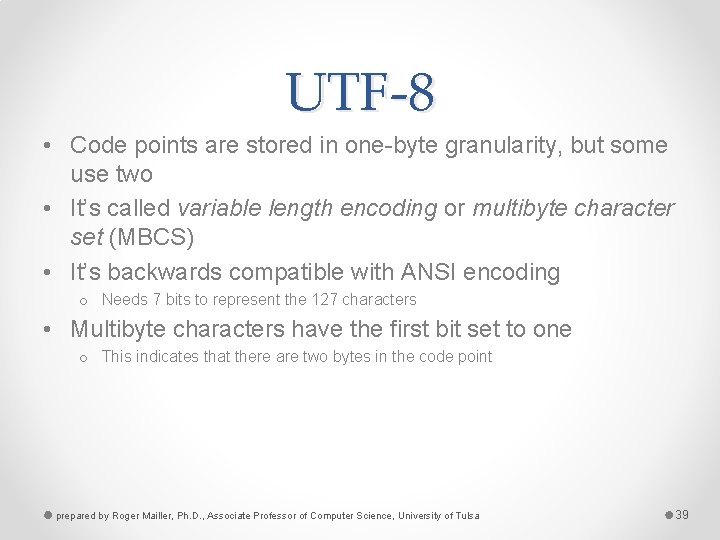
UTF-8 • Code points are stored in one-byte granularity, but some use two • It’s called variable length encoding or multibyte character set (MBCS) • It’s backwards compatible with ANSI encoding o Needs 7 bits to represent the 127 characters • Multibyte characters have the first bit set to one o This indicates that there are two bytes in the code point prepared by Roger Mailler, Ph. D. , Associate Professor of Computer Science, University of Tulsa 39
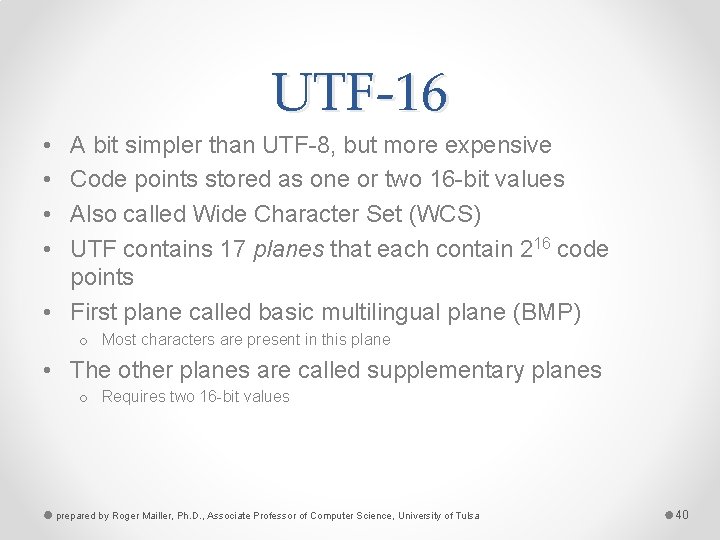
UTF-16 • • A bit simpler than UTF-8, but more expensive Code points stored as one or two 16 -bit values Also called Wide Character Set (WCS) UTF contains 17 planes that each contain 216 code points • First plane called basic multilingual plane (BMP) o Most characters are present in this plane • The other planes are called supplementary planes o Requires two 16 -bit values prepared by Roger Mailler, Ph. D. , Associate Professor of Computer Science, University of Tulsa 40
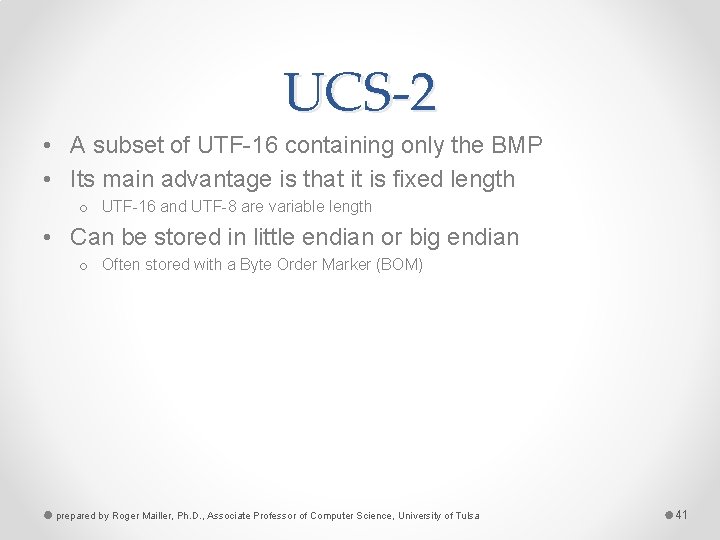
UCS-2 • A subset of UTF-16 containing only the BMP • Its main advantage is that it is fixed length o UTF-16 and UTF-8 are variable length • Can be stored in little endian or big endian o Often stored with a Byte Order Marker (BOM) prepared by Roger Mailler, Ph. D. , Associate Professor of Computer Science, University of Tulsa 41
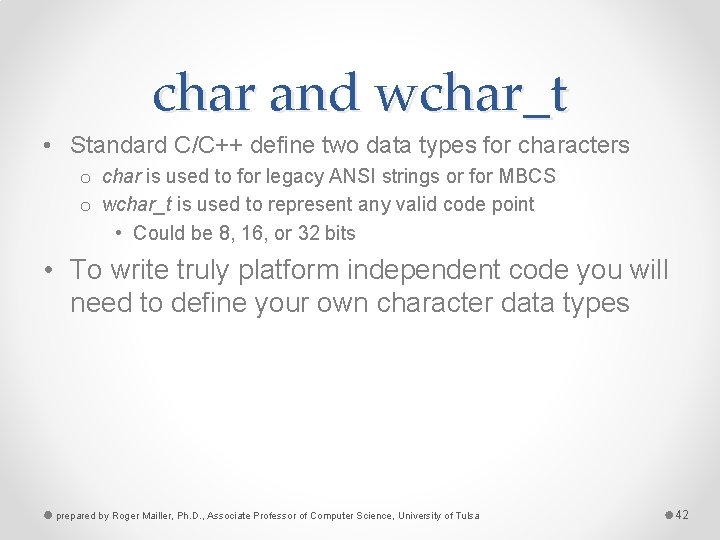
char and wchar_t • Standard C/C++ define two data types for characters o char is used to for legacy ANSI strings or for MBCS o wchar_t is used to represent any valid code point • Could be 8, 16, or 32 bits • To write truly platform independent code you will need to define your own character data types prepared by Roger Mailler, Ph. D. , Associate Professor of Computer Science, University of Tulsa 42
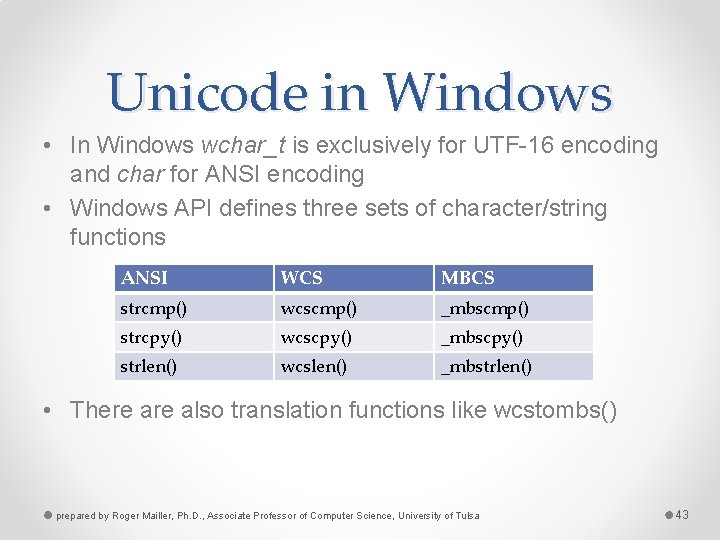
Unicode in Windows • In Windows wchar_t is exclusively for UTF-16 encoding and char for ANSI encoding • Windows API defines three sets of character/string functions ANSI WCS MBCS strcmp() wcscmp() _mbscmp() strcpy() wcscpy() _mbscpy() strlen() wcslen() _mbstrlen() • There also translation functions like wcstombs() prepared by Roger Mailler, Ph. D. , Associate Professor of Computer Science, University of Tulsa 43
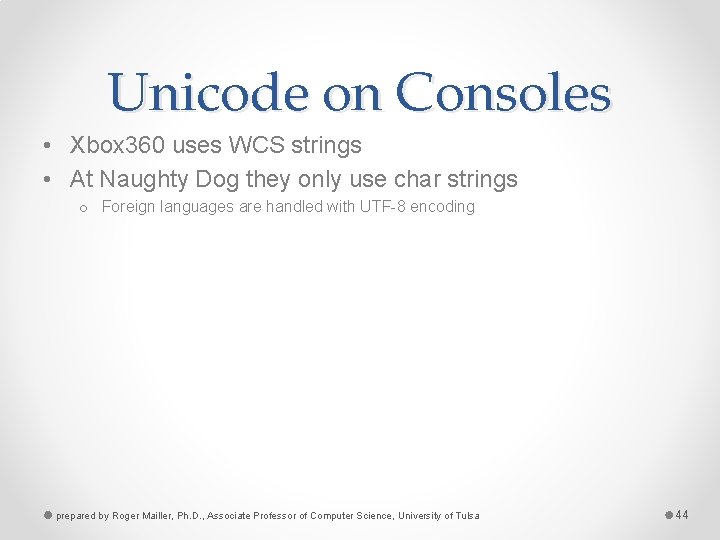
Unicode on Consoles • Xbox 360 uses WCS strings • At Naughty Dog they only use char strings o Foreign languages are handled with UTF-8 encoding prepared by Roger Mailler, Ph. D. , Associate Professor of Computer Science, University of Tulsa 44
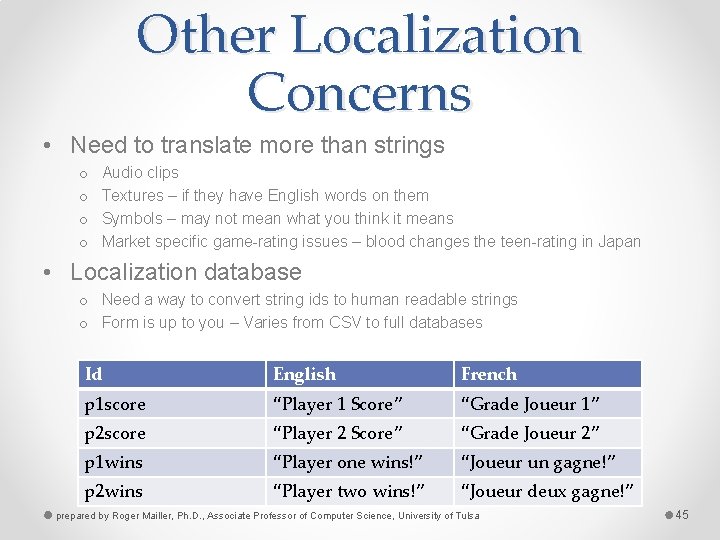
Other Localization Concerns • Need to translate more than strings o o Audio clips Textures – if they have English words on them Symbols – may not mean what you think it means Market specific game-rating issues – blood changes the teen-rating in Japan • Localization database o Need a way to convert string ids to human readable strings o Form is up to you – Varies from CSV to full databases Id English French p 1 score “Player 1 Score” “Grade Joueur 1” p 2 score “Player 2 Score” “Grade Joueur 2” p 1 wins “Player one wins!” “Joueur un gagne!” p 2 wins “Player two wins!” “Joueur deux gagne!” prepared by Roger Mailler, Ph. D. , Associate Professor of Computer Science, University of Tulsa 45
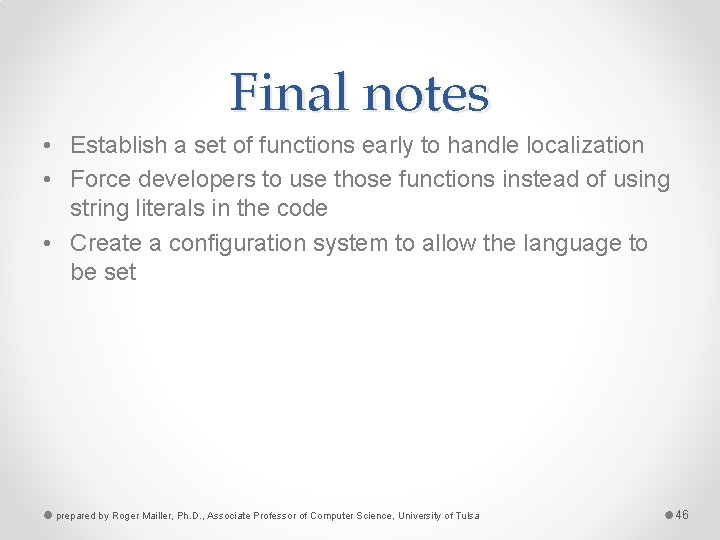
Final notes • Establish a set of functions early to handle localization • Force developers to use those functions instead of using string literals in the code • Create a configuration system to allow the language to be set prepared by Roger Mailler, Ph. D. , Associate Professor of Computer Science, University of Tulsa 46
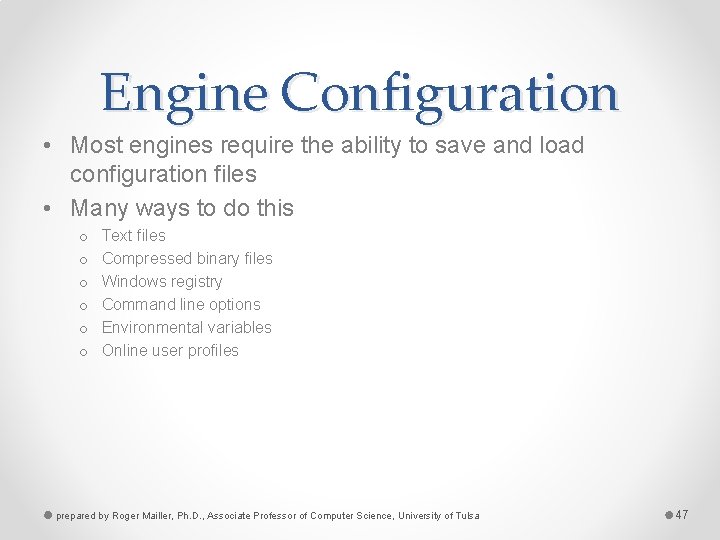
Engine Configuration • Most engines require the ability to save and load configuration files • Many ways to do this o o o Text files Compressed binary files Windows registry Command line options Environmental variables Online user profiles prepared by Roger Mailler, Ph. D. , Associate Professor of Computer Science, University of Tulsa 47
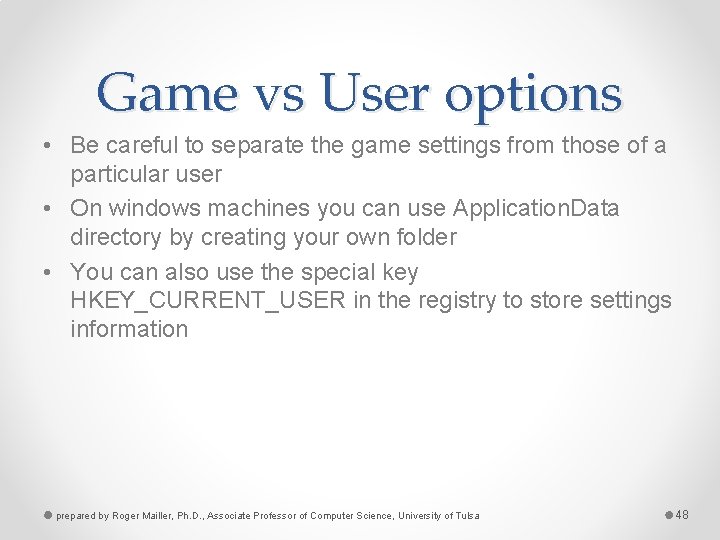
Game vs User options • Be careful to separate the game settings from those of a particular user • On windows machines you can use Application. Data directory by creating your own folder • You can also use the special key HKEY_CURRENT_USER in the registry to store settings information prepared by Roger Mailler, Ph. D. , Associate Professor of Computer Science, University of Tulsa 48
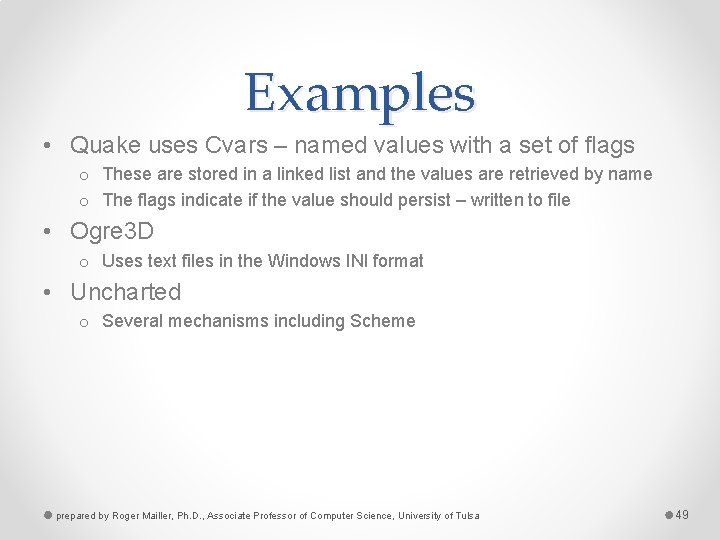
Examples • Quake uses Cvars – named values with a set of flags o These are stored in a linked list and the values are retrieved by name o The flags indicate if the value should persist – written to file • Ogre 3 D o Uses text files in the Windows INI format • Uncharted o Several mechanisms including Scheme prepared by Roger Mailler, Ph. D. , Associate Professor of Computer Science, University of Tulsa 49