Game Development with Construct 2 Game Design Development

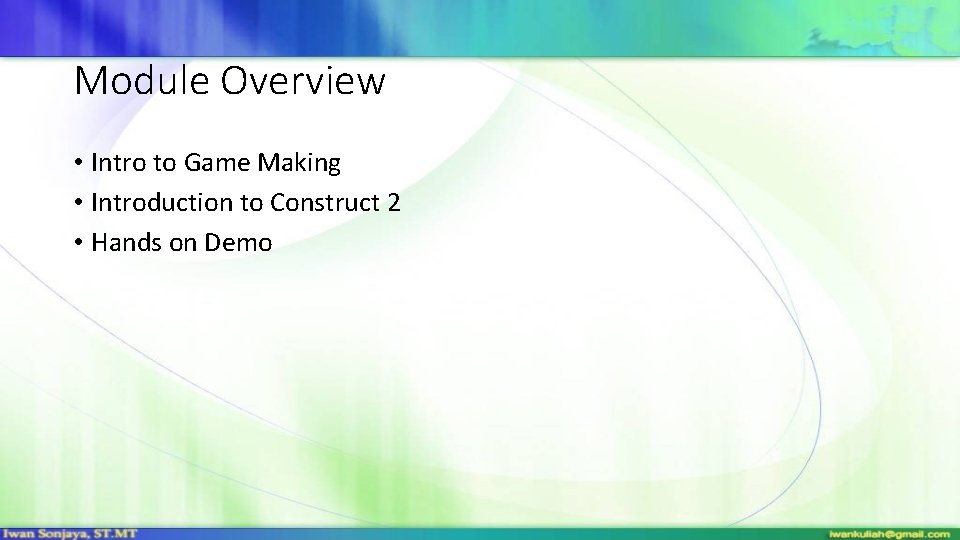

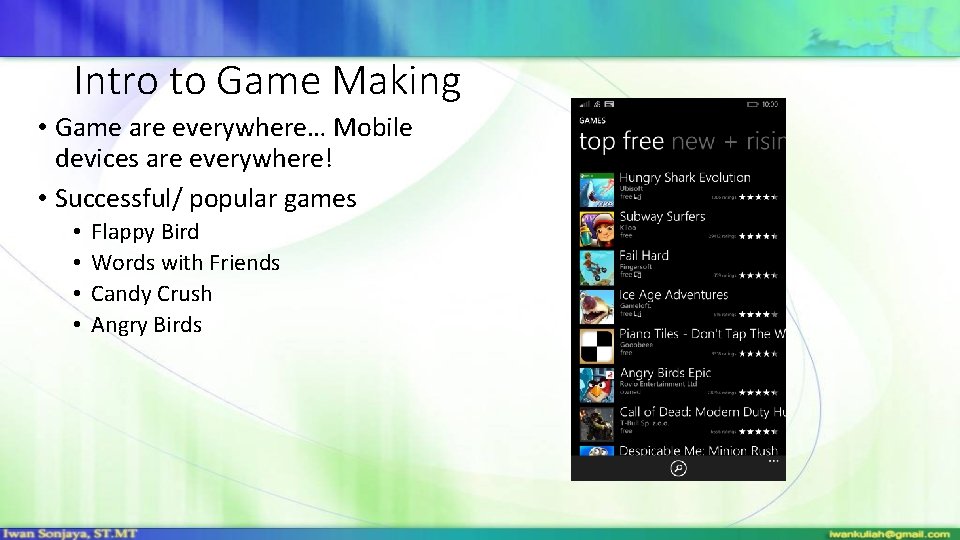
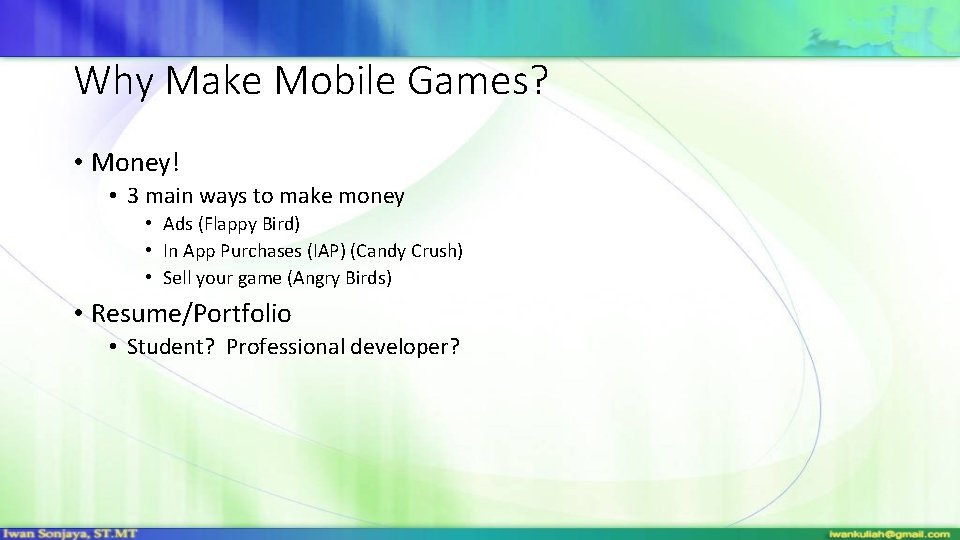

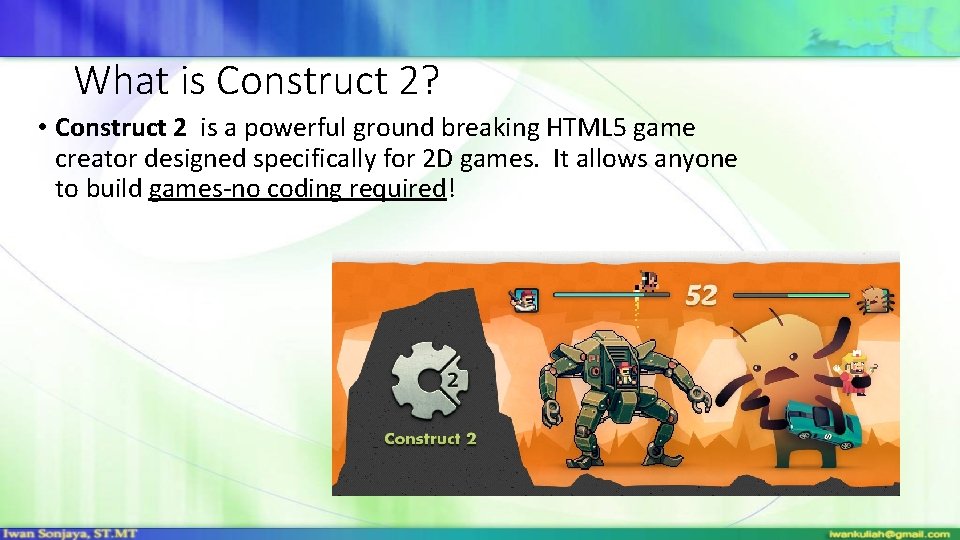

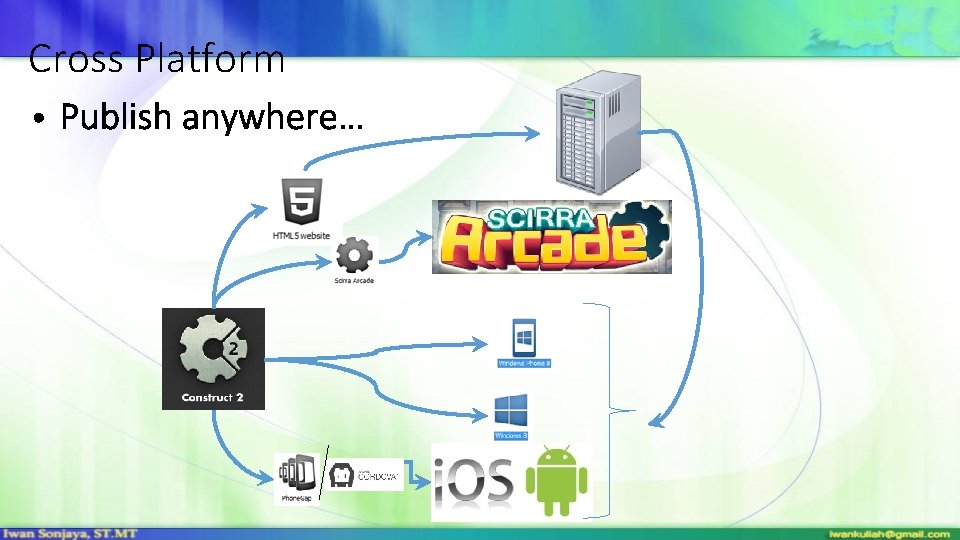

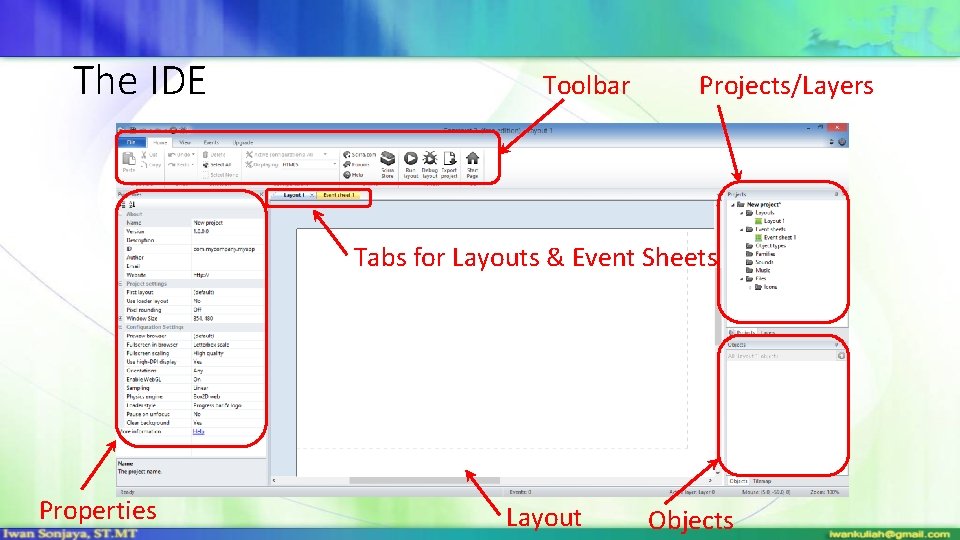
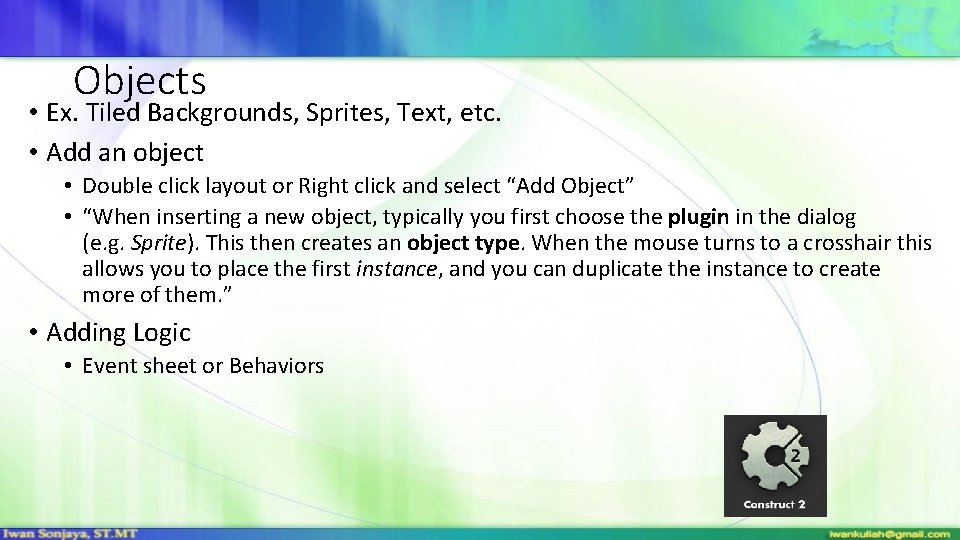
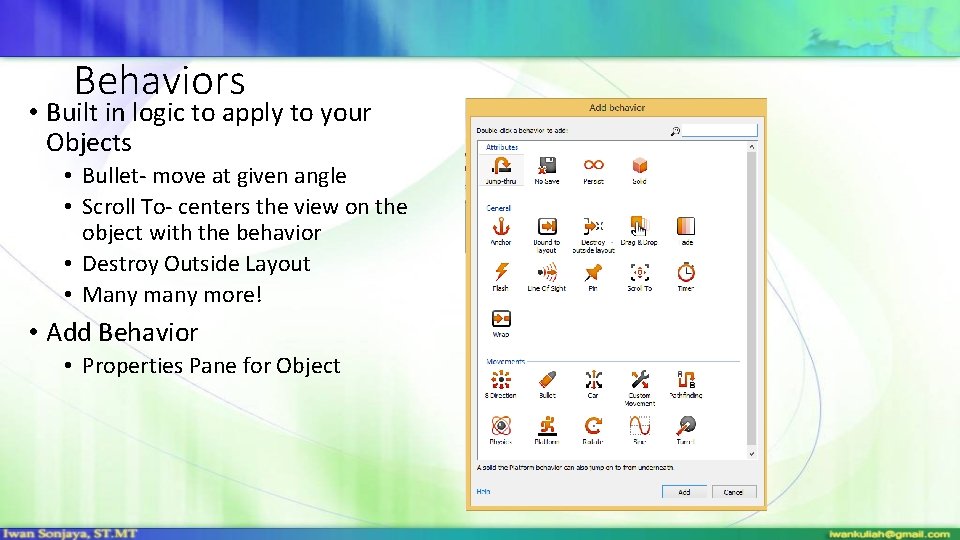
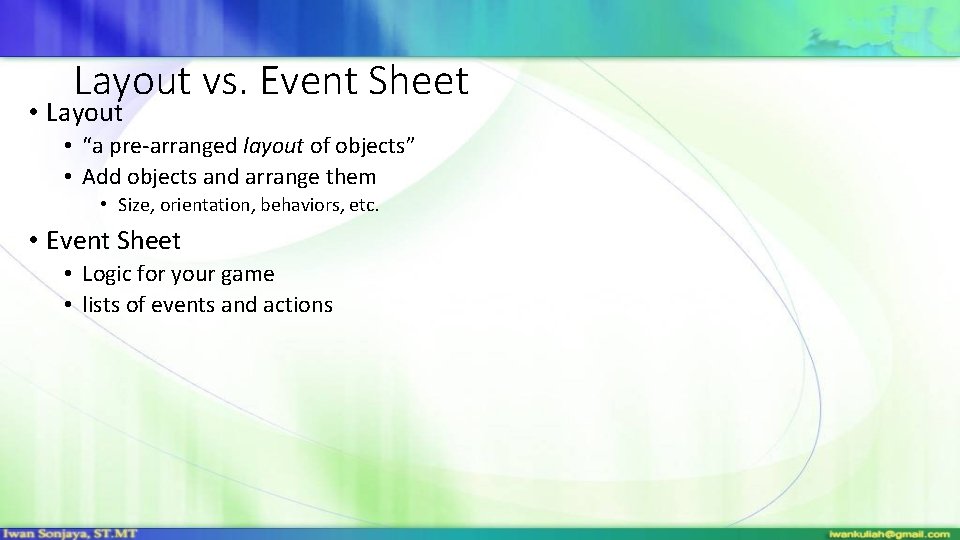
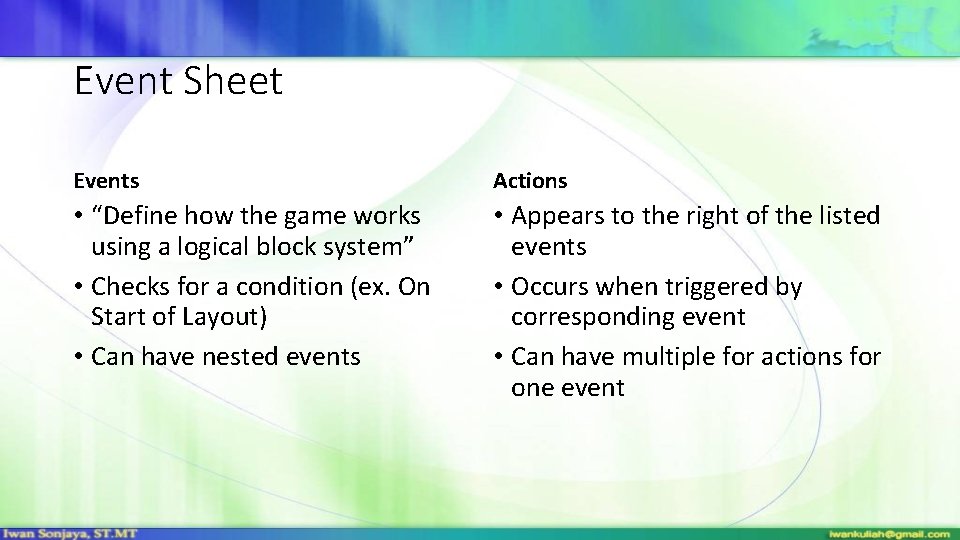
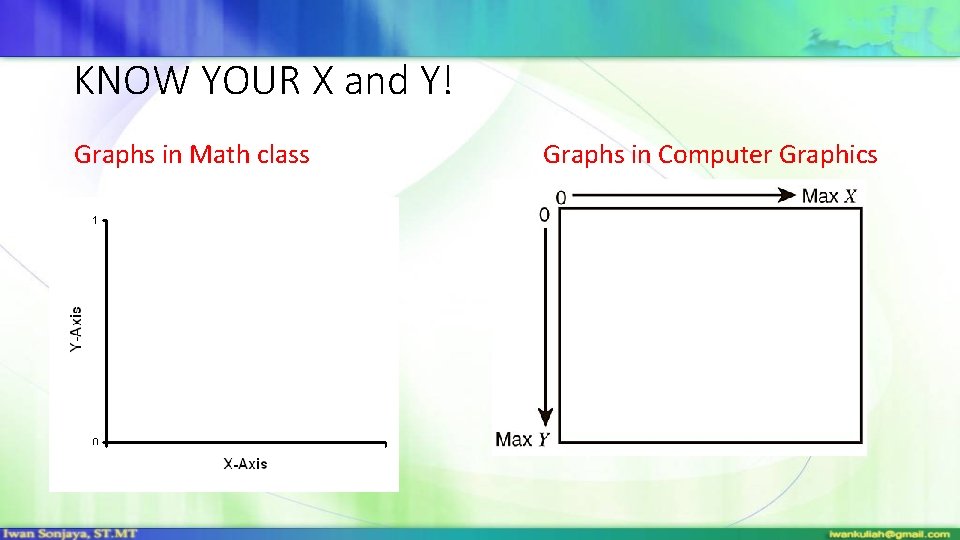
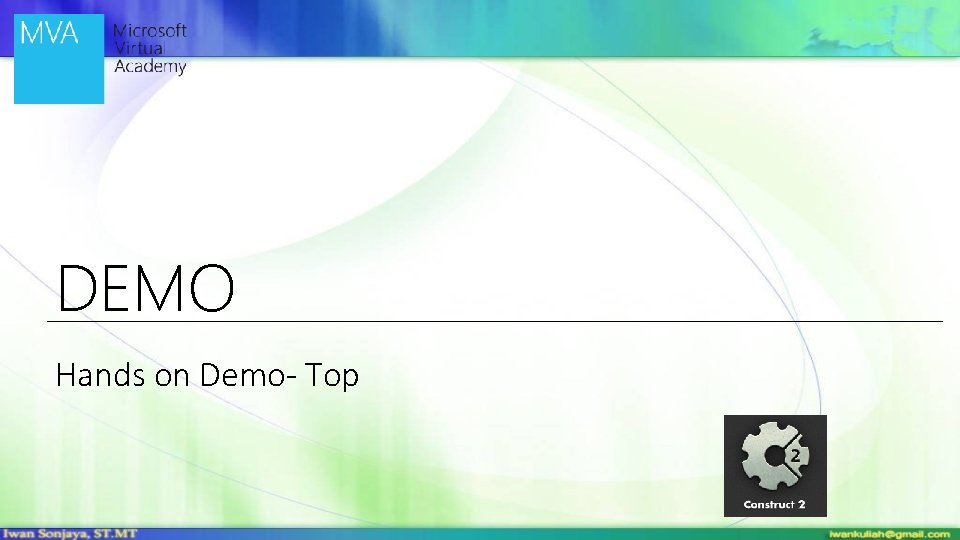
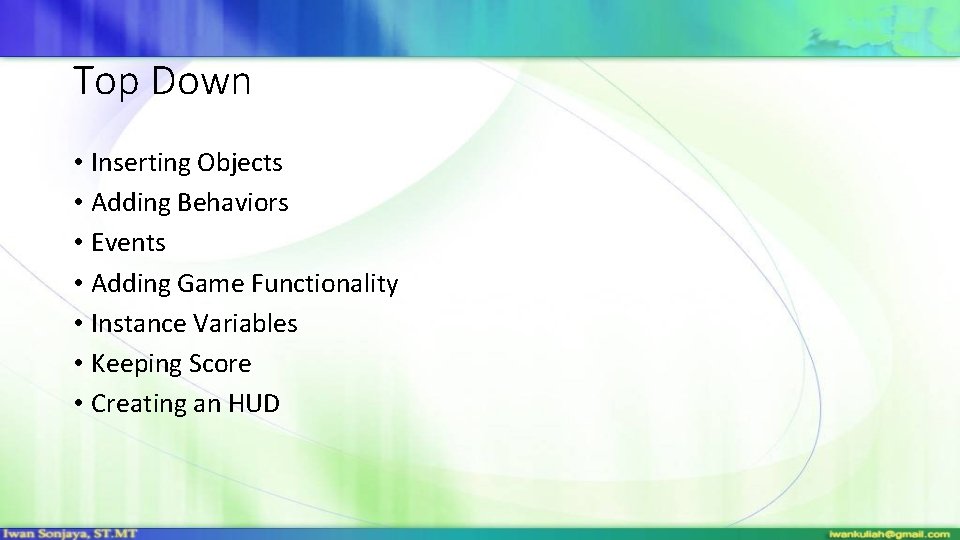
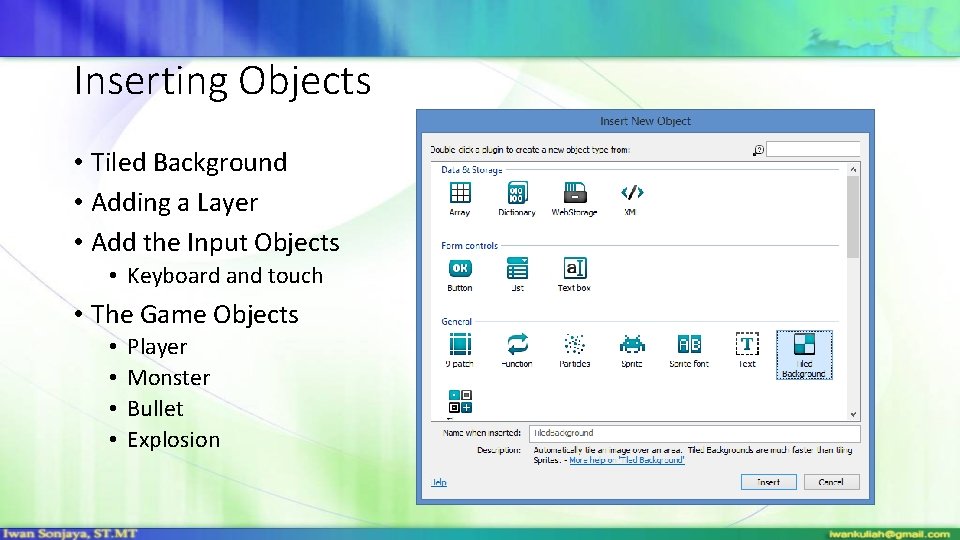
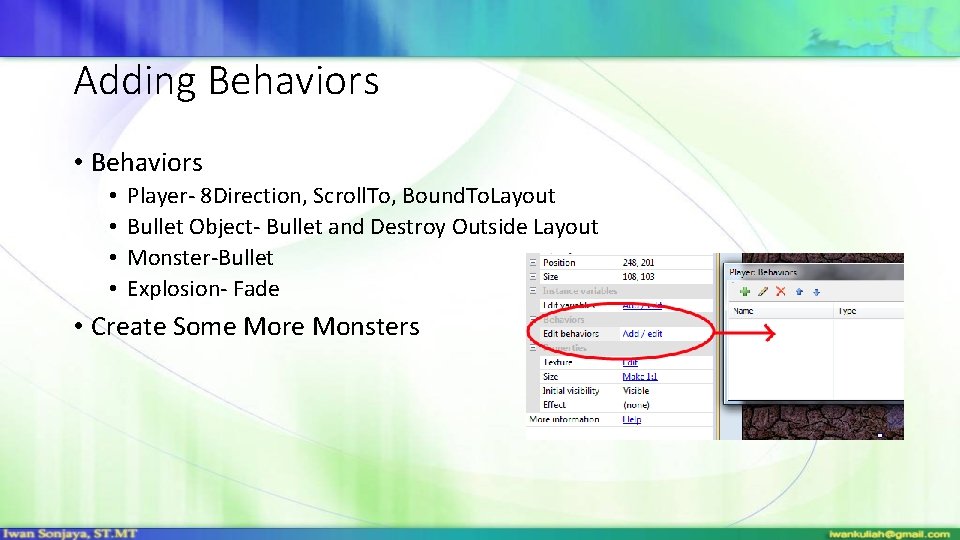
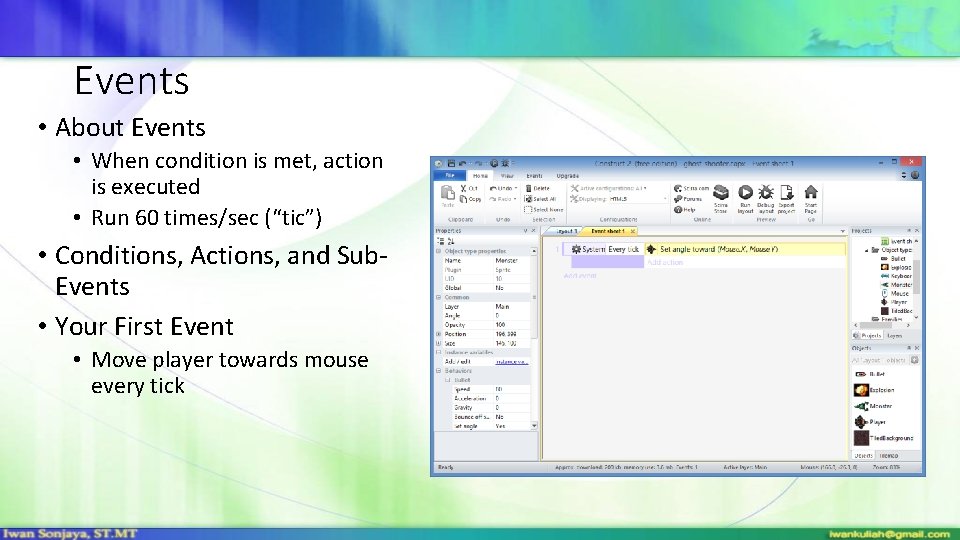
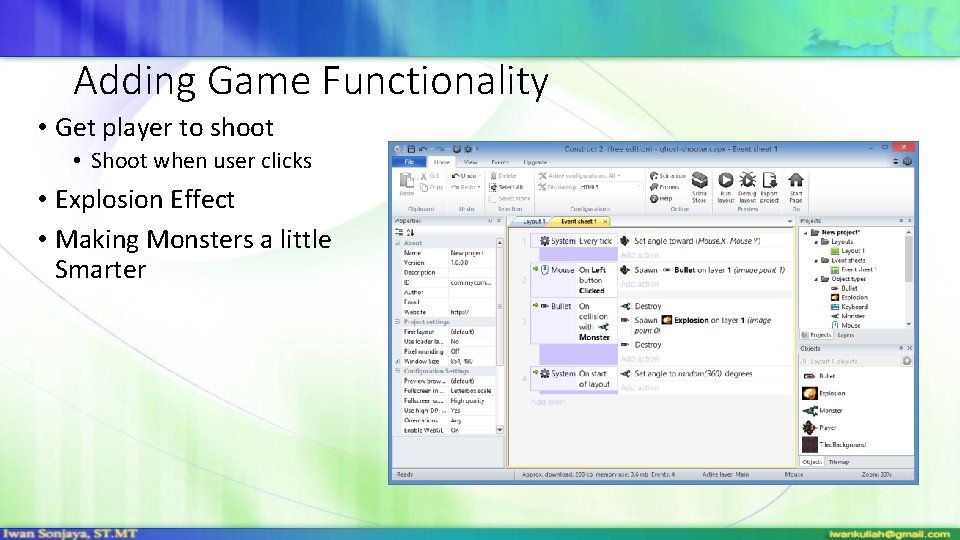
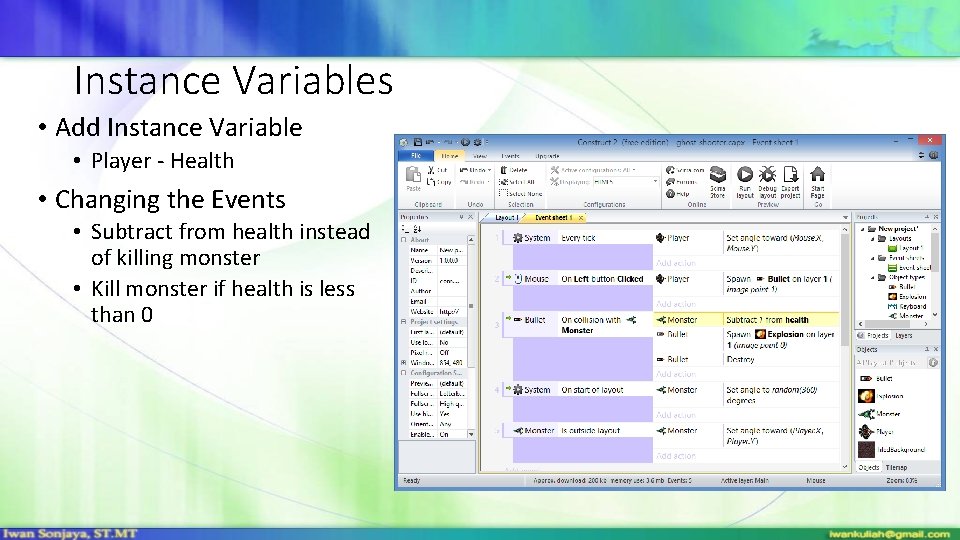
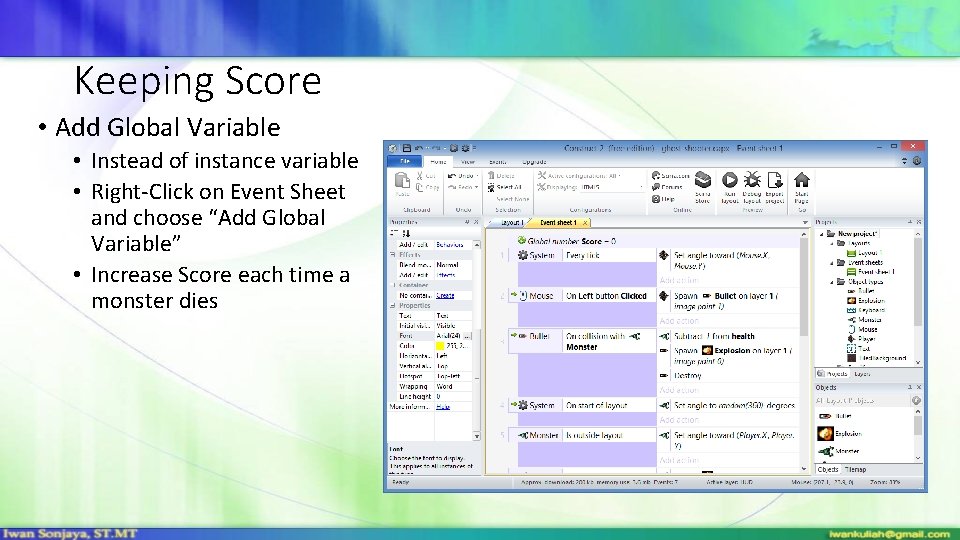
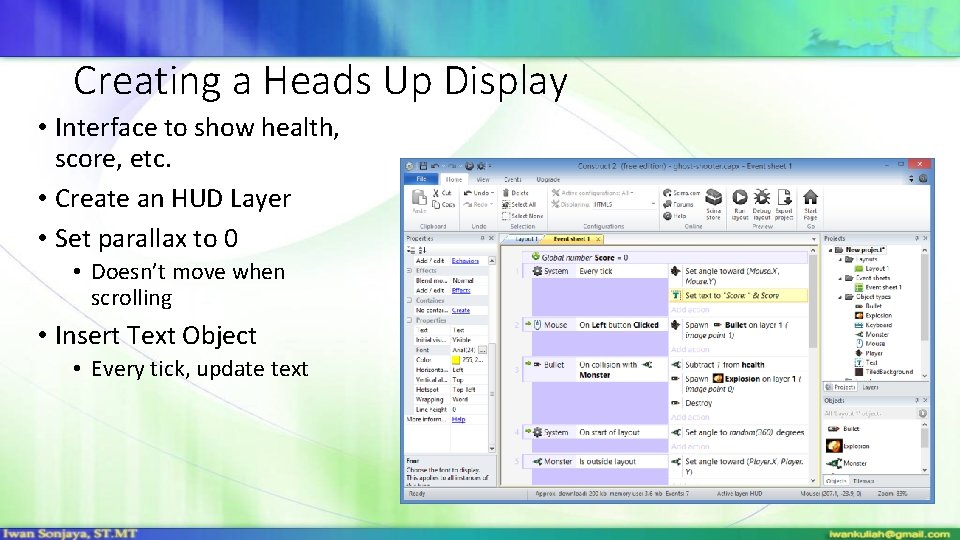
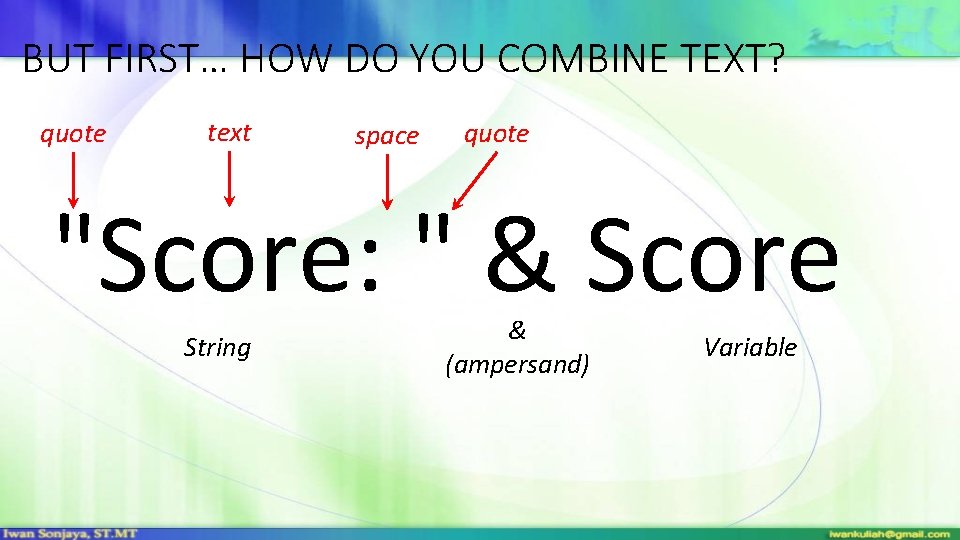
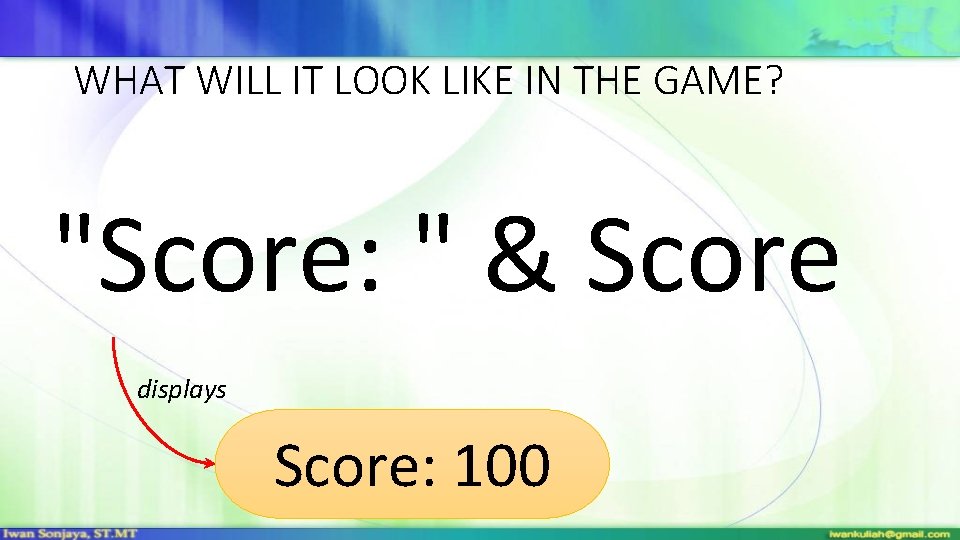
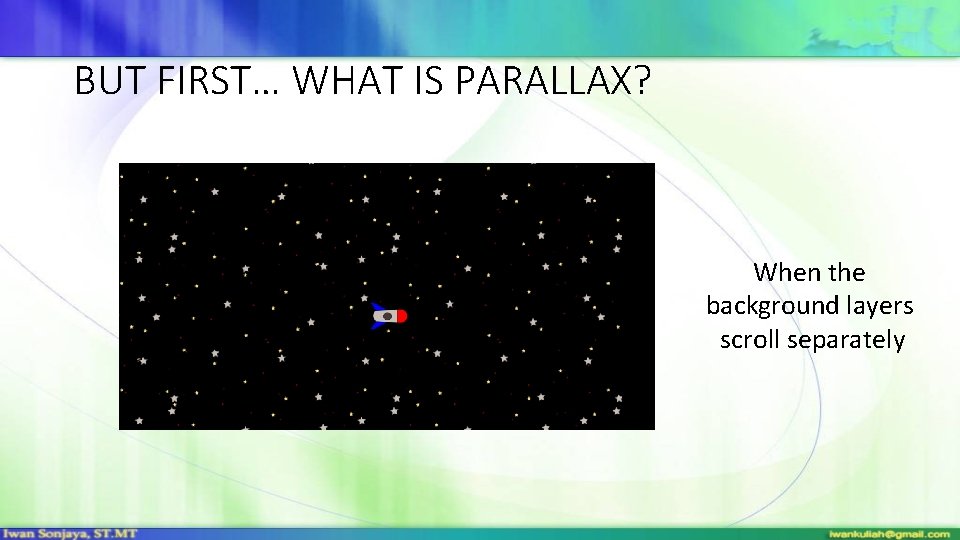
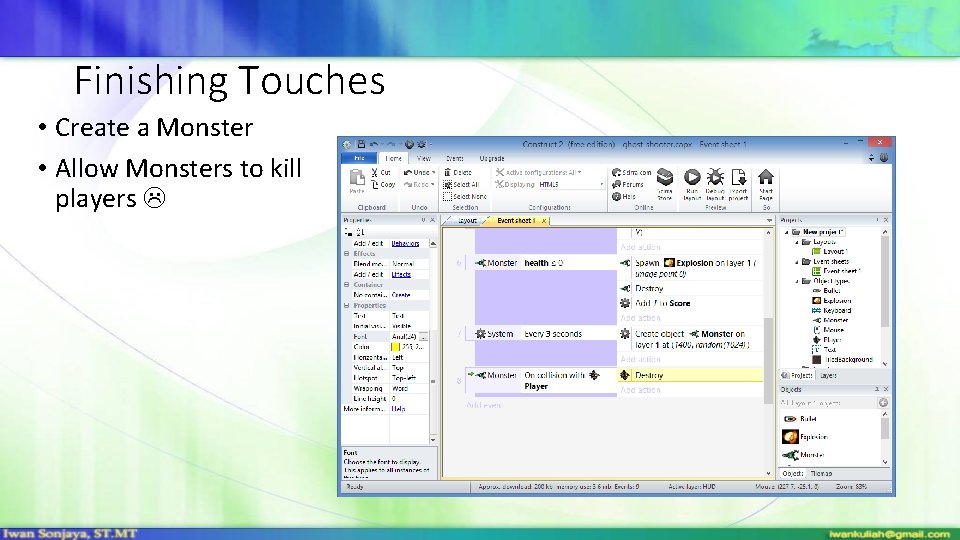
- Slides: 29

Game Development with Construct 2 Game Design & Development Digital Multimedia Tech. Program Politeknik Negeri Jakarta
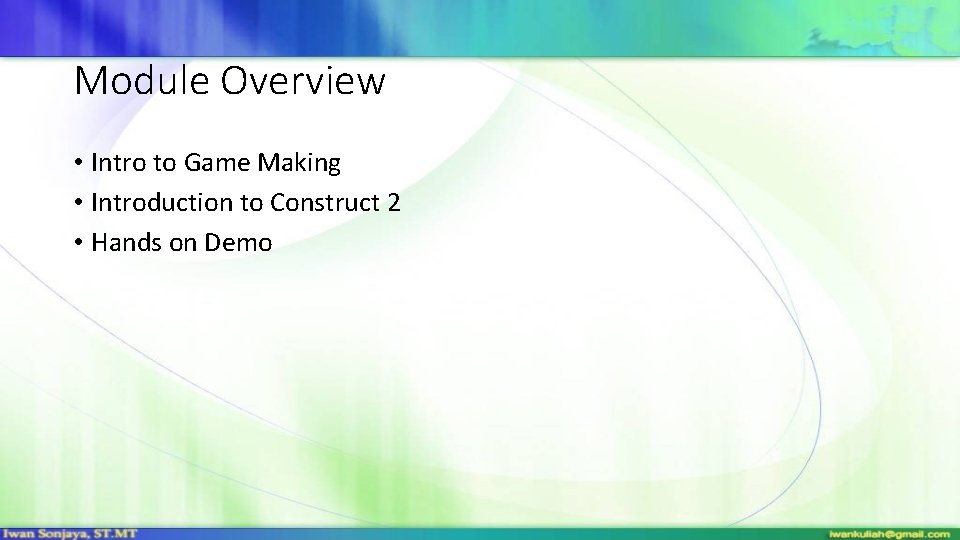
Module Overview • Intro to Game Making • Introduction to Construct 2 • Hands on Demo

Intro to Game Making
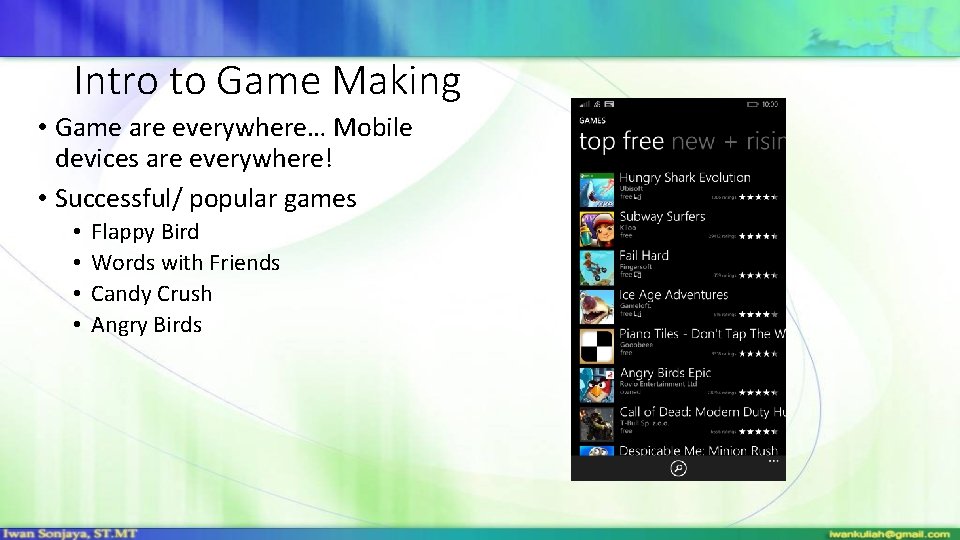
Intro to Game Making • Game are everywhere… Mobile devices are everywhere! • Successful/ popular games • • Flappy Bird Words with Friends Candy Crush Angry Birds
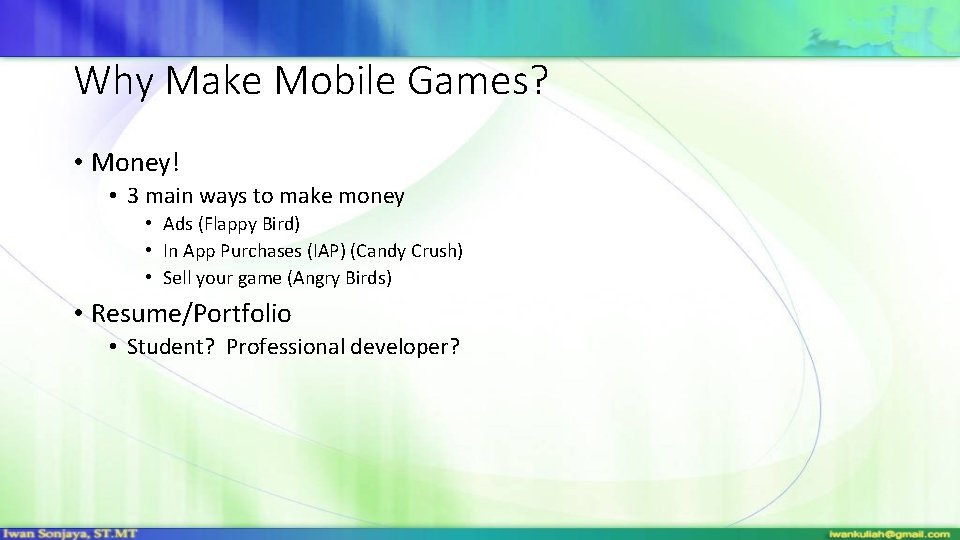
Why Make Mobile Games? • Money! • 3 main ways to make money • Ads (Flappy Bird) • In App Purchases (IAP) (Candy Crush) • Sell your game (Angry Birds) • Resume/Portfolio • Student? Professional developer?

Introduction to Construct 2
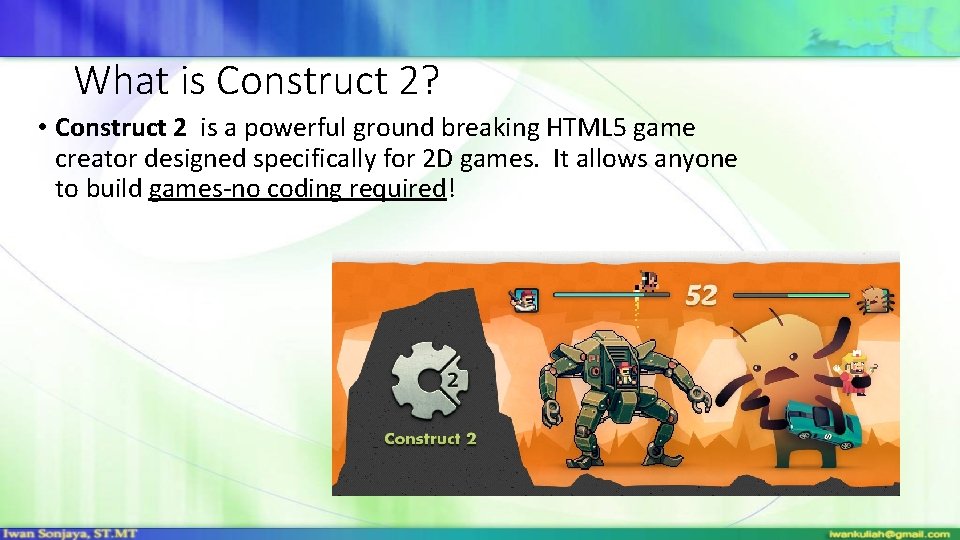
What is Construct 2? • Construct 2 is a powerful ground breaking HTML 5 game creator designed specifically for 2 D games. It allows anyone to build games-no coding required!

Downloading Construct 2 • https: //www. scirra. com/ Download!
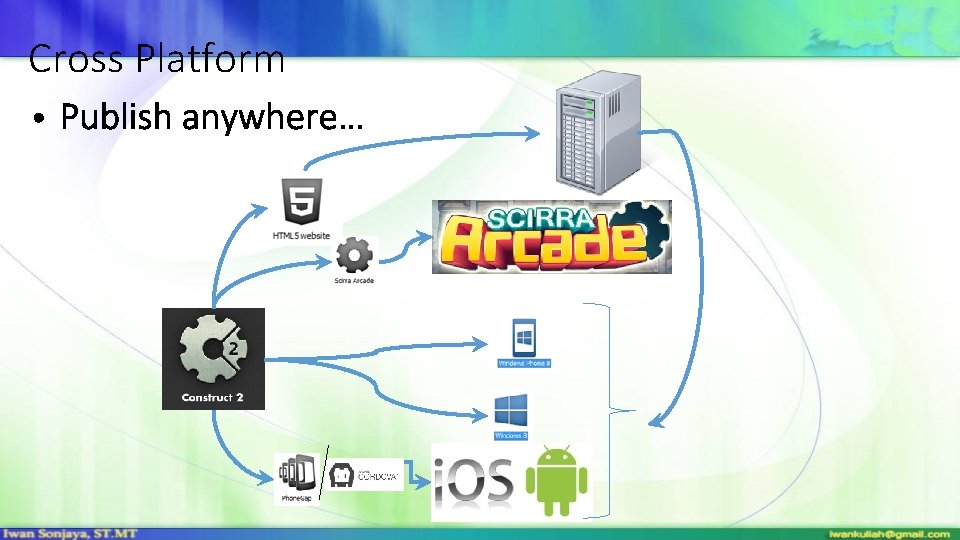
Cross Platform

Un. Urban Tech: Game Dev with Family • Gerrel Jones • • • 39 year old Freelance App Developer Builds games with Construct 2 and Unity Lost home in fire… … but building games with the family to raise funds wife is a Social Media maven 6 kids (one who is Autistic) are the marketing/creative development depts. • Q&A: http: //wakeupandcode. com/unurbantech-qa-with-gerrelljones/ • Soft Kitty HD on Windows 8: http: //apps. microsoft. com/windows/enus/app/soft-kitty-hd/bcc 611 ad-61 f 2 -4583 -b 0 d 3 -6 e 0 dae 5007 cb
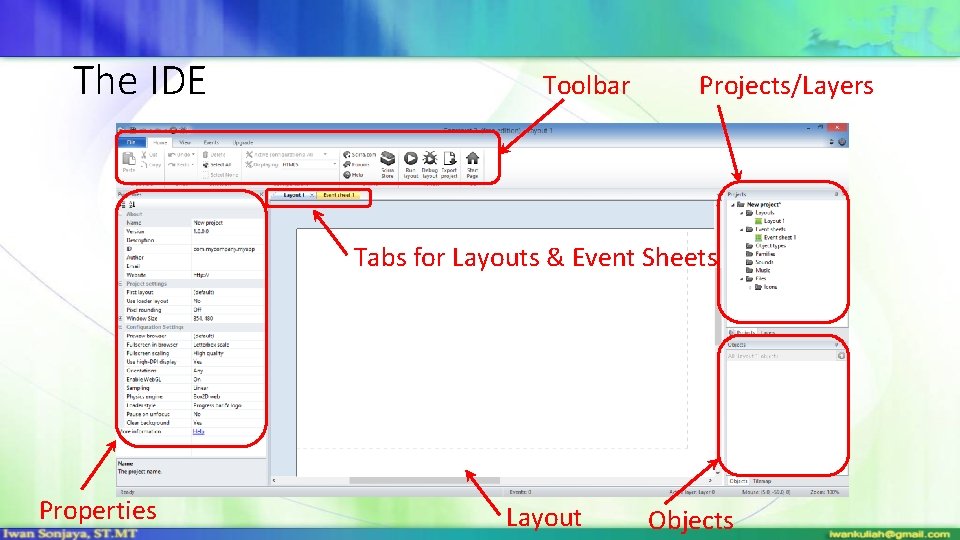
The IDE Toolbar Projects/Layers Tabs for Layouts & Event Sheets Properties Layout Objects
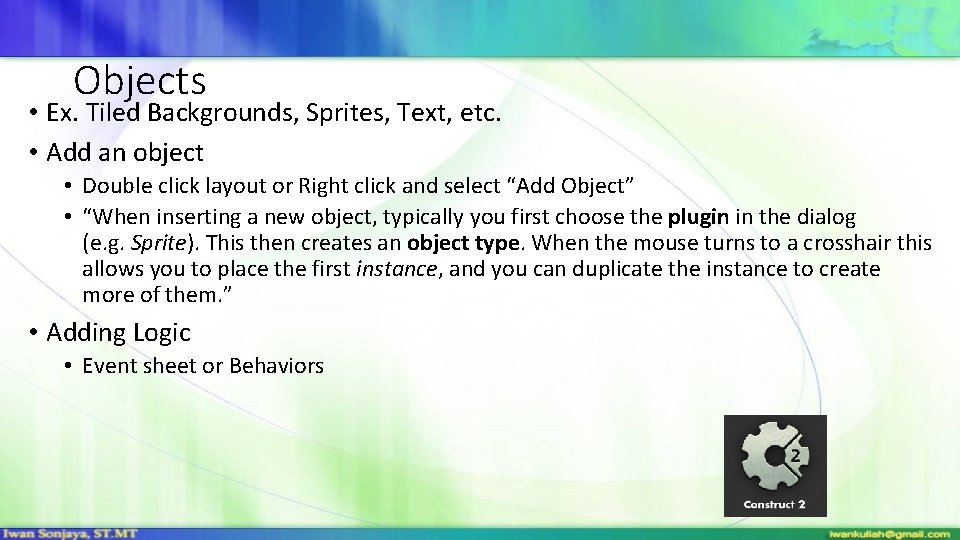
Objects • Ex. Tiled Backgrounds, Sprites, Text, etc. • Add an object • Double click layout or Right click and select “Add Object” • “When inserting a new object, typically you first choose the plugin in the dialog (e. g. Sprite). This then creates an object type. When the mouse turns to a crosshair this allows you to place the first instance, and you can duplicate the instance to create more of them. ” • Adding Logic • Event sheet or Behaviors
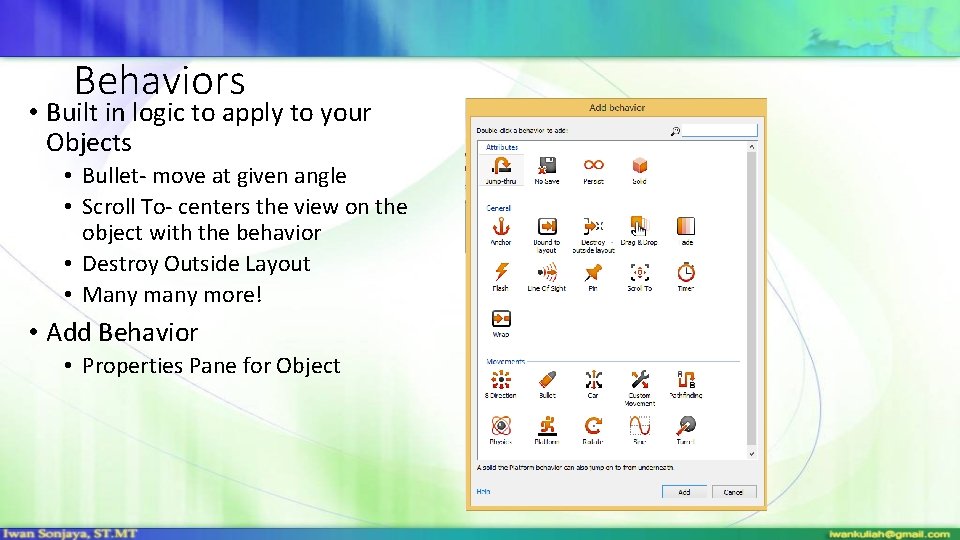
Behaviors • Built in logic to apply to your Objects • Bullet- move at given angle • Scroll To- centers the view on the object with the behavior • Destroy Outside Layout • Many more! • Add Behavior • Properties Pane for Object
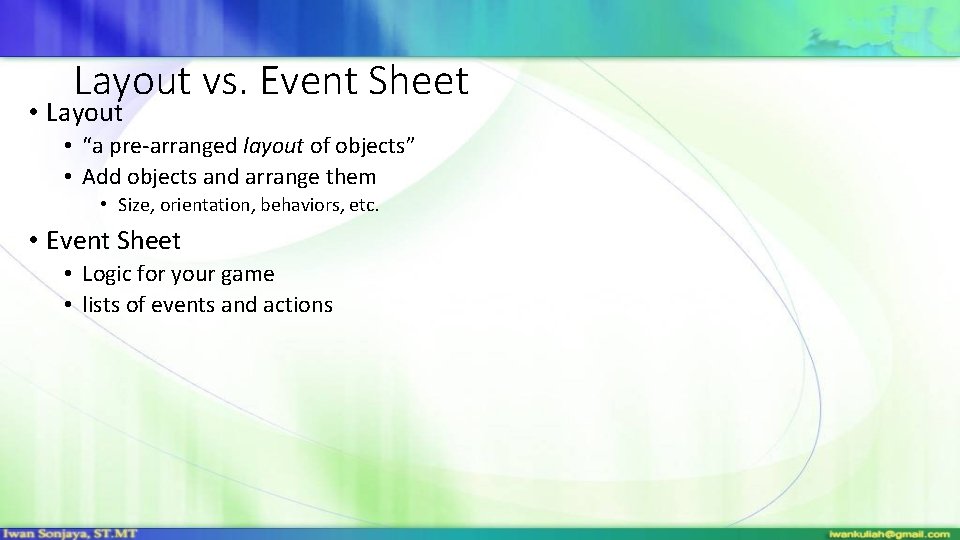
Layout vs. Event Sheet • Layout • “a pre-arranged layout of objects” • Add objects and arrange them • Size, orientation, behaviors, etc. • Event Sheet • Logic for your game • lists of events and actions
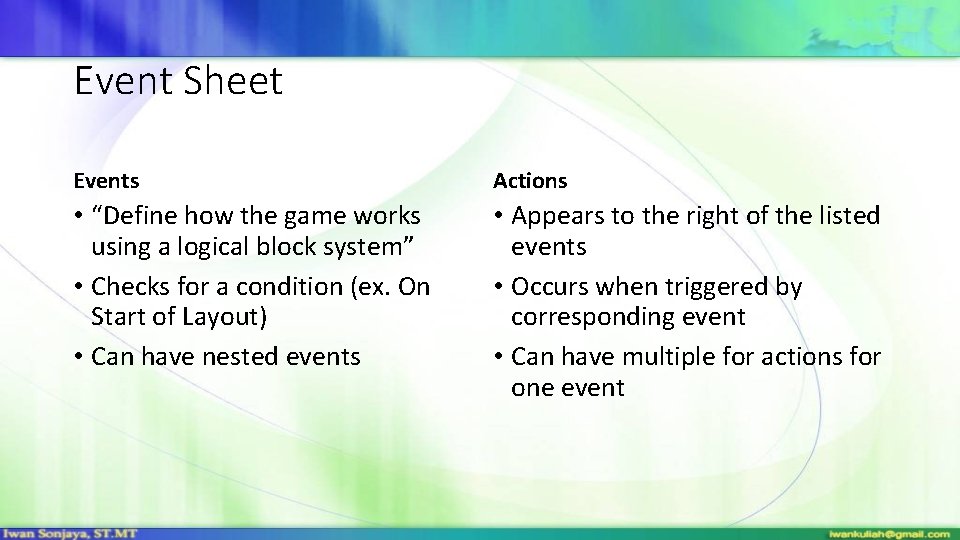
Event Sheet Events Actions • “Define how the game works using a logical block system” • Checks for a condition (ex. On Start of Layout) • Can have nested events • Appears to the right of the listed events • Occurs when triggered by corresponding event • Can have multiple for actions for one event
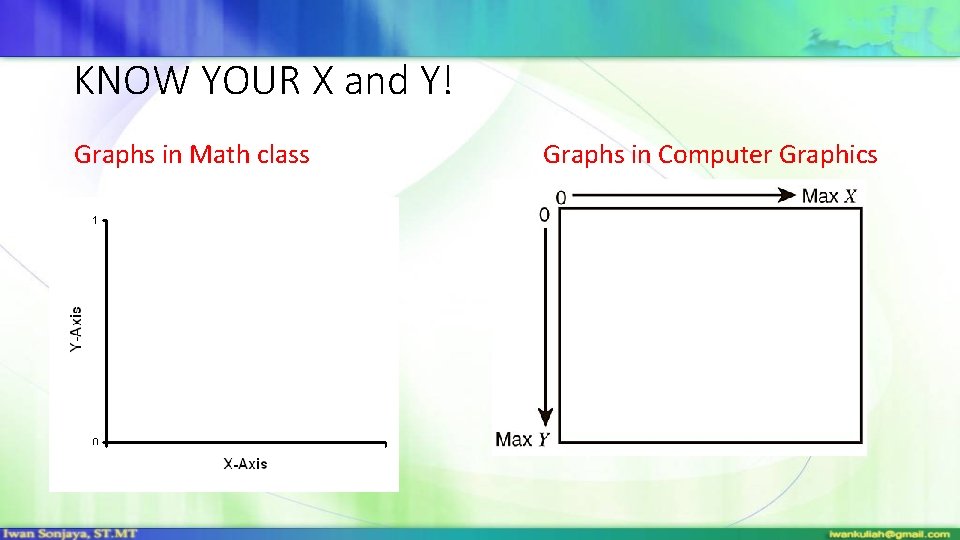
KNOW YOUR X and Y! Graphs in Math class Graphs in Computer Graphics
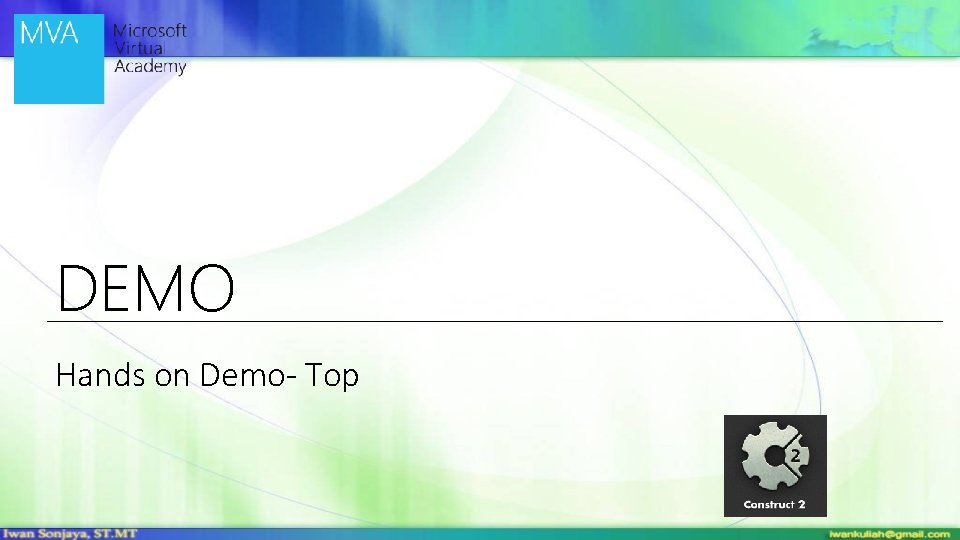
DEMO Hands on Demo- Top
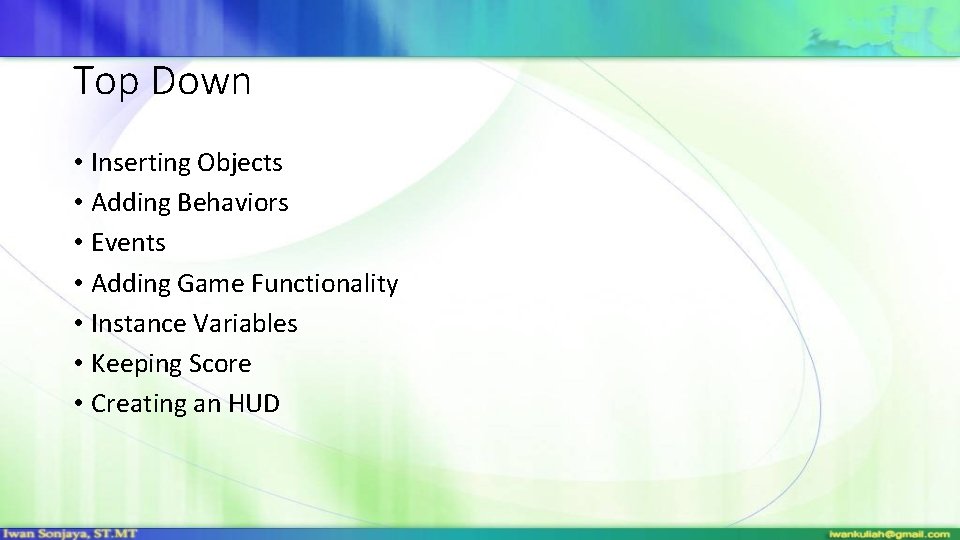
Top Down • Inserting Objects • Adding Behaviors • Events • Adding Game Functionality • Instance Variables • Keeping Score • Creating an HUD
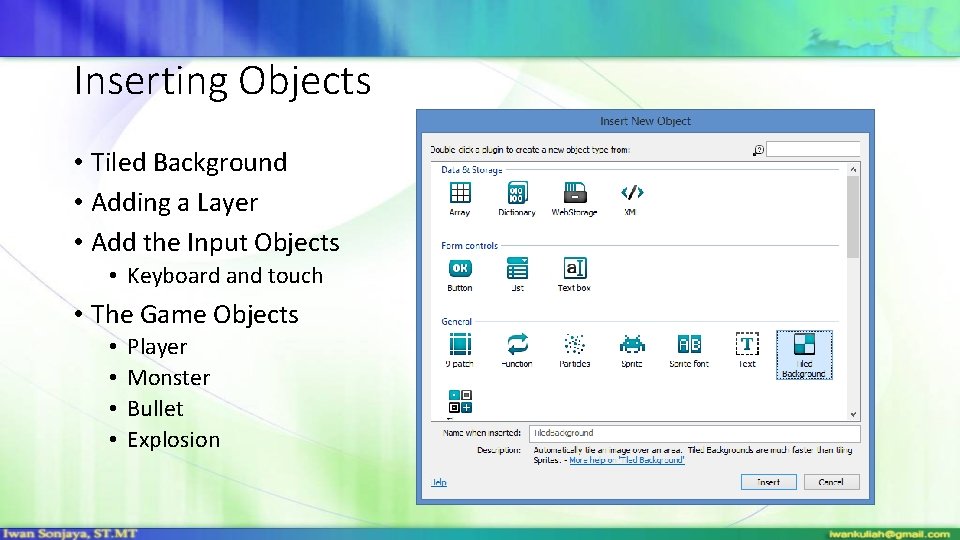
Inserting Objects • Tiled Background • Adding a Layer • Add the Input Objects • Keyboard and touch • The Game Objects • • Player Monster Bullet Explosion
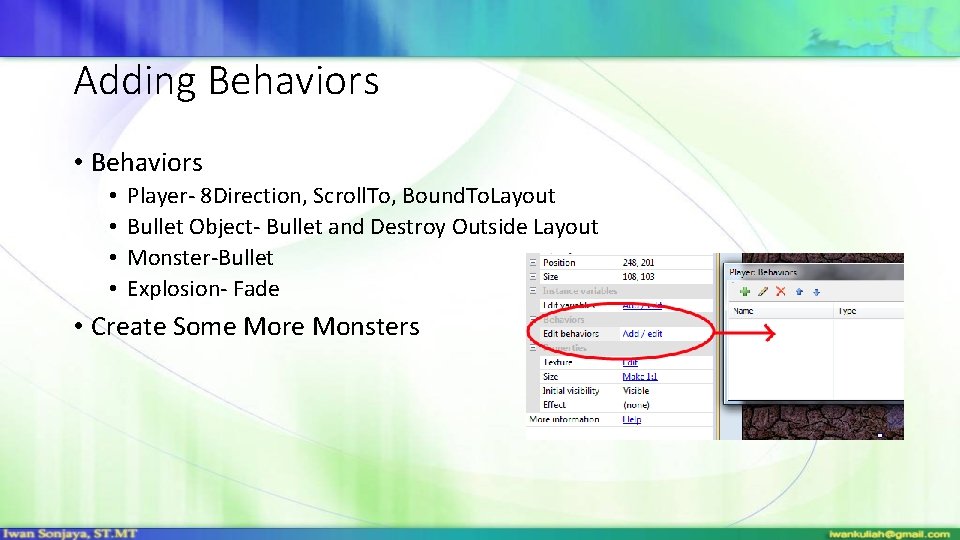
Adding Behaviors • • Player- 8 Direction, Scroll. To, Bound. To. Layout Bullet Object- Bullet and Destroy Outside Layout Monster-Bullet Explosion- Fade • Create Some More Monsters
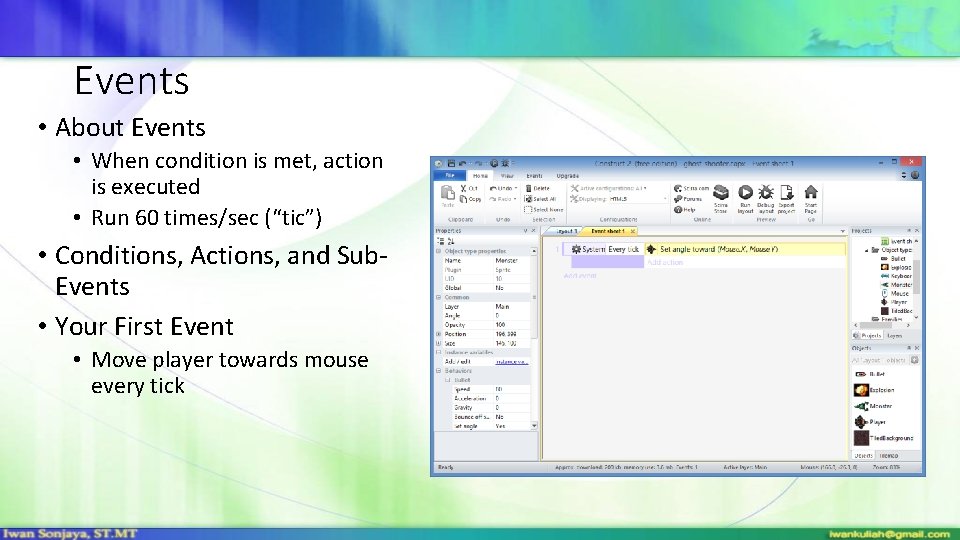
Events • About Events • When condition is met, action is executed • Run 60 times/sec (“tic”) • Conditions, Actions, and Sub. Events • Your First Event • Move player towards mouse every tick
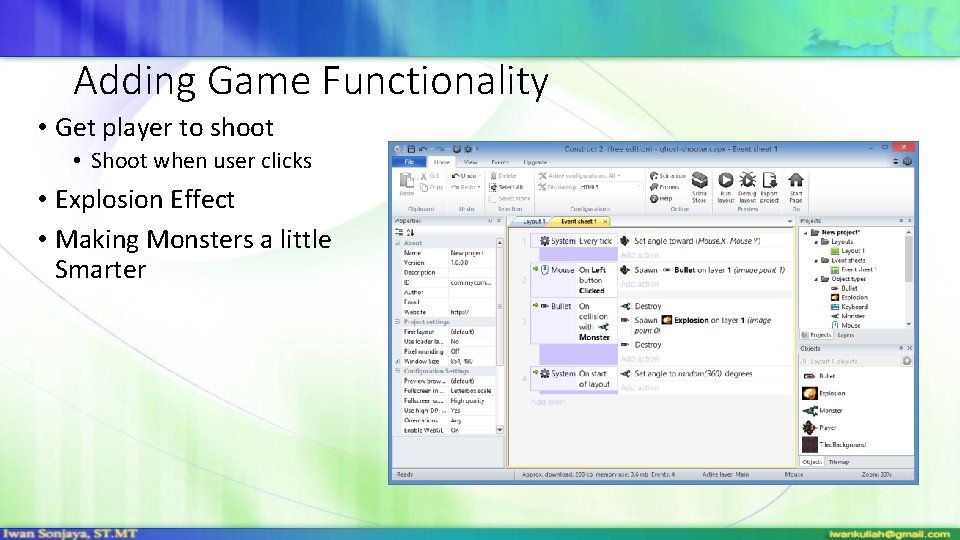
Adding Game Functionality • Get player to shoot • Shoot when user clicks • Explosion Effect • Making Monsters a little Smarter
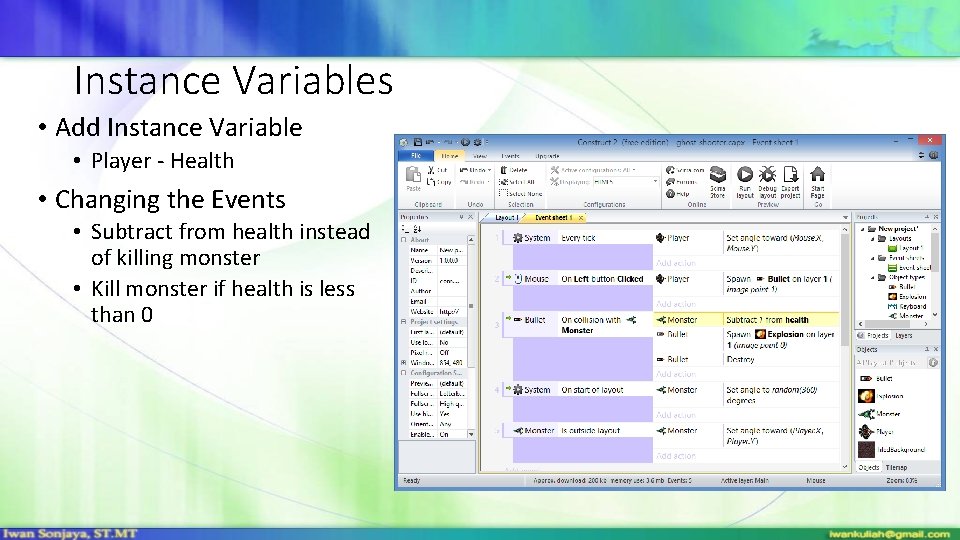
Instance Variables • Add Instance Variable • Player - Health • Changing the Events • Subtract from health instead of killing monster • Kill monster if health is less than 0
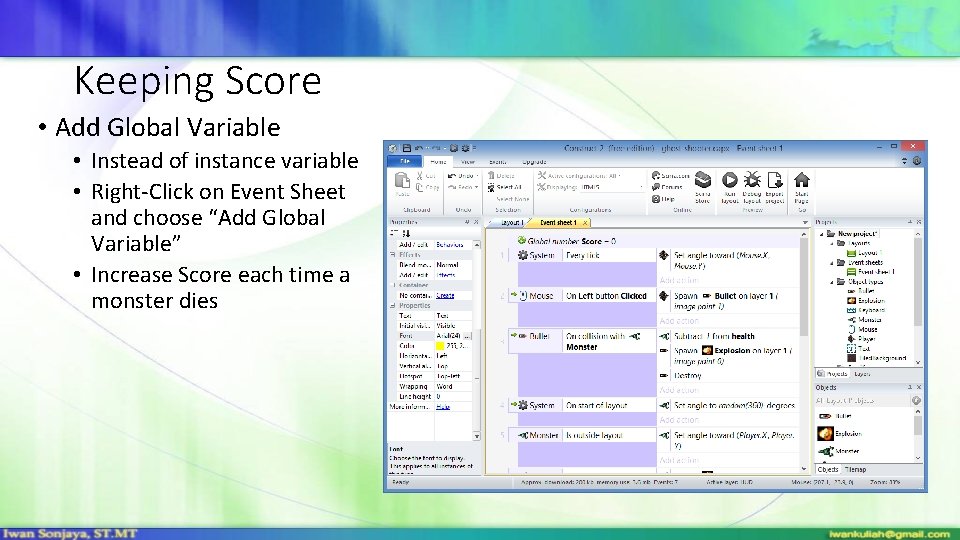
Keeping Score • Add Global Variable • Instead of instance variable • Right-Click on Event Sheet and choose “Add Global Variable” • Increase Score each time a monster dies
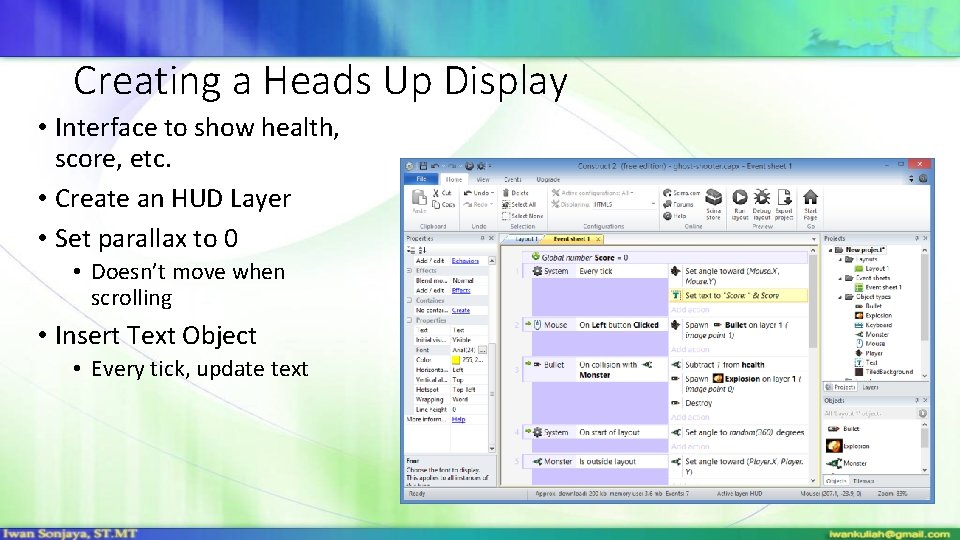
Creating a Heads Up Display • Interface to show health, score, etc. • Create an HUD Layer • Set parallax to 0 • Doesn’t move when scrolling • Insert Text Object • Every tick, update text
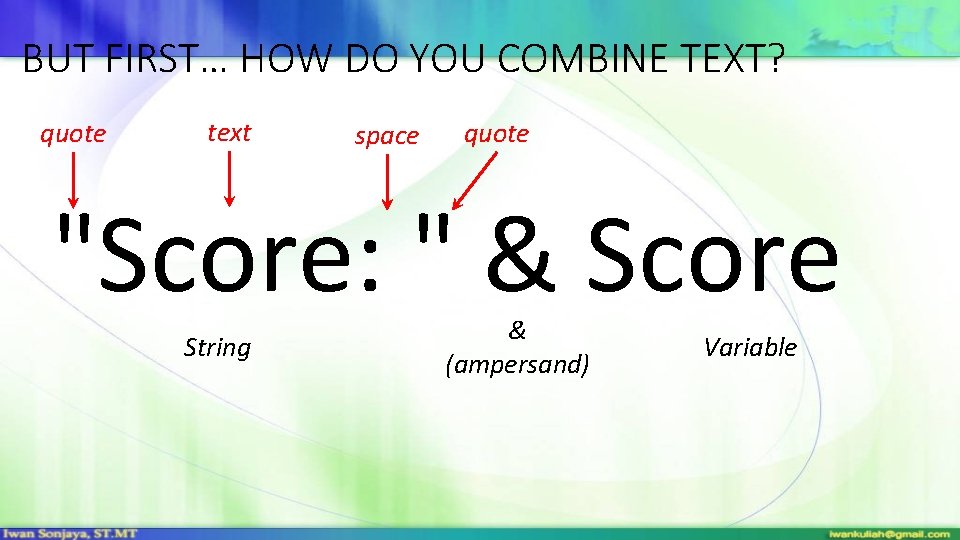
BUT FIRST… HOW DO YOU COMBINE TEXT? quote text space quote "Score: " & Score String & (ampersand) Variable
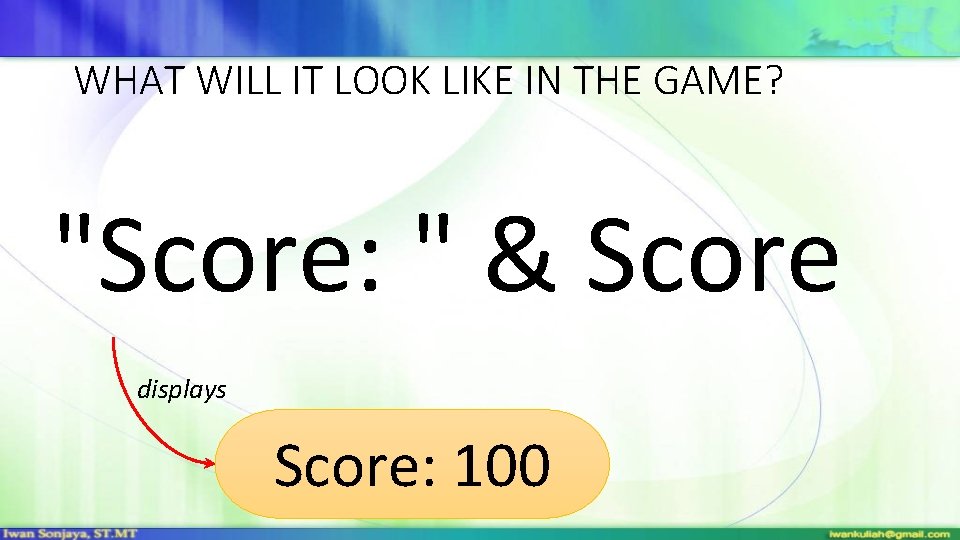
WHAT WILL IT LOOK LIKE IN THE GAME? "Score: " & Score displays Score: 100
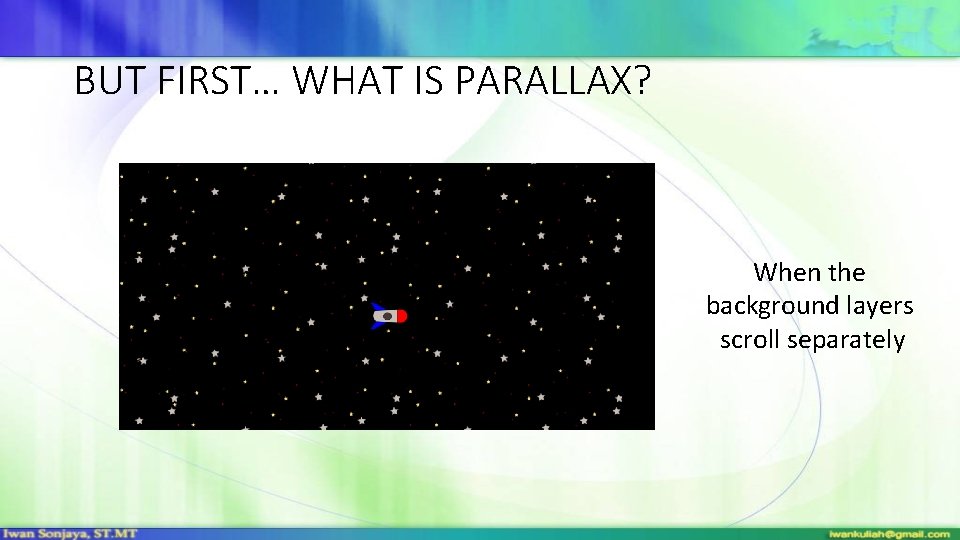
BUT FIRST… WHAT IS PARALLAX? When the background layers scroll separately
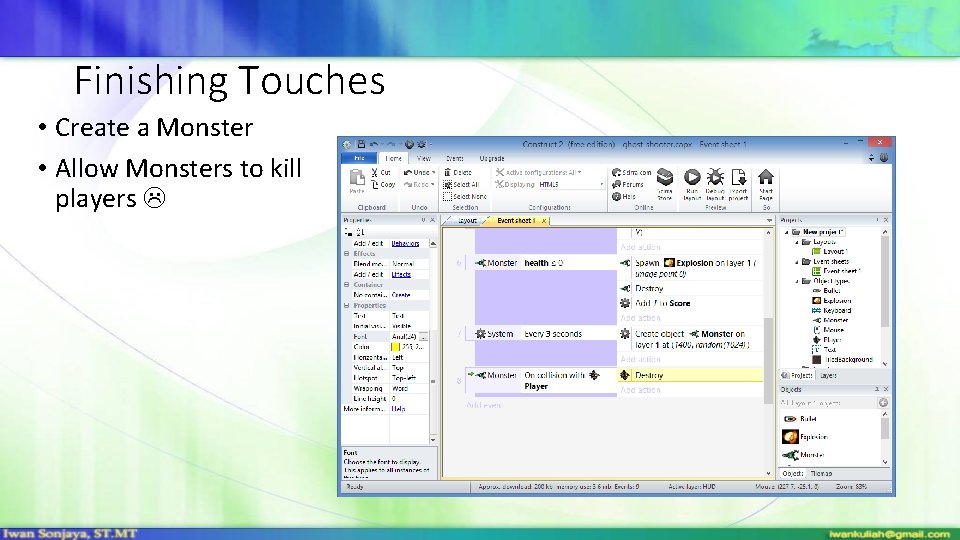
Finishing Touches • Create a Monster • Allow Monsters to kill players