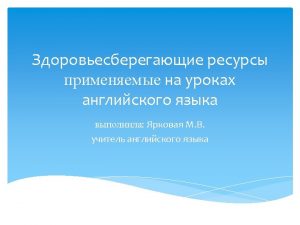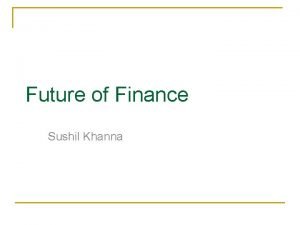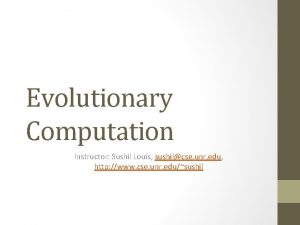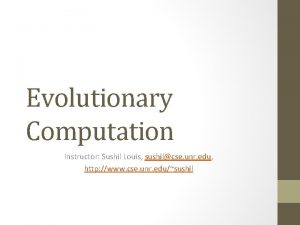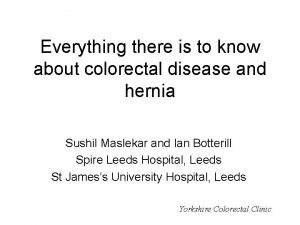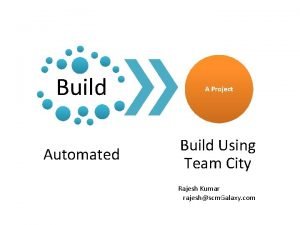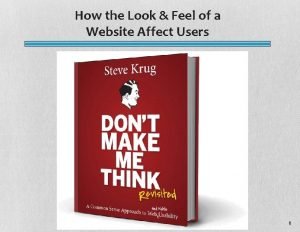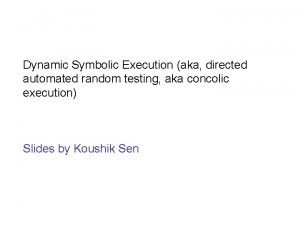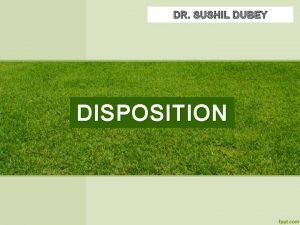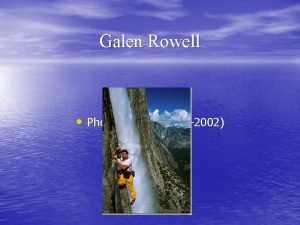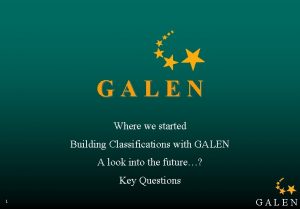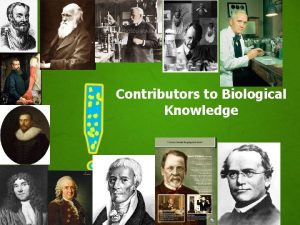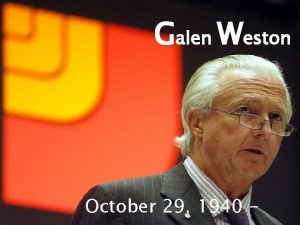Galen Automated testing of look and feel Sushil
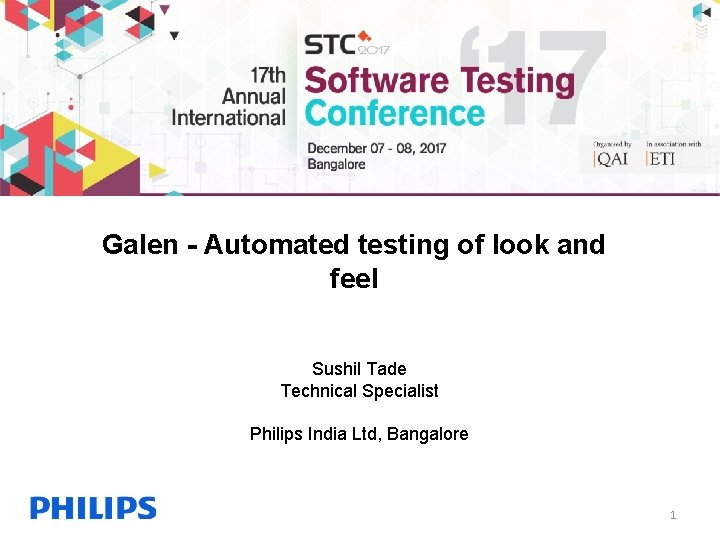
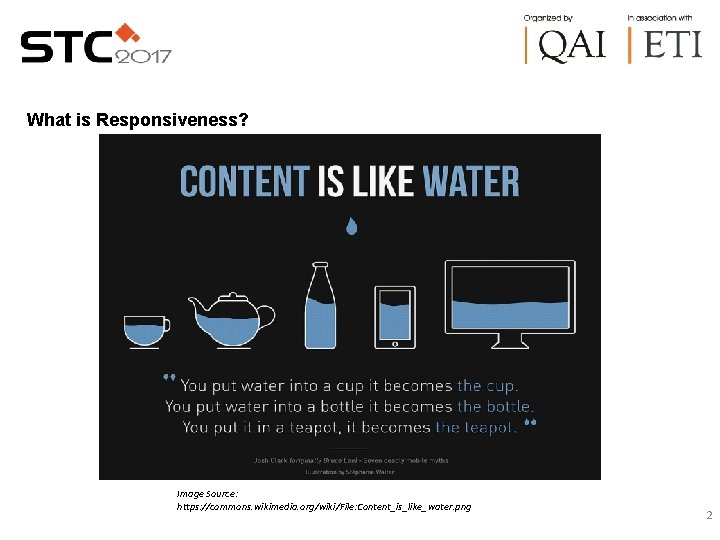
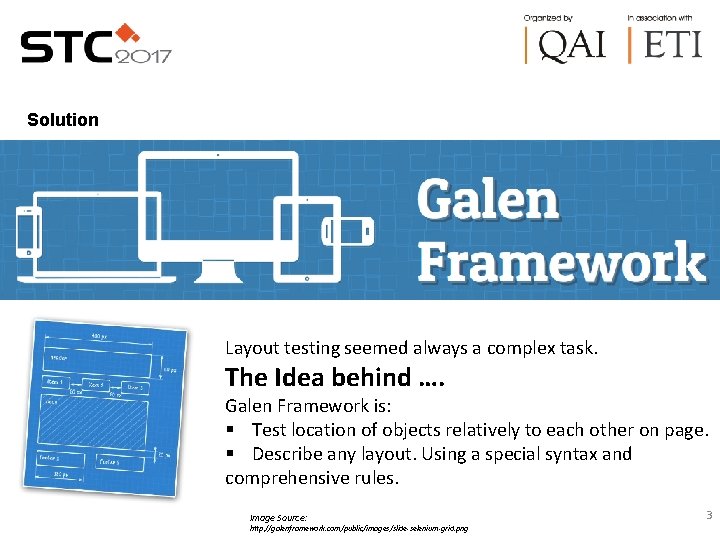
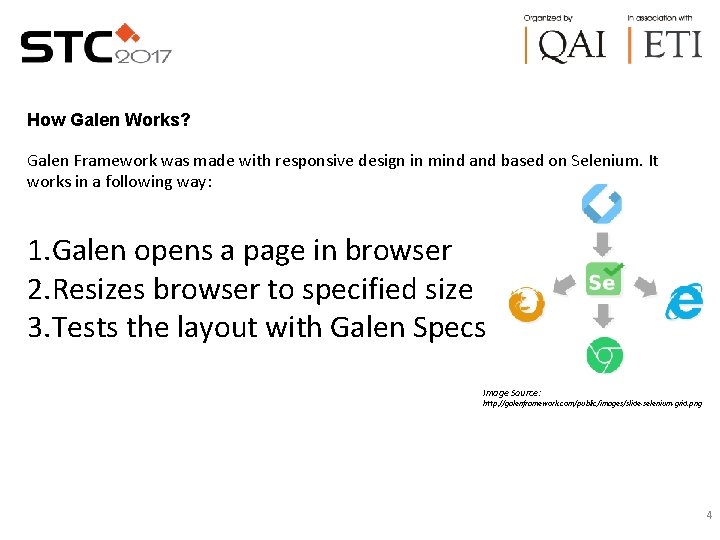

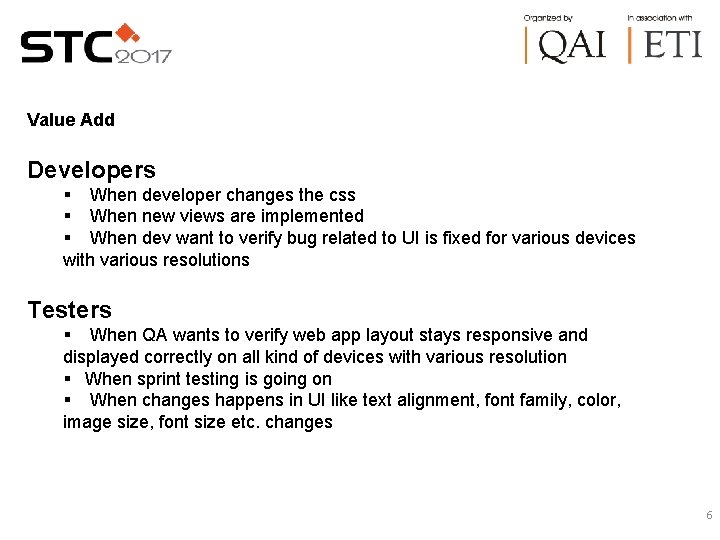


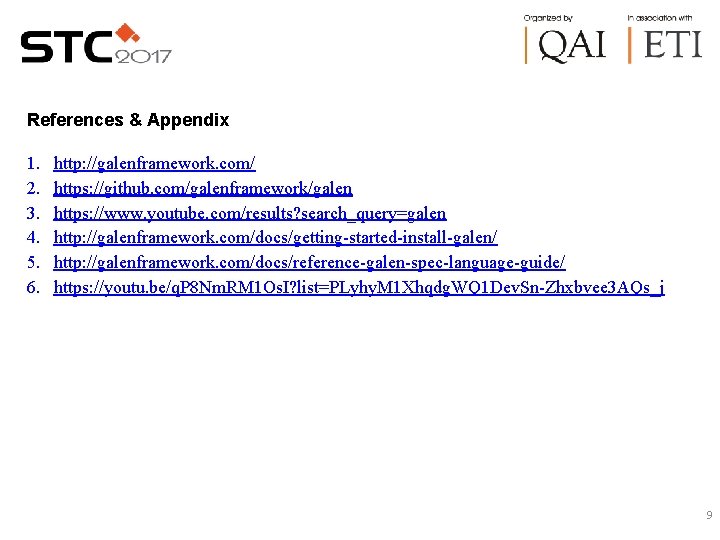
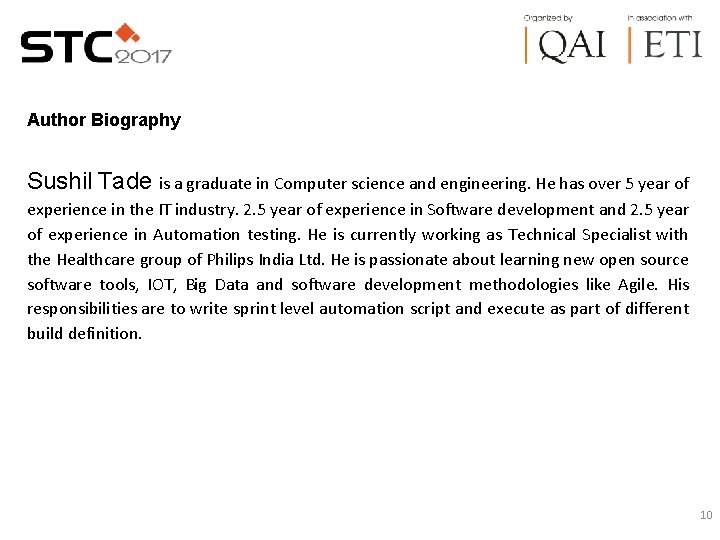

- Slides: 11
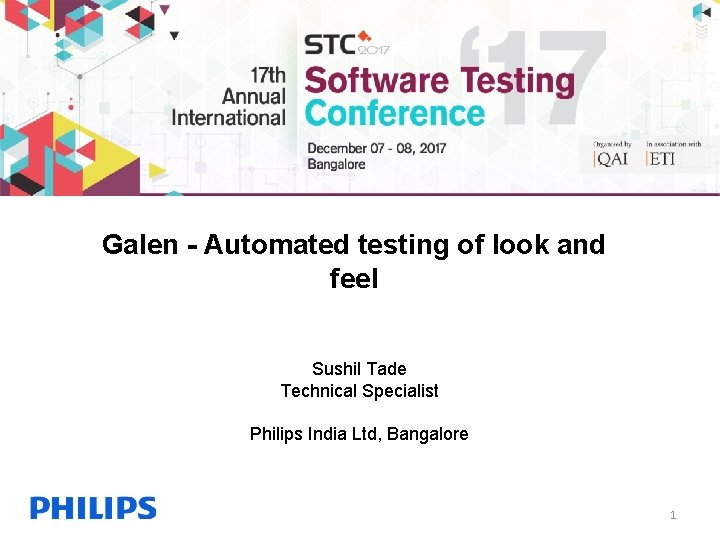
Galen - Automated testing of look and feel Sushil Tade Technical Specialist Philips India Ltd, Bangalore 1
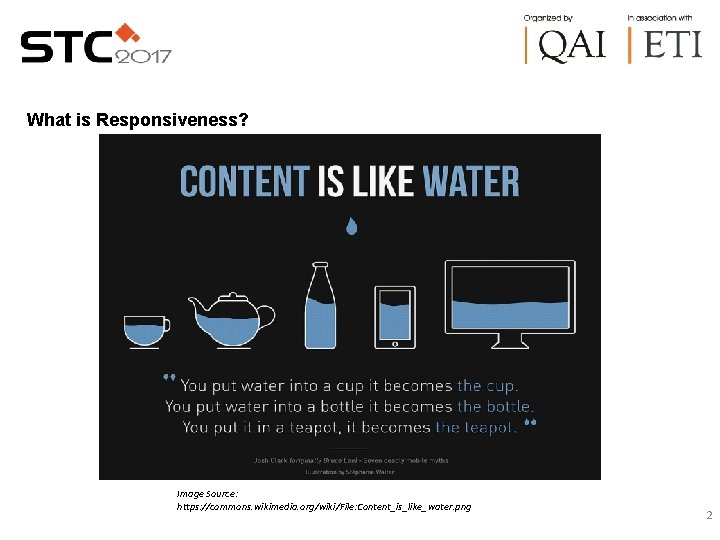
What is Responsiveness? Image Source: https: //commons. wikimedia. org/wiki/File: Content_is_like_water. png 2
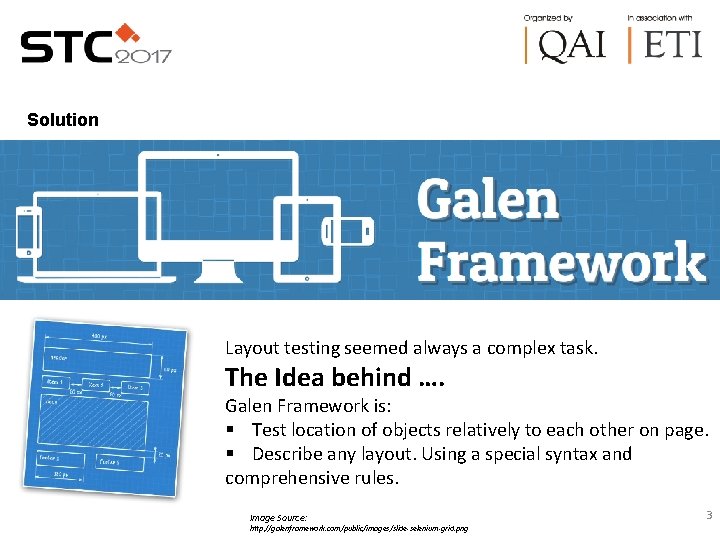
Solution Layout testing seemed always a complex task. The Idea behind …. Galen Framework is: § Test location of objects relatively to each other on page. § Describe any layout. Using a special syntax and comprehensive rules. Image Source: http: //galenframework. com/public/images/slide-selenium-grid. png 3
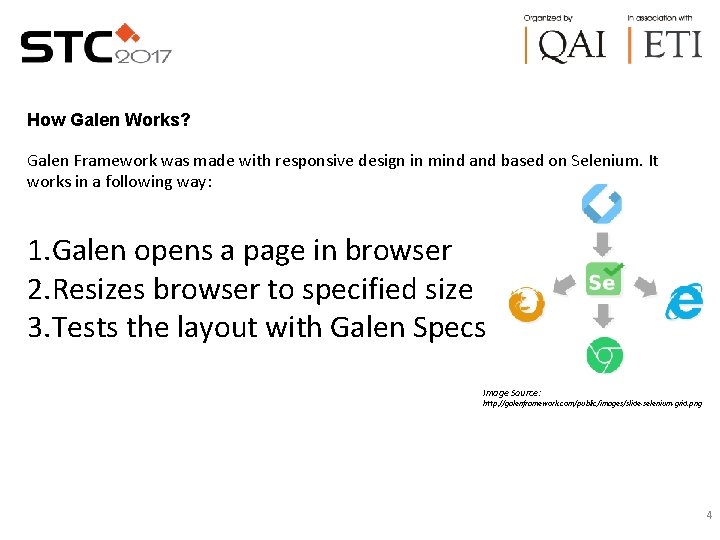
How Galen Works? Galen Framework was made with responsive design in mind and based on Selenium. It works in a following way: 1. Galen opens a page in browser 2. Resizes browser to specified size 3. Tests the layout with Galen Specs Image Source: http: //galenframework. com/public/images/slide-selenium-grid. png 4

Test Suite 5
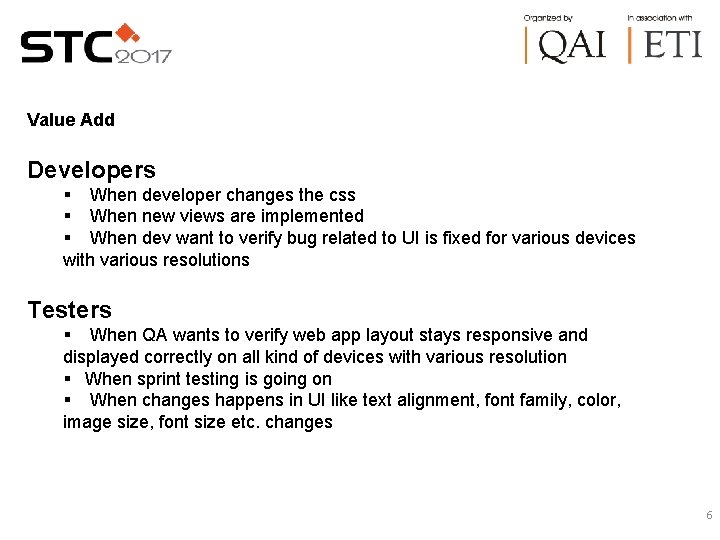
Value Add Developers § When developer changes the css § When new views are implemented § When dev want to verify bug related to UI is fixed for various devices with various resolutions Testers § When QA wants to verify web app layout stays responsive and displayed correctly on all kind of devices with various resolution § When sprint testing is going on § When changes happens in UI like text alignment, font family, color, image size, font size etc. changes 6

Advantages 1 2 3 4 • Helps Development teams to get early feedback over different resolutions • Reduce manual effort • Find differences in UI which is not easily identified by naked eyes • Run test using Selenium Grid. • Easy to execute in Android, i. OS devices using appium 5 • Easy to integrate Galen in gulp or grunt • Easy to execute on browserstack, sauce lab etc. services 6 • Using selenium capabilities free to do whatever you need like: clicking, typing, injecting clientside javascript etc. 7

License 8
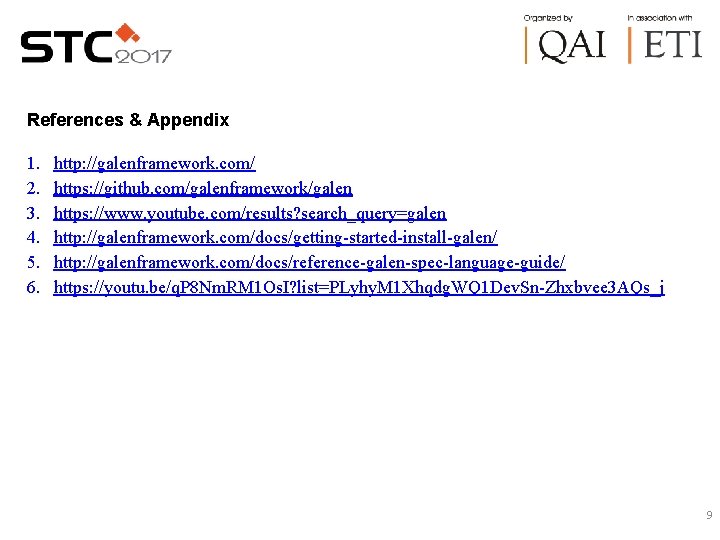
References & Appendix 1. 2. 3. 4. 5. 6. http: //galenframework. com/ https: //github. com/galenframework/galen https: //www. youtube. com/results? search_query=galen http: //galenframework. com/docs/getting-started-install-galen/ http: //galenframework. com/docs/reference-galen-spec-language-guide/ https: //youtu. be/q. P 8 Nm. RM 1 Os. I? list=PLyhy. M 1 Xhqdg. WQ 1 Dev. Sn-Zhxbvee 3 AQs_j 9
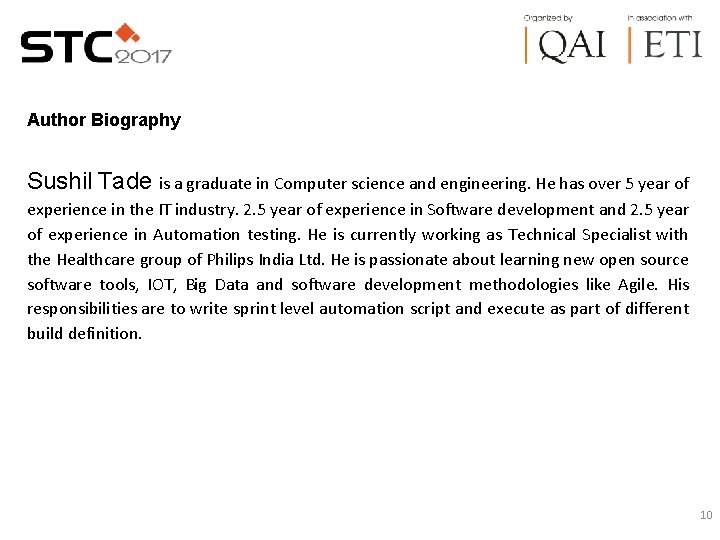
Author Biography Sushil Tade is a graduate in Computer science and engineering. He has over 5 year of experience in the IT industry. 2. 5 year of experience in Software development and 2. 5 year of experience in Automation testing. He is currently working as Technical Specialist with the Healthcare group of Philips India Ltd. He is passionate about learning new open source software tools, IOT, Big Data and software development methodologies like Agile. His responsibilities are to write sprint level automation script and execute as part of different build definition. 10

Thank You!!! 11
 Look up look down look around
Look up look down look around Sushil khanna
Sushil khanna Problem question sushil a salesperson
Problem question sushil a salesperson Sushil louis
Sushil louis Sushil maslekar
Sushil maslekar Sushil kumar interview
Sushil kumar interview Dr pradeep dubey
Dr pradeep dubey Automated build process
Automated build process Root ject
Root ject Who creates the look and feel of a website
Who creates the look and feel of a website Designing a document editor in design patterns
Designing a document editor in design patterns Dart: directed automated random testing
Dart: directed automated random testing